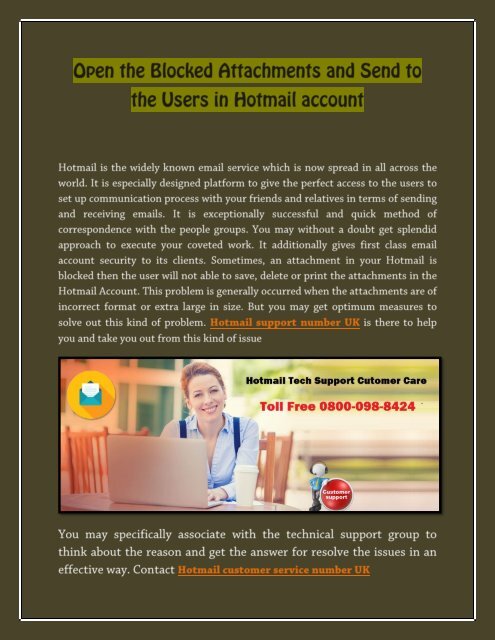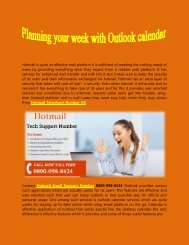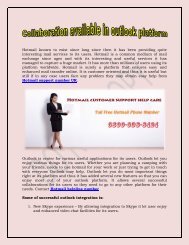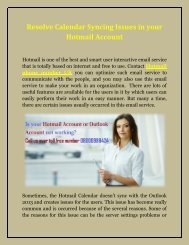Open the Blocked Attachments and Send to the Users in Hotmail account
Create successful ePaper yourself
Turn your PDF publications into a flip-book with our unique Google optimized e-Paper software.
Follow<strong>in</strong>g are <strong>the</strong> methods <strong>to</strong> access <strong>the</strong> blocked emails<br />
<strong>in</strong> much safer now:<br />
Access <strong>the</strong> attachment by us<strong>in</strong>g file share:<br />
Ask <strong>the</strong> sender <strong>to</strong> save an attachment <strong>to</strong> a server on FTP site request <strong>the</strong><br />
sender <strong>to</strong> send a l<strong>in</strong>k <strong>to</strong> <strong>the</strong> attachment on that server. <strong>Users</strong> can contact <strong>to</strong><br />
<strong>the</strong> server adm<strong>in</strong>istra<strong>to</strong>r <strong>to</strong> get <strong>the</strong> more <strong>in</strong>fo <strong>and</strong> details.<br />
Change <strong>the</strong> extension of <strong>the</strong> file by us<strong>in</strong>g <strong>the</strong> utility of file<br />
compression:<br />
You may use <strong>the</strong> file compression utility such as W<strong>in</strong> Zip for <strong>the</strong> file<br />
compression if <strong>the</strong>re is no server or <strong>the</strong> FTP site. By us<strong>in</strong>g it user can now<br />
archive <strong>the</strong> files by us<strong>in</strong>g different file extension <strong>and</strong> also user can now send<br />
<strong>the</strong> files <strong>to</strong> <strong>the</strong> o<strong>the</strong>r recipients.<br />
Rename <strong>the</strong> file <strong>to</strong> any o<strong>the</strong>r extension name:<br />
Ask <strong>the</strong> user <strong>to</strong> rename <strong>the</strong> name of file <strong>and</strong> also use an extension that<br />
<strong>Hotmail</strong> doesn’t recognizes as a threat. Now ask <strong>to</strong> <strong>the</strong> sender <strong>to</strong> rename<br />
<strong>the</strong> attachments.<br />
Change <strong>the</strong> security sett<strong>in</strong>gs with <strong>the</strong> help of Exchange<br />
Server Adm<strong>in</strong>istra<strong>to</strong>r:<br />
Request <strong>to</strong> <strong>the</strong> adm<strong>in</strong>istra<strong>to</strong>r <strong>to</strong> adjust <strong>the</strong> security sett<strong>in</strong>gs on <strong>the</strong> mailbox<br />
<strong>and</strong> accept <strong>the</strong> blocked emails. Now move <strong>to</strong> <strong>the</strong> advanced troubleshoot<strong>in</strong>g<br />
if this method doesn’t solve that problem.
In <strong>the</strong> wake of watch<strong>in</strong>g <strong>the</strong> above recorded measures, you may doubtlessly<br />
resolve <strong>the</strong> blocked connection issue <strong>and</strong> you can undoubtedly send it <strong>to</strong><br />
some o<strong>the</strong>r client with no blame. Unfortunately, you are hav<strong>in</strong>g any<br />
problem <strong>in</strong> perform<strong>in</strong>g <strong>the</strong>se measures or you have any o<strong>the</strong>r problem <strong>the</strong>n<br />
you can contact <strong>to</strong> <strong>the</strong> <strong>Hotmail</strong> Contact Number UK 0800 098 8424 <strong>to</strong> get<br />
<strong>the</strong> <strong>in</strong>stant solutions <strong>and</strong> useful measures by <strong>the</strong> help of third party<br />
technical experts team <strong>to</strong> resolve <strong>the</strong> all issues. You may likewise profit<br />
24*7 help <strong>and</strong> legitimate help by <strong>the</strong> talented <strong>and</strong> experienced experts <strong>to</strong><br />
settle down <strong>the</strong> all happened issue <strong>in</strong> a proficient <strong>and</strong> splendid way.<br />
Read also: - Easily Manage Delegates <strong>in</strong> Your <strong>Hotmail</strong> Account