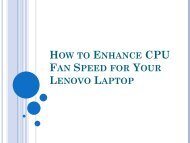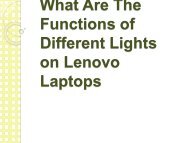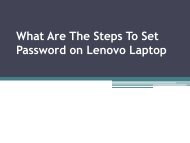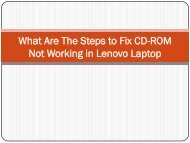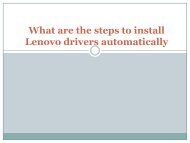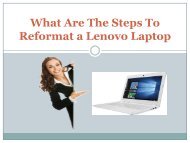How Can I Remove Lenovo Bloatware
Learn How Can I Remove Lenovo Bloatware
Learn How Can I Remove Lenovo Bloatware
You also want an ePaper? Increase the reach of your titles
YUMPU automatically turns print PDFs into web optimized ePapers that Google loves.
3- Now navigate to Start Menu<br />
and then you have to click on “My<br />
Computer” and then you have to<br />
select the hard drive and doubleclick<br />
on “Program files” folder<br />
there. You can list the names of<br />
software that you wish to delete.