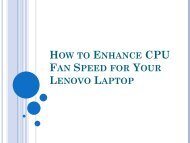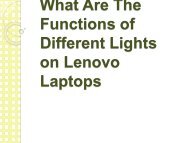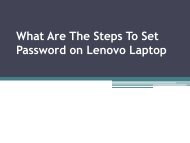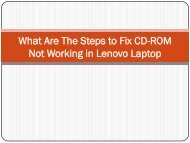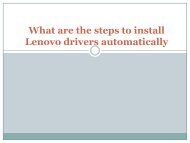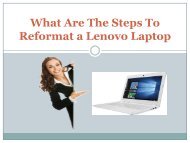How Can I Remove Lenovo Bloatware
Learn How Can I Remove Lenovo Bloatware
Learn How Can I Remove Lenovo Bloatware
Create successful ePaper yourself
Turn your PDF publications into a flip-book with our unique Google optimized e-Paper software.
5- Next, you have to look at the<br />
software program that you wish to<br />
expel from this list of programs in<br />
the “Add or <strong>Remove</strong><br />
Programs” window. After that,<br />
you have to click on “<strong>Remove</strong>”<br />
and then “Yes” if it asks you “Are<br />
you sure….?”