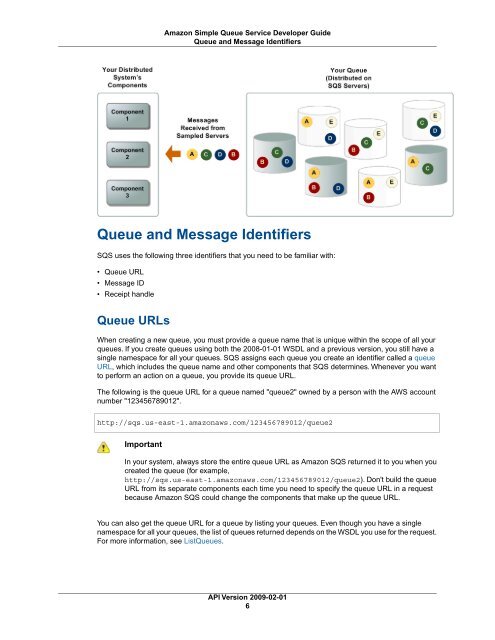sqsputapi
Create successful ePaper yourself
Turn your PDF publications into a flip-book with our unique Google optimized e-Paper software.
Amazon Simple Queue Service Developer Guide<br />
Queue and Message Identifiers<br />
Queue and Message Identifiers<br />
SQS uses the following three identifiers that you need to be familiar with:<br />
• Queue URL<br />
• Message ID<br />
• Receipt handle<br />
Queue URLs<br />
When creating a new queue, you must provide a queue name that is unique within the scope of all your<br />
queues. If you create queues using both the 2008-01-01 WSDL and a previous version, you still have a<br />
single namespace for all your queues. SQS assigns each queue you create an identifier called a queue<br />
URL, which includes the queue name and other components that SQS determines. Whenever you want<br />
to perform an action on a queue, you provide its queue URL.<br />
The following is the queue URL for a queue named "queue2" owned by a person with the AWS account<br />
number "123456789012".<br />
http://sqs.us-east-1.amazonaws.com/123456789012/queue2<br />
Important<br />
In your system, always store the entire queue URL as Amazon SQS returned it to you when you<br />
created the queue (for example,<br />
http://sqs.us-east-1.amazonaws.com/123456789012/queue2). Don't build the queue<br />
URL from its separate components each time you need to specify the queue URL in a request<br />
because Amazon SQS could change the components that make up the queue URL.<br />
You can also get the queue URL for a queue by listing your queues. Even though you have a single<br />
namespace for all your queues, the list of queues returned depends on the WSDL you use for the request.<br />
For more information, see ListQueues.<br />
API Version 2009-02-01<br />
6