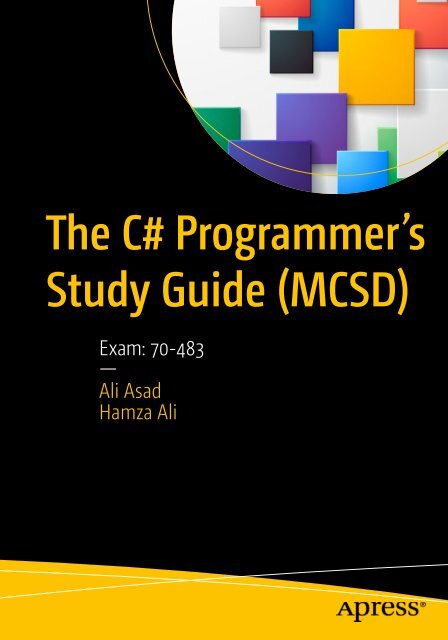You also want an ePaper? Increase the reach of your titles
YUMPU automatically turns print PDFs into web optimized ePapers that Google loves.
<strong>The</strong> <strong>C#</strong> <strong>Programmer’s</strong><br />
<strong>Study</strong> <strong>Guide</strong> (<strong>MCSD</strong>)<br />
<strong>Exam</strong>: <strong>70</strong>-<strong>483</strong><br />
—<br />
<strong>Ali</strong> <strong>Asad</strong><br />
Hamza <strong>Ali</strong>
<strong>The</strong> <strong>C#</strong> <strong>Programmer’s</strong><br />
<strong>Study</strong> <strong>Guide</strong> (<strong>MCSD</strong>)<br />
<strong>Exam</strong>: <strong>70</strong>-<strong>483</strong><br />
<strong>Ali</strong> <strong>Asad</strong><br />
Hamza <strong>Ali</strong>
<strong>The</strong> <strong>C#</strong> <strong>Programmer’s</strong> <strong>Study</strong> <strong>Guide</strong> (<strong>MCSD</strong>)<br />
<strong>Ali</strong> <strong>Asad</strong><br />
Hamza <strong>Ali</strong><br />
Sialkot, Pakistan<br />
Sialkot, Pakistan<br />
ISBN-13 (pbk): 978-1-4842-2859-3 ISBN-13 (electronic): 978-1-4842-2860-9<br />
DOI 10.1007/978-1-4842-2860-9<br />
Library of Congress Control Number: <strong>2017</strong>944951<br />
Copyright © <strong>2017</strong> by <strong>Ali</strong> <strong>Asad</strong> and Hamza <strong>Ali</strong><br />
This work is subject to copyright. All rights are reserved by the Publisher, whether the whole or part of the<br />
material is concerned, specifically the rights of translation, reprinting, reuse of illustrations, recitation,<br />
broadcasting, reproduction on microfilms or in any other physical way, and transmission or information storage<br />
and retrieval, electronic adaptation, computer software, or by similar or dissimilar methodology now known or<br />
hereafter developed.<br />
Trademarked names, logos, and images may appear in this book. Rather than use a trademark symbol<br />
with every occurrence of a trademarked name, logo, or image we use the names, logos, and images only<br />
in an editorial fashion and to the benefit of the trademark owner, with no intention of infringement of the<br />
trademark.<br />
<strong>The</strong> use in this publication of trade names, trademarks, service marks, and similar terms, even if they are<br />
not identified as such, is not to be taken as an expression of opinion as to whether or not they are subject to<br />
proprietary rights.<br />
While the advice and information in this book are believed to be true and accurate at the date of publication,<br />
neither the authors nor the editors nor the publisher can accept any legal responsibility for any errors or<br />
omissions that may be made. <strong>The</strong> publisher makes no warranty, express or implied, with respect to the<br />
material contained herein.<br />
Cover image designed by FreePik<br />
Managing Director: Welmoed Spahr<br />
Editorial Director: Todd Green<br />
Acquisitions Editor: Celestin Suresh John<br />
Development Editor: Anila Vincent and Laura Berendson<br />
Technical Reviewer: Syed Lakhtey Hussnain<br />
Coordinating Editor: Sanchita Mandal<br />
Copy Editor: Larissa shmailo<br />
Compositor: SPi Global<br />
Indexer: SPi Global<br />
Artist: SPi Global<br />
Distributed to the book trade worldwide by Springer Science+Business Media New York,<br />
233 Spring Street, 6th Floor, New York, NY 10013. Phone 1-800-SPRINGER, fax (201) 348-4505, e-mail<br />
orders-ny@springer-sbm.com, or visit www.springeronline.com. Apress Media, LLC is a California LLC<br />
and the sole member (owner) is Springer Science + Business Media Finance Inc (SSBM Finance Inc). SSBM<br />
Finance Inc is a Delaware corporation.<br />
For information on translations, please e-mail rights@apress.com, or visit http://www.apress.com/<br />
rights-permissions.<br />
Apress titles may be purchased in bulk for academic, corporate, or promotional use. eBook versions and<br />
licenses are also available for most titles. For more information, reference our Print and eBook Bulk Sales web<br />
page at http://www.apress.com/bulk-sales.<br />
Any source code or other supplementary material referenced by the author in this book is available to<br />
readers on GitHub via the book’s product page, located at www.apress.com/978-1-4842-2859-3. For more<br />
detailed information, please visit http://www.apress.com/source-code.<br />
Printed on acid-free paper
Dedicated to my family (Mama[Samina], Papa[<strong>Asad</strong>], brother[Hamza],<br />
sisters [Rimsha, Aima, Azma]); and to my dearest friend, Sundus Naveed.<br />
Thank you for supporting me and believing in me. Most importantly, you guys never tried<br />
to change me; instead, you gave me the confidence and the freedom to work on my dreams.<br />
For that, I’m eternally grateful. Thank you!!!<br />
—<strong>Ali</strong> <strong>Asad</strong><br />
Dedicated to my father [Muhammad Arif], who always encourages and supports<br />
me to learn and deliver knowledge, and my whole family (Mother [Yasmeen Tahira],<br />
my brothers [Adil <strong>Ali</strong> and Awais <strong>Ali</strong>], my sister-in-law [Noureen Azmat],<br />
my cute niece [Zoha Adil], my sisters [Iram Suhaib and Aqsa Hamid],<br />
and my beloved fiancée [Zunaira Shafqat <strong>Ali</strong>].)<br />
—Hamza <strong>Ali</strong>
Contents at a Glance<br />
About the Authorsxix<br />
About the Technical Reviewerxxi<br />
Acknowledgmentsxxiii<br />
Introductionxxv<br />
Forewordxxix<br />
■Chapter ■ 1: Fundamentals of C # 1<br />
■Chapter ■ 2: Types in <strong>C#</strong> 39<br />
■Chapter ■ 3: Getting Started with Object Oriented Programming 65<br />
■Chapter ■ 4: Advance <strong>C#</strong> 95<br />
■Chapter ■ 5: Implementing Delegates & Events 153<br />
■Chapter ■ 6: Deep Dive into LINQ 177<br />
■Chapter ■ 7: Manage Object Life Cycle 197<br />
■Chapter ■ 8: Multithreaded, Async & Parallel Programming 207<br />
■Chapter ■ 9: Exception Handling and Validating Application Input 271<br />
■Chapter ■ 10: File I/O Operations 291<br />
■Chapter ■ 11: Serialization and Deserialization 305<br />
■Chapter ■ 12: Consume Data 319<br />
■Chapter ■ 13: Working with Cryptography 347<br />
v
■ Contents at a Glance<br />
■Chapter ■ 14: Assembly and Reflection 365<br />
■Chapter ■ 15: Debugging and Diagnostics 395<br />
■Chapter ■ 16: Practice <strong>Exam</strong> Questions 423<br />
Index 467<br />
vi
Contents<br />
About the Authorsxix<br />
About the Technical Reviewerxxi<br />
Acknowledgmentsxxiii<br />
Introductionxxv<br />
Forewordxxix<br />
■Chapter ■ 1: Fundamentals of C # 1<br />
Program Structure & Language Fundamentals 1<br />
First Program in <strong>C#</strong> 2<br />
Variables & Data Types 5<br />
Operator in <strong>C#</strong> 6<br />
Expression in <strong>C#</strong> 7<br />
Type Casting 8<br />
var keyword 9<br />
Array in <strong>C#</strong> 9<br />
Implement Program Flow 15<br />
Decision Structure 15<br />
Decision Operators 19<br />
Loops in <strong>C#</strong> 20<br />
Jump Statements in <strong>C#</strong> 23<br />
Methods in <strong>C#</strong> 28<br />
Named Argument 29<br />
Optional Argument 29<br />
Pass by Reference with ref Keyword 30<br />
vii
■ Contents<br />
Pass by Reference with out Keyword 31<br />
Use Params Array to Pass Unlimited Method Argument 32<br />
Summary 33<br />
Code Challenges 33<br />
Practice <strong>Exam</strong> Questions 35<br />
■Chapter ■ 2: Types in <strong>C#</strong> 39<br />
Understand Types 39<br />
Create Types 39<br />
Enum 40<br />
Struct 42<br />
Class 45<br />
Types and Memory Management 48<br />
Value Type 48<br />
Reference Type48<br />
Heap 48<br />
Stack 49<br />
Register 50<br />
Special Types in <strong>C#</strong> 50<br />
System.Object Type 50<br />
Anonymous Type51<br />
Dynamic Type52<br />
Nullable Type 53<br />
Static Type 54<br />
Type Conversion 56<br />
Implicit Type Conversion 56<br />
Explicit Type Conversion 56<br />
User Defined Type Conversion 57<br />
Summary 59<br />
Code Challenges 60<br />
Practice <strong>Exam</strong> Questions 60<br />
viii
■ Contents<br />
■Chapter ■ 3: Getting Started with Object Oriented Programming 65<br />
Introduction to Object Oriented Programming 65<br />
OOP in a PIE 66<br />
Encapsulation 66<br />
Access Specifiers 66<br />
Data Protection <strong>70</strong><br />
Inheritance 75<br />
Multi Level Inheritance 76<br />
Abstract Class 77<br />
Interface 78<br />
Implement interface implicitly 79<br />
Implement interface explicitly 80<br />
Polymorphism 81<br />
Static Polymorphism 81<br />
Dynamic Polymorphism 87<br />
Summary 89<br />
Code Challenges 90<br />
Practice <strong>Exam</strong> Questions 91<br />
■Chapter ■ 4: Advance <strong>C#</strong> 95<br />
Boxing and Unboxing 95<br />
Boxing 95<br />
Unboxing 96<br />
Performance of Boxing & Unboxing 97<br />
Generics 97<br />
Constraints on Generic Type Parameters 98<br />
Generic Methods 104<br />
Collection 106<br />
System.Collections 106<br />
System.Collections.Generics 112<br />
System.Collections.Concurrent 120<br />
ix
■ Contents<br />
x<br />
Implement Framework Interface 120<br />
IEnumerable & IEnumerable 120<br />
IEnumerator & IEnumerator 124<br />
ICollection & ICollection 129<br />
IList & IList 130<br />
IComparable & IComparable 132<br />
IComparer & IComparer 135<br />
IEquatable 138<br />
Working with Strings 140<br />
StringBuilder 141<br />
StringReader 141<br />
StringWriter 142<br />
Enumerate String Methods 143<br />
String.Format Method 147<br />
Summary 150<br />
Code Challenges 150<br />
Practice <strong>Exam</strong> Questions 150<br />
■Chapter ■ 5: Implementing Delegates & Events 153<br />
Delegate 153<br />
Multicast Delegate 154<br />
Common Built-in Delegates 157<br />
Variance in Delegate 161<br />
Problems with Delegate 163<br />
Anonymous Method 164<br />
Lambda Expression 166<br />
Event 168<br />
Use Built-in Delegates to Implement Events 1<strong>70</strong><br />
Advantages of Events 174<br />
Summary 174<br />
Code Challenges 175<br />
Practice <strong>Exam</strong> Questions 175
■ Contents<br />
■Chapter ■ 6: Deep Dive into LINQ 177<br />
Introduction to LINQ 177<br />
Why we use LINQ 177<br />
Types of LINQ 178<br />
Understanding LINQ Operators 178<br />
Filtering Operator 179<br />
Projection Operator 179<br />
Joining Operator 179<br />
Grouping Operator 180<br />
Partition Operator 180<br />
Aggregation 180<br />
Understand LINQ Syntax 181<br />
Method Syntax 181<br />
Query Syntax 182<br />
Working with LINQ Queries 183<br />
<strong>C#</strong> Features to Support LINQ 183<br />
Parts of Query Operation 184<br />
LINQ Operators to Query Data 186<br />
LINQ to XML 191<br />
Create XML data 191<br />
Update XML data 192<br />
Read XML data 193<br />
Summary 194<br />
Code Challenges 195<br />
Practice <strong>Exam</strong> Questions 195<br />
■Chapter ■ 7: Manage Object Life Cycle 197<br />
Fundamentals of Object Life Cycle 197<br />
Creation of an Object 197<br />
Deletion of an Object 197<br />
xi
■ Contents<br />
xii<br />
Fundamentals of .NET Garbage Collection 198<br />
When Garbage Collection Run 198<br />
Garbage Collector and Managed Heap 198<br />
Generations 198<br />
Steps Involved in Garbage Collection 199<br />
Manage Unmanaged Resource 199<br />
Implement IDisposable to Release Unmanaged Resource 199<br />
Call Dispose Inside try/finally Block 200<br />
Call Dispose Inside Using Statement 201<br />
Disposable Pattern 202<br />
Memory Leaks 203<br />
Manage Memory Leaks 203<br />
Summary 204<br />
Code Challenges 204<br />
Practice <strong>Exam</strong> Questions 204<br />
■Chapter ■ 8: Multithreaded, Async & Parallel Programming 207<br />
Working with Threads 207<br />
Create and Start a Thread 208<br />
Thread.Join() 210<br />
Foreground & Background Thread 211<br />
Pass a Parameterize Method to a Thread 214<br />
Thread.Sleep(milliseconds) 215<br />
ThreadPriority 216<br />
ThreadStatic 218<br />
Thread Pool 221<br />
Working with Tasks 223<br />
Create and Run a Task 224<br />
Create and Run a Task 228<br />
Wait for One or More Task 234<br />
Chain Multiple Tasks with Continuations 240<br />
Nested Task 243
■ Contents<br />
Synchronization of Variables in Multithreading 245<br />
Dead Lock 249<br />
CancellationToken 251<br />
Making UI Responsive 253<br />
How to Make UI Responsive with Async and Await 254<br />
Prevent Application from Cross Threading 259<br />
Parallel Programming 260<br />
Concurrent Collection 260<br />
Parallel.For & Parallel.Foreach 263<br />
PLINQ 265<br />
Summary 266<br />
Code Challenges 267<br />
Practice <strong>Exam</strong> Questions 267<br />
■Chapter ■ 9: Exception Handling and Validating Application Input 271<br />
Introduction to Exception 271<br />
Handling Exception 272<br />
try-catch 272<br />
try-catch (ExceptionType ex) 273<br />
try-catch (ExceptionType) 275<br />
try-catch-finally 276<br />
try-finally 278<br />
Use Multiple Catch Blocks to Handle Multiple Exceptions 279<br />
Throwing Exceptions 280<br />
Re-throwing an Exception 282<br />
Throwing an Exception with an Inner Exception 283<br />
Creating Custom Exceptions 284<br />
Validating Application Input 285<br />
Regular Expressions 285<br />
Summary 289<br />
Code Challenges 289<br />
Practice <strong>Exam</strong> Questions 290<br />
xiii
■ Contents<br />
■Chapter ■ 10: File I/O Operations 291<br />
xiv<br />
Working with Drive 291<br />
Working with Directories 292<br />
Directory and DirectoryInfo 292<br />
Working with Files 294<br />
File and FileInfo 294<br />
Working with Stream 295<br />
FileStream 296<br />
MemoryStream 298<br />
BufferedStream 298<br />
Working with File Reader and Writer 299<br />
StringReader and StringWriter 299<br />
BinaryReader and BinaryWriter 299<br />
StreamReader and StreamWriter 300<br />
Communication over the Network 300<br />
Working with asynchronous File I/O 301<br />
Async and Await in File I/O 301<br />
Summary 302<br />
Code Challenges 303<br />
Practice <strong>Exam</strong> Questions 303<br />
■Chapter ■ 11: Serialization and Deserialization 305<br />
Serialization and Deserialization 305<br />
Serialization 305<br />
Deserialization 305<br />
Pictorial Representation 305<br />
Explanation 306<br />
Binary Serialization 307<br />
Using Binary Serializer 307<br />
XML Serialization 308<br />
Using XML Serializer 309<br />
Using DataContract Serializer 312
■ Contents<br />
JSON Serialization 313<br />
Using DataContractJsonSerializer 313<br />
Using JavaScriptSerializer 314<br />
Custom Serialization 315<br />
Using ISerializable 315<br />
Serialization Performance Comparison 316<br />
Summary 317<br />
Code Challenges 317<br />
Practice <strong>Exam</strong> Questions 317<br />
■Chapter ■ 12: Consume Data 319<br />
Working with a Database 319<br />
ADO.NET 319<br />
Data Providers 320<br />
Connection 320<br />
Command 323<br />
Conceptual parts of ADO. NET 323<br />
Connected Layer 323<br />
Disconnected Layer 326<br />
Entity Framework 328<br />
Consume XML and JSON Data 335<br />
XML Data 335<br />
JSON Data 337<br />
Working with Web Services 337<br />
ASMX Web Service 337<br />
WCF Web Service 343<br />
WCF web service vs. ASMX Web Service 343<br />
Summary 344<br />
Code Challenges 344<br />
Practice <strong>Exam</strong> Questions 344<br />
xv
■ Contents<br />
■Chapter ■ 13: Working with Cryptography 347<br />
Cryptography 347<br />
Encryption 347<br />
Cryptanalysis 348<br />
Pictorial Representation 348<br />
Types of Encryption 349<br />
Symmetric Encryption 349<br />
Asymmetric Encryption 351<br />
Implement Key management 353<br />
Symmetric Keys 353<br />
Asymmetric Keys 353<br />
Encrypt Stream 354<br />
Working with ProtectedData Class 355<br />
Protect() 355<br />
Unprotect 356<br />
Manage and Create Digital Certificates 357<br />
Create and Install Certificate 357<br />
Working with System.Security Namespace 357<br />
Code Access Security (CAS) 358<br />
Declarative 358<br />
Imperative 358<br />
Hashing 358<br />
Salt Hashing 360<br />
Choosing an appropriate Algorithm 360<br />
Working with SecureString Class 361<br />
Summary 362<br />
Code Challenges 363<br />
Practice <strong>Exam</strong> Questions 363<br />
xvi
■ Contents<br />
■Chapter ■ 14: Assembly and Reflection 365<br />
Introduction to Assemblies 365<br />
When Code is Compiled 365<br />
Types of Assembly 365<br />
Uses of Assembly 366<br />
Creating and Using Custom Assembly 366<br />
Dynamic Link Library (.DLL) 366<br />
Executeable (.EXE) 3<strong>70</strong><br />
WinMD Assembly 371<br />
Create WinMD Assembly 371<br />
Global Assembly Cache (GAC) 372<br />
Install an Assembly in GAC 372<br />
AssemblyInfo.cs373<br />
Reflection in <strong>C#</strong> 375<br />
Working with Reflection 375<br />
Attributes in <strong>C#</strong> 385<br />
Create a Custom Attribute 385<br />
Use ILdasm.exe to View Assembly Content 392<br />
Summary 393<br />
Code Challenges 393<br />
Practice <strong>Exam</strong> Questions 393<br />
■Chapter ■ 15: Debugging and Diagnostics 395<br />
Debugging 395<br />
Choose appropriate Build Type 397<br />
Creating and Managing Compiler Directives 398<br />
Understand PDBs and Symbols 401<br />
xvii
■ Contents<br />
Diagnostics 402<br />
Instrumenting an Application 402<br />
Logging and Tracing 403<br />
Profiling the Application 411<br />
Summary 419<br />
Code Challenges 420<br />
Practice <strong>Exam</strong> Questions 420<br />
■Chapter ■ 16: Practice <strong>Exam</strong> Questions 423<br />
Objective 1: Manage Program Flow 423<br />
Objective 2: Create and Use Types 431<br />
Objective 3: Debug Application and Implement Security 443<br />
Objective 4: Implement Data Access 451<br />
Index 467<br />
xviii
About the Authors<br />
<strong>Ali</strong> <strong>Asad</strong> is one of the top <strong>C#</strong> programmers of Pakistan. He is a Microsoft<br />
Specialist (MS) in <strong>C#</strong> since 2015. In Pakistan, he is well known for his<br />
popular Microsoft <strong>C#</strong> Certification training, which helped so many<br />
students to pass their Microsoft Certification <strong>Exam</strong>s.<br />
<strong>Ali</strong> is an active community member; he speaks about<br />
Game Development and <strong>C#</strong> Programming at different conferences and<br />
workshops.<br />
You can reach out to <strong>Ali</strong> <strong>Asad</strong> through:<br />
• twitter.com/imaliasad<br />
• facebook.com/imaliasad<br />
• linkedin.com/in/imaliasad<br />
• imaliasad@outlook.com<br />
Hamza <strong>Ali</strong> is a Microsoft Specialist (MS in <strong>C#</strong>) since 2015 and an<br />
independent trainer teaching .NET technologies and the Cloud platform<br />
in general, and Microsoft <strong>C#</strong> certification training and ASP.NET MVC, in<br />
particular. Hamza is also exercising his expertise in JaSol Technologies<br />
(emerging Software House in Market own by him) as CTO.<br />
He speaks at different tech talks and gives sessions on different tools<br />
and technologies, and frameworks including ASP.NET Core, Angularjs,<br />
Reactjs, Visual Studio Team Services, WCF Services, and Web APIs, using<br />
his expertise and experience.<br />
You can reach out to Hamza <strong>Ali</strong> through:<br />
• linkedin.com/in/hamzaali2<br />
• facebook.com/hamZaali.003<br />
• hamzaaliarif@hotmail.com<br />
• twitter.com/arreez11<br />
xix
About the Technical Reviewer<br />
Syed Lakhtey Hussnain is a Software Engineer in a wide range of<br />
applications with solid experience in developing web applications<br />
(including ERPs,CRMs) with ASP.NET MVC. Lakhtey is working as a<br />
Technology Strategist with Senior Development team from Barracuda<br />
Inc. to reconstruct entire web application that serves the business<br />
purposes. Lakhtey has also been working as a trainer in a Startup called<br />
‘7Colors’ where he gave trainings to his community members on .NET<br />
certifications. He is also a Microsoft Certified Solution Developer in Web<br />
Applications and AppBuilder.<br />
Lakhtey has his deep interest in Music and Art and enjoys it a lot.<br />
Lakhtey lives in Kharian, Pakistan with his Parents.<br />
Lakhtey can be reached at:<br />
• lakhtey_hussnain@hotmail.com<br />
• https://twitter.com/lakhtey22<br />
• https://www.facebook.com/hassan.lakhtey<br />
• https://www.linkedin.com/in/lakhtey/<br />
xxi
Acknowledgments<br />
<strong>Ali</strong> <strong>Asad</strong>: It is my honor and privilege to have worked with Apress. I’d like to thank each person who<br />
contributed a lot to the book:<br />
• To Celestin Suresh John for providing me the opportunity to write this book.<br />
• To Sanchita Mandal for your tremendous support and coordination that helped me<br />
a lot in the writing process.<br />
• To my co-author Hamza <strong>Ali</strong> for your great partnership. Without your support, this<br />
book wouldn’t get the quality that it has now.<br />
• To Syed Lakhtey Hussnain for your technical reviewing skills. It helped me to<br />
correct the mistakes I made.<br />
• To David V Cobin for taking the time to read this book and providing your valuable<br />
foreword.<br />
• To the entire team at Apress, who made this book possible.<br />
<strong>The</strong>re are people in life who are special, who inspire you, support you and make you the person you are<br />
today. I have been so blessed for having such people in my life, because without them I wouldn’t be able to<br />
write this book.<br />
• To <strong>Ali</strong> Raza (<strong>Ali</strong>zDesk) for guiding me to take the Microsoft Certification <strong>Exam</strong>.<br />
• To Mubashar Raffique for supporting me in the academy, where we trained students<br />
and professionals for their Microsoft Certification <strong>Exam</strong>s.<br />
• To Usman Ur Rehman for all your valuable advice and support that helped me a lot<br />
during my time working at the Microsoft Innovation Center, Lahore.<br />
• To Faqeeha Riaz for doing my semester assignments and helping me to prepare for<br />
final exams because, without your support, I wouldn’t be able to give my complete<br />
focus to this book.<br />
• To my parents (Mama[Samina], Papa[<strong>Asad</strong>]) for giving me the freedom to do good<br />
work in life.<br />
• Last but not least, to Sundus Naveed for all your patience, support, and love.<br />
xxiii
■ Acknowledgments<br />
Hamza <strong>Ali</strong>: I am honored to work with Apress, one of the quality-oriented book publishers. I’d like to<br />
acknowledge the contributions done by:<br />
• Celestin Suresh John: for providing the opportunity to write this book.<br />
• Sanchita Mandal: for your committed and continuous support to maintain and<br />
complete the book on time.<br />
• <strong>Ali</strong> <strong>Asad</strong>: my co-author, for your big contribution along with your support to write,<br />
complete, and maintain the quality of the book and, obviously, the opportunity for<br />
the book.<br />
• Syed Lakhtey Hussnain: for technical review and pointing out some deep mistakes,<br />
which improved the quality.<br />
• David V Cobin: for writing the foreword for this book.<br />
• Zunaira Shafqat <strong>Ali</strong>: for your support and understanding throughout the process of<br />
book writing.<br />
I’d also like to thank:<br />
• my family: for encouragement and support.<br />
• <strong>Ali</strong> Imran: for support and guidance.<br />
• Mubashar Rafique: for availability and useful thoughts.<br />
xxiv
Introduction<br />
This book covers basic to advanced-level knowledge required to pass the <strong>Exam</strong> <strong>70</strong>-<strong>483</strong>. It covers the usage<br />
and techniques used for professional development.<br />
This book covers all the objectives listed in the official syllabus for <strong>Exam</strong> <strong>70</strong>-<strong>483</strong>.<br />
This book is suitable for students or readers who have a basic knowledge of <strong>C#</strong>, to lead them to an<br />
advanced level fit for experienced developers.<br />
Target Audience<br />
Students or readers with a basic understanding of <strong>C#</strong> and the learner beyond this stage are the target<br />
audience. Microsoft recommends one year of experience in <strong>C#</strong> before appearing for <strong>Exam</strong> <strong>70</strong>-<strong>483</strong>, but this<br />
book (with its synced and basic to advanced explanation structure) leads basic, intermediate, or advancedlevel<br />
students or developers to that level where they can easily appear for the <strong>Exam</strong> <strong>70</strong>-<strong>483</strong> with satisfactory<br />
preparation that also helps for concepts’ clarity.<br />
This book prepares readers for <strong>Exam</strong> <strong>70</strong>-<strong>483</strong> and, by passing this exam, “Microsoft Certified<br />
Professional” and “Microsoft Specialist: Programming in <strong>C#</strong>” certificates are awarded by Microsoft.<br />
Content Covered<br />
This book covers the content listed in the official syllabus for <strong>Exam</strong> <strong>70</strong>-<strong>483</strong> along with the building block<br />
topics related to official contents, so that synchronicity can be maintained and readers can understand the<br />
content step-by-step.<br />
This book uses <strong>C#</strong> 5.0 and .NET Framework 4.5 in its content and examples. <strong>Exam</strong>-type questions<br />
for each chapter are also covered by this book to give readers better understandability, as well as <strong>Exam</strong><br />
Challenges to improve the coding skills of readers.<br />
Book Requirements<br />
To read and implement code examples, you will need:<br />
• A system (PC) with Windows 10<br />
• Microsoft Visual Studio 2015 Community (this edition is freely available) Or above.<br />
You can download this version from the following link:<br />
https://www.visualstudio.com/downloads/<br />
xxv
■ Introduction<br />
Structure of Book<br />
<strong>The</strong> book is structured so that the knowledge base builds gradually. <strong>The</strong> chapter’s structure is as follows:<br />
• Each chapter contains the objective to cover.<br />
• Real world examples to clear the concepts of readers.<br />
• Mapping of real world examples into code.<br />
• Notes and tips from authors for best practices.<br />
• Useful resources links added where required.<br />
• At the end, exam structured MCQs are given to test the capability of the reader based<br />
on his/her understanding of the chapter.<br />
Each chapter is mapped to 4 main objectives of <strong>Exam</strong> <strong>70</strong>-<strong>483</strong> with respect to its contents. <strong>The</strong><br />
objectives are:<br />
1. Manage Program Flow 25-30%<br />
2. Create & Use Types 25-30%<br />
3. Debug Application & Implement Security 25-30%<br />
4. Implement Data Access 25-30%<br />
<strong>The</strong> objectives (with their sub-objectives) explained in this book with respect to chapters are:<br />
Manage Program Flow 25-30%<br />
This objective explains how you can use simple <strong>C#</strong> programs that execute all its logic from top to bottom,<br />
and also use complex <strong>C#</strong> programs that do not have a fixed program flow. In this objective, we’ll cover<br />
following sub-objectives:<br />
1. Implement Multithreading and Asynchronous Processing. (Chapter 8)<br />
2. Manage Multithreading. (Chapter 8)<br />
3. Implement Program Flow. (Chapter 1)<br />
4. Create and Implement Events and Callbacks. (Chapter 5)<br />
5. Implement Exception Handling. (Chapter 9)<br />
Create & Use Types 25-30%<br />
This objective explains the default type system in .NET and explains how you can use it in a simple <strong>C#</strong><br />
program. This objective also explains how you can create your custom types by using struct, enums, and<br />
classes, and use them effectively to create complex <strong>C#</strong> programs by using object-oriented principles. In this<br />
objective, we’ll cover the following sub-objectives:<br />
1. Create Types. (Chapter 2)<br />
2. Consume Types. (Chapter 2)<br />
3. Enforce Encapsulation. (Chapter 3)<br />
xxvi
■ Introduction<br />
4. Create & Implement Class Hierarchy. (Chapter 3)<br />
5. Find, Execute, and Create Types at Runtime. (Chapter 14)<br />
6. Manage Object Lifecycle. (Chapter 6)<br />
7. Manipulate Strings. (Chapter 4)<br />
Debug Application & Implement Security 25-30%<br />
This objective explains how you can debug an application by validating user inputs, managing assemblies,<br />
etc. Also, you’ll learn how to secure your application by implementing different encryption techniques<br />
(i.e., symmetric and asymmetric) and much more. In this objective, we’ll cover the following sub-objectives:<br />
1. Validate Application Input. (Chapter 9)<br />
2. Perform Symmetric & Asymmetric Encryption. (Chapter 13)<br />
3. Manage Assemblies. (Chapter 14)<br />
4. Debug an Application. (Chapter 15)<br />
5. Implement Diagnostics in an Application. (Chapter 15)<br />
Implement Data Access 25-30%<br />
This objective explains how you can use .NET libraries to manipulate data in a file system. It explains how<br />
you can use LINQ to query data, use ADO.NET to access a database, and much more. In this objective, we’ll<br />
cover the following sub-objectives:<br />
1. Perform I/O Operations. (Chapter 10)<br />
2. Consume Data. (Chapter 12)<br />
3. Query and Manipulate Data and Objects by Using LINQ. (Chapter 6)<br />
4. Serialize and Deserialize Data. (Chapter 11)<br />
5. Store Data in and Retrieve Data from Collections. (Chapter 4)<br />
Keep in Touch<br />
We have created a small and effective community on a Facebook group for readers of this book. We highly<br />
encourage you to join our Facebook group so, if you face any problem, feel free to post questions or start<br />
a discussion related to Microsoft Certification <strong>Exam</strong> <strong>70</strong>-<strong>483</strong> at: https://www.facebook.com/groups/<br />
<strong>Exam</strong><strong>70</strong><strong>483</strong>/.<br />
xxvii
Foreword<br />
As a professional developer for multiple decades, I have seen and been involved in many different<br />
certification programs. Microsoft has invested heavily in a set of exams and certifications that are indicative<br />
of a candidate’s ability to apply the relevant knowledge to real world situations.<br />
When I was first approached about writing a foreword for this book on the <strong>70</strong>-<strong>483</strong> <strong>Exam</strong>, I was cautious.<br />
Over the years, I have seen far too many publications that do not provide any real understanding of the<br />
underlying material. However, upon receipt of the draft for this book, those concerns were eliminated.<br />
<strong>The</strong> chapters contain topics ranging from the very basic to advanced <strong>C#</strong> language capabilities, using<br />
a combination of narrative text and code samples. Even if you are a seasoned <strong>C#</strong> developer, starting<br />
preparation for the exam from the beginning is highly recommended.<br />
<strong>The</strong> <strong>Exam</strong> policies and FAQ page on the Microsoft site specifically states: “<strong>The</strong> best way to prepare for<br />
an exam is to practice the skills.” I encourage all readers of this book to also spend hands-on time with the<br />
material; fire up Visual Studio, enter the sample code, write some little programs of your own related to<br />
the capability, and use the debugger to step through the code.<br />
With the material in this book, the diligent reader should be well on their way to the level of understanding<br />
needed to do well on the <strong>70</strong>-<strong>483</strong> <strong>Exam</strong>. Even if your immediate focus is not on certification, there are always<br />
learning, review, and reference needs that can be addressed by keeping a copy of this book handy.<br />
David V. Corbin<br />
President/Chief Architect<br />
Dynamic Concepts Development Corp.<br />
xxix
CHAPTER 1<br />
Fundamentals of C #<br />
To prepare for Microsoft Certification <strong>Exam</strong> <strong>70</strong>-<strong>483</strong>, it is essential to learn the fundamentals of <strong>C#</strong><br />
programming. This chapter teaches you how to:<br />
1. Write your first program in <strong>C#</strong>.<br />
2. Work with variables, primitive data types & operators.<br />
3. Use implicit & explicit type casting.<br />
4. Use var keyword.<br />
5. Work with arrays.<br />
6. Define decision structure.<br />
7. Define decision operators.<br />
8. Work with loops.<br />
9. Use jump statements.<br />
10. Use & define methods.<br />
To get more out of this chapter, grab a pencil and paper, note down each point, and writing code<br />
snippets in Microsoft Visual Studio 2012 or above. At the end of this chapter, you can practice all concepts<br />
by: reviewing the summary, completing code challenges, and solving multiple choice questions. Good luck!<br />
Program Structure & Language Fundamentals<br />
This section helps us to get started with program structure by learning basic building blocks of <strong>C#</strong><br />
programming. <strong>The</strong>se building blocks include:<br />
• Write first program in <strong>C#</strong><br />
• Work with variables, primitive data types & operators<br />
• Understand expressions in <strong>C#</strong><br />
• Understand type casting in <strong>C#</strong><br />
• Use var keyword<br />
• Array in <strong>C#</strong><br />
© <strong>Ali</strong> <strong>Asad</strong> and Hamza <strong>Ali</strong> <strong>2017</strong><br />
A. <strong>Asad</strong> and H. <strong>Ali</strong>, <strong>The</strong> <strong>C#</strong> <strong>Programmer’s</strong> <strong>Study</strong> <strong>Guide</strong> (<strong>MCSD</strong>), DOI 10.1007/978-1-4842-2860-9_1<br />
1
Chapter 1 ■ Fundamentals of C #<br />
First Program in <strong>C#</strong><br />
Writing your first <strong>C#</strong> program is as simple as writing a program in C++/Java or in any high-level<br />
programming language. We prefer to write code in the console application to practice all topics for<br />
<strong>Exam</strong> <strong>70</strong>-<strong>483</strong>. It is necessary that we know how to create an empty <strong>C#</strong> console project in Visual Studio to<br />
write the program.<br />
To create an empty <strong>C#</strong> console project in Visual Studio 2012 or above, follow these steps, beginning with<br />
(Figure 1-1):<br />
Figure 1-1. Open a new project in Microsoft Visual Studio<br />
Open Visual Studio, Click on File ➤ New Project.<br />
A window (Figure 1-2) will pop up to create a .NET project. Follow the below steps to create an empty<br />
<strong>C#</strong> console project in Visual Studio.<br />
2
Chapter 1 ■ Fundamentals of C #<br />
Figure 1-2. Choose project template<br />
1. Select template “Visual <strong>C#</strong>” from left pane.<br />
2. Select “Console Application” as a project type.<br />
3. Write a unique name for your project.<br />
4. Select “OK” to create the project.<br />
Program.cs class will appear, which contains some default code. <strong>The</strong>se codes are divided into different<br />
segments (using, namespace, class, main).<br />
3
Chapter 1 ■ Fundamentals of C #<br />
Figure 1-3. Program.cs<br />
1. using: statement helps to import namespace in the program. <strong>The</strong>se namespaces<br />
have types that we can use to develop applications.<br />
2. namespace FirstProject: <strong>C#</strong> strictly follows object-oriented design. <strong>The</strong>refore,<br />
when we created an empty console project, it creates a namespace with a project<br />
name. Inside namespace we write types for our project.<br />
3. class Program: <strong>C#</strong> creates a default class inside namespace called “Program”.<br />
Inside classes we write methods, fields, properties, and events that we can reuse<br />
in the project.<br />
4. Main: <strong>C#</strong> program must contain a main method. It is where execution of the<br />
program begins.<br />
Inside main method, write the following line of code to print a nice message on the output screen as<br />
shown in Listing 1-1.<br />
Listing 1-1. First <strong>C#</strong> Program<br />
static void Main (string [] args)<br />
{<br />
Console.WriteLine("Welcome devs!");<br />
}<br />
To run the above code press “f5” or click on the start button from the toolbar in Visual Studio. It will<br />
print “Welcome devs!” on the output screen.<br />
4
Chapter 1 ■ Fundamentals of C #<br />
■■Note<br />
Console.WriteLine is a method that takes the message and prints it on the output screen.<br />
Congratulations, you’ve successfully written your first application in Visual Studio using <strong>C#</strong>. Now you are<br />
ready to begin your journey to become a Microsoft Certified Professional & Specialist: Programming in <strong>C#</strong>.<br />
Variables & Data Types<br />
Data is everywhere. Our job as a developer is to manipulate data and produce required results. Data have<br />
numerous types (for example, text, audio, and video, etc.). Each type of data can hold a different size in<br />
memory. <strong>The</strong> same concept applies while writing an application in <strong>C#</strong>. We have variables to store data and<br />
data types to describe what type/size of data can be stored in a variable.<br />
Syntax<br />
Date_Type Variable_Name = Value;<br />
Code Snippet<br />
Listing 1-2. Initialize an integer variable “age”<br />
int age = 10;<br />
Data Types in <strong>C#</strong><br />
<strong>The</strong>re are some Data Types in <strong>C#</strong> which are common, used frequently, and have different sizes in memory.<br />
In Table 1-1 we have listed some of them.<br />
Table 1-1. Common data types in <strong>C#</strong><br />
Data Type <strong>Exam</strong>ple Default Value Memory Size Classification<br />
int 456 0 4 bytes Value Type<br />
float 10.05f 0.0f 4 bytes Value Type<br />
Double 19.5D 0.0D 8 bytes Value Type<br />
Char 'A' '\0' 2 bytes Value Type<br />
byte 5 0 8 bit Value Type<br />
string "Dev" Null (2 bytes) * (length of string) Reference Type<br />
bool true False 1 byte Value Type<br />
5
Chapter 1 ■ Fundamentals of C #<br />
Variables in <strong>C#</strong><br />
Variables are placeholders, to store data in memory for a temporary period of time. In programming, a<br />
variable is used frequently to retrieve and edit data in memory to produce required results. When defining a<br />
variable, there are some rules which we must follow.<br />
• Name of a variable must start with an alphabet or underscore (_). Variables can also<br />
be alphanumeric.<br />
• Name must be unique and it cannot be a keyword (e.g., “using”).<br />
• Do not insert space while defining a name, use camel case (studentName) or pascal<br />
case (StudentName).<br />
Operator in <strong>C#</strong><br />
Operators are special symbols, used with variables (operands), to manipulate data with the aim of<br />
producing required results. Operators lie in different categories. Some of them are listed below:<br />
• Arithmetic Operator<br />
• Relational Operator<br />
• Boolean Logical Operator<br />
Arithmetic Operator<br />
We use arithmetic operators on numeric values to perform mathematical operations. For example, in the<br />
following (Table 1-2), each arithmetic operator is used to perform a different mathematical operation.<br />
Table 1-2. Arithmetic Operators in <strong>C#</strong><br />
Operator Description <strong>Exam</strong>ple<br />
+ Add Operator used to add two numeric values int add = 10 + 5; //add = 15<br />
- Subtract Operator used to subtract two numeric values int min = 10 - 5; //min = 5<br />
* Multiply Operator used to multiply two numeric values int mul = 10 * 5; //mul = 50<br />
/ Division Operator used to divide two numeric values int div = 10 / 5; //div = 2<br />
% Modulus Operator used to return remainder of two<br />
numeric values<br />
int mod = 10 % 5; //mod = 0<br />
Relational Operator<br />
Relational operator is used to compare two values (operands) and return Boolean as a result.<br />
6
Chapter 1 ■ Fundamentals of C #<br />
Table 1-3. Relational Operators in <strong>C#</strong><br />
Operator Description <strong>Exam</strong>ple<br />
> Greater than operator returns “True”, if first value is<br />
greater than the second value. Otherwise it will return<br />
“False”.<br />
< Less than operator returns “True”, if first value is less<br />
than the second value. Otherwise it will return “False”.<br />
== Equal to operator returns “True”, if first value matches<br />
with second value. Otherwise it will return “False”.<br />
!= Not equal to operator returns “True”, if first value does<br />
not match with second value. It returns “False” when<br />
both values are equal.<br />
>= Greater than Equals to operator returns “True”, if first<br />
value is greater or equal to second value. Otherwise it<br />
will return “False”.<br />
3;<br />
bool check = 3 > 4;<br />
bool check = 2 < 4;<br />
bool check = 4 < 2;<br />
bool check = 2 == 2;<br />
bool check = 2 == 3;<br />
bool check = 2 != 3;<br />
Bool check = 2 != 2;<br />
bool check = 2 >= 1;<br />
bool check = 2 >= 2;<br />
bool check = 1 >= 2;<br />
bool check = 2
Chapter 1 ■ Fundamentals of C #<br />
Type Casting<br />
<strong>C#</strong> is strongly typed language, which means the type of variable must match with its value in both compile<br />
and runtime. In most cases, we need to convert the type of a data to store it in some other type. For example,<br />
we are getting string data (“10”) and we want to convert it into int32 to perform an arithmetic operation.<br />
<strong>The</strong>re are two ways <strong>C#</strong> helps you to convert the type of an object or variable, by using:<br />
• Implicit Conversion<br />
• Explicit Conversion<br />
Implicit Conversion<br />
Implicit conversion happens automatically by the compiler itself. No special casting syntax is required and<br />
no data is lost during implicit conversion.<br />
<strong>Exam</strong>ple<br />
Listing 1-4. Implicit conversion of small to larger integral data<br />
int i = 10;<br />
double d = i;<br />
Listing 1-5. Implicit conversion of derived to base type<br />
object o = new Program();<br />
Explicit Conversion<br />
Special casting/syntax is required when data cannot convert into other types automatically. Data might be<br />
lost in explicit conversion.<br />
<strong>Exam</strong>ple<br />
Listing 1-6. Explicit conversion of larger data to smaller data type<br />
double d = 3.1417;<br />
int i = (int)d;<br />
// use (type) to convert a type explicitly<br />
Listing 1-7. Explicit conversion of string in primitive data type with “Parse” method<br />
string s = "22";<br />
int age = int.Parse(s);<br />
■■Note<br />
Each permitive type has a Parse method. It helps to convert string data into that associated<br />
permitive type.<br />
8
var keyword<br />
Chapter 1 ■ Fundamentals of C #<br />
Var is an implicit type, used to store any value of an expression. <strong>The</strong> type of var variable depends on the<br />
value that is assigned on compile time. If the value of an expression, object, or variable is string, then the<br />
type of var variable is string. If the value is int32, the type of var variable will become int32.<br />
var keyword is highly recommended when:<br />
Syntax<br />
• you prefer good variable names over type;<br />
• <strong>The</strong> type name is long;<br />
• the expression is complex and you don’t know the type of value it returns.<br />
var variable_name = data;<br />
Code Snippet<br />
Listing 1-8. Assign any value in var variables<br />
var age = 22;<br />
var name = "<strong>Ali</strong> <strong>Asad</strong>";<br />
var math = 10 / int.Parse("10");<br />
//type of age is int32<br />
//type of name is string<br />
//type of math is int32<br />
■■Note<br />
Always initialize the var variable with a value. Otherwise the compiler will generate an error.<br />
Array in <strong>C#</strong><br />
Array is a collection or series of elements of the same type. Each element stores data which can be accessed<br />
by calling its index number with an array name. An array can have three types:<br />
• Single Dimension Array<br />
• Multi Dimension Array<br />
• Jagged Array<br />
Single Dimension Array<br />
In single dimension, an array stores elements in linear fashion. In most times of development, we use a<br />
single dimension array.<br />
Syntax<br />
type[] nameOfArray;<br />
• type specifies what kind of data array can store<br />
• [] specifies it’s an array<br />
• nameOfArray specifies name of the array<br />
9
Chapter 1 ■ Fundamentals of C #<br />
Code Snippet<br />
Listing 1-9. Declare an array of string<br />
string[] friends;<br />
Initialize an Array<br />
type[] nameOfArray = new type[size];<br />
Code Snippet<br />
• new type[size], helps to initialize series of elements of an array in memory. Size tells<br />
total length of an array.<br />
Listing 1-10. Declare a string array of size 4<br />
string[] friends = new string[4];<br />
Initialize an Array with Values (a)<br />
type[] nameOfArray = new type[size];<br />
nameOfArray[index] = value;<br />
Code Snippet<br />
• nameOfArray[index] = value; tells to store value in specific index of an array.<br />
• Index of an array cannot go out of the bounds.<br />
Listing 1-11. Declare and initialize string array of size 4 with values<br />
string[] friends = new string[4];<br />
friends[0] = "<strong>Ali</strong>";<br />
friends[1] = "Mubashar";<br />
Initialize an Array with Values (b)<br />
type[] nameofArray = {values};<br />
• type[] nameofArray = {values}; tells to store values directly without specifying<br />
length of an array. Length of an array depends upon number of values written inside<br />
{} curly braces.<br />
Code Snippet<br />
Listing 1-12. Declare and initialize a string array with values<br />
string[] friends = { "<strong>Ali</strong>", "Mubashar" };<br />
Initialize an Array with Values (c)<br />
type[] nameOfArray = new int[size]{values};<br />
10
Chapter 1 ■ Fundamentals of C #<br />
Code Snippet<br />
• type[] nameofArray = new int[size]{values}; tells to store values of 4 size.<br />
Listing 1-13. Declare and initialize string array of size 4 with values<br />
string[] friends = new string[4] {"<strong>Ali</strong>", "Mubashar", "Lakhtey", "Hamza"};<br />
Initialize an Array with Values (d)<br />
type[] nameOfArray = new int[]{values};<br />
Code Snippet<br />
• type[] nameofArray = new int[]{values}; tells to initialize an array with no fixed<br />
size. Its size depends on number of values written inside {} curly brace.<br />
Listing 1-14. Declare and initialize an array with values<br />
string[] friends = new string[] {"<strong>Ali</strong>", "Mubashar", "Lakhtey", "Hamza"};<br />
Multi Dimension Array in <strong>C#</strong><br />
2D array is the most common kind of multi dimension array that we use in <strong>C#</strong>. In the real world, 2D array is<br />
used to store more complex data in a system (for example: digital image and board game). 2D array can be<br />
thought of as a table, which has rows and columns.<br />
Syntax<br />
type[,] my2dArray = new int[rowSize, colSize];<br />
• type[,] tells array is 2D.<br />
• int[rowSize, colSize] tells size of row and size of column.<br />
Code Snippet<br />
Listing 1-15. Declare 2D array of int, having 2 rows and 5 columns<br />
int[,] numbers = new int[2,5];<br />
Above code declares “numbers” array with 2 rows and 5 columns.<br />
Initialize 2D Array with Values (a)<br />
type[,] my2dArray = new int[rowSize,colSize]<br />
{<br />
{values},<br />
{values}<br />
};<br />
11
Chapter 1 ■ Fundamentals of C #<br />
Code Snippet<br />
Listing 1-16. Initialize 2D array with values in sub arrays<br />
int[,] numbers = new int[2, 5]<br />
{<br />
};<br />
{2,4,6,8,10},<br />
{1,3,5,7,9}<br />
Above code snippet tells that “numbers” is a 2D array which has row size of 2 and column size of 5,<br />
which means it stores two single-dimension arrays of 5 size.<br />
Access 2D Array<br />
We use loops to access values of a 2D array. Loops are discussed with much detail later in this chapter.<br />
Following is a code snippet which explains how to access values of a 2D array.<br />
Code Snippet<br />
Listing 1-17. Display 2D array data<br />
int[,] numbers = new int[2, 5]<br />
{<br />
};<br />
{2,4,6,8,10},<br />
{1,3,5,7,9}<br />
for (int row = 0; row < numbers.GetLength(0); row++)<br />
{<br />
for (int col = 0; col < numbers.GetLength(1); col++)<br />
{<br />
Console.Write(numbers[row, col]);<br />
}<br />
Console.WriteLine();<br />
}<br />
//Output<br />
246810<br />
13579<br />
■■Note<br />
GetLength(int32) returns total number of elements in a specific dimension of an array.<br />
Jagged Array in <strong>C#</strong><br />
It’s an array of an array, which means it’s a kind of array whose elements are also an array. Each element of a<br />
jagged array may have a different size.<br />
Syntax<br />
type[][] jaggedArray = new type[rowSize][];<br />
12
Chapter 1 ■ Fundamentals of C #<br />
• type[][] tells it’s a jagged array.<br />
• type[rowSize][] tells size of row is fixed but size of column is not fixed, because each<br />
element has a different size of array.<br />
Code Snippet<br />
int[][] jagged = new int[4][];<br />
Declare a Jagged Array<br />
Each index of a jagged array is initialized with a new size of array.<br />
Code Snippet<br />
Listing 1-18. Declare a jagged array having 4 rows<br />
int[][] jagged = new int[4][];<br />
Listing 1-19. Declare each row with a new size of array<br />
jagged[0] = new int[2];<br />
jagged[1] = new int[3];<br />
jagged[2] = new int[4];<br />
jagged[3] = new int[5];<br />
• int[4][] tells jagged array has 4 rows but number of columns is not specified.<br />
• Jagged[0] = new int[2]; tells row 0 has 2 columns.<br />
• Jagged[3] = new int[5]; tells row 3 has 5 columns.<br />
Initialize Jagged Array with Values (a)<br />
Listing 1-20. Initialize value on the jagged array index<br />
jagged[0][0] = 4;<br />
jagged[0][1] = 5;<br />
• jagged[0][0] = 4; store value in jagged array of row 0 and column 0.<br />
• jagged[0][1] = 5; store value in jagged array of row 0 and column 1.<br />
Initialize Jagged Array with Value (b)<br />
Listing 1-21. Initialize jagged array of int with values<br />
jagged[0] = new int[] { 4, 5 };<br />
jagged[1] = new int[] { 6, 7, 8 };<br />
• jagged[0] = new int[] {4,5}; initialize an array on row 0 with values {4,5}.<br />
• jagged[1] = new int[]{6,7,8}; initialize an array on row 1 with values {6,7,8}.<br />
13
Chapter 1 ■ Fundamentals of C #<br />
Initialize Jagged Array with Values (c)<br />
Listing 1-22. Initialize jagged array of int with values inside sub arrays<br />
int[][] jagged =<br />
{<br />
new int[]{4,5},<br />
new int[]{6,7,8},<br />
new int[]{9,10,11},<br />
new int[]{12,13,14,15}<br />
};<br />
• Initialize a jagged array with multiple arrays. <strong>The</strong> size of the jagged array’s rows<br />
depends upon the number of arrays. In this case, the number of rows is 4.<br />
Access Jagged Array<br />
<strong>The</strong> values in a jagged array are accessed by specifying the index of both rows and columns.<br />
Code Snippet<br />
Listing 1-23. Display value of jagged array index<br />
Console.WriteLine(jagged[0][0]);<br />
Console.WriteLine(jagged[0][1]);<br />
Loop Over Jagged Array<br />
Listing 1-24. Use for loop to display each value in a jagged array index<br />
//Initialize Jagged Array with Values<br />
int[][] jagged =<br />
{<br />
new int[]{4,5},<br />
new int[]{6,7,8},<br />
new int[]{9,10,11},<br />
new int[]{12,13,14,15}<br />
};<br />
//Loop over each index of jagged array<br />
for (int i = 0; i < jagged.Length; i++)<br />
{<br />
for (int j = 0; j < jagged[i].Length; j++)<br />
{<br />
Console.Write(jagged[i][j]);<br />
}<br />
}<br />
Console.WriteLine();<br />
• jagged.Length: Get total number of rows in a jagged array.<br />
• jagged[int].Length: Get total number of columns of a specific row.<br />
14
Implement Program Flow<br />
Chapter 1 ■ Fundamentals of C #<br />
Normally all statements of a program execute from top to bottom. But in a real application, we control the<br />
flow of execution by introducing:<br />
• Decision Structure<br />
• Decision Operators<br />
• Loops<br />
• Jump Statements<br />
Control flow helps our program to execute or skip a code block, helps us to repeat a code until a<br />
condition is satisfied, and helps our control to jump anywhere in the code.<br />
Decision Structure<br />
Decision structures lets a program run only in certain conditions. Normally our program runs in a simple<br />
flow which executes all code from top to bottom without skipping any code. But in the real world, our<br />
application helps us decide what code to execute in certain conditions. For example, you’re making a<br />
program that checks a person’s age and decides whether or not a person has reached his retirement age.<br />
In such a case, we introduce decision structures to let the application decide whether a person has reached<br />
his retirement age or not.<br />
<strong>C#</strong> has some decision structures that we can use listed below.<br />
• If {}<br />
• if-else{}<br />
• if-else if{}<br />
• switch {}<br />
If {} Structure in <strong>C#</strong><br />
If statement helps us to control the flow of a program. It executes a program only when a certain condition<br />
returns true.<br />
Syntax<br />
if(condition)<br />
{<br />
//TODO: Execute Program When Condition Returns True<br />
}<br />
• If (condition) returns true it will execute statements written inside {} curly brace.<br />
If condition returns false it will skip code written inside {} curly brace.<br />
<strong>Exam</strong>ple<br />
Let’s write a code that prints a message “Even Number” only when a number is even.<br />
15
Chapter 1 ■ Fundamentals of C #<br />
Listing 1-25. Write <strong>C#</strong> code to check if number is even<br />
int number = 16;<br />
if(number % 2 == 0)<br />
{<br />
Console.WriteLine("Even Number");<br />
}<br />
//Output<br />
Even Number<br />
If Else {} Structure in <strong>C#</strong><br />
In real application, we find ourselves in a right or wrong situation. For example, if we enter a right username<br />
the system will log in. But if we enter an invalid username the system will pop an error. In such situations, we<br />
write code inside if-else statements.<br />
Code written inside if{} block will execute when conditions satisfy. However, if a condition doesn’t<br />
satisfy, code written inside else{} block will execute.<br />
Syntax<br />
if(condition)<br />
{<br />
//TODO: Execute Code When Condition Satisfy<br />
}<br />
else<br />
{<br />
//TODO: Execute Code When Condition Do Not Satisfy<br />
}<br />
<strong>Exam</strong>ple<br />
16<br />
• If (condition) returns true it will execute statements written inside {} curly brace.<br />
• Else {} block will get executed when if(condition) returns false.<br />
To understand if-else, let’s write a basic login code. <strong>The</strong> following code will check if a username is correct,<br />
it will print a message “Login Successful”. But if a user name isn’t correct, it will print “Invalid user name”<br />
message on output screen.<br />
Listing 1-26. Check username is correct<br />
string username = "dev";<br />
if(username == "dev")<br />
{<br />
Console.WriteLine("Login Successful");<br />
}<br />
else<br />
{<br />
Console.WriteLine("Inavlid username, please try again");<br />
}<br />
//Output<br />
Login Successful
Chapter 1 ■ Fundamentals of C #<br />
■■Note<br />
If username is other than “dev”, in that case “Invalid username, please try again” message will print<br />
on screen.<br />
If Else If {} Structure<br />
Chain of multiple if and else makes if else-if. It helps a program to look into multiple conditions (options) to<br />
execute a specific block of code.<br />
Syntax<br />
if(condition)<br />
{<br />
//TODO: run if condition satisfy<br />
}<br />
else if(condition)<br />
{<br />
//TODO: run if condition satisfy<br />
}<br />
else if(condition)<br />
{<br />
//TODO: run if condition satisfy<br />
}<br />
.<br />
.<br />
.<br />
else<br />
{<br />
//TODO: run if no condition is satisfied<br />
}<br />
• If (condition) returns true it will execute statements written inside {} curly brace.<br />
• Else If(condition) control will check condition of else if only when if condition<br />
returns false. When else if condition returns true it will execute code written inside<br />
its body.<br />
• When else-if(condition) returns false, control will then move to the next elseif(condition).<br />
When next else-if(condition) returns false, it will move to further next<br />
else-if(condition) and it will continue to do so until it finds else block of final else-if<br />
structure.<br />
• When any condition satisfied, control will execute code statement written inside its<br />
block and skip the remaining else-if and else structure in its chain.<br />
• Else {} will only get executed when no condition satisfies in its chain.<br />
<strong>Exam</strong>ple<br />
Let’s make a program that checks your age and prints on output screen whether you’re a child, teenager,<br />
adult, or an old man.<br />
17
Chapter 1 ■ Fundamentals of C #<br />
Listing 1-27. Check user age and display a nice message<br />
int age = 20;<br />
if (age < 11)<br />
{<br />
Console.WriteLine("You're a child!");<br />
}<br />
else if (age < 18)<br />
{<br />
Console.WriteLine("You're a teenager!");<br />
}<br />
else if (age < 50)<br />
{<br />
Console.WriteLine("You're an adult!");<br />
}<br />
else<br />
{<br />
Console.WriteLine("You're an old person");<br />
}<br />
In the above example, the first and second conditions do not satisfy but the third condition else if<br />
(age < 50) satisfies, and the application will then print “You’re an adult” on screen. After executing the code<br />
block, the control will then skip the remaining else if and move out of the if-else structure.<br />
Switch {} Structure in <strong>C#</strong><br />
Switch is another decision structure, highly recommend when we have given constants to compare with an<br />
expression. If none of the constants matches with the expression, the default block will then execute.<br />
Syntax<br />
switch(expression)<br />
{<br />
case constant:<br />
//case block<br />
break;<br />
case constant:<br />
//case block<br />
break;<br />
.<br />
.<br />
.<br />
}<br />
default:<br />
//default case block<br />
break;<br />
18
Chapter 1 ■ Fundamentals of C #<br />
<strong>Exam</strong>ple<br />
Suppose we’re making an application that helps us decide whether a number is even or odd.<br />
Listing 1-28. Check if number is even or odd<br />
int i = 3;<br />
switch(i%2)<br />
{<br />
case 0:<br />
Console.WriteLine(“{0} is an even number”, i);<br />
break;<br />
}<br />
case 1:<br />
break;<br />
Console.WriteLine(“{0} is an odd number”, i);<br />
■■Note<br />
Use switch-case only when we have a defined list of constants that we can compare with the<br />
result of an expression. Otherwise, use if-else structure.<br />
Decision Operators<br />
<strong>The</strong>re are some operators in <strong>C#</strong> which help us to return a data only when a certain condition satisfies.<br />
<strong>The</strong>se are:<br />
• Conditional Operator ( ? : )<br />
• Null Coalescing Operator ( ?? )<br />
Conditional Operator (? :)<br />
Conditional operator checks a condition and returns a value. If a condition satisfies, it returns a value that<br />
lies in the “True” block. But if it doesn’t satisfy the condition, it returns a value that lies in the “False” block.<br />
Syntax<br />
(Condition) ? True_Statement : False_Statement;<br />
<strong>Exam</strong>ple<br />
Suppose we’re making an application that tells us whether a number is even or odd.<br />
Listing 1-29. Check if number is even or odd<br />
int num = 2;<br />
string result = (num % 2 == 0) ? "Even" : "Odd";<br />
Console.WriteLine("{0} is { 1}", num, result);<br />
19
Chapter 1 ■ Fundamentals of C #<br />
■■Note<br />
Use a conditional statement only when you want to return a value. Otherwise, use an if-else statement.<br />
Explanation<br />
Let’s understand how a conditional operator works in the above example.<br />
• ((num % 2) == 0) It’s a Boolean expression or a condition to be satisfied.<br />
• ? It’s a conditional operator. That helps to decide which statement to return. If a<br />
condition satisfies, it returns a True statement; and if it doesn’t satisfy a condition, it<br />
returns a False statement.<br />
• “Even”:“Odd” <strong>The</strong>se are two statements, separated by colon (:). A true statement is<br />
before a colon (:) and a false statement is after colon (:)<br />
Null Coalescing Operator (??)<br />
<strong>The</strong>re are many cases when we make sure that we don’t store a Null value in a variable. We can achieve this<br />
by using a Null Coalescing operator. It returns a left-hand variable (operand) if it’s not null; otherwise, it<br />
returns a default value stored in a right-hand variable (operand).<br />
Syntax<br />
leftOperand ?? rightOperand;<br />
Code Snippet<br />
Listing 1-30. Set value “user” in username if “name” is null<br />
string name = null;<br />
//set username = name, if name is not null.<br />
//set username = “user”, if name is null.<br />
string username = name ?? "user";<br />
Loops in <strong>C#</strong><br />
In a real application we sometimes execute same a block of code multiple times. In such a case, we use<br />
loops to iterate over the same code statements for x number of times.<br />
In <strong>C#</strong> we have four kinds of loops that we can use to iterate a code statement for multiple times.<br />
20<br />
• while loop<br />
• do-while loop<br />
• for loop<br />
• foreach loop<br />
While Loop<br />
While loop helps to iterate over code statements till a condition written inside while() returns true.
Chapter 1 ■ Fundamentals of C #<br />
Syntax<br />
while(condition)<br />
{<br />
//Execute Code: as long as condition returns true.<br />
}<br />
Code Snippet<br />
Listing 1-31. Use while loop to print hello world for 20 times<br />
bool isFound = false;<br />
int value = 0;<br />
while (isFound != true) //check whether or not run code inside its block<br />
{<br />
If(value == 99)<br />
{<br />
isFound = true;<br />
}<br />
value = value + 3;<br />
}<br />
■■Note<br />
Use while loop when you know a condition to be true and you don’t know how many times it is going<br />
to iterate over a code block.<br />
Do-while Loop<br />
Do-while loop helps to iterate over code statements. It works the same as while loop; the only difference is<br />
the condition always checks at the end.<br />
Syntax<br />
do<br />
{<br />
//Run Code: till condition is true<br />
}while(condition);<br />
Code Snippet<br />
Listing 1-32. Use do-while loop to print Hello World for 5 times<br />
int count = 1;<br />
do<br />
//Do not check condition on first iteration<br />
{<br />
Console.WriteLine("Hello World");<br />
count++;<br />
} while (count
Chapter 1 ■ Fundamentals of C #<br />
Explanation<br />
When do-while runs for the first time, it doesn’t check the condition; instead it runs the code inside it.<br />
When the first iteration is complete, it then checks the condition to run the iteration for the second time.<br />
It will continuously repeat it so as long as the condition is true.<br />
For Loop<br />
For loop is used in a case when we have fixed numbers to iterate a code block for multiple times.<br />
Syntax<br />
for(variable_initialization; condition; increment/decrement)<br />
{<br />
//Run Code: till condition is true<br />
}<br />
Explanation<br />
Let’s understand the syntax of for loop.<br />
Code Snippet<br />
• variable_initialization: In this part of loop, the variable is declared and initialized<br />
or only initialized and this statement (first part of loop) is executed once when the<br />
controls enter the loop.<br />
• Condition: Condition gives a green signal to loop to iterate over the code block only<br />
when a condition returns true.<br />
• Increment/decrement: Increment/decrement helps to control the iteration of loop.<br />
Listing 1-33. Use for loop to print “Hello World” for 5 times<br />
for(int count = 1; count
Chapter 1 ■ Fundamentals of C #<br />
Syntax<br />
foreach(var item in collection)<br />
{<br />
//Run Code<br />
}<br />
Code Snippet<br />
Listing 1-34. Use foreach loop to iterate over an array<br />
int[] array = { 1, 2, 3, 4, 5 };<br />
foreach (int item in array)<br />
{<br />
Console.WriteLine(item);<br />
}<br />
//Collection of int<br />
//iterating over each index of collection<br />
//print value stored in that index<br />
Explanation<br />
Let’s break down a code snippet of foreach and understand its working step by step.<br />
• int item: is a placeholder variable that stores a value that particular index of array has.<br />
• in is a keyword, which gets the value of an array[index], until it gets all the index<br />
values in a continuous iteration over an array.<br />
• array it’s the name of an int[] collection defined above a foreach loop.<br />
■■Note<br />
We cannot modify the value of a collection while iterating over it in a foreach loop.<br />
Jump Statements in <strong>C#</strong><br />
Jump statements allow program controls to move from one point to another at any particular location<br />
during the execution of a program.<br />
Below are the jump statements that we can use in <strong>C#</strong>:<br />
• Goto<br />
• Break<br />
• Continue<br />
• Return<br />
• Throw<br />
Goto<br />
A goto statement is a jump statement which transfers its controls to a labeled statement. <strong>The</strong> goto statement<br />
requires the label to identify the place where control will go. A label is any valid identifier and must be<br />
followed by a colon. <strong>The</strong> label is placed before the statement where control is to be transferred.<br />
23
Chapter 1 ■ Fundamentals of C #<br />
A common use of goto statement is in switching transfer control to specific switch-case or nested loops<br />
to change the control when work is done or depends on the scenario.<br />
Syntax<br />
label:<br />
//some code<br />
goto label;<br />
OR<br />
goto label;<br />
label:<br />
//some code<br />
Goto Statements in Switch Case<br />
Listing 1-35. Use “goto” in switch-case<br />
char character = 'e';<br />
switch (character)<br />
{<br />
case 'a':<br />
{<br />
Console.WriteLine("Character is a vowel.");<br />
break;<br />
}<br />
case 'e':<br />
{<br />
goto case 'a';<br />
}<br />
case 'i':<br />
{<br />
goto case 'a';<br />
}<br />
case 'o':<br />
{<br />
goto case 'a';<br />
}<br />
case 'u':<br />
{<br />
goto case 'a';<br />
}<br />
case 'y':<br />
{<br />
Console.WriteLine("Character is sometimes a vowel.");<br />
break;<br />
}<br />
default:<br />
{<br />
Console.WriteLine("Character is a consonant");<br />
break;<br />
}<br />
}<br />
24
Chapter 1 ■ Fundamentals of C #<br />
//Output:<br />
Character is vowel.<br />
Explanation<br />
In the above code example, control jumps into case “e”. Inside case “e” goto case “a” statement executes and<br />
control will then jump into case “a” block and print “Character is vowel.” on output screen.<br />
Goto Statements in Loops<br />
Let’s take another simple example to understand goto more clearly:<br />
Listing 1-36. Use goto in for loop<br />
int[] numbers = new int[] { 1, 2, 3, 4, 5, 6, 7, 8, 9, 10 };<br />
//Output<br />
//<strong>The</strong> number is 8<br />
Explanation<br />
for (int i = 0; i < 10; i++)<br />
{<br />
if (numbers[i] == 8)<br />
{<br />
goto Control;<br />
}<br />
}<br />
Console.WriteLine("End of Loop");<br />
Control:<br />
Console.WriteLine("<strong>The</strong> number is 8");<br />
In the above example, whenever the compiler detects the value of numbers[i] and if there is an 8, then the<br />
compiler will move to label “Control” and start executing the code after label “Control”. So the output will<br />
just be “<strong>The</strong> number is 8”.<br />
■■Note<br />
<strong>The</strong>re are two forms of goto statements: Forward Jump and Backward Jump. Figure 1-4 shows the<br />
flow of goto statement in forward and backward manner.<br />
25
Chapter 1 ■ Fundamentals of C #<br />
Figure 1-4. Goto Statement's flow<br />
• Goto Statements with Loop example shows forward jump<br />
• Goto Statements with Switch shows backward jump of goto statement.<br />
■■Note<br />
Avoid goto statements in such scenarios which lead to the unreachable code.<br />
Break<br />
Break is a keyword that is also a jump statement, which terminates the program flow in loop or in switch<br />
statement (i.e., skips the current block and moves to outer block or code if any).<br />
Use break statement in loop<br />
Listing 1-37. Use break in for loop<br />
int[] numbers = new int[] { 1, 2, 3, 4, 5, 6, 7, 8, 9, 10 };<br />
for (int i = 0; i < 10; i++)<br />
{<br />
if (numbers[i] == 3)<br />
{<br />
break;<br />
}<br />
Console.Write(numbers[i]);<br />
}<br />
Console.WriteLine("End of Loop");<br />
Explanation<br />
When above code snippet executes, output will be “End of Loop”. Let us understand how.<br />
26
Chapter 1 ■ Fundamentals of C #<br />
When an if condition written inside for loop satisfies, break keyword will then execute. It terminates the<br />
remaining iteration of loop and jumps the control out from the loop and will start executing code which is<br />
written outside the loop, i.e., “Console.WriteLine(“End of Loop”);”.<br />
Continue<br />
Continue statement is also a jump statement, which skips the current iteration and moves the control to<br />
the next iteration of loop.<br />
Continue is a keyword, the same as break but with the above said behavior.<br />
Use continue statement in loop<br />
Listing 1-38. Use “continue” in for loop<br />
int[] numbers = new int[] { 1, 2, 3, 4, 5, 6, 7, 8, 9, 10 };<br />
for (int i = 0; i < 10; i++)<br />
{<br />
if (numbers[i] == 5)<br />
{<br />
continue;<br />
}<br />
Console.Write(numbers[i]);<br />
}<br />
Console.WriteLine("End of Loop");<br />
Explanation<br />
In this example, the for loop will work normally as it works, but when the value numbers[i] becomes 5, it<br />
will skip the iteration, which means it will stop executing the current iteration further and move for the next<br />
iteration.<br />
//Output<br />
1234678910 End of Loop<br />
Return<br />
Return is also a jump statement, which moves back the program control to calling method. It returns a<br />
value or nothing depending on the nature of method (i.e., return type of method).<br />
Return is also a keyword with above said behavior.<br />
Use return in method (a)<br />
Listing 1-39. Use “return” in method<br />
static int getAge()<br />
{<br />
return 20;<br />
}<br />
static void Main(string[] args)<br />
27
Chapter 1 ■ Fundamentals of C #<br />
{<br />
}<br />
Console.WriteLine("Welcome to <strong>Exam</strong> <strong>70</strong>-<strong>483</strong> Certification");<br />
int age = getAge();<br />
Console.WriteLine("Age is: " + age);<br />
Explanation<br />
In this example, the method getAge() is a type of int, so method returns the value of type int and control<br />
automatically goes to where it is calling, i.e., int age=getAge() in main method. So the value returned by the<br />
method getAge is stored in the “age” variable.<br />
Use return Statement in Main Method (b)<br />
Listing 1-40. Return statement in main method<br />
static void Main(string[] args)<br />
{<br />
Console.WriteLine("Welcome to <strong>Exam</strong> <strong>70</strong>-<strong>483</strong> Certification");<br />
return;<br />
Console.WriteLine("This Statement will never executed!");<br />
}<br />
Explanation<br />
In the second above example, method has returned type void, meaning nothing, therefore it has no need to<br />
return value. In such a case, we use “return” statement without a value, which helps to skip the remaining<br />
statements of method and jumps the control back to where the method was called. Note:<br />
• If return statement is used in try/catch block and this try/catch has finally block,<br />
then finally block will execute in this condition also and after it control will be<br />
returned to calling method.<br />
• Tip: code after return statement is unreachable. <strong>The</strong>refore it is wise to use the return<br />
statement inside the if-else block, if we are willing to skip the remaining statement<br />
of method only when a certain condition satisfies. Otherwise execute the complete<br />
method.<br />
Methods in <strong>C#</strong><br />
Method contains a series of code statements that perform a certain functionality. It helps to organize code<br />
better, eliminates duplication of code, and helps to re-use it over and over again.<br />
Syntax<br />
Return_Type Method_Name (Parameter_List)<br />
{<br />
//TODO: Method Body<br />
}<br />
• Method_Name: Method has a unique name, which helps to re-use the functionality<br />
of code whenever it is called.<br />
28
Chapter 1 ■ Fundamentals of C #<br />
• Return_Type: Method contains a series of code statements that manipulate data<br />
and generate results. If that result has to be used somewhere else in code, then data<br />
has to return where it is called. Return_Type helps us to describe, what type of data<br />
a method will return. If a method doesn’t return any value, then use “void” for its<br />
return type.<br />
• Parameter_List: We can pass values in methods through parameter_list. <strong>The</strong> type of<br />
value must match with the method’s parameter type.<br />
• Method Body: Here we write code statements that a method must contain. It<br />
executes only when method is called by its name in code.<br />
Code Snippet<br />
Suppose we want to make a method that takes two int values, adds them and returns a result.<br />
Listing 1-41. Return a result<br />
int Sum (int a, int b)<br />
{<br />
int add = a + b;<br />
return add;<br />
}<br />
Now, method has a list of parameters. <strong>The</strong>se parameters are adding up in the “add” variable; in the next<br />
statement, value stored in the variable “add” is returned. Note, the type of return variable must match with<br />
the return_type (int) of the method.<br />
■■Note<br />
All variables defined inside method’s body are local variables.<br />
Named Argument<br />
A named argument in methods helps us to pass values in random order. All we need to do is use a<br />
parameter name with a colon (:) and pass value there. For example, in the previous method example we<br />
made “Sum” method, which takes two parameters “(int a, int b)”. Now, with the named argument we can<br />
pass “b” value first and “a” value last.<br />
Listing 1-42. Use named arguments to pass value during method calling<br />
Sum (b: 5, a: 10);<br />
Optional Argument<br />
When we define a list of parameters in method’s signature, it becomes compulsory and required to pass<br />
values for all parameters. Optional argument gives us an edge to mark a parameter as optional, so we can<br />
call a method without passing value in optional parameter.<br />
All we need to do is to give some default values to parameters which should be marked as optional.<br />
Doing that allows a user to call a method without passing values to an optional parameter.<br />
29
Chapter 1 ■ Fundamentals of C #<br />
Listing 1-43. Define optional parameter<br />
int Sum(int a, int b = 1)<br />
{<br />
int add = a + b;<br />
return add;<br />
}<br />
Now, look at parameter int b; it has a default value = 1, which helps the user to call Sum method without<br />
passing the value of “int b”. In that case, “int b” would have a default value = 1. If the user passes a value of<br />
“int b”, then the default value will be overridden with the newest value provided by the user. For example,<br />
Listing 1-44. Use feature of optional argument during method calling<br />
Sum (10); //a = 10, b = 1<br />
Sum (10, 5); // a = 10, b = 5<br />
Pass by Reference with ref Keyword<br />
ref keyword helps us to pass an argument by reference. Any change to the parameter’s value in the method<br />
would reflect the same changes to the original variable’s value, where the method’s argument was being<br />
called.<br />
Syntax<br />
<strong>The</strong> syntax of passing argument by reference with “ref” keyword is extremely simple. Just write “ref” keyword<br />
before defining a parameter in method’s signature and when passing an argument while calling a method.<br />
myMethod(ref data);<br />
//use “ref” with parameter value when method is called<br />
void myMethod(ref int d)<br />
{<br />
//TODO:<br />
}<br />
//use “ref” with parameter definition in method's definition<br />
<strong>Exam</strong>ple<br />
In below code we’re incrementing value of ref parameter by one. <strong>The</strong> same changes would reflect to the<br />
original variable where method is called.<br />
Listing 1-45. Change variable original value by passing it in method argument by refernce<br />
class Program<br />
{<br />
static void PassByRef(ref int i)<br />
{<br />
i = i + 1;<br />
}<br />
30
Chapter 1 ■ Fundamentals of C #<br />
}<br />
static void Main(string[] args)<br />
{<br />
int j = 0;<br />
PassByRef(ref j);<br />
Console.WriteLine(j); //j = 1<br />
}<br />
In above code, see definition of PassByRef() method, “ref” keyword is written before int i, which tells<br />
us that this parameter would take reference, not its value. Now also see inside Main () method, where<br />
PassByRef() is being called. Here we also wrote “ref” before variable “j”, which we’re passing as an argument.<br />
It tells to pass a reference of “j” (not the value of “j”), which is basically a memory address. In the next<br />
statement we print the value of “j”. <strong>The</strong>n every change that happens in PassByRef() would affect the same<br />
change in “j”, which means “j” value is now 1.<br />
Pass by Reference with out Keyword<br />
out keyword works same as ref keyword works. <strong>The</strong> difference is, we can pass a non-initialized variable<br />
to method’s argument by using out keyword. Also, it is used to get more than one return parameter from a<br />
method. Out signifies a reference parameter, whichs mean out keyword passes an argument by reference.<br />
■■Note<br />
<strong>The</strong> value of an out variable must be initialized in method’s body.<br />
Syntax<br />
<strong>The</strong> syntax of out keyword is the same as ref keyword. We write “out” keyword before a parameter before<br />
defining a parameter in method’s signature and before passing an argument while calling a method.<br />
MethodName(out variableName);<br />
//use out keyword with paremeter when method is called.<br />
void MethodName(out v)<br />
{<br />
//TODO:<br />
}<br />
//use out keyword with parameter when method is defined<br />
<strong>Exam</strong>ple<br />
In below code, we’re initializing a parameter value in method. <strong>The</strong> same changes would affect the variable,<br />
which was passed as an argument of the method.<br />
Listing 1-46. Pass empty variable in method argument via out keyword and initialize it in method’s body<br />
class Program<br />
{<br />
static void outMethod(out int i)<br />
{<br />
i = 1;<br />
}<br />
31
Chapter 1 ■ Fundamentals of C #<br />
}<br />
static void Main(string[] args)<br />
{<br />
int j;<br />
outMethod(out j);<br />
Console.WriteLine(j); // j = 1<br />
}<br />
In main method, see that the variable “j” is not initialized and passed to outMethod. When passing it to<br />
outMethod we must write the “out” keyword. Inside the outMethod body, the value of “I” is initialized with<br />
1. <strong>The</strong> same changes will affect the original variable in main method “j”, because the value of j is not 1.<br />
Use Params Array to Pass Unlimited Method Argument<br />
<strong>The</strong> number of arguments of a method depends upon the length of a parameter list in method’s signature.<br />
For example, in our previous example of “Sum” method, we cannot pass more than two values in its<br />
arguments. But with param array we can pass an unlimited number of arguments.<br />
Syntax<br />
<strong>The</strong> syntax of using params array is simple; just write “params” before an array type in the method’s<br />
parameter list.<br />
void myMethod ( params int[] args )<br />
{<br />
//TODO:<br />
}<br />
<strong>Exam</strong>ple<br />
Suppose we are required to make a method which takes unlimited arguments and returns a sum of all the<br />
arguments’ values.<br />
Listing 1-47. Add unlimited arguments and return its result<br />
int Sum(params int[] args)<br />
{<br />
int add = 0;<br />
foreach (int item in args)<br />
{<br />
add = add + item;<br />
}<br />
}<br />
return add;<br />
32
Chapter 1 ■ Fundamentals of C #<br />
In the above code snippet, see that “params” keyword is used before int array. <strong>The</strong> code written in<br />
method body is simple and straightforward. It is iterating over all arguments and adding each one of them<br />
with the next value. In the end it returns the sum of all arguments.<br />
Sum (1, 2, 3, 4, 5); // return 15<br />
In the above line, Sum method is being called, passed 5 arguments, and it returns a sum of 5 arguments<br />
(which is 15).<br />
■■Note<br />
1 - A method shouldn’t have more than one param array.<br />
2 - If there is more than one parameter, params array shoud be the last one.<br />
Summary<br />
• var is an implicit type; it can store data of any type at compile time.<br />
• Operators are special symbols that manipulate data to produce a required result.<br />
• <strong>C#</strong> is a strongly typed language.<br />
• No data loss in implicit type conversion. No special syntax required for implicit type<br />
conversion.<br />
• Data may be lost in explicit type conversion. Special syntax required for explicit type<br />
conversion.<br />
• Jagged array is an array of an array, which means number of rows in jagged array is<br />
fixed but number of columns isn’t fixed.<br />
• Use “ref” keyword in method’s parameter to pass data by its reference.<br />
• Use “params array” to pass unlimited arguments in methods.<br />
• Use switch when we have given constants to compare with.<br />
• To repeat statements again and again use loops.<br />
• To iterate over collection use foreach loop.<br />
• Use jump statements (i.e., goto, break, continue, and return) to change normal flow<br />
of program.<br />
Code Challenges<br />
Challenge 1: Develop an Arithmetic Calculator Application<br />
Develop a calculator application that helps users to add, subtract, multiply, or divide two values.<br />
33
Chapter 1 ■ Fundamentals of C #<br />
Output should be like:<br />
Press any following key to perform an arithmetic operation:<br />
1 - Addition<br />
2 - Subtraction<br />
3 - Multipliation<br />
4 - Division<br />
1<br />
Enter Value 1: 10<br />
Enter Value 2: 20<br />
10 + 20 = 30<br />
Do you want to continue again (Y/N)?<br />
Tips:<br />
• Use separate method for +, – , *, /<br />
• Use switch-case structure to select user choice.<br />
• Use while loop to repeat the program until user presses “N”.<br />
Challenge 2: Develop a Student Report Card Application<br />
Develop a report card application that saves students’ marks information; show position and report card of<br />
each student in descending order.<br />
Requirements<br />
• Each student has three subjects (English, Math and Computer).<br />
• Application will save each student’s marks along with student’s name.<br />
• Application will calculate total marks.<br />
• Application will show position and report card in descending order.<br />
Output should be like:<br />
Press any following key<br />
Enter Total Students : 2<br />
Enter Student Name : Lakhtey<br />
Enter English Marks (Out Of 100) : 50<br />
Enter Math Marks (Out Of 100) : 60<br />
Enter Computer Marks (Out Of 100) : 30<br />
34
Chapter 1 ■ Fundamentals of C #<br />
*********************************************<br />
Enter Student Name : <strong>Ali</strong> <strong>Asad</strong><br />
Enter English Marks (Out Of 100) : 60<br />
Enter Math Marks (Out Of 100) : <strong>70</strong><br />
Enter Computer Marks (Out Of 100) : 30<br />
****************Report Card*******************<br />
****************************************<br />
Student Name: <strong>Ali</strong> <strong>Asad</strong>, Position: 1, Total: 160/300<br />
****************************************<br />
Student Name: Lakhtey, Position: 2, Total: 140/300<br />
****************************************<br />
Tips:<br />
• Use multi-dimension array to store student’s information.<br />
• Use loops to iterate over each student’s information to generate report.<br />
Practice <strong>Exam</strong> Questions<br />
Question 1<br />
Which of the following methods help us to convert string type data into integers? Select any two.<br />
A) Convert.toInt32();<br />
B) Convert.Int32();<br />
C) int.parse();<br />
D) parse.int();<br />
Question 2<br />
Suppose you’re implementing a method name “Show” that will be able to take an unlimited number of int<br />
arguments. How are you going to define its method signature?<br />
A) void Show(int[] arg)<br />
B) void Show(params int[] arg)<br />
C) void Show(int a)<br />
D) void Show(ref int a)<br />
35
Chapter 1 ■ Fundamentals of C #<br />
Question 3<br />
You’re developing an application that saves user’s information. <strong>The</strong> application includes the following code<br />
segment (line numbers included for reference).<br />
01 public bool IsNull(string name)<br />
02 {<br />
03 return true;<br />
04 }<br />
You need to evaluate whether a name is null.<br />
Which code segment should you insert at line 03<br />
A)<br />
if (name = null)<br />
{<br />
return true;<br />
}<br />
B)<br />
if (name == null)<br />
{<br />
return true;<br />
}<br />
C)<br />
if (null)<br />
{<br />
return true;<br />
}<br />
D)<br />
if (!name)<br />
{<br />
return true;<br />
}<br />
Question 4<br />
You need to use null-coalescing operator to make sure “name” variable must have a value not null. Select the<br />
right way to use null-coalescing operator in <strong>C#</strong>.<br />
A) string name = n ?? “No Name”;<br />
B) string name = “No Name” ?? null;<br />
C) string name = “No Name” ? null;<br />
D) string name = null ? “No Name”;<br />
36
Question 5<br />
Chapter 1 ■ Fundamentals of C #<br />
Which jump statement will you use to start the next iteration while skipping the current iteration of loop?<br />
A) Break<br />
B) Continue<br />
C) Goto<br />
D) Return<br />
Answers<br />
1. A, C<br />
2. B<br />
3. B<br />
4. A<br />
5. B<br />
37
CHAPTER 2<br />
Types in <strong>C#</strong><br />
<strong>C#</strong> is a strongly-typed language. It says, data must have a type that defines its nature and behavior. Type<br />
helps to manipulate data in a much managed way. We’ll cover the following main objectives that help to<br />
create and consume types in <strong>C#</strong>.<br />
1. Understand Types<br />
2. Create Types<br />
3. Types and Memory Management<br />
4. Special Types in <strong>C#</strong><br />
5. Type Conversion<br />
Understand Types<br />
Types are the declaration of an object which stores information and actions, that an object uses to produce<br />
required results. Type also stores the following information:<br />
• How much memory an object holds<br />
• Memory location where object is stored in memory<br />
• <strong>The</strong> base type it inherits from<br />
This information helps the compiler to make sure everything is type safe. In the previous chapter, we<br />
learned how to create variables by using common built-in types, i.e., int, float, and bool.<br />
Code Snippet<br />
Listing 2-1. Built-in types in <strong>C#</strong><br />
int age = 22;<br />
string name = "<strong>Ali</strong> <strong>Asad</strong>";<br />
Create Types<br />
<strong>C#</strong> allow users to create their own types by using:<br />
1. Enum<br />
2. Struct<br />
3. Class<br />
© <strong>Ali</strong> <strong>Asad</strong> and Hamza <strong>Ali</strong> <strong>2017</strong><br />
A. <strong>Asad</strong> and H. <strong>Ali</strong>, <strong>The</strong> <strong>C#</strong> <strong>Programmer’s</strong> <strong>Study</strong> <strong>Guide</strong> (<strong>MCSD</strong>), DOI 10.1007/978-1-4842-2860-9_2<br />
39
Chapter 2 ■ Types in <strong>C#</strong><br />
Enum<br />
Enum, a.k.a enumeration, is a set of named integer constants. It is used to group similar logically named<br />
constants (for example, days of the week and rainbow colors, etc.).<br />
Syntax<br />
enum MyEnum<br />
{<br />
//list of named constants<br />
}<br />
Code Snippet<br />
Listing 2-2. Use enum inside switch-case structure<br />
enum Status<br />
{<br />
<strong>Ali</strong>ve,<br />
Injured,<br />
Dead<br />
}<br />
class Program<br />
{<br />
static void Main(string[] args)<br />
{<br />
Status player = Status.<strong>Ali</strong>ve;<br />
switch (player)<br />
{<br />
case Status.<strong>Ali</strong>ve:<br />
//Do <strong>Ali</strong>ve Code<br />
break;<br />
case Status.Injured:<br />
//DO Injured Code<br />
break;<br />
}<br />
}<br />
}<br />
case Status.Dead:<br />
//Do Dead Code<br />
break;<br />
• Status player = Status.<strong>Ali</strong>ve; tells player is alive.<br />
40
Chapter 2 ■ Types in <strong>C#</strong><br />
■■Note<br />
In decision structures, enums are mostly used with a switch statement that uses enum’s constant<br />
value to quickly jump over to a specific case block.<br />
• Enums are useable to use constant values.<br />
• Enums are readable and to give just information that is required in code.<br />
• Enums are strongly typed. <strong>The</strong>refore, an enum of one type cannot be implicitly<br />
assigned to an enum of another type.<br />
Enum and Integer<br />
By default, the first value of enum’s named constant is always “0” and the value of each successive<br />
enumerator is increased by “1”.<br />
For example, in following enum’s constants, the value of <strong>Ali</strong>ve is 0, Injured is 1, and Dead is 2.<br />
Listing 2-3. Default value of enum’s constants<br />
enum Status<br />
{<br />
<strong>Ali</strong>ve, //0<br />
Injured, //1<br />
Dead //2<br />
}<br />
To get the integer value of each constant an explict cast is necessary.<br />
int valueOf<strong>Ali</strong>ve = (int)Status.<strong>Ali</strong>ve;<br />
valueOf<strong>Ali</strong>ve would store '0'.<br />
Override Constant’s Values<br />
Use initializers to override the default value of enum’s constants. <strong>The</strong>refore, subsequent constants are forced<br />
to increment their values from the override value. In the following code snippet, <strong>Ali</strong>ve is initialized with the<br />
value 2. <strong>The</strong>refore, injured will have 3 and Dead will have 4.<br />
Listing 2-4. Initialize enum’s constant values<br />
enum Status<br />
{<br />
<strong>Ali</strong>ve = 2,<br />
Injured, //3<br />
Dead //4<br />
}<br />
41
Chapter 2 ■ Types in <strong>C#</strong><br />
Supporting Types<br />
Enum supports the following types for its constant’s values:<br />
42<br />
• byte<br />
• sbyte<br />
• short<br />
• ushort<br />
• int<br />
• uint<br />
• long<br />
• ulong<br />
Enforce enum to store the value in the above type.<br />
Listing 2-5. Change enum’s constants type to “byte”<br />
enum Status : byte<br />
{<br />
<strong>Ali</strong>ve = 1,<br />
Injured,<br />
Dead<br />
}<br />
Struct<br />
<strong>The</strong> value type of <strong>Ali</strong>ve would be byte. It helps to minimize the memory storage required to initialize an enum.<br />
Struct is used to encapsulate the attribute and behavior of an entity. It’s used to define those objects which<br />
hold small memory. Most primitive types (int, float, bool) in <strong>C#</strong> are made up from struct. Struct doesn’t<br />
support all object-oriented principles.<br />
Syntax<br />
struct NameOfType<br />
{<br />
//...<br />
}<br />
Code Snippet<br />
• struct is a keyword, used to declare a type.<br />
Listing 2-6. Define and use custom type “Vector” with struct<br />
struct Vector<br />
{<br />
public int x;<br />
public int y;<br />
}
Chapter 2 ■ Types in <strong>C#</strong><br />
class Program<br />
{<br />
static void Main(string[] args)<br />
{<br />
Vector vector = new Vector();<br />
vector.x = 5;<br />
vector.y = 10;<br />
}<br />
}<br />
Console.WriteLine("x = {0}", vector.x);<br />
Console.WriteLine("y = {0}", vector.y);<br />
• Vector vector = new Vector(); declare and initialize custom type Vector with new<br />
keyword.<br />
• vector.x = 5; assign a value 5 to its attribute “x”.<br />
<strong>The</strong> data encapsulated by struct are its data member. <strong>The</strong> variables are known as fields and functions<br />
included in it are called member functions.<br />
struct is not limited to fields, but it can also have functions, constructors, indexers, events, nested<br />
types, and an implemented interface.<br />
Constructor in struct<br />
Constructor is a method called and executed first by runtime soon after its type’s instance is created on<br />
memory. It doesn’t have a return type. It is used to initialize data members that protect the application from<br />
any garbage computation error.<br />
Syntax<br />
• Default Constructor (parameter less) is not allowed in struct.<br />
• Constructor is optional in struct but if included it must not be parameterless.<br />
• Constructor can be overload but each overloaded constructor must initialize all<br />
data members.<br />
• Data members or fields cannot be initialized in the struct body. Use constructor to<br />
initialize them.<br />
• Creating the object (without a new keyword) would not cause constructor calling<br />
even though a constructor is present.<br />
struct TypeName<br />
{<br />
public TypeName(parameterlist)<br />
{<br />
//initialize fields<br />
}<br />
//declare fields<br />
}<br />
43
Chapter 2 ■ Types in <strong>C#</strong><br />
Code Snippet<br />
Listing 2-7. Define parameter constructor in struct<br />
struct Vector<br />
{<br />
//Constructor<br />
public Vector(int a, int b)<br />
{<br />
//Initialize Fields<br />
x = a;<br />
y = b;<br />
}<br />
}<br />
//Fields<br />
public int x;<br />
public int y;<br />
class Program<br />
{<br />
static void Main(string[] args)<br />
{<br />
//Initialize Vector, by passing 5,10 value to its constructor<br />
Vector vector = new Vector(5, 10);<br />
}<br />
}<br />
Console.WriteLine("x = {0}", vector.x);<br />
Console.WriteLine("y = {0}", vector.y);<br />
• new Vector(5, 10); passed 5,10 values to its constructor. <strong>The</strong>refore, it could initialize<br />
its fields.<br />
■■Note<br />
Don’t use struct to define complex types.<br />
this keyword<br />
this keyword indicates current instance. It is a special reference type variable that is used to call an<br />
instance’s member inside non-static method definition.<br />
this keyword has many uses:<br />
• To pass an object itself as a parameter to other methods.<br />
• To return an object itself from a method.<br />
• To declare an extension method.<br />
• To eliminate the naming conflict of a parameter’s variable name and instance field name.<br />
44
Chapter 2 ■ Types in <strong>C#</strong><br />
Code Snippet<br />
Listing 2-8. Use “this” operator to access the instance member of a Vector type<br />
struct Vector<br />
{<br />
//Constructor<br />
public Vector(int x, int y)<br />
{<br />
//Initialize Fields<br />
this.x = x;<br />
this.y = y;<br />
}<br />
}<br />
//Fields<br />
public int x;<br />
public int y;<br />
• this.x referred to instance variable x (public int x).<br />
• this.x = x; here x is a local (method parameter) variable which stores the value in an<br />
instance variable “x” (public int x).<br />
Class<br />
Class is used to encapsulate the attribute and behavior of an entity. It supports object-oriented principles.<br />
<strong>The</strong>refore, classes are helpful to define complex types.<br />
Syntax<br />
class <br />
{<br />
// Fields<br />
// properties<br />
// Constructors<br />
// methods<br />
// events<br />
// delegates<br />
// nested classes<br />
}<br />
Code Snippet<br />
Listing 2-9. Define and use custom type with “class”<br />
class Person<br />
{<br />
public string name;<br />
public int age;<br />
45
Chapter 2 ■ Types in <strong>C#</strong><br />
}<br />
public void Display()<br />
{<br />
Console.WriteLine("Name = {0} Age = {1}", name, age);<br />
}<br />
class Program<br />
{<br />
static void Main(string[] args)<br />
{<br />
Person person = new Person();<br />
person.name = "Hamza <strong>Ali</strong>";<br />
person.age = 20;<br />
}<br />
}<br />
person.Display();<br />
Constructor in Class<br />
Constructor is a method, called and executed first by runtime soon after its type’s instance is created on<br />
memory. It doesn’t have a return type. It is used to initialize data members that protect the application from<br />
any garbage computation error.<br />
Syntax<br />
class TypeName<br />
{<br />
public TypeName()<br />
{<br />
//initialize data member<br />
}<br />
//declare data member<br />
}<br />
Code Snippet<br />
Listing 2-10. Define default constructor in class<br />
class Person<br />
{<br />
public string name;<br />
public int age;<br />
}<br />
//Default Constructor<br />
public Person()<br />
{<br />
name = "NILL";<br />
age = -1;<br />
}<br />
46
Chapter 2 ■ Types in <strong>C#</strong><br />
• Default constructor doesn’t have a parameter.<br />
• Class can also have a parameterized constructor as well.<br />
Base Constructor<br />
Class may have many derived classes. A derived class inherits attributes and methods of its base class. If a base<br />
class has a parameterized constructor, its derived class must pass values to initialize its base class’s constructor.<br />
Syntax<br />
class DerivedClass : BaseClass<br />
{<br />
}<br />
public DerivedClass(type x):base(x)<br />
{<br />
}<br />
Code Snippet<br />
• base(..) it calls and passes values to a parameterized constructor of BaseClass.<br />
• Derived class constructor at least has same parameters of BaseClass’s constructor.<br />
<strong>The</strong>refore, it could pass value to its base class’s constructor.<br />
Listing 2-11. Pass value to parent class’s constuctor<br />
class Person<br />
{<br />
protected string name;<br />
protected int age;<br />
}<br />
public Person(string name, int age)<br />
{<br />
this.name = name;<br />
this.age = age;<br />
}<br />
class Employee : Person<br />
{<br />
}<br />
public Employee(string n, int a) : base(n, a)<br />
{<br />
//...<br />
}<br />
class Program<br />
{<br />
47
Chapter 2 ■ Types in <strong>C#</strong><br />
}<br />
static void Main(string[] args)<br />
{<br />
Employee emp = new Employee("Hamza", 20);<br />
}<br />
• Employee emp = new Employee(“Hamza”, 20); it calls and passes values to a<br />
parameterized constructor of BaseClass.<br />
Types and Memory Management<br />
In the above topic, we learned how to create types by using enum, struct, and class. <strong>C#</strong> has a concept to<br />
define these terms in: Value and Reference type.<br />
Value Type<br />
A type that is defined by either struct or enum is known as a value type. It holds data in its own memory<br />
allocation.<br />
Reference Type<br />
A type that is defined by either class, interface, or delegate is known as a reference type. It holds a pointer to<br />
a memory location that contains data called reference type.<br />
In a .NET framework, CLR manages instances of value and reference type on three memory locations:<br />
Heap<br />
1. Heap<br />
2. Stack<br />
3. Registers<br />
It’s a memory location where instances of reference type are stored. Instances of value type can also be<br />
stored on heap when:<br />
• value type is part of a class;<br />
• value type is boxed;<br />
• value type is an array;<br />
• value type is a static variable;<br />
• value type is used in an async or iterator block;<br />
• value type is closed-over locals of a lambda or anonymous method.<br />
Instances of value type live longer only when any of the above cases is true. Heap is an ideal location for<br />
instances that have a longer lifetime.<br />
For example, in the following code snippet, see how CLR manages memory allocation.<br />
string address = "Sialkot, Punjab";<br />
48
Chapter 2 ■ Types in <strong>C#</strong><br />
<strong>The</strong> following figure 2-1 shows managed memory Heap.<br />
Figure 2-1. Managed memory heap<br />
■■Note<br />
<strong>The</strong> memory size of heap is larger than the Stack and register’s size.<br />
Stack<br />
It’s a memory location where short-lived temporary instances of value type and the memory address of an<br />
object can be stored. Temporary short-lived variables that Stack can store are:<br />
• value types that are declared inside a method body or inside a parameter list;<br />
• the memory address of an instance of a reference type.<br />
It uses LIFO (Last In First Out) algorithm to manage the lifetime of each variable in a Stack. Its memory<br />
size is relatively smaller than heap, as shown in Figure 2-2.<br />
For example, in the following code snippet, see how CLR manages memory allocation.<br />
int age = 22;<br />
49
Chapter 2 ■ Types in <strong>C#</strong><br />
Figure 2-2. Stack<br />
Register<br />
It’s a memory location where instances of short-lived temporary instances of value type or computation<br />
values of arithmetic operations are stored on register. Its memory size is relatively much smaller than Stack.<br />
Its up to CLR, which decides which short-lived memory instances are stored on either Stack or on Register.<br />
Special Types in <strong>C#</strong><br />
<strong>C#</strong> provides special types which are syntactic sugar for users. <strong>The</strong>se types help users to maximize their<br />
productivity by writing helper code inside them. <strong>The</strong>se special types are listed below.<br />
• System.Object type<br />
• anonymous type<br />
• dynamic type<br />
• nullable type<br />
• static type<br />
System.Object Type<br />
All value and reference types are derived from system.object type. In .NET, object is the base of all type<br />
hierarchy. <strong>The</strong> below Figure 2-3 shows system.object’s type hierarchy.<br />
50
Chapter 2 ■ Types in <strong>C#</strong><br />
Figure 2-3. System.object's type hierarchy<br />
Because all types in .NET are derived from system.object, it can handle values of all types. For example,<br />
in the following code snippet, object has stored both values of string and int.<br />
Listing 2-12. Store any type’s data in system.object type<br />
object name = "<strong>Ali</strong>";<br />
object age = 22;<br />
Every type in .NET inherits methods of system.object type, which they can override. <strong>The</strong>se methods are:<br />
• Equals use to compare two objects.<br />
• Finalize use to execute cleanup operations before object gets destroyed.<br />
• GetHashCode use to get object’s hash value from HashTable.<br />
• ToString use to get object’s information in text form.<br />
Anonymous Type<br />
Types that don’t have names are called anonymous types. <strong>The</strong>y are used to group temporary data into readonly<br />
properties. Unlike class, anonymous types don’t have a blueprint to define property types. <strong>The</strong>refore,<br />
each property must have a data to determine its property type.<br />
Anonymous types are created by using a new operator with object initializer. <strong>The</strong> implicit type variable<br />
var is used to hold the reference of anonymous types.<br />
Syntax<br />
var variableName = new {/*object initializer*/};<br />
51
Chapter 2 ■ Types in <strong>C#</strong><br />
Code Snippet<br />
Listing 2-13. Define and use anonymous type in <strong>C#</strong><br />
var person = new { Name = "<strong>Ali</strong>", Age = 22 };<br />
Console.WriteLine("Name = {0}", person.Name);<br />
Console.WriteLine("Age = {0}", person.Age);<br />
//Output<br />
<strong>Ali</strong><br />
22<br />
Remarks<br />
• In anonymous type, property value cannot be null.<br />
• Anonymous type doesn’t have method definition.<br />
• Anonymous types are class type.<br />
• Anonymous type cannot be used as method’s parameter of return type.<br />
• Anonymous type is useful to store query result from collection.<br />
Dynamic Type<br />
Dynamic type is used to store and manipulate any data whose types definition and operation errors are<br />
determined at runtime. It ignores compile-time checks. <strong>The</strong>refore, it is easy to access COM and DOM APIs<br />
with dynamic type.<br />
It is defined by using a dynamic keyword.<br />
Syntax<br />
dynamic variableName = data;<br />
Code Snippet<br />
Listing 2-14. Use dynamic type<br />
dynamic price = 20;<br />
Console.WriteLine(price.GetType());<br />
dynamic name = "<strong>Ali</strong>";<br />
Console.WriteLine(name.GetType());<br />
//Output<br />
System.Int32<br />
System.String<br />
Unlike implicit type (var keyword), dynamic type can store values of different types with the same<br />
dynamic variable. <strong>The</strong>refore, a dynamic variable can change its type at runtime.<br />
52
Chapter 2 ■ Types in <strong>C#</strong><br />
Listing 2-15. Change dynamic variable’s type at runtime<br />
dynamic i = "<strong>Ali</strong>";<br />
Console.WriteLine(i.GetType());<br />
i = 22;<br />
Console.WriteLine(i.GetType());<br />
//Output<br />
System.String<br />
System.Int32<br />
Remarks<br />
• Dynamic type can be used for field, property, indexer, method parameter, and return<br />
type.<br />
• Exception is thrown at runtime if data type or member name is not compatible.<br />
Nullable Type<br />
Normally, value type cannot be assigned with null value. But with nullable type, value type can be assigned<br />
with null value.<br />
Value type can become nullable type by using “?”.<br />
Syntax<br />
valueType? variableName = null;<br />
Code Snippet<br />
Listing 2-16. Nullable type of bool<br />
bool? isMarried = null;<br />
isMarried = true;<br />
?? Operator<br />
Use null-coalescing “??” with nullable type to non-nullable type.<br />
Listing 2-17. Use null-coalaescing operator with nullable types<br />
bool? isMarried = null;<br />
bool married = isMarried ?? false;<br />
Important Points<br />
• Nullable is an alternative of “?” operator. <strong>The</strong> above example can be written as<br />
Nullable isMarried = null;<br />
• Value type is boxed whenever it becomes nullable.<br />
53
Chapter 2 ■ Types in <strong>C#</strong><br />
Static Type<br />
Unlike normal classes, static classes cannot be instantiated. <strong>The</strong>y're useful to define helper static methods.<br />
Static class doesn’t have any instance member. All members must be static in static class. <strong>The</strong>refore,<br />
members of static classes can access by using the class name itself.<br />
Static class is defined by writing a static keyword before the class definition.<br />
Syntax<br />
static class MyStaticClass<br />
{<br />
//define static members<br />
}<br />
Code Snipeet<br />
Listing 2-18. Define static method inside static class<br />
static class Helper<br />
{<br />
public static void MyMethod()<br />
{<br />
//...<br />
}<br />
}<br />
Listing 2-19. Access static method<br />
To access MyMethod() use following code:<br />
Helper.MyMethod();<br />
Static Constructor<br />
Unlike normal class, static class doesn’t contain a public instance constructor. It contains a private static<br />
constructor to initialize static members. It is called automatically before the first instance is created or any<br />
static members are referenced.<br />
Code Snippet<br />
Listing 2-20. Define static constructor<br />
static class Helper<br />
{<br />
public static int age;<br />
}<br />
static Helper()<br />
{<br />
age = 22;<br />
}<br />
54
Extension Methods<br />
Chapter 2 ■ Types in <strong>C#</strong><br />
Extension methods are special static methods. <strong>The</strong>y inject addition methods without changing, deriving, or<br />
recompiling the original type. <strong>The</strong>y are always called as if they were instance method.<br />
Syntax<br />
• Extension methods are always defined inside static class.<br />
• <strong>The</strong> first parameter of extension method must have “this” operator, which tells on<br />
whose instance this extension method should give access.<br />
• <strong>The</strong> extension method should be defined in the same namespace in which it is used,<br />
or import the namespace in which the extension method was defined.<br />
public static class ExtensionClass<br />
{<br />
public static void ExtensionMethod(this int origin)<br />
{<br />
//...<br />
}<br />
}<br />
Code Snippet<br />
Listing 2-21. Define and use extension method<br />
namespace Extension<br />
{<br />
public static class ExtensionClass<br />
{<br />
public static bool isLessThan(this int origin, int compareValue)<br />
{<br />
//return true if origin value is less<br />
if (origin < compareValue)<br />
return true;<br />
else<br />
return false;<br />
}<br />
}<br />
class Program<br />
{<br />
static void Main(string[] args)<br />
{<br />
int age = 22;<br />
bool check = age.isLessThan(30);<br />
}<br />
}<br />
Console.WriteLine(check);<br />
}<br />
//output<br />
True<br />
55
Chapter 2 ■ Types in <strong>C#</strong><br />
age is an integer variable; it is called the isLessThan extension method. Remember, isLessThan is not<br />
defined by a .NET framework for integers. Its functionality is added by using the extension method.<br />
Value “30” is passed on the isLessThan parameter as compareValue, whereas this int origin refers to<br />
the variable age itself.<br />
Type Conversion<br />
Conversion of one type to another is called type conversion. Type conversion has three forms:<br />
1. Implicit Type Conversion<br />
2. Explicit Type Conversion<br />
3. User Defined Type Conversion<br />
Implicit Type Conversion<br />
If one type converts into another type automatically, it’s called implicit type conversion. This is done by the<br />
compiler automatically. A common example is conversion of derived class to base class.<br />
class A {...}<br />
class B : A {...}<br />
A a = new B();<br />
Explicit Type Conversion<br />
If one type needs special syntax to convert it into another type, it’s called explicit type conversion. This is<br />
done by the user. A common example is conversion of base class to derived class.<br />
Explicit type conversion is done by two ways:<br />
1. as keyword<br />
2. (type)value with is keyword<br />
as operator<br />
as is a keyword used to explicitly convert one type to another. If a type converts successfully, it would return<br />
value in that type. If a type doesn’t convert properly, it returns null value.<br />
Listing 2-22. Use “as” keyword for explicit type casting<br />
class A {...}<br />
class B : A {...}<br />
A a = new B();<br />
//convert explicitly from type A to B<br />
B b = a as B;<br />
56
is operator<br />
Chapter 2 ■ Types in <strong>C#</strong><br />
It’s a keyword that is used to match a type. If a type matches it returns true; otherwise it returns false. A<br />
common use of is keyword comes with (type) explicit type conversion.<br />
(type)value is used to convert a type explicitly. If a type converts succesfully, it returns a value in that<br />
type. If a type doesn’t convert properly, it throws an exception. To avoid this exception, it is common to<br />
check the type inside the sandbox of is operator.<br />
Listing 2-23. Use is keyword to match a type with another type<br />
class A {...}<br />
class B : A {...}<br />
A a = new B();<br />
if(a is B)<br />
{<br />
//convert explicitly from type A to B<br />
B b = (B)a;<br />
}<br />
■■Note<br />
To prevent from any casting exception, we use is keyword to check whether a type can be<br />
convertible or not.<br />
User Defined Type Conversion<br />
<strong>C#</strong> allows users to provide the definition of conversion for their custom type. Its definition is similar to<br />
operator overloading’s definition.<br />
User defined conversion is of two kinds:<br />
1. Implicit User Defined Conversion<br />
2. Explicit User Defined Conversion<br />
Implicit User Defined Conversion<br />
A user can define an implicit conversion definition in a type that helps to convert it into another type.<br />
Implicit conversion occurs automatically.<br />
For implicit conversion, a special static method is defined with an implicit and operator keyword<br />
inside the type definition.<br />
Syntax<br />
class MyClass<br />
{<br />
public static implicit operator returnType(type t)<br />
{<br />
//...<br />
}<br />
}<br />
57
Chapter 2 ■ Types in <strong>C#</strong><br />
Code Snippet<br />
• returnType tells which type of data would get returned in implicit conversion.<br />
• type t tells which type would get convert implicitly.<br />
Listing 2-24. Define implicit type conversion definition<br />
class Byte<br />
{<br />
public int bits = 8;<br />
public static implicit operator int (Byte b)<br />
{<br />
return b.bits;<br />
}<br />
}<br />
class Program<br />
{<br />
static void Main(string[] args)<br />
{<br />
Byte b = new Byte();<br />
int totalBits = b;<br />
Console.WriteLine(totalBits);<br />
}<br />
}<br />
//Output<br />
8<br />
Here, Byte “b” would get an implicit conversion into “int” by returning the total number of bits in a byte.<br />
Explicit User Defined Conversion<br />
A user can define an explicit conversion definition in a type that helps to convert it into another type. Casting<br />
is required to convert a type into another. Data can be lost in explicit conversion.<br />
For explicit conversion, a special static method is defined with an explicit and operator keyword<br />
inside the type definition.<br />
Syntax<br />
Listing 2-25. Define explicit type conversion definition<br />
class MyClass<br />
{<br />
public static explicit operator returnType(type t)<br />
{<br />
//...<br />
}<br />
}<br />
58
Chapter 2 ■ Types in <strong>C#</strong><br />
Code Snippet<br />
• returnType tells which type of data would get returned in implicit conversion.<br />
• type t tells which type would get converted implicitly.<br />
class Person<br />
{<br />
public int Age { get; set; }<br />
public string Name { get; set; }<br />
}<br />
public static explicit operator string (Person per)<br />
{<br />
return per.Name;<br />
}<br />
class Program<br />
{<br />
static void Main(string[] args)<br />
{<br />
Person per = new Person { Age = 22, Name = "<strong>Ali</strong>" };<br />
string name = (string)per;<br />
Console.WriteLine(name);<br />
}<br />
}<br />
//Output<br />
<strong>Ali</strong><br />
where (string)per; casts a person’s data into “string” explicitly by returning Name of person.<br />
Summary<br />
• Enum constant’s values can override with integer value.<br />
• Struct constructor must initialize all data members.<br />
• Default value of reference type is always Null.<br />
• Types defined with struct and enum are examples of value types.<br />
• Types defined with class, interface, and delegates are examples of reference type.<br />
• System.Object type is base class of all types in <strong>C#</strong> hierarchy.<br />
• Anonymous types must have one or more read only properties.<br />
• Dynamic types are useful for interacting with COM, DOM and Dynamic APIs.<br />
• Value type can store null when it is declared as nullable “?”.<br />
59
Chapter 2 ■ Types in <strong>C#</strong><br />
• Static types cannot be instantiated.<br />
• Static types only have static members.<br />
• Extension methods are only defined inside static class to extend the functionality of<br />
an instance type.<br />
• Special casting is required for explicit type conversion.<br />
• as operator is used to cast a type into another type.<br />
• User can write their definition for type conversion by using implicit and explicit<br />
keyword with special static methods.<br />
Code Challenges<br />
Develop Temperature Converter Application<br />
Application has two classes: FahrenheitTemperature and CelsiusTemperature. FahrenheitTemperature<br />
stores temperature in Fahrenheit and CelsiusTemperature stores temperature in Celsius. You have to define<br />
conversion methods in both classes to convert Fahrenheit to Celsius Implicitly and vice versa.<br />
Practice <strong>Exam</strong> Questions<br />
Question 1<br />
Suppose you’re developing an application that saves age value in integers.<br />
int age = 22;<br />
You’re asked to select the right code snippet for defining the extension method for age.<br />
A)<br />
class Extension<br />
{<br />
public static void ExtensionMethod(int i)<br />
{<br />
//...<br />
}<br />
}<br />
B)<br />
static class Extension<br />
{<br />
public static void ExtensionMethod(int i)<br />
{<br />
//...<br />
}<br />
}<br />
60
Chapter 2 ■ Types in <strong>C#</strong><br />
C)<br />
static class Extension<br />
{<br />
public static void ExtensionMethod(this int i)<br />
{<br />
//...<br />
}<br />
}<br />
D)<br />
static class Extension<br />
{<br />
public static void ExtensionMethod(int i)<br />
{<br />
//...<br />
}<br />
}<br />
Question 2<br />
Which operator is used to compare types?<br />
A) as<br />
B) is<br />
C) this<br />
D) ?<br />
Question 3<br />
Choose the right code segment for defining implicit type conversion for a Person class.<br />
A)<br />
class Person<br />
{<br />
public string name;<br />
public int age;<br />
public static implicit operator this[int i]<br />
{<br />
this.age = i;<br />
}<br />
}<br />
return this;<br />
61
Chapter 2 ■ Types in <strong>C#</strong><br />
B)<br />
class Person<br />
{<br />
public string name;<br />
public int age;<br />
}<br />
public static implicit operator Person(string n)<br />
{<br />
Person person = new Person { age = 0, name = n };<br />
return person;<br />
}<br />
C)<br />
class Person<br />
{<br />
public string name;<br />
public int age;<br />
}<br />
public static implicit Person(string n)<br />
{<br />
Person person = new Person { age = 0, name = n };<br />
return person;<br />
}<br />
D)<br />
class Person<br />
{<br />
public string name;<br />
public int age;<br />
}<br />
public static implicit operator Person(this string n)<br />
{<br />
Person person = new Person { age = 0, name = n };<br />
return person;<br />
}<br />
Question 4<br />
Which operator is used to get instance data inside type definition?<br />
A) as<br />
B) is<br />
C) this<br />
D) ?<br />
62
Chapter 2 ■ Types in <strong>C#</strong><br />
Question 5<br />
Which type cannot be instantiated?<br />
A) enum type<br />
B) static type<br />
C) class type<br />
D) System.Object type<br />
Answers<br />
1. C<br />
2. B<br />
3. B<br />
4. C<br />
5. B<br />
63
CHAPTER 3<br />
Getting Started with Object<br />
Oriented Programming<br />
<strong>C#</strong> provides full support of object oriented programming. In this chapter, you’ll be walking through<br />
following OOP topics:<br />
1. Introduction to Object Oriented Programming<br />
2. OOP in a PIE<br />
3. Encapsulation<br />
4. Inheritance<br />
5. Polymorphism<br />
Introduction to Object Oriented Programming<br />
Object oriented programming (OOP) is a software design technique that helps to organize data and<br />
methods in a single object. It helps objects to talk to each other by defining relationships among them.<br />
In a 1994 “Rolling Stone” interview, Steve Jobs (CEO of Apple) explains object-oriented programming.<br />
His explanation still helps us to learn what OOP is in simple terms.<br />
Jeff Goodell: Would you explain, in simple terms, exactly what object-oriented software is?<br />
Steve Jobs: Objects are like people. <strong>The</strong>y’re living, breathing things that have knowledge<br />
inside them about how to do things and have memory inside them so they can remember<br />
things. And rather than interacting with them at a very low level, you interact with them<br />
at a very high level of abstraction, like we’re doing right here.<br />
Here’s an example: If I’m your laundry object, you can give me your dirty clothes and<br />
send me a message that says, “Can you get my clothes laundered, please.” I happen to know<br />
where the best laundry place in San Francisco is. And I speak English, and I have dollars<br />
in my pockets. So I go out and hail a taxicab and tell the driver to take me to this place in<br />
San Francisco. I go get your clothes laundered, I jump back in the cab, I get back here. I give<br />
you your clean clothes and say, “Here are your clean clothes.”<br />
© <strong>Ali</strong> <strong>Asad</strong> and Hamza <strong>Ali</strong> <strong>2017</strong><br />
A. <strong>Asad</strong> and H. <strong>Ali</strong>, <strong>The</strong> <strong>C#</strong> <strong>Programmer’s</strong> <strong>Study</strong> <strong>Guide</strong> (<strong>MCSD</strong>), DOI 10.1007/978-1-4842-2860-9_3<br />
65
Chapter 3 ■ Getting Started with Object Oriented Programming<br />
You have no idea how I did that. You have no knowledge of the laundry place. Maybe you<br />
speak French, and you can’t even hail a taxi. You can’t pay for one, you don’t have dollars<br />
in your pocket. Yet I knew how to do all of that. And you didn’t have to know any of it. All<br />
that complexity was hidden inside of me, and we were able to interact at a very high level<br />
of abstraction. That’s what objects are. <strong>The</strong>y encapsulate complexity, and the interfaces<br />
to that complexity are high level.<br />
Source:<br />
http://www.edibleapple.com/2011/10/29/steve-jobs-explains-object-oriented-programming/<br />
OOP in a PIE<br />
In a nuthshell OOP has three fundamental pillars: Polymorphism, Inheritance and Encapsulation (PIE).<br />
<strong>The</strong>se pillars define flexibility to communicate with other objects, reusability to avoid duplication, and<br />
data protection to hide the complexity of implementation from the outer world.<br />
Encapsulation<br />
Encapsulation is one of the three fundamental pillars of an object oriented program, which says, when data<br />
(attributes) and methods (behaviors) are defined in a single entity, it is called Encapsulation. It also refers to<br />
an object-oriented design principle called Data Hiding, which restricts the accessibility of data (attribute)<br />
and method (behavior) of an entity that are not necessary to its user.<br />
Encapsulation is implemented through two ways:<br />
1. Access Specifiers<br />
2. Data Protection<br />
Access Specifiers<br />
Access specifiers are special keywords, used to define the accessibility level of a type (class, struct, enum)<br />
and all of the data members and methods defined inside it.<br />
In <strong>C#</strong>, we have five kinds of access specifiers. Each access specifier defines a unique accessibility level.<br />
<strong>The</strong>se access specifiers are:<br />
Public<br />
1. Public<br />
2. Private<br />
3. Protected<br />
4. Internal<br />
5. Protected Internal<br />
Members defined with public access specifiers are accessible within the class as well as outside the class.<br />
Public data can also be accessible from outside the project.<br />
66
Chapter 3 ■ Getting Started with Object Oriented Programming<br />
Syntax<br />
public Type MemberName;<br />
Code Snippet<br />
Listing 3-1. Define a method with public access specifier<br />
class Access<br />
{<br />
public void Method()<br />
{<br />
Console.WriteLine("Public Method");<br />
}<br />
}<br />
class Program<br />
{<br />
}<br />
static void Main(string[] args)<br />
{<br />
Access access = new Access();<br />
access.Method();<br />
}<br />
Private<br />
Members defined with private access specifiers are only accessible within the class and they cannot be<br />
accessed from outside the class.<br />
Syntax<br />
private Type MemberName;<br />
Code Snippet<br />
Listing 3-2. Define a field with a private access specifier<br />
class Access<br />
{<br />
private int age = 10;<br />
public int GetAge()<br />
{<br />
return age;<br />
}<br />
}<br />
public void SetAge(int a)<br />
{<br />
age = a;<br />
}<br />
67
Chapter 3 ■ Getting Started with Object Oriented Programming<br />
class Program<br />
{<br />
}<br />
static void Main(string[] args)<br />
{<br />
Access access = new Access();<br />
int age = access.GetAge();<br />
}<br />
■■Note<br />
Use public methods to access a private member in the outer world.<br />
Protected<br />
Members defined with protected access specifiers are accessible within the class and also within its child<br />
classes. <strong>The</strong>y cannot be accessible from outside the class.<br />
Syntax<br />
private Type MemberName;<br />
Code Snippet<br />
Listing 3-3. Define a field with protected access specifier<br />
class Parent<br />
{<br />
protected int age;<br />
}<br />
class Child : Parent<br />
{<br />
public void Display()<br />
{<br />
Console.WriteLine("Age is = {0}",age);<br />
//Console.WriteLine("Age is = {0}", base.age);<br />
}<br />
}<br />
■■Note<br />
Base is a keyword, used to access members defined as public/protected access specifiers in a<br />
parent/base class.<br />
68
Internal<br />
Chapter 3 ■ Getting Started with Object Oriented Programming<br />
Within the project’s assembly, members defined with internal access specifiers are accessible within<br />
the class as well as outside the class. But they are not accessible to any class which is defined outside the<br />
project’s assembly.<br />
Syntax<br />
internal Type MemberName;<br />
Code Snippet<br />
Listing 3-4. Define a field with an internal access specifier<br />
namespace Csharp<br />
{<br />
class Access<br />
{<br />
internal int age = 10;<br />
}<br />
class Program<br />
{<br />
}<br />
}<br />
static void Main(string[] args)<br />
{<br />
Access access = new Access();<br />
int age = access.age;<br />
}<br />
■■Note<br />
In <strong>C#</strong> classes by default are internal., which means no external assembly could access default<br />
classes. <strong>The</strong>y could only be accessible to other assemblies if classes are marked with public access specifiers.<br />
Internal Protected<br />
Internal protected is a union of internal and protected behavior of access specifiers, which says, within the<br />
project’s assembly, members defined with internal protected access specifiers are accessible within as<br />
well as outside the class and also to its child classes. But they aren’t accessible to any class which is defined<br />
outside the project’s assembly scope.<br />
Syntax<br />
internal protected Type MemberName;<br />
69
Chapter 3 ■ Getting Started with Object Oriented Programming<br />
Code Snippet<br />
Listing 3-5. Define a field with an internal protected access specifier<br />
namespace Csharp<br />
{<br />
class Parent<br />
{<br />
internal protected int age = 10;<br />
}<br />
class Child : Parent<br />
{<br />
public void Display()<br />
{<br />
Console.WriteLine("age = {0}", base.age);<br />
}<br />
}<br />
class Program<br />
{<br />
static void Main(string[] args)<br />
{<br />
Parent parent = new Parent();<br />
int age = parent.age;<br />
}<br />
}<br />
}<br />
■■Note<br />
Internal protected members aren’t only accessible to their child classes but also accessible to other<br />
classes of the same project’s assembly.<br />
Data Protection<br />
In <strong>C#</strong>, data is stored in a single variable or in an array. To protect this data from accidental damage, we have:<br />
1. Properties<br />
2. Indexers<br />
Properties<br />
Properties are used to encapsulate the value of a private field. <strong>The</strong>y use access specifiers, which gives better<br />
control to read, write, or manipulate a field’s value. It creates a sandbox over fields, which protects it from<br />
saving false data.<br />
<strong>70</strong>
Chapter 3 ■ Getting Started with Object Oriented Programming<br />
Properties are of two kinds:<br />
1. Full Property<br />
2. Auto Property<br />
Full Property<br />
In full property, we declare private fields and encapsulate them inside a property’s definition.<br />
Syntax<br />
private Type field_name;<br />
Access_Specifier Type Property_Name<br />
{<br />
get { return field_name;}<br />
set { field_name = value;}<br />
}<br />
Code Snippet<br />
• get property accessors used to return the value of a field.<br />
• set property accessors used to set a value in a field.<br />
• value is a keyword that is used to assign a value to a field.<br />
Listing 3-6. Define and use full property<br />
class Student<br />
{<br />
private int age;<br />
public int Age<br />
{<br />
get { return this.age; }<br />
set { this.age = value; }<br />
}<br />
}<br />
class Program<br />
{<br />
static void Main(string[] args)<br />
{<br />
}<br />
}<br />
Student std = new Student();<br />
std.Age = 10;<br />
71
Chapter 3 ■ Getting Started with Object Oriented Programming<br />
■■Note<br />
We can make a full property a read-only property by two ways. Remove set{} block from full<br />
property’s definition, or mark set block with a private access specifier. A read-only property is used to return the<br />
value of a field and a user cannot set its value from outside the class.<br />
Auto Property<br />
Auto property is a lot like full property. <strong>The</strong> only key difference is, it doesn’t require any field or extra logic in<br />
its get and set to manipulate values, because a compiler creates its own private field automatically. It’s just a<br />
syntactic sugar that <strong>C#</strong> gives to its developers.<br />
Syntax<br />
Access_Specifier Type Property_Name { get; set; }<br />
Code Snippet<br />
Listing 3-7. Define and use auto property<br />
class Student<br />
{<br />
public int Age { get; set; }<br />
}<br />
class Program<br />
{<br />
static void Main(string[] args)<br />
{<br />
}<br />
}<br />
Student std = new Student();<br />
std.Age = 10;<br />
■■Note<br />
We can make an auto property a read-only property by two ways. Remove set{} block from auto<br />
property definition, or make set block private.<br />
Indexers<br />
Indexers are used to encapsulate the value of an array. It behaves and works like property. It also uses access<br />
specifiers, which give better control to read, write, or manipulate an array’s value. It creates a sandbox over<br />
an array, which protects it from:<br />
1. saving false data in an array;<br />
2. using the wrong index value in an array;<br />
3. changing the reference of an array from the outer world.<br />
72
Chapter 3 ■ Getting Started with Object Oriented Programming<br />
Syntax<br />
Access_Specifier Type this[int index]<br />
{<br />
get { /* return the value of specified index of array here */ }<br />
set { /* set the specified index to value here */ }<br />
}<br />
Code Snippet<br />
• Type defines the type of an array, i.e., (int[], object[]..)<br />
• this defines an object’s primary array.<br />
• [int index] defines the index of an array; however, <strong>C#</strong> doesn’t limit the type of index<br />
with integer. For example, we can use string as a type of index, which would be<br />
helpful to search a specific data from a collection (dictionary < string, object>).<br />
Listing 3-8. Define indexer<br />
class Temprature<br />
{<br />
//declare private array of float type.<br />
private float[] weekTemp =<br />
{ 47.5F, 40.0F, 52.5F, 45.5F, 48.0F, 38.0F, 35.7F };<br />
}<br />
//use float indexer, to encapsulate weekTemp<br />
public float this[int index]<br />
{<br />
get<br />
{<br />
return weekTemp[index];<br />
}<br />
set<br />
{<br />
weekTemp[index] = value;<br />
}<br />
}<br />
Listing 3-9. Use indexer inside Main method<br />
class Program<br />
{<br />
static void Main(string[] args)<br />
{<br />
Temprature temp = new Temprature();<br />
float todayTemp = temp[1]; //read<br />
temp[1] = -5.0F; //Write<br />
}<br />
}<br />
73
Chapter 3 ■ Getting Started with Object Oriented Programming<br />
Remember, we use indexer by calling the object name along with an array index, as in this case<br />
“temp[1]”, which says get me the value of 1 index that the temp’s indexer has encapsulated.<br />
■■Note<br />
times.<br />
In a class there should be only one indexer. However, you can overload a single indexer multiple<br />
Validate Indexer Data<br />
Data can be validated when it has been set or gotten by using if-else statements. For example, we can check<br />
if a value is greater than 0; then it can be set into memory. Similarly, we can check if the index value must be<br />
less than its array length and greater than or equal to 0.<br />
Listing 3-10. Validate values of indexer<br />
private float[] weekTemp =<br />
{ 47.5F, 40.0F, 52.5F, 45.5F, 48.0F, 38.0F, 35.7F };<br />
//use float indexer, to encapsulate weekTemp<br />
public float this[int index]<br />
{<br />
get<br />
{<br />
if (index >= 0 && < weekTemp.Length)<br />
{<br />
return weekTemp[index];<br />
}<br />
else<br />
{<br />
return 0;<br />
}<br />
}<br />
set<br />
{<br />
if (value > 0)<br />
{<br />
weekTemp[index] = value;<br />
}<br />
else<br />
{<br />
Console.WriteLine("Please set value greater than 0");<br />
}<br />
}<br />
}<br />
■■Note<br />
You can validate index data and its value inside a get and set block with a simple if-else<br />
statement.<br />
74
Inheritance<br />
Chapter 3 ■ Getting Started with Object Oriented Programming<br />
Inheritance is one of the three fundamental pillars of object-oriented programming. It allows new classes to<br />
reuse or inherit properties and methods from an existing class.<br />
<strong>The</strong> class whose members are inherited is called base class and the class which inherited those<br />
members is called derived class (Figure 3-1).<br />
Figure 3-1. Inheritance<br />
Syntax<br />
Access_Specifier BaseClassName<br />
{<br />
//TODO: Base class code<br />
}<br />
Access_Specifier DerivedClassName : BaseClassName<br />
{<br />
//TODO: Derived class code<br />
}<br />
Code Snippet<br />
Listing 3-11. Inherit Parent class in Child class<br />
class Parent<br />
{<br />
public string SurName { get; set; }<br />
}<br />
class Child : Parent<br />
{<br />
private string _name;<br />
75
Chapter 3 ■ Getting Started with Object Oriented Programming<br />
}<br />
public string Name<br />
{<br />
get<br />
{<br />
return (_name + " " + base.SurName);<br />
}<br />
set<br />
{<br />
Name = value;<br />
}<br />
}<br />
■■Note<br />
In <strong>C#</strong>, a class cannot inherit from multiple classes, but it can be inherited at mulitple levels.<br />
Multi Level Inheritance<br />
When a class is derived from a derived class it’s called multi-level inheritance.<br />
Figure 3-2. Multi-level inheritance<br />
Code Snippet<br />
Listing 3-12. Use multi-level inheritance<br />
class GrandParent<br />
{<br />
public GrandParent()<br />
{<br />
76
Chapter 3 ■ Getting Started with Object Oriented Programming<br />
}<br />
}<br />
Console.WriteLine("Grand Parent");<br />
class Parent : GrandParent<br />
{<br />
public Parent()<br />
{<br />
Console.WriteLine("Parent");<br />
}<br />
}<br />
class Child : Parent<br />
{<br />
public Child()<br />
{<br />
Console.WriteLine("Child");<br />
}<br />
}<br />
class Program<br />
{<br />
static void Main(string[] args)<br />
{<br />
Child child = new Child();<br />
}<br />
}<br />
Output<br />
Grand Parent<br />
Parent<br />
Child<br />
In the above code snippet, Child class has inherited from Parent class and the same Parent class has<br />
inherited from GrandParent class. This is called multi-level inheritance.<br />
Remember, in inheritance while creating an object of a derived class, the compiler always executes its<br />
base/parent class’s constructor first and then executes its child class’s constructor. If the same parent class<br />
has inherited from another class, that class’s constructor will execute first and then it will come down to its<br />
child and grandchild level to execute their constructor one after the other.<br />
■■Note<br />
A class cannot inherit multiple classes but it can implement multiple interfaces at the same time.<br />
Abstract Class<br />
Abstract classes cannot be instantiated. It is used as base class, where it provides common members to all<br />
its derived classes. It is either overridden partially or not at all. It is also used to declare abstract methods<br />
(method without definition) that when it inherits, it must be overridden by its derived classes.<br />
77
Chapter 3 ■ Getting Started with Object Oriented Programming<br />
Syntax<br />
abstract class Class_Name<br />
{<br />
//TODO: Code<br />
}<br />
Code Snippet<br />
Listing 3-13. Define and use abstract class<br />
abstract class Vehicle<br />
{<br />
protected int wheels;<br />
public int Wheels<br />
{<br />
get { return wheels; }<br />
}<br />
}<br />
class Bike : Vehicle<br />
{<br />
public Bike()<br />
{<br />
base.wheels = 2;<br />
}<br />
}<br />
class Program<br />
{<br />
static void Main(string[] args)<br />
{<br />
Vehicle vehicle = new Bike();<br />
Console.WriteLine(vehicle.Wheels);<br />
}<br />
}<br />
■■Note<br />
Vehicle class cannot be instantiated but it can store reference to its child object Bike. This is called<br />
polymorphism. You’ll learn more on polymorphism and abstract methods in coming topics.<br />
Interface<br />
Interface cannot be instantiated. Its members have no implementation detail. All implementation detail is<br />
defined by classes which implement (inherit) interfaces. Interface provides the highest level of abstraction.<br />
78
Chapter 3 ■ Getting Started with Object Oriented Programming<br />
Syntax<br />
interface IName<br />
{<br />
//TODO:<br />
}<br />
In <strong>C#</strong>, class can implement interface by two ways:<br />
1. Implement interface implicitly<br />
2. Implement interface explicitly<br />
Implement interface implicitly<br />
Implicit interfaces are implemented publicly. It is implemented when explicit definition of each interface’s<br />
members isn’t required.<br />
Code Snippet<br />
Listing 3-14. Define and use interface<br />
interface IVehicle<br />
{<br />
int Wheels { get; }<br />
}<br />
class Bike : IVehicle<br />
{<br />
private int wheels;<br />
public int Wheels<br />
{<br />
get<br />
{<br />
return wheels;<br />
}<br />
}<br />
}<br />
class Program<br />
{<br />
static void Main(string[] args)<br />
{<br />
IVehicle vehicle = new Bike();<br />
Console.WriteLine(vehicle.Wheels);<br />
}<br />
}<br />
79
Chapter 3 ■ Getting Started with Object Oriented Programming<br />
Key Points<br />
1. Do not use access specifiers with interface’s members.<br />
2. Do not define definition of interface members.<br />
3. Auto-property, indexer, method, and event can be used as a member of an<br />
interface.<br />
4. Class must implement full definition of interface’s members. Otherwise error<br />
may occur at compile/run time.<br />
5. Class can implement more than one interface.<br />
Implement interface explicitly<br />
Explicit interfaces are implemented privately. We implement them explicitly when a separate definition of<br />
each interface’s member is required. For example, when a class implements more than one interface which<br />
share a common member’s name, explicit implementation of interface is required to separate the definition<br />
of each member.<br />
Code Snippet<br />
Listing 3-15. Define and use explicit implimentation of interfaces<br />
interface IEnglish<br />
{<br />
int Marks { get; }<br />
}<br />
interface IMath<br />
{<br />
int Marks { get; }<br />
}<br />
class Student : IEnglish, IMath<br />
{<br />
int english = 10;<br />
int math = 9;<br />
int IMath.Marks<br />
{<br />
get<br />
{<br />
return english;<br />
}<br />
}<br />
int IEnglish.Marks<br />
{<br />
get<br />
80
Chapter 3 ■ Getting Started with Object Oriented Programming<br />
}<br />
}<br />
{<br />
}<br />
return math;<br />
class Program<br />
{<br />
static void Main(string[] args)<br />
{<br />
Student std = new Student();<br />
int english = ((IEnglish)std).Marks;<br />
int math = ((IMath)std).Marks;<br />
Console.WriteLine("English Marks = {0} Math Marks = {1}",<br />
english, math);<br />
}<br />
}<br />
Explanation<br />
1. IMath.Marks used to implement interface explicitly by defining name of writing<br />
name of interface before member name.<br />
2. No Access specifier used to implement explicit interfaces.<br />
3. ((IEnglish)std).Marks; used to access “Marks” property of “IEnglish” interface.<br />
Polymorphism<br />
Polymorphism is all about changing behaviors; in other words, it is different forms of one object.<br />
In <strong>C#</strong>, polymorphism is of two types:<br />
1. Static Polymorphism<br />
2. Dynamic Polymorphism<br />
Static Polymorphism<br />
Polymorphism in programming is all about changing behavior. While static polymorphism means changing<br />
behavior of methods at compile time, it is also known as early binding.<br />
In <strong>C#</strong>, static polymorphism can be implemented with two ways:<br />
1. Method Overloading<br />
2. Operator Overloading<br />
Method Overloading<br />
Inside type (class, struct) definition we can have multiple methods of the same name but with different<br />
parameters; this is called method overloading.<br />
81
Chapter 3 ■ Getting Started with Object Oriented Programming<br />
In <strong>C#</strong>, we can overload a method by two ways:<br />
1. By parameter types<br />
2. By length of parameters<br />
Overload Method by Parameter Type<br />
A method can be overloaded by defining different parameter types for each method which share the same<br />
method’s name.<br />
For <strong>Exam</strong>ple<br />
In the following code snippet, we have “Add” method, overloaded by defining different parameter types.<br />
Listing 3-16. Define method overloading by parameter type<br />
class Calculator<br />
{<br />
public void Add(int a, int b)<br />
{<br />
int result = a + b;<br />
}<br />
Console.WriteLine("Sum of ints = {0}",result);<br />
public void Add(string a, string b)<br />
{<br />
string result = a + b;<br />
}<br />
}<br />
Console.WriteLine("Sum of strings = {0}", result);<br />
class Program<br />
{<br />
static void Main(string[] args)<br />
{<br />
Calculator cal = new Calculator();<br />
cal.Add(1, 2);<br />
cal.Add("C", "Sharp");<br />
}<br />
}<br />
//Output<br />
Sum of ints = 3<br />
Sum of strings = CSharp<br />
Explanation<br />
• cal.Add(1, 2); when it is called, control will go and execute an overloaded Add<br />
method, which has two int parameters.<br />
• cal.Add(“C”, “Sharp”); when it is called, control will go to an overloaded Add<br />
method which has two string parameters<br />
82
Chapter 3 ■ Getting Started with Object Oriented Programming<br />
Overload Method by length of parameter<br />
A method can be overloaded by defining a different parameter length for each method which shares the<br />
same method’s name.<br />
For <strong>Exam</strong>ple<br />
In the following code snippet, we have “Show” method overloaded by a different parameter length.<br />
Listing 3-17. Define method overloading by parameter length<br />
class Program<br />
{<br />
public void Show(string name)<br />
{<br />
Console.WriteLine("Name = {0}", name);<br />
}<br />
public void Show(string name, int age)<br />
{<br />
Console.WriteLine("Name = {0} - Age = {1}", name, age);<br />
}<br />
static void Main(string[] args)<br />
{<br />
Program program = new Program();<br />
program.Show("<strong>Ali</strong>");<br />
program.Show("<strong>Ali</strong>", 22);<br />
}<br />
}<br />
//Output<br />
Name = <strong>Ali</strong><br />
Name = <strong>Ali</strong> - Age = 22<br />
Explanation<br />
• program.Show(“<strong>Ali</strong>”); when it is called, control will go and execute an overloaded<br />
Show method, which has a single parameter of string type.<br />
• program.Show(“<strong>Ali</strong>”, 22); when it is called, control will go and execute an<br />
overloaded Show method, which has two parameters of string and int type.<br />
■■Note<br />
Methods with the same name but different return types aren’t considered overloaded.<br />
Operator Overloading<br />
In <strong>C#</strong>, we can overload the definition of an operator for custom types (class, struct). To overload the<br />
definition of an operator, we define special methods inside a custom type. <strong>The</strong>se methods help the compiler<br />
to distinguish among different meanings of an operator that produce different results for a different type.<br />
83
Chapter 3 ■ Getting Started with Object Oriented Programming<br />
Generally, in <strong>C#</strong> we can overload three kinds of operators:<br />
1. Unary Operators<br />
2. Binary Operators<br />
3. Comparison Operators<br />
Overload Unary Operators<br />
Unary operator operates on a single operand (+, -, !, ++, --, true, false). <strong>The</strong>se are unary operators which can<br />
be overloaded in <strong>C#</strong>.<br />
Syntax<br />
public static return_type operator op (Type t)<br />
{<br />
// TODO:<br />
}<br />
Code Snippet<br />
• Static operator overloaded method must be static.<br />
• operator is a keyword used to define an operator overloaded method.<br />
• op use special operator symbol, describe which operator definition is going to be<br />
overloaded, i.e., ( +, -, ..).<br />
• Type where type must be struct or class.<br />
Listing 3-18. Define and use unary operator overloading<br />
class Distance<br />
{<br />
public int meter { get; set; }<br />
}<br />
public static Distance operator ++ (Distance dis )<br />
{<br />
dis.meter += 1;<br />
return dis;<br />
}<br />
class Program<br />
{<br />
static void Main(string[] args)<br />
{<br />
Distance distance = new Distance();<br />
distance.meter = 5;<br />
distance++;<br />
Console.WriteLine(distance.meter);<br />
}<br />
84<br />
}
Chapter 3 ■ Getting Started with Object Oriented Programming<br />
Explanation<br />
distance++; it’s called operator ++ method; it passed its own object to operator ++ parameter.<br />
Overload Binary Operator<br />
Binary operator operates on two operands (+, -, *, /, %, &, |, ^, ). <strong>The</strong>se are Binary operators which can<br />
be overloaded in <strong>C#</strong>.<br />
Syntax<br />
public static return_type operator op (Type1 t1, Type2 t2)<br />
{<br />
//TODO:<br />
}<br />
Code Snippet<br />
• Type t1 is left side operand<br />
• Type t2 is right side operand<br />
Listing 3-19. Define and use binary operator overloading<br />
class Student<br />
{<br />
public int Marks { get; set; }<br />
// + Operator Overloading Method<br />
public static Student operator + (Student s1, Student s2)<br />
{<br />
Student std = new Student();<br />
std.Marks = s1.Marks + s2.Marks;<br />
}<br />
}<br />
return std;<br />
class Program<br />
{<br />
static void Main(string[] args)<br />
{<br />
Student s1 = new Student { Marks = 10 };<br />
Student s2 = new Student { Marks = 20 };<br />
Student s3 = s1 + s2;<br />
Console.WriteLine(s3.Marks);<br />
}<br />
}<br />
//Output<br />
30<br />
85
Chapter 3 ■ Getting Started with Object Oriented Programming<br />
Explanation<br />
Student s3 = s1 + s2; when it is called, operator + method will get executed, which takes s1 and s2 for its<br />
parameter values.<br />
Overload Comparison Operator<br />
Comparison operator operates on two operands and returns Boolean value when it compares left-sided<br />
operand’s value with right-sided operand’s value (==, !=, , =). <strong>The</strong>se are comparison operators which<br />
can be overloaded in <strong>C#</strong>.<br />
Syntax<br />
public static bool operator op (Type1 t1, Type2 t2)<br />
{<br />
//TODO:<br />
}<br />
Code Snippet<br />
Listing 3-20. Define and use comparison operator<br />
class Distance<br />
{<br />
public int meter { get; set; }<br />
}<br />
public static bool operator < (Distance d1, Distance d2 )<br />
{<br />
return (d1.meter < d2.meter);<br />
}<br />
public static bool operator > (Distance d1, Distance d2)<br />
{<br />
return (d1.meter > d2.meter);<br />
}<br />
class Program<br />
{<br />
static void Main(string[] args)<br />
{<br />
Distance d1 = new Distance { meter = 10 };<br />
Distance d2 = new Distance { meter = 20 };<br />
if(d1 < d2)<br />
{<br />
Console.WriteLine("d1 is less than d2");<br />
}<br />
else if(d2 < d1)<br />
{<br />
Console.WriteLine("d2 is less than d1");<br />
}<br />
}<br />
}<br />
86
Chapter 3 ■ Getting Started with Object Oriented Programming<br />
Explanation<br />
if(d1 < d2): When this code is executed, operator < method will get executed, which takes d1<br />
and d2 as its parameter. It returns true if d1's meter value is less than d2's meter value.<br />
■■Note<br />
Always overload opposite operator of comparison operator. For example, whenever we overload less<br />
than operator we must overload greater than operator as well. <strong>The</strong> same applies to ==, != operator.<br />
Dynamic Polymorphism<br />
Polymorphism in programming is all about changing behavior, while dynamic polymorphism means<br />
changing behavior of an object at runtime by overriding the definition of a method. It is also known as late<br />
binding.<br />
In <strong>C#</strong>, method is overridden by two ways:<br />
1. Virtual method<br />
2. Abstract method<br />
Virtual Method<br />
Virtual is a keyword used with method in base class to define a virtual method. Virtual method has a<br />
definition of its method; its derived class can inherit or override its definition. Thus, when calling the<br />
method name the runtime will determine which method to invoke.<br />
Syntax<br />
virtual return_type methodName()<br />
{<br />
//TODO:<br />
}<br />
Code Snippet<br />
Listing 3-21. Define virtual method<br />
class Vehicle<br />
{<br />
public virtual void Run()<br />
{<br />
Console.WriteLine("Run Vehicle");<br />
}<br />
}<br />
87
Chapter 3 ■ Getting Started with Object Oriented Programming<br />
Listing 3-22. Override virtual method<br />
class Bike : Vehicle<br />
{<br />
public override void Run()<br />
{<br />
Console.WriteLine("Bike Run");<br />
}<br />
}<br />
class Program<br />
{<br />
static void Main(string[] args)<br />
{<br />
Vehicle vc = new Bike();<br />
vc.Run();<br />
}<br />
}<br />
Output<br />
Bike Run<br />
Explanation<br />
1. public virtual void Run(){..} define a virtual method in base class.<br />
2. public override void Run(){..} override Run method in derived class by defining<br />
its own implementation of Run() method.<br />
3. Vehicle vc = new Bike(); vc holds object of its child class “Bike”.<br />
4. vc.Run(); control will first move to base “Run” method. When runtime is<br />
encountered, it’s a virtual method; it will then move to its derived class “Bike”<br />
definition to find implementation of “Run()” method. If it finds the method it will<br />
invoke it; otherwise it will come back to base class to run virtual Run() method.<br />
Abstract method<br />
abstract is a keyword used with method in abstract class to declare an abstract method. Unlike virtual<br />
method, abstract method doesn’t have its definition of method. Thus, its derived class must implement the<br />
definition of abstract method, otherwise compile time error will generate. Abstract methods always declare<br />
inside an abstract class.<br />
Syntax<br />
abstract class_Name<br />
{<br />
public abstract Type Method();<br />
}<br />
88
Chapter 3 ■ Getting Started with Object Oriented Programming<br />
Code Snippet<br />
Listing 3-23. Define and override abstract method<br />
abstract class Vehicle<br />
{<br />
public abstract void Run();<br />
}<br />
class Bike : Vehicle<br />
{<br />
public override void Run()<br />
{<br />
Console.WriteLine("Run Bike");<br />
}<br />
}<br />
class Program<br />
{<br />
static void Main(string[] args)<br />
{<br />
Vehicle vc = new Bike();<br />
vc.Run();<br />
}<br />
}<br />
Explanation<br />
1. public abstract void Run(); declare abstract method without implementing its<br />
definition.<br />
2. public override void Run(); override the definition of Run method in derived<br />
class “Bike”. Thus, when Run() method is called, the always derived method will<br />
invoke.<br />
Summary<br />
• <strong>C#</strong> has five access specifiers, i.e., Public, Private, Protected, Internal, Internal<br />
Protected.<br />
• Properties and Indexers both are used to encapsulate data.<br />
• Derived class can inherit all data from its base class, except one which is mentioned<br />
with private access specifier.<br />
• <strong>C#</strong> doesn’t allow multiple inheritance, but it allows multi-level inheritance.<br />
• A class must implement all members of an interface and all abstract methods of an<br />
abstract class.<br />
• Abstract method can only be written inside of an abstract class.<br />
89
Chapter 3 ■ Getting Started with Object Oriented Programming<br />
Code Challenges<br />
Challenge 1: Develop a Transformer<br />
We all have watched the Transformers film. <strong>The</strong>y’re intelligent vehicles which can transform into jets,<br />
cars and boats. Your job is to make an application where a transformer could change its behavior into the<br />
following vehicles.<br />
Vehicle Condition to transform Attributes<br />
Jet When transformer is on air Wheels = 8<br />
Max Speed = 900<br />
Car When transformer is on road Wheels = 4<br />
Max Speed = 350<br />
Boat When transformer is on water Wheels = 0<br />
Max Speed = 200<br />
Your job is to implement a Run method for each vehicle that transformer runs whenever the landscape<br />
changes.<br />
Tip<br />
1. Use Enum to store landscape, i.e., air, road, water.<br />
2. Follow OOP principle of Polymorphism.<br />
Challenge 2: Develop Steve Jobs Laundry System<br />
Steve Jobs described OOP in a very simple example. Your job is to use that example to develop an<br />
application that uses Object Oriented Principle. <strong>The</strong> example that Steve Jobs gave us is given below:<br />
If I’m your laundry object, you can give me your dirty clothes and send me a message that<br />
says, “Can you get my clothes laundered, please.” I happen to know where the best laundry<br />
place in San Francisco is. And I speak English, and I have dollars in my pockets. So, I go<br />
out and hail a taxicab and tell the driver to take me to this place in San Francisco. I go get<br />
your clothes laundered, I jump back in the cab, I get back here. I give you your clean clothes<br />
and say, “Here are your clean clothes.”<br />
90
Practice <strong>Exam</strong> Questions<br />
Question 1<br />
Chapter 3 ■ Getting Started with Object Oriented Programming<br />
Suppose you are developing an application that includes the following code segment:<br />
interface ICricket<br />
{<br />
void Play();<br />
}<br />
interface IFootball<br />
{<br />
void Play();<br />
}<br />
You need to implement both Play() methods in a derived class named Player that uses the Play()<br />
method of each interface.<br />
Which two code segments should you use?<br />
A)<br />
class Player : ICricket, IFootball<br />
{<br />
void ICricket.Play()<br />
{<br />
//TODO:<br />
}<br />
}<br />
void IFootball.Play()<br />
{<br />
//TODO:<br />
}<br />
B)<br />
Player player = new Player();<br />
((ICricket)player).Play();<br />
((IFootball)player).Play();<br />
C)<br />
Player player = new Player();<br />
player.Play();<br />
D)<br />
Player player = new Player();<br />
player.Play(ICricket);<br />
player.Play(IFootball);<br />
91
Chapter 3 ■ Getting Started with Object Oriented Programming<br />
E)<br />
class Player : ICricket, IFootball<br />
{<br />
public void ICricket.Play()<br />
{<br />
//TODO:<br />
}<br />
}<br />
public void IFootball.Play()<br />
{<br />
//TODO:<br />
}<br />
Question 2<br />
Suppose you are developing an application. <strong>The</strong> application has two classes named Player and Person.<br />
<strong>The</strong> Player class must meet the following requirements:<br />
1. It must inherit from the Person class.<br />
2. It must not be inheritable by other classes in the application.<br />
Which code segment should you use?<br />
A)<br />
sealed class Player : Person<br />
{<br />
//TODO:<br />
}<br />
B)<br />
abstract class Player : Person<br />
{<br />
//TODO:<br />
}<br />
C)<br />
private class Player : Person<br />
{<br />
//TODO:<br />
}<br />
D)<br />
partial class Player : Person<br />
{<br />
//TODO:<br />
}<br />
92
Question 3<br />
Chapter 3 ■ Getting Started with Object Oriented Programming<br />
Suppose you’re creating a class named Player. <strong>The</strong> class exposes a string property named HitSpeed. Here is<br />
the code snippet of Player class.<br />
01. class Player<br />
02. {<br />
03. public int HitSpeed<br />
04. {<br />
05. get;<br />
06. set;<br />
07. }<br />
08. }<br />
<strong>The</strong> HitSpeed property must meet the following requirements:<br />
1. <strong>The</strong> value must be accessed by code within the Player class.<br />
2. <strong>The</strong> value must be accessed to derived classes of Player.<br />
3. <strong>The</strong> value must be modified only by code within the Player class.<br />
You need to ensure that the implementation of the EmployeeType property meets the requirements.<br />
Which code segment you should replace at line 05. And 06.?<br />
A) Replace line 05. with “public get;”.<br />
Replace Line 06. With “private set;”.<br />
B) Replace line 05. with “protected get;”.<br />
Replace Line 06. With “private set;”.<br />
C) Replace line 05. with “internal get;”.<br />
Replace Line 06. With “internal protected set;”.<br />
D) Replace line 05. with “internal protected get;”.<br />
Question 4<br />
Replace Line 06. With “internal set;”.<br />
Is the following method “Display” considered to be overloaded?<br />
class Person<br />
{<br />
public void Display()<br />
{<br />
//<br />
}<br />
public int Display()<br />
{<br />
//<br />
}<br />
}<br />
A) Yes.<br />
B) No.<br />
93
Chapter 3 ■ Getting Started with Object Oriented Programming<br />
Question 5<br />
How do you encapsulate an array of integers into an indexer?<br />
You must choose the right code segment.<br />
A)<br />
private int[] array;<br />
public int this[int index]<br />
{<br />
get { return array[index]; }<br />
set { array[index] = value; }<br />
}<br />
B)<br />
private int[] array;<br />
public int this(int index)<br />
{<br />
get { return array[index]; }<br />
set { array[index] = value; }<br />
}<br />
C)<br />
private int[] array;<br />
public int[] this[int index]<br />
{<br />
get { return array; }<br />
set { array[index] = value; }<br />
}<br />
D)<br />
private int[] array;<br />
private int index;<br />
public int this<br />
{<br />
get { return array[index]; }<br />
set { array[index] = value; }<br />
}<br />
Answers<br />
1. A, B<br />
2. A<br />
3. B<br />
4. B<br />
5. A<br />
94
CHAPTER 4<br />
Advance <strong>C#</strong><br />
<strong>C#</strong> is a very rich language that provides too much sugar code that developers can take leverage from. In this<br />
chapter, we’ll look into some of the most popular features of <strong>C#</strong>, such as:<br />
1. Boxing/Unboxing<br />
2. Generics<br />
3. Collection<br />
4. Framework Interfaces<br />
5. Manipulating Strings<br />
Boxing and Unboxing<br />
Boxing and unboxing are important concepts in a <strong>C#</strong> type’s system. <strong>The</strong>y were introduced in <strong>C#</strong> 1 when<br />
there was no defined concept for generalization of types.<br />
Boxing<br />
Boxing refers to implicit conversion of a value type into an object type, or to any interface that it implements,<br />
e.g., int to IComparable. Further, the conversion of an underlying value type to a nullable type is also<br />
known as boxing.<br />
During boxing, value type is being allocated on a managed heap rather than a Stack.<br />
Syntax<br />
object boxedVariable = valueType_variable;<br />
Code Snippet<br />
Listing 4-1. Boxed int value<br />
int age = 22;<br />
object boxedAge = age;<br />
//Boxing<br />
Explanation<br />
In the above example (Listing 4-1), the integer value age is boxed and assigned to object boxedAge.<br />
© <strong>Ali</strong> <strong>Asad</strong> and Hamza <strong>Ali</strong> <strong>2017</strong><br />
A. <strong>Asad</strong> and H. <strong>Ali</strong>, <strong>The</strong> <strong>C#</strong> <strong>Programmer’s</strong> <strong>Study</strong> <strong>Guide</strong> (<strong>MCSD</strong>), DOI 10.1007/978-1-4842-2860-9_4<br />
95
Chapter 4 ■ Advance <strong>C#</strong><br />
Figure 4-1. Boxing<br />
Unboxing<br />
Unboxing refers to an explicit conversion of object type to non-nullable-value type or the conversion of an<br />
interface type to a non-nullable-value type, e.g., IComparable to int. Further, the conversion of nullable<br />
type to the underlying value type is also known as unboxing.<br />
During unboxing, boxed value is unboxed from the managed heap to a value type which is being<br />
allocated on a Stack.<br />
Syntax<br />
valueType unboxedVariable = (valueType)boxedVariable;<br />
Code Snippet<br />
Listing 4-2. Unboxed, boxed value<br />
int age = 22;<br />
object boxedAge = age;<br />
int unboxedAge = (int)boxedAge;<br />
//Boxing<br />
//Unboxing<br />
Explanation<br />
In the above example (Listing 4-2), the boxed value object boxedAge is being unboxed into int unboxedAge.<br />
During unboxing, CLR does the following operation:<br />
• Check the boxed value is of the given value type.<br />
• Assign a value to a value type variable from the boxed value.<br />
96
Chapter 4 ■ Advance <strong>C#</strong><br />
Figure 4-2. Unboxing<br />
Performance of Boxing & Unboxing<br />
Boxing and Unboxing are very expensive in terms of computation operations for a processor. <strong>The</strong>refore,<br />
it is best to avoid using value types where they must be boxed and unboxed many times, for example, in<br />
ArrayList (ArrayList stores everything as a collection of objects). When a value is boxed, a new instance<br />
must be created in heap. This could take up to 20 times longer than a simple reference assignment. When a<br />
boxed value is unboxed, it takes 4 times longer than a simple reference assignment. <strong>The</strong>refore, it is always<br />
preferable to use generics over boxing and unboxing.<br />
Generics<br />
Generics were introduced in <strong>C#</strong> 2. It gave the concept of type-safe. Generics defines a class in a way that its<br />
fields, methods, parameters, etc., can be able to work with any actual data-type. It performs compile-time<br />
checks for type safety and it is much faster than boxing/unboxing for type generalization.<br />
Syntax<br />
class ClassName <br />
{<br />
//TODO:<br />
}<br />
• Generic class: define by using “” angle brackets.<br />
• T is a generic type parameter; refers to any compile-time type that is given when a<br />
class is instantiated.<br />
• In the same way, we can define generic structs and generic interfaces, too.<br />
97
Chapter 4 ■ Advance <strong>C#</strong><br />
Code Snippet<br />
Listing 4-3. Define and use generic class<br />
class GenericClass<br />
{<br />
//type 'T' will define at the instantiation of GenericClass<br />
private T genericField;<br />
public T GenericMethod(T genericParameter)<br />
{<br />
this.genericField = genericParameter;<br />
return this.genericField;<br />
}<br />
public T GenericProperty { get; set; }<br />
}<br />
class Program<br />
{<br />
static void Main(string[] args)<br />
{<br />
//Here type become string<br />
GenericClass genStr = new GenericClass();<br />
string strData = genStr.GenericMethod("<strong>C#</strong>");<br />
genStr.GenericProperty = "Certification <strong>Exam</strong>: ";<br />
Console.WriteLine("{0} {1}", strData, genStr.GenericProperty);<br />
//Here type become int<br />
GenericClass genInt = new GenericClass();<br />
int intData = genInt.GenericMethod(<strong>70</strong>);<br />
genInt.GenericProperty = <strong>483</strong>;<br />
Console.WriteLine("{0} - {1}",intData, genInt.GenericProperty);<br />
}<br />
}<br />
//Output<br />
<strong>C#</strong> Certification <strong>Exam</strong>:<br />
<strong>70</strong> - <strong>483</strong><br />
■■Note<br />
You can create more than one generic type paramter inside angle brackets i.e., .<br />
Constraints on Generic Type Parameters<br />
Constraints on generic type parameters are useful to restrict the kinds of types that can be used for type<br />
arguments to instantiate a generic class. Compile time error will generate if client code tries to instantiate a<br />
generic class by using a type that is restricted for type parameter.<br />
98
Chapter 4 ■ Advance <strong>C#</strong><br />
Syntax<br />
where keyword is used to apply constraints on generic type parameters.<br />
class ClassName where T: specifyConstraint<br />
{<br />
//TODO:<br />
}<br />
Kind of Constraints<br />
<strong>The</strong>re are 6 kinds of constraints that we can apply on generic type parameters. <strong>The</strong> following table<br />
(Table 4-1) lists the kinds of constraints.<br />
Table 4-1. List of constraints for generic type parameters<br />
Constraints<br />
where T : struct<br />
where T : class<br />
where T : new()<br />
where T : U<br />
where T : interfaceName<br />
Explanation<br />
Type “T” must be a value type<br />
Type “T” must be a reference type<br />
Type “T” must has a definition of public default constructor<br />
Type “T” must be or child of type “U”<br />
Type “T” must be or implement a specified interface<br />
Code Snippet<br />
Listing 4-4. Constraint “where T: struct”<br />
class GenericClass where T: struct<br />
{<br />
//Where T: struct says, 'T' can only be a value type.<br />
private T genericField;<br />
public T GenericMethod(T genericParameter)<br />
{<br />
this.genericField = genericParameter;<br />
return this.genericField;<br />
}<br />
public T GenericProperty { get; set; }<br />
}<br />
class Program<br />
{<br />
static void Main(string[] args)<br />
{<br />
99
Chapter 4 ■ Advance <strong>C#</strong><br />
//Here type become int which is a value type<br />
GenericClass genInt = new GenericClass();<br />
int intData = genInt.GenericMethod(<strong>70</strong>);<br />
genInt.GenericProperty = <strong>483</strong>;<br />
Console.WriteLine("{0} - {1}",intData, genInt.GenericProperty);<br />
}<br />
}<br />
Listing 4-5. Constraint “where T: class”<br />
class GenericClass where T: class<br />
{<br />
//type 'T' will be a reference type<br />
private T genericField;<br />
}<br />
public T GenericMethod(T genericParameter)<br />
{<br />
this.genericField = genericParameter;<br />
return this.genericField;<br />
}<br />
public T GenericProperty { get; set; }<br />
class Program<br />
{<br />
static void Main(string[] args)<br />
{<br />
//Here type become string. Which is a reference type<br />
GenericClass genStr = new GenericClass();<br />
string strData = genStr.GenericMethod("<strong>C#</strong>");<br />
genStr.GenericProperty = "Certification <strong>Exam</strong>: ";<br />
Console.WriteLine("{0} {1}", strData, genStr.GenericProperty);<br />
}<br />
}<br />
Listing 4-6. Constraint “where T: new()”<br />
class MyClass<br />
{<br />
//Public Default Constructor<br />
public MyClass()<br />
{<br />
}<br />
}<br />
100
Chapter 4 ■ Advance <strong>C#</strong><br />
class GenericClass where T : new()<br />
{<br />
}<br />
//TODO:<br />
class Program<br />
{<br />
static void Main(string[] args)<br />
{<br />
//Here 'T' is Myclass. Which has public default constructor<br />
GenericClass genMC = new GenericClass();<br />
}<br />
}<br />
Listing 4-7. Constraint “where T: BaseClass”<br />
class Person<br />
{<br />
}<br />
class Student : Person<br />
{<br />
}<br />
class GenericClass where T : Person<br />
{<br />
//TODO:<br />
}<br />
class Program<br />
{<br />
static void Main(string[] args)<br />
{<br />
GenericClass genPer = new GenericClass();<br />
}<br />
}<br />
//Student is also a Person. This is also valid.<br />
GenericClass genStd = new GenericClass();<br />
101
Chapter 4 ■ Advance <strong>C#</strong><br />
Listing 4-8. Constraint “where T: interfaceName” interface IPerson<br />
{<br />
}<br />
class Person : IPerson<br />
{<br />
//Implement Iperson<br />
}<br />
class Student : Person<br />
{<br />
//TODO:<br />
}<br />
class GenericClass where T : IPerson<br />
{<br />
//TODO:<br />
}<br />
class Program<br />
{<br />
static void Main(string[] args)<br />
{<br />
//Here 'T' is IPerson<br />
GenericClass genIPer = new GenericClass();<br />
//Here 'T' is Person which has implement 'IPerson'<br />
GenericClass genPer = new GenericClass();<br />
}<br />
}<br />
//Here 'T' is Student it inherit 'Person' which implement 'IPerson'.<br />
GenericClass genStd = new GenericClass();<br />
Listing 4-9. Constraint “where T: U”<br />
class Person<br />
{<br />
//TODO<br />
}<br />
class Student : Person<br />
{<br />
//<br />
}<br />
class GenericClass where T : U<br />
{<br />
//TODO<br />
}<br />
102
Chapter 4 ■ Advance <strong>C#</strong><br />
class Program<br />
{<br />
static void Main(string[] args)<br />
{<br />
//Here 'T' and 'U' types are same<br />
GenericClass genPP =<br />
new GenericClass();<br />
}<br />
}<br />
//Here 'T' inherit 'U' type<br />
GenericClass genSP =<br />
new GenericClass();<br />
Similarly, we can apply more than one constraint on type arguments.<br />
Listing 4-10. Constraint “where T: BaseClass, new()”<br />
class Person<br />
{<br />
public string Name { get; set; }<br />
public Person()<br />
{<br />
this.Name = "default";<br />
}<br />
}<br />
class Student : Person<br />
{<br />
//TODO:<br />
}<br />
class GenericClass where T : Person, new()<br />
{<br />
//Where T can only be Person which has a default constructor<br />
//TODO:<br />
}<br />
class Program<br />
{<br />
static void Main(string[] args)<br />
{<br />
GenericClass genPer = new GenericClass();<br />
}<br />
}<br />
//Student is also a Person. This is also valid.<br />
GenericClass genStd = new GenericClass();<br />
103
Chapter 4 ■ Advance <strong>C#</strong><br />
Generic Methods<br />
Generic methods help to type-safe a method’s argument type, which helps in calling a method’s parameter<br />
for multiple types.<br />
Syntax<br />
returnType methodName (T arg)<br />
{<br />
//TODO:<br />
}<br />
Code Snippet<br />
• Generic method defines by using “” angle brackets.<br />
• T is a generic type parameter; it refers to any compile-time type that is given when<br />
the generic method is called.<br />
Listing 4-11. Use generic methods<br />
class <strong>Exam</strong>ple<br />
{<br />
public void GenericMethodArgs (T first)<br />
{<br />
Console.WriteLine(first);<br />
}<br />
public T ReturnFromGenericMethodArgs (T first)<br />
{<br />
return first;<br />
}<br />
public void MultipleGenericMethodArgs(T first, U second)<br />
{<br />
Console.WriteLine("{0}: {1}", first, second);<br />
}<br />
public U ReturnFromMultipleGenericMethodArgs(T first)<br />
{<br />
U temp = default(U);<br />
}<br />
return temp;<br />
}<br />
class Program<br />
{<br />
static void Main(string[] args)<br />
{<br />
<strong>Exam</strong>ple ex = new <strong>Exam</strong>ple();<br />
104
Chapter 4 ■ Advance <strong>C#</strong><br />
}<br />
}<br />
//Call generic method which has single generic type<br />
ex.GenericMethodArgs(10);<br />
int FromSingle = ex.ReturnFromGenericMethodArgs(10);<br />
Console.WriteLine(FromSingle + "\n");<br />
//Call generic method which has multiple generic type<br />
ex.MultipleGenericMethodArgs("<strong>Exam</strong>", <strong>70</strong><strong>483</strong>);<br />
int FromMultiple =<br />
ex.ReturnFromMultipleGenericMethodArgs("<strong>Exam</strong>: ");<br />
Console.WriteLine(FromMultiple);<br />
//Output<br />
10<br />
10<br />
<strong>Exam</strong>: <strong>70</strong><strong>483</strong><br />
0<br />
Constraints on Generic Methods<br />
Constraints can also be applied on generic methods to restrict the kinds of types used to pass values during<br />
method calling.<br />
Listing 4-12. Constraint on generic method<br />
class <strong>Exam</strong>ple<br />
{<br />
public void GenericMethod (T arg) where T: struct<br />
{<br />
//TODO:<br />
Console.WriteLine(arg);<br />
}<br />
}<br />
class Program<br />
{<br />
static void Main(string[] args)<br />
{<br />
<strong>Exam</strong>ple ex = new <strong>Exam</strong>ple();<br />
ex.GenericMethod(5);<br />
}<br />
}<br />
//Output<br />
5<br />
10<br />
//without calling generic method.<br />
ex.GenericMethod(10);<br />
105
Chapter 4 ■ Advance <strong>C#</strong><br />
• Generic method can also be called without angle brackets. Types of generic<br />
arguments depend upong the type of passing values in a generic method’s<br />
parameter.<br />
■■Note<br />
chapter.<br />
Generics can also be used to define generic delegates and events, which we’ll cover in the next<br />
Collection<br />
Collection helps to manage a group of related objects. In <strong>C#</strong>, collections are data structures that provide a<br />
flexible way to store and retrieve objects dynamically. Unlike arrays, a group of objects in a collection can<br />
grow and shrink anytime.<br />
Collections are classes that instantiated to manage a group of related objects. In <strong>C#</strong>, there are three kind<br />
of collections:<br />
1. System.Collections<br />
2. System.Collections.Generic<br />
3. System.Collections.Concurrent<br />
System.Collections<br />
System.Collections is a namespace which contains classes and interfaces that manages a group of data.<br />
It stores each data in the form of a system.object type. <strong>The</strong>refore, a group of value type data always gets<br />
boxed/unboxed. It defines multiple data structures to store and retrieve data such as list, queue, and<br />
hashtable.<br />
Table 4-2. Frequently used classes in system.collections namespace<br />
Class<br />
ArrayList<br />
Hashtable<br />
Queue<br />
Stack<br />
Explanation<br />
Array of objects whose size can grow and shrink dynamically<br />
Collection of key/value pair, organize on base of hash code<br />
Manages group of data in First In, First Out (FIFO) order<br />
Manages group of data in Last In, First Out (LIFO) order<br />
ArrayList<br />
It’s an array of objects which can grow and shrink its size dynamically. Unlike arrays, an ArrayList can hold<br />
data of multiple data types. It can be accessed by its index. Inserting and deleting an element at the middle<br />
of an ArrayList is more costly than inserting or deleting an element at the end an ArrayList.<br />
An ArrayList contains many methods and properties that help to manage a group of objects. <strong>The</strong><br />
following is a list of some frequently used properties and methods defined in an ArrayList.<br />
106
Chapter 4 ■ Advance <strong>C#</strong><br />
Table 4-3. Frequently used methods and properties of ArrayList<br />
Method and Property<br />
Add()<br />
Contains()<br />
Clone()<br />
Remove()<br />
RemoveAt()<br />
Clear()<br />
Count<br />
Capacity<br />
Explanation<br />
Add an object to the end of ArrayList<br />
Return true if specific object is in ArrayList<br />
Create a shallow copy of ArrayList<br />
Remove the first occurance of specific object in ArrayList<br />
Remove the object from specific index of ArrayList<br />
Remove all objects from the ArrayList<br />
Get the actual number of objects stored in ArrayList<br />
Get or Set number of objects that ArrayList can contain<br />
Code Snippet<br />
Listing 4-13. Use ArrayList to manage a group of objects<br />
using System.Collections;<br />
class Program<br />
{<br />
static void Main(string[] args)<br />
{<br />
ArrayList arraylist = new ArrayList();<br />
//add objects in arraylist<br />
arraylist.Add(22);<br />
arraylist.Add("<strong>Ali</strong>");<br />
arraylist.Add(true);<br />
//Iterate over each index of arraylist<br />
for (int i = 0; i < arraylist.Count; i++)<br />
{<br />
System.Console.WriteLine(arraylist[i]);<br />
}<br />
arraylist.Remove(22);<br />
}<br />
}<br />
System.Console.WriteLine();<br />
foreach (var item in arraylist)<br />
{<br />
System.Console.WriteLine(item);<br />
}<br />
107
Chapter 4 ■ Advance <strong>C#</strong><br />
//Output<br />
22<br />
<strong>Ali</strong><br />
True<br />
<strong>Ali</strong><br />
True<br />
Hashtable<br />
Hashtable stores each element of a collection in a pair of key/values. It optimizes the lookups by computing<br />
the hash key and stores it to access the value against it.<br />
Below are some common methods and properties used in a Hashtable class.<br />
Table 4-4. Frequently used methods and properties of Hashtable<br />
Method and Property<br />
Add()<br />
ContainsKey()<br />
ContainsValue<br />
Clone()<br />
Remove()<br />
Clear()<br />
Count<br />
Keys<br />
Values<br />
Explanation<br />
Add an element with the specified key and value<br />
Return true if specific key is in Hashtable<br />
Return true if specific value is in Hashtable<br />
Create a shallow copy of Hashtable<br />
Remove the element with the specified key from ArrayList<br />
Remove all objects from the Hashtable<br />
Get the actual number of key/value pairs in Hashtable<br />
Get list of keys contains in Hashtable<br />
Get list of values contains in Hashtable<br />
Code Snippet<br />
Listing 4-14. Manage company and its owner info in Hashtable<br />
using System.Collections;<br />
using System;<br />
class Program<br />
{<br />
static void Main(string[] args)<br />
{<br />
Hashtable owner = new Hashtable();<br />
//Add some values in Hashtable<br />
//<strong>The</strong>re are no keys but value can be duplicate<br />
owner.Add("Bill", "Microsoft");<br />
owner.Add("Paul", "Microsoft");<br />
owner.Add("Steve", "Apple");<br />
owner.Add("Mark", "Facebook");<br />
108
Chapter 4 ■ Advance <strong>C#</strong><br />
}<br />
}<br />
//Display value against key<br />
Console.WriteLine("Bill is the owner of {0}", owner["Bill"]);<br />
//ContainsKey can be use to test key before inserting<br />
if (!owner.ContainsKey("Trump"))<br />
{<br />
owner.Add("Trump", "<strong>The</strong> Trump Organization");<br />
}<br />
// When you use foreach to enumerate hash table elements,<br />
// the elements are retrieved as KeyValuePair objects.<br />
//DictionaryEntry is the pair of key & value<br />
Console.WriteLine();<br />
foreach (DictionaryEntry item in owner)<br />
{<br />
Console.WriteLine("{0} is owner of {1}", item.Key, item.Value);<br />
}<br />
//Get All values stored in Hashtable<br />
var allValues = owner.Values;<br />
Console.WriteLine();<br />
foreach (var item in allValues)<br />
{<br />
Console.WriteLine("Company: {0}", item);<br />
}<br />
//Output<br />
Bill is the owner of Microsoft<br />
Steve is the owner of Apple<br />
Trump is the owner of <strong>The</strong> Trump Organization<br />
Mark is the owner of Facebook<br />
Bill is the owner of Microsoft<br />
Paul is the owner of Microsoft<br />
Company: Apple<br />
Company: <strong>The</strong> Trump Organization<br />
Company: Facebook<br />
Company: Microsoft<br />
Company: Microsoft<br />
Queue<br />
Queue is a class of System.Collections namespace. It stores and retrieves objects in FIFO (First In, First Out)<br />
order. In other words, it manages a collection of objects on a first come, first served basis.<br />
Below are some common methods and properties used in Queue class.<br />
109
Chapter 4 ■ Advance <strong>C#</strong><br />
Table 4-5. Frequently used methods and properties of Queue<br />
Method and Property<br />
Enqueue()<br />
Dequeue()<br />
Peek()<br />
ToArray()<br />
Contains()<br />
Clear()<br />
Clone()<br />
Count<br />
Explanation<br />
Add an element to the end of the Queue<br />
Remove and return the object at the beginning of the Queue<br />
Return the object at the beginning of the queue without removing it<br />
Copy the Queue elements to a new array<br />
Return true if a specified object is in the Queue<br />
Remove all objects from the Queue<br />
Create a shallow copy of the Queue<br />
Get the actual number of objects in Queue<br />
Code Snippet<br />
Listing 4-15. Manage weekday’s name in a queue<br />
using System.Collections;<br />
using System;<br />
class Program<br />
{<br />
static void Main(string[] args)<br />
{<br />
Queue days = new Queue();<br />
//Add(Enque) objects in queus<br />
days.Enqueue("Mon");<br />
days.Enqueue("Tue");<br />
days.Enqueue("Wed");<br />
days.Enqueue("Thu");<br />
days.Enqueue("Fri");<br />
days.Enqueue("Sat");<br />
days.Enqueue("Sun");<br />
// Displays the properties and values of the Queue.<br />
Console.WriteLine("Total elements in queue are {0}", days.Count);<br />
//Remove and return first element of the queue<br />
Console.WriteLine("{0}", days.Dequeue());<br />
//return first element of queue without removing it from queue<br />
//return 'Tue'<br />
Console.WriteLine("{0}", days.Peek());<br />
//Iterate over each element of queue<br />
Console.WriteLine();<br />
110
Chapter 4 ■ Advance <strong>C#</strong><br />
}<br />
}<br />
foreach (var item in days)<br />
{<br />
Console.WriteLine(item);<br />
}<br />
//Output<br />
Total elements in queue are 7<br />
Mon<br />
Tue<br />
Tue<br />
Wed<br />
Thu<br />
Fri<br />
Sat<br />
Sun<br />
Stack<br />
Stack is a class of System.Collections namespace. It stores and retrieves objects in LIFO (Last In, First Out)<br />
order. In other words, elements pushed at the end will pop first, for example, a pile of plates.<br />
Below are some common methods and properties used in Stack class.<br />
Table 4-6. Frequently used methods and properties of Stack<br />
Method and Property<br />
Push()<br />
Pop()<br />
Peek()<br />
ToArray()<br />
Contains()<br />
Clear()<br />
Clone()<br />
Count<br />
Explanation<br />
Insert the object at the top of the Stack<br />
Remove and return object at the top of the Stack<br />
Return the object at the top of the Stack without removing it<br />
Copy the Stack elements to a new array<br />
Return true if a specified object is in the Stack<br />
Remove all objects from the Stack<br />
Create a shallow copy of the Stack<br />
Get the actual number of objects in Stack<br />
Code Snippet<br />
Listing 4-16. Manage browser history in Stack<br />
using System.Collections;<br />
using System;<br />
class Program<br />
{<br />
static void Main(string[] args)<br />
111
Chapter 4 ■ Advance <strong>C#</strong><br />
{<br />
Stack history = new Stack();<br />
}<br />
}<br />
//Insert browser history in stack<br />
history.Push("google.com");<br />
history.Push("facebook.com/imaliasad");<br />
history.Push("twitter.com/imaliasad");<br />
history.Push("youtube.com");<br />
// Displays the properties and values of the Stack.<br />
Console.WriteLine("Total elements in stack are {0}", history.Count);<br />
//Remove and return top element of the Stack<br />
Console.WriteLine("{0}", history.Pop());<br />
//return top element of Stack without removing it from Stack<br />
//return 'twitter.com/imaliasad'<br />
Console.WriteLine("{0}", history.Peek());<br />
//Iterate over each element of Stack<br />
Console.WriteLine();<br />
foreach (var item in history)<br />
{<br />
Console.WriteLine(item);<br />
}<br />
//Output<br />
Total elements in stack are 4<br />
youtube.com<br />
twitter.com/imaliasad<br />
twitter.com/imaliasad<br />
facebook.com/imaliasad<br />
google.com<br />
System.Collections.Generics<br />
System.Collections.Generics is a namespace which contains classes and interfaces to manage a<br />
strongly-typed collection. In a generic collection, data cannot be boxed/unboxed because data always<br />
gets type-safed. It is faster and better than classes and interfaces defined in System.Collections. It also<br />
defines multiple data structures to store and retrieve data such as List, Queue, Stack, and<br />
Dictionary.<br />
112
Chapter 4 ■ Advance <strong>C#</strong><br />
Table 4-7. Frequently used classes in System.Collections.Generic namespace<br />
Class<br />
List<br />
Dictionary<br />
Queue<br />
Stack<br />
Explanation<br />
List of type-safe objects that can dynamically grow & shrink<br />
Represents collection of type-safe keys and values<br />
Represents First In, First Out collection of type-safe objects<br />
Represents Last In, First Out collection of type-safe objects<br />
List<br />
List is a type-safe collection of objects. List can grow and shrink its size dynamically. With generics<br />
support, it can store a collection of any type in a type-safe way. <strong>The</strong>refore, it is much faster and optimized<br />
than ArrayList.<br />
List contains many methods and properties that help to manage a group of data. <strong>The</strong> following is list<br />
of some frequently used properties and methods defined in List.<br />
Table 4-8. Frequently used methods and properties of List<br />
Method and Property<br />
Add()<br />
Contains()<br />
Sort()<br />
Remove()<br />
RemoveAt()<br />
Clear()<br />
Find()<br />
Count<br />
Explanation<br />
Add an object to the end of the List<br />
Return true if specified object is in List<br />
Sort all the objects of List by using comparer<br />
Remove the first occurance of specific object in List<br />
Remove the object from specified index of List<br />
Remove all objects from the List<br />
Search the object by using specified predicate<br />
Get the actual number of objects stored in List<br />
Code Snippet<br />
Listing 4-17. Manage objects of multiple types in list<br />
using System.Collections.Generic;<br />
using System;<br />
class Person<br />
{<br />
public string Name { get; set; }<br />
public int Age { get; set; }<br />
}<br />
class Program<br />
113
Chapter 4 ■ Advance <strong>C#</strong><br />
{<br />
static void Main(string[] args)<br />
{<br />
List people = new List();<br />
}<br />
}<br />
//Add Person in list<br />
people.Add(new Person { Name = "<strong>Ali</strong>", Age = 22 });<br />
people.Add(new Person { Name = "Sundus", Age = 21 });<br />
people.Add(new Person { Name = "Hogi", Age = 12 });<br />
//Get total number of person in list<br />
Console.WriteLine("Total person are: {0}", people.Count);<br />
//Iterate over each person<br />
Console.WriteLine();<br />
foreach (var person in people)<br />
{<br />
Console.WriteLine("Name: {0} - Age: {1}", person.Name, person.Age);<br />
}<br />
//Instantiate and populate list of int with values<br />
List marks = new List<br />
{<br />
10,<br />
25,<br />
15,<br />
23<br />
};<br />
//Remove '25' from the list<br />
marks.Remove(25);<br />
//Get each element by its index<br />
Console.WriteLine();<br />
Console.Write("Marks: ");<br />
for (int i = 0; i < marks.Count; i++)<br />
{<br />
Console.Write(marks[i] + " ");<br />
}<br />
//Output<br />
Total persono are: 3<br />
Name: <strong>Ali</strong> - Age: 22<br />
Name: Sundus - Age: 21<br />
Name: Hogi - Age: 12<br />
Marks: 10 15 23<br />
114
Dictionary<br />
Chapter 4 ■ Advance <strong>C#</strong><br />
Dictionary is a class of System.Collections.Generic. It’s a type-safe collection of key/<br />
value pairs. Each key in dictionary must be unique and can store multiple values against the same key.<br />
Dictionary is much faster than Hashtable.<br />
Below are some common methods and properties used in Dictionary class.<br />
Table 4-9. Frequently used methods and properties of Dictionary class<br />
Method and Property<br />
Add()<br />
ContainsKey()<br />
ContainsValue<br />
Clear()<br />
Remove()<br />
Count<br />
Keys<br />
Values<br />
Explanation<br />
Add pair of type-safe key/value in Dictionary.<br />
Return true if specific key is in Dictionary.<br />
Return true if specific value is in Dictionary.<br />
Remove all objects from the Dictionary.<br />
Remove the element with the specified key in Dictionary.<br />
Get the actual number of key/value pairs in Dictionary.<br />
Get list of keys contained in Dictionary.<br />
Get list of values contained in Dictionary.<br />
Code Snippet<br />
Listing 4-18. Manage students in Dictionary<br />
using System.Collections.Generic;<br />
using System;<br />
class Student<br />
{<br />
public string Name { get; set; }<br />
public int Age { get; set; }<br />
}<br />
class Program<br />
{<br />
static void Main(string[] args)<br />
{<br />
//Initialize Dictionary (int for roll# and assign it to student)<br />
Dictionary students = new Dictionary();<br />
//Adding student against their roll#<br />
students.Add(53, new Student { Name = "<strong>Ali</strong> <strong>Asad</strong>", Age = 22 });<br />
students.Add(11, new Student { Name = "Sundus Naveed", Age = 21 });<br />
students.Add(10, new Student { Name = "Hogi", Age = 12 });<br />
//Display Name against key<br />
Console.WriteLine("Roll# 11 is: {0}", students[11].Name);<br />
115
Chapter 4 ■ Advance <strong>C#</strong><br />
}<br />
}<br />
//ContainsKey can be use to test key before inserting<br />
if (!students.ContainsKey(13))<br />
{<br />
students.Add(13, new Student { Name = "Lakhtey", Age = 21});<br />
}<br />
// When you use foreach to enumerate elements of dictionary,<br />
// the elements are retrieved as KeyValuePairPair object.<br />
//KeyValuePair is the pair of key & value for dictionary<br />
Console.WriteLine();<br />
foreach (KeyValuePair student in students)<br />
{<br />
Console.WriteLine("Roll#: {0} - Name: {1} - Age: {2}",<br />
student.Key, student.Value.Name, student.Value.Age);<br />
}<br />
//Get All values stored in Dictionary<br />
var allValues = students.Values;<br />
Console.WriteLine();<br />
foreach (var student in allValues)<br />
{<br />
Console.WriteLine("Name: {0} - Age: {1}",<br />
student.Name, student.Age);<br />
}<br />
//Output<br />
Roll# 11 is: Sundus Naveed<br />
Roll# 53 - Name: <strong>Ali</strong> <strong>Asad</strong> - Age: 22<br />
Roll# 11 - Name: Sundus Naveed - Age: 21<br />
Roll# 10 - Name: Hogi - Age: 12<br />
Roll# 13 - Name: Lakhtey - Age: 21<br />
Name: <strong>Ali</strong> <strong>Asad</strong> - Age: 22<br />
Name: Sundus Naveed - Age: 21<br />
Name: Hogi - Age: 12<br />
Name: Lakhtey - Age: 21<br />
Queue<br />
Queue is a type-safe class of System.Collections.Generic namespace. It stores and retrieves data in FIFO<br />
(First In, First Out) order. In other words, it manages a collection of data on a first come, first served basis. It<br />
is much faster than Queue defined in System.Collections because value-type gets boxed/unboxed in Queue,<br />
whereas Queue always type-safes it.<br />
Below are some common methods and properties used in Queue class.<br />
116
Chapter 4 ■ Advance <strong>C#</strong><br />
Table 4-10. Frequently used methods and properties of Queue<br />
Method and Property<br />
Enqueue()<br />
Dequeue()<br />
Peek()<br />
ToArray()<br />
Contains()<br />
Clear()<br />
Count<br />
Explanation<br />
Add an element to the end of the Queue.<br />
Remove and return an element at the beginning of the Queue.<br />
Return an element at the beginning of the Queue without removing it.<br />
Copies the Queue elements to a new array.<br />
Return true if a specified element is in the Queue.<br />
Remove all elements from the Queue.<br />
Get the actual number of objects in Queue.<br />
Code Snippet<br />
Listing 4-19. Manage weekdays in Queue<br />
using System.Collections.Generic;<br />
using System;<br />
class Program<br />
{<br />
static void Main(string[] args)<br />
{<br />
Queue days = new Queue();<br />
//Add(Enque) string object in days<br />
days.Enqueue("Mon");<br />
days.Enqueue("Tue");<br />
days.Enqueue("Wed");<br />
days.Enqueue("Thu");<br />
days.Enqueue("Fri");<br />
days.Enqueue("Sat");<br />
days.Enqueue("Sun");<br />
// Displays the properties and values of the Queue.<br />
Console.WriteLine("Total elements in queue are {0}",<br />
days.Count);<br />
//Remove and return first element of the queue<br />
Console.WriteLine("{0}", days.Dequeue());<br />
//return first element of queue without removing it from queue<br />
//return 'Tue'<br />
Console.WriteLine("{0}", days.Peek());<br />
//Iterate over each element of queue<br />
Console.WriteLine();<br />
foreach (var item in days)<br />
117
Chapter 4 ■ Advance <strong>C#</strong><br />
{<br />
}<br />
Console.WriteLine(item);<br />
}<br />
}<br />
//Output<br />
Total elements in queue are 7<br />
Mon<br />
Tue<br />
Tue<br />
Wed<br />
Thu<br />
Fri<br />
Sat<br />
Sun<br />
Stack<br />
Stack is a class of System.Collections.Generic namespace. It stores and retrieves elements in LIFO (Last<br />
In, First Out) order. In other words, elements pushed at the end will pop up first, for example, a pile of plates.<br />
It is much faster than Stack defined in System.Collections because value-type gets boxed/unboxed in Stack,<br />
whereas Stack always type-safes it.<br />
Below are some common methods and properties used in Stack class.<br />
Table 4-11. Frequently used methods and properties of Stack<br />
Method and Property<br />
Push()<br />
Pop()<br />
Peek()<br />
ToArray()<br />
Contains()<br />
Clear()<br />
Count<br />
Explanation<br />
Insert the element at the top of the Stack.<br />
Remove and return element at the top of the Stack.<br />
Return the element at the top of the Stack without removing it.<br />
Copy the Stack elements to a new array.<br />
Return true if a specified element is in the Stack.<br />
Remove all elements from the Stack.<br />
Get the actual number of elements in Stack.<br />
118
Chapter 4 ■ Advance <strong>C#</strong><br />
Code Snippet<br />
Listing 4-20. Manage browser history in Stack<br />
using System.Collections.Generic;<br />
using System;<br />
class Program<br />
{<br />
static void Main(string[] args)<br />
{<br />
Stack history = new Stack();<br />
}<br />
}<br />
//Insert browser history in stack<br />
history.Push("google.com");<br />
history.Push("facebook.com/imaliasad");<br />
history.Push("twitter.com/imaliasad");<br />
history.Push("youtube.com");<br />
// Displays the properties and values of the Stack.<br />
Console.WriteLine("Total elements in stack are {0}",<br />
history.Count);<br />
//Remove and return top element of the Stack<br />
Console.WriteLine("{0}", history.Pop());<br />
//return top element of Stack without removing it from Stack<br />
//return 'twitter.com/imaliasad'<br />
Console.WriteLine("{0}", history.Peek());<br />
//Iterate over each element of Stack<br />
Console.WriteLine();<br />
foreach (var item in history)<br />
{<br />
Console.WriteLine(item);<br />
}<br />
//Output<br />
Total elements in stack are 4<br />
youtube.com<br />
twitter.com/imaliasad<br />
twitter.com/imaliasad<br />
facebook.com/imaliasad<br />
google.com<br />
119
Chapter 4 ■ Advance <strong>C#</strong><br />
System.Collections.Concurrent<br />
System.Collections.Concurrent namespace was introduced in .NET 4 framework. It provides several threadsafe<br />
collections classes which protect a collection from being manipluated by multiple threads. Collection<br />
classes that are defined in a System.Collections.Concurrent can only be manipulated by a single thread.<br />
<strong>The</strong> .NET 4.0 Framework introduces several thread-safe collections in the System.Collections.Concurrent<br />
namespace.<br />
Table 4-12. Frequently used classes in System.Collections.Concurrent namespace<br />
Class<br />
ConcurrentBag<br />
ConcurrentDictionary<br />
ConcurrentQueue<br />
ConcurrentStack<br />
Explanation<br />
Represents a thread-safe, unordered collection of objects.<br />
Represents a thread-safe collection of key-value pairs.<br />
Represents a thread-safe First In, First Out (FIFO) collection.<br />
Represents a thread-safe Last In, First Out (LIFO) collection.<br />
We’ll discuss more about System.Collections.Concurrent in Chapter 8: Multithread, Async, and Parallel<br />
Programming.<br />
Implement Framework Interface<br />
You can take advantage of .NET framework on custom types by implementing the following interfaces.<br />
<strong>C#</strong> provides built-in interfaces that are useful to manage custom types for different useful purposes like<br />
defining custom collections and dispose resources that are no longer needed.<br />
120<br />
• IEnumerable & IEnemerable<br />
• IEnumerator & IEnumerator<br />
• ICollection & ICollection<br />
• IList & IList<br />
• IComparable & IComparable<br />
• IComparer & IComparer<br />
• IEquatable<br />
IEnumerable & IEnumerable<br />
.NET defined two base class libraries. <strong>The</strong>re is non-generic IEnumerable interface to create a custom<br />
non-generic collection and and there is generic type-safe IEnumerable interface to create a custom<br />
type-safe collection.<br />
IEnumerable<br />
IEnumerable interface is defined in System.Collections namespace. It helps to create a customized nongeneric<br />
collection. It contains a single GetEnumerator method that returns an IEnumerator. We’ll discuss<br />
IEnumerator in much detail in a later topic. But for now, IEnumerator is used to iterate over a collection,<br />
stores the information of a current index, its value, and whether or not a collection iteration has completed.
Chapter 4 ■ Advance <strong>C#</strong><br />
Foreach loop only iterate over those types which implemented IEnumerable interface, i.e., ArrayList<br />
and Queue.<br />
Listing 4-21. Definition of IEnumerable<br />
public interface IEnumerable<br />
{<br />
IEnumerator GetEnumerator();<br />
}<br />
Listing 4-22. Define custom ArrayList<br />
using System;<br />
using System.Collections;<br />
class myArrayList : IEnumerable<br />
{<br />
object[] array = new object[4];<br />
int index = -1;<br />
public void Add(object o)<br />
{<br />
if(++index < array.Length)<br />
{<br />
array[index] = o;<br />
}<br />
}<br />
public IEnumerator GetEnumerator()<br />
{<br />
for(int i = 0; i < array.Length; i++)<br />
{<br />
yield return array[i];<br />
}<br />
}<br />
}<br />
class Program<br />
{<br />
static void Main(string[] args)<br />
{<br />
myArrayList list = new myArrayList();<br />
//stores object data in myArraylist<br />
list.Add("<strong>Ali</strong>");<br />
list.Add(22);<br />
list.Add("Sundus");<br />
list.Add(21);<br />
121
Chapter 4 ■ Advance <strong>C#</strong><br />
}<br />
}<br />
//Output<br />
<strong>Ali</strong><br />
22<br />
Sundus<br />
21<br />
foreach (var item in list)<br />
{<br />
Console.WriteLine(item);<br />
}<br />
Explanation<br />
Foreach loop called the GetEnumerator method of “list”, which yields a return value of each array’s index<br />
on every iteration. <strong>The</strong>refore, myArrayList has now become a custom collection due to IEnumerable. In<br />
the following image, you can see a yield return value of each array’s index on every iteration. <strong>The</strong> following<br />
figure (Figure 4-3) explains how yield return in a loop works.<br />
Figure 4-3. Yield return in a loop<br />
■■Note<br />
Yield returns an item; it saved us from writing the complete code to define IEnumerator.<br />
IEnumerable<br />
IEnumerable is a type-safe interface defined in System.Collections.Generic namespace. It is used to<br />
create a custom type-safe collection.<br />
Listing 4-23. Definition of IEnumerable<br />
public interface IEnumerable : IEnumerable<br />
{<br />
IEnumerator GetEnumerator();<br />
}<br />
As you can see, IEnumerable inherits an IEnumerable interface. <strong>The</strong>refore, a type which<br />
implements IEnumerable must implement IEnumerable, too.<br />
122
Chapter 4 ■ Advance <strong>C#</strong><br />
Listing 4-24. Create a custom type-safe collection<br />
using System;<br />
using System.Collections;<br />
using System.Collections.Generic;<br />
class myList : IEnumerable<br />
{<br />
List list = new List();<br />
//Get length of list<br />
public int Length<br />
{<br />
get { return list.Count; }<br />
}<br />
public void Add (T data)<br />
{<br />
list.Add(data);<br />
}<br />
public IEnumerator GetEnumerator()<br />
{<br />
foreach (var item in list)<br />
{<br />
yield return item;<br />
}<br />
}<br />
}<br />
IEnumerator IEnumerable.GetEnumerator()<br />
{<br />
//return IEnumerator GetEnumerator()<br />
return this.GetEnumerator();<br />
}<br />
class Person<br />
{<br />
public string Name { get; set; }<br />
public int Age { get; set; }<br />
}<br />
class Program<br />
{<br />
static void Main(string[] args)<br />
{<br />
myList people = new myList();<br />
people.Add(new Person { Name = "<strong>Ali</strong>", Age = 22 });<br />
people.Add(new Person { Name = "Sundus", Age = 21 });<br />
people.Add(new Person { Name = "Hogi", Age = 12 });<br />
123
Chapter 4 ■ Advance <strong>C#</strong><br />
}<br />
}<br />
//Output<br />
Total Person: 3<br />
Console.WriteLine("Total person: {0} \n", people.Length);<br />
foreach (Person person in people)<br />
{<br />
Console.WriteLine("Name:{0} Age:{1}", person.Name, person.Age);<br />
}<br />
Name:<strong>Ali</strong> Age:22<br />
Name:Sundus Age:21<br />
Name: Hogi Age:12<br />
IEnumerator & IEnumerator<br />
.NET defined two base class libraries. <strong>The</strong>re are non-generic and generic IEnumerator interfaces to define<br />
the iteration of a collection.<br />
IEnumerator<br />
IEnumerator is non-generic interface defined in System.Collections namespace. It has methods and<br />
properties that a collection implements to define its iteration.<br />
Listing 4-25. Definition of IEnumerator<br />
public interface IEnumerator<br />
{<br />
//Gets value of current index of collection<br />
object Current { get; }<br />
//Move to the next index of the collection<br />
bool MoveNext();<br />
}<br />
//Move to the initial position of index = -1<br />
void Reset();<br />
Listing 4-26. Define the iteration of your custom collection with IEnumerator<br />
using System;<br />
using System.Collections;<br />
using System.Collections.Generic;<br />
class People : IEnumerable<br />
{<br />
Person[] people;<br />
int index = -1;<br />
124
Chapter 4 ■ Advance <strong>C#</strong><br />
public void Add(Person per)<br />
{<br />
if (++index < people.Length)<br />
{<br />
people[index] = per;<br />
}<br />
}<br />
public People(int size)<br />
{<br />
people = new Person[size];<br />
}<br />
}<br />
public IEnumerator GetEnumerator()<br />
{<br />
return new PersonEnum(people);<br />
}<br />
//Implement IEnumerator<br />
class PersonEnum : IEnumerator<br />
{<br />
Person[] _people;<br />
int index = -1;<br />
}<br />
public PersonEnum(Person[] people)<br />
{<br />
_people = people;<br />
}<br />
//Check whether foreach can move to next iteration or not<br />
public bool MoveNext()<br />
{<br />
return (++index < _people.Length);<br />
}<br />
//Reset the iteration<br />
public void Reset()<br />
{<br />
index = -1;<br />
}<br />
//Get current value<br />
public object Current<br />
{<br />
get<br />
{<br />
return _people[index];<br />
}<br />
}<br />
125
Chapter 4 ■ Advance <strong>C#</strong><br />
class Person<br />
{<br />
public string Name { get; set; }<br />
public int Age { get; set; }<br />
}<br />
class Program<br />
{<br />
static void Main(string[] args)<br />
{<br />
People people = new People(3);<br />
}<br />
}<br />
people.Add(new Person { Name = "<strong>Ali</strong>", Age = 22 });<br />
people.Add(new Person { Name = "Sundus", Age = 21 });<br />
people.Add(new Person { Name = "Hogi", Age = 12 });<br />
foreach (var item in people)<br />
{<br />
//Cast from object to Person<br />
Person person = (Person)item;<br />
Console.WriteLine("Name:{0} Age:{1}", person.Name, person.Age);<br />
}<br />
//Output<br />
Name:<strong>Ali</strong> Age:22<br />
Name:Sundus Age:21<br />
Name: Hogi Age:12<br />
IEnumerator<br />
IEnumerator is a generic interface defined in System.Collections.Generic namespace. It has methods<br />
and properties that a type-safe collection must implement to define its iteration.<br />
Listing 4-27. Definition of IEnumerator<br />
public interface IEnumerator : IDisposable, IEnumerator<br />
{<br />
}<br />
//element in the collection at the current position of the enumerator.<br />
T Current { get; }<br />
As you can see, IEnumerator inherits IDisposable and IEnumerator interfaces. <strong>The</strong>refore, a type<br />
which implements IEnumerator must implement these interfaces too.<br />
126
Chapter 4 ■ Advance <strong>C#</strong><br />
Listing 4-28. Write a type-safe iteration of a custom type-safe collection with IEnumerator<br />
using System;<br />
using System.Collections;<br />
using System.Collections.Generic;<br />
class myList : IEnumerable<br />
{<br />
T[] list;<br />
int index = -1;<br />
}<br />
public void Add(T obj)<br />
{<br />
if (++index < list.Length)<br />
{<br />
list[index] = obj;<br />
}<br />
}<br />
public IEnumerator GetEnumerator()<br />
{<br />
return new TEnum(list);<br />
}<br />
IEnumerator IEnumerable.GetEnumerator()<br />
{<br />
return this.GetEnumerator();<br />
}<br />
public myList(int size)<br />
{<br />
list = new T[size];<br />
}<br />
//Implement IEnumerator<br />
class TEnum : IEnumerator<br />
{<br />
T[] _list;<br />
int index = -1;<br />
public TEnum(T[] objs)<br />
{<br />
_list = objs;<br />
}<br />
//Return if foreach can iterate to next index or not<br />
public bool MoveNext()<br />
{<br />
return (++index < _list.Length);<br />
}<br />
127
Chapter 4 ■ Advance <strong>C#</strong><br />
}<br />
public void Reset()<br />
{<br />
index = -1;<br />
}<br />
//Get type-safe value of current array's index<br />
//Its the Implementation of IEnumerator<br />
public T Current<br />
{<br />
get<br />
{<br />
return _list[index];<br />
}<br />
}<br />
//It's the implementation of 'IEnumerator'<br />
object IEnumerator.Current<br />
{<br />
get<br />
{<br />
//return T Current<br />
return this.Current;<br />
}<br />
}<br />
//It's the implementation of IDispose interface<br />
public void Dispose()<br />
{<br />
//Write code to dispose un-needed resource<br />
}<br />
class Person<br />
{<br />
public string Name { get; set; }<br />
public int Age { get; set; }<br />
}<br />
class Program<br />
{<br />
static void Main(string[] args)<br />
{<br />
myList people = new myList(3);<br />
people.Add(new Person { Name = "<strong>Ali</strong>", Age = 22 });<br />
people.Add(new Person { Name = "Sundus", Age = 21 });<br />
people.Add(new Person { Name = "Hogi", Age = 12 });<br />
128
Chapter 4 ■ Advance <strong>C#</strong><br />
}<br />
}<br />
foreach (var item in people)<br />
{<br />
//No need to cast<br />
Console.WriteLine("Name:{0} Age:{1}", item.Name, item.Age);<br />
}<br />
//Output<br />
Name:<strong>Ali</strong> Age:22<br />
Name:Sundus Age:21<br />
Name: Hogi Age:12<br />
ICollection & ICollection<br />
ICollection and ICollection are interfaces used to extend the definition of custom collection.<br />
ICollection<br />
ICollection is an interface defined in System.Collections to extend the definition of a custom non-generic<br />
collection.<br />
It defines size, enumerators, and synchronization methods for all nongeneric collections.<br />
Listing 4-29. Definition of ICollection<br />
public interface ICollection : IEnumerable<br />
{<br />
// Gets the number of elements contained in the ICollection.<br />
int Count { get; }<br />
// Gets a value indicating whether access to the ICollection<br />
// is synchronized (thread safe).<br />
bool IsSynchronized { get; }<br />
//Gets an object that can be used to synchronize access to the ICollection.<br />
object SyncRoot { get; }<br />
}<br />
// Copies the elements of the ICollection to an Array,<br />
// starting at a particular System.Array index.<br />
void CopyTo(Array array, int index);<br />
ICollection inherits from IEnumerable. <strong>The</strong>refore, all members of the IEnumerable interface must be<br />
implemented in all classes that implement the ICollection interface.<br />
ICollection<br />
ICollection is a type-safe interface defined in System.Collections.Generic. It extends the functionality of<br />
generic collections.<br />
129
Chapter 4 ■ Advance <strong>C#</strong><br />
It defines methods to manipulate generic collections.<br />
Listing 4-30. Definition of ICollection<br />
public interface ICollection : IEnumerable, IEnumerable<br />
{<br />
// Gets the number of elements contained in the `Generic.ICollection`.<br />
int Count { get; }<br />
// Gets a value indicating whether the `Generic.ICollection`<br />
// is read-only.<br />
bool IsReadOnly { get; }<br />
// Adds an item to the `System.Collections.Generic.ICollection`.<br />
void Add(T item);<br />
// Removes all items from the `Generic.ICollection`.<br />
void Clear();<br />
// Determines whether the `System.Collections.Generic.ICollection`<br />
// contains a specific value.<br />
bool Contains(T item);<br />
// Copies the elements of the `Generic.ICollection` to an Array,<br />
// starting at a particular System.Array index.<br />
void CopyTo(T[] array, int arrayIndex);<br />
// Removes the first occurrence of an object from the `Generic.ICollection`.<br />
}<br />
bool Remove(T item);<br />
It doesn’t look exactly like a non-generic ICollection. <strong>The</strong> new definition of ICollection has some<br />
more methods like Add, Remove, and Clear.<br />
IList & IList<br />
IList and IList are interfaces that extend the functionality of a custom collection type.<br />
IList<br />
IList is an interface defined in System.Collections. IList implementations fall into three categories:<br />
1. read-only<br />
2. fixed-size<br />
3. variable-size<br />
130
Chapter 4 ■ Advance <strong>C#</strong><br />
A read-only list cannot be modified. A fixed-size list cannot grow or shrink, but its elements can be<br />
editable, whereas a variable-size list allows addition, removal, and modification of elements.<br />
IList represents a non-generic collection of objects that can be individually accessed by index.<br />
Listing 4-31. Definition of IList<br />
public interface IList : ICollection, IEnumerable<br />
{<br />
// Gets or sets the element at the specified index.<br />
object this[int index] { get; set; }<br />
// Gets a value indicating whether the IList has a fixed size.<br />
bool IsFixedSize { get; }<br />
// Gets a value indicating whether the IList is read-only.<br />
bool IsReadOnly { get; }<br />
// Adds an item to the System.Collections.IList.<br />
int Add(object value);<br />
// Removes all items from the System.Collections.IList.<br />
void Clear();<br />
// Determines whether the IList contains a specific value.<br />
bool Contains(object value);<br />
// Determines the index of a specific item in the IList.<br />
int IndexOf(object value);<br />
// Inserts an item to the IList at the specified index.<br />
void Insert(int index, object value);<br />
// Removes the first occurrence of a specific object from the IList.<br />
void Remove(object value);<br />
}<br />
// Removes the System.Collections.IList item at the specified index.<br />
void RemoveAt(int index);<br />
IList inherits from ICollection and IEnumerable. <strong>The</strong>refore, all members of the ICollection and<br />
IEnumerable interfaces must be implemented in all classes that implement the IList interface.<br />
IList<br />
IList is an interface defined in System.Collections.Generic. It is used to extend the custom generic<br />
collection. It doesn’t look exactly like a non-generic IList. <strong>The</strong> new definition of IList is a bit shorter<br />
than the non-generic equivalent. We only have some new methods for accessing a collection with specific<br />
positioning.<br />
131
Chapter 4 ■ Advance <strong>C#</strong><br />
Listing 4-32. Definition of IList<br />
IList represents a collection of objects that can be individually accessed by index.<br />
public interface IList : ICollection, IEnumerable, IEnumerable<br />
{<br />
// Gets or sets the element at the specified index.<br />
T this[int index] { get; set; }<br />
// Determines the index of a specific item in the `Generic.IList`1.<br />
int IndexOf(T item);<br />
// Inserts an item to the `IGeneric.IList`1 at the specified index.<br />
void Insert(int index, T item);<br />
}<br />
// Removes the `SGeneric.IList` item at the specified index.<br />
void RemoveAt(int index);<br />
IList inherits from ICollection, IEnumerable, and IEnumerable. <strong>The</strong>refore, all members of<br />
the ICollection, IEnumerable, and IEnumerable interfaces must be implemented in all classes that<br />
implement the IList interface.<br />
IComparable & IComparable<br />
IComparable and IComparable are interfaces used to define a comparison method for a type to order or sort its<br />
instances. <strong>The</strong> CompareTo method returns an Int32 that has one of three values which have following meaning:<br />
132<br />
• Return zero, current instance will occur in the same position.<br />
• Less than zero, current instance precedes the object specified by the CompareTo<br />
method in the sort order.<br />
• Greater than zero, current instance follows the object specified by the CompareTo<br />
in the sort order.<br />
IComparable<br />
IComparable is an interface defined in System namespace. It takes an object as its parameter and returns a<br />
result as an int32.<br />
Listing 4-33. Definition of IComparable<br />
public interface IComparable<br />
{<br />
}<br />
// Compares the current instance with another object of the same<br />
// type and returns<br />
// an integer that indicates whether the current instance precedes,<br />
// follows, or<br />
// occurs in the same position in the sort order as the other object.<br />
int CompareTo(object obj);
Chapter 4 ■ Advance <strong>C#</strong><br />
Listing 4-34. Implement IComparable and sort list of persons<br />
using System;<br />
using System.Collections;<br />
class Person : IComparable<br />
{<br />
public string Name { get; set; }<br />
public int Age { get; set; }<br />
public int CompareTo(object obj)<br />
{<br />
Person next = (Person)obj;<br />
return this.Age.CompareTo(next.Age);<br />
}<br />
}<br />
class Program<br />
{<br />
static void Main(string[] args)<br />
{<br />
ArrayList people = new ArrayList();<br />
}<br />
}<br />
//Output<br />
12 Hogi<br />
21 Sundus<br />
22 <strong>Ali</strong><br />
people.Add(new Person { Name = "Sundus", Age = 21 });<br />
people.Add(new Person { Name = "<strong>Ali</strong>", Age = 22 });<br />
people.Add(new Person { Name = "Hogi", Age = 12 });<br />
//sort list of persons<br />
people.Sort();<br />
foreach(Person person in people)<br />
{<br />
Console.WriteLine(person.Age + " " + person.Name);<br />
}<br />
IComparable<br />
IComparable is type-safe interface defined in System namespace. It takes a type-safe parameter and<br />
returns a result as an int32. Its implementation is the same as IComparable.<br />
133
Chapter 4 ■ Advance <strong>C#</strong><br />
Listing 4-35. Definition of IComparable<br />
public interface IComparable<br />
{<br />
// Compares the current instance with another object of the same type<br />
// and returns an integer that indicates whether the current instance<br />
// precedes, follows, or occurs in the same position in the sort<br />
order // as the other object.<br />
}<br />
int CompareTo(T other);<br />
using System;<br />
using System.Collections.Generic;<br />
class Person : IComparable<br />
{<br />
public string Name { get; set; }<br />
public int Age { get; set; }<br />
}<br />
public int CompareTo(Person other)<br />
{<br />
return this.Age.CompareTo(other.Age);<br />
}<br />
class Program<br />
{<br />
static void Main(string[] args)<br />
{<br />
List people = new List();<br />
}<br />
}<br />
//Output<br />
12 Hogi<br />
21 Sundus<br />
22 <strong>Ali</strong><br />
people.Add(new Person { Name = "Sundus", Age = 21 });<br />
people.Add(new Person { Name = "<strong>Ali</strong>", Age = 22 });<br />
people.Add(new Person { Name = "Hogi", Age = 12 });<br />
//sort list of persons<br />
people.Sort();<br />
foreach(var person in people)<br />
{<br />
Console.WriteLine(person.Age + " " + person.Name);<br />
}<br />
134
IComparer & IComparer<br />
Chapter 4 ■ Advance <strong>C#</strong><br />
IComparer and IComparer are interfaces used to implement in a separate class that helps to sort the<br />
objects according to its field or property values.<br />
IComparer<br />
IComparer is an interface defined in System.Collections.Generic namespace. It helps to compares two<br />
objects.<br />
Listing 4-36. Definition of IComparer<br />
public interface IComparer<br />
{<br />
// Compares two objects and returns a value indicating whether one is<br />
// less than, equal to, or greater than the other.<br />
}<br />
int Compare(object x, object y);<br />
Listing 4-37. Sort person by age and name<br />
using System;<br />
using System.Collections;<br />
class Person<br />
{<br />
public string Name { get; set; }<br />
public int Age { get; set; }<br />
}<br />
class sortAge : IComparer<br />
{<br />
public int Compare(object x, object y)<br />
{<br />
Person first = (Person)x;<br />
Person second = (Person)y;<br />
}<br />
}<br />
return first.Age.CompareTo(second.Age);<br />
class SortName : IComparer<br />
{<br />
public int Compare(object x, object y)<br />
{<br />
Person first = (Person)x;<br />
Person second = (Person)y;<br />
135
Chapter 4 ■ Advance <strong>C#</strong><br />
}<br />
}<br />
return first.Name.CompareTo(second.Name);<br />
class Program<br />
{<br />
static void Main(string[] args)<br />
{<br />
ArrayList people = new ArrayList();<br />
}<br />
}<br />
//Output<br />
12 Hogi<br />
21 Sundus<br />
22 <strong>Ali</strong><br />
<strong>Ali</strong> 22<br />
Hogi 12<br />
Sundus 21<br />
people.Add(new Person { Name = "Sundus", Age = 21 });<br />
people.Add(new Person { Name = "<strong>Ali</strong>", Age = 22 });<br />
people.Add(new Person { Name = "Hogi", Age = 12 });<br />
//sort list according to age<br />
people.Sort(new sortAge());<br />
foreach(Person person in people)<br />
{<br />
Console.WriteLine(person.Age + " " + person.Name);<br />
}<br />
Console.WriteLine();<br />
//sort list according to name<br />
people.Sort(new SortName());<br />
foreach (Person person in people)<br />
{<br />
Console.WriteLine(person.Name + " " + person.Age);<br />
}<br />
IComparer<br />
IComparer is a type-safe interface defined in System.Collections.Generic. It helps to compares two<br />
objects. It takes type-safe parameters for its Compare method.<br />
136
Chapter 4 ■ Advance <strong>C#</strong><br />
Listing 4-38. Definition of IComparer<br />
public interface IComparer<br />
{<br />
// Compares two objects and returns a value indicating<br />
// whether one is less than, equal to, or greater than the other.<br />
}<br />
int Compare(T x, T y);<br />
Listing 4-39. Sort person by age and name<br />
using System;<br />
using System.Collections.Generic;<br />
class Person<br />
{<br />
public string Name { get; set; }<br />
public int Age { get; set; }<br />
}<br />
class sortAge : IComparer<br />
{<br />
public int Compare(Person x, Person y)<br />
{<br />
return x.Age.CompareTo(y.Age);<br />
}<br />
}<br />
class SortName : IComparer<br />
{<br />
public int Compare(Person x, Person y)<br />
{<br />
return x.Name.CompareTo(y.Name);<br />
}<br />
}<br />
class Program<br />
{<br />
static void Main(string[] args)<br />
{<br />
List people = new List();<br />
people.Add(new Person { Name = "Sundus", Age = 21 });<br />
people.Add(new Person { Name = "<strong>Ali</strong>", Age = 22 });<br />
people.Add(new Person { Name = "Hogi", Age = 12 });<br />
//sort list according to age<br />
people.Sort(new sortAge());<br />
137
Chapter 4 ■ Advance <strong>C#</strong><br />
}<br />
}<br />
//Output<br />
12 Hogi<br />
21 Sundus<br />
22 <strong>Ali</strong><br />
<strong>Ali</strong> 22<br />
Hogi 12<br />
Sundus 21<br />
foreach(var person in people)<br />
{<br />
Console.WriteLine(person.Age + " " + person.Name);<br />
}<br />
Console.WriteLine();<br />
//sort list according to name<br />
people.Sort(new SortName());<br />
foreach (var person in people)<br />
{<br />
Console.WriteLine(person.Name + " " + person.Age);<br />
}<br />
IEquatable<br />
IEquatable is an interface implemented by types whose values can be equated (for example, the numeric<br />
and string classes). But for most reference types using IEquatable is avoided because, if you do, you need to<br />
override Object.Equals(Object) and GetHashCode methods. <strong>The</strong>refore, their behavior is consistent with the<br />
IEquatable.Equals method.<br />
Listing 4-40. Definition of IEquatable<br />
public interface IEquatable<br />
{<br />
// Indicates whether the current object is equal to<br />
// another object of the same type.<br />
}<br />
bool Equals(T other);<br />
Listing 4-41. Equate two objects<br />
using System;<br />
class Person : IEquatable<br />
{<br />
public string Name { get; set; }<br />
public int Age { get; set; }<br />
138
Chapter 4 ■ Advance <strong>C#</strong><br />
public bool Equals(Person other)<br />
{<br />
if(this.Name.CompareTo(other.Name) == 0 && this.Age == other.Age)<br />
{<br />
return true;<br />
}<br />
else<br />
{<br />
return false;<br />
}<br />
}<br />
public override bool Equals(object obj)<br />
{<br />
Person other = (Person)obj;<br />
return this.Equals(other);<br />
}<br />
public override int GetHashCode()<br />
{<br />
//custom implementation of hashcode<br />
string hash = this.Name + this.Age;<br />
return hash.GetHashCode();<br />
}<br />
public static bool operator ==(Person person1, Person person2)<br />
{<br />
if (((object)person1) == null || ((object)person2) == null)<br />
return Object.Equals(person1, person2);<br />
}<br />
return person1.Equals(person2);<br />
public static bool operator !=(Person person1, Person person2)<br />
{<br />
if (((object)person1) == null || ((object)person2) == null)<br />
return !Object.Equals(person1, person2);<br />
}<br />
}<br />
return !(person1.Equals(person2));<br />
class Program<br />
{<br />
static void Main(string[] args)<br />
{<br />
Person person1 = new Person();<br />
person1.Age = 22;<br />
person1.Name = "<strong>Ali</strong>";<br />
139
Chapter 4 ■ Advance <strong>C#</strong><br />
}<br />
}<br />
//Output<br />
True<br />
Person person2 = new Person();<br />
person2.Age = 22;<br />
person2.Name = "<strong>Ali</strong>";<br />
Console.WriteLine(person1 == person2);<br />
Working with Strings<br />
String is used to store text values. String is immutable, which means once a string variable stores some text it<br />
cannot edit it again; the text is stored as a read-only collection of Char objects. <strong>The</strong>refore, whenever a string<br />
variable’s value is updated, it re-creates an instance for string literals, which is not good in terms of memory<br />
and process consumption.<br />
Listing 4-42. Record how much time it takes to append a string 1,000,000 times<br />
using System;<br />
using System.Diagnostics; //for stopwatch<br />
class Program<br />
{<br />
static void Main(string[] args)<br />
{<br />
Stopwatch watch = new Stopwatch();<br />
}<br />
140<br />
}<br />
//Output<br />
Total time: 51s<br />
//Record how much time<br />
watch.Start();<br />
string mystring = "test";<br />
for(int i = 1; i
StringBuilder<br />
Chapter 4 ■ Advance <strong>C#</strong><br />
StringBuilder is a class of System.Text which provides better performance on manipulating text data in a<br />
much better way than a traditional System.String does. StringBuilder is mutable, which means text data can<br />
be editable. Its Append method helps to concatenate text data in a better way.<br />
Listing 4-43. Record how much time it takes to append a StringBuilder’s text for 100,000 times<br />
using System;<br />
using System.Diagnostics; //for stopwatch<br />
using System.Text;<br />
class Program<br />
{<br />
static void Main(string[] args)<br />
{<br />
Stopwatch watch = new Stopwatch();<br />
}<br />
}<br />
//Record how much time<br />
watch.Start();<br />
StringBuilder mystring = new StringBuilder("test");<br />
for(int i = 1; i
Chapter 4 ■ Advance <strong>C#</strong><br />
static void Main(string[] args)<br />
{<br />
//'@' It's a verbatim string literal. It ignores escape sequence<br />
string text = @"Hi I'm <strong>Ali</strong> <strong>Asad</strong>.<br />
I can help you in <strong>C#</strong> Certification <strong>Exam</strong>.<br />
I've helped many individuals like you in their exam prep.<br />
I believe if we work together, you can become:<br />
Microsoft Certified Professional & Specialist in <strong>C#</strong>";<br />
StringReader reader = new StringReader(text);<br />
int currentLine = 0;<br />
string line = "";<br />
//return each line of string to 'line'<br />
while((line = reader.ReadLine())!= null)<br />
{<br />
Console.WriteLine("line{0}: {1}", ++currentLine, line);<br />
}<br />
}<br />
}<br />
//Output<br />
Line1: Hi I'm <strong>Ali</strong> <strong>Asad</strong>.<br />
Line2: I can help you in <strong>C#</strong> Certification <strong>Exam</strong>.<br />
Line3: I've helped many individuals like you in their exam prep.<br />
Line4: I believe if we work together, you can become:<br />
Line5: Microsoft Certified Professional & Specialist in <strong>C#</strong><br />
StringWriter<br />
StringWriter is a class of System.IO. It is used to write to a StringBuilder class. With StringWriter, we can<br />
write a character/string with Write or WriteAsync method, and an entire string line with WriteLine or<br />
WriteLineAsync method. It’s an efficient way of using StringBuilder with StringWriter to manipulate string.<br />
Listing 4-45. Write string data in StringBuilder by using StringWriter<br />
using System;<br />
using System.IO;<br />
using System.Text;<br />
class Program<br />
{<br />
static void Main(string[] args)<br />
{<br />
StringBuilder builder = new StringBuilder();<br />
StringWriter swriter = new StringWriter(builder);<br />
swriter.Write("<strong>Ali</strong> <strong>Asad</strong>");<br />
142
Chapter 4 ■ Advance <strong>C#</strong><br />
}<br />
}<br />
//Output<br />
<strong>Ali</strong> <strong>Asad</strong><br />
Console.WriteLine(builder.ToString());<br />
Enumerate String Methods<br />
String used for text data. It has many methods and properties that help to maniuplate text data. Some of<br />
them are listed below.<br />
Clone( )<br />
Use to make clone of string in object type.<br />
//Output<br />
<strong>Ali</strong> <strong>Asad</strong><br />
string text = "<strong>Ali</strong> <strong>Asad</strong>";<br />
string cloned = text.Clone() as string;<br />
Console.WriteLine(cloned);<br />
CompareTo( )<br />
Compare two string values and return integer value. It returns 0 for true.<br />
string text1 = "ali";<br />
string text2 = "asad";<br />
if((text1.CompareTo(text2)) == 0)<br />
{<br />
Console.WriteLine("both text are same");<br />
}<br />
else<br />
{<br />
Console.WriteLine("both text aren't same");<br />
}<br />
//Output<br />
both text aren't same<br />
EndsWith( )<br />
Return true if it finds a specified character is the last character of a string.<br />
//Output<br />
True<br />
string text1 = "ali";<br />
Console.WriteLine(text1.EndsWith("i"));<br />
143
Chapter 4 ■ Advance <strong>C#</strong><br />
Equals( )<br />
Compare two strings and return true if they’re equal.<br />
//Output<br />
True<br />
IndexOf( )<br />
string text1 = "ali";<br />
string text2 = "ali";<br />
Console.WriteLine(text1.Equals(text2));<br />
Return the index number of the first occurrence of a specified character.<br />
//Output<br />
1<br />
ToLower( )<br />
string text1 = "ali";<br />
Console.WriteLine(text1.IndexOf('l'));<br />
Return the lower case of string.<br />
//Output<br />
ali<br />
ToUpper( )<br />
string text1 = "ALI";<br />
Console.WriteLine(text1.ToLower());<br />
Return the upper case of string.<br />
//Output<br />
ALI<br />
Insert( )<br />
string text1 = "ali";<br />
Console.WriteLine(text1.ToUpper());<br />
Return a new string in which a new character/string is inserted at a specified index of a string.<br />
//Output<br />
<strong>Ali</strong> <strong>Asad</strong><br />
string text1 = "<strong>Ali</strong>";<br />
Console.WriteLine(text1.Insert(3, " <strong>Asad</strong>"));<br />
144
Chapter 4 ■ Advance <strong>C#</strong><br />
LastIndexOf( )<br />
Return the last index of a specified character in a string.<br />
//Output<br />
6<br />
Remove( )<br />
string text1 = "ali asad";<br />
Console.WriteLine(text1.LastIndexOf('a'));<br />
Return a new string by deleting all the characters from a specified index to the end.<br />
//Output<br />
ali<br />
Replace( )<br />
string text1 = "ali asad";<br />
Console.WriteLine(text1.Remove(3));<br />
Return a new string in which the occurrence of specified characters are replaced with other specified<br />
characters.<br />
//Output<br />
asad asad<br />
Split( )<br />
string text1 = "ali asad";<br />
Console.WriteLine(text1.Replace("ali", "asad"));<br />
Split a string into an array of strings that are based on the characters that occur in a string.<br />
//Output<br />
ali<br />
asad<br />
StartsWith( )<br />
string text1 = "ali asad";<br />
string[] subString = text1.Split(' ');<br />
foreach (var item in subString)<br />
{<br />
Console.WriteLine(item);<br />
}<br />
Return true if the beginning of a string starts with a specified character/string.<br />
//Output<br />
True<br />
string text1 = "ali asad";<br />
Console.WriteLine(text1.StartsWith("al"));<br />
145
Chapter 4 ■ Advance <strong>C#</strong><br />
Substring( )<br />
Return a new string that contains characters from a specified start index to a specified length of characters.<br />
//Output<br />
i asa<br />
ToCharArray( )<br />
string text1 = "ali asad";<br />
Console.WriteLine(text1.Substring(2, 5));<br />
Return a new character array that contains a character of a string.<br />
//Output<br />
a<br />
l<br />
i<br />
Trim( )<br />
string text1 = "ali";<br />
char[] chArray = text1.ToCharArray();<br />
foreach (var item in chArray)<br />
{<br />
Console.WriteLine(item);<br />
}<br />
Remove whitespaces from the beginning and ending of a string.<br />
//Output<br />
3 ali<br />
string text1 = " ali ";<br />
Console.WriteLine("{0} {1}", text1.Trim().Length, text1.Trim());<br />
ToString( )<br />
Converts an object to its string representation. It’s a method that can be overridden in any custom type to get<br />
the object information as a string.<br />
using System;<br />
class Person<br />
{<br />
public string Name { get; set; }<br />
public int Age { get; set; }<br />
146<br />
public override string ToString()<br />
{
Chapter 4 ■ Advance <strong>C#</strong><br />
}<br />
}<br />
string data = "Name = " + this.Name + " " + "Age = " + this.Age;<br />
return data;<br />
class Program<br />
{<br />
static void Main(string[] args)<br />
{<br />
Person person = new Person { Name = "<strong>Ali</strong>", Age = 22 };<br />
}<br />
}<br />
//person & person.ToString() are same in this case<br />
//Hence, both produce the same result at runtime.<br />
//person = person.ToString()<br />
Console.WriteLine(person);<br />
Console.WriteLine(person.ToString());<br />
Output<br />
Name = <strong>Ali</strong> Age = 22<br />
String.Format Method<br />
String.Format helps to represent objects values in a specified format and return them as a string.<br />
Its syntax is similar to Console.WriteLine method.<br />
Syntax<br />
string variable = string.Format("");<br />
Code Snippet<br />
string name = "<strong>Ali</strong>";<br />
int age = 22;<br />
string info = string.Format("Name = {0} Age = {1}", name, age);<br />
Console.WriteLine(info);<br />
//Output<br />
Name = <strong>Ali</strong> Age = 22<br />
Special Formats to Display Object Value<br />
Objects are of multiple kinds. For each kind, data is stored or displayed in a different format. Some of the<br />
formats are listed below:<br />
• Standard Numeric Formats<br />
• Control Spacing<br />
• Control <strong>Ali</strong>gnment<br />
147
Chapter 4 ■ Advance <strong>C#</strong><br />
Standard Numeric Formats<br />
Standard numeric strings are used to format common numeric types. <strong>The</strong>se are listed below in a table.<br />
Table 4-13. Numeric Format Specifier<br />
Format Specifier<br />
“C” or “c”<br />
“D” or “d”<br />
“E” or “e”<br />
“F” or “f”<br />
“N” or “n”<br />
“P” or “p”<br />
“X” or “x”<br />
Explanation<br />
Used to format currency value<br />
Used to format integer digit with optional negative sign<br />
Used to format exponential notation<br />
Used for precision specifier to define fixed floating value<br />
Used to format numbers by group separators<br />
Used to display percentage with number<br />
Used to display Hexadecimal value<br />
Listing 4-46. Use currency format<br />
//Output<br />
$1,921.39<br />
decimal price = 1921.39m;<br />
Console.WriteLine(price.ToString("C"));<br />
Listing 4-47. Use integer digit format<br />
int temp = 12;<br />
Console.WriteLine(temp.ToString("D"));<br />
//D3 = 3 digits will be display (012)<br />
Console.WriteLine(temp.ToString("D3"));<br />
//Output<br />
12<br />
012<br />
Listing 4-48. Use exponential format<br />
double value = 54321.6789;<br />
Console.WriteLine(value.ToString("E"));<br />
//Output<br />
5.432168E+004<br />
Listing 4-49. Use fixed-float format<br />
//Output<br />
18934.19<br />
double Number = 18934.1879;<br />
Console.WriteLine(Number.ToString("F"));<br />
148
Chapter 4 ■ Advance <strong>C#</strong><br />
Listing 4-50. Use group separaters to format numbers<br />
//Output<br />
12,345,678,00<br />
int Number = 12345678;<br />
Console.WriteLine(Number.ToString("N"));<br />
Listing 4-51. Show percentage value<br />
int Number = 1;<br />
Console.WriteLine(Number.ToString("P"));<br />
//Output<br />
100.00%<br />
Listing 4-52. Display Hexadecimal value of a number<br />
int Number = 2154;<br />
Console.WriteLine(Number.ToString("X"));<br />
//Output<br />
86A<br />
Control Spacing<br />
Spacing is helpful to format the output. String can help to format the spacing.<br />
Listing 4-53. Create 10 spaces<br />
string name = "<strong>Ali</strong>";<br />
int age = 22;<br />
Console.WriteLine("Name {0,10} | Age {1, 10}", name, age);<br />
//Output<br />
Name <strong>Ali</strong> | Age 22<br />
Control <strong>Ali</strong>gnment<br />
By default strings are right-aligned. To create a left-aligned string in a field, you need to use a negative sign,<br />
such as {0, -5} to define a 5-character right-aligned field.<br />
Listing 4-54. Control text alignment<br />
string name = "<strong>Ali</strong>";<br />
Console.WriteLine("- {0,-8} |end", name);<br />
//Output<br />
- <strong>Ali</strong> |end<br />
149
Chapter 4 ■ Advance <strong>C#</strong><br />
Summary<br />
• Boxing refers to implicit conversion of a value type into an object type or to any<br />
interface that it implements.<br />
• Unboxing refers to an explicit conversion of an object type to a non-nullable-value<br />
type or the conversion of an interface type to a non-nullable-value type.<br />
• Boxing could take up to 20 times longer than a simple reference assignment. When a<br />
boxed value is unboxed, it takes 4 times longer than a simple reference assignment.<br />
• Generics perform compile-time checks for type safety and it is much faster than<br />
boxing/unboxing.<br />
• where keyword is used to apply constraints on generic type parameters.<br />
• <strong>C#</strong> defines data-structure in a collection (i.e., ArrayList, Stack, Queue).<br />
• User can create a custom collection by implementing IEnumerable or<br />
IEnumerable.<br />
• StringBuilder provides better performance on manipulating text data in a much<br />
better way than traditional System.String does.<br />
• StringReader is usually used to read lines from a string.<br />
• StringWriter is used to write text to a StringBuilder.<br />
• String.Format helps to represent objects values in a specified format and return<br />
them as a string.<br />
Code Challenges<br />
Challenge 1: Develop a Custom Generic Collection.<br />
Create a custom generic collection which implements the following interfaces.<br />
• IList<br />
• ICollection<br />
• IEnumerable<br />
Practice <strong>Exam</strong> Questions<br />
Question 1<br />
You are developing a game that allows players to collect from 0 through 1,000 coins. You are creating a<br />
method that will be used in the game. <strong>The</strong> method includes the following code. (Line numbers are included<br />
for reference only.)<br />
01 public string FormatCoins(string name, int coins)<br />
02 {<br />
03<br />
04 }<br />
150
Chapter 4 ■ Advance <strong>C#</strong><br />
<strong>The</strong> method must meet the following requirements:<br />
• Return a string that includes the player name and the number of coins.<br />
• Display the number of coins without leading zeros if the number is 1 or greater.<br />
• Display the number of coins as a single 0 if the number is 0.<br />
You need to ensure that the method meets the requirements. Which code segment should you insert at<br />
line 03?<br />
A)<br />
return string.Format("Player {0}, collected {1} coins", name, coins.ToString("###0"));<br />
B)<br />
return string.Format("Player {0}, collected {1:000#} coins", name, coins.ToString());<br />
C)<br />
return string.Format("Player {name}, collected {coins.ToString('###0')} coins");<br />
D)<br />
return string.Format("Player {0}, collected {1:D3} coins", name, coins);<br />
Question 2<br />
<strong>The</strong> following code is boxed into object o.<br />
double d = 34.5;<br />
object o = d;<br />
You’re asked to cast “object o” into “int ”".<br />
A)<br />
int i = (int)o;<br />
B)<br />
int i = (int)(double)o;<br />
C)<br />
int i = (int)(float)(double)o;<br />
D)<br />
int i = (float)o;<br />
151
Chapter 4 ■ Advance <strong>C#</strong><br />
Question 3<br />
Suppose you’re developing an application which stores a user’s browser history. Which collection class will<br />
help to retrieve information of the last visited page?<br />
A)<br />
ArrayList<br />
B)<br />
Queue<br />
C)<br />
Stack<br />
D)<br />
HashTable<br />
Answers<br />
1. D<br />
2. C<br />
3. C<br />
152
CHAPTER 5<br />
Implementing Delegates & Events<br />
In any modern language, event-driven development is used to structure a program around various events. <strong>The</strong>se<br />
events perform a certain functionality when a certain condition satisfies, for example, close the application when<br />
a user clicks on the “Exit” button. Or shut down the system when the heat Temperature rises, etc.<br />
In this chapter, we’ll learn everything we need to know about event-driven development in <strong>C#</strong>.<br />
Delegate<br />
Delegate is a type, similar to function pointers in C/C++. It stores the reference of a method inside a delegate<br />
object, to invoke the referenced method anywhere in the code. It also allows the method to be passed as an<br />
argument of another method. Unlike function pointers in C++, delegates are type-safe function pointers.<br />
Delegate declaration determines a type that can refer to a method, which has the same set of arguments<br />
and returns a type. A single delegate object can hold the reference of multiple methods that can be called on<br />
a single event.<br />
Syntax<br />
access_specifier delegate retun_type delegateName(argument_list);<br />
Code Snippet<br />
Listing 5-1. Declare, instantiate, and use a delegate<br />
//declare a delegate<br />
public delegate void delegateName(string msg);<br />
// Declare a method with the same signature as the delegate.<br />
static void display(string msg)<br />
{<br />
Console.WriteLine(msg);<br />
}<br />
static void Main(string[] args)<br />
{<br />
// Create an instance of the delegate<br />
delegateName del = new delegateName(display);<br />
}<br />
//Calling the delegate<br />
del("<strong>Ali</strong> <strong>Asad</strong>");<br />
© <strong>Ali</strong> <strong>Asad</strong> and Hamza <strong>Ali</strong> <strong>2017</strong><br />
A. <strong>Asad</strong> and H. <strong>Ali</strong>, <strong>The</strong> <strong>C#</strong> <strong>Programmer’s</strong> <strong>Study</strong> <strong>Guide</strong> (<strong>MCSD</strong>), DOI 10.1007/978-1-4842-2860-9_5<br />
153
Chapter 5 ■ Implementing Delegates & Events<br />
• new delegateName(display); pass “display” method’s reference in the<br />
delegateName constructor.<br />
• del(“<strong>Ali</strong> <strong>Asad</strong>”); call “del” which invokes the “display” method.<br />
Delegate can also store a method’s reference directly. See the following code snippet.<br />
Listing 5-2. Store reference of a method directly<br />
// Create an instance of the delegate<br />
delegateName del = display;<br />
Delegate can also be invoked by using the .invoke method. See the following code snippet.<br />
Listing 5-3. Use the .invoke method<br />
//call method by using .invoke() and pass string msg<br />
del.Invoke("<strong>Ali</strong> <strong>Asad</strong>");<br />
Multicast Delegate<br />
Delegate holds the reference of more than one method called multicast delegate. It helps to invoke the<br />
multiple methods.<br />
• By using +=, delegate can add a new method’s reference on top of an exisiting stored<br />
reference.<br />
• By using -=, delegate can remove a method’s reference from a delegate’s instance.<br />
Listing 5-4. Add multiple method’s reference<br />
using System;<br />
//declare a delegate<br />
public delegate void delegateName(string msg);<br />
class MyClass<br />
{<br />
// Declare a method with the same signature as the delegate.<br />
static void display(string msg)<br />
{<br />
Console.WriteLine("display: {0}", msg);<br />
}<br />
static void show(string msg)<br />
{<br />
Console.WriteLine("show: {0}", msg);<br />
}<br />
static void screen(string msg)<br />
{<br />
Console.WriteLine("screen: {0}", msg);<br />
}<br />
154
Chapter 5 ■ Implementing Delegates & Events<br />
}<br />
static void Main(string[] args)<br />
{<br />
delegateName del = display;<br />
}<br />
//Output<br />
display: <strong>Ali</strong><br />
show: <strong>Ali</strong><br />
screen: <strong>Ali</strong><br />
//Multicast delegate<br />
del += show;<br />
del += screen;<br />
//calling delegate<br />
del("<strong>Ali</strong>");<br />
• del += add reference of method on top of existing reference of method.<br />
• del(“<strong>Ali</strong> <strong>Asad</strong>”); invoke all methods one-by-one in the same order they were added.<br />
Listing 5-5. Remove method’s reference from a delegate’s instance<br />
using System;<br />
//declare a delegate<br />
public delegate void delegateName(string msg);<br />
class MyClass<br />
{<br />
// Declare a method with the same signature as the delegate.<br />
static void display(string msg)<br />
{<br />
Console.WriteLine("display: {0}", msg);<br />
}<br />
static void show(string msg)<br />
{<br />
Console.WriteLine("show: {0}", msg);<br />
}<br />
static void screen(string msg)<br />
{<br />
Console.WriteLine("screen: {0}", msg);<br />
}<br />
static void Main(string[] args)<br />
{<br />
delegateName del = display;<br />
155
Chapter 5 ■ Implementing Delegates & Events<br />
}<br />
}<br />
//Output<br />
display: <strong>Ali</strong><br />
screen: <strong>Ali</strong><br />
//Multicast delegate<br />
del += show;<br />
del += screen;<br />
//remove method's reference<br />
del -= show;<br />
//calling delegate<br />
del("<strong>Ali</strong>");<br />
• del -=show; removes the reference of a show method from a delegate instance.<br />
Listing 5-6. Loop over each method by using getinvocationlist method<br />
using System;<br />
//declare a delegate<br />
public delegate int delegateName();<br />
class MyClass<br />
{<br />
static int Get20()<br />
{<br />
Console.Write("Get20(): ");<br />
return 20;<br />
}<br />
static int Get30()<br />
{<br />
Console.Write("Get30(): ");<br />
return 30;<br />
}<br />
static int Get15()<br />
{<br />
Console.Write("Get15(): ");<br />
return 15;<br />
}<br />
static void Main(string[] args)<br />
{<br />
delegateName del = Get20;<br />
//add method reference<br />
del += Get30;<br />
del += Get20;<br />
del += Get15;<br />
156
Chapter 5 ■ Implementing Delegates & Events<br />
foreach (delegateName item in del.GetInvocationList())<br />
{<br />
//invoke each method, and display return value<br />
Console.WriteLine(item());<br />
}<br />
}<br />
}<br />
//Output<br />
Get20(): 20<br />
Get30(): 30<br />
Get20(): 20<br />
Get15(): 15<br />
• del.GetInvocationList(); returns a list of all referenced methods stored in “del”.<br />
Common Built-in Delegates<br />
<strong>C#</strong> provides many built-in delegates that are useful for common purposes. <strong>The</strong>se built-in types provide a<br />
shorthand notation that virtually eliminates the need to declare delegate types.<br />
Some common built-in delegates are:<br />
Action<br />
• Action<br />
• Action<br />
• Func<br />
• Predicate<br />
Action is a built-in delegate type available in System namespace. It can be used with methods that don’t<br />
return a value and have no parameter list.<br />
Syntax<br />
public delegate void Action()<br />
Code Snippet<br />
Listing 5-7. Use Action delegate<br />
using System;<br />
class MyClass<br />
{<br />
static void voidMethod()<br />
{<br />
Console.WriteLine("Void Method");<br />
}<br />
157
Chapter 5 ■ Implementing Delegates & Events<br />
static void emptyMethod()<br />
{<br />
Console.WriteLine("Empty Method");<br />
}<br />
static void Main(string[] args)<br />
{<br />
Action act = voidMethod;<br />
act += emptyMethod;<br />
}<br />
act();<br />
}<br />
//Output<br />
Void Method<br />
Empty Method<br />
Action<br />
Action is a generic delegate. It can be used with methods that at least have one argument and don’t return<br />
a value. Action delegate comes with 16 generic overloads, which means it can take up to 16 arguments of<br />
void method.<br />
Code Snippet<br />
Listing 5-8. Use Action delegate<br />
using System;<br />
class MyClass<br />
{<br />
static void myintMethod(int i)<br />
{<br />
Console.WriteLine("myintMethod: i = {0}", i);<br />
}<br />
}<br />
158<br />
static void myintStringMethod(int i, string s)<br />
{<br />
Console.WriteLine("myintStringMethod: i = {0} s = {1}", i, s);<br />
}<br />
static void Main(string[] args)<br />
{<br />
}<br />
Action myIntAct = myintMethod;<br />
Action myIntStringAct = myintStringMethod;<br />
myIntAct(22);<br />
myIntStringAct(22, "<strong>Ali</strong>");
Chapter 5 ■ Implementing Delegates & Events<br />
//Output<br />
myintMethod: i = 22<br />
myintStringMethod: i = 22 s = <strong>Ali</strong><br />
• Action delegate is type-safe, which means it can take arguments of any type and<br />
the argument type will be type-safe at compile time.<br />
Func<br />
Func is a generic delegate. It can be used with methods that return a value and may have a parameter list.<br />
<strong>The</strong> last parameter of Func determines the method’s return type and the remaining parameters are used<br />
for a method’s argument list. Func delegate comes with 17 generic overloads, which means it uses the last<br />
parameter as a method’s return type and the remaining 16 can be used as a method’s argument list. Also, if<br />
the Func has only one parameter, then its first parameter would be considered as a method’s return type.<br />
Code Snippet<br />
Listing 5-9. Use Func delegate<br />
using System;<br />
class MyClass<br />
{<br />
static int Add(int x, int y)<br />
{<br />
Console.Write("{0} + {1} = ", x, y);<br />
return (x + y);<br />
}<br />
static int Min(int x, int y)<br />
{<br />
Console.Write("{0} - {1} = ", x, y);<br />
return (x - y);<br />
}<br />
static int Mul(int x, int y)<br />
{<br />
Console.Write("{0} * {1} = ", x, y);<br />
return (x * y);<br />
}<br />
static string Name()<br />
{<br />
Console.Write("My name is = ");<br />
return "<strong>Ali</strong> <strong>Asad</strong>";<br />
}<br />
static string DynamicName(string name)<br />
{<br />
Console.Write("My name is = ");<br />
return name;<br />
}<br />
159
Chapter 5 ■ Implementing Delegates & Events<br />
}<br />
static void Main(string[] args)<br />
{<br />
}<br />
//return string value<br />
Func info = Name;<br />
Console.WriteLine(info());<br />
//return string, and take string as parameter<br />
Func dynamicInfo = DynamicName;<br />
Console.WriteLine(dynamicInfo("Hamza <strong>Ali</strong>"));<br />
//return int, and take two int as parameter<br />
Func calculate = Add;<br />
calculate += Min;<br />
calculate += Mul;<br />
foreach (Func item in calculate.GetInvocationList())<br />
{<br />
Console.WriteLine(item(10,5));<br />
}<br />
//Output<br />
My name is = <strong>Ali</strong> <strong>Asad</strong><br />
My name is = Hamza <strong>Ali</strong><br />
10 + 5 = 15<br />
10 - 5 = 10<br />
10 * 5 = 50<br />
• First parameter in func determines the method return type and the remaining are<br />
considered as a list of the argument type of method.<br />
Predicate<br />
A predicate delegate represents a method that takes one input parameter and returns a bool value on the<br />
basis of some criteria.<br />
Syntax<br />
public delegate bool Predicate()<br />
Code Snippet<br />
Listing 5-10. Use Predicate to determine if a number is even or not<br />
using System;<br />
class MyClass<br />
{<br />
160
Chapter 5 ■ Implementing Delegates & Events<br />
static bool Even (int i)<br />
{<br />
return (i % 2 == 0);<br />
}<br />
static void Main(string[] args)<br />
{<br />
Predicate isEven = Even;<br />
}<br />
Console.WriteLine(isEven(7));<br />
}<br />
//Output<br />
False<br />
Variance in Delegate<br />
With variance in delegates, the method doesn’t need to match the delegate type. Because variance provides<br />
a degree of flexibility when matching a delegate type with the method signature, we can use variance in the<br />
following two ways.<br />
1. Covariance<br />
2. Contravariance<br />
Covariance<br />
Covariance is applied on a method’s return type. With covariance, a delegate can hold a reference of a<br />
method, whose return value is a derived type of the return type in the delegate signature.<br />
Code Snippet<br />
Listing 5-11. Covariance in Delegate<br />
using System;<br />
class Parent { }<br />
class Child : Parent { }<br />
delegate Parent CovarianceHandle();<br />
class Program<br />
{<br />
static Child CovarianceMethod()<br />
{<br />
Console.WriteLine("Covariance Method");<br />
return new Child();<br />
}<br />
static void Main(string[] args)<br />
161
Chapter 5 ■ Implementing Delegates & Events<br />
{<br />
//Covariance<br />
CovarianceHandle del = CovarianceMethod;<br />
}<br />
}<br />
del();<br />
//Output<br />
Covariance Method<br />
Contravariance<br />
Contravariance is applied on a method’s parameter type. With contravariance, a delegate can hold a<br />
reference of a method whose parameter value is a base type of the delegate signature parameter type.<br />
Code Snippet<br />
Listing 5-12. Contravariance in Delegate<br />
using System;<br />
class Parent { }<br />
class Child : Parent { }<br />
delegate void ContravarianceHandle(Child c);<br />
class Program<br />
{<br />
static void ContravarianceMethod(Parent p)<br />
{<br />
Child ch = p as Child;<br />
Console.WriteLine("Contravariance Method");<br />
}<br />
}<br />
static void Main(string[] args)<br />
{<br />
}<br />
ContravarianceHandle del = ContravarianceMethod;<br />
Child child = new Child();<br />
//Contravariance<br />
del(child);<br />
//Output<br />
Contravariance Method<br />
162
Problems with Delegate<br />
Delegates have a few problems which events have overcome. <strong>The</strong>se problems are:<br />
Chapter 5 ■ Implementing Delegates & Events<br />
1. Anyone can use an assignment operator which may overwrite the references of<br />
methods.<br />
Listing 5-13. Overwrite the references of methods in Delegate<br />
using System;<br />
class Program<br />
{<br />
static void Display()<br />
{<br />
Console.WriteLine("Display");<br />
}<br />
}<br />
static void Show()<br />
{<br />
Console.WriteLine("Show");<br />
}<br />
static void Main(string[] args)<br />
{<br />
Action act = Display;<br />
act += Show;<br />
}<br />
//Output<br />
Display<br />
act = Display;<br />
act();<br />
2. Delegate can be called anywhere in code, which may break the rule of<br />
Encapsulation.<br />
Listing 5-14. Alert on high room Temperature<br />
using System;<br />
class Room<br />
{<br />
public Action OnHeatAlert;<br />
int temp;<br />
public int Temperature<br />
{<br />
get { return this.temp; }<br />
set<br />
163
Chapter 5 ■ Implementing Delegates & Events<br />
{<br />
temp = value;<br />
if (temp > 60)<br />
{<br />
if (OnHeatAlert != null)<br />
{<br />
OnHeatAlert(temp);<br />
}<br />
}<br />
}<br />
}<br />
}<br />
class Program<br />
{<br />
static void Alarm(int temp)<br />
{<br />
Console.WriteLine("Turn On AC, Its hot. Room temp is {0}", temp);<br />
}<br />
static void Main(string[] args)<br />
{<br />
Room room = new Room();<br />
room.OnHeatAlert = Alarm;<br />
}<br />
}<br />
//OnHeatAlert will be called<br />
room.Temperature = 90;<br />
room.Temperature = 15;<br />
//OnHeatAlert will be called<br />
//Which shouldn't be called becaust room is not hot<br />
room.OnHeatAlert(room.Temperature);<br />
//Delegate is called outside the Room class<br />
//Output<br />
Turn On AC, Its hot. Room temp is 90<br />
Turn On AC, Its hot. Room temp is 15<br />
Anonymous Method<br />
An anonymous method is a method without a name. <strong>The</strong>se are methods that are defined with a delegate<br />
keyword. An anonymous method doesn’t have a return type in its signature. Its return type depends on the<br />
type of delegate variable which holds its reference.<br />
Syntax<br />
delegate_type delegate_variable = delegate (parameter_list)<br />
{<br />
//Method Body<br />
};<br />
164
Chapter 5 ■ Implementing Delegates & Events<br />
Code Snippet<br />
Listing 5-15. Implement anonymous method(s)<br />
using System;<br />
class Program<br />
{<br />
static void Main(string[] args)<br />
{<br />
//Anonymous method that doesn't return value<br />
Action act = delegate ()<br />
{<br />
Console.WriteLine("Inside Anonymous method");<br />
};<br />
}<br />
}<br />
//Anonymous method that does return value<br />
Func func = delegate (int num)<br />
{<br />
Console.Write("Inside Func: ");<br />
return (num * 2);<br />
};<br />
act();<br />
Console.WriteLine(func(4));<br />
//Output<br />
Inside Anonymous method<br />
Inside Func: 8<br />
Listing 5-16. Pass anonymous method as a method argument<br />
using System;<br />
class Program<br />
{<br />
public static void TestAnonymous(Action act)<br />
{<br />
act();<br />
}<br />
static void Main(string[] args)<br />
{<br />
TestAnonymous(delegate ()<br />
{<br />
Console.WriteLine("Pass anonymous method in method's perameter");<br />
});<br />
}<br />
}<br />
//output<br />
Pass anonymous method in method's perameter<br />
165
Chapter 5 ■ Implementing Delegates & Events<br />
Lambda Expression<br />
Lambda expression is a better version of implementing the anonymous method.<br />
Syntax<br />
delegate_type delegate_variable = (parameter_list) =><br />
{<br />
//Method Body<br />
};<br />
OR<br />
delegate_type delegate_variable = (parameter_list) => expression;<br />
To create a lambda expression, we specify input parameters (if any) on the left side of the lambda<br />
operator =>, and put the expression or statement block on other side.<br />
Code Snippet<br />
Listing 5-17. Implement anonymous method with lambda expression<br />
using System;<br />
class Program<br />
{<br />
static void Main(string[] args)<br />
{<br />
//Lambda Expression that doesn't return value<br />
Action act = () =><br />
{<br />
Console.WriteLine("Inside Lambda Expression");<br />
};<br />
}<br />
}<br />
//Lambda Expression that does have return value<br />
Func func = (int num) =><br />
{<br />
Console.Write("Inside Func: ");<br />
return (num * 2);<br />
};<br />
act();<br />
Console.WriteLine(func(4));<br />
//Output<br />
Inside Anonymous method<br />
Inside Func: 8<br />
166
Chapter 5 ■ Implementing Delegates & Events<br />
If an anonymous method’s body contains only single statement, then mentioning curly braces “{}” and<br />
a return keyword with the value being returned is optional. See the following code snippet:<br />
Listing 5-18. Implement inline anonymous method<br />
using System;<br />
class Program<br />
{<br />
static void Main(string[] args)<br />
{<br />
//Lambda Expression that doesn't return value<br />
Action act = () => Console.WriteLine("Hello World");<br />
}<br />
}<br />
//Output<br />
Hello World<br />
Inside Func: 8<br />
//Lambda Expression that does have return value<br />
Func func = (int num) => num * 2;<br />
act();<br />
Console.WriteLine(func(4));<br />
Lambda expression also gives the ability to not specify a parameter type. Its parameter type will depend<br />
on the parameter type of the delegate type which holds its reference. See the following code snippet.<br />
Listing 5-19. Anonymous method without specifying parameter type<br />
//type of name will be string<br />
Action actName = (name) => Console.WriteLine(name);<br />
//Output<br />
<strong>Ali</strong><br />
<strong>Ali</strong><br />
20<br />
//for single parameter, we can neglect () paranthese<br />
Action actName2 = name => Console.WriteLine(name);<br />
Func mul = (x) => x * 2;<br />
actName("<strong>Ali</strong>");<br />
actName2("<strong>Ali</strong>");<br />
Console.WriteLine(mul(10));<br />
167
Chapter 5 ■ Implementing Delegates & Events<br />
Listing 5-20. Pass lambda expression on a method parameter<br />
using System;<br />
class Program<br />
{<br />
static void TestLambda(Action act)<br />
{<br />
Console.WriteLine("Test Lambda Method");<br />
act();<br />
}<br />
static void Main(string[] args)<br />
{<br />
//Pass Lambda expression as parameter<br />
TestLambda(() =><br />
{<br />
Console.WriteLine("Inside Lambda");<br />
});<br />
}<br />
}<br />
//Output<br />
Test Lambda Method<br />
Inside Lambda<br />
Event<br />
Event is an action that executes when a specified condition satisfied. It notifies all its subscribers about the<br />
action that is going to be executed. For example, when a Windows 10 event was launched, Microsoft notified<br />
every customer to update their OS for FREE. So in this case, Microsoft is a publisher who launched (raised)<br />
an event of Windows 10 and notified the customers about it and customers are the subscribers of the event<br />
and attended (handled) the event.<br />
Similarly, in <strong>C#</strong> event is used in class to provide notifications to clients of that class when something<br />
happens to its object. Events are declared using delegates. <strong>The</strong>refore, a class that contains the definition of<br />
an event and its delegate is called Publisher. On the other hand, a class that accepts the event and provides<br />
an event handler is called Subscriber.<br />
Syntax<br />
event delegate_type OnEventName;<br />
CodeSnippet<br />
Listing 5-21. Declare an event<br />
delegate void DieEventHandler();<br />
class Person<br />
{<br />
//Declare an event<br />
public event DieEventHandler Die;<br />
}<br />
168
Chapter 5 ■ Implementing Delegates & Events<br />
• Event always is a data member of a class or struct. It cannot be declared inside a<br />
method.<br />
• It is good naming convention to postfix a custom delegate name with<br />
“EventHandler” only when it is going to be used with event.<br />
Listing 5-22. Handling and raising an event<br />
using System;<br />
class Room<br />
{<br />
public event Action Alert;<br />
private int Temperature;<br />
public int Temperature<br />
{<br />
get { return this.Temperature; }<br />
set<br />
{<br />
this.Temperature = value;<br />
}<br />
}<br />
}<br />
if(Temperature > 60)<br />
{<br />
if(Alert != null)<br />
{<br />
Alert (this);<br />
}<br />
}<br />
class Program<br />
{<br />
static void Main(string[] args)<br />
{<br />
Room myRoom = new Room();<br />
//Subcribe to an event<br />
myRoom.Alert += OnAlert;<br />
}<br />
//Alert Event will invoke<br />
myRoom.Temperature = 65;<br />
}<br />
private static void OnAlert(object o)<br />
{<br />
Room room = (Room)o;<br />
Console.WriteLine("Shutting down. Room temp is {0}", room.Temperature);<br />
}<br />
169
Chapter 5 ■ Implementing Delegates & Events<br />
//Output<br />
Shutting down. Room temp is 65<br />
1<strong>70</strong><br />
• Event always gets subscribed by using +=, for example, myRoom.Alert += OnAlert;.<br />
It cannot be subscribed by using a single assignment operator.<br />
• Event gets unsubscribed by using object.EventName -= MethodName;.<br />
• myRoom.Temperature = 65; Alert event will invoke because room’s temperature is<br />
greater than 60. Hence the condition satisfies and the event shall invoke.<br />
• For naming convention, it is good to prefix a method’s name with On only when it is<br />
going to be used with event, for example, OnAlert.<br />
• Event shall always be invoked inside a class where it is defined. Unlike delegates,<br />
events cannot be invoked outsite the class where they are defined.<br />
Use Built-in Delegates to Implement Events<br />
<strong>C#</strong> provides some important delegates to implement events. <strong>The</strong>se delegates are useful under certain<br />
situations. Some of these delegates are:<br />
• EventHandler<br />
• PropertyChangedEventHandler<br />
EventHandler<br />
EventHandler is a delegate defined in the System namespace. This delegate defines a method of void<br />
return type.<br />
Syntax<br />
1. Its first parameter is of a System.Object type that refers to the instance (where the<br />
event was defined) that raises the event.<br />
2. Its second parameter is of an EventArgs type that holds event data. If the event<br />
doesn’t have any data to pass, the second parameter is simply the value of<br />
the EventArgs.Empty field. However, if it does have a value to pass, it will be<br />
encapsulated into a derived type of EventArgs.<br />
namespace System<br />
{<br />
public delegate void EventHandler(object sender, EventArgs e);<br />
}<br />
Code Snippet<br />
Listing 5-23. Handling & Raising an Event by using EventHandler<br />
using System;<br />
class Room<br />
{<br />
public event EventHandler Alert;
Chapter 5 ■ Implementing Delegates & Events<br />
private int Temperature;<br />
public int Temperature<br />
{<br />
get { return this.Temperature; }<br />
set<br />
{<br />
this.Temperature = value;<br />
if (this.Temperature > 60)<br />
{<br />
if (Alert != null)<br />
{<br />
}<br />
}<br />
}<br />
}<br />
}<br />
Alert(this, EventArgs.Empty);<br />
class Program<br />
{<br />
static void Main(string[] args)<br />
{<br />
Room room = new Room();<br />
room.Alert += OnAlert;<br />
}<br />
room.Temperature = 75;<br />
private static void OnAlert(object sender, EventArgs e)<br />
{<br />
Room room = (Room)sender;<br />
Console.WriteLine("Shutting down, Room temp = {0}", room.Temperature);<br />
}<br />
}<br />
//Output<br />
Shutting down, Room temp = 75<br />
Listing 5-24. Pass event data by using EventHandler<br />
using System;<br />
class HotelData : EventArgs<br />
{<br />
public string HotelName { get; set; }<br />
public int TotalRooms { get; set; }<br />
}<br />
class Room<br />
{<br />
public event EventHandler Alert;<br />
171
Chapter 5 ■ Implementing Delegates & Events<br />
private int Temperature;<br />
public int Temperature<br />
{<br />
get { return this.Temperature; }<br />
set<br />
{<br />
this.Temperature = value;<br />
if (this.Temperature > 60)<br />
{<br />
if (Alert != null)<br />
{<br />
HotelData data = new HotelData<br />
{<br />
HotelName = "5 Star Hotel",<br />
TotalRooms = 450<br />
};<br />
}<br />
}<br />
}<br />
}<br />
}<br />
//Pass event data<br />
Alert(this, data);<br />
class Program<br />
{<br />
static void Main(string[] args)<br />
{<br />
Room room = new Room();<br />
room.Alert += OnAlert;<br />
}<br />
room.Temperature = 75;<br />
}<br />
private static void OnAlert(object sender, EventArgs e)<br />
{<br />
Room room = (Room)sender;<br />
HotelData data = (HotelData)e;<br />
}<br />
Console.WriteLine("Shutting down, Room temp = {0}", room.Temperature);<br />
Console.WriteLine("{0} has total {1} rooms", data.HotelName, data.TotalRooms);<br />
//Output<br />
Shutting down, Room temp = 75<br />
5 Star Hotel has total 450 rooms<br />
172
PropertyChangedEventHandler<br />
Chapter 5 ■ Implementing Delegates & Events<br />
PropertyChangedEventHandler is a delegate defined in the System.ComponentModel namespace. It is used<br />
with event to refer a method that will invoke whenever a Property is changed on a component.<br />
Syntax<br />
public delegate void PropertyChangedEventHandler(<br />
object sender,<br />
PropertyChangedEventArgs e<br />
)<br />
PropertyChanged event uses a PropertyChangedEventHandler delegate in the INotifyPropertyChanged<br />
interface. Class, which implements the INotifyPropertyChanged interface, must define the event definition<br />
PropertyChanged.<br />
Code Snippet<br />
Listing 5-25. Implement INotifyPropertyChanged<br />
using System.ComponentModel;<br />
using System;<br />
public class Person : INotifyPropertyChanged<br />
{<br />
private string name;<br />
// Declare the event<br />
public event PropertyChangedEventHandler PropertyChanged;<br />
public Person()<br />
{<br />
}<br />
public Person(string value)<br />
{<br />
this.name = value;<br />
}<br />
public string PersonName<br />
{<br />
get { return name; }<br />
set<br />
{<br />
name = value;<br />
// Call OnPropertyChanged whenever the property is updated<br />
OnPropertyChanged("PersonName");<br />
}<br />
}<br />
// Create the OnPropertyChanged method to raise the event<br />
protected void OnPropertyChanged(string name)<br />
{<br />
PropertyChangedEventHandler handler = PropertyChanged;<br />
173
Chapter 5 ■ Implementing Delegates & Events<br />
}<br />
}<br />
if (handler != null)<br />
{<br />
handler(this, new PropertyChangedEventArgs(name));<br />
}<br />
class Program<br />
{<br />
static void Main(string[] args)<br />
{<br />
Person person = new Person();<br />
person.PropertyChanged += OnPropertyChanged;<br />
}<br />
person.PersonName = "<strong>Ali</strong>";<br />
private static void OnPropertyChanged(object sender, PropertyChangedEventArgs e)<br />
{<br />
Person person = (Person)sender;<br />
Console.WriteLine("Property [{0}] has a new value = [{1}]",<br />
e.PropertyName, person.PersonName);<br />
}<br />
}<br />
//Output<br />
Property [PersonName] has a new value = [<strong>Ali</strong>]<br />
Advantages of Events<br />
1. Event encapsulates a delegate; it avoids overwriting of a method reference by<br />
restricting the use of assignment = operator.<br />
2. Unlike delegate, event cannot be invoked outside the class, which makes sure<br />
event will only invoke when a certain codition satisfies.<br />
Summary<br />
• Delegates are function pointers. <strong>The</strong>y store the reference of method(s) inside a<br />
delegate object.<br />
• Delegate can be called anywhere in code to invoke method(s).<br />
• Action delegate stores the reference of a method(s) that doesn’t return a value.<br />
• Func delegate stores the reference of a method(s) that does return a value.<br />
• Predicate delegate stores the reference of a method(s) that takes one input parameter<br />
and returns a bool value.<br />
174
Chapter 5 ■ Implementing Delegates & Events<br />
• Covariance in delegate is applied on a method’s return type.<br />
• Contravariance in delegate is applied on a method’s input parameter.<br />
• Lambda expression is used to create an anonymous method.<br />
• Event encapsulates a delegate and executes referred methods when a certain<br />
condition satisfies.<br />
Code Challenges<br />
Challenge1: Student Report Card Application<br />
Write an application that handles a student report card. <strong>The</strong> application shall save the marks of computer<br />
science, math and english. Each subject has a total of 50 marks. If a student obtains at least 75/150 marks, an<br />
event will trigger and show a congratulation message on passing the exam. Otherwise, it will display an “F”<br />
grade.<br />
Practice <strong>Exam</strong> Questions<br />
Challenge 1: Invoke an event if a person’s name is changed<br />
Create a class Person which has a property “Name”. Your task is to invoke an event that checks if a person’s<br />
name has changed or not and assign a new value to a person name.<br />
Question 1<br />
Suppose you’re writing a class that needs a delegate who can refer a method(s) of two input string<br />
parameters and return an integer value. Choose the right delegate from the following options.<br />
A)<br />
Action<br />
B)<br />
Func<br />
C)<br />
Predicate<br />
D)<br />
EventArgs<br />
Question 2<br />
You are implementing a method that creates an instance of a class named Person. <strong>The</strong> Person class contains<br />
a public event named Die. <strong>The</strong> following code segment defines the Die event:<br />
Public event EventHandler Die;<br />
175
Chapter 5 ■ Implementing Delegates & Events<br />
You need to create an event handler for the Die event by using a lambda expression.<br />
A)<br />
Person person = new Person();<br />
person.Die = (s, e) => { /*Method Body*/};<br />
B)<br />
Person person = new Person();<br />
person.Die -= (s, e) => { /*Method Body*/};<br />
C)<br />
Person person = new Person();<br />
person.Die += (s, e) => { /*Method Body*/};<br />
D)<br />
Person person = new Person();<br />
person.Die += () => { /*Method Body*/};<br />
Question 3<br />
Suppose you’re writing a method that has one input string parameter and it returns True if the value of the<br />
string input parameter is in upper case. Which of the following delegate(s) will you use to refer this method?<br />
Answers<br />
A) Action<br />
B) Func<br />
C) Predicate<br />
D) EventHandler<br />
1. B<br />
2. C<br />
3. C<br />
176
CHAPTER 6<br />
Deep Dive into LINQ<br />
LINQ is a feature of <strong>C#</strong> introduced in .NET 3.5. It lets you work with different types of data and provides an<br />
easy and powerful way to write and maintain queries.<br />
In this chapter, we will meet the following objectives:<br />
1. Understand LINQ<br />
2. Understand LINQ Operators<br />
3. Understand LINQ Syntaxes<br />
4. Working with LINQ Queries<br />
5. Working with LINQ to XML<br />
Introduction to LINQ<br />
LINQ (Language Integrated Query) is a way to query different types of data sources that support<br />
IEnumerable or IQueryable. It offers an easy and elegant way to access or manipulate data from a<br />
database object, XML document, and in-memory objects.<br />
Why we use LINQ<br />
LINQ usually is more important than other query structures due to its way of working with different data<br />
sources. According to MSDN:<br />
Queries are usually expressed in a specialized query language. Different languages have<br />
been developed over time for the various types of data sources, for example SQL for<br />
relational databases and XQuery for XML. <strong>The</strong>refore, developers have had to learn a new<br />
query language for each type of data source or data format that they must support. LINQ<br />
simplifies this situation by offering a consistent model for working with data across various<br />
kinds of data sources and formats. In a LINQ query, you are always working with objects.<br />
You use the same basic coding patterns to query and transform data in XML documents,<br />
SQL databases, ADO.NET Datasets, .NET collections, and any other format for which a<br />
LINQ provider is available.<br />
© <strong>Ali</strong> <strong>Asad</strong> and Hamza <strong>Ali</strong> <strong>2017</strong><br />
A. <strong>Asad</strong> and H. <strong>Ali</strong>, <strong>The</strong> <strong>C#</strong> <strong>Programmer’s</strong> <strong>Study</strong> <strong>Guide</strong> (<strong>MCSD</strong>), DOI 10.1007/978-1-4842-2860-9_6<br />
177
Chapter 6 ■ Deep Dive into LINQ<br />
Types of LINQ<br />
LINQ operates with a different data source and, due to its working with these data sources, it is classified into<br />
the following types:<br />
LINQ to Object<br />
LINQ to Object provides the support for interaction with in-memory .NET objects that are implemented by<br />
an IEnumerable interface. We will use LINQ to object for explanation of LINQ queries.<br />
LINQ to Entities<br />
LINQ to Entities provides the support for interaction with a relational database using an ADO.NET Entity<br />
Framework. It’s more flexible than LINQ to SQL, but complex. It facilitates different data providers, such as<br />
Oracle, My SQL, MS SQL, etc.<br />
LINQ to Dataset<br />
LINQ to Dataset provides the support for interaction with an in-memory cache of data in an easy and<br />
faster way.<br />
LINQ to SQL<br />
LINQ to SQL, also known as DLINQ, provides the support for interaction with a relation database as objects.<br />
LINQ to XML<br />
LINQ to XML, also known as XLINQ, provides the support for interaction with XML documents, i.e., to load<br />
XML documents, and to perform queries like read, filter, modify, add node, etc., in XML data.<br />
Parallel LINQ<br />
Parallel LINQ, also known as PLINQ, provides the support for Parallel working of LINQ.<br />
We will use LINQ to Object to elaborate the topic “Working with LINQ Queries” and for explicit<br />
elaboration of “LINQ to XML” as a topic.<br />
Understanding LINQ Operators<br />
LINQ Operators are actually a set of extension methods. <strong>The</strong>se operators form the LINQ pattern. <strong>The</strong>se<br />
operators offer flexibility to query data, such as filtering of data, sorting, etc.<br />
<strong>The</strong> following LINQ query Operators we will discuss:<br />
1. Filtering Operator<br />
2. Projection Operator<br />
3. Joining Operator<br />
178
Chapter 6 ■ Deep Dive into LINQ<br />
4. Grouping Operator<br />
5. Partition Operator<br />
6. Aggregation<br />
In this topic, we will understand the purpose of these operators in LINQ.<br />
Filtering Operator<br />
Filtering Operator is used to filter a collection or sequence of data based on the predicate or some particular<br />
condition. We will discuss the following Filtering operator in this chapter:<br />
Table 6-1. Filtering Operator<br />
Operator Description Syntax<br />
Where Filter data based on predicate or condition Where<br />
Projection Operator<br />
Projection Operator is used when an object is transformed into a new form based on some condition or not.<br />
We will discuss the following Projection operator in this chapter:<br />
Table 6-2. Projection Operator<br />
Operator Description Syntax<br />
Select Select an obtained result from a data source Select<br />
Joining Operator<br />
Joining Operator is used to join two or more sequences or collections based on some key and produce a<br />
result. We will discuss the following Joining operator in this chapter:<br />
Table 6-3. Joining Operator<br />
Operator Description Syntax<br />
Join Join sequence on the basis of a matching key join..in..on.equals<br />
179
Chapter 6 ■ Deep Dive into LINQ<br />
Grouping Operator<br />
Grouping Operator is used to organize elements based on a given key. We will discuss the following<br />
Grouping operator in this chapter:<br />
Table 6-4. Grouping Operator<br />
Operator Description Syntax<br />
GroupBy<br />
Return a sequence of items in groups as an<br />
IGroup<br />
group…..by group…by..into<br />
<br />
GroupBy()<br />
■■Note<br />
GroupBy and ToLookup both are Grouping operators and are supported by Query and Method Syntax,<br />
except ToLookup( ) which is just supported in Method Syntax. Query Syntax is discussed in the next topic.<br />
Partition Operator<br />
Partition Operator is used to split up the collection or sequence into two parts and return the remaining part<br />
(record) left by the implication of these partition operators. We will discuss the following Partition operator<br />
in this chapter:<br />
Table 6-5. Partition Operator<br />
Operator Description Syntax<br />
Skip<br />
Take<br />
Skip the supplied number of records and return<br />
the remaining ones.<br />
Take the supplied number of records and skip the<br />
remaining ones.<br />
Skip()<br />
Take()<br />
Aggregation<br />
Aggregation means applying aggregate functions on LINQ. Aggregate function is a function that computes a<br />
query and returns a single value. We will discuss the following Aggregate function in this chapter:<br />
Table 6-6. Aggregate Functions<br />
Operator Description Syntax<br />
Average Take the average of a numeric collection. Average()<br />
Count Count the number of elements in a collection. Count()<br />
Max Return the highest value from the collection of numeric values. Max()<br />
Min Return the highest value from the collection of numeric values. Min()<br />
Sum Compute the sum of numeric values in a collection. Sum()<br />
180
Chapter 6 ■ Deep Dive into LINQ<br />
<strong>The</strong> use of these operators is defined in the “Working with LINQ Queries” topic.<br />
Understand LINQ Syntax<br />
LINQ provides different ways to interact with data sources to query them. It facilitates SQL developers to<br />
interact with different data sources for query using <strong>C#</strong> by giving them LINQ Query syntax and also facilitates<br />
<strong>C#</strong> developers who don’t have a strong background in SQL to query the data by giving them the facility of<br />
LINQ Method Syntax.<br />
<strong>The</strong>se two ways or syntaxes of LINQ query are:<br />
1. Method Syntax<br />
2. Query Syntax<br />
<strong>The</strong>se two syntaxes of LINQ query are semantically identical but it is assumed that writing a query using<br />
Query syntax is easier and simpler.<br />
Method Syntax<br />
LINQ provides Method Syntax to interact with different data sources to query them. Basically, it uses<br />
extension methods to query data. It is also known as Lambda Syntax Query, as the extension method uses<br />
lambda syntax for predicate. It is also called Fluent or Method Extension Syntax.<br />
Syntax<br />
result=DataSource.Operator();<br />
OR<br />
result=DataSource.Operator().Operator();<br />
where result must be of a type of returned data. You can also use var type when you are unsure about the<br />
returned data type.<br />
■■Note<br />
Method Syntax is also called Fluent Syntax because it allows a series of extension methods to call.<br />
Listing 6-1 shows the Method Syntax example.<br />
Code Snippet<br />
Let’s take an example of a collection of fruits as:<br />
Listing 6-1. Array of fruits<br />
string[] fruits = new string[]<br />
{<br />
"Apple","Mango","Strawberry","Date",<br />
"Banana","Avocado","Cherry","Grape",<br />
"Guava","Melon","Orange","Tomato"<br />
};<br />
181
Chapter 6 ■ Deep Dive into LINQ<br />
Now we want to get fruits whose name starts with “A”. <strong>The</strong>refore, we make a query on fruits (data source)<br />
to get the required result.<br />
Figure 6-1. Method Syntax Query<br />
Now the result holds all the fruits whose names start with “A”. As the query will return all fruits starting<br />
with “A”, so it would be a collection of fruits, and variables receiving these collections must be of the same<br />
type as the collection’s type, which is a collection of strings. We can also further apply another operator<br />
(extension method) on the same query to count the number of fruits whose names started with “A”.<br />
int fruitsLength = fruits.Where(p => p.StartsWith("A")).Count();<br />
<strong>The</strong> where operator filters the data source of fruits on the basis of the predicate provided (in where's<br />
body) and gets all the fruits whose name started with “A” and, furthermore, Count() will count all the fruits<br />
returned by Where() and it returns the number of counted fruits to the fruitsLength variable.<br />
Query Syntax<br />
LINQ provides another way to perform a query on different data sources, which is Query Syntax. It is the<br />
same as using SQL for rational database. It is also known as Query Comprehension or Query Expression<br />
Syntax.<br />
Syntax<br />
result = from in Data Source<br />
<br />
<br />
It is same as query in SQL, with little difference. Query in this syntax always ends with a select or<br />
group..by operator and starts with a from keyword.<br />
Code Snippet<br />
Let’s take the above example of fruits and perform the same scenarios with this type of query syntax.<br />
182
Chapter 6 ■ Deep Dive into LINQ<br />
To get all the fruits whose name started with “A”, a query with this type of syntax would be like:<br />
Figure 6-2. Query Syntax<br />
where from p in fruits is the same as foreach (var p in fruits). Here p, which is the Result, will return and<br />
store into the result variable.<br />
Just as we did in Method Syntax for applying operator (extension method) further to filter out query, we<br />
can also do the same on this type of syntax. Taking the same example of counting the number of fruits whose<br />
name starts with “A”, the query would be like:<br />
int result = (from p in fruits<br />
where p.StartsWith("A")<br />
select p).Count();<br />
Working with LINQ Queries<br />
In this topic, we will discuss LINQ queries in detail. We have seen so far the ways to interact with different<br />
data sources. Now we will get to know more about LINQ queries and perform important LINQ operators to<br />
query data.<br />
<strong>C#</strong> Features to Support LINQ<br />
Some features are added into <strong>C#</strong> that support LINQ. Some features are necessary to create a query while<br />
some of them are to help you to create a query in a nice and easy way. <strong>The</strong>se features are:<br />
1. Implicitly Typed Variables<br />
2. Object Initializers<br />
3. Anonymous Types<br />
4. Lambda Expressions<br />
5. Extension Methods<br />
<strong>The</strong>se are the language features that make LINQ possible. All the features are explained in earlier chapters.<br />
183
Chapter 6 ■ Deep Dive into LINQ<br />
Parts of Query Operation<br />
When working with LINQ queries, it always has three steps or actions:<br />
1. Obtain the Data Source<br />
2. Create a Query<br />
3. Execute the Query<br />
Listing 6-2 shows these three actions or steps of LINQ query.<br />
Code Snippet<br />
Listing 6-2. Steps of a query<br />
//1- First Step (Obtaining the Data Source)<br />
string[] fruits = new string[]<br />
{<br />
"Apple","Mango","Strawberry","Date",<br />
"Banana","Avocado","Cherry","Grape",<br />
"Guava","Melon","Orange","Tomato"<br />
};<br />
//2- Second Step (Creation of Query)<br />
var result = from p in fruits<br />
select p;<br />
//3-Third Step (Execution of Query)<br />
foreach (var item in result)<br />
{<br />
Console.WriteLine(item);<br />
}<br />
Explanation<br />
As shown from the code, three pain parts or actions of LINQ query are expressed. <strong>The</strong> details of these steps<br />
or actions are discussed below.<br />
Data Source<br />
In above code snippet, data source is an array which implicitly supports IEnumerable so it can be<br />
queried. For queryable, a data source must be in the memory; that’s why if there is an XML data source, then<br />
it must be loaded into memory. <strong>The</strong> data source may be different, i.e., in-memory objects, database objects,<br />
or XML data.<br />
Creation of Query<br />
<strong>The</strong> query tells the information to retrieve or to process whatever it needs to process from the data source.<br />
<strong>The</strong> query can be written with a different type of syntax offered by <strong>C#</strong>. Different types of LINQ operators can<br />
be performed in query to filter, sort, group, and shape data before it returns.<br />
184
Query Execution<br />
Chapter 6 ■ Deep Dive into LINQ<br />
It is important to know that whenever a query is written, query execution is not done. <strong>The</strong> execution of query<br />
varies depending on your choice. By default, the execution of query is deferred until you iterate over the<br />
query variable, but you can force it to execute at the time of its creation.<br />
Deferred Execution<br />
<strong>The</strong> execution of a query when it is written is deferred by default and you cannot get the result of a query<br />
until you iterate over the query variable or perform aggregate methods ( Max(), Min() and etc) or extension<br />
methods ( ToList(), ToArray() and etc) to get the result. This concept is called deferred execution of query.<br />
Listing 6-3 shows this concept:<br />
Listing 6-3. Deferred Execution<br />
class Person<br />
{<br />
public int ID { get; set; }<br />
public string Name { get; set; }<br />
public string Address { get; set; }<br />
public decimal Salary { get; set; }<br />
}<br />
List persons = new List()<br />
{<br />
new Person() { ID=1,Name="<strong>Ali</strong> <strong>Asad</strong>"},<br />
new Person() { ID=5,Name="Hamza <strong>Ali</strong>"},<br />
};<br />
var query = from p in persons<br />
select p;<br />
int count = 0;<br />
count = query.Count();//Counts 2 records<br />
persons.Add(new Person() { ID = 3, Name = "John Snow" });<br />
count = query.Count();//Count 3 records<br />
Console.WriteLine(query);<br />
<strong>The</strong> code is just counting the number of records. After a query is written, an operation of Count() is<br />
performed to get some result and, at that time, it will return the number of records, but not at the time the<br />
query is written. As there is addition in a data source after a query is written, so it should not have been<br />
added in the count variable; but this does not happen in deferred execution, as you will not get results until<br />
some kind of operation is performed. So again, after addition of a new element in data source, when Count()<br />
is called, it will get the latest result.<br />
■■Note<br />
Deferred Execution returns the latest data.<br />
185
Chapter 6 ■ Deep Dive into LINQ<br />
Immediate Execution<br />
Immediate Execution of a query is the execution at the time a query is written. It forces the LINQ query to<br />
execute and returns the results immediately. By performing aggregate method/methods or calling ToList<br />
or ToArray (extension methods) on a query, you can force it to execute immediately. Immediate<br />
Execution returns the most recent data (result). Listing 6-4 shows this concept:<br />
Listing 6-4. Force Execution<br />
List persons = new List()<br />
{<br />
new Person() { ID=1,Name="<strong>Ali</strong> <strong>Asad</strong>"},<br />
new Person() { ID=5,Name="Hamza <strong>Ali</strong>"},<br />
};<br />
var query = (from p in persons<br />
select p).ToList();<br />
persons.Add(new Person() { ID = 3, Name = "John Snow" });<br />
foreach (var item in query)<br />
{<br />
Console.WriteLine(item.ID + "\t" + item.Name);<br />
}<br />
This code will not display the ID and Name of the last added person (person added after the query is<br />
written) as there is an immediate execution of the query by performing the extension method (ToList()) on it<br />
and, at that time, the written query performed on the persons variable contained just two records of Person,<br />
so the query will return those two persons.<br />
■■Note<br />
<strong>The</strong> execution of the Grouping Operator GroupBy() is deferred, whereas the execution of another<br />
grouping operator ToLookup() is immediate.<br />
LINQ Operators to Query Data<br />
<strong>The</strong> overview of LINQ standard operators is discussed earlier. <strong>The</strong> detailed use of those operators in LINQ<br />
queries are expressed below. Consider an example of Person with its ID, Name, Address, and Salary, and<br />
initialize all the persons using Object Initializer.<br />
Listing 6-5. Initialization of Person object<br />
class Person<br />
{<br />
public int ID { get; set; }<br />
public string Name { get; set; }<br />
public string Address { get; set; }<br />
public decimal Salary { get; set; }<br />
}<br />
186
Chapter 6 ■ Deep Dive into LINQ<br />
List persons = new List()<br />
{<br />
new Person() { ID=1,Name="<strong>Ali</strong> <strong>Asad</strong>",Address="Pakistan",Salary=10000},<br />
new Person() { ID=5,Name="Hamza <strong>Ali</strong>",Address="Pakistan",Salary=20000},<br />
new Person() { ID=3,Name="John Snow",Address="Canada",Salary=15000},<br />
new Person() { ID=2,Name="Lakhtey",Address="Pakistan",Salary=5000},<br />
new Person() { ID=4,Name="Umar",Address="UK",Salary=25000},<br />
new Person() { ID=6,Name="Mubashar",Address="Pakistan",Salary=8000},<br />
};<br />
Now we will see the implementation of LINQ operators in this scenario.<br />
Filtering Operator<br />
This Operator is used to filter data on the basis of some criteria. Listing 6-6 shows the example of this operator:<br />
Listing 6-6. Filtering Operator<br />
IEnumerable result = from p in persons<br />
where p.Name.Length > 4<br />
select p;<br />
foreach (var item in result)<br />
{<br />
Console.WriteLine(item.ID + "\t" + item.Name + "\t" + item.Address);<br />
}<br />
Projection Operator<br />
Projection Operator is used to Project a source or an element other than a source based on the transform<br />
function. <strong>The</strong>re are basically two Projection Operators: Select and SelectMany. Listing 6-7 and Listing 6-8<br />
shows the example of these two operators:<br />
Select<br />
Listing 6-7. Select Operator<br />
IEnumerable result = from p in persons<br />
where p.Name.Length > 4<br />
select p.Name;<br />
foreach (var name in result)<br />
{<br />
Console.WriteLine(name);<br />
}<br />
187
Chapter 6 ■ Deep Dive into LINQ<br />
SelectMany<br />
Listing 6-8. SelectMany Operator<br />
var result = (from p in persons<br />
where p.Name.Length > 4<br />
select new<br />
{<br />
PersonID = p.ID,<br />
PersonName = p.Name,<br />
PersonAddress=p.Address<br />
});<br />
foreach (var item in result)<br />
{<br />
Console.WriteLine(item.PersonID + "\t" + item.PersonName );<br />
}<br />
SelectMany query includes various properties which are not defined in any class and can retrieve the<br />
result of a query by accessing these properties of anonymous type. This type of query is called Anonymous<br />
Type Query.<br />
Joining Operator<br />
Joining Operator is used to join the sequences on the basis of matching keys. Take an example of a Class and<br />
its students and the aim is to know which student is of which class.<br />
Listing 6-9 shows the example of this operator:<br />
Listing 6-9. Joining Operator<br />
class Class<br />
{<br />
public int ClassID { get; set; }<br />
public string ClassName { get; set; }<br />
}<br />
188<br />
class Student<br />
{<br />
public int StudentID { get; set; }<br />
public string StudentName { get; set; }<br />
public int ClassID { get; set; }<br />
}<br />
List classes = new List();<br />
classes.Add(new Class { ClassID = 1, ClassName = "BSCS" });<br />
classes.Add(new Class { ClassID = 2, ClassName = "BSSE" });<br />
classes.Add(new Class { ClassID = 3, ClassName = "BSIT" });<br />
List students = new List();<br />
students.Add(new Student { ClassID = 1, StudentID = 1, StudentName = "Hamza" });<br />
students.Add(new Student { ClassID = 2, StudentID = 2, StudentName = "Zunaira" });<br />
students.Add(new Student { ClassID = 1, StudentID = 3, StudentName = "Zeeshan" });
Chapter 6 ■ Deep Dive into LINQ<br />
var result = (from std in students<br />
join clas in classes on std.ClassID equals clas.ClassID<br />
select new<br />
{<br />
_Student = std.StudentName,<br />
_Class = clas.ClassName<br />
});<br />
foreach (var item in result)<br />
{<br />
Console.WriteLine(item._Student + "\t" + item._Class);<br />
}<br />
Grouping Operator<br />
Grouping Operator is used to organize a sequence of items in groups as an IGroup. Take a<br />
scenario to organize the students by address. Listing 6-10 shows this scenario:<br />
Listing 6-10. Grouping Operator<br />
var result = from p in persons<br />
group p by p.Address;<br />
foreach (var student in result)<br />
{<br />
Console.WriteLine("Address:" + student.Key);<br />
foreach (var st in student)<br />
{<br />
Console.WriteLine(st.ID + "\t" + st.Name);<br />
}<br />
}<br />
Partition Operator<br />
Partition Operator is used to split up the collection or sequence into two parts and return the remaining one<br />
left by the implication of one of these partition operators. It contains Take and Skip Operators. Listing 6-11<br />
and Listing 6-12 show the example of these two operators:<br />
Take<br />
Listing 6-11. Take Operator<br />
var result = (from p in persons<br />
where p.Address.StartsWith("P")<br />
select p).Take(2);<br />
foreach (var item in result)<br />
{<br />
Console.WriteLine(item.ID + "\t" + item.Name);<br />
}<br />
189
Chapter 6 ■ Deep Dive into LINQ<br />
Skip<br />
Listing 6-12. Skip Operator<br />
var result = (from p in persons<br />
where p.Address.StartsWith("P")<br />
select p).Skip(2);<br />
foreach (var item in result)<br />
{<br />
Console.WriteLine(item.ID + "\t" + item.Name);<br />
}<br />
Aggregation<br />
Aggregate function is used to compute a query and return a single value. <strong>The</strong> following Listing of some<br />
aggregate functions are shown below:<br />
Average<br />
Listing 6-13. Average function<br />
var averageSalary = (from p in persons<br />
select p.Salary).Average();<br />
Console.WriteLine(averageSalary);<br />
Count<br />
Listing 6-14. Count function<br />
var noOfPersons = (from p in persons<br />
where p.Address.StartsWith("P")<br />
select p).Count();<br />
Console.WriteLine(noOfPersons);<br />
Max<br />
Listing 6-15. Max function<br />
var maximumSalary = (from p in persons<br />
select p.Salary).Max();<br />
Console.WriteLine(maximumSalary);<br />
190
Chapter 6 ■ Deep Dive into LINQ<br />
Min<br />
Listing 6-16. Min function<br />
var minimumSalary = (from p in persons<br />
select p.Salary).Min();<br />
Console.WriteLine(minimumSalary);<br />
LINQ to XML<br />
To interact with XML in <strong>C#</strong>, XML query language is used (which is somehow complex) for developers to<br />
perform XML-based operations to XML data (add node, delete node, etc.) in <strong>C#</strong>, i.e., using XmlDocument,<br />
XmlWriter, and XmlReader classes. LINQ solves this type of problem as well as gives the support to interact<br />
with XML data using LINQ. You can load the XML document into memory, query, and modify the document<br />
in an easy way using LINQ. <strong>The</strong> main advantage of LINQ to XML is you can use the LINQ with XML in the<br />
same manner as you use LINQ with object (LINQ to Object) or other providers.<br />
<strong>The</strong> namespace System.Xml.Linq provides the necessary classes to interact with XML document/data<br />
in <strong>C#</strong>. Some of the classes are:<br />
1. XAttribute<br />
2. XComment<br />
3. XContainer<br />
4. XDeclaration<br />
5. XDocument<br />
6. XElement<br />
7. XNamespace<br />
8. XNode<br />
9. XObject<br />
10. XText<br />
Some of these classes will be used in the next topics to show different operations performed in XML<br />
data using LINQ.<br />
Create XML data<br />
LINQ to XML provides the facility to create an XML document in an easy way. You can use the above<br />
mentioned classes to create the XML document/data, i.e., XElement (used to create the Element (Node) in<br />
XML Document) or XAttribute (used to create the attribute of specific element). Listing 6-17 shows how to<br />
create XML data using the provided classes along with the help of LINQ.<br />
191
Chapter 6 ■ Deep Dive into LINQ<br />
Code Snippet<br />
Listing 6-17. Creation of XML data<br />
XElement rootElement = new XElement("RootElement");<br />
rootElement.Add(new XElement("Name", "Hamza <strong>Ali</strong>"));<br />
rootElement.Add(new XElement("Age", "21"));<br />
rootElement.Add(new XElement("Address", "Pakistan"));<br />
rootElement.Save("Sample.xml");<br />
XElement’s constructor is overloaded. It takes the name of the element as well as its value, etc., and you<br />
can further add sub-element (as added in code) by using the root or parent element’s object.<br />
<strong>The</strong> output of following code would look like:<br />
<br />
Hamza <strong>Ali</strong><br />
21<br />
Pakistan<br />
<br />
■■Note<br />
You can also add nodes wherever you want in XML data, i.e., append a node at a specific location in<br />
XML document.<br />
Update XML data<br />
Using LINQ to XML, you can update or delete a specific node or node value. Listing 6-18 shows how to<br />
update or delete some specific node or its value.<br />
Code Snippet<br />
Listing 6-18. Updating of XML data<br />
string xmlData = @" <br />
Hamza <strong>Ali</strong><br />
21<br />
Pakistan<br />
";<br />
XDocument document = new XDocument();<br />
document = XDocument.Parse(xmlData);<br />
//this will read the Name's Node if the age is 21<br />
var readNode = (from p in document.Descendants()<br />
where p.Element("Age").Value == "21"<br />
select p.Element("Name")).FirstOrDefault();<br />
Console.WriteLine("<strong>The</strong> person's Name having age 21 is: "+ readNode.Value);<br />
//Update Name (Node) with value “<strong>Ali</strong> <strong>Asad</strong>”<br />
readNode.ReplaceWith("<strong>Ali</strong> <strong>Asad</strong>");<br />
Console.WriteLine("Node's Value is Updated");<br />
//You can now save this Xml in Docuemnt/File<br />
document.Save("Sample.xml");<br />
192
Chapter 6 ■ Deep Dive into LINQ<br />
//this will delete Address Node<br />
document.Descendants().Where(s => s.Value == "Pakistan").Remove();<br />
document.Save("Updated Sample 1.xml");<br />
You can now read the saved XML document and will get updated contents.<br />
Read XML data<br />
We can also read the whole or specific XML data using LINQ. LINQ provides the lineate way to play with<br />
XML. You can read XML data by reading the XML file or XML string.<br />
For example, we have XML in string format:<br />
string xmlData = @" <br />
Hamza <strong>Ali</strong><br />
21<br />
Pakistan<br />
";<br />
XML data from a file can also be read. <strong>The</strong> following code shows how to read XML data in string format<br />
from a file:<br />
//read xml from file<br />
Stream xmlFromFile = File.Open("Sample.xml", FileMode.Open);<br />
StreamReader reader = new StreamReader(xmlFromFile);<br />
string xmlData= reader.ReadToEnd();<br />
Listing 6-19 shows how to read the whole XML data using LINQ.<br />
Code Snippet<br />
Listing 6-19. Read XML data<br />
string xmlData = @" <br />
Hamza <strong>Ali</strong><br />
21<br />
Pakistan<br />
";<br />
XDocument document = new XDocument();<br />
document = XDocument.Parse(xmlData);<br />
var xml = (from p in document.Elements()<br />
select p).ToList();<br />
foreach (var item in xml)<br />
{<br />
Console.WriteLine(item.ToString());<br />
}<br />
XML data in string format needs to be parsed in XML document so that LINQ can be applied to perform<br />
further LINQ to XML operations. When the string formatted XML data is parsed, you can use its methods<br />
or properties. Elements() method gets all the elements of an XML document (obtained by parsing string<br />
formatted XML data).<br />
193
Chapter 6 ■ Deep Dive into LINQ<br />
We can also search through the XML data to find some specific element or element’s value or attribute<br />
depending on our scenarios.<br />
Listing 6-20 shows how to read some specific element (a Node) or element’s value.<br />
Code Snippet<br />
Listing 6-20. Read Specific Node<br />
//this will read the Name's Node<br />
var readNode = (from p in document.Descendants()<br />
select p.Element("Name")).FirstOrDefault();<br />
Console.WriteLine(readNode);<br />
//this query will read Name (Node)'s Value<br />
var readNodeValue = (from p in document.Descendants()<br />
select p.Element("Name").Value).FirstOrDefault();<br />
Console.WriteLine(readNodeValue);<br />
You can also read the XML on the basis of some criteria, i.e.,<br />
//this will read the Name's Node if the age is 21<br />
var readNode = (from p in document.Descendants()<br />
where p.Element("Age").Value == "21"<br />
select p.Element("Name")).FirstOrDefault();<br />
Console.WriteLine(readNode);<br />
■■Note<br />
In XML, there is a difference between Element and Node. A node can be an element node, an<br />
attribute node, a text node, etc., whereas element is everything including its start and end.<br />
Summary<br />
1. LINQ is a feature of <strong>C#</strong> that lets you work with different types of data and<br />
provides an easy and powerful way to write and maintain queries.<br />
2. LINQ Operators operate on sequences and offer flexibility to query data, such as<br />
filtering of data, sorting, etc.<br />
3. Aggregate functions are the functions that compute a query and return a single<br />
value.<br />
4. LINQ has two basic syntaxes: Query Syntax and Method Syntax.<br />
5. LINQ query consists of three main actions or steps: Obtaining of Data Source,<br />
Creation of Query and Execution of Query.<br />
6. <strong>The</strong>re are two types of execution of LINQ query: Deferred and Immediate.<br />
7. LINQ to XML provides the facility to interact with XML data using LINQ query.<br />
194
Code Challenges<br />
Challenge 1: Perform CRUD Operation using LINQ to Object<br />
Chapter 6 ■ Deep Dive into LINQ<br />
Write a console application and make CRUD (Create, Read, Update and Delete) along with Search function.<br />
Take Countries as a Data Source (with its properties) and perform LINQ queries on this.<br />
Practice <strong>Exam</strong> Questions<br />
Question 1<br />
You have the following code:<br />
int[] Marks = new int[] { 59, 24, 40, 100, 35, 75, 90 };<br />
You need to get all the marks that are greater than 60. Which code snippet should you use?<br />
A) var query = Marks.Take(60);<br />
B) var query = Marks.Where(s => s > 60);<br />
C) var query = Marks.Any(s => s > 60);<br />
D) var query = from p in Marks<br />
where p > 60<br />
select p;<br />
Question 2<br />
In order to perform a query, a data source must be implemented by:<br />
A) Enumerable or Queryable<br />
B) Enumerable and Queryable<br />
C) IEnumerable or IQueryable<br />
D) IEnumerable and IQueryable<br />
Question 3<br />
You have developed an application which displays the list of students. You need to display 10 students at a<br />
time, and so on. Which code snippet would you use for this purpose?<br />
A) public static IEnumerable Page(IEnumerable source, int page, int pageSize)<br />
{<br />
return source.Skip((page - 1) * pageSize).Take(pageSize);<br />
}<br />
B) public static IEnumerable Page(IEnumerable source, int page, int pageSize)<br />
{<br />
return source.Skip((page - 1) * page).Take(pageSize);<br />
}<br />
195
Chapter 6 ■ Deep Dive into LINQ<br />
C) public static IEnumerable Page(IEnumerable source, int page, int pageSize)<br />
{<br />
return source.Take((page - 1) * page).Skip(pageSize);<br />
}<br />
D) public static IEnumerable Page(IEnumerable source, int page, int pageSize)<br />
{<br />
return source.Take((page - 1) * pageSize).Skip(pageSize);<br />
}<br />
Answers<br />
1. B & D<br />
2. C<br />
3. A<br />
196
CHAPTER 7<br />
Manage Object Life Cycle<br />
In .NET, the “life cycle” of an object is the length of time between its creation and its destruction. In this<br />
chapter, we'll learn:<br />
1. Fundamentals of Object Life Cycle<br />
2. Fundamentals of .NET Garbage Collection<br />
3. Management of Unmanaged Resources<br />
4. Management of Memory Leaks<br />
Fundamentals of Object Life Cycle<br />
<strong>The</strong> life cycle of an object is simply the time between when an object is created in memory and when it is<br />
destroyed from it. Fundamentally, the life cycle of an object involves the following two steps:<br />
1. Creation of an Object<br />
2. Deletion of an Object<br />
Creation of an Object<br />
We use a new keyword to instantiate a new object.<br />
Person 0bj = new Person();<br />
A block of memory is allocated. This block of memory is big enough to hold the object (CLR handles the<br />
allocation of memory for managed objects). <strong>The</strong> block of memory is converted to an object that is initialized<br />
in memory (we can control this step by implementing a constructor).<br />
Deletion of an Object<br />
We use destruction to reclaim any resources used by that object. <strong>The</strong> object is cleaned up, for example, by<br />
releasing any unmanaged resources used by the application, such as file handles and database connections<br />
(we can control this step by implementing a destructor). <strong>The</strong> memory used by the object is reclaimed.<br />
With Garbage Collection, the CLR handles the release of memory used by managed objects; however,<br />
if we use unmanaged objects, we may need to manually release the memory by implementing IDisposable.<br />
© <strong>Ali</strong> <strong>Asad</strong> and Hamza <strong>Ali</strong> <strong>2017</strong><br />
A. <strong>Asad</strong> and H. <strong>Ali</strong>, <strong>The</strong> <strong>C#</strong> <strong>Programmer’s</strong> <strong>Study</strong> <strong>Guide</strong> (<strong>MCSD</strong>), DOI 10.1007/978-1-4842-2860-9_7<br />
197
Chapter 7 ■ Manage Object Life Cycle<br />
Fundamentals of .NET Garbage Collection<br />
In a .NET framework, garbage collection (GC) is an automatic memory management service that takes care<br />
of the resource cleanup for all managed objects in the managed heap. It has the following benefits:<br />
198<br />
1. Enables developers to write applications with no worries about having to free<br />
memory manually.<br />
2. Allocates memory on a managed heap.<br />
3. Enables memory safety.<br />
4. Reclaims unused objects from memory.<br />
When Garbage Collection Run<br />
Garbage collection is a very expensive process; it doesn't run all the time, it runs when any of following<br />
conditions is true:<br />
1. When the system runs out of physical memory.<br />
2. When the GC.Collect method is called manually.<br />
3. When allocated objects in memory need more space.<br />
Garbage Collector and Managed Heap<br />
When garbage collector is initialized by CLR, it stores and manages objects by allocating a segment of<br />
memory called managed heap.<br />
Each managed process in .NET has a managed heap. Each thread in a process shares the same managed<br />
heap to store and manage objects.<br />
Garbage collector calls a win32 VirtualAlloc method to reserve a segment of memory in managed heap.<br />
When garbage collector needs to release a segment of memory, it calls a win32 VirtualFree method.<br />
When garbage collector runs, it removes dead objects and reclaims their memory; it compacts the live<br />
objects together to preserve their locality and makes the managed heap smaller.<br />
<strong>The</strong> volume of allocated memory objects and the amount of survived memory objects on a managed<br />
memory heap determines how many times and for how long a garbage collector will run.<br />
<strong>The</strong> work of garbage collector depends on how many objects are allocated on a managed heap. For<br />
example, if fewer objects are allocated on a managed heap, the less work garbage collector has to do and vice<br />
versa. It is wise to not allocate managed objects on a managed heap more than you need. For example, do<br />
not allocate an array of 10 bytes when you only needed an array of 5 bytes. Heap is of two kinds: large object<br />
heap and small object heap. A large object heap usually contains objects whose size is 85,000 bytes and<br />
larger; these kinds of objects are usually arrays.<br />
Generations<br />
GC supports the concept of generations. It helps to organize short-lived and long-lived objects in a managed<br />
heap. <strong>The</strong>re are three generations:<br />
1. Generation 0<br />
2. Generation 1<br />
3. Generation 2
Generation 0<br />
Chapter 7 ■ Manage Object Life Cycle<br />
When an object is allocated on heap, it belongs to generation 0. It is the young generation, which contains<br />
short-lived objects like temporary variables. If newly allocated objects are larger in size, they will go on the<br />
large object heap in a generation 2 collection. GC occurs mostly in generation 0.<br />
Generation 1<br />
When objects survive from a garbage collection of generation 0, they go to generation 1. Objects in<br />
generation 1 serve as a buffer between short-lived and long-lived objects.<br />
Generation 2<br />
When objects survive from a garbage collection of generation 1, they go to generation 2. Objects in<br />
generation 2 serve as long-lived objects. If objects still survived in generation 2, they remain in generation 2<br />
till they're alive.<br />
Steps Involved in Garbage Collection<br />
1. Suspend all managed threads except for the thread that triggered the garbage<br />
collection.<br />
2. Find a list of all live objects.<br />
3. Remove dead objects and reclaim their memory.<br />
4. Compact the survived objects and promote them to an older generation.<br />
Manage Unmanaged Resource<br />
In a .NET framework, garbage collector automatically handle the life cycle of a managed resource. But it<br />
can't automatically handle the life cycle of an unmanaged resource; we must explicitly release resources<br />
of unmanaged resources to handle them manually. Some common unmanaged resources are: open a file,<br />
database connection, or network connection, etc.<br />
Implement IDisposable to Release Unmanaged Resource<br />
Types that use unmanaged resources must implement IDisposable to reclaim the unmanaged memory.<br />
Dispose method is used to release the unmanaged resource from the memory. To prevent garbage collector<br />
from calling an object's finalizer (Destructor), dispose method uses GC.SuppressFinalize method.<br />
Listing 7-1. IDisposable Definition<br />
//Provides a mechanism for releasing unmanaged resources.<br />
public interface IDisposable<br />
{<br />
}<br />
void Dispose();<br />
199
Chapter 7 ■ Manage Object Life Cycle<br />
Dispose method can be called by following two ways:<br />
1. try/finally block<br />
2. using statement<br />
Call Dispose Inside try/finally Block<br />
To dispose an unmanaged resource, dispose method can be called inside a try/finally block.<br />
Listing 7-2. Implement IDisposable<br />
using System;<br />
using System.IO;<br />
class myClass : IDisposable<br />
{<br />
public StreamReader reader;<br />
public void Dispose()<br />
{<br />
//Cleanup unmanaged resources<br />
if (reader != null)<br />
reader.Dispose();<br />
}<br />
}<br />
GC.SuppressFinalize(this);<br />
class Program<br />
{<br />
static void Main(string[] args)<br />
{<br />
myClass obj = null;<br />
try<br />
{<br />
obj = new myClass();<br />
}<br />
finally<br />
{<br />
//call dispose method<br />
obj.Dispose();<br />
}<br />
}<br />
}<br />
• StreamReader is a type that holds an unmanaged resource.<br />
• GC.SuppressFinalize(this) prevents a finalizer from executing.<br />
200
Call Dispose Inside Using Statement<br />
Chapter 7 ■ Manage Object Life Cycle<br />
When a type implements an IDisposable interface, its dispose method must call anywhere in the code<br />
to reclaim memory of an unmanaged resource. <strong>C#</strong> introduced using statement, which can only be used<br />
with types that implement an IDisposable interface; it automatically calls Dispose method after the using<br />
statement ends (when control goes out of the using block {}).<br />
Syntax<br />
using(type variableName = new type())<br />
{<br />
//TODO:<br />
}<br />
Code Snippet<br />
Listing 7-3. Implement IDisposable<br />
using System;<br />
using System.IO;<br />
class myClass : IDisposable<br />
{<br />
public StreamReader reader;<br />
public void Dispose()<br />
{<br />
//Cleanup unmanaged resources<br />
if (reader != null)<br />
reader.Dispose();<br />
GC.SuppressFinalize(this);<br />
}<br />
}<br />
Console.WriteLine("Disposed");<br />
class Program<br />
{<br />
static void Main(string[] args)<br />
{<br />
using (myClass obj = new myClass())<br />
{<br />
}<br />
Console.WriteLine("End");<br />
}<br />
}<br />
//Output<br />
Disposed<br />
End<br />
201
Chapter 7 ■ Manage Object Life Cycle<br />
Disposable Pattern<br />
Disposable pattern is a standard way to implement IDisposable interface. For example, see the following<br />
code snippet:<br />
Code Snippet<br />
Listing 7-4. Use Disposable Pattern<br />
using System;<br />
using System.IO;<br />
class myClass : IDisposable<br />
{<br />
// Flag: Check if dispose method has already been called?<br />
bool disposed = false;<br />
// type uses unmanaged resource<br />
StreamReader reader;<br />
// Public implementation of Dispose pattern callable by consumers.<br />
public void Dispose()<br />
{<br />
Dispose(true);<br />
GC.SuppressFinalize(this);<br />
}<br />
// Protected implementation of Dispose pattern.<br />
protected virtual void Dispose(bool disposing)<br />
{<br />
if (disposed)<br />
return;<br />
if (disposing)<br />
{<br />
if(reader != null)<br />
reader.Dispose();<br />
// Free any other managed objects here.<br />
//<br />
}<br />
}<br />
// Free any unmanaged objects here.<br />
//<br />
disposed = true;<br />
//Finalizer a.k.a Destructor<br />
~myClass()<br />
{<br />
Dispose(false);<br />
}<br />
}<br />
202
Chapter 7 ■ Manage Object Life Cycle<br />
Explanation<br />
<strong>The</strong> above code snippet (Listing 7-4) is the general pattern for implementing the dispose pattern. <strong>The</strong> bool<br />
value disposed determines whether the dispose method was invoked. <strong>The</strong> parameterless Dispose method<br />
is used to free unmanaged resources and to indicate that there is a finalizer it doesn't have to run. <strong>The</strong><br />
Dispose(bool) indicates whether the method was called from a parameterless Dispose method or it was<br />
called from a finalizer (destructor).<br />
Memory Leaks<br />
If an application doesn't free the allocated resource on memory after it is finished using it, it will create a<br />
memory leak because the same allocated memory is not being used by the application anymore.<br />
If memory leaks aren't managed properly, the system will eventually run out of memory; consequently,<br />
the system starts giving a slow response time and the user isn’t able to close the application. <strong>The</strong> only trick is<br />
to reboot the computer, period.<br />
Manage Memory Leaks<br />
Memory leaks must be managed. <strong>The</strong> following are a few common causes of memory leaks:<br />
1. Holding references to managed objects for a long time.<br />
2. Unable to manage unmanaged resource.<br />
3. Static reference.<br />
4. Event with missing unsubscription.<br />
Holding References to Managed Objects for a Long Time<br />
If a managed object's references stay longer than necessary, performance counters can show a steady<br />
increase in memory consumption and an OutOfMemoryException may arise. This may happen due to a<br />
variable global scope, because GC can't destroy an active variable even though it’s not being used by an<br />
application anymore.<br />
<strong>The</strong> developer needs to handle it by telling how long a variable can hold a reference and destroying it<br />
after it is no longer needed.<br />
Unable to manage unmanaged resource<br />
Garbage collector cannot release the memory of unmanaged resource. <strong>The</strong> developer needs to explicitly<br />
release resources of unmanaged resources. To do that, the developer needs to implement an IDisposable<br />
interface on types which use unmanage resource. Otherwise, memory leaks occur.<br />
Static reference<br />
If an object is referenced by a static field, then it will never be released. Such objects become long-lived. <strong>The</strong><br />
developer needs to make sure unnecessary static field objects get destroyed when they're finished being<br />
used by the application.<br />
203
Chapter 7 ■ Manage Object Life Cycle<br />
Event with missing unsubscription<br />
If an event handler is subscribed (+=), the publisher of the event holds a reference to the subscriber via the<br />
event handler delegate (assuming the delegate is an instance method). If the publisher lives longer than the<br />
subscriber, then it will keep the subscriber alive even when there are no other references to the subscriber.<br />
This is the cause of memory leak when unsubscription of an event isn't defined.<br />
If the developer unsubscribes (-=) from the event with an equal handler, it will remove the handler and<br />
manage memory leaks.<br />
Summary<br />
• Life cycle of an object is simply a time between when an object is created in memory<br />
and when it is destroyed from it.<br />
• Garbage collection is an automatic memory management service that takes care of<br />
the resource cleanup for all managed objects in the managed heap.<br />
• Managed heap organizes objects into generations.<br />
• Temporary and newly allocated objects are moved into generation 0.<br />
• Generation 2 is a place where long-lived objects are compacted.<br />
• Dispose method in IDisposable helps to release memory of an unmanaged resource.<br />
Code Challenges<br />
Challenge 1: Print Html Code of google.com<br />
Write an application that gets the html code of www.google.com and print the html code on the console<br />
screen. You have to control the lifetime of unmanaged resources and ensure that they are disposed properly<br />
by using Disposable Pattern.<br />
Practice <strong>Exam</strong> Questions<br />
Question 1<br />
An application includes an object that performs a long-running process. You need to ensure that the garbage<br />
collector does not release the object's resources until the process completes.<br />
Which garbage collector method should you use?<br />
A) WaitForFullGCComplete()<br />
B) WaitForFullGCApproach()<br />
C) Keep<strong>Ali</strong>ve() // ans<br />
D) WaitForPendingFinalizers()<br />
204
Question 2<br />
Chapter 7 ■ Manage Object Life Cycle<br />
Suppose you're writing an application that uses unmanaged resource. You've implemented an IDisposable<br />
interface to manage the memory of unmanaged resource. When implementing Dispose method, which<br />
method should you use to prevent garbage collector from calling the object's finalizer?<br />
A) GC.SuppressFinalize(this)//ans<br />
B) GC.SuppressFinalize(true)<br />
C) GC.WaitForFullGCApproach()<br />
D) GC.WaitForPendingFinalizers()<br />
Question 3<br />
You're instantiating an unmanaged resource; which of the following statements would you use to instantiate<br />
an unmanaged resource so that its Dispose method shall always call automatically?<br />
Answers<br />
A) if-else{}<br />
B) try/catch<br />
C) using()<br />
D) switch()<br />
1. C<br />
2. A<br />
3. C<br />
205
CHAPTER 8<br />
Multithreaded, Async & Parallel<br />
Programming<br />
In this chapter, we’ll learn how to increase the performance of complicated and time-consuming operations<br />
of an application by:<br />
1. Working with Threads<br />
2. Working with Task<br />
3. Making UI Responsive (async and await)<br />
4. Using Parallel Programming<br />
Working with Threads<br />
A thread controls the flow of an executable program. By default, a program has one thread called Main<br />
Thread. Main Thread starts when control enters in the Main method and it terminates when Main method<br />
returns.<br />
If the execution of a program is controlled by more than one thread, it’s called a Multithreaded<br />
Application. Such a program increases the performance and response time of an application. In <strong>C#</strong>, the<br />
System.Threading namespace is used for creating and managing thread(s) in a multithreaded application.<br />
A thread can be created by using System.Threading.Thread class. A thread can only be manipulated on a<br />
method. For example, MainThread needs a Main method to control the flow of a progam.<br />
In a <strong>C#</strong> progarm, a thread can be found in any of the following states:<br />
Table 8-1. States of a Thread<br />
State<br />
Unstarted<br />
Running<br />
WaitSleepJoin<br />
Suspended<br />
Stopped<br />
Explanation<br />
Thread is created but not started yet<br />
Thread is executing a program<br />
Thread is blocked due to Wait, Sleep or Join method<br />
Thread is suspended<br />
Thread is stopped, either normally or aborted<br />
© <strong>Ali</strong> <strong>Asad</strong> and Hamza <strong>Ali</strong> <strong>2017</strong><br />
A. <strong>Asad</strong> and H. <strong>Ali</strong>, <strong>The</strong> <strong>C#</strong> <strong>Programmer’s</strong> <strong>Study</strong> <strong>Guide</strong> (<strong>MCSD</strong>), DOI 10.1007/978-1-4842-2860-9_8<br />
207
Chapter 8 ■ Multithreaded, Async & Parallel Programming<br />
System.Threading.Thread class contains the following common methods and properties, which are<br />
helpful for managing a thread.<br />
Table 8-2. Common Methods and Properties of Thread Class<br />
Methods & Properties<br />
Start()<br />
Join()<br />
Sleep()<br />
Resume()<br />
Abort()<br />
CurrentThread<br />
Is<strong>Ali</strong>ve<br />
IsBackground<br />
Name<br />
ThreadState<br />
Explanation<br />
Changes state of thread to Running<br />
Wait for finishing a thread before executing calling thread<br />
Suspend a thread for specified number of miliseconds<br />
Resume the execution of suspended thread<br />
Terminates the execution of a thread<br />
Returns a reference of the current thread<br />
Returns true if thread has not been terminated or aborted<br />
Get or set to indicate a thread is or is not a background thread<br />
Get or set name of a thread<br />
Returns the current state of thread<br />
Create and Start a Thread<br />
Inside the MainThread, a thread can be initialized by using the Thread class of the System.Threading<br />
namespace. A thread can start its execution when a Thread.Start() method is called.<br />
Syntax<br />
Thread variableName = new Thread(new ThreadStart(voidMethod));<br />
OR<br />
• ThreadStart is a delegate; it represents the method that executes on a Thread.<br />
Thread variableName = new Thread(voidMethod);<br />
Code Snippet<br />
208<br />
• We can also reference “voidMethod” to thread without explicitly using “ThreadStart<br />
delegate”.<br />
Listing 8-1. Create and start a thread<br />
class Program<br />
{<br />
static void MyThreadMethod()<br />
{<br />
Console.WriteLine("Hello From My Custom Thread");<br />
for (int i = 0; i < 10; i++)<br />
{<br />
Console.Write("{0} ", i);<br />
}
Chapter 8 ■ Multithreaded, Async & Parallel Programming<br />
}<br />
Console.WriteLine();<br />
Console.WriteLine("Bye From My Custom Thread");<br />
}<br />
static void Main(string[] args)<br />
{<br />
//Instantiate a thread<br />
Thread myThread = new Thread(new ThreadStart(MyThreadMethod));<br />
}<br />
//Start the execution of thread<br />
myThread.Start();<br />
//It's the part of Main Method<br />
Console.WriteLine("Hello From Main Thread");<br />
//Output<br />
Hello From Main Thread<br />
Hello From My Custom Thread<br />
1 2 3 4 5 6 7 8 9<br />
Bye From My Custom Thread<br />
Explanation<br />
(In Listing 8-1) Main Thread initializes “mythread” and prints “Hello From Main Thread”. While<br />
“mythread” was being initialized, “myThread.Start()” changes its state to running and then executes<br />
“MyThreadMethod()”. “Hello From Main Thread” was part of MainThread and displayed on the screen first,<br />
because “myThread” was taking time in changing its state to running.<br />
Figure 8-1. Workflow of MainThread and myThread<br />
209
Chapter 8 ■ Multithreaded, Async & Parallel Programming<br />
Thread.Join()<br />
Thread.Join() method is used to keep the calling thread on wait until the called thread has not been stopped<br />
or its execution is terminated.<br />
Thread.Join() changes the state of the calling thread to ThreadState.WaitSleepJoin. Also, the Thread.<br />
Join() cannot be invoked on a thread that is not in the ThreadState.Unstarted state.<br />
Code Snippet<br />
Listing 8-2. Use Thread.Join() to hold the execution of Main Thread<br />
static void MyThreadMethod()<br />
{<br />
Console.WriteLine("Hello From My Custom Thread");<br />
for (int i = 0; i < 10; i++)<br />
{<br />
Console.Write("{0} ", i);<br />
}<br />
Console.WriteLine();<br />
Console.WriteLine("Bye From My Custom Thread");<br />
}<br />
static void Main(string[] args)<br />
{<br />
//Instantiate a thread<br />
Thread myThread = new Thread(new ThreadStart(MyThreadMethod));<br />
//Start the execution of thread<br />
myThread.Start();<br />
//Wait until mythread is terminated<br />
myThread.Join();<br />
//Everything else is part of Main Thread.<br />
Console.WriteLine("Hello From Main Thread");<br />
} //Output<br />
Hello From My Custom Thread<br />
1 2 3 4 5 6 7 8 9<br />
Bye From My Custom Thread<br />
Hello From Main Thread<br />
Explanation<br />
(In Listing 8-2) This time, due to “mythread.Join()” method, MainThread (calling thread) will print “Hello<br />
From Main Thread” last, because the “mythread.join()” method enforces MainThread (calling thread)<br />
to wait until mythread is not terminated.<br />
210
Chapter 8 ■ Multithreaded, Async & Parallel Programming<br />
Figure 8-2. Join method lets MainThread wait until myThread finishes<br />
Foreground & Background Thread<br />
<strong>The</strong>re are two kinds of threads in <strong>C#</strong>, i.e., Foreground thread and Background thread. By default, in <strong>C#</strong><br />
all threads are initialized as foreground thread. An application cannot terminate its execution until all its<br />
foreground threads are completed.<br />
A background thread is almost identical to a foreground thread. <strong>The</strong> one difference is that, if the<br />
Main Thread has completed its execution and the background thread is the only thread remaining in the<br />
application, the Main Thread will terminate the application and not wait for the background thread to<br />
be completed.<br />
Code Snippet<br />
Listing 8-3. Create and start a foreground thread<br />
static void MyThreadMethod()<br />
{<br />
Console.WriteLine("Hello From My Custom Thread");<br />
for (int i = 0; i < 10; i++)<br />
{<br />
Console.Write("{0} ", i);<br />
}<br />
Console.WriteLine();<br />
Console.WriteLine("Bye From My Custom Thread");<br />
}<br />
211
Chapter 8 ■ Multithreaded, Async & Parallel Programming<br />
static void Main(string[] args)<br />
{<br />
//Instantiate a thread<br />
Thread myThread = new Thread(new ThreadStart(MyThreadMethod));<br />
}<br />
//by default Isbackgrount value is always false<br />
myThread.IsBackground = false;<br />
//Start the execution of thread<br />
myThread.Start();<br />
//Everything else is part of Main Thread.<br />
Console.WriteLine("Hello From Main Thread");<br />
//Output<br />
Hello From Main Thread<br />
Hello From My Custom Thread<br />
1 2 3 4 5 6 7 8 9<br />
Bye From My Custom Thread<br />
Explanation<br />
(In Listing 8-3) By default, the value of “Thread.IsBackground = false;”, which makes it a foreground thread.<br />
Even though the MainThread has no other command after printing “Hello From Main Thread”, it won’t<br />
terminate until the foreground thread “mythread” is completed or terminated.<br />
Figure 8-3. Main Thread cannot terminate until the foreground thread terminates<br />
212
Chapter 8 ■ Multithreaded, Async & Parallel Programming<br />
Code Snippet<br />
Listing 8-4. Create and start a background thread<br />
static void MyThreadMethod()<br />
{<br />
Console.WriteLine("Hello From My Custom Thread");<br />
for (int i = 0; i < 10; i++)<br />
{<br />
Console.Write("{0} ", i);<br />
}<br />
Console.WriteLine();<br />
Console.WriteLine("Bye From My Custom Thread");<br />
}<br />
static void Main(string[] args)<br />
{<br />
//Instantiate a thread<br />
Thread myThread = new Thread(new ThreadStart(MyThreadMethod));<br />
}<br />
//Output<br />
Hello From Main Thread<br />
Explanation<br />
//now the thread become a background thread<br />
myThread.IsBackground = true;<br />
//Start the execution of thread<br />
myThread.Start();<br />
//Everything else is part of Main Thread.<br />
Console.WriteLine("Hello From Main Thread");<br />
(In Listing 8-4) “Mythread” is now a background thread because its Background property value is set to<br />
true, which means MainThread terminates soon after it (Mythread) executes its last command to print<br />
“Hello From Main Thread” and won’t wait for “mythread” to be completed or terminated.<br />
213
Chapter 8 ■ Multithreaded, Async & Parallel Programming<br />
Figure 8-4. Main Thread won’t wait for background threads<br />
Pass a Parameterize Method to a Thread<br />
What if we want a parameterize method to be executed on a separate thread? To do this, we need a<br />
“ParameterizedThreadStart” delegate inside the constructor of a Thread. It holds a reference of the method<br />
that takes an object as an input.<br />
Code Snippet<br />
Listing 8-5. Pass an argument to a thread method<br />
static void MyThreadMethod(object number)<br />
{<br />
int count = (int)number;<br />
Console.WriteLine("Hello From My Custom Thread");<br />
for (int i = 0; i < count; i++)<br />
{<br />
Console.Write("{0} ", i);<br />
}<br />
Console.WriteLine();<br />
Console.WriteLine("Bye From My Custom Thread");<br />
}<br />
static void Main(string[] args)<br />
{<br />
//Instantiate a thread<br />
Thread myThread = new Thread(<br />
new ParameterizedThreadStart(MyThreadMethod));<br />
//Start the execution of thread<br />
myThread.Start(5);<br />
214
Chapter 8 ■ Multithreaded, Async & Parallel Programming<br />
//Everything else is part of Main Thread.<br />
Console.WriteLine("Hello From Main Thread");<br />
}<br />
//Output<br />
Hello From Main Thread<br />
Hello From My Custom Thread<br />
1 2 3 4<br />
Bye From My Custom Thread<br />
Explanation<br />
“ParameterizedThreadStart” is a delegate; it holds a reference of a method inside the Thread’s constructor<br />
that takes an object as an input.<br />
“Mythread.Start(5),” starts the execution of mythread and also passes “5” value as an object input to<br />
“MyThreadMethod”.<br />
Thread.Sleep(milliseconds)<br />
It is used to suspend the execution of a current thread for a specified number of milliseconds.<br />
Code Snippet<br />
Listing 8-6. Block the execution of a thread for a specified period of time<br />
static void MyThreadMethod()<br />
{<br />
Console.WriteLine("Start of MyThread");<br />
for (int i = 0; i < 5; i++)<br />
{<br />
//suspend the thread for 100 milliseconds<br />
Thread.Sleep(100);<br />
Console.Write("{0} ", i);<br />
}<br />
Console.WriteLine();<br />
Console.WriteLine("End of MyThread");<br />
}<br />
static void Main(string[] args)<br />
{<br />
Console.WriteLine("Start of Main Thread");<br />
//Instantiate a thread<br />
Thread myThread = new Thread(new ThreadStart(MyThreadMethod));<br />
//Start the execution of thread<br />
myThread.Start();<br />
//Main Thread wait until mythread terminated<br />
myThread.Join();<br />
215
Chapter 8 ■ Multithreaded, Async & Parallel Programming<br />
}<br />
//Output<br />
Start of Main Thread<br />
Start of MyThread<br />
1 2 3 4<br />
End of MyThread<br />
Main Method<br />
1 2 3 4<br />
End of Main Thread<br />
Console.WriteLine("Main Method");<br />
for (int i = 0; i < 5; i++)<br />
{<br />
//Suspend the thread for 100 milliseconds<br />
Thread.Sleep(100);<br />
Console.Write("{0} ", i);<br />
}<br />
Console.WriteLine();<br />
Console.WriteLine("End of Main Thread");<br />
ThreadPriority<br />
Threadpriority defines how much CPU time a thread will have for execution. When a thread is created,<br />
initially it is assigned with Normal priority. A thread can be assigned with any of the following priorities:<br />
Table 8-3. Thread Priority Enums<br />
Priority<br />
High<br />
AboveNormal<br />
Normal<br />
BelowNormal<br />
Lowest<br />
Explanation<br />
Thread will schedule before threads with any priority<br />
Thread will schedule before Threads with Normal priority<br />
Will schedule before Threads with BelowNormal priority<br />
Thread will schedule before Threads with Lowest priority<br />
Will schedule after Threads with BelowNormal priority<br />
Code Snippet<br />
Listing 8-7. Prioritize a thread<br />
static bool stop = false;<br />
static void Main()<br />
{<br />
Thread thread1 = new Thread(new ThreadStart(myMethod));<br />
thread1.Name = "Thread 1";<br />
thread1.Priority = ThreadPriority.Lowest;<br />
216
Chapter 8 ■ Multithreaded, Async & Parallel Programming<br />
Thread thread2 = new Thread(new ThreadStart(myMethod));<br />
thread2.Name = "Thread 2";<br />
thread2.Priority = ThreadPriority.Highest;<br />
Thread thread3 = new Thread(new ThreadStart(myMethod));<br />
thread3.Name = "Thread 3";<br />
thread3.Priority = ThreadPriority.BelowNormal;<br />
thread1.Start();<br />
thread2.Start();<br />
thread3.Start();<br />
Thread.Sleep(10000);<br />
stop = true;<br />
}<br />
private static void myMethod()<br />
{<br />
//Get Name of Current Thread<br />
string threadName = Thread.CurrentThread.Name.ToString();<br />
//Get Priority of Current Thread<br />
string threadPriority = Thread.CurrentThread.Priority.ToString();<br />
uint count = 0;<br />
while(stop != true)<br />
{<br />
count++;<br />
}<br />
Console.WriteLine("{0,-11} with {1,11} priority " +<br />
"has a count = {2,13}", Thread.CurrentThread.Name,<br />
Thread.CurrentThread.Priority.ToString(),<br />
count);<br />
}<br />
//Output<br />
Thread 3 with BelowNormal Priority has a count = 3990463114<br />
Thread 2 with AboveNormal Priority has a count = 4151716090<br />
Thread 1 with Normal Priority has a count = 4139585342<br />
Explanation<br />
<strong>The</strong> above example (Listing 8-7) shows the CPU time of a thread depends upon its priority. In the example,<br />
Thread 2 has a priority above the others, hence it increments more count value by using more CPU time.<br />
While Thread 3 has the least priority, hence it incremenents count value less than the other threads.<br />
217
Chapter 8 ■ Multithreaded, Async & Parallel Programming<br />
ThreadStatic<br />
ThreadStatic is an attribute used on top of a static field to make its value unique (local) for each thread.<br />
Code Snippet<br />
Listing 8-8. Use ThreadStatic<br />
using System;<br />
using System.Threading;<br />
class Program<br />
{<br />
[ThreadStatic]<br />
static int _count = 0;<br />
static void Main()<br />
{<br />
Thread threadA = new Thread(() =><br />
{<br />
for (int i = 0; i < 10; i++)<br />
{<br />
Console.WriteLine("ThreadA _count = {0} ", _count++);<br />
}<br />
});<br />
Thread threadB = new Thread(() =><br />
{<br />
for (int i = 0; i < 10; i++)<br />
{<br />
Console.WriteLine("ThreadB _count = {0} ", _count++);<br />
}<br />
});<br />
threadA.Start();<br />
threadB.Start();<br />
}<br />
}<br />
//Output<br />
ThreadA _count = 0<br />
ThreadA _count = 1<br />
ThreadA _count = 2<br />
ThreadA _count = 3<br />
ThreadA _count = 4<br />
ThreadA _count = 5<br />
ThreadA _count = 6<br />
ThreadA _count = 7<br />
ThreadA _count = 8<br />
ThreadA _count = 9<br />
ThreadB _count = 0<br />
ThreadB _count = 1<br />
218
Chapter 8 ■ Multithreaded, Async & Parallel Programming<br />
ThreadB _count = 2<br />
ThreadB _count = 3<br />
ThreadB _count = 4<br />
ThreadB _count = 5<br />
ThreadB _count = 6<br />
ThreadB _count = 7<br />
ThreadB _count = 8<br />
ThreadB _count = 9<br />
Explanation<br />
In the above code snippet (Listing 8-8), both threads have their unique local values of _count. Both<br />
threads have incremented the value of _count 10 times. <strong>The</strong> end result isn’t 19, because each thread has<br />
incremented the value of its local copy of the _count variable.<br />
Figure 8-5. Each thread has its own copy of the _count variable<br />
Code Snippet<br />
Listing 8-9. Share a common resource to multiple threads<br />
using System;<br />
using System.Threading;<br />
class Program<br />
{<br />
static int _count = 0;<br />
219
Chapter 8 ■ Multithreaded, Async & Parallel Programming<br />
static void Main()<br />
{<br />
Thread threadA = new Thread(() =><br />
{<br />
for (int i = 0; i < 10; i++)<br />
{<br />
Console.WriteLine("ThreadA _count = {0} ", _count++);<br />
}<br />
});<br />
Thread threadB = new Thread(() =><br />
{<br />
for (int i = 0; i < 10; i++)<br />
{<br />
Console.WriteLine("ThreadB _count = {0} ", _count++);<br />
}<br />
});<br />
threadA.Start();<br />
threadB.Start();<br />
}<br />
}<br />
//Output<br />
ThreadA _count = 0<br />
ThreadA _count = 1<br />
ThreadA _count = 2<br />
ThreadA _count = 3<br />
ThreadA _count = 4<br />
ThreadA _count = 5<br />
ThreadA _count = 6<br />
ThreadA _count = 7<br />
ThreadA _count = 8<br />
ThreadA _count = 9<br />
ThreadB _count = 10<br />
ThreadB _count = 11<br />
ThreadB _count = 12<br />
ThreadB _count = 13<br />
ThreadB _count = 14<br />
ThreadB _count = 15<br />
ThreadB _count = 16<br />
ThreadB _count = 17<br />
ThreadB _count = 18<br />
ThreadB _count = 19<br />
Explanation<br />
In above code snippet (Listing 8-9), the _count variable didn’t mark with the “ThreadStatic” attribute, hence<br />
both threads shared the same _count variable. When one thread increments the value of _count, it affects<br />
the value of the _count variable which is used in the other thread.<br />
220
Chapter 8 ■ Multithreaded, Async & Parallel Programming<br />
Figure 8-6. Each thread share a common _count<br />
Thread Pool<br />
<strong>The</strong> cost of instantiating a managed thread is higher than reusing a free thread. In .NET, a thread pool is<br />
helpful to reuse the free threads. A thread pool is a collection of background threads created by a system<br />
and are available to perform any task when required.<br />
When a program requires an extra thread, it is more efficient to use available free threads from a thread<br />
pool because it can save the cost of creating a thread. And when a thread completes its execution, it can go<br />
back to the threadpool so other programs can reuse the same thread again.<br />
.NET has implemented its own definition of thread pool through the ThreadPool class. It has a method,<br />
QueueUserWorkItem, which helps to queue the execution of available threads in a thread pool.<br />
Code Snippet<br />
Listing 8-10. Reuse a thread from ThreadPool<br />
using System;<br />
using System.Threading;<br />
class Program<br />
{<br />
static void Main()<br />
{<br />
// Queue the thread.<br />
ThreadPool.QueueUserWorkItem(new WaitCallback(ThreadProc));<br />
221
Chapter 8 ■ Multithreaded, Async & Parallel Programming<br />
Console.WriteLine("Hello From Main Thread.");<br />
// <strong>The</strong> thread pool uses background threads, its important<br />
// to keep main thread busy otherwise program will terminate<br />
// before the background thread complete its execution<br />
Console.ReadLine(); //Wait for Enter<br />
Console.WriteLine("Hello Again from Main Thread.");<br />
// Queue the thread with Lambda<br />
ThreadPool.QueueUserWorkItem((s) =><br />
{<br />
//s = state<br />
//no value is assign to s<br />
//so s is null<br />
Console.WriteLine("Hi I'm another free thread from thread pool");<br />
});<br />
}<br />
Console.ReadLine(); //Wait for Enter<br />
// This thread procedure performs the task.<br />
static void ThreadProc(Object stateInfo)<br />
{<br />
// No state object was passed to QueueUserWorkItem, so<br />
// stateInfo is null.<br />
Console.WriteLine("Hello from the thread pool.");<br />
}<br />
}<br />
//Output<br />
Hello From Main Thread.<br />
Hello from the thread pool.<br />
Hello Again from Main Thread.<br />
Hi I'm another free thread from thread pool.<br />
Explanation<br />
• WaitCallback is a delegate that represents a callback method to be executed by a<br />
thread pool thread. <strong>The</strong> method that it represents takes an object.<br />
• ThreadPool.QueueUserWorkItem queues an available background thread for<br />
execution.<br />
• Console.ReadLine keeps the main thread on wait until the user presses “Enter”.<br />
222
Chapter 8 ■ Multithreaded, Async & Parallel Programming<br />
Limitation of Thread Pool<br />
• It is hard to tell when a thread of a threadpool has finished its execution.<br />
• <strong>The</strong>re is no “Start” method, so we cannot tell when a thread of a thread pool has<br />
started its execution because it is being managed by the system.<br />
• It can’t manage a thread which returns a value.<br />
Figure 8-7. Lifecycle of threads of thread-pool<br />
Working with Tasks<br />
Task is an important part of the Task Parallel Library. It is a lightweight object which asynchronously<br />
manages the unit of work. Task doesn’t create new threads. Instead it efficiently manages the threads of a<br />
threadpool. Tasks are executed by TaskScheduler, which queues tasks onto threads.<br />
Task provides the following powerful features over thread and threadpool.<br />
1. Task allows you to return a result.<br />
2. It gives better programmatical control to run and wait for a task.<br />
3. It reduces the switching time among multiple threads.<br />
223
Chapter 8 ■ Multithreaded, Async & Parallel Programming<br />
4. It gives the ability to chain multiple tasks together and it can execute each task<br />
one after the other by using ContinueWith().<br />
5. It can create a parent/child relationship when one task is started from<br />
another task.<br />
6. Task can cancel its execution by using cancellation tokens.<br />
7. Task leaves the CLR from the overhead of creating more threads; instead it<br />
implicitly uses the thread from threadpool.<br />
8. Asynchronous implementation is easy in task, by using “async” and “await”<br />
keywords.<br />
9. Task waits for all of the provided Task objects to complete execution.<br />
Create and Run a Task<br />
To create a task that doesn’t return a value, we use a Task class of System.Threading.Tasks namespace.<br />
It contains some important methods and properties which are helpful to manage task operation.<br />
Table 8-4. Common Methods and Properties of Task Class<br />
Methods & Properties<br />
Run()<br />
Start()<br />
Wait()<br />
WaitAll()<br />
WaitAny()<br />
ContinueWith()<br />
Status<br />
IsCanceled<br />
IsCompleted<br />
IsFaulted<br />
Factory<br />
Explanation<br />
Returns a Task that queues the work to run on ThreadPool<br />
Starts a Task<br />
Wait for the specified task to complete its execution<br />
Wait for all provided task objects to complete execution<br />
Wait for any provided task objects to complete execution<br />
Create a chain of tasks that run one after another<br />
Get the status of current task<br />
Get a bool value to determine if a task is canceled<br />
Get a bool value to determine if a task is completed<br />
Gets if the Task is completed due to an unhandled exception.<br />
Provide factory method to create and configure a Task<br />
Task is an important part of asynchronous programming and it executes on a thread pool thread.<br />
Usually, a lambda expression is used to specify the work that the Task has to perform.<br />
224
Chapter 8 ■ Multithreaded, Async & Parallel Programming<br />
Syntax<br />
Task mytask = new Task(actionMethod);<br />
Code Snippet<br />
• actionMethod is a method that has a return type of void and takes no input<br />
parameter; in other words, there is an “Action” delegate in the parameter of the Task<br />
constructor.<br />
• Task has a total of 8 overloaded constructors, but usually we work with the first<br />
overloaded constructor that has an “Action” delegate in its input parameter.<br />
Listing 8-11. Create and start a Task<br />
using System;<br />
using System.Threading.Tasks;<br />
class Program<br />
{<br />
static void Main()<br />
{<br />
//initialize mytask and assign<br />
//a unit of work in form of 'myMethod()'<br />
Task myTask = new Task(myMethod);<br />
myTask.Start();// Start the execution of mytask<br />
}<br />
myTask.Wait(); //Wait until mytask finish its job<br />
//It's the part of Main Method<br />
Console.WriteLine("Bye From Main Thread");<br />
private static void myMethod()<br />
{<br />
Console.WriteLine("Hello From My Task");<br />
for (int i = 0; i < 10; i++)<br />
{<br />
Console.Write("{0} ", i);<br />
}<br />
Console.WriteLine();<br />
Console.WriteLine("Bye From My Task");<br />
}<br />
}<br />
//Output<br />
Hello From My Task<br />
1 2 3 4 5 6 7 8 9<br />
Bye From My Task<br />
Bye From Main Thread<br />
225
Chapter 8 ■ Multithreaded, Async & Parallel Programming<br />
Explanation<br />
We know Task performs on the background threads of a thread pool. <strong>The</strong>refore (in Listing 8-11), it’s<br />
important to write a “wait()” method, otherwise the program will shut down as soon the Main Thread<br />
finishes its exeuction.<br />
Code Snippet<br />
Listing 8-12. Reuse a Task by using Task.Factory.StartNew<br />
using System;<br />
using System.Threading.Tasks;<br />
class Program<br />
{<br />
static void Main()<br />
{<br />
//initialize and Start mytask and assign<br />
//a unit of work in the body of lambda exp<br />
Task mytask = Task.Factory.StartNew(new Action(myMethod));<br />
mytask.Wait(); //Wait until mytask finish its job<br />
}<br />
//It's the part of Main Method<br />
Console.WriteLine("Hello From Main Thread");<br />
static void myMethod()<br />
{<br />
Console.WriteLine("Hello From My Task");<br />
for (int i = 0; i < 10; i++)<br />
{<br />
Console.Write("{0} ", i);<br />
}<br />
Console.WriteLine();<br />
Console.WriteLine("Bye From My Task");<br />
}<br />
}<br />
//Output<br />
Hello From My Task<br />
1 2 3 4 5 6 7 8 9<br />
Bye From My Task<br />
Hello From Main Thread<br />
Explanation<br />
(In Listing 8-12) Create a task and start it immediately by calling the StartNew method. In .NET 4.0 it is<br />
preferable to use Task.Factory.StartNew for creating and starting a task because it saves performance cost,<br />
whereas Task(…).Start() consumes more performance cost for creating and starting a task.<br />
226
Chapter 8 ■ Multithreaded, Async & Parallel Programming<br />
Code Snipppet<br />
Listing 8-13. Reuse a task by using Task.Run<br />
using System;<br />
using System.Threading.Tasks;<br />
class Program<br />
{<br />
static void Main()<br />
{<br />
//initialize and Run mytask and assign<br />
//a unit of work in form of 'myMethod()'<br />
Task mytask = Task.Run(new Action(myMethod));<br />
}<br />
mytask.Wait(); //Wait until mytask finish its job<br />
//It’s the part of Main Method<br />
Console.WriteLine("Hello From Main Thread");<br />
private static void myMethod()<br />
{<br />
Console.WriteLine("Hello From My Task");<br />
for (int i = 0; i < 10; i++)<br />
{<br />
Console.Write("{0} ", i);<br />
}<br />
Console.WriteLine();<br />
Console.WriteLine("Bye From My Task");<br />
}<br />
}<br />
//Output<br />
Hello From My Task<br />
1 2 3 4 5 6 7 8 9<br />
Bye From My Task<br />
Bye From Main Thread<br />
Explanation<br />
(In Listing 8-13) Task.Run() returns and runs a task by assigning a unit of work in the form of a method<br />
(“myMethod”). In .NET 4.5, it is preferable to use Task.Run because it manages Task more efficiently than<br />
Task.Factory.StartNew.<br />
227
Chapter 8 ■ Multithreaded, Async & Parallel Programming<br />
Code Snippet<br />
Listing 8-14. Use Lambda Expression to use Task.Run<br />
using System;<br />
using System.Threading.Tasks;<br />
class Program<br />
{<br />
static void Main()<br />
{<br />
//initialize and Run mytask and assign<br />
//a unit of work in the body of lambda exp<br />
Task myTask = Task.Run(()=><br />
{<br />
Console.WriteLine("Hello From My Task");<br />
for (int i = 0; i < 10; i++)<br />
{<br />
Console.Write("{0} ", i);<br />
}<br />
Console.WriteLine();<br />
Console.WriteLine("Bye From My Task");<br />
}<br />
});<br />
myTask.Wait(); //Wait until mytask finish its job<br />
//It's the part of Main Method<br />
Console.WriteLine("Hello From Main Thread");<br />
}<br />
//Output<br />
Hello From My Task<br />
1 2 3 4 5 6 7 8 9<br />
Bye From My Task<br />
Bye From Main Thread<br />
Explanation<br />
(In Listing 8-14) ()=>{} lambda expression is used to assign an anonymous method to Task.Run(). myTask<br />
will then execute the anonymous method on a separate task.<br />
■■Note<br />
Most commonly, lambda expression is used to assign a unity of work in Task.Run.<br />
Create and Run a Task<br />
Task is used with such asynchronous operations that return a value. Task class is found in<br />
the System.Threading.Task namespace and it inherits from Task class.<br />
228
Chapter 8 ■ Multithreaded, Async & Parallel Programming<br />
Syntax<br />
Task mytask = new Task(funcMethod);<br />
Code Snippet<br />
• funcMethod is a method that has a return type of TResult type and takes no input<br />
parameter; in other words, there is a “Func” delegate in the parameter of<br />
Task constructor.<br />
Listing 8-15. Get a value from a method by using Task<br />
using System;<br />
using System.Threading;<br />
using System.Threading.Tasks;<br />
class Program<br />
{<br />
static void Main()<br />
{<br />
Task myTask = new Task(myMethod);<br />
myTask.Start(); //start myTask<br />
Console.WriteLine("Hello from Main Thread");<br />
//Wait the main thread until myTask is finished<br />
//and returns the value from myTask operation (myMethod)<br />
int i = myTask.Result;<br />
}<br />
Console.WriteLine("myTask has a return value = {0}", i);<br />
Console.WriteLine("Bye From Main Thread");<br />
static int myMethod()<br />
{<br />
Console.WriteLine("Hello from myTask");<br />
Thread.Sleep(1000);<br />
}<br />
return 10;<br />
}//Output<br />
Hello from Main Thread<br />
Hello from myTask<br />
myTask has a return value = 10<br />
Bye From Main Thread<br />
229
Chapter 8 ■ Multithreaded, Async & Parallel Programming<br />
Explanation<br />
Code Snippet<br />
• Task tells the task operation to return an integer value.<br />
• myTask.Result; is a property that returns a value when the task gets completed and<br />
blocks the execution of a calling thread (in this case, its main thread) until the task<br />
finishes its execution.<br />
Listing 8-16. Use Task.Factory.StartNew to return a value from a Task method<br />
using System;<br />
using System.Threading;<br />
using System.Threading.Tasks;<br />
class Program<br />
{<br />
static void Main()<br />
{<br />
Task myTask = Task.Factory.StartNew(myMethod);<br />
Console.WriteLine("Hello from Main Thread");<br />
//Wait the main thread until myTask is finished<br />
//and returns the value from myTask operation (myMethod)<br />
int i = myTask.Result;<br />
}<br />
Console.WriteLine("myTask has a return value = {0}", i);<br />
Console.WriteLine("Bye From Main Thread");<br />
static int myMethod()<br />
{<br />
Console.WriteLine("Hello from myTask");<br />
Thread.Sleep(1000);<br />
return 10;<br />
}<br />
}<br />
//Output<br />
Hello from Main Thread<br />
Hello from myTask<br />
myTask has a return value = 10<br />
Bye From Main Thread<br />
Explanation<br />
(In Listing 8-16) Create a Task and start it immediately by calling the StartNew method. In .NET 4.0 it<br />
is preferable to use Task.Factory.StartNew for creating and starting a task because it saves performance<br />
cost, whereas Task(…).Start() consumes more performance cost for creating and starting a task.<br />
230
Chapter 8 ■ Multithreaded, Async & Parallel Programming<br />
Code Snippet<br />
Listing 8-17. Use Task.Run to retun a value from Task’s method<br />
using System;<br />
using System.Threading;<br />
using System.Threading.Tasks;<br />
class Program<br />
{<br />
static void Main()<br />
{<br />
Task myTask = Task.Run(new Func(myMethod));<br />
Console.WriteLine("Hello from Main Thread");<br />
//Wait for the main thread until myTask is finished<br />
//and return the value from myTask operation (myMethod)<br />
int i = myTask.Result;<br />
}<br />
Console.WriteLine("myTask has a return value = {0}", i);<br />
Console.WriteLine("Bye From Main Thread");<br />
static int myMethod()<br />
{<br />
Console.WriteLine("Hello from myTask");<br />
Thread.Sleep(1000);<br />
}<br />
return 10;<br />
}<br />
//Output<br />
Hello from Main Thread<br />
Hello from myTask<br />
myTask has a return value = 10<br />
Bye From Main Thread<br />
Explanation<br />
• Task.Run() takes a Func delegate to reference a method that returns an<br />
integer value. This method gets executed by a task and a value gets returned by using<br />
the Result property.<br />
Code Snippet<br />
Listing 8-18. Use Lambda Expression to return a value from a Task’s method<br />
using System;<br />
using System.Threading;<br />
using System.Threading.Tasks;<br />
class Program<br />
{<br />
231
Chapter 8 ■ Multithreaded, Async & Parallel Programming<br />
static void Main()<br />
{<br />
Task myTask = Task.Run(()=><br />
{<br />
Console.WriteLine("Hello from myTask");<br />
Thread.Sleep(1000);<br />
return 10;<br />
});<br />
Console.WriteLine("Hello from Main Thread");<br />
//Wait for the main thread until myTask is finished<br />
//and return the value from myTask operation<br />
int i = myTask.Result;<br />
}<br />
Console.WriteLine("myTask has a return value = {0}", i);<br />
Console.WriteLine("Bye From Main Thread");<br />
}<br />
//Output<br />
Hello from Main Thread<br />
Hello from myTask<br />
myTask has a return value = 10<br />
Bye From Main Thread<br />
Explanation<br />
(In Listing 8-18) Lambda expression can be used to define a unit of work for Task. And, inside lambda<br />
expression, its return value must match with the type of Task.<br />
Code Snippet<br />
Listing 8-19. Use var & Task.Run with Lambda Expression to return a value from Task’s method<br />
using System;<br />
using System.Threading;<br />
using System.Threading.Tasks;<br />
class Program<br />
{<br />
static void Main()<br />
{<br />
var myTask = Task.Run(()=><br />
{<br />
Console.WriteLine("Hello from myTask");<br />
Thread.Sleep(1000);<br />
return 10;<br />
});<br />
232
Chapter 8 ■ Multithreaded, Async & Parallel Programming<br />
Console.WriteLine("Hello from Main Thread");<br />
//Wait for the main thread until myTask is finished<br />
//and return the value from myTask operation<br />
int i = myTask.Result;<br />
}<br />
Console.WriteLine("myTask has a return value = {0}", i);<br />
Console.WriteLine("Bye From Main Thread");<br />
}<br />
//Output<br />
Hello from Main Thread<br />
Hello from myTask<br />
myTask has a return value = 10<br />
Bye From Main Thread<br />
Explanation<br />
In the above code snippet (Listing 8-19) Task didn't define; instead, var keyword is used. Var keyword detects<br />
the type of Task by looking at the type of Task written on the right side (which in this case is Task).<br />
Code Snippet<br />
Listing 8-20. Use var & Task.Run with Lambda Expression to return a value from Task's method<br />
using System;<br />
using System.Threading;<br />
using System.Threading.Tasks;<br />
class Program<br />
{<br />
static void Main()<br />
{<br />
var myTask = Task.Run(()=><br />
{<br />
Console.WriteLine("Hello from myTask");<br />
Thread.Sleep(1000);<br />
});<br />
return 10;<br />
Console.WriteLine("Hello from Main Thread");<br />
//Wait for the main thread until myTask is finished<br />
//and return the value from myTask operation<br />
int i = myTask.Result;<br />
}<br />
Console.WriteLine("myTask has a return value = {0}", i);<br />
Console.WriteLine("Bye From Main Thread");<br />
}<br />
233
Chapter 8 ■ Multithreaded, Async & Parallel Programming<br />
//Output<br />
Hello from Main Thread<br />
Hello from myTask<br />
myTask has a return value = 10<br />
Bye From Main Thread<br />
Explanation<br />
In the above code snippet (Listing 8-20) Task didn't define on both sides. Instead, var keyword is used.<br />
Var keyword detects the type of Task by looking in the return value of lambda expression.<br />
Wait for One or More Task<br />
Tasks asynchronously runs on a thread pool thread. Thread pool contains background threads, so when task<br />
is running, the main thread may terminate the application before the task is finished. To synchronize the<br />
execution of the main thread and the asynchronous tasks, we use a Wait method.<br />
Wait method blocks the execution of a calling thread until the execution of a specified task has<br />
completed.<br />
<strong>The</strong> following are important wait methods which help synchronize a main thread with Tasks.<br />
1. Task.Wait()<br />
2. Task.Wait(milliseconds)<br />
3. Task.WaitAll()<br />
4. Task.WaitAll(milliseconds)<br />
5. Task.WaitAny<br />
Task.Wait( )<br />
To wait for a single task to complete, you can call its Task.Wait method. It blocks the calling thread until the<br />
specified task completes its execution.<br />
Code Snippet<br />
Listing 8-21. Use Task.Wait to hold the execution of Main Thread<br />
using System;<br />
using System.Threading;<br />
using System.Threading.Tasks;<br />
class Program<br />
{<br />
static void Main()<br />
{<br />
Task myTask = Task.Run(() =><br />
{<br />
Thread.Sleep(1000);<br />
Console.WriteLine("Task completed after 1 Sec");<br />
});<br />
234
Chapter 8 ■ Multithreaded, Async & Parallel Programming<br />
Console.WriteLine("Hello From Main Thread");<br />
myTask.Wait();// wait until myTask get completed<br />
}<br />
Console.WriteLine("Bye From Main Thread");<br />
}<br />
//Output<br />
Hello From Main Thread<br />
Task completed after 1 Sec<br />
Bye From Main Thread<br />
Task.Wait(milliseconds)<br />
Task.Wait(milliseconds) method blocks the execution of a calling thread until the specified task finishes or a<br />
timeout interval elapses.<br />
Code Snippet<br />
Listing 8-22. Use Task.Wait(millisec) to wait the Main Thread for a specific time<br />
using System;<br />
using System.Threading;<br />
using System.Threading.Tasks;<br />
class Program<br />
{<br />
static void Main()<br />
{<br />
Task myTask = Task.Run(() =><br />
{<br />
//Wait for 2 Sec<br />
Thread.Sleep(2000);<br />
Console.WriteLine("myTask completed after 2 Sec");<br />
});<br />
Task myTask2 = Task.Run(() =><br />
{<br />
//Wait for half sec<br />
Thread.Sleep(500);<br />
Console.WriteLine("myTask2 completed after half Sec");<br />
});<br />
myTask.Wait(1000);// wait for 1 sec<br />
Console.WriteLine("Hello from Main Thread");<br />
myTask2.Wait(1000);// wait for 1 sec<br />
Console.WriteLine("Hello from Main Thread, again");<br />
}<br />
Console.WriteLine("By From Main Thread");<br />
}<br />
235
Chapter 8 ■ Multithreaded, Async & Parallel Programming<br />
//Output<br />
myTask2 completed after half Sec<br />
Hello from Main Thread<br />
Hello from Main Thread, again<br />
By From Main Thread<br />
Explanation<br />
• myTask.Wait(1000) blocks the execution for 1 second; myTask didn’t complete its<br />
execution in a given time, hence myTask was terminated.<br />
• myTask2.Wait(1000) also blocks the execution for 1 second, but myTask2 completes<br />
its execution before 1 second. Hence, the main thread resumes its execution as soon<br />
myTask2 completed.<br />
Task.WaitAll( )<br />
Task.WaitAll method blocks the execution of a calling thread until all the specified tasks complete their<br />
execution. WaitAll is a static method of Task class.<br />
All task objects must be referenced in a single array and WaitAll method needs that array to block the<br />
execution of a calling thread until all tasks specified in an array get completed.<br />
Code Snippet<br />
Listing 8-23. Use Task.WaitAll to wait for Main Thread until all specified Tasks are executing<br />
using System;<br />
using System.Threading;<br />
using System.Threading.Tasks;<br />
class Program<br />
{<br />
236<br />
static void Main()<br />
{<br />
Task tsk1 = Task.Run(() =><br />
{<br />
Thread.Sleep(100);<br />
Console.WriteLine("tsk1 completed");<br />
});<br />
Task tsk2 = Task.Run(() =><br />
{<br />
Thread.Sleep(500);<br />
Console.WriteLine("tsk2 completed");<br />
});<br />
Task tsk3 = Task.Run(() =><br />
{<br />
Thread.Sleep(1000);<br />
Console.WriteLine("tsk3 completed");<br />
});
Chapter 8 ■ Multithreaded, Async & Parallel Programming<br />
//Store reference of all tasks in an array of Task<br />
Task[] allTasks = { tsk1, tsk2, tsk3 };<br />
//Wait for all tasks to complete<br />
Task.WaitAll(allTasks);<br />
}<br />
Console.WriteLine("By from main thread");<br />
}<br />
//Output<br />
tsk1 completed<br />
tsk2 completed<br />
tsk3 completed<br />
By from main 0 thread<br />
Task.WaitAll(task[ ], milliseconds)<br />
Task.WaitAll(task[], milliseconds) method blocks the execution of a calling thread until all the specified tasks<br />
finish or a timeout interval elapses.<br />
Code Snippet<br />
Listing 8-24. Use Task.WaitAll(task[], millisec) to wait for MainThread until all specified are executing<br />
for a specified period of time<br />
using System;<br />
using System.Threading;<br />
using System.Threading.Tasks;<br />
class Program<br />
{<br />
static void Main()<br />
{<br />
Task tsk1 = Task.Run(() =><br />
{<br />
Thread.Sleep(500);<br />
Console.WriteLine("tsk1 completed");<br />
});<br />
Task tsk2 = Task.Run(() =><br />
{<br />
Thread.Sleep(2000);<br />
Console.WriteLine("tsk2 completed");<br />
});<br />
Task tsk3 = Task.Run(() =><br />
{<br />
Thread.Sleep(1000);<br />
237
Chapter 8 ■ Multithreaded, Async & Parallel Programming<br />
});<br />
Console.WriteLine("tsk3 completed");<br />
//Store reference of all task in an array of Task<br />
Task[] allTasks = { tsk1, tsk2, tsk3 };<br />
//Wait for all tasks to complete<br />
Task.WaitAll(allTasks, 1200);<br />
}<br />
Console.WriteLine("By from main thread");<br />
}<br />
//Output<br />
tsk1 completed<br />
tsk3 completed<br />
By from main thread<br />
Task.WaitAny( )<br />
Task.WaitAny is a static method of Task class. It blocks the execution of a calling thread until any first task<br />
from a collection of tasks completes its execution.<br />
Code Snippet<br />
Listing 8-25. Use Task.WaitAny to wait for a Main Thread, until any first thread completes its execution<br />
using System;<br />
using System.Threading;<br />
using System.Threading.Tasks;<br />
class Program<br />
{<br />
static void Main()<br />
{<br />
Task tsk1 = Task.Run(() =><br />
{<br />
Thread.Sleep(1000);<br />
Console.WriteLine("tsk1 completed");<br />
});<br />
Task tsk2 = Task.Run(() =><br />
{<br />
Thread.Sleep(500);<br />
Console.WriteLine("tsk2 completed");<br />
});<br />
Task tsk3 = Task.Run(() =><br />
{<br />
238
Chapter 8 ■ Multithreaded, Async & Parallel Programming<br />
Thread.Sleep(2000);<br />
Console.WriteLine("tsk3 completed");<br />
});<br />
//Store reference of all task in an array of Task<br />
Task[] allTasks = { tsk1, tsk2, tsk3 };<br />
//Wait for all tasks to complete<br />
Task.WaitAny(allTasks);<br />
}<br />
Console.WriteLine("By from main thread");<br />
}<br />
//Output<br />
Tsk2 completed<br />
By from main thread<br />
Task.WaitAny(task[ ], milliseconds)<br />
Task.WaitAny(task[], milliseconds) method blocks the execution of a calling thread until any first task from a<br />
collection of tasks finishes or a timeout interval elapses.<br />
Code Snippet<br />
Listing 8-26. Use Task.WaitAny(task[], sec) to wait for a main thread for a specified time period<br />
using System;<br />
using System.Threading;<br />
using System.Threading.Tasks;<br />
class Program<br />
{<br />
static void Main()<br />
{<br />
Task tsk1 = Task.Run(() =><br />
{<br />
Thread.Sleep(500);<br />
Console.WriteLine("tsk1 completed");<br />
});<br />
Task tsk2 = Task.Run(() =><br />
{<br />
Thread.Sleep(2000);<br />
Console.WriteLine("tsk2 completed");<br />
});<br />
Task tsk3 = Task.Run(() =><br />
{<br />
239
Chapter 8 ■ Multithreaded, Async & Parallel Programming<br />
Thread.Sleep(1000);<br />
Console.WriteLine("tsk3 completed");<br />
});<br />
//Store reference of all task in an array of Task<br />
Task[] allTasks = { tsk1, tsk2, tsk3 };<br />
//Wait for all tasks to complete<br />
Task.WaitAny(allTasks, 1200);<br />
}<br />
Console.WriteLine("By from main thread");<br />
}<br />
//Output<br />
tsk1 completed<br />
By from main thread<br />
Chain Multiple Tasks with Continuations<br />
Task.ContinueWith method is used to make chains of multiple tasks. Each next task in a chain will not be<br />
scheduled for execution until the current task has completed successfully, faulted due to an unhandled<br />
exception, or exited out early due to being canceled.<br />
Code Snippet<br />
Listing 8-27. Use Task.ContinueWith to chain one task after another.<br />
using System;<br />
using System.Threading;<br />
using System.Threading.Tasks;<br />
class Program<br />
{<br />
static void Main()<br />
{<br />
Task tsk1 = Task.Run(() =><br />
{<br />
Thread.Sleep(100);<br />
Console.WriteLine("tsk1");<br />
});<br />
//Run tsk2 as soon tsk1 get completed<br />
Task tsk2 = tsk1.ContinueWith((t) =><br />
{<br />
Thread.Sleep(500);<br />
Console.WriteLine("tsk2");<br />
});<br />
}<br />
tsk2.Wait();<br />
240
Chapter 8 ■ Multithreaded, Async & Parallel Programming<br />
}<br />
//Output<br />
tsk1<br />
tsk2<br />
Explanation<br />
• tsk1.ContinueWith((t)=>{..}); execute and return a new task when tsk1 has<br />
completed its execution. Here “t” in the input parameter of ContinueWith method is<br />
the reference of tsk1. This “t” can be useable in the body of a lambda expression. For<br />
example, if tsk1 returns a value, by using “t” the return value can be useable in the<br />
body of a lambda expression.<br />
• Tsk2.Wait(); shall wait for tsk2 to complete its execution, and its execution shall start<br />
when tsk1 completes its execution. <strong>The</strong>refore, tsk2.Wait() shall wait for all the tasks<br />
that were chained with it.<br />
Use Task with Continuation<br />
Task is a task that returns a value of the type TResult. Task can be useable with<br />
continuation. Such a Task returns a value so that a new task in a chain can use it.<br />
Code Snippet<br />
Listing 8-28. Return a result of first task in the body of a second task by using Task.Result;<br />
using System;<br />
using System.Threading;<br />
using System.Threading.Tasks;<br />
class Program<br />
{<br />
static void Main()<br />
{<br />
Task tsk1 = Task.Run(() =><br />
{<br />
Thread.Sleep(100);<br />
return "<strong>Ali</strong>";<br />
});<br />
//Run tsk2 as soon tsk1 get completed<br />
Task tsk2 = tsk1.ContinueWith((t) =><br />
{<br />
//Wait for tsk1 and return its value<br />
string name = t.Result;<br />
});<br />
Console.WriteLine("My Name is: {0}", name);<br />
}<br />
tsk2.Wait();<br />
241
Chapter 8 ■ Multithreaded, Async & Parallel Programming<br />
}<br />
//Output<br />
My Name is: <strong>Ali</strong><br />
Explanation<br />
• t.Result; wait for tsk1 to complete its execution and return the value from it.<br />
TaskContinuationOption<br />
TaskContinuationOption is an enumeration that is used to specify when a task in a continuewith chain gets<br />
executed. <strong>The</strong> following are some of the most commong enums for TaskContinuationOption:<br />
Code Snippet<br />
• OnlyOnFaulted Specifies that the continuation task should be scheduled only if its<br />
antecedent threw an unhandled exception.<br />
• NotOnFaulted Specifies that the continuation task should be scheduled if its<br />
antecedent doesn't throw an unhandled exception.<br />
• OnlyOnCanceled Specifies that the continuation should be scheduled only if<br />
its antecedent was canceled. A task is canceled if its Task.Status property upon<br />
completion is TaskStatus.Canceled.<br />
• NotOnCanceled Specifies that the continuation task should be scheduled if its<br />
antecedent was not canceled.<br />
• OnlyOnRanToCompletion Specifies that the continuation task should be scheduled<br />
if its antecedent ran to completion.<br />
• NotOnRanToCompletion Specifies that the continuation task should be scheduled<br />
if its antecedent doesn't run to completion.<br />
Listing 8-29. Use TaskContinuationOption to run the chained task only if some condition satisfies<br />
using System;<br />
using System.Threading;<br />
using System.Threading.Tasks;<br />
class Program<br />
{<br />
static void Main()<br />
{<br />
Task tsk1 = Task.Run(() =><br />
{<br />
throw new Exception();<br />
Console.WriteLine("tsk1 ran");<br />
Thread.Sleep(100);<br />
return "<strong>Ali</strong>";<br />
});<br />
242
Chapter 8 ■ Multithreaded, Async & Parallel Programming<br />
Task tsk2 = tsk1.ContinueWith((t) =><br />
{<br />
Console.WriteLine("tsk2 ran when tsk1 threw an exception");<br />
}, TaskContinuationOptions.OnlyOnFaulted);<br />
}<br />
tsk2.Wait();<br />
}<br />
//Output<br />
tsk2 ran when tsk1 threws an exception<br />
Explanation<br />
In (Listing 8-29) the second parameter of tsk1.ContinueWith method (TaskContinuationOptions)<br />
was specified with OnlyOnFaulted, which says, tsk2 can only run if tsk1 threw an unhandled exception,<br />
otherwise it will skip the execution of tsk2.<br />
Similarly, we can specify TaskContinuationOptions with other enums, i.e., OnlyOnCanceled,<br />
NotOnFaulted, etc.<br />
<strong>The</strong> returned Task will not be scheduled for execution until the current task has completed. If the<br />
continuation criteria specified through the continuationOptions parameter are not met, the continuation<br />
task will be canceled instead of scheduled.<br />
Options for when the continuation is scheduled and how it behaves:<br />
Nested Task<br />
A nested task is just a Task instance that is created in the user delegate of another task. A child task is a<br />
nested task that is created with the AttachedToParent option. A task may create any number of child and/or<br />
nested tasks, limited only by system resources. <strong>The</strong> following example shows a parent task that creates one<br />
simple nested task.<br />
Detached Child Task<br />
Every nested task is by default a detached child task. It runs independently of its parent.<br />
Code Snippet<br />
Listing 8-30. Create nested task<br />
using System;<br />
using System.Threading;<br />
using System.Threading.Tasks;<br />
class Program<br />
{<br />
static void Main()<br />
{<br />
Task outer = Task.Run(() =><br />
{<br />
Console.WriteLine("Hi I'm outer task ");<br />
243
Chapter 8 ■ Multithreaded, Async & Parallel Programming<br />
Task inner = Task.Run(() =><br />
{<br />
Console.WriteLine("Hi I'm inner task");<br />
Thread.Sleep(2000);<br />
Console.WriteLine("By from inner task");<br />
});<br />
Thread.Sleep(500);<br />
Console.WriteLine("By from outer task");<br />
});<br />
}<br />
outer.Wait();<br />
}<br />
//Output<br />
Hi I'm outer task<br />
HI I'm inner task<br />
By from outer task<br />
Explanation<br />
(Listing 8-30) We can create an inner task as much as we want. But inner and outer tasks will run<br />
independantaly of each other. When an outer task completes its execution, it will move out and sync with the<br />
main thread.<br />
Child Task Attached to Parent<br />
A nested child task can attach to its parent by using the AttachedToParent option. <strong>The</strong> parent task cannot<br />
terminate its execution until all its attached child tasks complete their execution.<br />
Code Snippet<br />
Listing 8-31. Use AttachedToParent to create a nested child task<br />
using System;<br />
using System.Threading;<br />
using System.Threading.Tasks;<br />
class Program<br />
{<br />
static void Main()<br />
{<br />
Task outer = new Task(() =><br />
{<br />
Console.WriteLine("Hi I'm outer task ");<br />
//AttachedToParent only available with new Task()<br />
Task inner = new Task(() =><br />
244
Chapter 8 ■ Multithreaded, Async & Parallel Programming<br />
{<br />
Console.WriteLine("HI I'm inner task");<br />
Thread.Sleep(2000);<br />
Console.WriteLine("By from inner task");<br />
}, TaskCreationOptions.AttachedToParent);<br />
inner.Start();<br />
Thread.Sleep(500);<br />
Console.WriteLine("By from outer task");<br />
});<br />
}<br />
outer.Start();<br />
outer.Wait();<br />
}<br />
//Output<br />
Hi I'm outer task<br />
Hi I'm inner task<br />
By from outer task<br />
By from inner task<br />
Explanation<br />
(In Listing 8-31) It’s important to not use “Task.Run()” while making a child task that depends on its parent.<br />
In the above code snippet, a new nested task was created and it was attached to its parent by using the<br />
“AttachedToParent” property as the second argument of “new task().”<br />
Synchronization of Variables in Multithreading<br />
In a multithreading enviroment, the same variable can be accessed by two or more threads. If the operation<br />
performed on a shared variable is atomic or thread-safe, then it produces an accurate result. If the operation<br />
is non-atomic or not thread-safe, then it produces inaccurate results.<br />
In atomic operation, only a single thread at a time can execute a single statement and produce accurate<br />
results; while, in a non-atomic operation, more than one thread is accessing and manipulating the value of<br />
a shared variable, which produces an inaccurate result (for example, if one thread is reading a value and the<br />
other thread at the same time is editing it).<br />
Code Snippet<br />
Listing 8-32. Multiple threads accessing the same resource “variable”<br />
static void Main()<br />
{<br />
int num = 0;<br />
int length = 500000;<br />
//Run on separate thread of threadpool<br />
Task tsk = Task.Run(() =><br />
{<br />
for (int i = 0; i < length; i++)<br />
245
Chapter 8 ■ Multithreaded, Async & Parallel Programming<br />
{<br />
num = num + 1;<br />
});<br />
}<br />
//Run on Main Thread<br />
for (int i = 0; i < length; i++)<br />
{<br />
num = num - 1;<br />
}<br />
tsk.Wait();<br />
Console.WriteLine(num);<br />
}<br />
//Output<br />
-1500<br />
Explanation<br />
<strong>The</strong> above code snippet (Listing 8-32) gives inaccurate results because two threads are accessing<br />
and manipulating the value of “num” at the same time. <strong>The</strong> statement “num = num + 1;” is actually a<br />
combination of more than one statement; first it will read the current value of “num”, add 1 to its current<br />
value, and assign it to “num”.<br />
Imagine if Main thread read the value of num = 6 but the other thread read the value of num = 3. When<br />
Main thread decrements the value of “num”, it becomes 5. But the other thread already read the value of<br />
num = 3; when it increments it the value of num becomes “4”, which is entirely wrong because the other<br />
thread must get the latest value of num and then increment it and the result should be “6”. (<strong>The</strong> output of this<br />
program might be different if you run it on your machine, because it depends on the execution cycle of CPU.)<br />
Handle Synchronization of Variables in Multithreading<br />
<strong>The</strong> following are three common ways to handle synchronization variables in a multithreaded enviroment.<br />
1. Lock<br />
2. Monitor<br />
3. Interlock<br />
lock(object)<br />
Lock is a <strong>C#</strong> keyword; it prevents a thread from executing the same block of code that another thread is<br />
executing. Such a block of code is called a locked code. <strong>The</strong>refore, if a thread tries to enter a locked code, it<br />
will wait until the object is released. <strong>The</strong> lock keyword calls Enter at the start of the block and Exit at the end<br />
of the block.<br />
<strong>The</strong> best practice is to use lock keyword with a private object, or with a private static object variable to<br />
protect data common to all instances.<br />
246
Chapter 8 ■ Multithreaded, Async & Parallel Programming<br />
Code Snippet<br />
Listing 8-33. Use lock to thread-safe a shared resource<br />
using System;<br />
using System.Threading;<br />
using System.Threading.Tasks;<br />
class Program<br />
{<br />
}<br />
//Output<br />
0<br />
Explanation<br />
• lock(thislock){…} it will prevent other threads from manipulating the shared<br />
memory, i.e., “n”. When control goes out of the block, the shared memory becomes<br />
useable for any thread.<br />
• thislock is the same variable used in multiple threads, notifying other threads if<br />
someone already used it to lock a block of code.<br />
• Hence shared memory becomes thread-safe and the program gives an accurate result.<br />
Monitor<br />
Monitor class also ensures that no other thread can execute the same section of code or a shared memory<br />
until it is being executed by its lock owner.<br />
Code Snippet<br />
Listing 8-34. Use Monitor.Enter to thread-safe a shared resource<br />
using System;<br />
using System.Threading;<br />
using System.Threading.Tasks;<br />
class Program<br />
{<br />
//This object is use to lock a block<br />
private static object thislock = new object();<br />
static void Main()<br />
{<br />
int num = 0;<br />
int length = 500000;<br />
//Run on separate thread of threadpool<br />
Task tsk = Task.Run(() =><br />
{<br />
for (int i = 0; i < length; i++)<br />
247
Chapter 8 ■ Multithreaded, Async & Parallel Programming<br />
{<br />
//lock the block of code<br />
Monitor.Enter(thislock);<br />
num = num + 1;<br />
//unlock the locked code<br />
Monitor.Exit(thislock);<br />
});<br />
}<br />
//Run on Main Thread<br />
for (int i = 0; i < length; i++)<br />
{<br />
//lock the block of code<br />
Monitor.Enter(thislock);<br />
num = num - 1;<br />
}<br />
//unlock the locked code<br />
Monitor.Exit(thislock);<br />
}<br />
tsk.Wait();<br />
Console.WriteLine(num);<br />
}<br />
//Output<br />
0<br />
Explanation<br />
• Monitor.Enter or Monitor.TryEnter method is used to lock a block of code for other<br />
threads and prevent other threads from executing it.<br />
• Monitor.Exit method is used to unlock the locked code for another thread and allow<br />
other threads to execute it.<br />
Interlocked<br />
Interlocked class is used to synchronize the access of shared memory objects among multiple threads.<br />
Interlocked class provides the following useful operation on shared memory:<br />
248<br />
1. Increment and Decrement methods, used to increment or decrement a value of<br />
variable.<br />
2. Add and Read method, used to add an integer value to a variable or read a 64-bit<br />
integer value as an atomic operation.<br />
3. Exchange and CompareExchange methods, used to perform an atomic<br />
exchange by returnning a value and replacing it with a new value, or it will be<br />
contingent on the result of a comparison.
Chapter 8 ■ Multithreaded, Async & Parallel Programming<br />
Code Snippet<br />
Listing 8-35. Use Interlocked to thread-safe a shared resource<br />
using System;<br />
using System.Threading;<br />
using System.Threading.Tasks;<br />
class Program<br />
{<br />
static void Main()<br />
{<br />
int num = 0;<br />
int length = 500000;<br />
//Run on separate thread of threadpool<br />
Task tsk = Task.Run(() =><br />
{<br />
for (int i = 0; i < length; i++)<br />
{<br />
Interlocked.Increment(ref num);<br />
});<br />
}<br />
//Run on Main Thread<br />
for (int i = 0; i < length; i++)<br />
{<br />
Interlocked.Decrement(ref num);<br />
}<br />
}<br />
tsk.Wait();<br />
Console.WriteLine(num);<br />
}<br />
//Output<br />
0<br />
Explanation<br />
• Interlocked.Increment takes the reference of a shared memory, i.e., “num” and<br />
increments it by thread-safing it.<br />
• Interlocked.Decrement takes the reference of a shared memory, i.e., “num” and<br />
decrements it by thread-safing it.<br />
Dead Lock<br />
In a multithreaded enviroment, a dead lock may occur; it freezes the application because two or more<br />
activities are waiting for each other to complete. Usually it occurs when a shared resource is locked by one<br />
thread and another thread is waiting to access it.<br />
249
Chapter 8 ■ Multithreaded, Async & Parallel Programming<br />
Code Snippet<br />
Listing 8-36. Create a dead lock<br />
using System;<br />
using System.Threading;<br />
using System.Threading.Tasks;<br />
class Program<br />
{<br />
//used as lock objects<br />
private static object thislockA = new object();<br />
private static object thislockB = new object();<br />
static void Main()<br />
{<br />
Task tsk1 = Task.Run(() =><br />
{<br />
lock(thislockA)<br />
{<br />
Console.WriteLine("thislockA of tsk1");<br />
lock(thislockB)<br />
{<br />
Console.WriteLine("thislockB of tsk2");<br />
Thread.Sleep(100);<br />
});<br />
}<br />
}<br />
Task tsk2 = Task.Run(() =><br />
{<br />
lock (thislockB)<br />
{<br />
Console.WriteLine("thislockB of tsk2");<br />
});<br />
}<br />
lock (thislockA)<br />
{<br />
Console.WriteLine("thislockA of tsk2");<br />
Thread.Sleep(100);<br />
}<br />
Task[] allTasks = { tsk1, tsk2 };<br />
Task.WaitAll(allTasks); // Wait for all tasks<br />
}<br />
Console.WriteLine("Program executed succussfully");<br />
}<br />
250
Chapter 8 ■ Multithreaded, Async & Parallel Programming<br />
//Output<br />
thislockA of tsk1<br />
thislockB of tsk2<br />
/* Application Freezed */<br />
Explanation<br />
Here is how the application got frozen.<br />
1. Tsk1 acquires lock “thislockA”.<br />
2. Tsk2 acquires lock “thislockB”.<br />
3. Tsk1 attempts to acquire lock “thislockB”, but it is already held by Tsk2 and thus<br />
Tsk1 blocks until “thislockB” is released.<br />
4. Tsk2 attempts to acquire lock “thislockA”, but it is held by Tsk1 and thus Tsk2<br />
blocks until “thislockA” is released.<br />
At this point, both threads are blocked and will never wake up. Hence, the application froze.<br />
To prevent an application from freezing, it’s important to use a lock statement carefully; otherwise, you<br />
will shoot your own foot.<br />
CancellationToken<br />
CancellationToken propagates a cancel notification to operations like threads, thread pool work items, or task<br />
objects.<br />
Cancellation occurs when requesting a code calling the CancellationTokenSource.Cancel method, and<br />
then the user delegate terminates the operation. However, an operation can be terminated:<br />
1. by simply returning from the delegate;<br />
2. by calling the CancellationTokenSource.Cancel method.<br />
<strong>The</strong> following are general steps for implementing the cancellation model:<br />
Code Snippet<br />
1. Instantiate a CancellationTokenSource.<br />
2. Get a CancellationToken from CancellationTokenSource.Token property.<br />
3. Pass the CancellationToken to each task or thread that listens for cancellation.<br />
4. Provide a mechanism for each task or thread to respond to cancellation.<br />
5. Call the CancellationTokenSource.Cancel method to provide notification of<br />
cancellation.<br />
Listing 8-37. Request a thread to cancel its execution<br />
using System;<br />
using System.Threading;<br />
using System.Threading.Tasks;<br />
class Program<br />
{<br />
251
Chapter 8 ■ Multithreaded, Async & Parallel Programming<br />
252<br />
static void Main()<br />
{<br />
//1 - Instantiate a cancellation token source<br />
CancellationTokenSource source = new CancellationTokenSource();<br />
}<br />
//2 - Get token from CancellationTokenSource.Token property<br />
CancellationToken token = source.Token;<br />
//3 - Pass token to Task<br />
Task tsk = Task.Run(()=><br />
{<br />
Console.WriteLine("Hello from tsk");<br />
while(true)<br />
{<br />
}<br />
}, token);<br />
Thread.Sleep(1000);<br />
Console.WriteLine("*");<br />
if(token.IsCancellationRequested == true)<br />
{<br />
Console.WriteLine("Bye from tsk");<br />
return;<br />
}<br />
Console.WriteLine("Hello from main thread");<br />
//Wait<br />
Thread.Sleep(4000);<br />
//4 - notify for cancellation<br />
source.Cancel(); //IsCancellationRequested = true;<br />
//Wait<br />
Thread.Sleep(1000);<br />
Console.WriteLine("Bye from main thread");<br />
}<br />
//Output<br />
Hello from main thread<br />
Hello from tsk<br />
*<br />
*<br />
*<br />
*
Chapter 8 ■ Multithreaded, Async & Parallel Programming<br />
Bye from tsk<br />
Bye from main thread<br />
Explanation<br />
• Tsk.Run() shall continue its operation until IsCancellationRequested becomes true.<br />
• IsCancellationRequested becomes true when source.Cancel() method is called in<br />
main thread after 4 seconds.<br />
Making UI Responsive<br />
In any .NET GUI Application (Windows Form, WPF, ASP.NET, etc.), the User Interface (UI) becomes<br />
unresponsive when a complex and time-consuming operation is executed during an event.<br />
A UI (user-interface) thread manages the life cycle of UI controls (buttons, textbox, etc.), and it is<br />
commonly used to handle user inputs and respond to user events.<br />
Before we dive into the topic, we must do the following steps:<br />
1. Create an empty <strong>C#</strong> Windows Form Project. (You can create any GUI App i.e.,<br />
WPF, ASP.NET, etc.)<br />
2. From toolbox, drag a button and a label to the main form.<br />
3. Double click on the button to generate the code for the click event.<br />
Figure 8-8. Drag button and label on empty windows form app<br />
In the button click event, we simulated a time-consuming operation by using a Thread.Sleep method.<br />
253
Chapter 8 ■ Multithreaded, Async & Parallel Programming<br />
Listing 8-38. Execute a time-consuming operation in a UI Thread<br />
private void button1_Click(object sender, EventArgs e)<br />
{<br />
//Wait for 5 seconds<br />
Thread.Sleep(5000);<br />
}<br />
label1.Text = "Hello World";<br />
When we run the above code and click button1, the application hangs up. Until the UI thread is busy in<br />
executing time-consuming commands, it cannot respond to any additional user commands, for example,<br />
dragging the application window and clicking on the close button, etc.<br />
How to Make UI Responsive with Async and Await<br />
In .NET Framework 4.5, async and await keywords were introduced. <strong>The</strong>y make asynchronous programming<br />
much simpler and provide a simpler way to make UI responsive.<br />
In order to make UI responsive, it is essential to not execute complicated and time-consuming<br />
operations on a UI thread. Instead, these time-consuming operations must run on separate tasks,<br />
controlled by async and await keywords. Doing this, the UI thread becomes free and available to respond<br />
to any user input.<br />
<strong>The</strong> following steps are essential to execute any method asynchronously:<br />
1. <strong>The</strong> return type of an event-method doesn’t change. But the return type of a<br />
normal method must change to Task.<br />
2. You must use the “async” keyword before the return_type/Task of<br />
any method.<br />
3. You must use the “await” keyword when a method is called whose return type is<br />
“Task/Task”.<br />
Execute Click Event Asynchronously<br />
It’s important to figure out which commands are taking a longer time. Put those commands on a separate<br />
method whose return type is Task/Task.<br />
Next, use the “async” keyword on its signature and write the “await” keyword before the method of type<br />
“Task” is called.<br />
Syntax<br />
private async void button1_Click(object sender, EventArgs e)<br />
{<br />
}<br />
await DoComplicatedTaskAsync();<br />
254
Chapter 8 ■ Multithreaded, Async & Parallel Programming<br />
Code Snippet<br />
Listing 8-39. Use async and await on an event-method<br />
private async void button1_Click(object sender, EventArgs e)<br />
{<br />
label1.Text = "Hello World";<br />
}<br />
await DoComplicatedTaskAsync();<br />
label1.Text = "Bye World";<br />
private Task DoComplicatedTaskAsync()<br />
{<br />
Task task = Task.Run(() =><br />
{<br />
Thread.Sleep(5000);<br />
});<br />
}<br />
return task;<br />
Explanation<br />
(Listing 8-39) <strong>The</strong> UI thread will display “Hello World” on a label and wait until DoComplicatedTaskAsync()<br />
is executing. Meanwhile, the UI thread remains responsive to any user input. Once<br />
DoComplicatedTaskAsync() is completed, the UI thread will display “Bye World” on the label.<br />
DoComplicatedTaskAsync() is a method that returns a task which runs a time-consuming operation.<br />
<strong>The</strong> name of an async method, by convention, ends with an “Async” suffix.<br />
async is used to qualify a method as an asynchronous method.<br />
await is similar to Wait method, but it does not hang the UI thread and it can return a value if a Task has<br />
any value to return. It’s important to note that the await keyword cannot work in a method that is not marked<br />
with an async keyword.<br />
255
Chapter 8 ■ Multithreaded, Async & Parallel Programming<br />
Figure 8-9. Workflow of async method<br />
Execute Normal Method Asynchronously<br />
In any normal method, it’s important to figure out which operations are time-consuming and execute them<br />
on a separate task.<br />
Code Snippet<br />
Listing 8-40. Use async and await on a normal method<br />
private async void button1_Click(object sender, EventArgs e)<br />
{<br />
}<br />
256<br />
label1.Text = "Hello World";<br />
await normal_methodAsync();<br />
label1.Text = "Bye World";<br />
private async Task normal_methodAsync()<br />
{<br />
await DoComplicatedTaskAsync();<br />
}
Chapter 8 ■ Multithreaded, Async & Parallel Programming<br />
private Task DoComplicatedTaskAsync()<br />
{<br />
Task task = Task.Run(() =><br />
{<br />
Thread.Sleep(3000);<br />
});<br />
}<br />
return task;<br />
Explanation<br />
(Listing 8-39) <strong>The</strong> UI thread will display “Hello World” on label1 and wait until normal_methodAsync()<br />
is executing. Meanwhile, the UI thread remains responsive to any user input. normal_methodAsync is an<br />
async method; it executes DoComplicatedTaskAsync on a separate task and waits for its completion. Once it<br />
completes the execution, normal_methodAsync returns back to the click event where it was called. <strong>The</strong>n the<br />
UI thread displays “Bye World” on label1.<br />
Important Points<br />
normal_methodAsync() doesn’t return any value; use “Task” as a return type. When “async” is used with<br />
normal methods, “void” cannot be used as a return type; we’ll use “Task” instead.<br />
DoComplicatedTaskAsync() method used “Task” as its return type. <strong>The</strong>refore, in its body, the method<br />
must return an object of type “Task”.<br />
normal_methodAsync and DoComplicatedTaskAsync Both methods have a return type of “Task”.<br />
But in their body, only DoComplicatedTaskAsync method returns an object of the type “Task” because its<br />
signature doesn’t mark with the “async” keyword.<br />
Use Await to Get Value from Task<br />
Await keyword works like the Wait method, but it can also be used to get value from Task.<br />
Code Snippet<br />
Listing 8-41. Use await to return a value from a Task method<br />
private async void button1_Click(object sender, EventArgs e)<br />
{<br />
label1.Text = "Hello World";<br />
int value = await DoComplicatedTaskAsync();<br />
}<br />
label1.Text = "Bye World" + value.ToString();<br />
private Task DoComplicatedTaskAsync()<br />
{<br />
Task task = Task.Run(() =><br />
{<br />
257
Chapter 8 ■ Multithreaded, Async & Parallel Programming<br />
Thread.Sleep(5000);<br />
return 15;<br />
});<br />
}<br />
return task;<br />
Explanation<br />
await keyword waits for DoComplicatedTaskAsync to complete. <strong>The</strong> method signature of<br />
DoComplicatedTaskAsync has “Task”; the method returns a task which returns a value “15” after<br />
waiting for 5 seconds. Await keyword returns the value “15” from the task of DoComplicatedTaskAsync()<br />
method. <strong>The</strong> UI thread will dispay “Bye World15” on label1.<br />
Use Async Lambda<br />
async lambda expression helps to create an anonymous async method. To use an async lambda expression,<br />
we need delegate. Its return type depends on the Delegate type.<br />
Syntax<br />
(async () =><br />
{<br />
await;<br />
});<br />
Code Snippet<br />
Listing 8-42. Use async lambda<br />
private async void button1_Click(object sender, EventArgs e)<br />
{<br />
label1.Text = "Hello World";<br />
Func asyncLambda = (async () =><br />
{<br />
await myWait(5000);<br />
});<br />
await asyncLambda();<br />
}<br />
label1.Text = "Bye World";<br />
private Task myWait(int milisec)<br />
{<br />
Task task = Task.Run(() =><br />
{<br />
Thread.Sleep(milisec);<br />
});<br />
}<br />
258<br />
return task;
Chapter 8 ■ Multithreaded, Async & Parallel Programming<br />
Explanation<br />
(Listing 8-42) In the body of async lambda it is essential to use an await keyword. To run the async lambda<br />
a delegate is required, such as Func. asynclambda delegate was called with an await keyword; until<br />
asynclambda is executing, the UI thread will wait and stay responsive.<br />
Task.Delay(milisec)<br />
Unlike Thread.Sleep, Task.Delay doesn’t block the current thread. Instead it makes a logical delay for a<br />
specified period of time. Task.Delay is intended to run asynchronously. Await is used with Task.Delay<br />
because it returns a Task.<br />
Code Snippet<br />
Listing 8-43. Use Task.Delay to hold the execution of a Task<br />
private async void button1_Click(object sender, EventArgs e)<br />
{<br />
label1.Text = "Hello World";<br />
await Task.Delay(3000);<br />
}<br />
label1.Text = "Bye World";<br />
Explanation<br />
(In Listing 8-43) After 3 seconds, the UI thread will display “Bye World” on label1.text but, meanwhile, it<br />
stays responsive.<br />
Prevent Application from Cross Threading<br />
In a multithreaded enviroment, only a UI thread can change the value of UI controls (button, label, textbox,<br />
etc.). If another thread tries to change the value of a UI control, then cross threading exception will arise<br />
because Runtime will not allow any thread to manipulate another thread data directly.<br />
Listing 8-44. Cross threading example<br />
private async button1_Click(object sender, EventArgs e)<br />
{<br />
Task task = Task.Run(() =><br />
{<br />
label1.Text = "Hello World";<br />
Thread.Sleep(3000);<br />
});<br />
label1.Text = "Bye World";<br />
}<br />
await task;<br />
When the above code runs, an exception will arise which says, “Cross-thread operation not valid”.<br />
259
Chapter 8 ■ Multithreaded, Async & Parallel Programming<br />
this.BeginInvoke<br />
BeginInvoke method is used to change values of UI control from other threads. It does it in a thready-safe<br />
way. It requires a delegate; it tells which UI control needs to change its value.<br />
Listing 8-45. Use lock to thread-safe a shared resource<br />
private async void button1_Click(object sender, EventArgs e)<br />
{<br />
Task task = Task.Run(() =><br />
{<br />
this.BeginInvoke(new Action(() =><br />
{<br />
label1.Text = "Hello";<br />
}));<br />
});<br />
}<br />
await task;<br />
<strong>The</strong> value of label1.Text shall be changed to “Hello” and no exception will arise because it’s a threadsafe<br />
operation.<br />
Parallel Programming<br />
In the modern era, computers and workstations have at least two or four cores that help multiple threads to<br />
execute simultaneously. .NET provides easy ways to handle multiple threads on multiple cores.<br />
In .NET, you can take advantage of parallelism by:<br />
1. Concurrent Collection<br />
2. Parallel.For & Parallel.Foreach<br />
3. PLINQ<br />
Concurrent Collection<br />
In a multithreaded enviroment, multiple threads can access the same data at the same time to read/add/edit<br />
it. Such data aren’t thread-safe and become vulnerable to multiple threads.<br />
In <strong>C#</strong> we have Generic collections. <strong>The</strong>se collections are type-safe, which means at compile time we<br />
can make a collection of any type. But these collections are not thread-safe. <strong>The</strong>y become vulnerable when<br />
multiple threads can manipulate the same data at the same time.<br />
Generic collections can also become thread-safe if they are used in a proper locking statement, but<br />
locking the entire collection for the sake of adding/removing an item could be a big performance hit. .NET<br />
has its own thread-safe collection called Concurrent collection. It was introduced in .NET 4.0. It contains the<br />
following thread-safe collections defined in the System.Collections.Concurrent namespace.<br />
1. ConcurrentDictionary: Thread-safe dictionary in key value pairs<br />
2. ConcurrentQueue: Thread-safe FIFO data structure<br />
260
Chapter 8 ■ Multithreaded, Async & Parallel Programming<br />
Code Snippet<br />
3. ConcurrentStack: Thread-safe LIFO data structure<br />
4. ConcurrentBag: Thread-safe implementation of an unordered collection<br />
5. BlockingCollection: Provides a Classical Producer Consumer pattern<br />
Listing 8-46. Use generic collection in multiple threads<br />
using System.Collections.Generic;<br />
using System.Threading.Tasks;<br />
class Program<br />
{<br />
static void Main()<br />
{<br />
Dictionary dic = new Dictionary();<br />
}<br />
Task tsk1 = Task.Run(() =><br />
{<br />
for(int i = 0; i < 100; i++)<br />
{<br />
dic.Add(i, i + 1);<br />
}<br />
});<br />
Task tsk2 = Task.Run(() =><br />
{<br />
for (int i = 0; i < 100; i++)<br />
{<br />
dic.Add(i + 1, i);<br />
}<br />
});<br />
Task[] allTasks = { tsk1, tsk2 };<br />
Task.WaitAll(allTasks); // Wait for all tasks<br />
}<br />
//Output<br />
/* System.AggregateException accur because 'an item with the same key has already been<br />
added'. */<br />
Explanation<br />
(In Listing 8-46) Tsk1 and Tsk2 both tried to manipulate the key of dictionary, hence an error occurs.<br />
261
Chapter 8 ■ Multithreaded, Async & Parallel Programming<br />
Code Snippet<br />
Listing 8-47. Use Concurrent Collection to prevent multiple threads from accessing a resource at the<br />
same time<br />
using System.Collections.Concurrent;<br />
using System.Threading.Tasks;<br />
class Program<br />
{<br />
static void Main()<br />
{<br />
ConcurrentDictionary dic =<br />
new ConcurrentDictionary();<br />
Task tsk1 = Task.Run(() =><br />
{<br />
for(int i = 0; i < 100; i++)<br />
{<br />
dic.TryAdd(i, i + 1);<br />
}<br />
});<br />
Task tsk2 = Task.Run(() =><br />
{<br />
for (int i = 0; i < 100; i++)<br />
{<br />
dic.TryAdd(i + 1, i);<br />
}<br />
});<br />
Task[] allTasks = { tsk1, tsk2 };<br />
Task.WaitAll(allTasks); // Wait for all tasks<br />
}<br />
System.Console.WriteLine("Program ran succussfully");<br />
}<br />
//Output<br />
Program ran succussfully<br />
Explanation<br />
ConcurrentDictionary is a thread-safe collection; in the above code snippet, it prevents multiple<br />
threads from working on the same key value. If another thread tried to add a new key value which was<br />
already added by another thread, it would skip the iteration and move the control to the next iteration. This<br />
way, no conflict would occur and hence the program would run succussfully.<br />
262
Chapter 8 ■ Multithreaded, Async & Parallel Programming<br />
Similarly, there are other concurrent collections, like:<br />
1. ConcurrentQueue, it has Enque() method to enque an item and TryDeque()<br />
method to remove and return the first item.<br />
2. ConcurrentStack< T> it has Push() method to push an item and TryPop()<br />
method to remove and return the last item.<br />
3. ConcurrentBack it has Add() method to add an item and TryTake() method<br />
to remove and return the item.<br />
But Generics are not thread-safe it’s a programmer’s responsibility. Let’s say you have a list collecting<br />
some objects. That list is shared amongst several threads; then it may work hazardously if two threads try<br />
to access the List at the same point in time, like adding/removing/iterating items from the same list at the<br />
same time.<br />
Thread safety can be implemented with the help of locking the collection and other similar ways.<br />
But locking the entire list for the sake of adding/removing an item could be a big performance hit for an<br />
application based on the circumstances.<br />
Parallel.For & Parallel.Foreach<br />
Parallel.For and Parallel.Foreach are used in parallel programming to iterate statements over multiple<br />
threads.<br />
Parallel.For<br />
It is used to iterate a for loop upon multiple threads and processors. In most cases, Parallel.For loop is much<br />
faster than a normal for loop.<br />
Syntax<br />
Parallel.For(fromInclusive, toExclusive, Action body);<br />
Code Snippet<br />
Listing 8-48. Use Parallel.For<br />
using System;<br />
using System.Threading.Tasks;<br />
class Program<br />
{<br />
static void Main()<br />
{<br />
Parallel.For(1, 5, (i) =><br />
{<br />
Console.WriteLine(i);<br />
});<br />
}<br />
}<br />
263
Chapter 8 ■ Multithreaded, Async & Parallel Programming<br />
//Output<br />
1<br />
3<br />
4<br />
2<br />
/* output will be different when you run the same code, because in a multithreaded<br />
enviroment, the scheduler decides which thread should run first */<br />
Parallel.Foreach<br />
It is used to iterate a foreach loop upon multiple threads and processors. In most cases, Parallel.Foreach loop<br />
is much faster than a normal foreach loop.<br />
Syntax<br />
Parallel.ForEach(collection data, Action body);<br />
Code Snippet<br />
Listing 8-49. Use Parallel.Foreach<br />
using System;<br />
using System.Threading.Tasks;<br />
class Program<br />
{<br />
static void Main()<br />
{<br />
int[] data = { 1, 2, 3, 4, 5 };<br />
}<br />
Parallel.ForEach(data, (d) =><br />
{<br />
Console.WriteLine(d);<br />
});<br />
}<br />
//Output<br />
1<br />
3<br />
4<br />
2<br />
5<br />
/* output will be different when you run the same code, because in a multithreaded<br />
enviroment the scheduler decides which thread should run first */<br />
264
PLINQ<br />
Chapter 8 ■ Multithreaded, Async & Parallel Programming<br />
PLINQ is the parallel version of LINQ. It means queries can be executed on multiple threads by partitioning<br />
the data source into segments. Each segment executes on separate worker threads in parallel on multiple<br />
processors. Usually, parallel execution significantly runs faster than sequential LINQ. However, parallelism<br />
can slow down the execution on complicated queries.<br />
It has the following common methods to help in parallelism:<br />
Code Snippet<br />
1. AsParallel() Divide the data source in segments on multiple threads<br />
2. AsSequential() Specify the query shall be executed sequentially<br />
3. AsOrdered() Specify the query shall preserve the ordering of data<br />
4. AsUnordered() Specity the query shall not preserve the ordering of data<br />
5. ForAll() Process the result in parallel<br />
Listing 8-50. Run a LINQ query in parallel by using “AsParallel()”<br />
using System;<br />
using System.Linq;<br />
class Program<br />
{<br />
static void Main()<br />
{<br />
var data = Enumerable.Range(1, 50);<br />
}<br />
}<br />
//Output<br />
10<br />
20<br />
30<br />
40<br />
50<br />
//split source in segments on multiple threads<br />
//by using AsParalletl() with source 'data'<br />
var plinq = from d in data.AsParallel()<br />
where d % 10 == 0<br />
select d;<br />
foreach (var item in plinq)<br />
{<br />
Console.WriteLine(item);<br />
}<br />
265
Chapter 8 ■ Multithreaded, Async & Parallel Programming<br />
Explanation<br />
<strong>The</strong> above code snippet (Listing 8-50) tells how to make a sequential LINQ to a PLINQ by splitting the source<br />
into segments on multiple threads by using the AsParallel() method. No doubt its speed is faster than a<br />
sequential LINQ query.<br />
Summary<br />
266<br />
• Monitor.Enter or Monitor.TryEnter method is used to lock a block of code for other<br />
threads and prevent other threads from executing it.<br />
• A thread controls the flow of an executable program.<br />
• By default, a program has one thread called Main Thread. Main Thread starts when<br />
control enters in the Main method and it terminates when Main method returns.<br />
• Application has two kinds of threads: Background Thread and Foreground Thread.<br />
• Background thread doesn’t hold the main thread to finish its execution. If the main<br />
thread completes its execution it will terminate the progam.<br />
• Foreground thread does hold the main thread to terminate the progam until<br />
foreground completes its execution.<br />
• Threadpriority defines how much CPU time a thread will have for execution.<br />
• ThreadStatic is an attribute used on top of a static field to make its value unique<br />
(local) for each thread.<br />
• A thread pool is a collection of background threads, created by a system and is<br />
available to perform any task when required.<br />
• Task doesn’t create new threads. Instead it efficiently manages threads of a<br />
threadpool.<br />
• Task.Run manages Task more efficiently than Task.Factory.StartNew.<br />
• Task.ContinueWith method is used to run multiple Tasks in a chain only when a<br />
specified condition satisfies.<br />
• Lock is a <strong>C#</strong> keyword; it prevents a thread from executing the same block of code<br />
that another thread is executing.<br />
• CancellationToken propagates a notification that operations (threads, thread pool<br />
work items, or task objects) should be canceled.<br />
• UI (user-interface) thread manages the life cycle of UI controls (buttons, textbox,<br />
etc.), and it is commonly used to handle user inputs and respond to user events.<br />
• async and await keywords are used to make the UI of an application responsive.<br />
• async lambda expression helps to create an anonymous async method.<br />
• Task.Delay doesn’t block the current thread. Instead it makes a logical delay for a<br />
specified period of time. It is better than using Thread.Sleep for an asynchronous<br />
operation.<br />
• this.BeginInvoke method is used to send value to controls (button, textbox, etc.) of<br />
UI Threads.
Chapter 8 ■ Multithreaded, Async & Parallel Programming<br />
• Concurrent Collections are thread-safe collections.<br />
• Parallel.For and Parallel.Foreach are used to iterate loops upon multiple threads<br />
and processors.<br />
• PLINQ is the parallel version of LINQ. By using “AsParallel” method, LINQ query<br />
divides its data source on multiple threads.<br />
Code Challenges<br />
Challenge 1: Develop a Windows Form Project to Display HTML<br />
Develop a simple Windows Form Project in <strong>C#</strong> which gets the HTML of “google.com” and displays it on<br />
a label.<br />
Application must have these UI Controls:<br />
1. A Textbox to enter URL<br />
2. A Label to display result<br />
3. A button for downloading HTML and displaying it on a label<br />
Your goals are:<br />
1. <strong>The</strong> application must be responsive and use async and await.<br />
2. Download the HTML of a URL and show it on a label.<br />
Practice <strong>Exam</strong> Questions<br />
Question 1<br />
Suppose an application has a method name PrintAsterisk() that prints asterisks on a screen continuously.<br />
<strong>The</strong> method runs on a Task separate from the user interface. <strong>The</strong> application includes the following code.<br />
(Line numbers are included for reference only.)<br />
01. static void PrintAsterisk(CancellationToken token)<br />
02. {<br />
03. while(!token.IsCancellationRequested)<br />
04. {<br />
05. Thread.Sleep(100);<br />
06. Console.Write(" *");<br />
07. }<br />
08.<br />
09. }<br />
10. private static void Main()<br />
11. {<br />
12. var tokenSource = new CancellationTokenSource();<br />
13. var task = Task.Run(() => PrintAsterisk(tokenSource.Token));<br />
14. Console.WriteLine("Press [Enter] to stop printing Asterisk");<br />
15. Console.ReadLine();<br />
16.<br />
17. task.Wait();<br />
18. }<br />
267
Chapter 8 ■ Multithreaded, Async & Parallel Programming<br />
You need to ensure that the application stop printing the Asterisk on screen when the user presses the<br />
Enter key. Which code segment should you insert at line 16?<br />
A) tokenSource.Token.Register( () => tokenSource.Cancel() );<br />
B) tokenSource.Cancel(); Ans<br />
C) tokenSource.IsCancellationRequested = true;<br />
D) tokenSource.Dispose();<br />
Question 2<br />
Suppose an application uses multiple asynchronous tasks to optimize performance. <strong>The</strong> application will<br />
be deployed in a distributed environment. You need to get the result of an asynchronous task from a web<br />
service.<br />
<strong>The</strong> data will later be parsed by a separate task. Which code segment should you use?<br />
A)<br />
protected async void StartTask()<br />
{<br />
string result = await GetData();<br />
...<br />
}<br />
public Task GetData()<br />
{<br />
...<br />
}<br />
B)<br />
protected async void StartTask()<br />
{<br />
string result = await GetData();<br />
...<br />
}<br />
public async Task GetData()<br />
{<br />
...<br />
}<br />
C)<br />
protected async void StartTask()<br />
{<br />
string result = GetData();<br />
...<br />
}<br />
public Task GetData()<br />
{<br />
...<br />
}<br />
268
Chapter 8 ■ Multithreaded, Async & Parallel Programming<br />
D)<br />
protected async void StartTask()<br />
{<br />
string result = async GetData();<br />
...<br />
}<br />
public Task GetData()<br />
{<br />
...<br />
}<br />
Question 3<br />
Identify a correct way to implement locking.<br />
A)<br />
//lockthis, is a private static variable of type object.<br />
lock (lockthis)<br />
{<br />
...<br />
}<br />
B)<br />
lock (new object())<br />
{<br />
...<br />
}<br />
C)<br />
lock ()<br />
{<br />
...<br />
}<br />
D)<br />
lock (this)<br />
{<br />
...<br />
}<br />
269
Chapter 8 ■ Multithreaded, Async & Parallel Programming<br />
Question 4<br />
An application uses multiple asynchronous tasks to optimize performance. You create three tasks by using<br />
the following code segment. (Line numbers are included for reference only.)<br />
01. private void MultipleTasks()<br />
02. {<br />
03. Task[] tasks = new Task[]<br />
04. {<br />
05. Task.Run(()=>Thread.Sleep(2000)),<br />
06. Task.Run(()=>Thread.Sleep(3000)),<br />
07. Task.Run(()=>Thread.Sleep(1000)),<br />
08. };<br />
09.<br />
10. ...<br />
11. }<br />
You need to ensure that the MultipleTasks () method waits until all three tasks complete before<br />
continuing. Which code segment should you insert at line 09?<br />
A) task.WaitFor(3);<br />
B) tasks.Yield();<br />
C) tasks.WaitForCompletion();<br />
D) Task.WaitAll(tasks);<br />
Question 5<br />
Which of the following methods is used to run a LINQ query in parallel?<br />
A) AsParallel();<br />
B) RunParallel();<br />
C) ToParallel();<br />
D) Parallel();<br />
Answers<br />
1. B<br />
2. B<br />
3. A<br />
4. D<br />
5. A<br />
2<strong>70</strong>
CHAPTER 9<br />
Exception Handling and Validating<br />
Application Input<br />
Introduction to Exception<br />
Exception is an unexpected error that occurs at runtime (when an application is running). Sometimes a<br />
programmer doesn’t know what and which exception could occur at runtime. For example, the code is<br />
reading a file but the file is missing from the location where it is read. It is accessing or reading data across<br />
the network but the Internet is not available, or it is loading some kind of data in memory but the system<br />
runs out of memory, etc. In all these cases, programmers write the code right but, due to unconditional<br />
ways, an exception could occur.<br />
If exceptions are not handled properly, they can break the execution of a running program. To handle<br />
an exception, we write the suspicious code inside a try-catch block. When an exception is caught, its object<br />
can be use to read the detail of an exception, for example, error message and exception Stack, etc.<br />
In terms of programming, an exception is a <strong>C#</strong> class (System.Exception). A developer can<br />
create a custom-exception by inheriting System.Exception class and can customize it accordingly.<br />
A custom-exception is useful when a developer wants to provide his own error messages to <strong>C#</strong> code.<br />
<strong>The</strong> following is a list of some common .NET exceptions that may occur at runtime.<br />
• System.Exception, is either thrown by a system or a running application to report an<br />
error.<br />
• InvalidOperationException, is thrown when the state of an object cannot invoke a<br />
method or execute an expression.<br />
• ArgumentException, is thrown when a method is invoked and one of its parameters<br />
doesn’t meet the specification of a parameter.<br />
• ArgumentNullException, is thrown when a method is invoked and one of its<br />
paremeter arguments is null.<br />
• ArgumentOutOfRangeException, is thrown when the value of an argument is<br />
outside the range of values as defined by the type of the arguments of the invoked<br />
method.<br />
• NullReferenceException, is thrown when you try to use a reference which is not<br />
initialized, or try to access a member of a type which is not initialized in memory.<br />
• IndexOutOfRangeException, is thrown when an index of an array tries to access<br />
something which is outside of the array’s range.<br />
© <strong>Ali</strong> <strong>Asad</strong> and Hamza <strong>Ali</strong> <strong>2017</strong><br />
A. <strong>Asad</strong> and H. <strong>Ali</strong>, <strong>The</strong> <strong>C#</strong> <strong>Programmer’s</strong> <strong>Study</strong> <strong>Guide</strong> (<strong>MCSD</strong>), DOI 10.1007/978-1-4842-2860-9_9<br />
271
Chapter 9 ■ Exception Handling and Validating Application Input<br />
• StackOverflowException, is thrown when the Stack has too many nested methods<br />
and it cannot add more methods to execute it.<br />
• OutOfMemoryException, is thrown when there is not enough memory to run a<br />
program.<br />
• ArithmeticException, is thrown when there is an error in an arithmetic operation.<br />
• DivideByZeroException, is thrown when there is an attempt to divide an integral or<br />
decimal value with zero.<br />
• OverflowException, is thrown when an arithmetic operation returns a value that is<br />
outside the range of the data type.<br />
• IOException, is thrown when there is an error in an IO operation.<br />
• DirectoryNotFoundException, is thrown when there is an attempt to access a<br />
directory that is not found in the system.<br />
• FileNotFoundException, is thrown when there is an attempt to access a file that is<br />
not found in the system.<br />
• SqlException, is thrown when an sql server returns a warning or error.<br />
Handling Exception<br />
An exception can be handled by writing a code (that might throw an error at runtime) inside a try-catch or a<br />
try-catch-finally block.<br />
try-catch<br />
try-catch are two separate blocks that come together to handle an exception. In try block, we write the<br />
suspicious code that may throw an exception at runtime; use catch block to handle an exception thrown by<br />
the code written in try block as shown in the following Listing 9-1<br />
Syntax<br />
try<br />
{<br />
}<br />
catch<br />
{<br />
//Write Suspicious Code<br />
}<br />
//Do something when exception occurs<br />
Code Snippet<br />
Listing 9-1. Use try-catch to handle an exception<br />
using System;<br />
namespace DemoProject<br />
{<br />
272
Chapter 9 ■ Exception Handling and Validating Application Input<br />
class Program<br />
{<br />
static void Main(string[] args)<br />
{<br />
int[] numbers = new int[2];<br />
try<br />
{<br />
numbers[0] = 0;<br />
numbers[1] = 1;<br />
numbers[2] = 2;<br />
foreach (int i in numbers)<br />
{<br />
Console.WriteLine(i);<br />
}<br />
}<br />
catch<br />
{<br />
Console.WriteLine("An exception is thrown");<br />
}<br />
}<br />
}<br />
}<br />
//Output<br />
An exception is thrown<br />
Explanation<br />
<strong>The</strong> above code (Listing 9-1) handles the exception and didn’t break the execution of the running program.<br />
try-catch (ExceptionType ex)<br />
try-catch are two separate blocks that come together to handle an exception. In try block, we write the<br />
suspicious code that may throw an exception at runtime; use catch (ExceptionType ex) block to handle the<br />
object of a specific type of exception.<br />
Syntax<br />
try<br />
{<br />
//Write Suspicious Code<br />
}<br />
Catch (ExceptionType ex)<br />
{<br />
}<br />
//Do something when specified type of exception occurs<br />
273
Chapter 9 ■ Exception Handling and Validating Application Input<br />
Code Snippet<br />
Listing 9-2. Use try-catch (ExceptionType ex) to handle a specific exception instance<br />
using System;<br />
namespace DemoProject<br />
{<br />
class Program<br />
{<br />
static void Main(string[] args)<br />
{<br />
int[] numbers = new int[2];<br />
274<br />
try<br />
{<br />
numbers[0] = 0;<br />
numbers[1] = 1;<br />
numbers[2] = 2;<br />
foreach (int i in numbers)<br />
{<br />
Console.WriteLine(i);<br />
}<br />
}<br />
catch (IndexOutOfRangeException ex)<br />
{<br />
Console.WriteLine("Error Message: {0}", ex.Message);<br />
}<br />
}<br />
}<br />
}<br />
//Output<br />
Error Message: Index was outside the bound of the array.<br />
Explanation<br />
<strong>The</strong> catch block handled the object of IndexOutOfRangeException that was thrown by try block. ex.Message<br />
property is used to display the error message of the exception.<br />
Code Snippet<br />
Listing 9-3. Use try-catch (Exception ex) to handle an all exception instance<br />
using System;<br />
namespace DemoProject<br />
{<br />
class Program<br />
{<br />
static void Main(string[] args)<br />
{<br />
int[] numbers = new int[2];
Chapter 9 ■ Exception Handling and Validating Application Input<br />
try<br />
{<br />
numbers[0] = 0;<br />
numbers[1] = 1;<br />
numbers[2] = 2;<br />
foreach (int i in numbers)<br />
{<br />
Console.WriteLine(i);<br />
}<br />
}<br />
catch (Exception ex)<br />
{<br />
Console.WriteLine("Error Message: {0}", ex.Message);<br />
Console.WriteLine("ExceptionType: {0}", ex.GetType());<br />
}<br />
}<br />
}<br />
}<br />
//Output<br />
Error Message: Index was outside the bound of the array.<br />
ExceptionType: System.IndexOutOfRangeException<br />
Explanation<br />
System.Exception is a base class of an all exception type, so we can use catch (Exception ex) to handle<br />
those exceptions whose types are unknown to us. When the exception is handled in catch {}, we can use ex.<br />
GetType() method to get the type of exception. Also, it is the best practice is to write Exception class (in catch<br />
block) because Exception is something that can occur for many reasons.<br />
try-catch (ExceptionType)<br />
try-catch are two separate blocks that come together to handle an exception. In try block, we write the<br />
suspicious code that may throw an exception at runtime; in catch (ExceptionType) block we handle the specific<br />
type of exception. However, in catch (ExceptionType) we can’t hold the reference of an exception object.<br />
Syntax<br />
try<br />
{<br />
//Write Suspicious Code<br />
}<br />
Catch (ExceptionType)<br />
{<br />
}<br />
//Do something when specific type of exception occurs<br />
275
Chapter 9 ■ Exception Handling and Validating Application Input<br />
Code Snippet<br />
Listing 9-4. Use try-catch (ExceptionType) to handle a specific exception<br />
using System;<br />
namespace DemoProject<br />
{<br />
class Program<br />
{<br />
static void Main(string[] args)<br />
{<br />
int[] numbers = new int[2];<br />
try<br />
{<br />
numbers[0] = 0;<br />
numbers[1] = 1;<br />
numbers[2] = 2;<br />
foreach (int i in numbers)<br />
{<br />
Console.WriteLine(i);<br />
}<br />
}<br />
catch (IndexOutOfRangeException)<br />
{<br />
Console.WriteLine("Index out of bound exception is thrown");<br />
}<br />
}<br />
}<br />
}<br />
//Output<br />
Index out of bound exception is thrown<br />
Explanation<br />
Catch block handles the exception of type IndexOutOfRangeException. <strong>The</strong> catch block cannot hold the<br />
reference of an IndexOutOfRangeException object. Under catch block we write the code to execute when a<br />
specific type of exception is raised.<br />
try-catch-finally<br />
try-catch-finally is a full version of handling exception in a better way. It comprises of three blocks:<br />
276<br />
• try{}, is used to write a block of code that may throw an exception.<br />
• catch{}, is used to handle a specific type of exception.<br />
• finally {}, is used to to clean up actions that are performed in a try block.<br />
finally block is always run at the end, regardless of whether an exception is thrown or a catch block<br />
matching the exception type is found.
Chapter 9 ■ Exception Handling and Validating Application Input<br />
Syntax<br />
try<br />
{<br />
// Code to try goes here.<br />
}<br />
catch (ExceptionType ex)<br />
{<br />
// Code to handle the exception goes here.<br />
}<br />
finally<br />
{<br />
// Code to execute after the try-catch blocks<br />
// goes here.<br />
}<br />
Code Snippet<br />
Listing 9-5. Use try-catch-finally to handle an exception gracefully<br />
using System;<br />
namespace DemoProject<br />
{<br />
class Program<br />
{<br />
static void Main(string[] args)<br />
{<br />
int[] numbers = new int[2];<br />
try<br />
{<br />
numbers[0] = 0;<br />
numbers[1] = 1;<br />
numbers[2] = 2;<br />
}<br />
foreach (int i in numbers)<br />
{<br />
Console.WriteLine(i);<br />
}<br />
}<br />
catch (IndexOutOfRangeException)<br />
{<br />
Console.WriteLine("Index out of bound exception is thrown");<br />
}<br />
finally<br />
{<br />
numbers = null;<br />
Console.WriteLine("Program Ends");<br />
}<br />
277
Chapter 9 ■ Exception Handling and Validating Application Input<br />
}<br />
}<br />
//Output<br />
Index out of bound exception is thrown<br />
Program Ends<br />
Explanation<br />
(In Listing 9-5) Finally block is executed right after the catch block finishes its execution. Usually finally block<br />
is used to free the resources.<br />
try-finally<br />
finally block can be used after try block to release the resources used by code written in try block.<br />
Syntax<br />
try<br />
{<br />
}<br />
// Code to try goes here.<br />
finally<br />
{<br />
// Code to execute after the try blocks<br />
// goes here.<br />
}<br />
Code Snippet<br />
Listing 9-6. Use try-finally<br />
using System;<br />
namespace DemoProject<br />
{<br />
class Program<br />
{<br />
static void Main(string[] args)<br />
{<br />
int[] numbers = new int[2];<br />
try<br />
{<br />
numbers[0] = 0;<br />
numbers[1] = 1;<br />
}<br />
foreach (int i in numbers)<br />
{<br />
Console.WriteLine(i);<br />
}<br />
278
Chapter 9 ■ Exception Handling and Validating Application Input<br />
finally<br />
{<br />
numbers = null;<br />
Console.WriteLine("Program Ends");<br />
}<br />
}<br />
}<br />
}<br />
//Output<br />
0<br />
1<br />
Program Ends<br />
Use Multiple Catch Blocks to Handle Multiple Exceptions<br />
After first try{} block, more than one catch block can be used to handle multiple types of exceptions that can<br />
be thrown by try block.<br />
When stacking multiple catch blocks, we use the most specific exception type on the first catch block<br />
and use the least specific exception type at the last catch block.<br />
Syntax<br />
try<br />
{<br />
// Code to try goes here.<br />
}<br />
catch (ExceptionType ex)<br />
{<br />
// Code to handle the exception goes here.<br />
}<br />
catch (ExceptionType ex)<br />
{<br />
// Code to handle the exception goes here.<br />
}<br />
finally<br />
{<br />
// Code to execute after the try-catch blocks<br />
// goes here.<br />
}<br />
Code Snippet<br />
Listing 9-7. Use multiple catch blocks to handle multiple exception types<br />
using System;<br />
namespace DemoProject<br />
{<br />
class Program<br />
279
Chapter 9 ■ Exception Handling and Validating Application Input<br />
{<br />
static void Main(string[] args)<br />
{<br />
try<br />
{<br />
Divide(1, 0, "Result = ");<br />
}<br />
catch (DivideByZeroException)<br />
{<br />
Console.WriteLine("Divide by zero exception");<br />
}<br />
catch (NullReferenceException)<br />
{<br />
Console.WriteLine("Null reference exception");<br />
}<br />
catch (Exception ex)<br />
{<br />
Console.WriteLine(ex.Message);<br />
}<br />
finally<br />
{<br />
Console.WriteLine("Program Ends");<br />
}<br />
}<br />
private static void Divide(int a, int b, string s)<br />
{<br />
int result = a / b;<br />
Console.WriteLine(s.ToUpper() + result);<br />
}<br />
}<br />
}<br />
//Output<br />
Divide by zero exception<br />
Program Ends<br />
Explanation<br />
Multiple catch blocks are used to catch multiple exception types. When a specified exception type matches<br />
with catch (exceptiontype) it will execute the block and then jump to the finally block if it exists.<br />
Throwing Exceptions<br />
In <strong>C#</strong>, an object of exception can be explictly thrown from code by using the throw keyword. A programmer<br />
should throw an exception from code if one or more of the following conditions are true:<br />
1. When method doesn’t complete its defined functionality, for example,<br />
Parameters has null values, etc.<br />
2. When an invalid operation is running, for example, trying to write to a read-only<br />
file, etc.<br />
280
Chapter 9 ■ Exception Handling and Validating Application Input<br />
Syntax<br />
throw exception;<br />
Code Snippet<br />
Listing 9-8. Throw a new exception instance<br />
using System;<br />
namespace DemoProject<br />
{<br />
class Program<br />
{<br />
static void Main(string[] args)<br />
{<br />
try<br />
{<br />
Show(null, 10);<br />
}<br />
catch (ArgumentException ex)<br />
{<br />
Console.WriteLine(ex.Message);<br />
}<br />
}<br />
private static void Show(string fname, int age)<br />
{<br />
if (fname == null)<br />
{<br />
throw new ArgumentException("Parameter cannot be null", "fname");<br />
}<br />
Console.WriteLine(fname + " " + age);<br />
}<br />
}<br />
}<br />
//Output<br />
Parameter cannot be null<br />
Parameter name: fname<br />
Explanation<br />
Show method has a check statement; if parameter “fname” is null then it throws a new instance<br />
of ArgumentException with a custom message passed to its constructor. <strong>The</strong> second parameter of<br />
argumentexception shows the name of the parameter which causes the error, i.e., “fname”.<br />
When the exception caught is a catch block, it shows the message along with the name of the parameter<br />
that causes the exception, i.e., “fname”.<br />
281
Chapter 9 ■ Exception Handling and Validating Application Input<br />
Re-throwing an Exception<br />
If an exception is caught but still wants to throw to be caught again by the calling method, then use simple throw;<br />
for example, you may catch and log an exception and then re-throw it to be handled by the calling method.<br />
By re-throwing an exception you can preserve the stack trace, which tells where the exception arised in<br />
the first place and where it was re-thrown.<br />
Syntax<br />
throw;<br />
Code Snippet<br />
Listing 9-9. Re-Throw an exception and preserve stack-trace<br />
using System;<br />
namespace DemoProject<br />
{<br />
class Program<br />
{<br />
static void Main(string[] args)<br />
{<br />
try<br />
{<br />
Show(null, 10);<br />
}<br />
catch (NullReferenceException ex)<br />
{<br />
Console.WriteLine(ex.StackTrace);<br />
}<br />
282<br />
}<br />
}<br />
}<br />
}<br />
//Output<br />
private static void Show(string fname, int age)<br />
{<br />
try<br />
{<br />
Console.WriteLine(fname.ToUpper() + " " + age);<br />
}<br />
catch (NullReferenceException)<br />
{<br />
//Log the exception message here!<br />
throw;<br />
}<br />
at DemoProject.Program.Show(String fname, Int32 age) in C:\Users\aliso\Source\Repos\demo\<br />
DemoProject\DemoProject\Program.cs:line 29
Chapter 9 ■ Exception Handling and Validating Application Input<br />
at DemoProject.Program.Main(String[] args) in C:\Users\aliso\Source\Repos\demo\<br />
DemoProject\DemoProject\Program.cs:line 12\Call stack<br />
Explanation<br />
ex.StackTrace shows the exception first arised at Show method in Line 29 and then it was passed to the<br />
Main Method, where it was handled again in line 12. <strong>The</strong>refore, by using the throw keyword we can pass the<br />
exception to the calling method to handle the exception.<br />
Throwing an Exception with an Inner Exception<br />
An exception can be thrown along with an inner exception by passing the inner exception in the second<br />
parameter of the newly arised exception. Also, if you throw a new exception with the initial exception you<br />
will preserve the initial stack trace too.<br />
Code Snippet<br />
Listing 9-10. Throw a new exception with an inner exception and preserve the stack-trace<br />
using System;<br />
namespace DemoProject<br />
{<br />
class Program<br />
{<br />
static void Main(string[] args)<br />
{<br />
try<br />
{<br />
Show(null, 10);<br />
}<br />
catch (Exception ex)<br />
{<br />
Console.WriteLine(ex.Message);<br />
Console.WriteLine(ex.StackTrace);<br />
}<br />
Console.WriteLine(ex.InnerException.Message);<br />
}<br />
private static void Show(string fname, int age)<br />
{<br />
try<br />
{<br />
Console.WriteLine(fname.ToUpper() + " " + age);<br />
}<br />
catch (NullReferenceException ex)<br />
{<br />
//Null Reference passed in second parameter of new exception<br />
//so, null reference becomes the inner exception.<br />
throw new Exception("A new exception is arised",ex);<br />
283
Chapter 9 ■ Exception Handling and Validating Application Input<br />
}<br />
}<br />
}<br />
}<br />
//Output<br />
A new exception is arised<br />
at DemoProject.Program.Show(String fname, Int32 age) in C:\Users\aliso\Source\Repos\demo\<br />
DemoProject\DemoProject\Program.cs:line 34<br />
at DemoProject.Program.Main(String[] args) in C:\Users\aliso\Source\Repos\demo\<br />
DemoProject\DemoProject\Program.cs:line 12<br />
Object reference not set to an instance of an object.<br />
Creating Custom Exceptions<br />
In <strong>C#</strong>, a custom exception can be created by inheriting the System.Exception class. Generally, custom<br />
exceptions are useful in large-scale projects where multiple modules are talking to each other.<br />
Syntax<br />
class : System.Exception<br />
{<br />
...<br />
}<br />
Code Snippet<br />
Listing 9-11. Create a custom exception<br />
using System;<br />
namespace DemoProject<br />
{<br />
class MyCustomException : System.Exception<br />
{<br />
//Overload constructor if you want<br />
}<br />
public MyCustomException(string message) : base(message)<br />
{<br />
//TODO: Provide definition if you want<br />
}<br />
class Program<br />
{<br />
static void Main(string[] args)<br />
{<br />
try<br />
{<br />
Show();<br />
}<br />
284
Chapter 9 ■ Exception Handling and Validating Application Input<br />
catch (MyCustomException ex)<br />
{<br />
Console.WriteLine(ex.Message);<br />
}<br />
}<br />
private static void Show()<br />
{<br />
throw new MyCustomException("It's a custom exception!");<br />
}<br />
}<br />
}<br />
//Output<br />
It's a custom exception!<br />
Explanation<br />
Show method throws a custom exception with a custom message. Main method handled the custom<br />
exception and showed the custom message.<br />
Validating Application Input<br />
<strong>The</strong> output and result of an application or operation depends upon its input. <strong>The</strong> input data must be<br />
validated so the application can produce the right results. Most of the time, data can be validated through a<br />
simple if-else statement, but using if-else on each data wouldn’t be easy to manage. For example, what if the<br />
huge list of email ids has to be validated? In that case .NET provides Regular Expressions to validate string<br />
values quickly.<br />
Regular Expressions<br />
.NET Framework provides a regular expression engine to validate a large amount of text by quickly parsing<br />
the text to find a specific character pattern. For example, a regular expression can be used to validate the<br />
pattern for email id, etc.<br />
Character Pattern Cheatsheet<br />
Character pattern defines how a string must be represented; patterns help to validate a string. <strong>The</strong> following<br />
are some commonly used characters for pattern matching a text in regular expression.<br />
• *, matches the previous character for zero or more times. E.g.,“bo*” matches either<br />
“b” or “boo”.<br />
• +, matches the previous character for one or more times. E.g., “bo+” matches either<br />
“bo” or “boo”.<br />
• ?, matches the previous element zero or one time. E.g., “Al?i” matches either “Ai” or<br />
“<strong>Ali</strong>”<br />
• ^, matches the character at the beginning of a string. E.g., “^\d{3}” matches “123-ali”<br />
285
Chapter 9 ■ Exception Handling and Validating Application Input<br />
• $, matches the character at the end of a string. E.g., “\d{3}$” matches “ali-123”<br />
• {n}, matches the previous element for “n” times. E.g., “\d{3}” matches “125”<br />
• x|y, matches either x or y. E.g., “a|bc” matches “a” or “bc”<br />
• [xyz], matches any one of the enclosed characters. E.g., “[ali]” matches “a” in “Fart”<br />
• [^xyz], it’s the negation of all enclosed characters. <strong>The</strong> matches string must not have<br />
those character sets. E.g., “[^ab]” matches “film”<br />
• \d, matches a digit. Equivalent to [0-9]<br />
• \D, matches a non-digit. Equivalent to [^0-9]<br />
• \s, matches a whitespace, tab, form-feed, etc. Equivalent to [\f\n\r\t\v]<br />
• \S, matches a non-white space. Equivalent to [^\f\n\r\t\v]<br />
• \w, matches a word including an underscore. Equivalent to [A-Za-z0-9]<br />
• \W, matches a non-word character. Equivalent to [^A-Za-z0-9]<br />
Regex<br />
In <strong>C#</strong>, we use the Regex class of System.Text.RegularExpressions namespace; it represents the .NET<br />
Framework’s regular expression engine. <strong>The</strong> Regex class contains methods and properties to validate a text<br />
with a specific character pattern; some of them are listed below.<br />
Code Snippet<br />
• IsMatch(string input), returns true if the regular expression specified in the Regex<br />
constructor matches with the specified input string.<br />
• IsMatch(string input, int startat), returns true if the regular expression specified<br />
in the Regex constructor matches with the specified input string and begins at the<br />
specified starting position of the string.<br />
• IsMatch(string input, string pattern), returns true if the specified regular<br />
expression matches with the specified input string.<br />
• Matches(string input), searches the specified input string for all occurrences of a<br />
regular expression.<br />
• Match(string InputStr, string Pattern), matches the input string with a string<br />
pattern.<br />
• Replace(string input, string replacement), in a specified input string, replaces all<br />
strings that match a regular expression pattern with a specified replacement string.<br />
Listing 9-12. Validate phone number with Regular Expression<br />
using System;<br />
using System.Text.RegularExpressions;<br />
namespace DemoProject<br />
{<br />
class Program<br />
286
Chapter 9 ■ Exception Handling and Validating Application Input<br />
{<br />
static void Main(string[] args)<br />
{<br />
//Pattern for Matching Pakistan's Phone Number<br />
string pattern = @"\(\+92\)\s\d{3}-\d{3}-\d{4}";<br />
//<strong>Ali</strong>'s Phone Number<br />
string inputStr = "(+92) 336-071-7272";<br />
bool isMatched = Regex.IsMatch(inputStr, pattern);<br />
if(isMatched == true)<br />
{<br />
Console.WriteLine("Pattern for phone number is matched with inputStr");<br />
}<br />
else<br />
{<br />
Console.WriteLine("Pattern for phone number is not matched with inputStr");<br />
}<br />
}<br />
}<br />
}<br />
//Output<br />
Pattern for phone number is matched with inputStr.<br />
Explanation<br />
Pattern string contains character set, which makes sure if the input string is according to Pakistan’s phone<br />
number’s pattern. Here is how it works:<br />
@“\(\+92\)\s\d{3}-\d{3}-\d{4}”;<br />
Table 9-1. Explain Phone number Pattern<br />
Pattern Meaning<br />
\(' \(' matches '('<br />
\+' \+' matches '+'<br />
92' 92' matches '92'<br />
\)' \)' matches ')'<br />
\s' \s' matches a space ' '<br />
\d{3}' \d{3}' matches numeric digits for 3 times, its equivalent to '456'<br />
-' -' matches '-'<br />
\d{3}' \d{3}' matches numeric digits for 3 times, its equivalent to '456'<br />
-'<br />
-' matches '-'<br />
\d{4} \d{4}' matches numeric digits for 4 times, its equivalent to '4561'<br />
287
Chapter 9 ■ Exception Handling and Validating Application Input<br />
Code Snippet<br />
Listing 9-13. Validate an Email ID with Regular Expression<br />
using System;<br />
using System.Text.RegularExpressions;<br />
namespace DemoProject<br />
{<br />
class Program<br />
{<br />
static void Main(string[] args)<br />
{<br />
//Pattern for Matching an email id<br />
string pattern =<br />
@"^\w+[a-zA-Z0-9]+([-._][a-z0-9]+)*@([a-z0-9]+)\.\w{2,4}";<br />
}<br />
//<strong>Ali</strong>'s email id<br />
string inputStr = "imaliasad@outlook.com";<br />
bool isMatched = Regex.IsMatch(inputStr, pattern);<br />
if(isMatched == true)<br />
{<br />
Console.WriteLine("Pattern for email id is matched with inputStr");<br />
}<br />
else<br />
{<br />
Console.WriteLine("Pattern for email isn't matched with inputStr");<br />
}<br />
}<br />
}<br />
//Output<br />
Pattern for email id is matched with inputStr.<br />
Explanation<br />
Pattern string contains chararacter set, which makes sure if the input string is according to the email ID<br />
pattern. Here is how it works:<br />
@“^\w+[a-zA-Z0-9]+([-._][a-z0-9]+)*@([a-z0-9]+)\.\w{2,4}”<br />
288
Chapter 9 ■ Exception Handling and Validating Application Input<br />
Table 9-2. Explain Email ID Pattern<br />
Pattern<br />
Meaning<br />
^'<br />
^' matches everything from start<br />
\w+<br />
\w+' tells there must be at least one or more alphabets<br />
[a-zA-Z0-9]+<br />
[a-zA-Z0-9]+' tells there must be one or more alphanumeric<br />
[-._]<br />
tells there can be any included special character i.e '-._'<br />
([-._][a-z0-9]+)* tells there can be a special character and alphanumeric values<br />
@<br />
@' matches '@'<br />
\. \.' matches a dot '.'<br />
\w{2,4}<br />
\w{2,4} tells there must be minimum 2 or maximum 4 words<br />
Summary<br />
• Exception is an error that occurs at runtime and may break the execution of an<br />
application.<br />
• try-catch-finally blocks are useful to handle exception gracefully.<br />
• Programatically, an exception can be thrown by using a throw keyword.<br />
• A custom can be created by inheriting the Exception class.<br />
• Regular Expression is useful to validate the large string values with certain patterns.<br />
Code Challenges<br />
Challenge 1: Validate Email, Phone Number, and Website<br />
You’re developing an application that asks the user to enter their<br />
1. Email ID<br />
2. Phone Number<br />
3. Date of Birth<br />
4. Zip Code<br />
5. Website<br />
Your application must validate their information by using regular expression and must handle<br />
exception in case the user enters invalid values.<br />
289
Chapter 9 ■ Exception Handling and Validating Application Input<br />
Practice <strong>Exam</strong> Questions<br />
Question 1<br />
How do you throw an exception to preserve stack-trace information?<br />
A) throw;<br />
B) throw new Exception();<br />
C) throw e;<br />
D) return new Exception();<br />
Question 2<br />
You need to validate a string which has numbers in 333-456 format. Which pattern would you choose?<br />
A) @“\d\d-\d\d”<br />
B) @“\n{3}-\n{3}”<br />
C) @“[0-9]+-[0-9]”<br />
D) @“\d{3}-\d{3}”<br />
Question 3<br />
Suppose you’re developing an application that require that need to define its own custom exceptions. Which<br />
of the following class you’d inherit to create a custom exception?<br />
Answers<br />
A) Attribute<br />
B) Exception<br />
C) IEnumerable<br />
D) IEnumerator<br />
1. A<br />
2. D<br />
3. B<br />
290
CHAPTER 10<br />
File I/O Operations<br />
Interacting with files is a common task when developing an application. Sometimes you need to store some<br />
kind of information into files and store that information in a different format (i.e., binary or text), or you need<br />
to send or access some kind of data over the network. In these scenarios, a .NET framework provides classes<br />
to deal with them.<br />
This chapter will cover the main concepts used to interact with File System and give an understanding<br />
of the working of the following things:<br />
1. Drives and Directories<br />
2. Files and Streams<br />
3. Interaction with Remote Files<br />
4. Asynchronous File I/O<br />
<strong>The</strong> .NET Framework gives the classes to interact with a File I/O that can be found in the System.IO<br />
namespace. This namespace is the collection of the base classes devoted to file-based and memory-based<br />
input and output services.<br />
Working with Drive<br />
Drive or Storage is important to know about when dealing with file system. <strong>The</strong> .NET framework provides<br />
a class (DriveInfo) to interact with a storage medium, which may be a hard drive or any other storage (i.e.,<br />
removable disk). This class gives you information about the drives, such as the name, size, and free space of<br />
the drive. You can also get to know which drives are available and what kind they are.<br />
Listing 10-1 shows how you can interact with Drives and get to know about them.<br />
Code Snippet<br />
Listing 10-1. Single Drive info<br />
//Get the Drive<br />
DriveInfo info = new DriveInfo(@"C:\");<br />
Console.WriteLine("Name is: "+info.Name);<br />
Console.WriteLine("Drive Type is: "+info.DriveType);<br />
Explanation<br />
DriveInfo is a class provided by .NET in System.IO, used to interact with Drives. In DriveInfo’s constructor,<br />
the Drive name is passed and you can access its information as shown in Listing 10-1.<br />
© <strong>Ali</strong> <strong>Asad</strong> and Hamza <strong>Ali</strong> <strong>2017</strong><br />
A. <strong>Asad</strong> and H. <strong>Ali</strong>, <strong>The</strong> <strong>C#</strong> <strong>Programmer’s</strong> <strong>Study</strong> <strong>Guide</strong> (<strong>MCSD</strong>), DOI 10.1007/978-1-4842-2860-9_10<br />
291
Chapter 10 ■ File I/O Operations<br />
You can also get all the drives and fetch their details using the GetDrives() method (static method of<br />
DriveInfo class). Listing 10-2 shows the use of the GetDrives() method.<br />
Code Snippet<br />
Listing 10-2. All Drive info<br />
//Get the all the drive<br />
DriveInfo[] driveInfo = DriveInfo.GetDrives();<br />
foreach (var info in driveInfo)<br />
{<br />
Console.WriteLine("Name is: " + info.Name);<br />
Console.WriteLine("Drive Type is: " + info.DriveType);<br />
Console.WriteLine("********************");<br />
}<br />
Working with Directories<br />
Drive contains directories and files. To work with them, DirectoryInfo or Directory (Static Class) is used. Both<br />
the classes can be used to access directory structure. You can access all the folders’ files (or the subfolder), as<br />
well as the specific file in the folder or sub-folder using these classes. You can also create and perform other<br />
folder-related operations on a new folder or directory using these classes.<br />
Directory and DirectoryInfo<br />
Directory Class is a static class performing a single operation. It’s usually used when performing single task,<br />
like just creating a folder. It is preferable to use in such cases.<br />
DirectoryInfo is a non-static class performing multiple operations. It’s usually used when performing<br />
multiple operations/tasks, like creating a folder, then creating sub-folders or moving them or getting files<br />
from that folder. It is preferable to use in such cases.<br />
Listing 10-3 shows how you can create a new folder using these both classes.<br />
Code Snippet<br />
Listing 10-3. Create Directory<br />
//Create new directory/folder using Directory Class<br />
DirectoryInfo directory = Directory.CreateDirectory("Directory Folder");<br />
//Create new directory/folder using DirectoryInfo Class<br />
DirectoryInfo directoryInfo = new DirectoryInfo("DirectoryInfo Folder");<br />
directoryInfo.Create();<br />
Explanation<br />
As shown from the code, you just need to give a full path along with a folder name where you want to create<br />
the folder as a parameter in the CreateDirectory() method of Directory Class. A new directory or folder with the<br />
name “Directory Folder” will be created. (As you can see, there is just the name of a folder, i.e., when the path<br />
is not given, then by default the folder will be created in the current directory where you are working). And a<br />
newly created directory returns DirectoryInfo’s object on which you can perform further operations given by<br />
a DirectoryInfo class on a newly created folder like the Exist() method (to check the existence of a folder), the<br />
Delete() method (to delete the folder), or the CreateSubdirectory() method (to create a subdirectory).<br />
292
Chapter 10 ■ File I/O Operations<br />
<strong>The</strong> code also shows the creation of a folder by DirectoryInfo Class. Give the name of a folder or path<br />
along with the folder name in DirectoryInfo’s constructor and it will catch the path where to create the folder<br />
and, later, its object’s method: enter Create(), and a new folder named “DirectoryInfo folder” will be created.<br />
After creation, you can perform an operation on the newly created folder.<br />
Listing 10-4 shows how you can check the existence of a created folder.<br />
Code Snippet<br />
Listing 10-4. checking the existence of specific directory<br />
//Check Existence of created directory/folder using Directory Class<br />
if(Directory.Exists("Directory Folder"))<br />
{<br />
Console.WriteLine("Directory Folder Exists");<br />
}<br />
//Check Existence of created directory/folder using DirectoryInfo Class<br />
if (directoryInfo.Exists)<br />
{<br />
Console.WriteLine("DirectoryInfo Folder is Exists");<br />
}<br />
Explanation<br />
As shown from code, if Directory Class is used, you have to give explicitly the path of the folder to perform<br />
any of the operations, but when DirectoryInfo Class is used, you just need to call its properties or functions as<br />
DirecotoryInfo’s object already knows where or what the folder is.<br />
You can also delete the folder by using the Delete() method but if the directory is not found, you will<br />
encounter the following exception: DirectoryNotFoundException.<br />
To move the directory from one location to another location is also a common task to use. Listing 10-5<br />
shows how to move a folder using Directory and DirectoryInfo class.<br />
Code Snippet<br />
Listing 10-5. Move directory from one location to another<br />
//Using Directory Class<br />
Directory.Move("Directory Folder", "../Moved Directory Folder");<br />
//Using DirectoryInfo Class<br />
directoryInfo.MoveTo("../Moved DirectoryInfo Folder");<br />
Explanation<br />
Move() method is used with Directory Class (Static class), whereas MoveTo() method is used with<br />
DirectoryInfo Class. Move() method requires you to know the source directory path and the destination<br />
directory path, whereas the MoveTo() method just requires the destination directory path because the<br />
DirectoryInfo's object already constrains the reference of the source directory path.<br />
■■Note<br />
When working with the huge directory structure, use the EnumerateDirectories() method instead of the<br />
GetDirectories() method to fetch the directories, as EnumerateDirectories() start enumerating directories before<br />
they have been completely retrieved (Lazy Loading or Deferred Execution); whereas in the GetDirectories( ) case,<br />
code would not move forward until all the list of directories have been retrieved (Immediate Execution).<br />
293
Chapter 10 ■ File I/O Operations<br />
Working with Files<br />
As Directory and DirectoryInfo class allow you to interact with folder structure, File and FileInfo allow you<br />
to interact with files, for example, to create file or to delete a file or check its existence or the operations or<br />
properties provided by File or FileInfo Class.<br />
Directory or DirectoryInfo class is also used to fetch all the files in a specific folder or its sub-folder or<br />
files with specific types (such as images), and File or FileInfo class is used to access the information of those<br />
files or to perform operations on those files.<br />
Listing 10-6 shows how to fetch all the files from a folder/directory using these classes:<br />
Code Snippet<br />
Listing 10-6. get all files from a specific folder<br />
//Get file from specific directory using Directory Class<br />
string[] fileNames= Directory.GetFiles("Directory Folder");<br />
foreach (var name in fileNames)<br />
{<br />
Console.WriteLine("Name is:{0}",name);<br />
}<br />
//Get Files from specific directory using DirectoryInfo Class<br />
DirectoryInfo directoryInfo = new DirectoryInfo("DirectoryInfo Folder");<br />
FileInfo[] files= directoryInfo.GetFiles();<br />
foreach (var file in files)<br />
{<br />
Console.WriteLine("Name is:{0}",file.Name);<br />
Console.WriteLine("Directory Name:{1}",file.DirectoryName);<br />
}<br />
GetFiles() method is an overloaded method and you can use this accordingly.<br />
■■Note<br />
Directory Class will just give you names of files in the provided directory, whereas DirectoryInfo will<br />
return a FileInfo(Class) object on which you can perform file-related operations.<br />
File and FileInfo<br />
Like Directory and DirectoryInfo class, .NET also provided File and FileInfo class to have the same working<br />
context but be used to interact with files.<br />
Listing 10-7 shows some of the operations performed on a specific file.<br />
Code Snippet<br />
Listing 10-7. Some tasks performed on a specific file<br />
//To Create a file in current location named "File" using File(Static Class)<br />
File.Create("File.txt").Close();<br />
//To Write content in a file named "File"<br />
File.WriteAllText("File.txt", "This is file created by File Class");<br />
294
Chapter 10 ■ File I/O Operations<br />
//To Read the file named "File"<br />
string fileContent= File.ReadAllText("File.txt");<br />
Console.WriteLine(fileContent);<br />
//To Copy "File" from current location to a new one (Previous folder)<br />
File.Copy("File.txt", "../Copied File.txt");<br />
//To Create file in current location named "FileInfo" using FileInfo Class<br />
FileInfo info = new FileInfo("FileInfo.txt");<br />
info.Create();<br />
//To Move "FileInfo" from current location to a new one (Previous Folder)<br />
info.MoveTo("../Moved FileInfo.txt");<br />
As you noticed in the first line of code, Create() method is preceded by the Close() method. This is due<br />
to File (Static Class) performing a single operation which is, in this case, creation of a file and, after creation<br />
of a file, you must close the file before performing another operation on it. That’s why Close() is called after<br />
creation: so that the file could be written.<br />
<strong>The</strong>se operations performed on a file are much like those performed on Directory. Copy/CopyTo (methods<br />
of File/FileInfo) should be used where you want to leave one copy at a previous location and another/others at a<br />
new location; whereas Move/MoveTo (methods of File/FileInfo) should be used where you do not want to leave a<br />
copy at a previous location but just copy it to a new location. It is just like cut and paste behavior.<br />
When you need to update the content of a file or need to change the content of an already created file,<br />
then you can use the AppendText() method provided by both File and FileInfo Classes.<br />
Basically, there are two different methods to create a file. <strong>The</strong>se are given below with details:<br />
1. Create(): Create or override a file specified in a parameter as a Path and return<br />
FileStream’s object.<br />
2. CreateText(): Create or open a file for writing and return StreamWriter’s object.<br />
Working with Stream<br />
Stream is an abstract class used for writing and reading bytes. It is for File I/O operations. When working<br />
with files, it’s important to know about Stream because a file is stored on your computer hard drive or DVD<br />
in a sequence of bytes. When communicating over the network, a file is transferred in the form of a sequence<br />
of bytes. Also, it is stored in memory in the form of a sequence of bytes.<br />
Stream has three main tasks:<br />
1. Writing: Writing means to convert the object or data into bytes and then store it<br />
in memory or a file, or it can be sent across the network.<br />
2. Reading: Reading means to read the bytes and convert them into something<br />
meaningful, such as Text, or to deserialize them into an object.<br />
3. Seeking: It is the concept of query for the current position of a cursor and<br />
moving it around. Seeking is not supported by all the streams, i.e., you cannot<br />
move forward or backward in a stream of bytes that is being sent over a network.<br />
Stream has the following types:<br />
1. FileStream<br />
2. MemoryStream<br />
295
Chapter 10 ■ File I/O Operations<br />
3. BufferedStream<br />
4. NetwrokStream<br />
5. CryptoStream<br />
<strong>The</strong> Stream offers you different kinds of operations, such as Create, Read, and Seek, etc.<br />
FileStream<br />
FileStream drives from the abstract class Stream, mainly used to write and read bytes in the file.<br />
Using FileStream with File/FileInfo Class<br />
Listing 10-8 shows how you can use FileStream when you can write content in a file when you interact with<br />
File Class.<br />
Code Snippet<br />
Listing 10-8. Use of FileStream with File to write content in a file<br />
FileStream fileStream = File.Create("File.txt");<br />
string content = "This is file content";<br />
byte[] contentInBytes = Encoding.UTF8.GetBytes(content);<br />
fileStream.Write(contentInBytes,0,contentInBytes.Length);<br />
fileStream.Close();<br />
Explanation<br />
Basically, when you create the file using File or FileInfo Class, it returns an object of type FileStream or<br />
StreamWriter or another Stream (sequence of bytes), as the file is stored or transferred in the form of bytes.<br />
After getting the stream of a file, you can perform respective operations on a file depending on the type of<br />
Stream. As in this case, File.Create() returns a FileStream object so you can further perform FileStream’s<br />
operations on the created file.<br />
As mentioned, Stream works on bytes; therefore, to write something in the file, you need to convert the<br />
content in the form of bytes and then you can write into the file using FileStream’s Write() method.<br />
<strong>The</strong> Write() method takes three parameters containing the bytes of contents to write, the starting, and<br />
the ending position of bytes to write.<br />
When you are dealing with Files, it is important to release the resource as shown in the code for File;<br />
Close() method must be called to release the file resources so that it can be used for later operations to be<br />
performed in Files. If you don’t release the resource, you will get the exception “A file is open/being used in<br />
another process” or something like this. You can also use block to release the resource.<br />
■■Note<br />
<strong>The</strong> process of converting characters into bytes and vice versa is called Encoding and Decoding.<br />
Using FileStream Class<br />
FileStream Class is used for the creation and writing of content in a file.<br />
296
Chapter 10 ■ File I/O Operations<br />
Syntax<br />
FileStream =new FileStream(,,,)<br />
Explanation<br />
FileStream has some parameters to explain. <strong>The</strong> following details illustrate parameters that FileStream<br />
accepts:<br />
Table 10-1. FileStream Parameters<br />
Parameter<br />
File_Name<br />
FileMode<br />
FileAccess<br />
FileShare<br />
Description<br />
File_Name is the name of a file on which an operation will perform.<br />
FileMode is an enumeration that gives a different method to open the file:<br />
1. Append: It Creates the file if the file does not exist and, if it exists, it puts the<br />
cursor at the end of the file.<br />
2. Create: Creates a new file and, if the file already exists, it will override it.<br />
3. CreateNew: Creates a new file and, if the file already exists, it will throw an<br />
exception.<br />
4. Open: Opens the file.<br />
5. OpenOrCreate: Opens the existing file; if it’s not found, then it creates a new one.<br />
6. Truncate: opens the existing file and truncates its size to zero bytes.<br />
FileAccess is an enumeration that gives a different method to access a file:<br />
1. Read: tells the file has just read access.<br />
2. ReadWrite: tells the file has read and write access.<br />
3. Write: tells the file has just write access.<br />
FileShare is an enumetation that gives different methods:<br />
1. Delete: Allows subsequent deleting of a file.<br />
2. Inheritable: Allows the file to handle child process inheritance.<br />
3. None: Stops to share the file. File must be closed before access by another<br />
process.<br />
4. Read: Allows file for reading.<br />
5. ReadWrite: Allows file for reading and writing.<br />
6. Write: Allows file to write.<br />
Listing 10-9 shows how to write data in a file using FileStream Class.<br />
Code Snippet<br />
Listing 10-9. FileStream to write in the file<br />
FileStream fileStream = new FileStream("File.txt",FileMode.Create,FileAccess.Write<br />
,FileShare.Write);<br />
string content = "This is file content";<br />
byte[] contentInBytes = Encoding.UTF8.GetBytes(content);<br />
fileStream.Write(contentInBytes, 0, contentInBytes.Length);<br />
fileStream.Close();<br />
297
Chapter 10 ■ File I/O Operations<br />
MemoryStream<br />
MemoryStream drives from the abstract class Stream; it’s mainly used to write and read bytes from memory.<br />
Listing 10-10 shows how to write and read from MemoryStream.<br />
Code Snippet<br />
Listing 10-10. Use of MemoryStream<br />
MemoryStream memoryStream = new MemoryStream();<br />
string content = "This is file content";<br />
byte[] contentInBytes = Encoding.UTF8.GetBytes(content);<br />
//Write into file<br />
memoryStream.Write(contentInBytes, 0, contentInBytes.Length);<br />
//Set the position to the begninig of stream<br />
memoryStream.Seek(0, SeekOrigin.Begin);<br />
//Read from file<br />
byte[] readContent = new byte[memoryStream.Length];<br />
int count= memoryStream.Read(readContent, 0, readContent.Length);<br />
for (int i =count; i < memoryStream.Length; i++)<br />
{<br />
readContent[i] = Convert.ToByte(memoryStream.ReadByte());<br />
}<br />
string result= Encoding.UTF8.GetString(readContent);<br />
Console.WriteLine(result);<br />
BufferedStream<br />
Buffer is a block of bytes in memory used to cache the data. BufferedStream needs stream to be buffered.<br />
Listing 10-11 shows how you can write and read from Buffer using BufferStream.<br />
Code Snippet<br />
Listing 10-11. Use of Buffer Stream<br />
FileStream fileStream = File.Create("Sample.txt");<br />
BufferedStream memoryStream = new BufferedStream(fileStream);<br />
string content = "This is file content";<br />
byte[] contentInBytes = Encoding.UTF8.GetBytes(content);<br />
//Write into file<br />
memoryStream.Write(contentInBytes, 0, contentInBytes.Length);<br />
//Set the position to the begninig of stream<br />
memoryStream.Seek(0, SeekOrigin.Begin);<br />
//Read from file<br />
byte[] readContent = new byte[memoryStream.Length];<br />
298
Chapter 10 ■ File I/O Operations<br />
int count= memoryStream.Read(readContent, 0, readContent.Length);<br />
for (int i =count; i < memoryStream.Length; i++)<br />
{<br />
readContent[i] = Convert.ToByte(memoryStream.ReadByte());<br />
}<br />
string result= Encoding.UTF8.GetString(readContent);<br />
Console.WriteLine(result);<br />
■■Note<br />
NetworkStream and CryptoStream are also common. It is recommended to explore them too, but<br />
these are not in exam <strong>70</strong>-<strong>483</strong>.<br />
Working with File Reader and Writer<br />
To convert bytes into readable form or to write or read values as bytes or as string, .NET offers the following<br />
classes in such a case. For those purposes, we have:<br />
1. StringRead and StringWriter<br />
2. BinaryReader and BinaryWriter<br />
3. StreamReader and StreamWriter<br />
StringReader and StringWriter<br />
<strong>The</strong>se classes are used to read and write characters to and from the string. Listing 10-12 shows the use of<br />
StringReader and StringWriter.<br />
Code Snippet<br />
Listing 10-12. StringReader and StringWriter<br />
//Write string or characters<br />
StringWriter stringWriter = new StringWriter();<br />
stringWriter.Write("String Writer example");<br />
stringWriter.Write(" Append Text");<br />
Console.WriteLine(stringWriter.ToString());<br />
//Read string<br />
StringReader stringReader = new StringReader("String Reader <strong>Exam</strong>ple");<br />
Console.WriteLine(stringReader.ReadLine());<br />
BinaryReader and BinaryWriter<br />
<strong>The</strong>se classes are used to read and write values as Binary Values. Listing 10-13 shows the example of<br />
BinaryReader and BinaryWriter.<br />
Code Snippet<br />
Listing 10-13. BinaryReader and BinaryWriter<br />
//Write Data Types values as Binary Values in Sample.dat file<br />
FileStream file = File.Create("Sample.dat");<br />
299
Chapter 10 ■ File I/O Operations<br />
BinaryWriter binaryWriter = new BinaryWriter(file);<br />
binaryWriter.Write("String Value");<br />
binaryWriter.Write('A');<br />
binaryWriter.Write(true);<br />
binaryWriter.Close();<br />
//Read Binary values as respective data type's values from Sample.dat<br />
FileStream fileToOpen = File.Open("Sample.dat", FileMode.Open);<br />
BinaryReader binaryReader = new BinaryReader(fileToOpen);<br />
Console.WriteLine(binaryReader.ReadString());<br />
Console.WriteLine(binaryReader.ReadChar());<br />
Console.WriteLine(binaryReader.ReadBoolean());<br />
Explanation<br />
BinaryReader has methods to read a specific data type’s value. For example, if there is a string value in binary<br />
form then you use the ReadString() method and so on, but if there is no written value as binary and you want<br />
to read it then exception will be thrown. Also, it is important to read ordinally as values are written.<br />
StreamReader and StreamWriter<br />
StreamWriter drives from TextWriter class; it’s used to write character/characters to the stream.<br />
StreamReader drives from TextReader class; it’s used to read bytes or string. Listing 10-14 shows the example<br />
of StreamReader and StreamWriter.<br />
Code Snippet<br />
Listing 10-14. StreamReader and StreamWriter<br />
StreamWriter streamWriter = new StreamWriter("Sample.txt");<br />
streamWriter.Write('A');<br />
StreamReader streamReader = new StreamReader("Sample.txt");<br />
Console.WriteLine(streamReader.ReadLine());<br />
Communication over the Network<br />
System.Net namespace provides support for your applications to communicate across a network. Most<br />
commonly, the members of this namespace you use are WebRequest and WebResponse classes. Both of<br />
these classes are abstract and used to communicate over the network. System.Net namespace also provides<br />
specific implemented classes that depend on what the protocol is going to use for communication. For<br />
example, HttpWebRequest class and HttpWebResponse class are used when you are using Http Protocol.<br />
In General, we use WebRequest class to send the request for information and WebResponse class to<br />
receive the response of the requested information.<br />
Listing 10-15 shows how to use these classes when communicating over the network.<br />
Code Snippet<br />
Listing 10-15. WebRequest and WebResponse<br />
WebRequest request = WebRequest.Create("http://www.apress.com");<br />
WebResponse response = request.GetResponse();<br />
300
Chapter 10 ■ File I/O Operations<br />
StreamReader reader = new StreamReader(response.GetResponseStream());<br />
string result = reader.ReadToEnd();<br />
Console.WriteLine(result);<br />
response.Close();<br />
Explanation<br />
WebRequest is created using the Create() method (static method of WebRequest class), which takes the<br />
address of the request in a string or Uri format. WebResponse is linked to WebRequest, so it gets the<br />
response of the requested information or data using its GetResponse() method.<br />
<strong>The</strong> Create() method of WebRequest inspects the address and chooses the correct protocol<br />
implementation. In code, we passed http://www.apress.com, so it would choose Http protocol and return<br />
the HttpWebRequest. You can also use WebRequest’s method or properties to perform further operations on it.<br />
After getting the response, StreamReader is used to get the response in stream so that it can be read.<br />
Working with asynchronous File I/O<br />
Reading and writing of the file might be a time-consuming task and you have to wait a long time to finish the<br />
operation. <strong>The</strong> code in this chapter is called synchronous code. <strong>The</strong> code is executed line by line and often<br />
waits till the task ends. This wait can be long enough to annoy the user and put a severe impact on the user<br />
experience.<br />
For example, in desktop applications, you have one thread that is the main thread and which is<br />
responsible for all the tasks, i.e., updating the UI and processing other tasks as well. If you have a long<br />
task to process (i.e., waiting for the network stream to respond or reading a file from Internet), then the<br />
main thread will be busy in processing that task and, meanwhile, the UI of the application will be stuck<br />
and be unresponsive, which will be a bad experience for the user. In such scenarios, such a long-running<br />
task should be processed in another thread so that the main thread is not busy and the application stays<br />
responsive. In this way, your code will execute in an asynchronous manner.<br />
■■Note Details of Synchronous and Asynchronous code are discussed in Chapter 8.<br />
Async and Await in File I/O<br />
Async (async) and Await (await) are the keywords provided by .NET Framework in <strong>C#</strong> 5.0. <strong>The</strong>y tell the<br />
compiler to execute code in an asynchronous manner.<br />
According to MSDN:<br />
An Async method contains async in its name, such as ReadAsync, WriteAsync, ReadLineAsync,<br />
and ReadToEndAsync, etc. <strong>The</strong>se async methods are implemented on stream classes such as<br />
Stream, FileStream, MemoryStream, and on classes that are used for reading from or writing<br />
to streams such as TextReader and TextWriter.<br />
Listing 10-16 shows how to write and read a file asynchronously.<br />
301
Chapter 10 ■ File I/O Operations<br />
Code Snippet<br />
Listing 10-16. Asynchronous File I/O<br />
//Write to the File<br />
FileStream file = File.Create("Sample.txt");<br />
StreamWriter writer = new StreamWriter(file);<br />
await writer.WriteAsync("Asynchronously Written Data");<br />
writer.Close();<br />
//Read From File<br />
FileStream readFile = File.Open("Sample.txt", FileMode.Open);<br />
StreamReader reader = new StreamReader(readFile);<br />
string result = await reader.ReadToEndAsync();<br />
Console.WriteLine(result);<br />
■■Note<br />
You can find more on “Working with asynchronous File I/O” from the following link: https://msdn.<br />
microsoft.com/en-us/library/kztecsys(v=vs.110).aspx<br />
Summary<br />
302<br />
1. DriveInfo class gives you support to interact with Drives.<br />
2. <strong>C#</strong> gives Directory and DirectoryInfo Classes to interact with Directories.<br />
Directory class is static and preferable for single operations, whereas<br />
DirectoryInfo is preferable for multiple operations.<br />
3. File and FileInfo: both classes are used to interact with Files. File Class is static<br />
and preferable for performing a single operation on a file, whereas FileInfo is for<br />
multiple operations.<br />
4. Stream is an abstract class used for writing and reading bytes. It has three main<br />
tasks: Reading, Writing, and Seeking.<br />
5. FileStream drives from the abstract class Stream; it’s mainly used to write and<br />
read bytes in the file.<br />
6. MemoryStream drives from the abstract class Stream; it’s mainly used to write<br />
and read bytes from memory.<br />
7. Buffer is a block of bytes in memory used to cache the data. BufferedStream needs<br />
stream to be buffered, i.e., a stream of bytes in memory for caching the data.<br />
8. StringReader and StringWriter classes are used to read and write characters to<br />
and from the string.<br />
9. BinaryReader and BinaryWriter classes are used to read and write values as<br />
Binary Values.<br />
10. StreamWriter drives from TextWriter; it’s used to write character/characters to the<br />
stream. StreamReader drives from TextReader; it’s used to read bytes or string.<br />
11. For communication over a network, we use WebRequest class to send the request<br />
for information and WebResponse class to receive the response of the requested<br />
information.
Code Challenges<br />
Challenge 1: Download and Save Image<br />
Chapter 10 ■ File I/O Operations<br />
Download any of Image and convert in bytes and save those bytes in file named ImageData in your local<br />
space. Read those bytes from ImageData file and convert them into Image form and save obtained image in<br />
local drive as well.<br />
Practice <strong>Exam</strong> Questions<br />
Question 1<br />
You have to develop an application for an organization which reads the file and displays the content of a file.<br />
Which code snippet will properly fulfill your requirement?:<br />
A) string fileContent = "";<br />
StreamReader reader = new StreamReader("data.txt");<br />
fileContent = reader.ReadToEnd();<br />
reader.Close();<br />
B) string fileContent = "";<br />
StreamReader reader = null;<br />
using (reader = new StreamReader("data.txt"))<br />
{<br />
fileContent = reader.ReadToEnd();<br />
}<br />
C) string fileContent = "";<br />
try<br />
{<br />
StreamReader reader = new StreamReader("data.txt");<br />
fileContent = reader.ReadToEnd();<br />
}<br />
catch<br />
{<br />
}<br />
D) string fileContent = "";<br />
StreamReader reader = new StreamReader("data.txt");<br />
fileContent = reader.ReadToEnd();<br />
Question 2<br />
You need to read a file from a web server and save the content of the file locally.<br />
Which code snippet will more preferable?:<br />
A) WebRequest request = WebRequest.Create(remoteFileUri);<br />
WebResponse response = request.GetResponse();<br />
StreamReader reader = new StreamReader(response.GetResponseStream());<br />
StreamWriter writer = new StreamWriter("localFile.txt");<br />
writer.Write(reader.ReadToEnd());<br />
303
Chapter 10 ■ File I/O Operations<br />
B) WebRequest request = WebRequest.Create(remoteFileUri);<br />
WebResponse response = request.GetResponse();<br />
StreamReader reader = new StreamReader(response.GetResponseStream());<br />
StreamWriter writer = new StreamWriter("localFile.txt");<br />
writer.Write(reader.ReadToEnd());<br />
writer.Close();<br />
reader.Close();<br />
response.Close();<br />
C) WebResponse response = null;<br />
WebRequest request = WebRequest.Create("");<br />
using (response = request.GetResponse())<br />
{<br />
StreamReader reader = new StreamReader(response.GetResponseStream());<br />
StreamWriter writer = new StreamWriter("localFile.txt");<br />
writer.Write(reader.ReadToEnd());<br />
}<br />
D) WebResponse response = null;<br />
StreamReader reader = null;<br />
WebRequest request = WebRequest.Create("");<br />
using (response = request.GetResponse())<br />
reader = new StreamReader(response.GetResponseStream());<br />
StreamWriter writer = new StreamWriter("localFile.txt");<br />
writer.Write(reader.ReadToEnd());<br />
Question 3<br />
You are working on an application that reads the file named “sample.txt”. Your application takes care of the<br />
following points when it reads the sample.txt file.<br />
It does not make changes to the “sample” file.<br />
It must allow other processes to access the “sample” file.<br />
It must not throw an exception if the “sample” file does not exist.<br />
Which code snippet should you choose to take care of said points about sample.txt?:<br />
A) var read = File.Open("sample.txt", FileMode.Open, FileAccess.Read, FileShare.Read);<br />
B) var read = File.Open("sample.txt", FileMode.OpenOrCreate, FileAccess.Read, FileShare.<br />
ReadWrite);<br />
C) var read = File.Open("sample.txt", FileMode.Open, FileAccess.ReadWrite, FileShare.Read);<br />
D) var read = File.Open("sample.txt", FileMode.Open, FileAccess.Read, FileShare.ReadWrite);<br />
Answers<br />
1. A & B<br />
2. B<br />
3. B<br />
304
CHAPTER 11<br />
Serialization and Deserialization<br />
When communicating with remote applications, you will often exchange data with other applications.<br />
Serialization and Deserialization of data is done before the exchange of data, when it’s received or sent.<br />
In this chapter, we will understand the following topics:<br />
1. Serializations and Deserialization<br />
2. Binary Serialization<br />
3. XML Serialization<br />
4. JSON Serialization<br />
5. Custom Serialization<br />
Serialization and Deserialization<br />
Serialization and Deserialization are the processes of serializing and deserializing data. <strong>C#</strong> provides different<br />
techniques to perform these processes.<br />
Serialization<br />
<strong>The</strong> Process of converting an object or object graph into a stream of bytes is called Serialization. It is the<br />
process of transforming an object into bytes or text in order to store it into any kind of storage or exchange<br />
the object over the network.<br />
Deserialization<br />
<strong>The</strong> Process of converting a back stream of bytes into an object or object graph is called Deserialization.<br />
Pictorial Representation<br />
<strong>The</strong> process of serialization and deserialization is illustrated by a figure by which you can get to know how<br />
this is basically performed:<br />
© <strong>Ali</strong> <strong>Asad</strong> and Hamza <strong>Ali</strong> <strong>2017</strong><br />
A. <strong>Asad</strong> and H. <strong>Ali</strong>, <strong>The</strong> <strong>C#</strong> <strong>Programmer’s</strong> <strong>Study</strong> <strong>Guide</strong> (<strong>MCSD</strong>), DOI 10.1007/978-1-4842-2860-9_11<br />
305
Chapter 11 ■ Serialization and Deserialization<br />
Figure 11-1. Serialization and Deserialization<br />
Explanation<br />
Serialization and Deserialization of data or an object is commonly used in those cases where you will often<br />
exchange data with other applications. For example, when data is going to be sent to a web service or over a<br />
network stream, you first have to convert data into a stream of bytes and, on the receiving side, you have to<br />
convert it back from a stream of bytes to an object that is your main concern. This is called Serialization and<br />
Deserialization, respectively.<br />
<strong>The</strong> Serialized object carries an object’s data in the form of a stream along with the information of<br />
object’s type, i.e., its version, culture, and assembly name.<br />
<strong>The</strong> .NET Framework provides classes to help you to serialize and deserialize the object and also offers<br />
you ways to configure your own objects.<br />
By default, there are three serialization/deserialization mechanisms provided by .NET Framework:<br />
1. BinaryFormatter<br />
2. XmlSerializer<br />
3. DataContractSerializer<br />
BinaryFormatter is a serializer to serialize and deserialize the data in Binary format. XmlSerializer is<br />
used to serialize and deserialize the object in an XML document. This serializer enables you to control how<br />
objects are encoded into XML. DataContractSerializer is also used to serialize the object into an XML Stream<br />
by using a supplied data contract.<br />
<strong>The</strong>re are also other serializers which are used to serialize and deserialize the data according to their<br />
usage, such as:<br />
306
Chapter 11 ■ Serialization and Deserialization<br />
1. DataContractJsonSerializer: Serialize the objects to the JavaScript Object<br />
Notation (JSON) and deserialize JSON data to objects.<br />
2. JavaScriptSerializer: Serialize and deserialize the objects for AJAX-enabled<br />
application.<br />
We’ll explain these serialization mechanisms according to the <strong>Exam</strong> ref <strong>70</strong>-<strong>483</strong> point of view.<br />
■■Note<br />
Methods are not serialized because serialization only serializes the data stored by an object.<br />
Binary Serialization<br />
Binary serialization serializes an object or data or object graph in binary format.<br />
Binary serialization uses binary encoding for serialization to produce compact serialized data for uses<br />
as storage or socket-based network streams.<br />
A binary sterilized object contains serialized data along with the object’s Type information including<br />
version, public token, culture, and assembly name.<br />
■■Note<br />
Binary serialization is dependent upon a .NET Platform, i.e., to exchange a binary serialized object or<br />
data from one application to another application, and both applications must be in a .NET platform.<br />
Using Binary Serializer<br />
Binary serializer uses a BinaryFormatter class to implement Binary Serialization. It is more secure<br />
than other serializations. To perform this type of serialization, you just need to mark an item with the<br />
SerializableAttribute. After that, you need to use the instance of Binary Serializer to serialize the object or<br />
object graph. <strong>The</strong> following are namespaces used in Binary Serialization:<br />
1. System.Runtime.Serialization<br />
2. System.Runtime.Serialization.Formatters.Binary<br />
You can serialize the object into a file or memory or database according to your need.<br />
Listing 11-1 shows how you can configure an object for binary serialization, serialize it into file, and<br />
then deserialize it into an object.<br />
Code Snippet<br />
Listing 11-1. Binary Serialization<br />
[Serializable]<br />
public class Teacher<br />
{<br />
public int ID { get; set; }<br />
public string Name { get; set; }<br />
public decimal Salary { get; set; }<br />
}<br />
//Created the Instance and initialized<br />
Teacher teacher = new Teacher()<br />
307
Chapter 11 ■ Serialization and Deserialization<br />
{<br />
};<br />
ID = 1,<br />
Name = "Ijaz",<br />
Salary = 1000<br />
//Binary Serializer<br />
BinaryFormatter formatter = new BinaryFormatter();<br />
//Sample.bin(Binary File is Created) to store binary serialized data<br />
using (FileStream file=new FileStream("Sample.bin",FileMode.Create))<br />
{<br />
//this function serialize the "teacher" (Object) into "file" (File)<br />
formatter.Serialize(file,teacher);<br />
}<br />
Console.WriteLine("Binary Serialization is Successfully Done!");<br />
//Binary Deserialization<br />
using (FileStream file=new FileStream("Sample.bin",FileMode.Open))<br />
{<br />
Teacher dteacher=(Teacher)formatter.Deserialize(file);<br />
}<br />
Console.WriteLine("Binary Deserialization is Successfully Done!");<br />
Explanation<br />
In binary serialization, all the fields can be serialized, even those that are private. You can prevent fields from<br />
being serialized by using a NonSerialized attribute. For example, you don’t want to serialize the field Salary<br />
of Teacher. You can do this:<br />
[Serializable]<br />
public class Teacher<br />
{<br />
public int ID { get; set; }<br />
public string Name { get; set; }<br />
[NonSerialized]<br />
public decimal Salary;<br />
}<br />
Binary serialization is stricter than other serializations. When the Binary Serializer can’t find a specific<br />
field, it throws an exception. You can use OptionalFieldAttribute to make sure that the binary serializer<br />
knows that the field is added in later versions and the current serialized object will not contain this field.<br />
■■Note<br />
Constructor does not execute during Binary deserialization.<br />
XML Serialization<br />
XML serialization serializes an object into XML format or an XML stream. In XML serialization, only public<br />
fields or properties can be serialized. Unlike Binary serialization, it does not include a serialized object’s type<br />
308
Chapter 11 ■ Serialization and Deserialization<br />
information. For example, if you have a serialized object of type Teacher, then there is no guarantee that it<br />
would be deserialized into an object of type Teacher. That's why XML Serialization does not store an object’s<br />
type information.<br />
According to MSDN:<br />
XML serialization does not convert methods, indexers, private fields, or read-only<br />
properties (except read-only collections). To serialize all of an object's fields and properties,<br />
both public and private, use the DataContractSerializer instead of XML serialization.<br />
Using XML Serializer<br />
XML serialization uses XmlSerializer class to implement XML serialization. XmlSerializer is less strict than<br />
BinarySerializer, but it does not have best performance. It also does not maintain an object’s information<br />
and you cannot serialize private fields.<br />
To perform XML serialization, you mark your type with a Serializable attribute which tells the .NET<br />
framework that type should be serializable. It will check your object and object graph (all the objects it<br />
references) to make sure that it will serialize all the connected objects.<br />
■■Tip<br />
XML serialization can be done without specifying a Serializable attribute on the type, but it is bad approach.<br />
Listing 11-2 shows how you can configure an object for XML serialization, serialize it into a file and then<br />
deserialize it into an object.<br />
Code Snippet<br />
Listing 11-2. XML Serialization using XmlSerializer<br />
[Serializable]<br />
public class Teacher<br />
{<br />
public int ID { get; set; }<br />
public string Name { get; set; }<br />
public long Salary { get; set; }<br />
}<br />
XmlSerializer xml = new XmlSerializer(typeof(Teacher));<br />
using (var stream = new FileStream("Sample.xml", FileMode.Create))<br />
{<br />
xml.Serialize(stream, t);<br />
}<br />
Console.WriteLine("Data has been Serialized!");<br />
Teacher teacher = null;<br />
using (var stream = new FileStream("Sample.xml", FileMode.Open))<br />
{<br />
XmlSerializer xml = new XmlSerializer(typeof(Teacher));<br />
teacher = (Teacher)xml.Deserialize(stream);<br />
}<br />
309
Chapter 11 ■ Serialization and Deserialization<br />
Console.WriteLine(teacher.ID);<br />
Console.WriteLine(teacher.Name);<br />
Console.WriteLine(teacher.Salary);<br />
Console.WriteLine("Data has been Deserialized!");<br />
Serialized object<br />
<strong>The</strong> serialized object in XML format looks like:<br />
<br />
<br />
2<br />
Ahsan<br />
20000<br />
<br />
Explanation<br />
XML serialization can be configured to get more control over the type to be serialized using attributes<br />
provided by the System.Xml.Serialization namespace. <strong>The</strong> following are important attributes (with their use)<br />
that are commonly used:<br />
310<br />
1. XmlRoot: Applied on Type, which tells the compiler that this is going to be the<br />
main/parent Node of a Serialized object in XML.<br />
2. XmlAttribute: Applied on any of the public fields mapped into an attribute on its<br />
parent node.<br />
3. XmlElement: Applied on any of the public fields mapped into an element of a<br />
parent node.<br />
4. XmlIgnore: Applied on any of the public fields which will not be serialized.<br />
5. XmlArray, XmlArrayItem: <strong>The</strong>se two (XmlArray and XmlArrayItem) can be<br />
applied on any of the public fields of the type collection for serialization.<br />
By default, each public field of your type is serialized as XmlElement. Using these above-mentioned<br />
attributes, you can map your object into proper XML format.<br />
Listing 11-3 shows how to configure your type more for XML serialization.<br />
Code Snippet<br />
Listing 11-3. Controlled XML serialization<br />
[Serializable]<br />
[XmlRoot("Teacher")]<br />
public class teacherClass<br />
{<br />
[XmlAttribute("ID")]<br />
public int id { get; set; }<br />
[XmlElement("Name")]<br />
public string name { get; set; }<br />
[XmlIgnore]<br />
public long salary { get; set; }
Chapter 11 ■ Serialization and Deserialization<br />
[XmlElement("Students")]<br />
public studentClass st { get; set; }<br />
}<br />
[Serializable]<br />
public class studentClass<br />
{<br />
[XmlAttribute("RollNo")]<br />
public int rollno { get; set; }<br />
[XmlElement("Marks")]<br />
public int marks { get; set; }<br />
}<br />
//Serialization<br />
teacherClass t = new teacherClass<br />
{<br />
id = 2,<br />
name = "Ahsan",<br />
salary = 20000,<br />
st = new studentClass<br />
{<br />
rollno = 1,<br />
marks = 50<br />
}<br />
};<br />
XmlSerializer xml = new XmlSerializer(typeof(teacherClass));<br />
using (var stream = new FileStream("Sample.xml", FileMode.Create))<br />
{<br />
xml.Serialize(stream, t);<br />
}<br />
Console.WriteLine("Data has been Serialized!");<br />
//Deserialization<br />
teacherClass teacher = null;<br />
using (var stream = new FileStream("Sample.xml", FileMode.Open))<br />
{<br />
XmlSerializer xml = new XmlSerializer(typeof(teacherClass));<br />
teacher = (teacherClass)xml.Deserialize(stream);<br />
}<br />
Console.WriteLine(teacher.id);<br />
Console.WriteLine(teacher.name);<br />
Console.WriteLine(teacher.salary);<br />
Console.WriteLine(teacher.st.rollno);<br />
Console.WriteLine(teacher.st.marks);<br />
Console.WriteLine("Data has been Deserialized!");<br />
311
Chapter 11 ■ Serialization and Deserialization<br />
Serialized Object<br />
<strong>The</strong> serialized object in XML format looks like:<br />
<br />
<br />
Ahsan<br />
<br />
50<br />
<br />
<br />
This is serialization of a teacherClass object and all the objects connected with it (object graph).<br />
As in code, you can also configure Attributes to grasp more control over the object to be serialized.<br />
■■Note<br />
Type must be public for XML serialization, as XmlSerializer serializes only public types or members.<br />
Using DataContract Serializer<br />
DataContractSerializer serialize an object into an XML format using a supplied data contract. When working<br />
with WCF, your types are serialized so that they can be sent to other applications. This serialization is done<br />
by DataContractSerializer or DataContractJsonSerializer (discussed next).<br />
<strong>The</strong> main differences between DataContractSerializer and XmlSerializer are:<br />
1. Instead of using Serializable Attribute, you use DataContract attribute.<br />
2. Members are not serialized by default as in XmlSerializer.<br />
3. All the members you want to serialize must be explicitly marked with a<br />
DataMember attribute.<br />
4. To ignore a member to be serialized, you use the IgnoreDataMember attribute<br />
instead of XmlIgnore.<br />
5. Private fields are also serializable by DataContractSerializer, which is not<br />
possible in XmlSerializer.<br />
6. In DataContractSerializer, you use the WriteObject() method to serialize an<br />
object and ReadObject() method to deserialize the stream into an object.<br />
■■Note<br />
WCF uses DataContractSerializer as the default Serializer.<br />
312<br />
Listing 11-4 shows how to serialize and deserialize an object.<br />
Code Snippet<br />
Listing 11-4. XML Serialization using DataContractSerializer<br />
[DataContract]<br />
public class Teacher<br />
{
Chapter 11 ■ Serialization and Deserialization<br />
[DataMember]<br />
private int id = 1;<br />
[DataMember]<br />
public string name { get; set; }<br />
[IgnoreDataMember]<br />
public long salary { get; set; }<br />
}<br />
//Serialization<br />
DataContractSerializer dataContract = new DataContractSerializer(typeof(Teacher));<br />
using (var stream = new FileStream("Sample.xml", FileMode.Create))<br />
{<br />
dataContract.WriteObject(stream, t);<br />
}<br />
Console.WriteLine("Data has been Serialized!");<br />
//Deserialization<br />
Teacher teacher = null;<br />
DataContractSerializer dataContract = new DataContractSerializer(typeof(Teacher));<br />
using (var stream = new FileStream("Sample.xml", FileMode.Open))<br />
{<br />
teacher = (Teacher)dataContract.ReadObject(stream);<br />
}<br />
Console.WriteLine("Data has been Deserialized!");<br />
You can use DataContractSerializer from the System.Runtime.Serialization namespace in the same way<br />
you used XmlSerializer and BinarySerializer (BinaryFormatter) with the difference of attributes or methods<br />
to serialize and deserialize.<br />
■■Note<br />
WCF (Windows Communication Foundation) is a framework for building a service-oriented<br />
application. This Topic is discussed in Chapter 13 “Accessing Remote Data.”<br />
JSON Serialization<br />
JSON Serialization serializes an object into JSON (JavaScript Object Notation) format, an efficient encoding<br />
format that is specifically useful when sending a small amount of data between a Client (Browser)<br />
and AJAX-enabled Web services.<br />
JSON Serialization is automatically handled by WCF when you use DataContract Types in service<br />
operations that are exposed over AJAX-enabled endpoints.<br />
However, in some cases you may need to execute this serialization manually with JSON serialization, as<br />
this is a more lightweight medium to store data into some storage or send over the network.<br />
Using DataContractJsonSerializer<br />
DataContractJsonSerializer is used to convert an object into JSON data and convert back JSON data into<br />
an object. DataContractJsonSerializer is a class provided by .NET in the System.Runtime.Serialization.Json<br />
namespace.<br />
313
Chapter 11 ■ Serialization and Deserialization<br />
Like DataContractSerializer, DataContractJsonSerializer provides a WriteObject() method for<br />
serialization and a ReadObject() method for deserialization. <strong>The</strong> rest of the procedure for JSON Serialization<br />
is the same as the others. It is mainly used with WCF.<br />
Listing 11-5 shows JSON serialization using DataContractJsonSerializer.<br />
Code Snippet<br />
Listing 11-5. JSON Serialization using DataContractJsonSerializer<br />
[DataContract]<br />
public class Teacher<br />
{<br />
[DataMember]<br />
private int id = 1;<br />
[DataMember]<br />
public string name { get; set; }<br />
[DataMember]<br />
public long salary { get; set; }<br />
}<br />
//Serialization<br />
DataContractJsonSerializer dataContract = new DataContractJsonSerializer(typeof(Teacher));<br />
using (var stream = new FileStream("Sample.json", FileMode.Create))<br />
{<br />
dataContract.WriteObject(stream, t);<br />
}<br />
Console.WriteLine("Data has been Serialized!");<br />
//Deserialization<br />
Teacher teacher = null;<br />
DataContractJsonSerializer dataContract = new DataContractJsonSerializer(typeof(Teacher));<br />
using (var stream = new FileStream("Sample.json", FileMode.Open))<br />
{<br />
teacher = (Teacher)dataContract.ReadObject(stream);<br />
}<br />
Console.WriteLine("Data has been Deserialized!");<br />
Serialized Object<br />
{"id":1,"name":"Ahsan","salary":20000}<br />
Private members are also serialized in Json Serialization.<br />
■■Note<br />
DataContractJsonSerializer supports the same types as DataContractSerializer.<br />
Using JavaScriptSerializer<br />
JavaScriptSerializer is a class provided by .NET in the System.Web.Script.Serialization namespace found in<br />
the System.Web.Extension assembly used to serialize and deserialize an object into Json format for<br />
AJAX-enabled applications.<br />
314
Chapter 11 ■ Serialization and Deserialization<br />
Listing 11-6 shows a basic example of how to serialize and deserialize an object using<br />
JavaScriptSerializer.<br />
■■Note<br />
<strong>The</strong>re is no attribute required for the object’s Type to be serialized when using JavaScriptSerializer.<br />
Code Snippet<br />
Listing 11-6. JSON Serialization using JavaScriptSerializer<br />
private class Teacher<br />
{<br />
private int id { get; set; }<br />
public string name { get; set; }<br />
public long salary { get; set; }<br />
}<br />
//Serialization<br />
JavaScriptSerializer dataContract = new JavaScriptSerializer();<br />
string serializedDataInStringFormat = dataContract.Serialize(steacher);<br />
Console.WriteLine("Data has been Serialized!");<br />
//Deserialization<br />
Teacher dteacher = null;<br />
dteacher = dataContract.Deserialize(serializedDataInStringFormat);<br />
Console.WriteLine("Data has been Deserialized!");<br />
■■Note<br />
Private members cannot be serialized using JavaScriptSerializer for Json Serialization.<br />
Custom Serialization<br />
Custom serialization allows an object to control its own serialization and deserialization. One of the ways to<br />
implement a custom serialization is to implement an ISerializable interface on an object’s Type.<br />
Using ISerializable<br />
ISerializable is an interface that allows you to implement custom serialization. This interface involves the<br />
GetObjectData() method and a special constructor that is used when the object is deserialized.<br />
Listing 11-7 shows custom serialization.<br />
315
Chapter 11 ■ Serialization and Deserialization<br />
Code Snippet<br />
Listing 11-7. Custom serialization using Iserializable interface<br />
[Serializable]<br />
public class Teacher : ISerializable<br />
{<br />
public int ID { get; set; }<br />
public string Name { get; set; }<br />
public Teacher()<br />
{<br />
}<br />
protected Teacher(SerializationInfo info,StreamingContext context)<br />
{<br />
this.ID = info.GetInt32("IDKey");<br />
this.Name = info.GetString("NameKey");<br />
}<br />
[SecurityPermissionAttribute(SecurityAction.Demand,SerializationFormatter = true)]<br />
public void GetObjectData(SerializationInfo info, StreamingContext context)<br />
{<br />
info.AddValue("IDKey", 1);<br />
info.AddValue("NameKey", "Hamza")<br />
}<br />
}<br />
Explanation<br />
GetObjectData() method is called during serialization and you need to populate the SerializationInfo<br />
provided with the method call. Add the variable or value to be serialized with the name associated with<br />
it in the AddValue() method of SerializationInfo’s object. You can use any text as a name associated<br />
with a value or variable. You can add any or a few number of variables provided with the method call<br />
in SerializationInfo’s object. <strong>The</strong>se provided variables or values will be serialized. With deserialization,<br />
a special constructor would call and serialized values deserialize by calling the Get method of the<br />
SerializationInfo’s object.<br />
Serialization Performance Comparison<br />
<strong>The</strong> following table shows the rough idea of performance of serialization techniques by size of data (in bytes)<br />
and time (in milliseconds) taken to serialize and deserialize an object or object graph:<br />
Table 11-1. Performance Comparison of different Serialization techniques<br />
Binary XML Data Contract<br />
Size (Small) 669 298 3<strong>70</strong><br />
Serialize 0.0210 0.0218 0.004<br />
Deserialize 0.0194 0.0159 0.0127<br />
Size (Large) 204,793 323,981 364,299<br />
Serialize 13.<strong>70</strong>00 5.5080 4.4438<br />
Deserialize 19.3976 7.8893 11.4690<br />
316
Summary<br />
1. <strong>The</strong> process of converting an object or object graph into a stream of bytes is<br />
called Serialization, and the reverse process is called Deserialization.<br />
Chapter 11 ■ Serialization and Deserialization<br />
2. Binary Serialization is performed using a Serializable attribute. It is more secure<br />
than other serializations but restricted to a .NET Platform.<br />
3. XML Serialization serialized only public members and is not restricted to a<br />
.NET Platform. An XML Serialized object is readable as compared to a Binary<br />
Serialized object, which is not readable to humans.<br />
4. XmlSerializer and DataContractSerializer: both classes can be used for XML<br />
Serialization.<br />
5. JSON serialization is considered a fast serialization approach. It is lightweight<br />
compared to XML and Binary Serialization. As with XML serialization, you can<br />
just serialize public members.<br />
6. DataContractJsonSerializer and JavaScriptSerializer: both classes can be used for<br />
JSON serialization.<br />
7. Custom Serialization can also be performed by implementing an ISerializable<br />
interface.<br />
Code Challenges<br />
Challenge 1: Perform Deserialization<br />
You are given a sample file of serialized data in XML format (taken from MSDN); you need to deserialize the<br />
data using the appropriate deserialization technique.<br />
Practice <strong>Exam</strong> Questions<br />
Question 1<br />
You are developing an application that retrieves Person type data from the Internet using JSON. You have<br />
written the following function for receiving the data so far:<br />
serializer.Deserialize(json);<br />
Which code segment should you use before this function?<br />
A) DataContractJsonSerializer serializer = new DataContractJsonSerializer(typeof(Person));<br />
B) DataContractSerializer serializer = new DataContractSerializer(typeof(Person));<br />
C) JavaScriptSerializer serializer = new JavaScriptSerializer();<br />
D) NetDataContractSerializer serializer = new NetDataContractSerializer();<br />
317
Chapter 11 ■ Serialization and Deserialization<br />
Question 2<br />
You need to store a large amount of data in a file. Which serializer would you consider better?<br />
A) XmlSerializer<br />
B) DataContractSerializer<br />
C) DataContractJsonSerializer<br />
D) BinaryFormatter<br />
E) JavaScriptSerializer<br />
Question 3<br />
You want to serialize data in Binary format but some members don’t need to be serialized. Which attribute<br />
should you use?<br />
A) XmlIgnore<br />
B) NotSerialized<br />
C) NonSerialized<br />
D) Ignore<br />
Answers<br />
1. C<br />
2. D<br />
3. C<br />
318
CHAPTER 12<br />
Consume Data<br />
To work with data is an important part of developing an application. A normal application stores data in<br />
memory but when this application ends, data is lost. In this case, when you don’t want to lose your data, the<br />
.NET framework gives you the interactive way to store your data in a persistent way. This can be achieved by<br />
interacting with a database or external web service to insert or retrieve data whenever you require.<br />
In this chapter, we will learn about:<br />
1. Working with a database<br />
2. Consuming XML and JSON data<br />
3. Working with a Web service<br />
Working with a Database<br />
<strong>The</strong> .NET framework provides the namespace System.Data.dll, using the classes to interact with relational<br />
database systems. <strong>The</strong>se classes come under ADO.NET, in which there are three conceptual parts:<br />
1. Connected Layer<br />
2. Disconnected Layer<br />
3. Entity Framework<br />
ADO.NET<br />
ADO.NET is a set of object-oriented libraries used to interact with a database. It enables you to connect with<br />
a database and perform different database-oriented operations on it, such as a CRUD operation (Create,<br />
Read, Update, and Delete data). According to MSDN:<br />
“ADO.NET is a set of classes that expose data access services for .NET Framework<br />
programmers. ADO.NET provides a rich set of components for creating distributed, datasharing<br />
applications. It is an integral part of the .NET Framework, providing access to<br />
relational, XML, and application data.”<br />
System.Data provides different Types (Class or interface, etc.) that provide data access for different data<br />
providers.<br />
© <strong>Ali</strong> <strong>Asad</strong> and Hamza <strong>Ali</strong> <strong>2017</strong><br />
A. <strong>Asad</strong> and H. <strong>Ali</strong>, <strong>The</strong> <strong>C#</strong> <strong>Programmer’s</strong> <strong>Study</strong> <strong>Guide</strong> (<strong>MCSD</strong>), DOI 10.1007/978-1-4842-2860-9_12<br />
319
Chapter 12 ■ Consume Data<br />
Data Providers<br />
<strong>The</strong> .NET framework allows you to work with different types of databases, for example, Microsoft SQL Server,<br />
Oracle, and MySQL database. System.Data.dll provides different Data providers to work with different<br />
databases. Data Providers are used for connecting to a database, executing a command, and retrieving a<br />
result. For example, if you want to work with an MS SQL server database, .NET gives you a Data Provider for<br />
this, i.e., the System.Data.SqlClient namespace (provides data access for Microsoft SQL server database)<br />
and the System.Data.OleDb namespace. For more information on Data Providers, visit:<br />
https://msdn.microsoft.com/en-us/library/a6cd7c08(v=vs.110).aspx<br />
We will discuss the interaction with an MS SQL server database in this chapter.<br />
Connection<br />
After deciding the data provider, connection to a specific database is important to work with. You must establish<br />
a connection with your database for further interaction. ADO.NET provides classes to establish connection<br />
with a specific database. A connection string is required which contains all the information to connect with a<br />
database including data location, database name, data provider, and authentication against database.<br />
DbConnection class is a base class that provides the connection-related functionality. SqlConnection is<br />
derived with DbConnection class and can be used for connection with an SQL Server database. To connect<br />
with a specific database using a connection string, you must open the connection to proceed further.<br />
<strong>The</strong> following steps show how to connect with an MS SQL server database:<br />
Step 1:<br />
Right-click on your project in Visual Studio and Click on Add ➤ New Item. Select DataSet and name it<br />
whatever you like (Sample.xsd in this example).<br />
Figure 12-1. Choose DataSet<br />
320
Chapter 12 ■ Consume Data<br />
After this, the Sample.xsd window appears in front of you.<br />
Step 2:<br />
Add Data Connection by going to Server Explorer. In Server Explorer, right-click on Data Connections<br />
➤ Add Connection; a wizard will open where you need to specify Server name and select a database<br />
which you made in SQL server. In this example, I have added School database, having two tables: Student<br />
(StudentID, StudentName) and Class (ClassID, ClassName, StudentID: as foreign key).<br />
Figure 12-2. Choose Data Source after selecting DataSet<br />
After selecting database, Click OK.<br />
Step 3:<br />
Drag the added connection (from the Server Explorer) in Sample.xsd (the window open in front of you)<br />
and Save the Sample.xsd.<br />
321
Chapter 12 ■ Consume Data<br />
Figure 12-3. Drag added Database from Server Explorer into Sample.xsd<br />
Step 4:<br />
As the components are added, now you can interact with your database. Listing 12-1 shows how to<br />
connect with an added database:<br />
Listing 12-1. Connection in <strong>C#</strong><br />
string connectionString = "YOUR CONNECTION STRING HERE";<br />
SqlConnection con = new SqlConnection(connectionString);<br />
con.Open();<br />
■■Note<br />
To get a connection string, right-click on your Connection (from Server Explorer) and click on<br />
properties. Search for the Connection String property, where you find your connection string. Just copy and<br />
paste in your code.<br />
You can also build your connection string dynamically by using the provided class<br />
SqlConnectionStringBuilder. Listing 12-2 shows dynamic building of a connection string:<br />
322
Chapter 12 ■ Consume Data<br />
Listing 12-2. Dynamic building of a connection string<br />
SqlConnectionStringBuilder builder = new SqlConnectionStringBuilder();<br />
builder.DataSource = "";<br />
builder.InitialCatalog = "";<br />
builder.IntegratedSecurity = true;<br />
string connectionString = builder.ToString();<br />
■■Note<br />
You must close the connection after performing the operation. Having connections open for too long<br />
is a problem, as other users can’t connect . <strong>The</strong> server allows a specific number of connections and, if the limit<br />
is exceeded, it will not allow any other user to connect due to the busyness of the already allotted connections<br />
(that are still open).<br />
Command<br />
ADO.NET provides the class SqlCommand, used to execute statements (commands/queries) against the<br />
database. By using this class, you can execute insert, delete, update, or stored procedure commands. Listing 12-3<br />
shows how to give command of a specify query:<br />
Code Snippet<br />
Listing 12-3. Command in <strong>C#</strong><br />
string command = "select * from Student";<br />
SqlCommand cmd = new SqlCommand(command,con);<br />
SqlCommand requires a command (statement/query) to execute and a connection (connection string)<br />
on which a written command is going to execute. This code knows which command to execute on which<br />
connection (in other words, what to do using which path).<br />
Conceptual parts of ADO. NET<br />
Conceptually, ADO.NET consists of three layers, i.e., the different ways of interaction with a database. Each<br />
layer has its own suitability according to the scenario. <strong>The</strong> details of these layers are described below.<br />
Connected Layer<br />
In a connected layer, you connect to a database as a data source and execute queries by writing SQL. <strong>The</strong>se<br />
queries are used by ADO.NET and forwarded to your database of choice.<br />
In this way of interacting with a database, you normally use Connection, Command, and DataReader<br />
objects.<br />
323
Chapter 12 ■ Consume Data<br />
ExecuteNonQuery<br />
ExecuteNonQuery is a method performed on a Command (SqlCommand) object used to execute the<br />
statement specified by a Command object and does not return result set(s) but a number of rows affected in a<br />
database by query execution. It is basically called on a Command object, having the query of insert, delete,<br />
and update. <strong>The</strong>se queries do not return any record but a number of rows affected; that’s why these types of<br />
queries are executed by ExecuteNonQuery Method.<br />
Listing 12-4 shows the example of ExecuteNonQuery:<br />
Code Snippet<br />
Listing 12-4. ExecuteNonQuery on Insert Command<br />
string connectionString = "YOUR CONNECTION STRING HERE";<br />
SqlConnection con = new SqlConnection(connectionString);<br />
con.Open();<br />
string command = "Insert into Student values(1,'Hamza <strong>Ali</strong>')";<br />
SqlCommand cmd = new SqlCommand(command, con);<br />
int result = cmd.ExecuteNonQuery();<br />
con.Close();<br />
if (result > 0)<br />
Console.WriteLine("Data is Inserted");<br />
else<br />
Console.WriteLine("Error while inserting");<br />
This code basically inserts data in a Student table. ExecuteNonQuery() returns the number of affected rows.<br />
■■Tip<br />
When database related work is done, try to close the connection immediately. It is recommended to<br />
use a Using block in this case.<br />
ExecuteScalar<br />
<strong>The</strong> ExecuteScalar method is also performed on a Command’s object in a case where you write queries that<br />
return a single value. This is the case in which you use aggregate functions in your queries.<br />
Listing 12-5 shows how to use the ExecuteScalar method:<br />
Code Snippet<br />
Listing 12-5. ExecuteScalar on aggregate function<br />
string con = "YOUR CONNECTION STRING HERE";<br />
string command = "select count(*) from Student";<br />
SqlCommand cmd = new SqlCommand(command, con);<br />
var noOfStudents = cmd.ExecuteScalar();<br />
con.Close();<br />
Console.WriteLine(noOfStudents);<br />
ExecuteScalar returns a single value of type Object which you can cast on the corresponding type.<br />
324
ExecuteReader<br />
Chapter 12 ■ Consume Data<br />
<strong>The</strong> ExecuteReader method is also called on a Command’s object where you need to retrieve the data, i.e.,<br />
in the case of a “select” query. This method returns an SqlDataReader object that remains connected to a<br />
database the whole time the reader is open. SqlDataReader is a forward-only resultset, which means you<br />
cannot move to any previous record and can read one record at a time. You can read the specific column of a<br />
table by index number or column name. Listing 12-6 shows the use of the ExecuteReader method:<br />
Code Snippet<br />
Listing 12-6. ExecuteReader in Select Command<br />
string con = "YOUR CONNECTION STRING HERE";<br />
string command = "select * from Student";<br />
SqlCommand cmd = new SqlCommand(command, con);<br />
SqlDataReader reader = cmd.ExecuteReader();<br />
int StudentID = 0;<br />
string StudentName = null;<br />
if (reader.HasRows)<br />
{<br />
while (reader.Read())<br />
{<br />
StudentID = int.Parse(reader[0].ToString());//0 index means first clm in the table which<br />
is StudentID<br />
StudentName = reader["StudentName"].ToString();//it will fetch the value of provided clm<br />
name<br />
}<br />
}<br />
reader.Close();<br />
con.Close();<br />
Console.WriteLine("ID is: " + StudentID);<br />
Console.WriteLine("Name is: " + StudentName);<br />
SqlDataReader provides some properties like HasRows (to check if an SqlDataReader object has a row/<br />
rows or not), FieldCount, IsClosed, Item[Int32], and Item[string].<br />
<strong>The</strong> last two properties are indexers which we have used in the above example. <strong>The</strong>se are used to fetch a<br />
specific column value based on its name(string) or index number(int).<br />
Read() method reads the record from a database and is ready to read for the next, while the loop iterates<br />
and execution takes place for the next record and so on until there is the last record and the loop ends.<br />
You must close the reader object and then close the connection object. Forgetting to close the<br />
connection can hurt performance. You can use the “Using” block to avoid such things.<br />
■■Note<br />
You can use the OleDbDataReader class in place of the SqlDataReader class for retrieving data<br />
from Microsoft Access.<br />
325
Chapter 12 ■ Consume Data<br />
ExecuteXMLReader<br />
<strong>The</strong> ExecuteXmlReader method is also called on a Command’s object and is the same as ExecuteReader<br />
but the difference is that it returns an XmlReader object used to represent data as XML.<br />
Disconnected Layer<br />
In a disconnected layer, you normally use DataSets and DataTables that copy the structure of a relational<br />
database in memory. A DataSet is created in the result of an execution of a query against a connected<br />
database. It can be manipulated in memory and changes to a database take place using DataAdapter.<br />
DataTable and DataSets are another way to retrieve results from a database.<br />
DataTable<br />
DataTable is the same as DataReader except DataTable can also move forward and back. It is disconnected<br />
from a database and you can make changes to data in DataTable and commit or update a database with<br />
these changes<br />
DataSet<br />
DataSet is the container of DataTables. You can write a query that returns multiple resultsets and can be<br />
contained in a DataSet. You can then perform further operations on a received DataSet, such as filtering or<br />
sorting, etc. <strong>The</strong>se updatings take place in memory.<br />
DataAdapter<br />
DataAdapter is the important object when you work with a disconnected layer. It acts like a bridge between<br />
data in memory and a database. DataAdapter populates a DataTable or DataSets and reconnects data in<br />
memory to a database. You can perform insert, update, delete, or read query while the data is in memory<br />
and then reconnect to a database to commit the changes.<br />
Listing 12-7 shows how to perform database-oriented operations using a disconnected layer:<br />
Code Snippet<br />
Listing 12-7. Disconnected layer operations<br />
string con = "YOUR CONNECTION STRING HERE";<br />
string command = "select * from Student";<br />
SqlDataAdapter ad = new SqlDataAdapter(command, con);<br />
DataTable tbl = new DataTable();<br />
ad.Fill(tbl);//Now the data in DataTable (memory)<br />
con.Close();//connection closed<br />
foreach (DataRow item in tbl.Rows)<br />
{<br />
Console.WriteLine("ID is: " + item[0]);<br />
Console.WriteLine("Name is: " + item[1]);<br />
}<br />
326
Chapter 12 ■ Consume Data<br />
When DataAdapter’s Fill method is called, a query will be executed and the Fill() method will populate<br />
the DataTable(get the data and map into DataTable). DataTable doesn’t need to keep open the connection<br />
to populate the data, which is not the case for DataReader (in a connected layer). This is the beauty of a<br />
disconnected layer, and it has better performance than a connected layer as it deals with the data present in<br />
memory, which is quickly accessible.<br />
You can also use DataSet instead of DataTable when expecting multiple resultsets. <strong>The</strong> working is the<br />
same except it can return multiple tables. DataSet has the property of Table by which you can iterate over<br />
specific table data.<br />
As stated, you can perform further operations on DataTable or DataSet, such as insert, delete, etc.<br />
(Data in memory), and these operations are fast in performance compared to operations performed in a<br />
Connected layer. As in a connected layer, database is connected and ADO.NET architecture takes the query<br />
and map into a database (which is time-consuming compared to map) or performs some function on the<br />
data which is present in memory but not at some external location (the case of a disconnected layer).<br />
Listing 12-8 shows insertion of data in a DataTable and commits the changes to a database:<br />
Code Snippet<br />
Listing 12-8. Insertion of data (disconnected layer)<br />
string connectionString = "YOUR CONNECTION STRING HERE";<br />
SqlConnection con = new SqlConnection(connectionString);<br />
con.Open();<br />
string command = "select * from Student";//Currently has One Row(for example)<br />
SqlDataAdapter ad = new SqlDataAdapter(command, con);<br />
DataTable tbl = new DataTable();<br />
ad.Fill(tbl);//Now the data in DataTable (memory)<br />
//Data in Memory (One Row)<br />
foreach (DataRow item in tbl.Rows)<br />
{<br />
Console.WriteLine("ID is: " + item[0]);<br />
Console.WriteLine("Name is: " + item[1]);<br />
}<br />
//New Record to add in DataTable<br />
DataRow newRow = tbl.NewRow();<br />
newRow["StudentID"] = 2;<br />
newRow["StudentName"] = "<strong>Ali</strong> <strong>Asad</strong>";<br />
tbl.Rows.Add(newRow);<br />
//Two Rows(As new row added to DataTable)<br />
foreach (DataRow item in tbl.Rows)<br />
{<br />
Console.WriteLine("ID is: " + item[0]);<br />
Console.WriteLine("Name is: " + item[1]);<br />
}<br />
//Now newRow has to add in Database(Pass newRow Parameters to this insert query)<br />
string newCommand = @"Insert into Student(StudentID,StudentName)<br />
Values(@StudentID,@StudentName)";<br />
327
Chapter 12 ■ Consume Data<br />
SqlCommand insertCommand = new SqlCommand(newCommand, con);<br />
//Create the parameters<br />
insertCommand.Parameters.Add(new SqlParameter("@StudentID", SqlDbType.Int, Int32.<br />
MaxValue,"StudentID"));<br />
insertCommand.Parameters.Add(new SqlParameter("@StudentName", SqlDbType.VarChar,<br />
40,"StudentName"));<br />
//Associate Insert Command to DataAdapter so that it could add into Database<br />
ad.InsertCommand = insertCommand;<br />
ad.Update(tbl);<br />
con.Close();<br />
In this example, a Parameter property of a Command object is used, which takes new parameterrelated<br />
data, such as column name, column size, and parameter name. “newRow” added in DataTable (new<br />
record in memory) but didn’t add in database, but later used the Update() method of DataAdpater, which<br />
reconnects to a database to take changes (i.e., updated DataTable mapped to a database).<br />
You can perform further operations likewise, i.e., to delete data, write a delete query, and associate it<br />
with a DataAdapter object like da.DeleteCommand=””;, etc.<br />
Entity Framework<br />
<strong>The</strong> connected and disconnected layers force you to treat data in the manner of a physical schema of a<br />
database. <strong>The</strong>se layers are tightly coupled with the relational database, as the user needs to use SQL to<br />
perform queries, and to keep in mind connection, command, DataReader, DataSet, and DataAdapter, etc.<br />
Unlike these layers, Entity Framework gives you the object-oriented way to interact with a database. Using<br />
this conceptual layer of ADO.NET, you don’t need to worry about connection or command-like objects. This<br />
kind of stuff is automatically handled by Entity Framework.<br />
Like ADO.NET, ADO.NET Entity Framework is also a set of libraries for interaction with a database in a<br />
different conceptual manner.<br />
Entity Framework is an object relational mapping framework for ADO.NET. It has a graphical view<br />
on which you can drag and drop database objects and update this view whenever there is a change in the<br />
database. This is called the Object Relational Mapper (ORM). This is a preferable approach to interacting<br />
with a database for those who have/haven’t weak knowledge of SQL, because it gives object-oriented<br />
interaction with a database as it maps the database schema into <strong>C#</strong> classes. It also makes the code short to<br />
interact with the database and handle a lot of things by itself.<br />
LINQ is used instead of SQL and you can use one of LINQ’s types with your data source provided by<br />
ADO.NET (Database).<br />
■■Note<br />
When you perform LINQ queries to your ADO.NET data source, the entity framework runtime<br />
generates a proper SQL statement on your behalf. But it slows down the performance as compared to the<br />
connected and the disconnected layer.<br />
Entity Framework (EF) normally has four approaches to use:<br />
1. EF Designer from database<br />
2. Empty EF Designer model<br />
328
Chapter 12 ■ Consume Data<br />
3. Empty Code First model<br />
4. Code first from database<br />
<strong>The</strong>se approaches can be used by using Entity Data Model Wizard but the “Code first from database”<br />
approach can also be used without the Entity Data Model Wizard.<br />
Every approach has its own suitability. We will take “EF Designer from database” approach to interact<br />
with a database.<br />
To use the Entity Framework approach (EF Designer from database) to interact with a database using<br />
the Entity Data Model Wizard:<br />
Step 1:<br />
Right-click on your project and click on Add ➤ New Item. Select “ADO.NET Entity Data Model”, name it<br />
whatever you like (in this example I named it Sample), and click on the “Add” button.<br />
Figure 12-4. Choose ADO.NET Entity Data Model<br />
Step 2:<br />
After clicking the “Add” button, the next step is to choose Model Contents. Choose the first one, EF<br />
Designer from database, and click the “Next” button.<br />
329
Chapter 12 ■ Consume Data<br />
Figure 12-5. Choose Model Contents<br />
Step 3:<br />
After clicking on the “Next” button, the next step is to choose Data Connection. Choose from the<br />
dropdown box (Data Connection will be chosen and a Connection string will be made. Note the name below<br />
in the TextBox that would be the object of your database. You can change this name. I named it SchoolDB)<br />
and click the “Next” button, (move to Step 5); if not, then click on the “New Connection” button from the<br />
window in front of you (move to Step 4).<br />
Step 4:<br />
If you clicked on the “New Connection” button, then specify the server name and database and click the<br />
“OK” button.<br />
330
Chapter 12 ■ Consume Data<br />
Figure 12-6. Choose Data Source/Connection String<br />
(<strong>The</strong> "Connect to a database" panel will enable for entry when you specify the server name.) Data<br />
Connection will be selected and a connection string will be made. Click the “Next” button.<br />
Step 5:<br />
After clicking the “Next” button, choose your Database Objects and Settings. <strong>The</strong>re are checkboxes of<br />
“Tables”, “View”, and “Stored Procedures and Functions”. Select the checkbox or checkboxes on the Database<br />
Objects which you want to add.<br />
331
Chapter 12 ■ Consume Data<br />
Figure 12-7. Choose your Database Objects and Settings<br />
I select the “Tables” in this example. After selecting, click the “Finish” button.<br />
Wizard is now finished. Required references and a file named “Sample.edmx” shall be added in your<br />
projects.<br />
332
Chapter 12 ■ Consume Data<br />
Figure 12-8. <strong>The</strong> edmx file of added Database<br />
Now you are ready to interact with your database.<br />
Listing 12-9 shows how you can get all the student data using Entity Framework:<br />
Code Snippet<br />
Listing 12-9. Read data using EF<br />
//Database object<br />
SchoolDB db = new SchoolDB();<br />
//LINQ query to get students<br />
var students = (from p in db.Students<br />
select p).ToList();<br />
foreach (var student in students)<br />
{<br />
Console.WriteLine("ID is: " + student.StudentID);<br />
Console.WriteLine("Name is: " + student.StudentName);<br />
}<br />
333
Chapter 12 ■ Consume Data<br />
Just the code! This is the power of Entity Framework. You don’t need anything else except to work with<br />
a relative thing only. SchoolDB is a name that represents your database. It contains all the things inside your<br />
database. You can use its object to access or use database things, such as to access tables, etc.<br />
Listing 12-10 shows how you can add a record (new student) into a student table using EF:<br />
Code Snippet<br />
Listing 12-10. Insertion of data using EF<br />
//Database object<br />
SchoolDB db = new SchoolDB();<br />
//Add new Student<br />
Student st = new Student();<br />
st.StudentID = 3;<br />
st.StudentName="Mubashar Rafique";<br />
db.Students.Add(st);<br />
db.SaveChanges();<br />
Console.WriteLine("Student Added!");<br />
It is as simple as adding a list item in List. “db” is the object of the database and you can access its tables<br />
like db.Students and, to add a new student’s object, call Add() method on db.Students like db.Students.<br />
Add(st); this will add “st” student into Students and, after saving the database, a new student will be added<br />
to your database.<br />
You can perform other operations like update, delete, and find using LINQ.<br />
Listing 12-11 shows this functionality:<br />
Code Snippet<br />
Listing 12-11. Find, Update, and Delete using EF<br />
//Database object<br />
SchoolDB db = new SchoolDB();<br />
//Find specific Studnet by ID (let say id is 2)<br />
var std = (from p in db.Students<br />
where p.StudentID == 2<br />
select p).FirstOrDefault();<br />
if (std != null)//if student is found<br />
{<br />
//Show the record<br />
Console.WriteLine("ID is: " + std.StudentID + " Name is: " + std.StudentName);<br />
}<br />
if (std != null)//if student is found<br />
{<br />
//update the record.<br />
std.StudentName = "Updated Name";<br />
db.SaveChanges();<br />
}<br />
334
Chapter 12 ■ Consume Data<br />
if (std != null)//if student is found<br />
{<br />
//delete the record<br />
db.Students.Remove(std);<br />
db.SaveChanges();<br />
}<br />
<strong>The</strong>se operations performed using other layers (connected and disconnected) are far easier to perform<br />
using this layer. And the developers who haven’t much knowledge about SQL or are bothered by the<br />
connected or disconnected layer have a better choice to interact with a database using EF.<br />
■■Note<br />
Every layer has its own suitability and the choice of using it depends on the scenario and efficiency.<br />
Consume XML and JSON Data<br />
XML and JSON are mainly used for communication over the network between different applications or<br />
different platforms. We will discuss these two formats of passing messages/data over the Internet with a brief<br />
description.<br />
XML Data<br />
XML (Extensible Markup Language)is basically designed to store and transport data. <strong>The</strong> .NET Framework<br />
provides classes to work with XML. <strong>The</strong>se classes are present in System.Xml.dll. You can read the XML<br />
documents as well as create them along with the implication of other operations like edit and parse, and<br />
store XML documents in memory or on disk.<br />
We mainly use three classes to work with XML data:<br />
1. XmlDocument: This class reads the entire XML into the memory and lets you<br />
navigate and edit XML.<br />
2. XmlReader: This class reads the XML element vise, reads the current element,<br />
and moves for next. It holds the current element in memory instead of holding<br />
the entire document or XML in memory; that’s why it is fast and less memoryconsuming.<br />
3. XmlWriter: This class is used to create XML. It is fast way to write XML data.<br />
■■Note<br />
LINQ to XML provides the flexible way to interact with XML data.<br />
For example, we have a sample XML file and want to read this data:<br />
<br />
1<br />
Hamza <strong>Ali</strong><br />
<br />
335
Chapter 12 ■ Consume Data<br />
336<br />
Listing 12-12 shows how to read the above XML using XmlReader:<br />
Code Snippet<br />
Listing 12-12. Read XML using XmlReader<br />
string xml = @"<br />
1<br />
Hamza <strong>Ali</strong><br />
";<br />
//to read xml string as a stream<br />
StringReader sReader = new StringReader(xml);<br />
//reader needs xml data as stream (xmlReader is ready)<br />
XmlReader xReader = XmlReader.Create(sReader);<br />
while (xReader.Read())//Read the entire xml<br />
{<br />
Console.WriteLine(xReader.Value);<br />
}<br />
You can also use XmlDocument to read XML:<br />
//to read xml string as a stream<br />
StringReader sReader = new StringReader(xml);<br />
XmlDocument doc = new XmlDocument();<br />
doc.Load(sReader);<br />
foreach (XmlNode item in doc.DocumentElement)<br />
{<br />
Console.WriteLine(item.InnerText);<br />
}<br />
DocumentElement gets the root element of XML. If you want to create an XML document, XmlWriter<br />
will be used in this case. Listing 12-13 shows how you can write XML data using XmlWriter:<br />
Code Snippet<br />
Listing 12-13. Write XML data using XmlWriter<br />
//Stream to store xml<br />
StringWriter stream = new StringWriter();<br />
using (XmlWriter writer = XmlWriter.Create(stream, new XmlWriterSettings() { Indent = true<br />
}))//Indent to space between elements<br />
{<br />
writer.WriteStartDocument();//Star Doc<br />
writer.WriteStartElement("Student");//write Elelment "Student"<br />
writer.WriteAttributeString("ID", "1");//Student's attribute "ID" with value 1<br />
writer.WriteElementString("Name", "Hamza <strong>Ali</strong>"); //"Name" element inside Student<br />
with inner text "Hamza <strong>Ali</strong>"<br />
writer.WriteEndElement();<br />
}<br />
Console.WriteLine(stream.ToString());//show written xml
Chapter 12 ■ Consume Data<br />
You can further store the “stream” to a file.<br />
JSON Data<br />
JSON is another format used to transport data over the Internet. <strong>The</strong>se types of formats (XML and JSON)<br />
are used by Web Services or Web APIs. It is lightweight and more human-readable than XML. You normally<br />
use those classes which are used for serialization of data in JSON format. Basically, use of JSON data is the<br />
same as JSON serialization which is discussed in Chapter 11. <strong>The</strong> .NET provides a JavaScriptSerializer class<br />
for JSON data parsing. Additionally, we use Newtonsoft.Json library to parse JSON data. You can visit the<br />
following link to consume JSON data using Newtonsoft.json:<br />
http://www.newtonsoft.com/json<br />
Working with Web Services<br />
Web services are another way to store and retrieve data from a remote location. Data can travel through<br />
different applications using these services.<br />
You just need to know the address of the web service and know how to call it. Implementation behind<br />
the calling is completely hidden from its consumers.<br />
<strong>The</strong> .NET framework provides the facility to develop such services. You can develop this kind of service<br />
using .NET’s technology WCF (Windows Communication Foundation) and using Visually Designed class for<br />
creating Web Service (ASMX Service). (This feature is included in .NET Framework 3.5 and below.) This is an<br />
old approach to create web services.<br />
ASMX Web Service<br />
<strong>The</strong>re are two main steps to create a web service using “Visually Designed Class for web service”:<br />
1. Creating the Web Service<br />
2. Creating Proxy and Consuming the Web Service<br />
Creating the Web Service<br />
<strong>The</strong> following steps show the way to create the web service:<br />
Step 1:<br />
Open VS, create a new project by navigating to “Web”, then select ASP.NET Empty Web Application.<br />
Name it whatever you like (in this example, I named it WebServiceInCSharp) and click the “OK” button<br />
(the Framework selected should be “.NET Framework 3.5”).<br />
337
Chapter 12 ■ Consume Data<br />
Figure 12-9. New ASP.NET Empty Web Application Project<br />
Step 2:<br />
After the creation of the project, right-click on project ➤ Add ➤ New Item. Select Web Service (ASMX)<br />
and name it whatever you like (in this example, I named it SampleService) and click the “Add” button.<br />
338
Chapter 12 ■ Consume Data<br />
Figure 12-10. Add ASMX Web Service<br />
Step 3:<br />
After adding the SampleService, SampleService.asmx will be added in your project, which is a Visually<br />
Designed class, i.e., your web service. It looks like:<br />
Listing 12-14. ASMX Web Service Class<br />
namespace WebServiceInCSharp<br />
{<br />
[WebService(Namespace = "http://tempuri.org/")]<br />
[WebServiceBinding(ConformsTo = WsiProfiles.BasicProfile1_1)]<br />
[System.ComponentModel.ToolboxItem(false)]<br />
// To allow this Web Service to be called from script, using ASP.NET AJAX, uncomment the<br />
following line.<br />
// [System.Web.Script.Services.ScriptService]<br />
public class SampleService : System.Web.Services.WebService<br />
{<br />
[WebMethod]<br />
public string HelloWorld()<br />
{<br />
return "Hello World";<br />
}<br />
}<br />
}<br />
339
Chapter 12 ■ Consume Data<br />
In this class, you can add your logics and methods to expose for consumption this web service at the<br />
client side.<br />
■■Note<br />
In ASMX Web Service, Service class is implemented by the “WebService” attribute and the methods<br />
of this class (service) are implemented by “WebMethod”. <strong>The</strong>se attributes are necessary to expose the service,<br />
otherwise the service (if the WebService attribute is missing) will not be exposed to the client; and if class is<br />
implemented by the WebService attribute, its methods (if not implemented by the WebMethod attribute) will not<br />
be exposed to the client. Service exposed to the client means method prototypes are exposed to the client for<br />
use but their implementation remains hidden.<br />
Your service is ready to use by the client side. <strong>The</strong> next steps are optional. (Follow the next steps to test<br />
that you created service in the browser.)<br />
Step 1:<br />
I have also added two other functions in the SampleService.asmx file (in the SampleService class under<br />
the HelloWorld method), like:<br />
[WebMethod]<br />
public int Add(int a,int b)<br />
{<br />
return a + b;<br />
}<br />
[WebMethod]<br />
public int Subtract(int a,int b)<br />
{<br />
return a - b;<br />
}<br />
To test this service, right-click on SampleService.asmx ➤ View in the Browser.<br />
<strong>The</strong> list of methods written in your service are the list down in front of you. <strong>The</strong> view can give you access<br />
to use it as a client (it basically exposes the methods of the Web service).<br />
Figure 12-11. List of Methods exposed by Service<br />
340<br />
Step 2:<br />
Click on any of one to test the method. (Click on Add.)
Chapter 12 ■ Consume Data<br />
Figure 12-12. Invoking Add Method of Service<br />
As you can see from your code, add() methods take two parameters with the names a and b and return<br />
a result. <strong>The</strong> same happens here.<br />
Step 3:<br />
After involving the method, the result would be viewed in the form of XML as described XML and JSON<br />
used to transport data over the network and mainly used by a Web Service or Web APIs.<br />
Figure 12-13. Respose of Add method in XML format<br />
<strong>The</strong>se are the steps for creating and testing a created web service.<br />
341
Chapter 12 ■ Consume Data<br />
Create Proxy and Consume the service<br />
Creation of Proxy is important, as it registers with the client application and allows web services’ methods to<br />
be used as local methods at the client side.<br />
For this you must follow the following steps:<br />
Step 1:<br />
Create another project (<strong>C#</strong> Console Project) in your solution and name it whatever you like. Right-click<br />
on References ➤ Add Service Reference. Click on the “Discover” button, as it will fetch web services in your<br />
solution. You can give any address (external) for the web service you want to consume.<br />
Figure 12-14. Add Service Reference to Client Project<br />
You can change the namespace for your discovered web service. (I named it MyService, which it will use<br />
later in the code.)<br />
342<br />
Step 2:<br />
After clicking the “OK” button, a folder of Service References is added with necessary DLLs. Now in your<br />
code file (Program file), simply write the following code snippet:<br />
Listing 12-15. Creation of Proxy to consume Web Service<br />
//Create the proxy for your service to use its methods<br />
MyService.SampleServiceSoapClient proxy = new MyService.SampleServiceSoapClient();
Chapter 12 ■ Consume Data<br />
int addResult = proxy.Add(5, 10);<br />
int subtractResult = proxy.Subtract(100, 40);<br />
Console.WriteLine("Addition Result is: " + addResult);<br />
Console.WriteLine("Subtraction Result is: " + subtractResult);<br />
MyService is the Namespace which you added while adding SampleService in this project. You can<br />
create a proxy with the written class (above in code).<br />
When there is a change in Service, you just need to update your added reference to that service. This is<br />
done by just expanding the folder “Service Reference” in Client project. Right-click on your service and click<br />
“Update Service Reference”.<br />
■■Note<br />
<strong>The</strong> class of your service is SampleService but, at the time of creating a proxy, you have to write<br />
SoapClient (suffix) with the class name as SampleServiceSoapClient. If the service class name is MyService the<br />
proxy class will be MyServiceSoapClient.<br />
WCF Web Service<br />
According to MSDN:<br />
Windows Communication Foundation (WCF) is a framework for building serviceoriented<br />
applications. Using WCF, you can send data as asynchronous messages from one<br />
service endpoint to another. A service endpoint can be part of a continuously available<br />
service hosted by IIS, or it can be a service hosted in an application.<br />
Modern web services are being created using WCF. You can follow the simple WCF getting started<br />
directions from the following link:<br />
https://msdn.microsoft.com/en-us/library/ms734712(v=vs.110).aspx<br />
■■Note<br />
In WCF Web Service, Service class is implemented by the ServiceContract attribute (like WebService<br />
in ASMX) and its methods are implemented by the OperationContract (like WebMethod in ASMX).<br />
WCF web service vs. ASMX Web Service<br />
Table 1-1. WCF vs. ASMX Web Service<br />
WCF Service<br />
ASMX Service<br />
1. WCF service can be hosted in IIS, WAS, Console,<br />
WCF Provided Host<br />
2. It supports multiple communication protocols i.e.,<br />
HTTP, TCP, MSMQ, and NamedPipes.<br />
1. ASMX service can just be hosted in IIS.<br />
2. It supports only HTTP.<br />
3. It uses DataContractSerializer. 3. It uses XmlSerializer.<br />
343
Chapter 12 ■ Consume Data<br />
Summary<br />
1. ADO.NET is a set of object-oriented libraries used to interact with a database.<br />
2. In a connected layer, you connect to a database as a data source and execute<br />
queries by writing SQL. <strong>The</strong>se queries are used by ADO.NET and forwarded to<br />
your database of choice.<br />
3. In a disconnected layer, you normally use DataSets and DataTables that copy<br />
the structure of a relational database in memory. A DataSet is created as the<br />
result of an execution of query against a connected database.<br />
4. Entity Framework is an object relational mapping framework for ADO.NET<br />
5. Web service is imaginary software available on the Internet used by the client to<br />
expose its service in a standardized XML or JSON messaging system.<br />
6. ASMX web service is a Visually Designed class (Service) that is available to<br />
create at .NET framework 3.5<br />
7. WCF web service is the evolution of ASMX web service, and modern services are<br />
being developed using a .NET Framework through WCF.<br />
Code Challenges<br />
Challenge 1: Create ASMX Web Service<br />
Create a database of School with one table, Student having required fields (StudentID as primary key and<br />
StudentName). Create a Web Service named SchoolService and include ADO.NET for databse interactivity.<br />
<strong>The</strong> service should include two methods to add and read all students (students should be returned to client<br />
in JSON format). Create a console project (Client) which exposes this service and consumes the written<br />
methods in service.<br />
[Hint] Create an Asp.NET Empty Web Project with the name SchoolService and then add an ASMX<br />
web service named SchoolWebService. Write the Add() method for add student and the ReadAll() method<br />
for read all students. Add an ADO.NET component into this project to connect the service with a database.<br />
Make another class (Serializable) so that data can be sent in serialized form. Without making data<br />
serializable, it does not send back to the client.<br />
Practice <strong>Exam</strong> Questions<br />
Question 1<br />
You want to retrieve data from Microsoft Access 2013, which should be read-only. Which class you should use?<br />
A) SqlDataAdapter<br />
B) DbDataAdapter<br />
C) OleDbDataReader<br />
D) SqlDataReader<br />
344
Question 2<br />
Chapter 12 ■ Consume Data<br />
Suppose you created the ASMX Web Service named SampleService. Which class you would use to create the<br />
proxy for this service?<br />
A) SampleServiceSoapClient<br />
B) SampleService<br />
C) SampleServiceClient<br />
D) SampleServiceSoapProxy<br />
Question 3<br />
Choose the correct code snippet/snippets for insert query (insert code snippet of <strong>C#</strong>, syntax vise):<br />
A) SqlConnection con=new SqlConnection(“ConectionString”);<br />
SqlCommand cmd=new SqlCommand(insertQuery,con);<br />
Con.open();<br />
Cmd.ExecuteNonQuery();<br />
Con.close();<br />
B) Using(SqlConnection con=new SqlConnection(“ConectionString”))<br />
{<br />
SqlCommand cmd=new SqlCommand(insertQuery,con);<br />
Cmd.ExecuteNonQuery();<br />
}<br />
C) SqlConnection con=new SqlConnection(“ConectionString”);<br />
Using( SqlCommand cmd=new SqlCommand(insertQuery,con))<br />
{<br />
Con.open();<br />
Cmd.ExecuteNonQuery();<br />
}<br />
D) Using(SqlConnection con=new SqlConnection(“ConectionString”))<br />
{<br />
SqlCommand cmd=new SqlCommand(insertQuery,con);<br />
Con.Open();<br />
Cmd.ExecuteNonQuery();<br />
}<br />
Answers<br />
1. C<br />
2. A<br />
3. A, D<br />
345
CHAPTER 13<br />
Working with Cryptography<br />
Security is an important part to cover when developing your application. You need to take care about data<br />
privacy, user authenticity, data travel security and that data is not be compromised.<br />
<strong>The</strong> .NET Framework gives you a powerful way to secure your sensitive data. It gives several algorithms<br />
which you can use in development of your application. In this chapter, we will cover the following topics:<br />
1. Cryptography and Cryptanalysis<br />
2. Encryption and Decryption<br />
3. Symmetric and Asymmetric Encryption<br />
4. Digital Certificates<br />
5. Key Management<br />
6. Code Access Security<br />
7. Hashing<br />
8. Securing String Data<br />
Cryptography<br />
<strong>The</strong> word Cryptography is formed from two words: “crypto” means encrypted or hidden and “graphy”<br />
means designing or writing or the representation of something.<br />
Cryptography deals with the study of secret communication. It is the technique to hide data or<br />
messages into a hidden or unreadable form.<br />
Cryptography is mainly used to send data from an insecure channel so that data can reach its<br />
destination successfully. It is performed by doing Encryption on data.<br />
Encryption<br />
Encrypt is also formed from two words: “en” means to make and “crypt” means secret or unreadable<br />
or hidden. <strong>The</strong>refore, encrypt means to make hidden or to make unreadable, and the process of making<br />
unreadable is called Encryption.<br />
It is the process of transforming a plain text into an unreadable form of cipher text by performing some<br />
algorithms on it.<br />
In ancient times, to do secure communication or send messages via an insecure channel to receivers,<br />
cryptography was used. This is done by sending a messenger with an encoded (Encrypted) message from the<br />
sender to the receiver. <strong>The</strong> receiver knew the pattern and performed the decoding called Cryptanalysis to decode<br />
(Decrypt) the message according to a pattern or rules set between the two parties for secret communication.<br />
© <strong>Ali</strong> <strong>Asad</strong> and Hamza <strong>Ali</strong> <strong>2017</strong><br />
A. <strong>Asad</strong> and H. <strong>Ali</strong>, <strong>The</strong> <strong>C#</strong> <strong>Programmer’s</strong> <strong>Study</strong> <strong>Guide</strong> (<strong>MCSD</strong>), DOI 10.1007/978-1-4842-2860-9_13<br />
347
Chapter 13 ■ Working with Cryptography<br />
<strong>The</strong> set of rules or algorithm used for encryption is known to the receiver and the sender. This set of<br />
rules or algorithm should be kept secret from others or you can use a public way to send your message<br />
using a key (same like a password) which should be kept secret. <strong>The</strong> key for your algorithm controls the<br />
encryption process.<br />
■■Info<br />
Plain Text is a message or data that is human-readable and cipher text is such a text which is<br />
encrypted (meaningless, unreadable).<br />
Cryptanalysis<br />
Decrypt is also formed from two words: “de” means remove or opposite or transform and “crypt” means<br />
hidden or unreadable, so decrypt means transform a hidden or unreadable message, and the process of<br />
transforming cipher text into plain text is called Decryption.<br />
Pictorial Representation<br />
A pictorial representation of the general encryption and decryption process is as follows:<br />
Figure 13-1. Representation of Encryption and Decryption Process<br />
■■Info<br />
Cryptography is the art or study of encryption and decryption.<br />
348
Types of Encryption<br />
Chapter 13 ■ Working with Cryptography<br />
<strong>The</strong>re are two types of encryption which have their own suitability for use according to two scenarios. <strong>The</strong>se are:<br />
1. Symmetric Encryption<br />
2. Asymmetric Encryption<br />
Symmetric Encryption<br />
Symmetric encryption is the encryption in which you send the key along with the data so that the user can<br />
decrypt the data with the same key. It is also called shared secret encryption.<br />
Data is secure due to symmetric encryption but it should travel to an authorized person as a key also<br />
travels with the data. Once the data goes to an unauthorized person, data becomes compromised as the<br />
receiver could decrypt data with the received key.<br />
<strong>The</strong> algorithm for symmetric encryption works in the following way: the data to be encrypted is<br />
transformed into blocks of cipher and each block has a specific size to contain ciphered data. This is called<br />
cipher block chaining. When the data is bigger than the size of the block (block size), data is split into<br />
multiple blocks. <strong>The</strong> block size depends on the algorithm used.<br />
<strong>The</strong> first block contains encrypted value of some random value called Initialization Vector (IV) and<br />
encryption key, the next block contains encrypted value of previous block with key and so on. If the size<br />
of last block is less than the data resides on it, the block gets padded. Symmetric algorithm is fast than<br />
asymmetric encryption and suitable for large amount of data.<br />
<strong>The</strong> .NET Framework gives five different symmetric algorithms to work with.<br />
Table 13-1. Symmetric Algorithms<br />
Algorithm<br />
AES<br />
DES<br />
RC2<br />
Rijndael<br />
TripleDes<br />
Description<br />
AES (Advanced Encryption Standard) is a symmetric algorithm. It was designed for both<br />
software and hardware. It has support for 128-bit data and 128,192,256-bit key.<br />
DES (Data Encryption Standard) is a symmetric algorithm published by National Institute<br />
of Standard and Technology (NIST).<br />
RC2 (Ron’s Code or Rivest Cipher) also known as ARC2 is a symmetric algorithm designed<br />
by Ron Rivest.<br />
Rijndael is symmetric algorithm chosen by NSA as a Advanced Encryption Standard (AES).<br />
TripleDes also known as 3DES (Triple Data Encryption Standard) applies DES algorithm<br />
three times to each data block.<br />
<strong>The</strong>se symmetric algorithm are defined in .NET and can be found their classes in System.Security.<br />
Cryptography.<br />
For example, we have a secret data: “Secret Message”, and want to encrypt it. You can use any of the<br />
above algorithms (classes). Listing 13-1 shows how you can perform symmetric encryption.<br />
Code Snippet<br />
Listing 13-1. symmetic encryption<br />
//specify the data<br />
string plainData = "Secret Message";<br />
349
Chapter 13 ■ Working with Cryptography<br />
//convert into bytes of array<br />
byte[] plainDataInBytes = Encoding.UTF8.GetBytes(plainData);<br />
//Create a default cryptography object used to perform symmetric encryption<br />
SymmetricAlgorithm symmetricAlgo = SymmetricAlgorithm.Create();<br />
//Create encryptor with key and IV (Optional)<br />
ICryptoTransform encryptor = symmetricAlgo.CreateEncryptor(symmetricAlgo.Key,<br />
symmetricAlgo.IV);<br />
byte[] cipherDataInBytes = encryptor.TransformFinalBlock(plainDataInBytes, 0,<br />
plainDataInBytes.Length);<br />
//get the bytes of encrypted data into string<br />
string cipherData = Encoding.UTF8.GetString(cipherDataInBytes);<br />
Console.WriteLine("Encrypted Data is: "+ cipherData);<br />
■■Info<br />
<strong>The</strong> algorithm and key used for encryption should be same while decrypting.<br />
Data must be in bytes as System.Security.Cryptography works on bytes of data to encrypt.<br />
SymmetricAlgorithm class is an abstract class of symmetric algorithms (Aes, DES, etc.). You can use<br />
its Create method to create the default object for cryptography. By default, it uses a RijndaelManaged<br />
algorithm (a managed version of Rijndael algorithm). You can give the name of any symmetric algorithm in<br />
Create method or can create the instance of them.<br />
After specifying the algorithm, you specify the key and IV (which are optional) and create encryptor.<br />
TransformFinalBlock used to transform data in bytes to cipher text.<br />
■■Info<br />
Whenever the encryption performs, cipher text changes.<br />
350<br />
Listing 13-2 shows how to decrypt data.<br />
Code Snippet<br />
Listing 13-2. Symmetric Decryption<br />
//Create a default cryptography object used to perform symmetric encryption<br />
SymmetricAlgorithm symmetricAlgo = SymmetricAlgorithm.Create();<br />
ICryptoTransform decryptor = symmetricAlgo.CreateDecryptor(symmetricAlgo.Key,<br />
symmetricAlgo.IV);<br />
byte[] plainDataInBytes = decryptor.TransformFinalBlock(cipherDataInBytes, 0,<br />
cipherDataInBytes.Length);<br />
string plainData= Encoding.UTF8.GetString(plainDataInBytes);<br />
Console.WriteLine("Decrypted Data is: " + plainData);<br />
To decrypt data, create decryptor and call the same function on cipher text (TransformFinalBlock).
Chapter 13 ■ Working with Cryptography<br />
<strong>The</strong> output would be look like:<br />
Figure 13-2. Output<br />
Asymmetric Encryption<br />
Asymmetric encryption uses a pair of two keys instead of one for encryption. <strong>The</strong>se two keys are<br />
mathematically related to each other. One of the keys is called Public key and other one is called Private<br />
key. You use one of the keys to encrypt data and other to decrypt data. <strong>The</strong> other key should be from the<br />
pair of keys you generated. <strong>The</strong> encryption you do with these keys is interchangeable. For example, if key1<br />
encrypts the data then key2 can decrypt it and if key2 encrypt the data then key1 can decrypt it, because one<br />
of them can be given to everyone and the other one should be kept secret.<br />
<strong>The</strong> data gets encrypted with the receiver’s public key and can only be decrypted by the private key<br />
from the specific receiver because only that user should have access to the private key.<br />
<strong>The</strong> public key transmits along the data while the secret key kept with the recipient.<br />
Asymmetric encryption avoids sharing the encryption key; that’s why it is more secure than a symmetric<br />
key. But, on the other hand, it is slower than symmetric encryption.<br />
<strong>The</strong> .NET Framework provides several Asymmetric algorithms to work with.<br />
Table 13-2. Asymmetric Algorithms<br />
Algorithm<br />
RSA<br />
DSA<br />
ECDsa<br />
ECDiffieHellman<br />
Description<br />
RSA is an asymmetric algorithm commonly used by modern computers.<br />
DSA (Digital Signature Algorithm), produced by NIST, is a standard to create digital<br />
signatures for data integrity.<br />
ECDsa (Elliptic Curve Digital Signature) offers variant of the DSA.<br />
Provides a basic set of operations that ECDH implementations must support.<br />
<strong>The</strong>se Asymmetric algorithms are defined in .NET and their classes can be found in System.Security.<br />
Cryptography.<br />
Take the above used example in symmetric encryption and perform any of the asymmetric algorithm<br />
provided for encryption to show how it works.<br />
Listing 13-3 shows how to generate keys used for DSA asymmetric encryption.<br />
Code Snippet<br />
Listing 13-3. DSA asymmetric enryption<br />
//Creation of asymmetric algo object<br />
RSACryptoServiceProvider rsa = new RSACryptoServiceProvider();<br />
//saving the key information to RSAParameters structure<br />
RSAParameters RSAKeyInfo = rsa.ExportParameters(false);<br />
351
Chapter 13 ■ Working with Cryptography<br />
//generating both keys( public and private)<br />
string publicKey = rsa.ToXmlString(false);<br />
string privateKey = rsa.ToXmlString(true);<br />
ToXmlString method returns the public or private key based on the Boolean value. To generate a<br />
private key make the value true, and for a public key the value shall be false.<br />
Now we have two interlinked keys of an asymmetric algorithm. If A wants to send data to B then both<br />
parties should have an understanding about the pattern or keys used for communication between them.<br />
<strong>The</strong> recipient (B) should have the private key for decryption and the sender (A) will encrypt data using<br />
the public key. <strong>The</strong> data that traveled to B will only be decrypted with the secret key which generated along<br />
with the public key (used for encryption).<br />
Listing 13-4 shows how to encrypt data with the available or obtained public key and decrypt with the<br />
private key.<br />
Code Snippet<br />
Listing 13-4. encrypt and decrypt data with public key, private key<br />
RSACryptoServiceProvider rsa = new RSACryptoServiceProvider();<br />
//Encrypting Code (On Sender side)<br />
//data to encrypt<br />
string data = "Secret Message";<br />
//convert into bytes<br />
byte[] dataInBytes = Encoding.UTF8.GetBytes(data);<br />
//Specify the public key obtained from receiver<br />
rsa.FromXmlString(publicKey);<br />
//Use Encrypt method for encryption<br />
byte[] encryptedDataInBytes = rsa.Encrypt(dataInBytes, true);<br />
//get the bytes of encrypted data into string<br />
string encryptedData = Encoding.UTF8.GetString(encryptedDataInBytes);<br />
Console.WriteLine("\nEncrypted Data is: "+ encryptedData);<br />
//Decrpyting Code (on receiver side)<br />
//Specify the private key<br />
rsa.FromXmlString(privateKey);<br />
//Use Decrypt method for encryption<br />
byte[] decryptedDataInBytes= rsa.Decrypt(encryptedDataInBytes, true);<br />
//get the bytes of decrypted data into string<br />
string decryptedData = Encoding.UTF8.GetString(decryptedDataInBytes);<br />
Console.WriteLine("Decrypted Data is: "+ decryptedData);<br />
You can use a private key (instead of public) for encryption and public for decryption. One could be<br />
known to all and the other must be secret.<br />
352
Chapter 13 ■ Working with Cryptography<br />
■■Info<br />
Combining a symmetric and an asymmetric algorithm can be more secure and help you to transmit a<br />
larger amount of data.<br />
Implement Key management<br />
<strong>The</strong> management of Keys used for encryption is an important part of cryptography process. In a Symmetric<br />
algorithm, a key and an IV are required to generate. <strong>The</strong> key must be secret and only known to the receiver so<br />
that others can not decrypt data. Asymmetric requires the creation of two keys where one should be public<br />
and the other must be private.<br />
Symmetric Keys<br />
In a symmetric algorithm, keys must be private, whereas there is no compulsion for an IV. Listing 13-5 shows<br />
how to create a symmetric key and an IV.<br />
Code Snippet<br />
Listing 13-5. Creation of symmetric key and IV<br />
SymmetricAlgorithm symmetric = SymmetricAlgorithm.Create();<br />
symmetric.GenerateIV();<br />
symmetric.GenerateKey();<br />
Asymmetric Keys<br />
When the instance of an asymmetric algorithm created, a key pair of public and private key generated.<br />
ToXmlString method returns a key in XML form and ExportParameters returns RSAParameters that hold<br />
information of key.<br />
<strong>The</strong> private key should be stored securely so that no unauthorized person can steal it. For this purpose,<br />
you should use a key container to manage the private key.<br />
Listing 13-6 shows how to store a private key in a key container.<br />
Code Snippet<br />
Listing 13-6. store private key in key container<br />
//Creating the container<br />
CspParameters parameter = new CspParameters();<br />
parameter.KeyContainerName = "KeyContainer";<br />
//Creation of asymmetric algo object<br />
RSACryptoServiceProvider rsa = new RSACryptoServiceProvider(parameter);<br />
//saving the key information to RSAParameters structure<br />
RSAParameters RSAKeyInfo = rsa.ExportParameters(false);<br />
string privateKey = rsa.ToXmlString(true);<br />
Console.WriteLine("Key is stored in Container"+ privateKey);<br />
353
Chapter 13 ■ Working with Cryptography<br />
Listing 13-7 shows how to delete key from key container.<br />
Code Snippet<br />
Listing 13-7. delete key from key container<br />
//Creating the container<br />
CspParameters parameter = new CspParameters();<br />
parameter.KeyContainerName = SET THE NAME OF THAT KEY CONTAINER USED TO STORE KEY;<br />
//Creation of asymmetric algo object<br />
RSACryptoServiceProvider rsa = new RSACryptoServiceProvider(parameter);<br />
//saving the key information to RSAParameters structure<br />
RSAParameters RSAKeyInfo = rsa.ExportParameters(false);<br />
rsa.PersistKeyInCsp = false;<br />
rsa.Clear();<br />
Console.WriteLine("Key is Deleted");<br />
You can also read the key from the container.<br />
Encrypt Stream<br />
Streams are covered in Chapter 10. Encrypting the data that goes through streams for privacy and integrity is<br />
also important.<br />
<strong>C#</strong> provides a class, CryptoStream, for the encryption of data that travels through streams.<br />
Listing 13-8 shows how you can encrypt data.<br />
Code Snippet<br />
Listing 13-8. encrypt stream<br />
string message = "SECRET MESSAGE";<br />
SymmetricAlgorithm symmetric = SymmetricAlgorithm.Create();<br />
ICryptoTransform encryptor = symmetric.CreateEncryptor(symmetric.Key, symmetric.IV);<br />
MemoryStream memoryStream = new MemoryStream();<br />
//crptoStream know encrptor and stream in which data to written<br />
CryptoStream crptoStream = new CryptoStream(memoryStream, encryptor, CryptoStreamMode.<br />
Write);<br />
//writer has reference of cryptoStream (what to encrypt and where)<br />
using (StreamWriter streamWriter = new StreamWriter(crptoStream))<br />
{<br />
//write the ecrypted message into memeory stream<br />
streamWriter.Write(message);<br />
}<br />
354
Chapter 13 ■ Working with Cryptography<br />
//close cryptoStream<br />
crptoStream.Close();<br />
//Close memoryStream<br />
memoryStream.Close();<br />
Listing 13-9 shows how to decrypt data.<br />
Code Snippet<br />
Listing 13-9. decrypt stream<br />
ICryptoTransform decryptor = symmetric.CreateDecryptor(symmetric.Key, symmetric.IV);<br />
MemoryStream memoryStream = new MemoryStream(CIPER_TEXT_HERE);<br />
CryptoStream cryptoStream = new CryptoStream(memoryStream, decryptor, CryptoStreamMode.<br />
Read);<br />
using (StreamReader streamReader = new StreamReader(cryptoStream))<br />
{<br />
string decryptedData = streamReader.ReadToEnd();<br />
}<br />
Working with ProtectedData Class<br />
Without worrying about using the encryption algorithm (i.e., symmetric or asymmetric), you can still protect<br />
your data by using the ProtectedData class.<br />
In a .NET framework, a ProtectedData class contains two static methods:<br />
1. Protect()<br />
2. Unprotect() to decrypt the data<br />
<strong>The</strong> ProtectedData class is a part of the System.Security.Cryptography namespace; to add the<br />
namespace in a project you must add the System.Security assembly in the references folder.<br />
Protect()<br />
Protect method is the static method of ProtectedData class; it is used to encrypt the data. It contains the<br />
following method signature:<br />
public static byte[] Protect(byte[] userData,byte[] optionalEntropy,<br />
DataProtectionScope scope)<br />
• userData: An array of bytes that contains data to be encrypted.<br />
• optionalEntropy: Is an optional byte array that is used to increase the complexity of<br />
the encryption, or null for no additional complexity.<br />
• scope: It takes the value of the DataProtectionScope enumeration that specifies the<br />
scope of encryption.<br />
355
Chapter 13 ■ Working with Cryptography<br />
Code Snippet<br />
Listing 13-10. encrypt by Protect method<br />
string message = "Hello World";<br />
//Convert data into a byte array<br />
byte[] userData = Encoding.UTF8.GetBytes(message);<br />
//encrypt the data by using ProtectedData.Protect method<br />
byte[] encryptedDataInBytes = ProtectedData.Protect(userData, null, DataProtectionScope.<br />
CurrentUser);<br />
string encryptedData = Encoding.UTF8.GetString(encryptedDataInBytes);<br />
Console.WriteLine("Encrypted Data is: " + encryptedData);<br />
Explanation<br />
<strong>The</strong> string data convert into a byte array and then the Protect method encrypts it, while<br />
DataProtectionScope.CurrentUser specifies only the current user can decrypt the encrypted data.<br />
DataProtectionScope is enumeration. CurrentUser means only the current user can encrypt the data and<br />
LocalMachine means all the users of a local machine can encrypt data.<br />
Unprotect<br />
Unprotect method is the the static method of the ProtectedData class; it is used to decrypt the encrypted<br />
data. It contains the following method signature:<br />
public static byte[] Unprotect(byte[] userData,byte[] optionalEntropy,<br />
DataProtectionScope scope)<br />
• userData: An array of bytes that contains data to be encrypted.<br />
• optionalEntropy: Is an optional byte array that is used to increase the complexity of<br />
the encryption, or null for no additional complexity.<br />
• scope: It takes the value of DataProtectionScope enumeration that specifies the<br />
scope of encryption.<br />
<strong>The</strong> method signature of both Protect and Unprotect methods are the same.<br />
Code Snippet<br />
Listing 13-11. decrypt by UnProtect method<br />
byte[] decryptedDataInBytes = ProtectedData.Unprotect(encryptedDataInBytes, null,<br />
DataProtectionScope.CurrentUser);<br />
string decryptedData = Encoding.UTF8.GetString(decryptedDataInBytes);<br />
Console.WriteLine("Decrypted Data is: " + decryptedData);<br />
356
Chapter 13 ■ Working with Cryptography<br />
Explanation<br />
<strong>The</strong> encrypted data is decrypted by using the Unprotect method; it takes data that is encrypted (i.e.,<br />
encryptedDataInBytes) and then decrypts it.<br />
Manage and Create Digital Certificates<br />
A digital certification uses hashing and asymmetric encryption to authenticate the identity of the owner (signed<br />
object) to others. An owner of the certificate contains both public and private keys. <strong>The</strong> public key is used to<br />
encrypt the sent message while the private key is used to decrypt it; only the owner of the certificate has access<br />
to the private key to decrypt the encrypted message. This way, digital certificates enable the integrity of data.<br />
A digital certificate is part of a public key infrastructure (PKI). A public key infrastructure is a system of<br />
digital certificates, certificate authorities, and other registration authorities to verify and authenticate the<br />
validity of each involved party.<br />
Create and Install Certificate<br />
Certificate Authority (CA) is a third-party tool that is used to issue a certificate. Each certificate contains a<br />
public key and the data, such as, a subject to which the certificate is issued, a validity date for how long the<br />
certificate will remain validated, and the information about the issuer who issued the certificate.<br />
We'll use a tool, Makecert.exe, that will help us to create an X.509 digital certificate, which is commonly<br />
used to authenticate clients and servers, encrypt, and digitally sign messages.<br />
Follow the following steps to create a digital certificate:<br />
1. Run Command Prompt as Administrator.<br />
2. To create a digital certificate, enter the following command: makecert<br />
{Certificate_Name}.cer<br />
3. makecert myCert.cer<br />
<strong>The</strong> above command will create a certificate file of name “myCert.cer”. To use the generated certificate<br />
file, you must install it in your machine to be able to use it. Certificate Store is a place where you stored the<br />
certificate after installation.<br />
Follow the following steps to create and install a certificate.<br />
1. Run Command Prompt as Administrator.<br />
2. To create a digital certificate, enter the following command: makecert<br />
{Certificate_Name}.cer<br />
makecert -n "CN=myCert" -sr currentuser -ss myCertStore<br />
<strong>The</strong> above command will create and install a certificate file.<br />
Working with System.Security Namespace<br />
<strong>The</strong> System.Security namespace contains the fundamental building blocks of a .NET code access security<br />
framework. Child namespace System.Security.Permissions provides Code Access Security (CAS), which<br />
protects your computer from malicious code.<br />
357
Chapter 13 ■ Working with Cryptography<br />
Code Access Security (CAS)<br />
<strong>The</strong> CLR in .NET Framework enforces security restrictions to use third party resources. You must ask for<br />
permission to access and manipulate the protected resources of third party tools.<br />
<strong>The</strong>re are two ways to specify CAS in <strong>C#</strong> code:<br />
1. Declarative<br />
2. Imperative<br />
Declarative<br />
In a declarative way, we use attributes to apply security information.<br />
Code Snippet<br />
Listing 13-12. Declarative CAS<br />
[FileIOPermission(SecurityAction.Demand,<br />
AllLocalFiles = FileIOPermissionAccess.Read)]<br />
public void MyDeclarativeCAS()<br />
{<br />
// Method body<br />
}<br />
Imperative<br />
In an imperative way, we explicitly ask for the permission in the code.<br />
Code Snippet<br />
Listing 13-13. Imperative CAS<br />
FileIOPermission fp = new FileIOPermission(PermissionState.None);<br />
fp.AllLocalFiles = FileIOPermissionAccess.Read;<br />
fp.Demand();<br />
FIleIOPermissionAccess.Read will explicitly allow the read-only file access.<br />
Hashing<br />
Hashing (performing hashing algorithms) is the process of converting data into short and fixed length<br />
unreadable form. This process is irreversible, i.e., you cannot convert hashed data back to the original one.<br />
Every time you generate hash for specific data, it will be the same output (hashed form). It is used to check<br />
the integrity of data, string comparison, Data authenticity and, most importantly for security, password<br />
storage. Unlike encryption, Hashing is a one-way process.<br />
<strong>C#</strong> provides several algorithms of hashing to work with. Table 13-3 shows the hash algorithms provided<br />
in System.Security.Cryptography.<br />
358
Chapter 13 ■ Working with Cryptography<br />
Table 13-3. Hashing Algorithms<br />
Algorithm<br />
SHA1<br />
SHA256<br />
Description<br />
SHA1 is a cryptography hash function, resulting in a 160-bit hash value.<br />
SHA256 is a cryptography hash function, resulting in a 256-bit hash value.<br />
SHA512<br />
SHA384<br />
RIPEMD160<br />
SHA512 is a cryptography hash function, resulting in a 512-bit hash value.<br />
SHA384 is a cryptography hash function, resulting in a 384-bit hash value.<br />
RIPEMD (RACE Integrity Primitives Evaluation Message Digest) 160 is a cryptography<br />
hash function, similar in performance to SHA1.<br />
<strong>The</strong>se algorithms (classes) are defined in .NET and can be used to perform hashing. You can use any of<br />
the above hashing algorithms. We use SHA256 in the example to understand how it is performed.<br />
For example, you have a password and want to store it in your database so that if anyone ever stole the<br />
database, the hacker would not know the password as it would be in unreadable form.<br />
Listing 13-14 shows how to perform hashing.<br />
Code Snippet<br />
Listing 13-14. Hashing<br />
//password to be hashed<br />
string password = "HelloWorld";<br />
//password in bytes<br />
var passwordInBytes = Encoding.UTF8.GetBytes(password);<br />
//Create the SHA512 object<br />
HashAlgorithm sha512 = SHA512.Create();<br />
//generate the hash<br />
byte[] hashInBytes = sha512.ComputeHash(passwordInBytes);<br />
var hashedData = new StringBuilder();<br />
foreach (var item in hashInBytes)<br />
{<br />
hashedData.Append(item);<br />
}<br />
Console.WriteLine("Hashed Password is: " + hashedData.ToString());<br />
You can save a hashed password into a database or compare a logged-in user by converting the<br />
password into hashed form and comparing its hash with an already stored hashed value of that specific user.<br />
<strong>The</strong>re is a problem in this process. Every time a request is being sent or a user logs in, the same hash is<br />
generated. So the hacker can track down the traffic through a communication channel and the hacker gets<br />
to know that each time the data is traveled, the password/message/hashed value is the same. <strong>The</strong>refore, the<br />
hacker can send the same value without knowing what it is and can successfully enter in your system, which<br />
is a security breach.<br />
To avoid such a problem, salt hashing comes in handy.<br />
359
Chapter 13 ■ Working with Cryptography<br />
Salt Hashing<br />
Salt is non-repetitive random data that is added with the hashed value to make it unique every time it is<br />
generated.<br />
Listing 13-15 shows how to perform salt hashing.<br />
Code snippet<br />
Listing 13-15. Salt Hashing<br />
//password to be hashed<br />
string password = "HelloWorld";<br />
//generate Salt (GUID is globally uniqe identifer)<br />
Guid salt = Guid.NewGuid();<br />
//Merge password with random value<br />
string saltedPassword = password + salt;<br />
//password in bytes<br />
var passwordInBytes = Encoding.UTF8.GetBytes(password + salt);<br />
//Create the SHA512 object<br />
HashAlgorithm sha512 = SHA512.Create();<br />
//generate the hash<br />
byte[] hashInBytes = sha512.ComputeHash(passwordInBytes);<br />
var hashedData = new StringBuilder();<br />
foreach (var item in hashInBytes)<br />
{<br />
hashedData.Append(item);<br />
}<br />
Console.WriteLine("Unique hashed Password is: " + hashedData.ToString());<br />
NewGuid method created a global unique identifier, i.e., it changed a value concatenation with a<br />
password to generate a different hash every time the code runs; hence, salt hashing protects you from a<br />
security attack by hackers.<br />
<strong>C#</strong> provides GetHashCode() method on every instance to generate its hash code, which is normally<br />
used for a string or value comparison .<br />
■■Tip<br />
Use GetHashCode() method for comparing values instead of comparing values itself.<br />
Choosing an appropriate Algorithm<br />
When you have multiple algorithms for performing encryption or hashing, then it is important to choose the<br />
best algorithm with respect to the scenario. <strong>The</strong> following points illustrate the usage of different commonly<br />
used algorithms with respect to the scenario.<br />
360
Chapter 13 ■ Working with Cryptography<br />
1. When there is a scenario to deal with more sensitive data, you should use<br />
Asymmetric encryption instead of symmetric encryption.<br />
2. When there is a scenario for data privacy, use Aes (Symmetric algorithm).<br />
3. When there is a scenario for Data Integrity, use HMACSHA256 and<br />
HMACSHA512 hashing algorithms.<br />
4. When there is a scenario for digital signing (Digital Signature), use ECDsa and RSA.<br />
5. When there is a scenario to generate a random number, use<br />
RNGCryptoServiceProvider.<br />
■■Info<br />
You can read more about this topic from the following link:<br />
https://msdn.microsoft.com/en-us/library/0ss79b2x(v=vs.110).aspx<br />
Working with SecureString Class<br />
When working with secure strings (data) such as passwords or credit card numbers (which are commonly<br />
in string formats), we normally use string class or type to store or work with them. This is inappropriate<br />
because string stores your data in plain text, so your sensitive data is open for attack. String class is<br />
also immutable, which leaves copies in memory on every change which could be compromised as it is<br />
impossible for a garbage collector to clear all the copies of data.<br />
In such a situation, <strong>C#</strong> provides SecureString class to work with your sensitive strings. It can be found in the<br />
System.Security namespace. It makes your string more secure. SecureString automatically encrypts the string<br />
and stores it in a special memory location. It is mutable and implemented by IDisposable; that's why there is not<br />
a problem of multiple copies of data and the impossibility of a garbage collector to clear all copies. Whenever you<br />
are done working with SecureString, you can make sure its content is removed from memory, using IDisposable.<br />
SecureString does not properly secure the data but minimizes the risk for data to be compromised.<br />
It takes string character by character, not the whole string at all. When necessary, you can make the string<br />
encrypted by SecureString as just read-only.<br />
Listing 13-16 shows how you can secure the string using SecureString class.<br />
Code Snippet<br />
Listing 13-16. SecureString class to secure sensitive data<br />
SecureString secureString = new SecureString();<br />
Console.Write("Please enter your Credit Card Number: ");<br />
while (true)<br />
{<br />
ConsoleKeyInfo enteredKey = Console.ReadKey(true);<br />
if (enteredKey.Key == ConsoleKey.Enter)<br />
break;<br />
secureString.AppendChar(enteredKey.KeyChar);<br />
Console.Write("#");<br />
}<br />
secureString.MakeReadOnly();<br />
//When done with SecureString, Dispose the content so that it does not remain in memory<br />
secureString.Dispose();<br />
361
Chapter 13 ■ Working with Cryptography<br />
You can also read the encrypted string (by SecureString) using the special class Marshal, which can be<br />
found in System.Runtime.InteropServices. Reading the encrypted string makes the string decrypted and<br />
returns it as a normal string (plain text) so you must clear the normal string from memory after reading; even<br />
these would be an exception. So encapulate reading code with try/catch/finally block.<br />
Listing 13-17 shows how you can read the string as plain text.<br />
Code Snippet<br />
Listing 13-17. Read the data protected by SecureString<br />
IntPtr plainTextAsIntPtr = IntPtr.Zero;<br />
try<br />
{<br />
//Decrypt string (as a IntPtr)<br />
plainTextAsIntPtr = Marshal.SecureStringToGlobalAllocUnicode(secureString);<br />
Marshal.PtrToStringUni(plainTextAsIntPtr);<br />
}<br />
catch (Exception ex)<br />
{<br />
Console.WriteLine(ex.Message);<br />
}<br />
finally<br />
{<br />
//This method CLeared dycrypted string from memory<br />
Marshal.ZeroFreeGlobalAllocUnicode(plainTextAsIntPtr);<br />
Console.WriteLine("Memory Cleared.");<br />
}<br />
<strong>The</strong> Marshal class gives a method for decrypting string along with a method to clear the content of<br />
decrypted string from memory.<br />
SecureStringToGlobalAllocUnicode() method is static and is used to read the secure string and return<br />
the address of a memory location which contains the value as IntPtr (pointer). That pointer contains the<br />
address of the memory location, and is converted to a string (value) that the pointer contains (points to).<br />
ZeroFreeGlobalAllocUnicode() method is also static and is used along with<br />
SecureStringToGlobalAllocUnicode() method to free the content of the decrypted string from memory.<br />
Marshal class also provides other methods for reading the secure string along with their respective<br />
methods for disposing the decrypted content from memory. You can find out about them and more about<br />
SecureString from the following link:<br />
https://msdn.microsoft.com/en-us/library/system.security.securestring(v=vs.110).aspx<br />
Summary<br />
1. Encryption is the process of converting plain text into cipher text.<br />
2. Decryption is the process of converting cipher text into plain text.<br />
3. Symmetric Encryption uses one key to encrypt and decrypt data.<br />
4. Asymmetric Encryption uses two mathematically linked keys: public and private.<br />
One of them is used to encrypt the data and other is used to decrypt the data.<br />
362
Chapter 13 ■ Working with Cryptography<br />
5. Digital Certificates are used for the authenticity of an author.<br />
6. Hashing is the process of converting data into long unreadable form and it<br />
cannot be converted back.<br />
Code Challenges<br />
Challenge 1: Develop a simple window form application and perform<br />
Salt hashing<br />
Create a simple database table of login to store username, hashed password, and GUID value (salt value).<br />
Use the Connected Layer approach to interact with the database. Make two forms: Registration and Login.<br />
Register the user (password should be inserted in hashed form) and then log in the user successfully.<br />
Practice <strong>Exam</strong> Questions<br />
Question 1<br />
<strong>The</strong> application needs to encrypt highly sensitive data. Which algorithm should you use?<br />
A) DES<br />
B) Aes<br />
C) TripleDES<br />
D) RC2<br />
Question 2<br />
You are developing an application which transmits a large amount of data. You need to ensure the data<br />
integrity. Which algorithm should you use?<br />
A) RSA<br />
B) HMACSHA256<br />
C) Aes<br />
D) RNGCryptoServiceProvider<br />
Question 3<br />
Salt Hashing is done by:<br />
A) Merging data with random value and perform cryptography.<br />
B) Merging data with random value and perform cryptanalysis.<br />
C) Merging data with random value and perform encryption.<br />
D) Merging data with random value and perform hashing.<br />
363
Chapter 13 ■ Working with Cryptography<br />
Answers<br />
1. B<br />
2. B<br />
3. D<br />
364
CHAPTER 14<br />
Assembly and Reflection<br />
Assembly is an important part in any .NET application development, while reflection is used to read all the<br />
information of an assembly at runtime. In this chapter, we'll learn:<br />
1. Assembly<br />
2. Creation and Use an Assembly<br />
3. Installing an Assembly in a Global Assembly Cache<br />
4. Reflection in <strong>C#</strong><br />
5. Creating and Using Custom Attributes<br />
Introduction to Assemblies<br />
An assembly is the output of the compiled code. It’s a physical code that is used to deploy an application. In<br />
a .NET, assembly it is typically a Dynamic Link Library (DLL) or an Executable (EXE) file.<br />
When Code is Compiled<br />
When code is compiled, a compiler converts the source code into Microsoft Intermediate Language<br />
(MSIL) code; it is a CPU-independent code. <strong>The</strong> Common Language Runtime (CLR) uses Just In Time (JIT)<br />
compiler to convert MSIL code into a native code to the operating system. This MSIL code is available in a<br />
portable executable (PE) file, which helps in executing an assembly.<br />
When a compiler converts the source code into MSIL code it also creates its metadata. Metadata<br />
stores information about the data stored in an assembly. For example, it contains information of the types<br />
available in that assembly, their containing namespaces, base class of each available type, the interfaces it<br />
implemented, its methods and their scope, each method’s parameters, each type’s properties, and so on. In<br />
other words metadata is the encrypted documentation of a source code.<br />
When a code is compiled successfully, an assembly manifest file is generated. It’s an XML file which<br />
contains information about assembly, like its name, version number, and an optional strong name that<br />
uniquely identifies the assembly. It also contains the names of other reference assemblies used in the code.<br />
Types of Assembly<br />
Assembly is typically divided into two types:<br />
1. Private Assembly<br />
2. Public Assembly<br />
© <strong>Ali</strong> <strong>Asad</strong> and Hamza <strong>Ali</strong> <strong>2017</strong><br />
A. <strong>Asad</strong> and H. <strong>Ali</strong>, <strong>The</strong> <strong>C#</strong> <strong>Programmer’s</strong> <strong>Study</strong> <strong>Guide</strong> (<strong>MCSD</strong>), DOI 10.1007/978-1-4842-2860-9_14<br />
365
Chapter 14 ■ Assembly and Reflection<br />
Private Assembly<br />
A private assembly (.dll or .exe) can be used by only a single application. Generally private assembly is found<br />
in the application root folder.<br />
If another application tries to refer a private assembly, it must used store a copy of that private assembly<br />
in its root directory, otherwise the application won't be able to deploy succussfully.<br />
Public/Shared Aseembly<br />
A public assembly (.dll or .exe) can be used by multiple applications at a time. It is also known as a shared<br />
assembly, which is stored in Global Assembly Cache (GAC). This shared assembly also known as a strong<br />
name assembly.<br />
Generally, when an application is deploying, it doesn't need a public assembly to be referenced in the<br />
root folder of the application.<br />
Uses of Assembly<br />
Assembly has many uses; some of the important uses of assembly are given below:<br />
366<br />
1. Assembly allows component-based development, which means multiple<br />
assemblies can reuse each other’s types, methods, and classes to build a software<br />
product.<br />
2. Assemblies help in versioning, which is useful to archive previously built<br />
assemblies.<br />
3. Assembly enables security, which can manage by specifying the level of trust for<br />
code from a particular site or zone.<br />
4. Assembly supports culture and language, so when an application is deployed it<br />
can display results according to a specific culture or language.<br />
Creating and Using Custom Assembly<br />
An assembly is either a .DLL or an .EXE file.<br />
Dynamic Link Library (.DLL)<br />
Dynamic Link Library (.DLL) is a class library that contains namespaces, types, and methods to be reused by<br />
other applications. For example, “System” is a .dll, which is a Class library that contains namespaces, types,<br />
and methods that we reuse in our application, i.e., Console.WriteLine(“”);<br />
Create a Custom .DLL<br />
<strong>The</strong>se steps will help you to create a .dll<br />
1. Open Visual Studio<br />
2. Select Visual <strong>C#</strong><br />
3. Select Class Library as a project template
Chapter 14 ■ Assembly and Reflection<br />
4. Enter name for project<br />
5. Click Ok<br />
Figure 14-1. Create an Empty <strong>C#</strong> Class Library Project<br />
<strong>The</strong> following code will be shown:<br />
using System;<br />
namespace MyCustomLibrary<br />
{<br />
public class Class1<br />
{<br />
}<br />
}<br />
You can clearly see that class library project doesn't have a Main Method. <strong>The</strong>refore, a class library<br />
doesn't have an entry point.<br />
Let's create a simple method inside Class1, which returns the square of an integer.<br />
Listing 14-1. Create a Method Inside a Class Library<br />
using System;<br />
namespace MyCustomLibrary<br />
367
Chapter 14 ■ Assembly and Reflection<br />
{<br />
}<br />
public class Class1<br />
{<br />
public static int square(int i)<br />
{<br />
return (i * i);<br />
}<br />
}<br />
Press Ctrl + Shift + B to build the assembly.<br />
Now, go to the Bin ➤ Debug folder of the project; there you'll see a MyCustomLibrary.dll file.<br />
Congratulations, you've created your first .DLL file.<br />
Figure 14-2. Output Files of Class Library Project<br />
■■Note<br />
A member of the class library must be public, so a member can be accessable in another project.<br />
Use a Custom .DLL<br />
A custom .dll can be reused in another application by copying and pasting the .dll file in the root folder of the<br />
application, and then referencing its file path in the Reference Folder.<br />
In the example, we're creating an empty console application and then we'll use myCustomLibrary.dll.<br />
1. Create an Empty <strong>C#</strong> Console Application.<br />
2. Copy the MyCustomLibrary.dll in the root directory of Console App.<br />
3. Right-click on References Folder in Solution Explorer and click Add Reference.<br />
368
Chapter 14 ■ Assembly and Reflection<br />
Figure 14-3. Add Custom .DLL File Reference<br />
4. A new window will pop up; click on the “Browse” button to select the<br />
MyCustomLibrar.dll that you've copied in the root folder of the console app and<br />
then Click Okay.<br />
Now, MyCustomLibrary.dll shall be available in the References folder of Console App.<br />
369
Chapter 14 ■ Assembly and Reflection<br />
Figure 14-4. List of .DLL Files in References Folder<br />
We can use all the public methods and types available in MyCustomLibrary in our console app. For<br />
example, we can write the following code in Main Method.<br />
Listing 14-2. Read a Class Library Inside Main Method<br />
static void Main(string[] args)<br />
{<br />
int i = 4;<br />
int sqri = MyCustomLibrary.Class1.square(i);<br />
Console.WriteLine("Square of {0} = {1}",i, sqri);<br />
}<br />
//Output<br />
Square of 4 = 16<br />
When code is compiled it matches all the types and methods with the assemblies referenced in the<br />
References folder; if the the types or method aren’t defined in the project or in the reference assemblies,<br />
then an error will occur.<br />
Executeable (.EXE)<br />
Executeable assemblies are those assemblies which have a Main Method defined in it. Main Method is the<br />
entry point of executable assemblies to run. In an operating system, these executeable files take processor<br />
and memory (Stack, Heap) for running, for example, Console App, Windows Form App, WPF App, etc.<br />
3<strong>70</strong>
WinMD Assembly<br />
Chapter 14 ■ Assembly and Reflection<br />
<strong>The</strong> concept of WinMD Assembly was introduced when Windows 8 came out. WinMD stands for Windows<br />
Meta Data. It allows the communication between different programming languages. For example, WinMD<br />
library built with <strong>C#</strong> can be used in a C++ project. It removed the language barrier through Windows<br />
Runtime Component.<br />
Create WinMD Assembly<br />
WinMD Assembly is used in store apps; to make the WinMD Assembly, you must install Windows 8.1 SDK.<br />
At this point, I assume your Visual Studio has Windows 8.1 SDK installed.<br />
Now, to create the WinMD Assembly, follow these steps:<br />
1. Open Visual Studio.<br />
2. Create a new project, select Visual <strong>C#</strong>➤ Windows Store, and then select<br />
Windows Runtime Component as a project template and select Okay.<br />
Figure 14-5. Create an Empty Windows Runtime Component<br />
Now, create a static method that returns the square root of an integer value.<br />
371
Chapter 14 ■ Assembly and Reflection<br />
Listing 14-3. Create a Method Inside a Windows Runtime Component Project<br />
public sealed class Class1<br />
{<br />
public static int square(int i)<br />
{<br />
return (i * i);<br />
}<br />
}<br />
Build the assembly and now you can use it in any store app template of any language, i.e., VB.NET, F#, etc.<br />
■■Note<br />
In WinMD assemblies, all types must be sealed, and if polymorphism is required then use interface<br />
on the sealed classed to implement polymorphism.<br />
Global Assembly Cache (GAC)<br />
Global Assembly Cache is a common shared location of a system to store assemblies of all .NET applications<br />
that run on a certain machine. <strong>The</strong>se assemblies are shared by several .NET applications on the computer.<br />
A developer can install his own developed assembly in GAC. It not only gives the advantage of sharing<br />
the same assembly among multiple .NET application but also helps in providing special security. For<br />
example, not all users can delete the assembly; only administrators can remove the assembly.<br />
In addition to security, assembly installed in GAC gives the ability to archive and use multiple versions<br />
of the same assembly.<br />
Install an Assembly in GAC<br />
An assembly (.DLL) can install in GAC only if it has a strong name. <strong>The</strong> following steps are required to<br />
install an assembly (.DLL) into GAC.<br />
1. Create Strong Name Key and associate it with assembly.<br />
2. Use gacutil.exe.<br />
Strong Name<br />
It ensures the uniqueness among assemblies (even with assemblies having the same names) by unqiue key<br />
pairs. A strong name consists of a unique identity with its public key, version number, text name, culture<br />
information, and a digital signature.<br />
Create a Strong Name Key<br />
Strong Name Key is file that needs to be associated with the assembly to make it a strong name assembly.<br />
1. Open Visual Studio and create an empty <strong>C#</strong> Class Library Project (build the<br />
project by pressing ctrl+shift+B).<br />
2. Goto StartMenu ➤ Find, Visual Studio Command Prompt ➤ Run it as<br />
Administrator.<br />
372
Chapter 14 ■ Assembly and Reflection<br />
3. Use Visual Studio Command Prompt to navigate to the root folder of class library<br />
project. e.g., cd “{PathLocation}” press enter (cd “C:\Users\aliso\Documents\<br />
visual studio 2015\Projects\myClassLibrary”). OR cd "{PathLocation}”<br />
press enter.<br />
4. Inside the project’s root folder, create a strong name key by writing a command<br />
‘“sn -k {KeyName}.snk” (for example, “sn -k myClassLibrarykey.snk”), and press<br />
Enter.<br />
Associate Strong Name Key with Assembly<br />
When a strong name key is generated, it must be associated with an assembly so that the assembly can<br />
become a strong name assembly. To do this, follow the following simple steps.<br />
1. Open the AssemblyInfo.cs file in Visual Studio .NET Solution Explorer, (This file<br />
is underneath the Properties file of solution explorer.)<br />
2. Associate a strong name key with the assembly by adding an assembly attribute<br />
and location of a strong name key, such as [assembly: AssemblyKeyFile("myCl<br />
assLibrarykey.snk")]<br />
3. Press ctrl + shift + B. This will associate the strong name key pair with the<br />
assembly. Remember, Visual Studio must be runing as Administrator.<br />
Use Gacutil.exe<br />
Gacutil.exe is a tool that is used to install a strong name assembly into a global assembly cache. Follow the<br />
following steps to install a strong name assembly into GAC:<br />
1. Run Visual Studio Command Prompt as Administrator.<br />
2. Enter the following command to install a strong name assembly into GAC:<br />
gacutil -i "{file path of strong name assembly}.dll"<br />
for example, gacutil -i "C:\Users\aliso\Documents\Visual Studio 2015\Projects\<br />
myClassLibrary\myClassLibrary\bin\Debug\myClassLibrary.dll"<br />
OR<br />
If the command prompt already navigated to the folder where a strong name<br />
assembly is stored, then you can directly enter the following command:<br />
gacutil -i myClassLibrary.dll<br />
AssemblyInfo.cs<br />
Whenever a new .NET assembly project is created in Visual Studio, a file named AssemblyInfo is created that<br />
contains attributes used to define, name, description, version, etc.<br />
<strong>The</strong> AssemblyInfo.cs file can be found in the solution explorer ‘Properties➤AssemblyInfo.cs’.<br />
373
Chapter 14 ■ Assembly and Reflection<br />
Figure 14-6. AssemblyInfo.cs<br />
Versioning the Assembly<br />
In the development lifecycle (e.g., Development, Test, Production), versioning the assembly helps team<br />
members to identify multiple versions of the same assembly, which helps in troubleshooting a problem or<br />
identifying which assembly to deploy.<br />
In .NET, Versioning is done only on assemblies with strong names. An attribute “AssemblyVersion” is<br />
used to manage the versioning of the assembly.<br />
[assembly: AssemblyVersion("{Major}.{Minor}.{Build Number}.{Revision}")]<br />
OR<br />
[assembly: AssemblyVersion("1.0.0.0")]<br />
It consists of four important parts:<br />
1. Major Version<br />
2. Minor Version<br />
3. Build Number<br />
4. Revision<br />
Major Version<br />
An integer value, incremented for major releases, such as adding new features.<br />
Minor Version<br />
An integer value, incremented for minor releases, such as introducing small changes to existing features.<br />
Build Number<br />
An integer value, typically incremented automatically as part of every successful build performed on the<br />
Build Server. This allows each build to be tracked and tested.<br />
Revision<br />
An integer value, incremented on builds which is released with hotfixes or patches.<br />
374
Reflection in <strong>C#</strong><br />
Chapter 14 ■ Assembly and Reflection<br />
Reflection is used to read attributes (metadata) to obtain information of all assemblies, modules, and types<br />
of a running application.<br />
Basically, reflection converts binary (Low-Level) information to human-readable (High-Level) language<br />
and allows humans (developers) to manipulate the data and behavior of an application at runtime.<br />
In terms of processing, reflection costs a lot of processor power because, by using metadata, it reverse<br />
engineers all the binary data to readable data.<br />
Working with Reflection<br />
System.Reflection namespace contains tons of classes that dynamically allow you to create and use types,<br />
methods, and properties of a running application.<br />
Use Reflection to Read Current Assembly<br />
System.Reflection.Assembly class contains methods and properties used to read and manipulate<br />
information of an assembly at runtime.<br />
Code Snippet<br />
Listing 14-4. Use Reflection to Read Current Assembly<br />
using System;<br />
using System.Reflection;<br />
namespace DemoAssembly<br />
{<br />
class Program<br />
{<br />
static void Main(string[] args)<br />
{<br />
//Get current loaded assembly<br />
Assembly assembly = Assembly.GetExecutingAssembly();<br />
//Get Full Name of the current Assembly<br />
string assemblyName = assembly.FullName;<br />
}<br />
}<br />
Console.WriteLine(assemblyName);<br />
}<br />
//Output<br />
DemoAssembly, Version = 1.0.0.0, Culture = neutral, PublicKeyToken = null<br />
Explanation<br />
(Listing 14-4) When an application is running, it gets the metadata of the current assembly and reads its fullname.<br />
Assembly Fullname always contains 4 parts, which describe the assembly name, assembly version number,<br />
and assembly culture, and tells if the asssembly is strong named (if it has a public key token associated with it).<br />
375
Chapter 14 ■ Assembly and Reflection<br />
Use Reflection to Read all Types of an Assembly<br />
Reflection can also read all the types defined in a particular assembly at runtime.<br />
Code Snippet<br />
Listing 14-5. Use Reflection to Read all Types in Current Assembly<br />
using System;<br />
using System.Reflection;<br />
namespace DemoAssembly<br />
{<br />
class Program<br />
{<br />
static void Main(string[] args)<br />
{<br />
//Get current loaded assembly<br />
Assembly assembly = Assembly.GetExecutingAssembly();<br />
//Get all types defined in an assembly<br />
Type[] types = assembly.GetTypes();<br />
//Get information of each type<br />
foreach (Type type in types)<br />
{<br />
//Return name of a type and its base type<br />
Console.WriteLine("Type Name:{0}, Base Type:{1}",<br />
type.Name, type.BaseType);<br />
}<br />
}<br />
}<br />
class A { }<br />
class B : A { }<br />
}<br />
//Output<br />
Type Name:Program, Base Type:System.Object<br />
Type Name:A, Base Type:System.Object<br />
Type Name:B, Base Type:DemoAssembly.A<br />
Explanation<br />
(Listing 14-5) Type is a class used to store information of any type. Type class contains methods and<br />
properties used to read and edit values of a specified type.<br />
In the above example, assembly.GetTypes() returns an array of non-static Types. By using properties<br />
like type.Name and type.BaseType we can get the name of a type and its base type respectively.<br />
376
Use Reflection to Read Metadata of Properties and Methods<br />
Chapter 14 ■ Assembly and Reflection<br />
During runtime, reflection can help to read all the information of a type in an assembly including its<br />
methods, properties, events, etc.<br />
Code Snipppet<br />
Listing 14-6. Use Reflection to Read Metadata of a Property<br />
using System;<br />
using System.Reflection;<br />
namespace DemoAssembly<br />
{<br />
class Program<br />
{<br />
public int Age { get; set; }<br />
public string Name { get; set; }<br />
static void Main(string[] args)<br />
{<br />
//Get current loaded assembly<br />
Assembly assembly = Assembly.GetExecutingAssembly();<br />
//Get all types defined in an assembly<br />
Type[] types = assembly.GetTypes();<br />
//Dig information of each type<br />
foreach (Type type in types)<br />
{<br />
//Return name of a type<br />
Console.WriteLine("Type Name:{0}, Base Type:{1}",<br />
type.Name, type.BaseType);<br />
//Get all properties defined in a type<br />
PropertyInfo[] properties = type.GetProperties();<br />
foreach (PropertyInfo property in properties)<br />
{<br />
Console.WriteLine("\t{0} has {1} type",<br />
property.Name, property.PropertyType);<br />
}<br />
}<br />
}<br />
}<br />
class A<br />
{<br />
public int Random { get; set; }<br />
}<br />
class B { }<br />
377
Chapter 14 ■ Assembly and Reflection<br />
}<br />
//Output<br />
Type Name:Program, Base Type: System.Object<br />
Age has System.Int32 type<br />
Name has System.String type<br />
Type Name:A, Base Type:System.Object<br />
Random has System.Int32 type<br />
Type Name:B, Base Type:System.Object<br />
Explanation<br />
(Listing 14-6) PropertyInfo class is used to store information of a property. It contains the method and<br />
properties used to read and edit data of a property. By default, Type.GetProperties() returns all non-static<br />
public properties of a type.<br />
Property.Name returns the name of a property. Property.PropertyType returns the type of the property.<br />
Listing 14-7. Use Reflection to Read Metadata of a Method<br />
using System;<br />
using System.Reflection;<br />
namespace DemoAssembly<br />
{<br />
class Program<br />
{<br />
public void Show() { }<br />
public int SqRoot(int i)<br />
{<br />
return (i * i);<br />
}<br />
378<br />
static void Main(string[] args)<br />
{<br />
//Get current loaded assembly<br />
Assembly assembly = Assembly.GetExecutingAssembly();<br />
//Get all types defined in an assembly<br />
Type[] types = assembly.GetTypes();<br />
//Dig information of each type<br />
foreach (Type type in types)<br />
{<br />
//Return name of a type<br />
Console.WriteLine("Type Name:{0}, Base Type:{1}",<br />
type.Name, type.BaseType);<br />
//Get all non-static methods of a type<br />
MethodInfo[] methods = type.GetMethods();<br />
foreach (MethodInfo method in methods)<br />
{<br />
Console.WriteLine("\tMethod Name:{0}, Return Type:{1}",
Chapter 14 ■ Assembly and Reflection<br />
}<br />
method.Name, method.ReturnType);<br />
}<br />
}<br />
}<br />
}<br />
//Output<br />
Type Name:Program, Base Type:System.Object<br />
Method Name:Show, Return Type:System.Void<br />
Method Name:SqRoot, Return Type:System.Int32<br />
Method Name:ToString, Return Type:System.String<br />
Method Name:Equals, Return Type:System.Boolean<br />
Method Name:GetHashCode, Return Type:System.Int32<br />
Method Name:GetType, Return Type:System.Type<br />
Explanation<br />
MethodInfo is a class that stores information of a method. MethodInfo class contains methods and<br />
properties that are used to read and edit data of a method. By default, Type.GetMethods() returns all nonstatic<br />
public methods of a type.<br />
method.Name returns the name of a method. method.ReturnType returns the return type of a method.<br />
<strong>The</strong> output of a program also showed “ToString”,”Equals”,”GetHashCode”, and ”GetType” methods<br />
which aren't defined in Program class. <strong>The</strong>se methods were defined in System.Object class. Since every class<br />
inherits System.Object class, the program showed these methods too.<br />
Similarly, there are other methods and properties defined in System.Type class which are useful to get<br />
not only information about methods and properties but also about events, interfaces, fields, etc.<br />
Use Reflection to Get and Set Value of Object’s Property<br />
Reflection can also be used to read and write actual value stored in a property of some class's instance at<br />
runtime.<br />
Code Snippet<br />
Listing 14-8. Use Reflection to Read Values of a Property<br />
using System;<br />
using System.Reflection;<br />
namespace DemoAssembly<br />
{<br />
class Person<br />
{<br />
public int Age { get; set; }<br />
public string FirstName { get; set; }<br />
}<br />
class Program<br />
{<br />
379
Chapter 14 ■ Assembly and Reflection<br />
static void Main(string[] args)<br />
{<br />
var personobj = new Person { FirstName = "Sundus", Age = 21 };<br />
var personobj2 = new Person { FirstName = "<strong>Ali</strong>", Age = 22 };<br />
//Store Metadata of Person Type in Type's Object<br />
//return Type of 'Person' class<br />
Type persontype = typeof(Person);<br />
//Specify which property information is required<br />
//Return metadata of specified property<br />
PropertyInfo nameproperty = persontype.GetProperty("FirstName");<br />
//Specify 'instance' (personobj) of 'Type' (Person)<br />
//Whose 'property' (nameproperty) value is required<br />
var value = nameproperty.GetValue(personobj);<br />
Console.WriteLine("{0} = {1}", nameproperty.Name, value);<br />
}<br />
}<br />
}<br />
//Output<br />
FirstName = Sundus<br />
Explanation<br />
To get a value of a specified object's property, the following steps are required:<br />
Code Snippet<br />
380<br />
1. Return and store the type of Object by using typeof operator or GetType method.<br />
2. Return and store metadata of specified property of a type.<br />
3. Use GetValue() method. Specify the type's instance whose value is about to get.<br />
Listing 14-9. Use Reflection to Set and Read Values of a Property<br />
using System;<br />
using System.Reflection;<br />
namespace DemoAssembly<br />
{<br />
class Person<br />
{<br />
public int Age { get; set; }<br />
public string FirstName { get; set; }<br />
}<br />
class Program<br />
{
Chapter 14 ■ Assembly and Reflection<br />
static void Main(string[] args)<br />
{<br />
var personobj = new Person { FirstName = "Sundus", Age = 21 };<br />
var personobj2 = new Person { FirstName = "<strong>Ali</strong>", Age = 22 };<br />
//Store Metadata of Person Type in Type's Object<br />
//return Type of 'Person' class<br />
Type persontype = typeof(Person);<br />
//Specify which property information is required<br />
//Return metadata of specified property<br />
PropertyInfo nameproperty = persontype.GetProperty("FirstName");<br />
//Specify 'instance' (personobj) of 'Type' (Person)<br />
//Whose 'property' (nameproperty) value is about to change<br />
nameproperty.SetValue(personobj, "Lakhtey");<br />
//Specify 'instance' (personobj) of 'Type' (Person)<br />
//Whose 'property' (nameproperty) value is required<br />
var value = nameproperty.GetValue(personobj);<br />
Console.WriteLine("{0} = {1}", nameproperty.Name, value);<br />
}<br />
}<br />
}<br />
//Output<br />
FirstName = Lakhtey<br />
Explanation<br />
To set a value of a specified object's property, the following steps are required:<br />
1. Return and store the type of Object by using typeof operator or GetType method.<br />
2. Return and store metadata of the specified property of a type.<br />
3. Use SetValue() method. Specify the type's instance and value that is about to set.<br />
Use Reflection to Invoke a Method of an Object<br />
Reflection can also be used to invoke any defined method of an object anytime during runtime.<br />
Code Snippet<br />
Listing 14-10. Use Reflection to Invoke the Method of an Object<br />
using System;<br />
using System.Reflection;<br />
namespace DemoAssembly<br />
{<br />
381
Chapter 14 ■ Assembly and Reflection<br />
class Person<br />
{<br />
public int Age { get; set; }<br />
public string FirstName { get; set; }<br />
public int Show()<br />
{<br />
Console.WriteLine("FirstName = {0}", FirstName);<br />
}<br />
}<br />
return Age;<br />
class Program<br />
{<br />
static void Main(string[] args)<br />
{<br />
var personobj = new Person { FirstName = "Sundus", Age = 21 };<br />
var personobj2 = new Person { FirstName = "<strong>Ali</strong>", Age = 22 };<br />
//Store Metadata of Person Type in Type's Object<br />
//return Type of 'Person' class<br />
Type persontype = personobj.GetType();<br />
//Specify which method's information is required<br />
//Return metadata of specified method<br />
MethodInfo methodinfo = persontype.GetMethod("Show");<br />
//Provide instance (personobj) name whose method is about to invoke<br />
//pass parameter value 'null' if specified method has parameter<br />
var returnValue = methodinfo.Invoke(personobj, null);<br />
Console.WriteLine("Age = {0}", returnValue);<br />
}<br />
}<br />
}<br />
//Output<br />
FirstName = Sundus<br />
Age = 21<br />
Explanation<br />
To Invoke a specified method at runtime, the following steps are required:<br />
382<br />
1. Return and store the type of Object by using the typeof operator or GetType<br />
method.<br />
2. Return and store metadata of a specified method of a type.<br />
3. Use Invoke() method. Specify the type's instance and parameter values to invoke<br />
the method of a specified type's instance.
Use Reflection to Get Private Members<br />
Chapter 14 ■ Assembly and Reflection<br />
By default, reflection is used to get all public members, but with some code tweaking it can also be useful to<br />
find private members of a type. To get the private member, we specify the BindingFlags.NonPublic enum in<br />
the paremeter of Type.GetFields() and Type.GetMethods() methods, etc.<br />
Code Snippet<br />
Listing 14-11. Use Reflection to Read Private Members<br />
using System;<br />
using System.Reflection;<br />
namespace DemoAssembly<br />
{<br />
class Person<br />
{<br />
private int Age { get; set; }<br />
private string FirstName { get; set; }<br />
}<br />
public Person(int age, string name)<br />
{<br />
this.Age = age;<br />
this.FirstName = name;<br />
}<br />
class Program<br />
{<br />
static void Main(string[] args)<br />
{<br />
var personobj = new Person (21, "Sundus");<br />
var personobj2 = new Person(22, "<strong>Ali</strong>");<br />
//Store Metadata of Person Type in Type's Object<br />
//return Type of 'Person' class<br />
Type persontype = personobj.GetType();<br />
//Pass BindingFlags to specify what kind of<br />
//data member you want.<br />
//NonPublic = Private<br />
//Non-Static = Instance<br />
PropertyInfo[] props =<br />
props.GetProperties(BindingFlags.NonPublic | BindingFlags.Instance);<br />
foreach (PropertyInfo prop in props)<br />
{<br />
Console.WriteLine("{0} = {1}", prop.Name, prop.GetValue(personobj));<br />
}<br />
383
Chapter 14 ■ Assembly and Reflection<br />
}<br />
}<br />
}<br />
//Output<br />
Age = 21<br />
FirstName = Sundus<br />
Explanation<br />
GetProperties() is used to return property information by using the BindingFlags enums; this method<br />
can return the specified type of properties. <strong>The</strong>se enums tell a property should be non-public and nonstatic,<br />
etc. When passing bindingflags, use the vertical bar pipe '|' to add more than one BindingFlag in the<br />
GetProperties() method.<br />
Use Reflection to Get Static Members<br />
By default, reflection is used to get the public instance member of a type, but by using BindingFlags.Public<br />
and BindingFlags.Static together we can get the public static members of a type.<br />
Code Snippet<br />
Listing 14-12. Use Reflection to Read Static Member<br />
using System;<br />
using System.Reflection;<br />
namespace DemoAssembly<br />
{<br />
class Person<br />
{<br />
public static string company = "Microsoft";<br />
}<br />
class Program<br />
{<br />
static void Main(string[] args)<br />
{<br />
//Store Metadata of Person Type in Type's Object<br />
//return Type of 'Person' class<br />
Type persontype = typeof(Person);<br />
//Pass BindingFlags to specify what kind of<br />
//data member you want.<br />
//BindingFlags.Static = Static Member<br />
//BindingFlags.Public = Public Member<br />
FieldInfo[] fields =<br />
persontype.GetFields(BindingFlags.Public | BindingFlags.Static);<br />
384
Chapter 14 ■ Assembly and Reflection<br />
foreach (FieldInfo field in fields)<br />
{<br />
Console.WriteLine("{0}", field.Name);<br />
}<br />
}<br />
}<br />
}<br />
//Output<br />
Company<br />
Attributes in <strong>C#</strong><br />
Attributes are a kind of metadata for tagging <strong>C#</strong> code (types, methods, properties, and so forth). Attributes<br />
can be used with reflection to query down <strong>C#</strong> code at runtime, for code generation, or in editor at compile<br />
time in any number of ways (for example, to hide/seek windowsform controls from toolbar).<br />
Syntax for Specifying an Attribute to <strong>C#</strong> Code<br />
[attribute(parameter_name = value, ...)]<br />
Element<br />
Create a Custom Attribute<br />
In term of programming, attributes are <strong>C#</strong> classes, inherited from the type “Attribute”. When creating a<br />
custom attribute, it is a rule to suffix its class name with “Attribute”. For example, see the below code snippet.<br />
class MyCustomAttribute : Attribute<br />
{<br />
}<br />
where MyCustomAttribute is the name of a custom attribute that inherits a class “Attribute”.<br />
Use Custom Attribute with Reflection<br />
By using reflection, we can query down any <strong>C#</strong> code that was marked with a custom attribute.<br />
Specify a Custom Attribute on a <strong>C#</strong> Code (Class, Method, etc)<br />
In the example, a custom attribute is going to specify on Class, Method, and Properties, and then we'll use<br />
reflection to query it down.<br />
Code Snippet<br />
Listing 14-13. Use Custom Attribute on a <strong>C#</strong> Code<br />
using System;<br />
using System.Linq;<br />
385
Chapter 14 ■ Assembly and Reflection<br />
using System.Reflection;<br />
namespace DemoProject<br />
{<br />
class MyCustomAttribute : Attribute<br />
{<br />
}<br />
[MyCustom] //Class, Marked with Custom Attribute<br />
class Person<br />
{<br />
//Property, Without Custom Attribute<br />
public int ID { get; set; }<br />
[MyCustom] //Property, Marked with Custom Attribute<br />
public int Age { get; set; }<br />
//Method, Without Custom Attribute<br />
public void Bye()<br />
{<br />
Console.WriteLine("Bye, world!");<br />
}<br />
}<br />
[MyCustom] //Method, Marked with Custom Attribute<br />
public void Hi()<br />
{<br />
Console.WriteLine("Hi, world!");<br />
}<br />
//Class, Without Custom Attribute<br />
class Machine<br />
{<br />
public int ID { get; set; }<br />
}<br />
class Program<br />
{<br />
static void Main(string[] args)<br />
{<br />
Assembly assembly = Assembly.GetExecutingAssembly();<br />
//Get all types that are marked with 'MyCustomAttribute'<br />
var types =<br />
from t in assembly.GetTypes()<br />
where t.GetCustomAttributes().Count() > 0<br />
select t;<br />
foreach (var type in types)<br />
{<br />
386
Chapter 14 ■ Assembly and Reflection<br />
Console.WriteLine(type.Name);<br />
//Get all properties which are marked with 'MyCustomAttribute'<br />
var properties =<br />
from p in type.GetProperties()<br />
where p.GetCustomAttributes().Count()> 0<br />
select p;<br />
foreach (var property in properties)<br />
{<br />
Console.WriteLine("\tProperty Name: {0}", property.Name);<br />
}<br />
//Get all methods which are marked with 'MyCustomAttribute'<br />
var methods =<br />
from m in type.GetMethods()<br />
where m.GetCustomAttributes().Count()> 0<br />
select m;<br />
}<br />
}<br />
}<br />
foreach (var method in methods)<br />
{<br />
Console.WriteLine("\tMethod Name: {0}()", method.Name);<br />
}<br />
}<br />
//Output<br />
Person<br />
Property Name: Age<br />
Method Name: Hi()<br />
Explanation<br />
[MyCustom] = [MyCustomAttribute] because .NET framework already knows “Attribute” is a suffix, so it is a<br />
feature of <strong>C#</strong> which allows it to ignore suffix.<br />
In above code snippet (Listing 14-13), a custom attribute of name “MyCustomAttribute” is created. This<br />
attribute [MyCustom] is marked on a class, property, and method.<br />
In the main method, by using reflection, all the types, properties, and methods which were marked with<br />
“MyCustomAttribute” can be found by using the GetCustomAttributes() method.<br />
Declaring Properties in Custom Attribute Class<br />
Properties can be declared in a custom attribute class. Values of these properties can be assigned when an<br />
instance of custom attribute is attached to any <strong>C#</strong> code element.<br />
Only public property with get;set; can declare in attribute class.<br />
387
Chapter 14 ■ Assembly and Reflection<br />
Code Snippet<br />
Listing 14-14. Read Attribute of a <strong>C#</strong> Code<br />
using System;<br />
using System.Reflection;<br />
namespace demoProject<br />
{<br />
class DeveloperAttribute : Attribute<br />
{<br />
public string Name { get; set; }<br />
public int Age { get; set; }<br />
}<br />
[Developer(Name = "<strong>Ali</strong> <strong>Asad</strong>", Age = 22)]<br />
class VehicleApp<br />
{<br />
public int Wheels { get; set; }<br />
public string Color { get; set; }<br />
}<br />
class Program<br />
{<br />
static void Main(string[] args)<br />
{<br />
//******Retrieve Property Values**********//<br />
//Get types<br />
Type vtype = typeof(VehicleApp);<br />
Type atype = typeof(DeveloperAttribute);<br />
//get the developerattribute attached with vehivle type<br />
DeveloperAttribute developer =<br />
(DeveloperAttribute)Attribute.GetCustomAttribute(vtype, atype);<br />
}<br />
}<br />
}<br />
//Output<br />
22<br />
<strong>Ali</strong><br />
Console.WriteLine(developer.Age);<br />
Console.WriteLine(developer.Name);<br />
Explanation<br />
Only public property can be used in a custom attribute class. Its value can be assigned when the attribute is<br />
attached to any <strong>C#</strong> code. By using the Attribute.GetCustomAttribute() method, the value stored in properties<br />
of an attribute can be retrieved. To retrieve a custom attribute instance from a class, we need to specifiy what<br />
type of Attribute it is and what type of class it is attached to by using the typeof operator or getType() method.<br />
388
Chapter 14 ■ Assembly and Reflection<br />
Declaring Constructor in Custom Attribute Class<br />
A constructor can be declared in a custom attribute class in the same way that it is declared in any <strong>C#</strong> class.<br />
Constructor can contain a parameter which can also be an optional parameter. Constructor is useful to<br />
assign values to properties defined in custom attribute class.<br />
Code Snippet<br />
Listing 14-15. Declare a Constructor in Custom Attribute Class<br />
using System;<br />
namespace demoProject<br />
{<br />
class DeveloperAttribute : Attribute<br />
{<br />
public string Name { get; set; }<br />
public int Age { get; set; }<br />
}<br />
public DeveloperAttribute(string name, int age = -1)<br />
{<br />
this.Name = name;<br />
this.Age = age;<br />
}<br />
[Developer("<strong>Ali</strong> <strong>Asad</strong>")]<br />
class VehicleApp<br />
{<br />
public int Wheels { get; set; }<br />
public string Color { get; set; }<br />
}<br />
}<br />
[Developer("Sundus", 21)]<br />
class Program<br />
{<br />
static void Main(string[] args)<br />
{<br />
//TO DO:<br />
}<br />
}<br />
Explanation<br />
By specifing an optional parameter in constructor we can have the advantage of either passing a value<br />
or discarding it. This feature of using constructor in custom attribute is helpful when providing optional<br />
information.<br />
389
Chapter 14 ■ Assembly and Reflection<br />
Use AttributeUsage on Custom Attribute Class<br />
AttribtuteUsage tells on what <strong>C#</strong> code a custom attribute can be applied. In the parameter of AttributeUsage,<br />
we use AttributeTargets to restrict a custom attribute to only be applied on those enums (Class, Method,<br />
Property, etc). Use a vertical bar pipe '|' to add more than one AttributeTargets in the constructor of<br />
AttributeUsage.<br />
<strong>The</strong> following are some commonly used enums of AttributeTargets that are useful for applying<br />
restrictions on <strong>C#</strong> Code.<br />
Table 14-1. AttributeTargets Enums List<br />
AttributeTargets Enums<br />
All<br />
Class<br />
Constructor<br />
Delegate<br />
Enum<br />
Field<br />
Interface<br />
Method<br />
Property<br />
Struct<br />
Explanation<br />
Attribute can be applied to any <strong>C#</strong> code element<br />
Attribute can be applied to <strong>C#</strong> class<br />
Attribute can be applied to constructor<br />
Attribute can be applied to a delegate<br />
Attribute can be applied to an enumeration<br />
Attribute can be applied to a field<br />
Attribute can be applied to an interface<br />
Attribute can be applied to a method<br />
Attribute can be applied to a parameter<br />
Attribute can be applied to a struct<br />
Syntax for Specifying an AttributeUsage to Custom Attribute Class<br />
[AttributeUsage(AttributeTargets.Class, ...)]<br />
Class SampleAttribute : Attribute{}<br />
Code Snippet<br />
Listing 14-16. Use Attribute Usage to Limit the Use of Custom Attribute Class for Only Certain <strong>C#</strong> Code<br />
using System;<br />
using System.Linq;<br />
using System.Reflection;<br />
namespace DemoProject<br />
{<br />
//Tells MyCustomAttribute can only be use on a Class and Property<br />
[AttributeUsage(AttributeTargets.Class | AttributeTargets.Property)]<br />
class MyCustomAttribute : Attribute<br />
{<br />
390<br />
}<br />
[MyCustom] //Class, Marked with Custom Attribute<br />
class Person
Chapter 14 ■ Assembly and Reflection<br />
{<br />
}<br />
[MyCustom] //Property, Marked with Custom Attribute<br />
public int Age { get; set; }<br />
//[MyCustom] //Cannot use MyCustom on Method<br />
public void Hi()<br />
{<br />
Console.WriteLine("Hi, world!");<br />
}<br />
class Program<br />
{<br />
static void Main(string[] args)<br />
{<br />
Assembly assembly = Assembly.GetExecutingAssembly();<br />
//Get all types that are marked with 'MyCustomAttribute'<br />
var types =<br />
from t in assembly.GetTypes()<br />
where t.GetCustomAttributes().Count() > 0<br />
select t;<br />
foreach (var type in types)<br />
{<br />
Console.WriteLine(type.Name);<br />
//Get all properties which are marked with 'MyCustomAttribute'<br />
var properties =<br />
from p in type.GetProperties()<br />
where p.GetCustomAttributes().Count() > 0<br />
select p;<br />
foreach (var property in properties)<br />
{<br />
Console.WriteLine("\tProperty Name: {0}", property.Name);<br />
}<br />
}<br />
}<br />
}<br />
}<br />
//Output<br />
Program<br />
Property Name: Age<br />
Explanation<br />
By using AttributeUsuage and specifiying AttributeTargets, we restricted the use of MyCustomAttribute only<br />
for specified targets.<br />
391
Chapter 14 ■ Assembly and Reflection<br />
Use ILdasm.exe to View Assembly Content<br />
Intermediate Disassembler (ILdasm) is a tool used to parse any .NET assembly into a human-readable<br />
format.<br />
Such parsed information is useful to determine all the reference assemblies used in the specified assembly<br />
(.dll or .exe). It also displays the metadata, namespaces, types, and interfaces used within the assembly.<br />
Use the following steps to parse any assembly in ildasm.exe:<br />
1. Create and build an empty console <strong>C#</strong> application.<br />
2. Go to Start Menu and open Visual Studio Command Prompt.<br />
3. Use Visual Studio Command Prompt to navigate to the root folder of the <strong>C#</strong><br />
console project that you just created. e.g., cd "{PathLocation}" press enter (cd<br />
"C:\Users\aliso\Documents\visual studio 2015\Projects\myConsoleApp\bin\<br />
Debug"). OR cd “{PathLocation}” press enter.<br />
4. Inside the project's root folder, open .exe or .dll of the project file with ildasm.<br />
exe by entering a command “ildasm {assemblyname}”, for example “ildasm<br />
myConsoleApp.exe”, and press enter.<br />
In the following image you can see the application is parsed into human-readable format. It displays the<br />
application MANIFEST, myConsoleApp. <strong>The</strong> MANIFEST information can be readable by double clicking it.<br />
Similarly, every piece of file content can be readable in an intermediate language by double clicking it.<br />
Figure 14-7. Open an Assembly in IL-DASM<br />
392
Summary<br />
• Exception is an error that occurs at runtime and may break the execution of an<br />
application.<br />
Chapter 14 ■ Assembly and Reflection<br />
• An assembly is the output of the compiled code. It can be either a .DLL or an .EXE file.<br />
• Public Assembly is also known as a strong named assembly, which has a strong<br />
name key associated with it.<br />
• Reflection is used to read attributes (Metadata) to obtain information of all<br />
assemblies, modules, and types of a running application.<br />
• Attributes are a kind of metadata for tagging <strong>C#</strong> code (types, methods, properties,<br />
and so forth).<br />
• Intermediate Disassembler (ILdasm) is a tool used to parse any .NET assembly into<br />
human-readable format.<br />
Code Challenges<br />
Challenge 1: Install a .DLL to Global Assembly Cache<br />
It’s not a code challenge, but rather a practice session in which you have to create a .dll file and install it to a<br />
Global Assembly Cache.<br />
<strong>The</strong> solution is available in this chapter but don't look at it until you forget steps for installing an<br />
assembly to a GAC.<br />
Practice <strong>Exam</strong> Questions<br />
Question 1<br />
Which of the following commands is required to create a strong name key?<br />
A) sn -k {assembly_name}.snk<br />
B) sn k {assembly_name}.snk<br />
C) gacutil -i {assembly_name}.snk<br />
D) gacutil i {assembly_name}.snk<br />
Question 2<br />
Which of the following methods is used for getting the information of the current assembly?<br />
A) Assembly. GetExecutingAssembly();<br />
B) Assembly.GetExecutedAssembly();<br />
C) Assembly.GetCurrentAssembly();<br />
D) Assembly.ExecutingAssembly();<br />
393
Chapter 14 ■ Assembly and Reflection<br />
Question 3<br />
Which bindingflags are useful for getting the private data instance?<br />
A) BindingFlags.NonPublic | BindingFlags.Instance<br />
B) BindingFlags.Private | BindingFlags.Instance<br />
C) BindingFlags.NonPrivate | BindingFlags.NonStatic<br />
D) BindingFlags.Private | BindingFlags.NonStatic<br />
Answers<br />
1. A<br />
2. A<br />
3. A<br />
394
CHAPTER 15<br />
Debugging and Diagnostics<br />
When you are working in the development of your application, you will normally encounter unexpected<br />
problems due to logical or runtime errors, even if the application is being tested or in production and you<br />
want to monitor the health of an application or to gather the extra information that you need to identify<br />
errors or bugs. To take care of such problems or identify and fix such errors or monitor an application’s<br />
health, <strong>C#</strong> and Microsoft Visual Studio helps us out in this case to provide classes and tools for debugging<br />
and diagnostics.<br />
In this chapter, we will learn about:<br />
1. Debugging<br />
2. Compiler Directives<br />
3. Build Types<br />
4. Diagnostics<br />
5. Logging and Tracing<br />
6. Profiling and Performance Counter<br />
We will understand these main concepts along with sub-concepts (described below) that are useful for<br />
debugging and diagnostics.<br />
Debugging<br />
Debugging is the process of identifying and removing the errors from your application. It is just like a virtual<br />
execution of code in front of you and you can see the changes taking place in your code. Visual studio<br />
provides the facility to interact with such virtual execution of code where you can watch the execution and<br />
changes taking place, and perform other features provided like “Breakpoint”, “Step over” and “Step into”,<br />
etc. <strong>The</strong> changes taking place in front of you help to identify the error or logical mistake, as you can see the<br />
changing in value whether they are per requirement or not and then ultimately the error is identified and<br />
you can correct them after stopping the debugging process.<br />
You can start the debugging process for your application by pressing F11 from in Visual studio or make<br />
a breakpoint to start debugging from the specific point.<br />
© <strong>Ali</strong> <strong>Asad</strong> and Hamza <strong>Ali</strong> <strong>2017</strong><br />
A. <strong>Asad</strong> and H. <strong>Ali</strong>, <strong>The</strong> <strong>C#</strong> <strong>Programmer’s</strong> <strong>Study</strong> <strong>Guide</strong> (<strong>MCSD</strong>), DOI 10.1007/978-1-4842-2860-9_15<br />
395
Chapter 15 ■ Debugging and Diagnostics<br />
Figure 15-1 shows the debugging on simple code:<br />
Figure 15-1. Debugging<br />
For example, we have a scenario in which the line “Control should be here” must be printed. For this,<br />
the value of age must be 10 but the assigned value is 10, but the developer mistakenly makes a check on<br />
age for value 15 instead of 10; therefore, he/she is not getting any idea why “Control should be here” is not<br />
printed. In such a scenario, the developer will debug the code to find the error or mistake by pressing F11 or<br />
marking the breakpoint at a specific location by placing the cursor at that position and pressing F9 to identify<br />
where the problem is occurring, or for which condition the code is not behaving according to requirement.<br />
During debugging, he/she can watch the changes by hovering the cursor over the variables as mentioned<br />
in the picture above. In the above picture, when the developer hovers the cursor in the “age” variable<br />
(which gives age=10 and, on the spot, the developer tends to know that the value of age is 10), that’s why<br />
the condition gets wrong. <strong>The</strong> error is identified now. After identification, he/she gets to know where is the<br />
problem and then is able to correct it.<br />
Debugging is performed line by line (step by step). You can perform other functionalities to pass<br />
through code, such as step over, step into, and step out.<br />
Visual Studio provides many debugging-related functionalities to perform. <strong>The</strong>ir details are not in<br />
<strong>Exam</strong>-<strong>70</strong>-<strong>483</strong>. You can find more detail about them from the following link:<br />
http://csharp.net-tutorials.com/debugging/introduction/<br />
396
Choose appropriate Build Type<br />
Chapter 15 ■ Debugging and Diagnostics<br />
<strong>The</strong>re are two default build configurations for a project in Visual Studio. When you build your project, a<br />
setting from a selected configuration is used. You can also define your own build configuration. Default<br />
configurations are:<br />
1. Debug Mode: In this mode of configuration, extra information of code is created<br />
which helps for the debugging process. In this mode, the code does not optimize.<br />
This mode is generally used during development for debugging purposes.<br />
2. Release Mode: In this mode of configuration, code is optimized and no extra<br />
code is generated for debugging purposes; that’s why debugging cannot be done<br />
in this mode and generally is used for the final build of your project.<br />
Listing 15-1 illustrates the difference between two configuration modes.<br />
Code Snippet<br />
Listing 15-1. A simple program illustrating the difference between two configurations.<br />
int age = 10;<br />
if (age == 10)<br />
{<br />
Debug.Write("Condition is True");<br />
Console.WriteLine("Age is: " + age);<br />
}<br />
else<br />
{<br />
Debug.Write("Condition is False");<br />
Console.WriteLine("Age is: " + 0);<br />
}<br />
When this code is executed in “Build” mode, “Condition is True” is outputted in the “Output Window”<br />
(a tool window in Visual Studio) and “Age is: 10” will be outputted in the Console screen. Debug is a class<br />
used in “Debug Mode” for debugging of code to report errors, and is available to execute or build under<br />
‘Debug’ Mode. <strong>The</strong> detail of this class is explained in the “Diagnostics” topic.<br />
Figure 15-2. Result at OutputWindow<br />
Figure 15-3. Output in Console<br />
397
Chapter 15 ■ Debugging and Diagnostics<br />
When the same code is executed in “Release” Mode, it will not output the “Condition is True” in the<br />
Output Window, as Debug class and its functions are ignored or removed by Release Mode and executed the<br />
renaming code by optimizing it. “Age is: 10” is outputted in Console Screen.<br />
■■Note<br />
In release configuration, a lot of code could be removed or rewritten; that’s why Release Mode is<br />
faster than Debug Mode and better regarding performance-vise. It’s mainly used for a production environment.<br />
Creating and Managing Compiler Directives<br />
<strong>C#</strong> supports compiler directives or preprocessor compiler directives that are the instructions for the<br />
compiler, which helps in the compilation process. <strong>The</strong>se directives tell the compiler how to process the<br />
code. Normally these are used to help in conditional compilation. In <strong>C#</strong>, they are not used to create macros<br />
(fragments of code) unlike in C or C++.<br />
Directives start from “#” and do not end with a semicolon as they are not statements. <strong>The</strong>re must be<br />
only one preprocessor directive on a line.<br />
<strong>C#</strong> offers the following directives to work with:<br />
Table 15-1. Compiler Directives<br />
Directibes<br />
#define<br />
#undef<br />
#if<br />
#else<br />
#elif<br />
#endif<br />
#error<br />
#warning<br />
#line<br />
Description<br />
#define directive is used to define a symbol which might be a character or sequence of<br />
characters.<br />
#undef directive is used to undefine the defined symbol using #define directive or in<br />
compiler option. It must be on the top of non-directive code.<br />
#if directive is used to evaluate the symbol defined and execute its code if it finds the<br />
symbol defined. This directive is always followed by #endif directive.<br />
#else is used to create a compound directive with #if or #elif and execute its code when #if<br />
or #elif is false.<br />
#elif directive also creates a compound directive with #if or elif and executes its code when<br />
it finds its condition or symbol to be true.<br />
This directive is used with #if directive, which tells the end of a conditional directive.<br />
#error directive is used to generate error from a specific location in your code.<br />
Its use is the same as #error directive but generates a level one warning.<br />
#line directive is used to modify the existing line number of compiler and output filename<br />
for errors and warnings.<br />
#define<br />
It is just used to define a symbol. You cannot assign any value to a defined symbol using #define directive.<br />
Symbols are normally conditions which are used in #if or #elif to test the condition for compilation.<br />
■■Note<br />
#define directive must be on the top in the file.<br />
398
Chapter 15 ■ Debugging and Diagnostics<br />
<strong>The</strong> following code snippet shows how you can define a symbol:<br />
#define Hamza<br />
<strong>The</strong>re should not be a conflict between the name of a symbol and a variable.<br />
You can also define a symbol in compiler options by navigating to properties of Project and:<br />
Figure 15-4. Project properties<br />
■■Note<br />
You cannot define the constants with #define directive in <strong>C#</strong> as possible in C++.<br />
#if #elif #else and #endif<br />
<strong>The</strong>se directives are called conditional directives. #if or #elif is used to evaluate a symbol or condition that<br />
is defined using a #define directive or in a compiler option. #if directive operates on Boolean value<br />
and checks if the symbol or condition is defined (true) or not (false) and, based on this, its execution is<br />
performed. #if directive must end with an #endif directive.<br />
399
Chapter 15 ■ Debugging and Diagnostics<br />
Listing 15-2 shows how to use #if and #endif directives.<br />
Code Snippet<br />
Listing 15-2. #if and #endif directives<br />
#define hamza<br />
using System;<br />
namespace BookSnippets<br />
{<br />
class Program<br />
{<br />
static void Main(string[] args)<br />
{<br />
#if hamza<br />
Console.WriteLine("hamza (Symbol) is defined");<br />
#elif ali<br />
Console.WriteLine("ali (symbol) is defined");<br />
#else<br />
Console.WriteLine("No Symbol Defined");<br />
#endif<br />
Console.ReadLine();<br />
}<br />
}<br />
}<br />
#if or #elif directives evaluate Boolean value or symbols defined to proceed. If a symbol is defined, that<br />
means Boolean value is true and an #if or #elif directive executes its body. If none of the symbols are defined,<br />
the body of #else will be executed.<br />
<strong>The</strong> following operator can be used in conditional directives:<br />
1. ==<br />
2. !=<br />
3. &&<br />
4. ||<br />
You can view and learn about the complete list of preprocessor directives in <strong>C#</strong> from the following link:<br />
https://msdn.microsoft.com/en-us/library/ed8yd1ha.aspx<br />
#error<br />
#error is commonly used in a conditional directive. This directive generates a specific error at a specific<br />
location and shows in “Error List” (tool window in Visual Studio). <strong>The</strong> following code snippet shows how to<br />
use #error directive:<br />
#if hamza<br />
Console.WriteLine("hamza (Symbol) is defined");<br />
#else<br />
Console.WriteLine("No Symbol Defined");<br />
#error No Symbol Defined<br />
#endif<br />
400
Chapter 15 ■ Debugging and Diagnostics<br />
“Error list” window shows the error “No Symbol Defined” along with the line number and file name, etc.<br />
Figure 15-5. Error list<br />
This directive generates user-defined errors. #warning directive is also used in the same manner.<br />
#line<br />
You can renumber the compiler line number using this directive to give a line number and optionally<br />
rename the filename by giving the name (in string format) in which the code resides. You can also make the<br />
line number hidden by #line hidden (that will hide successive lines from debugger) and turn back to normal<br />
line number behavior by using #line default.<br />
It can be used in debugging where you want to go to a specific line number or skip that line number.<br />
You can also show custom warnings with custom line numbers using this directive, i.e., if you have a value<br />
to validate and, when its validation fails, you output some message with a defined line number on your wish<br />
(supposed line number on which you think during development a warning should display).<br />
Listing 15-3 shows how to use #line directive with its behaviors:<br />
Code Snippet<br />
Listing 15-3. #line directive<br />
static void Main(string[] args)<br />
{<br />
Console.WriteLine("Default/Normal Line No")<br />
#line 100<br />
Console.WriteLine("Override Line No");<br />
#line hidden<br />
Console.WriteLine("Hidden Line No");<br />
#line default<br />
Console.WriteLine("Default/Noraml Line No");<br />
}<br />
Debug this code by pressing F11 and you will move line by line, but debugger will not encounter with<br />
the following statement “Console.WriteLine("Hidden Line No");” as its line number is hidden; that’s why<br />
debugger will miss it and move to line number 101 (if any) and then navigate to default behavior.<br />
Understand PDBs and Symbols<br />
Program Database File (PDB) is a file created with the name of the Project you made, along with extension<br />
.pdb on the compilation of your code or project. A PDB file is a file containing information about your code<br />
or program which is used by debugger for debugging purposes. It stores a list of all symbols present in a<br />
module (DLL or EXE) along with the line number where they are declared and address where they stored.<br />
This information helps for debugging or throwing error at a specific location.<br />
401
Chapter 15 ■ Debugging and Diagnostics<br />
<strong>The</strong> information included in a PDB file can be controlled by using a Project’s properties. To do this,<br />
right-click on the Project and select Properties. Click on the “Advance” button in Build Tab. A dialog will<br />
open where you can specify the information included in a PDB file; to use “Debug Info”, drop down to select<br />
“full” or “pdb-only”.<br />
<strong>The</strong> choice “full” is the default selection for the PDB file in Debug Mode and “pdb-only” is for Release<br />
Mode. <strong>The</strong>se two choices of “Debug Info” control the information to store in a PDB file about Program or<br />
code for debugging. One more option available for Debug Info is “none”, which does not generate a PDB file<br />
and hence you cannot debug your code even in Debug Mode with a “none” selection.<br />
When you select the “full” option for Debug Info (which is the default selection in Debug Mode), a<br />
PDB file is generated and an assembly has debug information; but for a “pdb-only” selection, a PDB file is<br />
generated with no modification in assembly and Visual Studio does not include a Debuggable attribute and<br />
hence debugging cannot perform in Release Mode or on a “pdb-only” selection.<br />
<strong>The</strong> reason a PDB file is generated in Release Mode is to have information for exception messages about<br />
where the error occurred, i.e., stack trace or target of error, etc. Most importantly, you cannot trace your<br />
errors or message without having a PDB file.<br />
■■Note<br />
A PDB file is created for a specific build and it can only be used for that build. A PDB file cannot<br />
debug the code from a different build.<br />
Diagnostics<br />
How do you tackle such a situation in which an application is in a Production environment and the user<br />
faces some errors or performance-related issues regarding an application or how to trace down where the<br />
problem is occurring? Diagnostics helps you to tackle such a situation, because Debugging is not handy for a<br />
production environment.<br />
Debugging helps you in Debug mode, which we normally use in a development phase where we can<br />
find out errors and correct them; but if the same thing happens after the release of an application or when<br />
an application is in real use, then we can diagnose our application to tackle such problems. Although remote<br />
debugging is possible (which you can do for your application, but the application must be hosted), it means<br />
you can’t do debugging for your offline applications. Also, for remote debugging there must be a Debug<br />
Mode while publishing the application, which is not preferable for releasing the application.<br />
To diagnose an application, we normally do Instrumenting of our application, in which different<br />
approaches can be used.<br />
Instrumenting an Application<br />
To instrument an application, features of diagnostics are added into it to study its behavior. Features of<br />
diagnostics means to add code for logging and tracing or to monitor applications’ health. This makes you<br />
able to trace the program execution (i.e., what error occurred at which location in code) and gives the reason<br />
of performance-related problems without doing debugging.<br />
<strong>The</strong>re are some ways to instrument your application to perform diagnostics:<br />
1. Logging and Tracing<br />
2. Profiling the Application<br />
402
Logging and Tracing<br />
Chapter 15 ■ Debugging and Diagnostics<br />
Tracing of an application means to track down the application to know what is going on in an application.<br />
You can get to know where the error is occurring by tracing your application and following the program’s<br />
execution. You can follow the program’s execution to know which methods it is going to call, which decision<br />
it is making, the occurrence of errors and warnings, etc. It provides the detailed information to instigate an<br />
issue when there is any problem in an application.<br />
Logging gives you the facility to record the errors or report the errors. Normally it is applied on a<br />
running application (in real use) to receive information messages about the execution of an application.<br />
Tracing has three main phases:<br />
1. Instrumenting: Adding tracing code in your application.<br />
2. Tracing and logging: <strong>The</strong> tracing code traces the issues and writes to a specified<br />
target. <strong>The</strong> target might be an output window, file, database, or event log.<br />
3. Analysis: After getting the issues described in a specific format or written in a<br />
specific target, you analyze the details and identify the problem.<br />
<strong>C#</strong> provides classes to trace and log errors: Debug and Trace.<br />
Working with Debug and Trace Class<br />
Debug and Trace classes can be used to trace and log the errors that occurred in an application. Normally,<br />
Debug and Trace classes use Listeners to log traced errors. <strong>The</strong>se classes provide a couple of methods for<br />
tracing and put those traced errors into files, a database, or EventLogs.<br />
Debug class is normally used in Debug Mode for tracing and logging, but what if you need to perform<br />
tracing and logging in an application which is in real use? Trace class comes in handy in such situations. It is<br />
used in Release Mode.<br />
<strong>The</strong>se classes provide some of the common functions with the same working:<br />
Table 15-2. Debug and Trace Common Methods<br />
Debug Trace Description<br />
Assert Assert Checks the Boolean condition and throws an exception on a false<br />
condition with a call stack (traced information about error).<br />
Flush Flush Flushes the buffers and puts the write-buffered data into Listeners.<br />
Indent Indent Increases the Indent by one level.<br />
UnIndent UnIndent Decreases the indent by one level.<br />
Write Write Writes to message to trace listener.<br />
WriteIf WriteIf Takes the condition and Writes the message to trace listener if the<br />
condition is true.<br />
WriteLine WriteLine Writes the message to Debug's Listeners collection by line terminator.<br />
It is an overloaded function and provides more interactivity to log the<br />
traced error.<br />
WriteLineIf WriteLineIf Behave same as WriteLine method but makes proceeding based on a<br />
condition.<br />
403
Chapter 15 ■ Debugging and Diagnostics<br />
■■Tip<br />
Some other methods of these classes are also there. You should also work with them while practicing.<br />
You can use these functions to trace and print out the errors(log) and use Listener instance<br />
(TraceListeners provided in <strong>C#</strong>) to log traced information to specific target.<br />
Listing 15-4 shows how to use Debug class for tracing and basic logging:<br />
Code Snippet<br />
Listing 15-4. Debug class for tracing and logging<br />
static void Main(string[] args)<br />
{<br />
try<br />
{<br />
Debug.WriteLine("Tracing Start");<br />
int age = 10;<br />
Debug.WriteLineIf(age.GetType() == typeof(int), "Age is Valid");<br />
for (int i = 0; i < 5; i++)<br />
{<br />
Debug.WriteLine("Loop executed Successfully");<br />
}<br />
Debug.Print("Tracing Finished");<br />
}<br />
catch (Exception)<br />
{<br />
Debug.Assert(false);<br />
}<br />
}<br />
Debug class use Output window (Target Listener) of Visual Studio as Default trace listener.<br />
You can also use Trace class for such a purpose. For example, we have two numbers and want to<br />
evaluate that they must be int and the divisor should not be zero, if zero changes the value and provides the<br />
information. Listing 15-5 explains this example.<br />
Code snippet<br />
Listing 15-5. Trace class to trace and log data<br />
static void Main(string[] args)<br />
{<br />
try<br />
{<br />
Trace.WriteLine("Tracing Start:Numbers must be Int");<br />
int num1 = 10;<br />
int num2 = 0;<br />
404
Chapter 15 ■ Debugging and Diagnostics<br />
Trace.WriteLineIf(num1.GetType() == typeof(int) && num2.GetType() == typeof(int), "Numbers<br />
are valid");<br />
}<br />
if (num2 < 1)<br />
{<br />
num2 = num1;<br />
Trace.TraceInformation("num2 has been changed due to zero value");<br />
}<br />
int result = num1 / num2;<br />
Trace.Indent();<br />
}<br />
catch (Exception ex)<br />
{<br />
Trace.Assert(false);<br />
Trace.TraceError(ex.Message);<br />
}<br />
TraceInformation provides the information about the error which occurred or which you want to<br />
occur. <strong>The</strong> same code executes again without the if condition; the exception occurred due to the 0 value of<br />
the divisor and the Assert method gives you the call stack of error in a message box. But if you want to record<br />
such a traced error (to log your error), you would use the TraceError method in such a situation. It logs<br />
down the call stack to the output window (default listener).<br />
■■Note<br />
default.<br />
<strong>The</strong> Debug and Trace classes show their output in an output window (Visual Studio tool window) by<br />
Another class which comes in handy is TraceSource, and it’s more preferable to use than static Trace<br />
class. Listing 15-6 shows how to trace and log issues in your application with TraceSource class:<br />
Code Snippet<br />
Listing 15-6. TraceSource class to trace and log data<br />
TraceSource ts = new TraceSource("TraceSource1", SourceLevels.All);<br />
ts.TraceInformation("Tracing the application..");<br />
ts.TraceEvent(TraceEventType.Error, 0, "Error trace Event");<br />
ts.TraceData(TraceEventType.Information, 1, new string[]{ "Info1","Info2" });<br />
ts.Flush();//flush the buffers<br />
ts.Close();//close the listeners (in this case listener is outout window)<br />
TraceSource class has some extra functions. Some of them, like TraceEvent and TraceData, are used<br />
here. TraceEvent will write down the trace event message/error with the event type and numeric identifier<br />
to the trace listener, whereas TraceData will write down traced data to the listener along with the event<br />
type, event identifier, and trace data in an array form. <strong>The</strong> event type provided in TraceEvent and TraceData<br />
method is enumeration: Critical, Error, Warning, Information, Verbose, Stop, Start, Suspend, Resume,<br />
Transfer. TraceSource class has two overloaded constructors in which you can give the name of TraceSouce<br />
or name along with SourceLevel (tracing to which level). It is also an enumeration: ActivityTracing, All,<br />
Critical, Error, Information, Off, Verbose, Warning.<br />
405
Chapter 15 ■ Debugging and Diagnostics<br />
Trace or TraceSource class gives you more interactivity with the issues in an application when it is in<br />
real use, as opposed to Debug class.<br />
■■Note<br />
Trace class can be used in Release as well as in Debug Mode. It runs in a different thread, whereas<br />
Debug runs in the main thread.<br />
Working with Trace Listeners<br />
Trace listeners receive the traced information or errors by Debug, Trace, or TraceSource class. <strong>The</strong>y are used<br />
to log the errors. <strong>The</strong>y direct the traced data to a target such as EventLog, Console, Output window, or Text<br />
file. Besides Output window (which is the default trace listener), there are several other trace listeners.<br />
<strong>The</strong> .NET framework provides the following listeners:<br />
406<br />
1. ConsoleTraceListener<br />
2. DelimitedTraceListener<br />
3. EventLogTraceListener<br />
4. TextWriterTraceListener<br />
5. XmlWriterTraceListener<br />
To work with such listeners, you must clear the default listener first. You can have as many listeners as<br />
you want.<br />
<strong>The</strong> detail and use of some of these trace listeners (to log the errors or issues) are below:<br />
ConsoleTraceListener<br />
This listener logs the errors or outputs them to a console screen (Target), which is standard output.<br />
Listing 15-7 shows how to log errors on Console.<br />
Code Snippet<br />
Listing 15-7. Use of ConsoleTraceListener<br />
//specify the trace source<br />
TraceSource ts = new TraceSource("ConsoleTraceSource", SourceLevels.All);<br />
//Specify the listener (Console would be the Target)<br />
ConsoleTraceListener listener = new ConsoleTraceListener();<br />
//clear the default listener<br />
ts.Listeners.Clear();<br />
//adding the listener<br />
ts.Listeners.Add(listener);<br />
//tracing the information/issue which will log into added listener<br />
ts.TraceInformation("Tracing the application..");<br />
ts.TraceData(TraceEventType.Error, 1, new string[] { "Error1", "Error2" });<br />
ts.Flush();<br />
ts.Close();
Chapter 15 ■ Debugging and Diagnostics<br />
TextWriterTraceListener<br />
This listener logs the debugged or traced data into text files (target). You can also read traced data from the<br />
file. Listing 15-8 shows how to use TextWriterTraceListener.<br />
Code Snippet<br />
Listing 15-8. Use of TextWriterTraceListener<br />
//specify the trace source<br />
TraceSource ts = new TraceSource("SampleTraceSource", SourceLevels.All);<br />
//Specify the target for TextWriterTraceListener<br />
Stream file = new FileStream("TraceFile.txt", FileMode.Append);<br />
//Specify the listener<br />
TextWriterTraceListener txtListener = new TextWriterTraceListener(file);<br />
//clear the default listener<br />
ts.Listeners.Clear();<br />
//adding the listener<br />
ts.Listeners.Add(txtListener);<br />
//tracing the information/issue which will log into added listener<br />
ts.TraceInformation("Tracing the application..");<br />
ts.TraceData(TraceEventType.Error, 1, new string[] { "Error1", "Error2" });<br />
ts.TraceInformation("Tracing complete");<br />
ts.Flush();<br />
ts.Close();<br />
<strong>The</strong> output of traced data is:<br />
Figure 15-6. Output of Traced data in File<br />
You can also specify the listeners in a configuration file, which is more beneficial than specifying in code<br />
because you can easily change them after the deployment of an application.<br />
407
Chapter 15 ■ Debugging and Diagnostics<br />
<strong>The</strong> following configuration code shows how to specify the listeners in a configuration file:<br />
<br />
<br />
<br />
<br />
<br />
<br />
<br />
<br />
<br />
<br />
<br />
<br />
<br />
<br />
You can give the source of a trace listener inside the sources tag, where you specify the source of the<br />
listener. This source can use two trace listeners: text and console.<br />
<strong>The</strong> switch tag is also defined, which is used by the trace source; this is what we also did in our code<br />
to specify the source label in the TraceSource constructor. Its value specifies how to deal with incoming<br />
messages: “All” means all types of messages. You can specify which type of message can be viewed this<br />
way. Switch works on the TraceSource level, so its impact will be on all the listeners defined under a trace<br />
source. To specify the type of message you can see, or determine which event is processed for a specific<br />
listener, you can apply a filter. This is commonly used in such cases where you have multiple listeners<br />
under a trace source.<br />
■■Note<br />
Add the above code in the system.diagnostics tag and place it inside the configuration tag.<br />
EventLogTraceListener<br />
Event Log received the traced information and recorded information about the important events of an<br />
application. This trace listener logged the traced or debugged data into the EventLogs of Windows (Target).<br />
You can also read the EventLogs with the administrative permission, using the provided class EventLog.<br />
EventLog is a class used to access EventLogs, which records information about the important event of<br />
an application. You can read from existing logs, create new logs and write to them, or create and delete an<br />
event source.<br />
Listing 15-9 shows how you can write sample data into EventLog:<br />
Code Snippet<br />
Listing 15-9. Create Event source<br />
string sourceName = "Sample Log";<br />
string logName = "Application";<br />
string machineName = ".";// . means local machine<br />
string entryTowritten = "Some random entry into Event Log";<br />
if (!EventLog.SourceExists(sourceName, machineName))<br />
408
Chapter 15 ■ Debugging and Diagnostics<br />
{<br />
}<br />
EventLog.CreateEventSource(sourceName, logName);<br />
EventLog.WriteEntry(sourceName,entryTowritten,EventLogEntryType.Information);<br />
CreateEventSource method is used to create the source of an event (creation of new EventLog) with the<br />
provided name. Log name, which is an application, is optional. Log is a category or something similar to a file<br />
in which source entries are to be written. <strong>The</strong>re are three types of Logs: Application, System, or Custom log.<br />
To write data or an entry into an EventLog, you use the WriteEntry method, in which you have to know<br />
what to write, where to write, and what should be the level of data to be written.<br />
To view the created log, open the Event Viewer by going to “Start” in Windows ➤ search “Administrative<br />
Tools”. When the window is open, open the “Event Viewer” application.<br />
On the left side (menu panel) of Event Viewer, there is a folder (“Windows Logs”), which contains all<br />
the logs of type Application and System (log name which we specify in our code). <strong>The</strong> logs with a custom log<br />
name go in the “Application and Services Logs” folder.<br />
Click on the “Application” log as we specified in the log name “Application” in code. Search through all<br />
logs with the given source name (the name given in the code, which is Sample Log). Click on it. It will look<br />
like this:<br />
Figure 15-7. Event viewer<br />
<strong>The</strong> marking on the above figure shows our information specified in code is in EventLog.<br />
Whenever the code runs, a new entry is created with the specific message inside the given log.<br />
409
Chapter 15 ■ Debugging and Diagnostics<br />
You can also read the EventLog. For example, I need to read the latest information of Sample Log.<br />
<strong>The</strong> following code helps you out:<br />
string sourceName = "Sample Log";<br />
string logName = "Application";<br />
string machineName = ".";// . means local machine<br />
EventLog log = new EventLog(logName,machineName,sourceName);<br />
Console.WriteLine("Total entries: " + log.Entries.Count);<br />
EventLogEntry last = log.Entries[log.Entries.Count - 1];//last(latest) log with "Sample Log"<br />
name<br />
Console.WriteLine("Index: " + last.Index);<br />
Console.WriteLine("Source: " + last.Source);<br />
Console.WriteLine("Type: " + last.EntryType);<br />
Console.WriteLine("Time: " + last.TimeWritten);<br />
Console.WriteLine("Message: " + last.Message);<br />
Console.WriteLine("Machine Name: " + last.MachineName);<br />
Console.WriteLine("Category: " + last.Category);<br />
When the tracing has to be logged, then we use EventLogTraceListener to log traced or debugged data<br />
in the corresponding target (EventLog).<br />
Listing 15-10 shows how you can write information to EventLog using this listener:<br />
Code snippet<br />
Listing 15-10. Use of EventLogTraceListener<br />
string sourceName = "Sample Log";<br />
string logName = "Application";<br />
string machineName = ".";// . means local machine<br />
//Creation of log<br />
if (!EventLog.SourceExists(sourceName, machineName))<br />
{<br />
EventLog.CreateEventSource(sourceName, logName);//EventLog created<br />
}<br />
//Specifing created log (target)<br />
EventLog log = new EventLog();<br />
log.Source = sourceName;<br />
log.Log = logName;<br />
log.MachineName = machineName;<br />
//specify the EventLog trace listener<br />
EventLogTraceListener eventLogListener = new EventLogTraceListener();<br />
//specify the target to listener<br />
eventLogListener.EventLog = log;<br />
410
Chapter 15 ■ Debugging and Diagnostics<br />
//specifing the Trace class<br />
TraceSource trace = new TraceSource("Sample Source",SourceLevels.Information);//just to<br />
trace information<br />
//Clearing default listener<br />
trace.Listeners.Clear();<br />
//assigning new listener<br />
trace.Listeners.Add(eventLogListener);<br />
//Start tracing<br />
trace.TraceInformation("Tracing start to Event Log");<br />
trace.Flush();<br />
trace.Close();<br />
You can read this traced information as we did above: Code to Read Event Logs.<br />
■■Note<br />
Visual Studio should start “Run as Administrator” in order to read Event Logs.<br />
Profiling the Application<br />
Profiling is an activity of collecting information about something in order to give a description or to<br />
analyze it.<br />
Profiling in an application is to gather information about it to analyze or study its performance or<br />
health: the speed of an application, memory consumed, disk space usage or other performance-related<br />
characteristics.<br />
<strong>The</strong>re are two main ways to do profiling of an application:<br />
1. Profiling using Visual Studio Tool<br />
2. Profiling by Hand<br />
Profiling using Visual Studio Tool<br />
Visual Studio 2012 and above of version Ultimate, Premium or Professional includes several profilingrelated<br />
tools like Memory Usage, CPU Usage, Performance Explorer, etc., which you can call Profilers. When<br />
working with Profiler, the easiest way is to use Performance Wizard (profiling tool in Visual Studio).<br />
To work with Performance Wizard, click on Analyze menu ➤ select Launch Performance Wizard.<br />
<strong>The</strong> wizard looks like:<br />
411
Chapter 15 ■ Debugging and Diagnostics<br />
Figure 15-8. Performance Wizard<br />
<strong>The</strong>re are four ways to do profiling using Performance Wizard:<br />
1. CPU sampling: It is the most recommended method to do profiling and is used<br />
for initial search for performance-related problems.<br />
2. Instrumentation: As discussed earlier, instrumentation means to add code in<br />
your program. Basically, you add some code to gather timing information for<br />
each function called and examine it.<br />
3. .NET memory allocation: This method gives you information when a new object<br />
is created or destroyed by a garbage collector.<br />
4. Resource contention data: This method is useful for a multithreaded<br />
environment.<br />
Select “CPU Sampling” and click “Next”. In the next window, click on “Finish”. After finishing the wizard,<br />
Profiler will launch. This may take a couple of seconds to start.<br />
Profiler will analyze the data shown in the respective panels. <strong>The</strong> most often used calls and method<br />
paths are shown in those panels.<br />
412
Chapter 15 ■ Debugging and Diagnostics<br />
■■Note<br />
Visual Studio should start “Run as Administrator”, as some of Profiler’s features require<br />
administrative privilege.<br />
Profiling by Hand<br />
Profiling by Hand is instrumenting, i.e., inserting some code to watch the performance of an application.<br />
Normally you work with StopWatch in this method and record a program’s execution time. You capture<br />
timing information for every function that is called.<br />
Listing 15-11 shows how to perform this:<br />
Code snippet<br />
Listing 15-11. Profiling by Hand<br />
static void Main(string[] args)<br />
{<br />
Stopwatch watch = new Stopwatch();<br />
//Time taken by LoadData method<br />
watch.Start();<br />
LoadData();<br />
watch.Stop();<br />
//Time Taken by FetchData method<br />
Console.WriteLine("Time Taken by LoadData method: " + watch.Elapsed);<br />
//Reset watch<br />
watch.Reset();<br />
//Time taken by FetchData method<br />
watch.Start();<br />
var data = FetchData();<br />
watch.Stop();<br />
Console.WriteLine("Time taken by FetchData method: " + watch.Elapsed);<br />
Console.WriteLine("Profiling by Hand is Done");<br />
Console.ReadLine();<br />
}<br />
static void LoadData()<br />
{<br />
for (int i = 0; i < 100; i++)<br />
{<br />
Debug.Write("Loading");<br />
}<br />
413
Chapter 15 ■ Debugging and Diagnostics<br />
}<br />
static int FetchData()<br />
{<br />
int data=0;<br />
for (int i = 0; i < 10; i++)<br />
{<br />
for (int j = 0; j < 10; j++)<br />
{<br />
data = j;<br />
}<br />
}<br />
return data;<br />
}<br />
<strong>The</strong> output of this code looks like:<br />
Figure 15-9. Output (Profiling by Hand)<br />
StopWatch has different methods and you can get time in milliseconds also.<br />
Profiling using Performance Counter<br />
Performance Counter lets you monitor the performance of an application. You can track what the computer<br />
is doing, i.e., the activity of the computer, CPU performance, etc. Keep an eye on the application or on the<br />
hardware. It is also another approach of Profiling by Hand.<br />
Displaying of CPU usage is an example of Performance Counter as it displays the activity of the CPU and<br />
you can track down what is happing.<br />
<strong>The</strong>se performance counters are managed by Windows like EventLogs and you can view them by using<br />
the Perfmon.exe program.<br />
To view Performance Monitor, hit the “Run” command by pressing window key +R, type perfmon and<br />
hit enter. This will bring Performance Monitor in front of you:<br />
414
Chapter 15 ■ Debugging and Diagnostics<br />
Figure 15-10. Performance Monitor<br />
<strong>The</strong> figure shows the examining of data about CPU.<br />
Creating the Performance Counter<br />
<strong>The</strong>re are two ways to create Performance Counter.<br />
1. Using Server Explorer<br />
2. Using Code<br />
<strong>C#</strong> provides a class, PerformanceCounterCategory class, to create Performance Counter, and<br />
PerformanceCounter to interact with them. You can also create manual performance counters using<br />
Server-Explorer.<br />
Listing 15-12 shows how to create Performance Counter in <strong>C#</strong>.<br />
Code Snippet<br />
Listing 15-12. Create Performance Counter<br />
if (!PerformanceCounterCategory.Exists("ShoppingCounter"))<br />
{<br />
CounterCreationDataCollection counters = new CounterCreationDataCollection();<br />
415
Chapter 15 ■ Debugging and Diagnostics<br />
/* 1. counter for counting totals(ShoppingDone): PerformanceCounterType.NumberOfItems32 */<br />
CounterCreationData totalDone = new CounterCreationData();<br />
totalDone.CounterName = "ShoppingDone";<br />
totalDone.CounterHelp = "Total number of Shoppings Done";<br />
totalDone.CounterType = PerformanceCounterType.NumberOfItems32;<br />
counters.Add(totalDone);<br />
/* 2. counter for counting totals (ShoppingNotDone): PerformanceCounterType.NumberOfItems32<br />
*/<br />
CounterCreationData totalNotDone = new CounterCreationData();<br />
totalNotDone.CounterName = "ShoppingNotDone";<br />
totalNotDone.CounterHelp = "Total number of Shoppings not Done";<br />
totalNotDone.CounterType = PerformanceCounterType.NumberOfItems32;<br />
counters.Add(totalNotDone);<br />
// create new category with the counters above<br />
PerformanceCounterCategory.Create("ShoppingCounter",<br />
"Shopping counters help out to montior how many shoppings are done and how many are not.<br />
", counters);<br />
Console.WriteLine("Performance Counter Created.");<br />
}<br />
else<br />
Console.WriteLine("Performance Counter already Created.");<br />
PerformanceCounterCategory class is used to create the performance counters for a specific Category.<br />
It takes a list of counters to create. It is also used to delete the performance counter or check the existence of<br />
them.<br />
Performance counters are defined for a specific category using CounterCreationData class.<br />
CounterCreationDataCollection takes the instances of CounterCreationData class.<br />
<strong>The</strong> above code will create Performance Category “ShoppingCounter” and add two counters,<br />
“ShoppingDone” and “ShoppingNotDone”, into it.<br />
You can view them by navigating to Server Explorer ➤ Servers ➤ Performance Counter and search<br />
down for the created category.<br />
Figure 15-11. Performance Counter Category<br />
Right-click on the “ShoppingCounter” and click Edit. You can also add new counters in this way, or edit<br />
or view them. <strong>The</strong> details look like:<br />
416
Chapter 15 ■ Debugging and Diagnostics<br />
Figure 15-12. Performance Builder<br />
<strong>The</strong> same detail we created is in our code, i.e., two performance counters with provided names and<br />
descriptions, etc.<br />
Working with Performance Counter<br />
After creating Performance Counter, these should be used to monitor the performance of an application.<br />
Listing 15-13 shows how you can use them in your application.<br />
Code Snippet<br />
Listing 15-13. Working with Performance Counter<br />
// successfully Done shpping (Counter)<br />
PerformanceCounter successfullCounter = new PerformanceCounter();<br />
successfullCounter.CategoryName = "ShoppingCounter";<br />
successfullCounter.CounterName = "ShoppingDone";<br />
successfullCounter.MachineName = ".";<br />
successfullCounter.ReadOnly = false;<br />
417
Chapter 15 ■ Debugging and Diagnostics<br />
// Not successfully Done shopping ( Counter)<br />
PerformanceCounter NotsuccessfullCounter = new PerformanceCounter();<br />
NotsuccessfullCounter.CategoryName = "ShoppingCounter";<br />
NotsuccessfullCounter.CounterName = "ShoppingsNotDone";<br />
NotsuccessfullCounter.MachineName = ".";<br />
NotsuccessfullCounter.ReadOnly = false;<br />
int noOfShoppingsDone = 15;<br />
int noOfShoppingsNotDone = 20;<br />
for (int i = 0; i < noOfShoppingsDone; i++)<br />
{<br />
Console.WriteLine("Shopping Done Successfully..");<br />
successfullCounter.Increment();<br />
}<br />
for (int i = 0; i < noOfShoppingsNotDone; i++)<br />
{<br />
Console.WriteLine("Shoppings Not Done..");<br />
NotsuccessfullCounter.Increment();<br />
}<br />
Somewhere in your application, you make your counter successful and unsuccessful based on the logic<br />
(i.e., where shopping would not be possible or be possible). To do so, you have to initialize your created<br />
performance counters and use them with the provided functions:<br />
1. Increment(): Increment the value of counter by 1.<br />
2. IncrementBy(): Increment the value of counter with the provided value.<br />
3. Decrement(): Decrement the value of counter by 1.<br />
4. DecrementBy(): Decrement the value of counter with the provided value.<br />
You can view your change or monitor these performance counters by going to Performance Monitor.<br />
Open the application. Select Performance Monitor from the left menu side. Click the green color button of<br />
plus (at top). A window of “Add Counters” will pop up in front of you. Search down your Counter Category ➤,<br />
click on it, and hit the Add button. This will add the selected counter in the “Added Counter” panel of the same<br />
window (you can add as many counters as you want to view). Click on the “OK” button:<br />
418
Chapter 15 ■ Debugging and Diagnostics<br />
Figure 15-13. Add Counters<br />
After clicking on the OK button, the selected counters’ performance is viewed in Performance Counter.<br />
In such a way, you can monitor your application’s health.<br />
■■Tip<br />
You can further study the Performance Counter from the following link: https://msdn.microsoft.<br />
com/en-us/library/w8f5kw2e(v=vs.110).aspx<br />
Summary<br />
1. Debugging is the process of finding and removing bugs/errors from your<br />
application.<br />
2. Tracing is the process of tracing the errors or issues occurring in your<br />
application.<br />
3. Logging is the process to logging traced or debugged errors or issues. Logging is<br />
the reporting of errors.<br />
419
Chapter 15 ■ Debugging and Diagnostics<br />
4. Debug Mode is preferable for development purposes and Debugging is<br />
performed in this mode to find or remove errors.<br />
5. Release Mode is preferable for an application in the release environment and<br />
tracing can be applied to trace/identify an error.<br />
6. Profiling or instrumenting of an application means to insert some code to watch<br />
the performance of an application.<br />
7. Performance Counter lets you monitor the performance of an application. You<br />
can track what the computer is doing, i.e., the activity of the computer, CPU<br />
performance, etc. Keep an eye on the application or on the hardware.<br />
Code Challenges<br />
Challenge 1: Perform tracing and logging in your application.<br />
Build an application of dividing two numbers. <strong>The</strong> divisor must be zero. Trace the code and log into<br />
EventLog in an appropriate manner so that you can find out what, where, and which kind of data is traced<br />
and logged.<br />
Challenge 2: Implement Performance Counter in your application.<br />
Make a console application, which should have 2 choices for the user: 1- Input, 2-Output. When the user<br />
types 1 and presses enter, it should take the input (single input of any type) and count as 100 and so on.<br />
When the user types 2 and presses enter, it should display the number of inputs the user has entered so far.<br />
Implement Performance Counter to keep track of user inputs. Handle the code if the user mistakenly enters<br />
any other type of input.<br />
■■Hint<br />
Take the hint from the code written in the Performance Counter topic.<br />
Practice <strong>Exam</strong> Questions<br />
Question 1<br />
Which class should you preferably use for tracing in Release Mode?<br />
A) Debug<br />
B) Trace<br />
C) TraceSource<br />
D) All of the above<br />
420
Chapter 15 ■ Debugging and Diagnostics<br />
Question 2<br />
To build a project you need a PDB file of:<br />
A) Previous build version<br />
B) Any build version<br />
C) No need of PDB file<br />
D) Same build version<br />
Question 3<br />
Which method is the easiest way of finding the problem if you have no idea what it is?<br />
A) Using Profiler<br />
B) Profiling by Hand<br />
C) Using Performance Counter<br />
D) Debugging<br />
Answers<br />
1. C<br />
2. D<br />
3. A<br />
421
CHAPTER 16<br />
Practice <strong>Exam</strong> Questions<br />
Microsoft conduct <strong>Exam</strong> <strong>70</strong>-<strong>483</strong>: Programming in <strong>C#</strong> from 4 objectives.<br />
1. Manage Program Flow<br />
2. Create and Use Types<br />
3. Debug Application and Implement Security<br />
4. Implement Data Access<br />
In the previous chapters, we covered all the topics included in the objectives. In this chapter, we’ll revise<br />
these objectives in terms of simple multiple-choice questions. Each objective contains 25 unique questions<br />
for your practice and revision.<br />
Objective 1: Manage Program Flow<br />
Question 1<br />
A method name LongRunningMethod(CancellationTokenSource cts), takes a cancellation token source and<br />
performs a long-running task. If the calling code requests cancellation, the method must Cancel the longrunning<br />
task and set the task status to TaskStatus.Canceled.<br />
Which of the following methods should you use?<br />
A) throw new AggregateException();<br />
B) ct.ThrowIfCancellationRequested() ;<br />
C) cts.Cancel();<br />
D) if (ct.IsCancellationRequested) return;<br />
© <strong>Ali</strong> <strong>Asad</strong> and Hamza <strong>Ali</strong> <strong>2017</strong><br />
A. <strong>Asad</strong> and H. <strong>Ali</strong>, <strong>The</strong> <strong>C#</strong> <strong>Programmer’s</strong> <strong>Study</strong> <strong>Guide</strong> (<strong>MCSD</strong>), DOI 10.1007/978-1-4842-2860-9_16<br />
423
Chapter 16 ■ Practice <strong>Exam</strong> Questions<br />
Question 2<br />
An exception is handled on a method which mathematically calculates numbers. <strong>The</strong> method contains the<br />
following catch blocks:<br />
01.<br />
02. catch(ArithmeticException e) { Console.WriteLine("Arithmetic Error"); }<br />
03.<br />
04. catch (ArgumentException e) { Console.WriteLine("Invalid Error"); }<br />
05.<br />
06. catch (Exception e) { Console.WriteLine("General Error"); }<br />
07.<br />
You need to add the following code to the method:<br />
catch (DivideByZeroException e) { Console.WriteLine("Divide by Zero"); }<br />
At which line should you insert the code?<br />
A) 01<br />
B) 03<br />
C) 05<br />
D) 07<br />
Question 3<br />
To create a custom exception, which class is required to be inherited?<br />
A) SystemException<br />
B) System.Exception<br />
C) System.Attribute<br />
D) Enumerable<br />
Question 4<br />
How do you throw an exception so the stack trace preserves the information?<br />
A) throw;<br />
B) throw new Exception();<br />
C) throw ex;<br />
D) return new Exception();<br />
424
Chapter 16 ■ Practice <strong>Exam</strong> Questions<br />
Question 5<br />
You’re creating an application that contains the following code:<br />
class Test<br />
{<br />
public event Action Launched;<br />
}<br />
class Program<br />
{<br />
static void Main(string[] args)<br />
{<br />
Test t = new Test();<br />
}<br />
}<br />
How would you subscribe a Launched event in the Main method to the “t” instance?<br />
A) t.Launched += ()=>{..};<br />
B) t.Launched = ()=>{..};<br />
C) t.Launched -= ()=>{..};<br />
D) t.Launched = t.Launched + ()=>{…};<br />
Question 6<br />
You need to reference a method which returns a Boolean value and accepts two int parameters. Which of the<br />
following delegates would you use?<br />
A) Func func;<br />
B) Action act;<br />
C) Func func;<br />
D) Action act;<br />
Question 7<br />
Which of the following keywords is useful for ignoring the remaining code execution and quickly jumping to<br />
the next iteration of the loop?<br />
A) break;<br />
B) yield;<br />
C) jump;<br />
D) continue;<br />
425
Chapter 16 ■ Practice <strong>Exam</strong> Questions<br />
Question 8<br />
Which of the following loops is faster?<br />
A) for<br />
B) do<br />
C) Parallel.for<br />
D) foreach<br />
Question 9<br />
await keyword can only be written with a method whose method signature has:<br />
A) static keyword<br />
B) async keyword<br />
C) lock keyword<br />
D) sealed keyword<br />
Question 10<br />
Which keyword is used to prevent a class from inheriting?<br />
A) sealed<br />
B) lock<br />
C) const<br />
D) static<br />
Question 11<br />
When handling an exception, which block is useful to release resources?<br />
A) try<br />
B) catch<br />
C) finally<br />
D) lock<br />
Question 12<br />
Which of following methods is accurate for holding the execution of a running task for a specific time?<br />
A) Thread.Sleep()<br />
B) Task.Delay()<br />
C) Task.Wait()<br />
D) Task.WaitAll()<br />
426
Question 13<br />
Chapter 16 ■ Practice <strong>Exam</strong> Questions<br />
Which of the following methods is useful for holding the execution of a main thread until all background<br />
tasks are executing?<br />
A) Thread.Sleep()<br />
B) Task.WaitAll()<br />
C) Task.Wait()<br />
D) Thread.Join()<br />
Question 14<br />
How would you chain the execution of a task so that every next task runs when the previous task finishes its<br />
execution? Which method you would use?<br />
A) task.ContinueWith()<br />
B) Task.Wait()<br />
C) Task.Run()<br />
D) Thread.Join()<br />
Question 15<br />
In a switch statement, which keyword would you use to write a code when no case value satisfies?<br />
A) else<br />
B) default<br />
C) return<br />
D) yield<br />
Question 16<br />
Foreach loop can only run on:<br />
A) anything<br />
B) collection<br />
C) const values<br />
D) static values<br />
Question 17<br />
Which keyword is useful for returning a single value from a method to the calling code?<br />
A) yield<br />
B) return<br />
C) break<br />
D) continue<br />
427
Chapter 16 ■ Practice <strong>Exam</strong> Questions<br />
Question 18<br />
Which of the following collections is a thread-safe?<br />
A) Dictionary<br />
B) Stack<br />
C) ConcurrentDictionary<br />
D) Queue<br />
Question 19<br />
When running a long-running asynchronous operation that returns a value, which keyword is used to wait<br />
and get the result?<br />
A) await<br />
B) yield<br />
C) return<br />
D) async<br />
Question 20<br />
Which of the following is the right syntax for using an asynchronous lambda expression?<br />
A) Task task = async () => { … };<br />
B) Task task = async () => { … };<br />
C) Func task = async () => { … };<br />
D) Action task = async (t) => { … };<br />
Question 21<br />
Suppose you’re developing an application and you want to make a thread-safe code block for execution.<br />
Which of the following code blocks would you use to write code?<br />
A)<br />
object o = new object();<br />
lock (o)<br />
{<br />
...<br />
}<br />
B)<br />
object o = new object();<br />
lock (typeof(o))<br />
{<br />
...<br />
}<br />
428
Chapter 16 ■ Practice <strong>Exam</strong> Questions<br />
C)<br />
lock (new object ())<br />
{<br />
...<br />
}<br />
D)<br />
lock<br />
{<br />
...<br />
}<br />
Question 22<br />
Suppose you’re creating a method that threw a new exception but it also threw an inner exception. See the<br />
following code:<br />
01. private void myMethod(int i)<br />
02. {<br />
03. try<br />
04. {<br />
05. ...<br />
06. }<br />
07. catch (ArgumentException ex)<br />
08. {<br />
09.<br />
10. }<br />
11. }<br />
You must preserve the stack trace of the new exception and also throw the inner exception; which code<br />
statement would you use in line 09?<br />
A) throw ex;<br />
B) throw new Exception("Unexpected Error", ex);<br />
C) throw;<br />
D) throw new Exception(ex);<br />
Question 23<br />
You’re creating an application that has many threads that run in parallel. You need to increment an integer<br />
variable “i". How would you increment it in an atomic operation?<br />
A)<br />
int i = 0;<br />
Interlocked.Increment(ref i);<br />
B)<br />
int i = 0;<br />
Interlocked.Increment(i);<br />
429
Chapter 16 ■ Practice <strong>Exam</strong> Questions<br />
C)<br />
int i = 0;<br />
i++;<br />
D)<br />
int i = 0;<br />
Interlocked.Increment(out i);<br />
Question 24<br />
Which property or method of task can be used as an alternative of the await keyword?<br />
430<br />
A) Result<br />
B) Wait()<br />
C) WaitAll()<br />
D) Delay()<br />
Question 25<br />
Suppose you’re creating an application that needs a delegate that can hold a reference of a method that can<br />
return bool and accept an integer parameter. How would you define that delegate?<br />
Answers<br />
A) delegate bool myDelegate(int i, int j);<br />
B) delegate bool (int i, int j);<br />
C) delegate myDelegate(int i, int j);<br />
D) delegate bool myDelegate(int i);<br />
1. B<br />
2. A<br />
3. B<br />
4. A<br />
5. A<br />
6. A<br />
7. D<br />
8. C<br />
9. B<br />
10. A<br />
11. A<br />
12. B<br />
13. B
Chapter 16 ■ Practice <strong>Exam</strong> Questions<br />
14. A<br />
15. B<br />
16. B<br />
17. B<br />
18. C<br />
19. A<br />
20. C<br />
21. A<br />
22. B<br />
23. A<br />
24. A<br />
25. A<br />
Objective 2: Create and Use Types<br />
Question 1<br />
Suppose you’re creating an application; in the application you need to create a method that can be called by<br />
using a varying number of parameters. What should you use?<br />
A) derived classes<br />
B) interface<br />
C) enumeration<br />
D) method overloading<br />
Question 2<br />
You are developing an application that includes the following code segment:<br />
interface ILion<br />
{<br />
void Run();<br />
}<br />
interface IMan<br />
{<br />
void Run();<br />
}<br />
431
Chapter 16 ■ Practice <strong>Exam</strong> Questions<br />
You need to implement both Run() methods in a derived class named Animal that uses the Run()<br />
method of each interface.<br />
Which two code segments should you use?<br />
A)<br />
B)<br />
var animal = new Animal();<br />
((ILion, IMan)animal).Run();<br />
class Animal : ILion, IMan<br />
{<br />
public void IMan.Run()<br />
{<br />
...<br />
}<br />
}<br />
public void ILion.Run()<br />
{<br />
...<br />
}<br />
C)<br />
class Animal : ILion, IMan<br />
{<br />
void IMan.Run()<br />
{<br />
...<br />
}<br />
}<br />
void ILion.Run()<br />
{<br />
...<br />
}<br />
D)<br />
E)<br />
F)<br />
var animal = new Animal();<br />
((ILion)animal).Run();<br />
((IMan)animal).Run();<br />
var animal = new Animal();<br />
animal.Run(ILion);<br />
animal.Run(IMan);<br />
var animal = new Animal();<br />
animal.Run();<br />
432
Question 3<br />
You’re creating an application that receives a JSON data in the following format:<br />
Chapter 16 ■ Practice <strong>Exam</strong> Questions<br />
{<br />
}<br />
"Name" : "<strong>Ali</strong>",<br />
"Age" : "22",<br />
"Languages": ["Urdu", "English"]<br />
<strong>The</strong> application includes the following code segment:<br />
01. public class Person<br />
02. {<br />
03. public string Name { get; set; }<br />
04. public int Age { get; set; }<br />
05. public string[] Languages { get; set; }<br />
06. }<br />
07. public static Person ConvertToPerson(string json)<br />
08. {<br />
09. var ser = new JavaScriptSerializer();<br />
10.<br />
11. }<br />
You need to ensure that the ConvertToName() method returns the JSON input string as a Name object.<br />
Which code segment should you insert at line 10?<br />
A) Return ser.ConvertToType(json);<br />
B) Return ser.DeserializeObject(json);<br />
C) Return ser.Deserialize(json);<br />
D) Return (Person)ser.Serialize(json);<br />
Question 4<br />
You are developing an application. <strong>The</strong> application converts a Person object to a string by using a<br />
method named WriteObject. <strong>The</strong> WriteObject() method accepts two parameters: a Person object and an<br />
XmlObjectSerializer object.<br />
<strong>The</strong> application includes the following code:<br />
01. public enum Gender<br />
02. {<br />
03. Male,<br />
04. Female,<br />
05. Others<br />
06. }<br />
07. [DataContract]<br />
08. public class Person<br />
09. {<br />
10. [DataMember]<br />
433
Chapter 16 ■ Practice <strong>Exam</strong> Questions<br />
11. public string Name { get; set; }<br />
12. [DataMember]<br />
13. public Gender Gender { get; set; }<br />
14. }<br />
15. void Demo()<br />
16. {<br />
17. var person = new Person { Name = "<strong>Ali</strong>", Gender = Gender.Male };<br />
18. Console.WriteLine(WriteObject(person,<br />
19.<br />
20. ));<br />
21. }<br />
You need to serialize the Person object as a JSON object. Which code segment should you insert at line 19?<br />
A) new DataContractSerializer(typeof(Person))<br />
B) new XmlSerializer(typeof(Person))<br />
C) new NetDataContractSenalizer()<br />
D) new DataContractJsonSerializer(typeof(Person))<br />
Question 5<br />
Suppose you are developing an application that uses the following <strong>C#</strong> code:<br />
01. public interface IPerson<br />
02. {<br />
03. string Name { get; set; }<br />
04. }<br />
05.<br />
06. void Demo(object obj)<br />
07. {<br />
08.<br />
09. if(person != null)<br />
10. {<br />
11. System.Console.WriteLine(person.Name);<br />
12. }<br />
13. }<br />
<strong>The</strong> Demo() method must not throw any exceptions when converting the obj object to the IPerson<br />
interface or when accessing the Data property. You need to meet the requirements. Which code segment<br />
should you insert at line 08?<br />
A) var person = (IPerson)obj;<br />
B) dynamic person = obj;<br />
C) var person = obj is IPerson;<br />
D) var person = obj as IPerson;<br />
434
Question 6<br />
Chapter 16 ■ Practice <strong>Exam</strong> Questions<br />
Suppose you are creating an application that manages the information of persons. <strong>The</strong> application includes<br />
a class named Person and a method named Save. <strong>The</strong> Save() method must be strongly typed. It must allow<br />
only types inherited from the Person class that use a constructor that accepts no parameters.<br />
You need to implement the Save() method. Which code segment should you use?<br />
A)<br />
B)<br />
C)<br />
D)<br />
public static void Save(T target) where T: new(), Person<br />
{<br />
...<br />
}<br />
public static void Save(T target) where T: Person<br />
{<br />
...<br />
}<br />
public static void Save(T target) where T: Person, new()<br />
{<br />
...<br />
}<br />
public static void Save(Person person)<br />
{<br />
...<br />
}<br />
Question 7<br />
Suppose you are developing an application that includes classes named Car and Vehicle and an interface<br />
named IVehicle. <strong>The</strong> Car class must meet the following requirements:<br />
It must either inherit from the Vehicle class or implement the IVehicle interface. It must be inheritable<br />
by other classes in the application. You need to ensure that the Car class meets the requirements.<br />
Which two code segments can you use to achieve this goal?<br />
A)<br />
sealed class Car : Vehicle<br />
{<br />
...<br />
}<br />
B)<br />
abstract class Car: Vehicle<br />
{<br />
...<br />
}<br />
435
Chapter 16 ■ Practice <strong>Exam</strong> Questions<br />
C)<br />
sealed class Car : IVehicle<br />
{<br />
...<br />
}<br />
D)<br />
abstract class Car : IVehicle<br />
{<br />
}<br />
Question 8<br />
Suppose you’re creating an application that concatenates “1” value with a string for a million times. Which<br />
of the following codes would you use that minimize the completion time and concatenates the string for the<br />
millionth time?<br />
A)<br />
B)<br />
C)<br />
D)<br />
string str = "";<br />
for (int i = 0; i < 1000000; i++)<br />
{<br />
str = string.Concat(str, "1");<br />
}<br />
return str;<br />
var str = new StringBuilder();<br />
for (int i = 0; i < 1000000; i++)<br />
{<br />
str.Append("1");<br />
}<br />
return str.ToString();<br />
var str = null;<br />
for (int i = 0; i < 1000000; i++)<br />
{<br />
str = str + "1";<br />
}<br />
return str.ToString();<br />
var str = null;<br />
for (int i = 0; i < 1000000; i++)<br />
{<br />
str += "1";<br />
}<br />
return str.ToString();<br />
436
Question 9<br />
You are creating a class named Person. <strong>The</strong> class has a string property named FirstName.<br />
01. class Person<br />
02. {<br />
03. public string FirstName<br />
04. {<br />
05. get;<br />
06. set;<br />
07. }<br />
08. }<br />
Chapter 16 ■ Practice <strong>Exam</strong> Questions<br />
<strong>The</strong> FirstName property value must be accessed and modified only by code within the Person class or<br />
within a class derived from the Person class.<br />
Which two actions should you perform?<br />
A) Replace line 05 with the protected get;<br />
B) Replace line 06 with the private set;<br />
C) Replace line 03 with the public string EmployeeType<br />
D) Replace line 05 with the private get;<br />
E) Replace line 03 with the protected string EmployeeType<br />
F) Replace line 06 with the protected set;<br />
Question 10<br />
How would you convert the following values?<br />
01. float ft;<br />
02. object o = ft;<br />
03.<br />
04. Console.WriteLine(i);<br />
You need to ensure that the application does not throw exceptions on invalid conversions. Which code<br />
segment should you insert at line 03?<br />
A) int i = (int)(float)o;<br />
B) int i = (int)o;<br />
C) int i = o;<br />
D) int i = (int)(double)o;<br />
437
Chapter 16 ■ Practice <strong>Exam</strong> Questions<br />
Question 11<br />
You need to convert a date value entered in string format and you need to parse it into DateTime and convert<br />
it to Coordinated Universal Time (UTC). <strong>The</strong> code must not cause an exception to be thrown. Which code<br />
segment should you use?<br />
A)<br />
B)<br />
C)<br />
D)<br />
string strDate = "";<br />
bool ValidDate = DateTime.TryParse(strDate,<br />
CultureInfo.CurrentCulture,<br />
DateTimeStyles.AdjustToUniversal | DateTimeStyles.AssumeLocal,<br />
out ValidatedDate);<br />
string strDate = "";<br />
bool ValidDate = DateTime.TryParse(strDate,<br />
CultureInfo.CurrentCulture,<br />
DateTimeStyles.AssumeLocal,<br />
out ValidatedDate);<br />
bool validDate = true;<br />
try<br />
{<br />
ValidatedDate = DateTime.Parse(strDate);<br />
}<br />
catch<br />
{<br />
}<br />
validDate = false;<br />
ValidatedDate = DateTime.ParseExact(strDate, "g",<br />
CultureInfo.CurrentCulture,<br />
DateTimeStyles.AdjustToUniversal<br />
| DateTimeStyles.AdjustToUniversal);<br />
Question 12<br />
Suppose you are developing an application that includes an object that performs a long-running process.<br />
You need to ensure that the garbage collector does not release the object’s resources until the process<br />
completes.<br />
Which garbage collector method should you use?<br />
A) WaitForFullGCComplete()<br />
B) WaitForFullGCApproach()<br />
C) Keep<strong>Ali</strong>ve()<br />
D) WaitForPendingFinalizers()<br />
438
Question 13<br />
Chapter 16 ■ Practice <strong>Exam</strong> Questions<br />
How would you ensure that the class library assembly is strongly named? What should you do?<br />
A) Use the gacutil.exe command-line tool.<br />
B) Use the xsd.exe command-line tool.<br />
C) Use the aspnet_regiis.exe command-line tool.<br />
D) Use assembly attributes.<br />
Question 14<br />
You are developing an application that includes the following code segment:<br />
01. class A { }<br />
02. class B : A { }<br />
03. class C<br />
04. {<br />
05. void Demo(object obj) { Console.WriteLine("Demo(obj)");}<br />
06. void Demo(C c) { Console.WriteLine("Demo(C)");}<br />
07. void Demo(A a) { Console.WriteLine("Demo(A)");}<br />
08. void Demo(B b) { Console.WriteLine("Demo(B)");}<br />
09.<br />
10. void Start()<br />
11. {<br />
12. object o = new B();<br />
13. Demo(o);<br />
14. }<br />
15. }<br />
You need to ensure that the Demo(B b) method runs. With which code segment should you replace<br />
line 13?<br />
A) Demo((B)o);<br />
B) Demo(new B(o));<br />
C) Demo(o is B);<br />
D) Demo((A)o);<br />
Question 15<br />
How would you make sure the garbage collector does not release the object’s resources until the process<br />
completes? Which garbage collector method should you use?<br />
A) WaitForFullGCComplete()<br />
B) SuppressFinalize()<br />
C) collect()<br />
D) RemoveMemoryPressure()<br />
439
Chapter 16 ■ Practice <strong>Exam</strong> Questions<br />
Question 16<br />
Which of the following methods of assembly is used to get all types?<br />
A) GetTypes()<br />
B) GetType()<br />
C) ToTypeList()<br />
D) Types()<br />
Question 17<br />
Which of the following keywords is used for a dynamic variable?<br />
A) var<br />
B) dynamic<br />
C) const<br />
D) static<br />
Question 18<br />
What should you use to encapsulate an array object?<br />
A) Indexer<br />
B) Property<br />
C) Event<br />
D) Private array<br />
Question 19<br />
How should you create an extension method of an integer?<br />
A)<br />
static class ExtensionClass<br />
{<br />
public static void ExtensionMethod(this int i)<br />
{<br />
//do code<br />
B)<br />
440<br />
}<br />
}<br />
static class ExtensionClass<br />
{<br />
public static void ExtensionMethod(int i)<br />
{<br />
//do code<br />
}<br />
}
Chapter 16 ■ Practice <strong>Exam</strong> Questions<br />
C)<br />
D)<br />
class ExtensionClass<br />
{<br />
public static void ExtensionMethod(this int i)<br />
{<br />
//do code<br />
}<br />
}<br />
static class ExtensionClass<br />
{<br />
public void ExtensionMethod(this int i)<br />
{<br />
//do code<br />
}<br />
}<br />
Question 20<br />
Which keyword is used to check or compare one type to another?<br />
A) as<br />
B) is<br />
C) out<br />
D) in<br />
Question 21<br />
How would you parse a type to another in a way that it doesn’t generate an exception in a wrong conversion?<br />
A) as<br />
B) is<br />
C) out<br />
D) in<br />
Question 22<br />
Which of the following interfaces is necessary to implement for creating a custom collection in <strong>C#</strong>?<br />
A) IUnkown<br />
B) IEnumerable<br />
C) IComparable<br />
D) IDisposable<br />
441
Chapter 16 ■ Practice <strong>Exam</strong> Questions<br />
Question 23<br />
Which of the following interfaces is used to manage an unmanaged resource?<br />
A) IUnkown<br />
B) IEnumerable<br />
C) IComparable<br />
D) IDisposable<br />
Question 24<br />
Which class is necessary to inherit while creating a custom attribute?<br />
A) Exception<br />
B) Attribute<br />
C) Serializable<br />
D) IEnumerable<br />
Question 25<br />
Which statement is used to remove the unnecessary resources automatically?<br />
A) using<br />
B) switch<br />
C) Uncheck<br />
D) Check<br />
Answers<br />
1. D<br />
2. B, D<br />
3. C<br />
4. D<br />
5. D<br />
6. C<br />
7. B, D<br />
8. B<br />
9. B, E<br />
10. A<br />
11. A<br />
442
Chapter 16 ■ Practice <strong>Exam</strong> Questions<br />
12. C<br />
13. D<br />
14. A<br />
15. B<br />
16. A<br />
17. B<br />
18. A<br />
19. A<br />
20. B<br />
21. A<br />
22. B<br />
23. D<br />
24. B<br />
25. A<br />
Objective 3: Debug Application and Implement Security<br />
Question 1<br />
You need to create a unique identity for your application assembly. Which two attributes should you include<br />
for this purpose?<br />
A) AssemblyTitleAttribute<br />
B) AssemblyCultureAttribute<br />
C) AssemblyVersionAttribute<br />
D) AssemblyKeyNameAttribute<br />
E) AssemblyFileVersion<br />
Question 2<br />
You are working on an application where you need to encrypt highly sensitive data. Which algorithm should<br />
you use?<br />
A) DES<br />
B) Aes<br />
C) TripleDES<br />
D) RC2<br />
443
Chapter 16 ■ Practice <strong>Exam</strong> Questions<br />
Question 3<br />
You are required to develop a method which can be called by a varying number of parameters. <strong>The</strong> method<br />
is called:<br />
A) Method Overriding<br />
B) Method Overloading<br />
C) Abstract Method<br />
D) Virtual Method<br />
Question 4<br />
You are required to create a class “Load” with the following requirements:<br />
Include a member that represents the rate of a Loan instance.<br />
Allow an external code to assign a value to a rate member.<br />
Restrict the range of values that can be assigned to the rate member.<br />
To meet these requirements, how would you implement the rate member?<br />
A) public static property<br />
B) public property<br />
C) public static field<br />
D) protected field<br />
Question 5<br />
You are creating a library (.dll file) for your project. You need to make it a strongly typed assembly. What<br />
should you do?<br />
A) use the csc.exe/target:Library option when building the application<br />
B) use the AL.exe command line-tool<br />
C) use the aspnet_regiis.exe command line-tool<br />
D) use the EdmGen.exe command line-tool<br />
Question 6<br />
You are required to create a program with the following requirements:<br />
In Debug Mode, console output must display Entering Release Mode.<br />
In Release Mode, console output must display Entering Debug Mode.<br />
Which code segment should you use?<br />
A) if DEBUG.DEFINED<br />
Console.WriteLine(“Entering Release Mode”);<br />
else<br />
Console.WriteLine(“Entering Debug Mode”);<br />
444
Chapter 16 ■ Practice <strong>Exam</strong> Questions<br />
B) if RELEASE.DEFINED<br />
Console.WriteLine(“Entering Debug Mode”);<br />
else<br />
Console.WriteLine(“Entering Release Mode”);<br />
C) #if DEBUG<br />
Console.WriteLine(“Entering Release Mode”);<br />
#elif RELEASE<br />
Console.WriteLine(“Entering Debug Mode”);<br />
D) #if DEBUG<br />
Console.WriteLine(“Entering Debug Mode”);<br />
#elif RELEASE<br />
Console.WriteLine(“Entering Release Mode”);<br />
Question 7<br />
You are required to create an event source named mySource and a custom log named myLog on the server.<br />
You need to write the “Hello” information event to the custom log.<br />
Which code segment should you use?<br />
A) EventLog Log=new EventLog(){Source=”mySource”};<br />
Log.WriteEntry(“Hello”,EventLogEntryType.Information);<br />
B) EventLog Log=new EventLog(){Source=”myLog”};<br />
Log.WriteEntry(“Hello”,EventLogEntryType.Information);<br />
C) EventLog Log=new EventLog(){Source=”System”};<br />
Log.WriteEntry(“Hello”,EventLogEntryType.Information);<br />
D) EventLog Log=new EventLog(){Source=”Application”};<br />
Log.WriteEntry(“Hello”,EventLogEntryType.Information);<br />
Question 8<br />
You have to class ExceptionLogger and its method LogExecption, which logs the exception. You need to log<br />
all exceptions that occur and rethrow the original, including the entire exception stack.<br />
Which code segment should you use for the above requirements?<br />
A) Catch(Exception ex)<br />
{<br />
ExceptionLogger.LogException(ex);<br />
throw;<br />
}<br />
B) Catch(Exception ex)<br />
{<br />
ExceptionLogger.LogException(ex);<br />
throw ex;<br />
}<br />
445
Chapter 16 ■ Practice <strong>Exam</strong> Questions<br />
C) Catch(Exception)<br />
{<br />
ExceptionLogger.LogException();<br />
throw;<br />
}<br />
D) Catch(Exception )<br />
{<br />
ExceptionLogger.LogException(ex);<br />
throw ex;<br />
}<br />
Question 9<br />
You have the following code snippet:<br />
If(! PerformanceCounterCategory.Exists(“Counter<strong>Exam</strong>ple”))<br />
{<br />
Var counters=new CounterCreationDataCollection();<br />
Var counter1=new CounterCreationData<br />
{<br />
CounterName=”Counter1”,<br />
CounterType=PerformanceCounterType.SampleFraction<br />
};<br />
Var counter2=new CounterCreationData<br />
{<br />
CounterName=”Counter2”<br />
};<br />
Counters.Add(counter1);<br />
Counters.Add(counter2);<br />
PerformanceCounterCategory.Create(“Counter<strong>Exam</strong>ple”,””,PerformanceCounterCategoryType.<br />
MultiInstance,counters);<br />
}<br />
You need to ensure that counter1 is available for performance monitor. Which code segment should<br />
you use?<br />
A) CounterType=PerformanceCounterType.RawBase<br />
B) CounterType=PerformanceCounterType.AverageBase<br />
C) CounterType=PerformanceCounterType.SampleBase<br />
D) CounterType=PerformanceCounterType.CounterMultiBase<br />
446
Question 10<br />
You are required to install an assembly in GAC. Which action should you take?<br />
A) Use the Assembly Registration tool (regasm.exe)<br />
B) Use the strong name tool (sn.exe)<br />
C) User Microsoft register server (regsvr32.exe)<br />
D) Use the Global Assembly Cache tool (gacutil.exe)<br />
E) Use Windows installer 2.0<br />
Question 11<br />
Chapter 16 ■ Practice <strong>Exam</strong> Questions<br />
You need to validate a string which has numbers in 333-456 format. Which pattern should you choose?<br />
A) @"\d\d-\d\d"<br />
B) @"\n{3}-\n{3}"<br />
C) @"[0-9]+-[0-9]"<br />
D) @"\d{3}-\d{3}"<br />
Question 12<br />
How would you throw an exception to preserve stack-trace information?<br />
A) throw;<br />
B) throw new Exception();<br />
C) throw e;<br />
D) return new Exception();<br />
Question 13<br />
<strong>The</strong> application needs to encrypt highly sensitive data. Which algorithm should you use?<br />
A) DES<br />
B) Aes<br />
C) TripleDES<br />
D) RC2<br />
447
Chapter 16 ■ Practice <strong>Exam</strong> Questions<br />
Question 14<br />
You are developing an application which transmits a large amount of data. You need to ensure the data<br />
integrity. Which algorithm should you use?<br />
448<br />
A) RSA<br />
B) HMACSHA256<br />
C) Aes<br />
D) RNGCryptoServiceProvider<br />
Question 15<br />
Salt Hashing is done by:<br />
A) Merging data with a random value and performing Cryptography<br />
B) Merging data with a random value and performing Cryptanalysis<br />
C) Merging data with a random value and performing Encryption<br />
D) Merging data with a random value and performing Hashing<br />
Question 16<br />
Which of the following commands is required to create a strong name key?<br />
A) sn -k {assembly_name}.snk<br />
B) sn k {assembly_name}.snk<br />
C) gacutil -i {assembly_name}.snk<br />
D) gacutil i {assembly_name}.snk<br />
Question 17<br />
Which of the following methods is used for getting the information of a current assembly?<br />
A) Assembly. GetExecutingAssembly();<br />
B) Assembly.GetExecutedAssembly();<br />
C) Assembly.GetCurrentAssembly();<br />
D) Assembly.ExecutingAssembly();<br />
Question 18<br />
Which bindingflags are useful for getting the private data instance?<br />
A) BindingFlags.NonPublic | BindingFlags.Instance<br />
B) BindingFlags.Private | BindingFlags.Instance<br />
C) BindingFlags.NonPrivate | BindingFlags.NonStatic<br />
D) BindingFlags.Private | BindingFlags.NonStatic
Chapter 16 ■ Practice <strong>Exam</strong> Questions<br />
Question 19<br />
Which class should preferably be used for tracing in Release Mode?<br />
A) Debug<br />
B) Trace<br />
C) TraceSource<br />
D) All of the above<br />
Question 20<br />
To build a project you need a PDB file of:<br />
A) Previous build version<br />
B) Any build version<br />
C) Current Solution File<br />
D) Same build version<br />
Question 21<br />
Which method is easiest to find the problem if you have no idea what it is?<br />
A) Using Profiler<br />
B) Profiling by Hand<br />
C) Using Performance Counter<br />
D) Debugging<br />
Question 22<br />
You need to validate an XML file. What would you use?<br />
A) XSD<br />
B) RegEx<br />
C) StringBuilder<br />
D) JavaScriptSerializer<br />
Question 23<br />
You need to send your data to a receiver and want no one to tamper with your data. What would you use?<br />
A) X509Certificate2.SignHash<br />
B) RSACryptoServiceProvider.Enrypt<br />
C) UnicodeEncoding.GetBytes<br />
D) Marshal.ZeroFreeBSTR<br />
449
Chapter 16 ■ Practice <strong>Exam</strong> Questions<br />
Question 24<br />
You are developing an assembly that will be used by server applications. You want to make the update<br />
process of this assembly as smooth as possible. What steps would you take?<br />
A) Create WinMD Assembly<br />
B) Deploy Assembly to GAC<br />
C) Sign the assembly with the storing name<br />
D) Delay sign the assembly<br />
Question 25<br />
You want to configure your application to output more trace data. What would you use for the configuration<br />
setting?<br />
A) Listener<br />
B) Filter<br />
C) Switch<br />
D) Trace<br />
Answers<br />
1. B, C<br />
2. B<br />
3. B<br />
4. B<br />
5. B<br />
6. C<br />
7. A<br />
8. A<br />
9. C<br />
10. D, E<br />
11. D<br />
12. A<br />
13. B<br />
14. B<br />
15. D<br />
16. A<br />
17. A<br />
450
Chapter 16 ■ Practice <strong>Exam</strong> Questions<br />
18. A<br />
19. C<br />
20. D<br />
21. A<br />
22. A<br />
23. A, C<br />
24. B<br />
25. C<br />
Objective 4: Implement Data Access<br />
Question 1<br />
Suppose you are developing an application that includes the following code:<br />
List list = new List<br />
{<br />
80,<br />
75,<br />
60,<br />
55,<br />
75<br />
};<br />
You have to retrieve all the numbers that are greater than 60 from a list. Which code should you use?<br />
A)<br />
B)<br />
C)<br />
D)<br />
var result = from i in list<br />
where i > 60<br />
select i;<br />
var result = list.Take(60);<br />
var result = list.First(i => i > 80);<br />
var result = list.Any(i => i > 80);<br />
451
Chapter 16 ■ Practice <strong>Exam</strong> Questions<br />
Question 2<br />
Suppose you’re developing an application that needs to read the data from a file and then release the file<br />
resources. Which code snippet should you use?<br />
A)<br />
B)<br />
C)<br />
D)<br />
string data;<br />
using (StreamReader readfile = new StreamReader("data.txt"))<br />
{<br />
while ((data = readfile.ReadLine()) != null)<br />
{<br />
Console.WriteLine(data);<br />
}<br />
}<br />
string data;<br />
StreamReader readfile = null;<br />
using ( readfile = new StreamReader("data.txt"))<br />
{<br />
while ((data = readfile.ReadLine()) != null)<br />
{<br />
Console.WriteLine(data);<br />
}<br />
}<br />
string data;<br />
StreamReader readfile = new StreamReader("data.txt");<br />
while ((data = readfile.ReadLine()) != null)<br />
{<br />
Console.WriteLine(data);<br />
}<br />
string data;<br />
StreamReader readfile = null;<br />
try<br />
{<br />
readfile = new StreamReader("data.txt");<br />
while ((data = readfile.ReadLine()) != null)<br />
{<br />
Console.WriteLine(data);<br />
}<br />
readfile.Close();<br />
readfile.Dispose();<br />
}<br />
finally<br />
{<br />
}<br />
452
Question 3<br />
Chapter 16 ■ Practice <strong>Exam</strong> Questions<br />
Suppose you have a List people = new List(); You need to create an extension method that<br />
will return the correct number of Person objects from the people list that can be displayed on each page and<br />
each page has a uniform page size. Which code snippet should you use?<br />
A)<br />
Public static IEnumerable Page(IEnumerable source, int page, int pagesize)<br />
{<br />
return source.Take((pagesize - 1) * page).Skip(pagesize);<br />
}<br />
B)<br />
Public static IEnumerable Page(this IEnumerable source, int page, int pagesize)<br />
{<br />
return source.Skip((page - 1) * pagesize).Take(pagesize);<br />
}<br />
C)<br />
static IEnumerable Page(IEnumerable source, int page, int pagesize)<br />
{<br />
return source.Skip((pagesize - 1) * page).Take(pagesize);<br />
}<br />
D)<br />
Public static IEnumerable Page(this IEnumerable source, int page, int pagesize)<br />
{<br />
return source.Take((page - 1) * pagesize).Skip(pagesize);<br />
}<br />
Question 4<br />
Suppose you’re creating an application that includes the following code, which retrieves JSON data. You<br />
need to ensure that the code validates the JSON.<br />
01. bool ValidateJSON(string json, Dictionary result)<br />
02. {<br />
03.<br />
04. try<br />
05. {<br />
06. result = serializer.Deserializer(json);<br />
07. return true;<br />
08. }<br />
09. catch<br />
10. {<br />
11. return false;<br />
12. }<br />
13. }<br />
453
Chapter 16 ■ Practice <strong>Exam</strong> Questions<br />
Which code should you insert at line 03?<br />
A) var serializer = new DataContractSerializer();<br />
B) DataContractSerializer serializer = new DataContractSerializer();<br />
C) var serializer = new XmlSerializer();<br />
D) var serializer = new JavaScriptSerializer();<br />
Question 5<br />
Suppose you have a collection of integer values. You define an integer variable named IntegerToRemove and<br />
assign a value to it. You declare an array named filteredIntegers. You must to do the following things.<br />
Remove duplicate integers from the integer array. Sort the array in order from the highest value to the<br />
lowest value. Remove the integer value stored in the integerToRemove variable from the integers array.<br />
Which LINQ query would you need to create to meet the requirements?<br />
A)<br />
B)<br />
C)<br />
D)<br />
int[] filteredIntegers = integers.Where(value => value !=<br />
integerToRemove).OrderBy(x => x).ToArray();<br />
int[] filteredIntegers = integers.Where(value => value !=<br />
integerToRemove).OrderByDescending(x => x).ToArray();<br />
int[] filteredIntegers = integers.Distinct().Where(value => value !=<br />
integerToRemove).OrderByDescending(x => x).ToArray();<br />
int[] filteredIntegers = integers.Distinct()<br />
.OrderByDescending(x => x).ToArray();<br />
Question 6<br />
An application has the following code:<br />
01. class Person<br />
02. {<br />
03. public string Name { get; set; }<br />
04. public int Age { get; set; }<br />
05. }<br />
06. static IEnumerable GetPersons(string sqlConnectionString)<br />
07. {<br />
08. var people = new List();<br />
09. SqlConnection sqlConnection = new SqlConnection(sqlConnectionString);<br />
10. using (sqlConnection)<br />
454
Chapter 16 ■ Practice <strong>Exam</strong> Questions<br />
11. {<br />
12. SqlCommand sqlCommand = new SqlCommand("Select Name, Age From<br />
13. Persons", sqlConnection);<br />
14.<br />
15. using (SqlDataReader sqlDataReader = sqlCommand.ExecuteReader())<br />
16. {<br />
17.<br />
18. {<br />
19. Person person = new Person();<br />
20. person.Name = (string)sqlDataReader["Name"];<br />
21. person.Age = (int)sqlDataReader["Age"];<br />
22.<br />
23. people.Add(person);<br />
24. }<br />
25. }<br />
26. }<br />
27. return people;<br />
28. }<br />
<strong>The</strong> GetPersons() method must meet the following requirements:<br />
1. Connect to a Microsoft SQL Server database.<br />
2. Create Animal objects and populate them with data from the database.<br />
Which two actions should you perform?<br />
A) Insert the following code segment at line 17:<br />
while(sqlDataReader.NextResult())<br />
B) Insert the following code segment at line 14:<br />
sqlConnection.Open();<br />
C) Insert the following code segment at line 14:<br />
sqlConnection.BeginTransaction();<br />
D) Insert the following code segment at line 17:<br />
while(sqlDataReader.Read())<br />
E) Insert the following code segment at line 17:<br />
while(sqlDataReader.GetValues())<br />
455
Chapter 16 ■ Practice <strong>Exam</strong> Questions<br />
Question 7<br />
You’re using ADO.NET Entity Framework to retrieve data from a database in MS SQL Server. Suppose you<br />
have the following code snippet:<br />
01. public DataTime? OrderDate;<br />
02. IQueryable GetOrderByYear(int year)<br />
03. {<br />
04. using (var context = new NortwindEntities())<br />
05. {<br />
06. var orders = from order in context.Orders;<br />
07.<br />
08. select order;<br />
09. return orders.ToList().AsQueryable();<br />
10. }<br />
11. }<br />
You need to ensure the following requirements:<br />
1. Return only orders that have an OrderDate value other than null.<br />
2. Return only orders that were placed in the year specified in the OrderDate<br />
property or in a later year.<br />
Which code segment should you insert at line 07?<br />
A) Where order.OrderDate.Value != null && order.OrderDate.Value.Year > = year<br />
B) Where order.OrderDate.Value = = null && order.OrderDate.Value.Year = = year<br />
C) Where order.OrderDate.HasValue && order.OrderDate.Value.Year = = year<br />
D) Where order.OrderDate.Value.Year = = year<br />
Question 8<br />
Suppose you’re writing a method named ReadFile that reads data from a file. You must ensure that the<br />
ReadFile method meets the following requirements:<br />
456<br />
1. It must not make changes to the data file.<br />
2. It must allow other processes to access the data file. It must not throw an<br />
exception if the application attempts to open a data file that does not exist.<br />
Which code segment should you use?<br />
A) var fs = File.Open(Filename, FileMode.OpenOrCreate, FileAccess.Read,<br />
FileShare.ReadWrite);<br />
B) var fs = File.Open(Filename, FileMode.Open, FileAccess.Read, FileShare.<br />
ReadWrite);<br />
C) var fs = File.Open(Filename, FileMode.OpenOrCreate, FileAccess.Read,<br />
FileShare.Write);<br />
D) var fs = File.ReadAllLines(Filename);<br />
E) var fs = File.ReadAllBytes(Filename);
Question 9<br />
Chapter 16 ■ Practice <strong>Exam</strong> Questions<br />
You’re creating an application that converts data into multiple output formats; it includes the following code<br />
snippets.<br />
01. class TabDelimitedFormatter : IFormatter<br />
02. {<br />
03. readonly Func suffix =<br />
04. col => col % 2 == 0 ? '\n' : '\t';<br />
05. public string Output(IEnumerator iterator, int size)<br />
06. {<br />
07.<br />
08. }<br />
09. }<br />
10. interface IFormatter<br />
11. {<br />
12. string Output(IEnumerator iterator, int size);<br />
13. }<br />
You need to minimize the completion time of the GetOutput() method. Which code segment should<br />
you insert at line 07?<br />
A)<br />
B)<br />
C)<br />
D)<br />
string output = null;<br />
for(int i = 1; iterator.MoveNext(); i++)<br />
{<br />
output = string.Concat(output, iterator.Current, suffix(i));<br />
}<br />
var output = new StringBuilder();<br />
for(int i = 1; iterator.MoveNext(); i++)<br />
{<br />
output.Append(iterator.Current);<br />
output.Append(suffix(i));<br />
}<br />
string output = null;<br />
for(int i = 1; iterator.MoveNext(); i++)<br />
{<br />
output = output + iterator.Current + suffix(i);<br />
}<br />
string output = null;<br />
for(int i = 1; iterator.MoveNext(); i++)<br />
{<br />
output += iterator.Current + suffix(i);<br />
}<br />
457
Chapter 16 ■ Practice <strong>Exam</strong> Questions<br />
Question 10<br />
You are developing a class named Person. See the following code snippet:<br />
01. class People<br />
02. {<br />
03. Dictionary people = new Dictionary();<br />
04. public void Add(string name, int age)<br />
05. {<br />
06. people.Add(name, age);<br />
07. }<br />
08.<br />
09. }<br />
It has the following unit test:<br />
public void UnitTest1()<br />
{<br />
People people = new People();<br />
people.Add("<strong>Ali</strong>", 22);<br />
people.Add("Sundus", 21);<br />
int expectedAge = 21;<br />
int actualAge = people["Sundus"];<br />
Assert.AreEqual(expectedAge, actualAge);<br />
}<br />
You need to ensure the unit test will pass. What code snippet you should insert at line 08?<br />
A)<br />
B)<br />
C)<br />
D)<br />
public Dictionary People<br />
{<br />
get { return people; }<br />
}<br />
public int this[string name]<br />
{<br />
get<br />
{<br />
return people[name];<br />
}<br />
}<br />
public Dictionary People = new Dictionary();<br />
public int salary(string name)<br />
{<br />
return people[name];<br />
}<br />
458
Question 11<br />
Chapter 16 ■ Practice <strong>Exam</strong> Questions<br />
You are creating an application that uses a class named Person. <strong>The</strong> class is decorated with the<br />
DataContractAttribute attribute. <strong>The</strong> application includes the following code snippet:<br />
01. MemoryStream WritePerson(Person person)<br />
02. {<br />
03. var ms = new MemoryStream();<br />
04. var binary = XmlDictionaryWriter.CreateBinary(ms);<br />
05. var ser = new DataContractSerializer(typeof(Person));<br />
06. ser.WriteObject(binary, person);<br />
07.<br />
08. return ms;<br />
09. }<br />
You need to ensure that the entire Person object is serialized to the memory stream object. Which code<br />
segment should you insert at line 07?<br />
A) binary.WriteEndDocument();<br />
B) binary.WriteEndDocumentAsync();<br />
C) binary.WriteEndElementAsync();<br />
D) binary.Flush();<br />
Question 12<br />
You need to choose a collection type which internally stores a key and a value for each collection item,<br />
provides objects to iterators in ascending order based on the key, and ensures that items are accessible by a<br />
zero-based index or by key. Which collection type should you use?<br />
A) SortedList<br />
B) Queue<br />
C) Array<br />
D) HashTable<br />
Question 13<br />
You need to store the values in a collection. <strong>The</strong> values must be stored in the order that they were added to<br />
the collection. <strong>The</strong> values must be accessed in a first-in, first-out order.<br />
Which type of collection should you use?<br />
A) SortedList<br />
B) Queue<br />
C) ArrayList<br />
D) Hashtable<br />
459
Chapter 16 ■ Practice <strong>Exam</strong> Questions<br />
Question 14<br />
You are creating an application that will parse a large amount of text. You need to parse the text into separate<br />
lines and minimize memory use while processing data. Which object type should you use?<br />
460<br />
A) DataContractSerializer<br />
B) StringBuilder<br />
C) StringReader<br />
D) JsonSerializer<br />
Question 15<br />
Which of the following two interfaces should you use to iterate over a collection and release the unmanaged<br />
resources.<br />
A) IEquatable<br />
B) IEnumerable<br />
C) IDisposable<br />
D) IComparable<br />
Question 16<br />
You have a List object that is generated by executing the following code:<br />
List subjects = new List()<br />
{<br />
"English","Computer","Maths","Physics"<br />
};<br />
You have a method that contains the following code:<br />
01. bool GetSameSubjs(List subj, string searchSubj)<br />
02. {<br />
03. var findSubj = subj.Exists((delegate (string subjName)<br />
04. {<br />
05. return subjName.Equals(searchSubj);<br />
06. }<br />
07. ));<br />
08. return findSubj;<br />
09. }<br />
You need to alter the method to use a lambda statement. How should you rewrite lines 03 through 06 of<br />
the method?<br />
A) var findSubj = subj.First(x => x == searchSubj);<br />
B) var findSubj = subj.Where(x => x == searchSubj);<br />
C) var findSubj = subj.Exists(x => x.Equals(searchSubj));<br />
D) var findSubj = subj.Where(x => x.Equals(searchSubj));
Question 17<br />
Chapter 16 ■ Practice <strong>Exam</strong> Questions<br />
You’re creating an application that counts the number of times a specific word appears in a text file. See the<br />
following code snippet:<br />
01. class Demo<br />
02. {<br />
03. ConcurrentDictionary words =<br />
04. new ConcurrentDictionary();<br />
05. public Action ProcessDir()<br />
06. {<br />
07. Action act = (dirInfo =><br />
08. {<br />
09. var files = dirInfo.GetFiles("*.cs").AsParallel();<br />
10. files.ForAll(<br />
11. fileinfo =><br />
12. {<br />
13. var content = File.ReadAllText(fileinfo.FullName);<br />
14. var sb = new StringBuilder();<br />
15. foreach (var item in content)<br />
16. {<br />
17. sb.Append(char.IsLetter(item) ?<br />
18. item.ToString().ToLowerInvariant() : " ");<br />
19. }<br />
20. var wordlist= sb.ToString().Split(new[] { ' ' },<br />
21. StringSplitOptions.RemoveEmptyEntries);<br />
22. foreach (var word in wordlist)<br />
23. {<br />
24.<br />
25. }<br />
26. });<br />
27. var dir = dirInfo.GetDirectories()<br />
28. .AsParallel();<br />
29. dir.ForAll(ProcessDir());<br />
30. });<br />
31. return act;<br />
32. }<br />
33. }<br />
You need to populate a words object with the list of words and the number of occurrences of each word,<br />
and also ensure that the updates to the ConcurrentDictionary object can happen in parallel. Which code<br />
segment should you insert at line 24?<br />
A) words.AddOrUpdate(word, 1, (s, n) => n + 1);<br />
B)<br />
int value;<br />
if(words.TryGetValue(word, out value))<br />
{<br />
words[word] = value++;<br />
}<br />
else<br />
{<br />
words[word] = 1;<br />
}<br />
461
Chapter 16 ■ Practice <strong>Exam</strong> Questions<br />
C)<br />
D)<br />
var value = words.GetOrAdd(word, 0);<br />
words[word] = value++;<br />
var value = words.GetOrAdd(word, 0);<br />
words.TryUpdate(word, value + 1, value);<br />
Question 18<br />
Suppose you have the following code snippet:<br />
01. class Person<br />
02. {<br />
03. public int ID { get; set; }<br />
04. public string Name { get; set; }<br />
05. public int Age { get; set; }<br />
06. }<br />
07. Dictionary people = new Dictionary<br />
08. {<br />
09. {21, new Person {ID = 1, Name="<strong>Ali</strong>", Age = 22 } },<br />
10. {22, new Person {ID = 2, Name="Sundus", Age = 21 } },<br />
11. {23, new Person {ID = 3, Name="<strong>Asad</strong>", Age = 22 } },<br />
12. {24, new Person {ID = 5, Name="Naveed", Age = 21 } },<br />
13. };<br />
14.<br />
15. people.Add(24, new Person { ID = 6, Name = "Malik", Age = 10 });<br />
<strong>The</strong> application fails at line 15 with the following error message: "An item with the same key has already<br />
been added." You need to resolve the error.<br />
Which code segment should you insert at line 14?<br />
A) if(!people.ContainsKey(24))<br />
B) foreach (Person person in people.Values.Where(t=>t.ID !=24))<br />
C) foreach (KeyValuePair key in people.Where(t=>t.Key != 24))<br />
D) foreach (int key in people.Keys.Where(k=>k!=24))<br />
Question 19<br />
Suppose you have the following code segment:<br />
01. ArrayList arrays = new ArrayList();<br />
02. int i = 10;<br />
03. int j;<br />
04. arrays.Add(i);<br />
05. j = arrays[0];<br />
462
Chapter 16 ■ Practice <strong>Exam</strong> Questions<br />
You need to resolve the error that occurs at line 05 ("Cannot implicitly convert type object to int"). You<br />
need to ensure that the error gets removed. Which code should you replace with in line 05?<br />
A) j = arrays[0] is int;<br />
B) j = ((List)arrays) [0];<br />
C) j = arrays[0].Equals(typeof(int));<br />
D) j = (int) arrays[0];<br />
Question 20<br />
Suppose you’re writing a method that retrieves the data from an MS Access 2013 database. <strong>The</strong> method must<br />
meet the following requirements:<br />
Be read-only.<br />
Be able to use the data before the entire data set is retrieved.<br />
Minimize the amount of system overhead and the amount of memory usage.<br />
Which type of object should you use in the method?<br />
A) SqlDataAdapter<br />
B) DataContext<br />
C) DbDataAdapter<br />
D) OleDbDataReader<br />
Question 21<br />
Which of the following extension methods is used to join two queries?<br />
A) join()<br />
B) group()<br />
C) skip()<br />
D) aggregate()<br />
Question 22<br />
Which of the following keywords is used to filter the query?<br />
A) select<br />
B) where<br />
C) from<br />
D) join<br />
463
Chapter 16 ■ Practice <strong>Exam</strong> Questions<br />
Question 23<br />
Which of the following collection types is used to retrieve data in a Last In First Out (LIFO) way.<br />
464<br />
A) Queue<br />
B) HashTable<br />
C) Stack<br />
D) Dictionary<br />
Question 24<br />
Which method is used to return a specific number of objects from a query result?<br />
A) Take()<br />
B) Skip()<br />
C) Join()<br />
D) Select()<br />
Question 25<br />
In entity framework, which class is responsible for maintaining the bridge between a database engine and<br />
<strong>C#</strong> code?<br />
A) DbContext<br />
B) Attribute<br />
C) DbContextTransaction<br />
D) DbSet<br />
Answers<br />
1. A<br />
2. A<br />
3. B<br />
4. D<br />
5. C<br />
6. B, C<br />
7. A<br />
8. A<br />
9. B<br />
10. B<br />
11. A
Chapter 16 ■ Practice <strong>Exam</strong> Questions<br />
12. A<br />
13. B<br />
14. B<br />
15. B, C<br />
16. C<br />
17. A<br />
18. A<br />
19. D<br />
20. D<br />
21. A<br />
22. B<br />
23. C<br />
24. A<br />
25. A<br />
465
Index<br />
<br />
A<br />
Abstract method, 77, 88<br />
AddValue() method, 316<br />
ADO.NET, 319<br />
disconnected layer<br />
DataAdapter, 326<br />
DataSet, 326<br />
DataTable, 326<br />
entity framework, 328<br />
layer connection<br />
ExecuteNonQuery, 323<br />
ExecuteReader, 325<br />
ExecuteScalar, 324<br />
ExecuteXMLReader, 326<br />
Anonymous<br />
method<br />
argument, 165<br />
syntax, 164<br />
types, 51<br />
ASMX web service<br />
add() methods, 339, 341<br />
creation, 337<br />
proxy and consume, 342<br />
SampleService.asmx file, 339–340<br />
vs. WCF web service, 343<br />
web application project, 338<br />
AsParallel() method, 265<br />
Assemblies, 365<br />
<strong>C#</strong> (see Reflection)<br />
DLL (see Dynamic Link Library (.DLL))<br />
executeable (.EXE), 3<strong>70</strong><br />
GAC (see Global Assembly<br />
Cache (GAC))<br />
manifest file, 365<br />
private, 366<br />
public/shared, 366<br />
source code, 365<br />
types, 365<br />
use of, 366<br />
WinMD, 371<br />
AssemblyInfo.cs, 373<br />
Asymmetric encryption, 351<br />
Asynchronous (asyn method), 301<br />
AttributeUsage, 390<br />
Await() method, 257<br />
<br />
B<br />
BinaryReader and BinaryWriter, 299–300<br />
Binary serialization<br />
NonSerialized attribute, 308<br />
serializer, 307<br />
source code, 307<br />
ues of, 307<br />
Boxing, 95, 97, 150<br />
BufferedStream() method, 298<br />
<br />
C<br />
CancellationToken() method, 251<br />
Character pattern, 285<br />
Clone() method, 143<br />
Code access security (CAS), 358<br />
Collection<br />
custom generic collection, 150<br />
kind of, 106<br />
System.Collections<br />
ArrayList, 106<br />
Hashtable, 108<br />
namespaces, 106<br />
queue, 109<br />
Stack, 111<br />
System.Collections.Concurrent, 120<br />
System.Collections.Generics<br />
classes, 112<br />
Dictionary, 115<br />
List, 113<br />
Queue, 116<br />
Stack, 118<br />
CompareTo() method, 143<br />
Concurrent collection, 260<br />
© <strong>Ali</strong> <strong>Asad</strong> and Hamza <strong>Ali</strong> <strong>2017</strong><br />
A. <strong>Asad</strong> and H. <strong>Ali</strong>, <strong>The</strong> <strong>C#</strong> <strong>Programmer’s</strong> <strong>Study</strong> <strong>Guide</strong> (<strong>MCSD</strong>), DOI 10.1007/978-1-4842-2860-9<br />
467
■ INDEX<br />
ConsoleTraceListener() method, 406<br />
Continuations<br />
nested task, 243<br />
TaskContinuationOption, 242<br />
Task.ContinueWith method, 240<br />
Task, 241<br />
<strong>C#</strong> programming<br />
arithmetic operator, 6<br />
array<br />
jagged array, 12, 14<br />
multi dimension, 11–12<br />
single dimension, 9, 11<br />
types, 9<br />
attributes<br />
AttributeUsage, 390<br />
calculator application, 33<br />
creation, 385<br />
reflection, 385<br />
syntax, 385<br />
boolean logical operators, 7<br />
data types, 5<br />
decision structures<br />
conditions, 15<br />
If Else {}, 16–17<br />
If Else If {}, 17–18<br />
If {} structure, 15–16<br />
Switch {}, 18–19<br />
expression, 7<br />
fundamentals, 1<br />
jump statements, 23<br />
break statement, 26–27<br />
continue, 27<br />
Goto, 23–26<br />
return, 27–28<br />
loops<br />
do while(), 21–22<br />
for(), 22<br />
foreach(), 22–23<br />
types, 20<br />
while(), 20–21<br />
methods<br />
code structure, 29<br />
named argument, 29<br />
optional argument, 29<br />
parameter_list, 29<br />
Return_Type, 29<br />
sum, 29<br />
syntax, 28–29<br />
operators, 19<br />
conditional operator (? \:), 19–20<br />
null coalescing operator (??), 20<br />
pass by reference<br />
out keyword, 31–32<br />
ref keyword, 30–31<br />
pass unlimited method argument, 32–33<br />
program flow, 15<br />
468<br />
program structure and language<br />
building blocks, 1<br />
console project, 2<br />
program code, 4<br />
Program.cs, 4<br />
template, 3<br />
relational operator, 6<br />
report card application, 34<br />
type casting, 8<br />
explicit conversion, 8<br />
implicit conversion, 8<br />
variables, 6<br />
code snippet, 5<br />
syntax, 5<br />
var keyword, 9<br />
CreateDirectory() method, 292<br />
Create types<br />
enum(enumeration)<br />
integer, 41<br />
syntax, 40<br />
struct<br />
code structure, 42<br />
constructor, 43<br />
syntax, 42<br />
this keyword, 44<br />
Cryptanalysis, 348<br />
Cryptography<br />
algorithm, 360<br />
asymmetric encryption, 351<br />
communication, 347<br />
cryptanalysis, 348<br />
digital certification, 357<br />
encrypt and decrypt data, 352<br />
encryption, 347<br />
encrypt stream, 354<br />
hashing (see Hashing)<br />
key management<br />
asymmetric keys, 353<br />
symmetric keys, 353<br />
pictorial representation, 348<br />
ProtectedData class<br />
create and install certificate, 357<br />
Protect() method, 355<br />
static method, 355<br />
Unprotect method, 356<br />
symmetric encryption, 349<br />
System.Security Namespace, 357<br />
Custom exceptions, 284<br />
D<br />
Data access implementation, 451<br />
DataAdapter, 326<br />
Database, 319<br />
ADO.NET, 319<br />
command, 323
■ INDEX<br />
connection<br />
<strong>C#</strong>, 322<br />
DataSet, 320–321<br />
data source, 321<br />
dynamic building string, 322<br />
Sample.xsd, 321–322<br />
data providers, 320<br />
JSON data, 337<br />
Web services (see Web services)<br />
XML data, 335<br />
DataContractJsonSerializer, 313–314<br />
Debug application and implement<br />
security, 443<br />
Debugging<br />
build configurations, 397<br />
compiler directives/preprocessor, 398<br />
debug mode, 397<br />
#define, 398<br />
#error, 400<br />
#if #elif #else and #endif, 399<br />
#line, 401<br />
PDBs and symbols, 401<br />
process, 395<br />
release mode, 397<br />
source code, 396<br />
Declarative, 358<br />
Delegate<br />
built-in types, 157<br />
action, 157<br />
Action, 158<br />
Func, 159<br />
Predicate, 160<br />
function pointers, 153<br />
getinvocationlist method, 156<br />
invoke method, 154<br />
multicast, 154<br />
overwrite, 163<br />
problems, 163<br />
remove method's reference, 155<br />
source code, 153<br />
store reference, 154<br />
variance, 161<br />
contravariance, 162<br />
covariance, 161<br />
Delete() method, 293<br />
Deserialization. See Serialization and<br />
deserialization<br />
Diagnostics<br />
debug mode, 402<br />
instrument of application, 402<br />
logging and tracing<br />
debug and trace class, 403<br />
phases, 403<br />
profiling<br />
creation, 415<br />
hand, 413<br />
performance counter, 414<br />
types, 411<br />
Visual Studio tool, 411<br />
trace listeners<br />
ConsoleTraceListener, 406<br />
EventLogTraceListener, 408<br />
framework, 406<br />
TextWriterTraceListener, 407<br />
DirectoryInfo, 292<br />
DoComplicatedTaskAsync() method, 255, 257<br />
Dynamic Link Library (.DLL), 366<br />
class library, 367<br />
creation, 366<br />
main method, 3<strong>70</strong><br />
references folder, 3<strong>70</strong><br />
source code, 367<br />
use of, 368<br />
Dynamic type, 52<br />
E<br />
Encapsulation<br />
access specifiers, 66<br />
internal, 69<br />
internal protected, 69<br />
private, 67<br />
protected, 68<br />
public, 66<br />
data protection, <strong>70</strong><br />
auto property, 72<br />
full property, 71<br />
indexers, 72<br />
properties, <strong>70</strong><br />
validate indexer data, 74<br />
Encryption, 347<br />
Encrypt stream, 354<br />
EndsWith() method, 143<br />
Entity framework (EF), 328<br />
approaches, 328<br />
connection buuton, 330<br />
database objects, 332<br />
data model, 329<br />
data source/connection string, 331<br />
edmx file, 333<br />
find, update and delete option, 334–335<br />
insertion, 334<br />
model contents, 330<br />
ORM, 328<br />
source code, 333<br />
Equals() method, 144<br />
Event, 168<br />
advantages of, 174<br />
built-in delegates<br />
EventHandler, 1<strong>70</strong><br />
INotifyPropertyChanged, 173<br />
PropertyChangedEventHandler, 173<br />
469
■ INDEX<br />
Event (cont.)<br />
handling event, 169<br />
publisher, 168<br />
student report card application, 175<br />
subscriber, 168<br />
EventHandler, 1<strong>70</strong><br />
EventLogTraceListener, 408<br />
Exception handling, 271. See also Handling<br />
exception<br />
application input validation<br />
character pattern cheatsheet, 285<br />
regex, 286<br />
regular expressions, 285<br />
custom exceptions, 284<br />
.NET exceptions, 271<br />
throw, 280<br />
Executeable (.EXE), 3<strong>70</strong><br />
ExecuteNonQuery() method, 324<br />
ExecuteReader() method, 325<br />
ExecuteScalar() method, 324<br />
ExecuteXMLReader() method, 326<br />
Explicit interfaces, 80<br />
EXtensible markup language (XML).<br />
See also XML data<br />
classes, 191<br />
creation, 191<br />
Elements() method, 193<br />
read, 193<br />
<br />
F<br />
File I/O operation, 291<br />
async and await, 301<br />
directories, 292<br />
drive, 291<br />
files<br />
AppendText() method, 295<br />
classes, 295<br />
File/FileInfo, 294<br />
GetFiles() method, 294<br />
network communication, 300–301<br />
reader and writer<br />
BinaryReader and BinaryWriter, 299–300<br />
StreamReader and StreamWriter, 300<br />
StringReader and StringWriter, 299<br />
stream (see Stream)<br />
Framework interfaces<br />
advantages, 120<br />
built-in interfaces, 120<br />
ICollection, 129<br />
ICollection, 129<br />
IComparable, 132<br />
IComparable, 133<br />
IComparer, 135<br />
IComparer, 136<br />
IEnumerable, 120<br />
IEnumerable, 122<br />
IEnumerator, 124<br />
IEnumerator, 126<br />
IEquatable, 138<br />
IList, 130<br />
IList, 131<br />
<br />
G<br />
Gacutil.exe, 373<br />
Garbage collection (GC)<br />
benefits, 198<br />
generations, 198<br />
managed heap, 198<br />
memory leaks, 203<br />
managed object’s references, 203<br />
missing unsubscription, 204<br />
static reference, 203<br />
unmanaged resource, 203<br />
runs, 198<br />
steps, 199<br />
unmanaged resources<br />
call dispose, 201<br />
disposable Pattern, 202<br />
IDisposable, 199<br />
try/finally block, 200<br />
Generics<br />
constraints (generic type parameters), 98<br />
definition, 97<br />
kinds of, 99<br />
methods, 104<br />
GetDrives() method, 292<br />
GetEnumerator() method, 120<br />
GetObjectData() method, 316<br />
GetProperties() method, 384<br />
Global Assembly Cache (GAC), 366, 372<br />
AssemblyInfo.cs, 373<br />
assembly version<br />
build number, 374<br />
development lifecycle, 374<br />
major version, 374<br />
minor version, 374<br />
revision, 374<br />
Gacutil.exe, 373<br />
installation, 372<br />
steps, 373<br />
strong name key, 372<br />
<br />
H<br />
Handling exception, 272<br />
multiple catch blocks, 279<br />
try-catch, 272<br />
try-catch (ExceptionType), 275<br />
4<strong>70</strong>
■ INDEX<br />
try-catch (ExceptionType ex), 273<br />
try-catch-finally, 276<br />
try-finally, 278<br />
Hashing<br />
algorithms, 358–359<br />
salt, 360<br />
source code, 359<br />
<br />
I<br />
IEnumerable interface, 120<br />
ILdasm.exe, 392<br />
Imperative, 358<br />
Implicit interfaces, 79<br />
IndexOf() method, 144<br />
Inheritance<br />
derived class, 75<br />
multi level inheritance, 76<br />
Insert() method, 144<br />
Invoke() method, 382<br />
ISerializable, 315<br />
<br />
J, K<br />
JavaScriptSerializer, 314<br />
JSON (JavaScript Object Notation) serialization<br />
AJAX-enabled endpoints, 313<br />
data, 337<br />
DataContractJsonSerializer, 313–314<br />
JavaScriptSerializer, 314<br />
<br />
L<br />
Lambda expression, 166<br />
Language Integrated Query (LINQ)<br />
aggregation, 180–181, 190<br />
average function, 190<br />
count function, 190<br />
Max function, 190<br />
Min function, 191<br />
CRUD operation, 195<br />
dataset, 178<br />
entities, 178<br />
features, 183<br />
filtering operator, 179<br />
fluent/method extension<br />
syntax, 181<br />
grouping operator, 180<br />
joining operator, 179<br />
Method Syntax, 181<br />
object, 178<br />
objectives, 177<br />
operators<br />
filtering operator, 187<br />
grouping operator, 189<br />
joining operator, 188<br />
overview of, 186<br />
partition operator, 189<br />
projection operator, 187<br />
select, 187<br />
SelectMany, 188<br />
skip, 190<br />
take, 189<br />
parallel LINQ, 178<br />
partition operator, 180<br />
projection operator, 179<br />
query operation, 184<br />
creation, 184<br />
data source, 184<br />
deferred execution, 185<br />
execution, 185<br />
immediate execution, 186<br />
query syntax, 182<br />
SQL, 178<br />
syntax, 181<br />
types of, 178<br />
use of, 177<br />
XML, 178 (see also EXtensible markup<br />
language (XML))<br />
LastIndexOf() method, 145<br />
List. See Type-safe collection<br />
LongRunningMethod, 423<br />
<br />
M<br />
Managed memory heap, 49, 198<br />
Memory leaks, 203<br />
MemoryStream, 298<br />
Method overloading, 81<br />
by parameter type, 82<br />
length of parameter, 83<br />
Move() method, 293<br />
Multithreading<br />
CancellationToken, 251<br />
dead lock, 249<br />
handle synchronization variables, 246<br />
interlocked class, 248–249<br />
lock(object), 246<br />
monitor, 247–248<br />
synchronization, 245<br />
N<br />
Nested task<br />
AttachedToParent option, 244<br />
detached child task, 243<br />
Network communication, 300–301<br />
normal_methodAsync()<br />
method, 257<br />
Nullable type, 53<br />
471
■ INDEX<br />
<br />
O<br />
Object life cycle<br />
creation, 197<br />
deletion, 197<br />
fundamentals, 197<br />
Object oriented programming (OOP), 65<br />
abstract classes, 77<br />
encapsulation (see Encapsulation)<br />
inheritance<br />
derived class, 75<br />
multi level, 76<br />
interface, 78<br />
explicit, 80<br />
implicit, 79<br />
PIE, 66<br />
polymorphism (see Polymorphism)<br />
relationship definition, 65<br />
Steve jobs laundry system, 90<br />
transformer, 90<br />
Object Relational Mapper (ORM), 328<br />
Operator overloading, 83<br />
binary operators, 85<br />
comparison operators, 86<br />
unary operators, 84<br />
<br />
P, Q<br />
Parallel programming<br />
concurrent collection, 260<br />
generic collections, 260<br />
multiple cores, 260<br />
Parallel.For, 263<br />
Parallel.Foreach, 264<br />
PLINQ, 265<br />
prevent multiple threads, 262<br />
Polymorphism<br />
dynamic, 87<br />
abstract, 88<br />
virtual method, 87<br />
static<br />
method overloading, 81<br />
operator overloading, 83<br />
types, 81<br />
Polymorphism, Inheritance and<br />
Encapsulation (PIE), 66<br />
Program Database File (PDB), 401<br />
Program management flow, 423<br />
application creation, 425<br />
atomic operation, 429<br />
await keyword, 426<br />
boolean value, 425<br />
calling code, 427<br />
catch blocks, 424<br />
code blocks, 428<br />
collections, 428<br />
472<br />
custom exception, 424<br />
exception handling, 426<br />
foreach loop, 427<br />
inner exception, 429<br />
integer parameter, 430<br />
keywords, 425–426<br />
lambda expression, 428<br />
long-running asynchronous operation, 428<br />
LongRunningMethod, 423<br />
loops, 426<br />
methods, 426<br />
property/method, 430<br />
switch statement, 427<br />
task, 427<br />
thread, 427<br />
throw exception, 424<br />
PropertyChangedEventHandler, 173<br />
Protect() method, 355<br />
Public key infrastructure (PKI), 357<br />
<br />
R<br />
ReadString() method, 300<br />
Reflection, 375<br />
<strong>C#</strong><br />
code (class and method), 385<br />
constructor, 389<br />
properties, 387<br />
get and set value, 379<br />
get private members, 383<br />
invoke method, 381<br />
metadata, 377<br />
method, 378<br />
properties and methods, 377<br />
read current assembly, 375<br />
static members, 384<br />
types definition, 376<br />
Regex, 286<br />
Remove() method, 145<br />
Replace() method, 145<br />
S<br />
Salt hashing, 360<br />
SecureString class, 361<br />
SecureStringToGlobalAllocUnicode() method, 362<br />
Serialization and deserialization, 305<br />
BinaryFormatter, 306<br />
binary serialization, 307<br />
explanation, 306<br />
ISerializable, 315<br />
JSON serialization, 313<br />
performance comparison, 316<br />
pictorial representation, 305<br />
XML serialization, 308<br />
XmlSerializer, 306
■ INDEX<br />
Split() method, 145<br />
SqlConnectionStringBuilder class, 322<br />
StartsWith() method, 145<br />
StopWatch() method, 414<br />
Stream<br />
BufferedStream() method, 298<br />
FileStream<br />
File/FileInfo class, 296<br />
parameters, 296<br />
Write() method, 296<br />
MemoryStream, 298<br />
tasks, 295<br />
types, 295<br />
StreamReader and StreamWriter, 300<br />
StringBuilder, 141<br />
StringReader and StringWriter, 141, 299<br />
String methods<br />
Clone(), 143<br />
CompareTo(), 143<br />
EndsWith(), 143<br />
Equals(), 144<br />
IndexOf(), 144<br />
Insert(), 144<br />
LastIndexOf(), 145<br />
Remove(), 145<br />
Replace(), 145<br />
soruce code, 140<br />
Split(), 145<br />
StartsWith(), 145<br />
StringBuilder, 141<br />
String.Format method, 147<br />
control alignment, 149<br />
standard numeric formats, 148<br />
StringReader, 141<br />
StringWriter, 142<br />
Substring(), 146<br />
ToCharArray(), 146<br />
ToLower(), 144<br />
ToString(), 146<br />
ToUpper(), 144<br />
Trim(), 146<br />
StringWriter() method, 142<br />
Substring() method, 146<br />
Symmetric encryption, 349<br />
System.Collections<br />
ArrayList, 106<br />
Hashtable, 108<br />
namespaces, 106<br />
queue, 109<br />
Stack, 111<br />
System.Collections.Concurrent, 120<br />
System.Collections.Generics<br />
classes, 112<br />
Dictionary, 115<br />
List, 113<br />
Queue, 116<br />
Stack, 118<br />
System.Object type, 50–51<br />
System.Security namespace, 357<br />
System.Threading.Thread class, 208<br />
T<br />
Tasks<br />
actionMethod, 225<br />
chain multiple tasks (see Continuations)<br />
creation, 225<br />
features, 223<br />
lambda expression, 228<br />
methods and properties, 224<br />
Task.Factory.StartNew, 226<br />
Task class<br />
funcMethod, 228<br />
lambda expression, 231–232<br />
Task.Factory.StartNew, 230<br />
Task.Run, 231<br />
values, 229<br />
var & Task.Run, 232–234<br />
Task.Run, 227<br />
wait (see Wait methods)<br />
TextWriterTraceListener() method, 407<br />
Thread.Join() method, 210<br />
Threads<br />
common _count, 221<br />
count variable, 219<br />
creation, 208<br />
foreground and background, 211<br />
join method, 211<br />
lifecycle, 223<br />
main thread, 207<br />
methods and properties, 208<br />
multithreaded application, 207 (see also<br />
Multithreading)<br />
parameterize method, 214<br />
states of, 207<br />
task (see Tasks)<br />
Thread.Join() method, 210<br />
thread pool method, 221<br />
ThreadPriority, 216<br />
Thread.Sleep(milliseconds), 215<br />
ThreadStatic method, 218<br />
workflow, 209<br />
Thread.Sleep(milliseconds), 215<br />
Thread.Start() method, 208<br />
Throwing exceptions<br />
inner exception, 283<br />
re-thrown, 282<br />
source code, 280<br />
ToCharArray() method, 146<br />
ToLower() method, 144<br />
473
■ INDEX<br />
ToString() method, 146<br />
ToUpper() method, 144<br />
ToXmlString() method, 352<br />
TraceError() method, 405<br />
TraceInformation() method, 405<br />
TraceSource() method, 405<br />
Trim() method, 146<br />
Type.GetFields() and Type.GetMethods() methods,<br />
383<br />
Types<br />
anonymous, 51<br />
array object, 440<br />
assembly, 440<br />
<strong>C#</strong> code, 434<br />
check/compare, 441<br />
class<br />
base constructor, 47<br />
constructor, 46<br />
syntax, 45<br />
class library assembly, 439<br />
code segment, 431, 439<br />
concatenates, 436<br />
conversion, 56<br />
as operator, 56<br />
explicit, 56<br />
implicit, 56<br />
is operator, 57<br />
UTC, 438<br />
create (see Create types)<br />
creation, 431<br />
custom attribute, 442<br />
Demo(B b) method, 439<br />
Demo() method, 434<br />
dynamic type, 52<br />
extension method, 440<br />
FirstName property, 437<br />
garbage collector method, 438–439<br />
interfaces, 441<br />
IVehicle interface, 435<br />
JSON data, 433<br />
keywords, 440<br />
memory management, 48<br />
heap, 48<br />
reference, 48<br />
register, 50<br />
Stack, 49<br />
value, 48<br />
nullable type<br />
?? operator, 53<br />
Run() methods, 432<br />
Save() method, 435<br />
statement, 442<br />
static type, 54<br />
extenstion methods, 55<br />
static constructor, 54<br />
string property, 437<br />
474<br />
System.Object, 50–51<br />
temprature convertor application, 60<br />
throw exceptions, 437<br />
understand types, 39<br />
unmanaged resource, 442<br />
user define conversion<br />
definition, 57<br />
explicit, 58–59<br />
implicit, 57<br />
value converts, 437<br />
WriteObject() method, 433<br />
wrong conversion, 441<br />
Type-safe collection, 113<br />
<br />
U<br />
Unboxing, 96, 150<br />
Understand types, 39<br />
Unprotect() method, 356<br />
User Interface (UI)<br />
async and await keywords<br />
event-method, 255<br />
execute click event, 254<br />
lambda expression, 258<br />
normal method, 256<br />
steps, 254<br />
Task.Delay(milisec), 259<br />
Task, 257<br />
workflow, 256<br />
cross threading<br />
manipulation, 259<br />
this.BeginInvoke, 260<br />
empty windows, 253<br />
HTML file, 267<br />
steps, 253<br />
time-consuming operation, 254<br />
user events, 253<br />
<br />
V<br />
Virtual method, 87<br />
W<br />
Wait methods, 234<br />
Task.Wait(), 234<br />
Task.WaitAll(), 236<br />
Task.WaitAll(task[], milliseconds), 237<br />
Task.WaitAny(), 238<br />
Task.WaitAny(task[], milliseconds), 239<br />
Task.Wait(milliseconds), 235<br />
Web services<br />
ASMX<br />
creation, 337<br />
Proxy and Consume, 342<br />
SampleService.asmx, 339
■ INDEX<br />
SampleService.asmx file, 340<br />
WCF vs. ASMX Web Service, 343<br />
web application project, 338<br />
web service, 339<br />
WCF, 343<br />
Windows Communication Foundation<br />
(WCF), 343<br />
WinMD, 371<br />
<br />
X, Y<br />
XML data, 335<br />
XmlDocument, 335–336<br />
XmlReader, 335–336<br />
XML serialization<br />
attributes, 310<br />
DataContractSerializer and XmlSerializer,<br />
312–313<br />
MSDN, 308<br />
serialized object, 312<br />
source code, 310–311<br />
XmlElement, 310<br />
XmlSerializer, 309–310<br />
XmlWriter, 335–336<br />
Z<br />
ZeroFreeGlobalAllocUnicode() method, 362<br />
475