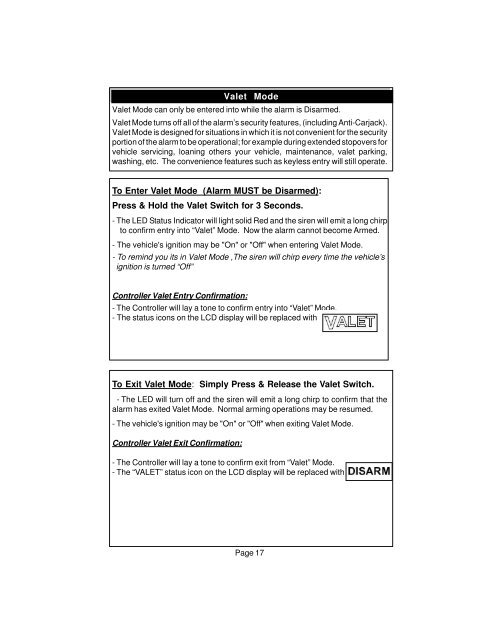K9-Eclipse Manual.p65 - car alarm
Create successful ePaper yourself
Turn your PDF publications into a flip-book with our unique Google optimized e-Paper software.
Valet Mode<br />
Valet Mode can only be entered into while the <strong>alarm</strong> is Disarmed.<br />
Valet Mode turns off all of the <strong>alarm</strong>’s security features, (including Anti-Carjack).<br />
Valet Mode is designed for situations in which it is not convenient for the security<br />
portion of the <strong>alarm</strong> to be operational; for example during extended stopovers for<br />
vehicle servicing, loaning others your vehicle, maintenance, valet parking,<br />
washing, etc. The convenience features such as keyless entry will still operate.<br />
To Enter Valet Mode (Alarm MUST be Disarmed):<br />
Press & Hold the Valet Switch for 3 Seconds.<br />
- The LED Status Indicator will light solid Red and the siren will emit a long chirp<br />
to confirm entry into “Valet” Mode. Now the <strong>alarm</strong> cannot become Armed.<br />
- The vehicle's ignition may be "On" or "Off" when entering Valet Mode.<br />
- To remind you its in Valet Mode ,The siren will chirp every time the vehicle’s<br />
ignition is turned “Off”<br />
Controller Valet Entry Confirmation:<br />
- The Controller will lay a tone to confirm entry into “Valet” Mode.<br />
- The status icons on the LCD display will be replaced with<br />
To Exit Valet Mode: Simply Press & Release the Valet Switch.<br />
- The LED will turn off and the siren will emit a long chirp to confirm that the<br />
<strong>alarm</strong> has exited Valet Mode. Normal arming operations may be resumed.<br />
- The vehicle's ignition may be "On" or "Off" when exiting Valet Mode.<br />
Controller Valet Exit Confirmation:<br />
- The Controller will lay a tone to confirm exit from “Valet” Mode.<br />
- The “VALET” status icon on the LCD display will be replaced with<br />
Page 17