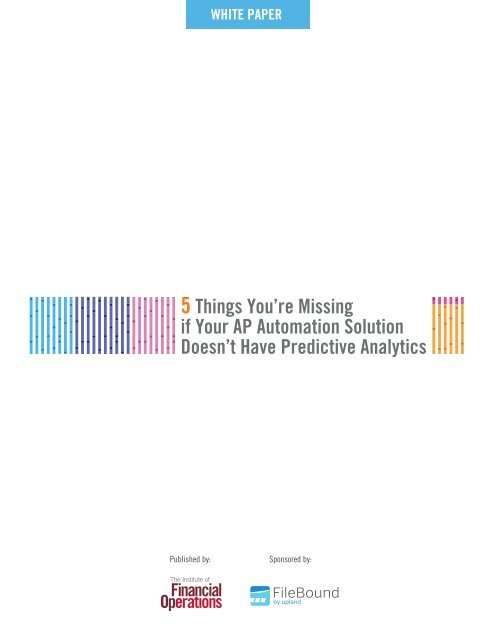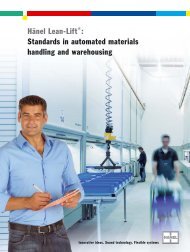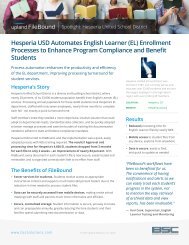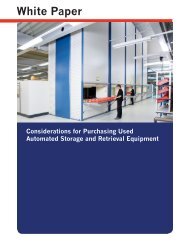FileBound_White_Paper_Report.pdf 1
You also want an ePaper? Increase the reach of your titles
YUMPU automatically turns print PDFs into web optimized ePapers that Google loves.
WHITE PAPER<br />
5 Things You’re Missing<br />
if Your AP Automation Solution<br />
Doesn’t Have Predictive Analytics<br />
Published by:<br />
Sponsored by:
5 Things You’re Missing if Your AP Automation Solution<br />
Doesn’t Have Predictive Analytics<br />
What constitutes a “high-performing” accounts payable department? Benchmarks are often<br />
based on specific metrics such as how much it costs to pay each invoice or how long it takes to<br />
move an invoice from receipt to payment. These metrics are useful, but they tell only part of the<br />
story. Without true analytics, AP invoice processing isn’t providing its full value to the business.<br />
When data insights are applied to AP automation, attention can be shifted from tactical<br />
benefits to more strategic ones. Access to data intelligence can help organizations optimize<br />
their working capital, improve the ability to meet contractual obligations, and fuel process<br />
improvements.<br />
Benefits of AP Automation<br />
AP invoice automation uses a variety of technologies to reduce the number of manual steps<br />
needed to complete the purchase-to-pay cycle. These include proven technologies such as<br />
document imaging, data capture, workflow, and integration with ERP and other financial<br />
systems to achieve the following:<br />
• Lower operating expenses — Organizations that use AP automation reduce the staffing<br />
needed to process invoices by eliminating data entry and manual routing. More importantly,<br />
they better use the staff they do have to concentrate on more important tasks such as<br />
resolving exceptions and data analysis. Electronic document storage also eliminates time<br />
spent retrieving physical documents as well as related costs for storage space and supplies.<br />
• Improved payment performance — By eliminating mundane tasks, automation speeds the<br />
processing of invoices. Prior to automating, many organizations experience backlogs in<br />
processing, especially during peak periods. But faster processing reduces the risk of late<br />
payments and helps many organizations collect early pay discounts that they couldn’t<br />
reliably take advantage of previously.<br />
• Improved visibility — Basic audits are significantly less disruptive in an electronic<br />
environment, but in an era of greater accountability and litigation, automation has the<br />
added advantage of delivering process transparency. Using workflow logs and other tools,<br />
organizations can document what actions were taken, when and by whom to demonstrate<br />
that documents moved through the process in accordance with stated policies and<br />
standards.<br />
• Opportunities for growth — When automation is used to eliminate low-value tasks, AP<br />
departments realize not only greater productivity, but a greater opportunity to focus<br />
on strategic initiatives. These initiatives can range from additional financial analysis to<br />
streamlining the onboarding of financial processes for mergers or acquisitions. This is clearly<br />
an area where there is a need for additional analytic capability in automation.<br />
<strong>FileBound</strong> and The Institute of Financial Operations | 5 Things You’re Missing if Your AP Automation Solution Doesn’t Have Predictive Analytics | 2
These benefits have remained a constant for AP automation since its inception. However,<br />
changes in the workforce have made it difficult to reap them. Employees change jobs more<br />
often, are more likely to be contractors, and are accustomed to readily available and easy-touse<br />
apps. More people work remotely or on distributed teams with more flexible working hours.<br />
And nearly everyone wants to be able to conduct business on a mobile device. To adapt to these<br />
demographic trends, vendors have strived to make AP automation easier to use by investing in<br />
the following:<br />
• Workflow — Automation technology has improved tremendously, allowing hands-off<br />
processing of more invoices than ever even for those with complex rules. As this technology<br />
has matured, the real innovations have been in usability. Workflow used to be the domain<br />
of only the most technical employees. Now drag-and-drop tools, out-of-the-box rules and<br />
actions, and graphical design interfaces put the power in the hands of business users, giving<br />
them the ability to respond quickly to changing circumstances.<br />
• Cloud — As workforces become more fluid and fewer employees are tied to a specific<br />
location, the accessibility of cloud solutions has helped organizations cope. Though many<br />
AP departments have become centralized, their customers have become more dispersed,<br />
especially in a shared services environment. The ability to share documents and processes<br />
using browser-based technology makes it easier for people to complete their tasks,<br />
decreasing the payment time for accounts payable operations.<br />
• Mobile — The same factors that drive cloud adoption have helped increase the use of<br />
mobile technology as well. In an era of BYOD, or “bring your own device,” AP departments<br />
can provide access to device-agnostic cloud software that allows people to be productive<br />
when they are away from their desks. This is particularly important in situations of high risk/<br />
high response because the individuals with the authority to sign off on high-value invoices<br />
and special terms are often the ones least likely to be sitting in the office or required to<br />
use a specific device. If they can complete tasks such as approvals easily at the airport or<br />
between meetings on a phone or tablet, they can maintain productivity.<br />
So where does the technology go from here? Have we reached the pinnacle of productivity<br />
and cost savings? Maybe the question isn’t whether we can continue to improve the existing<br />
metrics but whether it’s time to change the metrics themselves. Predictive analytics add a new<br />
dimension to AP automation by measuring not just what has happened but also what is likely to<br />
happen.<br />
The Difference Between <strong>Report</strong>ing and Analytics<br />
Analytics has become a loaded term because it has been used to mean so many different things.<br />
Sometimes it refers to what is more appropriately called reporting because it looks at static<br />
events without any association to a current business problem. For instance, reporting can tell<br />
how many invoices each employee processed, show how many invoices are in a queue, or show<br />
the average amount of time invoices spent in each queue. But a visual representation of tabular<br />
data isn’t analytics.<br />
True analytics provide actionable insights that help drive business decisions. Instead of providing<br />
tactical data about a department — such as whether all of the processors met their productivity<br />
goals — analytics, especially predictive analytics, give decision-makers the information they<br />
need to make real-time changes to adjust for desired outcomes. They use data collected during<br />
the business process to draw the big picture of where the business is going.<br />
<strong>FileBound</strong> and The Institute of Financial Operations | 5 Things You’re Missing if Your AP Automation Solution Doesn’t Have Predictive Analytics | 3
Most automation solutions offer some form of reporting, either inherently or through third-party<br />
apps. Analytics, however, have generally required additional software and skills. For instance,<br />
some organizations use pivot tables, which require specialized skills and access to multiple data<br />
sources. If the right data is present, a pivot table offers some flexibility in how to compare the<br />
data. But changes generally can’t be made on the fly, and data exports are often outdated, such<br />
as when the model depends on an end-of-month download.<br />
Third-party analytics tools offer similar challenges and require additional cost and technical<br />
resources to support. Many organizations make use of the analytics capabilities of their ERP<br />
software, but this alternative can’t track data that comes from the automation solution, which<br />
generally manages processes prior to the data entering the ERP, and may require additional seat<br />
licenses and training to make the data available to executives.<br />
To realize the full value of AP analytics, the capability must be tightly linked to, or inherent in,<br />
the automation solution itself. This allows for instantaneous access to data in the system and a<br />
historical data record that can be used for calculating trends and predicting performance.<br />
What You’re Missing Without Predictive Analytics<br />
1. Addding value to the C-Suite with granular cash-flow intelligence. AP leaders are under<br />
constant pressure to improve performance and hold the line on costs by optimizing processes,<br />
but they also need to deliver data the C-suite needs to run the business intelligently. Many<br />
reports indicate that understanding cash flow and working capital is a top priority for CFOs.<br />
Predictive analytics give executives a real-time view of expected cash outlays, not just<br />
outstanding liabilities, so they have better data to make decisions about liquidity management<br />
and perform cash flow analysis.<br />
AP automation has become an important tool for providing visibility into liabilities and exposure,<br />
but predictive analytics allow AP departments to deliver more precise details about outbound<br />
cash flow based on historical precedents. For instance, most AP products allow you to see<br />
things like the number of total outstanding invoices in the system. They might even tell you<br />
when those are due. But what many can’t tell you is when they’re likely to get paid.<br />
In this example, predictive analytics analyzes where your invoices are in the process and tells<br />
you when you can expect them to actually post for payment based on past performance. (See<br />
Figure 1.) This information is based on knowing:<br />
• The typical flow of various kinds of invoices, such as non-PO invoices, PO invoices within<br />
spending authority, and PO invoices requiring executive approval.<br />
• About how long each of these steps usually takes in the real world.<br />
• Where each invoice stands along each of these steps, and an estimate of how much more<br />
time it has from there.<br />
<strong>FileBound</strong> and The Institute of Financial Operations | 5 Things You’re Missing if Your AP Automation Solution Doesn’t Have Predictive Analytics | 4
As a result, predictive analytics provide a granular view of outbound cash flow, giving CFOs and<br />
financial analysts focused on liquidity management a precise understanding. This allows them to<br />
budget for outbound cash flow with greater confidence.<br />
Figure 1: This view of the payables funnel not only tallies outstanding liabilities but estimates<br />
when they are likely to post to payment based on historical AP performance.<br />
2. Elevating internal and external customer service. Analytics put the data your internal<br />
customers need at their fingertips. For instance, if the purchasing team wants to track<br />
a comparison of the top five vendors or the shared services organization wants to see<br />
comparisons between business units, that data can be presented to them on demand. Users can<br />
change the parameters dynamically to learn more about the current business environment.<br />
External customers can also benefit from more precise answers regarding when to expect<br />
invoice payment. Historical data can be used to estimate when the payment will be posted<br />
based on how long it has taken invoices with similar attributes to post. When there is a vendor<br />
inquiry about a late payment, AP can quickly identify whether the process took an unusually<br />
long time and, if so, where the process fell outside of the norm. For instance, in Figure 2, the<br />
green line demonstrates the historical average time an invoice of this type spends at each step,<br />
and the blue line represents an exception. In this case, the AP manager would know this is an<br />
anomaly that should be addressed.<br />
<strong>FileBound</strong> and The Institute of Financial Operations | 5 Things You’re Missing if Your AP Automation Solution Doesn’t Have Predictive Analytics | 5
Figure 2: This benchmark analysis compares the flow of a “problem” invoice (the blue line) with<br />
the historical averages so that AP managers can quickly distinguish situations outside of normal<br />
operations and demonstrate appropriate expectations to internal customers.<br />
3. Establishing better benchmarking, SLAs and process improvement strategies. The<br />
information presented in benchmarking dashboards (as in Figure 2) can go beyond customer<br />
service to help develop vendor purchasing strategy. Purchasing teams rely on AP to meet<br />
payment terms and contractual obligations, but with analytics, AP can also provide the data<br />
needed for purchasing to negotiate better terms. Knowing, for instance, the historical payment<br />
benchmarks and the vendor history and comparisons can give the purchasing team important<br />
data points for negotiating contracts with confidence that the AP team can meet the terms.<br />
Many organizations require internal service level agreements (SLAs) from departments.<br />
Analytics data can be useful in creating and verifying realistic SLAs as well as analyzing areas<br />
for improvement. With the growing adoption of shared services, the need for clear benchmarks<br />
and usage metrics becomes even more crucial.<br />
<strong>FileBound</strong> and The Institute of Financial Operations | 5 Things You’re Missing if Your AP Automation Solution Doesn’t Have Predictive Analytics | 6
Figure 3: The analytical dashboard above shows a comparison of the five top vendors,<br />
automatically calculating the total spend and activity levels.<br />
4. Elevating the role of AP. Demonstrating the strategic contribution of AP takes the focus off<br />
the transactional and repetitive aspects of the department and shines a light on how AP can<br />
contribute to the overall business. The tactical benefits of the automation solution free you from<br />
the mundane tasks and deliver greater focus on delivering value, and it’s important that they be<br />
replaced with responsibilities that are valued by the business. This allows automation to enable<br />
AP leaders and staff to achieve their career goals.<br />
5. Getting approval for your AP project. The benefits of AP automation are well documented.<br />
Yet AP automation isn’t universal. In a 2013 survey performed by an AP research firm, almost<br />
two-thirds of AP respondents reported that their companies had not made significant<br />
investments in automation. Lack of budget and lack of executive sponsorship were two of<br />
the top three reasons cited for lack of automation. This suggests that it’s often not seen as a<br />
strategic priority by those who make the primary budgeting decisions. Analytics provide an<br />
opportunity to demonstrate the true value of the solution to the executive team in a context<br />
that reflects their primary concerns.<br />
<strong>FileBound</strong> and The Institute of Financial Operations | 5 Things You’re Missing if Your AP Automation Solution Doesn’t Have Predictive Analytics | 7
Choosing a Predictive Analytics Solution<br />
Analytics are becoming a common feature in enterprise solutions, and AP automation software<br />
is no exception. As organizations look to acquire or upgrade their AP applications, analytics<br />
should be added to the criteria. To deliver the necessary capabilities in a way that is accessible<br />
to users and delivers the agility needed by the business, an analytics capability should have:<br />
• Predictive capability — A robust analytics tool will be able to evaluate past performance<br />
to predict future outcomes. Workflow history isn’t sufficient because it merely reports the<br />
past. True analytics shows how this data affects the business tomorrow, not yesterday.<br />
• User-driven design — It’s no longer practical to call a database administrator to change<br />
the view of the data to explore new insights. Predictive analytics should allow business<br />
users to easily select the data they want and determine how they want to view it without IT<br />
requirements.<br />
• Direct connection to data — Third-party tools and integrations add layer of complexity and<br />
risk to obtaining accurate analytics about AP automation. Software applications with outof-the-box<br />
analytics capability ensure that the data source is configured properly.<br />
• Fast implementation — Out-of-the box analytics are available as soon as the automation<br />
solution is implemented, without additional steps. Eliminating time spent implementing<br />
and configuring analytics provides faster access to data insights that can guide process<br />
optimization and uncover inefficiencies. It also decreases the risk that analytics will be a<br />
“phase two” that never gets prioritized.<br />
• Customized dashboard views — Users should find it as easy as possible to view analytics<br />
data, even if they are not commonly users of the automation solution. An executive, for<br />
instance, should be able to see the desired dashboards as a default upon signing in or<br />
from a link. AP managers, however, might want to include analytics in a dashboard with<br />
other monitoring and reporting they need to review. Or they might want to create separate<br />
tabbed dashboards for different responsibilities such as one for employee performance<br />
monitoring, one for workflow status and usage, and one for analytics. A user-focused<br />
software package will accommodate these and other needs easily to adapt to the way the<br />
user wants to work.<br />
Conclusion<br />
On the surface, AP automation technology doesn’t seem to have changed much. But vendors<br />
are responding to changes in the workforce and technological advances to provide software<br />
that doesn’t just store data, but also provides real-time data intelligence and insight. AP<br />
leaders can leverage these capabilities to stay ahead of the curve and drive more meaningful<br />
benchmarks.<br />
<strong>FileBound</strong> and The Institute of Financial Operations | 5 Things You’re Missing if Your AP Automation Solution Doesn’t Have Predictive Analytics | 8
<strong>FileBound</strong> by Upland Software delivers business process automation and document<br />
management applications that improve the operation of any organization by connecting<br />
users with the information they need to work more efficiently and effectively. With <strong>FileBound</strong>,<br />
customers can build automated workflow processes and centrally manage documents to<br />
improve compliance, collaboration and access to information. <strong>FileBound</strong> applications can be<br />
deployed locally or as a cloud-based service and have been implemented by organizations of all<br />
sizes around the world. For more information, visit http://www.filebound.com.<br />
Upland is a leading provider of cloud-based enterprise work management software. Our family<br />
of applications connects people through technology, automates the flow of work and brings<br />
visibility to all aspects of the organization. With more than 1,200 enterprise customers around<br />
the globe, and over 200,000 users, Upland helps teams in IT, marketing, finance, professional<br />
services and process excellence run their operations smoothly, adapt to change quickly and<br />
achieve better results every day. To learn more, visit www.uplandsoftware.com.<br />
The Institute of Financial Operations is a membership-based professional association serving<br />
the entire financial operations ecosystem, with a particular focus on the accounts payable and<br />
accounts receivable disciplines and the related fields of information management and data<br />
capture. The Institute grew out of the merger of four associations: International Accounts<br />
Payable Professionals (IAPP), International Accounts Receivable Professionals (IARP), the<br />
National Association of Purchasing and Payables (NAPP), and The Association for Work Process<br />
Improvement (TAWPI).<br />
Based in Orlando, Fla., with affiliates in the U.S., Canada, and the UK, The Institute serves as a<br />
global voice, chief advocate, recognized authority, acknowledged leader, and principal educator<br />
for people in financial operations. The Institute’s members have access to benefits and leadingedge<br />
resources such as the award-winning Financial Ops magazine, a dynamic, content-rich<br />
website, educational and networking events, online educational offerings, certification and<br />
certificate programs, career resources, and volunteer opportunities.<br />
<strong>FileBound</strong> and The Institute of Financial Operations | 5 Things You’re Missing if Your AP Automation Solution Doesn’t Have Predictive Analytics | 9