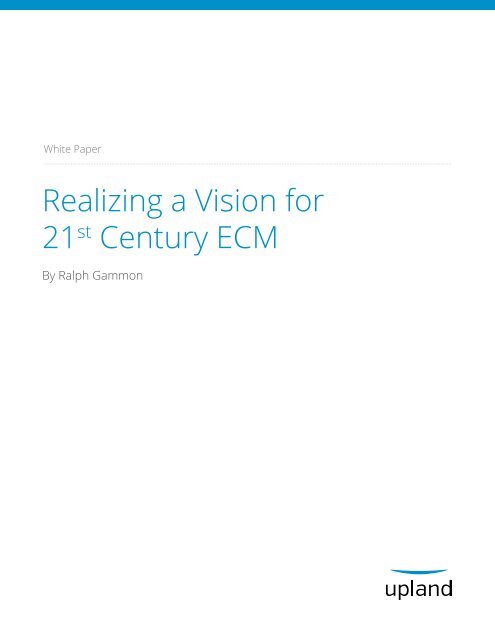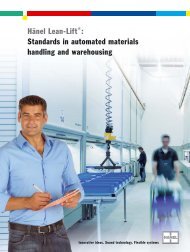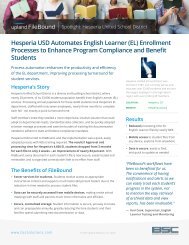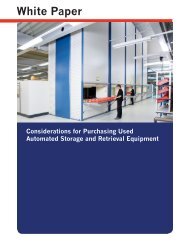HR_Toolkit_WhitePaper_21stCenturyECM.pdf 1
You also want an ePaper? Increase the reach of your titles
YUMPU automatically turns print PDFs into web optimized ePapers that Google loves.
White Paper<br />
Realizing a Vision for<br />
21 st Century ECM<br />
By Ralph Gammon
In today’s market, traditional ECM functionality is table stakes.<br />
According to noted IT market consultant and Crossing the Chasm<br />
author Geoffrey Moore, enterprise content management (ECM)<br />
has historically been classified as a system of record. And because<br />
most organizations have already made their investments in these<br />
types of back-office applications, Moore believes there is little<br />
competitive advantage that can be gained by throwing more<br />
money at them. Instead, Moore suggests that going forward,<br />
successful businesses will focus their IT investments on improving<br />
their “systems of engagement.”<br />
Systems of engagement are applications that manage<br />
interactions. These interactions can come from outside sources,<br />
such as vendors, customers and partners, or internal sources<br />
like employees. In an Internet-connected world, where realtime<br />
response is increasingly expected, effectively managing<br />
these interactions can make or break a business. How fast<br />
an organization responds to a query can mean the difference<br />
between a making a sale and losing a customer.<br />
According to an onboarding study conducted by Cornerstone<br />
Advisors for the banking industry, only 10% of potential<br />
customers who start a new account application process finish<br />
it. 1 Obviously, current systems of engagement could use some<br />
improvement. One way of doing that is by effectively connecting<br />
them with ECM systems.<br />
According to AIIM (www.<br />
aiim.org) “Enterprise Content<br />
Management (ECM) is the<br />
strategies, methods and tools<br />
used to capture, manage, store,<br />
preserve, and deliver content<br />
and documents related to<br />
organizational processes.” This<br />
technology is used in virtually<br />
every industry to optimize<br />
processes and meet compliance<br />
requirements, while saving time<br />
and money. Understanding the<br />
future of ECM is a competitive<br />
imperative in most industries.<br />
ECM systems are designed to serve as repositories for managing<br />
unstructured content like documents, e-mails and other records<br />
related to transactions. According to Moore, ECM, enterprise<br />
resource planning (ERP) and customer relationship management<br />
(CRM) applications are used to “capture every dimension of<br />
our commercial landscape, from financial transactions to <strong>HR</strong><br />
to order processing to inventory management to CRM to supply chain management to product<br />
lifecycle management, and on and on.” 2 Obviously, these systems contain vital business information<br />
— which is often needed to successfully complete transactions initiated through systems of<br />
engagement.<br />
And, what good is a system of engagement to a business if it is not leading to a transaction? The<br />
definition of “transactions” can vary based on market, but they include signing up new customers<br />
for services, selling products or just capturing information that can be used for future product<br />
marketing decisions.<br />
2 • White Paper: Realizing a Vision for 21 st Century ECM uplandsoftware.com
Building a Bridge Between Engagements and Transactions<br />
Capture and workflow represent two key elements of ECM — especially if it is going to be leveraged<br />
to improve systems of engagement. Historically, capture applications have been used to manage<br />
the input of scanned and electronic documents, as well as their associated metadata, into ECM.<br />
Once this input is ingested, workflow is used to route it to the appropriate destinations.<br />
While effective at what they do, most capture applications account for only a small number of the<br />
potential input avenues associated with systems of engagement. Especially as more Millennials who<br />
grew up depending on computers enter the workforce, traditional forms will continue to become<br />
a less popular means for collecting information. Rather, Web sites, mobile apps and new types of<br />
means for electronic interaction will continue to evolve and replace paper forms as the standard for<br />
doing business. As a result, e-forms are clearly the wave of the future.<br />
Because of their intelligence, modern e-forms can be designed<br />
once and optimized to display on whatever type of device they<br />
are being accessed on. They can also be packaged in mobile apps.<br />
Because of their versatility, e-forms can be utilized by internal<br />
sources like call center employees, as well as external users like<br />
customers and partners.<br />
In addition, because they can be created within an ECM<br />
application, they can be attached directly to a workflow. This<br />
eliminates the extra step associated with collecting traditional<br />
forms and running them through a capture application. Capturing data from traditional forms<br />
can also be manually intensive, while e-forms data is automatically captured when the forms is<br />
completed.<br />
Because of their intelligence,<br />
modern e-forms can be designed<br />
once and optimized to display<br />
on whatever type of device<br />
they are being accessed on.<br />
Workflow kicks in after a document is captured or an e-form is submitted. It determines how the<br />
forms will be processed. For example, an insurance claim might be automatically routed to a claims<br />
adjuster for review. Which adjuster receives it might depend on the amount or type of claim. A<br />
claim cannot be settled until its workflow has been completed and data has been entered into an<br />
adjudication system.<br />
Like a traditional ECM system, the adjudication system is regarded as a system of record. Because<br />
ECM systems have historically had to connect with other systems of record, as well as ingest<br />
information (through capture) from outside sources, they make an ideal bridge between systems<br />
of engagement and systems of record. And workflow represents the network through which<br />
information can flow between both sides.<br />
Let’s look at the example of a mortgage application. The system of engagement might be an e-form<br />
accessed through a bank’s mobile app. The mobile app might also include functionality that enables<br />
the user to take a picture of any supporting documentation like W-2s and other tax forms. All this<br />
is submitted to an ECM system, which could automatically audit the package for completeness<br />
and then either ping the applicant for additional information or pass it on to an underwriter for<br />
consideration. At the same time the documentation is being stored for regulatory compliance.<br />
3 • White Paper: Realizing a Vision for 21 st Century ECM uplandsoftware.com
The metadata could also be analyzed and used to determine the likelihood that a loan would be<br />
issued. If the likelihood falls above a certain threshold, based on business rules, workflow could<br />
be used to notify the customer of their impending success, while feeding the data into a loan<br />
origination system, where it will receive a final review. This type of automated workflow could be<br />
used to reduce the time it takes to secure a customer from days to a matter of minutes. In addition,<br />
it can ensure that the entire loan process is in compliance with regulations.<br />
Customers<br />
Partners<br />
Employees<br />
SYSTEMS OF ENGAGEMENT<br />
Social Media Websites Apps E-forms Paper Phone calls<br />
Compliance WORKFLOW Data Verification<br />
Workflow technology<br />
can be used to<br />
create connections<br />
between systems<br />
of engagement and<br />
systems of record —<br />
ensuring compliance<br />
and data verification,<br />
as well as more<br />
efficient interactions,<br />
which should lead to<br />
improved transactions,<br />
processes and<br />
business results.<br />
ERP CRM <strong>HR</strong> ECM Accounting<br />
SYSTEMS OF RECORD<br />
The bottom line is that leveraging ECM to connect systems of engagement with a system of record<br />
addresses multiple hot points:<br />
• It creates a smooth flow of information between the two systems.<br />
• It enables the system of engagement to take full advantage of information stored in a system of<br />
record for purposes such as data completion and verification.<br />
• It can ensure that only transactions with a complete set of information are ultimately submitted<br />
to a system of record, reducing the risk of non-compliant transactions and the number of<br />
exceptions that have to be dealt with downstream.<br />
• It increases the speed transactions are completed, which improves customer service, whether<br />
the “customer” is a consumer, patient, student, business partner, internal employee or anyone<br />
else. This encourages more return business and reduces the number of lost customers, offering a<br />
better return on marketing investments spent cultivating those customers in the first place.<br />
4 • White Paper: Realizing a Vision for 21 st Century ECM uplandsoftware.com
A Future Vision for ECM<br />
So what should the next generation of ECM look like?<br />
Obviously it needs to have a strong workflow component. Workflow is the glue that connects<br />
multiple steps in a process. Historically, workflow has primarily been deployed within ECM to<br />
manage back office processes which rarely change. But, as workflow moves closer to customer<br />
engagements, it needs to become more flexible. This will help it address the constantly evolving<br />
nature of systems of engagement — which require that workflows be able to change with them.<br />
For example, what if in response to a Tweet that has gone viral, a bank receives an explosive<br />
volume increase in online loan applications? Or a natural disaster overwhelms an insurance<br />
company’s mobile claims channels? To best serve their customers and prevent bottlenecks, these<br />
organizations are going to require workflows that can be adjusted<br />
on the fly.<br />
In relation to workflow, a modern ECM system also needs a strong<br />
data analytics component. This will enable users to determine<br />
when their workflows need to be changed. Because if you<br />
don’t know that something is backed up or non-optimized, it’s<br />
impossible to fix it.<br />
In addition, workflow analytics can be used to help manage<br />
other applications. For example, to optimize its accounts payable<br />
system, it helps if an organization knows how much the invoices<br />
that it currently has in process are worth and when those<br />
amounts are due for maximizing early pay discounts.<br />
. . . [A]s workflow moves closer<br />
to customer engagements, it<br />
needs to become more flexible.<br />
This will help it address the<br />
constantly evolving nature<br />
of systems of engagement —<br />
which require that workflows<br />
be able to change with them.<br />
A modern ECM system should also be cloud-based. This will enable it to meet the increasing desire<br />
of businesses to license hosted applications, which reduces the burden on their IT departments<br />
while increasing their deployment flexibility. Today’s ECM also needs to be able to run across<br />
multiple devices and OS to meet increasing diversity in these areas.<br />
That all said, an organization also wants all the functionality of a traditional ECM application. This<br />
includes capture, search, security and records management — as well as e-forms to help users<br />
capture documents before they are even printed.<br />
FileBound, a member of the Upland Software family of enterprise work management applications,<br />
is offering all this as part its ECM application.<br />
Workflow for the Masses<br />
To address the need for greater flexibility as workflow is increasingly integrated with dynamic<br />
systems of engagement, FileBound has simplified its set up. To achieve this, it has included a wide<br />
range of drag-and-drop and wizard-based workflow configuration capabilities. Many workflow<br />
products require coding to set up and make changes — meaning users typically have to work<br />
with reseller partners or another IT resource. By contrast, FileBound’s workflow is designed to be<br />
controlled by a line of business manager, such as the head of an accounts payable department.<br />
5 • White Paper: Realizing a Vision for 21 st Century ECM uplandsoftware.com
FileBound’s Workflow<br />
Designer includes a<br />
drag-and-drop user<br />
interface that should<br />
enable line-of-business<br />
managers to set up<br />
and change their own<br />
automated processes.<br />
An auto-simulator also makes set-up easier, as it enables users to test workflows without having to<br />
go into production. In addition, a series of steps from one workflow can be grouped together and<br />
copied and pasted into a different process. Further, there is an undo/redo command that enables<br />
users to easily reverse design mistakes.<br />
Another feature designed for ease of use is editable grids that can be customized by individual<br />
users. The grids are in a spreadsheet format with metadata listed in columns. These columns can<br />
be arranged by individual users to match the order in which the user is comfortable viewing the<br />
data — and they will maintain that format for future use. The users can also make changes to the<br />
metadata in the grid, bypassing the need to open files.<br />
6 • White Paper: Realizing a Vision for 21 st Century ECM uplandsoftware.com
Editable grids allow<br />
FileBound users to<br />
decide how they<br />
want to see data<br />
presented and edit<br />
metadata without<br />
opening a document.<br />
Auto-Verification Offers Efficiency and Security<br />
FileBound’s workflow includes an auto-verifier option that can be used to determine if a packet of<br />
documents is complete. This can be a powerful tool when connected to a system of engagement<br />
such as an online customer portal.<br />
Let’s say, for example, a job applicant is submitting her application online. She is being asked for<br />
a resumé, references and copies of the appropriate employment eligibility documentation. The<br />
applicant completes the application and attaches her forms. But, what if she is an out-of-thecountry<br />
resident and forgets to include<br />
the proper working permits?<br />
Through the auto-verifier step, the<br />
paperwork can be checked by applying<br />
technology like bar code or forms<br />
recognition. If anything is missing, a<br />
notification can be created. This not<br />
only speeds up the application process,<br />
it prevents incomplete applications<br />
from moving further downstream —<br />
where they can potentially cause bigger<br />
problems, like compliance issues, if the<br />
missing forms issue is not addressed<br />
before someone is hired.<br />
FileBound 7 features a<br />
new validation option<br />
within its workflow.<br />
In this example, for<br />
an invoice transaction<br />
to be considered<br />
complete and passed<br />
on to the next step<br />
in workflow, at least<br />
four documents<br />
must be included.<br />
7 • White Paper: Realizing a Vision for 21 st Century ECM uplandsoftware.com
FileBound 7 includes a<br />
new e-forms designer<br />
that eliminates the<br />
need to rely on<br />
third-party software<br />
and IT assistance to<br />
create e-forms within<br />
the ECM application.<br />
Once created, forms<br />
will automatically<br />
size themselves for<br />
optimal display on<br />
a user’s device.<br />
Other powerful workflow options include the ability to run duplicate file checks, the option to<br />
automatically apply stamps to documents, and the ability to lock down documents against changes<br />
after specific steps are completed.<br />
Facilitating Rapid E-Forms Adoption<br />
FileBound’s e-forms designer includes drag-and-drop elements, a template library and a wizard that<br />
walks users through steps for creating HTML forms. These could be <strong>HR</strong>, loan applications, request<br />
for quote forms and more. FileBound forms will automatically size themselves to best display on a<br />
user’s particular viewer. This makes them ideal for mobile deployment.<br />
The wizard enables users to create fillable fields that can be completed with text or marks or<br />
through drop down selections. Design options include labels, uploaded images and buttons that<br />
can activate functions like submitting a form to a specific folder or workflow. Levels of access can<br />
also be controlled — a form can be made public or kept behind a firewall.<br />
Analytics Unlock Full Potential of ECM<br />
FileBound’s Analytics Dashboard provides users with insights into all their workflows. Graphs and<br />
charts are automatically created within based on metadata, as well as the steps in a workflow. For<br />
example, an invoice processing workflow graph would be created that shows the user how many<br />
invoices are being processed, what stage each invoice is at, what the total invoice dollar values are<br />
and who the vendors are. A business might be able to see that there is just over a $1.2 million worth<br />
of invoices currently being processed and that approximately $216,000 worth of those are in Phase 3,<br />
while $787,000 is only in Phase 1.<br />
8 • White Paper: Realizing a Vision for 21 st Century ECM uplandsoftware.com
FileBound’s predictive<br />
analytics provide<br />
a granular view of<br />
expected performance<br />
based on historical<br />
averages.<br />
There is a Predictive Analysis feature, which can be applied to historical data sets to determine<br />
future outcomes and trends. Predictive Analysis could be used to project that 90% of the Phase<br />
3 invoices will be ready to be paid in two days, while 70% of the Phase 1 invoice will be ready to<br />
be paid in six days. This information can potentially be combined with other data that can be<br />
pulled from Filebound or other integrated applications, like when each invoice is due and at what<br />
date early pay discounts expire — which can lead to significant improvements in areas like cash<br />
management.<br />
Additional FileBound Dashboard features include:<br />
• the ability to drill down and view information on specific steps in a process, such as how many<br />
mortgages are awaiting approval from a specific loan officer<br />
• the ability to compare the performances of groups of documents — such as invoice amounts by<br />
specific vendors over a specific time period<br />
• interactive options that enable users to narrow the number of documents being analyzed<br />
through selecting specific metadata criteria — such as limiting the loans being analyzed to those<br />
worth higher than a certain dollar amount.<br />
The Dashboard plays hand-in-glove with FileBound’s ease of configuration — because not only can<br />
users easily identify weaknesses in their workflows, in many cases they should be able to quickly<br />
re-configure the workflows to fix them.<br />
9 • White Paper: Realizing a Vision for 21 st Century ECM uplandsoftware.com
Strong ECM Baked In<br />
Unlike many cloud systems currently being promoted for document management and workflow<br />
automation, FileBound is a mature application. First introduced in 2001, it features all the<br />
traditional ECM functionality like check-in/check-out, version control, access control, auditing and<br />
disposition. These features make it a fully capable system of record.<br />
FileBound has the<br />
all the functionality<br />
of a traditional ECM<br />
application, including<br />
the ability to set up<br />
and deploy custom<br />
metadata fields.<br />
Re-Making ECM for Today’s IT Environment<br />
Filebound has designed its ECM software with an eye for today, as well as the future. Once<br />
monolithic silos confined to a few specific back office processes, ECM has been going through an<br />
evolution. A few years ago, SharePoint started to open up the discussion of ECM being deployed<br />
every desktop. Now the cloud is truly making robust ECM functionality accessible to all.<br />
But, accessibility and usability do not always come hand-in-hand. FileBound has taken a mature<br />
ECM system and cloud infrastructure and wrapped them with a modern interface and features<br />
designed to be utilized by every business person. No longer does it take an IT expert to configure a<br />
workflow or set up an analytics graph. Concepts like self-service, mobility and agility are all realized<br />
in FileBound.<br />
10 • White Paper: Realizing a Vision for 21 st Century ECM uplandsoftware.com
FileBound represents a versatile ECM application designed to be widely deployed across a<br />
multitude of applications and organizations. Barriers like high-start-up costs, limited flexibility and<br />
expensive maintenance have been minimized. Meanwhile, features like subscription pricing, ease<br />
of deployment and use and a hosted infrastructure are being brought to the forefront. Advanced<br />
features like predictive analytics ensure that Filebound’s benefits will only increase over time.<br />
All this enables ECM to move forward successfully into the next generation of information<br />
management, where static back-end systems of record are table stakes. Going forward, ECM<br />
must be able to react and capture information with more flexibility — and act more like a market<br />
changing system of engagement. The capabilities in FileBound make this a possibility.<br />
End notes:<br />
1<br />
http://thedmcollaborators.com/2014/08/04/the-paperless-office-four-shocking-figures-which-show-how-farwe-still-have-to-go<br />
2<br />
Systems of Engagement and The Future of Enterprise IT A Sea Change in Enterprise IT White Paper, AIIM 2011.<br />
About the Author<br />
Ralph Gammon is the editor and publisher of the Document Imaging Report newsletter, as well as<br />
the Document Imaging Talk blog. As a journalist and analyst he has watched ECM applications evolve<br />
from use in a few targeted environments to mainstream applicability in almost any organization.<br />
The continuing evolution of business processes, where paper becomes just one of several input<br />
avenue and automating workflow is the key to success, is one of his favorite topics. Ralph also<br />
works as a freelance consultant and editor and is a popular conference speaker.<br />
11 • White Paper: Realizing a Vision for 21 st Century ECM uplandsoftware.com
About FileBound<br />
Upland’s FileBound delivers business process automation and document management applications<br />
that improve the operation of any organization by connecting users with the information they need<br />
to work more efficiently and effectively. With FileBound, customers can build automated workflow<br />
processes and centrally manage documents to improve compliance, collaboration and access to<br />
information. FileBound applications can be deployed locally or as a cloud-based service and have<br />
been implemented by organizations of all sizes around the world.<br />
Unlike legacy products, FileBound’s simplified, flexible approach to usability, configurability and<br />
licensing delivers fast, game-changing results:<br />
• Easy-to-use configuration tools give you greater control and agility by reducing reliance on IT<br />
when responding to changing business needs<br />
• Device-agnostic mobile solutions seamlessly support BYOD policies and remote users at no<br />
additional cost<br />
• Analytics tools provide meaningful, timely and actionable insights into all workflow processes to<br />
harness the full value of the data to make better business decisions<br />
• Contemporary interface design makes it easy to adapt to automation technology and controls<br />
what you see when logging on, making it easier to complete work<br />
• Easy-to-understand, all-in-one licensing options meet the needs of businesses of all kinds<br />
• Strong integration capabilities allow you to build end-to-end automation solutions that maximize<br />
productivity by eliminating “data silos”<br />
The Upland Product Family<br />
Upland’s family of cloud-based enterprise work management software helps every team in your<br />
organization do their best work. See what you can do with Upland. Contact us at 855-944-7526<br />
or info@uplandsoftware.com.<br />
12 • White Paper: Realizing a Vision for 21 st Century ECM uplandsoftware.com