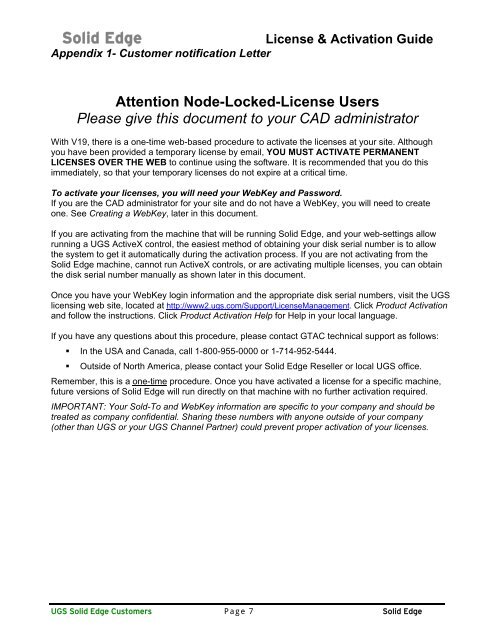19 Licensing Guide - Solid System Team
19 Licensing Guide - Solid System Team
19 Licensing Guide - Solid System Team
Create successful ePaper yourself
Turn your PDF publications into a flip-book with our unique Google optimized e-Paper software.
<strong>Solid</strong> Edge License & Activation <strong>Guide</strong><br />
Appendix 1- Customer notification Letter<br />
Attention Node-Locked-License Users<br />
Please give this document to your CAD administrator<br />
With V<strong>19</strong>, there is a one-time web-based procedure to activate the licenses at your site. Although<br />
you have been provided a temporary license by email, YOU MUST ACTIVATE PERMANENT<br />
LICENSES OVER THE WEB to continue using the software. It is recommended that you do this<br />
immediately, so that your temporary licenses do not expire at a critical time.<br />
To activate your licenses, you will need your WebKey and Password.<br />
If you are the CAD administrator for your site and do not have a WebKey, you will need to create<br />
one. See Creating a WebKey, later in this document.<br />
If you are activating from the machine that will be running <strong>Solid</strong> Edge, and your web-settings allow<br />
running a UGS ActiveX control, the easiest method of obtaining your disk serial number is to allow<br />
the system to get it automatically during the activation process. If you are not activating from the<br />
<strong>Solid</strong> Edge machine, cannot run ActiveX controls, or are activating multiple licenses, you can obtain<br />
the disk serial number manually as shown later in this document.<br />
Once you have your WebKey login information and the appropriate disk serial numbers, visit the UGS<br />
licensing web site, located at http://www2.ugs.com/Support/LicenseManagement. Click Product Activation<br />
and follow the instructions. Click Product Activation Help for Help in your local language.<br />
If you have any questions about this procedure, please contact GTAC technical support as follows:<br />
� In the USA and Canada, call 1-800-955-0000 or 1-714-952-5444.<br />
� Outside of North America, please contact your <strong>Solid</strong> Edge Reseller or local UGS office.<br />
Remember, this is a one-time procedure. Once you have activated a license for a specific machine,<br />
future versions of <strong>Solid</strong> Edge will run directly on that machine with no further activation required.<br />
IMPORTANT: Your Sold-To and WebKey information are specific to your company and should be<br />
treated as company confidential. Sharing these numbers with anyone outside of your company<br />
(other than UGS or your UGS Channel Partner) could prevent proper activation of your licenses.<br />
UGS <strong>Solid</strong> Edge Customers Page 7 <strong>Solid</strong> Edge