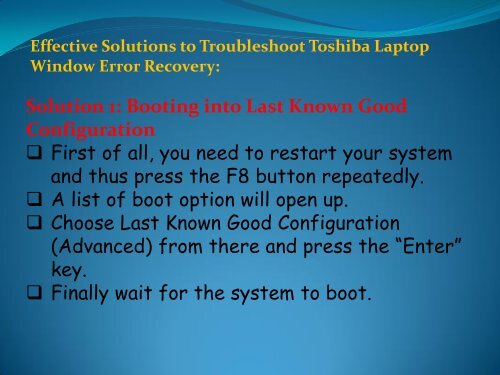Fix Toshiba Laptop Window Error Recovery
You also want an ePaper? Increase the reach of your titles
YUMPU automatically turns print PDFs into web optimized ePapers that Google loves.
Effective Solutions to Troubleshoot <strong>Toshiba</strong> <strong>Laptop</strong><br />
<strong>Window</strong> <strong>Error</strong> <strong>Recovery</strong>:<br />
Solution 1: Booting into Last Known Good<br />
Configuration<br />
First of all, you need to restart your system<br />
and thus press the F8 button repeatedly.<br />
A list of boot option will open up.<br />
Choose Last Known Good Configuration<br />
(Advanced) from there and press the “Enter”<br />
key.<br />
Finally wait for the system to boot.