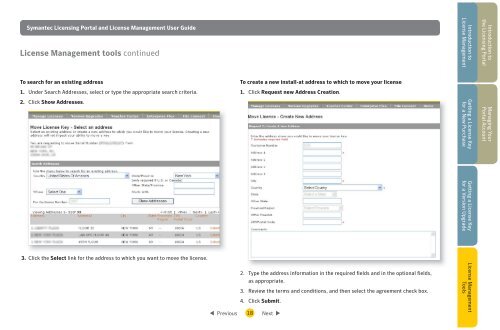Symantec Licensing Portal and License Management User Guide
Symantec Licensing Portal and License Management User Guide
Symantec Licensing Portal and License Management User Guide
Create successful ePaper yourself
Turn your PDF publications into a flip-book with our unique Google optimized e-Paper software.
<strong>Symantec</strong> <strong>Licensing</strong> <strong>Portal</strong> <strong>and</strong> <strong>License</strong> <strong>Management</strong> <strong>User</strong> <strong>Guide</strong><br />
<strong>License</strong> <strong>Management</strong> tools continued<br />
To search for an existing address<br />
1. Under Search Addresses, select or type the appropriate search criteria.<br />
2. Click Show Addresses.<br />
3. Click the Select link for the address to which you want to move the license.<br />
To create a new install-at address to which to move your license<br />
1. Click Request new Address Creation.<br />
2. Type the address information in the required fi elds <strong>and</strong> in the optional fi elds,<br />
as appropriate.<br />
3. Review the terms <strong>and</strong> conditions, <strong>and</strong> then select the agreement check box.<br />
4. Click Submit.<br />
t Previous 18 Next u<br />
Introduction to<br />
<strong>License</strong> <strong>Management</strong><br />
Getting a <strong>License</strong> Key<br />
for a New Purchase<br />
Getting a <strong>License</strong> Key<br />
for a Version Upgrade<br />
<strong>License</strong> <strong>Management</strong><br />
Tools<br />
Introduction to<br />
the <strong>Licensing</strong> <strong>Portal</strong><br />
Managing Your<br />
<strong>Portal</strong> Account