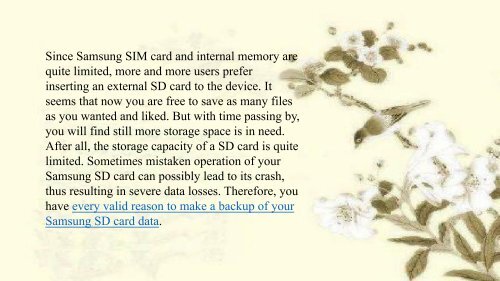Simple Guide to Transfer Samsung SD Card to Computer
https://www.coolmuster.com/android/transfer-samsung-sd-card-to-computer.html Here, you will learn how to transfer Samsung SD card files to computer in one click, so as to save them as a backup in case of data loss due to various reasons.
https://www.coolmuster.com/android/transfer-samsung-sd-card-to-computer.html
Here, you will learn how to transfer Samsung SD card files to computer in one click, so as to save them as a backup in case of data loss due to various reasons.
Create successful ePaper yourself
Turn your PDF publications into a flip-book with our unique Google optimized e-Paper software.
Since <strong>Samsung</strong> SIM card and internal memory are<br />
quite limited, more and more users prefer<br />
inserting an external <strong>SD</strong> card <strong>to</strong> the device. It<br />
seems that now you are free <strong>to</strong> save as many files<br />
as you wanted and liked. But with time passing by,<br />
you will find still more s<strong>to</strong>rage space is in need.<br />
After all, the s<strong>to</strong>rage capacity of a <strong>SD</strong> card is quite<br />
limited. Sometimes mistaken operation of your<br />
<strong>Samsung</strong> <strong>SD</strong> card can possibly lead <strong>to</strong> its crash,<br />
thus resulting in severe data losses. Therefore, you<br />
have every valid reason <strong>to</strong> make a backup of your<br />
<strong>Samsung</strong> <strong>SD</strong> card data.