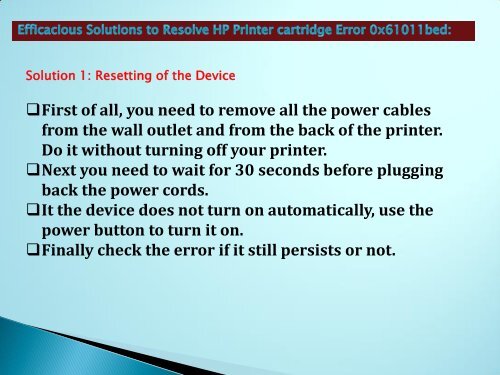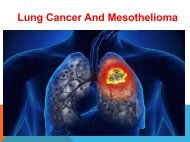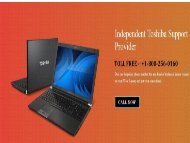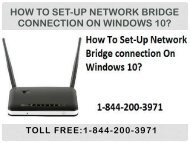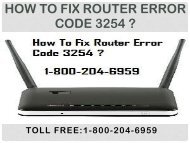Fix HP Printer Cartridge Error 0x61011bed
Create successful ePaper yourself
Turn your PDF publications into a flip-book with our unique Google optimized e-Paper software.
Solution 1: Resetting of the Device<br />
First of all, you need to remove all the power cables<br />
from the wall outlet and from the back of the printer.<br />
Do it without turning off your printer.<br />
Next you need to wait for 30 seconds before plugging<br />
back the power cords.<br />
It the device does not turn on automatically, use the<br />
power button to turn it on.<br />
Finally check the error if it still persists or not.