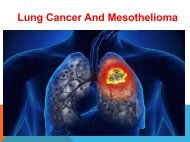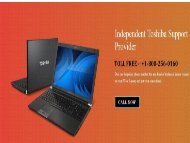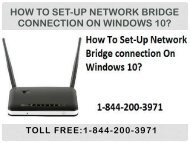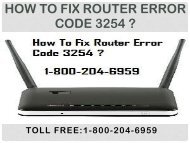Fix HP Printer Cartridge Error 0x61011bed
Create successful ePaper yourself
Turn your PDF publications into a flip-book with our unique Google optimized e-Paper software.
Solution 4: Cleaning of the Rollers<br />
First of all, you need to turn the printer off followed by<br />
unplugging the power cords.<br />
Next, open the access door to manage the rollers.<br />
After opening the access door, clean all the rubber rollers<br />
using a soft cotton cloth.<br />
Clean all of the paper rollers in the input tray with soft cotton.<br />
Close the access door and plug back all the power cords on the<br />
rear side of the printer.<br />
Finally, try to print again and check the error.