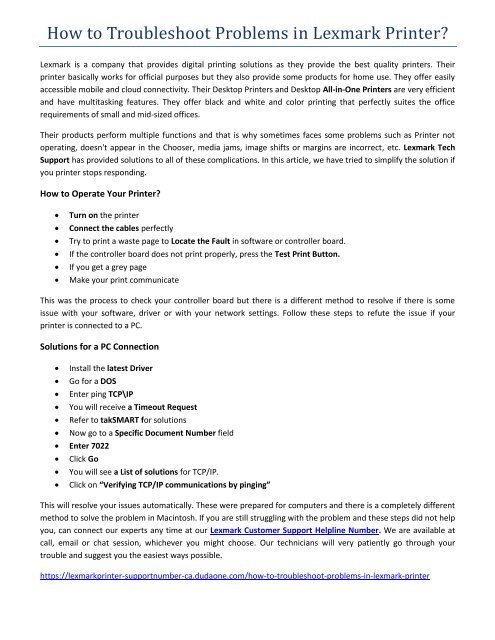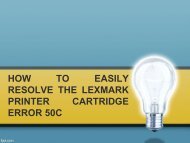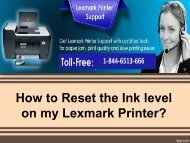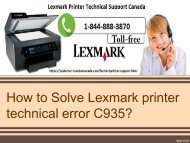How to Troubleshoot Problems in Lexmark Printer
Lexmark Tech Support has provided solutions to all of these complications. In this article, we have tried to simplify the solution if your printer stops responding.
Lexmark Tech Support has provided solutions to all of these complications. In this article, we have tried to simplify the solution if your printer stops responding.
You also want an ePaper? Increase the reach of your titles
YUMPU automatically turns print PDFs into web optimized ePapers that Google loves.
<strong>How</strong> <strong>to</strong> <strong>Troubleshoot</strong> <strong>Problems</strong> <strong>in</strong> <strong>Lexmark</strong> Pr<strong>in</strong>ter?<br />
<strong>Lexmark</strong> is a company that provides digital pr<strong>in</strong>t<strong>in</strong>g solutions as they provide the best quality pr<strong>in</strong>ters. Their<br />
pr<strong>in</strong>ter basically works for official purposes but they also provide some products for home use. They offer easily<br />
accessible mobile and cloud connectivity. Their Desk<strong>to</strong>p Pr<strong>in</strong>ters and Desk<strong>to</strong>p All-<strong>in</strong>-One Pr<strong>in</strong>ters are very efficient<br />
and have multitask<strong>in</strong>g features. They offer black and white and color pr<strong>in</strong>t<strong>in</strong>g that perfectly suites the office<br />
requirements of small and mid-sized offices.<br />
Their products perform multiple functions and that is why sometimes faces some problems such as Pr<strong>in</strong>ter not<br />
operat<strong>in</strong>g, doesn't appear <strong>in</strong> the Chooser, media jams, image shifts or marg<strong>in</strong>s are <strong>in</strong>correct, etc. <strong>Lexmark</strong> Tech<br />
Support has provided solutions <strong>to</strong> all of these complications. In this article, we have tried <strong>to</strong> simplify the solution if<br />
you pr<strong>in</strong>ter s<strong>to</strong>ps respond<strong>in</strong>g.<br />
<strong>How</strong> <strong>to</strong> Operate Your Pr<strong>in</strong>ter?<br />
<br />
<br />
<br />
<br />
<br />
<br />
Turn on the pr<strong>in</strong>ter<br />
Connect the cables perfectly<br />
Try <strong>to</strong> pr<strong>in</strong>t a waste page <strong>to</strong> Locate the Fault <strong>in</strong> software or controller board.<br />
If the controller board does not pr<strong>in</strong>t properly, press the Test Pr<strong>in</strong>t But<strong>to</strong>n.<br />
If you get a grey page<br />
Make your pr<strong>in</strong>t communicate<br />
This was the process <strong>to</strong> check your controller board but there is a different method <strong>to</strong> resolve if there is some<br />
issue with your software, driver or with your network sett<strong>in</strong>gs. Follow these steps <strong>to</strong> refute the issue if your<br />
pr<strong>in</strong>ter is connected <strong>to</strong> a PC.<br />
Solutions for a PC Connection<br />
<br />
<br />
<br />
<br />
<br />
<br />
Install the latest Driver<br />
Go for a DOS<br />
Enter p<strong>in</strong>g TCP\IP<br />
You will receive a Timeout Request<br />
Refer <strong>to</strong> takSMART for solutions<br />
Now go <strong>to</strong> a Specific Document Number field<br />
Enter 7022<br />
<br />
<br />
<br />
Click Go<br />
You will see a List of solutions for TCP/IP.<br />
Click on “Verify<strong>in</strong>g TCP/IP communications by p<strong>in</strong>g<strong>in</strong>g”<br />
This will resolve your issues au<strong>to</strong>matically. These were prepared for computers and there is a completely different<br />
method <strong>to</strong> solve the problem <strong>in</strong> Mac<strong>in</strong><strong>to</strong>sh. If you are still struggl<strong>in</strong>g with the problem and these steps did not help<br />
you, can connect our experts any time at our <strong>Lexmark</strong> Cus<strong>to</strong>mer Support Helpl<strong>in</strong>e Number. We are available at<br />
call, email or chat session, whichever you might choose. Our technicians will very patiently go through your<br />
trouble and suggest you the easiest ways possible.<br />
https://lexmarkpr<strong>in</strong>ter-supportnumber-ca.dudaone.com/how-<strong>to</strong>-troubleshoot-problems-<strong>in</strong>-lexmark-pr<strong>in</strong>ter