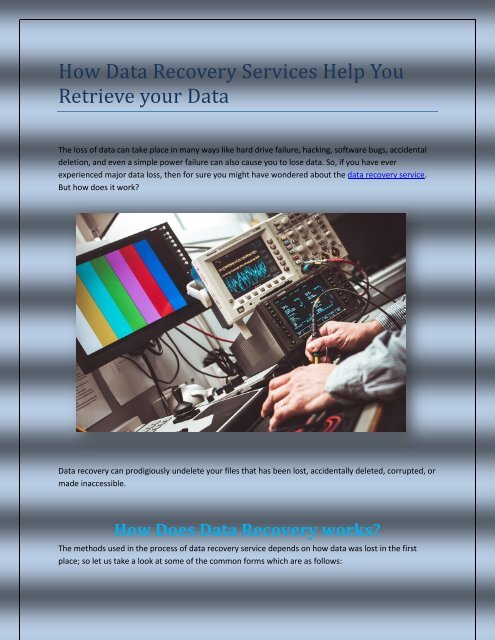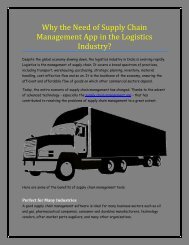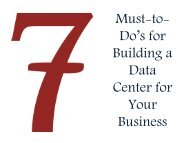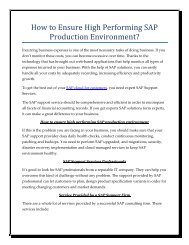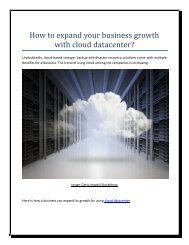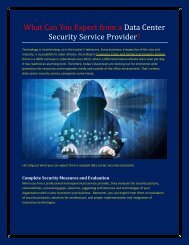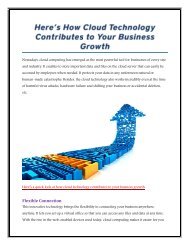How Data Recovery Services Help You Retrieve your Data
Create successful ePaper yourself
Turn your PDF publications into a flip-book with our unique Google optimized e-Paper software.
<strong>How</strong> <strong>Data</strong> <strong>Recovery</strong> <strong>Services</strong> <strong>Help</strong> <strong>You</strong><br />
<strong>Retrieve</strong> <strong>your</strong> <strong>Data</strong><br />
The loss of data can take place in many ways like hard drive failure, hacking, software bugs, accidental<br />
deletion, and even a simple power failure can also cause you to lose data. So, if you have ever<br />
experienced major data loss, then for sure you might have wondered about the data recovery service.<br />
But how does it work?<br />
<strong>Data</strong> recovery can prodigiously undelete <strong>your</strong> files that has been lost, accidentally deleted, corrupted, or<br />
made inaccessible.<br />
<strong>How</strong> Does <strong>Data</strong> <strong>Recovery</strong> works?<br />
The methods used in the process of data recovery service depends on how data was lost in the first<br />
place; so let us take a look at some of the common forms which are as follows:
File Deletion<br />
Any file that you have deleted remains in <strong>your</strong> drive until and unless the deleted file is over written with<br />
any other file. The file recovery software makes use of the complex algorithms that look at the pieces of<br />
information left on the hard drive, in order to identify where exactly the file was physically stored. If the<br />
software guesses, then you might get the file back, else you won’t.<br />
<br />
File Corruption<br />
Corrupt hard drive errors are very disheartening, but did you know that data can still be recovered in<br />
that case? Yes, data can be recovered. If you just attach the hard drive with another computer, then you<br />
might notice that only the operating system is corrupt, and rest of <strong>your</strong> data is fine. So, all you left with<br />
is copying the data to another hard drive.<br />
<br />
File System Format or Damage<br />
In this case, the data or files to be recovered depend on the extent of the damage and the allocation<br />
information still available to the recovery software.<br />
Though data recovery software can help you recover the lost data, but it is time-consuming and risky.<br />
The best step in order to prevent data loss is to make lots and lots of backups. <strong>How</strong>ever, take steps to<br />
prevent file corruption in the first place.