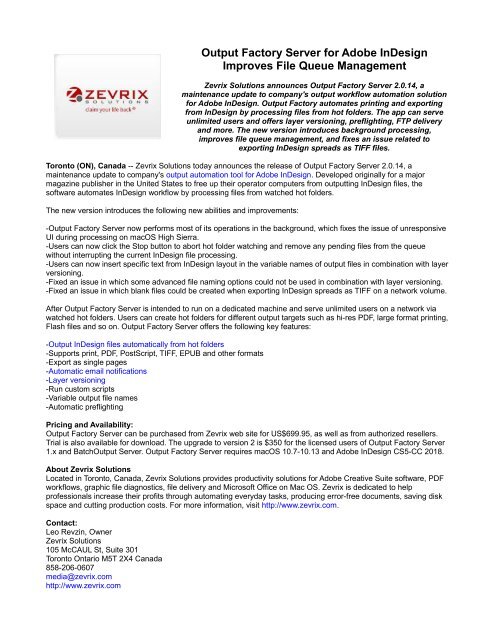Output Factory Server for Adobe InDesign Improves File Queue Management
Zevrix Solutions announces Output Factory Server 2.0.14, a maintenance update to company's output workflow automation solution for Adobe InDesign. Output Factory automates printing and exporting from InDesign by processing files from hot folders. The app can serve unlimited users and offers layer versioning, preflighting, FTP delivery and more. The new version introduces background processing, improves file queue management, and fixes an issue related to exporting InDesign spreads as TIFF files.
Zevrix Solutions announces Output Factory Server 2.0.14, a maintenance update to company's output workflow automation solution for Adobe InDesign. Output Factory automates printing and exporting from InDesign by processing files from hot folders. The app can serve unlimited users and offers layer versioning, preflighting, FTP delivery and more. The new version introduces background processing, improves file queue management, and fixes an issue related to exporting InDesign spreads as TIFF files.
- TAGS
- staronepr
Create successful ePaper yourself
Turn your PDF publications into a flip-book with our unique Google optimized e-Paper software.
<strong>Output</strong> <strong>Factory</strong> <strong>Server</strong> <strong>for</strong> <strong>Adobe</strong> <strong>InDesign</strong><br />
<strong>Improves</strong> <strong>File</strong> <strong>Queue</strong> <strong>Management</strong><br />
Zevrix Solutions announces <strong>Output</strong> <strong>Factory</strong> <strong>Server</strong> 2.0.14, a<br />
maintenance update to company's output workflow automation solution<br />
<strong>for</strong> <strong>Adobe</strong> <strong>InDesign</strong>. <strong>Output</strong> <strong>Factory</strong> automates printing and exporting<br />
from <strong>InDesign</strong> by processing files from hot folders. The app can serve<br />
unlimited users and offers layer versioning, preflighting, FTP delivery<br />
and more. The new version introduces background processing,<br />
improves file queue management, and fixes an issue related to<br />
exporting <strong>InDesign</strong> spreads as TIFF files.<br />
Toronto (ON), Canada -- Zevrix Solutions today announces the release of <strong>Output</strong> <strong>Factory</strong> <strong>Server</strong> 2.0.14, a<br />
maintenance update to company's output automation tool <strong>for</strong> <strong>Adobe</strong> <strong>InDesign</strong>. Developed originally <strong>for</strong> a major<br />
magazine publisher in the United States to free up their operator computers from outputting <strong>InDesign</strong> files, the<br />
software automates <strong>InDesign</strong> workflow by processing files from watched hot folders.<br />
The new version introduces the following new abilities and improvements:<br />
-<strong>Output</strong> <strong>Factory</strong> <strong>Server</strong> now per<strong>for</strong>ms most of its operations in the background, which fixes the issue of unresponsive<br />
UI during processing on macOS High Sierra.<br />
-Users can now click the Stop button to abort hot folder watching and remove any pending files from the queue<br />
without interrupting the current <strong>InDesign</strong> file processing.<br />
-Users can now insert specific text from <strong>InDesign</strong> layout in the variable names of output files in combination with layer<br />
versioning.<br />
-Fixed an issue in which some advanced file naming options could not be used in combination with layer versioning.<br />
-Fixed an issue in which blank files could be created when exporting <strong>InDesign</strong> spreads as TIFF on a network volume.<br />
After <strong>Output</strong> <strong>Factory</strong> <strong>Server</strong> is intended to run on a dedicated machine and serve unlimited users on a network via<br />
watched hot folders. Users can create hot folders <strong>for</strong> different output targets such as hi-res PDF, large <strong>for</strong>mat printing,<br />
Flash files and so on. <strong>Output</strong> <strong>Factory</strong> <strong>Server</strong> offers the following key features:<br />
-<strong>Output</strong> <strong>InDesign</strong> files automatically from hot folders<br />
-Supports print, PDF, PostScript, TIFF, EPUB and other <strong>for</strong>mats<br />
-Export as single pages<br />
-Automatic email notifications<br />
-Layer versioning<br />
-Run custom scripts<br />
-Variable output file names<br />
-Automatic preflighting<br />
Pricing and Availability:<br />
<strong>Output</strong> <strong>Factory</strong> <strong>Server</strong> can be purchased from Zevrix web site <strong>for</strong> US$699.95, as well as from authorized resellers.<br />
Trial is also available <strong>for</strong> download. The upgrade to version 2 is $350 <strong>for</strong> the licensed users of <strong>Output</strong> <strong>Factory</strong> <strong>Server</strong><br />
1.x and Batch<strong>Output</strong> <strong>Server</strong>. <strong>Output</strong> <strong>Factory</strong> <strong>Server</strong> requires macOS 10.7-10.13 and <strong>Adobe</strong> <strong>InDesign</strong> CS5-CC 2018.<br />
About Zevrix Solutions<br />
Located in Toronto, Canada, Zevrix Solutions provides productivity solutions <strong>for</strong> <strong>Adobe</strong> Creative Suite software, PDF<br />
workflows, graphic file diagnostics, file delivery and Microsoft Office on Mac OS. Zevrix is dedicated to help<br />
professionals increase their profits through automating everyday tasks, producing error-free documents, saving disk<br />
space and cutting production costs. For more in<strong>for</strong>mation, visit http://www.zevrix.com.<br />
Contact:<br />
Leo Revzin, Owner<br />
Zevrix Solutions<br />
105 McCAUL St, Suite 301<br />
Toronto Ontario M5T 2X4 Canada<br />
858-206-0607<br />
media@zevrix.com<br />
http://www.zevrix.com