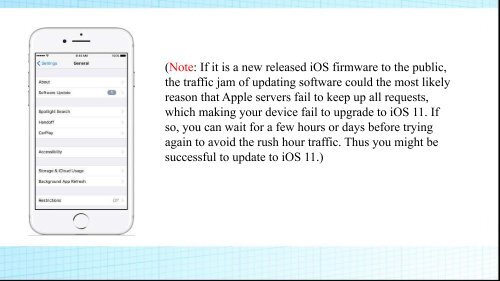How to Fix iOS 11 Software Update Failed on iPhoneiPadiPod
https://www.coolmuster.com/ios-recovery/software-update-failed-ios-11.html Fail to update to iOS 11 and have the Software Update Failed messages? Don't worry, let's learn the full solutions to fix iOS 11 Software Update Failed problem on iPhone/iPad.
https://www.coolmuster.com/ios-recovery/software-update-failed-ios-11.html Fail to update to iOS 11 and have the Software Update Failed messages? Don't worry, let's learn the full solutions to fix iOS 11 Software Update Failed problem on iPhone/iPad.
Create successful ePaper yourself
Turn your PDF publications into a flip-book with our unique Google optimized e-Paper software.
(Note: If it is a new released <str<strong>on</strong>g>iOS</str<strong>on</strong>g> firmware <str<strong>on</strong>g>to</str<strong>on</strong>g> the public,<br />
the traffic jam of updating software could the most likely<br />
reas<strong>on</strong> that Apple servers fail <str<strong>on</strong>g>to</str<strong>on</strong>g> keep up all requests,<br />
which making your device fail <str<strong>on</strong>g>to</str<strong>on</strong>g> upgrade <str<strong>on</strong>g>to</str<strong>on</strong>g> <str<strong>on</strong>g>iOS</str<strong>on</strong>g> <str<strong>on</strong>g>11</str<strong>on</strong>g>. If<br />
so, you can wait for a few hours or days before trying<br />
again <str<strong>on</strong>g>to</str<strong>on</strong>g> avoid the rush hour traffic. Thus you might be<br />
successful <str<strong>on</strong>g>to</str<strong>on</strong>g> update <str<strong>on</strong>g>to</str<strong>on</strong>g> <str<strong>on</strong>g>iOS</str<strong>on</strong>g> <str<strong>on</strong>g>11</str<strong>on</strong>g>.)