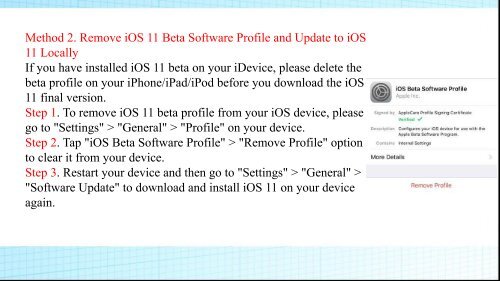How to Fix iOS 11 Software Update Failed on iPhoneiPadiPod
https://www.coolmuster.com/ios-recovery/software-update-failed-ios-11.html Fail to update to iOS 11 and have the Software Update Failed messages? Don't worry, let's learn the full solutions to fix iOS 11 Software Update Failed problem on iPhone/iPad.
https://www.coolmuster.com/ios-recovery/software-update-failed-ios-11.html Fail to update to iOS 11 and have the Software Update Failed messages? Don't worry, let's learn the full solutions to fix iOS 11 Software Update Failed problem on iPhone/iPad.
Create successful ePaper yourself
Turn your PDF publications into a flip-book with our unique Google optimized e-Paper software.
Method 2. Remove <str<strong>on</strong>g>iOS</str<strong>on</strong>g> <str<strong>on</strong>g>11</str<strong>on</strong>g> Beta <str<strong>on</strong>g>Software</str<strong>on</strong>g> Profile and <str<strong>on</strong>g>Update</str<strong>on</strong>g> <str<strong>on</strong>g>to</str<strong>on</strong>g> <str<strong>on</strong>g>iOS</str<strong>on</strong>g><br />
<str<strong>on</strong>g>11</str<strong>on</strong>g> Locally<br />
If you have installed <str<strong>on</strong>g>iOS</str<strong>on</strong>g> <str<strong>on</strong>g>11</str<strong>on</strong>g> beta <strong>on</strong> your iDevice, please delete the<br />
beta profile <strong>on</strong> your iPh<strong>on</strong>e/iPad/iPod before you download the <str<strong>on</strong>g>iOS</str<strong>on</strong>g><br />
<str<strong>on</strong>g>11</str<strong>on</strong>g> final versi<strong>on</strong>.<br />
Step 1. To remove <str<strong>on</strong>g>iOS</str<strong>on</strong>g> <str<strong>on</strong>g>11</str<strong>on</strong>g> beta profile from your <str<strong>on</strong>g>iOS</str<strong>on</strong>g> device, please<br />
go <str<strong>on</strong>g>to</str<strong>on</strong>g> "Settings" > "General" > "Profile" <strong>on</strong> your device.<br />
Step 2. Tap "<str<strong>on</strong>g>iOS</str<strong>on</strong>g> Beta <str<strong>on</strong>g>Software</str<strong>on</strong>g> Profile" > "Remove Profile" opti<strong>on</strong><br />
<str<strong>on</strong>g>to</str<strong>on</strong>g> clear it from your device.<br />
Step 3. Restart your device and then go <str<strong>on</strong>g>to</str<strong>on</strong>g> "Settings" > "General" ><br />
"<str<strong>on</strong>g>Software</str<strong>on</strong>g> <str<strong>on</strong>g>Update</str<strong>on</strong>g>" <str<strong>on</strong>g>to</str<strong>on</strong>g> download and install <str<strong>on</strong>g>iOS</str<strong>on</strong>g> <str<strong>on</strong>g>11</str<strong>on</strong>g> <strong>on</strong> your device<br />
again.