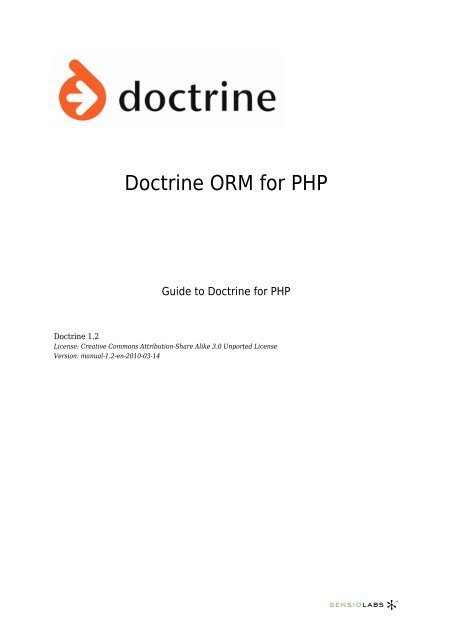You also want an ePaper? Increase the reach of your titles
YUMPU automatically turns print PDFs into web optimized ePapers that Google loves.
<strong>Doctrine</strong> ORM for PHP<br />
Guide to <strong>Doctrine</strong> for PHP<br />
<strong>Doctrine</strong> 1.2<br />
Lic<strong>en</strong>se: Creative Commons Attribution-Share Alike 3.0 Unported Lic<strong>en</strong>se<br />
Version: <strong>manual</strong>-1.2-<strong>en</strong>-2010-03-14
Table of Cont<strong>en</strong>ts<br />
ii<br />
Table of Cont<strong>en</strong>ts<br />
Introduction .................................................................................................... 13<br />
Code Examples ........................................................................................................ 13<br />
What is <strong>Doctrine</strong>? .................................................................................................... 13<br />
What is an ORM? ..................................................................................................... 13<br />
What is the Problem?............................................................................................... 13<br />
Minimum Requirem<strong>en</strong>ts .......................................................................................... 14<br />
Basic Overview ........................................................................................................ 14<br />
<strong>Doctrine</strong> Explained .................................................................................................. 15<br />
Key Concepts ........................................................................................................... 16<br />
Further Reading ...................................................................................................... 17<br />
Conclusion ............................................................................................................... 17<br />
Getting Started ............................................................................................... 18<br />
Checking Requirem<strong>en</strong>ts........................................................................................... 18<br />
Installing.................................................................................................................. 19<br />
Sandbox .............................................................................................................................. 19<br />
SVN..................................................................................................................................... 19<br />
Installing......................................................................................................................................... 19<br />
Updating ......................................................................................................................................... 20<br />
SVN Externals .................................................................................................................... 20<br />
PEAR Installer .................................................................................................................... 20<br />
Download Pear Package ..................................................................................................... 21<br />
Implem<strong>en</strong>ting........................................................................................................... 21<br />
Including <strong>Doctrine</strong> Libraries .............................................................................................. 21<br />
Require <strong>Doctrine</strong> Base Class .............................................................................................. 21<br />
Register Autoloader............................................................................................................ 22<br />
Autoloading Explained.................................................................................................................... 22<br />
Bootstrap File ..................................................................................................................... 23<br />
Test Script .......................................................................................................................... 23<br />
Conclusion ............................................................................................................... 24<br />
Introduction to Connections........................................................................... 25<br />
DSN, the Data Source Name ................................................................................... 25<br />
Examples ............................................................................................................................ 27<br />
Op<strong>en</strong>ing New Connections ...................................................................................... 27<br />
Lazy Database Connecting ...................................................................................... 28<br />
Testing your Connection.......................................................................................... 28<br />
Conclusion ............................................................................................................... 29<br />
Configuration .................................................................................................. 30<br />
Levels of Configuration............................................................................................ 30<br />
Portability ................................................................................................................ 31<br />
Portability Mode Attributes................................................................................................ 31<br />
----------------- Brought to you by
Table of Cont<strong>en</strong>ts<br />
iii<br />
Examples ............................................................................................................................ 32<br />
Id<strong>en</strong>tifier quoting..................................................................................................... 32<br />
Hydration Overwriting............................................................................................. 33<br />
Configure Table Class.............................................................................................. 34<br />
Configure Query Class............................................................................................. 34<br />
Configure Collection Class ...................................................................................... 35<br />
Disabling Cascading Saves ...................................................................................... 35<br />
Exporting ................................................................................................................. 35<br />
Naming conv<strong>en</strong>tion attributes ................................................................................. 36<br />
Index name format ............................................................................................................. 36<br />
Sequ<strong>en</strong>ce name format....................................................................................................... 36<br />
Table name format ............................................................................................................. 37<br />
Database name format ....................................................................................................... 37<br />
Validation attributes........................................................................................................... 37<br />
Validation mode constants ................................................................................................. 37<br />
Examples ............................................................................................................................ 38<br />
Conclusion ............................................................................................................... 38<br />
Connections .................................................................................................... 39<br />
Introduction ............................................................................................................. 39<br />
Op<strong>en</strong>ing Connections............................................................................................... 39<br />
Retrieve Connections............................................................................................... 39<br />
Curr<strong>en</strong>t Connection ................................................................................................. 40<br />
Change Curr<strong>en</strong>t Connection .................................................................................... 40<br />
Iterating Connections .............................................................................................. 40<br />
Get Connection Name.............................................................................................. 40<br />
Close Connection ..................................................................................................... 41<br />
Get All Connections ................................................................................................. 41<br />
Count Connections................................................................................................... 42<br />
Creating and Dropping Database ............................................................................ 42<br />
Writing Custom Connections ................................................................................... 42<br />
Conclusion ............................................................................................................... 43<br />
Introduction to Models ................................................................................... 44<br />
Introduction ............................................................................................................. 44<br />
G<strong>en</strong>erating Models .................................................................................................. 44<br />
Existing Databases ............................................................................................................. 45<br />
Making the first import................................................................................................................... 45<br />
Schema Files ...................................................................................................................... 48<br />
Manually Writing Models ........................................................................................ 50<br />
Autoloading Models ................................................................................................. 50<br />
Conservative....................................................................................................................... 50<br />
Aggressive .......................................................................................................................... 51<br />
Conclusion ............................................................................................................... 52<br />
Defining Models .............................................................................................. 53<br />
Columns ................................................................................................................... 53<br />
Column L<strong>en</strong>gths ................................................................................................................. 53<br />
Column Aliases ................................................................................................................... 54<br />
Default values..................................................................................................................... 54<br />
Data types........................................................................................................................... 55<br />
Introduction .................................................................................................................................... 55<br />
Type modifiers ................................................................................................................................ 56<br />
Boolean ........................................................................................................................................... 56<br />
----------------- Brought to you by
Table of Cont<strong>en</strong>ts<br />
iv<br />
Integer ............................................................................................................................................ 57<br />
Float................................................................................................................................................ 57<br />
Decimal ........................................................................................................................................... 58<br />
String .............................................................................................................................................. 59<br />
Array ............................................................................................................................................... 59<br />
Object ............................................................................................................................................. 60<br />
Blob................................................................................................................................................. 60<br />
Clob................................................................................................................................................. 60<br />
Timestamp ...................................................................................................................................... 61<br />
Time ................................................................................................................................................ 61<br />
Date ................................................................................................................................................ 62<br />
Enum............................................................................................................................................... 62<br />
Gzip................................................................................................................................................. 63<br />
Examples ............................................................................................................................ 63<br />
Relationships ........................................................................................................... 66<br />
Introduction........................................................................................................................ 66<br />
Foreign Key Associations ................................................................................................... 70<br />
One to One...................................................................................................................................... 70<br />
One to Many and Many to One ....................................................................................................... 72<br />
Tree Structure ................................................................................................................................ 73<br />
Join Table Associations....................................................................................................... 74<br />
Many to Many ................................................................................................................................. 74<br />
Self Refer<strong>en</strong>cing (Nest Relations) .................................................................................................. 78<br />
Non-Equal Nest Relations ............................................................................................................................ 78<br />
Equal Nest Relations .................................................................................................................................... 80<br />
Foreign Key Constraints..................................................................................................... 82<br />
Introduction .................................................................................................................................... 82<br />
Foreign Key Names ........................................................................................................................ 84<br />
Integrity Actions ............................................................................................................................. 85<br />
Indexes..................................................................................................................... 86<br />
Introduction........................................................................................................................ 86<br />
Adding indexes ................................................................................................................... 86<br />
Index options ...................................................................................................................... 88<br />
Special indexes................................................................................................................... 89<br />
Checks ..................................................................................................................... 90<br />
Table Options........................................................................................................... 91<br />
Record Filters .......................................................................................................... 92<br />
Transitive Persist<strong>en</strong>ce ............................................................................................. 94<br />
Application-Level Cascades................................................................................................ 94<br />
Save Cascades ................................................................................................................................ 94<br />
Delete Cascades.............................................................................................................................. 94<br />
Database-Level Cascades ................................................................................................... 95<br />
Conclusion ............................................................................................................... 97<br />
Working with Models ...................................................................................... 98<br />
Define Test Schema ................................................................................................. 98<br />
Dealing with Relations........................................................................................... 102<br />
Creating Related Records ................................................................................................ 102<br />
Retrieving Related Records.............................................................................................. 104<br />
Updating Related Records................................................................................................ 105<br />
Clearing Related Records................................................................................................. 105<br />
Deleting Related Records................................................................................................. 106<br />
Working with Related Records......................................................................................... 107<br />
Testing the Exist<strong>en</strong>ce of a Relation .............................................................................................. 107<br />
Many-to-Many Relations ........................................................................................ 107<br />
Creating a New Link......................................................................................................... 107<br />
Deleting a Link ................................................................................................................. 108<br />
Fetching Objects.................................................................................................... 109<br />
----------------- Brought to you by
Table of Cont<strong>en</strong>ts<br />
v<br />
Sample Queries ................................................................................................................ 111<br />
Field Lazy Loading ........................................................................................................... 117<br />
Arrays and Objects ................................................................................................ 117<br />
To Array............................................................................................................................ 117<br />
From Array ....................................................................................................................... 118<br />
Synchronize With Array.................................................................................................... 118<br />
Overriding the Constructor ................................................................................... 119<br />
Conclusion ............................................................................................................. 119<br />
DQL (<strong>Doctrine</strong> Query Language) .................................................................. 120<br />
Introduction ........................................................................................................... 120<br />
SELECT queries..................................................................................................... 122<br />
Aggregate values.............................................................................................................. 126<br />
UPDATE queries .................................................................................................... 127<br />
DELETE Queries .................................................................................................... 128<br />
FROM clause ......................................................................................................... 129<br />
JOIN syntax............................................................................................................ 129<br />
ON keyword...................................................................................................................... 131<br />
WITH keyword.................................................................................................................. 131<br />
INDEXBY keyword................................................................................................. 132<br />
WHERE clause....................................................................................................... 133<br />
Conditional expressions......................................................................................... 134<br />
Literals ............................................................................................................................. 134<br />
Input parameters.............................................................................................................. 136<br />
Operators and operator preced<strong>en</strong>ce ................................................................................ 137<br />
In expressions................................................................................................................... 138<br />
Like Expressions............................................................................................................... 139<br />
Exists Expressions............................................................................................................ 140<br />
All and Any Expressions ................................................................................................... 142<br />
Subqueries........................................................................................................................ 142<br />
Functional Expressions.......................................................................................... 144<br />
String functions ................................................................................................................ 144<br />
Arithmetic functions ......................................................................................................... 146<br />
Subqueries............................................................................................................. 146<br />
Introduction...................................................................................................................... 146<br />
Comparisons using subqueries......................................................................................... 146<br />
GROUP BY, HAVING clauses................................................................................. 147<br />
ORDER BY clause .................................................................................................. 149<br />
Introduction...................................................................................................................... 149<br />
Sorting by an aggregate value ......................................................................................... 150<br />
Using random order ......................................................................................................... 150<br />
LIMIT and OFFSET clauses................................................................................... 151<br />
Driver Portability.............................................................................................................. 151<br />
The limit-subquery-algorithm........................................................................................... 152<br />
Named Queries ...................................................................................................... 153<br />
Creating a Named Query.................................................................................................. 154<br />
Accessing Named Query................................................................................................... 154<br />
Executing a Named Query................................................................................................ 155<br />
Cross-Accessing Named Query ........................................................................................ 155<br />
BNF........................................................................................................................ 155<br />
Magic Finders........................................................................................................ 159<br />
Debugging Queries ................................................................................................ 160<br />
Conclusion ............................................................................................................. 161<br />
----------------- Brought to you by
Table of Cont<strong>en</strong>ts<br />
vi<br />
Compon<strong>en</strong>t Overview .................................................................................... 162<br />
Manager................................................................................................................. 162<br />
Retrieving Connections .................................................................................................... 162<br />
Connection............................................................................................................. 163<br />
Available Drivers .............................................................................................................. 163<br />
Creating Connections ....................................................................................................... 163<br />
Flushing the Connection .................................................................................................. 163<br />
Table ...................................................................................................................... 164<br />
Getting a Table Object...................................................................................................... 164<br />
Getting Column Information............................................................................................. 164<br />
Getting Relation Information............................................................................................ 165<br />
Finder Methods ................................................................................................................ 167<br />
Custom Table Classes................................................................................................................... 168<br />
Custom Finders ................................................................................................................ 168<br />
Record.................................................................................................................... 169<br />
Properties ......................................................................................................................... 169<br />
Updating Records............................................................................................................. 172<br />
Replacing Records............................................................................................................ 173<br />
Refreshing Records .......................................................................................................... 173<br />
Refreshing relationships................................................................................................... 174<br />
Deleting Records .............................................................................................................. 175<br />
Using Expression Values .................................................................................................. 176<br />
Getting Record State ........................................................................................................ 176<br />
Getting Object Copy ......................................................................................................... 177<br />
Saving a Blank Record ..................................................................................................... 178<br />
Mapping Custom Values................................................................................................... 178<br />
Serializing......................................................................................................................... 178<br />
Checking Exist<strong>en</strong>ce .......................................................................................................... 178<br />
Function Callbacks for Columns ...................................................................................... 179<br />
Collection............................................................................................................... 179<br />
Accessing Elem<strong>en</strong>ts.......................................................................................................... 179<br />
Adding new Elem<strong>en</strong>ts....................................................................................................... 180<br />
Getting Collection Count .................................................................................................. 180<br />
Saving the Collection........................................................................................................ 181<br />
Deleting the Collection..................................................................................................... 181<br />
Key Mapping..................................................................................................................... 181<br />
Loading Related Records ................................................................................................. 182<br />
Validator ................................................................................................................ 183<br />
More Validation ................................................................................................................ 184<br />
Valid or Not Valid ............................................................................................................. 185<br />
Implicit Validation ........................................................................................................................ 185<br />
Explicit Validation......................................................................................................................... 186<br />
Profiler ................................................................................................................... 187<br />
Basic Usage ...................................................................................................................... 187<br />
Locking Manager................................................................................................... 187<br />
Optimistic Locking ........................................................................................................... 188<br />
Pessimistic Locking .......................................................................................................... 188<br />
Examples .......................................................................................................................... 188<br />
Technical Details .............................................................................................................. 189<br />
Views...................................................................................................................... 189<br />
Using Views ...................................................................................................................... 189<br />
Conclusion ............................................................................................................. 190<br />
Native SQL .................................................................................................... 192<br />
Introduction ........................................................................................................... 192<br />
----------------- Brought to you by
Table of Cont<strong>en</strong>ts<br />
vii<br />
Compon<strong>en</strong>t Queries ............................................................................................... 192<br />
Fetching from Multiple Compon<strong>en</strong>ts..................................................................... 193<br />
Conclusion ............................................................................................................. 194<br />
YAML Schema Files....................................................................................... 195<br />
Introduction ........................................................................................................... 195<br />
Abbreviated Syntax................................................................................................ 195<br />
Verbose Syntax ...................................................................................................... 196<br />
Relationships ......................................................................................................... 196<br />
Detect Relations ............................................................................................................... 197<br />
Customizing Relationships ............................................................................................... 197<br />
One to One........................................................................................................................ 198<br />
One to Many ..................................................................................................................... 198<br />
Many to Many................................................................................................................... 199<br />
Features & Examples............................................................................................. 200<br />
Connection Binding .......................................................................................................... 200<br />
Attributes.......................................................................................................................... 200<br />
Enums............................................................................................................................... 201<br />
ActAs Behaviors................................................................................................................ 201<br />
List<strong>en</strong>ers........................................................................................................................... 202<br />
Options ............................................................................................................................. 203<br />
Indexes ............................................................................................................................. 203<br />
Inheritance ....................................................................................................................... 204<br />
Simple Inheritance ....................................................................................................................... 204<br />
Concrete Inheritance.................................................................................................................... 204<br />
Column Aggregation Inheritance ................................................................................................. 205<br />
Column Aliases ................................................................................................................. 206<br />
Packages........................................................................................................................... 206<br />
Package Custom Path ................................................................................................................... 206<br />
Global Schema Information.............................................................................................. 206<br />
Using Schema Files ............................................................................................... 207<br />
Conclusion ............................................................................................................. 208<br />
Data Validation ............................................................................................. 209<br />
Introduction ........................................................................................................... 209<br />
Examples................................................................................................................ 211<br />
Not Null ............................................................................................................................ 211<br />
Email................................................................................................................................. 212<br />
Not Blank.......................................................................................................................... 213<br />
No Space .......................................................................................................................... 214<br />
Past................................................................................................................................... 215<br />
Future............................................................................................................................... 215<br />
Min L<strong>en</strong>gth ....................................................................................................................... 216<br />
Country............................................................................................................................. 217<br />
IP Address ........................................................................................................................ 218<br />
HTML Color...................................................................................................................... 219<br />
Range................................................................................................................................ 220<br />
Unique .............................................................................................................................. 221<br />
Regular Expression .......................................................................................................... 222<br />
Credit Card....................................................................................................................... 223<br />
Read Only ......................................................................................................................... 224<br />
Unsigned .......................................................................................................................... 224<br />
US State ........................................................................................................................... 225<br />
Conclusion ............................................................................................................. 226<br />
Data Hydrators.............................................................................................. 227<br />
----------------- Brought to you by
Table of Cont<strong>en</strong>ts<br />
viii<br />
Core Hydration Methods ....................................................................................... 227<br />
Record .............................................................................................................................. 227<br />
Array................................................................................................................................. 227<br />
Scalar................................................................................................................................ 228<br />
Single Scalar .................................................................................................................... 228<br />
On Demand....................................................................................................................... 229<br />
Nested Set Record Hierarchy........................................................................................... 229<br />
Nested Set Array Hierarchy ............................................................................................. 229<br />
Writing Hydration Method..................................................................................... 230<br />
Inheritance.................................................................................................... 231<br />
Simple .................................................................................................................... 231<br />
Concrete ................................................................................................................ 232<br />
Column Aggregation.............................................................................................. 235<br />
Conclusion ............................................................................................................. 238<br />
Behaviors ...................................................................................................... 239<br />
Introduction ........................................................................................................... 239<br />
Simple Templates .................................................................................................. 240<br />
Templates with Relations ...................................................................................... 241<br />
Delegate Methods.................................................................................................. 245<br />
Creating Behaviors ................................................................................................ 246<br />
Core Behaviors ...................................................................................................... 247<br />
Introduction...................................................................................................................... 247<br />
Versionable....................................................................................................................... 247<br />
Timestampable ................................................................................................................. 249<br />
Sluggable.......................................................................................................................... 251<br />
I18n .................................................................................................................................. 253<br />
NestedSet ......................................................................................................................... 255<br />
Searchable........................................................................................................................ 257<br />
Geographical .................................................................................................................... 258<br />
SoftDelete......................................................................................................................... 261<br />
Nesting Behaviors.................................................................................................. 263<br />
G<strong>en</strong>erating Files .................................................................................................... 264<br />
Querying G<strong>en</strong>erated Classes ................................................................................. 265<br />
Conclusion ............................................................................................................. 266<br />
Searching ...................................................................................................... 267<br />
Introduction ........................................................................................................... 267<br />
Index structure ...................................................................................................... 269<br />
Index Building........................................................................................................ 269<br />
Text Analyzers ....................................................................................................... 270<br />
Query language...................................................................................................... 271<br />
Performing Searches ............................................................................................. 271<br />
File searches.......................................................................................................... 274<br />
Conclusion ............................................................................................................. 275<br />
Hierarchical Data.......................................................................................... 276<br />
Introduction ........................................................................................................... 276<br />
Nested Set ............................................................................................................. 277<br />
Introduction...................................................................................................................... 277<br />
Setting Up ........................................................................................................................ 277<br />
Multiple Trees .................................................................................................................. 278<br />
Working with Trees .......................................................................................................... 278<br />
Creating a Root Node ................................................................................................................... 279<br />
----------------- Brought to you by
Table of Cont<strong>en</strong>ts<br />
ix<br />
Inserting a Node ........................................................................................................................... 279<br />
Deleting a Node ............................................................................................................................ 279<br />
Moving a Node.............................................................................................................................. 280<br />
Examining a Node......................................................................................................................... 280<br />
Examining and Retrieving Siblings .............................................................................................. 281<br />
Examining and Retrieving Desc<strong>en</strong>dants....................................................................................... 281<br />
R<strong>en</strong>dering a Simple Tree .............................................................................................................. 282<br />
Advanced Usage ............................................................................................................... 282<br />
Fetching a Tree with Relations..................................................................................................... 283<br />
R<strong>en</strong>dering with Ind<strong>en</strong>tion................................................................................................. 284<br />
Conclusion ............................................................................................................. 284<br />
Data Fixtures................................................................................................. 285<br />
Importing ............................................................................................................... 285<br />
Dumping ................................................................................................................ 285<br />
Implem<strong>en</strong>t.............................................................................................................. 286<br />
Writing ................................................................................................................... 286<br />
Fixtures For Nested Sets....................................................................................... 290<br />
Fixtures For I18n................................................................................................... 291<br />
Conclusion ............................................................................................................. 291<br />
Database Abstraction Layer .......................................................................... 292<br />
Export .................................................................................................................... 292<br />
Introduction...................................................................................................................... 292<br />
Creating Databases .......................................................................................................... 293<br />
Creating Tables ................................................................................................................ 293<br />
Creating Foreign Keys...................................................................................................... 295<br />
Altering table.................................................................................................................... 296<br />
Creating Indexes .............................................................................................................. 298<br />
Deleting database elem<strong>en</strong>ts ............................................................................................. 298<br />
Import .................................................................................................................... 299<br />
Introduction...................................................................................................................... 299<br />
Listing Databases ............................................................................................................. 300<br />
Listing Sequ<strong>en</strong>ces ............................................................................................................ 300<br />
Listing Constraints ........................................................................................................... 300<br />
Listing Table Columns...................................................................................................... 300<br />
Listing Table Indexes ....................................................................................................... 300<br />
Listing Tables ................................................................................................................... 301<br />
Listing Views .................................................................................................................... 301<br />
DataDict................................................................................................................. 301<br />
Introduction...................................................................................................................... 301<br />
Getting portable declaration ............................................................................................ 301<br />
Getting Native Declaration............................................................................................... 302<br />
Drivers ................................................................................................................... 302<br />
Mysql ................................................................................................................................ 302<br />
Setting table type ......................................................................................................................... 302<br />
Conclusion ............................................................................................................. 303<br />
Transactions.................................................................................................. 304<br />
Introduction ........................................................................................................... 304<br />
Nesting .................................................................................................................. 305<br />
Savepoints ............................................................................................................. 306<br />
Isolation Levels ...................................................................................................... 307<br />
Conclusion ............................................................................................................. 308<br />
Ev<strong>en</strong>t List<strong>en</strong>ers ............................................................................................. 309<br />
----------------- Brought to you by
Table of Cont<strong>en</strong>ts<br />
x<br />
Introduction ........................................................................................................... 309<br />
Connection List<strong>en</strong>ers ............................................................................................. 310<br />
Creating a New List<strong>en</strong>er .................................................................................................. 310<br />
Attaching list<strong>en</strong>ers ........................................................................................................... 311<br />
Pre and Post Connect ....................................................................................................... 311<br />
Transaction List<strong>en</strong>ers....................................................................................................... 312<br />
Query Execution List<strong>en</strong>ers ............................................................................................... 312<br />
Hydration List<strong>en</strong>ers ............................................................................................... 313<br />
Record List<strong>en</strong>ers.................................................................................................... 314<br />
Record Hooks......................................................................................................... 315<br />
DQL Hooks............................................................................................................. 316<br />
Chaining List<strong>en</strong>ers................................................................................................. 319<br />
The Ev<strong>en</strong>t object .................................................................................................... 319<br />
Getting the Invoker .......................................................................................................... 319<br />
Ev<strong>en</strong>t Codes...................................................................................................................... 319<br />
Getting the Invoker .......................................................................................................... 319<br />
Skip Next Operation ......................................................................................................... 320<br />
Skip Next List<strong>en</strong>er............................................................................................................ 321<br />
Conclusion ............................................................................................................. 321<br />
Caching ......................................................................................................... 322<br />
Introduction ........................................................................................................... 322<br />
Drivers ................................................................................................................... 322<br />
Memcache ........................................................................................................................ 322<br />
APC................................................................................................................................... 323<br />
Db ..................................................................................................................................... 323<br />
Query Cache & Result Cache ................................................................................ 324<br />
Introduction...................................................................................................................... 324<br />
Query Cache ..................................................................................................................... 324<br />
Using the Query Cache................................................................................................................. 324<br />
Fine Tuning................................................................................................................................... 325<br />
Result Cache..................................................................................................................... 325<br />
Using the Result Cache ................................................................................................................ 325<br />
Fine Tuning................................................................................................................................... 326<br />
Conclusion ............................................................................................................. 326<br />
Migrations..................................................................................................... 327<br />
Performing Migrations .......................................................................................... 327<br />
Implem<strong>en</strong>t.............................................................................................................. 328<br />
Writing Migration Classes ..................................................................................... 328<br />
Available Operations ........................................................................................................ 330<br />
Create Table ................................................................................................................................. 330<br />
Drop Table .................................................................................................................................... 330<br />
R<strong>en</strong>ame Table ............................................................................................................................... 331<br />
Create Constraint ......................................................................................................................... 331<br />
Drop Constraint ............................................................................................................................ 331<br />
Create Foreign Key....................................................................................................................... 331<br />
Drop Foreign Key.......................................................................................................................... 332<br />
Add Column .................................................................................................................................. 332<br />
R<strong>en</strong>ame Column............................................................................................................................ 332<br />
Change Column ............................................................................................................................ 332<br />
Remove Column............................................................................................................................ 333<br />
Irreversible Migration .................................................................................................................. 333<br />
Add Index...................................................................................................................................... 333<br />
Remove Index ............................................................................................................................... 333<br />
Pre and Post Hooks .......................................................................................................... 334<br />
Up/Down Automation ....................................................................................................... 335<br />
----------------- Brought to you by
Table of Cont<strong>en</strong>ts<br />
xi<br />
G<strong>en</strong>erating Migrations ..................................................................................................... 335<br />
From Database ............................................................................................................................. 335<br />
From Existing Models................................................................................................................... 335<br />
Diff Tool ........................................................................................................................................ 336<br />
Conclusion ............................................................................................................. 337<br />
Ext<strong>en</strong>sions ..................................................................................................... 338<br />
Utilities.......................................................................................................... 340<br />
Pagination.............................................................................................................. 340<br />
Introduction...................................................................................................................... 340<br />
Working with Pager.......................................................................................................... 340<br />
Controlling Range Styles.................................................................................................. 342<br />
Sliding........................................................................................................................................... 343<br />
Jumping......................................................................................................................................... 343<br />
Advanced layouts with pager ........................................................................................... 344<br />
Mask ............................................................................................................................................. 344<br />
Template ....................................................................................................................................... 345<br />
Customizing pager layout................................................................................................. 347<br />
Facade ................................................................................................................... 350<br />
Creating & Dropping Databases ...................................................................................... 350<br />
Conv<strong>en</strong>i<strong>en</strong>ce Methods ...................................................................................................... 350<br />
Tasks................................................................................................................................. 352<br />
Command Line Interface ....................................................................................... 353<br />
Introduction...................................................................................................................... 353<br />
Tasks................................................................................................................................. 353<br />
Usage................................................................................................................................ 354<br />
Sandbox ................................................................................................................. 354<br />
Installation........................................................................................................................ 354<br />
Conclusion ............................................................................................................. 355<br />
Unit Testing .................................................................................................. 356<br />
Running tests......................................................................................................... 356<br />
CLI .................................................................................................................................... 356<br />
Browser ............................................................................................................................ 357<br />
Writing Tests ......................................................................................................... 357<br />
Ticket Tests ...................................................................................................................... 358<br />
Methods for testing .......................................................................................................... 358<br />
Assert Equal.................................................................................................................................. 358<br />
Assert Not Equal........................................................................................................................... 359<br />
Assert Id<strong>en</strong>tical............................................................................................................................. 359<br />
Assert True ................................................................................................................................... 359<br />
Assert False .................................................................................................................................. 359<br />
Mock Drivers .................................................................................................................... 359<br />
Test Class Guidelines ....................................................................................................... 360<br />
Test Method Guidelines.................................................................................................... 360<br />
Conclusion ............................................................................................................. 361<br />
Improving Performance ................................................................................ 362<br />
Introduction ........................................................................................................... 362<br />
Compile.................................................................................................................. 362<br />
Conservative Fetching ........................................................................................... 363<br />
Bundle your Class Files ......................................................................................... 365<br />
Use a Bytecode Cache ........................................................................................... 365<br />
Free Objects........................................................................................................... 365<br />
Other Tips .............................................................................................................. 366<br />
Conclusion ............................................................................................................. 367<br />
----------------- Brought to you by
Table of Cont<strong>en</strong>ts<br />
xii<br />
Technology .................................................................................................... 368<br />
Introduction ........................................................................................................... 368<br />
Architecture........................................................................................................... 368<br />
<strong>Doctrine</strong> CORE ................................................................................................................. 368<br />
<strong>Doctrine</strong> DBAL.................................................................................................................. 369<br />
<strong>Doctrine</strong> ORM................................................................................................................... 369<br />
Design Patterns Used ............................................................................................ 369<br />
Speed ..................................................................................................................... 370<br />
Conclusion ............................................................................................................. 371<br />
Exceptions and Warnings ............................................................................. 372<br />
Manager exceptions............................................................................................... 372<br />
Relation exceptions................................................................................................ 372<br />
Connection exceptions........................................................................................... 372<br />
Query exceptions ................................................................................................... 372<br />
Conclusion ............................................................................................................. 373<br />
Real World Examples .................................................................................... 374<br />
User Managem<strong>en</strong>t System..................................................................................... 374<br />
Forum Application ................................................................................................. 377<br />
Conclusion ............................................................................................................. 380<br />
Coding Standards.......................................................................................... 381<br />
PHP File Formatting .............................................................................................. 381<br />
G<strong>en</strong>eral ............................................................................................................................. 381<br />
Ind<strong>en</strong>tation ....................................................................................................................... 381<br />
Maximum Line L<strong>en</strong>gth...................................................................................................... 381<br />
Line Termination .............................................................................................................. 381<br />
Naming Conv<strong>en</strong>tions.............................................................................................. 382<br />
Classes.............................................................................................................................. 382<br />
Interfaces.......................................................................................................................... 382<br />
Fil<strong>en</strong>ames ......................................................................................................................... 382<br />
Functions and Methods .................................................................................................... 382<br />
Variables........................................................................................................................... 383<br />
Constants.......................................................................................................................... 383<br />
Record Columns ............................................................................................................... 383<br />
Coding Style........................................................................................................... 384<br />
PHP Code Demarcation .................................................................................................... 384<br />
Strings .............................................................................................................................. 384<br />
Literal String ................................................................................................................................ 384<br />
String Containing Apostrophes .................................................................................................... 384<br />
Variable Substitution .................................................................................................................... 384<br />
String Concat<strong>en</strong>ation.................................................................................................................... 384<br />
Concat<strong>en</strong>ation Line Breaking ....................................................................................................... 384<br />
Arrays ............................................................................................................................... 385<br />
Classes.............................................................................................................................. 385<br />
Functions and Methods .................................................................................................... 385<br />
Control Statem<strong>en</strong>ts........................................................................................................... 387<br />
Inline Docum<strong>en</strong>tation ....................................................................................................... 388<br />
Conclusion ............................................................................................................. 388<br />
----------------- Brought to you by
Chapter 1: Introduction 13<br />
Chapter 1<br />
Introduction<br />
Code Examples<br />
The text in this book contains lots of PHP code examples. All starting and <strong>en</strong>ding PHP tags<br />
have be<strong>en</strong> removed to reduce the l<strong>en</strong>gth of the book. Be sure to include the PHP tags wh<strong>en</strong><br />
you copy and paste the examples.<br />
What is <strong>Doctrine</strong>?<br />
<strong>Doctrine</strong> is an object relational mapper (ORM) for PHP 5.2.3+ that sits on top of a powerful<br />
database abstraction layer (DBAL). One of its key features is the option to write database<br />
queries in a proprietary object ori<strong>en</strong>ted SQL dialect called <strong>Doctrine</strong> Query Language (DQL),<br />
inspired by Hibernates HQL. This provides developers with a powerful alternative to SQL that<br />
maintains flexibility without requiring unnecessary code duplication.<br />
What is an ORM?<br />
Object relational mapping is a technique used in programming languages wh<strong>en</strong> dealing with<br />
databases for translating incompatible data types in relational databases. This ess<strong>en</strong>tially<br />
allows for us to have a "virtual object database," that can be used from the programming<br />
language. Lots of free and commercial packages exist that allow this but sometimes<br />
developers chose to create their own ORM.<br />
What is the Problem?<br />
We are faced with many problems wh<strong>en</strong> building web applications. Instead of trying to<br />
explain it all it is best to read what Wikipedia has to say about object relational mappers.<br />
Pulled from Wikipedia 1 :<br />
Data managem<strong>en</strong>t tasks in object-ori<strong>en</strong>ted (OO) programming are typically implem<strong>en</strong>ted by<br />
manipulating objects, which are almost always non-scalar values. For example, consider an<br />
address book <strong>en</strong>try that repres<strong>en</strong>ts a single person along with zero or more phone numbers<br />
and zero or more addresses. This could be modeled in an object-ori<strong>en</strong>ted implem<strong>en</strong>tation by a<br />
1. http://<strong>en</strong>.wikipedia.org/wiki/Object-relational_mapping<br />
----------------- Brought to you by
Chapter 1: Introduction 14<br />
"person object" with "slots" to hold the data that comprise the <strong>en</strong>try: the person's name, a list<br />
(or array) of phone numbers, and a list of addresses. The list of phone numbers would itself<br />
contain "phone number objects" and so on. The address book <strong>en</strong>try is treated as a single value<br />
by the programming language (it can be refer<strong>en</strong>ced by a single variable, for instance).<br />
Various methods can be associated with the object, such as a method to return the preferred<br />
phone number, the home address, and so on.<br />
However, many popular database products such as SQL DBMS can only store and manipulate<br />
scalar values such as integers and strings organized within tables.<br />
The programmer must either convert the object values into groups of simpler values for<br />
storage in the database (and convert them back upon retrieval), or only use simple scalar<br />
values within the program. Object-relational mapping is used to implem<strong>en</strong>t the first approach.<br />
The height of the problem is translating those objects to forms that can be stored in the<br />
database for easy retrieval, while preserving the properties of the objects and their<br />
relationships; these objects are th<strong>en</strong> said to be persist<strong>en</strong>t.<br />
Minimum Requirem<strong>en</strong>ts<br />
<strong>Doctrine</strong> requires PHP >= 5.2.3+, although it doesn't require any external libraries. For<br />
database function call abstraction <strong>Doctrine</strong> uses PDO which comes bundled with the PHP<br />
official release that you get from www.php.net.<br />
If you use a 3 in 1 package under windows like Uniform Server, MAMP or any other nonofficial<br />
package, you may be required to perform additional configurations.<br />
Basic Overview<br />
<strong>Doctrine</strong> is a tool for object-relational mapping in PHP. It sits on top of PDO and is itself<br />
divided into two main layers, the DBAL and the ORM. The picture below shows how the layers<br />
of <strong>Doctrine</strong> work together.<br />
The DBAL (Database Abstraction Layer) completes and ext<strong>en</strong>ds the basic database<br />
abstraction/indep<strong>en</strong>d<strong>en</strong>ce that is already provided by PDO. The DBAL library can be used<br />
standalone, if all you want is a powerful database abstraction layer on top of PDO. The ORM<br />
----------------- Brought to you by
Chapter 1: Introduction 15<br />
layer dep<strong>en</strong>ds on the DBAL and therefore, wh<strong>en</strong> you load the ORM package the DBAL is<br />
already included.<br />
<strong>Doctrine</strong> Explained<br />
The following section tries to explain where <strong>Doctrine</strong> stands in the world of ORM tools. The<br />
<strong>Doctrine</strong> ORM is mainly built around the Active Record 2 , Data Mapper 3 and Meta Data<br />
Mapping 4 patterns.<br />
Through ext<strong>en</strong>ding a specific base class named <strong>Doctrine</strong>_Record, all the child classes get<br />
the typical ActiveRecord interface (save/delete/etc.) and it allows <strong>Doctrine</strong> to easily<br />
participate in and monitor the lifecycles of your records. The real work, however, is mostly<br />
forwarded to other compon<strong>en</strong>ts, like the <strong>Doctrine</strong>_Table class. This class has the typical<br />
Data Mapper interface, createQuery(), find(id), findAll(), findBy*(),<br />
findOneBy*() etc. So the ActiveRecord base class <strong>en</strong>ables <strong>Doctrine</strong> to manage your records<br />
and provides them with the typical ActiveRecord interface whilst the mapping footwork is<br />
done elsewhere.<br />
The ActiveRecord approach comes with its typical limitations. The most obvious is the<br />
<strong>en</strong>forcem<strong>en</strong>t for a class to ext<strong>en</strong>d a specific base class in order to be persist<strong>en</strong>t (a<br />
<strong>Doctrine</strong>_Record). In g<strong>en</strong>eral, the design of your domain model is pretty much restricted<br />
by the design of your relational model. There is an exception though. Wh<strong>en</strong> dealing with<br />
inheritance structures, <strong>Doctrine</strong> provides some sophisticated mapping strategies which allow<br />
your domain model to diverge a bit from the relational model and therefore give you a bit<br />
more freedom.<br />
<strong>Doctrine</strong> is in a continuous developm<strong>en</strong>t process and we always try to add new features that<br />
provide more freedom in the modeling of the domain. However, as long as <strong>Doctrine</strong> remains<br />
mainly an ActiveRecord approach, there will always be a pretty large, (forced) similarity of<br />
these two models.<br />
The curr<strong>en</strong>t situation is depicted in the following picture.<br />
Relational Bounds<br />
As you see in the picture, the domain model can't drift far away from the bounds of the<br />
relational model.<br />
After m<strong>en</strong>tioning these drawbacks, it's time to m<strong>en</strong>tion some advantages of the ActiveRecord<br />
approach. Apart from the (arguably slightly) simpler programming model, it turns out that the<br />
strong similarity of the relational model and the Object Ori<strong>en</strong>ted (OO) domain model also has<br />
an advantage: It makes it relatively easy to provide powerful g<strong>en</strong>eration tools, that can create<br />
a basic domain model out of an existing relational schema. Further, as the domain model<br />
can't drift far from the relational model due to the reasons above, such g<strong>en</strong>eration and<br />
synchronization tools can easily be used throughout the developm<strong>en</strong>t process. Such tools are<br />
one of <strong>Doctrine</strong>'s str<strong>en</strong>gths.<br />
We think that these limitations of the ActiveRecord approach are not that much of a problem<br />
for the majority of web applications because the complexity of the business domains is oft<strong>en</strong><br />
moderate, but we also admit that the ActiveRecord approach is certainly not suited for<br />
complex business logic (which is oft<strong>en</strong> approached using Domain-Driv<strong>en</strong> Design) as it simply<br />
puts too many restrictions and has too much influ<strong>en</strong>ce on your domain model.<br />
<strong>Doctrine</strong> is a great tool to drive the persist<strong>en</strong>ce of simple or moderately complex domain<br />
models(1) and you may ev<strong>en</strong> find that it's a good choice for complex domain models if you<br />
consider the trade-off betwe<strong>en</strong> making your domain model more database-c<strong>en</strong>tric and<br />
2. http://www.martinfowler.com/eaaCatalog/activeRecord.html<br />
3. http://www.martinfowler.com/eaaCatalog/dataMapper.html<br />
4. http://www.martinfowler.com/eaaCatalog/metadataMapping.html<br />
----------------- Brought to you by
Chapter 1: Introduction 16<br />
implem<strong>en</strong>ting all the mapping on your own (because at the time of this writing we are not<br />
aware of any powerful ORM tools for PHP that are not based on an ActiveRecord approach).<br />
(1) Note that complexity != size. A domain model can be pretty large without being<br />
complex and vice versa. Obviously, larger domain models have a greater probability of<br />
being complex.<br />
Now you already know a lot about what <strong>Doctrine</strong> is and what it is not. If you would like to dive<br />
in now and get started right away, jump straight to the next chapter "Getting Started".<br />
Listing<br />
1-1<br />
Key Concepts<br />
The <strong>Doctrine</strong> Query Language (DQL) is an object query language. It let's you express queries<br />
for single objects or full object graphs, using the terminology of your domain model: class<br />
names, field names, relations betwe<strong>en</strong> classes, etc. This is a powerful tool for retrieving or<br />
ev<strong>en</strong> manipulating objects without breaking the separation of the domain model (field names,<br />
class names, etc) from the relational model (table names, column names, etc). DQL looks very<br />
much like SQL and this is int<strong>en</strong>ded because it makes it relatively easy to grasp for people<br />
knowing SQL. There are, however, a few very important differ<strong>en</strong>ces you should always keep<br />
in mind:<br />
Take this example DQL query:<br />
FROM User u<br />
LEFT JOIN u.Phon<strong>en</strong>umbers where u.level > 1<br />
The things to notice about this query:<br />
• We select from classes and not tables. We are selecting from the User class/model.<br />
• We join along associations (u.Phon<strong>en</strong>umbers)<br />
• We can refer<strong>en</strong>ce fields (u.level)<br />
• There is no join condition (ON x.y = y.x). The associations betwe<strong>en</strong> your classes and<br />
how these are expressed in the database are known to <strong>Doctrine</strong> (You need to make<br />
this mapping known to <strong>Doctrine</strong>, of course. How to do that is explained later in the<br />
Defining Models (page 53) chapter.).<br />
DQL expresses a query in the terms of your domain model (your classes, the attributes they<br />
have, the relations they have to other classes, etc.).<br />
It's very important that we speak about classes, fields and associations betwe<strong>en</strong> classes here.<br />
User is not a table / table name . It may be that the name of the database table that the User<br />
class is mapped to is indeed named User but you should nevertheless adhere to this<br />
differ<strong>en</strong>tiation of terminology. This may sound nit picky since, due to the ActiveRecord<br />
approach, your relational model is oft<strong>en</strong> very similar to your domain model but it's really<br />
important. The column names are rarely the same as the field names and as soon as<br />
inheritance is involved, the relational model starts to diverge from the domain model. You can<br />
have a class User that is in fact mapped to several tables in the database. At this point it<br />
should be clear that talking about "selecting from the User table" is simply wrong th<strong>en</strong>. And<br />
as <strong>Doctrine</strong> developm<strong>en</strong>t continues there will be more features available that allow the two<br />
models to diverge ev<strong>en</strong> more.<br />
----------------- Brought to you by
Chapter 1: Introduction 17<br />
Further Reading<br />
For people new to object-relational mapping and (object-ori<strong>en</strong>ted) domain models we<br />
recomm<strong>en</strong>d the following literature:<br />
The books by Martin Fowler 5 cover a lot of the basic ORM terminology, the differ<strong>en</strong>t<br />
approaches of modeling business logic and the patterns involved.<br />
Another good read is about Domain Driv<strong>en</strong> Design 6 . Though serious Domain-Driv<strong>en</strong> Design is<br />
curr<strong>en</strong>tly not possible with <strong>Doctrine</strong>, this is an excell<strong>en</strong>t resource for good domain modeling,<br />
especially in complex business domains, and the terminology around domain models that is<br />
pretty widespread nowadays is explained in depth (Entities, Value Objects, Repositories, etc).<br />
Conclusion<br />
Well, now that we have giv<strong>en</strong> a little educational reading about the methodologies and<br />
principals behind <strong>Doctrine</strong> we are pretty much ready to dive in to everything that is <strong>Doctrine</strong>.<br />
Lets dive in to setting up <strong>Doctrine</strong> in the Getting Started (page 18) chapter.<br />
5. http://www.martinfowler.com/books.html<br />
6. http://domaindriv<strong>en</strong>design.org/books/#DDD<br />
----------------- Brought to you by
Chapter 2: Getting Started 18<br />
Chapter 2<br />
Getting Started<br />
Checking Requirem<strong>en</strong>ts<br />
First we need to make sure that you can run <strong>Doctrine</strong> on your server. We can do this one of<br />
two ways:<br />
First create a small PHP script named phpinfo.php and upload it somewhere on your web<br />
server that is accessible to the web:<br />
Listing<br />
2-1<br />
phpinfo();<br />
Now execute it from your browser by going to http://localhost/phpinfo.php 7 . You will<br />
see a list of information detailing your PHP configuration. Check that your PHP version is >=<br />
5.2.3 and that you have PDO and the desired drivers installed.<br />
You can also check your PHP installation has the necessary requirem<strong>en</strong>ts by running some<br />
commands from the terminal. We will demonstrate in the next example.<br />
Check that your PHP version is >= 5.2.3 with the following command:<br />
Listing<br />
2-2<br />
$ php -v<br />
Now check that you have PDO and the desired drivers installed with the following command:<br />
Listing<br />
2-3<br />
$ php -i<br />
You could also execute the phpinfo.php from the command line and get the same result as<br />
the above example:<br />
Listing<br />
2-4<br />
$ php phpinfo.php<br />
Checking the requirem<strong>en</strong>ts are required in order to run the examples used throughout this<br />
docum<strong>en</strong>tation.<br />
7. http://localhost/phpinfo.php<br />
----------------- Brought to you by
Chapter 2: Getting Started 19<br />
Installing<br />
Curr<strong>en</strong>tly it is possible to install <strong>Doctrine</strong> four differ<strong>en</strong>t ways that are listed below:<br />
• SVN (subversion)<br />
• SVN externals<br />
• PEAR Installer<br />
• Download PEAR Package<br />
It is recomm<strong>en</strong>ded to download <strong>Doctrine</strong> via SVN (subversion), because in this case updating<br />
is easy. If your project is already under version control with SVN, you should choose SVN<br />
externals.<br />
If you wish to just try out <strong>Doctrine</strong> in under 5 minutes, the sandbox package is<br />
recomm<strong>en</strong>ded. We will discuss the sandbox package in the next section.<br />
Sandbox<br />
<strong>Doctrine</strong> also provides a special package which is a zero configuration <strong>Doctrine</strong><br />
implem<strong>en</strong>tation for you to test <strong>Doctrine</strong> without writing one line of code. You can download it<br />
from the download page 8 .<br />
The sandbox implem<strong>en</strong>tation is not a recomm<strong>en</strong>d implem<strong>en</strong>tation for a production<br />
application. It's only purpose is for exploring <strong>Doctrine</strong> and running small tests.<br />
SVN<br />
It is highly recomm<strong>en</strong>ded that you use <strong>Doctrine</strong> via SVN and the externals option. This option<br />
is the best as you will receive the latest bug fixes from SVN to <strong>en</strong>sure the best experi<strong>en</strong>ce<br />
using <strong>Doctrine</strong>.<br />
Installing<br />
To install <strong>Doctrine</strong> via SVN is very easy. You can download any version of <strong>Doctrine</strong> from the<br />
SVN server: http://svn.doctrine-project.org 9<br />
To check out a specific version you can use the following command from your terminal:<br />
svn co http://svn.doctrine-project.org/branches/1.0 .<br />
Listing<br />
2-5<br />
If you do not have a SVN cli<strong>en</strong>t, chose one from the list below. Find the Checkout option and<br />
<strong>en</strong>ter http://svn.doctrine-project.org/1.0 10 in the path or repository url parameter. There is no<br />
need for a username or password to check out <strong>Doctrine</strong>.<br />
• TortoiseSVN 11 a Windows application that integrates into Windows Explorer<br />
• svnx 12 a Mac OS X GUI svn application<br />
• Eclipse 13 has SVN integration through the subeclipse plugin 14<br />
8. http://www.doctrine-project.org/download<br />
9. http://svn.doctrine-project.org<br />
10. http://svn.doctrine-project.org/1.0<br />
11. http://tortoisesvn.tigris.org/<br />
12. http://www.apple.com/downloads/macosx/developm<strong>en</strong>t_tools/svnx.html<br />
13. http://www.eclipse.org/<br />
14. http://subclipse.tigris.org/<br />
----------------- Brought to you by
Chapter 2: Getting Started 20<br />
• Versions 15 a subversion cli<strong>en</strong>t for the mac<br />
Updating<br />
Updating <strong>Doctrine</strong> with SVN is just as easy as installing. Simply execute the following<br />
command from your terminal:<br />
Listing<br />
2-6<br />
$ svn update<br />
SVN Externals<br />
If your project is already under version control with SVN, th<strong>en</strong> it is recomm<strong>en</strong>ded that you<br />
use SVN externals to install <strong>Doctrine</strong>.<br />
You can start by navigating to your checked out project in your terminal:<br />
Listing<br />
2-7<br />
$ cd /var/www/my_project<br />
Now that you are under your checked out project, you can execute the following command<br />
from your terminal and setup <strong>Doctrine</strong> as an SVN external:<br />
Listing<br />
2-8<br />
$ svn propedit svn:externals lib/v<strong>en</strong>dor<br />
The above command will op<strong>en</strong> your editor and you need to place the following text inside and<br />
save:<br />
Listing<br />
2-9<br />
doctrine http://svn.doctrine-project.org/branches/1.0/lib<br />
Now you can install <strong>Doctrine</strong> by doing an svn update:<br />
Listing<br />
2-10<br />
$ svn update<br />
It will download and install <strong>Doctrine</strong> at the following path: /var/www/my_project/lib/<br />
v<strong>en</strong>dor/doctrine<br />
Don't forget to commit your change to the SVN externals.<br />
Listing<br />
2-11<br />
$ svn commit<br />
PEAR Installer<br />
<strong>Doctrine</strong> also provides a PEAR server for installing and updating <strong>Doctrine</strong> on your servers.<br />
You can easily install <strong>Doctrine</strong> with the following command:<br />
Listing<br />
2-12<br />
$ pear install pear.phpdoctrine.org/<strong>Doctrine</strong>-1.0.x<br />
Replace the above 1.0.x with the version you wish to install. For example "1.0.6".<br />
15. http://versionsapp.com/<br />
----------------- Brought to you by
Chapter 2: Getting Started 21<br />
Download Pear Package<br />
If you do not wish to install via PEAR or do not have PEAR installed, you can always just<br />
<strong>manual</strong>ly download the package from the website 16 . Once you download the package to your<br />
server you can extract it using the following command under linux.<br />
$ tar xzf <strong>Doctrine</strong>-1.0.6.tgz<br />
Listing<br />
2-13<br />
Implem<strong>en</strong>ting<br />
Now that you have <strong>Doctrine</strong> in your hands, we are ready to implem<strong>en</strong>t <strong>Doctrine</strong> in to our<br />
application. This is the first step towards getting started with <strong>Doctrine</strong>.<br />
First create a directory named doctrine_test. This is where we will place all our test code:<br />
$ mkdir doctrine_test<br />
$ cd doctrine_test<br />
Listing<br />
2-14<br />
Including <strong>Doctrine</strong> Libraries<br />
The first thing we must do is find the <strong>Doctrine</strong>.php file containing the core class so that we<br />
can require it in to our application. The <strong>Doctrine</strong>.php file is in the lib folder from wh<strong>en</strong> you<br />
downloaded <strong>Doctrine</strong> in the previous section.<br />
We need to move the <strong>Doctrine</strong> libraries in to the doctrine_test directory into a folder in<br />
doctrine_test/lib/v<strong>en</strong>dor/doctrine:<br />
$ mkdir lib<br />
$ mkdir lib/v<strong>en</strong>dor<br />
$ mkdir lib/v<strong>en</strong>dor/doctrine<br />
$ mv /path/to/doctrine/lib doctrine<br />
Listing<br />
2-15<br />
Or if you are using SVN, you can use externals:<br />
$ svn co http://svn.doctrine-project.org/branches/1.0/lib lib/v<strong>en</strong>dor/<br />
doctrine<br />
Listing<br />
2-16<br />
Now add it to your svn externals:<br />
$ svn propedit svn:externals lib/v<strong>en</strong>dor<br />
Listing<br />
2-17<br />
It will op<strong>en</strong> up your editor and place the following inside and save:<br />
doctrine http://svn.doctrine-project.org/branches/1.0/lib<br />
Listing<br />
2-18<br />
Now wh<strong>en</strong> you do SVN update you will get the <strong>Doctrine</strong> libraries updated:<br />
$ svn update lib/v<strong>en</strong>dor<br />
Listing<br />
2-19<br />
Require <strong>Doctrine</strong> Base Class<br />
We need to create a php script for bootstrapping <strong>Doctrine</strong> and all the configuration for it.<br />
Create a file named bootstrap.php and place the following code in the file:<br />
16. http://www.doctrine-project.org/download<br />
----------------- Brought to you by
Chapter 2: Getting Started 22<br />
Listing<br />
2-20<br />
// bootstrap.php<br />
/**<br />
* Bootstrap <strong>Doctrine</strong>.php, register autoloader specify<br />
* configuration attributes and load models.<br />
*/<br />
require_once(dirname(__FILE__) . '/lib/v<strong>en</strong>dor/doctrine/<strong>Doctrine</strong>.php');<br />
Register Autoloader<br />
Now that we have the <strong>Doctrine</strong> class pres<strong>en</strong>t, we need to register the class autoloader<br />
function in the bootstrap file:<br />
Listing<br />
2-21<br />
// bootstrap.php<br />
// ...<br />
spl_autoload_register(array('<strong>Doctrine</strong>', 'autoload'));<br />
Lets also create the singleton <strong>Doctrine</strong>_Manager instance and assign it to a variable named<br />
$manager:<br />
Listing<br />
2-22<br />
// bootstrap.php<br />
// ...<br />
$manager = <strong>Doctrine</strong>_Manager::getInstance();<br />
Autoloading Explained<br />
You can read about the PHP autoloading on the php website 17 . Using the autoloader allows<br />
us to lazily load classes as they are requested instead of pre-loading all classes. This is a<br />
huge b<strong>en</strong>efit to performance.<br />
The way the <strong>Doctrine</strong> autoloader works is simple. Because our class names and paths are<br />
related, we can determine the path to a <strong>Doctrine</strong> class based on its name.<br />
Imagine we have a class named <strong>Doctrine</strong>_Some_Class and we instantiate an instance of it:<br />
Listing<br />
2-23<br />
$class = new <strong>Doctrine</strong>_Some_Class();<br />
The above code will trigger a call to the <strong>Doctrine</strong>_Core::autoload() function and pass it<br />
the name of the class instantiated. The class name string is manipulated and transformed in<br />
to a path and required. Below is some pseudo code that shows how the class is found and<br />
required:<br />
Listing<br />
2-24<br />
class <strong>Doctrine</strong><br />
{<br />
public function autoload($className)<br />
{<br />
$classPath = str_replace('_', '/', $className) . '.php';<br />
$path = '/path/to/doctrine/' . $classPath;<br />
require_once($path);<br />
return true;<br />
}<br />
}<br />
17. http://www.php.net/spl_autoload_register<br />
----------------- Brought to you by
Chapter 2: Getting Started 23<br />
In the above example the <strong>Doctrine</strong>_Some_Class can be found at /path/to/doctrine/<br />
<strong>Doctrine</strong>/Some/Class.php.<br />
Obviously the real <strong>Doctrine</strong>_Core::autoload() function is a bit more complex and has<br />
some error checking to <strong>en</strong>sure the file exists but the above code demonstrates how it<br />
works.<br />
Bootstrap File<br />
We will use this bootstrap class in later chapters and sections so be sure to create it!<br />
The bootstrap file we have created should now look like the following:<br />
// bootstrap.php<br />
Listing<br />
2-25<br />
/**<br />
* Bootstrap <strong>Doctrine</strong>.php, register autoloader specify<br />
* configuration attributes and load models.<br />
*/<br />
require_once(dirname(__FILE__) . '/lib/v<strong>en</strong>dor/doctrine/<strong>Doctrine</strong>.php');<br />
spl_autoload_register(array('<strong>Doctrine</strong>', 'autoload'));<br />
$manager = <strong>Doctrine</strong>_Manager::getInstance();<br />
This new bootstrapping file will be refer<strong>en</strong>ced several times in this book as it is where we will<br />
make changes to our implem<strong>en</strong>tation as we learn how to use <strong>Doctrine</strong> step by step.<br />
The configuration attributes m<strong>en</strong>tioned above are a feature in <strong>Doctrine</strong> used for<br />
configuring and controlling functionality. You will learn more about attributes and how to<br />
get/set them in the Configuration (page 30) chapter.<br />
Test Script<br />
Now lets create a simple test script that we can use to run various tests as we learn about the<br />
features of <strong>Doctrine</strong>.<br />
Create a new file in the doctrine_test directory named test.php and place the following<br />
code inside:<br />
// test.php<br />
Listing<br />
2-26<br />
require_once('bootstrap.php');<br />
echo <strong>Doctrine</strong>_Core::getPath();<br />
Now you can execute the test script from your command line. This is how we will perform<br />
tests with <strong>Doctrine</strong> throughout the chapters so make sure it is working for you! It should<br />
output the path to your <strong>Doctrine</strong> installation.<br />
$ php test.php<br />
/path/to/doctrine/lib<br />
Listing<br />
2-27<br />
----------------- Brought to you by
Chapter 2: Getting Started 24<br />
Conclusion<br />
Phew! This was our first chapter where we actually got into some code. As you saw, first we<br />
were able to check that our server can actually run <strong>Doctrine</strong>. Th<strong>en</strong> we learned all the<br />
differ<strong>en</strong>t ways we can download and install <strong>Doctrine</strong>. Lastly we learned how to implem<strong>en</strong>t<br />
<strong>Doctrine</strong> by setting up a small test <strong>en</strong>vironm<strong>en</strong>t that we will use to perform some exercises in<br />
the remaining chapters of the book.<br />
Now lets move on and get our first taste of <strong>Doctrine</strong> connections in the Introduction to<br />
Connections (page 25) chapter.<br />
----------------- Brought to you by
Chapter 3: Introduction to Connections 25<br />
Chapter 3<br />
Introduction to Connections<br />
DSN, the Data Source Name<br />
In order to connect to a database through <strong>Doctrine</strong>, you have to create a valid DSN (Data<br />
Source Name).<br />
<strong>Doctrine</strong> supports both PEAR DB/MDB2 like data source names as well as PDO style data<br />
source names. The following section deals with PEAR like data source names. If you need<br />
more info about the PDO-style data source names see the docum<strong>en</strong>tation on PDO 18 .<br />
The DSN consists in the following parts:<br />
DSN part<br />
phptype<br />
dbsyntax<br />
protocol<br />
hostspec<br />
database<br />
username<br />
password<br />
Description<br />
Database back<strong>en</strong>d used in PHP (i.e. mysql , pgsql etc.)<br />
Database used with regards to SQL syntax etc.<br />
Communication protocol to use ( i.e. tcp, unix etc.)<br />
Host specification (hostname[:port])<br />
Database to use on the DBMS server<br />
User name for login<br />
Password for login<br />
proto_opts Maybe used with protocol<br />
option<br />
List of options<br />
Name<br />
charset<br />
Additional connection options in URI query string format. Options are<br />
separated by ampersand (&). The Following table shows a non complete list of<br />
options:<br />
Description<br />
Some back<strong>en</strong>ds support setting the cli<strong>en</strong>t charset.<br />
new_link Some RDBMS do not create new connections wh<strong>en</strong> connecting to the same host<br />
multiple times. This option will attempt to force a new connection.<br />
The DSN can either be provided as an associative array or as a string. The string format of<br />
the supplied DSN is in its fullest form:<br />
18. http://www.php.net/pdo<br />
----------------- Brought to you by
Chapter 3: Introduction to Connections 26<br />
Listing<br />
3-1<br />
phptype(dbsyntax)://username:password@protocol+hostspec/<br />
database?option=value<br />
Most variations are allowed:<br />
Listing<br />
3-2<br />
phptype://username:password@protocol+hostspec:110//usr/db_file.db<br />
phptype://username:password@hostspec/database<br />
phptype://username:password@hostspec<br />
phptype://username@hostspec<br />
phptype://hostspec/database<br />
phptype://hostspec<br />
phptype:///database<br />
phptype:///database?option=value&anotheroption=anothervalue<br />
phptype(dbsyntax)<br />
phptype<br />
The curr<strong>en</strong>tly supported PDO database drivers are:<br />
Driver name Supported databases<br />
fbsql FrontBase<br />
ibase InterBase / Firebird (requires PHP 5)<br />
mssql Microsoft SQL Server (NOT for Sybase. Compile PHP --with-mssql)<br />
mysql MySQL<br />
mysqli MySQL (supports new auth<strong>en</strong>tication protocol) (requires PHP 5)<br />
oci Oracle 7/8/9/10<br />
pgsql PostgreSQL<br />
querysim QuerySim<br />
sqlite SQLite 2<br />
A second DSN format supported is<br />
Listing<br />
3-3<br />
phptype(syntax)://user:pass@protocol(proto_opts)/database<br />
If your database, option values, username or password contain characters used to delineate<br />
DSN parts, you can escape them via URI hex <strong>en</strong>codings:<br />
Character Hex Code<br />
: %3a<br />
/ %2f<br />
@ %40<br />
+ %2b<br />
( %28<br />
) %29<br />
? %3f<br />
= %3d<br />
& %26<br />
Please note, that some features may be not supported by all database drivers.<br />
----------------- Brought to you by
Chapter 3: Introduction to Connections 27<br />
Examples<br />
Example 1. Connect to database through a socket<br />
mysql://user@unix(/path/to/socket)/pear<br />
Listing<br />
3-4<br />
Example 2. Connect to database on a non standard port<br />
pgsql://user:pass@tcp(localhost:5555)/pear<br />
Listing<br />
3-5<br />
If you use, the IP address 127.0.0.1, the port parameter is ignored (default: 3306).<br />
Example 3. Connect to SQLite on a Unix machine using options<br />
sqlite:////full/unix/path/to/file.db?mode=0666<br />
Listing<br />
3-6<br />
Example 4. Connect to SQLite on a Windows machine using options<br />
sqlite:///c:/full/windows/path/to/file.db?mode=0666<br />
Listing<br />
3-7<br />
Example 5. Connect to MySQLi using SSL<br />
mysqli://user:pass@localhost/pear?key=cli<strong>en</strong>t-key.pem&cert=cli<strong>en</strong>t-cert.pem<br />
Listing<br />
3-8<br />
Op<strong>en</strong>ing New Connections<br />
Op<strong>en</strong>ing a new database connection in <strong>Doctrine</strong> is very easy. If you wish to use PDO 19 you<br />
can just initialize a new PDO object.<br />
Remember our bootstrap.php file we created in the Getting Started (page 18) chapter?<br />
Under the code where we registered the <strong>Doctrine</strong> autoloader we are going to instantiate our<br />
new connection:<br />
// bootstrap.php<br />
Listing<br />
3-9<br />
// ...<br />
$dsn = 'mysql:dbname=testdb;host=127.0.0.1';<br />
$user = 'dbuser';<br />
$password = 'dbpass';<br />
$dbh = new PDO($dsn, $user, $password);<br />
$conn = <strong>Doctrine</strong>_Manager::connection($dbh);<br />
Directly passing a PDO instance to <strong>Doctrine</strong>_Manager::connection() will not allow<br />
<strong>Doctrine</strong> to be aware of the username and password for the connection, since their is no<br />
way to retrieve it from an existing PDO instance. The username and password is required<br />
in order for <strong>Doctrine</strong> to be able to create and drop databases. To get around this you can<br />
<strong>manual</strong>ly set the username and password option directly on the $conn object.<br />
// bootstrap.php<br />
Listing<br />
3-10<br />
19. http://www.php.net/PDO<br />
----------------- Brought to you by
Chapter 3: Introduction to Connections 28<br />
// ...<br />
$conn->setOption('username', $user);<br />
$conn->setOption('password', $password);<br />
Lazy Database Connecting<br />
Lazy-connecting to database can save a lot of resources. There might be many times where<br />
you don't need an actual database connection, h<strong>en</strong>ce its always recomm<strong>en</strong>ded to use lazyconnecting<br />
(that means <strong>Doctrine</strong> will only connect to database wh<strong>en</strong> needed).<br />
This feature can be very useful wh<strong>en</strong> using for example page caching, h<strong>en</strong>ce not actually<br />
needing a database connection on every request. Remember connecting to database is an<br />
exp<strong>en</strong>sive operation.<br />
In the example below we will show you wh<strong>en</strong> you create a new <strong>Doctrine</strong> connection, the<br />
connection to the database isn't created until it is actually needed.<br />
Listing<br />
3-11<br />
// bootstrap.php<br />
// ...<br />
// At this point no actual connection to the database is created<br />
$conn = <strong>Doctrine</strong>_Manager::connection('mysql://username:password@localhost/<br />
test');<br />
// The first time the connection is needed, it is instantiated<br />
// This query triggers the connection to be created<br />
$conn->execute('SHOW TABLES');<br />
Testing your Connection<br />
After reading the previous sections of this chapter, you should now know how to create a<br />
connection. So, lets modify our bootstrap file to include the initialization of a connection. For<br />
this example we will just be using a sqlite memory database but you can use whatever type of<br />
database connection you prefer.<br />
Add your database connection to bootstrap.php and it should look something like the<br />
following:<br />
Listing<br />
3-12<br />
/**<br />
* Bootstrap <strong>Doctrine</strong>.php, register autoloader and specify<br />
* configuration attributes<br />
*/<br />
require_once('../doctrine/branches/1.0/lib/<strong>Doctrine</strong>.php');<br />
spl_autoload_register(array('<strong>Doctrine</strong>', 'autoload'));<br />
$manager = <strong>Doctrine</strong>_Manager::getInstance();<br />
$conn = <strong>Doctrine</strong>_Manager::connection('sqlite::memory:', 'doctrine');<br />
To test the connection lets modify our test.php script and perform a small test. Since we<br />
create a variable name $conn, that variable is available to the test script so lets setup a small<br />
test to make sure our connection is working:<br />
First lets create a test table and insert a record:<br />
----------------- Brought to you by
Chapter 3: Introduction to Connections 29<br />
// test.php<br />
Listing<br />
3-13<br />
// ...<br />
$conn->export->createTable('test', array('name' => array('type' =><br />
'string')));<br />
$conn->execute('INSERT INTO test (name) VALUES (?)', array('jwage'));<br />
Now lets execute a simple SELECT query from the test table we just created to make sure<br />
the data was inserted and that we can retrieve it:<br />
// test.php<br />
Listing<br />
3-14<br />
// ...<br />
$stmt = $conn->prepare('SELECT * FROM test');<br />
$stmt->execute();<br />
$results = $stmt->fetchAll();<br />
print_r($results);<br />
Execute test.php from your terminal and you should see:<br />
$ php test.php<br />
Array<br />
(<br />
[0] => Array<br />
(<br />
[name] => jwage<br />
[0] => jwage<br />
)<br />
Listing<br />
3-15<br />
)<br />
Conclusion<br />
Great! Now we learned some basic operations of <strong>Doctrine</strong> connections. We have modified our<br />
<strong>Doctrine</strong> test <strong>en</strong>vironm<strong>en</strong>t to have a new connection. This is required because the examples<br />
in the coming chapters will require a connection.<br />
Lets move on to the Configuration (page 30) chapter and learn how you can control<br />
functionality and configurations using the <strong>Doctrine</strong> attribute system.<br />
----------------- Brought to you by
Chapter 4: Configuration 30<br />
Chapter 4<br />
Configuration<br />
<strong>Doctrine</strong> controls configuration of features and functionality using attributes. In this section<br />
we will discuss how to set and get attributes as well as an overview of what attributes exist<br />
for you to use to control <strong>Doctrine</strong> functionality.<br />
Levels of Configuration<br />
<strong>Doctrine</strong> has a three-level configuration structure. You can set configuration attributes at a<br />
global, connection and table level. If the same attribute is set on both lower level and upper<br />
level, the uppermost attribute will always be used. So for example if a user first sets default<br />
fetchmode in global level to <strong>Doctrine</strong>_Core::FETCH_BATCH and th<strong>en</strong> sets a table<br />
fetchmode to <strong>Doctrine</strong>_Core::FETCH_LAZY, the lazy fetching strategy will be used<br />
wh<strong>en</strong>ever the records of that table are being fetched.<br />
• Global level - The attributes set in global level will affect every connection and<br />
every table in each connection.<br />
• Connection level - The attributes set in connection level will take effect on each<br />
table in that connection.<br />
• Table level - The attributes set in table level will take effect only on that table.<br />
In the following example we set an attribute at the global level:<br />
Listing<br />
4-1<br />
// bootstrap.php<br />
// ...<br />
$manager->setAttribute(<strong>Doctrine</strong>_Core::ATTR_VALIDATE,<br />
<strong>Doctrine</strong>_Core::VALIDATE_ALL);<br />
In the next example above we override the global attribute on giv<strong>en</strong> connection:<br />
Listing<br />
4-2<br />
// bootstrap.php<br />
// ...<br />
$conn->setAttribute(<strong>Doctrine</strong>_Core::ATTR_VALIDATE,<br />
<strong>Doctrine</strong>_Core::VALIDATE_NONE);<br />
In the last example we override once again the connection level attribute in the table level:<br />
Listing<br />
4-3<br />
// bootstrap.php<br />
// ...<br />
$table = <strong>Doctrine</strong>_Core::getTable('User');<br />
----------------- Brought to you by
Chapter 4: Configuration 31<br />
$table->setAttribute(<strong>Doctrine</strong>_Core::ATTR_VALIDATE,<br />
<strong>Doctrine</strong>_Core::VALIDATE_ALL);<br />
We hav<strong>en</strong>'t introduced the above used <strong>Doctrine</strong>_Core::getTable() method. You will<br />
learn more about the table objects used in <strong>Doctrine</strong> in the Table (page 164) section of the<br />
next chapter.<br />
Portability<br />
Each database managem<strong>en</strong>t system (DBMS) has it's own behaviors. For example, some<br />
databases capitalize field names in their output, some lowercase them, while others leave<br />
them alone. These quirks make it difficult to port your applications over to another database<br />
type. <strong>Doctrine</strong> strives to overcome these differ<strong>en</strong>ces so your applications can switch betwe<strong>en</strong><br />
DBMS's without any changes. For example switching from sqlite to mysql.<br />
The portability modes are bitwised, so they can be combined using | and removed using ^.<br />
See the examples section below on how to do this.<br />
You can read more about the bitwise operators on the PHP website 20 .<br />
Portability Mode Attributes<br />
Below is a list of all the available portability attributes and the description of what each one<br />
does:<br />
Name<br />
PORTABILITY_ALL<br />
PORTABILITY_DELETE_COUNT<br />
PORTABILITY_EMPTY_TO_NULL<br />
PORTABILITY_ERRORS<br />
Description<br />
Turn on all portability features. This is the<br />
default setting.<br />
Force reporting the number of rows deleted.<br />
Some DBMS's don't count the number of rows<br />
deleted wh<strong>en</strong> performingsimple DELETE FROM<br />
tabl<strong>en</strong>ame queries. This mode tricks such<br />
DBMS's into telling the count by adding WHERE<br />
1=1 to the <strong>en</strong>d of DELETE queries.<br />
Convert empty strings values to null in data in<br />
and output. Needed because Oracle considers<br />
empty strings to be null, while most other<br />
DBMS's know the differ<strong>en</strong>ce betwe<strong>en</strong> empty<br />
and null.<br />
Makes certain error messages in certain drivers<br />
compatible with those from other DBMS's<br />
PORTABILITY_FIX_ASSOC_FIELD_NAMES This removes any qualifiers from keys in<br />
associative fetches. Some RDBMS, like for<br />
example SQLite, will by default use the fully<br />
qualified name for a column in assoc fetches if<br />
it is qualified in a query.<br />
20. http://www.php.net/language.operators.bitwise<br />
----------------- Brought to you by
Chapter 4: Configuration 32<br />
PORTABILITY_FIX_CASE<br />
PORTABILITY_NONE<br />
PORTABILITY_NUMROWS<br />
PORTABILITY_EXPR<br />
PORTABILITY_RTRIM<br />
Convert names of tables and fields to lower or<br />
upper case in all methods. The case dep<strong>en</strong>ds on<br />
the field_case option that may be set to either<br />
CASE_LOWER (default) or CASE_UPPER<br />
Turn off all portability features.<br />
Enable hack that makes numRows() work in<br />
Oracle.<br />
Makes DQL API throw exceptions wh<strong>en</strong> nonportable<br />
expressions are being used.<br />
Right trim the data output for all data fetches.<br />
This does not applied in drivers for RDBMS that<br />
automatically right trim values of fixed l<strong>en</strong>gth<br />
character values, ev<strong>en</strong> if they do not right trim<br />
value of variable l<strong>en</strong>gth character values.<br />
Examples<br />
Now we can use the setAttribute() method to <strong>en</strong>able portability for lowercasing and<br />
trimming with the following code:<br />
Listing<br />
4-4<br />
// bootstrap.php<br />
// ...<br />
$conn->setAttribute(<strong>Doctrine</strong>_Core::ATTR_PORTABILITY,<br />
<strong>Doctrine</strong>_Core::PORTABILITY_FIX_CASE |<br />
<strong>Doctrine</strong>_Core::PORTABILITY_RTRIM);<br />
Enable all portability options except trimming<br />
Listing<br />
4-5<br />
// bootstrap.php<br />
// ...<br />
$conn->setAttribute(<strong>Doctrine</strong>_Core::ATTR_PORTABILITY,<br />
<strong>Doctrine</strong>_Core::PORTABILITY_ALL ^ <strong>Doctrine</strong>_Core::PORTABILITY_RTRIM);<br />
Id<strong>en</strong>tifier quoting<br />
You can quote the db id<strong>en</strong>tifiers (table and field names) with quoteId<strong>en</strong>tifier(). The<br />
delimiting style dep<strong>en</strong>ds on which database driver is being used.<br />
Just because you CAN use delimited id<strong>en</strong>tifiers, it doesn't mean you SHOULD use them. In<br />
g<strong>en</strong>eral, they <strong>en</strong>d up causing way more problems than they solve. Anyway, it may be<br />
necessary wh<strong>en</strong> you have a reserved word as a field name (in this case, we suggest you to<br />
change it, if you can).<br />
Some of the internal <strong>Doctrine</strong> methods g<strong>en</strong>erate queries. Enabling the quote_id<strong>en</strong>tifier<br />
attribute of <strong>Doctrine</strong> you can tell <strong>Doctrine</strong> to quote the id<strong>en</strong>tifiers in these g<strong>en</strong>erated queries.<br />
For all user supplied queries this option is irrelevant.<br />
Portability is brok<strong>en</strong> by using the following characters inside delimited id<strong>en</strong>tifiers:<br />
Name<br />
Character Driver<br />
----------------- Brought to you by
Chapter 4: Configuration 33<br />
backtick ` MySQL<br />
double quote "<br />
Oracle<br />
brackets [ or ] Access<br />
Delimited id<strong>en</strong>tifiers are known to g<strong>en</strong>erally work correctly under the following drivers:<br />
Mssql, Mysql, Oracle, Pgsql, Sqlite and Firebird.<br />
Wh<strong>en</strong> using the <strong>Doctrine</strong>_Core::ATTR_QUOTE_IDENTIFIER option, all of the field<br />
id<strong>en</strong>tifiers will be automatically quoted in the resulting SQL statem<strong>en</strong>ts:<br />
// bootstrap.php<br />
Listing<br />
4-6<br />
// ...<br />
$conn->setAttribute(<strong>Doctrine</strong>_Core::ATTR_QUOTE_IDENTIFIER, true);<br />
Will result in a SQL statem<strong>en</strong>t that all the field names are quoted with the backtick '`'<br />
operator (in MySQL).<br />
SELECT<br />
*<br />
FROM sometable<br />
WHERE `id` = '123'<br />
Listing<br />
4-7<br />
As opposed to:<br />
SELECT<br />
*<br />
FROM sometable<br />
WHERE id = '123'<br />
Listing<br />
4-8<br />
Hydration Overwriting<br />
By default <strong>Doctrine</strong> is configured to overwrite any local changes you have on your objects if<br />
you were to query for some objects which have already be<strong>en</strong> queried for and modified.<br />
$user = <strong>Doctrine</strong>_Core::getTable('User')->find(1);<br />
$user->username = 'newusername';<br />
Listing<br />
4-9<br />
Now I have modified the above object and if I were to query for the same data again, my local<br />
changes would be overwritt<strong>en</strong>.<br />
$user = <strong>Doctrine</strong>_Core::getTable('User')->find(1);<br />
echo $user->username; // would output original username in database<br />
Listing<br />
4-10<br />
You can disable this behavior by using the ATTR_HYDRATE_OVERWRITE attribute:<br />
// bootstrap.php<br />
Listing<br />
4-11<br />
// ...<br />
$conn->setAttribute(<strong>Doctrine</strong>_Core::ATTR_HYDRATE_OVERWRITE, false);<br />
Now if were to run the same test we ran above, the modified username would not be<br />
overwritt<strong>en</strong>.<br />
----------------- Brought to you by
Chapter 4: Configuration 34<br />
Configure Table Class<br />
If you want to configure the class to be returned wh<strong>en</strong> using the<br />
<strong>Doctrine</strong>_Core::getTable()<br />
method you can set the ATTR_TABLE_CLASS attribute. The only requirem<strong>en</strong>t is that<br />
the class ext<strong>en</strong>ds <strong>Doctrine</strong>_Table.<br />
Listing<br />
4-12<br />
// bootstrap.php<br />
// ...<br />
$conn->setAttribute(<strong>Doctrine</strong>_Core::ATTR_TABLE_CLASS, 'MyTableClass');<br />
Now the MyTableClass would look like the following:<br />
Listing<br />
4-13<br />
class MyTableClass ext<strong>en</strong>ds <strong>Doctrine</strong>_Table<br />
{<br />
public function myMethod()<br />
{<br />
// run some query and return the results<br />
}<br />
}<br />
Now wh<strong>en</strong> you do the following it will return an instance of MyTableClass:<br />
Listing<br />
4-14<br />
$user = $conn->getTable('MyModel')->myMethod();<br />
If you want to customize the table class ev<strong>en</strong> further you can customize it for each<br />
model. Just create a class named MyModelTable and make sure it is able to be<br />
autoloaded.<br />
Listing<br />
4-15<br />
class MyModelTable ext<strong>en</strong>ds MyTableClass<br />
{<br />
public function anotherMethod()<br />
{<br />
// run some query and return the results<br />
}<br />
}<br />
Now wh<strong>en</strong> I execute the following code it will return an instance of MyModelTable:<br />
Listing<br />
4-16<br />
echo get_class($conn->getTable('MyModel')); // MyModelTable<br />
Configure Query Class<br />
If you would like to configure the base query class returned wh<strong>en</strong> you create<br />
new query instances, you can use the ATTR_QUERY_CLASS attribute. The only<br />
requirem<strong>en</strong>t is that it ext<strong>en</strong>ds the <strong>Doctrine</strong>_Query class.<br />
Listing<br />
4-17<br />
// bootstrap.php<br />
// ...<br />
$conn->setAttribute(<strong>Doctrine</strong>_Core::ATTR_QUERY_CLASS, 'MyQueryClass');<br />
The MyQueryClass would look like the following:<br />
----------------- Brought to you by
Chapter 4: Configuration 35<br />
class MyQueryClass ext<strong>en</strong>ds <strong>Doctrine</strong>_Query<br />
{<br />
Listing<br />
4-18<br />
}<br />
Now wh<strong>en</strong> you create a new query it will return an instance of MyQueryClass:<br />
$q = <strong>Doctrine</strong>_Core::getTable('User')<br />
->createQuery('u');<br />
Listing<br />
4-19<br />
echo get_class($q); // MyQueryClass<br />
Configure Collection Class<br />
Since you can configure the base query and table class, it would only make s<strong>en</strong>se that you can<br />
also customize the collection class <strong>Doctrine</strong> should use. We just need to set the<br />
ATTR_COLLECTION_CLASS attribute.<br />
// bootstrap.php<br />
Listing<br />
4-20<br />
// ...<br />
$conn->setAttribute(<strong>Doctrine</strong>_Core::ATTR_COLLECTION_CLASS,<br />
'MyCollectionClass');<br />
The only requirem<strong>en</strong>t of the MyCollectionClass is that it must ext<strong>en</strong>d<br />
<strong>Doctrine</strong>_Collection:<br />
$phon<strong>en</strong>umbers = $user->Phon<strong>en</strong>umber;<br />
echo get_class($phon<strong>en</strong>umbers); // MyCollectionClass<br />
Listing<br />
4-21<br />
Disabling Cascading Saves<br />
You can optionally disable the cascading save operations which are <strong>en</strong>abled by default for<br />
conv<strong>en</strong>i<strong>en</strong>ce with the ATTR_CASCADE_SAVES attribute. If you set this attribute to false it<br />
will only cascade and save if the record is dirty. This means that you can't cascade and save<br />
records who are dirty that are more than one level deep in the hierarchy, but you b<strong>en</strong>efit with<br />
a significant performance<br />
improvem<strong>en</strong>t.<br />
$conn->setAttribute(<strong>Doctrine</strong>_Core::ATTR_CASCADE_SAVES, false);<br />
Listing<br />
4-22<br />
Exporting<br />
The export attribute is used for telling <strong>Doctrine</strong> what it should export wh<strong>en</strong> exporting classes<br />
to your database for creating your tables.<br />
If you don't want to export anything wh<strong>en</strong> exporting you can use:<br />
// bootstrap.php<br />
Listing<br />
4-23<br />
// ...<br />
$manager->setAttribute(<strong>Doctrine</strong>_Core::ATTR_EXPORT,<br />
<strong>Doctrine</strong>_Core::EXPORT_NONE);<br />
----------------- Brought to you by
Chapter 4: Configuration 36<br />
For exporting tables only (but not constraints) you can use on of the following:<br />
Listing<br />
4-24<br />
// bootstrap.php<br />
// ...<br />
$manager->setAttribute(<strong>Doctrine</strong>_Core::ATTR_EXPORT,<br />
<strong>Doctrine</strong>_Core::EXPORT_TABLES);<br />
You can also use the following syntax as it is the same as the above:<br />
Listing<br />
4-25<br />
// bootstrap.php<br />
// ...<br />
$manager->setAttribute(<strong>Doctrine</strong>_Core::ATTR_EXPORT,<br />
<strong>Doctrine</strong>_Core::EXPORT_ALL ^ <strong>Doctrine</strong>_Core::EXPORT_CONSTRAINTS);<br />
For exporting everything (tables and constraints) you can use:<br />
Listing<br />
4-26<br />
// bootstrap.php<br />
// ...<br />
$manager->setAttribute(<strong>Doctrine</strong>_Core::ATTR_EXPORT,<br />
<strong>Doctrine</strong>_Core::EXPORT_ALL);<br />
Naming conv<strong>en</strong>tion attributes<br />
Naming conv<strong>en</strong>tion attributes affect the naming of differ<strong>en</strong>t database related elem<strong>en</strong>ts such<br />
as tables, indexes and sequ<strong>en</strong>ces. Basically every naming conv<strong>en</strong>tion attribute has affect in<br />
both ways. Wh<strong>en</strong> importing schemas from the database to classes and wh<strong>en</strong> exporting classes<br />
into database tables.<br />
So for example by default <strong>Doctrine</strong> naming conv<strong>en</strong>tion for indexes is %s_idx. Not only do the<br />
indexes you set get a special suffix, also the imported classes get their indexes mapped to<br />
their non-suffixed equival<strong>en</strong>ts. This applies to all naming conv<strong>en</strong>tion attributes.<br />
Index name format<br />
<strong>Doctrine</strong>_Core::ATTR_IDXNAME_FORMAT can be used for changing the naming conv<strong>en</strong>tion<br />
of indexes. By default <strong>Doctrine</strong> uses the format [name]_idx. So defining an index called<br />
'ageindex' will actually be converted into 'ageindex_idx'.<br />
You can change the index naming conv<strong>en</strong>tion with the following code:<br />
Listing<br />
4-27<br />
// bootstrap.php<br />
// ...<br />
$manager->setAttribute(<strong>Doctrine</strong>_Core::ATTR_IDXNAME_FORMAT, '%s_index');<br />
Sequ<strong>en</strong>ce name format<br />
Similar to <strong>Doctrine</strong>_Core::ATTR_IDXNAME_FORMAT,<br />
<strong>Doctrine</strong>_Core::ATTR_SEQNAME_FORMAT can be used for changing the naming conv<strong>en</strong>tion<br />
of sequ<strong>en</strong>ces. By default <strong>Doctrine</strong> uses the format [name]_seq, h<strong>en</strong>ce creating a new<br />
sequ<strong>en</strong>ce with the name of mysequ<strong>en</strong>ce will lead into creation of sequ<strong>en</strong>ce called<br />
mysequ<strong>en</strong>ce_seq.<br />
You can change the sequ<strong>en</strong>ce naming conv<strong>en</strong>tion with the following code:<br />
----------------- Brought to you by
Chapter 4: Configuration 37<br />
// bootstrap.php<br />
Listing<br />
4-28<br />
// ...<br />
$manager->setAttribute(<strong>Doctrine</strong>_Core::ATTR_SEQNAME_FORMAT, '%s_sequ<strong>en</strong>ce');<br />
Table name format<br />
The table name format can be changed the same as the index and sequ<strong>en</strong>ce name format with<br />
the following code:<br />
// bootstrap.php<br />
Listing<br />
4-29<br />
// ...<br />
$manager->setAttribute(<strong>Doctrine</strong>_Core::ATTR_TBLNAME_FORMAT, '%s_table');<br />
Database name format<br />
The database name format can be changed the same as the index, sequ<strong>en</strong>ce and table name<br />
format with the following code:<br />
// bootstrap.php<br />
Listing<br />
4-30<br />
// ...<br />
$manager->setAttribute(<strong>Doctrine</strong>_Core::ATTR_DBNAME_FORMAT,<br />
'myframework_%s');<br />
Validation attributes<br />
<strong>Doctrine</strong> provides complete control over what it validates. The validation procedure can be<br />
controlled with <strong>Doctrine</strong>_Core::ATTR_VALIDATE.<br />
The validation modes are bitwised, so they can be combined using | and removed using ^.<br />
See the examples section below on how to do this.<br />
Validation mode constants<br />
Name<br />
VALIDATE_NONE<br />
VALIDATE_LENGTHS<br />
VALIDATE_TYPES<br />
Description<br />
Turns off the whole validation procedure.<br />
Makes <strong>Doctrine</strong> validate all field l<strong>en</strong>gths.<br />
Makes <strong>Doctrine</strong> validate all field types. <strong>Doctrine</strong> does loose type<br />
validation. This means that for example string with value '13.3'<br />
will not pass as an integer but '13' will.<br />
VALIDATE_CONSTRAINTS Makes <strong>Doctrine</strong> validate all field constraints such as notnull,<br />
email etc.<br />
VALIDATE_ALL<br />
Turns on all validations.<br />
Validation by default is turned off so if you wish for your data to be validated you will need<br />
to <strong>en</strong>able it. Some examples of how to change this configuration are provided below.<br />
----------------- Brought to you by
Chapter 4: Configuration 38<br />
Examples<br />
You can turn on all validations by using the <strong>Doctrine</strong>_Core::VALIDATE_ALL attribute with<br />
the following code:<br />
Listing<br />
4-31<br />
// bootstrap.php<br />
// ...<br />
$manager->setAttribute(<strong>Doctrine</strong>_Core::ATTR_VALIDATE,<br />
<strong>Doctrine</strong>_Core::VALIDATE_ALL);<br />
You can also configure <strong>Doctrine</strong> to validate l<strong>en</strong>gths and types, but not constraints with the<br />
following code:<br />
Listing<br />
4-32<br />
// bootstrap.php<br />
// ...<br />
$manager->setAttribute(<strong>Doctrine</strong>_Core::ATTR_VALIDATE,<br />
<strong>Doctrine</strong>_Core::VALIDATE_LENGTHS | <strong>Doctrine</strong>_Core::VALIDATE_TYPES);<br />
Conclusion<br />
Now we have gone over some of the most common attributes used to configure <strong>Doctrine</strong>.<br />
Some of these attributes may not apply to you ever or you may not understand what you could<br />
use them for now. As you read the next chapters you will see which attributes you do and<br />
don't need to use and things will begin to make more s<strong>en</strong>se.<br />
If you saw some attributes you wanted to change the value above, th<strong>en</strong> you should have<br />
added it to your bootstrap.php file and it should look something like the following now:<br />
Listing<br />
4-33<br />
/**<br />
* Bootstrap <strong>Doctrine</strong>.php, register autoloader and specify<br />
* configuration attributes<br />
*/<br />
require_once('../doctrine/branches/1.0/lib/<strong>Doctrine</strong>.php');<br />
spl_autoload_register(array('<strong>Doctrine</strong>', 'autoload'));<br />
$manager = <strong>Doctrine</strong>_Manager::getInstance();<br />
$conn = <strong>Doctrine</strong>_Manager::connection('sqlite::memory:', 'doctrine');<br />
$manager->setAttribute(<strong>Doctrine</strong>_Core::ATTR_VALIDATE,<br />
<strong>Doctrine</strong>_Core::VALIDATE_ALL);<br />
$manager->setAttribute(<strong>Doctrine</strong>_Core::ATTR_EXPORT,<br />
<strong>Doctrine</strong>_Core::EXPORT_ALL);<br />
$manager->setAttribute(<strong>Doctrine</strong>_Core::ATTR_MODEL_LOADING,<br />
<strong>Doctrine</strong>_Core::MODEL_LOADING_CONSERVATIVE);<br />
Now we are ready to move on to the next chapter where we will learn everything there is to<br />
know about <strong>Doctrine</strong> Connections (page 39).<br />
----------------- Brought to you by
Chapter 5: Connections 39<br />
Chapter 5<br />
Connections<br />
Introduction<br />
From the start <strong>Doctrine</strong> has be<strong>en</strong> designed to work with multiple connections. Unless<br />
separately specified <strong>Doctrine</strong> always uses the curr<strong>en</strong>t connection for executing the queries.<br />
In this chapter we will demonstrate how to create and work with <strong>Doctrine</strong> connections.<br />
Op<strong>en</strong>ing Connections<br />
<strong>Doctrine</strong>_Manager provides the static method <strong>Doctrine</strong>_Manager::connection()<br />
which op<strong>en</strong>s new connections.<br />
In this example we will show you to op<strong>en</strong> a new connection:<br />
// test.php<br />
Listing<br />
5-1<br />
// ...<br />
$conn = <strong>Doctrine</strong>_Manager::connection('mysql://username:password@localhost/<br />
test', 'connection 1');<br />
Retrieve Connections<br />
If you use the <strong>Doctrine</strong>_Manager::connection() method and don't pass any argum<strong>en</strong>ts<br />
it will return the curr<strong>en</strong>t connection:<br />
// test.php<br />
Listing<br />
5-2<br />
// ...<br />
$conn2 = <strong>Doctrine</strong>_Manager::connection();<br />
if ($conn === $conn2) {<br />
echo '<strong>Doctrine</strong>_Manager::connection() returns the curr<strong>en</strong>t connection';<br />
}<br />
----------------- Brought to you by
Chapter 5: Connections 40<br />
Curr<strong>en</strong>t Connection<br />
The curr<strong>en</strong>t connection is the last op<strong>en</strong>ed connection. In the next example we will show how<br />
you can get the curr<strong>en</strong>t connection from the <strong>Doctrine</strong>_Manager instance:<br />
Listing<br />
5-3<br />
// test.php<br />
// ...<br />
$conn2 =<br />
<strong>Doctrine</strong>_Manager::connection('mysql://username2:password2@localhost/<br />
test2', 'connection 2');<br />
if ($conn2 === $manager->getCurr<strong>en</strong>tConnection()) {<br />
echo 'Curr<strong>en</strong>t connection is the connection we just created!';<br />
}<br />
Change Curr<strong>en</strong>t Connection<br />
You can change the curr<strong>en</strong>t connection by calling<br />
<strong>Doctrine</strong>_Manager::setCurr<strong>en</strong>tConnection().<br />
Listing<br />
5-4<br />
// test.php<br />
// ...<br />
$manager->setCurr<strong>en</strong>tConnection('connection 1');<br />
echo $manager->getCurr<strong>en</strong>tConnection()->getName(); // connection 1<br />
Iterating Connections<br />
You can iterate over the op<strong>en</strong>ed connections by simply passing the manager object to a<br />
foreach clause. This is possible since <strong>Doctrine</strong>_Manager implem<strong>en</strong>ts special<br />
IteratorAggregate interface.<br />
The IteratorAggregate is a special PHP interface for implem<strong>en</strong>ting iterators in to your<br />
objects.<br />
Listing<br />
5-5<br />
// test.php<br />
// ...<br />
foreach($manager as $conn) {<br />
echo $conn->getName() . "\n";<br />
}<br />
Get Connection Name<br />
You can easily get the name of a <strong>Doctrine</strong>_Connection instance with the following code:<br />
Listing<br />
5-6<br />
// test.php<br />
// ...<br />
----------------- Brought to you by
Chapter 5: Connections 41<br />
$conn = <strong>Doctrine</strong>_Manager::connection();<br />
$name = $manager->getConnectionName($conn);<br />
echo $name; // connection 1<br />
Close Connection<br />
You can easily close a connection and remove it from the <strong>Doctrine</strong> connection registry with<br />
the following code:<br />
// test.php<br />
Listing<br />
5-7<br />
// ...<br />
$conn = <strong>Doctrine</strong>_Manager::connection();<br />
$manager->closeConnection($conn);<br />
If you wish to close the connection but not remove it from the <strong>Doctrine</strong> connection registry<br />
you can use the following code instead:<br />
// test.php<br />
Listing<br />
5-8<br />
// ...<br />
$conn = <strong>Doctrine</strong>_Manager::connection();<br />
$conn->close();<br />
Get All Connections<br />
You can retrieve an array of all the registered connections by using the<br />
<strong>Doctrine</strong>_Manager::getConnections() method like below:<br />
// test.php<br />
Listing<br />
5-9<br />
// ...<br />
$conns = $manager->getConnections();<br />
foreach ($conns as $conn) {<br />
echo $conn->getName() . "\n";<br />
}<br />
The above is ess<strong>en</strong>tially the same as iterating over the <strong>Doctrine</strong>_Manager object like we did<br />
earlier. Here it is again:<br />
// test.php<br />
Listing<br />
5-10<br />
// ...<br />
foreach ($manager as $conn) {<br />
echo $conn->getName() . "\n";<br />
}<br />
----------------- Brought to you by
Chapter 5: Connections 42<br />
Count Connections<br />
You can easily get the number of connections from a <strong>Doctrine</strong>_Manager object since it<br />
implem<strong>en</strong>ts the Countable interface.<br />
Listing<br />
5-11<br />
// test.php<br />
// ...<br />
$num = count($manager);<br />
echo $num;<br />
The above is the same as doing:<br />
Listing<br />
5-12<br />
// test.php<br />
// ...<br />
$num = $manager->count();<br />
Creating and Dropping Database<br />
Wh<strong>en</strong> you create connections using <strong>Doctrine</strong>, you gain the ability to easily create and drop<br />
the databases related to those connections.<br />
This is as simple as using some functions provided in the <strong>Doctrine</strong>_Manager or<br />
<strong>Doctrine</strong>_Connection classes.<br />
The following code will iterate over all instantiated connections and call the<br />
dropDatabases()/createDatabases() function on each one:<br />
Listing<br />
5-13<br />
// test.php<br />
// ...<br />
$manager->createDatabases();<br />
$manager->dropDatabases();<br />
Drop/create database for specific connection<br />
You can easily drop or create the database for a specific <strong>Doctrine</strong>_Connection instance by<br />
calling the dropDatabase()/createDatabase() function on the connection instance with<br />
the following code:<br />
Listing<br />
5-14<br />
// test.php<br />
// ...<br />
$conn->createDatabase();<br />
$conn->dropDatabase();<br />
Writing Custom Connections<br />
Sometimes you might need the ability to create your own custom connection classes and<br />
utilize them. You may need to ext<strong>en</strong>d mysql, or write your own connection type completely.<br />
----------------- Brought to you by
Chapter 5: Connections 43<br />
This is possible by writing a few classes and th<strong>en</strong> registering the new connection type with<br />
<strong>Doctrine</strong>.<br />
So in order to create a custom connection first we need to write the following classes.<br />
class <strong>Doctrine</strong>_Connection_Test ext<strong>en</strong>ds <strong>Doctrine</strong>_Connection_Common<br />
{<br />
}<br />
Listing<br />
5-15<br />
class <strong>Doctrine</strong>_Adapter_Test implem<strong>en</strong>ts <strong>Doctrine</strong>_Adapter_Interface<br />
{<br />
// ... all the methods defined in the interface<br />
}<br />
Now we register them with <strong>Doctrine</strong>:<br />
// bootstrap.php<br />
Listing<br />
5-16<br />
// ...<br />
$manager->registerConnectionDriver('test', '<strong>Doctrine</strong>_Connection_Test');<br />
With those few changes something like this is now possible:<br />
$conn = $manager->op<strong>en</strong>Connection('test://username:password@localhost/<br />
dbname');<br />
Listing<br />
5-17<br />
If we were to check what classes are used for the connection you will notice<br />
that they are the classes we defined above.<br />
echo get_class($conn); // <strong>Doctrine</strong>_Connection_Test<br />
echo get_class($conn->getDbh()); // <strong>Doctrine</strong>_Adapter_Test<br />
Listing<br />
5-18<br />
Conclusion<br />
Now that we have learned all about <strong>Doctrine</strong> connections we should be ready to dive right in<br />
to models in the Introduction to Models (page 44) chapter. We will learn a little bit about<br />
<strong>Doctrine</strong> models first. Th<strong>en</strong> we will start to have some fun and create our first test models<br />
and see what kind of magic <strong>Doctrine</strong> can provide for you.<br />
----------------- Brought to you by
Chapter 6: Introduction to Models 44<br />
Chapter 6<br />
Introduction to Models<br />
Listing<br />
6-1<br />
Introduction<br />
At the lowest level, <strong>Doctrine</strong> repres<strong>en</strong>ts your database schema with a set of PHP classes.<br />
These classes define the schema and behavior of your model.<br />
A basic model that repres<strong>en</strong>ts a user in a web application might look something like this.<br />
class User ext<strong>en</strong>ds <strong>Doctrine</strong>_Record<br />
{<br />
public function setTableDefinition()<br />
{<br />
$this->hasColumn('username', 'string', 255);<br />
$this->hasColumn('password', 'string', 255);<br />
}<br />
}<br />
public function setUp()<br />
{<br />
$this->actAs('Timestampable');<br />
}<br />
We ar<strong>en</strong>'t actually going to use the above class definition, it is only meant to be an<br />
example. We will g<strong>en</strong>erate our first class definition from an existing database table later in<br />
this chapter.<br />
Each <strong>Doctrine</strong>_Record child class can have a setTableDefinition() and setUp()<br />
method. The setTableDefinition() method is for defining columns, indexes and other<br />
information about the schema of tables. The setUp() method is for attaching behaviors and<br />
defining relationships betwe<strong>en</strong> <strong>Doctrine</strong>_Record child classes. In the above example we<br />
are <strong>en</strong>abling the Timestampable behavior which adds some automagic functionality. You will<br />
learn more about what all can be used in these functions in the Defining Models (page 53)<br />
chapter.<br />
G<strong>en</strong>erating Models<br />
<strong>Doctrine</strong> offers ways to g<strong>en</strong>erate these classes to make it easier to get started using <strong>Doctrine</strong>.<br />
----------------- Brought to you by
Chapter 6: Introduction to Models 45<br />
G<strong>en</strong>erating from existing databases is only meant to be a conv<strong>en</strong>i<strong>en</strong>ce for getting started.<br />
After you g<strong>en</strong>erate from the database you will have to tweak it and clean things up as<br />
needed.<br />
Existing Databases<br />
A common case wh<strong>en</strong> looking for ORM tools like <strong>Doctrine</strong> is that the database and the code<br />
that access it is growing large/complex. A more substantial tool is needed than <strong>manual</strong> SQL<br />
code.<br />
<strong>Doctrine</strong> has support for g<strong>en</strong>erating <strong>Doctrine</strong>_Record classes from your existing database.<br />
There is no need for you to <strong>manual</strong>ly write all the <strong>Doctrine</strong>_Record classes for your domain<br />
model.<br />
Making the first import<br />
Let's consider we have a mysql database called doctrine_test with a single table named<br />
user. The user table has be<strong>en</strong> created with the following sql statem<strong>en</strong>t:<br />
CREATE TABLE user (<br />
id bigint(20) NOT NULL auto_increm<strong>en</strong>t,<br />
first_name varchar(255) default NULL,<br />
last_name varchar(255) default NULL,<br />
username varchar(255) default NULL,<br />
password varchar(255) default NULL,<br />
type varchar(255) default NULL,<br />
is_active tinyint(1) default '1',<br />
is_super_admin tinyint(1) default '0',<br />
created_at TIMESTAMP,<br />
updated_at TIMESTAMP,<br />
PRIMARY KEY (id)<br />
) ENGINE=InnoDB<br />
Listing<br />
6-2<br />
Now we would like to convert it into <strong>Doctrine</strong>_Record class. With <strong>Doctrine</strong> this is easy!<br />
Remember our test script we created in the Getting Started (page 18) chapter? We're going to<br />
use that g<strong>en</strong>erate our models.<br />
First we need to modify our bootstrap.php to use the MySQL database instead of sqlite<br />
memory:<br />
// bootstrap.php<br />
Listing<br />
6-3<br />
// ...<br />
$conn = <strong>Doctrine</strong>_Manager::connection('mysql://root:mys3cr3et@localhost/<br />
doctrine_test', 'doctrine');<br />
// ...<br />
You can use the $conn->createDatabase() method to create the database if it does not<br />
already exist and the connected user has permission to create databases. Th<strong>en</strong> use the<br />
above provided CREATE TABLE statem<strong>en</strong>t to create the table.<br />
Now we need a place to store our g<strong>en</strong>erated classes so lets create a directory named models<br />
in the doctrine_test directory:<br />
$ mkdir doctrine_test/models<br />
Listing<br />
6-4<br />
----------------- Brought to you by
Chapter 6: Introduction to Models 46<br />
Now we just need to add the code to our test.php script to g<strong>en</strong>erate the model classes:<br />
Listing<br />
6-5<br />
// test.php<br />
// ...<br />
<strong>Doctrine</strong>_Core::g<strong>en</strong>erateModelsFromDb('models', array('doctrine'),<br />
array('g<strong>en</strong>erateTableClasses' => true));<br />
The g<strong>en</strong>erateModelsFromDb method only requires one parameter and it is the import<br />
directory (the directory where the g<strong>en</strong>erated record files will be writt<strong>en</strong> to). The second<br />
argum<strong>en</strong>t is an array of database connection names to g<strong>en</strong>erate models for, and the third is<br />
the array of options to use for the model building.<br />
That's it! Now there should be a file called BaseUser.php in your doctrine_test/<br />
models/g<strong>en</strong>erated directory. The file should look like the following:<br />
Listing<br />
6-6<br />
// models/g<strong>en</strong>erated/BaseUser.php<br />
/**<br />
* This class has be<strong>en</strong> auto-g<strong>en</strong>erated by the <strong>Doctrine</strong> ORM Framework<br />
*/<br />
abstract class BaseUser ext<strong>en</strong>ds <strong>Doctrine</strong>_Record<br />
{<br />
public function setTableDefinition()<br />
{<br />
$this->setTableName('user');<br />
$this->hasColumn('id', 'integer', 8, array('type' => 'integer',<br />
'l<strong>en</strong>gth' => 8, 'primary' => true, 'autoincrem<strong>en</strong>t' => true));<br />
$this->hasColumn('first_name', 'string', 255, array('type' =><br />
'string', 'l<strong>en</strong>gth' => 255));<br />
$this->hasColumn('last_name', 'string', 255, array('type' => 'string',<br />
'l<strong>en</strong>gth' => 255));<br />
$this->hasColumn('username', 'string', 255, array('type' => 'string',<br />
'l<strong>en</strong>gth' => 255));<br />
$this->hasColumn('password', 'string', 255, array('type' => 'string',<br />
'l<strong>en</strong>gth' => 255));<br />
$this->hasColumn('type', 'string', 255, array('type' => 'string',<br />
'l<strong>en</strong>gth' => 255));<br />
$this->hasColumn('is_active', 'integer', 1, array('type' => 'integer',<br />
'l<strong>en</strong>gth' => 1, 'default' => '1'));<br />
$this->hasColumn('is_super_admin', 'integer', 1, array('type' =><br />
'integer', 'l<strong>en</strong>gth' => 1, 'default' => '0'));<br />
$this->hasColumn('created_at', 'timestamp', null, array('type' =><br />
'timestamp', 'notnull' => true));<br />
$this->hasColumn('updated_at', 'timestamp', null, array('type' =><br />
'timestamp', 'notnull' => true));<br />
}<br />
}<br />
You should also have a file called User.php in your doctrine_test/models directory. The<br />
file should look like the following:<br />
Listing<br />
6-7<br />
// models/User.php<br />
/**<br />
* This class has be<strong>en</strong> auto-g<strong>en</strong>erated by the <strong>Doctrine</strong> ORM Framework<br />
*/<br />
----------------- Brought to you by
Chapter 6: Introduction to Models 47<br />
class User ext<strong>en</strong>ds BaseUser<br />
{<br />
}<br />
<strong>Doctrine</strong> will automatically g<strong>en</strong>erate a skeleton <strong>Doctrine</strong>_Table class for the model at<br />
doctrine_test/models/UserTable.php because we passed the option<br />
g<strong>en</strong>erateTableClasses with a value of true. The file should look like the following:<br />
// models/UserTable.php<br />
Listing<br />
6-8<br />
/**<br />
* This class has be<strong>en</strong> auto-g<strong>en</strong>erated by the <strong>Doctrine</strong> ORM Framework<br />
*/<br />
class UserTable ext<strong>en</strong>ds <strong>Doctrine</strong>_Table<br />
{<br />
}<br />
You can place custom functions inside the User and UserTable classes to customize the<br />
functionality of your models. Below are some examples:<br />
// models/User.php<br />
Listing<br />
6-9<br />
// ...<br />
class User ext<strong>en</strong>ds BaseUser<br />
{<br />
public function setPassword($password)<br />
{<br />
return $this->_set('password', md5($password));<br />
}<br />
}<br />
In order for the above password accessor overriding to work properly you must <strong>en</strong>abled the<br />
auto_accessor_override attribute in your bootstrap.php file like done below.<br />
// bootstrap.php<br />
Listing<br />
6-10<br />
// ...<br />
$manager->setAttribute(<strong>Doctrine</strong>_Core::ATTR_AUTO_ACCESSOR_OVERRIDE, true);<br />
Now wh<strong>en</strong> you try and set a users password it will be md5 <strong>en</strong>crypted. First we need to modify<br />
our bootstrap.php file to include some code for autoloading our models from the models<br />
directory:<br />
// bootstrap.php<br />
Listing<br />
6-11<br />
// ...<br />
<strong>Doctrine</strong>_Core::loadModels('models');<br />
The model loading is fully explained later in the Autoloading Models (page 50) section of<br />
this chapter.<br />
Now we can modify test.php to include some code which will test the changes we made to<br />
the User model:<br />
----------------- Brought to you by
Chapter 6: Introduction to Models 48<br />
Listing<br />
6-12<br />
// test.php<br />
// ...<br />
$user = new User();<br />
$user->username = 'jwage';<br />
$user->password = 'changeme';<br />
echo $user->password; // outputs md5 hash and not changeme<br />
Now wh<strong>en</strong> you execute test.php from your terminal you should see the following:<br />
Listing<br />
6-13<br />
$ php test.php<br />
4cb9c8a8048fd02294477fcb1a41191a<br />
Here is an example of some custom functions you might add to the UserTable class:<br />
Listing<br />
6-14<br />
// models/UserTable.php<br />
// ...<br />
class UserTable ext<strong>en</strong>ds <strong>Doctrine</strong>_Table<br />
{<br />
public function getCreatedToday()<br />
{<br />
$today = date('Y-m-d h:i:s', strtotime(date('Y-m-d')));<br />
return $this->createQuery('u')<br />
->where('u.created_at > ?', $today)<br />
->execute();<br />
}<br />
}<br />
In order for custom <strong>Doctrine</strong>_Table classes to be loaded you must <strong>en</strong>able the<br />
autoload_table_classes attribute in your bootstrap.php file like done below.<br />
Listing<br />
6-15<br />
// boostrap.php<br />
// ...<br />
$manager->setAttribute(<strong>Doctrine</strong>_Core::ATTR_AUTOLOAD_TABLE_CLASSES, true);<br />
Now you have access to this function wh<strong>en</strong> you are working with the UserTable instance:<br />
Listing<br />
6-16<br />
// test.php<br />
// ...<br />
$usersCreatedToday = <strong>Doctrine</strong>_Core::getTable('User')->getCreatedToday();<br />
Schema Files<br />
You can alternatively manage your models with YAML schema files and g<strong>en</strong>erate PHP classes<br />
from them. First lets g<strong>en</strong>erate a YAML schema file from the existing models we already have<br />
to make things easier. Change test.php to have the following code inside:<br />
Listing<br />
6-17<br />
// test.php<br />
// ...<br />
<strong>Doctrine</strong>_Core::g<strong>en</strong>erateYamlFromModels('schema.yml', 'models');<br />
----------------- Brought to you by
Chapter 6: Introduction to Models 49<br />
Execute the test.php script:<br />
$ php test.php<br />
Listing<br />
6-18<br />
Now you should see a file named schema.yml created in the root of the doctrine_test<br />
directory. It should look like the following:<br />
---<br />
User:<br />
tableName: user<br />
columns:<br />
id:<br />
type: integer(8)<br />
primary: true<br />
autoincrem<strong>en</strong>t: true<br />
is_active:<br />
type: integer(1)<br />
default: '1'<br />
is_super_admin:<br />
type: integer(1)<br />
default: '0'<br />
created_at:<br />
type: timestamp(25)<br />
notnull: true<br />
updated_at:<br />
type: timestamp(25)<br />
notnull: true<br />
first_name: string(255)<br />
last_name: string(255)<br />
username: string(255)<br />
password: string(255)<br />
type: string(255)<br />
Listing<br />
6-19<br />
So now that we have a valid YAML schema file, we can now maintain our schema from here<br />
and g<strong>en</strong>erate the PHP classes from here. Lets create a new php script called g<strong>en</strong>erate.php.<br />
This script will re-g<strong>en</strong>erate everything and make sure the database is reinstantiated each<br />
time the script is called:<br />
// g<strong>en</strong>erate.php<br />
Listing<br />
6-20<br />
require_once('bootstrap.php');<br />
<strong>Doctrine</strong>_Core::dropDatabases();<br />
<strong>Doctrine</strong>_Core::createDatabases();<br />
<strong>Doctrine</strong>_Core::g<strong>en</strong>erateModelsFromYaml('schema.yml', 'models');<br />
<strong>Doctrine</strong>_Core::createTablesFromModels('models');<br />
Now you can alter your schema.yml and re-g<strong>en</strong>erate your models by running the following<br />
command from your terminal:<br />
$ php g<strong>en</strong>erate.php<br />
Listing<br />
6-21<br />
Now that we have our YAML schema file setup and we can re-g<strong>en</strong>erate our models from the<br />
schema files lets cleanup the file a little and take advantage of some of the power of <strong>Doctrine</strong>:<br />
---<br />
User:<br />
Listing<br />
6-22<br />
----------------- Brought to you by
Chapter 6: Introduction to Models 50<br />
actAs: [Timestampable]<br />
columns:<br />
is_active:<br />
type: integer(1)<br />
default: '1'<br />
is_super_admin:<br />
type: integer(1)<br />
default: '0'<br />
first_name: string(255)<br />
last_name: string(255)<br />
username: string(255)<br />
password: string(255)<br />
type: string(255)<br />
Notice some of the changes we made:<br />
1.) Removed the explicit tableName definition as it will default to user.<br />
2.) Attached the Timestampable behavior.<br />
3.) Removed id column as it is automatically added if no primary key is defined.<br />
4.) Removed updated_at and created_at columns as they can be handled automatically<br />
by the Timestampable behavior.<br />
Now look how much cleaner the YAML is and is because we take advantage of defaults and<br />
utilize core behaviors it is much less work we have to do ourselves.<br />
Now re-g<strong>en</strong>erate your models from the YAML schema file:<br />
Listing<br />
6-23<br />
$ php g<strong>en</strong>erate.php<br />
You can learn more about YAML Schema Files in its dedicated chapter (page 195).<br />
Manually Writing Models<br />
You can optionally skip all the conv<strong>en</strong>i<strong>en</strong>ce methods and write your models <strong>manual</strong>ly using<br />
nothing but your own PHP code. You can learn all about the models syntax in the Defining<br />
Models (page 53) chapter.<br />
Autoloading Models<br />
<strong>Doctrine</strong> offers two ways of loading models. We have conservative(lazy) loading, and<br />
aggressive loading. Conservative loading will not require the PHP file initially, instead it will<br />
cache the path to the class name and this path is th<strong>en</strong> used in the<br />
<strong>Doctrine</strong>_Core::autoload() we registered earlier with spl_autoload_register().<br />
Below are some examples using the both types of model loading.<br />
Conservative<br />
Conservative model loading is going to be the ideal model loading method for a production<br />
<strong>en</strong>vironm<strong>en</strong>t. This method will lazy load all of the models instead of loading them all wh<strong>en</strong><br />
model loading is executed.<br />
Conservative model loading requires that each file contain only one class, and the file must be<br />
named after the class. For example, if you have a class named User, it must be contained in a<br />
file named User.php.<br />
----------------- Brought to you by
Chapter 6: Introduction to Models 51<br />
To use conservative model loading we need to set the model loading attribute to be<br />
conservative:<br />
$manager->setAttribute(<strong>Doctrine</strong>_Core::ATTR_MODEL_LOADING,<br />
<strong>Doctrine</strong>_Core::MODEL_LOADING_CONSERVATIVE);<br />
Listing<br />
6-24<br />
We already made this change in an earlier step in the bootstrap.php file so you don't<br />
need to make this change again.<br />
Wh<strong>en</strong> we use the <strong>Doctrine</strong>_Core::loadModels() functionality all found classes will be<br />
cached internally so the autoloader can require them later.<br />
<strong>Doctrine</strong>_Core::loadModels('models');<br />
Listing<br />
6-25<br />
Now wh<strong>en</strong> we instantiate a new class, for example a User class, the autoloader will be<br />
triggered and the class is required.<br />
// triggers call to <strong>Doctrine</strong>_Core::autoload() and the class is included<br />
$user = new User();<br />
Listing<br />
6-26<br />
Instantiating the class above triggers a call to <strong>Doctrine</strong>_Core::autoload() and the class<br />
that was found in the call to <strong>Doctrine</strong>_Core::loadModels() will be required and made<br />
available.<br />
Conservative model loading is recomm<strong>en</strong>ded in most cases, specifically for production<br />
<strong>en</strong>vironm<strong>en</strong>ts as you do not want to require every single model class ev<strong>en</strong> wh<strong>en</strong> it is not<br />
needed as this is unnecessary overhead. You only want to require it wh<strong>en</strong> it is needed.<br />
Aggressive<br />
Aggressive model loading is the default model loading method and is very simple, it will look<br />
for all files with a .php ext<strong>en</strong>sion and will include it. <strong>Doctrine</strong> can not satisfy any inheritance<br />
and if your models ext<strong>en</strong>d another model, it cannot include them in the correct order so it is<br />
up to you to make sure all dep<strong>en</strong>d<strong>en</strong>cies are satisfied in each class.<br />
With aggressive model loading you can have multiple classes per file and the file name is not<br />
required to be related to the name of the class inside of the file.<br />
The downside of aggressive model loading is that every php file is included in every request,<br />
so if you have lots of models it is recomm<strong>en</strong>ded you use conservative model loading.<br />
To use aggressive model loading we need to set the model loading attribute to be aggressive:<br />
$manager->setAttribute(<strong>Doctrine</strong>_Core::ATTR_MODEL_LOADING,<br />
<strong>Doctrine</strong>_Core::MODEL_LOADING_AGGRESSIVE);<br />
Listing<br />
6-27<br />
Aggressive is the default of the model loading attribute so explicitly setting it is not<br />
necessary if you wish to use it.<br />
Wh<strong>en</strong> we use the <strong>Doctrine</strong>_Core::loadModels() functionality all the classes found will<br />
be included right away:<br />
<strong>Doctrine</strong>_Core::loadModels('/path/to/models');<br />
Listing<br />
6-28<br />
----------------- Brought to you by
Chapter 6: Introduction to Models 52<br />
Conclusion<br />
This chapter is probably the most int<strong>en</strong>se chapter so far but it is a good one. We learned a<br />
little about how to use models, how to g<strong>en</strong>erate models from existing databases, how to write<br />
our own models, and how to maintain our models as YAML schema files. We also modified our<br />
<strong>Doctrine</strong> test <strong>en</strong>vironm<strong>en</strong>t to implem<strong>en</strong>t some functionality for loading models from our<br />
models directory.<br />
This topic of <strong>Doctrine</strong> models is so large that it warranted the chapters being split in to three<br />
pieces to make it easier on the developer to absorb all the information. In the next chapter<br />
(page 53) we will really get in to the API we use to define our models.<br />
----------------- Brought to you by
Chapter 7: Defining Models 53<br />
Chapter 7<br />
Defining Models<br />
As we m<strong>en</strong>tioned before, at the lowest level in <strong>Doctrine</strong> your schema is repres<strong>en</strong>ted by a set<br />
of php classes that map the schema meta data for your database tables.<br />
In this chapter we will explain in detail how you can map your schema information using php<br />
code.<br />
Columns<br />
One problem with database compatibility is that many databases differ in their behavior of<br />
how the result set of a query is returned. MySQL leaves the field names unchanged, which<br />
means if you issue a query of the form "SELECT myField FROM ..." th<strong>en</strong> the result set<br />
will contain the field myField.<br />
Unfortunately, this is just the way MySQL and some other databases do it. Postgres for<br />
example returns all field names in lowercase whilst Oracle returns all field names in<br />
uppercase. "So what? In what way does this influ<strong>en</strong>ce me wh<strong>en</strong> using <strong>Doctrine</strong>?", you may<br />
ask. Fortunately, you don't have to bother about that issue at all.<br />
<strong>Doctrine</strong> takes care of this problem transpar<strong>en</strong>tly. That means if you define a derived Record<br />
class and define a field called myField you will always access it through $record-<br />
>myField (or $record['myField'], whatever you prefer) no matter whether you're using<br />
MySQL or Postgres or Oracle etc.<br />
In short: You can name your fields however you want, using under_scores, camelCase or<br />
whatever you prefer.<br />
In <strong>Doctrine</strong> columns and column aliases are case s<strong>en</strong>sitive. So wh<strong>en</strong> you are using columns<br />
in your DQL queries, the column/field names must match the case in your model definition.<br />
Column L<strong>en</strong>gths<br />
In <strong>Doctrine</strong> column l<strong>en</strong>gth is an integer that specifies the column l<strong>en</strong>gth. Some column types<br />
dep<strong>en</strong>d not only the giv<strong>en</strong> portable type but also on the giv<strong>en</strong> l<strong>en</strong>gth. For example type string<br />
with l<strong>en</strong>gth 1000 will be translated into native type TEXT on mysql.<br />
The l<strong>en</strong>gth is differ<strong>en</strong>t dep<strong>en</strong>ding on the type of column you are using:<br />
• integer - L<strong>en</strong>gth is the the number of bytes the integer occupies.<br />
• string - Number of the characters allowed in the string.<br />
• float/decimal - Total number of characters allowed excluding the decimal.<br />
• <strong>en</strong>um - If using native <strong>en</strong>um l<strong>en</strong>gth does not apply but if using emulated <strong>en</strong>ums th<strong>en</strong><br />
it is just the string l<strong>en</strong>gth of the column value.<br />
----------------- Brought to you by
Chapter 7: Defining Models 54<br />
Column Aliases<br />
<strong>Doctrine</strong> offers a way of setting column aliases. This can be very useful wh<strong>en</strong> you want to<br />
keep the application logic separate from the database logic. For example if you want to<br />
change the name of the database field all you need to change at your application is the<br />
column definition.<br />
Listing<br />
7-1<br />
// models/Book.php<br />
class Book ext<strong>en</strong>ds <strong>Doctrine</strong>_Record<br />
{<br />
public function setTableDefinition()<br />
{<br />
$this->hasColumn('bookTitle as title', 'string');<br />
}<br />
}<br />
Here is the same example in YAML format. You can read more about YAML in the YAML<br />
Schema Files (page 195) chapter:<br />
Listing<br />
7-2<br />
---<br />
# schema.yml<br />
# ...<br />
Book:<br />
columns:<br />
bookTitle:<br />
name: bookTitle as title<br />
type: string<br />
Now the column in the database is named bookTitle but you can access the property on your<br />
objects using title.<br />
Listing<br />
7-3<br />
// test.php<br />
// ...<br />
$book = new Book();<br />
$book->title = 'Some book';<br />
$book->save();<br />
Default values<br />
<strong>Doctrine</strong> supports default values for all data types. Wh<strong>en</strong> default value is attached to a record<br />
column this means two things. First this value is attached to every newly created Record and<br />
wh<strong>en</strong> <strong>Doctrine</strong> creates your database tables it includes the default value in the create table<br />
statem<strong>en</strong>t.<br />
Listing<br />
7-4<br />
// models/g<strong>en</strong>erated/BaseUser.php<br />
class User ext<strong>en</strong>ds BaseUser<br />
{<br />
public function setTableDefinition()<br />
{<br />
$this->hasColumn('username', 'string', 255, array('default' =><br />
'default username'));<br />
// ...<br />
----------------- Brought to you by
Chapter 7: Defining Models 55<br />
}<br />
}<br />
// ...<br />
Here is the same example in YAML format. You can read more about YAML in the YAML<br />
Schema Files (page 195) chapter:<br />
---<br />
# schema.yml<br />
Listing<br />
7-5<br />
# ...<br />
User:<br />
# ...<br />
columns:<br />
username:<br />
type: string(255)<br />
default: default username<br />
# ...<br />
Now wh<strong>en</strong> you print the name on a brand new User record it will print the default value:<br />
// test.php<br />
Listing<br />
7-6<br />
// ...<br />
$user = new User();<br />
echo $user->username; // default username<br />
Data types<br />
Introduction<br />
All DBMS provide multiple choice of data types for the information that can be stored in their<br />
database table fields. However, the set of data types made available varies from DBMS to<br />
DBMS.<br />
To simplify the interface with the DBMS supported by <strong>Doctrine</strong>, a base set of data types was<br />
defined. Applications may access them indep<strong>en</strong>d<strong>en</strong>tly of the underlying DBMS.<br />
The <strong>Doctrine</strong> applications programming interface takes care of mapping data types wh<strong>en</strong><br />
managing database options. It is also able to convert that is s<strong>en</strong>t to and received from the<br />
underlying DBMS using the respective driver.<br />
The following data type examples should be used with <strong>Doctrine</strong>'s createTable() method.<br />
The example array at the <strong>en</strong>d of the data types section may be used with createTable() to<br />
create a portable table on the DBMS of choice (please refer to the main <strong>Doctrine</strong><br />
docum<strong>en</strong>tation to find out what DBMS back <strong>en</strong>ds are properly supported). It should also be<br />
noted that the following examples do not cover the creation and maint<strong>en</strong>ance of indices, this<br />
chapter is only concerned with data types and the proper usage thereof.<br />
It should be noted that the l<strong>en</strong>gth of the column affects in database level type as well as<br />
application level validated l<strong>en</strong>gth (the l<strong>en</strong>gth that is validated with <strong>Doctrine</strong> validators).<br />
Example 1. Column named 'cont<strong>en</strong>t' with type 'string' and l<strong>en</strong>gth 3000 results in database<br />
type 'TEXT' of which has database level l<strong>en</strong>gth of 4000. However wh<strong>en</strong> the record is validated<br />
it is only allowed to have 'cont<strong>en</strong>t' -column with maximum l<strong>en</strong>gth of 3000.<br />
Example 2. Column with type 'integer' and l<strong>en</strong>gth 1 results in 'TINYINT' on many databases.<br />
In g<strong>en</strong>eral <strong>Doctrine</strong> is smart <strong>en</strong>ough to know which integer/string type to use dep<strong>en</strong>ding on<br />
the specified l<strong>en</strong>gth.<br />
----------------- Brought to you by
Chapter 7: Defining Models 56<br />
Type modifiers<br />
Within the <strong>Doctrine</strong> API there are a few modifiers that have be<strong>en</strong> designed to aid in optimal<br />
table design. These are:<br />
• The notnull modifiers<br />
• The l<strong>en</strong>gth modifiers<br />
• The default modifiers<br />
• unsigned modifiers for some field definitions, although not all DBMS's support this<br />
modifier for integer field types.<br />
• collation modifiers (not supported by all drivers)<br />
• fixed l<strong>en</strong>gth modifiers for some field definitions.<br />
Building upon the above, we can say that the modifiers alter the field definition to create<br />
more specific field types for specific usage sc<strong>en</strong>arios. The notnull modifier will be used in the<br />
following way to set the default DBMS NOT NULL Flag on the field to true or false,<br />
dep<strong>en</strong>ding on the DBMS's definition of the field value: In PostgreSQL the "NOT NULL"<br />
definition will be set to "NOT NULL", whilst in MySQL (for example) the "NULL" option will<br />
be set to "NO". In order to define a "NOT NULL" field type, we simply add an extra parameter<br />
to our definition array (See the examples in the following section)<br />
Listing<br />
7-7<br />
'sometime' = array(<br />
'type' => 'time',<br />
'default' => '12:34:05',<br />
'notnull' => true,<br />
),<br />
Using the above example, we can also explore the default field operator. Default is set in the<br />
same way as the notnull operator to set a default value for the field. This value may be set in<br />
any character set that the DBMS supports for text fields, and any other valid data for the<br />
field's data type. In the above example, we have specified a valid time for the "Time" data<br />
type, '12:34:05'. Remember that wh<strong>en</strong> setting default dates and times, as well as datetimes,<br />
you should research and stay within the epoch of your chos<strong>en</strong> DBMS, otherwise you will<br />
<strong>en</strong>counter difficult to diagnose errors!<br />
Listing<br />
7-8<br />
'sometext' = array(<br />
'type' => 'string',<br />
'l<strong>en</strong>gth' => 12,<br />
),<br />
The above example will create a character varying field of l<strong>en</strong>gth 12 characters in the<br />
database table. If the l<strong>en</strong>gth definition is left out, <strong>Doctrine</strong> will create a l<strong>en</strong>gth of the<br />
maximum allowable l<strong>en</strong>gth for the data type specified, which may create a problem with some<br />
field types and indexing. Best practice is to define l<strong>en</strong>gths for all or most of your fields.<br />
Boolean<br />
The boolean data type repres<strong>en</strong>ts only two values that can be either 1 or 0. Do not assume<br />
that these data types are stored as integers because some DBMS drivers may implem<strong>en</strong>t this<br />
type with single character text fields for a matter of effici<strong>en</strong>cy. Ternary logic is possible by<br />
using null as the third possible value that may be assigned to fields of this type.<br />
The next several examples are not meant for you to use and give them a try. They are<br />
simply for demonstrating purposes to show you how to use the differ<strong>en</strong>t <strong>Doctrine</strong> data<br />
types using PHP code or YAML schema files.<br />
----------------- Brought to you by
Chapter 7: Defining Models 57<br />
class Test ext<strong>en</strong>ds <strong>Doctrine</strong>_Record<br />
{<br />
public function setTableDefinition()<br />
{<br />
$this->hasColumn('booltest', 'boolean');<br />
}<br />
}<br />
Listing<br />
7-9<br />
Here is the same example in YAML format. You can read more about YAML in the YAML<br />
Schema Files (page 195) chapter:<br />
---<br />
Test:<br />
columns:<br />
booltest: boolean<br />
Listing<br />
7-10<br />
Integer<br />
The integer type is the same as integer type in PHP. It may store integer values as large as<br />
each DBMS may handle.<br />
Fields of this type may be created optionally as unsigned integers but not all DBMS support<br />
it. Therefore, such option may be ignored. Truly portable applications should not rely on the<br />
availability of this option.<br />
The integer type maps to differ<strong>en</strong>t database type dep<strong>en</strong>ding on the column l<strong>en</strong>gth.<br />
class Test ext<strong>en</strong>ds <strong>Doctrine</strong>_Record<br />
{<br />
public function setTableDefinition()<br />
{<br />
$this->hasColumn('integertest', 'integer', 4, array(<br />
'unsigned' => true<br />
)<br />
);<br />
}<br />
}<br />
Listing<br />
7-11<br />
Here is the same example in YAML format. You can read more about YAML in the YAML<br />
Schema Files (page 195) chapter:<br />
---<br />
Test:<br />
columns:<br />
integertest:<br />
type: integer(4)<br />
unsigned: true<br />
Listing<br />
7-12<br />
Float<br />
The float data type may store floating point decimal numbers. This data type is suitable for<br />
repres<strong>en</strong>ting numbers withina large scale range that do not require high accuracy. The scale<br />
and the precision limits of the values that may be stored in a database dep<strong>en</strong>ds on the DBMS<br />
that it is used.<br />
class Test ext<strong>en</strong>ds <strong>Doctrine</strong>_Record<br />
{<br />
public function setTableDefinition()<br />
{<br />
Listing<br />
7-13<br />
----------------- Brought to you by
Chapter 7: Defining Models 58<br />
}<br />
}<br />
$this->hasColumn('floattest', 'float');<br />
Listing<br />
7-14<br />
Here is the same example in YAML format. You can read more about YAML in the YAML<br />
Schema Files (page 195) chapter:<br />
---<br />
Test:<br />
columns:<br />
floattest: float<br />
Decimal<br />
The decimal data type may store fixed precision decimal numbers. This data type is suitable<br />
for repres<strong>en</strong>ting numbers that require high precision and accuracy.<br />
Listing<br />
7-15<br />
class Test ext<strong>en</strong>ds <strong>Doctrine</strong>_Record<br />
{<br />
public function setTableDefinition()<br />
{<br />
$this->hasColumn('decimaltest', 'decimal');<br />
}<br />
}<br />
Here is the same example in YAML format. You can read more about YAML in the YAML<br />
Schema Files (page 195) chapter:<br />
Listing<br />
7-16<br />
---<br />
Test:<br />
columns:<br />
decimaltest: decimal<br />
You can specify the l<strong>en</strong>gth of the decimal just like you would set the l<strong>en</strong>gth of any other<br />
column and you can specify the scale as an option in the third argum<strong>en</strong>t:<br />
Listing<br />
7-17<br />
class Test ext<strong>en</strong>ds <strong>Doctrine</strong>_Record<br />
{<br />
public function setTableDefinition()<br />
{<br />
$this->hasColumn('decimaltest', 'decimal', 18, array(<br />
'scale' => 2<br />
)<br />
);<br />
}<br />
}<br />
Here is the same example in YAML format. You can read more about YAML in the YAML<br />
Schema Files (page 195) chapter:<br />
Listing<br />
7-18<br />
---<br />
Test:<br />
columns:<br />
decimaltest:<br />
type: decimal(18)<br />
scale: 2<br />
----------------- Brought to you by
Chapter 7: Defining Models 59<br />
String<br />
The text data type is available with two options for the l<strong>en</strong>gth: one that is explicitly l<strong>en</strong>gth<br />
limited and another of undefined l<strong>en</strong>gth that should be as large as the database allows.<br />
The l<strong>en</strong>gth limited option is the most recomm<strong>en</strong>ded for effici<strong>en</strong>cy reasons. The undefined<br />
l<strong>en</strong>gth option allows very large fields but may prev<strong>en</strong>t the use of indexes, nullability and may<br />
not allow sorting on fields of its type.<br />
The fields of this type should be able to handle 8 bit characters. Drivers take care of DBMS<br />
specific escaping of characters of special meaning with the values of the strings to be<br />
converted to this type.<br />
By default <strong>Doctrine</strong> will use variable l<strong>en</strong>gth character types. If fixed l<strong>en</strong>gth types should be<br />
used can be controlled via the fixed modifier.<br />
class Test ext<strong>en</strong>ds <strong>Doctrine</strong>_Record<br />
{<br />
public function setTableDefinition()<br />
{<br />
$this->hasColumn('stringtest', 'string', 200, array(<br />
'fixed' => true<br />
)<br />
);<br />
}<br />
}<br />
Listing<br />
7-19<br />
Here is the same example in YAML format. You can read more about YAML in the YAML<br />
Schema Files (page 195) chapter:<br />
---<br />
Test:<br />
columns:<br />
stringtest:<br />
type: string(200)<br />
fixed: true<br />
Listing<br />
7-20<br />
Array<br />
This is the same as the 'array' type in PHP.<br />
class Test ext<strong>en</strong>ds <strong>Doctrine</strong>_Record<br />
{<br />
public function setTableDefinition()<br />
{<br />
$this->hasColumn('arraytest', 'array', 10000);<br />
}<br />
}<br />
Listing<br />
7-21<br />
Here is the same example in YAML format. You can read more about YAML in the YAML<br />
Schema Files (page 195) chapter:<br />
---<br />
Test:<br />
columns:<br />
arraytest: array(10000)<br />
Listing<br />
7-22<br />
----------------- Brought to you by
Chapter 7: Defining Models 60<br />
Listing<br />
7-23<br />
Object<br />
<strong>Doctrine</strong> supports objects as column types. Basically you can set an object to a field and<br />
<strong>Doctrine</strong> handles automatically the serialization / unserialization of that object.<br />
class Test ext<strong>en</strong>ds <strong>Doctrine</strong>_Record<br />
{<br />
public function setTableDefinition()<br />
{<br />
$this->hasColumn('objecttest', 'object');<br />
}<br />
}<br />
Here is the same example in YAML format. You can read more about YAML in the YAML<br />
Schema Files (page 195) chapter:<br />
Listing<br />
7-24<br />
---<br />
Test:<br />
columns:<br />
objecttest: object<br />
The array and object types simply serialize the data wh<strong>en</strong> persisting to the database and<br />
unserialize the data wh<strong>en</strong> pulling from the database.<br />
Blob<br />
Blob (Binary Large OBject) data type is meant to store data of undefined l<strong>en</strong>gth that may be<br />
too large to store in text fields, like data that is usually stored in files.<br />
Blob fields are usually not meant to be used as parameters of query search clause (WHERE)<br />
unless the underlying DBMS supports a feature usually known as "full text search".<br />
Listing<br />
7-25<br />
class Test ext<strong>en</strong>ds <strong>Doctrine</strong>_Record<br />
{<br />
public function setTableDefinition()<br />
{<br />
$this->hasColumn('blobtest', 'blob');<br />
}<br />
}<br />
Here is the same example in YAML format. You can read more about YAML in the YAML<br />
Schema Files (page 195) chapter:<br />
Listing<br />
7-26<br />
---<br />
Test:<br />
columns:<br />
blobtest: blob<br />
Clob<br />
Clob (Character Large OBject) data type is meant to store data of undefined l<strong>en</strong>gth that may<br />
be too large to store in text fields, like data that is usually stored in files.<br />
Clob fields are meant to store only data made of printable ASCII characters whereas blob<br />
fields are meant to store all types of data.<br />
Clob fields are usually not meant to be used as parameters of query search clause (WHERE)<br />
unless the underlying DBMS supports a feature usually known as "full text search".<br />
----------------- Brought to you by
Chapter 7: Defining Models 61<br />
class Test ext<strong>en</strong>ds <strong>Doctrine</strong>_Record<br />
{<br />
public function setTableDefinition()<br />
{<br />
$this->hasColumn('clobtest', 'clob');<br />
}<br />
}<br />
Listing<br />
7-27<br />
Here is the same example in YAML format. You can read more about YAML in the YAML<br />
Schema Files (page 195) chapter:<br />
---<br />
Test:<br />
columns:<br />
clobtest: clob<br />
Listing<br />
7-28<br />
Timestamp<br />
The timestamp data type is a mere combination of the date and the time of the day data<br />
types. The repres<strong>en</strong>tation of values of the time stamp type is accomplished by joining the date<br />
and time string values in a single string joined by a space. Therefore, the format template is<br />
YYYY-MM-DD HH:MI:SS. The repres<strong>en</strong>ted values obey the same rules and ranges described<br />
for the date and time data types.<br />
class Test ext<strong>en</strong>ds <strong>Doctrine</strong>_Record<br />
{<br />
public function setTableDefinition()<br />
{<br />
$this->hasColumn('timestamptest', 'timestamp');<br />
}<br />
}<br />
Listing<br />
7-29<br />
Here is the same example in YAML format. You can read more about YAML in the YAML<br />
Schema Files (page 195) chapter:<br />
---<br />
Test:<br />
columns:<br />
timestamptest: timestamp<br />
Listing<br />
7-30<br />
Time<br />
The time data type may repres<strong>en</strong>t the time of a giv<strong>en</strong> mom<strong>en</strong>t of the day. DBMS indep<strong>en</strong>d<strong>en</strong>t<br />
repres<strong>en</strong>tation of the time of the day is also accomplished by using text strings formatted<br />
according to the ISO-8601 standard.<br />
The format defined by the ISO-8601 standard for the time of the day is HH:MI:SS where HH<br />
is the number of hour the day from 00 to 23 and MI and SS are respectively the number of<br />
the minute and of the second from 00 to 59. Hours, minutes and seconds numbered below 10<br />
should be padded on the left with 0.<br />
Some DBMS have native support for time of the day formats, but for others the DBMS driver<br />
may have to repres<strong>en</strong>t them as integers or text values. In any case, it is always possible to<br />
make comparisons betwe<strong>en</strong> time values as well sort query results by fields of this type.<br />
class Test ext<strong>en</strong>ds <strong>Doctrine</strong>_Record<br />
{<br />
public function setTableDefinition()<br />
Listing<br />
7-31<br />
----------------- Brought to you by
Chapter 7: Defining Models 62<br />
}<br />
{<br />
}<br />
$this->hasColumn('timetest', 'time');<br />
Listing<br />
7-32<br />
Here is the same example in YAML format. You can read more about YAML in the YAML<br />
Schema Files (page 195) chapter:<br />
---<br />
Test:<br />
columns:<br />
timetest: time<br />
Date<br />
The date data type may repres<strong>en</strong>t dates with year, month and day. DBMS indep<strong>en</strong>d<strong>en</strong>t<br />
repres<strong>en</strong>tation of dates is accomplished by using text strings formatted according to the<br />
IS0-8601 standard.<br />
The format defined by the ISO-8601 standard for dates is YYYY-MM-DD where YYYY is the<br />
number of the year (Gregorian cal<strong>en</strong>dar), MM is the number of the month from 01 to 12 and<br />
DD is the number of the day from 01 to 31. Months or days numbered below 10 should be<br />
padded on the left with 0.<br />
Some DBMS have native support for date formats, but for others the DBMS driver may have<br />
to repres<strong>en</strong>t them as integers or text values. In any case, it is always possible to make<br />
comparisons betwe<strong>en</strong> date values as well sort query results by fields of this type.<br />
Listing<br />
7-33<br />
class Test ext<strong>en</strong>ds <strong>Doctrine</strong>_Record<br />
{<br />
public function setTableDefinition()<br />
{<br />
$this->hasColumn('datetest', 'date');<br />
}<br />
}<br />
Here is the same example in YAML format. You can read more about YAML in the YAML<br />
Schema Files (page 195) chapter:<br />
Listing<br />
7-34<br />
---<br />
Test:<br />
columns:<br />
datetest: date<br />
Enum<br />
<strong>Doctrine</strong> has a unified <strong>en</strong>um type. The possible values for the column can be specified on the<br />
column definition with <strong>Doctrine</strong>_Record::hasColumn()<br />
If you wish to use native <strong>en</strong>um types for your DBMS if it supports it th<strong>en</strong> you must set the<br />
following attribute:<br />
Listing<br />
7-35<br />
$conn->setAttribute(<strong>Doctrine</strong>_Core::ATTR_USE_NATIVE_ENUM, true);<br />
Here is an example of how to specify the <strong>en</strong>um values:<br />
Listing<br />
7-36<br />
----------------- Brought to you by
Chapter 7: Defining Models 63<br />
class Test ext<strong>en</strong>ds <strong>Doctrine</strong>_Record<br />
{<br />
public function setTableDefinition()<br />
{<br />
$this->hasColumn('<strong>en</strong>umtest', '<strong>en</strong>um', null,<br />
array('values' => array('php', 'java', 'python'))<br />
);<br />
}<br />
}<br />
Here is the same example in YAML format. You can read more about YAML in the YAML<br />
Schema Files (page 195) chapter:<br />
---<br />
Test:<br />
columns:<br />
<strong>en</strong>umtest:<br />
type: <strong>en</strong>um<br />
values: [php, java, python]<br />
Listing<br />
7-37<br />
Gzip<br />
Gzip datatype is the same as string except that its automatically compressed wh<strong>en</strong> persisted<br />
and uncompressed wh<strong>en</strong> fetched. This datatype can be useful wh<strong>en</strong> storing data with a large<br />
compressibility ratio, such as bitmap images.<br />
class Test ext<strong>en</strong>ds <strong>Doctrine</strong>_Record<br />
{<br />
public function setTableDefinition()<br />
{<br />
$this->hasColumn('gziptest', 'gzip');<br />
}<br />
}<br />
Listing<br />
7-38<br />
Here is the same example in YAML format. You can read more about YAML in the YAML<br />
Schema Files (page 195) chapter:<br />
---<br />
Test:<br />
columns:<br />
gziptest: gzip<br />
Listing<br />
7-39<br />
The family of php functions for compressing 21 are used internally for compressing and<br />
uncompressing the cont<strong>en</strong>ts of the gzip column type.<br />
Examples<br />
Consider the following definition:<br />
class Example ext<strong>en</strong>ds <strong>Doctrine</strong>_Record<br />
{<br />
public function setTableDefinition()<br />
{<br />
$this->hasColumn('id', 'string', 32, array(<br />
Listing<br />
7-40<br />
21. http://www.php.net/gzcompress<br />
----------------- Brought to you by
Chapter 7: Defining Models 64<br />
);<br />
)<br />
'type' => 'string',<br />
'fixed' => 1,<br />
'primary' => true,<br />
'l<strong>en</strong>gth' => '32'<br />
$this->hasColumn('someint', 'integer', 10, array(<br />
'type' => 'integer',<br />
'unsigned' => true,<br />
'l<strong>en</strong>gth' => '10'<br />
)<br />
);<br />
$this->hasColumn('sometime', 'time', 25, array(<br />
'type' => 'time',<br />
'default' => '12:34:05',<br />
'notnull' => true,<br />
'l<strong>en</strong>gth' => '25'<br />
)<br />
);<br />
$this->hasColumn('sometext', 'string', 12, array(<br />
'type' => 'string',<br />
'l<strong>en</strong>gth' => '12'<br />
)<br />
);<br />
$this->hasColumn('somedate', 'date', 25, array(<br />
'type' => 'date',<br />
'l<strong>en</strong>gth' => '25'<br />
)<br />
);<br />
$this->hasColumn('sometimestamp', 'timestamp', 25, array(<br />
'type' => 'timestamp',<br />
'l<strong>en</strong>gth' => '25'<br />
)<br />
);<br />
$this->hasColumn('someboolean', 'boolean', 25, array(<br />
'type' => 'boolean',<br />
'l<strong>en</strong>gth' => '25'<br />
)<br />
);<br />
$this->hasColumn('somedecimal', 'decimal', 18, array(<br />
'type' => 'decimal',<br />
'l<strong>en</strong>gth' => '18'<br />
)<br />
);<br />
$this->hasColumn('somefloat', 'float', 2147483647, array(<br />
'type' => 'float',<br />
'l<strong>en</strong>gth' => '2147483647'<br />
)<br />
);<br />
----------------- Brought to you by
Chapter 7: Defining Models 65<br />
$this->hasColumn('someclob', 'clob', 2147483647, array(<br />
'type' => 'clob',<br />
'l<strong>en</strong>gth' => '2147483647'<br />
)<br />
);<br />
}<br />
}<br />
$this->hasColumn('someblob', 'blob', 2147483647, array(<br />
'type' => 'blob',<br />
'l<strong>en</strong>gth' => '2147483647'<br />
)<br />
);<br />
Here is the same example in YAML format. You can read more about YAML in the YAML<br />
Schema Files (page 195) chapter:<br />
Example:<br />
tableName: example<br />
columns:<br />
id:<br />
type: string(32)<br />
fixed: true<br />
primary: true<br />
someint:<br />
type: integer(10)<br />
unsigned: true<br />
sometime:<br />
type: time(25)<br />
default: '12:34:05'<br />
notnull: true<br />
sometext: string(12)<br />
somedate: date(25)<br />
sometimestamp: timestamp(25)<br />
someboolean: boolean(25)<br />
somedecimal: decimal(18)<br />
somefloat: float(2147483647)<br />
someclob: clob(2147483647)<br />
someblob: blob(2147483647)<br />
Listing<br />
7-41<br />
The above example will create the following database table in Pgsql:<br />
Column Type<br />
id<br />
character(32)<br />
someint integer<br />
sometime time without time zone<br />
sometext character or varying(12)<br />
somedate date<br />
sometimestamp timestamp without time zone<br />
someboolean boolean<br />
somedecimal numeric(18,2)<br />
somefloat double precision<br />
someclob text<br />
----------------- Brought to you by
Chapter 7: Defining Models 66<br />
someblob<br />
bytea<br />
The schema will create the following database table in Mysql:<br />
Field<br />
Type<br />
id<br />
char(32)<br />
someint integer<br />
sometime time<br />
sometext varchar(12)<br />
somedate date<br />
sometimestamp timestamp<br />
someboolean tinyint(1)<br />
somedecimal decimal(18,2)<br />
somefloat double<br />
someclob longtext<br />
someblob longblob<br />
Relationships<br />
Introduction<br />
In <strong>Doctrine</strong> all record relations are being set with <strong>Doctrine</strong>_Record::hasMany,<br />
<strong>Doctrine</strong>_Record::hasOne methods. <strong>Doctrine</strong> supports almost all kinds of database<br />
relations from simple one-to-one foreign key relations to join table self-refer<strong>en</strong>cing relations.<br />
Unlike the column definitions the <strong>Doctrine</strong>_Record::hasMany and<br />
<strong>Doctrine</strong>_Record::hasOne methods are placed within a method called setUp(). Both<br />
methods take two argum<strong>en</strong>ts: the first argum<strong>en</strong>t is a string containing the name of the class<br />
and optional alias, the second argum<strong>en</strong>t is an array consisting of relation options. The option<br />
array contains the following keys:<br />
Name<br />
Optional Description<br />
local No The local field of the relation. Local field is the linked field in the<br />
defining class.<br />
foreign No The foreign field of the relation. Foreign field is the linked field in<br />
the linked class.<br />
refClass Yes The name of the association class. This is only needed for many-tomany<br />
associations.<br />
owningSide Yes<br />
Set to boolean true to indicate the owning side of the relation. The<br />
owning side is the side that owns the foreign key. There can only<br />
be one owning side in an association betwe<strong>en</strong> two classes. Note<br />
that this option is required if <strong>Doctrine</strong> can't guess the owning side<br />
or it's guess is wrong. An example where this is the case is wh<strong>en</strong><br />
both 'local' and 'foreign' are part of the id<strong>en</strong>tifier (primary key). It<br />
never hurts to specify the owning side in this way.<br />
onDelete Yes The onDelete integrity action that is applied on the foreign key<br />
constraint wh<strong>en</strong> the tables are created by <strong>Doctrine</strong>.<br />
----------------- Brought to you by
Chapter 7: Defining Models 67<br />
onUpdate Yes The onUpdate integrity action that is applied on the foreign key<br />
constraint wh<strong>en</strong> the tables are created by <strong>Doctrine</strong>.<br />
cascade Yes Specify application level cascading operations. Curr<strong>en</strong>tly only<br />
delete is supported<br />
So lets take our first example, say we have two classes Forum_Board and Forum_Thread.<br />
Here Forum_Board has many Forum_Threads, h<strong>en</strong>ce their relation is one-to-many. We don't<br />
want to write Forum_ wh<strong>en</strong> accessing relations, so we use relation aliases and use the alias<br />
Threads.<br />
First lets take a look at the Forum_Board class. It has three columns: name, description and<br />
since we didn't specify any primary key, <strong>Doctrine</strong> auto-creates an id column for it.<br />
We define the relation to the Forum_Thread class by using the hasMany() method. Here the<br />
local field is the primary key of the board class whereas the foreign field is the board_id<br />
field of the Forum_Thread class.<br />
// models/Forum_Board.php<br />
Listing<br />
7-42<br />
class Forum_Board ext<strong>en</strong>ds <strong>Doctrine</strong>_Record<br />
{<br />
public function setTableDefinition()<br />
{<br />
$this->hasColumn('name', 'string', 100);<br />
$this->hasColumn('description', 'string', 5000);<br />
}<br />
}<br />
public function setUp()<br />
{<br />
$this->hasMany('Forum_Thread as Threads', array(<br />
'local' => 'id',<br />
'foreign' => 'board_id'<br />
)<br />
);<br />
}<br />
Notice the as keyword being used above. This means that the Forum_Board has a many<br />
relationship defined to Forum_Thread but is aliased as Threads.<br />
Here is the same example in YAML format. You can read more about YAML in the YAML<br />
Schema Files (page 195) chapter:<br />
---<br />
# schema.yml<br />
Listing<br />
7-43<br />
# ...<br />
Forum_Board:<br />
columns:<br />
name: string(100)<br />
description: string(5000)<br />
Th<strong>en</strong> lets have a peek at the Forum_Thread class. The columns here are irrelevant, but pay<br />
att<strong>en</strong>tion to how we define the relation. Since each Thread can have only one Board we are<br />
using the hasOne() method. Also notice how we once again use aliases and how the local<br />
column here is board_id while the foreign column is the id column.<br />
----------------- Brought to you by
Chapter 7: Defining Models 68<br />
Listing<br />
7-44<br />
// models/Forum_Thread.php<br />
class Forum_Thread ext<strong>en</strong>ds <strong>Doctrine</strong>_Record<br />
{<br />
public function setTableDefinition()<br />
{<br />
$this->hasColumn('user_id', 'integer');<br />
$this->hasColumn('board_id', 'integer');<br />
$this->hasColumn('title', 'string', 200);<br />
$this->hasColumn('updated', 'integer', 10);<br />
$this->hasColumn('closed', 'integer', 1);<br />
}<br />
public function setUp()<br />
{<br />
$this->hasOne('Forum_Board as Board', array(<br />
'local' => 'board_id',<br />
'foreign' => 'id'<br />
)<br />
);<br />
}<br />
}<br />
$this->hasOne('User', array(<br />
'local' => 'user_id',<br />
'foreign' => 'id'<br />
)<br />
);<br />
Here is the same example in YAML format. You can read more about YAML in the YAML<br />
Schema Files (page 195) chapter:<br />
Listing<br />
7-45<br />
---<br />
# schema.yml<br />
# ...<br />
Forum_Thread:<br />
columns:<br />
user_id: integer<br />
board_id: integer<br />
title: string(200)<br />
updated: integer(10)<br />
closed: integer(1)<br />
relations:<br />
User:<br />
local: user_id<br />
foreign: id<br />
foreignAlias: Threads<br />
Board:<br />
class: Forum_Board<br />
local: board_id<br />
foreign: id<br />
foreignAlias: Threads<br />
Now we can start using these classes. The same accessors that you've already used for<br />
properties are all available for relations.<br />
First lets create a new board:<br />
----------------- Brought to you by
Chapter 7: Defining Models 69<br />
// test.php<br />
Listing<br />
7-46<br />
// ...<br />
$board = new Forum_Board();<br />
$board->name = 'Some board';<br />
Now lets create a new thread under the board:<br />
// test.php<br />
Listing<br />
7-47<br />
// ...<br />
$board->Threads[0]->title = 'new thread 1';<br />
$board->Threads[1]->title = 'new thread 2';<br />
Each Thread needs to be associated to a user so lets create a new User and associate it to<br />
each Thread:<br />
$user = new User();<br />
$user->username = 'jwage';<br />
$board->Threads[0]->User = $user;<br />
$board->Threads[1]->User = $user;<br />
Listing<br />
7-48<br />
Now we can save all the changes with one call. It will save the new board as well as its<br />
threads:<br />
// test.php<br />
Listing<br />
7-49<br />
// ...<br />
$board->save();<br />
Lets do a little inspecting and see the data structure that is created wh<strong>en</strong> you use the code<br />
from above. Add some code to test.php to output an array of the object graph we've just<br />
populated:<br />
print_r($board->toArray(true));<br />
Listing<br />
7-50<br />
The <strong>Doctrine</strong>_Record::toArray() takes all the data of a <strong>Doctrine</strong>_Record instance<br />
and converts it to an array so you can easily inspect the data of a record. It accepts an<br />
argum<strong>en</strong>t named $deep telling it whether or not to include relationships. In this example<br />
we have specified {[true]} because we want to include the Threads data.<br />
Now wh<strong>en</strong> you execute test.php with PHP from your terminal you should see the following:<br />
$ php test.php<br />
Array<br />
(<br />
[id] => 2<br />
[name] => Some board<br />
[description] =><br />
[Threads] => Array<br />
(<br />
[0] => Array<br />
(<br />
[id] => 3<br />
[user_id] => 1<br />
[board_id] => 2<br />
[title] => new thread 1<br />
Listing<br />
7-51<br />
----------------- Brought to you by
Chapter 7: Defining Models 70<br />
)<br />
)<br />
)<br />
[updated] =><br />
[closed] =><br />
[User] => Array<br />
(<br />
[id] => 1<br />
[is_active] => 1<br />
[is_super_admin] => 0<br />
[first_name] =><br />
[last_name] =><br />
[username] => jwage<br />
[password] =><br />
[type] =><br />
[created_at] => 2009-01-20 16:41:57<br />
[updated_at] => 2009-01-20 16:41:57<br />
)<br />
[1] => Array<br />
(<br />
[id] => 4<br />
[user_id] => 1<br />
[board_id] => 2<br />
[title] => new thread 2<br />
[updated] =><br />
[closed] =><br />
[User] => Array<br />
(<br />
[id] => 1<br />
[is_active] => 1<br />
[is_super_admin] => 0<br />
[first_name] =><br />
[last_name] =><br />
[username] => jwage<br />
[password] =><br />
[type] =><br />
[created_at] => 2009-01-20 16:41:57<br />
[updated_at] => 2009-01-20 16:41:57<br />
)<br />
)<br />
Notice how the auto increm<strong>en</strong>t primary key and foreign keys are automatically set by<br />
<strong>Doctrine</strong> internally. You don't have to worry about the setting of primary keys and foreign<br />
keys at all!<br />
Foreign Key Associations<br />
One to One<br />
One-to-one relations are probably the most basic relations. In the following example we have<br />
two classes, User and Email with their relation being one-to-one.<br />
----------------- Brought to you by
Chapter 7: Defining Models 71<br />
First lets take a look at the Email class. Since we are binding a one-to-one relationship we<br />
are using the hasOne() method. Notice how we define the foreign key column (user_id) in<br />
the Email class. This is due to a fact that Email is owned by the User class and not the other<br />
way around. In fact you should always follow this conv<strong>en</strong>tion - always place the foreign key in<br />
the owned class.<br />
The recomm<strong>en</strong>ded naming conv<strong>en</strong>tion for foreign key columns is:<br />
[tableName]_[primaryKey]. As here the foreign table is 'user' and its primary key is 'id'<br />
we have named the foreign key column as 'user_id'.<br />
// models/Email.php<br />
Listing<br />
7-52<br />
class Email ext<strong>en</strong>ds <strong>Doctrine</strong>_Record<br />
{<br />
public function setTableDefinition()<br />
{<br />
$this->hasColumn('user_id', 'integer');<br />
$this->hasColumn('address', 'string', 150);<br />
}<br />
}<br />
public function setUp()<br />
{<br />
$this->hasOne('User', array(<br />
'local' => 'user_id',<br />
'foreign' => 'id'<br />
)<br />
);<br />
}<br />
Here is the same example in YAML format. You can read more about YAML in the YAML<br />
Schema Files (page 195) chapter:<br />
---<br />
# schema.yml<br />
Listing<br />
7-53<br />
# ...<br />
Email:<br />
columns:<br />
user_id: integer<br />
address: string(150)<br />
relations:<br />
User:<br />
local: user_id<br />
foreign: id<br />
foreignType: one<br />
Wh<strong>en</strong> using YAML schema files it is not required to specify the relationship on the opposite<br />
<strong>en</strong>d(User) because the relationship is automatically flipped and added for you. The<br />
relationship will be named the name of the class. So in this case the relationship on the<br />
User side will be called Email and will be many. If you wish to customize this you can use<br />
the foreignAlias and foreignType options.<br />
The Email class is very similar to the User class. Notice how the local and foreign columns<br />
are switched in the hasOne() definition compared to the definition of the Email class.<br />
Listing<br />
7-54<br />
----------------- Brought to you by
Chapter 7: Defining Models 72<br />
// models/User.php<br />
class User ext<strong>en</strong>ds BaseUser<br />
{<br />
public function setUp()<br />
{<br />
par<strong>en</strong>t::setUp();<br />
}<br />
}<br />
$this->hasOne('Email', array(<br />
'local' => 'id',<br />
'foreign' => 'user_id'<br />
)<br />
);<br />
Notice how we override the setUp() method and call par<strong>en</strong>t::setUp(). This is because<br />
the BaseUser class which is g<strong>en</strong>erated from YAML or from an existing database contains<br />
the main setUp() method and we override it in the User class to add an additional<br />
relationship.<br />
Listing<br />
7-55<br />
Here is the same example in YAML format. You can read more about YAML in the YAML<br />
Schema Files (page 195) chapter:<br />
---<br />
# schema.yml<br />
# ...<br />
User:<br />
# ...<br />
relations:<br />
# ...<br />
Email:<br />
local: id<br />
foreign: user_id<br />
One to Many and Many to One<br />
One-to-Many and Many-to-One relations are very similar to One-to-One relations. The<br />
recomm<strong>en</strong>ded conv<strong>en</strong>tions you came in terms with in the previous chapter also apply to oneto-many<br />
and many-to-one relations.<br />
In the following example we have two classes: User and Phon<strong>en</strong>umber. We define their<br />
relation as one-to-many (a user can have many phon<strong>en</strong>umbers). Here once again the<br />
Phon<strong>en</strong>umber is clearly owned by the User so we place the foreign key in the Phon<strong>en</strong>umber<br />
class.<br />
Listing<br />
7-56<br />
// models/User.php<br />
class User ext<strong>en</strong>ds BaseUser<br />
{<br />
public function setUp()<br />
{<br />
par<strong>en</strong>t::setUp();<br />
// ...<br />
----------------- Brought to you by
Chapter 7: Defining Models 73<br />
}<br />
}<br />
$this->hasMany('Phon<strong>en</strong>umber as Phon<strong>en</strong>umbers', array(<br />
'local' => 'id',<br />
'foreign' => 'user_id'<br />
)<br />
);<br />
// models/Phon<strong>en</strong>umber.php<br />
class Phon<strong>en</strong>umber ext<strong>en</strong>ds <strong>Doctrine</strong>_Record<br />
{<br />
public function setTableDefinition()<br />
{<br />
$this->hasColumn('user_id', 'integer');<br />
$this->hasColumn('phon<strong>en</strong>umber', 'string', 50);<br />
}<br />
}<br />
public function setUp()<br />
{<br />
$this->hasOne('User', array(<br />
'local' => 'user_id',<br />
'foreign' => 'id'<br />
)<br />
);<br />
}<br />
Here is the same example in YAML format. You can read more about YAML in the YAML<br />
Schema Files (page 195) chapter:<br />
---<br />
# schema.yml<br />
Listing<br />
7-57<br />
# ...<br />
User:<br />
# ...<br />
relations:<br />
# ...<br />
Phon<strong>en</strong>umbers:<br />
type: many<br />
class: Phon<strong>en</strong>umber<br />
local: id<br />
foreign: user_id<br />
Phon<strong>en</strong>umber:<br />
columns:<br />
user_id: integer<br />
phon<strong>en</strong>umber: string(50)<br />
relations:<br />
User:<br />
local: user_id<br />
foreign: id<br />
Tree Structure<br />
A tree structure is a self-refer<strong>en</strong>cing foreign key relation. The following definition is also<br />
called Adjac<strong>en</strong>cy List implem<strong>en</strong>tation in terms of hierarchical data concepts.<br />
----------------- Brought to you by
Chapter 7: Defining Models 74<br />
Listing<br />
7-58<br />
// models/Task.php<br />
class Task ext<strong>en</strong>ds <strong>Doctrine</strong>_Record<br />
{<br />
public function setTableDefinition()<br />
{<br />
$this->hasColumn('name', 'string', 100);<br />
$this->hasColumn('par<strong>en</strong>t_id', 'integer');<br />
}<br />
public function setUp()<br />
{<br />
$this->hasOne('Task as Par<strong>en</strong>t', array(<br />
'local' => 'par<strong>en</strong>t_id',<br />
'foreign' => 'id'<br />
)<br />
);<br />
}<br />
}<br />
$this->hasMany('Task as Subtasks', array(<br />
'local' => 'id',<br />
'foreign' => 'par<strong>en</strong>t_id'<br />
)<br />
);<br />
Here is the same example in YAML format. You can read more about YAML in the YAML<br />
Schema Files (page 195) chapter:<br />
Listing<br />
7-59<br />
---<br />
# schema.yml<br />
# ...<br />
Task:<br />
columns:<br />
name: string(100)<br />
par<strong>en</strong>t_id: integer<br />
relations:<br />
Par<strong>en</strong>t:<br />
class: Task<br />
local: par<strong>en</strong>t_id<br />
foreign: id<br />
foreignAlias: Subtasks<br />
The above implem<strong>en</strong>tation is purely an example and is not the most effici<strong>en</strong>t way to store<br />
and retrieve hierarchical data. Check the NestedSet behavior included in <strong>Doctrine</strong> for the<br />
recomm<strong>en</strong>ded way to deal with hierarchical data.<br />
Join Table Associations<br />
Many to Many<br />
If you are coming from relational database background it may be familiar to you how many-tomany<br />
associations are handled: an additional association table is needed.<br />
----------------- Brought to you by
Chapter 7: Defining Models 75<br />
In many-to-many relations the relation betwe<strong>en</strong> the two compon<strong>en</strong>ts is always an aggregate<br />
relation and the association table is owned by both <strong>en</strong>ds. For example in the case of users and<br />
groups: wh<strong>en</strong> a user is being deleted, the groups he/she belongs to are not being deleted.<br />
However, the associations betwe<strong>en</strong> this user and the groups he/she belongs to are instead<br />
being deleted. This removes the relation betwe<strong>en</strong> the user and the groups he/she belonged to,<br />
but does not remove the user nor the groups.<br />
Sometimes you may not want that association table rows are being deleted wh<strong>en</strong> user / group<br />
is being deleted. You can override this behavior by setting the relations to association<br />
compon<strong>en</strong>t (in this case Groupuser) explicitly.<br />
In the following example we have Groups and Users of which relation is defined as many-tomany.<br />
In this case we also need to define an additional class called Groupuser.<br />
class User ext<strong>en</strong>ds BaseUser<br />
{<br />
public function setUp()<br />
{<br />
par<strong>en</strong>t::setUp();<br />
Listing<br />
7-60<br />
}<br />
}<br />
// ...<br />
$this->hasMany('Group as Groups', array(<br />
'local' => 'user_id',<br />
'foreign' => 'group_id',<br />
'refClass' => 'UserGroup'<br />
)<br />
);<br />
Here is the same example in YAML format. You can read more about YAML in the YAML<br />
Schema Files (page 195) chapter:<br />
---<br />
User:<br />
# ...<br />
relations:<br />
# ...<br />
Groups:<br />
class: Group<br />
local: user_id<br />
foreign: group_id<br />
refClass: UserGroup<br />
Listing<br />
7-61<br />
The above refClass option is required wh<strong>en</strong> setting up many-to-many relationships.<br />
// models/Group.php<br />
Listing<br />
7-62<br />
class Group ext<strong>en</strong>ds <strong>Doctrine</strong>_Record<br />
{<br />
public function setTableDefinition()<br />
{<br />
$this->setTableName('groups');<br />
$this->hasColumn('name', 'string', 30);<br />
}<br />
----------------- Brought to you by
Chapter 7: Defining Models 76<br />
}<br />
public function setUp()<br />
{<br />
$this->hasMany('User as Users', array(<br />
'local' => 'group_id',<br />
'foreign' => 'user_id',<br />
'refClass' => 'UserGroup'<br />
)<br />
);<br />
}<br />
Listing<br />
7-63<br />
Here is the same example in YAML format. You can read more about YAML in the YAML<br />
Schema Files (page 195) chapter:<br />
---<br />
# schema.yml<br />
# ...<br />
Group:<br />
tableName: groups<br />
columns:<br />
name: string(30)<br />
relations:<br />
Users:<br />
class: User<br />
local: group_id<br />
foreign: user_id<br />
refClass: UserGroup<br />
Please note that group is a reserved keyword so that is why we r<strong>en</strong>amed the table to<br />
groups using the setTableName method. The other option is to turn on id<strong>en</strong>tifier quoting<br />
using the <strong>Doctrine</strong>_Core::ATTR_QUOTE_IDENTIFIERS attribute so that the reserved<br />
word is escaped with quotes.<br />
Listing<br />
7-64<br />
Listing<br />
7-65<br />
$manager->setAttribute(<strong>Doctrine</strong>_Core::<strong>Doctrine</strong>_Core::ATTR_QUOTE_IDENTIFIERS,<br />
true);<br />
// models/UserGroup.php<br />
class UserGroup ext<strong>en</strong>ds <strong>Doctrine</strong>_Record<br />
{<br />
public function setTableDefinition()<br />
{<br />
$this->hasColumn('user_id', 'integer', null, array(<br />
'primary' => true<br />
)<br />
);<br />
}<br />
}<br />
$this->hasColumn('group_id', 'integer', null, array(<br />
'primary' => true<br />
)<br />
);<br />
----------------- Brought to you by
Chapter 7: Defining Models 77<br />
Here is the same example in YAML format. You can read more about YAML in the YAML<br />
Schema Files (page 195) chapter:<br />
---<br />
# schema.yml<br />
Listing<br />
7-66<br />
# ...<br />
UserGroup:<br />
columns:<br />
user_id:<br />
type: integer<br />
primary: true<br />
group_id:<br />
type: integer<br />
primary: true<br />
Notice how the relationship is bi-directional. Both User has many Group and Group has<br />
many User. This is required by <strong>Doctrine</strong> in order for many-to-many relationships to fully<br />
work.<br />
Now lets play around with the new models and create a user and assign it some groups. First<br />
create a new User instance:<br />
// test.php<br />
Listing<br />
7-67<br />
// ...<br />
$user = new User();<br />
Now add two new groups to the User:<br />
// test.php<br />
Listing<br />
7-68<br />
// ...<br />
$user->Groups[0]->name = 'First Group';<br />
$user->Groups[1]->name = 'Second Group';<br />
Now you can save the groups to the database:<br />
// test.php<br />
Listing<br />
7-69<br />
// ...<br />
$user->save();<br />
Now you can delete the associations betwe<strong>en</strong> user and groups it belongs to:<br />
// test.php<br />
Listing<br />
7-70<br />
// ...<br />
$user->UserGroup->delete();<br />
$groups = new <strong>Doctrine</strong>_Collection(<strong>Doctrine</strong>_Core::getTable('Group'));<br />
$groups[0]->name = 'Third Group';<br />
$groups[1]->name = 'Fourth Group';<br />
$user->Groups[2] = $groups[0];<br />
----------------- Brought to you by
Chapter 7: Defining Models 78<br />
// $user will now have 3 groups<br />
$user->Groups = $groups;<br />
// $user will now have two groups 'Third Group' and 'Fourth Group'<br />
$user->save();<br />
Now if we inspect the $user object data with the <strong>Doctrine</strong>_Record::toArray():<br />
Listing<br />
7-71<br />
// test.php<br />
// ...<br />
print_r($user->toArray(true));<br />
The above example would produce the following output:<br />
Listing<br />
7-72<br />
$ php test.php<br />
Array<br />
(<br />
[id] => 1<br />
[is_active] => 1<br />
[is_super_admin] => 0<br />
[first_name] =><br />
[last_name] =><br />
[username] => default username<br />
[password] =><br />
[type] =><br />
[created_at] => 2009-01-20 16:48:57<br />
[updated_at] => 2009-01-20 16:48:57<br />
[Groups] => Array<br />
(<br />
[0] => Array<br />
(<br />
[id] => 3<br />
[name] => Third Group<br />
)<br />
[1] => Array<br />
(<br />
[id] => 4<br />
[name] => Fourth Group<br />
)<br />
)<br />
[UserGroup] => Array<br />
(<br />
)<br />
)<br />
Self Refer<strong>en</strong>cing (Nest Relations)<br />
Non-Equal Nest Relations<br />
Listing<br />
7-73<br />
// models/User.php<br />
----------------- Brought to you by
Chapter 7: Defining Models 79<br />
class User ext<strong>en</strong>ds BaseUser<br />
{<br />
public function setUp()<br />
{<br />
par<strong>en</strong>t::setUp();<br />
// ...<br />
$this->hasMany('User as Par<strong>en</strong>ts', array(<br />
'local' => 'child_id',<br />
'foreign' => 'par<strong>en</strong>t_id',<br />
'refClass' => 'UserRefer<strong>en</strong>ce'<br />
)<br />
);<br />
}<br />
}<br />
$this->hasMany('User as Childr<strong>en</strong>', array(<br />
'local' => 'par<strong>en</strong>t_id',<br />
'foreign' => 'child_id',<br />
'refClass' => 'UserRefer<strong>en</strong>ce'<br />
)<br />
);<br />
// models/UserRefer<strong>en</strong>ce.php<br />
class UserRefer<strong>en</strong>ce ext<strong>en</strong>ds <strong>Doctrine</strong>_Record<br />
{<br />
public function setTableDefinition()<br />
{<br />
$this->hasColumn('par<strong>en</strong>t_id', 'integer', null, array(<br />
'primary' => true<br />
)<br />
);<br />
}<br />
}<br />
$this->hasColumn('child_id', 'integer', null, array(<br />
'primary' => true<br />
)<br />
);<br />
Here is the same example in YAML format. You can read more about YAML in the YAML<br />
Schema Files (page 195) chapter:<br />
---<br />
# schema.yml<br />
Listing<br />
7-74<br />
# ...<br />
User:<br />
# ...<br />
relations:<br />
# ...<br />
Par<strong>en</strong>ts:<br />
class: User<br />
local: child_id<br />
foreign: par<strong>en</strong>t_id<br />
refClass: UserRefer<strong>en</strong>ce<br />
----------------- Brought to you by
Chapter 7: Defining Models 80<br />
foreignAlias: Childr<strong>en</strong><br />
UserRefer<strong>en</strong>ce:<br />
columns:<br />
par<strong>en</strong>t_id:<br />
type: integer<br />
primary: true<br />
child_id:<br />
type: integer<br />
primary: true<br />
Equal Nest Relations<br />
Equal nest relations are perfectly suitable for expressing relations where a class refer<strong>en</strong>ces to<br />
itself and the columns within the refer<strong>en</strong>ce class are equal.<br />
This means that wh<strong>en</strong> fetching related records it doesn't matter which column in the<br />
refer<strong>en</strong>ce class has the primary key value of the main class.<br />
The previous clause maybe hard to understand so lets take an example. We define a class<br />
called User which can have many fri<strong>en</strong>ds. Notice here how we use the 'equal' option.<br />
Listing<br />
7-75<br />
// models/User.php<br />
class User ext<strong>en</strong>ds BaseUser<br />
{<br />
public function setUp()<br />
{<br />
par<strong>en</strong>t::setUp();<br />
// ...<br />
}<br />
}<br />
$this->hasMany('User as Fri<strong>en</strong>ds', array(<br />
'local' => 'user1',<br />
'foreign' => 'user2',<br />
'refClass' => 'Fri<strong>en</strong>dRefer<strong>en</strong>ce',<br />
'equal' => true,<br />
)<br />
);<br />
// models/Fri<strong>en</strong>dRefer<strong>en</strong>ce.php<br />
class Fri<strong>en</strong>dRefer<strong>en</strong>ce ext<strong>en</strong>ds <strong>Doctrine</strong>_Record<br />
{<br />
public function setTableDefinition()<br />
{<br />
$this->hasColumn('user1', 'integer', null, array(<br />
'primary' => true<br />
)<br />
);<br />
}<br />
}<br />
$this->hasColumn('user2', 'integer', null, array(<br />
'primary' => true<br />
)<br />
);<br />
----------------- Brought to you by
Chapter 7: Defining Models 81<br />
Here is the same example in YAML format. You can read more about YAML in the YAML<br />
Schema Files (page 195) chapter:<br />
---<br />
# schema.yml<br />
Listing<br />
7-76<br />
# ...<br />
User:<br />
# ...<br />
relations:<br />
# ...<br />
Fri<strong>en</strong>ds:<br />
class: User<br />
local: user1<br />
foreign: user2<br />
refClass: Fri<strong>en</strong>dRefer<strong>en</strong>ce<br />
equal: true<br />
Fri<strong>en</strong>dRefer<strong>en</strong>ce:<br />
columns:<br />
user1:<br />
type: integer<br />
primary: true<br />
user2:<br />
type: integer<br />
primary: true<br />
Now lets define 4 users: Jack Daniels, John Brandy, Mikko Kosk<strong>en</strong>korva and Stefan Beer with<br />
Jack Daniels and John Brandy being buddies and Mikko Kosk<strong>en</strong>korva being the fri<strong>en</strong>d of all of<br />
them.<br />
// test.php<br />
Listing<br />
7-77<br />
// ...<br />
$daniels = new User();<br />
$daniels->username = 'Jack Daniels';<br />
$brandy = new User();<br />
$brandy->username = 'John Brandy';<br />
$kosk<strong>en</strong>korva = new User();<br />
$kosk<strong>en</strong>korva->username = 'Mikko Kosk<strong>en</strong>korva';<br />
$beer = new User();<br />
$beer->username = 'Stefan Beer';<br />
$daniels->Fri<strong>en</strong>ds[0] = $brandy;<br />
$kosk<strong>en</strong>korva->Fri<strong>en</strong>ds[0] = $daniels;<br />
$kosk<strong>en</strong>korva->Fri<strong>en</strong>ds[1] = $brandy;<br />
$kosk<strong>en</strong>korva->Fri<strong>en</strong>ds[2] = $beer;<br />
$conn->flush();<br />
Calling <strong>Doctrine</strong>_Connection::flush() will trigger an operation that saves all<br />
unsaved objects and wraps it in a single transaction.<br />
----------------- Brought to you by
Chapter 7: Defining Models 82<br />
Now if we access for example the fri<strong>en</strong>ds of Stefan Beer it would return one user 'Mikko<br />
Kosk<strong>en</strong>korva':<br />
Listing<br />
7-78<br />
// test.php<br />
// ...<br />
$beer->free();<br />
unset($beer);<br />
$user = <strong>Doctrine</strong>_Core::getTable('User')->findOneByUsername('Stefan Beer');<br />
print_r($user->Fri<strong>en</strong>ds->toArray());<br />
Now wh<strong>en</strong> you execute test.php you will see the following:<br />
Listing<br />
7-79<br />
$ php test.php<br />
Array<br />
(<br />
[0] => Array<br />
(<br />
[id] => 4<br />
[is_active] => 1<br />
[is_super_admin] => 0<br />
[first_name] =><br />
[last_name] =><br />
[username] => Mikko Kosk<strong>en</strong>korva<br />
[password] =><br />
[type] =><br />
[created_at] => 2009-01-20 16:53:13<br />
[updated_at] => 2009-01-20 16:53:13<br />
)<br />
)<br />
Foreign Key Constraints<br />
Introduction<br />
A foreign key constraint specifies that the values in a column (or a group of columns) must<br />
match the values appearing in some row of another table. In other words foreign key<br />
constraints maintain the refer<strong>en</strong>tial integrity betwe<strong>en</strong> two related tables.<br />
Say you have the product table with the following definition:<br />
Listing<br />
7-80<br />
// models/Product.php<br />
class Product ext<strong>en</strong>ds <strong>Doctrine</strong>_Record<br />
{<br />
public function setTableDefinition()<br />
{<br />
$this->hasColumn('name', 'string');<br />
$this->hasColumn('price', 'decimal', 18);<br />
$this->hasColumn('discounted_price', 'decimal', 18);<br />
}<br />
public function setUp()<br />
{<br />
$this->hasMany('Order as Orders', array(<br />
'local' => 'id',<br />
----------------- Brought to you by
Chapter 7: Defining Models 83<br />
}<br />
}<br />
);<br />
)<br />
'foreign' => 'product_id'<br />
Here is the same example in YAML format. You can read more about YAML in the YAML<br />
Schema Files (page 195) chapter:<br />
---<br />
# schema.yml<br />
Listing<br />
7-81<br />
# ...<br />
Product:<br />
columns:<br />
name:<br />
type: string<br />
price:<br />
type: decimal(18)<br />
discounted_price:<br />
type: decimal(18)<br />
relations:<br />
Orders:<br />
class: Order<br />
local: id<br />
foreign: product_id<br />
Let's also assume you have a table storing orders of those products. We want to <strong>en</strong>sure that<br />
the order table only contains orders of products that actually exist. So we define a foreign key<br />
constraint in the orders table that refer<strong>en</strong>ces the products table:<br />
// models/Order.php<br />
Listing<br />
7-82<br />
class Order ext<strong>en</strong>ds <strong>Doctrine</strong>_Record<br />
{<br />
public function setTableDefinition()<br />
{<br />
$this->setTableName('orders');<br />
$this->hasColumn('product_id', 'integer');<br />
$this->hasColumn('quantity', 'integer');<br />
}<br />
}<br />
public function setUp()<br />
{<br />
$this->hasOne('Product', array(<br />
'local' => 'product_id',<br />
'foreign' => 'id'<br />
)<br />
);<br />
}<br />
Here is the same example in YAML format. You can read more about YAML in the YAML<br />
Schema Files (page 195) chapter:<br />
---<br />
# schema.yml<br />
Listing<br />
7-83<br />
----------------- Brought to you by
Chapter 7: Defining Models 84<br />
# ...<br />
Order:<br />
tableName: orders<br />
columns:<br />
product_id: integer<br />
quantity: integer<br />
relations:<br />
Product:<br />
local: product_id<br />
foreign: id<br />
Foreign key columns are automatically indexed by <strong>Doctrine</strong> to <strong>en</strong>sure optimal performance<br />
wh<strong>en</strong> issuing queries involving the foreign key.<br />
Listing<br />
7-84<br />
Wh<strong>en</strong> exported the class Order would execute the following SQL:<br />
CREATE TABLE orders (<br />
id integer PRIMARY KEY auto_increm<strong>en</strong>t,<br />
product_id integer REFERENCES products (id),<br />
quantity integer,<br />
INDEX product_id_idx (product_id)<br />
)<br />
Now it is impossible to create orders with a product_id that does not appear in the<br />
product table.<br />
We say that in this situation the orders table is the refer<strong>en</strong>cing table and the products table is<br />
the refer<strong>en</strong>ced table. Similarly, there are refer<strong>en</strong>cing and refer<strong>en</strong>ced columns.<br />
Foreign Key Names<br />
Wh<strong>en</strong> you define a relationship in <strong>Doctrine</strong>, wh<strong>en</strong> the foreign key is created in the database<br />
for you <strong>Doctrine</strong> will try to create a foreign key name for you. Sometimes though, this name<br />
may not be something you want so you can customize the name to use with the<br />
foreignKeyName option to your relationship setup.<br />
Listing<br />
7-85<br />
// models/Order.php<br />
class Order ext<strong>en</strong>ds <strong>Doctrine</strong>_Record<br />
{<br />
// ...<br />
}<br />
public function setUp()<br />
{<br />
$this->hasOne('Product', array(<br />
'local' => 'product_id',<br />
'foreign' => 'id',<br />
'foreignKeyName' => 'product_id_fk'<br />
)<br />
);<br />
}<br />
Here is the same example in YAML format. You can read more about YAML in the YAML<br />
Schema Files (page 195) chapter:<br />
Listing<br />
7-86<br />
----------------- Brought to you by
Chapter 7: Defining Models 85<br />
---<br />
# schema.yml<br />
# ...<br />
Order:<br />
# ...<br />
relations:<br />
Product:<br />
local: product_id<br />
foreign: id<br />
foreignKeyName: product_id_fk<br />
Integrity Actions<br />
CASCADE<br />
Delete or update the row from the par<strong>en</strong>t table and automatically delete or update the<br />
matching rows in the child table. Both ON DELETE CASCADE and ON UPDATE CASCADE are<br />
supported. Betwe<strong>en</strong> two tables, you should not define several ON UPDATE CASCADE clauses<br />
that act on the same column in the par<strong>en</strong>t table or in the child table.<br />
SET NULL<br />
Delete or update the row from the par<strong>en</strong>t table and set the foreign key column or columns in<br />
the child table to NULL. This is valid only if the foreign key columns do not have the NOT<br />
NULL qualifier specified. Both ON DELETE SET NULL and ON UPDATE SET NULL clauses<br />
are supported.<br />
NO ACTION<br />
In standard SQL, NO ACTION means no action in the s<strong>en</strong>se that an attempt to delete or<br />
update a primary key value is not allowed to proceed if there is a related foreign key value in<br />
the refer<strong>en</strong>ced table.<br />
RESTRICT<br />
Rejects the delete or update operation for the par<strong>en</strong>t table. NO ACTION and RESTRICT are<br />
the same as omitting the ON DELETE or ON UPDATE clause.<br />
SET DEFAULT<br />
In the following example we define two classes, User and Phon<strong>en</strong>umber with their relation<br />
being one-to-many. We also add a foreign key constraint with onDelete cascade action. This<br />
means that every time a user is being deleted its associated phon<strong>en</strong>umbers will also be<br />
deleted.<br />
The integrity constraints listed above are case s<strong>en</strong>sitive and must be in upper case wh<strong>en</strong><br />
being defined in your schema. Below is an example where the database delete cascading is<br />
used.<br />
class Phon<strong>en</strong>umber ext<strong>en</strong>ds <strong>Doctrine</strong>_Record<br />
{<br />
// ...<br />
Listing<br />
7-87<br />
public function setUp()<br />
{<br />
par<strong>en</strong>t::setUp();<br />
// ...<br />
$this->hasOne('User', array(<br />
'local' => 'user_id',<br />
----------------- Brought to you by
Chapter 7: Defining Models 86<br />
}<br />
}<br />
);<br />
)<br />
'foreign' => 'id',<br />
'onDelete' => 'CASCADE'<br />
Listing<br />
7-88<br />
Here is the same example in YAML format. You can read more about YAML in the YAML<br />
Schema Files (page 195) chapter:<br />
---<br />
# schema.yml<br />
# ...<br />
Phon<strong>en</strong>umber:<br />
# ...<br />
relations:<br />
# ...<br />
User:<br />
local: user_id<br />
foreign: id<br />
onDelete: CASCADE<br />
Notice how the integrity constraints are placed on the side where the foreign key exists.<br />
This is required in order for the integrity constraints to be exported to your database<br />
properly.<br />
Indexes<br />
Introduction<br />
Indexes are used to find rows with specific column values quickly. Without an index, the<br />
database must begin with the first row and th<strong>en</strong> read through the <strong>en</strong>tire table to find the<br />
relevant rows.<br />
The larger the table, the more this consumes time. If the table has an index for the columns in<br />
question, the database can quickly determine the position to seek to in the middle of the data<br />
file without having to look at all the data. If a table has 1,000 rows, this is at least 100 times<br />
faster than reading rows one-by-one.<br />
Indexes come with a cost as they slow down the inserts and updates. However, in g<strong>en</strong>eral you<br />
should always use indexes for the fields that are used in SQL where conditions.<br />
Adding indexes<br />
You can add indexes by using <strong>Doctrine</strong>_Record::index. An example of adding a simple<br />
index to field called name:<br />
The following index examples are not meant for you to actually add to your test <strong>Doctrine</strong><br />
<strong>en</strong>vironm<strong>en</strong>t. They are only meant to demonstrate the API for adding indexes.<br />
Listing<br />
7-89<br />
class IndexTest ext<strong>en</strong>ds <strong>Doctrine</strong>_Record<br />
{<br />
public function setTableDefinition()<br />
----------------- Brought to you by
Chapter 7: Defining Models 87<br />
}<br />
{<br />
}<br />
$this->hasColumn('name', 'string');<br />
$this->index('myindex', array(<br />
'fields' => array('name')<br />
)<br />
);<br />
Here is the same example in YAML format. You can read more about YAML in the YAML<br />
Schema Files (page 195) chapter:<br />
---<br />
IndexTest:<br />
columns:<br />
name: string<br />
indexes:<br />
myindex:<br />
fields: [name]<br />
Listing<br />
7-90<br />
An example of adding a multi-column index to field called name:<br />
class MultiColumnIndexTest ext<strong>en</strong>ds <strong>Doctrine</strong>_Record<br />
{<br />
public function setTableDefinition()<br />
{<br />
$this->hasColumn('name', 'string');<br />
$this->hasColumn('code', 'string');<br />
Listing<br />
7-91<br />
}<br />
}<br />
$this->index('myindex', array(<br />
'fields' => array('name', 'code')<br />
)<br />
);<br />
Here is the same example in YAML format. You can read more about YAML in the YAML<br />
Schema Files (page 195) chapter:<br />
---<br />
MultiColumnIndexTest:<br />
columns:<br />
name: string<br />
code: string<br />
indexes:<br />
myindex:<br />
fields: [name, code]<br />
Listing<br />
7-92<br />
An example of adding multiple indexes on same table:<br />
class MultipleIndexTest ext<strong>en</strong>ds <strong>Doctrine</strong>_Record<br />
{<br />
public function setTableDefinition()<br />
{<br />
$this->hasColumn('name', 'string');<br />
$this->hasColumn('code', 'string');<br />
$this->hasColumn('age', 'integer');<br />
Listing<br />
7-93<br />
----------------- Brought to you by
Chapter 7: Defining Models 88<br />
$this->index('myindex', array(<br />
'fields' => array('name', 'code')<br />
)<br />
);<br />
}<br />
}<br />
$this->index('ageindex', array(<br />
'fields' => array('age')<br />
)<br />
);<br />
Listing<br />
7-94<br />
Here is the same example in YAML format. You can read more about YAML in the YAML<br />
Schema Files (page 195) chapter:<br />
---<br />
MultipleIndexTest:<br />
columns:<br />
name: string<br />
code: string<br />
age: integer<br />
indexes:<br />
myindex:<br />
fields: [name, code]<br />
ageindex:<br />
fields: [age]<br />
Index options<br />
<strong>Doctrine</strong> offers many index options, some of them being database specific. Here is a full list of<br />
available options:<br />
Name<br />
Description<br />
sorting A string value that can be either 'ASC' or 'DESC'.<br />
l<strong>en</strong>gth<br />
Index l<strong>en</strong>gth (only some drivers support this).<br />
primary Whether or not the index is a primary index.<br />
type<br />
A string value that can be unique, 'fulltext', 'gist' or 'gin'.<br />
Here is an example of how to create a unique index on the name column.<br />
Listing<br />
7-95<br />
class MultipleIndexTest ext<strong>en</strong>ds <strong>Doctrine</strong>_Record<br />
{<br />
public function setTableDefinition()<br />
{<br />
$this->hasColumn('name', 'string');<br />
$this->hasColumn('code', 'string');<br />
$this->hasColumn('age', 'integer');<br />
$this->index('myindex', array(<br />
'fields' => array(<br />
'name' => array(<br />
'sorting' => 'ASC',<br />
'l<strong>en</strong>gth' => 10),<br />
'code'<br />
----------------- Brought to you by
Chapter 7: Defining Models 89<br />
}<br />
}<br />
);<br />
)<br />
),<br />
'type' => 'unique',<br />
Here is the same example in YAML format. You can read more about YAML in the YAML<br />
Schema Files (page 195) chapter:<br />
---<br />
MultipleIndexTest:<br />
columns:<br />
name: string<br />
code: string<br />
age: integer<br />
indexes:<br />
myindex:<br />
fields:<br />
name:<br />
sorting: ASC<br />
l<strong>en</strong>gth: 10<br />
code: -<br />
type: unique<br />
Listing<br />
7-96<br />
Special indexes<br />
<strong>Doctrine</strong> supports many special indexes. These include Mysql FULLTEXT and Pgsql GiST<br />
indexes. In the following example we define a Mysql FULLTEXT index for the field 'cont<strong>en</strong>t'.<br />
// models/Article.php<br />
Listing<br />
7-97<br />
class Article ext<strong>en</strong>ds <strong>Doctrine</strong>_Record<br />
{<br />
public function setTableDefinition()<br />
{<br />
$this->hasColumn('name', 'string', 255);<br />
$this->hasColumn('cont<strong>en</strong>t', 'string');<br />
$this->option('type', 'MyISAM');<br />
}<br />
}<br />
$this->index('cont<strong>en</strong>t', array(<br />
'fields' => array('cont<strong>en</strong>t'),<br />
'type' => 'fulltext'<br />
)<br />
);<br />
Here is the same example in YAML format. You can read more about YAML in the YAML<br />
Schema Files (page 195) chapter:<br />
---<br />
# schema.yml<br />
Listing<br />
7-98<br />
# ...<br />
Article:<br />
----------------- Brought to you by
Chapter 7: Defining Models 90<br />
options:<br />
type: MyISAM<br />
columns:<br />
name: string(255)<br />
cont<strong>en</strong>t: string<br />
indexes:<br />
cont<strong>en</strong>t:<br />
fields: [cont<strong>en</strong>t]<br />
type: fulltext<br />
Notice how we set the table type to MyISAM. This is because the fulltext index type is<br />
only supported in MyISAM so you will receive an error if you use something like InnoDB.<br />
Checks<br />
You can create any kind of CHECK constraints by using the check() method of the<br />
<strong>Doctrine</strong>_Record. In the last example we add constraint to <strong>en</strong>sure that price is always<br />
higher than the discounted price.<br />
Listing<br />
7-99<br />
// models/Product.php<br />
class Product ext<strong>en</strong>ds <strong>Doctrine</strong>_Record<br />
{<br />
public function setTableDefinition()<br />
{<br />
// ...<br />
}<br />
$this->check('price > discounted_price');<br />
}<br />
// ...<br />
Listing<br />
7-100<br />
Here is the same example in YAML format. You can read more about YAML in the YAML<br />
Schema Files (page 195) chapter:<br />
---<br />
# schema.yml<br />
# ...<br />
Product:<br />
# ...<br />
checks:<br />
price_check: price > discounted_price<br />
G<strong>en</strong>erates (in pgsql):<br />
Listing<br />
7-101<br />
CREATE TABLE product (<br />
id INTEGER,<br />
price NUMERIC,<br />
discounted_price NUMERIC,<br />
PRIMARY KEY(id),<br />
CHECK (price >= 0),<br />
CHECK (price discounted_price))<br />
----------------- Brought to you by
Chapter 7: Defining Models 91<br />
Some databases don't support CHECK constraints. Wh<strong>en</strong> this is the case <strong>Doctrine</strong> simply<br />
skips the creation of check constraints.<br />
If the <strong>Doctrine</strong> validators are turned on the giv<strong>en</strong> definition would also <strong>en</strong>sure that wh<strong>en</strong> a<br />
record is being saved its price is always greater than zero.<br />
If some of the prices of the saved products within a transaction is below zero, <strong>Doctrine</strong> throws<br />
<strong>Doctrine</strong>_Validator_Exception and automatically rolls back the transaction.<br />
Table Options<br />
<strong>Doctrine</strong> offers various table options. All table options can be set via the<br />
<strong>Doctrine</strong>_Record::option function.<br />
For example if you are using MySQL and want to use INNODB tables it can be done as<br />
follows:<br />
class MyInnoDbRecord ext<strong>en</strong>ds <strong>Doctrine</strong>_Record<br />
{<br />
public function setTableDefinition()<br />
{<br />
$this->hasColumn('name', 'string');<br />
Listing<br />
7-102<br />
}<br />
}<br />
$this->option('type', 'INNODB');<br />
Here is the same example in YAML format. You can read more about YAML in the YAML<br />
Schema Files (page 195) chapter:<br />
---<br />
MyInnoDbRecord:<br />
columns:<br />
name: string<br />
options:<br />
type: INNODB<br />
Listing<br />
7-103<br />
In the following example we set the collate and character set options:<br />
class MyCustomOptionRecord ext<strong>en</strong>ds <strong>Doctrine</strong>_Record<br />
{<br />
public function setTableDefinition()<br />
{<br />
$this->hasColumn('name', 'string');<br />
Listing<br />
7-104<br />
}<br />
}<br />
$this->option('collate', 'utf8_unicode_ci');<br />
$this->option('charset', 'utf8');<br />
Here is the same example in YAML format. You can read more about YAML in the YAML<br />
Schema Files (page 195) chapter:<br />
---<br />
MyCustomOptionRecord:<br />
columns:<br />
Listing<br />
7-105<br />
----------------- Brought to you by
Chapter 7: Defining Models 92<br />
Listing<br />
7-106<br />
name: string<br />
options:<br />
collate: utf8_unicode_ci<br />
charset: utf8<br />
It is worth noting that for certain databases (Firebird, MySql and PostgreSQL) setting the<br />
charset option might not be <strong>en</strong>ough for <strong>Doctrine</strong> to return data properly. For those databases,<br />
users are advised to also use the setCharset function of the database connection:<br />
$conn = <strong>Doctrine</strong>_Manager::connection();<br />
$conn->setCharset('utf8');<br />
Listing<br />
7-107<br />
Record Filters<br />
<strong>Doctrine</strong> offers the ability to attach record filters wh<strong>en</strong> defining your models. A record filter is<br />
invoked wh<strong>en</strong>ever you access a property on a model that is invalid. So it allows you to<br />
ess<strong>en</strong>tially add properties dynamically to a model through the use of one of these filters.<br />
To attach a filter you just need to add it in the setUp() method of your model definition:<br />
class User ext<strong>en</strong>ds <strong>Doctrine</strong>_Record<br />
{<br />
public function setTableDefinition()<br />
{<br />
$this->hasColumn('username', 'string', 255);<br />
$this->hasColumn('password', 'string', 255);<br />
}<br />
public function setUp()<br />
{<br />
$this->hasOne('Profile', array(<br />
'local' => 'id',<br />
'foreign' => 'user_id'<br />
));<br />
$this->unshiftFilter(new<br />
<strong>Doctrine</strong>_Record_Filter_Compound(array('Profile')));<br />
}<br />
}<br />
class Profile ext<strong>en</strong>ds <strong>Doctrine</strong>_Record<br />
{<br />
public function setTableDefinition()<br />
{<br />
$this->hasColumn('user_id', 'integer');<br />
$this->hasColumn('first_name', 'string', 255);<br />
$this->hasColumn('last_name', 'string', 255);<br />
}<br />
}<br />
public function setUp()<br />
{<br />
$this->hasOne('User', array(<br />
'local' => 'user_id',<br />
'foreign' => 'id'<br />
));<br />
}<br />
----------------- Brought to you by
Chapter 7: Defining Models 93<br />
Now with the above example we can easily access the properties of the Profile relationship<br />
wh<strong>en</strong> using an instance of User. Here is an example:<br />
$user = <strong>Doctrine</strong>_Core::getTable('User')<br />
->createQuery('u')<br />
->innerJoin('u.Profile p')<br />
->where('p.username = ?', 'jwage')<br />
->fetchOne();<br />
Listing<br />
7-108<br />
echo $user->first_name . ' ' . $user->last_name;<br />
Wh<strong>en</strong> we ask for the first_name and last_name properties they do not exist on the $user<br />
instance so they are forwarded to the Profile relationship. It is the same as if you were to<br />
do the following:<br />
echo $user->Profile->first_name . ' ' . $user->Profile->last_name;<br />
Listing<br />
7-109<br />
You can write your own record filters pretty easily too. All that is required is you create a<br />
class which ext<strong>en</strong>ds <strong>Doctrine</strong>_Record_Filter and implem<strong>en</strong>ts the filterSet() and<br />
filterGet() methods. Here is an example:<br />
class MyRecordFilter ext<strong>en</strong>ds <strong>Doctrine</strong>_Record_Filter<br />
{<br />
public function filterSet(<strong>Doctrine</strong>_Record $record, $name, $value)<br />
{<br />
// try and set the property<br />
Listing<br />
7-110<br />
throw new<br />
<strong>Doctrine</strong>_Record_UnknownPropertyException(sprintf('Unknown record property<br />
/ related compon<strong>en</strong>t "%s" on "%s"', $name, get_class($record)));<br />
}<br />
public function filterGet(<strong>Doctrine</strong>_Record, $name)<br />
{<br />
// try and get the property<br />
throw new<br />
<strong>Doctrine</strong>_Record_UnknownPropertyException(sprintf('Unknown record property<br />
/ related compon<strong>en</strong>t "%s" on "%s"', $name, get_class($record)));<br />
}<br />
}<br />
Now you can add the filter to your models:<br />
class MyModel ext<strong>en</strong>ds <strong>Doctrine</strong>_Record<br />
{<br />
// ...<br />
Listing<br />
7-111<br />
public function setUp()<br />
{<br />
// ...<br />
}<br />
}<br />
$this->unshiftFilter(new MyRecordFilter());<br />
----------------- Brought to you by
Chapter 7: Defining Models 94<br />
Remember to be sure to throw an instance of the<br />
<strong>Doctrine</strong>_Record_UnknownPropertyException<br />
exception class if filterSet() or filterGet() fail to find the property.<br />
Transitive Persist<strong>en</strong>ce<br />
<strong>Doctrine</strong> offers both database and application level cascading operations. This section will<br />
explain in detail how to setup both application and database level cascades.<br />
Application-Level Cascades<br />
Since it can be quite cumbersome to save and delete individual objects, especially if you deal<br />
with an object graph, <strong>Doctrine</strong> provides application-level cascading of operations.<br />
Save Cascades<br />
You may already have noticed that save() operations are already cascaded to associated<br />
objects by default.<br />
Delete Cascades<br />
<strong>Doctrine</strong> provides a second application-level cascade style: delete. Unlike the save()<br />
cascade, the delete cascade needs to be turned on explicitly as can be se<strong>en</strong> in the following<br />
code snippet:<br />
Listing<br />
7-112<br />
// models/User.php<br />
class User ext<strong>en</strong>ds BaseUser<br />
{<br />
// ...<br />
public function setUp()<br />
{<br />
par<strong>en</strong>t::setup();<br />
// ...<br />
}<br />
}<br />
$this->hasMany('Address as Addresses', array(<br />
'local' => 'id',<br />
'foreign' => 'user_id',<br />
'cascade' => array('delete')<br />
)<br />
);<br />
Listing<br />
7-113<br />
Here is the same example in YAML format. You can read more about YAML in the YAML<br />
Schema Files (page 195) chapter:<br />
---<br />
# schema.yml<br />
# ...<br />
User:<br />
----------------- Brought to you by
Chapter 7: Defining Models 95<br />
# ...<br />
relations:<br />
# ...<br />
Addresses:<br />
class: Address<br />
local: id<br />
foreign: user_id<br />
cascade: [delete]<br />
The cascade option is used to specify the operations that are cascaded to the related objects<br />
on the application-level.<br />
Please note that the only curr<strong>en</strong>tly supported value is delete, more options will be added<br />
in future releases of <strong>Doctrine</strong>.<br />
In the example above, <strong>Doctrine</strong> would cascade the deletion of a User to it's associated<br />
Addresses. The following describes the g<strong>en</strong>eric procedure wh<strong>en</strong> you delete a record through<br />
$record->delete():<br />
1. <strong>Doctrine</strong> looks at the relations to see if there are any deletion cascades it needs to apply. If<br />
there are no deletion cascades, go to 3).<br />
2. For each relation that has a delete cascade specified, <strong>Doctrine</strong> verifies that the objects that<br />
are the target of the cascade are loaded. That usually means that <strong>Doctrine</strong> fetches the related<br />
objects from the database if they're not yet loaded.(Exception: many-valued associations are<br />
always re-fetched from the database, to make sure all objects are loaded). For each<br />
associated object, proceed with step 1).<br />
3. <strong>Doctrine</strong> orders all deletions and executes them in the most effici<strong>en</strong>t way, maintaining<br />
refer<strong>en</strong>tial integrity.<br />
From this description one thing should be instantly clear: Application-level cascades happ<strong>en</strong><br />
on the object-level, meaning operations are cascaded from one object to another and in order<br />
to do that the participating objects need to be available.<br />
This has some important implications:<br />
• Application-level delete cascades don't perform well on many-valued associations<br />
wh<strong>en</strong> there are a lot of objects in the related collection (that is because they need to<br />
be fetched from the database, the actual deletion is pretty effici<strong>en</strong>t).<br />
• Application-level delete cascades do not skip the object lifecycle as database-level<br />
cascades do (see next chapter). Therefore all registered ev<strong>en</strong>t list<strong>en</strong>ers and other<br />
callback methods are properly executed in an application-level cascade.<br />
Database-Level Cascades<br />
Some cascading operations can be done much more effici<strong>en</strong>tly at the database level. The best<br />
example is the delete cascade.<br />
Database-level delete cascades are g<strong>en</strong>erally preferrable over application-level delete<br />
cascades except:<br />
• Your database does not support database-level cascades (i.e. wh<strong>en</strong> using MySql with<br />
MYISAM tables).<br />
• You have list<strong>en</strong>ers that list<strong>en</strong> on the object lifecycle and you want them to get<br />
invoked.<br />
Database-level delete cascades are applied on the foreign key constraint. Therefore they're<br />
specified on that side of the relation that owns the foreign key. Picking up the example from<br />
above, the definition of a database-level cascade would look as follows:<br />
----------------- Brought to you by
Chapter 7: Defining Models 96<br />
Listing<br />
7-114<br />
// models/Address.php<br />
class Address ext<strong>en</strong>ds <strong>Doctrine</strong>_Record<br />
{<br />
public function setTableDefinition()<br />
{<br />
$this->hasColumn('user_id', 'integer');<br />
$this->hasColumn('address', 'string', 255);<br />
$this->hasColumn('country', 'string', 255);<br />
$this->hasColumn('city', 'string', 255);<br />
$this->hasColumn('state', 'string', 2);<br />
$this->hasColumn('postal_code', 'string', 25);<br />
}<br />
}<br />
public function setUp()<br />
{<br />
$this->hasOne('User', array(<br />
'local' => 'user_id',<br />
'foreign' => 'id',<br />
'onDelete' => 'CASCADE'<br />
)<br />
);<br />
}<br />
Listing<br />
7-115<br />
Here is the same example in YAML format. You can read more about YAML in the YAML<br />
Schema Files (page 195) chapter:<br />
---<br />
# schema.yml<br />
# ...<br />
Address:<br />
columns:<br />
user_id: integer<br />
address: string(255)<br />
country: string(255)<br />
city: string(255)<br />
state: string(2)<br />
postal_code: string(25)<br />
relations:<br />
User:<br />
local: user_id<br />
foreign: id<br />
onDelete: CASCADE<br />
The onDelete option is translated to proper DDL/DML statem<strong>en</strong>ts wh<strong>en</strong> <strong>Doctrine</strong> creates<br />
your tables.<br />
Note that 'onDelete' => 'CASCADE' is specified on the Address class, since the<br />
Address owns the foreign key (user_id) and database-level cascades are applied on the<br />
foreign key.<br />
Curr<strong>en</strong>tly, the only two supported database-level cascade styles are for onDelete and<br />
onUpdate. Both are specified on the side that owns the foreign key and applied to your<br />
database schema wh<strong>en</strong> <strong>Doctrine</strong> creates your tables.<br />
----------------- Brought to you by
Chapter 7: Defining Models 97<br />
Conclusion<br />
Now that we know everything about how to define our <strong>Doctrine</strong> models, I think we are ready<br />
to move on to learning about how to work with models (page 98) in your application.<br />
This is a very large topic as well so take a break, grab a mountain dew and hurry back for the<br />
next chapter (page 98).<br />
----------------- Brought to you by
Chapter 8: Working with Models 98<br />
Chapter 8<br />
Working with Models<br />
Define Test Schema<br />
Remember to delete any existing schema information and models from previous chapters.<br />
Listing<br />
8-1<br />
$ rm schema.yml<br />
$ touch schema.yml<br />
$ rm -rf models/*<br />
For the next several examples we will use the following schema:<br />
Listing<br />
8-2<br />
// models/User.php<br />
class User ext<strong>en</strong>ds <strong>Doctrine</strong>_Record<br />
{<br />
public function setTableDefinition()<br />
{<br />
$this->hasColumn('username', 'string', 255, array(<br />
'type' => 'string',<br />
'l<strong>en</strong>gth' => '255'<br />
)<br />
);<br />
}<br />
$this->hasColumn('password', 'string', 255, array(<br />
'type' => 'string',<br />
'l<strong>en</strong>gth' => '255'<br />
)<br />
);<br />
public function setUp()<br />
{<br />
$this->hasMany('Group as Groups', array(<br />
'refClass' => 'UserGroup',<br />
'local' => 'user_id',<br />
'foreign' => 'group_id'<br />
)<br />
);<br />
----------------- Brought to you by
Chapter 8: Working with Models 99<br />
$this->hasOne('Email', array(<br />
'local' => 'id',<br />
'foreign' => 'user_id'<br />
)<br />
);<br />
}<br />
}<br />
$this->hasMany('Phon<strong>en</strong>umber as Phon<strong>en</strong>umbers', array(<br />
'local' => 'id',<br />
'foreign' => 'user_id'<br />
)<br />
);<br />
// models/Email.php<br />
class Email ext<strong>en</strong>ds <strong>Doctrine</strong>_Record<br />
{<br />
public function setTableDefinition()<br />
{<br />
$this->hasColumn('user_id', 'integer', null, array(<br />
'type' => 'integer'<br />
)<br />
);<br />
}<br />
$this->hasColumn('address', 'string', 255, array(<br />
'type' => 'string',<br />
'l<strong>en</strong>gth' => '255'<br />
)<br />
);<br />
}<br />
public function setUp()<br />
{<br />
$this->hasOne('User', array(<br />
'local' => 'user_id',<br />
'foreign' => 'id'<br />
)<br />
);<br />
}<br />
// models/Phon<strong>en</strong>umber.php<br />
class Phon<strong>en</strong>umber ext<strong>en</strong>ds <strong>Doctrine</strong>_Record<br />
{<br />
public function setTableDefinition()<br />
{<br />
$this->hasColumn('user_id', 'integer', null, array(<br />
'type' => 'integer'<br />
)<br />
);<br />
$this->hasColumn('phon<strong>en</strong>umber', 'string', 255, array(<br />
'type' => 'string',<br />
'l<strong>en</strong>gth' => '255'<br />
)<br />
);<br />
----------------- Brought to you by
Chapter 8: Working with Models 100<br />
}<br />
$this->hasColumn('primary_num', 'boolean');<br />
}<br />
public function setUp()<br />
{<br />
$this->hasOne('User', array(<br />
'local' => 'user_id',<br />
'foreign' => 'id'<br />
)<br />
);<br />
}<br />
// models/Group.php<br />
class Group ext<strong>en</strong>ds <strong>Doctrine</strong>_Record<br />
{<br />
public function setTableDefinition()<br />
{<br />
$this->setTableName('groups');<br />
$this->hasColumn('name', 'string', 255, array(<br />
'type' => 'string',<br />
'l<strong>en</strong>gth' => '255'<br />
)<br />
);<br />
}<br />
}<br />
public function setUp()<br />
{<br />
$this->hasMany('User as Users', array(<br />
'refClass' => 'UserGroup',<br />
'local' => 'group_id',<br />
'foreign' => 'user_id'<br />
)<br />
);<br />
}<br />
// models/UserGroup.php<br />
class UserGroup ext<strong>en</strong>ds <strong>Doctrine</strong>_Record<br />
{<br />
public function setTableDefinition()<br />
{<br />
$this->hasColumn('user_id', 'integer', null, array(<br />
'type' => 'integer',<br />
'primary' => true<br />
)<br />
);<br />
}<br />
}<br />
$this->hasColumn('group_id', 'integer', null, array(<br />
'type' => 'integer',<br />
'primary' => true<br />
)<br />
);<br />
----------------- Brought to you by
Chapter 8: Working with Models 101<br />
Here is the same example in YAML format. You can read more about YAML in the YAML<br />
Schema Files (page 195) chapter:<br />
---<br />
# schema.yml<br />
Listing<br />
8-3<br />
User:<br />
columns:<br />
username: string(255)<br />
password: string(255)<br />
relations:<br />
Groups:<br />
class: Group<br />
local: user_id<br />
foreign: group_id<br />
refClass: UserGroup<br />
foreignAlias: Users<br />
Email:<br />
columns:<br />
user_id: integer<br />
address: string(255)<br />
relations:<br />
User:<br />
foreignType: one<br />
Phon<strong>en</strong>umber:<br />
columns:<br />
user_id: integer<br />
phon<strong>en</strong>umber: string(255)<br />
primary_num: boolean<br />
relations:<br />
User:<br />
foreignAlias: Phon<strong>en</strong>umbers<br />
Group:<br />
tableName: groups<br />
columns:<br />
name: string(255)<br />
UserGroup:<br />
columns:<br />
user_id:<br />
type: integer<br />
primary: true<br />
group_id:<br />
type: integer<br />
primary: true<br />
Now that you have your schema defined you can instantiate the database by simply running<br />
the g<strong>en</strong>erate.php script we so conv<strong>en</strong>i<strong>en</strong>tly created in the previous chapter.<br />
$ php g<strong>en</strong>erate.php<br />
Listing<br />
8-4<br />
----------------- Brought to you by
Chapter 8: Working with Models 102<br />
Dealing with Relations<br />
Creating Related Records<br />
Accessing related records in <strong>Doctrine</strong> is easy: you can use exactly the same getters and<br />
setters as for the record properties.<br />
You can use any of the three ways above, however the last one is the recomm<strong>en</strong>ded one for<br />
array portability purposes.<br />
Listing<br />
8-5<br />
// test.php<br />
// ...<br />
$user = new User();<br />
$user['username'] = 'jwage';<br />
$user['password'] = 'changeme';<br />
$email = $user->Email;<br />
$email = $user->get('Email');<br />
$email = $user['Email'];<br />
Wh<strong>en</strong> accessing a one-to-one related record that doesn't exist, <strong>Doctrine</strong> automatically creates<br />
the object. That is why the above code is possible.<br />
Listing<br />
8-6<br />
// test.php<br />
// ...<br />
$user->Email->address = 'jonwage@gmail.com';<br />
$user->save();<br />
Wh<strong>en</strong> accessing one-to-many related records, <strong>Doctrine</strong> creates a <strong>Doctrine</strong>_Collection for<br />
the related compon<strong>en</strong>t. Lets say we<br />
have users and phon<strong>en</strong>umbers and their relation is one-to-many. You can add<br />
phon<strong>en</strong>umbers easily as shown above:<br />
Listing<br />
8-7<br />
// test.php<br />
// ...<br />
$user->Phon<strong>en</strong>umbers[]->phon<strong>en</strong>umber = '123 123';<br />
$user->Phon<strong>en</strong>umbers[]->phon<strong>en</strong>umber = '456 123';<br />
$user->Phon<strong>en</strong>umbers[]->phon<strong>en</strong>umber = '123 777';<br />
Now we can easily save the user and the associated phon<strong>en</strong>umbers:<br />
Listing<br />
8-8<br />
// test.php<br />
// ...<br />
$user->save();<br />
Another way to easily create a link betwe<strong>en</strong> two related compon<strong>en</strong>ts is by using<br />
<strong>Doctrine</strong>_Record::link(). It oft<strong>en</strong> happ<strong>en</strong>s that you have two existing records that you<br />
would like to relate (or link) to one another. In this case, if there is a relation defined betwe<strong>en</strong><br />
the involved record classes, you only need the id<strong>en</strong>tifiers of the related record(s):<br />
----------------- Brought to you by
Chapter 8: Working with Models 103<br />
Lets create a few new Phon<strong>en</strong>umber objects and keep track of the new phone number<br />
id<strong>en</strong>tifiers:<br />
// test.php<br />
Listing<br />
8-9<br />
// ...<br />
$phoneIds = array();<br />
$phone1 = new Phon<strong>en</strong>umber();<br />
$phone1['phon<strong>en</strong>umber'] = '555 202 7890';<br />
$phone1->save();<br />
$phoneIds[] = $phone1['id'];<br />
$phone2 = new Phon<strong>en</strong>umber();<br />
$phone2['phon<strong>en</strong>umber'] = '555 100 7890';<br />
$phone2->save();<br />
$phoneIds[] = $phone2['id'];<br />
Let's link the phone numbers to the user, since the relation to Phon<strong>en</strong>umbers exists for the<br />
User record<br />
// test.php<br />
Listing<br />
8-10<br />
$user = new User();<br />
$user['username'] = 'jwage';<br />
$user['password'] = 'changeme';<br />
$user->save();<br />
$user->link('Phon<strong>en</strong>umbers', $phoneIds);<br />
If a relation to the User record class is defined for the Phon<strong>en</strong>umber record class, you may<br />
ev<strong>en</strong> do this:<br />
First create a user to work with:<br />
// test.php<br />
Listing<br />
8-11<br />
// ...<br />
$user = new User();<br />
$user['username'] = 'jwage';<br />
$user['password'] = 'changeme';<br />
$user->save();<br />
Now create a new Phon<strong>en</strong>umber instance:<br />
// test.php<br />
Listing<br />
8-12<br />
// ...<br />
$phone1 = new Phon<strong>en</strong>umber();<br />
$phone1['phon<strong>en</strong>umber'] = '555 202 7890';<br />
$phone1->save();<br />
Now we can link the User to our Phon<strong>en</strong>umber:<br />
// test.php<br />
Listing<br />
8-13<br />
----------------- Brought to you by
Chapter 8: Working with Models 104<br />
// ...<br />
$phone1->link('User', array($user['id']));<br />
We can create another phone number:<br />
Listing<br />
8-14<br />
// test.php<br />
// ...<br />
$phone2 = new Phon<strong>en</strong>umber();<br />
$phone2['phon<strong>en</strong>umber'] = '555 100 7890';<br />
$phone2->save();<br />
Let's link this Phon<strong>en</strong>umber to our User too:<br />
Listing<br />
8-15<br />
// test.php<br />
// ...<br />
$phone2->link('User', array($user['id']));<br />
Retrieving Related Records<br />
You can retrieve related records by the very same <strong>Doctrine</strong>_Record methods as in the<br />
previous subchapter. Please note that wh<strong>en</strong>ever you access a related compon<strong>en</strong>t that isn't<br />
already loaded <strong>Doctrine</strong> uses one SQL SELECT statem<strong>en</strong>t for the fetching, h<strong>en</strong>ce the<br />
following example executes three SQL SELECTs.<br />
Listing<br />
8-16<br />
// test.php<br />
// ...<br />
$user = <strong>Doctrine</strong>_Core::getTable('User')->find(1);<br />
echo $user->Email['address'];<br />
echo $user->Phon<strong>en</strong>umbers[0]->phon<strong>en</strong>umber;<br />
Much more effici<strong>en</strong>t way of doing this is using DQL. The following example uses only one SQL<br />
query for the retrieval of related compon<strong>en</strong>ts.<br />
Listing<br />
8-17<br />
// test.php<br />
// ...<br />
$q = <strong>Doctrine</strong>_Query::create()<br />
->from('User u')<br />
->leftJoin('u.Email e')<br />
->leftJoin('u.Phon<strong>en</strong>umbers p')<br />
->where('u.id = ?', 1);<br />
$user = $q->fetchOne();<br />
echo $user->Email['address'];<br />
echo $user->Phon<strong>en</strong>umbers[0]['phon<strong>en</strong>umber'];<br />
----------------- Brought to you by
Chapter 8: Working with Models 105<br />
Updating Related Records<br />
You can update the related records by calling save for each related object / collection<br />
individually or by calling save on the object that owns the other objects. You can also call<br />
<strong>Doctrine</strong>_Connection::flush which saves all p<strong>en</strong>ding objects.<br />
// test.php<br />
Listing<br />
8-18<br />
// ...<br />
$user->Email['address'] = 'kosk<strong>en</strong>korva@drinkmore.info';<br />
$user->Phon<strong>en</strong>umbers[0]['phon<strong>en</strong>umber'] = '123123';<br />
$user->save();<br />
In the above example calling $user->save() saves the email and phon<strong>en</strong>umber.<br />
Clearing Related Records<br />
You can clear a related records refer<strong>en</strong>ces from an object. This does not change the fact that<br />
these objects are related and won't change it in the database if you save. It just simply clears<br />
the refer<strong>en</strong>ce in PHP of one object to another.<br />
You can clear all refer<strong>en</strong>ces by doing the following:<br />
// test.php<br />
Listing<br />
8-19<br />
// ...<br />
$user->clearRelated();<br />
Or you can clear a specific relationship:<br />
// test.php<br />
Listing<br />
8-20<br />
// ...<br />
$user->clearRelated('Email');<br />
This is useful if you were to do something like the following:<br />
// test.php<br />
Listing<br />
8-21<br />
// ...<br />
if ($user->Email->exists()) {<br />
// User has e-mail<br />
} else {<br />
// User does not have a e-mail<br />
}<br />
$user->clearRelated('Email');<br />
Because <strong>Doctrine</strong> will automatically create a new Email object if the user does not have one,<br />
we need to clear that refer<strong>en</strong>ce so that if we were to call $user->save() it wouldn't save a<br />
blank Email record for the User.<br />
----------------- Brought to you by
Chapter 8: Working with Models 106<br />
Listing<br />
8-22<br />
We can simplify the above sc<strong>en</strong>ario ev<strong>en</strong> further by using the relatedExists() method.<br />
This is so that you can do the above check with less code and not have to worry about<br />
clearing the unnecessary refer<strong>en</strong>ce afterwards.<br />
if ($user->relatedExists('Email')) {<br />
// User has e-mail<br />
} else {<br />
// User does not have a e-mail<br />
}<br />
Deleting Related Records<br />
You can delete related records individually be calling delete() on a record or on a<br />
collection.<br />
Here you can delete an individual related record:<br />
Listing<br />
8-23<br />
// test.php<br />
// ...<br />
$user->Email->delete();<br />
You can delete an individual record from within a collection of records:<br />
Listing<br />
8-24<br />
// test.php<br />
// ...<br />
$user->Phon<strong>en</strong>umbers[3]->delete();<br />
You could delete the <strong>en</strong>tire collection if you wanted:<br />
Listing<br />
8-25<br />
// test.php<br />
// ...<br />
$user->Phon<strong>en</strong>umbers->delete();<br />
Or can just delete the <strong>en</strong>tire user and all related objects:<br />
Listing<br />
8-26<br />
// test.php<br />
// ...<br />
$user->delete();<br />
Usually in a typical web application the primary keys of the related objects that are to be<br />
deleted come from a form. In this case the most effici<strong>en</strong>t way of deleting the related records<br />
is using DQL DELETE statem<strong>en</strong>t. Lets say we have once again Users and Phon<strong>en</strong>umbers<br />
with their relation being one-to-many. Deleting the giv<strong>en</strong> Phon<strong>en</strong>umbers for giv<strong>en</strong> user id<br />
can be achieved as follows:<br />
Listing<br />
8-27<br />
// test.php<br />
// ...<br />
$q = <strong>Doctrine</strong>_Query::create()<br />
->delete('Phon<strong>en</strong>umber')<br />
->addWhere('user_id = ?', 5)<br />
->whereIn('id', array(1, 2, 3));<br />
$numDeleted = $q->execute();<br />
----------------- Brought to you by
Chapter 8: Working with Models 107<br />
Sometimes you may not want to delete the Phon<strong>en</strong>umber records but to simply unlink the<br />
relations by setting the foreign key fields to null. This can of course be achieved with DQL but<br />
perhaps to most elegant way of doing this is by using <strong>Doctrine</strong>_Record::unlink().<br />
Please note that the unlink() method is very smart. It not only sets the foreign fields for<br />
related Phon<strong>en</strong>umbers to null but it also removes all giv<strong>en</strong> Phon<strong>en</strong>umber refer<strong>en</strong>ces from<br />
the User object.<br />
Lets say we have a User who has three Phon<strong>en</strong>umbers (with id<strong>en</strong>tifiers 1, 2 and 3). Now<br />
unlinking the Phon<strong>en</strong>umbers 1 and 3 can be achieved as easily as:<br />
// test.php<br />
Listing<br />
8-28<br />
// ...<br />
$user->unlink('Phon<strong>en</strong>umbers', array(1, 3));<br />
echo $user->Phon<strong>en</strong>umbers->count(); // 1<br />
Working with Related Records<br />
Testing the Exist<strong>en</strong>ce of a Relation<br />
The below example would return false because the relationship has not be<strong>en</strong> instantiated yet:<br />
// test.php<br />
Listing<br />
8-29<br />
// ...<br />
$user = new User();<br />
if (isset($user->Email)) {<br />
// ...<br />
}<br />
Now the next example will return true because we instantiated the Email relationship:<br />
// test.php<br />
Listing<br />
8-30<br />
// ...<br />
$obj->Email = new Email();<br />
if(isset($obj->Email)) {<br />
// ...<br />
}<br />
Many-to-Many Relations<br />
<strong>Doctrine</strong> requires that Many-to-Many relationships be bi-directional. For example: both<br />
User must have many Groups and Group must have many User.<br />
Creating a New Link<br />
Lets say we have two classes User and Group which are linked through a GroupUser<br />
association class. Wh<strong>en</strong> working with transi<strong>en</strong>t (new) records the fastest way for adding a<br />
User and couple of Groups for it is:<br />
----------------- Brought to you by
Chapter 8: Working with Models 108<br />
Listing<br />
8-31<br />
// test.php<br />
// ...<br />
$user = new User();<br />
$user->username = 'Some User';<br />
$user->Groups[0]->username = 'Some Group';<br />
$user->Groups[1]->username = 'Some Other Group';<br />
$user->save();<br />
However in real world sc<strong>en</strong>arios you oft<strong>en</strong> already have existing groups, where you want to<br />
add a giv<strong>en</strong> user. The most effici<strong>en</strong>t way of doing this is:<br />
Listing<br />
8-32<br />
// test.php<br />
// ...<br />
$groupUser = new GroupUser();<br />
$groupUser->user_id = $userId;<br />
$groupUser->group_id = $groupId;<br />
$groupUser->save();<br />
Deleting a Link<br />
The right way to delete links betwe<strong>en</strong> many-to-many associated records is by using the DQL<br />
DELETE statem<strong>en</strong>t. Conv<strong>en</strong>i<strong>en</strong>t and recomm<strong>en</strong>ded way of using DQL DELETE is through the<br />
Query API.<br />
Listing<br />
8-33<br />
// test.php<br />
// ...<br />
$q = <strong>Doctrine</strong>_Query::create()<br />
->delete('GroupUser')<br />
->addWhere('user_id = ?', 5)<br />
->whereIn('group_id', array(1, 2));<br />
$deleted = $q->execute();<br />
Another way to unlink the relationships betwe<strong>en</strong> related objects is through the<br />
<strong>Doctrine</strong>_Record::unlink method. However, you should avoid using this method unless<br />
you already have the par<strong>en</strong>t model, since it involves querying the database first.<br />
Listing<br />
8-34<br />
// test.php<br />
// ...<br />
$user = <strong>Doctrine</strong>_Core::getTable('User')->find(5);<br />
$user->unlink('Group', array(1, 2));<br />
$user->save();<br />
You can also unlink ALL relationships to Group by omitting the second argum<strong>en</strong>t:<br />
Listing<br />
8-35<br />
// test.php<br />
// ...<br />
$user->unlink('Group');<br />
While the obvious and conv<strong>en</strong>i<strong>en</strong>t way of deleting a link betwe<strong>en</strong> User and Group would be<br />
the following, you still should NOT do this:<br />
----------------- Brought to you by
Chapter 8: Working with Models 109<br />
// test.php<br />
Listing<br />
8-36<br />
// ...<br />
$user = <strong>Doctrine</strong>_Core::getTable('User')->find(5);<br />
$user->GroupUser->remove(0)->remove(1);<br />
$user->save();<br />
This is due to a fact that the call to $user->GroupUser loads all Group links for giv<strong>en</strong> User.<br />
This can be time-consuming task if the User belongs to many Groups. Ev<strong>en</strong> if the user<br />
belongs to few groups this will still execute an unnecessary SELECT statem<strong>en</strong>t.<br />
Fetching Objects<br />
Normally wh<strong>en</strong> you fetch data from database the following phases are executed:<br />
1. S<strong>en</strong>ding the query to database<br />
2. Retrieve the returned data from the database<br />
In terms of object fetching we call these two phases the 'fetching' phase. <strong>Doctrine</strong> also has<br />
another phase called hydration phase. The hydration phase takes place wh<strong>en</strong>ever you are<br />
fetching structured arrays / objects. Unless explicitly specified everything in <strong>Doctrine</strong> gets<br />
hydrated.<br />
Lets consider we have Users and Phon<strong>en</strong>umbers with their relation being one-to-many. Now<br />
consider the following plain sql query:<br />
// test.php<br />
Listing<br />
8-37<br />
// ...<br />
$sql = 'SELECT u.id, u.username, p.phon<strong>en</strong>umber FROM user u LEFT JOIN<br />
phon<strong>en</strong>umber p ON u.id = p.user_id';<br />
$results = $conn->getDbh()->fetchAll($sql);<br />
If you are familiar with these kind of one-to-many joins it may be familiar to you how the basic<br />
result set is constructed. Wh<strong>en</strong>ever the user has more than one phon<strong>en</strong>umbers there will be<br />
duplicated data in the result set. The result set might look something like:<br />
index u.id u.username p.phon<strong>en</strong>umber<br />
0 1 Jack Daniels 123 123<br />
1 1 Jack Daniels 456 456<br />
2 2 John Beer 111 111<br />
3 3 John Smith 222 222<br />
4 3 John Smith 333 333<br />
5 3 John Smith 444 444<br />
Here Jack Daniels has two Phon<strong>en</strong>umbers, John Beer has one whereas John Smith has three.<br />
You may notice how clumsy this result set is. Its hard to iterate over it as you would need<br />
some duplicate data checking logic here and there.<br />
<strong>Doctrine</strong> hydration removes all duplicated data. It also performs many other things such as:<br />
1. Custom indexing of result set elem<strong>en</strong>ts<br />
2. Value casting and preparation<br />
3. Value assignm<strong>en</strong>t list<strong>en</strong>ing<br />
4. Makes multi-dim<strong>en</strong>sional array out of the two-dim<strong>en</strong>sional result set array, the<br />
number of dim<strong>en</strong>sions is equal to the number of nested joins<br />
----------------- Brought to you by
Chapter 8: Working with Models 110<br />
Now consider the DQL equival<strong>en</strong>t of the SQL query we used:<br />
Listing<br />
8-38<br />
// test.php<br />
// ...<br />
$q = <strong>Doctrine</strong>_Query::create()<br />
->select('u.id, u.username, p.phon<strong>en</strong>umber')<br />
->from('User u')<br />
->leftJoin('u.Phon<strong>en</strong>umbers p');<br />
$results = $q->execute(array(), <strong>Doctrine</strong>_Core::HYDRATE_ARRAY);<br />
print_r($results);<br />
The structure of this hydrated array would look like:<br />
Listing<br />
8-39<br />
$ php test.php<br />
Array<br />
(<br />
[0] => Array<br />
(<br />
[id] => 1<br />
[username] =><br />
[Phon<strong>en</strong>umbers] => Array<br />
(<br />
[0] => Array<br />
(<br />
[id] => 1<br />
[phon<strong>en</strong>umber] => 123 123<br />
)<br />
[1] => Array<br />
(<br />
[id] => 2<br />
[phon<strong>en</strong>umber] => 456 123<br />
)<br />
[2] => Array<br />
(<br />
[id] => 3<br />
[phon<strong>en</strong>umber] => 123 777<br />
)<br />
)<br />
)<br />
)<br />
// ...<br />
This structure also applies to the hydration of objects(records) which is the default hydration<br />
mode of <strong>Doctrine</strong>. The only differ<strong>en</strong>ces are that the individual elem<strong>en</strong>ts are repres<strong>en</strong>ted as<br />
<strong>Doctrine</strong>_Record objects and the arrays converted into <strong>Doctrine</strong>_Collection objects.<br />
Whether dealing with arrays or objects you can:<br />
1. Iterate over the results using foreach<br />
2. Access individual elem<strong>en</strong>ts using array access brackets<br />
3. Get the number of elem<strong>en</strong>ts using count() function<br />
4. Check if giv<strong>en</strong> elem<strong>en</strong>t exists using isset()<br />
----------------- Brought to you by
Chapter 8: Working with Models 111<br />
5. Unset giv<strong>en</strong> elem<strong>en</strong>t using unset()<br />
You should always use array hydration wh<strong>en</strong> you only need to data for access-only purposes,<br />
whereas you should use the record hydration wh<strong>en</strong> you need to change the fetched data.<br />
The constant O(n) performance of the hydration algorithm is <strong>en</strong>sured by a smart id<strong>en</strong>tifier<br />
caching solution.<br />
<strong>Doctrine</strong> uses an id<strong>en</strong>tity map internally to make sure that multiple objects for one record<br />
in a database don't ever exist. If you fetch an object and modify some of its properties, th<strong>en</strong><br />
re-fetch that same object later, the modified properties will be overwritt<strong>en</strong> by default. You<br />
can change this behavior by changing the ATTR_HYDRATE_OVERWRITE attribute to false.<br />
Sample Queries<br />
Count number of records for a relationship:<br />
// test.php<br />
Listing<br />
8-40<br />
// ...<br />
$q = <strong>Doctrine</strong>_Query::create()<br />
->select('u.*, COUNT(DISTINCT p.id) AS num_phon<strong>en</strong>umbers')<br />
->from('User u')<br />
->leftJoin('u.Phon<strong>en</strong>umbers p')<br />
->groupBy('u.id');<br />
$users = $q->fetchArray();<br />
echo $users[0]['Phon<strong>en</strong>umbers'][0]['num_phon<strong>en</strong>umbers'];<br />
Retrieve Users and the Groups they belong to:<br />
// test.php<br />
Listing<br />
8-41<br />
// ...<br />
$q = <strong>Doctrine</strong>_Query::create()<br />
->from('User u')<br />
->leftJoin('u.Groups g');<br />
$users = $q->fetchArray();<br />
foreach ($users[0]['Groups'] as $group) {<br />
echo $group['name'];<br />
}<br />
Simple WHERE with one parameter value:<br />
// test.php<br />
Listing<br />
8-42<br />
// ...<br />
$q = <strong>Doctrine</strong>_Query::create()<br />
->from('User u')<br />
->where('u.username = ?', 'jwage');<br />
$users = $q->fetchArray();<br />
Multiple WHERE with multiple parameters values:<br />
----------------- Brought to you by
Chapter 8: Working with Models 112<br />
Listing<br />
8-43<br />
// test.php<br />
// ...<br />
$q = <strong>Doctrine</strong>_Query::create()<br />
->from('User u')<br />
->leftJoin('u.Phon<strong>en</strong>umbers p')<br />
->where('u.username = ? AND p.id = ?', array(1, 1));<br />
$users = $q->fetchArray();<br />
You can also optionally use the andWhere() method to add to the existing where parts.<br />
Listing<br />
8-44<br />
// test.php<br />
// ...<br />
$q = <strong>Doctrine</strong>_Query::create()<br />
->from('User u')<br />
->leftJoin('u.Phon<strong>en</strong>umbers p')<br />
->where('u.username = ?', 1)<br />
->andWhere('p.id = ?', 1);<br />
$users = $q->fetchArray();<br />
Using whereIn() conv<strong>en</strong>i<strong>en</strong>ce method:<br />
Listing<br />
8-45<br />
// test.php<br />
// ...<br />
$q = <strong>Doctrine</strong>_Query::create()<br />
->from('User u')<br />
->whereIn('u.id', array(1, 2, 3));<br />
$users = $q->fetchArray();<br />
The following is the same as above example:<br />
Listing<br />
8-46<br />
// test.php<br />
// ...<br />
$q = <strong>Doctrine</strong>_Query::create()<br />
->from('User u')<br />
->where('u.id IN (1, 2, 3)');<br />
$users = $q->fetchArray();<br />
Using DBMS function in your WHERE:<br />
Listing<br />
8-47<br />
// test.php<br />
// ...<br />
$userEncryptedKey = 'a157a558ac00449c92294c7fab684ae0';<br />
$q = <strong>Doctrine</strong>_Query::create()<br />
->from('User u')<br />
->where("MD5(CONCAT(u.username, 'secret_key')) = ?",<br />
$userEncryptedKey);<br />
----------------- Brought to you by
Chapter 8: Working with Models 113<br />
$user = $q->fetchOne();<br />
$q = <strong>Doctrine</strong>_Query::create()<br />
->from('User u')<br />
->where('LOWER(u.username) = LOWER(?)', 'jwage');<br />
$user = $q->fetchOne();<br />
Limiting result sets using aggregate functions. Limit to users with more than one<br />
phon<strong>en</strong>umber:<br />
// test.php<br />
Listing<br />
8-48<br />
// ...<br />
$q = <strong>Doctrine</strong>_Query::create()<br />
->select('u.*, COUNT(DISTINCT p.id) AS num_phon<strong>en</strong>umbers')<br />
->from('User u')<br />
->leftJoin('u.Phon<strong>en</strong>umbers p')<br />
->having('num_phon<strong>en</strong>umbers > 1')<br />
->groupBy('u.id');<br />
$users = $q->fetchArray();<br />
Join only primary phon<strong>en</strong>umbers using WITH:<br />
// test.php<br />
Listing<br />
8-49<br />
// ...<br />
$q = <strong>Doctrine</strong>_Query::create()<br />
->from('User u')<br />
->leftJoin('u.Phon<strong>en</strong>umbers p WITH p.primary_num = ?', true);<br />
$users = $q->fetchArray();<br />
Selecting certain columns for optimization:<br />
// test.php<br />
Listing<br />
8-50<br />
// ...<br />
$q = <strong>Doctrine</strong>_Query::create()<br />
->select('u.username, p.phone')<br />
->from('User u')<br />
->leftJoin('u.Phon<strong>en</strong>umbers p');<br />
$users = $q->fetchArray();<br />
Using a wildcard to select all User columns but only one Phon<strong>en</strong>umber column:<br />
// test.php<br />
Listing<br />
8-51<br />
// ...<br />
$q = <strong>Doctrine</strong>_Query::create()<br />
->select('u.*, p.phon<strong>en</strong>umber')<br />
->from('User u')<br />
->leftJoin('u.Phon<strong>en</strong>umbers p');<br />
$users = $q->fetchArray();<br />
----------------- Brought to you by
Chapter 8: Working with Models 114<br />
Perform DQL delete with simple WHERE:<br />
Listing<br />
8-52<br />
// test.php<br />
// ...<br />
$q = <strong>Doctrine</strong>_Query::create()<br />
->delete('Phon<strong>en</strong>umber')<br />
->addWhere('user_id = 5');<br />
$deleted = $q->execute();<br />
Perform simple DQL update for a column:<br />
Listing<br />
8-53<br />
// test.php<br />
// ...<br />
$q = <strong>Doctrine</strong>_Query::create()<br />
->update('User u')<br />
->set('u.is_active', '?', true)<br />
->where('u.id = ?', 1);<br />
$updated = $q->execute();<br />
Perform DQL update with DBMS function. Make all usernames lowercase:<br />
Listing<br />
8-54<br />
// test.php<br />
// ...<br />
$q = <strong>Doctrine</strong>_Query::create()<br />
->update('User u')<br />
->set('u.username', 'LOWER(u.username)');<br />
$updated = $q->execute();<br />
Using mysql LIKE to search for records:<br />
Listing<br />
8-55<br />
// test.php<br />
// ...<br />
$q = <strong>Doctrine</strong>_Query::create()<br />
->from('User u')<br />
->where('u.username LIKE ?', '%jwage%');<br />
$users = $q->fetchArray();<br />
Use the INDEXBY keyword to hydrate the data where the key of record <strong>en</strong>try is the<br />
name of the column you assign:<br />
Listing<br />
8-56<br />
// test.php<br />
// ...<br />
$q = <strong>Doctrine</strong>_Query::create()<br />
->from('User u INDEXBY u.username');<br />
$users = $q->fetchArray();<br />
Now we can print the user with the username of jwage:<br />
----------------- Brought to you by
Chapter 8: Working with Models 115<br />
// test.php<br />
Listing<br />
8-57<br />
// ...<br />
print_r($users['jwage']);<br />
Using positional parameters<br />
$q = <strong>Doctrine</strong>_Query::create()<br />
->from('User u')<br />
->where('u.username = ?', array('Arnold'));<br />
Listing<br />
8-58<br />
$users = $q->fetchArray();<br />
Using named parameters<br />
$q = <strong>Doctrine</strong>_Query::create()<br />
->from('User u')<br />
->where('u.username = :username', array(':username' => 'Arnold'));<br />
Listing<br />
8-59<br />
$users = $q->fetchArray();<br />
Using subqueries in your WHERE. Find users not in group named Group 2:<br />
// test.php<br />
Listing<br />
8-60<br />
// ...<br />
$q = <strong>Doctrine</strong>_Query::create()<br />
->from('User u')<br />
->where('u.id NOT IN (SELECT u.id FROM User u2 INNER JOIN u2.Groups g<br />
WHERE g.name = ?)', 'Group 2');<br />
$users = $q->fetchArray();<br />
You can accomplish this without using subqueries. The two examples below would have the<br />
same result as the example above.<br />
Use INNER JOIN to retrieve users who have groups, excluding the group named<br />
Group 2<br />
// test.php<br />
Listing<br />
8-61<br />
// ...<br />
$q = <strong>Doctrine</strong>_Query::create()<br />
->from('User u')<br />
->innerJoin('u.Groups g WITH g.name != ?', 'Group 2')<br />
$users = $q->fetchArray();<br />
Use WHERE condition to retrieve users who have groups, excluding the group named<br />
Group 2<br />
// test.php<br />
Listing<br />
8-62<br />
// ...<br />
$q = <strong>Doctrine</strong>_Query::create()<br />
->from('User u')<br />
----------------- Brought to you by
Chapter 8: Working with Models 116<br />
->leftJoin('u.Groups g')<br />
->where('g.name != ?', 'Group 2');<br />
$users = $q->fetchArray();<br />
<strong>Doctrine</strong> has many differ<strong>en</strong>t ways you can execute queries and retrieve the data. Below are<br />
examples of all the differ<strong>en</strong>t ways you can execute a query:<br />
First lets create a sample query to test with:<br />
Listing<br />
8-63<br />
// test.php<br />
// ...<br />
$q = <strong>Doctrine</strong>_Query::create()<br />
->from('User u');<br />
You can use array hydration with the fetchArray() method:<br />
Listing<br />
8-64<br />
$users = $q->fetchArray();<br />
You can also use array hydration by specifying the hydration method to the second<br />
argum<strong>en</strong>t of the execute() method:<br />
Listing<br />
8-65<br />
// test.php<br />
// ...<br />
$users = $q->execute(array(), <strong>Doctrine</strong>_Core::HYDRATE_ARRAY)<br />
You can also specify the hydration method by using the setHydrationMethod()<br />
method:<br />
Listing<br />
8-66<br />
$users = $q->setHydrationMode(<strong>Doctrine</strong>_Core::HYDRATE_ARRAY)->execute(); //<br />
So is this<br />
Custom accessors and mutators will not work wh<strong>en</strong> hydrating data as anything except<br />
records. Wh<strong>en</strong> you hydrate as an array it is only a static array of data and is not object<br />
ori<strong>en</strong>ted. If you need to add custom values to your hydrated arrays you can use the some of<br />
the ev<strong>en</strong>ts such as preHydrate and postHydrate<br />
Sometimes you may want to totally bypass hydration and return the raw data that<br />
PDO returns:<br />
Listing<br />
8-67<br />
// test.php<br />
// ...<br />
$users = $q->execute(array(), <strong>Doctrine</strong>_Core::HYDRATE_NONE);<br />
More can be read about skipping hydration in the improving performance (page 362)<br />
chapter.<br />
If you want to just fetch one record from the query:<br />
Listing<br />
8-68<br />
// test.php<br />
// ...<br />
$user = $q->fetchOne();<br />
----------------- Brought to you by
Chapter 8: Working with Models 117<br />
// Fetch all and get the first from collection<br />
$user = $q->execute()->getFirst();<br />
Field Lazy Loading<br />
Wh<strong>en</strong>ever you fetch an object that has not all of its fields loaded from database th<strong>en</strong> the state<br />
of this object is called proxy. Proxy objects can load the unloaded fields lazily.<br />
In the following example we fetch all the Users with the username field loaded directly. Th<strong>en</strong><br />
we lazy load the password field:<br />
// test.php<br />
Listing<br />
8-69<br />
// ...<br />
$q = <strong>Doctrine</strong>_Query::create()<br />
->select('u.username')<br />
->from('User u')<br />
->where('u.id = ?', 1)<br />
$user = $q->fetchOne();<br />
The following lazy-loads the password field and executes one additional database query to<br />
retrieve the value:<br />
// test.php<br />
Listing<br />
8-70<br />
// ...<br />
$user->description;<br />
<strong>Doctrine</strong> does the proxy evaluation based on loaded field count. It does not evaluate which<br />
fields are loaded on field-by-field basis. The reason for this is simple: performance. Field lazyloading<br />
is very rarely needed in PHP world, h<strong>en</strong>ce introducing some kind of variable to check<br />
which fields are loaded would introduce unnecessary overhead to basic fetching.<br />
Arrays and Objects<br />
<strong>Doctrine</strong>_Record and <strong>Doctrine</strong>_Collection provide methods to facilitate working with<br />
arrays: toArray(), fromArray() and synchronizeWithArray().<br />
To Array<br />
The toArray() method returns an array repres<strong>en</strong>tation of your records or collections. It also<br />
accesses the relationships the objects may have. If you need to print a record for debugging<br />
purposes you can get an array repres<strong>en</strong>tation of the object and print that.<br />
// test.php<br />
Listing<br />
8-71<br />
// ...<br />
print_r($user->toArray());<br />
If you do not want to include the relationships in the array th<strong>en</strong> you need to pass the $deep<br />
argum<strong>en</strong>t with a value of false:<br />
// test.php<br />
Listing<br />
8-72<br />
----------------- Brought to you by
Chapter 8: Working with Models 118<br />
// ...<br />
print_r($user->toArray(false));<br />
From Array<br />
If you have an array of values you want to use to fill a record or ev<strong>en</strong> a collection, the<br />
fromArray() method simplifies this common task.<br />
Listing<br />
8-73<br />
// test.php<br />
// ...<br />
$data = array(<br />
'name' => 'John',<br />
'age' => '25',<br />
'Emails' => array(<br />
array('address' => 'john@mail.com'),<br />
array('address' => 'john@work.com')<br />
);<br />
$user = new User();<br />
$user->fromArray($data);<br />
$user->save();<br />
Synchronize With Array<br />
synchronizeWithArray() allows you to... well, synchronize a record with an array. So if<br />
have an array repres<strong>en</strong>tation<br />
of your model and modify a field, modify a relationship field or ev<strong>en</strong> delete or create a<br />
relationship, this changes will<br />
be applied to the record.<br />
Listing<br />
8-74<br />
// test.php<br />
// ...<br />
$q = <strong>Doctrine</strong>_Query::create()<br />
->select('u.*, g.*')<br />
->from('User u')<br />
->leftJoin('u.Groups g')<br />
->where('id = ?', 1);<br />
$user = $q->fetchOne();<br />
Now convert it to an array and modify some of the properties:<br />
Listing<br />
8-75<br />
// test.php<br />
// ...<br />
$arrayUser = $user->toArray(true);<br />
$arrayUser['username'] = 'New name';<br />
$arrayUser['Group'][0]['name'] = 'R<strong>en</strong>amed Group';<br />
$arrayUser['Group'][] = array('name' => 'New Group');<br />
Now use the same query to retrieve the record and synchronize the record with the<br />
$arrayUser variable:<br />
----------------- Brought to you by
Chapter 8: Working with Models 119<br />
// test.php<br />
Listing<br />
8-76<br />
// ...<br />
$user = <strong>Doctrine</strong>_Query::create()<br />
->select('u.*, g.*')<br />
->from('User u')<br />
->leftJoin('u.Groups g')<br />
->where('id = ?', 1)<br />
->fetchOne();<br />
$user->synchronizeWithArray($arrayUser);<br />
$user->save();<br />
Overriding the Constructor<br />
Sometimes you want to do some operations at the creation time of your objects. <strong>Doctrine</strong><br />
doesn't allow you to override the <strong>Doctrine</strong>_Record::__construct() method but provides<br />
an alternative:<br />
class User ext<strong>en</strong>ds <strong>Doctrine</strong>_Record<br />
{<br />
public function construct()<br />
{<br />
$this->username = 'Test Name';<br />
$this->doSomething();<br />
}<br />
Listing<br />
8-77<br />
public function doSomething()<br />
{<br />
// ...<br />
}<br />
}<br />
// ...<br />
The only drawback is that it doesn't provide a way to pass parameters to the constructor.<br />
Conclusion<br />
By now we should know absolutely everything there is to know about models. We know how<br />
to create them, load them and most importantly we know how to use them and work with<br />
columns and relationships. Now we are ready to move on to learn about how to use the DQL<br />
(<strong>Doctrine</strong> Query Language) (page 120).<br />
----------------- Brought to you by
Chapter 9: DQL (<strong>Doctrine</strong> Query Language) 120<br />
Chapter 9<br />
DQL (<strong>Doctrine</strong> Query Language)<br />
Introduction<br />
<strong>Doctrine</strong> Query Language (DQL) is an Object Query Language created for helping users in<br />
complex object retrieval. You should always consider using DQL (or raw SQL) wh<strong>en</strong> retrieving<br />
relational data effici<strong>en</strong>tly (eg. wh<strong>en</strong> fetching users and their phon<strong>en</strong>umbers).<br />
In this chapter we will execute doz<strong>en</strong>s of examples of how to use the <strong>Doctrine</strong> Query<br />
Language. All of these examples assume you are using the schemas defined in the previous<br />
chapters, primarily the Defining Models (page 53) chapter. We will define one additional<br />
model for our testing purposes:<br />
Listing<br />
9-1<br />
// models/Account.php<br />
class Account ext<strong>en</strong>ds <strong>Doctrine</strong>_Record<br />
{<br />
public function setTableDefinition()<br />
{<br />
$this->hasColumn('name', 'string', 255);<br />
$this->hasColumn('amount', 'decimal');<br />
}<br />
}<br />
Here is the same example in YAML format. You can read more about YAML in the YAML<br />
Schema Files (page 195) chapter:<br />
Listing<br />
9-2<br />
---<br />
# schema.yml<br />
# ...<br />
Account:<br />
columns:<br />
name: string(255)<br />
amount: decimal<br />
Wh<strong>en</strong> compared to using raw SQL, DQL has several b<strong>en</strong>efits:<br />
• From the start it has be<strong>en</strong> designed to retrieve records(objects) not result set rows<br />
• DQL understands relations so you don't have to type <strong>manual</strong>ly sql joins and join<br />
conditions<br />
• DQL is portable on differ<strong>en</strong>t databases<br />
----------------- Brought to you by
Chapter 9: DQL (<strong>Doctrine</strong> Query Language) 121<br />
• DQL has some very complex built-in algorithms like (the record limit algorithm)<br />
which can help the developer to effici<strong>en</strong>tly retrieve objects<br />
• It supports some functions that can save time wh<strong>en</strong> dealing with one-to-many, manyto-many<br />
relational data with conditional fetching.<br />
If the power of DQL isn't <strong>en</strong>ough, you should consider using the RawSql API (page 192) for<br />
object population.<br />
You may already be familiar with the following syntax:<br />
DO NOT USE THE FOLLOWING CODE. It uses many sql queries for object population.<br />
// test.php<br />
Listing<br />
9-3<br />
// ...<br />
$users = <strong>Doctrine</strong>_Core::getTable('User')->findAll();<br />
foreach($users as $user) {<br />
echo $user->username . " has phon<strong>en</strong>umbers: \n";<br />
}<br />
foreach($user->Phon<strong>en</strong>umbers as $phon<strong>en</strong>umber) {<br />
echo $phon<strong>en</strong>umber->phon<strong>en</strong>umber . "\n";<br />
}<br />
Here is the same code but implem<strong>en</strong>ted more effici<strong>en</strong>tly using only one SQL query for<br />
object population.<br />
// test.php<br />
Listing<br />
9-4<br />
// ...<br />
$q = <strong>Doctrine</strong>_Query::create()<br />
->from('User u')<br />
->leftJoin('u.Phon<strong>en</strong>umbers p');<br />
echo $q->getSqlQuery();<br />
Lets take a look at the SQL that would be g<strong>en</strong>erated by the above query:<br />
SELECT<br />
u.id AS u__id,<br />
u.is_active AS u__is_active,<br />
u.is_super_admin AS u__is_super_admin,<br />
u.first_name AS u__first_name,<br />
u.last_name AS u__last_name,<br />
u.username AS u__username,<br />
u.password AS u__password,<br />
u.type AS u__type,<br />
u.created_at AS u__created_at,<br />
u.updated_at AS u__updated_at,<br />
p.id AS p__id,<br />
p.user_id AS p__user_id,<br />
p.phon<strong>en</strong>umber AS p__phon<strong>en</strong>umber<br />
FROM user u<br />
LEFT JOIN phon<strong>en</strong>umber p ON u.id = p.user_id<br />
Listing<br />
9-5<br />
----------------- Brought to you by
Chapter 9: DQL (<strong>Doctrine</strong> Query Language) 122<br />
Now lets execute the query and play with the data:<br />
Listing<br />
9-6<br />
// test.php<br />
// ...<br />
$users = $q->execute();<br />
foreach($users as $user) {<br />
echo $user->username . " has phon<strong>en</strong>umbers: \n";<br />
}<br />
foreach($user->Phon<strong>en</strong>umbers as $phon<strong>en</strong>umber) {<br />
echo $phon<strong>en</strong>umber->phon<strong>en</strong>umber . "\n";<br />
}<br />
Using double quotes (") in DQL strings is discouraged. This is s<strong>en</strong>sible in MySQL standard<br />
but in DQL it can be confused as an id<strong>en</strong>tifier. Instead it is recomm<strong>en</strong>ded to use prepared<br />
statem<strong>en</strong>ts for your values and it will be escaped properly.<br />
SELECT queries<br />
SELECT statem<strong>en</strong>t syntax:<br />
Listing<br />
9-7<br />
SELECT<br />
[ALL | DISTINCT]<br />
,<br />
...<br />
[<br />
FROM <br />
[<br />
WHERE ]<br />
[<br />
GROUP BY <br />
[ASC | DESC],<br />
... ]<br />
[<br />
HAVING ]<br />
[<br />
ORDER BY <br />
[ASC | DESC],<br />
...]<br />
[<br />
LIMIT <br />
OFF<br />
SET }]<br />
The SELECT statem<strong>en</strong>t is used for the retrieval of data from one or more compon<strong>en</strong>ts.<br />
Each select_expr indicates a column or an aggregate function value that you want to<br />
retrieve. There must be at least one select_expr in every SELECT statem<strong>en</strong>t.<br />
First insert a few sample Account records:<br />
Listing<br />
9-8<br />
// test.php<br />
// ...<br />
----------------- Brought to you by
Chapter 9: DQL (<strong>Doctrine</strong> Query Language) 123<br />
$account = new Account();<br />
$account->name = 'test 1';<br />
$account->amount = '100.00';<br />
$account->save();<br />
$account = new Account();<br />
$account->name = 'test 2';<br />
$account->amount = '200.00';<br />
$account->save();<br />
Be sure to execute test.php:<br />
$ php test.php<br />
Listing<br />
9-9<br />
Now you can test the selecting of the data with these next few sample queries:<br />
// test.php<br />
Listing<br />
9-10<br />
// ...<br />
$q = <strong>Doctrine</strong>_Query::create()<br />
->select('a.name')<br />
->from('Account a');<br />
echo $q->getSqlQuery();<br />
Lets take a look at the SQL that would be g<strong>en</strong>erated by the above query:<br />
SELECT<br />
a.id AS a__id,<br />
a.name AS a__name<br />
FROM account a<br />
Listing<br />
9-11<br />
// test.php<br />
Listing<br />
9-12<br />
// ...<br />
$accounts = $q->execute();<br />
print_r($accounts->toArray());<br />
The above example would produce the following output:<br />
$ php test.php<br />
Array<br />
(<br />
[0] => Array<br />
(<br />
[id] => 1<br />
[name] => test 1<br />
[amount] =><br />
)<br />
Listing<br />
9-13<br />
[1] => Array<br />
(<br />
[id] => 2<br />
[name] => test 2<br />
[amount] =><br />
)<br />
)<br />
----------------- Brought to you by
Chapter 9: DQL (<strong>Doctrine</strong> Query Language) 124<br />
An asterisk can be used for selecting all columns from giv<strong>en</strong> compon<strong>en</strong>t. Ev<strong>en</strong> wh<strong>en</strong> using an<br />
asterisk the executed sql queries never actually use it (<strong>Doctrine</strong> converts asterisk to<br />
appropriate column names, h<strong>en</strong>ce leading to better performance on some databases).<br />
Listing<br />
9-14<br />
// test.php<br />
// ...<br />
$q = <strong>Doctrine</strong>_Query::create()<br />
->select('a.*')<br />
->from('Account a');<br />
echo $q->getSqlQuery();<br />
Compare the g<strong>en</strong>erated SQL from the last query example to the SQL g<strong>en</strong>erated by the query<br />
right above:<br />
Listing<br />
9-15<br />
SELECT<br />
a.id AS a__id,<br />
a.name AS a__name,<br />
a.amount AS a__amount<br />
FROM account a<br />
Notice how the asterisk is replace by all the real column names that exist in the Account<br />
model.<br />
Now lets execute the query and inspect the results:<br />
Listing<br />
9-16<br />
// test.php<br />
// ...<br />
$accounts = $q->execute();<br />
print_r($accounts->toArray());<br />
The above example would produce the following output:<br />
Listing<br />
9-17<br />
$ php test.php<br />
Array<br />
(<br />
[0] => Array<br />
(<br />
[id] => 1<br />
[name] => test 1<br />
[amount] => 100.00<br />
)<br />
[1] => Array<br />
(<br />
[id] => 2<br />
[name] => test 2<br />
[amount] => 200.00<br />
)<br />
)<br />
FROM clause compon<strong>en</strong>ts indicates the compon<strong>en</strong>t or compon<strong>en</strong>ts from which to retrieve<br />
records.<br />
----------------- Brought to you by
Chapter 9: DQL (<strong>Doctrine</strong> Query Language) 125<br />
// test.php<br />
Listing<br />
9-18<br />
// ...<br />
$q = <strong>Doctrine</strong>_Query::create()<br />
->select('u.username, p.*')<br />
->from('User u')<br />
->leftJoin('u.Phon<strong>en</strong>umbers p')<br />
echo $q->getSqlQuery();<br />
The above call to getSql() would output the following SQL query:<br />
SELECT<br />
u.id AS u__id,<br />
u.username AS u__username,<br />
p.id AS p__id,<br />
p.user_id AS p__user_id,<br />
p.phon<strong>en</strong>umber AS p__phon<strong>en</strong>umber<br />
FROM user u<br />
LEFT JOIN phon<strong>en</strong>umber p ON u.id = p.user_id<br />
Listing<br />
9-19<br />
The WHERE clause, if giv<strong>en</strong>, indicates the condition or conditions that the records must satisfy<br />
to be selected. where_condition is an expression that evaluates to true for each row to be<br />
selected. The statem<strong>en</strong>t selects all rows if there is no WHERE clause.<br />
// test.php<br />
Listing<br />
9-20<br />
// ...<br />
$q = <strong>Doctrine</strong>_Query::create()<br />
->select('a.name')<br />
->from('Account a')<br />
->where('a.amount > 2000');<br />
echo $q->getSqlQuery();<br />
The above call to getSql() would output the following SQL query:<br />
SELECT<br />
a.id AS a__id,<br />
a.name AS a__name<br />
FROM account a<br />
WHERE a.amount > 2000<br />
Listing<br />
9-21<br />
In the WHERE clause, you can use any of the functions and operators that DQL supports,<br />
except for aggregate (summary) functions. The HAVING clause can be used for narrowing the<br />
results with aggregate functions:<br />
// test.php<br />
Listing<br />
9-22<br />
// ...<br />
$q = <strong>Doctrine</strong>_Query::create()<br />
->select('u.username')<br />
->from('User u')<br />
->leftJoin('u.Phon<strong>en</strong>umbers p')<br />
->having('COUNT(p.id) > 3');<br />
echo $q->getSqlQuery();<br />
----------------- Brought to you by
Chapter 9: DQL (<strong>Doctrine</strong> Query Language) 126<br />
Listing<br />
9-23<br />
The above call to getSql() would output the following SQL query:<br />
SELECT<br />
u.id AS u__id,<br />
u.username AS u__username<br />
FROM user u<br />
LEFT JOIN phon<strong>en</strong>umber p ON u.id = p.user_id<br />
HAVING COUNT(p.id) > 3<br />
The ORDER BY clause can be used for sorting the results<br />
Listing<br />
9-24<br />
// test.php<br />
// ...<br />
$q = <strong>Doctrine</strong>_Query::create()<br />
->select('u.username')<br />
->from('User u')<br />
->orderBy('u.username');<br />
echo $q->getSqlQuery();<br />
The above call to getSql() would output the following SQL query:<br />
Listing<br />
9-25<br />
SELECT<br />
u.id AS u__id,<br />
u.username AS u__username<br />
FROM user u<br />
ORDER BY u.username<br />
The LIMIT and OFFSET clauses can be used for effici<strong>en</strong>tly limiting the number of records to a<br />
giv<strong>en</strong> row_count<br />
Listing<br />
9-26<br />
// test.php<br />
// ...<br />
$q = <strong>Doctrine</strong>_Query::create()<br />
->select('u.username')<br />
->from('User u')<br />
->limit(20);<br />
echo $q->getSqlQuery();<br />
The above call to getSql() would output the following SQL query:<br />
Listing<br />
9-27<br />
SELECT<br />
u.id AS u__id,<br />
u.username AS u__username<br />
FROM user u<br />
LIMIT 20<br />
Aggregate values<br />
Aggregate value SELECT syntax:<br />
Listing<br />
9-28<br />
// test.php<br />
// ...<br />
----------------- Brought to you by
Chapter 9: DQL (<strong>Doctrine</strong> Query Language) 127<br />
$q = <strong>Doctrine</strong>_Query::create()<br />
->select('u.id, COUNT(t.id) AS num_threads')<br />
->from('User u, u.Threads t')<br />
->where('u.id = ?', 1)<br />
->groupBy('u.id');<br />
echo $q->getSqlQuery();<br />
The above call to getSql() would output the following SQL query:<br />
SELECT<br />
u.id AS u__id,<br />
COUNT(f.id) AS f__0<br />
FROM user u<br />
LEFT JOIN forum__thread f ON u.id = f.user_id<br />
WHERE u.id = ?<br />
GROUP BY u.id<br />
Listing<br />
9-29<br />
Now execute the query and inspect the results:<br />
// test.php<br />
Listing<br />
9-30<br />
// ...<br />
$users = $q->execute();<br />
You can easily access the num_threads data with the following code:<br />
// test.php<br />
Listing<br />
9-31<br />
// ...<br />
echo $users->num_threads . ' threads found';<br />
UPDATE queries<br />
UPDATE statem<strong>en</strong>t syntax:<br />
UPDATE <br />
SET = ,<br />
= <br />
WHERE <br />
ORDER BY <br />
LIMIT <br />
Listing<br />
9-32<br />
• The UPDATE statem<strong>en</strong>t updates columns of existing records in compon<strong>en</strong>t_name<br />
with new values and returns the number of affected records.<br />
• The SET clause indicates which columns to modify and the values they should be<br />
giv<strong>en</strong>.<br />
• The optional WHERE clause specifies the conditions that id<strong>en</strong>tify which records to<br />
update. Without WHERE clause, all records are updated.<br />
• The optional ORDER BY clause specifies the order in which the records are being<br />
updated.<br />
• The LIMIT clause places a limit on the number of records that can be updated. You<br />
can use LIMIT row_count to restrict the scope of the UPDATE. A LIMIT clause is a<br />
rows-matched restriction not a rows-changed restriction. The statem<strong>en</strong>t stops as<br />
soon as it has found record_count rows that satisfy the WHERE clause, whether or<br />
not they actually were changed.<br />
----------------- Brought to you by
Chapter 9: DQL (<strong>Doctrine</strong> Query Language) 128<br />
Listing<br />
9-33<br />
// test.php<br />
// ...<br />
$q = <strong>Doctrine</strong>_Query::create()<br />
->update('Account')<br />
->set('amount', 'amount + 200')<br />
->where('id > 200');<br />
// If you just want to set the amount to a value<br />
$q->set('amount', '?', 500);<br />
echo $q->getSqlQuery();<br />
The above call to getSql() would output the following SQL query:<br />
Listing<br />
9-34<br />
UPDATE account<br />
SET amount = amount + 200<br />
WHERE id > 200<br />
Now to perform the update is simple. Just execute the query:<br />
Listing<br />
9-35<br />
// test.php<br />
// ...<br />
$rows = $q->execute();<br />
echo $rows;<br />
DELETE Queries<br />
Listing<br />
9-36<br />
DELETE<br />
FROM <br />
WHERE <br />
ORDER BY <br />
LIMIT <br />
• The DELETE statem<strong>en</strong>t deletes records from compon<strong>en</strong>t_name and returns the<br />
number of records deleted.<br />
• The optional WHERE clause specifies the conditions that id<strong>en</strong>tify which records to<br />
delete. Without WHERE clause, all records are deleted.<br />
• If the ORDER BY clause is specified, the records are deleted in the order that is<br />
specified.<br />
• The LIMIT clause places a limit on the number of rows that can be deleted. The<br />
statem<strong>en</strong>t will stop as soon as it has deleted record_count records.<br />
Listing<br />
9-37<br />
// test.php<br />
// ...<br />
$q = <strong>Doctrine</strong>_Query::create()<br />
->delete('Account a')<br />
->where('a.id > 3');<br />
echo $q->getSqlQuery();<br />
The above call to getSql() would output the following SQL query:<br />
----------------- Brought to you by
Chapter 9: DQL (<strong>Doctrine</strong> Query Language) 129<br />
DELETE<br />
FROM account<br />
WHERE id > 3<br />
Listing<br />
9-38<br />
Now executing the DELETE query is just as you would think:<br />
// test.php<br />
Listing<br />
9-39<br />
// ...<br />
$rows = $q->execute();<br />
echo $rows;<br />
Wh<strong>en</strong> executing DQL UPDATE and DELETE queries the executing of a query returns the<br />
number of affected rows.<br />
FROM clause<br />
Syntax:<br />
FROM [[LEFT | INNER] JOIN ] ...<br />
Listing<br />
9-40<br />
The FROM clause indicates the compon<strong>en</strong>t or compon<strong>en</strong>ts from which to retrieve records. If<br />
you name more than one compon<strong>en</strong>t, you are performing a join. For each table specified, you<br />
can optionally specify an alias.<br />
Consider the following DQL query:<br />
// test.php<br />
Listing<br />
9-41<br />
// ...<br />
$q = <strong>Doctrine</strong>_Query::create()<br />
->select('u.id')<br />
->from('User u');<br />
echo $q->getSqlQuery();<br />
The above call to getSql() would output the following SQL query:<br />
SELECT<br />
u.id AS u__id<br />
FROM user u<br />
Listing<br />
9-42<br />
Here User is the name of the class (compon<strong>en</strong>t) and u is the alias. You should always use<br />
short aliases, since most of the time those make the query much shorther and also because<br />
wh<strong>en</strong> using for example caching the cached form of the query takes less space wh<strong>en</strong> short<br />
aliases are being used.<br />
JOIN syntax<br />
DQL JOIN Syntax:<br />
----------------- Brought to you by
Chapter 9: DQL (<strong>Doctrine</strong> Query Language) 130<br />
JOIN ] [ON | WITH] [INDEXBY]<br />
,<br />
[[LEFT | INNER] JOIN ] [ON | WITH] <br />
[INDEXBY] ,<br />
...<br />
[[LEFT | INNER] JOIN ] [ON | WITH] <br />
[INDEXBY] <br />
DQL supports two kinds of joins INNER JOINs and LEFT JOINs. For each joined compon<strong>en</strong>t,<br />
you can optionally specify an alias.<br />
The default join type is LEFT JOIN. This join can be indicated by the use of either LEFT<br />
JOIN clause or simply ',', h<strong>en</strong>ce the following queries are equal:<br />
Listing<br />
9-43<br />
// test.php<br />
// ...<br />
$q = <strong>Doctrine</strong>_Query::create()<br />
->select('u.id, p.id')<br />
->from('User u')<br />
->leftJoin('u.Phon<strong>en</strong>umbers p');<br />
$q = <strong>Doctrine</strong>_Query::create()<br />
->select('u.id, p.id')<br />
->from('User u, u.Phon<strong>en</strong>umbers p');<br />
echo $q->getSqlQuery();<br />
The recomm<strong>en</strong>ded form is the first because it is more verbose and easier to read and<br />
understand what is being done.<br />
The above call to getSql() would output the following SQL query:<br />
Listing<br />
9-44<br />
SELECT<br />
u.id AS u__id,<br />
p.id AS p__id<br />
FROM user u<br />
LEFT JOIN phon<strong>en</strong>umber p ON u.id = p.user_id<br />
Notice how the JOIN condition is automatically added for you. This is because <strong>Doctrine</strong><br />
knows how User and Phon<strong>en</strong>umber are related so it is able to add it for you.<br />
INNER JOIN produces an intersection betwe<strong>en</strong> two specified compon<strong>en</strong>ts (that is, each and<br />
every record in the first compon<strong>en</strong>t is joined to each and every record in the second<br />
compon<strong>en</strong>t). So basically INNER JOIN can be used wh<strong>en</strong> you want to effici<strong>en</strong>tly fetch for<br />
example all users which have one or more phon<strong>en</strong>umbers.<br />
By default DQL auto-adds the primary key join condition:<br />
Listing<br />
9-45<br />
// test.php<br />
// ...<br />
$q = <strong>Doctrine</strong>_Query::create()<br />
->select('u.id, p.id')<br />
->from('User u')<br />
->leftJoin('u.Phon<strong>en</strong>umbers p');<br />
----------------- Brought to you by
Chapter 9: DQL (<strong>Doctrine</strong> Query Language) 131<br />
echo $q->getSqlQuery();<br />
The above call to getSql() would output the following SQL query:<br />
SELECT<br />
u.id AS u__id,<br />
p.id AS p__id<br />
FROM User u<br />
LEFT JOIN Phon<strong>en</strong>umbers p ON u.id = p.user_id<br />
Listing<br />
9-46<br />
ON keyword<br />
If you want to override this behavior and add your own custom join condition you can do it<br />
with the ON keyword. Consider the following DQL query:<br />
// test.php<br />
Listing<br />
9-47<br />
// ...<br />
$q = <strong>Doctrine</strong>_Query::create()<br />
->select('u.id, p.id')<br />
->from('User u')<br />
->leftJoin('u.Phon<strong>en</strong>umbers p ON u.id = 2');<br />
echo $q->getSqlQuery();<br />
The above call to getSql() would output the following SQL query:<br />
SELECT<br />
u.id AS u__id,<br />
p.id AS p__id<br />
FROM User u<br />
LEFT JOIN Phon<strong>en</strong>umbers p ON u.id = 2<br />
Listing<br />
9-48<br />
Notice how the ON condition that would be normally automatically added is not pres<strong>en</strong>t and<br />
the user specified condition is used instead.<br />
WITH keyword<br />
Most of the time you don't need to override the primary join condition, rather you may want<br />
to add some custom conditions. This can be achieved with the WITH keyword.<br />
// test.php<br />
Listing<br />
9-49<br />
// ...<br />
$q = <strong>Doctrine</strong>_Query::create()<br />
->select('u.id, p.id')<br />
->from('User u')<br />
->leftJoin('u.Phon<strong>en</strong>umbers p WITH u.id = 2');<br />
echo $q->getSqlQuery();<br />
The above call to getSql() would output the following SQL query:<br />
SELECT<br />
u.id AS u__id,<br />
Listing<br />
9-50<br />
----------------- Brought to you by
Chapter 9: DQL (<strong>Doctrine</strong> Query Language) 132<br />
p.id AS p__id<br />
FROM User u<br />
LEFT JOIN Phon<strong>en</strong>umbers p ON u.id = p.user_id<br />
AND u.id = 2<br />
Notice how the ON condition isn't completely replaced. Instead the conditions you specify<br />
are app<strong>en</strong>ded on to the automatic condition that is added for you.<br />
The <strong>Doctrine</strong>_Query API offers two conv<strong>en</strong>i<strong>en</strong>ce methods for adding JOINS. These are called<br />
innerJoin() and leftJoin(), which usage should be quite intuitive as shown below:<br />
Listing<br />
9-51<br />
// test.php<br />
// ...<br />
$q = <strong>Doctrine</strong>_Query::create()<br />
->select('u.id')<br />
->from('User u')<br />
->leftJoin('u.Groups g')<br />
->innerJoin('u.Phon<strong>en</strong>umbers p WITH u.id > 3')<br />
->leftJoin('u.Email e');<br />
echo $q->getSqlQuery();<br />
The above call to getSql() would output the following SQL query:<br />
Listing<br />
9-52<br />
SELECT<br />
u.id AS u__id<br />
FROM user u<br />
LEFT JOIN user_group u2 ON u.id = u2.user_id<br />
LEFT JOIN groups g ON g.id = u2.group_id<br />
INNER JOIN phon<strong>en</strong>umber p ON u.id = p.user_id<br />
AND u.id > 3<br />
LEFT JOIN email e ON u.id = e.user_id<br />
INDEXBY keyword<br />
The INDEXBY keyword offers a way of mapping certain columns as collection / array keys. By<br />
default <strong>Doctrine</strong> indexes multiple elem<strong>en</strong>ts to numerically indexed arrays / collections. The<br />
mapping starts from zero. In order to override this behavior you need to use INDEXBY<br />
keyword as shown above:<br />
Listing<br />
9-53<br />
// test.php<br />
// ...<br />
$q = <strong>Doctrine</strong>_Query::create()<br />
->from('User u INDEXBY u.username');<br />
$users = $q->execute();<br />
The INDEXBY keyword does not alter the g<strong>en</strong>erated SQL. It is simply used internally by<br />
<strong>Doctrine</strong>_Query to hydrate the data with the specified column as the key of each record<br />
in the collection.<br />
Now the users in $users collection are accessible through their names:<br />
----------------- Brought to you by
Chapter 9: DQL (<strong>Doctrine</strong> Query Language) 133<br />
// test.php<br />
Listing<br />
9-54<br />
// ...<br />
echo $user['jack daniels']->id;<br />
The INDEXBY keyword can be applied to any giv<strong>en</strong> JOIN. This means that any giv<strong>en</strong><br />
compon<strong>en</strong>t can have each own indexing behavior. In the following we use distinct indexing<br />
for both Users and Groups.<br />
// test.php<br />
Listing<br />
9-55<br />
// ...<br />
$q = <strong>Doctrine</strong>_Query::create()<br />
->from('User u INDEXBY u.username')<br />
->innerJoin('u.Groups g INDEXBY g.name');<br />
$users = $q->execute();<br />
Now lets print out the drinkers club's creation date.<br />
// test.php<br />
Listing<br />
9-56<br />
// ...<br />
echo $users['jack daniels']->Groups['drinkers club']->createdAt;<br />
WHERE clause<br />
Syntax:<br />
WHERE <br />
Listing<br />
9-57<br />
• The WHERE clause, if giv<strong>en</strong>, indicates the condition or conditions that the records<br />
must satisfy to be selected.<br />
• where_condition is an expression that evaluates to true for each row to be<br />
selected.<br />
• The statem<strong>en</strong>t selects all rows if there is no WHERE clause.<br />
• Wh<strong>en</strong> narrowing results with aggregate function values HAVING clause should be<br />
used instead of WHERE clause<br />
You can use the addWhere(), andWhere(), orWhere(), whereIn(), andWhereIn(),<br />
orWhereIn(), whereNotIn(), andWhereNotIn(), orWhereNotIn() functions for building<br />
complex where conditions using <strong>Doctrine</strong>_Query objects.<br />
Here is an example where we retrieve all active registered users or super administrators:<br />
// test.php<br />
Listing<br />
9-58<br />
// ...<br />
$q = <strong>Doctrine</strong>_Query::create()<br />
->select('u.id')<br />
->from('User u')<br />
->where('u.type = ?', 'registered')<br />
->andWhere('u.is_active = ?', 1)<br />
->orWhere('u.is_super_admin = ?', 1);<br />
echo $q->getSqlQuery();<br />
----------------- Brought to you by
Chapter 9: DQL (<strong>Doctrine</strong> Query Language) 134<br />
Listing<br />
9-59<br />
The above call to getSql() would output the following SQL query:<br />
SELECT<br />
u.id AS u__id<br />
FROM user u<br />
WHERE u.type = ?<br />
AND u.is_active = ?<br />
OR u.is_super_admin = ?<br />
Conditional expressions<br />
Literals<br />
Strings<br />
A string literal that includes a single quote is repres<strong>en</strong>ted by two single quotes; for example:<br />
´´literal´s´´.<br />
Listing<br />
9-60<br />
// test.php<br />
// ...<br />
$q = <strong>Doctrine</strong>_Query::create()<br />
->select('u.id, u.username')<br />
->from('User u')<br />
->where('u.username = ?', 'Vinc<strong>en</strong>t');<br />
echo $q->getSqlQuery();<br />
The above call to getSql() would output the following SQL query:<br />
Listing<br />
9-61<br />
SELECT<br />
u.id AS u__id,<br />
u.username AS u__username<br />
FROM user u<br />
WHERE u.username = ?<br />
Integers<br />
Because we passed the value of the username as a parameter to the where() method it is<br />
not included in the g<strong>en</strong>erated SQL. PDO handles the replacem<strong>en</strong>t wh<strong>en</strong> you execute the<br />
query. To check the parameters that exist on a <strong>Doctrine</strong>_Query instance you can use the<br />
getParams() method.<br />
Integer literals support the use of PHP integer literal syntax.<br />
Listing<br />
9-62<br />
// test.php<br />
// ...<br />
$q = <strong>Doctrine</strong>_Query::create()<br />
->select('a.id')<br />
->from('User u')<br />
->where('u.id = 4');<br />
echo $q->getSqlQuery();<br />
The above call to getSql() would output the following SQL query:<br />
----------------- Brought to you by
Chapter 9: DQL (<strong>Doctrine</strong> Query Language) 135<br />
SELECT<br />
u.id AS u__id<br />
FROM user u<br />
WHERE u.id = 4<br />
Listing<br />
9-63<br />
Floats<br />
Float literals support the use of PHP float literal syntax.<br />
// test.php<br />
Listing<br />
9-64<br />
// ...<br />
$q = <strong>Doctrine</strong>_Query::create()<br />
->select('a.id')<br />
->from('Account a')<br />
->where('a.amount = 432.123');<br />
echo $q->getSqlQuery();<br />
The above call to getSql() would output the following SQL query:<br />
SELECT<br />
a.id AS a__id<br />
FROM account a<br />
WHERE a.amount = 432.123<br />
Listing<br />
9-65<br />
Booleans<br />
The boolean literals are true and false.<br />
// test.php<br />
Listing<br />
9-66<br />
// ...<br />
$q = <strong>Doctrine</strong>_Query::create()<br />
->select('a.id')<br />
->from('User u')<br />
->where('u.is_super_admin = true');<br />
echo $q->getSqlQuery();<br />
The above call to getSql() would output the following SQL query:<br />
SELECT<br />
u.id AS u__id<br />
FROM user u<br />
WHERE u.is_super_admin = 1<br />
Listing<br />
9-67<br />
Enums<br />
The <strong>en</strong>umerated values work in the same way as string literals.<br />
// test.php<br />
Listing<br />
9-68<br />
// ...<br />
$q = <strong>Doctrine</strong>_Query::create()<br />
->select('a.id')<br />
->from('User u')<br />
->where("u.type = 'admin'");<br />
echo $q->getSqlQuery();<br />
----------------- Brought to you by
Chapter 9: DQL (<strong>Doctrine</strong> Query Language) 136<br />
Listing<br />
9-69<br />
The above call to getSql() would output the following SQL query:<br />
SELECT<br />
u.id AS u__id<br />
FROM user u<br />
WHERE u.type = 'admin'<br />
Predefined reserved literals are case ins<strong>en</strong>sitive, although its a good standard to write them<br />
in uppercase.<br />
Input parameters<br />
Here are some examples of using positional parameters:<br />
Single positional parameter:<br />
Listing<br />
9-70<br />
// test.php<br />
// ...<br />
$q = <strong>Doctrine</strong>_Query::create()<br />
->select('u.id')<br />
->from('User u')<br />
->where('u.username = ?', array('Arnold'));<br />
echo $q->getSqlQuery();<br />
Wh<strong>en</strong> the passed parameter for a positional parameter contains only one value you can<br />
simply pass a single scalar value instead of an array containing one value.<br />
The above call to getSql() would output the following SQL query:<br />
Listing<br />
9-71<br />
SELECT<br />
u.id AS u__id<br />
FROM user u<br />
WHERE u.username = ?<br />
Multiple positional parameters:<br />
Listing<br />
9-72<br />
// test.php<br />
// ...<br />
$q = <strong>Doctrine</strong>_Query::create()<br />
->from('User u')<br />
->where('u.id > ? AND u.username LIKE ?', array(50, 'A%'));<br />
echo $q->getSqlQuery();<br />
The above call to getSql() would output the following SQL query:<br />
Listing<br />
9-73<br />
SELECT<br />
u.id AS u__id<br />
FROM user u<br />
WHERE (u.id > ?<br />
AND u.username LIKE ?)<br />
Here are some examples of using named parameters:<br />
----------------- Brought to you by
Chapter 9: DQL (<strong>Doctrine</strong> Query Language) 137<br />
Single named parameter:<br />
// test.php<br />
Listing<br />
9-74<br />
// ...<br />
$q = <strong>Doctrine</strong>_Query::create()<br />
->select('u.id')<br />
->from('User u')<br />
->where('u.username = :name', array(':name' => 'Arnold'));<br />
echo $q->getSqlQuery();<br />
The above call to getSql() would output the following SQL query:<br />
SELECT<br />
u.id AS u__id<br />
FROM user u<br />
WHERE u.username = :name<br />
Listing<br />
9-75<br />
Named parameter with a LIKE statem<strong>en</strong>t:<br />
// test.php<br />
Listing<br />
9-76<br />
// ...<br />
$q = <strong>Doctrine</strong>_Query::create()<br />
->select('u.id')<br />
->from('User u')<br />
->where('u.id > :id', array(':id' => 50))<br />
->andWhere('u.username LIKE :name', array(':name' => 'A%'));<br />
echo $q->getSqlQuery();<br />
The above call to getSql() would output the following SQL query:<br />
SELECT<br />
u.id AS u__id<br />
FROM user u<br />
WHERE u.id > :id<br />
AND u.username LIKE :name<br />
Listing<br />
9-77<br />
Operators and operator preced<strong>en</strong>ce<br />
The operators are listed below in order of decreasing preced<strong>en</strong>ce.<br />
Operator<br />
Description<br />
. Navigation operator<br />
Arithmetic operators:<br />
+, - unary<br />
*, / multiplication and division<br />
+, - addition and subtraction<br />
=, >, >=,
Chapter 9: DQL (<strong>Doctrine</strong> Query Language) 138<br />
NOT<br />
AND<br />
OR<br />
In expressions<br />
Syntax:<br />
Listing<br />
9-78<br />
IN (|)<br />
An IN conditional expression returns true if the operand is found from result of the subquery<br />
or if its in the specificied comma separated value list, h<strong>en</strong>ce the IN expression is always false<br />
if the result of the subquery is empty.<br />
Wh<strong>en</strong> value list is being used there must be at least one elem<strong>en</strong>t in that list.<br />
Here is an example where we use a subquery for the IN:<br />
Listing<br />
9-79<br />
// test.php<br />
// ...<br />
$q = <strong>Doctrine</strong>_Query::create()<br />
->from('User u')<br />
->where('u.id IN (SELECT u.id FROM User u INNER JOIN u.Groups g WHERE<br />
g.id = ?)', 1);<br />
echo $q->getSqlQuery();<br />
The above call to getSql() would output the following SQL query:<br />
Listing<br />
9-80<br />
SELECT<br />
u.id AS u__id<br />
FROM user u<br />
WHERE u.id IN (SELECT<br />
u2.id AS u2__id<br />
FROM user u2<br />
INNER JOIN user_group u3 ON u2.id = u3.user_id<br />
INNER JOIN groups g ON g.id = u3.group_id<br />
WHERE g.id = ?)<br />
Here is an example where we just use a list of integers:<br />
Listing<br />
9-81<br />
// test.php<br />
// ...<br />
$q = <strong>Doctrine</strong>_Query::create()<br />
->select('u.id')<br />
->from('User u')<br />
->whereIn('u.id', array(1, 3, 4, 5));<br />
echo $q->getSqlQuery();<br />
The above call to getSql() would output the following SQL query:<br />
Listing<br />
9-82<br />
SELECT<br />
u.id AS u__id<br />
FROM user u<br />
----------------- Brought to you by
Chapter 9: DQL (<strong>Doctrine</strong> Query Language) 139<br />
WHERE u.id IN (?,<br />
?,<br />
?,<br />
?)<br />
Like Expressions<br />
Syntax:<br />
string_expression [NOT] LIKE pattern_value [ESCAPE escape_character]<br />
Listing<br />
9-83<br />
The string_expression must have a string value. The pattern_value is a string literal or a<br />
string-valued input parameter in which an underscore (_) stands for any single character, a<br />
perc<strong>en</strong>t (%) character stands for any sequ<strong>en</strong>ce of characters (including the empty sequ<strong>en</strong>ce),<br />
and all other characters stand for themselves. The optional escape_character is a singlecharacter<br />
string literal or a character-valued input parameter (i.e., char or Character) and is<br />
used to escape the special meaning of the underscore and perc<strong>en</strong>t characters in<br />
pattern_value.<br />
Examples:<br />
• address.phone LIKE '12%3' is true for '123' '12993' and false for '1234'<br />
• as<strong>en</strong>t<strong>en</strong>ce.word LIKE 'l_se' is true for 'lose' and false for 'loose'<br />
• aword.underscored LIKE '\_%' ESCAPE '\' is true for '_foo' and false for 'bar'<br />
• address.phone NOT LIKE '12%3' is false for '123' and '12993' and true for '1234'<br />
If the value of the string_expression or pattern_value is NULL or unknown, the value of the<br />
LIKE expression is unknown. If the escape_characteris specified and is NULL, the value of the<br />
LIKE expression is unknown.<br />
Find all users whose email <strong>en</strong>ds with '@gmail.com':<br />
// test.php<br />
Listing<br />
9-84<br />
// ...<br />
$q = <strong>Doctrine</strong>_Query::create()<br />
->select('u.id')<br />
->from('User u')<br />
->leftJoin('u.Email e')<br />
->where('e.address LIKE ?', '%@gmail.com');<br />
echo $q->getSqlQuery();<br />
The above call to getSql() would output the following SQL query:<br />
SELECT<br />
u.id AS u__id<br />
FROM user u<br />
LEFT JOIN email e ON u.id = e.user_id<br />
WHERE e.address LIKE ?<br />
Listing<br />
9-85<br />
Find all users whose name starts with letter 'A':<br />
// test.php<br />
Listing<br />
9-86<br />
// ...<br />
$q = <strong>Doctrine</strong>_Query::create()<br />
->select('u.id')<br />
->from('User u')<br />
----------------- Brought to you by
Chapter 9: DQL (<strong>Doctrine</strong> Query Language) 140<br />
Listing<br />
9-87<br />
->where('u.username LIKE ?', 'A%');<br />
echo $q->getSqlQuery();<br />
The above call to getSql() would output the following SQL query:<br />
SELECT<br />
u.id AS u__id<br />
FROM user u<br />
WHERE u.username LIKE ?<br />
Exists Expressions<br />
Syntax:<br />
Listing<br />
9-88<br />
[NOT ]EXISTS ()<br />
The EXISTS operator returns TRUE if the subquery returns one or more rows and FALSE<br />
otherwise.<br />
The NOT EXISTS operator returns TRUE if the subquery returns 0 rows and FALSE otherwise.<br />
For the next few examples we need to add the ReaderLog model.<br />
Listing<br />
9-89<br />
// models/ReaderLog.php<br />
class ReaderLog ext<strong>en</strong>ds <strong>Doctrine</strong>_Record<br />
{<br />
public function setTableDefinition()<br />
{<br />
$this->hasColumn('article_id', 'integer', null, array(<br />
'primary' => true<br />
)<br />
);<br />
}<br />
}<br />
$this->hasColumn('user_id', 'integer', null, array(<br />
'primary' => true<br />
)<br />
);<br />
Here is the same example in YAML format. You can read more about YAML in the YAML<br />
Schema Files (page 195) chapter:<br />
Listing<br />
9-90<br />
---<br />
# schema.yml<br />
# ...<br />
ReaderLog:<br />
columns:<br />
article_id:<br />
type: integer<br />
primary: true<br />
user_id:<br />
----------------- Brought to you by
Chapter 9: DQL (<strong>Doctrine</strong> Query Language) 141<br />
type: integer<br />
primary: true<br />
After adding the ReaderLog model don't forget to run the g<strong>en</strong>erate.php script!<br />
$ php g<strong>en</strong>erate.php<br />
Listing<br />
9-91<br />
Now we can run some tests! First, finding all articles which have readers:<br />
// test.php<br />
Listing<br />
9-92<br />
// ...<br />
$q = <strong>Doctrine</strong>_Query::create()<br />
->select('a.id')<br />
->from('Article a')<br />
->where('EXISTS (SELECT r.id FROM ReaderLog r WHERE r.article_id =<br />
a.id)');<br />
echo $q->getSqlQuery();<br />
The above call to getSql() would output the following SQL query:<br />
SELECT<br />
a.id AS a__id<br />
FROM article a<br />
WHERE EXISTS (SELECT<br />
r.id AS r__id<br />
FROM reader_log r<br />
WHERE r.article_id = a.id)<br />
Listing<br />
9-93<br />
Finding all articles which don't have readers:<br />
// test.php<br />
Listing<br />
9-94<br />
// ...<br />
$q = <strong>Doctrine</strong>_Query::create()<br />
->select('a.id')<br />
->from('Article a')<br />
->where('NOT EXISTS (SELECT r.id FROM ReaderLog r WHERE r.article_id =<br />
a.id));<br />
echo $q->getSqlQuery();<br />
The above call to getSql() would output the following SQL query:<br />
SELECT<br />
a.id AS a__id<br />
FROM article a<br />
WHERE NOT EXISTS (SELECT<br />
r.id AS r__id<br />
FROM reader_log r<br />
WHERE r.article_id = a.id)<br />
Listing<br />
9-95<br />
----------------- Brought to you by
Chapter 9: DQL (<strong>Doctrine</strong> Query Language) 142<br />
Listing<br />
9-96<br />
All and Any Expressions<br />
Syntax:<br />
operand comparison_operator ANY (subquery)<br />
operand comparison_operator SOME (subquery)<br />
operand comparison_operator ALL (subquery)<br />
An ALL conditional expression returns true if the comparison operation is true for all values<br />
in the result of the subquery or the result of the subquery is empty. An ALL conditional<br />
expression is false if the result of the comparison is false for at least one row, and is unknown<br />
if neither true nor false.<br />
Listing<br />
9-97<br />
$q = <strong>Doctrine</strong>_Query::create()<br />
->from('C')<br />
->where('C.col1 < ALL (FROM C2(col1))');<br />
An ANY conditional expression returns true if the comparison operation is true for some value<br />
in the result of the subquery. An ANY conditional expression is false if the result of the<br />
subquery is empty or if the comparison operation is false for every value in the result of the<br />
subquery, and is unknown if neither true nor false.<br />
Listing<br />
9-98<br />
$q = <strong>Doctrine</strong>_Query::create()<br />
->from('C')<br />
->where('C.col1 > ANY (FROM C2(col1))');<br />
The keyword SOME is an alias for ANY.<br />
Listing<br />
9-99<br />
$q = <strong>Doctrine</strong>_Query::create()<br />
->from('C')<br />
->where('C.col1 > SOME (FROM C2(col1))');<br />
Listing<br />
9-100<br />
The comparison operators that can be used with ALL or ANY conditional expressions are =,<br />
=, . The result of the subquery must be same type with the conditional<br />
expression.<br />
NOT IN is an alias for ALL. Thus, these two statem<strong>en</strong>ts are equal:<br />
FROM C<br />
WHERE C.col1 ALL (<br />
FROM C2(col1));<br />
FROM C<br />
WHERE C.col1 NOT IN (<br />
FROM C2(col1));<br />
Listing<br />
9-101<br />
$q = <strong>Doctrine</strong>_Query::create()<br />
->from('C')<br />
->where('C.col1 ALL (FROM C2(col1))');<br />
$q = <strong>Doctrine</strong>_Query::create()<br />
->from('C')<br />
->where('C.col1 NOT IN (FROM C2(col1))');<br />
Subqueries<br />
A subquery can contain any of the keywords or clauses that an ordinary SELECT query can<br />
contain.<br />
----------------- Brought to you by
Chapter 9: DQL (<strong>Doctrine</strong> Query Language) 143<br />
Some advantages of the subqueries:<br />
• They allow queries that are structured so that it is possible to isolate each part of a<br />
statem<strong>en</strong>t.<br />
• They provide alternative ways to perform operations that would otherwise require<br />
complex joins and unions.<br />
• They are, in many people's opinion, readable. Indeed, it was the innovation of<br />
subqueries that gave people the original idea of calling the early SQL "Structured<br />
Query Language."<br />
Here is an example where we find all users which don't belong to the group id 1:<br />
// test.php<br />
Listing<br />
9-102<br />
// ...<br />
$q = <strong>Doctrine</strong>_Query::create()<br />
->select('u.id')<br />
->from('User u')<br />
->where('u.id NOT IN (SELECT u2.id FROM User u2 INNER JOIN u2.Groups g<br />
WHERE g.id = ?)', 1);<br />
echo $q->getSqlQuery();<br />
The above call to getSql() would output the following SQL query:<br />
SELECT<br />
u.id AS u__id<br />
FROM user u<br />
WHERE u.id NOT IN (SELECT<br />
u2.id AS u2__id<br />
FROM user u2<br />
INNER JOIN user_group u3 ON u2.id = u3.user_id<br />
INNER JOIN groups g ON g.id = u3.group_id<br />
WHERE g.id = ?)<br />
Listing<br />
9-103<br />
Here is an example where we find all users which don't belong to any groups<br />
// test.php<br />
Listing<br />
9-104<br />
// ...<br />
$q = <strong>Doctrine</strong>_Query::create()<br />
->select('u.id')<br />
->from('User u')<br />
->where('u.id NOT IN (SELECT u2.id FROM User u2 INNER JOIN u2.Groups<br />
g)');<br />
echo $q->getSqlQuery();<br />
The above call to getSql() would output the following SQL query:<br />
SELECT<br />
u.id AS u__id<br />
FROM user u<br />
WHERE u.id NOT IN (SELECT<br />
u2.id AS u2__id<br />
FROM user u2<br />
INNER JOIN user_group u3 ON u2.id = u3.user_id<br />
INNER JOIN groups g ON g.id = u3.group_id)<br />
Listing<br />
9-105<br />
----------------- Brought to you by
Chapter 9: DQL (<strong>Doctrine</strong> Query Language) 144<br />
Functional Expressions<br />
String functions<br />
The CONCAT function returns a string that is a concat<strong>en</strong>ation of its argum<strong>en</strong>ts. In the<br />
example above we map the concat<strong>en</strong>ation of users first_name and last_name to a value<br />
called name.<br />
Listing<br />
9-106<br />
// test.php<br />
Listing<br />
9-107<br />
// ...<br />
$q = <strong>Doctrine</strong>_Query::create()<br />
->select('CONCAT(u.first_name, u.last_name) AS name')<br />
->from('User u');<br />
echo $q->getSqlQuery();<br />
The above call to getSql() would output the following SQL query:<br />
SELECT<br />
u.id AS u__id,<br />
CONCAT(u.first_name,<br />
u.last_name) AS u__0<br />
FROM user u<br />
Now we can execute the query and get the mapped function value:<br />
Listing<br />
9-108<br />
$users = $q->execute();<br />
foreach($users as $user) {<br />
// here 'name' is not a property of $user,<br />
// its a mapped function value<br />
echo $user->name;<br />
}<br />
The second and third argum<strong>en</strong>ts of the SUBSTRING function d<strong>en</strong>ote the starting position and<br />
l<strong>en</strong>gth of the substring to be returned. These argum<strong>en</strong>ts are integers. The first position of a<br />
string is d<strong>en</strong>oted by 1. The SUBSTRING function returns a string.<br />
Listing<br />
9-109<br />
// test.php<br />
Listing<br />
9-110<br />
// ...<br />
$q = <strong>Doctrine</strong>_Query::create()<br />
->select('u.username')<br />
->from('User u')<br />
->where("SUBSTRING(u.username, 0, 1) = 'z'");<br />
echo $q->getSqlQuery();<br />
The above call to getSql() would output the following SQL query:<br />
SELECT<br />
u.id AS u__id,<br />
u.username AS u__username<br />
FROM user u<br />
----------------- Brought to you by
Chapter 9: DQL (<strong>Doctrine</strong> Query Language) 145<br />
WHERE SUBSTRING(u.username<br />
FROM 0 FOR 1) = 'z'<br />
Notice how the SQL is g<strong>en</strong>erated with the proper SUBSTRING syntax for the DBMS you are<br />
using!<br />
The TRIM function trims the specified character from a string. If the character to be trimmed<br />
is not specified, it is assumed to be space (or blank). The optional trim_character is a singlecharacter<br />
string literal or a character-valued input parameter (i.e., char or Character)[30]. If<br />
a trim specification is not provided, BOTH is assumed. The TRIM function returns the<br />
trimmed string.<br />
// test.php<br />
Listing<br />
9-111<br />
// ...<br />
$q = <strong>Doctrine</strong>_Query::create()<br />
->select('u.username')<br />
->from('User u')<br />
->where('TRIM(u.username) = ?', 'Someone');<br />
echo $q->getSqlQuery();<br />
The above call to getSql() would output the following SQL query:<br />
SELECT<br />
u.id AS u__id,<br />
u.username AS u__username<br />
FROM user u<br />
WHERE TRIM(u.username) = ?<br />
Listing<br />
9-112<br />
The LOWER and UPPER functions convert a string to lower and upper case, respectively.<br />
They return a string.<br />
// test.php<br />
Listing<br />
9-113<br />
// ...<br />
$q = <strong>Doctrine</strong>_Query::create()<br />
->select('u.username')<br />
->from('User u')<br />
->where("LOWER(u.username) = 'jon wage'");<br />
echo $q->getSqlQuery();<br />
The above call to getSql() would output the following SQL query:<br />
SELECT<br />
u.id AS u__id,<br />
u.username AS u__username<br />
FROM user u<br />
WHERE LOWER(u.username) = 'someone'<br />
Listing<br />
9-114<br />
The LOCATE function returns the position of a giv<strong>en</strong> string within a string, starting the<br />
search at a specified position. It returns the first position at which the string was found as an<br />
integer. The first argum<strong>en</strong>t is the string to be located; the second argum<strong>en</strong>t is the string to be<br />
searched; the optional third argum<strong>en</strong>t is an integer that repres<strong>en</strong>ts the string position at<br />
----------------- Brought to you by
Chapter 9: DQL (<strong>Doctrine</strong> Query Language) 146<br />
Listing<br />
9-115<br />
which the search is started (by default, the beginning of the string to be searched). The first<br />
position in a string is d<strong>en</strong>oted by 1. If the string is not found, 0 is returned.<br />
The LENGTH function returns the l<strong>en</strong>gth of the string in characters as an integer.<br />
Arithmetic functions<br />
Availible DQL arithmetic functions:<br />
ABS(simple_arithmetic_expression)<br />
SQRT(simple_arithmetic_expression)<br />
MOD(simple_arithmetic_expression, simple_arithmetic_expression)<br />
• The ABS function returns the absolute value for giv<strong>en</strong> number.<br />
• The SQRT function returns the square root for giv<strong>en</strong> number.<br />
• The MOD function returns the modulus of first argum<strong>en</strong>t using the second<br />
argum<strong>en</strong>t.<br />
Subqueries<br />
Introduction<br />
<strong>Doctrine</strong> allows you to use sub-dql queries in the FROM, SELECT and WHERE statem<strong>en</strong>ts.<br />
Below you will find examples for all the differ<strong>en</strong>t types of subqueries <strong>Doctrine</strong> supports.<br />
Comparisons using subqueries<br />
Find all the users which are not in a specific group.<br />
Listing<br />
9-116<br />
// test.php<br />
Listing<br />
9-117<br />
// ...<br />
$q = <strong>Doctrine</strong>_Query::create()<br />
->select('u.id')<br />
->from('User u')<br />
->where('u.id NOT IN (SELECT u.id FROM User u INNER JOIN u.Groups g<br />
WHERE g.id = ?)', 1);<br />
echo $q->getSqlQuery();<br />
The above call to getSql() would output the following SQL query:<br />
SELECT<br />
u.id AS u__id<br />
FROM user u<br />
WHERE u.id NOT IN (SELECT<br />
u2.id AS u2__id<br />
FROM user u2<br />
INNER JOIN user_group u3 ON u2.id = u3.user_id<br />
INNER JOIN groups g ON g.id = u3.group_id<br />
WHERE g.id = ?)<br />
Retrieve the users phon<strong>en</strong>umber in a subquery and include it in the resultset of user<br />
information.<br />
----------------- Brought to you by
Chapter 9: DQL (<strong>Doctrine</strong> Query Language) 147<br />
// test.php<br />
Listing<br />
9-118<br />
// ...<br />
$q = <strong>Doctrine</strong>_Query::create()<br />
->select('u.id')<br />
->addSelect('(SELECT p.phon<strong>en</strong>umber FROM Phon<strong>en</strong>umber p WHERE p.user_id<br />
= u.id LIMIT 1) as phon<strong>en</strong>umber')<br />
->from('User u');<br />
echo $q->getSqlQuery();<br />
The above call to getSql() would output the following SQL query:<br />
SELECT<br />
u.id AS u__id,<br />
(SELECT<br />
p.phon<strong>en</strong>umber AS p__phon<strong>en</strong>umber<br />
FROM phon<strong>en</strong>umber p<br />
WHERE p.user_id = u.id<br />
LIMIT 1) AS u__0<br />
FROM user u<br />
Listing<br />
9-119<br />
GROUP BY, HAVING clauses<br />
DQL GROUP BY syntax:<br />
GROUP BY groupby_item {,<br />
groupby_item}*<br />
Listing<br />
9-120<br />
DQL HAVING syntax:<br />
HAVING conditional_expression<br />
Listing<br />
9-121<br />
GROUP BY and HAVING clauses can be used for dealing with aggregate functions. The<br />
Following aggregate functions are available on DQL: COUNT, MAX, MIN, AVG, SUM<br />
Selecting alphabetically first user by name.<br />
// test.php<br />
Listing<br />
9-122<br />
// ...<br />
$q = <strong>Doctrine</strong>_Query::create()<br />
->select('MIN(a.amount)')<br />
->from('Account a');<br />
echo $q->getSqlQuery();<br />
The above call to getSql() would output the following SQL query:<br />
SELECT<br />
MIN(a.amount) AS a__0<br />
FROM account a<br />
Listing<br />
9-123<br />
Selecting the sum of all Account amounts.<br />
// test.php<br />
Listing<br />
9-124<br />
----------------- Brought to you by
Chapter 9: DQL (<strong>Doctrine</strong> Query Language) 148<br />
Listing<br />
9-125<br />
// ...<br />
$q = <strong>Doctrine</strong>_Query::create()<br />
->select('SUM(a.amount)')<br />
->from('Account a');<br />
echo $q->getSqlQuery();<br />
The above call to getSql() would output the following SQL query:<br />
SELECT<br />
SUM(a.amount) AS a__0<br />
FROM account a<br />
Using an aggregate function in a statem<strong>en</strong>t containing no GROUP BY clause, results in<br />
grouping on all rows. In the example below we fetch all users and the number of<br />
phon<strong>en</strong>umbers they have.<br />
Listing<br />
9-126<br />
// test.php<br />
Listing<br />
9-127<br />
// ...<br />
$q = <strong>Doctrine</strong>_Query::create()<br />
->select('u.username')<br />
->addSelect('COUNT(p.id) as num_phon<strong>en</strong>umbers')<br />
->from('User u')<br />
->leftJoin('u.Phon<strong>en</strong>umbers p')<br />
->groupBy('u.id');<br />
echo $q->getSqlQuery();<br />
The above call to getSql() would output the following SQL query:<br />
SELECT<br />
u.id AS u__id,<br />
u.username AS u__username,<br />
COUNT(p.id) AS p__0<br />
FROM user u<br />
LEFT JOIN phon<strong>en</strong>umber p ON u.id = p.user_id<br />
GROUP BY u.id<br />
The HAVING clause can be used for narrowing the results using aggregate values. In the<br />
following example we fetch all users which have at least 2 phon<strong>en</strong>umbers<br />
Listing<br />
9-128<br />
// test.php<br />
// ...<br />
$q = <strong>Doctrine</strong>_Query::create()<br />
->select('u.username')<br />
->addSelect('COUNT(p.id) as num_phon<strong>en</strong>umbers')<br />
->from('User u')<br />
->leftJoin('u.Phon<strong>en</strong>umbers p')<br />
->groupBy('u.id')<br />
->having('num_phon<strong>en</strong>umbers >= 2');<br />
echo $q->getSqlQuery();<br />
The above call to getSql() would output the following SQL query:<br />
----------------- Brought to you by
Chapter 9: DQL (<strong>Doctrine</strong> Query Language) 149<br />
SELECT<br />
u.id AS u__id,<br />
u.username AS u__username,<br />
COUNT(p.id) AS p__0<br />
FROM user u<br />
LEFT JOIN phon<strong>en</strong>umber p ON u.id = p.user_id<br />
GROUP BY u.id<br />
HAVING p__0 >= 2<br />
Listing<br />
9-129<br />
You can access the number of phon<strong>en</strong>umbers with the following code:<br />
// test.php<br />
Listing<br />
9-130<br />
// ...<br />
$users = $q->execute();<br />
foreach($users as $user) {<br />
echo $user->name . ' has ' . $user->num_phon<strong>en</strong>umbers . ' phon<strong>en</strong>umbers';<br />
}<br />
ORDER BY clause<br />
Introduction<br />
Record collections can be sorted effici<strong>en</strong>tly at the database level using the ORDER BY clause.<br />
Syntax:<br />
, ...]<br />
Examples:<br />
// test.php<br />
Listing<br />
9-131<br />
// ...<br />
$q = <strong>Doctrine</strong>_Query::create()<br />
->select('u.username')<br />
->from('User u')<br />
->leftJoin('u.Phon<strong>en</strong>umbers p')<br />
->orderBy('u.username, p.phon<strong>en</strong>umber');<br />
echo $q->getSqlQuery();<br />
The above call to getSql() would output the following SQL query:<br />
SELECT<br />
u.id AS u__id,<br />
u.username AS u__username<br />
FROM user u<br />
LEFT JOIN phon<strong>en</strong>umber p ON u.id = p.user_id<br />
ORDER BY u.username,<br />
p.phon<strong>en</strong>umber<br />
Listing<br />
9-132<br />
In order to sort in reverse order you can add the DESC (desc<strong>en</strong>ding) keyword to the name of<br />
the column in the ORDER BY clause that you are sorting by. The default is asc<strong>en</strong>ding order;<br />
this can be specified explicitly using the ASC keyword.<br />
----------------- Brought to you by
Chapter 9: DQL (<strong>Doctrine</strong> Query Language) 150<br />
Listing<br />
9-133<br />
// test.php<br />
Listing<br />
9-134<br />
// ...<br />
$q = <strong>Doctrine</strong>_Query::create()<br />
->select('u.username')<br />
->from('User u')<br />
->leftJoin('u.Email e')<br />
->orderBy('e.address DESC, u.id ASC');<br />
echo $q->getSqlQuery();<br />
The above call to getSql() would output the following SQL query:<br />
SELECT<br />
u.id AS u__id,<br />
u.username AS u__username<br />
FROM user u<br />
LEFT JOIN email e ON u.id = e.user_id<br />
ORDER BY e.address DESC,<br />
u.id ASC<br />
Sorting by an aggregate value<br />
In the following example we fetch all users and sort those users by the number of<br />
phon<strong>en</strong>umbers they have.<br />
Listing<br />
9-135<br />
// test.php<br />
Listing<br />
9-136<br />
// ...<br />
$q = <strong>Doctrine</strong>_Query::create()<br />
->select('u.username, COUNT(p.id) count')<br />
->from('User u')<br />
->innerJoin('u.Phon<strong>en</strong>umbers p')<br />
->orderby('count');<br />
echo $q->getSqlQuery();<br />
The above call to getSql() would output the following SQL query:<br />
SELECT<br />
u.id AS u__id,<br />
u.username AS u__username,<br />
COUNT(p.id) AS p__0<br />
FROM user u<br />
INNER JOIN phon<strong>en</strong>umber p ON u.id = p.user_id<br />
ORDER BY p__0<br />
Using random order<br />
In the following example we use random in the ORDER BY clause in order to fetch random<br />
post.<br />
Listing<br />
9-137<br />
// test.php<br />
// ...<br />
$q = <strong>Doctrine</strong>_Query::create()<br />
->select('t.id, RANDOM() AS rand')<br />
----------------- Brought to you by
Chapter 9: DQL (<strong>Doctrine</strong> Query Language) 151<br />
->from('Forum_Thread t')<br />
->orderby('rand')<br />
->limit(1);<br />
echo $q->getSqlQuery();<br />
The above call to getSql() would output the following SQL query:<br />
SELECT<br />
f.id AS f__id,<br />
RAND() AS f__0<br />
FROM forum__thread f<br />
ORDER BY f__0<br />
LIMIT 1<br />
Listing<br />
9-138<br />
LIMIT and OFFSET clauses<br />
Propably the most complex feature DQL parser has to offer is its LIMIT clause parser. Not<br />
only does the DQL LIMIT clause parser take care of LIMIT database portability it is capable<br />
of limiting the number of records instead of rows by using complex query analysis and<br />
subqueries.<br />
Retrieve the first 20 users and all their associated phon<strong>en</strong>umbers:<br />
// test.php<br />
Listing<br />
9-139<br />
// ...<br />
$q = <strong>Doctrine</strong>_Query::create()<br />
->select('u.username, p.phon<strong>en</strong>umber')<br />
->from('User u')<br />
->leftJoin('u.Phon<strong>en</strong>umbers p')<br />
->limit(20);<br />
echo $q->getSqlQuery();<br />
You can also use the offset() method of the <strong>Doctrine</strong>_Query object in<br />
combination with the limit() method to produce your desired LIMIT and<br />
OFFSET in the executed SQL query.<br />
The above call to getSql() would output the following SQL query:<br />
SELECT<br />
u.id AS u__id,<br />
u.username AS u__username,<br />
p.id AS p__id,<br />
p.phon<strong>en</strong>umber AS p__phon<strong>en</strong>umber<br />
FROM user u<br />
LEFT JOIN phon<strong>en</strong>umber p ON u.id = p.user_id<br />
LIMIT 20<br />
Listing<br />
9-140<br />
Driver Portability<br />
DQL LIMIT clause is portable on all supported databases. Special att<strong>en</strong>tion have be<strong>en</strong> paid to<br />
following facts:<br />
• Only Mysql, Pgsql and Sqlite implem<strong>en</strong>t LIMIT / OFFSET clauses natively<br />
----------------- Brought to you by
Chapter 9: DQL (<strong>Doctrine</strong> Query Language) 152<br />
Listing<br />
9-141<br />
• In Oracle / Mssql / Firebird LIMIT / OFFSET clauses need to be emulated in driver<br />
specific way<br />
• The limit-subquery-algorithm needs to execute to subquery separately in mysql,<br />
since mysql doesn't yet support LIMIT clause in subqueries<br />
• Pgsql needs the order by fields to be preserved in SELECT clause, h<strong>en</strong>ce limitsubquery-algorithm<br />
needs to take this into consideration wh<strong>en</strong> pgsql driver is used<br />
• Oracle only allows < 30 object id<strong>en</strong>tifiers (= table/column names/aliases), h<strong>en</strong>ce the<br />
limit subquery must use as short aliases as possible and it must avoid alias collisions<br />
with the main query.<br />
The limit-subquery-algorithm<br />
The limit-subquery-algorithm is an algorithm that DQL parser uses internally wh<strong>en</strong> one-tomany<br />
/ many-to-many relational data is being fetched simultaneously. This kind of special<br />
algorithm is needed for the LIMIT clause to limit the number of records instead of sql result<br />
set rows.<br />
This behavior can be overwritt<strong>en</strong> using the configuration system (at global, connection or<br />
table level) using:<br />
$table->setAttribute(<strong>Doctrine</strong>_Core::ATTR_QUERY_LIMIT,<br />
<strong>Doctrine</strong>_Core::LIMIT_ROWS);<br />
$table->setAttribute(<strong>Doctrine</strong>_Core::ATTR_QUERY_LIMIT,<br />
<strong>Doctrine</strong>_Core::LIMIT_RECORDS); // revert<br />
In the following example we have users and phon<strong>en</strong>umbers with their relation being one-tomany.<br />
Now lets say we want fetch the first 20 users and all their related phon<strong>en</strong>umbers.<br />
Now one might consider that adding a simple driver specific LIMIT 20 at the <strong>en</strong>d of query<br />
would return the correct results. Thats wrong, since we you might get anything betwe<strong>en</strong> 1-20<br />
users as the first user might have 20 phon<strong>en</strong>umbers and th<strong>en</strong> record set would consist of 20<br />
rows.<br />
DQL overcomes this problem with subqueries and with complex but effici<strong>en</strong>t subquery<br />
analysis. In the next example we are going to fetch first 20 users and all their phon<strong>en</strong>umbers<br />
with single effici<strong>en</strong>t query. Notice how the DQL parser is smart <strong>en</strong>ough to use column<br />
aggregation inheritance ev<strong>en</strong> in the subquery and how it's smart <strong>en</strong>ough to use differ<strong>en</strong>t<br />
aliases for the tables in the subquery to avoid alias collisions.<br />
Listing<br />
9-142<br />
// test.php<br />
Listing<br />
9-143<br />
// ...<br />
$q = <strong>Doctrine</strong>_Query::create()<br />
->select('u.id, u.username, p.*')<br />
->from('User u')<br />
->leftJoin('u.Phon<strong>en</strong>umbers p')<br />
->limit(20);<br />
echo $q->getSqlQuery();<br />
The above call to getSql() would output the following SQL query:<br />
SELECT<br />
u.id AS u__id,<br />
u.username AS u__username,<br />
p.id AS p__id,<br />
p.phon<strong>en</strong>umber AS p__phon<strong>en</strong>umber,<br />
p.user_id AS p__user_id<br />
----------------- Brought to you by
Chapter 9: DQL (<strong>Doctrine</strong> Query Language) 153<br />
FROM user u<br />
LEFT JOIN phon<strong>en</strong>umber p ON u.id = p.user_id<br />
WHERE u.id IN (SELECT<br />
DISTINCT u2.id<br />
FROM user u2<br />
LIMIT 20)<br />
In the next example we are going to fetch first 20 users and all their phon<strong>en</strong>umbers and only<br />
those users that actually have phon<strong>en</strong>umbers with single effici<strong>en</strong>t query, h<strong>en</strong>ce we use an<br />
INNER JOIN. Notice how the DQL parser is smart <strong>en</strong>ough to use the INNER JOIN in the<br />
subquery:<br />
// test.php<br />
Listing<br />
9-144<br />
// ...<br />
$q = <strong>Doctrine</strong>_Query::create()<br />
->select('u.id, u.username, p.*')<br />
->from('User u')<br />
->innerJoin('u.Phon<strong>en</strong>umbers p')<br />
->limit(20);<br />
echo $q->getSqlQuery();<br />
The above call to getSql() would output the following SQL query:<br />
SELECT<br />
u.id AS u__id,<br />
u.username AS u__username,<br />
p.id AS p__id,<br />
p.phon<strong>en</strong>umber AS p__phon<strong>en</strong>umber,<br />
p.user_id AS p__user_id<br />
FROM user u<br />
INNER JOIN phon<strong>en</strong>umber p ON u.id = p.user_id<br />
WHERE u.id IN (SELECT<br />
DISTINCT u2.id<br />
FROM user u2<br />
INNER JOIN phon<strong>en</strong>umber p2 ON u2.id = p2.user_id<br />
LIMIT 20)<br />
Listing<br />
9-145<br />
Named Queries<br />
Wh<strong>en</strong> you are dealing with a model that may change, but you need to keep your queries easily<br />
updated, you need to find an easy way to define queries. Imagine for example that you change<br />
one field and you need to follow all queries in your application to make sure it'll not break<br />
anything.<br />
Named Queries is a nice and effective way to solve this situation, allowing you to create<br />
<strong>Doctrine</strong>_Queries and reuse them without the need to keep rewritting them.<br />
The Named Query support is built at the top of <strong>Doctrine</strong>_Query_Registry support.<br />
<strong>Doctrine</strong>_Query_Registry is a class for registering and naming queries. It helps with the<br />
organization of your applications queries and along with that it offers some very nice<br />
conv<strong>en</strong>i<strong>en</strong>ce stuff.<br />
The queries are added using the add() method of the registry object. It takes two<br />
parameters, the query name and the actual DQL query.<br />
----------------- Brought to you by
Chapter 9: DQL (<strong>Doctrine</strong> Query Language) 154<br />
Listing<br />
9-146<br />
// test.php<br />
Listing<br />
9-147<br />
// ...<br />
$r = <strong>Doctrine</strong>_Manager::getInstance()->getQueryRegistry();<br />
$r->add('User/all', 'FROM User u');<br />
$userTable = <strong>Doctrine</strong>_Core::getTable('User');<br />
// find all users<br />
$users = $userTable->find('all');<br />
To simplify this support, <strong>Doctrine</strong>_Table support some accessors to<br />
<strong>Doctrine</strong>_Query_Registry.<br />
Creating a Named Query<br />
Wh<strong>en</strong> you build your models with option g<strong>en</strong>erateTableClasses defined as true, each<br />
record class will also g<strong>en</strong>erate a *Table class, ext<strong>en</strong>ding from <strong>Doctrine</strong>_Table.<br />
Th<strong>en</strong>, you can implem<strong>en</strong>t the method construct() to include your Named Queries:<br />
class UserTable ext<strong>en</strong>ds <strong>Doctrine</strong>_Table<br />
{<br />
public function construct()<br />
{<br />
// Named Query defined using DQL string<br />
$this->addNamedQuery('get.by.id', 'SELECT u.username FROM User u<br />
WHERE u.id = ?');<br />
}<br />
}<br />
// Named Query defined using <strong>Doctrine</strong>_Query object<br />
$this->addNamedQuery(<br />
'get.by.similar.usernames', <strong>Doctrine</strong>_Query::create()<br />
->select('u.id, u.username')<br />
->from('User u')<br />
->where('LOWER(u.username) LIKE LOWER(?)')<br />
);<br />
Accessing Named Query<br />
To reach the MyFooTable class, which is a subclass of <strong>Doctrine</strong>_Table, you can do the<br />
following:<br />
Listing<br />
9-148<br />
$userTable = <strong>Doctrine</strong>_Core::getTable('User');<br />
To access the Named Query (will return you a <strong>Doctrine</strong>_Query instance, always):<br />
Listing<br />
9-149<br />
$q = $userTable->createNamedQuery('get.by.id');<br />
Listing<br />
9-150<br />
echo $q->getSqlQuery();<br />
The above call to getSql() would output the following SQL query:<br />
SELECT<br />
u.id AS u__id,<br />
u.username AS u__username<br />
----------------- Brought to you by
Chapter 9: DQL (<strong>Doctrine</strong> Query Language) 155<br />
FROM user u<br />
WHERE u.id = ?<br />
Executing a Named Query<br />
There are two ways to execute a Named Query. The first one is by retrieving the<br />
<strong>Doctrine</strong>_Query and th<strong>en</strong> executing it normally, as a normal instance:<br />
// test.php<br />
Listing<br />
9-151<br />
// ...<br />
$users = <strong>Doctrine</strong>_Core::getTable('User')<br />
->createNamedQuery('get.by.similar.usernames')<br />
->execute(array('%jon%wage%'));<br />
You can also simplify the execution, by doing:<br />
// test.php<br />
Listing<br />
9-152<br />
// ...<br />
$users = <strong>Doctrine</strong>_Core::getTable('User')<br />
->find('get.by.similar.usernames', array('%jon%wage%'));<br />
The method find() also accepts a third parameter, which is the hydration mode.<br />
Cross-Accessing Named Query<br />
If that's not <strong>en</strong>ough, <strong>Doctrine</strong> take advantage the <strong>Doctrine</strong>_Query_Registry and uses<br />
namespace queries to <strong>en</strong>able cross-access of Named Queries betwe<strong>en</strong> objects. Suppose you<br />
have the *Table class instance of record Article. You want to call the "get.by.id" Named<br />
Query of record User. To access the Named Query, you have to do:<br />
// test.php<br />
Listing<br />
9-153<br />
// ...<br />
$articleTable = <strong>Doctrine</strong>_Core::getTable('Article');<br />
$users = $articleTable->find('User/get.by.id', array(1, 2, 3));<br />
BNF<br />
QL_statem<strong>en</strong>t ::= select_statem<strong>en</strong>t | update_statem<strong>en</strong>t | delete_statem<strong>en</strong>t<br />
select_statem<strong>en</strong>t ::= select_clause from_clause [where_clause]<br />
[groupby_clause]<br />
[having_clause] [orderby_clause]<br />
update_statem<strong>en</strong>t ::= update_clause [where_clause]<br />
delete_statem<strong>en</strong>t ::= delete_clause [where_clause]<br />
from_clause ::=<br />
FROM id<strong>en</strong>tification_variable_declaration<br />
{, {id<strong>en</strong>tification_variable_declaration | collection_member_declaration}}*<br />
id<strong>en</strong>tification_variable_declaration ::= range_variable_declaration { join<br />
| fetch_join }*<br />
range_variable_declaration ::= abstract_schema_name [AS ]<br />
id<strong>en</strong>tification_variable<br />
join ::= join_spec join_association_path_expression [AS ]<br />
Listing<br />
9-154<br />
----------------- Brought to you by
Chapter 9: DQL (<strong>Doctrine</strong> Query Language) 156<br />
id<strong>en</strong>tification_variable<br />
fetch_join ::= join_specFETCH join_association_path_expression<br />
association_path_expression ::=<br />
collection_valued_path_expression |<br />
single_valued_association_path_expression<br />
join_spec::= [LEFT [OUTER ] |INNER ]JOIN<br />
join_association_path_expression ::=<br />
join_collection_valued_path_expression |<br />
join_single_valued_association_path_expression<br />
join_collection_valued_path_expression::=<br />
id<strong>en</strong>tification_variable.collection_valued_association_field<br />
join_single_valued_association_path_expression::=<br />
id<strong>en</strong>tification_variable.single_valued_association_field<br />
collection_member_declaration ::=<br />
IN ( collection_valued_path_expression) [AS ] id<strong>en</strong>tification_variable<br />
single_valued_path_expression ::=<br />
state_field_path_expression | single_valued_association_path_expression<br />
state_field_path_expression ::=<br />
{id<strong>en</strong>tification_variable |<br />
single_valued_association_path_expression}.state_field<br />
single_valued_association_path_expression ::=<br />
id<strong>en</strong>tification_variable.{single_valued_association_field.}*<br />
single_valued_association_field<br />
collection_valued_path_expression ::=<br />
id<strong>en</strong>tification_variable.{single_valued_association_field.}*collection_valued_association<br />
state_field ::= {embedded_class_state_field.}*simple_state_field<br />
update_clause ::=UPDATE abstract_schema_name [[AS ]<br />
id<strong>en</strong>tification_variable]<br />
SET update_item {, update_item}*<br />
update_item ::= [id<strong>en</strong>tification_variable.]{state_field |<br />
single_valued_association_field} =<br />
new_value<br />
new_value ::=<br />
simple_arithmetic_expression |<br />
string_primary |<br />
datetime_primary |<br />
boolean_primary |<br />
<strong>en</strong>um_primary<br />
simple_<strong>en</strong>tity_expression |<br />
NULL<br />
delete_clause ::=DELETE FROM abstract_schema_name [[AS ]<br />
id<strong>en</strong>tification_variable]<br />
select_clause ::=SELECT [DISTINCT ] select_expression {,<br />
select_expression}*<br />
select_expression ::=<br />
single_valued_path_expression |<br />
aggregate_expression |<br />
id<strong>en</strong>tification_variable |<br />
OBJECT( id<strong>en</strong>tification_variable) |<br />
constructor_expression<br />
constructor_expression ::=<br />
NEW constructor_name( constructor_item {, constructor_item}*)<br />
constructor_item ::= single_valued_path_expression | aggregate_expression<br />
aggregate_expression ::=<br />
{AVG |MAX |MIN |SUM }( [DISTINCT ] state_field_path_expression) |<br />
COUNT ( [DISTINCT ] id<strong>en</strong>tification_variable | state_field_path_expression |<br />
single_valued_association_path_expression)<br />
----------------- Brought to you by
Chapter 9: DQL (<strong>Doctrine</strong> Query Language) 157<br />
where_clause ::=WHERE conditional_expression<br />
groupby_clause ::=GROUP BY groupby_item {, groupby_item}*<br />
groupby_item ::= single_valued_path_expression | id<strong>en</strong>tification_variable<br />
having_clause ::=HAVING conditional_expression<br />
orderby_clause ::=ORDER BY orderby_item {, orderby_item}*<br />
orderby_item ::= state_field_path_expression [ASC |DESC ]<br />
subquery ::= simple_select_clause subquery_from_clause [where_clause]<br />
[groupby_clause] [having_clause]<br />
subquery_from_clause ::=<br />
FROM subselect_id<strong>en</strong>tification_variable_declaration<br />
{, subselect_id<strong>en</strong>tification_variable_declaration}*<br />
subselect_id<strong>en</strong>tification_variable_declaration ::=<br />
id<strong>en</strong>tification_variable_declaration |<br />
association_path_expression [AS ] id<strong>en</strong>tification_variable |<br />
collection_member_declaration<br />
simple_select_clause ::=SELECT [DISTINCT ] simple_select_expression<br />
simple_select_expression::=<br />
single_valued_path_expression |<br />
aggregate_expression |<br />
id<strong>en</strong>tification_variable<br />
conditional_expression ::= conditional_term | conditional_expressionOR<br />
conditional_term<br />
conditional_term ::= conditional_factor | conditional_termAND<br />
conditional_factor<br />
conditional_factor ::= [NOT ] conditional_primary<br />
conditional_primary ::= simple_cond_expression |( conditional_expression)<br />
simple_cond_expression ::=<br />
comparison_expression |<br />
betwe<strong>en</strong>_expression |<br />
like_expression |<br />
in_expression |<br />
null_comparison_expression |<br />
empty_collection_comparison_expression |<br />
collection_member_expression |<br />
exists_expression<br />
betwe<strong>en</strong>_expression ::=<br />
arithmetic_expression [NOT ]BETWEEN<br />
arithmetic_expressionAND arithmetic_expression |<br />
string_expression [NOT ]BETWEEN string_expressionAND string_expression |<br />
datetime_expression [NOT ]BETWEEN<br />
datetime_expressionAND datetime_expression<br />
in_expression ::=<br />
state_field_path_expression [NOT ]IN ( in_item {, in_item}* | subquery)<br />
in_item ::= literal | input_parameter<br />
like_expression ::=<br />
string_expression [NOT ]LIKE pattern_value [ESCAPE escape_character]<br />
null_comparison_expression ::=<br />
{single_valued_path_expression | input_parameter}IS [NOT ] NULL<br />
empty_collection_comparison_expression ::=<br />
collection_valued_path_expressionIS [NOT] EMPTY<br />
collection_member_expression ::= <strong>en</strong>tity_expression<br />
[NOT ]MEMBER [OF ] collection_valued_path_expression<br />
exists_expression::= [NOT ]EXISTS (subquery)<br />
all_or_any_expression ::= {ALL |ANY |SOME } (subquery)<br />
comparison_expression ::=<br />
string_expression comparison_operator {string_expression |<br />
all_or_any_expression} |<br />
----------------- Brought to you by
Chapter 9: DQL (<strong>Doctrine</strong> Query Language) 158<br />
boolean_expression {= | } {boolean_expression | all_or_any_expression} |<br />
<strong>en</strong>um_expression {= | } {<strong>en</strong>um_expression | all_or_any_expression} |<br />
datetime_expression comparison_operator<br />
{datetime_expression | all_or_any_expression} |<br />
<strong>en</strong>tity_expression {= | } {<strong>en</strong>tity_expression | all_or_any_expression} |<br />
arithmetic_expression comparison_operator<br />
{arithmetic_expression | all_or_any_expression}<br />
comparison_operator ::== |> |>= |< |
Chapter 9: DQL (<strong>Doctrine</strong> Query Language) 159<br />
CURRENT_DATE |<br />
CURRENT_TIME |<br />
CURRENT_TIMESTAMP<br />
functions_returning_strings ::=<br />
CONCAT( string_primary, string_primary) |<br />
SUBSTRING( string_primary,<br />
simple_arithmetic_expression, simple_arithmetic_expression)|<br />
TRIM( [[trim_specification] [trim_character]FROM ] string_primary) |<br />
LOWER( string_primary) |<br />
UPPER( string_primary)<br />
trim_specification ::=LEADING | TRAILING | BOTH<br />
Magic Finders<br />
<strong>Doctrine</strong> offers some magic finders for your <strong>Doctrine</strong> models that allow you to find a record<br />
by any column that is pres<strong>en</strong>t in the model. This is helpful for simply finding a user by their<br />
username, or finding a group by the name of it. Normally this would require writing a<br />
<strong>Doctrine</strong>_Query instance and storing this somewhere so it can be reused. That is no longer<br />
needed for simple situations like that.<br />
The basic pattern for the finder methods are as follows: findBy%s($value) or<br />
findOneBy%s($value). The %s can be a column name or a relation alias. If you give a<br />
column name you must give the value you are looking for. If you specify a relationship alias,<br />
you can either pass an instance of the relation class to find, or give the actual primary key<br />
value.<br />
First lets retrieve the UserTable instance to work with:<br />
// test.php<br />
Listing<br />
9-155<br />
// ...<br />
$userTable = <strong>Doctrine</strong>_Core::getTable('User');<br />
Now we can easily find a User record by its primary key by using the find() method:<br />
// test.php<br />
Listing<br />
9-156<br />
// ...<br />
$user = $userTable->find(1);<br />
Now if you want to find a single user by their username you can use the following magic<br />
finder:<br />
// test.php<br />
Listing<br />
9-157<br />
// ...<br />
$user = $userTable->findOneByUsername('jonwage');<br />
You can also easily find records by using the relationships betwe<strong>en</strong> records. Because User<br />
has many Phon<strong>en</strong>umbers we can find those Phon<strong>en</strong>umbers by passing the findBy**()<br />
method a User instance:<br />
// test.php<br />
Listing<br />
9-158<br />
// ...<br />
$phon<strong>en</strong>umberTable = <strong>Doctrine</strong>_Core::getTable('Phon<strong>en</strong>umber');<br />
----------------- Brought to you by
Chapter 9: DQL (<strong>Doctrine</strong> Query Language) 160<br />
Listing<br />
9-159<br />
$phon<strong>en</strong>umbers = $phon<strong>en</strong>umberTable->findByUser($user);<br />
The magic finders will ev<strong>en</strong> allow a little more complex finds. You can use the And and Or<br />
keywords in the method name to retrieve record by multiple properties.<br />
$user = $userTable->findOneByUsernameAndPassword('jonwage',<br />
md5('changeme'));<br />
You can ev<strong>en</strong> mix the conditions.<br />
[php]<br />
$users = $userTable->findByIsAdminAndIsModeratorOrIsSuperAdmin(true, true, true);<br />
These are very limited magic finders and it is always recomm<strong>en</strong>ded to expand your queries<br />
to be <strong>manual</strong>ly writt<strong>en</strong> DQL queries. These methods are meant for only quickly accessing<br />
single records, no relationships, and are good for prototyping code quickly.<br />
The docum<strong>en</strong>ted magic finders above are made possibly by using PHP's __call() 22<br />
overloading functionality. The undefined functions are forwarded to<br />
<strong>Doctrine</strong>_Table::__call() where the <strong>Doctrine</strong>_Query objects are built, executed<br />
and returned to the user.<br />
Debugging Queries<br />
The <strong>Doctrine</strong>_Query object has a few functions that can be used to help debug problems<br />
with the query:<br />
Sometimes you may want to see the complete SQL string of your <strong>Doctrine</strong>_Query object:<br />
Listing<br />
9-160<br />
// test.php<br />
Listing<br />
9-161<br />
// ...<br />
$q = <strong>Doctrine</strong>_Query::create()<br />
->select('u.id')<br />
->from('User u')<br />
->orderBy('u.username');<br />
echo $q->getSqlQuery();<br />
The above call to getSql() would output the following SQL query:<br />
SELECT<br />
u.id AS u__id<br />
FROM user u<br />
ORDER BY u.username<br />
The SQL returned above by the <strong>Doctrine</strong>_Query::getSql() function does not replace<br />
the tok<strong>en</strong>s with the parameters. This is the job of PDO and wh<strong>en</strong> we execute the query we<br />
pass the parameters to PDO where the replacem<strong>en</strong>t is executed. You can retrieve the array<br />
of parameters with the <strong>Doctrine</strong>_Query::getParams() method.<br />
22. http://us3.php.net/__call<br />
----------------- Brought to you by
Chapter 9: DQL (<strong>Doctrine</strong> Query Language) 161<br />
Get the array of parameters for the <strong>Doctrine</strong>_Query instance:<br />
// test.php<br />
Listing<br />
9-162<br />
// ...<br />
print_r($q->getParams());<br />
Conclusion<br />
The <strong>Doctrine</strong> Query Language is by far one of the most advanced and helpful feature of<br />
<strong>Doctrine</strong>. It allows you to easily select very complex data from RDBMS relationships<br />
effici<strong>en</strong>tly!<br />
Now that we have gone over most of the major compon<strong>en</strong>ts of <strong>Doctrine</strong> and how to use them<br />
we are going to take a step back in the next chapter and look at everything from a birds eye<br />
view in the Compon<strong>en</strong>t Overview (page 162) chapter.<br />
----------------- Brought to you by
Chapter 10: Compon<strong>en</strong>t Overview 162<br />
Chapter 10<br />
Compon<strong>en</strong>t Overview<br />
This chapter is int<strong>en</strong>ded to give you a birds eye view of all the main compon<strong>en</strong>ts that make up<br />
<strong>Doctrine</strong> and how they work together. We've discussed most of the compon<strong>en</strong>ts in the<br />
previous chapters but after this chapter you will have a better idea of all the compon<strong>en</strong>ts and<br />
what their jobs are.<br />
Manager<br />
The <strong>Doctrine</strong>_Manager class is a singleton and is the root of the configuration hierarchy<br />
and is used as a facade for controlling several aspects of <strong>Doctrine</strong>. You can retrieve the<br />
singleton instance with the following code.<br />
Listing<br />
10-1<br />
// test.php<br />
// ...<br />
$manager = <strong>Doctrine</strong>_Manager::getInstance();<br />
Retrieving Connections<br />
Listing<br />
10-2<br />
// test.php<br />
// ...<br />
$connections = $manager->getConnections();<br />
foreach ($connections as $connection) {<br />
echo $connection->getName() . "\n";<br />
}<br />
The <strong>Doctrine</strong>_Manager implem<strong>en</strong>ts an iterator so you can simple loop over the $manager<br />
variable to loop over the connections.<br />
Listing<br />
10-3<br />
// test.php<br />
// ...<br />
foreach ($manager as $connection) {<br />
echo $connection->getName() . "\n";<br />
}<br />
----------------- Brought to you by
Chapter 10: Compon<strong>en</strong>t Overview 163<br />
Connection<br />
<strong>Doctrine</strong>_Connection is a wrapper for database connection. The connection is typically an<br />
instance of PDO but because of how <strong>Doctrine</strong> is designed, it is possible to design your own<br />
adapters that mimic the functionality that PDO provides.<br />
The <strong>Doctrine</strong>_Connection class handles several things:<br />
• Handles database portability things missing from PDO (eg. LIMIT / OFFSET<br />
emulation)<br />
• Keeps track of <strong>Doctrine</strong>_Table objects<br />
• Keeps track of records<br />
• Keeps track of records that need to be updated / inserted / deleted<br />
• Handles transactions and transaction nesting<br />
• Handles the actual querying of the database in the case of INSERT / UPDATE /<br />
DELETE operations<br />
• Can query the database using DQL. You will learn more about DQL in the DQL<br />
(<strong>Doctrine</strong> Query Language) (page 120) chapter.<br />
• Optionally validates transactions using <strong>Doctrine</strong>_Validator and gives full information<br />
of possible errors.<br />
Available Drivers<br />
<strong>Doctrine</strong> has drivers for every PDO-supported database. The supported databases are:<br />
• FreeTDS / Microsoft SQL Server / Sybase<br />
• Firebird/Interbase 6<br />
• Informix<br />
• Mysql<br />
• Oracle<br />
• Odbc<br />
• PostgreSQL<br />
• Sqlite<br />
Creating Connections<br />
// bootstrap.php<br />
Listing<br />
10-4<br />
// ...<br />
$conn = <strong>Doctrine</strong>_Manager::connection('mysql://username:password@localhost/<br />
test', 'connection 1');<br />
We have already created a new connection in the previous chapters. You can skip the<br />
above step and use the connection we've already created. You can retrieve it by using the<br />
<strong>Doctrine</strong>_Manager::connection() method.<br />
Flushing the Connection<br />
Wh<strong>en</strong> you create new User records you can flush the connection and save all un-saved<br />
objects for that connection. Below is an example:<br />
// test.php<br />
Listing<br />
10-5<br />
// ...<br />
----------------- Brought to you by
Chapter 10: Compon<strong>en</strong>t Overview 164<br />
$conn = <strong>Doctrine</strong>_Manager::connection();<br />
$user1 = new User();<br />
$user1->username = 'Jack';<br />
$user2 = new User();<br />
$user2->username = 'jwage';<br />
$conn->flush();<br />
Calling <strong>Doctrine</strong>_Connection::flush() will save all unsaved record instances for that<br />
connection. You could of course optionally call save() on each record instance and it would<br />
be the same thing.<br />
Listing<br />
10-6<br />
// test.php<br />
// ...<br />
$user1->save();<br />
$user2->save();<br />
Table<br />
<strong>Doctrine</strong>_Table holds the schema information specified by the giv<strong>en</strong> compon<strong>en</strong>t (record).<br />
For example if you have a User class that ext<strong>en</strong>ds <strong>Doctrine</strong>_Record, each schema<br />
definition call gets delegated to a unique table object that holds the information for later use.<br />
Each <strong>Doctrine</strong>_Table is registered by <strong>Doctrine</strong>_Connection. You can retrieve the table<br />
object for each compon<strong>en</strong>t easily which is demonstrated right below.<br />
For example, lets say we want to retrieve the table object for the User class. We can do this<br />
by simply giving User as the first argum<strong>en</strong>t for the <strong>Doctrine</strong>_Core::getTable() method.<br />
Getting a Table Object<br />
In order to get table object for specified record just call <strong>Doctrine</strong>_Record::getTable().<br />
Listing<br />
10-7<br />
// test.php<br />
// ...<br />
$accountTable = <strong>Doctrine</strong>_Core::getTable('Account');<br />
Getting Column Information<br />
You can retrieve the column definitions set in <strong>Doctrine</strong>_Record by using the appropriate<br />
<strong>Doctrine</strong>_Table methods. If you need all information of all columns you can simply use:<br />
Listing<br />
10-8<br />
// test.php<br />
// ...<br />
$columns = $accountTable->getColumns();<br />
$columns = $accountTable->getColumns();<br />
foreach ($columns as $column)<br />
{<br />
print_r($column);<br />
}<br />
----------------- Brought to you by
Chapter 10: Compon<strong>en</strong>t Overview 165<br />
The above example would output the following wh<strong>en</strong> executed:<br />
$ php test.php<br />
Array<br />
(<br />
[type] => integer<br />
[l<strong>en</strong>gth] => 20<br />
[autoincrem<strong>en</strong>t] => 1<br />
[primary] => 1<br />
)<br />
Array<br />
(<br />
[type] => string<br />
[l<strong>en</strong>gth] => 255<br />
)<br />
Array<br />
(<br />
[type] => decimal<br />
[l<strong>en</strong>gth] => 18<br />
)<br />
Listing<br />
10-9<br />
Sometimes this can be an overkill. The following example shows how to retrieve the column<br />
names as an array:<br />
// test.php<br />
Listing<br />
10-10<br />
// ...<br />
$names = $accountTable->getColumnNames();<br />
print_r($names);<br />
The above example would output the following wh<strong>en</strong> executed:<br />
$ php test.php<br />
Array<br />
(<br />
[0] => id<br />
[1] => name<br />
[2] => amount<br />
)<br />
Listing<br />
10-11<br />
Getting Relation Information<br />
You can also get an array of all the <strong>Doctrine</strong>_Relation objects by simply calling<br />
<strong>Doctrine</strong>_Table::getRelations() like the following:<br />
// test.php<br />
Listing<br />
10-12<br />
// ...<br />
$userTable = <strong>Doctrine</strong>_Core::getTable('User');<br />
$relations = $userTable->getRelations();<br />
foreach ($relations as $name => $relation) {<br />
echo $name . ":\n";<br />
echo "Local - " . $relation->getLocal() . "\n";<br />
echo "Foreign - " . $relation->getForeign() . "\n\n";<br />
}<br />
----------------- Brought to you by
Chapter 10: Compon<strong>en</strong>t Overview 166<br />
Listing<br />
10-13<br />
The above example would output the following wh<strong>en</strong> executed:<br />
$ php test.php<br />
Email:<br />
Local - id<br />
Foreign - user_id<br />
Phon<strong>en</strong>umbers:<br />
Local - id<br />
Foreign - user_id<br />
Groups:<br />
Local - user_id<br />
Foreign - group_id<br />
Fri<strong>en</strong>ds:<br />
Local - user1<br />
Foreign - user2<br />
Addresses:<br />
Local - id<br />
Foreign - user_id<br />
Threads:<br />
Local - id<br />
Foreign - user_id<br />
You can get the <strong>Doctrine</strong>_Relation object for an individual relationship by using the<br />
<strong>Doctrine</strong>_Table::getRelation() method.<br />
Listing<br />
10-14<br />
// test.php<br />
Listing<br />
10-15<br />
// ...<br />
$relation = $userTable->getRelation('Phon<strong>en</strong>umbers');<br />
echo 'Name: ' . $relation['alias'] . "\n";<br />
echo 'Local - ' . $relation['local'] . "\n";<br />
echo 'Foreign - ' . $relation['foreign'] . "\n";<br />
echo 'Relation Class - ' . get_class($relation);<br />
The above example would output the following wh<strong>en</strong> executed:<br />
$ php test.php<br />
Name: Phon<strong>en</strong>umbers<br />
Local - id<br />
Foreign - user_id<br />
Relation Class - <strong>Doctrine</strong>_Relation_ForeignKey<br />
Notice how in the above examples the $relation variable holds an instance of<br />
<strong>Doctrine</strong>_Relation_ForeignKey yet we can access it like an array. This is because,<br />
like many <strong>Doctrine</strong> classes, it implem<strong>en</strong>ts ArrayAccess.<br />
You can debug all the information of a relationship by using the toArray() method and<br />
using print_r() to inspect it.<br />
Listing<br />
10-16<br />
// test.php<br />
----------------- Brought to you by
Chapter 10: Compon<strong>en</strong>t Overview 167<br />
// ...<br />
$array = $relation->toArray();<br />
print_r($array);<br />
Finder Methods<br />
<strong>Doctrine</strong>_Table provides basic finder methods. These finder methods are very fast to write<br />
and should be used if you only need to fetch data from one database table. If you need queries<br />
that use several compon<strong>en</strong>ts (database tables) use <strong>Doctrine</strong>_Connection::query().<br />
You can easily find an individual user by its primary key by using the find() method:<br />
// test.php<br />
Listing<br />
10-17<br />
// ...<br />
$user = $userTable->find(2);<br />
print_r($user->toArray());<br />
The above example would output the following wh<strong>en</strong> executed:<br />
$ php test.php<br />
Array<br />
(<br />
[id] => 2<br />
[is_active] => 1<br />
[is_super_admin] => 0<br />
[first_name] =><br />
[last_name] =><br />
[username] => jwage<br />
[password] =><br />
[type] =><br />
[created_at] => 2009-01-21 13:29:12<br />
[updated_at] => 2009-01-21 13:29:12<br />
)<br />
Listing<br />
10-18<br />
You can also use the findAll() method to retrieve a collection of all User records in the<br />
database:<br />
// test.php<br />
Listing<br />
10-19<br />
// ...<br />
foreach ($userTable->findAll() as $user) {<br />
echo $user->username . "\n";<br />
}<br />
The above example would output the following wh<strong>en</strong> executed:<br />
$ php test.php<br />
Jack<br />
jwage<br />
Listing<br />
10-20<br />
The findAll() method is not recomm<strong>en</strong>ded as it will return all records in the database<br />
and if you need to retrieve information from relationships it will lazily load that data<br />
causing high query counts. You can learn how to retrieve records and their related records<br />
effici<strong>en</strong>tly by reading the DQL (<strong>Doctrine</strong> Query Language) (page 120) chapter.<br />
----------------- Brought to you by
Chapter 10: Compon<strong>en</strong>t Overview 168<br />
You can also retrieve a set of records with a DQL where condition by using the findByDql()<br />
method:<br />
Listing<br />
10-21<br />
// test.php<br />
Listing<br />
10-22<br />
// ...<br />
$users = $userTable->findByDql('username LIKE ?', '%jw%');<br />
foreach($users as $user) {<br />
echo $user->username . "\n";<br />
}<br />
The above example would output the following wh<strong>en</strong> executed:<br />
$ php test.php<br />
jwage<br />
<strong>Doctrine</strong> also offers some additional magic finder methods that can be read about in the<br />
Magic Finders (page 159) section of the DQL chapter.<br />
All of the finders below provided by <strong>Doctrine</strong>_Table use instances of <strong>Doctrine</strong>_Query<br />
for executing the queries. The objects are built dynamically internally and executed.<br />
Custom Table Classes<br />
Adding custom table classes is very easy. Only thing you need to do is name the classes as<br />
[compon<strong>en</strong>tName]Table and make them ext<strong>en</strong>d <strong>Doctrine</strong>_Table. So for the User model we<br />
would create a class like the following:<br />
Listing<br />
10-23<br />
// models/UserTable.php<br />
class UserTable ext<strong>en</strong>ds <strong>Doctrine</strong>_Table<br />
{<br />
}<br />
Custom Finders<br />
You can add custom finder methods to your custom table object. These finder methods may<br />
use fast <strong>Doctrine</strong>_Table finder methods or DQL API (page 120)<br />
(<strong>Doctrine</strong>_Query::create()).<br />
Listing<br />
10-24<br />
// models/UserTable.php<br />
class UserTable ext<strong>en</strong>ds <strong>Doctrine</strong>_Table<br />
{<br />
public function findByName($name)<br />
{<br />
return <strong>Doctrine</strong>_Query::create()<br />
->from('User u')<br />
->where('u.name LIKE ?', "%$name%")<br />
->execute();<br />
}<br />
}<br />
----------------- Brought to you by
Chapter 10: Compon<strong>en</strong>t Overview 169<br />
<strong>Doctrine</strong> will check if a child <strong>Doctrine</strong>_Table class called UserTable exists wh<strong>en</strong> calling<br />
getTable() and if it does, it will return an instance of that instead of the default<br />
<strong>Doctrine</strong>_Table.<br />
In order for custom <strong>Doctrine</strong>_Table classes to be loaded you must <strong>en</strong>able the<br />
autoload_table_classes attribute in your bootstrap.php file like done below.<br />
// boostrap.php<br />
Listing<br />
10-25<br />
// ...<br />
$manager->setAttribute(<strong>Doctrine</strong>_Core::ATTR_AUTOLOAD_TABLE_CLASSES, true);<br />
Now wh<strong>en</strong> we ask for the User table object we will get the following:<br />
$userTable = <strong>Doctrine</strong>_Core::getTable('User');<br />
Listing<br />
10-26<br />
echo get_class($userTable); // UserTable<br />
$users = $userTable->findByName("Jack");<br />
The above example where we add a findByName() method is made possible automatically<br />
by the magic finder methods. You can read about them in the Magic Finders (page 159)<br />
section of the DQL chapter.<br />
Record<br />
<strong>Doctrine</strong> repres<strong>en</strong>ts tables in your RDBMS with child <strong>Doctrine</strong>_Record classes. These<br />
classes are where you define your schema information, options, attributes, etc. Instances of<br />
these child classes repres<strong>en</strong>ts records in the database and you can get and set properties on<br />
these objects.<br />
Properties<br />
Each assigned column property of <strong>Doctrine</strong>_Record repres<strong>en</strong>ts a database table column.<br />
You will learn more about how to define your models in the Defining Models (page 53) chapter.<br />
Now accessing the columns is easy:<br />
// test.php<br />
Listing<br />
10-27<br />
// ...<br />
$userTable = <strong>Doctrine</strong>_Core::getTable('User');<br />
$user = $userTable->find(1);<br />
Access property through overloading<br />
// test.php<br />
Listing<br />
10-28<br />
// ...<br />
echo $user->username;<br />
Access property with get()<br />
----------------- Brought to you by
Chapter 10: Compon<strong>en</strong>t Overview 170<br />
Listing<br />
10-29<br />
// test.php<br />
// ...<br />
echo $user->get('username);<br />
Access property with ArrayAccess<br />
Listing<br />
10-30<br />
// test.php<br />
// ...<br />
echo $user['username'];<br />
The recomm<strong>en</strong>ded way to access column values is by using the ArrayAccess as it makes it<br />
easy to switch betwe<strong>en</strong> record and array fetching wh<strong>en</strong> needed.<br />
Iterating through the properties of a record can be done in similar way as iterating through<br />
an array - by using the foreach construct. This is possible since <strong>Doctrine</strong>_Record<br />
implem<strong>en</strong>ts a magic IteratorAggregate interface.<br />
Listing<br />
10-31<br />
// test.php<br />
// ...<br />
foreach ($user as $field => $value) {<br />
echo $field . ': ' . $value . "\n";<br />
}<br />
As with arrays you can use the isset() for checking if giv<strong>en</strong> property exists and unset()<br />
for setting giv<strong>en</strong> property to null.<br />
We can easily check if a property named 'name' exists in a if conditional:<br />
Listing<br />
10-32<br />
// test.php<br />
// ...<br />
if (isset($user['username'])) {<br />
}<br />
If we want to unset the name property we can do it using the unset() function in php:<br />
Listing<br />
10-33<br />
// test.php<br />
// ...<br />
unset($user['username']);<br />
Wh<strong>en</strong> you have set values for record properties you can get an array of the modified fields<br />
and values using <strong>Doctrine</strong>_Record::getModified()<br />
Listing<br />
10-34<br />
// test.php<br />
// ...<br />
$user['username'] = 'Jack Daniels';<br />
print_r($user->getModified());<br />
The above example would output the following wh<strong>en</strong> executed:<br />
----------------- Brought to you by
Chapter 10: Compon<strong>en</strong>t Overview 171<br />
$ php test.php<br />
Array<br />
(<br />
[username] => Jack Daniels<br />
)<br />
Listing<br />
10-35<br />
You can also simply check if a record is modified by using the<br />
<strong>Doctrine</strong>_Record::isModified() method:<br />
// test.php<br />
Listing<br />
10-36<br />
// ...<br />
echo $user->isModified() ? 'Modified':'Not Modified';<br />
Sometimes you may want to retrieve the column count of giv<strong>en</strong> record. In order to do this you<br />
can simply pass the record as an argum<strong>en</strong>t for the count() function. This is possible since<br />
<strong>Doctrine</strong>_Record implem<strong>en</strong>ts a magic Countable interface. The other way would be calling<br />
the count() method.<br />
// test.php<br />
Listing<br />
10-37<br />
// ...<br />
echo $record->count();<br />
echo count($record);<br />
<strong>Doctrine</strong>_Record offers a special method for accessing the id<strong>en</strong>tifier of giv<strong>en</strong> record. This<br />
method is called id<strong>en</strong>tifier() and it returns an array with id<strong>en</strong>tifier field names as keys<br />
and values as the associated property values.<br />
// test.php<br />
Listing<br />
10-38<br />
// ...<br />
$user['username'] = 'Jack Daniels';<br />
$user->save();<br />
print_r($user->id<strong>en</strong>tifier()); // array('id' => 1)<br />
A common case is that you have an array of values which you need to assign to a giv<strong>en</strong><br />
record. It may feel awkward and clumsy to set these values separately. No need to worry<br />
though, <strong>Doctrine</strong>_Record offers a way for merging a giv<strong>en</strong> array or record to another<br />
The merge() method iterates through the properties of the giv<strong>en</strong> record or array and assigns<br />
the values to the object<br />
// test.php<br />
Listing<br />
10-39<br />
// ...<br />
$values = array(<br />
'username' => 'someone',<br />
'age' => 11,<br />
);<br />
$user->merge($values);<br />
echo $user->username; // someone<br />
echo $user->age; // 11<br />
You can also merge a one records values in to another like the following:<br />
----------------- Brought to you by
Chapter 10: Compon<strong>en</strong>t Overview 172<br />
Listing<br />
10-40<br />
// test.php<br />
// ...<br />
$user1 = new User();<br />
$user1->username = 'jwage';<br />
$user2 = new User();<br />
$user2->merge($user1);<br />
echo $user2->username; // jwage<br />
<strong>Doctrine</strong>_Record also has a fromArray() method which is id<strong>en</strong>tical to merge() and<br />
only exists for consist<strong>en</strong>cy with the toArray() method.<br />
Updating Records<br />
Updating objects is very easy, you just call the <strong>Doctrine</strong>_Record::save() method. The<br />
other way is to call <strong>Doctrine</strong>_Connection::flush() which saves all objects. It should be<br />
noted though that flushing is a much heavier operation than just calling save method.<br />
Listing<br />
10-41<br />
// test.php<br />
// ...<br />
$userTable = <strong>Doctrine</strong>_Core::getTable('User');<br />
$user = $userTable->find(2);<br />
if ($user !== false) {<br />
$user->username = 'Jack Daniels';<br />
}<br />
$user->save();<br />
Sometimes you may want to do a direct update. In direct update the objects ar<strong>en</strong>'t loaded<br />
from database, rather the state of the database is directly updated. In the following example<br />
we use DQL UPDATE statem<strong>en</strong>t to update all users.<br />
Run a query to make all user names lowercase:<br />
Listing<br />
10-42<br />
// test.php<br />
// ...<br />
$q = <strong>Doctrine</strong>_Query::create()<br />
->update('User u')<br />
->set('u.username', 'LOWER(u.name)');<br />
$q->execute();<br />
You can also run an update using objects if you already know the id<strong>en</strong>tifier of the record.<br />
Wh<strong>en</strong> you use the <strong>Doctrine</strong>_Record::assignId<strong>en</strong>tifier() method it sets the record<br />
id<strong>en</strong>tifier and changes the state so that calling <strong>Doctrine</strong>_Record::save() performs an<br />
update instead of insert.<br />
Listing<br />
10-43<br />
// test.php<br />
// ...<br />
----------------- Brought to you by
Chapter 10: Compon<strong>en</strong>t Overview 173<br />
$user = new User();<br />
$user->assignId<strong>en</strong>tifier(1);<br />
$user->username = 'jwage';<br />
$user->save();<br />
Replacing Records<br />
Replacing records is simple. If you instantiate a new object and save it and th<strong>en</strong> late<br />
instantiate another new object with the same primary key or unique index value which<br />
already exists in the database, th<strong>en</strong> it will replace/update that row in the database instead of<br />
inserting a new one. Below is an example.<br />
First, imagine a User model where username is a unique index.<br />
// test.php<br />
Listing<br />
10-44<br />
// ...<br />
$user = new User();<br />
$user->username = 'jwage';<br />
$user->password = 'changeme';<br />
$user->save();<br />
Issues the following query<br />
INSERT INTO user (username, password) VALUES (?,?) ('jwage', 'changeme')<br />
Listing<br />
10-45<br />
Now lets create another new object and set the same username but a differ<strong>en</strong>t password.<br />
// test.php<br />
Listing<br />
10-46<br />
// ...<br />
$user = new User();<br />
$user->username = 'jwage';<br />
$user->password = 'newpassword';<br />
$user->replace();<br />
Issues the following query<br />
REPLACE INTO user (id,username,password) VALUES (?,?,?)<br />
'newpassword')<br />
(null, 'jwage',<br />
Listing<br />
10-47<br />
The record is replaced/updated instead of a new one being inserted<br />
Refreshing Records<br />
Sometimes you may want to refresh your record with data from the database, use<br />
<strong>Doctrine</strong>_Record::refresh().<br />
// test.php<br />
Listing<br />
10-48<br />
// ...<br />
$user = <strong>Doctrine</strong>_Core::getTable('User')->find(2);<br />
$user->username = 'New name';<br />
Now if you use the <strong>Doctrine</strong>_Record::refresh() method it will select the data from the<br />
database again and update the properties of the instance.<br />
----------------- Brought to you by
Chapter 10: Compon<strong>en</strong>t Overview 174<br />
Listing<br />
10-49<br />
// test.php<br />
// ...<br />
$user->refresh();<br />
Refreshing relationships<br />
The <strong>Doctrine</strong>_Record::refresh() method can also refresh the already loaded record<br />
relationships, but you need to specify them on the original query.<br />
First lets retrieve a User with its associated Groups:<br />
Listing<br />
10-50<br />
// test.php<br />
// ...<br />
$q = <strong>Doctrine</strong>_Query::create()<br />
->from('User u')<br />
->leftJoin('u.Groups')<br />
->where('id = ?');<br />
$user = $q->fetchOne(array(1));<br />
Now lets retrieve a Group with its associated Users:<br />
Listing<br />
10-51<br />
// test.php<br />
// ...<br />
$q = <strong>Doctrine</strong>_Query::create()<br />
->from('Group g')<br />
->leftJoin('g.Users')<br />
->where('id = ?');<br />
$group = $q->fetchOne(array(1));<br />
Now lets link the retrieved User and Group through a UserGroup instance:<br />
Listing<br />
10-52<br />
// test.php<br />
// ...<br />
$userGroup = new UserGroup();<br />
$userGroup->user_id = $user->id;<br />
$userGroup->group_id = $group->id;<br />
$userGroup->save();<br />
You can also link a User to a Group in a much simpler way, by simply adding the Group to<br />
the User. <strong>Doctrine</strong> will take care of creating the UserGroup instance for you automatically:<br />
Listing<br />
10-53<br />
// test.php<br />
// ...<br />
$user->Groups[] = $group;<br />
$user->save()<br />
Now if we call <strong>Doctrine</strong>_Record::refresh(true) it will refresh the record and its<br />
relationships loading the newly created refer<strong>en</strong>ce we made above:<br />
Listing<br />
10-54<br />
// test.php<br />
----------------- Brought to you by
Chapter 10: Compon<strong>en</strong>t Overview 175<br />
// ...<br />
$user->refresh(true);<br />
$group->refresh(true);<br />
You can also lazily refresh all defined relationships of a model using<br />
<strong>Doctrine</strong>_Record::refreshRelated():<br />
// test.php<br />
Listing<br />
10-55<br />
// ...<br />
$user = <strong>Doctrine</strong>_Core::getTable('User')->findOneByName('jon');<br />
$user->refreshRelated();<br />
If you want to refresh an individual specified relationship just pass the name of a relationship<br />
to the refreshRelated() function and it will lazily load the relationship:<br />
// test.php<br />
Listing<br />
10-56<br />
// ...<br />
$user->refreshRelated('Phon<strong>en</strong>umber');<br />
Deleting Records<br />
Deleting records in <strong>Doctrine</strong> is handled by <strong>Doctrine</strong>_Record::delete(),<br />
<strong>Doctrine</strong>_Collection::delete() and <strong>Doctrine</strong>_Connection::delete() methods.<br />
// test.php<br />
Listing<br />
10-57<br />
// ...<br />
$userTable = <strong>Doctrine</strong>_Core::getTable("User");<br />
$user = $userTable->find(2);<br />
// deletes user and all related composite objects<br />
if($user !== false) {<br />
$user->delete();<br />
}<br />
If you have a <strong>Doctrine</strong>_Collection of User records you can call delete() and it will loop<br />
over all records calling <strong>Doctrine</strong>_Record::delete() for you.<br />
// test.php<br />
Listing<br />
10-58<br />
// ...<br />
$users = $userTable->findAll();<br />
Now you can delete all users and their related composite objects by calling<br />
<strong>Doctrine</strong>_Collection::delete(). It will loop over all Users in the collection calling<br />
delete one each one:<br />
// test.php<br />
Listing<br />
10-59<br />
// ...<br />
$users->delete();<br />
----------------- Brought to you by
Chapter 10: Compon<strong>en</strong>t Overview 176<br />
Using Expression Values<br />
There might be situations where you need to use SQL expressions as values of columns. This<br />
can be achieved by using <strong>Doctrine</strong>_Expression which converts portable DQL expressions<br />
to your native SQL expressions.<br />
Lets say we have a class called ev<strong>en</strong>t with columns timepoint(datetime) and<br />
name(string). Saving the record with the curr<strong>en</strong>t timestamp can be achieved as follows:<br />
Listing<br />
10-60<br />
// test.php<br />
// ...<br />
$user = new User();<br />
$user->username = 'jwage';<br />
$user->updated_at = new <strong>Doctrine</strong>_Expression('NOW()');<br />
$user->save();<br />
The above code would issue the following SQL query:<br />
Listing<br />
10-61<br />
INSERT INTO user (username, updated_at_) VALUES ('jwage', NOW())<br />
Wh<strong>en</strong> you use <strong>Doctrine</strong>_Expression with your objects in order to get the updated value<br />
you will have to <strong>manual</strong>ly call refresh() to get the updated value from the database.<br />
Listing<br />
10-62<br />
// test.php<br />
// ...<br />
$user->refresh();<br />
Getting Record State<br />
Every <strong>Doctrine</strong>_Record has a state. First of all records can be transi<strong>en</strong>t or persist<strong>en</strong>t.<br />
Every record that is retrieved from database is persist<strong>en</strong>t and every newly created record is<br />
considered transi<strong>en</strong>t. If a <strong>Doctrine</strong>_Record is retrieved from database but the only loaded<br />
property is its primary key, th<strong>en</strong> this record has a state called proxy.<br />
Every transi<strong>en</strong>t and persist<strong>en</strong>t <strong>Doctrine</strong>_Record is either clean or dirty.<br />
<strong>Doctrine</strong>_Record is clean wh<strong>en</strong> none of its properties are changed and dirty wh<strong>en</strong> at least<br />
one of its properties has changed.<br />
A record can also have a state called locked. In order to avoid infinite recursion in some rare<br />
circular refer<strong>en</strong>ce cases <strong>Doctrine</strong> uses this state internally to indicate that a record is<br />
curr<strong>en</strong>tly under a manipulation operation.<br />
Below is a table containing all the differ<strong>en</strong>t states a record can be in with a short description<br />
of it:<br />
Name<br />
<strong>Doctrine</strong>_Record::STATE_PROXY<br />
Description<br />
Record is in proxy state meaning its persist<strong>en</strong>t but<br />
not all of its properties are loaded from the database.<br />
<strong>Doctrine</strong>_Record::STATE_TCLEAN Record is transi<strong>en</strong>t clean, meaning its transi<strong>en</strong>t and<br />
none of its properties are changed.<br />
<strong>Doctrine</strong>_Record::STATE_TDIRTY Record is transi<strong>en</strong>t dirty, meaning its transi<strong>en</strong>t and<br />
some of its properties are changed.<br />
<strong>Doctrine</strong>_Record::STATE_DIRTY<br />
Record is dirty, meaning its persist<strong>en</strong>t and some of<br />
its properties are changed.<br />
----------------- Brought to you by
Chapter 10: Compon<strong>en</strong>t Overview 177<br />
<strong>Doctrine</strong>_Record::STATE_CLEAN<br />
<strong>Doctrine</strong>_Record::STATE_LOCKED Record is locked.<br />
Record is clean, meaning its persist<strong>en</strong>t and none of<br />
its properties are changed.<br />
You can easily get the state of a record by using the <strong>Doctrine</strong>_Record::state() method:<br />
// test.php<br />
Listing<br />
10-63<br />
// ...<br />
$user = new User();<br />
if ($user->state() == <strong>Doctrine</strong>_Record::STATE_TDIRTY) {<br />
echo 'Record is transi<strong>en</strong>t dirty';<br />
}<br />
The above object is TDIRTY because it has some default values specified in the schema. If<br />
we use an object that has no default values and instantiate a new instance it will return<br />
TCLEAN.<br />
// test.php<br />
Listing<br />
10-64<br />
// ...<br />
$account = new Account();<br />
if ($account->state() == <strong>Doctrine</strong>_Record::STATE_TCLEAN) {<br />
echo 'Record is transi<strong>en</strong>t clean';<br />
}<br />
Getting Object Copy<br />
Sometimes you may want to get a copy of your object (a new object with all properties<br />
copied). <strong>Doctrine</strong> provides a simple method for this: <strong>Doctrine</strong>_Record::copy().<br />
// test.php<br />
Listing<br />
10-65<br />
// ...<br />
$copy = $user->copy();<br />
Notice that copying the record with copy() returns a new record (state TDIRTY) with the<br />
values of the old record, and it copies the relations of that record. If you do not want to copy<br />
the relations too, you need to use copy(false).<br />
Get a copy of user without the relations<br />
// test.php<br />
Listing<br />
10-66<br />
// ...<br />
$copy = $user->copy(false);<br />
Using the PHP clone functionality simply uses this copy() functionality internally:<br />
// test.php<br />
Listing<br />
10-67<br />
// ...<br />
$copy = clone $user;<br />
----------------- Brought to you by
Chapter 10: Compon<strong>en</strong>t Overview 178<br />
Saving a Blank Record<br />
By default <strong>Doctrine</strong> doesn't execute wh<strong>en</strong> save() is being called on an unmodified record.<br />
There might be situations where you want to force-insert the record ev<strong>en</strong> if it has not be<strong>en</strong><br />
modified. This can be achieved by assigning the state of the record to<br />
<strong>Doctrine</strong>_Record::STATE_TDIRTY.<br />
Listing<br />
10-68<br />
// test.php<br />
// ...<br />
$user = new User();<br />
$user->state('TDIRTY');<br />
$user->save();<br />
Wh<strong>en</strong> setting the state you can optionally pass a string for the state and it will be converted<br />
to the appropriate state constant. In the example above, TDIRTY is actually converted to<br />
<strong>Doctrine</strong>_Record::STATE_TDIRTY.<br />
Mapping Custom Values<br />
There might be situations where you want to map custom values to records. For example<br />
values that dep<strong>en</strong>d on some outer sources and you only want these values to be available at<br />
runtime not persisting those values into database. This can be achieved as follows:<br />
Listing<br />
10-69<br />
// test.php<br />
// ...<br />
$user->mapValue('isRegistered', true);<br />
$user->isRegistered; // true<br />
Serializing<br />
Sometimes you may want to serialize your record objects (possibly for caching purposes):<br />
Listing<br />
10-70<br />
// test.php<br />
// ...<br />
$string = serialize($user);<br />
$user = unserialize($string);<br />
Checking Exist<strong>en</strong>ce<br />
Very commonly you'll need to know if giv<strong>en</strong> record exists in the database. You can use the<br />
exists() method for checking if giv<strong>en</strong> record has a database row equival<strong>en</strong>t:<br />
Listing<br />
10-71<br />
// test.php<br />
// ...<br />
$record = new User();<br />
echo $record->exists() ? 'Exists':'Does Not Exist'; // Does Not Exist<br />
$record->username = 'someone';<br />
----------------- Brought to you by
Chapter 10: Compon<strong>en</strong>t Overview 179<br />
$record->save();<br />
echo $record->exists() ? 'Exists':'Does Not Exist'; // Exists<br />
Function Callbacks for Columns<br />
<strong>Doctrine</strong>_Record offers a way for attaching callback calls for column values. For example if<br />
you want to trim certain column, you can simply use:<br />
// test.php<br />
Listing<br />
10-72<br />
// ...<br />
$record->call('trim', 'username');<br />
Collection<br />
<strong>Doctrine</strong>_Collection is a collection of records (see <strong>Doctrine</strong>_Record). As with records the<br />
collections can be deleted and saved using <strong>Doctrine</strong>_Collection::delete() and<br />
<strong>Doctrine</strong>_Collection::save() accordingly.<br />
Wh<strong>en</strong> fetching data from database with either DQL API (see <strong>Doctrine</strong>_Query) or rawSql<br />
API (see <strong>Doctrine</strong>_RawSql) the methods return an instance of <strong>Doctrine</strong>_Collection by<br />
default.<br />
The following example shows how to initialize a new collection:<br />
// test.php<br />
Listing<br />
10-73<br />
// ...<br />
$users = new <strong>Doctrine</strong>_Collection('User');<br />
Now add some new data to the collection:<br />
// test.php<br />
Listing<br />
10-74<br />
// ...<br />
$users[0]->username = 'Arnold';<br />
$users[1]->username = 'Somebody';<br />
Now just like we can delete a collection we can save it:<br />
$users->save();<br />
Listing<br />
10-75<br />
Accessing Elem<strong>en</strong>ts<br />
You can access the elem<strong>en</strong>ts of <strong>Doctrine</strong>_Collection with set() and get() methods or<br />
with ArrayAccess interface.<br />
// test.php<br />
Listing<br />
10-76<br />
// ...<br />
$userTable = <strong>Doctrine</strong>_Core::getTable('User');<br />
$users = $userTable->findAll();<br />
Accessing elem<strong>en</strong>ts with ArrayAccess interface<br />
----------------- Brought to you by
Chapter 10: Compon<strong>en</strong>t Overview 180<br />
Listing<br />
10-77<br />
// test.php<br />
// ...<br />
$users[0]->username = "Jack Daniels";<br />
$users[1]->username = "John Locke";<br />
Accessing elem<strong>en</strong>ts with get()<br />
Listing<br />
10-78<br />
echo $users->get(1)->username;<br />
Adding new Elem<strong>en</strong>ts<br />
Wh<strong>en</strong> accessing single elem<strong>en</strong>ts of the collection and those elem<strong>en</strong>ts (records) don't exist<br />
<strong>Doctrine</strong> auto-adds them.<br />
In the following example we fetch all users from database (there are 5) and th<strong>en</strong> add couple<br />
of users in the collection.<br />
As with PHP arrays the indexes start from zero.<br />
Listing<br />
10-79<br />
// test.php<br />
// ...<br />
$users = $userTable->findAll();<br />
echo count($users); // 5<br />
$users[5]->username = "new user 1";<br />
$users[6]->username = "new user 2";<br />
You could also optionally omit the 5 and 6 from the array index and it will automatically<br />
increm<strong>en</strong>t just as a PHP array would:<br />
Listing<br />
10-80<br />
// test.php<br />
// ...<br />
$users[]->username = 'new user 3'; // key is 7<br />
$users[]->username = 'new user 4'; // key is 8<br />
Getting Collection Count<br />
The <strong>Doctrine</strong>_Collection::count() method returns the number of elem<strong>en</strong>ts curr<strong>en</strong>tly in<br />
the collection.<br />
Listing<br />
10-81<br />
// test.php<br />
// ...<br />
$users = $userTable->findAll();<br />
echo $users->count();<br />
Since <strong>Doctrine</strong>_Collection implem<strong>en</strong>ts Countable interface a valid alternative for the<br />
previous example is to simply pass the collection as an argum<strong>en</strong>t for the count() function.<br />
Listing<br />
10-82<br />
// test.php<br />
// ...<br />
echo count($users);<br />
----------------- Brought to you by
Chapter 10: Compon<strong>en</strong>t Overview 181<br />
Saving the Collection<br />
Similar to <strong>Doctrine</strong>_Record the collection can be saved by calling the save() method.<br />
Wh<strong>en</strong> save() gets called <strong>Doctrine</strong> issues save() operations an all records and wraps the<br />
whole procedure in a transaction.<br />
// test.php<br />
Listing<br />
10-83<br />
// ...<br />
$users = $userTable->findAll();<br />
$users[0]->username = 'Jack Daniels';<br />
$users[1]->username = 'John Locke';<br />
$users->save();<br />
Deleting the Collection<br />
<strong>Doctrine</strong> Collections can be deleted in very same way is <strong>Doctrine</strong> Records you just call<br />
delete() method. As for all collections <strong>Doctrine</strong> knows how to perform single-shot-delete<br />
meaning it only performs one database query for the each collection.<br />
For example if we have collection of users. Wh<strong>en</strong> deleting the collection of users doctrine only<br />
performs one query for this whole transaction. The query would look something like:<br />
DELETE<br />
FROM user<br />
WHERE id IN (1,2,3,<br />
... ,N)<br />
Listing<br />
10-84<br />
Key Mapping<br />
Sometimes you may not want to use normal indexing for collection elem<strong>en</strong>ts. For example in<br />
some cases mapping primary keys as collection keys might be useful. The following example<br />
demonstrates how this can be achieved.<br />
Map the id column<br />
// test.php<br />
Listing<br />
10-85<br />
// ....<br />
$userTable = <strong>Doctrine</strong>_Core::getTable('User');<br />
$userTable->setAttribute(<strong>Doctrine</strong>_Core::ATTR_COLL_KEY, 'id');<br />
Now user collections will use the values of id column as elem<strong>en</strong>t indexes:<br />
// test.php<br />
Listing<br />
10-86<br />
// ...<br />
$users = $userTable->findAll();<br />
foreach($users as $id => $user) {<br />
echo $id . $user->username;<br />
}<br />
You may want to map the name column:<br />
----------------- Brought to you by
Chapter 10: Compon<strong>en</strong>t Overview 182<br />
Listing<br />
10-87<br />
// test.php<br />
// ...<br />
$userTable = <strong>Doctrine</strong>_Core::getTable('User');<br />
$userTable->setAttribute(<strong>Doctrine</strong>_Core::ATTR_COLL_KEY, 'username');<br />
Now user collections will use the values of name column as elem<strong>en</strong>t indexes:<br />
Listing<br />
10-88<br />
// test.php<br />
// ...<br />
$users = $userTable->findAll();<br />
foreach($users as $username => $user) {<br />
echo $username . ' - ' . $user->created_at . "\n";<br />
}<br />
Note this would only be advisable if the username column is specified as unique in your<br />
schema otherwise you will have cases where data cannot be hydrated properly due to<br />
duplicate collection keys.<br />
Loading Related Records<br />
<strong>Doctrine</strong> provides means for effici<strong>en</strong>tly retrieving all related records for all record elem<strong>en</strong>ts.<br />
That means wh<strong>en</strong> you have for example a collection of users you can load all phon<strong>en</strong>umbers<br />
for all users by simple calling the loadRelated() method.<br />
However, in most cases you don't need to load related elem<strong>en</strong>ts explicitly, rather what you<br />
should do is try to load everything at once by using the DQL API and JOINS.<br />
The following example uses three queries for retrieving users, their phon<strong>en</strong>umbers and the<br />
groups they belong to.<br />
Listing<br />
10-89<br />
// test.php<br />
// ...<br />
$q = <strong>Doctrine</strong>_Query::create()<br />
->from('User u');<br />
$users = $q->execute();<br />
Now lets load phon<strong>en</strong>umbers for all users:<br />
Listing<br />
10-90<br />
// test.php<br />
// ...<br />
$users->loadRelated('Phon<strong>en</strong>umbers');<br />
foreach($users as $user) {<br />
echo $user->Phon<strong>en</strong>umbers[0]->phon<strong>en</strong>umber;<br />
// no additional db queries needed here<br />
}<br />
The loadRelated() works an any relation, ev<strong>en</strong> associations:<br />
Listing<br />
10-91<br />
----------------- Brought to you by
Chapter 10: Compon<strong>en</strong>t Overview 183<br />
// test.php<br />
// ...<br />
$users->loadRelated('Groups');<br />
foreach($users as $user) {<br />
echo $user->Groups[0]->name;<br />
}<br />
The example below shows how to do this more effici<strong>en</strong>tly by using the DQL API.<br />
Write a <strong>Doctrine</strong>_Query that loads everything in one query:<br />
// test.php<br />
Listing<br />
10-92<br />
// ...<br />
$q = <strong>Doctrine</strong>_Query::create()<br />
->from('User u')<br />
->leftJoin('u.Phon<strong>en</strong>umbers p')<br />
->leftJoin('u.Groups g');<br />
$users = $q->execute();<br />
Now wh<strong>en</strong> we use the Phon<strong>en</strong>umbers and Groups no additional database queries are<br />
needed:<br />
// test.php<br />
Listing<br />
10-93<br />
// ...<br />
foreach($users as $user) {<br />
echo $user->Phon<strong>en</strong>umbers[0]->phon<strong>en</strong>umber;<br />
echo $user->Groups[0]->name;<br />
}<br />
Validator<br />
Validation in <strong>Doctrine</strong> is a way to <strong>en</strong>force your business rules in the model part of the MVC<br />
architecture. You can think of this validation as a gateway that needs to be passed right<br />
before data gets into the persist<strong>en</strong>t data store. The definition of these business rules takes<br />
place at the record level, that means in your active record model classes (classes derived<br />
from <strong>Doctrine</strong>_Record). The first thing you need to do to be able to use this kind of<br />
validation is to <strong>en</strong>able it globally. This is done through the <strong>Doctrine</strong>_Manager.<br />
// bootstrap.php<br />
Listing<br />
10-94<br />
// ...<br />
$manager->setAttribute(<strong>Doctrine</strong>_Core::ATTR_VALIDATE,<br />
<strong>Doctrine</strong>_Core::VALIDATE_ALL);<br />
Once you <strong>en</strong>abled validation, you'll get a bunch of validations automatically:<br />
• Data type validations: All values assigned to columns are checked for the right type.<br />
That means if you specified a column of your record as type 'integer', <strong>Doctrine</strong> will<br />
validate that any values assigned to that column are of this type. This kind of type<br />
validation tries to be as smart as possible since PHP is a loosely typed language. For<br />
----------------- Brought to you by
Chapter 10: Compon<strong>en</strong>t Overview 184<br />
example 2 as well as "7" are both valid integers whilst "3f" is not. Type validations<br />
occur on every column (since every column definition needs a type).<br />
• L<strong>en</strong>gth validation: As the name implies, all values assigned to columns are validated<br />
to make sure that the value does not exceed the maximum l<strong>en</strong>gth.<br />
You can combine the following constants by using bitwise operations: VALIDATE_ALL,<br />
VALIDATE_TYPES, VALIDATE_LENGTHS, VALIDATE_CONSTRAINTS, VALIDATE_NONE.<br />
For example to <strong>en</strong>able all validations except l<strong>en</strong>gth validations you would use:<br />
Listing<br />
10-95<br />
// bootstrap.php<br />
// ...<br />
$manager->setAttribute(<strong>Doctrine</strong>_Core::ATTR_VALIDATE, VALIDATE_ALL &<br />
~VALIDATE_LENGTHS);<br />
You can read more about this topic in the Data Validation (page 209) chapter.<br />
More Validation<br />
The type and l<strong>en</strong>gth validations are handy but most of the time they're not <strong>en</strong>ough. Therefore<br />
<strong>Doctrine</strong> provides some mechanisms that can be used to validate your data in more detail.<br />
Validators are an easy way to specify further validations. <strong>Doctrine</strong> has a lot of predefined<br />
validators that are frequ<strong>en</strong>tly needed such as email, country, ip, range and regexp<br />
validators. You find a full list of available validators in the Data Validation (page 209) chapter.<br />
You can specify which validators apply to which column through the 4th argum<strong>en</strong>t of the<br />
hasColumn() method. If that is still not <strong>en</strong>ough and you need some specialized validation<br />
that is not yet available as a predefined validator you have three options:<br />
• You can write the validator on your own.<br />
• You can propose your need for a new validator to a <strong>Doctrine</strong> developer.<br />
• You can use validation hooks.<br />
The first two options are advisable if it is likely that the validation is of g<strong>en</strong>eral use and is<br />
pot<strong>en</strong>tially applicable in many situations. In that case it is a good idea to implem<strong>en</strong>t a new<br />
validator. However if the validation is special it is better to use hooks provided by <strong>Doctrine</strong>:<br />
• validate() (Executed every time the record gets validated)<br />
• validateOnInsert() (Executed wh<strong>en</strong> the record is new and gets validated)<br />
• validateOnUpdate() (Executed wh<strong>en</strong> the record is not new and gets validated)<br />
If you need a special validation in your active record you can simply override one of these<br />
methods in your active record class (a desc<strong>en</strong>dant of <strong>Doctrine</strong>_Record). Within these<br />
methods you can use all the power of PHP to validate your fields. Wh<strong>en</strong> a field does not pass<br />
your validation you can th<strong>en</strong> add errors to the record's error stack. The following code<br />
snippet shows an example of how to define validators together with custom validation:<br />
Listing<br />
10-96<br />
// models/User.php<br />
class User ext<strong>en</strong>ds BaseUser<br />
{<br />
protected function validate()<br />
{<br />
if ($this->username == 'God') {<br />
// Blasphemy! Stop that! ;-)<br />
// syntax: add(, )<br />
$errorStack = $this->getErrorStack();<br />
----------------- Brought to you by
Chapter 10: Compon<strong>en</strong>t Overview 185<br />
}<br />
}<br />
}<br />
$errorStack->add('name', 'You cannot use this username!');<br />
// models/Email.php<br />
class Email ext<strong>en</strong>ds BaseEmail<br />
{<br />
// ...<br />
public function setTableDefinition()<br />
{<br />
par<strong>en</strong>t::setTableDefinition();<br />
// ...<br />
// validators 'email' and 'unique' used<br />
$this->hasColumn('address','string', 150, array('email',<br />
'unique'));<br />
}<br />
}<br />
Here is the same example in YAML format. You can read more about YAML in the YAML<br />
Schema Files (page 195) chapter:<br />
---<br />
# schema.yml<br />
Listing<br />
10-97<br />
# ...<br />
Email:<br />
columns:<br />
address:<br />
type: string(150)<br />
email: true<br />
unique: true<br />
Valid or Not Valid<br />
Now that you know how to specify your business rules in your models, it is time to look at<br />
how to deal with these rules in the rest of your application.<br />
Implicit Validation<br />
Wh<strong>en</strong>ever a record is going to be saved to the persist<strong>en</strong>t data store (i.e. through calling<br />
$record->save()) the full validation procedure is executed. If errors occur during that<br />
process an exception of the type <strong>Doctrine</strong>_Validator_Exception will be thrown. You can<br />
catch that exception and analyze the errors by using the instance method<br />
<strong>Doctrine</strong>_Validator_Exception::getInvalidRecords(). This method returns an<br />
ordinary array with refer<strong>en</strong>ces to all records that did not pass validation. You can th<strong>en</strong> further<br />
explore the errors of each record by analyzing the error stack of each record. The error stack<br />
of a record can be obtained with the instance method<br />
<strong>Doctrine</strong>_Record::getErrorStack(). Each error stack is an instance of the class<br />
<strong>Doctrine</strong>_Validator_ErrorStack. The error stack provides an easy to use interface to<br />
inspect the errors.<br />
----------------- Brought to you by
Chapter 10: Compon<strong>en</strong>t Overview 186<br />
Explicit Validation<br />
You can explicitly trigger the validation for any record at any time. For this purpose<br />
<strong>Doctrine</strong>_Record provides the instance method <strong>Doctrine</strong>_Record::isValid(). This<br />
method returns a boolean value indicating the result of the validation. If the method returns<br />
false, you can inspect the error stack in the same way as se<strong>en</strong> above except that no exception<br />
is thrown, so you simply obtain the error stack of the record that didnt pass validation<br />
through <strong>Doctrine</strong>_Record::getErrorStack().<br />
The following code snippet shows an example of handling implicit validation which caused a<br />
<strong>Doctrine</strong>_Validator_Exception.<br />
Listing<br />
10-98<br />
// test.php<br />
// ...<br />
$user = new User();<br />
try {<br />
$user->username = str_repeat('t', 256);<br />
$user->Email->address = "drink@@notvalid..";<br />
$user->save();<br />
} catch(<strong>Doctrine</strong>_Validator_Exception $e) {<br />
$userErrors = $user->getErrorStack();<br />
$emailErrors = $user->Email->getErrorStack();<br />
foreach($userErrors as $fieldName => $errorCodes) {<br />
echo $fieldName . " - " . implode(', ', $errorCodes) . "\n";<br />
}<br />
}<br />
foreach($emailErrors as $fieldName => $errorCodes) {<br />
echo $fieldName . " - " . implode(', ', $errorCodes) . "\n";<br />
}<br />
You could also use $e->getInvalidRecords(). The direct way used above is just more<br />
simple wh<strong>en</strong> you know the records you're dealing with.<br />
You can also retrieve the error stack as a nicely formatted string for easy use in your<br />
applications:<br />
Listing<br />
10-99<br />
// test.php<br />
// ...<br />
echo $user->getErrorStackAsString();<br />
It would output an error string that looks something like the following:<br />
Listing<br />
10-100<br />
Validation failed in class User<br />
1 field had validation error:<br />
* 1 validator failed on username (l<strong>en</strong>gth)<br />
----------------- Brought to you by
Chapter 10: Compon<strong>en</strong>t Overview 187<br />
Profiler<br />
<strong>Doctrine</strong>_Connection_Profiler is an ev<strong>en</strong>t list<strong>en</strong>er for <strong>Doctrine</strong>_Connection. It<br />
provides flexible query profiling. Besides the SQL strings the query profiles include elapsed<br />
time to run the queries. This allows inspection of the queries that have be<strong>en</strong> performed<br />
without the need for adding extra debugging code to model classes.<br />
<strong>Doctrine</strong>_Connection_Profiler can be <strong>en</strong>abled by adding it as an ev<strong>en</strong>t list<strong>en</strong>er for<br />
<strong>Doctrine</strong>_Connection.<br />
// test.php<br />
Listing<br />
10-101<br />
// ...<br />
$profiler = new <strong>Doctrine</strong>_Connection_Profiler();<br />
$conn = <strong>Doctrine</strong>_Manager::connection();<br />
$conn->setList<strong>en</strong>er($profiler);<br />
Basic Usage<br />
Perhaps some of your pages is loading slowly. The following shows how to build a complete<br />
profiler report from the connection:<br />
// test.php<br />
Listing<br />
10-102<br />
// ...<br />
$time = 0;<br />
foreach ($profiler as $ev<strong>en</strong>t) {<br />
$time += $ev<strong>en</strong>t->getElapsedSecs();<br />
echo $ev<strong>en</strong>t->getName() . " " . sprintf("%f", $ev<strong>en</strong>t->getElapsedSecs())<br />
. "\n";<br />
echo $ev<strong>en</strong>t->getQuery() . "\n";<br />
$params = $ev<strong>en</strong>t->getParams();<br />
if( ! empty($params)) {<br />
print_r($params);<br />
}<br />
}<br />
echo "Total time: " . $time . "\n";<br />
Frameworks like symfony 23 , Z<strong>en</strong>d 24 , etc. offer web debug toolbars that use this<br />
functionality provided by <strong>Doctrine</strong> for reporting the number of queries executed on every<br />
page as well as the time it takes for each query.<br />
Locking Manager<br />
The term 'Transaction' does not refer to database transactions here but to the g<strong>en</strong>eral<br />
meaning of this term.<br />
23. http://www.symfony-project.com<br />
24. http://framework.z<strong>en</strong>d.com<br />
----------------- Brought to you by
Chapter 10: Compon<strong>en</strong>t Overview 188<br />
Locking is a mechanism to control concurr<strong>en</strong>cy. The two most well known locking strategies<br />
are optimistic and pessimistic locking. The following is a short description of these two<br />
strategies from which only pessimistic locking is curr<strong>en</strong>tly supported by <strong>Doctrine</strong>.<br />
Optimistic Locking<br />
The state/version of the object(s) is noted wh<strong>en</strong> the transaction begins. Wh<strong>en</strong> the transaction<br />
finishes the noted state/version of the participating objects is compared to the curr<strong>en</strong>t state/<br />
version. Wh<strong>en</strong> the states/versions differ the objects have be<strong>en</strong> modified by another<br />
transaction and the curr<strong>en</strong>t transaction should fail. This approach is called 'optimistic'<br />
because it is assumed that it is unlikely that several users will participate in transactions on<br />
the same objects at the same time.<br />
Pessimistic Locking<br />
The objects that need to participate in the transaction are locked at the mom<strong>en</strong>t the user<br />
starts the transaction. No other user can start a transaction that operates on these objects<br />
while the locks are active. This <strong>en</strong>sures that the user who starts the transaction can be sure<br />
that no one else modifies the same objects until he has finished his work.<br />
<strong>Doctrine</strong>'s pessimistic offline locking capabilities can be used to control concurr<strong>en</strong>cy during<br />
actions or procedures that take several HTTP request and response cycles and/or a lot of time<br />
to complete.<br />
Examples<br />
The following code snippet demonstrates the use of <strong>Doctrine</strong>'s pessimistic offline locking<br />
capabilities.<br />
At the page where the lock is requested get a locking manager instance:<br />
Listing<br />
10-103<br />
// test.php<br />
// ...<br />
$lockingManager = new <strong>Doctrine</strong>_Locking_Manager_Pessimistic();<br />
Ensure that old locks which timed out are released before we try to acquire our lock 300<br />
seconds = 5 minutes timeout. This can be done by using the releaseAgedLocks()<br />
method.<br />
Listing<br />
10-104<br />
// test.php<br />
// ...<br />
$user = <strong>Doctrine</strong>_Core::getTable('User')->find(1);<br />
try<br />
{<br />
$lockingManager->releaseAgedLocks(300);<br />
$gotLock = $lockingManager->getLock($user, 'jwage');<br />
if ($gotLock)<br />
{<br />
echo "Got lock!";<br />
}<br />
else<br />
----------------- Brought to you by
Chapter 10: Compon<strong>en</strong>t Overview 189<br />
{<br />
echo "Sorry, someone else is curr<strong>en</strong>tly working on this record";<br />
}<br />
} catch(<strong>Doctrine</strong>_Locking_Exception $dle) {<br />
echo $dle->getMessage();<br />
// handle the error<br />
}<br />
At the page where the transaction finishes get a locking manager instance:<br />
// test.php<br />
Listing<br />
10-105<br />
// ...<br />
$user = <strong>Doctrine</strong>_Core::getTable('User')->find(1);<br />
$lockingManager = new <strong>Doctrine</strong>_Locking_Manager_Pessimistic();<br />
try<br />
{<br />
if ($lockingManager->releaseLock($user, 'jwage'))<br />
{<br />
echo "Lock released";<br />
}<br />
else<br />
{<br />
echo "Record was not locked. No locks released.";<br />
}<br />
}<br />
catch(<strong>Doctrine</strong>_Locking_Exception $dle)<br />
{<br />
echo $dle->getMessage();<br />
// handle the error<br />
}<br />
Technical Details<br />
The pessimistic offline locking manager stores the locks in the database (therefore 'offline').<br />
The required locking table is automatically created wh<strong>en</strong> you try to instantiate an instance of<br />
the manager and the ATTR_CREATE_TABLES is set to TRUE. This behavior may change in the<br />
future to provide a c<strong>en</strong>tralized and consist<strong>en</strong>t table creation procedure for installation<br />
purposes.<br />
Views<br />
Database views can greatly increase the performance of complex queries. You can think of<br />
them as cached queries. <strong>Doctrine</strong>_View provides integration betwe<strong>en</strong> database views and<br />
DQL queries.<br />
Using Views<br />
Using views on your database using <strong>Doctrine</strong> is easy. We provide a nice <strong>Doctrine</strong>_View<br />
class which provides functionality for creating, dropping and executing views.<br />
The <strong>Doctrine</strong>_View class integrates with the <strong>Doctrine</strong>_Query class by saving the SQL<br />
that would be executed by <strong>Doctrine</strong>_Query.<br />
----------------- Brought to you by
Chapter 10: Compon<strong>en</strong>t Overview 190<br />
First lets create a new <strong>Doctrine</strong>_Query instance to work with:<br />
Listing<br />
10-106<br />
// test.php<br />
// ...<br />
$q = <strong>Doctrine</strong>_Query::create()<br />
->from('User u')<br />
->leftJoin('u.Phon<strong>en</strong>umber p')<br />
->limit(20);<br />
Now lets create the <strong>Doctrine</strong>_View instance and pass it the <strong>Doctrine</strong>_Query instance as<br />
well as a name for id<strong>en</strong>tifying that database view:<br />
Listing<br />
10-107<br />
// test.php<br />
// ...<br />
$view<br />
= new <strong>Doctrine</strong>_View($q, 'RetrieveUsersAndPhon<strong>en</strong>umbers');<br />
Now we can easily create the view by using the <strong>Doctrine</strong>_View::create() method:<br />
Listing<br />
10-108<br />
// test.php<br />
// ...<br />
try {<br />
$view->create();<br />
} catch (Exception $e) {}<br />
Alternatively if you want to drop the database view you use the <strong>Doctrine</strong>_View::drop()<br />
method:<br />
Listing<br />
10-109<br />
// test.php<br />
// ...<br />
try {<br />
$view->drop();<br />
} catch (Exception $e) {}<br />
Using views are extremely easy. Just use the <strong>Doctrine</strong>_View::execute() for executing<br />
the view and returning the results just as a normal <strong>Doctrine</strong>_Query object would:<br />
Listing<br />
10-110<br />
// test.php<br />
// ...<br />
$users<br />
= $view->execute();<br />
foreach ($users as $user) {<br />
print_r($us->toArray());<br />
}<br />
Conclusion<br />
We now have be<strong>en</strong> exposed to a very large perc<strong>en</strong>tage of the core functionality provided by<br />
<strong>Doctrine</strong>. The next chapters of this book are docum<strong>en</strong>tation that cover some of the optional<br />
functionality that can help make your life easier on a day to day basis.<br />
----------------- Brought to you by
Chapter 10: Compon<strong>en</strong>t Overview 191<br />
Lets move on to the next chapter (page 192) where we can learn about how to use native SQL<br />
to hydrate our data in to arrays and objects instead of the <strong>Doctrine</strong> Query Language.<br />
----------------- Brought to you by
Chapter 11: Native SQL 192<br />
Chapter 11<br />
Native SQL<br />
Introduction<br />
<strong>Doctrine</strong>_RawSql provides a conv<strong>en</strong>i<strong>en</strong>t interface for building raw sql queries. Similar to<br />
<strong>Doctrine</strong>_Query, <strong>Doctrine</strong>_RawSql provides means for fetching arrays and objects.<br />
Whichever way you prefer.<br />
Using raw sql for fetching might be useful wh<strong>en</strong> you want to utilize database specific features<br />
such as query hints or the CONNECT keyword in Oracle.<br />
Creating a <strong>Doctrine</strong>_RawSql object is easy:<br />
Listing<br />
11-1<br />
// test.php<br />
// ...<br />
$q = new <strong>Doctrine</strong>_RawSql();<br />
Optionally a connection parameter can be giv<strong>en</strong> and it accepts an instance of<br />
<strong>Doctrine</strong>_Connection. You learned how to create connections in the Connections (page 39)<br />
chapter.<br />
Listing<br />
11-2<br />
// test.php<br />
// ...<br />
$conn = <strong>Doctrine</strong>_Manager::connection();<br />
$q = new <strong>Doctrine</strong>_RawSql($conn);<br />
Compon<strong>en</strong>t Queries<br />
The first thing to notice wh<strong>en</strong> using <strong>Doctrine</strong>_RawSql is that you always have to place the<br />
fields you are selecting in curly brackets {}. Also for every selected compon<strong>en</strong>t you have to<br />
call addCompon<strong>en</strong>t().<br />
The following example should clarify the usage of these:<br />
Listing<br />
11-3<br />
// test.php<br />
// ...<br />
$q->select('{u.*}')<br />
->from('user u')<br />
->addCompon<strong>en</strong>t('u', 'User');<br />
----------------- Brought to you by
Chapter 11: Native SQL 193<br />
$users = $q->execute();<br />
print_r($users->toArray());<br />
Note above that we tell that user table is bound to class called User by using the<br />
addCompon<strong>en</strong>t() method.<br />
Pay att<strong>en</strong>tion to following things:<br />
• Fields must be in curly brackets.<br />
• For every selected table there must be one addCompon<strong>en</strong>t() call.<br />
Fetching from Multiple Compon<strong>en</strong>ts<br />
Wh<strong>en</strong> fetching from multiple compon<strong>en</strong>ts the addCompon<strong>en</strong>t() calls become a bit more<br />
complicated as not only do we have to tell which tables are bound to which compon<strong>en</strong>ts, we<br />
also have to tell the parser which compon<strong>en</strong>ts belongs to which.<br />
In the following example we fetch all users and their phon<strong>en</strong>umbers. First create a new<br />
<strong>Doctrine</strong>_RawSql object and add the select parts:<br />
// test.php<br />
Listing<br />
11-4<br />
// ...<br />
$q = new <strong>Doctrine</strong>_RawSql();<br />
$q->select('{u.*}, {p.*}');<br />
Now we need to add the FROM part to the query with the join to the phon<strong>en</strong>umber table from<br />
the user table and map everything together:<br />
// test.php<br />
Listing<br />
11-5<br />
// ...<br />
$q->from('user u LEFT JOIN phon<strong>en</strong>umber p ON u.id = p.user_id')<br />
Now we tell that user table is bound to class called User we also add an alias for User class<br />
called u. This alias will be used wh<strong>en</strong> refer<strong>en</strong>cing the User class.<br />
// test.php<br />
Listing<br />
11-6<br />
// ...<br />
$q->addCompon<strong>en</strong>t('u', 'User u');<br />
Now we add another compon<strong>en</strong>t that is bound to table phon<strong>en</strong>umber:<br />
// test.php<br />
Listing<br />
11-7<br />
// ...<br />
$q->addCompon<strong>en</strong>t('p', 'u.Phon<strong>en</strong>umbers p');<br />
Notice how we refer<strong>en</strong>ce that the Phon<strong>en</strong>umber class is the User's phon<strong>en</strong>umber.<br />
Now we can execute the <strong>Doctrine</strong>_RawSql query just like if you were executing a<br />
<strong>Doctrine</strong>_Query object:<br />
----------------- Brought to you by
Chapter 11: Native SQL 194<br />
Listing<br />
11-8<br />
// test.php<br />
// ...<br />
$users = $q->execute();<br />
echo get_class($users) . "\n";<br />
echo get_class($users[0]) . "\n";<br />
echo get_class($users[0]['Phon<strong>en</strong>umbers'][0]) . "\n";<br />
The above example would output the following wh<strong>en</strong> executed:<br />
Listing<br />
11-9<br />
$ php test.php<br />
<strong>Doctrine</strong>_Collection<br />
User<br />
Phon<strong>en</strong>umber<br />
Conclusion<br />
This chapter may or may not be useful for you right now. In most cases the <strong>Doctrine</strong> Query<br />
Language is pl<strong>en</strong>ty suffici<strong>en</strong>t for retrieving the complex data sets you require. But if you<br />
require something outside the scope of what <strong>Doctrine</strong>_Query is capable of th<strong>en</strong><br />
<strong>Doctrine</strong>_RawSql can help you.<br />
In the previous chapters you've se<strong>en</strong> a lot of m<strong>en</strong>tion about YAML schema files and have be<strong>en</strong><br />
giv<strong>en</strong> examples of schema files but hav<strong>en</strong>'t really be<strong>en</strong> trained on how to write your own. The<br />
next chapter explains in great detail how to maintain your models as YAML Schema Files<br />
(page 195).<br />
----------------- Brought to you by
Chapter 12: YAML Schema Files 195<br />
Chapter 12<br />
YAML Schema Files<br />
Introduction<br />
The purpose of schema files is to allow you to manage your model definitions directly from a<br />
YAML file rather th<strong>en</strong> editing php code. The YAML schema file is parsed and used to g<strong>en</strong>erate<br />
all your model definitions/classes. This makes <strong>Doctrine</strong> model definitions much more portable.<br />
Schema files support all the normal things you would write with <strong>manual</strong> php code.<br />
Compon<strong>en</strong>t to connection binding, relationships, attributes, templates/behaviors, indexes, etc.<br />
Abbreviated Syntax<br />
<strong>Doctrine</strong> offers the ability to specify schema in an abbreviated syntax. A lot of the schema<br />
parameters have values they default to, this allows us to abbreviate the syntax and let<br />
<strong>Doctrine</strong> just use its defaults. Below is an example of schema taking advantage of all the<br />
abbreviations.<br />
The detect_relations option will attempt to guess relationships based on column<br />
names. In the example below <strong>Doctrine</strong> knows that User has one Contact and will<br />
automatically define the relationship betwe<strong>en</strong> the models.<br />
---<br />
detect_relations: true<br />
Listing<br />
12-1<br />
User:<br />
columns:<br />
username: string<br />
password: string<br />
contact_id: integer<br />
Contact:<br />
columns:<br />
first_name: string<br />
last_name: string<br />
phone: string<br />
email: string<br />
address: string<br />
----------------- Brought to you by
Chapter 12: YAML Schema Files 196<br />
Listing<br />
12-2<br />
Verbose Syntax<br />
Here is the 100% verbose form of the above schema:<br />
---<br />
User:<br />
columns:<br />
username:<br />
type: string(255)<br />
password:<br />
type: string(255)<br />
contact_id:<br />
type: integer<br />
relations:<br />
Contact:<br />
class: Contact<br />
local: contact_id<br />
foreign: id<br />
foreignAlias: User<br />
foreignType: one<br />
type: one<br />
Contact:<br />
columns:<br />
first_name:<br />
type: string(255)<br />
last_name:<br />
type: string(255)<br />
phone:<br />
type: string(255)<br />
email:<br />
type: string(255)<br />
address:<br />
type: string(255)<br />
relations:<br />
User:<br />
class: User<br />
local: id<br />
foreign: contact_id<br />
foreignAlias: Contact<br />
foreignType: one<br />
type: one<br />
In the above example we do not define the detect_relations option, instead we <strong>manual</strong>ly<br />
define the relationships so we have complete control over the configuration of the local/<br />
foreign key, type and alias of the relationship on each side.<br />
Relationships<br />
Wh<strong>en</strong> specifying relationships it is only necessary to specify the relationship on the <strong>en</strong>d<br />
where the foreign key exists. Wh<strong>en</strong> the schema file is parsed, it reflects the relationship and<br />
builds the opposite <strong>en</strong>d automatically. If you specify the other <strong>en</strong>d of the relationship<br />
<strong>manual</strong>ly, the auto g<strong>en</strong>eration will have no effect.<br />
----------------- Brought to you by
Chapter 12: YAML Schema Files 197<br />
Detect Relations<br />
<strong>Doctrine</strong> offers the ability to specify a detect_relations option as you saw earlier. This<br />
feature provides automatic relationship building based on column names. If you have a User<br />
model with a contact_id and a class with the name Contact exists, it will automatically<br />
create the relationships betwe<strong>en</strong> the two.<br />
Customizing Relationships<br />
<strong>Doctrine</strong> only requires that you specify the relationship on the <strong>en</strong>d where the foreign key<br />
exists. The opposite <strong>en</strong>d of the relationship will be reflected and built on the opposite <strong>en</strong>d.<br />
The schema syntax offers the ability to customize the relationship alias and type of the<br />
opposite <strong>en</strong>d. This is good news because it means you can maintain all the relevant<br />
relationship information in one place. Below is an example of how to customize the alias and<br />
type of the opposite <strong>en</strong>d of the relationship. It demonstrates the relationships User has one<br />
Contact and Contact has one User as UserModel. Normally it would have automatically<br />
g<strong>en</strong>erated User has one Contact and Contact has many User. The foreignType and<br />
foreignAlias options allow you to customize the opposite <strong>en</strong>d of the relationship.<br />
---<br />
User:<br />
columns:<br />
id:<br />
type: integer(4)<br />
primary: true<br />
autoincrem<strong>en</strong>t: true<br />
contact_id:<br />
type: integer(4)<br />
username:<br />
type: string(255)<br />
password:<br />
type: string(255)<br />
relations:<br />
Contact:<br />
foreignType: one<br />
foreignAlias: UserModel<br />
Listing<br />
12-3<br />
Contact:<br />
columns:<br />
id:<br />
type: integer(4)<br />
primary: true<br />
autoincrem<strong>en</strong>t: true<br />
name:<br />
type: string(255)<br />
You can quickly detect and create the relationships betwe<strong>en</strong> two models with the<br />
detect_relations option like below.<br />
---<br />
detect_relations: true<br />
Listing<br />
12-4<br />
User:<br />
columns:<br />
id:<br />
type: integer(4)<br />
primary: true<br />
----------------- Brought to you by
Chapter 12: YAML Schema Files 198<br />
Listing<br />
12-5<br />
autoincrem<strong>en</strong>t: true<br />
avatar_id:<br />
type: integer(4)<br />
username:<br />
type: string(255)<br />
password:<br />
type: string(255)<br />
Avatar:<br />
columns:<br />
id:<br />
type: integer(4)<br />
primary: true<br />
autoincrem<strong>en</strong>t: true<br />
name:<br />
type: string(255)<br />
image_file:<br />
type: string(255)<br />
The resulting relationships would be User has one Avatar and Avatar has many User.<br />
One to One<br />
---<br />
User:<br />
columns:<br />
id:<br />
type: integer(4)<br />
primary: true<br />
autoincrem<strong>en</strong>t: true<br />
contact_id:<br />
type: integer(4)<br />
username:<br />
type: string(255)<br />
password:<br />
type: string(255)<br />
relations:<br />
Contact:<br />
foreignType: one<br />
Contact:<br />
columns:<br />
id:<br />
type: integer(4)<br />
primary: true<br />
autoincrem<strong>en</strong>t: true<br />
name:<br />
type: string(255)<br />
One to Many<br />
Listing<br />
12-6<br />
---<br />
User:<br />
columns:<br />
id:<br />
type: integer(4)<br />
----------------- Brought to you by
Chapter 12: YAML Schema Files 199<br />
primary: true<br />
autoincrem<strong>en</strong>t: true<br />
contact_id:<br />
type: integer(4)<br />
username:<br />
type: string(255)<br />
password:<br />
type: string(255)<br />
Phon<strong>en</strong>umber:<br />
columns:<br />
id:<br />
type: integer(4)<br />
primary: true<br />
autoincrem<strong>en</strong>t: true<br />
name:<br />
type: string(255)<br />
user_id:<br />
type: integer(4)<br />
relations:<br />
User:<br />
foreignAlias: Phon<strong>en</strong>umbers<br />
Many to Many<br />
---<br />
User:<br />
columns:<br />
id:<br />
type: integer(4)<br />
autoincrem<strong>en</strong>t: true<br />
primary: true<br />
username:<br />
type: string(255)<br />
password:<br />
type: string(255)<br />
attributes:<br />
export: all<br />
validate: true<br />
Listing<br />
12-7<br />
Group:<br />
tableName: group_table<br />
columns:<br />
id:<br />
type: integer(4)<br />
autoincrem<strong>en</strong>t: true<br />
primary: true<br />
name:<br />
type: string(255)<br />
relations:<br />
Users:<br />
foreignAlias: Groups<br />
class: User<br />
refClass: GroupUser<br />
GroupUser:<br />
columns:<br />
----------------- Brought to you by
Chapter 12: YAML Schema Files 200<br />
group_id:<br />
type: integer(4)<br />
primary: true<br />
user_id:<br />
type: integer(4)<br />
primary: true<br />
relations:<br />
Group:<br />
foreignAlias: GroupUsers<br />
User:<br />
foreignAlias: GroupUsers<br />
This creates a set of models where User has many Groups, Group has many Users,<br />
GroupUser has one User and GroupUser has one Group.<br />
Listing<br />
12-8<br />
Features & Examples<br />
Connection Binding<br />
If you're not using schema files to manage your models, you will normally use this code to<br />
bind a compon<strong>en</strong>t to a connection name with the following code:<br />
Create a connection with code like below:<br />
<strong>Doctrine</strong>_Manager::connection('mysql://jwage:pass@localhost/connection1',<br />
'connection1');<br />
Now somewhere in your <strong>Doctrine</strong> bootstrapping of <strong>Doctrine</strong> you would bind the model to that<br />
connection:<br />
Listing<br />
12-9<br />
<strong>Doctrine</strong>_Manager::connection()->bindCompon<strong>en</strong>t('User', 'conn1');<br />
Listing<br />
12-10<br />
Schema files offer the ability to bind it to a specific connection by specifying the connection<br />
parameter. If you do not specify the connection the model will just use the curr<strong>en</strong>t connection<br />
set on the <strong>Doctrine</strong>_Manager instance.<br />
---<br />
User:<br />
connection: connection1<br />
columns:<br />
id:<br />
type: integer(4)<br />
primary: true<br />
autoincrem<strong>en</strong>t: true<br />
contact_id:<br />
type: integer(4)<br />
username:<br />
type: string(255)<br />
password:<br />
type: string(255)<br />
Attributes<br />
<strong>Doctrine</strong> offers the ability to set attributes for your g<strong>en</strong>erated models directly in your schema<br />
files similar to how you would if you were <strong>manual</strong>ly writing your <strong>Doctrine</strong>_Record child<br />
classes.<br />
----------------- Brought to you by
Chapter 12: YAML Schema Files 201<br />
---<br />
User:<br />
connection: connection1<br />
columns:<br />
id:<br />
type: integer(4)<br />
primary: true<br />
autoincrem<strong>en</strong>t: true<br />
contact_id:<br />
type: integer(4)<br />
username:<br />
type: string(255)<br />
password:<br />
type: string(255)<br />
attributes:<br />
export: none<br />
validate: false<br />
Listing<br />
12-11<br />
Enums<br />
To use <strong>en</strong>um columns in your schema file you must specify the type as <strong>en</strong>um and specify an<br />
array of values for the possible <strong>en</strong>um values.<br />
---<br />
TvListing:<br />
tableName: tv_listing<br />
actAs: [Timestampable]<br />
columns:<br />
notes:<br />
type: string<br />
taping:<br />
type: <strong>en</strong>um<br />
l<strong>en</strong>gth: 4<br />
values: ['live', 'tape']<br />
region:<br />
type: <strong>en</strong>um<br />
l<strong>en</strong>gth: 4<br />
values: ['US', 'CA']<br />
Listing<br />
12-12<br />
ActAs Behaviors<br />
You can attach behaviors to your models with the actAs option. You can specify something<br />
like the following:<br />
---<br />
User:<br />
connection: connection1<br />
columns:<br />
id:<br />
type: integer(4)<br />
primary: true<br />
autoincrem<strong>en</strong>t: true<br />
contact_id:<br />
type: integer(4)<br />
username:<br />
type: string(255)<br />
password:<br />
Listing<br />
12-13<br />
----------------- Brought to you by
Chapter 12: YAML Schema Files 202<br />
type: string(255)<br />
actAs:<br />
Timestampable:<br />
Sluggable:<br />
fields: [username]<br />
name: slug # defaults to 'slug'<br />
type: string # defaults to 'clob'<br />
l<strong>en</strong>gth: 255 # defaults to null. clob doesn't require a l<strong>en</strong>gth<br />
The options specified on the Sluggable behavior above are optional as they will use defaults<br />
values if you do not specify anything. Since they are defaults it is not necessary to type it<br />
out all the time.<br />
Listing<br />
12-14<br />
---<br />
User:<br />
connection: connection1<br />
columns:<br />
# ...<br />
actAs: [Timestampable, Sluggable]<br />
Listing<br />
12-15<br />
Listing<br />
12-16<br />
List<strong>en</strong>ers<br />
If you have a list<strong>en</strong>er you'd like attached to a model, you can specify them directly in the yml<br />
as well.<br />
---<br />
User:<br />
list<strong>en</strong>ers: [ MyCustomList<strong>en</strong>er ]<br />
columns:<br />
id:<br />
type: integer(4)<br />
primary: true<br />
autoincrem<strong>en</strong>t: true<br />
contact_id:<br />
type: integer(4)<br />
username:<br />
type: string(255)<br />
password:<br />
type: string(255)<br />
The above syntax will g<strong>en</strong>erated a base class that looks something like the following:<br />
class BaseUser ext<strong>en</strong>ds <strong>Doctrine</strong>_Record<br />
{<br />
// ...<br />
}<br />
public setUp()<br />
{<br />
// ...<br />
$this->addList<strong>en</strong>er(new MyCustomList<strong>en</strong>er());<br />
}<br />
----------------- Brought to you by
Chapter 12: YAML Schema Files 203<br />
Options<br />
Specify options for your tables and wh<strong>en</strong> <strong>Doctrine</strong> creates your tables from your models the<br />
options will be set on the create table statem<strong>en</strong>t.<br />
---<br />
User:<br />
connection: connection1<br />
columns:<br />
id:<br />
type: integer(4)<br />
primary: true<br />
autoincrem<strong>en</strong>t: true<br />
contact_id:<br />
type: integer(4)<br />
username:<br />
type: string(255)<br />
password:<br />
type: string(255)<br />
options:<br />
type: INNODB<br />
collate: utf8_unicode_ci<br />
charset: utf8<br />
Listing<br />
12-17<br />
Indexes<br />
Please see the Indexes (page 86) section of the chapter (page 53) for more information about<br />
indexes and their options.<br />
---<br />
UserProfile:<br />
columns:<br />
user_id:<br />
type: integer<br />
l<strong>en</strong>gth: 4<br />
primary: true<br />
autoincrem<strong>en</strong>t: true<br />
first_name:<br />
type: string<br />
l<strong>en</strong>gth: 20<br />
last_name:<br />
type: string<br />
l<strong>en</strong>gth: 20<br />
indexes:<br />
name_index:<br />
fields:<br />
first_name:<br />
sorting: ASC<br />
l<strong>en</strong>gth: 10<br />
primary: true<br />
last_name: []<br />
type: unique<br />
Listing<br />
12-18<br />
This is the PHP line of code that is auto-g<strong>en</strong>erated inside setTableDefinition() inside<br />
your base model class for the index definition used above:<br />
Listing<br />
12-19<br />
----------------- Brought to you by
Chapter 12: YAML Schema Files 204<br />
Listing<br />
12-20<br />
$this->index('name_index', array(<br />
'fields' => array(<br />
'first_name' => array(<br />
'sorting' => 'ASC',<br />
'l<strong>en</strong>gth' => '10',<br />
'primary' => true<br />
),<br />
'last_name' => array()),<br />
'type' => 'unique'<br />
)<br />
);<br />
Inheritance<br />
Below we will demonstrate how you can setup the differ<strong>en</strong>t types of inheritance using YAML<br />
schema files.<br />
Simple Inheritance<br />
---<br />
Entity:<br />
columns:<br />
name: string(255)<br />
username: string(255)<br />
password: string(255)<br />
User:<br />
inheritance:<br />
ext<strong>en</strong>ds: Entity<br />
type: simple<br />
Group:<br />
inheritance:<br />
ext<strong>en</strong>ds: Entity<br />
type: simple<br />
Any columns or relationships defined in models that ext<strong>en</strong>d another in simple inheritance<br />
will be moved to the par<strong>en</strong>t wh<strong>en</strong> the PHP classes are built.<br />
Listing<br />
12-21<br />
You can read more about this topic in the :section Simple (page 231) chapter.<br />
Concrete Inheritance<br />
---<br />
TextItem:<br />
columns:<br />
topic: string(255)<br />
Comm<strong>en</strong>t:<br />
inheritance:<br />
ext<strong>en</strong>ds: TextItem<br />
type: concrete<br />
columns:<br />
cont<strong>en</strong>t: string(300)<br />
You can read more about this topic in the :section Concrete (page 232) chapter.<br />
----------------- Brought to you by
Chapter 12: YAML Schema Files 205<br />
Column Aggregation Inheritance<br />
Like simple inheritance, any columns or relationships added to the childr<strong>en</strong> will be<br />
automatically removed and moved to the par<strong>en</strong>t wh<strong>en</strong> the PHP classes are built.<br />
First lets defined a model named Entity that our other models will ext<strong>en</strong>d from:<br />
---<br />
Entity:<br />
columns:<br />
name: string(255)<br />
type: string(255)<br />
Listing<br />
12-22<br />
The type column above is optional. It will be automatically added wh<strong>en</strong> it is specified in the<br />
child class.<br />
Now lets create a User model that ext<strong>en</strong>ds the Entity model:<br />
---<br />
User:<br />
inheritance:<br />
ext<strong>en</strong>ds: Entity<br />
type: column_aggregation<br />
keyField: type<br />
keyValue: User<br />
columns:<br />
username: string(255)<br />
password: string(255)<br />
Listing<br />
12-23<br />
The type option under the inheritance definition is optional as it is implied if you<br />
specify a keyField or keyValue. If the keyField is not specified it will default to add a<br />
column named type. The keyValue will default to the name of the model if you do not<br />
specify anything.<br />
Again lets create another model that ext<strong>en</strong>ds Entity named Group:<br />
---<br />
Group:<br />
inheritance:<br />
ext<strong>en</strong>ds: Entity<br />
type: column_aggregation<br />
keyField: type<br />
keyValue: Group<br />
columns:<br />
description: string(255)<br />
Listing<br />
12-24<br />
The User username and password and the Group description columns will be<br />
automatically moved to the par<strong>en</strong>t Entity.<br />
You can read more about this topic in the :section Column Aggregation (page 235) chapter.<br />
----------------- Brought to you by
Chapter 12: YAML Schema Files 206<br />
Listing<br />
12-25<br />
Listing<br />
12-26<br />
Listing<br />
12-27<br />
Column Aliases<br />
If you want the ability alias a column name as something other than the column name in the<br />
database this is easy to accomplish with <strong>Doctrine</strong>. We simple use the syntax "column_name<br />
as field_name" in the name of our column:<br />
---<br />
User:<br />
columns:<br />
login:<br />
name: login as username<br />
type: string(255)<br />
password:<br />
type: string(255)<br />
The above example would allow you to access the column named login from the alias<br />
username.<br />
Packages<br />
<strong>Doctrine</strong> offers the "package" parameter which will g<strong>en</strong>erate the models in to sub folders.<br />
With large schema files this will allow you to better organize your schemas in to folders.<br />
---<br />
User:<br />
package: User<br />
columns:<br />
username: string(255)<br />
The model files from this schema file would be put in a folder named User. You can specify<br />
more sub folders by doing "package: User.Models" and the models would be in User/Models<br />
Package Custom Path<br />
You can also completely by pass the automatic g<strong>en</strong>eration of packages to the appropriate<br />
path by specifying a completely custom path to g<strong>en</strong>erate the package files:<br />
---<br />
User:<br />
package: User<br />
package_custom_path: /path/to/g<strong>en</strong>erate/package<br />
columns:<br />
username: string(255)<br />
Global Schema Information<br />
<strong>Doctrine</strong> schemas allow you to specify certain parameters that will apply to all of the models<br />
defined in the schema file. Below you can find an example on what global parameters you can<br />
set for schema files.<br />
List of global parameters:<br />
Name<br />
connection<br />
attributes<br />
actAs<br />
Description<br />
Name of connection to bind the models to.<br />
Array of attributes for models.<br />
Array of behaviors for the models to act as.<br />
----------------- Brought to you by
Chapter 12: YAML Schema Files 207<br />
options<br />
Array of tables options for the models.<br />
package<br />
Package to put the models in.<br />
inheritance Array of inheritance information for models<br />
detect_relations Whether or not to try and detect foreign key relations<br />
Now here is an example schema where we use some of the above global parameters:<br />
---<br />
connection: conn_name1<br />
actAs: [Timestampable]<br />
options:<br />
type: INNODB<br />
package: User<br />
detect_relations: true<br />
Listing<br />
12-28<br />
User:<br />
columns:<br />
id:<br />
type: integer(4)<br />
primary: true<br />
autoincrem<strong>en</strong>t: true<br />
contact_id:<br />
type: integer(4)<br />
username:<br />
type: string(255)<br />
password:<br />
type: string(255)<br />
Contact:<br />
columns:<br />
id:<br />
type: integer(4)<br />
primary: true<br />
autoincrem<strong>en</strong>t: true<br />
name:<br />
type: string(255)<br />
All of the settings at the top will be applied to every model which is defined in that YAML file.<br />
Using Schema Files<br />
Once you have defined your schema files you need some code to build the models from the<br />
YAML definition.<br />
$options = array(<br />
'packagesPrefix' => 'Plugin',<br />
'baseClassName' => 'My<strong>Doctrine</strong>Record',<br />
'suffix' => '.php'<br />
);<br />
Listing<br />
12-29<br />
<strong>Doctrine</strong>_Core::g<strong>en</strong>erateModelsFromYaml('/path/to/yaml', '/path/to/model',<br />
$options);<br />
The above code will g<strong>en</strong>erate the models for schema.yml at /path/to/g<strong>en</strong>erate/models.<br />
----------------- Brought to you by
Chapter 12: YAML Schema Files 208<br />
Below is a table containing the differ<strong>en</strong>t options you can use to customize the building of<br />
models. Notice we use the packagesPrefix, baseClassName and suffix options above.<br />
Name Default Description<br />
packagesPrefix Package What to prefix the middle package models<br />
with.<br />
packagesPath<br />
#models_path#/<br />
packages<br />
Path to write package files.<br />
packagesFolderName packages The name of the folder to put packages in,<br />
inside of the packages path.<br />
g<strong>en</strong>erateBaseClasses true Whether or not to g<strong>en</strong>erate abstract base<br />
models containing the definition and a top<br />
level class which is empty ext<strong>en</strong>ds the base.<br />
g<strong>en</strong>erateTableClasses true<br />
Whether or not to g<strong>en</strong>erate a table class for<br />
each model.<br />
baseClassPrefix Base The prefix to use for g<strong>en</strong>erated base class.<br />
baseClassesDirectory g<strong>en</strong>erated<br />
Name of the folder to g<strong>en</strong>erate the base<br />
class definitions in.<br />
baseTableClassName <strong>Doctrine</strong>_Table The base table class to ext<strong>en</strong>d the other<br />
g<strong>en</strong>erated table classes from.<br />
baseClassName<br />
classPrefix<br />
<strong>Doctrine</strong>_Record Name of the base <strong>Doctrine</strong>_Record class.<br />
The prefix to use on all g<strong>en</strong>erated classes.<br />
classPrefixFiles true Whether or not to use the class prefix for<br />
the g<strong>en</strong>erated file names as well.<br />
pearStyle false Whether or not to g<strong>en</strong>erated PEAR style<br />
class names and file names. This option if<br />
set to true will replace underscores(_) with<br />
the DIRECTORY_SEPARATOR in the path to<br />
the g<strong>en</strong>erated class file.<br />
suffix .php Ext<strong>en</strong>sion for your g<strong>en</strong>erated models.<br />
phpDocSubpackage<br />
phpDocName<br />
phpDocEmail<br />
The phpDoc subpackage name to g<strong>en</strong>erate<br />
in the doc blocks.<br />
The phpDoc author name to g<strong>en</strong>erate in the<br />
doc blocks.<br />
The phpDoc e-mail to g<strong>en</strong>erate in the doc<br />
blocks.<br />
Conclusion<br />
Now that we have learned all about YAML Schema files we are ready to move on to a great<br />
topic regarding Data Validation (page 209). This is an important topic because if you are not<br />
validating user inputted data yourself th<strong>en</strong> we want <strong>Doctrine</strong> to validate data before being<br />
persisted to the database.<br />
----------------- Brought to you by
Chapter 13: Data Validation 209<br />
Chapter 13<br />
Data Validation<br />
Introduction<br />
Pulled directly from PostgreSQL Docum<strong>en</strong>tation 25 :<br />
Data types are a way to limit the kind of data that can be stored in a table. For many<br />
applications, however, the constraint they provide is too coarse. For example, a column<br />
containing a product price should probably only accept positive values. But there is no<br />
standard data type that accepts only positive numbers. Another issue is that you might want<br />
to constrain column data with respect to other columns or rows. For example, in a table<br />
containing product information, there should be only one row for each product number.<br />
<strong>Doctrine</strong> allows you to define *portable* constraints on columns and tables. Constraints give<br />
you as much control over the data in your tables as you wish. If a user attempts to store data<br />
in a column that would violate a constraint, an error is raised. This applies ev<strong>en</strong> if the value<br />
came from the default value definition.<br />
<strong>Doctrine</strong> constraints act as database level constraints as well as application level validators.<br />
This means double security: the database doesn't allow wrong kind of values and neither does<br />
the application.<br />
Here is a full list of available validators within <strong>Doctrine</strong>:<br />
validator(argum<strong>en</strong>ts) constraints description<br />
notnull NOT NULL Ensures the 'not null' constraint in both application<br />
and database level<br />
email<br />
Checks if value is valid email.<br />
notblank NOT NULL Checks if value is not blank.<br />
nospace<br />
past<br />
future<br />
minl<strong>en</strong>gth(l<strong>en</strong>gth)<br />
CHECK<br />
constraint<br />
Checks if value has no space chars.<br />
Checks if value is a date in the past.<br />
Checks if value is a date in the future.<br />
Checks if value satisfies the minimum l<strong>en</strong>gth.<br />
25. http://www.postgresql.org/docs/8.2/static/ddl-constraints.html<br />
----------------- Brought to you by
Chapter 13: Data Validation 210<br />
country<br />
ip<br />
htmlcolor<br />
range(min, max)<br />
unique<br />
regexp(expression)<br />
creditcard<br />
digits(int, frac)<br />
date<br />
readonly<br />
unsigned<br />
usstate<br />
CHECK<br />
constraint<br />
UNIQUE<br />
constraint<br />
Precision<br />
and scale<br />
Checks if value is a valid country code.<br />
Checks if value is valid IP (internet protocol) address.<br />
Checks if value is valid html color.<br />
Checks if value is in range specified by argum<strong>en</strong>ts.<br />
Checks if value is unique in its database table.<br />
Checks if value matches a giv<strong>en</strong> regexp.<br />
Checks whether the string is a well formated credit<br />
card number<br />
Checks if giv<strong>en</strong> value has int number of integer digits<br />
and frac number of fractional digits<br />
Checks if giv<strong>en</strong> value is a valid date.<br />
Checks if a field is modified and if it is returns false to<br />
force a field as readonly<br />
Checks if giv<strong>en</strong> integer value is unsigned.<br />
Checks if giv<strong>en</strong> value is a valid US state code.<br />
Below is an example of how you use the validator and how to specify the argum<strong>en</strong>ts for the<br />
validators on a column.<br />
In our example we will use the minl<strong>en</strong>gth validator.<br />
Listing<br />
13-1<br />
// models/User.php<br />
class User ext<strong>en</strong>ds BaseUser<br />
{<br />
// ...<br />
public function setTableDefinition()<br />
{<br />
par<strong>en</strong>t::setTableDefinition();<br />
// ...<br />
}<br />
}<br />
$this->hasColumn('username', 'string', 255, array(<br />
'minl<strong>en</strong>gth' => 12<br />
)<br />
);<br />
Here is the same example in YAML format. You can read more about YAML in the YAML<br />
Schema Files (page 195) chapter:<br />
Listing<br />
13-2<br />
---<br />
# schema.yml<br />
# ...<br />
User:<br />
columns:<br />
username:<br />
type: string(255)<br />
----------------- Brought to you by
Chapter 13: Data Validation 211<br />
# ...<br />
minl<strong>en</strong>gth: 12<br />
Examples<br />
Not Null<br />
A not-null constraint simply specifies that a column must not assume the null value. A not-null<br />
constraint is always writt<strong>en</strong> as a column constraint.<br />
The following definition uses a notnull constraint for column name. This means that the<br />
specified column doesn't accept null values.<br />
// models/User.php<br />
Listing<br />
13-3<br />
class User ext<strong>en</strong>ds BaseUser<br />
{<br />
// ...<br />
public function setTableDefinition()<br />
{<br />
par<strong>en</strong>t::setTableDefinition();<br />
// ...<br />
}<br />
}<br />
$this->hasColumn('username', 'string', 255, array(<br />
'notnull' => true,<br />
'primary' => true,<br />
)<br />
);<br />
Here is the same example in YAML format. You can read more about YAML in the YAML<br />
Schema Files (page 195) chapter:<br />
---<br />
# schema.yml<br />
Listing<br />
13-4<br />
# ...<br />
User:<br />
columns:<br />
username:<br />
type: string(255)<br />
notnull: true<br />
primary: true<br />
# ...<br />
Wh<strong>en</strong> this class gets exported to database the following SQL statem<strong>en</strong>t would get executed<br />
(in MySQL):<br />
CREATE TABLE user (username VARCHAR(255) NOT NULL,<br />
PRIMARY KEY(username))<br />
Listing<br />
13-5<br />
----------------- Brought to you by
Chapter 13: Data Validation 212<br />
The notnull constraint also acts as an application level validator. This means that if<br />
<strong>Doctrine</strong> validators are turned on, <strong>Doctrine</strong> will automatically check that specified columns do<br />
not contain null values wh<strong>en</strong> saved.<br />
If those columns happ<strong>en</strong> to contain null values <strong>Doctrine</strong>_Validator_Exception is raised.<br />
Email<br />
The e-mail validator simply validates that the inputted value is indeed a valid e-mail address<br />
and that the MX records for the address domain resolve as a valid e-mail address.<br />
Listing<br />
13-6<br />
// models/User.php<br />
class User ext<strong>en</strong>ds BaseUser<br />
{<br />
// ...<br />
public function setTableDefinition()<br />
{<br />
par<strong>en</strong>t::setTableDefinition();<br />
// ...<br />
}<br />
}<br />
$this->hasColumn('email', 'string', 255, array(<br />
'email' => true<br />
)<br />
);<br />
Here is the same example in YAML format. You can read more about YAML in the YAML<br />
Schema Files (page 195) chapter:<br />
Listing<br />
13-7<br />
---<br />
# schema.yml<br />
# ...<br />
User:<br />
columns:<br />
# ...<br />
email:<br />
type: string(255)<br />
email: true<br />
# ...<br />
Now wh<strong>en</strong> we try and create a user with an invalid email address it will not validate:<br />
Listing<br />
13-8<br />
// test.php<br />
// ...<br />
$user = new User();<br />
$user->username = 'jwage';<br />
$user->email = 'jonwage';<br />
if ( ! $user->isValid()) {<br />
echo 'User is invalid!';<br />
}<br />
----------------- Brought to you by
Chapter 13: Data Validation 213<br />
The above code will throw an exception because jonwage is not a valid e-mail address. Now<br />
we can take this ev<strong>en</strong> further and give a valid e-mail address format but an invalid domain<br />
name:<br />
// test.php<br />
Listing<br />
13-9<br />
// ...<br />
$user = new User();<br />
$user->username = 'jwage';<br />
$user->email = 'jonwage@somefakedomainiknowdoesntexist.com';<br />
if ( ! $user->isValid()) {<br />
echo 'User is invalid!';<br />
}<br />
Now the above code will still fail because the domain<br />
somefakedomainiknowdoesntexist.com does not exist and the php function<br />
checkdnsrr() 26 returned false.<br />
Not Blank<br />
The not blank validator is similar to the not null validator except that it will fail on empty<br />
strings or strings with white space.<br />
// models/User.php<br />
Listing<br />
13-10<br />
class User ext<strong>en</strong>ds BaseUser<br />
{<br />
// ...<br />
public function setTableDefinition()<br />
{<br />
par<strong>en</strong>t::setTableDefinition();<br />
// ...<br />
}<br />
}<br />
$this->hasColumn('username', 'string', 255, array(<br />
'notblank' => true<br />
)<br />
);<br />
Here is the same example in YAML format. You can read more about YAML in the YAML<br />
Schema Files (page 195) chapter:<br />
---<br />
# schema.yml<br />
Listing<br />
13-11<br />
# ...<br />
User:<br />
columns:<br />
username:<br />
type: string(255)<br />
26. http://www.php.net/checkdnsrr<br />
----------------- Brought to you by
Chapter 13: Data Validation 214<br />
# ...<br />
notblank: true<br />
Now if we try and save a User record with a username that is a single blank white space,<br />
validation will fail:<br />
Listing<br />
13-12<br />
// test.php<br />
// ...<br />
$user = new User();<br />
$user->username = ' ';<br />
if ( ! $user->isValid()) {<br />
echo 'User is invalid!';<br />
}<br />
No Space<br />
The no space validator is simple. It checks that the value doesn't contain any spaces.<br />
Listing<br />
13-13<br />
// models/User.php<br />
class User ext<strong>en</strong>ds BaseUser<br />
{<br />
// ...<br />
public function setTableDefinition()<br />
{<br />
par<strong>en</strong>t::setTableDefinition();<br />
// ...<br />
}<br />
}<br />
$this->hasColumn('username', 'string', 255, array(<br />
'nospace' => true<br />
)<br />
);<br />
Listing<br />
13-14<br />
Listing<br />
13-15<br />
Here is the same example in YAML format. You can read more about YAML in the YAML<br />
Schema Files (page 195) chapter:<br />
---<br />
# schema.yml<br />
# ...<br />
User:<br />
columns:<br />
username:<br />
type: string(255)<br />
nospace: true<br />
# ...<br />
Now if we try and save a User with a username that has a space in it, the validation will fail:<br />
$user = new User();<br />
$user->username = 'jon wage';<br />
----------------- Brought to you by
Chapter 13: Data Validation 215<br />
if ( ! $user->isValid()) {<br />
echo 'User is invalid!';<br />
}<br />
Past<br />
The past validator checks if the giv<strong>en</strong> value is a valid date in the past. In this example we'll<br />
have a User model with a birthday column and we want to validate that the date is in the<br />
past.<br />
// models/User.php<br />
Listing<br />
13-16<br />
class User ext<strong>en</strong>ds BaseUser<br />
{<br />
// ...<br />
public function setTableDefinition()<br />
{<br />
par<strong>en</strong>t::setTableDefinition();<br />
// ...<br />
}<br />
}<br />
$this->hasColumn('birthday', 'timestamp', null, array(<br />
'past' => true<br />
)<br />
);<br />
Here is the same example in YAML format. You can read more about YAML in the YAML<br />
Schema Files (page 195) chapter:<br />
---<br />
# schema.yml<br />
Listing<br />
13-17<br />
# ...<br />
User:<br />
columns:<br />
# ...<br />
birthday:<br />
type: timestamp<br />
past: true<br />
# ...<br />
Now if we try and set a birthday that is not in the past we will get a validation error.<br />
Future<br />
The future validator is the opposite of the past validator and checks if the giv<strong>en</strong> value is a<br />
valid date in the future. In this example we'll have a User model with a<br />
next_appointm<strong>en</strong>t_date column and we want to validate that the date is in the future.<br />
// models/User.php<br />
Listing<br />
13-18<br />
class User ext<strong>en</strong>ds BaseUser<br />
{<br />
----------------- Brought to you by
Chapter 13: Data Validation 216<br />
// ...<br />
public function setTableDefinition()<br />
{<br />
par<strong>en</strong>t::setTableDefinition();<br />
// ...<br />
}<br />
}<br />
$this->hasColumn('next_appointm<strong>en</strong>t_date', 'timestamp', null, array(<br />
'future' => true<br />
)<br />
);<br />
Listing<br />
13-19<br />
Here is the same example in YAML format. You can read more about YAML in the YAML<br />
Schema Files (page 195) chapter:<br />
---<br />
# schema.yml<br />
# ...<br />
User:<br />
columns:<br />
# ...<br />
next_appointm<strong>en</strong>t_date:<br />
type: timestamp<br />
future: true<br />
# ...<br />
Now if we try and set an appointm<strong>en</strong>t date that is not in the future we will get a validation<br />
error.<br />
Min L<strong>en</strong>gth<br />
The min l<strong>en</strong>gth does exactly what it says. It checks that the value string l<strong>en</strong>gth is greater than<br />
the specified minimum l<strong>en</strong>gth. In this example we will have a User model with a password<br />
column where we want to make sure the l<strong>en</strong>gth of the password is at least 5 characters long.<br />
Listing<br />
13-20<br />
// models/User.php<br />
class User ext<strong>en</strong>ds BaseUser<br />
{<br />
public function setTableDefinition()<br />
{<br />
par<strong>en</strong>t::setTableDefinition();<br />
// ...<br />
}<br />
}<br />
$this->hasColumn('password', 'timestamp', null, array(<br />
'minl<strong>en</strong>gth' => 5<br />
)<br />
);<br />
----------------- Brought to you by
Chapter 13: Data Validation 217<br />
Here is the same example in YAML format. You can read more about YAML in the YAML<br />
Schema Files (page 195) chapter:<br />
---<br />
# schema.yml<br />
Listing<br />
13-21<br />
# ...<br />
User:<br />
columns:<br />
# ...<br />
password:<br />
type: timestamp<br />
minl<strong>en</strong>gth: 5<br />
# ...<br />
Now if we try and save a User with a password that is shorter than 5 characters, the<br />
validation will fail.<br />
// test.php<br />
Listing<br />
13-22<br />
// ...<br />
$user = new User();<br />
$user->username = 'jwage';<br />
$user->password = 'test';<br />
if ( ! $user->isValid()) {<br />
echo 'User is invalid because "test" is only 4 characters long!';<br />
}<br />
Country<br />
The country validator checks if the giv<strong>en</strong> value is a valid country code.<br />
// models/User.php<br />
Listing<br />
13-23<br />
class User ext<strong>en</strong>ds BaseUser<br />
{<br />
// ...<br />
public function setTableDefinition()<br />
{<br />
par<strong>en</strong>t::setTableDefinition();<br />
// ...<br />
}<br />
}<br />
$this->hasColumn('country', 'string', 2, array(<br />
'country' => true<br />
)<br />
);<br />
Here is the same example in YAML format. You can read more about YAML in the YAML<br />
Schema Files (page 195) chapter:<br />
---<br />
# schema.yml<br />
Listing<br />
13-24<br />
----------------- Brought to you by
Chapter 13: Data Validation 218<br />
# ...<br />
User:<br />
columns:<br />
# ...<br />
country:<br />
type: string(2)<br />
country: true<br />
# ...<br />
Now if you try and save a User with an invalid country code the validation will fail.<br />
Listing<br />
13-25<br />
// test.php<br />
// ...<br />
$user = new User();<br />
$user->username = 'jwage';<br />
$user->country_code = 'zz';<br />
if ( ! $user->isValid()) {<br />
echo 'User is invalid because "zz" is not a valid country code!';<br />
}<br />
IP Address<br />
The ip address validator checks if the giv<strong>en</strong> value is a valid ip address.<br />
Listing<br />
13-26<br />
// models/User.php<br />
class User ext<strong>en</strong>ds BaseUser<br />
{<br />
// ...<br />
public function setTableDefinition()<br />
{<br />
par<strong>en</strong>t::setTableDefinition();<br />
// ...<br />
}<br />
}<br />
$this->hasColumn('ip_address', 'string', 15, array(<br />
'ip' => true<br />
)<br />
);<br />
Listing<br />
13-27<br />
Here is the same example in YAML format. You can read more about YAML in the YAML<br />
Schema Files (page 195) chapter:<br />
---<br />
# schema.yml<br />
# ...<br />
User:<br />
columns:<br />
# ...<br />
ip_address:<br />
----------------- Brought to you by
Chapter 13: Data Validation 219<br />
# ...<br />
type: string(15)<br />
ip: true<br />
Now if you try and save a User with an invalid ip address the validation will fail.<br />
$user = new User();<br />
$user->username = 'jwage';<br />
$user->ip_address = '123.123';<br />
Listing<br />
13-28<br />
if ( ! $user->isValid()) {<br />
echo 'User is invalid because "123.123" is not a valid ip address<br />
}<br />
HTML Color<br />
The html color validator checks that the giv<strong>en</strong> value is a valid html hex color.<br />
// models/User.php<br />
Listing<br />
13-29<br />
class User ext<strong>en</strong>ds BaseUser<br />
{<br />
public function setTableDefinition()<br />
{<br />
par<strong>en</strong>t::setTableDefinition();<br />
// ...<br />
}<br />
}<br />
$this->hasColumn('favorite_color', 'string', 7, array(<br />
'htmlcolor' => true<br />
)<br />
);<br />
Here is the same example in YAML format. You can read more about YAML in the YAML<br />
Schema Files (page 195) chapter:<br />
---<br />
# schema.yml<br />
Listing<br />
13-30<br />
# ...<br />
User:<br />
columns:<br />
# ...<br />
favorite_color:<br />
type: string(7)<br />
htmlcolor: true<br />
# ...<br />
Now if you try and save a User with an invalid html color value for the favorite_color<br />
column the validation will fail.<br />
// test.php<br />
Listing<br />
13-31<br />
// ...<br />
$user = new User();<br />
----------------- Brought to you by
Chapter 13: Data Validation 220<br />
$user->username = 'jwage';<br />
$user->favorite_color = 'red';<br />
if ( ! $user->isValid()) {<br />
echo 'User is invalid because "red" is not a valid hex color';<br />
}<br />
Range<br />
The range validator checks if value is within giv<strong>en</strong> range of numbers.<br />
Listing<br />
13-32<br />
// models/User.php<br />
class User ext<strong>en</strong>ds BaseUser<br />
{<br />
// ...<br />
public function setTableDefinition()<br />
{<br />
par<strong>en</strong>t::setTableDefinition();<br />
// ...<br />
}<br />
}<br />
$this->hasColumn('age', 'integer', 3, array(<br />
'range' => array(10, 100)<br />
)<br />
);<br />
Listing<br />
13-33<br />
Here is the same example in YAML format. You can read more about YAML in the YAML<br />
Schema Files (page 195) chapter:<br />
---<br />
# schema.yml<br />
# ...<br />
User:<br />
columns:<br />
# ...<br />
age:<br />
type: integer(3)<br />
range: [10, 100]<br />
# ...<br />
Now if you try and save a User with an age that is less than 10 or greater than 100, the<br />
validation will fail.<br />
Listing<br />
13-34<br />
// test.php<br />
// ...<br />
$user = new User();<br />
$user->username = 'jwage';<br />
$user->age = '3';<br />
if ( ! $user->isValid()) {<br />
----------------- Brought to you by
Chapter 13: Data Validation 221<br />
}<br />
echo 'User is invalid because "3" is less than the minimum of "10"';<br />
You can use the range validator to validate max and min values by omitting either one of the<br />
0 or 1 keys of the range array. Below is an example:<br />
// models/User.php<br />
Listing<br />
13-35<br />
class User ext<strong>en</strong>ds BaseUser<br />
{<br />
public function setTableDefinition()<br />
{<br />
par<strong>en</strong>t::setTableDefinition();<br />
// ...<br />
}<br />
}<br />
$this->hasColumn('age', 'integer', 3, array(<br />
'range' => array(1 => 100)<br />
)<br />
);<br />
The above would make it so that age has a max of 100. To have a minimum value simple<br />
specify 0 instead of 1 in the range array.<br />
The YAML syntax for this would look like the following:<br />
---<br />
# schema.yml<br />
Listing<br />
13-36<br />
# ...<br />
User:<br />
columns:<br />
# ...<br />
age:<br />
type: integer(3)<br />
range:<br />
1: 100<br />
# ...<br />
Unique<br />
Unique constraints <strong>en</strong>sure that the data contained in a column or a group of columns is<br />
unique with respect to all the rows in the table.<br />
In g<strong>en</strong>eral, a unique constraint is violated wh<strong>en</strong> there are two or more rows in the table<br />
where the values of all of the columns included in the constraint are equal. However, two null<br />
values are not considered equal in this comparison. That means ev<strong>en</strong> in the pres<strong>en</strong>ce of a<br />
unique constraint it is possible to store duplicate rows that contain a null value in at least one<br />
of the constrained columns. This behavior conforms to the SQL standard, but some databases<br />
do not follow this rule. So be careful wh<strong>en</strong> developing applications that are int<strong>en</strong>ded to be<br />
portable.<br />
The following definition uses a unique constraint for column username.<br />
// models/User.php<br />
Listing<br />
13-37<br />
class User ext<strong>en</strong>ds BaseUser<br />
----------------- Brought to you by
Chapter 13: Data Validation 222<br />
{<br />
// ...<br />
public function setTableDefinition()<br />
{<br />
par<strong>en</strong>t::setTableDefinition();<br />
// ...<br />
}<br />
}<br />
$this->hasColumn('username', 'string', 255, array(<br />
'unique' => true<br />
)<br />
);<br />
Listing<br />
13-38<br />
Here is the same example in YAML format. You can read more about YAML in the YAML<br />
Schema Files (page 195) chapter:<br />
---<br />
# schema.yml<br />
# ...<br />
User:<br />
columns:<br />
username:<br />
type: string(255)<br />
unique: true<br />
# ....<br />
You should only use unique constraints for columns other than the primary key because<br />
they are always unique already.<br />
Regular Expression<br />
The regular expression validator is a simple way to validate column values against your own<br />
provided regular expression. In this example we will make sure the username contains only<br />
valid letters or numbers.<br />
Listing<br />
13-39<br />
// models/User.php<br />
class User ext<strong>en</strong>ds BaseUser<br />
{<br />
// ...<br />
public function setTableDefinition()<br />
{<br />
par<strong>en</strong>t::setTableDefinition();<br />
// ...<br />
$this->hasColumn('username', 'string', 255, array(<br />
'regexp' => '/[a-zA-Z0-9]/'<br />
)<br />
);<br />
----------------- Brought to you by
Chapter 13: Data Validation 223<br />
}<br />
}<br />
Here is the same example in YAML format. You can read more about YAML in the YAML<br />
Schema Files (page 195) chapter:<br />
---<br />
# schema.yml<br />
Listing<br />
13-40<br />
# ...<br />
User:<br />
columns:<br />
username:<br />
type: string(255)<br />
regexp: '/^[a-zA-Z0-9]+$/'<br />
# ...<br />
Now if we were to try and save a User with a username that has any other character than a<br />
letter or number in it, the validation will fail:<br />
// test.php<br />
Listing<br />
13-41<br />
// ...<br />
$user = new User();<br />
$user->username = '[jwage';<br />
if ( ! $user->isValid()) {<br />
echo 'User is invalid because the username contains a [ character';<br />
}<br />
Credit Card<br />
The credit card validator simply checks that the giv<strong>en</strong> value is indeed a valid credit card<br />
number.<br />
// models/User.php<br />
Listing<br />
13-42<br />
class User ext<strong>en</strong>ds BaseUser<br />
{<br />
// ...<br />
public function setTableDefinition()<br />
{<br />
par<strong>en</strong>t::setTableDefinition();<br />
// ...<br />
}<br />
}<br />
$this->hasColumn('cc_number', 'integer', 16, array(<br />
'creditcard' => true<br />
)<br />
);<br />
Here is the same example in YAML format. You can read more about YAML in the YAML<br />
Schema Files (page 195) chapter:<br />
----------------- Brought to you by
Chapter 13: Data Validation 224<br />
Listing<br />
13-43<br />
---<br />
# schema.yml<br />
# ...<br />
User:<br />
columns:<br />
# ...<br />
cc_number:<br />
type: integer(16)<br />
creditcard: true<br />
# ...<br />
Read Only<br />
The read only validator will fail validation if you modify a column that has the readonly<br />
validator <strong>en</strong>abled on it.<br />
Listing<br />
13-44<br />
// models/User.php<br />
class User ext<strong>en</strong>ds BaseUser<br />
{<br />
// ...<br />
public function setTableDefinition()<br />
{<br />
par<strong>en</strong>t::setTableDefinition();<br />
// ...<br />
}<br />
}<br />
$this->hasColumn('readonly_value', 'string', 255, array(<br />
'readonly' => true<br />
)<br />
);<br />
Listing<br />
13-45<br />
Here is the same example in YAML format. You can read more about YAML in the YAML<br />
Schema Files (page 195) chapter:<br />
---<br />
# schema.yml<br />
# ...<br />
User:<br />
columns:<br />
# ...<br />
readonly_value:<br />
type: integer(16)<br />
readonly: true<br />
# ...<br />
Now if I ever try and modify the column named readonly_value from a User object<br />
instance, validation will fail.<br />
Unsigned<br />
The unsigned validator checks that the giv<strong>en</strong> integer value is unsigned.<br />
----------------- Brought to you by
Chapter 13: Data Validation 225<br />
// models/User.php<br />
Listing<br />
13-46<br />
class User ext<strong>en</strong>ds BaseUser<br />
{<br />
// ...<br />
public function setTableDefinition()<br />
{<br />
par<strong>en</strong>t::setTableDefinition();<br />
// ...<br />
}<br />
}<br />
$this->hasColumn('age', 'integer', 3, array(<br />
'unsigned' => true<br />
)<br />
);<br />
Here is the same example in YAML format. You can read more about YAML in the YAML<br />
Schema Files (page 195) chapter:<br />
---<br />
# schema.yml<br />
Listing<br />
13-47<br />
# ...<br />
User:<br />
columns:<br />
# ...<br />
age:<br />
type: integer(3)<br />
unsigned: true<br />
# ...<br />
Now if I try and save a User with a negative age the validation will fail:<br />
// test.php<br />
Listing<br />
13-48<br />
// ...<br />
$user = new User();<br />
$user->username = 'jwage';<br />
$user->age = '-100';<br />
if ( ! $user->isValid()) {<br />
echo 'User is invalid because -100 is signed';<br />
}<br />
US State<br />
The us state validator checks that the giv<strong>en</strong> string is a valid US state code.<br />
// models/State.php<br />
Listing<br />
13-49<br />
class State ext<strong>en</strong>ds <strong>Doctrine</strong>_Record<br />
{<br />
public function setTableDefinition()<br />
{<br />
----------------- Brought to you by
Chapter 13: Data Validation 226<br />
}<br />
}<br />
$this->hasColumn('name', 'string', 255);<br />
$this->hasColumn('code', 'string', 2, array(<br />
'usstate' => true<br />
)<br />
);<br />
Listing<br />
13-50<br />
Listing<br />
13-51<br />
Here is the same example in YAML format. You can read more about YAML in the YAML<br />
Schema Files (page 195) chapter:<br />
---<br />
# schema.yml<br />
# ...<br />
State:<br />
columns:<br />
name: string(255)<br />
code:<br />
type: string(2)<br />
usstate: true<br />
Now if I try and save a State with an invalid state code th<strong>en</strong> the validation will fail.<br />
$state = new State();<br />
$state->name = 'T<strong>en</strong>nessee';<br />
$state->code = 'ZZ';<br />
if ( ! $state->isValid()) {<br />
echo 'State is invalid because "ZZ" is not a valid state code';<br />
}<br />
Conclusion<br />
If we want <strong>Doctrine</strong> to validate our data before being persisted to the database, now we have<br />
the knowledge on how to do it. We can use the validators that are provided with the <strong>Doctrine</strong><br />
core to perform common validations of our data.<br />
The next chapter (page 231) is an important one as we will discuss a great feature of <strong>Doctrine</strong>,<br />
Inheritance (page 231)! Inheritance is a great way accomplish complex functionality with<br />
minimal code. After we discuss inheritance we will move on to a custom strategy that<br />
provides ev<strong>en</strong> better functionality than inheritance, called Behaviors (page 239).<br />
----------------- Brought to you by
Chapter 14: Data Hydrators 227<br />
Chapter 14<br />
Data Hydrators<br />
<strong>Doctrine</strong> has a concept of data hydrators for transforming your <strong>Doctrine</strong>_Query instances<br />
to a set of PHP data for the user to take advantage of. The most obvious way to hydrate the<br />
data is to put it into your object graph and return models/class instances. Sometimes though<br />
you want to hydrate the data to an array, use no hydration or return a single scalar value.<br />
This chapter aims to docum<strong>en</strong>t and demonstrate the differ<strong>en</strong>t hydration types and ev<strong>en</strong> how<br />
to write your own new hydration types.<br />
Core Hydration Methods<br />
<strong>Doctrine</strong> offers a few core hydration methods to help you with the most common hydration<br />
needs.<br />
Record<br />
The first type is HYDRATE_RECORD and is the default hydration type. It will take the data from<br />
your queries and hydrate it into your object graph. With this type this type of thing is<br />
possible.<br />
$q = <strong>Doctrine</strong>_Core::getTable('User')<br />
->createQuery('u')<br />
->leftJoin('u.Email e')<br />
->where('u.username = ?', 'jwage');<br />
Listing<br />
14-1<br />
$user = $q->fetchOne(array(), <strong>Doctrine</strong>_Core::HYDRATE_RECORD);<br />
echo $user->Email->email;<br />
The data for the above query was retrieved with one query and was hydrated into the object<br />
graph by the record hydrator. This makes it much easier to work with data since you are<br />
dealing with records and not result sets from the database which can be difficult to work<br />
with.<br />
Array<br />
The array hydration type is repres<strong>en</strong>ted by the HYDRATE_ARRAY constant. It is id<strong>en</strong>tical to<br />
the above record hydration except that instead of hydrating the data into the object graph<br />
using PHP objects it uses PHP arrays. The b<strong>en</strong>efit of using arrays instead of objects is that<br />
they are much faster and the hydration does not take as long.<br />
----------------- Brought to you by
Chapter 14: Data Hydrators 228<br />
So if you were to run the same example you would have access to the same data but it would<br />
be via a PHP array.<br />
Listing<br />
14-2<br />
$q = <strong>Doctrine</strong>_Core::getTable('User')<br />
->createQuery('u')<br />
->leftJoin('u.Email e')<br />
->where('u.username = ?', 'jwage');<br />
$user = $q->fetchOne(array(), <strong>Doctrine</strong>_Core::HYDRATE_ARRAY);<br />
echo $user['Email']['email'];<br />
Scalar<br />
The scalar hydration type is repres<strong>en</strong>ted by the HYDRATE_SCALAR constant and is<br />
a very fast and effici<strong>en</strong>t way to hydrate your data. The downside to this method is that it does<br />
not hydrate your data into the object graph, it returns a flat rectangular result set which can<br />
be difficult to work with wh<strong>en</strong> dealing with lots of records.<br />
Listing<br />
14-3<br />
$q = <strong>Doctrine</strong>_Core::getTable('User')<br />
->createQuery('u')<br />
->where('u.username = ?', 'jwage');<br />
$user = $q->fetchOne(array(), <strong>Doctrine</strong>_Core::HYDRATE_SCALAR);<br />
echo $user['u_username'];<br />
The above query would produce a data structure that looks something like the following:<br />
Listing<br />
14-4<br />
$user = array(<br />
'u_username' => 'jwage',<br />
'u_password' => 'changeme',<br />
// ...<br />
);<br />
If the query had a many relationship joined than the data for the user would be duplicated for<br />
every record that exists for that user. This is the downside as it is difficult to work with wh<strong>en</strong><br />
dealing with lots of records.<br />
Single Scalar<br />
Oft<strong>en</strong> times you want a way to just return a single scalar value. This is possible with the<br />
single scalar hydration method and is repres<strong>en</strong>ted by the HYDRATE_SINGLE_SCALAR<br />
attribute.<br />
With this hydration type we could easily count the number of phon<strong>en</strong>umbers a user has with<br />
the following:<br />
Listing<br />
14-5<br />
$q = <strong>Doctrine</strong>_Core::getTable('User')<br />
->createQuery('u')<br />
->select('COUNT(p.id)')<br />
->leftJoin('u.Phon<strong>en</strong>umber p')<br />
->where('u.username = ?', 'jwage');<br />
$numPhon<strong>en</strong>umbers = $q->fetchOne(array(),<br />
<strong>Doctrine</strong>_Core::HYDRATE_SINGLE_SCALAR);<br />
----------------- Brought to you by
Chapter 14: Data Hydrators 229<br />
echo $numPhon<strong>en</strong>umbers;<br />
This is much better than hydrating the data with a more complex method and grabbing the<br />
value from those results. With this it is very fast and effici<strong>en</strong>t to get the data you really want.<br />
On Demand<br />
If you wish to use a less memory int<strong>en</strong>sive hydration method you can use the on demand<br />
hydration which is repres<strong>en</strong>ted by the HYDRATE_ON_DEMAND constant. It will only hydrate<br />
one records graph at a time so that means less memory footprint overall used.<br />
// Returns instance of <strong>Doctrine</strong>_Collection_OnDemand<br />
$result = $q->execute(array(), <strong>Doctrine</strong>_Core::HYDRATE_ON_DEMAND);<br />
foreach ($result as $obj) {<br />
// ...<br />
}<br />
Listing<br />
14-6<br />
<strong>Doctrine</strong>_Collection_OnDemand hydrates each object one at a time as you iterate over it<br />
so this results in less memory being used because we don't have to first load all the data from<br />
the database to PHP th<strong>en</strong> convert it to the <strong>en</strong>tire data structure to return.<br />
Nested Set Record Hierarchy<br />
For your models which use the nested set behavior you can use the record hierarchy<br />
hydration method to hydrate your nested set tree into an actual hierarchy of nested objects.<br />
$categories = <strong>Doctrine</strong>_Core::getTable('Category')<br />
->createQuery('c')<br />
->execute(array(), <strong>Doctrine</strong>_Core::HYDRATE_RECORD_HIERARCHY);<br />
Listing<br />
14-7<br />
Now you can access the childr<strong>en</strong> of a record by accessing the mapped value property named<br />
__childr<strong>en</strong>. It is named with the underscores prefixed to avoid any naming conflicts.<br />
foreach ($categories->getFirst()->get('__childr<strong>en</strong>') as $child) {<br />
// ...<br />
}<br />
Listing<br />
14-8<br />
Nested Set Array Hierarchy<br />
If you wish to hydrate the nested set hierarchy into arrays instead of objects you can do so<br />
using the HYDRATE_ARRAY_HIERARCHY constant. It is id<strong>en</strong>tical to the<br />
HYDRATE_ARRAY_RECORD except that it uses PHP arrays instead of objects.<br />
$categories = <strong>Doctrine</strong>_Core::getTable('Category')<br />
->createQuery('c')<br />
->execute(array(), <strong>Doctrine</strong>_Core::HYDRATE_ARRAY_HIERARCHY);<br />
Listing<br />
14-9<br />
Now you can do the following:<br />
foreach ($categories[0]['__childr<strong>en</strong>'] as $child) {<br />
// ...<br />
}<br />
Listing<br />
14-10<br />
----------------- Brought to you by
Chapter 14: Data Hydrators 230<br />
Listing<br />
14-11<br />
Writing Hydration Method<br />
<strong>Doctrine</strong> offers the ability to write your own hydration methods and register them with<br />
<strong>Doctrine</strong> for use. All you need to do is write a class that ext<strong>en</strong>ds<br />
<strong>Doctrine</strong>_Hydrator_Abstract and register it with <strong>Doctrine</strong>_Manager.<br />
First lets write a sample hydrator class:<br />
class <strong>Doctrine</strong>_Hydrator_MyHydrator ext<strong>en</strong>ds <strong>Doctrine</strong>_Hydrator_Abstract<br />
{<br />
public function hydrateResultSet($stmt)<br />
{<br />
$data = $stmt->fetchAll(PDO::FETCH_ASSOC);<br />
// do something to with $data<br />
return $data;<br />
}<br />
}<br />
To use it make sure we register it with <strong>Doctrine</strong>_Manager:<br />
Listing<br />
14-12<br />
// bootstrap.php<br />
// ...<br />
$manager->registerHydrator('my_hydrator', '<strong>Doctrine</strong>_Hydrator_MyHydrator');<br />
Now wh<strong>en</strong> you execute your queries you can pass my_hydrator and it will use your class to<br />
hydrate the data.<br />
Listing<br />
14-13<br />
$q->execute(array(), 'my_hydrator');<br />
----------------- Brought to you by
Chapter 15: Inheritance 231<br />
Chapter 15<br />
Inheritance<br />
<strong>Doctrine</strong> supports three types of inheritance strategies which can be mixed together. The<br />
three types are simple, concrete and column aggregation. You will learn about these three<br />
differ<strong>en</strong>t types of inheritance and how to use them in this chapter.<br />
For this chapter lets delete all our existing schemas and models from our test <strong>en</strong>vironm<strong>en</strong>t we<br />
created and have be<strong>en</strong> using in the earlier chapters:<br />
$ rm schema.yml<br />
$ touch schema.yml<br />
$ rm -rf models/*<br />
Listing<br />
15-1<br />
Simple<br />
Simple inheritance is the easiest and simplest inheritance to use. In simple inheritance all the<br />
child classes share the same columns as the par<strong>en</strong>t and all information is stored in the par<strong>en</strong>t<br />
table.<br />
// models/Entity.php<br />
Listing<br />
15-2<br />
class Entity ext<strong>en</strong>ds <strong>Doctrine</strong>_Record<br />
{<br />
public function setTableDefinition()<br />
{<br />
$this->hasColumn('name', 'string', 30);<br />
$this->hasColumn('username', 'string', 20);<br />
$this->hasColumn('password', 'string', 16);<br />
$this->hasColumn('created_at', 'timestamp');<br />
$this->hasColumn('update_at', 'timestamp');<br />
}<br />
}<br />
Now lets create a User model that ext<strong>en</strong>ds Entity:<br />
// models/User.php<br />
Listing<br />
15-3<br />
class User ext<strong>en</strong>ds Entity<br />
{ }<br />
Do the same thing for the Group model:<br />
// models/Group.php<br />
Listing<br />
15-4<br />
----------------- Brought to you by
Chapter 15: Inheritance 232<br />
Listing<br />
15-5<br />
class Group ext<strong>en</strong>ds Entity<br />
{ }<br />
Here is the same example in YAML format. You can read more about YAML in the YAML<br />
Schema Files (page 195) chapter:<br />
---<br />
# schema.yml<br />
# ...<br />
Entity:<br />
columns:<br />
name: string(30)<br />
username: string(20)<br />
password: string(16)<br />
created_at: timestamp<br />
updated_at: timestamp<br />
User:<br />
inheritance:<br />
ext<strong>en</strong>ds: Entity<br />
type: simple<br />
Group:<br />
inheritance:<br />
ext<strong>en</strong>ds: Entity<br />
type: simple<br />
Lets check the SQL that is g<strong>en</strong>erated by the above models:<br />
Listing<br />
15-6<br />
// test.php<br />
// ...<br />
$sql = <strong>Doctrine</strong>_Core::g<strong>en</strong>erateSqlFromArray(array('Entity', 'User',<br />
'Group'));<br />
echo $sql[0];<br />
The above code would output the following SQL query:<br />
Listing<br />
15-7<br />
CREATE TABLE <strong>en</strong>tity (id BIGINT AUTO_INCREMENT,<br />
username VARCHAR(20),<br />
password VARCHAR(16),<br />
created_at DATETIME,<br />
updated_at DATETIME,<br />
name VARCHAR(30),<br />
PRIMARY KEY(id)) ENGINE = INNODB<br />
Wh<strong>en</strong> using YAML schema files you are able to define columns in the child classes but<br />
wh<strong>en</strong> the YAML is parsed the columns are moved to the par<strong>en</strong>t for you automatically. This<br />
is only a conv<strong>en</strong>i<strong>en</strong>ce to you so that you can organize your columns easier.<br />
Concrete<br />
Concrete inheritance creates separate tables for child classes. However in concrete<br />
inheritance each class g<strong>en</strong>erates a table which contains all columns (including inherited<br />
----------------- Brought to you by
Chapter 15: Inheritance 233<br />
columns). In order to use concrete inheritance you'll need to add explicit<br />
par<strong>en</strong>t::setTableDefinition() calls to child classes as shown below.<br />
// models/TextItem.php<br />
Listing<br />
15-8<br />
class TextItem ext<strong>en</strong>ds <strong>Doctrine</strong>_Record<br />
{<br />
public function setTableDefinition()<br />
{<br />
$this->hasColumn('topic', 'string', 100);<br />
}<br />
}<br />
Now lets create a model named Comm<strong>en</strong>t that ext<strong>en</strong>ds TextItem and add an extra column<br />
named cont<strong>en</strong>t:<br />
// models/Comm<strong>en</strong>t.php<br />
Listing<br />
15-9<br />
class Comm<strong>en</strong>t ext<strong>en</strong>ds TextItem<br />
{<br />
public function setTableDefinition()<br />
{<br />
par<strong>en</strong>t::setTableDefinition();<br />
}<br />
}<br />
$this->hasColumn('cont<strong>en</strong>t', 'string', 300);<br />
Here is the same example in YAML format. You can read more about YAML in the YAML<br />
Schema Files (page 195) chapter:<br />
---<br />
# schema.yml<br />
Listing<br />
15-10<br />
# ...<br />
TextItem:<br />
columns:<br />
topic: string(100)<br />
Comm<strong>en</strong>t:<br />
inheritance:<br />
ext<strong>en</strong>ds: TextItem<br />
type: concrete<br />
columns:<br />
cont<strong>en</strong>t: string(300)<br />
Lets check the SQL that is g<strong>en</strong>erated by the above models:<br />
// test.php<br />
Listing<br />
15-11<br />
// ...<br />
$sql = <strong>Doctrine</strong>_Core::g<strong>en</strong>erateSqlFromArray(array('TextItem', 'Comm<strong>en</strong>t'));<br />
echo $sql[0] . "\n";<br />
echo $sql[1];<br />
The above code would output the following SQL query:<br />
----------------- Brought to you by
Chapter 15: Inheritance 234<br />
Listing<br />
15-12<br />
CREATE TABLE text_item (id BIGINT AUTO_INCREMENT,<br />
topic VARCHAR(100),<br />
PRIMARY KEY(id)) ENGINE = INNODB<br />
CREATE TABLE comm<strong>en</strong>t (id BIGINT AUTO_INCREMENT,<br />
topic VARCHAR(100),<br />
cont<strong>en</strong>t TEXT,<br />
PRIMARY KEY(id)) ENGINE = INNODB<br />
In concrete inheritance you don't necessarily have to define additional columns, but in order<br />
to make <strong>Doctrine</strong> create separate tables for each class you'll have to make iterative<br />
setTableDefinition() calls.<br />
In the following example we have three database tables called <strong>en</strong>tity, user and group.<br />
Users and groups are both <strong>en</strong>tities. The only thing we have to do is write 3 classes<br />
(Entity, Group and User) and make iterative setTableDefinition() method calls.<br />
Listing<br />
15-13<br />
// models/Entity.php<br />
Listing<br />
15-14<br />
class Entity ext<strong>en</strong>ds <strong>Doctrine</strong>_Record<br />
{<br />
public function setTableDefinition()<br />
{<br />
$this->hasColumn('name', 'string', 30);<br />
$this->hasColumn('username', 'string', 20);<br />
$this->hasColumn('password', 'string', 16);<br />
$this->hasColumn('created', 'integer', 11);<br />
}<br />
}<br />
// models/User.php<br />
class User ext<strong>en</strong>ds Entity<br />
{<br />
public function setTableDefinition()<br />
{<br />
// the following method call is needed in<br />
// concrete inheritance<br />
par<strong>en</strong>t::setTableDefinition();<br />
}<br />
}<br />
// models/Group.php<br />
class Group ext<strong>en</strong>ds Entity<br />
{<br />
public function setTableDefinition()<br />
{<br />
// the following method call is needed in<br />
// concrete inheritance<br />
par<strong>en</strong>t::setTableDefinition();<br />
}<br />
}<br />
Here is the same example in YAML format. You can read more about YAML in the YAML<br />
Schema Files (page 195) chapter:<br />
---<br />
Entity:<br />
columns:<br />
----------------- Brought to you by
Chapter 15: Inheritance 235<br />
name: string(30)<br />
username: string(20)<br />
password: string(16)<br />
created: integer(11)<br />
User:<br />
inheritance:<br />
ext<strong>en</strong>ds: Entity<br />
type: concrete<br />
Group:<br />
tableName: groups<br />
inheritance:<br />
ext<strong>en</strong>ds: Entity<br />
type: concrete<br />
Lets check the SQL that is g<strong>en</strong>erated by the above models:<br />
// test.php<br />
Listing<br />
15-15<br />
// ...<br />
$sql = <strong>Doctrine</strong>_Core::g<strong>en</strong>erateSqlFromArray(array('Entity', 'User',<br />
'Group'));<br />
echo $sql[0] . "\n";<br />
echo $sql[1] . "\n";<br />
echo $sql[2] . "\n";<br />
The above code would output the following SQL query:<br />
CREATE TABLE user (id BIGINT AUTO_INCREMENT,<br />
name VARCHAR(30),<br />
username VARCHAR(20),<br />
password VARCHAR(16),<br />
created BIGINT,<br />
PRIMARY KEY(id)) ENGINE = INNODB<br />
CREATE TABLE groups (id BIGINT AUTO_INCREMENT,<br />
name VARCHAR(30),<br />
username VARCHAR(20),<br />
password VARCHAR(16),<br />
created BIGINT,<br />
PRIMARY KEY(id)) ENGINE = INNODB<br />
CREATE TABLE <strong>en</strong>tity (id BIGINT AUTO_INCREMENT,<br />
name VARCHAR(30),<br />
username VARCHAR(20),<br />
password VARCHAR(16),<br />
created BIGINT,<br />
PRIMARY KEY(id)) ENGINE = INNODB<br />
Listing<br />
15-16<br />
Column Aggregation<br />
In the following example we have one database table called <strong>en</strong>tity. Users and groups are<br />
both <strong>en</strong>tities and they share the same database table.<br />
The <strong>en</strong>tity table has a column called type which tells whether an <strong>en</strong>tity is a group or a<br />
user. Th<strong>en</strong> we decide that users are type 1 and groups type 2.<br />
----------------- Brought to you by
Chapter 15: Inheritance 236<br />
The only thing we have to do is to create 3 records (the same as before) and add the call to<br />
the <strong>Doctrine</strong>_Table::setSubclasses() method from the par<strong>en</strong>t class.<br />
Listing<br />
15-17<br />
// models/Entity.php<br />
class Entity ext<strong>en</strong>ds <strong>Doctrine</strong>_Record<br />
{<br />
public function setTableDefinition()<br />
{<br />
$this->hasColumn('name', 'string', 30);<br />
$this->hasColumn('username', 'string', 20);<br />
$this->hasColumn('password', 'string', 16);<br />
$this->hasColumn('created_at', 'timestamp');<br />
$this->hasColumn('update_at', 'timestamp');<br />
}<br />
}<br />
$this->setSubclasses(array(<br />
'User' => array('type' => 1),<br />
'Group' => array('type' => 2)<br />
)<br />
);<br />
Listing<br />
15-18<br />
// models/User.php<br />
class User ext<strong>en</strong>ds Entity<br />
{ }<br />
// models/Group.php<br />
class Group ext<strong>en</strong>ds Entity<br />
{ }<br />
Here is the same example in YAML format. You can read more about YAML in the YAML<br />
Schema Files (page 195) chapter:<br />
---<br />
Entity:<br />
columns:<br />
username: string(20)<br />
password: string(16)<br />
created_at: timestamp<br />
updated_at: timestamp<br />
User:<br />
inheritance:<br />
ext<strong>en</strong>ds: Entity<br />
type: column_aggregation<br />
keyField: type<br />
keyValue: 1<br />
Group:<br />
inheritance:<br />
ext<strong>en</strong>ds: Entity<br />
type: column_aggregation<br />
keyField: type<br />
keyValue: 2<br />
Lets check the SQL that is g<strong>en</strong>erated by the above models:<br />
----------------- Brought to you by
Chapter 15: Inheritance 237<br />
// test.php<br />
Listing<br />
15-19<br />
// ...<br />
$sql = <strong>Doctrine</strong>_Core::g<strong>en</strong>erateSqlFromArray(array('Entity', 'User',<br />
'Group'));<br />
echo $sql[0];<br />
The above code would output the following SQL query:<br />
CREATE TABLE <strong>en</strong>tity (id BIGINT AUTO_INCREMENT,<br />
username VARCHAR(20),<br />
password VARCHAR(16),<br />
created_at DATETIME,<br />
updated_at DATETIME,<br />
type VARCHAR(255),<br />
PRIMARY KEY(id)) ENGINE = INNODB<br />
Listing<br />
15-20<br />
Notice how the type column was automatically added. This is how column aggregation<br />
inheritance knows which model each record in the database belongs to.<br />
This feature also <strong>en</strong>able us to query the Entity table and get a User or Group object back if<br />
the returned object matches the constraints set in the par<strong>en</strong>t class.<br />
See the code example below for an example of this. First lets save a new User object:<br />
// test.php<br />
Listing<br />
15-21<br />
// ...<br />
$user = new User();<br />
$user->name = 'Bjarte S. Karls<strong>en</strong>';<br />
$user->username = 'meus';<br />
$user->password = 'rat';<br />
$user->save();<br />
Now lets save a new Group object:<br />
// test.php<br />
Listing<br />
15-22<br />
// ...<br />
$group = new Group();<br />
$group->name = 'Users';<br />
$group->username = 'users';<br />
$group->password = 'password';<br />
$group->save();<br />
Now if we query the Entity model for the id of the User we created, the <strong>Doctrine</strong>_Query<br />
will return an instance of User.<br />
// test.php<br />
Listing<br />
15-23<br />
// ...<br />
$q = <strong>Doctrine</strong>_Query::create()<br />
->from('Entity e')<br />
->where('e.id = ?');<br />
$user = $q->fetchOne(array($user->id));<br />
----------------- Brought to you by
Chapter 15: Inheritance 238<br />
echo get_class($user); // User<br />
If we do the same thing as above but for the Group record, it will return an instance of<br />
Group.<br />
Listing<br />
15-24<br />
// test.php<br />
// ...<br />
$q = <strong>Doctrine</strong>_Query::create()<br />
->from('Entity e')<br />
->where('e.id = ?');<br />
$group = $q->fetchOne(array($group->id));<br />
echo get_class($group); // Group<br />
The above is possible because of the type column. <strong>Doctrine</strong> knows which class each record<br />
was created by, so wh<strong>en</strong> data is being hydrated it can be hydrated in to the appropriate<br />
sub-class.<br />
We can also query the individual User or Group models:<br />
Listing<br />
15-25<br />
$q = <strong>Doctrine</strong>_Query::create()<br />
->select('u.id')<br />
->from('User u');<br />
Listing<br />
15-26<br />
echo $q->getSqlQuery();<br />
The above call to getSql() would output the following SQL query:<br />
SELECT<br />
e.id AS e__id<br />
FROM <strong>en</strong>tity e<br />
WHERE (e.type = '1')<br />
Notice how the type condition was automatically added to the query so that it will only<br />
return records that are of type User.<br />
Conclusion<br />
Now that we've learned about how to take advantage of PHPs inheritance features with our<br />
models we can move on to learning about <strong>Doctrine</strong> Behaviors (page 239). This is one of the<br />
most sophisticated and useful features in <strong>Doctrine</strong> for accomplishing complex models with<br />
small and easy to maintain code.<br />
----------------- Brought to you by
Chapter 16: Behaviors 239<br />
Chapter 16<br />
Behaviors<br />
Introduction<br />
Many times you may find classes having similar things within your models. These things may<br />
contain anything related to the schema of the compon<strong>en</strong>t itself (relations, column definitions,<br />
index definitions etc.). One obvious way of re-factoring the code is having a base class with<br />
some classes ext<strong>en</strong>ding it.<br />
However inheritance solves only a fraction of things. The following sections show how using<br />
<strong>Doctrine</strong>_Template is much more powerful and flexible than using inheritance.<br />
<strong>Doctrine</strong>_Template is a class template system. Templates are basically ready-to-use little<br />
compon<strong>en</strong>ts that your Record classes can load. Wh<strong>en</strong> a template is being loaded its<br />
setTableDefinition() and setUp() methods are being invoked and the method calls<br />
inside them are being directed into the class in question.<br />
This chapter describes the usage of various behaviors available for <strong>Doctrine</strong>. You'll also learn<br />
how to create your own behaviors. In order to grasp the concepts of this chapter you should<br />
be familiar with the theory behind <strong>Doctrine</strong>_Template and<br />
<strong>Doctrine</strong>_Record_G<strong>en</strong>erator. We will explain what these classes are shortly.<br />
Wh<strong>en</strong> referring to behaviors we refer to class packages that use templates, g<strong>en</strong>erators and<br />
list<strong>en</strong>ers ext<strong>en</strong>sively. All the introduced compon<strong>en</strong>ts in this chapter can be considered core<br />
behaviors, that means they reside at the <strong>Doctrine</strong> main repository.<br />
Usually behaviors use g<strong>en</strong>erators side-to-side with template classes (classes that ext<strong>en</strong>d<br />
<strong>Doctrine</strong>_Template). The common workflow is:<br />
• A new template is being initialized<br />
• The template creates the g<strong>en</strong>erator and calls initialize() method<br />
• The template is attached to giv<strong>en</strong> class<br />
As you may already know templates are used for adding common definitions and options to<br />
record classes. The purpose of g<strong>en</strong>erators is much more complex. Usually they are being used<br />
for creating g<strong>en</strong>eric record classes dynamically. The definitions of these g<strong>en</strong>eric classes<br />
usually dep<strong>en</strong>d on the owner class. For example the columns of the AuditLog versioning<br />
class are the columns of the par<strong>en</strong>t class with all the sequ<strong>en</strong>ce and autoincrem<strong>en</strong>t definitions<br />
removed.<br />
----------------- Brought to you by
Chapter 16: Behaviors 240<br />
Simple Templates<br />
In the following example we define a template called TimestampBehavior. Basically the<br />
purpose of this template is to add date columns 'created' and 'updated' to the record class<br />
that loads this template. Additionally this template uses a list<strong>en</strong>er called Timestamp list<strong>en</strong>er<br />
which updates these fields based on record actions.<br />
Listing<br />
16-1<br />
// models/TimestampList<strong>en</strong>er.php<br />
class TimestampList<strong>en</strong>er ext<strong>en</strong>ds <strong>Doctrine</strong>_Record_List<strong>en</strong>er<br />
{<br />
public function preInsert(<strong>Doctrine</strong>_Ev<strong>en</strong>t $ev<strong>en</strong>t)<br />
{<br />
$ev<strong>en</strong>t->getInvoker()->created = date('Y-m-d', time());<br />
$ev<strong>en</strong>t->getInvoker()->updated = date('Y-m-d', time());<br />
}<br />
}<br />
public function preUpdate(<strong>Doctrine</strong>_Ev<strong>en</strong>t $ev<strong>en</strong>t)<br />
{<br />
$ev<strong>en</strong>t->getInvoker()->updated = date('Y-m-d', time());<br />
}<br />
Now lets create a child <strong>Doctrine</strong>_Template named TimestampTemplate so we can attach<br />
it to our models with the actAs() method:<br />
Listing<br />
16-2<br />
// models/TimestampBehavior.php<br />
class TimestampTemplate ext<strong>en</strong>ds <strong>Doctrine</strong>_Template<br />
{<br />
public function setTableDefinition()<br />
{<br />
$this->hasColumn('created', 'date');<br />
$this->hasColumn('updated', 'date');<br />
}<br />
}<br />
$this->addList<strong>en</strong>er(new TimestampList<strong>en</strong>er());<br />
Lets say we have a class called BlogPost that needs the timestamp functionality. All we need<br />
to do is to add actAs() call in the class definition.<br />
Listing<br />
16-3<br />
class BlogPost ext<strong>en</strong>ds <strong>Doctrine</strong>_Record<br />
{<br />
public function setTableDefinition()<br />
{<br />
$this->hasColumn('title', 'string', 200);<br />
$this->hasColumn('body', 'clob');<br />
}<br />
}<br />
public function setUp()<br />
{<br />
$this->actAs('TimestampBehavior');<br />
}<br />
----------------- Brought to you by
Chapter 16: Behaviors 241<br />
Here is the same example in YAML format. You can read more about YAML in the YAML<br />
Schema Files (page 195) chapter:<br />
---<br />
BlogPost:<br />
actAs: [TimestampBehavior]<br />
columns:<br />
title: string(200)<br />
body: clob<br />
Listing<br />
16-4<br />
Now wh<strong>en</strong> we try and utilize the BlogPost model you will notice that the created and<br />
updated columns were added for you and automatically set wh<strong>en</strong> saved:<br />
$blogPost = new BlogPost();<br />
$blogPost->title = 'Test';<br />
$blogPost->body = 'test';<br />
$blogPost->save();<br />
Listing<br />
16-5<br />
print_r($blogPost->toArray());<br />
The above example would produce the following output:<br />
$ php test.php<br />
Array<br />
(<br />
[id] => 1<br />
[title] => Test<br />
[body] => test<br />
[created] => 2009-01-22<br />
[updated] => 2009-01-22<br />
)<br />
Listing<br />
16-6<br />
The above described functionality is available via the Timestampable behavior that we<br />
have already talked about. You can go back and read more about it in the Timestampable<br />
(page 249) section of this chapter.<br />
Templates with Relations<br />
Many times the situations t<strong>en</strong>d to be much more complex than the situation in the previous<br />
chapter. You may have model classes with relations to other model classes and you may want<br />
to replace giv<strong>en</strong> class with some ext<strong>en</strong>ded class.<br />
Consider we have two classes, User and Email, with the following definitions:<br />
class User ext<strong>en</strong>ds <strong>Doctrine</strong>_Record<br />
{<br />
public function setTableDefinition()<br />
{<br />
$this->hasColumn('username', 'string', 255);<br />
$this->hasColumn('password', 'string', 255);<br />
}<br />
Listing<br />
16-7<br />
public function setUp()<br />
{<br />
$this->hasMany('Email', array(<br />
----------------- Brought to you by
Chapter 16: Behaviors 242<br />
}<br />
}<br />
);<br />
)<br />
'local' => 'id',<br />
'foreign' => 'user_id'<br />
class Email ext<strong>en</strong>ds <strong>Doctrine</strong>_Record<br />
{<br />
public function setTableDefinition()<br />
{<br />
$this->hasColumn('address', 'string');<br />
$this->hasColumn('user_id', 'integer');<br />
}<br />
}<br />
public function setUp()<br />
{<br />
$this->hasOne('User', array(<br />
'local' => 'user_id',<br />
'foreign' => 'id'<br />
)<br />
);<br />
}<br />
Listing<br />
16-8<br />
Here is the same example in YAML format. You can read more about YAML in the YAML<br />
Schema Files (page 195) chapter:<br />
---<br />
User:<br />
columns:<br />
username: string(255)<br />
password: string(255)<br />
Email:<br />
columns:<br />
address: string<br />
user_id: integer<br />
relations:<br />
User:<br />
Now if we ext<strong>en</strong>d the User and Email classes and create, for example, classes<br />
Ext<strong>en</strong>dedUser and Ext<strong>en</strong>dedEmail, the Ext<strong>en</strong>dedUser will still have a relation to the<br />
Email class and not the Ext<strong>en</strong>dedEmail class. We could of course override the setUp()<br />
method of the User class and define relation to the Ext<strong>en</strong>dedEmail class, but th<strong>en</strong> we lose<br />
the whole point of inheritance. <strong>Doctrine</strong>_Template can solve this problem elegantly with<br />
its dep<strong>en</strong>d<strong>en</strong>cy injection solution.<br />
In the following example we'll define two templates, UserTemplate and EmailTemplate,<br />
with almost id<strong>en</strong>tical definitions as the User and Email class had.<br />
Listing<br />
16-9<br />
// models/UserTemplate.php<br />
class UserTemplate ext<strong>en</strong>ds <strong>Doctrine</strong>_Template<br />
{<br />
public function setTableDefinition()<br />
{<br />
$this->hasColumn('username', 'string', 255);<br />
----------------- Brought to you by
Chapter 16: Behaviors 243<br />
}<br />
$this->hasColumn('password', 'string', 255);<br />
}<br />
public function setUp()<br />
{<br />
$this->hasMany('EmailTemplate as Emails', array(<br />
'local' => 'id',<br />
'foreign' => 'user_id'<br />
)<br />
);<br />
}<br />
Now lets define the EmailTemplate:<br />
// models/EmailTemplate.php<br />
Listing<br />
16-10<br />
class EmailTemplate ext<strong>en</strong>ds <strong>Doctrine</strong>_Template<br />
{<br />
public function setTableDefinition()<br />
{<br />
$this->hasColumn('address', 'string');<br />
$this->hasColumn('user_id', 'integer');<br />
}<br />
}<br />
public function setUp()<br />
{<br />
$this->hasOne('UserTemplate as User', array(<br />
'local' => 'user_id',<br />
'foreign' => 'id'<br />
)<br />
);<br />
}<br />
Notice how we set the relations. We are not pointing to concrete Record classes, rather we<br />
are setting the relations to templates. This tells <strong>Doctrine</strong> that it should try to find concrete<br />
Record classes for those templates. If <strong>Doctrine</strong> can't find these concrete implem<strong>en</strong>tations the<br />
relation parser will throw an exception, but before we go ahead of things, here are the actual<br />
record classes:<br />
class User ext<strong>en</strong>ds <strong>Doctrine</strong>_Record<br />
{<br />
public function setUp()<br />
{<br />
$this->actAs('UserTemplate');<br />
}<br />
}<br />
Listing<br />
16-11<br />
class Email ext<strong>en</strong>ds <strong>Doctrine</strong>_Record<br />
{<br />
public function setUp()<br />
{<br />
$this->actAs('EmailTemplate');<br />
}<br />
}<br />
----------------- Brought to you by
Chapter 16: Behaviors 244<br />
Listing<br />
16-12<br />
Here is the same example in YAML format. You can read more about YAML in the YAML<br />
Schema Files (page 195) chapter:<br />
---<br />
User:<br />
actAs: [UserTemplate]<br />
Email:<br />
actAs: [EmailTemplate]<br />
Now consider the following code snippet. This does NOT work since we hav<strong>en</strong>'t yet set any<br />
concrete implem<strong>en</strong>tations for the templates.<br />
Listing<br />
16-13<br />
// test.php<br />
// ...<br />
$user = new User();<br />
$user->Emails; // throws an exception<br />
The following version works. Notice how we set the concrete implem<strong>en</strong>tations for the<br />
templates globally using <strong>Doctrine</strong>_Manager:<br />
Listing<br />
16-14<br />
// bootstrap.php<br />
Listing<br />
16-15<br />
Listing<br />
16-16<br />
// ...<br />
$manager->setImpl('UserTemplate', 'User')<br />
->setImpl('EmailTemplate', 'Email');<br />
Now this code will work and won't throw an exception like it did before:<br />
$user = new User();<br />
$user->Emails[0]->address = 'jonwage@gmail.com';<br />
$user->save();<br />
print_r($user->toArray(true));<br />
The above example would produce the following output:<br />
$ php test.php<br />
Array<br />
(<br />
[id] => 1<br />
[username] =><br />
[password] =><br />
[Emails] => Array<br />
(<br />
[0] => Array<br />
(<br />
[id] => 1<br />
[address] => jonwage@gmail.com<br />
[user_id] => 1<br />
)<br />
)<br />
)<br />
----------------- Brought to you by
Chapter 16: Behaviors 245<br />
The implem<strong>en</strong>tations for the templates can be set at manager, connection and ev<strong>en</strong> at the<br />
table level.<br />
Delegate Methods<br />
Besides from acting as a full table definition delegate system, <strong>Doctrine</strong>_Template allows<br />
the delegation of method calls. This means that every method within the loaded templates is<br />
available in the record that loaded the templates. Internally the implem<strong>en</strong>tation uses magic<br />
method called __call() to achieve this functionality.<br />
Lets add to our previous example and add some custom methods to the UserTemplate:<br />
// models/UserTemplate.php<br />
Listing<br />
16-17<br />
class UserTemplate ext<strong>en</strong>ds <strong>Doctrine</strong>_Template<br />
{<br />
// ...<br />
public function auth<strong>en</strong>ticate($username, $password)<br />
{<br />
$invoker = $this->getInvoker();<br />
if ($invoker->username == $username && $invoker->password ==<br />
$password) {<br />
return true;<br />
} else {<br />
return false;<br />
}<br />
}<br />
}<br />
Now take a look at the following code and how we can use it:<br />
$user = new User();<br />
$user->username = 'jwage';<br />
$user->password = 'changeme';<br />
Listing<br />
16-18<br />
if ($user->auth<strong>en</strong>ticate('jwage', 'changemte')) {<br />
echo 'Auth<strong>en</strong>ticated successfully!';<br />
} else {<br />
echo 'Could not auth<strong>en</strong>ticate user!';<br />
}<br />
You can also delegate methods to <strong>Doctrine</strong>_Table classes just as easily. But, to avoid<br />
naming collisions the methods for table classes must have the string TableProxy app<strong>en</strong>ded<br />
to the <strong>en</strong>d of the method name.<br />
Here is an example where we add a new finder method:<br />
// models/UserTemplate.php<br />
Listing<br />
16-19<br />
class UserTemplate ext<strong>en</strong>ds <strong>Doctrine</strong>_Template<br />
{<br />
// ...<br />
public function findUsersWithEmailTableProxy()<br />
{<br />
----------------- Brought to you by
Chapter 16: Behaviors 246<br />
}<br />
}<br />
return <strong>Doctrine</strong>_Query::create()<br />
->select('u.username')<br />
->from('User u')<br />
->innerJoin('u.Emails e')<br />
->execute();<br />
Now we can access that function from the <strong>Doctrine</strong>_Table object for the User model:<br />
Listing<br />
16-20<br />
$userTable = <strong>Doctrine</strong>_Core::getTable('User');<br />
$users = $userTable->findUsersWithEmail();<br />
Each class can consists of multiple templates. If the templates contain similar definitions<br />
the most rec<strong>en</strong>tly loaded template always overrides the former.<br />
Listing<br />
16-21<br />
Listing<br />
16-22<br />
Creating Behaviors<br />
This subchapter provides you the means for creating your own behaviors. Lets say we have<br />
various differ<strong>en</strong>t Record classes that need to have one-to-many emails. We achieve this<br />
functionality by creating a g<strong>en</strong>eric behavior which creates Email classes on the fly.<br />
We start this task by creating a behavior called EmailBehavior with a<br />
setTableDefinition() method. Inside the setTableDefinition() method various<br />
helper methods can be used for easily creating the dynamic record definition. Commonly the<br />
following methods are being used:<br />
public function initOptions()<br />
public function buildLocalRelation()<br />
public function buildForeignKeys(<strong>Doctrine</strong>_Table $table)<br />
public function buildForeignRelation($alias = null)<br />
public function buildRelation() // calls buildForeignRelation() and<br />
buildLocalRelation()<br />
class EmailBehavior ext<strong>en</strong>ds <strong>Doctrine</strong>_Record_G<strong>en</strong>erator<br />
{<br />
public function initOptions()<br />
{<br />
$this->setOption('className', '%CLASS%Email');<br />
}<br />
// Some other options<br />
// $this->setOption('appLevelDelete', true);<br />
// $this->setOption('cascadeDelete', false);<br />
public function buildRelation()<br />
{<br />
$this->buildForeignRelation('Emails');<br />
$this->buildLocalRelation();<br />
}<br />
public function setTableDefinition()<br />
{<br />
$this->hasColumn('address', 'string', 255, array(<br />
----------------- Brought to you by
Chapter 16: Behaviors 247<br />
}<br />
}<br />
);<br />
)<br />
'email' => true,<br />
'primary' => true<br />
Core Behaviors<br />
For the next several examples using the core behaviors lets delete all our existing schemas<br />
and models from our test <strong>en</strong>vironm<strong>en</strong>t we created and have be<strong>en</strong> using in the earlier<br />
chapters:<br />
$ rm schema.yml<br />
$ touch schema.yml<br />
$ rm -rf models/*<br />
Listing<br />
16-23<br />
Introduction<br />
<strong>Doctrine</strong> comes bundled with some templates that offer out of the box functionality for your<br />
models. You can <strong>en</strong>able these templates in your models very easily. You can do it directly in<br />
your <strong>Doctrine</strong>_Records or you can specify them in your YAML schema if you are managing<br />
your models with YAML.<br />
In the next several examples we will demonstrate some of the behaviors that come bundled<br />
with <strong>Doctrine</strong>.<br />
Versionable<br />
Lets create a BlogPost model that we want to have the ability to have versions:<br />
// models/BlogPost.php<br />
Listing<br />
16-24<br />
class BlogPost ext<strong>en</strong>ds <strong>Doctrine</strong>_Record<br />
{<br />
public function setTableDefinition()<br />
{<br />
$this->hasColumn('title', 'string', 255);<br />
$this->hasColumn('body', 'clob');<br />
}<br />
}<br />
public function setUp()<br />
{<br />
$this->actAs('Versionable', array(<br />
'versionColumn' => 'version',<br />
'className' => '%CLASS%Version',<br />
'auditLog' => true<br />
)<br />
);<br />
}<br />
Here is the same example in YAML format. You can read more about YAML in the YAML<br />
Schema Files (page 195) chapter:<br />
----------------- Brought to you by
Chapter 16: Behaviors 248<br />
Listing<br />
16-25<br />
---<br />
BlogPost:<br />
actAs:<br />
Versionable:<br />
versionColumn: version<br />
className: %CLASS%Version<br />
auditLog: true<br />
columns:<br />
title: string(255)<br />
body: clob<br />
The auditLog option can be used to turn off the audit log history. This is wh<strong>en</strong> you want<br />
to maintain a version number but not maintain the data at each version.<br />
Lets check the SQL that is g<strong>en</strong>erated by the above models:<br />
Listing<br />
16-26<br />
// test.php<br />
Listing<br />
16-27<br />
// ...<br />
$sql = <strong>Doctrine</strong>_Core::g<strong>en</strong>erateSqlFromArray(array('BlogPost'));<br />
echo $sql[0] . "\n";<br />
echo $sql[1];<br />
The above code would output the following SQL query:<br />
CREATE TABLE blog_post_version (id BIGINT,<br />
title VARCHAR(255),<br />
body LONGTEXT,<br />
version BIGINT,<br />
PRIMARY KEY(id,<br />
version)) ENGINE = INNODB<br />
CREATE TABLE blog_post (id BIGINT AUTO_INCREMENT,<br />
title VARCHAR(255),<br />
body LONGTEXT,<br />
version BIGINT,<br />
PRIMARY KEY(id)) ENGINE = INNODB<br />
ALTER TABLE blog_post_version ADD FOREIGN KEY (id) REFERENCES<br />
blog_post(id) ON UPDATE CASCADE ON DELETE CASCADE<br />
Notice how we have 2 additional statem<strong>en</strong>ts we probably didn't expect to see. The behavior<br />
automatically created a blog_post_version table and related it to blog_post.<br />
Listing<br />
16-28<br />
Now wh<strong>en</strong> we insert or update a BlogPost the version table will store all the old versions of<br />
the record and allow you to revert back at anytime. Wh<strong>en</strong> you instantiate a BlogPost for the<br />
first time this is what is happ<strong>en</strong>ing internally:<br />
• It creates a class called BlogPostVersion on-the-fly, the table this record is<br />
pointing at is blog_post_version<br />
• Everytime a BlogPost object is deleted / updated the previous version is stored into<br />
blog_post_version<br />
• Everytime a BlogPost object is updated its version number is increased.<br />
Now lets play around with the BlogPost model:<br />
$blogPost = new BlogPost();<br />
$blogPost->title = 'Test blog post';<br />
----------------- Brought to you by
Chapter 16: Behaviors 249<br />
$blogPost->body = 'test';<br />
$blogPost->save();<br />
$blogPost->title = 'Modified blog post title';<br />
$blogPost->save();<br />
print_r($blogPost->toArray());<br />
The above example would produce the following output:<br />
$ php test.php<br />
Array<br />
(<br />
[id] => 1<br />
[title] => Modified blog post title<br />
[body] => test<br />
[version] => 2<br />
)<br />
Listing<br />
16-29<br />
Notice how the value of the version column is 2. This is because we have saved 2 versions<br />
of the BlogPost model. We can easily revert to another version by using the revert()<br />
method that the behavior includes.<br />
Lets revert back to the first version:<br />
$blogPost->revert(1);<br />
print_r($blogPost->toArray());<br />
Listing<br />
16-30<br />
The above example would produce the following output:<br />
$ php test.php<br />
Array<br />
(<br />
[id] => 2<br />
[title] => Test blog post<br />
[body] => test<br />
[version] => 1<br />
)<br />
Listing<br />
16-31<br />
Notice how the value of the version column is set to 1 and the title is back to the<br />
original value was set it to wh<strong>en</strong> creating the BlogPost.<br />
Timestampable<br />
The Timestampable behavior will automatically add a created_at and updated_at column<br />
and automatically set the values wh<strong>en</strong> a record is inserted and updated.<br />
Since it is common to want to know the date a post is made lets expand our BlogPost model<br />
and add the Timestampable behavior to automatically set these dates for us.<br />
// models/BlogPost.php<br />
Listing<br />
16-32<br />
class BlogPost ext<strong>en</strong>ds <strong>Doctrine</strong>_Record<br />
{<br />
// ...<br />
----------------- Brought to you by
Chapter 16: Behaviors 250<br />
}<br />
public function setUp()<br />
{<br />
$this->actAs('Timestampable');<br />
}<br />
Listing<br />
16-33<br />
Listing<br />
16-34<br />
Listing<br />
16-35<br />
Listing<br />
16-36<br />
Here is the same example in YAML format. You can read more about YAML in the YAML<br />
Schema Files (page 195) chapter:<br />
---<br />
# schema.yml<br />
# ...<br />
BlogPost:<br />
actAs:<br />
# ...<br />
Timestampable:<br />
# ...<br />
If you are only interested in using only one of the columns, such as a created_at timestamp,<br />
but not a an updated_at field, set the disabled to true for either of the fields as in the<br />
example below.<br />
---<br />
BlogPost:<br />
actAs:<br />
# ...<br />
Timestampable:<br />
created:<br />
name: created_at<br />
type: timestamp<br />
format: Y-m-d H<br />
updated:<br />
disabled: true<br />
# ...<br />
Now look what happ<strong>en</strong>s wh<strong>en</strong> we create a new post:<br />
$blogPost = new BlogPost();<br />
$blogPost->title = 'Test blog post';<br />
$blogPost->body = 'test';<br />
$blogPost->save();<br />
print_r($blogPost->toArray());<br />
The above example would produce the following output:<br />
$ php test.php<br />
Array<br />
(<br />
[id] => 1<br />
[title] => Test blog post<br />
[body] => test<br />
[version] => 1<br />
[created_at] => 2009-01-21 17:54:23<br />
[updated_at] => 2009-01-21 17:54:23<br />
)<br />
----------------- Brought to you by
Chapter 16: Behaviors 251<br />
Look how the created_at and updated_at values were automatically set for you!<br />
Here is a list of all the options you can use with the Timestampable behavior on the created<br />
side of the behavior:<br />
Name Default Description<br />
name<br />
created_at The name of the column.<br />
type timestamp The column type.<br />
options array() Any additional options for the column.<br />
format<br />
Y-m-d<br />
H:i:s<br />
The format of the timestamp if you don't use the timestamp<br />
column type. The date is built using PHP's date() 27 function.<br />
disabled false Whether or not to disable the created date.<br />
expression NOW()<br />
Expression to use to set the column value.<br />
Here is a list of all the options you can use with the Timestampable behavior on the updated<br />
side of the behavior that are not possible on the created side:<br />
Name<br />
onInsert true<br />
Default Description<br />
Whether or not to set the updated date wh<strong>en</strong> the record is first<br />
inserted.<br />
Sluggable<br />
The Sluggable behavior is a nice piece of functionality that will automatically add a column<br />
to your model for storing a unique human readable id<strong>en</strong>tifier that can be created from<br />
columns like title, subject, etc. These values can be used for search <strong>en</strong>gine fri<strong>en</strong>dly urls.<br />
Lets expand our BlogPost model to use the Sluggable behavior because we will want to<br />
have nice URLs for our posts:<br />
// models/BlogPost.php<br />
Listing<br />
16-37<br />
class BlogPost ext<strong>en</strong>ds <strong>Doctrine</strong>_Record<br />
{<br />
// ...<br />
public function setUp()<br />
{<br />
// ...<br />
}<br />
}<br />
$this->actAs('Sluggable', array(<br />
'unique' => true,<br />
'fields' => array('username'),<br />
'canUpdate' => true<br />
)<br />
);<br />
27. http://www.php.net/date<br />
----------------- Brought to you by
Chapter 16: Behaviors 252<br />
Listing<br />
16-38<br />
Listing<br />
16-39<br />
Listing<br />
16-40<br />
Here is the same example in YAML format. You can read more about YAML in the YAML<br />
Schema Files (page 195) chapter:<br />
---<br />
# schema.yml<br />
# ...<br />
BlogPost:<br />
actAs:<br />
# ...<br />
Sluggable:<br />
unique: true<br />
fields: [title]<br />
canUpdate: true<br />
# ...<br />
Now look what happ<strong>en</strong>s wh<strong>en</strong> we create a new post. The slug column will automatically be<br />
set for us:<br />
$blogPost = new BlogPost();<br />
$blogPost->title = 'Test blog post';<br />
$blogPost->body = 'test';<br />
$blogPost->save();<br />
print_r($blogPost->toArray());<br />
The above example would produce the following output:<br />
$ php test.php<br />
Array<br />
(<br />
[id] => 1<br />
[title] => Test blog post<br />
[body] => test<br />
[version] => 1<br />
[created_at] => 2009-01-21 17:57:05<br />
[updated_at] => 2009-01-21 17:57:05<br />
[slug] => test-blog-post<br />
)<br />
Notice how the value of the slug column was automatically set based on the value of the<br />
title column. Wh<strong>en</strong> a slug is created, by default it is urlized which means all non-urlfri<strong>en</strong>dly<br />
characters are removed and white space is replaced with hyph<strong>en</strong>s(-).<br />
The unique flag will <strong>en</strong>force that the slug created is unique. If it is not unique an auto<br />
increm<strong>en</strong>ted integer will be app<strong>en</strong>ded to the slug before saving to database.<br />
The canUpdate flag will allow the users to <strong>manual</strong>ly set the slug value to be used wh<strong>en</strong><br />
building the url fri<strong>en</strong>dly slug.<br />
Here is a list of all the options you can use on the Sluggable behavior:<br />
Name Default Description<br />
name slug The name of the slug column.<br />
alias null The alias of the slug column.<br />
type string The type of the slug column.<br />
----------------- Brought to you by
Chapter 16: Behaviors 253<br />
l<strong>en</strong>gth 255 The l<strong>en</strong>gth of the slug column.<br />
unique true Whether or not unique slug values<br />
are <strong>en</strong>forced.<br />
options array() Any other options for the slug<br />
column.<br />
fields array() The fields that are used to build slug<br />
value.<br />
uniqueBy array() The fields that make determine a<br />
unique slug.<br />
uniqueIndex true<br />
Whether or not to create a unique<br />
index.<br />
canUpdate false Whether or not the slug can be<br />
updated.<br />
builder<br />
array('<strong>Doctrine</strong>_Inflector',<br />
'urlize')<br />
The Class::method() used to build<br />
the slug.<br />
indexName sluggable The name of the index to create.<br />
I18n<br />
<strong>Doctrine</strong>_I18n package is a behavior for <strong>Doctrine</strong> that provides internationalization<br />
support for record classes. In the following example we have a NewsItem class with two<br />
fields title and cont<strong>en</strong>t. We want to have the field title with differ<strong>en</strong>t languages<br />
support. This can be achieved as follows:<br />
class NewsItem ext<strong>en</strong>ds <strong>Doctrine</strong>_Record<br />
{<br />
public function setTableDefinition()<br />
{<br />
$this->hasColumn('title', 'string', 255);<br />
$this->hasColumn('body', 'blog');<br />
}<br />
Listing<br />
16-41<br />
}<br />
public function setUp()<br />
{<br />
$this->actAs('I18n', array(<br />
'fields' => array('title', 'body')<br />
)<br />
);<br />
}<br />
Here is the same example in YAML format. You can read more about YAML in the YAML<br />
Schema Files (page 195) chapter:<br />
---<br />
NewsItem:<br />
actAs:<br />
I18n:<br />
fields: [title, body]<br />
columns:<br />
title: string(255)<br />
body: clob<br />
Listing<br />
16-42<br />
----------------- Brought to you by
Chapter 16: Behaviors 254<br />
Below is a list of all the options you can use with the I18n behavior:<br />
Name Default Description<br />
className %CLASS%Translation The name pattern to use for g<strong>en</strong>erated class.<br />
fields array() The fields to internationalize.<br />
type string The type of lang column.<br />
l<strong>en</strong>gth 2 The l<strong>en</strong>gth of the lang column.<br />
options array() Other options for the lang column.<br />
Lets check the SQL that is g<strong>en</strong>erated by the above models:<br />
Listing<br />
16-43<br />
// test.php<br />
Listing<br />
16-44<br />
// ...<br />
$sql = <strong>Doctrine</strong>_Core::g<strong>en</strong>erateSqlFromArray(array('NewsItem'));<br />
echo $sql[0] . "\n";<br />
echo $sql[1];<br />
The above code would output the following SQL query:<br />
CREATE TABLE news_item_translation (id BIGINT,<br />
title VARCHAR(255),<br />
body LONGTEXT,<br />
lang CHAR(2),<br />
PRIMARY KEY(id,<br />
lang)) ENGINE = INNODB<br />
CREATE TABLE news_item (id BIGINT AUTO_INCREMENT,<br />
PRIMARY KEY(id)) ENGINE = INNODB<br />
Notice how the field title is not pres<strong>en</strong>t in the news_item table. Since its pres<strong>en</strong>t in the<br />
translation table it would be a waste of resources to have that same field in the main table.<br />
Basically <strong>Doctrine</strong> always automatically removes all translated fields from the main table.<br />
Now the first time you initialize a new NewsItem record <strong>Doctrine</strong> initializes the behavior that<br />
builds the followings things:<br />
1. Record class called NewsItemTranslation<br />
2. Bi-directional relations betwe<strong>en</strong> NewsItemTranslation and NewsItem<br />
Lets take a look at how we can manipulate the translations of the NewsItem:<br />
Listing<br />
16-45<br />
// test.php<br />
// ...<br />
$newsItem = new NewsItem();<br />
$newsItem->Translation['<strong>en</strong>']->title = 'some title';<br />
$newsItem->Translation['<strong>en</strong>']->body = 'test';<br />
$newsItem->Translation['fi']->title = 'joku otsikko';<br />
$newsItem->Translation['fi']->body = 'test';<br />
$newsItem->save();<br />
print_r($newsItem->toArray());<br />
The above example would produce the following output:<br />
----------------- Brought to you by
Chapter 16: Behaviors 255<br />
$ php test.php<br />
Array<br />
(<br />
[id] => 1<br />
[Translation] => Array<br />
(<br />
[<strong>en</strong>] => Array<br />
(<br />
[id] => 1<br />
[title] => some title<br />
[body] => test<br />
[lang] => <strong>en</strong><br />
)<br />
[fi] => Array<br />
(<br />
[id] => 1<br />
[title] => joku otsikko<br />
[body] => test<br />
[lang] => fi<br />
)<br />
Listing<br />
16-46<br />
)<br />
)<br />
How do we retrieve the translated data now? This is easy! Lets find all items and their<br />
Finnish translations:<br />
// test.php<br />
Listing<br />
16-47<br />
// ...<br />
$newsItems = <strong>Doctrine</strong>_Query::create()<br />
->from('NewsItem n')<br />
->leftJoin('n.Translation t')<br />
->where('t.lang = ?')<br />
->execute(array('fi'));<br />
echo $newsItems[0]->Translation['fi']->title;<br />
The above example would produce the following output:<br />
$ php test.php<br />
joku otsikko<br />
Listing<br />
16-48<br />
NestedSet<br />
The NestedSet behavior allows you to turn your models in to a nested set tree structure<br />
where the <strong>en</strong>tire tree structure can be retrieved in one effici<strong>en</strong>t query. It also provided a nice<br />
interface for manipulating the data in your trees.<br />
Lets take a Category model for example where the categories need to be organized in a<br />
hierarchical tree structure:<br />
// models/Category.php<br />
Listing<br />
16-49<br />
class Category ext<strong>en</strong>ds <strong>Doctrine</strong>_Record<br />
{<br />
public function setTableDefinition()<br />
----------------- Brought to you by
Chapter 16: Behaviors 256<br />
{<br />
}<br />
$this->hasColumn('name', 'string', 255);<br />
}<br />
public function setUp()<br />
{<br />
$this->actAs('NestedSet', array(<br />
'hasManyRoots' => true,<br />
'rootColumnName' => 'root_id'<br />
)<br />
);<br />
}<br />
Listing<br />
16-50<br />
Here is the same example in YAML format. You can read more about YAML in the YAML<br />
Schema Files (page 195) chapter:<br />
---<br />
# schema.yml<br />
# ...<br />
Category:<br />
actAs:<br />
NestedSet:<br />
hasManyRoots: true<br />
rootColumnName: root_id<br />
columns:<br />
name: string(255)<br />
Lets check the SQL that is g<strong>en</strong>erated by the above models:<br />
Listing<br />
16-51<br />
// test.php<br />
Listing<br />
16-52<br />
// ...<br />
$sql = <strong>Doctrine</strong>_Core::g<strong>en</strong>erateSqlFromArray(array('Category'));<br />
echo $sql[0];<br />
The above code would output the following SQL query:<br />
CREATE TABLE category (id BIGINT AUTO_INCREMENT,<br />
name VARCHAR(255),<br />
root_id INT,<br />
lft INT,<br />
rgt INT,<br />
level SMALLINT,<br />
PRIMARY KEY(id)) ENGINE = INNODB<br />
Notice how the root_id, lft, rgt and level columns are automatically added. These<br />
columns are used to organize the tree structure and are handled automatically for you<br />
internally.<br />
We won't discuss the NestedSet behavior in 100% detail here. It is a very large behavior so<br />
it has its own dedicated chapter (page 276).<br />
----------------- Brought to you by
Chapter 16: Behaviors 257<br />
Searchable<br />
The Searchable behavior is a fulltext indexing and searching tool. It can be used for<br />
indexing and searching both database and files.<br />
Imagine we have a Job model for job postings and we want it to be easily searchable:<br />
// models/Job.php<br />
Listing<br />
16-53<br />
class Job ext<strong>en</strong>ds <strong>Doctrine</strong>_Record<br />
{<br />
public function setTableDefinition()<br />
{<br />
$this->hasColumn('title', 'string', 255);<br />
$this->hasColumn('description', 'clob');<br />
}<br />
}<br />
public function setUp()<br />
{<br />
$this->actAs('Searchable', array(<br />
'fields' => array('title', 'cont<strong>en</strong>t')<br />
)<br />
);<br />
}<br />
Here is the same example in YAML format. You can read more about YAML in the YAML<br />
Schema Files (page 195) chapter:<br />
---<br />
Job:<br />
actAs:<br />
Searchable:<br />
fields: [title, description]<br />
columns:<br />
title: string(255)<br />
description: clob<br />
Listing<br />
16-54<br />
Lets check the SQL that is g<strong>en</strong>erated by the above models:<br />
// test.php<br />
Listing<br />
16-55<br />
// ...<br />
$sql = <strong>Doctrine</strong>_Core::g<strong>en</strong>erateSqlFromArray(array('Job'));<br />
echo $sql[0] . "\n";<br />
echo $sql[1] . "\n";<br />
echo $sql[2];<br />
The above code would output the following SQL query:<br />
CREATE TABLE job_index (id BIGINT,<br />
keyword VARCHAR(200),<br />
field VARCHAR(50),<br />
position BIGINT,<br />
PRIMARY KEY(id,<br />
keyword,<br />
field,<br />
position)) ENGINE = INNODB<br />
Listing<br />
16-56<br />
----------------- Brought to you by
Chapter 16: Behaviors 258<br />
CREATE TABLE job (id BIGINT AUTO_INCREMENT,<br />
title VARCHAR(255),<br />
description LONGTEXT,<br />
PRIMARY KEY(id)) ENGINE = INNODB<br />
ALTER TABLE job_index ADD FOREIGN KEY (id) REFERENCES job(id) ON UPDATE<br />
CASCADE ON DELETE CASCADE<br />
Notice how the job_index table is automatically created for you and a foreign key<br />
betwe<strong>en</strong> job and job_index was automatically created.<br />
Because the Searchable behavior is such a large topic, we have more information on this<br />
that can be found in the Searching (page 267) chapter.<br />
Geographical<br />
The below is only a demo. The Geographical behavior can be used with any data record for<br />
determining the number of miles or kilometers betwe<strong>en</strong> 2 records.<br />
Listing<br />
16-57<br />
// models/Zipcode.php<br />
class Zipcode ext<strong>en</strong>ds <strong>Doctrine</strong>_Record<br />
{<br />
public function setTableDefinition()<br />
{<br />
$this->hasColumn('zipcode', 'string', 255);<br />
$this->hasColumn('city', 'string', 255);<br />
$this->hasColumn('state', 'string', 2);<br />
$this->hasColumn('county', 'string', 255);<br />
$this->hasColumn('zip_class', 'string', 255);<br />
}<br />
}<br />
public function setUp()<br />
{<br />
$this->actAs('Geographical');<br />
}<br />
Listing<br />
16-58<br />
Here is the same example in YAML format. You can read more about YAML in the YAML<br />
Schema Files (page 195) chapter:<br />
---<br />
# schema.yml<br />
# ...<br />
Zipcode:<br />
actAs: [Geographical]<br />
columns:<br />
zipcode: string(255)<br />
city: string(255)<br />
state: string(2)<br />
county: string(255)<br />
zip_class: string(255)<br />
Lets check the SQL that is g<strong>en</strong>erated by the above models:<br />
Listing<br />
16-59<br />
----------------- Brought to you by
Chapter 16: Behaviors 259<br />
// test.php<br />
// ...<br />
$sql = <strong>Doctrine</strong>_Core::g<strong>en</strong>erateSqlFromArray(array('Zipcode'));<br />
echo $sql[0];<br />
The above code would output the following SQL query:<br />
CREATE TABLE zipcode (id BIGINT AUTO_INCREMENT,<br />
zipcode VARCHAR(255),<br />
city VARCHAR(255),<br />
state VARCHAR(2),<br />
county VARCHAR(255),<br />
zip_class VARCHAR(255),<br />
latitude DOUBLE,<br />
longitude DOUBLE,<br />
PRIMARY KEY(id)) ENGINE = INNODB<br />
Listing<br />
16-60<br />
Notice how the Geographical behavior automatically adds the latitude and longitude<br />
columns to the records used for calculating distance betwe<strong>en</strong> two records. Below you will<br />
find some example usage.<br />
First lets retrieve two differ<strong>en</strong>t zipcode records:<br />
// test.php<br />
Listing<br />
16-61<br />
// ...<br />
$zipcode1 = <strong>Doctrine</strong>_Core::getTable('Zipcode')->findOneByZipcode('37209');<br />
$zipcode2 = <strong>Doctrine</strong>_Core::getTable('Zipcode')->findOneByZipcode('37388');<br />
Now we can get the distance betwe<strong>en</strong> those two records by using the getDistance()<br />
method that the behavior provides:<br />
// test.php<br />
Listing<br />
16-62<br />
// ...<br />
echo $zipcode1->getDistance($zipcode2, $kilometers = false);<br />
The 2nd argum<strong>en</strong>t of the getDistance() method is whether or not to return the distance<br />
in kilometers. The default is false.<br />
Now lets get the 50 closest zipcodes that are not in the same city:<br />
// test.php<br />
Listing<br />
16-63<br />
// ...<br />
$q = $zipcode1->getDistanceQuery();<br />
$q->orderby('miles asc')<br />
->addWhere($q->getRootAlias() . '.city != ?', $zipcode1->city)<br />
->limit(50);<br />
echo $q->getSqlQuery();<br />
The above call to getSql() would output the following SQL query:<br />
----------------- Brought to you by
Chapter 16: Behaviors 260<br />
Listing<br />
16-64<br />
SELECT<br />
z.id AS z__id,<br />
z.zipcode AS z__zipcode,<br />
z.city AS z__city,<br />
z.state AS z__state,<br />
z.county AS z__county,<br />
z.zip_class AS z__zip_class,<br />
z.latitude AS z__latitude,<br />
z.longitude AS z__longitude,<br />
((ACOS(SIN(* PI() / 180) * SIN(z.latitude * PI() / 180) + COS(* PI() /<br />
180) * COS(z.latitude * PI() / 180) * COS((- z.longitude) * PI() / 180)) *<br />
180 / PI()) * 60 * 1.1515) AS z__0,<br />
((ACOS(SIN(* PI() / 180) * SIN(z.latitude * PI() / 180) + COS(* PI() /<br />
180) * COS(z.latitude * PI() / 180) * COS((- z.longitude) * PI() / 180)) *<br />
180 / PI()) * 60 * 1.1515 * 1.609344) AS z__1<br />
FROM zipcode z<br />
WHERE z.city != ?<br />
ORDER BY z__0 asc<br />
LIMIT 50<br />
Notice how the above SQL query includes a bunch of SQL that we did not write. This was<br />
automatically added by the behavior to calculate the number of miles betwe<strong>en</strong> records.<br />
Now we can execute the query and use the calculated number of miles values:<br />
Listing<br />
16-65<br />
// test.php<br />
// ...<br />
$result = $q->execute();<br />
foreach ($result as $zipcode) {<br />
echo $zipcode->city . " - " . $zipcode->miles . "";<br />
// You could also access $zipcode->kilometers<br />
}<br />
Get some sample zip code data to test this<br />
http://www.populardata.com/zip_codes.zip 28<br />
Download and import the csv file with the following function:<br />
Listing<br />
16-66<br />
// test.php<br />
// ...<br />
function parseCsvFile($file, $columnheadings = false, $delimiter = ',',<br />
$<strong>en</strong>closure = "\"")<br />
{<br />
$row = 1;<br />
$rows = array();<br />
$handle = fop<strong>en</strong>($file, 'r');<br />
while (($data = fgetcsv($handle, 1000, $delimiter, $<strong>en</strong>closure)) !==<br />
FALSE) {<br />
if (!($columnheadings == false) && ($row == 1)) {<br />
$headingTexts = $data;<br />
28. http://www.populardata.com/zip_codes.zip<br />
----------------- Brought to you by
Chapter 16: Behaviors 261<br />
}<br />
} elseif (!($columnheadings == false)) {<br />
foreach ($data as $key => $value) {<br />
unset($data[$key]);<br />
$data[$headingTexts[$key]] = $value;<br />
}<br />
$rows[] = $data;<br />
} else {<br />
$rows[] = $data;<br />
}<br />
$row++;<br />
}<br />
fclose($handle);<br />
return $rows;<br />
$array = parseCsvFile('zipcodes.csv', false);<br />
foreach ($array as $key => $value) {<br />
$zipcode = new Zipcode();<br />
$zipcode->fromArray($value);<br />
$zipcode->save();<br />
}<br />
SoftDelete<br />
The SoftDelete behavior is a very simple yet highly desired model behavior which overrides<br />
the delete() functionality and adds a deleted column. Wh<strong>en</strong> delete() is called, instead<br />
of deleting the record from the database, a delete flag is set to 1. Below is an example of how<br />
to create a model with the SoftDelete behavior being used.<br />
// models/SoftDeleteTest.php<br />
Listing<br />
16-67<br />
class SoftDeleteTest ext<strong>en</strong>ds <strong>Doctrine</strong>_Record<br />
{<br />
public function setTableDefinition()<br />
{<br />
$this->hasColumn('name', 'string', null, array(<br />
'primary' => true<br />
)<br />
);<br />
}<br />
}<br />
public function setUp()<br />
{<br />
$this->actAs('SoftDelete');<br />
}<br />
Here is the same example in YAML format. You can read more about YAML in the YAML<br />
Schema Files (page 195) chapter:<br />
---<br />
# schema.yml<br />
Listing<br />
16-68<br />
# ...<br />
SoftDeleteTest:<br />
----------------- Brought to you by
Chapter 16: Behaviors 262<br />
actAs: [SoftDelete]<br />
columns:<br />
name:<br />
type: string(255)<br />
primary: true<br />
Lets check the SQL that is g<strong>en</strong>erated by the above models:<br />
Listing<br />
16-69<br />
// test.php<br />
Listing<br />
16-70<br />
// ...<br />
$sql = <strong>Doctrine</strong>_Core::g<strong>en</strong>erateSqlFromArray(array('SoftDeleteTest'));<br />
echo $sql[0];<br />
The above code would output the following SQL query:<br />
CREATE TABLE soft_delete_test (name VARCHAR(255),<br />
deleted TINYINT(1) DEFAULT '0' NOT NULL,<br />
PRIMARY KEY(name)) ENGINE = INNODB<br />
Now lets put the behavior in action.<br />
You are required to <strong>en</strong>able DQL callbacks in order for all executed queries to have the dql<br />
callbacks executed on them. In the SoftDelete behavior they are used to filter the select<br />
statem<strong>en</strong>ts to exclude all records where the deleted flag is set with an additional WHERE<br />
condition.<br />
Enable DQL Callbacks<br />
Listing<br />
16-71<br />
// bootstrap.php<br />
// ...<br />
$manager->setAttribute(<strong>Doctrine</strong>_Core::ATTR_USE_DQL_CALLBACKS, true);<br />
Now save a new record so we can test the SoftDelete functionality:<br />
Listing<br />
16-72<br />
// test.php<br />
// ...<br />
$record = new SoftDeleteTest();<br />
$record->name = 'new record';<br />
$record->save();<br />
Now wh<strong>en</strong> we call delete() the deleted flag will be set to true:<br />
Listing<br />
16-73<br />
// test.php<br />
Listing<br />
16-74<br />
// ...<br />
$record->delete();<br />
print_r($record->toArray());<br />
The above example would produce the following output:<br />
$ php test.php<br />
Array<br />
(<br />
----------------- Brought to you by
Chapter 16: Behaviors 263<br />
)<br />
[name] => new record<br />
[deleted] => 1<br />
Also, wh<strong>en</strong> we query, any records where deleted is not null are excluded from the results:<br />
// test.php<br />
Listing<br />
16-75<br />
// ...<br />
$q = <strong>Doctrine</strong>_Query::create()<br />
->from('SoftDeleteTest t');<br />
echo $q->getSqlQuery();<br />
The above call to getSql() would output the following SQL query:<br />
SELECT<br />
s.name AS s__name,<br />
s.deleted AS s__deleted<br />
FROM soft_delete_test s<br />
WHERE (s.deleted = ?<br />
OR s.deleted IS NULL)<br />
Listing<br />
16-76<br />
Notice how the where condition is automatically added to only return the records that have<br />
not be<strong>en</strong> deleted.<br />
Now if we execute the query:<br />
// test.php<br />
Listing<br />
16-77<br />
// ...<br />
$count = $q->count();<br />
echo $count;<br />
The above would be echo 0 because it would exclude the record saved above because the<br />
delete flag was set.<br />
Nesting Behaviors<br />
Below is an example of several behaviors to give a complete wiki database that is versionable,<br />
searchable, sluggable, and full I18n.<br />
class Wiki ext<strong>en</strong>ds <strong>Doctrine</strong>_Record<br />
{<br />
public function setTableDefinition()<br />
{<br />
$this->hasColumn('title', 'string', 255);<br />
$this->hasColumn('cont<strong>en</strong>t', 'string');<br />
}<br />
Listing<br />
16-78<br />
public function setUp()<br />
{<br />
$options = array('fields' => array('title', 'cont<strong>en</strong>t'));<br />
$auditLog = new <strong>Doctrine</strong>_Template_Versionable($options);<br />
$search = new <strong>Doctrine</strong>_Template_Searchable($options);<br />
----------------- Brought to you by
Chapter 16: Behaviors 264<br />
$slug = new <strong>Doctrine</strong>_Template_Sluggable(array(<br />
'fields' => array('title')<br />
)<br />
);<br />
$i18n = new <strong>Doctrine</strong>_Template_I18n($options);<br />
$i18n->addChild($auditLog)<br />
->addChild($search)<br />
->addChild($slug);<br />
$this->actAs($i18n);<br />
}<br />
}<br />
$this->actAs('Timestampable');<br />
Listing<br />
16-79<br />
Here is the same example in YAML format. You can read more about YAML in the YAML<br />
Schema Files (page 195) chapter:<br />
---<br />
WikiTest:<br />
actAs:<br />
I18n:<br />
fields: [title, cont<strong>en</strong>t]<br />
actAs:<br />
Versionable:<br />
fields: [title, cont<strong>en</strong>t]<br />
Searchable:<br />
fields: [title, cont<strong>en</strong>t]<br />
Sluggable:<br />
fields: [title]<br />
columns:<br />
title: string(255)<br />
cont<strong>en</strong>t: string<br />
The above example of nesting behaviors is curr<strong>en</strong>tly brok<strong>en</strong> in <strong>Doctrine</strong>. We are working<br />
furiously to come up with a backwards compatible fix. We will announce wh<strong>en</strong> the fix is<br />
ready and update the docum<strong>en</strong>tation accordingly.<br />
Listing<br />
16-80<br />
G<strong>en</strong>erating Files<br />
By default with behaviors the classes which are g<strong>en</strong>erated are evaluated at run-time and no<br />
files containing the classes are ever writt<strong>en</strong> to disk. This can be changed with a configuration<br />
option. Below is an example of how to configure the I18n behavior to g<strong>en</strong>erate the classes and<br />
write them to files instead of evaluating them at run-time.<br />
class NewsArticle ext<strong>en</strong>ds <strong>Doctrine</strong>_Record<br />
{<br />
public function setTableDefinition()<br />
{<br />
$this->hasColumn('title', 'string', 255);<br />
$this->hasColumn('body', 'string', 255);<br />
$this->hasColumn('author', 'string', 255);<br />
}<br />
----------------- Brought to you by
Chapter 16: Behaviors 265<br />
}<br />
public function setUp()<br />
{<br />
$this->actAs('I18n', array(<br />
'fields'<br />
=> array('title', 'body'),<br />
'g<strong>en</strong>erateFiles' => true,<br />
'g<strong>en</strong>eratePath' => '/path/to/g<strong>en</strong>erate'<br />
)<br />
);<br />
}<br />
Here is the same example in YAML format. You can read more about YAML in the YAML<br />
Schema Files (page 195) chapter:<br />
---<br />
NewsArticle:<br />
actAs:<br />
I18n:<br />
fields: [title, body]<br />
g<strong>en</strong>erateFiles: true<br />
g<strong>en</strong>eratePath: /path/to/g<strong>en</strong>erate<br />
columns:<br />
title: string(255)<br />
body: string(255)<br />
author: string(255)<br />
Listing<br />
16-81<br />
Now the behavior will g<strong>en</strong>erate a file instead of g<strong>en</strong>erating the code and using eval() 29 to<br />
evaluate it at runtime.<br />
Querying G<strong>en</strong>erated Classes<br />
If you want to query the auto g<strong>en</strong>erated models you will need to make sure the model with<br />
the behavior attached is loaded and initialized. You can do this by using the static<br />
<strong>Doctrine</strong>_Core::initializeModels() method.<br />
For example if you want to query the translation table for a BlogPost model you will need to<br />
run the following code:<br />
<strong>Doctrine</strong>_Core::initializeModels(array('BlogPost'));<br />
Listing<br />
16-82<br />
$q = <strong>Doctrine</strong>_Query::create()<br />
->from('BlogPostTranslation t')<br />
->where('t.id = ? AND t.lang = ?', array(1, '<strong>en</strong>'));<br />
$translations = $q->execute();<br />
This is required because the behaviors are not instantiated until the model is instantiated<br />
for the first time. The above initializeModels() method instantiates the passed models<br />
and makes sure the information is properly loaded in to the array of loaded models.<br />
29. http://www.php.net/eval<br />
----------------- Brought to you by
Chapter 16: Behaviors 266<br />
Conclusion<br />
By now we should know a lot about <strong>Doctrine</strong> behaviors. We should know how to write our<br />
own for our models as well as how to use all the great behaviors that come bundled with<br />
<strong>Doctrine</strong>.<br />
Now we are ready to move on to discuss the Searchable (page 267) behavior in more detail in<br />
the Searching (page 267) chapter. As it is a large topic we have devoted an <strong>en</strong>tire chapter to it.<br />
----------------- Brought to you by
Chapter 17: Searching 267<br />
Chapter 17<br />
Searching<br />
Introduction<br />
Searching is a huge topic, h<strong>en</strong>ce an <strong>en</strong>tire chapter has be<strong>en</strong> devoted to a behavior called<br />
Searchable. It is a fulltext indexing and searching tool. It can be used for indexing and<br />
searching both database and files.<br />
Consider we have a class called NewsItem with the following definition:<br />
// models/NewsItem.php<br />
Listing<br />
17-1<br />
class NewsItem ext<strong>en</strong>ds <strong>Doctrine</strong>_Record<br />
{<br />
public function setTableDefinition()<br />
{<br />
$this->hasColumn('title', 'string', 255);<br />
$this->hasColumn('body', 'clob');<br />
}<br />
}<br />
Here is the same example in YAML format. You can read more about YAML in the YAML<br />
Schema Files (page 195) chapter:<br />
---<br />
# schema.yml<br />
Listing<br />
17-2<br />
# ...<br />
NewsItem:<br />
columns:<br />
title: string(255)<br />
body: clob<br />
Now lets say we have an application where users are allowed to search for differ<strong>en</strong>t news<br />
items, an obvious way to implem<strong>en</strong>t this would be building a form and based on that forms<br />
submitted values build DQL queries such as:<br />
// test.php<br />
Listing<br />
17-3<br />
// ...<br />
$q = <strong>Doctrine</strong>_Query::create()<br />
->from('NewsItem i')<br />
->where('n.title LIKE ? OR n.cont<strong>en</strong>t LIKE ?');<br />
----------------- Brought to you by
Chapter 17: Searching 268<br />
As the application grows these kind of queries become very slow. For example wh<strong>en</strong> using the<br />
previous query with parameters %framework% and %framework% (this would be equival<strong>en</strong>t<br />
of 'find all news items whose title or cont<strong>en</strong>t contains word 'framework') the database would<br />
have to traverse through each row in the table, which would naturally be very very slow.<br />
<strong>Doctrine</strong> solves this with its search compon<strong>en</strong>t and inverse indexes. First lets alter our<br />
definition a bit:<br />
Listing<br />
17-4<br />
// models/NewsItem.php<br />
class NewsItem ext<strong>en</strong>ds <strong>Doctrine</strong>_Record<br />
{<br />
// ...<br />
}<br />
public function setUp()<br />
{<br />
$this->actAs('Searchable', array(<br />
'fields' => array('title', 'cont<strong>en</strong>t')<br />
)<br />
);<br />
}<br />
Here is the same example in YAML format. You can read more about YAML in the YAML<br />
Schema Files (page 195) chapter:<br />
Listing<br />
17-5<br />
---<br />
# schema.yml<br />
# ...<br />
NewsItem:<br />
actAs:<br />
Searchable:<br />
fields: [title, cont<strong>en</strong>t]<br />
# ...<br />
Lets check the SQL that is g<strong>en</strong>erated by the above models:<br />
Listing<br />
17-6<br />
// test.php<br />
// ...<br />
$sql = <strong>Doctrine</strong>_Core::g<strong>en</strong>erateSqlFromArray(array('NewsItem'));<br />
echo $sql[0] . "\n";<br />
echo $sql[1] . "\n";<br />
echo $sql[2];<br />
The above code would output the following SQL query:<br />
Listing<br />
17-7<br />
CREATE TABLE news_item_index (id BIGINT,<br />
keyword VARCHAR(200),<br />
field VARCHAR(50),<br />
position BIGINT,<br />
PRIMARY KEY(id,<br />
keyword,<br />
field,<br />
position)) ENGINE = INNODB<br />
CREATE TABLE news_item (id BIGINT AUTO_INCREMENT,<br />
title VARCHAR(255),<br />
----------------- Brought to you by
Chapter 17: Searching 269<br />
body LONGTEXT,<br />
PRIMARY KEY(id)) ENGINE = INNODB<br />
ALTER TABLE news_item_index ADD FOREIGN KEY (id) REFERENCES news_item(id)<br />
ON UPDATE CASCADE ON DELETE CASCADE<br />
Here we tell <strong>Doctrine</strong> that NewsItem class acts as searchable (internally <strong>Doctrine</strong> loads<br />
<strong>Doctrine</strong>_Template_Searchable) and fields title and cont<strong>en</strong>t are marked as fulltext<br />
indexed fields. This means that every time a NewsItem is added or updated <strong>Doctrine</strong> will:<br />
1. Update the inverse search index or<br />
2. Add new p<strong>en</strong>ding <strong>en</strong>try to the inverse search index (sometimes it can be effici<strong>en</strong>t to update<br />
the inverse search index in batches)<br />
Index structure<br />
The structure of the inverse index <strong>Doctrine</strong> uses is the following:<br />
[ (string) keyword] [ (string) field ] [ (integer) position ] [ (mixed) [foreign_keys] ]<br />
Column<br />
keyword<br />
field<br />
position<br />
Description<br />
The keyword in the text that can be searched for.<br />
The field where the keyword was found.<br />
The position where the keyword was found.<br />
[foreign_keys] The foreign keys of the record being indexed.<br />
In the NewsItem example the [foreign_keys] would simply contain one field named id<br />
with foreign key refer<strong>en</strong>ces to NewsItem(id) and with onDelete => CASCADE constraint.<br />
An example row in this table might look something like:<br />
keyword field position id<br />
database title 3 1<br />
In this example the word database is the third word of the title field of NewsItem with id<br />
of 1.<br />
Index Building<br />
Wh<strong>en</strong>ever a searchable record is being inserted into database <strong>Doctrine</strong> executes the index<br />
building procedure. This happ<strong>en</strong>s in the background as the procedure is being invoked by the<br />
search list<strong>en</strong>er. The phases of this procedure are:<br />
1. Analyze the text using a <strong>Doctrine</strong>_Search_Analyzer based class<br />
2. Insert new rows into index table for all analyzed keywords<br />
Sometimes you may not want to update the index table directly wh<strong>en</strong> new searchable <strong>en</strong>tries<br />
are added. Rather you may want to batch update the index table in certain intervals. For<br />
disabling the direct update functionality you'll need to set the batchUpdates option to true<br />
wh<strong>en</strong> you attach the behavior:<br />
// models/NewsItem.php<br />
Listing<br />
17-8<br />
class NewsItem ext<strong>en</strong>ds <strong>Doctrine</strong>_Record<br />
{<br />
----------------- Brought to you by
Chapter 17: Searching 270<br />
// ...<br />
}<br />
public function setUp()<br />
{<br />
$this->actAs('Searchable', array(<br />
'fields' => array('title', 'cont<strong>en</strong>t')<br />
'batchUpdates' => true<br />
)<br />
);<br />
}<br />
Listing<br />
17-9<br />
Here is the same example in YAML format. You can read more about YAML in the YAML<br />
Schema Files (page 195) chapter:<br />
---<br />
# schema.yml<br />
# ...<br />
NewsItem:<br />
actAs:<br />
Searchable:<br />
fields: [title, cont<strong>en</strong>t]<br />
batchUpdates: true<br />
# ...<br />
The actual batch updating procedure can be invoked with the batchUpdateIndex()<br />
method. It takes two optional argum<strong>en</strong>ts: limit and offset. Limit can be used for limiting<br />
the number of batch indexed <strong>en</strong>tries while the offset can be used for setting the first <strong>en</strong>try to<br />
start the indexing from.<br />
First lets insert a new NewsItem records:<br />
Listing<br />
17-10<br />
// test.php<br />
// ...<br />
$newsItem = new NewsItem();<br />
$newsItem->title = 'Test';<br />
$newsItem->body = 'test';<br />
$newsItem->save();<br />
If you don't have batch updates <strong>en</strong>abled th<strong>en</strong> the index will be automatically updated for<br />
you wh<strong>en</strong> you insert or update NewsItem records. If you do have batch updates <strong>en</strong>abled<br />
th<strong>en</strong> you can perform the batch updates by using the following code:<br />
Listing<br />
17-11<br />
// test.php<br />
// ...<br />
$newsItemTable = <strong>Doctrine</strong>_Core::getTable('NewsItem');<br />
$newsItemTable->batchUpdateIndex();<br />
Text Analyzers<br />
By default <strong>Doctrine</strong> uses <strong>Doctrine</strong>_Search_Analyzer_Standard for analyzing the text.<br />
This class performs the following things:<br />
----------------- Brought to you by
Chapter 17: Searching 271<br />
• Strips out stop-keywords (such as 'and', 'if' etc.) As many commonly used words<br />
such as 'and', 'if' etc. have no relevance for the search, they are being stripped out<br />
in order to keep the index size reasonable.<br />
• Makes all keywords lowercased. Wh<strong>en</strong> searching words 'database' and 'DataBase'<br />
are considered equal by the standard analyzer, h<strong>en</strong>ce the standard analyzer<br />
lowercases all keywords.<br />
• Replaces all non alpha-numeric marks with whitespace. In normal text many<br />
keywords might contain non alpha-numeric chars after them, for example<br />
'database.'. The standard analyzer strips these out so that 'database' matches<br />
'database.'.<br />
• Replaces all quotation marks with empty strings so that "O'Connor" matches<br />
"oconnor"<br />
You can write your own analyzer class by making a class that implem<strong>en</strong>ts<br />
<strong>Doctrine</strong>_Search_Analyzer_Interface. Here is an example where we create an<br />
analyzer named MyAnalyzer:<br />
// models/MyAnalyzer.php<br />
Listing<br />
17-12<br />
class MyAnalyzer implem<strong>en</strong>ts <strong>Doctrine</strong>_Search_Analyzer_Interface<br />
{<br />
public function analyze($text)<br />
{<br />
$text = trim($text);<br />
return $text;<br />
}<br />
}<br />
The search analyzers must only contain one method named analyze() and it should<br />
return the modified inputted text to be indexed.<br />
This analyzer can th<strong>en</strong> be applied to the search object as follows:<br />
// test.php<br />
Listing<br />
17-13<br />
// ...<br />
$newsItemTable = <strong>Doctrine</strong>_Core::getTable('NewsItem');<br />
$search = $newsItemTable<br />
->getTemplate('<strong>Doctrine</strong>_Template_Searchable')<br />
->getPlugin();<br />
$search->setOption('analyzer', new MyAnalyzer());<br />
Query language<br />
<strong>Doctrine</strong>_Search provides a query language similar to Apache Luc<strong>en</strong>e. The<br />
<strong>Doctrine</strong>_Search_Query converts human readable, easy-to-construct search queries to<br />
their complex DQL equival<strong>en</strong>ts which are th<strong>en</strong> converted to SQL like normal.<br />
Performing Searches<br />
Here is a simple example to retrieve the record ids and relevance data.<br />
----------------- Brought to you by
Chapter 17: Searching 272<br />
Listing<br />
17-14<br />
// test.php<br />
Listing<br />
17-15<br />
Listing<br />
17-16<br />
// ...<br />
$newsItemTable = <strong>Doctrine</strong>_Core::getTable('NewsItem');<br />
$results = $newsItemTable->search('test');<br />
print_r($results);<br />
The above code executes the following query:<br />
SELECT<br />
COUNT(keyword) AS relevance,<br />
id<br />
FROM article_index<br />
WHERE id IN (SELECT<br />
id<br />
FROM article_index<br />
WHERE keyword = ?)<br />
AND id IN (SELECT<br />
id<br />
FROM article_index<br />
WHERE keyword = ?)<br />
GROUP BY id<br />
ORDER BY relevance DESC<br />
The output of the code above would be the following:<br />
$ php test.php<br />
Array<br />
(<br />
[0] => Array<br />
(<br />
[relevance] => 1<br />
[id] => 1<br />
)<br />
)<br />
Now you can use those results in another query to retrieve the actual NewsItem objects:<br />
Listing<br />
17-17<br />
// test.php<br />
// ...<br />
$ids = array();<br />
foreach ($results as $result) {<br />
$ids[] = $result['id'];<br />
}<br />
$q = <strong>Doctrine</strong>_Query::create()<br />
->from('NewsItem i')<br />
->whereIn('i.id', $ids);<br />
$newsItems = $q->execute();<br />
print_r($newsItems->toArray());<br />
The above example would produce the following output:<br />
----------------- Brought to you by
Chapter 17: Searching 273<br />
$ php test.php<br />
Array<br />
(<br />
[0] => Array<br />
(<br />
[id] => 1<br />
[title] => Test<br />
[body] => test<br />
)<br />
Listing<br />
17-18<br />
)<br />
You can optionally pass the search() function a query object to modify with a where<br />
condition subquery to limit the results using the search index.<br />
// test.php<br />
Listing<br />
17-19<br />
// ...<br />
$q = <strong>Doctrine</strong>_Query::create()<br />
->from('NewsItem i');<br />
$q = <strong>Doctrine</strong>_Core::getTable('Article')<br />
->search('test', $q);<br />
echo $q->getSqlQuery();<br />
The above call to getSql() would output the following SQL query:<br />
SELECT<br />
n.id AS n__id,<br />
n.title AS n__title,<br />
n.body AS n__body<br />
FROM news_item n<br />
WHERE n.id IN (SELECT<br />
id<br />
FROM news_item_index<br />
WHERE keyword = ?<br />
GROUP BY id)<br />
Listing<br />
17-20<br />
Now we can execute the query and get the NewsItem objects:<br />
// test.php<br />
Listing<br />
17-21<br />
// ...<br />
$newsItems = $q->execute();<br />
print_r($newsItems->toArray());<br />
The above example would produce the following output:<br />
$ php test.php<br />
Array<br />
(<br />
[0] => Array<br />
(<br />
[id] => 1<br />
[title] => Test<br />
[body] => test<br />
Listing<br />
17-22<br />
----------------- Brought to you by
Chapter 17: Searching 274<br />
)<br />
)<br />
File searches<br />
As stated before <strong>Doctrine</strong>_Search can also be used for searching files. Lets say we have a<br />
directory which we want to be searchable. First we need to create an instance of<br />
<strong>Doctrine</strong>_Search_File which is a child of <strong>Doctrine</strong>_Search providing some extra<br />
functionality needed for the file searches.<br />
Listing<br />
17-23<br />
// test.php<br />
// ...<br />
$search = new <strong>Doctrine</strong>_Search_File();<br />
Second thing to do is to g<strong>en</strong>erate the index table. By default <strong>Doctrine</strong> names the database<br />
index class as FileIndex.<br />
Lets check the SQL that is g<strong>en</strong>erated by the above models created:<br />
Listing<br />
17-24<br />
// test.php<br />
Listing<br />
17-25<br />
// ...<br />
$sql = <strong>Doctrine</strong>_Core::g<strong>en</strong>erateSqlFromArray(array('FileIndex'));<br />
The above code would output the following SQL query:<br />
CREATE TABLE file_index (url VARCHAR(255),<br />
keyword VARCHAR(200),<br />
field VARCHAR(50),<br />
position BIGINT,<br />
PRIMARY KEY(url,<br />
keyword,<br />
field,<br />
position)) ENGINE = INNODB<br />
You can create the actual table in the database by using the<br />
<strong>Doctrine</strong>_Core::createTablesFromArray() method:<br />
Listing<br />
17-26<br />
// test.php<br />
// ...<br />
<strong>Doctrine</strong>_Core::createTablesFromArray(array('FileIndex'));<br />
Now we can start using the file searcher. In this example lets just index the models<br />
directory:<br />
Listing<br />
17-27<br />
// test.php<br />
// ...<br />
$search->indexDirectory('models');<br />
The indexDirectory() iterates recursively through giv<strong>en</strong> directory and analyzes all files<br />
within it updating the index table as necessary.<br />
Finally we can start searching for pieces of text within the indexed files:<br />
----------------- Brought to you by
Chapter 17: Searching 275<br />
// test.php<br />
Listing<br />
17-28<br />
// ...<br />
$results = $search->search('hasColumn');<br />
print_r($results);<br />
The above example would produce the following output:<br />
$ php test.php<br />
Array<br />
(<br />
[0] => Array<br />
(<br />
[relevance] => 2<br />
[url] => models/g<strong>en</strong>erated/BaseNewsItem.php<br />
)<br />
Listing<br />
17-29<br />
)<br />
Conclusion<br />
Now that we have learned all about the Searchable behavior we are ready to learn in more<br />
detail about the NestedSet behavior in the Hierarchical Data (page 276) chapter. The<br />
NestedSet is a large topic like the Searchable behavior so it got its own dedicated chapter<br />
as well.<br />
----------------- Brought to you by
Chapter 18: Hierarchical Data 276<br />
Chapter 18<br />
Hierarchical Data<br />
Introduction<br />
Most users at one time or another have dealt with hierarchical data in a SQL database and no<br />
doubt learned that the managem<strong>en</strong>t of hierarchical data is not what a relational database is<br />
int<strong>en</strong>ded for. The tables of a relational database are not hierarchical (like XML), but are<br />
simply a flat list. Hierarchical data has a par<strong>en</strong>t-child relationship that is not naturally<br />
repres<strong>en</strong>ted in a relational database table.<br />
For our purposes, hierarchical data is a collection of data where each item has a single par<strong>en</strong>t<br />
and zero or more childr<strong>en</strong> (with the exception of the root item, which has no par<strong>en</strong>t).<br />
Hierarchical data can be found in a variety of database applications, including forum and<br />
mailing list threads, business organization charts, cont<strong>en</strong>t managem<strong>en</strong>t categories, and<br />
product categories.<br />
In a hierarchical data model, data is organized into a tree-like structure. The tree structure<br />
allows repeating information using par<strong>en</strong>t/child relationships. For an explanation of the tree<br />
data structure, see here 30 .<br />
There are three major approaches to managing tree structures in relational databases, these<br />
are:<br />
• the adjac<strong>en</strong>cy list model<br />
• the nested set model (otherwise known as the modified pre-order tree traversal<br />
algorithm)<br />
• materialized path model<br />
These are explained in more detail at the following links:<br />
• http://www.dbazine.com/oracle/or-articles/tropashko4 31<br />
• http://dev.mysql.com/tech-resources/articles/hierarchical-data.html 32<br />
30. http://<strong>en</strong>.wikipedia.org/wiki/Tree_data_structure<br />
31. http://www.dbazine.com/oracle/or-articles/tropashko4<br />
32. http://dev.mysql.com/tech-resources/articles/hierarchical-data.html<br />
----------------- Brought to you by
Chapter 18: Hierarchical Data 277<br />
Nested Set<br />
Introduction<br />
Nested Set is a solution for storing hierarchical data that provides very fast read access.<br />
However, updating nested set trees is more costly. Therefore this solution is best suited for<br />
hierarchies that are much more frequ<strong>en</strong>tly read than writt<strong>en</strong> to. And because of the nature of<br />
the web, this is the case for most web applications.<br />
For more detailed information on the Nested Set, read here:<br />
• http://www.sitepoint.com/article/hierarchical-data-database/2 33<br />
• http://dev.mysql.com/tech-resources/articles/hierarchical-data.html 34<br />
Setting Up<br />
To set up your model as Nested Set, you must add some code to the setUp() method of your<br />
model. Take this Category model below for example:<br />
// models/Category.php<br />
Listing<br />
18-1<br />
class Category ext<strong>en</strong>ds <strong>Doctrine</strong>_Record<br />
{<br />
public function setTableDefinition()<br />
{<br />
$this->hasColumn('name', 'string', 255);<br />
}<br />
}<br />
public function setUp()<br />
{<br />
$this->actAs('NestedSet');<br />
}<br />
Here is the same example in YAML format. You can read more about YAML in the YAML<br />
Schema Files (page 195) chapter:<br />
---<br />
# schema.yml<br />
Listing<br />
18-2<br />
# ...<br />
Category:<br />
actAs: [NestedSet]<br />
columns:<br />
name: string(255)<br />
Detailed information on <strong>Doctrine</strong>'s templating model can be found in chapter 16 Behaviors<br />
(page 239). These templates add some functionality to your model. In the example of the<br />
nested set, your model gets 3 additional fields: lft, rgt and level. You never need to care<br />
about the lft and rgt fields. These are used internally to manage the tree structure. The<br />
level field however, is of interest for you because it's an integer value that repres<strong>en</strong>ts the<br />
depth of a node within it's tree. A level of 0 means it's a root node. 1 means it's a direct child<br />
33. http://www.sitepoint.com/article/hierarchical-data-database/2<br />
34. http://dev.mysql.com/tech-resources/articles/hierarchical-data.html<br />
----------------- Brought to you by
Chapter 18: Hierarchical Data 278<br />
of a root node and so on. By reading the level field from your nodes you can easily display<br />
your tree with proper ind<strong>en</strong>tion.<br />
You must never assign values to lft, rgt, level. These are managed transpar<strong>en</strong>tly by the<br />
nested set implem<strong>en</strong>tation.<br />
Multiple Trees<br />
The nested set implem<strong>en</strong>tation can be configured to allow your table to have multiple root<br />
nodes, and therefore multiple trees within the same table.<br />
The example below shows how to setup and use multiple roots with the Category model:<br />
Listing<br />
18-3<br />
// models/Category.php<br />
class Category ext<strong>en</strong>ds <strong>Doctrine</strong>_Record<br />
{<br />
// ...<br />
}<br />
public function setUp()<br />
{<br />
$options = array(<br />
'hasManyRoots' => true,<br />
'rootColumnName' => 'root_id'<br />
);<br />
$this->actAs('NestedSet', $options);<br />
}<br />
Here is the same example in YAML format. You can read more about YAML in the YAML<br />
Schema Files (page 195) chapter:<br />
Listing<br />
18-4<br />
---<br />
# schema.yml<br />
# ...<br />
Category:<br />
actAs:<br />
NestedSet:<br />
hasManyRoots: true<br />
rootColumnName: root_id<br />
columns:<br />
name: string(255)<br />
The rootColumnName is the column used to differ<strong>en</strong>tiate betwe<strong>en</strong> trees. Wh<strong>en</strong> you create a<br />
new root node you have the option to set the root_id <strong>manual</strong>ly, otherwise <strong>Doctrine</strong> will<br />
assign a value for you.<br />
In g<strong>en</strong>eral use you do not need to deal with the root_id directly. For example, wh<strong>en</strong> you<br />
insert a new node into an existing tree or move a node betwe<strong>en</strong> trees <strong>Doctrine</strong> transpar<strong>en</strong>tly<br />
handles the associated root_id changes for you.<br />
Working with Trees<br />
After you successfully set up your model as a nested set you can start working with it.<br />
Working with <strong>Doctrine</strong>'s nested set implem<strong>en</strong>tation is all about two classes:<br />
<strong>Doctrine</strong>_Tree_NestedSet and <strong>Doctrine</strong>_Node_NestedSet. These are nested set<br />
----------------- Brought to you by
Chapter 18: Hierarchical Data 279<br />
implem<strong>en</strong>tations of the interfaces <strong>Doctrine</strong>_Tree_Interface and<br />
<strong>Doctrine</strong>_Node_Interface. Tree objects are bound to your table objects and node objects<br />
are bound to your record objects. This looks as follows:<br />
The full tree interface is available by using the following code:<br />
// test.php<br />
Listing<br />
18-5<br />
// ...<br />
$treeObject = <strong>Doctrine</strong>_Core::getTable('Category')->getTree();<br />
In the next example $category is an instance of Category:<br />
// test.php<br />
Listing<br />
18-6<br />
// ...<br />
$nodeObject = $category->getNode();<br />
With the above code the full node interface is available on $nodeObject.<br />
In the following sub-chapters you'll see code snippets that demonstrate the most frequ<strong>en</strong>tly<br />
used operations with the node and tree classes.<br />
Creating a Root Node<br />
// test.php<br />
Listing<br />
18-7<br />
// ...<br />
$category = new Category();<br />
$category->name = 'Root Category 1';<br />
$category->save();<br />
$treeObject = <strong>Doctrine</strong>_Core::getTable('Category')->getTree();<br />
$treeObject->createRoot($category);<br />
Inserting a Node<br />
In the next example we're going to add a new Category instance as a child of the root<br />
Category we created above:<br />
// test.php<br />
Listing<br />
18-8<br />
// ...<br />
$child1 = new Category();<br />
$child1->name = 'Child Category 1';<br />
$child2 = new Category();<br />
$child2->name = 'Child Category 1';<br />
$child1->getNode()->insertAsLastChildOf($category);<br />
$child2->getNode()->insertAsLastChildOf($category);<br />
Deleting a Node<br />
Deleting a node from a tree is as simple as calling the delete() method on the node object:<br />
// test.php<br />
Listing<br />
18-9<br />
----------------- Brought to you by
Chapter 18: Hierarchical Data 280<br />
// ...<br />
$category = <strong>Doctrine</strong>_Core::getTable('Category')->findOneByName('Child<br />
Category 1');<br />
$category->getNode()->delete();<br />
The above code calls $category->delete() internally. It's important to delete on the<br />
node and not on the record. Otherwise you may corrupt the tree.<br />
Deleting a node will also delete all desc<strong>en</strong>dants of that node. So make sure you move them<br />
elsewhere before you delete the node if you don't want to delete them.<br />
Moving a Node<br />
Moving a node is simple. <strong>Doctrine</strong> offers several methods for moving nodes around betwe<strong>en</strong><br />
trees:<br />
Listing<br />
18-10<br />
// test.php<br />
// ...<br />
$category = new Category();<br />
$category->name = 'Root Category 2';<br />
$category->save();<br />
$categoryTable = <strong>Doctrine</strong>_Core::getTable('Category');<br />
$treeObject = $categoryTable->getTree();<br />
$treeObject->createRoot($category);<br />
$childCategory = $categoryTable->findOneByName('Child Category 1');<br />
$childCategory->getNode()->moveAsLastChildOf($category);<br />
...<br />
Below is a list of the methods available for moving nodes around:<br />
• moveAsLastChildOf($other)<br />
• moveAsFirstChildOf($other)<br />
• moveAsPrevSiblingOf($other)<br />
• moveAsNextSiblingOf($other).<br />
The method names should be self-explanatory to you.<br />
Examining a Node<br />
You can examine the nodes and what type of node they are by using some of the following<br />
functions:<br />
Listing<br />
18-11<br />
// test.php<br />
// ...<br />
$isLeaf = $category->getNode()->isLeaf();<br />
$isRoot = $category->getNode()->isRoot();<br />
The above used functions return true/false dep<strong>en</strong>ding on whether or not they are a leaf or<br />
root node.<br />
----------------- Brought to you by
Chapter 18: Hierarchical Data 281<br />
Examining and Retrieving Siblings<br />
You can easily check if a node has any next or previous siblings by using the following<br />
methods:<br />
// test.php<br />
Listing<br />
18-12<br />
// ...<br />
$hasNextSib = $category->getNode()->hasNextSibling();<br />
$hasPrevSib = $category->getNode()->hasPrevSibling();<br />
You can also retrieve the next or previous siblings if they exist with the following methods:<br />
// test.php<br />
Listing<br />
18-13<br />
// ...<br />
$nextSib = $category->getNode()->getNextSibling();<br />
$prevSib = $category->getNode()->getPrevSibling();<br />
The above methods return false if no next or previous sibling exists.<br />
If you want to retrieve an array of all the siblings you can simply use the getSiblings()<br />
method:<br />
// test.php<br />
Listing<br />
18-14<br />
// ...<br />
$siblings = $category->getNode()->getSiblings();<br />
Examining and Retrieving Desc<strong>en</strong>dants<br />
You can check if a node has a par<strong>en</strong>t or childr<strong>en</strong> by using the following methods:<br />
// test.php<br />
Listing<br />
18-15<br />
// ...<br />
$hasChildr<strong>en</strong> = $category->getNode()->hasChildr<strong>en</strong>();<br />
$hasPar<strong>en</strong>t = $category->getNode()->hasPar<strong>en</strong>t();<br />
You can retrieve a nodes first and last child by using the following methods:<br />
// test.php<br />
Listing<br />
18-16<br />
// ...<br />
$firstChild = $category->getNode()->getFirstChild();<br />
$lastChild = $category->getNode()->getLastChild();<br />
Or if you want to retrieve the par<strong>en</strong>t of a node:<br />
// test.php<br />
Listing<br />
18-17<br />
// ...<br />
$par<strong>en</strong>t = $category->getNode()->getPar<strong>en</strong>t();<br />
You can get the childr<strong>en</strong> of a node by using the following method:<br />
----------------- Brought to you by
Chapter 18: Hierarchical Data 282<br />
Listing<br />
18-18<br />
// test.php<br />
// ...<br />
$childr<strong>en</strong> = $category->getNode()->getChildr<strong>en</strong>();<br />
The getChildr<strong>en</strong>() method returns only the direct desc<strong>en</strong>dants. If you want all<br />
desc<strong>en</strong>dants, use the getDesc<strong>en</strong>dants() method.<br />
You can get the desc<strong>en</strong>dants or ancestors of a node by using the following methods:<br />
Listing<br />
18-19<br />
// test.php<br />
// ...<br />
$desc<strong>en</strong>dants = $category->getNode()->getDesc<strong>en</strong>dants();<br />
$ancestors = $category->getNode()->getAncestors();<br />
Sometimes you may just want to get the number of childr<strong>en</strong> or desc<strong>en</strong>dants. You can use the<br />
following methods to accomplish this:<br />
Listing<br />
18-20<br />
// test.php<br />
// ...<br />
$numChildr<strong>en</strong> = $category->getNode()->getNumberChildr<strong>en</strong>();<br />
$numDesc<strong>en</strong>dants = $category->getNode()->getNumberDesc<strong>en</strong>dants();<br />
The getDesc<strong>en</strong>dants() and getAncestors() both accept a parameter that you can use to<br />
specify the depth of the resulting branch. For example getDesc<strong>en</strong>dants(1) retrieves only<br />
the direct desc<strong>en</strong>dants (the desc<strong>en</strong>dants that are 1 level below, that's the same as<br />
getChildr<strong>en</strong>()). In the same fashion getAncestors(1) would only retrieve the direct<br />
ancestor (the par<strong>en</strong>t), etc. getAncestors() can be very useful to effici<strong>en</strong>tly determine the<br />
path of this node up to the root node or up to some specific ancestor (i.e. to construct a<br />
breadcrumb navigation).<br />
R<strong>en</strong>dering a Simple Tree<br />
The next example assumes you have hasManyRoots set to false so in order for the below<br />
example to work properly you will have to set that option to false. We set the value to true<br />
in a earlier section.<br />
Listing<br />
18-21<br />
// test.php<br />
// ...<br />
$treeObject = <strong>Doctrine</strong>_Core::getTable('Category')->getTree();<br />
$tree = $treeObject->fetchTree();<br />
foreach ($tree as $node) {<br />
echo str_repeat(' ', $node['level']) . $node['name'] . "\n";<br />
}<br />
Advanced Usage<br />
The previous sections have explained the basic usage of <strong>Doctrine</strong>'s nested set<br />
implem<strong>en</strong>tation. This section will go one step further.<br />
----------------- Brought to you by
Chapter 18: Hierarchical Data 283<br />
Fetching a Tree with Relations<br />
If you're a demanding software developer this question may already have come into your<br />
mind: "How do I fetch a tree/branch with related data?". Simple example: You want to display<br />
a tree of categories, but you also want to display some related data of each category, let's say<br />
some details of the hottest product in that category. Fetching the tree as se<strong>en</strong> in the previous<br />
sections and simply accessing the relations while iterating over the tree is possible but<br />
produces a lot of unnecessary database queries. Luckily, <strong>Doctrine</strong>_Query and some<br />
flexibility in the nested set implem<strong>en</strong>tation have come to your rescue. The nested set<br />
implem<strong>en</strong>tation uses <strong>Doctrine</strong>_Query objects for all it's database work. By giving you<br />
access to the base query object of the nested set implem<strong>en</strong>tation you can unleash the full<br />
power of <strong>Doctrine</strong>_Query while using your nested set.<br />
First lets create the query we want to use to retrieve our tree data with:<br />
// test.php<br />
Listing<br />
18-22<br />
// ...<br />
$q = <strong>Doctrine</strong>_Query::create()<br />
->select('c.name, p.name, m.name')<br />
->from('Category c')<br />
->leftJoin('c.HottestProduct p')<br />
->leftJoin('p.Manufacturer m');<br />
Now we need to set the above query as the base query for the tree:<br />
$treeObject = <strong>Doctrine</strong>_Core::getTable('Category')->getTree();<br />
$treeObject->setBaseQuery($q);<br />
$tree = $treeObject->fetchTree();<br />
Listing<br />
18-23<br />
There it is, the tree with all the related data you need, all in one query.<br />
If you don't set your own base query th<strong>en</strong> one will be automatically created for you<br />
internally.<br />
Wh<strong>en</strong> you are done it is a good idea to reset the base query back to normal:<br />
// test.php<br />
Listing<br />
18-24<br />
// ...<br />
$treeObject->resetBaseQuery();<br />
You can take it ev<strong>en</strong> further. As m<strong>en</strong>tioned in the chapter Improving Performance (page 362)<br />
you should only fetch objects wh<strong>en</strong> you need them. So, if we need the tree only for display<br />
purposes (read-only) we can use the array hydration to speed things up a bit:<br />
// test.php<br />
Listing<br />
18-25<br />
// ...<br />
$q = <strong>Doctrine</strong>_Query::create()<br />
->select('c.name, p.name, m.name')<br />
->from('Category c')<br />
->leftJoin('c.HottestProduct p')<br />
->leftJoin('p.Manufacturer m')<br />
->setHydrationMode(<strong>Doctrine</strong>_Core::HYDRATE_ARRAY);<br />
$treeObject = <strong>Doctrine</strong>_Core::getTable('Category')->getTree();<br />
----------------- Brought to you by
Chapter 18: Hierarchical Data 284<br />
$treeObject->setBaseQuery($q);<br />
$tree = $treeObject->fetchTree();<br />
$treeObject->resetBaseQuery();<br />
Now you got a nicely structured array in $tree and if you use array access on your records<br />
anyway, such a change will not ev<strong>en</strong> effect any other part of your code. This method of<br />
modifying the query can be used for all node and tree methods (getAncestors(),<br />
getDesc<strong>en</strong>dants(), getChildr<strong>en</strong>(), getPar<strong>en</strong>t(), ...). Simply create your query, set it<br />
as the base query on the tree object and th<strong>en</strong> invoke the appropriate method.<br />
R<strong>en</strong>dering with Ind<strong>en</strong>tion<br />
Below you will find an example where all trees are r<strong>en</strong>dered with proper ind<strong>en</strong>tion. You can<br />
retrieve the roots using the fetchRoots() method and retrieve each individual tree by using<br />
the fetchTree() method.<br />
Listing<br />
18-26<br />
// test.php<br />
Listing<br />
18-27<br />
// ...<br />
$treeObject = <strong>Doctrine</strong>_Core::getTable('Category')->getTree();<br />
$rootColumnName = $treeObject->getAttribute('rootColumnName');<br />
foreach ($treeObject->fetchRoots() as $root) {<br />
$options = array(<br />
'root_id' => $root->$rootColumnName<br />
);<br />
foreach($treeObject->fetchTree($options) as $node) {<br />
echo str_repeat(' ', $node['level']) . $node['name'] . "\n";<br />
}<br />
}<br />
After doing all the examples above the code above should r<strong>en</strong>der as follows:<br />
$ php test.php<br />
Root Category 1<br />
Root Category 2<br />
Child Category 1<br />
Conclusion<br />
Now that we have learned all about the NestedSet behavior and how to manage our<br />
hierarchical data using <strong>Doctrine</strong> we are ready to learn about Data Fixtures (page 285). Data<br />
fixtures are a great tool for loading small sets of test data in to your applications to be used<br />
for unit and functional tests or to populate your application with its initial data.<br />
----------------- Brought to you by
Chapter 19: Data Fixtures 285<br />
Chapter 19<br />
Data Fixtures<br />
Data fixtures are meant for loading small sets of test data through your models to populate<br />
your database with data to test against. The data fixtures are oft<strong>en</strong> used side by side with<br />
some kind of unit/functional testing suite.<br />
Importing<br />
Importing data fixtures is just as easy as dumping. You can use the loadData() function:<br />
<strong>Doctrine</strong>_Core::loadData('/path/to/data.yml');<br />
Listing<br />
19-1<br />
You can either specify an individual yml file like we have done above, or you can specify an<br />
<strong>en</strong>tire directory:<br />
<strong>Doctrine</strong>_Core::loadData('/path/to/directory');<br />
Listing<br />
19-2<br />
If you want to app<strong>en</strong>d the imported data to the already existing data th<strong>en</strong> you need to use the<br />
second argum<strong>en</strong>t of the loadData() function. If you don't specify the second argum<strong>en</strong>t as<br />
true th<strong>en</strong> the data will be purged before importing.<br />
Here is how you can app<strong>en</strong>d instead of purging:<br />
<strong>Doctrine</strong>_Core::loadData('/path/to/data.yml', true);<br />
Listing<br />
19-3<br />
Dumping<br />
You can dump data to fixtures file in many differ<strong>en</strong>t formats to help you get started with<br />
writing your data fixtures. You can dump your data fixtures to one big YAML file like the<br />
following:<br />
<strong>Doctrine</strong>_Core::dumpData('/path/to/data.yml');<br />
Listing<br />
19-4<br />
Or you can optionally dump all data to individual files. One YAML file per model like the<br />
following:<br />
<strong>Doctrine</strong>_Core::dumpData('/path/to/directory', true);<br />
Listing<br />
19-5<br />
----------------- Brought to you by
Chapter 19: Data Fixtures 286<br />
Listing<br />
19-6<br />
Implem<strong>en</strong>t<br />
Now that we know a little about data fixtures lets implem<strong>en</strong>t them in to our test <strong>en</strong>vironm<strong>en</strong>t<br />
we created and have be<strong>en</strong> using through the previous chapters so that we can test the<br />
example fixtures used in the next sections.<br />
First create a directory in your doctrine_test directory named fixtures and create a file<br />
named data.yml inside:<br />
$ mkdir fixtures<br />
$ touch fixtures/data.yml<br />
Now we need to just modify our g<strong>en</strong>erate.php script to include the code for loading the<br />
data fixtures. Add the following code to the bottom of g<strong>en</strong>erate.php:<br />
Listing<br />
19-7<br />
// g<strong>en</strong>erate.php<br />
// ...<br />
<strong>Doctrine</strong>_Core::loadData('fixtures');<br />
Writing<br />
You can write your fixtures files <strong>manual</strong>ly and load them in to your applications. Below is a<br />
sample data.yml fixtures file. You can also split your data fixtures file up in to multiple files.<br />
<strong>Doctrine</strong> will read all fixtures files and parse them, th<strong>en</strong> load all data.<br />
For the next several examples we will use the following models:<br />
Listing<br />
19-8<br />
// models/Resouce.php<br />
class Resource ext<strong>en</strong>ds <strong>Doctrine</strong>_Record<br />
{<br />
public function setTableDefinition()<br />
{<br />
$this->hasColumn('name', 'string', 255);<br />
$this->hasColumn('resource_type_id', 'integer');<br />
}<br />
public function setUp()<br />
{<br />
$this->hasOne('ResourceType as Type', array(<br />
'local' => 'resource_type_id',<br />
'foreign' => 'id'<br />
)<br />
);<br />
}<br />
}<br />
$this->hasMany('Tag as Tags', array(<br />
'local' => 'resource_id',<br />
'foreign' => 'tag_id',<br />
'refClass' => 'ResourceTag'<br />
)<br />
);<br />
// models/ResourceType.php<br />
----------------- Brought to you by
Chapter 19: Data Fixtures 287<br />
class ResourceType ext<strong>en</strong>ds <strong>Doctrine</strong>_Record<br />
{<br />
public function setTableDefinition()<br />
{<br />
$this->hasColumn('name', 'string', 255);<br />
}<br />
}<br />
public function setUp()<br />
{<br />
$this->hasMany('Resource as Resouces', array(<br />
'local' => 'id',<br />
'foreign' => 'resource_type_id'<br />
)<br />
);<br />
}<br />
// models/Tag.php<br />
class Tag ext<strong>en</strong>ds <strong>Doctrine</strong>_Record<br />
{<br />
public function setTableDefinition()<br />
{<br />
$this->hasColumn('name', 'string', 255);<br />
}<br />
}<br />
public function setUp()<br />
{<br />
$this->hasMany('Resource as Resources', array(<br />
'local' => 'tag_id',<br />
'foreign' => 'resource_id',<br />
'refClass' => 'ResourceTag'<br />
)<br />
);<br />
}<br />
// models/ResourceTag.php<br />
class ResourceTag ext<strong>en</strong>ds <strong>Doctrine</strong>_Record<br />
{<br />
public function setTableDefinition()<br />
{<br />
$this->hasColumn('resource_id', 'integer');<br />
$this->hasColumn('tag_id', 'integer');<br />
}<br />
}<br />
// models/Category.php<br />
class BaseCategory ext<strong>en</strong>ds <strong>Doctrine</strong>_Record<br />
{<br />
public function setTableDefinition()<br />
{<br />
$this->hasColumn('name', 'string', 255, array(<br />
'type' => 'string',<br />
'l<strong>en</strong>gth' => '255'<br />
----------------- Brought to you by
Chapter 19: Data Fixtures 288<br />
}<br />
);<br />
)<br />
}<br />
public function setUp()<br />
{<br />
$this->actAs('NestedSet');<br />
}<br />
class BaseArticle ext<strong>en</strong>ds <strong>Doctrine</strong>_Record<br />
{<br />
public function setTableDefinition()<br />
{<br />
$this->hasColumn('title', 'string', 255, array(<br />
'type' => 'string',<br />
'l<strong>en</strong>gth' => '255'<br />
)<br />
);<br />
}<br />
$this->hasColumn('body', 'clob', null, array(<br />
'type' => 'clob'<br />
)<br />
);<br />
}<br />
public function setUp()<br />
{<br />
$this->actAs('I18n', array('fields' => array('title', 'body')));<br />
}<br />
Listing<br />
19-9<br />
Here is the same example in YAML format. You can read more about YAML in the YAML<br />
Schema Files (page 195) chapter:<br />
---<br />
# schema.yml<br />
Resource:<br />
columns:<br />
name: string(255)<br />
resource_type_id: integer<br />
relations:<br />
Type:<br />
class: ResourceType<br />
foreignAlias: Resources<br />
Tags:<br />
class: Tag<br />
refClass: ResourceTag<br />
foreignAlias: Resources<br />
ResourceType:<br />
columns:<br />
name: string(255)<br />
Tag:<br />
columns:<br />
name: string(255)<br />
----------------- Brought to you by
Chapter 19: Data Fixtures 289<br />
ResourceTag:<br />
columns:<br />
resource_id: integer<br />
tag_id: integer<br />
Category:<br />
actAs: [NestedSet]<br />
columns:<br />
name: string(255)<br />
Article:<br />
actAs:<br />
I18n:<br />
fields: [title, body]<br />
columns:<br />
title: string(255)<br />
body: clob<br />
All row keys across all YAML data fixtures must be unique. For example below tutorial,<br />
doctrine, help, cheat are all unique.<br />
---<br />
# fixtures/data.yml<br />
Listing<br />
19-10<br />
Resource:<br />
Resource_1:<br />
name: <strong>Doctrine</strong> Video Tutorial<br />
Type: Video<br />
Tags: [tutorial, doctrine, help]<br />
Resource_2:<br />
name: <strong>Doctrine</strong> Cheat Sheet<br />
Type: Image<br />
Tags: [tutorial, cheat, help]<br />
ResourceType:<br />
Video:<br />
name: Video<br />
Image:<br />
name: Image<br />
Tag:<br />
tutorial:<br />
name: tutorial<br />
doctrine:<br />
name: doctrine<br />
help:<br />
name: help<br />
cheat:<br />
name: cheat<br />
You could optionally specify the Resources each tag is related to instead of specifying the<br />
Tags a Resource has.<br />
---<br />
# fixtures/data.yml<br />
Listing<br />
19-11<br />
----------------- Brought to you by
Chapter 19: Data Fixtures 290<br />
# ...<br />
Tag:<br />
tutorial:<br />
name: tutorial<br />
Resources: [Resource_1, Resource_2]<br />
doctrine:<br />
name: doctrine<br />
Resources: [Resource_1]<br />
help:<br />
name: help<br />
Resources: [Resource_1, Resource_2]<br />
cheat:<br />
name: cheat<br />
Resources: [Resource_1]<br />
Listing<br />
19-12<br />
Fixtures For Nested Sets<br />
Writing a fixtures file for a nested set tree is slightly differ<strong>en</strong>t from writing regular fixtures<br />
files. The structure of the tree is defined like the following:<br />
---<br />
# fixtures/data.yml<br />
# ...<br />
Category:<br />
Category_1:<br />
name: Categories # the root node<br />
childr<strong>en</strong>:<br />
Category_2:<br />
name: Category 1<br />
Category_3:<br />
name: Category 2<br />
childr<strong>en</strong>:<br />
Category_4:<br />
name: Subcategory of Category 2<br />
Wh<strong>en</strong> writing data fixtures for the NestedSet you must either specify at least a childr<strong>en</strong><br />
elem<strong>en</strong>t of the first data block or specify NestedSet: true under the model which is a<br />
NestedSet in order for the data fixtures to be imported using the NestedSet api.<br />
Listing<br />
19-13<br />
---<br />
# fixtures/data.yml<br />
# ...<br />
Category:<br />
NestedSet: true<br />
Category_1:<br />
name: Categories<br />
# ...<br />
Or simply specifying the childr<strong>en</strong> keyword will make the data fixtures importing using the<br />
NestedSet api.<br />
----------------- Brought to you by
Chapter 19: Data Fixtures 291<br />
---<br />
# fixtures/data.yml<br />
Listing<br />
19-14<br />
# ...<br />
Category:<br />
Category_1:<br />
name: Categories<br />
childr<strong>en</strong>: []<br />
# ...<br />
If you don't use one of the above methods th<strong>en</strong> it is up to you to <strong>manual</strong>ly specify the lft, rgt<br />
and level values for your nested set records.<br />
Fixtures For I18n<br />
The fixtures for the I18n ar<strong>en</strong>'t anything custom since the I18n really is just a normal set of<br />
relationships that are built on the fly dynamically:<br />
---<br />
# fixtures/data.yml<br />
Listing<br />
19-15<br />
# ...<br />
Article:<br />
Article_1:<br />
Translation:<br />
<strong>en</strong>:<br />
title: Title of article<br />
body: Body of article<br />
fr:<br />
title: Fr<strong>en</strong>ch title of article<br />
body: Fr<strong>en</strong>ch body of article<br />
Conclusion<br />
By now we should be able to write and load our own data fixtures in our application. So, now<br />
we will move on to learning about the underlying Database Abstraction Layer (page 292) in<br />
<strong>Doctrine</strong>. This layer is what makes all the previously discussed functionality possible. You can<br />
use this layer standalone apart from the ORM. In the next chapter we'll explain how you can<br />
use the DBAL by itself.<br />
----------------- Brought to you by
Chapter 20: Database Abstraction Layer 292<br />
Chapter 20<br />
Database Abstraction Layer<br />
The <strong>Doctrine</strong> Database Abstraction Layer is the underlying framework that the ORM uses to<br />
communicate with the database and s<strong>en</strong>d the appropriate SQL dep<strong>en</strong>ding on which database<br />
type you are using. It also has the ability to query the database for information like what table<br />
a database has or what fields a table has. This is how <strong>Doctrine</strong> is able to g<strong>en</strong>erate your<br />
models from existing databases so easily.<br />
This layer can be used indep<strong>en</strong>d<strong>en</strong>tly of the ORM. This might be of use for example if you<br />
have an existing application that uses PDO directly and you want to port it to use the <strong>Doctrine</strong><br />
Connections and DBAL. At a later phase you could begin to use the ORM for new things and<br />
rewrite old pieces to use the ORM.<br />
The DBAL is composed of a few differ<strong>en</strong>t modules. In this chapter we will discuss the<br />
differ<strong>en</strong>t modules and what their jobs are.<br />
Export<br />
The Export module provides methods for managing database structure. The methods can be<br />
grouped based on their responsibility: create, edit (alter or update), list or delete (drop)<br />
database elem<strong>en</strong>ts. The following docum<strong>en</strong>t lists the available methods, providing examples<br />
of their use.<br />
Introduction<br />
Every schema altering method in the Export module has an equival<strong>en</strong>t which returns the SQL<br />
that is used for the altering operation. For example createTable() executes the query /<br />
queries returned by createTableSql().<br />
In this chapter the following tables will be created, altered and finally dropped, in a database<br />
named ev<strong>en</strong>ts_db:<br />
ev<strong>en</strong>ts<br />
Name Type Primary Auto Increm<strong>en</strong>t<br />
id integer true true<br />
name string(255) false false<br />
datetime timestamp false false<br />
people<br />
Name Type<br />
Primary Auto Increm<strong>en</strong>t<br />
----------------- Brought to you by
Chapter 20: Database Abstraction Layer 293<br />
id integer true true<br />
name string(255) false false<br />
ev<strong>en</strong>t_participants<br />
Name Type Primary Auto Increm<strong>en</strong>t<br />
ev<strong>en</strong>t_id integer true false<br />
person_id string(255) true false<br />
Creating Databases<br />
It is simple to create new databases with <strong>Doctrine</strong>. It is only a matter of calling the<br />
createDatabase() function with an argum<strong>en</strong>t that is the name of the database to create.<br />
// test.php<br />
Listing<br />
20-1<br />
// ...<br />
$conn->export->createDatabase('ev<strong>en</strong>ts_db');<br />
Now lets change the connection in our bootstrap.php file to connect to the new<br />
ev<strong>en</strong>ts_db:<br />
// bootstrap.php<br />
Listing<br />
20-2<br />
/**<br />
* Bootstrap <strong>Doctrine</strong>.php, register autoloader and specify<br />
* configuration attributes<br />
*/<br />
// ...<br />
$conn = <strong>Doctrine</strong>_Manager::connection('mysql://root:@localhost/ev<strong>en</strong>ts_db',<br />
'doctrine');<br />
// ...<br />
Creating Tables<br />
Now that the database is created and we've re-configured our connection, we can proceed<br />
with adding some tables. The method createTable() takes three parameters: the table<br />
name, an array of field definition and some extra options (optional and RDBMS-specific).<br />
Now lets create the ev<strong>en</strong>ts table:<br />
// test.php<br />
Listing<br />
20-3<br />
//<br />
$definition = array(<br />
'id' => array(<br />
'type' => 'integer',<br />
'primary' => true,<br />
'autoincrem<strong>en</strong>t' => true<br />
),<br />
'name' => array(<br />
'type' => 'string',<br />
'l<strong>en</strong>gth' => 255<br />
----------------- Brought to you by
Chapter 20: Database Abstraction Layer 294<br />
);<br />
),<br />
'datetime' => array(<br />
'type' => 'timestamp'<br />
)<br />
$conn->export->createTable('ev<strong>en</strong>ts', $definition);<br />
The keys of the definition array are the names of the fields in the table. The values are arrays<br />
containing the required key type as well as other keys, dep<strong>en</strong>ding on the value of type. The<br />
values for the type key are the same as the possible <strong>Doctrine</strong> datatypes. Dep<strong>en</strong>ding on the<br />
datatype, the other options may vary.<br />
Datatype<br />
l<strong>en</strong>gth default not null unsigned autoincrem<strong>en</strong>t<br />
string x x x<br />
boolean x x<br />
integer x x x x x<br />
decimal x x<br />
float x x<br />
timestamp x x<br />
time x x<br />
date x x<br />
clob x x<br />
blob x x<br />
And now we can go ahead and create the people table:<br />
Listing<br />
20-4<br />
// test.php<br />
// ...<br />
$definition = array(<br />
'id' => array(<br />
'type' => 'integer',<br />
'primary' => true,<br />
'autoincrem<strong>en</strong>t' => true<br />
),<br />
'name' => array(<br />
'type' => 'string',<br />
'l<strong>en</strong>gth' => 255<br />
)<br />
);<br />
$conn->export->createTable('people', $definition);<br />
You can also specify an array of options as the third argum<strong>en</strong>t to the createTable()<br />
method:<br />
Listing<br />
20-5<br />
// test.php<br />
// ...<br />
$options = array(<br />
'comm<strong>en</strong>t' => 'Repository of people',<br />
'character_set' => 'utf8',<br />
----------------- Brought to you by
Chapter 20: Database Abstraction Layer 295<br />
);<br />
'collate' => 'utf8_unicode_ci',<br />
'type' => 'innodb',<br />
// ...<br />
$conn->export->createTable('people', $definition, $options);<br />
Creating Foreign Keys<br />
Creating the ev<strong>en</strong>t_participants table with a foreign key:<br />
// test.php<br />
Listing<br />
20-6<br />
// ...<br />
$options = array(<br />
'foreignKeys' => array(<br />
'ev<strong>en</strong>ts_id_fk' => array(<br />
'local' => 'ev<strong>en</strong>t_id',<br />
'foreign' => 'id',<br />
'foreignTable' => 'ev<strong>en</strong>ts',<br />
'onDelete' => 'CASCADE',<br />
)<br />
),<br />
'primary' => array('ev<strong>en</strong>t_id', 'person_id'),<br />
);<br />
$definition = array(<br />
'ev<strong>en</strong>t_id' => array(<br />
'type' => 'integer',<br />
'primary' => true<br />
),<br />
'person_id' => array(<br />
'type' => 'integer',<br />
'primary' => true<br />
),<br />
);<br />
$conn->export->createTable('ev<strong>en</strong>t_participants', $definition, $options);<br />
In the above example notice how we omit a foreign key for the person_id. In that example<br />
we omit it so we can show you how to add an individual foreign key to a table in the next<br />
example. Normally it would be best to have both foreign keys defined on the in the<br />
foreignKeys.<br />
Now lets add the missing foreign key in the ev<strong>en</strong>t_participants table the on person_id<br />
column:<br />
// test.php<br />
Listing<br />
20-7<br />
// ...<br />
$definition = array('local' => 'person_id',<br />
'foreign' => 'id',<br />
'foreignTable' => 'people',<br />
'onDelete' => 'CASCADE');<br />
$conn->export->createForeignKey('ev<strong>en</strong>t_participants', $definition);<br />
----------------- Brought to you by
Chapter 20: Database Abstraction Layer 296<br />
Altering table<br />
<strong>Doctrine</strong>_Export drivers provide an easy database portable way of altering existing<br />
database tables.<br />
Listing<br />
20-8<br />
// test.php<br />
// ...<br />
$alter = array(<br />
'add' => array(<br />
'new_column' => array(<br />
'type' => 'string',<br />
'l<strong>en</strong>gth' => 255<br />
),<br />
'new_column2' => array(<br />
'type' => 'string',<br />
'l<strong>en</strong>gth' => 255<br />
)<br />
)<br />
);<br />
echo $conn->export->alterTableSql('ev<strong>en</strong>ts', $alter);<br />
The above call to alterTableSql() would output the following SQL query:<br />
Listing<br />
20-9<br />
ALTER TABLE ev<strong>en</strong>ts ADD new_column VARCHAR(255),<br />
ADD new_column2 VARCHAR(255)<br />
If you only want execute g<strong>en</strong>erated sql and not return it, use the alterTable() method.<br />
Listing<br />
20-10<br />
// test.php<br />
// ...<br />
$conn->export->alterTable('ev<strong>en</strong>ts', $alter);<br />
The alterTable() method requires two parameters and has an optional third:<br />
Name Type Description<br />
$name<br />
$changes array<br />
string Name of the table that is int<strong>en</strong>ded to be changed.<br />
Associative array that contains the details of each type of change that is<br />
int<strong>en</strong>ded to be performed.<br />
An optional third parameter (default: false):<br />
Name Type Description<br />
$check boolean Check if the DBMS can actually perform the operation before executing.<br />
The types of changes that are curr<strong>en</strong>tly supported are defined as follows:<br />
Change Description<br />
name<br />
New name for the table.<br />
----------------- Brought to you by
Chapter 20: Database Abstraction Layer 297<br />
add<br />
remove<br />
r<strong>en</strong>ame<br />
change<br />
Associative array with the names of fields to be added as indexes of the array. The<br />
value of each <strong>en</strong>try of the array should be set to another associative array with the<br />
properties of the fields to be added. The properties of the fields should be the same<br />
as defined by the <strong>Doctrine</strong> parser.<br />
Associative array with the names of fields to be removed as indexes of the array.<br />
Curr<strong>en</strong>tly the values assigned to each <strong>en</strong>try are ignored. An empty array should be<br />
used for future compatibility.<br />
Associative array with the names of fields to be r<strong>en</strong>amed as indexes of the array.<br />
The value of each <strong>en</strong>try of the array should be set to another associative array with<br />
the <strong>en</strong>try named name with the new field name and the <strong>en</strong>try named Declaration<br />
that is expected to contain the portion of the field declaration already in DBMS<br />
specific SQL code as it is used in the CREATE TABLE statem<strong>en</strong>t.<br />
Associative array with the names of the fields to be changed as indexes of the<br />
array. Keep in mind that if it is int<strong>en</strong>ded to change either the name of a field and<br />
any other properties, the change array <strong>en</strong>tries should have the new names of the<br />
fields as array indexes.<br />
The value of each <strong>en</strong>try of the array should be set to another associative array with the<br />
properties of the fields to that are meant to be changed as array <strong>en</strong>tries. These <strong>en</strong>tries should<br />
be assigned to the new values of the respective properties. The properties of the fields should<br />
be the same as defined by the <strong>Doctrine</strong> parser.<br />
// test.php<br />
Listing<br />
20-11<br />
// ...<br />
$alter = array('name' => 'ev<strong>en</strong>t',<br />
'add' => array(<br />
'quota' => array(<br />
'type' => 'integer',<br />
'unsigned' => 1<br />
)<br />
),<br />
'remove' => array(<br />
'new_column2' => array()<br />
),<br />
'change' => array(<br />
'name' => array(<br />
'l<strong>en</strong>gth' => '20',<br />
'definition' => array(<br />
'type' => 'string',<br />
'l<strong>en</strong>gth' => 20<br />
)<br />
)<br />
),<br />
'r<strong>en</strong>ame' => array(<br />
'new_column' => array(<br />
'name' => 'g<strong>en</strong>der',<br />
'definition' => array(<br />
'type' => 'string',<br />
'l<strong>en</strong>gth' => 1,<br />
'default' => 'M'<br />
)<br />
)<br />
)<br />
);<br />
----------------- Brought to you by
Chapter 20: Database Abstraction Layer 298<br />
$conn->export->alterTable('ev<strong>en</strong>ts', $alter);<br />
Notice how we r<strong>en</strong>amed the table to ev<strong>en</strong>t, lets r<strong>en</strong>ame it back to ev<strong>en</strong>ts. We only<br />
r<strong>en</strong>amed it to demonstrate the functionality and we will need the table to be named<br />
ev<strong>en</strong>ts for the next examples.<br />
Listing<br />
20-12<br />
// test.php<br />
// ...<br />
$alter = array(<br />
'name' => 'ev<strong>en</strong>ts'<br />
);<br />
$conn->export->alterTable('ev<strong>en</strong>t', $alter);<br />
Creating Indexes<br />
To create an index, the method createIndex() is used, which has similar signature as<br />
createConstraint(), so it takes table name, index name and a definition array. The<br />
definition array has one key named fields with a value which is another associative array<br />
containing fields that will be a part of the index. The fields are defined as arrays with possible<br />
keys: sorting, with values asc<strong>en</strong>ding and desc<strong>en</strong>ding l<strong>en</strong>gth, integer value<br />
Not all RDBMS will support index sorting or l<strong>en</strong>gth, in these cases the drivers will ignore<br />
them. In the test ev<strong>en</strong>ts database, we can assume that our application will show ev<strong>en</strong>ts<br />
occuring in a specific timeframe, so the selects will use the datetime field in WHERE<br />
conditions. It will help if there is an index on this field.<br />
Listing<br />
20-13<br />
// test.php<br />
// ...<br />
$definition = array(<br />
'fields' => array(<br />
'datetime' => array()<br />
)<br />
);<br />
$conn->export->createIndex('ev<strong>en</strong>ts', 'datetime', $definition);<br />
Deleting database elem<strong>en</strong>ts<br />
For every create*() method as shown above, there is a corresponding drop*() method to<br />
delete a database, a table, field, index or constraint. The drop*() methods do not check if<br />
the item to be deleted exists, so it's developer's responsibility to check for exceptions using a<br />
try catch block:<br />
Listing<br />
20-14<br />
// test.php<br />
// ...<br />
try {<br />
$conn->export->dropSequ<strong>en</strong>ce('nonexisting');<br />
} catch(<strong>Doctrine</strong>_Exception $e) {<br />
}<br />
----------------- Brought to you by
Chapter 20: Database Abstraction Layer 299<br />
You can easily drop a constraint with the following code:<br />
// test.php<br />
Listing<br />
20-15<br />
// ...<br />
$conn->export->dropConstraint('ev<strong>en</strong>ts', 'PRIMARY', true);<br />
The third parameter gives a hint that this is a primary key constraint.<br />
// test.php<br />
Listing<br />
20-16<br />
// ...<br />
$conn->export->dropConstraint('ev<strong>en</strong>t_participants', 'ev<strong>en</strong>t_id');<br />
You can easily drop an index with the following code:<br />
$conn->export->dropIndex('ev<strong>en</strong>ts', 'ev<strong>en</strong>t_timestamp');<br />
Listing<br />
20-17<br />
It is recomm<strong>en</strong>ded to not actually execute the next two examples. In the next section we<br />
will need the ev<strong>en</strong>ts_db to be intact for our examples to work.<br />
Drop a table from the database with the following code:<br />
// test.php<br />
Listing<br />
20-18<br />
// ...<br />
$conn->export->dropTable('ev<strong>en</strong>ts');<br />
We can drop the database with the following code:<br />
// test.php<br />
Listing<br />
20-19<br />
// ...<br />
$conn->export->dropDatabase('ev<strong>en</strong>ts_db');<br />
Import<br />
The import module allows you to inspect a the cont<strong>en</strong>ts of a database connection and learn<br />
about the databases and schemas in each database.<br />
Introduction<br />
To see what's in the database, you can use the list*() family of functions in the Import<br />
module.<br />
Name<br />
listDatabases()<br />
listFunctions()<br />
Description<br />
List the databases<br />
List the available functions.<br />
----------------- Brought to you by
Chapter 20: Database Abstraction Layer 300<br />
listSequ<strong>en</strong>ces($dbName)<br />
List the available sequ<strong>en</strong>ces. Takes optional<br />
database name as a parameter. If not supplied,<br />
the curr<strong>en</strong>tly selected database is assumed.<br />
listTableConstraints($tableName) Lists the available tables. takes a table name<br />
listTableColumns($tableName)<br />
listTableIndexes($tableName)<br />
listTables($dbName)<br />
listTableTriggers($tableName)<br />
listTableViews($tableName)<br />
listUsers()<br />
listViews($dbName)<br />
List the columns available in a table.<br />
List the indexes defined in a table.<br />
List the tables in a database.<br />
List the triggers in a table.<br />
List the views available in a table.<br />
List the users for the database.<br />
List the views available for a database.<br />
Below you will find examples on how to use the above listed functions:<br />
Listing Databases<br />
Listing<br />
20-20<br />
// test.php<br />
// ...<br />
$databases = $conn->import->listDatabases();<br />
print_r($databases);<br />
Listing Sequ<strong>en</strong>ces<br />
Listing<br />
20-21<br />
// test.php<br />
// ...<br />
$sequ<strong>en</strong>ces = $conn->import->listSequ<strong>en</strong>ces('ev<strong>en</strong>ts_db');<br />
print_r($sequ<strong>en</strong>ces);<br />
Listing Constraints<br />
Listing<br />
20-22<br />
// test.php<br />
// ...<br />
$constraints = $conn->import->listTableConstraints('ev<strong>en</strong>t_participants');<br />
print_r($constraints);<br />
Listing Table Columns<br />
Listing<br />
20-23<br />
// test.php<br />
// ...<br />
$columns = $conn->import->listTableColumns('ev<strong>en</strong>ts');<br />
print_r($columns);<br />
Listing Table Indexes<br />
Listing<br />
20-24<br />
// test.php<br />
----------------- Brought to you by
Chapter 20: Database Abstraction Layer 301<br />
// ...<br />
$indexes = $conn->import->listTableIndexes('ev<strong>en</strong>ts');<br />
print_r($indexes);<br />
Listing Tables<br />
$tables = $conn->import->listTables();<br />
print_r($tables);<br />
Listing<br />
20-25<br />
Listing Views<br />
Curr<strong>en</strong>tly there is no method to create views, so let's do it <strong>manual</strong>ly.<br />
$sql = "CREATE VIEW names_only AS SELECT name FROM people";<br />
$conn->exec($sql);<br />
Listing<br />
20-26<br />
$sql = "CREATE VIEW last_t<strong>en</strong>_ev<strong>en</strong>ts AS SELECT * FROM ev<strong>en</strong>ts ORDER BY id<br />
DESC LIMIT 0,10";<br />
$conn->exec($sql);<br />
Now we can list the views we just created:<br />
$views = $conn->import->listViews();<br />
print_r($views);<br />
Listing<br />
20-27<br />
DataDict<br />
Introduction<br />
<strong>Doctrine</strong> uses the DataDict module internally to convert native RDBMS types to <strong>Doctrine</strong><br />
types and the reverse. DataDict module uses two methods for the conversions:<br />
• getPortableDeclaration(), which is used for converting native RDBMS type<br />
declaration to portable <strong>Doctrine</strong> declaration<br />
• getNativeDeclaration(), which is used for converting portable <strong>Doctrine</strong><br />
declaration to driver specific type declaration<br />
Getting portable declaration<br />
// test.php<br />
Listing<br />
20-28<br />
// ...<br />
$declaration = $conn->dataDict->getPortableDeclaration('VARCHAR(255)');<br />
print_r($declaration);<br />
The above example would output the following:<br />
$ php test.php<br />
Array<br />
(<br />
Listing<br />
20-29<br />
----------------- Brought to you by
Chapter 20: Database Abstraction Layer 302<br />
[type] => Array<br />
(<br />
[0] => string<br />
)<br />
)<br />
[l<strong>en</strong>gth] => 255<br />
[unsigned] =><br />
[fixed] =><br />
Getting Native Declaration<br />
Listing<br />
20-30<br />
// test.php<br />
Listing<br />
20-31<br />
// ...<br />
$portableDeclaration = array(<br />
'type' => 'string',<br />
'l<strong>en</strong>gth' => 20,<br />
'fixed' => true<br />
);<br />
$nativeDeclaration =<br />
$conn->dataDict->getNativeDeclaration($portableDeclaration);<br />
echo $nativeDeclaration;<br />
The above example would output the following:<br />
$ php test.php<br />
CHAR(20)<br />
Drivers<br />
Mysql<br />
Setting table type<br />
Listing<br />
20-32<br />
// test.php<br />
// ...<br />
$fields = array(<br />
'id' => array(<br />
'type' => 'integer',<br />
'autoincrem<strong>en</strong>t' => true<br />
),<br />
'name' => array(<br />
'type' => 'string',<br />
'fixed' => true,<br />
'l<strong>en</strong>gth' => 8<br />
)<br />
);<br />
----------------- Brought to you by
Chapter 20: Database Abstraction Layer 303<br />
The following option is mysql specific and skipped by other drivers.<br />
$options = array('type' => 'INNODB');<br />
Listing<br />
20-33<br />
$sql = $conn->export->createTableSql('test_table', $fields);<br />
echo $sql[0];<br />
The above will output the following SQL query:<br />
CREATE TABLE test_table (id INT AUTO_INCREMENT,<br />
name CHAR(8)) ENGINE = INNODB<br />
Listing<br />
20-34<br />
Conclusion<br />
This chapter is indeed a nice one. The <strong>Doctrine</strong> DBAL is a great tool all by itself. It is probably<br />
one of the most fully featured and easy to use PHP database abstraction layers available<br />
today.<br />
Now we are ready to move on and learn about how to use Transactions (page 304).<br />
----------------- Brought to you by
Chapter 21: Transactions 304<br />
Chapter 21<br />
Transactions<br />
Introduction<br />
A database transaction is a unit of interaction with a database managem<strong>en</strong>t system or similar<br />
system that is treated in a coher<strong>en</strong>t and reliable way indep<strong>en</strong>d<strong>en</strong>t of other transactions that<br />
must be either <strong>en</strong>tirely completed or aborted. Ideally, a database system will guarantee all of<br />
the ACID (Atomicity, Consist<strong>en</strong>cy, Isolation, and Durability) properties for each transaction.<br />
• Atomicity 35 refers to the ability of the DBMS to guarantee that either all of the tasks<br />
of a transaction are performed or none of them are. The transfer of funds can be<br />
completed or it can fail for a multitude of reasons, but atomicity guarantees that one<br />
account won't be debited if the other is not credited as well.<br />
• Consist<strong>en</strong>cy 36 refers to the database being in a legal state wh<strong>en</strong> the transaction<br />
begins and wh<strong>en</strong> it <strong>en</strong>ds. This means that a transaction can't break the rules, or<br />
integrity constraints, of the database. If an integrity constraint states that all<br />
accounts must have a positive balance, th<strong>en</strong> any transaction violating this rule will<br />
be aborted.<br />
• Isolation 37 refers to the ability of the application to make operations in a transaction<br />
appear isolated from all other operations. This means that no operation outside the<br />
transaction can ever see the data in an intermediate state; a bank manager can see<br />
the transferred funds on one account or the other, but never on both - ev<strong>en</strong> if she<br />
ran her query while the transfer was still being processed. More formally, isolation<br />
means the transaction history (or schedule 38 ) is serializable 39 . For performance<br />
reasons, this ability is the most oft<strong>en</strong> relaxed constraint. See the isolation 40 article<br />
for more details.<br />
• Durability 41 refers to the guarantee that once the user has be<strong>en</strong> notified of success,<br />
the transaction will persist, and not be undone. This means it will survive system<br />
failure, and that the database system 42 has checked the integrity constraints and<br />
won't need to abort the transaction. Typically, all transactions are writt<strong>en</strong> into a<br />
35. http://<strong>en</strong>.wikipedia.org/wiki/Atomicity<br />
36. http://<strong>en</strong>.wikipedia.org/wiki/Database_consist<strong>en</strong>cy<br />
37. http://<strong>en</strong>.wikipedia.org/wiki/Isolation_%28computer_sci<strong>en</strong>ce%29<br />
38. http://<strong>en</strong>.wikipedia.org/wiki/Schedule_%28computer_sci<strong>en</strong>ce%29<br />
39. http://<strong>en</strong>.wikipedia.org/wiki/Serializability<br />
40. http://<strong>en</strong>.wikipedia.org/wiki/Isolation_%28computer_sci<strong>en</strong>ce%29<br />
41. http://<strong>en</strong>.wikipedia.org/wiki/Durability_%28computer_sci<strong>en</strong>ce%29<br />
42. http://<strong>en</strong>.wikipedia.org/wiki/Database_system<br />
----------------- Brought to you by
Chapter 21: Transactions 305<br />
log 43 that can be played back to recreate the system to its state right before the<br />
failure. A transaction can only be deemed committed after it is safely in the log.<br />
In <strong>Doctrine</strong> all operations are wrapped in transactions by default. There are some things that<br />
should be noticed about how <strong>Doctrine</strong> works internally:<br />
• <strong>Doctrine</strong> uses application level transaction nesting.<br />
• <strong>Doctrine</strong> always executes INSERT / UPDATE / DELETE queries at the <strong>en</strong>d of<br />
transaction (wh<strong>en</strong> the outermost commit is called). The operations are performed in<br />
the following order: all inserts, all updates and last all deletes. <strong>Doctrine</strong> knows how<br />
to optimize the deletes so that delete operations of the same compon<strong>en</strong>t are<br />
gathered in one query.<br />
First we need to begin a new transation:<br />
$conn->beginTransaction();<br />
Listing<br />
21-1<br />
Next perform some operations which result in queries being executed:<br />
$user = new User();<br />
$user->name = 'New user';<br />
$user->save();<br />
Listing<br />
21-2<br />
$user = <strong>Doctrine</strong>_Core::getTable('User')->find(5);<br />
$user->name = 'Modified user';<br />
$user->save();<br />
Now we can commit all the queries by using the commit() method:<br />
$conn->commit();<br />
Listing<br />
21-3<br />
Nesting<br />
You can easily nest transactions with the <strong>Doctrine</strong> DBAL. Check the code below for a simple<br />
example demonstrating nested transactions.<br />
First lets create a standard PHP function named saveUserAndGroup():<br />
function saveUserAndGroup(<strong>Doctrine</strong>_Connection $conn, User $user, Group<br />
$group)<br />
{<br />
$conn->beginTransaction();<br />
Listing<br />
21-4<br />
$user->save();<br />
$group->save();<br />
}<br />
$conn->commit();<br />
Now we make use of the function inside another transaction:<br />
try {<br />
$conn->beginTransaction();<br />
Listing<br />
21-5<br />
43. http://<strong>en</strong>.wikipedia.org/wiki/Database_log<br />
----------------- Brought to you by
Chapter 21: Transactions 306<br />
saveUserAndGroup($conn,$user,$group);<br />
saveUserAndGroup($conn,$user2,$group2);<br />
saveUserAndGroup($conn,$user3,$group3);<br />
$conn->commit();<br />
} catch(<strong>Doctrine</strong>_Exception $e) {<br />
$conn->rollback();<br />
}<br />
Notice how the three calls to saveUserAndGroup() are wrapped in a transaction, and<br />
each call to the function starts its own nested transaction.<br />
Savepoints<br />
<strong>Doctrine</strong> supports transaction savepoints. This means you can set named transactions and<br />
have them nested.<br />
The <strong>Doctrine</strong>_Transaction::beginTransaction($savepoint) sets a named<br />
transaction savepoint with a name of $savepoint. If the curr<strong>en</strong>t transaction has a savepoint<br />
with the same name, the old savepoint is deleted and a new one is set.<br />
Listing<br />
21-6<br />
try {<br />
$conn->beginTransaction();<br />
// do some operations here<br />
// creates a new savepoint called mysavepoint<br />
$conn->beginTransaction('mysavepoint');<br />
try {<br />
// do some operations here<br />
$conn->commit('mysavepoint');<br />
} catch(Exception $e) {<br />
$conn->rollback('mysavepoint');<br />
}<br />
$conn->commit();<br />
} catch(Exception $e) {<br />
$conn->rollback();<br />
}<br />
The <strong>Doctrine</strong>_Transaction::rollback($savepoint) rolls back a transaction to the<br />
named savepoint. Modifications that the curr<strong>en</strong>t transaction made to rows after the savepoint<br />
was set are undone in the rollback.<br />
Mysql, for example, does not release the row locks that were stored in memory after the<br />
savepoint.<br />
Savepoints that were set at a later time than the named savepoint are deleted.<br />
The <strong>Doctrine</strong>_Transaction::commit($savepoint) removes the named savepoint from<br />
the set of savepoints of the curr<strong>en</strong>t transaction.<br />
All savepoints of the curr<strong>en</strong>t transaction are deleted if you execute a commit or if a rollback is<br />
being called without savepoint name parameter.<br />
Listing<br />
21-7<br />
----------------- Brought to you by
Chapter 21: Transactions 307<br />
try {<br />
$conn->beginTransaction();<br />
// do some operations here<br />
// creates a new savepoint called mysavepoint<br />
$conn->beginTransaction('mysavepoint');<br />
// do some operations here<br />
$conn->commit(); // deletes all savepoints<br />
} catch(Exception $e) {<br />
$conn->rollback(); // deletes all savepoints<br />
}<br />
Isolation Levels<br />
A transaction isolation level sets the default transactional behavior. As the name 'isolation<br />
level' suggests, the setting determines how isolated each transation is, or what kind of locks<br />
are associated with queries inside a transaction. The four available levels are (in asc<strong>en</strong>ding<br />
order of strictness):<br />
READ UNCOMMITTED<br />
Barely transactional, this setting allows for so-called 'dirty reads', where queries inside<br />
one transaction are affected by uncommitted changes in another transaction.<br />
READ COMMITTED<br />
Committed updates are visible within another transaction. This means id<strong>en</strong>tical queries<br />
within a transaction can return differing results. This is the default in some DBMS's.<br />
REPEATABLE READ<br />
Within a transaction, all reads are consist<strong>en</strong>t. This is the default of Mysql INNODB<br />
<strong>en</strong>gine.<br />
SERIALIZABLE<br />
Updates are not permitted in other transactions if a transaction has run an ordinary<br />
SELECT query.<br />
To get the transaction module use the following code:<br />
$tx = $conn->transaction;<br />
Listing<br />
21-8<br />
Set the isolation level to READ COMMITTED:<br />
$tx->setIsolation('READ COMMITTED');<br />
Listing<br />
21-9<br />
Set the isolation level to SERIALIZABLE:<br />
$tx->setIsolation('SERIALIZABLE');<br />
Listing<br />
21-10<br />
Some drivers (like Mysql) support the fetching of curr<strong>en</strong>t transaction isolation level. It can<br />
be done as follows:<br />
$level = $tx->getIsolation();<br />
Listing<br />
21-11<br />
----------------- Brought to you by
Chapter 21: Transactions 308<br />
Conclusion<br />
Transactions are a great feature for <strong>en</strong>suring the quality and consist<strong>en</strong>cy of your database.<br />
Now that you know about transactions we are ready to move on and learn about the ev<strong>en</strong>ts<br />
sub-framework.<br />
The ev<strong>en</strong>ts sub-framework is a great feature that allows you to hook in to core methods of<br />
<strong>Doctrine</strong> and alter the operations of internal functionality without modifying one line of core<br />
code.<br />
----------------- Brought to you by
Chapter 22: Ev<strong>en</strong>t List<strong>en</strong>ers 309<br />
Chapter 22<br />
Ev<strong>en</strong>t List<strong>en</strong>ers<br />
Introduction<br />
<strong>Doctrine</strong> provides flexible ev<strong>en</strong>t list<strong>en</strong>er architecture that not only allows list<strong>en</strong>ing for<br />
differ<strong>en</strong>t ev<strong>en</strong>ts but also for altering the execution of the list<strong>en</strong>ed methods.<br />
There are several differ<strong>en</strong>t list<strong>en</strong>ers and hooks for various <strong>Doctrine</strong> compon<strong>en</strong>ts. List<strong>en</strong>ers<br />
are separate classes whereas hooks are empty template methods within the list<strong>en</strong>ed class.<br />
Hooks are simpler than ev<strong>en</strong>t list<strong>en</strong>ers but they lack the separation of differ<strong>en</strong>t aspects. An<br />
example of using <strong>Doctrine</strong>_Record hooks:<br />
// models/BlogPost.php<br />
Listing<br />
22-1<br />
class BlogPost ext<strong>en</strong>ds <strong>Doctrine</strong>_Record<br />
{<br />
// ...<br />
public function preInsert($ev<strong>en</strong>t)<br />
{<br />
$invoker = $ev<strong>en</strong>t->getInvoker();<br />
}<br />
}<br />
$invoker->created = date('Y-m-d', time());<br />
By now we have defined lots of models so you should be able to define your own<br />
setTableDefinition() for the BlogPost model or ev<strong>en</strong> create your own custom model!<br />
Now you can use the above model with the following code assuming we added a title, body<br />
and created column to the model:<br />
// test.php<br />
Listing<br />
22-2<br />
// ...<br />
$blog = new BlogPost();<br />
$blog->title = 'New title';<br />
$blog->body = 'Some cont<strong>en</strong>t';<br />
$blog->save();<br />
echo $blog->created;<br />
----------------- Brought to you by
Chapter 22: Ev<strong>en</strong>t List<strong>en</strong>ers 310<br />
The above example will output the curr<strong>en</strong>t date as PHP knows it.<br />
Each list<strong>en</strong>er and hook method takes one parameter <strong>Doctrine</strong>_Ev<strong>en</strong>t object.<br />
<strong>Doctrine</strong>_Ev<strong>en</strong>t object holds information about the ev<strong>en</strong>t in question and can alter the<br />
execution of the list<strong>en</strong>ed method.<br />
For the purposes of this docum<strong>en</strong>tation many method tables are provided with column named<br />
params indicating names of the parameters that an ev<strong>en</strong>t object holds on giv<strong>en</strong> ev<strong>en</strong>t. For<br />
example the preCreateSavepoint ev<strong>en</strong>t has one parameter with the name of the created<br />
savepoint, which is quite intuitively named as savepoint.<br />
Listing<br />
22-3<br />
Connection List<strong>en</strong>ers<br />
Connection list<strong>en</strong>ers are used for list<strong>en</strong>ing the methods of <strong>Doctrine</strong>_Connection and its<br />
modules (such as <strong>Doctrine</strong>_Transaction). All list<strong>en</strong>er methods take one argum<strong>en</strong>t<br />
<strong>Doctrine</strong>_Ev<strong>en</strong>t which holds information about the list<strong>en</strong>ed ev<strong>en</strong>t.<br />
Creating a New List<strong>en</strong>er<br />
There are three differ<strong>en</strong>t ways of defining a list<strong>en</strong>er. First you can create a list<strong>en</strong>er by making<br />
a class that inherits <strong>Doctrine</strong>_Ev<strong>en</strong>tList<strong>en</strong>er:<br />
class MyList<strong>en</strong>er ext<strong>en</strong>ds <strong>Doctrine</strong>_Ev<strong>en</strong>tList<strong>en</strong>er<br />
{<br />
public function preExec(<strong>Doctrine</strong>_Ev<strong>en</strong>t $ev<strong>en</strong>t)<br />
{<br />
}<br />
}<br />
Note that by declaring a class that ext<strong>en</strong>ds <strong>Doctrine</strong>_Ev<strong>en</strong>tList<strong>en</strong>er you don't have to<br />
define all the methods within the <strong>Doctrine</strong>_Ev<strong>en</strong>tList<strong>en</strong>er_Interface. This is due to a<br />
fact that <strong>Doctrine</strong>_Ev<strong>en</strong>tList<strong>en</strong>er already has empty skeletons for all these methods.<br />
Sometimes it may not be possible to define a list<strong>en</strong>er that ext<strong>en</strong>ds<br />
<strong>Doctrine</strong>_Ev<strong>en</strong>tList<strong>en</strong>er (you might have a list<strong>en</strong>er that inherits some other base class).<br />
In this case you can make it implem<strong>en</strong>t <strong>Doctrine</strong>_Ev<strong>en</strong>tList<strong>en</strong>er_Interface.<br />
Listing<br />
22-4<br />
class MyList<strong>en</strong>er implem<strong>en</strong>ts <strong>Doctrine</strong>_Ev<strong>en</strong>tList<strong>en</strong>er_Interface<br />
{<br />
public function preTransactionCommit(<strong>Doctrine</strong>_Ev<strong>en</strong>t $ev<strong>en</strong>t) {}<br />
public function postTransactionCommit(<strong>Doctrine</strong>_Ev<strong>en</strong>t $ev<strong>en</strong>t) {}<br />
public function preTransactionRollback(<strong>Doctrine</strong>_Ev<strong>en</strong>t $ev<strong>en</strong>t) {}<br />
public function postTransactionRollback(<strong>Doctrine</strong>_Ev<strong>en</strong>t $ev<strong>en</strong>t) {}<br />
public function preTransactionBegin(<strong>Doctrine</strong>_Ev<strong>en</strong>t $ev<strong>en</strong>t) {}<br />
public function postTransactionBegin(<strong>Doctrine</strong>_Ev<strong>en</strong>t $ev<strong>en</strong>t) {}<br />
public function postConnect(<strong>Doctrine</strong>_Ev<strong>en</strong>t $ev<strong>en</strong>t) {}<br />
public function preConnect(<strong>Doctrine</strong>_Ev<strong>en</strong>t $ev<strong>en</strong>t) {}<br />
public function preQuery(<strong>Doctrine</strong>_Ev<strong>en</strong>t $ev<strong>en</strong>t) {}<br />
public function postQuery(<strong>Doctrine</strong>_Ev<strong>en</strong>t $ev<strong>en</strong>t) {}<br />
public function prePrepare(<strong>Doctrine</strong>_Ev<strong>en</strong>t $ev<strong>en</strong>t) {}<br />
public function postPrepare(<strong>Doctrine</strong>_Ev<strong>en</strong>t $ev<strong>en</strong>t) {}<br />
----------------- Brought to you by
Chapter 22: Ev<strong>en</strong>t List<strong>en</strong>ers 311<br />
public function preExec(<strong>Doctrine</strong>_Ev<strong>en</strong>t $ev<strong>en</strong>t) {}<br />
public function postExec(<strong>Doctrine</strong>_Ev<strong>en</strong>t $ev<strong>en</strong>t) {}<br />
public function preError(<strong>Doctrine</strong>_Ev<strong>en</strong>t $ev<strong>en</strong>t) {}<br />
public function postError(<strong>Doctrine</strong>_Ev<strong>en</strong>t $ev<strong>en</strong>t) {}<br />
public function preFetch(<strong>Doctrine</strong>_Ev<strong>en</strong>t $ev<strong>en</strong>t) {}<br />
public function postFetch(<strong>Doctrine</strong>_Ev<strong>en</strong>t $ev<strong>en</strong>t) {}<br />
public function preFetchAll(<strong>Doctrine</strong>_Ev<strong>en</strong>t $ev<strong>en</strong>t) {}<br />
public function postFetchAll(<strong>Doctrine</strong>_Ev<strong>en</strong>t $ev<strong>en</strong>t) {}<br />
}<br />
public function preStmtExecute(<strong>Doctrine</strong>_Ev<strong>en</strong>t $ev<strong>en</strong>t) {}<br />
public function postStmtExecute(<strong>Doctrine</strong>_Ev<strong>en</strong>t $ev<strong>en</strong>t) {}<br />
All list<strong>en</strong>er methods must be defined here otherwise PHP throws fatal error.<br />
The third way of creating a list<strong>en</strong>er is a very elegant one. You can make a class that<br />
implem<strong>en</strong>ts <strong>Doctrine</strong>_Overloadable. This interface has only one method: __call(),<br />
which can be used for catching *all* the ev<strong>en</strong>ts.<br />
class MyDebugger implem<strong>en</strong>ts <strong>Doctrine</strong>_Overloadable<br />
{<br />
public function __call($methodName, $args)<br />
{<br />
echo $methodName . ' called !';<br />
}<br />
}<br />
Listing<br />
22-5<br />
Attaching list<strong>en</strong>ers<br />
You can attach the list<strong>en</strong>ers to a connection with setList<strong>en</strong>er().<br />
$conn->setList<strong>en</strong>er(new MyDebugger());<br />
Listing<br />
22-6<br />
If you need to use multiple list<strong>en</strong>ers you can use addList<strong>en</strong>er().<br />
$conn->addList<strong>en</strong>er(new MyDebugger());<br />
$conn->addList<strong>en</strong>er(new MyLogger());<br />
Listing<br />
22-7<br />
Pre and Post Connect<br />
All of the below list<strong>en</strong>ers are invoked in the <strong>Doctrine</strong>_Connection class. And they are all<br />
passed an instance of <strong>Doctrine</strong>_Ev<strong>en</strong>t.<br />
Methods List<strong>en</strong>s Params<br />
preConnect()<br />
connection()<br />
postConnect() connection()<br />
----------------- Brought to you by
Chapter 22: Ev<strong>en</strong>t List<strong>en</strong>ers 312<br />
Transaction List<strong>en</strong>ers<br />
All of the below list<strong>en</strong>ers are invoked in the <strong>Doctrine</strong>_Transaction class. And they are all<br />
passed an instance of <strong>Doctrine</strong>_Ev<strong>en</strong>t.<br />
Methods List<strong>en</strong>s Params<br />
preTransactionBegin()<br />
postTransactionBegin()<br />
preTransactionRollback()<br />
beginTransaction()<br />
beginTransaction()<br />
rollback()<br />
postTransactionRollback() rollback()<br />
preTransactionCommit()<br />
postTransactionCommit()<br />
commit()<br />
commit()<br />
preCreateSavepoint() createSavepoint() savepoint<br />
postCreateSavepoint() createSavepoint() savepoint<br />
preRollbackSavepoint()<br />
postRollbackSavepoint()<br />
rollbackSavepoint() savepoint<br />
rollbackSavepoint() savepoint<br />
preReleaseSavepoint() releaseSavepoint() savepoint<br />
postReleaseSavepoint() releaseSavepoint() savepoint<br />
Listing<br />
22-8<br />
class MyTransactionList<strong>en</strong>er ext<strong>en</strong>ds <strong>Doctrine</strong>_Ev<strong>en</strong>tList<strong>en</strong>er<br />
{<br />
public function preTransactionBegin(<strong>Doctrine</strong>_Ev<strong>en</strong>t $ev<strong>en</strong>t)<br />
{<br />
echo 'beginning transaction... ';<br />
}<br />
}<br />
public function preTransactionRollback(<strong>Doctrine</strong>_Ev<strong>en</strong>t $ev<strong>en</strong>t)<br />
{<br />
echo 'rolling back transaction... ';<br />
}<br />
Query Execution List<strong>en</strong>ers<br />
All of the below list<strong>en</strong>ers are invoked in the <strong>Doctrine</strong>_Connection and<br />
<strong>Doctrine</strong>_Connection_Statem<strong>en</strong>t classes. And they are all passed an instance of<br />
<strong>Doctrine</strong>_Ev<strong>en</strong>t.<br />
Methods List<strong>en</strong>s Params<br />
prePrepare() prepare() query<br />
postPrepare() prepare() query<br />
preExec() exec() query<br />
postExec() exec() query, rows<br />
preStmtExecute() execute() query<br />
postStmtExecute() execute()<br />
preExecute()<br />
postExecute()<br />
query<br />
execute() * query<br />
execute() * query<br />
preFetch() fetch() query, data<br />
----------------- Brought to you by
Chapter 22: Ev<strong>en</strong>t List<strong>en</strong>ers 313<br />
postFetch() fetch() query, data<br />
preFetchAll() fetchAll() query, data<br />
postFetchAll() fetchAll() query, data<br />
preExecute() and postExecute() only get invoked wh<strong>en</strong><br />
<strong>Doctrine</strong>_Connection::execute() is being called without prepared statem<strong>en</strong>t<br />
parameters. Otherwise <strong>Doctrine</strong>_Connection::execute() invokes prePrepare(),<br />
postPrepare(), preStmtExecute() and postStmtExecute().<br />
Hydration List<strong>en</strong>ers<br />
The hydration list<strong>en</strong>ers can be used for list<strong>en</strong>ing to resultset hydration procedures. Two<br />
methods exist for list<strong>en</strong>ing to the hydration procedure: preHydrate() and postHydrate().<br />
If you set the hydration list<strong>en</strong>er on connection level the code within the preHydrate() and<br />
postHydrate() blocks will be invoked by all compon<strong>en</strong>ts within a multi-compon<strong>en</strong>t<br />
resultset. However if you add a similar list<strong>en</strong>er on table level it only gets invoked wh<strong>en</strong> the<br />
data of that table is being hydrated.<br />
Consider we have a class called User with the following fields: first_name, last_name and<br />
age. In the following example we create a list<strong>en</strong>er that always builds a g<strong>en</strong>erated field called<br />
full_name based on first_name and last_name fields.<br />
// test.php<br />
Listing<br />
22-9<br />
// ...<br />
class HydrationList<strong>en</strong>er ext<strong>en</strong>ds <strong>Doctrine</strong>_Record_List<strong>en</strong>er<br />
{<br />
public function preHydrate(<strong>Doctrine</strong>_Ev<strong>en</strong>t $ev<strong>en</strong>t)<br />
{<br />
$data = $ev<strong>en</strong>t->data;<br />
$data['full_name'] = $data['first_name'] . ' ' .<br />
$data['last_name'];<br />
$ev<strong>en</strong>t->data = $data;<br />
}<br />
}<br />
Now all we need to do is attach this list<strong>en</strong>er to the User record and fetch some users:<br />
// test.php<br />
Listing<br />
22-10<br />
// ...<br />
$userTable = <strong>Doctrine</strong>_Core::getTable('User');<br />
$userTable->addRecordList<strong>en</strong>er(new HydrationList<strong>en</strong>er());<br />
$q = <strong>Doctrine</strong>_Query::create()<br />
->from('User');<br />
$users = $q->execute();<br />
foreach ($users as $user) {<br />
echo $user->full_name;<br />
}<br />
----------------- Brought to you by
Chapter 22: Ev<strong>en</strong>t List<strong>en</strong>ers 314<br />
Listing<br />
22-11<br />
Record List<strong>en</strong>ers<br />
<strong>Doctrine</strong>_Record provides list<strong>en</strong>ers very similar to <strong>Doctrine</strong>_Connection. You can set<br />
the list<strong>en</strong>ers at global, connection and table level.<br />
Here is a list of all available list<strong>en</strong>er methods:<br />
All of the below list<strong>en</strong>ers are invoked in the <strong>Doctrine</strong>_Record and <strong>Doctrine</strong>_Validator<br />
classes. And they are all passed an instance of <strong>Doctrine</strong>_Ev<strong>en</strong>t.<br />
Methods<br />
preSave()<br />
postSave()<br />
preUpdate()<br />
postUpdate()<br />
preInsert()<br />
postInsert()<br />
preDelete()<br />
postDelete()<br />
preValidate()<br />
List<strong>en</strong>s<br />
save()<br />
save()<br />
save() wh<strong>en</strong> the record state is DIRTY<br />
save() wh<strong>en</strong> the record state is DIRTY<br />
save() wh<strong>en</strong> the record state is TDIRTY<br />
save() wh<strong>en</strong> the record state is TDIRTY<br />
delete()<br />
delete()<br />
validate()<br />
postValidate() validate()<br />
Just like with connection list<strong>en</strong>ers there are three ways of defining a record list<strong>en</strong>er: by<br />
ext<strong>en</strong>ding <strong>Doctrine</strong>_Record_List<strong>en</strong>er, by implem<strong>en</strong>ting<br />
<strong>Doctrine</strong>_Record_List<strong>en</strong>er_Interface or by implem<strong>en</strong>ting <strong>Doctrine</strong>_Overloadable.<br />
In the following we'll create a global level list<strong>en</strong>er by implem<strong>en</strong>ting<br />
<strong>Doctrine</strong>_Overloadable:<br />
class Logger implem<strong>en</strong>ts <strong>Doctrine</strong>_Overloadable<br />
{<br />
public function __call($m, $a)<br />
{<br />
echo 'caught ev<strong>en</strong>t ' . $m;<br />
}<br />
}<br />
// do some logging here...<br />
Attaching the list<strong>en</strong>er to manager is easy:<br />
Listing<br />
22-12<br />
$manager->addRecordList<strong>en</strong>er(new Logger());<br />
Listing<br />
22-13<br />
Note that by adding a manager level list<strong>en</strong>er it affects on all connections and all tables /<br />
records within these connections. In the following we create a connection level list<strong>en</strong>er:<br />
class Debugger ext<strong>en</strong>ds <strong>Doctrine</strong>_Record_List<strong>en</strong>er<br />
{<br />
public function preInsert(<strong>Doctrine</strong>_Ev<strong>en</strong>t $ev<strong>en</strong>t)<br />
{<br />
echo 'inserting a record ...';<br />
}<br />
public function preUpdate(<strong>Doctrine</strong>_Ev<strong>en</strong>t $ev<strong>en</strong>t)<br />
----------------- Brought to you by
Chapter 22: Ev<strong>en</strong>t List<strong>en</strong>ers 315<br />
}<br />
{<br />
}<br />
echo 'updating a record...';<br />
Attaching the list<strong>en</strong>er to a connection is as easy as:<br />
$conn->addRecordList<strong>en</strong>er(new Debugger());<br />
Listing<br />
22-14<br />
Many times you want the list<strong>en</strong>ers to be table specific so that they only apply on the actions<br />
on that giv<strong>en</strong> table.<br />
Here is an example:<br />
class Debugger ext<strong>en</strong>ds <strong>Doctrine</strong>_Record_List<strong>en</strong>er<br />
{<br />
public function postDelete(<strong>Doctrine</strong>_Ev<strong>en</strong>t $ev<strong>en</strong>t)<br />
{<br />
echo 'deleted ' . $ev<strong>en</strong>t->getInvoker()->id;<br />
}<br />
}<br />
Listing<br />
22-15<br />
Attaching this list<strong>en</strong>er to giv<strong>en</strong> table can be done as follows:<br />
class MyRecord ext<strong>en</strong>ds <strong>Doctrine</strong>_Record<br />
{<br />
// ...<br />
Listing<br />
22-16<br />
}<br />
public function setUp()<br />
{<br />
$this->addList<strong>en</strong>er(new Debugger());<br />
}<br />
Record Hooks<br />
All of the below list<strong>en</strong>ers are invoked in the <strong>Doctrine</strong>_Record and <strong>Doctrine</strong>_Validator<br />
classes. And they are all passed an instance of <strong>Doctrine</strong>_Ev<strong>en</strong>t.<br />
Methods<br />
preSave()<br />
postSave()<br />
preUpdate()<br />
postUpdate()<br />
preInsert()<br />
postInsert()<br />
preDelete()<br />
postDelete()<br />
preValidate()<br />
List<strong>en</strong>s<br />
save()<br />
save()<br />
save() wh<strong>en</strong> the record state is DIRTY<br />
save() wh<strong>en</strong> the record state is DIRTY<br />
save() wh<strong>en</strong> the record state is TDIRTY<br />
save() wh<strong>en</strong> the record state is TDIRTY<br />
delete()<br />
delete()<br />
validate()<br />
postValidate() validate()<br />
----------------- Brought to you by
Chapter 22: Ev<strong>en</strong>t List<strong>en</strong>ers 316<br />
Listing<br />
22-17<br />
Here is a simple example where we make use of the preInsert() and preUpdate()<br />
methods:<br />
class BlogPost ext<strong>en</strong>ds <strong>Doctrine</strong>_Record<br />
{<br />
public function setTableDefinition()<br />
{<br />
$this->hasColumn('title', 'string', 200);<br />
$this->hasColumn('cont<strong>en</strong>t', 'string');<br />
$this->hasColumn('created', 'date');<br />
$this->hasColumn('updated', 'date');<br />
}<br />
public function preInsert($ev<strong>en</strong>t)<br />
{<br />
$this->created = date('Y-m-d', time());<br />
}<br />
}<br />
public function preUpdate($ev<strong>en</strong>t)<br />
{<br />
$this->updated = date('Y-m-d', time());<br />
}<br />
DQL Hooks<br />
<strong>Doctrine</strong> allows you to attach record list<strong>en</strong>ers globally, on each connection, or on specific<br />
record instances. <strong>Doctrine</strong>_Query implem<strong>en</strong>ts preDql*() hooks which are checked for on<br />
any attached record list<strong>en</strong>ers and checked for on the model instance itself wh<strong>en</strong>ever a query<br />
is executed. The query will check all models involved in the from part of the query for any<br />
hooks which can alter the query that invoked the hook.<br />
Here is a list of the hooks you can use with DQL:<br />
Methods<br />
List<strong>en</strong>s<br />
preDqlSelect() from()<br />
preDqlUpdate() update()<br />
preDqlDelete() delete()<br />
Below is an example record list<strong>en</strong>er attached directly to the model which will implem<strong>en</strong>t the<br />
SoftDelete functionality for the User model.<br />
The SoftDelete functionality is included in <strong>Doctrine</strong> as a behavior. This code is used to<br />
demonstrate how to use the select, delete, and update DQL list<strong>en</strong>ers to modify executed<br />
queries. You can use the SoftDelete behavior by specifying $this-<br />
>actAs('SoftDelete') in your <strong>Doctrine</strong>_Record::setUp() definition.<br />
Listing<br />
22-18<br />
class UserList<strong>en</strong>er ext<strong>en</strong>ds <strong>Doctrine</strong>_Ev<strong>en</strong>tList<strong>en</strong>er<br />
{<br />
/**<br />
* Skip the normal delete options so we can override it with our own<br />
*<br />
* @param <strong>Doctrine</strong>_Ev<strong>en</strong>t $ev<strong>en</strong>t<br />
* @return void<br />
----------------- Brought to you by
Chapter 22: Ev<strong>en</strong>t List<strong>en</strong>ers 317<br />
*/<br />
public function preDelete(<strong>Doctrine</strong>_Ev<strong>en</strong>t $ev<strong>en</strong>t)<br />
{<br />
$ev<strong>en</strong>t->skipOperation();<br />
}<br />
/**<br />
* Implem<strong>en</strong>t postDelete() hook and set the deleted flag to true<br />
*<br />
* @param <strong>Doctrine</strong>_Ev<strong>en</strong>t $ev<strong>en</strong>t<br />
* @return void<br />
*/<br />
public function postDelete(<strong>Doctrine</strong>_Ev<strong>en</strong>t $ev<strong>en</strong>t)<br />
{<br />
$name = $this->_options['name'];<br />
$ev<strong>en</strong>t->getInvoker()->$name = true;<br />
$ev<strong>en</strong>t->getInvoker()->save();<br />
}<br />
/**<br />
* Implem<strong>en</strong>t preDqlDelete() hook and modify a dql delete query so it<br />
updates the deleted flag<br />
* instead of deleting the record<br />
*<br />
* @param <strong>Doctrine</strong>_Ev<strong>en</strong>t $ev<strong>en</strong>t<br />
* @return void<br />
*/<br />
public function preDqlDelete(<strong>Doctrine</strong>_Ev<strong>en</strong>t $ev<strong>en</strong>t)<br />
{<br />
$params = $ev<strong>en</strong>t->getParams();<br />
$field = $params['alias'] . '.deleted';<br />
$q = $ev<strong>en</strong>t->getQuery();<br />
if ( ! $q->contains($field)) {<br />
$q->from('')->update($params['compon<strong>en</strong>t'] . ' ' .<br />
$params['alias']);<br />
$q->set($field, '?', array(false));<br />
$q->addWhere($field . ' = ?', array(true));<br />
}<br />
}<br />
/**<br />
* Implem<strong>en</strong>t preDqlDelete() hook and add the deleted flag to all<br />
queries for which this model<br />
* is being used in.<br />
*<br />
* @param <strong>Doctrine</strong>_Ev<strong>en</strong>t $ev<strong>en</strong>t<br />
* @return void<br />
*/<br />
public function preDqlSelect(<strong>Doctrine</strong>_Ev<strong>en</strong>t $ev<strong>en</strong>t)<br />
{<br />
$params = $ev<strong>en</strong>t->getParams();<br />
$field = $params['alias'] . '.deleted';<br />
$q = $ev<strong>en</strong>t->getQuery();<br />
if ( ! $q->contains($field)) {<br />
$q->addWhere($field . ' = ?', array(false));<br />
}<br />
}<br />
}<br />
----------------- Brought to you by
Chapter 22: Ev<strong>en</strong>t List<strong>en</strong>ers 318<br />
Listing<br />
22-19<br />
All of the above methods in the list<strong>en</strong>er could optionally be placed in the user class below.<br />
<strong>Doctrine</strong> will check there for the hooks as well:<br />
class User ext<strong>en</strong>ds <strong>Doctrine</strong>_Record<br />
{<br />
// ...<br />
public function preDqlSelect()<br />
{<br />
// ...<br />
}<br />
public function preDqlUpdate()<br />
{<br />
// ...<br />
}<br />
}<br />
public function preDqlDelete()<br />
{<br />
// ...<br />
}<br />
In order for these dql callbacks to be checked, you must explicitly turn them on. Because this<br />
adds a small amount of overhead for each query, we have it off by default. We already<br />
<strong>en</strong>abled this attribute in an earlier chapter.<br />
Here it is again to refresh your memory:<br />
Listing<br />
22-20<br />
// bootstrap.php<br />
Listing<br />
22-21<br />
// ...<br />
$manager->setAttribute(<strong>Doctrine</strong>_Core::ATTR_USE_DQL_CALLBACKS, true);<br />
Now wh<strong>en</strong> you interact with the User model it will take in to account the deleted flag:<br />
Delete user through record instance:<br />
$user = new User();<br />
$user->username = 'jwage';<br />
$user->password = 'changeme';<br />
$user->save();<br />
$user->delete();<br />
The above call to $user->delete() does not actually delete the record instead it sets the<br />
deleted flag to true.<br />
Listing<br />
22-22<br />
$q = <strong>Doctrine</strong>_Query::create()<br />
->from('User u');<br />
Listing<br />
22-23<br />
echo $q->getSqlQuery();<br />
SELECT<br />
u.id AS u__id,<br />
u.username AS u__username,<br />
u.password AS u__password,<br />
u.deleted AS u__deleted<br />
----------------- Brought to you by
Chapter 22: Ev<strong>en</strong>t List<strong>en</strong>ers 319<br />
FROM user u<br />
WHERE u.deleted = ?<br />
Notice how the "u.deleted = ?" was automatically added to the where condition with a<br />
parameter value of true.<br />
Chaining List<strong>en</strong>ers<br />
<strong>Doctrine</strong> allows chaining of differ<strong>en</strong>t ev<strong>en</strong>t list<strong>en</strong>ers. This means that more than one list<strong>en</strong>er<br />
can be attached for list<strong>en</strong>ing the same ev<strong>en</strong>ts. The following example attaches two list<strong>en</strong>ers<br />
for giv<strong>en</strong> connection:<br />
In this example Debugger and Logger both inherit <strong>Doctrine</strong>_Ev<strong>en</strong>tList<strong>en</strong>er:<br />
$conn->addList<strong>en</strong>er(new Debugger());<br />
$conn->addList<strong>en</strong>er(new Logger());<br />
Listing<br />
22-24<br />
The Ev<strong>en</strong>t object<br />
Getting the Invoker<br />
You can get the object that invoked the ev<strong>en</strong>t by calling getInvoker():<br />
class MyList<strong>en</strong>er ext<strong>en</strong>ds <strong>Doctrine</strong>_Ev<strong>en</strong>tList<strong>en</strong>er<br />
{<br />
public function preExec(<strong>Doctrine</strong>_Ev<strong>en</strong>t $ev<strong>en</strong>t)<br />
{<br />
$ev<strong>en</strong>t->getInvoker(); // <strong>Doctrine</strong>_Connection<br />
}<br />
}<br />
Listing<br />
22-25<br />
Ev<strong>en</strong>t Codes<br />
<strong>Doctrine</strong>_Ev<strong>en</strong>t uses constants as ev<strong>en</strong>t codes. Below is the list of all available ev<strong>en</strong>t<br />
constants:<br />
• <strong>Doctrine</strong>_Ev<strong>en</strong>t::CONN_QUERY<br />
• <strong>Doctrine</strong>_Ev<strong>en</strong>t::CONN_EXEC<br />
• <strong>Doctrine</strong>_Ev<strong>en</strong>t::CONN_PREPARE<br />
• <strong>Doctrine</strong>_Ev<strong>en</strong>t::CONN_CONNECT<br />
• <strong>Doctrine</strong>_Ev<strong>en</strong>t::STMT_EXECUTE<br />
• <strong>Doctrine</strong>_Ev<strong>en</strong>t::STMT_FETCH<br />
• <strong>Doctrine</strong>_Ev<strong>en</strong>t::STMT_FETCHALL<br />
• <strong>Doctrine</strong>_Ev<strong>en</strong>t::TX_BEGIN<br />
• <strong>Doctrine</strong>_Ev<strong>en</strong>t::TX_COMMIT<br />
• <strong>Doctrine</strong>_Ev<strong>en</strong>t::TX_ROLLBACK<br />
• <strong>Doctrine</strong>_Ev<strong>en</strong>t::SAVEPOINT_CREATE<br />
• <strong>Doctrine</strong>_Ev<strong>en</strong>t::SAVEPOINT_ROLLBACK<br />
• <strong>Doctrine</strong>_Ev<strong>en</strong>t::SAVEPOINT_COMMIT<br />
• <strong>Doctrine</strong>_Ev<strong>en</strong>t::RECORD_DELETE<br />
• <strong>Doctrine</strong>_Ev<strong>en</strong>t::RECORD_SAVE<br />
• <strong>Doctrine</strong>_Ev<strong>en</strong>t::RECORD_UPDATE<br />
----------------- Brought to you by
Chapter 22: Ev<strong>en</strong>t List<strong>en</strong>ers 320<br />
Listing<br />
22-26<br />
Listing<br />
22-27<br />
• <strong>Doctrine</strong>_Ev<strong>en</strong>t::RECORD_INSERT<br />
• <strong>Doctrine</strong>_Ev<strong>en</strong>t::RECORD_SERIALIZE<br />
• <strong>Doctrine</strong>_Ev<strong>en</strong>t::RECORD_UNSERIALIZE<br />
• <strong>Doctrine</strong>_Ev<strong>en</strong>t::RECORD_DQL_SELECT<br />
• <strong>Doctrine</strong>_Ev<strong>en</strong>t::RECORD_DQL_DELETE<br />
• <strong>Doctrine</strong>_Ev<strong>en</strong>t::RECORD_DQL_UPDATE<br />
Here are some examples of hooks being used and the code that is returned:<br />
class MyList<strong>en</strong>er ext<strong>en</strong>ds <strong>Doctrine</strong>_Ev<strong>en</strong>tList<strong>en</strong>er<br />
{<br />
public function preExec(<strong>Doctrine</strong>_Ev<strong>en</strong>t $ev<strong>en</strong>t)<br />
{<br />
$ev<strong>en</strong>t->getCode(); // <strong>Doctrine</strong>_Ev<strong>en</strong>t::CONN_EXEC<br />
}<br />
}<br />
class MyRecord ext<strong>en</strong>ds <strong>Doctrine</strong>_Record<br />
{<br />
public function preUpdate(<strong>Doctrine</strong>_Ev<strong>en</strong>t $ev<strong>en</strong>t)<br />
{<br />
$ev<strong>en</strong>t->getCode(); // <strong>Doctrine</strong>_Ev<strong>en</strong>t::RECORD_UPDATE<br />
}<br />
}<br />
Getting the Invoker<br />
The method getInvoker() returns the object that invoked the giv<strong>en</strong> ev<strong>en</strong>t. For example for<br />
ev<strong>en</strong>t <strong>Doctrine</strong>_Ev<strong>en</strong>t::CONN_QUERY the invoker is a <strong>Doctrine</strong>_Connection object.<br />
Here is an example of using the record hook named preUpdate() that is invoked wh<strong>en</strong> a<br />
<strong>Doctrine</strong>_Record instance is saved and an update is issued to the database:<br />
class MyRecord ext<strong>en</strong>ds <strong>Doctrine</strong>_Record<br />
{<br />
public function preUpdate(<strong>Doctrine</strong>_Ev<strong>en</strong>t $ev<strong>en</strong>t)<br />
{<br />
$ev<strong>en</strong>t->getInvoker(); // Object(MyRecord)<br />
}<br />
}<br />
Listing<br />
22-28<br />
Skip Next Operation<br />
<strong>Doctrine</strong>_Ev<strong>en</strong>t provides many methods for altering the execution of the list<strong>en</strong>ed method<br />
as well as for altering the behavior of the list<strong>en</strong>er chain.<br />
For some reason you may want to skip the execution of the list<strong>en</strong>ed method. It can be done as<br />
follows (note that preExec() could be any list<strong>en</strong>er method):<br />
class MyList<strong>en</strong>er ext<strong>en</strong>ds <strong>Doctrine</strong>_Ev<strong>en</strong>tList<strong>en</strong>er<br />
{<br />
public function preExec(<strong>Doctrine</strong>_Ev<strong>en</strong>t $ev<strong>en</strong>t)<br />
{<br />
// some business logic, th<strong>en</strong>:<br />
}<br />
}<br />
$ev<strong>en</strong>t->skipOperation();<br />
----------------- Brought to you by
Chapter 22: Ev<strong>en</strong>t List<strong>en</strong>ers 321<br />
Skip Next List<strong>en</strong>er<br />
Wh<strong>en</strong> using a chain of list<strong>en</strong>ers you might want to skip the execution of the next list<strong>en</strong>er. It<br />
can be achieved as follows:<br />
class MyList<strong>en</strong>er ext<strong>en</strong>ds <strong>Doctrine</strong>_Ev<strong>en</strong>tList<strong>en</strong>er<br />
{<br />
public function preExec(<strong>Doctrine</strong>_Ev<strong>en</strong>t $ev<strong>en</strong>t)<br />
{<br />
// some business logic, th<strong>en</strong>:<br />
Listing<br />
22-29<br />
}<br />
}<br />
$ev<strong>en</strong>t->skipNextList<strong>en</strong>er();<br />
Conclusion<br />
Ev<strong>en</strong>t list<strong>en</strong>ers are a great feature in <strong>Doctrine</strong> and combined with Behaviors (page 239) they<br />
can provide some very complex functionality with a minimal amount of code.<br />
Now we are ready to move on to discuss the best feature in <strong>Doctrine</strong> for improving<br />
performance, Caching (page 322).<br />
----------------- Brought to you by
Chapter 23: Caching 322<br />
Chapter 23<br />
Caching<br />
Introduction<br />
<strong>Doctrine</strong>_Cache offers an intuitive and easy-to-use query caching solution. It provides the<br />
following things:<br />
• Multiple cache back<strong>en</strong>ds to choose from (including Memcached, APC and Sqlite)<br />
• Advanced options for fine-tuning. <strong>Doctrine</strong>_Cache has many options for finetuning<br />
performance.<br />
All the cache drivers are instantiated like the following:<br />
Listing<br />
23-1<br />
// bootstrap.php<br />
// ...<br />
$options = array();<br />
$cacheDriver = new <strong>Doctrine</strong>_Cache_Memcache($options);<br />
Each driver has its own possible values for the $options array.<br />
Drivers<br />
Memcache<br />
Memcache driver stores cache records into a memcached server. Memcached is a highperformance,<br />
distributed memory object caching system. In order to use this back<strong>en</strong>d, you<br />
need a memcached daemon and the memcache PECL ext<strong>en</strong>sion.<br />
You can instantiate the Memcache cache driver with the following code:<br />
Listing<br />
23-2<br />
// bootstrap.php<br />
// ...<br />
$servers = array(<br />
'host' => 'localhost',<br />
'port' => 11211,<br />
'persist<strong>en</strong>t' => true<br />
);<br />
----------------- Brought to you by
Chapter 23: Caching 323<br />
$cacheDriver = new <strong>Doctrine</strong>_Cache_Memcache(array(<br />
'servers' => $servers,<br />
'compression' => false<br />
)<br />
);<br />
Memcache allows multiple servers.<br />
Available options for Memcache driver:<br />
Option<br />
Data<br />
Type<br />
Default Value<br />
servers array array(array('host'<br />
=><br />
'localhost','port'<br />
=> 11211,<br />
'persist<strong>en</strong>t' =><br />
true))<br />
compression boolean false<br />
Description<br />
An array of memcached servers ; each<br />
memcached server is described by an<br />
associative array : 'host' =><br />
(string) : the name of the memcached<br />
server, 'port' => (int) : the port of<br />
the memcached server, 'persist<strong>en</strong>t'<br />
=> (bool) : use or not persist<strong>en</strong>t<br />
connections to this memcached server<br />
true if you want to use on-the-fly<br />
compression<br />
APC<br />
The Alternative PHP Cache (APC) is a free and op<strong>en</strong> opcode cache for PHP. It was conceived<br />
to provide a free, op<strong>en</strong>, and robust framework for caching and optimizing PHP intermediate<br />
code. The APC cache driver of <strong>Doctrine</strong> stores cache records in shared memory.<br />
You can instantiate the APC cache driver with the following code:<br />
// bootstrap.php<br />
Listing<br />
23-3<br />
// ...<br />
$cacheDriver = new <strong>Doctrine</strong>_Cache_Apc();<br />
Db<br />
Db caching back<strong>en</strong>d stores cache records into giv<strong>en</strong> database. Usually some fast flat-file<br />
based database is used (such as sqlite).<br />
You can instantiate the database cache driver with the following code:<br />
// bootstrap.php<br />
Listing<br />
23-4<br />
// ...<br />
$cacheConn = <strong>Doctrine</strong>_Manager::connection(new PDO('sqlite::memory:'));<br />
$cacheDriver = new <strong>Doctrine</strong>_Cache_Db(array('connection' => $cacheConn));<br />
----------------- Brought to you by
Chapter 23: Caching 324<br />
Query Cache & Result Cache<br />
Introduction<br />
<strong>Doctrine</strong> provides means for caching the results of the DQL parsing process, as well as the<br />
<strong>en</strong>d results of DQL queries (the data). These two caching mechanisms can greatly increase<br />
performance. Consider the standard workflow of DQL query execution:<br />
1. Init new DQL query<br />
2. Parse DQL query<br />
3. Build database specific SQL query<br />
4. Execute the SQL query<br />
5. Build the result set<br />
6. Return the result set<br />
Now these phases can be very time consuming, especially phase 4 which s<strong>en</strong>ds the query to<br />
your database server. Wh<strong>en</strong> <strong>Doctrine</strong> query cache is being used only the following phases<br />
occur:<br />
1. Init new DQL query<br />
2. Execute the SQL query (grabbed from the cache)<br />
3. Build the result set<br />
4. Return the result set<br />
If a DQL query has a valid cache <strong>en</strong>try the cached SQL query is used, otherwise the phases<br />
2-3 are executed normally and the result of these steps is th<strong>en</strong> stored in the cache. The query<br />
cache has no disadvantages, since you always get a fresh query result.<br />
You should always use query cache in a production <strong>en</strong>vironm<strong>en</strong>t. That said, you can easily<br />
use it during developm<strong>en</strong>t, too. Wh<strong>en</strong>ever you change a DQL query and execute it the first<br />
time <strong>Doctrine</strong> sees that it has be<strong>en</strong> modified and will therefore create a new cache <strong>en</strong>try,<br />
so you don't ev<strong>en</strong> need to invalidate the cache.<br />
It's worth noting that the effectiv<strong>en</strong>ess of the query cache greatly relies on the usage of<br />
prepared statem<strong>en</strong>ts (which are used by <strong>Doctrine</strong> by default anyway). You should not directly<br />
embed dynamic query parts and always use placeholders instead.<br />
Wh<strong>en</strong> using a result cache things get ev<strong>en</strong> better. Th<strong>en</strong> your query process looks as follows<br />
(assuming a valid cache <strong>en</strong>try is found):<br />
1. Init new DQL query<br />
2. Return the result set<br />
As you can see, the result cache implies the query cache shown previously. You should always<br />
consider using a result cache if the data returned by the query does not need to be up-to-date<br />
at any time.<br />
Query Cache<br />
Using the Query Cache<br />
You can set a connection or manager level query cache driver by using the<br />
<strong>Doctrine</strong>_Core::ATTR_QUERY_CACHE attribute. Setting a connection level cache driver<br />
means that all queries executed with this connection use the specified cache driver whereas<br />
setting a manager level cache driver means that all connections (unless overridd<strong>en</strong> at<br />
connection level) will use the giv<strong>en</strong> cache driver.<br />
Setting a manager level query cache driver:<br />
Listing<br />
23-5<br />
----------------- Brought to you by
Chapter 23: Caching 325<br />
// bootstrap.php<br />
// ...<br />
$manager->setAttribute(<strong>Doctrine</strong>_Core::ATTR_QUERY_CACHE, $cacheDriver);<br />
The value of $cacheDriver above could be any of the drivers we instantiated in the<br />
previous section of this chapter.<br />
Setting a connection level cache driver:<br />
// bootstrap.php<br />
Listing<br />
23-6<br />
// ...<br />
$conn->setAttribute(<strong>Doctrine</strong>_Core::ATTR_QUERY_CACHE, $cacheDriver);<br />
Fine Tuning<br />
In the previous chapter we used global caching attributes. These attributes can be overrid<strong>en</strong><br />
at the query level. You can override the cache driver by calling useQueryCache() and pass<br />
it an instance of a valid <strong>Doctrine</strong> cache driver. This rarely makes s<strong>en</strong>se for the query cache<br />
but is possible:<br />
$q = <strong>Doctrine</strong>_Query::create()<br />
->useQueryCache(new <strong>Doctrine</strong>_Cache_Apc());<br />
Listing<br />
23-7<br />
Result Cache<br />
Using the Result Cache<br />
You can set a connection or manager level result cache driver by using<br />
<strong>Doctrine</strong>_Core::ATTR_RESULT_CACHE. Setting a connection level cache driver means that<br />
all queries executed with this connection use the specified cache driver whereas setting a<br />
manager level cache driver means that all connections (unless overridd<strong>en</strong> at connection level)<br />
will use the giv<strong>en</strong> cache driver.<br />
Setting a manager level cache driver:<br />
// bootstrap.php<br />
Listing<br />
23-8<br />
// ...<br />
$manager->setAttribute(<strong>Doctrine</strong>_Core::ATTR_RESULT_CACHE, $cacheDriver);<br />
Setting a connection level cache driver:<br />
// bootstrap.php<br />
Listing<br />
23-9<br />
// ...<br />
$conn->setAttribute(<strong>Doctrine</strong>_Core::ATTR_RESULT_CACHE, $cacheDriver);<br />
Usually the cache <strong>en</strong>tries are valid for only some time. You can set global value for how long<br />
the cache <strong>en</strong>tries should be considered valid by using<br />
<strong>Doctrine</strong>_Core::ATTR_RESULT_CACHE_LIFESPAN.<br />
Set the lifespan as one hour (60 seconds * 60 minutes = 1 hour = 3600 secs):<br />
// bootstrap.php<br />
Listing<br />
23-10<br />
----------------- Brought to you by
Chapter 23: Caching 326<br />
// ...<br />
$manager->setAttribute(<strong>Doctrine</strong>_Core::ATTR_RESULT_CACHE_LIFESPAN, 3600);<br />
Now as we have set a cache driver for use we can make a DQL query use it by calling the<br />
useResultCache() method:<br />
Fetch blog post titles and the number of comm<strong>en</strong>ts:<br />
Listing<br />
23-11<br />
$q = <strong>Doctrine</strong>_Query::create()<br />
->select('b.title, COUNT(c.id) count')<br />
->from('BlogPost b')<br />
->leftJoin('b.Comm<strong>en</strong>ts c')<br />
->limit(10)<br />
->useResultCache(true);<br />
$blogPosts = $q->execute();<br />
Fine Tuning<br />
In the previous chapter we used global caching attributes. These attributes can be overrid<strong>en</strong><br />
at the query level. You can override the cache driver by calling useCache() and pass it an<br />
instance of a valid <strong>Doctrine</strong> cache driver.<br />
Listing<br />
23-12<br />
$q = <strong>Doctrine</strong>_Query::create()<br />
->useResultCache(new <strong>Doctrine</strong>_Cache_Apc());<br />
Also you can override the lifespan attribute by calling setResultCacheLifeSpan():<br />
Listing<br />
23-13<br />
$q = <strong>Doctrine</strong>_Query::create()<br />
->setResultCacheLifeSpan(60 * 30);<br />
Conclusion<br />
Using the caching feature of <strong>Doctrine</strong> is highly recomm<strong>en</strong>ded in both developm<strong>en</strong>t and<br />
production <strong>en</strong>vironm<strong>en</strong>ts. There are no adverse affects to using it and it will only help the<br />
performance of your application.<br />
The caching feature is the second to last feature we will discuss in this book before wrapping<br />
things up by discussing things like the technologies used (page 368) in <strong>Doctrine</strong>, coding<br />
standards (page 381) and unit testing (page 356). Lets move on to discuss the last feature of<br />
<strong>Doctrine</strong>, Migrations (page 327).<br />
----------------- Brought to you by
Chapter 24: Migrations 327<br />
Chapter 24<br />
Migrations<br />
The <strong>Doctrine</strong> migration package allows you to easily update your production databases<br />
through a nice programmatic interface. The changes are done in a way so that your database<br />
is versioned and you can walk backwards and forwards through the database versions.<br />
Performing Migrations<br />
Before we learn how to create the migration classes lets take a look at how we can run<br />
migrations so that we can implem<strong>en</strong>t them in our <strong>Doctrine</strong> test <strong>en</strong>vironm<strong>en</strong>t in the next<br />
section.<br />
First lets create a new instance of <strong>Doctrine</strong>_Migration and pass it the path to our<br />
migration classes:<br />
$migration = new <strong>Doctrine</strong>_Migration('/path/to/migration_classes', $conn);<br />
Listing<br />
24-1<br />
Notice the second argum<strong>en</strong>t to the <strong>Doctrine</strong>_Migration constructor. You can pass an<br />
optional <strong>Doctrine</strong>_Connection instance. If you do not pass the connection for the<br />
migration class to use, it will simply grab the curr<strong>en</strong>t connection.<br />
Now we can migrate to the latest version by calling the migrate() method:<br />
$migration->migrate();<br />
Listing<br />
24-2<br />
If you want to migrate to a specific version you can pass an argum<strong>en</strong>t to migrate(). For<br />
example we can migrate to version 3 from 0:<br />
$migration->migrate(3);<br />
Listing<br />
24-3<br />
Now you can migrate back to version 0 from 3:<br />
$migration->migrate(0);<br />
Listing<br />
24-4<br />
If you want to get the curr<strong>en</strong>t version of the database you can use the<br />
getCurr<strong>en</strong>tVersion() method:<br />
echo $migration->getCurr<strong>en</strong>tVersion();<br />
Listing<br />
24-5<br />
----------------- Brought to you by
Chapter 24: Migrations 328<br />
Omitting the version number argum<strong>en</strong>t for the migrate() method means that internally<br />
<strong>Doctrine</strong> will try and migrate to the latest class version number that it could find in the<br />
directory you passed.<br />
Transactions in Migrations<br />
Internally <strong>Doctrine</strong> does not wrap migration versions in transactions. It is up to you as the<br />
developer to handle exceptions and transactions in your migration classes. Remember<br />
though, that very few databases support transactional DDL. So on most databases, ev<strong>en</strong> if<br />
you wrap the migrations in a transaction, any DDL statem<strong>en</strong>ts like create, alter, drop,<br />
r<strong>en</strong>ame, etc., will take effect anyway.<br />
Implem<strong>en</strong>t<br />
Now that we know how to perform migrations lets implem<strong>en</strong>t a little script in our <strong>Doctrine</strong><br />
test <strong>en</strong>vironm<strong>en</strong>t named migrate.php.<br />
First we need to create a place for our migration classes to be stored so lets create a<br />
directory named migrations:<br />
Listing<br />
24-6<br />
$ mkdir migrations<br />
Now create the migrate.php script in your favorite editor and place the following code<br />
inside:<br />
Listing<br />
24-7<br />
// migrate.php<br />
require_once('bootstrap.php');<br />
$migration = new <strong>Doctrine</strong>_Migration('migrations');<br />
$migration->migrate();<br />
Writing Migration Classes<br />
Migration classes consist of a simple class that ext<strong>en</strong>ds from <strong>Doctrine</strong>_Migration. You can<br />
define a up() and down() method that is meant for doing and undoing changes to a database<br />
for that migration version.<br />
The name of the class can be whatever you want, but the name of the file which contains<br />
the class must have a prefix containing a number that is used for loading the migrations in<br />
the correct order.<br />
Below are a few examples of some migration classes you can use to build your database<br />
starting from version 1.<br />
For the first version lets create a new table named migration_test:<br />
Listing<br />
24-8<br />
// migrations/1_add_table.php<br />
class AddTable ext<strong>en</strong>ds <strong>Doctrine</strong>_Migration_Base<br />
{<br />
public function up()<br />
{<br />
$this->createTable('migration_test', array('field1' =><br />
----------------- Brought to you by
Chapter 24: Migrations 329<br />
array('type' => 'string')));<br />
}<br />
}<br />
public function down()<br />
{<br />
$this->dropTable('migration_test');<br />
}<br />
Now lets create a second version where we add a new column to the table we added in the<br />
previous version:<br />
// migrations/2_add_column.php<br />
Listing<br />
24-9<br />
class AddColumn ext<strong>en</strong>ds <strong>Doctrine</strong>_Migration_Base<br />
{<br />
public function up()<br />
{<br />
$this->addColumn('migration_test', 'field2', 'string');<br />
}<br />
}<br />
public function down()<br />
{<br />
$this->removeColumn('migration_test', 'field2');<br />
}<br />
Finally, lets change the type of the field1 column in the table we created previously:<br />
// migrations/3_change_column.php<br />
Listing<br />
24-10<br />
class ChangeColumn ext<strong>en</strong>ds <strong>Doctrine</strong>_Migration_Base<br />
{<br />
public function up()<br />
{<br />
$this->changeColumn('migration_test', 'field2', 'integer');<br />
}<br />
}<br />
public function down()<br />
{<br />
$this->changeColumn('migration_test', 'field2', 'string');<br />
}<br />
Now that we have created the three migration classes above we can run our migrate.php<br />
script we implem<strong>en</strong>ted earlier:<br />
$ php migrate.php<br />
Listing<br />
24-11<br />
If you look in the database you will see that we have the table named migrate_test created<br />
and the version number in the migration_version is set to three.<br />
If you want to migrate back to where we started you can pass a version number to the<br />
migrate() method in the migrate.php script:<br />
// migrate.php<br />
Listing<br />
24-12<br />
// ...<br />
----------------- Brought to you by
Chapter 24: Migrations 330<br />
$migration = new <strong>Doctrine</strong>_Migration('migrations');<br />
$migration->migrate(0);<br />
Now run the migrate.php script:<br />
Listing<br />
24-13<br />
$ php migrate.php<br />
If you look in the database now, everything we did in the up() methods has be<strong>en</strong> reversed by<br />
the cont<strong>en</strong>ts of the down() method.<br />
Available Operations<br />
Here is a list of the available methods you can use to alter your database in your migration<br />
classes.<br />
Create Table<br />
Listing<br />
24-14<br />
// ...<br />
public function up()<br />
{<br />
$columns = array(<br />
'id' => array(<br />
'type' => 'integer',<br />
'unsigned' => 1<br />
'notnull' => 1<br />
'default' => 0<br />
),<br />
'name' => array(<br />
'type' => 'string',<br />
'l<strong>en</strong>gth' => 12<br />
),<br />
'password' => array(<br />
'type' => 'string',<br />
'l<strong>en</strong>gth' => 12<br />
)<br />
);<br />
$options = array(<br />
'type' => 'INNODB',<br />
'charset' => 'utf8'<br />
);<br />
}<br />
// ...<br />
$this->createTable('table_name', $columns, $options);<br />
You might notice already that the data structures used to manipulate the your schema are<br />
the same as the data structures used with the database abstraction layer. This is because<br />
internally the migration package uses the database abstraction layer to perform the<br />
operations specified in the migration classes.<br />
Drop Table<br />
Listing<br />
24-15<br />
// ...<br />
public function down()<br />
----------------- Brought to you by
Chapter 24: Migrations 331<br />
{<br />
}<br />
// ...<br />
$this->dropTable('table_name');<br />
R<strong>en</strong>ame Table<br />
// ...<br />
public function up()<br />
{<br />
$this->r<strong>en</strong>ameTable('old_table_name', 'new_table_name');<br />
}<br />
// ...<br />
Listing<br />
24-16<br />
Create Constraint<br />
// ...<br />
public function up()<br />
{<br />
$definition = array(<br />
'fields' => array(<br />
'username' => array()<br />
),<br />
'unique' => true<br />
);<br />
Listing<br />
24-17<br />
$this->createConstraint('table_name', 'constraint_name',<br />
$definition);<br />
}<br />
// ...<br />
Drop Constraint<br />
Now the opposite down() would look like the following:<br />
// ...<br />
public function down()<br />
{<br />
$this->dropConstraint('table_name', 'constraint_name');<br />
}<br />
// ...<br />
Listing<br />
24-18<br />
Create Foreign Key<br />
// ...<br />
public function up()<br />
{<br />
$definition = array(<br />
'local'<br />
=> 'email_id',<br />
'foreign' => 'id',<br />
'foreignTable' => 'email',<br />
'onDelete' => 'CASCADE'<br />
);<br />
Listing<br />
24-19<br />
$this->createForeignKey('table_name', 'email_foreign_key',<br />
$definition);<br />
----------------- Brought to you by
Chapter 24: Migrations 332<br />
Listing<br />
24-20<br />
}<br />
// ...<br />
The valid options for the $definition are:<br />
Name<br />
name<br />
local<br />
foreign<br />
Description<br />
Optional constraint name<br />
The local field(s)<br />
The foreign refer<strong>en</strong>ce field(s)<br />
foreignTable The name of the foreign table<br />
onDelete<br />
onUpdate<br />
deferred<br />
Drop Foreign Key<br />
Refer<strong>en</strong>tial delete action<br />
Refer<strong>en</strong>tial update action<br />
Deferred constraint checking<br />
// ...<br />
public function down()<br />
{<br />
$this->dropForeignKey('table_name', 'email_foreign_key');<br />
}<br />
// ...<br />
Listing<br />
24-21<br />
Add Column<br />
// ...<br />
public function up()<br />
{<br />
$this->addColumn('table_name', 'column_name', 'string', $options);<br />
}<br />
// ...<br />
R<strong>en</strong>ame Column<br />
Some DBMS like sqlite do not implem<strong>en</strong>t the r<strong>en</strong>ame column operation. An exception is<br />
thrown if you try and r<strong>en</strong>ame a column wh<strong>en</strong> using a sqlite connection.<br />
Listing<br />
24-22<br />
// ...<br />
public function up()<br />
{<br />
$this->r<strong>en</strong>ameColumn('table_name', 'old_column_name',<br />
'new_column_name');<br />
}<br />
// ...<br />
Change Column<br />
Change any aspect of an existing column:<br />
Listing<br />
24-23<br />
// ...<br />
public function up()<br />
{<br />
----------------- Brought to you by
Chapter 24: Migrations 333<br />
$options = array('l<strong>en</strong>gth' => 1);<br />
$this->changeColumn('table_name', 'column_name', 'tinyint',<br />
$options);<br />
}<br />
// ...<br />
Remove Column<br />
// ...<br />
public function up()<br />
{<br />
$this->removeColumn('table_name', 'column_name');<br />
}<br />
// ...<br />
Listing<br />
24-24<br />
Irreversible Migration<br />
Sometimes you may perform some operations in the up() method that cannot be reversed.<br />
For example if you remove a column from a table. In this case you need to throw a new<br />
<strong>Doctrine</strong>_Migration_IrreversibleMigrationException exception.<br />
// ...<br />
public function down()<br />
{<br />
throw new <strong>Doctrine</strong>_Migration_IrreversibleMigrationException(<br />
'The remove column operation cannot be undone!'<br />
);<br />
}<br />
// ...<br />
Listing<br />
24-25<br />
Add Index<br />
// ...<br />
public function up()<br />
{<br />
$options = array('fields' => array(<br />
'username' => array(<br />
'sorting' => 'asc<strong>en</strong>ding'<br />
),<br />
'last_login' => array()));<br />
Listing<br />
24-26<br />
}<br />
// ...<br />
$this->addIndex('table_name', 'index_name', $options)<br />
Remove Index<br />
// ...<br />
public function down()<br />
{<br />
$this->removeIndex('table_name', 'index_name');<br />
}<br />
// ...<br />
Listing<br />
24-27<br />
----------------- Brought to you by
Chapter 24: Migrations 334<br />
Pre and Post Hooks<br />
Sometimes you may need to alter the data in the database with your models. Since you may<br />
create a table or make a change, you have to do the data altering after the up() or down()<br />
method is processed. We have hooks in place for this named preUp(), postUp(),<br />
preDown(), and postDown(). Define these methods and they will be triggered:<br />
Listing<br />
24-28<br />
// migrations/1_add_table.php<br />
class AddTable ext<strong>en</strong>ds <strong>Doctrine</strong>_Migration_Base<br />
{<br />
public function up()<br />
{<br />
$this->createTable('migration_test', array('field1' =><br />
array('type' => 'string')));<br />
}<br />
public function postUp()<br />
{<br />
$migrationTest = new MigrationTest();<br />
$migrationTest->field1 = 'Initial record created by migrations';<br />
$migrationTest->save();<br />
}<br />
}<br />
public function down()<br />
{<br />
$this->dropTable('migration_test');<br />
}<br />
The above example assumes you have created and made available the MigrationTest<br />
model. Once the up() method is executed the migration_test table is created so the<br />
MigrationTest model can be used. We have provided the definition of this model below.<br />
Listing<br />
24-29<br />
// models/MigrationTest.php<br />
Listing<br />
24-30<br />
class MigrationTest ext<strong>en</strong>ds <strong>Doctrine</strong>_Record<br />
{<br />
public function setTableDefinition()<br />
{<br />
$this->hasColumn('field1', 'string');<br />
}<br />
}<br />
Here is the same example in YAML format. You can read more about YAML in the YAML<br />
Schema Files (page 195) chapter:<br />
---<br />
# schema.yml<br />
# ...<br />
MigrationTest:<br />
columns:<br />
field1: string<br />
----------------- Brought to you by
Chapter 24: Migrations 335<br />
Up/Down Automation<br />
In <strong>Doctrine</strong> migrations it is possible most of the time to automate the opposite of a migration<br />
method. For example if you create a new column in the up of a migration, we should be able<br />
to easily automate the down since all we need to do is remove the column that was created.<br />
This is possible by using the migrate() function for both the up and down.<br />
The migrate() method accepts an argum<strong>en</strong>t of $direction and it will either have a value of<br />
up or down. This value is passed to the first argum<strong>en</strong>t of functions like column, table, etc.<br />
Here is an example where we automate the adding and removing of a column<br />
class MigrationTest ext<strong>en</strong>ds <strong>Doctrine</strong>_Migration_Base<br />
{<br />
public function migrate($direction)<br />
{<br />
$this->column($direction, 'table_name', 'column_name', 'string',<br />
'255');<br />
}<br />
}<br />
Listing<br />
24-31<br />
Now wh<strong>en</strong> we run up with the above migration, the column will be added and wh<strong>en</strong> we run<br />
down the column will be removed.<br />
Here is a list of the following migration methods that can be automated:<br />
Automate Method Name Automates<br />
table()<br />
constraint()<br />
foreignKey()<br />
column()<br />
index()<br />
createTable()/dropTable()<br />
createConstraint()/dropConstraint()<br />
createForeignKey()/dropForeignKey()<br />
addColumn()/removeColumn()<br />
addInex()/removeIndex()<br />
G<strong>en</strong>erating Migrations<br />
<strong>Doctrine</strong> offers the ability to g<strong>en</strong>erate migration classes a few differ<strong>en</strong>t ways. You can<br />
g<strong>en</strong>erate a set of migrations to re-create an existing database, or g<strong>en</strong>erate migration classes<br />
to create a database for an existing set of models. You can ev<strong>en</strong> g<strong>en</strong>erate migrations from<br />
differ<strong>en</strong>ces betwe<strong>en</strong> two sets of schema information.<br />
From Database<br />
To g<strong>en</strong>erate a set of migrations from the existing database connections it is simple, just use<br />
<strong>Doctrine</strong>_Core::g<strong>en</strong>erateMigrationsFromDb().<br />
<strong>Doctrine</strong>_Core::g<strong>en</strong>erateMigrationsFromDb('/path/to/migration/classes');<br />
Listing<br />
24-32<br />
From Existing Models<br />
To g<strong>en</strong>erate a set of migrations from an existing set of models it is just as simple as from a<br />
database, just use <strong>Doctrine</strong>_Core::g<strong>en</strong>erateMigrationsFromModels().<br />
<strong>Doctrine</strong>_Core::g<strong>en</strong>erateMigrationsFromModels('/path/to/migration/classes',<br />
'/path/to/models');<br />
Listing<br />
24-33<br />
----------------- Brought to you by
Chapter 24: Migrations 336<br />
Listing<br />
24-34<br />
Listing<br />
24-35<br />
Listing<br />
24-36<br />
Listing<br />
24-37<br />
Diff Tool<br />
Sometimes you may want to alter your models and be able to automate the migration process<br />
for your changes. In the past you would have to write the migration classes <strong>manual</strong>ly for your<br />
changes. Now with the diff tool you can make your changes th<strong>en</strong> g<strong>en</strong>erate the migration<br />
classes for the changes.<br />
The diff tool is simple to use. It accepts a "from" and a "to" and they can be one of the<br />
following:<br />
• Path to yaml schema files<br />
• Name of an existing database connection<br />
• Path to an existing set of models<br />
A simple example would be to create two YAML schema files, one named schema1.yml and<br />
another named schema2.yml.<br />
The schema1.yml contains a simple User model:<br />
---<br />
# schema1.yml<br />
User:<br />
columns:<br />
username: string(255)<br />
password: string(255)<br />
Now imagine we modify the above schema and want to add a email_address column:<br />
---<br />
# schema1.yml<br />
User:<br />
columns:<br />
username: string(255)<br />
password: string(255)<br />
email_address: string(255)<br />
Now we can easily g<strong>en</strong>erate a migration class which will add the new column to our database:<br />
<strong>Doctrine</strong>_Core::g<strong>en</strong>erateMigrationsFromDiff('/path/to/migration/classes',<br />
'/path/to/schema1.yml', '/path/to/schema2.yml');<br />
This will produce a file at the path /path/to/migration/classes/<br />
1236199329_version1.php<br />
class Version1 ext<strong>en</strong>ds <strong>Doctrine</strong>_Migration_Base<br />
{<br />
public function up()<br />
{<br />
$this->addColumn('user', 'email_address', 'string', '255', array<br />
());<br />
}<br />
}<br />
public function down()<br />
{<br />
$this->removeColumn('user', 'email_address');<br />
}<br />
----------------- Brought to you by
Chapter 24: Migrations 337<br />
Now you can easily migrate your database and add the new column!<br />
Conclusion<br />
Using migrations is highly recomm<strong>en</strong>ded for altering your production database schemas as it<br />
is a safe and easy way to make changes to your schema.<br />
Migrations are the last feature of <strong>Doctrine</strong> that we will discuss in this book. The final chapters<br />
will discuss some other topics that will help you be a better <strong>Doctrine</strong> developers on a day-today<br />
basis. First lets discuss some of the other Utilities (page 340) that <strong>Doctrine</strong> provides.<br />
----------------- Brought to you by
Chapter 25: Ext<strong>en</strong>sions 338<br />
Chapter 25<br />
Ext<strong>en</strong>sions<br />
The <strong>Doctrine</strong> ext<strong>en</strong>sions are a way to create reusable <strong>Doctrine</strong> ext<strong>en</strong>sions that can be<br />
dropped into any project and <strong>en</strong>abled. An ext<strong>en</strong>sion is nothing more than some code that<br />
follows the <strong>Doctrine</strong> standards for code naming, autoloading, etc.<br />
In order to use the ext<strong>en</strong>sions you must first configure <strong>Doctrine</strong> to know the path to where<br />
your ext<strong>en</strong>sions live:<br />
Listing<br />
25-1<br />
<strong>Doctrine</strong>_Core::setExt<strong>en</strong>sionsPath('/path/to/ext<strong>en</strong>sions');<br />
Lets checkout an existing ext<strong>en</strong>sion from SVN to have a look at it. We'll have a look at the<br />
Sortable ext<strong>en</strong>sion which bundles a behavior for your models which give you up and down<br />
sorting capabilities.<br />
Listing<br />
25-2<br />
$ svn co http://svn.doctrine-project.org/ext<strong>en</strong>sions/Sortable/branches/<br />
1.2-1.0/ /path/to/ext<strong>en</strong>sions/Sortable<br />
If you have a look at /path/to/ext<strong>en</strong>sions/Sortable you will see a directory structure<br />
that looks like the following:<br />
Listing<br />
25-3<br />
Sortable/<br />
lib/<br />
<strong>Doctrine</strong>/<br />
Template/<br />
List<strong>en</strong>er/<br />
Sortable.php<br />
Sortable.php<br />
tests/<br />
run.php<br />
Template/<br />
SortableTestCase.php<br />
To test that the ext<strong>en</strong>sion will run on your machine you can run the test suite for the<br />
ext<strong>en</strong>sion. All you need to do is set the DOCTRINE_DIR <strong>en</strong>vironm<strong>en</strong>t variable.<br />
Listing<br />
25-4<br />
$ export DOCTRINE_DIR=/path/to/doctrine<br />
The above path to <strong>Doctrine</strong> must be the path to the main folder, not just the lib folder. In<br />
order to run the tests it must have access to the tests directory included with <strong>Doctrine</strong>.<br />
It is possible now to run the tests for the Sortable ext<strong>en</strong>sion:<br />
Listing<br />
25-5<br />
----------------- Brought to you by
Chapter 25: Ext<strong>en</strong>sions 339<br />
$ cd /path/to/ext<strong>en</strong>sions/Sortable/tests<br />
$ php run.php<br />
You should see the tests output the following showing the tests were successful:<br />
<strong>Doctrine</strong> Unit Tests<br />
Listing<br />
25-6<br />
===================<br />
<strong>Doctrine</strong>_Template_Sortable_TestCase.............................................passed<br />
Tested: 1 test cases.<br />
Successes: 26 passes.<br />
Failures: 0 fails.<br />
Number of new Failures: 0<br />
Number of fixed Failures: 0<br />
Tests ran in 1 seconds and used 13024.9414062 KB of memory<br />
Now if you want to use the ext<strong>en</strong>sion in your project you will need register the ext<strong>en</strong>sion with<br />
<strong>Doctrine</strong> and setup the ext<strong>en</strong>sion autoloading mechanism.<br />
First lets setup the ext<strong>en</strong>sion autoloading.<br />
// bootstrap.php<br />
Listing<br />
25-7<br />
// ...<br />
spl_autoload_register(array('<strong>Doctrine</strong>', 'ext<strong>en</strong>sionsAutoload'));<br />
Now you can register the ext<strong>en</strong>sion and the classes inside that ext<strong>en</strong>sion will be<br />
autoloaded.<br />
$manager->registerExt<strong>en</strong>sion('Sortable');<br />
Listing<br />
25-8<br />
If you need to register an ext<strong>en</strong>sion from a differ<strong>en</strong>t location you can specify the full path to<br />
the ext<strong>en</strong>sion directory as the second argum<strong>en</strong>t to the registerExt<strong>en</strong>sion() method.<br />
----------------- Brought to you by
Chapter 26: Utilities 340<br />
Chapter 26<br />
Utilities<br />
Listing<br />
26-1<br />
Pagination<br />
Introduction<br />
In real world applications, display cont<strong>en</strong>t from database tables is a commom task. Also,<br />
imagine that this cont<strong>en</strong>t is a search result containing thousands of items. Undoubtely, it will<br />
be a huge listing, memory exp<strong>en</strong>sive and hard for users to find the right item. That is where<br />
some organization of this cont<strong>en</strong>t display is needed and pagination comes in rescue.<br />
<strong>Doctrine</strong> implem<strong>en</strong>ts a highly flexible pager package, allowing you to not only split listing in<br />
pages, but also <strong>en</strong>abling you to control the layout of page links. In this chapter, we'll learn<br />
how to create pager objects, control pager styles and at the <strong>en</strong>d, overview the pager layout<br />
object - a powerful page links displayer of <strong>Doctrine</strong>.<br />
Working with Pager<br />
Paginating queries is as simple as effectively do the queries itself. <strong>Doctrine</strong>_Pager is the<br />
responsible to process queries and paginate them. Check out this small piece of code:<br />
// Defining initial variables<br />
$curr<strong>en</strong>tPage = 1;<br />
$resultsPerPage = 50;<br />
// Creating pager object<br />
$pager = new <strong>Doctrine</strong>_Pager(<br />
<strong>Doctrine</strong>_Query::create()<br />
->from( 'User u' )<br />
->leftJoin( 'u.Group g' )<br />
->orderby( 'u.username ASC' ),<br />
$curr<strong>en</strong>tPage, // Curr<strong>en</strong>t page of request<br />
$resultsPerPage // (Optional) Number of results per page. Default is<br />
25<br />
);<br />
Until this place, the source you have is the same as the old <strong>Doctrine</strong>_Query object. The only<br />
differ<strong>en</strong>ce is that now you have 2 new argum<strong>en</strong>ts. Your old query object plus these 2<br />
argum<strong>en</strong>ts are now <strong>en</strong>capsulated by the <strong>Doctrine</strong>_Pager object. At this stage,<br />
<strong>Doctrine</strong>_Pager defines the basic data needed to control pagination. If you want to know<br />
that actual status of the pager, all you have to do is to check if it's already executed:<br />
----------------- Brought to you by
Chapter 26: Utilities 341<br />
$pager->getExecuted();<br />
Listing<br />
26-2<br />
If you try to access any of the methods provided by <strong>Doctrine</strong>_Pager now, you'll experi<strong>en</strong>ce<br />
<strong>Doctrine</strong>_Pager_Exception thrown, reporting you that Pager was not yet executed. Wh<strong>en</strong><br />
executed, <strong>Doctrine</strong>_Pager offer you powerful methods to retrieve information. The API<br />
usage is listed at the <strong>en</strong>d of this topic.<br />
To run the query, the process is similar to the curr<strong>en</strong>t exist<strong>en</strong>t <strong>Doctrine</strong>_Query execute<br />
call. It ev<strong>en</strong> allow argum<strong>en</strong>ts the way you usually do it. Here is the PHP complete syntax,<br />
including the syntax of optional parameters:<br />
$items = $pager->execute([$args = array() [, $fetchType = null]]);<br />
Listing<br />
26-3<br />
foreach ($items as $item) {<br />
// ...<br />
}<br />
There are some special cases where the return records query differ of the counter query. To<br />
allow this situation, <strong>Doctrine</strong>_Pager has some methods that <strong>en</strong>able you to count and th<strong>en</strong><br />
to execute. The first thing you have to do is to define the count query:<br />
$pager->setCountQuery($query [, $params = null]);<br />
Listing<br />
26-4<br />
// ...<br />
$rs = $pager->execute();<br />
The first param of setCountQuery can be either a valid <strong>Doctrine</strong>_Query object or a DQL<br />
string. The second argum<strong>en</strong>t you can define the optional parameters that may be s<strong>en</strong>t in the<br />
counter query. If you do not define the params now, you're still able to define it later by<br />
calling the setCountQueryParams:<br />
$pager->setCountQueryParams([$params = array() [, $app<strong>en</strong>d = false]]);<br />
Listing<br />
26-5<br />
This method accepts 2 parameters. The first one is the params to be s<strong>en</strong>t in count query and<br />
the second parameter is if the $params should be app<strong>en</strong>ded to the list or if it should override<br />
the list of count query parameters. The default behavior is to override the list. One last thing<br />
to m<strong>en</strong>tion about count query is, if you do not define any parameter for count query, it will<br />
still s<strong>en</strong>d the parameters you define in $pager->execute() call.<br />
Count query is always <strong>en</strong>abled to be accessed. If you do not define it and call $pager-<br />
>getCountQuery(), it will return the "fetcher" query to you.<br />
If you need access the other functionalities that <strong>Doctrine</strong>_Pager provides, you can access<br />
them through the API:<br />
// Returns the check if Pager was already executed<br />
$pager->getExecuted();<br />
Listing<br />
26-6<br />
// Return the total number of it<strong>en</strong>s found on query search<br />
$pager->getNumResults();<br />
// Return the first page (always 1)<br />
$pager->getFirstPage();<br />
// Return the total number of pages<br />
$pager->getLastPage();<br />
// Return the curr<strong>en</strong>t page<br />
----------------- Brought to you by
Chapter 26: Utilities 342<br />
$pager->getPage();<br />
// Defines a new curr<strong>en</strong>t page (need to call execute again to adjust<br />
offsets and values)<br />
$pager->setPage($page);<br />
// Return the next page<br />
$pager->getNextPage();<br />
// Return the previous page<br />
$pager->getPreviousPage();<br />
// Return the first indice of curr<strong>en</strong>t page<br />
$pager->getFirstIndice();<br />
// Return the last indice of curr<strong>en</strong>t page<br />
$pager->getLastIndice();<br />
// Return true if it's necessary to paginate or false if not<br />
$pager->haveToPaginate();<br />
// Return the maximum number of records per page<br />
$pager->getMaxPerPage();<br />
// Defined a new maximum number of records per page (need to call execute<br />
again to adjust offset and values)<br />
$pager->setMaxPerPage($maxPerPage);<br />
// Returns the number of it<strong>en</strong>s in curr<strong>en</strong>t page<br />
$pager->getResultsInPage();<br />
// Returns the <strong>Doctrine</strong>_Query object that is used to make the count<br />
results to pager<br />
$pager->getCountQuery();<br />
// Defines the counter query to be used by pager<br />
$pager->setCountQuery($query, $params = null);<br />
// Returns the params to be used by counter <strong>Doctrine</strong>_Query (return<br />
$defaultParams if no param is defined)<br />
$pager->getCountQueryParams($defaultParams = array());<br />
// Defines the params to be used by counter <strong>Doctrine</strong>_Query<br />
$pager->setCountQueryParams($params = array(), $app<strong>en</strong>d = false);<br />
// Return the <strong>Doctrine</strong>_Query object<br />
$pager->getQuery();<br />
// Return an associated <strong>Doctrine</strong>_Pager_Range_* instance<br />
$pager->getRange($rangeStyle, $options = array());<br />
Controlling Range Styles<br />
There are some cases where simple paginations are not <strong>en</strong>ough. One example situation is<br />
wh<strong>en</strong> you want to write page links listings. To <strong>en</strong>able a more powerful control over pager,<br />
there is a small subset of pager package that allows you to create ranges.<br />
----------------- Brought to you by
Chapter 26: Utilities 343<br />
Curr<strong>en</strong>tly, <strong>Doctrine</strong> implem<strong>en</strong>ts two types (or styles) of ranges: Sliding<br />
(<strong>Doctrine</strong>_Pager_Range_Sliding) and Jumping (<strong>Doctrine</strong>_Pager_Range_Jumping).<br />
Sliding<br />
Sliding page range style, the page range moves smoothly with the curr<strong>en</strong>t page. The curr<strong>en</strong>t<br />
page is always in the middle, except in the first and last pages of the range. Check out how<br />
does it work with a chunk l<strong>en</strong>gth of 5 items:<br />
Listing 1 2 3 4 5 6 7 8 9 10 11 12 13 14<br />
Page 1: o-------|<br />
Page 2: |-o-----|<br />
Page 3: |---o---|<br />
Page 4: |---o---|<br />
Page 5: |---o---|<br />
Page 6: |---o---|<br />
Page 7:<br />
|---o---|<br />
Page 8:<br />
|---o---|<br />
Listing<br />
26-7<br />
Jumping<br />
In Jumping page range style, the range of page links is always one of a fixed set of "frames":<br />
1-5, 6-10, 11-15, and so on.<br />
Listing 1 2 3 4 5 6 7 8 9 10 11 12 13 14<br />
Page 1: o-------|<br />
Page 2: |-o-----|<br />
Page 3: |---o---|<br />
Page 4: |-----o-|<br />
Page 5: |-------o<br />
Page 6:<br />
o---------|<br />
Page 7:<br />
|-o-------|<br />
Page 8:<br />
|---o-----|<br />
Listing<br />
26-8<br />
Now that we know how the differ<strong>en</strong>t of styles of pager range works, it's time to learn how to<br />
use them:<br />
$pagerRange = new <strong>Doctrine</strong>_Pager_Range_Sliding(<br />
array(<br />
'chunk' => 5 // Chunk l<strong>en</strong>gth<br />
),<br />
$pager // <strong>Doctrine</strong>_Pager object we learned how to create in previous<br />
topic<br />
);<br />
Listing<br />
26-9<br />
Alternatively, you can use:<br />
$pagerRange = $pager->getRange(<br />
'Sliding',<br />
array(<br />
'chunk' => 5<br />
)<br />
);<br />
Listing<br />
26-10<br />
What is the advantage to use this object, instead of the <strong>Doctrine</strong>_Pager? Just one; it allows<br />
you to retrieve ranges around the curr<strong>en</strong>t page.<br />
Look at the example:<br />
----------------- Brought to you by
Chapter 26: Utilities 344<br />
Listing<br />
26-11<br />
Listing<br />
26-12<br />
// Retrieves the range around the curr<strong>en</strong>t page<br />
// In our example, we are using sliding style and we are at page 1<br />
$pages = $pager_range->rangeAroundPage();<br />
// Outputs: [1][2][3][4][5]<br />
echo '['. implode('][', $pages) .']';<br />
If you build your <strong>Doctrine</strong>_Pager inside the range object, the API gives you <strong>en</strong>ough power<br />
to retrieve information related to <strong>Doctrine</strong>_Pager_Range subclass instance:<br />
// Return the Pager associated to this Pager_Range<br />
$pager_range->getPager();<br />
// Defines a new <strong>Doctrine</strong>_Pager (automatically call _initialize protected<br />
method)<br />
$pager_range->setPager($pager);<br />
// Return the options assigned to the curr<strong>en</strong>t Pager_Range<br />
$pager_range->getOptions();<br />
// Returns the custom <strong>Doctrine</strong>_Pager_Range implem<strong>en</strong>tation offset option<br />
$pager_range->getOption($option);<br />
// Check if a giv<strong>en</strong> page is in the range<br />
$pager_range->isInRange($page);<br />
// Return the range around the curr<strong>en</strong>t page (obtained from <strong>Doctrine</strong>_Pager<br />
// associated to the $pager_range instance)<br />
$pager_range->rangeAroundPage();<br />
Advanced layouts with pager<br />
Until now, we learned how to create paginations and how to retrieve ranges around the<br />
curr<strong>en</strong>t page. To abstract the business logic involving the page links g<strong>en</strong>eration, there is a<br />
powerful compon<strong>en</strong>t called <strong>Doctrine</strong>_Pager_Layout. The main idea of this compon<strong>en</strong>t is to<br />
abstract php logic and only leave HTML to be defined by <strong>Doctrine</strong> developer.<br />
<strong>Doctrine</strong>_Pager_Layout accepts 3 obrigatory argum<strong>en</strong>ts: a <strong>Doctrine</strong>_Pager instance, a<br />
<strong>Doctrine</strong>_Pager_Range subclass instance and a string which is the URL to be assigned as<br />
{%url} mask in templates. As you may see, there are two types of "variables" in<br />
<strong>Doctrine</strong>_Pager_Layout:<br />
Mask<br />
A piece of string that is defined inside template as replacem<strong>en</strong>ts. They are defined as<br />
{%mask_name} and are replaced by what you define in options or what is defined internally<br />
by <strong>Doctrine</strong>_Pager_Layout compon<strong>en</strong>t. Curr<strong>en</strong>tly, these are the internal masks available:<br />
• {%page} Holds the page number, exactly as page_number, but can be overwritable<br />
by addMaskReplacem<strong>en</strong>t() to behavior like another mask or value<br />
• {%page_number} Stores the curr<strong>en</strong>t page number, but cannot be overwritable<br />
• {%url} Available only in setTemplate() and setSelectedTemplate() methods.<br />
Holds the processed URL, which was defined in constructor<br />
----------------- Brought to you by
Chapter 26: Utilities 345<br />
Template<br />
As the name explains itself, it is the skeleton of HTML or any other resource that is applied to<br />
each page returned by <strong>Doctrine</strong>_Pager_Range::rangeAroundPage() subclasses. There<br />
are 3 distinct templates that can be defined:<br />
• setTemplate() Defines the template that can be used in all pages returned by<br />
<strong>Doctrine</strong>_Pager_Range::rangeAroundPage() subclass call<br />
• setSelectedTemplate() Template that is applied wh<strong>en</strong> it is the page to be<br />
processed is the curr<strong>en</strong>t page you are. If nothing is defined (a blank string or no<br />
definition), the template you defined in setTemplate() is used<br />
• setSeparatorTemplate() Separator template is the string that is applied<br />
betwe<strong>en</strong> each processed page. It is not included before the first call and after the<br />
last one. The defined template of this method is not affected by options and also it<br />
cannot process masks<br />
Now we know how to create the <strong>Doctrine</strong>_Pager_Layout and the types that are around<br />
this compon<strong>en</strong>t, it is time to view the basic usage:<br />
Creating the pager layout is simple:<br />
$pagerLayout = new <strong>Doctrine</strong>_Pager_Layout(<br />
new <strong>Doctrine</strong>_Pager(<br />
<strong>Doctrine</strong>_Query::create()<br />
->from( 'User u' )<br />
->leftJoin( 'u.Group g' )<br />
->orderby( 'u.username ASC' ),<br />
$curr<strong>en</strong>tPage,<br />
$resultsPerPage<br />
),<br />
new <strong>Doctrine</strong>_Pager_Range_Sliding(array(<br />
'chunk' => 5<br />
)),<br />
'http://wwww.domain.com/app/User/list/page,{%page_number}'<br />
);<br />
Listing<br />
26-13<br />
Assigning templates for page links creation:<br />
$pagerLayout->setTemplate('[{%page}]');<br />
$pagerLayout->setSelectedTemplate('[{%page}]');<br />
Listing<br />
26-14<br />
// Retrieving <strong>Doctrine</strong>_Pager instance<br />
$pager = $pagerLayout->getPager();<br />
// Fetching users<br />
$users = $pager->execute(); // This is possible too!<br />
// Displaying page links<br />
// Displays: [1][2][3][4][5]<br />
// With links in all pages, except the $curr<strong>en</strong>tPage (our example, page 1)<br />
$pagerLayout->display();<br />
Explaining this source, the first part creates the pager layout instance. Second, it defines the<br />
templates for all pages and for the curr<strong>en</strong>t page. The last part, it retrieves the<br />
<strong>Doctrine</strong>_Pager object and executes the query, returning in variable $users. The last part<br />
calls the displar without any optional mask, which applies the template in all pages found by<br />
<strong>Doctrine</strong>_Pager_Range::rangeAroundPage() subclass call.<br />
----------------- Brought to you by
Chapter 26: Utilities 346<br />
Listing<br />
26-15<br />
Listing<br />
26-16<br />
Listing<br />
26-17<br />
As you may see, there is no need to use other masks except the internals ones. Lets suppose<br />
we implem<strong>en</strong>t a new functionality to search for Users in our exist<strong>en</strong>t application, and we need<br />
to support this feature in pager layout too. To simplify our case, the search parameter is<br />
named "search" and is received through $_GET superglobal array. The first change we need<br />
to do is tho adjust the <strong>Doctrine</strong>_Query object and also the URL, to allow it to be s<strong>en</strong>t to<br />
other pages.<br />
Creating the pager layout:<br />
$pagerLayout = new <strong>Doctrine</strong>_Pager_Layout(<br />
new <strong>Doctrine</strong>_Pager(<br />
<strong>Doctrine</strong>_Query::create()<br />
->from( 'User u' )<br />
->leftJoin( 'u.Group g' )<br />
->where('LOWER(u.username) LIKE LOWER(?)', array(<br />
'%'.$_GET['search'].'%' ) )<br />
->orderby( 'u.username ASC' ),<br />
$curr<strong>en</strong>tPage,<br />
$resultsPerPage<br />
),<br />
new <strong>Doctrine</strong>_Pager_Range_Sliding(array(<br />
'chunk' => 5<br />
)),<br />
'http://wwww.domain.com/app/User/list/<br />
page,{%page_number}?search={%search}'<br />
);<br />
Check out the code and notice we added a new mask, called {%search}. We'll need to s<strong>en</strong>d it<br />
to the template processing at a later stage. We th<strong>en</strong> assign the templates, just as defined<br />
before, without any change. And also, we do not need to change execution of query.<br />
Assigning templates for page links creation:<br />
$pagerLayout->setTemplate('[{%page}]');<br />
$pagerLayout->setSelectedTemplate('[{%page}]');<br />
// Fetching users<br />
$users = $pagerLayout->execute();<br />
foreach ($users as $user) {<br />
// ...<br />
}<br />
The method display() is the place where we define the custom mask we created. This<br />
method accepts 2 optional argum<strong>en</strong>ts: one array of optional masks and if the output should be<br />
returned instead of printed on scre<strong>en</strong>. In our case, we need to define a new mask, the<br />
{%search}, which is the search offset of $_GET superglobal array. Also, remember that since<br />
it'll be s<strong>en</strong>t as URL, it needs to be <strong>en</strong>coded. Custom masks are defined in key => value pairs.<br />
So all needed code is to define an array with the offset we desire and the value to be<br />
replaced:<br />
// Displaying page links<br />
$pagerLayout->display( array(<br />
'search' => url<strong>en</strong>code($_GET['search'])<br />
) );<br />
----------------- Brought to you by
Chapter 26: Utilities 347<br />
<strong>Doctrine</strong>_Pager_Layout compon<strong>en</strong>t offers accessors to defined resources. There is not<br />
need to define pager and pager range as variables and s<strong>en</strong>d to the pager layout. These<br />
instances can be retrieved by these accessors:<br />
// Return the Pager associated to the Pager_Layout<br />
$pagerLayout->getPager();<br />
Listing<br />
26-18<br />
// Return the Pager_Range associated to the Pager_Layout<br />
$pagerLayout->getPagerRange();<br />
// Return the URL mask associated to the Pager_Layout<br />
$pagerLayout->getUrlMask();<br />
// Return the template associated to the Pager_Layout<br />
$pagerLayout->getTemplate();<br />
// Return the curr<strong>en</strong>t page template associated to the Pager_Layout<br />
$pagerLayout->getSelectedTemplate();<br />
// Defines the Separator template, applied betwe<strong>en</strong> each page<br />
$pagerLayout->setSeparatorTemplate($separatorTemplate);<br />
// Return the curr<strong>en</strong>t page template associated to the Pager_Layout<br />
$pagerLayout->getSeparatorTemplate();<br />
// Handy method to execute the query without need to retrieve the Pager<br />
instance<br />
$pagerLayout->execute($params = array(), $hydrationMode = null);<br />
There are a couple of other methods that are available if you want to ext<strong>en</strong>d the<br />
<strong>Doctrine</strong>_Pager_Layout to create you custom layouter. We will see these methods in the<br />
next section.<br />
Customizing pager layout<br />
<strong>Doctrine</strong>_Pager_Layout does a really good job, but sometimes it is not <strong>en</strong>ough. Let's<br />
suppose a situation where you have to create a layout of pagination like this one:<br />
>><br />
Curr<strong>en</strong>tly, it is impossible with raw <strong>Doctrine</strong>_Pager_Layout. But if you ext<strong>en</strong>d it and use<br />
the available methods, you can achieve it. The base Layout class provides you some methods<br />
that can be used to create your own implem<strong>en</strong>tation. They are:<br />
// $this refers to an instance of <strong>Doctrine</strong>_Pager_Layout<br />
Listing<br />
26-19<br />
// Defines a mask replacem<strong>en</strong>t. Wh<strong>en</strong> parsing template, it converts<br />
replacem<strong>en</strong>t<br />
// masks into new ones (or values), allowing to change masks behavior on<br />
the fly<br />
$this->addMaskReplacem<strong>en</strong>t($oldMask, $newMask, $asValue = false);<br />
// Remove a mask replacem<strong>en</strong>t<br />
$this->removeMaskReplacem<strong>en</strong>t($oldMask);<br />
// Remove all mask replacem<strong>en</strong>ts<br />
$this->cleanMaskReplacem<strong>en</strong>ts();<br />
----------------- Brought to you by
Chapter 26: Utilities 348<br />
Listing<br />
26-20<br />
// Parses the template and returns the string of a processed page<br />
$this->processPage($options = array()); // Needs at least page_number<br />
offset in $options array<br />
// Protected methods, although very useful<br />
// Parse the template of a giv<strong>en</strong> page and return the processed template<br />
$this->_parseTemplate($options = array());<br />
// Parse the url mask to return the correct template dep<strong>en</strong>ding of the<br />
options s<strong>en</strong>t<br />
// Already process the mask replacem<strong>en</strong>ts assigned<br />
$this->_parseUrlTemplate($options = array());<br />
// Parse the mask replacem<strong>en</strong>ts of a giv<strong>en</strong> page<br />
$this->_parseReplacem<strong>en</strong>tsTemplate($options = array());<br />
// Parse the url mask of a giv<strong>en</strong> page and return the processed url<br />
$this->_parseUrl($options = array());<br />
// Parse the mask replacem<strong>en</strong>ts, changing from to-be replaced mask with new<br />
masks/values<br />
$this->_parseMaskReplacem<strong>en</strong>ts($str);<br />
Now that you have a small tip of useful methods to be used wh<strong>en</strong> ext<strong>en</strong>ding<br />
<strong>Doctrine</strong>_Pager_Layout, it's time to see our implem<strong>en</strong>ted class:<br />
class PagerLayoutWithArrows ext<strong>en</strong>ds <strong>Doctrine</strong>_Pager_Layout<br />
{<br />
public function display($options = array(), $return = false)<br />
{<br />
$pager = $this->getPager();<br />
$str = '';<br />
// First page<br />
$this->addMaskReplacem<strong>en</strong>t('page', '«', true);<br />
$options['page_number'] = $pager->getFirstPage();<br />
$str .= $this->processPage($options);<br />
// Previous page<br />
$this->addMaskReplacem<strong>en</strong>t('page', '‹', true);<br />
$options['page_number'] = $pager->getPreviousPage();<br />
$str .= $this->processPage($options);<br />
// Pages listing<br />
$this->removeMaskReplacem<strong>en</strong>t('page');<br />
$str .= par<strong>en</strong>t::display($options, true);<br />
// Next page<br />
$this->addMaskReplacem<strong>en</strong>t('page', '›', true);<br />
$options['page_number'] = $pager->getNextPage();<br />
$str .= $this->processPage($options);<br />
// Last page<br />
$this->addMaskReplacem<strong>en</strong>t('page', '»', true);<br />
$options['page_number'] = $pager->getLastPage();<br />
$str .= $this->processPage($options);<br />
----------------- Brought to you by
Chapter 26: Utilities 349<br />
// Possible wish to return value instead of print it on scre<strong>en</strong><br />
if ($return) {<br />
return $str;<br />
}<br />
}<br />
}<br />
echo $str;<br />
As you may see, I have to <strong>manual</strong> process the items . I override the<br />
{%page} mask by setting a raw value to it (raw value is achieved by setting the third<br />
parameter as true). Th<strong>en</strong> I define the only MUST HAVE information to process the page and<br />
call it. The return is the template processed as a string. I do it to any of my custom buttons.<br />
Now supposing a totally differ<strong>en</strong>t situation. <strong>Doctrine</strong> is framework agnostic, but many of our<br />
users use it together with Symfony. <strong>Doctrine</strong>_Pager and subclasses are 100% compatible<br />
with Symfony, but <strong>Doctrine</strong>_Pager_Layout needs some tweaks to get it working with<br />
Symfony's link_to helper function. To allow this usage with <strong>Doctrine</strong>_Pager_Layout,<br />
you have to ext<strong>en</strong>d it and add your custom processor over it. For example purpose (it works in<br />
Symfony), I used {link_to}...{/link_to} as a template processor to do this job. Here is the<br />
ext<strong>en</strong>ded class and usage in Symfony:<br />
class sf<strong>Doctrine</strong>PagerLayout ext<strong>en</strong>ds <strong>Doctrine</strong>_Pager_Layout<br />
{<br />
public function __construct($pager, $pagerRange, $urlMask)<br />
{<br />
sfLoader::loadHelpers(array('Url', 'Tag'));<br />
par<strong>en</strong>t::__construct($pager, $pagerRange, $urlMask);<br />
}<br />
Listing<br />
26-21<br />
protected function _parseTemplate($options = array())<br />
{<br />
$str = par<strong>en</strong>t::_parseTemplate($options);<br />
return preg_replace(<br />
'/\{link_to\}(.*?)\{\/link_to\}/', link_to('$1',<br />
$this->_parseUrl($options)), $str<br />
);<br />
}<br />
}<br />
Usage:<br />
$pagerLayout = new sf<strong>Doctrine</strong>PagerLayout(<br />
$pager,<br />
new <strong>Doctrine</strong>_Pager_Range_Sliding(array('chunk' => 5)),<br />
'@hostHistoryList?page={%page_number}'<br />
);<br />
Listing<br />
26-22<br />
$pagerLayout->setTemplate('[{link_to}{%page}{/link_to}]');<br />
----------------- Brought to you by
Chapter 26: Utilities 350<br />
Listing<br />
26-23<br />
Facade<br />
Creating & Dropping Databases<br />
<strong>Doctrine</strong> offers the ability to create and drop your databases from your defined <strong>Doctrine</strong><br />
connections. The only trick to using it is that the name of your <strong>Doctrine</strong> connection must be<br />
the name of your database. This is required due to the fact that PDO does not offer a method<br />
for retrieving the name of the database you are connected to. So in order to create and drop<br />
the database <strong>Doctrine</strong> itself must be aware of the name of the database.<br />
Conv<strong>en</strong>i<strong>en</strong>ce Methods<br />
<strong>Doctrine</strong> offers static conv<strong>en</strong>i<strong>en</strong>ce methods available in the main <strong>Doctrine</strong> class. These<br />
methods perform some of the most used functionality of <strong>Doctrine</strong> with one method. Most of<br />
these methods are using in the <strong>Doctrine</strong>_Task system. These tasks are also what are<br />
executed from the <strong>Doctrine</strong>_Cli.<br />
// Turn debug on/off and check for whether it is on/off<br />
<strong>Doctrine</strong>_Core::debug(true);<br />
if (<strong>Doctrine</strong>_Core::debug()) {<br />
echo 'debugging is on';<br />
} else {<br />
echo 'debugging is off';<br />
}<br />
// Get the path to your <strong>Doctrine</strong> libraries<br />
$path = <strong>Doctrine</strong>_Core::getPath();<br />
// Set the path to your <strong>Doctrine</strong> libraries if it is some non-default<br />
location<br />
<strong>Doctrine</strong>_Core::setPath('/path/to/doctrine/libs');<br />
// Load your models so that they are pres<strong>en</strong>t and loaded for <strong>Doctrine</strong> to<br />
work with<br />
// Returns an array of the <strong>Doctrine</strong>_Records that were found and loaded<br />
$models = <strong>Doctrine</strong>_Core::loadModels('/path/to/models',<br />
<strong>Doctrine</strong>_Core::MODEL_LOADING_CONSERVATIVE); // or<br />
<strong>Doctrine</strong>_Core::MODEL_LOADING_AGGRESSIVE<br />
print_r($models);<br />
// Get array of all the models loaded and pres<strong>en</strong>t to <strong>Doctrine</strong><br />
$models = <strong>Doctrine</strong>_Core::getLoadedModels();<br />
// Pass an array of classes to the above method and it will filter out the<br />
ones that are not <strong>Doctrine</strong>_Records<br />
$models = <strong>Doctrine</strong>_Core::filterInvalidModels(array('User', 'Formatter',<br />
'<strong>Doctrine</strong>_Record'));<br />
print_r($models); // would return array('User') because Formatter and<br />
<strong>Doctrine</strong>_Record are not valid<br />
// Get <strong>Doctrine</strong>_Connection object for an actual table name<br />
$conn = <strong>Doctrine</strong>_Core::getConnectionByTableName('user'); // returns the<br />
connection object that the table name is associated<br />
with.<br />
----------------- Brought to you by
Chapter 26: Utilities 351<br />
// G<strong>en</strong>erate YAML schema from an existing database<br />
<strong>Doctrine</strong>_Core::g<strong>en</strong>erateYamlFromDb('/path/to/dump/schema.yml',<br />
array('connection_name'), $options);<br />
// G<strong>en</strong>erate your models from an existing database<br />
<strong>Doctrine</strong>_Core::g<strong>en</strong>erateModelsFromDb('/path/to/g<strong>en</strong>erate/models',<br />
array('connection_name'), $options);<br />
// Array of options and the default values<br />
$options = array('packagesPrefix' => 'Package',<br />
'packagesPath' => '',<br />
'packagesFolderName' => 'packages',<br />
'suffix' => '.php',<br />
'g<strong>en</strong>erateBaseClasses' => true,<br />
'baseClassesPrefix' => 'Base',<br />
'baseClassesDirectory' => 'g<strong>en</strong>erated',<br />
'baseClassName' => '<strong>Doctrine</strong>_Record');<br />
// G<strong>en</strong>erate your models from YAML schema<br />
<strong>Doctrine</strong>_Core::g<strong>en</strong>erateModelsFromYaml('/path/to/schema.yml', '/path/to/<br />
g<strong>en</strong>erate/models', $options);<br />
// Create the tables supplied in the array<br />
<strong>Doctrine</strong>_Core::createTablesFromArray(array('User', 'Phoneumber'));<br />
// Create all your tables from an existing set of models<br />
// Will g<strong>en</strong>erate sql for all loaded models if no directory is giv<strong>en</strong><br />
<strong>Doctrine</strong>_Core::createTablesFromModels('/path/to/models');<br />
// G<strong>en</strong>erate string of sql commands from an existing set of models<br />
// Will g<strong>en</strong>erate sql for all loaded models if no directory is giv<strong>en</strong><br />
<strong>Doctrine</strong>_Core::g<strong>en</strong>erateSqlFromModels('/path/to/models');<br />
// G<strong>en</strong>erate array of sql statem<strong>en</strong>ts to create the array of passed models<br />
<strong>Doctrine</strong>_Core::g<strong>en</strong>erateSqlFromArray(array('User', 'Phon<strong>en</strong>umber'));<br />
// G<strong>en</strong>erate YAML schema from an existing set of models<br />
<strong>Doctrine</strong>_Core::g<strong>en</strong>erateYamlFromModels('/path/to/schema.yml', '/path/to/<br />
models');<br />
// Create all databases for connections.<br />
// Array of connection names is optional<br />
<strong>Doctrine</strong>_Core::createDatabases(array('connection_name'));<br />
// Drop all databases for connections<br />
// Array of connection names is optional<br />
<strong>Doctrine</strong>_Core::dropDatabases(array('connection_name'));<br />
// Dump all data for your models to a yaml fixtures file<br />
// 2nd argum<strong>en</strong>t is a bool value for whether or not to g<strong>en</strong>erate individual<br />
fixture files for each model. If true you need<br />
// to specify a folder instead of a file.<br />
<strong>Doctrine</strong>_Core::dumpData('/path/to/dump/data.yml', true);<br />
// Load data from yaml fixtures files<br />
// 2nd argum<strong>en</strong>t is a bool value for whether or not to app<strong>en</strong>d the data wh<strong>en</strong><br />
loading or delete all data first before loading<br />
<strong>Doctrine</strong>_Core::loadData('/path/to/fixture/files', true);<br />
----------------- Brought to you by
Chapter 26: Utilities 352<br />
Listing<br />
26-24<br />
// Run a migration process for a set of migration classes<br />
$num = 5; // migrate to version #5<br />
<strong>Doctrine</strong>_Core::migration('/path/to/migrations', $num);<br />
// G<strong>en</strong>erate a blank migration class template<br />
<strong>Doctrine</strong>_Core::g<strong>en</strong>erateMigrationClass('ClassName', '/path/to/migrations');<br />
// G<strong>en</strong>erate all migration classes for an existing database<br />
<strong>Doctrine</strong>_Core::g<strong>en</strong>erateMigrationsFromDb('/path/to/migrations');<br />
// G<strong>en</strong>erate all migration classes for an existing set of models<br />
// 2nd argum<strong>en</strong>t is optional if you have already loaded your models using<br />
loadModels()<br />
<strong>Doctrine</strong>_Core::g<strong>en</strong>erateMigrationsFromModels('/path/to/migrations', '/path/<br />
to/models');<br />
// Get <strong>Doctrine</strong>_Table instance for a model<br />
$userTable = <strong>Doctrine</strong>_Core::getTable('User');<br />
// Compile doctrine in to a single php file<br />
$drivers = array('mysql'); // specify the array of drivers you want to<br />
include in this compiled version<br />
<strong>Doctrine</strong>_Core::compile('/path/to/write/compiled/doctrine', $drivers);<br />
// Dump doctrine objects for debugging<br />
$conn = <strong>Doctrine</strong>_Manager::connection();<br />
<strong>Doctrine</strong>_Core::dump($conn);<br />
Tasks<br />
Tasks are classes which bundle some of the core conv<strong>en</strong>i<strong>en</strong>ce methods in to tasks that can be<br />
easily executed by setting the required argum<strong>en</strong>ts. These tasks are directly used in the<br />
<strong>Doctrine</strong> command line interface.<br />
BuildAll<br />
BuildAllLoad<br />
BuildAllReload<br />
Compile<br />
CreateDb<br />
CreateTables<br />
Dql<br />
DropDb<br />
DumpData<br />
Exception<br />
G<strong>en</strong>erateMigration<br />
G<strong>en</strong>erateMigrationsDb<br />
G<strong>en</strong>erateMigrationsModels<br />
G<strong>en</strong>erateModelsDb<br />
G<strong>en</strong>erateModelsYaml<br />
G<strong>en</strong>erateSql<br />
G<strong>en</strong>erateYamlDb<br />
G<strong>en</strong>erateYamlModels<br />
LoadData<br />
Migrate<br />
RebuildDb<br />
----------------- Brought to you by
Chapter 26: Utilities 353<br />
You can read below about how to execute <strong>Doctrine</strong> Tasks standalone in your own scripts.<br />
Command Line Interface<br />
Introduction<br />
The <strong>Doctrine</strong> Cli is a collection of tasks that help you with your day to do developm<strong>en</strong>t and<br />
testing with your <strong>Doctrine</strong> implem<strong>en</strong>tation. Typically with the examples in this <strong>manual</strong>, you<br />
setup php scripts to perform whatever tasks you may need. This Cli tool is aimed at providing<br />
an out of the box solution for those tasks.<br />
Tasks<br />
Below is a list of available tasks for managing your <strong>Doctrine</strong> implem<strong>en</strong>tation.<br />
$ ./doctrine<br />
<strong>Doctrine</strong> Command Line Interface<br />
Listing<br />
26-25<br />
./doctrine build-all<br />
./doctrine build-all-load<br />
./doctrine build-all-reload<br />
./doctrine compile<br />
./doctrine create-db<br />
./doctrine create-tables<br />
./doctrine dql<br />
./doctrine drop-db<br />
./doctrine dump-data<br />
./doctrine g<strong>en</strong>erate-migration<br />
./doctrine g<strong>en</strong>erate-migrations-db<br />
./doctrine g<strong>en</strong>erate-migrations-models<br />
./doctrine g<strong>en</strong>erate-models-db<br />
./doctrine g<strong>en</strong>erate-models-yaml<br />
./doctrine g<strong>en</strong>erate-sql<br />
./doctrine g<strong>en</strong>erate-yaml-db<br />
./doctrine g<strong>en</strong>erate-yaml-models<br />
./doctrine load-data<br />
./doctrine migrate<br />
./doctrine rebuild-db<br />
The tasks for the CLI are separate from the CLI and can be used standalone. Below is an<br />
example.<br />
$task = new <strong>Doctrine</strong>_Task_G<strong>en</strong>erateModelsFromYaml();<br />
Listing<br />
26-26<br />
$args = array('yaml_schema_path' => '/path/to/schema',<br />
'models_path' => '/path/to/models');<br />
$task->setArgum<strong>en</strong>ts($args);<br />
try {<br />
if ($task->validate()) {<br />
$task->execute();<br />
}<br />
} catch (Exception $e) {<br />
----------------- Brought to you by
Chapter 26: Utilities 354<br />
}<br />
throw new <strong>Doctrine</strong>_Exception($e->getMessage());<br />
Listing<br />
26-27<br />
Listing<br />
26-28<br />
Listing<br />
26-29<br />
Usage<br />
File named "doctrine" that is set to executable<br />
#!/usr/bin/<strong>en</strong>v php<br />
<br />
Actual php file named "doctrine.php" that implem<strong>en</strong>ts the <strong>Doctrine</strong>_Cli.<br />
// Include your <strong>Doctrine</strong> configuration/setup here, your connections,<br />
models, etc.<br />
// Configure <strong>Doctrine</strong> Cli<br />
// Normally these are argum<strong>en</strong>ts to the cli tasks but if they are set here<br />
the argum<strong>en</strong>ts will be auto-filled and are not required for you to <strong>en</strong>ter<br />
them.<br />
$config = array('data_fixtures_path' => '/path/to/data/fixtures',<br />
'models_path' => '/path/to/models',<br />
'migrations_path' => '/path/to/migrations',<br />
'sql_path' => '/path/to/data/sql',<br />
'yaml_schema_path' => '/path/to/schema');<br />
$cli = new <strong>Doctrine</strong>_Cli($config);<br />
$cli->run($_SERVER['argv']);<br />
Now you can begin executing commands.<br />
./doctrine g<strong>en</strong>erate-models-yaml<br />
./doctrine create-tables<br />
Listing<br />
26-30<br />
Sandbox<br />
Installation<br />
You can install the sandbox by downloading the special sandbox package from<br />
http://www.phpdoctrine.org/download 44 or you can install it via svn below.<br />
svn co http://www.phpdoctrine.org/svn/branches/0.11 doctrine<br />
cd doctrine/tools/sandbox<br />
chmod 0777 doctrine<br />
./doctrine<br />
44. http://www.phpdoctrine.org/download<br />
----------------- Brought to you by
Chapter 26: Utilities 355<br />
The above steps should give you a functioning sandbox. Execute the ./doctrine command<br />
without specifying a task will show you an index of all the available cli tasks in <strong>Doctrine</strong>.<br />
Conclusion<br />
I hope some of these utilities discussed in this chapter are of use to you. Now lets discuss how<br />
<strong>Doctrine</strong> maintains stability and avoids regressions by using Unit Testing (page 356).<br />
----------------- Brought to you by
Chapter 27: Unit Testing 356<br />
Chapter 27<br />
Unit Testing<br />
<strong>Doctrine</strong> is programmatically tested using UnitTests. You can read more about unit testing<br />
here 45 on Wikipedia.<br />
Running tests<br />
In order to run the tests that come with doctrine you need to check out the <strong>en</strong>tire project, not<br />
just the lib folder.<br />
Listing<br />
27-1<br />
$ svn co http://svn.doctrine-project.org/1.0 /path/to/co/doctrine<br />
Now change directory to the checked out copy of doctrine.<br />
Listing<br />
27-2<br />
$ cd /path/to/co/doctrine<br />
You should see the following files and directories listed.<br />
Listing<br />
27-3<br />
CHANGELOG<br />
COPYRIGHT<br />
lib/<br />
LICENSE<br />
package.xml<br />
tests/<br />
tools/<br />
v<strong>en</strong>dor/<br />
It is not uncommon for the test suite to have fails that we are aware of. Oft<strong>en</strong> <strong>Doctrine</strong> will<br />
have test cases for bugs or <strong>en</strong>hancem<strong>en</strong>t requests that cannot be committed until later<br />
versions. Or we simply don't have a fix for the issue yet and the test remains failing. You<br />
can ask on the mailing list or in IRC for how many fails should be expected in each version<br />
of <strong>Doctrine</strong>.<br />
CLI<br />
To run tests on the command line, you must have php-cli installed.<br />
Navigate to the /path/to/co/doctrine/tests folder and execute the run.php script:<br />
Listing<br />
27-4<br />
45. http://<strong>en</strong>.wikipedia.org/wiki/Unit_testing<br />
----------------- Brought to you by
Chapter 27: Unit Testing 357<br />
$ cd /path/to/co/doctrine/tests<br />
$ php run.php<br />
This will print out a progress bar as it is running all the unit tests. Wh<strong>en</strong> it is finished it will<br />
report to you what has passed and failed.<br />
The CLI has several options available for running specific tests, groups of tests or filtering<br />
tests against class names of test suites. Run the following command to check out these<br />
options.<br />
$ php run.php -help<br />
Listing<br />
27-5<br />
You can run an individual group of tests like this:<br />
$ php run.php --group data_dict<br />
Listing<br />
27-6<br />
Browser<br />
You can run the unit tests in the browser by navigating to doctrine/tests/run.php.<br />
Options can be set through _GET variables.<br />
For example:<br />
• http://localhost/doctrine/tests/run.php 46<br />
• http://localhost/doctrine/tests/<br />
run.php?filter=Limit&group[]=query&group[]=record 47<br />
Please note that test results may very dep<strong>en</strong>ding on your <strong>en</strong>vironm<strong>en</strong>t. For example if<br />
php.ini apc.<strong>en</strong>able_cli is set to 0 th<strong>en</strong> some additional tests may fail.<br />
Writing Tests<br />
Wh<strong>en</strong> writing your test case, you can copy TemplateTestCase.php to start off. Here is a<br />
sample test case:<br />
class <strong>Doctrine</strong>_Sample_TestCase ext<strong>en</strong>ds <strong>Doctrine</strong>_UnitTestCase<br />
{<br />
public function prepareTables()<br />
{<br />
$this->tables[] = "MyModel1";<br />
$this->tables[] = "MyModel2";<br />
par<strong>en</strong>t::prepareTables();<br />
}<br />
Listing<br />
27-7<br />
public function prepareData()<br />
{<br />
$this->myModel = new MyModel1();<br />
//$this->myModel->save();<br />
}<br />
public function testInit()<br />
{<br />
46. http://localhost/doctrine/tests/run.php<br />
47. http://localhost/doctrine/tests/<br />
run.php?filter=Limit&group[]=query&group[]=record<br />
----------------- Brought to you by
Chapter 27: Unit Testing 358<br />
}<br />
}<br />
// This produces a failing test<br />
public function testTest()<br />
{<br />
$this->assertTrue($this->myModel->exists());<br />
$this->assertEqual(0, 1);<br />
$this->assertId<strong>en</strong>tical(0, '0');<br />
$this->assertNotEqual(1, 2);<br />
$this->assertTrue((5 < 1));<br />
$this->assertFalse((1 > 2));<br />
}<br />
class Model1 ext<strong>en</strong>ds <strong>Doctrine</strong>_Record<br />
{<br />
}<br />
class Model2 ext<strong>en</strong>ds <strong>Doctrine</strong>_Record<br />
{<br />
}<br />
The model definitions can be included directly in the test case file or they can be put in<br />
/path/to/co/doctrine/tests/models and they will be autoloaded for you.<br />
Once you are finished writing your test be sure to add it to run.php like the following.<br />
Listing<br />
27-8<br />
$test->addTestCase(new <strong>Doctrine</strong>_Sample_TestCase());<br />
Now wh<strong>en</strong> you execute run.php you will see the new failure reported to you.<br />
Ticket Tests<br />
In <strong>Doctrine</strong> it is common practice to commit a failing test case for each individual ticket that<br />
is reported in trac. These test cases are automatically added to run.php by reading all test<br />
case files found in the /path/to/co/doctrine/tests/Ticket/ folder.<br />
You can create a new ticket test case easily from the CLI:<br />
Listing<br />
27-9<br />
$ php run.php --ticket 9999<br />
Listing<br />
27-10<br />
If the ticket number 9999 doesn't already exist th<strong>en</strong> the blank test case class will be<br />
g<strong>en</strong>erated for you at /path/to/co/doctrine/tests/Ticket/9999TestCase.php.<br />
class <strong>Doctrine</strong>_Ticket_9999_TestCase ext<strong>en</strong>ds <strong>Doctrine</strong>_UnitTestCase<br />
{<br />
}<br />
Methods for testing<br />
Assert Equal<br />
Listing<br />
27-11<br />
// ...<br />
public function test1Equals1()<br />
{<br />
----------------- Brought to you by
Chapter 27: Unit Testing 359<br />
}<br />
// ...<br />
$this->assertEqual(1, 1);<br />
Assert Not Equal<br />
// ...<br />
public function test1DoesNotEqual2()<br />
{<br />
$this->assertNotEqual(1, 2);<br />
}<br />
// ...<br />
Listing<br />
27-12<br />
Assert Id<strong>en</strong>tical<br />
The assertId<strong>en</strong>tical() method is the same as the assertEqual() except that its logic is<br />
stricter and uses the === for comparing the two values.<br />
// ...<br />
public function testAssertId<strong>en</strong>tical()<br />
{<br />
$this->assertId<strong>en</strong>tical(1, '1');<br />
}<br />
// ...<br />
Listing<br />
27-13<br />
The above test would fail obviously because the first argum<strong>en</strong>t is the number 1 casted as<br />
PHP type integer and the second argum<strong>en</strong>t is the number 1 casted as PHP type string.<br />
Assert True<br />
// ...<br />
public function testAssertTrue()<br />
{<br />
$this->assertTrue(5 > 2);<br />
}<br />
// ...<br />
Listing<br />
27-14<br />
Assert False<br />
// ...<br />
public function testAssertFalse()<br />
{<br />
$this->assertFalse(5 < 2);<br />
}<br />
// ...<br />
Listing<br />
27-15<br />
Mock Drivers<br />
<strong>Doctrine</strong> uses mock drivers for all drivers other than sqlite. The following code snippet shows<br />
you how to use mock drivers:<br />
class <strong>Doctrine</strong>_Sample_TestCase ext<strong>en</strong>ds <strong>Doctrine</strong>_UnitTestCase<br />
{<br />
public function testInit()<br />
{<br />
Listing<br />
27-16<br />
----------------- Brought to you by
Chapter 27: Unit Testing 360<br />
Listing<br />
27-17<br />
$this->dbh = new <strong>Doctrine</strong>_Adapter_Mock('oracle');<br />
$this->conn =<br />
<strong>Doctrine</strong>_Manager::getInstance()->op<strong>en</strong>Connection($this->dbh);<br />
}<br />
}<br />
Now wh<strong>en</strong> you execute queries they won't actually be executed against a real database.<br />
Instead they will be collected in an array and you will be able to analyze the queries that were<br />
executed and make test assertions against them.<br />
class <strong>Doctrine</strong>_Sample_TestCase ext<strong>en</strong>ds <strong>Doctrine</strong>_UnitTestCase<br />
{<br />
// ...<br />
public function testMockDriver()<br />
{<br />
$user = new User();<br />
$user->username = 'jwage';<br />
$user->password = 'changeme';<br />
$user->save();<br />
$sql = $this->dbh->getAll();<br />
// print the sql array to find the query you're looking for<br />
// print_r($sql);<br />
$this->assertEqual($sql[0], 'INSERT INTO user (username, password)<br />
VALUES (?, ?)');<br />
}<br />
}<br />
Test Class Guidelines<br />
Every class should have at least one TestCase equival<strong>en</strong>t and they should inherit<br />
<strong>Doctrine</strong>_UnitTestCase. Test classes should refer to a class or an aspect of a class, and<br />
they should be named accordingly.<br />
Some examples:<br />
• <strong>Doctrine</strong>_Record_TestCase is a good name because it refers to the<br />
<strong>Doctrine</strong>_Record class<br />
• <strong>Doctrine</strong>_Record_State_TestCase is also good, because it refers to the state<br />
aspect of the <strong>Doctrine</strong>_Record class.<br />
• <strong>Doctrine</strong>_PrimaryKey_TestCase is a bad name, because it's too g<strong>en</strong>eric.<br />
Test Method Guidelines<br />
Methods should support agile docum<strong>en</strong>tation and should be named so that if it fails, it is<br />
obvious what failed. They should also give information of the system they test<br />
For example the method test name<br />
<strong>Doctrine</strong>_Export_Pgsql_TestCase::testCreateTableSupportsAutoincPks() is a<br />
good name.<br />
Test method names can be long, but the method cont<strong>en</strong>t should not be. If you need several<br />
assert-calls, divide the method into smaller methods. There should never be assertions within<br />
any loops, and rarely within functions.<br />
----------------- Brought to you by
Chapter 27: Unit Testing 361<br />
Commonly used testing method naming conv<strong>en</strong>tion TestCase::test[methodName] is<br />
not allowed in <strong>Doctrine</strong>. So in this case<br />
<strong>Doctrine</strong>_Export_Pgsql_TestCase::testCreateTable() would not be allowed!<br />
Conclusion<br />
Unit testing in a piece of software like <strong>Doctrine</strong> is so incredible important. Without it, it would<br />
be impossible to know if a change we make has any kind of negative affect on existing<br />
working use cases. With our collection of unit tests we can be sure that the changes we make<br />
won't break existing functionality.<br />
Now lets move on to learn about how we can improve performance (page 362) wh<strong>en</strong> using<br />
<strong>Doctrine</strong>.<br />
----------------- Brought to you by
Chapter 28: Improving Performance 362<br />
Chapter 28<br />
Improving Performance<br />
Introduction<br />
Performance is a very important aspect of all medium to large sized applications. <strong>Doctrine</strong> is<br />
a large abstraction library that provides a database abstraction layer as well as objectrelational<br />
mapping. While this provides a lot of b<strong>en</strong>efits like portability and ease of<br />
developm<strong>en</strong>t it's inevitable that this leads to drawbacks in terms of performance. This chapter<br />
tries to help you to get the best performance out of <strong>Doctrine</strong>.<br />
Compile<br />
<strong>Doctrine</strong> is quite big framework and usually doz<strong>en</strong>s of files are being included on each<br />
request. This brings a lot of overhead. In fact these file operations are as time consuming as<br />
s<strong>en</strong>ding multiple queries to database server. The clean separation of class per file works well<br />
in developing <strong>en</strong>vironm<strong>en</strong>t, however wh<strong>en</strong> project goes commercial distribution the speed<br />
overcomes the clean separation of class per file -conv<strong>en</strong>tion.<br />
<strong>Doctrine</strong> offers method called compile() to solve this issue. The compile method makes a<br />
single file of most used <strong>Doctrine</strong> compon<strong>en</strong>ts which can th<strong>en</strong> be included on top of your<br />
script. By default the file is created into <strong>Doctrine</strong> root by the name<br />
<strong>Doctrine</strong>.compiled.php.<br />
Compiling is a method for making a single file of most used doctrine runtime compon<strong>en</strong>ts<br />
including the compiled file instead of multiple files (in worst cases doz<strong>en</strong>s of files) can<br />
improve performance by an order of magnitude. In cases where this might fail, a<br />
<strong>Doctrine</strong>_Exception is throw detailing the error.<br />
Lets create a compile script named compile.php to handle the compiling of <strong>Doctrine</strong>:<br />
Listing<br />
28-1<br />
// compile.php<br />
require_once('/path/to/doctrine/lib/<strong>Doctrine</strong>.php');<br />
spl_autoload_register(array('<strong>Doctrine</strong>', 'autoload'));<br />
<strong>Doctrine</strong>_Core::compile('<strong>Doctrine</strong>.compiled.php');<br />
Now we can execute compile.php and a file named <strong>Doctrine</strong>.compiled.php will be<br />
g<strong>en</strong>erated in the root of your doctrine_test folder:<br />
Listing<br />
28-2<br />
$ php compile.php<br />
----------------- Brought to you by
Chapter 28: Improving Performance 363<br />
If you wish to only compile in the database drivers you are using you can pass an array of<br />
drivers as the second argum<strong>en</strong>t to compile(). For this example we are only using MySQL so<br />
lets tell <strong>Doctrine</strong> to only compile the mysql driver:<br />
// compile.php<br />
Listing<br />
28-3<br />
// ...<br />
<strong>Doctrine</strong>_Core::compile('<strong>Doctrine</strong>.compiled.php', array('mysql'));<br />
Now you can change your bootstrap.php script to include the compiled <strong>Doctrine</strong>:<br />
// bootstrap.php<br />
Listing<br />
28-4<br />
// ...<br />
require_once('<strong>Doctrine</strong>.compiled.php');<br />
// ...<br />
Conservative Fetching<br />
Maybe the most important rule is to be conservative and only fetch the data you actually<br />
need. This may sound trivial but laziness or lack of knowledge about the possibilities that are<br />
available oft<strong>en</strong> lead to a lot of unnecessary overhead.<br />
Take a look at this example:<br />
$record = $table->find($id);<br />
Listing<br />
28-5<br />
How oft<strong>en</strong> do you find yourself writing code like that? It's conv<strong>en</strong>i<strong>en</strong>t but it's very oft<strong>en</strong> not<br />
what you need. The example above will pull all columns of the record out of the database and<br />
populate the newly created object with that data. This not only means unnecessary network<br />
traffic but also means that <strong>Doctrine</strong> has to populate data into objects that is never used.<br />
I'm sure you all know why a query like the following is not ideal:<br />
SELECT<br />
*<br />
FROM my_table<br />
Listing<br />
28-6<br />
The above is bad in any application and this is also true wh<strong>en</strong> using <strong>Doctrine</strong>. In fact it's ev<strong>en</strong><br />
worse wh<strong>en</strong> using <strong>Doctrine</strong> because populating objects with data that is not needed is a waste<br />
of time.<br />
Another important rule that belongs in this category is: Only fetch objects wh<strong>en</strong> you really<br />
need them. <strong>Doctrine</strong> has the ability to fetch "array graphs" instead of object graphs. At first<br />
glance this may sound strange because why use an object-relational mapper in the first place<br />
th<strong>en</strong>? Take a second to think about it. PHP is by nature a precedural language that has be<strong>en</strong><br />
<strong>en</strong>hanced with a lot of features for dec<strong>en</strong>t OOP. Arrays are still the most effici<strong>en</strong>t data<br />
structures you can use in PHP. Objects have the most value wh<strong>en</strong> they're used to accomplish<br />
complex business logic. It's a waste of resources wh<strong>en</strong> data gets wrapped in costly object<br />
structures wh<strong>en</strong> you have no b<strong>en</strong>efit of that. Take a look at the following code that fetches all<br />
comm<strong>en</strong>ts with some related data for an article, passing them to the view for display<br />
afterwards:<br />
Listing<br />
28-7<br />
----------------- Brought to you by
Chapter 28: Improving Performance 364<br />
$q = <strong>Doctrine</strong>_Query::create()<br />
->select('b.title, b.author, b.created_at')<br />
->addSelect('COUNT(t.id) as num_comm<strong>en</strong>ts')<br />
->from('BlogPost b')<br />
->leftJoin('b.Comm<strong>en</strong>ts c')<br />
->where('b.id = ?')<br />
->orderBy('b.created_at DESC');<br />
$blogPosts = $q->execute(array(1));<br />
Now imagine you have a view or template that r<strong>en</strong>ders the most rec<strong>en</strong>t blog posts:<br />
Listing<br />
28-8<br />
Chapter 28: Improving Performance 365<br />
$results = $q->execute(array(), <strong>Doctrine</strong>_Core::HYDRATE_NONE);<br />
You will need to print the results and find the value in the array dep<strong>en</strong>ding on your DQL<br />
query:<br />
print_r($results);<br />
Listing<br />
28-12<br />
In this example the result would be accessible with the following code:<br />
$total = $results[0][1];<br />
Listing<br />
28-13<br />
There are two important differ<strong>en</strong>ces betwe<strong>en</strong> HYDRATE_ARRAY and HYDRATE_NONE which<br />
you should consider before choosing which to use. HYDRATE_NONE is the fastest but the<br />
result is an array with numeric keys and so results would be refer<strong>en</strong>ced as<br />
$result[0][0] instead of $result[0]['my_field'] with HYDRATE_ARRAY. Best<br />
practice would to use HYDRATE_NONE wh<strong>en</strong> retrieving large record sets or wh<strong>en</strong> doing<br />
many similar queries. Otherwise, HYDRATE_ARRAY is more comfortable and should be<br />
preferred.<br />
Bundle your Class Files<br />
Wh<strong>en</strong> using <strong>Doctrine</strong> or any other large OO library or framework the number of files that<br />
need to be included on a regular HTTP request rises significantly. 50-100 includes per<br />
request are not uncommon. This has a significant performance impact because it results in a<br />
lot of disk operations. While this is g<strong>en</strong>erally no issue in a dev <strong>en</strong>vironm<strong>en</strong>t, it's not suited for<br />
production. The recomm<strong>en</strong>ded way to handle this problem is to bundle the most-used classes<br />
of your libraries into a single file for production, stripping out any unnecessary whitespaces,<br />
linebreaks and comm<strong>en</strong>ts. This way you get a significant performance improvem<strong>en</strong>t ev<strong>en</strong><br />
without a bytecode cache (see next section). The best way to create such a bundle is probably<br />
as part of an automated build process i.e. with Phing.<br />
Use a Bytecode Cache<br />
A bytecode cache like APC will cache the bytecode that is g<strong>en</strong>erated by php prior to executing<br />
it. That means that the parsing of a file and the creation of the bytecode happ<strong>en</strong>s only once<br />
and not on every request. This is especially useful wh<strong>en</strong> using large libraries and/or<br />
frameworks. Together with file bundling for production this should give you a significant<br />
performance improvem<strong>en</strong>t. To get the most out of a bytecode cache you should contact the<br />
<strong>manual</strong> pages since most of these caches have a lot of configuration options which you can<br />
tweak to optimize the cache to your needs.<br />
Free Objects<br />
As of version 5.2.5, PHP is not able to garbage collect object graphs that have circular<br />
refer<strong>en</strong>ces, e.g. Par<strong>en</strong>t has a refer<strong>en</strong>ce to Child which has a refer<strong>en</strong>ce to Par<strong>en</strong>t. Since many<br />
doctrine model objects have such relations, PHP will not free their memory ev<strong>en</strong> wh<strong>en</strong> the<br />
objects go out of scope.<br />
For most PHP applications, this problem is of little consequ<strong>en</strong>ce, since PHP scripts t<strong>en</strong>d to be<br />
short-lived. Longer-lived scripts, e.g. bulk data importers and exporters, can run out of<br />
----------------- Brought to you by
Chapter 28: Improving Performance 366<br />
Listing<br />
28-14<br />
Listing<br />
28-15<br />
memory unless you <strong>manual</strong>ly break the circular refer<strong>en</strong>ce chains. <strong>Doctrine</strong> provides a free()<br />
function on <strong>Doctrine</strong>_Record, <strong>Doctrine</strong>_Collection, and <strong>Doctrine</strong>_Query which<br />
eliminates the circular refer<strong>en</strong>ces on those objects, freeing them up for garbage collection.<br />
Usage might look like:<br />
Free objects wh<strong>en</strong> mass inserting records:<br />
for ($i = 0; $i < 1000; $i++)<br />
{<br />
$object = createBigObject();<br />
$object->save();<br />
$object->free(true);<br />
}<br />
You can also free query objects in the same way:<br />
for ($i = 0; $i < 1000; $i++)<br />
{<br />
$q = <strong>Doctrine</strong>_Query::create()<br />
->from('User u');<br />
}<br />
$results = $q->fetchArray();<br />
$q->free();<br />
Or ev<strong>en</strong> better if you can reuse the same query object for each query in the loop that would<br />
be ideal:<br />
Listing<br />
28-16<br />
$q = <strong>Doctrine</strong>_Query::create()<br />
->from('User u');<br />
for ($i = 0; $i < 1000; $i++)<br />
{<br />
$results = $q->fetchArray();<br />
$q->free();<br />
}<br />
Other Tips<br />
Helping the DQL parser<br />
There are two possible ways wh<strong>en</strong> it comes to using DQL. The first one is writing the plain<br />
DQL queries and passing them to <strong>Doctrine</strong>_Connection::query($dql). The second one<br />
is to use a <strong>Doctrine</strong>_Query object and its flu<strong>en</strong>t interface. The latter should be preferred for<br />
all but very simple queries. The reason is that using the <strong>Doctrine</strong>_Query object and it's<br />
methods makes the life of the DQL parser a little bit easier. It reduces the amount of query<br />
parsing that needs to be done and is therefore faster.<br />
Effici<strong>en</strong>t relation handling<br />
Wh<strong>en</strong> you want to add a relation betwe<strong>en</strong> two compon<strong>en</strong>ts you should NOT do something like<br />
the following:<br />
The following example assumes a many-many betwe<strong>en</strong> Role and User.<br />
Listing<br />
28-17<br />
----------------- Brought to you by
Chapter 28: Improving Performance 367<br />
$role = new Role();<br />
$role->name = 'New Role Name';<br />
$user->Roles[] = $newRole;<br />
The above code will load all roles of the user from the database if they're not yet loaded!<br />
Just to add one new link!<br />
The following is the recomm<strong>en</strong>ded way instead:<br />
$userRole = new UserRole();<br />
$userRole->role_id = $role_id;<br />
$userRole->user_id = $user_id;<br />
$userRole->save();<br />
Listing<br />
28-18<br />
Conclusion<br />
Lots of methods exist for improving performance in <strong>Doctrine</strong>. It is highly recomm<strong>en</strong>ded that<br />
you consider some of the methods described above.<br />
Now lets move on to learn about some of the technology (page 368) used in <strong>Doctrine</strong>.<br />
----------------- Brought to you by
Chapter 29: Technology 368<br />
Chapter 29<br />
Technology<br />
Introduction<br />
<strong>Doctrine</strong> is a product of the work of many people. Not just the people who have coded and<br />
docum<strong>en</strong>ted this software are the only ones responsible for this great framework. Other<br />
ORMs in other languages are a major resource for us as we can learn from what they have<br />
already done.<br />
<strong>Doctrine</strong> has also borrowed pieces of code from other op<strong>en</strong> source projects instead of reinv<strong>en</strong>ting<br />
the wheel. Two of the projects borrowed from are symfony 48 and the Z<strong>en</strong>d<br />
Framework 49 . The relevant lic<strong>en</strong>se information can be found in the root of <strong>Doctrine</strong> wh<strong>en</strong><br />
you download 50 it in a file named LICENSE.<br />
Architecture<br />
<strong>Doctrine</strong> is divided into three main packages: CORE, ORM and DBAL. Below is a list of some<br />
of the main classes that make up each of the packages.<br />
<strong>Doctrine</strong> CORE<br />
• <strong>Doctrine</strong><br />
• <strong>Doctrine</strong>_Manager (page 162)<br />
• <strong>Doctrine</strong>_Connection (page 163)<br />
• <strong>Doctrine</strong>_Compiler (page 362)<br />
• <strong>Doctrine</strong>_Exception (page 372)<br />
• <strong>Doctrine</strong>_Formatter<br />
• <strong>Doctrine</strong>_Object<br />
• <strong>Doctrine</strong>_Null<br />
• <strong>Doctrine</strong>_Ev<strong>en</strong>t (page 309)<br />
• <strong>Doctrine</strong>_Overloadable<br />
• <strong>Doctrine</strong>_Configurable<br />
• <strong>Doctrine</strong>_Ev<strong>en</strong>tList<strong>en</strong>er (page 309)<br />
48. http://www.symfony-project.com<br />
49. http://framework.z<strong>en</strong>d.com<br />
50. http://www.doctrine-project.org<br />
----------------- Brought to you by
Chapter 29: Technology 369<br />
<strong>Doctrine</strong> DBAL<br />
• <strong>Doctrine</strong>_Expression_Driver (page 176)<br />
• <strong>Doctrine</strong>_Export (page 292)<br />
• <strong>Doctrine</strong>_Import (page 299)<br />
• <strong>Doctrine</strong>_Sequ<strong>en</strong>ce<br />
• <strong>Doctrine</strong>_Transaction (page 304)<br />
• <strong>Doctrine</strong>_DataDict (page 301)<br />
<strong>Doctrine</strong> DBAL is also divided into driver packages.<br />
<strong>Doctrine</strong> ORM<br />
• <strong>Doctrine</strong>_Record (page 169)<br />
• <strong>Doctrine</strong>_Table (page 164)<br />
• <strong>Doctrine</strong>_Relation (page 66)<br />
• <strong>Doctrine</strong>_Expression (page 176)<br />
• <strong>Doctrine</strong>_Query (page 120)<br />
• <strong>Doctrine</strong>_RawSql (page 192)<br />
• <strong>Doctrine</strong>_Collection (page 179)<br />
• <strong>Doctrine</strong>_Tok<strong>en</strong>izer<br />
Other miscellaneous packages.<br />
• <strong>Doctrine</strong>_Validator (page 209)<br />
• <strong>Doctrine</strong>_Hook<br />
• <strong>Doctrine</strong>_View (page 189)<br />
There are also behaviors for <strong>Doctrine</strong>:<br />
• Geographical (page 258)<br />
• I18n (page 253)<br />
• NestedSet (page 255)<br />
• Searchable (page 257)<br />
• Sluggable (page 251)<br />
• SoftDelete (page 261)<br />
• Timestampable (page 249)<br />
• Versionable (page 247)<br />
Design Patterns Used<br />
GoF (Gang of Four) design patterns used:<br />
• Singleton 51 , for forcing only one instance of <strong>Doctrine</strong>_Manager<br />
• Composite 52 , for leveled configuration<br />
• Factory 53 , for connection driver loading and many other things<br />
• Observer 54 , for ev<strong>en</strong>t list<strong>en</strong>ing<br />
• Flyweight 55 , for effici<strong>en</strong>t usage of validators<br />
• Iterator 56 , for iterating through compon<strong>en</strong>ts (Tables, Connections, Records etc.)<br />
51. http://www.dofactory.com/Patterns/PatternSingleton.aspx<br />
52. http://www.dofactory.com/Patterns/PatternComposite.aspx<br />
53. http://www.dofactory.com/Patterns/PatternFactory.aspx<br />
54. http://www.dofactory.com/Patterns/PatternObserver.aspx<br />
55. http://www.dofactory.com/Patterns/PatternFlyweight.aspx<br />
56. http://www.dofactory.com/Patterns/PatternFlyweight.aspx<br />
----------------- Brought to you by
Chapter 29: Technology 370<br />
• State 57 , for state-wise connections<br />
• Strategy 58 , for algorithm strategies<br />
Enterprise application design patterns used:<br />
• Active Record 59 , <strong>Doctrine</strong> is an implem<strong>en</strong>tation of this pattern<br />
• UnitOfWork 60 , for maintaining a list of objects affected in a transaction<br />
• Id<strong>en</strong>tity Field 61 , for maintaining the id<strong>en</strong>tity betwe<strong>en</strong> record and database row<br />
• Metadata Mapping 62 , for <strong>Doctrine</strong> DataDict<br />
• Dep<strong>en</strong>d<strong>en</strong>t Mapping 63 , for mapping in g<strong>en</strong>eral, since all records ext<strong>en</strong>d<br />
<strong>Doctrine</strong>_Record which performs all mappings<br />
• Foreign Key Mapping 64 , for one-to-one, one-to-many and many-to-one relationships<br />
• Association Table Mapping 65 , for association table mapping (most commonly manyto-many<br />
relationships)<br />
• Lazy Load 66 , for lazy loading of objects and object properties<br />
• Query Object 67 , DQL API is actually an ext<strong>en</strong>sion to the basic idea of Query Object<br />
pattern<br />
Speed<br />
• Lazy initialization - For collection elem<strong>en</strong>ts<br />
• Subselect fetching - <strong>Doctrine</strong> knows how to fetch collections effici<strong>en</strong>tly using a<br />
subselect.<br />
• Executing SQL statem<strong>en</strong>ts later, wh<strong>en</strong> needed : The connection never issues an<br />
INSERT or UPDATE until it is actually needed. So if an exception occurs and you<br />
need to abort the transaction, some statem<strong>en</strong>ts will never actually be issued.<br />
Furthermore, this keeps lock times in the database as short as possible (from the<br />
late UPDATE to the transaction <strong>en</strong>d).<br />
• Join fetching - <strong>Doctrine</strong> knows how to fetch complex object graphs using joins and<br />
subselects<br />
• Multiple collection fetching strategies - <strong>Doctrine</strong> has multiple collection<br />
fetching strategies for performance tuning.<br />
• Dynamic mixing of fetching strategies - Fetching strategies can be mixed and<br />
for example users can be fetched in a batch collection while users' phon<strong>en</strong>umbers<br />
are loaded in offset collection using only one query.<br />
• Driver specific optimizations - <strong>Doctrine</strong> knows things like bulk-insert on mysql.<br />
• Transactional single-shot delete - <strong>Doctrine</strong> knows how to gather all the primary<br />
keys of the p<strong>en</strong>ding objects in delete list and performs only one sql delete statem<strong>en</strong>t<br />
per table.<br />
• Updating only the modified columns. - <strong>Doctrine</strong> always knows which columns<br />
have be<strong>en</strong> changed.<br />
57. http://www.dofactory.com/Patterns/PatternState.aspx<br />
58. http://www.dofactory.com/Patterns/PatternStrategy.aspx<br />
59. http://www.martinfowler.com/eaaCatalog/activeRecord.html<br />
60. http://www.martinfowler.com/eaaCatalog/unitOfWork.html<br />
61. http://www.martinfowler.com/eaaCatalog/id<strong>en</strong>tityField.html<br />
62. http://www.martinfowler.com/eaaCatalog/metadataMapping.html<br />
63. http://www.martinfowler.com/eaaCatalog/dep<strong>en</strong>d<strong>en</strong>tMapping.html<br />
64. http://www.martinfowler.com/eaaCatalog/foreignKeyMapping.html<br />
65. http://www.martinfowler.com/eaaCatalog/associationTableMapping.html<br />
66. http://www.martinfowler.com/eaaCatalog/lazyLoad.html<br />
67. http://www.martinfowler.com/eaaCatalog/queryObject.html<br />
----------------- Brought to you by
Chapter 29: Technology 371<br />
• Never inserting/updating unmodified objects. - <strong>Doctrine</strong> knows if the the state<br />
of the record has changed.<br />
• PDO for database abstraction - PDO is by far the fastest availible database<br />
abstraction layer for php.<br />
Conclusion<br />
This chapter should have giv<strong>en</strong> you a complete birds eye view of all the compon<strong>en</strong>ts of<br />
<strong>Doctrine</strong> and how they are organized. Up until now you have se<strong>en</strong> them all used a part from<br />
each other but the separate lists of the three main packages should have made things very<br />
clear for you if it was not already.<br />
Now we are ready to move on and learn about how to deal with <strong>Doctrine</strong> throwing exceptions<br />
in the Exceptions and Warnings (page 372) chapter.<br />
----------------- Brought to you by
Chapter 30: Exceptions and Warnings 372<br />
Chapter 30<br />
Exceptions and Warnings<br />
Listing<br />
30-1<br />
Manager exceptions<br />
<strong>Doctrine</strong>_Manager_Exception is thrown if something failed at the connection<br />
managem<strong>en</strong>t<br />
try {<br />
$manager->getConnection('unknown');<br />
} catch (<strong>Doctrine</strong>_Manager_Exception) {<br />
// catch errors<br />
}<br />
Relation exceptions<br />
Relation exceptions are being thrown if something failed during the relation parsing.<br />
Connection exceptions<br />
Connection exceptions are being thrown if something failed at the database level. <strong>Doctrine</strong><br />
offers fully portable database error handling. This means that whether you are using sqlite or<br />
some other database you can always get portable error code and message for the occurred<br />
error.<br />
Listing<br />
30-2<br />
try {<br />
$conn->execute('SELECT * FROM unknowntable');<br />
} catch (<strong>Doctrine</strong>_Connection_Exception $e) {<br />
echo 'Code : ' . $e->getPortableCode();<br />
echo 'Message : ' . $e->getPortableMessage();<br />
}<br />
Query exceptions<br />
An exception will be thrown wh<strong>en</strong> a query is executed if the DQL query is invalid in some<br />
way.<br />
----------------- Brought to you by
Chapter 30: Exceptions and Warnings 373<br />
Conclusion<br />
Now that you know how to deal with <strong>Doctrine</strong> throwing exceptions lets move on and show you<br />
some real world schemas (page 374) that would be used in common web applications found<br />
today on the web.<br />
----------------- Brought to you by
Chapter 31: Real World Examples 374<br />
Chapter 31<br />
Real World Examples<br />
Listing<br />
31-1<br />
User Managem<strong>en</strong>t System<br />
In almost all applications you need to have some kind of security or auth<strong>en</strong>tication system<br />
where you have users, roles, permissions, etc. Below is an example where we setup several<br />
models that give you a basic user managem<strong>en</strong>t and security system.<br />
class User ext<strong>en</strong>ds <strong>Doctrine</strong>_Record<br />
{<br />
public function setTableDefinition()<br />
{<br />
$this->hasColumn('username', 'string', 255, array(<br />
'unique' => true<br />
)<br />
);<br />
$this->hasColumn('password', 'string', 255);<br />
}<br />
}<br />
class Role ext<strong>en</strong>ds <strong>Doctrine</strong>_Record<br />
{<br />
public function setTableDefinition()<br />
{<br />
$this->hasColumn('name', 'string', 255);<br />
}<br />
}<br />
class Permission ext<strong>en</strong>ds <strong>Doctrine</strong>_Record<br />
{<br />
public function setTableDefinition()<br />
{<br />
$this->hasColumn('name', 'string', 255);<br />
}<br />
}<br />
class RolePermission ext<strong>en</strong>ds <strong>Doctrine</strong>_Record<br />
{<br />
public function setTableDefinition()<br />
{<br />
$this->hasColumn('role_id', 'integer', null, array(<br />
'primary' => true<br />
)<br />
----------------- Brought to you by
Chapter 31: Real World Examples 375<br />
}<br />
);<br />
$this->hasColumn('permission_id', 'integer', null, array(<br />
'primary' => true<br />
)<br />
);<br />
}<br />
public function setUp()<br />
{<br />
$this->hasOne('Role', array(<br />
'local' => 'role_id',<br />
'foreign' => 'id'<br />
)<br />
);<br />
$this->hasOne('Permission', array(<br />
'local' => 'permission_id',<br />
'foreign' => 'id'<br />
)<br />
);<br />
}<br />
class UserRole ext<strong>en</strong>ds <strong>Doctrine</strong>_Record<br />
{<br />
public function setTableDefinition()<br />
{<br />
$this->hasColumn('user_id', 'integer', null, array(<br />
'primary' => true<br />
)<br />
);<br />
$this->hasColumn('role_id', 'integer', null, array(<br />
'primary' => true<br />
)<br />
);<br />
}<br />
}<br />
public function setUp()<br />
{<br />
$this->hasOne('User', array(<br />
'local' => 'user_id',<br />
'foreign' => 'id'<br />
)<br />
);<br />
$this->hasOne('Role', array(<br />
'local' => 'role_id',<br />
'foreign' => 'id'<br />
)<br />
);<br />
}<br />
class UserPermission ext<strong>en</strong>ds <strong>Doctrine</strong>_Record<br />
{<br />
public function setTableDefinition()<br />
{<br />
$this->hasColumn('user_id', 'integer', null, array(<br />
'primary' => true<br />
)<br />
----------------- Brought to you by
Chapter 31: Real World Examples 376<br />
}<br />
);<br />
$this->hasColumn('permission_id', 'integer', null, array(<br />
'primary' => true<br />
)<br />
);<br />
}<br />
public function setUp()<br />
{<br />
$this->hasOne('User', array(<br />
'local' => 'user_id',<br />
'foreign' => 'id'<br />
)<br />
);<br />
$this->hasOne('Permission', array(<br />
'local' => 'permission_id',<br />
'foreign' => 'id'<br />
)<br />
);<br />
}<br />
Listing<br />
31-2<br />
Here is the same example in YAML format. You can read more about YAML in the YAML<br />
Schema Files (page 195) chapter:<br />
---<br />
User:<br />
columns:<br />
username: string(255)<br />
password: string(255)<br />
relations:<br />
Roles:<br />
class: Role<br />
refClass: UserRole<br />
foreignAlias: Users<br />
Permissions:<br />
class: Permission<br />
refClass: UserPermission<br />
foreignAlias: Users<br />
Role:<br />
columns:<br />
name: string(255)<br />
relations:<br />
Permissions:<br />
class: Permission<br />
refClass: RolePermission<br />
foreignAlias: Roles<br />
Permission:<br />
columns:<br />
name: string(255)<br />
RolePermission:<br />
columns:<br />
role_id:<br />
type: integer<br />
primary: true<br />
----------------- Brought to you by
Chapter 31: Real World Examples 377<br />
permission_id:<br />
type: integer<br />
primary: true<br />
relations:<br />
Role:<br />
Permission:<br />
UserRole:<br />
columns:<br />
user_id:<br />
type: integer<br />
primary: true<br />
role_id:<br />
type: integer<br />
primary: true<br />
relations:<br />
User:<br />
Role:<br />
UserPermission:<br />
columns:<br />
user_id:<br />
type: integer<br />
primary: true<br />
permission_id:<br />
type: integer<br />
primary: true<br />
relations:<br />
User:<br />
Permission:<br />
Forum Application<br />
Below is an example of a forum application where you have categories, boards, threads and<br />
posts:<br />
class Forum_Category ext<strong>en</strong>ds <strong>Doctrine</strong>_Record<br />
{<br />
public function setTableDefinition()<br />
{<br />
$this->hasColumn('root_category_id', 'integer', 10);<br />
$this->hasColumn('par<strong>en</strong>t_category_id', 'integer', 10);<br />
$this->hasColumn('name', 'string', 50);<br />
$this->hasColumn('description', 'string', 99999);<br />
}<br />
Listing<br />
31-3<br />
public function setUp()<br />
{<br />
$this->hasMany('Forum_Category as Subcategory', array(<br />
'local' => 'par<strong>en</strong>t_category_id',<br />
'foreign' => 'id'<br />
)<br />
);<br />
$this->hasOne('Forum_Category as Rootcategory', array(<br />
'local' => 'root_category_id',<br />
'foreign' => 'id'<br />
----------------- Brought to you by
Chapter 31: Real World Examples 378<br />
}<br />
}<br />
);<br />
)<br />
class Forum_Board ext<strong>en</strong>ds <strong>Doctrine</strong>_Record<br />
{<br />
public function setTableDefinition()<br />
{<br />
$this->hasColumn('category_id', 'integer', 10);<br />
$this->hasColumn('name', 'string', 100);<br />
$this->hasColumn('description', 'string', 5000);<br />
}<br />
}<br />
public function setUp()<br />
{<br />
$this->hasOne('Forum_Category as Category', array(<br />
'local' => 'category_id',<br />
'foreign' => 'id'<br />
)<br />
);<br />
$this->hasMany('Forum_Thread as Threads', array(<br />
'local' => 'id',<br />
'foreign' => 'board_id'<br />
)<br />
);<br />
}<br />
class Forum_Entry ext<strong>en</strong>ds <strong>Doctrine</strong>_Record<br />
{<br />
public function setTableDefinition()<br />
{<br />
$this->hasColumn('author', 'string', 50);<br />
$this->hasColumn('topic', 'string', 100);<br />
$this->hasColumn('message', 'string', 99999);<br />
$this->hasColumn('par<strong>en</strong>t_<strong>en</strong>try_id', 'integer', 10);<br />
$this->hasColumn('thread_id', 'integer', 10);<br />
$this->hasColumn('date', 'integer', 10);<br />
}<br />
}<br />
public function setUp()<br />
{<br />
$this->hasOne('Forum_Entry as Par<strong>en</strong>t', array(<br />
'local' => 'par<strong>en</strong>t_<strong>en</strong>try_id',<br />
'foreign' => 'id'<br />
)<br />
);<br />
$this->hasOne('Forum_Thread as Thread', array(<br />
'local' => 'thread_id',<br />
'foreign' => 'id'<br />
)<br />
);<br />
}<br />
class Forum_Thread ext<strong>en</strong>ds <strong>Doctrine</strong>_Record<br />
{<br />
----------------- Brought to you by
Chapter 31: Real World Examples 379<br />
public function setTableDefinition()<br />
{<br />
$this->hasColumn('board_id', 'integer', 10);<br />
$this->hasColumn('updated', 'integer', 10);<br />
$this->hasColumn('closed', 'integer', 1);<br />
}<br />
public function setUp()<br />
{<br />
$this->hasOne('Forum_Board as Board', array(<br />
'local' => 'board_id',<br />
'foreign' => 'id'<br />
)<br />
);<br />
}<br />
}<br />
$this->hasMany('Forum_Entry as Entries', array(<br />
'local' => 'id',<br />
'foreign' => thread_id'<br />
)<br />
);<br />
Here is the same example in YAML format. You can read more about YAML in the YAML<br />
Schema Files (page 195) chapter:<br />
---<br />
Forum_Category:<br />
columns:<br />
root_category_id: integer(10)<br />
par<strong>en</strong>t_category_id: integer(10)<br />
name: string(50)<br />
description: string(99999)<br />
relations:<br />
Subcategory:<br />
class: Forum_Category<br />
local: par<strong>en</strong>t_category_id<br />
foreign: id<br />
Rootcategory:<br />
class: Forum_Category<br />
local: root_category_id<br />
foreign: id<br />
Listing<br />
31-4<br />
Forum_Board:<br />
columns:<br />
category_id: integer(10)<br />
name: string(100)<br />
description: string(5000)<br />
relations:<br />
Category:<br />
class: Forum_Category<br />
local: category_id<br />
foreign: id<br />
Threads:<br />
class: Forum_Thread<br />
local: id<br />
foreign: board_id<br />
----------------- Brought to you by
Chapter 31: Real World Examples 380<br />
Forum_Entry:<br />
columns:<br />
author: string(50)<br />
topic: string(100)<br />
message: string(99999)<br />
par<strong>en</strong>t_<strong>en</strong>try_id: integer(10)<br />
thread_id: integer(10)<br />
date: integer(10)<br />
relations:<br />
Par<strong>en</strong>t:<br />
class: Forum_Entry<br />
local: par<strong>en</strong>t_<strong>en</strong>try_id<br />
foreign: id<br />
Thread:<br />
class: Forum_Thread<br />
local: thread_id<br />
foreign: id<br />
Forum_Thread:<br />
columns:<br />
board_id: integer(10)<br />
updated: integer(10)<br />
closed: integer(1)<br />
relations:<br />
Board:<br />
class: Forum_Board<br />
local: board_id<br />
foreign: id<br />
Entries:<br />
class: Forum_Entry<br />
local: id<br />
foreign: thread_id<br />
Conclusion<br />
I hope that these real world schema examples will help you with using <strong>Doctrine</strong> in the real<br />
world in your application. The last chapter of this book will discuss the coding standards (page<br />
381) used in <strong>Doctrine</strong> and are recomm<strong>en</strong>ded for you to use in your application as well.<br />
Remember, consist<strong>en</strong>cy in your code is key!<br />
----------------- Brought to you by
Chapter 32: Coding Standards 381<br />
Chapter 32<br />
Coding Standards<br />
PHP File Formatting<br />
G<strong>en</strong>eral<br />
For files that contain only PHP code, the closing tag ("?>") is never permitted. It is not<br />
required by PHP. Not including it prev<strong>en</strong>ts trailing whitespace from being accid<strong>en</strong>tally<br />
injected into the output.<br />
Inclusion of arbitrary binary data as permitted by __HALT_COMPILER() is prohibited from<br />
any <strong>Doctrine</strong> framework PHP file or files derived from them. Use of this feature is only<br />
permitted for special installation scripts.<br />
Ind<strong>en</strong>tation<br />
Use an ind<strong>en</strong>t of 4 spaces, with no tabs.<br />
Maximum Line L<strong>en</strong>gth<br />
The target line l<strong>en</strong>gth is 80 characters, i.e. developers should aim keep code as close to the<br />
80-column boundary as is practical. However, longer lines are acceptable. The maximum<br />
l<strong>en</strong>gth of any line of PHP code is 120 characters.<br />
Line Termination<br />
Line termination is the standard way for Unix text files to repres<strong>en</strong>t the <strong>en</strong>d of a line. Lines<br />
must <strong>en</strong>d only with a linefeed (LF). Linefeeds are repres<strong>en</strong>ted as ordinal 10, or hexadecimal<br />
0x0A.<br />
You should not use carriage returns (CR) like Macintosh computers (0x0D) and do not use the<br />
carriage return/linefeed combination (CRLF) as Windows computers (0x0D, 0x0A).<br />
----------------- Brought to you by
Chapter 32: Coding Standards 382<br />
Naming Conv<strong>en</strong>tions<br />
Classes<br />
The <strong>Doctrine</strong> ORM Framework uses the same class naming conv<strong>en</strong>tion as PEAR and Z<strong>en</strong>d<br />
framework, where the names of the classes directly map to the directories in which they are<br />
stored. The root level directory of the <strong>Doctrine</strong> Framework is the "<strong>Doctrine</strong>/" directory, under<br />
which all classes are stored hierarchially.<br />
Class names may only contain alphanumeric characters. Numbers are permitted in class<br />
names but are discouraged. Underscores are only permitted in place of the path separator,<br />
eg. the fil<strong>en</strong>ame "<strong>Doctrine</strong>/Table/Exception.php" must map to the class name<br />
"<strong>Doctrine</strong>_Table_Exception".<br />
If a class name is comprised of more than one word, the first letter of each new word must be<br />
capitalized. Successive capitalized letters are not allowed, e.g. a class "XML_Reader" is not<br />
allowed while "Xml_Reader" is acceptable.<br />
Interfaces<br />
Interface classes must follow the same conv<strong>en</strong>tions as other classes (see above).<br />
They must also <strong>en</strong>d with the word "Interface" (unless the interface is approved not to contain<br />
it such as <strong>Doctrine</strong>_Overloadable). Some examples:<br />
Examples<br />
• <strong>Doctrine</strong>_Adapter_Interface<br />
• <strong>Doctrine</strong>_Ev<strong>en</strong>tList<strong>en</strong>er_Interface<br />
Fil<strong>en</strong>ames<br />
For all other files, only alphanumeric characters, underscores, and the dash character ("-")<br />
are permitted. Spaces are prohibited.<br />
Any file that contains any PHP code must <strong>en</strong>d with the ext<strong>en</strong>sion ".php". These examples<br />
show the acceptable fil<strong>en</strong>ames for containing the class names from the examples in the<br />
section above:<br />
• <strong>Doctrine</strong>/Adapter/Interface.php<br />
• <strong>Doctrine</strong>/Ev<strong>en</strong>tList<strong>en</strong>er/Interface<br />
File names must follow the mapping to class names described above.<br />
Functions and Methods<br />
Function names may only contain alphanumeric characters and underscores are not<br />
permitted. Numbers are permitted in function names but are highly discouraged. They must<br />
always start with a lowercase letter and wh<strong>en</strong> a function name consists of more than one<br />
word, the first letter of each new word must be capitalized. This is commonly called the<br />
"studlyCaps" or "camelCaps" method. Verbosity is <strong>en</strong>couraged and function names should be<br />
as verbose as is practical to <strong>en</strong>hance the understandability of code.<br />
For object-ori<strong>en</strong>ted programming, accessors for objects should always be prefixed with either<br />
"get" or "set". This applies to all classes except for <strong>Doctrine</strong>_Record which has some<br />
accessor methods prefixed with 'obtain' and 'assign'. The reason for this is that since all user<br />
defined ActiveRecords inherit <strong>Doctrine</strong>_Record, it should populate the get / set namespace<br />
as little as possible.<br />
----------------- Brought to you by
Chapter 32: Coding Standards 383<br />
Functions in the global scope ("floating functions") are NOT permmitted. All static<br />
functions should be wrapped in a static class.<br />
Variables<br />
Variable names may only contain alphanumeric characters. Underscores are not permitted.<br />
Numbers are permitted in variable names but are discouraged. They must always start with a<br />
lowercase letter and follow the "camelCaps" capitalization conv<strong>en</strong>tion. Verbosity is<br />
<strong>en</strong>couraged. Variables should always be as verbose as practical. Terse variable names such as<br />
"$i" and "$n" are discouraged for anything other than the smallest loop contexts. If a loop<br />
contains more than 20 lines of code, the variables for the indices need to have more<br />
descriptive names. Within the framework certain g<strong>en</strong>eric object variables should always use<br />
the following names:<br />
Object type<br />
<strong>Doctrine</strong>_Connection $conn<br />
<strong>Doctrine</strong>_Collection $coll<br />
<strong>Doctrine</strong>_Manager<br />
<strong>Doctrine</strong>_Query $q<br />
Variable name<br />
$manager<br />
There are cases wh<strong>en</strong> more descriptive names are more appropriate (for example wh<strong>en</strong><br />
multiple objects of the same class are used in same context), in that case it is allowed to use<br />
differ<strong>en</strong>t names than the ones m<strong>en</strong>tioned.<br />
Constants<br />
Constants may contain both alphanumeric characters and the underscore. They must always<br />
have all letters capitalized. For readablity reasons, words in constant names must be<br />
separated by underscore characters. For example, ATTR_EXC_LOGGING is permitted but<br />
ATTR_EXCLOGGING is not.Constants must be defined as class members by using the "const"<br />
construct. Defining constants in the global scope with "define" is NOT permitted.<br />
class <strong>Doctrine</strong>_SomeClass<br />
{<br />
const MY_CONSTANT = 'something';<br />
}<br />
Listing<br />
32-1<br />
echo $<strong>Doctrine</strong>_SomeClass::MY_CONSTANT;<br />
Record Columns<br />
All record columns must be in lowercase and usage of underscores(_) are <strong>en</strong>couraged for<br />
columns that consist of more than one word.<br />
class User<br />
{<br />
public function setTableDefinition()<br />
{<br />
$this->hasColumn('home_address', 'string');<br />
}<br />
}<br />
Listing<br />
32-2<br />
----------------- Brought to you by
Chapter 32: Coding Standards 384<br />
Listing<br />
32-3<br />
Foreign key fields must be in format [table_name]_[column]. The next example is a field<br />
that is a foreign key that points to user(id):<br />
class Phon<strong>en</strong>umber ext<strong>en</strong>ds <strong>Doctrine</strong>_Record<br />
{<br />
public function setTableDefinition()<br />
{<br />
$this->hasColumn('user_id', 'integer');<br />
}<br />
}<br />
Coding Style<br />
PHP Code Demarcation<br />
PHP code must always be delimited by the full-form, standard PHP tags and short tags are<br />
never allowed. For files containing only PHP code, the closing tag must always be omitted<br />
Strings<br />
Wh<strong>en</strong> a string is literal (contains no variable substitutions), the apostrophe or "single quote"<br />
must always used to demarcate the string:<br />
Literal String<br />
Listing<br />
32-4<br />
$string = 'something';<br />
Wh<strong>en</strong> a literal string itself contains apostrophes, it is permitted to demarcate the string with<br />
quotation marks or "double quotes". This is especially <strong>en</strong>couraged for SQL statem<strong>en</strong>ts:<br />
String Containing Apostrophes<br />
Listing<br />
32-5<br />
$sql = "SELECT id, name FROM people WHERE name = 'Fred' OR name = 'Susan'";<br />
Variable Substitution<br />
Variable substitution is permitted using the following form:<br />
Listing<br />
32-6<br />
// variable substitution<br />
$greeting = "Hello $name, welcome back!";<br />
String Concat<strong>en</strong>ation<br />
Strings may be concat<strong>en</strong>ated using the "." operator. A space must always be added before<br />
and after the "." operator to improve readability:<br />
Listing<br />
32-7<br />
$framework = '<strong>Doctrine</strong>' . ' ORM ' . 'Framework';<br />
Concat<strong>en</strong>ation Line Breaking<br />
Wh<strong>en</strong> concat<strong>en</strong>ating strings with the "." operator, it is permitted to break the statem<strong>en</strong>t into<br />
multiple lines to improve readability. In these cases, each successive line should be padded<br />
with whitespace such that the "."; operator is aligned under the "=" operator:<br />
----------------- Brought to you by
Chapter 32: Coding Standards 385<br />
$sql = "SELECT id, name FROM user "<br />
. "WHERE name = ? "<br />
. "ORDER BY name ASC";<br />
Listing<br />
32-8<br />
Arrays<br />
Negative numbers are not permitted as indices and a indexed array may be started with any<br />
non-negative number, however this is discouraged and it is recomm<strong>en</strong>ded that all arrays have<br />
a base index of 0. Wh<strong>en</strong> declaring indexed arrays with the array construct, a trailing space<br />
must be added after each comma delimiter to improve readability. It is also permitted to<br />
declare multiline indexed arrays using the "array" construct. In this case, each successive line<br />
must be padded with spaces. Wh<strong>en</strong> declaring associative arrays with the array construct, it is<br />
<strong>en</strong>couraged to break the statem<strong>en</strong>t into multiple lines. In this case, each successive line must<br />
be padded with whitespace such that both the keys and the values are aligned:<br />
$sampleArray = array('<strong>Doctrine</strong>', 'ORM', 1, 2, 3);<br />
Listing<br />
32-9<br />
$sampleArray = array(1, 2, 3,<br />
$a, $b, $c,<br />
56.44, $d, 500);<br />
$sampleArray = array('first' => 'firstValue',<br />
'second' => 'secondValue');<br />
Classes<br />
Classes must be named by following the naming conv<strong>en</strong>tions. The brace is always writt<strong>en</strong><br />
next line after the class name (or interface declaration). Every class must have a<br />
docum<strong>en</strong>tation block that conforms to the PHPDocum<strong>en</strong>tor standard. Any code within a class<br />
must be ind<strong>en</strong>ted four spaces and only one class is permitted per PHP file. Placing additional<br />
code in a class file is NOT permitted.<br />
This is an example of an acceptable class declaration:<br />
/**<br />
* Docum<strong>en</strong>tation here<br />
*/<br />
class <strong>Doctrine</strong>_SampleClass<br />
{<br />
// <strong>en</strong>tire cont<strong>en</strong>t of class<br />
// must be ind<strong>en</strong>ted four spaces<br />
}<br />
Listing<br />
32-10<br />
Functions and Methods<br />
Methods must be named by following the naming conv<strong>en</strong>tions and must always declare their<br />
visibility by using one of the private, protected, or public constructs. Like classes, the brace is<br />
always writt<strong>en</strong> next line after the method name. There is no space betwe<strong>en</strong> the function name<br />
and the op<strong>en</strong>ing par<strong>en</strong>thesis for the argum<strong>en</strong>ts. Functions in the global scope are strongly<br />
discouraged. This is an example of an acceptable function declaration in a class:<br />
/**<br />
* Docum<strong>en</strong>tation Block Here<br />
*/<br />
class Foo<br />
{<br />
/**<br />
Listing<br />
32-11<br />
----------------- Brought to you by
Chapter 32: Coding Standards 386<br />
* Docum<strong>en</strong>tation Block Here<br />
*/<br />
public function bar()<br />
{<br />
// <strong>en</strong>tire cont<strong>en</strong>t of function<br />
// must be ind<strong>en</strong>ted four spaces<br />
}<br />
public function bar2()<br />
{<br />
}<br />
}<br />
Functions must be separated by only ONE single new line like is done above betwe<strong>en</strong> the<br />
bar() and bar2() methods.<br />
Listing<br />
32-12<br />
Listing<br />
32-13<br />
Passing by-refer<strong>en</strong>ce is permitted in the function declaration only:<br />
/**<br />
* Docum<strong>en</strong>tation Block Here<br />
*/<br />
class Foo<br />
{<br />
/**<br />
* Docum<strong>en</strong>tation Block Here<br />
*/<br />
public function bar(&$baz)<br />
{<br />
}<br />
}<br />
Call-time pass by-refer<strong>en</strong>ce is prohibited. The return value must not be <strong>en</strong>closed in<br />
par<strong>en</strong>theses. This can hinder readability and can also break code if a method is later changed<br />
to return by refer<strong>en</strong>ce.<br />
/**<br />
* Docum<strong>en</strong>tation Block Here<br />
*/<br />
class Foo<br />
{<br />
/**<br />
* WRONG<br />
*/<br />
public function bar() {<br />
return($this->bar);<br />
}<br />
}<br />
/**<br />
* RIGHT<br />
*/<br />
public function bar()<br />
{<br />
return $this->bar;<br />
}<br />
----------------- Brought to you by
Chapter 32: Coding Standards 387<br />
Function argum<strong>en</strong>ts are separated by a single trailing space after the comma delimiter. This<br />
is an example of an acceptable function call for a function that takes three argum<strong>en</strong>ts:<br />
threeArgum<strong>en</strong>ts(1, 2, 3);<br />
Listing<br />
32-14<br />
Call-time pass by-refer<strong>en</strong>ce is prohibited. See above for the proper way to pass function<br />
argum<strong>en</strong>ts by-refer<strong>en</strong>ce. For functions whose argum<strong>en</strong>ts permitted arrays, the function call<br />
may include the array construct and can be split into multiple lines to improve readability. In<br />
these cases, the standards for writing arrays still apply:<br />
threeArgum<strong>en</strong>ts(array(1, 2, 3), 2, 3);<br />
Listing<br />
32-15<br />
threeArgum<strong>en</strong>ts(array(1, 2, 3, 'Framework',<br />
'<strong>Doctrine</strong>', 56.44, 500), 2, 3);<br />
Control Statem<strong>en</strong>ts<br />
Control statem<strong>en</strong>ts based on the if and elseif constructs must have a single space before the<br />
op<strong>en</strong>ing par<strong>en</strong>thesis of the conditional, and a single space after the closing par<strong>en</strong>thesis.<br />
Within the conditional statem<strong>en</strong>ts betwe<strong>en</strong> the par<strong>en</strong>theses, operators must be separated by<br />
spaces for readability. Inner par<strong>en</strong>theses are <strong>en</strong>couraged to improve logical grouping of<br />
larger conditionals. The op<strong>en</strong>ing brace is writt<strong>en</strong> on the same line as the conditional<br />
statem<strong>en</strong>t. The closing brace is always writt<strong>en</strong> on its own line. Any cont<strong>en</strong>t within the braces<br />
must be ind<strong>en</strong>ted four spaces.<br />
if ($foo != 2) {<br />
$foo = 2;<br />
}<br />
Listing<br />
32-16<br />
For if statem<strong>en</strong>ts that include elseif or else, the formatting must be as in these examples:<br />
if ($foo != 1) {<br />
$foo = 1;<br />
} else {<br />
$foo = 3;<br />
}<br />
Listing<br />
32-17<br />
if ($foo != 2) {<br />
$foo = 2;<br />
} elseif ($foo == 1) {<br />
$foo = 3;<br />
} else {<br />
$foo = 11;<br />
}<br />
Wh<strong>en</strong> ! operand is being used it must use the following formatting:<br />
if ( ! $foo) {<br />
Listing<br />
32-18<br />
}<br />
Control statem<strong>en</strong>ts writt<strong>en</strong> with the switch construct must have a single space before the<br />
op<strong>en</strong>ing par<strong>en</strong>thesis of the conditional statem<strong>en</strong>t, and also a single space after the closing<br />
par<strong>en</strong>thesis. All cont<strong>en</strong>t within the switch statem<strong>en</strong>t must be ind<strong>en</strong>ted four spaces. Cont<strong>en</strong>t<br />
under each case statem<strong>en</strong>t must be ind<strong>en</strong>ted an additional four spaces but the breaks must<br />
be at the same ind<strong>en</strong>tation level as the case statem<strong>en</strong>ts.<br />
----------------- Brought to you by
Chapter 32: Coding Standards 388<br />
Listing<br />
32-19<br />
Listing<br />
32-20<br />
switch ($case) {<br />
case 1:<br />
case 2:<br />
break;<br />
case 3:<br />
break;<br />
default:<br />
break;<br />
}<br />
The construct default may never be omitted from a switch statem<strong>en</strong>t.<br />
Inline Docum<strong>en</strong>tation<br />
Docum<strong>en</strong>tation Format:<br />
All docum<strong>en</strong>tation blocks ("docblocks") must be compatible with the phpDocum<strong>en</strong>tor format.<br />
Describing the phpDocum<strong>en</strong>tor format is beyond the scope of this docum<strong>en</strong>t. For more<br />
information, visit: http://phpdoc.org/ 68<br />
Every method, must have a docblock that contains at a minimum:<br />
• A description of the function<br />
• All of the argum<strong>en</strong>ts<br />
• All of the possible return values<br />
• It is not necessary to use the @access tag because the access level is already known<br />
from the public, private, or protected construct used to declare the function.<br />
If a function/method may throw an exception, use @throws:<br />
/*<br />
* Test function<br />
*<br />
* @throws <strong>Doctrine</strong>_Exception<br />
*/<br />
public function test()<br />
{<br />
throw new <strong>Doctrine</strong>_Exception('This function did not work');<br />
}<br />
Conclusion<br />
This is the last chapter of <strong>Doctrine</strong> ORM for PHP - Guide to <strong>Doctrine</strong> for PHP. I really hope<br />
that this book was a useful piece of docum<strong>en</strong>tation and that you are now comfortable with<br />
using <strong>Doctrine</strong> and will be able to come back to easily refer<strong>en</strong>ce things as needed.<br />
As always, follow the <strong>Doctrine</strong> :)<br />
Thanks, Jon<br />
68. http://phpdoc.org/<br />
----------------- Brought to you by