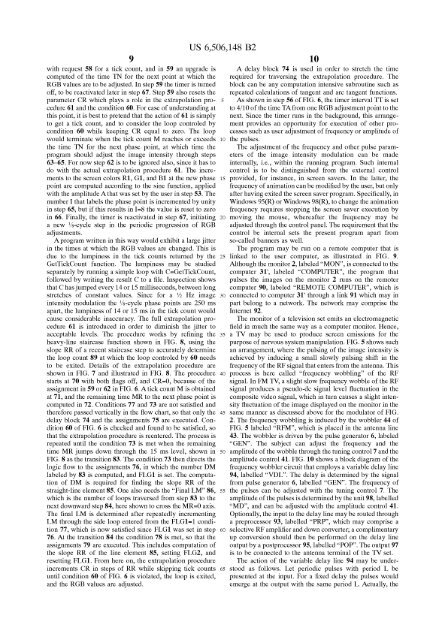You also want an ePaper? Increase the reach of your titles
YUMPU automatically turns print PDFs into web optimized ePapers that Google loves.
with request 58 for a tick count, and in 59 an upgrade is<br />
computed of the time TN for the next point at which the<br />
RGB values are to be adjusted. In step 59 the timer is turned<br />
off, to be reactivated later in step 67. Step 59 also resets the<br />
parameter CR which plays a role in the extrapolation pro<br />
cedure 61 and the condition 60. For ease of understanding at<br />
this point, it is best to pretend that the action of 61 is simply<br />
to get a tick count, and to consider the loop controled by<br />
condition 60 while keeping CR equal to zero. The loop<br />
would terminate when the tick count M reaches or exceeds<br />
the time TN for the next phase point, at which time the<br />
program should adjust the image intensity through Steps<br />
63-65. For now step 62 is to be ignored also, since it has to<br />
do with the actual extrapolation procedure 61. The incre<br />
ments to the screen colors R1, G1, and B1 at the new phase<br />
point are computed according to the Sine function, applied<br />
with the amplitude A that was set by the user in step 53. The<br />
number I that labels the phase point is incremented by unity<br />
in step 65, but if this results in I=8 the value is reset to zero<br />
in 66. Finally, the timer is reactivated in step 67, initiating<br />
a new /s-cycle Step in the periodic progression of RGB<br />
adjustments.<br />
A program written in this way would exhibit a large jitter<br />
in the times at which the RGB values are changed. This is<br />
due to the lumpiness in the tick counts returned by the<br />
GetTickCount function. The lumpiness may be studied<br />
Separately by running a simple loop with C=GetTickCount,<br />
followed by writing the result C to a file. Inspection shows<br />
that C has jumped every 14 or 15 milliseconds, between long<br />
Stretches of constant values. Since for a /2 HZ image<br />
intensity modulation the /s-cycle phase points are 250 ms<br />
apart, the lumpiness of 14 or 15 mS in the tick count would<br />
cause considerable inaccuracy. The full extrapolation pro<br />
cedure 61 is introduced in order to diminish the jitter to<br />
acceptable levels. The procedure works by refining the<br />
heavy-line staircase function shown in FIG. 8, using the<br />
Slope RR of a recent Staircase Step to accurately determine<br />
the loop count 89 at which the loop controled by 60 needs<br />
to be exited. Details of the extrapolation procedure are<br />
shown in FIG. 7 and illustrated in FIG. 8. The procedure<br />
starts at 70 with both flags off, and CR=0, because of the<br />
assignment in 59 or 62 in FIG. 6. A tick count M is obtained<br />
at 71, and the remaining time MR to the next phase point is<br />
computed in 72. Conditions 77 and 73 are not satisfied and<br />
therefore passed vertically in the flow chart, so that only the<br />
delay block 74 and the assignments 75 are executed. Con<br />
dition 60 of FIG. 6 is checked and found to be satisfied, so<br />
that the extrapolation procedure is reentered. The proceSS is<br />
repeated until the condition 73 is met when the remaining<br />
time MR jumps down through the 15 ms level, shown in<br />
FIG. 8 as the transition 83. The condition 73 then directs the<br />
logic flow to the assignments 76, in which the number DM<br />
labeled by 83 is computed, and FLG1 is set. The computa<br />
tion of DM is required for finding the slope RR of the<br />
straight-line element 85. One also needs the “Final LM” 86,<br />
which is the number of loops traversed from step 83 to the<br />
next downward step 84, here shown to cross the MR=0 axis.<br />
The final LM is determined after repeatedly incrementing<br />
LM through the side loop entered from the FLG1=1 condi<br />
tion 77, which is now satisfied since FLG1 was set in step<br />
76. At the transition 84 the condition 78 is met, so that the<br />
assignments 79 are executed. This includes computation of<br />
the slope RR of the line element 85, setting FLG2, and<br />
resetting FLG.1. From here on, the extrapolation procedure<br />
increments CR in Steps of RR while skipping tick counts<br />
until condition 60 of FIG. 6 is violated, the loop is exited,<br />
and the RGB values are adjusted.<br />
US 6,506,148 B2<br />
15<br />
25<br />
35<br />
40<br />
45<br />
50<br />
55<br />
60<br />
65<br />
10<br />
A delay block 74 is used in order to stretch the time<br />
required for traversing the extrapolation procedure. The<br />
block can be any computation intensive Subroutine Such as<br />
repeated calculations of tangent and arc tangent functions.<br />
As shown in step 56 of FIG. 6, the timer interval TT is set<br />
to 4/10 of the time TA from one RGB adjustment point to the<br />
next. Since the timer runs in the background, this arrange<br />
ment provides an opportunity for execution of other pro<br />
ceSSes Such as user adjustment of frequency or amplitude of<br />
the pulses.<br />
The adjustment of the frequency and other pulse param<br />
eters of the image intensity modulation can be made<br />
internally, i.e., within the running program. Such internal<br />
control is to be distinguished from the external control<br />
provided, for instance, in Screen Savers. In the latter, the<br />
frequency of animation can be modified by the user, but only<br />
after having exited the Screen Saver program. Specifically, in<br />
Windows 95(R) or Windows 98(R), to change the animation<br />
frequency requires Stopping the Screen Saver execution by<br />
moving the mouse, whereafter the frequency may be<br />
adjusted through the control panel. The requirement that the<br />
control be internal Sets the present program apart from<br />
So-called banners as well.<br />
The program may be run on a remote computer that is<br />
linked to the user computer, as illustrated in FIG. 9.<br />
Although the monitor 2, labeled “MON”, is connected to the<br />
computer 31', labeled “COMPUTER", the program that<br />
pulses the images on the monitor 2 runs on the remoter<br />
computer 90, labeled “REMOTE COMPUTER", which is<br />
connected to computer 31' through a link 91 which may in<br />
part belong to a network. The network may comprise the<br />
Internet 92.<br />
The monitor of a television set emits an electromagnetic<br />
field in much the same way as a computer monitor. Hence,<br />
a TV may be used to produce Screen emissions for the<br />
purpose of nervous System manipulation. FIG. 5 ShowS Such<br />
an arrangement, where the pulsing of the image intensity is<br />
achieved by inducing a Small Slowly pulsing shift in the<br />
frequency of the RF signal that enters from the antenna. This<br />
process is here called “frequency wobbling” of the RF<br />
signal. In FM TV, a slight slow frequency wobble of the RF<br />
Signal produces a pseudo-dc Signal level fluctuation in the<br />
composite Video signal, which in turn causes a slight inten<br />
sity fluctuation of the image displayed on the monitor in the<br />
same manner as discussed above for the modulator of FIG.<br />
2. The frequency wobbling is induced by the wobbler 44 of<br />
FIG. 5 labeled “RFM”, which is placed in the antenna line<br />
43. The wobbler is driven by the pulse generator 6, labeled<br />
“GEN”. The subject can adjust the frequency and the<br />
amplitude of the wobble through the tuning control 7 and the<br />
amplitude control 41. FIG. 10 shows a block diagram of the<br />
frequency wobbler circuit that employs a variable delay line<br />
94, labelled “VDL'. The delay is determined by the signal<br />
from pulse generator 6, labelled “GEN”. The frequency of<br />
the pulses can be adjusted with the tuning control 7. The<br />
amplitude of the pulses is determined by the unit 98, labelled<br />
“MD', and can be adjusted with the amplitude control 41.<br />
Optionally, the input to the delay line may be routed through<br />
a preprocessor 93, labelled “PRP”, which may comprise a<br />
Selective RF amplifier and down converter; a complimentary<br />
up conversion should then be performed on the delay line<br />
output by a postprocessor 95, labelled “POP”. The output 97<br />
is to be connected to the antenna terminal of the TV set.<br />
The action of the variable delay line 94 may be under<br />
stood as follows. Let periodic pulses with period L be<br />
presented at the input. For a fixed delay the pulses would<br />
emerge at the output with the same period L. Actually, the