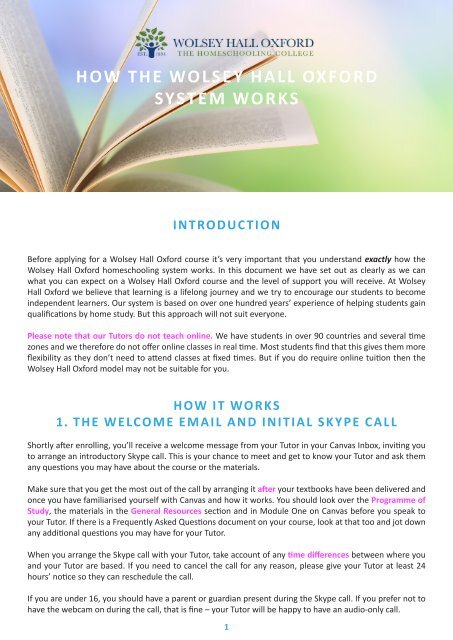How the Wolsey Hall System Works
Create successful ePaper yourself
Turn your PDF publications into a flip-book with our unique Google optimized e-Paper software.
H OW T H E WO L S E Y H A L L OX FORD<br />
SYSTEM WO R KS<br />
I N T RODUCTION<br />
Before applying for a <strong>Wolsey</strong> <strong>Hall</strong> Oxford course it’s very important that you understand exactly how <strong>the</strong><br />
<strong>Wolsey</strong> <strong>Hall</strong> Oxford homeschooling system works. In this document we have set out as clearly as we can<br />
what you can expect on a <strong>Wolsey</strong> <strong>Hall</strong> Oxford course and <strong>the</strong> level of support you will receive. At <strong>Wolsey</strong><br />
<strong>Hall</strong> Oxford we believe that learning is a lifelong journey and we try to encourage our students to become<br />
independent learners. Our system is based on over one hundred years’ experience of helping students gain<br />
qualifications by home study. But this approach will not suit everyone.<br />
Please note that our Tutors do not teach online. We have students in over 90 countries and several time<br />
zones and we <strong>the</strong>refore do not offer online classes in real time. Most students find that this gives <strong>the</strong>m more<br />
flexibility as <strong>the</strong>y don’t need to attend classes at fixed times. But if you do require online tuition <strong>the</strong>n <strong>the</strong><br />
<strong>Wolsey</strong> <strong>Hall</strong> Oxford model may not be suitable for you.<br />
H OW I T WO R KS<br />
1. T H E W E LCOME E M A I L A N D I N I T I A L S K Y P E C A L L<br />
Shortly after enrolling, you’ll receive a welcome message from your Tutor in your Canvas Inbox, inviting you<br />
to arrange an introductory Skype call. This is your chance to meet and get to know your Tutor and ask <strong>the</strong>m<br />
any questions you may have about <strong>the</strong> course or <strong>the</strong> materials.<br />
Make sure that you get <strong>the</strong> most out of <strong>the</strong> call by arranging it after your textbooks have been delivered and<br />
once you have familiarised yourself with Canvas and how it works. You should look over <strong>the</strong> Programme of<br />
Study, <strong>the</strong> materials in <strong>the</strong> General Resources section and in Module One on Canvas before you speak to<br />
your Tutor. If <strong>the</strong>re is a Frequently Asked Questions document on your course, look at that too and jot down<br />
any additional questions you may have for your Tutor.<br />
When you arrange <strong>the</strong> Skype call with your Tutor, take account of any time differences between where you<br />
and your Tutor are based. If you need to cancel <strong>the</strong> call for any reason, please give your Tutor at least 24<br />
hours’ notice so <strong>the</strong>y can reschedule <strong>the</strong> call.<br />
If you are under 16, you should have a parent or guardian present during <strong>the</strong> Skype call. If you prefer not to<br />
have <strong>the</strong> webcam on during <strong>the</strong> call, that is fine – your Tutor will be happy to have an audio-only call.<br />
1
HOW THE WOLSEY HALL OXFORD SYSTEM WORKS<br />
2. YO U R A S S I G N M E N T S C H E D U L E<br />
When you enrol your Student Progress Manager (SPM) will generate an Assignment Schedule for you, showing<br />
when each of your assignments is due. The schedule is based on <strong>the</strong> time you have available to complete<br />
your course and it will allow time for revision before any exams at <strong>the</strong> end of <strong>the</strong> course.<br />
You should check over your Assignment Schedule when you receive it, and try to stick to it as closely as you<br />
can. If you fall behind this schedule for any reason, such as illness or holidays, do contact your SPM so that<br />
you or <strong>the</strong>y can adjust <strong>the</strong> schedule as necessary.<br />
3. A S S I G N M E N TS<br />
At <strong>the</strong> end of each module on your course, you will submit an assignment to your Tutor online via Canvas.<br />
This is a chance for you to consolidate your understanding of <strong>the</strong> material covered during or prior to that<br />
module.<br />
Make sure you are fully prepared before you begin each assignment. Have everything to hand that you need<br />
to complete it, and read <strong>the</strong> instructions provided carefully.<br />
You should pay attention to any specific instructions given about word counts, timing and whe<strong>the</strong>r you are<br />
allowed to have access to notes. These requirements differ from subject to subject, so always check each<br />
specific assignment and follow <strong>the</strong> guidelines given.<br />
You should write all assignments by hand and <strong>the</strong>n scan <strong>the</strong>m as a single PDF file before you submit <strong>the</strong>m. We<br />
ask you to write assignments by hand because, unless you have special permission to use a word processor,<br />
you will be required to write by hand in your exams.<br />
Many of us use computers so much now that we are much slower when writing by hand than when typing.<br />
We are used to being able to copy and paste, or to change things around if we don’t like <strong>the</strong>m. Unfortunately,<br />
this also means that we often don’t think about spelling or grammar, because of <strong>the</strong> autocorrect functions<br />
available on our laptops. Writing by hand gives you <strong>the</strong> opportunity to do this and gain good practice before<br />
facing your exams.<br />
You also need to get used to writing (and planning) by hand so that you are comfortable and efficient when<br />
doing so in your exams. It is important to get as much practice in as possible as early as possible. It is also<br />
useful for your Tutor to see your handwriting in case <strong>the</strong>re are any issues here about which you need to be<br />
aware before <strong>the</strong> exams. We recommend that you also make your notes and practise writing notes by hand<br />
too, as every little helps.<br />
If you have a writing difficulty and have received permission from <strong>the</strong> exam board to use a word processor in<br />
your exams, please make your SPM aware of this.<br />
2
HOW THE WOLSEY HALL OXFORD SYSTEM WORKS<br />
4. T U TO R F E E D BAC K<br />
Once you have submitted your assignment, your Tutor will mark this within 3-5 working days. You will be<br />
alerted via email when your marked assignment is ready to view. You should read through your assignment<br />
again carefully, looking at your Tutor’s annotations on <strong>the</strong> assignment itself as well as <strong>the</strong>ir final, summative<br />
comment at <strong>the</strong> end. If your Tutor has left audio instead of written feedback, please listen to this carefully.<br />
For homeschooling students, this feedback is a major part of <strong>the</strong> ‘tutoring’ on <strong>the</strong> course. It is vital that<br />
you reflect on this feedback carefully, making sure you take on board <strong>the</strong> tips for improvement. You should<br />
assimilate <strong>the</strong>se tips into your next assignment, which is why we ask that you do not submit a new assignment<br />
until <strong>the</strong> last one has been marked.<br />
If you don’t understand any of <strong>the</strong> feedback or how to use it in your next assignment, let your Tutor know so<br />
he or she can explain things.<br />
3
HOW THE WOLSEY HALL OXFORD SYSTEM WORKS<br />
5. C A N VA S - T H E O N L I N E L EA R N I N G P L AT FORM<br />
You will access all of your course materials via Canvas. This is where you will find <strong>the</strong> key course documents,<br />
materials, resources and assignments. You will find detailed instructions about how to use Canvas in <strong>the</strong><br />
Canvas Guide, sent to you on enrolment. You should read through this as soon as possible and certainly<br />
before you begin your studies.<br />
You will submit your assignments via Canvas and your Tutors will grade <strong>the</strong>m and provide detailed feedback.<br />
Canvas allows you to see all of your marks for each subject and track your progress. You will be alerted via<br />
email when your Tutors have graded any assignments or if <strong>the</strong>y have sent you any messages. You will also<br />
see announcements on your course(s) from time to time, telling you when new materials have been added<br />
to your course(s) or to let you know when Tutors are taking annual leave. Read <strong>the</strong>se announcements to stay<br />
informed.<br />
If you need to contact your Tutor(s), you should do this via Canvas messaging. This will allow you to keep all<br />
correspondence with your Tutors in one secure place.<br />
4
HOW THE WOLSEY HALL OXFORD SYSTEM WORKS<br />
6. YO U R P ROGRAMME O F STUDY (P O S)<br />
Every <strong>Wolsey</strong> <strong>Hall</strong> Oxford course on Canvas has a POS. This document gives you an overview of <strong>the</strong> subject<br />
material you need to cover to complete <strong>the</strong> course. This is <strong>the</strong> single most important document on any course<br />
and you should follow it closely throughout. It will act as your guide through <strong>the</strong> course, and is designed to:<br />
• break <strong>the</strong> course down into modules;<br />
• break <strong>the</strong> modules down into easily manageable topics;<br />
• tell you when to complete specific tasks and in what order;<br />
• direct you to Canvas when you need to access specific resources, such as worksheets, videos and podcasts;<br />
• give you tips for effective study, what to expect from <strong>the</strong> course and how to approach particular topics;<br />
• provide specific exam information for IGCSE and A Level courses.<br />
You should use <strong>the</strong> POS in every study session. Please note: we do update our POS from time to time, so<br />
always make sure you are using <strong>the</strong> most recent version, which will appear on Canvas once an updated<br />
version has been announced.<br />
7. E X A M E N T R I ES<br />
As an external or private student, you will need to register for your exams at an external exam centre. We<br />
offer guidance on this process and can advise on <strong>the</strong> exam centres most convenient to you.<br />
D E F E R R A L O F E X A M S<br />
If you need to defer your exams for any reason, it is vital that you let your SPM know as soon as possible. It<br />
is important that <strong>the</strong>y adjust your Assignment Schedule accordingly and update your Tutor(s). And deferring<br />
your exams may mean you need to receive different versions of <strong>the</strong> textbooks or that you need to cover<br />
additional course content as syllabi can change from year to year. Please keep us informed about your plans<br />
so we can ensure you are enrolled on <strong>the</strong> correct course and are working with <strong>the</strong> correct materials.<br />
5
HOW THE WOLSEY HALL OXFORD SYSTEM WORKS<br />
8. T E X T B O O KS A N D R ESOURCES<br />
T E X T B O O KS<br />
Every <strong>Wolsey</strong> <strong>Hall</strong> course has a designated textbook or textbooks provided as part of <strong>the</strong> course. For IGCSE<br />
and A Level, <strong>the</strong>se are usually endorsed by <strong>the</strong> relevant exam board. Your POS will tell you which pages to<br />
read for each topic. We recommend that you make good use of <strong>the</strong> textbook and complete any activities<br />
provided to maximise your chances of success.<br />
Every course will also contain additional resources to supplement <strong>the</strong> textbook. These may be online<br />
resources, such as useful revision websites, online articles, YouTube videos, online tutorials, games, quizzes<br />
and podcasts. There may also be specific documents created by tutors.<br />
We try to include a wide range of different types of resources on our courses to suit different learning needs.<br />
You should make good use of <strong>the</strong>se if you are to get <strong>the</strong> best out of your course. Each resource can be accessed<br />
via Canvas and you will find <strong>the</strong> links or <strong>the</strong> document in <strong>the</strong> corresponding module under ‘Modules’.<br />
6
HOW THE WOLSEY HALL OXFORD SYSTEM WORKS<br />
M A R K S C H E M ES<br />
Once your assignment has been marked you will have access to <strong>the</strong> corresponding mark scheme on Canvas.<br />
Make sure you refer to this as you read through <strong>the</strong> comments from your Tutor. You will <strong>the</strong>n understand<br />
why you have received a particular grade. Look at what is required for a higher grade and bear it in mind for<br />
your next assignment.<br />
S P EC I M E N A N SWERS A N D E X E M P L A R R ESPONSES<br />
Learning by example is an invaluable part of your home schooling course. Many of our courses contain<br />
Specimen Answers, which are examples of high-scoring work from o<strong>the</strong>r <strong>Wolsey</strong> <strong>Hall</strong> Oxford students. You<br />
will have access to <strong>the</strong>se once your marked assignment has been returned to you. Make sure you read<br />
through any Specimens to pick up tips on how to improve your grades. You can learn a lot from o<strong>the</strong>r people’s<br />
work and you will also be able to read <strong>the</strong> feedback <strong>the</strong> student was given.<br />
E X E M P L A R R ESPONSES<br />
Exemplar Responses are examples of assignments that would score full marks. These are often generated by<br />
Tutors and give examples of how to approach tasks and <strong>the</strong> amount of detail required for full marks. Nobody<br />
expects you to be working at this level at <strong>the</strong> start of <strong>the</strong> course, but you should refer to any Exemplar<br />
Responses on your course(s) for tips and examples to help you improve your own work.<br />
S U B S C R I PTIONS<br />
Many of our courses also come with subscription access to educational websites. Where this is <strong>the</strong> case, you<br />
will be given a username and password. The Programme of Study tells you when to use <strong>the</strong>se websites and<br />
links will be provided in <strong>the</strong> corresponding modules on Canvas. You may also wish to use <strong>the</strong>se websites for<br />
additional reading, revision and consolidation of your learning.<br />
7
HOW THE WOLSEY HALL OXFORD SYSTEM WORKS<br />
9. SUPPORT<br />
Your Student Progress Manager<br />
When you have enrolled on one of our courses, you will be allocated<br />
a Student Progress Manager (SPM). Your SPM will be in regular<br />
contact to help you organise and stay on track with your studies.<br />
S/he will generate your Assignment Schedule and will liaise with<br />
you as you progress through your course(s) to ensure that all is<br />
running smoothly.<br />
Your Tutor(s)<br />
For each subject you study with <strong>Wolsey</strong> <strong>Hall</strong> Oxford, you will have a<br />
designated Tutor who will work with you through <strong>the</strong> course. He or<br />
she will be responsible for marking your assignments and answering<br />
any course-related questions you may have along <strong>the</strong> way. You will<br />
receive your Tutor’s profile when you enrol on <strong>the</strong> course, so you<br />
can read more about <strong>the</strong>m before you meet <strong>the</strong>m in <strong>the</strong> Skype call.<br />
Exams Officers<br />
Our Exams Officers are here to help you with queries you may have<br />
about registering for your exams or finding a convenient exam<br />
centre.<br />
Additional Support Services<br />
In addition to <strong>the</strong> support provided above we also <strong>the</strong> following two<br />
services for an additional fee.<br />
Learning Support Manager<br />
If you have a special educational need, require additional support in<br />
your studies or feel a lack of motivation to study, we offer a variety<br />
of support options. These include: study skills coaching, mentoring,<br />
advice and specialist support for specific learning difficulties. These<br />
services are all delivered via Skype and complement <strong>the</strong> work of<br />
our Tutors in helping you succeed in your studies. If you feel you<br />
would benefit from any of <strong>the</strong>se services, <strong>the</strong>n go to <strong>the</strong> <strong>Wolsey</strong><br />
<strong>Hall</strong> Oxford website for more information.<br />
University Advisor<br />
Our University Advisor can help you:<br />
• select your subjects;<br />
• choose a university that’s right for you;<br />
• prepare for your application and interviews;<br />
• write your personal statement;<br />
• get through Clearing (for UK universities) should that be necessary.<br />
If you aim to attend university after completing your A Level course<br />
and would like help along <strong>the</strong> way, do contact our Advisor as early in<br />
<strong>the</strong> process as possible. Please see <strong>the</strong> <strong>Wolsey</strong> <strong>Hall</strong> Oxford website<br />
for more information.<br />
8