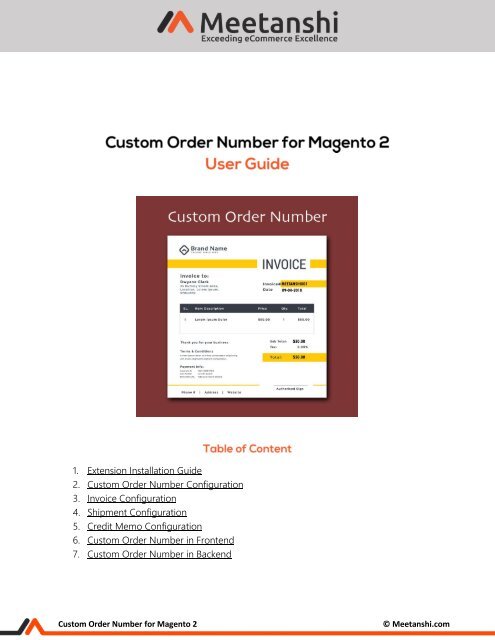Magento 2 Custom Order Number
Magento 2 Custom Order Number by Meetanshi is a perfect tool to customize the order numbers and much useful in managing the database numbering!
Magento 2 Custom Order Number by Meetanshi is a perfect tool to customize the order numbers and much useful in managing the database numbering!
Create successful ePaper yourself
Turn your PDF publications into a flip-book with our unique Google optimized e-Paper software.
1. Extension Installation Guide<br />
2. <strong>Custom</strong> <strong>Order</strong> <strong>Number</strong> Configuration<br />
3. Invoice Configuration<br />
4. Shipment Configuration<br />
5. Credit Memo Configuration<br />
6. <strong>Custom</strong> <strong>Order</strong> <strong>Number</strong> in Frontend<br />
7. <strong>Custom</strong> <strong>Order</strong> <strong>Number</strong> in Backend<br />
<strong>Custom</strong> <strong>Order</strong> <strong>Number</strong> for <strong>Magento</strong> 2<br />
© Meetanshi.com
1. Extension Installation<br />
• Extract the zip folder and upload our extension to root of your <strong>Magento</strong> 2 directory via FTP.<br />
• Login to your SSH and run below commands step by step:<br />
o php bin/magento setup:upgrade<br />
o php bin/magento setup:static-content:deploy<br />
o php bin/magento cache:flush<br />
• That’s it.<br />
2. <strong>Custom</strong> <strong>Order</strong> <strong>Number</strong> Configuration<br />
For configuring the extension, login to <strong>Magento</strong> 2, move to Stores Configuration where you<br />
can find various settings to enable the extension.<br />
• <strong>Custom</strong> <strong>Order</strong> <strong>Number</strong> for <strong>Order</strong>: Enable or disable to enable custom order number.<br />
• <strong>Order</strong> <strong>Number</strong> Format: Set order number format based on the sample formats and<br />
variables given. This format will be used to assign order IDs in your <strong>Magento</strong> 2 stores.<br />
• Start Counter From: Set order counter to start with. If you set 1, order numbers will<br />
start with 1.<br />
• Increment Counter By: Set increment counter to add the value to counter for every<br />
next order ID. If you set 1, the order number will add it to the previous value assigned.<br />
• Counter Padding: Set number of paddings to order ID. This means if you set it to 5, the<br />
order number will add five 0s ahead of the order counter.<br />
• Reset Counter on Date Change: Select specific interval to reset the counter and start<br />
over again.<br />
• Reset Counter: Set YES to reset counter immediately once the next increment ID is<br />
generated.<br />
<strong>Custom</strong> <strong>Order</strong> <strong>Number</strong> for <strong>Magento</strong> 2<br />
© Meetanshi.com
<strong>Custom</strong> <strong>Order</strong> <strong>Number</strong> for <strong>Magento</strong> 2<br />
© Meetanshi.com
3. Invoice Configuration<br />
Apart from order number, the extension also facilitates to assign custom invoice number.<br />
• <strong>Custom</strong> Invoice <strong>Number</strong>: Enable or disable to enable custom invoice number.<br />
• Same as <strong>Order</strong> <strong>Number</strong>: Set YES to keep the same format as order number for invoice. If<br />
NO, you have to set configuration just as custom order number.<br />
• Invoice Prefix: Set prefix for invoice to add before the order number. For example, if your<br />
custom order format is ORD-{YY}-{Counter} and the prefix set here is INV, your invoice<br />
number will be INV-ORD-{YY}-{Counter}.<br />
• Replace in <strong>Order</strong> <strong>Number</strong>: When you have set order number format with prefix, you can<br />
replace it with the above invoice prefix. Simply set the order prefix here to replace it with<br />
the above one. For example, if your custom order number format is ORD-{YY}-{Counter},<br />
you have to add the prefix ORD here to replace and make the invoice number as INV-{YY}-<br />
{Counter}.<br />
<strong>Custom</strong> <strong>Order</strong> <strong>Number</strong> for <strong>Magento</strong> 2<br />
© Meetanshi.com
4. Shipment Configuration<br />
Apart from order and invoice number, the extension also facilitates to assign custom shipment<br />
number.<br />
• <strong>Custom</strong> Shipment <strong>Number</strong>: Enable or disable to enable custom shipment number.<br />
• Same as <strong>Order</strong> <strong>Number</strong>: Set YES to keep the same format as order number for shipment. If<br />
NO, you have to set configuration just as custom order number.<br />
• Shipment Prefix: Set prefix for shipment to add before the order number. For example, if<br />
your custom order format is ORD-{YY}-{Counter} and the prefix set here is SHIP, your<br />
shipment number will be SHIP-ORD-{YY}-{Counter}.<br />
• Replace in <strong>Order</strong> <strong>Number</strong>: When you have set order number format with prefix, you can<br />
replace it with the above shipment prefix. Simply set the order prefix here to replace it with<br />
the above one. For example, if custom order number format is ORD-{YY}-{Counter}, add the<br />
prefix ORD here to replace & make the shipment number as SHIP-{YY}-{Counter}.<br />
<strong>Custom</strong> <strong>Order</strong> <strong>Number</strong> for <strong>Magento</strong> 2<br />
© Meetanshi.com
5. Credit Memo Configuration<br />
Apart from order, invoice and shipment number, the extension also facilitates to assign custom<br />
credit memo number.<br />
• <strong>Custom</strong> Credit Memo <strong>Number</strong>: Enable or disable to enable custom credit memo number.<br />
• Same as <strong>Order</strong> <strong>Number</strong>: Set YES to keep the same format as order number for credit<br />
memo. If NO, you have to set configuration just as custom order number.<br />
• Credit Memo Prefix: Set prefix for credit memo to add before the order number. For<br />
example, if your custom order format is ORD-{YY}-{Counter} and the prefix set here is CRM,<br />
your credit memo number will be CRM-ORD-{YY}-{Counter}.<br />
• Replace in <strong>Order</strong> <strong>Number</strong>: When you have set order number format with prefix, you can<br />
replace it with the above credit memo prefix. Simply set the order prefix here to replace it<br />
with the above one. For example, if your custom order number format is ORD-{YY}-<br />
{Counter}, you have to add the prefix ORD here to replace & make the credit memo number<br />
as CRM-{YY}-{Counter}.<br />
<strong>Custom</strong> <strong>Order</strong> <strong>Number</strong> for <strong>Magento</strong> 2<br />
© Meetanshi.com
6. <strong>Custom</strong> <strong>Order</strong> <strong>Number</strong> in Frontend<br />
Once the extension settings are done, you can see custom order number enabled in frontend.<br />
When a customer adds products to cart, proceed to checkout and make purchase, he can see<br />
order success message with custom order ID.<br />
<strong>Custom</strong> <strong>Order</strong> <strong>Number</strong> for <strong>Magento</strong> 2<br />
© Meetanshi.com
7. <strong>Custom</strong> <strong>Order</strong> <strong>Number</strong> in Backend<br />
All the orders once placed can be seen enlisted with custom order number under Sales <br />
<strong>Order</strong>s.<br />
• <strong>Custom</strong> Invoice <strong>Number</strong> in backend<br />
<strong>Custom</strong> <strong>Order</strong> <strong>Number</strong> for <strong>Magento</strong> 2<br />
© Meetanshi.com
• <strong>Custom</strong> Shipment <strong>Number</strong> in Backend<br />
• <strong>Custom</strong> Credit Memo <strong>Number</strong> in Backend<br />
If you have any question or need support, Contact us at https://meetanshi.com/contacts/<br />
<strong>Custom</strong> <strong>Order</strong> <strong>Number</strong> for <strong>Magento</strong> 2<br />
© Meetanshi.com