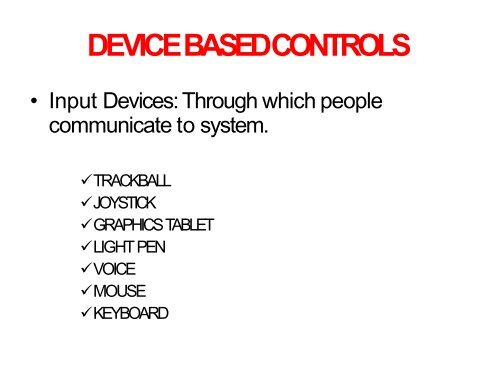GROUP 8 (device based controls)
You also want an ePaper? Increase the reach of your titles
YUMPU automatically turns print PDFs into web optimized ePapers that Google loves.
DEVICE BASED CONTROLS<br />
• Input Devices: Through which people<br />
communicate to system.<br />
✓TRACKBALL<br />
✓JOYSTICK<br />
✓GRAPHICSTABLET<br />
✓LIGHTPEN<br />
✓VOICE<br />
✓MOUSE<br />
✓KEYBOARD
TYPES OF DEVICECONTROLL<br />
• Operated on the screen itself-DIRECT DEVICES<br />
E.g. : light pen, touch screen<br />
• Other than the screen :INDIRECTDEVICES<br />
• E.g. : Mouse, Keyboard
USE OF DEVICE BASEDCONTROL<br />
• To point an object on the screen<br />
• To select anobject<br />
• To drag<br />
• To track or follow a moving object<br />
• To position anobject<br />
• To enter or manipulate information
TRACKBALL<br />
• A spherical object (ball) that rotates freely<br />
• Direction and speed is translated in to cursor<br />
movement<br />
• Well suited for video games or 3D<br />
Environments
• ADVANTAGES<br />
CONTD..<br />
‣Direct relationship between hand and pointer in<br />
terms of direction andspeed<br />
‣Does not require additional desk space<br />
• DISADVANTAGES<br />
‣ 5 finger movement is needed<br />
‣ indirect control<br />
‣ difficult to control<br />
‣ requires a degree of eye hand coordination
JOYSTICK
CONTD..<br />
• Stick /bat shaped <strong>device</strong> in variablesizes<br />
• It responds by exerting pressure onthem<br />
• Some permits continuous movement, some<br />
others support vertical & horizontal<br />
movement<br />
• Direct relation between pointer and handin<br />
terms of direction.<br />
• Indirect relation between hand and pointer in<br />
terms of speed and distance
GRAPHICTABLET<br />
• Sensitive horizontal surfaces .<br />
• We can operated with fingers ,light pen,<br />
object like stylus<br />
• Requires additional desk space<br />
• Direct relationship in terms of speed,distance<br />
and direction
TOUCHSCREEN..<br />
• Screen which is sensitive to finger orstylus<br />
• Direct relationship in terms of speed,distance<br />
and direction<br />
• Does not require additional desk space<br />
• May damage the screen
LIGHTPEN<br />
• Screen can be controlled by a pen or stylus<br />
• Direct relationship in terms of speed,distance<br />
and direction<br />
• More accurate than finger touching.
VOICE<br />
• Automatic speech recognition by the<br />
computer<br />
• Useful when people do not usekeyboard<br />
• Simple and direct<br />
• Difficult to use in noisyenvironment<br />
• High error rates
MOUSE<br />
• A rectangular or dome shaped movable <strong>device</strong><br />
containing one to three buttons used to<br />
manipulate objects on the screen<br />
• Direct relationship in terms ofspeed ,distance<br />
and direction<br />
• Requires additional desk space
KEYBOARD<br />
• Standard typewriter keyboard<br />
movement keys<br />
and<br />
• No direct relation ship between<br />
movement on the keyboard and<br />
movement on the screen<br />
cursor<br />
finger<br />
cursor<br />
• Keyboard accelerators: way to accessmenu<br />
elements without displaying amenu
How to select one??<br />
• Factors<br />
• Task<br />
• User<br />
• Environment<br />
• Hardware<br />
• The <strong>device</strong> in relation to application<br />
• Minimizing eye and hand movements