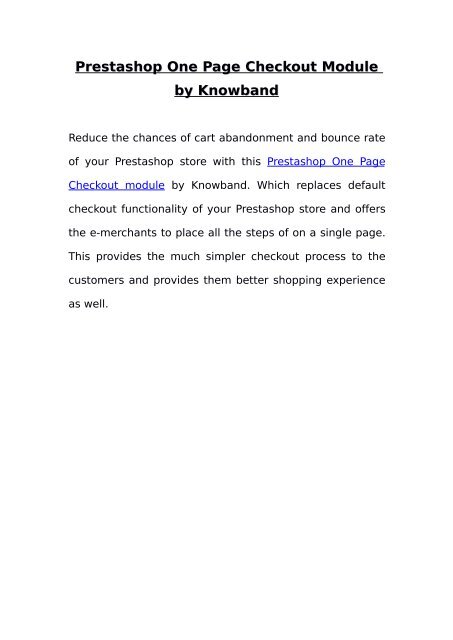Prestashop One Page Checkout Module by Knowband
Reduce the chances of cart abandonment and bounce rate of your Prestashop store with this Prestashop One Page Checkout module by Knowband. Which replaces default checkout functionality of your Prestashop store and offers the e-merchants the to place all the steps on a single page. This provides a much simpler checkout process to the customers and provides them better shopping experience as well. https://www.knowband.com/prestashop-one-page-supercheckout https://www.prestacheckout.com/one-page-checkout/accelerate-the-checkout-process-with-one-page-checkout-on-your-prestashop-store/
Reduce the chances of cart abandonment and bounce rate of your Prestashop store with this Prestashop One Page Checkout module by Knowband. Which replaces default checkout functionality of your Prestashop store and offers the e-merchants the to place all the steps on a single page. This provides a much simpler checkout process to the customers and provides them better shopping experience as well.
https://www.knowband.com/prestashop-one-page-supercheckout
https://www.prestacheckout.com/one-page-checkout/accelerate-the-checkout-process-with-one-page-checkout-on-your-prestashop-store/
You also want an ePaper? Increase the reach of your titles
YUMPU automatically turns print PDFs into web optimized ePapers that Google loves.
<strong>Prestashop</strong> <strong>One</strong> <strong>Page</strong> <strong>Checkout</strong> <strong>Module</strong><br />
<strong>by</strong> <strong>Knowband</strong><br />
Reduce the chances of cart abandonment and bounce rate<br />
of your <strong>Prestashop</strong> store with this <strong>Prestashop</strong> <strong>One</strong> <strong>Page</strong><br />
<strong>Checkout</strong> module <strong>by</strong> <strong>Knowband</strong>. Which replaces default<br />
checkout functionality of your <strong>Prestashop</strong> store and offers<br />
the e-merchants to place all the steps of on a single page.<br />
This provides the much simpler checkout process to the<br />
customers and provides them better shopping experience<br />
as well.
Functionalities offered <strong>by</strong> <strong>Prestashop</strong> <strong>One</strong> <strong>Page</strong><br />
<strong>Checkout</strong> <strong>Module</strong>:<br />
1. Social Login Option: Social Login option is provided in<br />
this <strong>Prestashop</strong> one page checkout module, which makes<br />
easier for the users to complete the checkout.
2. Virtual/Digital Product Compatibility: The<br />
<strong>Prestashop</strong> quick checkout module is compatible with<br />
virtual/digital products.
2. Guest <strong>Checkout</strong> Option: The guest checkout option is<br />
available in this <strong>Prestashop</strong> quick checkout module for<br />
those who do not want to register on the website.<br />
3. Default Option at <strong>Checkout</strong>: The simplified checkout<br />
<strong>Prestashop</strong> addon allows the e-merchants to show the<br />
default login option of his choice. That would be highlighted<br />
<strong>by</strong> default at the front end of the <strong>Prestashop</strong> one page<br />
checkout module.
5. Inbuilt MailChimp Integrator: The inbuilt MailChimp<br />
integrator in the <strong>Prestashop</strong> one step checkout module is<br />
offered that syncs the email captured during the checkout<br />
process.<br />
6. Button Customization: The <strong>Prestashop</strong> one step<br />
checkout module is fully customizable. The store owner can<br />
customize the simplified checkout plugin as per his store<br />
theme.<br />
7. Custom CSS & JS: The <strong>Prestashop</strong> quick checkout
module has the feature to add custom CSS and JS to this<br />
<strong>Prestashop</strong> module if required.<br />
8. Inline Validation: The <strong>Prestashop</strong> one step checkout<br />
module allows the admin to enable “Inline Validation”<br />
option. When a user will enter the wrong value in the fields<br />
it will display an error message.<br />
8. Cart Settings: With the help of the <strong>Prestashop</strong> one page<br />
checkout module, the admin can select any of the given<br />
fields for Not Logged In Customers as well as for Logged In
Customers both, which would be displayed at the front end.<br />
9. Custom Fields: The <strong>Prestashop</strong> one step checkout<br />
plugin allows the e-merchants to add as many custom fields<br />
at checkout page. Such as How did you hear about us, How<br />
much you liked our services etc.<br />
10. Addresses: The <strong>Prestashop</strong> one page checkout<br />
module offers the admin to select the desired field that<br />
would be displayed at the front end in customer registration,<br />
delivery address and invoice address.
11. Design of <strong>Checkout</strong> <strong>Page</strong>: The <strong>Prestashop</strong> quick<br />
checkout module provides the store admin to select the<br />
design of his choice, whether he wants to display the one<br />
page checkout in one column, 2 columns, or 3 columns.
12. Mobile Responsive: The <strong>Prestashop</strong> quick checkout<br />
module is mobile responsive.
13. The <strong>Prestashop</strong> one step checkout module is<br />
multilingual.<br />
14. The <strong>Prestashop</strong> one page checkout plugin is mobile<br />
responsive.<br />
15. The <strong>Prestashop</strong> quick checkout module is SEO and SSL<br />
compatible.<br />
Find more details about this <strong>Prestashop</strong> <strong>One</strong> <strong>Page</strong>
<strong>Checkout</strong> <strong>Module</strong> <strong>by</strong> <strong>Knowband</strong> below:<br />
<strong>Prestashop</strong> <strong>One</strong> <strong>Page</strong> <strong>Checkout</strong> User Manual<br />
<strong>Prestashop</strong> <strong>One</strong> <strong>Page</strong> <strong>Checkout</strong> Admin Demo<br />
<strong>Prestashop</strong> <strong>One</strong> <strong>Page</strong> <strong>Checkout</strong> Front Demo<br />
Watch the video tutorial of <strong>Prestashop</strong> <strong>One</strong> <strong>Page</strong> <strong>Checkout</strong><br />
Also, explore more <strong>Prestashop</strong> Plugins for your <strong>Prestashop</strong><br />
store.