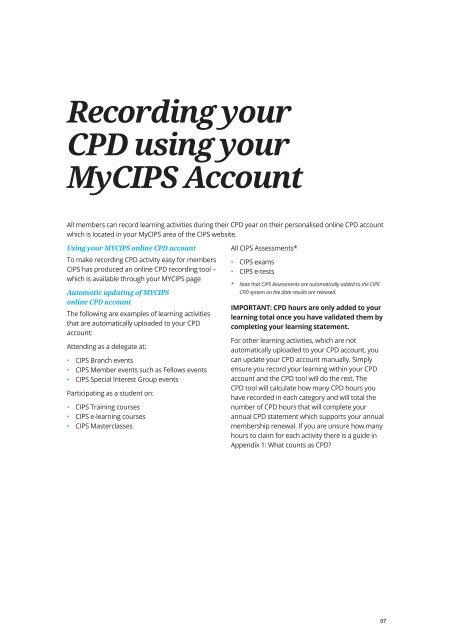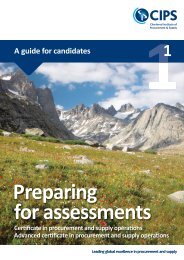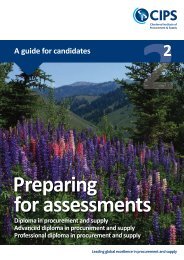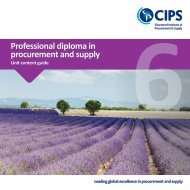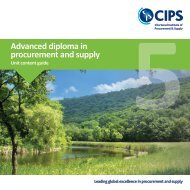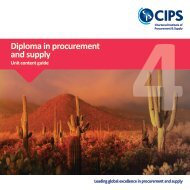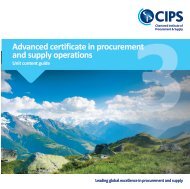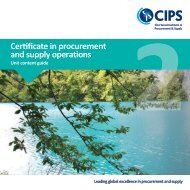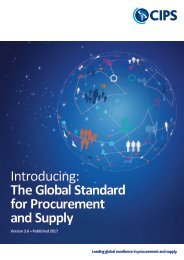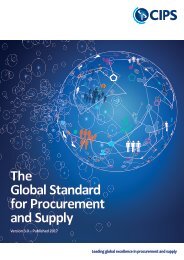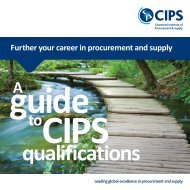CIPS_Guide_to_CPD_13pp_A4_Broch_0518_v4
Create successful ePaper yourself
Turn your PDF publications into a flip-book with our unique Google optimized e-Paper software.
Recording your<br />
<strong>CPD</strong> using your<br />
My<strong>CIPS</strong> Account<br />
All members can record learning activities during their <strong>CPD</strong> year on their personalised online <strong>CPD</strong> account<br />
which is located in your My<strong>CIPS</strong> area of the <strong>CIPS</strong> website.<br />
Using your MY<strong>CIPS</strong> online <strong>CPD</strong> account<br />
To make recording <strong>CPD</strong> activity easy for members<br />
<strong>CIPS</strong> has produced an online <strong>CPD</strong> recording <strong>to</strong>ol –<br />
which is available through your MY<strong>CIPS</strong> page<br />
Au<strong>to</strong>matic updating of MY<strong>CIPS</strong><br />
online <strong>CPD</strong> account<br />
The following are examples of learning activities<br />
that are au<strong>to</strong>matically uploaded <strong>to</strong> your <strong>CPD</strong><br />
account:<br />
Attending as a delegate at:<br />
• <strong>CIPS</strong> Branch events<br />
• <strong>CIPS</strong> Member events such as Fellows events<br />
• <strong>CIPS</strong> Special Interest Group events<br />
Participating as a student on:<br />
• <strong>CIPS</strong> Training courses<br />
• <strong>CIPS</strong> e-learning courses<br />
• <strong>CIPS</strong> Masterclasses<br />
All <strong>CIPS</strong> Assessments*<br />
• <strong>CIPS</strong> exams<br />
• <strong>CIPS</strong> e-tests<br />
* Note that <strong>CIPS</strong> Assessments are au<strong>to</strong>matically added <strong>to</strong> the <strong>CIPS</strong><br />
<strong>CPD</strong> system on the date results are released.<br />
IMPORTANT: <strong>CPD</strong> hours are only added <strong>to</strong> your<br />
learning <strong>to</strong>tal once you have validated them by<br />
completing your learning statement.<br />
For other learning activities, which are not<br />
au<strong>to</strong>matically uploaded <strong>to</strong> your <strong>CPD</strong> account, you<br />
can update your <strong>CPD</strong> account manually. Simply<br />
ensure you record your learning within your <strong>CPD</strong><br />
account and the <strong>CPD</strong> <strong>to</strong>ol will do the rest. The<br />
<strong>CPD</strong> <strong>to</strong>ol will calculate how many <strong>CPD</strong> hours you<br />
have recorded in each category and will <strong>to</strong>tal the<br />
number of <strong>CPD</strong> hours that will complete your<br />
annual <strong>CPD</strong> statement which supports your annual<br />
membership renewal. If you are unsure how many<br />
hours <strong>to</strong> claim for each activity there is a guide in<br />
Appendix 1: What counts as <strong>CPD</strong>?<br />
07