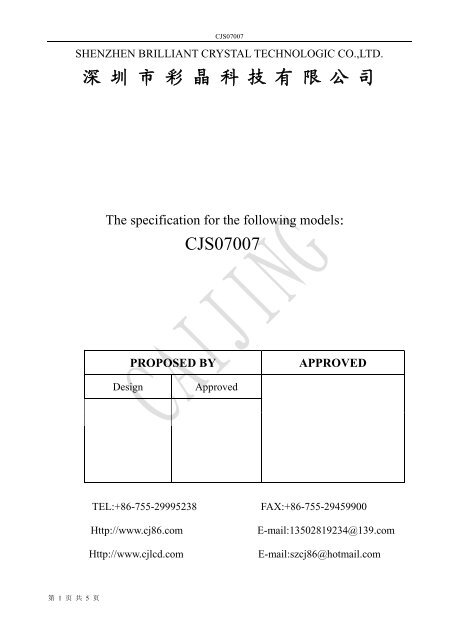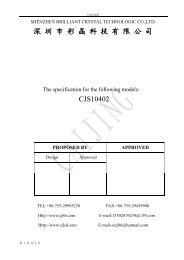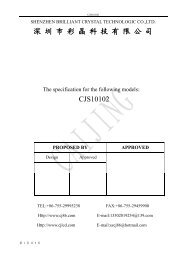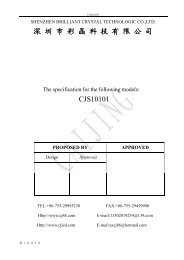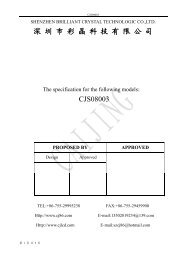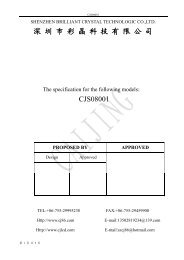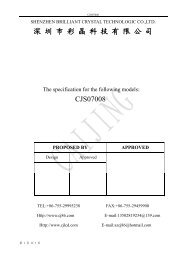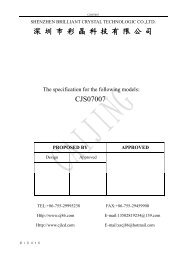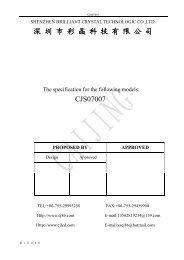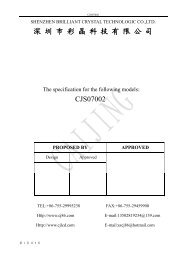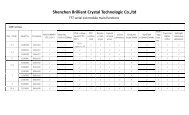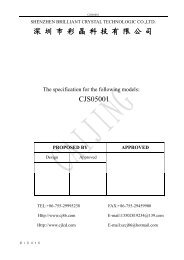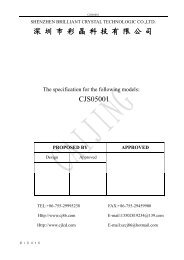HMI industrial display 7 inch tft lcd display module support RS232 RS485 TTL USB and camera function
HMI industrial display 7 inch tft lcd display module support RS232 RS485 TTL USB and camera function
HMI industrial display 7 inch tft lcd display module support RS232 RS485 TTL USB and camera function
You also want an ePaper? Increase the reach of your titles
YUMPU automatically turns print PDFs into web optimized ePapers that Google loves.
CJS07007<br />
SHENZHEN BRILLIANT CRYSTAL TECHNOLOGIC CO.,LTD.<br />
深 圳 市 彩 晶 科 技 有 限 公 司<br />
The specification for the following models:<br />
CJS07007<br />
PROPOSED BY<br />
APPROVED<br />
Design<br />
Approved<br />
TEL:+86-755-29995238<br />
Http://www.cj86.com<br />
Http://www.cj<strong>lcd</strong>.com<br />
FAX:+86-755-29459900<br />
E-mail:13502819234@139.com<br />
E-mail:szcj86@hotmail.com<br />
第 1 页 共 5 页
CJS07007<br />
Revise Record<br />
Version Date Page Revise Content<br />
Content<br />
Specification……………………………………………………………………………………2<br />
External Interface ……………………………………………………………………………3<br />
Mounting Dimension …………………………………………………………………………4<br />
<strong>USB</strong> download file……………………………………………………………………………4<br />
Specification<br />
General characteristic<br />
Parameter<br />
1 Size 7.0 <strong>inch</strong><br />
2 Resolution 800 * 480<br />
3 Active view area 154.08mm * 85.92mm<br />
4 View <strong>display</strong> area 156.4mm * 89.3mm<br />
5 Module size 190mm * 112mm<br />
6 Height 25mm<br />
7 Weight TBD<br />
8 Display color 64K colors<br />
9 LED backlight type LED<br />
LCD Module<br />
10 Brightness 250cd/m 2,<br />
11 View angle L/R/U/D 70°/70°/50°/70°<br />
12 Operate temperature -10~+60℃<br />
13 Storage temperature -20~+70℃<br />
14 Picture download mode <strong>USB</strong> download mode<br />
第 2 页 共 5 页
CJS07007<br />
Electrical Specification<br />
1 Supply Voltage DC:5V OR 9~24V<br />
2 Supply Current(TYP)<br />
VIN=5V VIN=9V VIN=12V VIN=20V<br />
600mA 360mA 270mA 170mA<br />
Signal input voltage MIN MAX<br />
<strong>TTL</strong> Interface VIH 2.1V -<br />
3<br />
VIL - 0.9V<br />
<strong>RS232</strong> interface V Range -15V +15V<br />
<strong>RS485</strong> interface Differential Threshold -0.2V 0.2V<br />
Signal output voltage MIN MAX<br />
<strong>TTL</strong> interface VOH 3V 3.3V<br />
4<br />
VOL 0V 0.1V<br />
<strong>RS232</strong> interface V Range -15V +15V<br />
R485 interface Differential Driver - 5V<br />
User interface<br />
1 VIN Power supply<br />
2 VIN Power supply<br />
3 BUSY Display terminal is busy, waiting signal<br />
JP1<br />
4 T1OUT/B <strong>RS232</strong>/<strong>TTL</strong> data transmit interface or RS458 B<br />
5 R1IN/A <strong>RS232</strong>/<strong>TTL</strong> data Receive interface or RS458 A<br />
6 R1IN/A <strong>RS232</strong>/<strong>TTL</strong> data Receive interface or RS458 A<br />
7 GND GND<br />
8 GND GND<br />
1.Use st<strong>and</strong>ard 8 PIN with 2.54mm pitch connecter;<br />
2. The direction of R1IN, T1OUT that is defined by LCD <strong>module</strong>. R1IN connect with TXD of external MCU<br />
<strong>and</strong> T1OUT connect with RXD of external MCU;<br />
3.the mode of Serial interface includes one start bit, eight data bits, one stop bit <strong>and</strong> no parity bit;<br />
4.Serial interface baud rate software that is set to 1200-115200bps, <strong>USB</strong> <strong>support</strong> 12Mbps;<br />
Support Peripherals<br />
1 Buzzer YES<br />
2 RTC YES<br />
3 <strong>USB</strong> interface YES<br />
4 TP 4-wire resistive<br />
5 Character library Support 16*16,24*24,32*32,48*48,64*64 dot-matrix<br />
6 Picture <strong>support</strong> BMP,JPG,PNG,TGA format. St<strong>and</strong>ard 128MB or 256MB space<br />
External interface:<br />
Serial number Label Name Function description<br />
Serial When receive the <strong>display</strong> instruction from user, the setting range of<br />
1 JP1<br />
interface baud rate is 1200bps~115200bps<br />
2 <strong>USB</strong> <strong>USB</strong>-mini Used for high speed download picture<br />
第 3 页 共 5 页
( )<br />
CJS07007<br />
Mounting Dimension:<br />
CUSTOMER CONFIRM:<br />
CJS07007<br />
1 2 3 4 5 6 7 8<br />
深 圳 市 彩 晶 科 技 有 限 公 司<br />
图 纸 名 称 : 图 纸 编 号 : 生 效 日 期 :<br />
外 型 尺 寸 图<br />
产 品 型 号 : 客 户 编 号 : 版 本 :<br />
CJS07007<br />
设 计 : 日 期 : 审 核 : 日 期 :<br />
批 准 :<br />
日 期 :<br />
第 一 页 / 共 一 页<br />
Module outline<br />
<strong>USB</strong> Download file<br />
Tool: 1 pc <strong>USB</strong> data line<br />
Download steps:<br />
Step 1:Keep the terminal <strong>display</strong> power on<br />
Step 2:connect with <strong>USB</strong>,0ne Port connect computer,Another connect with terminal. After connecting, at the<br />
bottom right will appear ,show computer connect with terminal by <strong>USB</strong> is ok, (As picture:<strong>USB</strong>-1),Open<br />
my computer,You will see as below pictures:removable disk.<br />
(H:)is terminal storage(Such as <strong>USB</strong> flash disk), put mouse on removable disk(H:),Click right,Chose<br />
attribute,Then you can see the terminal storage capacity,As below pictures(Pictures:<strong>USB</strong>-2)<br />
第 4 页 共 5 页
CJS07007<br />
( figure:<strong>USB</strong>-1)<br />
(figure:<strong>USB</strong>-2)<br />
第 5 页 共 5 页