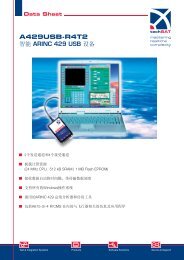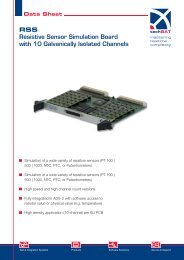CMC3xx CFDS/OMS Simulation Package for ... - TechSAT GmbH
CMC3xx CFDS/OMS Simulation Package for ... - TechSAT GmbH
CMC3xx CFDS/OMS Simulation Package for ... - TechSAT GmbH
You also want an ePaper? Increase the reach of your titles
YUMPU automatically turns print PDFs into web optimized ePapers that Google loves.
Data Sheet<br />
<strong>CMC3xx</strong><br />
<strong>CFDS</strong>/<strong>OMS</strong> <strong>Simulation</strong> <strong>Package</strong> <strong>for</strong><br />
Airbus A31x/A32x and A330/A340<br />
<strong>CFDS</strong> | <strong>OMS</strong> simulation according to ABD0018|48|100<br />
Flexible configuration<br />
Accurate simulation of the A429 data traffic<br />
Protocol analysis and recording
Data Sheet<br />
<strong>CMC3xx</strong><br />
<strong>CFDS</strong>/<strong>OMS</strong> <strong>Simulation</strong> <strong>Package</strong> <strong>for</strong><br />
Airbus A31x/A32x and A330/A340<br />
General<br />
The <strong>CMC3xx</strong> simulation package, which is implemented in<br />
Tcl/Tk, combines the Centralized Fault Display System (<strong>CFDS</strong>)<br />
according to ABD0018 and the Onboard Maintenance System<br />
(<strong>OMS</strong>) according to ABD0048/100. Presently, there are versions<br />
<strong>for</strong> Windows XP / 2000 / NT / ME / and 9x.<br />
Together with one of the following <strong>TechSAT</strong> ARINC 429 interface<br />
solutions:<br />
> A429PCI & A429IPM - PC carrier plus IndustryPack module<br />
> A429PCC - PCMCIA<br />
the <strong>CMC3xx</strong> simulation package provides a powerful and costsaving<br />
tool, which is ideal <strong>for</strong> the development, diagnosis, and<br />
maintenance of components with CMCS interface.<br />
The simulation includes the following LRU communication functions:<br />
> Transfer of cyclic data to LRU<br />
> Display of cyclic LRU data on MCDU screen (= normal mode)<br />
> Handshake with LRU and display of LRU pages on MCDU<br />
screen (= interactive mode)<br />
> Apart from these main tasks some special features have been<br />
implemented:<br />
> Protocol timing analysis and display<br />
> Protocol verification including block word count and record<br />
sequence number<br />
> Protocol error stimulation<br />
GUI Overview<br />
A brief overview of the various control and display panels contained<br />
in the MCDU Activity Center main window is given in the<br />
sections below.<br />
MCDU Activity Center - This three-pane window (see front page<br />
of this data sheet) is the container window of the <strong>CMC3xx</strong> simulation<br />
system. The left panel is a one-to-one copy of a real-world<br />
www.techsat.com<br />
MCDU panel. The top panel to the right changes according to<br />
which tab button has been clicked last. By default, the Normal<br />
Mode panel is displayed. At the bottom section you find the General<br />
In<strong>for</strong>mation / Control panel, which provides displays <strong>for</strong> the<br />
Operation Mode and the Equipment ID, and controls to start and<br />
stop ARINC 429 data logging, reset the displays of the various<br />
panels, and terminate the simulation.<br />
Normal Mode panel - Contains scrollable history of fault messages.<br />
Detailed error in<strong>for</strong>mation is provided <strong>for</strong> the last fault message<br />
in the upper half of the panel. The panel also contains list<br />
boxes to change the Command Code and the Equipment Code.<br />
Cyclic Data panel - Displays the most recent updates of the<br />
cyclic data sent from the <strong>CFDS</strong>/<strong>OMS</strong> to the LRU, including date,<br />
UTC, Flight No., City Pair, etc. The panel also provides buttons to<br />
bring up configuration windows allowing the operator to enter or<br />
modify the data to be transmitted. An automatic flight leg change<br />
(fligh phases 1 - 10) is available as an option.<br />
Protocol Timing panel - Indicates the handshake response times<br />
of the <strong>CFDS</strong>/<strong>OMS</strong> and the LRU in milliseconds. There are two<br />
block word counts used to monitor if message transmission and<br />
reception are congruent. LEDs, initially set to RED, turn GREEN if<br />
communication is successful. They stay RED, if there are errors.<br />
Interactive Mode panel - Used to set and define:<br />
> Protocol characteristics <strong>for</strong> protocol error stimulation<br />
> Equipment Identification<br />
> Protocol timeout tolerances <strong>for</strong> <strong>CFDS</strong>/<strong>OMS</strong> transmissions<br />
Message Dump panel - Used to create a dump of the last message.<br />
The data is displayed in binary and ASCII (ISO5) including a<br />
time stamp.<br />
LRU Ident(ification) panel - Indicates the Equipment Identification<br />
and special LRU identification messages sent by the connected<br />
system.<br />
Copyright © 2010 <strong>TechSAT</strong> <strong>GmbH</strong>/ Rev-1004<br />
techSAT <strong>GmbH</strong> • Technische Systeme für Avionik und Test • Gruber Strasse 46b • D-85586 Poing • Germany<br />
Tel +49 (0)8121 703 0 • Fax +49 (0)8121 703 177 • ts-info@techsat.com • www.techsat.com