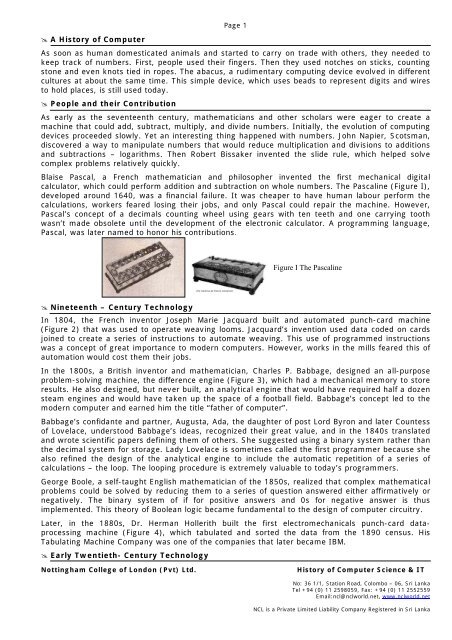Optical Mark Recognition (OMR) - nclworld
Optical Mark Recognition (OMR) - nclworld
Optical Mark Recognition (OMR) - nclworld
You also want an ePaper? Increase the reach of your titles
YUMPU automatically turns print PDFs into web optimized ePapers that Google loves.
� A History of Computer<br />
Page 1<br />
As soon as human domesticated animals and started to carry on trade with others, they needed to<br />
keep track of numbers. First, people used their fingers. Then they used notches on sticks, counting<br />
stone and even knots tied in ropes. The abacus, a rudimentary computing device evolved in different<br />
cultures at about the same time. This simple device, which uses beads to represent digits and wires<br />
to hold places, is still used today.<br />
� People and their Contribution<br />
As early as the seventeenth century, mathematicians and other scholars were eager to create a<br />
machine that could add, subtract, multiply, and divide numbers. Initially, the evolution of computing<br />
devices proceeded slowly. Yet an interesting thing happened with numbers. John Napier, Scotsman,<br />
discovered a way to manipulate numbers that would reduce multiplication and divisions to additions<br />
and subtractions – logarithms. Then Robert Bissaker invented the slide rule, which helped solve<br />
complex problems relatively quickly.<br />
Blaise Pascal, a French mathematician and philosopher invented the first mechanical digital<br />
calculator, which could perform addition and subtraction on whole numbers. The Pascaline (Figure I),<br />
developed around 1640, was a financial failure. It was cheaper to have human labour perform the<br />
calculations, workers feared losing their jobs, and only Pascal could repair the machine. However,<br />
Pascal’s concept of a decimals counting wheel using gears with ten teeth and one carrying tooth<br />
wasn’t made obsolete until the development of the electronic calculator. A programming language,<br />
Pascal, was later named to honor his contributions.<br />
Figure I The Pascaline<br />
� Nineteenth – Century Technology<br />
In 1804, the French inventor Joseph Marie Jacquard built and automated punch-card machine<br />
(Figure 2) that was used to operate weaving looms. Jacquard’s invention used data coded on cards<br />
joined to create a series of instructions to automate weaving. This use of programmed instructions<br />
was a concept of great importance to modern computers. However, works in the mills feared this of<br />
automation would cost them their jobs.<br />
In the 1800s, a British inventor and mathematician, Charles P. Babbage, designed an all-purpose<br />
problem-solving machine, the difference engine (Figure 3), which had a mechanical memory to store<br />
results. He also designed, but never built, an analytical engine that would have required half a dozen<br />
steam engines and would have taken up the space of a football field. Babbage’s concept led to the<br />
modern computer and earned him the title “father of computer”.<br />
Babbage’s confidante and partner, Augusta, Ada, the daughter of post Lord Byron and later Countess<br />
of Lovelace, understood Babbage’s ideas, recognized their great value, and in the 1840s translated<br />
and wrote scientific papers defining them of others. She suggested using a binary system rather than<br />
the decimal system for storage. Lady Lovelace is sometimes called the first programmer because she<br />
also refined the design of the analytical engine to include the automatic repetition of a series of<br />
calculations – the loop. The looping procedure is extremely valuable to today’s programmers.<br />
George Boole, a self-taught English mathematician of the 1850s, realized that complex mathematical<br />
problems could be solved by reducing them to a series of question answered either affirmatively or<br />
negatively. The binary system of if for positive answers and 0s for negative answer is thus<br />
implemented. This theory of Boolean logic became fundamental to the design of computer circuitry.<br />
Later, in the 1880s, Dr. Herman Hollerith built the first electromechanicals punch-card dataprocessing<br />
machine (Figure 4), which tabulated and sorted the data from the 1890 census. His<br />
Tabulating Machine Company was one of the companies that later became IBM.<br />
� Early Twentieth- Century Technology<br />
Nottingham College of London (Pvt) Ltd. History of Computer Science & IT<br />
No: 36 1/1, Station Road, Colombo – 06, Sri Lanka<br />
Tel +94 (0) 11 2598059, Fax: +94 (0) 11 2552559<br />
Email:ncl@<strong>nclworld</strong>.net, www.<strong>nclworld</strong>.net<br />
NCL is a Private Limited Liability Company Registered in Sri Lanka
Page 2<br />
There is a time in the computer’s history after Hollerith. Progress was being made, but nothing<br />
spectacular was reported. However by 1931, at Massachusetts Institute of Technology (MIIT),<br />
Vannevar Bush and his Colleagues created, modified, and perfected a differential analyzer, which<br />
was an electronic machine that solved simple differential questions. Although the mechanism<br />
resembled a giant dishpan with projecting steel rods, it was a mechanical analog-computing device.<br />
Performed calculation by rotation of various shafts.<br />
George Stibitz, a research mathematician at Bell Telephone Laboratory, tinkered with the idea that<br />
Boolean Logic provided the natural language for electromechanical circuits. His device, created in<br />
1937 from batteries, flashlight bulbs, wire, and tobacco-can strips of metal, controlled the flow of<br />
electricity. The Complex number calculator machine was a binary adder-a basic requirement for all future<br />
digital computers. In 1940, Stibitz and his colleague Samuel Williams successfully Demonstrated that<br />
this device could send calculation over a distance of 250 miles using Teletype machine.<br />
In lowa in 1939, John Atanasoff and Clifford Berry collaborated to build the Atanasoff -Berry<br />
Compute (ABC). The ABC (Figure 5), the world’s first general purpose electronic digital computer, did<br />
not generate a lot of interest in the scientific community even though its purpose was to solve<br />
simultaneous linear algebraic equations. In fact, when Dr. Atanasoff contacted IBM about his<br />
machine, the company said that it would never be interested in an electronic computing machine.<br />
� Vacuum Tube Technology<br />
In 1941, during World War II, Konrad Zuse built the first operational general-purpose computer in<br />
Germany. His machine used binary logic even though Zuse had not heard of George Boole. Zuse<br />
proposed an updated model that used vacuum Tubes instead of electromechanical relays to increase<br />
the speed a thousand fold and suggested that the machine be used by the military to compare and<br />
evaluate aircraft designs and to break wartime codes. But Adio lf Hitler refused funding, saying that<br />
the war would be over before the two years Zuse needed to finish the machine.<br />
Figure 2<br />
Jacquard’s loom<br />
Figure 3<br />
Babbage’s different engine<br />
Fortunately for the Alies, the polish secret service smuggled a replica of the German messagescrambling<br />
device, Enigma, to the British. Alan Turing, an eccentric English genius, unraveled the<br />
mysteries of the Enigma. In 1943, Turing and his colleagues capitalized on the vacuum-tube<br />
technology that Zuse had wanted to purpose. The British machine could process 25,000 character<br />
per second. In 1950, Turing also constructed the Automatic Computer Engine (ACE), which was<br />
touted as the first (arguably) programmable digital computer.<br />
Most of the industries in the United States rallied to support the war effort. Thomas J. Watson,<br />
president of IBM, offered to supply thousands of punch-card sorting machine. Watson also knew<br />
about and offered IBM’s support to Howard Aiken, a Harvard mathematician who wanted to build a<br />
general-purpose programmable computer that could calculate cannon shell trajectories. This device<br />
was similar to that which Babbage had proposed.<br />
In 1944, Aiken completed the first automatic sequence-controlled calculator, the <strong>Mark</strong> I. it calculated<br />
with electromechanical relays and used electricity rather than muscles, effectively replacing<br />
Hollerth’s gear mechanism. The <strong>Mark</strong> I was 51 feet long and 8 feet high (figure 6) and contained<br />
over 75,000 parts strung with 500 miles of wires. It used paper-tape input and punch-card output.<br />
Calculations of 23 digit numbers took only 3 seconds, with the <strong>Mark</strong> I, 6 months of manual<br />
calculations could be completed in 1 day.<br />
Technology advanced rapidly, and many people worked on similar ideas simultaneously. As a result,<br />
some discoveries, and claims overlap in the history of the computer.<br />
Nottingham College of London (Pvt) Ltd. History of Computer Science & IT<br />
No: 36 1/1, Station Road, Colombo – 06, Sri Lanka<br />
Tel +94 (0) 11 2598059, Fax: +94 (0) 11 2552559<br />
Email:ncl@<strong>nclworld</strong>.net, www.<strong>nclworld</strong>.net<br />
NCL is a Private Limited Liability Company Registered in Sri Lanka
Page 3<br />
In 1941 John Mauchly, a physicist at the University of Pennsylvania’s Moore School of Engineering,<br />
visited Atanasoff in lowa, where the ABC computer was still in the early stages of construction.<br />
Mauchly was impresses with possibilities of the machine. In 1942, Macuchly and another Moore<br />
School colleague J. Presper Eckert, proposed to build a machine that would computer artillery firing<br />
tables for the government. This device was called the Electronic Numerical integrator and computer<br />
(ENIAC).<br />
At 80 feet long and 18 feet high (figure 7), the ENIAC was twice as big as the <strong>Mark</strong> I. instead of<br />
gears or mechanical relays, the 30 ton device contained over 100,000 electronic components,<br />
including 17,468 vacuum tubes took up a great deal of space, their use increased the speed of<br />
calculations a thousandfold. The ENIAC operated on the decimal system, which allowed the punched-<br />
card output to be read easily by humans. However changing programs or operations was extremely<br />
difficult because the instruction had to be wired into the circuitry manually, since it could take the<br />
operators as long as two days to manually replug the hundreds of wires involved when changing<br />
from one operation to another, the ENIAC was not a particularly efficient general-purpose computer.<br />
(Mauchly and Eckert claimed the ENIAC was the first general-purpose electronic digital computer, but<br />
October 19, 1973 court settlement declared that the Atanasoff-Berry computer was entitled to that<br />
honor.)<br />
Figure 4<br />
Hollerith’s Punched-card machine<br />
The ENIAC was obsolete almost before it was completed, and Mauchly and Eckert planned a<br />
successor machine called EDVAC (Electronic Discrete Variable Automatic Computer). Completed in<br />
1949, EDVAC stored its instruction electronically, using the binary system for instruction coding and<br />
input, the EDVAC was one of the first two stored-program computers. It consisted of five units: (1)<br />
arithmetical, (2) Central control, (3) Memory, (4) Input, and (5) Output. Improvements over the<br />
ENIAC included reduction of the number of tubes, increased memory, and increased ease of use,<br />
including an easier, faster way to set up new problems. The stored-program concept has been<br />
claimed by many. However, the definitive paper outlining. This and other differences in design<br />
features has been credited to John von Neumann, the special consultant hired by the Moore School<br />
for the EDAVC project. Presented in the mid-1940s, John, von Neumann’s paper “First Draft of a<br />
Report on the EDVAC” served as a blue-print for future stored-program computers.<br />
At the same time, Maurice V. Wilkes of Cambridge, England, incorporated von Neumann’s storedprogram<br />
concept into the EDSAC (Electronic Delay Storage Automatic Computer). The EDSAC was<br />
available just before the EDVAC.<br />
The term “bit” as an abbreviation for binary digit was coined by Hohn Tukey in 1946.<br />
Around 1949 at Harvard, An Wang, founder of Wang Laboratories, developed magnetic-core<br />
memories. When current flowers through wires inside a magnetic core, the electricity magnetizes the<br />
core in different direction. The direction of magnetization indicates certain data representation to the<br />
central processing unit. Subsequently, Jay Forrester at MIT discovered a way to organize magneticcore<br />
memories into a grid, providing a more pratical application than the previous serial connections.<br />
Computer became faster and more reliable, as well as capable of containing lager memories.<br />
Magnetic-core memory has given way to newer technologies, including semiconductor memories.<br />
In 1951, Mauchly and Eckert formed their own company to create a commercially usable generalpurpose<br />
computer, the UNIVAC I (Figure 8). Remington Rand bought the company when Mauchly<br />
Nottingham College of London (Pvt) Ltd. History of Computer Science & IT<br />
No: 36 1/1, Station Road, Colombo – 06, Sri Lanka<br />
Tel +94 (0) 11 2598059, Fax: +94 (0) 11 2552559<br />
Email:ncl@<strong>nclworld</strong>.net, www.<strong>nclworld</strong>.net<br />
NCL is a Private Limited Liability Company Registered in Sri Lanka
Page 4<br />
and Eckert fell upon hard times. The UNIVAC I was the first general-purpose computer designed<br />
specifically for business data-processing application. Previously, computers had been used solely for<br />
scientific or military application. The U.S. census Bureau immediately installed UNIVAC I, using it for<br />
over 12 years. In 1954, the General Electronic Company in Louisville, Kentucky, used UNIVAC I to<br />
process the first computerized payroll. Before long, other companies, including Burroughs (now<br />
called UNISYS), Honeywell, and IBM, realized the commercial values of computers and began<br />
offering their own machines.<br />
From 1950 to 1952, the U.S. Navy and the Digital Computer Lab at MIT developed the Whirlwind<br />
computer, another early vacuum-tube stored-program computer. One of the students involved in the<br />
Whirlwind’s development was Ken Osen, later the founder of Digital equipment (DEC). the Whirlwind<br />
simulated high-performance trainer aircraft, contained self-diagnostics, and performed 50,000<br />
operations per second, but it was only about 85 percent accurate.<br />
� Chip and Computer Technology<br />
Other innovators appeared on the scene in the late 1950s. Both Jack Kilby, at Texas Instruments,<br />
and Robert Noyce, at Fairchild Semiconductor, discovered that resistors, capacitors, and transistors<br />
could be made from a semiconductor mater at the same time and that any number of transistors<br />
could be etched on silicon. Thus, the integrated circuit was born and refined (Figure 9). During this<br />
time, the integrated circuit was christened a chip. These 1959 discoveries were finally mass<br />
produced in 1962 and were included in the computers of the mid – 1960s.<br />
Gene Amdahl’s revolutionary IBM system / 360 series of mainframe computers were also introduced<br />
in the 1960s. They were the first general-purpose digital computers using integrated-circuit<br />
technology. The IBM system / 360 was a “family” of computers. This meant that small but growing<br />
companies could start with a relatively inexpensive, small computer system and then, as the<br />
company grew, add lager more powerful computers from the same family. Because software was<br />
compatible, a company could share programs among all the computers in the family. Later in his<br />
own company, Amdahl built a competitive computer that was less expensive, smaller in size, and<br />
faster.<br />
Miniaturization, which had come about through various technological innovations, coupled with<br />
commercial success of computers led ken Olsen and DEC to produce the first minicomputer, PDP-I, in<br />
1963. its successor, the PDP-8, was the first commercial minicomputer. It was considerable less<br />
expensive than a mainframe, and small companies could afford it to computerize their operations.<br />
Figure 7<br />
The ENIAC<br />
Figure 8<br />
The UNIVAC 1 correctly predicted that Dwight<br />
Eisenhower would defeat Adlai Stevenson in the<br />
1952 presidential election. A young Walter Cronkite<br />
confers with J. Presper Eckert, Jr., and the Computer<br />
operator.<br />
However, miniaturization was not the only direction for computers. Computers were also becoming<br />
more powerful. In fact, the ILLIAC IV was a supercomputer first used at the Ames Research Center<br />
in 1972 for solving aerodynamic problem that were too large and complicated for other systems.<br />
Meanwhile, in the mid – 1950s, advances were being made in the field of high – level English-like<br />
programming languages. FORTRAN (FORmula TRANslater) was developed by John Backs and a group<br />
of IBM engineers as the first problem-oriented algebraic programming language. Therefore, its<br />
orientation was more toward mathematicians and scientists than computer specialists.<br />
Nottingham College of London (Pvt) Ltd. History of Computer Science & IT<br />
No: 36 1/1, Station Road, Colombo – 06, Sri Lanka<br />
Tel +94 (0) 11 2598059, Fax: +94 (0) 11 2552559<br />
Email:ncl@<strong>nclworld</strong>.net, www.<strong>nclworld</strong>.net<br />
NCL is a Private Limited Liability Company Registered in Sri Lanka
Page 5<br />
Rear Admiral (ret.) Grace Murray Hopper was instrumental in developing COBOL (Common Business-<br />
Oriented Language) as the first programming language designed for business data processing.<br />
Hopper also helped developed the UNIVAC I’s compiler, a program that could translate other<br />
programs into machine language, the is Is and Os that computers understand.<br />
During the mid – 1960s, Dr. John Kemeny (a mathematics professor and president of Dartmouth)<br />
and his colleague Dr. Kurtz developed the computer language BASIC (Beginner’s All-purpose<br />
symbolic Instruction code). They later developed a version called True BASIC, which uses structure<br />
programming tools to make programs easier to read, debug, and update. Today, numerous other<br />
high-level language, including Pascal, C and Logo, are in use.<br />
Douglas Engelbart introduced a hand-held device that could roll across a flat surface on wheels and<br />
cause a corresponding movement on the computer screen. This By 1970, Intel had created a<br />
memory chip that could store a kilobit of information. A kilobit translates into roughly 25 five-letter<br />
words. Another innovation at Intel came from Ted Hoff, who further improved the integrated circuit<br />
by compressing twelve chips into four. Thus the arithmetic and logic function of several chips could<br />
be contained on one chip, called a microprocessor. This microprocessor, called the Intel 4004 (fortyoh-four),<br />
made the development of the small computer, or microcomputer, a possibility. The first<br />
chips could handle only four bits of data at a time. However, eight-bit microprocessor chips were<br />
developed and used in early microprocessors.<br />
The earliest microprocessor, the Altair 8800, was by Ed Roberts, who been called the “Father of the<br />
Microcomputer,” founded a company called Micro Instrumentation Telemetry system (MITS. He<br />
developed the Altair to be sold in kit form to consumers (mainly hobbyists) for $395. This computer<br />
used an early Intel microprocessor and had less than 1 kilobyte of memory. In1977, competition for<br />
the Altair appeared in the from of Tandy’s TRS-80 Model 1, which was not on microcomputers only.<br />
Supercomputer were being developed, too. In 1976, Seymour Cray-1 supercomputer was delivered<br />
to the Los Alamos Scientific Laboratory in new Mexico, and a control Data Corporation CYBER-205<br />
was used by the Meteorological Service in the United Kingdom for weather predictions.<br />
The first commercial computer store appeared in 1975 in Santa Monica, California. ComputerShack,<br />
a retail franchise group selling computer equipment, opened for business in 1977 in Morristown, New<br />
Jersey. It was to become the leading hardware and software outlet known today as computerLand.<br />
The market for software was also growing. In 1974, bill Gates and Paul Allen developed Microsoft<br />
BASIC, a high-level language for microcomputers. The language was used by the MITS Altair in<br />
1975. IBM adopted Microsoft BASIC for its personal computer in 1981, a move that turned Microsoft<br />
into a thriving company. Most popular microcomputers – including the Apple II, Commodore 64, and<br />
Commodore PET – used Microsoft BAISC. Other successful Microsoft products include PC-DOS and<br />
MS-DOS, the operating system software that runs millions of personal computers.<br />
The application software industry got its initial boost because Dan Bricklin, a Harvard Business<br />
School student, was not fond of the tedious mathematical calculations involved in the preparation of<br />
financial planning sheets – part of the assigned work. Preparing the worksheets was repetitive,<br />
requiring numerous hand calculation and recalculation to obtain meaningful results. At times,<br />
erroneous calculation in the middle of the worksheet affected other numbers, which had to be<br />
recalculated. This method was time-consuming and frustrating.<br />
Bricklin thought that an electronic spreadsheet would be practical for businesspeople and other<br />
microcomputer owners. He teamed up with friend Bob Frankston and together they developed and<br />
marketed an electronic spreadsheet. The product, called VisiCalc, was the first of its kind in 1979 and<br />
stayed a best-selling package until 1983. at that time, lawsuits prevented timely upgrades from<br />
being issued to include 16 bit technology. Eventually, Bricklin sold the company and the rights to<br />
VisiCalc to Lotus, Inc., a name recognizable for its spreadsheet package Lotus 1-2-3. it would<br />
become the best – selling program for the personal computer.<br />
Many microcomputer companies have come and gone, but one of the great rags-to-riches stories is<br />
Apple Computer, Inc it was founded by Steven Jobs and Stephen Wozniak on April Fool’s Day,<br />
1976.The partner headquarters was located in Jobs’s garage. Wozniak, the technical expert, made a<br />
microcomputer affordable for both the individual and the small businessperson. Because jobs knew<br />
Nottingham College of London (Pvt) Ltd. History of Computer Science & IT<br />
No: 36 1/1, Station Road, Colombo – 06, Sri Lanka<br />
Tel +94 (0) 11 2598059, Fax: +94 (0) 11 2552559<br />
Email:ncl@<strong>nclworld</strong>.net, www.<strong>nclworld</strong>.net<br />
NCL is a Private Limited Liability Company Registered in Sri Lanka
Page 6<br />
very about circuitry or coding, he provided the marketing impetus for the small company. The first<br />
Apple computers came on the market in 1977. the Apple 11, was the first PC capable of generating<br />
color graphics.<br />
Figure 9<br />
Comparison of size between vacuum tubes and an integrated circuit.<br />
The microcomputer’s microprocessor history evolved through a series of competitions primarily<br />
between Intel and Motorola. Of course, there are other microprocessing companies, but these two<br />
have been battling since Intel’s 8088 was selected as the central processing unit for IBM’s personal<br />
computer – a microprocessor coup. Then Motorola’s 68000 microprocessor were chosen not only by<br />
Apple but also by companies that were building workstations. Microprocessor have changed<br />
drastically, moving from the 80286 in 1982 and subsequently to the 80486 of 1989. With the 80386,<br />
a 32 – bit microprocessor, Motorola and Intel ended before up tied for sales in 1988. With the<br />
introduction in 1993 of the Pentium chip, it appears that the 486 are now history in some people’s<br />
books. It’s almost as if even before the chip hits the market, its successor is in production.<br />
Printers have evolved rapidly over time. The first Epson dot – matrix printer, the TX-80, appeared in<br />
1978, followed by the Hawlett-Packard Laser – Jet in 1984. the following year, the Apple Laser writer<br />
incorporated page description languages so the parameters for the printed page could be specified.<br />
D.C. Hayes and associates introduced the Hayes microcomputer modem 100 in 1978. Since then<br />
Hayes has set the standard for modems and most today are said to by Hayes-compatible. The<br />
modem was necessary device for accessing the popular on-line information service, CompuServe,<br />
that was founded in 1979.<br />
Another benchmark in the microcomputer revolution was the introduction of the Apple Macintosh in<br />
1984. The Macintosh was visually oriented, and its mouse made it remarkably easy to use. It was<br />
praised for its ability to produce graphics and to print text of near-typeset quality using Apple’s laser<br />
Writer. Logitech obtained mouse technology rights and began producing the popular input devices in<br />
1983.<br />
In 1979, WordStar, a word processing program produced by Micropro International, became<br />
available. The popular microcomputer word processing software package WordPerfect was introduced<br />
in 1980. By 1993, a 6.0 release was on the market. Word was introduced as the Microsoft entry in to<br />
the word processing arena in 1983. Release 5.1 appeared in 1993 too.<br />
Even though business was booming, total sales of microcomputers were still fewer than 1 million<br />
units until IBM came along. Table 1 shows rapidly sales have increased. IBM had been in the<br />
business of manufacturing and marketing office equipment and larger computer systems for years.<br />
In 1981, IBM presented the IBM Personal computer (IBM PC), which used a 16 bit microprocessor.<br />
That year other computer giants. Xerox and digital Equipment Corporation, also entered versions of<br />
microcomputers. Sony, Hawlett-Packard, NEC, North Star, Zenith, and others now have<br />
microcomputers on the market.<br />
Adam Osborne introduced a truly portable microcomputer in 1981, the Osborne 1. it weighed only 24<br />
pounds, had memory capacity of 64 kilobytes, and cost approximately $1, 1975. it could be<br />
manufactured in just over one hour’s time, using only 40 screws to put together the easy-to-find<br />
parts.<br />
Table 1<br />
Total Computers in Use in the U.S.<br />
1978 500,000 units<br />
1980 1,000,00 units<br />
1983 10,000,000 units<br />
Nottingham College of London (Pvt) Ltd. History of Computer Science & IT<br />
No: 36 1/1, Station Road, Colombo – 06, Sri Lanka<br />
Tel +94 (0) 11 2598059, Fax: +94 (0) 11 2552559<br />
Email:ncl@<strong>nclworld</strong>.net, www.<strong>nclworld</strong>.net<br />
NCL is a Private Limited Liability Company Registered in Sri Lanka
1983 500,000 IBM PCs in business alone<br />
1986 30,000,000 units<br />
1989 100,000,000 units<br />
1991 60,000,000 IBM PCs in business alone<br />
Page 7<br />
Time magazine annually honors someone who during the year has made a difference in the world. In<br />
1982, time chose the computer as its “Man of the year.” That same year, Peter Norton produced the<br />
popular file recovery program called Notron Utilities for the IBM PC.<br />
By 1984, the IBM PC had become the de facto industry standard (that is, the most popular and<br />
widely used computer), with hundreds of companies designing software for it. IBM did not stay at the<br />
top of the heap for long, however. Because it was the most popular microcomputer, almost every<br />
microcomputer manufacturer presented a version. These are called IBM PC compatibles, or clones –<br />
machine that run the IBM PC software and work with other IBM PC equipment. Some compatible are<br />
made by Leading Edge, Tandy, Epson, Kaypro and Compaq.<br />
In 1986, the Compaq DeskPro 386 computer, the first to use the powerful 32 – bit Intel 80386<br />
microprocessor, was introduced. Compaq became the biggest competition for the corporate market<br />
of IBM. The even more powerful 80486 microprocessor first appeared in 1988. In 1987, the OS/2<br />
operating system was announced. It had multitasking and multiuse features that made headlines in<br />
networking. New application, however, were developed more slowly than initially hoped for.<br />
The year 1987 also saw the introduction of Page-Maker from Aldus Corp. the program incorporates<br />
both type and graphics images on a page. Multimedia applications that integrate video, animation,<br />
sound and text began appearing in 1989.<br />
The next computer was introduced in 1989 as a computer system for educators. Deliveries began in<br />
1989. that year also saw NEC technologies, Inc.’s UltraLite laptop computer weigh in at just over<br />
four pounds. IBM had produced a laptop computer in the mid – 80s that was less than a hit. The<br />
following year the first pen-based PC was completed, the GRID-PAD.<br />
The late 1980s also saw Lotus bring suit against other spreadsheet software developers, claming that<br />
their packages infringed on the Lotus copyright, that competitor’s packages looked like Lotus, and<br />
that they operated like Lotus. Tereby, these actions earned the nickname “look and feel” lawsuits.<br />
A nondestructive worm was introduced into the Internet network in 1988, bring thousands of<br />
computers to a halt. Windows 3.0, a graphical user interface product released in 1990, sold over 3<br />
million copies. It offered pull-down menus and icons to identify its functions. Today’s history can, of<br />
course, be found in computer and microcomputer magazines, newspaper head-lines, nightly news,<br />
and probably your own classroom. Table 2 lists many of the major contributors to the development<br />
od computers.<br />
�Technological evaluation of Computers<br />
Over time, computers changed. They improved in speed, power and efficiency. The changes are<br />
recognized as a progression of generations, each characterized by specific development.<br />
� What is a Computer?<br />
The word “Computer” comes from the word “Compute” which means to calculate. So a computer is<br />
normally considered to be a calculating device that can perform arithmetic operations at enormous<br />
speed. A computer is an electronic device or machine that accepts data in one form and “Process” it<br />
to produce data in another from. A distinction is sometimes made between data and information.<br />
“Data” is the name given to basic facts. Eg data can be anything like bio-data of various applications<br />
when the computer is used for recruiting personnel, or the marks obtained by various students in<br />
various subjects when the computer is used to prepare results, or the details (name, age, sex etc)<br />
different types in case of application of computer for scientific research problems etc.<br />
When data is converted into a more useful or intelligible from then it is said to be processed into<br />
information. A program is set of instruction that is written in the language of the computer. A<br />
program is used to make the computer perform a specific task. Such as calculating interest to be<br />
paid to saving account holders pr producing a payroll.<br />
Nottingham College of London (Pvt) Ltd. History of Computer Science & IT<br />
No: 36 1/1, Station Road, Colombo – 06, Sri Lanka<br />
Tel +94 (0) 11 2598059, Fax: +94 (0) 11 2552559<br />
Email:ncl@<strong>nclworld</strong>.net, www.<strong>nclworld</strong>.net<br />
NCL is a Private Limited Liability Company Registered in Sri Lanka
� Historical Evolution of Data Processing<br />
Page 8<br />
A. Manual B. Mechanical C. Electro Mechanical D. Electronic<br />
� Therefore a more advanced definition for a computer is as follows<br />
• A computer is a device that works under the control of a stored program. Automatically accepting,<br />
storing and processing data to produce information that is the result of that processing.<br />
• A computer can store. Process, and retrieve data as when required. The fact that computer process<br />
data is as so fundamental that many people have started calling it a “Data Processor”<br />
� Characteristics of Computers<br />
� Speed<br />
A computer is a very fast device. It can perform in a few seconds the amount of work that a human<br />
can do in an entire year.<br />
� Accuracy<br />
The accuracy of a computer is consistently high and the degree of accuracy depends on human<br />
errors rather than technological weaknesses, this can be due to imprecise thinking by a programmer<br />
(a person who write instructions for a computer to solve a particular problem) or due to inaccurate<br />
data input.<br />
� Diligence<br />
Unlike human, a computer is free from monotony, tiredness, lack of concentration etc.., and hence<br />
can work for hours continuously without creating any errors and without grumbling.<br />
�Versatility<br />
A computer is so versatile that at one movement it is preparing the results of a particular<br />
examination, the next moment it is busy preparing electricity bills and end of the month pay-slips,<br />
and in between it may be assisting and office secretary to<br />
Trace an important letter in seconds. Briefly, a computer is Capable of performing almost any task<br />
provided that the task can be reduced to a series of logical steps.<br />
�Storage Power<br />
A computer can tore and recall any amount of information because of its storage power. A computer<br />
has the dual-advantage of temporary and permanent storage, hence even after several years, the<br />
information recalled will be as accurate as on the day when it was fed to the computer.<br />
�No I.Q or Intelligence<br />
A computer posses no Intelligence of its own. Its I.Q is zero, at least till today. It has to be told what<br />
to do and in what sequence. Hence, only a user can determine what tasks a computer will perform. A<br />
computer cannot take it own decision in this regard.<br />
�No Feelings<br />
Computer is devoid of emotions. They have no feelings and no instincts because they are machines.<br />
The judgments of a computer is based on the instructions given to them in the form programs<br />
written by human beings.<br />
� Evaluation of Data Processing<br />
Data processing is the collection and manipulation of item of data to produce meaningful information.<br />
Data Input Process Storage Output Information<br />
� Computer Hardware<br />
The objective of this section is to give an introduction to Computer Hardware. The physical devices of<br />
a computer system that can be touched or tangible are called computer hardware. In early stages,<br />
Nottingham College of London (Pvt) Ltd. History of Computer Science & IT<br />
No: 36 1/1, Station Road, Colombo – 06, Sri Lanka<br />
Tel +94 (0) 11 2598059, Fax: +94 (0) 11 2552559<br />
Email:ncl@<strong>nclworld</strong>.net, www.<strong>nclworld</strong>.net<br />
NCL is a Private Limited Liability Company Registered in Sri Lanka
Page 9<br />
computers were used mainly to automate manual Data Processing System (Clerical Systems). To<br />
under standard the basic components of Computer Hardware, it is very appropriate to consider a<br />
manual clerical system as an analogy. The compares the computer system hardware with a manual<br />
clerical system.<br />
• Comparison of Manual Clerical System & Computer System<br />
Computer System Manual Clerical System<br />
Data Input eg: Keyboard, Mouse<br />
Data Output eg: Monitor, Printer<br />
In internal Storage and additional data Backing<br />
Storage & update<br />
Temporary Storage As Main Memory<br />
Data Processing Done by CPU<br />
Expensive<br />
Special training is Needed<br />
The Work load is high the Accuracy is these<br />
Fast<br />
Input Device through eyes, ears, sensing<br />
Output through voice, writing<br />
Some in the brain and additional data in filling<br />
cabinets & update<br />
Temporary Storage As Brain<br />
Data Processing Done by Human Brain<br />
Cheep<br />
No Special training is Needed<br />
Work load is high the Accuracy goes Down<br />
Competitively Slow<br />
Hardware can be classified into main categories such as:<br />
1. Input Device<br />
2. Output Device Peripheral Devices<br />
� Central Processing Unit (CPU)<br />
CPU is considered as the brain of the computer, which consists of.<br />
� Arithmetic & Logic Unit (ALU)<br />
ALU performs all arithmetic & Logical (eg: Comparison) functions<br />
� Control Unit<br />
The control unit, a maze of complex electronic electronic circuitry, is responsible for directing and<br />
coordinating most of the computer system activities. It does not execute instructions itself, it tells<br />
other parts of the computer system what to do. It determines the movement of electronic signals<br />
between main memory and the arithmetic logic unit, as well as the control signals between the CPU<br />
and input / output devices.<br />
� Internal Storage<br />
Is also known as, primary storage, Main storage, Immediate Access storage and RAM & ROM<br />
� Random Access Memory (RAM)<br />
Stores programs, input data and information, can read write. This is the memory available for the<br />
user, it is volatile (temporary) and primarily used for<br />
• Storage of copies of system software that controls the general operations of the computer. The<br />
main component of this software gets loaded into primary storage when the computer is turned<br />
on (at boot up).<br />
• Storage of a copy of application program (the specific software for a job), which is subsequently<br />
retrieved by the control unit for execution.<br />
Nottingham College of London (Pvt) Ltd. History of Computer Science & IT<br />
No: 36 1/1, Station Road, Colombo – 06, Sri Lanka<br />
Tel +94 (0) 11 2598059, Fax: +94 (0) 11 2552559<br />
Email:ncl@<strong>nclworld</strong>.net, www.<strong>nclworld</strong>.net<br />
NCL is a Private Limited Liability Company Registered in Sri Lanka
Page 10<br />
• Storage of data that has been input & awaiting processing.<br />
• Storage of output data that has been produced as a result of processing untiltions call for the<br />
data to be used again is subsequent processing or to be transferred to an output device.<br />
� Read Only Memory (ROM)<br />
This is the permanent memory to store special control programs (systems software) written by the<br />
manufacturer to perform a variety of functions such as, loading of main components of the operating<br />
system at the time of starting a computer. (Bootstrap Program)<br />
� Programmable Read Only Memory (PROM)<br />
It has similar functions as regular ROM with one major exception user determines what data &<br />
instructions to store in PROM chip ROM chip once recorded, cannot be changed.<br />
� Erasable Programmable Read Only Memory (E PROM)<br />
This is an improvement on PROM chip. It functions exactly the same as PROM, however with the help<br />
of a special device that uses ultraviolet light, the data or instructions on an E PROM chip can be<br />
erased and new data or instructions can be recorded in its place.<br />
� Logical structure of a computer is given below<br />
Input<br />
Backing Storage<br />
Memory<br />
Arithmetic and Logical Unit<br />
Control Unit<br />
Data Information Flow<br />
Control Instruction Flow<br />
Program Instruction Flow<br />
� Electrically Activated Programmable Read Only Memory (EAPROM)<br />
Output<br />
A latest addition to the ROM family of chips, avoids the inconvenience of having to take chips out of<br />
the computer to change data & instructions. Instead changes can be made electrically under<br />
Nottingham College of London (Pvt) Ltd. History of Computer Science & IT<br />
No: 36 1/1, Station Road, Colombo – 06, Sri Lanka<br />
Tel +94 (0) 11 2598059, Fax: +94 (0) 11 2552559<br />
Email:ncl@<strong>nclworld</strong>.net, www.<strong>nclworld</strong>.net<br />
NCL is a Private Limited Liability Company Registered in Sri Lanka
Page 11<br />
software control. These chips are being used in POS terminals to record product details. This data<br />
can be easily updated as needed.<br />
� Input Devices<br />
There are a wide variety of input devices to input data, text, graphics, images & sound. As result the<br />
use of computer has extended to many areas in organizations & society. The traditional input method<br />
has the use of a keyboard.<br />
� Output Devices<br />
To be effective, the computers must produce the information (processed data) in the best possible<br />
form to a given situation. To achieve this goal a wide variety of output devices had been developed /<br />
evolved in the past. The most common output device is Video Screen (monitor of the Video Display<br />
Unit).<br />
� Instruction Flow Diagram of a Computer<br />
Data and instruction enter storage, and are held until needed to be taken on the data. Main storage<br />
is also supplemented by less costly auxiliary storage also called backing storage, eg: Hard Disks for<br />
mass storage purpose. Each computer has a Control Unit (CU) that fetches instructions from main<br />
storage, interprets them, and issues the necessary signals to the other hardware components<br />
making up the system. Of the CPU that does this is called the Arithmetic & Logical Unit (ALU).<br />
Results are taken from main storage (After Processing) and fed and output device. This may be a<br />
printer or monitor screen.<br />
� Secondary Storage<br />
Alternative Terminology: Backing Storage, External Storage & Auxiliary Storage. It is relatively longterm,<br />
non volatile (not requiring electrical power) & store large volumes of data. Contrast to primary<br />
storage, the secondary retains data even when the computer is turned off/ there are many kinds of<br />
secondary storage, the most common are magnetic tape, magnetic disk, magnetic diskette, streamer<br />
tape & optical disk. These media can transfer large blocks of data rapidly to the primary storage to<br />
gain access to the data.<br />
� Historical Evolution – Computer Generations<br />
There had been five major stage or generations in the evolution of computer hardware. Each<br />
generation has dramatically expanded computer processing power & storage capabilities while<br />
simultaneously lowering costs.<br />
� Computer generations in summary are given below<br />
� First – Generation (1951 - 1959)<br />
First – Generation Computers were powered by thousand of Vacuum tube. The UNIVAC 1 and others<br />
like it were large because of the massive number of tubes that were required. The Vacuum tubes<br />
themselves were large (the size of today’s light bulbs). They required great amounts of energy, and<br />
they generated much heat. The computer’s memory was stored on magnetic – storage devices,<br />
primarily magnetic tapes and magnetic drums. Most of the data were entered into the computers on<br />
punch cards similar to those used in Jacquard’d process. Output consisted of punch cards or paper.<br />
Binary (machine) language and assemble language were used to program the computers. Operations<br />
was under human control that is, operator had physically reset relay switches and wiring before a<br />
program could be run. Speed up to 10,000 inst/sec<br />
� Vacuum tubes<br />
� Magnetic tape for external storage – some magnetic drum<br />
� Punched cards for input<br />
� Punched cards and paper for output<br />
� Machine and assembly language<br />
� Human operators to set switches<br />
� UNIVAC 1 typical example<br />
Nottingham College of London (Pvt) Ltd. History of Computer Science & IT<br />
No: 36 1/1, Station Road, Colombo – 06, Sri Lanka<br />
Tel +94 (0) 11 2598059, Fax: +94 (0) 11 2552559<br />
Email:ncl@<strong>nclworld</strong>.net, www.<strong>nclworld</strong>.net<br />
NCL is a Private Limited Liability Company Registered in Sri Lanka
� Second – Generation (1959 - 1965)<br />
Page 12<br />
The device that characterized the second-generation computers was the transistor. Transistors were<br />
made of a semi conducting material and controlled the flow of electricity through the circuits.<br />
Transistors were a breakthrough technology that allowed computers to become physically smaller<br />
but more powerful, more reliable and even faster than before. The transistor was developed at Bell<br />
Labs in 1947 by William Shockley, J.Bardeen, and W. H. Brattain. It was displayed for the public in<br />
1948, and it won a Nobel Prize in 1956 however, it was not used in conjunction with computers until<br />
1959.<br />
Transistors were less expensive and smaller, required less electricity and emitted less heat than<br />
vacuum tubes. Also fewer transitions than tubes were required to operator a computer. Transistors<br />
were not so fragile as vacuum tubes, and they lasted longer. Because the components were<br />
substantially smaller, computers became considerably smaller.<br />
Although magnetic tape was still the most commonly used external storage medium, magnetic – disk<br />
storage was used so that data could be located more rapidly. MIT developed magnetic – core storage<br />
in which each core stored one bit of information. Contrasted with tape and drum storage, in which<br />
the location of data had to be found first, magnetic –core storage made data instantaneously<br />
available. Punched cards and magnetic tape were the primary means for input, and punch cards and<br />
paper constituted the output.<br />
Programming languages also became more sophisticated. High – level languages resembling English<br />
were developed, including FORTON, COBOL, BASIC, and PL/1. Like the first –generation computers,<br />
second- generation computers were primarily under the control of human operators. Speed 200,00 –<br />
300,00 inst/sec<br />
� Transistors<br />
� Magnetic – core storage<br />
� Magnetic tape most common external storage, but magnetic disk introduced<br />
� Punched cards and magnetic tape for input<br />
� Punched cards and paper for output<br />
� High – Level language – FORTON, COBOL, BASIC, PL/1 and others<br />
� Human Operator to handle punched cards<br />
� Honeywell 200 typical example<br />
� Third – Generation (1965 - 1971)<br />
Integrated circuits signified the beginning of Third-Generation computers. Again, computers were<br />
smaller, more efficient, and more reliable than their predecessors. Unlike transistors and circuit<br />
boards that were assembled manually, Integrated Circuits (ICs) were single, complete electronic<br />
semiconductor circuits contained on a piece of silicon some time called chips. ICs could be<br />
manufactured by machinery, which intimately resulted in a lower cost.<br />
Memory technology improved. By 1969, as 1,000 transistors could be built on a chip of sillion.<br />
Magnetic disk were improved and were used more for storage. Monitors and Keyboards were<br />
introduced for data input and output. Punch cards lost their preeminence as input and output<br />
devices.<br />
A new program controlled the computer and its resources and used them more effectively. This new<br />
program was the operating system. It meant that human operators were no longer required, and<br />
processing could be done at computer speeds rather than human speeds. High-level programming<br />
languages continued to be developed, including RPG and Pascal.<br />
Another phenomenon of this third generation was the concept of families of computers. Business that<br />
bought computers and programs found that almost before a system was fully adapted, it was<br />
outdated or unable to grow with their needs. IBM recornized this problem and created an entire<br />
product line, the IBM /360 series, which allowed necessary upgrading or expansion. Programs<br />
Nottingham College of London (Pvt) Ltd. History of Computer Science & IT<br />
No: 36 1/1, Station Road, Colombo – 06, Sri Lanka<br />
Tel +94 (0) 11 2598059, Fax: +94 (0) 11 2552559<br />
Email:ncl@<strong>nclworld</strong>.net, www.<strong>nclworld</strong>.net<br />
NCL is a Private Limited Liability Company Registered in Sri Lanka
Page 13<br />
written for one computer were compatible with any of the machines in the line. Business could<br />
upgrade or expand their data-processing operations as necessary.<br />
Digital Equipment Corporation introduced the first minicomputer in November, 1963. its PDP-1 was<br />
substantially chapter than a mainframe, thus making smaller computers available to yet another<br />
business market.<br />
Speed up to 5 million Instructions Per Second (MIPS)<br />
� Integrated circuits<br />
� Improved disk storage<br />
� Monitors and keyboards for input and output<br />
� More high-level language, including RPG and Pascal<br />
� First complete operating systems meant less involvement for human operators<br />
� Family of computers introduced allowing compatibility<br />
� Minicomputers used commercially<br />
� IBM system / 360 typical example<br />
� Forth – Generation (1971 - Present)<br />
The significant distinction for Forth – Generation Computers lies in the techniques of<br />
implementation of integrated circuits by using Large – Scale Integration (LSI) of chips with<br />
several thousand transistors. In the mid 1970s the development of Very – Large – Scale<br />
Integration (VLSI) produced a chip containing a microprocessor. VLSI made the microcomputer<br />
possible. The Intel 80386 microprocessor followed. The Intel 80386 is faster and more powerful than<br />
its predecessors.<br />
Magnetic disks became the primary means of internal storage. The proliferation of application<br />
programs for microprocessors allowed home and business users to adept their computers for word<br />
processing, spreadsheet manipulating, file handling, graphics, and much more. Speed up to 200<br />
MIPS<br />
� LSI and VLSI<br />
� Magnetic disk most common external storage<br />
� Introduction of microcomputer<br />
� Forth – generation language emerged and application software for microcomputers became<br />
popular<br />
� Microcomputers used – Compaq Deskpro 386 typical example<br />
� Burroughs B7700 and HP 3000 (minicomputer) typical example<br />
� Fifth – Generation (Future)<br />
Although many people disagree on the start of the Fifth – generation computer technology, some<br />
say that it with the creation and use of a computer with artificial intelligence (AI). Al indicates the<br />
ability to perform humanlike thinking and reasoning. The unofficial original goal was a thinking<br />
machine by 1990. Although expert systems are already being used for specialized applications, true<br />
artificial intelligence, or computers that can think, are still merely concepts. Table 3 lists the<br />
generations of computers and their respective characteristic. The future remains to be seen, but<br />
since you will be part of the future, you many have some ideas or innovations of your own.<br />
� Historical Evolution - Price / Performance and Size Reduction.<br />
Type of Computer Example<br />
Supercomputer Cray C90<br />
Mainframe IBM Enterprise System 9000<br />
Super mini Computer IBM AS/400<br />
Minicomputer IBM RISC 6000<br />
Super PC Inter Pentium, RISC<br />
Microcomputer (Personal Computer)<br />
Laptop, Note Book Palmtop & Card Computers<br />
� Digital & Analog Computers<br />
IBM PS/2, Compaq<br />
Nottingham College of London (Pvt) Ltd. History of Computer Science & IT<br />
No: 36 1/1, Station Road, Colombo – 06, Sri Lanka<br />
Tel +94 (0) 11 2598059, Fax: +94 (0) 11 2552559<br />
Email:ncl@<strong>nclworld</strong>.net, www.<strong>nclworld</strong>.net<br />
NCL is a Private Limited Liability Company Registered in Sri Lanka
Page 14<br />
Digital Computers, process data that are represented in the form of discrete values (eg: 5, 7, 9) by<br />
operating on them in steps.<br />
Eg: Computers used for business data Processing<br />
Analog Computers, process data that are presented in the form of continuous variable. Inputs are<br />
from measurement of physical properties like Voltage, temperature, pressure, distance, and volume<br />
etc.<br />
Eg: Computers used for process industries such as chemical plants, refinery, and steel manufacturing<br />
plants.<br />
� General & Special Purpose Computers<br />
General-purpose computers are designed to solve a wide variety of problems. They can run different<br />
application programs like payroll, inventory control, in many programming languages like PASCAL,<br />
BASIC, can packages such as Lotus 123, Microsoft Excel, Word Perfect, Microsoft Word etc, can<br />
handle graphics.<br />
Eg: Computers used in business organizations<br />
Special purpose computer is designed for a particular job only that is to solve problems of special<br />
nature. Eg: Digital Diary, Word Processor<br />
� Files Organizations<br />
1024Bytes - 1KB<br />
1024Kb - 1MB<br />
1024Mb - 1GB<br />
1024Gb<br />
Bit<br />
(8Bites)<br />
- 1TB<br />
1Byte (One Character)<br />
A Field (Data Item) File Organization<br />
A Record<br />
A File<br />
Sal.Dbf<br />
Pen.Dbf<br />
EMP.DBF<br />
Emp-No Emp-Name Slary<br />
0010 Kiruba 5800 Field Data<br />
0250 Sutha 6900 Record<br />
0003 Murale 4500<br />
0010 Rajan 9500<br />
End Of File<br />
Data Base<br />
� Total Computer System<br />
Hardware Software Life ware<br />
Physical components Human Elements Involved<br />
Eg: CPU, Keyboard Eg: Data entry Operator<br />
Mouse Programmer<br />
System Software Application Software<br />
Mainly O/S<br />
Windows, DOS<br />
NT Language Package Utilities<br />
COBOL Graphical (DTP) Toolkit<br />
Nottingham College of London (Pvt) Ltd. History of Computer Science & IT<br />
No: 36 1/1, Station Road, Colombo – 06, Sri Lanka<br />
Tel +94 (0) 11 2598059, Fax: +94 (0) 11 2552559<br />
Email:ncl@<strong>nclworld</strong>.net, www.<strong>nclworld</strong>.net<br />
NCL is a Private Limited Liability Company Registered in Sri Lanka
� System software<br />
Page 15<br />
FORTON Eg: CorelDraw NDD (Norton Anti Virus)<br />
Pascal<br />
Java Word Processing<br />
Visual Basic Eg: MS Word<br />
Spreadsheet<br />
Eg: MS Excel<br />
Database<br />
Eg: MS Access<br />
System software coordinates the various parts of the computer system and mediates between<br />
application software and computer hardware. A description of various types of system software is<br />
given in next few sections.<br />
� Operating System (OS)<br />
Operating system is a set of programs, which reduces the workload of the computer operator by<br />
automating some of the basic operations of the computer.<br />
� Classification of operating systems<br />
One possible classification is based on the number of users & tasks as given below<br />
A. Single user and single tasking<br />
Eg: MS DOS<br />
B. Single user and multi tasking<br />
Eg: MS Windows, Windows NT<br />
C. Multi user & Multi tasking<br />
A multi user system has powerful processor with central data and program storage connected to<br />
a number of dumb terminals.<br />
• For super personal computer multi user environment we use SCO UNIX, ZENIX, UNIX,<br />
operating system.<br />
• For mini, mainframe computer environments<br />
UNIX, SSP, OS / 400, VSE / SP, VM operating systems.<br />
D. Network operating system<br />
Eg: NOVELL Netware, Banyan Vines<br />
E. Virtual Memory<br />
Eg: VM (virtual machine) operating system of IBM mainframe.<br />
� Utilities or house keeping software<br />
These programs are used for routine, repetitive tasks, which can be shared by many users. These<br />
are also called service programs.<br />
� Common types are<br />
i. Sort / Merge Windows<br />
ii. File Copy / Dump<br />
iii. File Maintenance Foxpro, Foxbase, Dbase, Visual Foxpro<br />
iv. File reorganization<br />
� Translators<br />
A translator is a program that converts instructions written in a programming language (source<br />
program) to machine language instruction (object program).<br />
Nottingham College of London (Pvt) Ltd. History of Computer Science & IT<br />
No: 36 1/1, Station Road, Colombo – 06, Sri Lanka<br />
Tel +94 (0) 11 2598059, Fax: +94 (0) 11 2552559<br />
Email:ncl@<strong>nclworld</strong>.net, www.<strong>nclworld</strong>.net<br />
NCL is a Private Limited Liability Company Registered in Sri Lanka
� There are five types of translators<br />
i. Assembler<br />
ii. Interpreter<br />
iii. Compiler<br />
iv. Intermediate code generator<br />
v. Cross complier<br />
� Editors or text editors<br />
Page 16<br />
When a source program has to be entered into a computer a special program called editor program<br />
has to be used.<br />
Generally text editor is used to create & modify text files (documents). Line editors edit line by line.<br />
� Productivity Software<br />
This is a recent addition to the software supplied by the manufacturers with the hardware. The<br />
objective is to increase the efficiency of the computer system. These are in addition to operating<br />
system software, housekeeping and utility software. There is a range of productivity software<br />
supplied by various manufacturers.<br />
Eg: SPOOLER software for multi – user computers<br />
The spooler software, maintains a spool are in the disk storage, which can be considered as a<br />
collection of “VIRTUAL PRINTERS”. It reduces the effect of bottlenecks in printing. When one printer<br />
has to handle a number of applications in a multi user system, applications outputs are spooled in a<br />
disc and print separate background jobs.<br />
� Programming Aids and Diagnostic Routines<br />
These include software packages available to assist programmers in testing and debugging<br />
programs.<br />
Eg:<br />
Test data generator,<br />
Snap shot software,<br />
Interactive Debugger,<br />
CASE tools.<br />
� Data Base Management System (DBMS)<br />
DBMS is a comprehensive & complex set of software tools that allow users to create, maintain &<br />
manipulate and integral base of data.<br />
� End User Software<br />
Software tools that permit the development of application by end users them selves with little or no<br />
professional programmer intervention or that enhance the productivity of professional programmers.<br />
Most of this end user software are classified under fourth generation language (4GL)<br />
�Spread Sheet Packages<br />
Eg: LOTUS 1-2-3, Quatro Pro, MS Excel, and Lotus for Windows.<br />
� Word processing package<br />
Eg: word Perfect, MS Word.<br />
� Graphics Package<br />
People learn better when information is presented visually. Graphics package can display numeric<br />
data in a visual format. There are two types of graphics packages.<br />
� Analytical Graphics<br />
Nottingham College of London (Pvt) Ltd. History of Computer Science & IT<br />
No: 36 1/1, Station Road, Colombo – 06, Sri Lanka<br />
Tel +94 (0) 11 2598059, Fax: +94 (0) 11 2552559<br />
Email:ncl@<strong>nclworld</strong>.net, www.<strong>nclworld</strong>.net<br />
NCL is a Private Limited Liability Company Registered in Sri Lanka
Page 17<br />
Most analysis graphics programs come as part of spreadsheet programs, such as lotus 1-2-3, thus,<br />
they are used by the same people who use spreadsheets. They are helpful in displaying economic<br />
trends, sales performance, and the like for easy analysis. Analytical may be viewed on a monitor or<br />
printed out.<br />
� Presentation Graphics<br />
You can use presentation graphics to communicate a message or to persuade other people, such as<br />
students in a class. Thus presentation graphics are used by marketing or sales people, or lectures to<br />
enhance the value of the lecture by making the presentation easily understood.<br />
Eg: Harvard Graphics, Power Point, and Corel Draw.<br />
� Publishing Package<br />
Electronic publishing packages vary from large scale to small-scale systems.<br />
Small-scale systems are commonly known as “DESK TOP PUBLISHING” (DTP)<br />
This technology can integrate, or combine, graphics and text on a professional looking page. Well –<br />
known desktop publishing package are page maker, and Ventura.<br />
� Application Software<br />
Application software includes a set of programs developed to solve user problem. Therefore it is user<br />
oriented<br />
Eg: Payroll System - Preparations salaries & Wages<br />
General Accounting - Book Keeping, Preparation of Trail Balance, Profit & Loss,<br />
Balance Sheet statements etc.<br />
� Addressing Concept<br />
For direct access each physical record should be have an address. The address consists of three<br />
components as follows.<br />
The disk pack could be divided into a number of cylinders (say 200), each cylinder is divided into a<br />
number of tracks (say 10). Then each track is divided into a number of blocks. A block is the<br />
smallest unit of transfer between the disk and the internal storage. Hence, a unique address could be<br />
assigned to each sector in the disk.<br />
� Winchester Technology<br />
Uses a special technique the disk in hermetically sealed compartment & has robust mechanical<br />
features. They can operate in adverse environments that are dusty and humid, have grater reliability<br />
and higher storage capacity compared to older technology.<br />
1. More compact and relatively high capacity.<br />
2. The access arm operation is similar to removable disk system<br />
� Magnetic Diskette Drive & Magnetic Diskette (Floppy Disk)<br />
The first magnetic diskette introduced was 8” (diameter) with Mini / Mainframe computers as an<br />
offline data recording medium. Early generation of Micro Computers also used the same type of<br />
diskette as the backing storage. Later it was replaced by 5 ¼” & 3 ½” diskette models with<br />
improvements to the capacity as well as reliability.<br />
� Disk Surface<br />
� Vertical Section Through Access Arm (Side view of a Cylinder)<br />
Read Write Head Surface No<br />
Nottingham College of London (Pvt) Ltd.<br />
History of Computer Science & IT<br />
No: 36 1/1, Station Road, Colombo – 06, Sri Lanka<br />
Tel +94 (0) 11 2598059, Fax: +94 (0) 11 2552559<br />
Email:ncl@<strong>nclworld</strong>.net, www.<strong>nclworld</strong>.ne t<br />
NCL is a Private Limited Liability Company Registered in Sri Lanka
Track 2<br />
1<br />
Page 18<br />
Sector<br />
Disk Plate<br />
100/1/30 Cylinder 100<br />
3<br />
� Main Feature of Diskette Drive<br />
4<br />
7<br />
6<br />
Plate Track 100<br />
Access Arm<br />
1. Access arm has two read / write heads to cover two surfaces<br />
2. As the diskette is inserted into the drive & close it, the disk begins to rotate & attain a constant<br />
speed, at which time the read / write heads become operative.<br />
3. The speed of rotation of Diskette is comparatively slow (360rpm) to the disk system<br />
4. Read / write method is similar to disk system.<br />
� Main Features if Diskette<br />
1. A thin, flexible (floppy) disk is permanently sealed within a rigid, protective plastic cover.<br />
2. Sizes were evolved through 8”, 5/14” and 3 ½” (diameter) – Microfloppy. Micro floppy will be the<br />
industry standard.<br />
3. Storage capacities available today is 1.44MB. By using special software data can be compresses<br />
to store higher capacities up to over 2MB.<br />
� Magnetic Tape Cartridge<br />
They operate on the same principle as normal ½” reel tape. Cartridge has automatic loading facility.<br />
� Digital Audio Tape (DAT)<br />
It is an advanced from of tape Cartridge can store 1.3 Giga byte or more data.<br />
� <strong>Optical</strong> Disk Storage System<br />
Data recording is by using laser technology. The common types of optical disk are<br />
a). Compact Disk Read Only Memory (CD-ROM)<br />
b). Write Once Read Many (WORM) times<br />
c). Erasable <strong>Optical</strong> (EO)<br />
d). <strong>Optical</strong> Card<br />
� Application of CDROM system<br />
The most common application are<br />
1. As a medium for the distribution of catalogs, directories, encyclopedias, software, Images, Sound<br />
etc.., which are high volume.<br />
2. As a medium for the distribution of courseware, which includes: notes, tutorials, lectures (text,<br />
voice & images) & software. This way of using a CDROM system is an example of a Multimedia<br />
technology.<br />
� Write Once Read Many Times (WORM) Disk Unit<br />
Eg: Document filing system<br />
Nottingham College of London (Pvt) Ltd. History of Computer Science & IT<br />
No: 36 1/1, Station Road, Colombo – 06, Sri Lanka<br />
Tel +94 (0) 11 2598059, Fax: +94 (0) 11 2552559<br />
Email:ncl@<strong>nclworld</strong>.net, www.<strong>nclworld</strong>.net<br />
NCL is a Private Limited Liability Company Registered in Sri Lanka
� Erasable <strong>Optical</strong> (EO) Disk Unit<br />
Page 19<br />
Data recording & reading technology is different to WORM disks. The laser beam heats the surface of<br />
a special alloy to generate spots. Heat of the laser beam causes the magnetic molecules in the alloy<br />
to align into a pattern (semi permanent) to represent binary digits) 0 & 1. Therefore it is re-usable<br />
as the magnetic disk. It is similar in appearance to a CD.<br />
� Solid State Storage system<br />
There are no moving parts in Solid State Storage Systems, but these are expensive<br />
� Key Board Devices<br />
� Offline Data Preparation Methods<br />
The table on next page illustrates the Data Preparation Devices with corresponding input devices and<br />
media. These methods need special data preparation devices. The term “Offline” is used because this<br />
activity is done outside the computer and before input. In Sri Lanka the punch card system was<br />
popular with the computers used from 1969 to the late 1970s. Later, it was replaced having high<br />
volume batch processing and less time critical applications such as: Data Processing of Public<br />
Examinations, Provident Fund Applications, Census applications, Archival of high volume business<br />
documents etc.<br />
� Input Devices<br />
Keyboard Device Non keyboard Devices<br />
Off – line on – line<br />
Data Input<br />
Preparation Methods<br />
Methods Document Reading Devices<br />
Scanning Devices<br />
Refer Use of<br />
Table next page Terminals Pointing Devices<br />
� Keyboard Devices – on-line Terminals<br />
� The more common types of terminals are<br />
a. Teleprinter Terminal<br />
Card Reading Devices<br />
Voice Input Devices<br />
Consist of typewriter which provides input through a key board and output may be printed which is<br />
similar to machine used for telex messages. This is the oldest method & now it is obsolete.<br />
b. Visual Display Unit (VDU)<br />
VDU has a television type screen and a keyboard. Here input is y a keyboard and output through<br />
display on Cathode Ray Tube (CRT). This is the most common method of input.<br />
� General Features of a Video Terminal<br />
1. It is an Input / Output (dual purpose) device<br />
2. The keyboard generally resembles a typewriter (QWERLY) keyboard, but there is a wide range of<br />
variations<br />
3. Display clarity (Resolution) depends on the pixel density. Pixel is the smallest display element to<br />
represent single color. Each character is formed as a combination of pixels.<br />
4. Standard screen display includes 24 rows by 80-column character matrix totaling to 1920<br />
characters.<br />
5. Screen movement is generally line by line – scrolling or page by page – Paging<br />
Nottingham College of London (Pvt) Ltd. History of Computer Science & IT<br />
No: 36 1/1, Station Road, Colombo – 06, Sri Lanka<br />
Tel +94 (0) 11 2598059, Fax: +94 (0) 11 2552559<br />
Email:ncl@<strong>nclworld</strong>.net, www.<strong>nclworld</strong>.net<br />
NCL is a Private Limited Liability Company Registered in Sri Lanka
Page 20<br />
6. Most of Video Terminals are “dumb” terminals. New models appear now in the market includes<br />
microprocessor with various levels of facilities.<br />
� Intelligent Terminal<br />
And intelligent terminal can input and receive data as well as do its own processing. In addition to<br />
the keyboard, monitor, and communications link, an intelligent terminal also includes a processing<br />
unit storage capabilities, and software.<br />
� Alternative Terminology<br />
Smart Terminal, workstation, Lan Station; Workstations are commonly used in CAD/CAM, research &<br />
development applications.<br />
� A Point – of – Sale (POS) Terminal<br />
Is a smart terminal used very like a cash register, but it also captures sales and inventory data at<br />
the point of sale and sends it to the central computer for processing. Many supermarkets have POS<br />
terminal that are connected directly to a central computer so that the sales data can be immediately<br />
recorded. This type of terminal usually displays the price, the product number, and possibly the<br />
product description. In addition, this type of terminal is equipped with a cash-register-type keyboard,<br />
a cash drawer, and a printer to print the receipt. It can operate on standalone basis and data stored<br />
can be transferred to the main computer by using a computer medium such as a diskette.<br />
� Banking / Financial Transaction Terminal<br />
The most common terminals are:<br />
� Automatic teller Machine (ATM)<br />
A special intelligent terminal located outside the bank for a customer to operator on his own perform<br />
a limited number of banking transactions. Eg: Cash withdrawal, Cash Transfer, Cash Deposit, utility<br />
bill payment, Mini Statement etc.<br />
� Teller Operator Terminal<br />
This is a specialized dumb / smart terminal for the bank teller operator who work in the front office<br />
of a bank to handle customer transactions.<br />
� Normal Video Terminals<br />
� Portable Terminal<br />
It is consists of a keyboard, flat screen monitor and built in communication software / hardware<br />
which can connect from a remote location through a communication link to a computer. The<br />
portability of the terminal is due to its lightweight. There is a wide range of products available.<br />
Eg: Terminal for traveling Salesman<br />
� Non-keyboard Devices<br />
� Document Reading Methods<br />
These input methods eliminate the need of offline data preparation which improves the accuracy of<br />
input as well as the speed. In addition these input methods provide special functions in relation to<br />
specific applications. This method is commonly used for time critical, high volume, batch-processing<br />
applications.<br />
� <strong>Optical</strong> <strong>Mark</strong> <strong>Recognition</strong> (<strong>OMR</strong>)<br />
The input device is <strong>Optical</strong> <strong>Mark</strong> Rader. Some of the foreign examinations like SAT or TOFEL the<br />
candidate application forms as well as the answer sheets are specially designed (<strong>Mark</strong> Sense Cards)<br />
to record data by using pencil marks. Open University of Sri Lanka also uses a similar method.<br />
Data recorded in this form is converted into computer-usable form by an <strong>Optical</strong> <strong>Mark</strong> Reader<br />
(<strong>OMR</strong>). The <strong>OMR</strong> device has a high-intensity light inside which is directed in the form of a beam at<br />
the sheet of paper being fed through it. The beam scans the marked forms and detects the number<br />
and location of the pencil marks. The data is then converted into electrical signals for the computer.<br />
Nottingham College of London (Pvt) Ltd. History of Computer Science & IT<br />
No: 36 1/1, Station Road, Colombo – 06, Sri Lanka<br />
Tel +94 (0) 11 2598059, Fax: +94 (0) 11 2552559<br />
Email:ncl@<strong>nclworld</strong>.net, www.<strong>nclworld</strong>.net<br />
NCL is a Private Limited Liability Company Registered in Sri Lanka
Page 21<br />
<strong>OMR</strong>s come in a variety of size and shapes that depend on the size of the forms to be read and the<br />
required loading and processing capacity of the reader.<br />
� <strong>Optical</strong> Character <strong>Recognition</strong> (OCR)<br />
Typewritten-and typeset-character Scanners for many years’ typewritten data on source documents<br />
had to be reeked in to a computer – in some cases, it is still used today. As we mentioned before,<br />
optical character recognition technology was developed to avoid this massive duplication of effort. To<br />
help speed up and reduce the cost of converting typewritten (and typeset) data to computer-usable<br />
form, certain manufacturers developed special type fonts (typeface style) to be read by a scanning<br />
device. To assist this process the American National Standards Institute (ANSI) adopted a standard<br />
type font called OCR-A for use with special optical character reading devices. However, the more<br />
expensive OCR devices can read a variety of fonts.<br />
� <strong>Optical</strong> Character <strong>Recognition</strong> (OCR)<br />
Handwritten-Character Reader although the percentage of data recorded by hand has dropped<br />
substantially over the last 50 years, quit a bit of data is still recorded this way. As OCR technology<br />
advanced, designers felt that it would be possible also to convert handwritten data into computer<br />
usable form in much the same way that typewritten data is. Devices with this capability are the most<br />
sophisticated and versatile of the OCR devices. Because handwriting varies widely, specific guidelines<br />
must be followed so that the OCR reader will interpret the characters accurately.<br />
� Magnetic-Ink Character <strong>Recognition</strong> (MICR)<br />
This specially designed for the input of high volume cheques in the banking industry. The advantages<br />
of the MICR system are that (1) Human involvement is minimum, thus the potential for errors is<br />
small (2) The codes can be read by both people and machines (3) it is fast, automatic, and reliable.<br />
The cheque leaf taken into the machine, and magnetise the ferric particles present in the data<br />
printed at the bottom edge of it. At the first read station it recognizes data based on magnetic<br />
induction & convert into electrical signals. Generally at the second read station it reads again &<br />
compare with the first reading for accuracy. In addition to reading, it sort the cheque leaves in a<br />
bundle according to the bank code & output to respective pigeonholes.<br />
Eg: Cheque clearing House of Sri Lanka.<br />
� Bar coded Document Reader<br />
Bar Code is a collection of thick and lines and spaces that represent data in binary.<br />
Eg:<br />
1. Courier companies parcel tracking system<br />
2. File tracking system in an office<br />
3. Record the movement of books in a Library<br />
4. Super market issue of items<br />
In courier application the parcel reference number is bar coded & record in all relevant documents &<br />
the parcel itself. This reference number is input to the computer system by using portable barcode<br />
scanner or wand reader. The wand has a Scanning device that analyzes light & dark bars for width &<br />
spacing. This wand reader is a special attachment to video terminal.<br />
� Pointing Devices<br />
There are several types of devices to meet the requirements of various application characteristics.<br />
These devices mouse, improve the Human Computer Interface (HCI) & make computers easy to use<br />
(user friendly). Most common devices are given below.<br />
� Mouse<br />
The mouse is one of the devices connected to the computer by a small cable. As the mouse is rolled<br />
across the desktop, the cursor moves across the screen. When the cursor reaches the desired<br />
location, the user usually pushes button on the mouse once or twice to signal a menu selection or a<br />
command to the computer.<br />
Nottingham College of London (Pvt) Ltd. History of Computer Science & IT<br />
No: 36 1/1, Station Road, Colombo – 06, Sri Lanka<br />
Tel +94 (0) 11 2598059, Fax: +94 (0) 11 2552559<br />
Email:ncl@<strong>nclworld</strong>.net, www.<strong>nclworld</strong>.net<br />
NCL is a Private Limited Liability Company Registered in Sri Lanka
Page 22<br />
Mouse technology is often used with graphics-oriented personal computers. With special software for<br />
graphics, the mouse can be used like a pen or a Paint Brush to create figures and patterns directly<br />
on the video display screen.<br />
Eg: used with CorelDraw or Haward Graphics, Desktop Publishing Applications<br />
� Light Pen<br />
The light pen is a special attachment to a graphics terminal, which uses a light sensitive<br />
photoelectrical cell to signal screen position to the computer. The pen is touched on the video display<br />
screen at the desired location, switch on the pen and pushed to close the photoelectric circuit,<br />
thereby indicating the x-y screen coordinates to the computer. Light pens are frequently used by<br />
graphics designers, illustrators, and drafting engineers. (Of course, data may aloes be entered using<br />
keyboard)<br />
Eg: Computer Aided Design (CAD), Architectural applications.<br />
� Touch Screen<br />
Limited amounts of data can be entered via a terminal or a microcomputer that has a touch screen.<br />
The user simply touches the screen at the desired locations, marked by labeled boxes, to “Point out”<br />
choices to the computer. The software determines the kinds of choices the user has.<br />
Eg: Inquiry Terminals for general public such as Terminals located in the lobby areas of a large<br />
building complex. This will enable users to operate without much technical knowledge & skill.<br />
� Digitizer<br />
An interesting method of input that is used in map making is the digitizer & digitizing tablet. The<br />
tablets, which come in different sizes, are the working surface. Each is covered by a grid of many<br />
tiny wires that is connected to the computer. Drawing places over this grid can be traced and<br />
entered into the computer by the use of a special pen or mouse like device with crushers that opens<br />
and closes electrical circuits in the grid and thus identifies x-y coordinates. Original drawing may also<br />
be entered. As it progress, the drawing is displayed on the screen, it later be stored or printed out.<br />
Digitizers are also used in design and engineering business such as those that develop aircraft,<br />
computer chips etc.<br />
� Card Reading Devices<br />
Card Reading Devices generally appear as a special attachment to another machine. The most<br />
common applications are given below.<br />
� Magnetic Stripe Card Reader<br />
Magnetic Stripe Card is a plastic card with a magnetic stripe having specific data magnetically<br />
encoded.<br />
Eg:<br />
1. Automatic Teller Machine (ATM) Card with the customer Account Number. Magnetic Stripe<br />
Card Rader is built in to the Automatic Teller Machine installed outside the bank. To begin a<br />
transaction customer insert the card into the reader, which reads his account number into the<br />
computer.<br />
2. Employee Identification Card it is similar to ATM card having employee number magnetically<br />
recorded. The employee may use his identification card for many purposes. It may be record his<br />
attendance (In & Out times) by using attendance recording terminal.<br />
� Barcode Reader<br />
Now, bar-coded identification cards are becoming common as an alternative to the magnetic stripe<br />
cards. It is generally a low cost alternative but less reliable than magnetic stripe method of<br />
recording. The application method is similar to magnetic stripe card system<br />
Nottingham College of London (Pvt) Ltd. History of Computer Science & IT<br />
No: 36 1/1, Station Road, Colombo – 06, Sri Lanka<br />
Tel +94 (0) 11 2598059, Fax: +94 (0) 11 2552559<br />
Email:ncl@<strong>nclworld</strong>.net, www.<strong>nclworld</strong>.net<br />
NCL is a Private Limited Liability Company Registered in Sri Lanka
� Kimbal Tag Reader<br />
Page 23<br />
Kimbal Tag Reader is built into the Point Of Scale Terminal (POS), which is a specialized cash register<br />
used in a super market as cashier terminal. Kimbal Tag is miniaturized & prepunched card.<br />
Eg: Product code of a merchandise recorded attached to a ready made clothing item in supermarket,<br />
Kimbal Tag is the input medium.<br />
� Credit Card Reader<br />
Credit Card companies issue to their customers a plastic card with a magnetic stripe similar to an<br />
ATM card described in (a-i) above. Magnetic stripe Credit card reference number is recorded in the<br />
magnetic stripe. Credit card reader is built-in to a POS terminal similar to a Kimbal Tag reader.<br />
� Smart Card Reader<br />
Smart card is intelligent card with a microprocessor, memory & special software designed to use as a<br />
tiny transaction computer. This technology was pioneered in the mid 1970s in France. Smart card<br />
reader is a special device built in to various equipment to operate similar to an ATM.<br />
Eg: Smart card to make a payment<br />
� Scanning Devices<br />
Digital Scanner translates images such as pictures or documents into digital from. This is one area<br />
where substantial research & department had been taking place in the recent past. A wide variety of<br />
products are now available in the market place. The most common products are.<br />
� Hand Held Scanner<br />
Used mostly with small scale publishing (Desktop Publishing) systems to input pictures, logos etc.<br />
� Flat Bed Scanner<br />
Used to input text based documents with or without images. Special software packages are now<br />
available to process these text-based images such editing, merging etc.<br />
� Character Scanners<br />
There are hand held devices, which can read data printed in special type fonts (eg: OCR – A or B) or<br />
hand written data based on recommended guidelines. In addition there are <strong>Optical</strong> Readers, which<br />
operate at high speed to handle high volume batch oriented input.<br />
� Voice Input Devices<br />
Voice Input Devices or Voice recognition systems convert spoken into electrical signals by comparing<br />
the electrical patterns produced by the speaker’s voice with a set of prerecorded patterns. If a<br />
matching pattern is found, the computer accepts this pattern as a part of its standard “vocabulary”.<br />
This technology is also used by people whose jobs do not allow them to keep their hands free and by<br />
handicapped people who are not able to use traditional input devices.<br />
Eg:<br />
1. Astronauts space suits include Microprocessors and storage devices to allow astronauts to<br />
view Computerized displays across their helmet visors. These displays would be activated and<br />
manipulated by spoken command – convenient when you’ve got both hands busy on an outer<br />
space repair job.<br />
2. Quality controllers in a factory speak to a voice Data Entry Terminal by using predefined<br />
words while they are inspecting the goods in a moving belt. A substantial amount research in<br />
voice recognition technology (Programming the Computer to recognize spoken commands) is<br />
taking place today.<br />
Eg:<br />
Nottingham College of London (Pvt) Ltd. History of Computer Science & IT<br />
No: 36 1/1, Station Road, Colombo – 06, Sri Lanka<br />
Tel +94 (0) 11 2598059, Fax: +94 (0) 11 2552559<br />
Email:ncl@<strong>nclworld</strong>.net, www.<strong>nclworld</strong>.net<br />
NCL is a Private Limited Liability Company Registered in Sri Lanka
Page 24<br />
People in laboratories, invalids or quality controller’s i.e people who inspect the quality of goods<br />
During manufacture & who take corrective action if the quality drops.<br />
� Output Devices & Applications<br />
Methods of output from computer contribute to improve the quality of information, which will have<br />
direct impact on effective decision-making in organizations. To achieve this goal you may need to<br />
use more than one output device & output medium. A possible classification of output methods is<br />
given below.<br />
�Output Devices<br />
Output for Immediate Use Output in Computer Readable form<br />
Hard Copy (1) Soft Copy (2) Voice Output (3) COM (4)<br />
Printers (i) Plotters (ii)<br />
(a) Impact Printers (b) Non Impact Printers<br />
Ink Jet<br />
Dot Matrix Thermal<br />
Daisy Wheel Laser<br />
(a) Character Printers (b) Line Printers (c) Page Printers<br />
� Output for Immediate Use<br />
� Hard Copy<br />
Pen Plotters<br />
The output is recorded on a tangible medium & it is humanly readable.<br />
(i) Printers<br />
(a) Impact Printers<br />
� Prints one character at a time<br />
� Characters are formed by a Matrix of dots<br />
� The prints head may be 7*5, 7*7, 9*9, or 24*24. The more dots the better the image.<br />
Nottingham College of London (Pvt) Ltd. History of Computer Science & IT<br />
Drum<br />
Non – Electrostatic Pen Potter<br />
Print mechanism strike against the paper. There ate three types as given below<br />
� Dot Matrix Printers<br />
Flat Bed<br />
The most widely used printer, the technology has improved during the recent past to include very<br />
high quality & reasonably low speed printers. The print is produced by a small “Print Head”.<br />
Which strikes the printer ribbon against the paper with a matrix of wires/ pain.<br />
� Features<br />
No: 36 1/1, Station Road, Colombo – 06, Sri Lanka<br />
Tel +94 (0) 11 2598059, Fax: +94 (0) 11 2552559<br />
Email:ncl@<strong>nclworld</strong>.net, www.<strong>nclworld</strong>.net<br />
NCL is a Private Limited Liability Company Registered in Sri Lanka
Page 25<br />
� Line widths are typically from 80, 120, 132, or 160 characters across.<br />
� Speed are typically from 30 CPS (Character Per Second) to 250 CPS<br />
� Can produce graphics as well as text.<br />
� Daisy Wheel Printers<br />
Print a character as a time and used only for Word Processing. As a result of the present<br />
technology of Matrix Printers and Laser Printers, Daisy Wheel Printers are now obsolete. This<br />
another popular type of Low – Speed Printers. These printers are fitted with exchangeable Prints<br />
Heads called “Daisy Wheel”. To print each character the wheel is rotated and the appropriate<br />
character is struck against an inked ribbon on to the paper.<br />
� Features<br />
� An Impact Shaped Character printer<br />
� High quality print<br />
� Can use coloured ribbons<br />
� Speeds of 25 CPS to 85 CPS<br />
� Similar to Don’t Matrix in terms of paper size and multiple copy printing<br />
� Can produce graphics as well as text.<br />
(b) Non Impact Printers<br />
Print mechanism does not strike against the ribbon or paper. The most common types are given<br />
below<br />
� Ink Jet Printers<br />
Ink – Jet printers work in much the same fashion as dot- matrix printers in that they from images<br />
or characters with little dots. However, the dots are formed, not by hammer like pins, but by tiny<br />
droplets of ink, and the text these printers produce is of letter quality. These printers can almost<br />
match the speed of dot – matrix printers – up to about 270 cps - and they produce less noise.<br />
� Thermal and Electrostatic Printers<br />
Thermal Printers use heat to produce an image on special paper. The print mechanism – rather<br />
like a dot – matrix print head – is designed to heat the surface of chemically treated paper so<br />
that a dot is produced based on the reaction of the chemical to the heat. No ribbon or ink is<br />
involved. It can print multiple colours.<br />
� Laser Printers<br />
Laser printer technology is much less mechanical than impact printing (that is, no print head to<br />
move, no print hammers to hit), resulting in much higher speeds and quieter operation. The<br />
process resembles the operation of a photocopy machine. A laser beam is directed across the<br />
surface of a light –sensitive drum and fixed as needed to record and image in the from of a<br />
pattern of tiny dots. The image is then transferred to the paper – a page at a time – in the same<br />
fashion as a copying machine, using a special toner.<br />
When high speed laser printers also called page printers were introduce, they were very<br />
expensive. Their cost could only be justified in large data processing organizations where a print<br />
speed capability of between 10,000 and 20,000 lines<br />
(about 300 pages per minute) was required. However, recent laser printer technology has made<br />
desktop versions available at very reasonable prices.<br />
The desktop laser printer has become a very popular output device for microcomputer – based<br />
systems. Many practitioners of desktop publishing, that is publishing you do yourself, prefer<br />
desktop laser printers because of the high – quality images (300 – 1200 dpi) they produce. The<br />
primary limitation of affordable desktop laser printers at this time is restriction to single – color<br />
output. However, they are very popular in the business community. To help you understand why,<br />
table below compare the various types of non-impact printers.<br />
� Another Classification of Printers<br />
Nottingham College of London (Pvt) Ltd. History of Computer Science & IT<br />
No: 36 1/1, Station Road, Colombo – 06, Sri Lanka<br />
Tel +94 (0) 11 2598059, Fax: +94 (0) 11 2552559<br />
Email:ncl@<strong>nclworld</strong>.net, www.<strong>nclworld</strong>.net<br />
NCL is a Private Limited Liability Company Registered in Sri Lanka
Page 26<br />
As shown below, printers can be classified into Character, line & Page Printers. This is based<br />
on method of printing.<br />
Character Printers - Speed in Character Per Second (CPS) used for low to medium volume<br />
Applications.<br />
Eg: Matrix, In Jet.<br />
Line Printers - Speed in Lines Per Minute (LPM) used for high volume medium quality<br />
applications.<br />
Eg: Printing of public examination results.<br />
Page Printers<br />
ii. Plotters<br />
- Speed in Page Per Minute (PPM) used for medium to high<br />
volume, high quality<br />
Applications.<br />
Eg: Print a master copy of a magazine by using a Laser Printer.<br />
A plotter is a specialized output device designed to produce high – quality graphics in a variety of<br />
colors. Drum plotters and flat bed plotters both use pens and electrostatic do not. In a drum plotter,<br />
the paper is mounted on the surface of a<br />
Drum. The revolves and the plotter pens (which are similar to felt – tip pens) are horizontally<br />
positioned over the target area. When the paper has rotated to the correct point, the pens are<br />
dropped to the surface moved left and right under program control across the paper as the drum<br />
revolves. When the image is complete, the pens are raised from the surface.<br />
Flatbed Plotters are designed so that the paper is placed flat and one or more pens move<br />
horizontally and vertically across the paper.<br />
Electronic Plotters use electrostatic charge to create images out of very small dots on specially<br />
treated paper. Electrostatic plotters are faster than pen plotters and can produce images of very high<br />
resolution.<br />
Eg: Used by Architects, Surveyors, and Engineers.<br />
Soft Copy output Method<br />
CRT Flat Screen<br />
Technology Technology<br />
�Soft Copy<br />
Monochrome LCD<br />
Display a single colour<br />
Liquid Crystal Display<br />
Colour<br />
Display Multi Colours EL<br />
Electroluminesecent<br />
Gas Plasma<br />
CGA<br />
Colours Graphics Adapter (Display 4 colours)<br />
EGA<br />
Enhance Graphics Adapter (Display 16 colours)<br />
VGA<br />
Video Graphics Array (Display 16 colours, 256 shades)<br />
SVGA<br />
Super VGA<br />
Nottingham College of London (Pvt) Ltd. History of Computer Science & IT<br />
No: 36 1/1, Station Road, Colombo – 06, Sri Lanka<br />
Tel +94 (0) 11 2598059, Fax: +94 (0) 11 2552559<br />
Email:ncl@<strong>nclworld</strong>.net, www.<strong>nclworld</strong>.net<br />
NCL is a Private Limited Liability Company Registered in Sri Lanka
� Display Technology – Technology Overview<br />
Page 27<br />
Display technologies have evolved over the past very rapidly. Technological development in<br />
summary is given below<br />
i. Cathode Ray Tube (CRT) Technology<br />
The screen display is made up of small picture elements called pixels. The image clarity or resolution<br />
depends on pixel density.<br />
ii. Flat Screen Technologies<br />
The disadvantages of the CRT – large size, high power consumption, and fragility, plus occasional<br />
flickering images have led to the development of flat screen technologies. Flat screen technology is<br />
particularly useful for laptop computers, which can be used in the office and then taken home or on<br />
tips. Trips producing a truly lap – size, or laptop, computer – that is, one that is fully functional and<br />
weighing 15 pounds or less – has not been easy, and designing the video display has been the most<br />
difficult problem. Interest in laptop computers encouraged researchers to explore different<br />
approaches in developing high resolution, low- power – consumption flat screens with the same<br />
graphics capabilities of the traditional CRT. Common flat screen technologies are: Liquid Crystal<br />
Display, Electro Luminescent Display, and Gas Plasma Display.<br />
� Voice Output Method<br />
Voice output should be a more useful medium. This technology has to overcome many hurdles. The<br />
most difficult has been that every individual perceives speech differently, that is the voice patterns,<br />
and pitches and reflections we can hear and understand are different for all of us. It is not always<br />
easy to understand an unfamiliar voice pattern. At this point, two different approaches to voice<br />
output have evolved Speech coding and Speech coding relies on human speech as a reservoir of<br />
sounds to draw from in building the words and phrases to be output. Sounds are codified and stored<br />
on disk to be retrieved and translated back as sounds. Speech coding has been used in applications<br />
such as automobiles, toys and games, speech synthesis electronically produce voice without the use<br />
of a human voice.<br />
Researches are continuing to develop and improve voice output technologies. Many new products<br />
using voice output are expected to appear in the market place during the next decade. The largest<br />
application to data for the speech synthesis approach to voice output converting text into “spoken”<br />
words has many potential uses, including providing reading machines for the blind. And of course,<br />
sound output does not have to be in voice form, it can be music (synthesized music is as most<br />
readers know, a booming business) or special – effects sounds, such as the sound accompaniment<br />
for computer animation, in cartoon etc.<br />
� Size Classification<br />
Super Computer<br />
These are massive main- frame which process billions of instructions per seconds and which can<br />
support more than 10,000 or so terminals simultaneously. Super computers are used by government<br />
departments particularly in the defense and space fields, for weather forecasting, a large “number –<br />
crunching” exercise and in such specialist areas as aircraft design, nuclear research, oil expirations,<br />
etc. these computers need carefully controlled environments and high security. They are now<br />
classified into Super – Mini and Super – Micro Computers.<br />
� Min – frame Computer<br />
Main – frame computers are also called the dinosaurs of the computer industry. A main – frame<br />
computer is housed in its own computer room, where careful control of the temperature, humidity<br />
and the amount of dust is maintained. Only authorized personal are allowed into such a room.<br />
Nottingham College of London (Pvt) Ltd. History of Computer Science & IT<br />
No: 36 1/1, Station Road, Colombo – 06, Sri Lanka<br />
Tel +94 (0) 11 2598059, Fax: +94 (0) 11 2552559<br />
Email:ncl@<strong>nclworld</strong>.net, www.<strong>nclworld</strong>.net<br />
NCL is a Private Limited Liability Company Registered in Sri Lanka
Page 28<br />
Main – frames work at the rate tens of million of instructions per second (MIPS) or more, and are<br />
able to access Giga – byte (Gb) of data from their backing storage. One thousand or more terminals<br />
may access such a machine simultaneously, often from remote locations.<br />
Such machines are fast powerful, and are used by organizations having a need for vast amounts of<br />
rapid processing, such as banks, large mail – order companies, insurance companies, government<br />
departments, large manufacturing concerns and airlines.<br />
� Mini Computer<br />
A mini computer is a machine, which lies between a main – frame computer and a microcomputer in<br />
terms of price, power, speed, size and capabilities. These are typically used in business with less<br />
than 100 employees for special purpose or smaller scale general business applications. Mini<br />
computer environment are also multi – user or network environments.<br />
� Microcomputers<br />
Microcomputers are analogous with the term personal computer (PC) and is the smallest and most<br />
popular type of computer. A PC is a single – user system. IBM dominates the microcomputer market<br />
and is the de facto standard. Several companies market microcomputers, which are compatible with<br />
the original IBM design. When a machine is designed deliberately to be similar to an IBM machine, it<br />
is known as a CLONE.<br />
The newer microcomputers are known as super micros. They have fast processors, large memory<br />
and high hard disk capacities. They support several simultaneous users, and can run more than one<br />
program at once this is known as MULTI – TALKING. Portable microcomputers are categorized into<br />
lap – top computers notebook computers and palm – top machines.<br />
� Data Representation within the Computer<br />
In order to understand the data representation within the computer, some knowledge in Number<br />
system will be useful. Therefore in this section Decimal & Binary Number systems are considered.<br />
� Decimal Number System<br />
The decimal digits are 0, 1, 2, 3, 4, 5, 6, 7, 8, 9. In this system the ten is called the “base” or<br />
“radix”. Hence we get the decimal system, which means based on “tens”. Another concept that is<br />
important about number system is that they all depend on positional value. The positional value is<br />
the base rased to the power of the digits position.<br />
We refer the left most position, (most valuable) as the Most Significant Digit (MSD). The digit in the<br />
most position (least valuable) is referred to as the Least Significant Digit (LSD).<br />
A. Basic Rules<br />
The largest symbol (digit) in any number is equal to one less than the base<br />
Eg: in decimal base is 10 and largest symbol is 9<br />
B. Each position has a value. The positional value of the LSD. Is the base raised to the zero power,<br />
which makes it equal to one. X 4 X 3 X 2 X 1 X 0<br />
C. The number of digits in the number system is equal to the base. Eg. In decimal system base is =<br />
10, Therefore the number of digits = 10 ie 0 to 9.<br />
� Binary Number System<br />
In electronics and other related concepts there is always a duality: for example, clock wise<br />
magnetism or counter clock wise magnetism, current on or off and current is passing in one direction<br />
or opposite direction.<br />
Nottingham College of London (Pvt) Ltd. History of Computer Science & IT<br />
No: 36 1/1, Station Road, Colombo – 06, Sri Lanka<br />
Tel +94 (0) 11 2598059, Fax: +94 (0) 11 2552559<br />
Email:ncl@<strong>nclworld</strong>.net, www.<strong>nclworld</strong>.net<br />
NCL is a Private Limited Liability Company Registered in Sri Lanka
Page 29<br />
Hence electronic systems used this duality for all its internal operations, Binary Number concepts is<br />
based on dual symbols 0 and 1. Therefore computers use binary number concept in internal data<br />
handling.<br />
In Binary there are only two digits or symbols (ie 0 and 1). Based is 2, it should be obvious that<br />
since the binary system has only two symbols (0 and 1), and decimal numbers greater than 1 will<br />
required more than one digit in its binary representation.<br />
Nottingham College of London (Pvt) Ltd. History of Computer Science & IT<br />
No: 36 1/1, Station Road, Colombo – 06, Sri Lanka<br />
Tel +94 (0) 11 2598059, Fax: +94 (0) 11 2552559<br />
Email:ncl@<strong>nclworld</strong>.net, www.<strong>nclworld</strong>.net<br />
NCL is a Private Limited Liability Company Registered in Sri Lanka