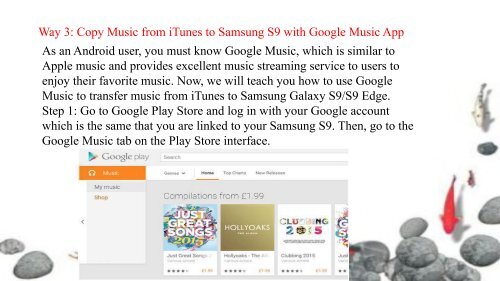4 Ways to Transfer iTunes Music to Samsung S9S9+
https://www.coolmuster.com/phone-transfer/transfer-itunes-music-to-s9.html This post will teach you 4 ways to transfer iTunes music to Samsung S9/S8/S7.
https://www.coolmuster.com/phone-transfer/transfer-itunes-music-to-s9.html
This post will teach you 4 ways to transfer iTunes music to Samsung S9/S8/S7.
You also want an ePaper? Increase the reach of your titles
YUMPU automatically turns print PDFs into web optimized ePapers that Google loves.
Way 3: Copy <strong>Music</strong> from <strong>iTunes</strong> <strong>to</strong> <strong>Samsung</strong> S9 with Google <strong>Music</strong> App<br />
As an Android user, you must know Google <strong>Music</strong>, which is similar <strong>to</strong><br />
Apple music and provides excellent music streaming service <strong>to</strong> users <strong>to</strong><br />
enjoy their favorite music. Now, we will teach you how <strong>to</strong> use Google<br />
<strong>Music</strong> <strong>to</strong> transfer music from <strong>iTunes</strong> <strong>to</strong> <strong>Samsung</strong> Galaxy S9/S9 Edge.<br />
Step 1: Go <strong>to</strong> Google Play S<strong>to</strong>re and log in with your Google account<br />
which is the same that you are linked <strong>to</strong> your <strong>Samsung</strong> S9. Then, go <strong>to</strong> the<br />
Google <strong>Music</strong> tab on the Play S<strong>to</strong>re interface.