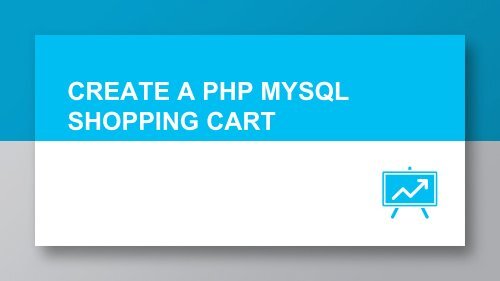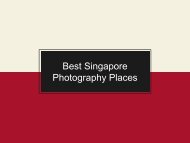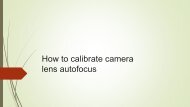How to Create a Simple PHP MYSQL Shopping Cart
Looking to create your own eCommerce store? This tutorial will show you how to create a simple AJAX driven PHP MYSQL Shopping Cart, step-by-step. https://code-boxx.com/simple-php-mysql-shopping-cart/
Looking to create your own eCommerce store? This tutorial will show you how to create a simple AJAX driven PHP MYSQL Shopping Cart, step-by-step. https://code-boxx.com/simple-php-mysql-shopping-cart/
You also want an ePaper? Increase the reach of your titles
YUMPU automatically turns print PDFs into web optimized ePapers that Google loves.
CREATE A <strong>PHP</strong> <strong>MYSQL</strong><br />
SHOPPING CART
I am Robert Tou<br />
I am a web developer and<br />
share the love for<br />
programming by giving<br />
free presentations.<br />
2
3<br />
Everyday life is like programming, I guess.<br />
If you love something you can put beauty<br />
in<strong>to</strong> it.<br />
- Donald Knuth
1) THE DATABASE<br />
4<br />
» <strong>Create</strong> a database <strong>to</strong> hold the products and orders first.<br />
» Products – Product ID, Name, Description.<br />
» Orders – Order ID, Name, Order Date.<br />
» Ordered Products – Product ID, Order ID, Quantity.<br />
» You can further expand on the database, but these<br />
should are the basic requirements.
2) PRODUCTS CATALOG<br />
5<br />
» <strong>Create</strong> a HTML page <strong>to</strong> pull and display the products.<br />
» Connect <strong>to</strong> the database, and use a simple “SELECT *<br />
FROM `products`” SQL query <strong>to</strong> pull the data.<br />
» Use a while loop <strong>to</strong> generate a table, layout the products<br />
as you deem fit.<br />
» Remember <strong>to</strong> attach an “add <strong>to</strong> cart” but<strong>to</strong>n for each<br />
product.
3) CART ACTIONS I<br />
6<br />
» Recommended <strong>to</strong> use AJAX <strong>to</strong> handle the add <strong>to</strong> cart.<br />
» Use jQuery <strong>to</strong> speed up your development.<br />
» Pass the selected product ID via AJAX <strong>to</strong> another <strong>PHP</strong><br />
script <strong>to</strong> handle the add action.<br />
» Start the session, and record the cart in a simple array of<br />
product ID => quantity.
4) CART ACTIONS II<br />
7<br />
» Handle the rest of the actions in a similar manner via<br />
AJAX.<br />
» Javascript fires an AJAX request <strong>to</strong> the <strong>PHP</strong> handler.<br />
» Change quantity and remove items from the session cart.
5) CHECKOUT<br />
8<br />
» Show the checkout but<strong>to</strong>n if there is at least 1 item in the<br />
cart.<br />
» Similar AJAX process.<br />
» Record cart in<strong>to</strong> the database, wipe off the session, then<br />
redirect the cus<strong>to</strong>mer <strong>to</strong> a thank you page.
Thank you!<br />
9<br />
For the complete guide and source code,<br />
please visit Code Boxx:<br />
https://code-boxx.com/simple-phpmysql-shopping-cart/
CREDITS<br />
10<br />
Special thanks <strong>to</strong> all the people who made and released these<br />
awesome resources for free:<br />
» Presentation template by SlidesCarnival<br />
» Pho<strong>to</strong>graphs by Unsplash<br />
» Diverse device hand pho<strong>to</strong>s by Facebook Design Resources