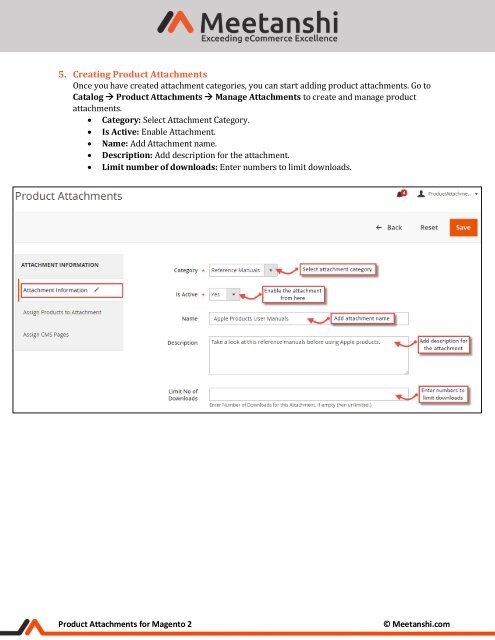Magento 2 Product Attachments
Magento 2 Product Attachments extension enables admin to upload files on the product page that will help visitors to understand the products and inspire them for the purchase.
Magento 2 Product Attachments extension enables admin to upload files on the product page that will help visitors to understand the products and inspire them for the purchase.
You also want an ePaper? Increase the reach of your titles
YUMPU automatically turns print PDFs into web optimized ePapers that Google loves.
5. Creating <strong>Product</strong> <strong>Attachments</strong><br />
Once you have created attachment categories, you can start adding product attachments. Go to<br />
Catalog <strong>Product</strong> <strong>Attachments</strong> Manage <strong>Attachments</strong> to create and manage product<br />
attachments.<br />
Category: Select Attachment Category.<br />
Is Active: Enable Attachment.<br />
Name: Add Attachment name.<br />
Description: Add description for the attachment.<br />
Limit number of downloads: Enter numbers to limit downloads.<br />
<strong>Product</strong> <strong>Attachments</strong> for <strong>Magento</strong> 2<br />
© Meetanshi.com