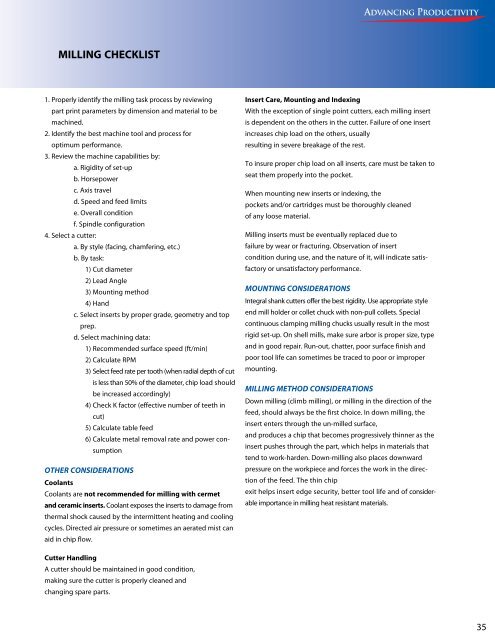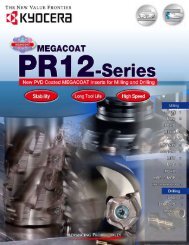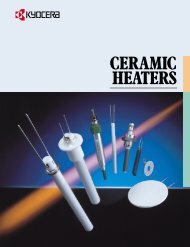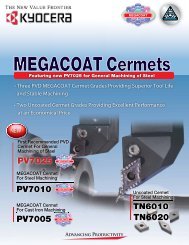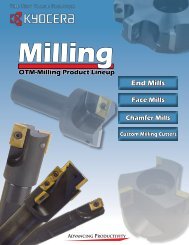You also want an ePaper? Increase the reach of your titles
YUMPU automatically turns print PDFs into web optimized ePapers that Google loves.
MILLING CHECKLIST<br />
1. Properly identify the milling task process by reviewing<br />
part print parameters by dimension and material to be<br />
machined.<br />
2. Identify the best machine tool and process for<br />
optimum performance.<br />
3. Review the machine capabilities by:<br />
a. Rigidity of set-up<br />
b. horsepower<br />
c. Axis travel<br />
d. Speed and feed limits<br />
e. Overall condition<br />
f. Spindle configuration<br />
4. Select a cutter:<br />
a. By style (facing, chamfering, etc.)<br />
b. By task:<br />
1) Cut diameter<br />
2) Lead Angle<br />
3) Mounting method<br />
4) hand<br />
c. Select inserts by proper grade, geometry and top<br />
prep.<br />
d. Select machining data:<br />
1) Recommended surface speed (ft/min)<br />
2) Calculate RPM<br />
3) Select feed rate per tooth (when radial depth of cut<br />
is less than 50% of the diameter, chip load should<br />
be increased accordingly)<br />
4) Check k factor (effective number of teeth in<br />
cut)<br />
5) Calculate table feed<br />
6) Calculate metal removal rate and power consumption<br />
oTher ConSiderATionS<br />
Coolants<br />
Coolants are not recommended for milling with cermet<br />
and ceramic inserts. Coolant exposes the inserts to damage from<br />
thermal shock caused by the intermittent heating and cooling<br />
cycles. Directed air pressure or sometimes an aerated mist can<br />
aid in chip flow.<br />
Cutter Handling<br />
A cutter should be maintained in good condition,<br />
making sure the cutter is properly cleaned and<br />
changing spare parts.<br />
Insert Care, Mounting and Indexing<br />
With the exception of single point cutters, each milling insert<br />
is dependent on the others in the cutter. Failure of one insert<br />
increases chip load on the others, usually<br />
resulting in severe breakage of the rest.<br />
To insure proper chip load on all inserts, care must be taken to<br />
seat them properly into the pocket.<br />
When mounting new inserts or indexing, the<br />
pockets and/or cartridges must be thoroughly cleaned<br />
of any loose material.<br />
Milling inserts must be eventually replaced due to<br />
failure by wear or fracturing. Observation of insert<br />
condition during use, and the nature of it, will indicate satisfactory<br />
or unsatisfactory performance.<br />
MounTing ConSiderATionS<br />
Integral shank cutters offer the best rigidity. Use appropriate style<br />
end mill holder or collet chuck with non-pull collets. Special<br />
continuous clamping milling chucks usually result in the most<br />
rigid set-up. On shell mills, make sure arbor is proper size, type<br />
and in good repair. Run-out, chatter, poor surface finish and<br />
poor tool life can sometimes be traced to poor or improper<br />
mounting.<br />
Milling MeThod ConSiderATionS<br />
Down milling (climb milling), or milling in the direction of the<br />
feed, should always be the first choice. In down milling, the<br />
insert enters through the un-milled surface,<br />
and produces a chip that becomes progressively thinner as the<br />
insert pushes through the part, which helps in materials that<br />
tend to work-harden. Down-milling also places downward<br />
pressure on the workpiece and forces the work in the direction<br />
of the feed. The thin chip<br />
exit helps insert edge security, better tool life and of considerable<br />
importance in milling heat resistant materials.<br />
35