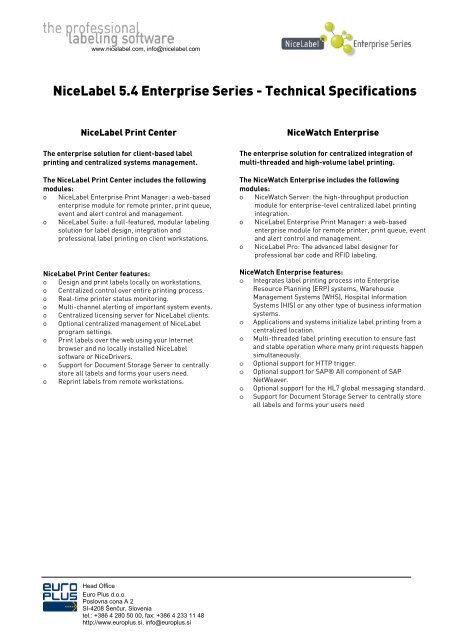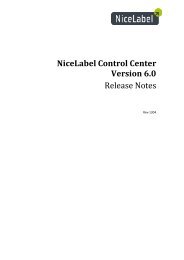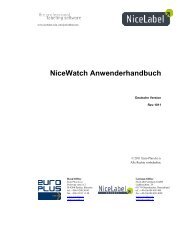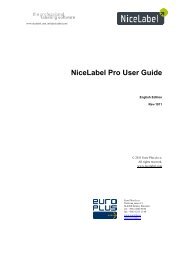NiceLabel Technical Specifications
NiceLabel Technical Specifications
NiceLabel Technical Specifications
Create successful ePaper yourself
Turn your PDF publications into a flip-book with our unique Google optimized e-Paper software.
www.nicelabel.com, info@nicelabel.com<br />
<strong>NiceLabel</strong> 5.4 Enterprise Series - <strong>Technical</strong> <strong>Specifications</strong><br />
<strong>NiceLabel</strong> Print Center<br />
The enterprise solution for client-based label<br />
printing and centralized systems management.<br />
The <strong>NiceLabel</strong> Print Center includes the following<br />
modules:<br />
o <strong>NiceLabel</strong> Enterprise Print Manager: a web-based<br />
enterprise module for remote printer, print queue,<br />
event and alert control and management.<br />
o <strong>NiceLabel</strong> Suite: a full-featured, modular labeling<br />
solution for label design, integration and<br />
professional label printing on client workstations.<br />
<strong>NiceLabel</strong> Print Center features:<br />
o Design and print labels locally on workstations.<br />
o Centralized control over entire printing process.<br />
o Real-time printer status monitoring.<br />
o Multi-channel alerting of important system events.<br />
o Centralized licensing server for <strong>NiceLabel</strong> clients.<br />
o Optional centralized management of <strong>NiceLabel</strong><br />
program settings.<br />
o Print labels over the web using your Internet<br />
browser and no locally installed <strong>NiceLabel</strong><br />
software or NiceDrivers.<br />
o Support for Document Storage Server to centrally<br />
store all labels and forms your users need.<br />
o Reprint labels from remote workstations.<br />
Head Office<br />
Euro Plus d.o.o.<br />
Poslovna cona A 2<br />
SI-4208 Šenčur, Slovenia<br />
tel.: +386 4 280 50 00, fax: +386 4 233 11 48<br />
http://www.europlus.si, info@europlus.si<br />
NiceWatch Enterprise<br />
The enterprise solution for centralized integration of<br />
multi-threaded and high-volume label printing.<br />
The NiceWatch Enterprise includes the following<br />
modules:<br />
o NiceWatch Server: the high-throughput production<br />
module for enterprise-level centralized label printing<br />
integration.<br />
o <strong>NiceLabel</strong> Enterprise Print Manager: a web-based<br />
enterprise module for remote printer, print queue, event<br />
and alert control and management.<br />
o <strong>NiceLabel</strong> Pro: The advanced label designer for<br />
professional bar code and RFID labeling.<br />
NiceWatch Enterprise features:<br />
o Integrates label printing process into Enterprise<br />
Resource Planning (ERP) systems, Warehouse<br />
Management Systems (WHS), Hospital Information<br />
Systems (HIS) or any other type of business information<br />
systems.<br />
o Applications and systems initialize label printing from a<br />
centralized location.<br />
o Multi-threaded label printing execution to ensure fast<br />
and stable operation where many print requests happen<br />
simultaneously.<br />
o Optional support for HTTP trigger.<br />
o Optional support for SAP® AII component of SAP<br />
NetWeaver.<br />
o Optional support for the HL7 global messaging standard.<br />
o Support for Document Storage Server to centrally store<br />
all labels and forms your users need
www.nicelabel.com, info@nicelabel.com<br />
<strong>NiceLabel</strong> Enterprise Print Manager (EPM)<br />
The Enterprise Print Manager is a web-based module that you can access from any workstation on your network or through<br />
the Internet. It offers the following features:<br />
o Remote control of the label printing process through the company’s Intranet and the Internet.<br />
o Central print management – printer status, print queues, print job redirecting.<br />
o Logging functionality – centralized logging of all the information on print jobs, actions, errors and other events.<br />
o Multi-channel alerting and messaging services – configure email, NetSend, RSS feed and SMS alerts to inform about<br />
label printing status, warning and errors.<br />
o Allow web users to print their labels to their printers without any local installation of <strong>NiceLabel</strong> software or NiceDrivers<br />
o Document Storage Server to allow local and remote users working with one set of centrally stored files<br />
o Database archiving to keep database size in limits.<br />
o Flexible licensing for <strong>NiceLabel</strong> Print Center, NiceWatch Enterprise and <strong>NiceLabel</strong> client computers.<br />
o Centralized logging of executed NiceWatch actions.<br />
o Centralized logging of executed NiceWatch Server actions (if EPM is used with NiceWatch Enterprise).<br />
o Remote NiceWatch Server trigger management (if EPM is used with NiceWatch Enterprise).<br />
<strong>NiceLabel</strong> Print Center system requirements<br />
Minimum configuration<br />
To install and run this product with Enterprise Print Manager you need at least the following server configuration:<br />
o Computer with Intel or compatible Pentium class processor (1 GHz or faster recommended)<br />
o At least 512 MB of RAM<br />
o Hard disk with 1.6 GB of available disk space (for daily printing of up to 100.000 labels and EPM database daily archiving<br />
enabled)<br />
o CD-ROM drive<br />
o Microsoft Windows Server 2003 with SP1<br />
o Microsoft SQL Server 2005 Express<br />
o Microsoft .NET Framework Version 4.0 (will be automatically installed, if not available yet)<br />
o IIS5 or higher installed<br />
o Administrative rights to the local computer during installation<br />
Recommended configuration<br />
For optimal performance the Microsoft SQL database should be installed on a separate server.<br />
Configuration for the Print Center (with EPM) server:<br />
o Computer with Intel or compatible Pentium class processor (1,6 GHz or faster)<br />
o 1 GB of RAM or more<br />
o Hard disk with 1 GB of available disk space<br />
o CD-ROM drive<br />
o Microsoft Windows Server 2003 SP1<br />
o Microsoft .NET Framework Version 4.0<br />
o IIS6 installed<br />
o A domain user account to access the database on a separate server is needed<br />
o Administrative rights on the local computer during installation<br />
Configuration for the SQL database server:<br />
o Computer with Intel or compatible Pentium class processor (1 GHz or faster)<br />
o 1 GB of RAM or more<br />
o Hard disk with 2 GB of available disk space (actual consumption depends on the amount of printed labels and the EPM<br />
database archiving frequency)<br />
o Microsoft Windows Server 2003 SP1<br />
o Microsoft SQL Server 2005 or Microsoft SQL Server 2008<br />
Head Office<br />
Euro Plus d.o.o.<br />
Poslovna cona A 2<br />
SI-4208 Šenčur, Slovenia<br />
tel.: +386 4 280 50 00, fax: +386 4 233 11 48<br />
http://www.europlus.si, info@europlus.si
www.nicelabel.com, info@nicelabel.com<br />
<strong>NiceLabel</strong> workstation requirements (Suite and Pro):<br />
o Pentium based computer with at least 128 MB of RAM<br />
o One of the 32-bit and 64-bit Windows operating systems: Microsoft Windows 2000, XP, Server 2003, Server 2003 R2,<br />
Vista, Server 2008, Server 2008 R2 or Windows 7<br />
o Hard disk with 160 to 550 MB of free disk space (depending on the installation options)<br />
o CD-ROM drive<br />
o Administrative rights on the local computer during installation<br />
o Internet Explorer 6.0 or more (for Web printing and accessing the Document Storage Server)<br />
NiceWatch Enterprise system requirements<br />
NiceWatch Enterprise consists out of two components, NiceWatch Server and Enterprise Print Manager (EPM).<br />
o NiceWatch Server can be installed on the any of the supported Windows workstation or server-based OS, such as:<br />
Windows 2000, XP, Server 2003, Server 2003 R2, Vista, Server 2008, Server 2008 R2 or Windows 7<br />
o EPM requires Windows server-based OS, such as: Windows Server 2003, Server 2003 R2, Server 2008, Server 2008 R2<br />
o EPM also requires a Microsoft SQL database server, version 2005 or 2008, Express edition or higher<br />
Minimum configuration:<br />
To install and run this product without Enterprise Print Manager, you need at least the following configuration:<br />
o Computer with Intel or compatible Pentium class processor (1 GHz or faster recommended)<br />
o At least 512 MB of RAM<br />
o Hard disk with 1 GB of available disk space (actual consumed disk space depends on the amount of printing activity)<br />
o CD-ROM drive<br />
o Microsoft Windows XP with SP2 or Microsoft Windows Server 2000 with SP4 or Microsoft Windows Server 2003 with SP1<br />
o Administrative rights to the local computer during installation<br />
Recommended configuration<br />
For optimal performance and ability to manage your printing environment remotely with EPM a solution with two computers<br />
is recommended.<br />
Configuration for the NiceWatch Server and EPM server:<br />
o Computer with Intel or compatible Pentium class processor (1,6 GHz or faster)<br />
o 1 GB of RAM or more<br />
o Hard disk with 1.2 GB of available disk space<br />
o CD-ROM drive<br />
o Microsoft Windows Server 2003 SP1<br />
o Microsoft .NET Framework Version 4.0<br />
o IIS6 installed<br />
o A domain user account to access the database on a separate server<br />
o Administrative rights on the local computer during installation<br />
Configuration for the SQL database server:<br />
o Computer with Intel or compatible Pentium class processor (1 GHz or faster)<br />
o 1 GB of RAM or more<br />
o Hard disk with 2 GB of available disk space (actual consumption depends on the amount of printing activity and the EPM<br />
database archiving frequency)<br />
o Microsoft Windows Server 2003 SP1<br />
o Microsoft SQL Server 2005 or Microsoft SQL Server 2008<br />
Printers supported<br />
o All printers with a Windows driver<br />
o Native thermal and ink-jet printer support using powerful 32-bit and 64-bit NiceDrivers:<br />
A-Pos, Allen, Altec, Argox, ATD, Avery, Beiyang, Bixolon, Blaze, Brady, CAB, Century, Citizen, Cognitive, Compuprint,<br />
Comtec, Datamax, Dobler, Domino, Easyprint, Eltron, EPC, Etimark, Extech, Facit, GEC, Genicom, Godbm, Godex, IBM,<br />
Identco, IDtechnologies, ILS, Imaje, Infoprint_Solutions, Intermec, Italora, ITD, Kortho, Lapis, Leibinger, Markem,<br />
Markpoint, Mectec, Meto, Microcom, Monarch, MPH, Narimark, Novexx, Oneil, Opendate, Pago, Paxar, Postek,<br />
Printronix, QLS, Ring, Sartorius, Sato, Source Technologies, TallyGenicom, TEC, Tharo, Toshiba, TSC, UBI, Unimark,<br />
Valentin, Wasp, Zebra, Ziptape.<br />
o Printer status monitoring using bidirectional drivers (selected print families only – for the latest information please refer<br />
to the NiceDrivers web page at www.nicelabel.com).<br />
Head Office<br />
Euro Plus d.o.o.<br />
Poslovna cona A 2<br />
SI-4208 Šenčur, Slovenia<br />
tel.: +386 4 280 50 00, fax: +386 4 233 11 48<br />
http://www.europlus.si, info@europlus.si
www.nicelabel.com, info@nicelabel.com<br />
Input Data Sources<br />
Triggers:<br />
File trigger, serial (COM) port data trigger, email trigger, TCP/IP trigger, and database trigger.<br />
Optional: HTTP trigger, Web Service trigger, SAP® AII trigger.<br />
Other External Data Sources:<br />
XML and Oracle XML files, HL7 formatted files (used with incoming data filter for HL7 analysis), DDE, ActiveX (Automation)<br />
programming interface, command line, command file, e-mail message, data coming from a serial (COM) port or TCP/IP<br />
ports, unstructured files (report file, printer command file) and many others<br />
Unicode Data Encoding and Processing<br />
<strong>NiceLabel</strong> products are Unicode aware software. The Unicode encodings (like UTF-8 and UTF-16) are supported in database<br />
files and also in the plain text files (.TXT, .CSV, .XML). The data encodings are automatically recognized.<br />
Program Languages<br />
<strong>NiceLabel</strong> 5.0 Enterprise Series: English<br />
<strong>NiceLabel</strong> 5.0 Standard Series: Chinese (Simplified and Traditional), Croatian, Czech, Danish, Dutch, English, Finnish,<br />
French, German, Hebrew, Hungarian, Italian, Japanese, Korean, Lithuanian, Norwegian, Polish, Portuguese, Portuguese<br />
(Brazil), Russian, Slovak, Slovenian, Spanish, Swedish, Thai, Turkish, Ukrainian (*some software modules are translated in a<br />
limited number of languages)<br />
Refer to <strong>NiceLabel</strong> v5 Standard Series <strong>Technical</strong> <strong>Specifications</strong> document for information about:<br />
o Graphic files<br />
o <strong>NiceLabel</strong> database support<br />
o Radio Frequency Identification (RFID) support<br />
o Supported bar codes and 2-D symbologies<br />
o AI-Standards and Compliance Labeling<br />
Last document update: November2012<br />
Please visit www.nicelabel.com for the latest information!<br />
Head Office<br />
Euro Plus d.o.o.<br />
Poslovna cona A 2<br />
SI-4208 Šenčur, Slovenia<br />
tel.: +386 4 280 50 00, fax: +386 4 233 11 48<br />
http://www.europlus.si, info@europlus.si