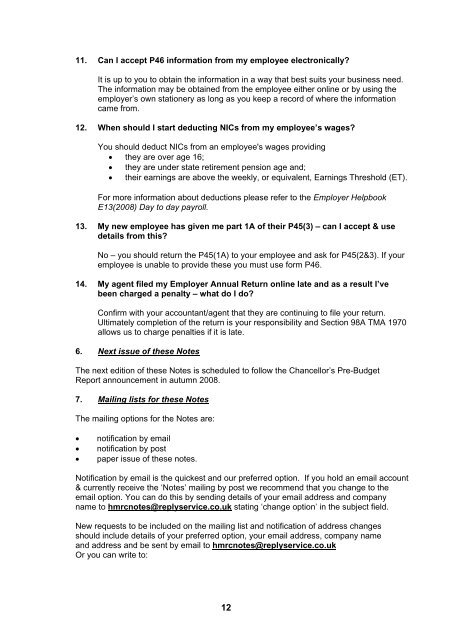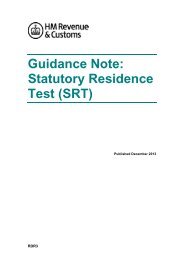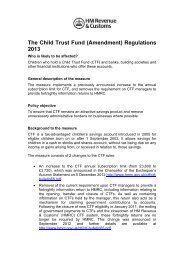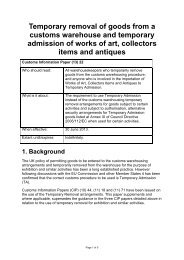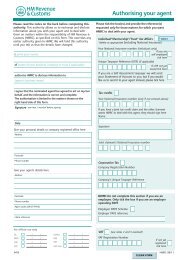Notes for Payroll Software Developers - HM Revenue & Customs
Notes for Payroll Software Developers - HM Revenue & Customs
Notes for Payroll Software Developers - HM Revenue & Customs
You also want an ePaper? Increase the reach of your titles
YUMPU automatically turns print PDFs into web optimized ePapers that Google loves.
11. Can I accept P46 in<strong>for</strong>mation from my employee electronically?<br />
It is up to you to obtain the in<strong>for</strong>mation in a way that best suits your business need.<br />
The in<strong>for</strong>mation may be obtained from the employee either online or by using the<br />
employer’s own stationery as long as you keep a record of where the in<strong>for</strong>mation<br />
came from.<br />
12. When should I start deducting NICs from my employee’s wages?<br />
You should deduct NICs from an employee's wages providing<br />
• they are over age 16;<br />
• they are under state retirement pension age and;<br />
• their earnings are above the weekly, or equivalent, Earnings Threshold (ET).<br />
For more in<strong>for</strong>mation about deductions please refer to the Employer Helpbook<br />
E13(2008) Day to day payroll.<br />
13. My new employee has given me part 1A of their P45(3) – can I accept & use<br />
details from this?<br />
No – you should return the P45(1A) to your employee and ask <strong>for</strong> P45(2&3). If your<br />
employee is unable to provide these you must use <strong>for</strong>m P46.<br />
14. My agent filed my Employer Annual Return online late and as a result I’ve<br />
been charged a penalty – what do I do?<br />
Confirm with your accountant/agent that they are continuing to file your return.<br />
Ultimately completion of the return is your responsibility and Section 98A TMA 1970<br />
allows us to charge penalties if it is late.<br />
6. Next issue of these <strong>Notes</strong><br />
The next edition of these <strong>Notes</strong> is scheduled to follow the Chancellor’s Pre-Budget<br />
Report announcement in autumn 2008.<br />
7. Mailing lists <strong>for</strong> these <strong>Notes</strong><br />
The mailing options <strong>for</strong> the <strong>Notes</strong> are:<br />
• notification by email<br />
• notification by post<br />
• paper issue of these notes.<br />
Notification by email is the quickest and our preferred option. If you hold an email account<br />
& currently receive the ‘<strong>Notes</strong>’ mailing by post we recommend that you change to the<br />
email option. You can do this by sending details of your email address and company<br />
name to hmrcnotes@replyservice.co.uk stating ‘change option’ in the subject field.<br />
New requests to be included on the mailing list and notification of address changes<br />
should include details of your preferred option, your email address, company name<br />
and address and be sent by email to hmrcnotes@replyservice.co.uk<br />
Or you can write to:<br />
12