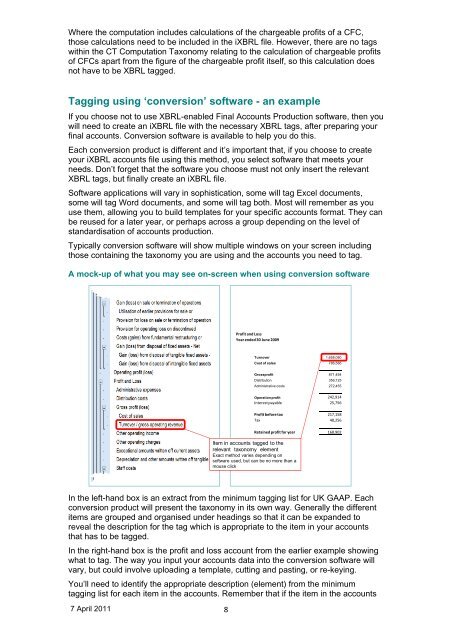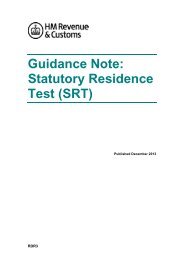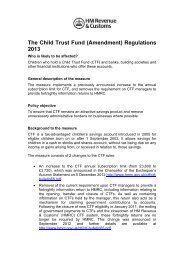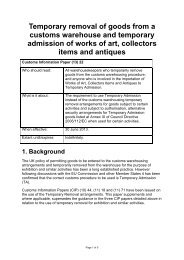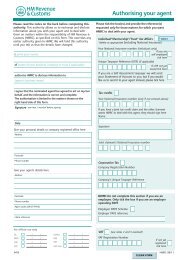XBRL - when to tag, how to tag, what to tag - HM Revenue & Customs
XBRL - when to tag, how to tag, what to tag - HM Revenue & Customs
XBRL - when to tag, how to tag, what to tag - HM Revenue & Customs
Create successful ePaper yourself
Turn your PDF publications into a flip-book with our unique Google optimized e-Paper software.
Where the computation includes calculations of the chargeable profits of a CFC,<br />
those calculations need <strong>to</strong> be included in the i<strong>XBRL</strong> file. However, there are no <strong>tag</strong>s<br />
within the CT Computation Taxonomy relating <strong>to</strong> the calculation of chargeable profits<br />
of CFCs apart from the figure of the chargeable profit itself, so this calculation does<br />
not have <strong>to</strong> be <strong>XBRL</strong> <strong>tag</strong>ged.<br />
Tagging using ‘conversion’ software - an example<br />
If you choose not <strong>to</strong> use <strong>XBRL</strong>-enabled Final Accounts Production software, then you<br />
will need <strong>to</strong> create an i<strong>XBRL</strong> file with the necessary <strong>XBRL</strong> <strong>tag</strong>s, after preparing your<br />
final accounts. Conversion software is available <strong>to</strong> help you do this.<br />
Each conversion product is different and it’s important that, if you choose <strong>to</strong> create<br />
your i<strong>XBRL</strong> accounts file using this method, you select software that meets your<br />
needs. Don’t forget that the software you choose must not only insert the relevant<br />
<strong>XBRL</strong> <strong>tag</strong>s, but finally create an i<strong>XBRL</strong> file.<br />
Software applications will vary in sophistication, some will <strong>tag</strong> Excel documents,<br />
some will <strong>tag</strong> Word documents, and some will <strong>tag</strong> both. Most will remember as you<br />
use them, allowing you <strong>to</strong> build templates for your specific accounts format. They can<br />
be reused for a later year, or perhaps across a group depending on the level of<br />
standardisation of accounts production.<br />
Typically conversion software will s<strong>how</strong> multiple windows on your screen including<br />
those containing the taxonomy you are using and the accounts you need <strong>to</strong> <strong>tag</strong>.<br />
A mock-up of <strong>what</strong> you may see on-screen <strong>when</strong> using conversion software<br />
Profit and Loss<br />
Year ended 30 June 2009<br />
Turnover 1,658,080<br />
Cost of sales 786,586<br />
Grossprofit 871,494<br />
Distribution 356,125<br />
Administrative costs 272,455<br />
Operation profit<br />
242,914<br />
Interest payable 25,756<br />
Profit before tax 217,158<br />
Tax 48,256<br />
Retained profit for year 168,902<br />
Item in accounts <strong>tag</strong>ged <strong>to</strong> the<br />
relevant taxonomy element<br />
Exact method varies depending on<br />
software used, but can be no more than a<br />
mouse click<br />
In the left-hand box is an extract from the minimum <strong>tag</strong>ging list for UK GAAP. Each<br />
conversion product will present the taxonomy in its own way. Generally the different<br />
items are grouped and organised under headings so that it can be expanded <strong>to</strong><br />
reveal the description for the <strong>tag</strong> which is appropriate <strong>to</strong> the item in your accounts<br />
that has <strong>to</strong> be <strong>tag</strong>ged.<br />
In the right-hand box is the profit and loss account from the earlier example s<strong>how</strong>ing<br />
<strong>what</strong> <strong>to</strong> <strong>tag</strong>. The way you input your accounts data in<strong>to</strong> the conversion software will<br />
vary, but could involve uploading a template, cutting and pasting, or re-keying.<br />
You’ll need <strong>to</strong> identify the appropriate description (element) from the minimum<br />
<strong>tag</strong>ging list for each item in the accounts. Remember that if the item in the accounts<br />
7 April 2011<br />
8