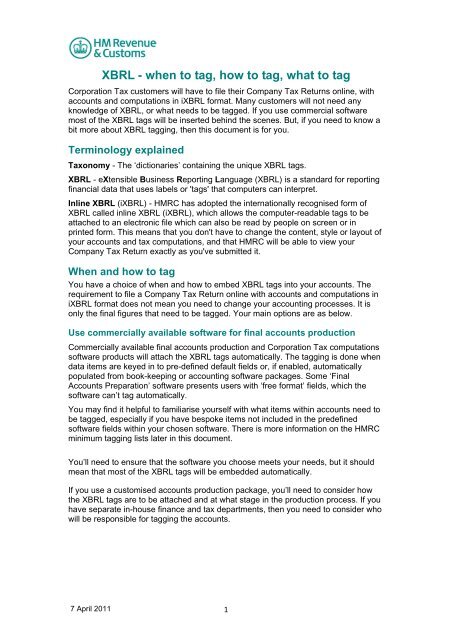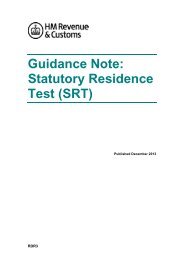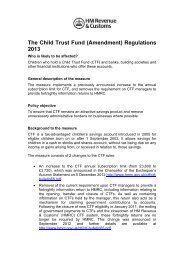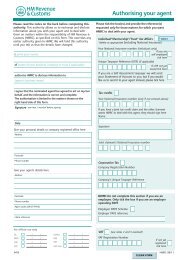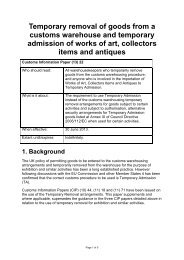XBRL - when to tag, how to tag, what to tag - HM Revenue & Customs
XBRL - when to tag, how to tag, what to tag - HM Revenue & Customs
XBRL - when to tag, how to tag, what to tag - HM Revenue & Customs
You also want an ePaper? Increase the reach of your titles
YUMPU automatically turns print PDFs into web optimized ePapers that Google loves.
<strong>XBRL</strong> - <strong>when</strong> <strong>to</strong> <strong>tag</strong>, <strong>how</strong> <strong>to</strong> <strong>tag</strong>, <strong>what</strong> <strong>to</strong> <strong>tag</strong><br />
Corporation Tax cus<strong>to</strong>mers will have <strong>to</strong> file their Company Tax Returns online, with<br />
accounts and computations in i<strong>XBRL</strong> format. Many cus<strong>to</strong>mers will not need any<br />
knowledge of <strong>XBRL</strong>, or <strong>what</strong> needs <strong>to</strong> be <strong>tag</strong>ged. If you use commercial software<br />
most of the <strong>XBRL</strong> <strong>tag</strong>s will be inserted behind the scenes. But, if you need <strong>to</strong> know a<br />
bit more about <strong>XBRL</strong> <strong>tag</strong>ging, then this document is for you.<br />
Terminology explained<br />
Taxonomy - The ‘dictionaries’ containing the unique <strong>XBRL</strong> <strong>tag</strong>s.<br />
<strong>XBRL</strong> - eXtensible Business Reporting Language (<strong>XBRL</strong>) is a standard for reporting<br />
financial data that uses labels or '<strong>tag</strong>s' that computers can interpret.<br />
Inline <strong>XBRL</strong> (i<strong>XBRL</strong>) - <strong>HM</strong>RC has adopted the internationally recognised form of<br />
<strong>XBRL</strong> called inline <strong>XBRL</strong> (i<strong>XBRL</strong>), which allows the computer-readable <strong>tag</strong>s <strong>to</strong> be<br />
attached <strong>to</strong> an electronic file which can also be read by people on screen or in<br />
printed form. This means that you don't have <strong>to</strong> change the content, style or layout of<br />
your accounts and tax computations, and that <strong>HM</strong>RC will be able <strong>to</strong> view your<br />
Company Tax Return exactly as you've submitted it.<br />
When and <strong>how</strong> <strong>to</strong> <strong>tag</strong><br />
You have a choice of <strong>when</strong> and <strong>how</strong> <strong>to</strong> embed <strong>XBRL</strong> <strong>tag</strong>s in<strong>to</strong> your accounts. The<br />
requirement <strong>to</strong> file a Company Tax Return online with accounts and computations in<br />
i<strong>XBRL</strong> format does not mean you need <strong>to</strong> change your accounting processes. It is<br />
only the final figures that need <strong>to</strong> be <strong>tag</strong>ged. Your main options are as below.<br />
Use commercially available software for final accounts production<br />
Commercially available final accounts production and Corporation Tax computations<br />
software products will attach the <strong>XBRL</strong> <strong>tag</strong>s au<strong>to</strong>matically. The <strong>tag</strong>ging is done <strong>when</strong><br />
data items are keyed in <strong>to</strong> pre-defined default fields or, if enabled, au<strong>to</strong>matically<br />
populated from book-keeping or accounting software packages. Some ‘Final<br />
Accounts Preparation’ software presents users with ‘free format’ fields, which the<br />
software can’t <strong>tag</strong> au<strong>to</strong>matically.<br />
You may find it helpful <strong>to</strong> familiarise yourself with <strong>what</strong> items within accounts need <strong>to</strong><br />
be <strong>tag</strong>ged, especially if you have bespoke items not included in the predefined<br />
software fields within your chosen software. There is more information on the <strong>HM</strong>RC<br />
minimum <strong>tag</strong>ging lists later in this document.<br />
You’ll need <strong>to</strong> ensure that the software you choose meets your needs, but it should<br />
mean that most of the <strong>XBRL</strong> <strong>tag</strong>s will be embedded au<strong>to</strong>matically.<br />
If you use a cus<strong>to</strong>mised accounts production package, you’ll need <strong>to</strong> consider <strong>how</strong><br />
the <strong>XBRL</strong> <strong>tag</strong>s are <strong>to</strong> be attached and at <strong>what</strong> s<strong>tag</strong>e in the production process. If you<br />
have separate in-house finance and tax departments, then you need <strong>to</strong> consider who<br />
will be responsible for <strong>tag</strong>ging the accounts.<br />
7 April 2011<br />
1
Instruct a tax agent or adviser <strong>to</strong> prepare your accounts, computations<br />
and file your return<br />
Your agent will prepare your accounts in the usual way and insert <strong>XBRL</strong> <strong>tag</strong>s for you,<br />
probably using the commercially available software mentioned above. If you currently<br />
give your accounts <strong>to</strong> your agent as a PDF file, they may need <strong>to</strong> receive them one<br />
s<strong>tag</strong>e earlier in the process, perhaps as Word or Excel documents.<br />
Convert accounts prepared using software like Word or Excel<br />
If you currently use software applications such as Excel or Word <strong>to</strong> produce final<br />
accounts, there’s no need <strong>to</strong> change your process. There are ‘conversion’ software<br />
products being marketed that embed <strong>XBRL</strong> <strong>tag</strong>s in<strong>to</strong> final accounts Excel/Word<br />
documents ‘after the event’ and then convert the accounts <strong>to</strong> i<strong>XBRL</strong> format. See later<br />
in this document for more detail.<br />
These products will vary in sophistication and their level of au<strong>to</strong>mation. Where<br />
accounts preparation is standardised across a group of companies, templates<br />
created within these applications may be reusable across a group. You may want <strong>to</strong><br />
think about standardising templates now, but remember that any template should<br />
only be <strong>tag</strong>ged using conversion software, otherwise the resulting file won’t be in the<br />
necessary i<strong>XBRL</strong> format.<br />
Outsourced <strong>XBRL</strong> <strong>tag</strong>ging<br />
Outsourcing means you arrange for a specialist provider <strong>to</strong> <strong>tag</strong> your company’s final<br />
accounts and then return them <strong>to</strong> you in i<strong>XBRL</strong> format. You would then attach those<br />
accounts <strong>to</strong> your Company Tax Return (CT600), along with your tax computations<br />
(also in i<strong>XBRL</strong> format) <strong>to</strong> complete your Company Tax Return.<br />
You would then submit your return online. Any other supplementary information you<br />
want <strong>to</strong> disclose may be attached <strong>to</strong> your Company Tax Return as PDF files.<br />
Corporation Tax Online commercial software options<br />
Transitional arrangements<br />
Where your Company Tax Return should be submitted online with accounts and/or<br />
computations in i<strong>XBRL</strong> format, then those accounts and/or computations must be<br />
i<strong>XBRL</strong> <strong>tag</strong>ged at least in accordance with the minimum <strong>tag</strong>ging requirements<br />
specified by <strong>HM</strong>RC. To help with the introduction of manda<strong>to</strong>ry online filing for<br />
returns, <strong>HM</strong>RC will initially accept accounts and Corporation Tax computations with<br />
only some of the data needing <strong>to</strong> be <strong>tag</strong>ged.<br />
<strong>HM</strong>RC has published 'minimum <strong>tag</strong>ging lists' for the UK GAAP, UK-IFRS and<br />
Corporation Tax computational taxonomies. These lists specify the items that must<br />
be <strong>tag</strong>ged if they’re present in any given set of accounts and computations.<br />
Companies may choose <strong>to</strong> adopt full <strong>tag</strong>ging immediately.<br />
The data items that you need <strong>to</strong> <strong>tag</strong> in i<strong>XBRL</strong> format are those specified in the<br />
Corporation Tax Online Technical Pack for Software Developers. This pack is<br />
available on the <strong>HM</strong>RC website.<br />
Corporation Tax Online Technical Pack for Software Developers<br />
The pack includes a minimum <strong>tag</strong>ging list for each of the UK-GAAP, UK-IFRS and<br />
Corporation Tax computational taxonomies, which are subsets of the <strong>tag</strong>s in those<br />
full taxonomies.<br />
View the <strong>HM</strong>RC minimum <strong>tag</strong>ging lists<br />
These can be viewed by using a freely available taxonomy viewer - type ‘taxonomy<br />
viewer’ in<strong>to</strong> an internet search engine.<br />
7 April 2011<br />
2
The minimum <strong>tag</strong>ging list for the UK-IFRS taxonomy includes specific taxonomy<br />
modules for certain businesses: banking, investment funds, and oil, mining and gas<br />
companies.<br />
A minimum required level of <strong>tag</strong>ging will continue indefinitely for Corporation Tax<br />
computations, although the contents of the list will vary over time <strong>to</strong> reflect new<br />
legislation.<br />
The ‘Full List’ figures below include elements that provide structure <strong>to</strong> taxonomies<br />
(heading, sub-headings and such like) but the ‘Minimum Tagging List’ figures exclude<br />
those elements.<br />
Taxonomy Full List Minimum Tagging List (MTL)<br />
UK GAAP 5292<br />
(excludes<br />
UK GAAP<br />
(Charities)<br />
7 April 2011<br />
� 1028 Common<br />
Data taxonomy<br />
� 334 Charities)<br />
3<br />
1253<br />
334 334<br />
UK-IFRS 3820 (excludes 1028 1629<br />
Common Data<br />
taxonomy and sec<strong>to</strong>rspecific<br />
modules)<br />
UK-IFRS sec<strong>to</strong>rspecific<br />
modules<br />
(not applicable <strong>to</strong><br />
UK GAAP)<br />
� Banking 795<br />
� Investment Funds 152<br />
� Oil, Mining, Gas<br />
companies<br />
138<br />
UK Common Data<br />
module (shared by<br />
UK GAAP and UK<br />
IRFS)<br />
Corporation Tax<br />
Computational<br />
Taxonomy versioning<br />
795 (replaces elements of UK-IFRS<br />
MTL)<br />
152<br />
138<br />
1028 Full <strong>tag</strong>ging required <strong>to</strong> the extent that<br />
items in a company’s accounts map <strong>to</strong><br />
the elements in the Common Data<br />
Taxonomy.<br />
4164 1207<br />
Taxonomies are updated periodically <strong>to</strong> reflect changes in legislation and accounting<br />
standards. <strong>HM</strong>RC will publish a ‘valid from’ date and (<strong>when</strong> appropriate) a ‘valid <strong>to</strong>’<br />
date for each version of a taxonomy.<br />
In time there will be overlaps, or periods, <strong>when</strong> more than one version of a taxonomy<br />
could be used <strong>to</strong> <strong>tag</strong> a set of accounts. It is acceptable <strong>to</strong> use any one version of the<br />
taxonomy, provided the final day within the period of accounts falls within the ‘valid<br />
from’ and ‘valid <strong>to</strong>’ dates for that version. For computations, the end date of the<br />
accounting period must fall within the ‘valid from’ or ‘valid <strong>to</strong>’ period for the taxonomy<br />
used.
Which accounts are required in i<strong>XBRL</strong> format<br />
The accounts sent with your return need <strong>to</strong> be in i<strong>XBRL</strong> format if they are required <strong>to</strong><br />
be prepared under any of the following legislation:<br />
7 April 2011<br />
� Individual accounts required <strong>to</strong> be prepared under Chapter 4 of Part 15 of<br />
the Companies Act 2006.<br />
� Building Societies Act 1986.<br />
� Friendly and Industrial and Provident Societies Act 1968.<br />
� Friendly Societies Act 1992.<br />
� Insurance Accounts Directive (Miscellaneous Insurance Undertakings)<br />
Regulations 2008.<br />
In addition, overseas companies resident in the UK must deliver the accounts<br />
required by a notice <strong>to</strong> deliver a return in i<strong>XBRL</strong>. Also a company not resident in the<br />
UK, but carrying on a trade in the UK through a permanent establishment, branch or<br />
agency in the UK must deliver any trading and profit and loss account and any<br />
balance sheet of the UK establishment, branch or agency required as part of its<br />
return in i<strong>XBRL</strong> format.<br />
In other circumstances, accounts can be sent as either i<strong>XBRL</strong> or PDF files.<br />
What items within the accounts need <strong>to</strong> be <strong>tag</strong>ged<br />
Accounts often include more than just financial data, for example charts and<br />
diagrams s<strong>how</strong>ing trends over a number of years, comparison with sec<strong>to</strong>r indices,<br />
general descriptive information on the scope of business and operations. Not all this<br />
needs <strong>to</strong> be <strong>tag</strong>ged. The following describes <strong>how</strong> <strong>to</strong> identify which data within a set of<br />
accounts needs <strong>to</strong> be <strong>tag</strong>ged:<br />
� The starting point is the accounts you are required <strong>to</strong> send as part of a<br />
Company Tax Return in i<strong>XBRL</strong> format. For example, a company incorporated<br />
under the Companies Act is required <strong>to</strong> send the individual accounts they are<br />
required <strong>to</strong> prepare for their members - a balance sheet, a profit and loss<br />
account, and notes <strong>to</strong> the accounts - including any Direc<strong>to</strong>rs’ and Audi<strong>to</strong>r’s<br />
reports similarly required.<br />
� All instances of data within the balance sheet, profit and loss account and<br />
notes <strong>to</strong> the accounts must be <strong>tag</strong>ged. If a data item appears more than once<br />
then it must be <strong>tag</strong>ged each time.<br />
� The Direc<strong>to</strong>rs’ report and Audi<strong>to</strong>r’s report must also be <strong>tag</strong>ged, but only <strong>to</strong> the<br />
extent that data within these are also within the Direc<strong>to</strong>rs’ report and Audi<strong>to</strong>r’s<br />
report sections the taxonomy (<strong>to</strong>gether with general information, such as<br />
company name, CRN, etc).<br />
� Prior period comparative figures within the accounts should be <strong>tag</strong>ged.<br />
� There is no requirement <strong>to</strong> <strong>tag</strong> other textual reports, such as Chairman’s<br />
statement, financial review etc.<br />
It's only necessary <strong>to</strong> <strong>tag</strong> items in financial reports for which a <strong>tag</strong> exists in the<br />
appropriate taxonomy. If no <strong>tag</strong> is available, the data concerned should simply be left<br />
as plain text.<br />
What needs <strong>to</strong> be <strong>XBRL</strong> <strong>tag</strong>ged - an example<br />
The following table s<strong>how</strong>s <strong>what</strong> needs <strong>to</strong> be <strong>tag</strong>ged for a hypothetical set of<br />
accounts, which have been prepared using UK GAAP. In this example, the sample<br />
accounts contain 200 items of information.<br />
4
The taxonomy (list) of the elements (descriptions of <strong>tag</strong>s) is the one published for UK<br />
GAAP. The full UK GAAP taxonomy, which is published by <strong>XBRL</strong> UK Ltd, currently<br />
contains 6,654 (5,292 plus 1,028 Common Data module items and 334 charities).<br />
The minimum <strong>tag</strong>ging list for UK GAAP, published by <strong>HM</strong>RC, is an exact subset of<br />
the UK GAAP taxonomy, and currently has 1,253 items. Remember that you must<br />
also <strong>tag</strong> any data items that map <strong>to</strong> the Common Data module.<br />
If there are 200 data items in the accounts, a maximum of 200 unique <strong>tag</strong>s will be<br />
needed, often less as it will be unusual for all 200 items <strong>to</strong> appear on the minimum<br />
<strong>tag</strong>ging list.<br />
There may be more than one occurrence of an item in the financial statements<br />
corresponding <strong>to</strong> an element in the minimum <strong>tag</strong>ging list. If so, each occurrence of<br />
the item must be <strong>tag</strong>ged. This means that a <strong>tag</strong> may need <strong>to</strong> be used more than once<br />
in a single document.<br />
All repeat occurrences of any individual fact within the financial statements must be<br />
<strong>tag</strong>ged - so a data item that appears in say the balance sheet and again in a note<br />
prepared as part of the financial statements must be <strong>tag</strong>ged each time.<br />
If your accounts s<strong>how</strong> comparative figures from previous year’s accounts, those<br />
previous year’s figures should be <strong>tag</strong>ged, and as most accounts production software<br />
products are based on stencils we expect that in practice comparative figures will<br />
often be <strong>tag</strong>ged by default. Tagging previous year figures in the first year of<br />
manda<strong>to</strong>ry online filing is not required.<br />
However, the same <strong>tag</strong> cannot be used <strong>to</strong> mark up different facts. The structure of<br />
<strong>XBRL</strong> taxonomies allows similar facts <strong>to</strong> be differentiated. For example, the Common<br />
Data taxonomy module includes all countries and regions, etc so 'sales <strong>to</strong> Africa' can<br />
easily be differentiated from 'sales <strong>to</strong> India'.<br />
Also note that <strong>XBRL</strong> caters for all the current rules and mechanisms for rounding. For<br />
example if depreciation of £314,568 appears in the notes but is s<strong>how</strong>n as £315K in<br />
the balance sheet, provided proper use is made of the attributes included in <strong>XBRL</strong><br />
<strong>tag</strong>s, with regard <strong>to</strong> the level of precision etc, these two items could (and should) be<br />
reported, effectively with the same <strong>tag</strong>.<br />
7 April 2011<br />
5
Identifying <strong>what</strong> needs <strong>to</strong> be <strong>tag</strong>ged<br />
You only need <strong>to</strong> <strong>tag</strong> a data item in your company’s accounts if it also appears in the<br />
minimum <strong>tag</strong>ging list. In the example, ‘Turnover’ is in the company’s profit and loss<br />
account. As it also appears in the minimum <strong>tag</strong>ging list, the item must be <strong>tag</strong>ged.<br />
In the example, ‘Trade deb<strong>to</strong>rs within one year’ is within the accounts and appears in<br />
the full taxonomy. But as this item is not also in the minimum <strong>tag</strong>ging list, it doesn’t<br />
have <strong>to</strong> be <strong>tag</strong>ged. The item is in the UK GAAP taxonomy and can be <strong>tag</strong>ged if you<br />
choose <strong>to</strong> do so.<br />
In the sample accounts, ’Turnover’ is further analysed in the notes <strong>to</strong> the accounts<br />
and this analysis includes ’Income from DVD rentals’. This title doesn’t appear in the<br />
full taxonomy and it doesn’t have <strong>to</strong> be <strong>tag</strong>ged. However, you can choose <strong>to</strong> <strong>tag</strong><br />
this item by extending the published taxonomy <strong>to</strong> include this additional description<br />
<strong>tag</strong>. The extended taxonomy would then need <strong>to</strong> be included as part of the Company<br />
Tax Return filed online. This is because one of the basic checks <strong>HM</strong>RC make <strong>when</strong> a<br />
return is filed is whether all the <strong>XBRL</strong> <strong>tag</strong>s are recognised, so we need <strong>to</strong> know about<br />
any you have chosen <strong>to</strong> define and add yourself. How you extend a taxonomy will<br />
depend on the software you choose <strong>to</strong> use. If necessary please refer <strong>to</strong> your software<br />
supplier.<br />
You do not have <strong>to</strong> create ‘Nil’ items for those items in the taxonomy (and<br />
minimum <strong>tag</strong>ging list) that you do not use in your accounts, nor do you have <strong>to</strong><br />
<strong>tag</strong> them. In the example, ‘Financial assets carrying value’ does not appear in the<br />
accounts and can simply be ignored.<br />
7 April 2011<br />
6
Group and consolidated accounts<br />
The accounts requirement (<strong>what</strong> accounts are required as part of a Company Tax<br />
Return) has not changed as a result of the move <strong>to</strong> online filing. The accounts<br />
required are those the company is required <strong>to</strong> prepare for its members. For most<br />
group companies, Companies Act 2006, Section 394 only requires them <strong>to</strong> prepare<br />
individual accounts. These companies will include their individual accounts with their<br />
online Company Tax Return.<br />
Where a parent company is required <strong>to</strong> prepare both individual and group accounts<br />
(Companies Act 2006, Section 399) it is required <strong>to</strong> file both of these as part of its<br />
online Company Tax Return. However, it is only required <strong>to</strong> file the individual<br />
accounts as an i<strong>XBRL</strong> document, with the relevant <strong>XBRL</strong> <strong>tag</strong>s embedded.<br />
Where the group accounts are a separate document these must be included as a<br />
PDF file.<br />
There is no requirement <strong>to</strong> <strong>tag</strong> group accounts. In some cases, the group accounts<br />
and individual accounts will be part of a single consolidated document. This is<br />
acceptable provided it contains all the information which would be available from the<br />
individual accounts. It must be filed as an i<strong>XBRL</strong> document. In the case of a single<br />
consolidated document containing both the individual and group accounts, only the<br />
items relating <strong>to</strong> the individual accounts are required <strong>to</strong> be <strong>XBRL</strong> <strong>tag</strong>ged.<br />
In practice some companies include only individual account balance sheet data<br />
within their consolidated accounts and include other information that would have<br />
been within the individual accounts (profit and loss account etc) as part of the<br />
Corporation Tax computations. This is acceptable provided all the information that<br />
would have been included in the statu<strong>to</strong>ry profit and loss account is included within<br />
the computations, and the data then included in the computations is appropriately<br />
<strong>tag</strong>ged using the Corporation Tax computational taxonomy.<br />
Detailed profit and loss account<br />
The statu<strong>to</strong>ry accounts a company is required <strong>to</strong> produce for its members do not<br />
include <strong>what</strong> is often referred <strong>to</strong> as a ‘detailed profit and loss account’. However,<br />
some companies choose <strong>to</strong> produce a detailed profit and loss account as part of the<br />
process by which they prepare final accounts and include this as part of the accounts<br />
with their Company Tax Return. Others choose <strong>to</strong> include a detailed profit and loss<br />
account/analysis of the statu<strong>to</strong>ry profit and loss account as part of their computations.<br />
If included as part of the accounts, the data should be <strong>XBRL</strong>-<strong>tag</strong>ged using the<br />
taxonomy appropriate <strong>to</strong> the accounts. If the data is included as part of the<br />
computations then it should be <strong>XBRL</strong>-<strong>tag</strong>ged using the Corporation Tax<br />
computations taxonomy.<br />
Practical example – Controlled Foreign Company<br />
The following applies the <strong>XBRL</strong> requirements <strong>to</strong> a situation where a company filing a<br />
return needs <strong>to</strong> report a liability under S747 (Controlled Foreign Companies).<br />
The accounts of the Controlled Foreign Company (CFC) are not legally required as<br />
part of the UK ‘waters edge’ company's return, but often these are sent as part of its<br />
return, in addition <strong>to</strong> its own accounts. Only one i<strong>XBRL</strong> accounts file can accompany<br />
a return and there is no requirement <strong>to</strong> include the CFC accounts as an i<strong>XBRL</strong><br />
document. So, if the CFC accounts are included with the return, they need <strong>to</strong> be<br />
attached as a PDF file.<br />
The calculation of tax payable under the CFC legislation has <strong>to</strong> be reported on<br />
supplementary page CT600B. The CT600 and any supplementary pages are not part<br />
of an i<strong>XBRL</strong> file, so the calculation of tax payable under the CFC legislation cannot<br />
be <strong>XBRL</strong> <strong>tag</strong>ged. Where this information is also included in the i<strong>XBRL</strong> computation it<br />
can be <strong>XBRL</strong> <strong>tag</strong>ged, although it doesn’t have <strong>to</strong> be as the relevant <strong>tag</strong>s, with the<br />
exception of the <strong>to</strong>tal S747 tax payable, do not form part of the minimum <strong>tag</strong>ging list.<br />
7 April 2011<br />
7
Where the computation includes calculations of the chargeable profits of a CFC,<br />
those calculations need <strong>to</strong> be included in the i<strong>XBRL</strong> file. However, there are no <strong>tag</strong>s<br />
within the CT Computation Taxonomy relating <strong>to</strong> the calculation of chargeable profits<br />
of CFCs apart from the figure of the chargeable profit itself, so this calculation does<br />
not have <strong>to</strong> be <strong>XBRL</strong> <strong>tag</strong>ged.<br />
Tagging using ‘conversion’ software - an example<br />
If you choose not <strong>to</strong> use <strong>XBRL</strong>-enabled Final Accounts Production software, then you<br />
will need <strong>to</strong> create an i<strong>XBRL</strong> file with the necessary <strong>XBRL</strong> <strong>tag</strong>s, after preparing your<br />
final accounts. Conversion software is available <strong>to</strong> help you do this.<br />
Each conversion product is different and it’s important that, if you choose <strong>to</strong> create<br />
your i<strong>XBRL</strong> accounts file using this method, you select software that meets your<br />
needs. Don’t forget that the software you choose must not only insert the relevant<br />
<strong>XBRL</strong> <strong>tag</strong>s, but finally create an i<strong>XBRL</strong> file.<br />
Software applications will vary in sophistication, some will <strong>tag</strong> Excel documents,<br />
some will <strong>tag</strong> Word documents, and some will <strong>tag</strong> both. Most will remember as you<br />
use them, allowing you <strong>to</strong> build templates for your specific accounts format. They can<br />
be reused for a later year, or perhaps across a group depending on the level of<br />
standardisation of accounts production.<br />
Typically conversion software will s<strong>how</strong> multiple windows on your screen including<br />
those containing the taxonomy you are using and the accounts you need <strong>to</strong> <strong>tag</strong>.<br />
A mock-up of <strong>what</strong> you may see on-screen <strong>when</strong> using conversion software<br />
Profit and Loss<br />
Year ended 30 June 2009<br />
Turnover 1,658,080<br />
Cost of sales 786,586<br />
Grossprofit 871,494<br />
Distribution 356,125<br />
Administrative costs 272,455<br />
Operation profit<br />
242,914<br />
Interest payable 25,756<br />
Profit before tax 217,158<br />
Tax 48,256<br />
Retained profit for year 168,902<br />
Item in accounts <strong>tag</strong>ged <strong>to</strong> the<br />
relevant taxonomy element<br />
Exact method varies depending on<br />
software used, but can be no more than a<br />
mouse click<br />
In the left-hand box is an extract from the minimum <strong>tag</strong>ging list for UK GAAP. Each<br />
conversion product will present the taxonomy in its own way. Generally the different<br />
items are grouped and organised under headings so that it can be expanded <strong>to</strong><br />
reveal the description for the <strong>tag</strong> which is appropriate <strong>to</strong> the item in your accounts<br />
that has <strong>to</strong> be <strong>tag</strong>ged.<br />
In the right-hand box is the profit and loss account from the earlier example s<strong>how</strong>ing<br />
<strong>what</strong> <strong>to</strong> <strong>tag</strong>. The way you input your accounts data in<strong>to</strong> the conversion software will<br />
vary, but could involve uploading a template, cutting and pasting, or re-keying.<br />
You’ll need <strong>to</strong> identify the appropriate description (element) from the minimum<br />
<strong>tag</strong>ging list for each item in the accounts. Remember that if the item in the accounts<br />
7 April 2011<br />
8
doesn’t correspond <strong>to</strong> an element in the minimum <strong>tag</strong>ging list you don’t need <strong>to</strong> <strong>tag</strong><br />
that item. Different software will ‘attach’ <strong>tag</strong>s in different ways, so we can’t s<strong>how</strong> the<br />
detail here.<br />
Once all necessary <strong>tag</strong>s are inserted, an i<strong>XBRL</strong> file is created. It’s this i<strong>XBRL</strong> file,<br />
with the <strong>XBRL</strong> <strong>tag</strong>s embedded in it, which you need <strong>to</strong> submit as part of the return.<br />
7 April 2011<br />
9