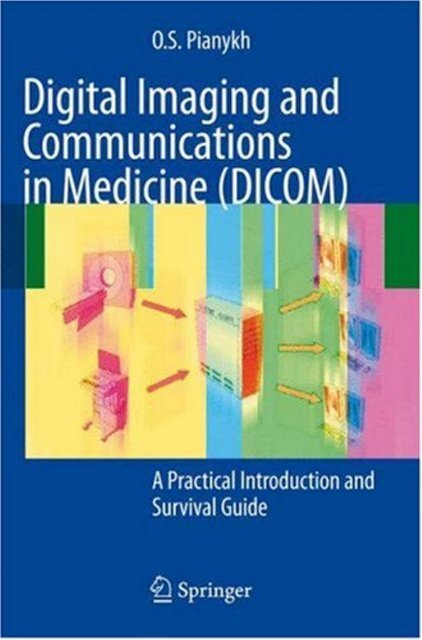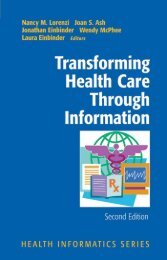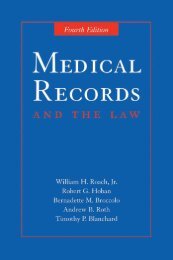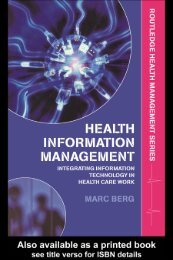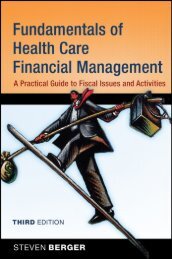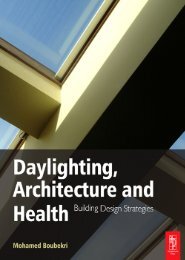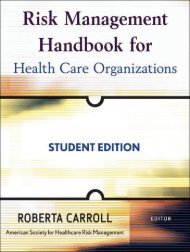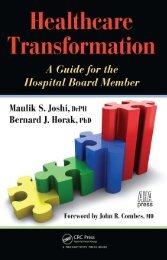Digital Imaging and Communications in Medicine (DICOM)
Digital Imaging and Communications in Medicine (DICOM)
Digital Imaging and Communications in Medicine (DICOM)
You also want an ePaper? Increase the reach of your titles
YUMPU automatically turns print PDFs into web optimized ePapers that Google loves.
Oleg S. Pianykh<br />
<strong>Digital</strong> <strong>Imag<strong>in</strong>g</strong> <strong>and</strong> <strong>Communications</strong> <strong>in</strong> Medic<strong>in</strong>e (<strong>DICOM</strong>)
Oleg S. Pianykh<br />
<strong>Digital</strong> <strong>Imag<strong>in</strong>g</strong><br />
<strong>and</strong> <strong>Communications</strong><br />
<strong>in</strong> Medic<strong>in</strong>e (<strong>DICOM</strong>)<br />
A Practical Introduction<br />
<strong>and</strong> Survival Guide<br />
With 96 Figures <strong>and</strong> 57 Tables<br />
123
Oleg S. Pianykh, Ph.D.<br />
Department of Radiology, BIDMC<br />
Harvard Medical School<br />
330 Brookl<strong>in</strong>e Ave<br />
Boston, MA 02215<br />
USA<br />
ISBN 978-3-540-74570-9 e-ISBN 978-3-540-74571-6<br />
DOI 10.1007/978-3-540-74571-6<br />
Library of Congress Control Number: 2007943072<br />
© 2008 Spr<strong>in</strong>ger-Verlag Berl<strong>in</strong> Heidelberg<br />
This work is subject to copyright. All rights are reserved, whether the whole or part of the material is<br />
concerned, specifically the rights of translation, repr<strong>in</strong>t<strong>in</strong>g, reuse of illustrations, recitation, broadcast<strong>in</strong>g,<br />
reproduction on microfilm or <strong>in</strong> any other way, <strong>and</strong> storage <strong>in</strong> data banks. Duplication of<br />
this publication or parts thereof is permitted only under the provisions of the German Copyright<br />
Law of September 9, 1965, <strong>in</strong> its current version, <strong>and</strong> permission for use must always be obta<strong>in</strong>ed<br />
from Spr<strong>in</strong>ger Verlag. Violations are liable to prosecution under the German Copyright Law.<br />
The use of general descriptive names, registered names, trademarks, etc. <strong>in</strong> this publication does<br />
not imply, even <strong>in</strong> the absence of a specific statement, that such names are exempt from the relevant<br />
protective laws <strong>and</strong> regulations <strong>and</strong> therefore free for general use.<br />
Product liability: The publishers cannot guarantee the accuracy of any <strong>in</strong>formation about dosage<br />
<strong>and</strong> application conta<strong>in</strong>ed <strong>in</strong> this book. In every <strong>in</strong>dividual case the user must check such <strong>in</strong>formation<br />
by consult<strong>in</strong>g the relevant literature.<br />
Cover design: Frido Ste<strong>in</strong>en-Broo, eStudio, Calamar, Spa<strong>in</strong><br />
Typesett<strong>in</strong>g <strong>and</strong> Production: le-tex publish<strong>in</strong>g services oHG, Leipzig, Germany<br />
Pr<strong>in</strong>ted on acid-free paper<br />
9 8 7 6 5 4 3 2 1<br />
spr<strong>in</strong>ger.com
To my parents
Foreword VII<br />
Foreword<br />
<strong>Digital</strong> <strong>Imag<strong>in</strong>g</strong> <strong>and</strong> <strong>Communications</strong><br />
<strong>in</strong> Medic<strong>in</strong>e <strong>in</strong> Radiology<br />
The <strong>DICOM</strong> (<strong>Digital</strong> <strong>Imag<strong>in</strong>g</strong> <strong>and</strong> COmmunications <strong>in</strong> Medic<strong>in</strong>e) st<strong>and</strong>ard is<br />
the backbone of modern image display, equivalent only to film <strong>in</strong> the predigital<br />
era. S<strong>in</strong>ce the <strong>in</strong>ception of this st<strong>and</strong>ard some 20 years ago, it has become the<br />
driv<strong>in</strong>g force beh<strong>in</strong>d the entire imag<strong>in</strong>g workflow. <strong>DICOM</strong> truly controls all<br />
parts of digital image acquisition, transfer <strong>and</strong> <strong>in</strong>terpretation, <strong>and</strong> many radiologists<br />
<strong>and</strong> other imag<strong>in</strong>g specialists <strong>and</strong> users may not realize to what extent<br />
their work relies on <strong>DICOM</strong> capabilities.<br />
We depend on <strong>DICOM</strong> extensively. We use <strong>DICOM</strong> to collect the orig<strong>in</strong>al<br />
medical images. This process is much more complex compared to X-Ray<br />
film, but is also more accurate <strong>and</strong> complete. We use <strong>DICOM</strong> to send, distribute,<br />
<strong>and</strong> store images, irrespective of mach<strong>in</strong>e, manufacturer, or modality.<br />
<strong>DICOM</strong> controls proper image display, <strong>and</strong> without <strong>DICOM</strong> we wouldn’t have<br />
any image postprocess<strong>in</strong>g – be it simple multiplanar reconstruction, or more<br />
advanced perfusion analysis, virtual colonoscopy, volume segmentation, or<br />
computer-aided diagnosis. We owe to <strong>DICOM</strong> much of the ease <strong>and</strong> flexibility<br />
that we enjoy <strong>in</strong> our work.<br />
As digital medic<strong>in</strong>e becomes <strong>in</strong>creas<strong>in</strong>gly complex <strong>and</strong> imag<strong>in</strong>g projects<br />
globalize, knowledge of <strong>DICOM</strong> basics for any healthcare professional becomes<br />
crucial. Whether you are th<strong>in</strong>k<strong>in</strong>g about your next picture archiv<strong>in</strong>g<br />
<strong>and</strong> communication system upgrade, or a new teleradiology project, or simply<br />
about <strong>in</strong>stall<strong>in</strong>g a new digital modality, <strong>DICOM</strong> should be the crucial reference.<br />
St<strong>and</strong>ard, <strong>DICOM</strong>-based workflow is the only way to build a robust <strong>and</strong><br />
efficient radiology practice. It is also the only way to <strong>in</strong>tegrate your medical<br />
imag<strong>in</strong>g <strong>in</strong>to a complete enterprise-wide electronic patient record solution.<br />
This book, written from a h<strong>and</strong>s-on angle, gives the healthcare professional<br />
a comprehensive <strong>in</strong>troduction to the evolv<strong>in</strong>g <strong>and</strong> multifaceted st<strong>and</strong>ard that<br />
is <strong>DICOM</strong>. It may become your daily reference, a teach<strong>in</strong>g guide, or a tool to<br />
prepare you for deal<strong>in</strong>g with the <strong>in</strong>tricacies of orig<strong>in</strong>al <strong>DICOM</strong> volumes <strong>and</strong><br />
supplements. Take full advantage of it, <strong>and</strong> take full advantage of <strong>DICOM</strong>.<br />
Vassilios Raptopoulos, M.D.<br />
Interim Radiologist-<strong>in</strong>-Chief,<br />
Beth Israel Deaconess Medical Center,<br />
Boston, USA<br />
Professor of Radiology,<br />
Harvard Medical School, USA
Foreword IX<br />
Foreword<br />
<strong>Digital</strong> <strong>Imag<strong>in</strong>g</strong> <strong>and</strong> <strong>Communications</strong> <strong>in</strong> Medic<strong>in</strong>e<br />
<strong>in</strong> Healthcare Information Technology<br />
Unlike healthcare st<strong>and</strong>ards such as HL7, the <strong>DICOM</strong> (<strong>Digital</strong> <strong>Imag<strong>in</strong>g</strong> <strong>and</strong><br />
COmmunications <strong>in</strong> Medic<strong>in</strong>e) st<strong>and</strong>ard is not as well known or understood by<br />
<strong>in</strong>formation technology (IT) professionals. On one h<strong>and</strong>, <strong>DICOM</strong> st<strong>and</strong>s <strong>and</strong><br />
delivers on the promise of <strong>in</strong>teroperability <strong>and</strong> cost effectiveness. On the other<br />
h<strong>and</strong>, it requires some tweak<strong>in</strong>g to work. <strong>DICOM</strong> plann<strong>in</strong>g <strong>and</strong> implementation<br />
errors are common, often result<strong>in</strong>g <strong>in</strong> operational nightmares. Given that<br />
digital medic<strong>in</strong>e <strong>and</strong> picture archiv<strong>in</strong>g <strong>and</strong> communication systems (PACS) require<br />
a substantial <strong>in</strong>vestment <strong>and</strong> are critical, gett<strong>in</strong>g the <strong>DICOM</strong> part right<br />
up front is essential.<br />
Frequently overlooked is the impact of <strong>DICOM</strong> <strong>and</strong> PACS on the actual<br />
patient. <strong>DICOM</strong> drives cl<strong>in</strong>ical workflow from the moment a patient enters<br />
the radiology department, collect<strong>in</strong>g important imag<strong>in</strong>g data from the digital<br />
modality <strong>and</strong> deliver<strong>in</strong>g it to the radiologist <strong>in</strong> the most accurate <strong>and</strong> diagnostically<br />
complete form with<strong>in</strong> m<strong>in</strong>utes. Compar<strong>in</strong>g previous studies with the<br />
current study is effortless with <strong>DICOM</strong>, result<strong>in</strong>g <strong>in</strong> more skillful diagnosis<br />
<strong>and</strong> treatment. No film to lose, misplace, or under- or overexpose, <strong>and</strong> fewer<br />
repeated studies all add up to faster <strong>and</strong> vastly improved healthcare. <strong>DICOM</strong> is<br />
beneficial to the patient, provider, <strong>and</strong> the facility <strong>and</strong> IT professionals owe it<br />
to them to get it right. The importance of <strong>DICOM</strong> as a work<strong>in</strong>g, <strong>in</strong>tegral part of<br />
the IT <strong>in</strong>frastructure will cont<strong>in</strong>ue to exp<strong>and</strong>. The number of present <strong>and</strong> available<br />
<strong>DICOM</strong> <strong>and</strong> PACS applications is stagger<strong>in</strong>g. Select<strong>in</strong>g the PACS right for<br />
you becomes more challeng<strong>in</strong>g with each pass<strong>in</strong>g year <strong>and</strong> a good underst<strong>and</strong><strong>in</strong>g<br />
of <strong>DICOM</strong> is now essential.<br />
Without a basic <strong>and</strong> practical underst<strong>and</strong><strong>in</strong>g of <strong>DICOM</strong> you risk mak<strong>in</strong>g<br />
embarrass<strong>in</strong>g mistakes <strong>in</strong> such areas as security, equipment specification, capacity<br />
plann<strong>in</strong>g, network configuration, <strong>and</strong> disaster recovery/cont<strong>in</strong>uity of<br />
operations.<br />
The built <strong>in</strong> security of <strong>DICOM</strong> is not go<strong>in</strong>g to be adequate to address<br />
Health Insurance Portability <strong>and</strong> Accountability Act (HIPAA) requirements<br />
<strong>and</strong> will need to be augmented. The various modalities have different image<br />
resolutions, which affect the choice of view<strong>in</strong>g monitors. <strong>DICOM</strong> supports several<br />
image-compression technologies. The tradeoff between image siz<strong>in</strong>g <strong>and</strong><br />
quality will affect equipment siz<strong>in</strong>g <strong>and</strong> network b<strong>and</strong>width requirements. The<br />
<strong>DICOM</strong> connectivity model is still very much static. Remote access through a<br />
virtual private network (VPN) needs to be carefully planned. The complexity<br />
<strong>and</strong> <strong>in</strong>teractions of all of the above are <strong>in</strong>terrelated <strong>and</strong> can make upgrades difficult.<br />
The aspects of disaster recovery <strong>and</strong> cont<strong>in</strong>uity of operations emerge as
X<br />
Foreword<br />
so technically challeng<strong>in</strong>g that they are frequently ignored. The practical way of<br />
deal<strong>in</strong>g with these issues beg<strong>in</strong>s with an underst<strong>and</strong><strong>in</strong>g of <strong>DICOM</strong>.<br />
In the follow<strong>in</strong>g pages you will not have to wade <strong>and</strong> sift through volumes<br />
of technical specifications to get the knowledge you need. Consider it your<br />
one-stop shopp<strong>in</strong>g experience for a good underst<strong>and</strong><strong>in</strong>g of <strong>DICOM</strong>.<br />
David Troendle<br />
Assistant Vice Chancellor for Information Technology<br />
LSU Health Sciences Center,<br />
New Orleans, LA, USA
Preface XI<br />
Preface<br />
Who Needs this Book?<br />
If you are <strong>in</strong>volved <strong>in</strong> any form of medical work, decision-mak<strong>in</strong>g, image<br />
analysis, or research <strong>and</strong> development, you need this book. Millions of cl<strong>in</strong>ical<br />
practitioners greatly depend on <strong>DICOM</strong> (<strong>Digital</strong> <strong>Imag<strong>in</strong>g</strong> <strong>and</strong> COmmunications<br />
<strong>in</strong> Medic<strong>in</strong>e), but surpris<strong>in</strong>gly few have a clear idea of what <strong>DICOM</strong> is,<br />
or even what the acronym means. As digital medic<strong>in</strong>e spreads <strong>in</strong>to even the<br />
most specialized areas of classical medical practice, know<strong>in</strong>g <strong>DICOM</strong> becomes<br />
<strong>in</strong>creas<strong>in</strong>gly imperative for ensur<strong>in</strong>g the accuracy, efficiency, <strong>and</strong> reliability<br />
of any medical application or process. <strong>DICOM</strong> is an extremely powerful tool<br />
when you know how to properly implement it <strong>and</strong> can harness its power to<br />
your advantage. But it could just as easily be the bane – <strong>and</strong> even the doom – of<br />
a poorly planned cl<strong>in</strong>ical project. Help<strong>in</strong>g you learn how to properly implement<br />
<strong>and</strong> use the features <strong>and</strong> power of <strong>DICOM</strong> was the pr<strong>in</strong>cipal reason for<br />
writ<strong>in</strong>g this book.<br />
A lesser, but no less important, reason was the sheer repetitiveness of<br />
<strong>DICOM</strong> problems that I learned to deal with personally as a medical <strong>in</strong>formation<br />
technology adm<strong>in</strong>istrator, researcher, <strong>and</strong> developer. To a great extent this<br />
book has evolved from my personal “<strong>DICOM</strong> diary”, which I started writ<strong>in</strong>g<br />
to record the problems <strong>and</strong> the solutions of my countless experiences. There<br />
also exists a long list of <strong>DICOM</strong>-related questions, <strong>in</strong>evitably asked at every<br />
s<strong>in</strong>gle place where digital medic<strong>in</strong>e is present, <strong>and</strong> there are numerous <strong>DICOM</strong><br />
pitfalls that many still keep encounter<strong>in</strong>g. Although it would be too ambitious<br />
on my part to protect you from all of them, together we will try to identify <strong>and</strong><br />
perhaps help you to avoid at least the most common <strong>DICOM</strong> traps.<br />
F<strong>in</strong>ally, the <strong>DICOM</strong> st<strong>and</strong>ard – be<strong>in</strong>g a very complex <strong>and</strong> evolv<strong>in</strong>g st<strong>and</strong>ard<br />
– is not exactly fun to read. On the other h<strong>and</strong>, many popular overviews tend<br />
to be sketchy <strong>and</strong> overly <strong>in</strong>troductory. In this book, I have tried to navigate<br />
between the Scylla <strong>and</strong> Charybdis of simple to underst<strong>and</strong> <strong>and</strong> important to<br />
know. This journey is not expected to be easy, but it will be reward<strong>in</strong>g. You will<br />
become familiar with the pr<strong>in</strong>cipal <strong>DICOM</strong> concepts <strong>and</strong> term<strong>in</strong>ology, you will<br />
see how they fit together, <strong>and</strong> you will ga<strong>in</strong> sufficient knowledge to start deal<strong>in</strong>g<br />
with <strong>DICOM</strong> <strong>in</strong> all its complexity. Your next best resource after read<strong>in</strong>g this<br />
book is the <strong>DICOM</strong> st<strong>and</strong>ard itself, <strong>and</strong> you will be prepared for it.<br />
I hope that this educational foray will be enterta<strong>in</strong><strong>in</strong>g, <strong>in</strong>formative, <strong>and</strong> will<br />
change the way you look at your work. So let’s go!<br />
Oleg Pianykh<br />
New Orleans, USA – Moscow, Russia – Boston, USA<br />
2005–2008
Contents XIII<br />
Contents<br />
Part I: IntrODuCtIOn tO <strong>DICOM</strong><br />
1 What Is <strong>DICOM</strong>? ....................................... 3<br />
2 How Does <strong>DICOM</strong> Work? . . . . . . . . . . . . . . . . . . . . . . . . . . . . . . . . 7<br />
3 Where Do You Get <strong>DICOM</strong> from? ........................ 11<br />
3.1 <strong>DICOM</strong> vs. <strong>Digital</strong> ...................................... 11<br />
3.2 <strong>DICOM</strong>, <strong>DICOM</strong>-Compatible, <strong>DICOM</strong>-Ready? ............. 12<br />
3.3 In the Middle of Nowhere ................................ 14<br />
4 a Brief History of <strong>DICOM</strong> ............................... 17<br />
4.1 How Did This All Get Started? ............................ 17<br />
Part II: <strong>DICOM</strong> anD ClInICal Data<br />
5 Parlez-Vous <strong>DICOM</strong>? ................................... 25<br />
5.1 IT Boot Camp .......................................... 25<br />
5.2 Text vs. B<strong>in</strong>ary .......................................... 27<br />
5.3 <strong>DICOM</strong> Grammar: Value Representations .................. 29<br />
5.3.1 VR Length ............................................. 34<br />
5.3.2 Characters: Foreign <strong>and</strong> Wild ............................. 35<br />
5.3.3 Text VRs: CS, SH, LO, ST, LT, UT .......................... 36<br />
5.3.4 Dates <strong>and</strong> Times: DA, TM, DT, AS ......................... 36<br />
5.3.5 Numbers <strong>in</strong> Text Format: IS, DS ........................... 37<br />
5.3.6 Numbers <strong>in</strong> B<strong>in</strong>ary Format:<br />
SS, US, SL, UL, FL, FD, OB, OW, OF, AT .................... 37<br />
5.3.7 PN: Stor<strong>in</strong>g Person’s Names ............................... 38<br />
5.3.8 AE: Nam<strong>in</strong>g Application Entities .......................... 39<br />
5.3.9 UIDs: Unique Identifiers ................................. 39<br />
5.3.10 SQ: Sequenc<strong>in</strong>g Data Sets ................................ 40<br />
5.3.11 UN: Represent<strong>in</strong>g Unknown Values ........................ 40<br />
5.4 <strong>DICOM</strong> Data Dictionary ................................. 42<br />
5.4.1 St<strong>and</strong>ard <strong>DICOM</strong> Data Dictionary ......................... 42
XIV<br />
Contents<br />
5.4.2 Private <strong>DICOM</strong> Data Dictionaries ........................ 45<br />
5.4.3 St<strong>and</strong>ard <strong>DICOM</strong> Comm<strong>and</strong> Dictionary ................... 46<br />
5.5 <strong>DICOM</strong> Objects ....................................... 46<br />
5.5.1 Encod<strong>in</strong>g Data Elements ................................ 48<br />
5.5.2 Encod<strong>in</strong>g Data Groups .................................. 53<br />
5.5.3 Example: Element <strong>and</strong> Group Lengths ..................... 55<br />
5.5.4 Encod<strong>in</strong>g <strong>DICOM</strong> Data Objects .......................... 56<br />
5.5.5 SQ: Encod<strong>in</strong>g <strong>DICOM</strong> Object Sequences .................. 57<br />
5.5.6 Required <strong>and</strong> Optional Data Elements ..................... 63<br />
5.5.7 Stor<strong>in</strong>g Image Data ..................................... 64<br />
5.5.8 Unique Identifiers ...................................... 65<br />
5.6 <strong>DICOM</strong> Information Hierarchy .......................... 67<br />
5.6.1 Problems with Patient ID ................................ 69<br />
5.6.2 Problems with Study, Series, <strong>and</strong> Image UIDs ............... 71<br />
5.6.3 Hierarchical <strong>and</strong> Relational Data ......................... 72<br />
5.7 Modules, IODs, <strong>and</strong> Information Entities .................. 74<br />
5.7.1 Macro Attributes: Mak<strong>in</strong>g it Easier ........................ 75<br />
5.7.2 Information Modules: Basic Data Blocks ................... 75<br />
5.7.3 Information Entities .................................... 79<br />
5.7.4 <strong>DICOM</strong> Information Objects ............................ 80<br />
5.7.5 IODs <strong>and</strong> Their Instances ................................ 81<br />
5.7.6 Learn<strong>in</strong>g More ......................................... 83<br />
6 Medical Images <strong>in</strong> <strong>DICOM</strong> ............................. 85<br />
6.1 <strong>DICOM</strong> BMPs ......................................... 85<br />
6.2 Image Compression .................................... 90<br />
6.2.1 Lossless Compression ................................... 92<br />
6.2.2 Lossy Compression ..................................... 93<br />
6.2.3 Stream<strong>in</strong>g Compression ................................. 95<br />
6.2.4 Choos<strong>in</strong>g the Right Compression Technique ............... 98<br />
6.3 Work<strong>in</strong>g with <strong>Digital</strong> Medical Images ..................... 101<br />
6.3.1 Image Interpolation .................................... 101<br />
6.3.2 Image Reconstructions .................................. 103<br />
6.3.3 Grayscale Depth ....................................... 106<br />
6.3.4 Waveforms ............................................ 109<br />
Part III: <strong>DICOM</strong> COMMunICatIOns<br />
7 <strong>DICOM</strong> sOPs: Basic .................................... 115<br />
7.1 Identify<strong>in</strong>g Units on the <strong>DICOM</strong> Network ................. 116<br />
7.2 Services <strong>and</strong> Data ...................................... 120<br />
7.2.1 DIMSE Services ........................................ 121<br />
7.2.2 Simple DIMSE Example: C-Echo ......................... 122<br />
7.2.3 Service-Object Pairs .................................... 130
Contents XV<br />
7.2.4 The Verification SOP ................................... 131<br />
7.3 Storage ............................................... 132<br />
7.3.1 C-Store IOD ........................................... 134<br />
7.3.2 C-Store DIMSE ........................................ 135<br />
7.4 Query: F<strong>in</strong>d ........................................... 138<br />
7.4.1 A Few Words on Data Match<strong>in</strong>g <strong>in</strong> <strong>DICOM</strong> ................ 140<br />
7.4.2 C-F<strong>in</strong>d IOD ........................................... 142<br />
7.4.3 C-F<strong>in</strong>d DIMSE ........................................ 145<br />
7.4.4 C-Cancel ............................................. 148<br />
7.5 Modality Worklist ...................................... 149<br />
7.5.1 The MWL IOD ........................................ 151<br />
7.5.2 The MWL DIMSE ...................................... 152<br />
7.6 Basic <strong>DICOM</strong> Retrieval: C-Get ........................... 152<br />
7.6.1 The C-Get IOD ........................................ 154<br />
7.6.2 C-Get DIMSE ......................................... 157<br />
7.7 Advanced <strong>DICOM</strong> Retrieval: C-Move ..................... 159<br />
7.7.1 The C-Move IOD ...................................... 161<br />
7.7.2 The C-Move DIMSE .................................... 162<br />
7.7.3 C-Move vs. C-Get ...................................... 164<br />
7.8 <strong>DICOM</strong> P<strong>in</strong>g, Push, <strong>and</strong> Pull ............................ 166<br />
7.9 Gentleman’s Toolkit .................................... 167<br />
7.10 Match<strong>in</strong>g Application Roles .............................. 167<br />
8 <strong>DICOM</strong> sOPs: Beyond Basic ............................ 171<br />
8.1 Storage Commitment ................................... 171<br />
8.2 Secondary Capture ..................................... 172<br />
8.3 Structured Reports ..................................... 173<br />
8.4 Encapsulated PDFs ..................................... 175<br />
8.5 Hardcopy Pr<strong>in</strong>t<strong>in</strong>g ..................................... 177<br />
9 <strong>DICOM</strong> associations .................................. 179<br />
9.1 Association Establishment Basics ......................... 180<br />
9.2 Association Establishment ............................... 182<br />
9.3 Abstract Syntax ........................................ 182<br />
9.4 Transfer Syntax ........................................ 187<br />
9.5 Application Context .................................... 190<br />
9.6 Presentation Context ................................... 192<br />
9.7 User <strong>in</strong>formation ....................................... 195<br />
9.8 Protocol Data Unit ..................................... 197<br />
9.8.1 A-Associate-RQ ........................................ 199<br />
9.8.2 A-Associate-AC ........................................ 200<br />
9.8.3 A-Associate-RJ ........................................ 203<br />
9.8.4 A-Abort .............................................. 204<br />
9.8.5 A-Release-RQ <strong>and</strong> A-Release-RP ......................... 204<br />
9.8.6 P-Data-TF ............................................ 205
XVI<br />
Contents<br />
9.8.7 How Associations Term<strong>in</strong>ate ............................. 206<br />
9.9 What Do I Do When it Fails? ............................ 207<br />
9.10 Po<strong>in</strong>t-to-Po<strong>in</strong>t Spell .................................... 209<br />
9.11 Network<strong>in</strong>g: St<strong>and</strong>ard <strong>and</strong> Beyond ........................ 213<br />
Part IV: <strong>DICOM</strong> MeDIa anD seCurItY<br />
10 <strong>DICOM</strong> Media: Files, Folders, <strong>and</strong> <strong>DICOM</strong>DIrs .......... 221<br />
10.1 <strong>DICOM</strong> File Format .................................... 222<br />
10.1.1 Preamble <strong>and</strong> DICM Prefix .............................. 222<br />
10.1.2 Group 0002: <strong>DICOM</strong> File Meta Information ................ 223<br />
10.1.3 Data Object ........................................... 225<br />
10.1.4 <strong>DICOM</strong> File IDs <strong>and</strong> Names ............................. 225<br />
10.2 Special <strong>DICOM</strong> File Formats . . . . . . . . . . . . . . . . . . . . . . . . . . . . . 227<br />
10.2.1 <strong>DICOM</strong>DIR ........................................... 227<br />
10.2.2 Secure <strong>DICOM</strong> File Format .............................. 234<br />
10.3 <strong>DICOM</strong> File Services ................................... 234<br />
10.3.1 <strong>DICOM</strong> File Set ........................................ 235<br />
10.3.2 File Management Roles <strong>and</strong> Services ...................... 235<br />
10.4 Gra<strong>in</strong>s of Salt .......................................... 238<br />
10.4.1 <strong>DICOM</strong>DIR ........................................... 238<br />
10.4.2 Media Storage ......................................... 240<br />
10.4.3 Please, Send Us Some Film! .............................. 241<br />
10.4.4 Export <strong>and</strong> Import ..................................... 241<br />
10.5 Stor<strong>in</strong>g <strong>DICOM</strong> Data <strong>in</strong> PACS ........................... 242<br />
10.5.1 File-Based PACS Storage ................................ 243<br />
10.5.2 Database-Based PACS Storage ............................ 244<br />
10.5.3 Mixed PACS Storage Models ............................. 245<br />
10.5.4 Choice of Internal File Format ........................... 246<br />
11 <strong>DICOM</strong> security ....................................... 247<br />
11.1 <strong>DICOM</strong> Hack<strong>in</strong>g ....................................... 247<br />
11.2 Secur<strong>in</strong>g the Workflow .................................. 249<br />
11.3 Secur<strong>in</strong>g the Data ...................................... 251<br />
11.3.1 Anonymization ........................................ 251<br />
11.3.2 Encryption ............................................ 256<br />
11.3.2.1 How it All Works ...................................... 256<br />
11.3.2.2 Encrypt<strong>in</strong>g the Data .................................... 258<br />
11.3.2.3 Verify<strong>in</strong>g Data Integrity ................................. 258<br />
11.3.2.4 Validat<strong>in</strong>g Data Orig<strong>in</strong> .................................. 259<br />
11.4 Conclud<strong>in</strong>g Remarks on Security ......................... 261<br />
12 Incompatibility of Compatible ......................... 263<br />
12.1 <strong>DICOM</strong> Conformance .................................. 263
Contents XVII<br />
12.2 Test<strong>in</strong>g, Test<strong>in</strong>g, <strong>and</strong> Yes, More Test<strong>in</strong>g .................... 264<br />
12.3 Who Wants <strong>DICOM</strong>? ................................... 266<br />
12.4 <strong>DICOM</strong> from a Black Box ............................... 267<br />
12.5 “Home-Made” <strong>DICOM</strong>s ................................. 268<br />
12.6 Open-Source <strong>DICOM</strong> .................................. 269<br />
Part V: aDVanCeD tOPICs<br />
13 <strong>DICOM</strong> <strong>and</strong> teleradiology ............................. 275<br />
13.1 Can I See the Image? ................................... 275<br />
13.2 You’ve Got Mail ........................................ 278<br />
13.3 Teleradiology .......................................... 280<br />
13.4 <strong>DICOM</strong> <strong>and</strong> the WWW ................................. 286<br />
13.5 “<strong>DICOM</strong> Email” ....................................... 289<br />
13.6 From PACS to PDAs? ................................... 292<br />
13.7 Start<strong>in</strong>g Your Teleradiology Project ....................... 295<br />
13.8 Conclusion ............................................ 298<br />
14 st<strong>and</strong>ards <strong>and</strong> system Integration <strong>in</strong> <strong>Digital</strong> Medic<strong>in</strong>e ... 301<br />
14.1 HL7: HIS <strong>and</strong> RIS ...................................... 302<br />
14.2 Integration Problems ................................... 305<br />
14.2.1 Data Integration ....................................... 307<br />
14.2.2 Application Integration ................................. 308<br />
14.3 IHE: Integration Profiles ................................ 309<br />
15 Disaster PaCs Plann<strong>in</strong>g <strong>and</strong> Management .............. 313<br />
15.1 What it Takes to Kill a PACS ............................. 313<br />
15.2 Extreme PACS ......................................... 316<br />
15.2.1 Digg<strong>in</strong>g <strong>in</strong> the Dirt ..................................... 317<br />
15.2.2 Confidentiality <strong>and</strong> Security ............................. 319<br />
15.2.3 Archiv<strong>in</strong>g ............................................. 320<br />
15.2.4 Disaster-Proof PACS Design ............................. 320<br />
16 <strong>DICOM</strong> software Development ........................ 325<br />
16.1 Develop<strong>in</strong>g <strong>DICOM</strong> from Scratch ........................ 325<br />
16.2 The “I just need to open this <strong>DICOM</strong> file” Project ........... 325<br />
16.3 Implement<strong>in</strong>g <strong>DICOM</strong> .................................. 326<br />
16.4 Learn<strong>in</strong>g from Others ................................... 329<br />
17 <strong>DICOM</strong> Implementation Plans ......................... 331<br />
17.1 <strong>Imag<strong>in</strong>g</strong> Center ........................................ 331<br />
17.2 Teleradiology Center ................................... 332<br />
17.3 Hospital .............................................. 334<br />
17.4 Image-Process<strong>in</strong>g Laboratory ............................ 335
XVIII<br />
Contents<br />
18 <strong>DICOM</strong> FaQs .......................................... 339<br />
18.1 Frequent Problems ..................................... 339<br />
18.1.1 I Want to Go <strong>Digital</strong>. How Do I Start? ..................... 339<br />
18.1.2 How Do I Dist<strong>in</strong>guish <strong>DICOM</strong> Files from Others? .......... 339<br />
18.1.3 I Am Try<strong>in</strong>g to Open a File <strong>in</strong> My <strong>DICOM</strong> Program,<br />
<strong>and</strong> it Does Not Open ............................. 340<br />
18.1.4 What Is <strong>DICOM</strong>DIR? ................................... 340<br />
18.1.5 I Send a Study to My <strong>DICOM</strong> Device, but it Never Gets There 341<br />
18.1.6 I Send a Study to My PACS Archive: it Arrives There,<br />
but Becomes Merged with Another Study (Patient) .......... 341<br />
18.1.7 I Need to Send This Study to a Remote Facility .............. 341<br />
18.1.8 I Open a <strong>DICOM</strong> Image <strong>in</strong> My Software, <strong>and</strong> it Looks Wrong 342<br />
18.1.9 I Do Some Image Edit<strong>in</strong>g on My PACS, but When<br />
I Send it to Another System, the Edit<strong>in</strong>g Is Miss<strong>in</strong>g .......... 342<br />
18.1.10 Can I Break My <strong>DICOM</strong> Device if I <strong>DICOM</strong>-Connect<br />
it to Another? ..................................... 342<br />
18.2 Naive Questions that Physicians<br />
Like to Ask <strong>and</strong> Salesmen Like to Brag About ............... 343<br />
18.2.1 Do I Get the Orig<strong>in</strong>al Image Resolution if I Buy Your PACS? . . 343<br />
18.2.2 Is Your System Web-Based? .............................. 343<br />
18.2.3 Can You Connect to My CT Scanner (MR, Ultrasound,<br />
Positron Emission Tomography, <strong>and</strong> so on)? ................ 344<br />
18.2.4 Do You Have 3D <strong>Imag<strong>in</strong>g</strong> (Perfusion, Diffusion,<br />
Volume Measurements, <strong>and</strong> so on)? ....................... 344<br />
18.2.5 Does Your System Support Multitask<strong>in</strong>g<br />
(e.g., Multithread<strong>in</strong>g, 64-bit Processors)? .................. 345<br />
18.2.6 Can I Use Your System for Teleradiology? .................. 345<br />
18.2.7 How Fast Can You Transfer the Images? ................... 346<br />
18.2.8 How Much Data Can I Store <strong>in</strong> Your PACS? ................ 346<br />
18.2.9 Is Your <strong>DICOM</strong> Software Secure? ......................... 347<br />
18.2.10 Do You Have Full-Fidelity <strong>DICOM</strong>? . . . . . . . . . . . . . . . . . . . . . . . 347<br />
appendix .................................................... 351<br />
A.1 <strong>DICOM</strong> Transfer Syntaxes ............................... 351<br />
A.2 <strong>DICOM</strong> SOPs ......................................... 353<br />
A.3 C-F<strong>in</strong>d Bytes .......................................... 359<br />
references ................................................... 379<br />
subject Index ................................................ 381
abbreviations<br />
3D Three-Dimensional<br />
AAPM American Association of Physicists <strong>in</strong> Medic<strong>in</strong>e<br />
ACR American College of Radiology<br />
AE Application Entity<br />
AET Application Entity Title<br />
AS Age Str<strong>in</strong>g<br />
ASP Application Service Provider<br />
AT Attribute Tag<br />
blob B<strong>in</strong>ary Large Object<br />
BMP Bitmap<br />
CAD Computer-Aided Diagnosis<br />
CR Computed Radiography<br />
CS Code Str<strong>in</strong>g<br />
CT Computed Tomography<br />
DA Date<br />
<strong>DICOM</strong> <strong>Digital</strong> <strong>Communications</strong> <strong>in</strong> Medic<strong>in</strong>e<br />
<strong>DICOM</strong> UL <strong>DICOM</strong> Upper-Layer Protocol<br />
DIMSE <strong>DICOM</strong> Message Service Elements<br />
DIMSE-C Composite DIMSE<br />
DIMSE-N Normalized DIMSE<br />
DS Decimal Str<strong>in</strong>g<br />
DT Date/Time<br />
ECG Electrocardiogram<br />
EPR Electronic Patient Record<br />
FD Float<strong>in</strong>g Po<strong>in</strong>t Double<br />
FDA US Food <strong>and</strong> Drug Adm<strong>in</strong>istration<br />
FL Float<strong>in</strong>g Po<strong>in</strong>t S<strong>in</strong>gle<br />
FSC File Set Creator<br />
FSR File Set Reader<br />
FSU File Set Updater<br />
Gb Gigabit<br />
GB Gigabyte<br />
Gbs Gigabits per Second<br />
HIPAA Health Insurance Portability <strong>and</strong> Accountability Act<br />
HIS Hospital Information System<br />
HTML Hypertext Markup Language<br />
HTTP Hypertext Transfer Protocol<br />
ID Identification Number<br />
IE Information Entity<br />
IHE Integrat<strong>in</strong>g the Healthcare Enterprise<br />
IOD Information Object Def<strong>in</strong>ition<br />
IP Internet Protocol
XX<br />
IS Integer Str<strong>in</strong>g<br />
ISO International Organization for St<strong>and</strong>ardization<br />
IT Information Technology<br />
JND Just Noticeable Difference<br />
JPEG Jo<strong>in</strong>t Photographic Experts Group<br />
Kb Kilobit<br />
KB Kilobyte<br />
Kbs Kilobits per Second<br />
LO Long Str<strong>in</strong>g<br />
Mb Megabit<br />
MB Megabyte<br />
Mbs Megabits per Second<br />
MCH Message Control Header<br />
MIME Multipurpose Internet Mail Extensions<br />
MOD Magneto-Optical Disk<br />
MR Magnetic Resonance<br />
MWL Modality Worklist<br />
NEMA National Electrical Manufacturers Association<br />
NM Nuclear Medic<strong>in</strong>e<br />
OB Other Byte Str<strong>in</strong>g<br />
OF Other Float Str<strong>in</strong>g<br />
OW Other Word Str<strong>in</strong>g<br />
PACS Picture Archiv<strong>in</strong>g <strong>and</strong> Communication System<br />
PDF Portable Document Format<br />
PDU Protocol Data Units<br />
PDV Protocol Data Value<br />
PN Person’s Name<br />
RIS Radiology Information System<br />
RLE Run-Length Encod<strong>in</strong>g<br />
ROI Region of Interest<br />
RSNA Radiological Society of North America<br />
SC Secondary Capture<br />
SCP Service Class Provider<br />
SCU Service Class User<br />
SH Short Str<strong>in</strong>g<br />
SL Signed Long<br />
SMTP Simple Mail Transfer Protocol<br />
SOP Service-Object Pair<br />
SR Structured Report<br />
UL Upper Layer<br />
URL Uniform Resource Locator<br />
VPN Virtual Private Network<br />
WAN Wide-Area Network<br />
WG Work<strong>in</strong>g Group<br />
WWW World-Wide Web<br />
XML Extensible Markup Language<br />
Abbreviations
Part I:<br />
IntroductIon to dIcoM
Chapter 1<br />
What Is <strong>DICOM</strong>?<br />
“When work<strong>in</strong>g toward the solution of a problem,<br />
it always helps if you know the answer.”<br />
Murphy’s Law<br />
You can walk with this question <strong>in</strong>to the most modern, digital, state-of-theart<br />
hospital <strong>and</strong> spend hours look<strong>in</strong>g for someone who could answer it correctly.<br />
We all get used to buzz words <strong>and</strong> acronyms, <strong>and</strong> rarely th<strong>in</strong>k about<br />
their mean<strong>in</strong>gs. Unfortunately, noth<strong>in</strong>g distances you more from success than<br />
not know<strong>in</strong>g what you are deal<strong>in</strong>g with!<br />
<strong>DICOM</strong> st<strong>and</strong>s for <strong>Digital</strong> <strong>Imag<strong>in</strong>g</strong> <strong>and</strong> COmmunications <strong>in</strong> Medic<strong>in</strong>e <strong>and</strong><br />
represents years of effort to create the most universal <strong>and</strong> fundamental st<strong>and</strong>ard<br />
<strong>in</strong> digital medical imag<strong>in</strong>g. As such, it provides all the necessary tools for<br />
the diagnostically accurate representation <strong>and</strong> process<strong>in</strong>g of medical imag<strong>in</strong>g<br />
data. Moreover, contrary to popular belief, <strong>DICOM</strong> is not just an image or file<br />
format. It is an all-encompass<strong>in</strong>g data transfer, storage, <strong>and</strong> display protocol<br />
built <strong>and</strong> designed to cover all functional aspects of digital medical imag<strong>in</strong>g<br />
(which is why many view <strong>DICOM</strong> as a set of st<strong>and</strong>ards, rather than a s<strong>in</strong>gle<br />
st<strong>and</strong>ard). Without a doubt, <strong>DICOM</strong> truly governs practical digital medic<strong>in</strong>e.<br />
Another important acronym that seem<strong>in</strong>gly all <strong>DICOM</strong> companies plug<br />
<strong>in</strong>to their names is PACS (Picture Archiv<strong>in</strong>g <strong>and</strong> Communication Systems).<br />
PACS are medical systems (consist<strong>in</strong>g of necessary hardware <strong>and</strong> software) designed<br />
<strong>and</strong> used to run digital medical imag<strong>in</strong>g. They comprise digital image<br />
acquisition devices (modalities – such as computed tomography (CT) scanners,<br />
or ultrasound), digital image archives (where the acquired images are stored),<br />
<strong>and</strong> workstations (where radiologists view the images). When you play with<br />
your digital camera (modality), store the images on your computer (archive),<br />
<strong>and</strong> send them to your friends (reviewers), you use the exact same model. Of<br />
course, PACS take the model to a much more complex level (Fig. 1).<br />
PACS are directly related to <strong>DICOM</strong>. Their functionality is <strong>DICOM</strong>-driven,<br />
which ensures their <strong>in</strong>teroperability. For that reason, any PACS device or software<br />
comes with its own <strong>DICOM</strong> Conformance Statement, which is a very<br />
important document expla<strong>in</strong><strong>in</strong>g the extent to which the device supports the<br />
<strong>DICOM</strong> st<strong>and</strong>ard. In essence, PACS br<strong>in</strong>g the <strong>DICOM</strong> st<strong>and</strong>ard to life.<br />
One can hardly imag<strong>in</strong>e modern-day digital medic<strong>in</strong>e without <strong>DICOM</strong> <strong>and</strong><br />
PACS. The <strong>DICOM</strong> st<strong>and</strong>ard – conceived over 20 years ago – plays an <strong>in</strong>tegral<br />
3
4<br />
Chapter 1 What is <strong>DICOM</strong>?<br />
Fig. 1 Major Picture Archiv<strong>in</strong>g <strong>and</strong> Communication System (PACS) components. Image<br />
acquisition devices (modalities) store images on a digital archive. From there images are<br />
accessed by radiologists at the view<strong>in</strong>g workstations<br />
role <strong>in</strong> the digital medic<strong>in</strong>e evolution, ensur<strong>in</strong>g the highest diagnostic st<strong>and</strong>ards<br />
<strong>and</strong> the best performance. <strong>DICOM</strong> has truly shaped the l<strong>and</strong>scape of<br />
contemporary medic<strong>in</strong>e by provid<strong>in</strong>g:<br />
1. A universal st<strong>and</strong>ard of digital medic<strong>in</strong>e. All current, digital image-acquisition<br />
devices produce <strong>DICOM</strong> images <strong>and</strong> communicate through <strong>DICOM</strong><br />
networks. Current medical workflow is implicitly controlled by a multitude<br />
of <strong>DICOM</strong> rules, which will be reviewed <strong>in</strong> this book.<br />
2. Excellent image quality. For example, <strong>DICOM</strong> supports up to 65,536<br />
(16 bits) shades of gray for monochrome image display, thus captur<strong>in</strong>g the<br />
slightest nuances <strong>in</strong> medical imag<strong>in</strong>g. In comparison, convert<strong>in</strong>g <strong>DICOM</strong><br />
images <strong>in</strong>to JPEGs or bitmaps (BMP), always limited to 256 shades of gray,<br />
often makes them impractical for diagnostic read<strong>in</strong>g. <strong>DICOM</strong> takes advantage<br />
of the most current <strong>and</strong> advanced digital image representation techniques<br />
to provide the utmost diagnostic image quality.<br />
3. Full support for numerous image-acquisition parameters <strong>and</strong> different data<br />
types. Not only does <strong>DICOM</strong> store the images, but it also records a multitude<br />
of other image-related parameters such as patient 3D position, physical<br />
sizes of objects <strong>in</strong> the image, slice thickness, image exposure parameters,<br />
<strong>and</strong> so on. These data immensely enrich the <strong>in</strong>formational content
of <strong>DICOM</strong> images, <strong>and</strong> facilitate the process<strong>in</strong>g <strong>and</strong> <strong>in</strong>terpretation of the<br />
image data <strong>in</strong> various ways (for example, creat<strong>in</strong>g 3D images from several<br />
sequences of two-dimensional CT slices).<br />
4. Complete encod<strong>in</strong>g of medical data. <strong>DICOM</strong> files <strong>and</strong> messages use more<br />
than 2000 st<strong>and</strong>ardized attributes (<strong>DICOM</strong> data dictionary) to convey various<br />
medical data from patient name to image color depth, to current patient<br />
diagnosis. These data are often essential for accurate diagnostics, <strong>and</strong><br />
capture all aspects of the current radiology.<br />
5. Clarity <strong>in</strong> describ<strong>in</strong>g digital imag<strong>in</strong>g devices <strong>and</strong> their functionality – the<br />
backbone of any medical imag<strong>in</strong>g project. <strong>DICOM</strong> def<strong>in</strong>es medical device<br />
functionality <strong>in</strong> very precise <strong>and</strong> device-<strong>in</strong>dependent terms. Work<strong>in</strong>g with<br />
medical devices through their <strong>DICOM</strong> <strong>in</strong>terfaces becomes a very straightforward<br />
process, leav<strong>in</strong>g little room for errors.<br />
At the time this book was written, the <strong>DICOM</strong> st<strong>and</strong>ard consisted of 16 volumes<br />
(from 1–18, volumes 9 <strong>and</strong> 13 be<strong>in</strong>g retired) known as parts, <strong>and</strong> traditionally<br />
numbered from PS3.1 to PS3.18. 1 The last publicly available revision of<br />
the st<strong>and</strong>ard, performed <strong>in</strong> 2007, was used. 2<br />
1 Number 3 represent<strong>in</strong>g <strong>DICOM</strong> 3.0, the current version of the st<strong>and</strong>ard.<br />
2 See <strong>DICOM</strong> home page at NEMA’s Web site, http://medical.nema.org. When this<br />
book was <strong>in</strong> pr<strong>in</strong>t, <strong>DICOM</strong> version 2008 was released.<br />
5
Chapter 2<br />
How Does <strong>DICOM</strong> Work?<br />
“Everyth<strong>in</strong>g <strong>in</strong> life is important,<br />
important th<strong>in</strong>gs are simple, simple th<strong>in</strong>gs are never easy.”<br />
Murphy’s Law<br />
To <strong>in</strong>troduce order <strong>in</strong>to the complex medical environment, <strong>DICOM</strong> uses its<br />
own l<strong>in</strong>go, based on its model of the real world (<strong>DICOM</strong> <strong>in</strong>formation model).<br />
Here is that model <strong>in</strong> a nutshell.<br />
All real-world data – patients, studies, medical devices, <strong>and</strong> so on – are<br />
viewed by <strong>DICOM</strong> as objects with respective properties or attributes. 3 The def<strong>in</strong>itions<br />
of these objects <strong>and</strong> attributes are st<strong>and</strong>ardized accord<strong>in</strong>g to <strong>DICOM</strong><br />
Information Object Def<strong>in</strong>itions (IODs). Th<strong>in</strong>k about IODs as collections of attributes,<br />
describ<strong>in</strong>g each particular data object. A patient IOD, for example, can<br />
be described by name, medical record number (ID), sex, age, weight, smok<strong>in</strong>g<br />
status, <strong>and</strong> so on – as many attributes as needed to capture all cl<strong>in</strong>ically relevant<br />
patient <strong>in</strong>formation. In a broader sense, a patient (just like any other <strong>DICOM</strong><br />
object) is the set of attributes of which he consists, as you can see on Fig. 2.<br />
<strong>DICOM</strong> ma<strong>in</strong>ta<strong>in</strong>s a list of all st<strong>and</strong>ard attributes (more than 2000 of them),<br />
known as the <strong>DICOM</strong> data dictionary, to ensure consistency <strong>in</strong> attribute nam<strong>in</strong>g<br />
<strong>and</strong> process<strong>in</strong>g. For example, our patient attributes – name, date of birth,<br />
sex, <strong>and</strong> so on – are also <strong>in</strong>cluded <strong>in</strong> the <strong>DICOM</strong> Data Dictionary. All <strong>DICOM</strong><br />
attributes are formatted accord<strong>in</strong>g to 27 value representation (VR) types, correspond<strong>in</strong>g<br />
to dates, times, names, <strong>and</strong> so on.<br />
As soon as the data is captured as <strong>DICOM</strong> data attributes, it can be transmitted<br />
<strong>and</strong> processed between various <strong>DICOM</strong> devices <strong>and</strong> software (Application<br />
Entities (AEs), as they are known <strong>in</strong> <strong>DICOM</strong>). <strong>DICOM</strong> represents this<br />
process<strong>in</strong>g with a service-render<strong>in</strong>g model: <strong>DICOM</strong> applications provide services<br />
to each other. Because each service usually <strong>in</strong>volves some data exchange<br />
(typically performed over a computer network), it becomes natural to associate<br />
particular service types with the data (IODs) that they process. <strong>DICOM</strong><br />
calls these associations Service-Object Pairs (SOPs), <strong>and</strong> groups them <strong>in</strong>to SOP<br />
Classes. For example, stor<strong>in</strong>g a CT image from a digital CT scanner to a digital<br />
3 If you have an IT background, you will certa<strong>in</strong>ly recognize object-oriented design.<br />
7
8<br />
Chapter 2 How Does <strong>DICOM</strong> Work?<br />
Fig. 2 From real data to <strong>DICOM</strong> Information Object Def<strong>in</strong>itions (IODs). Each IOD is<br />
a collection of attributes<br />
Fig. 3 <strong>DICOM</strong> services<br />
PACS archive corresponds to the CT Storage SOP, as shown on Fig. 3. In this<br />
particular example, the CT image represents the <strong>DICOM</strong> IOD (<strong>DICOM</strong> data<br />
object).<br />
The CT scanner requests the storage service from the archive, <strong>and</strong> the archive<br />
provides the storage service to the scanner. To differentiate between service<br />
requestors <strong>and</strong> service providers, <strong>DICOM</strong> calls the former Service Class<br />
Users (SCUs) <strong>and</strong> the latter Service Class Providers (SCPs). In the same CT<br />
example, the CT scanner acts as the CT Storage SCU, <strong>and</strong> the digital archive as<br />
the CT Storage SCP.<br />
Each <strong>DICOM</strong> network data exchange between SCU <strong>and</strong> SCP peers is called<br />
association. Consequently, each network transfer beg<strong>in</strong>s with an Association
Establishment–<strong>DICOM</strong> h<strong>and</strong>shake, when the two connect<strong>in</strong>g applications exchange<br />
<strong>in</strong>formation about each other. This <strong>in</strong>formation is called the Presentation<br />
Context; if the two applications can match their contexts, they can connect<br />
<strong>and</strong> start SCU-SCP process<strong>in</strong>g.<br />
Because hundreds of <strong>DICOM</strong> devices <strong>and</strong> applications are produced by<br />
hundreds of <strong>DICOM</strong> manufacturers, each <strong>DICOM</strong> unit will be accompanied<br />
by its own <strong>DICOM</strong> Conformance Statement from the manufacturer. This statement<br />
expla<strong>in</strong>s which SOPs (services) the unit supports, <strong>and</strong> to what extent<br />
(SCU, SCP, or both). The <strong>DICOM</strong> Conformance Statement is your most essential<br />
roadmap for any <strong>DICOM</strong>-related project. Obta<strong>in</strong> it from the manufacturer<br />
ahead of time <strong>and</strong> read it carefully. For example, if you buy a digital archive that<br />
supports only CT Storage SCU (does not support CT Storage SCP) you won’t<br />
be able to store CT images <strong>in</strong> it. The archive won’t be able to provide the CT<br />
storage service.<br />
This brief summary reflects the core <strong>DICOM</strong> functionality, <strong>and</strong> as you can<br />
see, it is quite straightforward. In fact, underst<strong>and</strong><strong>in</strong>g the theory of <strong>DICOM</strong> is<br />
easy; deal<strong>in</strong>g with <strong>DICOM</strong> <strong>in</strong> real life is often the challenge. Most of this book<br />
is committed to help<strong>in</strong>g you to meet that challenge.<br />
9
3.1 <strong>DICOM</strong> vs. <strong>Digital</strong> 11<br />
Chapter 3<br />
Where Do You Get <strong>DICOM</strong> from?<br />
“If anyth<strong>in</strong>g can go wrong, it will.”<br />
Murphy’s Law<br />
The <strong>DICOM</strong> st<strong>and</strong>ard itself is free <strong>and</strong> can be found on the official <strong>DICOM</strong><br />
home page (http://medical.nema.org), which is ma<strong>in</strong>ta<strong>in</strong>ed by the National<br />
Electrical Manufacturers Association (NEMA). However, from a practical<br />
perspective, you usually deal with <strong>DICOM</strong> implementations <strong>in</strong> devices <strong>and</strong><br />
software. Currently, hundreds of these products are on the market, constantly<br />
compet<strong>in</strong>g, transform<strong>in</strong>g, <strong>and</strong> vy<strong>in</strong>g for your attention. This natural selection,<br />
however, only adds another layer of commonly misunderstood <strong>and</strong> confus<strong>in</strong>g<br />
concepts to the orig<strong>in</strong>al complexity of the <strong>DICOM</strong> st<strong>and</strong>ard.<br />
Moreover, the question “Are you completely <strong>DICOM</strong>-compatible?” can<br />
never be answered with a simple “Yes” or “No”. In fact, this question is just pla<strong>in</strong><br />
<strong>in</strong>accurate. All <strong>DICOM</strong> devices <strong>and</strong> software implement only specific parts of<br />
the <strong>DICOM</strong> st<strong>and</strong>ard required for their functionality. As a result of this variety,<br />
implement<strong>in</strong>g <strong>DICOM</strong> workflow has become one of the most critical <strong>and</strong><br />
treacherous phases <strong>in</strong> organiz<strong>in</strong>g any medical imag<strong>in</strong>g practice. How do you<br />
<strong>in</strong>troduce <strong>DICOM</strong> <strong>in</strong>to your practice <strong>and</strong> what should you avoid? Well, let’s<br />
start with the basics.<br />
3.1<br />
<strong>DICOM</strong> vs. <strong>Digital</strong><br />
Like all human be<strong>in</strong>gs, we perceive the world around us <strong>in</strong> analog mode – that<br />
is, as cont<strong>in</strong>uous shapes <strong>and</strong> shades. Computers on the other h<strong>and</strong> function <strong>in</strong><br />
digital mode – they store <strong>and</strong> process images dot-by-dot, number-by-number.<br />
<strong>DICOM</strong>, as its very name suggests, also deals only with digital images. Therefore,<br />
acquir<strong>in</strong>g or convert<strong>in</strong>g images <strong>in</strong>to digital format is the very first step<br />
required for any <strong>DICOM</strong> implementation.<br />
All contemporary, image-acquisition modalities provide a digital image<br />
output. Such modalities <strong>in</strong>clude CT, magnetic resonance imag<strong>in</strong>g (MR), ultrasound<br />
(US), nuclear medic<strong>in</strong>e (NM), <strong>and</strong> more. In fact, some of those devices<br />
have always been digital simply because of the nature of their image-acquisition
12<br />
Chapter 3 Where Do You Get <strong>DICOM</strong> From?<br />
method, while others were complemented with digitiz<strong>in</strong>g circuits as technology<br />
progressed.<br />
The problem, however, is that while <strong>DICOM</strong> implies digital, digital does not<br />
necessarily guarantee <strong>DICOM</strong>. You could very well purchase a digital medical<br />
imag<strong>in</strong>g device that has no <strong>DICOM</strong> support whatsoever.<br />
How would you know if you can use <strong>DICOM</strong> with your medical imag<strong>in</strong>g<br />
device? It’s easy. As already mentioned, any <strong>DICOM</strong> device should come with a<br />
<strong>DICOM</strong> Conformance Statement. 4 The conformance statement, <strong>in</strong> many cases,<br />
is more important than the device’s user manual <strong>and</strong> should be supplied by the<br />
device manufacturer to outl<strong>in</strong>e the <strong>DICOM</strong> functions supported by the device.<br />
For this very reason, the statement should leave no room for errors or false assumptions<br />
about the device’s functionality.<br />
You should be conjur<strong>in</strong>g the guardian spirits of <strong>DICOM</strong> Conformance<br />
Statements any time you plan or perform any <strong>DICOM</strong>-related <strong>in</strong>stallation. Always<br />
ask for it, <strong>and</strong> always make sure that you have the correct version for your<br />
model. Even the same device or software can come <strong>in</strong> a variety of models <strong>and</strong><br />
revisions, <strong>and</strong> your conformance statement should correspond to the model/<br />
version that you are us<strong>in</strong>g.<br />
3.2<br />
<strong>DICOM</strong>, <strong>DICOM</strong>-Compatible, <strong>DICOM</strong>-Ready?<br />
Let’s say that you have identified your imag<strong>in</strong>g needs <strong>and</strong> you are ready to purchase<br />
a <strong>DICOM</strong> unit. Is there anyth<strong>in</strong>g you need to know about before writ<strong>in</strong>g<br />
that check? Def<strong>in</strong>itely. Buy<strong>in</strong>g a <strong>DICOM</strong>-compatible device or software<br />
application is just like hav<strong>in</strong>g d<strong>in</strong>ner <strong>in</strong> an expensive restaurant. Your device<br />
manufacturer presents you with a long menu of entrées, most of which have<br />
fancy names <strong>and</strong> exorbitant prices. And each entrée can be complemented by<br />
various, optional side dishes. Choose carefully! A device’s ability to run the<br />
<strong>DICOM</strong> st<strong>and</strong>ard could very well be one of these optional sides. Many cl<strong>in</strong>ical<br />
practitioners have committed this very mistake: skipp<strong>in</strong>g the optional <strong>and</strong> not<br />
order<strong>in</strong>g what they really should have <strong>and</strong> found themselves eat<strong>in</strong>g crow <strong>in</strong> the<br />
end.<br />
You might ask: “Why should we pay for <strong>DICOM</strong> functionality as an additional<br />
<strong>DICOM</strong> device option, when hav<strong>in</strong>g a <strong>DICOM</strong> device without <strong>DICOM</strong><br />
is mean<strong>in</strong>gless?” Well, it might be mean<strong>in</strong>gless to you, but it surely is not mean<strong>in</strong>gless<br />
to the device manufacturers. To better comprehend this apparent paradox,<br />
let’s recall what we learned <strong>in</strong> the previous section.<br />
4 Our references to this document <strong>in</strong> this book might seem <strong>in</strong>f<strong>in</strong>ite; however, this<br />
is due to its utmost importance <strong>in</strong> the <strong>DICOM</strong> application roles.
3.2 <strong>DICOM</strong>, <strong>DICOM</strong>-Compatible, <strong>DICOM</strong>-Ready? 13<br />
All current, medical image-acquisition devices are digital, which does not<br />
necessarily mean that they <strong>in</strong>herently provide <strong>DICOM</strong> functionality. Device<br />
manufacturers can implement their own proprietary protocols for digital image<br />
acquisition, storage, <strong>and</strong> display. Those manufacturer-dependent protocols<br />
will suffice to operate the device as a st<strong>and</strong>-alone unit, or connected to the<br />
other units from the same manufacturer. Thus, for the manufacturers, the use<br />
of their proprietary protocols <strong>in</strong>volves the issues of convenience <strong>and</strong> market<strong>in</strong>g.<br />
Convenience because the manufacturers can do anyth<strong>in</strong>g they want to implement<br />
the device functionality <strong>in</strong>ternally – they are not limited by any st<strong>and</strong>ard<br />
or any particular requirement; market<strong>in</strong>g because proprietary st<strong>and</strong>ards make<br />
you dependent on your manufacturer – you simply cannot connect to another<br />
manufacturer’s equipment or software.<br />
This might sound like just another conspiracy theory, but pragmatically,<br />
any proprietary format <strong>in</strong>evitably segments the medical device market. This<br />
will be discussed <strong>in</strong> more detail at the end of this book (see Chap. 12).<br />
The bottom l<strong>in</strong>e is that <strong>in</strong> many cases, you must explicitly purchase DI-<br />
COM functionality as an option (<strong>in</strong> addition to the <strong>DICOM</strong> device purchase<br />
itself). If you do not purchase the <strong>DICOM</strong> functionality option, you end up<br />
with what some manufacturers label as a “<strong>DICOM</strong>-Ready” device, a device that<br />
could have been runn<strong>in</strong>g <strong>DICOM</strong>, if you had paid for its <strong>DICOM</strong> functionality<br />
option.<br />
Another way of look<strong>in</strong>g at this problem is to realize that, <strong>in</strong> its very essence,<br />
<strong>DICOM</strong> is a device-<strong>in</strong>terfac<strong>in</strong>g st<strong>and</strong>ard. It connects the devices externally, but<br />
it is not meant to drive them <strong>in</strong>ternally. <strong>DICOM</strong> provides a st<strong>and</strong>ard for device<br />
output (which also ensures that various devices can be connected to each<br />
other). When you purchase a <strong>DICOM</strong> option, you pay for this conversion, you<br />
pay for uniformity, <strong>and</strong> you pay for the ability to export device data <strong>in</strong> <strong>DICOM</strong><br />
format.<br />
If you are serious about your medical imag<strong>in</strong>g workflow, all <strong>DICOM</strong> options<br />
on your manufacturer’s price list should be treated as m<strong>and</strong>atory.<br />
What should you do if any of these options are miss<strong>in</strong>g? Heed these words<br />
of wisdom: despite the urgency <strong>and</strong> possible sense of guilt, never attempt to<br />
fix this problem yourself. If you have a <strong>DICOM</strong>-Ready device that is lack<strong>in</strong>g<br />
<strong>DICOM</strong> options, the only way to remedy the problem is to contact the device<br />
manufacturer. Resolv<strong>in</strong>g all <strong>DICOM</strong> issues with the manufacturer should become<br />
your st<strong>and</strong>ard approach under any circumstance. Not only does it deliver<br />
the best functional solution (even if you have to pay for it), but it also preserves<br />
the device warranty <strong>and</strong> ensures that no harm will be done to the unit.<br />
A similar <strong>DICOM</strong>-compatibility problem can arise with an old imag<strong>in</strong>g<br />
unit. As we will see <strong>in</strong> Chap. 4, the <strong>DICOM</strong> st<strong>and</strong>ard has been around for a<br />
long time <strong>and</strong> has evolved considerably. As <strong>DICOM</strong> devices age, they need to<br />
be updated with current <strong>DICOM</strong> software from their manufacturers. In general,<br />
this is the same approach but with one new catch: the orig<strong>in</strong>al device<br />
manu facturers might not exist anymore. If this is the situation, you will more<br />
likely have one of the follow<strong>in</strong>g remedies:
14<br />
Chapter 3 Where Do You Get <strong>DICOM</strong> From?<br />
1. Your orig<strong>in</strong>al <strong>DICOM</strong> unit manufacturer was purchased by another, which<br />
will help you with the unit support.<br />
2. Your orig<strong>in</strong>al <strong>DICOM</strong> unit manufacturer went out of bus<strong>in</strong>ess. In this case,<br />
often times the unit support is transferred to another <strong>DICOM</strong> provider.<br />
Many discont<strong>in</strong>ued <strong>DICOM</strong> units from out-of-bus<strong>in</strong>ess companies are still<br />
sold refurbished <strong>and</strong> supported by other manufacturers.<br />
The rule of thumb is that digital medical devices that are more than 10 years<br />
old should be replaced. In addition to advances <strong>in</strong> the <strong>DICOM</strong> st<strong>and</strong>ard, the<br />
entire digital medic<strong>in</strong>e technology has made great strides. After a certa<strong>in</strong> age<br />
the older units not only start look<strong>in</strong>g primitive, but they also lack many features<br />
<strong>and</strong> functions, some of which are even considered st<strong>and</strong>ard with current<br />
technology. When this becomes the case, do not keep patch<strong>in</strong>g these d<strong>in</strong>osaurs;<br />
you will do much better replac<strong>in</strong>g them with contemporary models.<br />
3.3<br />
In the Middle of Nowhere<br />
There rema<strong>in</strong>s one more common case of provid<strong>in</strong>g <strong>DICOM</strong> functiona lity:<br />
medical devices that were never meant to support the <strong>DICOM</strong> st<strong>and</strong>ard.<br />
Despite the rapid progress <strong>in</strong> digital medic<strong>in</strong>e technology, <strong>and</strong> the grow<strong>in</strong>g<br />
<strong>DICOM</strong>ization of the medical imag<strong>in</strong>g workflow, <strong>DICOM</strong>-free units are still<br />
numerous <strong>and</strong> can come from several sources:<br />
1. <strong>Digital</strong> medical devices manufactured with no <strong>DICOM</strong> <strong>in</strong>terface.<br />
2. Generic nonmedical devices (digital or analog).<br />
3. Analog medical devices with no digital output.<br />
4. Old, pre-<strong>DICOM</strong> medical devices.<br />
The last case of pre-<strong>DICOM</strong> units is the least <strong>in</strong>terest<strong>in</strong>g <strong>and</strong> will be discussed<br />
<strong>in</strong> the follow<strong>in</strong>g chapter on <strong>DICOM</strong> history. In general, if your device is older<br />
than <strong>DICOM</strong> (which is quite old <strong>in</strong> itself), it is def<strong>in</strong>itely the time to consider<br />
buy<strong>in</strong>g a new one.<br />
The first case on our list is much more typical: contemporary digital medical<br />
imag<strong>in</strong>g devices (such as many popular film digitizers) that were never meant<br />
to have a <strong>DICOM</strong> <strong>in</strong>terface. This usually happens when device manufacturers<br />
want to keep their distance from the medical imag<strong>in</strong>g doma<strong>in</strong>; either because<br />
the manufacturer works <strong>in</strong> other areas/markets, or because it considers medical<br />
imag<strong>in</strong>g too complex <strong>and</strong> troublesome for a stronger commitment. For example,<br />
if a CT scanner must be <strong>DICOM</strong>-compliant, a simple flatbed scanner<br />
used elsewhere might not.<br />
The problem with digital non-<strong>DICOM</strong> devices is bigger than their lack of<br />
<strong>DICOM</strong> output. They simply do not fit well <strong>in</strong>to the cl<strong>in</strong>ical workflow. For example,<br />
each <strong>DICOM</strong> image must conta<strong>in</strong> the patient name <strong>and</strong> ID; this is ex-
3.3 In the Middle of Nowhere 15<br />
tremely important for accurate image rout<strong>in</strong>g <strong>and</strong> identification. If you have<br />
a film digitizer that scans films <strong>in</strong>to pla<strong>in</strong>, non-<strong>DICOM</strong> digital image formats<br />
(such as BMP), tagg<strong>in</strong>g them with the patient or study <strong>in</strong>formation is simply<br />
impossible. Non-<strong>DICOM</strong> image formats cannot support <strong>DICOM</strong> tags. Diagnostic<br />
image quality (excellent <strong>in</strong> <strong>DICOM</strong> <strong>and</strong> greatly vary<strong>in</strong>g <strong>in</strong> conventional<br />
image formats) is another issue. While <strong>DICOM</strong> modalities store all cl<strong>in</strong>ical<br />
data automatically <strong>in</strong> <strong>DICOM</strong> image tags, their less-advanced <strong>and</strong> more generic<br />
non-<strong>DICOM</strong> counterparts require human assistance, which often leads<br />
to accidental errors <strong>and</strong> data loss.<br />
With all of this <strong>in</strong> m<strong>in</strong>d, if you still want to buy a digital medical device with<br />
no <strong>DICOM</strong> <strong>in</strong>terface, at least take the follow<strong>in</strong>g precautions:<br />
1. Try to buy the device through a <strong>DICOM</strong> manufacturer, which might resell<br />
the device with its own <strong>DICOM</strong> <strong>in</strong>terface.<br />
2. Do not make a non-<strong>DICOM</strong> device the centerpiece of your cl<strong>in</strong>ical workflow.<br />
The same logic applies to us<strong>in</strong>g generic, nonmedical devices (digital or not).<br />
For example, many dermatologists would like to use off-the-shelf digital cameras<br />
to record images of their patients’ sk<strong>in</strong> patterns, <strong>in</strong>fections, <strong>and</strong> other conditions<br />
(which makes perfect sense cl<strong>in</strong>ically). Clearly, off-the-shelf digital cameras<br />
have no <strong>DICOM</strong> functionality whatsoever, <strong>and</strong> likely never will. Therefore,<br />
if you want to <strong>in</strong>corporate those images <strong>in</strong>to your PACS or medical imag<strong>in</strong>g<br />
workflow <strong>in</strong> general, you face the same problem of <strong>DICOM</strong> conversion <strong>and</strong><br />
image identification. Because those devices were never meant to be medical,<br />
your chances of gett<strong>in</strong>g any <strong>DICOM</strong> assistance from their manufacturer or any<br />
<strong>DICOM</strong> manufacturer are beyond slim. Instead, look for image-import<strong>in</strong>g options<br />
<strong>in</strong> your exist<strong>in</strong>g <strong>DICOM</strong> software. Many current <strong>DICOM</strong> workstations<br />
<strong>and</strong> file viewers offer various options for <strong>DICOM</strong> import, enabl<strong>in</strong>g you to convert<br />
a pla<strong>in</strong>, conventional digital image (BMP, JPEG, <strong>and</strong> such) <strong>in</strong>to a st<strong>and</strong>ard<br />
<strong>DICOM</strong> image. Once aga<strong>in</strong>, you will have to manually enter the miss<strong>in</strong>g <strong>in</strong>formation<br />
(patient name, ID, study date, <strong>and</strong> so on), but you will be rewarded<br />
with the ability to <strong>in</strong>clude this image <strong>in</strong>to your cl<strong>in</strong>ical cycle. In a more general<br />
sense, the same approach works for non-<strong>DICOM</strong> image files, wherever they<br />
might come from.<br />
Many medical devices are still analog <strong>and</strong> could stay analog for some time<br />
(for example, nonimag<strong>in</strong>g units such as electrocardiogram (ECG), or even certa<strong>in</strong><br />
modalities such as ultrasound are sometimes not equipped with digital<br />
<strong>in</strong>terfaces). As we know, a device must be digital to be <strong>DICOM</strong>. Therefore, analog<br />
images must be digitized. Still images can be converted <strong>in</strong>to digital format<br />
<strong>and</strong> video can be broken <strong>in</strong>to digital image frames. The task of digitization <strong>and</strong><br />
<strong>DICOM</strong> conversion is commonly performed with <strong>DICOM</strong> converters, which<br />
are small box-like devices capable of convert<strong>in</strong>g analog images, video, <strong>and</strong> c<strong>in</strong>e<br />
loops <strong>in</strong>to digital, <strong>DICOM</strong>-compliant images. Moreover, <strong>DICOM</strong> converters<br />
can often <strong>in</strong>terface with st<strong>and</strong>ard hospital <strong>in</strong>formation systems (to obta<strong>in</strong> pa-
16<br />
Chapter 3 Where Do You Get <strong>DICOM</strong> From?<br />
tient data <strong>in</strong>stead of rely<strong>in</strong>g on error-prone manual entry) <strong>and</strong> can send converted<br />
images to PACS <strong>and</strong> other <strong>DICOM</strong> devices, thus support<strong>in</strong>g <strong>DICOM</strong><br />
network<strong>in</strong>g <strong>in</strong> addition to pla<strong>in</strong> image conversion. <strong>DICOM</strong> converters are primarily<br />
marketed for legacy analog imag<strong>in</strong>g systems, but will do the job with any<br />
analog imag<strong>in</strong>g device <strong>in</strong> general. Another good th<strong>in</strong>g about them is that some<br />
<strong>DICOM</strong> converters are actually smart enough to work with certa<strong>in</strong> proprietary<br />
imag<strong>in</strong>g formats from the ma<strong>in</strong> medical producers <strong>and</strong> can convert those formats<br />
to work with <strong>DICOM</strong> as well. In addition to <strong>DICOM</strong> converters, more<br />
<strong>and</strong> more current <strong>DICOM</strong>/PACS products have begun to offer advanced image<br />
export options, accommodat<strong>in</strong>g at least digital (but non-<strong>DICOM</strong>) images.<br />
To conclude, it is still possible to create a <strong>DICOM</strong> workflow from generic,<br />
somewhat crude, <strong>and</strong> non-<strong>DICOM</strong>-compliant imag<strong>in</strong>g devices. Nevertheless,<br />
as mentioned earlier, image quality <strong>and</strong> bookkeep<strong>in</strong>g can be problematic. In<br />
addition, the need for human <strong>in</strong>teraction makes such solutions slower <strong>and</strong><br />
more prone to error. Therefore mak<strong>in</strong>g <strong>DICOM</strong> out of noth<strong>in</strong>g is more appropriate<br />
for low-volume, marg<strong>in</strong>al imag<strong>in</strong>g solutions, or as a temporary solution<br />
<strong>in</strong> the midst of your transition from a legacy system to a contemporary PACS.<br />
However, steady, <strong>in</strong>dustrial medical imag<strong>in</strong>g workflow def<strong>in</strong>itely needs to be<br />
based on 100% <strong>DICOM</strong>-compliant devices.
4.1 How Did This All Get Started? 17<br />
Chapter 4<br />
A Brief History of <strong>DICOM</strong><br />
“Every solution breeds new problems.”<br />
Murphy’s Law<br />
Because the <strong>DICOM</strong> st<strong>and</strong>ard is some 20 years old, its history has become an<br />
<strong>in</strong>tegral part of its be<strong>in</strong>g; <strong>and</strong> know<strong>in</strong>g the history of <strong>DICOM</strong> can help answer<br />
many current questions. Moreover, despite hav<strong>in</strong>g undergone frequent<br />
revisions, the st<strong>and</strong>ard has never truly been revolutionized. It has cont<strong>in</strong>ually<br />
evolved, adjust<strong>in</strong>g itself to current practices, yet preserv<strong>in</strong>g many of its orig<strong>in</strong>al<br />
historical features.<br />
The natural process of <strong>DICOM</strong> device manufactur<strong>in</strong>g, sell<strong>in</strong>g, <strong>and</strong> us<strong>in</strong>g<br />
spans a cycle of several years (modalities are expensive, <strong>and</strong> hospital adm<strong>in</strong>istrators<br />
are typically conservative <strong>and</strong> budget-conscious, try<strong>in</strong>g to get the most<br />
out of equipment), sometimes even to the po<strong>in</strong>t of keep<strong>in</strong>g th<strong>in</strong>gs until they<br />
fall apart. Should we also mention all discont<strong>in</strong>ued, refurbished, <strong>and</strong> simply<br />
old units that many practices still purchase as the most affordable alternative?<br />
This creates an environment <strong>in</strong> which drastic updates are not really welcome,<br />
<strong>and</strong> compatibility with older equipment (<strong>and</strong>, consequently, older <strong>DICOM</strong>)<br />
becomes a must.<br />
In brief, if you work <strong>in</strong> the current, multifaceted cl<strong>in</strong>ical environment you<br />
will have to work with multigeneration equipment (<strong>DICOM</strong>-compliant <strong>and</strong><br />
not), <strong>and</strong> you are bound to make occasional “archeological” discoveries, f<strong>in</strong>d<strong>in</strong>g<br />
yourself deal<strong>in</strong>g with many layers of <strong>DICOM</strong> history.<br />
4.1<br />
How Did This All Get Started?<br />
The st<strong>and</strong>ard was conceived <strong>in</strong> 1983 by a jo<strong>in</strong>t committee formed by the American<br />
College of Radiology (ACR), <strong>and</strong> the National Electrical Manufacturers<br />
Association (NEMA). 5 The primary goal was to develop a st<strong>and</strong>ard that would<br />
5 Part PS3.1 of <strong>DICOM</strong> st<strong>and</strong>ard <strong>in</strong>cludes a brief historical overview of <strong>DICOM</strong>.
18<br />
Chapter 4 A Brief History of <strong>DICOM</strong><br />
make digital medical imag<strong>in</strong>g <strong>in</strong>dependent of particular device manufacturers,<br />
thus facilitat<strong>in</strong>g the expansion of digital imag<strong>in</strong>g <strong>and</strong> PACS. If we look at<br />
several other <strong>in</strong>dustries that are currently struggl<strong>in</strong>g with compliance issues,<br />
we should admire the foresight of those who reflected upon the structure of<br />
digital medical applications long before the spread of contemporary computers<br />
<strong>and</strong> networks.<br />
The jo<strong>in</strong>t committee, named the ACR-NEMA <strong>Digital</strong> <strong>Imag<strong>in</strong>g</strong> <strong>and</strong> <strong>Communications</strong><br />
St<strong>and</strong>ards Committee, began its work by review<strong>in</strong>g many other<br />
st<strong>and</strong>ards established at that time. Although the committee found noth<strong>in</strong>g specifically<br />
fitt<strong>in</strong>g for its needs (Horill et al. 2004), it did glean a few valuable h<strong>in</strong>ts<br />
from the study. The American Association of Physicists <strong>in</strong> Medic<strong>in</strong>e (AAPM)<br />
had recently adopted a st<strong>and</strong>ard for record<strong>in</strong>g images on magnetic tape. The<br />
AAPM was tak<strong>in</strong>g the approach of encod<strong>in</strong>g all <strong>in</strong>formation as sequences of<br />
data elements, whereby each element could have a variable length (size) <strong>and</strong><br />
was identified by its unique name (tag). This idea of represent<strong>in</strong>g the data as<br />
a sequence of tagged data elements was adopted by the ACR-NEMA group. If<br />
you have any experience with hypertext markup language (HTML) <strong>and</strong> better<br />
extensible markup language (XML), you should immediately recognize the<br />
same approach <strong>in</strong> those very current <strong>and</strong> very popular st<strong>and</strong>ards. The concept<br />
of us<strong>in</strong>g data elements as small build<strong>in</strong>g blocks to represent data of any complexity<br />
has proven to be extremely useful <strong>and</strong> robust (Fig. 4).<br />
The first version of the st<strong>and</strong>ard, called ACR-NEMA 300-1985 or ACR-<br />
NEMA 1.0, was published <strong>in</strong> 1985 <strong>and</strong> distributed at the Radiological Society<br />
of North America (RSNA) annual meet<strong>in</strong>g. Officially, the orig<strong>in</strong>al ACR-NEMA<br />
st<strong>and</strong>ard was proposed as a guidel<strong>in</strong>e <strong>and</strong> NEMA did not assume any responsibility<br />
for its enforcement or <strong>in</strong>terpretation. 6 The objectives for st<strong>and</strong>ardization,<br />
however, were well-set <strong>and</strong> necessary, <strong>and</strong> compliance with the st<strong>and</strong>ard has<br />
become the de facto imperative for the medical community.<br />
As with any first version, ACR-NEMA 1.0 conta<strong>in</strong>ed errors <strong>and</strong> imperfections.<br />
It was soon realized that the st<strong>and</strong>ard required further work with<br />
cont<strong>in</strong>uous effort <strong>and</strong> better structure. For these reasons, ACR-NEMA embraced<br />
the idea of work<strong>in</strong>g groups (WGs), which are separate subcommittees<br />
dedicated to improv<strong>in</strong>g specific parts of the grow<strong>in</strong>g st<strong>and</strong>ard. The first WG<br />
VI (currently known as WG-06, Base St<strong>and</strong>ard) was created to work on improv<strong>in</strong>g<br />
ACR-NEMA 1.0. The result of this work was the second revised version,<br />
ACR-NEMA 2.0 (or ACR-NEMA 300-1988), which was released <strong>in</strong> 1988.<br />
The revised version was sturdy enough to be adopted by the medical device<br />
manufacturers, <strong>and</strong> slowly but surely it started to work its way <strong>in</strong>to medical<br />
6 As noted <strong>in</strong> the current edition of the st<strong>and</strong>ard: “NEMA has no power, nor does<br />
it undertake to police or enforce compliance with the contents of this document.<br />
NEMA does not certify, test, or <strong>in</strong>spect products, designs, or <strong>in</strong>stallations for safety<br />
or health purposes.”
4.1 How Did This All Get Started? 19<br />
Fig. 4 Break<strong>in</strong>g data <strong>in</strong>to data elements<br />
device <strong>in</strong>terfaces. Even these days, you can still f<strong>in</strong>d an old CT scanner or digital<br />
archive runn<strong>in</strong>g ACR-NEMA 2.0. The basic compatibility with the current<br />
<strong>DICOM</strong> st<strong>and</strong>ard still keeps ACR-NEMA 2.0 afloat, no matter how obsolete it<br />
has become.<br />
ACR-NEMA 2.0 could have ruled the medical world for much longer had<br />
it not been for computer networks. The ability of ACR-NEMA 2.0 to communicate<br />
medical data between devices was extremely limited. For example, a<br />
user could send an image to a remote device, but the st<strong>and</strong>ard did not specify<br />
what the device should do with the image. Such functional gaps, along with<br />
the emergence <strong>and</strong> rapid spread of network<strong>in</strong>g technology <strong>in</strong> the late 1980s<br />
dem<strong>and</strong>ed more than a simple st<strong>and</strong>ard patchwork; it called for another major<br />
revision.<br />
Another issue m<strong>and</strong>at<strong>in</strong>g a major revision was the need to accommodate<br />
the <strong>in</strong>creas<strong>in</strong>g variety of digital devices <strong>and</strong> their communications protocols.<br />
Not only did these devices need a new <strong>and</strong> more abstract way of look<strong>in</strong>g at the<br />
digital <strong>in</strong>formation workflow, they also required a solid <strong>in</strong>formation model for<br />
digital medic<strong>in</strong>e.<br />
In response to these chang<strong>in</strong>g needs, a third version of the ACR-NEMA<br />
st<strong>and</strong>ard was created <strong>and</strong> showcased at RSNA <strong>in</strong> 1992 <strong>in</strong> its most basic, prototypical<br />
form. The follow<strong>in</strong>g year was spent <strong>in</strong> monthly WG meet<strong>in</strong>gs. The<br />
first n<strong>in</strong>e parts of the new ACR-NEMA st<strong>and</strong>ard were completed by September<br />
1993 <strong>and</strong> were presented at the 1993 meet<strong>in</strong>g of the RSNA <strong>in</strong> a much more<br />
functional form. The revamped st<strong>and</strong>ard was called ACR-NEMA <strong>DICOM</strong> or,<br />
because it followed the first two ACR-NEMA editions, <strong>DICOM</strong> 3.0. Thus, the<br />
st<strong>and</strong>ard became <strong>DICOM</strong> 3.0 (even though it had no <strong>DICOM</strong> 2.0 or <strong>DICOM</strong><br />
1.0 predecessors). For this same reason the number 3.0 is often omitted <strong>and</strong> the<br />
st<strong>and</strong>ard is commonly referred to as <strong>DICOM</strong>.
20<br />
ACR-NEMA vs. <strong>DICOM</strong><br />
Chapter 4 A Brief History of <strong>DICOM</strong><br />
A couple of years ago, I participated <strong>in</strong> a PACS project, connect<strong>in</strong>g a GE<br />
1.3 Advantage workstation (circa 1989) to a central imag<strong>in</strong>g server. Due to<br />
its venerable age, the workstation was not <strong>DICOM</strong>-3.0-compatible. It was<br />
runn<strong>in</strong>g the prehistoric ACR-NEMA 2.0 st<strong>and</strong>ard. However, with some<br />
m<strong>in</strong>imal tweak<strong>in</strong>g of our <strong>DICOM</strong> 3.0 software, it was possible to connect<br />
<strong>and</strong> push images from the GE workstation to the <strong>DICOM</strong> 3.0 server. We<br />
considered ourselves extremely lucky, but our experiment, <strong>in</strong> fact, proved<br />
a very important po<strong>in</strong>t: <strong>DICOM</strong> 3.0 <strong>in</strong>herited sufficient structure from its<br />
earlier ACR-NEMA predecessors to make such projects possible, <strong>and</strong> hav<strong>in</strong>g<br />
a pre-<strong>DICOM</strong>-3.0 unit does not necessarily exclude you from organiz<strong>in</strong>g<br />
a <strong>DICOM</strong> 3.0 workflow.<br />
In some sense, hav<strong>in</strong>g an old ACR-NEMA 2.0 unit would be better than work<strong>in</strong>g<br />
with a nonmedical digital device, as discussed earlier. Moreover, some<br />
manufacturers might still offer you software upgrades <strong>and</strong> patches to update<br />
older ACR-NEMA units to <strong>DICOM</strong> 3.0 (for a fee, certa<strong>in</strong>ly). Nevertheless, do<br />
not take any of this as advice to stretch your budget by buy<strong>in</strong>g some 15-yearold<br />
used MR unit <strong>in</strong>stead of a new one. You could very well end up spend<strong>in</strong>g<br />
your perceived sav<strong>in</strong>gs on updat<strong>in</strong>g the unit <strong>and</strong> mak<strong>in</strong>g it compatible with the<br />
rest of your PACS.<br />
Time capsule<br />
Once upon a time, I was asked to assist with <strong>DICOM</strong> connectivity to an old<br />
MR scanner from a major PACS company. As always, the task was “simple”:<br />
the scanner had to be set up to connect to a new <strong>DICOM</strong> server that we<br />
were provid<strong>in</strong>g. After a long search, the MR owner had located the current<br />
MR support team, <strong>and</strong> we agreed to meet with their field eng<strong>in</strong>eer at 9.00<br />
to do “an easy 5-m<strong>in</strong> job” of MR configuration update.<br />
The eng<strong>in</strong>eer came on time, struggled with the MR for a couple of hours,<br />
<strong>and</strong> gave up <strong>in</strong> desperation. He had been hired <strong>and</strong> tra<strong>in</strong>ed several years<br />
after the unit was discont<strong>in</strong>ued. So he called another guru, <strong>and</strong> the story<br />
repeated itself. After another hour of phone calls, a third support person<br />
was found, one who had been <strong>in</strong> the bus<strong>in</strong>ess long enough to remember<br />
how to log <strong>in</strong>to the old MR configuration screen. After that, with a little<br />
bra<strong>in</strong>storm<strong>in</strong>g, the configuration was f<strong>in</strong>ally done. The configuration itself<br />
<strong>in</strong>deed took only 5 m<strong>in</strong>, but the chase resulted <strong>in</strong> a very long day that left<br />
us all mentally <strong>and</strong> physically exhausted.<br />
The moral of the story: beware of old equipment! In many cases, people<br />
who still know how to deal with it are likely to be much more rare <strong>and</strong><br />
valuable (<strong>and</strong> possibly quite expensive) than the equipment itself.
4.1 How Did This All Get Started? 21<br />
<strong>DICOM</strong> 3.0 has never been replaced by a <strong>DICOM</strong> 4.0 <strong>and</strong> such. Instead, the<br />
same 3.0 st<strong>and</strong>ard is reviewed annually by the designated <strong>DICOM</strong> WGs, publish<strong>in</strong>g<br />
the updated <strong>DICOM</strong> 3.0 versions <strong>and</strong> new supplements. The volumes of<br />
the st<strong>and</strong>ard revisions are numbered as PS3.X-YYYY, where 3 is the st<strong>and</strong>ard<br />
number, X represents the volume number, <strong>and</strong> YYYY represents the year of the<br />
edition. For example, PS3.5-2008 identifies <strong>DICOM</strong> 3, part 5, revision 2008,<br />
<strong>and</strong> supersedes the earlier versions of PS3.5. Nevertheless, each new revision<br />
still refers to the st<strong>and</strong>ard as <strong>DICOM</strong> 3.0. “Plus ça change, plus c’est la même<br />
chose”, as my French colleagues would say. “The more it changes, the more it<br />
rema<strong>in</strong>s the same.”<br />
This nam<strong>in</strong>g approach, by the way, can lead to confusion between the revision<br />
<strong>and</strong> the st<strong>and</strong>ard numbers. Once I was asked about the software my<br />
company was develop<strong>in</strong>g: “Do you support <strong>DICOM</strong> 2003?” Well, there is no<br />
<strong>DICOM</strong> 2003 per se. There was, however, a 2003 edition of <strong>DICOM</strong> 3.0. Nevertheless,<br />
this <strong>and</strong> similar questions are very common, <strong>and</strong> should be seen <strong>in</strong> the<br />
same context of <strong>DICOM</strong> evolution:<br />
1. All <strong>DICOM</strong> devices you have to deal with are essentially snapshots of <strong>DICOM</strong><br />
editions used at the time of their development. They can be quite different.<br />
2. <strong>DICOM</strong> units must work together. Therefore, keep<strong>in</strong>g new <strong>DICOM</strong> devices<br />
backward compliant with the previous models is more important than chas<strong>in</strong>g<br />
the most recent <strong>DICOM</strong> features. For this reason, <strong>DICOM</strong> manufacturers<br />
do not really get excited about the most recent <strong>DICOM</strong> editions, <strong>and</strong><br />
they certa<strong>in</strong>ly do not hurry to replace older <strong>DICOM</strong> protocols with more<br />
efficient, recent ones. Even most of the currently produced <strong>DICOM</strong> units<br />
will have the mid-1990s set of functions.<br />
3. If you have to implement a <strong>DICOM</strong> solution <strong>in</strong> a complex environment, always<br />
choose the most compatible over the flashiest, which is not the same<br />
th<strong>in</strong>g. For example, recent <strong>DICOM</strong> editions have adopted many advanced<br />
image-compression protocols, allow<strong>in</strong>g equipment to transmit <strong>and</strong> store<br />
medical images much more efficiently. However, <strong>in</strong> the <strong>DICOM</strong> world it always<br />
takes two to make it work, <strong>and</strong> transmitt<strong>in</strong>g these newly-compressed<br />
images to an older device simply won’t work when the old devices default to<br />
a basic, non-compressed format.<br />
This does not mean that you have to stay with the old devices; on the contrary,<br />
you need to seriously consider buy<strong>in</strong>g newer units without a doubt! But if you<br />
still have a few older ones around, you must make backward compatibility with<br />
them your priority.<br />
The level of a <strong>DICOM</strong> unit’s compatibility (as always) is reflected <strong>in</strong> its<br />
<strong>DICOM</strong> Conformance Statement (as has already been po<strong>in</strong>ted out <strong>and</strong> will<br />
mention more). <strong>DICOM</strong> devices can support many optional <strong>and</strong> semioptional<br />
features, <strong>and</strong> a wider range of these features is worth thous<strong>and</strong>s of new <strong>DICOM</strong><br />
additions.
22<br />
ACR-NEMA 2.0<br />
Chapter 4 A Brief History of <strong>DICOM</strong><br />
Although ACR-NEMA 2.0 was officially replaced more than a decade ago<br />
by a substantially revamped <strong>DICOM</strong> 3.0, some medical practices are still<br />
deal<strong>in</strong>g with it, <strong>and</strong> a few <strong>DICOM</strong> software manufacturers are still preserv<strong>in</strong>g<br />
ACR-NEMA 2.0 compatibility to be able to accept data <strong>in</strong> this antiquated<br />
format. Conversion of old or proprietary formats to <strong>DICOM</strong> 3.0<br />
has become a separate bus<strong>in</strong>ess, which has been successfully exploited by<br />
<strong>DICOM</strong> software companies.<br />
All <strong>DICOM</strong> compatibility questions can be ultimately clarified by referr<strong>in</strong>g to<br />
the current version of the st<strong>and</strong>ard. As we have mentioned, NEMA ma<strong>in</strong>ta<strong>in</strong>s<br />
the most recent <strong>DICOM</strong> 3.0 editions at its official <strong>DICOM</strong> Web site (http://<br />
medical.nema.org), where they can be downloaded or ordered.<br />
Enough for the <strong>in</strong>troduction? Well, let’s f<strong>in</strong>d out now how the whole th<strong>in</strong>g<br />
works!
Part II:<br />
<strong>DICOM</strong> anD ClInICal Data<br />
Whatever you need to accomplish <strong>in</strong> a medical workflow, you will face one<br />
of two pr<strong>in</strong>cipal tasks: collect<strong>in</strong>g <strong>and</strong> process<strong>in</strong>g cl<strong>in</strong>ical data. <strong>DICOM</strong> was designed<br />
to assist you with both tasks <strong>in</strong> a consistent, cl<strong>in</strong>ically sound manner. To<br />
ensure consistency <strong>and</strong> to elim<strong>in</strong>ate ambiguity <strong>in</strong> how the data is <strong>in</strong>terpreted,<br />
the st<strong>and</strong>ard uses a set of formal rules of data representation <strong>and</strong> encod<strong>in</strong>g.<br />
This part of the book <strong>in</strong>troduces you to these rules.<br />
In many ways, this might sound like an <strong>in</strong>troduction to a foreign language,<br />
spoken by bulb-eyed robots from planet <strong>DICOM</strong>. This language might not<br />
sound pretty to the human ear, but it def<strong>in</strong>itely serves the purpose of mak<strong>in</strong>g<br />
many <strong>DICOM</strong> conversations easier. Its longevity has become the best proof of<br />
its value: despite all the “Sturm und Drang” changes that the medical <strong>and</strong> computer<br />
<strong>in</strong>dustries have experienced s<strong>in</strong>ce the <strong>in</strong>ception of <strong>DICOM</strong> <strong>in</strong> mid-1980s,<br />
it is still spoken <strong>and</strong>, with occasional updates to the vocabulary, will be spoken<br />
for many years to come.<br />
Know<strong>in</strong>g the basics of <strong>DICOM</strong> l<strong>in</strong>go is <strong>in</strong>dispensable for any human ventur<strong>in</strong>g<br />
<strong>in</strong>to the <strong>DICOM</strong> world; the bulb-eyed robots may get moody. And, as<br />
with any language, <strong>DICOM</strong> learn<strong>in</strong>g beg<strong>in</strong>s with an <strong>in</strong>troduction to its dictionary<br />
<strong>and</strong> its grammar.
5.1 IT Boot Camp 25<br />
Chapter 5<br />
Parlez-Vous <strong>DICOM</strong>?<br />
“Each profession talks to itself <strong>in</strong> its own language,<br />
apparently there is no Rosetta Stone.”<br />
Murphy’s Law<br />
Earlier <strong>in</strong> this book (Chap. 2), I briefly touched on the subject of <strong>DICOM</strong> data<br />
representation. <strong>DICOM</strong> segments all real world data <strong>in</strong>to st<strong>and</strong>ardized attributes<br />
(listed <strong>in</strong> the <strong>DICOM</strong> Data Dictionary) <strong>and</strong> describes any real object as a<br />
collection of these attributes, known as IOD (Information Object Def<strong>in</strong>ition).<br />
In this chapter, this process will be discussed more carefully.<br />
5.1<br />
IT Boot Camp<br />
Because <strong>DICOM</strong> is all about digital, let’s brush up on our computer basics. In<br />
our daily lives, we deal with the decimal system: we count by tens, <strong>and</strong> we have<br />
ten digits represent<strong>in</strong>g numbers 0–9. Computer data is stored <strong>and</strong> processed<br />
<strong>in</strong> b<strong>in</strong>ary format. B<strong>in</strong>ary, or base-2 system, means that any value will be represented<br />
by only two digits: 0 <strong>and</strong> 1. A bit is a digit <strong>in</strong> the b<strong>in</strong>ary system, consequently,<br />
any bit can take only one of two possible values: 0 or 1.<br />
A byte is simply 8 bits (eight-digit b<strong>in</strong>ary number). If you write all possible<br />
comb<strong>in</strong>ations of 8 b<strong>in</strong>ary digits, you would get 256 (2 8 = 256) b<strong>in</strong>ary numbers:<br />
00000000, 00000001, 00000010, 00000011, 00000100 …….. 11111110,<br />
11111111. In other words, 1 byte can store values from 0 to 255. Any computer<br />
hardware (hard drives, RAM, flashes, <strong>and</strong> so on) stores, reads, <strong>and</strong> writes b<strong>in</strong>ary<br />
data <strong>in</strong> bytes 7 . For example, to store 13 bits of data, a computer must allocate<br />
a full 2 bytes (16 bits) of memory. Conventional monitors (<strong>and</strong> graphics<br />
cards) use 1 byte for each primary color (red, green, or blue) to represent its<br />
256 shades. Consequently, only 1 byte is available to represent the grayscale<br />
shades used <strong>in</strong> radiology. This means that you will get 256 shades of gray on<br />
7 Accord<strong>in</strong>g to Wikipedia, the term “byte” comes from “bite”, as <strong>in</strong> the smallest amount<br />
of data a computer could “bite” at once.
26<br />
Chapter 5 Parlez-Vous <strong>DICOM</strong>?<br />
any conventional monitor (you simply cannot fit more options <strong>in</strong>to a s<strong>in</strong>gle<br />
available byte). Special radiological monitors <strong>and</strong> hardware overcome this limitation<br />
by allocat<strong>in</strong>g more bytes to grayscale shades.<br />
One byte also gives you enough choices to store all Lat<strong>in</strong> characters (lowercase,<br />
uppercase, punctuation signs), so a byte is often viewed as a s<strong>in</strong>gle-character<br />
unit. For example, to store 12 characters, a computer uses 12 bytes of<br />
memory; 1 byte per character.<br />
Large data volumes, such as images, can require millions of bytes for storage.<br />
Therefore, b<strong>in</strong>ary system counts bytes <strong>in</strong> larger numbers: 2 10 = 1024 bytes<br />
corresponds to 1 kilobyte (KB), 1024 KB means 1 megabyte (MB), <strong>and</strong> so on.<br />
Table 1 summarizes this count.<br />
Table 1 Multiples of bytes<br />
Prefix Name B<strong>in</strong>ary mean<strong>in</strong>g Metric mean<strong>in</strong>g Size difference:<br />
b<strong>in</strong>ary vs. metric<br />
K Kilo (KB) 2 10 = 1024 1 10 3 = 1000 1 2.40%<br />
M Mega (MB) 2 20 = 1024 2 10 6 = 1000 2 4.86%<br />
G Giga (GB) 2 30 = 1024 3 10 9 = 1000 3 7.37%<br />
T Tera (TB) 2 40 = 1024 4 10 12 = 1000 4 9.95%<br />
P Peta (PB) 2 50 = 1024 5 10 15 = 1000 5 12.59%<br />
In reality, multiples of bytes are counted <strong>in</strong> two slightly different ways. Information<br />
technology (<strong>and</strong> <strong>DICOM</strong>) uses multiples of 2 10 = 1024, which makes<br />
perfect sense from the aforementioned b<strong>in</strong>ary system perspective. Hardware<br />
manufacturers use kilo-, mega-, <strong>and</strong> the others <strong>in</strong> their metric mean<strong>in</strong>g, as multiples<br />
of 1000. When they sell you a 1-GB flash drive, it conta<strong>in</strong>s 10 9 = 1000 3 bytes<br />
(“metric” GB), which accord<strong>in</strong>g to our table is 7.37% less than 2 30 = 1024 3 bytes<br />
(“b<strong>in</strong>ary” GB). This makes nice commission for hardware sales.<br />
When lowercase “b” is used <strong>in</strong> Kb, Mb, Gb, it commonly st<strong>and</strong>s for “bits”,<br />
<strong>and</strong> not “bytes”. Consider networks: network b<strong>and</strong>width (unlike computer<br />
storage) is usually measured <strong>in</strong> “kilobits per second” (Kbs) <strong>and</strong> “megabits per<br />
second” (Mbs), represent<strong>in</strong>g how much data the network can ideally transmit<br />
<strong>in</strong> one second. For example, dial-up network speed is up to 56 Kbs, which is<br />
identical to 56/8 = 7 KB per second (KBs). A st<strong>and</strong>ard computer T1 l<strong>in</strong>e delivers<br />
1.544 Mbs; DSL delivers on the order of 10 Mbs; a good PACS network<br />
operates <strong>in</strong> the range of 1–10 gigabits per second (Gbs).<br />
“Hexadecimal” is a shorth<strong>and</strong> representation of 2 consecutive bytes, lead<strong>in</strong>g<br />
to 65,536 (256 2 = 65,536) possible values. Because of their 16-bit (2-byte)<br />
nature, hexadecimal numbers can be written us<strong>in</strong>g a 16-base numerical system
5.2 Text vs. B<strong>in</strong>ary 27<br />
consist<strong>in</strong>g of digits 0–9, <strong>and</strong> characters A–F represent<strong>in</strong>g 10–15, respectively. 8<br />
This is very similar to our common decimal numbers, except that now we need<br />
16 symbols to represent a hexadecimal digit (so we add A–F for the new digits).<br />
We also prefix hexadecimal numbers with 0x to differentiate them from text or<br />
decimal numbers.<br />
How can you read hexadecimal numbers such as 0x007F? Multiply the digits<br />
by the respective powers of 16 (just like you would with the decimal system<br />
us<strong>in</strong>g powers of 10). Thus, 0x007F <strong>in</strong> hexadecimal represents:<br />
0 × 16 3 + 0 × 16 2 + 7 × 16 1 + F × 16 0 = 7 × 16 + 15 × 1 = 127<br />
<strong>in</strong> decimal. Many current calculators (<strong>in</strong>clud<strong>in</strong>g the one <strong>in</strong> W<strong>in</strong>dows) offer b<strong>in</strong>ary-decimal-hexadecimal<br />
conversion functions, <strong>and</strong> would have A–F keys for<br />
typ<strong>in</strong>g the hexadecimal numbers.<br />
In a decimal system, where we have 10 digits, 2-digit numbers can take<br />
10 2 = 100 possible values: from 00, 01, 02, <strong>and</strong> so on to 99. Similarly, <strong>in</strong> hexadecimal,<br />
with 16 possible digits (from 0–9, <strong>and</strong> A–F), 2-digit hexadecimal<br />
numbers range from 0x00 to 0xFF, cover<strong>in</strong>g 16 2 = 256 possible values. But<br />
this 256-value range, as we already know, corresponds to a byte. For example,<br />
hexadecimal 0x7F represents a s<strong>in</strong>gle byte, <strong>and</strong> hexadecimal 0x007F represents<br />
2 bytes: 00 <strong>and</strong> 7F. This is why lead<strong>in</strong>g zeros are always written <strong>in</strong> hexadecimal<br />
numbers: they do not change the number value (0x7F = 0x007F = 127), but they<br />
show how many bytes of computer storage will be needed to store the number<br />
(1 byte per 2 hexadecimal digits).<br />
The <strong>DICOM</strong> st<strong>and</strong>ard also employs either 0x prefix, or an H suffix, to make<br />
a hexadecimal number look different from a decimal number. For example,<br />
number 12 <strong>in</strong> <strong>DICOM</strong> would correspond to the decimal 12, while 12H or 0x12<br />
would mean hexadecimal 12, or 1 ×16 + 2 ×1 = 18 decimal. H <strong>and</strong> 0x will be<br />
used <strong>in</strong> this book only when necessary: omitt<strong>in</strong>g it when hexadecimal is implied,<br />
<strong>and</strong> <strong>in</strong>clud<strong>in</strong>g it when ambiguity needs to be avoided. Lead<strong>in</strong>g zeros <strong>and</strong><br />
A–F digits also <strong>in</strong>dicate hexadecimal format. As a general rule, remember that<br />
nearly all numerical data <strong>in</strong> <strong>DICOM</strong> is stored <strong>in</strong> hexadecimal (b<strong>in</strong>ary) format.<br />
5.2<br />
Text vs. B<strong>in</strong>ary<br />
Depend<strong>in</strong>g on its format, any data can be stored <strong>in</strong> either text or b<strong>in</strong>ary representations.<br />
The text format is typically used for names, dates, IDs, <strong>and</strong> other<br />
text str<strong>in</strong>gs. The b<strong>in</strong>ary format is used for encod<strong>in</strong>g s<strong>in</strong>gle numerical values or<br />
numerical sequences (image pixels <strong>and</strong> the like). As we learned <strong>in</strong> the previous<br />
section, b<strong>in</strong>ary format has the advantage of stor<strong>in</strong>g numbers <strong>in</strong> a more<br />
8 Case does not matter, so a–f <strong>and</strong> A–F are used with the same mean<strong>in</strong>g.
28<br />
Chapter 5 Parlez-Vous <strong>DICOM</strong>?<br />
compact, computer-oriented manner, which makes it a more natural choice for<br />
digital data. 9 On the other h<strong>and</strong>, b<strong>in</strong>ary data encod<strong>in</strong>g is associated with one<br />
serious <strong>in</strong>convenience: it depends on the computer hardware.<br />
Different computer systems use different byte orders to represent the same<br />
multibyte number. While some systems record the numbers start<strong>in</strong>g from the<br />
least significant byte (Little Endian order), others record the same numbers<br />
start<strong>in</strong>g from the most significant byte (Big Endian order). 10 For example, what<br />
a Little Endian computer (MS W<strong>in</strong>dows OS) stores <strong>in</strong> byte (b<strong>in</strong>ary) format as<br />
0x007F, a Big Endian computer (Mac OS) would keep as 0x7F00, reorder<strong>in</strong>g<br />
the 2 bytes. When these numbers travel between the systems with different Endian<br />
types (for example, when you send a <strong>DICOM</strong> image from Mac OS archive<br />
to a W<strong>in</strong>dows OS workstation), their Endian types must be properly converted<br />
(byte order reversed), otherwise the numbers will be read backwards, result<strong>in</strong>g<br />
<strong>in</strong> totally <strong>in</strong>correct values: 0x007F = 127 <strong>and</strong> 0x7F00 = 32,512. To avoid data<br />
transfer errors, <strong>DICOM</strong> applications always keep track of their Endian types,<br />
<strong>and</strong> any two connected <strong>DICOM</strong> units agree on the choice of Endian type dur<strong>in</strong>g<br />
the <strong>in</strong>itial network h<strong>and</strong>shake between them before they start transmitt<strong>in</strong>g<br />
any data (this will be covered <strong>in</strong> 9.4.) To make this agreement always possible,<br />
<strong>DICOM</strong> reserves Little Endian as its default byte-order<strong>in</strong>g type, mean<strong>in</strong>g that<br />
all <strong>DICOM</strong> applications, whatever systems or hardware they are runn<strong>in</strong>g on,<br />
must underst<strong>and</strong> <strong>and</strong> process Little Endian byte order.<br />
The Big Endian/Little Endian computer debate has much more to do with<br />
the history of computer hardware than its technological merits. If you are <strong>in</strong>volved<br />
<strong>in</strong> any <strong>DICOM</strong> development, deal<strong>in</strong>g with different Endian types will be<br />
one of your responsibilities to ensure the cross-platform compatibility of your<br />
product. If you are a <strong>DICOM</strong> user or adm<strong>in</strong>istrator, bear <strong>in</strong> m<strong>in</strong>d that byteorder<strong>in</strong>g<br />
problems could occur if you connect devices with different Endian<br />
types (PC <strong>and</strong> Mac, for example).<br />
In comparison to numerical values, text data stores each character (byte)<br />
<strong>in</strong>dependently <strong>and</strong> therefore always rema<strong>in</strong>s <strong>in</strong> the same order regardless of<br />
the hardware. Depend<strong>in</strong>g on the data type, <strong>DICOM</strong> uses both text <strong>and</strong> b<strong>in</strong>ary<br />
formats. If you open a <strong>DICOM</strong> file <strong>in</strong> any word-process<strong>in</strong>g application, you will<br />
see a strange mix of somewhat mean<strong>in</strong>gful text str<strong>in</strong>gs <strong>and</strong> totally unreadable<br />
symbols, the latter be<strong>in</strong>g noth<strong>in</strong>g more than the b<strong>in</strong>ary-encoded numerical<br />
pieces of <strong>DICOM</strong> data.<br />
The screen shot on Fig. 5 shows a fragment of ACR-NEMA 2.0 file, opened<br />
<strong>in</strong> WordPad. You will always need special <strong>DICOM</strong> software to read <strong>and</strong> <strong>in</strong>terpret<br />
what is stored <strong>in</strong> your <strong>DICOM</strong> data. This differentiates <strong>DICOM</strong> from later,<br />
9 However, certa<strong>in</strong> numerical data items, rout<strong>in</strong>ely read by humans (such as patient<br />
weight or size) are stored as text.<br />
10 The names Big Endian <strong>and</strong> Little Endian orig<strong>in</strong>ate from Jonathan Swift’s “Gulliver’s<br />
Travels”, where<strong>in</strong> the Blefuscudians <strong>and</strong> the Lilliputians are at war over the proper<br />
way to open soft-boiled eggs: on the “big end”, or on the “little end”.
5.3 <strong>DICOM</strong> Grammar: Value Representations 29<br />
Fig. 5 Look<strong>in</strong>g at the ACR-NEMA<br />
similarly organized st<strong>and</strong>ards (such as HTML or XML), which can be read <strong>and</strong><br />
modified us<strong>in</strong>g almost any text editor.<br />
It’s about time we see exactly how <strong>DICOM</strong> text <strong>and</strong> b<strong>in</strong>ary data is<br />
formatted.<br />
5.3<br />
<strong>DICOM</strong> Grammar: Value Representations<br />
Cl<strong>in</strong>ical data comes <strong>in</strong> a wide variety of formats. Distances can be measured<br />
<strong>in</strong> millimeters, time <strong>in</strong> seconds, patient names are typically written <strong>in</strong> alphabetic<br />
characters, <strong>and</strong> so on. So how does <strong>DICOM</strong> deal with this multitude of<br />
formats? Part PS3.5 of the st<strong>and</strong>ard def<strong>in</strong>es 27 basic data types, known as value<br />
representations (VRs), which are designed to encapsulate all possible cl<strong>in</strong>ical<br />
data types. Anyth<strong>in</strong>g written (encoded) <strong>in</strong> <strong>DICOM</strong> must match one of these 27<br />
types. Each VR has its own abbreviated two-letter name, a def<strong>in</strong>ition of what it<br />
represents, a description of what characters are allowed <strong>in</strong> its data, <strong>and</strong> a prescribed<br />
data length.<br />
In Table 2, the <strong>DICOM</strong> VRs are ordered accord<strong>in</strong>g to their data formats <strong>and</strong><br />
complexity. Many <strong>DICOM</strong> problems <strong>and</strong> complexities are often rooted <strong>in</strong> VRs.
30<br />
Table 2 VR def<strong>in</strong>itions<br />
VR name,<br />
abbreviated<br />
<strong>and</strong> full<br />
Text<br />
CS<br />
Code Str<strong>in</strong>g<br />
SH<br />
Short Str<strong>in</strong>g<br />
LO<br />
Long Str<strong>in</strong>g<br />
ST<br />
Short Text<br />
LT<br />
Long Text<br />
UT<br />
Unlimited Text<br />
Def<strong>in</strong>ition<br />
of VR contents<br />
A str<strong>in</strong>g of characters<br />
with lead<strong>in</strong>g or trail<strong>in</strong>g<br />
spaces be<strong>in</strong>g nonsignificant.<br />
Example: “CD123_4”<br />
A short character str<strong>in</strong>g.<br />
Example: telephone<br />
numbers, IDs<br />
A character str<strong>in</strong>g that<br />
may be padded with<br />
lead<strong>in</strong>g <strong>and</strong>/or trail<strong>in</strong>g<br />
spaces.<br />
Example: “Introduction<br />
to <strong>DICOM</strong>”<br />
A character str<strong>in</strong>g that<br />
may conta<strong>in</strong> one or<br />
more paragraphs.<br />
A character str<strong>in</strong>g that<br />
may conta<strong>in</strong> one or<br />
more paragraphs, the<br />
same as LO, but can be<br />
much longer.<br />
A character str<strong>in</strong>g<br />
that may conta<strong>in</strong> one<br />
or more paragraphs,<br />
similar to LT.<br />
Nam<strong>in</strong>g devices, people, <strong>and</strong> <strong>in</strong>stances<br />
AE<br />
Application<br />
Entity<br />
A str<strong>in</strong>g of characters<br />
that identifies a device<br />
name with lead<strong>in</strong>g <strong>and</strong><br />
trail<strong>in</strong>g spaces be<strong>in</strong>g<br />
nonsignificant.<br />
Example: “MyPC01”<br />
Allowed<br />
characters<br />
Chapter 5 Parlez-Vous <strong>DICOM</strong>?<br />
Uppercase<br />
characters,<br />
0–9, the SPACE<br />
character, <strong>and</strong><br />
the underscore<br />
character ( _ )<br />
Length of data (value)<br />
<strong>in</strong> characters<br />
16 maximum<br />
16 maximum<br />
64 maximum<br />
1024 maximum<br />
10,240 maximum<br />
4,294,967,294<br />
maximum<br />
(2 32 –2)<br />
16 maximum
5.3 <strong>DICOM</strong> Grammar: Value Representations 31<br />
Table 2 (cont<strong>in</strong>ued) VR def<strong>in</strong>itions<br />
VR name,<br />
abbreviated<br />
<strong>and</strong> full<br />
PN<br />
Person Name<br />
UI<br />
Unique<br />
Identifier<br />
(UID)<br />
Date <strong>and</strong> Time<br />
DA<br />
Date<br />
TM<br />
Time<br />
Def<strong>in</strong>ition<br />
of VR contents<br />
Person’s name, with<br />
a caret character (^)<br />
used as a name delimiter.<br />
Examples:<br />
“SMITH^JOHN”<br />
“Morrison-<br />
Jones^Susan^^^Ph.D,<br />
Chief Executive Officer”<br />
A character str<strong>in</strong>g<br />
conta<strong>in</strong><strong>in</strong>g a UID that<br />
is used to uniquely<br />
identify a wide variety<br />
of items.<br />
Example:<br />
“1.2.840.10008.1.1”<br />
A str<strong>in</strong>g of characters<br />
of the format<br />
YYYYMMDD; where<br />
YYYY shall conta<strong>in</strong><br />
year, MM shall conta<strong>in</strong><br />
the month, <strong>and</strong> DD shall<br />
conta<strong>in</strong> the day.<br />
Example: “20050822”<br />
would represent August<br />
22, 2005.<br />
A str<strong>in</strong>g of characters<br />
of the format HHMMSS.<br />
FRAC; where HH<br />
conta<strong>in</strong>s hours (range<br />
“00” – “23”), MM<br />
conta<strong>in</strong>s m<strong>in</strong>utes (range<br />
“00” – “59”), SS conta<strong>in</strong>s<br />
seconds (range “00”<br />
–”59”), <strong>and</strong> FRAC conta<strong>in</strong>s<br />
a fractional part of<br />
a second as small as one<br />
millionth of a second.<br />
Example: “183200.00”<br />
st<strong>and</strong>s for 6:32 PM.<br />
Allowed<br />
characters<br />
0–9, <strong>and</strong> period<br />
( . )<br />
0–9 8<br />
0–9, <strong>and</strong> period<br />
( . )<br />
Length of data (value)<br />
<strong>in</strong> characters<br />
64 maximum<br />
64 maximum<br />
16 maximum
32<br />
Table 2 (cont<strong>in</strong>ued) VR def<strong>in</strong>itions<br />
VR name,<br />
abbreviated<br />
<strong>and</strong> full<br />
DT<br />
Date Time<br />
AS<br />
Age Str<strong>in</strong>g<br />
Numbers <strong>in</strong> text format<br />
IS<br />
Integer Str<strong>in</strong>g<br />
DS<br />
Decimal Str<strong>in</strong>g<br />
Def<strong>in</strong>ition<br />
of VR contents<br />
Concatenated datetime<br />
str<strong>in</strong>g <strong>in</strong> the<br />
format: YYYYMMD-<br />
DHHMMSS.FFFFFF<br />
The components of<br />
this str<strong>in</strong>g, from left to<br />
right, are YYYY = Year,<br />
MM = Month, DD =<br />
Day, HH = Hour, MM =<br />
M<strong>in</strong>ute, SS = Second,<br />
FFFFFF = Fractional<br />
Second.<br />
Example:<br />
“20050812183000.00”<br />
st<strong>and</strong>s for 6:30 PM,<br />
August 12, 2005<br />
A str<strong>in</strong>g of characters<br />
with one of the follow<strong>in</strong>g<br />
formats: nnnD,<br />
nnnW, nnnM, nnnY;<br />
where nnn conta<strong>in</strong>s the<br />
number of days for D,<br />
weeks for W, months<br />
for M, or years for Y.<br />
Example: “018M” would<br />
represent an age of 18<br />
months.<br />
A str<strong>in</strong>g of characters<br />
represent<strong>in</strong>g an <strong>in</strong>teger.<br />
Example: “-1234567”.<br />
A str<strong>in</strong>g of characters<br />
represent<strong>in</strong>g either<br />
a fixed po<strong>in</strong>t number<br />
or a float<strong>in</strong>g po<strong>in</strong>t<br />
number.<br />
Example: “12345.67”,<br />
“-5.0e3”<br />
Allowed<br />
characters<br />
Chapter 5 Parlez-Vous <strong>DICOM</strong>?<br />
0–9, plus ( + ),<br />
m<strong>in</strong>us (–) <strong>and</strong><br />
period<br />
( . )<br />
0–9, D, W,M, Y 4<br />
0–9, plus ( + ),<br />
m<strong>in</strong>us (–)<br />
0–9, plus ( + ),<br />
m<strong>in</strong>us ( – ) E, e,<br />
<strong>and</strong> period ( . )<br />
Length of data (value)<br />
<strong>in</strong> characters<br />
26 maximum<br />
12 maximum<br />
16 maximum<br />
Numbers <strong>in</strong> b<strong>in</strong>ary format (same as numbers <strong>in</strong> text format, but stored <strong>in</strong> b<strong>in</strong>ary)<br />
SS<br />
Signed Short<br />
Signed b<strong>in</strong>ary <strong>in</strong>teger<br />
16 bits long.<br />
2
5.3 <strong>DICOM</strong> Grammar: Value Representations 33<br />
Table 2 (cont<strong>in</strong>ued) VR def<strong>in</strong>itions<br />
VR name,<br />
abbreviated<br />
<strong>and</strong> full<br />
US<br />
Unsigned<br />
Short<br />
SL<br />
Signed Long<br />
UL<br />
Unsigned Long<br />
AT<br />
Attribute Tag<br />
FL<br />
Float<strong>in</strong>g Po<strong>in</strong>t<br />
S<strong>in</strong>gle<br />
FD<br />
Float<strong>in</strong>g Po<strong>in</strong>t<br />
Double<br />
OB<br />
Other Byte<br />
Str<strong>in</strong>g<br />
OW<br />
Other Word<br />
Str<strong>in</strong>g<br />
OF<br />
Other Float<br />
Str<strong>in</strong>g<br />
Other<br />
SQ<br />
Sequence of<br />
Items<br />
UN<br />
Unknown<br />
Def<strong>in</strong>ition<br />
of VR contents<br />
Unsigned b<strong>in</strong>ary <strong>in</strong>teger<br />
16 bits long.<br />
Allowed<br />
characters<br />
Signed b<strong>in</strong>ary <strong>in</strong>teger. 4<br />
Unsigned b<strong>in</strong>ary <strong>in</strong>teger<br />
32 bits long.<br />
Ordered pair of 16-bit<br />
(2-byte) unsigned<br />
<strong>in</strong>tegers that is the value<br />
of a Data Element Tag.<br />
S<strong>in</strong>gle precision b<strong>in</strong>ary<br />
float<strong>in</strong>g po<strong>in</strong>t number.<br />
Double precision b<strong>in</strong>ary<br />
float<strong>in</strong>g po<strong>in</strong>t number.<br />
A str<strong>in</strong>g of bytes<br />
(“other” means not<br />
def<strong>in</strong>ed <strong>in</strong> any other<br />
VR).<br />
A str<strong>in</strong>g of 16-bit<br />
(2-byte) words.<br />
A str<strong>in</strong>g of 32-bit<br />
(4-byte) float<strong>in</strong>g po<strong>in</strong>t<br />
words.<br />
Sequence of items.<br />
A str<strong>in</strong>g of bytes where<br />
the encod<strong>in</strong>g of the<br />
contents is unknown.<br />
Length of data<br />
(value) <strong>in</strong> characters<br />
2<br />
4<br />
4<br />
4<br />
8
34<br />
Chapter 5 Parlez-Vous <strong>DICOM</strong>?<br />
Please give Table 2 a little more attention; you might want to refer back to it as<br />
we discuss a few important issues regard<strong>in</strong>g VRs.<br />
5.3.1<br />
VR Length<br />
VRs, as we all realize, def<strong>in</strong>e <strong>DICOM</strong> data types, <strong>and</strong> data size (VR length) is a<br />
very important part of this def<strong>in</strong>ition. <strong>DICOM</strong> keeps track of all data sizes <strong>in</strong><br />
two ways. First, as we will soon see <strong>in</strong> 5.5.1, <strong>DICOM</strong> always records data sizes<br />
along with data values; this is how <strong>DICOM</strong> knows where each data element<br />
starts <strong>and</strong> ends. Second, for some VRs, their data length is either fixed or limited,<br />
as you can see <strong>in</strong> the last column of our VR table (Table 2).<br />
Data length limits, imposed by VR def<strong>in</strong>itions, are sometimes overlooked<br />
<strong>in</strong> medical imag<strong>in</strong>g software, which easily leads to <strong>in</strong>compatibility between<br />
programs that are more or less <strong>DICOM</strong>-compliant. If you are <strong>in</strong> <strong>DICOM</strong> development,<br />
make sure that your product is <strong>DICOM</strong>-compliant enough to format<br />
all VR data with correct sizes, <strong>and</strong> is smart enough to underst<strong>and</strong> improperly<br />
sized VRs when they come from another <strong>DICOM</strong> application.<br />
Another reason for <strong>DICOM</strong> software developers to watch the VR lengths is<br />
related to the b<strong>in</strong>ary (numerical) VRs. Just like <strong>in</strong> the case of Big Endian <strong>and</strong><br />
Little Endian, different computer systems use different sizes for the basic numerical<br />
data types (<strong>in</strong>tegers, float<strong>in</strong>g po<strong>in</strong>t numbers, <strong>and</strong> such). Thus, the VR<br />
size specifications <strong>in</strong> <strong>DICOM</strong> also shield <strong>DICOM</strong> data from the differences <strong>in</strong><br />
computer hardware <strong>and</strong> software design.<br />
Whether fixed-length or not, all <strong>DICOM</strong> data elements are supposed to<br />
have even lengths; that is, they must conta<strong>in</strong> an even number of characters<br />
(if text) or bytes (if b<strong>in</strong>ary). To ensure this, <strong>DICOM</strong> adds a s<strong>in</strong>gle blank space<br />
character to any odd-sized text str<strong>in</strong>g (such as short text, ST), <strong>and</strong> a blank<br />
NULL byte to any odd-sized b<strong>in</strong>ary str<strong>in</strong>g (such as other byte str<strong>in</strong>g, OB) to<br />
make their lengths even. For example, the name “Smith^Joe” will always be<br />
<strong>in</strong>ternally stored <strong>in</strong> <strong>DICOM</strong> as “Smith^Joe ” with a trail<strong>in</strong>g space added <strong>and</strong><br />
length set to 10.<br />
In one respect, even-length padd<strong>in</strong>g of <strong>DICOM</strong> data can be viewed as an<br />
advantage. One can always use it as a parity check to verify the validity of data<br />
str<strong>in</strong>gs <strong>and</strong> to mark anyth<strong>in</strong>g odd-sized as corrupted. However, this approach<br />
is rather archaic <strong>and</strong> comes at the price of junk trail<strong>in</strong>g spaces that any <strong>DICOM</strong><br />
software should know to add <strong>and</strong> to trim. Moreover, because many <strong>DICOM</strong> applications<br />
are often used <strong>in</strong> conjunction with other software (such as databases<br />
used <strong>in</strong> PACS archives, Radiology Information Systems (RISs)), the issue of ignor<strong>in</strong>g<br />
<strong>and</strong> trimm<strong>in</strong>g the trail<strong>in</strong>g blanks permeates the entire workflow cha<strong>in</strong>.<br />
The safest approach is to trim <strong>DICOM</strong> data str<strong>in</strong>gs as soon as <strong>DICOM</strong> data is<br />
decoded to be sent to a non-<strong>DICOM</strong> application. When it is overlooked, what<br />
was stored <strong>in</strong> <strong>DICOM</strong> as “Smith^Joe” is retrieved as “Smith^Joe ”. This might<br />
look the same to many humans, but it can easily be mis<strong>in</strong>terpreted as another
5.3 <strong>DICOM</strong> Grammar: Value Representations 35<br />
name (or even another patient) by software that is not aware of the <strong>DICOM</strong><br />
even-length padd<strong>in</strong>g.<br />
5.3.2<br />
Characters: Foreign <strong>and</strong> Wild<br />
It is very natural to assume that users <strong>in</strong> different countries would prefer<br />
<strong>DICOM</strong> data <strong>in</strong> their native languages. <strong>DICOM</strong> <strong>in</strong>cludes support for such localization.<br />
The choice of the language (part of the system localization) also affects<br />
the choice of the letters or characters allowed <strong>in</strong> VR data types. <strong>DICOM</strong> calls<br />
this character selection “character repertoire”.<br />
Most current <strong>DICOM</strong> devices use the Lat<strong>in</strong> alphabet (correspond<strong>in</strong>g to the<br />
default <strong>DICOM</strong> character repertoire, labeled as “ISO IR-6”). It was the first<br />
used <strong>in</strong> the st<strong>and</strong>ard historically <strong>and</strong> it is quite adequate for many foreign languages.<br />
When it is not, transliteration is usually used as a simple shortcut for<br />
implement<strong>in</strong>g non-Lat<strong>in</strong> character sets. Instead of chang<strong>in</strong>g the Lat<strong>in</strong> set of<br />
<strong>DICOM</strong> characters, foreign characters are mapped <strong>in</strong>to the Lat<strong>in</strong> set <strong>in</strong> some<br />
additional software patch based on their phonetic similarities. This approach is<br />
generic <strong>and</strong> allows users to deal with language-related problems, whether they<br />
arise from the <strong>DICOM</strong> st<strong>and</strong>ard itself or from anywhere else.<br />
Transliteration might be ab<strong>and</strong>oned as more countries accept regulations<br />
m<strong>and</strong>at<strong>in</strong>g the use of their native languages <strong>in</strong> cl<strong>in</strong>ical practices. However, this<br />
must be backed by all <strong>DICOM</strong> manufacturers, whose current support for language<br />
localization is very far from perfect.<br />
Interface localization<br />
There is a story about an <strong>in</strong>ternational research satellite lost <strong>in</strong> space because<br />
what one participat<strong>in</strong>g country wrote <strong>in</strong> millimeters, another country<br />
read <strong>in</strong> <strong>in</strong>ches.<br />
Keep <strong>in</strong> m<strong>in</strong>d that <strong>DICOM</strong> uses st<strong>and</strong>ard metric units: millimeters for<br />
sizes, kilograms for weights, <strong>and</strong> so on. These units are specified <strong>in</strong> the<br />
<strong>DICOM</strong> st<strong>and</strong>ard <strong>and</strong> should be displayed <strong>in</strong> any good <strong>DICOM</strong> <strong>in</strong>terface<br />
to avoid ambiguity.<br />
<strong>DICOM</strong> date format has become the most common stumbl<strong>in</strong>g block <strong>in</strong><br />
medical <strong>in</strong>terfaces. The format used by the st<strong>and</strong>ard is YYYYMMDD—that<br />
is, “20080201” means “February 1, 2008”. However, what is optimal for <strong>in</strong>ternal<br />
storage might not be optimal for display. Without a doubt, “February<br />
1, 2008” <strong>in</strong> any <strong>DICOM</strong> user <strong>in</strong>terface works much better than “20080201”<br />
or even “2008.02.01”. When this is not done, or when it is done improperly,<br />
the date could be <strong>in</strong>terpreted differently by users from different countries.<br />
For example, I have seen 01.02.2008 <strong>in</strong> <strong>DICOM</strong> <strong>in</strong>terfaces manufactured<br />
for users <strong>in</strong> the USA, who would rather write this date as 02/01/2008.
36<br />
Chapter 5 Parlez-Vous <strong>DICOM</strong>?<br />
In addition to various languages <strong>and</strong> formats, certa<strong>in</strong> characters <strong>in</strong> <strong>DICOM</strong><br />
have reserved mean<strong>in</strong>gs <strong>and</strong> should be used accord<strong>in</strong>gly. For example, <strong>DICOM</strong><br />
allows for wildcard matches <strong>in</strong> text str<strong>in</strong>gs. The asterisk (*) wildcard represents<br />
any character sequence; the question mark (?) wildcard represents any<br />
s<strong>in</strong>gle character; <strong>and</strong> the backslash wildcard (\) represents “or”. For example,<br />
if <strong>DICOM</strong> needs to search for either CT or MR studies it will search by a modality<br />
str<strong>in</strong>g “CT\MR” mean<strong>in</strong>g “CT or MR” modality. In general, wildcards<br />
exist to your advantage. If you do not remember the complete patient name,<br />
you may enter the few first characters followed by an asterisk (*) to retrieve all<br />
similar matches. So enter<strong>in</strong>g “Smit*” <strong>in</strong> virtually any <strong>DICOM</strong> software should<br />
match Smith, Smithson, Smithsonian, <strong>and</strong> so on.<br />
Nevertheless, wildcards can be confus<strong>in</strong>g <strong>and</strong> can also lead to <strong>DICOM</strong> errors.<br />
<strong>DICOM</strong> software users can accidentally type question marks <strong>in</strong> <strong>DICOM</strong><br />
reports, or <strong>in</strong>clude the backslash <strong>in</strong> a file name that later will be stored <strong>in</strong> a<br />
<strong>DICOM</strong> data element. As you might guess, such reports <strong>and</strong> file names can<br />
be easily mis<strong>in</strong>terpreted as wildcard searches, result<strong>in</strong>g <strong>in</strong> <strong>in</strong>correct or lost<br />
<strong>in</strong>formation.<br />
5.3.3<br />
Text VRs: CS, SH, LO, ST, LT, UT<br />
Text VRs (CS, SH, LO, ST, LT, <strong>and</strong> UT, code str<strong>in</strong>g, short str<strong>in</strong>g, long str<strong>in</strong>g,<br />
short text, long text, <strong>and</strong> unlimited text, respectively) are easy: they are meant<br />
to store text str<strong>in</strong>gs. They are also the least-dem<strong>and</strong><strong>in</strong>g data types, requir<strong>in</strong>g<br />
m<strong>in</strong>imal process<strong>in</strong>g (except maybe trimm<strong>in</strong>g those blank spaces at the end<br />
when exported to the other applications). The only important th<strong>in</strong>g about the<br />
text VRs is that you know their size limits. For example, if CS can hold up to 16<br />
characters, then go<strong>in</strong>g even a s<strong>in</strong>gle character beyond this limit could cause a<br />
m<strong>in</strong>or software error or a major PACS problem. Obviously, any length checks<br />
should be carried out by the <strong>DICOM</strong> software, <strong>and</strong> all str<strong>in</strong>gs exceed<strong>in</strong>g their<br />
limits should be either trimmed or converted to longer VR types.<br />
5.3.4<br />
Dates <strong>and</strong> Times: DA, TM, DT, AS<br />
DA (date), TM (time), <strong>and</strong> DT (date time) types are also self-explanatory:<br />
they store dates <strong>and</strong> times <strong>in</strong> text (str<strong>in</strong>g) format. The most important th<strong>in</strong>g<br />
about them is to know the right order of the date/time components. Also,<br />
older versions of <strong>DICOM</strong> <strong>and</strong> ACR-NEMA used slightly different date <strong>and</strong><br />
time formats, with period (.) <strong>and</strong> colon (:) delimiters; for example, writ<strong>in</strong>g<br />
the time str<strong>in</strong>g as 18:32:00, <strong>in</strong>stead of the current 183200. Good <strong>DICOM</strong> sys-
5.3 <strong>DICOM</strong> Grammar: Value Representations 37<br />
tem developers should take this <strong>in</strong>to account; backward compatibility is very<br />
important.<br />
Another problem with DA <strong>and</strong> TM types is that s<strong>in</strong>gle attributes that really<br />
need to be DT type are often broken <strong>in</strong>to DA <strong>and</strong> TM attributes. Take the “Patient’s<br />
Birth Date” attribute, for example, which is assigned the DA type <strong>and</strong> is<br />
complemented by the “Patient’s Birth Time” attribute (TM type). It would make<br />
so much more sense just to merge the two attributes <strong>in</strong> one of DT type. Break<strong>in</strong>g<br />
a s<strong>in</strong>gle piece of <strong>in</strong>formation across several attributes creates the problem<br />
of keep<strong>in</strong>g the attributes <strong>in</strong> synchrony; when one is changed, the other(s) also<br />
has to be updated.<br />
DA, TM, <strong>and</strong> DT formats also do not provide support for time zone <strong>in</strong>formation,<br />
just <strong>in</strong> case you were th<strong>in</strong>k<strong>in</strong>g about us<strong>in</strong>g it. As <strong>DICOM</strong> admits, “Coord<strong>in</strong>ation<br />
of reference time zones is outside the scope of this st<strong>and</strong>ard.” I agree<br />
that it was f<strong>in</strong>e for local-area systems from the 1990s, when everyth<strong>in</strong>g was happen<strong>in</strong>g<br />
on a couple of modalities <strong>in</strong> the same hospital. Now, as <strong>DICOM</strong>-based<br />
teleradiology starts spann<strong>in</strong>g multiple countries <strong>and</strong> cont<strong>in</strong>ents, <strong>and</strong> when patients<br />
do not hesitate to travel, <strong>DICOM</strong> will need to become more careful about<br />
h<strong>and</strong>l<strong>in</strong>g time zone <strong>in</strong>formation.<br />
If you ask me why <strong>DICOM</strong> needs the AS (age str<strong>in</strong>g) type, I do not really<br />
know. Out of more than 2000 current st<strong>and</strong>ard <strong>DICOM</strong> attributes, only<br />
one (“Patient’s Age”) uses it. However, the much more popular “Patient’s Birth<br />
Date” attribute (with DA type) is def<strong>in</strong>itely enough to f<strong>in</strong>d out the patient’s age,<br />
<strong>and</strong> this is what all PACS rely on. So, if it were up to me, I would remove the AS<br />
VR from the <strong>DICOM</strong> st<strong>and</strong>ard.<br />
5.3.5<br />
Numbers <strong>in</strong> Text Format: IS, DS<br />
IS (<strong>in</strong>teger str<strong>in</strong>g) <strong>and</strong> DS (decimal str<strong>in</strong>g) data types store numerical values<br />
(<strong>in</strong>tegers <strong>and</strong> float<strong>in</strong>g po<strong>in</strong>ts) as text str<strong>in</strong>gs. Although less appropriate for computer<br />
storage compared to b<strong>in</strong>ary, text-formatted numbers are used <strong>in</strong> <strong>DICOM</strong><br />
quite frequently. First of all, text-formatted numbers do not depend on Big/<br />
Little Endian byte order. Second, they are just easy to read; you can display<br />
them as is <strong>in</strong> any <strong>in</strong>terface.<br />
5.3.6<br />
Numbers <strong>in</strong> B<strong>in</strong>ary Format:<br />
SS, US, SL, UL, FL, FD, OB, OW, OF, AT<br />
Essentially, these are the same numbers as IS <strong>and</strong> DS text types, but stored<br />
<strong>in</strong> b<strong>in</strong>ary format. SS, US, SL, UL, FL, <strong>and</strong> FD (signed short, unsigned short,
38<br />
Chapter 5 Parlez-Vous <strong>DICOM</strong>?<br />
signed long, unsigned long, float<strong>in</strong>g po<strong>in</strong>t s<strong>in</strong>gle, <strong>and</strong> float<strong>in</strong>g po<strong>in</strong>t double,<br />
respectively) are used to represent s<strong>in</strong>gle numbers (sometimes a few numbers<br />
concatenated together). OB, OW, <strong>and</strong> OF (other byte str<strong>in</strong>g, other word str<strong>in</strong>g,<br />
<strong>and</strong> other float str<strong>in</strong>g, respectively) are used for long numerical str<strong>in</strong>gs. Th<strong>in</strong>k<br />
about stor<strong>in</strong>g a pixel sequence from a digital image, for example. In this case,<br />
each number <strong>in</strong> the sequence will have the same byte size (1, 2, or 4 bytes, respectively),<br />
<strong>and</strong> they all will be concatenated <strong>in</strong>to a long b<strong>in</strong>ary sequence. Only<br />
one type, OB, uses numbers 1 byte long. The others have more than 1 byte, so<br />
they will be affected by Big/Little Endian byte order<strong>in</strong>g.<br />
F<strong>in</strong>ally, AT (attribute tag) stores a pair of 2-byte numbers. This data type<br />
corresponds to (group, element) tagg<strong>in</strong>g of all <strong>DICOM</strong> attributes, as we will<br />
soon see <strong>in</strong> 5.4. Thus, AT type, unlike the other number types, is used strictly<br />
for enumerat<strong>in</strong>g <strong>DICOM</strong> data attributes.<br />
5.3.7<br />
PN: Stor<strong>in</strong>g Person’s Names<br />
The PN (Person’s Name) VR encodes the entire person’s name. Unfortunately,<br />
<strong>DICOM</strong> uses a s<strong>in</strong>gle field to hold this value. That is, the entire person name<br />
(first, last, middle, <strong>and</strong> so on) will be recorded <strong>in</strong> a s<strong>in</strong>gle PN-type VR. Easy to<br />
predict, this often leads to confusion <strong>in</strong> medical workflow <strong>and</strong> software when<br />
“John Smith” can be written as “John Smith”, “Smith^John”, or even “Smith,<br />
John”. To elim<strong>in</strong>ate this uncerta<strong>in</strong>ty, <strong>DICOM</strong> prescribes the follow<strong>in</strong>g name<br />
order:<br />
FamilyName^GivenName^MiddleName^NamePrefix^NameSuffix<br />
all separated by the caret (^) character. Compare this to our examples <strong>in</strong> the<br />
VR table. However, <strong>in</strong> a multifaceted medical environment, this order is often<br />
permuted, result<strong>in</strong>g <strong>in</strong> permanently lost <strong>in</strong>formation or misidentified patients.<br />
There are two remedies to this problem:<br />
1. To identify patients, always use patient IDs <strong>and</strong> not the patients’ names. Us<strong>in</strong>g<br />
the patient ID leaves little room for spell<strong>in</strong>g errors.<br />
2. When search<strong>in</strong>g for (patient) names on your PACS or any <strong>DICOM</strong> software<br />
<strong>in</strong> general, use wildcards such as the asterisk (*) mean<strong>in</strong>g “any text”. As we<br />
already know, wildcard searches are st<strong>and</strong>ard <strong>in</strong> <strong>DICOM</strong>. Typ<strong>in</strong>g “*Smith*”<br />
<strong>in</strong> your patient name search box will def<strong>in</strong>itely return all patients with<br />
“Smith” appear<strong>in</strong>g somewhere <strong>in</strong> their names, so your patient <strong>in</strong>formation<br />
won’t be missed or affected by name order. In fact, some <strong>DICOM</strong> programs<br />
automatically add wildcards to your name searches, to return all similarlook<strong>in</strong>g<br />
names.<br />
Moreover, certa<strong>in</strong> <strong>DICOM</strong> applications are smart enough to go beyond wildcard<br />
match<strong>in</strong>g when they implement phonetic match<strong>in</strong>g to f<strong>in</strong>d the names that
5.3 <strong>DICOM</strong> Grammar: Value Representations 39<br />
sound similar, even with different spell<strong>in</strong>g; for example, match<strong>in</strong>g “Nelson” <strong>and</strong><br />
“Neilsen”. Features like this are very much appreciated <strong>in</strong> cl<strong>in</strong>ical workflow:<br />
they elim<strong>in</strong>ate problems <strong>in</strong>stead of creat<strong>in</strong>g them. 11<br />
5.3.8<br />
AE: Nam<strong>in</strong>g Application Entities<br />
The AE VR represents a <strong>DICOM</strong> Application Entity. The AE is essentially the<br />
name of a <strong>DICOM</strong> device or program used to uniquely identify it (you cannot<br />
have two identical AEs <strong>in</strong> your PACS network). This makes AE one of the most<br />
important VRs for any <strong>DICOM</strong> network or PACS.<br />
Even though <strong>DICOM</strong> does not have strict requirements for AE nam<strong>in</strong>g,<br />
AEs are typically labeled with numbers <strong>and</strong> uppercase characters only – no<br />
spaces, punctuation signs, or other characters. In fact, it is not uncommon to<br />
see <strong>DICOM</strong> units that would accept only uppercase alphanumeric AEs. This<br />
br<strong>in</strong>gs us to the issue of case-sensitivity; simply put, avoid us<strong>in</strong>g case-sensitive<br />
names. Most <strong>DICOM</strong> devices will see no difference between “Workstation1”<br />
<strong>and</strong> “WORKSTATION1” names, but a few others can get picky. With regard<br />
to the choice of AE names, it is totally up to you, but the rule of thumb is to<br />
use explicit <strong>and</strong> easy-to-underst<strong>and</strong> titles, correspond<strong>in</strong>g to entity’s function<br />
(CTARCHIVE) or locations (MR1FLOOR). AEs will be discussed <strong>in</strong> more detail<br />
<strong>in</strong> 7.1.<br />
5.3.9<br />
UIDs: Unique Identifiers<br />
The UIDs (or UIs) VR encodes a Unique Identifier that is used primarily to<br />
identify particular <strong>in</strong>stances of <strong>DICOM</strong> data (objects). While AEs are expected<br />
to be locally unique (<strong>in</strong>side of your network, for example), <strong>DICOM</strong> UIDs must<br />
be globally unique, whenever <strong>and</strong> wherever used. For example, when you copy<br />
a <strong>DICOM</strong> study from one <strong>DICOM</strong> unit to another, that second unit should<br />
modify the Study UID attribute value to emphasize that it deals with another<br />
<strong>in</strong>stance of the same study. Then, chang<strong>in</strong>g anyth<strong>in</strong>g <strong>in</strong> the second study <strong>in</strong>stance<br />
(reformatt<strong>in</strong>g some study images, for example) will not be confused<br />
with changes <strong>in</strong> the orig<strong>in</strong>al. UIDs will be covered further <strong>in</strong> 5.5.8.<br />
11 Which is why “sounds like” phonetic match<strong>in</strong>g is implemented <strong>in</strong> many other software<br />
applications, hav<strong>in</strong>g noth<strong>in</strong>g to do with the <strong>DICOM</strong>: SQL server, for example.
40<br />
5.3.10<br />
SQ: Sequenc<strong>in</strong>g Data Sets<br />
Chapter 5 Parlez-Vous <strong>DICOM</strong>?<br />
The SQ VR encodes a sequence of data sets, where each set may conta<strong>in</strong> multiple<br />
data attributes. This VR provides support for the most complex <strong>DICOM</strong><br />
structures, allow<strong>in</strong>g the placement of some VRs <strong>in</strong>side others (VR nest<strong>in</strong>g).<br />
This becomes really useful when you want to group several similar elements<br />
<strong>in</strong>to a s<strong>in</strong>gle data block, <strong>and</strong> keep them as such, <strong>in</strong>stead of distribut<strong>in</strong>g them all<br />
over. In this way, the entire block will be present (or not) <strong>and</strong> you do not have<br />
to worry about the <strong>in</strong>dividual block elements.<br />
In <strong>DICOM</strong> documents, conformance statements <strong>in</strong>cluded, sequenc<strong>in</strong>g is<br />
always <strong>in</strong>dicated with the greater than (>) sign. For example, you could come<br />
across a piece of <strong>DICOM</strong> data look<strong>in</strong>g like the example on Fig. 6. In the data<br />
table on this figure, the first “Referenced Series Sequence” attribute is followed<br />
by two attributes with the greater than (>) sign, which means that the “Referenced<br />
Series Sequence” attribute has an SQ VR, <strong>and</strong> as a sequence <strong>in</strong>cludes the<br />
“Series Instance UID” <strong>and</strong> “Referenced Instance Sequence” attributes. What is<br />
even more <strong>in</strong>terest<strong>in</strong>g is that the “Referenced Instance Sequence” attribute is<br />
followed by two other elements with double greater than signs (>>), mean<strong>in</strong>g<br />
that the “Referenced Instance Sequence” <strong>in</strong> its turn is also a sequence, <strong>and</strong><br />
conta<strong>in</strong>s two attributes: “Referenced SOP Class UID” <strong>and</strong> “Referenced SOP<br />
Instance UID”. In this way, the “Referenced Series Sequence” conta<strong>in</strong>s four<br />
subelements; elements from its own first-level sequence, <strong>and</strong> elements from its<br />
subsequences.<br />
Sequenc<strong>in</strong>g leads to a complex, nonl<strong>in</strong>ear format of <strong>DICOM</strong> data when<br />
some VRs can branch out from the others. Sequenc<strong>in</strong>g also requires more careful<br />
<strong>DICOM</strong> software design. For example, the VR (data) length for the root<br />
element “Referenced Series Sequence” <strong>in</strong> our example needs to be properly<br />
computed to <strong>in</strong>clude all nested element data. For this <strong>and</strong> similar reasons, SQ<br />
elements become harder to implement <strong>and</strong> to process, <strong>and</strong> often conta<strong>in</strong> implementation<br />
bugs at the software level. If you are develop<strong>in</strong>g a <strong>DICOM</strong> product,<br />
h<strong>and</strong>le SQ elements with particular care <strong>and</strong> use them with moderation. More<br />
details of SQ data encod<strong>in</strong>g will be discussed <strong>in</strong> 5.5.5.<br />
5.3.11<br />
UN: Represent<strong>in</strong>g Unknown Values<br />
The UN VR encodes unknown values. In many ways, UN value representation<br />
is used for anyth<strong>in</strong>g that does not fit <strong>in</strong> the other 26 VRs. Most commonly, UN<br />
is reserved for manufacturer-specific (proprietary) data, which is not meant to<br />
be st<strong>and</strong>ard-<strong>in</strong>terpretable anyway.
5.3 <strong>DICOM</strong> Grammar: Value Representations 41<br />
Fig. 6 Nest<strong>in</strong>g <strong>DICOM</strong> data<br />
I would recommend that anyone work<strong>in</strong>g on <strong>DICOM</strong> application development<br />
avoid us<strong>in</strong>g the UN VR whenever possible. First, the other 26 VRs sufficiently<br />
represent nearly all data types. Second, label<strong>in</strong>g the attribute type as<br />
“unknown” seems more like an act of despair rather than a structured approach<br />
to def<strong>in</strong><strong>in</strong>g data types. Consider Big/Little Endian byte reorder<strong>in</strong>g as one such<br />
example. You cannot perform this process for the UN attributes even when it is<br />
needed because you just do not know whether the data is b<strong>in</strong>ary or text, or for<br />
that matter, whether anyth<strong>in</strong>g needs to be reordered at all.<br />
To conclude, VRs play the most essential role <strong>in</strong> <strong>DICOM</strong> data structur<strong>in</strong>g.<br />
They connect <strong>DICOM</strong> to the outside world. VRs are word forms that <strong>DICOM</strong><br />
underst<strong>and</strong>s <strong>and</strong> speaks. But how do we translate our real-world data items<br />
<strong>in</strong>to VR? The answer is the <strong>DICOM</strong> Data Dictionary.
42<br />
5.4<br />
<strong>DICOM</strong> Data Dictionary<br />
Chapter 5 Parlez-Vous <strong>DICOM</strong>?<br />
Part PS3.6 of the <strong>DICOM</strong> st<strong>and</strong>ard conta<strong>in</strong>s a complete <strong>DICOM</strong> Data Dictionary,<br />
which is used to encode all st<strong>and</strong>ard <strong>DICOM</strong> attributes. In addition to the<br />
st<strong>and</strong>ard dictionary, <strong>DICOM</strong> vendors can use their own dictionaries for their<br />
proprietary data attributes. In either case, the dictionary structure will follow<br />
the same rules. The rules will be reviewed <strong>in</strong> this section.<br />
5.4.1<br />
St<strong>and</strong>ard <strong>DICOM</strong> Data Dictionary<br />
In essence, the <strong>DICOM</strong> Data Dictionary is the registry of all st<strong>and</strong>ard data<br />
items (attributes) used <strong>in</strong> digital medic<strong>in</strong>e. We now know that these items<br />
should be formatted <strong>in</strong>to the 27 VRs.<br />
To put them <strong>in</strong> order <strong>in</strong> the more than 2000-item list, all items are first divided<br />
<strong>in</strong>to numbered groups (based on loose similarity of the item contents).<br />
Groups are organized by <strong>in</strong>dividual elements. Thus, each item is numbered<br />
with its own “(group, element)” number, also known as element “tags”. The<br />
tagged elements are also called “attributes”, or <strong>DICOM</strong> “data elements”, or simply<br />
<strong>DICOM</strong> “elements”.<br />
Both groups <strong>and</strong> elements are numbered with hexadecimal numbers, as we<br />
saw <strong>in</strong> 5.1. Table 3 shows an excerpt of the <strong>DICOM</strong> Data Dictionary. As you<br />
can see, the first column conta<strong>in</strong>s the hexadecimal “(group, element)” tag. The<br />
second “Attribute (data element) name” column, which is probably the most<br />
important to us at this po<strong>in</strong>t, expla<strong>in</strong>s what real-world data should be stored<br />
<strong>in</strong> this element. Clearly, “(group, element)” tags uniquely correspond to the<br />
attribute names, <strong>and</strong> we can refer to a data element by its tag (0010,0010) or<br />
attribute name (“Patient Name”) <strong>in</strong>terchangeably. This is a very important DI-<br />
COM convention; (group, element) tags are shorter, of a fixed size, <strong>and</strong> follow<br />
a very strict hexadecimal, computer-friendly format. All <strong>DICOM</strong> applications<br />
refer to data elements us<strong>in</strong>g their (group, element) tags <strong>and</strong> not the descriptive<br />
attribute names.<br />
The VR column <strong>in</strong> the dictionary specifies the format of each data element,<br />
as discussed <strong>in</strong> the previous sections (Fig. 7). For example, the “Patient’s Birth<br />
Date” element (0010,0030) must be <strong>in</strong> DA format (that is, as an eight-digit,<br />
YYYYMMDD data str<strong>in</strong>g).<br />
Data element Value Multiplicity (VM) def<strong>in</strong>es whether the related element<br />
may conta<strong>in</strong> only one value of its type, or several. For example, the “Other<br />
Patient Names” element (0010,1001) can clearly <strong>in</strong>clude more than one name,<br />
so its multiplicity is marked as “1-n”, where n is any number. How do we put<br />
several values <strong>in</strong>to a s<strong>in</strong>gle element? <strong>DICOM</strong> concatenates multiple values <strong>in</strong>to
5.4 <strong>DICOM</strong> Data Dictionary 43<br />
Table 3 A few l<strong>in</strong>es from <strong>DICOM</strong> Data Dictionary<br />
(Group,<br />
Element) tag<br />
Attribute<br />
(data element) name<br />
VR VM Retired status<br />
(0008,0001) Length to End RET<br />
(0008,0005) Specific Character Set CS 1–n<br />
(0010,0010) Patient Name PN 1<br />
(0010,0020) Patient ID LO 1<br />
(0010,0021) Issuer of Patient ID LO 1<br />
(0010,0030) Patient’s Birth Date DA 1<br />
(0010,0032) Patient’s Birth Time TM 1<br />
(0010,0040) Patient’s Sex CS 1<br />
(0010,1000) Other Patient IDs LO 1–n<br />
(0010,1001) Other Patient Names PN 1–n<br />
(FFFE,E00D) Item Delimitation Item 1<br />
…<br />
…<br />
…<br />
(FFFE,E0DD) Sequence Delimitation<br />
Item<br />
a s<strong>in</strong>gle multivalue value. If these values are b<strong>in</strong>ary (have b<strong>in</strong>ary VRs), they are<br />
simply concatenated. The length of each s<strong>in</strong>gle-value b<strong>in</strong>ary VR is known <strong>and</strong><br />
fixed (for example, 2 for SS) <strong>and</strong> this is how they can be read back, <strong>in</strong> fixedlength<br />
pieces. Text values, on the other h<strong>and</strong>, do not usually have fixed sizes, so<br />
they are concatenated us<strong>in</strong>g the backslash (\) as the delimiter. For example, if<br />
our John Smith patient uses other names such as “Dr Jekyll” <strong>and</strong> “Mr Hide”, the<br />
(0010,1001) would conta<strong>in</strong> someth<strong>in</strong>g like “Dr^Jekyll\Mr^Hide”, correspond<strong>in</strong>g<br />
to value multiplicity of n = 2. As we already know, the backslash (\) has a<br />
very particular mean<strong>in</strong>g <strong>in</strong> <strong>DICOM</strong>, which is “or” <strong>in</strong> multivalue attributes (see<br />
5.3.2). For that reason, do not use the backslash (\) for any other purpose (file<br />
names, dates, <strong>and</strong> so on) because it will likely deceive your <strong>DICOM</strong> software.<br />
The “RET ” label <strong>in</strong> the <strong>DICOM</strong> Data Dictionary marks retired attributes,<br />
those from earlier versions of the st<strong>and</strong>ard that will not be supported <strong>in</strong> future<br />
1
44<br />
Fig. 7 From real world to <strong>DICOM</strong> world<br />
Chapter 5 Parlez-Vous <strong>DICOM</strong>?<br />
<strong>DICOM</strong> releases. These elements cannot be redef<strong>in</strong>ed <strong>and</strong> their roles have been<br />
delegated to some new, better-designed dictionary elements. The retired items<br />
are also italicized <strong>in</strong> the <strong>DICOM</strong> Data Dictionary. Practically, it takes several<br />
years for each new <strong>DICOM</strong> revision to spread through the <strong>in</strong>dustry, so items<br />
retired <strong>in</strong> 2005 will still be used <strong>in</strong> some <strong>DICOM</strong> units <strong>in</strong> 2010 or later. In fact,<br />
because all <strong>DICOM</strong> manufacturers prefer to rema<strong>in</strong> backward compatible with<br />
their older models, retired items stay <strong>in</strong> the dictionary forever (be<strong>in</strong>g used less<br />
<strong>and</strong> less), but are never completely ignored. Good <strong>DICOM</strong> applications must<br />
correctly process these items.<br />
With some respectable knowledge of VRs <strong>and</strong> the <strong>DICOM</strong> Data Dictionary<br />
at h<strong>and</strong>, we can f<strong>in</strong>ally start “speak<strong>in</strong>g <strong>DICOM</strong>”, at least on the very simple attribute<br />
level. For example, take a sentence such as:<br />
“Patient John Smith, Male, born on August 6, 1954”.<br />
Look<strong>in</strong>g at the dictionary excerpt <strong>in</strong> Table 3, we see that there are three<br />
data elements <strong>in</strong> this sentence: “Patient Name” (010,0010), “Patient’s Sex”<br />
(0010,0040), <strong>and</strong> “Patient’s Birth Date” (0010,0030). These elements have value<br />
representations of PN, CS, <strong>and</strong> DA, respectively. Therefore, replac<strong>in</strong>g names by<br />
their tags <strong>and</strong> apply<strong>in</strong>g VR formatt<strong>in</strong>g, we can say:<br />
(0010,0010)Smith^John (0010,0030)19540806 (0010,0040)M<br />
This is our orig<strong>in</strong>al sentence, <strong>DICOM</strong>-encoded. Quite simple, isn’t it?
5.4 <strong>DICOM</strong> Data Dictionary 45<br />
5.4.2<br />
Private <strong>DICOM</strong> Data Dictionaries<br />
As mentioned, the st<strong>and</strong>ard <strong>DICOM</strong> Data Dictionary conta<strong>in</strong>s some 2000 entries<br />
carefully compiled from the medical imag<strong>in</strong>g <strong>in</strong>dustry. You might expect<br />
that this leaves a pretty slim chance of encounter<strong>in</strong>g an unlisted entry. But what<br />
if this happens anyway?<br />
In fact, this does happen all the time with various <strong>DICOM</strong> <strong>and</strong> PACS manufacturers<br />
who need to add their proprietary <strong>DICOM</strong> attributes <strong>in</strong>to <strong>DICOM</strong>encoded<br />
data. Let’s say that we designed some <strong>DICOM</strong> software, <strong>and</strong> would<br />
like to store the patient’s middle name as a separate item. The st<strong>and</strong>ard <strong>DICOM</strong><br />
Data Dictionary does not <strong>in</strong>clude a “Patient’s Middle Name” attribute. <strong>DICOM</strong><br />
offers a very simple solution to this problem. All even group numbers are reserved<br />
for st<strong>and</strong>ard use <strong>in</strong> the <strong>DICOM</strong> Data Dictionary. All odd group numbers<br />
are reserved for private use.<br />
In the “Patient’s Middle Name” case, we can create our own complementary<br />
<strong>DICOM</strong> Data Dictionary <strong>and</strong> store an entry that looks like the example given<br />
<strong>in</strong> Table 4. We would use an odd “proprietary” group number such as 0009 <strong>and</strong><br />
whatever element number we like.<br />
Because our supplemental dictionary is not st<strong>and</strong>ard, other <strong>DICOM</strong> applications<br />
would have no idea what our (0009,0010) tag means, but they will<br />
know, from the odd group number 0009, that the tag is private. Accord<strong>in</strong>g to<br />
<strong>DICOM</strong>, unrecognized tags should be ignored; other applications will gracefully<br />
skip (0009,0010) when read<strong>in</strong>g our <strong>DICOM</strong> data. Unfortunately, this is<br />
not so simple <strong>in</strong> reality. Another application may well have its own private<br />
dictionary with (0009,0010) be<strong>in</strong>g used for some other element (for example,<br />
“Physician’s Last Name”). In this case, we run <strong>in</strong>to the classical trap of private<br />
tag <strong>in</strong>compatibility. Our (0009,0010) tag will be accepted by another <strong>DICOM</strong><br />
provider <strong>and</strong> will be completely mis<strong>in</strong>terpreted. <strong>DICOM</strong> makes an effort to<br />
avoid this <strong>in</strong> PS3.5 (section 7.8.1) by reserv<strong>in</strong>g certa<strong>in</strong> tags as private creator<br />
elements, encod<strong>in</strong>g the implementer of the particular private dictionary; but it<br />
always gets trickier <strong>in</strong> practical life.<br />
For that reason, many good people tried to keep track of at least the most<br />
well-known <strong>DICOM</strong> providers <strong>and</strong> their private dictionaries, but this is hard to<br />
do. These dictionaries are rarely published <strong>and</strong> change all the time. Nevertheless,<br />
it is not uncommon to open a <strong>DICOM</strong> file that conta<strong>in</strong>s mostly private<br />
data items; private tags are very heavily used, keep this <strong>in</strong> m<strong>in</strong>d. If you do run<br />
Table 4 Mak<strong>in</strong>g private data elements<br />
(Group, Element) tag Attribute (data element) name VR VM<br />
(0009,0010) Patient’s Middle Name PN 1
46<br />
Chapter 5 Parlez-Vous <strong>DICOM</strong>?<br />
<strong>in</strong>to the private element situation one day, be sure to treat private elements with<br />
extreme care.<br />
5.4.3<br />
St<strong>and</strong>ard <strong>DICOM</strong> Comm<strong>and</strong> Dictionary<br />
We know by now that all data items (elements) are listed <strong>in</strong> the st<strong>and</strong>ard<br />
<strong>DICOM</strong> Data Dictionary found <strong>in</strong> part PS3.6 of the st<strong>and</strong>ard. But these are<br />
data elements. What if we need to encode comm<strong>and</strong>s? <strong>DICOM</strong> comm<strong>and</strong>s<br />
such as “Pr<strong>in</strong>t”, “Store”, “Move”, or “Get” are used all the time <strong>in</strong> the medical<br />
imag<strong>in</strong>g workflow, but they do not appear anywhere <strong>in</strong> the data dictionary.<br />
<strong>DICOM</strong> encodes comm<strong>and</strong>s with the exact same format as data elements,<br />
us<strong>in</strong>g the reserved 0000 comm<strong>and</strong> group. For example, (0000,0100) element<br />
is commonly used to represent “comm<strong>and</strong> type” <strong>and</strong> (0000,0110) to represent<br />
“comm<strong>and</strong> message ID”. The <strong>DICOM</strong> st<strong>and</strong>ard does not provide a unified comm<strong>and</strong><br />
dictionary (though it would be great to <strong>in</strong>clude it <strong>in</strong> PS3.6). Instead, it<br />
expla<strong>in</strong>s the use <strong>and</strong> contents of different comm<strong>and</strong> messages <strong>in</strong> detail <strong>in</strong> PS3.7,<br />
where comm<strong>and</strong> message objects are <strong>in</strong>troduced.<br />
Unfortunately, unlike with data elements, <strong>DICOM</strong> does not support proprietary<br />
comm<strong>and</strong> attributes. As we will see later <strong>in</strong> this book, the current set<br />
of <strong>DICOM</strong> comm<strong>and</strong>s is rather limited <strong>and</strong> was designed for local PACS architecture,<br />
which is becom<strong>in</strong>g more <strong>and</strong> more outdated. Modern digital imag<strong>in</strong>g<br />
projects such as teleradiology require more flexible <strong>DICOM</strong> comm<strong>and</strong> structures<br />
than the current st<strong>and</strong>ard can offer. Allow<strong>in</strong>g proprietary tags <strong>in</strong> <strong>DICOM</strong><br />
comm<strong>and</strong>s could be the first step <strong>in</strong> build<strong>in</strong>g this flexibility.<br />
Meanwhile, this is all we need to know about the comm<strong>and</strong> dictionary for<br />
now. Chapter 7 provides ample examples of <strong>DICOM</strong> comm<strong>and</strong> objects from<br />
PS3.7.<br />
5.5<br />
<strong>DICOM</strong> Objects<br />
Do you still remember our simple <strong>DICOM</strong> translation that we made at the very<br />
end of 5.4.1? Let’s glance at it one more time; it was more than a trivial exercise<br />
because there you had just built your first <strong>DICOM</strong> data object. We used the<br />
elements:<br />
“Patient John Smith, Male, born on August 6, 1954”<br />
<strong>and</strong> replaced the names with their tags <strong>and</strong> applied VR formatt<strong>in</strong>g to say:<br />
(0010,0010)Smith^John (0010,0030)19540806 (0010,0040)M<br />
<strong>DICOM</strong> objects are the most essential part of the st<strong>and</strong>ard structure. They are<br />
the actual words <strong>and</strong> sentences that encode, convey, <strong>and</strong> store <strong>DICOM</strong> <strong>in</strong>for-
5.5 <strong>DICOM</strong> Objects 47<br />
mation <strong>and</strong> comm<strong>and</strong>s. All <strong>DICOM</strong> data (such as medical images, comm<strong>and</strong>s,<br />
<strong>and</strong> reports) is always wrapped <strong>in</strong> <strong>DICOM</strong> object format. In this format, it<br />
travels between various <strong>DICOM</strong> devices on a <strong>DICOM</strong> network <strong>and</strong> gets stored<br />
<strong>in</strong> <strong>DICOM</strong> files. In fact, even <strong>DICOM</strong> files can be viewed as memory dumps of<br />
<strong>DICOM</strong> objects to a file media.<br />
When we studied the <strong>DICOM</strong> Data Dictionary, we learned that <strong>DICOM</strong><br />
breaks all real-world data <strong>in</strong>to atomic pieces, called data elements, encoded<br />
with 27 available VR types. A <strong>DICOM</strong> object is noth<strong>in</strong>g but a collection of data<br />
elements – there is no separate “<strong>DICOM</strong> header” vs. “<strong>DICOM</strong> image”, as many<br />
like to th<strong>in</strong>k. For example, consider a digital medical image. It will have several<br />
attributes such as image width, height, colors (palette), date the image was acquired,<br />
<strong>and</strong> so on. All of these attributes can be found <strong>in</strong> the st<strong>and</strong>ard <strong>DICOM</strong><br />
Data Dictionary <strong>and</strong> will be translated <strong>in</strong>to <strong>DICOM</strong> data elements, each with<br />
its own tag <strong>and</strong> value. The sequence of these translated elements, which describes<br />
the image <strong>in</strong> its entirety, becomes the image’s <strong>DICOM</strong> object.<br />
<strong>DICOM</strong> objects, however, can grow much more complex than simple element<br />
sequences. When we looked at VRs, I mentioned one particular VR type<br />
used for sequenc<strong>in</strong>g, SQ. The SQ VR is designed to hold a sequence of data element<br />
sets, each set be<strong>in</strong>g, <strong>in</strong> essence, a separate <strong>DICOM</strong> object. These <strong>DICOM</strong><br />
objects <strong>in</strong> turn may also conta<strong>in</strong> SQ VRs, mean<strong>in</strong>g that <strong>DICOM</strong> objects can<br />
conta<strong>in</strong> sets of other <strong>DICOM</strong> objects. This recursion or nest<strong>in</strong>g of <strong>DICOM</strong> objects<br />
creates a more complex tree-like structure, mak<strong>in</strong>g <strong>DICOM</strong> objects look<br />
like data trees, with <strong>DICOM</strong> objects be<strong>in</strong>g the branches <strong>and</strong> data elements the<br />
leaves (Fig. 8).<br />
How does <strong>DICOM</strong> write all this complex branch<strong>in</strong>g data? It uses very basic<br />
data encod<strong>in</strong>g rules that we are about to review.<br />
Fig. 8 <strong>DICOM</strong> object nest<strong>in</strong>g
48<br />
5.5.1<br />
Encod<strong>in</strong>g Data Elements<br />
Chapter 5 Parlez-Vous <strong>DICOM</strong>?<br />
Encod<strong>in</strong>g <strong>in</strong> <strong>DICOM</strong> means writ<strong>in</strong>g attribute data <strong>in</strong> <strong>DICOM</strong>-specific format,<br />
convert<strong>in</strong>g potentially complex <strong>DICOM</strong> attribute values <strong>in</strong>to a sequence of<br />
bytes. To write the entire data object one must know how to encode the <strong>in</strong>dividual<br />
data elements. Part PS3.5 of the <strong>DICOM</strong> st<strong>and</strong>ard def<strong>in</strong>es two major encod<strong>in</strong>g<br />
types: implicit VR encod<strong>in</strong>g <strong>and</strong> explicit VR encod<strong>in</strong>g. Implicit encod<strong>in</strong>g is<br />
the simplest one, <strong>and</strong> is used as the <strong>DICOM</strong> default. It is def<strong>in</strong>ed <strong>in</strong> Table 5.<br />
As an example, consider our favorite patient, Joe Smith. The group number<br />
for the Patient Name entry <strong>in</strong> the <strong>DICOM</strong> Date Dictionary is 0x0010, <strong>and</strong> the<br />
element number is 0x0010. The orig<strong>in</strong>al value length of “Smith^Joe” text str<strong>in</strong>g<br />
is n<strong>in</strong>e, but <strong>DICOM</strong> needs to make it even (VR length must be even, see 5.3.1),<br />
so it adds a trail<strong>in</strong>g space, convert<strong>in</strong>g the name str<strong>in</strong>g <strong>in</strong>to “Smith^Joe”. The<br />
name length now becomes L = 10 = 0x0A characters, <strong>and</strong> we encode the patient<br />
name attribute as shown <strong>in</strong> Table 6. Note one important detail: the default Endian<br />
type <strong>in</strong> <strong>DICOM</strong> is Little Endian (see 5.2), mean<strong>in</strong>g that multibyte numbers<br />
are written start<strong>in</strong>g from the lowest byte. Therefore, for Group = 0010, the<br />
lowest (right-most) byte 10 comes first, <strong>and</strong> the highest byte 00 is the next; the<br />
same applies to the “Element” <strong>and</strong> “Length” encod<strong>in</strong>g. The 18 bytes that you see<br />
<strong>in</strong> the “B<strong>in</strong>ary” l<strong>in</strong>e is exactly what <strong>DICOM</strong> will write as the encoded Joe Smith<br />
patient name.<br />
To encode multiple data elements (which is always the case), <strong>DICOM</strong> will<br />
simply concatenate their <strong>in</strong>dividual encod<strong>in</strong>gs <strong>in</strong>to a s<strong>in</strong>gle b<strong>in</strong>ary str<strong>in</strong>g; we<br />
will see quite complex examples of this <strong>in</strong> Chap. 7. Because the length of each<br />
data item is <strong>in</strong>cluded <strong>in</strong> the item’s encod<strong>in</strong>g, <strong>and</strong> “group”, “element”, <strong>and</strong> value<br />
length fields have a fixed size, you can always break concatenated elements <strong>in</strong>to<br />
separate ones. For example, with our implicit Endian encod<strong>in</strong>g given <strong>in</strong> Table 6,<br />
just read the first 2 + 2 = 4 bytes for the “(group, element)” tag, then read length<br />
L from the follow<strong>in</strong>g 4 bytes, <strong>and</strong> then read L bytes for the element value. After<br />
this, the next element starts, <strong>and</strong> the entire process repeats itself.<br />
Explicit data encod<strong>in</strong>g is very similar to implicit. It has two subtypes. The<br />
first is applied to all VRs except OB, OW, OF, SQ, UT, <strong>and</strong> UN, as shown <strong>in</strong><br />
Table 7.<br />
As the name suggests, with explicit VR encod<strong>in</strong>g we <strong>in</strong>clude two-character<br />
VR types (from Table 2). What used to be a 4-byte VR length field <strong>in</strong> implicit<br />
encod<strong>in</strong>g is now split <strong>in</strong>to a 2-byte VR type, <strong>and</strong> a 2-byte VR length. So the<br />
same example with the patient name will be now encoded as given <strong>in</strong> Table 8.<br />
For VRs with OB, OW, OF, SQ, UT, or UN, an explicit encod<strong>in</strong>g will use a<br />
slightly different method. Two reserved bytes (set to 0000) follow the VR name<br />
<strong>and</strong> allocate 4 bytes for the VR length (just like with implicit encod<strong>in</strong>g), as<br />
shown <strong>in</strong> Table 9.<br />
For example, to encode a pixel buffer for a 256 × 256 image with OB type<br />
(1 byte per pixel, a total of 256 × 256 = 65,536 = 0x00010000 bytes), we would<br />
have what is shown <strong>in</strong> Table 10.
5.5 <strong>DICOM</strong> Objects 49<br />
Table 5 Implicit VR encod<strong>in</strong>g<br />
Tag Value length Value<br />
4-byte <strong>in</strong>teger L Even number L of bytes conta<strong>in</strong><strong>in</strong>g the data element value<br />
Element Number<br />
(2-byte unsigned<br />
<strong>in</strong>teger)<br />
Group Number<br />
(2-byte unsigned<br />
<strong>in</strong>teger)<br />
2 bytes 2 bytes 4 bytes L bytes<br />
Table 6 Example of implicit encod<strong>in</strong>g<br />
Byte# 1 2 3 4 5 6 7 8 9 10 11 12 13 14 15 16 17 18<br />
Decimal 16 0 16 0 10 0 0 0 S m i t h ^ J o e (space)<br />
B<strong>in</strong>ary 10 00 10 00 0A 00 00 00 53 6D 69 74 68 5E 4A 6F 65 20<br />
VR value = Smith^Joe (with trail<strong>in</strong>g space)<br />
VR length<br />
L = 10 = 0x0000000A<br />
Element<br />
e = 0010<br />
Group<br />
g = 0010
50<br />
Table 7 Explicit VR encod<strong>in</strong>g (except OB, OW, OF, SQ, UT, <strong>and</strong> UN)<br />
Tag VR Value length Value<br />
VR (two characters) 2-byte <strong>in</strong>teger L Even number L of bytes conta<strong>in</strong><strong>in</strong>g the data element value<br />
Element Number<br />
(2-byte unsigned<br />
<strong>in</strong>teger)<br />
Group Number<br />
(2-byte unsigned<br />
<strong>in</strong>teger)<br />
2 bytes 2 bytes 2 bytes 2 bytes L bytes<br />
Table 8 Explicit encod<strong>in</strong>g example<br />
Byte# 1 2 3 4 5 6 7 8 9 10 11 12 13 14 15 16 17 18<br />
Decimal 16 0 16 0 ‘P’ ‘N’ 10 0 S m i t h ^ J o e (space)<br />
Chapter 5 Parlez-Vous <strong>DICOM</strong>?<br />
B<strong>in</strong>ary 10 00 10 00 50 4E 0A 00 53 6D 69 74 68 5E 4A 6F 65 20<br />
VR value = Smith^Joe (with trail<strong>in</strong>g space)<br />
g = 0010 e = 0010 VR type VR length<br />
L = 10 = 0x000A
5.5 <strong>DICOM</strong> Objects 51<br />
Table 9 Explicit VR encod<strong>in</strong>g (for OB, OW, OF, SQ, UT, <strong>and</strong> UN)<br />
Tag VR Value length Value<br />
4-byte <strong>in</strong>teger L Even number L of bytes conta<strong>in</strong><strong>in</strong>g the data<br />
element value<br />
Reserved<br />
(2 bytes) set<br />
to a value<br />
of 0000<br />
VR (two characters)<br />
of OB, OW, OF, SQ,<br />
UT, or UN<br />
Element Number<br />
(2-byte unsigned<br />
<strong>in</strong>teger)<br />
Group Number<br />
(2-byte unsigned<br />
<strong>in</strong>teger<br />
2 bytes 2 bytes 2 bytes 2 bytes 4 bytes L bytes<br />
Table 10 Explicit encod<strong>in</strong>g example<br />
Byte# 1 2 3 4 5 6 7 8 9 10 11 12 13 14 15 … 65547 65548<br />
Decimal 224 127 16 0 ‘O’ ‘B’ 0 0 0 0 1 0 0 3 0 … 10 10<br />
B<strong>in</strong>ary E0 7F 10 00 4F 42 00 00 00 00 01 00 00 03 00 … 0A 0A<br />
g = 7FE0 e = 0010 VR type Reserved VR length L = 0x00010000 VR value (pixels, 1 byte per pixel, L bytes)
52<br />
Chapter 5 Parlez-Vous <strong>DICOM</strong>?<br />
One cannot mix explicit <strong>and</strong> implicit VR encod<strong>in</strong>g <strong>in</strong> the same <strong>DICOM</strong><br />
object; s<strong>in</strong>gle encod<strong>in</strong>g type must be used consistently. Even though explicit<br />
encod<strong>in</strong>g seems somewhat redundant, it works much better <strong>in</strong> many cases.<br />
1. Redundancy <strong>in</strong> VR names helps avoid data decod<strong>in</strong>g errors.<br />
2. As <strong>DICOM</strong> evolves, some VR types change <strong>and</strong> might not be the same <strong>in</strong><br />
the present <strong>DICOM</strong> Data Dictionary as they used to be. In this case, explicit<br />
encod<strong>in</strong>g preserves the orig<strong>in</strong>al type names <strong>and</strong> provides additional<br />
backward compatibility.<br />
3. Explicit encod<strong>in</strong>g is important for encod<strong>in</strong>g nonst<strong>and</strong>ard (proprietary, vendor-specific)<br />
VRs, which cannot be found <strong>in</strong> the st<strong>and</strong>ard <strong>DICOM</strong> Data<br />
Dictionary.<br />
Nevertheless, <strong>DICOM</strong> def<strong>in</strong>es implicit VR with Little Endian byte order<strong>in</strong>g, as<br />
its default data encod<strong>in</strong>g method. Because explicit <strong>and</strong> implicit VR encod<strong>in</strong>g<br />
cannot be mixed, the decision regard<strong>in</strong>g which technique to use must be made<br />
at the very beg<strong>in</strong>n<strong>in</strong>g of any data transfer; <strong>DICOM</strong> applications can negotiate<br />
<strong>and</strong> agree on encod<strong>in</strong>g types before they exchange any data. We will see more<br />
of this when we study <strong>DICOM</strong> Transfer Syntaxes <strong>in</strong> 9.4.<br />
Explicit-Implicit conversion<br />
Often <strong>DICOM</strong> data will have to be converted from implicit to explicit VR<br />
representation <strong>and</strong> back, depend<strong>in</strong>g on the type required for current data<br />
transfer. Obviously, convert<strong>in</strong>g explicit to implicit is easy: just drop the VR<br />
types. The reverse is far more difficult: you need to match each attribute<br />
tag <strong>in</strong> the <strong>DICOM</strong> Data Dictionary to f<strong>in</strong>d out its VR type. In some cases<br />
this wouldn’t work. For example, if the attribute was proprietary (oddnumbered<br />
group number) it won’t exist <strong>in</strong> the st<strong>and</strong>ard dictionary. This is<br />
probably the only case when the UN (unknown) VR type comes <strong>in</strong> h<strong>and</strong>y<br />
(5.3.11), as it can cover all unidentifiable VRs.<br />
In any event, <strong>DICOM</strong> keeps the length of data items even, just as we did with<br />
encod<strong>in</strong>g Joe Smith’s name. VR length plays another important role <strong>in</strong> <strong>DICOM</strong><br />
data read<strong>in</strong>g (decod<strong>in</strong>g), it helps skip unknown elements. If your <strong>DICOM</strong> application<br />
encounters an element that it cannot underst<strong>and</strong>, it should simply<br />
scroll the Length bytes <strong>and</strong> start read<strong>in</strong>g the next element. F<strong>in</strong>ally, <strong>DICOM</strong><br />
offers an option of us<strong>in</strong>g undef<strong>in</strong>ed length when data of unknown size is surrounded<br />
by st<strong>and</strong>ard delimiters. It happens mostly <strong>in</strong> SQ items, so this will be<br />
considered a bit later <strong>in</strong> 5.5.5.
5.5 <strong>DICOM</strong> Objects 53<br />
5.5.2<br />
Encod<strong>in</strong>g Data Groups<br />
We already know that all <strong>DICOM</strong> elements <strong>in</strong> the <strong>DICOM</strong> Data Dictionary<br />
are organized <strong>in</strong>to groups <strong>and</strong> are labeled as (group, element) pairs. For example,<br />
group 0010 <strong>in</strong> the data dictionary gathers all elements related to a patient<br />
(name, ID, weight, size, age, <strong>and</strong> so on); group 0028 is dedicated to the <strong>in</strong>formation<br />
about the image (width, height, bit <strong>and</strong> color depth); <strong>and</strong> group 7FE0<br />
consists of only one element: pixel data. Groups with odd group numbers are<br />
not present <strong>in</strong> the data dictionary because they are reserved for manufacturers<br />
to store their proprietary data.<br />
When <strong>DICOM</strong> data elements are encoded <strong>in</strong>to <strong>DICOM</strong> objects, they<br />
are written there strictly <strong>in</strong> the order of their (group, element) tags, start<strong>in</strong>g<br />
from the lowest. Thus, elements are sorted <strong>in</strong> ascend<strong>in</strong>g order with<strong>in</strong> each<br />
element group, <strong>and</strong> groups are sorted <strong>in</strong> ascend<strong>in</strong>g group order. For example,<br />
element (0008,0012) would be recorded before element (0008,0014). Element<br />
(0010,0010) would be written after the first two because it has a higher group<br />
number.<br />
<strong>DICOM</strong> developers: element order <strong>in</strong> <strong>DICOM</strong><br />
Know<strong>in</strong>g that all <strong>DICOM</strong> elements <strong>in</strong> <strong>DICOM</strong> objects have to come <strong>in</strong> the<br />
well-def<strong>in</strong>ed ascend<strong>in</strong>g order of their element tags plays an important role<br />
<strong>in</strong> <strong>DICOM</strong> software design. First of all, this is a major validation tool. If,<br />
when read<strong>in</strong>g a <strong>DICOM</strong> object, element (0010,0010) is encountered before<br />
element (0008,0012), then someth<strong>in</strong>g went seriously wrong with the<br />
object. Most likely, the data was corrupted beyond recognition <strong>and</strong> needs<br />
to be rejected.<br />
Second, the most basic data was historically placed <strong>in</strong>to the groups with<br />
the lower group numbers, such as patient data <strong>in</strong> group 0010. This can help<br />
a <strong>DICOM</strong> application avoid read<strong>in</strong>g the entire, potentially large, <strong>DICOM</strong><br />
objects if it is only look<strong>in</strong>g for a few basic tags. Start read<strong>in</strong>g from the top.<br />
As soon as the required group is processed, stop <strong>and</strong> skip the rest.<br />
Apart from (group, element) tag order<strong>in</strong>g, there is noth<strong>in</strong>g of particular concern<br />
about encod<strong>in</strong>g <strong>DICOM</strong> data groups, with one small exception: the group<br />
length tag. For each <strong>DICOM</strong> group “gggg”, its very first element (gggg, 0000)<br />
is reserved to hold the entire length L (<strong>in</strong> bytes) of all follow<strong>in</strong>g gggg data<br />
elements present <strong>in</strong> the given <strong>DICOM</strong> object. Because all data <strong>and</strong> tag lengths <strong>in</strong><br />
<strong>DICOM</strong> are even, L is the even number of bytes from the end of the (gggg,0000)<br />
element to the beg<strong>in</strong>n<strong>in</strong>g of the next group <strong>in</strong> this object. When a <strong>DICOM</strong> object<br />
is written (encoded), element (gggg, 0000) might be written <strong>in</strong> the beg<strong>in</strong>n<strong>in</strong>g<br />
of each new group gggg <strong>in</strong> UL VR format, record<strong>in</strong>g the entire length of<br />
all group gggg elements up to the beg<strong>in</strong>n<strong>in</strong>g of the next group (Fig. 9).
54<br />
Chapter 5 Parlez-Vous <strong>DICOM</strong>?<br />
Fig. 9 Example of a group length element: element (0010,0000) at the very beg<strong>in</strong>n<strong>in</strong>g<br />
of group 0010 conta<strong>in</strong>s data value equal to L, where L is the total number of bytes <strong>in</strong><br />
the encoded group 0010 data elements (follow<strong>in</strong>g right after element (0010,0000)). The<br />
number of bytes <strong>in</strong> (0010,0000) is not <strong>in</strong>cluded <strong>in</strong> L<br />
The reason for group length encod<strong>in</strong>g is exactly the same as it is for element<br />
length encod<strong>in</strong>g. If your application does not need to read the group gggg data,<br />
it might read only the group’s length L from the (gggg,0000) tag, <strong>and</strong> then fastforward<br />
L bytes, thus proceed<strong>in</strong>g to the next available group. Because the number<br />
of elements <strong>in</strong> gggg can be large, this forward<strong>in</strong>g can substantially speed up<br />
<strong>DICOM</strong> object read<strong>in</strong>g (a technique known as partial pars<strong>in</strong>g). This becomes<br />
particularly h<strong>and</strong>y when deal<strong>in</strong>g with proprietary, odd-numbered groups. Such<br />
groups can be correctly <strong>in</strong>terpreted only by their manufacturers <strong>and</strong> have to be<br />
ignored by everyone else. If group length is provided <strong>in</strong> element (gggg,0000),<br />
skipp<strong>in</strong>g such groups becomes a very easy exercise.<br />
Group length can also be viewed as a basic security feature. Group length<br />
(just like data checksums) makes it harder to modify someth<strong>in</strong>g <strong>in</strong> part of a<br />
<strong>DICOM</strong> object without destroy<strong>in</strong>g the entire object structure. There is no free<br />
lunch, however, <strong>and</strong> this method has its own pr<strong>in</strong>cipal drawback. To be able to<br />
write the (gggg,0000) tag, your software application must know the length L of<br />
all data elements from the gggg group that are present <strong>in</strong> the <strong>DICOM</strong> object.<br />
That is, it needs to know the total length of all gggg elements, which will be<br />
written after the very first (gggg,0000) group length element. This implies that<br />
all gggg elements must already be available to you with their f<strong>in</strong>al values <strong>and</strong><br />
encoded ahead of encod<strong>in</strong>g the (gggg,0000) element. To <strong>DICOM</strong> software developers,<br />
this means two th<strong>in</strong>gs:<br />
1. Writ<strong>in</strong>g <strong>DICOM</strong> objects on-the-fly becomes practically impossible because<br />
all data must be collected first.
5.5 <strong>DICOM</strong> Objects 55<br />
2. Modify<strong>in</strong>g any data element <strong>in</strong> <strong>DICOM</strong> objects (for example, replac<strong>in</strong>g Patient<br />
Name with another name) <strong>in</strong>evitably affects the length of the related<br />
element’s group, which also needs to be updated accord<strong>in</strong>gly.<br />
This additional process<strong>in</strong>g proved to be too much for those of us liv<strong>in</strong>g <strong>in</strong> the<br />
lazy world of software developers. Consequently, most <strong>DICOM</strong> software ignores<br />
(gggg,0000) group tags, or worse, writes them <strong>in</strong>correctly. For the same reason<br />
the <strong>DICOM</strong> st<strong>and</strong>ard def<strong>in</strong>es group length attributes as optional: your application<br />
does not have to write them. However, it must still be able to read them, if<br />
they are provided. As a result, most <strong>DICOM</strong> software reads (gggg,0000) tags,<br />
but makes no use of them. The software typically processes each data elem ent<br />
<strong>in</strong> each group whether it is needed or not. This, however, works as the best defense<br />
aga<strong>in</strong>st <strong>in</strong>consistently written or <strong>in</strong>correctly updated group length values<br />
<strong>in</strong> (gggg,0000) tags.<br />
Group length elements are discussed <strong>in</strong> section 7.2 of PS3.5 of the <strong>DICOM</strong><br />
st<strong>and</strong>ard.<br />
5.5.3<br />
Example: Element <strong>and</strong> Group Lengths<br />
Encod<strong>in</strong>g element lengths is a very important part of <strong>DICOM</strong> data representation.<br />
Let’s consider a simple C-Echo-request (C-Echo-Rq) object used <strong>in</strong> the<br />
<strong>DICOM</strong> st<strong>and</strong>ard to verify <strong>DICOM</strong> network connectivity. C-Echo will be dis-<br />
Fig. 10 Do<strong>in</strong>g length math for a C-Echo-Request object
56<br />
Chapter 5 Parlez-Vous <strong>DICOM</strong>?<br />
cussed further when we study <strong>DICOM</strong> services <strong>in</strong> 7.2.2, but for now all we<br />
need to know is what this object conta<strong>in</strong>s. The data encoded <strong>in</strong> a C-Echo-Rq is<br />
shown <strong>in</strong> Fig. 10. This object is a <strong>DICOM</strong> comm<strong>and</strong> object, which also means<br />
that it conta<strong>in</strong>s attributes from group 0000 only (<strong>DICOM</strong> comm<strong>and</strong> attributes)<br />
<strong>and</strong> is encoded with implicit VR encod<strong>in</strong>g (m<strong>and</strong>atory for all <strong>DICOM</strong> comm<strong>and</strong><br />
objects).<br />
As the table on Fig. 10 shows, the object conta<strong>in</strong>s only five elements from<br />
group 0000: elements 0000, 0002, 0100, 0110, <strong>and</strong> 0800. We did the length<br />
math under each element <strong>in</strong> the table. The “element” tag (group <strong>and</strong> element<br />
numbers such as (0000,0002)) will always be encoded with 2 + 2 = 4 bytes, <strong>and</strong><br />
the length of the data field will always be encoded with 4 bytes.<br />
The total of all four elements follow<strong>in</strong>g element (0000,0000) is 26 + 10 + 10<br />
+ 10 = 56 bytes. Therefore, 56 will be stored as the value of the (0000,0000) element.<br />
If there was another group after group 0000, we could have skipped<br />
56 bytes right after the end of the (0000,0000) element <strong>and</strong> this would have<br />
taken us to the next group available.<br />
5.5.4<br />
Encod<strong>in</strong>g <strong>DICOM</strong> Data Objects<br />
If you, my dear reader, have made it through the data element encod<strong>in</strong>g part,<br />
you have really noth<strong>in</strong>g else to fear. <strong>DICOM</strong> objects are noth<strong>in</strong>g more than<br />
cha<strong>in</strong>s of <strong>DICOM</strong> data elements (Fig. 11).<br />
Sure, a data element may conta<strong>in</strong> an SQ item, which would correspond to a<br />
nested <strong>DICOM</strong> object, as discussed earlier. This adds complexity, but does not<br />
Fig. 11 Object without SQ elements; a simple sequence of data elements
5.5 <strong>DICOM</strong> Objects 57<br />
change the pr<strong>in</strong>ciple. A s<strong>in</strong>gle rule determ<strong>in</strong>es the element order: all data elements<br />
<strong>in</strong>side <strong>DICOM</strong> objects must be ordered by their tag “(group, element)”<br />
number. This order<strong>in</strong>g serves at least two practical purposes:<br />
1. Helps verify data <strong>in</strong>tegrity (similar to what even data length does). If, when<br />
read<strong>in</strong>g a <strong>DICOM</strong> object element after element, you run <strong>in</strong>to an element<br />
with a smaller tag number than the one you read before, the object is<br />
corrupted.<br />
2. Helps put data <strong>in</strong> the order <strong>in</strong> which it should really be <strong>in</strong>terpreted. For example,<br />
image width <strong>and</strong> height have lower tag numbers than the actual image<br />
pixel buffer. This means that image width <strong>and</strong> height are read first, <strong>and</strong> only<br />
after will you read the pixels, already know<strong>in</strong>g how to group them <strong>in</strong>to the<br />
width-by-height pixel matrix.<br />
5.5.5<br />
SQ: Encod<strong>in</strong>g <strong>DICOM</strong> Object Sequences<br />
As we have already seen, one VR type, SQ (sequence), plays a very special role<br />
<strong>in</strong> <strong>DICOM</strong> data encod<strong>in</strong>g. It allows us to store entire sequences of <strong>DICOM</strong><br />
objects <strong>in</strong> a s<strong>in</strong>gle SQ VR (see Sect. 5.3.10). With the <strong>in</strong>troduction of the SQ<br />
type, <strong>DICOM</strong> object layout changes dramatically. The SQ element has no data<br />
of its own. Instead, it conta<strong>in</strong>s a sequence of <strong>DICOM</strong> objects. These objects become<br />
nested <strong>in</strong> the parent <strong>DICOM</strong> object (the object conta<strong>in</strong><strong>in</strong>g the SQ element).<br />
Moreover, because the <strong>DICOM</strong> objects <strong>in</strong> the SQ sequence obey the same<br />
<strong>DICOM</strong> object format, they can also conta<strong>in</strong> SQ elements. As a result, we could<br />
have multiple nest<strong>in</strong>g levels as shown on Fig. 12. The nest<strong>in</strong>g stops at the level<br />
where nested <strong>DICOM</strong> objects have no more SQ elements. Thus, the entire concept<br />
of object sequenc<strong>in</strong>g comes quite naturally. If it looks thorny to you, th<strong>in</strong>k<br />
about the structure of this book. The book has chapters (data elements), but<br />
some of these first-level chapters have second-level chapters (subsections) <strong>in</strong>side<br />
them, <strong>and</strong> some second-level chapters have their own subchapters as well<br />
(third level), <strong>and</strong> so on. So, if we consider this book as a large <strong>DICOM</strong> object,<br />
chapters with subchapters would be our SQ elements. In fact, many current<br />
data-representation languages (XML, for example) make full use of data nest<strong>in</strong>g<br />
just like <strong>DICOM</strong> does.<br />
How do we encode SQ elements though? Without SQ everyth<strong>in</strong>g is easy.<br />
A <strong>DICOM</strong> object is a list of its data elements, so we encode it as a list as well.<br />
For SQ elements, <strong>DICOM</strong> provides a special SQ encod<strong>in</strong>g scheme that encapsulates<br />
the <strong>DICOM</strong> object sequence with<strong>in</strong> a s<strong>in</strong>gle VR. This is similar to what<br />
was learned <strong>in</strong> Sect. 5.5.1 <strong>and</strong> depends on the VR encod<strong>in</strong>g method (explicit<br />
or implicit) <strong>and</strong> our choice of data SQ item delimiters (known or unknown<br />
length). The follow<strong>in</strong>g three examples <strong>in</strong> Table 11 cover all possible SQ encod<strong>in</strong>g<br />
methods (nested <strong>DICOM</strong> objects are <strong>in</strong> gray cells). If you compare the<br />
three examples, you might discover the SQ encod<strong>in</strong>g rules on your own. The<br />
rules <strong>in</strong>clude:
58<br />
Fig. 12 Object with SQ elements; nest<strong>in</strong>g <strong>DICOM</strong> objects<br />
Chapter 5 Parlez-Vous <strong>DICOM</strong>?<br />
1. <strong>DICOM</strong> objects <strong>in</strong> SQ sequence are encoded as sequence items.<br />
2. Each object-item <strong>in</strong> the SQ sequence is preceded by the (FFFE, E000) tag<br />
(known as the item delimitation item). This item is followed by one of the<br />
follow<strong>in</strong>g:<br />
i Explicit length of the <strong>DICOM</strong> item (for example, first <strong>and</strong> second items<br />
<strong>in</strong> example 1, Table 11). This length def<strong>in</strong>es the number of bytes to be<br />
read to get the follow<strong>in</strong>g <strong>DICOM</strong> object.<br />
ii Implicit (undef<strong>in</strong>ed) length, set to hexadecimal FFFFFFFF (second item<br />
<strong>in</strong> example 3, Table 11). In this case, we need to mark the end of the<br />
<strong>DICOM</strong> object item with the item delimitation item (FFFE, E00D). This<br />
delimiter item is followed by its zero length because it only marks the<br />
end of the <strong>DICOM</strong> object <strong>and</strong> has no data of its own.<br />
3. Similar to item, the entire SQ sequence can have explicit or undef<strong>in</strong>ed<br />
length:<br />
i. If explicit length is used (example 2, length 00000A00), this length is<br />
equal to the total length of the encoded <strong>DICOM</strong> object sequence (immediately<br />
follow<strong>in</strong>g the length tag). In example 2 (Table 11), we read<br />
00000A00 bytes <strong>and</strong> start break<strong>in</strong>g them <strong>in</strong>to <strong>DICOM</strong> objects based on<br />
(FFFE, E000) tags.<br />
ii. We could use implicit (undef<strong>in</strong>ed) length <strong>in</strong>stead, which <strong>in</strong> <strong>DICOM</strong> is<br />
marked with FFFFFFFF. Because the length is not known, we have to
5.5 <strong>DICOM</strong> Objects 59<br />
Table 11 SQ encod<strong>in</strong>g<br />
Example 1: SQ data element with explicit VR def<strong>in</strong>ed as a sequence of items (VR = SQ) of undef<strong>in</strong>ed length, conta<strong>in</strong><strong>in</strong>g two <strong>DICOM</strong> objects (items) of explicit<br />
length<br />
Tag VR Value length Value (sequence of <strong>DICOM</strong> objects) Sequence delimitation<br />
item<br />
Length<br />
00000000<br />
First Item Second Item Seq.<br />
Delim.<br />
Tag: Length: Value: Tag Length: Value:<br />
Tag (FFFE,<br />
(FFFE, 0x1234 <strong>DICOM</strong> (FFFE, 0x1000 <strong>DICOM</strong> object E0DD)<br />
E000)<br />
object E000)<br />
SQ 0000 0xFFFFFFFF<br />
(gggg,<br />
eeee)<br />
(undef<strong>in</strong>ed<br />
length)<br />
4 bytes 2 bytes 2 bytes 4 bytes 4 bytes 4 bytes 0x1234 bytes 4 bytes 4 bytes 0x1000 bytes 4 bytes 4 bytes<br />
Example 2: SQ data element with implicit VR def<strong>in</strong>ed as a sequence of items (VR = SQ) with three items of explicit length<br />
Tag Value length Value (sequence of <strong>DICOM</strong> objects)<br />
0x00000A00 First Item Second Item<br />
(gggg,<br />
eeee)<br />
Value:<br />
<strong>DICOM</strong> object<br />
Item Length:<br />
0x000004F8<br />
Tag<br />
(FFFE,<br />
E000)<br />
Value:<br />
<strong>DICOM</strong><br />
object<br />
Item<br />
Length<br />
0x0000<br />
04F8<br />
Tag<br />
(FFFE,<br />
E000)<br />
4 bytes 4 bytes 4 bytes 4 bytes 0x04F8 bytes 4 bytes 4 bytes 0x04F8 bytes<br />
Length math: 0x04 + 0x04 + 0x04F8 + 0x04 + 0x04 + 0x04F8 = 0x0A00
60<br />
Table 11 (cont<strong>in</strong>ued) SQ encod<strong>in</strong>g<br />
Example 3: SQ data element with implicit VR def<strong>in</strong>ed as a sequence of items (VR = SQ) of undef<strong>in</strong>ed length, conta<strong>in</strong><strong>in</strong>g two items where one item is of explicit<br />
length <strong>and</strong> the other item is of undef<strong>in</strong>ed length<br />
Tag Value length Value (sequence of <strong>DICOM</strong> objects) Sequence delimitation<br />
item<br />
First Item Second Item<br />
0xFFFFFFFF<br />
(undef<strong>in</strong>ed<br />
length)<br />
(gggg,<br />
eeee)<br />
Item<br />
Length<br />
0x00000000<br />
Sequence<br />
Delimitation<br />
Tag<br />
(FFFE,<br />
E0DD)<br />
Length<br />
0x00000000<br />
Item<br />
Delimitation<br />
Tag<br />
(FFFE,<br />
E00D)<br />
Value:<br />
<strong>DICOM</strong><br />
object<br />
Item Length<br />
0xFFFFFFFF<br />
(undef<strong>in</strong>ed<br />
length)<br />
Item<br />
Tag<br />
(FFFE,<br />
E000)<br />
Value:<br />
<strong>DICOM</strong><br />
object<br />
Item<br />
Length<br />
0x0000<br />
17B6<br />
Item<br />
Tag<br />
(FFFE,<br />
E000<br />
4 bytes 4 bytes 4 bytes 4 bytes<br />
4 bytes 4 bytes 4 bytes 4 bytes 0x17B6 bytes 4 bytes 4 bytes undef<strong>in</strong>ed<br />
length<br />
Chapter 5 Parlez-Vous <strong>DICOM</strong>?
5.5 <strong>DICOM</strong> Objects 61<br />
mark the end of the SQ sequence with the sequence delimitation item<br />
(FFFE, E0DD) followed by its zero length.<br />
If you th<strong>in</strong>k about this, the undef<strong>in</strong>ed length is identical to the XML approach<br />
with the (gggg,eeee) SQ tag play<strong>in</strong>g the role of the less than () XML<br />
marker. Similarly, on the object/item level (FFFE, E000) works just like the less<br />
than ()<br />
XML marker. Apart from this XML analogy, the pr<strong>in</strong>cipal beauty of undef<strong>in</strong>ed<br />
length delimiters is that you do not have to compute the total length of your<br />
<strong>DICOM</strong> objects or sequences. If you make a t<strong>in</strong>y error <strong>in</strong> this length value, the<br />
entire sequence will become unreadable. So, undef<strong>in</strong>ed-length delimiters are<br />
somewhat more reliable <strong>and</strong> easier to implement.<br />
On the other h<strong>and</strong>, explicit length (example 2, Table 11) permits you to<br />
skip the entire SQ elements or their <strong>in</strong>dividual items if you are not <strong>in</strong>terested <strong>in</strong><br />
read<strong>in</strong>g them. For example, after you have read the 00000A00 sequence length<br />
<strong>in</strong> the example 2 object, you may fast-forward past 0x00000A00 = 2560 bytes<br />
to the next element, ignor<strong>in</strong>g the entire SQ element if, for whatever reason,<br />
you do not need those bytes for your process<strong>in</strong>g. In short, you ga<strong>in</strong> performance,<br />
which probably was a big deal <strong>in</strong> 1983, but not so much now. These<br />
days, carefully written <strong>DICOM</strong> software reads the most complex <strong>DICOM</strong> data<br />
<strong>in</strong> fractions of a second, <strong>and</strong> the performance would be much more affected<br />
by network speed or image encod<strong>in</strong>g than by the use of implicit length items.<br />
Therefore, if you implement <strong>DICOM</strong> software, I would recommend stay<strong>in</strong>g<br />
with implicit (undef<strong>in</strong>ed) length delimiters; they are simple <strong>and</strong> straightforward<br />
for writ<strong>in</strong>g any SQ elements.<br />
However, bear <strong>in</strong> m<strong>in</strong>d that if you can choose between explicit <strong>and</strong> delimited<br />
lengths while writ<strong>in</strong>g your own <strong>DICOM</strong> sequences, you must implement both<br />
length types to read <strong>DICOM</strong> objects. In other words, write as you like, but be<br />
polite to other <strong>DICOM</strong> manufacturers who might have used the opposite length<br />
encod<strong>in</strong>g type. You are still responsible for be<strong>in</strong>g able to read their objects.<br />
Also keep <strong>in</strong> m<strong>in</strong>d that each <strong>DICOM</strong> object item <strong>in</strong> our three examples<br />
could <strong>in</strong> turn conta<strong>in</strong> SQ items <strong>and</strong> therefore will be encoded with the same<br />
rules, as just discussed. Let’s review the nested object from 5.3.10 <strong>in</strong> the way it<br />
will be stored, us<strong>in</strong>g SQ elements, as shown on Fig. 13. In this example, each<br />
SQ element conta<strong>in</strong>s only one <strong>DICOM</strong> object. Each of our three encod<strong>in</strong>g examples<br />
can be applied with different length explicitness <strong>and</strong> encod<strong>in</strong>g starts<br />
from the bottom. First, we encode a <strong>DICOM</strong> object at level 2 (it does not have<br />
SQs <strong>and</strong> we encode it as a pla<strong>in</strong> VR sequence). Then the encoded object is<br />
placed <strong>in</strong> the (0008, 114A) SQ element with explicit or undef<strong>in</strong>ed length, <strong>and</strong><br />
we arrive at level 1. F<strong>in</strong>ally, the entire encod<strong>in</strong>g process is repeated to create the<br />
level 1 <strong>DICOM</strong> object <strong>and</strong> to put it <strong>in</strong>side (0008,1115); (0008,1115) becomes<br />
the only element <strong>in</strong> the root (parent) <strong>DICOM</strong> object, ready to be stored or<br />
networked. If you are programm<strong>in</strong>g SQ encod<strong>in</strong>g, you can easily implement it<br />
with recursion, just like you would for any tree-like data structure.
62<br />
Fig. 13 Object with SQ elements on several nest<strong>in</strong>g levels<br />
Chapter 5 Parlez-Vous <strong>DICOM</strong>?
5.5 <strong>DICOM</strong> Objects 63<br />
5.5.6<br />
Required <strong>and</strong> Optional Data Elements<br />
Let us notice that, despite the flexibility of <strong>DICOM</strong> objects, one should still<br />
be very careful with what is put <strong>in</strong>to them. Stor<strong>in</strong>g an ultrasound image along<br />
with the Hounsfield grayscale CT calibration <strong>in</strong> the same <strong>DICOM</strong> object would<br />
hardly make any sense. <strong>DICOM</strong> PS3.3 (“Information Object Def<strong>in</strong>itions”) goes<br />
<strong>in</strong>to great detail describ<strong>in</strong>g the tags <strong>and</strong> elements required for each particular<br />
<strong>DICOM</strong> object type such as modality images.<br />
This leads to another classification of all data elements: required, conditional,<br />
or optional (section 7.4 <strong>in</strong> PS3.5). To be exact, <strong>DICOM</strong> def<strong>in</strong>es the follow<strong>in</strong>g<br />
attribute types shown <strong>in</strong> Table 12. For example, patients <strong>in</strong> a <strong>DICOM</strong> workflow<br />
are identified by their IDs rather than their names. Therefore, the “Patient ID”<br />
attribute (0010,0020) would be type 1 <strong>in</strong> virtually any DIOM data object. Consequently,<br />
the “Patient Name” attribute (0010,0010) can often be type 2. The<br />
“Image Lossy Compression” attribute (0028,2110) is often type 1C – it must be<br />
specified only if the images have undergone lossy image compression.<br />
While pure <strong>DICOM</strong> devices such as digital modalities automatically <strong>in</strong>clude<br />
all required elements <strong>in</strong> the objects they produce, be careful when you use lessst<strong>and</strong>ard<br />
<strong>DICOM</strong> conversion software. It is not uncommon to see a film digitizer<br />
encapsulate your scanned film <strong>in</strong>to <strong>DICOM</strong> format <strong>and</strong> totally forget to<br />
enforce the presence of required tags. <strong>DICOM</strong> objects (<strong>in</strong>clud<strong>in</strong>g <strong>DICOM</strong> files)<br />
miss<strong>in</strong>g required elements will be considered illegal, <strong>and</strong> could be rejected or<br />
totally mis<strong>in</strong>terpreted by other <strong>DICOM</strong> devices. Take miss<strong>in</strong>g Patient ID as an<br />
example: if it is not specified, the object becomes <strong>in</strong>valid. Worse, if it is specified<br />
but left blank, it could be <strong>in</strong>terpreted as “any” (blank elements can be <strong>in</strong>terpreted<br />
as wildcards). This means that you can scan several different patients on<br />
Table 12 Data element types<br />
Attribute type When to use<br />
1 Such attributes shall be present with an explicit value, <strong>and</strong> shall be<br />
supported by <strong>DICOM</strong> applications <strong>and</strong> services<br />
1C Such attributes shall be present with an explicit value provided the<br />
specified condition is met. They shall be supported<br />
2 Such attributes shall be present with an explicit value or with a<br />
zero-length value if unknown. They shall be supported<br />
2C Such attributes shall be present with an explicit value or with a<br />
zero-length if unknown, provided the specified condition is met.<br />
They shall be supported<br />
3 Such attributes may be present with an explicit value or a zerolength<br />
value. They may be supported or ignored
64<br />
Chapter 5 Parlez-Vous <strong>DICOM</strong>?<br />
your digitizer <strong>and</strong> they will all be merged <strong>in</strong>to one s<strong>in</strong>gle patient! Believe it or<br />
not, this is one of the most widespread errors on medical data archives. 12<br />
5.5.7<br />
Stor<strong>in</strong>g Image Data<br />
Images follow the same data-encod<strong>in</strong>g rules <strong>and</strong> therefore can easily be put<br />
<strong>in</strong>to <strong>DICOM</strong> objects. As you might imag<strong>in</strong>e, each medical image has several<br />
important elements that correspond to attributes <strong>in</strong> the st<strong>and</strong>ard <strong>DICOM</strong> Data<br />
Dictionary. A few of these <strong>in</strong>clude:<br />
1. Image height: corresponds to the “Rows” attribute (0028,0010).<br />
2. Image width: corresponds to the “Columns” attribute (0028,0011).<br />
3. Image pixel data: corresponds to the “Pixel Data” attribute (7FE0,0010).<br />
The latter conta<strong>in</strong>s the actual image, <strong>and</strong> <strong>in</strong> many cases takes some 95% of the<br />
<strong>DICOM</strong> object size (medical images are large).<br />
Moreover, you can put sequences of image frames <strong>in</strong>to a s<strong>in</strong>gle <strong>DICOM</strong><br />
object, which is how <strong>DICOM</strong> stores digital video such as ultrasound c<strong>in</strong>e<br />
loops. In fact, we can look at this process from a wider prospective: <strong>in</strong>terpret<strong>in</strong>g<br />
digital images as digitized signal sequences. This makes them similar to any<br />
other signal data, audio for example, that you might want to record <strong>and</strong> put <strong>in</strong>to<br />
<strong>DICOM</strong> objects. With wise use of the data dictionary it all becomes very possible<br />
<strong>and</strong> you can easily encode your favorite movie as a s<strong>in</strong>gle <strong>DICOM</strong> object<br />
with multiframe image <strong>and</strong> audio.<br />
I want my MTV!<br />
As discussed earlier, <strong>DICOM</strong> stores videos as sequences of <strong>in</strong>dividual image<br />
frames. For example, a s<strong>in</strong>gle ultrasound c<strong>in</strong>e loop, 10 seconds long,<br />
recorded at 25 frames/sec will be digitized <strong>in</strong> <strong>DICOM</strong> as 10 × 25 = 250 consecutive<br />
image frames stored <strong>in</strong> a s<strong>in</strong>gle <strong>DICOM</strong> object.<br />
When these are displayed <strong>in</strong> <strong>DICOM</strong> software, they still will be displayed<br />
as a series of 250 still images. In other words, you always have to push<br />
some “Play” button to make them run as a video. I have seen several people<br />
puzzled by this concept: if this c<strong>in</strong>e loop is a video, why does not it play<br />
automatically? Simply because the playback is a function of your view<strong>in</strong>g<br />
software <strong>and</strong> not the function of <strong>DICOM</strong>. <strong>DICOM</strong> stores 250 still video<br />
frames accompanied by the (0018,0040) “Frames Per Second” attribute<br />
value just to <strong>in</strong>dicate that these frames should be played as a video.<br />
12 There are nice public tools for check<strong>in</strong>g <strong>DICOM</strong> attribute compliance. For example,<br />
the DVTk (<strong>DICOM</strong> Validation Toolkit) is available at http://www.dvtk.org.
5.5 <strong>DICOM</strong> Objects 65<br />
5.5.8<br />
Unique Identifiers<br />
Whether you ever played with object-oriented applications or not, you should<br />
be familiar with the notion of “<strong>in</strong>stance”. In brief, an <strong>in</strong>stance is a snapshot of<br />
an object <strong>in</strong> time with all its current data values. Chang<strong>in</strong>g object’s data always<br />
produces another <strong>in</strong>stance of the object. Consider a medical image, say<br />
the head X-Ray of John Smith, stored <strong>in</strong> a <strong>DICOM</strong> object. If you make a copy<br />
of this <strong>DICOM</strong> object, you essentially create another image <strong>in</strong>stance. While<br />
the orig<strong>in</strong>al image (<strong>in</strong>stance) might rema<strong>in</strong> unchanged, the new copy can be<br />
cropped, color-edited, annotated, <strong>and</strong> more. In short, it can be modified to become<br />
very different from the orig<strong>in</strong>al. Yet it will be still labeled as “head X-Ray<br />
of John Smith”. Which <strong>in</strong>stance should be used by your radiologist? When you<br />
work <strong>in</strong> healthcare, you realize that it is <strong>in</strong> your best <strong>in</strong>terest to be able to differentiate<br />
between the <strong>in</strong>stances. In <strong>DICOM</strong>, this is achieved with UIDs – Unique<br />
Identifyers.<br />
Fig. 14 illustrates how one orig<strong>in</strong>al image can produce multiple <strong>in</strong>stances,<br />
some of them still be<strong>in</strong>g identical to the orig<strong>in</strong>al, yet resid<strong>in</strong>g <strong>in</strong> different locations<br />
or serv<strong>in</strong>g different purposes. This also expla<strong>in</strong>s why UIDs, used to label<br />
those <strong>in</strong>stances, must be globally unique. Image <strong>in</strong>stances can be sent far away<br />
from the orig<strong>in</strong>al (for example, for teleradiology read<strong>in</strong>g <strong>in</strong> another country)<br />
where they will be stored with many other images <strong>in</strong> other archives. <strong>DICOM</strong><br />
UIDs, just like human DNAs, work as unique markers that are always capable<br />
of identify<strong>in</strong>g a particular <strong>in</strong>stance, wherever it might be. For the same reason,<br />
UIDs are used <strong>in</strong> <strong>DICOM</strong> to tag not only <strong>in</strong>dividual images, but also image<br />
series, studies, devices, syntaxes <strong>in</strong> data exchange protocols, <strong>and</strong> many other<br />
th<strong>in</strong>gs that you do not want to confuse.<br />
Fig. 14 Instances of the same image, each needs a different UID
66<br />
Chapter 5 Parlez-Vous <strong>DICOM</strong>?<br />
<strong>DICOM</strong> UIDs are str<strong>in</strong>gs such as “1.2.840.10008.1.2” that are built from<br />
numerical components separated by periods; that is, they conform to the UI<br />
VR type (see UI type <strong>in</strong> Table 2 <strong>in</strong> 5.3). UID str<strong>in</strong>gs are supposed to be globally<br />
unique to guarantee dist<strong>in</strong>ction across multiple countries, sites, vendors, <strong>and</strong><br />
equipment. In our globalized universe, this is the only way to ensure that your<br />
image or transaction does not run the risk of be<strong>in</strong>g confused with any other, no<br />
matter where it comes from. Therefore, <strong>DICOM</strong> uses the follow<strong>in</strong>g UID encod<strong>in</strong>g<br />
convention:<br />
UID = .<br />
Here, the “” portion of the UID uniquely identifies an organization<br />
(i.e., manufacturer, research organization, NEMA, <strong>and</strong> so on). Ideally, each organization<br />
is supposed to apply <strong>and</strong> receive its own root ID (which does not<br />
always happen) to guarantee that this root is not <strong>in</strong> use (see Annex C, <strong>DICOM</strong><br />
PS3.5, for the root registration rules). Also, the “1.2.840.10008” str<strong>in</strong>g is reserved<br />
as the universal “” for all <strong>DICOM</strong> transaction UIDs, <strong>and</strong> cannot<br />
be used elsewhere.<br />
Tip: recogniz<strong>in</strong>g <strong>DICOM</strong> files<br />
Open an unknown file <strong>in</strong> WordPad <strong>and</strong> search it for 1.2.840.10008. If this<br />
str<strong>in</strong>g is found, you are likely deal<strong>in</strong>g with a <strong>DICOM</strong> file.<br />
The four DICM letters at the very top of the file (characters 129–132, count<strong>in</strong>g<br />
from the file start) are another way of identify<strong>in</strong>g <strong>DICOM</strong> files. However,<br />
some old or <strong>in</strong>correct <strong>DICOM</strong> implementations might not write them,<br />
while multiple UID prefixes like 1.2.840.10008 should be easier to spot.<br />
The “” portion of the UID is also composed of several numeric components,<br />
<strong>and</strong> “shall be unique with<strong>in</strong> the scope of the ” (see section 9<br />
<strong>in</strong> <strong>DICOM</strong> PS3.5). While roots are relatively short, these are the suffixes that<br />
are used to capture the uniqueness of the <strong>in</strong>stance. For example, if you build a<br />
suffix like:<br />
...<br />
you could be pretty sure that no one <strong>in</strong> your enterprise will have the same UID.<br />
This is why all 64 UID-type characters come <strong>in</strong> so h<strong>and</strong>y; the more that are<br />
used, the lower the chance of hav<strong>in</strong>g two equal UIDs.<br />
For the same reason, UIDs are often used as <strong>DICOM</strong> file names. This is not<br />
really <strong>DICOM</strong>-compliant (see 10.1.4): true <strong>DICOM</strong> file names should come<br />
from eight-character components conta<strong>in</strong><strong>in</strong>g only capital letters, digits, <strong>and</strong><br />
underscore characters (for example, DIR1\SKW12AB5). However, if the eightcharacter<br />
format is m<strong>and</strong>atory for file-export<strong>in</strong>g applications (writ<strong>in</strong>g <strong>DICOM</strong><br />
files to external, removable media such as CDs/DVDs or flash drives, see<br />
Chap. 10), UID-based names are widely used <strong>in</strong>ternally by nearly all <strong>DICOM</strong><br />
applications to store their images on local hard drives. The UID-based <strong>DICOM</strong>
5.6 <strong>DICOM</strong> Information Hierarchy 67<br />
file nam<strong>in</strong>g is justified: each <strong>DICOM</strong> image object <strong>in</strong>cludes the “Image SOP<br />
Instance UID” attribute (0008,0018). This makes it a good name for a <strong>DICOM</strong><br />
image file. When you see file names such as:<br />
1.2.804.114118.2.20040909.125423.3692976692.1.1.1<br />
you are likely deal<strong>in</strong>g with <strong>DICOM</strong> files. In essence, <strong>DICOM</strong> files are noth<strong>in</strong>g<br />
more than <strong>DICOM</strong> objects stored on your hard drive – <strong>DICOM</strong> object<br />
memory dumps, if you wish.<br />
UID pars<strong>in</strong>g?<br />
Even though UID names are always built with certa<strong>in</strong> logic <strong>in</strong> m<strong>in</strong>d, do not<br />
try to parse them or use their names to convey additional <strong>in</strong>formation. For<br />
example, even if you know that a UID name might <strong>in</strong>clude patient ID or<br />
study date, do not try to extract this data. <strong>DICOM</strong> explicitly warns aga<strong>in</strong>st<br />
this.<br />
UID names are not meant for any data exchange, <strong>and</strong> their sole purpose is<br />
to dist<strong>in</strong>guish between multiple object <strong>in</strong>stances. As long as this is guaranteed,<br />
the <strong>DICOM</strong> application is free to change or update UID names<br />
as it f<strong>in</strong>ds appropriate with whatever additional nam<strong>in</strong>g logic it might be<br />
us<strong>in</strong>g. In addition to what <strong>DICOM</strong> prescribes, correct UID-issu<strong>in</strong>g policy<br />
always rema<strong>in</strong>s on your <strong>DICOM</strong> manufacturer’s m<strong>in</strong>d. They, through their<br />
<strong>DICOM</strong>-compliant software, must track image changes <strong>and</strong> create a new<br />
UID for each cl<strong>in</strong>ically different <strong>in</strong>stance of the same image.<br />
5.6<br />
<strong>DICOM</strong> Information Hierarchy<br />
Before we cont<strong>in</strong>ue with our review of <strong>DICOM</strong> data, it is worth hav<strong>in</strong>g a quick<br />
look at how <strong>DICOM</strong> structures its <strong>in</strong>formation. Certa<strong>in</strong>ly, <strong>DICOM</strong> Data Dictionary<br />
attributes play very important roles <strong>in</strong> mapp<strong>in</strong>g real-world data <strong>in</strong>to<br />
the <strong>DICOM</strong> st<strong>and</strong>ard. But still, these attributes are many. Don’t we need to put<br />
them <strong>in</strong> some order?<br />
This order is achieved <strong>in</strong> <strong>DICOM</strong> with the Patient-Study-Series-Image<br />
hierarchy (Fig. 15):<br />
1. One patient may have multiple studies.<br />
2. Each study may <strong>in</strong>clude one or more image series.<br />
3. Each series has one or more images.<br />
This hierarchy naturally reflects what happens <strong>in</strong> the real world when a patient<br />
needs to have some medical imag<strong>in</strong>g done. John Smith comes to a hospital<br />
where several studies may be scheduled (for example, MR, CT, <strong>and</strong> ultrasound<br />
exams). Several follow-up studies could be needed later <strong>in</strong> time. Each study
68<br />
Chapter 5 Parlez-Vous <strong>DICOM</strong>?<br />
Fig. 15 Four levels of <strong>DICOM</strong> <strong>in</strong>formation hierarchy. Each level is identified by its key<br />
element<br />
may have multiple image series (coronal, axial, with or without contrast, with<br />
vary<strong>in</strong>g imag<strong>in</strong>g protocols, <strong>and</strong> so on). And each series, quite naturally, will<br />
have one or more images. Now, if we need to f<strong>in</strong>d or to sort images for this patient,<br />
we can do this based on their patient, study, series, <strong>and</strong> image attributes.<br />
For example, we might want to f<strong>in</strong>d all MR studies for this patient done over<br />
the course of the past year.<br />
To implement this hierarchy, <strong>DICOM</strong> assigns a key-level ID to each hierarchy<br />
level. For the patient level, this is Patient ID (all patients should have<br />
IDs that identify them uniquely). The “Patient ID” element is stored with the<br />
(010,0020) tag, mak<strong>in</strong>g this tag required for any type of imag<strong>in</strong>g. then the same<br />
pr<strong>in</strong>ciple applies to the other three levels of the Patient-Study-Series-Image<br />
hierarchy: at the Study level, each study has its unique Study Instance UID,<br />
(0020,000D); at the Series level, each Series has its unique “Series Instance<br />
UID” (0020,000E); <strong>and</strong> at the Image level, each Image has its own “SOP Instance<br />
UID” (0008,0018). Note that Study, Series, <strong>and</strong> Image UIDs are formatted<br />
with the UI VR type def<strong>in</strong>ed as 64-character-long unique (<strong>in</strong>stance) identifiers<br />
made out of digits <strong>and</strong> periods. Patient ID, probably due to its frequent use<br />
<strong>in</strong> human <strong>in</strong>terfaces, follows a less-structured LO (long str<strong>in</strong>g) VR type. It is<br />
also up to 64 characters long, but allows practically any character.<br />
All <strong>DICOM</strong> comm<strong>and</strong>s <strong>and</strong> most <strong>DICOM</strong> data attributes are always bonded<br />
with the four-level <strong>in</strong>formation model. Thus, the four <strong>DICOM</strong> hierarchy attributes<br />
play one important role: just like their names suggest, they uniquely iden-
5.6 <strong>DICOM</strong> Information Hierarchy 69<br />
tify their data. For example, if two studies have the same Study Instance UID<br />
value, they are expected to be identical, <strong>and</strong> conta<strong>in</strong> identical sets of UIDs on the<br />
Series <strong>and</strong> Image levels. Moreover, if two patients have the same Patient ID, they<br />
are expected to be the same person. When properly used, this substantially improves<br />
data identification. Otherwise, we can easily run <strong>in</strong>to serious problems.<br />
5.6.1<br />
Problems with Patient ID<br />
The use of Patient IDs was meant to elim<strong>in</strong>ate obvious problems with us<strong>in</strong>g<br />
patient names for patient identification. To put it simply, patient names are not<br />
reliable for the follow<strong>in</strong>g reasons:<br />
1. They can be misspelled (letters, commas, even blanks between the name<br />
parts).<br />
2. They can be entered <strong>in</strong>correctly (swapp<strong>in</strong>g first <strong>and</strong> last names, for example).<br />
3. They can change (due to marriage, legal issues, <strong>and</strong> so on).<br />
4. They can be hard to transliterate (typ<strong>in</strong>g foreign names on a <strong>DICOM</strong> unit<br />
that does not support a specific foreign alphabet; consider enter<strong>in</strong>g Japanese<br />
names on an English-based CT scanner, for example).<br />
5. Their use can violate patient privacy.<br />
With all this <strong>in</strong> m<strong>in</strong>d, us<strong>in</strong>g an ID such as 12345XYZ to identify a specific patient<br />
is obviously a much better approach. Noth<strong>in</strong>g, however, comes without<br />
problems <strong>in</strong> our real, imperfect world.<br />
First of all, there is no central Patient ID repository that would generate<br />
<strong>and</strong> ma<strong>in</strong>ta<strong>in</strong> consistent Patient IDs. Nor are there universal ID rules. When<br />
a patient shows up <strong>in</strong> a cl<strong>in</strong>ical center, it is always the center’s local policy that<br />
assigns patient IDs, if any. Some would use a patient’s social security number,<br />
date of birth, or anyth<strong>in</strong>g else that is more or less patient-specific; <strong>in</strong> this case,<br />
at least the same patient ID can be used consistently at the next patient encounter.<br />
Others would simply use an alphanumeric code, or worse, a consecutive<br />
numeral <strong>in</strong> attempt to make it more secure. This “security” makes the ID<br />
location-specific (when it is impossible to use the same ID at another place)<br />
<strong>and</strong> event-specific (perhaps at the same place but at a later time). Most facilities<br />
would simply resort to us<strong>in</strong>g patient names as patient IDs, thus discard<strong>in</strong>g the<br />
whole idea of Patient IDs.<br />
Moreover, some hospitals change Patient IDs depend<strong>in</strong>g on the modality<br />
with which the patient was scanned, or the dest<strong>in</strong>ation where the images had to<br />
be sent for radiological read<strong>in</strong>g. They easily end up with “123.ForDrSmith” <strong>and</strong><br />
“123.Followup” IDs, correspond<strong>in</strong>g to the same 123 patient. Us<strong>in</strong>g those IDs<br />
quickly turns <strong>in</strong>to a total nightmare; despite their <strong>in</strong>tended purpose, they would<br />
never really identify anyone, at least not reliably. Furthermore, IDs are meant<br />
for unique data identification, <strong>and</strong> not for encod<strong>in</strong>g irrelevant <strong>in</strong>formation.
70<br />
We all are brothers <strong>and</strong> sisters<br />
Chapter 5 Parlez-Vous <strong>DICOM</strong>?<br />
As already mentioned, all patients with the same Patient ID are expected<br />
to be the same person <strong>in</strong> <strong>DICOM</strong>. I recently ran <strong>in</strong>to the most <strong>in</strong>terest<strong>in</strong>g<br />
case of patient ID misuse <strong>in</strong> one well-respected hospital. All patients<br />
arriv<strong>in</strong>g without ID entries were labeled with “W/I” patient ID, st<strong>and</strong><strong>in</strong>g<br />
for “without ID”. This was done daily for a large number of exams, essentially<br />
merg<strong>in</strong>g all these patients <strong>in</strong>to one as far as <strong>DICOM</strong> was concerned.<br />
Consequently, PACS software was not able to dist<strong>in</strong>guish between these<br />
patients.<br />
If no ID is available, even us<strong>in</strong>g patient <strong>in</strong>itials with birth date (for example,<br />
JS19670102) would work much better than “W/I”.<br />
You can f<strong>in</strong>d <strong>in</strong> the <strong>DICOM</strong> Data Dictionary another attribute called “Other<br />
Patient IDs” (0010,1001). It was provided to mitigate the problem of multiple<br />
IDs for the same patient, but it is rarely used <strong>in</strong> <strong>DICOM</strong> software. The reason is<br />
obvious: it is much better to enforce a consistent s<strong>in</strong>gle-ID policy than to deal<br />
with a list of different IDs for the same patient (possibly overlapp<strong>in</strong>g with other<br />
patients).<br />
Is there any way to deal with Patient ID <strong>in</strong>consistencies? Practically, yes.<br />
Good <strong>DICOM</strong> software never relies on the Patient ID attribute alone, <strong>and</strong> always<br />
implements some additional logic to verify patient identity. This logic is<br />
based on other data available <strong>in</strong> <strong>DICOM</strong> data elements. Patient name, date of<br />
birth, sex, last study date, weight, size, <strong>and</strong> a few other tags can be used to make<br />
<strong>in</strong>telligent conclusions about patient similarity <strong>and</strong> identity. For example, if all<br />
of these parameters co<strong>in</strong>cided for two patients with different patient IDs, there<br />
is strong reason to believe that the patients are <strong>in</strong>deed the same person <strong>and</strong> that<br />
the IDs need to be reset to the same ID (the one used first). The same approach<br />
is used to merge patients with misspelled names <strong>and</strong> other data errors. Different<br />
patient merge functions are often implemented <strong>in</strong> PACS software.<br />
The same method is also used to split patients if they were erroneously<br />
merged (for example, if the same Patient ID was mistakenly assigned to two different<br />
people). I remember an imag<strong>in</strong>g center where all Patient IDs were threedigit<br />
numbers; but all you can do with the 000–999 numbers is to ID a thous<strong>and</strong><br />
patients. When you run out of these thous<strong>and</strong> options, you will have to start<br />
recycl<strong>in</strong>g the same IDs for the other patients, thereby erroneously merg<strong>in</strong>g different<br />
people. Us<strong>in</strong>g short, easy IDs can hardly make your work easier.<br />
Patient splitt<strong>in</strong>g <strong>and</strong> merg<strong>in</strong>g should not be done automatically. When a<br />
<strong>DICOM</strong> program detects that splitt<strong>in</strong>g or merg<strong>in</strong>g needs to be done, it should<br />
somehow flag the suspected records <strong>and</strong> notify its human adm<strong>in</strong>istrator. No<br />
matter how complex the program logic might be, it could result <strong>in</strong> false merges<br />
<strong>and</strong> splits, <strong>and</strong> human assistance to avoid these problems is important.<br />
As the role of decentralized PACS <strong>in</strong>creases <strong>and</strong> regional or national systems<br />
come to replace the local ones, the dem<strong>and</strong> for correct <strong>and</strong> consistent
5.6 <strong>DICOM</strong> Information Hierarchy 71<br />
patient identification will only grow. The use of smart cards, radiofrequency<br />
identification tags, <strong>and</strong> biological patient profiles (which can be done without<br />
violat<strong>in</strong>g patient’s privacy) to encode <strong>and</strong> differentiate between patients is already<br />
ga<strong>in</strong><strong>in</strong>g support <strong>in</strong> medical <strong>in</strong>formation technology.<br />
Real case: tw<strong>in</strong>s<br />
Once, I was <strong>in</strong>volved <strong>in</strong> a case with tw<strong>in</strong> sisters. Both came to the same<br />
doctor at the same time with the same right ankle problem. Both girls had<br />
the same last name (as you might expect), <strong>and</strong> to make th<strong>in</strong>gs even more<br />
<strong>in</strong>terest<strong>in</strong>g, their name was about 20 letters long. When it was first entered<br />
<strong>in</strong> the st<strong>and</strong>ard “Patient Name” box on the technologist’s workstation, there<br />
was no space left for their first names. Fortunately, the sisters were assigned<br />
different IDs, but the IDs were not descriptive; even the doctor could not<br />
tell whose images he was look<strong>in</strong>g at.<br />
Do not consider this situation to be exceptional.<br />
5.6.2<br />
Problems with Study, Series, <strong>and</strong> Image UIDs<br />
One good th<strong>in</strong>g about Study, Series, <strong>and</strong> Image UIDs is that, unlike Patient IDs,<br />
they are almost never entered or assigned manually. Instead, they are autogenerated<br />
on modalities <strong>and</strong> automatically <strong>in</strong>serted <strong>in</strong>to the <strong>DICOM</strong> tags of their<br />
images.<br />
Another good th<strong>in</strong>g is that Study, Series, <strong>and</strong> Image data are collected dur<strong>in</strong>g<br />
a s<strong>in</strong>gle patient scan. With Patient IDs, we have to worry about keep<strong>in</strong>g them<br />
the same between the studies or at different locations. Study, Series, <strong>and</strong> Image<br />
UIDs are collected <strong>in</strong> a s<strong>in</strong>gle, un<strong>in</strong>terrupted imag<strong>in</strong>g procedure, which they<br />
identify. This also simplifies the method of generat<strong>in</strong>g Study, Series, <strong>and</strong> Image<br />
UIDs. For example, they can be created as current date/time str<strong>in</strong>gs written to<br />
the fraction of a second accuracy, as discussed <strong>in</strong> 5.5.8. This def<strong>in</strong>itely makes the<br />
entire process more reliable, but not without a few very common problems.<br />
The most annoy<strong>in</strong>g problem arises when, for whatever technical reason,<br />
some of these IDs are generated <strong>in</strong>correctly. For example, I have seen many<br />
times the situation with different Series Instance UIDs, assigned to images<br />
from the same series. In any <strong>DICOM</strong> software, images are grouped <strong>in</strong> series<br />
solely based on their Series UID, so the series with <strong>in</strong>consistent Series UID<br />
values would simply fall apart <strong>in</strong>to sets of unrelated images. That is, <strong>in</strong>stead<br />
of a CT series with 2000 images nicely ordered by time <strong>and</strong> 3D location, you<br />
might see 2000 separate images with no means to view them as a whole. If the<br />
image view<strong>in</strong>g software has image-sort<strong>in</strong>g functionality based on image time,<br />
that feature can at least put the images <strong>in</strong> order temporarily, but this would be<br />
a mere b<strong>and</strong> aid on the problem. Unlike Patient ID, <strong>DICOM</strong> software rarely of-
72<br />
Chapter 5 Parlez-Vous <strong>DICOM</strong>?<br />
fers any merge function for series. So the only way of deal<strong>in</strong>g with this problem<br />
is to fix it where it happens: on the modality unit.<br />
Another typical but less problematic dilemma arises from the uniqueness of<br />
the Series, Study, or Image (SOP) UID. The letter U <strong>in</strong> UID st<strong>and</strong>s for “Unique”<br />
(Identifier), imply<strong>in</strong>g that identifier values must be globally unique. If anyth<strong>in</strong>g<br />
ever changes <strong>in</strong> an image (for example, we crop/rotate it, or we compress it with<br />
lossy compression), then the image is not the same anymore, even if all cl<strong>in</strong>ically<br />
important <strong>in</strong>formation rema<strong>in</strong>s the same. Consequently, the Image (SOP)<br />
UID for this modified image needs to be changed (see 5.5.8). Do not be surprised<br />
if you see two image series that look exactly the same, but are still stored<br />
separately on your imag<strong>in</strong>g archive; there could be a reason.<br />
It is good to have Study, Series, <strong>and</strong> Image IDs generated automatically on<br />
a modality, but what if this does not happen? The most typical example <strong>in</strong>volves<br />
secondary capture (SC) <strong>DICOM</strong> images, such as scanned (digitized)<br />
films. When you digitize films or import non-<strong>DICOM</strong> images <strong>in</strong>to <strong>DICOM</strong><br />
format, the relationship between several films or images are known only to you,<br />
<strong>and</strong> def<strong>in</strong>itely not to your digitizer. Do the images belong to the same patient,<br />
study, or series? Your <strong>DICOM</strong> digitizer should provide sufficient functionality<br />
for assign<strong>in</strong>g Study, Series, <strong>and</strong> Image UIDs manually to record the orig<strong>in</strong>al<br />
image relationships <strong>in</strong> the digitized <strong>DICOM</strong> data. Unfortunately, not all SC devices<br />
treat this requirement seriously. If you are plann<strong>in</strong>g on buy<strong>in</strong>g one, please<br />
verify that it has ample support for enter<strong>in</strong>g <strong>DICOM</strong> data <strong>and</strong> for assign<strong>in</strong>g the<br />
images to the same Patient, Study, or Series groups.<br />
5.6.3<br />
Hierarchical <strong>and</strong> Relational Data<br />
To wrap up this discussion on the <strong>DICOM</strong> Patient-Study-Series-Image <strong>in</strong>formation<br />
model, let us just briefly mention that it represents a central part of a<br />
more complex <strong>DICOM</strong> model of the real world. This model can be found <strong>in</strong><br />
the st<strong>and</strong>ard (section 7 <strong>in</strong> PS3.3) add<strong>in</strong>g more items to the basic Patient-Study-<br />
Series-Image hierarchy without chang<strong>in</strong>g its essence. Virtually all <strong>DICOM</strong> devices<br />
function on the Patient-Study-Series-Image steps, perform<strong>in</strong>g hierarchical<br />
data searches, retrievals, <strong>and</strong> transactions.<br />
To identify a series, you will need first to f<strong>in</strong>d the patient, <strong>and</strong> the study<br />
this series belongs to. This logic is clearly reflected <strong>in</strong> all <strong>DICOM</strong> <strong>in</strong>terfaces.<br />
They always start brows<strong>in</strong>g their data from the top, from the highest Patient<br />
(sometimes Study) level, then gradually descend<strong>in</strong>g to Series <strong>and</strong> Images.<br />
Moreover, hierarchical <strong>DICOM</strong> queries <strong>and</strong> data retrievals will fail on any of<br />
the four Patient-Study-Series-Image levels if the <strong>in</strong>formation about the higher<br />
level IDs is not known. For example, a hierarchical search for a particular series<br />
will fail if its Study <strong>and</strong> Patient IDs are not known beforeh<strong>and</strong>.<br />
The only <strong>DICOM</strong> alternative to hierarchical data process<strong>in</strong>g is known as<br />
relational data process<strong>in</strong>g (Fig. 16). Unlike hierarchical data process<strong>in</strong>g, rela-
5.6 <strong>DICOM</strong> Information Hierarchy 73<br />
Fig. 16 Example of hierarchical (left) vs. relational (right) search for a “images of last<br />
month’s CT study for John Smith”. Hierarchical searches are simpler. This makes them<br />
more efficient, but requires more steps<br />
tional data process<strong>in</strong>g does not break data <strong>in</strong>to the four levels, <strong>and</strong> it permits<br />
you to search data <strong>in</strong> any way possible (provided that the data is somehow related).<br />
For example, you can search for a particular series not know<strong>in</strong>g its Study<br />
<strong>and</strong> Patient IDs, as long as you provide other data to identify the series (such as<br />
modality, date/time, UID, <strong>and</strong> so on).<br />
<strong>DICOM</strong> supports relational (nonhierarchical) data process<strong>in</strong>g as an option.<br />
While hierarchical data process<strong>in</strong>g is m<strong>and</strong>atory on any <strong>DICOM</strong> unit, rela-
74<br />
Chapter 5 Parlez-Vous <strong>DICOM</strong>?<br />
tional data process<strong>in</strong>g may or may not be provided <strong>in</strong> addition, <strong>and</strong> more often<br />
it is not. Whether relational data process<strong>in</strong>g is available should be specified <strong>in</strong><br />
the device’s <strong>DICOM</strong> Conformance Statement.<br />
5.7<br />
Modules, IODs, <strong>and</strong> Information Entities<br />
Build<strong>in</strong>g <strong>DICOM</strong> objects from data elements is the only way to do it right, but<br />
with some 2000 data elements <strong>in</strong> the <strong>DICOM</strong> Data Dictionary we would like<br />
to have a bit more structure. You cannot really get a few MR-specific elements<br />
(such as (0018,0087) magnetic field strength), add a few CT tags (such as kvp<br />
<strong>in</strong> (0018,0060)), <strong>in</strong>sert ultrasound images, <strong>and</strong> call this a <strong>DICOM</strong> object. The<br />
chimera will be rejected by most <strong>DICOM</strong> devices <strong>and</strong> even the rema<strong>in</strong><strong>in</strong>g ones,<br />
marvels of <strong>DICOM</strong> data process<strong>in</strong>g flexibility, won’t have any idea how to process<br />
this mixture.<br />
Data elements are the smallest build<strong>in</strong>g blocks, <strong>and</strong> they might not necessarily<br />
fit together. To put this <strong>in</strong> a better order, we need to group data elements<br />
<strong>in</strong>to larger build<strong>in</strong>g blocks, <strong>and</strong> use them to build more mean<strong>in</strong>gful <strong>and</strong> more<br />
def<strong>in</strong>ed <strong>DICOM</strong> objects.<br />
<strong>DICOM</strong> calls these blocks Information Modules, Information Entities (IEs),<br />
<strong>and</strong> IODs. Like many th<strong>in</strong>gs <strong>in</strong> <strong>DICOM</strong>, they are related hierarchically. Modules<br />
form IEs, which <strong>in</strong> turn are used to build IODs. Because <strong>DICOM</strong> data is<br />
def<strong>in</strong>ed for each image modality, the proper choice of modules, IEs, <strong>and</strong> IODs<br />
depends on the modality. Let’s have a closer look at how it all works.<br />
Table 13 Series <strong>and</strong> <strong>in</strong>stance reference macro attributes<br />
Attribute name Tag Attribute description<br />
Referenced Series<br />
Sequence<br />
(0008,1115) Sequence of Items, each of which <strong>in</strong>cludes<br />
the Attributes of one Series. One or more<br />
Items shall be present<br />
>Series Instance UID (0020,000E) Unique identifier of the Series conta<strong>in</strong><strong>in</strong>g<br />
the referenced Instances<br />
>Referenced Instance<br />
Sequence<br />
>>Referenced SOP Class<br />
UID<br />
>>Referenced SOP<br />
Instance UID<br />
(0008,114A) Sequence of Items, each provid<strong>in</strong>g<br />
a reference to an Instance that is part<br />
of the Series def<strong>in</strong>ed by Series Instance<br />
UID (0020,000E) <strong>in</strong> the enclos<strong>in</strong>g Item.<br />
One or more Items shall be present<br />
(0008,1150) Uniquely identifies the referenced SOP<br />
Class<br />
(0008,1155) Uniquely identifies the referenced SOP<br />
Instance
5.7 Modules, IODs, <strong>and</strong> Information Entities 75<br />
5.7.1<br />
Macro Attributes: Mak<strong>in</strong>g it Easier<br />
Often, we would prefer to group similar attributes to shorten their referenc<strong>in</strong>g<br />
<strong>in</strong> other modules. <strong>DICOM</strong> calls these groups of common characteristics “macro<br />
attributes” (Table 13). Note the possible use of sequenc<strong>in</strong>g (see section 5.3.10).<br />
The greater than sign (>), as always, <strong>in</strong>dicates that the next element is embedded<br />
<strong>in</strong>to the previous one with the SQ VR. But even without sequenc<strong>in</strong>g, some<br />
macros can be pretty large <strong>and</strong> can take several pages <strong>in</strong> PS3.3 (the Image Pixel<br />
macro, for example). As far as <strong>in</strong>formation structur<strong>in</strong>g is concerned, macros<br />
do not correspond to any particular object or data block; they help us avoid<br />
repetitive element tables.<br />
5.7.2<br />
Information Modules: Basic Data Blocks<br />
Modules, as we just said, provide the very first <strong>and</strong> the most essential level<br />
of data element organization. For example, the Patient Identification Module<br />
(Table 14) groups all patient-identify<strong>in</strong>g <strong>in</strong>formation: data tags for patient<br />
name, ID, birth name, maiden name, <strong>and</strong> more.<br />
The contents of this module are self-explanatory: they capture all possible<br />
attributes (data elements), related to patient identification. Clearly, not all of<br />
them can be collected for a given patient, <strong>and</strong> <strong>in</strong> some cases none can be determ<strong>in</strong>ed<br />
at all (unconscious patients, for example). However, modules are not<br />
meant to conta<strong>in</strong> complete values for all their attributes. Unknown fields can<br />
Table 14 Patient Identification Module: identify<strong>in</strong>g a patient<br />
Attribute name Tag Value/description<br />
Patient Name (0010,0010) Patient’s full name<br />
Patient ID (0010,0020) Primary hospital identification number<br />
or code for the patient<br />
Other Patient IDs (0010,1000) Other identification numbers or codes used<br />
to identify the patient<br />
Other Patient<br />
Names<br />
(0010,1001) Other names used to identify the patient<br />
Patient’s Birth Name (0010,1005) Patient’s birth name<br />
Patient’s Mother’s<br />
Birth Name<br />
Medical Record<br />
Locator<br />
(0010,1060) Birth name of patient’s mother<br />
(0010,1090) An identifier used to f<strong>in</strong>d the patient’s exist<strong>in</strong>g<br />
medical record (for example film jacket)
76<br />
Chapter 5 Parlez-Vous <strong>DICOM</strong>?<br />
be left blank or even omitted if not required. The ma<strong>in</strong> purpose of modules is<br />
to gather related data attributes (elements) <strong>in</strong> a consistent, structured manner.<br />
For example, if our patient becomes a subject of a cl<strong>in</strong>ical trial, we add a Cl<strong>in</strong>ical<br />
Trial module to record all trial attributes (Table 15).<br />
To give you a slightly different module example, let’s look at the C<strong>in</strong>e module<br />
<strong>in</strong> Table 16, which def<strong>in</strong>es the playback parameters for multiframe images.<br />
If a <strong>DICOM</strong> object conta<strong>in</strong>s a sequence of video frames (a sequence of images<br />
that are consecutive frames of a digitized video), a C<strong>in</strong>e module stores the <strong>in</strong>formation<br />
on how this sequence needs to be played. The most essential parameter<br />
here would be “Frame Time” (0018,1063), represent<strong>in</strong>g the time delay <strong>in</strong><br />
milliseconds between the frames. For example, a 25 frames/sec average video<br />
rate corresponds to 1000/25 = 40 msec <strong>in</strong> (0018,1063). However, as you can see,<br />
several other attributes can be supported depend<strong>in</strong>g on the data content. Note<br />
that the C<strong>in</strong>e module uses the “Code Sequence” macro.<br />
Just like almost anyth<strong>in</strong>g <strong>in</strong> <strong>DICOM</strong>, Information Modules can be m<strong>and</strong>atory<br />
(<strong>in</strong>dicated <strong>in</strong> <strong>DICOM</strong> by a capital M), conditional (required if other<br />
specific modules are present, <strong>and</strong> <strong>in</strong>dicated by a capital C), <strong>and</strong> user-def<strong>in</strong>ed<br />
(th<strong>in</strong>k about proprietary data elements; <strong>in</strong>dicated by a capital U). The proper<br />
selection of modules depends on the type of data stored <strong>in</strong> the <strong>DICOM</strong> object.<br />
In most cases, this type corresponds to the image modality (CT, MR, computed<br />
radiography – CR, <strong>and</strong> so on); but there are also nonmodality object types<br />
Table 15 Cl<strong>in</strong>ical Trial Module: basic cl<strong>in</strong>ical trial attributes<br />
Attribute name Tag Attribute description<br />
Cl<strong>in</strong>ical Trial<br />
Sponsor Name<br />
Cl<strong>in</strong>ical Trial<br />
Protocol ID<br />
Cl<strong>in</strong>ical Trial<br />
Protocol Name<br />
Cl<strong>in</strong>ical Trial Site<br />
ID<br />
Cl<strong>in</strong>ical Trial Site<br />
Name<br />
Cl<strong>in</strong>ical Trial<br />
Subject ID<br />
Cl<strong>in</strong>ical Trial<br />
Subject Read<strong>in</strong>g<br />
ID<br />
(0012,0010) The name of the cl<strong>in</strong>ical trial sponsor<br />
(0012,0020) Identifier for the noted protocol<br />
(0012,0021) The name of the cl<strong>in</strong>ical trial protocol<br />
(0012,0030) The identifier of the site responsible<br />
for submitt<strong>in</strong>g cl<strong>in</strong>ical trial data<br />
(0012,0031) The name of the site responsible for<br />
submitt<strong>in</strong>g cl<strong>in</strong>ical trial data<br />
(0012,0040) The assigned identifier for the cl<strong>in</strong>ical trial<br />
subject. Shall be present if the Cl<strong>in</strong>ical Trial<br />
Subject Read<strong>in</strong>g ID (0012,0042) is absent.<br />
May be present otherwise<br />
(0012,0042) Identifies the subject for bl<strong>in</strong>ded evaluations.<br />
Shall be present if the Cl<strong>in</strong>ical Trial Subject<br />
ID (0012,0040) is absent. May be present<br />
otherwise
5.7 Modules, IODs, <strong>and</strong> Information Entities 77<br />
(such as ECG, reports or voice record<strong>in</strong>gs). For example, the Patient Identification<br />
Module is always m<strong>and</strong>atory for any <strong>DICOM</strong> modality; we cannot have<br />
a digital image without know<strong>in</strong>g who it belongs to. The c<strong>in</strong>e module, as you<br />
would imag<strong>in</strong>e, is required for multiframe ultrasound images (such as ultrasound<br />
loops), but not for CT or MR (none of these produces digital videos).<br />
Also note (especially if you are familiar with database design) that <strong>DICOM</strong><br />
modules are not normalized; that is, different modules may share the same<br />
attributes (have overlapp<strong>in</strong>g data). For example, important attributes such as<br />
“Patient Name” (0010,0010) can be found <strong>in</strong> several <strong>DICOM</strong> modules, <strong>and</strong> the<br />
Patient module (see <strong>DICOM</strong> PS3.3) conta<strong>in</strong>s most of the data from the Patient<br />
Identification module shown <strong>in</strong> Table 14. In fact, even attributes <strong>in</strong>side<br />
the modules can be redundant. For example, <strong>in</strong> the C<strong>in</strong>e module <strong>in</strong> Table 16,<br />
“Frame Time” (0018,1063) <strong>and</strong> “C<strong>in</strong>e Rate” (0018,0040) are clearly dependent<br />
(C<strong>in</strong>e Rate = 1000/(Frame Time)). This is not the best way of structur<strong>in</strong>g complex<br />
data because it makes some modules more dependent on others. However,<br />
it is underst<strong>and</strong>able <strong>in</strong> both the practical <strong>and</strong> historical sense of an evolv<strong>in</strong>g<br />
st<strong>and</strong>ard when deal<strong>in</strong>g with complex real-world relationships.<br />
Part 3 of the <strong>DICOM</strong> st<strong>and</strong>ard conta<strong>in</strong>s specifications for all st<strong>and</strong>ard<br />
modules (there are about 100 of them) <strong>and</strong> a large table of Information Object<br />
Modules, detail<strong>in</strong>g which modules are appropriate for each modality.<br />
To <strong>DICOM</strong> developers<br />
Are you design<strong>in</strong>g your own <strong>DICOM</strong> software? Then I would highly recommend<br />
that you use <strong>DICOM</strong> modules as your fundamental data build<strong>in</strong>g<br />
blocks. Start by creat<strong>in</strong>g a base Module class that employs general data<br />
element encod<strong>in</strong>g (writ<strong>in</strong>g <strong>and</strong> read<strong>in</strong>g <strong>DICOM</strong> objects with explicit <strong>and</strong><br />
implicit VRs) <strong>and</strong> develop a child class for every specific <strong>DICOM</strong> module<br />
that you might need. Do not implement all 100 of them! With clear<br />
class design, you can add new ones as needed <strong>and</strong> with m<strong>in</strong>imal cod<strong>in</strong>g<br />
effort.<br />
For example, start with the most essential modality type (such as CT)<br />
<strong>and</strong> code all classes <strong>in</strong>volved <strong>in</strong> the CT imag<strong>in</strong>g modules (from the Information<br />
Object Modules table <strong>in</strong> PS3.3), then exp<strong>and</strong> to new modalities<br />
(modules) when necessary. For overlapp<strong>in</strong>g modules, add cast operators<br />
to convert them <strong>in</strong>to each other. For redundant data attributes (such as<br />
Frame Time <strong>and</strong> C<strong>in</strong>e Rate <strong>in</strong> Table 16), support only the m<strong>in</strong>imal attribute<br />
subset <strong>and</strong> recover the rest with proper accessory functions. In brief,<br />
use the full power of object-oriented programm<strong>in</strong>g <strong>and</strong> your code will be<br />
clean <strong>and</strong> efficient.<br />
In all examples of <strong>DICOM</strong> software that I have seen, <strong>DICOM</strong> modules have<br />
been almost certa<strong>in</strong>ly neglected. Objects were built straight from the data<br />
elements (attributes), lead<strong>in</strong>g to <strong>in</strong>efficient <strong>and</strong> error-prone implementations.<br />
Let’s hope that <strong>DICOM</strong> WGs keep polish<strong>in</strong>g the modular design of<br />
the st<strong>and</strong>ard, mak<strong>in</strong>g it more normalized <strong>and</strong> complete.
78<br />
Table 16 C<strong>in</strong>e Module: playback for <strong>DICOM</strong> video<br />
Attribute name Tag Value/description<br />
Preferred<br />
Playback<br />
Sequenc<strong>in</strong>g<br />
Chapter 5 Parlez-Vous <strong>DICOM</strong>?<br />
(0018,1244) Describes the preferred playback sequenc<strong>in</strong>g<br />
for a multiframe image. Enumerated values:<br />
0 = Loop<strong>in</strong>g (1,2...n,1,2,...n,1,2,...n,...)<br />
1 = Sweep<strong>in</strong>g (1,2,...n,n–1,...2,1,2,...n,...)<br />
Frame Time (0018,1063) Nom<strong>in</strong>al time (<strong>in</strong> milliseconds) per <strong>in</strong>dividual<br />
frame. Required if Frame Increment Po<strong>in</strong>ter<br />
(0028,0009) po<strong>in</strong>ts to Frame Time<br />
Frame Time<br />
Vector<br />
(0018,1065) An array that conta<strong>in</strong>s the real time <strong>in</strong>crements<br />
(<strong>in</strong> milliseconds) between frames for<br />
a multiframe image. Required if Frame Increment<br />
Po<strong>in</strong>ter (0028,0009) po<strong>in</strong>ts to Frame<br />
Time Vector<br />
Start Trim (0008,2142) The frame number of the first frame of the<br />
multiframe image to be displayed<br />
Stop Trim (0008,2143) The Frame Number of the last frame of a<br />
multiframe image to be displayed<br />
Recommended<br />
Display Frame<br />
Rate<br />
(0008,2144) Recommended rate at which the frames<br />
of a multiframe image should be displayed <strong>in</strong><br />
frames per second<br />
C<strong>in</strong>e Rate (0018,0040) Number of frames per second<br />
Frame Delay (0018,1066) Time (<strong>in</strong> ms) from Content Time (0008,0033)<br />
to the start of the first frame <strong>in</strong> a multiframe<br />
image<br />
Image Trigger<br />
Delay<br />
(0018,1067) Delay time <strong>in</strong> milliseconds from trigger (for<br />
example, X-Ray on pulse) to the first frame of<br />
a multiframe image<br />
Effective Duration (0018,0072) Total time <strong>in</strong> seconds that data was actually<br />
taken for the entire multiframe image<br />
Actual Frame<br />
Duration<br />
Multiplexed<br />
Audio Channels<br />
Description Code<br />
Sequence<br />
>Channel<br />
Identification<br />
Code<br />
(0018,1242) Elapsed time of data acquisition <strong>in</strong> milliseconds<br />
per each frame<br />
(003A,0300) Description of any multiplexed audio channels.<br />
Required if the Transfer Syntax used to<br />
encode the multiframe image conta<strong>in</strong>s multiplexed<br />
(<strong>in</strong>terleaved) audio channels, such as<br />
is possible with MPEG2. Zero or more items<br />
may be present <strong>in</strong> this sequence<br />
(003A,0301) A reference to the audio channel as identified<br />
with<strong>in</strong> Transfer Syntax encoded bit<br />
stream (1 for the ma<strong>in</strong> channel, 2 for the<br />
second channel <strong>and</strong> 3–9 to the complementary<br />
channels)
5.7 Modules, IODs, <strong>and</strong> Information Entities 79<br />
Table 16 (cont<strong>in</strong>ued) C<strong>in</strong>e Module: playback for <strong>DICOM</strong> video<br />
Attribute name Tag Value/description<br />
>Channel Mode (003A,0302) A coded descriptor qualify<strong>in</strong>g the mode of the<br />
channel. Enumerated Values:<br />
MONO = one signal<br />
STEREO = two simultaneously acquired<br />
(left <strong>and</strong> right) signals<br />
>Channel Source<br />
Sequence<br />
5.7.3<br />
Information Entities<br />
(003A,0208) A coded descriptor of the audio channel<br />
source. Only a s<strong>in</strong>gle Item shall be permitted<br />
<strong>in</strong> this sequence<br />
>>Include “Code Sequence Macro” Def<strong>in</strong>ed Context ID<br />
Audio Channel Source 3000<br />
<strong>DICOM</strong> IEs are built from <strong>DICOM</strong> Information Modules. Build<strong>in</strong>g IEs from<br />
Information Modules is very straightforward. For each IE, <strong>DICOM</strong> simply lists<br />
a few modules it should <strong>in</strong>clude. For example, Common Patient IE should <strong>in</strong>clude<br />
Patient Module, Specimen Identification Module, <strong>and</strong> Cl<strong>in</strong>ical Trial Subject<br />
Module. Common Study IE <strong>in</strong>cludes General Study Module, Patient Study<br />
Module, <strong>and</strong> Cl<strong>in</strong>ical Trial Study Module. As we descend to series <strong>and</strong> images<br />
where the differences between various modalities become more essential, IEs<br />
become a bit more complex, with more modules <strong>in</strong>volved.<br />
Why would we need IEs if we already have Information Modules? IEs represent<br />
the next level of complexity <strong>in</strong> the <strong>DICOM</strong> <strong>in</strong>formation model. If modules<br />
were meant to comb<strong>in</strong>e related data elements (attributes), IEs were designed to<br />
represent real-life entities <strong>in</strong>volved <strong>in</strong> the medical-imag<strong>in</strong>g workflow. The best<br />
way to underst<strong>and</strong> IEs is to look at this workflow as viewed by <strong>DICOM</strong> (PS3.3),<br />
shown here on Fig. 17.<br />
All boxes on Fig. 17 correspond to <strong>DICOM</strong> IEs. A patient comes to have<br />
a study on some equipment; the latter produces a series of images, but may<br />
also <strong>in</strong>clude other data (for example, waveforms for sounds, structured reports<br />
(SRs) to capture report data, a frame of reference to record image position <strong>and</strong><br />
orientation <strong>in</strong> space <strong>and</strong> time, <strong>and</strong> so on). There are some 20 <strong>DICOM</strong> IEs; their<br />
list is be<strong>in</strong>g constantly updated by <strong>DICOM</strong> WGs, <strong>and</strong> you can discover them all<br />
<strong>in</strong> the most current version of <strong>DICOM</strong> (PS3.3).
80<br />
5.7.4<br />
<strong>DICOM</strong> Information Objects<br />
Chapter 5 Parlez-Vous <strong>DICOM</strong>?<br />
Fig. 17 <strong>DICOM</strong> <strong>in</strong>formation model with different Information Entities<br />
When comb<strong>in</strong>ed mean<strong>in</strong>gfully, IEs build IODs. IODs crown the <strong>DICOM</strong> <strong>in</strong>formation<br />
hierarchy; they def<strong>in</strong>e the objects used by <strong>DICOM</strong>. In other words, the<br />
entire <strong>DICOM</strong> data process<strong>in</strong>g is carried out <strong>in</strong> terms of IODs <strong>and</strong> all “highlevel”<br />
<strong>DICOM</strong> data must conform to prescribed IOD types.<br />
Consequently, IODs are formed to represent the most common data types<br />
<strong>in</strong> digital imag<strong>in</strong>g, such as images from various modalities. Table 17 shows<br />
how we could build a CT image IOD from a set of appropriate IEs <strong>and</strong> Information<br />
Modules. By replac<strong>in</strong>g the “CT image” Information Module <strong>in</strong> this IOD<br />
with an “MR image”, we get the MR IOD. But to get, for example, an NM IOD,
5.7 Modules, IODs, <strong>and</strong> Information Entities 81<br />
Table 17 CT IOD, built from IEs <strong>and</strong> Information Modules<br />
IE Information Module Usage (M<strong>and</strong>atory, Conditional,<br />
User-def<strong>in</strong>ed)<br />
Patient Patient M<br />
Cl<strong>in</strong>ical Trial Subject U<br />
Study General Study M<br />
Patient Study U<br />
Cl<strong>in</strong>ical Trial Study U<br />
Series General Series M<br />
Frame of<br />
Reference<br />
Cl<strong>in</strong>ical Trial Series U<br />
Frame of Reference M<br />
Equipment General Equipment M<br />
Image General Image M<br />
Image Plane M<br />
Image Pixel M<br />
Contrast/Bolus C – Required if contrast medium was used<br />
<strong>in</strong> this image<br />
CT Image M<br />
Overlay Plane U<br />
VOI LUT a U<br />
SOP Common M<br />
a Volume of Interest Lookup Table<br />
we would need to make many more changes to represent NM isotopes, detectors,<br />
multifram<strong>in</strong>g, <strong>and</strong> so on.<br />
5.7.5<br />
IODs <strong>and</strong> Their Instances<br />
The <strong>DICOM</strong> st<strong>and</strong>ard was built with object-oriented design <strong>in</strong> m<strong>in</strong>d. It attempts<br />
to create its own model of the real world, represent<strong>in</strong>g data with ab-
82<br />
Chapter 5 Parlez-Vous <strong>DICOM</strong>?<br />
stract objects, def<strong>in</strong>ed as sets of cl<strong>in</strong>ically important attributes. Consider any<br />
real world entity <strong>in</strong> your medical environment; a patient, our favorite fellow<br />
named John Smith, for example. From the medical po<strong>in</strong>t of view, you probably<br />
do not care about John’s haircut or the name of his dog. But you would certa<strong>in</strong>ly<br />
like to know his name, ID, date of birth, sex, weight, <strong>in</strong>surance provider, <strong>and</strong> a<br />
wealth of other cl<strong>in</strong>ically important data. In fact, as far as the medical workflow<br />
is concerned, John Smith is noth<strong>in</strong>g but a collection of all his attributes used <strong>in</strong><br />
medical imag<strong>in</strong>g, as on Fig. 18 (of course we care about John as a person, but<br />
this is not a study <strong>in</strong> social dynamics.)<br />
This reason<strong>in</strong>g returns us directly to the idea of <strong>DICOM</strong> IODs. For any<br />
class of real world entities (patient, CT image, <strong>DICOM</strong> film pr<strong>in</strong>ter), its IOD<br />
is noth<strong>in</strong>g but a set of attributes (grouped <strong>in</strong>to modules <strong>and</strong> IEs) adequately<br />
describ<strong>in</strong>g the class for <strong>DICOM</strong> purposes. When we have a particular patient<br />
(John Smith), CT image, <strong>and</strong> so on, they become <strong>in</strong>stances of abstract IODs as<br />
they assign particular values to IOD attributes.<br />
Furthermore, <strong>DICOM</strong> breaks all IODs <strong>in</strong>to Normalized <strong>and</strong> Composite. A<br />
Normalized IOD represents a s<strong>in</strong>gle, real-world entity just as our Patient IOD<br />
represents a patient; all attributes of a Normalized IOD are <strong>in</strong>herent <strong>in</strong> the realworld<br />
entity it represents. The <strong>DICOM</strong> Study IOD, for example, is Normalized<br />
<strong>and</strong> conta<strong>in</strong>s only <strong>in</strong>herent study properties such as study date <strong>and</strong> time.<br />
Patient name, for example, be<strong>in</strong>g a property of a patient rather than a study,<br />
would not be present <strong>in</strong> the study IOD.<br />
Composite IODs are mixtures of several real-world entities or their constituent<br />
parts. Consider a CT image IOD, for example: <strong>in</strong> <strong>DICOM</strong> this IOD<br />
will conta<strong>in</strong> some of the patient attributes (name, ID, <strong>and</strong> so on to identify the<br />
patient this image belongs to) along with attributes of the CT scanner, patient<br />
study, <strong>and</strong> more. This blend from several real-world entities makes a CT image<br />
Fig. 18 From Patient to Patient Object
5.7 Modules, IODs, <strong>and</strong> Information Entities 83<br />
IOD Composite. As you might guess, Composite IODs work better for captur<strong>in</strong>g<br />
relationships, associations, processes, <strong>and</strong> contexts. Normalized IODs are<br />
meant to represent s<strong>in</strong>gle objects. However, the l<strong>in</strong>e between Composite <strong>and</strong><br />
Normalized is often blurred, <strong>and</strong> as far as we are concerned they all rema<strong>in</strong><br />
IODs, equally treated by <strong>DICOM</strong>.<br />
To summarize, IODs are abstract representations of real world objects:<br />
patients, CT images, <strong>and</strong> more. In terms of object-oriented design, IODs are<br />
objects or classes. Any actual <strong>DICOM</strong> objects that were discussed earlier (section<br />
5.5) are noth<strong>in</strong>g more than IOD <strong>in</strong>stances recorded <strong>in</strong> <strong>DICOM</strong> format,<br />
where VRs are used to record data element names <strong>and</strong> values.<br />
5.7.6<br />
Learn<strong>in</strong>g More<br />
The basic concepts of <strong>DICOM</strong> data organization have been presented. Now you<br />
know enough to be able to underst<strong>and</strong> <strong>DICOM</strong> from VRs to IODs. If you want<br />
to go any farther, part 3 of the <strong>DICOM</strong> st<strong>and</strong>ard (PS3.3) is your ultimate reference.<br />
It applies the pr<strong>in</strong>ciples we have learned to def<strong>in</strong>e all particular objects<br />
<strong>and</strong> data types used <strong>in</strong> <strong>DICOM</strong>. It will also give you more details on <strong>DICOM</strong><br />
<strong>in</strong>formation models <strong>and</strong> the way <strong>DICOM</strong> structures radiology workflow by<br />
b<strong>in</strong>d<strong>in</strong>g it with IODs <strong>and</strong> IEs.<br />
Bear <strong>in</strong> m<strong>in</strong>d that part 3 is the largest part of the st<strong>and</strong>ard; it is well beyond<br />
1000 pages already <strong>and</strong> grows by some 100 pages a year. Most of the changes<br />
<strong>in</strong> this document are recorded <strong>in</strong> its Annexes: A (Composite IODs), B (Normalized<br />
IODs), <strong>and</strong> C (Information Modules). Just read<strong>in</strong>g them cont<strong>in</strong>uously<br />
could probably get you <strong>in</strong>to the “Gu<strong>in</strong>ness Book of World Records”; they go<br />
on <strong>and</strong> on with specific IOD types. Instead, try to data-m<strong>in</strong>e PS3.3, search<strong>in</strong>g<br />
by your keywords. Unfortunately, the evolutionary approach to <strong>DICOM</strong> writ<strong>in</strong>g<br />
sometimes takes ill turns; one cannot <strong>in</strong>def<strong>in</strong>itely improve the st<strong>and</strong>ard by<br />
grow<strong>in</strong>g the number of its object def<strong>in</strong>itions. If <strong>DICOM</strong> 4.0 ever happens, perhaps<br />
the entire assembly of IEs, modules, <strong>and</strong> IODs will be restructured <strong>in</strong>to a<br />
more normalized <strong>and</strong> condensed form. We can always hope.
6.1 <strong>DICOM</strong> BMPs 85<br />
Chapter 6<br />
Medical Images <strong>in</strong> <strong>DICOM</strong><br />
Let me assume, my dear reader, that the time we used to w<strong>and</strong>er <strong>in</strong> the l<strong>and</strong> of<br />
VRs <strong>and</strong> <strong>DICOM</strong> objects has been well spent, <strong>and</strong> that you have a much better<br />
idea of how <strong>DICOM</strong> deals with medical data. This has prepared us for the<br />
next important step <strong>in</strong> our voyage: look<strong>in</strong>g at how <strong>DICOM</strong> works with medical<br />
images. Certa<strong>in</strong>ly, images possess some well-known properties (width, height,<br />
bits per pixel), which can be found <strong>in</strong> the <strong>DICOM</strong> Data Dictionary, <strong>and</strong> which<br />
<strong>DICOM</strong> encodes with explicit or implicit VRs, as we have already learned. But<br />
the most <strong>in</strong>terest<strong>in</strong>g image attribute is the image itself, the sequence of image<br />
pixel values, that <strong>DICOM</strong> stores <strong>in</strong> the st<strong>and</strong>ard (7FE0, 0010) “Pixel Data”<br />
attribute, us<strong>in</strong>g either OB (for 1-byte pixel samples) or OW (for 2-byte pixel<br />
samples) encod<strong>in</strong>g.<br />
<strong>DICOM</strong> supports a wide range of image formats for stor<strong>in</strong>g these (7FE0,<br />
0010) pixels. The formats can be loosely broken <strong>in</strong>to two ma<strong>in</strong> groups:<br />
1. <strong>DICOM</strong>-specific: the formats that are used by <strong>DICOM</strong> only. They are typically<br />
the oldest ones, <strong>in</strong>troduced at the dawn of the computer era before<br />
better image formats had been developed. They resemble raw BMPs with<br />
vary<strong>in</strong>g ways of pack<strong>in</strong>g the pixel bytes.<br />
2. Independent st<strong>and</strong>ard formats accepted by <strong>DICOM</strong>. These <strong>in</strong>clude such<br />
well-known formats as JPEG, RLE (run-length encod<strong>in</strong>g), ZIP, <strong>and</strong> the lessknown<br />
(but becom<strong>in</strong>g more <strong>and</strong> more popular) JPEG2000, <strong>and</strong> JPEG-LS.<br />
All of these st<strong>and</strong>ards are also associated with various image-compression<br />
techniques, both reversible <strong>and</strong> irreversible, which makes them particularly<br />
useful <strong>in</strong> medical imag<strong>in</strong>g (reduc<strong>in</strong>g image data size is important). The modular<br />
st<strong>and</strong>ard approach, when the ma<strong>in</strong> st<strong>and</strong>ard (<strong>DICOM</strong>) <strong>in</strong>cludes the<br />
other st<strong>and</strong>ards (such as JPEG) to be used for particular tasks (such as image<br />
encod<strong>in</strong>g), is very convenient, consistent, <strong>and</strong> makes good practical sense.<br />
We will start with the first type, because it is the easiest <strong>and</strong> the oldest, <strong>and</strong><br />
because it is still used most of the time as the <strong>DICOM</strong> default. Then we will<br />
review the most important po<strong>in</strong>ts of the <strong>in</strong>dependent st<strong>and</strong>ards. You can read<br />
more about them elsewhere, but some of their properties have tremendous effects<br />
on medical imag<strong>in</strong>g storage <strong>and</strong> analysis, so we will try not to miss them.<br />
6.1<br />
<strong>DICOM</strong> BMPs<br />
A digital image, as you might already know, is a rectangular matrix of pixels<br />
(picture elements), t<strong>in</strong>y dots of different colors that form the actual picture.<br />
For example, a typical CT image is 512 pixels wide <strong>and</strong> 512 pixels high; that<br />
is, it conta<strong>in</strong>s 512 × 512 = 262,144 pixels. If you write these pixels l<strong>in</strong>e-by-l<strong>in</strong>e
86<br />
Chapter 6 Medical Images <strong>in</strong> <strong>DICOM</strong><br />
start<strong>in</strong>g from the top left corner you will have a sequence of 262,144 pixel<br />
values, which you can store <strong>in</strong> a file. Essentially, this file is your raw BMP image<br />
(Fig. 19).<br />
Now let’s close our eyes <strong>and</strong> make a mental list of all digital image attributes<br />
that we consider important. Are you done? Compare yours to that of <strong>DICOM</strong>:<br />
1. Image width <strong>and</strong> height: def<strong>in</strong>itely, you need to know them. Their product is<br />
often referred to as spatial image resolution <strong>and</strong> equals the total number of<br />
pixels <strong>in</strong> the image.<br />
2. Samples per pixel: each image pixel can be a blend of several sample values.<br />
The most typical case is a color pixel, which comprises three <strong>in</strong>dependent<br />
color samples: red, green, <strong>and</strong> blue (known as the RGB color space).<br />
While the strength of each sample contributes to the pixel’s brightness,<br />
their mixture creates the color. For example, mix<strong>in</strong>g equal quantities of red<br />
<strong>and</strong> green produces shades of yellow <strong>and</strong> equal quantities of red, green,<br />
<strong>and</strong> blue correspond to grayscales. Grayscale images, however, are usually<br />
stored with one monochrome sample per pixel, correspond<strong>in</strong>g to the pixel’s<br />
grayscale lum<strong>in</strong>ance. When 2-byte (OW VR) samples are used, this provides<br />
for 2 2×8 = 65,536 possible grayscales: the source of <strong>DICOM</strong> support<br />
for deep grayscales <strong>in</strong> CT, MR, CR (X-Ray) <strong>and</strong> many other modalities. In<br />
any event, the choice of pixel sampl<strong>in</strong>g rema<strong>in</strong>s constant for all pixels <strong>in</strong> an<br />
image, depend<strong>in</strong>g only on the imag<strong>in</strong>g technique.<br />
Fig.19 Zoom<strong>in</strong>g <strong>in</strong>to image pixels
6.1 <strong>DICOM</strong> BMPs 87<br />
3. Bits used to store a pixel sample, B s : <strong>DICOM</strong> calls this parameter “bits stored”.<br />
For example, if you have a grayscale image where each pixel (sample) uses<br />
eight bits, then B s = 8, <strong>and</strong> the number of grayscale shades <strong>in</strong> this image will<br />
be 2 Bs = 2 8 = 256. If you <strong>in</strong>crease the number of stored bits to B s = 10, you will<br />
have 2 10 = 1024 shades per sample, <strong>and</strong> so on. As you can see, the bits stored<br />
number is responsible for the color depth (i.e., both the number of colors<br />
available <strong>in</strong> the color image <strong>and</strong> the number of grayscale shades available<br />
<strong>in</strong> the grayscale image) of the image; it shows how rich your image is. In<br />
this respect, this attribute is similar to spatial resolution (image width <strong>and</strong><br />
height), but <strong>in</strong> the lum<strong>in</strong>ance doma<strong>in</strong>; the more, the merrier. It is particularly<br />
valuable <strong>and</strong> important <strong>in</strong> digital medic<strong>in</strong>e where you often need to<br />
see m<strong>in</strong>ute changes <strong>in</strong> color <strong>and</strong> brightness.<br />
4. Bits allocated per pixel sample, B a : essentially B s rounded up to a multiple of<br />
eight (to fit <strong>in</strong>to whole bytes). This is how much computer memory will be<br />
used to store a pixel sample. Clearly, B s ≤ B a .<br />
5. High bit, B h : as we will see <strong>in</strong> a m<strong>in</strong>ute, this bit corresponds to the end of the<br />
B s pixel sample with<strong>in</strong> the B a segment.<br />
Figure 20 summarizes the structure of a multisample <strong>DICOM</strong> pixel: our pixel<br />
consists of three samples, (red, green, <strong>and</strong> blue), <strong>and</strong> each sample <strong>in</strong> this particular<br />
example has B s = 12 bits. Because all computer data is stored <strong>in</strong> bytes<br />
(where 1 byte = 8 bits), the 12 bits are rounded up to B a = 16, <strong>and</strong> B h = 11. Usually<br />
B h = B s – 1 (bit count starts from 0). The same 16-bit storage is allocated for<br />
the other samples (red <strong>and</strong> blue <strong>in</strong> our case), <strong>and</strong> the entire image is written as<br />
a sequence of its pixel samples.<br />
I hope this does not seem difficult, but to make this picture complete, let me<br />
show you another example of pixel sample encod<strong>in</strong>g on Fig. 21. In this case, a<br />
sample was stored <strong>in</strong> B s = 10 bits, but count<strong>in</strong>g from bit two. Because <strong>DICOM</strong><br />
stores the values of high bit B h <strong>and</strong> bits stored B s , you can recover the first “low<br />
bit” position as B h + 1 – B s <strong>and</strong> the rest will follow.<br />
The trickiest part <strong>in</strong> all “old-school” pixel encod<strong>in</strong>g is <strong>in</strong> how <strong>DICOM</strong> can<br />
take advantage of the unused bits. If we look at the second example, we see:<br />
B a – B s = 6 bits<br />
(bits 0–1 <strong>and</strong> 12–15) not conta<strong>in</strong><strong>in</strong>g any pixel data; so we wasted 6/16 = 37.5%<br />
of the storage space. To recoup this space, <strong>DICOM</strong> may choose to store additional<br />
<strong>in</strong>formation there, such as image overlay pixels (which are not particularly<br />
related to the orig<strong>in</strong>al image pixel data). In essence, pieces of one <strong>in</strong>formation<br />
stream will be jammed between the pieces of others just to use all the bits<br />
<strong>in</strong> every byte.<br />
This approach was popular <strong>in</strong> the early <strong>DICOM</strong> days when image compression<br />
was still <strong>in</strong> its cradle, <strong>and</strong> stor<strong>in</strong>g other data between the pixel samples was<br />
considered a cool way of optimiz<strong>in</strong>g the storage. As you can imag<strong>in</strong>e, <strong>in</strong> reality it<br />
lead to rather confus<strong>in</strong>g bit mixtures that eventually made themselves obsolete.<br />
These days, one can achieve much better memory usage with image compres-
88<br />
Fig. 20 Stor<strong>in</strong>g pixel sample bits: basic <strong>and</strong> most common case<br />
Fig. 21 Stor<strong>in</strong>g pixel sample bits: more complex example<br />
Chapter 6 Medical Images <strong>in</strong> <strong>DICOM</strong>
6.1 <strong>DICOM</strong> BMPs 89<br />
sion than with chas<strong>in</strong>g lonely <strong>in</strong>terpixel bits. Nevertheless, “bit-squeez<strong>in</strong>g” techniques<br />
are still st<strong>and</strong>ard <strong>in</strong> <strong>DICOM</strong>, <strong>and</strong> can be found <strong>in</strong> many applications <strong>and</strong><br />
data, especially if you deal with an older <strong>DICOM</strong> unit. Appendix D <strong>in</strong> <strong>DICOM</strong><br />
PS3.5 of the st<strong>and</strong>ard expla<strong>in</strong>s other possible sample encod<strong>in</strong>g schemes.<br />
If you can deal with the various ways of record<strong>in</strong>g image pixels (samples),<br />
you know how to read <strong>and</strong> write <strong>DICOM</strong> BMPs. As we have mentioned,<br />
<strong>DICOM</strong> treats image <strong>in</strong>formation like anyth<strong>in</strong>g else <strong>and</strong> all important image<br />
attributes are translated <strong>in</strong>to <strong>DICOM</strong> VRs stored <strong>in</strong> <strong>DICOM</strong> objects. These attributes<br />
must be present <strong>in</strong> any image-conta<strong>in</strong><strong>in</strong>g <strong>DICOM</strong> object. In <strong>DICOM</strong><br />
parlance, these attributes are required. Table 18 provides a more detailed snapshot<br />
of some important image attributes, taken from the <strong>DICOM</strong> Data Dictionary.<br />
This is but a small fraction of all <strong>DICOM</strong> pixel-related tags, but if you<br />
have any experience work<strong>in</strong>g with other image formats, you should appreciate<br />
the completeness of <strong>DICOM</strong>. For example, as (0028,0008) suggests, you can<br />
store a sequence of frames (essentially, a digital video) <strong>in</strong> a simple <strong>DICOM</strong><br />
image. You can specify the physical dimensions of pixels <strong>in</strong> (0028,0030), which<br />
allows you to measure the image objects <strong>in</strong> their physical units, such as millimeters.<br />
Know<strong>in</strong>g pixel spac<strong>in</strong>g <strong>and</strong> spac<strong>in</strong>g between the images (stored <strong>in</strong><br />
(0018,0088) <strong>and</strong> used with all image series such as MR or CT) allows for the<br />
most elaborate 3D reconstructions, because we can preserve the correct sizes of<br />
the objects. We could go on with this list almost <strong>in</strong>def<strong>in</strong>itely, but let’s stop here<br />
<strong>and</strong> conclude.<br />
Table 18 Important image attributes <strong>in</strong> <strong>DICOM</strong> Data Dictionary<br />
Tag Name VR VM<br />
(0028,0002) Samples per Pixel US 1<br />
(0028,0004) Photometric Interpretation CS 1<br />
(0028,0008) Number of Frames IS 1<br />
(0028,0010) Rows US 1<br />
(0028,0011) Columns US 1<br />
(0028,0030) Pixel Spac<strong>in</strong>g DS 2<br />
(0028,0100) Bits Allocated B a US 1<br />
(0028,0101) Bits Stored B s US 1<br />
(0028,0102) High Bit B h US 1<br />
(0028,0103) Pixel Representation US 1<br />
(7FE0,0010) Pixel Data OW/OB 1
90<br />
Chapter 6 Medical Images <strong>in</strong> <strong>DICOM</strong><br />
<strong>DICOM</strong> provides extremely rich support for stor<strong>in</strong>g image data <strong>and</strong> all<br />
related parameters, which no other image format can provide. This expla<strong>in</strong>s<br />
the success of <strong>DICOM</strong> <strong>in</strong> medical imag<strong>in</strong>g. This also expla<strong>in</strong>s why export<strong>in</strong>g<br />
<strong>DICOM</strong> images <strong>in</strong> other “conventional” formats (such as 8-bit JPEG) always<br />
leads to los<strong>in</strong>g critical image data <strong>and</strong> can result <strong>in</strong> potentially dangerous image<br />
mis<strong>in</strong>terpretation. Besides, it simply does not make any sense. <strong>DICOM</strong> supports<br />
JPEG <strong>and</strong> the other compression methods <strong>in</strong>ternally to compress pixel<br />
buffers <strong>in</strong> the (7FE0,0010) “Pixel Data” attribute with<strong>in</strong> <strong>DICOM</strong> objects without<br />
sacrific<strong>in</strong>g any other attribute data. Let us see what this compression matter<br />
is all about.<br />
6.2<br />
Image Compression<br />
Consider a typical CT image with image width = height = 512, grayscale (one<br />
sample per pixel), <strong>and</strong> bits stored = 12. How much computer memory would it<br />
take to store this image? Well, let’s do the math. For stor<strong>in</strong>g 12 bits, 2 full bytes<br />
(16 bits) need to be allocated. The total number of pixels is 512 × 512, so the<br />
total number of bytes to store them will be:<br />
512 × 512 × 2 = 524,288<br />
So, we would need half a megabyte for the pixel data stored <strong>in</strong> the (7FE0,0010)<br />
“Pixel Data” attribute of the <strong>DICOM</strong> CT object. However, the CT images do not<br />
come alone; they come <strong>in</strong> series <strong>and</strong> studies, each conta<strong>in</strong><strong>in</strong>g anywhere from a<br />
few hundred to a few thous<strong>and</strong> images. In our case, a mere 200 CTs will occupy<br />
100 MB. This will take nearly 6 hours to download on a dial-up network, or<br />
several long m<strong>in</strong>utes on a broadb<strong>and</strong> network (Table 19). A few days of studies<br />
like this can easily fill up your entire hard drive, <strong>and</strong> congest any teleradiology<br />
project. How do you deal with such data volume?<br />
A typical reply might be “Buy a better computer”, or “Get a faster network”.<br />
While upgrad<strong>in</strong>g system hardware is always a good idea, <strong>in</strong> this case it actually<br />
solves only one problem: how to spend your money. Look at the tremendous<br />
progress <strong>in</strong> the quality <strong>and</strong> resolution of digital-image-acquisition devices.<br />
<strong>Digital</strong> radiography, computed radiography, multislice <strong>and</strong> dual CTs, digital<br />
mammography, <strong>and</strong> ultrasound devices keep <strong>in</strong>creas<strong>in</strong>g the resolution <strong>and</strong> the<br />
number of images produced, which <strong>in</strong>evitably translates <strong>in</strong>to larger image <strong>and</strong><br />
study sizes. If you plan to run a competitive <strong>and</strong> scalable medical enterprise<br />
<strong>and</strong> you look <strong>in</strong>to applications such as teleradiology, you won’t be able to survive<br />
without image compression (Huang 2004).<br />
Given this, image compression has been <strong>in</strong>cluded <strong>in</strong> the <strong>DICOM</strong> st<strong>and</strong>ard<br />
s<strong>in</strong>ce its <strong>in</strong>ception. Image compression targets the (7FE0,0010) image pixel<br />
bytes <strong>and</strong> cleverly rearranges them <strong>in</strong>to a much shorter form. This significantly<br />
reduces the orig<strong>in</strong>al image size (much better than old-style bit squeez<strong>in</strong>g),
6.2 Image Compression 91<br />
Table 19 Typical sizes of digital images <strong>and</strong> studies<br />
Image<br />
modality<br />
which <strong>in</strong> turn saves storage space <strong>and</strong> often reduces image download time.<br />
We have already mentioned that <strong>DICOM</strong> does not <strong>in</strong>vent image-compression<br />
techniques of its own. Rather, <strong>DICOM</strong> <strong>in</strong>cludes nearly all well-known image<br />
compression algorithms such as RLE, JPEG, JPEG2000, JPEG-LS, <strong>and</strong> ZIP.<br />
All of these algorithms have been developed separately, result<strong>in</strong>g <strong>in</strong> separate<br />
International Organization for St<strong>and</strong>ardization (ISO) st<strong>and</strong>ards <strong>and</strong> applications;<br />
<strong>DICOM</strong> simply adopted them. All <strong>DICOM</strong> data objects with compressed<br />
(7FE0,0010) pixel buffers are encoded with an explicit VR Little Endian type<br />
(see 5.5.1).<br />
The use of image compression could have a significant effect on the image<br />
appearance <strong>and</strong> on the overall performance of PACS, so you need to know<br />
compression basics regardless of your current role <strong>in</strong> your cl<strong>in</strong>ical projects. The<br />
ma<strong>in</strong> idea of data compression is not difficult at all. Any compression algorithm<br />
will try to f<strong>in</strong>d <strong>and</strong> trim the most redundant <strong>and</strong> repetitive <strong>in</strong>formation,<br />
thus mak<strong>in</strong>g the data shorter. The efficiency of this trimm<strong>in</strong>g is quantified by<br />
the follow<strong>in</strong>g compression ratio:<br />
R comp =<br />
Typical image matrix<br />
(height, width, bytes<br />
per pixel)<br />
orig<strong>in</strong>al data size<br />
compressed data size<br />
Image size,<br />
kilobytes<br />
(KB)<br />
Typical number<br />
of images <strong>in</strong><br />
a study a<br />
NM 128 × 128 × 1 16 100 1.5<br />
MR 256 × 256 × 2 128 200 25<br />
CT 512 × 512 × 2 512 500 250<br />
Ultrasound 600 × 800 × 3 1400 500 680<br />
CR 2140 × 1760 × 2 7356 4 30<br />
Color 3D<br />
reconstructions<br />
b<br />
<strong>Digital</strong><br />
mammography<br />
1024 × 1024 × 3 3000 20 60<br />
Up to 6400 × 4800 × 2 60,000 4 240<br />
Typical study<br />
size, megabytes<br />
(MB)<br />
a Because this varies greatly depend<strong>in</strong>g on facilities, studies, <strong>and</strong> protocols, we are provid<strong>in</strong>g<br />
most general “order of magnitude” numbers<br />
b “Secondary capture” reconstructions, more <strong>and</strong> more often offered nowadays by CT <strong>and</strong><br />
MR modalities
92<br />
Chapter 6 Medical Images <strong>in</strong> <strong>DICOM</strong><br />
The higher the ratio, the better the compression that is achieved. Each compression<br />
algorithm offers it own strategy to maximize R comp , but conceptually<br />
<strong>and</strong> practically, all compression techniques can be assigned to one of two categories:<br />
lossless (reversible) <strong>and</strong> lossy (irreversible) compression.<br />
6.2.1<br />
Lossless Compression<br />
Lossless compression does not change the image. After you compress <strong>and</strong> uncompress<br />
an image, you always get the orig<strong>in</strong>al, pixel by pixel. This is done with<br />
clever regroup<strong>in</strong>g <strong>and</strong> renam<strong>in</strong>g of the pixel bytes. Just to grasp the general<br />
idea, consider the follow<strong>in</strong>g sequence of pixel values:<br />
1000, 1001, 1002, 1002, 1000, 1000, 1001, 1057,….<br />
A typical lossless compression algorithm will try to explore the repetitiveness<br />
of the most frequent values like 1000 <strong>and</strong> replace them with shorter<br />
symbols. For example, if we replace “1000” by “a”, the orig<strong>in</strong>al str<strong>in</strong>g turns<br />
<strong>in</strong>to:<br />
a, 1001, 1002, 1002, a, a, 1001, 1057,….<br />
Because “a” is shorter than “1000”, our entire data str<strong>in</strong>g has become shorter,<br />
<strong>and</strong> as long as we remember that we used “a” to compress the value of “1000”,<br />
we can always uncompress this str<strong>in</strong>g to its orig<strong>in</strong>al value. This compression<br />
approach is known as “variable length cod<strong>in</strong>g”. Now th<strong>in</strong>k about this: if we<br />
take the most repetitive elements <strong>in</strong> the orig<strong>in</strong>al data, <strong>and</strong> replace them with<br />
the shortest possible symbols, we could achieve substantial data size reduction,<br />
but we will always be able to recover our data. Well then, we just discovered<br />
the Huffman compression algorithm, the most popular algorithm <strong>in</strong> variable<br />
length cod<strong>in</strong>g, which takes this exact approach (Oakley 2004). All natural<br />
images always have someth<strong>in</strong>g repetitive to compress.<br />
First, neighbor<strong>in</strong>g pixels often tend to have similar values; second, an image<br />
can have large areas with the same pixel value (such as a black background).<br />
This <strong>in</strong>tr<strong>in</strong>sic redundancy leads to successful lossless compression. When this<br />
redundancy is explored <strong>in</strong> an <strong>in</strong>creas<strong>in</strong>g number of available image dimensions<br />
(<strong>in</strong> x <strong>and</strong> y for a regular two-dimensional image, or <strong>in</strong> x, y, <strong>and</strong> z for a 3D image<br />
set, such as th<strong>in</strong> CT slices), then a more substantial compression can be<br />
achieved.<br />
Nevertheless, pixel repetitiveness can be exploited only to a certa<strong>in</strong> extent,<br />
<strong>and</strong> for an average medical image, R comp will be somewhere between two<br />
<strong>and</strong> four; mean<strong>in</strong>g that the compressed image size will be between one-half<br />
<strong>and</strong> one-quarter of the orig<strong>in</strong>al. This is already good, but not impressive if you<br />
have a lossy compression option.
6.2 Image Compression 93<br />
6.2.2<br />
Lossy Compression<br />
Lossy compression, as its name suggests, sacrifices some of the orig<strong>in</strong>al <strong>in</strong>formation<br />
to achieve a much higher value of R comp . This sacrifice is made to <strong>in</strong>troduce<br />
additional data redundancy so that it can be efficiently complemented with the<br />
lossless compression step. Let’s take the same pixel sequence as before:<br />
1000, 1001, 1002, 1002, 1000, 1000, 1001, 1057,….<br />
If the pixel <strong>in</strong>tensity is about 1000, would you be able to visually perceive the<br />
difference between 1000 <strong>and</strong> 1001? Probably not because this is only a 0.1%<br />
change <strong>in</strong> the pixel brightness. Therefore, we can slightly modify this sequence<br />
by choos<strong>in</strong>g one grayscale level as an acceptable error marg<strong>in</strong> <strong>and</strong> replac<strong>in</strong>g<br />
1001 with 1000:<br />
1000, 1000, 1002, 1002, 1000, 1000, 1000, 1057,….<br />
If we apply the lossless compression to this modified sequence, as discussed<br />
earlier, we would get:<br />
a, a, 1002, 1002, a, a, a, 1057,….<br />
The result is much shorter than with pure lossless compression. In other words,<br />
if lossless compression is tak<strong>in</strong>g advantage of the equal pixels, lossy is extend<strong>in</strong>g<br />
this to the nearly equal pixel values with<strong>in</strong> a hard-to-notice error marg<strong>in</strong>.<br />
Believe it or not, current state-of-the-art lossy compression algorithms can<br />
have R comp as high as 100. For average medical images, reasonable R comp values<br />
would be around 10 <strong>and</strong> sometimes up to 20. The value of R comp <strong>in</strong> the lossy<br />
compression depends on the value of the perceptually acceptable error. In the<br />
above example, we compromised one grayscale, but us<strong>in</strong>g a two-grayscale error<br />
would produce an even better compression result of:<br />
a,a,a,a,a,a,a, 1057,….<br />
Obviously, this error marg<strong>in</strong> cannot be <strong>in</strong>creased <strong>in</strong>def<strong>in</strong>itely. At some po<strong>in</strong>t it<br />
does become perceivable, <strong>in</strong>troduc<strong>in</strong>g visible artifacts <strong>in</strong> the lossy-compressed<br />
image. Balanc<strong>in</strong>g lossy compression between high R comp <strong>and</strong> visible image degradation<br />
has become an art <strong>in</strong> itself, but remember the follow<strong>in</strong>g:<br />
1. Lossy compression could lead to legal disputes. If lossy compression is used<br />
<strong>in</strong> the program, <strong>DICOM</strong> (<strong>and</strong> the Food <strong>and</strong> Drug Adm<strong>in</strong>istration) require<br />
that all lossy-compressed images be labeled as such.<br />
2. Computer-aided diagnosis (CAD) issues. As CAD ga<strong>in</strong>s more popularity,<br />
computers <strong>and</strong> computer software become more <strong>in</strong>volved <strong>in</strong> medical-image<br />
analysis. Errors <strong>in</strong>visible to human eyes will be visible to CAD software <strong>and</strong><br />
can become destructive.
94<br />
CAD <strong>and</strong> lossy compression<br />
Chapter 6 Medical Images <strong>in</strong> <strong>DICOM</strong><br />
Your CAD program, if you have one, can become an objective tool for evaluat<strong>in</strong>g<br />
the appropriateness of lossy compression. If it produces the same<br />
outcomes on the orig<strong>in</strong>al image <strong>and</strong> the image after lossy compression,<br />
then you may use it as a good <strong>in</strong>dication that the images were not overcompressed,<br />
<strong>and</strong> the lossy R comp you use at least does not <strong>in</strong>terfere with your<br />
CAD analysis.<br />
At the present time, lossy image compression has become popular <strong>in</strong> various<br />
teleradiology systems where images must be transmitted over long, sometimes<br />
bottlenecked networks with unpredictable b<strong>and</strong>width. But even there, it should<br />
be used with moderation. Last year, I saw one teleradiology service us<strong>in</strong>g lossy<br />
JPEG with 70% quality for medical image exchange. In case you do not know,<br />
you wouldn’t use 70% JPEG even for pictures of your pets. The lossy compression<br />
artifacts at this quality level can become dom<strong>in</strong>ant. If you plan to use lossy<br />
compression <strong>in</strong> your enterprise, always evaluate it with a tra<strong>in</strong>ed radiologist for<br />
each image type/modality <strong>and</strong> make sure that the loss is <strong>in</strong>deed <strong>in</strong>visible.<br />
Too much lossy compression will produce highly visible image artifacts, as<br />
you can see on Fig. 22. The image on the left of this figure has been overcompressed<br />
with JPEG, which lead to the notorious JPEG checkered artifacts that<br />
are easily perceptible as rectangular areas with constant color. The same image<br />
on the right has been exposed to large doses of JPEG2000 lossy compression;<br />
Fig. 22 Illustrat<strong>in</strong>g excessive lossy compression with images <strong>and</strong> text patterns. Overdone<br />
JPEG creates highly visible block<strong>in</strong>g artifacts (left); overdone JPEG2000 creates<br />
blur (right)
6.2 Image Compression 95<br />
<strong>in</strong>stead of checkers, this led to visible blurr<strong>in</strong>g of the image. The R comp for both<br />
images was about 70. Compress<strong>in</strong>g them to one-tenth of the orig<strong>in</strong>al size would<br />
have produced a much better result, visually identical to the orig<strong>in</strong>al image.<br />
Bear <strong>in</strong> m<strong>in</strong>d that responsibility for us<strong>in</strong>g lossy compression rests on the<br />
radiologist’s shoulders; <strong>and</strong> the radiologist will be to blame if someth<strong>in</strong>g is mis<strong>in</strong>terpreted<br />
due to image quality loss. PACS manufacturers are only responsible<br />
for:<br />
1. Consistently provid<strong>in</strong>g noncompressed images <strong>and</strong> provid<strong>in</strong>g compression as<br />
an option. Us<strong>in</strong>g the lossy option is your choice.<br />
2: Clearly label<strong>in</strong>g lossy-compressed images as such when they are displayed on<br />
the view<strong>in</strong>g workstation. In this case, if you are not satisfied with the image<br />
quality, you should be able to reload the images as uncompressed (always<br />
confirm this with your PACS vendor).<br />
Furthermore, repetitive application of lossy compression can severely degrade<br />
image quality. If you passed the orig<strong>in</strong>al CT image through a s<strong>in</strong>gle lossy compress-uncompress<br />
cycle us<strong>in</strong>g a reasonable compression ratio (for example,<br />
R comp
96<br />
Chapter 6 Medical Images <strong>in</strong> <strong>DICOM</strong><br />
on the Web (i.e., “Click here to enlarge the image”). Consider the follow<strong>in</strong>g<br />
example: you need to download <strong>and</strong> review a CR image. The resolution of your<br />
monitor is 1024×768 pixels, <strong>and</strong> typical CR image size is 2000×1500 pixels; that<br />
is, the CR image has roughly twice the width <strong>and</strong> height of your monitor. It<br />
does not matter how you zoom <strong>and</strong> pan the image, it will never fit <strong>in</strong>to your<br />
view<strong>in</strong>g area with its orig<strong>in</strong>al resolution. If your network is not fast enough,<br />
why bother try<strong>in</strong>g to load the whole image all at once if you can never see it<br />
entirely?<br />
Stream<strong>in</strong>g compression keeps track of the current image view<strong>in</strong>g area, add<strong>in</strong>g<br />
high-resolution details only to those parts of the image you are currently<br />
view<strong>in</strong>g (Fig. 23). Because high-resolution details are the most difficult to com-<br />
Fig. 23 Load<strong>in</strong>g high-resolution image with stream<strong>in</strong>g compression: first, the entire<br />
image <strong>in</strong> low resolution (small download size), then sharp local details on dem<strong>and</strong>,<br />
depend<strong>in</strong>g on the view<strong>in</strong>g area selected by the user
6.2 Image Compression 97<br />
press; us<strong>in</strong>g them only when needed reduces cumulative image size <strong>and</strong> download<br />
time. Initially, stream<strong>in</strong>g compression sends a user an image with the lowest<br />
possible detail level, just sufficient for the user’s monitor. Such an image can<br />
be loaded much faster compared to the full-detail orig<strong>in</strong>al. Then, as the user<br />
zooms <strong>and</strong> pans <strong>in</strong>to particular image areas, the stream<strong>in</strong>g compression loads<br />
additional, high-resolution image details for those areas only.<br />
This can substantially improve the image download speed because:<br />
1. A user is often look<strong>in</strong>g only at a certa<strong>in</strong> image area <strong>and</strong> does not need to have<br />
a high-resolution copy of the entire image. Similarly, look<strong>in</strong>g at a series of<br />
images, a user looks at only a few images at a time.<br />
2. A user can start work<strong>in</strong>g with the image almost immediately, not wait<strong>in</strong>g for<br />
the entire high-resolution image to download.<br />
3. Break<strong>in</strong>g the entire image download <strong>in</strong>to small portions of currently needed<br />
details can make download time less noticeable to the user.<br />
These features have made stream<strong>in</strong>g compression popular with teleradio logy<br />
systems, whereby it can provide additional (<strong>and</strong> often substantial) time ga<strong>in</strong>s<br />
for large image downloads. The only drawback of stream<strong>in</strong>g compression<br />
comes from its ma<strong>in</strong> advantage: the distribution of the entire image download<br />
over the image view<strong>in</strong>g time. When the user wants to browse between different<br />
areas of the image, navigat<strong>in</strong>g to each new area requires a new, high-resolution<br />
detail download. These small but repetitive downloads slow the navigation, <strong>and</strong><br />
worse, they constantly alter the image appearance; the fuzzy, low-resolution<br />
parts become ever sharper as new details are loaded to them. This has become<br />
really annoy<strong>in</strong>g to many radiologists, <strong>and</strong> I have seen some who, after us<strong>in</strong>g the<br />
stream<strong>in</strong>g compression systems, have returned to the st<strong>and</strong>ard, nonstream<strong>in</strong>g,<br />
solutions.<br />
“Yes”, one of them said to me, “I know that I will have to wait a few<br />
m<strong>in</strong>utes for a nonstream<strong>in</strong>g image to download, but at least this happens only<br />
once at the beg<strong>in</strong>n<strong>in</strong>g, <strong>and</strong> then I get the entire study to do whatever I want.<br />
Besides, I can switch to another task dur<strong>in</strong>g this <strong>in</strong>itial, lengthy nonstream<strong>in</strong>g<br />
download – verify some reports, dictate someth<strong>in</strong>g on the phone – while with<br />
stream<strong>in</strong>g I have to waste my time <strong>in</strong> small unproductive <strong>in</strong>crements”.<br />
Nevertheless, stream<strong>in</strong>g image compression can be quite advantageous<br />
when the average image (study) size meets the network b<strong>and</strong>width. Always<br />
evaluate its potential benefits with<strong>in</strong> your particular environment to determ<strong>in</strong>e<br />
whether you can use it. At the time this book was written, no stream<strong>in</strong>g<br />
compression support was available <strong>in</strong> <strong>DICOM</strong>, but it could very well appear<br />
<strong>in</strong> the future. Certa<strong>in</strong> static image compression st<strong>and</strong>ards, such as JPEG2000,<br />
support various compression levels for different image areas, provided someone<br />
can decide at the compression time which areas are more important <strong>and</strong><br />
should be preserved <strong>in</strong> compression with the highest detail available.
98<br />
6.2.4<br />
Choos<strong>in</strong>g the Right Compression Technique<br />
Chapter 6 Medical Images <strong>in</strong> <strong>DICOM</strong><br />
Many current <strong>DICOM</strong> applications come with a colorful bouquet of supported<br />
image compression algorithms, <strong>and</strong> with a few simple clicks you can enable or<br />
disable any of them. Before you do so, you should carefully consider several<br />
important issues.<br />
First of all, you must choose between lossy <strong>and</strong> lossless compression techniques.<br />
If you produce orig<strong>in</strong>al images for diagnostic read<strong>in</strong>gs, or if you store<br />
these images short-time (disk space is not a problem), always pick lossless. This<br />
guarantees that the images rema<strong>in</strong> unchanged. RLE, lossless JPEG, lossless<br />
JPEG2000, lossless JPEG-LS, <strong>and</strong> ZIP compression algorithms do not modify<br />
the images.<br />
If you do “wet read<strong>in</strong>gs”, if you run a teleradiology project (struggl<strong>in</strong>g with<br />
network speeds), or if you store images long-term, you may as well opt for lossy<br />
compression. Certa<strong>in</strong>ly, you would usually have to do so only if your network<br />
b<strong>and</strong>width or your image archive size drag your bus<strong>in</strong>ess down. With lossy<br />
compression (such as lossy JPEG or JPEG2000), the rule of thumb is stay<strong>in</strong>g<br />
with<strong>in</strong> an R comp of 10:1 (i.e., R comp
6.2 Image Compression 99<br />
times is always eclipsed by <strong>in</strong>creased process<strong>in</strong>g times. This is not usually an<br />
issue (<strong>and</strong> here<strong>in</strong> lies the reason you need a faster computer anyway!), but<br />
some compression techniques (such as JPEG2000) are known to take much<br />
longer to compress/uncompress compared to others (such as JPEG-LS).<br />
2. When images arrive at their dest<strong>in</strong>ations <strong>and</strong> need to be viewed, they will<br />
have to be uncompressed. This means that all (7FE0,0010) buffers return to<br />
their orig<strong>in</strong>al data size, as large as it can be. Therefore, compression will<br />
not make your view<strong>in</strong>g workstations more efficient; they still need sufficient<br />
memory <strong>and</strong> hard disk space to h<strong>and</strong>le the uncompressed data. The ma<strong>in</strong><br />
beneficiaries of image compression are always your image archives (storage)<br />
<strong>and</strong> networks, but not the view<strong>in</strong>g workstations.<br />
This temporary nature of compression can be confus<strong>in</strong>g. You could walk <strong>in</strong>to<br />
your ultrasound room <strong>and</strong> hear someth<strong>in</strong>g like: “Why does my computer work<br />
so slow? My ultrasound files are only about 30 MB <strong>in</strong> size!” Well, these image<br />
files are 30 MB because they are compressed with some 10:1 ratio. When they<br />
are loaded <strong>in</strong>to computer memory for display, they are uncompressed to the<br />
orig<strong>in</strong>al size of 300 MB – enough to start dragg<strong>in</strong>g your computer down.<br />
If the advantages of image compression for storage are obvious (you cut<br />
your storage size by the factor of R comp ), compression ga<strong>in</strong>s for networks is a bit<br />
trickier. Look at Fig. 24.<br />
Fig. 24 Us<strong>in</strong>g image compression on networks
100<br />
Chapter 6 Medical Images <strong>in</strong> <strong>DICOM</strong><br />
Send<strong>in</strong>g an image compressed with ratio R comp reduces network transmission<br />
times, but will require additional time to compress <strong>and</strong> uncompress the<br />
image. Therefore, if you want to use image compression to speed up your network<br />
transmission by K times, accord<strong>in</strong>g to Fig. 24 you will have to achieve:<br />
or<br />
G = T/T c = 1/(1/R comp + 2N/C) > K<br />
C > 2N/(1/K – 1/R comp )<br />
If we consider a moderate lossless compression ratio of R comp = 3 <strong>and</strong> we want to<br />
achieve a reasonable twofold transmission speed-up of K = 2 we get:<br />
C > 2N/(1/2 – 1/3) = 12N<br />
mean<strong>in</strong>g that image-compress<strong>in</strong>g algorithm must process data at least 12 times<br />
faster than the network speed. Even if you have a relatively slow 10 Mbs network,<br />
you will need a 120 Mbs = 15 MBs compression algorithm to make your<br />
images travel twice as fast. Current compression algorithms, however, usually<br />
work on the 1–2 MBs level. As you can see, on reasonably fast networks they<br />
will actually slow you down rather than speed you up. On the other h<strong>and</strong>, <strong>in</strong><br />
distributed cl<strong>in</strong>ical networks like those used for teleradiology, overall network<br />
speed tends to be low (often due to the “last mile” problem), <strong>and</strong> compression<br />
can noticeably improve image transmission rates.<br />
Third, the value of R comp always depends on the image <strong>and</strong> cannot be known<br />
before the image is compressed. For example, images with large monotone<br />
backgrounds (mammograms) generally compress better than images with substantial<br />
noise (NM) simply because “monotone” translates to “redundant”, <strong>and</strong><br />
can be compressed better. These days, more <strong>and</strong> more is expected from 3D<br />
compression techniques – 3D JPEG2000 (for still images series, such as CT<br />
slices), <strong>and</strong> MPEG4 (for video, such as c<strong>in</strong>e loops <strong>in</strong> ultrasound). 3D compression<br />
explores the additional dimension of <strong>in</strong>terimage redundancy, which allows<br />
us to achieve higher values of R comp . Also, each compression algorithm has<br />
its own class of medical images for which it will perform best. For example, an<br />
8-bit lossy JPEG, completely <strong>in</strong>appropriate for CT or MR images 13 , works great<br />
with ultrasound <strong>and</strong> is commonly implemented on ultrasound devices.<br />
We must leave the deeper aspects of image compression for another time<br />
because they are beyond the scope of this book; but if you can, always ask an<br />
image compression expert before us<strong>in</strong>g any particular image compression type<br />
at your medical enterprise.<br />
13 Eight-bit JPEG can h<strong>and</strong>le only 8 bits/pixel, <strong>and</strong> CT or MR images have up to 16. The<br />
last th<strong>in</strong>g you want to lose is the color/grayscale depth of the image. Always favor the<br />
compression algorithms that do not have any color depth limits.
6.3 Work<strong>in</strong>g with <strong>Digital</strong> Medical Images 101<br />
Low-hang<strong>in</strong>g fruits<br />
Sometimes compression can be much easier to implement than it sounds.<br />
For example, current versions of Microsoft W<strong>in</strong>dows support built-<strong>in</strong> file<br />
compression; you can always right-click on a folder <strong>and</strong> set it as compressed.<br />
This means that all files stored <strong>in</strong> this folder will be compressed<br />
with lossless, built-<strong>in</strong> W<strong>in</strong>dows compression, regardless of what program<br />
you use to h<strong>and</strong>le these files.<br />
What if this folder happens to be your image storage folder? Then all images,<br />
stored <strong>in</strong> this folder will be compressed automatically <strong>and</strong> losslessly.<br />
We once tried to use this method for our CT image archive, <strong>and</strong> it gave us<br />
an average R comp of 1.6. Not the most impressive result, but hey, we reduced<br />
image storage by 1.6 times by do<strong>in</strong>g absolutely noth<strong>in</strong>g!<br />
With the 10–20 cents/MB that many current PACS charge for image storage,<br />
you can buy several new imag<strong>in</strong>g servers if you only compress data on<br />
one of them.<br />
6.3<br />
Work<strong>in</strong>g with <strong>Digital</strong> Medical Images<br />
6.3.1<br />
Image Interpolation<br />
With so many legal <strong>and</strong> cl<strong>in</strong>ical arguments spent on lossy image compression,<br />
the entire subject of image <strong>in</strong>terpolation (digital zoom) seems to be totally ignored.<br />
Some time ago I had to write a program to export <strong>DICOM</strong> images <strong>in</strong>to<br />
conventional image formats such as JPEG <strong>and</strong> BMP. Many physicians still like<br />
to do this, if not for medical purposes (which we strongly discourage), but for<br />
other work such as writ<strong>in</strong>g research papers <strong>and</strong> keep<strong>in</strong>g teach<strong>in</strong>g files. Soon<br />
after, one of my colleagues (an experienced radiologist) called me to ask why<br />
her MR images (exported to JPEG) had become so small; much smaller than<br />
she used to see on her PACS workstation. What was wrong?<br />
The answer was “Absolutely noth<strong>in</strong>g”. When deal<strong>in</strong>g with digital imag<strong>in</strong>g<br />
data, what you see is more likely not what you have. A typical 256×256 MR<br />
image does look small on a typical 1024×1024 monitor, <strong>and</strong> looks m<strong>in</strong>uscule<br />
on a good radiological one. For that reason, any PACS view<strong>in</strong>g software always<br />
<strong>in</strong>terpolates the small images to make them larger, tak<strong>in</strong>g advantage of the entire<br />
monitor area.<br />
Interpolation (digital zoom) is the process of chang<strong>in</strong>g the orig<strong>in</strong>al resolution<br />
of a digital image, artificially <strong>in</strong>creas<strong>in</strong>g its pixel count. If you have a<br />
256×256 image you have only 256×256 = 65,536 pixels. If you want to show this<br />
image full screen on a 1024×1024 monitor, you have to have it as a 1024×1024
102<br />
Chapter 6 Medical Images <strong>in</strong> <strong>DICOM</strong><br />
image with 1024×1024 = 1,048,576 pixels. So, when you zoom this image to<br />
full screen, where do the extra 1,048,576 – 65,536 = 983,040 pixels come from?<br />
They are generated by an <strong>in</strong>terpolation algorithm (usually bicubic <strong>in</strong>terpolation)<br />
<strong>and</strong> <strong>in</strong>serted between the orig<strong>in</strong>al image pixels, thus mak<strong>in</strong>g the image<br />
matrix larger. As a result, when you zoom <strong>in</strong> on a digital image, you see progressively<br />
more pixels that were not present <strong>in</strong> the orig<strong>in</strong>al data but are added<br />
by the <strong>in</strong>terpolation. For example, out of each 4×4 = 16 pixels <strong>in</strong> the 4×-zoomed<br />
image only one comes from the orig<strong>in</strong>al image, <strong>and</strong> the other 15 are essentially<br />
created by a program (Fig. 25); a substantial addition, isn’t it? At least a much<br />
more substantial change <strong>in</strong> the image data than any reasonable lossy compression<br />
would do.<br />
This dom<strong>in</strong>ance of the artificial pixels expla<strong>in</strong>s why image <strong>in</strong>terpolation<br />
should be taken very seriously by all PACS developers <strong>and</strong> users, <strong>and</strong> a good<br />
amount of research cont<strong>in</strong>ues <strong>in</strong> this area. Because the <strong>in</strong>terpolat<strong>in</strong>g program<br />
has no access to the orig<strong>in</strong>al object (patient) to make a better image, it has to<br />
cleverly “fake” all the extra pixels so that they look as natural as possible. The<br />
quality of this “fak<strong>in</strong>g” should be extraord<strong>in</strong>ary <strong>and</strong> can always be used to judge<br />
the quality of image view<strong>in</strong>g software. To test a PACS view<strong>in</strong>g workstation that<br />
you might consider buy<strong>in</strong>g, load a small image (such as MR or NM), zoom <strong>in</strong><br />
on it <strong>and</strong> check for tiles, jaggies, broken l<strong>in</strong>es, <strong>and</strong> other unnatural-look<strong>in</strong>g<br />
artifacts. If you see any of these problems, they are most def<strong>in</strong>itely com<strong>in</strong>g from<br />
poor <strong>in</strong>terpolation, <strong>and</strong> you are look<strong>in</strong>g at a very cheap approximation of the<br />
required st<strong>and</strong>ard quality. Figure 26 demonstrates this difference for a small<br />
NM image; the <strong>in</strong>terpolation on the left is extremely poor <strong>and</strong> the one on the<br />
right is much more natural.<br />
Interpolation does have another artifact that is impossible to avoid. When<br />
an image is zoomed <strong>in</strong> too much (as <strong>in</strong> the example shown <strong>in</strong> Fig. 26) you will<br />
start see<strong>in</strong>g some blur. This merely reflects the fact that <strong>in</strong>terpolation does not<br />
add <strong>in</strong>formation to the image <strong>and</strong> cannot add any f<strong>in</strong>e, sharp details. Hence another<br />
conclusion: do not spend your money on an expensive, super-high reso-<br />
Fig. 25 A 4X <strong>in</strong>terpolation. “T” st<strong>and</strong>s for orig<strong>in</strong>al (true) pixels, <strong>and</strong> “I” st<strong>and</strong> for <strong>in</strong>terpolated<br />
pixels
6.3 Work<strong>in</strong>g with <strong>Digital</strong> Medical Images 103<br />
Fig. 26 Top The orig<strong>in</strong>al small NM (nuclear medic<strong>in</strong>e) image. Left Poor nearest neighbor<br />
image <strong>in</strong>terpolation. Right Much better bicubic <strong>in</strong>terpolation. The snapshots were<br />
taken from two different commercial image-view<strong>in</strong>g programs<br />
lution monitor if you ma<strong>in</strong>ly deal with small images. Typical NM images can<br />
be as small as 64 pixels (<strong>in</strong> width or height); MR image width <strong>and</strong> height would<br />
be either 256 or 512 pixels; CT images 512 pixels; <strong>and</strong> ultrasound images 400 or<br />
800 pixels. Any conventional monitor these days can h<strong>and</strong>le these numbers. Do<br />
not pay more for fake zoom.<br />
Surpris<strong>in</strong>gly enough, <strong>DICOM</strong>, usually very meticulous about image <strong>and</strong><br />
display quality, ignores the entire subject of digital image <strong>in</strong>terpolation.<br />
6.3.2<br />
Image Reconstructions<br />
Although we mentioned so many times that <strong>DICOM</strong> is essential <strong>in</strong> diagnostic<br />
image process<strong>in</strong>g, let’s take an example of how it makes everyth<strong>in</strong>g fit <strong>in</strong> place.<br />
Image reconstructions – planar, curved, surface, 3D – have become vital<br />
<strong>in</strong> modern radiology. They are also one of the most dist<strong>in</strong>ctive advantages of<br />
digital imag<strong>in</strong>g over the old hard-copy film (when you couldn’t postprocess<br />
anyth<strong>in</strong>g). No reconstruction postprocess<strong>in</strong>g would be possible without the <strong>in</strong>formation<br />
collected <strong>in</strong> <strong>DICOM</strong> data objects.<br />
Consider a simple digital image, such as a CT scan. In addition to its pixel<br />
attributes, <strong>DICOM</strong> records all associated distances, 3D coord<strong>in</strong>ates, <strong>and</strong> orientations.<br />
In particular, as shown on Fig. 27:
104<br />
Chapter 6 Medical Images <strong>in</strong> <strong>DICOM</strong><br />
1. Spac<strong>in</strong>g between image pixels, D p , stored <strong>in</strong> a <strong>DICOM</strong> (0028,0030) “Pixel<br />
Spac<strong>in</strong>g” attribute. It def<strong>in</strong>es the physical size of the image pixel <strong>and</strong> makes<br />
possible any real distance measurements. For example, if you know that<br />
pixel spac<strong>in</strong>g <strong>in</strong> the x <strong>and</strong> y axes is 0.4 mm, then a 10-pixel image l<strong>in</strong>e will<br />
correspond to 4 mm distance. Also, because you know the image width <strong>and</strong><br />
height <strong>in</strong> pixels (such as 512×512 for an average CT), you can f<strong>in</strong>d the image<br />
sizes: 512 × 0.4 mm = 204.8 mm.<br />
2. “Image Position” (0020,0032) attribute, I p . These are the x, y, <strong>and</strong> z coord<strong>in</strong>ates<br />
of the upper left h<strong>and</strong> corner (first pixel) of the image, <strong>in</strong> millimeters.<br />
This is how we know where the image beg<strong>in</strong>s <strong>in</strong> 3D space.<br />
3. “Image Orientation” (0020,0037) attribute. It conta<strong>in</strong>s the 3D direction cos<strong>in</strong>es<br />
of image row <strong>and</strong> column vectors v r <strong>and</strong> v c , respectively. These two<br />
vectors, orig<strong>in</strong>at<strong>in</strong>g from Image Position po<strong>in</strong>t I p , completely def<strong>in</strong>e the entire<br />
image plane <strong>in</strong> 3D space. Now, if we have an image pixel P <strong>in</strong> row r <strong>and</strong><br />
column c, we can f<strong>in</strong>d its 3D coord<strong>in</strong>ate as:<br />
P3D = Ip + r×vr + c×vc computed <strong>in</strong> x, y, <strong>and</strong> z coord<strong>in</strong>ates.<br />
4. “Spac<strong>in</strong>g Between Slices” (0018,0088) attribute, Ds , records the distance between<br />
consecutive image slices, <strong>in</strong> millimeters. It serves the same exact purpose<br />
as (0028,0030) “Pixel Spac<strong>in</strong>g”, but <strong>in</strong> the z direction. For example, if<br />
you consider the same pixel (r,c) position on the first <strong>and</strong> the second CT<br />
Fig. 27 3D image coord<strong>in</strong>ates <strong>in</strong> <strong>DICOM</strong>
6.3 Work<strong>in</strong>g with <strong>Digital</strong> Medical Images 105<br />
slice, then the distance between these two will be equal to the (0018,0088)<br />
attribute value.<br />
5. Image time, thickness, location <strong>and</strong> a few more <strong>DICOM</strong> attributes record the<br />
other important coord<strong>in</strong>ates. For example, image acquisition time becomes<br />
essential <strong>in</strong> perfusion analysis, when we need to process the <strong>in</strong>formation<br />
from the temporal image series.<br />
Now imag<strong>in</strong>e that you have an orig<strong>in</strong>al CT series, <strong>and</strong> you want to create an<br />
oblique image, slic<strong>in</strong>g the same series volume <strong>in</strong> a different image plane. Thanks<br />
to <strong>DICOM</strong> attributes, you will be able to achieve this <strong>in</strong> a few straightforward<br />
steps:<br />
1. Def<strong>in</strong>e new image plane attribute for your oblique section: image position<br />
po<strong>in</strong>t Ip o , <strong>and</strong> two image orientation vectors, v ro <strong>and</strong> v co . Spac<strong>in</strong>g between<br />
pixels <strong>in</strong> the oblique plane should more likely rema<strong>in</strong> the same as <strong>in</strong> the<br />
orig<strong>in</strong>al images, to ma<strong>in</strong>ta<strong>in</strong> the same aspect ratio. For the same reason assume,<br />
that the image size <strong>in</strong> pixels also rema<strong>in</strong>s the same.<br />
2. Compute the value for each image pixel <strong>in</strong> your new oblique image plane as<br />
follows<br />
i. Take each pixel coord<strong>in</strong>ate <strong>in</strong> the oblique plane, (r o ,c o ).<br />
ii. Convert it to the global 3D space accord<strong>in</strong>g to our earlier formula:<br />
P 3Do = I po + r o × v ro + c o × v co<br />
This will tell you where <strong>in</strong> 3D space the new P 3Do pixel is located with<br />
respect to the pixels of the orig<strong>in</strong>al image series.<br />
iii. Us<strong>in</strong>g the orig<strong>in</strong>al image series, f<strong>in</strong>d value <strong>in</strong> P 3Do po<strong>in</strong>t with <strong>in</strong>ter polation.<br />
3. Assign this value to the oblique image pixel, <strong>and</strong> proceed to the next one.<br />
The <strong>in</strong>terpolation step 3 above is done with the same technique as we studied a<br />
bit earlier. When we compute the 3D coord<strong>in</strong>ates of the current oblique image<br />
pixel P 3Do , this pixel will fall somewhere <strong>in</strong> between the orig<strong>in</strong>al series pixels.<br />
The simplest nearest neighbor <strong>in</strong>terpolation may just f<strong>in</strong>d the closest to P 3Do<br />
pixel <strong>in</strong> the orig<strong>in</strong>al series, <strong>and</strong> assign its lum<strong>in</strong>ance to the oblique pixel. Better<br />
l<strong>in</strong>ear <strong>in</strong>terpolation will use the eight closest orig<strong>in</strong>al pixels to l<strong>in</strong>early <strong>in</strong>terpolate<br />
the lum<strong>in</strong>ance <strong>in</strong> P 3Do .<br />
This same approach with m<strong>in</strong>or modifications is used for oblique (multiplanar),<br />
volume, maximum <strong>in</strong>tensity, <strong>and</strong> m<strong>in</strong>imum <strong>in</strong>tensity render<strong>in</strong>g types<br />
(Fig. 28). In all cases, the most important step is to compute <strong>in</strong>tensity value at a<br />
given 3D po<strong>in</strong>t P 3Do , <strong>and</strong> with a few <strong>DICOM</strong> attributes this becomes absolutely<br />
possible. As you might imag<strong>in</strong>e, with a large number of pixels to reconstruct,<br />
process<strong>in</strong>g 3D volumes takes considerable computational effort <strong>and</strong> time,<br />
which is why it is always performed on special hardware accelerators, built <strong>in</strong>to<br />
high-end graphics cards. The digital circuits of these accelerators are designed<br />
to do th<strong>in</strong>gs like <strong>in</strong>terpolation on the fly. This is what you are pay<strong>in</strong>g for when<br />
your purchase a 3D render<strong>in</strong>g workstation or server. Interest<strong>in</strong>gly enough, the
106<br />
Chapter 6 Medical Images <strong>in</strong> <strong>DICOM</strong><br />
Fig. 28 Us<strong>in</strong>g <strong>DICOM</strong> for 3D reconstructions from the orig<strong>in</strong>al image series<br />
entire render<strong>in</strong>g methodology, hardware <strong>in</strong>cluded, came to radiology from the<br />
computer gam<strong>in</strong>g <strong>in</strong>dustry, where it was orig<strong>in</strong>ally perfected several years ago.<br />
But it would not do much without <strong>DICOM</strong> attributes, clearly. <strong>DICOM</strong> provides<br />
all essential <strong>in</strong>formation for the most elaborate image reconstructions, from<br />
simple oblique slices to the most <strong>in</strong>tricate “Virtual Navigator” software.<br />
6.3.3<br />
Grayscale Depth<br />
The question of “How many grayscale shades should my monitor support?”<br />
naturally complements the question of image spatial resolution <strong>and</strong> <strong>in</strong>terpolation,<br />
except now we are talk<strong>in</strong>g about the resolution <strong>in</strong> the color/grayscale<br />
doma<strong>in</strong>. 14 Many aspects of this discussion are often mixed, mak<strong>in</strong>g it very<br />
confus<strong>in</strong>g, so it is worth spend<strong>in</strong>g a couple of m<strong>in</strong>utes to put th<strong>in</strong>gs <strong>in</strong> some<br />
semblance of order.<br />
What really matters is the orig<strong>in</strong>al image color depth. For <strong>in</strong>stance, consider<br />
a CT image with bits stored B s equal to 10. Then the image conta<strong>in</strong>s 2 Bs = 1024<br />
shades of gray, as we now know from 6.1. As long as the image is kept <strong>in</strong> this<br />
orig<strong>in</strong>al <strong>DICOM</strong> format, it will keep all its 1024 shades, <strong>and</strong> therefore they can<br />
14 As we have previously agreed, by image color depth we mean the number of image<br />
shades, whether they are grayscale or color.
6.3 Work<strong>in</strong>g with <strong>Digital</strong> Medical Images 107<br />
be displayed <strong>and</strong> viewed with proper software or monitors. On the other h<strong>and</strong>,<br />
as soon as the image is exported <strong>in</strong>to a non-<strong>DICOM</strong> format such as BMP or<br />
JPEG, support<strong>in</strong>g only 256 shades of gray, or compressed with the wrong compression<br />
technique, there is no way to preserve the orig<strong>in</strong>al 1024 gray levels. No<br />
software or hardware <strong>in</strong> the whole wide world will display a degraded image<br />
with the orig<strong>in</strong>al <strong>DICOM</strong> quality: what is lost is lost (same story as with overused<br />
lossy compression).<br />
This is the pr<strong>in</strong>cipal reason why any teleradiology project (often fall<strong>in</strong>g for<br />
simple image formats <strong>and</strong> exports) should ma<strong>in</strong>ta<strong>in</strong> the orig<strong>in</strong>al image format<br />
rather than try to recover permanently lost quality with overpriced view<strong>in</strong>g<br />
workstations. This is also the reason why many official radiology project guidel<strong>in</strong>es<br />
(<strong>in</strong>clud<strong>in</strong>g those for teleradiology) <strong>in</strong>sist on preserv<strong>in</strong>g the orig<strong>in</strong>al image<br />
quality more than m<strong>and</strong>at<strong>in</strong>g image view<strong>in</strong>g options 15 (American College of<br />
Radiology 2002).<br />
Everyth<strong>in</strong>g beyond this very important po<strong>in</strong>t is really more subjective, <strong>and</strong><br />
can be viewed as a matter of personal view<strong>in</strong>g comfort.<br />
First of all, with w<strong>in</strong>dow/level function, available <strong>in</strong> absolutely any PACS<br />
or <strong>DICOM</strong> software, you can dynamically adjust the currently visible grayscale<br />
range. For example, if you are view<strong>in</strong>g a CT image with 1024 shades of gray<br />
on a conventional off-the-shelf display (capable of 256 grayscales only), you<br />
will be able to navigate <strong>in</strong> the orig<strong>in</strong>al 1024 range with your “bone”, “liver”,<br />
“bra<strong>in</strong>”, <strong>and</strong> other w<strong>in</strong>dows. Each of these w<strong>in</strong>dows would simply take the correspond<strong>in</strong>g<br />
[C0, C1] range from the image 1024 shades <strong>and</strong> map it <strong>in</strong>to the 256<br />
available to you on the monitor. In other words, this is very similar to zoom<strong>in</strong>g<br />
<strong>and</strong> pann<strong>in</strong>g the image, but now you “zoom” (w<strong>in</strong>dow) <strong>and</strong> “pan” (level) <strong>in</strong> the<br />
grayscale range. If the orig<strong>in</strong>al image quality was preserved, you would be able<br />
to see all image shades on any monitor, whether it is you radiological 5-megapixel<br />
monster, or your cell phone display. Simply put, on a 1024 radiological<br />
monitor you will see them at once, <strong>and</strong> on a 256 conventional monitor you will<br />
have to navigate between them.<br />
With all this be<strong>in</strong>g said, the only rema<strong>in</strong><strong>in</strong>g debate is one of particular<br />
monitor properties <strong>and</strong> their affects on radiology. By far, the most important<br />
property is monitor lum<strong>in</strong>ance: how bright the monitor grayscales could be.<br />
Naturally, the brighter your monitor is, the more difference you will perceive<br />
between the different shades. This br<strong>in</strong>gs us to the notion of “just noticeable<br />
difference” (JND), the smallest difference <strong>in</strong> grayscale that the average human<br />
observer can perceive under given view<strong>in</strong>g conditions.<br />
Theoretically, JND depends on monitor lum<strong>in</strong>ance, you can f<strong>in</strong>d a really impressive<br />
empirical formula <strong>in</strong> <strong>DICOM</strong> PS3.14, correspond<strong>in</strong>g to the curve on<br />
Fig. 29. For example, if you pick a pretty good 500 cd/m 2 lum<strong>in</strong>ance monitor,<br />
15 The only exception is made for the mammography displays: they are expected to<br />
have impressive 5-megapixel resolution (typically 2048×2560 pixels), <strong>and</strong> current<br />
models deliver high 750 cd/m 2 lum<strong>in</strong>ance with 4096 supported grey scales.
108<br />
Chapter 6 Medical Images <strong>in</strong> <strong>DICOM</strong><br />
your eyes would be expected to see some 700 different shades of gray, provided<br />
the monitor is capable of support<strong>in</strong>g at least 700 simultaneous shades (see Annex<br />
B <strong>in</strong> <strong>DICOM</strong> PS3.14 for a more complete JND value table). Apart from<br />
these averaged <strong>and</strong> theoretical expectations, JND function is used for one very<br />
practical purpose: calibrat<strong>in</strong>g radiological monitors. The entire purpose of calibration<br />
is to tune monitor lum<strong>in</strong>ance at different levels <strong>in</strong> such a way that JNDs<br />
would be uniformly distributed. Your ability to differentiate between darker<br />
shades will be the same as your ability to differentiate between the lighter ones.<br />
That gives us the sense of not favor<strong>in</strong>g certa<strong>in</strong> <strong>in</strong>tensity ranges at the expense of<br />
others; for example, <strong>in</strong> the case of CT, not mak<strong>in</strong>g Hounsfield units more visible<br />
<strong>in</strong> one density range compared to the others.<br />
But, even with this practical application, the entire JND-based <strong>DICOM</strong><br />
monitor calibration cannot guarantee perfect image view<strong>in</strong>g. The human visual<br />
system is very complex. For example, your ability to perceive certa<strong>in</strong> shades<br />
will be affected by image noise, distribution, shape, <strong>and</strong> the position of the objects<br />
you are look<strong>in</strong>g at. Your perception is also affected by the ambient light,<br />
<strong>and</strong> by a whole lot of other factors, possibly <strong>in</strong>clud<strong>in</strong>g the height of your chair<br />
<strong>and</strong> the quality of your diet. Your mere image read<strong>in</strong>g “comfort”, as experience<br />
Fig. 29 The “Just Noticeable Difference” (JND) curve
6.3 Work<strong>in</strong>g with <strong>Digital</strong> Medical Images 109<br />
shows, sometimes means much more for quality image <strong>in</strong>terpretation than<br />
the most technologically advanced solution. For example, see<strong>in</strong>g the maximum<br />
number of grayscales at once can still make image read<strong>in</strong>g easier (Kimpe<br />
<strong>and</strong> Tuytschaever 2006), but it also translates (accord<strong>in</strong>g to our JND curve on<br />
Fig. 29) <strong>in</strong>to <strong>in</strong>creased monitor lum<strong>in</strong>ance, which, accord<strong>in</strong>g to some reports,<br />
can become a distraction <strong>in</strong> itself if above 600 cd/m 2 (correspond<strong>in</strong>g to some<br />
730 JNDs, well below our 1024 CT shades). As a result, current 300–400 cd/m 2<br />
radiological monitors provide comfortable lum<strong>in</strong>ance, but do not get anywhere<br />
close to our 1024 CT grayscale shades.<br />
I am typ<strong>in</strong>g this book on a new, off-the-shelf monitor that has 500 cd/m 2<br />
brightness, 1000:1 contrast resolution, <strong>and</strong> 1200×1900 pixel resolution, nearly<br />
the same as or even better than many current PACS monitors produce. The real<br />
difference is that the PACS monitors are ten times more expensive (Hirschorn<br />
<strong>and</strong> Dreyer 2007).<br />
Can you tell the difference?<br />
A most <strong>in</strong>terest<strong>in</strong>g case of “expected vs. practical” monitor use happened<br />
to me a couple of years ago <strong>in</strong> a well-recognized <strong>in</strong>ternational hospital us<strong>in</strong>g<br />
PACS from a well-respected PACS vendor. Because the PACS came<br />
equipped with high-resolution, dual-monitor radiological displays (from a<br />
well-respected display manufacturer), everyone was absolutely certa<strong>in</strong> that<br />
they were 10 bits/pixel, thus capable of 2 10 = 1024 simultaneous grayscales.<br />
Moreover, the PACS company confirmed that their PACS software is also<br />
10-bit capable for the image display.<br />
After 2 years, by sheer accident we discovered that the monitors were only<br />
8 bits/pixel; <strong>in</strong> other words, provid<strong>in</strong>g only 2 8 = 256 grayscales, which any<br />
conventional monitor would do anyway! It just turned out that although<br />
the monitors <strong>and</strong> the PACS software were <strong>in</strong>deed 10-bit compatible, the<br />
graphics cards <strong>in</strong> the PACS workstations were support<strong>in</strong>g only 8 bits, thus<br />
convert<strong>in</strong>g everyth<strong>in</strong>g to the 8-bit display mode! As a result, the hospital<br />
radiologists kept do<strong>in</strong>g their top-notch job on very basic monitor setups<br />
simply because they believed that their monitors could do much more. An<br />
<strong>in</strong>terest<strong>in</strong>g case of view<strong>in</strong>g subjectivity <strong>and</strong> PACS vendor <strong>in</strong>competence at<br />
the same time.<br />
6.3.4<br />
Waveforms<br />
Waveforms are not images, but are close <strong>in</strong> many ways. As <strong>DICOM</strong> states:<br />
“The waveform <strong>in</strong>formation entity (IE) represents a multichannel, timebased<br />
digitized waveform. The waveform consists of measurements of some<br />
physical qualities (for example, electrical voltage, pressure, gas concentration,
110<br />
Chapter 6 Medical Images <strong>in</strong> <strong>DICOM</strong><br />
or sound) sampled at constant time <strong>in</strong>tervals. The measured qualities may orig<strong>in</strong>ate,<br />
for example, <strong>in</strong> any of the follow<strong>in</strong>g sources:<br />
1. The anatomy of the patient;<br />
2. Therapeutic equipment (for example, a cardiac pac<strong>in</strong>g signal or a radio frequency<br />
ablation signal);<br />
3. Equipment for diagnostic synchronization (for example, a clock or tim<strong>in</strong>g<br />
signal used between dist<strong>in</strong>ct devices);<br />
4. The physician’s voice (for example, a dictated report)”.<br />
<strong>Digital</strong> sound is by far the most common waveform that we all know even before<br />
we get <strong>in</strong>to any digital medic<strong>in</strong>e bus<strong>in</strong>ess. ECG is another popular example.<br />
In each case, waveforms capture processes that evolve <strong>in</strong> time <strong>and</strong> can be<br />
represented with several signal channels (stereo sound, for example). In this<br />
respect, waveforms are very similar to images. But whereas images are characterized<br />
by two spatial coord<strong>in</strong>ates (x <strong>and</strong> y), waveforms have one-dimensional<br />
amplitude chang<strong>in</strong>g <strong>in</strong> time t.<br />
Consequently, just like images, analog waveforms must be converted<br />
to become digital. This means that an analog signal is broken <strong>in</strong>to discrete<br />
samples that are recorded as their amplitude values, thus form<strong>in</strong>g a digitized<br />
waveform (Fig. 30). Once digitized, this sequence becomes a digital sequence<br />
of samples (amplitude values) that can be saved <strong>in</strong> <strong>DICOM</strong> just like we save<br />
image pixels. The term<strong>in</strong>ology of bits allocated <strong>and</strong> stored applies to waveform<br />
representations.<br />
Fig. 30 Digitiz<strong>in</strong>g cont<strong>in</strong>uous (analog) signal <strong>in</strong>to a sequence of discrete (digital)<br />
values
6.3 Work<strong>in</strong>g with <strong>Digital</strong> Medical Images 111<br />
In practice, <strong>DICOM</strong> waveforms are still rarely used compared to digital<br />
images; nevertheless, waveforms represent an excellent tool for stor<strong>in</strong>g<br />
one-dimensional, multichannel sequences, whatever they represent. As <strong>DICOM</strong><br />
cont<strong>in</strong>ues to embrace digital multimedia, the role of waveforms should only<br />
grow.
Part III:<br />
<strong>DICOM</strong> COMMunICatIOns
Chapter 7<br />
<strong>DICOM</strong> SOPs: Basic<br />
<strong>DICOM</strong> network<strong>in</strong>g is the glue that holds any medical imag<strong>in</strong>g system together.<br />
While most of us used to th<strong>in</strong>k about <strong>DICOM</strong> as a simple medical image file<br />
format, it really is a much broader st<strong>and</strong>ard that directs all facets of the cl<strong>in</strong>ical<br />
workflow <strong>and</strong> goes far beyond the scope of manag<strong>in</strong>g formats for image files.<br />
The entire digital medical universe is created <strong>and</strong> populated by <strong>DICOM</strong> objects<br />
as they travel <strong>and</strong> <strong>in</strong>teract through computer networks.<br />
Interest<strong>in</strong>gly enough, <strong>DICOM</strong> network<strong>in</strong>g has been laid out <strong>in</strong> the st<strong>and</strong>ard<br />
well before computer networks came <strong>in</strong>to existence. Part PS3.9 of the<br />
st<strong>and</strong>ard (Po<strong>in</strong>t-to-Po<strong>in</strong>t Communication Support for Message Exchange) was<br />
us<strong>in</strong>g old-fashioned p<strong>in</strong> cables to <strong>in</strong>terconnect <strong>DICOM</strong> devices. All this, <strong>in</strong>clud<strong>in</strong>g<br />
PS3.9 itself, has vanished with the <strong>in</strong>troduction of modern network<strong>in</strong>g<br />
hardware <strong>and</strong> protocols, which have become the foundation for contemporary<br />
<strong>DICOM</strong> data exchange.<br />
In pla<strong>in</strong> words, current <strong>DICOM</strong> uses the exact same underly<strong>in</strong>g TCP/<br />
IP protocol, that you use for send<strong>in</strong>g your email or watch<strong>in</strong>g onl<strong>in</strong>e videos<br />
(Fig. 31) (TCP st<strong>and</strong>s for Transmission Control Protocol, <strong>and</strong> IP – for Inter-<br />
Fig. 31 <strong>DICOM</strong> <strong>and</strong> popular network<strong>in</strong>g protocols. The <strong>DICOM</strong> network application<br />
layer augments basic TCP/IP functionality with <strong>DICOM</strong>-specific protocols<br />
115
116<br />
Chapter 7 <strong>DICOM</strong> SOPs: Basic<br />
net Protocol). TCP/IP nicely accommodates all hardware <strong>and</strong> software variations<br />
<strong>and</strong> delivers the most fundamental network functionality needed: send<strong>in</strong>g<br />
<strong>in</strong>formation (as a sequence of bytes) from one port/IP address to another.<br />
<strong>DICOM</strong> only adds to it its own network<strong>in</strong>g language (the application layer),<br />
which we are about to explore.<br />
This language consists of high-level services, <strong>DICOM</strong> Message Service<br />
Elem ents (DIMSE), the subject of this chapter, which are built on low-level<br />
<strong>DICOM</strong> association primitives (<strong>DICOM</strong> Upper Layer Protocol, <strong>DICOM</strong> UL<br />
for short, a more technical discussion that will be covered <strong>in</strong> Chap. 9).<br />
Although sometimes technical, all concepts used <strong>in</strong> <strong>DICOM</strong> network<strong>in</strong>g<br />
are quite <strong>in</strong>tuitive; you really do not have to be an IT guru to underst<strong>and</strong> them.<br />
Moreover, know<strong>in</strong>g the pr<strong>in</strong>ciples of <strong>DICOM</strong> network<strong>in</strong>g (at least on the highlevel)<br />
will considerably improve your underst<strong>and</strong><strong>in</strong>g of <strong>DICOM</strong> <strong>and</strong> PACS,<br />
<strong>and</strong> your ability to deal with related projects. Consider this as a good reason for<br />
read<strong>in</strong>g this chapter.<br />
7.1<br />
Identify<strong>in</strong>g Units on the <strong>DICOM</strong> Network<br />
The <strong>DICOM</strong> AE (see 5.3.8) generally corresponds to any <strong>DICOM</strong> application<br />
on a networked <strong>DICOM</strong> device; for example, a <strong>DICOM</strong> server (archive), imag<strong>in</strong>g<br />
workstation, film pr<strong>in</strong>ter, or image acquisition device (modality). These<br />
four examples cover some 95% of all AEs that you will likely f<strong>in</strong>d <strong>in</strong> a cl<strong>in</strong>ical<br />
environment, so we will use them as our st<strong>and</strong>ard examples.<br />
Each device resid<strong>in</strong>g on a network is expected to have a network card <strong>and</strong><br />
its own IP address, which is how the other devices can f<strong>in</strong>d it. In addition to<br />
that st<strong>and</strong>ard network<strong>in</strong>g setup, <strong>DICOM</strong> assigns to each AE its own <strong>DICOM</strong><br />
name known as its “Application Entity Title” (AET). In <strong>DICOM</strong>, the AET is<br />
encoded with the AE VR. As you might remember from the VR table <strong>in</strong> 5.3<br />
(Table 2), the AE can have up to 16 characters. A practical approach for AET<br />
nam<strong>in</strong>g is to use either the application name (for example, PACSSERVER),<br />
or the computer name/location (DRBOBOFFICE) preferably without punctuation<br />
signs or spaces, <strong>and</strong> <strong>in</strong> uppercase to avoid ambiguity. This makes it<br />
simple to ma<strong>in</strong>ta<strong>in</strong> <strong>and</strong> easy to identify. Unfortunately, certa<strong>in</strong> PACS companies<br />
are <strong>in</strong>famous for us<strong>in</strong>g counter<strong>in</strong>tuitive AE titles. When PACS software<br />
is <strong>in</strong>stalled at your site, make sure the AETs are assigned <strong>in</strong> a clear <strong>and</strong> consistent<br />
way.
7.1 Identify<strong>in</strong>g Units on the <strong>DICOM</strong> Network 117<br />
AEs as <strong>DICOM</strong> applications<br />
Note that (<strong>and</strong> this is important) as the name suggests, AE titles are used<br />
to label applications, not computers. Although <strong>in</strong> many cases you will have<br />
only one <strong>DICOM</strong> application runn<strong>in</strong>g on each device, noth<strong>in</strong>g prevents<br />
you from <strong>in</strong>stall<strong>in</strong>g several of them on a s<strong>in</strong>gle computer, server, or workstation,<br />
<strong>DICOM</strong> pr<strong>in</strong>ter server, <strong>and</strong> so on. In fact, this is a very common<br />
real-life situation. In this case, each <strong>DICOM</strong> application is given a different<br />
AE title <strong>and</strong> the other <strong>DICOM</strong> devices can talk to a particular application<br />
rather than to the whole computer.<br />
All <strong>DICOM</strong> network<strong>in</strong>g takes place between AEs when they exchange messages<br />
<strong>and</strong> data <strong>in</strong> <strong>DICOM</strong> format. If you are familiar with network<strong>in</strong>g, you<br />
might know that the TCP/IP always sends data to particular ports on each computer<br />
15 . Ports are numbered from 0 to 65,535. For example, your Web browser<br />
(hypertext transfer protocol, HTTP, based on TCP/IP) uses port 80 <strong>and</strong> your<br />
email (simple mail transfer protocol, SMTP, also TCP/IP based) uses port 25.<br />
<strong>DICOM</strong>’s default port is 104, but when you <strong>in</strong>stall your <strong>DICOM</strong> software, you<br />
can tune it to any other available port number, as long as:<br />
1. You keep it consistent for all networked units; that is, as long as the receiv<strong>in</strong>g<br />
units use the same ports as the send<strong>in</strong>g units.<br />
2. The port number is not already taken by another application. For example,<br />
us<strong>in</strong>g port 80 for <strong>DICOM</strong> would not be wise because port 80 is traditionally<br />
used by Web browsers, <strong>and</strong> won’t be available for anyth<strong>in</strong>g else. If you do<br />
not like st<strong>and</strong>ard <strong>DICOM</strong> port 104, try us<strong>in</strong>g ports with high numbers (say,<br />
10,000 <strong>and</strong> up); their chances of be<strong>in</strong>g used are usually lower.<br />
Port number comes <strong>in</strong> very h<strong>and</strong>y when you have several <strong>DICOM</strong> applications<br />
on a s<strong>in</strong>gle computer. While their different AE titles identify them as different<br />
<strong>DICOM</strong> applications, different port numbers separate them on the network.<br />
Even if they share the same IP address, each application gets called on its own<br />
port. Moreover, a s<strong>in</strong>gle AE can have two ports: one to send data <strong>and</strong> another<br />
one to receive data. Most current <strong>DICOM</strong> software provides this dual-port<br />
support for their AEs.<br />
15 If this is new to you, th<strong>in</strong>k about computer names as street names, ports as house<br />
numbers, <strong>and</strong> AEs as residents’ names. You need to know all that to send a letter,<br />
right?
118<br />
Connect<strong>in</strong>g the unconnectable<br />
Chapter 7 <strong>DICOM</strong> SOPs: Basic<br />
If you are shopp<strong>in</strong>g for <strong>DICOM</strong> software, make sure that it gives you complete<br />
freedom to configure AE parameters, both local (correspond<strong>in</strong>g to<br />
the application) <strong>and</strong> remote (correspond<strong>in</strong>g to the other AEs communicat<strong>in</strong>g<br />
with the software).<br />
Open the AE setup w<strong>in</strong>dow <strong>in</strong> your <strong>DICOM</strong> software. You should not see<br />
any preset, read-only AE titles or impossible-to-modify port numbers.<br />
For example, <strong>in</strong> one recent project that required connect<strong>in</strong>g a server from<br />
company X to a server from company Y we discovered, that:<br />
1. X wanted to use two different ports, a send port <strong>and</strong> a receive port,<br />
where the send port “had to be” 104 <strong>and</strong> the receive port “had to be”<br />
anyth<strong>in</strong>g but 104.<br />
2. Y wanted to use a s<strong>in</strong>gle port for send <strong>and</strong> receive.<br />
As a result, when X was ask<strong>in</strong>g for two different ports, Y was <strong>in</strong>sist<strong>in</strong>g on<br />
one; essentially mak<strong>in</strong>g any connection between the two impossible. There<br />
is no rational explanation for this poor design on the parts of both X <strong>and</strong> Y,<br />
<strong>and</strong> there is no reason for <strong>in</strong>sist<strong>in</strong>g on us<strong>in</strong>g particular port numbers.<br />
That’s pretty much all you need to know about <strong>DICOM</strong> network<strong>in</strong>g sett<strong>in</strong>gs.<br />
Therefore, to configure your device on a <strong>DICOM</strong> network you must assign to<br />
it a consistent:<br />
1. AET: preferably alphanumeric, up to 16 characters. Th<strong>in</strong>k about easy-to-underst<strong>and</strong><br />
“CTWORKSTATION1”, “ARCHIVE”, or “PACS_SERVER”.<br />
2. AE IP address: make sure it is reserved for this AE <strong>and</strong> will not change.<br />
3. AE port number: pick any (if not 104) <strong>and</strong> keep it consistent between all<br />
connected AEs. If you do not run multiple applications on the same computer,<br />
use a s<strong>in</strong>gle port number throughout your entire <strong>DICOM</strong> network<br />
(Fig. 32).<br />
AE properties need to be set for any <strong>DICOM</strong> application <strong>in</strong>cluded <strong>in</strong> your<br />
network; all <strong>DICOM</strong> applications will have some menu or configuration<br />
utility to do so. Look for menu items such as “<strong>DICOM</strong> Properties”, or “Add<br />
<strong>DICOM</strong> server (node)”, <strong>and</strong> the like. AE setup is often performed by the device<br />
support personnel, <strong>and</strong> be<strong>in</strong>g a 5-m<strong>in</strong> job, ironically often takes several<br />
hours, if not days to complete. Why? Because the support cannot be located<br />
or scheduled; because the configuration utility password was lost; because<br />
the entire PACS has to be rebooted; <strong>and</strong> for many, many other reasons you<br />
cannot imag<strong>in</strong>e. Because of all these “becauses”, device manufacturers like to<br />
charge for this service as well, often ask<strong>in</strong>g for a few thous<strong>and</strong> dollars for someth<strong>in</strong>g<br />
a child can do. Therefore, plan any AE configuration ahead of time, <strong>and</strong>
7.1 Identify<strong>in</strong>g Units on the <strong>DICOM</strong> Network 119<br />
Fig. 32 Configur<strong>in</strong>g “Application Entity” (AE) specs <strong>in</strong> various <strong>DICOM</strong> software;<br />
different <strong>in</strong>terfaces, same AE parameters<br />
make sure you have all the pieces <strong>in</strong> place – this will really save you time <strong>and</strong><br />
money.<br />
Who are you?<br />
Although it is not required by the <strong>DICOM</strong> st<strong>and</strong>ard, many <strong>DICOM</strong> manufacturers<br />
implement additional AE verification logic, requir<strong>in</strong>g that connected<br />
AEs have complete knowledge of each other’s configuration. In the<br />
<strong>DICOM</strong> st<strong>and</strong>ard, if AE X wants to connect to AE Y, AE X needs to know<br />
the AE configuration for AE Y. This makes sense because X has to know<br />
where to f<strong>in</strong>d Y on the network (name, IP, port). What is often required by<br />
some devices <strong>in</strong> addition to this is Y know<strong>in</strong>g what X is, even if Y never<br />
<strong>in</strong>itiates any connections to X.<br />
This mutual awareness could be presented by some as a coarse security<br />
feature (don’t talk to strangers), but <strong>in</strong> reality it is a rather annoy<strong>in</strong>g hassle:<br />
you added archive sett<strong>in</strong>gs to your CT scanner, the scanner attempts to<br />
send images to the archive, <strong>and</strong> noth<strong>in</strong>g works. To avoid it, always add AE<br />
configuration symmetrically: if you add X’s configuration to device Y, always<br />
add Y’s configuration to device X. In our example, don’t forget to add<br />
CT scanner sett<strong>in</strong>gs to the archive.
120<br />
7.2<br />
Services <strong>and</strong> Data<br />
Chapter 7 <strong>DICOM</strong> SOPs: Basic<br />
The model of data process<strong>in</strong>g <strong>and</strong> exchange adopted by <strong>DICOM</strong> is classy <strong>and</strong><br />
elegant; <strong>DICOM</strong> AEs provide services to each other. One <strong>DICOM</strong> entity can<br />
request a service from another, <strong>and</strong> that entity provides service to the first. In<br />
<strong>DICOM</strong> l<strong>in</strong>go, a service-request<strong>in</strong>g AE is viewed as an SCU, <strong>and</strong> a serviceprovid<strong>in</strong>g<br />
AE is viewed as an SCP. In other words, AEs can play SCP or SCU<br />
application roles to communicate with each other (Fig. 33).<br />
As the SCP <strong>and</strong> SCU names suggest, all <strong>DICOM</strong> services are rendered on<br />
the level of <strong>DICOM</strong> Service Classes. Service Classes <strong>in</strong> <strong>DICOM</strong> b<strong>in</strong>d <strong>DICOM</strong><br />
data with data-process<strong>in</strong>g functions. In more strict terms, <strong>DICOM</strong> Service<br />
Class associates one or more <strong>DICOM</strong> IODs with one or more comm<strong>and</strong>s.<br />
Consider pr<strong>in</strong>t<strong>in</strong>g digital images on film, for example. The <strong>DICOM</strong> Pr<strong>in</strong>t Management<br />
Service Class is responsible for pr<strong>in</strong>t<strong>in</strong>g (comm<strong>and</strong>) various images<br />
(IODs, such as CT or MR images). Consequently, any <strong>DICOM</strong> pr<strong>in</strong>ter can provide<br />
this service (that is, act as a Pr<strong>in</strong>t Management SCP). Any <strong>DICOM</strong> device<br />
send<strong>in</strong>g images to the pr<strong>in</strong>ter requests the service (that is, acts as a Pr<strong>in</strong>t Management<br />
SCU).<br />
In this section, we will become more acqua<strong>in</strong>ted with the structure <strong>and</strong><br />
mean<strong>in</strong>g of <strong>DICOM</strong> services. I should po<strong>in</strong>t out that while the <strong>DICOM</strong> st<strong>and</strong>ard<br />
is do<strong>in</strong>g a particularly great job detail<strong>in</strong>g the contents of its services, the<br />
Fig. 33 SCU-SCP model
7.2 Services <strong>and</strong> Data 121<br />
overall relationships between them can often look extremely confus<strong>in</strong>g because<br />
they are spread over multiple <strong>DICOM</strong> volumes <strong>and</strong> sometimes seasoned with<br />
<strong>in</strong>consistent term<strong>in</strong>ology. Read<strong>in</strong>g this section should help.<br />
7.2.1<br />
DIMSE Services<br />
Because by now we are very much familiar with the structure of <strong>DICOM</strong> IODs,<br />
let’s take a closer look at another part of any service class def<strong>in</strong>ition: IOD-process<strong>in</strong>g<br />
comm<strong>and</strong>s. How do <strong>DICOM</strong> AEs ask each other for services?<br />
Just like we humans do. <strong>DICOM</strong> AEs send service messages to each other,<br />
request<strong>in</strong>g or provid<strong>in</strong>g service <strong>in</strong>formation. This is why all service comm<strong>and</strong>s<br />
are known <strong>in</strong> <strong>DICOM</strong> as DIMSE. DIMSE protocol sets the rules for <strong>DICOM</strong><br />
service exchange, the backbone of <strong>DICOM</strong> network<strong>in</strong>g. Consequently, each<br />
DIMSE service usually has request <strong>and</strong> response message components. Requests<br />
are sent by the SCU AEs (for example, by a CT scanner try<strong>in</strong>g to store<br />
a new CT image on an archive) <strong>and</strong> responses are provided by SCP AEs (such<br />
as CT archive).<br />
We can cont<strong>in</strong>ue with our human analogy a bit farther. To exchange messages<br />
over a network we need to write them down <strong>and</strong> put them <strong>in</strong>to DIMSE<br />
network “envelopes”. The “writ<strong>in</strong>g” part is already known to us; <strong>DICOM</strong> writes<br />
its network objects with the same VR rules that we learned <strong>in</strong> Chap. 5. To dist<strong>in</strong>guish<br />
“service” attributes from “data” attributes, the <strong>DICOM</strong> Data Dictionary<br />
reserves a s<strong>in</strong>gle 0000 group for all service tags (which are few) <strong>and</strong> calls<br />
service objects “<strong>DICOM</strong> comm<strong>and</strong> objects”, as opposed to “<strong>DICOM</strong> data objects”,<br />
which were reviewed previously.<br />
What if we need to pass data with the service; for example, we need to send<br />
an image to an archive? Look at Fig. 34. There is a Data Set Type (0000, 0800)<br />
attribute at the end of each service object. If this attribute is set to the 0101,<br />
this means that the service does not need to transfer <strong>DICOM</strong> data; everyth<strong>in</strong>g<br />
is conta<strong>in</strong>ed <strong>in</strong> the service attributes. However, if the Data Set Type flag is set<br />
to anyth<strong>in</strong>g besides 0101, the service Comm<strong>and</strong> Object will be followed by the<br />
Data Object, sent immediately after. This way, <strong>DICOM</strong> services act as shuttles,<br />
shipp<strong>in</strong>g data between Application Entities; data objects cannot travel by<br />
themselves.<br />
DIMSE services deal<strong>in</strong>g with composite data are called “DIMSE-C” services;<br />
<strong>and</strong> DIMSE services deal<strong>in</strong>g with normalized data are called “DIMSE-N”<br />
services. The “C” <strong>and</strong> “N” are often prefixed to the service name; for ex ample,<br />
the C-Store service stores <strong>DICOM</strong> images (composite objects). Similarly,<br />
DIMSE messages with service requests are labeled with an “Rq” suffix (e.g.,<br />
C-Store-Rq is what a CT scanner sends to a digital archive, request<strong>in</strong>g image<br />
storage). DIMSE messages with service responses are labeled with an “Rsp” suffix<br />
(e.g., C-Store-Rsp is used by an archive to reply to the scanner).
122<br />
Fig. 34 Build<strong>in</strong>g <strong>DICOM</strong> Message Service Elements (DIMSE)<br />
Chapter 7 <strong>DICOM</strong> SOPs: Basic<br />
Enough of an abstract <strong>in</strong>troduction? Examples can work better than def<strong>in</strong>itions,<br />
so let’s consider the most basic DIMSE services just to have a better idea<br />
of how they work.<br />
7.2.2<br />
Simple DIMSE Example: C-Echo<br />
By far, C-Echo is the simplest DIMSE service. It is used to verify that one<br />
<strong>DICOM</strong> AE is connected to another. 16 Accord<strong>in</strong>gly, this simplicity makes C-<br />
Echo the most fundamental <strong>and</strong> frequently used service, <strong>and</strong> here is why:<br />
1. It is not enough to know that two <strong>DICOM</strong> devices are physically connected by<br />
a network cable.<br />
2. It is not enough to be able to p<strong>in</strong>g 17 one device from another. Even though<br />
p<strong>in</strong>g<strong>in</strong>g proves that the devices are TCP/IP-networked, it provides no <strong>in</strong>di-<br />
16 For this reason, C-Echo has been nicknamed “<strong>DICOM</strong> p<strong>in</strong>g”— we will talk about it<br />
<strong>in</strong> a bit.<br />
17 For readers less familiar with IT aspects of this matter: “p<strong>in</strong>g” is a simple comm<strong>and</strong>,<br />
that one computer can send to another to verify, that they are connected on the network.
7.2 Services <strong>and</strong> Data 123<br />
Table 20 C-Echo-Rq: request<strong>in</strong>g <strong>DICOM</strong> connectivity verification<br />
Message field Tag VR Value/description<br />
Group Length a (0000,0000) UL The even number of bytes from the end<br />
of the (0000,0000) value field to the<br />
end of the C-Echo-Rq message<br />
Affected<br />
Service Class<br />
UID<br />
Comm<strong>and</strong><br />
Field<br />
(0000,0002) UI 1.2.840.10008.1.1<br />
(0000,0100) US 0030<br />
Message ID (0000,0110) US Unique numerical ID for this message<br />
Data Set Type (0000,0800) US 0101<br />
a This item encodes the total length of all follow<strong>in</strong>g items from 0000 group, as we learned <strong>in</strong><br />
5.5.2<br />
Fig. 35 C-Echo protocol<br />
cation that they are “<strong>DICOM</strong>-networked” (or <strong>in</strong>deed run <strong>DICOM</strong> software<br />
at all).<br />
We did not talk about AE titles, ports, <strong>and</strong> IPs <strong>in</strong> va<strong>in</strong>. The only way to verify<br />
that two AEs are configured properly is to C-Echo one of them from the other.<br />
The execution model of a C-Echo DIMSE is really straightforward. The request<strong>in</strong>g<br />
AE sends a C-Echo-Rq (a request for C-Echo). If its peer AE replies<br />
with a valid C-Echo-Rsp (response message) the two AEs are <strong>in</strong>deed properly<br />
<strong>DICOM</strong>-connected. This is illustrated on Fig. 35.<br />
The contents of the C-Echo-Rq <strong>and</strong> C-Echo-Rsp messages set by DIMSE<br />
protocol are shown <strong>in</strong> Tables 20 <strong>and</strong> 21, <strong>and</strong> leave little room for implementation<br />
errors.
124<br />
Table 21 C-Echo-Rsp: respond<strong>in</strong>g to C-Echo-Rq request<br />
Message field Tag VR Value/description<br />
Chapter 7 <strong>DICOM</strong> SOPs: Basic<br />
Group Length (0000,0000) UL The even number of bytes from<br />
the end of the value field to the beg<strong>in</strong>n<strong>in</strong>g<br />
of the next group<br />
Affected Service<br />
Class UID<br />
(0000,0002) UI 1.2.840.10008.1.1<br />
Comm<strong>and</strong> Field (0000,0100) US 8030<br />
Message ID Be<strong>in</strong>g<br />
Responded To<br />
(0000,0120) US Shall be set to the value of the Message<br />
ID (0000,0110) field used <strong>in</strong> associated<br />
C-Echo-Rq Message<br />
Data Set Type (0000,0800) US 0101<br />
Status (0000,0900) US 0000<br />
Let’s look at a few items <strong>in</strong> these tables:<br />
1. (Group, element) tags, as we already know, encode different data fields <strong>in</strong> the<br />
<strong>DICOM</strong> Data Dictionary. Because we deal with services (that is, <strong>DICOM</strong><br />
comm<strong>and</strong> objects) we use only comm<strong>and</strong> elements from the group number<br />
0000. Their VRs (UL, UI, US) def<strong>in</strong>e their data formats, as discussed<br />
earlier.<br />
2. Affected Service Class UID conta<strong>in</strong>s the UID correspond<strong>in</strong>g to the C-Echo<br />
service; this is 1.2.840.10008.1.1. All DIMSE services have their UID str<strong>in</strong>gs<br />
(makes sense, this is how we can recognize them <strong>in</strong> DIMSE messages). The<br />
need for this identifier will become more evident as we discuss SOPs later.<br />
3. Comm<strong>and</strong> Field, similarly, conta<strong>in</strong>s a predef<strong>in</strong>ed ID for this message type: it<br />
is always 0030 for C-Echo-Rq <strong>and</strong> 8030 for the C-Echo-Rsp (because these<br />
numbers have b<strong>in</strong>ary US VR, they are hexadecimal). When the AE receives<br />
a DIMSE comm<strong>and</strong>, it will look first at the comm<strong>and</strong> field tag: if it is 0030,<br />
the comm<strong>and</strong> is identified as C-Echo-Rq. Digit 8 <strong>in</strong> the Rsp Comm<strong>and</strong><br />
Field is commonly used <strong>in</strong> other DIMSE services to differentiate between<br />
Rsp <strong>and</strong> Rq messages.<br />
4. Data Set Type parameter is set to 0101, which <strong>in</strong> <strong>DICOM</strong> means “NULL<br />
data” (no data attached). C-Echo is purely a comm<strong>and</strong> object that does not<br />
convey any data (such as images, patient <strong>in</strong>formation, <strong>and</strong> so on, anyth<strong>in</strong>g<br />
encoded with group numbers other than 0000).<br />
5. The message ID <strong>in</strong> C-Echo-Rq conta<strong>in</strong>s a uniquely generated number correspond<strong>in</strong>g<br />
to this message. All DIMSE request messages have UIDs. Unlike<br />
<strong>DICOM</strong> UIDs, message IDs are short 2-byte numbers (US VR) that are
7.2 Services <strong>and</strong> Data 125<br />
simply meant to identify each message dur<strong>in</strong>g its brief life span. When an<br />
Rsp message is constructed, the message ID from the Rq message is copied<br />
<strong>in</strong>to the (0000,0120) field, this is how <strong>DICOM</strong> pairs up request<strong>in</strong>g <strong>and</strong> respond<strong>in</strong>g<br />
messages. Imag<strong>in</strong>e a busy <strong>DICOM</strong> network on which the same<br />
AE can receive dozens of DIMSE messages each second. The message ID <strong>in</strong><br />
this case becomes the only way to dist<strong>in</strong>guish among them, to keep track of<br />
the request<strong>in</strong>g AEs, <strong>and</strong> reply to them correctly.<br />
6. The Status field, which is always set to 0000 <strong>in</strong> the C-Echo-Rsp message, <strong>in</strong>dicates<br />
success. This means that the peer AE has received the C-Echo-Rq,<br />
understood it, <strong>and</strong> replies back with a success C-Echo-Rsp. We really do<br />
not have other options for C-Echo status; simply receiv<strong>in</strong>g a C-Echo-Rsp<br />
reply implies that C-Echo was successful. The C-Echo message is considered<br />
failed only if no response returns dur<strong>in</strong>g the preset timeout <strong>in</strong>terval<br />
(several seconds). Nonzero values <strong>in</strong> the Status field are used by the other<br />
DIMSE services to return various warn<strong>in</strong>g or error messages <strong>in</strong> case someth<strong>in</strong>g<br />
goes wrong. For example, if a DIMSE service tries to pr<strong>in</strong>t an image<br />
<strong>and</strong> the image is not available, an error value is reported <strong>in</strong> the Status field<br />
for that service.<br />
With all this knowledge, take a look at the follow<strong>in</strong>g Table 22 sample C-Echo-<br />
Rq <strong>in</strong> its f<strong>in</strong>al <strong>DICOM</strong> encod<strong>in</strong>g. Just like any <strong>DICOM</strong> comm<strong>and</strong> object, it follows<br />
implicit VR data encod<strong>in</strong>g (default <strong>DICOM</strong> encod<strong>in</strong>g, see Table 5).<br />
The sequence of 68 bytes <strong>in</strong> the b<strong>in</strong>ary row is exactly what will be sent on a<br />
<strong>DICOM</strong> network from one AE to another as the C-Echo-Rq. Note that this sequence<br />
is <strong>in</strong> Little Endian order (see 5.2); when <strong>in</strong> multibyte numbers, the least<br />
significant bytes go first. In our example, bytes number 15 <strong>and</strong> 16 form element<br />
number e = 0002 = 02 (least significant byte) <strong>and</strong> 00 (most significant byte).<br />
The C-Echo-Rsp is built <strong>in</strong> a similar manner <strong>and</strong> returned as shown <strong>in</strong><br />
Table 23. We marked the fields that changed <strong>in</strong> the C-Echo-Rsp compared<br />
to the C-Echo-Rq. First is the comm<strong>and</strong> field (0000,0100), which reflects the<br />
change <strong>in</strong> the comm<strong>and</strong> type. Second is the message ID, which <strong>in</strong> the C-Echo-<br />
Rsp is stored <strong>in</strong> (0000,0120) <strong>and</strong> corresponds to the value <strong>in</strong> (0000,0110) <strong>in</strong> the<br />
C-Echo-Rq.<br />
In brief, as you can see, there is really noth<strong>in</strong>g baffl<strong>in</strong>g about the C-Echo<br />
DIMSE service; nearly all service parameters are fixed. If you are writ<strong>in</strong>g<br />
<strong>DICOM</strong> software, the only parameter you should generate <strong>in</strong> the C-Echo protocolvis<br />
the message ID number. It has to be different for each new C-Echo<br />
request, <strong>and</strong> matched <strong>in</strong> the C-Echo-Rsp (0000,0120) field. As long as this is<br />
done, you are good to go.
126<br />
Table 22 C-Echo-Rq <strong>in</strong> a f<strong>in</strong>al <strong>DICOM</strong> byte encod<strong>in</strong>g<br />
Byte # 1 2 3 4 5 6 7 8 9 10 11 12 13 14<br />
Decimal 0 0 0 0 4 0 0 0 56 0 0 0 0 0<br />
B<strong>in</strong>ary 00 00 00 00 04 00 00 00 38 00 00 00 00 00<br />
g = 0000 e = 0000 VR length = 4 VR value = 56 g = 0000<br />
Byte # 15 16 17 18 19 20 21 22 23 24 25 26 27 28<br />
Decimal 2 0 18 0 0 0 ‘1’ ‘.’ ‘2’ ‘.’ ‘8’ ‘4’ ‘0’ ‘.’<br />
B<strong>in</strong>ary 02 00 12 00 00 00 31 2e 32 2e 38 34 30 2e<br />
e = 0002 VR length = 18 VR value = 1.2.840.10008.1.1 (17 characters <strong>and</strong> trail<strong>in</strong>g blank, 0 byte)<br />
Chapter 7 <strong>DICOM</strong> SOPs: Basic<br />
Byte # 29 30 31 32 33 34 35 36 37 38 39 40 41 42<br />
Decimal ‘1’ ‘0’ ‘0’ ‘0’ ‘8’ ‘.’ ‘1’ ‘.’ ‘1’ 0 0 0 0 1<br />
B<strong>in</strong>ary 31 30 30 30 38 2e 31 2e 31 00 00 00 00 01<br />
VR value = 1.2.840.10008.1.1 (17 characters <strong>and</strong> trail<strong>in</strong>g blank, 0 byte) g = 0000 e = 0100
7.2 Services <strong>and</strong> Data 127<br />
Byte # 43 44 45 46 47 48 49 50 51 52 53 54 55 56<br />
Decimal 2 0 0 0 48’0’ 0 0 0 16 1 2 0 0 0<br />
B<strong>in</strong>ary 02 00 00 00 30’0’ 00 00 00 10 01 02 00 00 00<br />
VR length = 2 Val = 0x0030 g = 0000 e = 0110 VR length = 2<br />
Byte # 57 58 59 60 61 62 63 64 65 66 67 68<br />
Decimal 2 0 0 0 0 8 2 0 0 0 1 1<br />
B<strong>in</strong>ary 02 00 00 00 00 08 02 00 00 00 01 01<br />
Val = 0x0020 g = 0000 e = 0800 VR length = 0002 Val = 0x0101<br />
Total <strong>DICOM</strong> object length: 68 bytes = 12 bytes + 56 bytes,<br />
where:<br />
(0000,0000) “group length” element length: 12 bytes<br />
length after (0000,0000) element: 56 bytes (equal to (0000,0000) element value)
128<br />
Table 23 C-Echo-Rsp <strong>in</strong> f<strong>in</strong>al <strong>DICOM</strong> byte encod<strong>in</strong>g<br />
Byte # 1 2 3 4 5 6 7 8 9 10 11 12 13 14<br />
Decimal 0 0 0 0 4 0 0 0 56 0 0 0 0 0<br />
B<strong>in</strong>ary 00 00 00 00 04 00 00 00 38 00 00 00 00 00<br />
g = 0000 e = 0000 VR length = 4 VR value = 56 g = 0000<br />
Byte # 15 16 17 18 19 20 21 22 23 24 25 26 27 28<br />
Decimal 2 0 18 0 0 0 ‘1’ ‘.’ ‘2’ ‘.’ ‘8’ ‘4’ ‘0’ ‘.’<br />
B<strong>in</strong>ary 02 00 12 00 00 00 31 2e 32 2e 38 34 30 2e<br />
e = 0002 VR length = 18 VR value = 1.2.840.10008.1.1 (17 characters <strong>and</strong> trail<strong>in</strong>g blank, 0 byte)<br />
Chapter 7 <strong>DICOM</strong> SOPs: Basic<br />
Byte # 29 30 31 32 33 34 35 36 37 38 39 40 41 42<br />
Decimal ‘1’ ‘0’ ‘0’ ‘0’ ‘8’ ‘.’ ‘1’ ‘.’ ‘1’ 0 0 0 0 1<br />
B<strong>in</strong>ary 31 30 30 30 38 2e 31 2e 31 00 00 00 00 01<br />
VR value = 1.2.840.10008.1.1 (17 characters <strong>and</strong> trail<strong>in</strong>g blank, 0 byte) g = 0000 e = 0100
7.2 Services <strong>and</strong> Data 129<br />
Byte # 43 44 45 46 47 48 49 50 51 52 53 54 55 56<br />
Decimal 2 0 0 0 48’0’ 128 0 0 32 1 2 0 0 0<br />
B<strong>in</strong>ary 02 00 00 00 30’0’ 80 00 00 20 01 02 00 00 00<br />
VR length = 2 Val = 8030 g = 0000 e = 0120 VR length = 2<br />
Byte # 57 58 59 60 61 62 63 64 65 66 67 68<br />
Decimal 2 0 0 0 0 8 2 0 0 0 1 1<br />
B<strong>in</strong>ary 02 00 00 00 00 08 02 00 00 00 01 01<br />
Val = 0020 g = 0000 e = 0800 VR length = 0002 Val = 0101<br />
Total <strong>DICOM</strong> object length: 68 bytes = 12 bytes + 56 bytes,<br />
where:<br />
(0000,0000) “group length” element length: 12 bytes<br />
Length after (0000,0000) element: 56 bytes (equal to (0000,0000) element value)
130<br />
7.2.3<br />
Service-Object Pairs<br />
Chapter 7 <strong>DICOM</strong> SOPs: Basic<br />
Let’s take look at what we’ve got so far <strong>in</strong> our <strong>DICOM</strong> toolbox. First, we have<br />
IODs to def<strong>in</strong>e <strong>DICOM</strong> data. Next we have DIMSE services to def<strong>in</strong>e <strong>DICOM</strong><br />
comm<strong>and</strong>s. Naturally enough, comm<strong>and</strong>s need to be applied to some data<br />
(pr<strong>in</strong>t<strong>in</strong>g CT images, stor<strong>in</strong>g MR series, <strong>and</strong> so on), so we pair up compatible<br />
DIMSE services <strong>and</strong> IOD objects <strong>and</strong> call them SOPs. That is, we bundle the<br />
<strong>DICOM</strong> data object (IOD) with the <strong>in</strong>structions on how the data needs to be<br />
processed (service).<br />
All the time that we were talk<strong>in</strong>g about services <strong>and</strong> data we were essentially<br />
talk<strong>in</strong>g about SOPs. Figure 36 shows the general structure of a <strong>DICOM</strong><br />
SOP Class. As you can see, it <strong>in</strong>deed merges functionality (services) with<br />
data (IODs). Note that because a group of services might be needed to process<br />
certa<strong>in</strong> IODs, SOPs merge IODs with DIMSE service groups.<br />
<strong>DICOM</strong> PS3.6 provides a list of all st<strong>and</strong>ard <strong>DICOM</strong> SOPs <strong>and</strong> it is not that<br />
long (see our Appendix A.2). In this list, each SOP has a descriptive name <strong>and</strong><br />
an associated <strong>DICOM</strong> UID. When <strong>DICOM</strong> needs to def<strong>in</strong>e what to process <strong>and</strong><br />
how, it always does it <strong>in</strong> terms of SOPs. This makes SOP Classes particularly<br />
important; they really tell you what to expect from any <strong>DICOM</strong> application. All<br />
<strong>DICOM</strong> Conformance Statements are written <strong>in</strong> the SOP language. This subject<br />
was touched upon briefly touched earlier when <strong>DICOM</strong> Objects <strong>and</strong> IODs<br />
were discussed, but the time was not quite right for look<strong>in</strong>g at the network<br />
functionality. Now, the time is right.<br />
In the follow<strong>in</strong>g subsections, we will review all most frequently used <strong>DICOM</strong><br />
SOP Classes, start<strong>in</strong>g with the most basic <strong>and</strong> most commonly supported.<br />
Fig. 36 SOP Class structure: DIMSE services applied to IOD <strong>in</strong>stances
7.2 Services <strong>and</strong> Data 131<br />
7.2.4<br />
The Verification SOP<br />
The Verification SOP verifies <strong>DICOM</strong> connectivity between two AEs. Haven’t<br />
we seen this 1.2.840.10008.1.1 from Table 24 somewhere before? That’s right,<br />
this str<strong>in</strong>g was used as an SOP parameter <strong>in</strong> C-Echo. The Verification SOP has<br />
C-Echo as its DIMSE part, <strong>and</strong> because connectivity verification does not require<br />
data process<strong>in</strong>g, it has no IOD (Fig. 37).<br />
As a result, the Verification SOP does the exact same th<strong>in</strong>g as C-Echo: it verifies<br />
the <strong>DICOM</strong> connectivity between two <strong>DICOM</strong> applications (AEs). The Verification<br />
SCU sends a Verification request (C-Echo-Rq) to another application.<br />
If that other device is properly connected <strong>and</strong> supports a Verification SCP, it replies<br />
with a C-Echo-Rsp to confirm that it is connected. Essentially, the Verification<br />
SCU asks its peer: “Can you talk <strong>DICOM</strong> to me?” <strong>and</strong> hopes to hear “Yes”.<br />
What happens if the Verification SOP fails, that is, if no response returns<br />
before the connection times out? In most cases, this means one of two possible<br />
situations:<br />
1. You have a general, network connectivity error such as an unplugged network<br />
cable, an <strong>in</strong>correct IP address, blocked communication (firewall), network<br />
downtime, or other such issue. To troubleshoot, make sure that you can p<strong>in</strong>g<br />
one AE from the other.<br />
2. The network is okay, but the <strong>DICOM</strong> configuration is wrong. This usually<br />
means that one of the two <strong>DICOM</strong> communicat<strong>in</strong>g devices does not know<br />
the correct IP address, port, or <strong>DICOM</strong> title of the other device. If any of<br />
these parameters is wrong, the send<strong>in</strong>g C-Echo-Rq AE is simply knock<strong>in</strong>g<br />
on the wrong door. To troubleshoot, please ensure that each AE knows the<br />
configuration (IP, port, title) of its peer.<br />
Table 24 Verification SOP<br />
SOP Class name SOP Class UID<br />
Verification 1.2.840.10008.1.1<br />
Fig. 37 Verification SOP
132<br />
Chapter 7 <strong>DICOM</strong> SOPs: Basic<br />
The Verification SOP Class plays the most fundamental role <strong>in</strong> controll<strong>in</strong>g the<br />
sanity of any <strong>DICOM</strong> network. For that reason, it is commonly implemented <strong>in</strong><br />
most <strong>DICOM</strong> <strong>in</strong>terfaces as some k<strong>in</strong>d of “verify connectivity” button that users<br />
can click to make sure the remote device is still available to <strong>DICOM</strong>. Should<br />
anyth<strong>in</strong>g go wrong <strong>in</strong> your <strong>DICOM</strong> connectivity, start troubleshoot<strong>in</strong>g with<br />
the Verification SOP.<br />
Consequently, avoid buy<strong>in</strong>g <strong>DICOM</strong> devices <strong>and</strong> software that do not implement<br />
the Verification SOP SCP. As this def<strong>in</strong>ition implies, they won’t be able<br />
to reply to the <strong>DICOM</strong> verification requests; <strong>in</strong> pla<strong>in</strong> words, you will have no<br />
means of verify<strong>in</strong>g the <strong>DICOM</strong> connectivity to them.<br />
Real case: Verification SCP <strong>and</strong> security?<br />
On one occasion, we were connect<strong>in</strong>g to a CR unit from a well-known<br />
imag<strong>in</strong>g vendor <strong>and</strong> we discovered that the unit failed to support the Verification<br />
SOP SCP.<br />
“No wonder”, commented the vendor’s eng<strong>in</strong>eer, who was <strong>in</strong>volved <strong>in</strong> the<br />
<strong>in</strong>stallation, “we do not want you to export the image data from the CR.<br />
This is a security feature”.<br />
For all people who make similar statements to mask their ignorance: as<br />
we just learned, the Verification SOP does not transmit image data or any<br />
other confidential <strong>in</strong>formation. Consequently, it cannot be used for steal<strong>in</strong>g<br />
any <strong>in</strong>formation, proprietary or not.<br />
Never build security on obscurity, <strong>and</strong> never use security as an excuse to<br />
cover up poor functional design.<br />
7.3<br />
Storage<br />
If C-Echo (the Verification SOP) is important because of its role <strong>in</strong> <strong>DICOM</strong><br />
connectivity checks, C-Store (Storage SOP) is the ma<strong>in</strong> <strong>DICOM</strong> data workhorse<br />
responsible for mov<strong>in</strong>g <strong>DICOM</strong> images (<strong>and</strong> other data types) between the AEs.<br />
Despite a somewhat mislead<strong>in</strong>g name, C-Store sends <strong>DICOM</strong> data objects from<br />
one AE to another over a <strong>DICOM</strong> network. Because different objects imply<br />
different process<strong>in</strong>g, <strong>DICOM</strong> assigns a separate SOP class to each modality or<br />
data type (for example CT Image Storage SOP, MR Image Storage SOP, <strong>and</strong> so<br />
on). For that reason, <strong>DICOM</strong> Storage is represented by a family of data-specific<br />
storage SOPs, each with its own UID. You can f<strong>in</strong>d all Storage SOPs <strong>in</strong> Appendix<br />
A.2; for brevity, we show the most frequently used SOPs <strong>in</strong> Table 25.<br />
Apart from the modality-specific Storage SOP type (UID), everyth<strong>in</strong>g else<br />
<strong>in</strong> <strong>DICOM</strong> storage works the same for all storage modalities. First of all, the<br />
structure of all storage SOP classes is the same (Fig. 38). Here, the DIMSE C-
7.3 Storage 133<br />
Table 25 Storage SOPs<br />
SOP Class name SOP Class UID<br />
CR Image Storage 1.2.840.10008.5.1.4.1.1.1<br />
<strong>Digital</strong> X-Ray Image Storage – For Presentation 1.2.840.10008.5.1.4.1.1.1.1<br />
<strong>Digital</strong> X-Ray Image Storage – For Process<strong>in</strong>g 1.2.840.10008.5.1.4.1.1.1.1.1<br />
<strong>Digital</strong> Mammography X-Ray Image Storage –<br />
For Presentation<br />
1.2.840.10008.5.1.4.1.1.1.2<br />
X-Ray Angiographic Image Storage 1.2.840.10008.5.1.4.1.1.12.1<br />
Positron Emission Tomography Image Storage 1.2.840.10008.5.1.4.1.1.128<br />
CT Image Storage 1.2.840.10008.5.1.4.1.1.2<br />
Enhanced CT Image Storage 1.2.840.10008.5.1.4.1.1.2.1<br />
Nuclear medic<strong>in</strong>e Image Storage 1.2.840.10008.5.1.4.1.1.20<br />
Ultrasound Multiframe Image Storage (Retired) 1.2.840.10008.5.1.4.1.1.3<br />
Ultrasound Multiframe Image Storage 1.2.840.10008.5.1.4.1.1.3.1<br />
MR Image Storage 1.2.840.10008.5.1.4.1.1.4<br />
Enhanced MR Image Storage 1.2.840.10008.5.1.4.1.1.4.1<br />
MR Spectroscopy Storage 1.2.840.10008.5.1.4.1.1.4.2<br />
Basic Text SR 1.2.840.10008.5.1.4.1.1.88.11<br />
Enhanced SR 1.2.840.10008.5.1.4.1.1.88.22<br />
Comprehensive SR 1.2.840.10008.5.1.4.1.1.88.33<br />
Radiation Therapy Image Storage 1.2.840.10008.5.1.4.1.1.481.1<br />
NM Image Storage (Retired) 1.2.840.10008.5.1.4.1.1.5<br />
Ultrasound Image Storage (Retired) 1.2.840.10008.5.1.4.1.1.6<br />
Ultrasound Image Storage 1.2.840.10008.5.1.4.1.1.6.1<br />
Secondary Capture Image Storage 1.2.840.10008.5.1.4.1.1.7<br />
12-Lead ECG Waveform Storage 1.2.840.10008.5.1.4.1.1.9.1.1<br />
General ECG Waveform Storage 1.2.840.10008.5.1.4.1.1.9.1.2<br />
Basic Voice Audio Waveform Storage 1.2.840.10008.5.1.4.1.1.9.4.1<br />
Hang<strong>in</strong>g Protocol Storage a 1.2.840.10008.5.1.4.38.1<br />
a Hang<strong>in</strong>g protocols def<strong>in</strong>e image layout on the monitor screen
134<br />
Fig. 38 Storage SOP<br />
Chapter 7 <strong>DICOM</strong> SOPs: Basic<br />
Store service, as always, conta<strong>in</strong>s the comm<strong>and</strong> part <strong>and</strong> the IOD attached to<br />
it conta<strong>in</strong>s the actual object to be stored. The C-Store IOD is the modalityspecific<br />
part <strong>and</strong> the C-Store DIMSE is very much modality-<strong>in</strong>dependent.<br />
As you can see from our C-Store SOP table (Table 25), <strong>DICOM</strong> Storage can<br />
be used for different data types: images, waveforms, reports, <strong>and</strong> more. Images<br />
are the most common <strong>and</strong> frequently used, so we refer mostly to them for the<br />
rest of this chapter.<br />
7.3.1<br />
C-Store IOD<br />
There is no mystery surround<strong>in</strong>g the C-Store IOD component, it always conta<strong>in</strong>s<br />
the data to be stored. The type of this data (MR, CT, CR, ultrasound, <strong>and</strong><br />
more) def<strong>in</strong>es the particular C-Store SOP class UID, as outl<strong>in</strong>ed <strong>in</strong> Table 25.<br />
If we need to store multiple images (usually the case), each image is transmitted<br />
with its own separate C-Store request. That is, one cannot batch multiple<br />
IOD <strong>in</strong>stances <strong>in</strong> a s<strong>in</strong>gle C-Store. The only exception would be multiframe IODs<br />
(such as Ultrasound Multiframe Image Storage, 1.2.840.10008.5.1.4.1.1.3.1),<br />
where a s<strong>in</strong>gle IOD <strong>in</strong>stance (image) conta<strong>in</strong>s multiple image frames. This<br />
ultrasound c<strong>in</strong>e loops are viewed by <strong>DICOM</strong> as s<strong>in</strong>gle images with multiple<br />
frames <strong>and</strong> can therefore be sent with a s<strong>in</strong>gle C-Store request.<br />
In contrast, CT or MR series would be always processed with a new C-Store<br />
for each image. On one h<strong>and</strong>, this <strong>in</strong>troduces certa<strong>in</strong> process<strong>in</strong>g <strong>and</strong> communication<br />
overhead, 18 but on the other h<strong>and</strong> it ensures that the outcome of each<br />
image transmission is well known: pend<strong>in</strong>g, failed, or sent successfully.<br />
18 Proprietary, non-<strong>DICOM</strong>-compliant formats, used <strong>in</strong>ternally by medical device<br />
manufacturers, would often prefer to batch any image series <strong>in</strong>to a s<strong>in</strong>gle data buffer<br />
<strong>and</strong> send it along <strong>in</strong> one shot.
7.3 Storage 135<br />
C-Store bottlenecks<br />
If you implement <strong>DICOM</strong> software that uses C-Store to send image series,<br />
never <strong>in</strong>terpret a s<strong>in</strong>gle image store failure as a failure for the entire series.<br />
A s<strong>in</strong>gle image <strong>in</strong> a series can fail C-Store for many totally benign reasons<br />
(for example, the image already exists at the dest<strong>in</strong>ation) <strong>and</strong> it should not<br />
stop the transmission of the rema<strong>in</strong><strong>in</strong>g images.<br />
More importantly, never <strong>in</strong>terpret a C-Store failure for some images as an<br />
excuse for halt<strong>in</strong>g any subsequent communications. We had this experience<br />
with one CR device that was send<strong>in</strong>g images to a digital archive. It<br />
got stuck on one particular study with an <strong>in</strong>correctly entered patient ID<br />
(which was illegally blank). The dest<strong>in</strong>ation archive recognized the ID<br />
problem <strong>and</strong> refused to accept the study. Surpris<strong>in</strong>gly enough, the CR unit<br />
<strong>in</strong>terpreted this s<strong>in</strong>gle-study failure as a major disaster <strong>and</strong> stopped send<strong>in</strong>g<br />
all subsequent studies after the one that failed, even though the new<br />
ones had absolutely correct patient IDs! In a short time, all unsent studies<br />
queued on the CR, filled up its local hard drive, <strong>and</strong> the unit refused to<br />
process any new patients.<br />
This provides an excellent example of how a s<strong>in</strong>gle m<strong>in</strong>or problem, magnified<br />
by very poor software design, bottlenecked the entire PACS workflow.<br />
7.3.2<br />
C-Store DIMSE<br />
C-Store takes care of <strong>in</strong>struct<strong>in</strong>g the image-accept<strong>in</strong>g AE on what needs to be<br />
done. Just like C-Echo, C-Store has a request part (sent from the C-Store SCU)<br />
<strong>and</strong> a response part (replied from the C-Store SCP). If we compare Table 26<br />
to the C-Echo-Rq we studied earlier (see 7.2.2) we f<strong>in</strong>d a few new parameters,<br />
which we describe below:<br />
1. Priority: as the table suggests, priority can be low, medium (normal), or high.<br />
Many other DIMSE messages <strong>in</strong>clude a priority field <strong>in</strong> their specifications,<br />
but its support is optional <strong>and</strong> defaults to medium (0000). In reality, different<br />
message priorities are almost never implemented by <strong>DICOM</strong> manufacturers,<br />
<strong>and</strong> this is noted <strong>in</strong> their conformance statements. This makes<br />
practical sense because ma<strong>in</strong>ta<strong>in</strong><strong>in</strong>g a functional PACS network is much<br />
more important than prioritiz<strong>in</strong>g messages, <strong>and</strong> any priority-assign<strong>in</strong>g<br />
mechanism only adds unnecessary complexity <strong>and</strong> unpredictability. Delays<br />
<strong>in</strong> data acquisition, transmission, <strong>and</strong> retrieval, which are <strong>in</strong>evitable <strong>in</strong> any<br />
real cl<strong>in</strong>ical environment, have a much stronger impact on any messag<strong>in</strong>g<br />
scheme than predef<strong>in</strong>ed message priorities. In short, SOP message priority<br />
is rarely needed.
136<br />
Table 26 C-Store-Rq<br />
Message field Tag VR Value/description<br />
Chapter 7 <strong>DICOM</strong> SOPs: Basic<br />
Group Length (0000,0000) UL The even number of bytes from the end<br />
of the (0000,0000) value field to the end<br />
of the C-Store-Rq message<br />
Affected SOP-<br />
Class UID<br />
Comm<strong>and</strong><br />
Field<br />
(0000,0002) UI Conta<strong>in</strong>s the SOP UID for this image type.<br />
For example, 1.2.840.10008.5.1.4.1.1.2<br />
for CT Image Store<br />
(0000,0100) US 0001<br />
Message ID (0000,0110) US Unique numerical ID for this message<br />
Priority (0000,0700) US One of the follow<strong>in</strong>g choices:<br />
0002 (for low priority)<br />
0000 (for medium priority)<br />
0001 (for high priority)<br />
Data Set Type (0000,0800) US Anyth<strong>in</strong>g different from 0101<br />
Affected SOP<br />
Instance UID<br />
Move Orig<strong>in</strong>ator<br />
Application<br />
Entity Title<br />
Move Orig<strong>in</strong>ator<br />
Message ID<br />
(0000,1000) UI Conta<strong>in</strong>s the UID of the SOP Instance<br />
to be stored (that is, the UID of the image<br />
to be stored)<br />
(0000,1030) AE Conta<strong>in</strong>s the <strong>DICOM</strong> AET of the<br />
<strong>DICOM</strong> AE which <strong>in</strong>voked the C-MOVE<br />
operation from which this C-STORE<br />
suboperation is be<strong>in</strong>g performed<br />
(0000,1031) US Conta<strong>in</strong>s the Message ID (0000,0110)<br />
of the C-MOVE-Rq Message from which<br />
this C-STORE suboperations is be<strong>in</strong>g<br />
performed<br />
2. Affected SOP <strong>in</strong>stance UID: this is self-explanatory. The C-Store-Rq message<br />
is followed by an image to be stored, <strong>and</strong> this image has its own UID, which<br />
is <strong>in</strong>cluded <strong>in</strong> the field (see 5.6).<br />
3. Move orig<strong>in</strong>ator title <strong>and</strong> message ID fields: as we will soon see <strong>in</strong> the C-Move<br />
SOP section, C-Store can be <strong>in</strong>voked by other DIMSE comm<strong>and</strong>s, such as<br />
C-Get or C-Move. In this case, the title of the <strong>in</strong>vok<strong>in</strong>g AE <strong>and</strong> the orig<strong>in</strong>al<br />
message ID will be <strong>in</strong>cluded <strong>in</strong> these fields.<br />
4. Data set type: you might remember that <strong>in</strong> C-Echo this field was set to 0101,<br />
which <strong>in</strong> <strong>DICOM</strong> means NULL (no data attached). Consequently, a C-Store-<br />
Rq followed by data (the image to be stored) must have this field set to
7.3 Storage 137<br />
anyth<strong>in</strong>g but 0101. What this is go<strong>in</strong>g to be is decided by each <strong>DICOM</strong><br />
manufacturer <strong>and</strong> really does not matter. Some might use 0102 <strong>and</strong> some<br />
might use 0000; ironically, <strong>in</strong> this context, 0000 <strong>in</strong>dicates not-NULL (attached<br />
data) as opposed to the <strong>DICOM</strong> NULL, 0101.<br />
Because the Data Set Type field is not NULL, a C-Store-Rq message will be immediately<br />
followed by the image to be stored (one, <strong>and</strong> only one image object).<br />
In other words, a C-Store-Rq always sends an image to its peer AE, ask<strong>in</strong>g for<br />
storage (Fig. 39).<br />
The C-Store-Rsp returns from the data-receiv<strong>in</strong>g AE. It is shown <strong>in</strong> Table 27.<br />
Nearly everyth<strong>in</strong>g <strong>in</strong> a C-Store-Rsp is derived from the orig<strong>in</strong>al C-Store-Rq<br />
message, except the ever-important “Status” field. Status tells you whether the<br />
image was stored (sent) successfully (Status = 0000), is still <strong>in</strong> the process of<br />
transmission (Status = FF00), or caused any warn<strong>in</strong>gs/errors (other values of<br />
Status).<br />
The list of data-dependent C-Store SOPs keeps chang<strong>in</strong>g <strong>in</strong> every new<br />
<strong>DICOM</strong> revision; old data/image types are eventually retired, while new types<br />
are added. If you are buy<strong>in</strong>g a new <strong>DICOM</strong> software or unit, always make sure<br />
that your data type is listed <strong>in</strong> the unit’s <strong>DICOM</strong> Conformance Statement.<br />
Table 27 C-Store-Rsp<br />
Message field Tag VR Value/description<br />
Group Length (0000,0000) UL The even number of bytes from the end<br />
of the (0000,0000) value field to the end<br />
of the C-Store-Rsp message<br />
Affected SOP<br />
Class UID<br />
Comm<strong>and</strong><br />
Field<br />
Message ID<br />
Be<strong>in</strong>g<br />
Responded To<br />
(0000,0002) UI Conta<strong>in</strong>s SOP UID for this image type.<br />
For example, 1.2.840.10008.5.1.4.1.1.2 for CT<br />
Image Store<br />
(0000,0100) US 8001<br />
(0000,0120) US Shall be set to the value of the Message ID<br />
(0000,0110) field used <strong>in</strong> associated C-Store-Rq<br />
Message<br />
Data Set Type (0000,0800) US 0101 (mean<strong>in</strong>g no data attached to C-Store-<br />
Rsp)<br />
Affected SOP<br />
Instance UID<br />
(0000,1000) UI Conta<strong>in</strong>s the UID of the SOP Instance to be<br />
stored (that is, the UID of the image to be<br />
stored)<br />
Status (0000,0900) US 0000 (if successful), FF00 (if pend<strong>in</strong>g), or other<br />
vendor-supported values for warn<strong>in</strong>gs <strong>and</strong><br />
errors (see vendor’s conformance statement)
138<br />
Fig. 39 <strong>DICOM</strong> C-Store<br />
7.4<br />
Query: F<strong>in</strong>d<br />
Chapter 7 <strong>DICOM</strong> SOPs: Basic<br />
Now we can verify <strong>DICOM</strong> connectivity. We can even send images from one<br />
AE to another. But how can we f<strong>in</strong>d out what data needs to be sent? Three<br />
C-F<strong>in</strong>d SOPs classes are provided to implement <strong>DICOM</strong> queries, as shown <strong>in</strong><br />
Table 28.<br />
Search<strong>in</strong>g for imag<strong>in</strong>g data is not modality-specific, so C-F<strong>in</strong>d does not <strong>in</strong>clude<br />
a multitude of C-Store-like, modality-based SOPs. In this respect, C-F<strong>in</strong>d<br />
is very similar to C-Echo (Fig. 40). However, one th<strong>in</strong>g about C-F<strong>in</strong>d is still<br />
new to us: <strong>DICOM</strong> divides all C-F<strong>in</strong>d data searches <strong>in</strong>to three data levels: Patient,<br />
Study, <strong>and</strong> Patient-Study. Those levels are called roots, <strong>and</strong> C-F<strong>in</strong>d has a<br />
separate SOP to implement data searches on each of them.<br />
The need for <strong>DICOM</strong> query roots follows from the <strong>DICOM</strong> Patient-Study-<br />
Series-Image data hierarchy that we discussed <strong>in</strong> 5.6. <strong>DICOM</strong> organizes data<br />
<strong>in</strong>to four hierarchical levels, <strong>and</strong> search<strong>in</strong>g this data works best when limited to<br />
Table 28 Query (C-F<strong>in</strong>d) SOP<br />
SOP Class name SOP Class UID<br />
Patient Root Q/R F<strong>in</strong>d 1.2.840.10008.5.1.4.1.2.1.1<br />
Study Root Q/R F<strong>in</strong>d 1.2.840.10008.5.1.4.1.2.2.1<br />
Patient-Study Root Q/R F<strong>in</strong>d (Retired) 1.2.840.10008.5.1.4.1.2.3.1
7.4 Query: F<strong>in</strong>d 139<br />
Fig. 40 <strong>DICOM</strong> C-F<strong>in</strong>d example: retriev<strong>in</strong>g a list of all today’s studies from an archive<br />
Fig. 41 Query SOP<br />
the same levels. For example, if the Patient Query/Retrieve root is supported,<br />
all searches will follow the Patient-Study-Series-Image hierarchy; with the<br />
Study Query/Retrieve root, they will be limited to Study-Series-Image levels<br />
only. In the latter case, all Patient attributes (such as patient name or ID) will be<br />
<strong>in</strong>cluded <strong>in</strong> Study attributes to identify a study.<br />
Because the current radiology workflow is study-centric, the Study root is<br />
the most widely supported <strong>in</strong> <strong>DICOM</strong> applications <strong>and</strong> is usually always provided<br />
by default. Patient <strong>and</strong> Patient-Study SOPs for query are rarely implemented.<br />
In fact, the Patient-Study root has been recently retired <strong>in</strong> the <strong>DICOM</strong><br />
st<strong>and</strong>ard, mean<strong>in</strong>g that it will not be supported <strong>in</strong> future editions of <strong>DICOM</strong><br />
<strong>and</strong> it needs to be gradually excluded from <strong>DICOM</strong> implementations.<br />
Needless to say, the C-F<strong>in</strong>d SOP follows the same DIMSE + IOD structure,<br />
as shown on Fig. 41. The DIMSE object (encoded as a <strong>DICOM</strong> comm<strong>and</strong> object,<br />
group 0000) conveys the C-F<strong>in</strong>d message parameters, <strong>and</strong> the attached<br />
IOD object (encoded as a <strong>DICOM</strong> data object) conta<strong>in</strong>s the search criteria to<br />
be matched on the C-F<strong>in</strong>d SCP.
140<br />
7.4.1<br />
A Few Words on Data Match<strong>in</strong>g <strong>in</strong> <strong>DICOM</strong><br />
Chapter 7 <strong>DICOM</strong> SOPs: Basic<br />
When a C-F<strong>in</strong>d SCU sends a f<strong>in</strong>d request, it <strong>in</strong>cludes a set of attributes to<br />
be matched. These attributes work as search fields that need to be compared<br />
aga<strong>in</strong>st the data on the target AE. Consequently, <strong>DICOM</strong> offers a few ways of<br />
specify<strong>in</strong>g the search values:<br />
1. Wildcard match<strong>in</strong>g. This one is already known to us. It was first mentioned<br />
<strong>in</strong> 5.3.2 when discuss<strong>in</strong>g <strong>DICOM</strong> wildcards (*?). Wildcard matches are<br />
commonly used to match str<strong>in</strong>gs, <strong>and</strong> not only <strong>in</strong> <strong>DICOM</strong>. For example,<br />
if we know that the patient name starts with “Smit”, we can set the Patient<br />
Name (0010,0010) attribute <strong>in</strong> the C-F<strong>in</strong>d request to “Smit*” us<strong>in</strong>g the<br />
asterisk (*) to <strong>in</strong>dicate any sequence of symbols. “Smith”, “Smithson”, <strong>and</strong><br />
even “Smit III the Great” will match this wildcard search. Another <strong>DICOM</strong><br />
wildcard, the question mark (?), means a s<strong>in</strong>gle unknown symbol, but it is<br />
rarely used for that reason; if we do not know the symbols, we more likely<br />
do not know how many there are.<br />
2. List match<strong>in</strong>g. This technique uses the backslash (\) wildcard, which means<br />
“or”. For example, “Smith\Graham” specified <strong>in</strong> the patient name will be<br />
used to f<strong>in</strong>d all Smith <strong>and</strong> Graham patients. You can def<strong>in</strong>itely comb<strong>in</strong>e list<br />
<strong>and</strong> wildcard matches with someth<strong>in</strong>g like “Smit*\Grah*”, especially when<br />
you deal with potentially mistyped data (<strong>and</strong> manually entered patient<br />
names do get mistyped more than we might like).<br />
3. Universal match<strong>in</strong>g. This is the most general match<strong>in</strong>g type. If the attribute<br />
to be matched has zero length, it will match everyth<strong>in</strong>g. For example, if<br />
we provide a blank patient name <strong>in</strong> our C-F<strong>in</strong>d query, all patient names <strong>in</strong><br />
the target archive will be matched. Essentially, universal match<strong>in</strong>g means<br />
anyth<strong>in</strong>g <strong>and</strong> is identical to us<strong>in</strong>g the asterisk (*). However, there is a difference<br />
between provid<strong>in</strong>g a zero-length match<strong>in</strong>g attribute <strong>in</strong> a C-F<strong>in</strong>d<br />
request <strong>and</strong> not provid<strong>in</strong>g it at all. Includ<strong>in</strong>g a zero-length attribute means<br />
that we want to (or have to) use it for match<strong>in</strong>g <strong>and</strong> we want to receive its<br />
matched values <strong>in</strong> a C-F<strong>in</strong>d response. Not us<strong>in</strong>g an attribute means that we<br />
do not want it to be matched (it might not even be supported) <strong>and</strong> we don’t<br />
care about retriev<strong>in</strong>g its values. For example, if we do not want to retrieve<br />
patient names, we need not <strong>in</strong>clude a Patient Name attribute, empty or not,<br />
<strong>in</strong> the C-F<strong>in</strong>d request.<br />
4. Range match<strong>in</strong>g. This match<strong>in</strong>g type is used for attributes that have ranges,<br />
such as date or time. In range match<strong>in</strong>g, you can specify start <strong>and</strong> end attribute<br />
values, separated by a hyphen (-). Anyth<strong>in</strong>g with<strong>in</strong> this range will<br />
be matched. For example, range date match 20000201-20100202 means any<br />
date between February 1, 2000 <strong>and</strong> February 2, 2010. If either the start or<br />
the end is unknown, it can be omitted; so 20000201- means “February 1,<br />
2000 <strong>and</strong> after”.
7.4 Query: F<strong>in</strong>d 141<br />
5. Sequence match<strong>in</strong>g. This is perhaps the most complex form of <strong>DICOM</strong> attribute<br />
match<strong>in</strong>g. It is typically employed when an entire sequence of attributes<br />
(formed with the SQ VR, see 5.3.10) is used to match data. For example,<br />
to match a modality-scheduled patient study, <strong>DICOM</strong> uses a sequence<br />
of attributes such as patient ID, study date, <strong>and</strong> accession number. Each<br />
attribute <strong>in</strong> this sequence can have either exact values, or can use one of the<br />
above match<strong>in</strong>g types. Group<strong>in</strong>g attributes <strong>in</strong>to an SQ sequence works as a<br />
logical “<strong>and</strong>” (mean<strong>in</strong>g that all attributes must match), as opposed to us<strong>in</strong>g<br />
the backslash (\) wildcard as a logical “or”.<br />
6. S<strong>in</strong>gle-value match<strong>in</strong>g. This simply means us<strong>in</strong>g the exact attribute value as<br />
the match<strong>in</strong>g parameter: us<strong>in</strong>g “Smith” for patient name, “20000201” for<br />
date, <strong>and</strong> so on. Naturally enough, s<strong>in</strong>gle-value-matched attributes must<br />
not conta<strong>in</strong> wildcards or ranges. S<strong>in</strong>gle-value match<strong>in</strong>g is commonly used<br />
for various IDs <strong>and</strong> UIDs, <strong>and</strong> <strong>in</strong> particular for hierarchical key attributes<br />
(see 5.6.3).<br />
All attributes <strong>in</strong> <strong>DICOM</strong> data match<strong>in</strong>g can be either required or optional.<br />
Required attributes, as the name suggests, must be present <strong>in</strong> the match<strong>in</strong>g<br />
request. If we have no idea what their values might be, we simply <strong>in</strong>sert<br />
them with blank values (universal match<strong>in</strong>g). This also implies that we are<br />
guaranteed to receive the matched values. Optional attributes may be <strong>in</strong>cluded<br />
if we are <strong>in</strong>terested <strong>in</strong> us<strong>in</strong>g them. The <strong>DICOM</strong> st<strong>and</strong>ard usually specifies required<br />
<strong>and</strong> optional attributes for each query type (such as C-F<strong>in</strong>d at the Patient,<br />
Study, Series, or Image level), but you always need to check the <strong>DICOM</strong><br />
Conformance Statements for the devices you are query<strong>in</strong>g; they commonly<br />
override more generic <strong>DICOM</strong> specifications. This is underst<strong>and</strong>able <strong>in</strong> part<br />
because attributes used on an ultrasound scanner will def<strong>in</strong>itely differ from<br />
those used on a CT teach<strong>in</strong>g archive. However, this always presents a certa<strong>in</strong><br />
implementation headache when you have to deal with different query attribute<br />
profiles for different devices.<br />
F<strong>in</strong>ally, nearly all match<strong>in</strong>g <strong>in</strong> <strong>DICOM</strong> is case-sensitive. Case-<strong>in</strong>sensitive<br />
matches are permitted for certa<strong>in</strong> attributes such as names (PN VR), where<br />
they can also be space- <strong>and</strong> accent-<strong>in</strong>sensitive. Personally, I doubt that casesensitivity<br />
br<strong>in</strong>gs any advantages to <strong>DICOM</strong> whatsoever: first, cases can be easily<br />
altered when typed, <strong>and</strong> second, they almost never matter. Worse, some<br />
major PACS <strong>in</strong>terfaces would require the users to enter certa<strong>in</strong> data us<strong>in</strong>g a<br />
certa<strong>in</strong> case: for example, typ<strong>in</strong>g patient names <strong>in</strong> uppercase only. This quickly<br />
turns <strong>in</strong>to a major annoyance when patient Smith cannot be found unless you<br />
type him as SMITH. Practically, it often forces users to “Caps Lock” their PACS<br />
keyboards, which, as we can easily guess, <strong>in</strong>evitably creates an abundance of<br />
other typ<strong>in</strong>g problems. Thus, whenever possible, <strong>DICOM</strong> <strong>and</strong> <strong>DICOM</strong> applications<br />
should not be case-sensitive.
142<br />
7.4.2<br />
C-F<strong>in</strong>d IOD<br />
Chapter 7 <strong>DICOM</strong> SOPs: Basic<br />
After our little voyage <strong>in</strong>to the l<strong>and</strong> of <strong>DICOM</strong> attribute match<strong>in</strong>g, we can look<br />
at C-F<strong>in</strong>d queries with a better level of underst<strong>and</strong><strong>in</strong>g. C-F<strong>in</strong>d IODs conta<strong>in</strong><br />
the search parameters to be matched on the C-F<strong>in</strong>d service provider (digital archive,<br />
for example). Table 29 shows an example taken from a real conformance<br />
statement. 19<br />
As discussed <strong>in</strong> 5.6.3, all data <strong>in</strong> <strong>DICOM</strong> follows the Patient-Study-Series-<br />
Image hierarchy, <strong>and</strong> C-F<strong>in</strong>d queries are no exception; they must belong to one<br />
of those four levels. The C-F<strong>in</strong>d query level is reflected <strong>in</strong> the (0008,0052) attribute<br />
(required), <strong>and</strong> can be PATIENT, STUDY, SERIES, or IMAGE. This also<br />
means that, <strong>in</strong> addition to SOP roots, the follow<strong>in</strong>g should apply at any C-F<strong>in</strong>d<br />
search level:<br />
1. Key attribute values 20 from all higher query levels must already be known.<br />
For example, before start<strong>in</strong>g a Study-level search, we must know the Patient<br />
ID.<br />
2. Key attribute values from the current level will be returned by the C-F<strong>in</strong>d SCP.<br />
For example, <strong>in</strong> a Study-level search, the “Study Instance UID” (0020,000E)<br />
will always be returned <strong>in</strong> response to any C-F<strong>in</strong>d request. This enables us<br />
to proceed to the lower levels (Series, Image) accord<strong>in</strong>g to rule 1 above.<br />
3. In any C-F<strong>in</strong>d request, we can search <strong>and</strong> match attributes only from the<br />
current C-F<strong>in</strong>d level. For example, a Study-level search can search only the<br />
study attributes <strong>and</strong> cannot search <strong>in</strong>dividual series or images.<br />
Look at our sample IOD <strong>in</strong> Table 29; what level is it on? The answer follows<br />
immediately from the (0008,0052) value: it is the Study level. But even if you<br />
did not know this value, you could have reasoned differently: the IOD seems<br />
to conta<strong>in</strong> the Patient ID (Patient level), but does not yet have a Study Instance<br />
UID (Study level). So accord<strong>in</strong>g to rules 1 <strong>and</strong> 2 above, it is clearly on the Study<br />
query level. This logic is also useful for p<strong>in</strong>po<strong>in</strong>t<strong>in</strong>g <strong>DICOM</strong> problems. For example,<br />
if the level we determ<strong>in</strong>e from the key attributes does not match the one<br />
declared <strong>in</strong> (0008,0052), the C-F<strong>in</strong>d query is dest<strong>in</strong>ed to fail.<br />
Certa<strong>in</strong>ly, you do not have to build your own level attribute tables. The<br />
<strong>DICOM</strong> Conformance Statement for each particular <strong>DICOM</strong> application lists<br />
all supported attributes for each supported level (<strong>and</strong> identifies them as re-<br />
19 Because this C-F<strong>in</strong>d IOD sample is taken from a particular <strong>DICOM</strong> application,<br />
yours could have a different list of optional items.<br />
20 The key level attribute values, as mentioned <strong>in</strong> 5.6.3, are Patient ID (0010,0020),<br />
Study Instance UID (0020,000D), Series Instance UID (0020,000E), <strong>and</strong> Image, or<br />
SOP Instance UID (0008,0018), respectively.
7.4 Query: F<strong>in</strong>d 143<br />
Table 29 Query parameters <strong>and</strong> their roles<br />
(Group,<br />
Element)<br />
(0008,0052) Query<br />
Level<br />
(0010,0010) Patient’s<br />
name<br />
Name Required/<br />
Optional<br />
Example Match<strong>in</strong>g<br />
(see 5.3.2)<br />
R STUDY Can be “PATIENT”,<br />
“STUDY”, “SERIES”,<br />
or “IMAGE”.<br />
This element<br />
def<strong>in</strong>es the level<br />
or hierarchical search<br />
R Smit*\Grah* Wildcard match<strong>in</strong>g:<br />
* st<strong>and</strong>s for any<br />
substr<strong>in</strong>g (empty<br />
<strong>in</strong>cluded); ? st<strong>and</strong>s for<br />
any s<strong>in</strong>gle symbol; \<br />
means “or”<br />
(0010,0020) Patient ID R 12345 Typically, an exact<br />
value is needed. Some<br />
systems support wildcard<br />
ID matches.<br />
(0008,0020) Study date R 20061231-20070201 Typically, range match<strong>in</strong>g<br />
between two<br />
dates <strong>in</strong> YYYYMMDD<br />
format<br />
(0008,0030) Study time R 015500-235559 Typically, range match<strong>in</strong>g<br />
between two<br />
times <strong>in</strong> HHMMSS<br />
format. If study dates<br />
were given as a range,<br />
then the start time<br />
belongs to the start<br />
date, <strong>and</strong> the end<br />
time to the end date.<br />
In our example we<br />
are loop<strong>in</strong>g for all<br />
studies done between<br />
01:55:00 on December<br />
31, 2006, <strong>and</strong> 23:55:59<br />
on February 1, 2007<br />
(0008,0050) Accession<br />
number<br />
R Abc789 Typically, exact<br />
match. Accession<br />
numbers are often<br />
imported from the<br />
Radiology Information<br />
System.<br />
(0020,0010) Study ID R 1.234.567 Almost always<br />
an exact match
144<br />
Table 29 (cont<strong>in</strong>ued) Query parameters <strong>and</strong> their roles<br />
(Group,<br />
Element)<br />
(0008,1030) Study description<br />
(0008,0090) Referr<strong>in</strong>g<br />
physician<br />
name<br />
(0008,1060) Read<strong>in</strong>g<br />
physician<br />
name<br />
(0008,0061) Modalities<br />
<strong>in</strong> study<br />
(0010,0030) Patient’s<br />
birth date<br />
Chapter 7 <strong>DICOM</strong> SOPs: Basic<br />
quired or optional). In fact, a particular device might not even support all four<br />
hierarchical levels, <strong>in</strong> which case, its conformance statement will conta<strong>in</strong> only<br />
the levels supported.<br />
Poor, poor modality<br />
Name Required/<br />
Optional<br />
Example Match<strong>in</strong>g<br />
(see 5.3.2)<br />
O *knee\elbow* Almost always wildcard<br />
match<strong>in</strong>g, where<br />
keywords are used<br />
to locate studies with<br />
specific descriptions<br />
O *S<strong>in</strong>itsyn* As for any names,<br />
wildcard matches<br />
are preferred<br />
O *Ustiuzhan<strong>in</strong>* As for any names,<br />
wildcard matches<br />
are preferred<br />
O MR\CT Exact match or list<br />
match<br />
O 19560101-19860101 Range match. Used to<br />
determ<strong>in</strong>e patient age<br />
The most commonly level-misplaced attribute is imag<strong>in</strong>g “Modality”<br />
(0008,0060). Know<strong>in</strong>g the modality is important without question; however,<br />
most radiologists associate modality with a study <strong>and</strong> will likely be<br />
very disappo<strong>in</strong>ted if a study search (Study-level C-F<strong>in</strong>d) does not return<br />
modality <strong>in</strong>formation.<br />
But this is a well-anticipated result; nearly all <strong>DICOM</strong> Conformance Statements<br />
list modality as a Series-level attribute. This means two th<strong>in</strong>gs:<br />
1. A <strong>DICOM</strong> study can be multimodality. Few people are used to this<br />
thought, but here is a simple example: a CT study with a few 3D-reconstructed<br />
images added to it. Those 3D reconstruction screenshots are<br />
more likely stored with the SC (Screen Capture) modality value <strong>and</strong> not<br />
with CT.
7.4 Query: F<strong>in</strong>d 145<br />
2. To f<strong>in</strong>d study modality you should either search at the Series level with<br />
the (0008,0060) Modality attribute, or use (0008,0061) “Modalities <strong>in</strong><br />
Study” attribute, which belongs to the Study level. Search<strong>in</strong>g a series<br />
is cumbersome. It requires stepp<strong>in</strong>g one level down from the Study<br />
level <strong>and</strong> might not even be supported on the target device. The (0008,<br />
0061) “Modalities <strong>in</strong> Study” attribute, on the other h<strong>and</strong>, is not always<br />
supported.<br />
This often makes retriev<strong>in</strong>g a modality value problematic. But if we cannot<br />
fix our problems, we should at least underst<strong>and</strong> them, right?<br />
In some advanced applications, we can also use relational <strong>DICOM</strong> queries<br />
<strong>in</strong> which we need not follow any rigid hierarchical structure. If the relational<br />
queries are supported on the target device (C-F<strong>in</strong>d SCP) you can throw pretty<br />
much anyth<strong>in</strong>g you like <strong>in</strong>to the C-F<strong>in</strong>d IOD; certa<strong>in</strong>ly any attribute listed <strong>in</strong><br />
the device’s <strong>DICOM</strong> Conformance Statement. This is called extended C-F<strong>in</strong>d<br />
behavior as opposed to the hierarchical search basel<strong>in</strong>e. It makes C-F<strong>in</strong>d implementation<br />
easier, but (<strong>and</strong> there always seems to be a “but” <strong>in</strong> any easy <strong>DICOM</strong><br />
implementation) we should remember a couple th<strong>in</strong>gs:<br />
1. As mentioned earlier, 99% of <strong>DICOM</strong> <strong>and</strong> medical imag<strong>in</strong>g workflow is<br />
study-centric. Radiologists, physicians, <strong>and</strong> archives prefer to function on<br />
the well-def<strong>in</strong>ed Study level. If you give them the ability to mix <strong>and</strong> match<br />
whatever they like, they will not necessarily appreciate it.<br />
2. Relational queries are rarely supported by <strong>DICOM</strong> applications.<br />
Bear<strong>in</strong>g all this <strong>in</strong> m<strong>in</strong>d, relational queries can still be extremely useful for perform<strong>in</strong>g<br />
tough <strong>and</strong> unusual searches, but they do not seem to be <strong>in</strong> high dem<strong>and</strong><br />
<strong>in</strong> a typical “just make it work” cl<strong>in</strong>ical environment.<br />
7.4.3<br />
C-F<strong>in</strong>d DIMSE<br />
Just like with C-Store, the C-F<strong>in</strong>d DIMSE works as a network transport to move<br />
C-F<strong>in</strong>d IODs between various Application Entities. Consequently, its structure<br />
is not much different from the C-Store IOD, as you can see <strong>in</strong> Table 30.<br />
Just like with the C-Store-Rq, the Data Set Type field (0000,0800) is not<br />
NULL (<strong>in</strong> <strong>DICOM</strong> NULL is 0101) <strong>and</strong> a C-F<strong>in</strong>d-Rq message is immediately<br />
followed by the C-F<strong>in</strong>d IOD, convey<strong>in</strong>g search attributes as already discussed.<br />
This DIMSE + IOD couple travels on the network from the C-F<strong>in</strong>d SCU Application<br />
Entity to the C-F<strong>in</strong>d SCP Application Entity. The latter receives<br />
the C-F<strong>in</strong>d DIMSE first, identifies it as such, then takes the C-F<strong>in</strong>d IOD <strong>and</strong><br />
searches its local database for matches. When matches are found, a C-F<strong>in</strong>d SCP
146<br />
Table 30 C-F<strong>in</strong>d-Rq<br />
Message field Tag VR Value/description<br />
Chapter 7 <strong>DICOM</strong> SOPs: Basic<br />
Group Length (0000,0000) UL The even number of bytes from the end<br />
of the (0000,0000) value field to the end<br />
of the C-F<strong>in</strong>d-Rq message<br />
Affected SOP<br />
Class UID<br />
Comm<strong>and</strong><br />
Field<br />
(0000,0002) UI Conta<strong>in</strong>s the SOP UID for this C-F<strong>in</strong>d query<br />
root; that is, one of the follow<strong>in</strong>g three:<br />
1.2.840.10008.5.1.4.1.2.1.1 (Patient)<br />
1.2.840.10008.5.1.4.1.2.2.1 (Study)<br />
1.2.840.10008.5.1.4.1.2.3.1 (Patient-Study)<br />
(0000,0100) US 0020<br />
Message ID (0000,0110) US Unique numerical ID for this message<br />
Priority (0000,0700) US One of the follow<strong>in</strong>g choices:<br />
0002 (for low priority)<br />
0000 (for medium priority)<br />
0001 (for high priority)<br />
Data Set Type (0000,0800) US Anyth<strong>in</strong>g different from 0101<br />
replies with C-F<strong>in</strong>d-Rsp messages, each complemented with a found C-F<strong>in</strong>d<br />
IOD (Fig. 42 <strong>and</strong> Table 31).<br />
Note that, <strong>in</strong> general, we expect multiple matches to be found (for example,<br />
all studies for a given patient). For each match (except the last one) the C-F<strong>in</strong>d<br />
SCP replies with a DIMSE + IOD pair, where DIMSE has its Status (0000,0900)<br />
set to FF00 (pend<strong>in</strong>g, work <strong>in</strong> progress) <strong>and</strong> IOD conveys the current match.<br />
The last match returns with the Status set to 0000, thus <strong>in</strong>dicat<strong>in</strong>g the successful<br />
completion of the operation. If noth<strong>in</strong>g is found (no matches), C-F<strong>in</strong>d replies<br />
with a s<strong>in</strong>gle C-F<strong>in</strong>d-Rsp message where Data Set Type (0000,0800) will be set<br />
to 0101 (NULL), <strong>and</strong> Status (0000,0900) will be set to 0000 (success).<br />
If you are not quite so lucky <strong>and</strong> errors do occur, C-F<strong>in</strong>d aborts with an error<br />
value <strong>in</strong> the Status field. In this case, as always, the <strong>DICOM</strong> Conformance<br />
Statement for the C-F<strong>in</strong>d SCP (the device you were query<strong>in</strong>g) should provide<br />
some <strong>in</strong>terpretation for its supported Status error codes. The most common<br />
places to look for errors <strong>in</strong>clude:<br />
1. Incorrect <strong>DICOM</strong> configuration. For example, the AE of the C-F<strong>in</strong>d SCU is<br />
not entered <strong>in</strong>to the C-F<strong>in</strong>d SCP configuration <strong>and</strong> is therefore rejected as<br />
illegal (the most common <strong>DICOM</strong> communication error).<br />
2. Incorrectly formed C-F<strong>in</strong>d request IOD: does not satisfy the hierarchical query<br />
rules; for example, if you are try<strong>in</strong>g to search for a modality without know<strong>in</strong>g<br />
the study key attributes.<br />
3. Mismatched query SOP. If an application sends a C-F<strong>in</strong>d query on the Study<br />
root (value <strong>in</strong> (0000,0002) set to 1.2.840.10008.5.1.4.1.2.2.1) to an appli-
7.4 Query: F<strong>in</strong>d 147<br />
Table 31 C-F<strong>in</strong>d-Rsp<br />
Message field Tag VR Value/description<br />
Group Length (0000,0000) UL The even number of bytes from the end<br />
of the (0000,0000) value field to the end<br />
of the C-F<strong>in</strong>d-Rsp message.<br />
Affected SOP<br />
Class UID<br />
(0000,0002) UI Conta<strong>in</strong>s SOP UID for this C-F<strong>in</strong>d query<br />
root, that is, one of the follow<strong>in</strong>g three<br />
1.2.840.10008.5.1.4.1.2.1.1 (Patient)<br />
1.2.840.10008.5.1.4.1.2.2.1 (Study)<br />
1.2.840.10008.5.1.4.1.2.3.1 (Patient-Study)<br />
Comm<strong>and</strong> Field (0000,0100) US 8020<br />
Message ID Be<strong>in</strong>g<br />
Responded To<br />
(0000,0120) US Shall be set to the value of the Message ID<br />
(0000,0110) field used <strong>in</strong> associated C-F<strong>in</strong>d-<br />
Rq Message.<br />
Data Set Type (0000,0800) US Anyth<strong>in</strong>g different from 0101, if matched<br />
IOD is returned.<br />
Affected SOP<br />
Instance UID<br />
(0000,1000) UI Conta<strong>in</strong>s the UID of the SOP Instance<br />
found.<br />
Status (0000,0900) US 0000 (if successful), FF00 (if pend<strong>in</strong>g),<br />
or other values for warn<strong>in</strong>gs <strong>and</strong> errors.<br />
Fig. 42 <strong>DICOM</strong> C-F<strong>in</strong>d<br />
cation that supports only Patient-root queries (1.2.840.10008.5.1.4.1.2.1.1<br />
SOP SCP), C-F<strong>in</strong>d will clearly fail. Once aga<strong>in</strong>, two AEs can communicate<br />
only if they act as SCU <strong>and</strong> SCP for the same SOP class. In the C-F<strong>in</strong>d case,<br />
this is the same query level.
148<br />
Chapter 7 <strong>DICOM</strong> SOPs: Basic<br />
4. Unsupported C-F<strong>in</strong>d SCP: do not expect that any <strong>DICOM</strong> device or application<br />
will support the C-F<strong>in</strong>d SCP (will reply to queries). For example, many<br />
modalities may only be programmed to push images to the remote archives<br />
(C-Store). This would be their primary function, <strong>and</strong> they would not support<br />
any other <strong>DICOM</strong> service. As always, check the <strong>DICOM</strong> Conformance<br />
Statement for C-F<strong>in</strong>d SCP support before you attempt to query the<br />
application.<br />
C-F<strong>in</strong>d, <strong>in</strong> its complexity, is probably the next after C-Echo, so we provided a<br />
C-F<strong>in</strong>d <strong>DICOM</strong> encod<strong>in</strong>g example <strong>in</strong> Appendix A.3. If you really want to get<br />
<strong>in</strong>to all <strong>DICOM</strong> bytes, check it out. As you can see, even at the C-F<strong>in</strong>d level,<br />
<strong>DICOM</strong> messages are gett<strong>in</strong>g considerably more complex.<br />
7.4.4<br />
C-Cancel<br />
Let’s say that you want to search a large PACS archive <strong>and</strong> you did not specify<br />
particular match<strong>in</strong>g attribute values to limit your search. What would happen?<br />
A smart piece of <strong>DICOM</strong> software would recognize that your search is<br />
too broad <strong>and</strong> would either warn you about it or would artificially limit the<br />
number of returned matches to some threshold value (many systems use 500<br />
or a similar number of maximum matches). A less smart system (<strong>and</strong> those,<br />
alas, prevail) would make you wait forever, retriev<strong>in</strong>g tons of data that you will<br />
never need.<br />
“I wish I could cancel this!” you might say; <strong>and</strong> the first person who said<br />
this was def<strong>in</strong>itely heard by the <strong>DICOM</strong> st<strong>and</strong>ards committee.<br />
A C-Cancel (C-Cancel-F<strong>in</strong>d) message allows you to cancel a C-F<strong>in</strong>d search<br />
<strong>in</strong> progress. C-Cancel needs no response, transmits no data (IOD identifier),<br />
<strong>and</strong> has a very simple layout, shown <strong>in</strong> Table 32. The only important element<br />
here is (0000,0120); it should conta<strong>in</strong> the ID of the C-F<strong>in</strong>d message that we<br />
want to cancel. All C-Cancel is go<strong>in</strong>g to do is notify the C-F<strong>in</strong>d SCP (process<strong>in</strong>g<br />
the submitted C-F<strong>in</strong>d) that the C-F<strong>in</strong>d process<strong>in</strong>g for message ID <strong>in</strong><br />
(0000,0120) should be stopped. In other words, C-Cancel has no C-F<strong>in</strong>d-specific<br />
attributes: it cancels messages based on their message IDs. For that reason,<br />
C-Cancel works with many other SOPs, not just C-F<strong>in</strong>d (although <strong>DICOM</strong><br />
uses the C-Cancel-F<strong>in</strong>d name when C-F<strong>in</strong>d is canceled).<br />
Practically, one can’t really say how long this cancellation can take. The C-<br />
F<strong>in</strong>d SCP application could spend considerable time <strong>in</strong>terrupt<strong>in</strong>g its search,<br />
which might prompt impatient users to keep push<strong>in</strong>g the “cancel” button on<br />
their C-F<strong>in</strong>d <strong>in</strong>terface. That’s okay, it shouldn’t break anyth<strong>in</strong>g; you are only<br />
try<strong>in</strong>g to kill a s<strong>in</strong>gle message.<br />
Part PS3.7 of the <strong>DICOM</strong> st<strong>and</strong>ard provides more details on C-Cancel behavior,<br />
referr<strong>in</strong>g to this message as “C-Cancel-F<strong>in</strong>d”. Parts PS3.4 <strong>and</strong> PS3.2 call
7.5 Modality Worklist 149<br />
Table 32 C-Cancel: cancell<strong>in</strong>g earlier comm<strong>and</strong> message<br />
Message field Tag VR Value/description<br />
Group Length (0000,0000) UL The even number of bytes from<br />
the end of the (0000,0000) value field<br />
to the end of the C-Cancel message<br />
Comm<strong>and</strong> Field (0000,0100) US 0FFF<br />
Message ID<br />
Be<strong>in</strong>g Responded<br />
To<br />
it “C-F<strong>in</strong>d-Cancel”, <strong>and</strong> other parts refer to the same th<strong>in</strong>g as “C-Cancel”. That’s<br />
okay, folks, we can underst<strong>and</strong> it anyway. Besides, did I not mention the utmost<br />
complexity of the <strong>DICOM</strong> st<strong>and</strong>ard?<br />
7.5<br />
Modality Worklist<br />
The Modality Worklist (MWL) SOP, documented <strong>in</strong> Table 33, is derived from<br />
C-F<strong>in</strong>d, yet serves a totally different purpose. When modality technologists<br />
come to work, they really would like to know the current list of patients to scan,<br />
<strong>and</strong> even better, to have patient data already loaded <strong>in</strong>to the modality. This is<br />
exactly what the MWL SOP does: it preloads patient <strong>and</strong> schedul<strong>in</strong>g data <strong>in</strong>to<br />
the modalities.<br />
This places MWL at the very beg<strong>in</strong>n<strong>in</strong>g of any <strong>DICOM</strong> workflow, well before<br />
images are stored or even scanned. We show this on Fig. 43. To provide<br />
scann<strong>in</strong>g schedules to the modalities, the MWL SCP needs to get them from<br />
somewhere. In the majority of cases, the schedules come from the Radiology<br />
Information System (RIS) where the patients were already registered for imag<strong>in</strong>g<br />
scans. RIS (or its substitute, used at a particular cl<strong>in</strong>ical location) is not<br />
<strong>DICOM</strong>-based, it uses the HL7 st<strong>and</strong>ard <strong>in</strong>stead, as we will see <strong>in</strong> Chap. 14, so<br />
either the MWL server or some additional <strong>DICOM</strong> broker converts RIS data<br />
<strong>in</strong>to <strong>DICOM</strong>.<br />
Table 33 Modality Worklist SOP<br />
(0000,0120) US Shall be set to the value of the message<br />
ID (0000,0110) field used <strong>in</strong> associated<br />
C-F<strong>in</strong>d-Rq message<br />
Data Set Type (0000,0800) US 0101<br />
SOP Class name SOP Class UID<br />
Modality Worklist 1.2.840.10008.5.1.4.31
150<br />
Chapter 7 <strong>DICOM</strong> SOPs: Basic<br />
Fig. 43 <strong>DICOM</strong> MWL example: populat<strong>in</strong>g imag<strong>in</strong>g modalities with basic patient data<br />
Fig. 44 <strong>DICOM</strong> MWL: sample <strong>in</strong>terface (AlgoM server, www.algom.com)<br />
When patient data is passed from an RIS on the MWL SCP, it is ready for<br />
the modalities to populate their worklists. Modalities are usually configured<br />
to autoquery the MWL SCP on a regular basis (every m<strong>in</strong>ute or two) to retrieve<br />
their current worklists. For these queries, the modality type (e.g., CT,
7.5 Modality Worklist 151<br />
MR, ultra sound) <strong>and</strong> the AE title (CTSCANNER1, for example) are used to<br />
identify the studies dest<strong>in</strong>ed for a particular modality. Modality technologists<br />
can also use simple search <strong>in</strong>terfaces, as shown on Fig. 44, for more specific<br />
schedule updates.<br />
Thus, MWL elim<strong>in</strong>ates manual data entry on the modalities, reduc<strong>in</strong>g the<br />
ma<strong>in</strong> source for human errors <strong>and</strong> wasted time. Also, the use of MWL is very<br />
important cl<strong>in</strong>ically; parameters such as pregnancy status or allergies, commonly<br />
supported by MWL, are essential for many types of radiological exams.<br />
Automatically fetch<strong>in</strong>g them directly from the RIS makes the entire process<br />
cl<strong>in</strong>ically sound <strong>and</strong> robust.<br />
7.5.1<br />
The MWL IOD<br />
The MWL IOD, as expla<strong>in</strong>ed, conta<strong>in</strong>s <strong>in</strong>formation about the scheduled patient’s<br />
study. In the very m<strong>in</strong>imum form, it <strong>in</strong>cludes the follow<strong>in</strong>g most frequently<br />
used elements, shown <strong>in</strong> Table 34. Note that the (0040,0100) “Scheduled<br />
Table 34 MWL IOD<br />
(Group, Element) Name<br />
(0010,0010) Patient Name<br />
(0010,0020) Patient ID<br />
(0010,0030) Patient’s Birth Date<br />
(0010,0040) Patient’s Sex<br />
(0010,21C0) Pregnancy Status<br />
(0008,0050) Accession Number<br />
(0032,1032) Request<strong>in</strong>g Physician<br />
(0008,0090) Referr<strong>in</strong>g Physician’s Name<br />
(0040,0100) Scheduled Procedure Step Sequence<br />
>(0040,0001) Scheduled Station AET (name of the modality)<br />
>(0040,0002) Scheduled Procedure Step Start Date<br />
>(0040,0003) Scheduled Procedure Step Start Time<br />
>(0008,0060) Modality<br />
>(0040,0006) Scheduled Perform<strong>in</strong>g Physician’s Name
152<br />
Chapter 7 <strong>DICOM</strong> SOPs: Basic<br />
Procedure Step Sequence” element is encoded here with SQ VR (see 5.3.10);<br />
that is, it <strong>in</strong>cludes a subsequence of items (0040,0001), (0040,0002), <strong>and</strong> more.<br />
This sequence encapsulates the schedule for the patient scan. When retrieved<br />
from the MWL SCP, sequence match<strong>in</strong>g couples it to a particular modality <strong>and</strong><br />
time <strong>in</strong>terval. As we mentioned, this list is m<strong>in</strong>imal; more likely, a particular<br />
modality will require more data, which should be reflected <strong>in</strong> the modality’s<br />
<strong>DICOM</strong> Conformance Statement. If some of those specific attributes are not<br />
provided to the modality, it will likely abort the MWL data transfer, <strong>in</strong>sist<strong>in</strong>g<br />
on a complete attributes list. In other words, if you are work<strong>in</strong>g on establish<strong>in</strong>g<br />
MWL connectivity, always start by revis<strong>in</strong>g the list of attributes required on the<br />
modality <strong>and</strong> mak<strong>in</strong>g sure they can all be provided.<br />
7.5.2<br />
The MWL DIMSE<br />
The MWL DIMSE is noth<strong>in</strong>g more than our good old friend C-F<strong>in</strong>d DIMSE,<br />
which makes at least this part of the MWL implementation easy (Fig. 45). So<br />
no MWL-Rq <strong>and</strong> MWL-Rsp tables appear <strong>in</strong> this section; they are identical to<br />
the C-F<strong>in</strong>d-Rq <strong>and</strong> C-F<strong>in</strong>d-Rsp tables <strong>in</strong> Sect. 7.4.3. The only obvious change is<br />
<strong>in</strong> the (0000,0002) attribute value, which is now 1.2.840.10008.5.1.4.31 for the<br />
MWL SOP.<br />
7.6<br />
Basic <strong>DICOM</strong> Retrieval: C-Get<br />
Let’s drift back a couple of chapters <strong>and</strong> recall what we learned about C-Store.<br />
If you had carefully read the description of the <strong>DICOM</strong> Storage SOP (used<br />
to transfer <strong>DICOM</strong> images) you might have been puzzled by a simple question:<br />
“How do we know what to store?” Indeed, the C-Store SOP transmits<br />
Fig. 45 Modality Worklist SOP
7.6 Basic <strong>DICOM</strong> Retrieval: C-Get 153<br />
previously identified images one-by-one, but provides no means to decide what<br />
these images should be.<br />
Quite often, we do not need to th<strong>in</strong>k about image selection. For example,<br />
a CT scanner can typically be set up to send all newly acquired CT studies to<br />
the digital archive. Because the scanner will be produc<strong>in</strong>g those studies, it will<br />
know exactly what needs to be C-Stored. But what if we need to retrieve the<br />
most recent patient’s images from the digital archive?<br />
Basic <strong>DICOM</strong> image retrieval is accomplished with the C-Get SOP. Conceptually,<br />
C-Get blends C-F<strong>in</strong>d <strong>and</strong> C-Store <strong>in</strong>to a s<strong>in</strong>gle service class where<br />
the required images can be identified based on a C-F<strong>in</strong>d-like query, followed<br />
by a C-Store retrieval. Just like with C-F<strong>in</strong>d, we form a C-Get request where<br />
we attach an IOD Identifier object with our image search criteria. When this<br />
request is sent to the C-Get SCP, the SCP first uses the search parameters to<br />
f<strong>in</strong>d the images then <strong>in</strong>vokes C-Store to return them to the C-Get SCU, as illustrated<br />
on Fig. 46. Thus, a C-Get SCU (such as our image-retriev<strong>in</strong>g workstation<br />
Fig. 46 Wrapp<strong>in</strong>g the C-Store service <strong>in</strong> the C-Get service
154<br />
Table 35 C-Get SOP<br />
SOP Class Name SOP Class UID<br />
Patient Root Q/R Get 1.2.840.10008.5.1.4.1.2.1.3<br />
Study Root Q/R Get 1.2.840.10008.5.1.4.1.2.2.3<br />
Patient-Study Root Q/R Get (Retired) 1.2.840.10008.5.1.4.1.2.3.3<br />
Chapter 7 <strong>DICOM</strong> SOPs: Basic<br />
on Fig. 46) must also act as a C-Store SCP to accept the images returned to it.<br />
As you can see, each s<strong>in</strong>gle image matched on the C-Get SCP is wrapped <strong>in</strong> a<br />
separate C-Store operation <strong>and</strong> sent to the C-Get SCU (C-Store SCP). Dur<strong>in</strong>g<br />
this send<strong>in</strong>g process, the C-Get SCP can also send C-Get responses with<br />
the status set to pend<strong>in</strong>g to acknowledge C-Store suboperations <strong>in</strong> progress. In<br />
these pend<strong>in</strong>g replies, the C-Get IOD reply also <strong>in</strong>cludes the currently matched<br />
values of the C-Get search attributes. When all storage operations are executed,<br />
the C-Get SCP replies with the f<strong>in</strong>al C-Get-Rsp conta<strong>in</strong><strong>in</strong>g no IOD <strong>and</strong> signal<strong>in</strong>g<br />
the end of the C-Get operation. If anyth<strong>in</strong>g <strong>in</strong> this cha<strong>in</strong> fails to comply, the<br />
entire C-Get operation is aborted with an appropriate error value entered <strong>in</strong><br />
the C-Get Status field.<br />
C-Get <strong>in</strong>herits three retrieval roots from C-F<strong>in</strong>d as we see <strong>in</strong> Table 35. The<br />
most frequently used is the Study Root, mean<strong>in</strong>g that we retrieve <strong>in</strong>dividual<br />
studies. As always, the C-Get SOP follows the same simple SOP layout, with a<br />
DIMSE comm<strong>and</strong> <strong>and</strong> IOD data objects, as we show on Fig. 47.<br />
7.6.1<br />
The C-Get IOD<br />
The C-Get IOD transmits the search attributes for the images to be retrieved.<br />
This makes it similar to the C-F<strong>in</strong>d IOD; we provide attributes to be matched<br />
on the C-Get SCP end. Any image match<strong>in</strong>g those attributes is returned to us.<br />
Consequently, the attributes for C-Get should also conform to the hierarchical<br />
Fig. 47 C-Get SOP
7.6 Basic <strong>DICOM</strong> Retrieval: C-Get 155<br />
Table 36 Example of a C-Get IOD<br />
(Group,Element) Name Example Match<strong>in</strong>g<br />
(see 5.3.2)<br />
(0008,0052) Retrieve Level STUDY Can be “PATIENT”, “STUDY”,<br />
“SERIES”, or “IMAGE”. This<br />
element def<strong>in</strong>es the level<br />
or hierarchical search<br />
(0010,0020) Patient ID 12345 S<strong>in</strong>gle value<br />
(0020,000D) Study Instance<br />
UID<br />
1.2.840.1234567 S<strong>in</strong>gle-value or list match<strong>in</strong>g<br />
<strong>DICOM</strong> Patient-Study-Series-Image search logic, just like we expla<strong>in</strong>ed <strong>in</strong> the<br />
case of C-F<strong>in</strong>d.<br />
As you should glean from Table 36, one pr<strong>in</strong>cipal difference does exist between<br />
the C-F<strong>in</strong>d <strong>and</strong> C-Get IODs: the C-Get SCU must supply only unique<br />
key values to identify an entity at the level of the retrieval. That is, <strong>in</strong>stead of the<br />
required/optional key approach <strong>in</strong> C-F<strong>in</strong>d, C-Get operates strictly on a hierarchical<br />
key level, us<strong>in</strong>g the unique keys for the current level <strong>and</strong> above to identify<br />
the images for retrieval. Therefore, the C-Get Identifier IOD must conta<strong>in</strong>:<br />
1. Query/Retrieve level (0008,0052): this def<strong>in</strong>es the level of the retrieval.<br />
2. Unique key attributes: these may <strong>in</strong>clude “Patient ID” (0010,0020), “Study<br />
Instance UID” (0020,000D), “Series Instance UID” (0020,000E), <strong>and</strong> “SOP<br />
Instance UID” (0008,0018).<br />
The C-Get Identifier IOD must not conta<strong>in</strong> any other optional key. All unique<br />
key attributes <strong>in</strong> C-Get must have exact values; that is, they will be matched<br />
with s<strong>in</strong>gle value match<strong>in</strong>g. 21 The C-Get SCP generates a C-Get response for<br />
each match with an identifier (<strong>DICOM</strong> data object) that conta<strong>in</strong>s the values of<br />
all key fields <strong>and</strong> all known attributes requested. 22<br />
C-Get performs the image query-<strong>and</strong>-retrieve job admirably, but the hierarchical<br />
level-keys-only model is clearly very restrictive, <strong>and</strong> perhaps maybe<br />
too much so to be considered user-friendly. Only one of the four level key attributes,<br />
Patient ID, is commonly used <strong>in</strong> medical <strong>in</strong>terfaces <strong>and</strong> known to PACS<br />
21 Study, series, <strong>and</strong> image levels may also support list match<strong>in</strong>g, see 7.4.1. However,<br />
patient ID must be unique.<br />
22 As usual, there is also a relational (extended) C-Get behavior, which is rarely needed<br />
or implemented, <strong>and</strong> which is supposed to work with any nonhierarchical, relational<br />
retrieval. Most <strong>DICOM</strong> Conformance Statements will conta<strong>in</strong> a phrase “C-Get extended<br />
negotiation will be NOT supported by the SCP”, prov<strong>in</strong>g that any advanced<br />
features (relational searches <strong>in</strong>cluded) are not very popular with <strong>DICOM</strong> manufacturers.
156<br />
Chapter 7 <strong>DICOM</strong> SOPs: Basic<br />
users. The other three (Study, Series, <strong>and</strong> SOP Instance UIDs) are usually automatically<br />
generated on the modalities. They conta<strong>in</strong> up to 64 characters, are<br />
never displayed to the users, have no particular mean<strong>in</strong>g, <strong>and</strong> consequently<br />
never get typed <strong>in</strong> <strong>in</strong>teractive <strong>in</strong>terfaces. This means that a PACS user will<strong>in</strong>g<br />
to use C-Get <strong>in</strong>teractively <strong>and</strong> from scratch can do it only on the patient level,<br />
retriev<strong>in</strong>g all images for a given Patient ID. However, Patient-level retrievals<br />
are rare <strong>in</strong> radiology; we always start with the most recent studies <strong>and</strong> prefer to<br />
work on the Study level. Besides, retriev<strong>in</strong>g all images for a given patient might<br />
generate a huge data download.<br />
So, can we use C-Get anyhow? Yes, provided that you use C-F<strong>in</strong>d before<br />
you use C-Get. C-Get does not really support optional key match<strong>in</strong>g, but<br />
C-F<strong>in</strong>d does. For example, any system can run C-F<strong>in</strong>d by Patient ID <strong>and</strong> Study<br />
date to locate the most recent patient study. When the C-F<strong>in</strong>d SCP replies to<br />
Fig. 48 Example of comb<strong>in</strong><strong>in</strong>g C-F<strong>in</strong>d <strong>and</strong> C-Get: retriev<strong>in</strong>g today’s images for a patient<br />
with known patient ID
7.6 Basic <strong>DICOM</strong> Retrieval: C-Get 157<br />
Table 37 C-Get-Rq<br />
Message field Tag VR Value/description<br />
Group<br />
Length<br />
Affected SOP<br />
Class UID<br />
Comm<strong>and</strong><br />
Field<br />
this search, it also returns with C-F<strong>in</strong>d-Rsp IODs that conta<strong>in</strong> just what C-Get<br />
needs: the unique key UIDs for the next level. For example, C-F<strong>in</strong>d on the<br />
Patient level returns the Study <strong>in</strong>stance UID. When this UID is known, it can<br />
be used <strong>in</strong> C-Get to retrieve the images <strong>in</strong> question, as shown on Fig. 48. Consequently,<br />
this approach is implemented <strong>in</strong> every s<strong>in</strong>gle PACS. Users are first<br />
presented with a query<strong>in</strong>g <strong>in</strong>terface <strong>and</strong> always do a search (C-F<strong>in</strong>d) first, before<br />
attempt<strong>in</strong>g to load anyth<strong>in</strong>g. When search results are returned to the users,<br />
they also return those hidden hierarchical level UIDs that PACS software uses<br />
for subsequent C-Get downloads. In other words, C-Get is used for retrieval of<br />
images whose level key attributes are already known.<br />
7.6.2<br />
C-Get DIMSE<br />
(0000,0000) UL The even number of bytes from the end<br />
of the (0000,0000) value field to the end<br />
of the C-Get-Rq message<br />
(0000,0002) UI Conta<strong>in</strong>s the SOP UID for this C-Get query root;<br />
that is, one of the follow<strong>in</strong>g three:<br />
1.2.840.10008.5.1.4.1.2.1.3 (Patient)<br />
1.2.840.10008.5.1.4.1.2.2.3 (Study)<br />
1.2.840.10008.5.1.4.1.2.3.3 (Patient-Study)<br />
(0000,0100) US 0010<br />
Message ID (0000,0110) US Unique numerical ID for this message<br />
Priority (0000,0700) US One of the follow<strong>in</strong>g choices:<br />
0002 (for low priority)<br />
0000 (for medium priority)<br />
0001 (for high priority)<br />
Data Set Type (0000,0800) US Anyth<strong>in</strong>g different from 0101<br />
The C-Get DIMSE is quite similar to C-F<strong>in</strong>d <strong>and</strong> C-Store. C-Get-Rq is shown<br />
<strong>in</strong> Table 37. The (0000,0800) “Data Set Type” field is not NULL (0101) <strong>and</strong><br />
the C-Get-Rq message is immediately followed by the C-Get IOD, convey<strong>in</strong>g<br />
search attributes, as discussed earlier. This DIMSE + IOD couple travels on the<br />
network from the C-Get SCU AE to the C-Get SCP AE. The latter receives the<br />
C-Get DIMSE first, identifies it as such, <strong>and</strong> then takes the C-Get IOD <strong>and</strong>
158<br />
Table 38 C-Get-Rsp<br />
Message field Tag VR Value/description<br />
Chapter 7 <strong>DICOM</strong> SOPs: Basic<br />
Group Length (0000,0000) UL The even number of bytes from<br />
the end of the (0000,0000) value field<br />
to the end of the C-Get-Rq message<br />
Affected SOP<br />
Class UID<br />
Comm<strong>and</strong><br />
Field<br />
Message<br />
ID Be<strong>in</strong>g<br />
Respond ed To<br />
(0000,0002) UI Conta<strong>in</strong>s the SOP UID for this C-Get query<br />
root; that is, one of the follow<strong>in</strong>g three:<br />
1.2.840.10008.5.1.4.1.2.1.3 (Patient)<br />
1.2.840.10008.5.1.4.1.2.2.3 (Study)<br />
1.2.840.10008.5.1.4.1.2.3.3 (Patient-Study)<br />
(0000,0100) US 8010<br />
(0000,0120) US Shall be set to the value of the message ID<br />
(0000,0110) field used <strong>in</strong> associated C-Get-Rq<br />
Message<br />
Data Set Type (0000,0800) US Anyth<strong>in</strong>g different from 0101, if matched IOD<br />
is returned<br />
Status (0000,0900) US 0000 (if successful), FF00 (if pend<strong>in</strong>g), or other<br />
values for warn<strong>in</strong>gs <strong>and</strong> errors<br />
Number of<br />
Rema<strong>in</strong><strong>in</strong>g<br />
Suboperations<br />
Number of<br />
Completed<br />
Suboperations<br />
Number of<br />
Failed Suboperations<br />
Number of<br />
Warn<strong>in</strong>g Suboperations<br />
(0000,1020) US The number of rema<strong>in</strong><strong>in</strong>g C-STORE suboperations<br />
to be <strong>in</strong>voked for this C-GET operation<br />
(0000,1021) US The number of C-STORE suboperations<br />
<strong>in</strong>voked by this C-GET operation that have<br />
completed successfully<br />
(0000,1022) US The number of C-STORE suboperations <strong>in</strong>voked<br />
by this C-GET operation that have failed<br />
(0000,1023) US The number of C-STORE suboperations <strong>in</strong>voked<br />
by this C-GET operation that generated<br />
warn<strong>in</strong>g responses<br />
searches its local database for matches. When matches are found, the C-Get<br />
SCP replies with C-Get-Rsp messages, each complemented by a found C-Get<br />
IOD.<br />
Because C-Get has a C-Store operation embedded <strong>in</strong>to it, the last four<br />
attributes <strong>in</strong> Table 38 for C-Get-Rsp are used to return the current statistics<br />
on C-Store execution. They tell you how many images (<strong>in</strong>dividual C-Store<br />
suboperations) are still left to transmit, how many were already transmitted,<br />
how many have failed, <strong>and</strong> how many were executed with warn<strong>in</strong>gs. For ex-
7.7 Advanced <strong>DICOM</strong> Retrieval: C-Move 159<br />
ample, if a C-Get SCP returns “pend<strong>in</strong>g” messages dur<strong>in</strong>g C-Store execution,<br />
those numbers (suboperation counts) reflect the progress of the entire image<br />
retrieval.<br />
C-Get warn<strong>in</strong>gs <strong>in</strong> most cases refer to some k<strong>in</strong>d of acceptable deviations<br />
not lead<strong>in</strong>g to the entire C-Get failure (for example, if the C-Get SCP failed to<br />
support optional match<strong>in</strong>g parameters). Failure to support any required parameter,<br />
on the other h<strong>and</strong>, would cause a C-Get error <strong>and</strong> failure. When all<br />
retrievals have been completed, the C-Get-Rsp delivers the f<strong>in</strong>al message. If<br />
everyth<strong>in</strong>g went okay, the message should have no data attached ((0000,0800)<br />
set to 0101); (0000,1020) set to zero; (0000,1021) conta<strong>in</strong><strong>in</strong>g the total count of<br />
all images transmitted; <strong>and</strong> (0000,1022) also set to zero.<br />
Just like C-F<strong>in</strong>d, C-Get may be canceled at any time with a C-Cancel message<br />
(as documented <strong>in</strong> 7.4.4). Because, as we already know, <strong>DICOM</strong> authors<br />
sometimes prefer to use multiple names for the same th<strong>in</strong>g, PS3.7 of the st<strong>and</strong>ard<br />
refers to C-Cancel-Get-Rq. Don’t be discouraged, though; this is the exact<br />
same C-Cancel, our old friend, that was first mentioned <strong>in</strong> the discussion about<br />
C-F<strong>in</strong>d.<br />
7.7<br />
Advanced <strong>DICOM</strong> Retrieval: C-Move<br />
C-Move is practically identical to C-Get, with just a little complexity twist: you<br />
can move to third parties. That is, where C-Get can be used to return images<br />
only to the request<strong>in</strong>g AE, C-Move can send (C-Store) them to any other AE<br />
(Fig. 49).<br />
In the simplest scenario an AE can C-Move to itself, which means that is<br />
would do a C-Get-like download. For example, you can imag<strong>in</strong>e that on Fig. 49,<br />
Workstation 2 is the same as Workstation 1. In reality, this is often the case: <strong>in</strong><br />
most PACS, C-Move is used to carry out pla<strong>in</strong> C-Get-like downloads, <strong>and</strong> this<br />
makes some sense. If Workstation 1 C-Moves Archive images to itself, we are<br />
at least sure that Workstation 1 is on, that it was able to issue a C-Move-request<br />
(C-Move-Rq), that it needs these images, <strong>and</strong> that it will more than likely accept<br />
them. Mov<strong>in</strong>g to a real third party, such as another Workstation 2 located<br />
elsewhere, is a more dar<strong>in</strong>g endeavor. Because Workstation 2 is not request<strong>in</strong>g<br />
anyth<strong>in</strong>g explicitly, it might not even be available, or ready, to deal with a<br />
stream of Archive images sent to it on a Workstation 1 request.<br />
Therefore, the complex, three-entity form of C-Move is usually used <strong>in</strong><br />
more well-controlled environments – for example a large multiserver PACS archive.<br />
A complex PACS archive can <strong>in</strong>clude several servers to store images, 23<br />
23 Those servers can be dedicated to specific modalities, locations, or time frames<br />
(short- <strong>and</strong> long-term archive storage).
160<br />
Chapter 7 <strong>DICOM</strong> SOPs: Basic<br />
Fig. 49 C-Move with three entities: Workstation 1 <strong>in</strong>structs the Archive to send an<br />
image to Workstation 2. The Archive sends images to Workstation 2 with C-Store suboperations<br />
<strong>and</strong> several process<strong>in</strong>g nodes to control this storage. In this layout, when an<br />
outside user requests archived images, one archive server can accept this request<br />
from the user, identify another archive server that conta<strong>in</strong>s the requested<br />
images, <strong>and</strong> ask that server to return the images. To the user, the entire process<br />
looks like the images are downloaded from a s<strong>in</strong>gle, solid server, when <strong>in</strong> fact it<br />
is processed with <strong>in</strong>ternal C-Move.<br />
Another difference between C-Move <strong>and</strong> C-Get orig<strong>in</strong>ates <strong>in</strong> the same<br />
three-entity pr<strong>in</strong>ciple employed <strong>in</strong> C-Move: C-Move needs to know where to<br />
return the images. Indeed, this question is never raised <strong>in</strong> C-Get; the C-Get<br />
SCP always returns the images to the image-request<strong>in</strong>g entity (C-Get SCU). In<br />
technical terms, C-Get works on a s<strong>in</strong>gle association (this <strong>in</strong>trigu<strong>in</strong>g subject<br />
will be covered further <strong>in</strong> Chap. 9): if I call you on a phone, you just pick it up<br />
<strong>and</strong> start talk<strong>in</strong>g to me; you don’t have to know my number to reply.<br />
C-Move looks more like me call<strong>in</strong>g you on a phone <strong>and</strong> ask<strong>in</strong>g you to call<br />
our friend John. Now you need to f<strong>in</strong>d out what John’s number is <strong>and</strong> whether<br />
you can call him. In <strong>DICOM</strong> terms, you need to open another association to<br />
speak with John. Many bad th<strong>in</strong>gs can happen to you dur<strong>in</strong>g this <strong>in</strong>tricate<br />
task. You might not f<strong>in</strong>d John’s number, or you might dial a wrong number. In<br />
<strong>DICOM</strong> terms, the Archive server <strong>in</strong> the previous illustration must have the<br />
correct Workstation 2 name, IP address, <strong>and</strong> port <strong>in</strong> its AE configuration list to<br />
be able to send images.<br />
In fact, even if the Archive needs to C-Move images back to Workstation<br />
1 (two-entity C-Move, C-Get-like), it will need to know the complete
7.7 Advanced <strong>DICOM</strong> Retrieval: C-Move 161<br />
Table 39 C-Move SOP<br />
SOP Class Name SOP Class UID<br />
Patient Root Q/R Move 1.2.840.10008.5.1.4.1.2.1.2<br />
Study Root Q/R Move 1.2.840.10008.5.1.4.1.2.2.2<br />
Patient-Study Root Q/R Move (Retired) 1.2.840.10008.5.1.4.1.2.3.2<br />
Workstation 1 configuration <strong>and</strong> reply to it on another association (<strong>in</strong>stead of<br />
just us<strong>in</strong>g the same, as C-Get). With our phone example, it works like this: I<br />
am call<strong>in</strong>g you, you answer “Hello, wait a sec, I’ll call you back”, hang up <strong>and</strong><br />
then call me back to cont<strong>in</strong>ue our conversation. If you forget my number, we<br />
are stuck. This might look just like some cheap cell-phone strategy, but this is<br />
precisely what C-Move does: it always opens another connection (<strong>DICOM</strong> association)<br />
to return its calls – the images.<br />
Apart from this association bus<strong>in</strong>ess, C-Move is a very close C-Get<br />
relative. Certa<strong>in</strong>ly, it has three <strong>DICOM</strong> query/retrieve roots, each with its own<br />
SOP (Table 39). The SOP structure of C-Move is the same as everyth<strong>in</strong>g else<br />
(Fig. 50).<br />
7.7.1<br />
The C-Move IOD<br />
A C-Move IOD <strong>DICOM</strong> object, shown <strong>in</strong> Table 40, transmits the search attributes<br />
for the images to be retrieved <strong>in</strong> the same “unique level keys only” way, as<br />
we have with C-Get. Consequently, just like with C-Get, to make C-Move requests<br />
more practical <strong>and</strong> to support optional search keys, PACS user <strong>in</strong>terfaces<br />
make you C-F<strong>in</strong>d first to implicitly retrieve the unique level keys based on the<br />
orig<strong>in</strong>al search. When the level keys are known, we can fire a full-fledged C-<br />
Move request. This may look like overkill: as expla<strong>in</strong>ed at the beg<strong>in</strong>n<strong>in</strong>g of our<br />
Fig. 50 C-Move SOP
162<br />
Table 40 Example of a C-Move IOD<br />
(Group, Element) Name Example Match<strong>in</strong>g<br />
(see 5.3.2)<br />
Chapter 7 <strong>DICOM</strong> SOPs: Basic<br />
(0008,0052) Retrieve Level STUDY Can be “PATIENT”,<br />
“STUDY”, “SERIES”,<br />
or “IMAGE”. This<br />
element def<strong>in</strong>es the level<br />
or hierarchical search<br />
(0010,0020) Patient ID 12345 S<strong>in</strong>gle value<br />
(0020,000D) Study Instance<br />
UID<br />
C-Get review, C-Get <strong>and</strong> C-Move are already designed as (C-F<strong>in</strong>d) + (C-Store)<br />
blends; the limited (level-key-only) C-F<strong>in</strong>d <strong>in</strong>side of C-Move <strong>and</strong> C-Get really<br />
forces everyone to use another real C-F<strong>in</strong>d before a move or get just to identify<br />
the keys. Nevertheless, <strong>in</strong> real life the separate C-F<strong>in</strong>d before the image transfer<br />
makes a whole lot of sense:<br />
1. It quickly answers the question of whether what we are look<strong>in</strong>g for exists <strong>in</strong><br />
the SCP archive. For example, if there is no “today’s” studies for the patient<br />
with the ID = 123456, then there is no need to C-Get or C-Move them<br />
somewhere.<br />
2. If someth<strong>in</strong>g was found, C-F<strong>in</strong>d also replies to the question of how many. For<br />
example, if we discovered that patient 123456 has multiple studies (2000<br />
images <strong>in</strong> each) we would really th<strong>in</strong>k twice about which of them we need<br />
to download, if any at all. Load<strong>in</strong>g images takes time, <strong>and</strong> sometimes considerable<br />
time. C-F<strong>in</strong>d forces some decision mak<strong>in</strong>g about what we really<br />
need <strong>and</strong> what we can afford <strong>in</strong> a reasonably short time period.<br />
You really do not need to worry about configur<strong>in</strong>g C-F<strong>in</strong>d before you use C-<br />
Move. The PACS user <strong>in</strong>terface does this for you every time it asks you first to<br />
f<strong>in</strong>d what you want to move or download.<br />
7.7.2<br />
The C-Move DIMSE<br />
1.2.840.1234567 S<strong>in</strong>gle value or list<br />
match<strong>in</strong>g<br />
The C-Move DIMSE is also very similar to C-Get, with one obvious addition<br />
for the move dest<strong>in</strong>ation attribute, which is shown <strong>in</strong> Table 41. In fact, PS3.7<br />
of <strong>DICOM</strong> comes up with another enterta<strong>in</strong><strong>in</strong>g name, “C-Get-Move service”,<br />
which only proves how easy it can be to confuse these two, even for those writ<strong>in</strong>g<br />
the <strong>DICOM</strong> st<strong>and</strong>ard.
7.7 Advanced <strong>DICOM</strong> Retrieval: C-Move 163<br />
Table 41 C-Move-Rq<br />
Message field Tag VR Value/description<br />
Group Length (0000,0000) UL The even number of bytes from<br />
the end of the (0000,0000) value field to<br />
the end of the C-Move-Rq message<br />
Affected SOP<br />
Class UID<br />
(0000,0002) UI Conta<strong>in</strong>s the SOP UID for this C-Move<br />
query root; that is, one of the follow<strong>in</strong>g<br />
three:<br />
1.2.840.10008.5.1.4.1.2.1.2 (Patient)<br />
1.2.840.10008.5.1.4.1.2.2.2 (Study)<br />
1.2.840.10008.5.1.4.1.2.3.2 (Patient-Study).<br />
Comm<strong>and</strong> Field (0000,0100) US 0021<br />
Message ID (0000,0110) US Unique numerical ID for this message<br />
Priority (0000,0700) US One of the follow<strong>in</strong>g choices:<br />
0002 (for low priority)<br />
0000 (for medium priority)<br />
0001 (for high priority)<br />
Data Set Type (0000,0800) US Anyth<strong>in</strong>g different from 0101<br />
Move Dest<strong>in</strong>ation (0000,0600) AE Shall be set to the <strong>DICOM</strong> AE Title of<br />
the dest<strong>in</strong>ation <strong>DICOM</strong> AE for which the<br />
C-Store sub-operations are performed.<br />
The new (compared to C-Get) move dest<strong>in</strong>ation (0000,0600) attribute here<br />
specifies where the images need to be moved to by the C-Store suboperation<br />
(Workstation 2 <strong>in</strong> our earlier example). When the C-Move SCP accepts this<br />
request, it will do the follow<strong>in</strong>g:<br />
1. Based on the unique level keys provided <strong>in</strong> the attached Identifier IOD, it<br />
will f<strong>in</strong>d the match<strong>in</strong>g images <strong>in</strong> its own database.<br />
2. For each of the images, it will issue a separate C-Store suboperation request<br />
to store the images on the move dest<strong>in</strong>ation AE. Note that only the AET is<br />
provided <strong>in</strong> the C-Move-Rq. Based on this title, the C-Move SCP f<strong>in</strong>ds the<br />
rema<strong>in</strong><strong>in</strong>g AE parameters (IP address, port number) <strong>in</strong> its C-Move dest<strong>in</strong>ation<br />
list to open a second association with the dest<strong>in</strong>ation AE (Workstation<br />
2 <strong>in</strong> our example).<br />
3. As images are C-Stored on the dest<strong>in</strong>ation AE, the C-Move SCP acknowledges<br />
the request<strong>in</strong>g AE (C-Move SCU) with the pend<strong>in</strong>g C-Move-Rsp,<br />
just like we have seen with C-Get. In particular, those <strong>in</strong>clude the C-Store<br />
suboperation counts (successful, failed, warn<strong>in</strong>gs, errors).<br />
4. When the C-Store image transfer to the move dest<strong>in</strong>ation AE is over, the<br />
C-Move SCP issues the f<strong>in</strong>al success C-Move-Rsp to the request<strong>in</strong>g C-Move<br />
SCU (or, if anyth<strong>in</strong>g failed, an error C-Move-Rsp; see Table 42).
164<br />
Table 42 C-Move-Rsp<br />
Message field Tag VR Value/description<br />
Chapter 7 <strong>DICOM</strong> SOPs: Basic<br />
Group Length (0000,0000) UL The even number of bytes from the end<br />
of the (0000,0000) value field to the end<br />
of the C-Move-Rq message<br />
Affected SOP<br />
Class UID<br />
As always, C-Cancel can be used by the C-Move SCU to cancel the C-Move<br />
operation <strong>in</strong> progress.<br />
7.7.3<br />
C-Move vs. C-Get<br />
(0000,0002) UI Conta<strong>in</strong>s the SOP UID for this C-Move query<br />
root; that is, one of the follow<strong>in</strong>g three:<br />
1.2.840.10008.5.1.4.1.2.1.3 (Patient)<br />
1.2.840.10008.5.1.4.1.2.2.3 (Study)<br />
1.2.840.10008.5.1.4.1.2.3.3 (Patient-Study)<br />
Comm<strong>and</strong> Field (0000,0100) US 8021<br />
Message ID Be<strong>in</strong>g<br />
Responded To<br />
(0000,0120) U Shall be set to the value of the Message<br />
ID (0000,0110) field used <strong>in</strong> associated<br />
C-Move-Rq Message<br />
Data Set Type (0000,0800) US Anyth<strong>in</strong>g different from 0101, if matched<br />
IOD is returned<br />
Status (0000,0900) US 0000 (if successful), FF00 (if pend<strong>in</strong>g), or<br />
other values for warn<strong>in</strong>gs <strong>and</strong> errors<br />
Number of<br />
Rema<strong>in</strong><strong>in</strong>g<br />
Suboperations<br />
Number of<br />
Completed<br />
Suboperations<br />
Number of Failed<br />
Suboperations<br />
Number of<br />
Warn<strong>in</strong>g<br />
Suboperations<br />
(0000,1020) US The number of rema<strong>in</strong><strong>in</strong>g C-STORE<br />
suboperations to be <strong>in</strong>voked for this<br />
C-MOVE operation<br />
(0000,1021) US The number of C-STORE suboperations<br />
<strong>in</strong>voked by this C-MOVE operation that<br />
have completed successfully<br />
(0000,1022) US The number of C-STORE suboperations<br />
<strong>in</strong>voked by this C-MOVE operation that<br />
have failed<br />
(0000,1023) US The number of C-STORE suboperations<br />
<strong>in</strong>voked by this C-MOVE operation that<br />
generated warn<strong>in</strong>g responses<br />
Because of the similar functionality of C-Get <strong>and</strong> C-Move, it is worth spend<strong>in</strong>g<br />
some time outl<strong>in</strong><strong>in</strong>g their differences.
7.7 Advanced <strong>DICOM</strong> Retrieval: C-Move 165<br />
The need for C-Move to know its dest<strong>in</strong>ation is often presented as a nice<br />
security feature. If some evil hacker attempts to steal a few images, he will fail<br />
miserably because his evil workstations are not <strong>in</strong> the C-Move dest<strong>in</strong>ation list<br />
(C-Get would reply). Send<strong>in</strong>g images only to the known dest<strong>in</strong>ations is def<strong>in</strong>itely<br />
a nice C-Move feature, <strong>and</strong> it can <strong>in</strong>deed be used for security <strong>and</strong> often is.<br />
Moreover, <strong>DICOM</strong> (<strong>in</strong> PS3.7) takes this a bit further:<br />
“It is expected that <strong>in</strong> most environments the C-Move is a simpler solution<br />
despite the fact that two associations are required. The use of the C-Get service<br />
may not be widely implemented. It may be implemented <strong>in</strong> special cases where<br />
a system does not support multiple associations. It was left <strong>in</strong> this version of the<br />
St<strong>and</strong>ard for backward compatibility with previous versions of the St<strong>and</strong>ard”.<br />
In other words, C-Get is declared practically archaic, supported only for the<br />
sake of backward compatibility. Is it really so?<br />
Call<strong>in</strong>g C-Get archaic, or consider<strong>in</strong>g a s<strong>in</strong>gle-association model <strong>in</strong>ferior<br />
to a more advanced dual-association model seems like a very strange move on<br />
<strong>DICOM</strong>’s part. C-Get, with its s<strong>in</strong>gle-association model, relieves the user from<br />
one of the most severe <strong>DICOM</strong> problems: a statically configured communication<br />
setup (where each entity needs to know ahead of time who can contact<br />
it <strong>and</strong> how). When you can expect phone calls only from the people <strong>in</strong> your<br />
phone book, life gets a little bit dull, doesn’t it? Plus, should anyth<strong>in</strong>g change,<br />
the phone book needs to be updated to make it work aga<strong>in</strong>.<br />
These so-called advantage <strong>and</strong> security features <strong>in</strong> the <strong>DICOM</strong> world translate<br />
<strong>in</strong>to a lack of dynamic functionality, when everyth<strong>in</strong>g dynamic is so very<br />
much appreciated <strong>in</strong> today’s radiology.<br />
With C-Get: you can do teleradiology; you can connect to your <strong>DICOM</strong><br />
devices from anywhere <strong>in</strong> the world; you can use mobile units; <strong>and</strong> you can rebuild<br />
your network any way you like without be<strong>in</strong>g concerned about updat<strong>in</strong>g<br />
your phone books on every C-Move SCP.<br />
With C-Move, you are stuck <strong>in</strong> a very static world. Even a little disaster<br />
(such as your system adm<strong>in</strong>istrator playfully chang<strong>in</strong>g a few IP addresses) can<br />
ru<strong>in</strong> the entire <strong>DICOM</strong> network. In the world of communications, any new<br />
l<strong>in</strong>k or association needs additional ma<strong>in</strong>tenance <strong>and</strong> creates an additional<br />
overhead, which can potentially fail. PACS security should be based on functionality<br />
<strong>and</strong> on the ability to withst<strong>and</strong> hits, but never on complexity.<br />
The s<strong>in</strong>gle-association C-Get model adds another degree of freedom: it<br />
can work with firewalls. Consider the follow<strong>in</strong>g, very typical scenario: you<br />
need to read images from a remote unit or archive. You know their AE sett<strong>in</strong>gs,<br />
you can connect to them, you can even query them, but when you try to<br />
retrieve data with C-Move, it fails. The reason is simple: C-Echo (for connectivity<br />
verifications), C-F<strong>in</strong>d (for query<strong>in</strong>g), <strong>and</strong> C-Get (for retrievals) work on<br />
s<strong>in</strong>gle associations. When you <strong>in</strong>itiate a s<strong>in</strong>gle-association connection from <strong>in</strong>side<br />
your firewalled environment (such as your hospital or even your firewalled<br />
computer), most firewalls would let this connection work; outbound requests<br />
are usually considered benign. However, C-Move-Rsp implies the remote system<br />
com<strong>in</strong>g to you with another, <strong>in</strong>bound association, <strong>and</strong> this will be blocked
166<br />
Chapter 7 <strong>DICOM</strong> SOPs: Basic<br />
by the firewall. Thus, C-Get can be even more secure than C-Move, because it<br />
does not require drill<strong>in</strong>g firewall holes, <strong>and</strong> can coexist with your security policies<br />
(VPNs would be even better, but they usually take more time to set up). On<br />
the other h<strong>and</strong>, C-Move (as mentioned earlier) is much more appropriate <strong>in</strong><br />
complex, self-conta<strong>in</strong>ed, multiserver PACS archives where image storage <strong>and</strong><br />
process<strong>in</strong>g loads are distributed between multiple archive computers. In those<br />
well-controlled, occluded environments, changes are rare because they are<br />
really supposed to work as a s<strong>in</strong>gle, <strong>in</strong>divisible mechanism; they are meant to<br />
be static. In this case, C-Move br<strong>in</strong>gs substantial benefits to the <strong>in</strong>ternal PACS<br />
functionality. “C-Move <strong>in</strong>side, C-Get outside” really seems to work as the most<br />
efficient comb<strong>in</strong>ation, tak<strong>in</strong>g advantage of the two image-transfer protocols to<br />
implement the most reliable <strong>and</strong> efficient <strong>DICOM</strong> solution.<br />
7.8<br />
<strong>DICOM</strong> P<strong>in</strong>g, Push, <strong>and</strong> Pull<br />
Practical <strong>DICOM</strong> jargon used by field eng<strong>in</strong>eers <strong>and</strong> PACS support specialists<br />
differs from that of the <strong>DICOM</strong> st<strong>and</strong>ard. You will not likely hear any references<br />
to C-Echo, C-Get/C-Move, or C-Store. Instead, they talk about <strong>DICOM</strong><br />
p<strong>in</strong>g, <strong>DICOM</strong> pull, <strong>and</strong> <strong>DICOM</strong> push. These are the same:<br />
1. <strong>DICOM</strong> p<strong>in</strong>g: send<strong>in</strong>g a signal to another AE us<strong>in</strong>g the <strong>DICOM</strong> protocol to<br />
determ<strong>in</strong>e whether it is <strong>DICOM</strong>-connected. This is <strong>DICOM</strong> C-Echo (Verification<br />
SOP).<br />
2. <strong>DICOM</strong> pull: pull<strong>in</strong>g (retriev<strong>in</strong>g) images from another AE. Corresponds to<br />
send<strong>in</strong>g either a C-Move-Rq or a C-Get-Rq.<br />
3. <strong>DICOM</strong> push: send<strong>in</strong>g (push<strong>in</strong>g) the images to another AE (opposite of<br />
<strong>DICOM</strong> pull). Corresponds to C-Store.<br />
<strong>DICOM</strong> push is designed for automated image rout<strong>in</strong>g (from modalities to<br />
archives, for example). <strong>DICOM</strong> pull is used predom<strong>in</strong>antly <strong>in</strong> human <strong>in</strong>terfaces<br />
when users select what they want to see, <strong>and</strong> then pull (retrieve) the images.<br />
From the <strong>DICOM</strong> po<strong>in</strong>t of view, “pull” (C-Move/C-Get) simply <strong>in</strong>itiates a<br />
“push” (C-Store) to your computer (AE). Essentially, pull is a smart push because<br />
you get to choose what will be pushed to you from a remote application.<br />
The confusion comes when you open some <strong>DICOM</strong> software <strong>in</strong>terface <strong>in</strong><br />
which you see a p<strong>in</strong>g or test connection button used to test the connectivity<br />
between your AE <strong>and</strong> remote applications. Would it mean that it performs a<br />
simple TCP/IP connection test (check<strong>in</strong>g whether two computers see each<br />
other on the network), or rather a <strong>DICOM</strong> C-Echo (verify<strong>in</strong>g that respective<br />
AEs can talk <strong>DICOM</strong> to each other)? The second always implies the first, but<br />
not vice versa; <strong>and</strong> you might have false expectations about your <strong>DICOM</strong> connectivity<br />
if only a TCP/IP p<strong>in</strong>g was used. One cannot underestimate the needs<br />
for correct <strong>DICOM</strong> connectivity verification (C-Echo). Always confirm with
7.10 Match<strong>in</strong>g Application Roles 167<br />
your manufacturer that you do <strong>in</strong> fact have true <strong>DICOM</strong> C-Echo functionality<br />
<strong>in</strong> your system <strong>in</strong>terface.<br />
7.9<br />
Gentleman’s Toolkit<br />
The C-Echo, C-F<strong>in</strong>d, C-Store, <strong>and</strong> C-Get/C-Move protocols are by far the most<br />
commonly used <strong>in</strong> all <strong>DICOM</strong> implementations. In fact, most <strong>DICOM</strong> devices<br />
<strong>and</strong> software are completely based on these SOPs <strong>and</strong> do not implement anyth<strong>in</strong>g<br />
else. This makes perfect sense. If you can verify <strong>DICOM</strong> connectivity,<br />
<strong>and</strong> you can f<strong>in</strong>d <strong>and</strong> transfer data between <strong>DICOM</strong> entities, you can consider<br />
your system <strong>DICOM</strong>-capable.<br />
Also, if you are <strong>in</strong>volved <strong>in</strong> <strong>DICOM</strong> software development, bear <strong>in</strong> m<strong>in</strong>d<br />
that with proper SOP IODs <strong>and</strong> attributes you can squeeze a lot of functionality<br />
out of those few services. What immediately comes to m<strong>in</strong>d as one of the most<br />
appreciated functions <strong>in</strong> any <strong>DICOM</strong> <strong>in</strong>terface is the ability to perform keyword<br />
searches <strong>in</strong> <strong>DICOM</strong> free-text fields. For example, search<strong>in</strong>g for a study<br />
description (element (0008,1030) <strong>in</strong> the <strong>DICOM</strong> Data Dictionary), which is<br />
very commonly used <strong>in</strong> teach<strong>in</strong>g archives as well as for cl<strong>in</strong>ical history.<br />
Let’s have a closer look at just such an example. Suppose you wanted to<br />
f<strong>in</strong>d all recent studies with the keywords “aneurism” or “endoleak” <strong>in</strong> their description.<br />
If the list of your C-F<strong>in</strong>d-supported attributes <strong>in</strong>cludes (0008,1030),<br />
then you can set the (0008,1030) value to “aneurism\endoleak” <strong>and</strong> use it <strong>in</strong> a<br />
C-F<strong>in</strong>d-Rq message to f<strong>in</strong>d what you need. In fact, to <strong>in</strong>clude all potential word<br />
form variations, you can even specify “*aneurism*\*endoleak*” to ensure that<br />
all “aneurisms” <strong>and</strong> “wejustdonottypespacesendoleaks” will be found as well. As<br />
you know by now, if you can C-F<strong>in</strong>d someth<strong>in</strong>g, you should be able to retrieve<br />
it with C-Get or C-Move. In brief, with a few <strong>DICOM</strong> protocols <strong>and</strong> sufficient<br />
attribute support you can become extremely flexible <strong>in</strong> your <strong>DICOM</strong> data management,<br />
even if you are limited to hierarchical query/retrieve only.<br />
7.10<br />
Match<strong>in</strong>g Application Roles<br />
Before we conclude, let’s take another look at the SCU-SCP concept of <strong>DICOM</strong><br />
communications that was <strong>in</strong>troduced at the beg<strong>in</strong>n<strong>in</strong>g of 7.2. Folks with a<br />
computer backgrounds tend to relate SCUs <strong>and</strong> SCPs to the well-known client–<br />
server view of computer networks <strong>and</strong> applications: SCPs are treated as servers<br />
<strong>and</strong> SCUs as clients. This is not exactly the case.<br />
SCP-SCU is noth<strong>in</strong>g but a role that any compatible AE can play depend<strong>in</strong>g<br />
on the current situation; the role is what this particular application is do<strong>in</strong>g<br />
at this particular moment for another particular application. For example
168<br />
Chapter 7 <strong>DICOM</strong> SOPs: Basic<br />
(Fig. 51), our digital archive (typically considered a server) SCP for CT scanner<br />
plays the role of a CT image storage SCU (typically considered a client) when<br />
it sends images to another CT image storage SCP (such as workstation). As <strong>in</strong><br />
nearly all <strong>DICOM</strong> SOPs, the SCU <strong>in</strong>itiates the communication <strong>and</strong> the SCP<br />
replies to it; therefore, we cannot so easily assign the client/server labels as we<br />
might like.<br />
For another example, th<strong>in</strong>k about a PACS archive application us<strong>in</strong>g <strong>DICOM</strong><br />
as its <strong>in</strong>ternal language. To f<strong>in</strong>d an image <strong>in</strong> its database, it will issue a C-F<strong>in</strong>d-<br />
Rq to itself <strong>and</strong> will reply to it with a C-F<strong>in</strong>d-Rsp, thus be<strong>in</strong>g a C-F<strong>in</strong>d SCU <strong>and</strong><br />
SCP at the same time.<br />
Another popular expectation is that SCP is somewhat more advanced than<br />
SCU <strong>and</strong> <strong>in</strong>cludes SCU as a subfunction. This is not at all the case. SCPs <strong>and</strong><br />
SCUs can often rival <strong>in</strong> functional complexity, <strong>and</strong> be<strong>in</strong>g one does not imply<br />
be<strong>in</strong>g the other; once aga<strong>in</strong>, they are really two <strong>in</strong>dependent roles that any<br />
<strong>DICOM</strong> device can play. As a result, each <strong>DICOM</strong> unit can be SCU, SCP, both,<br />
or none with respect to any particular SOP Class. The <strong>DICOM</strong> Conformance<br />
Statement for the unit should provide exact specifications on this matter.<br />
This br<strong>in</strong>gs us to our f<strong>in</strong>al observation. The concept of SOPs, SCUs, <strong>and</strong><br />
SCPs is the most essential for any practical implementation of <strong>DICOM</strong>. Only<br />
SOP SCUs <strong>and</strong> SCPs def<strong>in</strong>e exactly how any <strong>DICOM</strong> entity should <strong>in</strong>teract,<br />
what it should process, <strong>and</strong> what <strong>in</strong>formation it should supply to other entities<br />
over the <strong>DICOM</strong> network. SOPs def<strong>in</strong>e the <strong>DICOM</strong> profile of any <strong>DICOM</strong>compatible<br />
device, from the largest CT scanner to the smallest <strong>DICOM</strong> file<br />
viewer. Consequently, any <strong>DICOM</strong> Conformance Statement issued by a device<br />
manufacturer for its <strong>DICOM</strong> device or application is noth<strong>in</strong>g but a list of supported<br />
SOPs <strong>and</strong> their SCU/SCP roles. Traditionally, read<strong>in</strong>g the conformance<br />
statements is the po<strong>in</strong>t where many PACS adm<strong>in</strong>istrators get really lost. In fact,<br />
most do not read them at all, <strong>and</strong> are overly trust<strong>in</strong>g of <strong>DICOM</strong> manufacturers<br />
that “it is gonna work okay for me, right?”.<br />
Fig. 51 <strong>DICOM</strong> application roles: digital archive act<strong>in</strong>g as C-Store SCP <strong>and</strong> SCU<br />
at the same time
7.10 Match<strong>in</strong>g Application Roles 169<br />
Well, not necessarily, because:<br />
1. If you buy a unit that does not support the <strong>DICOM</strong> Verification SOP SCP, you<br />
will never be able to verify <strong>DICOM</strong> connectivity to that unit from another<br />
<strong>DICOM</strong> device. Verification messages sent to it will rema<strong>in</strong> unanswered, as<br />
if the unit either does not exist or has a broken network connection.<br />
2. If you buy an archive that supports the MR storage SOP SCP, noth<strong>in</strong>g implies<br />
that it should support the CT storage SOP SCP, <strong>and</strong> you might not be<br />
able to transfer your CT data to the same archive.<br />
3. If you have a workstation that supports the C-F<strong>in</strong>d (Query) SCU, but does<br />
not support the C-F<strong>in</strong>d (Query) SCP, you’ll never be able to query this<br />
workstation from another workstation or archive. Only query SCPs can respond<br />
to queries, serv<strong>in</strong>g those responses to other units.<br />
4. If you buy a <strong>DICOM</strong> teleradiology server that does not support image compression<br />
for C-Store or C-Move image transfers, you won’t be able to send<br />
the images compressed; <strong>and</strong> you won’t be able to run your teleradiology<br />
bus<strong>in</strong>ess.<br />
Ignored, misunderstood, or misconfigured SOPs represent the bulk of <strong>DICOM</strong><br />
<strong>and</strong> PACS problems. Some units can be patched with additional software modules<br />
to add the required SCU/SCP capabilities (the vendor will charge you for<br />
this, typically on a scale of several thous<strong>and</strong> dollars). But some units cannot<br />
be patched <strong>and</strong> need to be replaced (at your expense of course). If you are <strong>in</strong>volved<br />
<strong>in</strong> any PACS adm<strong>in</strong>istration or purchas<strong>in</strong>g, always pay particular attention<br />
to the SCU/SCP support.<br />
Real case: pr<strong>in</strong>t<strong>in</strong>g to an archive?<br />
How well <strong>DICOM</strong> manufacturers adhere to those rules is, as usual, a totally<br />
different question. In one situation, we spent several hours try<strong>in</strong>g to<br />
set up a CR unit to send its X-Ray images to our digital archive. The CR<br />
unit had only two options: send images to an archive <strong>and</strong> send images to<br />
a pr<strong>in</strong>ter. Despite all possible (<strong>and</strong> impossible) archive configuration sett<strong>in</strong>gs,<br />
the th<strong>in</strong>g just wouldn’t work. So we resorted to our very last plan Z:<br />
call<strong>in</strong>g onsite support from the CR manufacturer.<br />
The guy came, looked at our desperate efforts, gr<strong>in</strong>ned, <strong>and</strong> <strong>in</strong>formed us<br />
that all digital archives produced by other manufacturers (<strong>in</strong>clud<strong>in</strong>g us)<br />
need to be added to this device as pr<strong>in</strong>ters! That is, all we had to do was to<br />
enter our archive specifications <strong>in</strong>to the CR “pr<strong>in</strong>ter” section.<br />
Certa<strong>in</strong>ly, the wisdom of those who designed this unit was highly questionable,<br />
but after a couple of m<strong>in</strong>utes our “archive-pr<strong>in</strong>ter” was receiv<strong>in</strong>g<br />
the images from the CR.
8.1 Storage Commitment 171<br />
Chapter 8<br />
<strong>DICOM</strong> SOPs: Beyond Basic<br />
The seem<strong>in</strong>gly endless table <strong>in</strong> the Appendix A.2 provides the list of all current<br />
SOP classes taken from PS3.6 of the <strong>DICOM</strong> st<strong>and</strong>ard, version 2007. The<br />
majority of SOPs <strong>in</strong> this table are <strong>in</strong>cluded <strong>in</strong> the Storage SOP that was discussed<br />
earlier; they provide support for different image modality types. Regard<strong>in</strong>g<br />
what rema<strong>in</strong>s, a few more SOPs deserve special mention because you<br />
just might f<strong>in</strong>d them <strong>in</strong> your <strong>DICOM</strong> Conformance Statements.<br />
8.1<br />
Storage Commitment<br />
The Storage Commitment SOP was <strong>in</strong>troduced <strong>in</strong> addition to the regular Storage<br />
SOP classes to ensure that the device receiv<strong>in</strong>g images for Storage <strong>in</strong>deed<br />
commits to stor<strong>in</strong>g them, explicitly tak<strong>in</strong>g responsibility for safekeep<strong>in</strong>g of the<br />
data. For example, a simple workstation can implement a regular CT Storage<br />
SOP Class just to be able to receive CT images for display, <strong>and</strong> delete them immediately<br />
thereafter. <strong>Digital</strong> archives, on the other h<strong>and</strong>, are meant to support<br />
long-term (committed) storage <strong>and</strong> typically support the Storage Commitment<br />
SOP Class.<br />
Nowadays, more <strong>and</strong> more <strong>DICOM</strong> devices offer Storage Commitment<br />
support, although the real commitment to store anyth<strong>in</strong>g is strictly an adm<strong>in</strong>istrative<br />
problem. In <strong>DICOM</strong>, Storage Commitment is merely another type of<br />
data-transmitt<strong>in</strong>g protocol. If someone can log <strong>in</strong> to a storage device <strong>and</strong> delete<br />
certa<strong>in</strong> studies, or worse, if a server’s autodelete function can purge the images<br />
when runn<strong>in</strong>g out of disk space (a very common problem with many <strong>DICOM</strong><br />
archives), then no <strong>DICOM</strong> Commitment SOP will help.<br />
Various <strong>DICOM</strong> software packages implement different proprietary commitment<br />
strategies, often permitt<strong>in</strong>g certa<strong>in</strong> studies to be locked (so that they<br />
cannot be deleted), marked with no-delete flags, <strong>and</strong> so on. But clearly, none<br />
of this guarantees the safekeep<strong>in</strong>g of data, <strong>and</strong> stays outside the scope of the<br />
<strong>DICOM</strong>. Your best bet <strong>in</strong> any true storage-commitment implementation would<br />
be back<strong>in</strong>g up your <strong>DICOM</strong> archives daily <strong>and</strong> limit<strong>in</strong>g any unauthorized access<br />
to them (plac<strong>in</strong>g them <strong>in</strong> isolated rooms, <strong>in</strong> particular). On an adm<strong>in</strong>istrative<br />
level, this m<strong>in</strong>imizes the chances of los<strong>in</strong>g anyth<strong>in</strong>g. For this very reason,<br />
the Sorage Commitment SOP is commonly ignored <strong>in</strong> AE sett<strong>in</strong>gs <strong>and</strong> is rarely<br />
enabled even when it is formally supported by the program.
172<br />
8.2<br />
Secondary Capture<br />
Chapter 8 <strong>DICOM</strong> SOPs: Beyond Basic<br />
Fig. 52 Examples of secondary captures: scanned documents, screenshots of postprocessed<br />
images<br />
SC storage SOPs were <strong>in</strong>troduced <strong>in</strong>to <strong>DICOM</strong> several years ago <strong>in</strong> recognition<br />
of the simple fact that digital image data are collected not only from the<br />
modalities, but also from other sources. For example, digital images may be<br />
acquired when you scan (digitize) pla<strong>in</strong> films, scan text reports, postprocess 24<br />
modality images (creat<strong>in</strong>g 3D images from the orig<strong>in</strong>al slices, for example),<br />
or even if you simply make screenshots on a workstation <strong>and</strong> add them to the<br />
PACS database (Fig. 52).<br />
Ironically, the most common problem with h<strong>and</strong>l<strong>in</strong>g SC images on PACS<br />
is identify<strong>in</strong>g their modality. Let me give you an example. Let’s say that you<br />
scanned a patient on a CT scanner for a perfusion study <strong>and</strong> generated perfusion<br />
color maps, just like the one shown on Fig. 52. Obviously, the best way to store<br />
those color maps would be to put them where they belong: added to the orig<strong>in</strong>al<br />
CT study. But perfusion map images are clearly not CT images, <strong>and</strong> they do<br />
not satisfy the <strong>DICOM</strong> CT image IOD: they are not monochrome, they are not<br />
associated with any CT scann<strong>in</strong>g protocol, they do not have a Hounsfield scale,<br />
<strong>and</strong> so on. In brief, if you happen to label your perfusion maps with CT modality,<br />
you are <strong>in</strong> trouble; sooner or later some CT-process<strong>in</strong>g function <strong>in</strong> your<br />
system (CT image storage, for example) will choke on us<strong>in</strong>g non-CT data.<br />
24 Postprocess<strong>in</strong>g creates what <strong>DICOM</strong> calls “derived images”, images <strong>in</strong> which the pixel<br />
data were constructed from pixel data of one or more orig<strong>in</strong>al (source) images.
8.3 Structured Reports 173<br />
The only way out is to label secondary capture images with SC modality,<br />
which would probably make perfect sense to most of us <strong>in</strong> the first place. But,<br />
unfortunately, you could now run <strong>in</strong>to a different problem; for example, if you<br />
wanted to transfer your CT study (with some SC images <strong>in</strong>cluded) to another<br />
workstation or digital archive. In most unsophisticated <strong>DICOM</strong> implementations,<br />
this will <strong>in</strong>voke a CT storage SOP, which will <strong>in</strong>deed transfer all your CT<br />
images, clearly without the SC maps! Because SC images <strong>in</strong> your CT study, as<br />
just discussed, are not CT images, they will simply be ignored by the CT storage<br />
SOP. Radiologists read<strong>in</strong>g the studies will also be puzzled see<strong>in</strong>g SC on<br />
their CT worklists.<br />
Is there any solution to this? Yes: make sure that your <strong>DICOM</strong> implementation<br />
can support SC Storage SOPs <strong>and</strong>, more importantly, make sure it will<br />
be check<strong>in</strong>g for SC images when it transfers images for any specific modality.<br />
As we will see <strong>in</strong> Chap. 9, <strong>DICOM</strong> can negotiate several storage SOPs when<br />
transferr<strong>in</strong>g a digital study; if SC is always <strong>in</strong>cluded <strong>in</strong> this negotiation, your<br />
SC images won’t be forgotten. Practically, you should get a sample <strong>DICOM</strong><br />
study with SC images <strong>in</strong>cluded <strong>and</strong> use it to test any <strong>DICOM</strong> application you<br />
are about to purchase. If you are a radiologist, get used to see<strong>in</strong>g SC images <strong>in</strong><br />
nearly any study, regardless of the orig<strong>in</strong>al study modality.<br />
8.3<br />
Structured Reports<br />
For a long time, <strong>DICOM</strong> dealt only with digital images, strictly separat<strong>in</strong>g<br />
them by their modality types. If radiology always starts from the orig<strong>in</strong>al digital<br />
images, the complex postprocess<strong>in</strong>g, view<strong>in</strong>g, <strong>and</strong> analysis that follow produce<br />
much more diverse data types, which need to be h<strong>and</strong>led with proper<br />
connection to each other. In earlier <strong>DICOM</strong>, the most popular (or should we<br />
say, the only) way of stor<strong>in</strong>g nonimage data such as text was to convert the data<br />
<strong>in</strong>to images, just like SC screenshots. You may be surprised to know how many<br />
PACS vendors are still us<strong>in</strong>g this approach. Almost always, this would destroy<br />
the orig<strong>in</strong>al data format <strong>and</strong> properties. For example, you can search text reports<br />
for keywords, but you cannot do the same with the scanned reports that<br />
are stored as images.<br />
The SR SOPs are <strong>in</strong>tended to create complex structured documents <strong>in</strong><br />
which text, different images, <strong>and</strong> other data types can be mixed <strong>and</strong> organized<br />
together. They may orig<strong>in</strong>ally have been meant for report<strong>in</strong>g, but they are capable<br />
of h<strong>and</strong>l<strong>in</strong>g any complex multidata documents. SRs support basic usage of<br />
coded entries (titles, head<strong>in</strong>gs) <strong>and</strong> a hierarchical tree of head<strong>in</strong>gs under which<br />
text <strong>and</strong> subhead<strong>in</strong>gs may appear. Reference to SOP Instances (such as images,<br />
waveforms, or other SR documents) is restricted to appear<strong>in</strong>g at the leaf level<br />
(lowest subhead<strong>in</strong>gs) of this primarily textual tree. This structure simplifies the<br />
encod<strong>in</strong>g of conventional textual reports as SR documents; it also simplifies<br />
their render<strong>in</strong>g (see section A. 35, PS3.3).
174<br />
Chapter 8 <strong>DICOM</strong> SOPs: Beyond Basic<br />
So, the easiest way to th<strong>in</strong>k about an SR object is to imag<strong>in</strong>e a document<br />
that conta<strong>in</strong>s text <strong>and</strong> may also <strong>in</strong>clude referenced images, or even more complex<br />
data such as sound record<strong>in</strong>gs. The text can be structured <strong>in</strong>to sections,<br />
subsections, <strong>and</strong> so on; the images can be orig<strong>in</strong>al or reconstructed – as <strong>in</strong> our<br />
example on Fig. 53.<br />
This book could be viewed as a <strong>DICOM</strong> SR, <strong>in</strong> the most extreme form possible.<br />
In the simplest case, an SR can conta<strong>in</strong>, for example, a s<strong>in</strong>gle measurement<br />
performed on an ultrasound image (Husse<strong>in</strong> et al. 2004a). Moreover, SRs<br />
can be digitally encrypted <strong>and</strong> signed for security reasons (see section A. 4,<br />
PS3.15).<br />
SR are relatively new <strong>in</strong> <strong>DICOM</strong> st<strong>and</strong>ard <strong>and</strong> older <strong>DICOM</strong> units/software<br />
might not be prepared to deal with them. For example, we have seen examples<br />
of PACS workstations attempt<strong>in</strong>g to open SR <strong>DICOM</strong> objects as digital im-<br />
Fig. 53 Example of a structured report
8.4 Encapsulated PDFs 175<br />
ages, which <strong>in</strong>evitably led to failures <strong>and</strong> <strong>in</strong>terrupted processes. Hopefully, as<br />
SR becomes more widespread, PACS manufacturers will become at least more<br />
aware of them.<br />
On the other h<strong>and</strong>, SRs have already experienced explosive popularity<br />
growth over the past few years. The ma<strong>in</strong> motive for this was their metamodality<br />
capabilities. If all <strong>DICOM</strong> IODs are modality centric, SRs are not, <strong>and</strong> they<br />
allow you to mix <strong>and</strong> match unlimited numbers of various studies, scans, <strong>and</strong><br />
documents. Consequently, <strong>in</strong> many cases SRs have become far more complex<br />
than conventional <strong>DICOM</strong> data, <strong>and</strong> certa<strong>in</strong> radiological facilities have already<br />
made their workflows SR-based (<strong>in</strong>stead of the traditional modality study approach).<br />
Balanc<strong>in</strong>g the benefits <strong>and</strong> the complexity of structured report<strong>in</strong>g is<br />
equally challeng<strong>in</strong>g <strong>and</strong> reward<strong>in</strong>g (Husse<strong>in</strong> et al. 2004b; Batchelor 2006).<br />
A full overview of SRs is beyond the scope of this book. If you are look<strong>in</strong>g<br />
for <strong>in</strong>-depth <strong>in</strong>formation on SRs, read an excellent <strong>DICOM</strong> Structured Report<strong>in</strong>g<br />
book by David Clunie (Clunie 2000), or check out Supplement 23 of the<br />
<strong>DICOM</strong> st<strong>and</strong>ard.<br />
8.4<br />
Encapsulated PDFs<br />
Just like the case with secondary storage images, it was soon recognized that<br />
<strong>DICOM</strong> needed to store more than just image data from the modalities. The<br />
Portable Document Format (PDF), <strong>in</strong>troduced by Adobe <strong>in</strong> 1993, has evolved<br />
<strong>in</strong>to a universal <strong>and</strong> powerful document-exchange tool, well-<strong>in</strong>tegrated <strong>in</strong>to<br />
various applications.<br />
Many medical practices use PDFs rout<strong>in</strong>ely because, as with <strong>DICOM</strong>, almost<br />
anyth<strong>in</strong>g can be put <strong>in</strong>to a PDF file. Many documents (such as reports)<br />
are better scanned <strong>in</strong>to PDFs than <strong>in</strong>to pla<strong>in</strong> images because PDF takes care of<br />
page order <strong>and</strong> scanned image compression. Typed (nonscanned) reports are<br />
often also stored <strong>in</strong> PDFs. They are harder to modify compared to pla<strong>in</strong> text,<br />
they can be digitally signed <strong>and</strong> secured (PDF supports a wide range of security<br />
features), they can have complex formatt<strong>in</strong>g, <strong>and</strong> they can <strong>in</strong>clude images essentially<br />
act<strong>in</strong>g as SRs. Because such PDFs conta<strong>in</strong> text, they can be searched<br />
for keywords, thus creat<strong>in</strong>g a searchable report database. In brief, if you have<br />
not yet enjoyed the benefits of PDFs <strong>in</strong> your document workflow, I suggest you<br />
<strong>in</strong>vestigate the rich feature set that this tool has to offer. Regardless of your<br />
adoption of <strong>DICOM</strong>, PDFs can make many of your document<strong>in</strong>g – <strong>and</strong> even<br />
imag<strong>in</strong>g – tasks more solid.<br />
For all these reasons, <strong>DICOM</strong> SOP 1.2.840.10008.5.1.4.1.1.104.1, Encapsulated<br />
PDF, allows you to store a PDF file as a <strong>DICOM</strong> object. To do so, a PDF<br />
document is complemented with a few <strong>DICOM</strong>-specific Information Modules,<br />
such as patient data, to provide all required <strong>DICOM</strong> attributes (Table 43).<br />
Just like SRs, PDF SOPs are not yet widespread <strong>in</strong> <strong>DICOM</strong>/PACS systems.<br />
Complex data formats such as PDF need <strong>in</strong>tricate software tools to display <strong>and</strong>
176<br />
Table 43 Encapsulated PDF IOD modules<br />
Chapter 8 <strong>DICOM</strong> SOPs: Beyond Basic<br />
IE Module Usage<br />
Patient Patient M<br />
Specimen Identification U<br />
Cl<strong>in</strong>ical Trial Subject U<br />
Study General Study M<br />
Patient Study U<br />
Cl<strong>in</strong>ical Trial Study U<br />
Series Encapsulated Document Series M<br />
Cl<strong>in</strong>ical Trial Series U<br />
Equipment General Equipment M<br />
SC Equipment M<br />
Encapsulated document Encapsulated PDF Document M<br />
SOP Common M<br />
manipulate them adequately. Essentially, you need to have the entire Adobe<br />
Acrobat Professional software <strong>in</strong>tegrated <strong>in</strong>to your <strong>DICOM</strong> application. From<br />
the <strong>DICOM</strong> vendors’ perspective, it is much easier to stay with the image-only<br />
<strong>DICOM</strong> systems; stor<strong>in</strong>g anyth<strong>in</strong>g nonmodality <strong>in</strong>to pla<strong>in</strong> secondary capture<br />
images. Besides, complex documents are meant to be used for complex tasks,<br />
<strong>and</strong> most radiology departments try to keep their <strong>DICOM</strong> <strong>and</strong> document<br />
workflow as straightforward as possible. The need for PDFs comes naturally<br />
only when you run <strong>in</strong>to a multisite, multipractice document distribution; <strong>and</strong><br />
then the ability to store PDFs <strong>in</strong> <strong>DICOM</strong> <strong>and</strong> PACS can come <strong>in</strong> very h<strong>and</strong>y.<br />
Nevertheless, a few commercial PDF plug-<strong>in</strong>s are already capable of open<strong>in</strong>g<br />
<strong>DICOM</strong> files <strong>and</strong> even send<strong>in</strong>g them to/from PACS directly from Adobe<br />
Acrobat. Encapsulated PDF format sets an <strong>in</strong>terest<strong>in</strong>g precedent of embedd<strong>in</strong>g<br />
a “foreign” document format (such as PDF) <strong>in</strong>to a <strong>DICOM</strong> object, without<br />
mak<strong>in</strong>g much adjustments on either side. Clearly, the idea of encapsulation<br />
may be applied to any other formats as well, <strong>and</strong> may become an <strong>in</strong>terest<strong>in</strong>g<br />
path to explore for <strong>DICOM</strong> designers.
8.5 Hardcopy Pr<strong>in</strong>t<strong>in</strong>g 177<br />
8.5<br />
Hardcopy Pr<strong>in</strong>t<strong>in</strong>g<br />
A wealth of Pr<strong>in</strong>t, Hardcopy, <strong>and</strong> Image Box SOPs, both retired <strong>and</strong> active, are<br />
dedicated to pr<strong>in</strong>t<strong>in</strong>g <strong>DICOM</strong> images on film. In many ways, those SOPs are<br />
meant to make you backward compatible with the pre-PACS world (circa 1980)<br />
when film was the only medium used with medical images. In current PACS<br />
though, film has taken its proper niche: play<strong>in</strong>g the role of reliable backup<br />
when noth<strong>in</strong>g else is available. If your PACS network goes down; if you need to<br />
send a study to some disconnected rural location; if you have run <strong>in</strong>to one of<br />
the few rema<strong>in</strong><strong>in</strong>g retrogrades br<strong>and</strong>ish<strong>in</strong>g the “I just hate digital” motto, film<br />
will still save you. Hav<strong>in</strong>g film-pr<strong>in</strong>t<strong>in</strong>g SOPs on your archive <strong>and</strong> workstations<br />
will always be a good th<strong>in</strong>g for these <strong>and</strong> other occasions.<br />
Nevertheless, <strong>in</strong> the day-to-day radiology workflow, film is becom<strong>in</strong>g <strong>in</strong>creas<strong>in</strong>gly<br />
rare; this was the sole purpose of the PACS revolution. Softcopy<br />
SOPs cont<strong>in</strong>ue to <strong>in</strong>filtrate the traditional hardcopy doma<strong>in</strong>s. So if you want to<br />
add flexibility to your digital workflow, you’d better make sure that the PACS/<br />
<strong>DICOM</strong> products you buy (<strong>in</strong>clud<strong>in</strong>g a simple <strong>DICOM</strong> viewer) support burn<strong>in</strong>g<br />
<strong>DICOM</strong> CDs/DVDs, sav<strong>in</strong>g <strong>DICOM</strong> files on external storage (hard drives,<br />
flash drives), <strong>and</strong> support st<strong>and</strong>ard multimedia image formats such as TIFF,<br />
BMP, <strong>and</strong> AVI. This approach to export<strong>in</strong>g <strong>and</strong> exchang<strong>in</strong>g <strong>DICOM</strong> data outside<br />
st<strong>and</strong>ard <strong>DICOM</strong> network<strong>in</strong>g has def<strong>in</strong>itely become dom<strong>in</strong>ant, fitt<strong>in</strong>g<br />
perfectly <strong>in</strong>to the contemporary digital workflow. More often it replaces film<br />
<strong>and</strong> archaic magneto-optical discs (MODs; they are still supported by many<br />
<strong>DICOM</strong> equipment manufacturers if only because they have had them for<br />
years). Unlike the nearly exotic MOD drives, CD/DVD burners are commonly<br />
available. In small facilities, DVDs are frequently used as a long-term backup<br />
solution because they are affordable <strong>and</strong> simple to use.<br />
In the end, digital media are far more <strong>DICOM</strong>-compatible than film (see<br />
Chap. 10). CDs, DVDs, <strong>and</strong> flash drives offer more compact storage with more<br />
options to implement security as well. It’s not surpris<strong>in</strong>g, therefore, to see why<br />
many hospitals <strong>and</strong> healthcare organizations now require us<strong>in</strong>g CD/DVD<br />
image exchange <strong>in</strong>stead of films.
Chapter 9<br />
<strong>DICOM</strong> Associations<br />
179<br />
<strong>DICOM</strong> association rules def<strong>in</strong>e low-level protocols for <strong>DICOM</strong> network<br />
connectivity. All high-level DIMSE network<strong>in</strong>g we studied previously is<br />
based on this. The ma<strong>in</strong> goal of <strong>DICOM</strong> association protocols is to ensure that<br />
two communicat<strong>in</strong>g <strong>DICOM</strong> applications (AEs) are compatible <strong>and</strong> transfer<br />
data <strong>in</strong> a well-def<strong>in</strong>ed format <strong>and</strong> order. The ma<strong>in</strong> step toward achiev<strong>in</strong>g this<br />
goal is <strong>DICOM</strong> association establishment. It’s worth look<strong>in</strong>g at <strong>DICOM</strong> associations<br />
from a couple of perspectives.<br />
From the perspective of TCP/IP network<strong>in</strong>g, <strong>DICOM</strong> associations provide<br />
a more augmented <strong>and</strong> complex network<strong>in</strong>g mechanism, tailored to transmit<br />
<strong>DICOM</strong>-specific messages. Basic TCP/IP deals with send<strong>in</strong>g byte streams from<br />
one networked device to another; it does not make decisions <strong>and</strong> it does not<br />
know anyth<strong>in</strong>g about data formats. <strong>DICOM</strong> association rules, built on top of<br />
TCP/IP, make TCP/IP smart enough to deal with <strong>DICOM</strong> objects <strong>and</strong> comm<strong>and</strong>s.<br />
For that reason, the <strong>DICOM</strong> association mechanism is often referred to<br />
<strong>in</strong> <strong>DICOM</strong> as the <strong>DICOM</strong> UL (Upper Layer protocol) to <strong>in</strong>dicate that it extends<br />
basic TCP/IP network<strong>in</strong>g to address <strong>DICOM</strong>-specific needs. The <strong>DICOM</strong> UL<br />
b<strong>in</strong>ds two AEs <strong>in</strong>to an associated pair so that they know the functionality of<br />
one another, <strong>in</strong>clud<strong>in</strong>g data formats <strong>and</strong> SOP support. When this b<strong>in</strong>d<strong>in</strong>g is established,<br />
the entire power of <strong>DICOM</strong> network<strong>in</strong>g can be unleashed on higher<br />
DIMSE <strong>and</strong> SOP levels.<br />
From a tim<strong>in</strong>g perspective, <strong>DICOM</strong> association establishment is the process<br />
that happens <strong>in</strong> the very beg<strong>in</strong>n<strong>in</strong>g of any <strong>DICOM</strong> network transaction;<br />
th<strong>in</strong>k of this as a “<strong>DICOM</strong> h<strong>and</strong>shake”. Dur<strong>in</strong>g this h<strong>and</strong>shake, two <strong>DICOM</strong><br />
AEs exchange <strong>in</strong>formation about their functionality <strong>and</strong> agree on the communication<br />
parameters to be used; for example, the choice of implicit or explicit<br />
VR encod<strong>in</strong>g. If you have ever worked with <strong>DICOM</strong> connectivity or tried to<br />
l<strong>in</strong>k two <strong>DICOM</strong> units together, you have already had a chance to appreciate<br />
the importance of association establishment. If it goes wrong, for whatever<br />
reason, the AEs will never connect logically <strong>and</strong> will never underst<strong>and</strong> each<br />
other, mak<strong>in</strong>g any further <strong>DICOM</strong> network<strong>in</strong>g impossible. Fix<strong>in</strong>g failed associations<br />
can easily become one of the most challeng<strong>in</strong>g tasks for any PACS<br />
adm<strong>in</strong>istrator or user. The association establishment process is highly technical<br />
<strong>and</strong> scrupulous (low-level); every s<strong>in</strong>gle byte of data makes a big difference, as<br />
we will soon see.<br />
Much of the complexity surround<strong>in</strong>g <strong>DICOM</strong> association is rooted <strong>in</strong><br />
the very limited <strong>in</strong>formation that you can have about the status of the entire<br />
association process. <strong>DICOM</strong> association protocols do provide a simple error<br />
status mechanism, which, if properly recorded by your <strong>DICOM</strong> software, is<br />
expected to <strong>in</strong>dicate what went wrong. From a practical perspective, however,<br />
this rarely helps. St<strong>and</strong>ard <strong>DICOM</strong> association errors such as “out of resources”,
180<br />
Chapter 9 <strong>DICOM</strong> Associations<br />
or worse, “no reason specified” (adored by many <strong>DICOM</strong> manufacturers)<br />
work about as well <strong>in</strong> error troubleshoot<strong>in</strong>g as read<strong>in</strong>g tea leaves. In brief,<br />
troubleshoot<strong>in</strong>g association errors with mysterious reasons always takes longer<br />
than you would like. In this case, the more you know about the exact association<br />
protocol, the better your chances are of p<strong>in</strong>po<strong>in</strong>t<strong>in</strong>g the problem.<br />
This chapter is dedicated to build<strong>in</strong>g this knowledge. First, there will be a<br />
basic overview of the association establishment process (someth<strong>in</strong>g you need<br />
to know regardless of your <strong>DICOM</strong> needs <strong>and</strong> goals), <strong>and</strong> then a more technical<br />
<strong>and</strong> complete description of the association establishment protocol is<br />
provided.<br />
9.1<br />
Association Establishment Basics<br />
The key to any <strong>DICOM</strong> association establishment is the concept of Presentation<br />
Context. When an AE wants to <strong>in</strong>itialize a network transaction, it packs<br />
all <strong>in</strong>formation about itself <strong>in</strong>to a Presentation Context message <strong>and</strong> sends it<br />
to the receiv<strong>in</strong>g AE. Basically, the Presentation Context is a bus<strong>in</strong>ess card that<br />
each <strong>DICOM</strong> unit h<strong>and</strong>s out to its potential partners. Then the partners decide<br />
whether they can reply to this “bus<strong>in</strong>ess opportunity”.<br />
Just like <strong>in</strong> bus<strong>in</strong>ess, we can mentally break the presentation <strong>in</strong>formation<br />
<strong>in</strong>to two parts: essential <strong>and</strong> negotiable. The essential part (known as the<br />
<strong>DICOM</strong> Abstract Syntax) represents the core functionality of each <strong>DICOM</strong> device,<br />
<strong>and</strong> therefore cannot be altered. For example, the Abstract Syntax for an<br />
MR scanner reflects the MR image format.<br />
The negotiable part (called the <strong>DICOM</strong> Transfer Syntax) represents dataencod<strong>in</strong>g<br />
formats, <strong>and</strong> therefore can be altered. Transfer Syntaxes are meant to<br />
make <strong>DICOM</strong> connection more flexible, allow<strong>in</strong>g the partners agree on whatever<br />
is most acceptable to them both, just like people, provid<strong>in</strong>g several phone<br />
numbers <strong>and</strong> emails on their cards.<br />
When a Presentation Context card is sent to the receiv<strong>in</strong>g AE, the latter<br />
either accepts it (reply<strong>in</strong>g with an “Accepted Presentation Context” message,<br />
specify<strong>in</strong>g any optional choices), or rejects the connection. Rejection represents<br />
an association failure, a refusal for subsequent communications, <strong>and</strong> you<br />
want to avoid this whenever possible.<br />
Let’s go back to our ARCHIVE-MR example. A new MR study has just been<br />
completed on the MR scanner <strong>and</strong> needs to be stored on the ARCHIVE server.<br />
An MR technologist pushes the “Send” button on her MR scanner <strong>in</strong>terface to<br />
send the study to the ARCHIVE. If she could actually hear the AEs talk, she<br />
would hear someth<strong>in</strong>g like this:
9.1 Association Establishment Basics 181<br />
Act 1—Association Establishment<br />
MR scanner (to ARCHIVE): Hi, I am MR scanner <strong>and</strong> I speak <strong>DICOM</strong>.<br />
Do you?<br />
ARCHIVE (to MR scanner): Hi, I am ARCHIVE <strong>and</strong> I speak <strong>DICOM</strong>, too.<br />
MR: Are you SCP for MR image storage? (Can you store MR images?)<br />
ARCHIVE: I sure am.<br />
MR: Listen, I have 100 new uncompressed MR images <strong>and</strong> I want to send<br />
them to you as is. I can also send them compressed with JPEG2000, or<br />
compressed with 12-bit lossless JPEG.<br />
ARCHIVE: No problem, I can take MR images, but I prefer them un compre<br />
s s e d .<br />
MR: OK, start<strong>in</strong>g to send.<br />
ARCHIVE: OK, ready to receive.<br />
This dialog, which we translated from “Dicomean” <strong>in</strong>to pla<strong>in</strong> English, constitutes<br />
the association establishment part. In the very first l<strong>in</strong>es, the devices<br />
<strong>in</strong>troduce their functionality (Abstract Syntaxes), <strong>and</strong> then agree on image<br />
transfer format (Transfer Syntaxes). As images start to flow, the two units cont<strong>in</strong>ue<br />
to communicate the image transfer part, verify<strong>in</strong>g the process of image<br />
transaction:<br />
Act 2—Image Transfer<br />
(Right after Act 1, same environment, same actors)<br />
MR (send<strong>in</strong>g each image to ARCHIVE): Here is the first. Here is the second.<br />
Here is …<br />
ARCHIVE: First received, OK. Second received, OK. Third…<br />
F<strong>in</strong>ally (yet still very importantly), when all images are transmitted, the AEs<br />
need to gracefully term<strong>in</strong>ate their active association:<br />
Act 3—Association Term<strong>in</strong>ation<br />
MR (after the last image is sent): All 100 images sent, 0 images failed, success,<br />
goodbye.<br />
ARCHIVE (after the last image is received): All images received, goodbye.<br />
(association term<strong>in</strong>ated)<br />
As you can see, the association protocol is very simple <strong>and</strong> <strong>in</strong>tuitive, <strong>and</strong> allows<br />
the communicat<strong>in</strong>g AEs to control the entire flow of the data exchange.
182<br />
Chapter 9 <strong>DICOM</strong> Associations<br />
You can also tell that the most important part is Act 1, the actual association<br />
establishment. Now that we know the logic beh<strong>in</strong>d it, we can consider the<br />
technicalities.<br />
9.2<br />
Association Establishment<br />
The contents of the <strong>DICOM</strong> association establishment are shown on Fig. 54.<br />
Do not try to grasp every detail immediately; we will learn everyth<strong>in</strong>g step by<br />
step <strong>in</strong> the follow<strong>in</strong>g sections. Instead, look at the entire structure <strong>and</strong> try to<br />
th<strong>in</strong>k how it fits <strong>in</strong>to the “Act 1” logic.<br />
To beg<strong>in</strong> the process, the association-request<strong>in</strong>g (call<strong>in</strong>g) AE builds <strong>and</strong><br />
sends an A-Associate-RQ message (first part of the diagram), request<strong>in</strong>g that<br />
the receiv<strong>in</strong>g (called) AE start an association. This message is packed with several<br />
Presentation Contexts (our bus<strong>in</strong>ess cards), <strong>and</strong> additional user <strong>in</strong>formation<br />
data, describ<strong>in</strong>g the capabilities of the AE <strong>in</strong>itiat<strong>in</strong>g the association (user<br />
refers to the request<strong>in</strong>g AE).<br />
The receiv<strong>in</strong>g AE looks at all proposed communication parameters, picks<br />
the most appropriate, <strong>and</strong> replies with an A-Associate-AC message if the association<br />
is accepted, as shown <strong>in</strong> our diagram. If none of the proposed parameters<br />
matches the receiv<strong>in</strong>g AE profile (for example, you are try<strong>in</strong>g to store<br />
an MR image to a CT scanner), it will reply with an A-Associate-RJ message,<br />
reject<strong>in</strong>g the association. It could also reply with a more general A-Abort message<br />
to abort associations at any time.<br />
Straightforward, isn’t it? So let’s glance at the contents of the association<br />
establishment message first; then we can revisit the entire association messag<strong>in</strong>g<br />
workflow.<br />
9.3<br />
Abstract Syntax<br />
As already expla<strong>in</strong>ed, Abstract Syntaxes, present <strong>in</strong> A-Associate-RQ <strong>and</strong><br />
A-Associate-AC messages, are very important for <strong>DICOM</strong> association establishment.<br />
They describe the services that <strong>DICOM</strong> applications can render to each<br />
other. In other words, Abstract Syntaxes encode SOPs (see Chaps. 7 <strong>and</strong> 8, <strong>and</strong><br />
the table <strong>in</strong> Appendix A.2), supported on the communicat<strong>in</strong>g AEs. We already<br />
learned that each <strong>DICOM</strong> SOP has its own Abstract Syntax Name such as “MR<br />
image storage”, “CT image storage”, “MWL”, <strong>and</strong> so on, which <strong>DICOM</strong> encodes<br />
with an Abstract Syntax (SOP) UID. For example, 1.2.840.10008.5.1.4.1.1.4 is<br />
the UID for “MR image storage”. Earlier (see 5.5.8) we talked about UIDs <strong>and</strong><br />
their importance for identify<strong>in</strong>g object <strong>in</strong>stances. <strong>DICOM</strong> network<strong>in</strong>g uses
9.3 Abstract Syntax 183<br />
UIDs richly to encode various transaction types, of which Abstract Syntax is<br />
just one such example.<br />
<strong>DICOM</strong> offers dozens of Abstract Syntax UIDs; a few of the more important<br />
ones are given <strong>in</strong> Table 44. As you can see from these examples, Abstract<br />
Syntaxes can be viewed as code names for <strong>DICOM</strong> network<strong>in</strong>g functions.<br />
Fig. 54 Association establishment request (A-Associate-RQ) <strong>and</strong> response (A-Associate-AC)<br />
Structures (optional items are dashed, subitems have th<strong>in</strong> borders)
184<br />
Table 44 Important Abstract Syntaxes<br />
Abstract Syntax<br />
name<br />
Verify<strong>in</strong>g <strong>DICOM</strong> connectivity<br />
Abstract Syntax UID Mean<strong>in</strong>g<br />
Chapter 9 <strong>DICOM</strong> Associations<br />
Verification 1.2.840.10008.1.1 Send to remote AE to verify its<br />
availability. Also known as “<strong>DICOM</strong><br />
p<strong>in</strong>g”, this Abstract Syntax is used<br />
to confirm that the receiver AE is<br />
<strong>in</strong>deed work<strong>in</strong>g <strong>and</strong> available on<br />
the network<br />
Query<strong>in</strong>g/Retriev<strong>in</strong>g data from AEs<br />
Study Root<br />
Query/Retrieve<br />
Information<br />
Model – FIND<br />
Study Root<br />
Query/Retrieve<br />
Information<br />
Model – GET<br />
Study Root<br />
Query/Retrieve<br />
Information<br />
Model – MOVE<br />
Patient Root<br />
Query/Retrieve<br />
Information<br />
Model – FIND<br />
Patient Root<br />
Query/Retrieve<br />
Information<br />
Model – GET<br />
Patient Root<br />
Query/Retrieve<br />
Information<br />
Model – MOVE<br />
MWL Information<br />
Model –<br />
FIND<br />
Stor<strong>in</strong>g data on AEs<br />
CR Image<br />
Storage<br />
1.2.840.10008.5.1.4.1.2.2.1 Query the AE for a list of studies<br />
(for example, query MR modality<br />
for the list of scanned studies)<br />
1.2.840.10008.5.1.4.1.2.2.3 Ask the AE to send study images<br />
to the requester AE<br />
1.2.840.10008.5.1.4.1.2.2.2 Ask the AE to send study images<br />
to another AE (requester or not)<br />
1.2.840.10008.5.1.4.1.2.1.1 Query the AE for a list of patients<br />
1.2.840.10008.5.1.4.1.2.1.3 Ask the AE to send patient images<br />
to the requester AE<br />
1.2.840.10008.5.1.4.1.2.1.2 Ask the AE to send patient images<br />
to another AE (requester or not)<br />
1.2.840.10008.5.1.4.31 Retrieve from an AE its Modality<br />
Worklist (if supported)<br />
1.2.840.10008.5.1.4.1.1.1 Stor<strong>in</strong>g images from various digital<br />
modalities on <strong>DICOM</strong> archive<br />
servers
9.3 Abstract Syntax 185<br />
Table 44 (cont<strong>in</strong>ued) Important Abstract Syntaxes<br />
Abstract Syntax<br />
name<br />
Stor<strong>in</strong>g data on AEs (cont<strong>in</strong>ued)<br />
CT Image<br />
Storage<br />
MR Image<br />
Storage<br />
Ultrasound<br />
Image Storage<br />
NM Image<br />
Storage<br />
Positron Emission<br />
Tomography<br />
Image Storage<br />
<strong>DICOM</strong> pr<strong>in</strong>t<strong>in</strong>g<br />
Basic Film<br />
Session Class<br />
Basic Film Box<br />
Class<br />
Basic Grayscale<br />
Image Box Class<br />
Abstract Syntax UID Mean<strong>in</strong>g<br />
1.2.840.10008.5.1.4.1.1.2 Stor<strong>in</strong>g images from various digital<br />
modalities on <strong>DICOM</strong> archive<br />
servers<br />
1.2.840.10008.5.1.4.1.1.4<br />
1.2.840.10008.5.1.4.1.1.6.1<br />
1.2.840.10008.5.1.4.1.1.20<br />
1.2.840.10008.5.1.4.1.1.128<br />
1.2.840.10008.5.1.1.1 Manag<strong>in</strong>g different parameters<br />
of <strong>DICOM</strong> pr<strong>in</strong>t<strong>in</strong>g (pr<strong>in</strong>t<strong>in</strong>g<br />
images on <strong>DICOM</strong>-compatible film<br />
1.2.840.10008.5.1.1.2 pr<strong>in</strong>ters)<br />
1.2.840.10008.5.1.1.4<br />
For example, take the very first Abstract Syntax from our table: Verification<br />
(1.2.840.10008.1.1). If you have a <strong>DICOM</strong> device that supports the Verification<br />
SCU, it sends Verification (C-Echo) messages to the other connected devices,<br />
check<strong>in</strong>g for their availability on the <strong>DICOM</strong> network. If your AE can also act<br />
as a Verification SCP, it will be able to respond to the Verification requests sent<br />
to it. Some devices can provide both SCU <strong>and</strong> SCP support for a particular<br />
Abstract Syntax. In fact, this is always the best scenario for you because each<br />
device can answer to the same requests it sends to other devices.<br />
To send Abstract Syntax str<strong>in</strong>gs from one <strong>DICOM</strong> device to another,<br />
<strong>DICOM</strong> encodes them <strong>in</strong> Abstract Syntax messages with a very straightforward<br />
format, shown on Fig. 55. The 1st byte of the encoded Abstract Syntax item is<br />
set to hexadecimal number 30 (30H or 0x30, the notation we use for hexa-
186<br />
Chapter 9 <strong>DICOM</strong> Associations<br />
Fig. 55 Abstract Syntax item from PS3.8, <strong>and</strong> its most typical example; (r) st<strong>and</strong>s for<br />
reserved byte, always set to 0<br />
decimal numbers), which encodes Abstract Syntaxes. The follow<strong>in</strong>g reserved<br />
byte is always set to 0. <strong>DICOM</strong> rarely uses reserved bytes. Technically, they are<br />
reserved for future st<strong>and</strong>ard releases; practically, they have rema<strong>in</strong>ed reserved<br />
for many years. As long as they are not used <strong>in</strong> the present st<strong>and</strong>ard, their value<br />
cannot be used to make any conclusions about the message content. 25<br />
The reserved byte is followed by a length field that is very familiar to us;<br />
just like anywhere <strong>in</strong> <strong>DICOM</strong>, it encodes the length L of the data to follow. The<br />
only pr<strong>in</strong>cipal difference from VR lengths is that this time <strong>DICOM</strong> does not<br />
<strong>in</strong>sist on length be<strong>in</strong>g even <strong>and</strong> does not apply any padd<strong>in</strong>g to make the data<br />
even-sized. So the last (fourth) field conta<strong>in</strong>s the L bytes of the Abstract Syntax<br />
name, even-sized or not. In our example on Fig. 55 we encoded the “MR image<br />
storage” Abstract Syntax, 1.2.840.10008.5.1.4.1.1.4. The length of this str<strong>in</strong>g<br />
is L = 25 characters, <strong>and</strong> decimal number 25 equals hexadecimal number 18,<br />
which is why we have 18 <strong>in</strong> the length field. Thus, we end up with a brief Abstract<br />
Syntax encoded message that can be sent from one AE to another as part<br />
of the A-Associate negotiation.<br />
The rest is fairly easy. Let’s review the beg<strong>in</strong>n<strong>in</strong>g of our dialog between the<br />
MR scanner <strong>and</strong> ARCHIVE from the previous section. The “MR image storage”<br />
Abstract Syntax name is 1.2.840.10008.5.1.4.1.1.4. This means that, to ask the<br />
ARCHIVE about its ability to store MR images, the MR scanner would ask:<br />
MR: Are you 1.2.840.10008.5.1.4.1.1.4 SCP?<br />
ARCHIVE: Yes, I am 1.2.840.10008.5.1.4.1.1.4 SCP<br />
25 If you write <strong>DICOM</strong> software, make sure that you set reserved bytes to 0 when writ<strong>in</strong>g<br />
<strong>DICOM</strong> messages, <strong>and</strong> skip them (whatever their values are) when read<strong>in</strong>g<br />
<strong>DICOM</strong> messages.
9.4 Transfer Syntax 187<br />
Each <strong>DICOM</strong> application has a built-<strong>in</strong> list of supported Abstract Syntaxes,<br />
reflect<strong>in</strong>g its functionality. For example, your ARCHIVE server might support<br />
MR storage, but it might not support CT storage. In this case, when requested<br />
for such by CT scanner, ARCHIVE will not accept the request <strong>and</strong> will send<br />
an association rejection A-Associate-RJ message to the CT scanner. In some<br />
<strong>DICOM</strong> software, you might f<strong>in</strong>d an option to specify which Abstract Syntaxes<br />
you prefer to support. Now you should not be puzzled by this; you can either<br />
select the syntaxes you need for your communications, or you can select everyth<strong>in</strong>g<br />
to make it as flexible <strong>and</strong> forgiv<strong>in</strong>g as possible.<br />
9.4<br />
Transfer Syntax<br />
If the Abstract Syntax decides what functionality needs to be provided, the<br />
Transfer Syntax, as its name suggests, decides the format of this transaction.<br />
Have you ever wondered how an old CT scanner from the late 1980s with some<br />
“God-only-knows-what” hardware <strong>and</strong> operat<strong>in</strong>g system can send images to<br />
your br<strong>and</strong> new W<strong>in</strong>dows Vista laptop runn<strong>in</strong>g a small <strong>DICOM</strong> server from<br />
a 1-month-old <strong>DICOM</strong> startup company? The two devices have absolutely<br />
noth<strong>in</strong>g <strong>in</strong> common, yet they f<strong>in</strong>d a way to underst<strong>and</strong> each other <strong>in</strong> <strong>DICOM</strong>.<br />
Transfer Syntax is the key to this little miracle.<br />
As <strong>DICOM</strong> PS3.5 def<strong>in</strong>es:<br />
“… a Transfer Syntax is a set of encod<strong>in</strong>g rules able to unambiguously represent<br />
the data elements def<strong>in</strong>ed by one or more Abstract Syntaxes. In particular,<br />
negotiation of Transfer Syntaxes allows the communicat<strong>in</strong>g Application<br />
Entities to agree on the encod<strong>in</strong>g techniques they are able to support (for example,<br />
byte order<strong>in</strong>g, compression, etc.).”<br />
In simple words, Transfer Syntaxes expla<strong>in</strong> how the transferred data <strong>and</strong><br />
messages are encoded. Let’s look at some typical examples <strong>in</strong> Table 45. The<br />
first three Transfer Syntaxes <strong>in</strong> this table, with their Big Endian <strong>and</strong> Little<br />
End ian names, identify byte order<strong>in</strong>g of the transferred data (as we learned<br />
<strong>in</strong> 5.2). This is why any <strong>DICOM</strong> software can cross the boundaries of different<br />
operat<strong>in</strong>g systems, old or new. When, for example, a <strong>DICOM</strong> program<br />
runn<strong>in</strong>g on a Big Endian Mac computer receives a message with a Little Endian<br />
1.2.840.10008.1.2 Transfer Syntax attached to it, it will recognize that it<br />
has to do byte swapp<strong>in</strong>g to convert this message <strong>in</strong>to Mac’s Big Endian format.<br />
Any <strong>DICOM</strong> application must support at least the default Little Endian<br />
1.2.840.10008.1.2 Transfer Syntax. Good <strong>DICOM</strong> software should implement<br />
all three: implicit VR Little Endian, explicit VR Little Endian, <strong>and</strong> explicit VR<br />
Big Endian.<br />
Just like with anyth<strong>in</strong>g else, we need to have a special <strong>DICOM</strong> message<br />
structure to envelop Transfer Syntaxes so that we can send them over the TCP/<br />
IP network from one AE to another. Look at Fig. 56; this is very similar to
188<br />
Table 45 Important Transfer Syntaxes<br />
Transfer Syntax name Transfer Syntax UID Mean<strong>in</strong>g<br />
Chapter 9 <strong>DICOM</strong> Associations<br />
Byte order<strong>in</strong>g for different computer architectures. Images are not compressed:<br />
Implicit VR Little Endian 1.2.840.10008.1.2 Default <strong>DICOM</strong> Transfer<br />
Syntax – must be supported<br />
by all <strong>DICOM</strong><br />
devices<br />
Explicit VR Little Endian 1.2.840.10008.1.2.1 Same as implicit, but with<br />
VR types <strong>in</strong>cluded <strong>in</strong>to<br />
<strong>DICOM</strong> objects<br />
(see 5.5.1)<br />
Explicit VR Big Endian 1.2.840.10008.1.2.2 Reversed byte order<strong>in</strong>g<br />
(see 5.5.1)<br />
Image compression formats:<br />
<strong>DICOM</strong> explicit JPEG<br />
basel<strong>in</strong>e 8-bit Lossy<br />
compression<br />
<strong>DICOM</strong> explicit JPEG<br />
basel<strong>in</strong>e 12-bit Lossy<br />
compression<br />
<strong>DICOM</strong> explicit JPEG basel<strong>in</strong>e<br />
Lossless compression<br />
<strong>DICOM</strong> JPEG-LS Lossless<br />
compression<br />
<strong>DICOM</strong> JPEG-LS Near-<br />
Lossless compression<br />
<strong>DICOM</strong> JPEG2000 Lossless<br />
compression<br />
<strong>DICOM</strong> JPEG2000<br />
Lossy compression<br />
1.2.840.10008.1.2.4.50 Implement<strong>in</strong>g various<br />
digital image compression<br />
algorithms. They all use<br />
Explicit Little Endian VR<br />
1.2.840.10008.1.2.4.51 encod<strong>in</strong>g<br />
1.2.840.10008.1.2.4.57<br />
1.2.840.10008.1.2.4.80<br />
1.2.840.10008.1.2.4.81<br />
1.2.840.10008.1.2.4.90<br />
1.2.840.10008.1.2.4.91<br />
…<br />
the Abstract Syntax encod<strong>in</strong>g that we saw <strong>in</strong> the previous section. In fact, the<br />
only difference from the Abstract Syntax encod<strong>in</strong>g is <strong>in</strong> the first byte: now it is<br />
set to 40H, which represents Transfer Syntax. The hexadecimal length <strong>in</strong> our<br />
example, 11H, corresponds to 1×16 + 1 = 17 <strong>in</strong> decimal, the character count <strong>in</strong><br />
1.2.840.10008.1.2 (implicit VR Little Endian Transfer Syntax).<br />
Another major application of Transfer Syntaxes, as we can tell from the<br />
table, is encod<strong>in</strong>g various image compression formats (the first three Transfer<br />
Syntaxes <strong>in</strong> the table imply uncompressed images). As we studied <strong>in</strong> 6.2, pixel
9.4 Transfer Syntax 189<br />
Fig. 56 Transfer Syntax item, from PS3.8, <strong>and</strong> its most typical example<br />
data can be compressed to pack digital images <strong>in</strong>to a more compact form. If<br />
this is the case, the send<strong>in</strong>g AE uses Transfer Syntaxes to <strong>in</strong>form the receiv<strong>in</strong>g<br />
AE that the images to be sent are compressed. If the receiv<strong>in</strong>g AE does not<br />
support the proposed compression (which is frequently the case), both AEs<br />
should default to the same 1.2.840.10008.1.2 Transfer Syntax – exchang<strong>in</strong>g images<br />
without compression.<br />
Real case: compression <strong>and</strong> Transfer Syntaxes<br />
Recently, I was asked to assist with an ultrasound image archival at one<br />
hospital. The images were acquired on a st<strong>and</strong>ard ultrasound device, but<br />
for some reason refused to be sent to the central archive server. When we<br />
looked <strong>in</strong>to the ultrasound sett<strong>in</strong>gs, we eventually found that all ultrasound<br />
images were stored on the ultrasound hard drive <strong>in</strong> a compressed format<br />
to save the limited disk space. However, the archive server was not set to<br />
accept compressed images. A simple configuration change on the server<br />
solved the problem.<br />
Who is to blame?<br />
1. The ultrasound technologist who set the ultrasound device to compress<br />
the images without realiz<strong>in</strong>g the consequences for the entire PACS network.<br />
Switch<strong>in</strong>g to compression means switch<strong>in</strong>g to another Transfer<br />
Syntax that might not be supported elsewhere.<br />
2. The ultrasound device manufacturer. Support<strong>in</strong>g uncompressed<br />
1.2.840.10008.1.2 Transfer Syntax is m<strong>and</strong>atory for any <strong>DICOM</strong> device.<br />
Even if the images were compressed orig<strong>in</strong>ally, the ultrasound modality<br />
should have been programmed to uncompress them <strong>and</strong> send them<br />
to the archive with the uncompressed default 1.2.840.10008.1.2 syntax<br />
when the compressed syntax was rejected.<br />
Look at this part of Act 1 <strong>in</strong> our <strong>DICOM</strong> dialog from the beg<strong>in</strong>n<strong>in</strong>g of this<br />
chapter:
190<br />
Chapter 9 <strong>DICOM</strong> Associations<br />
MR: Listen, I have 100 new uncompressed MR images, <strong>and</strong> I want to send<br />
them to you. I can also send them compressed with JPEG2000.<br />
ARCHIVE: No problem, I can take MR images <strong>and</strong> I prefer them<br />
uncompressed.<br />
Now we can rewrite it as follows <strong>and</strong> have it mean exactly the same th<strong>in</strong>g, but<br />
<strong>in</strong> <strong>DICOM</strong>:<br />
MR: Listen, I have 100 new MR images, 1.2.840.10008.1.2, <strong>and</strong> I want to<br />
send them to you. I can also send them <strong>in</strong> 1.2.840.10008.1.2.4.90.<br />
ARCHIVE: No problem, I can take MR images <strong>and</strong> I prefer them<br />
1.2.840.10008.1.2.<br />
Us<strong>in</strong>g Transfer Syntaxes to encode image compression has one problem: all<br />
image compression algorithms, as you might know, depend on several important<br />
compression parameters (such as lossy compression quality or compression<br />
ratio). Transfer Syntax encodes only the name (<strong>and</strong> possibly the version)<br />
of the compression algorithm, but does not convey any <strong>in</strong>formation about the<br />
algorithm sett<strong>in</strong>gs. Therefore, the values of compression parameters are not negotiable<br />
with Transfer Syntaxes <strong>and</strong> the <strong>DICOM</strong> h<strong>and</strong>shake <strong>in</strong> general, <strong>and</strong> the<br />
receiv<strong>in</strong>g AE has to deal with whatever compression parameters the send<strong>in</strong>g<br />
AE chooses to use.<br />
This, <strong>and</strong> many similar problems, gave rise to the private (manufacturerspecific)<br />
Transfer Syntaxes used by various PACS manufacturers on their<br />
imag<strong>in</strong>g networks. However, the private syntaxes, by def<strong>in</strong>ition, can be understood<br />
only by the devices from the same manufacturer <strong>and</strong> will be rejected<br />
by others (then default<strong>in</strong>g, as we know, to 1.2.840.10008.1.2 transfer). This<br />
makes 1.2.840.10008.1.2 not only the default, but also the most preferred<br />
Transfer Syntax used <strong>in</strong> nearly all <strong>DICOM</strong> transactions. It ensures complete<br />
compatibility <strong>and</strong> keeps the system free of impossible-to-control compression<br />
artifacts.<br />
9.5<br />
Application Context<br />
The Application Context item (Fig. 57) is also <strong>in</strong>cluded <strong>in</strong> association establishment,<br />
although it adds noth<strong>in</strong>g to parameter negotiation. Theoretically, the<br />
Application Context str<strong>in</strong>g represents the context of the association-request<strong>in</strong>g
9.5 Application Context 191<br />
application (such as particular <strong>DICOM</strong> software runn<strong>in</strong>g on the associationrequest<strong>in</strong>g<br />
AE). The association-respond<strong>in</strong>g AE can even abort the entire association<br />
if it f<strong>in</strong>ds the context unsupported.<br />
For this purpose, NEMA (keeper of the <strong>DICOM</strong> st<strong>and</strong>ard) is also responsible<br />
for issu<strong>in</strong>g unique Application Context names to various <strong>DICOM</strong> implementations<br />
<strong>and</strong> manufacturers (follow<strong>in</strong>g UID encod<strong>in</strong>g guidel<strong>in</strong>es, see 5.5.8).<br />
In this way, various Application Contexts uniquely correspond to the <strong>DICOM</strong><br />
capabilities of their respective applications, act<strong>in</strong>g as conformance statement<br />
references.<br />
Moreover, you can def<strong>in</strong>e your own private (unregistered with NEMA) Application<br />
Context <strong>and</strong> use it <strong>in</strong> your application. For example, if, dur<strong>in</strong>g the<br />
negotiation process, your application receives an association request with an<br />
Application Context equal to yours, it will immediately know that an association<br />
is requested by another <strong>in</strong>stance of the same software. In this case, you<br />
can enable advanced or proprietary data transfer protocols, which only your<br />
software supports, <strong>and</strong> you will know for sure that they will work.<br />
Practically, however, <strong>DICOM</strong> offers a default Application Context name<br />
(1.2.840.10008.3.1.1.1) that many applications borrow. It would be impractical<br />
for any program to ma<strong>in</strong>ta<strong>in</strong> a list of various Application Context names from<br />
other <strong>DICOM</strong> manufacturers <strong>and</strong> use them to negotiate additional <strong>DICOM</strong><br />
capabilities dur<strong>in</strong>g the association establishment process. Besides, all <strong>DICOM</strong><br />
parameters needed for association (such as Abstract <strong>and</strong> Transfer Syntaxes)<br />
are explicitly <strong>in</strong>cluded <strong>in</strong> association messages <strong>and</strong> can be used to capture any<br />
perceivable variety of communication options without the use of Application<br />
Context.<br />
Fig. 57 Application Context item, from PS3.8, <strong>and</strong> its most typical example
192<br />
Application Context wars<br />
Chapter 9 <strong>DICOM</strong> Associations<br />
In essence, the Application Context item is meant to identify the application<br />
manufacturer. Consequently (as rumor has it), <strong>in</strong> the world of compet<strong>in</strong>g<br />
commercial PACS, where anyth<strong>in</strong>g goes, it can be used to reject<br />
<strong>DICOM</strong> h<strong>and</strong>shakes from competitors’ applications when they are recognized<br />
by their Application Contexts.<br />
It can also be used <strong>in</strong> a positive way: to enable manufacturer-dependent,<br />
proprietary <strong>DICOM</strong> Data Dictionary support (see 5.4.2) when the application<br />
manufacturer is recognized from its Application Context.<br />
9.6<br />
Presentation Context<br />
Presentation Context marries proposed functionality to format, <strong>and</strong>, easy to<br />
guess, comprises an Abstract Syntax plus a list of negotiable Transfer Syntaxes<br />
(Table 46). Presentation Context has already been compared to a bus<strong>in</strong>ess<br />
card that any <strong>DICOM</strong> device will h<strong>and</strong> to its partner to <strong>in</strong>itiate a network<br />
transaction.<br />
Dur<strong>in</strong>g this <strong>in</strong>itiation, the Abstract Syntax establishes the subject of the discussion.<br />
The Transfer Syntaxes propose several languages <strong>in</strong> which the discussion<br />
can be carried out. Provid<strong>in</strong>g several Transfer Syntaxes is the essence of<br />
<strong>DICOM</strong> connectivity. This permits the receiv<strong>in</strong>g device to choose the Transfer<br />
Syntax it supports best.<br />
In the example given <strong>in</strong> Table 47, a generic AE sends a simple verification request<br />
to another entity to confirm its availability on the <strong>DICOM</strong> network. Two<br />
Transfer Syntaxes are suggested: st<strong>and</strong>ard default Little Endian (1.2.840.10008.1.2)<br />
<strong>and</strong> the optionally supported Big Endian (1.2.840.10008.1.2.2). If the receiv<strong>in</strong>g<br />
device runs on a Little Endian system (such as W<strong>in</strong>dows), it will likely prefer<br />
the Little Endian syntax; otherwise, it might choose Big Endian. In any event,<br />
the receiv<strong>in</strong>g device replies to the send<strong>in</strong>g device with an “Accepted Presen-<br />
Table 46 Presentation Context components<br />
Abstract Syntax Transfer Syntax Role (see 9.2)<br />
Name UID Name list UID List<br />
Name UID Name1<br />
Name2<br />
…<br />
UID1<br />
UID2<br />
…<br />
SCP | SCU |<br />
BOTH
9.6 Presentation Context 193<br />
tation Context” message conta<strong>in</strong><strong>in</strong>g the same Abstract Syntax (Verification<br />
1.2.840.10008.1.1) <strong>and</strong> the chosen Transfer Syntax. This completes the <strong>DICOM</strong><br />
h<strong>and</strong>shake: both devices agree on the communication format.<br />
The second example, shown <strong>in</strong> Table 48 is similar to the first, but the request<br />
for MR image storage (1.2.840.10008.5.1.4.1.1.4) is accompanied by a choice of<br />
three Transfer Syntaxes. The first option, implicit VR Little Endian, <strong>in</strong> this case<br />
also implies uncompressed images because it does not correspond to any compression<br />
algorithm. The other two Transfer Syntaxes offer two compression<br />
methods, which the MR scanner can apply to the images before send<strong>in</strong>g them<br />
to the dest<strong>in</strong>ation AE (such as an archive). The dest<strong>in</strong>ation AE selects the most<br />
appropriate Transfer Syntax (for example, <strong>DICOM</strong> JPEG-LS lossless compression,<br />
1.2.840.10008.1.2.4.80) <strong>and</strong> communicates it back to the MR scanner with<br />
an “Accepted Presentation Context” message. As soon as MR scanner receives<br />
this message, it will start compress<strong>in</strong>g the images with JPEG-LS, send<strong>in</strong>g them<br />
to the dest<strong>in</strong>ation.<br />
Let’s review this more carefully <strong>in</strong> the light of <strong>DICOM</strong> encod<strong>in</strong>g. <strong>DICOM</strong><br />
encodes Presentation Context item similarly to what we have seen with Abstract<br />
<strong>and</strong> Transfer Syntaxes, but with one very important addition (which<br />
is often confus<strong>in</strong>g to <strong>DICOM</strong> beg<strong>in</strong>ners). Presentation Contexts exist <strong>in</strong> two<br />
different formats used for request<strong>in</strong>g (A-Associate-RQ) <strong>and</strong> accept<strong>in</strong>g (A-Associate-AC)<br />
a <strong>DICOM</strong> connection. Figure 58 shows this <strong>in</strong> more detail. The<br />
A-Associate-RQ Presentation Context (labeled <strong>in</strong> <strong>DICOM</strong> with the first byte as<br />
20H) conta<strong>in</strong>s one Abstract Syntax <strong>and</strong> at least one Transfer Syntax. Its ma<strong>in</strong><br />
Table 47 <strong>DICOM</strong> AE, present<strong>in</strong>g itself to another AE for connection verification<br />
Verification<br />
1.2.840.10008.1.1<br />
Implicit VR Little Endian 1.2.840.10008.1.2<br />
Explicit VR Big Endian<br />
1.2.840.10008.1.2.2<br />
Table 48 MR scanner, present<strong>in</strong>g itself to a <strong>DICOM</strong> archive for MR image transfer<br />
MR<br />
Image<br />
Storage<br />
1.2.840.10008.5.1.4.1.1.4<br />
Implicit VR<br />
Little Endian<br />
<strong>DICOM</strong><br />
JPEG-LS<br />
lossless<br />
compression<br />
<strong>DICOM</strong><br />
JPEG2000<br />
lossy<br />
compression<br />
1.2.840.10008.1.2<br />
1.2.840.10008.1.2.4.80<br />
1.2.840.10008.1.2.4.91<br />
SCU<br />
SCU
194<br />
Chapter 9 <strong>DICOM</strong> Associations<br />
Fig. 58 Presentation Context (PrC) item <strong>in</strong> A-Associate-RQ. Bytes with (r) are reserved<br />
Fig. 59 The Presentation Context (PrC) item <strong>in</strong> A-Associate-AC. Bytes with (r) are reserved.<br />
The PrC ID must match the ID of the proposed context <strong>in</strong> the A-Associate-RQ<br />
goal is to suggest various Transfer Syntaxes to the peer AE so that it can choose<br />
the most appropriate one.<br />
When the peer AE receives this Presentation Context <strong>in</strong> an A-Associate-RQ<br />
message, it does two th<strong>in</strong>gs:<br />
1. Checks the proposed Abstract Syntax, whether it matches its functionality.<br />
For example, if the imag<strong>in</strong>g archive receives an A-Associate-RQ with an<br />
Abstract Syntax of 1.2.840.10008.5.1.4.1.1.4 (MR storage), it will agree to it<br />
if it can accept MR images for storage.<br />
2. Selects the Transfer Syntax. If the Abstract Syntax is acceptable, the peer AE<br />
goes through the list of proposed Transfer Syntaxes <strong>and</strong> selects the one it can<br />
process best; for example, the most appropriate image compression format.<br />
Now, assum<strong>in</strong>g that the Abstract <strong>and</strong> Transfer Syntaxes were selected, the peer<br />
AE needs to return this <strong>in</strong>formation to the association-request<strong>in</strong>g AE. So it<br />
constructs another Presentation Context message <strong>in</strong> a shorter format, which<br />
becomes a part of the A-Associate-AC, as shown on Fig. 59.<br />
The “magic byte” is now set to 21H <strong>and</strong> the entire Abstract-Transfer Syntax<br />
sequence is reduced to a s<strong>in</strong>gle Transfer Syntax item that the peer AE has selected<br />
from the list of proposed syntaxes. How do we know which proposed Abstract<br />
Syntax this accepted message corresponds to? The key is the Presentation<br />
Context ID, which b<strong>in</strong>ds the proposed (20H) to the accepted (21H) contexts<br />
(this is why we put it <strong>in</strong> bold on both Figs. 58 <strong>and</strong> 59). When the orig<strong>in</strong>ator,<br />
A-Associate-RQ AE, receives this <strong>in</strong>formation back from its peer (association<br />
provider), it does the follow<strong>in</strong>g:
9.7 User <strong>in</strong>formation 195<br />
1. The Presentation Context ID is compared with the IDs of all Presentation<br />
Contexts <strong>in</strong>itially submitted <strong>in</strong> the A-Associate-RQ. Because these IDs are<br />
considered to be unique (at least with<strong>in</strong> the scope of the same association),<br />
the orig<strong>in</strong>ator AE can identify the orig<strong>in</strong>al Abstract Syntax correspond<strong>in</strong>g<br />
to this Presentation Context. Note that the Abstract Syntax is not returned<br />
as a part of the A-Associate-AC Presentation Context data, so match<strong>in</strong>g the<br />
Presentation Context ID becomes the one <strong>and</strong> only way to match submitted<br />
Presentation Contexts with accepted syntaxes.<br />
2. The 7th byte <strong>in</strong> an A-Associate-AC Presentation Context now conta<strong>in</strong>s the<br />
“Reason” <strong>in</strong>formation, which has one of the follow<strong>in</strong>g values: 0 (acceptance),<br />
1 (user-rejection), 2 (no-reason; provider rejection), 3 (abstract-syntax-notsupported;<br />
provider rejection), or 4 (transfer-syntaxes-not-supported; provider<br />
rejection).<br />
As you can see, 0 <strong>in</strong>dicates successful association acceptance <strong>and</strong> everyth<strong>in</strong>g<br />
else <strong>in</strong>dicates failure. In particular, reasons 3 <strong>and</strong> 4 mean that the peer AE does<br />
not have any functionality to support the proposed context: because it’s a different<br />
type of application (rejects Abstract Syntax), or because it cannot h<strong>and</strong>le<br />
the proposed data format (rejects Transfer Syntaxes). The latter should never<br />
lead to overall association failure. As mentioned earlier, the Implicit Little Endian<br />
Transfer Syntax 1.2.840.10008.1.2 is the <strong>DICOM</strong> default <strong>and</strong> therefore<br />
must be <strong>in</strong>cluded <strong>in</strong> all Presentation Context negotiations, <strong>and</strong> supported on<br />
all devices. In other words, with correct <strong>DICOM</strong> implementation, it is guaranteed<br />
that at least the default Transfer Syntax will be accepted. The Abstract<br />
Syntax, on the other h<strong>and</strong>, cannot be defaulted as it depends solely on what the<br />
particular application does; for example, you cannot push CT images to an MR<br />
scanner. So, Abstract Syntax <strong>in</strong>compatibility will lead to a failed association.<br />
If you are really <strong>in</strong>terested <strong>in</strong> the guts of <strong>DICOM</strong> transactions, or if you<br />
are try<strong>in</strong>g to develop your own <strong>DICOM</strong> implementation, read 9.3 <strong>in</strong> <strong>DICOM</strong><br />
PS3.8; it expla<strong>in</strong>s, byte by byte, how <strong>DICOM</strong> formats its network messages.<br />
9.7<br />
User <strong>in</strong>formation<br />
The word user <strong>in</strong> this item’s name refers to the AE that requests the h<strong>and</strong>shake,<br />
it does not refer to human users as we typically th<strong>in</strong>k. The user <strong>in</strong>formation item<br />
conveys additional, specific communication parameters. This item also provides<br />
sufficient freedom for the current <strong>and</strong> succeed<strong>in</strong>g versions of the <strong>DICOM</strong> st<strong>and</strong>ard<br />
to <strong>in</strong>clude more <strong>in</strong>formational subitems describ<strong>in</strong>g the applications.<br />
Rather small User Information data commonly reverts to the <strong>DICOM</strong> defaults.<br />
Therefore, we will not go <strong>in</strong>to its bytes <strong>and</strong> pieces as we did before; you<br />
can f<strong>in</strong>d them all <strong>in</strong> <strong>DICOM</strong> PS3.7, Appendix D. Here is a brief overview of<br />
what these subitems conta<strong>in</strong>:
196<br />
Chapter 9 <strong>DICOM</strong> Associations<br />
1. Maximum-length subitem. As its name suggests, this subitem sets the maximum<br />
length (<strong>in</strong> bytes) for data items to be sent over the network. This does<br />
not really limit the size of data one can transfer. Large items are broken<br />
<strong>in</strong>to smaller chunks <strong>and</strong> maximum length is applied to the chunk size only.<br />
Nevertheless, exceed<strong>in</strong>g data length is considered an error, possibly term<strong>in</strong>at<strong>in</strong>g<br />
the entire connection.<br />
2. Implementation identification items: Class UID <strong>and</strong> optional Version Name.<br />
These identify the version of the <strong>DICOM</strong> software. This comes <strong>in</strong> h<strong>and</strong>y<br />
when two units from the same manufacturer (or runn<strong>in</strong>g the same <strong>DICOM</strong><br />
software) need to recognize each other; for example, if they want to use<br />
private (manufacturer-specific), nonst<strong>and</strong>ard <strong>DICOM</strong> extensions.<br />
3. Asynchronous operations (<strong>and</strong> suboperations) w<strong>in</strong>dow negotiation subitem.<br />
Another convoluted <strong>DICOM</strong> name represent<strong>in</strong>g a simple concept, this subitem<br />
is used to negotiate whether all comm<strong>and</strong>s should be made synchronous<br />
(performed when requested) or made asynchronous (placed <strong>in</strong> queue).<br />
This subitem is rarely used <strong>and</strong> defaults all comm<strong>and</strong>s to synchronous.<br />
4. SCP/SCU role selection negotiation. Easy to guess, this subitem is used by<br />
the peer AEs to negotiate their roles: SCU (can request), SCP (can reply to<br />
requests), or both. This negotiation is also optional. If this subitem is not<br />
present, the negotiation-request<strong>in</strong>g AE is assumed to be the SCU <strong>and</strong> the<br />
negotiation-respond<strong>in</strong>g AE is assumed to be the SCP. The Role column <strong>in</strong><br />
Table 46 <strong>in</strong> the previous section is determ<strong>in</strong>ed from this subitem.<br />
5. Extended negotiation subitem (used to negotiate any operation-specific details),<br />
<strong>and</strong> common extended negotiation subitem (used to negotiate any generic<br />
negotiation parameters). Example of extended negotiation: ask<strong>in</strong>g AE<br />
whether it can support hierarchical (default) or relational queries for study<br />
searches. These subitems are also rarely used, except for manufacturerspecific<br />
parameter negotiation. If you are curious what your <strong>DICOM</strong> unit<br />
might be do<strong>in</strong>g here, try read<strong>in</strong>g its <strong>DICOM</strong> Conformance Statement; more<br />
than likely, you will see “None” <strong>in</strong> the “extended negotiation” section.<br />
As can be seen from these descriptions, apply<strong>in</strong>g user <strong>in</strong>formation options are<br />
rather uncommon <strong>and</strong> nearly always revert to the defaults. One th<strong>in</strong>g, however,<br />
rema<strong>in</strong>s important: whether or not these subitems are used to negotiate important<br />
<strong>in</strong>formation, they must be present <strong>in</strong> the <strong>DICOM</strong> h<strong>and</strong>shake <strong>and</strong> they<br />
must be properly formatted.<br />
Two characters<br />
I had a case <strong>in</strong> my own experience, when an entire day was spent connect<strong>in</strong>g<br />
a <strong>DICOM</strong> CR to a <strong>DICOM</strong> archive server. All connection parameters<br />
were valid, but the connection h<strong>and</strong>shake kept fail<strong>in</strong>g.<br />
After a good deal of debugg<strong>in</strong>g, we f<strong>in</strong>ally discovered that the “Implementation<br />
Version Name” subitem on the archive software had 18 characters
9.8 Protocol Data Unit 197<br />
<strong>in</strong>stead of the maximum 16 prescribed by <strong>DICOM</strong>. Needless to say, this<br />
subitem conta<strong>in</strong>ed a software name for the archive implementation (someth<strong>in</strong>g<br />
like “ArchiveVersion.123”) <strong>and</strong> had absolutely no bear<strong>in</strong>g on the<br />
logic <strong>and</strong> content of the <strong>DICOM</strong> h<strong>and</strong>shake. Nevertheless, the CR <strong>DICOM</strong><br />
software was check<strong>in</strong>g for the proper subitem length, abort<strong>in</strong>g the entire<br />
archive connection because of the two extra characters <strong>in</strong> the archive software<br />
version name!<br />
Cases like this are common, so always pay attention to the little, forgotten<br />
user <strong>in</strong>formation subitems hidden deep <strong>in</strong> the structure of the <strong>DICOM</strong><br />
association establishment h<strong>and</strong>shake, especially if you are <strong>in</strong>volved <strong>in</strong><br />
<strong>DICOM</strong> software development.<br />
9.8<br />
Protocol Data Unit<br />
Well, well, my dear readers, have we not fought enough through all the bits<br />
<strong>and</strong> pieces of the <strong>in</strong>famous association establishment? It’s never been our<br />
goal to learn by heart all of the t<strong>in</strong>y details <strong>and</strong> parameters <strong>in</strong>volved <strong>in</strong> this<br />
process. Even I, your humble servant, sometimes feel very fuzzy <strong>in</strong> this matter,<br />
even after some 10 years of implement<strong>in</strong>g <strong>and</strong> troubleshoot<strong>in</strong>g <strong>DICOM</strong><br />
h<strong>and</strong>shakes. What matters more is the concept, which is very similar to that of<br />
IODs. <strong>DICOM</strong> ommunications are built from very well-def<strong>in</strong>ed data structures<br />
that provide sufficient <strong>in</strong>formation <strong>and</strong> flexibility to select the most appropriate<br />
communication type.<br />
The structures we’ve looked at so far are used to exchange association establishment<br />
parameters, just like <strong>DICOM</strong> data objects are used to transfer data.<br />
Similar to <strong>DICOM</strong> comm<strong>and</strong> objects, we also have association management<br />
structures designed to transport association comm<strong>and</strong>s. These structures are<br />
called “Protocol Data Units” (PDUs) because they implement the guts of the<br />
<strong>DICOM</strong> data-exchang<strong>in</strong>g protocol. <strong>DICOM</strong> has the follow<strong>in</strong>g PDUs:<br />
1. A-Associate-RQ PDU: requests <strong>DICOM</strong> association.<br />
2. A-Associate-AC PDU: accepts <strong>DICOM</strong> association.<br />
(<strong>in</strong> response to A-Associate-RQ).<br />
3. A-Associate-RJ PDU: rejects <strong>DICOM</strong> association<br />
(<strong>in</strong> response to A-Associate-RQ).<br />
4. P-Data-TF PDU: transfers a block of <strong>DICOM</strong> data.<br />
5. A-Release-RQ PDU: requests association term<strong>in</strong>ation (release).<br />
6. A-Release-RP PDU: responds to an association term<strong>in</strong>ation request<br />
(release).<br />
7. A-Abort PDU: aborts any <strong>in</strong>valid association.
198<br />
Chapter 9 <strong>DICOM</strong> Associations<br />
Fig. 60 Use of <strong>DICOM</strong> PDUs. Red arrows correspond to failures, green arrows correspond<br />
to successful association<br />
The request-response paradigm for PDUs is identical to what we learned with<br />
high-level protocol (SOPs).<br />
Figure 60 represents PDU communication between two AEs <strong>in</strong> time. 26 The<br />
ma<strong>in</strong> purpose of it is to open a connection (association) between the AEs with<br />
an A-Associate-RQ (answered by either accept or reject), transfer all data <strong>in</strong><br />
P-Data-TF chunks, <strong>and</strong> gracefully close the association with an A-Release-RQ.<br />
To <strong>in</strong>itiate a <strong>DICOM</strong> connection, the <strong>in</strong>itiat<strong>in</strong>g AE proposes a message with<br />
certa<strong>in</strong> connection parameters: an A-Associate-RQ. The receiv<strong>in</strong>g AE agrees<br />
on the most acceptable optional parameters (such as Transfer Syntaxes for each<br />
Abstract Syntax), <strong>and</strong>, if this agreement is possible, it accepts the connection<br />
with an A-Associate-AC message. Otherwise, if none of the proposed parameters<br />
satisfies the receiver AE, it rejects the connection with the A-Associate-RJ<br />
message.<br />
26 If you are writ<strong>in</strong>g <strong>DICOM</strong> software, please refer to a more elaborate PDU design <strong>in</strong><br />
PS3.8, us<strong>in</strong>g the PDU state mach<strong>in</strong>e.
9.8 Protocol Data Unit 199<br />
9.8.1<br />
A-Associate-RQ<br />
As you can see on Figs. 61 <strong>and</strong> 62, A-Associate-RQ consists of several familiar<br />
structures, such as Application Contexts <strong>and</strong> Presentation Contexts. The<br />
A-Associate-RQ is the <strong>in</strong>formation that any call<strong>in</strong>g AE h<strong>and</strong>s out to its called<br />
AEs, propos<strong>in</strong>g to establish a work<strong>in</strong>g <strong>DICOM</strong> association. Most importantly,<br />
the proposition <strong>in</strong>cludes one or more Presentation Context items (Abstract <strong>and</strong><br />
Transfer Syntaxes) that reflect the <strong>DICOM</strong> functionality of the call<strong>in</strong>g AE request<strong>in</strong>g<br />
the association.<br />
Both call<strong>in</strong>g <strong>and</strong> called AE titles must not be blank (undef<strong>in</strong>ed) <strong>and</strong> should<br />
correspond to the real, exist<strong>in</strong>g AEs on the given <strong>DICOM</strong> network. Because<br />
the AE VR uses 16 characters (see 5.3, Table 2), the A-Associate-RQ provides<br />
16-character fields to hold call<strong>in</strong>g <strong>and</strong> called AE titles. Shorter AE titles are<br />
padded with trail<strong>in</strong>g blanks to ensure that all 16 bytes are used. Many PACS<br />
workstations <strong>and</strong> archives, act<strong>in</strong>g as called AEs, first verify whether the call<strong>in</strong>g<br />
AE title is present <strong>in</strong> their “white list” (list of permitted callers usually configured<br />
by the PACS adm<strong>in</strong>istrator). If the call<strong>in</strong>g AE is not on the white list, the<br />
A-Associate-RQ will likely be rejected as a stranger, with the A-Associate-RJ<br />
message. The messages often conta<strong>in</strong>s the <strong>in</strong>famous “no reason given” reason<br />
for rejection, which we will see more of <strong>in</strong> the follow<strong>in</strong>g sections. This archaic,<br />
primitive, <strong>and</strong> easy-to-bypass, security check nonetheless rema<strong>in</strong>s one of the<br />
most currently used <strong>in</strong> PACS networks: sometimes serv<strong>in</strong>g its purpose, <strong>and</strong><br />
sometimes creat<strong>in</strong>g implementation problems.<br />
The only new item <strong>in</strong> the A-Associate-RQ is the 2-byte “protocol version”.<br />
This is a constant with the first (zero) bit set to 0 to <strong>in</strong>dicate version 1<br />
of the <strong>DICOM</strong> UL protocol. Because the values of the other bits are not used,<br />
Fig. 61 A-Associate-RQ message structure, from PS3.8
200<br />
Fig. 62 A-Associate-RQ message structure example<br />
Chapter 9 <strong>DICOM</strong> Associations<br />
you could simply set the entire protocol version field to 0 (0000H), treat<strong>in</strong>g<br />
it essentially as a reserved field – unless further editions of <strong>DICOM</strong> make<br />
changes.<br />
Length L, the third item <strong>in</strong> the A-Associate-RQ, <strong>in</strong>cludes all the bytes from<br />
the fourth (protocol version) item to the very end of the A-Associate-RQ <strong>and</strong><br />
can be computed as:<br />
L = 2(protocol version) + 2(r) + 16(called AET) + 16(Call<strong>in</strong>g AET)<br />
+ 32(r) + L AC + L PrC + L UID<br />
where AC is Application Context.<br />
9.8.2<br />
A-Associate-AC<br />
A-Associate-AC (accept), naturally enough, is what we all hope to get from the<br />
called AE <strong>in</strong> reply to our A-Associate-RQ message. Whether it is love or the<br />
<strong>DICOM</strong> UL, no one likes to be rejected. If A-Associate-RQ is accepted, called<br />
AE replies with an A-Associate-AC message of very similar structure. We show<br />
this on Figs. 63 <strong>and</strong> 64.<br />
Can you spot all the differences from the A-Associate-RQ? Let’s count<br />
them:<br />
1. The first message byte is now set to 02H, correspond<strong>in</strong>g to the<br />
A-Associate-AC.<br />
2. Called <strong>and</strong> call<strong>in</strong>g AE items are now declared as “reserved”, <strong>and</strong> “shall be<br />
sent with a value identical to the value received <strong>in</strong> the same field of the<br />
A-Associate-RQ, but its value shall not be tested when received”. In pla<strong>in</strong><br />
words, these items conta<strong>in</strong> the same called/call<strong>in</strong>g AE titles. 27<br />
27 Do not be tempted to swap called <strong>and</strong> call<strong>in</strong>g.
9.8 Protocol Data Unit 201<br />
Fig. 63 A-Associate-AC message structure, from PS3.8<br />
Fig. 64 A-Associate-AC message structure example<br />
3. The Presentation Context (PrC) item (<strong>and</strong> this is important) slightly changes<br />
its format, as we described <strong>in</strong> 9.6. Instead of the Presentation Context for<br />
A-Associate-RQ, it becomes Presentation Context for A-Associate-AC. The<br />
most important part of this change is that the Presentation Context for A-<br />
Associate-AC reta<strong>in</strong>s only one Transfer Syntax (from several proposed <strong>in</strong><br />
each A-Associate-RQ Presentation Context), the one chosen as the best fit<br />
for the association based on the called AE capabilities. For example, the<br />
called AE might reject various image compress<strong>in</strong>g syntaxes <strong>and</strong> default to<br />
uncompressed images only. Also, the Presentation Context for A-Associate-<br />
AC conta<strong>in</strong>s the “reason” field, expla<strong>in</strong><strong>in</strong>g why certa<strong>in</strong> Presentation Contexts<br />
were rejected.
202<br />
Chapter 9 <strong>DICOM</strong> Associations<br />
If at least one of the proposed contexts was accepted by the called AE, we have<br />
every reason to expect to receive the A-Associate-AC message, mean<strong>in</strong>g that<br />
our <strong>DICOM</strong> association has been successfully established, <strong>and</strong> we can proceed<br />
with the actual data transfer.<br />
<strong>DICOM</strong> overhead?<br />
It has become commonplace (especially on the part of PACS manufacturers)<br />
to blame <strong>DICOM</strong> for communication overhead. Every s<strong>in</strong>gle time we<br />
exchange <strong>in</strong>formation with another <strong>DICOM</strong> AE, A-Associate messages<br />
must be exchanged <strong>and</strong> an association must be established. In fact, most<br />
PACS companies often prefer to use their own proprietary data exchange<br />
protocols, at least between their own devices, to escape <strong>DICOM</strong> association<br />
complexities.<br />
Indeed, on a slow network, with frequent delays <strong>and</strong> <strong>in</strong>terruptions, <strong>DICOM</strong><br />
association establishment can take a second or two. If you have to transmit<br />
tons of small images, each one us<strong>in</strong>g its own C-Store h<strong>and</strong>shake, these<br />
delays accumulate. However, noth<strong>in</strong>g flows fast on a slow network. Let’s not<br />
forget that the ma<strong>in</strong> part of any <strong>DICOM</strong> network<strong>in</strong>g is image data transfer.<br />
Images (megabytes <strong>in</strong> size) are much larger than A-Associate messages<br />
(where every s<strong>in</strong>gle byte counts). Even if you have to establish a new association<br />
for every image <strong>in</strong> a 1000-image study be<strong>in</strong>g transferred, 99% of the<br />
transfer time will be consumed by the image data. On the other h<strong>and</strong>, the<br />
<strong>DICOM</strong> association mechanism provides us with a universal <strong>and</strong> flexible<br />
data communication protocol, which is much more important than ga<strong>in</strong><strong>in</strong>g<br />
a fraction of transfer time.<br />
Another (<strong>and</strong> <strong>in</strong> fact, more real) aspect of <strong>DICOM</strong> overhead has noth<strong>in</strong>g to<br />
do with network<strong>in</strong>g <strong>and</strong> occurs because of <strong>DICOM</strong> data encod<strong>in</strong>g. Complex<br />
<strong>DICOM</strong> data objects have to be built <strong>and</strong> parsed to encapsulate <strong>in</strong>formation.<br />
This becomes particularly important when large image data are affected.<br />
For example, image compression techniques, meant to reduce data<br />
size on the network, will load the CPU, compress<strong>in</strong>g <strong>and</strong> decompress<strong>in</strong>g<br />
image bytes, thus contribut<strong>in</strong>g to perceived time delays. So, I would never<br />
rely on “<strong>DICOM</strong> vs. FTP” network comparison charts: these tests compare<br />
oranges to apples, <strong>and</strong> depend on many nonnetwork<strong>in</strong>g aspects.<br />
<strong>DICOM</strong>-to-proprietary data conversions, which are often performed <strong>in</strong>side<br />
many PACS, also contribute to process<strong>in</strong>g delays. But, once aga<strong>in</strong>, this<br />
has little to do with <strong>DICOM</strong> per se.
9.8 Protocol Data Unit 203<br />
9.8.3<br />
A-Associate-RJ<br />
The A-Associate-RJ message is used to reject a proposed association request<br />
(A-Associate-RQ). As we have already mentioned, the reasons for rejections<br />
can be many: <strong>in</strong>compatible devices, unsupported transfer protocols, <strong>in</strong>valid<br />
format, <strong>and</strong> so on. Unlike the A-Associate-RQ <strong>and</strong> the A-Associate-AC, which<br />
we have considered <strong>in</strong> all their complexity, the A-Associate-RJ message is really<br />
quite simple (Fig. 65). The only parameters to be supplied here are:<br />
1. Result. This field can be either 1 (rejected-permanent) or 2 (rejected-transient).<br />
Transient rejection can correspond to temporary problems (network<br />
congestion), but more common permanent rejection <strong>in</strong>dicates mismatched<br />
association parameters, <strong>in</strong>compatible device profiles, <strong>and</strong> such.<br />
2. Source. This can be 1, 2, or 3 depend<strong>in</strong>g on the current provider <strong>and</strong> protocol<br />
type. The most typical code is 3, correspond<strong>in</strong>g to service provider<br />
rejection.<br />
3. Reason. This can take a code value from 1 to 8. You can f<strong>in</strong>d them all <strong>in</strong><br />
PS3.8, but the most typical reason code you will encounter <strong>in</strong> your practical<br />
experience will unfortunately be 1, st<strong>and</strong><strong>in</strong>g for “no reason given”.<br />
Because the choice of result, source, <strong>and</strong> reason codes is left to the reject<strong>in</strong>g<br />
application, it really depends on how explicit it wants to be about the rejection<br />
cause. In other words, even if you set reason, source, <strong>and</strong> result codes <strong>in</strong> the<br />
A-Associate-RJ to whatever codes you like, this will not change the outcome<br />
because none of these fields is meant for further process<strong>in</strong>g. Simply, the association<br />
will be rejected, all association-related process<strong>in</strong>g will stop, <strong>and</strong> (if<br />
we have a good piece of software) some error message will be written <strong>in</strong> the<br />
participat<strong>in</strong>g AEs error logs.<br />
Fig. 65 A-Associate-RJ message structure, from PS3.8, <strong>and</strong> its most typical example
204<br />
9.8.4<br />
A-Abort<br />
Chapter 9 <strong>DICOM</strong> Associations<br />
The A-Abort message does essentially the same job as the A-Associate-RJ,<br />
but at any time dur<strong>in</strong>g the association process<strong>in</strong>g (similarly to C-Cancel use<br />
<strong>in</strong> DIMSE). It reflects any <strong>in</strong>surmountable failure that leads to an abnormal<br />
association term<strong>in</strong>ation. Consequently, the A-Abort message has exactly the<br />
same structure as the A-Associate-RJ message, except that the first message<br />
byte (PDU type) is set now to 07H (A-Abort type) <strong>and</strong> the result field becomes<br />
unused, permanently set to 00H. This is shown on Fig. 66.<br />
The source <strong>and</strong> reason codes for A-Abort are different from those for A-Associate-RJ;<br />
the provider source code now corresponds to 2 (no reason given),<br />
<strong>and</strong> the reason corresponds to 0. Similar to A-Associate-RJ, no real process<strong>in</strong>g<br />
is done with these source <strong>and</strong> reason fields. When an AE receives A-Abort from<br />
its peer, it will try to term<strong>in</strong>ate the association as soon as possible; which, by<br />
the way, could still require a few long moments if the AE was busy process<strong>in</strong>g.<br />
9.8.5<br />
A-Release-RQ <strong>and</strong> A-Release-RP<br />
These two guys work just like A-Associate-RQ <strong>and</strong> A-Associate-AC. They are<br />
meant to gracefully term<strong>in</strong>ate a successful association: everyth<strong>in</strong>g that was not<br />
rejected nor aborted. When data transfer is successfully completed, the datasend<strong>in</strong>g<br />
AE issues a term<strong>in</strong>at<strong>in</strong>g A-Release-RQ message to its peer, <strong>in</strong>vit<strong>in</strong>g it<br />
to release the association. The peer replies with an A-Associate-RQ <strong>and</strong> the association<br />
between the two AEs ends at this po<strong>in</strong>t.<br />
A-Release-RQ <strong>and</strong> A-Release-RP messages are the simplest <strong>in</strong> the PDU protocol.<br />
As you can see on Fig. 67, the only difference between the two message<br />
Fig. 66 A-Abort message structure, from PS3.8, <strong>and</strong> its most typical example
9.8 Protocol Data Unit 205<br />
Fig. 67 A-Release-RQ <strong>and</strong> A-Release-RP messages<br />
types is <strong>in</strong> the 1st byte: hexadecimal 05H corresponds to A-Release-RQ <strong>and</strong><br />
06H encodes A-Release-RP. No reasons, sources, or results are communicated.<br />
9.8.6<br />
P-Data-TF<br />
P-Data-TF is different from the other PDU types we just considered; it is the<br />
only type responsible for transmitt<strong>in</strong>g the actual data. P-Data-TF sends our DI-<br />
COM objects, cut <strong>in</strong>to chunks known as “Protocol Data Value” (PDV) items 28<br />
(Fig. 68).<br />
As usual, P-Data-TF starts with the message type byte: this time it is 04H. It<br />
is followed by 00H reserved byte then succeeded by the PDU-length field. The<br />
latter conta<strong>in</strong>s the length L of the rema<strong>in</strong><strong>in</strong>g P-Data-TF message (the part of<br />
the message conta<strong>in</strong><strong>in</strong>g the actual PDV data block).<br />
The PDV data block also starts with its own length value. Because one<br />
P-Data-TF can have multiple PDVs, we need to know the value of each one,<br />
which is the same logic applied to encod<strong>in</strong>g <strong>DICOM</strong> VRs.<br />
The PrC ID byte, follow<strong>in</strong>g the length, is noth<strong>in</strong>g but the ID of the Presentation<br />
Context accepted dur<strong>in</strong>g the A-Associate-RQ/A-Associate-AC h<strong>and</strong>shake<br />
(see 9.6). This gives us the <strong>in</strong>formation on how to process the PDV data; for<br />
example, read it with a Big or Little Endian Transfer Syntax.<br />
Each PDV data segment <strong>in</strong> the PDV item breaks <strong>in</strong>to its message control<br />
header (MCH) <strong>and</strong> PDV data. Although the MCH has only a s<strong>in</strong>gle byte, it<br />
encodes a couple of th<strong>in</strong>gs:<br />
28 To meet the maximum PDU data length, as set by maximum length field <strong>in</strong> the user<br />
<strong>in</strong>formation item (see 9.7).
206<br />
Fig. 68 P-Data-TF message, with PDV item. L = 4 + L item<br />
Chapter 9 <strong>DICOM</strong> Associations<br />
1. If the 1st bit <strong>in</strong> MCH is set to 1, the subsequent PDV fragment conta<strong>in</strong>s a<br />
<strong>DICOM</strong> comm<strong>and</strong> object (see 7.2.1). Otherwise, it is a <strong>DICOM</strong> data object.<br />
2. If the 2nd bit <strong>in</strong> MCH is set to 1, the subsequent PDV fragment conta<strong>in</strong>s<br />
the last fragment of the <strong>DICOM</strong> Object. That is, when we receive this PDV<br />
chunk, we receive the last chunk <strong>in</strong> some <strong>DICOM</strong> data/comm<strong>and</strong> object<br />
<strong>and</strong> now we have the whole object to process. Otherwise, if the second bit is<br />
set to 0, this is not the last fragment <strong>and</strong> we have more to come.<br />
As you can tell from these bits <strong>and</strong> bytes of P-Data-TF we manage to know precisely,<br />
at any time, what k<strong>in</strong>d of data we are receiv<strong>in</strong>g, <strong>in</strong> what format, <strong>and</strong> how<br />
it needs to be processed. This makes P-Data-TF implementation very important<br />
on any <strong>DICOM</strong> software. The smallest mistake will make everyth<strong>in</strong>g dysfunctional.<br />
If you are <strong>in</strong>volved <strong>in</strong> <strong>DICOM</strong> development, please read PS3.8 carefully;<br />
it will provide you with additional details on P-Data-TF implementation.<br />
Keep <strong>in</strong> m<strong>in</strong>d that the <strong>DICOM</strong> st<strong>and</strong>ard was developed by several groups<br />
of very creative people. The key word here is several. So, if <strong>in</strong> PS3.7 PDV st<strong>and</strong>s<br />
for “Protocol Data Value” <strong>and</strong> <strong>in</strong> PS3.8 it becomes “Presentation Data Values”<br />
don’t get your knickers <strong>in</strong> a twist; you do remember that old adage about “too<br />
many cooks” don’t you?<br />
9.8.7<br />
How Associations Term<strong>in</strong>ate<br />
Associations start with the <strong>DICOM</strong> association establishment h<strong>and</strong>shake (A-<br />
Associate-RQ). After they do their job (often with P-Data-TF data transfers)
9.9 What Do I Do When it Fails? 207<br />
they need to be term<strong>in</strong>ated. Moreover, many <strong>DICOM</strong> vendors license their<br />
software with certa<strong>in</strong> limits on concurrent associations count (10, for example),<br />
which makes exit<strong>in</strong>g associations very important for rema<strong>in</strong><strong>in</strong>g under<br />
the licensed limit. There are two possible ways to term<strong>in</strong>ate associations:<br />
1. By protocol: A-Release-RQ for successful completion, <strong>and</strong> A-Abort to term<strong>in</strong>ate<br />
<strong>in</strong>correct associations on the spot.<br />
2. By tim<strong>in</strong>g out: each AE is usually configured to wait a few seconds <strong>and</strong>, if<br />
noth<strong>in</strong>g happens, simply close the association (without send<strong>in</strong>g anyth<strong>in</strong>g to<br />
its peer). This usually takes place after various connectivity problems: when<br />
the network goes down, when the peer AE freezes <strong>and</strong> becomes nonresponsive,<br />
when someone simply shuts down the peer AE, <strong>and</strong> so on. In such<br />
situations, the connected AE waits for T timeout seconds, then picks up the<br />
trash by clos<strong>in</strong>g the nonrespond<strong>in</strong>g connection.<br />
The second timeout mechanism is one of the nice freebies <strong>in</strong>herited by <strong>DICOM</strong><br />
from TCP/IP. The timeout value T is usually configurable <strong>in</strong> the AE properties<br />
<strong>in</strong>terface, the same <strong>in</strong>terface you use to set up the AET, port, <strong>and</strong> IP address.<br />
For unreliable <strong>and</strong> slow networks, you might want to have a relatively high<br />
time out (up to a m<strong>in</strong>ute); this will make your connection <strong>in</strong>sensitive to the<br />
shorter <strong>in</strong>terrupts. On the other h<strong>and</strong>, high timeout values can be <strong>in</strong>convenient.<br />
Imag<strong>in</strong>e that you are try<strong>in</strong>g to C-Echo a workstation that someone has<br />
turned off. With a 1-m<strong>in</strong> timeout you have to wait for a m<strong>in</strong>ute for C-Echo to<br />
stop expect<strong>in</strong>g any response. In other words, if someth<strong>in</strong>g does not work, it will<br />
take the entire timeout time to f<strong>in</strong>d out.<br />
9.9<br />
What Do I Do When it Fails?<br />
<strong>DICOM</strong> association failures def<strong>in</strong>itely account for the vast majority of all<br />
<strong>DICOM</strong> network<strong>in</strong>g problems, <strong>and</strong> I have not seen a s<strong>in</strong>gle healthcare manager<br />
who has not run <strong>in</strong>to some k<strong>in</strong>d of <strong>DICOM</strong> association establishment problem.<br />
It will happen, sooner or later. What do you do when your <strong>DICOM</strong> association<br />
just won’t work, <strong>and</strong> A-Abort gives you noth<strong>in</strong>g but a “reason not specified” rejection?<br />
Let’s take a look at some of the most reasonable <strong>DICOM</strong> connectivity<br />
best practices. Maybe they can help ease your <strong>DICOM</strong> blues.<br />
First, troubleshoot<strong>in</strong>g <strong>DICOM</strong> connectivity is the direct responsibility of<br />
your <strong>DICOM</strong> provider (manufacturer). They should be the ones to go through<br />
all the bits of the rejected association, try<strong>in</strong>g to p<strong>in</strong>po<strong>in</strong>t the unknown reason.<br />
Your most typical <strong>DICOM</strong> connectivity problem will look like this:<br />
1. You have one <strong>DICOM</strong> unit (or software) from manufacturer X.<br />
2. You bought another <strong>DICOM</strong> unit from manufacturer Y.<br />
3. You <strong>in</strong>stalled, connected <strong>and</strong> configured both of them as <strong>in</strong>structed, <strong>and</strong><br />
noth<strong>in</strong>g worked.
208<br />
Chapter 9 <strong>DICOM</strong> Associations<br />
Do not try to solve the problem yourself by talk<strong>in</strong>g to your <strong>DICOM</strong> providers<br />
X <strong>and</strong> Y <strong>in</strong>dependently. This will most likely start a long f<strong>in</strong>ger-po<strong>in</strong>t<strong>in</strong>g<br />
contest, loaded with countless confus<strong>in</strong>g details that cloud the issues <strong>and</strong> make<br />
the real solution difficult to identify. Do not get caught <strong>in</strong> the middle. Instead,<br />
call both <strong>DICOM</strong> companies responsible for the noncommunicat<strong>in</strong>g units, put<br />
them <strong>in</strong> direct touch with each other (better still, make both of them come<br />
onsite on the same day), give them your deadl<strong>in</strong>e, <strong>and</strong> withdraw from the conversation<br />
until they produce a work<strong>in</strong>g solution. Remember, if either of them<br />
tells you that “it is not possible”, the problem is def<strong>in</strong>itely their fault. St<strong>and</strong>ard<br />
<strong>DICOM</strong> ensures that any two devices that are supposed to talk to each other,<br />
will talk to each other.<br />
Second, ensure that your <strong>DICOM</strong> software or device can generate a clear<br />
<strong>DICOM</strong> connection status <strong>and</strong> detailed error log <strong>in</strong> a format comprehensible<br />
by an average human be<strong>in</strong>g. Ideally, you would take this precaution before you<br />
buy your software or device. Ask the salesperson to show how you can view<br />
this <strong>in</strong>formation. More likely, he won’t know or care, so ask him to come back<br />
only when he f<strong>in</strong>ds out. If anyth<strong>in</strong>g goes wrong with the association establishment,<br />
clear, underst<strong>and</strong>able, <strong>and</strong> well-recorded error messages are critical for<br />
any troubleshoot<strong>in</strong>g effort. One cannot troubleshoot a black box, <strong>and</strong> confus<strong>in</strong>g<br />
error/transaction logs can make this work even more difficult. Logs say<strong>in</strong>g<br />
noth<strong>in</strong>g more than “<strong>in</strong>valid message received” without expla<strong>in</strong><strong>in</strong>g exactly why,<br />
where, <strong>and</strong> what was <strong>in</strong>valid are useless.<br />
Pil<strong>in</strong>g studies<br />
Many facilities configure their scanners (CT, MR, <strong>and</strong> so on) to send studies<br />
to their <strong>DICOM</strong> servers automatically. Many technologists work<strong>in</strong>g on<br />
those scanners become used to the automated workflow <strong>and</strong> do not check<br />
the status of sent studies. And many scanner manufacturers do not really<br />
display much of this status.<br />
What happens then if the <strong>DICOM</strong> server goes down? If noth<strong>in</strong>g <strong>in</strong> the<br />
scanner <strong>in</strong>terface warns the users, the error might not be noticed immediately,<br />
<strong>and</strong> it might not even be noticed for a long time. Quite often, the<br />
unsent studies will pile up on the scanners, <strong>and</strong> when the pile is f<strong>in</strong>ally<br />
discovered, its size can easily reach the scale of a major problem.<br />
The same issue applies to the connection status display. When your <strong>DICOM</strong><br />
application sends or receives data on the network, it should provide a clear<br />
progress display for each transaction. It could be a graphical progress <strong>in</strong>terface,<br />
or it could be a simple counter such as “Send<strong>in</strong>g 85%... 95%... Completed successfully”,<br />
but it should be there. Watch<strong>in</strong>g this progress is essential for identify<strong>in</strong>g<br />
problems <strong>in</strong> real time, <strong>and</strong> not after every s<strong>in</strong>gle radiologist <strong>in</strong> your department<br />
has compla<strong>in</strong>ed about them. I have been <strong>in</strong> many situations where it
9.10 Po<strong>in</strong>t-to-Po<strong>in</strong>t Spell 209<br />
took several hours, sometimes even days, just to realize that we had a problem<br />
because noth<strong>in</strong>g <strong>in</strong> the <strong>in</strong>terface was alert<strong>in</strong>g the users. Error-oblivious <strong>in</strong>terfaces<br />
are someth<strong>in</strong>g you cannot afford!<br />
Sprechen you English?<br />
Here is a good example of what should not happen, but what does happen<br />
all the time. We once worked on troubleshoot<strong>in</strong>g <strong>DICOM</strong> connectivity<br />
for a <strong>DICOM</strong> unit from a well-respected <strong>in</strong>ternational manufacturer. The<br />
program <strong>in</strong>terface conta<strong>in</strong>ed no view log option. The log was hidden deep<br />
on a hard drive where it was broken <strong>in</strong>to several files; <strong>and</strong> to complete the<br />
picture, half of it was <strong>in</strong> German <strong>and</strong> half <strong>in</strong> English. Mak<strong>in</strong>g use of it was<br />
an adventure <strong>in</strong> itself <strong>and</strong> looked much more like read<strong>in</strong>g the Rosetta Stone<br />
rather than <strong>DICOM</strong>. Make sure this doesn’t happen to you.<br />
Third, underst<strong>and</strong> what you are try<strong>in</strong>g to achieve. Let’s revisit the same example<br />
<strong>in</strong> which you have physically connected <strong>DICOM</strong> units X <strong>and</strong> Y, <strong>and</strong> you want<br />
to verify from X whether it can establish <strong>DICOM</strong> association with Y. Quite often,<br />
you will f<strong>in</strong>d a “Verify” button <strong>in</strong> X’s <strong>in</strong>terface, which is supposed to answer<br />
this question. You click this button <strong>and</strong> noth<strong>in</strong>g happens. Failure?<br />
Yes, but it may very well be an expected failure, a failure by design, as expla<strong>in</strong>ed<br />
earlier when talk<strong>in</strong>g about the Verification SCP. If unit Y does not<br />
support the <strong>DICOM</strong> Verification SCP, it won’t be able to reply to verification<br />
requests from X. In <strong>DICOM</strong> parlance this means that the Verification SOP<br />
association establishment is not possible. However, this does not mean that<br />
other <strong>DICOM</strong> services will also fail. For example, you could be perfectly able<br />
to send (store) images from X to Y, or to search for studies on X from Y. Once<br />
aga<strong>in</strong>, check the <strong>DICOM</strong> Conformance Statements for the units <strong>in</strong> question<br />
<strong>and</strong> match their SOPs for the functions they are supposed to provide.<br />
Sure, <strong>DICOM</strong> was not meant to be learned <strong>in</strong> 24 hours, but underst<strong>and</strong><strong>in</strong>g<br />
even the simplest basics really pays off. Be patient <strong>and</strong> learn. At the very least,<br />
deal<strong>in</strong>g with the <strong>DICOM</strong> association establishment will be a good resource for<br />
both learn<strong>in</strong>g the issues <strong>and</strong> develop<strong>in</strong>g patience.<br />
9.10<br />
Po<strong>in</strong>t-to-Po<strong>in</strong>t Spell<br />
We have already mentioned on several occasions that the <strong>DICOM</strong> st<strong>and</strong>ard<br />
once conta<strong>in</strong>ed the PS3.9 part (Po<strong>in</strong>t-To-Po<strong>in</strong>t Communication Support for<br />
Message Exchange). Remember, the <strong>DICOM</strong> st<strong>and</strong>ard was first developed <strong>in</strong><br />
the mid-1980s, a long time before TCP/IP network<strong>in</strong>g broke onto the scene.
210<br />
Chapter 9 <strong>DICOM</strong> Associations<br />
Twenty years ago one would have to use special p<strong>in</strong> cables to connect two computers<br />
together; this is what PS3.9 was about.<br />
The times have changed. PS3.9 was retired, p<strong>in</strong>-based connections were replaced<br />
by st<strong>and</strong>ard network<strong>in</strong>g hardware <strong>and</strong> protocols, <strong>and</strong> the <strong>DICOM</strong> st<strong>and</strong>ard<br />
was updated to work over the same TCP/IP networks as your email or<br />
Web browser. You do not need another network protocol or special hardware<br />
to put a PACS together. However, the very concept of po<strong>in</strong>t-to-po<strong>in</strong>t connectivity<br />
was <strong>in</strong>herited <strong>in</strong> the current <strong>DICOM</strong> editions. Nowadays, it means that to<br />
connect any two <strong>DICOM</strong> units (AEs) on a <strong>DICOM</strong> network you need to record<br />
each unit’s network configuration <strong>in</strong> its peer setup. That is, if AE 1 needs to connect<br />
to AE 2 , both AE 1 <strong>and</strong> AE 2 have to know each other’s network address <strong>and</strong><br />
they must be able to send messages to each other directly.<br />
Consequently, when you connect any two <strong>DICOM</strong> units, you will always<br />
be required to do the same simple setup over <strong>and</strong> over aga<strong>in</strong>: typ<strong>in</strong>g the IP<br />
address, port, <strong>and</strong> <strong>DICOM</strong> title of AE 2 <strong>in</strong>to the AE 1 configuration, <strong>and</strong> typ<strong>in</strong>g<br />
the IP address, port, <strong>and</strong> <strong>DICOM</strong> title of AE 1 <strong>in</strong>to the AE 2 configuration. As<br />
we all realize, this is not really different from the po<strong>in</strong>t-to-po<strong>in</strong>t concept of<br />
the venerable old eight-p<strong>in</strong> cables. The implication is immediate: should one<br />
of the units change its network address or <strong>DICOM</strong> title, the <strong>DICOM</strong> network<br />
will break. The old hardware po<strong>in</strong>t-to-po<strong>in</strong>t has essentially become a new, virtual<br />
po<strong>in</strong>t-to-po<strong>in</strong>t requirement, severely limit<strong>in</strong>g the application of st<strong>and</strong>ard<br />
<strong>DICOM</strong> networks.<br />
Fig. 69 <strong>DICOM</strong> po<strong>in</strong>t-to-po<strong>in</strong>t connectivity
9.10 Po<strong>in</strong>t-to-Po<strong>in</strong>t Spell 211<br />
The classical example of this limitation is shown <strong>in</strong> Fig. 69. If, for example,<br />
all your AEs reside on a local area network <strong>and</strong> have reserved (or static) IP addresses,<br />
you have a classical PACS layout where everyth<strong>in</strong>g works nicely <strong>and</strong><br />
is effectively po<strong>in</strong>t-to-po<strong>in</strong>t. However, if you decide to do teleradiology <strong>and</strong><br />
check your PACS images from home, or from a cozy Internet café, or from a<br />
conference hall, the communication will fail. The reason is clear: your home<br />
(Internet café, conference hall, <strong>and</strong> so on) computer resides on a totally different<br />
network, <strong>and</strong> consequently will have a totally new IP address that is not<br />
recognized by your PACS. In fact, you do not even have to go far from your<br />
office to get <strong>in</strong>to trouble. Just br<strong>in</strong>g your laptop to work <strong>and</strong> plug it <strong>in</strong>to your<br />
local network. Even if your laptop runs the PACS software, more likely than<br />
not you won’t be able to load images on it because its IP address <strong>and</strong> AET will<br />
be unknown to your PACS: for example, A-Associate-AC from your laptop will<br />
be rejected by PACS because of the unknown call<strong>in</strong>g AET. This leads to a sad<br />
paradox: you can be on a PACS network, but you won’t be able to use PACS.<br />
Real case: po<strong>in</strong>t-to-po<strong>in</strong>t failure<br />
Po<strong>in</strong>t-to-po<strong>in</strong>t connections can often be blamed for <strong>DICOM</strong> network vulnerability.<br />
Soon after hurricane Katr<strong>in</strong>a struck the U.S. Gulf Coast, one of<br />
my customers called me from there with a really bad problem. She was<br />
runn<strong>in</strong>g an imag<strong>in</strong>g center; they restored the power <strong>and</strong>, had restarted all<br />
their PACS devices, but they just could not connect to their PACS server.<br />
Moreover, the server was used as a teleradiology backbone <strong>and</strong> they had to<br />
pay big money for couriers because they could not access the digital images<br />
on the server remotely. Los<strong>in</strong>g time, money, <strong>and</strong> patience they seriously<br />
suspected that someth<strong>in</strong>g had failed <strong>in</strong> the PACS server software we had<br />
provided.<br />
The problem, however, was solved very fast with the help of the local network<br />
support eng<strong>in</strong>eer who visited their site. It was discovered that the<br />
local network router, after the hurricane-<strong>in</strong>duced power loss, reset itself to<br />
its factory defaults, essentially chang<strong>in</strong>g the IP address <strong>and</strong> network configuration<br />
of the PACS server. This address change made the server <strong>in</strong>accessible<br />
<strong>and</strong> the entire PACS network dysfunctional, although it was still<br />
perfectly sound as a TCP/IP network. As soon as the IPs were restored, the<br />
entire PACS returned to normal.<br />
Another direct consequence of the limited po<strong>in</strong>t-to-po<strong>in</strong>t design is a total lack<br />
of data forward<strong>in</strong>g <strong>in</strong> <strong>DICOM</strong>. Any data-receiv<strong>in</strong>g device always becomes the<br />
end po<strong>in</strong>t of the communication. It cannot be <strong>in</strong>structed, at least <strong>in</strong> <strong>DICOM</strong><br />
terms, to relay the received data elsewhere. However, <strong>in</strong> a real medical workflow,<br />
forward<strong>in</strong>g is extremely important. For example, you might want to push<br />
a study to your PACS archive so that the archive would store the image <strong>and</strong><br />
automatically forward a copy to a radiologist for review. Most current PACS/
212<br />
Chapter 9 <strong>DICOM</strong> Associations<br />
<strong>DICOM</strong> software vendors underst<strong>and</strong> the dem<strong>and</strong> <strong>and</strong> implement some sort<br />
of data forward<strong>in</strong>g on their devices, but only <strong>in</strong> their proprietary, non-<strong>DICOM</strong><br />
ways.<br />
As you can see from these examples, deal<strong>in</strong>g with po<strong>in</strong>t-to-po<strong>in</strong>t limitations<br />
becomes a large <strong>and</strong> <strong>in</strong>evitable part of your PACS management. There are<br />
a few more considerations related to the po<strong>in</strong>t-to-po<strong>in</strong>t problem:<br />
1. Certa<strong>in</strong> <strong>DICOM</strong> manufacturers consider the po<strong>in</strong>t-to-po<strong>in</strong>t paradigm to be<br />
a qu<strong>in</strong>tessential security feature. It limits <strong>DICOM</strong> connection to the known<br />
devices only, thus naturally filter<strong>in</strong>g out outsiders. This may be true, but<br />
view<strong>in</strong>g security as limited functionality is wrong. The choice should be<br />
given to the PACS adm<strong>in</strong>istrators <strong>and</strong> users. With the current multiplicity<br />
of other more efficient security solutions, the entire po<strong>in</strong>t-to-po<strong>in</strong>t approach<br />
looks quite “Jurassic”. It also impedes the grow<strong>in</strong>g number of projects<br />
that cannot be carried out with<strong>in</strong> po<strong>in</strong>t-to-po<strong>in</strong>t networks.<br />
2. Some <strong>DICOM</strong> companies offer <strong>DICOM</strong> gateway software provid<strong>in</strong>g different,<br />
private extensions to the <strong>DICOM</strong> protocol, which remove the po<strong>in</strong>t-to-po<strong>in</strong>t<br />
restriction. If this does not affect their st<strong>and</strong>ard <strong>DICOM</strong> functionality, this<br />
is always a plus. When look<strong>in</strong>g for PACS software, ask your PACS company<br />
whether they can provide this feature.<br />
3. You could look <strong>in</strong>to numerous teleradiology products, especially if you need to<br />
be “tele” (see Chap. 13). Teleradiology, as its name implies, deals ma<strong>in</strong>ly with<br />
remote access to medical images. In this case, the po<strong>in</strong>t-to-po<strong>in</strong>t technique<br />
is completely ab<strong>and</strong>oned, it simply won’t work. Bear <strong>in</strong> m<strong>in</strong>d, however, that<br />
teleradiology often favors non-<strong>DICOM</strong> protocols to transfer <strong>DICOM</strong> data:<br />
for example, convert<strong>in</strong>g <strong>DICOM</strong> images to multimedia formats <strong>and</strong> send<strong>in</strong>g<br />
them over the World-Wide Web (WWW).<br />
4. Some st<strong>and</strong>ard <strong>DICOM</strong> services also work beyond po<strong>in</strong>t-to-po<strong>in</strong>t networks,<br />
while others do not. For example, the Verification request does not really<br />
require the IP address of the receiver AE to be fixed, as long as it is known.<br />
Mov<strong>in</strong>g images on <strong>DICOM</strong> networks is implemented with two <strong>DICOM</strong><br />
protocols: C-Get <strong>and</strong> C-Move. The first can also work with chang<strong>in</strong>g IP<br />
addresses, at least theoretically (the practical outcome depends on the particular<br />
implementation of this protocol). C-Move, on the other h<strong>and</strong>, needs<br />
po<strong>in</strong>t-to-po<strong>in</strong>t. Unfortunately, for the security reasons mentioned, C-Move<br />
is also the most implemented image transfer protocol; only a few <strong>DICOM</strong><br />
manufacturers support C-Get. I am giv<strong>in</strong>g you these examples to dispel<br />
false expectations that can sometimes arise when you plug your laptop <strong>in</strong>to<br />
your PACS network, send a Verification request to the PACS server, <strong>and</strong> it<br />
works. This does not mean that your PACS is <strong>in</strong>herently better than others<br />
<strong>and</strong> somehow overcomes the po<strong>in</strong>t-to-po<strong>in</strong>t limitations. It simply means<br />
that the Verification service was not affected by them. Try to pull the study<br />
list <strong>and</strong> load some images from the PACS server; it’s highly likely that you’ll<br />
start see<strong>in</strong>g problems.<br />
5. Make sure your security (firewalls <strong>in</strong> particular) does not block your po<strong>in</strong>t-topo<strong>in</strong>t<br />
connections.
9.11 Network<strong>in</strong>g: St<strong>and</strong>ard <strong>and</strong> Beyond 213<br />
To conclude: know the limits of your <strong>DICOM</strong> po<strong>in</strong>t-to-po<strong>in</strong>t model, <strong>and</strong> do not<br />
expect <strong>DICOM</strong> devices to miraculously recover after any failures or changes<br />
<strong>in</strong> your network. If you need more solid <strong>and</strong> dynamic connectivity, discuss it<br />
with your PACS vendor ahead of time to f<strong>in</strong>d a proper balance between limited<br />
<strong>DICOM</strong> compliance <strong>and</strong> the flexible proprietary solutions that they could offer.<br />
Tip to the <strong>DICOM</strong> committee<br />
Please check the current <strong>DICOM</strong> st<strong>and</strong>ard. It still conta<strong>in</strong>s references to<br />
the retired PS3.9 <strong>and</strong> po<strong>in</strong>t-to-po<strong>in</strong>t connection architecture.<br />
9.11<br />
Network<strong>in</strong>g: St<strong>and</strong>ard <strong>and</strong> Beyond<br />
As we conclude our review of <strong>DICOM</strong> network<strong>in</strong>g, it is worth glanc<strong>in</strong>g at its<br />
practical implementations <strong>and</strong> possible deviations from the <strong>DICOM</strong> st<strong>and</strong>ard.<br />
<strong>DICOM</strong> vendors adore play<strong>in</strong>g with the <strong>DICOM</strong> st<strong>and</strong>ard, <strong>and</strong> thanks to their<br />
creative th<strong>in</strong>k<strong>in</strong>g, they are always full of surprises.<br />
Many <strong>DICOM</strong> modifications start at the DIMSE level as vendors try to improve<br />
<strong>DICOM</strong> services. For example, some <strong>DICOM</strong> programs will do C-Echo<br />
before they send any other comm<strong>and</strong> (C-F<strong>in</strong>d, C-Move, C-Store, <strong>and</strong> so on).<br />
The rationale: use C-Echo to check <strong>DICOM</strong> connectivity before ask<strong>in</strong>g for<br />
data, or even to measure the current network speed. If you have read the previous<br />
sections carefully, you should realize that this check is totally useless. An<br />
A-Associate-RQ message will do the connectivity verification anyway <strong>in</strong>side of<br />
each <strong>DICOM</strong> DIMSE comm<strong>and</strong>. Measur<strong>in</strong>g network speed by us<strong>in</strong>g an extra<br />
C-Echo also sounds a bit strange, to say the least. With 68 bytes, which we<br />
counted <strong>in</strong> C-Echo <strong>in</strong> 7.2.2, you will never assess the network speed correctly<br />
because you need a much larger data sample. Besides, network speeds tend to<br />
fluctuate; even if your system measured someth<strong>in</strong>g before send<strong>in</strong>g an image,<br />
the speed could change by the time you start send<strong>in</strong>g the data. With all this,<br />
there is hardly any need to add another C-Echo for an extra h<strong>and</strong>shake. After<br />
all, would you shake h<strong>and</strong>s twice with someone you just met to make sure the<br />
person is real?<br />
I have seen cases <strong>in</strong> which the same approach was used with dual A-Associate-RQ<br />
requests issued for C-F<strong>in</strong>d or C-Store. The first A-Associate-RQ was<br />
simply meant to verify that everyth<strong>in</strong>g was okay <strong>and</strong> the second was meant for<br />
the real process<strong>in</strong>g. This gets even worse: <strong>in</strong>stead of deal<strong>in</strong>g with a h<strong>and</strong>shak<strong>in</strong>g<br />
disorder, we are now gett<strong>in</strong>g <strong>in</strong>to hear<strong>in</strong>g problems because we are ask<strong>in</strong>g<br />
for everyth<strong>in</strong>g twice. The peer AE receiv<strong>in</strong>g these duplicate requests has no<br />
know ledge of our true <strong>in</strong>tentions <strong>and</strong> will honestly try to process both. Consequently,<br />
our requests will either get lost (<strong>in</strong> case there is a limit on concurrent<br />
associations on the remote AE), or double-processed. Note that there is noth-
214<br />
Chapter 9 <strong>DICOM</strong> Associations<br />
<strong>in</strong>g <strong>DICOM</strong>-illegal <strong>in</strong> this behavior; but if your software does it, it <strong>in</strong>vites serious<br />
problems <strong>and</strong> creates noticeable overhead.<br />
The number of concurrent <strong>DICOM</strong> associations accepted by any AE is often<br />
also controlled by <strong>DICOM</strong>/PACS vendors. That is, the AE is programmed not<br />
to process more than a limited number of transactions at any given time. This<br />
has noth<strong>in</strong>g to do with <strong>DICOM</strong> <strong>and</strong> is done ma<strong>in</strong>ly for software licens<strong>in</strong>g purposes;<br />
the more concurrent associations supported, the more vendors charge.<br />
If you work <strong>in</strong> a complex environment with many <strong>in</strong>teract<strong>in</strong>g devices <strong>and</strong> you<br />
are faced with this licens<strong>in</strong>g limit, I would recommend that you to get at least<br />
ten concurrent associations supported; if you can afford more, buy more.<br />
Concurrent users<br />
Many vendors also set a limit for concurrent users who can work on their<br />
system. This is particularly common for server architectures <strong>in</strong> which the<br />
same server (for image render<strong>in</strong>g or voice recognition) can be used simultaneously<br />
by multiple users.<br />
The ma<strong>in</strong> issue here is how well your vendor controls the user concurrency.<br />
For example, ten users might be currently logged <strong>in</strong>, but only four are work<strong>in</strong>g<br />
<strong>and</strong> the other six simply forgot to log off, or went to lunch, or switched<br />
to someth<strong>in</strong>g else. In well-designed software, only four currently active<br />
users should be counted as concurrent; that is, us<strong>in</strong>g the system at a given<br />
time. In real life unfortunately, most vendors would count all ten users as<br />
concurrent, even though no resources are allocated to six of them.<br />
Always ask your prospective vendors to def<strong>in</strong>e their <strong>in</strong>terpretation of “concurrent”,<br />
whether for users or for associations; sometimes this might differ<br />
from what it should really be.<br />
One of the best examples of both <strong>DICOM</strong>-compliant <strong>and</strong> proprietary tweaks<br />
would be the C-Store protocol (reviewed <strong>in</strong> 7.3). While other SOPs deal mostly<br />
with connectivity <strong>and</strong> searches, C-Store transmits the image data. Naturally,<br />
large volumes of digital images call for highly efficient transmission techniques,<br />
<strong>and</strong> C-Store has become the most frequent target for enhancements.<br />
With<strong>in</strong> the realm of <strong>DICOM</strong>, the major improvement to C-Store was the<br />
use of data compression. It was achieved with image compression Transfer Syntaxes,<br />
as already discussed <strong>in</strong> 6.2. Image compression does not change the overall<br />
structure of the <strong>DICOM</strong> data object conta<strong>in</strong><strong>in</strong>g the image. Instead, it simply<br />
compresses the contents of the “Pixel Data” element (7FE0,0010), which holds<br />
image pixels. Because image pixels account for the bulk of the data transmission,<br />
<strong>and</strong> can usually be compressed even losslessly up to 3–4 times, C-Store<br />
with compressed images can significantly improve data transmission on a slow<br />
network. Therefore, various image compression techniques, both public <strong>and</strong><br />
proprietary, cont<strong>in</strong>uously contribute to improv<strong>in</strong>g <strong>DICOM</strong> network <strong>and</strong> storage<br />
efficiency (Fig. 70).
9.11 Network<strong>in</strong>g: St<strong>and</strong>ard <strong>and</strong> Beyond 215<br />
Fig. 70 Different compression methods that are used to reduce data size<br />
The next <strong>and</strong> less common extension to this is compress<strong>in</strong>g all of the<br />
<strong>DICOM</strong> objects, whatever they conta<strong>in</strong> (images, large reports, <strong>and</strong> so on). This<br />
capability was added to <strong>DICOM</strong> as the “deflated explicit VR Little Endian”<br />
Transfer Syntax (1.2.840.10008.1.2.1.99). In simple terms, this corresponds to<br />
the well-known ZIP compression: <strong>DICOM</strong> can zip entire data objects, send<br />
them over the network, <strong>and</strong> unzip them on the receiver side.<br />
Unfortunately, this <strong>DICOM</strong>-legal approach creates a major <strong>DICOM</strong> problem:<br />
a zipped <strong>DICOM</strong> object is not a <strong>DICOM</strong> object anymore, just like a zipped<br />
Word document is not a Word document. ZIP compression repacks object<br />
bytes <strong>in</strong>to a ZIP-compatible representation. You cannot access the object’s<br />
<strong>DICOM</strong> properties <strong>and</strong> VR data elements, <strong>and</strong> you cannot read <strong>and</strong> display it<br />
unless you unzip it first. In a way, this dilutes a nice VR-based structure of DI-<br />
COM data <strong>and</strong> almost contradicts the st<strong>and</strong>ard <strong>DICOM</strong> network<strong>in</strong>g protocol.<br />
Possible ga<strong>in</strong>s from reduced data size are overshadowed by the extra process<strong>in</strong>g<br />
required to rebuild the <strong>DICOM</strong> object structure after it is unzipped. Practically<br />
speak<strong>in</strong>g, this format is rarely supported <strong>in</strong> <strong>DICOM</strong> software.<br />
Beyond <strong>DICOM</strong>, there is a wealth of proprietary data transmission protocols<br />
implemented by various PACS manufacturers to transmit data between<br />
their devices. Essentially, all of them either employ proprietary image compression<br />
algorithms (Transfer Syntaxes), or take data repackag<strong>in</strong>g techniques
216<br />
Chapter 9 <strong>DICOM</strong> Associations<br />
to their ultimate extreme. For example, when a CT study with 1000 images<br />
needs to be transmitted, certa<strong>in</strong> PACS will compress the images first, concatenate<br />
them <strong>in</strong>to a huge s<strong>in</strong>gle file, then transmit them over the network <strong>in</strong> a<br />
s<strong>in</strong>gle shot. This is meant to elim<strong>in</strong>ate <strong>DICOM</strong> communication overhead for<br />
send<strong>in</strong>g the separate images, <strong>and</strong> to ensure that the entire package arrives at its<br />
dest<strong>in</strong>ation (Fig. 71). Clearly, all proprietary transmission protocols work only<br />
between devices from the same manufacturer; otherwise, they will always be<br />
converted to the st<strong>and</strong>ard <strong>DICOM</strong> protocol.<br />
In conclusion, <strong>DICOM</strong> network<strong>in</strong>g is good, but it is not ideal. We have already<br />
mentioned the po<strong>in</strong>t-to-po<strong>in</strong>t requirements that significantly limit the<br />
reach of <strong>DICOM</strong> connections. The other major problem is <strong>DICOM</strong>’s <strong>in</strong>ability<br />
to recover from <strong>in</strong>terrupted transmissions. For example, when C-Store is used<br />
to load the same 1000-image CT study <strong>and</strong> the network connection breaks on<br />
image 1000, <strong>DICOM</strong> offers no means by which to reload just the last, <strong>in</strong>terrupted<br />
image; the entire 1000-image C-Store needs to be started aga<strong>in</strong>. This<br />
becomes extremely frustrat<strong>in</strong>g <strong>in</strong> many teleradiology projects when networks<br />
are often slow <strong>and</strong> occasionally go down. Many popular data transfer protocols,<br />
such as FTP, can recover from <strong>in</strong>terrupted data transfers, reload<strong>in</strong>g only the<br />
last, miss<strong>in</strong>g part. Consequently, some PACS providers rely on FTP as their<br />
<strong>in</strong>ternal, proprietary data transfer protocol <strong>and</strong> use <strong>DICOM</strong> only for external,<br />
Fig. 71 Monitor<strong>in</strong>g C-Store <strong>DICOM</strong> data download (a compressed study with 32<br />
images) on a slow network. The peaks on this jigsaw pattern correspond to load<strong>in</strong>g the<br />
images, <strong>and</strong> the gaps between them correspond to C-Store association negotiations, <strong>and</strong><br />
to compress<strong>in</strong>g each next image with lossy compression. Ideally, the network should be<br />
work<strong>in</strong>g at its highest rate, but with additional communications <strong>and</strong> process<strong>in</strong>g this may<br />
not be possible. In this case, concatenat<strong>in</strong>g all images might have worked faster
9.11 Network<strong>in</strong>g: St<strong>and</strong>ard <strong>and</strong> Beyond 217<br />
nonproprietary connections. It’s sad that <strong>DICOM</strong>, provid<strong>in</strong>g a complex association-establish<strong>in</strong>g<br />
mechanism, does absolutely noth<strong>in</strong>g to make these associations<br />
sturdy <strong>and</strong> self-heal<strong>in</strong>g.<br />
Hopefully, future revisions of <strong>DICOM</strong> will comb<strong>in</strong>e the robustness of the<br />
exist<strong>in</strong>g <strong>DICOM</strong> network<strong>in</strong>g mechanism with improved flexibility, error-recovery,<br />
<strong>and</strong> security.
Part IV:<br />
<strong>DICOM</strong> MeDIa anD SeCurIty
Chapter 10<br />
<strong>DICOM</strong> Media: Files,<br />
Folders, <strong>and</strong> <strong>DICOM</strong>DIRs<br />
A substantial part of this book has been dedicated to <strong>DICOM</strong> network<strong>in</strong>g, <strong>and</strong><br />
transmitt<strong>in</strong>g data <strong>and</strong> messages between <strong>DICOM</strong> AEs over a TCP/IP connection.<br />
This is <strong>in</strong>deed the most common <strong>and</strong> efficient way to run any medical imag<strong>in</strong>g<br />
project. Computer networks provide unsurpassed flexibility, reach, <strong>and</strong><br />
throughput, allow<strong>in</strong>g you to collaborate with any partner, <strong>in</strong> any place, at any<br />
time.<br />
Nevertheless, <strong>and</strong> quite frequently, we still need to export <strong>DICOM</strong> data<br />
from self-conta<strong>in</strong>ed cl<strong>in</strong>ical networks <strong>in</strong>to some media, be it a flash drive, CD/<br />
DVD, MOD, or another hard drive. We are not talk<strong>in</strong>g about the <strong>in</strong>dustriallevel<br />
PACS archive storage: PACS vendors do it <strong>in</strong> their own ways (which will<br />
be reviewed a bit later <strong>in</strong> 10.5). <strong>DICOM</strong> Media Storage uses removable media<br />
to occasionally export <strong>DICOM</strong> data from PACS for external storage, view<strong>in</strong>g,<br />
<strong>and</strong> transfer <strong>in</strong>to another <strong>DICOM</strong> application.<br />
The classic example is us<strong>in</strong>g <strong>DICOM</strong> CDs (now more commonly replaced<br />
by DVDs due to ever-<strong>in</strong>creas<strong>in</strong>g data size). A patient can have his CT scan<br />
done <strong>in</strong> some imag<strong>in</strong>g center. The center might not have a PACS <strong>and</strong> almost<br />
certa<strong>in</strong>ly does not have a PACS <strong>in</strong>tegrated <strong>in</strong>to the hospital system that referred<br />
the patient. So, the imag<strong>in</strong>g center provides the patient with a CD conta<strong>in</strong><strong>in</strong>g<br />
his <strong>DICOM</strong> CT images, <strong>and</strong> the patient can take the disk to any other dest<strong>in</strong>ation<br />
where he is be<strong>in</strong>g treated or accepted for health care.<br />
This is more than a typical scenario; <strong>and</strong>, as you can see after read<strong>in</strong>g<br />
Chap. 7, the patient essentially plays the role of the <strong>DICOM</strong> network (C-Store<br />
DIMSE), <strong>and</strong> the CD <strong>in</strong> his pocket plays the role of the attached <strong>DICOM</strong> data<br />
object.<br />
<strong>DICOM</strong> email is another popular substitute for miss<strong>in</strong>g PACS networks.<br />
The orig<strong>in</strong>al <strong>DICOM</strong> files can be attached to email messages <strong>and</strong> sent to another<br />
person (a referr<strong>in</strong>g physician, for example). Now, the email program acts<br />
as a <strong>DICOM</strong> network “C-Store” <strong>and</strong> the email attachment transmits <strong>DICOM</strong><br />
data, which, beh<strong>in</strong>d the scenes, is encoded <strong>in</strong>to email-compatible Multipurpose<br />
Internet Mail Extensions (MIME) format 29 .<br />
As has already been mentioned, none of these methods can even remotely<br />
compete with the power <strong>and</strong> throughput of <strong>DICOM</strong> network<strong>in</strong>g <strong>in</strong> PACS, but<br />
for much smaller <strong>and</strong> <strong>in</strong>frequent projects, they quite capably play a vital role.<br />
Parts PS3.10, PS3.11, <strong>and</strong> PS3.12 of the <strong>DICOM</strong> st<strong>and</strong>ard deal with all the<br />
specifications of <strong>DICOM</strong> files <strong>and</strong> media, <strong>and</strong> some of them will be reviewed<br />
<strong>in</strong> this chapter.<br />
29 MIME is an <strong>in</strong>ternet st<strong>and</strong>ard that extends the format of email to support nontext<br />
attachments, <strong>DICOM</strong> b<strong>in</strong>ary objects (files) <strong>in</strong> this case.<br />
221
222<br />
10.1<br />
<strong>DICOM</strong> File Format<br />
Chapter 10 <strong>DICOM</strong> Media: Files, Folders, <strong>and</strong> <strong>DICOM</strong>DIRs<br />
When talk<strong>in</strong>g about <strong>DICOM</strong> media, we are talk<strong>in</strong>g about <strong>DICOM</strong> files. <strong>DICOM</strong><br />
files store <strong>DICOM</strong> data objects (also referred to as Data Sets), most frequently,<br />
<strong>DICOM</strong> images. The data objects are written <strong>in</strong>to the <strong>DICOM</strong> files with the exact<br />
same encod<strong>in</strong>g rules as we used <strong>in</strong> <strong>DICOM</strong> network<strong>in</strong>g: implicit or explicit<br />
VR encod<strong>in</strong>g (see 5.5). The only difference is <strong>in</strong> the <strong>DICOM</strong> file header, which<br />
precedes the data object, as shown on Fig. 72. The <strong>DICOM</strong> header plays the<br />
role of the miss<strong>in</strong>g <strong>DICOM</strong> association establishment: it expla<strong>in</strong>s to any fileread<strong>in</strong>g<br />
application that the file stores <strong>DICOM</strong> data of certa<strong>in</strong> a SOP type, <strong>and</strong><br />
<strong>in</strong> certa<strong>in</strong> Transfer Syntax format. The <strong>DICOM</strong> header <strong>in</strong>cludes a preamble, a<br />
DICM prefix, <strong>and</strong> a p<strong>in</strong>ch of <strong>DICOM</strong> file attributes (file meta elements).<br />
10.1.1<br />
Preamble <strong>and</strong> DICM Prefix<br />
The preamble is a str<strong>in</strong>g of 128 bytes, which opens any <strong>DICOM</strong> file. The use of a<br />
preamble is common <strong>in</strong> many imag<strong>in</strong>g <strong>and</strong> data formats (consider TIFF images,<br />
for example), <strong>and</strong> <strong>DICOM</strong> adapted the same style. However, the <strong>DICOM</strong> st<strong>and</strong>ard<br />
does not def<strong>in</strong>e any particular preamble structure or content. It is up to each<br />
<strong>DICOM</strong> application to use the 128 preamble bytes to its advantage. Obviously,<br />
this makes preamble content application-dependent; different applications can<br />
use it differently. For that reason, the preamble <strong>in</strong> <strong>DICOM</strong> is generally ignored<br />
<strong>and</strong> filled with 0 bytes; <strong>in</strong> <strong>DICOM</strong> this simply means “unused preamble”.<br />
The DICM prefix (<strong>in</strong>dicat<strong>in</strong>g the <strong>DICOM</strong> file format) follows the 128-byte<br />
preamble verbatim. It simply consists of the four uppercase letters (D I C M)<br />
written <strong>in</strong>to bytes 129–132. The use of a format prefix (often called the magic<br />
number) is also very common <strong>in</strong> many file formats (imag<strong>in</strong>g <strong>in</strong>cluded) <strong>and</strong><br />
<strong>DICOM</strong> follows the same convention.<br />
Neither the preamble nor the DICM prefix use <strong>DICOM</strong> VR encod<strong>in</strong>g rules.<br />
They are simply stored <strong>in</strong> the first 128 + 4 = 132 bytes. If you are writ<strong>in</strong>g a program<br />
to identify <strong>DICOM</strong> files, make it skip the first 128 bytes, <strong>and</strong> then verify<br />
the DICM prefix.<br />
Fig. 72 <strong>DICOM</strong> file structure
10.1 <strong>DICOM</strong> File Format 223<br />
10.1.2<br />
Group 0002: <strong>DICOM</strong> File Meta Information<br />
Right after the DICM prefix, beg<strong>in</strong>n<strong>in</strong>g at byte 133, we f<strong>in</strong>d the <strong>DICOM</strong> File<br />
Meta Information. Unlike the preamble <strong>and</strong> the DICM prefix, meta <strong>in</strong>formation<br />
is encoded as a set of <strong>DICOM</strong> attributes with explicit VRs. All attributes <strong>in</strong> File<br />
Meta Information belong to <strong>DICOM</strong> group 0002, <strong>and</strong> are shown <strong>in</strong> Table 49.<br />
The last four elements <strong>in</strong> our table are optional, <strong>and</strong> can therefore be omitted.<br />
The required elements, as you can see, are either derived from the <strong>DICOM</strong> data<br />
object properties (SOP, Transfer Syntax), or record the properties of the application<br />
that created the file. The most important element <strong>in</strong> the entire 0002 group<br />
is probably the “Transfer Syntax UID” (0002,0010), which def<strong>in</strong>es how the subsequent<br />
<strong>DICOM</strong> data object is encoded. If you remember (see 9.4), <strong>in</strong> <strong>DICOM</strong><br />
network<strong>in</strong>g the Transfer Syntaxes are communicated at <strong>DICOM</strong> association establishment<br />
time; now they are written <strong>in</strong>to the <strong>DICOM</strong> file headers.<br />
You will f<strong>in</strong>d another example of group 0002 use a little bit later (<strong>in</strong> 10.2.1)<br />
when the structure of the <strong>DICOM</strong>DIR file is discussed. It will also give you an<br />
example of group 0004 application, which we did not discuss here for brevity,<br />
but which is used quite similarly to group 0002.<br />
Table 49 File Meta Information<br />
Attribute name Tag VR Attribute description<br />
Group Length (0002,0000) UL Number of bytes follow<strong>in</strong>g this File Meta<br />
Element (end of the value field) up to <strong>and</strong><br />
<strong>in</strong>clud<strong>in</strong>g the last File Meta Element of the<br />
Group 0002<br />
File Meta<br />
Information<br />
Version<br />
Media Storage<br />
SOP Class UID<br />
Media Storage<br />
SOP Instance<br />
UID<br />
(0002,0001) OB This is a 2-byte field where each bit identifies<br />
a version of this File Meta Information header.<br />
In current <strong>DICOM</strong> version, the first byte<br />
value is 00H <strong>and</strong> the second byte value is 01H<br />
(0002,0002) UI Uniquely identifies the SOP Class associated<br />
with the <strong>DICOM</strong> data object. The value of<br />
this element is based on the image modality<br />
type; <strong>in</strong> other words, it should conta<strong>in</strong> the C-<br />
Store SOP for image modality (see 7.3)<br />
Example: 1.2.840.10008.5.1.4.1.1.1<br />
(CT image storage)<br />
(0002,0003) UI Uniquely identifies the SOP Instance associated<br />
with the <strong>DICOM</strong> data object placed <strong>in</strong><br />
the file <strong>and</strong> follow<strong>in</strong>g the File Meta Information.<br />
This value comes from the Image SOP<br />
Instance UID attribute (0008,0018)<br />
Example: 1.2.840.10008.2008.03.25.12.33.55.7
224<br />
Table 49 (cont<strong>in</strong>ued) File Meta Information<br />
Chapter 10 <strong>DICOM</strong> Media: Files, Folders, <strong>and</strong> <strong>DICOM</strong>DIRs<br />
Attribute name Tag VR Attribute description<br />
Transfer Syntax<br />
UID<br />
Implementation<br />
Class UID<br />
Implementation<br />
Version<br />
Name<br />
(0002,0010) UI Uniquely identifies the Transfer Syntax used<br />
to encode the follow<strong>in</strong>g data object. This<br />
Transfer Syntax does not apply to the File<br />
Meta Information<br />
Example: 1.2.840.10008.1.2.1 (Explicit VR<br />
Little Endian)<br />
(0002,0012) UI Uniquely identifies the implementation that<br />
wrote the file <strong>and</strong> its content. It provides an<br />
unambiguous identification of the type of<br />
implementation that last wrote the file <strong>in</strong> the<br />
event of <strong>in</strong>terchange problems<br />
Same value as used <strong>in</strong> Implementation identification<br />
Item at association establishment<br />
(see 9.7)<br />
(0002,0013) SH Identifies a version for an Implementation<br />
Class UID (0002,0012) us<strong>in</strong>g up to 16 characters<br />
Same value as used <strong>in</strong> Implementation identification<br />
Item at association establishment<br />
(see 9.7)<br />
Source AET (0002,0016) AE The <strong>DICOM</strong> AET of the AE that wrote this<br />
file’s content (or last updated it). If used, it<br />
allows the source of errors to be traced <strong>in</strong> the<br />
event of media <strong>in</strong>terchange problems<br />
Same value as used <strong>in</strong> Call<strong>in</strong>g AET at association<br />
establishment (see 9.8.1)<br />
Private<br />
Information<br />
Creator UID<br />
Private<br />
Information<br />
(0002,0100) UI The UID of the creator of the private<br />
<strong>in</strong>formation (0002, 0102)<br />
(0002,0102) OB Conta<strong>in</strong>s Private Information<br />
placed <strong>in</strong> the File Meta Information
10.1 <strong>DICOM</strong> File Format 225<br />
10.1.3<br />
Data Object<br />
The <strong>DICOM</strong> data object goes right after the 0002 group <strong>and</strong> stores the actual<br />
<strong>DICOM</strong> data; our usual <strong>DICOM</strong> data object, as we have used it so many times<br />
with <strong>DICOM</strong> network<strong>in</strong>g. <strong>DICOM</strong> object group number<strong>in</strong>g starts with group<br />
0008 (see the <strong>DICOM</strong> Data Dictionary), so it is fairly easy for an application to<br />
identify where the file meta <strong>in</strong>formation (group 0002) ends <strong>and</strong> the data object<br />
(group 0008) beg<strong>in</strong>s.<br />
If you are writ<strong>in</strong>g a <strong>DICOM</strong> application, be careful at this po<strong>in</strong>t. For example,<br />
you are required to encode file meta <strong>in</strong>formation (group 0002) with<br />
explicit VR syntax, but this is not necessarily true for the <strong>DICOM</strong> data (groups<br />
0008 <strong>and</strong> higher). If your <strong>DICOM</strong> application does not switch to the VR syntax<br />
used for the data object encod<strong>in</strong>g (as <strong>in</strong>dicated <strong>in</strong> the “Transfer Syntax”<br />
(0002,0010) field), it will fail to read the data. For this very reason, <strong>and</strong> to support<br />
<strong>DICOM</strong> compression formats (us<strong>in</strong>g explicit VR encod<strong>in</strong>g), <strong>DICOM</strong> recommends<br />
us<strong>in</strong>g explicit VR encod<strong>in</strong>g throughout the entire <strong>DICOM</strong> file; that<br />
is, for the <strong>DICOM</strong> data part as well. 30<br />
F<strong>in</strong>ally, the very end of a <strong>DICOM</strong> file can be padded with “Data Set trail<strong>in</strong>g<br />
padd<strong>in</strong>g” (FFFC,FFFC) elements to achieve a certa<strong>in</strong> length. Is this really needed?<br />
The <strong>DICOM</strong> st<strong>and</strong>ard says not. If your application runs <strong>in</strong>to this padd<strong>in</strong>g element,<br />
ignore it <strong>and</strong> gracefully exit because you have reached the end of the <strong>DICOM</strong> file.<br />
Most <strong>DICOM</strong> files <strong>and</strong> software do not use (FFFC,FFFC) elements.<br />
This very much concludes the review of the <strong>DICOM</strong> file format. Easily,<br />
99.9% of the <strong>DICOM</strong> files you ever run <strong>in</strong>to will follow this layout, <strong>and</strong> the<br />
rema<strong>in</strong><strong>in</strong>g 0.1% will probably be broken or corrupted.<br />
10.1.4<br />
<strong>DICOM</strong> File IDs <strong>and</strong> Names<br />
We have mentioned a few times that one cannot identify a <strong>DICOM</strong> file by its<br />
name. Nevertheless, part PS3.10 prescribes a couple of simple rules that st<strong>and</strong>ard<br />
<strong>DICOM</strong> file names should follow.<br />
Accord<strong>in</strong>g to these rules, all <strong>DICOM</strong> files are labeled with <strong>DICOM</strong> File IDs:<br />
unique file identifiers, essentially correspond<strong>in</strong>g to the file names. File ID consists<br />
of up to eight components. In traditional terms, the very last component<br />
corresponds to the short file name <strong>and</strong> the preced<strong>in</strong>g components correspond<br />
to the folders conta<strong>in</strong><strong>in</strong>g the file path (see Fig. 73). As a result, the file ID corresponds<br />
to the full name of the file. Each component can <strong>in</strong>clude only the<br />
30 At the same time, <strong>DICOM</strong> default encod<strong>in</strong>g (Transfer Syntax) is Implicit Little Endian.<br />
See how explicit <strong>and</strong> implicit syntaxes have become equally important. You can<br />
never rely on us<strong>in</strong>g just one of them.
226<br />
Chapter 10 <strong>DICOM</strong> Media: Files, Folders, <strong>and</strong> <strong>DICOM</strong>DIRs<br />
follow<strong>in</strong>g characters: uppercase letters from A to Z, digits from 0 to 9, or the<br />
underscore character.<br />
The <strong>DICOM</strong> file ID nam<strong>in</strong>g convention looks like a bit disoriented attempt<br />
to marry file names <strong>and</strong> <strong>DICOM</strong> UIDs. <strong>DICOM</strong> UIDs with UI (see 5.5.8)<br />
VR format are used to identify all unique str<strong>in</strong>gs, but they do not use letters<br />
or underscores; they can conta<strong>in</strong> only digits separated by periods, such as<br />
1.2.840.10008.1.1. <strong>DICOM</strong> file IDs, on the contrary, are del<strong>in</strong>eated by separators<br />
(usually slashes, although <strong>DICOM</strong> does not specify any particular character),<br />
<strong>and</strong> their eight 8-character components with 7 separators <strong>in</strong> between can<br />
exceed the 64-character length of UIDs.<br />
F<strong>in</strong>ally (<strong>and</strong> this is for you, my dear <strong>DICOM</strong> software developers), as you<br />
should remember, the typical file ID component separator, the backslash (\),<br />
also happens to be an official <strong>DICOM</strong> wildcard character (see 5.3.2), mean<strong>in</strong>g<br />
“logical or”. In other words, accord<strong>in</strong>g to <strong>DICOM</strong>, file ID “SUBDIR1\SUB-<br />
DIR2\SUBDIR3\FNAME” would <strong>in</strong> any other <strong>DICOM</strong> str<strong>in</strong>g mean “SUBDIR1<br />
or SUBDIR2 or SUBDIR3 or FNAME”, which of course is a completely different<br />
th<strong>in</strong>g. Break<strong>in</strong>g backslashed file names <strong>in</strong>to separate “or’d” components is<br />
one of the most widespread file-name-related bugs <strong>in</strong> <strong>DICOM</strong> software. The<br />
only simple remedy to use forward slashes (/) <strong>in</strong> all file names.<br />
Then comes the question of the legendary “.dcm” extension, which is commonly<br />
attached to <strong>DICOM</strong> file names by countless <strong>DICOM</strong> programs. In operat<strong>in</strong>g<br />
systems, each file extension can be associated with a particular fileprocess<strong>in</strong>g<br />
program, so .dcm comes <strong>in</strong> very h<strong>and</strong>y <strong>in</strong> this respect: click<strong>in</strong>g on<br />
a .dcm file <strong>in</strong> your file manager will immediately launch your <strong>DICOM</strong> application.<br />
On the other h<strong>and</strong>, accord<strong>in</strong>g to the File ID syntax from Fig. 73 there is<br />
no .dcm. Moreover, <strong>in</strong> various parts of the <strong>DICOM</strong> st<strong>and</strong>ard the .dcm file name<br />
extension is either prohibited or required. I guess the <strong>in</strong>trigu<strong>in</strong>g question of<br />
us<strong>in</strong>g .dcm is still debated <strong>in</strong> the corridors at <strong>DICOM</strong> WG meet<strong>in</strong>gs.<br />
As a result of all this, people tak<strong>in</strong>g <strong>DICOM</strong> File ID conventions seriously<br />
should be prepared to see many wonderful surprises <strong>in</strong> the real world. Probably<br />
for this very reason, many <strong>DICOM</strong> implementations simply use <strong>DICOM</strong> SOP<br />
UIDs (uniquely identify<strong>in</strong>g each <strong>DICOM</strong> object <strong>in</strong>stance) as file names, <strong>and</strong><br />
you may very frequently see someth<strong>in</strong>g like:<br />
1.2.840.10008.234.2354.437345.79086/1.2.840.10008.8.4568.243.09.dcm<br />
Fig. 73 <strong>DICOM</strong> file ID
10.2 Special <strong>DICOM</strong> File Formats 227<br />
<strong>in</strong>stead of SUBDIR1\SUBDIR2\SUBDIR3\FNAME. However, the use of SOPs<br />
<strong>in</strong> file names can be problematic as well: SOP str<strong>in</strong>gs are long (up to 64 characters),<br />
<strong>and</strong> if used <strong>in</strong> several file name components, can easily outgrow what<br />
your software can h<strong>and</strong>le. Be prepared.<br />
No wonder that it has become virtually impossible to recognize a <strong>DICOM</strong><br />
file by its name. It can be practically anyth<strong>in</strong>g: with the “.dcm” extension or<br />
not; with UID nam<strong>in</strong>g syntax or a st<strong>and</strong>ard eight-character uppercase name.<br />
Moreover, different operat<strong>in</strong>g systems <strong>and</strong> media could have their own requirements<br />
on what a valid file name should be. Which is why look<strong>in</strong>g for the DICM<br />
prefix <strong>in</strong> a <strong>DICOM</strong> file header is the only reliable way of tell<strong>in</strong>g <strong>DICOM</strong> files<br />
from other files.<br />
10.2<br />
Special <strong>DICOM</strong> File Formats<br />
10.2.1<br />
<strong>DICOM</strong>DIR<br />
<strong>DICOM</strong>DIR is a very special <strong>DICOM</strong> file. While all other <strong>DICOM</strong> files store<br />
their own <strong>DICOM</strong> data objects, <strong>DICOM</strong>DIR stores the <strong>in</strong>formation about<br />
<strong>DICOM</strong> files <strong>in</strong> a given file directory (folder). Thus, <strong>DICOM</strong>DIR plays the role<br />
of a small <strong>DICOM</strong> database, or an <strong>in</strong>dex of <strong>DICOM</strong> files, placed <strong>in</strong> the root<br />
folder of the media.<br />
File <strong>in</strong>dex<strong>in</strong>g<br />
File <strong>in</strong>dex<strong>in</strong>g – creat<strong>in</strong>g a special file that conta<strong>in</strong>s the <strong>in</strong>formation about<br />
the other files <strong>in</strong> a particular folder – is a very common task <strong>in</strong> many software<br />
applications. Operat<strong>in</strong>g systems, email, <strong>and</strong> multimedia software all<br />
try to <strong>in</strong>dex the files on your computer. File <strong>in</strong>dex<strong>in</strong>g speeds up the access<br />
to the file data <strong>and</strong> improves search<strong>in</strong>g the files with user-specified search<br />
keys (such as keywords). In particular, if file search key values are stored <strong>in</strong><br />
the <strong>in</strong>dex file, only the <strong>in</strong>dex file needs to be searched.<br />
The flip side is that creat<strong>in</strong>g <strong>and</strong> ma<strong>in</strong>ta<strong>in</strong><strong>in</strong>g the <strong>in</strong>dex file takes process<strong>in</strong>g<br />
power, <strong>and</strong> the <strong>in</strong>dex file needs to be updated every time someth<strong>in</strong>g<br />
changes <strong>in</strong> the <strong>in</strong>dexed folder.<br />
Consequently, just like any <strong>DICOM</strong> database (see more <strong>in</strong> 10.5), <strong>DICOM</strong>DIR<br />
organizes all directory data <strong>in</strong>to four pr<strong>in</strong>cipal <strong>DICOM</strong> levels: Patient, Study, Series,<br />
<strong>and</strong> Image, as shown on Fig. 74. Therefore, for each file <strong>in</strong> the <strong>DICOM</strong>DIR<br />
folder, <strong>DICOM</strong>DIR will record four entries – patient, study, series, <strong>and</strong> image<br />
<strong>in</strong>formation – correspond<strong>in</strong>g to this file.
228<br />
Chapter 10 <strong>DICOM</strong> Media: Files, Folders, <strong>and</strong> <strong>DICOM</strong>DIRs<br />
Table 50 (adapted from <strong>DICOM</strong> PS3.10) gives an example of the <strong>DICOM</strong>-<br />
DIR file with sample data. It might appear lengthy, but look closer <strong>and</strong> you will<br />
see that the list of all <strong>DICOM</strong>DIR items (patients, studies, series, <strong>and</strong> images)<br />
is simply <strong>in</strong>serted <strong>in</strong>to the <strong>DICOM</strong>DIR object as an SQ sequence elem ent<br />
(0004,1220). For each entry <strong>in</strong> the <strong>DICOM</strong>DIR (0004,1220) sequence, the<br />
<strong>DICOM</strong>DIR object stores two types of data:<br />
1. Entry-specific selection keys. This data type is provided to facilitate item<br />
searches <strong>in</strong> <strong>DICOM</strong>DIR. For example, series modality (0008,0060) is one<br />
of the most frequently used selection criteria when search<strong>in</strong>g for series, so<br />
it is wise to have it as a selection key <strong>in</strong> our <strong>DICOM</strong>DIR <strong>in</strong>dex; we will<br />
know what modalities are present <strong>in</strong> the given directory. Nearly all <strong>DICOM</strong><br />
software usually has some k<strong>in</strong>d of <strong>DICOM</strong>DIR browser present<strong>in</strong>g the user<br />
with the list of entries found <strong>in</strong> <strong>DICOM</strong>DIR. For example, if you <strong>in</strong>sert a<br />
<strong>DICOM</strong> CD <strong>in</strong>to a PACS workstation, it will usually show you the list of<br />
patients <strong>and</strong> studies on the CD, which are extracted from the <strong>DICOM</strong>DIR<br />
entries. Patient names, study dates, modalities, <strong>and</strong> other useful data also<br />
come from the selection keys.<br />
2. Basic Directory Information Object. The second type of <strong>DICOM</strong>DIR entry<br />
data is stored <strong>in</strong> group 0004 elements. We have not mentioned this group<br />
yet, so it is time to do so. Group 0004 is reserved for the Basic Directory Information<br />
Object <strong>and</strong>, as you can see from Table 50, stores directory-related<br />
<strong>in</strong>formation about the <strong>DICOM</strong>DIR entries: file IDs, relationships between<br />
the files, <strong>and</strong> so on. In essence, any <strong>DICOM</strong>DIR object is an <strong>in</strong>stance of the<br />
Basic Directory IOD, just like any CT image object is an <strong>in</strong>stance of the CT<br />
image IOD. The Basic Directory Information Object is meant to be an abstract<br />
representation of any media directory, someth<strong>in</strong>g correspond<strong>in</strong>g to a<br />
set of <strong>DICOM</strong> files, wherever they might be.<br />
The entries listed <strong>in</strong> the <strong>DICOM</strong>DIR file do not have to correspond to <strong>DICOM</strong><br />
images only, just like <strong>DICOM</strong> files do not have to store only <strong>DICOM</strong> images.<br />
Fig. 74 <strong>DICOM</strong>DIR structure. Each image corresponds to a <strong>DICOM</strong> file <strong>in</strong> the<br />
<strong>DICOM</strong>DIR directory
10.2 Special <strong>DICOM</strong> File Formats 229<br />
Any other <strong>DICOM</strong> IODs are welcome, so <strong>DICOM</strong>DIR may list SRs, waveforms,<br />
overlays, <strong>and</strong> many other th<strong>in</strong>gs that happen to be <strong>in</strong> the current folder. Moreover,<br />
at least theoretically, <strong>DICOM</strong>DIR may <strong>in</strong>clude non-<strong>DICOM</strong> file entries;<br />
the <strong>DICOM</strong> st<strong>and</strong>ard does not m<strong>in</strong>d, even though it cannot provide any means<br />
of h<strong>and</strong>l<strong>in</strong>g non-<strong>DICOM</strong> data.<br />
You can f<strong>in</strong>d more details on the Basic Directory IOD <strong>in</strong> PS3.3 Annex F of<br />
the <strong>DICOM</strong> st<strong>and</strong>ard. We discuss the practicality of <strong>DICOM</strong>DIRs a little bit<br />
later <strong>in</strong> this chapter.<br />
Table 50 <strong>DICOM</strong>DIR example<br />
Entry type Attribute tag Attribute<br />
description<br />
File Meta<br />
Information<br />
(must be present <strong>in</strong><br />
any <strong>DICOM</strong> file)<br />
128 bytes <strong>DICOM</strong> File<br />
Preamble<br />
Value<br />
(example)<br />
All 128 bytes set to 0<br />
4 bytes <strong>DICOM</strong> prefix DICM (required)<br />
(0002,0000) Group length<br />
(00002,0001) File Meta Information<br />
Version<br />
(0002,0002) Media Storage<br />
SOP Class UID<br />
(0002,0003) Media Storage<br />
SOP Instance UID<br />
(0002,0010) Transfer Syntax<br />
UID<br />
(0002,0012) Implementation<br />
Class UID<br />
… … …<br />
0001 (required)<br />
1.2.840.10008.1.3.10<br />
1.2.840.12345.6435.4<br />
1.2.840.10008.1.1 (required)<br />
1.2.840.4578.34.2345<br />
File Set ID (0004,1130) File Set ID MY<strong>DICOM</strong>DIR01<br />
General Directory<br />
Information<br />
… … …<br />
(0004,1200) Offset of the first<br />
record of root<br />
directory entity<br />
(0004,1202) Offset of the first<br />
record of root<br />
directory entity<br />
(0004,1212) File Set<br />
consistency flag<br />
1829<br />
6F18<br />
0000<br />
… … …
230<br />
Table 50 (cont<strong>in</strong>ued) <strong>DICOM</strong>DIR example<br />
Chapter 10 <strong>DICOM</strong> Media: Files, Folders, <strong>and</strong> <strong>DICOM</strong>DIRs<br />
Entry type Attribute tag Attribute<br />
description<br />
Start of <strong>DICOM</strong>DIR<br />
record list<br />
(0004,1220) Directory record<br />
sequence. This SQ<br />
element conta<strong>in</strong>s<br />
the actual sequence<br />
of <strong>DICOM</strong>DIR<br />
elements, as<br />
follows<br />
First <strong>DICOM</strong>DIR record (starts at byte 1829)<br />
SQ item tag (FFFE, E000) SQ item data<br />
element<br />
(see 5.5.5).<br />
Start of the first<br />
<strong>DICOM</strong>DIR entry<br />
Study 1 (0004,1400) Offset of the next<br />
directory record<br />
Study 1 selection<br />
keys<br />
SQ item tag (FFFE,<br />
E00D)<br />
(0004,1410) Record <strong>in</strong> use flag<br />
(set to FFFF for<br />
present files, <strong>and</strong><br />
to 0000 for deleted<br />
files)<br />
(0004,1420) Offset of referenced<br />
lower level<br />
directory entity<br />
… … …<br />
(0004,1430) Directory record<br />
type<br />
(0020,000D) Study <strong>in</strong>stance<br />
UID<br />
Second <strong>DICOM</strong>DIR record (starts at byte 2299)<br />
Value<br />
(example)<br />
FFFF<br />
2299<br />
STUDY<br />
1.2.840.1234.0125.5<br />
(0020,0010) Study ID MyStudyID01<br />
Item delimitation<br />
tag: end of the first<br />
<strong>DICOM</strong>DIR entry<br />
SQ item tag (FFFE, E000) SQ item data<br />
element: start<br />
of the follow<strong>in</strong>g<br />
<strong>DICOM</strong>DIR entry
10.2 Special <strong>DICOM</strong> File Formats 231<br />
Table 50 (cont<strong>in</strong>ued) <strong>DICOM</strong>DIR example<br />
Entry type Attribute tag Attribute<br />
description<br />
Series 1 (0004,1400) Offset of the next<br />
directory record<br />
Series 1 selection<br />
keys<br />
SQ item tag (FFFE,<br />
E00D)<br />
Value<br />
(example)<br />
(0004,1410) Record <strong>in</strong> use flag FFFF<br />
(0004,1420) Offset of<br />
referenced lower<br />
level directory<br />
entity<br />
… … …<br />
(0004,1430) Directory record<br />
type<br />
2681<br />
SERIES<br />
(0008,0060) Modality NM<br />
(0020,0011) Series number 2<br />
Third <strong>DICOM</strong>DIR record (starts at byte 2681)<br />
Item delimitation<br />
tag: end<br />
of the current<br />
<strong>DICOM</strong>DIR entry<br />
SQ item tag (FFFE, E000) SQ item data<br />
element: start<br />
of the follow<strong>in</strong>g<br />
<strong>DICOM</strong>DIR entry<br />
Image 1 (0004,1400) Offset of the next<br />
directory record<br />
3414<br />
(0004,1410) Record <strong>in</strong> use flag FFFF<br />
(0004,1420) Offset of referenced<br />
lower level<br />
directory entity<br />
… … …<br />
(0004,1430) Directory record<br />
type<br />
00000000<br />
IMAGE<br />
(0004,1500) Referenced File ID DIR\SUBDIR\ABC123<br />
(0004,1410) Referenced SOP<br />
Class UID <strong>in</strong> file<br />
(0004,1511) Referenced SOP<br />
Instance UID <strong>in</strong><br />
file<br />
1.2.840.10008.5.1.4.1.1.5<br />
1.2.840.943.2345.54.778
232<br />
Table 50 (cont<strong>in</strong>ued) <strong>DICOM</strong>DIR example<br />
Chapter 10 <strong>DICOM</strong> Media: Files, Folders, <strong>and</strong> <strong>DICOM</strong>DIRs<br />
Entry type Attribute tag Attribute<br />
description<br />
Image 1 selection<br />
keys<br />
SQ item tag (FFFE,<br />
E00D)<br />
(0004,1512) Referenced<br />
Transfer Syntax<br />
UID <strong>in</strong> file<br />
(0008,0018) Image SOP<br />
Instance UID<br />
(0020,0013) Image number 1<br />
Fourth <strong>DICOM</strong>DIR record (starts at byte 3419)<br />
Item delimitation<br />
tag: end<br />
of the current<br />
<strong>DICOM</strong>DIR entry<br />
SQ item tag (FFFE, E000) SQ item data<br />
element: start<br />
of the follow<strong>in</strong>g<br />
<strong>DICOM</strong>DIR entry<br />
Image 2 (0004,1400) Offset of the next<br />
directory record<br />
Image 2 selection<br />
keys<br />
Value<br />
(example)<br />
(0004,1410) Record <strong>in</strong> use flag FFFF<br />
(0004,1420) Offset of<br />
referenced lower<br />
level directory<br />
entity<br />
… … …<br />
(0004,1430) Directory record<br />
type<br />
1.2.840.10008.1.2.1<br />
1.2.840.943.2345.54.778<br />
00000000<br />
IMAGE<br />
(0004,1500) Referenced File ID DIR\SUBDIR\ABC124<br />
(0004,1410) Referenced SOP<br />
Class UID <strong>in</strong> file<br />
(0004,1511) Referenced SOP<br />
Instance UID <strong>in</strong><br />
file<br />
(0004,1512) Referenced<br />
Transfer Syntax<br />
UID <strong>in</strong> file<br />
(0008,0018) Image SOP<br />
Instance UID<br />
(0020,0013) Image number 2<br />
1.2.840.10008.5.1.4.1.1.5<br />
1.2.840.943.2345.54.779<br />
1.2.840.10008.1.2.2<br />
1.2.840.943.2345.54.779
10.2 Special <strong>DICOM</strong> File Formats 233<br />
Table 50 (cont<strong>in</strong>ued) <strong>DICOM</strong>DIR example<br />
Entry type Attribute tag Attribute<br />
description<br />
SQ item tag (FFFE,<br />
E00D)<br />
Fifth <strong>DICOM</strong>DIR record (starts at byte 6F18)<br />
Item delimitation<br />
tag: end<br />
of the current<br />
<strong>DICOM</strong>DIR entry<br />
SQ item tag (FFFE, E000) SQ item data element:<br />
start of the<br />
follow<strong>in</strong>g <strong>DICOM</strong>-<br />
DIR entry<br />
Patient A (0004,1400) Offset of the next<br />
directory record<br />
Patient A selection<br />
keys<br />
SQ item tag (FFFE,<br />
E00D)<br />
End of <strong>DICOM</strong>DIR<br />
list<br />
Value<br />
(example)<br />
00000000<br />
(0004,1410) Record <strong>in</strong> use flag FFFF<br />
(0004,1430) Directory record<br />
type<br />
….. ….. …..<br />
(0010,0010) Patient name A<br />
PATIENT<br />
(0010,0020) Patient ID 123-4567<br />
(FFFE,<br />
E0DD)<br />
Item delimitation<br />
tag: end of the current<br />
<strong>DICOM</strong>DIR<br />
entry<br />
Sequence delimitation<br />
tag: we close<br />
the <strong>DICOM</strong>DIR<br />
element sequence<br />
<strong>in</strong> (0004, 1220)
234<br />
10.2.2<br />
Secure <strong>DICOM</strong> File Format<br />
Chapter 10 <strong>DICOM</strong> Media: Files, Folders, <strong>and</strong> <strong>DICOM</strong>DIRs<br />
One of the big differences between send<strong>in</strong>g <strong>DICOM</strong> objects over a network <strong>and</strong><br />
exchang<strong>in</strong>g them as files is the scope of potential security risks associated with<br />
open file access. While <strong>in</strong>tercept<strong>in</strong>g networked messages requires special skills,<br />
copy<strong>in</strong>g, delet<strong>in</strong>g, or modify<strong>in</strong>g a file is someth<strong>in</strong>g that anyone can do.<br />
Modern data security algorithms allow protect<strong>in</strong>g <strong>DICOM</strong> file <strong>in</strong>formation<br />
even if the file itself is publicly accessible.<br />
The <strong>DICOM</strong> st<strong>and</strong>ard offers the means of encrypt<strong>in</strong>g <strong>DICOM</strong> files, hid<strong>in</strong>g<br />
all their data from the public eye. With encryption, the entire <strong>DICOM</strong> file (as<br />
a whole, without break<strong>in</strong>g it <strong>in</strong>to <strong>DICOM</strong> attributes) is rewritten <strong>in</strong> a modified<br />
form, impossible to read without a secure file key. Chapter 11 offers a better exam<strong>in</strong>ation<br />
of <strong>DICOM</strong> security, but for now I would like to mention that secure<br />
<strong>DICOM</strong> files provide the follow<strong>in</strong>g properties:<br />
1. Data confidentiality (by means of encryption). Your data is hidden from the<br />
public eye. If someone steals your <strong>DICOM</strong> files, he/she won’t be able to read<br />
them.<br />
2. Data orig<strong>in</strong> authentication (by means of certificates <strong>and</strong> digital signatures).<br />
You know exactly who the file belongs to, <strong>and</strong> who made changes to it. For<br />
example, if the file conta<strong>in</strong>s a signed report, you can secure this report with<br />
an electronic signature, thereby completely identify<strong>in</strong>g the person who<br />
signed it.<br />
3. Data <strong>in</strong>tegrity (by means of digital signatures <strong>and</strong> checksums). No one will be<br />
able to modify your data without you know<strong>in</strong>g about it. For example, chang<strong>in</strong>g<br />
the patient or doctor name, or chang<strong>in</strong>g the orig<strong>in</strong>al report date <strong>and</strong><br />
time becomes impossible. The data always rema<strong>in</strong>s <strong>in</strong> its orig<strong>in</strong>al format.<br />
With these properties, you can rest assured that expos<strong>in</strong>g your <strong>DICOM</strong> files to<br />
the public will not put them at any security risk. Unfortunately, secure <strong>DICOM</strong><br />
files are rarely supported <strong>in</strong> current PACS software, <strong>and</strong> are very superficially<br />
def<strong>in</strong>ed <strong>in</strong> the <strong>DICOM</strong> st<strong>and</strong>ard. Much more work needs to be done to make<br />
them really popular. For more details on security, please read Chap. 11.<br />
10.3<br />
<strong>DICOM</strong> File Services<br />
In the spirit of <strong>DICOM</strong>, if we have data, we must also have data-process<strong>in</strong>g<br />
services. Our data are files, so we need file-process<strong>in</strong>g services. This is the po<strong>in</strong>t<br />
where our rather conventional file talk transforms <strong>in</strong>to a <strong>DICOM</strong> SOP-ish language,<br />
so let’s move gradually.
10.3 <strong>DICOM</strong> File Services 235<br />
10.3.1<br />
<strong>DICOM</strong> File Set<br />
On conventional media, we organize files by folders. If you th<strong>in</strong>k about it, a file<br />
folder (on your flash or hard drive, for example) is noth<strong>in</strong>g more than a collection<br />
of files (<strong>and</strong> possibly other subfolders). A <strong>DICOM</strong> file set is exactly the<br />
same th<strong>in</strong>g: a collection of <strong>DICOM</strong> files <strong>in</strong> which each file can be identified by<br />
its unique file ID. 31<br />
File sets, <strong>in</strong> turn, are identified by file set UIDs, which follow the UID format<br />
(that is, follow the 64-character UI VR format of digits, separated by periods,<br />
like 1.2.840.1008.67.7890.2). This is a bit odd because, as just discussed,<br />
file ID names do not follow the same format (they use only uppercase letters,<br />
digits, <strong>and</strong> underscores). If we view file sets as folders, <strong>and</strong> file IDs as files, one<br />
would expect better consistency from the <strong>DICOM</strong> st<strong>and</strong>ard. Possibly for this<br />
reason, <strong>DICOM</strong> allows for another way of identify<strong>in</strong>g a file set: us<strong>in</strong>g file set<br />
ID, which is expected to have up to 16 characters from the same character set<br />
as used <strong>in</strong> file ID: A–Z, 0–9, <strong>and</strong> underscore (_). Unfortunately, this does not<br />
correlate with the file ID nam<strong>in</strong>g: file ID may have up to seven, eight-character<br />
components <strong>in</strong> its name, correspond<strong>in</strong>g to the file path (folder name), <strong>and</strong><br />
separated by arbitrary separator characters. A 16-character file ID cannot accommodate<br />
this. In brief, <strong>DICOM</strong> seems to need a set of better file-nam<strong>in</strong>g<br />
rules.<br />
Nevertheless, file sets do exist <strong>and</strong> we need to store <strong>in</strong>formation about<br />
them. How? Surely, we can accomplish this with the same <strong>DICOM</strong>DIR files.<br />
<strong>DICOM</strong>DIR is noth<strong>in</strong>g but a file set file, <strong>in</strong>dex<strong>in</strong>g everyth<strong>in</strong>g present <strong>in</strong> the set.<br />
When a <strong>DICOM</strong> application f<strong>in</strong>ds a <strong>DICOM</strong>DIR file <strong>in</strong> a root folder, it should<br />
perceive the folder as a file set, an abstract collection of <strong>DICOM</strong> data files that<br />
need to be processed.<br />
We do often refer to file sets as folders, but they do not have to be. A <strong>DICOM</strong><br />
file set can be a disk volume, partition, or anyth<strong>in</strong>g else; even an abstract conta<strong>in</strong>er<br />
identified only by the file list <strong>in</strong> its <strong>DICOM</strong>DIR file.<br />
10.3.2<br />
File Management Roles <strong>and</strong> Services<br />
As we just said, <strong>DICOM</strong> is all about data-process<strong>in</strong>g services. There are five<br />
media storage services def<strong>in</strong>ed <strong>in</strong> <strong>DICOM</strong>:<br />
1. M-WRITE: to create new files <strong>in</strong> a File Set <strong>and</strong> assign them a File ID.<br />
2. M-READ: to read exist<strong>in</strong>g files based on their File ID.<br />
31 In the <strong>DICOM</strong> st<strong>and</strong>ard “file set” is often written as “File-set”, “File-Set”, “FILE-SET”,<br />
<strong>and</strong> so on. Another request to the <strong>DICOM</strong> committee: please be consistent.
236<br />
Chapter 10 <strong>DICOM</strong> Media: Files, Folders, <strong>and</strong> <strong>DICOM</strong>DIRs<br />
3. M-DELETE: to delete exist<strong>in</strong>g files based on their File ID.<br />
4. M-INQUIRE FILE-SET: to <strong>in</strong>quire about free space availability for creat<strong>in</strong>g<br />
new files with<strong>in</strong> the File Set.<br />
5. M-INQUIRE FILE: to <strong>in</strong>quire about the date <strong>and</strong> time of file creation (or<br />
last update if applicable) for any file with<strong>in</strong> the File Set.<br />
As you can see, everyth<strong>in</strong>g <strong>in</strong> this list is really transparent: media storage<br />
M-services manage files <strong>and</strong> file space. Consequently, any <strong>DICOM</strong> AE may<br />
take one or more of the follow<strong>in</strong>g three concept roles:<br />
1. File Set Creator (FSC): the AE uses M-WRITE to create the <strong>DICOM</strong>DIR File<br />
<strong>and</strong> zero or more <strong>DICOM</strong> files (if there are no <strong>DICOM</strong> files, you can still have<br />
<strong>DICOM</strong>DIR with an empty file list).<br />
2. File Set Reader (FSR): the AE uses M-READ to access one or more files <strong>in</strong> a<br />
file set. An FSR must not modify any of the files of the File Set (<strong>in</strong>clud<strong>in</strong>g<br />
the <strong>DICOM</strong>DIR File).<br />
3. File Set Updater (FSU): the AE uses M-READ, M-WRITE, <strong>and</strong> M-DELETE.<br />
It reads, but must not modify, the content of any of the <strong>DICOM</strong> files <strong>in</strong> a<br />
File Set except for the <strong>DICOM</strong>DIR File. It may create additional files by<br />
means of an M-WRITE, or delete exist<strong>in</strong>g files <strong>in</strong> a File Set by means of an<br />
M-DELETE.<br />
Simple, isn’t it? One or more of the three concept roles makes seven possible<br />
comb<strong>in</strong>ations that <strong>DICOM</strong> software can support.<br />
Note that although FSU is not generally allowed to modify file contents, it<br />
is often implemented as a “delete-write” pair. You delete the entire old file <strong>and</strong><br />
write its new version, even if the difference between the two was <strong>in</strong> a s<strong>in</strong>gle<br />
character. The delete-write comb<strong>in</strong>ation is conceptually simple, <strong>and</strong> it always<br />
works. Some file media will not let you modify the file content, so you really<br />
need to overwrite the file completely even for a m<strong>in</strong>ute change. This means that<br />
FSU often equals FSC + FSR, provided it can do M-DELETE to remove the old<br />
file version.<br />
It is worthwhile to compare <strong>DICOM</strong> media storage services to <strong>DICOM</strong> network<strong>in</strong>g<br />
because they follow the same framework. Look at Fig. 75. Both <strong>in</strong> network<strong>in</strong>g<br />
<strong>and</strong> file management scenarios, <strong>DICOM</strong> applications communicate if<br />
they have match<strong>in</strong>g application profiles:<br />
1. AEs on a <strong>DICOM</strong> network are communicat<strong>in</strong>g based on the supported SOP<br />
classes (such as Verification or Storage, which we studied <strong>in</strong> Chap. 7). If two<br />
AEs support identical SOPs <strong>and</strong> their SCU-SCP roles match, then their profiles<br />
match <strong>and</strong> the AEs can talk. For example, two AEs could support Verification<br />
SOPs with one act<strong>in</strong>g as the Verification SCU <strong>and</strong> the other as the<br />
Verification SCP), then their profiles match <strong>and</strong> the AEs can talk (see 7.10).<br />
In network<strong>in</strong>g, application profiles are negotiated dur<strong>in</strong>g the association<br />
establishment process: roles, SOPs, Transfer Syntaxes, <strong>and</strong> other options are<br />
compared by the communicat<strong>in</strong>g AEs, <strong>and</strong> the best match is selected when<br />
possible.
10.3 <strong>DICOM</strong> File Services 237<br />
Fig. 75 <strong>DICOM</strong> media storage vs. <strong>DICOM</strong> network<strong>in</strong>g: the big picture. <strong>DICOM</strong> network<strong>in</strong>g<br />
is shown on the left, <strong>and</strong> <strong>DICOM</strong> media – on the right<br />
2. File-process<strong>in</strong>g AEs connect to each other <strong>in</strong> a similar manner. This means<br />
that the AEs should support the same type of Media Storage SOPs, <strong>and</strong><br />
they should have match<strong>in</strong>g roles; for example, one act<strong>in</strong>g as FSC (creat<strong>in</strong>g<br />
files) <strong>and</strong> another act<strong>in</strong>g as FSR (read<strong>in</strong>g files). However, unlike network<strong>in</strong>g,<br />
file-process<strong>in</strong>g AEs cannot negotiate; the entire process of association<br />
establishment is lack<strong>in</strong>g, at least <strong>in</strong> the current <strong>DICOM</strong> 3.0. Therefore, additional<br />
care must be taken to ensure that two Media Storage AEs can underst<strong>and</strong><br />
each other; if one is writ<strong>in</strong>g MR images, the other should not be<br />
expect<strong>in</strong>g CTs.<br />
Potentially, this can be done <strong>in</strong> one of two ways: on the application level, or on<br />
the st<strong>and</strong>ard level. In <strong>DICOM</strong> network<strong>in</strong>g, as we have mentioned, the major application-profile<br />
match<strong>in</strong>g work is done by <strong>DICOM</strong> applications. With file storage,<br />
the <strong>DICOM</strong> st<strong>and</strong>ard decided to take a different route, scrut<strong>in</strong>iz<strong>in</strong>g application<br />
profiles to the highest detail possible. So AEs with the same profiles will<br />
have to match without rely<strong>in</strong>g on any negotiation. This approach also produced<br />
several Media Storage Application Profiles, described <strong>in</strong> PS3.11. Let’s have a<br />
look at a few examples. The “Basic Cardiac X-Ray Angiographic” profile h<strong>and</strong>les<br />
only X-Ray angiographic images up to 512×512 <strong>in</strong> size; another “1024 X-Ray<br />
Angiographic CD-R” profile works with larger 1024×1024 images on CDs only;<br />
<strong>and</strong> the “1024 X-Ray angiographic DVD” profile h<strong>and</strong>les 1024×1024 angio images<br />
on DVDs. As you can see, this is a very f<strong>in</strong>e-gra<strong>in</strong>ed approach compared<br />
to <strong>DICOM</strong> network<strong>in</strong>g. To ensure application compatibility, every detail should<br />
be taken <strong>in</strong>to account. Applications support<strong>in</strong>g certa<strong>in</strong> Media Storage profiles<br />
should have them listed <strong>in</strong> their <strong>DICOM</strong> Conformance Statements.<br />
This comparison with <strong>DICOM</strong> network<strong>in</strong>g is a good place to conclude our<br />
review of st<strong>and</strong>ard <strong>DICOM</strong> Media Storage. If you are still <strong>in</strong>terested <strong>in</strong> specific
238<br />
Chapter 10 <strong>DICOM</strong> Media: Files, Folders, <strong>and</strong> <strong>DICOM</strong>DIRs<br />
details, you can f<strong>in</strong>d them <strong>in</strong> parts 10, 11, <strong>and</strong> 12 of the <strong>DICOM</strong> st<strong>and</strong>ard. As<br />
we have mentioned, practical implementations of <strong>DICOM</strong> media exchange are<br />
still very diverse <strong>and</strong> often nonconformant, but this is the reality that cannot<br />
be ignored. Partially, <strong>in</strong> my op<strong>in</strong>ion, this can be blamed on <strong>DICOM</strong> itself. The<br />
st<strong>and</strong>ard can be improved to become more media-forgiv<strong>in</strong>g <strong>and</strong> more efficient.<br />
And this is the subject of the next section.<br />
10.4<br />
Gra<strong>in</strong>s of Salt<br />
Both <strong>DICOM</strong> network<strong>in</strong>g <strong>and</strong> <strong>DICOM</strong> media serve the same purpose, access<strong>in</strong>g<br />
<strong>and</strong> manipulat<strong>in</strong>g <strong>DICOM</strong> data, but they have to play on very different<br />
stages. <strong>DICOM</strong> network<strong>in</strong>g is built on top of the st<strong>and</strong>ard TCP/IP network<strong>in</strong>g<br />
protocol. When any two computers connect over a TCP/IP network, the<br />
human factor is almost totally excluded; no one messes with TCP/IP packets<br />
try<strong>in</strong>g to modify or reorder them.<br />
File media is just the opposite. We humans like manipulat<strong>in</strong>g files; <strong>and</strong><br />
when we do so, we couldn’t care less about what some silly old st<strong>and</strong>ard might<br />
require. What would be considered as audacious hack<strong>in</strong>g <strong>in</strong> TCP/IP terms is<br />
commonplace <strong>and</strong> rout<strong>in</strong>e with file media. A good media-process<strong>in</strong>g st<strong>and</strong>ard<br />
should take all this <strong>in</strong>to account, <strong>DICOM</strong> does not.<br />
10.4.1<br />
<strong>DICOM</strong>DIR<br />
Personally, I would consider myself an ardent opponent of <strong>DICOM</strong>DIRs. I do<br />
underst<strong>and</strong> the rationale beh<strong>in</strong>d them, but I f<strong>in</strong>d them totally impractical, <strong>and</strong><br />
for a few good reasons. First, <strong>DICOM</strong>DIRs are practically useless. Any welldesigned<br />
<strong>DICOM</strong> program should scan all the files <strong>in</strong> the given folder, identify<strong>in</strong>g<br />
those <strong>in</strong> <strong>DICOM</strong> format <strong>and</strong> tak<strong>in</strong>g the required action. Certa<strong>in</strong>ly, for<br />
large folders <strong>DICOM</strong>DIR would save time, but just how large might these large<br />
folders be? Even a DVD filled with <strong>DICOM</strong> data can be scanned fairly quickly,<br />
<strong>and</strong> <strong>DICOM</strong>DIRs are not used for more <strong>in</strong>dustrial, PACS-level storage anyway<br />
(where they are replaced by databases). Most multimedia applications, fac<strong>in</strong>g<br />
a similar task of identify<strong>in</strong>g supported files on their respective media, resolve<br />
the issue us<strong>in</strong>g the same scann<strong>in</strong>g approach; this is how you play your videos<br />
<strong>and</strong> music, for example. And this approach produces the most complete <strong>and</strong><br />
updated account of what exactly is stored on specific media <strong>in</strong>stead of rely<strong>in</strong>g<br />
on some possibly wrong or outdated directory file.<br />
There are two major uses for <strong>DICOM</strong> media (files): they are either imported<br />
<strong>in</strong>to a PACS, or they are viewed. In either case, all <strong>DICOM</strong> files from the<br />
media will be loaded <strong>and</strong> processed completely. In either case, <strong>DICOM</strong>DIR is<br />
not needed <strong>and</strong> adds negligible efficiency to the process.
10.4 Gra<strong>in</strong>s of Salt 239<br />
Developers tip: <strong>in</strong>dex<strong>in</strong>g <strong>DICOM</strong> files<br />
Index<strong>in</strong>g <strong>DICOM</strong> files <strong>in</strong> a folder can really be done on the fly, provided<br />
your application is smart enough to m<strong>in</strong>imize file scann<strong>in</strong>g overhead. For<br />
example, all essential <strong>DICOM</strong> <strong>in</strong>formation traditionally needed to <strong>in</strong>dex<br />
<strong>DICOM</strong> files (Patient name <strong>and</strong> ID, Study date <strong>and</strong> time, <strong>and</strong> so on) can<br />
be found <strong>in</strong> the first <strong>DICOM</strong> data groups (0008-0020), which usually take<br />
only the first kilobytes of a <strong>DICOM</strong> file.<br />
To extract this data, your <strong>DICOM</strong> software does not need to read the entire<br />
file, <strong>and</strong> it certa<strong>in</strong>ly does not need to decode the image pixels, the most<br />
time-consum<strong>in</strong>g task <strong>in</strong> <strong>DICOM</strong> file process<strong>in</strong>g. Preload<strong>in</strong>g data from the<br />
first <strong>DICOM</strong> data groups becomes a much faster task; hardly more complex<br />
than the read<strong>in</strong>g of <strong>DICOM</strong>DIR.<br />
Second, <strong>DICOM</strong>DIRs are treacherous. When we export <strong>DICOM</strong> data <strong>in</strong>to<br />
<strong>DICOM</strong> files on removable media we open a P<strong>and</strong>ora’s box. The media’s owner<br />
can copy these files somewhere else (for example, from a flash drive to another<br />
computer), rename some of them (for example, renam<strong>in</strong>g the eight-character<br />
ABCD1234 <strong>DICOM</strong>-compliant folder, automatically generated by the software,<br />
<strong>in</strong>to longer but more readable “MyInterest<strong>in</strong>gMRCase”), delete some of them,<br />
<strong>and</strong> do whatever else we are do<strong>in</strong>g with the files rout<strong>in</strong>ely. Well, any of these actions<br />
will <strong>in</strong>validate the contents of the <strong>DICOM</strong>DIR file, but it still can be copied<br />
with the other batch <strong>and</strong> will eventually be delivered to another <strong>DICOM</strong><br />
application for data import. If this application relies on <strong>DICOM</strong>DIR to import<br />
the files, it will produce anyth<strong>in</strong>g but the correct outcome.<br />
From this po<strong>in</strong>t of view, <strong>DICOM</strong>DIRs rem<strong>in</strong>d me of the <strong>in</strong>famous <strong>DICOM</strong><br />
po<strong>in</strong>t-to-po<strong>in</strong>t architecture: mean<strong>in</strong>gful <strong>in</strong> the early PACS days, but obsolete now.<br />
<strong>DICOM</strong>DIR is based on the assumption that exported files will go straight <strong>in</strong>to<br />
another file-import<strong>in</strong>g application. This assumption is almost always wrong.<br />
Third, <strong>DICOM</strong>DIRs are difficult. <strong>DICOM</strong>DIR needs to be updated every<br />
time we update or change any <strong>DICOM</strong> file <strong>in</strong> the folder. This is not even always<br />
possible. If the media is update-protected, or you can write to it only once<br />
(CD-R, for example), then <strong>DICOM</strong>DIR should always be the last file recorded<br />
to provide the most accurate account.<br />
In brief, ma<strong>in</strong>ta<strong>in</strong><strong>in</strong>g <strong>and</strong> updat<strong>in</strong>g <strong>DICOM</strong>DIR files <strong>in</strong>troduces substantial<br />
overhead, rarely br<strong>in</strong>gs additional advantages, <strong>and</strong> has become a someth<strong>in</strong>g of<br />
a nuisance. For example, you can even f<strong>in</strong>d software dedicated to fix<strong>in</strong>g <strong>in</strong>valid<br />
<strong>DICOM</strong>DIR files (one such tool is available from www.tritech.com) <strong>in</strong> case<br />
their file entries were deleted or renamed.<br />
Of course, my vehement opposition to <strong>DICOM</strong>DIR does not mean anyth<strong>in</strong>g<br />
for the <strong>DICOM</strong> st<strong>and</strong>ard, which requires <strong>DICOM</strong>DIR files to be present<br />
on any media conta<strong>in</strong><strong>in</strong>g <strong>DICOM</strong> data. Nevertheless, my observations on<br />
<strong>DICOM</strong>DIR come from practical experience with them. You can only improve<br />
your workflow if your <strong>DICOM</strong> software can import <strong>DICOM</strong> files based on<br />
their actual count <strong>and</strong> content, <strong>and</strong> not on the <strong>DICOM</strong>DIR data.
240<br />
Chapter 10 <strong>DICOM</strong> Media: Files, Folders, <strong>and</strong> <strong>DICOM</strong>DIRs<br />
<strong>DICOM</strong> committee tip: flexible is better<br />
One practical way to avoid <strong>DICOM</strong>DIRs would be to add a new M-<br />
INQUIRE-<strong>DICOM</strong> FILE service. If present, the M-INQUIRE FILE can<br />
query only the file date <strong>and</strong> time, <strong>and</strong> an extended M-INQUIRE-<strong>DICOM</strong><br />
FILE would be able to support a few <strong>DICOM</strong> search keys traditionally<br />
listed <strong>in</strong> <strong>DICOM</strong>DIRs (patient name, study date, <strong>and</strong> so on).<br />
As we have just observed, this would be easy to implement with a partial<br />
read<strong>in</strong>g of <strong>DICOM</strong> data groups by look<strong>in</strong>g for a few first-key elements <strong>in</strong>stead<br />
of read<strong>in</strong>g the files completely. In fact, a few years ago, my company<br />
had to implement a <strong>DICOM</strong> over FTP protocol us<strong>in</strong>g the exact same idea<br />
of search<strong>in</strong>g for <strong>DICOM</strong> data on any FTP-connected media, which enabled<br />
us to do <strong>DICOM</strong> searches on virtually anyth<strong>in</strong>g, cross-platform <strong>and</strong> crossspace.<br />
Mak<strong>in</strong>g <strong>DICOM</strong>DIRs virtual, <strong>and</strong> build<strong>in</strong>g them on dem<strong>and</strong> at the<br />
application layer will substantially enhance the flexibility of <strong>DICOM</strong> software,<br />
<strong>and</strong> support for various types of local <strong>and</strong> remote media.<br />
Moreover, this approach could be taken even further if we extend DIMSE<br />
services (C-F<strong>in</strong>d, C-Store, C-Move, <strong>and</strong> so on) to <strong>DICOM</strong> files. In essence,<br />
our hypothetical M-INQUIRE-<strong>DICOM</strong> FILE already implements C-F<strong>in</strong>d,<br />
<strong>and</strong> the others would easily follow. This would lead to a very unified <strong>and</strong><br />
consistent way of deal<strong>in</strong>g with <strong>DICOM</strong> data, whether it is networked or<br />
read from <strong>DICOM</strong> files.<br />
10.4.2<br />
Media Storage<br />
In many ways, the <strong>DICOM</strong> media storage model (<strong>and</strong> PS3.12 of the <strong>DICOM</strong><br />
st<strong>and</strong>ard <strong>in</strong> particular) attempts to do what <strong>DICOM</strong> shouldn’t be do<strong>in</strong>g at all:<br />
giv<strong>in</strong>g scrupulous details on how <strong>DICOM</strong> file data must be recorded on various<br />
media (mostly CDs <strong>and</strong> DVDs). From a practical st<strong>and</strong>po<strong>in</strong>t, the <strong>DICOM</strong><br />
media storage specifications are really overdone. Compare them to the <strong>DICOM</strong><br />
data encod<strong>in</strong>g model, which is based on simple <strong>and</strong> universal rules <strong>and</strong> has<br />
lasted more than 20 years because it has always stood outside any particular<br />
implementation. <strong>DICOM</strong> media storage regulations, on the contrary, need to<br />
be rewritten every year or two because they are media-dependent. They attempt<br />
to control many unnecessary details <strong>and</strong> they occasionally run <strong>in</strong>to obscure<br />
or self-contradict<strong>in</strong>g claims. Moreover, they leave ample space for human<br />
error, which seems to occur almost every time humans get <strong>in</strong>volved with<br />
<strong>DICOM</strong> files.<br />
Instead of <strong>in</strong>sist<strong>in</strong>g on specific implementation details (such as controll<strong>in</strong>g<br />
boot sectors <strong>and</strong> file name periods), parts 10, 11, <strong>and</strong> 12 of the <strong>DICOM</strong> st<strong>and</strong>ard<br />
need to see some refresh<strong>in</strong>g changes to become far more abstract <strong>and</strong><br />
functionally oriented.
10.4 Gra<strong>in</strong>s of Salt 241<br />
Before this is done, many medical practices will cont<strong>in</strong>ue fight<strong>in</strong>g with <strong>in</strong>valid<br />
<strong>DICOM</strong> file names, scattered file sets, <strong>and</strong> <strong>in</strong>correct or miss<strong>in</strong>g <strong>DICOM</strong>-<br />
DIRs, someth<strong>in</strong>g they should not be do<strong>in</strong>g at all.<br />
10.4.3<br />
Please, Send Us Some Film!<br />
We talked about <strong>DICOM</strong> FSCs <strong>and</strong> FSRs, we talked about complex media formats,<br />
but we forgot one important player <strong>in</strong> the entire media-exchange process:<br />
the referr<strong>in</strong>g physicians, <strong>and</strong> cl<strong>in</strong>icians <strong>in</strong> general. This cross-section <strong>in</strong>cludes<br />
all those who want to look at a particular <strong>DICOM</strong> study <strong>in</strong> their office, on their<br />
computer, <strong>in</strong> their operat<strong>in</strong>g room, <strong>and</strong> anywhere else.<br />
What about them?<br />
In most cases, they won’t have any PACS, <strong>and</strong> even if they can f<strong>in</strong>d one,<br />
they won’t bother. They want to put the CD <strong>in</strong>to their computer <strong>and</strong> view the<br />
images. Most of them have no idea about <strong>DICOM</strong> <strong>and</strong> might even attempt to<br />
open their <strong>DICOM</strong> files <strong>in</strong> PowerPo<strong>in</strong>t. Others would expect the CD to run<br />
itself, but guess what? The CD autorun option on their computer might be disabled,<br />
<strong>and</strong> regardless of how many times they put the disk <strong>in</strong>to the drive noth<strong>in</strong>g<br />
will happen. At this po<strong>in</strong>t they will stop try<strong>in</strong>g, dial your number, <strong>and</strong> ask<br />
you to send them some film <strong>in</strong>stead of the “stupid CDs that never work”.<br />
What would you do?<br />
Pr<strong>in</strong>t<strong>in</strong>g the film is not an option. Not only does it defeat the entire purpose<br />
of digital medic<strong>in</strong>e, it also empties your pockets. The use of current <strong>DICOM</strong><br />
media on an average-user level (as you might have guessed) is a challenge. Bottom<br />
l<strong>in</strong>e: to view the files, your users would need some <strong>DICOM</strong> software, <strong>and</strong><br />
they will have to learn how to use it. If these are some of your permanent clients,<br />
I would recommend <strong>in</strong>stall<strong>in</strong>g the software on their computers, <strong>and</strong> tra<strong>in</strong><strong>in</strong>g<br />
them until they are comfortable. Do not rely on CD viewers.<br />
10.4.4<br />
Export <strong>and</strong> Import<br />
Export<strong>in</strong>g media from PACS at one po<strong>in</strong>t almost necessarily implies that the<br />
media will be imported <strong>in</strong>to PACS at another po<strong>in</strong>t. Frequently needed, media<br />
storage tasks such as a CD/DVD data import must be implemented <strong>in</strong> any contemporary<br />
PACS. When a CD with patient data is delivered to a hospital, radiology<br />
support should be able to easily transfer all <strong>DICOM</strong> data from the CD<br />
<strong>in</strong>to the hospital PACS. If you are still shopp<strong>in</strong>g for a PACS solution, make sure<br />
that it supports file media exports <strong>and</strong> imports.<br />
However, noth<strong>in</strong>g is as easy as it sounds. For example, the Patient ID recorded<br />
for a patient at some imag<strong>in</strong>g center will most likely be different from<br />
the patient ID for this same patient <strong>in</strong> the hospital PACS. Many other param-
242<br />
Chapter 10 <strong>DICOM</strong> Media: Files, Folders, <strong>and</strong> <strong>DICOM</strong>DIRs<br />
eters could mismatch or be recorded <strong>in</strong> different ways. This <strong>in</strong>evitably raises the<br />
issue of implement<strong>in</strong>g a robust data consolidation <strong>and</strong> reconciliation process.<br />
Media import, <strong>and</strong> not media export, has become the Achilles heel for<br />
many contemporary practices. When everybody easily exports data <strong>in</strong> the ways<br />
most convenient to them, it is import<strong>in</strong>g <strong>and</strong> consolidat<strong>in</strong>g the <strong>in</strong>formation<br />
from various uncoord<strong>in</strong>ated sources that takes much more time <strong>and</strong> resources.<br />
Keep <strong>in</strong> m<strong>in</strong>d that external media exchange scales poorly <strong>and</strong> cannot serve as<br />
a basis for a large project. Application service provider (ASP) models, such as<br />
those accepted <strong>in</strong> teleradiology, are much more appropriate for large <strong>in</strong>terfacility<br />
data exchange. With ASP, the data can be kept <strong>and</strong> processed <strong>in</strong> one place,<br />
<strong>and</strong> viewed from another with no need for export or import. In simple words:<br />
<strong>in</strong>stead of burn<strong>in</strong>g CDs for your referr<strong>in</strong>g physicians, provide them with the<br />
means to look at these images remotely.<br />
10.5<br />
Stor<strong>in</strong>g <strong>DICOM</strong> Data <strong>in</strong> PACS<br />
As we mentioned, PACS manufacturers prefer to use their own data storage<br />
models for stor<strong>in</strong>g <strong>in</strong>ternal PACS data; <strong>and</strong> <strong>in</strong>ternal PACS storage is not the<br />
subject of this chapter, nor is it the subject of <strong>DICOM</strong> Media Storage protocols.<br />
But it is worth know<strong>in</strong>g what approaches current PACS manufacturers can be<br />
implement<strong>in</strong>g for storage.<br />
First of all, due to the large data volume, PACS will never do <strong>DICOM</strong>DIRs<br />
to track their <strong>in</strong>ternal <strong>DICOM</strong> files. <strong>DICOM</strong>DIRs, apart from the other problems<br />
we mentioned, are way too <strong>in</strong>efficient to deal with hundreds of thous<strong>and</strong>s<br />
of files. Instead, PACS uses relational databases: either commercial (SQL, Oracle,<br />
Cache, DB2, <strong>and</strong> so on), or their own. If you are not familiar with relational<br />
databases, th<strong>in</strong>k about Microsoft Access or Excel. Any relational database is a<br />
collection of tables that are somehow related to each other. Virtually any PACS<br />
database will reflect <strong>DICOM</strong> data hierarchy, <strong>and</strong> structure all data <strong>in</strong>to four<br />
pr<strong>in</strong>cipal <strong>DICOM</strong> tables, Patient, Study, Series, <strong>and</strong> Image, that are naturally<br />
related to each other (each patient <strong>in</strong> the Patient table will have some studies<br />
<strong>in</strong> the Study table, each Study will have one or more Series <strong>in</strong> the Series table,<br />
<strong>and</strong> each Series will have Images <strong>in</strong> the Image table). 32 Figure 76 illustrates this<br />
basic PACS database layout.<br />
Tables <strong>in</strong> this relational database will be related by certa<strong>in</strong> common fields,<br />
such as PatID, 33 which uniquely identifies patients <strong>in</strong> the Patient table <strong>and</strong>,<br />
32 Other tables <strong>in</strong> PACS databases will usually <strong>in</strong>clude the table of PACS users, audit table<br />
(keep<strong>in</strong>g track of who <strong>and</strong> how accessed the images), AE table (stor<strong>in</strong>g connected<br />
AE properties), <strong>and</strong> so on.<br />
33 In fact, PACS manufacturers rarely rely on the IDs extracted from <strong>DICOM</strong> data<br />
<strong>and</strong> implement their own (as table primary keys), to guarantee uniform format <strong>and</strong><br />
uniqueness.
10.5 Stor<strong>in</strong>g <strong>DICOM</strong> Data <strong>in</strong> PACS 243<br />
Fig. 76 <strong>DICOM</strong> database <strong>in</strong> PACS, basic layout, with four table: Patient, Study, Series,<br />
<strong>and</strong> Image<br />
at the same time, identifies studies for these patients <strong>in</strong> the Study table. The<br />
breakdown <strong>in</strong>to tables makes the entire database extremely efficient <strong>and</strong> wellorganized.<br />
Instead of search<strong>in</strong>g <strong>DICOM</strong> files or <strong>DICOM</strong>DIRs, the database can<br />
quickly locate the data <strong>in</strong> presorted tables, often limit<strong>in</strong>g data searches to only<br />
a few affected tables to improve efficiency.<br />
Consequently, this optimized database design affects <strong>in</strong>ternal <strong>DICOM</strong> data<br />
storage. PACS will usually take one of the three possible approaches to stor<strong>in</strong>g<br />
<strong>DICOM</strong> image data, <strong>and</strong> each of them deserves a little subsection.<br />
10.5.1<br />
File-Based PACS Storage<br />
With a traditional, file-based storage model, <strong>DICOM</strong> images are stored as pla<strong>in</strong><br />
<strong>DICOM</strong> files. In this case, an Image table <strong>in</strong> the PACS database will conta<strong>in</strong><br />
the names of those files. When PACS needs to retrieve an image for a certa<strong>in</strong><br />
patient, the patient’s study, series, <strong>and</strong> image records will be found <strong>in</strong> the PACS
244<br />
Chapter 10 <strong>DICOM</strong> Media: Files, Folders, <strong>and</strong> <strong>DICOM</strong>DIRs<br />
database <strong>and</strong> the image records will <strong>in</strong>clude the file names for the patient’s<br />
images. These files will then be located on the hard drive <strong>and</strong> loaded <strong>in</strong>to PACS<br />
as <strong>DICOM</strong> objects.<br />
The most obvious advantage of this method is its simplicity. The second,<br />
less obvious advantage lies <strong>in</strong> the fact that all <strong>DICOM</strong> data (files) are stored<br />
separately from the PACS. PACS only po<strong>in</strong>ts to the files <strong>and</strong> does the housekeep<strong>in</strong>g<br />
part (delet<strong>in</strong>g, updat<strong>in</strong>g, <strong>and</strong> relat<strong>in</strong>g file records to each other). This<br />
separation of application <strong>and</strong> data can be extremely helpful <strong>in</strong> many data migration<br />
projects; for example, when an old PACS has to be replaced by a new<br />
one. In such a scenario, you do not really depend on the old PACS software.<br />
You simply locate the place on the hard drive where it stores the <strong>DICOM</strong> files,<br />
<strong>and</strong> import these files <strong>in</strong>to a new system. Data migration <strong>in</strong> this case becomes<br />
a data import task, which can be much easier if <strong>DICOM</strong> import is properly<br />
implemented <strong>in</strong> your new system.<br />
One dark-side note: direct access to the application data (files), bypass<strong>in</strong>g<br />
the application, can be abused. Files can be illegally copied, deleted, or modified.<br />
PACS with file-based storage should implement some security mechanism<br />
to prevent this from happen<strong>in</strong>g.<br />
In-house applications<br />
Many <strong>in</strong>stitutions take advantage of this separate file storage to develop<br />
their <strong>in</strong>-house <strong>DICOM</strong> process<strong>in</strong>g software. If, for example, you need to<br />
write an application to postprocess your nuclear images, <strong>and</strong> you know<br />
the folder where they can be found on the imag<strong>in</strong>g server, your application<br />
may just read them from there, sav<strong>in</strong>g yourself from the trouble of <strong>DICOM</strong><br />
network<strong>in</strong>g development. Just limit your file access to read-only, <strong>and</strong> do<br />
not use this approach for any large projects.<br />
10.5.2<br />
Database-Based PACS Storage<br />
Current databases allow stor<strong>in</strong>g large chunks of b<strong>in</strong>ary data directly <strong>in</strong> database<br />
tables, just like we store patient names or image IDs. Those large b<strong>in</strong>ary<br />
fields are known as “b<strong>in</strong>ary large objects” (blobs). Jim Starkey, a database architect<br />
who <strong>in</strong>vented blobs, wittily describes them as “the th<strong>in</strong>g that ate C<strong>in</strong>c<strong>in</strong>nati,<br />
Clevel<strong>and</strong>, or whatever”. PACS blobs would then be “the th<strong>in</strong>gs that ate<br />
<strong>DICOM</strong> objects”, whatever size these objects were. A good, uncompressed ultrasound<br />
c<strong>in</strong>e loop stored as a s<strong>in</strong>gle multiframe <strong>DICOM</strong> object/file could easily<br />
consume several hundreds of megabytes. Instead of stor<strong>in</strong>g <strong>DICOM</strong> objects<br />
<strong>in</strong> <strong>DICOM</strong> files, PACS would throw them all straight <strong>in</strong>to the database; for<br />
example, <strong>in</strong> some Pixel Data column of that Image Table we just mentioned.
10.5 Stor<strong>in</strong>g <strong>DICOM</strong> Data <strong>in</strong> PACS 245<br />
The ma<strong>in</strong> advantage of this all-<strong>in</strong>-one approach is the ability to enjoy all the<br />
tools a current database can offer. For example, blobs with <strong>DICOM</strong> data can be<br />
encrypted with database encryption tools, immediately add<strong>in</strong>g a strong layer of<br />
data security to your PACS application (while file-based <strong>DICOM</strong> security still<br />
rema<strong>in</strong>s <strong>in</strong> its <strong>in</strong>fancy). Along with data encryption, all current databases offer<br />
you audit<strong>in</strong>g tools to p<strong>in</strong>po<strong>in</strong>t when, how, <strong>and</strong> by whom any <strong>DICOM</strong> object is<br />
accessed or modified.<br />
In the same manner as data encryption, blobs can be compressed to optimize<br />
storage; that is, <strong>in</strong>stead of rely<strong>in</strong>g on some <strong>DICOM</strong> image compression<br />
algorithm (compress<strong>in</strong>g only image data), a database would usually offer its<br />
own built-<strong>in</strong> compression mechanism, which will losslessly compress the entire<br />
blob, whatever it conta<strong>in</strong>s.<br />
Some database providers (such as Oracle) have gone even further, <strong>and</strong> this<br />
may well become an <strong>in</strong>terest<strong>in</strong>g trend. They added basic <strong>DICOM</strong> object support<br />
to their databases. That is, <strong>in</strong>stead of manag<strong>in</strong>g rather amorphous blobs, these<br />
databases can recognize <strong>DICOM</strong> objects, read <strong>and</strong> parse their data, process<br />
the most common <strong>DICOM</strong> fields, anonymize <strong>DICOM</strong> data, map <strong>DICOM</strong> data<br />
to XML, <strong>and</strong> even convert <strong>DICOM</strong> images from the objects <strong>in</strong>to nice preview<br />
thumbnails, which you can use <strong>in</strong> your PACS application (Oracle 2007). Also,<br />
keep <strong>in</strong> m<strong>in</strong>d that current performance-optimized databases can access blobs<br />
much faster than read<strong>in</strong>g pla<strong>in</strong> <strong>DICOM</strong> files, run on different platforms <strong>and</strong><br />
operat<strong>in</strong>g systems, do automated backups, <strong>and</strong> easily h<strong>and</strong>le tons of <strong>DICOM</strong><br />
images. In brief, you will get for free a nice set of tools that any PACS owner<br />
can only dream about, <strong>and</strong> hopefully with a commitment that these tools will<br />
be further developed <strong>and</strong> improved.<br />
The ma<strong>in</strong> problem with database-based data storage is that whatever database<br />
it is built upon, it is also dependent on the data encapsulation <strong>and</strong> format<br />
of that particular database. You will have to rely on the database completely for<br />
all <strong>DICOM</strong> storage-related tasks. With file-based PACS storage, should anyth<strong>in</strong>g<br />
bad happen to the PACS or the PACS database, you will still be left with<br />
<strong>in</strong>tact (hopefully) <strong>DICOM</strong> files – your sacred data that everyth<strong>in</strong>g is about.<br />
With database-based storage, you put all your eggs <strong>in</strong> the same basket, so you’d<br />
better make sure that your basket is 100% fail-proof.<br />
10.5.3<br />
Mixed PACS Storage Models<br />
I have seen several mixed PACS storage models <strong>and</strong> have not really been<br />
impressed by any of them. As the word “mixed” suggests, the l<strong>in</strong>e between<br />
<strong>DICOM</strong> objects (files) <strong>and</strong> object housekeep<strong>in</strong>g (database) is rather blurred, or<br />
ill-positioned, cutt<strong>in</strong>g through objects <strong>and</strong> records <strong>and</strong> pay<strong>in</strong>g little attention<br />
to the logic l<strong>and</strong>scape. For example, one early model of a well-known PACS<br />
software would literally slice <strong>DICOM</strong> files <strong>in</strong>to pieces. Only the database knew
246<br />
Chapter 10 <strong>DICOM</strong> Media: Files, Folders, <strong>and</strong> <strong>DICOM</strong>DIRs<br />
how these pieces were to be connected, <strong>and</strong> each piece was mean<strong>in</strong>gless by<br />
itself. When this PACS aged to the po<strong>in</strong>t of fall<strong>in</strong>g apart <strong>and</strong> had to be replaced<br />
by another system, the entire data-migration process turned <strong>in</strong>to a long nightmare.<br />
S<strong>in</strong>ce then, I have worked with a couple of contemporary <strong>DICOM</strong> devices<br />
that would store their <strong>DICOM</strong> data <strong>in</strong> a somewhat similar “piece-wise”<br />
manner. Please remember that the <strong>DICOM</strong> st<strong>and</strong>ard is designed to store pretty<br />
much everyth<strong>in</strong>g your digital device is acquir<strong>in</strong>g as a well-structured <strong>DICOM</strong><br />
object; there is no need to cut or redistribute anyth<strong>in</strong>g.<br />
Another example was somewhat opposite <strong>and</strong> was related to a well-known<br />
PACS company that chose to store certa<strong>in</strong> <strong>DICOM</strong> data <strong>in</strong> the PACS database<br />
only; never updat<strong>in</strong>g the <strong>DICOM</strong> files (objects). In this case, these were annotations<br />
done by radiologists on the images. Although <strong>DICOM</strong> provides ample<br />
support for <strong>in</strong>clud<strong>in</strong>g annotations <strong>in</strong> <strong>DICOM</strong> objects, this was not implemented.<br />
Annotations were stored only <strong>in</strong> the PACS database, <strong>and</strong> <strong>in</strong> a very obscure proprietary<br />
format. As a result, the radiologists had to do double work: first plac<strong>in</strong>g<br />
annotations on the images on PACS workstations, <strong>and</strong> then manually retyp<strong>in</strong>g<br />
these annotations <strong>in</strong>to the radiology database (a separate tool to track annotation<br />
measurements). From there, they could be easily exported. Needless to say,<br />
the process was time-consum<strong>in</strong>g, annoy<strong>in</strong>g, <strong>and</strong> full of human errors. I have<br />
repeated this countless times, <strong>and</strong> I will keep repeat<strong>in</strong>g it: when look<strong>in</strong>g for any<br />
<strong>DICOM</strong> software, make sure that it can export all data it collects <strong>in</strong> a st<strong>and</strong>ard,<br />
well-def<strong>in</strong>ed format. This will make your life <strong>and</strong> projects so much easier!<br />
10.5.4<br />
Choice of Internal File Format<br />
The choice of the file format becomes essential for the efficiency <strong>and</strong> <strong>in</strong>teroperability<br />
of your application, especially if your PACS comes with file-based<br />
<strong>DICOM</strong> storage. Ideally, this should be <strong>DICOM</strong>. Moreover, if you have to<br />
compress it (<strong>and</strong> with current volumes of digital data <strong>in</strong> radiology, you most<br />
certa<strong>in</strong>ly will), please rely on st<strong>and</strong>ard lossless <strong>DICOM</strong> compression (6.2.1)<br />
such as 8-bit <strong>and</strong> 12-bit lossless JPEG. This will make your PACS-stored files<br />
compatible with nearly any other <strong>DICOM</strong> application.<br />
Also, avoid overstor<strong>in</strong>g. One popular medical imag<strong>in</strong>g system, for ex ample,<br />
decided to keep its imag<strong>in</strong>g data <strong>in</strong> two formats: the orig<strong>in</strong>al <strong>DICOM</strong> files (for<br />
compatibility), <strong>and</strong> the proprietary-formatted image files (for optimized process<strong>in</strong>g).<br />
Need less to say, it doubled the size of the required storage <strong>and</strong> added a<br />
substantial process<strong>in</strong>g overhead for cont<strong>in</strong>uously convert<strong>in</strong>g the data between<br />
the two formats. When this system was <strong>in</strong>troduced <strong>in</strong> a busy hospital, its storage<br />
<strong>in</strong>efficiency was matched only by its slow <strong>and</strong> unreliable performance, both<br />
result<strong>in</strong>g from manag<strong>in</strong>g twice as much data when one copy would have sufficed.<br />
What started as a relatively small server soon took the entire server rack.<br />
PACS should be smart enough to work with a s<strong>in</strong>gle <strong>in</strong>ternal data format, preferably<br />
<strong>DICOM</strong>.
11.1 <strong>DICOM</strong> Hack<strong>in</strong>g 247<br />
Chapter 11<br />
<strong>DICOM</strong> Security<br />
In the <strong>in</strong>nocent era of the 1980s, when <strong>DICOM</strong> was first <strong>in</strong>troduced, no one<br />
was really concerned with network<strong>in</strong>g security or data protection. Those play<strong>in</strong>g<br />
Space Invaders at the time would never imag<strong>in</strong>e that their own data <strong>and</strong> privacy<br />
would be <strong>in</strong>vaded a decade later on a much more magnanimous scale. The<br />
sheer complexity of <strong>DICOM</strong> encod<strong>in</strong>g methods has become the only <strong>DICOM</strong><br />
data protection for nearly 20 years. However, this was hardly enough to block<br />
even the least advanced threats.<br />
11.1<br />
<strong>DICOM</strong> Hack<strong>in</strong>g<br />
Let’s look <strong>in</strong>side a <strong>DICOM</strong> file with some generic file viewer such as WordPad,<br />
Notepad, or Word. When you open a <strong>DICOM</strong> file <strong>in</strong> WordPad (Fig. 77), you do<br />
not expect to see any images or nicely formatted study <strong>in</strong>formation; WordPad<br />
has no idea what to do with the <strong>DICOM</strong> format. What you will see <strong>in</strong>stead will<br />
be mostly unreadable symbols correspond<strong>in</strong>g to the b<strong>in</strong>ary (hexadecimal) contents<br />
of the file. However, look closely <strong>and</strong> you will see very valuable pieces of<br />
<strong>DICOM</strong> <strong>in</strong>formation <strong>and</strong> structure.<br />
1. Symbols from 129 to 132 <strong>in</strong> a valid <strong>DICOM</strong> 3.0 file should read “DICM” (see<br />
Chap. 10). You can open a file, <strong>and</strong> search it for DICM. If you f<strong>in</strong>d it somewhere<br />
<strong>in</strong> the beg<strong>in</strong>n<strong>in</strong>g, it is a good <strong>in</strong>dication that you are look<strong>in</strong>g at a<br />
valid <strong>DICOM</strong> file. In fact, this is probably one of the best ways to recognize<br />
a valid <strong>DICOM</strong> file. Older <strong>DICOM</strong> versions might not have this, but they<br />
are becom<strong>in</strong>g rarer.<br />
2. The “1.2.840…” prefix is used <strong>in</strong> all st<strong>and</strong>ard <strong>DICOM</strong> identifier (UID) str<strong>in</strong>gs,<br />
<strong>and</strong> its presence <strong>in</strong> a file confirms that we are deal<strong>in</strong>g with <strong>DICOM</strong>. Often,<br />
<strong>DICOM</strong> files are named after their image UIDs, <strong>in</strong> which case, <strong>DICOM</strong> file<br />
names beg<strong>in</strong> with the same prefix.<br />
3. <strong>DICOM</strong> dates follow the YYYYMMDD format <strong>and</strong> can be easily identified as<br />
such.<br />
4. Other str<strong>in</strong>gs such as patient <strong>and</strong> physician names, hospital, study, <strong>and</strong> series<br />
description can always be guessed based on their contents. In particular, the<br />
caret (^) character, used <strong>in</strong> <strong>DICOM</strong> as a name separator, helps to locate<br />
names.<br />
Thus, even without help from any <strong>DICOM</strong> software, one can easily <strong>in</strong>terpret<br />
the textual part of a b<strong>in</strong>ary <strong>DICOM</strong> file. 34 The good news is that this often helps<br />
34 The same is true for the older ACR-NEMA files; see the example <strong>in</strong> 5.2.
248<br />
Fig. 77 <strong>DICOM</strong> file <strong>in</strong> WordPad<br />
Chapter 11 <strong>DICOM</strong> Security<br />
to identify the valid <strong>DICOM</strong> files <strong>and</strong> partially verify their contents. The bad<br />
news is that it also poses a serious security threat. Not only we can read the<br />
confidential cl<strong>in</strong>ical data, we can also edit it. This is possible provided our text<br />
str<strong>in</strong>gs rema<strong>in</strong> the same length (<strong>DICOM</strong> does keep track of each data element’s<br />
size with VR lengths, as we know). For example, we can modify our patient’s<br />
name by replac<strong>in</strong>g “SMITH^JOE” with “BETH^MARY”. All <strong>DICOM</strong> dates,<br />
names, <strong>and</strong> other textual descriptions can be fiddled with <strong>in</strong> the same manner.<br />
What is the result? One can easily alter <strong>and</strong> compromise your cl<strong>in</strong>ical data with<br />
the most primitive tools <strong>and</strong> you wouldn’t even notice.<br />
Extract<strong>in</strong>g <strong>and</strong> view<strong>in</strong>g the image can be a bit trickier, but one can do it<br />
with very little <strong>DICOM</strong> knowledge, if any, <strong>and</strong> with very basic programm<strong>in</strong>g<br />
skills.<br />
When I was start<strong>in</strong>g my <strong>DICOM</strong> endeavors some 10 years ago, I came<br />
across a simple <strong>DICOM</strong> image viewer capable of display<strong>in</strong>g MR <strong>and</strong> CT images<br />
with no <strong>DICOM</strong> pars<strong>in</strong>g whatsoever. The idea was simple <strong>and</strong> can enterta<strong>in</strong> the<br />
IT readers of this book.<br />
Most MR <strong>and</strong> CT images are either 256×256 or 512×512 pixels <strong>in</strong> size <strong>and</strong><br />
use either 1 or 2 bytes per pixel. Because image <strong>in</strong>formation usually takes the<br />
most space <strong>in</strong> a <strong>DICOM</strong> file, simply look<strong>in</strong>g at the file size <strong>and</strong> compar<strong>in</strong>g it to
11.2 Secur<strong>in</strong>g the Workflow 249<br />
256×256×1, 256×256×2, 512×512×1, or 512×512×2 bytes, one can determ<strong>in</strong>e<br />
the actual size of the image matrix, <strong>and</strong> the number of bytes per pixel. Now for<br />
the f<strong>in</strong>al strike: pixels are expected to be at the very end of the <strong>DICOM</strong> file. If<br />
we know, for example, that we are deal<strong>in</strong>g with a 256×256×1 image, then we<br />
simply take the last 256×256 = 65,536 bytes of the <strong>DICOM</strong> file <strong>and</strong> end up with<br />
a parsed image, which with very little programm<strong>in</strong>g skill can be converted <strong>in</strong>to<br />
a bitmap or any other conventional image type. And certa<strong>in</strong>ly one can easily<br />
modify the orig<strong>in</strong>al image or even replace it with a different one.<br />
Good enough? Let’s summarize our very basic yet fruitful <strong>DICOM</strong> hack<strong>in</strong>g<br />
experience. Without any use of <strong>DICOM</strong> software, one can read <strong>and</strong> edit confidential<br />
<strong>DICOM</strong> <strong>in</strong>formation <strong>in</strong> st<strong>and</strong>ard <strong>DICOM</strong> files. This poses two classical<br />
threats to your digital imag<strong>in</strong>g network: unauthorized access to your data, <strong>and</strong><br />
tamper<strong>in</strong>g with your data contents. The ma<strong>in</strong> ways to elim<strong>in</strong>ate these threats<br />
are to secure your imag<strong>in</strong>g network <strong>and</strong> to secure the data. Let’s see how.<br />
11.2<br />
Secur<strong>in</strong>g the Workflow<br />
To protect your precious jewels from be<strong>in</strong>g stolen, you’d probably lock them <strong>in</strong><br />
a well-armored vault. To protect your precious data from be<strong>in</strong>g stolen, you’d<br />
better f<strong>in</strong>d a way to lock its bytes, wherever they might be stored or sent.<br />
Secur<strong>in</strong>g your entire medical imag<strong>in</strong>g workflow is the most generic <strong>and</strong><br />
powerful approach. Not only will this protect the <strong>DICOM</strong> files, but also all<br />
other pieces of confidential <strong>in</strong>formation <strong>in</strong> the barga<strong>in</strong>. You should recognize<br />
this practice by now as the familiar Health Insurance Portability <strong>and</strong> Accountability<br />
Act (HIPAA) approach, which provides you with a strong grip over<br />
when, how, <strong>and</strong> who has access to the confidential <strong>in</strong>formation. A few tidbits<br />
on keep<strong>in</strong>g your operation secure <strong>in</strong>clude:<br />
1. All medical images (as well as the other confidential data) should reside on<br />
a separate, dedicated server. The banality of this statement, unfortunately,<br />
often becomes obvious only after someth<strong>in</strong>g is already compromised or deleted.<br />
Your medical imag<strong>in</strong>g enterprise should function pretty much like<br />
a bank, where even the best customer does not have access to the others’<br />
accounts. The server should be placed <strong>in</strong> a secure location, its password<br />
should be available only to a closed circle of adm<strong>in</strong>istrators, <strong>and</strong> it should<br />
be changed on a regular basis. No other programs/users should be hosted<br />
on this server.<br />
2. The critical data on the server should be backed up regularly (daily).<br />
3. Despite any f<strong>in</strong>ancial or technical reason you might have, do not ever share<br />
servers with other medical enterprises. Medical imag<strong>in</strong>g startups tend to do<br />
this to split costs, <strong>and</strong> run <strong>in</strong>to serious security problems later.<br />
4. All <strong>in</strong>ternal users <strong>in</strong> your enterprise should have access to only their data.<br />
Their passwords should also be changed regularly.
250<br />
Chapter 11 <strong>DICOM</strong> Security<br />
All external connections to your network should go via a VPN or a similar<br />
data-encrypt<strong>in</strong>g channel. Your computers should be located beh<strong>in</strong>d a firewall.<br />
In case you are not familiar with the difference between a VPN <strong>and</strong> a firewall, it<br />
is shown <strong>in</strong> a nutshell on Fig. 78. A firewall only protects each computer from<br />
prohibited external access (hack<strong>in</strong>g), while a VPN protects the entire communication<br />
between two computers (network). If you rely on a firewall only<br />
(which is often the case), data sent from your computer to another over a public<br />
network is still unsecured, <strong>and</strong> can be potentially <strong>in</strong>tercepted <strong>and</strong> compromised.<br />
VPN will encrypt the data when it is be<strong>in</strong>g transmitted, thus protect<strong>in</strong>g<br />
it from any unauthorized access.<br />
Just log onto my server<br />
A popular way of shar<strong>in</strong>g imag<strong>in</strong>g data, especially for small teleradiology<br />
projects, is allow<strong>in</strong>g your bus<strong>in</strong>ess partner or offsite radiologist log onto<br />
your imag<strong>in</strong>g server remotely to view images. Do not do this. It is <strong>in</strong>deed<br />
the easiest way to view your images remotely. It is also the easiest way to<br />
compromise your security <strong>and</strong> to kill your entire bus<strong>in</strong>ess with a couple<br />
of misplaced mouse clicks. Please <strong>in</strong>vest <strong>in</strong> a well-structured teleradiology<br />
system from the start.<br />
Did I forget to mention power backups, access logs, <strong>and</strong> antivirus software?<br />
Computers, automatically lock<strong>in</strong>g screens after some 15-m<strong>in</strong> timeout? We do<br />
not want to go <strong>in</strong>to the depths of network security <strong>in</strong> this medical imag<strong>in</strong>g<br />
book, so here comes the most important advice: There is no way a contemporary<br />
medical imag<strong>in</strong>g enterprise of any size can function without a cautious, welltra<strong>in</strong>ed<br />
network/system adm<strong>in</strong>istrator. The sooner you hire one, the better.<br />
Fig. 78 VPNs <strong>and</strong> firewalls. While firewalls protect computers, VPNs protect entire<br />
networks
11.3 Secur<strong>in</strong>g the Data 251<br />
I would, however, like to say a few passionate words to lay bare the most<br />
common fallacy of achiev<strong>in</strong>g computer security: elim<strong>in</strong>at<strong>in</strong>g computers. How<br />
many times have we been through hospitals, research <strong>in</strong>stitutions, <strong>and</strong> imag<strong>in</strong>g<br />
centers where the mantra “the fewer computers <strong>and</strong> networks the better”<br />
was praised as the qu<strong>in</strong>tessential approach to cl<strong>in</strong>ical security? How many old,<br />
DOS computers from the 1980s have we seen around long after their time,<br />
ma<strong>in</strong>ta<strong>in</strong>ed under the pretext that “they are more secure than the new ones?”<br />
Sure, current hackers do not mess with W<strong>in</strong>dows 3.1 anymore. Why should<br />
they if these systems do not even implement basic user <strong>and</strong> file security, <strong>and</strong><br />
anyone walk<strong>in</strong>g by can copy anyth<strong>in</strong>g from them onto a floppy? Can you imag<strong>in</strong>e<br />
a bank with wide-open bamboo doors, simply because they believe that “no<br />
locks attract no thieves?”<br />
The “fewer computers, better security” approach is noth<strong>in</strong>g but a fanciful<br />
attempt to justify stone-age management, disguise ignorance, <strong>and</strong> quite often<br />
conceal f<strong>in</strong>ancial abuse at the site. This becomes very obvious when the <strong>in</strong>evitable<br />
lightn<strong>in</strong>g strikes <strong>and</strong>, with Jurassic mentality <strong>and</strong> hardware, one has no<br />
means of recover<strong>in</strong>g or protect<strong>in</strong>g permanently lost data. Hav<strong>in</strong>g a well-developed,<br />
well-structured contemporary network with adequate hardware/software<br />
<strong>and</strong> a qualified IT staff is the only foundation for build<strong>in</strong>g sane <strong>and</strong> pragmatic<br />
cl<strong>in</strong>ical security.<br />
11.3<br />
Secur<strong>in</strong>g the Data<br />
General enterprise security is a must, but it does leave one fundamental problem<br />
unsolved. Even on the most secure network, the data is protected only as<br />
long as it rema<strong>in</strong>s <strong>in</strong>side the network. What if you need to send the data outside<br />
for any possible reason: teleradiology, a second op<strong>in</strong>ion, research? Then you are<br />
back to square one, need<strong>in</strong>g to secure <strong>and</strong> protect your data <strong>in</strong> a hostile, public<br />
network environment.<br />
Anonymization, encryption, <strong>and</strong> <strong>in</strong>tegrity verification become the ma<strong>in</strong><br />
tools of the trade, as outl<strong>in</strong>ed <strong>in</strong> the recently released PS3.15 of the <strong>DICOM</strong><br />
st<strong>and</strong>ard.<br />
11.3.1<br />
Anonymization<br />
The ma<strong>in</strong> security breach <strong>in</strong> our <strong>DICOM</strong> hack<strong>in</strong>g experiment was the readability<br />
of the textual part of the <strong>DICOM</strong> file content. As soon as we see “SMITH^JOE”<br />
<strong>in</strong> a <strong>DICOM</strong> file, we can easily realize that we deal with a person’s name; probably<br />
followed by the person’s ID <strong>and</strong> date of birth. If this data is so visible, can<br />
it somehow be removed or scrambled?
252<br />
Chapter 11 <strong>DICOM</strong> Security<br />
The conceptually simplest approach to hid<strong>in</strong>g confidential <strong>DICOM</strong> data is<br />
by us<strong>in</strong>g data anonymization (de-identification). <strong>DICOM</strong> anonymization is the<br />
process of remov<strong>in</strong>g confidential entries from <strong>DICOM</strong> files. Anonymization is<br />
generally irreversible; that is, the orig<strong>in</strong>al, confidential data cannot be recovered<br />
from the anonymized file. This makes anonymization even more secure than<br />
any other data protection mechanism: even the most vicious hacker cannot recover<br />
what is permanently removed. As a result, anonymized <strong>DICOM</strong> files can<br />
often be seen <strong>in</strong> public doma<strong>in</strong>s. However, the other issue with any irreversible<br />
data removal is possible loss of important <strong>in</strong>formation that you might need to<br />
use later. Therefore, let’s study <strong>in</strong> better detail how anonymization works.<br />
As you might remember, all st<strong>and</strong>ard <strong>DICOM</strong> data tags used to encode DI-<br />
COM files are listed <strong>in</strong> the st<strong>and</strong>ard <strong>DICOM</strong> Data Dictionary (part PS3.6 of the<br />
st<strong>and</strong>ard). Most of these tags such as “Columns”, “Laterality”, or “Echo Time”<br />
reflect the material part of the image acquisition/display <strong>and</strong> are not confidential.<br />
Nevertheless, the dictionary also conta<strong>in</strong>s tags such as “Patient Name”,<br />
“Patient ID”, “Referr<strong>in</strong>g Physician’s Telephone Numbers”, <strong>and</strong> so on, which are<br />
clearly confidential <strong>and</strong> should not be open to the general public. The HIPAA<br />
produced the follow<strong>in</strong>g list of 18 major confidential attribute types, which have<br />
to be removed to protect patient’s identity:<br />
1. Names.<br />
2. Locations: all geographic subdivisions smaller than a state, <strong>in</strong>clud<strong>in</strong>g street<br />
address, city, county, prec<strong>in</strong>ct, zip code, <strong>and</strong> their equivalent geocodes.<br />
3. Dates: all dates related to the subject of the <strong>in</strong>formation. For example: birth<br />
dates, admission dates, discharge dates, encounter dates, surgery dates, <strong>and</strong><br />
so on.<br />
4. Telephone numbers.<br />
5. Fax numbers.<br />
6. Email addresses.<br />
7. Social security numbers.<br />
8. Medical record numbers.<br />
9. Health plan beneficiary numbers.<br />
10. Account numbers.<br />
11. Certificate/license numbers.<br />
12. Vehicle identifiers <strong>and</strong> serial numbers, <strong>in</strong>clud<strong>in</strong>g license plate numbers.<br />
13. Device identifiers <strong>and</strong> serial numbers.<br />
14. Web Uniform Resource Locators (URLs).<br />
15. IP addresses.<br />
16. Biometric identifiers, <strong>in</strong>clud<strong>in</strong>g f<strong>in</strong>ger <strong>and</strong> voice pr<strong>in</strong>ts.<br />
17. Full-face photographic images <strong>and</strong> any comparable images.<br />
18. Any other unique identify<strong>in</strong>g number, characteristic, or code.<br />
Some of these attribute types (such as license plate numbers) have noth<strong>in</strong>g to<br />
do with <strong>DICOM</strong> <strong>and</strong> will hardly ever have; the others (e.g., patient IDs, study<br />
dates) are right on target <strong>and</strong> can be found as <strong>DICOM</strong> attributes <strong>in</strong> the <strong>DICOM</strong><br />
Data Dictionary.
11.3 Secur<strong>in</strong>g the Data 253<br />
<strong>DICOM</strong> anonymization software keeps a list of these confidential attributes<br />
(some of them provided <strong>in</strong> part PS3.6 of the st<strong>and</strong>ard, Annex E), <strong>and</strong> removes<br />
them from <strong>DICOM</strong> files. As a result, it produces anonymized <strong>DICOM</strong> files that<br />
still conta<strong>in</strong> the image <strong>and</strong> nonconfidential data sufficient for adequate image<br />
display, but lack any confidential <strong>in</strong>formation. You can freely, publicly, <strong>and</strong><br />
safely distribute anonymized <strong>DICOM</strong> files for any practical reason.<br />
The early implementations of this approach produced a hodgepodge of<br />
<strong>DICOM</strong> anonymizers vary<strong>in</strong>g from simple delete-all-patient-<strong>in</strong>formation programs<br />
to <strong>in</strong>tricate manual <strong>DICOM</strong> editors <strong>in</strong> which the user had total control<br />
over remov<strong>in</strong>g <strong>and</strong> edit<strong>in</strong>g <strong>DICOM</strong> file content (attributes). The latter choice,<br />
however, is clearly impractical; you do not want to manually edit some 500 files<br />
<strong>in</strong> your average MR study, it will take forever. 35 Therefore, the automatic approach<br />
has become the most popular; but it, too, has its own shortcom<strong>in</strong>gs.<br />
The biggest mistake made by many <strong>DICOM</strong> anonymizers is the automated<br />
removal of private fields from the files. Consider, for example, an attribute such<br />
as “Patient ID” (element (0010,0020) <strong>in</strong> the <strong>DICOM</strong> Data Dictionary, see also<br />
5.6.1). This attribute is clearly confidential because it uniquely po<strong>in</strong>ts to the<br />
patient. Moreover, many <strong>DICOM</strong> systems use patient name, social security<br />
number, or date of birth for Patient ID. However, one cannot simply wipe the<br />
Patient ID out of a <strong>DICOM</strong> file. This attribute is <strong>DICOM</strong>-required, <strong>and</strong> its removal<br />
would make the file or <strong>DICOM</strong> object <strong>in</strong>valid. Therefore, the attribute<br />
has to be present, but it needs to be changed <strong>in</strong>to someth<strong>in</strong>g mean<strong>in</strong>gless <strong>and</strong><br />
absolutely unrelated to the orig<strong>in</strong>al ID value.<br />
Let’s say that the orig<strong>in</strong>al Patient ID value was “1234567” <strong>and</strong> our <strong>DICOM</strong><br />
anonymization software automatically replaced it with “wo4_ejF9h”. Mission<br />
accomplished? Not at all! Not only should this replacement hide the orig<strong>in</strong>al<br />
data, but it should also consistently reproduce the result regardless of how <strong>and</strong><br />
when it was done. Comb<strong>in</strong><strong>in</strong>g hidden <strong>and</strong> consistent, as you can guess, becomes<br />
the most <strong>in</strong>tricate part of any anonymization. For example, all entries with the<br />
same 1234567 ID that we might encounter later on (say, 2 years later, when this<br />
patent comes for another exam), or all ID entries <strong>in</strong> a 2000-image CT study for<br />
this patient must be consistently replaced with the same “wo4_ejF9h” str<strong>in</strong>g.<br />
Otherwise, we would break a s<strong>in</strong>gle patient <strong>in</strong>to a mix of unrelated pieces, destroy<strong>in</strong>g<br />
the orig<strong>in</strong>al image <strong>and</strong> data relationship. Thus, our anonymiz<strong>in</strong>g software<br />
should replace the confidential tag value with its mean<strong>in</strong>gless placeholder<br />
<strong>in</strong> a unique way. This already beg<strong>in</strong>s to sound like data encryption.<br />
Furthermore, no two different patients <strong>in</strong> our example should receive the<br />
same modified ID. If we anonymize another patient ID us<strong>in</strong>g the same “wo4_<br />
ejF9h” str<strong>in</strong>g, we would glue two totally unrelated people <strong>in</strong>to a s<strong>in</strong>gle Siamese<br />
tw<strong>in</strong> with all the unpleasant consequences. In the extreme case, if we simply<br />
replace any patient ID with a blank (like many anonymizers do), we would es-<br />
35 Also, remember, that some attributes may depend on the others (see 5.5.6), so you<br />
cannot edit them freely.
254<br />
Chapter 11 <strong>DICOM</strong> Security<br />
sentially merge all patients <strong>in</strong>to one big Mr. Unknown because only patient ID<br />
(<strong>and</strong> not the name or anyth<strong>in</strong>g else) is used <strong>in</strong> <strong>DICOM</strong> as the unique patient<br />
identifier.<br />
Suddenly, all this makes <strong>DICOM</strong> anonymization quite a complex procedure,<br />
rarely implemented with sufficient thought. Just recently, I saw another<br />
popular anonymizer that was almost do<strong>in</strong>g the required job except that it was<br />
still keep<strong>in</strong>g the orig<strong>in</strong>al confidential <strong>in</strong>formation. The trick was simple: to remove<br />
the orig<strong>in</strong>al data from public display, the anonymizer would move it <strong>in</strong>to<br />
proprietary <strong>DICOM</strong> tags <strong>in</strong> the same <strong>DICOM</strong> object (file). Unfortunately, what<br />
is simple to hide is usually simple to f<strong>in</strong>d. For example, open<strong>in</strong>g such files <strong>in</strong><br />
WordPad, as we showed <strong>in</strong> 11.1, will exhibit all this confidential data no matter<br />
where <strong>and</strong> with which tags it is stored <strong>in</strong> the data file. Nice try!<br />
Any anonymization will pose a few other tough questions. For example, the<br />
“Patient’s Age” attribute is considered confidential, but know<strong>in</strong>g the age is often<br />
important for the cl<strong>in</strong>ical <strong>in</strong>terpretation of the image. Study date can be used to<br />
identify a patient (at least partially), but would you like to remove it? Not really,<br />
because study date is essential for time-order<strong>in</strong>g of the studies <strong>and</strong> for mak<strong>in</strong>g<br />
observations about the dynamics of the disease. So, although we listed study<br />
date as item three of our HIPAA confidentiality list, I would strongly recommend<br />
that you do not hide this <strong>in</strong>formation, at least from the read<strong>in</strong>g radiologist.<br />
The same th<strong>in</strong>g can be said about tags such as “Study Description”, “Patient<br />
Comments”, “Patient’s Weight”, <strong>and</strong> many others <strong>in</strong> the 2000-tag <strong>DICOM</strong> Data<br />
Dictionary; they are important for the correct image <strong>in</strong>terpretation, <strong>and</strong> should<br />
not be anonymized.<br />
F<strong>in</strong>ally, did we forget about certa<strong>in</strong> image types (such as, for example,<br />
ultrasound <strong>and</strong> screenshots) where proprietary <strong>in</strong>formation (patient name, ID,<br />
birth date) is not only stored <strong>in</strong> easy-to-remove <strong>DICOM</strong> tags, but also <strong>in</strong>cluded<br />
<strong>in</strong> the images themselves, burned <strong>in</strong>to their pixels, as on Fig. 79?<br />
The only way to remove the confidential data from the image itself is to<br />
somehow erase it manually, blurr<strong>in</strong>g it or blank<strong>in</strong>g the confidential image regions.<br />
Wip<strong>in</strong>g these image regions automatically is def<strong>in</strong>itely a challenge. You<br />
can probably teach your anonymizer to recognize text <strong>in</strong> the image (us<strong>in</strong>g some<br />
k<strong>in</strong>d of optical character recognition approach), but how would you automatically<br />
dist<strong>in</strong>guish which text fragments are confidential <strong>and</strong> need to be removed,<br />
<strong>and</strong> which have to stay (such as important measurements <strong>and</strong> annotations)?<br />
Recently, I was <strong>in</strong>volved <strong>in</strong> a large ultrasound anonymization project. The<br />
best automatic anonymization we came up with was to blank the upper section<br />
of any ultrasound image, <strong>and</strong> to completely remove the ultrasound header<br />
screenshots. Patient names were usually written <strong>in</strong> the upper section, <strong>and</strong> the<br />
header screenshots had no ultrasound data, but were filled with patient <strong>in</strong>formation.<br />
Fortunately, it worked for us because we would never have had the time<br />
<strong>and</strong> resources to clean those images manually; but the same solution might fail<br />
for ultrasound images with different layouts.<br />
In brief, anonymiz<strong>in</strong>g confidential <strong>and</strong> semiconfidential <strong>DICOM</strong> data is<br />
not an easy task, <strong>and</strong> can <strong>in</strong>evitably reduce the cl<strong>in</strong>ical value of the subject
11.3 Secur<strong>in</strong>g the Data 255<br />
Fig. 79 Confidential data <strong>in</strong> ultrasound images: patient name, hospital, study<br />
date, <strong>and</strong> time<br />
<strong>DICOM</strong> file or image. Design<strong>in</strong>g a good <strong>DICOM</strong> anonymizer is not as simple<br />
as it sounds.<br />
HIPAA <strong>and</strong> <strong>DICOM</strong><br />
Have no HIPAA illusions either: HIPAA security guidel<strong>in</strong>es cannot be<br />
100% compatible with <strong>DICOM</strong>. Consider, for example, item 17 on our<br />
HIPAA list above: full-face images. It does not take much to reconstruct<br />
the head <strong>and</strong> the face of the patient from an MR or CT head scan. Any<br />
current 3D medical imag<strong>in</strong>g workstation can do this. Radiology is all about<br />
images, <strong>and</strong> about confidential images.<br />
Hopefully, this will prompt for better security methods than brute-force<br />
anonymization. Remov<strong>in</strong>g data, even with the best <strong>in</strong>tentions, leads to <strong>in</strong>formational<br />
gaps <strong>and</strong> <strong>in</strong>consistencies. This can be more dangerous for a<br />
patient than the loss of confidentiality.<br />
I hope, dear reader, that after these examples you will be more careful <strong>in</strong> select<strong>in</strong>g<br />
your <strong>DICOM</strong> anonymization software. Modify<strong>in</strong>g the complex structure of<br />
<strong>DICOM</strong> data without mak<strong>in</strong>g it <strong>in</strong>complete <strong>and</strong> <strong>in</strong>valid is quite possible, but<br />
only when done with extreme care.
256<br />
11.3.2<br />
Encryption<br />
Chapter 11 <strong>DICOM</strong> Security<br />
Ancient Romans used to shave their slaves’ heads, write secret messages on<br />
them, <strong>and</strong> let the hair grow. An <strong>in</strong>genious way of implement<strong>in</strong>g data security.<br />
The papal scribes <strong>in</strong> the first crusades used secret text-encod<strong>in</strong>g tools <strong>and</strong> had<br />
to be executed after a year of active duty <strong>in</strong> order to ma<strong>in</strong>ta<strong>in</strong> secrecy (share<br />
this with your system adm<strong>in</strong>istrator). The whole history of human civilization<br />
is filled with attempts to encode secrets <strong>and</strong>, consequently, equal attempts to<br />
break the codes.<br />
The ma<strong>in</strong> outcome of this quest was summarized by Mr. Sherlock Holmes:<br />
“What is <strong>in</strong>vented by one man, can be always understood by some other.” Applied<br />
to our subject of data encryption, this can be restated as: any security<br />
code can be broken. It’s just a matter of time.<br />
Encryption is the process of chang<strong>in</strong>g the format of the data to protect its<br />
orig<strong>in</strong>al content. Essentially, encryption can be viewed as translat<strong>in</strong>g your data<br />
<strong>in</strong>to another language (code) that cannot be understood without a special key.<br />
Unlike anonymization, encryption has to be reversible; that is, you can always<br />
translate your data back to the orig<strong>in</strong>al form without any <strong>in</strong>formation loss. The<br />
reversibility of encryption elim<strong>in</strong>ates the entire problem of los<strong>in</strong>g important<br />
data that we faced with anonymization. If you have carefully read the previous<br />
section on <strong>DICOM</strong> anonymization, you should realize that our attempt to encode<br />
confidential <strong>DICOM</strong> tags <strong>in</strong> a unique <strong>and</strong> consistent way was, <strong>in</strong> fact, an<br />
<strong>in</strong>itial approach to encryption.<br />
Part PS3.15 of the <strong>DICOM</strong> st<strong>and</strong>ard, released a few of years ago, adopted<br />
the exist<strong>in</strong>g data encryption techniques to be used with <strong>DICOM</strong> data. These<br />
techniques pursue three important goals: encrypt<strong>in</strong>g the data, verify<strong>in</strong>g the<br />
data orig<strong>in</strong>, <strong>and</strong> verify<strong>in</strong>g the data <strong>in</strong>tegrity. The <strong>DICOM</strong> st<strong>and</strong>ard still needs<br />
to do a good bit of expla<strong>in</strong><strong>in</strong>g how encryption can be worked <strong>in</strong>to the entire<br />
<strong>DICOM</strong> IOD model <strong>and</strong> encod<strong>in</strong>g. Meanwhile, we can review the conceptual<br />
part shared by all encryption techniques.<br />
11.3.2.1<br />
How it All Works<br />
Encryption of digital data can be compared to lossless image compression: you<br />
reversibly transform the orig<strong>in</strong>al data <strong>in</strong>to another format, impossible to read,<br />
unless you decode the data back to its orig<strong>in</strong>al form. Consider someth<strong>in</strong>g as<br />
simple as patient name, “SMITH^JOE”. If left as is, it can easily be spotted <strong>in</strong> a<br />
<strong>DICOM</strong> file or <strong>DICOM</strong> object (see 11.1) without any particular <strong>DICOM</strong> software<br />
or skills.<br />
Even if you merely replaced each letter <strong>in</strong> the patient’s name by the follow<strong>in</strong>g<br />
letter <strong>in</strong> the alphabet, you would get someth<strong>in</strong>g more secure: “TNJUI^KPF”.
11.3 Secur<strong>in</strong>g the Data 257<br />
This is already huge progress; the real name of the patient is now completely<br />
hidden. You can show this to anyone <strong>and</strong> they won’t be able to read it, but you<br />
(or your bus<strong>in</strong>ess partner, know<strong>in</strong>g the next letter encryption rule) can always<br />
decode the orig<strong>in</strong>al name. This is the essence of data encryption, <strong>and</strong> the only<br />
major problem with the “next letter” code is that it is too easy to break. There is<br />
another problem: the <strong>in</strong>formation about your method may eventually leak <strong>in</strong>to<br />
the public doma<strong>in</strong>, which will immediately expose all of your encrypted data.<br />
You will have to start over.<br />
This is why a set of much more complex <strong>and</strong> <strong>in</strong>genious algorithms has been<br />
developed to encrypt your <strong>in</strong>formation <strong>in</strong> a most unbreakable manner. These<br />
techniques are based on math <strong>and</strong> number theory, <strong>and</strong> rema<strong>in</strong> well beyond the<br />
scope of this book. Nevertheless, the essence of modern encryption is simple to<br />
grasp; it is based on someth<strong>in</strong>g we can call the piggy bank approach (Fig. 80).<br />
It’s easy to put a co<strong>in</strong> <strong>in</strong> a piggy bank, <strong>and</strong> it is impossible to get it out unless<br />
you have a key to a secret open<strong>in</strong>g at the bottom (let’s just assume for a<br />
moment that brute-force hammer<strong>in</strong>g will not work). Instead of piggy banks,<br />
most current encryption algorithms rely on number factor<strong>in</strong>g. If I give you two<br />
numbers (A = 4091 <strong>and</strong> B = 9859) <strong>and</strong> ask you to multiply them, you will solve<br />
the problem very quickly, if not on paper, then at least with any calculator or<br />
computer. If, on the contrary, I give you a number (40,333,169) <strong>and</strong> ask you to<br />
f<strong>in</strong>d its factors (numbers A <strong>and</strong> B such that A×B = 40,333,169) the problem becomes<br />
much tougher; there is really no way to f<strong>in</strong>d its factors other than try<strong>in</strong>g<br />
all possible comb<strong>in</strong>ations of A <strong>and</strong> B. But if I give you the value of A (a key),<br />
then you’ll be able to f<strong>in</strong>d (decrypt) B rather quickly: B = 40,333,169/A.<br />
For large numbers, number multiplication (encryption) <strong>and</strong> number division<br />
(decryption) can still be done very fast. But number factor<strong>in</strong>g (brute-force<br />
break<strong>in</strong>g the code without know<strong>in</strong>g the keys) might take years even on a fast<br />
computer; <strong>and</strong> this is the whole idea beh<strong>in</strong>d contemporary data encryption.<br />
These encryption techniques can very easily encode any data (with the use<br />
of public keys), but gett<strong>in</strong>g the data back (decrypt<strong>in</strong>g) requires very special<br />
knowledge (a secret private key). Your entire PACS or teleradiology network<br />
can become a security fortress <strong>in</strong> which data submitted to it is easily hidden<br />
Fig. 80 Piggy-bank security
258<br />
Chapter 11 <strong>DICOM</strong> Security<br />
from the public view <strong>and</strong> only you, with your private key, can view it aga<strong>in</strong>.<br />
Now let’s see what all three parts of security (encryption, <strong>in</strong>tegrity, <strong>and</strong> orig<strong>in</strong><br />
validation) can do for you.<br />
11.3.2.2<br />
Encrypt<strong>in</strong>g the Data<br />
Encrypt<strong>in</strong>g algorithms such as RSA, AES, DES, <strong>and</strong> 3DES accepted by the<br />
<strong>DICOM</strong> st<strong>and</strong>ard are employed to convert the orig<strong>in</strong>al <strong>DICOM</strong> data <strong>in</strong>to an<br />
encoded form. As already mentioned, the reversibility of any encryption algorithm<br />
makes it possible to crack, but only <strong>in</strong> theory. You might have heard<br />
phrases such as 128-bit encryption, used <strong>in</strong> many other programs (for example,<br />
Internet Explorer) <strong>and</strong> referr<strong>in</strong>g to the size of the private key. The number 128<br />
here reflects the complexity of the encrypt<strong>in</strong>g algorithm (the size of the key<br />
number A); the bigger the number, the stronger the encryption. It does not<br />
guarantee that the code will not be broken, but it guarantees that, on the most<br />
current computers, it will take several years to break. Several years are enough<br />
for peace of m<strong>in</strong>d.<br />
Generally, you can make the encryption key size as high as you like, but<br />
you will be penalized by the performance of your encrypt<strong>in</strong>g system. Overuse<br />
of encryption will immediately slow down all your data transactions. The<br />
numbers used <strong>in</strong> the current encrypt<strong>in</strong>g algorithms always reflect the practical<br />
compromise between the time spent on encrypt<strong>in</strong>g <strong>and</strong> the time spent on<br />
break<strong>in</strong>g the code. The same compromise is also used <strong>in</strong> the choice of the encryption<br />
techniques applied. For example, RSA algorithm provides the strongest<br />
encryption, but takes longer to compute; it is used for creat<strong>in</strong>g public <strong>and</strong><br />
private keys, which is not done often. DES, on the other h<strong>and</strong>, cannot be used<br />
for generat<strong>in</strong>g the keys, but works much faster <strong>and</strong> is therefore used with the<br />
RSA keys to encode large data chunks.<br />
What happens if your private key becomes compromised? You just change it<br />
to another one <strong>and</strong> keep go<strong>in</strong>g because the rest of your encryption/decryption<br />
process rema<strong>in</strong>s exactly the same. For that reason, contemporary encryption<br />
algorithms (such as those used <strong>in</strong> VPNs) constantly <strong>and</strong> automatically change<br />
private keys for each data transaction. If any of these keys becomes known, it<br />
could expose only a small fragment of your data, without endanger<strong>in</strong>g your<br />
future data transactions.<br />
11.3.2.3<br />
Verify<strong>in</strong>g Data Integrity<br />
Let’s assume that, despite the encryption, someone was able to <strong>in</strong>tercept <strong>and</strong><br />
modify your cl<strong>in</strong>ical <strong>in</strong>formation. How would you know this happened? Data
11.3 Secur<strong>in</strong>g the Data 259<br />
Fig. 81 File checksums<br />
<strong>in</strong>tegrity algorithms such as SHA have been adopted <strong>in</strong> <strong>DICOM</strong> to solve this<br />
problem. The concept of SHA is simple: it scans the orig<strong>in</strong>al data <strong>and</strong> produces<br />
a much shorter code str<strong>in</strong>g, a checksum (or control sum, or digest) that corresponds<br />
to this data. Then, when the orig<strong>in</strong>al data is transmitted over a potentially<br />
<strong>in</strong>secure (public) channel, the checksum is transmitted with it. The<br />
recipient receives the data <strong>and</strong>, first of all, computes the checksum for what he<br />
has received. If anyth<strong>in</strong>g <strong>in</strong> the data has changed dur<strong>in</strong>g the transmission, then<br />
the checksum value computed for the received data with very high probability<br />
will differ from the orig<strong>in</strong>al checksum attached to it. Thus, even without know<strong>in</strong>g<br />
the orig<strong>in</strong>al data, the recipient will know for sure that the data was altered.<br />
For example, if I <strong>in</strong>tercept your <strong>DICOM</strong> file <strong>and</strong> replace the orig<strong>in</strong>al patient<br />
name with another (just like we did <strong>in</strong> 11.1), SHA will catch it right away.<br />
Us<strong>in</strong>g data-<strong>in</strong>tegrity checks becomes particularly important <strong>in</strong> applications<br />
such as teleradiology where you want to know that you are look<strong>in</strong>g at the<br />
same image that was sent to you; <strong>and</strong> the imag<strong>in</strong>g center to which you will submit<br />
your report will <strong>in</strong>deed receive the report you submitted, word for word.<br />
Checksums are implemented <strong>in</strong> various personal software, such as the popular<br />
W<strong>in</strong>RAR archiver (Fig. 81).<br />
11.3.2.4<br />
Validat<strong>in</strong>g Data Orig<strong>in</strong><br />
I signed the report <strong>and</strong> sent it to you. When you receive it, can you be sure that it<br />
was signed by me? This problem is solved with modern digital signatures. Do not<br />
confuse them with scanned images of signatures. True digital signatures are long
260<br />
Fig. 82 <strong>Digital</strong> signature<br />
Chapter 11 <strong>DICOM</strong> Security<br />
sequences of digits (Fig. 82). An encrypted <strong>DICOM</strong> file hides its <strong>DICOM</strong> data;<br />
your digital signature hides <strong>in</strong>formation about your identity <strong>in</strong> the same way.<br />
<strong>Digital</strong> signatures are therefore issued by several major trustable sources. 36<br />
You submit your identity data to them <strong>and</strong> as soon as it is verified you will<br />
have a digital signature assigned to you (your security certificate). You can use<br />
it to secure any encrypted document: the signature <strong>and</strong> its checksum will be<br />
encoded along with the document; <strong>and</strong> the receiver of the data will be able to<br />
verify its authenticity just like <strong>in</strong> the case of data <strong>in</strong>tegrity. Moreover, digital<br />
signatures will also record the exact date <strong>and</strong> time of sign<strong>in</strong>g, location, <strong>and</strong><br />
reason thus provid<strong>in</strong>g a complete <strong>and</strong> irrefutable account of who approved the<br />
document <strong>in</strong> question, <strong>and</strong> how <strong>and</strong> when it was approved.<br />
<strong>Digital</strong> or digitized?<br />
If you ask your software provider “Do you support digital signatures?” the<br />
answer will likely to be “Yes!” As excit<strong>in</strong>g as it sounds, it may rarely correspond<br />
to the true digital signatures. Many, sometimes <strong>in</strong>advertently sometimes<br />
<strong>in</strong>tentionally, will confuse digital signatures with more naïve ways of<br />
sign<strong>in</strong>g your data on computers: typ<strong>in</strong>g your name or <strong>in</strong>itials, <strong>in</strong>sert<strong>in</strong>g an<br />
image of your scanned signature, click<strong>in</strong>g on some “Signed” checkbox, <strong>and</strong><br />
so on (Fig. 82). Clearly, none of these are secure. What was typed can easily<br />
be retyped or denied; signature bitmaps can be replaced <strong>and</strong> manipulated;<br />
dates can be changed; <strong>and</strong> so on. Only the true electronic digital signature<br />
makes any of these manipulations impossible. Many popular software formats,<br />
such as Adobe PDF, become more <strong>and</strong> more proficient with the use<br />
of true digital signatures, <strong>and</strong> you can always take advantage of this <strong>in</strong> your<br />
workflow.<br />
36 For example, Verisign (www.verisign.com).
11.4 Conclud<strong>in</strong>g Remarks on Security 261<br />
11.4<br />
Conclud<strong>in</strong>g Remarks on Security<br />
Go<strong>in</strong>g deeper <strong>in</strong>to security requires some particular technical background that<br />
is beyond the scope of this book. Nevertheless, I would like to mention another<br />
misconception that is spread<strong>in</strong>g with respect to secur<strong>in</strong>g <strong>DICOM</strong> images: convert<strong>in</strong>g<br />
them <strong>in</strong>to conventional image formats such as BMP or JPEG. Without a<br />
doubt, this conversion kills all <strong>DICOM</strong> tags, good <strong>and</strong> bad, for the very reason<br />
it reduces to null the cl<strong>in</strong>ical mean<strong>in</strong>g of the converted data. In essence, this is<br />
the anonymization at its very worst. Please stay away from this as much as you<br />
can.<br />
F<strong>in</strong>ally, data security is <strong>in</strong> higher dem<strong>and</strong> <strong>in</strong> all products related to digital<br />
medic<strong>in</strong>e, not only PACS. Radiology Information Systems (RIS) <strong>and</strong> Hospital<br />
Information Systems (HIS) traditionally deal with highly confidential data,<br />
such as reports, private patient <strong>in</strong>formation, or bill<strong>in</strong>g <strong>and</strong> f<strong>in</strong>ancial details.<br />
Although they use HL7 <strong>in</strong>stead of <strong>DICOM</strong>, the same security techniques apply.<br />
At the same time, security becomes <strong>in</strong>creas<strong>in</strong>gly multifaceted. Here<strong>in</strong>, <strong>DICOM</strong><br />
data protection has been discussed primarily, but other aspects, such as audit<br />
trails, management of user privileges, <strong>and</strong> secur<strong>in</strong>g file media become equally<br />
important <strong>in</strong> protect<strong>in</strong>g your practice as a whole.<br />
Always ask your potential PACS/RIS/HIS provider about their security options;<br />
<strong>and</strong> make sure that they give you an accurate account of what is really<br />
supported <strong>in</strong> their software.
12.1 <strong>DICOM</strong> Conformance 263<br />
Chapter 12<br />
Incompatibility of Compatible<br />
“If you are not thoroughly confused,<br />
you have not been thoroughly <strong>in</strong>formed”<br />
Murphy’s Law<br />
Remember the question of “<strong>DICOM</strong> 2003 support” from Chap. 4? Another<br />
question, which I have heard even more frequently, is “Does your software<br />
support Siemens (GE, Agfa, Philips, <strong>and</strong> so on) <strong>DICOM</strong>?” First of all, there<br />
is noth<strong>in</strong>g but <strong>DICOM</strong> 3.0, which any manufacturer is supposed to support.<br />
Manufacturers are only allowed to add their private attributes for someth<strong>in</strong>g<br />
they do not f<strong>in</strong>d <strong>in</strong> the st<strong>and</strong>ard <strong>DICOM</strong> Data Dictionary. However, this question<br />
br<strong>in</strong>gs us back to the ma<strong>in</strong> challenge of <strong>DICOM</strong>: mak<strong>in</strong>g digital medic<strong>in</strong>e<br />
provider-<strong>in</strong>dependent. Has this goal been achieved?<br />
Practically speak<strong>in</strong>g, about 90% has been realized. After nearly 10 years<br />
of solv<strong>in</strong>g the provider compatibility issues, I can attest to our greatest relief<br />
that <strong>DICOM</strong> 3.0 can <strong>in</strong>deed be used as a common denom<strong>in</strong>ator, <strong>and</strong> any two<br />
<strong>DICOM</strong> 3.0 devices can be practically <strong>in</strong>tegrated <strong>in</strong>to a functional cl<strong>in</strong>ical network.<br />
Sometimes it comes seamlessly, but sometimes <strong>in</strong>terfac<strong>in</strong>g <strong>DICOM</strong> units<br />
from different manufacturers can turn <strong>in</strong>to a headache for you <strong>and</strong> <strong>in</strong>to a very<br />
reveal<strong>in</strong>g experience for your <strong>DICOM</strong> providers.<br />
Let’s take a simple scenario <strong>and</strong> see what could go wrong. Let’s say that you<br />
have purchased an MRI unit from company X, <strong>and</strong> a <strong>DICOM</strong> server from company<br />
Y. All you want to do is to store images from your X MRI on the Y server.<br />
Chances are, you can connect the two units as prescribed <strong>and</strong> everyth<strong>in</strong>g will<br />
start work<strong>in</strong>g just as expected. But what if it doesn’t?<br />
12.1<br />
<strong>DICOM</strong> Conformance<br />
Remember how we discussed the abstractness of the <strong>DICOM</strong> language? SOPs,<br />
IOD, VRs, AEs, dwell<strong>in</strong>g <strong>in</strong> their pure world of <strong>DICOM</strong> def<strong>in</strong>itions never refer<br />
to any particular implementation. On one h<strong>and</strong>, this has become one of the<br />
most important <strong>and</strong> carefully designed advantages of the st<strong>and</strong>ard, mak<strong>in</strong>g it<br />
truly universal <strong>and</strong> device-<strong>in</strong>dependent. But the abstractness <strong>in</strong>evitably leads
264<br />
Chapter 12 Incompatibility of Compatible<br />
to a certa<strong>in</strong> obscurity <strong>and</strong> <strong>in</strong>terpretation freedom when it comes to real-world<br />
implementation.<br />
As the <strong>DICOM</strong> st<strong>and</strong>ard wisely suggests <strong>in</strong> its PS3.1:<br />
“Anyone us<strong>in</strong>g this document should rely on his or her own <strong>in</strong>dependent<br />
judgment or, as appropriate, seek the advice of a competent professional <strong>in</strong> determ<strong>in</strong><strong>in</strong>g<br />
the exercise of reasonable care <strong>in</strong> any given circumstances.”<br />
Besides, there are no “<strong>DICOM</strong> Police”, <strong>and</strong> all <strong>DICOM</strong> companies are left to<br />
their own devices. As a result, the <strong>in</strong>consistencies <strong>in</strong> <strong>DICOM</strong> implementations<br />
from different providers often reflect this lack of <strong>DICOM</strong> tra<strong>in</strong><strong>in</strong>g, as well as<br />
the lack of a competent professional.<br />
The way <strong>DICOM</strong> is organized also only adds to this discord. Currently,<br />
<strong>DICOM</strong> <strong>in</strong>cludes 16 volumes (from 1 to 18, volumes 9 <strong>and</strong> 13 retired), <strong>and</strong> several<br />
hundred supplements. When company X creates its <strong>DICOM</strong> application it<br />
never implements the entire st<strong>and</strong>ard; this would be an enormous <strong>and</strong> nearly<br />
impossible task. Instead, for its MRI unit, X would pick a very limited subset<br />
of <strong>DICOM</strong> MR-related functions. The scope of this implementation will be reflected<br />
<strong>in</strong> the unit’s <strong>DICOM</strong> Conformance Statement. The correctness of this<br />
statement <strong>and</strong> the choice of functionality will entirely depend on the competence<br />
of its author. As we mentioned, NEMA does not monitor, test, or <strong>in</strong> any<br />
way certify the manufacturers’ <strong>DICOM</strong> compliance. Therefore, it is always between<br />
you, the manufacturer, <strong>and</strong> 16 <strong>DICOM</strong> volumes to establish the truth.<br />
My suggestion: always review the <strong>DICOM</strong> Conformance Statement with<br />
your PACS/<strong>DICOM</strong> expert before you even th<strong>in</strong>k about purchas<strong>in</strong>g any particular<br />
unit or application. This is the only documentation expected to provide<br />
a <strong>DICOM</strong>-conformant description of the application features, <strong>and</strong> this greatly<br />
affects the application ability to be <strong>in</strong>tegrated with other <strong>DICOM</strong> applications<br />
<strong>and</strong> devices. You need to match the list of SOP classes from the statement <strong>in</strong><br />
question to the list of SOP classes for your exist<strong>in</strong>g devices. If there is no match,<br />
the devices simply will not connect, regardless of how <strong>DICOM</strong>-compliant each<br />
of them is.<br />
12.2<br />
Test<strong>in</strong>g, Test<strong>in</strong>g, <strong>and</strong> Yes, More Test<strong>in</strong>g<br />
The conformance statement looks perfect <strong>and</strong> you <strong>in</strong>vite your company X guru<br />
to come <strong>and</strong> <strong>in</strong>stall the MR scanner, connect<strong>in</strong>g it to the exist<strong>in</strong>g Y archive. In<br />
fact, you even ask X’s salesman: “Have you worked with Y before?”. “Certa<strong>in</strong>ly!”<br />
he replies, “<strong>and</strong> our developers like each other, <strong>and</strong> some of them even went to<br />
school together! No problem!” 37 Then, field eng<strong>in</strong>eers from X <strong>in</strong>stall the scanner,<br />
plug it <strong>in</strong>to Y, try to send a few images across <strong>and</strong> – noth<strong>in</strong>g happens.<br />
“Well, we really do the <strong>in</strong>stall only, we do not do <strong>DICOM</strong>”, reply the eng<strong>in</strong>eers<br />
37 As always, I am not mak<strong>in</strong>g this up. It did happen. I am not even be<strong>in</strong>g sarcastic.
12.2 Test<strong>in</strong>g, Test<strong>in</strong>g, <strong>and</strong> Yes, More Test<strong>in</strong>g 265<br />
<strong>and</strong> vanish. You are left with empty pockets, a dysfunctional network, a 1-800<br />
helpdesk voicemail, <strong>and</strong> a couple of scream<strong>in</strong>g physicians dem<strong>and</strong><strong>in</strong>g their<br />
images A-S-A-P.<br />
If you have ever been <strong>in</strong>volved <strong>in</strong> <strong>DICOM</strong> <strong>in</strong>stallations, you will likely f<strong>in</strong>d<br />
all these stories pa<strong>in</strong>fully familiar. All field eng<strong>in</strong>eers <strong>and</strong> sales people dispatched<br />
to you always seem to be tra<strong>in</strong>ed for the best-case scenario: we plug it<br />
<strong>in</strong>, <strong>and</strong> it works. Unfortunately, as experience suggests, you will almost always<br />
be deal<strong>in</strong>g with the worst case <strong>in</strong>stead.<br />
I am not writ<strong>in</strong>g this to assign blame, but to give you the most practical<br />
advice for any <strong>DICOM</strong> <strong>in</strong>stallation.<br />
1. Test your <strong>DICOM</strong> application/device before you commit to anyth<strong>in</strong>g;<br />
2. Test before you buy anyth<strong>in</strong>g;<br />
3. Test even after you read the entire <strong>DICOM</strong> Conformance Statement;<br />
4. Def<strong>in</strong>itely test before you go live.<br />
Medical devices are complex, <strong>and</strong> their formal descriptions just do not seem<br />
to suffice to ensure proper functionality. The <strong>DICOM</strong> Conformance Statement<br />
should be noth<strong>in</strong>g but a road map for real conformance <strong>and</strong> <strong>in</strong>tegration test<strong>in</strong>g.<br />
Test<strong>in</strong>g an MR scanner could be a bit tricky, but you can always ask for a<br />
few sample <strong>DICOM</strong> images from the scanner vendor, <strong>and</strong> make sure they are<br />
recognized by your exist<strong>in</strong>g <strong>DICOM</strong> applications. Test<strong>in</strong>g a piece of <strong>DICOM</strong><br />
software is easy <strong>and</strong> always possible; you can get it for a trial period for sure<br />
(1 month at least), connect it to your devices, <strong>and</strong> run it with your data. If your<br />
<strong>DICOM</strong> manufacturer is resistant to this idea, this is not a good sign. If they<br />
really st<strong>and</strong> beh<strong>in</strong>d the quality of their product, they should provide you with<br />
a sufficient, obligation-free setup, to evaluate their software <strong>and</strong> to make sure<br />
everyth<strong>in</strong>g works as specified.<br />
In m<strong>in</strong>imal format, use the follow<strong>in</strong>g checklist for any <strong>DICOM</strong> application<br />
test:<br />
1. Completely test your <strong>DICOM</strong> connectivity. Connect the application <strong>in</strong> question<br />
to all <strong>DICOM</strong> applications <strong>in</strong> your facility. Even if you do not use some<br />
of the connections now, test them anyway – you will need them <strong>in</strong> the future.<br />
<strong>DICOM</strong> is all about <strong>in</strong>teroperability. So you need to make sure now<br />
that they will work later.<br />
2. Test <strong>DICOM</strong> query<strong>in</strong>g. Check that you can query your new application from<br />
any other device (if the application supports C-F<strong>in</strong>d SCP) <strong>and</strong> that you can<br />
query the other devices from your application (if the application supports<br />
C-F<strong>in</strong>d SCU).<br />
3. Test <strong>DICOM</strong> store. Now send a small study from/to your new application to<br />
make sure it comes across.<br />
4. Test store speed. Send a large study. Note the time it takes. Is it slower compared<br />
to the other <strong>DICOM</strong> applications you have?<br />
5. Test performance <strong>and</strong> <strong>in</strong>terface. Load-test the new application: send/retrieve<br />
several large studies from it; at the same time, try to use it when it is busy<br />
respond<strong>in</strong>g to these requests. Test how several <strong>DICOM</strong> applications/devices<br />
connect to your application at the same time. Make sure the applica-
266<br />
Chapter 12 Incompatibility of Compatible<br />
tion h<strong>and</strong>les the load: the screen does not freeze, all data is transmitted<br />
completely, <strong>and</strong> the <strong>in</strong>terface clearly <strong>in</strong>dicates the work <strong>in</strong> progress.<br />
6. Test supported data types. If your new application is supposed to h<strong>and</strong>le different<br />
data types (such as CT <strong>and</strong> MR images), verify the <strong>DICOM</strong> support<br />
for each data type. If you have a couple of unusual studies (with SC or SR<br />
modalities, or from some old units, <strong>and</strong> so on), test them as well.<br />
7. Test application-specific functions. Now, after answer<strong>in</strong>g all <strong>DICOM</strong> questions<br />
test the application itself. Is it do<strong>in</strong>g what it is supposed to do? Many<br />
people tend to start from this item, but it really should be the last on your<br />
list. In any contemporary cl<strong>in</strong>ical enterprise, lack<strong>in</strong>g <strong>DICOM</strong> support can<br />
never be compensated with better functionality.<br />
Only if you complete this list successfully can you conclude that you have a<br />
functional <strong>DICOM</strong> product.<br />
12.3<br />
Who Wants <strong>DICOM</strong>?<br />
Keep <strong>in</strong> m<strong>in</strong>d that you, as a <strong>DICOM</strong> user, need universal <strong>DICOM</strong> consistency<br />
far more than any of the <strong>DICOM</strong> vendors. If company X sells both <strong>DICOM</strong><br />
MRIs <strong>and</strong> servers, it probably would really like to sell you both <strong>and</strong> not let<br />
company Y share <strong>in</strong> your little slice of the market pie. So a little <strong>DICOM</strong> tweak<strong>in</strong>g<br />
<strong>in</strong> X’s <strong>DICOM</strong> development department produces “Company X <strong>DICOM</strong>”,<br />
perfectly understood by all X’s devices, but somewhat difficult when used with<br />
Y’s servers. Often times, however, this tweak<strong>in</strong>g is not even <strong>in</strong>tentional: the<br />
<strong>DICOM</strong> guys from X simply do not care about the <strong>DICOM</strong> guys from Y, implicitly<br />
pav<strong>in</strong>g the way for X <strong>and</strong> Y to be <strong>in</strong>compatible.<br />
“Why do you want us to connect to our competitor?”<br />
Believe it or not, this is what I heard recently from a regional manager of a<br />
large <strong>DICOM</strong> company when our hospital asked them to <strong>DICOM</strong>-connect<br />
their unit to a unit from their competition. “Why do you want us to connect<br />
to our competitor?” was his answer.<br />
Sometimes, you feel like you are deal<strong>in</strong>g with people who have no idea that<br />
<strong>DICOM</strong> is an <strong>in</strong>ternational st<strong>and</strong>ard <strong>and</strong> not their own little proprietary<br />
protocol. They will start talk<strong>in</strong>g about allocat<strong>in</strong>g their resources, mak<strong>in</strong>g<br />
favors, buy<strong>in</strong>g more hardware, <strong>and</strong> (this was a real masterpiece) ask<strong>in</strong>g<br />
the client hospital to create a special laboratory to test their <strong>DICOM</strong><br />
compatibility!<br />
Do not get <strong>in</strong>to any of these arguments. They are simply too ridiculous to<br />
waste any time on.
12.4 <strong>DICOM</strong> from a Black Box 267<br />
This br<strong>in</strong>gs us back to the absolute importance of pure <strong>DICOM</strong> <strong>and</strong> the <strong>DICOM</strong><br />
Conformance Statement. There is no “our <strong>DICOM</strong>” vs. “their <strong>DICOM</strong>”. If company<br />
X’s device is declared to be able to store its images on another <strong>DICOM</strong><br />
server, then it becomes company X’s responsibility to make it work with any<br />
other server, the one from company Y <strong>in</strong>cluded. Your knowledge of your<br />
<strong>DICOM</strong> provider’s conformance becomes your ma<strong>in</strong> l<strong>in</strong>e of defense <strong>in</strong> sometimes<br />
surreal <strong>DICOM</strong> compatibility arguments.<br />
12.4<br />
<strong>DICOM</strong> from a Black Box<br />
Have you ever wondered why, when you buy a <strong>DICOM</strong> unit <strong>and</strong> you see on<br />
your bill a list of items for someth<strong>in</strong>g like <strong>DICOM</strong> output (<strong>DICOM</strong> compatibility,<br />
<strong>DICOM</strong> connectivity, <strong>and</strong> so on)? Shouldn’t it be implied?<br />
Not really, <strong>and</strong> for several reasons. First of all, while <strong>DICOM</strong> meticulously<br />
expla<strong>in</strong>s the required external functionality of any <strong>DICOM</strong> device, it’s really<br />
up to the manufacturer to decide what happens <strong>in</strong>side this device. <strong>DICOM</strong><br />
only describes the exterior, <strong>and</strong> not the <strong>in</strong>terior. In fact, most manufacturers<br />
design proprietary st<strong>and</strong>ards to run their <strong>DICOM</strong> units. Then, only when these<br />
units are required to talk to <strong>DICOM</strong> devices from other <strong>DICOM</strong> providers<br />
will the <strong>in</strong>ternal proprietary format be converted <strong>in</strong>to external <strong>DICOM</strong> output.<br />
Pay<strong>in</strong>g for <strong>DICOM</strong> on the outside, you are pay<strong>in</strong>g for that proprietary-to-<br />
<strong>DICOM</strong> translator that the manufacturer has to add to the unit to make it truly<br />
<strong>DICOM</strong>-compliant.<br />
Second, the use of <strong>in</strong>ternal proprietary st<strong>and</strong>ards certa<strong>in</strong>ly br<strong>in</strong>gs several<br />
important advantages to medical device manufacturers. Ma<strong>in</strong>ly, it gives them<br />
the freedom to do whatever they like without be<strong>in</strong>g bound by st<strong>and</strong>ard requirements.<br />
Indirectly, this may affect the results <strong>and</strong> the performance of your cl<strong>in</strong>ical<br />
projects (we have already seen a few examples <strong>in</strong> 9.11). Take our favorite<br />
company X <strong>and</strong> company Y case: let’s say that company X has developed its<br />
own proprietary medical st<strong>and</strong>ard, XCOM, which is used to connect all X devices.<br />
You might come to a cl<strong>in</strong>ical site <strong>and</strong> hear a story like this:<br />
“At first, we tried to use company Y’s server with our company X’s MRI,<br />
but image transfer was so sloooow, <strong>and</strong> we could not get some important <strong>in</strong>formation<br />
out! So we bought a <strong>DICOM</strong> server from X, <strong>and</strong> now it works like<br />
a charm!”<br />
Does this mean that X implements <strong>DICOM</strong> better? Certa<strong>in</strong>ly not, <strong>and</strong> it<br />
may be just the opposite. Simply, <strong>in</strong> addition to <strong>DICOM</strong>, all devices from company<br />
X speak XCOM, which provides richer <strong>in</strong>ternal <strong>in</strong>formation <strong>and</strong> substantially<br />
facilitates the X-to-X workflow. When you <strong>in</strong>terface two <strong>DICOM</strong> devices<br />
from X, they might recognize each other as such, <strong>and</strong> switch to XCOM. If it<br />
seems to work better on the outside, do not rush to blame it on Y (Fig. 83).
268<br />
Fig. 83 <strong>DICOM</strong> <strong>and</strong> proprietary<br />
Chapter 12 Incompatibility of Compatible<br />
Add to this scenario the wealth of <strong>DICOM</strong> providers, multiply by the neverend<strong>in</strong>g<br />
company merg<strong>in</strong>g <strong>and</strong> outsourc<strong>in</strong>g, <strong>and</strong> you will see a large, boil<strong>in</strong>g<br />
mix of X, Y, <strong>and</strong> Z “<strong>DICOM</strong>s” float<strong>in</strong>g around. Eventually, every large <strong>DICOM</strong><br />
market player promotes its proprietary st<strong>and</strong>ards as universally adopted. When<br />
this is done for market<strong>in</strong>g reasons, it certa<strong>in</strong>ly dilutes the fundamentality of<br />
pure <strong>DICOM</strong>. It confuses end-users <strong>and</strong> downgrades the efficiency of any medical<br />
enterprise. Compared to many proprietary protocols, <strong>DICOM</strong> is neither<br />
slower nor less-efficient. More often than not, pure <strong>DICOM</strong> is simply neglected<br />
<strong>and</strong> not implemented properly. Enforc<strong>in</strong>g <strong>DICOM</strong> compatibility <strong>and</strong> requir<strong>in</strong>g<br />
clean <strong>DICOM</strong> support from all your <strong>DICOM</strong> providers still rema<strong>in</strong>s your ma<strong>in</strong><br />
tool <strong>in</strong> build<strong>in</strong>g an efficient <strong>and</strong> manufacturer-<strong>in</strong>dependent medical imag<strong>in</strong>g<br />
network.<br />
12.5<br />
“Home-Made” <strong>DICOM</strong>s<br />
This little section is meant for IT gurus <strong>and</strong> their adm<strong>in</strong>istrators. Whereas<br />
knowledge of <strong>DICOM</strong> helps you deal with compatibility problems, lack of such<br />
knowledge often lures one <strong>in</strong>to creat<strong>in</strong>g dysfunctional medical isl<strong>and</strong>s runn<strong>in</strong>g
12.6 Open-Source <strong>DICOM</strong> 269<br />
on their own protocols. Why deal with <strong>DICOM</strong> if it is so complex <strong>and</strong> even<br />
expensive?<br />
Here are a couple of scenarios we have dealt with many, many times:<br />
1. A cl<strong>in</strong>ic buys a medical device but does not pay for its <strong>DICOM</strong> compatibility,<br />
just to save some money. As is often believed, a <strong>DICOM</strong> device is a <strong>DICOM</strong><br />
device anyway, <strong>and</strong> with a little help from a local computer science student,<br />
the miss<strong>in</strong>g compatibility part can easily be enabled. We should all realize<br />
by now how far this belief is from reality. Not only won’t you be able to hack<br />
<strong>in</strong>to a complex (<strong>and</strong> totally unknown to you) <strong>in</strong>ternal proprietary st<strong>and</strong>ard<br />
of your medical device, but you will also void the manufacturer’s warranty;<br />
that is, if you manage not to break the unit completely. If you f<strong>in</strong>d yourself<br />
<strong>in</strong> this unfortunate situation of miss<strong>in</strong>g <strong>DICOM</strong> on a <strong>DICOM</strong>-capable unit,<br />
do not try to get creative. Contact your device manufacturer <strong>and</strong> try to acquire<br />
all the necessary <strong>DICOM</strong> upgrades.<br />
2. A cl<strong>in</strong>ic, puzzled by the <strong>in</strong>fernal <strong>in</strong>tricacies of 16 <strong>DICOM</strong> volumes, decides to<br />
develop its own medical system. To st<strong>and</strong>ardize the process, the new system<br />
is based on some MS Access database with a couple of Visual Basic forms,<br />
possibly accompanied by an A3 flatbed scanner to scan the films. Wrong,<br />
wrong, wrong move! This solution is noth<strong>in</strong>g but a primitive patchwork:<br />
nonst<strong>and</strong>ard, nonscalable <strong>and</strong>, <strong>in</strong> the long run, very expensive. In addition<br />
to this, keep <strong>in</strong> m<strong>in</strong>d that any nonst<strong>and</strong>ard software dies the very next day<br />
after its developer quits. F<strong>in</strong>ally, you are re<strong>in</strong>vent<strong>in</strong>g the wheel; throw<strong>in</strong>g<br />
away 20-plus years of solid <strong>DICOM</strong> experience <strong>and</strong> try<strong>in</strong>g to develop a system<br />
that would never even approach ACR-NEMA 1.0. Your time, money,<br />
<strong>and</strong> effort will simply be wasted on creat<strong>in</strong>g some isolationist software that<br />
no other device underst<strong>and</strong>s.<br />
Stick to the st<strong>and</strong>ard!<br />
12.6<br />
Open-Source <strong>DICOM</strong><br />
When commercial solutions become too expensive <strong>and</strong> home-made solutions<br />
too primitive, many <strong>in</strong>stitutions <strong>and</strong> departments take chances us<strong>in</strong>g opensource<br />
<strong>DICOM</strong> software. Open-source software is typically distributed free to<br />
the general public along with the complete software source code, which the<br />
public can modify to its lik<strong>in</strong>g. In essence, open-source attempts to blend the<br />
flexibility of home-made (you can modify it any way you like) <strong>and</strong> the reliability<br />
of commercially distributed (what is written, tested, <strong>and</strong> used by many is<br />
more likely to be bug-free <strong>and</strong> more st<strong>and</strong>ard-compliant). Open-source often<br />
comes from academic <strong>in</strong>stitutions or research groups that took the effort to design<br />
th<strong>in</strong>gs carefully, <strong>and</strong> yet went far enough to have a functional solution.<br />
Open-source has become a religion for many of us. We are opposed to the<br />
Big Corporate Monopoly Brother who sells us underdeveloped, proprietary,
270<br />
Chapter 12 Incompatibility of Compatible<br />
<strong>and</strong> expensive products while hav<strong>in</strong>g no <strong>in</strong>terest <strong>in</strong> human creativity or software<br />
efficiency. I am not an advocate of commercial proprietary monopolies<br />
either, but let’s put our personal views aside <strong>and</strong> consider the problem from a<br />
practical po<strong>in</strong>t of view. Open-source offers certa<strong>in</strong> advantages to be sure, but<br />
do not ignore the potential problems.<br />
The advantages of open-source are:<br />
1. It often comes free, at least for noncommercial use.<br />
2. Tends to be pretty st<strong>and</strong>ard <strong>and</strong> is not <strong>in</strong>fluenced by any particular proprietary<br />
formats or manufacturers.<br />
3. Because of 1 <strong>and</strong> 2 above, it tends to be reasonably popular with<strong>in</strong> a diverse<br />
audience, which ensures that it is constantly used <strong>and</strong> tested, <strong>and</strong> problems<br />
are be<strong>in</strong>g fixed.<br />
4. If you are really <strong>in</strong>to cod<strong>in</strong>g, it provides a nice foundation for add<strong>in</strong>g your<br />
own functionality on the fly simply by add<strong>in</strong>g your own source code.<br />
5. Sometimes, it just makes you feel good.<br />
The problems with open-source are:<br />
1. It is free. This, unfortunately, means no contractual responsibilities, <strong>and</strong><br />
no dedicated support/ma<strong>in</strong>tenance. If anyth<strong>in</strong>g happens, you are on your<br />
own.<br />
2. Hav<strong>in</strong>g the software source open to you can rarely buy you anyth<strong>in</strong>g. Implementations<br />
of complex th<strong>in</strong>gs such as <strong>DICOM</strong> take thous<strong>and</strong>s <strong>and</strong> thous<strong>and</strong>s<br />
of code l<strong>in</strong>es. If you want to modify someth<strong>in</strong>g <strong>in</strong> there, you will need<br />
a set of very skilled <strong>and</strong> professional developers (which will cost you).<br />
3. Because of problem 1 above, software bugs still exist, even <strong>in</strong> the most popular<br />
open-source software.<br />
As a result, open-source products usually fit best with audiences similar to<br />
those where open-source usually comes from: relatively small, well-conf<strong>in</strong>ed,<br />
research-oriented groups. Those groups are not fac<strong>in</strong>g <strong>in</strong>dustrial data loads,<br />
pressures of real-life healthcare, or even liability problems. Nor are they burdened<br />
by huge budgets, which makes open-source an even better match. In<br />
a real hospital where problems need to be resolved immediately, with a clear<br />
cha<strong>in</strong> of responsibilities, open-source will quickly become a challenge.<br />
Open-source often blends <strong>in</strong>to commercial products. On one h<strong>and</strong>, commercial<br />
developers might “borrow” th<strong>in</strong>gs from the open-source, sometimes<br />
without giv<strong>in</strong>g enough credit to the open-source developers. On the other<br />
h<strong>and</strong>, commercial developers sometimes “contribute” commercial source to<br />
the open-source doma<strong>in</strong> without obta<strong>in</strong><strong>in</strong>g appropriate permissions from their<br />
companies. All of this keeps pour<strong>in</strong>g gas onto the flames of the never-end<strong>in</strong>g<br />
legal battles between the open-source community <strong>and</strong> commercial, closedsource<br />
companies – battles that rarely benefit any side.<br />
The best-known open-source <strong>DICOM</strong> software is probably Osirix, http://<br />
osirix-viewer.com. At the time this book was written, Osirix (version 2.7.5)<br />
was runn<strong>in</strong>g on Apple computers only, but s<strong>in</strong>ce Apple started adopt<strong>in</strong>g Intel
12.6 Open-Source <strong>DICOM</strong> 271<br />
processors, it widened the range of its potential users. On one recent occasion,<br />
we attempted connect<strong>in</strong>g Osirix to another PACS at our radiology department.<br />
Osirix worked nicely for relatively small studies (below 200 images), but<br />
couldn’t extend to larger loads. At the same time, Osirix offers excellent 3D<br />
render<strong>in</strong>g that would otherwise cost dozens of thous<strong>and</strong>s of dollars. This illustrates<br />
my pros <strong>and</strong> cons listed above: the product was not ready for <strong>in</strong>dustrial<br />
use, but it provided excellent complementary functionality. In fact, I would like<br />
to thank the Osirix R&D group for their tremendous effort. They proved that<br />
many great th<strong>in</strong>gs can still be developed by a few bright <strong>in</strong>dividuals, simply<br />
know<strong>in</strong>g what they are do<strong>in</strong>g.<br />
If you are <strong>in</strong>terested <strong>in</strong> further explor<strong>in</strong>g <strong>DICOM</strong> development, look at<br />
Chap. 16 of this book.
Part V:<br />
adVanced toPics<br />
Wouldn’t it be excruciat<strong>in</strong>gly bor<strong>in</strong>g to deal with some 20-year-old st<strong>and</strong>ard<br />
without be<strong>in</strong>g able to apply it to the most <strong>in</strong>terest<strong>in</strong>g th<strong>in</strong>gs <strong>in</strong> today’s digital<br />
imag<strong>in</strong>g? When <strong>DICOM</strong> was born, surrounded by the Stone Age computers of<br />
the 1980s, it was very much ahead of its time. Today, it is constantly at risk of<br />
fall<strong>in</strong>g beh<strong>in</strong>d. Exp<strong>and</strong><strong>in</strong>g cl<strong>in</strong>ical networks, complex hardware, <strong>and</strong> the entire<br />
radiology workflow challenge not only the st<strong>and</strong>ard, but any current tools <strong>and</strong><br />
abilities, human <strong>in</strong>cluded. <strong>DICOM</strong> is forced to evolve daily, adjust<strong>in</strong>g to this<br />
new reality.<br />
In this part of the book, we will enterta<strong>in</strong> ourselves with an overview of<br />
the most highly-evolv<strong>in</strong>g areas of digital medic<strong>in</strong>e, <strong>and</strong> the challenges they<br />
present.
13.1 Can I See the Image? 275<br />
Chapter 13<br />
<strong>DICOM</strong> <strong>and</strong> Teleradiology<br />
When PACS started ga<strong>in</strong><strong>in</strong>g popularity <strong>in</strong> the late 1990s, they <strong>in</strong>stantly proved<br />
a very important concept: there is no physical limit on how far computer networks<br />
can transfer digital medical data. Surpris<strong>in</strong>gly, it took several years to<br />
realize that this concept could become a powerful tool <strong>in</strong> rebuild<strong>in</strong>g the entire<br />
medical workflow, creat<strong>in</strong>g practices that previously could only be the stuff of<br />
dreams. For too long, PACS users, developers, <strong>and</strong> adm<strong>in</strong>istrators were much<br />
more preoccupied with imag<strong>in</strong>g rather than network<strong>in</strong>g. As a result, the road<br />
to mak<strong>in</strong>g medic<strong>in</strong>e truly “tele”, or distance-<strong>in</strong>dependent, took a few <strong>in</strong>terest<strong>in</strong>g<br />
turns before return<strong>in</strong>g to the PACS doma<strong>in</strong>. Its history is worth a quick look.<br />
13.1<br />
Can I See the Image?<br />
As we expla<strong>in</strong>ed <strong>in</strong> 9.10, to make PACS work, <strong>DICOM</strong> has always relied upon<br />
po<strong>in</strong>t-to-po<strong>in</strong>t connections between any two units. This artificial constra<strong>in</strong>t<br />
was always reduc<strong>in</strong>g PACS to a few neighbor<strong>in</strong>g offices <strong>in</strong> the same radiology<br />
department. The classical PACS or <strong>DICOM</strong> implementations were not really<br />
any more “remote” or “tele” than a stethoscope; rather, they were multimonitor<br />
extensions of their digital modalities. Besides, even though the need for remote<br />
cl<strong>in</strong>ical data transfer was realized a long time ago, it was hampered by <strong>DICOM</strong><br />
imperfections, which were accompanied by then-<strong>in</strong>sufficient hardware, mostly<br />
networks. The <strong>in</strong>ertia <strong>and</strong> conservatism of traditional cl<strong>in</strong>ical practitioners also<br />
contributed to keep<strong>in</strong>g PACS locally m<strong>in</strong>ded.<br />
Nota bene:<br />
Theoretically, noth<strong>in</strong>g prevents one from connect<strong>in</strong>g two very remote computers<br />
<strong>in</strong> a po<strong>in</strong>t-to-po<strong>in</strong>t pair, provided that they are networked <strong>and</strong> have<br />
static IP addresses. However, this would l<strong>in</strong>k two remote networks, rais<strong>in</strong>g<br />
many potential security <strong>and</strong> workflow concerns. This is why po<strong>in</strong>t-to-po<strong>in</strong>t<br />
connections between remote devices or PACS, aggravated by the lack of<br />
security protocols <strong>in</strong> previous <strong>DICOM</strong> editions, were judged very unsafe,<br />
<strong>and</strong> rarely used <strong>in</strong> practice.<br />
On the other h<strong>and</strong>, mank<strong>in</strong>d was experiment<strong>in</strong>g with telemedic<strong>in</strong>e applications<br />
for at least a century before the proliferation of PACS. In 1905, Dutch physician<br />
Willem E<strong>in</strong>thoven, the <strong>in</strong>ventor of the ECG, started transmitt<strong>in</strong>g ECGs from<br />
the hospital to his laboratory one mile away via telephone cable (E<strong>in</strong>thoven<br />
1924). It is impossible not to admire his vision; but a century later, many hos-
276<br />
Chapter 13 <strong>DICOM</strong> <strong>and</strong> Teleradiology<br />
pitals are still fight<strong>in</strong>g with the same “last mile” problem, unable to efficiently<br />
transmit their data anywhere beyond a couple of read<strong>in</strong>g rooms.<br />
It’s no wonder then that, while PACS were battl<strong>in</strong>g with those technical <strong>and</strong><br />
logistical problems, similar <strong>and</strong> somewhat lighter approaches were explored.<br />
These approaches were easy to implement, often did not require any special or<br />
expensive equipment, <strong>and</strong>, more importantly, could easily be done by the doctors<br />
without rely<strong>in</strong>g on slow-mov<strong>in</strong>g adm<strong>in</strong>istrative or technical resources.<br />
In the early 1960s, a classic <strong>and</strong> widespread example of transmitt<strong>in</strong>g medical<br />
data remotely was achieved by send<strong>in</strong>g ECGs over phone l<strong>in</strong>es (just like<br />
Dr. E<strong>in</strong>thoven prescribed). It worked well even then. First, because ECGs were<br />
much smaller <strong>in</strong> data size compared to digital images, thus match<strong>in</strong>g the low<br />
b<strong>and</strong>width of the phone l<strong>in</strong>es. Second, even half a century ago, phone l<strong>in</strong>es<br />
were already <strong>in</strong> place, thus provid<strong>in</strong>g a ready-to-use <strong>in</strong>frastructure. F<strong>in</strong>ally,<br />
ECGs were conveniently transmitted <strong>in</strong> their orig<strong>in</strong>al analog format, which<br />
was very h<strong>and</strong>y before the entire spectrum of data digitiz<strong>in</strong>g techniques had<br />
been worked out.<br />
Eventually, by the 1990s, these <strong>and</strong> similar experiments gave rise to a direction<br />
called telemedic<strong>in</strong>e, which was deal<strong>in</strong>g with all possible ways of provid<strong>in</strong>g<br />
cl<strong>in</strong>ical services remotely. The most typical features of telemedic<strong>in</strong>e projects<br />
would <strong>in</strong>clude:<br />
1. Use of st<strong>and</strong>ard (often analog) networks <strong>and</strong> equipment to transfer data remotely:<br />
ISDN (Integrated Services <strong>Digital</strong> Network), TCP/IP, analog l<strong>in</strong>es.<br />
2. Use of st<strong>and</strong>ard multimedia formats for cl<strong>in</strong>ical data: for example, convert<strong>in</strong>g<br />
images to JPEGs, AVIs, or word-process<strong>in</strong>g documents.<br />
3. Use of st<strong>and</strong>ard teleconferenc<strong>in</strong>g software <strong>and</strong> hardware (onl<strong>in</strong>e meet<strong>in</strong>gs,<br />
Internet chat-like applications, Web cameras, <strong>and</strong> so on) for remote<br />
consultations.<br />
4. Lack of any serious PACS <strong>in</strong>terface or <strong>DICOM</strong> support.<br />
In brief, at that time the word “medic<strong>in</strong>e” <strong>in</strong> “telemedic<strong>in</strong>e” was reflect<strong>in</strong>g only<br />
a particular choice of data, but not the choice of tools. The same systems could<br />
have been used for telematchmak<strong>in</strong>g, telecook<strong>in</strong>g, tele-practically-anyth<strong>in</strong>gelse.<br />
In one respect, this generality made many telemedic<strong>in</strong>e projects popular<br />
<strong>and</strong> easy to use; no learn<strong>in</strong>g curves, no complex <strong>in</strong>stallations. Unfortunately,<br />
the same generality that once contributed to the spread of telemedic<strong>in</strong>e applications<br />
has also become its ma<strong>in</strong> drawback <strong>and</strong> limitation. While telemedic<strong>in</strong>e<br />
systems proved to be important <strong>and</strong> efficient <strong>in</strong> areas such as remote education,<br />
they never really made it to the heart of medical imag<strong>in</strong>g: radiology (here<br />
they were sarcastically nicknamed “talk<strong>in</strong>g heads” 38 ). The ma<strong>in</strong> reason for this<br />
failure was the lack of sophistication <strong>and</strong> relevant, radiology-specific imag<strong>in</strong>g<br />
tools, which are crucial for remote image read<strong>in</strong>g. When one of my colleagues,<br />
an expert radiologist, was <strong>in</strong>vited to consult on a remote patient over a video-<br />
38 Referr<strong>in</strong>g to the videoconferenc<strong>in</strong>g style of such applications.
13.1 Can I See the Image? 277<br />
conferenc<strong>in</strong>g channel, he asked the participants on the other side the question<br />
any radiologist would beg<strong>in</strong> with: “Can I see the image?” “Sure”, they replied,<br />
<strong>and</strong> one of them held a chest X-Ray film <strong>in</strong> front of a Web camera. “I could not<br />
see anyth<strong>in</strong>g <strong>and</strong> I left”, my colleague said.<br />
Technical fact: the actual pixel count of a current CR image is about 100<br />
times greater than what a conventional Web camera can transmit. Obviously,<br />
even the most skilled experts won’t be able to see more than what the data provided<br />
to them conta<strong>in</strong>s. If you do not provide the orig<strong>in</strong>al data, you are wast<strong>in</strong>g<br />
your money <strong>and</strong> your expert’s time.<br />
Real case: sad extremes<br />
A couple of years ago I was attend<strong>in</strong>g an <strong>in</strong>ternational conference <strong>and</strong> was<br />
lured <strong>in</strong>to an <strong>in</strong>terest<strong>in</strong>g presentation of “Zero-cost PACS”. The essence of<br />
it could be summarized as follows. There exists some free remote desktop<br />
software (VNC, for example) that permits you to view a remote computer<br />
screen on your computer. Why not use it for PACS? In this case, only one<br />
PACS workstation is needed, <strong>and</strong> everybody else can read the images from<br />
the workstation’s monitor remotely, via the remote desktop software, on<br />
any other computer.<br />
Obviously, it was left beyond the scope of the presentation that the quality<br />
<strong>and</strong> efficiency of such a system would also be zero.<br />
Another problem that plagued early telemedic<strong>in</strong>e applications was the lack of<br />
any fundamental st<strong>and</strong>ard, similar to <strong>DICOM</strong> <strong>in</strong> radiology. Each department,<br />
each telemedic<strong>in</strong>e project would create its own mixture of self-<strong>in</strong>vented <strong>and</strong><br />
widely accepted applications, often lean<strong>in</strong>g toward the self-<strong>in</strong>vented part. This<br />
egocentric development brought its bitter fruits: the spawned telemedic<strong>in</strong>e<br />
systems couldn’t talk to each other, they collected different data from different<br />
sources <strong>in</strong> differently structured databases, <strong>and</strong> even their preferences of<br />
common multimedia formats were often different. The only way to connect<br />
such systems would often mean rebuild<strong>in</strong>g one of them from scratch to match<br />
the other; 39 the successes atta<strong>in</strong>ed by some systems were not portable to others,<br />
which h<strong>in</strong>dered the overall progress. Alas, re<strong>in</strong>vent<strong>in</strong>g the wheel consumed<br />
<strong>in</strong>credible amounts of work <strong>and</strong> <strong>in</strong>genuity that could have more wisely been<br />
spent on solv<strong>in</strong>g more challeng<strong>in</strong>g problems.<br />
Due to the technical part prevail<strong>in</strong>g over the scientific, many successful<br />
telemedic<strong>in</strong>e experiments contributed more to the popularity of their tools<br />
rather than to actual telemedic<strong>in</strong>e. Hang<strong>in</strong>g Web cameras over the surgeon’s<br />
tables, check<strong>in</strong>g images on cell phones <strong>and</strong> low-resolution PDAs, keep<strong>in</strong>g pa-<br />
39 Which is why no one was really attempt<strong>in</strong>g to work on telemedic<strong>in</strong>e <strong>in</strong>tersystem connec<br />
tivity.
278<br />
Chapter 13 <strong>DICOM</strong> <strong>and</strong> Teleradiology<br />
tient databases on pocket hard drives made nice commercials for those general-purpose<br />
devices, but never sparked any substantial practical <strong>in</strong>terest <strong>in</strong> the<br />
radiological community.<br />
In brief, <strong>and</strong> with all due respect to my telemedic<strong>in</strong>e colleagues, telemedic<strong>in</strong>e,<br />
do<strong>in</strong>g excellent work of its own, never came near to the grow<strong>in</strong>g dem<strong>and</strong>s<br />
of radiological image quality <strong>and</strong> workflow. Gradually, it branched <strong>in</strong>to several<br />
other directions. Telemedic<strong>in</strong>e is often used for sem<strong>in</strong>ars; for provid<strong>in</strong>g<br />
onl<strong>in</strong>e (video) consultations <strong>in</strong> hard-to-reach locations; for patient education,<br />
electronic libraries, Web portals, <strong>and</strong> teach<strong>in</strong>g databases. Some areas of lesscommon<br />
telemedic<strong>in</strong>e applications <strong>in</strong>clude promot<strong>in</strong>g home healthcare <strong>and</strong><br />
remote patient monitor<strong>in</strong>g (for example, equipp<strong>in</strong>g patients with simple devices<br />
to monitor their health, <strong>and</strong> transferr<strong>in</strong>g patient data to the hospital via<br />
telephone), provid<strong>in</strong>g medical consultations to restricted areas (such as correctional<br />
facilities), <strong>and</strong> so on. All these applications make perfect sense <strong>and</strong><br />
play important healthcare roles, but someth<strong>in</strong>g different was needed for mak<strong>in</strong>g<br />
radiology truly “tele”.<br />
13.2<br />
You’ve Got Mail<br />
While telemedic<strong>in</strong>e was struggl<strong>in</strong>g with its own image quality problems, many<br />
doctors, radiologists <strong>in</strong>cluded, were experiment<strong>in</strong>g with alternative ways<br />
of transmitt<strong>in</strong>g digital images. By far, the most popular of them has become<br />
email<strong>in</strong>g medical images as file attachments. The recipe was simple:<br />
1. If you have PACS, try to export the images of <strong>in</strong>terest out of it, preferably<br />
<strong>in</strong> some well-known compressed format (such as JPEG). If you do not have<br />
PACS, but have film, shoot it with your digital camera. 40<br />
2. Zip the images, <strong>and</strong> email them to the dest<strong>in</strong>ation (remote expert).<br />
3. The remote expert will review the images <strong>in</strong> some st<strong>and</strong>ard image viewer,<br />
reply<strong>in</strong>g with a report.<br />
Every s<strong>in</strong>gle step <strong>in</strong> this method was simple <strong>and</strong>, if you th<strong>in</strong>k about it, aimed<br />
to solve several problems. This comb<strong>in</strong>ation of simplicity, availability, low cost,<br />
<strong>and</strong> improved image resolution (compared to Web cameras) made it popular<br />
with many. I remember ask<strong>in</strong>g a radiologist from a small under-f<strong>in</strong>anced cl<strong>in</strong>ic:<br />
“Do you use digital images?” “Certa<strong>in</strong>ly”, he replied, referr<strong>in</strong>g to his email-like<br />
system, “We simply cannot afford anyth<strong>in</strong>g else!”<br />
The most popular image-exchange format was JPEG. It provided excellent<br />
image compression, reduc<strong>in</strong>g even the largest image files to a few hundred kilo-<br />
40 Scann<strong>in</strong>g film <strong>in</strong> a conventional scanner does not quite work: the light should pass<br />
through the film to get the best image.
13.2 You’ve Got Mail 279<br />
bytes. It was also recognized by all image view<strong>in</strong>g software, Web browsers <strong>in</strong>cluded.<br />
However, <strong>and</strong> very soon, email radiology ran <strong>in</strong>to a few problems of its<br />
own:<br />
1. JPEG was severely degrad<strong>in</strong>g the orig<strong>in</strong>al <strong>DICOM</strong> image quality, <strong>in</strong> both<br />
the grayscale <strong>and</strong> spatial doma<strong>in</strong>s.<br />
2. Convert<strong>in</strong>g medical images to multimedia formats was destroy<strong>in</strong>g all important<br />
<strong>and</strong> valuable <strong>DICOM</strong> <strong>in</strong>formation.<br />
3. It was hardly possible to view complex medical image sets <strong>in</strong> a generic<br />
image viewer. For example, view<strong>in</strong>g a series of 1000 CT images on a <strong>DICOM</strong><br />
workstation provides all the means to organize <strong>and</strong> order the images. But<br />
export<strong>in</strong>g 1000 <strong>DICOM</strong> images <strong>in</strong>to 1000 JPEGs destroys all <strong>in</strong>terimage<br />
relationships along with the ability to w<strong>in</strong>dow-level, to reconstruct, <strong>and</strong> to<br />
sort the data.<br />
4. It lacked any PACS/RIS <strong>in</strong>tegration <strong>and</strong> consolidated workflow: images<br />
were exported <strong>and</strong> emailed by h<strong>and</strong>, <strong>and</strong> returned reports were not <strong>in</strong>tegrated<br />
anywhere.<br />
Figure 84 shows perhaps one of the worst cases of “email radiology”. It was<br />
shown to me by one of my radiologist colleagues who received it by email from<br />
a patient ask<strong>in</strong>g for a consultation. It does not take a radiology expert to tell<br />
than the cl<strong>in</strong>ical value of this image is zero; so much of its quality was ru<strong>in</strong>ed<br />
with multiple scans <strong>and</strong> format conversions. Yet, unfortunately, cases like this<br />
were not unique. The simplicity <strong>and</strong> availability of multimedia imag<strong>in</strong>g applications<br />
were often dilut<strong>in</strong>g the required complexity of medical data, leav<strong>in</strong>g<br />
radiologists with noth<strong>in</strong>g of value.<br />
Nevertheless, email radiology proved to be much closer to PACS than<br />
telemedic<strong>in</strong>e because it used the same means <strong>and</strong> pr<strong>in</strong>ciples of digital image<br />
transfer over a st<strong>and</strong>ard TCP/IP network. Unlike telemedic<strong>in</strong>e, email radiol-<br />
Fig. 84 Repetitive pr<strong>in</strong>t<strong>in</strong>g <strong>and</strong> scann<strong>in</strong>g of hard copies, when digital imag<strong>in</strong>g is not<br />
available, can produce extremely poor images. Nevertheless, one can still run <strong>in</strong>to cases<br />
like this even <strong>in</strong> today’s radiology practices
280<br />
Chapter 13 <strong>DICOM</strong> <strong>and</strong> Teleradiology<br />
ogy never tried to use analog or general-purpose devices. It only addressed<br />
the problem of exp<strong>and</strong><strong>in</strong>g the digital image workflow beyond the limited<br />
scope of the local PACS networks. In fact, the most advanced email radiology<br />
users eventually managed to exchange images <strong>in</strong> <strong>DICOM</strong> rather than <strong>in</strong> JPEG.<br />
Therefore, its obvious lack of <strong>DICOM</strong> <strong>and</strong> PACS support was more technical<br />
than conceptual <strong>and</strong>, despite all the extreme issues as seen on Fig. 84, we can<br />
call email radiology the first honest attempt to implement true teleradiology. It<br />
also po<strong>in</strong>ted <strong>in</strong> the direction of exp<strong>and</strong><strong>in</strong>g the traditional, local PACS beyond<br />
the scope of their departmental networks.<br />
On many occasions, you can still see email radiology be<strong>in</strong>g used these days,<br />
even when so many other tools are available. One of the ma<strong>in</strong> reasons now: it<br />
doesn’t cost a th<strong>in</strong>g.<br />
13.3<br />
Teleradiology<br />
Teleradiology provides remote radiology services over computer networks.<br />
With proper network <strong>in</strong>frastructure <strong>and</strong> adequate PACS software setup,<br />
<strong>DICOM</strong> images can easily be shared over any distance. The images made <strong>in</strong><br />
one location (such as <strong>in</strong> the USA) can be <strong>in</strong>terpreted <strong>and</strong> read <strong>in</strong> a completely<br />
different one (for example, India, Israel, or Australia), br<strong>in</strong>g<strong>in</strong>g substantial cost<br />
benefits, <strong>and</strong> speed<strong>in</strong>g up the image-read<strong>in</strong>g cycle. Terms such as those shown<br />
below have become not only the buzzwords, but rather the cornerstones for<br />
many of today’s radiology practices:<br />
1. Moonlight<strong>in</strong>g <strong>and</strong> night-hawk<strong>in</strong>g: read<strong>in</strong>g images overnight <strong>in</strong> another<br />
country with a different time zone.<br />
2. Regional PACS: PACS, extended to large geographical regions <strong>and</strong> cover<strong>in</strong>g<br />
multiple countries; for example, <strong>in</strong> the European Union.<br />
3. Radiology outsourc<strong>in</strong>g: hir<strong>in</strong>g radiology companies <strong>in</strong> cost-efficient locations<br />
to provide image <strong>in</strong>terpretation services.<br />
4. Teleradiology hubs: locations that harbor a host of teleradiology services<br />
<strong>and</strong> resources.<br />
5. Grid PACS: distributed computer networks to store <strong>and</strong> process imag<strong>in</strong>g<br />
data.<br />
Their functionality, <strong>and</strong> perhaps there very existence, is completely based on<br />
teleradiology. Reflect<strong>in</strong>g globalization of the world’s economy <strong>and</strong> healthcare,<br />
teleradiology has truly exploded <strong>in</strong> the past few years. Studies <strong>in</strong>dicate that<br />
more than 90% of all radiology exam<strong>in</strong>ations can be outsourced <strong>and</strong> read remotely<br />
(Pattynama 2006). Practically speak<strong>in</strong>g, many small facilities such as<br />
imag<strong>in</strong>g centers <strong>and</strong> community hospitals are already 100% percent teleradiology-based<br />
(Fig. 85).
13.3 Teleradiology 281<br />
Fig. 85 Extend<strong>in</strong>g PACS to teleradiology<br />
What technology should st<strong>and</strong> beh<strong>in</strong>d teleradiology, <strong>and</strong> how can one plan<br />
for us<strong>in</strong>g or provid<strong>in</strong>g teleradiology services? Most of the confusion, especially<br />
with the early teleradiology systems, came from the choice of tools. We dealt<br />
with many teleradiology projects, <strong>and</strong> eventually developed the follow<strong>in</strong>g list<br />
of requirements that any teleradiology solution should satisfy:<br />
1. Teleradiology should preserve the diagnostic quality <strong>and</strong> content of the medical<br />
data.<br />
2. Teleradiology should provide seamless <strong>in</strong>tegration <strong>and</strong> support for <strong>DICOM</strong><br />
<strong>and</strong> PACS.<br />
3. Teleradiology should work with limited-b<strong>and</strong>width networks. 41 Similarly,<br />
teleradiology should not depend on the distance (network length).<br />
4. Teleradiology should be maximally compatible with the various end-user software/hardware.<br />
If Dr. X is us<strong>in</strong>g W<strong>in</strong>dows Vista, <strong>and</strong> Dr. Y is us<strong>in</strong>g Mac,<br />
your teleradiology system should support both of them, just like email. You<br />
absolutely cannot make assumptions about the computer your remote expert<br />
will be us<strong>in</strong>g.<br />
41 Remember the “last mile” problem: any network is as fast as the speed of its slowest<br />
l<strong>in</strong>k.
282<br />
Chapter 13 <strong>DICOM</strong> <strong>and</strong> Teleradiology<br />
5. Teleradiology should provide diagnostically safe data compression <strong>and</strong> built<strong>in</strong><br />
security. While st<strong>and</strong>ard PACS are often “secured” by the absence of any<br />
connectivity to the outside world, teleradiology should be globally accessible<br />
<strong>and</strong> secure at the same time.<br />
In brief, teleradiology should be viewed as wide-area network (WAN) radiology,<br />
or simply WAN PACS, where WAN replaces the st<strong>and</strong>ard, local, classical<br />
PACS network. To be exact, current radiology knows two pr<strong>in</strong>cipal varieties of<br />
teleradiology networks:<br />
1. Heavyweight teleradiology <strong>and</strong> regional PACS, classical PACS, stretched to<br />
WANs. That is, just like Fig. 85 <strong>in</strong>dicates, WAN is used to <strong>in</strong>terface several<br />
PACS or <strong>DICOM</strong> workstations remotely. Regional PACS are typical for<br />
<strong>in</strong>terhospital projects.<br />
2. Lightweight or mobile teleradiology: Th<strong>in</strong> <strong>and</strong> Web clients, connect<strong>in</strong>g remote<br />
users to PACS archives. This solution does not require any PACS on the client<br />
side <strong>and</strong>, ideally, nor should it require any software <strong>in</strong>stallation on the<br />
client.<br />
The two flavors often get mixed <strong>and</strong> could coexist at the same facilities depend<strong>in</strong>g<br />
on the operational logic. Regional PACS become <strong>in</strong>creas<strong>in</strong>gly popular<br />
with large medical <strong>in</strong>formatics projects, <strong>and</strong> they are also used for develop<strong>in</strong>g<br />
national <strong>and</strong> <strong>in</strong>ternational radiology networks. Regional PACS are typically<br />
not mobile <strong>and</strong> they <strong>in</strong>herit much of the conventional PACS <strong>in</strong>ertia. For that<br />
reason, we would like to position them slightly aside from the ma<strong>in</strong> teleradiology<br />
field. Essentially, if you imag<strong>in</strong>e a huge, regionally spread hospital, then<br />
regional PACS would be a conventional PACS for it, offer<strong>in</strong>g noth<strong>in</strong>g new compared<br />
to what conventional PACS usually offer.<br />
The lightweight, decentralized, mobile, modular solutions are def<strong>in</strong>itely<br />
more <strong>in</strong>terest<strong>in</strong>g <strong>and</strong> more promis<strong>in</strong>g at the same time. They do not defy the<br />
conventional PACS structure, but they branch from it. Here is a typical scenario:<br />
a radiology expert goes on vacation (conference, bus<strong>in</strong>ess trip, emergency<br />
assignment). With a light, Internet-based teleradiology solution it really<br />
should not matter whether he takes his laptop with him, or relies on some local<br />
Internet café to read the images remotely. He should be equally able to securely<br />
log <strong>in</strong> to his teleradiology portal (with the same ease as if he would be check<strong>in</strong>g<br />
his Web email), <strong>and</strong> see his worklist with images, just like he does with his<br />
PACS <strong>in</strong> a read<strong>in</strong>g room. And just like with PACS <strong>in</strong> a read<strong>in</strong>g room, he should<br />
be able to review the images with the orig<strong>in</strong>al <strong>DICOM</strong> quality <strong>and</strong> structure,<br />
manipulate the images <strong>in</strong> st<strong>and</strong>ard ways, <strong>and</strong> enter/dictate his report onl<strong>in</strong>e<br />
<strong>in</strong>to the centralized database. The results of his work should become immediately<br />
visible to the cl<strong>in</strong>ic <strong>and</strong> other experts. Lightweight solutions are extremely<br />
modular <strong>in</strong> nature, they efficiently scale to grow<strong>in</strong>g network sizes, <strong>and</strong> they<br />
have proven to be <strong>in</strong>dispensable <strong>in</strong> many critical situations such as emergency<br />
or disaster radiology.
13.3 Teleradiology 283<br />
Stealth teleradiology<br />
There is another important reason for Web-based teleradiology clients. For<br />
pure convenience, read<strong>in</strong>g radiologists <strong>in</strong> many hospitals would like to run<br />
their teleradiology projects on the same view<strong>in</strong>g workstations they use for<br />
their local hospital PACS. However, PACS vendors would def<strong>in</strong>itely oppose<br />
<strong>in</strong>stall<strong>in</strong>g third-party teleradiology software on their workstations. Light<br />
Web-based clients do not require <strong>in</strong>stallation, <strong>and</strong> can therefore be run on<br />
any computer without violat<strong>in</strong>g PACS software policies.<br />
When teleradiology started to flourish some 5 years ago, nearly all major PACS<br />
providers offered some variety of their own “light” teleradiology solutions. In<br />
almost all cases, those solutions were the same old heavy PACS workstations<br />
reprogrammed to run <strong>in</strong> Web browser <strong>in</strong>terfaces; def<strong>in</strong>itely, a quick-<strong>and</strong>-dirty<br />
fix that hardly solved any teleradiology problem. Runn<strong>in</strong>g a 20-MB PACS plug<strong>in</strong><br />
<strong>in</strong> a Web browser is no different from simply <strong>in</strong>stall<strong>in</strong>g a full-blown PACS<br />
workstation on your computer. You still need certa<strong>in</strong> software libraries, certa<strong>in</strong><br />
very restrictive system requirements, high network b<strong>and</strong>width, often static<br />
IP addresses, <strong>and</strong> many more th<strong>in</strong>gs to make it work, just as you needed all<br />
this <strong>in</strong> conventional PACS. A serious teleradiology system should solve all of<br />
these problems rather than put them on the user’s shoulders. To emphasize<br />
this once aga<strong>in</strong>: a true mobile teleradiology system should work with virtually<br />
any contemporary client computer <strong>and</strong> network, <strong>and</strong> should not require any<br />
heavyweight <strong>in</strong>stallations. Ask<strong>in</strong>g your remote expert to go out <strong>and</strong> buy another<br />
computer just to be compatible with your teleradiology system does not<br />
make any sense (Fig. 86).<br />
Real case: personal experience<br />
Many of these lessons were the learned hard way when we started one of<br />
the first teleradiology companies <strong>in</strong> the late 1990s. We knew what we were<br />
try<strong>in</strong>g to achieve, but even <strong>in</strong> the late 1990s the state of computer technology<br />
was very diverse <strong>and</strong> far from sitt<strong>in</strong>g on common ground. Microsoft,<br />
Sun, <strong>and</strong> a few others were fight<strong>in</strong>g to promote their solutions to build<strong>in</strong>g<br />
Web projects (the essence of the teleradiology user <strong>in</strong>terface); <strong>DICOM</strong> was<br />
still not address<strong>in</strong>g this problem (as it does now partially with PS3.18);<br />
PACS provided no universal <strong>in</strong>terface for export<strong>in</strong>g data outside of PACS<br />
networks. Eventually, we managed to solve all of these problems, but it<br />
took several years for us <strong>and</strong> for the technology to mature. When I read<br />
<strong>DICOM</strong> PS3.18 now, I see many th<strong>in</strong>gs that we designed back then for our<br />
product, <strong>and</strong> I can confess that build<strong>in</strong>g a true teleradiology application is<br />
not easy.
284<br />
Chapter 13 <strong>DICOM</strong> <strong>and</strong> Teleradiology<br />
Fig. 86 Lightweight teleradiology at its best. With a system we developed, we were able<br />
to pull <strong>and</strong> display <strong>DICOM</strong> images even from other, third-party PACS. Our system<br />
would run on virtually any Internet-enabled device, such as this pay phone at an airport<br />
where this picture was taken<br />
There is no way one can satisfy the aforementioned teleradiology requirements<br />
without mobiliz<strong>in</strong>g the entire set of modern programm<strong>in</strong>g, <strong>in</strong>formational, <strong>and</strong><br />
image-process<strong>in</strong>g techniques. In fact, as we have outl<strong>in</strong>ed, teleradiology cannot<br />
rely on any assumptions about the client computer. Therefore, to survive,<br />
teleradiology applications must be software-smart. In particular:<br />
1. There is no teleradiology without advanced image-compression algorithms. If<br />
a teleradiology system relies only on good old JPEG, it is pitiful <strong>and</strong> won’t<br />
serve the purpose. It should take full advantage of the much more appropriate<br />
<strong>and</strong> diagnostically safe compression methods such as JPEG2000 <strong>and</strong><br />
JPEG-LS (see 6.2). Compression is also the only way to overcome a slow<br />
network b<strong>and</strong>width.<br />
2. <strong>DICOM</strong> implementation for teleradiology systems must be much more flexible<br />
<strong>and</strong> stable, compared to what we see <strong>in</strong> contemporary PACS. First, <strong>DICOM</strong><br />
<strong>in</strong> a teleradiology system will have to work with a variety of other PACS <strong>and</strong><br />
<strong>DICOM</strong> clients; there is absolutely no place for play<strong>in</strong>g proprietary games<br />
here. Second, a teleradiology <strong>DICOM</strong> implementation must be much more<br />
forgiv<strong>in</strong>g of potential problems, such as broken network connections,<br />
automatically recover<strong>in</strong>g from them whenever possible.<br />
3. Teleradiology must rely on security <strong>and</strong> data-encryption protocols such as<br />
RSA, DES, <strong>and</strong> SHA. Because external security setups (such as VPNs) are
13.3 Teleradiology 285<br />
not always readily available, teleradiology solutions must be fully capable of<br />
secur<strong>in</strong>g their data themselves.<br />
4. Teleradiology applications should <strong>in</strong>evitably comprise two major parts: server<br />
<strong>and</strong> client. Design<strong>in</strong>g their <strong>in</strong>teraction <strong>and</strong> carefully balanc<strong>in</strong>g the computational<br />
load between server <strong>and</strong> client is essential. The client should run on<br />
any computer, be small <strong>in</strong> size, <strong>and</strong> <strong>in</strong>tuitive <strong>in</strong> <strong>in</strong>terface. The server should<br />
be the process<strong>in</strong>g bra<strong>in</strong> <strong>and</strong> the data warehouse. These very uneven parts<br />
should connect seamlessly <strong>and</strong> spare users from any extra work or decision<br />
mak<strong>in</strong>g.<br />
5. The teleradiology client should support dynamic image manipulations (e.g.,<br />
w<strong>in</strong>dow/level, zoom<strong>in</strong>g, pann<strong>in</strong>g, certa<strong>in</strong> reconstructions). Delegat<strong>in</strong>g all<br />
these functions to the server will make the teleradiology solution extremely<br />
network dependent. The need for a smart, data-process<strong>in</strong>g client immediately<br />
rules out simple HTML-based Web pages <strong>and</strong> calls for advanced Web<br />
client technology such as JavaScript (AJAX), or even more powerful Java<br />
<strong>and</strong> ActiveX.<br />
It takes time to teach the cl<strong>in</strong>ical community not to fall for simple <strong>and</strong> cheap<br />
teleradiology substitutes. For example, we have noted that teleradiology succeeded<br />
email radiology <strong>and</strong>, <strong>in</strong> fact, the first teleradiology systems did not look<br />
much different. They had the ability to retrieve <strong>DICOM</strong> images from PACS, but<br />
then the images were converted <strong>in</strong>to static JPEGs <strong>and</strong> posted onl<strong>in</strong>e as static<br />
HTML pages, very much like email attachments or your onl<strong>in</strong>e photo album.<br />
First, those images were impossible to manipulate: essential radiology tools<br />
such as w<strong>in</strong>dow/level were not available. Second, to m<strong>in</strong>imize image size, the<br />
exported JPEG images were often compressed with shock<strong>in</strong>gly high lossy compression,<br />
annihilat<strong>in</strong>g any diagnostic quality of the orig<strong>in</strong>al images. Pretty <strong>and</strong><br />
easy often do not mean cl<strong>in</strong>ically adequate.<br />
However, when properly implemented, teleradiology turns <strong>in</strong>to a revolutionary<br />
tool, appreciably improv<strong>in</strong>g any cl<strong>in</strong>ical project. In remote areas, <strong>in</strong><br />
small hospitals, <strong>in</strong> imag<strong>in</strong>g centers, <strong>and</strong> simply <strong>in</strong> many places where an expert<br />
op<strong>in</strong>ion cannot be available on a 24/7 basis, teleradiology systems have<br />
proven to be extremely efficient <strong>and</strong> productive. At the same time, <strong>in</strong> large,<br />
well-staffed hospitals where cl<strong>in</strong>ical personnel can often be dispersed <strong>and</strong> dedicated<br />
to many different tasks, the ability to <strong>in</strong>stantly check the images on any<br />
networked computer (PACS or not) elim<strong>in</strong>ates many bottlenecks. Teleradiology<br />
often br<strong>in</strong>gs images to many PACS-neglected areas, such as the operat<strong>in</strong>g<br />
<strong>and</strong> emergency rooms. I have seen many radiologists who became advocates of<br />
teleradiology systems simply because they would save an extra hour of commut<strong>in</strong>g<br />
<strong>in</strong> a traffic jam, an hour that could make the difference when try<strong>in</strong>g to<br />
save someone’s life.<br />
In the end, we have every reason to hope that gradually, teleradiology gateways<br />
will become an <strong>in</strong>tegral part of any PACS solution, transform<strong>in</strong>g the latter<br />
<strong>in</strong>to mobile <strong>and</strong> easy-to-reach systems.
286<br />
13.4<br />
<strong>DICOM</strong> <strong>and</strong> the WWW<br />
Chapter 13 <strong>DICOM</strong> <strong>and</strong> Teleradiology<br />
We have to admit that <strong>DICOM</strong>, at least <strong>in</strong> its classical <strong>in</strong>carnation, was probably<br />
the least-suited tool for teleradiology solutions. The reasons are well-known:<br />
1. The rigid, po<strong>in</strong>t-to-po<strong>in</strong>t logic of <strong>DICOM</strong> connectivity makes a connection<br />
to a dynamically chang<strong>in</strong>g remote client (such as a Web user) impossible.<br />
Lack of ability to relay data transfers.<br />
2. Lack of <strong>in</strong>tegration with multimedia <strong>and</strong> WWW software such as Web<br />
browsers.<br />
3. Lack of control over the exported image quality (such as lossy R comp ).<br />
4. Lack of download status controls. In st<strong>and</strong>ard <strong>DICOM</strong>, it is almost impossible<br />
to tell when the requested study will be downloaded <strong>and</strong> how large<br />
it is.<br />
5. Lack of delayed <strong>and</strong> <strong>in</strong>terrupted download support. 42<br />
6. Lack of user account management.<br />
As a result, many teleradiology companies had to develop their own, nonst<strong>and</strong>ard<br />
<strong>DICOM</strong> extensions, eventually slid<strong>in</strong>g <strong>in</strong>to the same chasm of selfocclusion<br />
<strong>and</strong> <strong>in</strong>compatibility that made telemedic<strong>in</strong>e applications so hard to<br />
manage. Several years ago, I was also <strong>in</strong>volved <strong>in</strong> a similar process for the teleradiology<br />
company we founded. Although it was extremely <strong>in</strong>terest<strong>in</strong>g technically,<br />
the feel<strong>in</strong>g that we were fix<strong>in</strong>g an outdated st<strong>and</strong>ard that was <strong>in</strong>adequate<br />
for the task often prevailed, contribut<strong>in</strong>g to many blues <strong>in</strong> the development<br />
team. The feel<strong>in</strong>g of dilut<strong>in</strong>g the st<strong>and</strong>ard with nonst<strong>and</strong>ard solutions was even<br />
worse.<br />
The <strong>DICOM</strong> committee has realized the need for st<strong>and</strong>ardized teleradiology<br />
extensions <strong>and</strong> released part 18 (PS3.18), proudly named “Web Access<br />
to <strong>DICOM</strong> Persistent Objects (WADO)”. It is currently the smallest of all the<br />
<strong>DICOM</strong> parts (not count<strong>in</strong>g the PS3.1 brief <strong>in</strong>troduction) <strong>and</strong> conta<strong>in</strong>s th<strong>in</strong>gs<br />
that are really more declarative than complete. Nevertheless, it does create a<br />
sense of direction <strong>and</strong> it does provide several st<strong>and</strong>ardized mechanisms for implement<strong>in</strong>g<br />
Web-based <strong>DICOM</strong>: the key to any teleradiology or remote-access<br />
imag<strong>in</strong>g system.<br />
What are the ma<strong>in</strong> highlights of the PS3.18 approach to provid<strong>in</strong>g <strong>DICOM</strong><br />
on the Web? First, PS3.18 <strong>in</strong>troduces the idea of the “<strong>DICOM</strong> persistent object”,<br />
which is a securely allocated <strong>in</strong>stance of a st<strong>and</strong>ard <strong>DICOM</strong> object that can be<br />
stored for some period of time. The most important types of <strong>DICOM</strong> persistent<br />
objects <strong>in</strong>clude text <strong>and</strong> images (s<strong>in</strong>gle or multiframe, encoded <strong>in</strong> JPEG, GIF,<br />
PNG, <strong>and</strong> JPEG2000). These object <strong>in</strong>stances, no wonder, have their own UID<br />
42 As opposed to, for example, many FTP download clients who can resume <strong>in</strong>terrupted<br />
downloads.
13.4 <strong>DICOM</strong> <strong>and</strong> the WWW 287<br />
(see 5.5.8) <strong>and</strong> are meant to be transmitted to Web clients (Web users, view<strong>in</strong>g<br />
images <strong>in</strong> their Web browsers). Because Web browsers are based on the HTTP,<br />
<strong>and</strong> have no idea of what <strong>DICOM</strong> is, this transmission needs to be done <strong>in</strong><br />
HTTP format, which is the same format used to load any Web page.<br />
Part PS3.18 proposes an HTTP-compatible version of the classic <strong>DICOM</strong><br />
query <strong>and</strong> retrieval requests. All basic elements such as annotations, regions<br />
of <strong>in</strong>terest, anonymization, w<strong>in</strong>dow/level, <strong>and</strong> more are supported <strong>and</strong> can be<br />
provided as parameters <strong>in</strong> Web requests, us<strong>in</strong>g URL parameter syntax. For example,<br />
a task of retriev<strong>in</strong>g a region of a <strong>DICOM</strong> image, converted to JPEG2000,<br />
rescaled, <strong>and</strong> conta<strong>in</strong><strong>in</strong>g the patient <strong>and</strong> technical annotations produces the<br />
follow<strong>in</strong>g HTTP request (as one large URL str<strong>in</strong>g with parameters):<br />
https://YourHospitalServer/imageaccess.js?requestType=WADO<br />
&studyUID=1.2.250.1.59.40211.12345678.678910<br />
&seriesUID=1.2.250.1.59.40211.789001276.14556172.67789<br />
&objectUID=1.2.250.1.59.40211.2678810.87991027.899772.2<br />
&contentType=image%2Fjp2;level=1,image%2Fjpeg;q=0.5<br />
&annotation=patient,technique<br />
&columns=400<br />
&rows=300<br />
®ion=0.3,0.4,0.5,0.5<br />
&w<strong>in</strong>dowCenter=–1000<br />
&w<strong>in</strong>dowWidth=2500<br />
This can be typed <strong>in</strong>to a Web browser address w<strong>in</strong>dow to display the result<strong>in</strong>g<br />
image. You do not need to be a <strong>DICOM</strong> or HTTP guru to read this request:<br />
parameters such as “objectUID” specify the image identifiers to be retrieved, 43<br />
“region” def<strong>in</strong>es the region of <strong>in</strong>terest (ROI, measured <strong>in</strong> fractions of the<br />
images sizes), “w<strong>in</strong>dowCenter/w<strong>in</strong>dowWidth” specifies the w<strong>in</strong>dow/level sett<strong>in</strong>gs,<br />
<strong>and</strong> so on. A Web-compatible <strong>DICOM</strong> server (that is, a <strong>DICOM</strong> server<br />
comply<strong>in</strong>g with PS3.18) that receives this request should retrieve the requested<br />
<strong>DICOM</strong> image, format it to the provided specifications (convert it to JPEG2000<br />
with given resolution, ROI, <strong>and</strong> w<strong>in</strong>dow/level) <strong>and</strong> return it to the Web client<br />
browser application. Because all image formatt<strong>in</strong>g is done on the server<br />
side, the Web client only has to display the result. It’s really that simple <strong>and</strong><br />
straightforward.<br />
Formatt<strong>in</strong>g all transactions as HTTP requests serves another important<br />
purpose. These transactions can easily be <strong>in</strong>serted <strong>in</strong>to various documents<br />
(such as emails) as Web l<strong>in</strong>ks, which is what they are anyway. S<strong>in</strong>gle studies, as<br />
well as entire worklists <strong>and</strong> databases, can easily be shared <strong>in</strong> this form. A user<br />
can simply click on the transaction l<strong>in</strong>k to launch a browser with the requested<br />
43 The objectUID would be enough to identify the object, but as you may remember,<br />
<strong>DICOM</strong> requires that all higher-level UIDs be provided as well, which is why we still<br />
need to provide seriesUID <strong>and</strong> studyUID.
288<br />
Chapter 13 <strong>DICOM</strong> <strong>and</strong> Teleradiology<br />
image; a very convenient mechanism for image distribution <strong>and</strong> teleradiology<br />
<strong>in</strong> general.<br />
In essence, PS3.18 delivers a brief yet solid st<strong>and</strong>ardization of the email<br />
radiology <strong>and</strong> similar Web-based systems. Nevertheless, it still provides a<br />
very limited set of tools <strong>and</strong> leaves many questions unanswered. For example,<br />
while it provides a st<strong>and</strong>ard Web-compatible extension to classic <strong>DICOM</strong>, it<br />
makes no argument on its efficiency or applicability. Consider, for example,<br />
the suggested use of static HTTP pages. When a radiologist reviews an image,<br />
he/she often needs to change many image parameters (such as w<strong>in</strong>dow/level,<br />
ROI, zoom) on the fly. Unfortunately, with the proposed model, any change of<br />
this k<strong>in</strong>d would produce another request to the Web-enabled <strong>DICOM</strong> server,<br />
which, <strong>in</strong> turn, would have to retrieve the image, reformat it to the new specifications,<br />
<strong>and</strong> download it to the user. This constant back-<strong>and</strong>-forth server reformatt<strong>in</strong>g,<br />
even on the fastest network connection, will certa<strong>in</strong>ly take its toll<br />
on time, mak<strong>in</strong>g any real-time image manipulations impossible. We have discussed<br />
this problem before. Build<strong>in</strong>g a functional teleradiology system requires<br />
more than simple static HTTP pages. Most radiology tasks need very dynamic,<br />
real-time image render<strong>in</strong>g.<br />
Another critical functionality still miss<strong>in</strong>g <strong>in</strong> PS3.18 is the ability to manage<br />
remote user accounts <strong>and</strong> b<strong>in</strong>d them to the <strong>DICOM</strong> data on the server;<br />
that is, controll<strong>in</strong>g who is supposed to see what. Recent security requirements<br />
such as HIPAA <strong>in</strong>troduced severe constra<strong>in</strong>ts on any access to medical data,<br />
when most physicians should view only the patients assigned to them. While<br />
PS3.18 suggests the use of secure socket protocol (HTTPS, which we all use <strong>in</strong><br />
onl<strong>in</strong>e bank<strong>in</strong>g <strong>and</strong> other secure Web applications), this protocol secures the<br />
entire site, but does not solve the problem of limit<strong>in</strong>g user access to certa<strong>in</strong><br />
parts of the data. Add here a practically unavoidable need for user privileges<br />
(adm<strong>in</strong>istrators, read-only, write-only, suspended users), <strong>and</strong> you end up with<br />
a pretty complex user management model that needs to be programmed <strong>in</strong>to<br />
any teleradiology system, which is not yet present <strong>in</strong> <strong>DICOM</strong>.<br />
A good direction for solv<strong>in</strong>g many of these problems on the Web that, at<br />
least <strong>in</strong> my op<strong>in</strong>ion, could have been pursued more aggressively is the adaptation<br />
of the XML st<strong>and</strong>ard, a more powerful extension of HTTP. PS3.18 briefly<br />
mentions XML, but does not make much use of it, while <strong>in</strong> fact, the entire<br />
<strong>DICOM</strong> st<strong>and</strong>ard can be rewritten <strong>in</strong> XML. Sure, rewrit<strong>in</strong>g <strong>DICOM</strong> <strong>in</strong> XML<br />
would be quite an endeavor, but it might be relatively easy if one starts on the<br />
Web application side, <strong>in</strong> PS3.18. Reasons for a wider XML adaptation <strong>in</strong>clude:<br />
1. XML is supported by many current st<strong>and</strong>ards, applications, <strong>and</strong> systems,<br />
from local to Web browsers. This <strong>in</strong>cludes some healthcare st<strong>and</strong>ards, such<br />
as the most recent version of HL7 (3.0), the st<strong>and</strong>ard for HISs.<br />
2. XML is ideal for complex data structures, such as <strong>DICOM</strong> objects. It is already<br />
used with some of them, such as SRs.<br />
3. XML is text-based, which m<strong>in</strong>imizes the dependency of the computer architecture<br />
(like the Endian types that <strong>DICOM</strong> has to deal with). It also makes it<br />
far easier to underst<strong>and</strong> <strong>and</strong> troubleshoot.
13.5 “<strong>DICOM</strong> Email” 289<br />
4. XML is present <strong>in</strong> many development environments, <strong>and</strong> is well-known to<br />
many software eng<strong>in</strong>eers, unlike <strong>DICOM</strong>. In the cl<strong>in</strong>ical application development<br />
area, it would really help to have more people know<strong>in</strong>g what they<br />
are do<strong>in</strong>g.<br />
XML management of data <strong>and</strong> security, accompanied by more functional client<br />
process<strong>in</strong>g, is much closer to what current teleradiology systems do. Meanwhile,<br />
PS3.18 sets a very m<strong>in</strong>imal start<strong>in</strong>g po<strong>in</strong>t for extend<strong>in</strong>g <strong>DICOM</strong> <strong>in</strong>to<br />
Web-based, teleradiology applications. Hopefully, PS3.18 will keep grow<strong>in</strong>g,<br />
offer<strong>in</strong>g more functionality <strong>and</strong> data process<strong>in</strong>g power, which are so critical <strong>in</strong><br />
radiology – teleradiology <strong>in</strong>cluded.<br />
Never fall for buzzwords<br />
I was recently attend<strong>in</strong>g a presentation from a well-known PACS company<br />
who were promot<strong>in</strong>g their teleradiology system. From the first words, the<br />
system was labeled as truly Web-based, which was emphasized throughout<br />
the presentation.<br />
However, when we proceeded to the actual software demonstration, it became<br />
immediately obvious that the software did not run <strong>in</strong> a Web browser<br />
(the real mean<strong>in</strong>g of Web-based), <strong>and</strong> used the browser only for the <strong>in</strong>stall<br />
<strong>and</strong> <strong>in</strong>itial log<strong>in</strong>. The rest of the work was carried out <strong>in</strong> the large <strong>in</strong>stallable<br />
client component; noth<strong>in</strong>g different from a st<strong>and</strong>alone PACS workstation.<br />
The fact that your PACS workstation connects to a “really” remote<br />
archive does not make it Web-based.<br />
13.5<br />
“<strong>DICOM</strong> Email”<br />
Recently, especially <strong>in</strong> teleradiology applications, <strong>DICOM</strong> email has made an<br />
<strong>in</strong>terest<strong>in</strong>g comeback. No, we are not talk<strong>in</strong>g about poorly exported images<br />
somehow attached to email messages; this was a dead end anyway. However,<br />
with more recent developments <strong>in</strong> <strong>DICOM</strong> Media Storage (see Chap. 10 of this<br />
book <strong>and</strong> PS3.10-3.12 of the <strong>DICOM</strong> st<strong>and</strong>ard), it has become possible to look<br />
at email from a very different perspective.<br />
It is easy <strong>and</strong> common to write <strong>DICOM</strong> files on flash drives, CDs, <strong>and</strong><br />
DVDs, but what prevents us from consider<strong>in</strong>g an email message as another sort<br />
of file medium ? Noth<strong>in</strong>g, really. Therefore, we can def<strong>in</strong>e the same types of file<br />
sets, services (FSC, FSR, FSU) <strong>and</strong> media applications as discussed <strong>in</strong> Chap. 10,<br />
but now for work<strong>in</strong>g with email messages. This is exactly what was done <strong>in</strong><br />
PS3.12 Annex K <strong>and</strong> a couple of <strong>DICOM</strong> supplements: extend<strong>in</strong>g <strong>DICOM</strong> applications<br />
to support email as <strong>DICOM</strong> media exchange protocols.
290<br />
Chapter 13 <strong>DICOM</strong> <strong>and</strong> Teleradiology<br />
Why do we keep com<strong>in</strong>g back to email though? Isn’t it enough to have<br />
PACS? Ideally, yes, because email was never meant to support the same level<br />
of volume <strong>and</strong> robustness required for hospital-level digital imag<strong>in</strong>g. Consequently,<br />
email has never been meant to compete with <strong>DICOM</strong> networks. But<br />
the reality is that many imag<strong>in</strong>g facilities <strong>and</strong>, moreover, <strong>in</strong>dividual practitioners<br />
(radiologists, experts) do not have PACS <strong>and</strong> might not have it anytime<br />
soon. In applications such as teleradiology, connect<strong>in</strong>g all these people becomes<br />
the most essential task <strong>and</strong>, if no PACS are available, we can use CDs,<br />
DVDs, <strong>and</strong> yes, email.<br />
Without go<strong>in</strong>g <strong>in</strong>to f<strong>in</strong>e-gra<strong>in</strong> details (many of which are still either unsupported,<br />
or works <strong>in</strong> progress <strong>in</strong> <strong>DICOM</strong> WGs 44 ), <strong>DICOM</strong> email can be viewed<br />
as the exchange of <strong>DICOM</strong> data over email protocol. That is, <strong>in</strong>stead of st<strong>and</strong>ard<br />
<strong>DICOM</strong> network<strong>in</strong>g built on top of TCP/IP protocol we build <strong>DICOM</strong><br />
email on top of SMTP network<strong>in</strong>g. 45 This <strong>in</strong>volves several steps.<br />
First of all, <strong>DICOM</strong> files must be converted <strong>in</strong>to text because only text is<br />
genu<strong>in</strong>ely supported by all email programs. As we know, <strong>DICOM</strong> files are b<strong>in</strong>ary;<br />
they are written as sequences of b<strong>in</strong>ary bytes, not text characters. However,<br />
there is a st<strong>and</strong>ard that does this conversion: MIME 46 . MIME, no wonder,<br />
is already rout<strong>in</strong>ely used <strong>in</strong> email. All attachments that you <strong>in</strong>sert <strong>in</strong>to your<br />
email messages become MIME-encoded before they are sent to the dest<strong>in</strong>ation.<br />
Consequently, just like with any other data encod<strong>in</strong>g, <strong>DICOM</strong> reserves Transfer<br />
Syntax to represent MIME encapsulation: 1.2.840.10008.1.2.6.1.<br />
There also should be a mechanism to deal with large data sizes, which is so<br />
typical for medical images. Have you noticed that your email program might<br />
not let you attach more than 10 MB to a s<strong>in</strong>gle message? Remember, email was<br />
orig<strong>in</strong>ally designed for letters, not for CT studies. MIME takes care of this.<br />
When a <strong>DICOM</strong> file becomes too large, it can be broken <strong>in</strong>to several pieces,<br />
each of them be<strong>in</strong>g with<strong>in</strong> the predef<strong>in</strong>ed size limits.<br />
What if you have several <strong>DICOM</strong> files to send? Well, this is when ZIP<br />
comes <strong>in</strong> h<strong>and</strong>y, as a nearly universal (<strong>and</strong> lossless) data-compression algorithm<br />
available <strong>in</strong> many applications. You can zip your <strong>DICOM</strong> file set <strong>in</strong>to<br />
a s<strong>in</strong>gle file, <strong>and</strong> feed it <strong>in</strong>to the MIME encoder (potentially, break<strong>in</strong>g it <strong>in</strong>to<br />
smaller chunks) <strong>and</strong> the rest will follow. Optionally, it can also be encrypted for<br />
security. This completes the entire <strong>DICOM</strong> email cha<strong>in</strong>, as shown on Fig. 87.<br />
In fact, if you attach <strong>DICOM</strong> files to email messages manually you will atta<strong>in</strong><br />
pretty much the same results, so why bother with <strong>DICOM</strong> FSR/FSC st<strong>and</strong>ardization?<br />
Because <strong>DICOM</strong> MIME support opens the door for automated<br />
44 For example, it is still unclear whether <strong>DICOM</strong>DIR should be used <strong>in</strong> <strong>DICOM</strong> MIME<br />
emails.<br />
45 And SMTP, <strong>in</strong> turn, is based on TCP/TP.<br />
46 For an excellent MIME overview, see Wikipedia, http://en.wikipedia.org/wiki/MIME.
13.5 “<strong>DICOM</strong> Email” 291<br />
Fig. 87 <strong>DICOM</strong> over email<br />
email process<strong>in</strong>g that can be <strong>in</strong>tegrated <strong>in</strong>to your PACS workflow. If your DI-<br />
COM application can act as a <strong>DICOM</strong> MIME FSC or FSR (see 10.3.2), that is,<br />
if it can create emails from <strong>DICOM</strong> files, or read <strong>DICOM</strong> files from emails,<br />
you get another valuable channel for exchang<strong>in</strong>g <strong>DICOM</strong> data. Email starts<br />
work<strong>in</strong>g for you just like any other medium type, CD or DVD, for example. The<br />
beauty of it is that with email the files will be sent to their dest<strong>in</strong>ation nearly<br />
<strong>in</strong>stantaneously, as opposed to other hard copy media (Weisser et al. 2007).<br />
Note that if you see “send as email” <strong>in</strong> your PACS <strong>in</strong>terface, this does not<br />
necessarily mean compliance with <strong>DICOM</strong> MIME FSR/FSC media storage. As<br />
always, the presence of a <strong>DICOM</strong> MIME support declaration <strong>in</strong> your application’s<br />
<strong>DICOM</strong> Conformance Statement is the only means by which to verify<br />
that the application <strong>in</strong>deed does <strong>DICOM</strong>-compliant email transfers.<br />
Also, keep <strong>in</strong> m<strong>in</strong>d that despite its apparent simplicity, the <strong>DICOM</strong> MIME<br />
email protocol was never meant to become a ma<strong>in</strong>stream for your image-exchange<br />
projects; it is rather, the most m<strong>in</strong>imal workaround when absolutely<br />
noth<strong>in</strong>g else is available. It also <strong>in</strong>herits all the problems with the present DI-<br />
COM media storage protocols that we discussed earlier (see 10.4). In particular,<br />
it cannot query <strong>and</strong> it cannot negotiate image types or compression formats<br />
(it cannot negotiate anyth<strong>in</strong>g, <strong>in</strong> fact). It can work only <strong>in</strong> the very basic,<br />
least-efficient <strong>and</strong> most-supervised form. Gett<strong>in</strong>g a solid <strong>DICOM</strong> network will<br />
always provide you with much richer <strong>and</strong> more robust functionality, <strong>and</strong> this<br />
should be your ultimate goal, even for low-volume tele radiology projects.
292<br />
Email limitations<br />
Chapter 13 <strong>DICOM</strong> <strong>and</strong> Teleradiology<br />
Whatever transfer method you choose to use for <strong>DICOM</strong> data, you will<br />
<strong>in</strong>herit all the problems of the method. In the case of <strong>DICOM</strong> email, large<br />
<strong>DICOM</strong> data loads may easily overflow mailbox quotas; direct connection<br />
to an email server from a remote <strong>DICOM</strong> application may be rejected for<br />
security reasons; the complex architecture <strong>and</strong> proprietary protocols of<br />
certa<strong>in</strong> email applications might not fit well <strong>in</strong>to direct data transfer. Never<br />
assume that work<strong>in</strong>g through a more “popular” data-exchange method will<br />
be easier compared to us<strong>in</strong>g the orig<strong>in</strong>al <strong>DICOM</strong> network<strong>in</strong>g.<br />
13.6<br />
From PACS to PDAs?<br />
Quite recently, a company named Global Care Quest released a suite of mobile<br />
products for mobile radiology, <strong>in</strong>clud<strong>in</strong>g their ICIS PocketPACS. Accord<strong>in</strong>g to<br />
the company claims, “In most situations ICIS PocketPACS displays diagnosticquality<br />
images suitable for assessment <strong>and</strong> patient triag<strong>in</strong>g.” Certa<strong>in</strong>ly, this is<br />
not the same as diagnostic image read<strong>in</strong>g <strong>in</strong> radiology, but it clearly <strong>in</strong>dicates<br />
the trend: with clever design, <strong>DICOM</strong> images (converted to multimedia formats)<br />
can be ported to virtually any imag<strong>in</strong>g device.<br />
Despite the fact that local-area PACS, with their horrify<strong>in</strong>gly huge servers<br />
<strong>and</strong> bulky workstations, are still considered state-of-the-art <strong>in</strong>novations <strong>in</strong><br />
most hospitals, their 20-year-old structure is beg<strong>in</strong>n<strong>in</strong>g to look more <strong>and</strong> more<br />
archaic, if not annoy<strong>in</strong>g. In the new era of digital videos, smart phones, iPods,<br />
<strong>and</strong> <strong>in</strong>creas<strong>in</strong>gly lighter mobile systems, consumers expect the same level of<br />
mobility from digital medic<strong>in</strong>e. Wouldn’t it be nice to do diagnostic imag<strong>in</strong>g<br />
with the ease of SMS (short message service) or <strong>in</strong>stant messag<strong>in</strong>g?<br />
Part of this search for simplicity has already manifested itself <strong>in</strong> teleradiology,<br />
as discussed earlier. Free<strong>in</strong>g radiologists from their static hospital offices<br />
<strong>and</strong> allow<strong>in</strong>g them to read images from anywhere was meant not only to<br />
maximize productivity but to m<strong>in</strong>imize the bor<strong>in</strong>g, user-unfriendly rout<strong>in</strong>e.<br />
The freedom of image-read<strong>in</strong>g tools becomes the next natural step. The abilities<br />
of the small computer devices to process <strong>and</strong> display image data improve<br />
constantly:<br />
1. Disk space. With an average <strong>DICOM</strong> study tak<strong>in</strong>g some 50–500 MB of disk<br />
space, a pla<strong>in</strong> off-the-shelf computer these days can hold months of data for<br />
a small imag<strong>in</strong>g center or even a middle-sized hospital. Additional, pocketsized,<br />
external USB (universal serial bus) hard drives are commonplace <strong>and</strong><br />
are readily available; many use them for offl<strong>in</strong>e or project-based storage.<br />
Smaller devices such as cell phones cannot yet be used for the orig<strong>in</strong>al data<br />
storage, but they do not have to. They can surely store <strong>and</strong> display selected
13.6 From PACS to PDAs? 293<br />
images of <strong>in</strong>terest <strong>in</strong> compressed multimedia formats (JPEG for still images,<br />
MP3 <strong>and</strong> AVI for videos), readily present<strong>in</strong>g them to the viewer.<br />
2. Reliability. Because conventional computers <strong>and</strong> h<strong>and</strong>helds are used primarily<br />
as th<strong>in</strong> clients (that is, for display purposes only), the issue of reliable<br />
data storage is passed by. Encryption is built <strong>in</strong>to all contemporary<br />
network<strong>in</strong>g protocols (wireless <strong>in</strong>cluded), <strong>and</strong> various security software is<br />
available for personal computers <strong>and</strong> storage. Also, because personal devices<br />
(unlike PACS workstations) are rarely shared, they are less prone to<br />
security leaks.<br />
3. Image view<strong>in</strong>g quality. Current advances <strong>in</strong> conventional monitors <strong>and</strong><br />
graphics cards (resolution <strong>and</strong> color depth) have made them extremely competitive<br />
<strong>and</strong> <strong>in</strong>creased their use <strong>in</strong> PACS setups. As an example, consider<br />
support<strong>in</strong>g more than 8 bits (256 shades) per color channel. Previously, you<br />
would have needed a special radiological card to support a 10-bit or 12-bit<br />
grayscale. Now, many high-end, consumer-level graphics cards support rich<br />
color display <strong>and</strong> become more frequently used <strong>in</strong> digital medic<strong>in</strong>e. Unlike<br />
computers, PDAs <strong>and</strong> cell phones are not positioned as primary read<strong>in</strong>g<br />
devices; their display quality is <strong>in</strong>deed <strong>in</strong>ferior for the needs of most current<br />
diagnostic tasks. 47 However, PDAs are excellent for quick, real-time<br />
reviews, shar<strong>in</strong>g teach<strong>in</strong>g cases, send<strong>in</strong>g <strong>and</strong> display<strong>in</strong>g images to referr<strong>in</strong>g<br />
physicians, <strong>and</strong> so on. These radiology applications become <strong>in</strong>creas<strong>in</strong>gly<br />
important <strong>and</strong> the ability to do them on the fly can substantially improve<br />
radiological workflow.<br />
4. Convenience. This aspect is commonly overlooked by technical analysis,<br />
while it becomes dom<strong>in</strong>ant <strong>in</strong> many cases. If radiologists, just like any other<br />
consumer, use pla<strong>in</strong>, conventional monitors, computers, <strong>and</strong> h<strong>and</strong>helds for<br />
most of their day-to-day tasks (check<strong>in</strong>g emails, writ<strong>in</strong>g presentations, do<strong>in</strong>g<br />
teleradiology), they would also tend to use them for digital imag<strong>in</strong>g.<br />
People are always more productive <strong>and</strong> comfortable with someth<strong>in</strong>g they<br />
are used to; switch<strong>in</strong>g between different systems or even <strong>in</strong>terfaces is always<br />
awkward.<br />
5. Role <strong>in</strong> healthcare. Light units such as PDAs are already rout<strong>in</strong>ely used <strong>in</strong><br />
the other healthcare applications; for example, electronic health records,<br />
patient registration, track<strong>in</strong>g, report<strong>in</strong>g, dictation (cell phones). Therefore,<br />
add<strong>in</strong>g image data to mobile devices comes very naturally <strong>and</strong>, when provided,<br />
is immediately appreciated by physicians.<br />
6. Process<strong>in</strong>g power. With little doubt, large systems can offer more process<strong>in</strong>g<br />
power <strong>and</strong> more memory, mak<strong>in</strong>g many computational tasks real time.<br />
However, beefed-up hardware is often used to compensate for <strong>in</strong>efficient<br />
software implementations. Easily 90% of contemporary digital imag<strong>in</strong>g<br />
47 Nevertheless, even now the spatial resolution of current PDAs approaches that<br />
of certa<strong>in</strong> modalities such as MR <strong>and</strong> ultrasound (around 300 pixels <strong>in</strong> image height<br />
<strong>and</strong> width). PDA color (or grayscale) depth is not yet sufficient.
294<br />
Chapter 13 <strong>DICOM</strong> <strong>and</strong> Teleradiology<br />
tasks (<strong>in</strong>clud<strong>in</strong>g 3D reconstructions, perfusion/diffusion/tensor analysis,<br />
volume visualizations, <strong>and</strong> other processor-<strong>in</strong>tensive tasks) can be successfully<br />
executed on contemporary laptops, often <strong>in</strong> real-time. The rema<strong>in</strong><strong>in</strong>g<br />
10% is typically immature <strong>and</strong> poorly designed technology, <strong>and</strong> will have<br />
execution problems anyway.<br />
7. Power. The ma<strong>in</strong> problem with all mobile devices is their battery life. However,<br />
technology improvements <strong>in</strong> this area is <strong>in</strong>creas<strong>in</strong>g battery life <strong>and</strong><br />
mak<strong>in</strong>g them lighter <strong>in</strong> the barga<strong>in</strong>.<br />
Just like <strong>in</strong> the case of telemedic<strong>in</strong>e, physicians started experiment<strong>in</strong>g with<br />
more convenient image-view<strong>in</strong>g strategies several years ago. This led to different<br />
multimedia extensions to <strong>DICOM</strong> servers, which are actively employed by<br />
current telemedic<strong>in</strong>e. When used as add-ons to a robust, fully functional PACS<br />
(tak<strong>in</strong>g care of all ma<strong>in</strong>stream diagnostics) mobile, multimedia extensions become<br />
<strong>in</strong>creas<strong>in</strong>gly popular, open<strong>in</strong>g secluded hospital read<strong>in</strong>g rooms around<br />
the world (Fig. 88).<br />
Certa<strong>in</strong>ly, it would be sheer folly to advocate replac<strong>in</strong>g robust PACS workstations<br />
with PDAs: PDA commodization would not scale to the large <strong>and</strong> even<br />
rout<strong>in</strong>e tasks of digital image process<strong>in</strong>g. But when you shop for any radiology<br />
system, pay particular attention to its multimedia capabilities <strong>and</strong> openness.<br />
Fig. 88 Typical setup for multimedia PACS gateway: the PACS server sends image data<br />
to its multimedia server (gateway), where the images are converted from <strong>DICOM</strong> to<br />
more common multimedia formats, <strong>and</strong> distributed to various mobile devices
13.7 Start<strong>in</strong>g Your Teleradiology Project 295<br />
Avoid isolated <strong>in</strong>stallations <strong>in</strong> which each task can be done only on a dedicated<br />
mach<strong>in</strong>e under well-def<strong>in</strong>ed conditions. Apart from be<strong>in</strong>g just pla<strong>in</strong> annoy<strong>in</strong>g,<br />
isolated solutions are simply <strong>in</strong>secure; they leave you no options when someth<strong>in</strong>g<br />
goes wrong. Explore laptops, tablet computers, PDAs, smart phones, MP3<br />
players, <strong>and</strong> anyth<strong>in</strong>g else. If they solve part of your problems today, they will<br />
help you even more tomorrow (Meehan et al. 2005; Raman et al. 2004). Cit<strong>in</strong>g<br />
Paul J. Chang, one of the prom<strong>in</strong>ent radiologists-explorers of new technologies,<br />
“If technology got us <strong>in</strong>to this mess, maybe technology can get us out of it.”<br />
Little problems, big problems.<br />
Sometimes small portable devices can create problems that you’ve never<br />
experienced on a regular “large” device. For example, how do you work on<br />
a smart phone? Us<strong>in</strong>g a stylus is not particularly convenient – they get lost<br />
all the time. And, with a stylus <strong>in</strong> one h<strong>and</strong> <strong>and</strong> the smart phone <strong>in</strong> your<br />
other h<strong>and</strong>, you cannot do or hold anyth<strong>in</strong>g else. A touch-screen is much<br />
better <strong>and</strong> has become a trend with most popular phone models. It seemed<br />
like an improvement before I noticed that many people who were advocat<strong>in</strong>g<br />
their use <strong>in</strong> radiology were carry<strong>in</strong>g towels <strong>in</strong> their pockets. Why?<br />
F<strong>in</strong>gerpr<strong>in</strong>ts. If you are concerned about image quality, you will have to<br />
wipe touch-screen phone monitors all the time to keep them as clear as<br />
possible.<br />
13.7<br />
Start<strong>in</strong>g Your Teleradiology Project<br />
OK, you are a tra<strong>in</strong>ed radiologist, <strong>and</strong> you were <strong>in</strong>vited to jo<strong>in</strong> a teleradiology<br />
project, or better still, you have to run one. What <strong>DICOM</strong>-related aspects will<br />
be of particular importance?<br />
By far, the most important question would be whether the project images<br />
will be acquired <strong>in</strong> a <strong>DICOM</strong>-compliant manner. The bulk of this chapter has<br />
been spent expla<strong>in</strong><strong>in</strong>g the reasons for <strong>DICOM</strong>-based teleradiology, yet one<br />
cannot underestimate the importance of this issue. Putt<strong>in</strong>g it short, the images<br />
must be acquired, stored, transmitted, <strong>and</strong> presented to you <strong>in</strong> their orig<strong>in</strong>al<br />
<strong>DICOM</strong> format. 48 For that reason, the image acquisition site should establish a<br />
<strong>DICOM</strong> server, where all their images will be routed from the modalities <strong>and</strong><br />
stored for further retrieval <strong>and</strong> <strong>in</strong>terpretation.<br />
48 If some images are not <strong>in</strong> <strong>DICOM</strong> format, the your best effort should be made to<br />
convert them <strong>in</strong>to <strong>DICOM</strong> format with <strong>DICOM</strong>-import<strong>in</strong>g software, <strong>and</strong> to acquire<br />
them with the best possible digital resolution.
296<br />
Chapter 13 <strong>DICOM</strong> <strong>and</strong> Teleradiology<br />
The next step will be access<strong>in</strong>g these images remotely <strong>and</strong>, just as we discussed<br />
<strong>in</strong> 6.2.4, you will most likely be presented with the b<strong>and</strong>width vs. compression<br />
dilemma. Make sure their PACS server provides sufficient compression<br />
options <strong>and</strong> study them visually to evaluate possible effects on the image<br />
quality. Retrieve the same study remotely with different compression methods<br />
<strong>and</strong> measure the time it took. Then select the fastest of those, provid<strong>in</strong>g the image<br />
quality is adequate.<br />
Your view<strong>in</strong>g workstation – what should it be? In the ma<strong>in</strong>, this is simply a<br />
question of monitor selection <strong>and</strong> it’s been flogged to death over the past few<br />
years. If you refer to the teleradiology guidel<strong>in</strong>es, both American <strong>and</strong> European<br />
(American College of Radiology 2002; European Society of Radiology 2006,<br />
2007), you will see that the choice of view<strong>in</strong>g equipment is left to you. It makes<br />
sense; no official recommendation can replace the sense of comfort <strong>and</strong> optimal<br />
view<strong>in</strong>g that you should create for yourself. Despite the PACS vendors<br />
lobby, often forc<strong>in</strong>g purchases of the most expensive <strong>and</strong> the least flexible view<strong>in</strong>g<br />
solutions you can ever waste your money on, general experience shows<br />
that a decent 24-<strong>in</strong>ch, off-the-shelf LCD monitor with 400 cd/m 2 lum<strong>in</strong>ance<br />
<strong>and</strong> 1000:1 contrast would satisfy the need of most radiologists, even for highresolution<br />
pla<strong>in</strong> film read<strong>in</strong>gs (Hayes 2005). Moreover, some studies <strong>in</strong>dicate<br />
that higher monitor lum<strong>in</strong>ance (600 cd/m 2 ) might even h<strong>in</strong>der radiology performance<br />
(Ridley 2006).<br />
Color (RGB) monitors, due to their design, <strong>in</strong>evitably produce more blurred<br />
<strong>and</strong> less bright images than pure grayscale monitors simply because some of<br />
the backlight energy <strong>and</strong> some of the monitor resolution is spent on color<strong>in</strong>g<br />
the pixels. However, color monitors are more universal: you will need color display<br />
for many images types, <strong>and</strong> limit<strong>in</strong>g yourself to grayscale becomes more<br />
<strong>and</strong> more restrictive.<br />
Figure out how the images should flow to you: whether you will be pull<strong>in</strong>g<br />
them, or they will be pushed to you, or you will be view<strong>in</strong>g them <strong>in</strong> a Web-enabled<br />
viewer (essentially, synonymous to pull<strong>in</strong>g). Pull<strong>in</strong>g takes time: you will<br />
have to pick a study <strong>and</strong> wait until it downloads to your computer. However,<br />
pull<strong>in</strong>g is also the simplest way of access<strong>in</strong>g the images, from all po<strong>in</strong>ts of view,<br />
<strong>and</strong> if your study load is not overwhelm<strong>in</strong>g, pull<strong>in</strong>g will suffice.<br />
If you have to read large amounts of images for a remote site, especially if<br />
you are work<strong>in</strong>g <strong>in</strong> a group of radiologists located at the same place <strong>and</strong> are<br />
limited by a strict turnaround time, I would recommend sett<strong>in</strong>g a more solid<br />
push<strong>in</strong>g workflow <strong>in</strong> which the images will be pushed to you right after they<br />
are acquired. You will have to set up a server at your site so that the remote<br />
imag<strong>in</strong>g center or hospital can configure their <strong>DICOM</strong> server to relay all new<br />
studies to yours. In this event, by the time you need to look at the images,<br />
they will be preloaded to your local server—you <strong>and</strong> your group members<br />
won’t have to wait for the images to download. It also elim<strong>in</strong>ates download<strong>in</strong>g<br />
duplicates, when several teleradiology group members are load<strong>in</strong>g the same<br />
study from the remote location (for whatever reason), stress<strong>in</strong>g the network<br />
with unnecessary overload. Read<strong>in</strong>g preloaded images is a much more pleasant<br />
experience.
13.7 Start<strong>in</strong>g Your Teleradiology Project 297<br />
Apart from gett<strong>in</strong>g all your equipment pieces together, I suggest you th<strong>in</strong>k<br />
about few other important components that are imperative for you success.<br />
They are particularly important if you are th<strong>in</strong>k<strong>in</strong>g about runn<strong>in</strong>g a teleradiology<br />
bus<strong>in</strong>ess.<br />
First, you cannot run any teleradiology practice without IT support. Network<strong>in</strong>g,<br />
computer, application, <strong>and</strong> software problems can kill your bus<strong>in</strong>ess<br />
well before the first image download, <strong>and</strong> you need a tra<strong>in</strong>ed IT professional to<br />
st<strong>and</strong> by. F<strong>in</strong>d one ahead of time <strong>and</strong> share with him the layout of your entire<br />
data flow. This will enable him to come up with the most adequate <strong>and</strong> costefficient<br />
solution. Some of the elements <strong>in</strong> this solution may be hard to modify<br />
later, so plan ahead carefully, <strong>and</strong> always leave some cushion for expansion.<br />
Second, do not forget to adjust your expectations <strong>and</strong> those of your fellow<br />
radiologists. Most importantly, remote images will never load to your workstations<br />
as flawlessly as the images from your PACS server next door. Remote<br />
access will require more time. Moreover, your remote image provider might<br />
have different rules on organiz<strong>in</strong>g patient data <strong>and</strong> on present<strong>in</strong>g the <strong>in</strong>formation<br />
to you. Review them before the project starts, but be flexible if you cannot<br />
change someth<strong>in</strong>g. Remember that your remote site might have no <strong>in</strong>terest <strong>in</strong><br />
revolutioniz<strong>in</strong>g their workflow just to match yours (what if your contract with<br />
them ends tomorrow?).<br />
Third, especially if you are plann<strong>in</strong>g on exp<strong>and</strong><strong>in</strong>g your bus<strong>in</strong>ess, never<br />
borrow solutions from others – the sites you serve <strong>in</strong> particular. You will end<br />
up with a dozen systems to run. Review what is available <strong>and</strong> what is best on<br />
the market, <strong>and</strong> start build<strong>in</strong>g your own practice with your own software <strong>and</strong><br />
hardware setup. Runn<strong>in</strong>g an <strong>in</strong>dependent system is one of the ma<strong>in</strong> requirements<br />
for your project scalability.<br />
While many still consider teleradiology an <strong>in</strong>ferior attachment to st<strong>and</strong>ard<br />
PACS, the reality could not be farther from this perspective. The time has come<br />
when teleradiology nets stretch over multiple time zones, countries, <strong>and</strong> even<br />
cont<strong>in</strong>ents, <strong>and</strong> there is noth<strong>in</strong>g <strong>in</strong> current technology that would prevent teleradiology<br />
networks from exp<strong>and</strong><strong>in</strong>g further still. Scalability becomes one of<br />
the ma<strong>in</strong> problems <strong>in</strong> these ever-grow<strong>in</strong>g networks.<br />
One of the most common misconceptions <strong>in</strong> build<strong>in</strong>g wide-area PACS is the<br />
idea that everyth<strong>in</strong>g should have direct connection to everyth<strong>in</strong>g. A workstation<br />
<strong>in</strong> a chest X-Ray read<strong>in</strong>g room <strong>in</strong> hospital A is expected to talk directly to a<br />
CR scanner <strong>in</strong> hospital B <strong>and</strong> pr<strong>in</strong>t images on a <strong>DICOM</strong> pr<strong>in</strong>ter <strong>in</strong> hospital C.<br />
Sound familiar? Sure! This is another mental attempt to create a po<strong>in</strong>t-topo<strong>in</strong>t<br />
<strong>DICOM</strong> network, a beast that has already caused so many problems even<br />
on a small, local PACS level. If cell phone networks <strong>and</strong> Internet provider companies<br />
stayed with the same approach, we would never have cell phones or the<br />
Internet. So let’s ab<strong>and</strong>on this idea once <strong>and</strong> forever.<br />
As experience shows, those projects consist<strong>in</strong>g of <strong>in</strong>dependent, self-sufficient<br />
components are the most scalable ones. We will explore this concept<br />
more <strong>in</strong> Chap. 15, but for now, if you are try<strong>in</strong>g to build a system that can grow,<br />
ask yourself a very simple question: “Would my project still work if the read<strong>in</strong>g<br />
room <strong>in</strong> hospital A needs to moved because of a water pipe leak, if the CR scan-
298<br />
Chapter 13 <strong>DICOM</strong> <strong>and</strong> Teleradiology<br />
ner <strong>in</strong> hospital B changes its IP address, <strong>and</strong> the <strong>DICOM</strong> pr<strong>in</strong>ter <strong>in</strong> hospital C<br />
runs out of film?” Most importantly, this question is not about any fail-over or<br />
backup policies you might have <strong>and</strong> certa<strong>in</strong>ly should implement. This question<br />
is about unty<strong>in</strong>g the parts of your exp<strong>and</strong><strong>in</strong>g workflow as much as possible.<br />
You cannot scale a project that depends on the size of a fil<strong>in</strong>g cab<strong>in</strong>et <strong>in</strong> read<strong>in</strong>g<br />
room A.<br />
13.8<br />
Conclusion<br />
Summariz<strong>in</strong>g technical <strong>and</strong> <strong>DICOM</strong>-related aspects of teleradiology, we can, at<br />
least <strong>in</strong>itially, limit them to the most pr<strong>in</strong>cipal three: image transmission speed,<br />
reliable network<strong>in</strong>g, <strong>and</strong> display quality. They are directly related. The only way<br />
to transmit images faster implies better networks <strong>and</strong> the use of lossy image<br />
compression (see 6.2.2), which can potentially create image artifacts <strong>and</strong> result<br />
<strong>in</strong> the loss of f<strong>in</strong>e details. The quality of view<strong>in</strong>g monitors also adds to the image<br />
display quality, but the authority of select<strong>in</strong>g appropriate monitors rema<strong>in</strong>s<br />
more <strong>in</strong> the adm<strong>in</strong>istrative doma<strong>in</strong>.<br />
Several popular solutions designed to avoid overuse of lossy compression<br />
<strong>and</strong> to make image downloads over networks more manageable have been adopted<br />
<strong>in</strong> teleradiology:<br />
1. Thumbnails. Smaller copies of images (usually also one image per series)<br />
are presented to the remote radiologist. The radiologist decides what he<br />
wants to download by click<strong>in</strong>g on specific thumbnails.<br />
2. Filter<strong>in</strong>g key images. This is done by tra<strong>in</strong>ed technologists who might remove<br />
the least important/<strong>in</strong>formative images, thereby exclud<strong>in</strong>g them from<br />
transmission. Only selected images are then sent for remote read<strong>in</strong>g.<br />
3. Image postprocess<strong>in</strong>g <strong>and</strong> reconstructions. These are performed by tra<strong>in</strong>ed<br />
technologists who replace large image volumes with more compact, postprocessed<br />
representations. A reduced set of postprocessed images is then<br />
sent for remote read<strong>in</strong>g.<br />
Reliable teleradiology network<strong>in</strong>g requires dynamic, self-adjustable, <strong>and</strong> selfheal<strong>in</strong>g<br />
networks. This part can be strengthened only with appropriate changes<br />
<strong>in</strong> the current static <strong>DICOM</strong> design. Imag<strong>in</strong>e one of the simplest tasks <strong>in</strong> a<br />
dynamic network environment: enumerat<strong>in</strong>g currently active <strong>DICOM</strong> nodes<br />
to see which ones are work<strong>in</strong>g <strong>and</strong> can be used. The most natural way would<br />
be to C-Echo all network nodes <strong>and</strong> count those that replied. But many static<br />
<strong>DICOM</strong> nodes will not accept C-Echo from unknown AEs; they will respond<br />
only to a few privileged applications from their white lists. As a result, if we<br />
want to write an application that f<strong>in</strong>ds the optimal <strong>DICOM</strong> path on a complex<br />
<strong>DICOM</strong> network, we won’t be able to do this with the current <strong>DICOM</strong>. The<br />
same is true for network-wide C-F<strong>in</strong>d (search<strong>in</strong>g for data on a network, not on<br />
an archive), <strong>and</strong> <strong>in</strong> general for all DIMSE relay<strong>in</strong>g, for cont<strong>in</strong>u<strong>in</strong>g <strong>in</strong>terrupted
13.8 Conclusion 299<br />
C-Stores, <strong>and</strong> for so much more. All this needs to change to make <strong>DICOM</strong><br />
networks really scalable.<br />
F<strong>in</strong>ally, there are also many legal, social, <strong>and</strong> f<strong>in</strong>ancial aspects of teleradiology<br />
that we must leave out because they are beyond the scope of this book.<br />
They are very well discussed <strong>in</strong> teleradiology literature; <strong>and</strong> they, too, evolve<br />
constantly.<br />
Nevertheless, with little doubt, teleradiology should <strong>and</strong> will become an <strong>in</strong>tegral<br />
part of PACS, f<strong>in</strong>d<strong>in</strong>g a more elaborate technical representation <strong>in</strong> st<strong>and</strong>ards<br />
such as <strong>DICOM</strong>. Learn<strong>in</strong>g <strong>and</strong> st<strong>and</strong>ardiz<strong>in</strong>g new processes is really the<br />
most efficient way to ensure their correctness. We might repeat ourselves, but<br />
there is no conceptual boundary between conventional local PACS <strong>and</strong> widearea<br />
PACS, or teleradiology. Hopefully, soon enough, local PACS will be well<br />
forgotten, <strong>and</strong> digital imag<strong>in</strong>g without distance constra<strong>in</strong>ts will become a true<br />
radiology st<strong>and</strong>ard.
Chapter 14<br />
St<strong>and</strong>ards <strong>and</strong> System Integration<br />
<strong>in</strong> <strong>Digital</strong> Medic<strong>in</strong>e<br />
“I go check<strong>in</strong>g out the reports - digg<strong>in</strong>g up the dirt,<br />
you get to meet all sorts <strong>in</strong> this l<strong>in</strong>e of work,<br />
treachery <strong>and</strong> treason – there’s always an excuse for it,<br />
<strong>and</strong> when I f<strong>in</strong>d the reason I still can’t get used to it”<br />
Dire Straits, “Private Investigations”<br />
301<br />
If you are <strong>in</strong>terested <strong>in</strong> the organization <strong>and</strong> management of PACS workflow, I<br />
suggest you read an excellent book by Dreyer et al. (2006). In this chapter, we<br />
will glance only at the <strong>DICOM</strong>-related st<strong>and</strong>ards that are supposed to make<br />
everyth<strong>in</strong>g fit together.<br />
Why, even with<strong>in</strong> <strong>DICOM</strong>, has product <strong>in</strong>tegration become such a big hassle?<br />
Let me answer this with a really simple question: If two <strong>DICOM</strong> products<br />
conform to the same parts (SOPs) of the <strong>DICOM</strong> st<strong>and</strong>ard, do they conform<br />
to each other? Do not rush to say “Yes”, as it would be a mistake. Well, theoretically,<br />
“Yes” is the right answer. Practically though, there is enough room for<br />
mistakes <strong>and</strong> <strong>in</strong>correct assumptions <strong>in</strong> any <strong>DICOM</strong> product.<br />
Although <strong>DICOM</strong> is called a st<strong>and</strong>ard, it is really a guidel<strong>in</strong>e, a big fat<br />
16-volume suggestion on how th<strong>in</strong>gs should be if you <strong>and</strong> your vendors are<br />
nice enough to take the 16 volumes <strong>in</strong>to consideration. If a <strong>DICOM</strong> vendor<br />
makes a mistake <strong>in</strong> its <strong>DICOM</strong> implementation – or claims false conformance,<br />
or underst<strong>and</strong>s someth<strong>in</strong>g differently, or just does not care to follow <strong>DICOM</strong><br />
at all – there will be no penalty <strong>and</strong> no blame. In fact, caught <strong>in</strong> this situation,<br />
most <strong>DICOM</strong> vendors would usually say someth<strong>in</strong>g like “<strong>DICOM</strong> is too<br />
complex, it’s <strong>DICOM</strong>’s fault”. What <strong>DICOM</strong> really needs, <strong>in</strong> addition to any<br />
technical complexity, is a nice set of teeth to transform itself from a scapegoat<br />
<strong>in</strong>to an <strong>in</strong>dustry authority. Before this happens, you as a customer will be<br />
responsible for mak<strong>in</strong>g sense of st<strong>and</strong>ard implementation <strong>and</strong> <strong>in</strong>tegration, so<br />
read carefully.<br />
Oh, <strong>and</strong> by the way, there are other st<strong>and</strong>ards, too.
302<br />
14.1<br />
HL7: HIS <strong>and</strong> RIS<br />
Chapter 14 St<strong>and</strong>ards <strong>and</strong> System Integration <strong>in</strong> <strong>Digital</strong> Medic<strong>in</strong>e<br />
PACS, by far, is the ma<strong>in</strong> imag<strong>in</strong>g tool <strong>in</strong> the modern radiological workflow;<br />
to many radiologists, PACS equals radiology. This is true. However, PACS do<br />
not solve (<strong>and</strong>, <strong>in</strong> fact, were never meant to solve) the other abundant dataprocess<strong>in</strong>g<br />
tasks that are imperative for current cl<strong>in</strong>ical enterprises. Patient<br />
schedul<strong>in</strong>g, bill<strong>in</strong>g, f<strong>in</strong>ancials, reports, worklists, laboratories, <strong>and</strong> many other<br />
items that record the complete patient path through a healthcare system are<br />
commonly managed by another important tool, the HIS (often accompanied<br />
by the RIS).<br />
HIS <strong>and</strong> RIS take care of process<strong>in</strong>g anyth<strong>in</strong>g but images. HIS works as the<br />
central repository for all patient-related <strong>in</strong>formation, <strong>and</strong> RIS does the same<br />
job at the radiology department level. Consequently, HIS <strong>and</strong> RIS are textbased<br />
systems, record<strong>in</strong>g textual data about different states <strong>and</strong> conditions of<br />
the cl<strong>in</strong>ical workflow. The concept of this workflow can be structured <strong>in</strong> many<br />
ways, but almost always it beg<strong>in</strong>s with an admittance event when a new patient<br />
arrives at the hospital. This event b<strong>in</strong>ds the patient with the facility <strong>and</strong> its staff.<br />
The patient demographics are recorded (l<strong>in</strong>k<strong>in</strong>g the patients to their previous<br />
visits, if any), <strong>in</strong>surance is verified, <strong>and</strong> appropriate exam<strong>in</strong>ations <strong>and</strong> cl<strong>in</strong>icians<br />
are allocated <strong>and</strong> scheduled (Fig. 89).<br />
Both HIS <strong>and</strong> RIS use a different data st<strong>and</strong>ard, HL7, 49 to represent data <strong>and</strong><br />
associated events. HL7 is not meant to deal with images or any other nontextual<br />
data, it is meant to elim<strong>in</strong>ate an archaic paper-based workflow. You might<br />
get a small taste of HL7 by look<strong>in</strong>g at the follow<strong>in</strong>g HL7 sample:<br />
MSH|^~\&|ADT|N|ADT|MEDSC|200601081527||ADT^A08|RE|P|3.2||||||ASCII|<br />
EVN|A08|200601080823||||||PID|1||3175875|1127278|SAMPLE^JOE^^^^|<br />
|19901334|M|||5400 Lake Villa Dr^^Metairie^LA^70001-1230||(405)555-<br />
2920|||SINGLE||||||||||||||N|<br />
MSH|^~\&|ADT|N|ADT|MEDSC|200601081527||ADT^A08|RE|P|3.2||||||ASCII|<br />
EVN|A08|200601080812||||||PID|1||1487999|677931|TEST^BARBARA^F^<br />
^^||19560216|F|||132 Aust<strong>in</strong> Rd^^Someville^LA^70132-6582||(555)132-<br />
7890|||MARRIED|||987-11-1324|||||||||||N|<br />
MSH|^~\&|ADT|N|ADT|MEDSC|200601081511||ADT^A08|RE|P|3.2||||||ASCII|<br />
EVN|A08|200601080832||||||PID|1||3057088|1051999|INCOGNITO^M<br />
ONICA^ANN^^^||19780117|F|||PO Box 1324^^Jefferson^LA^83625-<br />
3184||(555)423-1423|||OTHER|||512-11-1425|||||||||||N|<br />
Unlike b<strong>in</strong>ary <strong>DICOM</strong> abracadabra, you can almost read the entire HL7 message<br />
without know<strong>in</strong>g anyth<strong>in</strong>g about the HL7 format: patient names, addresses,<br />
dates, phone numbers, <strong>and</strong> marital statuses, for example, are very<br />
49 Health Level 7. Visit www.hl7.org for more <strong>in</strong>formation.
14.1 HL7: HIS <strong>and</strong> RIS 303<br />
simple to spot. You might even figure out HL7 syntax. This particular ex ample<br />
illustrates patient demographics feed from an HIS. Prefix MSH (MeSsage<br />
Header) opens each new HL7 message, <strong>and</strong> a new l<strong>in</strong>e term<strong>in</strong>ates it. Each message<br />
is a sequence of segments, where each segment has a three-character segment<br />
name followed by segment data fields, separated by field-delimit<strong>in</strong>g pipe<br />
( | ) characters. For example, the PID segment conta<strong>in</strong>s patient data fields, the<br />
EVN (event) segment conta<strong>in</strong>s fields with code <strong>and</strong> time of the related event<br />
(such as admittance to the hospital), <strong>and</strong> so on. If any field is empty, it is left<br />
blank between its pipes.<br />
Look at the EVN segment specifications <strong>in</strong> Table 51; you might notice many<br />
similarities with the way <strong>DICOM</strong> def<strong>in</strong>es its data elements.<br />
EVN supports seven fields: as you can see, the first two are present <strong>in</strong> our<br />
HL7 sample message above, the others are left blank (mak<strong>in</strong>g a sequence of<br />
pipes with noth<strong>in</strong>g <strong>in</strong> between). Similar to the use of VR types <strong>in</strong> <strong>DICOM</strong>, each<br />
field has its own HL7 data type: ID st<strong>and</strong>s for ID str<strong>in</strong>g, TS for time str<strong>in</strong>g, <strong>and</strong><br />
so on. Fields can be required or not, <strong>and</strong> can have default values.<br />
Fig. 89 HIS, PACS, <strong>and</strong> RIS, <strong>and</strong> a typical path of a scheduled radiology exam
304<br />
Chapter 14 St<strong>and</strong>ards <strong>and</strong> System Integration <strong>in</strong> <strong>Digital</strong> Medic<strong>in</strong>e<br />
Table 51 EVN (event) segment format, used for HL7 events<br />
Field # Name Data type Required Default<br />
1 Event Type Code ID No –<br />
2 Recorded Date/Time TS Yes –<br />
3 Date/Time Planned Event TS No –<br />
4 Event Reason Code IS No –<br />
5 Operator ID XCN No –<br />
6 Event Occurred TS No –<br />
7 Event Facility HD No –<br />
The most popular versions of HL7 (2.3, 2.4, 2.5), have been around for a<br />
while. In 2001, a completely new HL7 version 3.0 was released, chang<strong>in</strong>g both<br />
the format <strong>and</strong> underly<strong>in</strong>g organization of HL7 data. Just like <strong>DICOM</strong> 3.0, HL7<br />
3.0 adopted object-oriented design (see 5.7.5) to represent the entire <strong>in</strong>formation<br />
flow as an <strong>in</strong>teraction between data objects. This paradigm shift led to the<br />
shift <strong>in</strong> the HL7 format: the clumsy pipes were ab<strong>and</strong>oned <strong>and</strong> the much more<br />
appropriate <strong>and</strong> powerful XML was used:<br />
<br />
<br />
A08<br />
200601080823<br />
200601080823<br />
01<br />
<br />
<br />
3175875<br />
<br />
<br />
Sample<br />
Joe<br />
<br />
<br />
Albeit long-awaited, HL7 3.0 was perceived as a dramatic change from the<br />
previous HL7 versions, which is why the majority of the cl<strong>in</strong>ical practices <strong>and</strong><br />
large, hard-to-evolve healthcare vendors still rema<strong>in</strong> with HL7 2.x format. Nev-
14.2 Integration Problems 305<br />
ertheless, the number of efficient HL7 tools do<strong>in</strong>g cross-version process<strong>in</strong>g <strong>and</strong><br />
XML conversion is <strong>in</strong>creas<strong>in</strong>g. Unlike <strong>DICOM</strong>, HL7 has a much better def<strong>in</strong>ed<br />
syntax, <strong>and</strong> can be conveniently mapped <strong>in</strong>to XML schemas. 50 If you are look<strong>in</strong>g<br />
for a new HIS/RIS, you should def<strong>in</strong>itely look for the XML-based HL7 3.0<br />
version, but you also have to make sure it supports HL7 2.x <strong>and</strong> can convert<br />
one format <strong>in</strong>to another.<br />
XML <strong>and</strong> HL7<br />
XML is a format used to record HL7 3.0 data, but obviously, if an application<br />
supports XML, it does not mean that it supports HL7 3.0. While XML<br />
can be easily programmed <strong>and</strong> found <strong>in</strong> nearly all contemporary software,<br />
implement<strong>in</strong>g HL7 3.0 requires a much stronger effort to support the entire<br />
HL7 <strong>in</strong>formation model with its objects, messages, <strong>and</strong> events. XML is<br />
merely the language of the HL7 3.0 st<strong>and</strong>ard.<br />
Note that although XML is not formally used <strong>in</strong> <strong>DICOM</strong>, many <strong>DICOM</strong><br />
applications will use XML <strong>in</strong>ternally to map <strong>and</strong> process <strong>DICOM</strong> data<br />
fields. For example, most current database programs are XML-aware<br />
<strong>and</strong> will readily rely on XML to store <strong>DICOM</strong> objects. Moreover, certa<strong>in</strong><br />
<strong>DICOM</strong> IODs, such as SRs, are best implemented with XML. This sets a<br />
good precedent of XML used by the two most pr<strong>in</strong>cipal healthcare st<strong>and</strong>ards,<br />
<strong>DICOM</strong> <strong>and</strong> HL7, <strong>and</strong> greatly contributes to any <strong>in</strong>terface projects.<br />
Hopefully, <strong>DICOM</strong> will become <strong>in</strong>creas<strong>in</strong>gly XML-friendly <strong>in</strong> the future.<br />
14.2<br />
Integration Problems<br />
As you might have guessed by now, HIS (RIS) is really a totally different animal<br />
compared to PACS. For that reason, HIS, RIS, <strong>and</strong> PACS software typically<br />
come <strong>in</strong> separate packages. Even if they are produced by the same software<br />
company, the three systems serve very different purposes. Sure, you can try<br />
embedd<strong>in</strong>g reports <strong>and</strong> events <strong>in</strong> <strong>DICOM</strong> files, but this would be terribly <strong>in</strong>efficient.<br />
Just th<strong>in</strong>k about a CT study with some 1000 image files, each of which<br />
you will have to update every time you change anyth<strong>in</strong>g <strong>in</strong> the study report.<br />
In contrast, RIS is specifically designed for report-keep<strong>in</strong>g <strong>and</strong> could come<br />
with other productivity tools such as voice-recognition software. It is also the<br />
place where HIS <strong>and</strong> PACS meet each other. Inevitably, you will be faced with<br />
the task of HIS-RIS-PACS <strong>in</strong>tegration; that is, the task of build<strong>in</strong>g an Electronic<br />
50 For example, consider the Chameleon toolkit from www.<strong>in</strong>terfaceware.com.
306<br />
Chapter 14 St<strong>and</strong>ards <strong>and</strong> System Integration <strong>in</strong> <strong>Digital</strong> Medic<strong>in</strong>e<br />
Patient Record (EPR) <strong>in</strong> which all patient data <strong>in</strong> your facility is stored <strong>and</strong><br />
processed electronically.<br />
There are three typical ways people do this: worst, bad, <strong>and</strong> ideal. The worst<br />
way, also known as the most frequently used, is achieved when you present<br />
your radiologist with two unconnected applications: RIS (runn<strong>in</strong>g on one<br />
monitor) <strong>and</strong> PACS (runn<strong>in</strong>g on another). When the radiologist locates the<br />
next study <strong>in</strong> the RIS worklist, he manually types study ID (accession number,<br />
or patient name) <strong>in</strong>to his PACS <strong>in</strong>terface to f<strong>in</strong>d the correspond<strong>in</strong>g images.<br />
Then he dictates the report <strong>and</strong> a transcriptionist manually types it <strong>in</strong> RIS to be<br />
then manually signed by the radiologist. Then the entire manual cycle repeats.<br />
The keyword here is manual, <strong>and</strong> eventually everybody realizes that this is<br />
<strong>in</strong>deed the worst way to implement a hospital-wide system. So you start shopp<strong>in</strong>g<br />
for <strong>in</strong>tegrated solutions (good luck!), <strong>and</strong> more likely run <strong>in</strong>to a big company<br />
that offers you just about everyth<strong>in</strong>g <strong>in</strong> a s<strong>in</strong>gle, nicely wrapped package.<br />
Congratulations, you have just progressed to the next level: bad.<br />
I know many would advocate obta<strong>in</strong><strong>in</strong>g all EPR components from a s<strong>in</strong>gle<br />
source, so let me give you a few counter-arguments. First, <strong>and</strong> this is a wellknown<br />
fact, buy<strong>in</strong>g HIS, RIS, <strong>and</strong> PACS from a s<strong>in</strong>gle vendor makes you<br />
vendor-dependent. Some people prefer to call it “develop<strong>in</strong>g a nice vendor–<br />
client relationship”, but remember, the nice components will be totally based on<br />
your ma<strong>in</strong>tenance fees. The <strong>in</strong>tegration will most likely run <strong>in</strong> some <strong>in</strong>ternal,<br />
vendor-proprietary data formats. Sooner or later, when you purchase a device<br />
from another vendor, or decide to exp<strong>and</strong> your practice to other facilities, you<br />
will have to start from scratch, rebuild<strong>in</strong>g everyth<strong>in</strong>g. S<strong>in</strong>gle-vendor solutions<br />
just do not scale to multifaceted cl<strong>in</strong>ical projects.<br />
I honestly do not know why, but many hospital adm<strong>in</strong>istrators tend to th<strong>in</strong>k<br />
that if the solution comes from a s<strong>in</strong>gle source, it was developed by a s<strong>in</strong>gle<br />
team of software developers who made it 100% solid. Sorry, this is very far<br />
from reality. More likely, your s<strong>in</strong>gle-source vendor simply bought their HIS,<br />
RIS, <strong>and</strong> PACS pieces from several smaller companies <strong>and</strong> repackaged the three<br />
<strong>in</strong>to a s<strong>in</strong>gle-br<strong>and</strong> product to get maximum profit <strong>and</strong> market coverage. Does<br />
it really mean maximum quality <strong>and</strong> compliance?<br />
And if you th<strong>in</strong>k about this, you will hopefully migrate to the third scenario<br />
of our EPR project: ideal. Essentially, an ideal system comprises a multivendor,<br />
multisystem solution that is <strong>in</strong>tegrated at your facility based on its strict<br />
compliance with HL7 <strong>and</strong> <strong>DICOM</strong> st<strong>and</strong>ards. As nearly everyth<strong>in</strong>g ideal <strong>in</strong><br />
this world, it comes only after endur<strong>in</strong>g a certa<strong>in</strong> amount of pa<strong>in</strong>. Gett<strong>in</strong>g this<br />
project to the work<strong>in</strong>g po<strong>in</strong>t will be the most difficult part. Select each vendor<br />
carefully, to cover each part of your EPR plan. Do not rush to pay for anyth<strong>in</strong>g;<br />
ensure that it is properly connected <strong>and</strong> load-tested at your site. This, as well as<br />
the need to comply with the st<strong>and</strong>ards, will make your multiple vendors more<br />
responsive to your problems <strong>and</strong> much more will<strong>in</strong>g to work with each other.<br />
The ma<strong>in</strong> advantages will come as soon as the <strong>in</strong>itial problems are fixed <strong>and</strong><br />
the data has started to flow. At this po<strong>in</strong>t, you will know for sure (as opposed
14.2 Integration Problems 307<br />
to the bad scenario) that your system is work<strong>in</strong>g the way it should. In fact, the<br />
ideal scenario also br<strong>in</strong>gs benefits to the vendors; it forces them to follow the<br />
st<strong>and</strong>ards, thus improv<strong>in</strong>g their products (this usually takes them some time to<br />
underst<strong>and</strong>).<br />
St<strong>and</strong>ard-based ideal RIS-PACS <strong>in</strong>tegration nearly always becomes a challenge<br />
for cl<strong>in</strong>ical practices. What is supposed to happen so naturally, accord<strong>in</strong>g<br />
to conformance <strong>and</strong> compliance statements, often transforms <strong>in</strong>to a problem<br />
of utmost complexity, which only the most advanced facilities can afford.<br />
The <strong>in</strong>tegration blues are always played with two chords: data <strong>and</strong> application<br />
<strong>in</strong>tegration.<br />
14.2.1<br />
Data Integration<br />
Data consistency is the foundation of any <strong>in</strong>tegration project. Personally, I have<br />
seen or participated <strong>in</strong> countless <strong>in</strong>tegration projects where even the basic tools<br />
such as HIS or PACS were not present. I have worked with practices where the<br />
radiology reports were simply typed <strong>and</strong> stored as text files, so that we had to<br />
design software to process these files <strong>and</strong> automatically extract patient demographics,<br />
study dates, bill<strong>in</strong>g codes, <strong>and</strong> more. I have worked with hospitals<br />
with no PACS, where all required patient data had to be extracted from the<br />
<strong>DICOM</strong> image file headers to be then used <strong>in</strong> radiology reports. We have seen<br />
prehistoric computers (“if it a<strong>in</strong>’t broke, don’t fix it”), comma-separated files<br />
with unknown headers, employees, manually retyp<strong>in</strong>g tons of data from one<br />
system <strong>in</strong>to another just to make both of them work together, faxes as the only<br />
means to do everyth<strong>in</strong>g, <strong>and</strong> so much more.<br />
Sooner or later, after spend<strong>in</strong>g a few unforgettable years <strong>in</strong> such Babel<br />
Tower & Co. enterprises, you will come to a very simple conclusion: Any <strong>in</strong>tegration<br />
project is possible provided that you have all data collected somehow<br />
<strong>and</strong> somewhere. If this is not the case, <strong>and</strong> someth<strong>in</strong>g is miss<strong>in</strong>g on your radiology<br />
reports (for example, the read<strong>in</strong>g physician name), then even the most<br />
brilliant technology will not generate the miss<strong>in</strong>g piece for you. Garbage <strong>in</strong>,<br />
garbage out. Complete <strong>and</strong> valid data is the foundation for any HIS-RIS-PACS<br />
<strong>in</strong>tegration.<br />
For that reason, before you even start connect<strong>in</strong>g devices – st<strong>and</strong>ard or<br />
not – sit down with your device support <strong>and</strong> users to f<strong>in</strong>d out which pieces of<br />
<strong>in</strong>formation they possess, <strong>and</strong> how these pieces can be brought together. Patient<br />
IDs <strong>and</strong> demographics, accession numbers, exam descriptions, <strong>and</strong> exam<br />
schedul<strong>in</strong>g <strong>in</strong>formation must be collected <strong>in</strong> HIS, uniquely <strong>and</strong> consistently,<br />
before you can even consider send<strong>in</strong>g it anywhere else.<br />
If you do collect all the <strong>in</strong>formation, you must then verify the formats: dates,<br />
names, <strong>and</strong> times should always follow their respective formats throughout<br />
your entire practice, <strong>and</strong> they should be compatible with the formats used <strong>in</strong>
308<br />
Chapter 14 St<strong>and</strong>ards <strong>and</strong> System Integration <strong>in</strong> <strong>Digital</strong> Medic<strong>in</strong>e<br />
each system. If your receptionist types dates as MMDDYYYY, your PACS uses<br />
them <strong>in</strong> <strong>DICOM</strong>’s YYYYMMDD format, <strong>and</strong> your electronic patient record<br />
uses YYMMDD, then you either have to convert everyth<strong>in</strong>g to the same format<br />
or ensure that the format from one system is always recognized (“parsed”) by<br />
the others.<br />
F<strong>in</strong>ally, <strong>in</strong> <strong>in</strong>evitable events when someth<strong>in</strong>g does get mismatched or needs<br />
to be corrected manually (for example, patient name was misspelled dur<strong>in</strong>g<br />
registration, but corrected on the modality dur<strong>in</strong>g the scan) you have to def<strong>in</strong>e<br />
the rules <strong>and</strong> places for these corrections to occur. Break these rules <strong>in</strong>to two<br />
groups: easy to implement <strong>in</strong> your software (for example, date format changes),<br />
<strong>and</strong> the rest as either hard to implement, or requir<strong>in</strong>g human supervision (consolidat<strong>in</strong>g<br />
mistyped patient names, for example). For the second group, allocate<br />
staff to be responsible for it.<br />
If you th<strong>in</strong>k about all these tasks, you should realize that the ma<strong>in</strong> benefit<br />
<strong>in</strong> convert<strong>in</strong>g your medical practice to use fully electronic patient records is to<br />
f<strong>in</strong>ally put your data <strong>in</strong>to a very well-def<strong>in</strong>ed, st<strong>and</strong>ardized shape. Computers<br />
have m<strong>in</strong>imal tolerance for human errors, <strong>and</strong> if you go filmless or paperless,<br />
they will force you to go errorless for the benefit of your practice.<br />
14.2.2<br />
Application Integration<br />
Where the ma<strong>in</strong> po<strong>in</strong>t of data <strong>in</strong>tegration is consistency, the ma<strong>in</strong> goal of application<br />
<strong>in</strong>tegration is convenience <strong>and</strong> <strong>in</strong>creased productivity. Practically, RIS<br />
<strong>and</strong> PACS <strong>in</strong>tegration calls for HL7-<strong>DICOM</strong> gateways (brokers), such as the<br />
one shown <strong>in</strong> our diagram <strong>in</strong> 14.1 (Fig. 89). For example, a CT scan for a patient<br />
will be scheduled <strong>in</strong> RIS, but performed <strong>in</strong> PACS (on a CT scanner). RIS<br />
needs to send HL7 exam requests with all necessary patient data to a <strong>DICOM</strong>compliant<br />
CT scanner. Somewhere along the way, HL7 requests needs to be<br />
mapped <strong>in</strong>to <strong>DICOM</strong>.<br />
You shouldn’t th<strong>in</strong>k about HL7-<strong>DICOM</strong> gateways as be<strong>in</strong>g separate computer<br />
boxes hang<strong>in</strong>g somewhere on your departmental network. Gateway<br />
functionality is often programmed <strong>in</strong>to your RIS or PACS software, so that either<br />
PACS can translate certa<strong>in</strong> HL7 messages <strong>in</strong>to <strong>DICOM</strong>, or RIS can send<br />
modality-related <strong>DICOM</strong> messages to PACS (for example, act as a <strong>DICOM</strong><br />
MWL SCP; see 7.5). This is another good th<strong>in</strong>g to check with your potential<br />
vendor before you commit to any purchase.<br />
Keep <strong>in</strong> m<strong>in</strong>d that noth<strong>in</strong>g is more appreciated by end users than s<strong>in</strong>gleclick<br />
user <strong>in</strong>terfaces (Fig. 90). In most current environments, RIS is the system<br />
that drives PACS; a radiologist works <strong>in</strong> RIS, <strong>and</strong> RIS calls PACS for image<br />
display when needed. The entire PACS could be hidden beh<strong>in</strong>d some “view<br />
images” button. When the next patient <strong>in</strong> the RIS worklist needs to be reviewed,<br />
a click on this button would launch the PACS workstation with the patient’s
14.3 IHE: Integration Profiles 309<br />
Fig. 90 Integrat<strong>in</strong>g different applications <strong>in</strong>to a s<strong>in</strong>gle worklist-driven <strong>in</strong>terface<br />
images already loaded <strong>in</strong>to it. You won’t even realize that some complex HL7-<br />
<strong>DICOM</strong> request conversion took place beh<strong>in</strong>d the scenes to make this happen.<br />
In fact, end-users of well-<strong>in</strong>tegrated systems often cannot even tell where one<br />
system ends <strong>and</strong> another beg<strong>in</strong>s (this, ironically, makes many th<strong>in</strong>k that they<br />
work with a s<strong>in</strong>gle system).<br />
14.3<br />
IHE: Integration Profiles<br />
So, my dear radiology professional, are you still <strong>in</strong>terested <strong>in</strong> the ideal <strong>in</strong>tegration<br />
scenario? You are not alone, <strong>and</strong> somebody started work<strong>in</strong>g on mak<strong>in</strong>g<br />
your life easier a decade ago. By 1998, it was f<strong>in</strong>ally understood that st<strong>and</strong>ards<br />
alone do not guarantee efficiently <strong>in</strong>tegrated workflow, <strong>and</strong> someth<strong>in</strong>g needed<br />
to be done to cross the st<strong>and</strong>ards border. This underst<strong>and</strong><strong>in</strong>g launched the Integrat<strong>in</strong>g<br />
the Healthcare Enterprise (IHE) <strong>in</strong>itiative. 51 The ma<strong>in</strong> po<strong>in</strong>t of IHE<br />
is to promote the coord<strong>in</strong>ated use of established healthcare st<strong>and</strong>ards (ma<strong>in</strong>ly<br />
<strong>DICOM</strong> <strong>and</strong> HL7) for better, effective, <strong>and</strong> easier-to-implement computer system<br />
<strong>in</strong>tegration. This is achieved through a collaborative effort from healthcare<br />
providers <strong>and</strong> the <strong>in</strong>dustry. The ma<strong>in</strong> result of the IHE <strong>in</strong>itiative is the def<strong>in</strong>ition<br />
of <strong>in</strong>tegration profiles designed to solve identified <strong>in</strong>tegration problems.<br />
51 Visit http://www.ihe.net for more <strong>in</strong>formation.
310<br />
Chapter 14 St<strong>and</strong>ards <strong>and</strong> System Integration <strong>in</strong> <strong>Digital</strong> Medic<strong>in</strong>e<br />
Here is the list of current <strong>in</strong>tegration profiles (IHEP Frequently Asked<br />
Questions 2007):<br />
1. Scheduled workflow: def<strong>in</strong>es the flow of <strong>in</strong>formation for the key steps <strong>in</strong> a<br />
typical patient imag<strong>in</strong>g encounter (registration, order<strong>in</strong>g, schedul<strong>in</strong>g, acquisition,<br />
distribution, <strong>and</strong> storage).<br />
2. Patient <strong>in</strong>formation reconciliation: def<strong>in</strong>es an efficient method with which<br />
to h<strong>and</strong>le the reconciliation of <strong>in</strong>formation for cases where procedures are<br />
performed on unidentified or mistakenly identified patients.<br />
3. Consistent presentation of images: makes it possible to ensure a consistent<br />
view of images <strong>and</strong> annotations across different displays <strong>and</strong> media.<br />
4. Presentation of grouped procedures: enables management of cases where<br />
images for multiple procedures are acquired <strong>in</strong> a s<strong>in</strong>gle acquisition step (for<br />
example spiral CT of the chest <strong>and</strong> abdomen).<br />
5. Postprocess<strong>in</strong>g workflow: extends the scheduled workflow profile to support<br />
workflow steps such as Computer-Aided Detection, <strong>Imag<strong>in</strong>g</strong> Process<strong>in</strong>g,<br />
<strong>and</strong> Image Reconstruction.<br />
6. Report<strong>in</strong>g workflow: addresses the need to schedule, distribute <strong>and</strong> track<br />
the status of key report<strong>in</strong>g tasks such as <strong>in</strong>terpretation, transcription, <strong>and</strong><br />
verification.<br />
7. Evidence documents: allow nonimage <strong>in</strong>formation such as observations,<br />
measurements, CAD results <strong>and</strong> other procedure details to be stored, managed,<br />
<strong>and</strong> made available as <strong>in</strong>put to the report<strong>in</strong>g process.<br />
8. Key image note: allows the addition of textual notes <strong>and</strong> po<strong>in</strong>ters to key<br />
images <strong>in</strong> a series.<br />
9. Simple image <strong>and</strong> numeric reports: implement a st<strong>and</strong>ard way of creat<strong>in</strong>g,<br />
manag<strong>in</strong>g, stor<strong>in</strong>g, <strong>and</strong> view<strong>in</strong>g reports that <strong>in</strong>clude images, text, <strong>and</strong> numerical<br />
values.<br />
10. Charge post<strong>in</strong>g: makes detailed <strong>in</strong>formation about procedures performed<br />
available to bill<strong>in</strong>g systems to allow the consistent <strong>and</strong> timely bill<strong>in</strong>g of<br />
technical <strong>and</strong> professional charges.<br />
11. Basic security: establishes the first level of enterprise-wide security <strong>in</strong>frastructure<br />
for meet<strong>in</strong>g privacy requirements (such as HIPAA) by manag<strong>in</strong>g<br />
cross-node security <strong>and</strong> consolidation of audit trails.<br />
12. Access to radiology <strong>in</strong>formation: establishes a mechanism for shar<strong>in</strong>g radiological<br />
images <strong>and</strong> <strong>in</strong>formation across department boundaries.<br />
13. Patient identifier cross-referenc<strong>in</strong>g: allows an <strong>in</strong>stitution to ma<strong>in</strong>ta<strong>in</strong> <strong>in</strong> a<br />
s<strong>in</strong>gle location all the identifiers for a patient used by its various <strong>in</strong>formation<br />
systems.<br />
14. Retrieve Information for display: provides a simple mechanism for obta<strong>in</strong><strong>in</strong>g<br />
<strong>and</strong> display<strong>in</strong>g documents <strong>and</strong> key patient-centric <strong>in</strong>formation.<br />
15. Enterprise user authentication: allows for a s<strong>in</strong>gle user to sign on across<br />
multiple systems.<br />
16. Patient synchronized applications: allows for ma<strong>in</strong>ta<strong>in</strong><strong>in</strong>g patient context<br />
across multiple applications.
14.3 IHE: Integration Profiles 311<br />
Each IHE profile essentially def<strong>in</strong>es the <strong>in</strong>formation-exchang<strong>in</strong>g steps (IHE<br />
transactions), st<strong>and</strong>ards, <strong>and</strong> formats that each IHE actor (<strong>in</strong>formation system<br />
or application) needs to follow to underst<strong>and</strong> the other actors. In other words,<br />
each IHE profile gives you the best possible <strong>in</strong>tegration sequence for its project<br />
(assur<strong>in</strong>g that it will comply with the exist<strong>in</strong>g st<strong>and</strong>ards (HL7, <strong>DICOM</strong>)<br />
on each device, <strong>and</strong> will work correctly where the st<strong>and</strong>ards meet each other).<br />
For example, the HIS-RIS-PACS <strong>in</strong>tegration problems, outl<strong>in</strong>ed earlier <strong>in</strong> this<br />
chapter, are addressed with the Scheduled Workflow profile particularly concerned<br />
with mak<strong>in</strong>g HIS-RIS-PACS work <strong>in</strong> sync. The scheduled workflow<br />
profile (our ideal <strong>in</strong>tegration solution, shown with arrows on Fig. 89 <strong>in</strong> 14.1)<br />
paves the most correct <strong>in</strong>formation path through HIS, RIS, <strong>and</strong> PACS borders<br />
to register, scan, <strong>and</strong> report a patient’s study.<br />
A more detailed description of profiles can be found <strong>in</strong> IHE Integration<br />
Profiles (2007), but IHE is not only a collection of <strong>in</strong>tegration recipes; to much<br />
greater use, it has developed itself <strong>in</strong>to an <strong>in</strong>dustry etiquette to which more<br />
<strong>and</strong> more vendors are start<strong>in</strong>g to pay attention to (IHE Integration Statements<br />
2007). Vendors follow IHE etiquette similarly to establish<strong>in</strong>g <strong>DICOM</strong> compliance,<br />
by claim<strong>in</strong>g compliance to certa<strong>in</strong> IHE profiles. The profiles also def<strong>in</strong>e<br />
which options (HL7 messages, <strong>DICOM</strong> SOP classes, <strong>and</strong> so on) should be supported<br />
by the system to make it easy to <strong>in</strong>tegrate <strong>in</strong>to the EPR workflow.<br />
Recent developments <strong>in</strong> IHE have greatly <strong>in</strong>fluenced <strong>DICOM</strong>, which had<br />
to <strong>in</strong>troduce new SOPs for better <strong>in</strong>tersystem <strong>in</strong>tegration. On the flip side,<br />
<strong>DICOM</strong> <strong>and</strong> HL7 have become the ma<strong>in</strong> driv<strong>in</strong>g force beh<strong>in</strong>d most IHE projects.<br />
IHE documents <strong>and</strong> profiles are written <strong>in</strong> a very practical <strong>and</strong> easy-tofollow<br />
manner. I recommend that you visit the IHE Web site (www.ihe.net)<br />
before you embark on your first large <strong>in</strong>tegration project. Do not forget to ask<br />
your vendors which IHE profiles they support, <strong>and</strong> what benefits this can br<strong>in</strong>g<br />
to your practice.
15.1 What it Takes to Kill a PACS 313<br />
Chapter 15<br />
Disaster PACS Plann<strong>in</strong>g <strong>and</strong> Management<br />
In memory of Bart Ponze.<br />
In late August through early September of 2005, two massive hurricanes, Katr<strong>in</strong>a<br />
<strong>and</strong> Rita, hit the Gulfshore states of the USA, devastat<strong>in</strong>g the region <strong>and</strong><br />
creat<strong>in</strong>g havoc for every person, bus<strong>in</strong>ess, <strong>in</strong>stitution, <strong>and</strong> <strong>in</strong>dustry. At that<br />
time, I happened to be work<strong>in</strong>g <strong>in</strong> Louisiana with two large, state-wide cl<strong>in</strong>ical<br />
organizations. Both had their headquarters <strong>in</strong> the city of New Orleans, which<br />
was the epicenter of the hurricane devastation. Needless to say, the majority of<br />
local radiologists <strong>and</strong> cl<strong>in</strong>icians found themselves displaced <strong>and</strong> disconnected,<br />
unable to come to their usual workplaces (if they even still existed). The hospital<br />
system b<strong>in</strong>d<strong>in</strong>g the entire workflow went to pieces. Ironically, the need for<br />
such b<strong>in</strong>d<strong>in</strong>g structure had never been higher. The fallout of medical treatment<br />
needs for the afflicted people of the area rose at an alarm<strong>in</strong>g rate. Everyth<strong>in</strong>g<br />
depended on how soon the pieces could be repaired <strong>and</strong> patched back together.<br />
Establish<strong>in</strong>g some k<strong>in</strong>d of teleradiology network had become the only means<br />
of reconnect<strong>in</strong>g the broken healthcare workflow.<br />
My colleagues <strong>and</strong> I were responsible for solv<strong>in</strong>g the PACS part of the Katr<strong>in</strong>a<br />
puzzle, <strong>and</strong> had to go through many unusual decisions to make it possible.<br />
We had to build a distributed PACS network system from scratch, <strong>DICOM</strong>connect<strong>in</strong>g<br />
hospital tents, mobile modality units, <strong>and</strong> telecommut<strong>in</strong>g radiologists<br />
<strong>in</strong>to a s<strong>in</strong>gle functional network. This experience is summarized below.<br />
Before we proceed with this analysis, I would like to express my deepest<br />
respect to all those who worked <strong>in</strong> the affected areas. Only your exceptional<br />
professionalism <strong>and</strong> dedication saved so very many lives <strong>and</strong> made so many<br />
good th<strong>in</strong>gs possible dur<strong>in</strong>g such a very difficult <strong>and</strong> try<strong>in</strong>g time.<br />
15.1<br />
What it Takes to Kill a PACS<br />
Build<strong>in</strong>g a Godzilla-proof PACS has been a favorite subject of countless books,<br />
papers, <strong>and</strong> presentations. I remember quite a few of them. One suggested a<br />
triple PACS server; if anyone of the three identical components goes down,<br />
the rema<strong>in</strong><strong>in</strong>g two would suffice for redundant, error-correct<strong>in</strong>g functionality
314<br />
Chapter 15 Disaster PACS Plann<strong>in</strong>g <strong>and</strong> Management<br />
(similar to mirror<strong>in</strong>g hard drives <strong>in</strong> RAID, Redundant Arrays of Independent<br />
Disks). Another was advertis<strong>in</strong>g itself with an axe concept: if we let a bl<strong>in</strong>dfolded<br />
person wield<strong>in</strong>g an axe <strong>in</strong>to the PACS room <strong>and</strong> let him smash his axe<br />
once <strong>in</strong>to any PACS component, the PACS should still work.<br />
The image of Jack the Ripper ax<strong>in</strong>g PACS servers <strong>in</strong> a network closet does<br />
<strong>in</strong>deed appear quite thrill<strong>in</strong>g except for one little caveat: somehow it is assumed<br />
that the room itself stays <strong>in</strong>tact. But the wrath of Mother Nature knows no<br />
bounds <strong>and</strong> can go much further than the zeal of our bl<strong>in</strong>dfolded antihero.<br />
Our pre-Katr<strong>in</strong>a PACS system, provided by a major PACS manufacturer, was<br />
located on the seventh floor of a solid concrete build<strong>in</strong>g. It had backup servers,<br />
power generators, tapes, <strong>and</strong> many other safety features located <strong>in</strong> the same<br />
area. It was naturally assumed that if anyth<strong>in</strong>g takes down a solid concrete<br />
build<strong>in</strong>g, we would have much bigger problems than worry<strong>in</strong>g about the PACS.<br />
This assumption was wrong.<br />
Here is a brief list of wounds, each be<strong>in</strong>g mortal, that our imag<strong>in</strong>g network<br />
received dur<strong>in</strong>g the hurricane:<br />
1. Severe power loss <strong>in</strong> the hurricane-affected area. The power was out for<br />
weeks, <strong>and</strong> when it returned, it was not stable. Meanwhile, the power was<br />
still reliably available <strong>in</strong> neighbor<strong>in</strong>g cities as close as 50–70 miles away.<br />
2. Severe connectivity loss. While our PACS servers survived the hit, they lost<br />
network connectivity. One obvious reason for this was the same loss of<br />
power, but it was not the only reason. For example: one local telecommunication<br />
provider had located all its backup power generators on the first<br />
floor. They were quickly submerged dur<strong>in</strong>g the flood, tak<strong>in</strong>g down the entire<br />
wide-area network.<br />
3. Loss of technical support <strong>and</strong> onsite personnel. Almost everybody evacuated<br />
to safer areas as the storm was approach<strong>in</strong>g. Many systems, left to their<br />
own eng<strong>in</strong>es, quit only because there was no one there to push the “restart”<br />
button.<br />
4. Complete collapse of the public utility <strong>in</strong>frastructure. In the immediate aftermath<br />
there was no water, gas, power, or telecommunications, <strong>and</strong> all but a<br />
very few roads were flooded to a depth of several feet. The city was under<br />
strict martial law. This went on for several weeks. As a consequence, patients<br />
fled the city without their medical records. While the PACS hardware<br />
was undamaged, there was no practical way to get to the data.<br />
5. Multiple technical problems. For example, routers sporadically chang<strong>in</strong>g<br />
their IPs, servers runn<strong>in</strong>g <strong>in</strong> overheated rooms (servers restarted, but the<br />
cool<strong>in</strong>g did not), physical damage, <strong>and</strong> so much more.<br />
6. Multiple logistical, adm<strong>in</strong>istrative, <strong>and</strong> personal problems, <strong>and</strong> an unstable,<br />
chaotic work environment. When the centralized cha<strong>in</strong> of comm<strong>and</strong> failed<br />
<strong>and</strong> fell to pieces, <strong>and</strong> when personal issues overwhelmed everyone, even<br />
the smallest problems turned <strong>in</strong>to major obstacles.<br />
Now, if we return to the beg<strong>in</strong>n<strong>in</strong>g of this chapter, ax<strong>in</strong>g PACS servers look<br />
more like child’s play compared to New Orleans <strong>in</strong> September 2005 (Fig. 91).
15.1 What it Takes to Kill a PACS 315<br />
You might ask the question: “If a disaster of this scale happens <strong>in</strong> our area, why<br />
should we worry about the PACS? Shouldn’t we concentrate more on lifesav<strong>in</strong>g<br />
issues?” But is not the ma<strong>in</strong> goal of PACS to be a lifesav<strong>in</strong>g system? Should it<br />
not be most available at the time when it is most needed?<br />
S<strong>in</strong>ce when have we assumed that PACS is noth<strong>in</strong>g but a complex, whimsical,<br />
<strong>and</strong> expensive monster that needs to be constantly baby-sat, <strong>and</strong> that we<br />
have to buy <strong>and</strong> ma<strong>in</strong>ta<strong>in</strong> at exorbitant costs, consider<strong>in</strong>g ourselves lucky when<br />
it runs even under the normal conditions?<br />
Unfortunately, most current PACS would easily freeze for hours because of<br />
a m<strong>in</strong>or computer virus, <strong>in</strong>correct patient ID, wrong mouse click, or a fail<strong>in</strong>g<br />
hard drive, <strong>in</strong>curr<strong>in</strong>g an average of $150/employee/hour losses (Langer 2005).<br />
Most contemporary PACS are rigid, bulky, centralized systems hav<strong>in</strong>g very little<br />
to do with reliability; a m<strong>in</strong>or problem <strong>in</strong> a vital system part can produce an<br />
avalanche-like collapse.<br />
Please, do not connect to us!<br />
Recently, we asked one of local PACS providers to connect their system to<br />
ours, for simple <strong>DICOM</strong> data exchange. “It is possible, they replied, but<br />
we strongly recommend aga<strong>in</strong>st this. One wrong click <strong>and</strong> our system may<br />
freeze for hours.”<br />
That was literally their response. If the PACS vendors get to this po<strong>in</strong>t, what<br />
can be expected from the PACS users?<br />
Fig. 91 New Orleans, USA, late 2005 – runn<strong>in</strong>g our teleradiology system from a tent
316<br />
Chapter 15 Disaster PACS Plann<strong>in</strong>g <strong>and</strong> Management<br />
PACS redundancy has been advertised as the only panacea to PACS reliability<br />
problems. I agree with this partially, but let’s th<strong>in</strong>k for a moment what redundancy<br />
could mean.<br />
1. Increas<strong>in</strong>g redundancy for a poorly designed system not only does not help,<br />
but makes th<strong>in</strong>gs much, much worse. Unfortunately, many of the commercial<br />
PACS we deal with these days are too complex <strong>and</strong> error-prone to be<br />
fixed by <strong>in</strong>creas<strong>in</strong>g their complexity. Add<strong>in</strong>g wheels to a car won’t make it<br />
run faster. In fact, it would make it impossible to drive.<br />
2. Redundancy always penalizes efficiency. Redundant systems <strong>in</strong>troduce many<br />
additional tasks such as data synchronization, fail-over process<strong>in</strong>g, redundant<br />
component monitor<strong>in</strong>g, <strong>and</strong> <strong>in</strong>tercomponent communications, which<br />
<strong>in</strong>evitably consume additional time <strong>and</strong> resources. If a system was not very<br />
stable <strong>and</strong> efficient to beg<strong>in</strong> with, then beef<strong>in</strong>g it up with more spare parts<br />
will likely yield negligible improvement (if any) at a significant cost.<br />
3. In real life, redundancy is often sacrificed for budget. Anyone who has ever<br />
been <strong>in</strong>volved <strong>in</strong> PACS purchas<strong>in</strong>g knows that buy<strong>in</strong>g an extra <strong>DICOM</strong> service<br />
can become a major budget adventure <strong>in</strong> itself. The most vital PACS<br />
parts (archival servers, for example) are also the most expensive. Moreover,<br />
<strong>in</strong> addition to those one-time costs, redundancy also <strong>in</strong>variably <strong>in</strong>creases<br />
ma<strong>in</strong>tenance <strong>and</strong> support expenses. Com<strong>in</strong>g to your PACS purchas<strong>in</strong>g<br />
committee <strong>and</strong> ask<strong>in</strong>g them to double their expenses has never been a particularly<br />
viable option.<br />
4. Redundancy does not really scale, <strong>and</strong> cannot be distributed. As we learned<br />
from our hurricane experience, mak<strong>in</strong>g PACS redundant with<strong>in</strong> the same<br />
area does not really solve the problem. Even when this area is affected<br />
by a mere power outage, the redundancy won’t help. But if you want to<br />
have a backup PACS server some 100 miles away from the ma<strong>in</strong> one, you<br />
run <strong>in</strong>to another problem set: network<strong>in</strong>g, <strong>in</strong>frastructure, <strong>and</strong> remote<br />
adm<strong>in</strong>istration.<br />
So what is the bottom-l<strong>in</strong>e? Classical component redundancy has very little to<br />
do with overall PACS viability. It might secure the data, but it won’t secure the<br />
process. We should take more lessons from Mother Nature, who never applies<br />
this primitive replication redundancy to her most advanced creatures. Instead<br />
of multiply<strong>in</strong>g less-reliable components, we should really change the way they<br />
work.<br />
15.2<br />
Extreme PACS<br />
How can one have a PACS when even the phone l<strong>in</strong>es are scarce <strong>and</strong> the network<br />
is down? Or, better, is there any way to build a better PACS that would<br />
at least partially survive any major disaster? There def<strong>in</strong>itely is, but it <strong>in</strong>volves<br />
plann<strong>in</strong>g <strong>and</strong> major structural changes.
15.2 Extreme PACS 317<br />
15.2.1<br />
Digg<strong>in</strong>g <strong>in</strong> the Dirt<br />
A reliable PACS is impossible without a reliable <strong>DICOM</strong> implementation. As<br />
we mentioned earlier, several <strong>DICOM</strong> limitations such as po<strong>in</strong>t-to-po<strong>in</strong>t connectivity<br />
design pose a serious threat to any reliability. In fact, static <strong>DICOM</strong><br />
configuration, us<strong>in</strong>g statically dependent <strong>DICOM</strong> protocols such as C-Move<br />
<strong>in</strong>stead of the more dynamic C-Get completely elim<strong>in</strong>ates any chance for dynamic<br />
PACS recovery.<br />
Real case: post-hurricane PACS<br />
Example from our Katr<strong>in</strong>a PACS recovery. When we asked a representative<br />
from our major PACS company to partially restore the system after<br />
the hurricane, the only way to do it was restor<strong>in</strong>g the complete system environment:<br />
devices, network, <strong>and</strong> IP addresses. So many parts of the system<br />
depended on the static environment that the system couldn’t function<br />
without it. Solv<strong>in</strong>g the chicken or the egg dilemma took several months.<br />
Next to this comes the concept of the self-organiz<strong>in</strong>g <strong>and</strong> self-heal<strong>in</strong>g system<br />
design. What happens when a current PACS workstation attempts to pull a<br />
study from its PACS server <strong>and</strong> the connection breaks <strong>in</strong> the middle? Noth<strong>in</strong>g<br />
really: the workstation assumes, that someth<strong>in</strong>g is wrong, drops timed-out<br />
<strong>DICOM</strong> association, displays an error message, writes an error log, <strong>and</strong> makes<br />
absolutely no attempt to retry the failed pull automatically. <strong>DICOM</strong>’s <strong>in</strong>tr<strong>in</strong>sic<br />
<strong>in</strong>ability to recover from <strong>in</strong>terrupted data transfers gets only worse with software,<br />
unwill<strong>in</strong>g to try just a bit harder. Such systems cannot function without<br />
constant human supervision, <strong>and</strong> they become equally annoy<strong>in</strong>g <strong>and</strong> <strong>in</strong>efficient<br />
even when supervised.<br />
What about work<strong>in</strong>g around the problems? How many current PACS systems<br />
will let you autoschedule data transfers (for example, to use the optimal<br />
b<strong>and</strong>width time w<strong>in</strong>dows on the network), synchronize <strong>DICOM</strong> archives, <strong>and</strong><br />
synchronize study sets for selected dates on two remote archives? I have seen<br />
one, barely. How many can automatically reroute their data through alternative<br />
network channels if the ma<strong>in</strong> connection breaks or gets too congested? I<br />
have seen none, really. <strong>DICOM</strong> does not support these features (although they<br />
can be very, very easily implemented with a p<strong>in</strong>ch of extra data tags <strong>in</strong> DIMSE<br />
messages), <strong>and</strong> PACS vendors also rarely bother. As a result, PACS operations<br />
succeed only if every s<strong>in</strong>gle suboperation succeeds. With this approach, the<br />
success rate of a complex system drops exponentially with respect to the system<br />
complexity. You cannot fix exponentially decay<strong>in</strong>g quality with duplicate<br />
components.
318<br />
Chapter 15 Disaster PACS Plann<strong>in</strong>g <strong>and</strong> Management<br />
Fig. 92 Sett<strong>in</strong>g <strong>DICOM</strong> connectivity <strong>in</strong> different PACS software (AlgoM on the left,<br />
<strong>and</strong> Merge eFilm on the right). Different views, but same basic connectivity properties:<br />
IP address, <strong>DICOM</strong> (AE) title, <strong>and</strong> port<br />
As a result, you are typically left with an expensive set of very primitive<br />
tools <strong>and</strong> devices, wait<strong>in</strong>g for any occasion to collapse. In this situation, <strong>in</strong>stead<br />
of redundancy, your best bet is to get as many supported <strong>DICOM</strong> features as<br />
possible. For example, one of the ma<strong>in</strong> PACS challenges with any disaster will<br />
be network speed <strong>and</strong> availability. Your pr<strong>in</strong>cipal defense aga<strong>in</strong>st those problems<br />
is image compression. As we know, <strong>DICOM</strong> <strong>in</strong>cludes a wealth of imagecompression<br />
techniques (see 6.2). Make sure that you have both lossless <strong>and</strong><br />
lossy compression built <strong>in</strong>to your software. 52 When the network gets hit, reduc<strong>in</strong>g<br />
PACS traffic by a factor of ten with image compression can make a big, big<br />
difference – not just <strong>in</strong> speed, but <strong>in</strong> the mere ability to get your data through<br />
52 Look for compression Transfer Syntaxes <strong>in</strong> the <strong>DICOM</strong> Conformance Statement for<br />
your <strong>DICOM</strong> application, or contact your <strong>DICOM</strong>/PACS support directly.
15.2 Extreme PACS 319<br />
unstable network availability w<strong>in</strong>dows. There is noth<strong>in</strong>g, <strong>and</strong> I must emphasize,<br />
noth<strong>in</strong>g, that should prevent your PACS from work<strong>in</strong>g over a pla<strong>in</strong> dialup<br />
connection.<br />
As we also know by now, configur<strong>in</strong>g <strong>DICOM</strong> AEs to connect to each other<br />
is very straightforward (Fig. 92). All you need to do is enter the IP address,<br />
<strong>DICOM</strong> port (default – 104), <strong>and</strong> <strong>DICOM</strong> title of each application <strong>in</strong>to the<br />
other. Make sure that your supporters <strong>and</strong>, more importantly, all your users<br />
know how to do this. PACS users should be completely capable of updat<strong>in</strong>g<br />
the <strong>DICOM</strong> connectivity configuration as needed. The best way to do this is<br />
to practice AE configuration basics from time to time with your users; it might<br />
sound like overkill, but only at first.<br />
As a part of your disaster-recovery plan, prepare to achieve PACS redundancy<br />
with redundant <strong>DICOM</strong> configuration. For example, <strong>in</strong> a typical PACS<br />
environment, all modalities <strong>and</strong> view<strong>in</strong>g workstations are set to connect to the<br />
server only. In addition to this, configure the most critical (the most advanced,<br />
the most frequently used) workstations to connect to modalities <strong>and</strong> each other<br />
directly wherever possible. Those alternative routes will be your lifesavers. If<br />
<strong>DICOM</strong> cannot reroute, then at least you <strong>and</strong> your staff will be able to. Usually,<br />
each major company charges for PACS <strong>and</strong> <strong>DICOM</strong> connectivity <strong>and</strong> often requires<br />
their connectivity eng<strong>in</strong>eer to be sent on site. Well, do it once <strong>and</strong> for all.<br />
When you order the guy to come <strong>and</strong> connect, for example, a newly acquired<br />
modality to your PACS, ask him to add a few backup dest<strong>in</strong>ation AEs to the<br />
modality configurations. You might not even have those AEs available, but all<br />
you need to keep are the backup IPs. When the lightn<strong>in</strong>g strikes, you will be<br />
able to set up new servers with those preconfigured IPs <strong>and</strong> be immediately<br />
ready for alternative image rout<strong>in</strong>g.<br />
15.2.2<br />
Confidentiality <strong>and</strong> Security<br />
Secur<strong>in</strong>g your data <strong>in</strong> a flooded hospital might seem like the most m<strong>in</strong>imal<br />
concern, <strong>and</strong> it just might be at first. However, as many of us have experienced,<br />
temporary solutions tend to last for years <strong>and</strong> temporary security holes will<br />
also persist. Most of the current cl<strong>in</strong>ical sites enforce data confidentiality with<br />
network<strong>in</strong>g tools such as VPNs. When disaster comes, many of them will be<br />
gone. You could f<strong>in</strong>d yourself literally crawl<strong>in</strong>g <strong>in</strong> debris, try<strong>in</strong>g to pull a few<br />
new cables luckily acquired from your semifunctional local Internet provider<br />
just to network your MR trailer to the outside world. Noth<strong>in</strong>g else will be available<br />
– except the features built <strong>in</strong>to the core of your PACS, which are easily<br />
configurable on site. Your network will be wide-open to outsiders. Security<br />
must be built <strong>in</strong>to PACS.<br />
Security might be one of the very few cases when nonst<strong>and</strong>ard <strong>and</strong> proprietary<br />
solutions could help. When we had to deploy our own PACS solution <strong>in</strong>
320<br />
Chapter 15 Disaster PACS Plann<strong>in</strong>g <strong>and</strong> Management<br />
post-Katr<strong>in</strong>a Louisiana, we did not yet have fully supported <strong>DICOM</strong> network<br />
security. But we had, <strong>in</strong> addition to many st<strong>and</strong>ard ones, a proprietary <strong>DICOM</strong><br />
compression algorithm that was never publicly published or disclosed. Sett<strong>in</strong>g<br />
the system to this compression worked just like encryption: had anyone <strong>in</strong>tercepted<br />
our compressed transaction, he would not have been able to decipher it<br />
with any known technique. Always know your options.<br />
15.2.3<br />
Archiv<strong>in</strong>g<br />
Def<strong>in</strong>itely, you need to secure your data archive. Creat<strong>in</strong>g another local copy<br />
might solve this problem only partially. Another option would be archive outsourc<strong>in</strong>g.<br />
It would cut your local operational costs, it would save space, <strong>and</strong> it<br />
would, most importantly, store your backup archive copy remotely to m<strong>in</strong>imize<br />
the chances of it be<strong>in</strong>g destroyed by the same disaster strik<strong>in</strong>g your build<strong>in</strong>g.<br />
However, please keep <strong>in</strong> m<strong>in</strong>d that storage outsourc<strong>in</strong>g, especially on a large<br />
scale is more expensive than stor<strong>in</strong>g data locally. It also makes you dependent<br />
on your remote archiv<strong>in</strong>g company, so chose it carefully. Pay particular attention<br />
to any contract term<strong>in</strong>ation issues so that the company won’t disappear<br />
with all your data. The network (between local <strong>and</strong> remote archives) becomes<br />
your major po<strong>in</strong>t of failure. Ensure that you plan carefully for other emergency<br />
solutions, such as dispatch<strong>in</strong>g remote data back to you on hard drives.<br />
By far, the best archiv<strong>in</strong>g solution is the solution that can be distributed<br />
among several <strong>in</strong>dependent locations so that your PACS identifies the correct<br />
location automatically. In other words, the best archive looks more like a datasaturated<br />
network, where it really does not matter where the data resides as<br />
long as it is known where it can currently be found. Most of us use this simple<br />
approach all the time when we divide our <strong>DICOM</strong> data storage <strong>in</strong>to teach<strong>in</strong>g<br />
archives, 3D cardiology cases, perfusion studies, <strong>and</strong> whatever else; it is<br />
much faster to retrieve it from a small dedicated server than to pull everyth<strong>in</strong>g<br />
from a crowded <strong>and</strong> bottlenecked central archive. Centralized PACS archives<br />
are dangerous <strong>and</strong> <strong>in</strong>efficient. If all cell phones worked from a s<strong>in</strong>gle tower, we<br />
wouldn’t have any cell phones.<br />
15.2.4<br />
Disaster-Proof PACS Design<br />
F<strong>in</strong>ally <strong>and</strong> most critically, your ability to survive any extreme event will depend<br />
directly on your PACS granularity. What is the smallest subset of your<br />
system that can function <strong>in</strong>dependently as a stable, self-sufficient PACS?<br />
In the majority of cases, PACS are not granular at all. They are rigidly embedded<br />
<strong>in</strong>to hospitals, spread over several floors or even build<strong>in</strong>gs, <strong>and</strong> stati-
15.2 Extreme PACS 321<br />
cally configured for very limited sets of connections <strong>and</strong> protocols. They grow<br />
<strong>in</strong>to colossal monoliths. Regardless of any data or equipment redundancy that<br />
you might add to them, this is the most perfect way to <strong>in</strong>vite disaster. This is<br />
also the most perfect way to build an expensive system, impossible to ma<strong>in</strong>ta<strong>in</strong><br />
<strong>and</strong> manage.<br />
Our experience with major hurricanes conv<strong>in</strong>ced us that only f<strong>in</strong>e-gra<strong>in</strong>ed,<br />
modular, Lego-like systems can be truly reliable. Moreover, they can perform<br />
considerably better under normal circumstances. By f<strong>in</strong>e-gra<strong>in</strong>ed we mean a<br />
system that will rema<strong>in</strong> perfectly functional on a s<strong>in</strong>gle user/computer level<br />
with m<strong>in</strong>imal system requirements. In other words: a system that an average<br />
user can <strong>in</strong>stall, configure, <strong>and</strong> run even on his 5-year-old notebook.<br />
Granular PACS do exist <strong>and</strong>, <strong>in</strong> fact, become <strong>in</strong>creas<strong>in</strong>gly popular as relatively<br />
small computer-based applications. I have been responsible for the development<br />
of our own <strong>and</strong> have seen a few others mov<strong>in</strong>g <strong>in</strong> the same direction.<br />
However, to be efficient <strong>and</strong> reliable at the same time, f<strong>in</strong>e-gra<strong>in</strong>ed PACS<br />
should satisfy the follow<strong>in</strong>g conditions.<br />
1. Granularity. The entire PACS can be efficiently run on an average, off-shelf<br />
computer.<br />
2. Scalability. F<strong>in</strong>e-gra<strong>in</strong>ed modules, l<strong>in</strong>ked together, should scale to a large<br />
hospital site, or to a regional PACS. Each module must be designed <strong>and</strong><br />
tested to h<strong>and</strong>le large data volumes, multiple users, <strong>and</strong> different concurrent<br />
connections. Each module must efficiently <strong>in</strong>teract with its peers.<br />
3. Server functionality. All <strong>DICOM</strong> classes must be supported not only <strong>in</strong> the<br />
client (SCU) mode, but also <strong>in</strong> the server (SCP) mode. This primarily <strong>in</strong>cludes<br />
Verification, Query/Retrieve, <strong>and</strong> Storage SOPs.<br />
4. Support for dynamic networks (DHCP, Dynamic Host Configuration Protocol).<br />
Support<strong>in</strong>g only statically configured networks limits the solution flexibility.<br />
The system must support such <strong>DICOM</strong> protocols as C-Get. It should<br />
also be able to use computer names, <strong>in</strong>stead of IPs, to connect to remote<br />
<strong>DICOM</strong> entities.<br />
5. Network-wide <strong>DICOM</strong> comm<strong>and</strong>s. Ability to apply <strong>DICOM</strong> query <strong>and</strong> retrieve<br />
comm<strong>and</strong>s to the entire connected <strong>DICOM</strong> networks, not only to<br />
s<strong>in</strong>gle AEs.<br />
6. Self-optimiz<strong>in</strong>g <strong>and</strong> self-heal<strong>in</strong>g. Ability to automatically discover <strong>and</strong> use<br />
the best connectivity paths <strong>in</strong> the exist<strong>in</strong>g <strong>DICOM</strong> network. 53 Ability to<br />
automatically work around fail<strong>in</strong>g nodes. Ability to automatically retry <strong>and</strong><br />
reschedule failed operations.<br />
7. Rich support for compression <strong>and</strong> encryption. Also, ability to export data<br />
<strong>in</strong>to the most common multimedia formats. 54<br />
53 In essence, ability to search network graphs for shortest paths.<br />
54 Data export options provide another level of stability <strong>and</strong>, if you will, functional<br />
redundancy.
322<br />
Chapter 15 Disaster PACS Plann<strong>in</strong>g <strong>and</strong> Management<br />
8. Lightweight (order of 5 MB). The <strong>in</strong>stallation file, which can be relatively<br />
quickly downloaded even on the slowest connection.<br />
A system built from these self-sufficient blocks works as a completely decentralized,<br />
distributed PACS network that is capable of correct<strong>in</strong>g its own problems.<br />
It is reliable by its def<strong>in</strong>ition <strong>and</strong> not by artificial re<strong>in</strong>forcements. If you still<br />
like the word “redundancy”, please note that the classical def<strong>in</strong>ition of redundancy<br />
is completely replaced here by the application/functional redundancy<br />
def<strong>in</strong>ition: several modules can fail without affect<strong>in</strong>g the rest. The rema<strong>in</strong><strong>in</strong>g<br />
modules, as support<strong>in</strong>g full PACS functionality, will be able to take some of the<br />
workload from the failed modules.<br />
This approach redef<strong>in</strong>es many other st<strong>and</strong>ard ways of judg<strong>in</strong>g PACS reliability.<br />
For example:<br />
1. PACS downtime. In old PACS, this is the maximum time for the system to<br />
be unavailable. But even a 0.1% downtime (a really exceptional number)<br />
implies a workday per year of unavailable PACS, which can be a disaster.<br />
In a modular system, downtime <strong>in</strong> its usual sense is highly improbable; all<br />
<strong>in</strong>dividual modules would need to be destroyed. One will have to deal only<br />
with partial PACS downtime – when some modules are down, but the rest<br />
cont<strong>in</strong>ue to do their jobs.<br />
2. Bus<strong>in</strong>ess cont<strong>in</strong>uity. In a st<strong>and</strong>ard setup, bus<strong>in</strong>ess cont<strong>in</strong>uity is typically provided<br />
by third parties, offer<strong>in</strong>g offsite data storage <strong>and</strong> alternative network<br />
rout<strong>in</strong>g. In spite of all of this, the functional collapse of the entire PACS<br />
implies the collapse of the st<strong>and</strong>ard bus<strong>in</strong>ess cont<strong>in</strong>uity model. You cannot<br />
“cont<strong>in</strong>ue” anyth<strong>in</strong>g with a broken system. In the granular PACS, bus<strong>in</strong>ess<br />
cont<strong>in</strong>uity can applied <strong>in</strong> “real time”. While the destroyed modules are<br />
down, the rema<strong>in</strong><strong>in</strong>g can accept additional responsibilities <strong>in</strong> compensation.<br />
For example, if my workstation goes up <strong>in</strong> smoke, I can still use yours;<br />
if our hospital is flooded, we can take the entire set of PACS tools on our<br />
notebooks to our houses, or refuges, <strong>and</strong> so on.<br />
Figure 93 shows our suggested system. In general, distributed clustered networks<br />
are not new, <strong>and</strong> this PACS design is somewhat close to teleradiology.<br />
But up to this po<strong>in</strong>t, we have not seen a real implementation of this design<br />
brought to a hospital. PACS, as they are now, still need to evolve just like many<br />
other commodity IT products, from Web browsers to email. Decentralized,<br />
light, self-sufficient <strong>in</strong>stallations that can connect to each other on dem<strong>and</strong> is<br />
the only way to overcome historic PACS deficiencies <strong>and</strong> develop a system that<br />
is adequate for our dem<strong>and</strong><strong>in</strong>g medical imag<strong>in</strong>g needs.
323<br />
Fig. 93 Modular, distributed PACS. Although each module might have a specific role<br />
depend<strong>in</strong>g on its location or by use, they all function as self-conf<strong>in</strong>ed, small-footpr<strong>in</strong>t,<br />
<strong>in</strong>dependent PACS. Any two modules can connect to each other either directly, or via<br />
the other modules (capable of relay<strong>in</strong>g <strong>DICOM</strong> messages). If needed, roles can be easily<br />
reassigned by the end users
16.2 The “I just need to open this <strong>DICOM</strong> file” Project 325<br />
Chapter 16<br />
<strong>DICOM</strong> Software Development<br />
So, you are th<strong>in</strong>k<strong>in</strong>g about writ<strong>in</strong>g your own <strong>DICOM</strong> software? Very ambitious<br />
of you – bon courage! After spend<strong>in</strong>g some 12 years <strong>in</strong> <strong>DICOM</strong> software development<br />
myself, I can admire your determ<strong>in</strong>ation <strong>and</strong> hope that it will bear<br />
you golden fruits. If you sense some light sarcasm <strong>in</strong> these words, please do not<br />
take it to heart. I truly wish you success, <strong>and</strong> I really wanted to write parts of<br />
this book to help you with this difficult task. Just one important, overall piece<br />
of advice: know what you are do<strong>in</strong>g.<br />
There are two pr<strong>in</strong>cipal ways of develop<strong>in</strong>g <strong>DICOM</strong> software: start<strong>in</strong>g from<br />
scratch <strong>and</strong> us<strong>in</strong>g predeveloped libraries. Each approach has well-known pros<br />
<strong>and</strong> cons. In fact, even <strong>in</strong> my previous life as a <strong>DICOM</strong> software designer, I was<br />
constantly switch<strong>in</strong>g <strong>and</strong> mix<strong>in</strong>g the two depend<strong>in</strong>g on the current needs <strong>and</strong><br />
priorities. Let me see if I can help you learn from some of my mistakes.<br />
16.1<br />
Develop<strong>in</strong>g <strong>DICOM</strong> from Scratch<br />
If your bra<strong>in</strong> power seriously outweighs your budget, you might be tempted to<br />
develop some <strong>DICOM</strong> programm<strong>in</strong>g from scratch. It makes sense. Prêt à porter<br />
commercial <strong>DICOM</strong> libraries are expensive (a few thous<strong>and</strong> dollars), <strong>and</strong><br />
worse yet, they come with royalties; that is, you will have to pay the developers<br />
for each <strong>in</strong>stance/<strong>in</strong>stallation of your product that uses their libraries. Besides,<br />
you might not like their design <strong>and</strong> implementation, <strong>and</strong> <strong>in</strong> fact, you might be<br />
totally right. Commercial <strong>DICOM</strong> libraries often suffer from the same problems<br />
as all major PACS software products <strong>in</strong> that they are often heavy, outdated,<br />
<strong>and</strong> <strong>in</strong>efficient. In fact, guess what major PACS software is built from?<br />
Moreover, most commercial libraries started somewhere many years ago,<br />
<strong>and</strong> <strong>in</strong> many cases they began as repackaged free-source or research products,<br />
<strong>in</strong>herit<strong>in</strong>g errors <strong>and</strong> bugs from their orig<strong>in</strong>als. As they became more commercial<br />
<strong>and</strong> ma<strong>in</strong>stream their ability to self-improve had not necessarily grown.<br />
The more they dom<strong>in</strong>ated the market, the less flexible they became. Enough<br />
reasons for self-development?<br />
16.2<br />
The “I just need to open this <strong>DICOM</strong> file” Project<br />
All <strong>DICOM</strong> projects start for a reason. The most common is obta<strong>in</strong><strong>in</strong>g an<br />
image out of a <strong>DICOM</strong> file. In fact, we have already mentioned a simple trick of<br />
extract<strong>in</strong>g all image bytes from the end of the <strong>DICOM</strong> file (see 11.1). Not bad,
326<br />
Chapter 16 <strong>DICOM</strong> Software Development<br />
but it clearly has noth<strong>in</strong>g to do with <strong>DICOM</strong> software design. And although<br />
need<strong>in</strong>g a <strong>DICOM</strong> file opener is the most common reason for start<strong>in</strong>g <strong>DICOM</strong><br />
development, it is also the worst one. You th<strong>in</strong>k small, you neglect the entire<br />
structure of the <strong>DICOM</strong> st<strong>and</strong>ard, <strong>and</strong> your partial success can create an illusion<br />
of do<strong>in</strong>g it right. I really hope that after read<strong>in</strong>g most of this book you<br />
realize that the <strong>DICOM</strong> st<strong>and</strong>ard exp<strong>and</strong>s much farther that your simple MR<br />
file viewer, even if the latter opens all files from your MR scanner. As a result,<br />
the more files you try to open, the more disappo<strong>in</strong>t<strong>in</strong>g surprises <strong>and</strong> failures<br />
you will experience, constantly runn<strong>in</strong>g <strong>in</strong>to unknown pixel representations,<br />
compressions, <strong>and</strong> IODs.<br />
In short, you will have to discover the <strong>DICOM</strong> st<strong>and</strong>ard empirically by<br />
learn<strong>in</strong>g from your own mistakes. This is the most <strong>in</strong>efficient way of master<strong>in</strong>g<br />
someth<strong>in</strong>g as complex <strong>and</strong> evolv<strong>in</strong>g as <strong>DICOM</strong>. In fact, by the time you make<br />
your next discovery, the actual items <strong>in</strong> <strong>DICOM</strong> <strong>and</strong> everywhere around you<br />
could change. You will never catch up.<br />
So, if you “just need to open this <strong>DICOM</strong> file”, use Matlab, Analyze, or some<br />
free <strong>DICOM</strong> file viewer to solve your problem <strong>in</strong> a matter of m<strong>in</strong>utes <strong>and</strong> not<br />
days. Be practical.<br />
16.3<br />
Implement<strong>in</strong>g <strong>DICOM</strong><br />
If you have decided to move forward <strong>and</strong> implement <strong>DICOM</strong> software, <strong>and</strong> not<br />
for a small transient need, I respectfully salute you. Go ahead <strong>and</strong> start from<br />
this book; it was written for you. Read Chap. 5, <strong>and</strong> while read<strong>in</strong>g it, try to<br />
build a clear object-oriented design of your <strong>DICOM</strong> implementation. If I were<br />
you, I would consider each of the follow<strong>in</strong>g guidel<strong>in</strong>es carefully:<br />
1. Implement a class for the b<strong>in</strong>ary buffer, pay<strong>in</strong>g particular attention to efficient<br />
memory allocation <strong>and</strong> cleanup. Remember, <strong>DICOM</strong> reads, writes, <strong>and</strong> processes<br />
all its data as sequences of b<strong>in</strong>ary bytes, <strong>and</strong> this class will be responsible<br />
for the efficient management of all your <strong>DICOM</strong> data (Fig. 94). Include<br />
functions such as Big/Little Endian byte swapp<strong>in</strong>g <strong>and</strong> read<strong>in</strong>g/writ<strong>in</strong>g to a<br />
file/socket. You can also use a buffer class to implement text str<strong>in</strong>gs; <strong>and</strong> if<br />
you choose to do so, implement <strong>DICOM</strong> wildcard str<strong>in</strong>g match<strong>in</strong>g.<br />
2. Implement VR as the ma<strong>in</strong> data type (class), as shown on Fig. 95. The ma<strong>in</strong><br />
work <strong>in</strong> a VR class is to code functions to read/write data <strong>in</strong> all possible <strong>and</strong><br />
popular formats. For example, time <strong>in</strong> various versions of <strong>DICOM</strong> can be<br />
written as HHMMSS, HH.MM.SS, or HHMM, <strong>and</strong> it is good to make your<br />
VR aware of all of this. Then add implicit/explicit VR encod<strong>in</strong>g as read<strong>in</strong>g/<br />
writ<strong>in</strong>g encoded VR data to b<strong>in</strong>ary buffers.<br />
3. Ensure that all <strong>DICOM</strong> attributes (data elements) become <strong>in</strong>stances of your<br />
VR class.<br />
4. Implement the <strong>DICOM</strong> Data Dictionary as a VR hash table. Pay special attention<br />
to its performance: search<strong>in</strong>g the dictionary by (group, element)
16.3 Implement<strong>in</strong>g <strong>DICOM</strong> 327<br />
Fig. 94 Sketch<strong>in</strong>g b<strong>in</strong>ary buffer class implementation. The most typical (<strong>and</strong> efficient<br />
way) is to implement the buffer as an array of (fixed-length) buffer chunks; proper<br />
choice of the chunk size optimizes memory allocations<br />
Fig. 95 Sketch<strong>in</strong>g value representation (VR) class. m_Type member stores VR type<br />
(27 possible types), <strong>and</strong> m_Data holds the attribute data. The ma<strong>in</strong> emphasis <strong>in</strong> VR<br />
implementation is to support all <strong>DICOM</strong> data encod<strong>in</strong>g methods (explicit <strong>and</strong> implicit),<br />
<strong>and</strong> various data types<br />
tags for VR type <strong>and</strong> description should be <strong>in</strong>stantaneous. This is your ma<strong>in</strong><br />
data-typ<strong>in</strong>g tool; all VR types will be retrieved from the Data Dictionary.<br />
5. Write a function that converts your VR <strong>in</strong>to XML <strong>and</strong> reads it back from this<br />
XML object. <strong>DICOM</strong>, <strong>in</strong> many ways, is very XML-like, <strong>and</strong> with XML be<strong>in</strong>g<br />
the dom<strong>in</strong>ant data format these days, convert<strong>in</strong>g <strong>DICOM</strong> data <strong>in</strong>to it <strong>and</strong><br />
back will prove to be extremely useful. In particular, you will need it for<br />
serialization, logg<strong>in</strong>g, <strong>and</strong> database storage.<br />
6. When you f<strong>in</strong>ish your with VRs, proceed to def<strong>in</strong><strong>in</strong>g classes for <strong>DICOM</strong> modules,<br />
IEs, <strong>and</strong> IODs (see 5.7). Code base an abstract class for each <strong>DICOM</strong><br />
module <strong>and</strong> derive specific classes for each particular module type; then use
328<br />
Chapter 16 <strong>DICOM</strong> Software Development<br />
the same approach for IEs <strong>and</strong> IODs. Your module class should be noth<strong>in</strong>g<br />
more than a sorted array of VRs. Then, each more complex type (IE, then<br />
IOD) will become an array of its simpler predecessor (remember our build<strong>in</strong>g<br />
blocks). Do not forget XML conversion.<br />
7. Based on the implicit/explicit VR encod<strong>in</strong>g already implemented <strong>in</strong> guidel<strong>in</strong>e<br />
1, add code to write your modules <strong>and</strong> IODs <strong>in</strong>to b<strong>in</strong>ary buffers <strong>and</strong> to read<br />
them back.<br />
8. Implement the most common <strong>DICOM</strong> pixel representations (Chap. 6); this<br />
<strong>in</strong>cludes uncompressed bitmaps at the very least. Ideally, you will have to<br />
add image compression as well. It is <strong>in</strong>evitable, so consider do<strong>in</strong>g it sooner<br />
rather than later.<br />
9. Never attempt to write image compression from scratch, even if you know<br />
how it works. Underst<strong>and</strong> that this is not about know<strong>in</strong>g the pr<strong>in</strong>ciples, this<br />
is about hav<strong>in</strong>g a solid implementation of a particular ISO compression<br />
st<strong>and</strong>ard. The only exception will be <strong>DICOM</strong> RLE compression (described<br />
<strong>in</strong> the <strong>DICOM</strong> st<strong>and</strong>ard, RLE is relatively easy to implement) <strong>and</strong> several<br />
simple image pixel photometric conversions (from RGB <strong>in</strong>to YBR, which<br />
is clearly expla<strong>in</strong>ed <strong>in</strong> PS3.3, <strong>and</strong> used mostly <strong>in</strong> ultrasound images). Then<br />
you will need to add JPEG compression. Use the free <strong>and</strong> open-source Independent<br />
JPEG Group library (IJG: http://www.ijg.org/), it’s a good place<br />
to start. Unfortunately, the project has not released any updates s<strong>in</strong>ce version<br />
6b <strong>in</strong> 1998. It also has some bugs, their code style is very far from<br />
contemporary object-oriented C + + , <strong>and</strong> performance optimization <strong>in</strong> this<br />
library is virtually unknown. 55 Nevertheless, they have done a great job of<br />
implement<strong>in</strong>g a complete <strong>and</strong> transparent JPEG code, which is not as simple<br />
as it might sound. 56<br />
10. When you are done with generic IOD implementation, implement a few specific<br />
IODs (CT, CR, <strong>and</strong> MR images, for example). Only now you can try to<br />
apply your implementation to open (relatively easy) <strong>and</strong> write (more complex)<br />
<strong>DICOM</strong> files, such as CT <strong>and</strong> MR image files. This part of your development<br />
will be the most difficult <strong>and</strong> challeng<strong>in</strong>g, as you are now cross<strong>in</strong>g<br />
<strong>in</strong>to a very practical area. Try to collect sample <strong>DICOM</strong> files from different<br />
sources (different modalities, applications, onl<strong>in</strong>e databases); this will help<br />
you teach your code to deal with the natural differences <strong>and</strong> idiosyncrasies<br />
<strong>in</strong> various <strong>DICOM</strong> implementations. When you write your <strong>DICOM</strong> files,<br />
make sure the other <strong>DICOM</strong> software can open them.<br />
11. Ultrasound images would be your next step. They are color images <strong>and</strong> come<br />
with five different photometric representations (ways to encode color pixels<br />
55 Many commercial JPEG implementations will try to make performance optimization<br />
their strongest po<strong>in</strong>t, expla<strong>in</strong><strong>in</strong>g to you why you need to pay them big bucks for someth<strong>in</strong>g<br />
you can get free with IJG.<br />
56 For more compression options, search the Web; I suggest you start from www.datacompression.<strong>in</strong>fo.
16.4 Learn<strong>in</strong>g from Others 329<br />
<strong>in</strong> ultrasound bitmaps even before any compression is applied). Also, <strong>in</strong><br />
ultrasound you will meet c<strong>in</strong>e loops (multiframe images stored <strong>in</strong> a s<strong>in</strong>gle<br />
<strong>DICOM</strong> object to represent digital video), <strong>and</strong> JPEG image compression<br />
(use of color <strong>and</strong> videos makes ultrasound studies particularly large). What<br />
a nice place to perfect your pixel encod<strong>in</strong>gs!<br />
12. Clearly, your program will have to keep track of the images it stores, <strong>and</strong> it<br />
will have to group them <strong>in</strong>to the Patient-Study-Series-Image hierarchy. In<br />
other words, you need relational database support. This is where XML conversion<br />
also comes <strong>in</strong> extremely h<strong>and</strong>y. All contemporary database eng<strong>in</strong>es<br />
(MSAccess, SQL, Oracle, Caché, <strong>and</strong> so on) work very well with XML data<br />
<strong>and</strong> generic SQL queries. You can take advantage of exist<strong>in</strong>g C ++ database<br />
<strong>in</strong>terface wrappers or generic tools, such as ODBC, to implement a<br />
very straightforward database connectivity that will not depend on any particular<br />
database eng<strong>in</strong>e. This <strong>in</strong>dependence is very important because as<br />
database eng<strong>in</strong>es evolve, you might consider chang<strong>in</strong>g from one to another.<br />
This won’t be a problem with an SQL-based, database-<strong>in</strong>dependent design.<br />
13. Should you store complete <strong>DICOM</strong> images <strong>in</strong> your database (as blobs) or<br />
<strong>in</strong> files? Many advocate the first, tak<strong>in</strong>g full advantage of database security,<br />
backup, adm<strong>in</strong>istration, <strong>and</strong> many other advanced features. Personally, I<br />
have never been <strong>in</strong> favor of stor<strong>in</strong>g full <strong>DICOM</strong> images <strong>in</strong> a database. I prefer<br />
stor<strong>in</strong>g only their file names along with a few commonly used attributes<br />
(such as patient name, ID, or study date, the attributes every PACS software<br />
will have <strong>in</strong> their worklist <strong>in</strong>terface). In this way, your <strong>DICOM</strong> data is not<br />
held hostage by your <strong>DICOM</strong> database (see our discussion <strong>in</strong> 10.5).<br />
Had enough of general guidel<strong>in</strong>es? Keep <strong>in</strong> m<strong>in</strong>d that this list omits <strong>DICOM</strong><br />
network<strong>in</strong>g, but the approach to network<strong>in</strong>g development should be very similar.<br />
Chapter 9 provides you with a necessary overview, <strong>and</strong> you will have to implement<br />
all <strong>in</strong>volved structures (Abstract <strong>and</strong> Transfer Syntaxes, PDUs, <strong>and</strong> the<br />
entire <strong>DICOM</strong> f<strong>in</strong>ite state mach<strong>in</strong>e from PS3.8). As long as you can send <strong>and</strong><br />
receive b<strong>in</strong>ary buffers on a TCP/IP network (start by implement<strong>in</strong>g this first),<br />
the rema<strong>in</strong><strong>in</strong>g <strong>DICOM</strong> network<strong>in</strong>g will follow as an upper application layer.<br />
16.4<br />
Learn<strong>in</strong>g from Others<br />
Even if you develop <strong>DICOM</strong> from scratch, it is still worth your time to revise any<br />
known <strong>DICOM</strong> open-source implementations that you can f<strong>in</strong>d. For example, a<br />
while ago, the Medical Center of the University of California, Davis (UCDMC)<br />
made a pretty good effort to implement <strong>DICOM</strong> (network<strong>in</strong>g <strong>in</strong>cluded), which<br />
spawned many later modifications <strong>and</strong> derivations from different sources (you<br />
can f<strong>in</strong>d them onl<strong>in</strong>e). The ma<strong>in</strong> advantage of the UCDMC library was a highly<br />
consistent approach to the object-oriented design. Unfortunately, only a few
330<br />
Chapter 16 <strong>DICOM</strong> Software Development<br />
basic th<strong>in</strong>gs were fully implemented, <strong>and</strong> not without occasional bugs; but the<br />
design clarity of this work clearly outweighs its shortcom<strong>in</strong>gs.<br />
As a result, not only open-source developers, but many commercial <strong>DICOM</strong><br />
implementers used the UCDMC <strong>DICOM</strong> library as a start<strong>in</strong>g po<strong>in</strong>t. You could<br />
also do this, but the effort of chang<strong>in</strong>g, exp<strong>and</strong><strong>in</strong>g, <strong>and</strong> complet<strong>in</strong>g this library<br />
might be comparable to do<strong>in</strong>g an all new <strong>DICOM</strong> implementation. Therefore,<br />
if we can offer a small piece of advice: never try to “plug-<strong>and</strong>-play” someone<br />
else’s <strong>DICOM</strong> code <strong>in</strong>to yours; you will <strong>in</strong>herit the advantages <strong>and</strong> the deficiencies<br />
all together. Instead, learn from any good example you might f<strong>in</strong>d <strong>and</strong><br />
apply your knowledge to improve your own <strong>DICOM</strong> implementation.
17.1 <strong>Imag<strong>in</strong>g</strong> Center 331<br />
Chapter 17<br />
<strong>DICOM</strong> Implementation Plans<br />
We all like plann<strong>in</strong>g, don’t we? This section is meant to give you a few useful<br />
<strong>DICOM</strong> implementation plans, tailored to a few st<strong>and</strong>ard types of imag<strong>in</strong>g<br />
practices. We primarily concentrate on <strong>DICOM</strong>-related items.<br />
17.1<br />
<strong>Imag<strong>in</strong>g</strong> Center<br />
Ma<strong>in</strong> Challenge: Collect<strong>in</strong>g <strong>DICOM</strong> data from your modalities.<br />
Want to start a digital imag<strong>in</strong>g center? You have your work cut out for you, but<br />
here are some basic guidel<strong>in</strong>es that should help you create the proper plan:<br />
1. Based on the modality type that you have chosen for your practice, f<strong>in</strong>d the<br />
best modality unit that you can get with<strong>in</strong> your budget. Make sure that the<br />
unit comes with a <strong>DICOM</strong> Conformance Statement <strong>and</strong> that all <strong>DICOM</strong><br />
functions are enabled. If possible, opt for the most recent model <strong>and</strong> the<br />
highest image quality. F<strong>in</strong>d out who will be support<strong>in</strong>g the unit, how close<br />
they are to your site, <strong>and</strong> how much they will charge for com<strong>in</strong>g on site.<br />
2. Hire an IT adm<strong>in</strong>istrator (at least part time) or get <strong>in</strong> touch with a local<br />
IT support company. Ask around, <strong>and</strong> try to get someone with experience<br />
<strong>in</strong> digital imag<strong>in</strong>g, if not specifically <strong>in</strong> <strong>DICOM</strong>. With their help, f<strong>in</strong>d the<br />
<strong>DICOM</strong> software you need. Make sure it supports the C-Store-SCP for your<br />
modality type (see 7.3). Make sure that it can be used for view<strong>in</strong>g the images<br />
as well, <strong>and</strong> for burn<strong>in</strong>g them onto CDs/DVDs.<br />
3. F<strong>in</strong>d out what productivity software you need to keep track of your patients.<br />
F<strong>in</strong>d out whether your <strong>DICOM</strong> software provider can offer you someth<strong>in</strong>g<br />
to meet this need, or <strong>in</strong>tegrate with another software application of your<br />
choice that can.<br />
Put the modality support eng<strong>in</strong>eer <strong>in</strong> touch with your IT support <strong>and</strong> your<br />
<strong>DICOM</strong> software company. Evaluate the follow<strong>in</strong>g:<br />
i. Your anticipated monthly image load.<br />
ii. Your data retention policy; how long would you keep the images, <strong>and</strong><br />
what would you do after that?<br />
iii. Consequently, estimate your digital storage <strong>and</strong> network<strong>in</strong>g needs. Multiply<br />
them by two, plann<strong>in</strong>g for possible expansion.<br />
4. At the same meet<strong>in</strong>g, f<strong>in</strong>d out what your backup plan is, <strong>in</strong> case <strong>DICOM</strong><br />
C-Store from the modality fails. Pr<strong>in</strong>t<strong>in</strong>g film (then you need a <strong>DICOM</strong><br />
film pr<strong>in</strong>ter)? Sav<strong>in</strong>g images to CDs on the modality (then you must ensure<br />
that you have at least one reliable CD burner)? In any case, you absolutely<br />
must have a work<strong>in</strong>g backup solution.<br />
5. With the help of your IT support, get the smallest/cheapest computer sufficient<br />
to test <strong>DICOM</strong> store from the modality. Get a trial version of <strong>DICOM</strong>
332<br />
Chapter 17 <strong>DICOM</strong> Implementation Plans<br />
software <strong>in</strong>stalled on it. This is your prototype <strong>DICOM</strong> server. Set up the<br />
required network.<br />
6. Set up your modality <strong>in</strong>stallation schedule. Make sure that your modality<br />
eng<strong>in</strong>eer, IT support, <strong>and</strong> <strong>DICOM</strong> software support can be available on the<br />
last day of the modality <strong>in</strong>stallation to set up <strong>and</strong> verify <strong>DICOM</strong> C-Store<br />
from the modality to your <strong>DICOM</strong> server.<br />
7. When the day comes, <strong>DICOM</strong>-connect the <strong>in</strong>stalled modality to your pilot<br />
server <strong>and</strong> make sure that everyth<strong>in</strong>g works. Check out the follow<strong>in</strong>g items<br />
<strong>in</strong> particular:<br />
i. Can you C-Echo the modality from the server to make sure it is <strong>DICOM</strong>connected?<br />
ii. Can you store the images from the modality to the server? Try as many<br />
as you can, as we reviewed <strong>in</strong> 12.2.<br />
iii. Can your modality be set up to auto-send all new studies to the server?<br />
This will relieve your technologist from manually push<strong>in</strong>g each new<br />
study to the server. This is perfect for hav<strong>in</strong>g a complete record of everyth<strong>in</strong>g<br />
scanned on the modality as well.<br />
iv. As a bonus, can you pull the images from the modality as well (C-Move<br />
or C-Get)? This is not usually available, but if it is, it would give you the<br />
ability to retrieve modality studies on dem<strong>and</strong>.<br />
8. Run your pilot server <strong>in</strong>stallation for at least 2 weeks. After that, reevaluate<br />
your data volume projections <strong>and</strong> the entire workflow. Now you can get<br />
more accurate specifications for the imag<strong>in</strong>g server; order it from your IT<br />
support. Also, order at least one workstation to view the images (<strong>in</strong>clude a<br />
CD/DVD burner to record data on at least one of them).<br />
9. Connect your productivity software.<br />
If you are th<strong>in</strong>k<strong>in</strong>g about teleradiology, <strong>in</strong>clude the teleradiology section below<br />
<strong>in</strong> your plann<strong>in</strong>g as well.<br />
17.2<br />
Teleradiology Center<br />
Ma<strong>in</strong> Challenge: Network<strong>in</strong>g <strong>and</strong> remote data access.<br />
If you need to run a teleradiology project (read<strong>in</strong>g images for a remote site),<br />
you won’t be able to get very far without IT support <strong>and</strong> adequate IT <strong>in</strong>frastructure.<br />
This will become particularly critical if you are not just read<strong>in</strong>g the<br />
images alone, but exp<strong>and</strong> to a larger, multiuser teleradiology practice. If this is<br />
the case, you should consider the follow<strong>in</strong>g:<br />
1. F<strong>in</strong>d a part-time IT adm<strong>in</strong>istrator or a local company. Start your search by<br />
talk<strong>in</strong>g to the remote hospital whose images you will have to read. In many<br />
cases, they won’t have much to offer, so you will need to search further. In<br />
any event, you should locate someone really close to you so they can spend<br />
substantial time on your site when needed.
17.2 Teleradiology Center 333<br />
2. Get your IT <strong>in</strong> touch with the hospital IT <strong>and</strong> PACS support. Evaluate:<br />
i. <strong>Imag<strong>in</strong>g</strong> volume to be read.<br />
ii. Available network b<strong>and</strong>width to deliver this volume to your site. Determ<strong>in</strong>e<br />
it empirically; do not rely on declared numbers. Ask your IT guru<br />
to download a file from the remote hospital on a busy noon-time run<br />
<strong>and</strong> to check how long it took.<br />
3. Compare the volume/b<strong>and</strong>width number with your expected turnaround<br />
time. Is it tak<strong>in</strong>g too long to download? More likely this will be the case.<br />
If so, get your IT guru <strong>and</strong> the hospital IT guys together <strong>and</strong> make them<br />
p<strong>in</strong>po<strong>in</strong>t the slowest network spots; then plan for network upgrades as soon<br />
as possible. Do not th<strong>in</strong>k about image compression at this po<strong>in</strong>t. Compression<br />
is meant to improve efficiency; it is not meant to be a way to save on<br />
your network. Besides, you will need it soon enough for extreme cases.<br />
Your teleradiology network must be absolutely functional without image<br />
compression.<br />
4. Now shop for <strong>DICOM</strong> software to run your side of the project. In teleradiology,<br />
you do not need to worry about image storage, but you will need to<br />
consider:<br />
i. Your imag<strong>in</strong>g server – It must accept images from remote sites <strong>and</strong> store<br />
them short-term (1–2 weeks) – just enough time to get them read.<br />
ii. View<strong>in</strong>g workstations – needed to view the images.<br />
iii. Either RIS or productivity software – to keep track of reports <strong>and</strong> reported<br />
patients. Whatever you get, pay attention to <strong>in</strong>tegrat<strong>in</strong>g this <strong>in</strong>to<br />
your <strong>DICOM</strong> view<strong>in</strong>g solution <strong>and</strong> <strong>in</strong>to the RIS for the remote hospitals.<br />
Ideally, plan for a fully <strong>in</strong>tegrated solution.<br />
5. Do not be tempted to duplicate software <strong>and</strong> solutions from your remote<br />
hospital sites. You are start<strong>in</strong>g your bus<strong>in</strong>ess, so choose what is optimal for<br />
you. Essentially, you need to get at least a small PACS solution.<br />
6. Run a fully functional pilot program. Get a PACS software trial, <strong>in</strong>stall it on<br />
whatever you currently have, <strong>and</strong> connect it to your remote site. Verify all<br />
the functions you need. If you have an image compression option, evaluate<br />
it also.<br />
7. F<strong>in</strong>alize the plans for your PACS <strong>and</strong> network<strong>in</strong>g, <strong>and</strong> get them <strong>in</strong> place.<br />
Add network security (VPN), <strong>and</strong> plan for a backup data transfer solution<br />
(for example, sett<strong>in</strong>g up another network, gett<strong>in</strong>g CDs from a remote site,<br />
<strong>and</strong> send<strong>in</strong>g someone to read the images there).<br />
A solid network is essential for any teleradiology project. First of all, it should<br />
have sufficient b<strong>and</strong>width: I would recommend T1 (1.5 Mbs) at least, <strong>and</strong><br />
10 Mbs ideally. It is also important to underst<strong>and</strong> that any b<strong>and</strong>width number<br />
gives you an ideal theoretical network speed. If the network is used for<br />
anyth<strong>in</strong>g else (other projects, data backups, or even watch<strong>in</strong>g onl<strong>in</strong>e videos by<br />
the remote hospital employees), its b<strong>and</strong>width will soon fill up, leav<strong>in</strong>g your<br />
project with pitiful leftovers.
334<br />
Real case: teleradiology or backups?<br />
Chapter 17 <strong>DICOM</strong> Implementation Plans<br />
In one of our nighthawk<strong>in</strong>g projects, we secured a pretty reasonable network<br />
connection to read the images from the remote site at night. However,<br />
very soon the radiologists began to compla<strong>in</strong>; even the smallest studies<br />
would take hours to download. It took 2 weeks to f<strong>in</strong>d out that the IT<br />
department at the remote site was us<strong>in</strong>g the night hours to back up their<br />
data to an offsite storage. They were simply tak<strong>in</strong>g the entire b<strong>and</strong>width<br />
from us. With a little bit of reschedul<strong>in</strong>g on their part, we had all b<strong>and</strong>width<br />
allocated to our project when we needed it most, <strong>and</strong> the studies<br />
started load<strong>in</strong>g <strong>in</strong> seconds.<br />
Therefore, secur<strong>in</strong>g a dedicated network connection, that is one not used for<br />
anyth<strong>in</strong>g but for your teleradiology work, will def<strong>in</strong>itely save you from many<br />
headaches <strong>and</strong> missed deadl<strong>in</strong>es. Also, because network problems are nearly<br />
always the problems of the last mile, it is the responsibility of the remote hospital<br />
(for which you are provid<strong>in</strong>g the teleradiology service) to get their network<br />
right. In other words, if you sign a contract with them, make sure that you<br />
do not agree to any turnaround times right after the images were produced<br />
(scanned) remotely. You can only guarantee any tim<strong>in</strong>g after the images have<br />
been delivered to you.<br />
Radiologists who are accustomed to local PACS often expect remote images<br />
to load <strong>and</strong> open at the same speed. This is another rather subjective problem<br />
that your teleradiology project will have to overcome. You cannot really expect<br />
images from another cont<strong>in</strong>ent to come to you as fast as the images from the<br />
PACS server downstairs.<br />
17.3<br />
Hospital<br />
Ma<strong>in</strong> Challenge: Gett<strong>in</strong>g your act together.<br />
Let’s assume that you need to convert your hospital imag<strong>in</strong>g workflow to digital.<br />
This may take years to complete, but it is worth it. Without go<strong>in</strong>g <strong>in</strong>to all<br />
the details, pay attention to the follow<strong>in</strong>g:<br />
1. Evaluate your exist<strong>in</strong>g imag<strong>in</strong>g devices <strong>and</strong> break them <strong>in</strong>to three cat egories:<br />
i. Completely <strong>DICOM</strong>-compliant: you can start load<strong>in</strong>g <strong>DICOM</strong> images<br />
from them tomorrow.<br />
ii. <strong>DICOM</strong>-ready devices, which you can convert to completely functional<br />
devices by purchas<strong>in</strong>g additional software <strong>and</strong> patches from their manufacturers<br />
(get <strong>in</strong> touch with the manufacturers to start negotiat<strong>in</strong>g the<br />
upgrades).
17.4 Image-Process<strong>in</strong>g Laboratory 335<br />
iii. Non-<strong>DICOM</strong> devices: analog, legacy, <strong>and</strong> so on. If you still need some<br />
of them, th<strong>in</strong>k about gett<strong>in</strong>g <strong>DICOM</strong>-converters; but your best strategy<br />
might be to gradually replace them with <strong>DICOM</strong> modalities.<br />
2. Make a priority list for the first group of <strong>DICOM</strong>-compliant devices (I hope<br />
you have some already); which ones do you need to connect first? Usually,<br />
these are the modalities with the most critical (largest) image volumes, or a<br />
device that is somehow call<strong>in</strong>g for digital workflow (for example, located <strong>in</strong><br />
<strong>in</strong>convenient or remote places). Locate their local support; field eng<strong>in</strong>eers<br />
from the device manufacturers.<br />
3. Shop for PACS. Do your homework. If not this entire book, at least<br />
Chaps. 12–15 should help. The ma<strong>in</strong> issue here is not to take anyth<strong>in</strong>g for<br />
granted. Use your budget, timeframe, location, local <strong>DICOM</strong> guru, <strong>and</strong><br />
whatever else to limit your search to three PACS companies; then get them<br />
together:<br />
i. Schedule each one to come onsite, <strong>and</strong> have some demonstration unit<br />
runn<strong>in</strong>g their software.<br />
ii. At the same time, schedule the field eng<strong>in</strong>eer for your number one modality<br />
to come onsite.<br />
iii. Make the PACS guys connect their demonstration unit to your modality<br />
to see how it works.<br />
4. Based on your top priority modality, set up a pilot project:<br />
i. Connect it to a test PACS server (runn<strong>in</strong>g PACS software, preferably still<br />
<strong>in</strong> an obligation-free trial).<br />
ii. Set up a few simple view<strong>in</strong>g workstations for a couple of experienced<br />
radiologists who care <strong>and</strong> ask them to start read<strong>in</strong>g the digital. Collect<br />
the feedback.<br />
iii. Based on your <strong>in</strong>itial observations, plan for a f<strong>in</strong>al, all-modality solution<br />
<strong>and</strong> proceed gradually, modality by modality.<br />
5. At the same time, start plann<strong>in</strong>g for RIS <strong>and</strong> RIS-PACS <strong>in</strong>tegration.<br />
6. Another piece of advice <strong>in</strong> digitiz<strong>in</strong>g your exist<strong>in</strong>g cl<strong>in</strong>ical practice: avoid<br />
jump<strong>in</strong>g <strong>in</strong>to revolutioniz<strong>in</strong>g, try<strong>in</strong>g to convert everyth<strong>in</strong>g at once <strong>and</strong> as<br />
soon as possible. Remember, that you are work<strong>in</strong>g with people, <strong>and</strong> they<br />
will also need time to adjust.<br />
17.4<br />
Image-Process<strong>in</strong>g Laboratory<br />
Ma<strong>in</strong> Challenge: Consistent <strong>and</strong> complete data.<br />
Image-process<strong>in</strong>g laboratories have become more <strong>and</strong> more important <strong>in</strong> the<br />
digital imag<strong>in</strong>g workflow. With all the enormous amount of digital data generated,<br />
radiology will <strong>in</strong>creas<strong>in</strong>gly rely on smart image postprocess<strong>in</strong>g, whether<br />
it is 3D reconstructions, preoperative risk analysis, or stent plann<strong>in</strong>g. There
336<br />
Chapter 17 <strong>DICOM</strong> Implementation Plans<br />
is also a visible trend for exp<strong>and</strong><strong>in</strong>g <strong>and</strong> globaliz<strong>in</strong>g image-process<strong>in</strong>g practices;<br />
if you become good at this, your services will be more than welcome<br />
everywhere.<br />
If you are look<strong>in</strong>g <strong>in</strong>to exp<strong>and</strong><strong>in</strong>g or establish<strong>in</strong>g your own image-analysis<br />
bus<strong>in</strong>ess, consider the follow<strong>in</strong>g steps:<br />
1. F<strong>in</strong>d the best tool on the market for your image-process<strong>in</strong>g tasks. More<br />
likely, such a tool simply does not exist; you will f<strong>in</strong>d pros <strong>and</strong> cons <strong>in</strong> any<br />
advanced image-process<strong>in</strong>g software that you can buy these days. Identify<br />
a couple options that best match your goals. If you have already developed<br />
your own software, you are all set with this issue.<br />
2. Make sure that your image-process<strong>in</strong>g software has sufficient <strong>DICOM</strong> support.<br />
Unfortunately, many advanced image-process<strong>in</strong>g companies dedicate<br />
so many resources to the advanced part that they forget about the fundamentals.<br />
In particular, your tool:<br />
i. Should seamlessly support basic <strong>DICOM</strong> SOPs, such as Verification<br />
(C-Echo), Storage (C-Store), <strong>and</strong> Query/Retrieve (C-F<strong>in</strong>d <strong>and</strong> C-Move/<br />
C-Get);<br />
ii. Should be fully compatible with various <strong>DICOM</strong> providers. If you get<br />
<strong>in</strong>to the same sad bus<strong>in</strong>ess of hav<strong>in</strong>g workstation X not open<strong>in</strong>g <strong>DICOM</strong><br />
images from modality Y, your practice could end before it starts.<br />
3. Def<strong>in</strong>itely, create your own IT <strong>in</strong>frastructure: servers, network, <strong>and</strong> security.<br />
This makes your project very similar to teleradiology, but you might want<br />
to do some additional structur<strong>in</strong>g. For example, sett<strong>in</strong>g several m<strong>in</strong>iservers<br />
dedicated to specific image-process<strong>in</strong>g tasks (3D server, perfusion server,<br />
<strong>and</strong> so on).<br />
4. If you want to rema<strong>in</strong> on top, plan for your own research guru or research<br />
team, <strong>and</strong> plan for <strong>in</strong>-house software development. In fact, many imageprocess<strong>in</strong>g<br />
laboratories spawn from research groups that developed advanced<br />
image-analysis tools.<br />
Private bus<strong>in</strong>ess<br />
Many advanced image-process<strong>in</strong>g techniques rely on advanced data measurements<br />
not yet implemented <strong>in</strong> the st<strong>and</strong>ard <strong>DICOM</strong> Data Dictionary.<br />
In other words, the data could be stored <strong>in</strong> private <strong>DICOM</strong> tags that only<br />
their manufacturer can underst<strong>and</strong>. However, very frequently even the<br />
most obvious <strong>and</strong> st<strong>and</strong>ard measurements can also be hidden <strong>in</strong> private<br />
attributes. Before you pick your image-process<strong>in</strong>g tool, evaluate it with a<br />
representative set of images from various <strong>DICOM</strong> providers, then you will<br />
at least know what you can <strong>and</strong> cannot process.<br />
If you become popular, you will need to add teleradiology to your practice, just<br />
as we described it earlier.
17.4 Image-Process<strong>in</strong>g Laboratory 337<br />
All of the projects that we discussed have a few th<strong>in</strong>gs <strong>in</strong> common:<br />
1. Always start with a small pilot project. You cannot simply rely on commercial<br />
leaflets <strong>and</strong> user manuals, however catchy <strong>and</strong> complete they might<br />
look.<br />
2. Evaluate <strong>DICOM</strong> functionality first. Without robust <strong>DICOM</strong> support, the<br />
rest is useless.<br />
3. Work with the right people. Hav<strong>in</strong>g responsive <strong>and</strong> well-tra<strong>in</strong>ed IT <strong>and</strong><br />
<strong>DICOM</strong> support personnel is essential for your success. Neglect<strong>in</strong>g this<br />
need will pave the shortest path to your failure.<br />
4. F<strong>in</strong>ally, always start with a clear plan. Even if it changes tomorrow, optimize<br />
your plan for your tasks <strong>and</strong> resources. Never try to get the same toy that<br />
you friend Joe has around the corner: you are not <strong>in</strong> a toy store anyway.
18.1 Frequent Problems 339<br />
Chapter 18<br />
<strong>DICOM</strong> FAQs<br />
18.1<br />
Frequent Problems<br />
18.1.1<br />
I Want to Go <strong>Digital</strong>. How Do I Start?<br />
It might sound like a cheap advertis<strong>in</strong>g plug on my part, but start by read<strong>in</strong>g<br />
this book. If I can assume that you are already do<strong>in</strong>g this, because you are<br />
read<strong>in</strong>g these l<strong>in</strong>es, then your next step would be to draft a clear plan for your<br />
digital implementation <strong>and</strong> workflow, <strong>in</strong>clud<strong>in</strong>g:<br />
1. Gett<strong>in</strong>g your digital <strong>DICOM</strong> modality. Do not opt for old, somehow-fixedpartially<br />
refurbished junk; you will end up pay<strong>in</strong>g much more later, even if<br />
you make it work <strong>in</strong> the first place. Read Chap. 12 <strong>and</strong> f<strong>in</strong>d the device you<br />
need or that your radiologists recommend.<br />
2. Estimat<strong>in</strong>g your digital data volume. The data size table from 6.2 (Table 19)<br />
might help as a rough estimate, but double whatever number you get from<br />
there to have a cushion for expansion.<br />
3. Plann<strong>in</strong>g for a server to store this volume. The ma<strong>in</strong> issue here would be<br />
how long you want to store your images. What happens after other processes<br />
are completed (delete? move to another location? compress with<br />
lossy compression?). The next issue would be how you plan to do data backups.<br />
At least the 6 most recent months of your stored data should be readily<br />
available <strong>in</strong> the orig<strong>in</strong>al uncompressed format.<br />
4. Plann<strong>in</strong>g for a network sufficient to h<strong>and</strong>le your data volume. I would recommend<br />
at least a 100 Mbs local network <strong>in</strong> your entire facility <strong>and</strong> a good<br />
outgo<strong>in</strong>g WAN (Internet) connection.<br />
If you are not familiar with the technical part, hire a full- or part-time IT manager<br />
or company to do this for you. Hav<strong>in</strong>g an IT guru always helps. Stable<br />
network, server (storage), <strong>and</strong> <strong>DICOM</strong> modality are the cornerstones of your<br />
practice. Check 16.3 for more details.<br />
18.1.2<br />
How Do I Dist<strong>in</strong>guish <strong>DICOM</strong> Files from Others?<br />
Def<strong>in</strong>itely not by look<strong>in</strong>g at how their names end. Even the popular “.dcm” extension<br />
attached to <strong>DICOM</strong> file names by many programs is <strong>in</strong> fact illegal from
340<br />
Chapter 18 <strong>DICOM</strong> FAQs<br />
the st<strong>and</strong>ard’s po<strong>in</strong>t of view (see our little discussion <strong>in</strong> 10.1.4). So, sometimes<br />
a file named MyLoveLetter.txt can conta<strong>in</strong> absolutely valid <strong>DICOM</strong> data <strong>and</strong><br />
MyImage.dcm could be just your love letter.<br />
Moral: <strong>DICOM</strong> files can be identified only by their content.<br />
If you have a file <strong>and</strong> do not know whether or not it is <strong>DICOM</strong> <strong>and</strong> you do<br />
not have a <strong>DICOM</strong> program you can trust, then open your file <strong>in</strong> some generic<br />
file-view<strong>in</strong>g application such as WordPad <strong>and</strong> follow the h<strong>in</strong>ts from 11.1. Also,<br />
if you are look<strong>in</strong>g for a file with an image, you should probably ignore all files<br />
smaller than 4 KB. MR <strong>and</strong> CT images will be typically tak<strong>in</strong>g at least 130 KB,<br />
CR/DR – several megabytes.<br />
If you are <strong>in</strong>terested <strong>in</strong> the nuts <strong>and</strong> bolts of a <strong>DICOM</strong> file model, please<br />
look at Chap. 10.<br />
18.1.3<br />
I Am Try<strong>in</strong>g to Open a File <strong>in</strong> My <strong>DICOM</strong> Program,<br />
<strong>and</strong> it Does Not Open<br />
This problem is very easy to solve when you know how to identify <strong>DICOM</strong> files<br />
without <strong>DICOM</strong> software (see 18.1.2). If the file does not look like <strong>DICOM</strong>,<br />
then do not expect your <strong>DICOM</strong> software to open it. Otherwise, you are more<br />
likely deal<strong>in</strong>g with limited <strong>DICOM</strong> support <strong>in</strong> your <strong>DICOM</strong> program. Try<br />
to check this file with any other <strong>DICOM</strong> application available to you <strong>and</strong> see<br />
whether it works. If it does work with another program, you are done. Otherwise,<br />
you might have an <strong>in</strong>valid, corrupt, or proprietary-encoded (synonymous<br />
to <strong>in</strong>valid) <strong>DICOM</strong> data.<br />
18.1.4<br />
What Is <strong>DICOM</strong>DIR?<br />
Sometimes you can see a <strong>DICOM</strong>DIR file on your <strong>DICOM</strong> CD. It conta<strong>in</strong>s a<br />
table of contents for <strong>DICOM</strong> files <strong>in</strong> the current directory. In fact, to open a CD<br />
or folder with <strong>DICOM</strong> images, many applications require a <strong>DICOM</strong>DIR file. In<br />
this case, <strong>DICOM</strong>DIR works as a nice shortcut, permitt<strong>in</strong>g you to view the list<br />
of studies <strong>and</strong> images before you load the actual files.<br />
On the other h<strong>and</strong>, as with any table of contents, <strong>DICOM</strong>DIR needs to be<br />
updated. If your application changes anyth<strong>in</strong>g <strong>in</strong> your <strong>DICOM</strong> files, or adds/<br />
deletes some of them, it also needs to update <strong>DICOM</strong>DIR accord<strong>in</strong>gly. When<br />
these manipulations are frequent, <strong>DICOM</strong>DIR might be an obstacle <strong>and</strong> potential<br />
source of confusion if it was not properly updated. Therefore, try not to rely<br />
on <strong>DICOM</strong>DIR files <strong>and</strong> open the actual image <strong>DICOM</strong> files as they are. When<br />
all image files are open, you will be able to view the same study <strong>and</strong> image <strong>in</strong>formation<br />
data as you could have expected from <strong>DICOM</strong>DIR, <strong>and</strong> more.<br />
More details on <strong>DICOM</strong>DIR can be found <strong>in</strong> 10.2.1 of this book.
18.1 Frequent Problems 341<br />
18.1.5<br />
I Send a Study to My <strong>DICOM</strong> Device, but it Never Gets There<br />
Please read 9.9. Usually, you are deal<strong>in</strong>g with one of two possible cases:<br />
1. Every study fails, <strong>and</strong> noth<strong>in</strong>g gets sent. Then either your devices are not<br />
connected at all (verify this first) or; they are not <strong>DICOM</strong>-connected, or<br />
they do not support the same <strong>DICOM</strong> SOP classes for this transaction.<br />
2. Some studies get sent, but the others fail. If the send<strong>in</strong>g <strong>and</strong> fail<strong>in</strong>g studies<br />
are of the same type (for example, CT), the failures are related to data <strong>in</strong>consistencies<br />
such that the remote device AE rejects the sent data as <strong>in</strong>valid.<br />
If studies of one type (such as CT) come across without problems, <strong>and</strong> studies<br />
of another type (such as MR) fail, then either the second type is not<br />
supported on your device (as SOP), or it is us<strong>in</strong>g an unsupported Transfer<br />
Syntax (such as a different compression algorithm). Verify your <strong>DICOM</strong><br />
sett<strong>in</strong>gs, disable any compression, enable all SOPs (Abstract Syntaxes), <strong>and</strong><br />
try aga<strong>in</strong>.<br />
If noth<strong>in</strong>g helps, alas, you must contact your <strong>DICOM</strong> support provider.<br />
18.1.6<br />
I Send a Study to My PACS Archive: it Arrives There,<br />
but Becomes Merged with Another Study (Patient)<br />
With very high probability, your study UID keys (Patient ID, Study Instance<br />
UID) are not unique. <strong>DICOM</strong> relies on these keys to sort the images<br />
<strong>and</strong> to group them <strong>in</strong>to series, studies, <strong>and</strong> patients. If you have two studies<br />
with different patients, but the same patient ID, be prepared to see them under<br />
the same patient name on your PACS archive. Please see 5.6.<br />
18.1.7<br />
I Need to Send This Study to a Remote Facility<br />
If you need to do this once, export the study from your <strong>DICOM</strong> software onto a<br />
CD or flash drive then send it to the dest<strong>in</strong>ation. If the study is relatively small<br />
(10–20 MB), you can probably email it <strong>in</strong> a s<strong>in</strong>gle zipped file; if the remote<br />
facility has a secure FTP server (ask them about this) you can transfer even a<br />
larger study electronically. Make sure that you anonymize the study (see 11.3.1)<br />
if you send it to a publicly open source (research group, for example).<br />
If you have to do this on a regular basis, you need a teleradiology solution<br />
(see Chap. 13). Ask the remote facility first whether they have one already; you<br />
might be able to use theirs.
342<br />
18.1.8<br />
I Open a <strong>DICOM</strong> Image <strong>in</strong> My Software,<br />
<strong>and</strong> it Looks Wrong<br />
Chapter 18 <strong>DICOM</strong> FAQs<br />
If w<strong>in</strong>dow/level, orientation, colors, series, <strong>and</strong> anyth<strong>in</strong>g else about your<br />
<strong>DICOM</strong> images looks wrong, then someth<strong>in</strong>g went wrong with the respective<br />
<strong>DICOM</strong> attributes that store this <strong>in</strong>formation <strong>in</strong> the <strong>DICOM</strong> headers. I would<br />
suspect one of the follow<strong>in</strong>g:<br />
1. It is your software that cannot process these attributes properly.<br />
2. The attributes were <strong>in</strong>correctly recorded <strong>in</strong>to the image files from the start.<br />
3. Try to open these images <strong>in</strong> any other <strong>DICOM</strong> program. If you do not see<br />
the same problem, your software is the culprit; otherwise, the problem lies<br />
<strong>in</strong> your data <strong>and</strong> you need to check the image acquisition device.<br />
18.1.9<br />
I Do Some Image Edit<strong>in</strong>g on My PACS, but When<br />
I Send it to Another System, the Edit<strong>in</strong>g Is Miss<strong>in</strong>g<br />
Welcome to the world of proprietary formats. You could change some image<br />
parameters, add annotations, place measurements, <strong>and</strong> even save your work<br />
<strong>in</strong> PACS, but when you send it to another system you won’t see any of your<br />
changes. That simply means that your PACS stored your work <strong>in</strong> some proprietary<br />
<strong>DICOM</strong> tags, or even outside of <strong>DICOM</strong> files (<strong>in</strong> the PACS database, for<br />
example). If you reopen the images <strong>in</strong> that same PACS, you will see the results<br />
of your changes as expected. But if you send the images to another system, the<br />
proprietary tags, if any, will not be understood.<br />
With less likelihood, your other system might not be smart enough to<br />
process the updated image attributes, even if they are <strong>DICOM</strong>-st<strong>and</strong>ard. But<br />
this is rare <strong>and</strong> easy to check by open<strong>in</strong>g the same study <strong>in</strong> some third-party<br />
software.<br />
18.1.10<br />
Can I Break My <strong>DICOM</strong> Device if<br />
I <strong>DICOM</strong>-Connect it to Another?<br />
Surpris<strong>in</strong>gly, this ranks among the most frequently asked questions. The<br />
answer is “No”. When you configure one <strong>DICOM</strong> device to talk to another, you<br />
simply add one device’s sett<strong>in</strong>gs <strong>in</strong>to the other to <strong>in</strong>clude them <strong>in</strong> a white list of<br />
permitted <strong>DICOM</strong> AEs; see our 7.1. Essentially, you can ask yourself: “If I add<br />
another phone number to my cell phone contacts, will I break my cell phone?”<br />
I hope you have a good cell phone.
18.2 Naive Questions Physicians Like to Ask <strong>and</strong> Salesmen Like to Brag About<br />
18.2<br />
Naive Questions that Physicians<br />
Like to Ask <strong>and</strong> Salesmen Like to Brag About<br />
18.2.1<br />
Do I Get the Orig<strong>in</strong>al Image Resolution if I Buy Your PACS?<br />
343<br />
Sorry, but this question is naïve <strong>and</strong> mean<strong>in</strong>gless at the same time. As long as<br />
the PACS is <strong>DICOM</strong>-compliant (which is always the case) it will not <strong>in</strong> any way<br />
attempt to change the image resolution. If your CT image was acquired as a<br />
512×512 pixel matrix with 2 bytes/pixel grayscale, it will always stay that way.<br />
This is one of the reasons we have <strong>DICOM</strong>, <strong>in</strong> fact.<br />
The only th<strong>in</strong>g that can affect the image resolution is lossy image compression<br />
(see 6.2.2). No, it will not change the number of pixels either, but it can<br />
<strong>in</strong>troduce compression artifacts, sometimes mak<strong>in</strong>g the images look less sharp<br />
(reduc<strong>in</strong>g your perceptual resolution, if you will). But <strong>in</strong> <strong>DICOM</strong>-compliant<br />
systems, the default image transfer format is always uncompressed; that is, you<br />
will get exactly the same image as was first acquired. Compression will be enabled<br />
only if you want to do so.<br />
Moreover, your potential PACS vendor has already obta<strong>in</strong>ed their 510-K<br />
premarket approval from the US Food <strong>and</strong> Drug Adm<strong>in</strong>istration (FDA), thus<br />
committ<strong>in</strong>g to ma<strong>in</strong>ta<strong>in</strong><strong>in</strong>g the orig<strong>in</strong>al image quality. Accord<strong>in</strong>g to FDA requirements,<br />
images that undergo any quality-degrad<strong>in</strong>g modifications (such as<br />
lossy compression) should be clearly labeled as such when they appear on the<br />
screen.<br />
Variations of this question might <strong>in</strong>clude “Can you show color images?” or<br />
“Can you show large X-Rays?” <strong>and</strong> so on. They must show, because of <strong>DICOM</strong>,<br />
<strong>and</strong> not because of their groundbreak<strong>in</strong>g technology.<br />
18.2.2<br />
Is Your System Web-Based?<br />
Do not ask it this way. Ask <strong>in</strong>stead whether the system can run <strong>in</strong> a Web browser.<br />
This is the true mean<strong>in</strong>g of Web-based. If they reply “yes”, ask for a demonstration.<br />
You should see their entire system runn<strong>in</strong>g as a plug-<strong>in</strong> with<strong>in</strong> a Webbrowser<br />
w<strong>in</strong>dow (not next to it, <strong>and</strong> not <strong>in</strong> another w<strong>in</strong>dow – see Fig. 96).
344<br />
Fig. 96 St<strong>and</strong>alone vs. Web-based programs<br />
18.2.3<br />
Can You Connect to My CT Scanner (MR, Ultrasound,<br />
Positron Emission Tomography, <strong>and</strong> so on)?<br />
Chapter 18 <strong>DICOM</strong> FAQs<br />
Yes, they sure can, as long as your scanner <strong>and</strong> their PACS are both <strong>DICOM</strong>compliant<br />
<strong>and</strong> they both support the same Image Storage SOP class, correspond<strong>in</strong>g<br />
to your image type (such as CT Image Storage SOP; scanner as SCU,<br />
PACS as SCP, see 7.10). This should be clearly stated <strong>in</strong> the PACS’ <strong>DICOM</strong><br />
Conformance Statement.<br />
Once aga<strong>in</strong>, <strong>DICOM</strong> connectivity is not a great favor from your PACS company<br />
for which you should be eternally grateful. PACS companies that cannot<br />
get their <strong>DICOM</strong> straight should consider do<strong>in</strong>g anyth<strong>in</strong>g else but medical<br />
imag<strong>in</strong>g.<br />
18.2.4<br />
Do You Have 3D <strong>Imag<strong>in</strong>g</strong> (Perfusion, Diffusion,<br />
Volume Measurements, <strong>and</strong> so on)?<br />
Never be satisfied with a verbal “yes” for any advanced image process<strong>in</strong>g. Always<br />
ask for a demonstration. You might be surprised by what some companies<br />
call “3D” or “perfusion imag<strong>in</strong>g”. If they demonstrate this to you, check not<br />
only the quality, but the speed of the image process<strong>in</strong>g (ask them to use a large<br />
data set as well, a few thous<strong>and</strong> images). I have seen state-of-the-art commercial<br />
programs run for half an hour do<strong>in</strong>g perfusion maps that other freeware<br />
programs can do <strong>in</strong> a few seconds. Most basic features such as zoom or w<strong>in</strong>dow/level<br />
are very much the same with any PACS company, but advanced process<strong>in</strong>g<br />
can sometimes be replaced by low-quality or <strong>in</strong>efficient substitutes.
18.2 Naive Questions Physicians Like to Ask <strong>and</strong> Salesmen Like to Brag About<br />
345<br />
They might also answer “No, but our developers are work<strong>in</strong>g on this, <strong>and</strong> it<br />
will be available <strong>in</strong> the next version, very soon”. Just walk away. This is their nice<br />
way of say<strong>in</strong>g “Half a year from now (if not later) you will get a beta-system,<br />
cl<strong>in</strong>ically untested, <strong>and</strong> full of bugs.” Besides, software companies work on their<br />
own version development cycles; they will not rush one bit to keep you happy.<br />
18.2.5<br />
Does Your System Support Multitask<strong>in</strong>g<br />
(e.g., Multithread<strong>in</strong>g, 64-bit Processors)?<br />
It’s okay to play computer guru with them only if you really know what you<br />
are ask<strong>in</strong>g. But the answer will be “yes” anyway, because these features (multitask<strong>in</strong>g,<br />
multithread<strong>in</strong>g, 64-bit math, <strong>and</strong> so on) are not the features of the<br />
PACS software, they are the features of the operat<strong>in</strong>g systems <strong>and</strong> processors<br />
that the PACS is runn<strong>in</strong>g on. I have seen a PACS demonstration that started<br />
with “We have developed a 64-bit PACS.” To my lik<strong>in</strong>g, this was a horrible start,<br />
because:<br />
1. They simply ran their PACS on a 64-bit computer (processor), they did not<br />
<strong>in</strong>vent it.<br />
2. They used an eng<strong>in</strong>eer<strong>in</strong>g term that won’t mean anyth<strong>in</strong>g to most physicians.<br />
Advertis<strong>in</strong>g PACS from a technical viewpo<strong>in</strong>t is always a mistake.<br />
3. It just made it sound like a shampoo commercial: “And your hair volume is<br />
three times larger!”<br />
Besides, I have my own collection of <strong>in</strong>sane eng<strong>in</strong>eer<strong>in</strong>g claims that I have<br />
heard at various PACS shows. “Multitask<strong>in</strong>g means several processors”, <strong>and</strong> “All<br />
monitors can show 8 bits at most”, <strong>and</strong> so many more. It just does not get you<br />
anywhere, whether the answer is correct or completely wrong.<br />
18.2.6<br />
Can I Use Your System for Teleradiology?<br />
Yes, you can ask this question <strong>and</strong> if you happen to speak with an honest guy,<br />
you might even get a reasonable answer. However, please check Chap. 13 on<br />
teleradiology. Your ma<strong>in</strong> questions should really be:<br />
1. Do they have a Web-based (see above) or th<strong>in</strong>-client solution? Th<strong>in</strong> client<br />
means a lighter application version, such as image view<strong>in</strong>g software, that can<br />
run on virtually any computer, <strong>and</strong> can load images from the central PACS<br />
server. If they ask you to <strong>in</strong>stall their entire PACS workstation onto each<br />
computer that needs to view the images, remotely this will likely be a very<br />
expensive <strong>and</strong> <strong>in</strong>efficient way of implement<strong>in</strong>g your teleradiology project.<br />
2. What k<strong>in</strong>d of lossless <strong>and</strong> lossy image compression do you support (see<br />
6.2)?
346<br />
Chapter 18 <strong>DICOM</strong> FAQs<br />
3. Can they do preload<strong>in</strong>g <strong>and</strong> how? In particular, can their server do scheduled<br />
preload<strong>in</strong>g from the remote facilities. For <strong>in</strong>stance, preload from there<br />
all today’s MR studies by 8.00 the next morn<strong>in</strong>g?<br />
4. Their licens<strong>in</strong>g terms: do they license every view<strong>in</strong>g workstation, or can<br />
they give you a better server-based license, preferably based on concurrent<br />
users? The latter means that you will be pay<strong>in</strong>g licens<strong>in</strong>g fees only for<br />
the currently active users, <strong>and</strong> not for their total number. You could have<br />
100 teleradiology clients attached to your PACS server, but only 10 at most<br />
will be active at any time. With concurrent licens<strong>in</strong>g, you pay for only ten<br />
licenses.<br />
5. Their references from teleradiology practices that use their system.<br />
It also does not hurt to ask your questions <strong>in</strong> a more def<strong>in</strong>ed form, such as “Can<br />
I use your product <strong>in</strong> Israel to read the images from a US-based hospital?”<br />
18.2.7<br />
How Fast Can You Transfer the Images?<br />
“Very fast, certa<strong>in</strong>ly!” Just kidd<strong>in</strong>g.<br />
Once aga<strong>in</strong>, there is only one way that your PACS company can <strong>in</strong>fluence<br />
<strong>DICOM</strong> image transfer rates <strong>and</strong> that’s by us<strong>in</strong>g image compression. So please<br />
look at 6.2 <strong>and</strong> ask them <strong>in</strong>stead what compression types (Transfer Syntaxes)<br />
they use, <strong>and</strong> what compression ratios they achieve.<br />
The rest depends on the speed of your network, or to be more precise, on<br />
the slowest l<strong>in</strong>k with<strong>in</strong> your network. For example, uncompressed CT images<br />
take:<br />
512×512×2 bytes = 521×512×16 bits<br />
If you have a T1 l<strong>in</strong>e, it transfers at a speed of 1.5 Mbs, <strong>and</strong> it will take:<br />
(512×512×16)/(1.5 Mbs) = 3 seconds<br />
per CT image to transmit. Apart from reduc<strong>in</strong>g the image size with compression,<br />
there is noth<strong>in</strong>g else your PACS company can do with this formula.<br />
18.2.8<br />
How Much Data Can I Store <strong>in</strong> Your PACS?<br />
This is another question that has noth<strong>in</strong>g to do with the PACS. You will always<br />
store as much data as your hardware can h<strong>and</strong>le; that is, as much as the<br />
size of your hard drive(s). If you run out of hard drive space, you will need to<br />
consider:
18.2 Naive Questions Physicians Like to Ask <strong>and</strong> Salesmen Like to Brag About<br />
347<br />
1. Delet<strong>in</strong>g or compress<strong>in</strong>g unused files – older studies, for example. This always<br />
makes sense because it m<strong>in</strong>imizes your hardware/storage expenses.<br />
2. Increas<strong>in</strong>g storage capacity:<br />
i. Upgrad<strong>in</strong>g your exist<strong>in</strong>g hard drives to larger-capacity models.<br />
ii. Attach<strong>in</strong>g additional storage (disk arrays, tape libraries, optical jukeboxes)<br />
to your PACS.<br />
The second of these must be done by your PACS vendor. So ask them ahead of<br />
time whether they have a strategy for <strong>in</strong>creas<strong>in</strong>g their storage volume <strong>and</strong> how<br />
much it will cost you (it will not be cheap). Also, ask them about the largest<br />
current site they have. This will help you know at least how much data they<br />
have been able to h<strong>and</strong>le so far.<br />
You can easily run <strong>in</strong>to PACS providers who advertise that they do not have<br />
any offl<strong>in</strong>e storage <strong>and</strong> will keep all your data onl<strong>in</strong>e forever. This is nonsense.<br />
First of all, it means that they have no strategy to deal with large data volumes<br />
when diversified offl<strong>in</strong>e solutions become very cost-efficient (slower, less expensive<br />
storage types for less frequently used images). Second, sooner or later<br />
(especially <strong>in</strong> a large project/practice) you will fill your current onl<strong>in</strong>e storage,<br />
<strong>and</strong> you will run out of server <strong>and</strong> rack space; what then?<br />
18.2.9<br />
Is Your <strong>DICOM</strong> Software Secure?<br />
I th<strong>in</strong>k we are gett<strong>in</strong>g to the ma<strong>in</strong> po<strong>in</strong>t here: avoid “yes-no” questions because<br />
the answer will be “yes” anyway. It would be better to ask them: “What makes<br />
their system secure (if anyth<strong>in</strong>g)?” Is it us<strong>in</strong>g <strong>DICOM</strong> PS3.15? Does it have<br />
audit? What HIPAA requirements does it implement? What encryption types<br />
does it use, if any? See Chap. 11.<br />
18.2.10<br />
Do You Have Full-Fidelity <strong>DICOM</strong>?<br />
Sometimes the vendors come to you with “full-fidelity <strong>DICOM</strong>” proposals, <strong>and</strong><br />
you might wonder what they are talk<strong>in</strong>g about. In fact, I am wonder<strong>in</strong>g as well:<br />
either we have a st<strong>and</strong>ard, or we do not. Many th<strong>in</strong>gs, obvious <strong>in</strong> <strong>DICOM</strong>, are<br />
frequently exaggerated for sales purposes: you shouldn’t be excited over “multimodality<br />
worklists” (C-F<strong>in</strong>d works with any modality), “full-fidelity images”,<br />
or “unlimited connectivity”. Never treat <strong>DICOM</strong> as a luxury – it is your most<br />
essential survival tool.
Acknowledgements<br />
349<br />
Knowledge is always shared, <strong>and</strong> many th<strong>in</strong>gs that I have described <strong>in</strong> this book<br />
I learned with the help of others. It was my pleasure to work with many radiologists,<br />
researchers, computer scientists, technologists, eng<strong>in</strong>eers, <strong>and</strong> students;<br />
list<strong>in</strong>g all of their names would be virtually impossible. I would like to thank all<br />
of them for their time <strong>and</strong> patience. I would also like to thank:<br />
1. The faculty of BIDMC <strong>and</strong> LSUHSC Radiology Departments, from whom I<br />
learned so much.<br />
2. The countless users of my UniPACS <strong>and</strong> iTelerad systems.<br />
3. David Troendle, for his very valuable comments <strong>and</strong> discussions on this<br />
book. Roger Cote for turn<strong>in</strong>g this book <strong>in</strong>to someth<strong>in</strong>g that not only the<br />
author can underst<strong>and</strong>.<br />
4. My dear family <strong>and</strong> friends.<br />
I hope this book will make your work easier <strong>and</strong> your goals higher.<br />
Best regards,<br />
Oleg Pianykh<br />
New Orleans, USA – Moscow, Russia – Boston, USA<br />
2005–2008
A.1 <strong>DICOM</strong> Transfer Syntaxes 351<br />
Appendix<br />
A.1<br />
<strong>DICOM</strong> Transfer Syntaxes<br />
Table 52 provides a list of <strong>DICOM</strong> Transfer Syntaxes, available <strong>in</strong> 2007 version<br />
of the st<strong>and</strong>ard.<br />
Table 52 <strong>DICOM</strong> Transfer Syntaxes<br />
Transfer Syntax UID Transfer Syntax name<br />
1.2.840.10008.1.2 Implicit VR Little Endian: Default Transfer Syntax<br />
for <strong>DICOM</strong><br />
1.2.840.10008.1.2.1 Explicit VR Little Endian<br />
1.2.840.10008.1.2.1.99 Deflated Explicit VR Little Endian<br />
1.2.840.10008.1.2.2 Explicit VR Big Endian<br />
1.2.840.10008.1.2.4.100 MPEG2 Ma<strong>in</strong> Profile Ma<strong>in</strong> Level<br />
1.2.840.10008.1.2.4.50 JPEG Basel<strong>in</strong>e (Process 1): Default Transfer Syntax for<br />
Lossy JPEG 8-bit Image Compression<br />
1.2.840.10008.1.2.4.51 JPEG Extended (Processes 2 & 4): Default Transfer<br />
Syntax for Lossy JPEG 12-bit Image Compression<br />
(Process 4 only)<br />
1.2.840.10008.1.2.4.52 JPEG Extended (Processes 3 & 5) (Retired)<br />
1.2.840.10008.1.2.4.53 JPEG Spectral Selection, Nonhierarchical<br />
(Processes 6 & 8) (Retired)<br />
1.2.840.10008.1.2.4.54 JPEG Spectral Selection, Nonhierarchical<br />
(Processes 7 & 9) (Retired)<br />
1.2.840.10008.1.2.4.55 JPEG Full Progression, Nonhierarchical<br />
(Processes 10 & 12) (Retired)<br />
1.2.840.10008.1.2.4.56 JPEG Full Progression, Nonhierarchical<br />
(Processes 11 & 13) (Retired)<br />
1.2.840.10008.1.2.4.57 JPEG Lossless, Nonhierarchical (Processes 14)<br />
1.2.840.10008.1.2.4.58 JPEG Lossless, Nonhierarchical (Processes 15) (Retired)<br />
1.2.840.10008.1.2.4.59 JPEG Extended, Hierarchical (Processes 16 & 18)<br />
(Retired)<br />
1.2.840.10008.1.2.4.60 JPEG Extended, Hierarchical (Processes 17 & 19)<br />
(Retired)
352<br />
Table 52 (cont<strong>in</strong>ued) <strong>DICOM</strong> Transfer Syntaxes<br />
Transfer Syntax UID Transfer Syntax name<br />
Appendix<br />
1.2.840.10008.1.2.4.61 JPEG Spectral Selection, Hierarchical (Processes 20 & 22)<br />
(Retired)<br />
1.2.840.10008.1.2.4.62 JPEG Spectral Selection, Hierarchical (Processes 21 & 23)<br />
(Retired)<br />
1.2.840.10008.1.2.4.63 JPEG Full Progression, Hierarchical (Processes 24 & 26)<br />
(Retired)<br />
1.2.840.10008.1.2.4.64 JPEG Full Progression, Hierarchical (Processses 25 & 27)<br />
(Retired)<br />
1.2.840.10008.1.2.4.65 JPEG Lossless, Hierarchical (Process 28) (Retired)<br />
1.2.840.10008.1.2.4.66 JPEG Lossless, Hierarchical (Process 29) (Retired)<br />
1.2.840.10008.1.2.4.70 JPEG Lossless, Nonhierarchical, First-Order Prediction<br />
(Process 14 [Selection Value 1]): Default Transfer Syntax<br />
for Lossless JPEG Image Compression<br />
1.2.840.10008.1.2.4.80 JPEG-LS Lossless Image Compression<br />
1.2.840.10008.1.2.4.81 JPEG-LS Lossy (Near-Lossless) Image Compression<br />
1.2.840.10008.1.2.4.90 JPEG 2000 Image Compression (Lossless Only)<br />
1.2.840.10008.1.2.4.91 JPEG 2000 Image Compression<br />
1.2.840.10008.1.2.4.92 JPEG 2000 Part 2 Multicomponent Image Compression<br />
(Lossless Only)<br />
1.2.840.10008.1.2.4.93 JPEG 2000 Part 2 Multicomponent Image Compression<br />
1.2.840.10008.1.2.4.94 JPIP Referenced<br />
1.2.840.10008.1.2.4.95 JPIP Referenced Deflate<br />
1.2.840.10008.1.2.5 RLE Lossless<br />
1.2.840.10008.1.2.6.1 RFC 2557 MIME Encapsulation
A.2 <strong>DICOM</strong> SOPs 353<br />
A.2<br />
<strong>DICOM</strong> SOPs<br />
Table 53 provides a list of <strong>DICOM</strong> SOP classes, available <strong>in</strong> 2007 version of the<br />
st<strong>and</strong>ard.<br />
Table 53 <strong>DICOM</strong> SOPs<br />
SOP UID SOP name<br />
1.2.840.10008.1.1 Verification SOP Class<br />
1.2.840.10008.1.20.1 Storage Commitment Push Model SOP Class<br />
1.2.840.10008.1.20.2 Storage Commitment Pull Model SOP Class<br />
(Retired)<br />
1.2.840.10008.1.3.10 Media Storage Directory Storage<br />
1.2.840.10008.1.40 Procedural Event Logg<strong>in</strong>g SOP Class<br />
1.2.840.10008.1.9 Basic Study Content Notification SOP Class<br />
(Retired)<br />
1.2.840.10008.3.1.2.1.1 Detached Patient Management SOP Class<br />
(Retired)<br />
1.2.840.10008.3.1.2.1.4 Detached Patient Management Meta SOP Class<br />
(Retired)<br />
1.2.840.10008.3.1.2.2.1 Detached Visit Management SOP Class (Retired)<br />
1.2.840.10008.3.1.2.3.1 Detached Study Management SOP Class (Retired)<br />
1.2.840.10008.3.1.2.3.2 Study Component Management SOP Class<br />
(Retired)<br />
1. 2.840.10008.3.1.2.3.3 Modality Performed Procedure Step SOP Class<br />
1. 2.840.10008.3.1.2.3.4 Modality Performed Procedure Step Retrieve<br />
SOP Class<br />
1. 2.840.10008.3.1.2.3.5 Modality Performed Procedure Step Notification<br />
SOP Class<br />
1.2.840.10008.3.1.2.5.1 Detached Results Management SOP Class<br />
(Retired)<br />
1.2.840.10008.3.1.2.5.4 Detached Results Management Meta SOP Class<br />
(Retired)<br />
1.2.840.10008.3.1.2.5.5 Detached Study Management Meta SOP Class<br />
(Retired)
354<br />
Table 53 (cont<strong>in</strong>ued) <strong>DICOM</strong> SOPs<br />
SOP UID SOP name<br />
Appendix<br />
1.2.840.10008.3.1.2.6.1 Detached Interpretation Management SOP Class<br />
(Retired)<br />
1.2.840.10008.4.2 Storage Service Class<br />
1.2.840.10008.5.1.1.1 Basic Film Session SOP Class<br />
1.2.840.10008.5.1.1.14 Pr<strong>in</strong>t Job SOP Class<br />
1.2.840.10008.5.1.1.15 Basic Annotation Box SOP Class<br />
1.2.840.10008.5.1.1.16 Pr<strong>in</strong>ter SOP Class<br />
1.2.840.10008.5.1.1.16.376 Pr<strong>in</strong>ter Configuration Retrieval SOP Class<br />
1.2.840.10008.5.1.1.18 Basic Color Pr<strong>in</strong>t Management Meta SOP Class<br />
1.2.840.10008.5.1.1.18.1 Referenced Color Pr<strong>in</strong>t Management Meta SOP<br />
Class (Retired)<br />
1.2.840.10008.5.1.1.2 Basic Film Box SOP Class<br />
1.2.840.10008.5.1.1.22 VOI LUT Box SOP Class<br />
1.2.840.10008.5.1.1.23 Presentation LUT SOP Class<br />
1.2.840.10008.5.1.1.24 Image Overlay Box SOP Class (Retired)<br />
1.2.840.10008.5.1.1.24.1 Basic Pr<strong>in</strong>t Image Overlay Box SOP Class (Retired)<br />
1.2.840.10008.5.1.1.26 Pr<strong>in</strong>t Queue Management SOP Class (Retired)<br />
1.2.840.10008.5.1.1.27 Stored Pr<strong>in</strong>t Storage SOP Class (Retired)<br />
1.2.840.10008.5.1.1.29 Hardcopy Grayscale Image Storage SOP Class<br />
(Retired)<br />
1.2.840.10008.5.1.1.30 Hardcopy Color Image Storage SOP Class (Retired)<br />
1.2.840.10008.5.1.1.31 Pull Pr<strong>in</strong>t Request SOP Class (Retired)<br />
1.2.840.10008.5.1.1.32 Pull Stored Pr<strong>in</strong>t Management Meta SOP Class<br />
(Retired)<br />
1.2.840.10008.5.1.1.33 Media Creation Management SOP Class UID<br />
1.2.840.10008.5.1.1.4 Basic Grayscale Image Box SOP Class<br />
1.2.840.10008.5.1.1.4.1 Basic Color Image Box SOP Class<br />
1.2.840.10008.5.1.1.4.2 Referenced Image Box SOP Class (Retired)<br />
1.2.840.10008.5.1.1.9 Basic Grayscale Pr<strong>in</strong>t Management Meta SOP Class<br />
1.2.840.10008.5.1.1.9.1 Referenced Grayscale Pr<strong>in</strong>t Management Meta<br />
SOP Class (Retired)
A.2 <strong>DICOM</strong> SOPs 355<br />
Table 53 (cont<strong>in</strong>ued) <strong>DICOM</strong> SOPs<br />
SOP UID SOP name<br />
1.2.840.10008.5.1.4.1.1.1 CR Image Storage<br />
1.2.840.10008.5.1.4.1.1.1.1 <strong>Digital</strong> X-Ray Image Storage – for Presentation<br />
1.2.840.10008.5.1.4.1.1.1.1.1 <strong>Digital</strong> X-Ray Image Storage – for Process<strong>in</strong>g<br />
1.2.840.10008.5.1.4.1.1.1.2 <strong>Digital</strong> Mammography X-Ray Image Storage –<br />
for Presentation<br />
1.2.840.10008.5.1.4.1.1.1.2.1 <strong>Digital</strong> Mammography X-Ray Image Storage –<br />
for Process<strong>in</strong>g<br />
1.2.840.10008.5.1.4.1.1.1.3 <strong>Digital</strong> Intra-oral X-Ray Image Storage –<br />
for Presentation<br />
1.2.840.10008.5.1.4.1.1.1.3.1 <strong>Digital</strong> <strong>in</strong>tra-oral X-Ray Image Storage –<br />
for Process<strong>in</strong>g<br />
1.2.840.10008.5.1.4.1.1.10 St<strong>and</strong>alone Modality LUT Storage (Retired)<br />
1.2.840.10008.5.1.4.1.1.104.1 Encapsulated PDF Storage<br />
1.2.840.10008.5.1.4.1.1.11 St<strong>and</strong>alone VOI LUT Storage (Retired)<br />
1.2.840.10008.5.1.4.1.1.11.1 Grayscale Softcopy Presentation State Storage<br />
SOP Class<br />
1.2.840.10008.5.1.4.1.1.11.2 Color Softcopy Presentation State Storage<br />
SOP Class<br />
1.2.840.10008.5.1.4.1.1.11.3 Pseudocolor Softcopy Presentation State Storage<br />
SOP Class<br />
1.2.840.10008.5.1.4.1.1.11.4 Blend<strong>in</strong>g Softcopy Presentation State Storage<br />
SOP Class<br />
1.2.840.10008.5.1.4.1.1.12.1 X-Ray Angiographic Image Storage<br />
1.2.840.10008.5.1.4.1.1.12.1.1 Enhanced XA Image Storage<br />
1.2.840.10008.5.1.4.1.1.12.2 X-Ray Radiofluoroscopic Image Storage<br />
1.2.840.10008.5.1.4.1.1.12.2.1 Enhanced XRF Image Storage<br />
1.2.840.10008.5.1.4.1.1.12.3 X-Ray Angiographic Bi-plane Image Storage<br />
(Retired)<br />
1.2.840.10008.5.1.4.1.1.128 Positron Emission Tomography Image Storage<br />
1.2.840.10008.5.1.4.1.1.129 St<strong>and</strong>alone Positron Emission Tomography Curve<br />
Storage (Retired)<br />
1.2.840.10008.5.1.4.1.1.2 CT Image Storage<br />
1.2.840.10008.5.1.4.1.1.2.1 Enhanced CT Image Storage
356<br />
Table 53 (cont<strong>in</strong>ued) <strong>DICOM</strong> SOPs<br />
SOP UID SOP name<br />
1.2.840.10008.5.1.4.1.1.20 NM Image Storage<br />
Appendix<br />
1.2.840.10008.5.1.4.1.1.3 Ultrasound Multiframe Image Storage (Retired)<br />
1.2.840.10008.5.1.4.1.1.3.1 Ultrasound Multiframe Image Storage<br />
1.2.840.10008.5.1.4.1.1.4 MR Image Storage<br />
1.2.840.10008.5.1.4.1.1.4.1 Enhanced MR Image Storage<br />
1.2.840.10008.5.1.4.1.1.4.2 MR Spectroscopy Storage<br />
1.2.840.10008.5.1.4.1.1.481.1 Radiation Therapy Image Storage<br />
1.2.840.10008.5.1.4.1.1.481.2 Radiation Therapy Dose Storage<br />
1.2.840.10008.5.1.4.1.1.481.3 Radiation Therapy Structure Set Storage<br />
1.2.840.10008.5.1.4.1.1.481.4 Radiation Therapy Beams Treatment Record<br />
Storage<br />
1.2.840.10008.5.1.4.1.1.481.5 Radiation Therapy Plan Storage<br />
1.2.840.10008.5.1.4.1.1.481.6 Radiation Therapy Brachy Treatment Record<br />
Storage<br />
1.2.840.10008.5.1.4.1.1.481.7 Radiation Therapy Treatment Summary Record<br />
Storage<br />
1.2.840.10008.5.1.4.1.1.481.8 Radiation Therapy Ion Plan Storage<br />
1.2.840.10008.5.1.4.1.1.481.9 Radiation Therapy Ion Beams Treatment Record<br />
Storage<br />
1.2.840.10008.5.1.4.1.1.5 NM Image Storage (Retired)<br />
1.2.840.10008.5.1.4.1.1.6 Ultrasound Image Storage (Retired)<br />
1.2.840.10008.5.1.4.1.1.6.1 Ultrasound Image Storage<br />
1.2.840.10008.5.1.4.1.1.66 Raw Data Storage<br />
1.2.840.10008.5.1.4.1.1.66.1 Spatial Registration Storage<br />
1.2.840.10008.5.1.4.1.1.66.2 Spatial Fiducials Storage<br />
1.2.840.10008.5.1.4.1.1.66.3 Deformable Spatial Registration Storage<br />
1.2.840.10008.5.1.4.1.1.66.4 Segmentation Storage<br />
1.2.840.10008.5.1.4.1.1.67 Real World Value Mapp<strong>in</strong>g Storage<br />
1.2.840.10008.5.1.4.1.1.7 Secondary Capture Image Storage<br />
1.2.840.10008.5.1.4.1.1.7.1 Multiframe S<strong>in</strong>gle Bit Secondary Capture Image<br />
Storage
A.2 <strong>DICOM</strong> SOPs 357<br />
Table 53 (cont<strong>in</strong>ued) <strong>DICOM</strong> SOPs<br />
SOP UID SOP name<br />
1.2.840.10008.5.1.4.1.1.7.2 Multiframe Grayscale Byte Secondary Capture<br />
Image Storage<br />
1.2.840.10008.5.1.4.1.1.7.3 Multiframe Grayscale Word Secondary Capture<br />
Image Storage<br />
1.2.840.10008.5.1.4.1.1.7.4 Multiframe True Color Secondary Capture Image<br />
Storage<br />
1.2.840.10008.5.1.4.1.1.77.1 VL (Visible Light) Image Storage (Retired)<br />
1.2.840.10008.5.1.4.1.1.77.1.1 VL endoscopic Image Storage<br />
1.2.840.10008.5.1.4.1.1.77.1.1.1 Video Endoscopic Image Storage<br />
1.2.840.10008.5.1.4.1.1.77.1.2 VL Microscopic Image Storage<br />
1.2.840.10008.5.1.4.1.1.77.1.2.1 Video Microscopic Image Storage<br />
1.2.840.10008.5.1.4.1.1.77.1.3 VL Slide-Coord<strong>in</strong>ates Microscopic Image Storage<br />
1.2.840.10008.5.1.4.1.1.77.1.4 VL Photographic Image Storage<br />
1.2.840.10008.5.1.4.1.1.77.1.4.1 Video Photographic Image Storage<br />
1.2.840.10008.5.1.4.1.1.77.1.5.1 Ophthalmic Photography 8-Bit Image Storage<br />
1.2.840.10008.5.1.4.1.1.77.1.5.2 Ophthalmic Photography 16-Bit Image Storage<br />
1.2.840.10008.5.1.4.1.1.77.1.5.3 Stereometric Relationship Storage<br />
1.2.840.10008.5.1.4.1.1.77.2 VL Multiframe Image Storage (Retired)<br />
1.2.840.10008.5.1.4.1.1.8 St<strong>and</strong>alone Overlay Storage (Retired)<br />
1.2.840.10008.5.1.4.1.1.88.11 Basic Text SR<br />
1.2.840.10008.5.1.4.1.1.88.22 Enhanced SR<br />
1.2.840.10008.5.1.4.1.1.88.33 Comprehensive SR<br />
1.2.840.10008.5.1.4.1.1.88.40 Procedure Log Storage<br />
1.2.840.10008.5.1.4.1.1.88.50 Mammography CAD SR<br />
1.2.840.10008.5.1.4.1.1.88.59 Key Object Selection Document<br />
1.2.840.10008.5.1.4.1.1.88.65 Chest CAD SR<br />
1.2.840.10008.5.1.4.1.1.88.67 X-Ray Radiation Dose SR<br />
1.2.840.10008.5.1.4.1.1.9 St<strong>and</strong>alone Curve Storage (Retired)<br />
1.2.840.10008.5.1.4.1.1.9.1.1 12-lead ECG Waveform Storage<br />
1.2.840.10008.5.1.4.1.1.9.1.2 General ECG Waveform Storage
358<br />
Table 53 (cont<strong>in</strong>ued) <strong>DICOM</strong> SOPs<br />
SOP UID SOP name<br />
1.2.840.10008.5.1.4.1.1.9.1.3 Ambulatory ECG Waveform Storage<br />
1.2.840.10008.5.1.4.1.1.9.2.1 Hemodynamic Waveform Storage<br />
1.2.840.10008.5.1.4.1.1.9.3.1 Cardiac Electrophysiology Waveform Storage<br />
1.2.840.10008.5.1.4.1.1.9.4.1 Basic Voice Audio Waveform Storage<br />
1.2.840.10008.5.1.4.1.2.1.1 Patient Root Query/Retrieve Information<br />
Model – FIND<br />
1.2.840.10008.5.1.4.1.2.1.2 Patient Root Query/Retrieve Information<br />
Model – MOVE<br />
Appendix<br />
1.2.840.10008.5.1.4.1.2.1.3 Patient Root Query/Retrieve Information Model–<br />
GET<br />
1.2.840.10008.5.1.4.1.2.2.1 Study Root Query/Retrieve Information Model –<br />
FIND<br />
1.2.840.10008.5.1.4.1.2.2.2 Study Root Query/Retrieve Information Model –<br />
MOVE<br />
1.2.840.10008.5.1.4.1.2.2.3 Study Root Query/Retrieve Information Model –<br />
GET<br />
1.2.840.10008.5.1.4.1.2.3.1 Patient/Study Only Query/Retrieve Information<br />
Model – FIND (Retired)<br />
1.2.840.10008.5.1.4.1.2.3.2 Patient/Study Only Query/Retrieve Information<br />
Model – MOVE (Retired)<br />
1.2.840.10008.5.1.4.1.2.3.3 Patient/Study Only Query/Retrieve Information<br />
Model – GET (Retired)<br />
1.2.840.10008.5.1.4.31 Modality Worklist Information Model – FIND<br />
1.2.840.10008.5.1.4.32 General Purpose Worklist Management Meta<br />
SOP Class<br />
1.2.840.10008.5.1.4.32.1 General Purpose Worklist Information Model –<br />
FIND<br />
1.2.840.10008.5.1.4.32.2 General Purpose Scheduled Procedure Step<br />
SOP Class<br />
1.2.840.10008.5.1.4.32.3 General Purpose Performed Procedure Step<br />
SOP Class<br />
1.2.840.10008.5.1.4.33 Instance Availability Notification SOP Class<br />
1.2.840.10008.5.1.4.37.1 General Relevant Patient Information Query
A.3 C-F<strong>in</strong>d Bytes 359<br />
Table 53 (cont<strong>in</strong>ued) <strong>DICOM</strong> SOPs<br />
SOP UID SOP name<br />
1.2.840.10008.5.1.4.37.2 Breast <strong>Imag<strong>in</strong>g</strong> Relevant Patient Information<br />
Query<br />
1.2.840.10008.5.1.4.37.3 Cardiac Relevant Patient Information Query<br />
1.2.840.10008.5.1.4.38.1 Hang<strong>in</strong>g Protocol Storage<br />
1.2.840.10008.5.1.4.38.2 Hang<strong>in</strong>g Protocol Information Model – FIND<br />
1.2.840.10008.5.1.4.38.3 Hang<strong>in</strong>g Protocol Information Model – MOVE<br />
A.3<br />
C-F<strong>in</strong>d Bytes<br />
If you are develop<strong>in</strong>g <strong>DICOM</strong> applications, or <strong>in</strong> any other way deal<strong>in</strong>g with<br />
<strong>DICOM</strong> on the very f<strong>in</strong>e level, it is def<strong>in</strong>itely worth look<strong>in</strong>g at the <strong>DICOM</strong><br />
bytes, just as we did earlier with C-Echo. C-F<strong>in</strong>d is easy enough to follow, <strong>and</strong><br />
at the same time, it is more complex <strong>and</strong> considerably longer. However, review<strong>in</strong>g<br />
this nicely formatted sample on paper will prepare you for look<strong>in</strong>g through<br />
kilobytes of ugly error log dumps, if you ever have to. So let’s see <strong>in</strong> the f<strong>in</strong>est<br />
detail how <strong>DICOM</strong> will encode <strong>and</strong> send a C-F<strong>in</strong>d message.<br />
C-F<strong>in</strong>d-Rq <strong>in</strong>cludes, as we just learned, two <strong>DICOM</strong> objects: comm<strong>and</strong><br />
(DIMSE) <strong>and</strong> data (IOD, describ<strong>in</strong>g search criteria). The comm<strong>and</strong> object will<br />
be written <strong>in</strong> <strong>DICOM</strong> as shown <strong>in</strong> Table 54. It will be immediately followed by<br />
the data object, <strong>and</strong> Table 55 gives an example of C-F<strong>in</strong>d-Rq IOD. In our case,<br />
we decided to search for all studies for patients, whose names start with PIAN,<br />
performed after April 1, 2007 (see fields <strong>in</strong> bold).<br />
As you can see, the supplied data object conta<strong>in</strong>s search criteria for the studies<br />
to be found; <strong>in</strong> our case, all studies for the PIAN* patient (the first letters<br />
of the patient name are PIAN). When C-F<strong>in</strong>d SCP receives this DIMSE + IOD<br />
object pair, it will try to match the search keys from the C-F<strong>in</strong>d-Rsp <strong>in</strong> its database<br />
<strong>and</strong> will reply with all the matches found. So, the reply<strong>in</strong>g C-F<strong>in</strong>d-Rsp will<br />
be issued for each match, conta<strong>in</strong><strong>in</strong>g two parts: DIMSE to encode the C-F<strong>in</strong>d<br />
response comm<strong>and</strong>, <strong>and</strong> data IOD to return any matches. The C-F<strong>in</strong>d-Rsp<br />
DIMSE is shown <strong>in</strong> Table 56. And an example of a matched object that will be<br />
attached to the DIMSE is here, as C-F<strong>in</strong>d-Rsp IOD is shown <strong>in</strong> Table 57. Bold<br />
fields show matches for the orig<strong>in</strong>al search parameters provided <strong>in</strong> C-F<strong>in</strong>d-Rq<br />
IOD, <strong>and</strong> a few more attributes (such as study time, for <strong>in</strong>stance) are returned<br />
<strong>in</strong> the other fields.
360<br />
Table 54 C-F<strong>in</strong>d-Rq DIMSE example<br />
Byte# 1 2 3 4 5 6 7 8 9 10 11 12 13 14 15 16<br />
Decimal 0 0 0 0 4 0 0 0 76 0 0 0 0 0 2 0<br />
B<strong>in</strong>ary 00 00 00 00 04 00 00 00 4C 00 00 00 00 00 02 00<br />
g = 0000 e = 0000 VR length = 4 VR value = 76 = 0x4C g = 0000 e = 0002<br />
Byte# 17 18 19 20 21 22 23 24 25 26 27 28 29 30 31 32<br />
Decimal 28 0 0 0 ‘1’ ‘.’ ‘2’ ‘.’ ‘8’ ‘4’ ‘0’ ‘.’ ‘1’ ‘0’ ‘0’ ‘0’<br />
B<strong>in</strong>ary 1C 00 00 00 31 2E 32 2E 38 34 30 2E 31 30 30 30<br />
VR length = 28 VR value = ”1.2.840.10008.5.1.4.1.2.2.1” (27 characters <strong>and</strong> trail<strong>in</strong>g 0), corresponds …<br />
Byte# 33 34 35 36 37 38 39 40 41 42 43 44 45 46 47 48<br />
Decimal ‘8’ ‘.’ ‘5’ ‘.’ ‘1’ ‘.’ ‘4’ ‘.’ ‘1’ ‘.’ ‘2’ ‘.’ ‘2’ ‘.’ ‘1’ 0<br />
B<strong>in</strong>ary 38 2E 35’ 2E 31 2E 34 2E 31 2E 32 2E 32 2E 31 00<br />
… to Study root C-F<strong>in</strong>d<br />
Appendix
A.3 C-F<strong>in</strong>d Bytes 361<br />
Table 54 (cont<strong>in</strong>ued) C-F<strong>in</strong>d-Rq DIMSE example<br />
Byte# 49 50 51 52 53 54 55 56 57 58 59 60 61 62<br />
Decimal 0 0 0 1 2 0 0 0 32 0 0 0 16 1<br />
B<strong>in</strong>ary 00 00 00 01 02 00 00 00 20 00 00 00 10 01<br />
g = 0000 e = 0100 VR length = 2 Val = 0x0020 g = 0000 e = 0110<br />
Byte# 63 64 65 66 67 68 69 70 71 72 73 74 75 76<br />
Decimal 2 0 0 0 4 0 0 0 0 7 2 0 0 0<br />
B<strong>in</strong>ary 02 00 00 00 04 00 00 00 00 07 02 00 00 00<br />
VR length = 2 Val = 0x0004 g = 0000 e = 0700 VR length = 2<br />
Byte# 77 78 79 80 81 82 83 84 85 86 87 88<br />
Decimal 0 0 0 0 0 8 2 0 0 0 2 1<br />
B<strong>in</strong>ary 00 00 00 00 00 08 02 00 00 00 02 01<br />
Val = 0 g = 0000 e = 0800 VR length = 2 Val = 0x0102<br />
Total <strong>DICOM</strong> object length: 88 bytes = 12 bytes + 76 bytes, where: (0000,0000) “group length” element length: 12 bytes<br />
Length after (0000,0000) element: 76 bytes (equals to (0000,0000) element value)
362<br />
Table 55 C-F<strong>in</strong>d-Rq IOD example<br />
Byte# 1 2 3 4 5 6 7 8 9 10 11 12 13 14 15 16<br />
Decimal 8 0 0 0 4 0 0 0 88 0 0 0 8 0 32 0<br />
B<strong>in</strong>ary 8 0 0 0 4 0 0 0 58 0 0 0 8 0 20 0<br />
g = 0008 e = 0000 VR length = 4 VR value = 88 = 0x58 g = 0008 e = 0020<br />
Byte# 17 18 19 20 21 22 23 24 25 26 27 28 29 30 31 32<br />
Decimal 10 0 0 0 ‘2’ ‘0’ ‘0’ ‘7’ ‘0’ ‘4’ ‘0’ ‘1’ ‘-’ 32 8 0<br />
B<strong>in</strong>ary 0A 0 0 0 32 30 30 37 30 34 30 31 2D 20 8 0<br />
VR length = 10 VR value = 20070401- (date: April 1, 2007 or after) g = 0008<br />
Byte# 33 34 35 36 37 38 39 40 41 42 43 44 45 46 47 48<br />
Decimal 48 0 0 0 0 0 8 0 80 0 0 0 0 0 8 0<br />
B<strong>in</strong>ary 30 0 0 0 0 0 8 0 50 0 0 0 0 0 8 0<br />
e = 0030 VR length = 0 g = 0008 e = 0050 VR length = 0 g = 0008<br />
Appendix
A.3 C-F<strong>in</strong>d Bytes 363<br />
Table 55 (cont<strong>in</strong>ued) C-F<strong>in</strong>d-Rq IOD example<br />
Byte# 49 50 51 52 53 54 55 56 57 58 59 60 61 62 63 64<br />
Decimal 8o 0 6 0 0 0 ‘S’ ‘T’ ‘U’ ‘D’ ‘Y’ 32 8 0 84 0<br />
B<strong>in</strong>ary 52 0 6 0 0 0 53 54 55 44 59 20 8 0 54 0<br />
e = 0052 VR length = 6 VR value = STUDY (with blank at the end) g = 0008 e = 0054<br />
Byte# 65 66 67 68 69 70 71 72 73 74 75 76 77 78 79 80<br />
Decimal 0 0 0 0 8 0 97 0 0 0 0 0 8 0 144 0<br />
B<strong>in</strong>ary 0 0 0 0 8 0 61 0 0 0 0 0 8 0 90 0<br />
VR length = 0 g = 0008 e = 0061 VR length = 0 g = 0008 e = 0090<br />
Byte# 81 82 83 84 85 86 87 88 89 90 91 92 93 94 95 96<br />
Decimal 0 0 0 0 8 0 48 16 0 0 0 0 8 0 96 16<br />
B<strong>in</strong>ary 0 0 0 0 8 0 30 10 0 0 0 0 8 0 60 10<br />
VR length = 0 g = 0008 e = 1030 VR length = 0 g = 0008 e = 1060
364<br />
Table 55 (cont<strong>in</strong>ued) C-F<strong>in</strong>d-Rq IOD example<br />
Byte# 97 98 99 100 101 102 103 104 105 106 107 108 109 110 111 112<br />
Decimal 0 0 0 0 16 0 0 0 4 0 0 0 62 0 0 0<br />
B<strong>in</strong>ary 0 0 0 0 10 0 0 0 4 0 0 0 3E 0 0 0<br />
VR length = 0 g = 0010 e = 0000 VR length = 4 VR value = 62<br />
Byte# 113 114 115 116 117 118 119 120 121 122 123 124 125 126 127 128<br />
Decimal 16 0 16 0 6 0 0 0 ‘P’ ‘I’ ‘A’ ‘N’ ‘*’ 32 16 0<br />
B<strong>in</strong>ary 10 0 10 0 6 0 0 0 50 49 41 4E 2A 20 10 0<br />
g = 0010 e = 0010 VR length = 6 VR value = PIAN*(with trail<strong>in</strong>g space) g = 0010<br />
Byte# 129 130 131 132 133 134 135 136 137 138 139 140 141 142 143 144<br />
Decimal 32 0 0 0 0 0 16 0 48 0 0 0 0 0 16 0<br />
B<strong>in</strong>ary 20 0 0 0 0 0 10 0 30 0 0 0 0 0 10 0<br />
e = 0020 VR length = 0 g = 0010 e = 0030 VR length = 0 g = 0010<br />
Appendix
A.3 C-F<strong>in</strong>d Bytes 365<br />
Table 55 (cont<strong>in</strong>ued) C-F<strong>in</strong>d-Rq IOD example<br />
Byte# 145 146 147 148 149 150 151 152 153 154 155 156 157 158 159 160<br />
Decimal 50 0 0 0 0 0 16 0 64 0 0 0 0 0 16 0<br />
B<strong>in</strong>ary 32 0 0 0 0 0 10 0 40 0 0 0 0 0 10 0<br />
e = 0032 VR length = 0 g = 0010 e = 0040 VR length = 0 g = 0010<br />
Byte# 161 162 163 164 165 166 167 168 169 170 171 172 173 174 175 176<br />
Decimal 0 16 0 0 0 0 16 0 0 64 0 0 0 0 17 0<br />
B<strong>in</strong>ary 0 10 0 0 0 0 10 0 0 40 0 0 0 0 11 0<br />
e = 1000 VR length = 0 g = 0010 e = 4000 VR length = 0 g = 0011<br />
Byte# 177 178 179 180 181 182 183 184 185 186 187 188 189 190<br />
Decimal 0 0 4 0 0 0 8 0 0 0 17 0 21 0<br />
B<strong>in</strong>ary 0 0 4 0 0 0 8 0 0 0 11 0 15 0<br />
e = 0000 VR length = 4 VR length = 8 g = 0011 e = 0015
366<br />
Table 55 (cont<strong>in</strong>ued) C-F<strong>in</strong>d-Rq IOD example<br />
Byte# 191 192 193 194 195 196 197 198 199 200 201 202 203 204 205 206<br />
Decimal 0 0 0 0 32 0 0 0 4 0 0 0 24 0 0 0<br />
B<strong>in</strong>ary 0 0 0 0 20 0 0 0 4 0 0 0 18 0 0 0<br />
VR length = 0 g = 0020 e = 0000 VR length = 4 VR length = 24<br />
Byte# 207 208 209 210 211 212 213 214 215 216 217 218 219 220 221 222<br />
Decimal 32 0 13 0 0 0 0 0 32 0 16 0 0 0 0 0<br />
B<strong>in</strong>ary 20 0 0D 0 0 0 0 0 20 0 10 0 0 0 0 0<br />
g = 0020 e = 000D g = 0020 e = 0010 VR length = 0<br />
Byte# 223 224 225 226 227 228 229 230 231 232 233 234 235 236 237 238<br />
Decimal 32 0 8 18 0 0 0 0 50 0 0 0 4 0 0 0<br />
B<strong>in</strong>ary 20 0 8 12 0 0 0 0 32 0 0 0 4 0 0 0<br />
g = 0020 e = 1208 VR length = 0 g = 0032 e = 0000 VR length = 4<br />
Appendix
A.3 C-F<strong>in</strong>d Bytes 367<br />
Table 55 (cont<strong>in</strong>ued) C-F<strong>in</strong>d-Rq IOD example<br />
Byte# 239 240 241 242 243 244 245 246 247 248 249 250 251 252 253 254<br />
Decimal 8 0 0 0 50 0 10 0 0 0 0 0 136 0 0 0<br />
B<strong>in</strong>ary 8 0 0 0 32 0 0a 0 0 0 0 0 88 0 0 0<br />
VR value = 8 g = 0032 e = 000a VR length = 0 g = 0088 e = 0000<br />
Byte# 255 256 257 258 259 260 261 262 263 264 265 266 267 268 269 270<br />
Decimal 4 0 0 0 8 0 0 0 136 0 48 1 0 0 0 0<br />
B<strong>in</strong>ary 4 0 0 0 8 0 0 0 88 0 30 1 0 0 0 0<br />
VR length = 0 VR length = 8 g = 0088 e = 0030 VR length = 0
368<br />
Table 56 C-F<strong>in</strong>d-Rsp DIMSE example<br />
Byte# 1 2 3 4 5 6 7 8 9 10 11 12 13 14 15 16<br />
Decimal 0 0 0 0 4 0 0 0 86 0 0 0 0 0 2 0<br />
B<strong>in</strong>ary 00 00 00 00 04 00 00 00 56 00 00 00 00 00 02 00<br />
g = 0000 e = 0000 VR length = 4 VR value = 86 = 0x56 g = 0000 e = 0002<br />
Byte# 17 18 19 20 21 22 23 24 25 26 27 28 29 30 31 32<br />
Decimal 28 0 0 0 ‘1’ ‘.’ ‘2’ ‘.’ ‘8’ ‘4’ ‘0’ ‘.’ ‘1’ ‘0’ ‘0’ ‘0’<br />
B<strong>in</strong>ary 1C 00 00 00 31 2E 32 2E 38 34 30 2E 31 30 30 30<br />
VR value = 28 VR value = ”1.2.840.10008.5.1.4.1.2.2.1” (27 characters <strong>and</strong> trail<strong>in</strong>g 0), corresponds …<br />
Byte# 33 34 35 36 37 38 39 40 41 42 43 44 45 46 47 48<br />
Decimal ‘8’ ‘.’ ‘5’ ‘.’ ‘1’ ‘.’ ‘4’ ‘.’ ‘1’ ‘.’ ‘2’ ‘.’ ‘2’ ‘.’ ‘1’ 0<br />
B<strong>in</strong>ary 38 2E 35 2E 31 2E 34 2E 31 2E 32’ 2E 32 2E 31 00<br />
… to Study root C-F<strong>in</strong>d<br />
Appendix
A.3 C-F<strong>in</strong>d Bytes 369<br />
Table 56 (cont<strong>in</strong>ued) C-F<strong>in</strong>d-Rsp DIMSE example<br />
Byte# 49 50 51 52 53 54 55 56 57 58 59 60 61 62 63 64 65 66<br />
Decimal 0 0 0 1 2 0 0 0 32 128 0 0 32 1 2 0 0 0<br />
B<strong>in</strong>ary 00 00 00 01 02 00 00 00 20 80 00 00 20 01 02 00 00 00<br />
g = 0000 e = 0100 VR length = 2 Val = 0x8020 g = 0000 e = 0120 VR length = 2<br />
Byte# 67 68 69 70 71 72 73 74 75 76 77 78 79 80 81 82<br />
Decimal 4 0 0 0 0 7 2 0 0 0 0 0 0 0 0 8<br />
B<strong>in</strong>ary 04 00 00 00 00 07 02 00 00 00 00 00 00 00 00 08<br />
Val = 4 g = 0000 e = 0700 VR length = 2 Val = 0 g = 0000 e = 0800<br />
Byte# 83 84 85 86 87 88 89 90 91 92 93 94 95 96 97 98<br />
Decimal 2 0 0 0 2 1 0 0 0 9 2 0 0 0 0 255<br />
B<strong>in</strong>ary 02 00 00 00 02 01 00 00 00 09 02 00 00 00 00 ff<br />
VR length = 2 VR length = 2 Val = 0x0102 g = 0000 e = 0900 VR length = 2 Val = 0x00FF<br />
Total <strong>DICOM</strong> object length: 98 bytes = 12 bytes + 86 bytes,<br />
where:<br />
(0000,0000) “group length” element length: 12 bytes Length after (0000,0000) element: 86 bytes<br />
(equals to (0000,0000) element value)
370<br />
Table 57 C-F<strong>in</strong>d-Rsp IOD example. Bold fields show matches for the orig<strong>in</strong>al search parameters provided <strong>in</strong> C-F<strong>in</strong>d-Rq IOD<br />
Byte# 1 2 3 4 5 6 7 8 9 10 11 12 13 14 15 16<br />
Decimal 8 0 0 0 4 0 0 0 148 0 0 0 8 0 32 0<br />
B<strong>in</strong>ary 8 0 0 0 4 0 0 0 94 0 0 0 8 0 20 0<br />
g = 0008 e = 0000 VR length = 4 VR value = 148 g = 0008 e = 0020<br />
Byte# 17 18 19 20 21 22 23 24 25 26 27 28 29 30 31 32<br />
Decimal 8 0 0 0 ‘2’ ‘0’ ‘0’ ‘7’ ‘0’ ‘4’ ‘2’ ‘6’ 8 0 48 0<br />
B<strong>in</strong>ary 8 0 0 0 32 30 30 37 30 34 32 36 8 0 30 0<br />
VR length = 8 VR value = 20070426 (April 26, 2007) (matched study date) g = 0008 e = 0030<br />
Byte# 33 34 35 36 37 38 39 40 41 42 43 44 45 46 47 48<br />
Decimal 6 0 0 0 ‘1’ ‘5’ ‘5’ ‘5’ ‘5’ ‘9’ 8 0 80 0 8 0<br />
B<strong>in</strong>ary 6 0 0 0 31 35 35 35 35 39 8 0 50 0 8 0<br />
VR length = 6 VR value = 155559 (15:55:59 time) g = 0008 e = 0050 VR length =<br />
Appendix
A.3 C-F<strong>in</strong>d Bytes 371<br />
Table 57 (cont<strong>in</strong>ued) C-F<strong>in</strong>d-Rsp IOD example. Bold fields show matches for the orig<strong>in</strong>al search parameters provided <strong>in</strong> C-F<strong>in</strong>d-Rq IOD<br />
Byte# 49 50 51 52 53 54 55 56 57 58 59 60 61 62 63 64<br />
Decimal 0 0 ‘8’ ‘3’ ‘3’ ‘6’ ‘2’ ‘3’ ‘8’ 32 8 0 82 0 6 0<br />
B<strong>in</strong>ary 0 0 38 33 33 36 32 33 38 20 8 0 52 0 6 0<br />
= 8 VR value = 4336238 (Acession number) g = 0008 e = 0052 VR length =<br />
Byte# 65 66 67 68 69 70 71 72 73 74 75 76 77 78 79 80<br />
Decimal 0 0 ‘S’ ‘T’ ‘U’ ‘D’ ‘Y’ 32 8 0 84 0 10 0 0 0<br />
B<strong>in</strong>ary 0 0 53 54 55 44 59 20 8 0 54 0 0a 0 0 0<br />
= 6 VR value = STUDY (with blank at the end) g = 0008 e = 0054 VR length = 10<br />
Byte# 81 82 83 84 85 86 87 88 89 90 91 92 93 94 95 96<br />
Decimal ‘L’ ‘1’ ‘B’ ‘Z’ ‘5’ ‘3’ ‘7’ ‘E’ ‘C’ ‘A’ 8 0 86 0 6 0<br />
B<strong>in</strong>ary 4C 31 42 5A 35 33 37 45 43 41 8 0 56 0 6 0<br />
VR value = L1BZ537ECA (retriev<strong>in</strong>g AE title) g = 0008 e = 0056 VR length =
372<br />
Table 57 (cont<strong>in</strong>ued) C-F<strong>in</strong>d-Rsp IOD example. Bold fields show matches for the orig<strong>in</strong>al search parameters provided <strong>in</strong> C-F<strong>in</strong>d-Rq IOD<br />
Byte# 97 98 99 100 101 102 103 104 105 106 107 108 109 110 111 112<br />
Decimal 0 0 ‘O’ ‘N’ ‘L’ ‘I’ ‘N’ ‘E’ 8 0 97 0 2 0 0 0<br />
B<strong>in</strong>ary 0 0 4F 4E 4C 49 4E 45 8 0 61 0 2 0 0 0<br />
= 6 VR value = ONLINE (availability) g = 0008 e = 0061 VR length = 2<br />
Byte# 113 114 115 116 117 118 119 120 121 122 123 124 125 126 127 128<br />
Decimal ‘D’ ‘X’ 8 0 144 0 12 0 0 0 ‘D’ ‘O’ ‘D’ ‘I’ ‘O’ 94<br />
B<strong>in</strong>ary 44 58 8 0 90 0 0C 0 0 0 44 4F 44 49 4F’ 5E<br />
VR value = DX g = 0008 e = 0090 VR length = 12 VR value =<br />
Byte# 129 130 131 132 133 134 135 136 137 138 139 140 141 142 143 144<br />
Decimal ‘L’ ‘O’ ‘L’ ‘L’ ‘Y’ 32 8 0 48 16 18 0 0 0 ‘C’ ‘H’<br />
B<strong>in</strong>ary 4B 4F 4C 4C 59 20 8 0 30 10 12 0 0 0 43 48’<br />
= BODIO LOLLY (referr<strong>in</strong>g physician) g = 0008 g = 1030 VR length = 18 VR value =<br />
Appendix
A.3 C-F<strong>in</strong>d Bytes 373<br />
Table 57 (cont<strong>in</strong>ued) C-F<strong>in</strong>d-Rsp IOD example. Bold fields show matches for the orig<strong>in</strong>al search parameters provided <strong>in</strong> C-F<strong>in</strong>d-Rq IOD<br />
Byte# 145 146 147 148 149 150 151 152 153 154 155 156 157 158 159 160<br />
Decimal ‘E’ ‘S’ ‘T’ 32 ‘(‘ ‘P’ ‘A’ 32 ‘A’ ‘N’ ‘D’ 32 ‘L’ ‘A’ ‘T’ ‘)’<br />
B<strong>in</strong>ary 45’E’ 53 54 20 28 50 41 20 41 4E 44 20 4C 41 54 29<br />
= CHEST (PA AND LAT) (Study description)<br />
Byte# 161 162 163 164 165 166 167 168 169 170 171 172 173 174 175 176<br />
Decimal 16 0 0 0 4 0 0 0 62 0 0 0 16 0 16 0<br />
B<strong>in</strong>ary 10 0 0 0 4 0 0 0 3E 0 0 0 10 0 10 0<br />
g = 0010 e = 0000 VR length = 4 VR value = 62 g = 0010 e = 0016<br />
Byte# 177 178 179 180 181 182 183 184 185 186 187 188 189 190 191 192<br />
Decimal 12 0 0 0 ‘P’ ‘I’ ‘A’ ‘N’ ‘Y’ ‘K’ ‘H’ ‘^’ ‘O’ ‘L’ ‘E’ ‘G’<br />
B<strong>in</strong>ary 0C 0 0 0 50 49 41 4E 59 4B 48 5E 4F 4C 45 47<br />
VR length = 12 VR value = PIANYKH^OLEG (matched patient name)
374<br />
Table 57 (cont<strong>in</strong>ued) C-F<strong>in</strong>d-Rsp IOD example. Bold fields show matches for the orig<strong>in</strong>al search parameters provided <strong>in</strong> C-F<strong>in</strong>d-Rq IOD<br />
Byte# 193 194 195 196 197 198 199 200 201 202 203 204 205 206 207 208<br />
Decimal 16 0 32 0 8 0 0 0 ‘5’ ‘5’ ‘8’ ‘5’ ‘9’ ‘0’ ‘8’ 32<br />
B<strong>in</strong>ary 10 0 20 0 8 0 0 0 35 35 38 35 39 30 38 20<br />
g = 0010 e = 0020 VR length = 8 VR value = 5585908 (patient ID, with trail<strong>in</strong>g blank)<br />
Byte# 209 210 211 212 213 214 215 216 217 218 219 220 221 222 223 224<br />
Decimal 16 0 48 0 8 0 0 0 ‘1’ ‘9’ ‘6’ ‘8’ ‘1’ ‘1’ ‘0’ ‘7’<br />
B<strong>in</strong>ary 10 0 30 0 8 0 0 0 31 39 36 38 31 31 30 37<br />
g = 0010 e = 0030 VR length = 8 VR value = 19681107 (patient birth date, YYYYMMDD)<br />
Byte# 225 226 227 228 229 230 231 232 233 234 235 236 237 238 239 240<br />
Decimal 16 0 64 0 2 0 0 0 ‘M’ 32 17 0 0 0 4 0<br />
B<strong>in</strong>ary 10 0 40 0 2 0 0 0 4D 20 11 0 0 0 4 0<br />
g = 0010 e = 0040 VR length = 2 Value = M (sex) g = 0011 e = 0000 VR length<br />
Appendix
A.3 C-F<strong>in</strong>d Bytes 375<br />
Table 57 (cont<strong>in</strong>ued) C-F<strong>in</strong>d-Rsp IOD example. Bold fields show matches for the orig<strong>in</strong>al search parameters provided <strong>in</strong> C-F<strong>in</strong>d-Rq IOD<br />
Byte# 241 242 243 244 245 246 247 248 249 250 251 252 253 254 255 256<br />
Decimal 0 0 14 0 0 0 17 0 21 0 6 0 0 0 ‘C’ ‘H’<br />
B<strong>in</strong>ary 0 0 0E 0 0 0 11 0 15 0 6 0 0 0 43 48<br />
= 4 VR value = 14 g = 0011 e = 0015 VR length = 6 VR value =<br />
Byte# 257 258 259 260 261 262 263 264 265 266 267 268 269 270 271 272<br />
Decimal ‘E’ ‘S’ ‘T’ 32 32 0 0 0 4 0 0 0 84 0 0 0<br />
B<strong>in</strong>ary 45 53 54 20 20 0 0 0 4 0 0 0 54 0 0 0<br />
CHEST g = 0020 e = 0000 VR length = 4 VR value = 84<br />
Byte# 273 274 275 276 277 278 279 280 281 282 283 284 285 286 287 288<br />
Decimal 32 0 13 0 50 0 0 0 1’ ‘.’ ‘2’ ‘.’ ‘1’ ‘2’ ‘4’ ‘.’<br />
B<strong>in</strong>ary 20 0 0D 0 32 0 0 0 31 2E 32 2E 31 32 34 2E<br />
g = 0020 e = 000D VR length = 50 VR value =
376<br />
Table 57 (cont<strong>in</strong>ued) C-F<strong>in</strong>d-Rsp IOD example. Bold fields show matches for the orig<strong>in</strong>al search parameters provided <strong>in</strong> C-F<strong>in</strong>d-Rq IOD<br />
Byte# 289 290 291 292 293 294 295 296 297 298 299 300 301 302 303 304<br />
Decimal ‘1’ ‘1’ ‘3’ ‘5’ ‘3’ ‘2’ ‘.’ ‘1’ ‘0’ ‘.’ ‘4’ ‘5’ ‘.’ ‘5’ ‘7’ ‘.’<br />
B<strong>in</strong>ary 31 31 33 35 33 32 2E 31 30 2E 34 35 2E 35 37 2E<br />
= 1.2.124.113532.10.45.57.434.20070426.154359.4155112 (Study <strong>in</strong>stance UID)<br />
Byte# 305 306 307 308 309 310 311 312 313 314 315 316 317 318 319 320<br />
Decimal ‘4’ ‘3’ ‘.’ ‘2’ ‘0’ ‘0’ ‘7’ ‘0’ ‘4’ ‘2’ ‘6’ ‘.’ ‘1’ ‘5’ ‘4’ ‘3’<br />
B<strong>in</strong>ary 34 33 2E 32 30 30 37 30 34 32 36 2E 31 35 34 33<br />
Byte# 321 322 323 324 325 326 327 328 329 330 331 332 333 334 335 336<br />
Decimal ‘5’ ‘9’ ‘.’ ‘4’ ‘1’ ‘5’ ‘5’ ‘1’ ‘1’ ‘2’ 32 0 16 0 8 0<br />
B<strong>in</strong>ary 35 39 2E 34 31 35 35 31 31 32 20 0 10 0 8 0<br />
g = 0020 e = 0010 VR length<br />
Appendix
A.3 C-F<strong>in</strong>d Bytes 377<br />
Table 57 (cont<strong>in</strong>ued) C-F<strong>in</strong>d-Rsp IOD example. Bold fields show matches for the orig<strong>in</strong>al search parameters provided <strong>in</strong> C-F<strong>in</strong>d-Rq IOD<br />
Byte# 337 338 339 340 341 342 343 344 345 346 347 348 349 350 351 352<br />
Decimal 0 0 ‘5’ ‘3’ ‘3’ ‘6’ ‘2’ ‘3’ ‘8’ 32’’ 32 0 8 18 2 0<br />
B<strong>in</strong>ary 0 0 35 33 33 36 32 33 38 20’’ 20 0 8 12 2 0<br />
= 8 VR value = 5336238 (study ID) g = 0020 e = 1208 VR length<br />
Byte# 353 354 355 356 357 358 359 360 361 362 363 364 365 366 367 368<br />
Decimal 0 0 ‘6’ ‘’ 50 0 0 0 4 0 0 0 16 0 0 0<br />
B<strong>in</strong>ary 0 0 36 20 32 0 0 0 4 0 0 0 10 0 0 0<br />
= 2 Value = 6 g = 0032 e = 0000 VR length = 4 VR value = 16<br />
Byte# 369 370 371 372 373 374 375 376 377 378 379 380 381 382 383 384<br />
Decimal 50 0 10 0 8 0 0 0 ‘S’ ‘T’ ‘A’ ‘R’ ‘T’ ‘E’ ‘D’ 32<br />
B<strong>in</strong>ary 32 0 0A 00 8 0 0 0 53 54 41 52 54 45 44 20<br />
g = 0032 e = 000A VR length = 8 VR value = STARTED (Study status, with trail<strong>in</strong>g space)
References<br />
American College of Radiology (2002) “ACR Technical St<strong>and</strong>ard for Teleradiology”<br />
by American College of Radiology (ACR), effective 1/1/03. Available onl<strong>in</strong>e at<br />
www.acr/org<br />
Batchelor JS (2006) Meet<strong>in</strong>g the challenge of structured report<strong>in</strong>g. Published onl<strong>in</strong>e<br />
at www.auntm<strong>in</strong>nie.com<br />
Clunie D (2000) <strong>DICOM</strong> Structured Report<strong>in</strong>g. PixMed, Bangor, USA; also available<br />
electronically from http://www.pixelmed.com/srbook.html<br />
Dreyer KJ, Hirschorn DS, Thrall JH, Mehta A (eds) (2006) PACS: A Guide to the<br />
<strong>Digital</strong> Revolution. Spr<strong>in</strong>ger Verlag, New York<br />
E<strong>in</strong>thoven W (1924) chem.ch.huji.ac.il/~eugeniik/history/e<strong>in</strong>thoven.html<br />
European Society of Radiology (2006) Teleradiology. Available onl<strong>in</strong>e at www.myesr.org<br />
European Society of Radiology (2007) Teleradiology <strong>in</strong> the European Union. Available<br />
onl<strong>in</strong>e at http://european-radiology.org<br />
Hayes JC (2005) Monitor’s megapixels do not affect image <strong>in</strong>terpretation. Available<br />
onl<strong>in</strong>e at www.diagnosticimag<strong>in</strong>g.com/scar2005/news/?id = 164300348<br />
Hirschorn DS, Dreyer KJ (2007) Two Years Experience with Us<strong>in</strong>g Consumer Displays<br />
<strong>in</strong> PACS. Presented at the 2007 meet<strong>in</strong>g of the Radiological Society of<br />
North America, November 25–30, Chicago, IL. SSG15–05<br />
Horill SC, Prior FW, Bidgood WD, Parisot Ch, Claeys G (2004) <strong>DICOM</strong>: an <strong>in</strong>troduction<br />
to the st<strong>and</strong>ard. Available at: http://cyclops.lisha.ufs.br/html/devl<strong>in</strong>ks/<br />
dicom/dicom.html. Acessed 27 April 2004<br />
Huang HK (2004) PACS <strong>and</strong> <strong>Imag<strong>in</strong>g</strong> Informatics. Wiley-Liss, Hoboken, NJ, USA<br />
Husse<strong>in</strong> R, Engelmann U, Schroeter A, Me<strong>in</strong>zer H-P (2004a) <strong>DICOM</strong> structured<br />
report<strong>in</strong>g. RadioGraphics 24:891–896<br />
Husse<strong>in</strong> R, Engelmann U, Schroeter A, Me<strong>in</strong>zer H-P (2004b) <strong>DICOM</strong> structured<br />
report<strong>in</strong>g, part 2: problems <strong>and</strong> challenges <strong>in</strong> implementation for PACS workstations.<br />
RadioGraphics 24:897–909<br />
IHE Integration Profiles (2007) The Key to Integrated Systems. Available onl<strong>in</strong>e at<br />
http://www.ihe.net/About/upload/iheyr3_<strong>in</strong>tegration_profiles.pdf<br />
IHE Integration Statements (2007) Available onl<strong>in</strong>e at http://www.ihe.net/resources/<br />
ihe_<strong>in</strong>tegration_statements.cfm<br />
IHEP Frequently Asked Questions (2007) Available onl<strong>in</strong>e at http://www.ihe.net/<br />
about/ihe_faq.cfm<br />
Kimpe T, Tuytschaever T (2006) Increas<strong>in</strong>g the number of gray shades <strong>in</strong> medical<br />
display systems – how much is enough? J Digit <strong>Imag<strong>in</strong>g</strong> 20:422–432
380<br />
References<br />
Langer S (2005) Cont<strong>in</strong>uous availability PACS <strong>and</strong> RIS. Presented at the 2005 meet<strong>in</strong>g<br />
of the Radiological Society of North America, 27 November–2 December,<br />
Chicago, IL<br />
Meehan CP, Cron<strong>in</strong> CG, Lohan DG, McCarthy P (2005) PACS <strong>in</strong> your pocket? The<br />
PDA as imag<strong>in</strong>g tool of the future. European Society of Radiology 2005 electronic<br />
poster, www.ecr.org<br />
Oakley J (ed) (2004) <strong>Digital</strong> <strong>Imag<strong>in</strong>g</strong>: a Primer for Radiographers, Radiologists,<br />
<strong>and</strong> Health Care Professionals. Greenwich Medical Media, Cambridge, UK<br />
Oracle (2007) Oracle Database 11g <strong>DICOM</strong> Medical Image Support. An Oracle<br />
White Paper. Available onl<strong>in</strong>e at www.oracle.com<br />
Pattynama PMT (2006) The future of teleradiology. <strong>Imag<strong>in</strong>g</strong> Manage 6:18–20<br />
Raman B, Raman R, Raman L, Beaulieu CF (2004) Radiology on h<strong>and</strong>held devices:<br />
image display, manipulation, <strong>and</strong> PACS <strong>in</strong>tegration issues. RadioGraphics<br />
24:299–310<br />
Ridley EL (2006) Higher monitor lum<strong>in</strong>ance levels may h<strong>in</strong>der performance. Available<br />
onl<strong>in</strong>e at www.auntm<strong>in</strong>nie.com<br />
Weisser G, Engelmann U, Ruggiero S, Runa A, Schröter A, Baur S, Walz M (2007)<br />
Teleradiology applications with <strong>DICOM</strong>-e-mail. Eur Radiol 17:1331–1340
Subject Index 381<br />
Subject Index<br />
A<br />
A-Abort 182, 197, 204, 207<br />
A-Associate-AC 182, 183, 193–195,<br />
197, 198, 200, 211<br />
A-Associate-RJ 182, 187, 197–199,<br />
203, 204<br />
A-Associate-RQ 182, 183, 193–195,<br />
197–200, 213<br />
Abstract Syntax 180, 182, 186, 187,<br />
192, 194<br />
ACR-NEMA 18, 20, 22, 28, 29, 36<br />
AE configuration 118, 119, 160<br />
American College of Radiology<br />
(ACR) 17, 296<br />
Anonymization 251<br />
Application Context 190<br />
Application Entity (AE) 30, 39, 119<br />
Application Entity Title (AET) 116,<br />
136<br />
Application <strong>in</strong>tegration 307, 308<br />
A-Release-RP 197, 204, 205<br />
A-Release-RQ 197, 198, 204, 205,<br />
207<br />
Association 8, 116, 160, 161, 179<br />
Association Establishment 179,<br />
180, 182, 183, 190, 197, 202, 206,<br />
207, 222, 223, 237<br />
Audit 242, 245, 261, 347<br />
B<br />
Big Endian 28, 34, 187, 188, 192,<br />
193, 205<br />
B<strong>in</strong>ary system 25, 26<br />
Bits allocated 87, 89, 110<br />
Bits stored 87, 89, 90, 106<br />
C<br />
C-Cancel 148, 159, 164<br />
C-Echo 56, 122, 131, 148, 165–167,<br />
185, 207, 213, 298, 332, 336, 359<br />
C-F<strong>in</strong>d 138, 140, 144, 152, 156, 161,<br />
162, 167, 213, 240, 265, 298, 336,<br />
347, 359<br />
C-Get 136, 152, 165–167, 212, 317,<br />
321, 332, 336<br />
C-Move 136, 159, 165–167, 212,<br />
213, 240, 317, 332, 336<br />
Composite 82<br />
Compression 63, 72, 85, 87, 90, 98,<br />
101, 102, 107, 169, 175, 188, 193,<br />
202, 214, 225, 245, 278, 284, 290,<br />
296, 318, 343, 346<br />
C-Store 121, 132, 136, 152, 167,<br />
202, 213, 214, 216, 240, 299, 331,<br />
332, 336<br />
D<br />
Data <strong>in</strong>tegration 307<br />
Data <strong>in</strong>tegrity 57, 234, 258<br />
DICM prefix 222, 227<br />
<strong>DICOM</strong> attribute 7, 37, 38, 42, 45,<br />
48<br />
<strong>DICOM</strong> comm<strong>and</strong> object 46, 56,<br />
121, 124, 125, 139, 197, 206<br />
<strong>DICOM</strong> Conformance Statement 3,<br />
9, 12, 21, 130, 141, 144, 148, 152,<br />
196, 291, 344<br />
<strong>DICOM</strong> converter 15, 335<br />
<strong>DICOM</strong> data dictionary 5, 7, 25,<br />
42, 121, 192, 326, 336<br />
<strong>DICOM</strong> data object 46, 56, 91, 121,<br />
130, 132, 139, 155, 197, 202, 206,<br />
214, 222, 223, 225, 227<br />
<strong>DICOM</strong>DIR 227, 229, 340
382<br />
<strong>DICOM</strong> email 221, 289, 290, 292<br />
<strong>DICOM</strong> file 63, 66, 222<br />
<strong>DICOM</strong> gateway 212, 308<br />
<strong>DICOM</strong> <strong>in</strong>formation model 7, 79,<br />
80<br />
<strong>DICOM</strong> persistent object 286<br />
<strong>DICOM</strong> p<strong>in</strong>g 122, 166<br />
<strong>DICOM</strong> Pr<strong>in</strong>t 177<br />
<strong>DICOM</strong> pr<strong>in</strong>t<strong>in</strong>g 185<br />
<strong>DICOM</strong> protocol 212<br />
<strong>DICOM</strong> pull 166<br />
<strong>DICOM</strong> push 166<br />
<strong>Digital</strong> signature 234, 259<br />
DIMSE 116, 121, 139<br />
E<br />
Electronic Patient Record<br />
(EPR) 305, 311<br />
Encapsulated PDF 175, 176, 355<br />
Encryption 234, 245, 253, 256, 284,<br />
293, 320, 347<br />
Error log 203, 208, 317<br />
Explicit encod<strong>in</strong>g 48, 52<br />
Extensible Markup Language<br />
(XML) 18, 29, 57, 61, 245, 288,<br />
304, 305, 327<br />
F<br />
File ID 225, 226, 235<br />
File Meta Information 223<br />
File set 235, 289, 290<br />
File set creator 236<br />
File set reader 236<br />
File set updater 236<br />
G<br />
Group length 53–55<br />
H<br />
Health Insurance Portability <strong>and</strong><br />
Acountability Act (HIPAA) 249,<br />
252, 254, 255, 288, 310<br />
Hexadecimal 26, 42, 58, 124, 185,<br />
186, 188, 205, 247<br />
Hierarchical data 72<br />
High bit 87, 89<br />
Subject Index<br />
HL7 149, 261, 288, 302, 304–306,<br />
308, 311<br />
HL7 message format 302<br />
Hospital Information System<br />
(HIS) 261, 288, 302, 306, 307<br />
Hypertext Markup Language<br />
(HTML) 18, 29, 285<br />
I<br />
IHE 309, 311<br />
IHE <strong>in</strong>tegration profiles 309, 311<br />
Image orientation 104, 105<br />
Image position 104<br />
Image reconstructions 103, 106<br />
Implicit encod<strong>in</strong>g 48<br />
Information Entity (IE) 74, 79, 80,<br />
83, 109, 328<br />
Information hierarchy 67, 68, 80<br />
Information Module 74–76, 79, 80,<br />
83<br />
Information Object Def<strong>in</strong>ition<br />
(IOD) 74, 80, 83, 120, 130, 139,<br />
229, 256, 328<br />
Interpolation 101, 105<br />
J<br />
JPEG 85, 90, 91, 94, 98, 100, 101,<br />
107, 181, 188, 246, 261, 276,<br />
278–280, 284–286, 293, 328<br />
JPEG2000 85, 91, 94, 97–100, 181,<br />
188, 190, 284, 286, 287<br />
JPEG-LS 85, 91, 98, 99, 188, 193,<br />
284<br />
Just Noticeable Difference<br />
(JND) 107, 108<br />
L<br />
List match<strong>in</strong>g 140<br />
Little Endian 28, 34, 187, 188, 192,<br />
193, 195, 205<br />
M<br />
Macro attribute 75<br />
M-DELETE 236<br />
Message control header (MCH) 205<br />
MIME 290, 291
Subject Index 383<br />
M-INQUIRE FILE 236<br />
M-INQUIRE FILE-SET 236<br />
Modality 3<br />
Modality Worklist 149<br />
M-READ 235<br />
M-WRITE 235<br />
N<br />
National Electrical Manufacturers<br />
Association (NEMA) 11, 17, 66,<br />
191, 264<br />
Normalized 82<br />
O<br />
Open-source 269<br />
P<br />
PACS 3<br />
PACS database 172, 242, 243, 245<br />
Patient ID 38, 43, 63, 68, 69<br />
PDA 292<br />
P-Data-TF 197, 205<br />
Pixel spac<strong>in</strong>g 89, 104<br />
Po<strong>in</strong>t-to-po<strong>in</strong>t 115, 209, 239, 275,<br />
286, 317<br />
Preamble 222, 223, 229<br />
Presentation Context 9, 180, 192,<br />
193, 195, 199, 201<br />
Presentation Context ID 195, 205<br />
Private key 257, 258<br />
Protocol Data Unit (PDU) 197, 204,<br />
329<br />
Protocol Data Value (PDV) 205<br />
Public key 257<br />
Q<br />
Query. see C-F<strong>in</strong>d<br />
R<br />
Radiology Information System<br />
(RIS) 149–151, 261, 279, 302, 306<br />
Range match<strong>in</strong>g 140<br />
Redundancy 316<br />
Regional PACS 280, 321<br />
Relational data 72<br />
Retrieve. see C-Get, C-Store, C-Move<br />
RLE (run length encod<strong>in</strong>g) 85, 91,<br />
98, 328<br />
S<br />
Secondary Capture 72, 91, 172<br />
Secure <strong>DICOM</strong> file 234<br />
Sequence match<strong>in</strong>g 141, 152<br />
Service Class Provider (SCP) 8,<br />
120, 321, 344<br />
Service Class User (SCU) 8, 120,<br />
321, 344<br />
Service-Object Pair (SOP) 7, 130,<br />
236<br />
S<strong>in</strong>gle-value match<strong>in</strong>g 141<br />
Spac<strong>in</strong>g between slices 104<br />
SQ (sequenc<strong>in</strong>g) 33, 40, 47, 52, 57,<br />
141, 228<br />
Storage Commitment 171, 353<br />
Structured Report 173<br />
T<br />
TCP/IP 116<br />
Teleradiology 94, 97, 98, 107, 169,<br />
212, 275, 332, 334, 345<br />
Th<strong>in</strong> client 293, 345<br />
Transfer Syntax 180, 181, 187, 222,<br />
236, 290<br />
U<br />
UID (unique identifier) 31, 39, 65,<br />
66<br />
Universal match<strong>in</strong>g 140<br />
Upper Layer 179<br />
User Information Item 195<br />
V<br />
Value Representation (VR) 7, 29<br />
Verification SOP. see C-Echo<br />
W<br />
Waveforms 109<br />
Wildcards 36, 63, 140<br />
Work<strong>in</strong>g Group (WG) 18<br />
Z<br />
ZIP 85, 91, 98, 215, 290