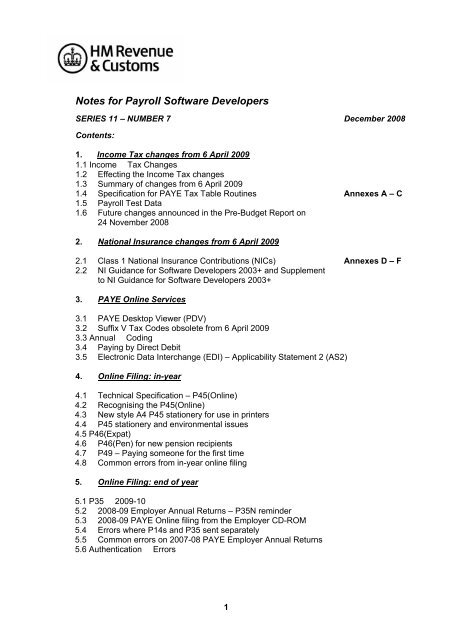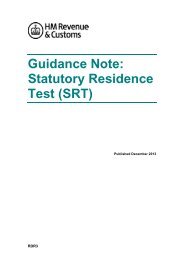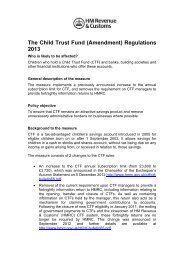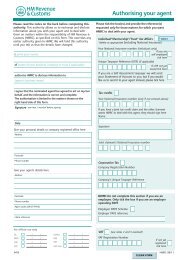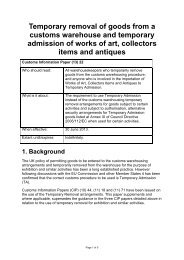HMRC Notes For Payroll Software Developers - HM Revenue ...
HMRC Notes For Payroll Software Developers - HM Revenue ...
HMRC Notes For Payroll Software Developers - HM Revenue ...
Create successful ePaper yourself
Turn your PDF publications into a flip-book with our unique Google optimized e-Paper software.
<strong>Notes</strong> for <strong>Payroll</strong> <strong>Software</strong> <strong>Developers</strong><br />
SERIES 11 – NUMBER 7 December 2008<br />
Contents:<br />
1. Income Tax changes from 6 April 2009<br />
1.1 Income Tax Changes<br />
1.2 Effecting the Income Tax changes<br />
1.3 Summary of changes from 6 April 2009<br />
1.4 Specification for PAYE Tax Table Routines Annexes A – C<br />
1.5 <strong>Payroll</strong> Test Data<br />
1.6 Future changes announced in the Pre-Budget Report on<br />
24 November 2008<br />
2. National Insurance changes from 6 April 2009<br />
2.1 Class 1 National Insurance Contributions (NICs) Annexes D – F<br />
2.2 NI Guidance for <strong>Software</strong> <strong>Developers</strong> 2003+ and Supplement<br />
to NI Guidance for <strong>Software</strong> <strong>Developers</strong> 2003+<br />
3. PAYE Online Services<br />
3.1 PAYE Desktop Viewer (PDV)<br />
3.2 Suffix V Tax Codes obsolete from 6 April 2009<br />
3.3 Annual Coding<br />
3.4 Paying by Direct Debit<br />
3.5 Electronic Data Interchange (EDI) – Applicability Statement 2 (AS2)<br />
4. Online Filing: in-year<br />
4.1 Technical Specification – P45(Online)<br />
4.2 Recognising the P45(Online)<br />
4.3 New style A4 P45 stationery for use in printers<br />
4.4 P45 stationery and environmental issues<br />
4.5 P46(Expat)<br />
4.6 P46(Pen) for new pension recipients<br />
4.7 P49 – Paying someone for the first time<br />
4.8 Common errors from in-year online filing<br />
5. Online Filing: end of year<br />
5.1 P35 2009-10<br />
5.2 2008-09 Employer Annual Returns – P35N reminder<br />
5.3 2008-09 PAYE Online filing from the Employer CD-ROM<br />
5.4 Errors where P14s and P35 sent separately<br />
5.5 Common errors on 2007-08 PAYE Employer Annual Returns<br />
5.6 Authentication Errors<br />
1
6. Expenses and Benefits<br />
6.1 Car Fuel benefit changes<br />
6.2 Van Fuel benefit changes<br />
6.3 Correct Namespace<br />
7. Test Services<br />
7.1 Test in Live (TIL) for in-year forms submitted over the Internet<br />
7.2 Test in Live (TIL) for end of year forms submitted over the Internet<br />
8. Statutory Payments<br />
8.1 Statutory Payments rates for 2009-10<br />
8.2 Statutory Sick Pay (SSP) and Agency workers on short-term contracts<br />
8.3 SSP1<br />
8.4 Northern Ireland SSP1<br />
8.5 <strong>For</strong>m SSP1L<br />
8.6 SSP Technical Specification<br />
8.7 Employment & Support Allowances (ESA) – change to linking letters and linking<br />
period<br />
8.8 Salary sacrifice and non-cash benefits<br />
8.9 New Employer Helpbook E19 available for April 2009<br />
9. Other information<br />
9.1 Are you a <strong>Payroll</strong> Agent?<br />
9.2 New Penalty Regime<br />
9.3 Changes to the way National Minimum Wage (NMW) arrears are calculated and<br />
enforced<br />
9.4 Govern ment Connect<br />
9.5 Q&A<br />
10. Next issue of these <strong>Notes</strong><br />
11. Mailing lists for these <strong>Notes</strong><br />
12. Contacts for enquiries<br />
2
1. Income Tax Changes from 6 April 2009<br />
1.1 Income Tax Changes<br />
In his Pre-Budget Report on 24 November 2008 the Chancellor of the Exchequer<br />
announced the following changes to Income Tax allowances<br />
Personal Allowance £6,475<br />
Personal Allowance for people aged 65-74 £9,490<br />
Personal Allowance or people aged 75 and over £9,640<br />
Married Couples Allowance (born before 6/4/1935) aged 75 and over £6,965<br />
(These age related allowances are subject to an income limit which will increase to<br />
£22,900.)<br />
Minimum amount of Married Couples Allowance £2,670<br />
Blind Persons Allowance £1,890<br />
The Income Tax rates remain unchanged, but new Income Tax bandwidths will take effect<br />
from 6 April 2009 and revised payroll software must be used from this date. The revised<br />
bandwidths are<br />
Basic Rate 20% Bandwidth £1 to £37,400<br />
Higher Rate 40% Bandwidth £37,401 and above.<br />
1.2 Effecting the Income Tax changes<br />
Changes in Coding<br />
There will be a general uplift of tax codes with suffix ‘L’. Full instructions will be issued to<br />
employers on form P9X(2009) which will be contained in the Employer CD-ROM as part of<br />
the Employer Pack.<br />
As a general rule, unless an amended code notification has been received on a form<br />
P9(T) (or in a notification by Internet, Electronic Data Interchange or magnetic media)<br />
employers should amend 2008-09 codes as follows<br />
• ‘L’ suffix codes – increase by 44; code 603L becomes 647L<br />
• The PAYE threshold with effect from 6 April 2009 is raised to £125 per week (£540<br />
per month)<br />
• The code for emergency use with effect from 6 April 2009 is 647L.<br />
Note: Employers can now no longer be sent bulk P6 and P9 coding information on paper<br />
lists.<br />
We have written to those employers affected to notify them of the withdrawal of this facility<br />
and to recommend that they move to an online alternative. Those employers who choose<br />
not to opt for an online alternative will in future be sent separate P6 or P9 notices for each<br />
individual code change.<br />
Changes to Tax Tables from 06 April 09<br />
The new Taxable Pay Tables will be available on the Employer CD-ROM 2009 that will be<br />
included in the Employer Pack, or can be requested by contacting the Employer Orderline<br />
on 08457 646 646. These tables (Calculator Tables April 2009 or Tables B to D April<br />
2009) give effect to the revised Income Tax bandwidths, and are brought into use from the<br />
first pay day on or after 6 April 2009.<br />
3
The paper PAYE Tax Tables are being drafted and will be available in December 2008 in<br />
the <strong>Software</strong> <strong>Developers</strong> Draft <strong>For</strong>ms PAYE download area of our website at<br />
http://www.hmrc.gov.uk/ebu/pnforms.htm<br />
1.3 Summary of changes from 6 April 2009<br />
• The Income Tax personal allowance is increased to £6475<br />
• Age related allowances are increased<br />
• Tax rate bandwidths have changed.<br />
1.4 Specification for PAYE Tax Table Routines<br />
Annex A to these <strong>Notes</strong> gives the amendments to the Specification for PAYE Tax Table<br />
Routines – September 2007 (Version 11).<br />
Annex B contains some test data which developers may find helpful in verifying their new<br />
routines from 6 April 09.<br />
Annex C shows a copy of form P9X(2009) which will be included on the Employer<br />
CD-ROM 2009 or alternatively will be available from the Employer Orderline.<br />
Amendments will also be made to the Specification for PAYE Table Routines for Free of<br />
Tax (FOT) arrangements. The amended specification will shortly be published on our<br />
website at www.hmrc.gov.uk/ebu/ebu_paye_ts.htm<br />
1.5 <strong>Payroll</strong> Test Data<br />
The <strong>Payroll</strong> Test Data for 2009-10 will shortly be updated and can be found in the<br />
Additional <strong>Payroll</strong> Test Data document on our website at<br />
http://www.hmrc.gov.uk/ebu/testdata.htm<br />
1.6 Future changes announced in the Pre-Budget Report on 24 November 2008.<br />
The Chancellor also announced the following changes which will impact future years<br />
From 2010-11<br />
The basic personal allowance will be reduced in two stages for people with gross incomes<br />
above £100,000 and £140,000.<br />
From 2011-12<br />
• there will be a new higher Income Tax rate of 45% which will apply to people with<br />
taxable non-savings and savings income above £150,000<br />
• there will be a new Income Tax rate of 37.5% for dividend income taxable above<br />
£150,000<br />
• the National Insurance Contributions (NICs) primary threshold will be broadly<br />
aligned with the Income Tax basic personal allowance<br />
• the main rate of Class 1 NICs will be increased by 0.5% to 11.5%<br />
• the Class 1 employer rate of NICs will be increased by 0.5% to 13.3%. The<br />
increased rate will also apply to Class 1A and Class 1B contributions<br />
• the additional rate of Class 1 will be increased by 0.5% to 1.5%.<br />
Information about these changes can be found on the 2008 Pre-Budget Report (PBR)<br />
Personal Tax, Child Benefit and Tax Credit changes page of our website at<br />
http://www.hmrc.gov.uk/pbr2008/personal-tax.htm<br />
4
More details are provided in Notice PBRN01 - Income Tax Rates, Allowances and Limits<br />
and National Insurance Contributions Rates and Thresholds which can be found on our<br />
website at www.hmrc.gov.uk/pbr2008/pbrn1.pdf<br />
These pages provide an outline of the changes proposed in the PBR and will be subject to<br />
legislation in the future, therefore we are unable to provide any more details at this time.<br />
We will however provide details of any changes to the PAYE Tax Table routines in future<br />
editions of these <strong>Software</strong> <strong>Developers</strong> notes.<br />
2. National Insurance changes from April 2009<br />
2.1 Class 1 National Insurance contributions (NICs)<br />
In his Pre-Budget Report on 24 November 2008 the Chancellor of the Exchequer<br />
announced the following 2009-10 Class 1 National Insurance contributions limits:<br />
Lower Earnings Limit £95 a week<br />
Earnings Threshold £110 a week<br />
Upper Accruals Point £770 a week<br />
Upper Earnings Limit £844 a week<br />
From April 2009 the contracted-out rebates remain as follows:<br />
• Contracted-out Salary Related Schemes (COSR), 3.7% for employers and 1.6% for<br />
employees<br />
• Contracted-out Money Purchase Schemes (COMP), 1.4% for employers and 1.6%<br />
for employees.<br />
Annexes D to F provide a summary of the National Insurance earnings limits, thresholds<br />
and rates.<br />
2.2 NI Guidance for <strong>Software</strong> <strong>Developers</strong> 2003+ and Supplement to NI Guidance<br />
for <strong>Software</strong> <strong>Developers</strong> 2003+<br />
As a result of the major changes to the calculation of Class 1 NICs to be introduced from<br />
April 2009, the NI Guidance for <strong>Software</strong> <strong>Developers</strong> 2003+ and the Supplement to the NI<br />
Guidance for <strong>Software</strong> <strong>Developers</strong> 2003+ will be combined to form the “NI Guidance for<br />
<strong>Software</strong> <strong>Developers</strong>, Effective for the tax year 2009 –10”. The new NI Guidance for<br />
<strong>Software</strong> <strong>Developers</strong> will be available before the end of December on our website at<br />
www.hmrc.gov.uk/ebu/ebu_paye_ts.htm<br />
Thereafter, the NI Guidance for <strong>Software</strong> <strong>Developers</strong> will be updated annually to reflect<br />
any changes to the Class 1 NlC rates and limits. There will be no separate Supplements in<br />
future years.<br />
3. PAYE Online Services<br />
3.1 PAYE Desktop Viewer (PDV)<br />
We told you in the September 2008 <strong>Notes</strong> for <strong>Payroll</strong> <strong>Software</strong> <strong>Developers</strong> (Series 11,<br />
Number 6) that we were developing a PAYE Desktop Viewer (PDV), an alternative to the<br />
current Data Provisioning Service (DPS) Portal Viewer. PDV is designed to help those<br />
employers who get large numbers of codes and notices but do not download them through<br />
their existing third party software. We will carry out a live trial with a group of invited<br />
employers and agents in February 2009 with a view to releasing the PDV application to<br />
the wider user community later in the year.<br />
5
3.2 Suffix V Tax Codes obsolete from 6 April 2009<br />
From 6 April 2009 suffix V tax code will no longer be used. Prior to this date suffix V was<br />
used where the tax code included the maximum age related allowances of both<br />
• personal allowance for those aged 65 to 74,<br />
• married couple’s allowance (MCA) for those aged 65 to 74 and the date of marriage<br />
was before 5 December 2005.<br />
MCA is only due if at least one spouse was born before 6 April 1935. This means that<br />
anyone born before 6 April 1935, and qualifying for MCA, will be aged 75 and over during<br />
the tax year ended 5 April 2010. MCA will then be due at the rate applicable to those<br />
aged 75 and over.<br />
Employers will receive a P9 coding notification in February/March 2009 with a new code<br />
for the tax year starting on 6 April 2009. Employees and pensioners will receive a P2<br />
notice of coding in January/February 2009 with details of their new code for the 2009-10<br />
tax year.<br />
Suffix V code will remain as a valid character within the ‘Quality Standards and Business<br />
Validation Specification from April 2009’.<br />
3.3 Annual Coding<br />
We plan to send bulk 2009-10 P9s from 13 February 2009, with a supplementary issue<br />
starting on 13 March. Employers who have registered for online services will be able to<br />
view their code numbers through their software (if it has the facility to receive codes<br />
online) or through our Data Provisioning Service (DPS) Portal Viewer. The seven day<br />
viewing facility for Agents in DPS will begin when the codes become available. We will<br />
confirm these dates closer to the time on our ‘What’s New’ page.<br />
We will send individuals a flyer with tax codes issued in February. The flyer is aimed at<br />
encouraging customers to look at our website if they need more information about their tax<br />
codes. We will also send the flyer with the agent copies of Annual Coding forms P2 as we<br />
were unable to exclude these cases.<br />
3.4 Paying by Direct Debit<br />
We are now able to offer customers the option of paying nine different types of tax or duty<br />
by Direct Debit.<br />
Employers who are registered and enrolled for the PAYE for Employers Online Service,<br />
and make monthly or quarterly payments, can now pay by Direct Debit.<br />
A Direct Debit payment can be set up by<br />
• going to www.hmrc.gov.uk<br />
• selecting PAYE for Employers from the do it online menu<br />
• logging on the Welcome to Online Services page and<br />
• selecting Direct Debit payment from the Main menu.<br />
New users first have to register and enrol for the PAYE for Employers service on the<br />
Welcome to Online Services page. Once enrolled the employer can start setting up<br />
Direct Debit payments, it is not necessary to wait for an Activation PIN. The only condition<br />
6
is that the person setting up the Direct Debit must be able to authorise Direct Debits from<br />
the bank/building society account on their own.<br />
The first time the employer uses the Direct Debit payment facility they must complete an<br />
online Direct Debit Instruction (DDI) at least five bank working days before the first<br />
payment is collected. Once the DDI is in place the employer can reuse it to create further<br />
Direct Debit payments. These can be created up to three bank working days before the<br />
payment date. Normally employers will want to set up payments early (for example at the<br />
same time the payroll run is completed) so they credit the <strong><strong>HM</strong>RC</strong> bank account by the<br />
payment date.<br />
Payment by Direct Debit is classed as an electronic payment method so cleared funds<br />
must be in the <strong><strong>HM</strong>RC</strong> bank account no later the 22 nd of the month or quarter when<br />
payment is due. The Direct Debit payment needs to be created no later than three bank<br />
working days before the 22 nd (five bank working days if the employer also has to complete<br />
an online DDI).<br />
Where the 22 nd falls on a weekend or bank holiday, cleared funds must reach the <strong><strong>HM</strong>RC</strong><br />
bank account no later than the last bank working day before the 22 nd .<br />
An employer can amend or cancel a Direct Debit payment and has until three bank<br />
working days before the payment date to make the amendment/cancellation online.<br />
Important: Any new Direct Debit arrangements created in the Online Service may not be<br />
visible for up to 36 hours.<br />
More information can be found on our website at www.hmrc.gov.uk/payinghmrc<br />
3.5 Electronic Data Interchange (EDI) – Applicability Statement 2 (AS2)<br />
We are now able to support Applicability Statement 2 (AS2) communications protocol to<br />
allow EDI Trading Partners to transport EDI data securely over the Internet.<br />
AS2 creates an envelope around an EDI message before sending it securely over the<br />
Internet, providing the advantage of reduced transmission charges. The use of digital<br />
certificates and encryption provides security and non-repudiation.<br />
This is in addition to the established EDI communications software currently supported by<br />
<strong><strong>HM</strong>RC</strong>. The options now available are:<br />
• Applicability Statement 2 (AS2)<br />
• ISDN<br />
• VAN<br />
• X 400<br />
More information is available on the PAYE Online for Employers - Electronic Data<br />
Interchange pages at: http://www.hmrc.gov.uk/ebu/edi/paye_intro.htm and within the<br />
following documents:<br />
• The EB2 (PAYE) EDI Information Pack at<br />
http://www.hmrc.gov.uk/ebu/eb2paye.pdf<br />
• The EB3 (PAYE-EDI) Step by Step guide at<br />
http://www.hmrc.gov.uk/ebu/eb3paye.pdf<br />
7
4. Online Filing: in-year<br />
4.1 Technical Specification – P45(Online)<br />
On 17 October 2008 we published an updated technical specification for Parts 1A, 2 and 3<br />
of the P45(Online) that can be printed on plain A4 paper when Part 1 has been submitted<br />
online using <strong><strong>HM</strong>RC</strong>’s Online Return and <strong>For</strong>ms - PAYE Service and some commercial<br />
payroll software. The new specification clarifies the earlier version, particularly around the<br />
use of intermediate font sizes. The layout of the form remains unchanged.<br />
We will shortly be publishing a further revised specification to make minor amendments to<br />
the spacing of the fields on the P45(Online). This new specification is likely to be<br />
published in December 2008 and follows requests from software developers to make the<br />
alignment of the fields on the P45(Online) consistent with other versions of the form that<br />
have been designed for impact and laser printers.<br />
Versions of the P45(Online) designed with either the October 2008 or December 2008<br />
specification will continue to be acceptable. But even though the earlier version remains<br />
valid, we would urge you to always check the <strong><strong>HM</strong>RC</strong> website and implement the latest<br />
version when updating your software products. This will ensure maximum compatibility<br />
across the P45 stationery range.<br />
We are sorry that these changes may have made it difficult for you to finalise the<br />
development of your products for 2009-10.<br />
4.2 Recognising the P45(Online)<br />
The specifications for the form state that it should only be printed on to plain white A4 size<br />
paper and be printed in pure black ink only. Coloured ink and shading must not be used<br />
on the forms.<br />
But we have been told that some employers are not expecting a black and white version<br />
of the form, and are still expecting a colour version that looks like <strong><strong>HM</strong>RC</strong>’s pre-printed<br />
stationery. It would be helpful if you could draw this to the attention of your customers in<br />
the guidance notes for your payroll products so that the new versions are not overlooked.<br />
Employers can expect to receive a mix of forms P45 on plain paper and pre-printed<br />
stationery.<br />
4.3 New style A4 P45 stationery for use in printers<br />
We have made some minor changes to the following forms as the layouts of the original<br />
versions were incompatible with some types of printer;<br />
• P45 (Continuous) (E)<br />
• P45 (Continuous)<br />
• P45 (Laser- Continuous)<br />
• P45 (Laser- Sheet)<br />
Employers were asked to destroy any versions with the imprint number 04/08 on the<br />
bottom right-hand corner of the individual parts of the P45.<br />
Employers can now order the new versions from the Employer Orderline, but it is unlikely<br />
that they will be despatched before the week commencing 15 December.<br />
8
The new A4 P45 (Manual) was not affected by this issue and can be brought into use<br />
once employers have exhausted their existing stock of the old A5 stationery.<br />
We are very sorry both for the original mistake and the delay in making the corrected<br />
versions available.<br />
4.4 P45 stationery and environmental issues<br />
Some software developers have expressed their concern around the increase in size of<br />
the P45 versions as they are encouraging their customers to consider environmental<br />
issues and file online.<br />
While we accept the importance of environmental issues, we have also had to take into<br />
account pressure from employers who want to produce computer generated versions of<br />
the P45 rather than use <strong><strong>HM</strong>RC</strong> stationery. As A4 is standard computer output size, we<br />
took the opportunity to change all P45 versions to this size for conformity. When<br />
employers print P45 Parts 1A, 2 and 3 on plain paper they will actually save paper when<br />
they send Part 1 of the form online. They will also save on storage costs as they will no<br />
longer need to house pre-printed stationery. This will apply to an increasing number of<br />
employers as mandatory in-year online filing progresses.<br />
We also took the opportunity to include on the new version of the form the further details<br />
(date of birth and gender) that employers must provide from 6 April 2009. We are hoping<br />
that as many employers as possible will start to use the new forms as soon as their<br />
existing stocks have been exhausted. This will help us run down <strong><strong>HM</strong>RC</strong> stocks and<br />
ensure that as little of the old style stationery as possible is in circulation at April 2009<br />
when the new versions become mandatory.<br />
4.5 P46(Expat)<br />
We provided information about the new form P46(Expat) to be introduced from April 2009<br />
in previous editions of these <strong>Notes</strong>. A PDF version of the form and supporting technical<br />
specifications detailing the validation for the new data stream are also available on the<br />
software developer pages of our website.<br />
The standard P46 form only relies on the statements A, B or C to determine the tax code.<br />
The new form P46(Expat) also relies on an optional entry in the ‘European Economic Area<br />
(EEA)/Commonwealth Citizen’ box at Section 1 to determine the tax code. If an employee<br />
enters ‘X’ in the ‘EEA/Commonwealth citizen’ box, employers must use the emergency tax<br />
code on a cumulative basis (which applies to Statement A) even if the employee has<br />
completed Statements B or C.<br />
This means that, for the operation of payroll, an entry in the EEA/Commonwealth box<br />
should override any entry made by the employee at statements B or C.<br />
General Guidance about employing an individual who has been seconded to work in the<br />
United Kingdom and the procedure of completing a P46(Expat) will be provided in the<br />
April 2009 edition of the CWG2 ‘Employers Further Guide to PAYE and NICs’. This will be<br />
included on the 2009 Employer CD-ROM.<br />
Some developers have asked for more information about the process ahead of<br />
publication. An extract of the new guidance that we intend to include in the 2009 version of<br />
the CWG2 (chapter 4 - employees coming to or leaving the UK) is reproduced below.<br />
Please note this is only a draft version of the extract and is subject to change before the<br />
booklet is published.<br />
9
‘Employee seconded to work in the UK’<br />
Where you employ a worker who has been seconded to work in the United Kingdom you<br />
must provide them with a form P46(Expat). The form should be returned to you so you can<br />
complete the employer sections and then send the fully completed form to us (remember,<br />
if you have 50 or more employees you must send the form to us online).<br />
Section one of form P46(Expat) must be completed by the employee and section two must<br />
be completed by you as the employer.<br />
<strong>For</strong> the purpose of the form and this procedure, a seconded employee includes:<br />
• Individuals working wholly or partly in the UK for a UK resident employer on<br />
assignment whilst remaining employed by an overseas employer.<br />
• Individuals assigned to work wholly or partly in the UK at a recognised branch of<br />
their overseas employers business.<br />
• All individuals included by an employer within a dedicated expatriate PAYE scheme.<br />
• All individuals included by an employer within an expatriate modified PAYE scheme.<br />
<strong>For</strong>m P46(Expat) must not be used for any worker whose circumstances are not within the<br />
descriptions above. In all other circumstances the normal P46 procedures must be<br />
followed.<br />
Note: If the employee has entered ‘X’ in the EEA/commonwealth citizen’ box on section 1<br />
of form P46(Expat) you must use the emergency tax code on a cumulative basis even if<br />
the employee has completed statements B or C.’<br />
4.6 P46(Pen) for new pension recipients<br />
Guidance about the PAYE process for the new form P46(Pen), which will replace the<br />
P160 and P46 for new pension recipients from April 2009, will be provided in the 2009<br />
CWG2 Employer Further Guide to PAYE and NICs booklet and on the Employer<br />
CD- ROM. These will both be available in February 2009. We are aware that some<br />
technical specifications for P46(Pen) may continue to use the term PENNOT. The<br />
September 2008 <strong>Notes</strong> (Series 11, Number 6) asked that wherever possible you refer to<br />
the product as P46(Pen) in line with publicity given to employers in our Guidance.<br />
There will only be minor changes to the procedures currently in the 2008 CWG2. The<br />
updates are summarised as follows;<br />
Employers will be reminded that if they have 50 or more employees they will need to send<br />
the new form P46(Pen) online.<br />
Procedures for employer of either an employee retiring or a deceased employee whose<br />
dependant is entitled to a pension (para 21 - CWG2).<br />
References to filling in and completing form P160 will be updated to show P46(Pen) and<br />
the current reference to sending us a letter instead will be removed.<br />
Procedures for other pension and annuity payers - Pensioner gives employer form P45<br />
(para 22 - CWG2)<br />
It will help both <strong><strong>HM</strong>RC</strong> and the new pensioner if they use the form P46(Pen) when they<br />
start to pay a pension for the first time, even if the pension recipient provides a P45 (Part<br />
3). But pension payers may continue to complete P45 (Part 3) and send it to us if they<br />
wish.<br />
10
Where a pension recipient does not provide a form P45 (Part 3), the guidance will instruct<br />
employers to complete the new form P46(Pen). This will replace the current guidance to<br />
complete form P46 and write ‘pensioner’ across the top of the form.<br />
A new section will also be added to the 2009 E13 Day to day payroll booklet to provide an<br />
outline of the process covered in the CWG2.<br />
4.7 P49 – Paying someone for the first time<br />
Some payroll software reproduces the guidance in our Employer Helpbook P49 – Paying<br />
someone for the first time. We write this guidance to help new employers and, to avoid<br />
unnecessary confusion, many tasks are not explained. Instead, the employer is asked to<br />
contact our New Employer Helpline. One particular area is where a P45 has a leaving<br />
date before 24 May (or, exceptionally this year, 7 September) of the current tax year. This<br />
single instruction is to avoid detailing the lengthy instructions in sections 42 to 45 of the<br />
PAYE regulations.<br />
It would be helpful if software developers incorporate the instructions from sections 42-45<br />
into the logic of their payroll systems instead, as most users of payroll software are not<br />
making their first payment to an employee. As well as providing the guidance<br />
automatically, this would remove the need for employers to make telephone calls to us<br />
and minimise the time needed for employers to process their payroll.<br />
4.8 Common errors from in-year online filing<br />
Below is a list of the most common errors that we have identified from in-year online<br />
submissions of starting and leaving employee forms. We have also briefly indicated the<br />
correct format for each error as a reminder to employers to avoid these errors recurring.<br />
• incorrect, or no, date of leaving/starting<br />
<strong>For</strong> 2008-09 both these dates are mandatory and should be a valid calendar date in either<br />
the current or last 6 tax years.<br />
<strong>For</strong> 2009-10 the dates should meet the criteria for 2008-09 but can, in addition, be up to<br />
30 days in the future (to cover the end, and start, of the tax year periods).<br />
• incorrect or incomplete PAYE reference<br />
PAYE references are made up of two parts. <strong>For</strong> both 2008-09 and 2009-10 the formats<br />
are the same.<br />
Part 1 - the <strong><strong>HM</strong>RC</strong> office number - is mandatory, three characters long in the range 001 to<br />
999 and leading zeros must be shown.<br />
Part 2 - the employer reference - is also mandatory, will be between 1 and 10 characters<br />
in length and include only characters A-Z, a-z and 0-9. The first character must not be a<br />
space.<br />
• incomplete employee address<br />
<strong>For</strong> both 2008-09 and 2009-10 the formats are the same.<br />
The address is an optional entry field on form P45 (Part 1), but mandatory for forms P45<br />
(Part 3) and P46 (the address will also be mandatory for forms P46(Pen) and P46(Expat)<br />
when they are introduced in 2009-10).<br />
11
The address field is four lines long and, on forms P45 (Part 3) and all forms in the P46<br />
range, the first two lines must have entries. Each line has a maximum length of 35<br />
characters.<br />
The postcode entry field is optional on all forms (although we recommend completion<br />
where the information is held to assist in the data matching of records). It is restricted to<br />
ten characters in length and must only include characters A-Z, a-z and 0-9.<br />
• a cumulative tax code but no pay or tax details<br />
<strong>For</strong> both 2008-09 and 2009-10 the formats are the same.<br />
Where the employer has indicated a cumulative tax code has been operated there must<br />
be entries in the total pay and total tax entry fields. The entries must only be numerical<br />
and be in the format 999999999.99<br />
• incorrect, or no, week or month number shown where week/month type is<br />
required<br />
<strong>For</strong> both 2008-09 and 2009-10 the formats are the same.<br />
Where the employer indicates that the tax code has been operated either weekly or<br />
monthly, using the ‘week/month type’ field, a suitable entry must also be made in the<br />
‘week/month number’ field. The entry must be two characters long and include a leading<br />
zero if appropriate. <strong>For</strong> weekly operation the entry must be in the range 01 to 54 or 56. <strong>For</strong><br />
monthly operation the entry must be in the range 01 to 12.<br />
• invalid tax code<br />
<strong>For</strong> both 2008-09 and 2009-10 the formats are the same.<br />
Where a tax code is entered on any starting or leaving form it must be between two and<br />
seven characters long and be in one of the following formats:-<br />
- up to six numbers followed by one letter (either T, L, P, V or Y).<br />
- the letter K followed by up to six numbers.<br />
- one of BR, 0T, D0, NT or FT<br />
• P46 where there is no statement indicator<br />
<strong>For</strong> both 2008-09 and 2009-10 the formats are the same.<br />
The online form P46 must indicate which statement is applicable to the employee (this will<br />
also apply to form P46(Expat) to be introduced in 2009-10). The employer must select<br />
either option A, B or C.<br />
5. Online Filing – end of year<br />
5.1 P35 2009-10<br />
There will be no changes to the ‘Summary of payments for the year’ section on form P35<br />
for 2009-10. It will remain the same as for 2008-09. A PDF version of the final 2009-10<br />
P35 will be available to view shortly at the software developer pages of our website.<br />
12
5.2 2008-09 Employer Annual Returns – P35N reminder<br />
We plan to send online notification to employers from mid-February 2009 to remind them<br />
that their 2008-09 Employer Annual Returns is due by 19 May 2009. We will send an<br />
online reminder (P35N) to:<br />
• employers with 50 or more employees and who are registered for online business<br />
• employers with fewer than 50 employees who are registered online and sent their<br />
2007-08 Return over the Internet.<br />
We will confirm the exact date that these reminders will be available to view in a ‘What’s<br />
New’ message closer to the date.<br />
5.3 2008-09 PAYE Online filing from the Employer CD-ROM<br />
We told you in the January 2008 <strong>Notes</strong> for <strong>Payroll</strong> <strong>Software</strong> <strong>Developers</strong> (Series 11,<br />
Number 3) that employers could use the Employer CD-ROM to send their 2007-08<br />
Employer Annual Return online if they had nine or fewer employees at 5 April 2008.<br />
This pilot has proved successful and, after consultation with various stakeholders,<br />
including the software industry, we have decided to continue it for a further year. A<br />
decision will be made later in 2009 about whether we offer the facility again for<br />
2009-10 Returns.<br />
We will be sending out the Employer CD-ROM in February 2009 with the Employer<br />
Bulletin, which will contain an article about how employers can send returns online from<br />
the CD-ROM for 2008-09.<br />
5.4 Errors where P14s and P35 sent separately<br />
Incorrect use of the ‘parts’ function: Some employers sent either an original P14 or P35<br />
part after an original return had been accepted, instead of sending an amendment. The<br />
change to the way we send messages back to employers where the P14s and P35 are<br />
sent separately (see November 2007 <strong>Notes</strong> for <strong>Payroll</strong> <strong>Software</strong> <strong>Developers</strong> Series 11,<br />
Number 2) means that we will not send a response message to a sole P35 part because<br />
there is nothing for it to consolidate with.<br />
Incorrect number of parts: Section 5 of the P35 messages should reflect the number of<br />
P14s parts to be sent as part of the Return. The number of parts must not include the P35<br />
or P38A.<br />
5.5 Common errors on 2007-08 PAYE Employer Annual Returns<br />
We again saw a reduction in the number of errors made in online Employer Annual<br />
Returns with the overall error rate below 1%. The most common were:<br />
P14 NINO (National Insurance number)<br />
• National Insurance numbers must be in the format of two letters followed by six<br />
numbers followed by one letter in the range A - D or a space.<br />
• Must be one of the issued National Insurance number prefixes.<br />
P14 SCON (Scheme Contracted Out Number)<br />
• This must be in the correct format - Letter S, followed by 0 or 1 or 2 or 4 or 6 or 8<br />
then six numbers followed by a letter.<br />
• It must be a genuine SCON, issued to you by the <strong><strong>HM</strong>RC</strong> Contracted Out Employers<br />
Group (COEG).<br />
13
• The SCON field must be completed for a line with a NIC table letter of F, G, H, K, S<br />
or V. It must be omitted in all other cases.<br />
P14 Earnings at the Lower Earnings Limit (LEL) where earnings reach or exceed the LEL<br />
• Entry must be numeric and cannot be a negative amount. Entry must be whole<br />
pounds.<br />
• The value must be ‘0’ for NIC table letter X.<br />
• The entry at LEL must be greater than ‘0’ for the following NI table letters A, D, F, H,<br />
J, L, N, Q, R, S and V.<br />
• The entry must not be greater than the maximum value.<br />
P14 Earnings above the Earnings Threshold (ET) up to and including the Upper Earnings<br />
Limit (UEL)<br />
• Entry must be numeric and cannot be a negative amount. Entry must be whole<br />
pounds.<br />
• The value must be zero (‘0’) for NIC table letter X.<br />
• Value must be greater than '0' when the Total of Employees and Employers<br />
Contributions Payable field is greater than 32p for the following NI Category letters:<br />
A, D, E, F, G, H, J, K, L, N, O, Q, R, S, V<br />
• Value must be greater than ‘0’ if Employees Contributions Payable field is greater<br />
than 16p for the following NI Category letters: A, D, E, F, G, H, J, K, L, N, O, Q, R,<br />
S, V<br />
• The entry must not be greater than the maximum value.<br />
P14 Earnings above the Lower Earnings Limit (LEL) up to and including the Earnings<br />
Threshold (ET)<br />
• Must be a monetary amount.<br />
• Minimum value of “0” for original returns.<br />
• Must be whole pounds<br />
• Must be “0” when “NI Category” is “X”.<br />
• Must be greater than “0” when “Earnings above the ET up to and including the<br />
Upper Earnings Limit (UEL)” is greater than “0” for the following NI Category letters:<br />
“A”, “D”, “E”, “F”, “G”,”H”, “J”, “K”, “L”, “N”, “O”, “Q”, “R”, “S” or” V“.<br />
P14 Employee's contributions payable<br />
• Entry must be numeric and cannot be a negative amount.<br />
• Must be ‘0’ for NIC Table letters C, W or X.<br />
• The entry in this field must be equal to or less than the total contributions field for<br />
NIC table letter A, B, J, R, T or Q.<br />
P14 Total of Employee's and Employer's contributions payable.<br />
• Entry must be numeric.<br />
• If NIC table letter is X then this amount must be ‘0’.<br />
• The amount in this field must be equal to or greater than the amount shown in the<br />
Employees Contributions Payable field for the following NIC table letters A, B, J, R,<br />
T and Q.<br />
• The amount in this field must be equal to or greater than ‘0’ for the following NIC<br />
table letters A, B, C, J, Q, R, T or W.<br />
P14 Pay in this employment<br />
• Must be a monetary amount.<br />
• <strong>For</strong> original returns, minimum value of “0”.<br />
• Must be equal to or greater than the "Tax Deducted in this Employment" field.<br />
14
P14 tax deducted in this employment<br />
• Must be a monetary amount.<br />
• Negative amounts must be expressed in the appropriate format.<br />
• <strong>For</strong> original returns, must be equal to or less than the “Pay in this Employment” field.<br />
When “Tax deducted in this Employment” field is negative, the “Tax deducted in<br />
previous employments " field must be greater than, or equal to the positive value of<br />
"Tax deducted in this employment" field.<br />
P14 Statutory Maternity Pay (SMP)<br />
• Must be a monetary amount.<br />
• <strong>For</strong> original returns, minimum value of “0”.<br />
• Must be “0” when Gender is Male.<br />
P35 Employer Contracted Out Number (ECON)<br />
• Character one must be alpha - "E".<br />
• Characters two - eight must be numeric in the range 3000000 - 3999999.<br />
• Character nine must be Alpha.<br />
• Must be completed when the “NI Category “ field contains one of the following<br />
characters:- “D”, “E”, “F”, “G”,” H”, “K”, “L”, “N”, “O”, “S” or “V”. (This rule can only be<br />
validated when all the P14s and the P35 have been received.)<br />
• Character 9 must pass the modulus 19 check in Appendix 1 of the Quality Standard<br />
document.<br />
5.6 Authentication errors<br />
A number of Returns were rejected at the Government Gateway because of authentication<br />
errors. The most common reasons were:<br />
• Employers trying to send a Return online immediately after registration instead of<br />
waiting until they had activated the service.<br />
• Incorrect characters in the fields (for example, ‘O’ instead of ‘0’, ‘S’ instead of ‘5’, ‘Z’<br />
instead of ‘2’).<br />
• Employers confusing the user ID (sent on a card by the Government Gateway) with<br />
the password or activation PIN.<br />
• <strong>For</strong>getting the password (chosen by the employer). Lost User ID, PIN and Password<br />
can all be obtained from the login page.<br />
• Incorrect recording of the PAYE reference. The PAYE reference must be sent as<br />
two separate fields; a three digit <strong><strong>HM</strong>RC</strong> office number and the employer reference<br />
with no prefixing (hyphens or spaces). Do not repeat the three digit <strong><strong>HM</strong>RC</strong> office<br />
number in the second employer reference field.<br />
• Using an old PAYE reference that has been cancelled.<br />
6. Expenses & Benefits<br />
6.1 Car Fuel benefit changes<br />
The fixed figure (often known as the multiplier) for car fuel benefit will remain at £16,900<br />
for 2009-10.<br />
6.2 Van Fuel benefit changes<br />
The van fuel benefit charge will remain at £500 for 2009-10.<br />
15
6.3 Correct Namespace<br />
We have received a significant number of Expenses and Benefits submissions relating to<br />
the reporting year 2007/08 which contained an old Namespace of<br />
http://www.govtalk.gov.uk/taxation/EXB within the IR Header. As a result, this caused a<br />
delay in the update of some records held on our backend systems.<br />
To avoid any potential delays in us updating <strong><strong>HM</strong>RC</strong> records after a submission is<br />
received, can developers please ensure that submissions relating to Expenses and<br />
Benefits reporting year 2008/09 contain the correct Namespace of<br />
http://www.govtalk.gov.uk/taxation/EXB/08-09/1<br />
7. Test Services<br />
7.1 Test in Live (TIL) for in-year forms submitted over the Internet<br />
In April 2008 we trialled a ‘Test In Live’ (TIL) feature for PAYE in-year forms P45(1),<br />
P45(3), P46 and Pension Notifications submitted over the Internet. The TIL feature applies<br />
the live validations in a live environment using a separate message class and is very<br />
useful for proving communication links and the integrity of the submission. The Gateway<br />
confirmation email issued for a successful TIL submission of in-year forms will clearly<br />
identify that the submission was a test.<br />
From 6 April 2009 the TIL message class ‘IR-PAYE-MOV-TIL’ will be fully supported in the<br />
live environment for all in-year forms including the new P46(Expat). The Third Party<br />
Validation Service (TPVS) and Vendor Single Integrated Proving Service (VSIPS) online<br />
test services are available, and will allow you to replicate this functionality now. If you will<br />
be supporting this feature within your products, you must make it clear to your users that<br />
they are making a test submission.<br />
7.2 Test in Live (TIL) for end of year forms submitted over the Internet<br />
We are aware that some employers are still mistaking a submission sent with a test flag<br />
with their ‘real’ submission. A successful test Return will get the following email and online<br />
messages:<br />
email:<br />
The submission for reference XXX/XXXXX was successfully received on XX-XX-XXXX. If<br />
this was a test transmission, remember you still need to send your actual Employer<br />
Annual Return using the live transmission in order for it to be processed.’<br />
<strong>Software</strong>:<br />
• ‘9004: The EOY Return has been processed and passed full validation’ and,<br />
• ‘9001: This submission would have been successfully processed if sent under non<br />
test conditions’.<br />
If you offer ‘Test in Live’, anything that you can do to enhance guidance on how to send<br />
tests, or to make the test and acceptance message more visible to your users, when<br />
received, should help reduce any misunderstanding.<br />
16
8. Statutory Payments<br />
8.1 Statutory Payments rates for 2009-10<br />
At the time of going to press Department for Work and Pensions (DWP) had not<br />
announced the Statutory Rates for 2009-10. When they are known we will publish an<br />
update on our “What’s New” page. You can also check DWP’s home page.<br />
8.2 Statutory Sick Pay (SSP) and Agency workers on short-term contracts<br />
We told you in the June 2008 <strong>Notes</strong> for <strong>Payroll</strong> <strong>Software</strong> <strong>Developers</strong> (Series 11, Number<br />
5, para 4.8, item 1) that, following the Court of Appeal judgement in the case of<br />
Commissioners for <strong><strong>HM</strong>RC</strong> v Thorn Baker Limited and others, the DWP Ministers amended<br />
the legislation to restore the Government’s policy intention that Agency workers with<br />
contracts of less than three months should be eligible for SSP within the first three months<br />
of their contract. This is to ensure that all employees and agency workers are eligible for<br />
SSP on the same basis, regardless of their contract.<br />
The change, which came into effect on 27 October 2008, means that from that date<br />
workers supplied through an Agency are eligible for SSP from the start of their contract,<br />
subject to all the other entitlement conditions being met, in the same way as all other<br />
workers.<br />
8.3 SSP1<br />
<strong>For</strong>m SSP1 has changed. The new version is for use by all employers from 27 October<br />
2008 when Employment and Support Allowance (ESA) replaced Incapacity Benefit and<br />
Income Support for new claims.<br />
The new form is quicker to complete – the employer does not need to supply information<br />
on any payments of SSP or provide information on their employee’s working pattern and<br />
qualifying days. More information on these important changes to SSP1 can be found on<br />
the DWP website at http://www.dwp.gov.uk/lifeevent/benefits/statutory_sick_pay.asp<br />
8.4 Northern Ireland SSP1<br />
A Northern Ireland version of the new style SSP1 was introduced in October 2008 for use<br />
by any employer based in Northern Ireland or those based outside Northern Ireland where<br />
their employee resides in Northern Ireland. It is important that employers ensure they use<br />
the Northern Ireland version of the new style form if either of the above circumstances<br />
applies. A PDF version of the form can be found on the Department for Social<br />
Development Northern Ireland website at<br />
http://www.dsdni.gov.uk/index/ssa/ssa_forms/ssaforms-ssp.htm<br />
8.5 <strong>For</strong>m SSP1L<br />
Use of this form (leaver’s statement of SSP) has been discontinued from 27 October<br />
2008. This is because periods of SSP with a previous employer no longer count towards<br />
the maximum payment of SSP.<br />
8.6 SSP Technical Specification<br />
We have published a revised version of the SSP Technical Specification which reflects the<br />
withdrawal of form SSP1L. This can be found on our website at<br />
http://www.hmrc.gov.uk/ebu/ssp-08-spec.pdf<br />
17
8.7 Employment and Support Allowance (ESA) change to linking letters and<br />
linking period<br />
As a result of the introduction of ESA, an employee who has been in receipt of ESA within<br />
12 weeks of the start of a new period of sickness can reclaim ESA rather than getting SSP<br />
from the employer.<br />
Some employees will also be entitled to reclaim ESA if they are sick again within 104<br />
weeks of a previous entitlement to ESA. In these cases the employee will have received a<br />
linking letter from Jobcentre Plus (ESA 220 series) which they should show their<br />
employer.<br />
Any employees who have shown their employer a linking letter for Incapacity Benefit (BF<br />
220 series), will still receive Incapacity Benefit again rather than ESA.<br />
8.8 Salary sacrifice and non-cash benefits<br />
Following changes in the law in 2008 on what benefits employers must provide to<br />
employees on Additional Maternity Leave, we published guidance on our website at<br />
www.hmrc.gov.uk/employers/sml-salary-sacrifice.pdf<br />
Parallel changes in the law took place in 2008 on what benefits employers must provide to<br />
employees on adoption leave. The guidance referred to above applies equally to adoption<br />
cases as it does to maternity cases.<br />
We plan to publish further guidance in this area, including the tax and NICs implications of<br />
providing non-cash benefits, in-year recording and end of year reporting on our website.<br />
Once this is published we will place a message in the “What’s New” section of our website<br />
at http://www.hmrc.gov.uk/news/index.htm<br />
8.9 New Employer Helpbook E19 available for April 2009<br />
This new Helpbook brings together all the information on Paternity Pay. The other<br />
Helpbooks now cover Sick Pay (E14), Maternity Pay (E15) and Adoption Pay (E16).<br />
9. Other Information<br />
9.1 Are you a payroll agent?<br />
If you provide payroll services for other businesses, under the Money Laundering<br />
Regulations 2007 you must be registered with <strong><strong>HM</strong>RC</strong> as an Accountancy Service<br />
Provider by 1 January 2009. The only exception is where your business is<br />
supervised by a designated professional body (e.g. Institute of Chartered<br />
Accountants of England and Wales or Institute of Certified Book keepers).<br />
Full details can be found in the MLR9 ‘Guide to Registration’. MLR 9 and MLR<br />
registration forms (including guidance on completion) can be found on the <strong><strong>HM</strong>RC</strong><br />
website at http://www.hmrc.gov.uk/mlr/index.htm<br />
9.2 New Penalty Regime<br />
From 1 April 2009, we are introducing a simpler and more consistent penalty system for<br />
tax errors.<br />
If taxpayers and businesses take reasonable care to get their tax right, we will not<br />
penalise them, even if they make a mistake. However we will use penalties to stop<br />
taxpayers and businesses that don’t take care from gaining an unfair advantage.<br />
18
The new penalties apply initially to Income Tax (including Self Assessment), VAT,<br />
employers paying PAYE, National Insurance contributions, Corporation Tax, Capital Gains<br />
Tax and the Construction Industry Scheme.<br />
By encouraging customers to keep proper records, use accountants, and software<br />
packages we can help them pay the right tax at the right time.<br />
More information can be found on the new penalty system at<br />
http://www.hmrc.gov.uk/about/new-penalties/<br />
9.3 Changes to the way National Minimum Wage (NMW) arrears are calculated<br />
and enforced<br />
From 6 April 2009, NMW arrears must be calculated using a formula set out in legislation.<br />
This will apply to all arrears, including those arising in periods prior to 6 April 2009. The<br />
formula is based on a worker’s current NMW rate, where this is higher than the rate in<br />
force at the time the underpayment occurred. This takes into account the length of time<br />
the arrears have been outstanding.<br />
From 6 April 2009, if at the start of an investigation <strong><strong>HM</strong>RC</strong> discover arrears outstanding a<br />
notice of underpayment, including a penalty, will be issued. The penalty will be based on<br />
underpayments arising in pay reference periods starting on or after 6 April 2009. Penalties<br />
will range from £100 to £5,000. If the employer pays all the arrears to workers and half the<br />
penalty shown on the notice to <strong><strong>HM</strong>RC</strong>, within 14 days of the notice being served, then the<br />
employer will not be required to pay the remainder of the penalty.<br />
Further details can be found on the National Minimum Wage pages of the Department for<br />
Business, Enterprise & Regulatory Reform website at<br />
http://www.berr.gov.uk/whatwedo/employment/pay/national-minimumwage/index.html.<br />
Alternatively, you can call the National Minimum Wage Helpline on 0845 6000 678.<br />
9.4 Government Connect<br />
Government Connect is intended as a secure network for local government and central<br />
government to be able to communicate securely.<br />
Some employers have asked us whether they can use this network to send PAYE forms<br />
online to <strong><strong>HM</strong>RC</strong>. At the moment this is not possible and there are no plans to introduce<br />
this facility.<br />
9.5 Q&A<br />
Recent queries from payroll representatives - update<br />
In the September 2008 <strong>Notes</strong> for <strong>Payroll</strong> <strong>Software</strong> <strong>Developers</strong> (Series 11 Number 6 para<br />
5.2) we included a number of questions and answers that payroll representatives<br />
frequently ask us. We have since been asked to extend on the guidance about sending<br />
form P46 for new employees and provide the following updates to clarify the position.<br />
Amendment to previously published Q&A<br />
I have already sent in a P46 for a new employee and received a P6 notice of coding.<br />
But now the employee has given me a P45(3). Can I destroy it?<br />
19
The answer given at Q3 in the September 2008 <strong>Notes</strong> for <strong>Payroll</strong> <strong>Software</strong> <strong>Developers</strong><br />
was incomplete and we apologise for any confusion cause. The amended answer is as<br />
follows:<br />
You should check the P45 Part 3 for any relevant student loan information. If the student<br />
loan indicator is shown you should commence repayments, if you have not already done<br />
so or have not received notification from your <strong><strong>HM</strong>RC</strong> office to stop. You can then destroy<br />
the P45 Part 3. Do NOT include the pay and tax figures shown on the P45 Part 3 in your<br />
tax calculations. Operate the tax code shown on the P6 notice of coding together with any<br />
pay and tax information that has been included on it.<br />
Additional recent Q&A<br />
I’ve received a P6 notice of coding for a new employee before the P46 has been<br />
sent. Do I still need to send it?<br />
Yes. If exceptionally you receive a P6 coding notice before the P46 has been sent,<br />
(perhaps because your employee has contacted the tax office before it has filtered<br />
through your payroll) you must still send it to us and complete the ‘tax code used’ field on<br />
it with the code from the P6.<br />
Employers can view more frequently asked questions, including those previously<br />
published in the September 2008 <strong>Notes</strong> for <strong>Payroll</strong> <strong>Software</strong> <strong>Developers</strong>, at<br />
http://www.hmrc.gov.uk/employers/faqs.htm<br />
I’m a pension provider and make payments to a beneficiary on behalf of a deceased<br />
pensioner. What personal information do I enter on forms P45/P46/P14?<br />
When you pay either an annuity or pension to a dependant or beneficiary of the deceased<br />
you should follow the procedures outlined in Helpbook CWG2(2008) Employer Further<br />
Guide to PAYE and NICs (para 21). In all cases form P46 (form P46(Pen) from April 2009)<br />
should be sent to your <strong><strong>HM</strong>RC</strong> office in respect of each dependant or beneficiary. The<br />
emergency code on a week one or month one basis should be used. A form P11 should<br />
be prepared for PAYE purposes only and form P14 should be submitted at the year end.<br />
I’m a pension provider and will be making payments to a personal representative on<br />
behalf of a pensioner. Whose address should be shown on forms P45/P46/P14?<br />
You should make every effort to obtain the postal address of the pension recipient as<br />
<strong><strong>HM</strong>RC</strong> do not want personal information to be sent to the wrong customer. The address<br />
we hold on our records will be the address we use if we need to send a coding notification<br />
or Tax Return. A pension recipient must forward written authorisation on form 64-8 to<br />
<strong><strong>HM</strong>RC</strong> nominating a personal representative to act on their behalf if they are content that<br />
this should happen. Whilst the address on starter notifications in mandatory, the address<br />
on form P45 Part 1 and P14 is optional<br />
Why is the employee’s address so important and what do I do if I don’t hold a full<br />
address within my <strong>Payroll</strong> records?<br />
Income Tax (PAYE) Regulations 2003 (Paras 42 & 46) state employers must provide us<br />
with an employee’s address when they notify us of an employee starting employment.<br />
It is up to employers to decide how they want to get any missing address information.<br />
<strong><strong>HM</strong>RC</strong> cannot advise on how this should be done. However some employers have told us<br />
that they find the Royal Mail website useful in helping them trace address details where<br />
the information provided by the employee is incomplete.<br />
20
The employee’s address is important to us as it helps us to correctly identify the<br />
employee’s tax record and check the correct code number is being operated. The address<br />
you supply on starter notices (forms P45 and P46) overwrites any address we hold on our<br />
system which is why you need to obtain this information before sending these forms. It is<br />
very important that we have the correct current address of your employees.<br />
The address supplied on form P45 Part 1 does not overwrite the address held on our<br />
records, but it is still useful to us as it helps to identify and match the P45 Part 1 details to<br />
the correct employee.<br />
I want to merge all or part of a PAYE scheme together following the merger or<br />
partial merger of two companies. How do I send the relevant employee information?<br />
The term ‘merger’ has different meanings when used in relation to business mergers and<br />
PAYE scheme mergers. A business merger does not necessarily result in a PAYE<br />
scheme merger. It is important that you firstly distinguish which is the correct procedure<br />
for your business. Details can be found on our website at<br />
http://www.hmrc.gov.uk/manuals/pommanual/PAYE30010.htm<br />
On identifying the correct procedure you may need to discuss with your office contact the<br />
most effective way of providing employee details to us if necessary.<br />
I’ve sent a P45 Part 1 for someone who I thought had left, but they haven’t. What<br />
should I do now?<br />
If you send a P45 Part 1 to us in error you should immediately send a letter to your PAYE<br />
tax office confirming the P45 was sent by mistake. You should also destroy all other parts<br />
of the form.<br />
How should I complete a P45 Part 1 when the Date of Leaving and the date of the<br />
last payment are different?<br />
The P45 Part 1 should always reflect the week or month number and the tax code used in<br />
line with the pay and tax calculations. <strong>For</strong> further guidance about tax codes you should<br />
always refer to the annual or Budget code instructions (forms P9X and P7X).<br />
The Date of Leaving shown on the P45 Part 1 should be determined in accordance with<br />
Employment Law.<br />
Employers can view more frequently asked questions, including those previously<br />
published in the September 2008 <strong>Notes</strong> for <strong>Payroll</strong> <strong>Software</strong> <strong>Developers</strong>, at<br />
http://www.hmrc.gov.uk/employers/faqs.htm<br />
10. Next issue of these <strong>Notes</strong><br />
The next edition of these <strong>Notes</strong> is scheduled for March 2009.<br />
11. Mailing lists for these <strong>Notes</strong><br />
The mailing options for the <strong>Notes</strong> are:<br />
• notification by email<br />
• notification by post<br />
• paper issue of these notes.<br />
21
Notification by email is the quickest and our preferred option. If you hold an<br />
email account and currently receive the ‘notes’ mailing by post we recommend<br />
that you change to the email option. You can do this by sending details of your<br />
email address and company name to hmrcnotes@replyservice.co.uk stating<br />
‘change option’ in the subject field.<br />
New requests to be included on the mailing list and notification of address changes<br />
should include details of your preferred option, your email address, company name<br />
and address and be sent by email to hmrcnotes@replyservice.co.uk<br />
Or you can write to:<br />
<strong>Notes</strong> for <strong>Payroll</strong> <strong>Software</strong> <strong>Developers</strong><br />
PO Box 17289<br />
Edinburgh<br />
EH12 1WY.<br />
If you wish to be removed from the mailing list please send your request, including details<br />
of your company name and address, by email to hmrcnotes@replyservice.co.uk stating<br />
‘unsubscribe’ in the subject field or write to the address shown above.<br />
12. Contacts for enquiries<br />
Where helpline numbers are shown for a specific topic within the <strong>Notes</strong> please phone<br />
the number quoted for more information.<br />
Any other queries about the contents of the <strong>Notes</strong> should be made to the Online<br />
Services Helpdesk:<br />
email helpdesk@ir-efile.gov.uk<br />
phone 0845 60 55 999 (opening times - 8am to 8pm, 7 days a week)<br />
fax 0845 366 7828<br />
minicom 0845 366 7805<br />
If you contact the Online Services Helpdesk by email please state ‘<strong>Notes</strong> for <strong>Payroll</strong><br />
<strong>Software</strong> <strong>Developers</strong>’ in the subject field.<br />
Note: The Online Services Helpdesk cannot deal with change of mailing address<br />
information; these should be directed to hmrcnotes@replyservice.co.uk<br />
Other useful contacts<br />
<strong>Software</strong> <strong>Developers</strong> requiring help and advice about the development of payroll<br />
software for online submissions should contact the <strong>Software</strong> Developer Support<br />
Team (SDST) by email at: sdsteam@hmrc.gsi.gov.uk or phone 01274 534666.<br />
Employers requiring help and advice about general payroll matters should contact<br />
their local <strong>HM</strong> <strong>Revenue</strong> & Customs Office or phone the Employer Helpline on<br />
0845 7 143 143.<br />
22
ANNEX A<br />
Amendments to the Specification for PAYE Tax Table Routines, Version 11 (issued<br />
September 2007)<br />
The following are the changes to the parameter values to be added to Appendix A of the<br />
Specification for PAYE Tax Table Routines, Version 11 (issued September 2007). Use the<br />
first blank column and on each blank page enter the heading “2009/2010” against “Income<br />
Tax Years” and “06/04/2009” against “Date from which effective”.<br />
New parameter values to be effective from 6 April 2009.<br />
B2 – Bandwidth 2 Changed to 37,400<br />
C2 – Bandwidth 2 Cumulative Changed to 37,400<br />
K2 – Annual Tax 2 Cumulative Changed to 7,480<br />
The following are unchanged<br />
B1 – Bandwidth 1 0<br />
C1 – Bandwidth 1 Cumulative 0<br />
K1- Annual Tax 1 Cumulative 0<br />
R1 – Rate 1 10%<br />
R2 – Rate 2 20%<br />
R3 – Rate 3 40%<br />
G – Gpointer 2<br />
M – Maxrate 50%<br />
Please complete the “Incorporation of Amendments” sheet at the front of the booklet,<br />
showing that the amendments in ‘Series 11 – Number 7’ have been made.<br />
23
Test Data – 2009-2010, which will take effect on 6 April 2009<br />
ANNEX B<br />
The Test Data for each code or each week or month is not intended to relate to one<br />
particular person.<br />
Cumulative Suffix Codes<br />
(Code 510L)<br />
WEEK GROSS PAY TAXABLE RESULTS PER<br />
NUMBER PAY ADJUSTMENT PAY SPECIFICATION<br />
08 2046.15 786.08 1260.07 252.00<br />
29 3091.22 2849.54 241.68 48.20<br />
MONTH<br />
NUMBER<br />
(Code 560T)<br />
03 2750.00 1402.26 1347.74 269.40<br />
10 21287.75 4674.20 16613.55 3322.60<br />
(Code K255)<br />
05 6023.66 1066.25 7089.91 1417.80*<br />
08 32799.98 1706.00 34505.98 8815.33*<br />
*These are the amounts of tax due to date per the Taxable Pay Tables. The tax due for<br />
the pay period would be subject to the Regulatory Limit of 50% of gross pay for the period<br />
concerned.<br />
In the above examples the gross pay is the gross pay for PAYE purposes. The figure of<br />
pay adjustment and tax calculated is by reference to the manual tables and is the same as<br />
the result per the specification.<br />
24
Text of proposed P9X<br />
Tax codes to use from 6 April 2009<br />
Tax Table Changes<br />
ANNEX C<br />
Following changes to the Income Tax bandwidths new Tax Tables must be used from<br />
6 April 2009<br />
Income tax rates and bandwidths are<br />
Rate % Bandwidth<br />
Basic Rate 20% £1 to £37,400<br />
Higher Rate 40% £37,401 and above<br />
• The new threshold (starting point) for PAYE is £125 per week (£540 per<br />
month).<br />
• The new emergency code is 647L.<br />
The P11 Calculator on the Employer CD-ROM has been updated to include these<br />
changes. If you use<br />
• Computerised payroll - make sure that it incorporates the changes from 6 April<br />
2009 and if you are not sure, check with your software supplier.<br />
• Tax Tables - use the new Calculator Tables (April 2009) or Taxable Pay Tables<br />
(April 2009) and continue to use Tax Tables A (1993), which have not been<br />
changed.<br />
Tax Code Changes<br />
Get ready for the new tax year starting on 6 April<br />
<strong>For</strong> each employee you will need to:<br />
• prepare a form P11 Deductions Working Sheet (or equivalent record) for each<br />
employee who will be working for you on 6 April<br />
• identify the correct tax code to use in the new tax year<br />
and<br />
• enter the correct tax code in box K of the P11 (or equivalent record).<br />
Follow the same steps if you use payroll software.<br />
When we send a new tax code for any of your employees, you will receive either:<br />
• an internet notification of coding if you are registered to use our PAYE Online –<br />
Internet service. (To view your online notices select the 'tax code notices' link from<br />
your PAYE Online service page)<br />
25
• an Electronic Data Interchange notice of coding<br />
or<br />
• a paper form P9(T) Notice to employer of employee's tax code.<br />
Please keep this notice with any new tax codes until you are ready to set up your 2009–10<br />
payroll. We may not send a new tax code for every employee.<br />
What to do if you do not receive a new tax code you are expecting from us<br />
If we have not sent your tax codes for the new tax year and you were expecting them,<br />
please contact your <strong><strong>HM</strong>RC</strong> office for duplicates.<br />
What you need to do before 6 April 2009<br />
Employees without a new tax code<br />
Carry forward the authorised tax code from last year's P11 to the 2009–10 form P11, but if<br />
you have received a 2008–09 tax code on a form P6 too late to use in 2008–09 carry<br />
forward this code instead.<br />
Add 44 to any tax code ending in L (for example, old tax code<br />
603L becomes 647L)<br />
Do not copy or carry over any 'week 1' or 'month 1' markings.<br />
We have issued revised tax codes to all employees with a tax code ending in V. Please<br />
contact your <strong><strong>HM</strong>RC</strong> office immediately if you have not received a revised code for a tax<br />
code ending in V.<br />
The P11s for these employees are now ready for the new tax year.<br />
Employees with a new tax code<br />
Keep and use the form P9(T) or other tax code notification with the most recent date for<br />
each employee. Please:<br />
• Do not add 44 to the tax code where you have a P9(T) or other tax code notification<br />
for 2009–10.<br />
• Scrap any P9(T) or other tax code notification for the same employee with an earlier<br />
date.<br />
• Copy the tax code from the form P9(T) or other tax code notification onto the P11.<br />
• Update any tax codes where you have received a P9(T) or other tax code<br />
notification after you have set up your forms P11.<br />
The P11s for these employees are now ready for the new tax year.<br />
Employee leaving<br />
You do not need to change the tax code for an employee who leaves before 6 April, even<br />
if you will be paying the employee after 6 April. Just use the old tax code.<br />
26
New employees<br />
If an employee starts between 6 April and 24 May, and gives you a P45, follow the<br />
instructions on page 2 of the Helpbook E12 PAYE and NICs rates and limits for 2009–10.<br />
This Helpbook is available on the Employer CD-ROM, and can also be obtained from the<br />
Employer Orderline website at www.hmrc.gov.uk/employers/orderline.htm<br />
If you use payroll software make sure that you have an updated 2009–10 program.<br />
If you use the P11 Calculator on the Employer CD-ROM you will need to follow the<br />
'Complete End of Year' actions for the 2008–09 P11 Calculator and make sure that you<br />
update your employee's tax codes for 2009–10 when opening the 2009–10 P11<br />
Calculator.<br />
Helplines<br />
If you have any problems setting up your payroll please phone one of the Employer<br />
Helplines below:<br />
New and inexperienced employers 08456 070 143<br />
More experienced employers 08457 143 143<br />
Employers with hearing difficulties please use textphone on 08456 021 380<br />
<strong>Payroll</strong> software users<br />
If you programme your own software you can find the technical details for 2009-10 in the<br />
December 2008 issue of our <strong>Notes</strong> for <strong>Payroll</strong> <strong>Software</strong> <strong>Developers</strong>. These <strong>Notes</strong> are<br />
available on our website at www.hmrc.gov.uk/comp<br />
If you would like to receive advance notification about future releases of the <strong>Notes</strong> on our<br />
website or a paper copy, please send your request including your name and address by:<br />
• email to hmrcnotes@replyservice.co.uk, or<br />
• write to:<br />
<strong>Notes</strong> for <strong>Payroll</strong> <strong>Software</strong> <strong>Developers</strong><br />
PO Box 17289<br />
Edinburgh<br />
EH12 1WY.<br />
This word document provides details of the content of the form P9X, which may be subject<br />
to minor revisions to the text and layout.<br />
27
ANNEX D<br />
Class 1 contribution rates for Not Contracted–out and Contracted-out Schemes – 2009-10<br />
Category Letters A (Standard rate), B (Married Woman’s Reduced Rate), C (Employer only rate) & J (Not Contracted-out<br />
deferment rate)<br />
Employee’s contribution:<br />
Category letters<br />
Employer’s<br />
contribution:<br />
Category letters<br />
Earnings Bands A B C J A, B, C & J<br />
Below £95.00 weekly,<br />
Below £412.00 monthly,<br />
Below £4,940.00 yearly<br />
£95.00 to £110.00 weekly, or<br />
£412.00 to £476.00 monthly,<br />
or<br />
£4,940.00 to £5,715.00<br />
yearly<br />
£110.01 to £770.00 weekly,<br />
or<br />
£476.01 to £3,337.00<br />
monthly, or<br />
£5,715.01 to £40,040.00<br />
yearly<br />
£770.01 to £844.00 weekly,<br />
or<br />
£3,337.01 to £3,656.00<br />
monthly, or<br />
£40,040.01 to £43,875.00<br />
yearly<br />
Over £844.00 weekly, or<br />
over £3,656.00 monthly, or<br />
over £43,875.00 yearly<br />
Nil Nil Nil Nil Nil<br />
0% 0% Nil 0% 0%<br />
11%<br />
on earnings<br />
above the ET<br />
11%<br />
on earnings<br />
above the<br />
ET<br />
11%<br />
on earnings<br />
above the ET, up<br />
to and including<br />
the UEL, then<br />
1% on all<br />
earnings above<br />
the UEL<br />
4.85%<br />
on earnings<br />
above the ET<br />
4.85%<br />
on earnings<br />
above the ET<br />
4.85%<br />
on earnings<br />
above the ET, up<br />
to and including<br />
the UEL, then<br />
1% on all<br />
earnings above<br />
the UEL<br />
Nil<br />
Nil<br />
Nil<br />
1%<br />
on earnings<br />
above the ET<br />
1%<br />
on earnings<br />
above the ET<br />
1%<br />
on all<br />
earnings<br />
above the ET<br />
12.8%<br />
on earnings above<br />
the ET<br />
12.8%<br />
on earnings above<br />
the ET<br />
12.8%<br />
on all earnings<br />
above the ET<br />
Weekly LEL = £95, ET = £110, UAP = £770, UEL = £844 Employer’s rates for mariners<br />
should be reduced by 0.5%<br />
28
ANNEX E<br />
Class 1 contribution rates for Contracted–out Salary Related Schemes (COSR) – 2009-10<br />
Category Letters D (Standard Contracted-out rate), E (Married Woman’s Reduced Contracted-out rate) & L (Contracted-out<br />
Deferment rate). These rates should only be used where the employer operates a COSR occupational pension scheme.<br />
Employee’s contribution:<br />
Category letters<br />
Employer’s<br />
contribution:<br />
Category<br />
letters<br />
Earnings Bands D E L D, E & L<br />
Below £95.00 weekly,<br />
Below £412.00 monthly,<br />
Below £4,940.00 yearly<br />
£95.00 to £110.00<br />
weekly, or<br />
£412.00 to £476.00<br />
monthly, or<br />
£4,940.00 to £5,715.00<br />
yearly<br />
£110.01 to £770.00<br />
weekly, or<br />
£476.01 to £3,337.00<br />
monthly, or<br />
£5,715.01 to £40,040.00<br />
yearly<br />
£770.01 to £844.00<br />
weekly, or<br />
£3,337.01 to £3,656.00<br />
monthly, or<br />
£40,040.01 to<br />
£43,875.00 yearly<br />
Over £844.00 weekly, or<br />
over £3,656.00 monthly,<br />
or<br />
over £43,875.00 yearly<br />
Employee’s<br />
NIC Rebate<br />
on earnings<br />
above the<br />
LEL, up to &<br />
including<br />
the ET<br />
(Applies to<br />
category<br />
letters D & L<br />
only)<br />
Employer’s<br />
NIC Rebate<br />
on earnings<br />
above the<br />
LEL, up to<br />
and<br />
including the<br />
ET<br />
Nil Nil Nil Nil Nil Nil<br />
0% 0% 0% 0%<br />
9.4%<br />
on earnings<br />
above the ET<br />
9.4%<br />
on earnings<br />
above the ET,<br />
up to and<br />
including the<br />
UAP, then<br />
11% on<br />
earnings<br />
above the<br />
UAP<br />
9.4%<br />
on earnings<br />
above the ET,<br />
up to and<br />
including the<br />
UAP, then<br />
11% on<br />
earnings<br />
above the<br />
UAP, up to<br />
and including<br />
the UEL, then<br />
1% on all<br />
earnings<br />
above the<br />
UEL<br />
4.85%<br />
on<br />
earnings<br />
above the<br />
ET<br />
4.85%<br />
on<br />
earnings<br />
above the<br />
ET<br />
4.85%<br />
on<br />
earnings<br />
above the<br />
ET, up to<br />
and<br />
including<br />
the UEL,<br />
then 1%<br />
on all<br />
earnings<br />
above the<br />
UEL<br />
1%<br />
on<br />
earnings<br />
above the<br />
ET<br />
1%<br />
on<br />
earnings<br />
above the<br />
ET<br />
1%<br />
on all<br />
earnings<br />
above the<br />
ET<br />
9.1%<br />
on earnings<br />
above the ET<br />
9.1%<br />
on earnings<br />
above the ET,<br />
up to and<br />
including the<br />
UAP, then<br />
12.8% on<br />
earnings above<br />
the UAP<br />
9.1%<br />
on earnings<br />
above the ET,<br />
up to and<br />
including the<br />
UAP, then<br />
12.8% on all<br />
earnings above<br />
the UAP<br />
1.6%<br />
on earnings<br />
from £95.01,<br />
up to and<br />
including<br />
£110.00 (or<br />
monthly or<br />
annual<br />
equivalent)<br />
3.7%<br />
on earnings<br />
from £95.01,<br />
up to and<br />
including<br />
£110.00 (or<br />
monthly or<br />
annual<br />
equivalent)<br />
Weekly LEL = £95, ET = £110, UAP = £770, UEL = £844 Employer’s rates for mariners<br />
should be reduced by 0.5%<br />
29
ANNEX F<br />
Class 1 contribution rates for Contracted–out Money Purchase Schemes (COMP) – 2009-10<br />
Category Letters F (Standard Contracted-out rate), G (Married Woman’s Reduced Contracted-out rate) & S (Contracted-out<br />
Deferment rate). These rates should only be used where the employer operates a COMP occupational pension scheme.<br />
Employee’s contribution:<br />
Category letters<br />
Employer’s<br />
contribution:<br />
Category<br />
letters<br />
Earnings Bands F G S F, G & S<br />
Below £95.00 weekly,<br />
Below £412.00 monthly,<br />
Below £4,940.00 yearly<br />
£95.00 to £110.00 weekly,<br />
or<br />
£412.00 to £476.00<br />
monthly, or<br />
£4,940.00 to £5,715.00<br />
yearly<br />
£110.01 to £770.00<br />
weekly, or<br />
£476.01 to £3,337.00<br />
monthly, or<br />
£5,715.01 to £40,040.00<br />
yearly<br />
£770.01 to £844.00<br />
weekly, or<br />
£3,337.01 to £3,656.00<br />
monthly, or<br />
£40,040.01 to £43,875.00<br />
yearly<br />
Over £844.00 weekly, or<br />
over £3,656.00 monthly, or<br />
over £43,875.00 yearly<br />
Employee’s<br />
NIC Rebate<br />
on earnings<br />
above the<br />
LEL, up to &<br />
including<br />
the ET<br />
(Applies to<br />
category<br />
letters F, & S<br />
only)<br />
Employer’s<br />
NIC Rebate<br />
on<br />
earnings<br />
above the<br />
LEL, up to<br />
and<br />
including<br />
the ET<br />
Nil Nil Nil Nil Nil Nil<br />
0% 0% 0% 0%<br />
9.4%<br />
on earnings<br />
above the ET<br />
9.4%<br />
on earnings<br />
above the ET,<br />
up to and<br />
including the<br />
UAP, then 11%<br />
on earnings<br />
above the UAP<br />
9.4%<br />
on earnings<br />
above the ET,<br />
up to and<br />
including the<br />
UAP, then 11%<br />
on earnings<br />
above the<br />
UAP, up to and<br />
including the<br />
UEL, then 1%<br />
on all earnings<br />
above the UEL<br />
4.85%<br />
on earnings<br />
above the<br />
ET<br />
4.85%<br />
on earnings<br />
above the<br />
ET<br />
4.85%<br />
on earnings<br />
above the<br />
ET, up to<br />
and<br />
including<br />
the UEL,<br />
then 1% on<br />
all earnings<br />
above the<br />
UEL<br />
1%<br />
on<br />
earnings<br />
above<br />
the ET<br />
1%<br />
on<br />
earnings<br />
above<br />
the ET<br />
1%<br />
on all<br />
earnings<br />
above<br />
the ET<br />
11.4%<br />
on earnings<br />
above the ET<br />
11.4%<br />
on earnings<br />
above the<br />
ET, up to and<br />
including the<br />
UAP, then<br />
12.8% on<br />
earnings<br />
above the<br />
UAP<br />
11.4%<br />
on earnings<br />
above the<br />
ET, up to and<br />
including the<br />
UAP, then<br />
12.8% on all<br />
earnings<br />
above the<br />
UAP<br />
1.6%<br />
on earnings<br />
from £95.01,<br />
up to and<br />
including<br />
£110.00 (or<br />
monthly or<br />
annual<br />
equivalent)<br />
1.4%<br />
on earnings<br />
from<br />
£95.01, up<br />
to and<br />
including<br />
£110.00 (or<br />
monthly or<br />
annual<br />
equivalent)<br />
Weekly LEL = £95, ET = £110, UAP = £770, UEL = £844 Employer’s rates for mariners<br />
should be reduced by 0.5%<br />
30