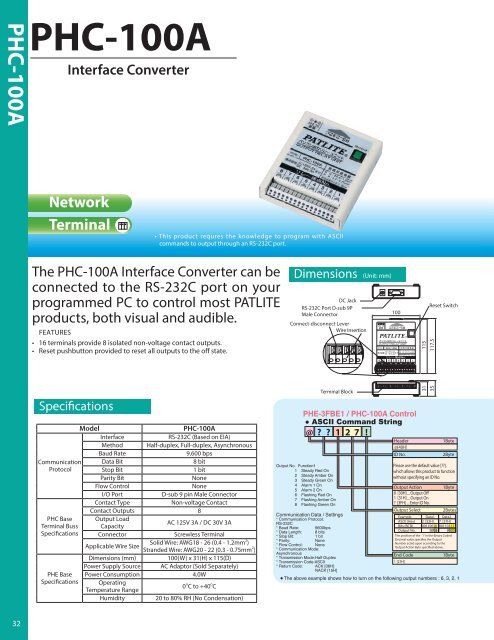1
Create successful ePaper yourself
Turn your PDF publications into a flip-book with our unique Google optimized e-Paper software.
PHC-100A<br />
PHC-100A<br />
Interface Converter<br />
Network<br />
Terminal<br />
• This product requres the knowledge to program with ASCII<br />
commands to output through an RS-232C port.<br />
The PHC-100A Interface Converter can be<br />
connected to the RS-232C port on your<br />
programmed PC to control most PATLITE<br />
products, both visual and audible.<br />
FEATURES<br />
• 16 terminals provide 8 isolated non-voltage contact outputs.<br />
• Reset pushbutton provided to reset all outputs to the off state.<br />
Dimensions (Unit: mm)<br />
DC Jack<br />
RS-232C Port D-sub 9P<br />
Male Connector<br />
Connect-disconnect Lever<br />
Wire Insertion<br />
100<br />
115<br />
Reset Switch<br />
117.5<br />
Specifications<br />
Model<br />
PHC-100A<br />
Interface<br />
RS-232C (Based on EIA)<br />
Method Half-duplex, Full-duplex, Asynchronous<br />
Baud Rate<br />
9,600 bps<br />
Communication Data Bit<br />
8 bit<br />
Protocol<br />
Stop Bit<br />
1 bit<br />
Parity Bit<br />
None<br />
Flow Control<br />
None<br />
I/O Port<br />
D-sub 9 pin Male Connector<br />
Contact Type<br />
Non-voltage Contact<br />
Contact Outputs 8<br />
PHC Base Output Load<br />
Terminal Buss Capacity<br />
AC 125V 3A / DC 30V 3A<br />
Specifications Connector<br />
Screwless Terminal<br />
Applicable Wire Size<br />
Solid Wire: AWG18 - 26 (0.4 - 1.2mm 2 )<br />
Stranded Wire: AWG20 - 22 (0.3 - 0.75mm 2 )<br />
Dimensions (mm)<br />
100(W) x 31(H) x 115(D)<br />
Power Supply Source AC Adaptor (Sold Separately)<br />
PHE Base Power Consumption 4.0W<br />
Specifications Operating<br />
Temperature Range<br />
0 o C to +40 o C<br />
Humidity<br />
20 to 80% RH (No Condensation)<br />
Terminal Block<br />
PHE-3FBE1 / PHC-100A Control<br />
● ASCII Command String<br />
@ ? ? 1 27 !<br />
Output No. Function1<br />
1 Steady Red On<br />
2 Steady Amber On<br />
3 Steady Green On<br />
4 Alarm 1 On<br />
5 Alarm 2 On<br />
6 Flashing Red On<br />
7 Flashing Amber On<br />
8 Flashing Green On<br />
Communication Data / Settings<br />
* Communication Protocol:<br />
RS-232C<br />
* Baud Rate: 9600bps<br />
* Data Length: 8 bits<br />
* Stop Bit: 1 bit<br />
* Parity: None<br />
* Flow Control: None<br />
* Communication Mode:<br />
Asynchronous<br />
* Transmission Mode: Half Duplex<br />
* Transmission Code: ASCII<br />
* Return Code: ACK [06H]<br />
NACK [15H]<br />
Header<br />
@[40H]<br />
ID No.<br />
31<br />
35<br />
Please use the default value [??],<br />
which allows this product to function<br />
without specifying an ID No.<br />
Output Action<br />
0 [30H] ... Output Off<br />
1 [31H] ... Output On<br />
? [3FH] ... Enter ID No.<br />
Output Select<br />
1Byte<br />
2Byte<br />
1Byte<br />
2Bytes<br />
Example<br />
ASCII [Hex]<br />
Data1<br />
2 [32H]<br />
Data2<br />
7 [37H]<br />
Bits (BCD) 00110010 00110111<br />
Output No.<br />
8765 4321<br />
The position of the '1' in the Binary Coded<br />
Decimal value specifies the Output<br />
Number acted upon according to the<br />
Output Action Byte specified above.<br />
End Code<br />
1Byte<br />
! [21H]<br />
The above example shows how to turn on the following output numbers : 6, 3, 2, 1<br />
32