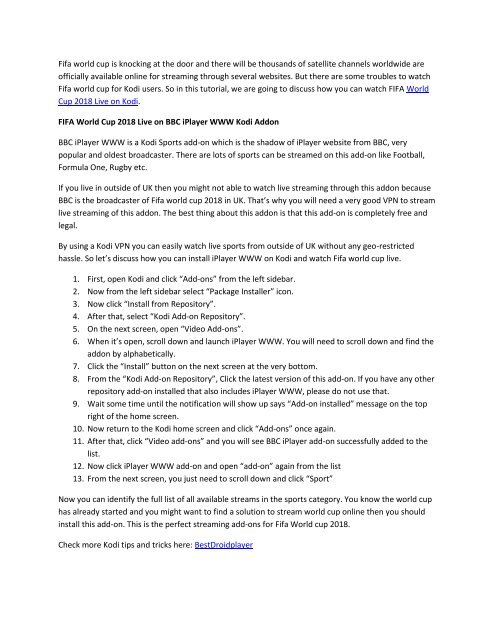Watch FIFA World Cup 2018 Live On Kodi
Fifa world cup is knocking at the door and there will be thousands of satellite channels worldwide are officially available online for streaming through several websites.
Fifa world cup is knocking at the door and there will be thousands of satellite channels worldwide are officially available online for streaming through several websites.
- TAGS
- fifa-world-cup
- fifa
Create successful ePaper yourself
Turn your PDF publications into a flip-book with our unique Google optimized e-Paper software.
Fifa world cup is knocking at the door and there will be thousands of satellite channels worldwide are<br />
officially available online for streaming through several websites. But there are some troubles to watch<br />
Fifa world cup for <strong>Kodi</strong> users. So in this tutorial, we are going to discuss how you can watch <strong>FIFA</strong> <strong>World</strong><br />
<strong>Cup</strong> <strong>2018</strong> <strong>Live</strong> on <strong>Kodi</strong>.<br />
<strong>FIFA</strong> <strong>World</strong> <strong>Cup</strong> <strong>2018</strong> <strong>Live</strong> on BBC iPlayer WWW <strong>Kodi</strong> Addon<br />
BBC iPlayer WWW is a <strong>Kodi</strong> Sports add-on which is the shadow of iPlayer website from BBC, very<br />
popular and oldest broadcaster. There are lots of sports can be streamed on this add-on like Football,<br />
Formula <strong>On</strong>e, Rugby etc.<br />
If you live in outside of UK then you might not able to watch live streaming through this addon because<br />
BBC is the broadcaster of Fifa world cup <strong>2018</strong> in UK. That’s why you will need a very good VPN to stream<br />
live streaming of this addon. The best thing about this addon is that this add-on is completely free and<br />
legal.<br />
By using a <strong>Kodi</strong> VPN you can easily watch live sports from outside of UK without any geo-restricted<br />
hassle. So let’s discuss how you can install iPlayer WWW on <strong>Kodi</strong> and watch Fifa world cup live.<br />
1. First, open <strong>Kodi</strong> and click “Add-ons” from the left sidebar.<br />
2. Now from the left sidebar select “Package Installer” icon.<br />
3. Now click “Install from Repository”.<br />
4. After that, select “<strong>Kodi</strong> Add-on Repository”.<br />
5. <strong>On</strong> the next screen, open “Video Add-ons”.<br />
6. When it’s open, scroll down and launch iPlayer WWW. You will need to scroll down and find the<br />
addon by alphabetically.<br />
7. Click the “Install” button on the next screen at the very bottom.<br />
8. From the “<strong>Kodi</strong> Add-on Repository”, Click the latest version of this add-on. If you have any other<br />
repository add-on installed that also includes iPlayer WWW, please do not use that.<br />
9. Wait some time until the notification will show up says “Add-on installed” message on the top<br />
right of the home screen.<br />
10. Now return to the <strong>Kodi</strong> home screen and click “Add-ons” once again.<br />
11. After that, click “Video add-ons” and you will see BBC iPlayer add-on successfully added to the<br />
list.<br />
12. Now click iPlayer WWW add-on and open “add-on” again from the list<br />
13. From the next screen, you just need to scroll down and click “Sport”<br />
Now you can identify the full list of all available streams in the sports category. You know the world cup<br />
has already started and you might want to find a solution to stream world cup online then you should<br />
install this add-on. This is the perfect streaming add-ons for Fifa <strong>World</strong> cup <strong>2018</strong>.<br />
Check more <strong>Kodi</strong> tips and tricks here: BestDroidplayer