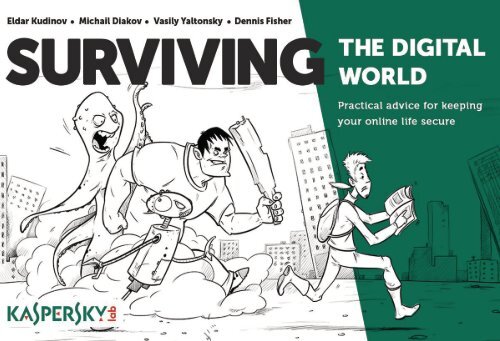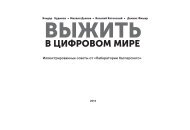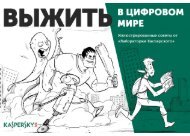Surviving the digital world
You also want an ePaper? Increase the reach of your titles
YUMPU automatically turns print PDFs into web optimized ePapers that Google loves.
Eldar Kudinov Michail Diakov Vasily Yaltonsky Dennis Fisher<br />
SURVIVING<br />
THE DIGITAL WORLD<br />
Practical advice for keeping your online life secure<br />
Special thanks to:<br />
Sergey Malenkovich, Yulia Polozova, Maxim Baranovsky, Evgeny Chereshnev, Jeffrey Esposito
INTRODUCTION<br />
The dawn of <strong>the</strong> <strong>digital</strong> age does not look like what we expected. PCs and mobile<br />
phones have given people access to vast amounts of knowledge and endless new<br />
ways to share it; our lives are easier and better thanks to new technology and <strong>the</strong><br />
Internet. However, all of this good also came with a negative side full of personal<br />
information <strong>the</strong>ft, malware, and groups of criminals who use <strong>the</strong> Web as <strong>the</strong>ir personal<br />
playground.<br />
The good news is that <strong>the</strong>re are people who are fighting this chaos and are willing to<br />
share <strong>the</strong>ir experience and knowledge with <strong>the</strong> next generation. So <strong>the</strong> dark part of <strong>the</strong><br />
legend ends and our story begins...
TIP 1:<br />
USEFUL INFORMATION<br />
Just imagine: a virus infiltrates your computer via <strong>the</strong> telephone network, turns it on<br />
in <strong>the</strong> middle of <strong>the</strong> night and sends a command to launch a missile. It’s a Hollywood<br />
scenario but in <strong>the</strong> real <strong>world</strong>, malware usually functions in a very different way and<br />
has a different purpose. The vulnerability of computer systems and <strong>the</strong> fact that users<br />
don’t know <strong>the</strong> basic principles of information security are <strong>the</strong> key ingredients for <strong>the</strong><br />
success of any piece of malware. It may sound incredible, but a hacker doesn’t need to<br />
type a lot of strange information while scary music plays in <strong>the</strong> background if he wants<br />
to infect your computer. A single email with a malicious file enclosed is sufficient. If <strong>the</strong><br />
victim believes <strong>the</strong> message is legitimate, she will start <strong>the</strong> malicious app herself. So in<br />
order to defend against cybercriminals, you must understand what <strong>the</strong> threats are.
TIP 2:<br />
INFORMATION SOURCES<br />
As with many things in life, <strong>the</strong> person with <strong>the</strong> most knowledge usually has <strong>the</strong> upper<br />
hand. The same is true when it comes to computer attacks and defense. The person<br />
who knows <strong>the</strong> most about his adversary wins <strong>the</strong> threat war; not <strong>the</strong> one who has<br />
better weapons. So to stay ahead of <strong>the</strong> attackers, you need to arm yourself with as<br />
much information as you can. Some great sources of data on new attacks and threats<br />
are <strong>the</strong> blogs and news services published by antimalware companies. These sites also<br />
have tips and tactics for defending against attacks and what to do if you think your<br />
computer has been compromised.
TIP 3:<br />
SHARE WHAT YOU KNOW<br />
Hackers create phishing, exploits, malvertising and many o<strong>the</strong>r types of threats<br />
rely on <strong>the</strong> fact that victims don’t know much about <strong>the</strong> attack. It is impossible to<br />
protect yourself from what you don’t know. This is where <strong>the</strong> topic of <strong>the</strong> free flow<br />
of information among potential victims becomes important. Don’t be afraid to tell<br />
your relatives and friends about any new threat, vulnerability or attack that you find<br />
out about. The more people who know about a threat, <strong>the</strong> more difficult it is for <strong>the</strong><br />
attackers to use it. Remember: knowing is half <strong>the</strong> battle.
TIP 4:<br />
EDUCATE CHILDREN<br />
Kids learn all <strong>the</strong>re is to know about computers, gadgets and <strong>the</strong> Internet much faster<br />
than parents can imagine. Children have Facebook pages and Twitter accounts before<br />
<strong>the</strong>y’re even born now and start producing <strong>the</strong>ir own YouTube videos as toddlers. But<br />
kids still depend on <strong>the</strong>ir parents to tell <strong>the</strong>m about <strong>the</strong> temptations and dangers of <strong>the</strong><br />
Internet. In today’s environment talking to your kids about online threats and problems<br />
is just as important as having “The Talk” with <strong>the</strong>m, but without all of <strong>the</strong> stuttering and<br />
embarrassment. Make sure to discuss <strong>the</strong> importance of internet safety with <strong>the</strong>m as<br />
much as <strong>the</strong>y need.
TIP 5:<br />
MAIL WITHOUT SPAM<br />
Email can deliver <strong>the</strong> most touching letters and wonderful news to someone<br />
anywhere on <strong>the</strong> planet. But like <strong>the</strong> Internet itself, email inboxes have become<br />
filled with junk mail and become much less useful than it should be. Spam makes<br />
working on <strong>the</strong> Internet harder and drives people insane because of <strong>the</strong> time <strong>the</strong>y<br />
spend every day cleaning out <strong>the</strong>ir inboxes. If that doesn’t sound like your idea of<br />
fun, avoid giving your personal email to stores and Web sites if possible. Try using<br />
disposable or temporary email addresses when you need to register for site you<br />
may never visit again.
TIP 6:<br />
FAKE LETTER<br />
Every day, thousands of people open an email or answer a phone call that’s<br />
supposedly from <strong>the</strong> IRS. The person on <strong>the</strong> o<strong>the</strong>r end of <strong>the</strong> line says that <strong>the</strong>y<br />
owe back taxes and <strong>the</strong> police have issued an arrest warrant. The only way out of<br />
<strong>the</strong> mess is to open <strong>the</strong> PDF attachment in <strong>the</strong> email and follow <strong>the</strong> instructions for<br />
payment. The catch, of course, is that <strong>the</strong> email/phone call isn’t from <strong>the</strong> IRS; it’s from<br />
a scammer. The IRS doesn’t issue arrest warrants and it doesn’t demand payment via<br />
cash card or Bitcoin. Cybercriminals love to use fake letters from government services<br />
and famous companies to spread <strong>the</strong>ir malware. Scammers can call <strong>the</strong>mselves tax<br />
authorities, lawyers, government employees, social media representatives or Internet<br />
service provider employees. Their goal is to confuse and terrify you enough so that<br />
you’ll pay <strong>the</strong>ir ransom. If you see an email or receive a phone call like this, ignore it<br />
and call <strong>the</strong> real number for <strong>the</strong> IRS that can be found on <strong>the</strong>ir website.
TIP 7:<br />
HIDDEN THREAT<br />
A surprise can be great. If it involves a diamond ring, a puppy or a trip to Tenerife,<br />
it’s really great. But a surprise that includes a malicious YouTube link or a photo<br />
attachment full of malware is not so awesome. Even if an email with a suspiciouslooking<br />
attachment (apparently) comes from a person you know and trust, DON’T<br />
open it. Attackers are adept at spoofing email addresses--or compromising email<br />
accounts altoge<strong>the</strong>r--so those seemingly harmless pics or videos could easily be <strong>the</strong><br />
first stage of an attack that compromises your entire PC.
TIP 8:<br />
MONEY FOR NOTHING<br />
If future cyber-archaeologists start to examine trillions of our e-mail messages, <strong>the</strong>y<br />
will probably be really surprised how many millionaires lived in Nigeria. But that’s in<br />
<strong>the</strong> future; right now, <strong>the</strong> idea of someone in a foreign country wanting to send a pile<br />
of cash to a person <strong>the</strong>y don’t know is exactly as insane as it sounds. It’s a fairy tale,<br />
but one with a brutal ending. The letters from Nigerian scammers, African princes and<br />
o<strong>the</strong>r rich but miserable people are sent by criminals who are looking to capitalize on<br />
people’s greed. The ones who wish to share <strong>the</strong> “millionaire’s” wealth pay for “fund<br />
transfer,” “inheritance tax” or “legal fees.” The money that’s sent by victims goes not to<br />
pay <strong>the</strong> freight for a trunk of gold to be shipped, but to <strong>the</strong> scammers, who have been<br />
running this scam for more than 15 years now. You’re better off buying a scratch ticket<br />
at a 7-11.
TIP 9:<br />
DANGEROUS SPAM<br />
Millions of people wake up every day and look for a new job, and many of <strong>the</strong>m, as<br />
<strong>the</strong>y’re searching for legitimate opportunities, come across spam emails and garbage<br />
online ads promising easy work-from-home jobs. If <strong>the</strong> offers seem too good to be<br />
true, it is because <strong>the</strong>y are. Many of <strong>the</strong>se scams involve money mule operations,<br />
transferring stolen or ill-gotten goods to o<strong>the</strong>r criminals or pyramid schemes. The<br />
emails and/or ads find a credulous audience of honest people who need work that<br />
continues <strong>the</strong> scam. Steer clear of any work-from-home get rich quick emails; <strong>the</strong>y’re<br />
straight garbage. No one could possibly be getting paid in this kind of “business”.
TIP 10: PERSONAL PROTECTION<br />
We were all born unique, but on <strong>the</strong> Internet, no one knows if you’re a dog, a spy or<br />
bad guy. In reality, <strong>the</strong> only way that people can be differentiated is by <strong>the</strong>ir online<br />
IDs, which can be stolen or faked with ease. If John wants to impersonate Jane, one<br />
good way is to hijack her email. To do that, he needs to reset her password. This can<br />
be done if John knows some information about Jane to answer <strong>the</strong> security questions<br />
on her account. Usually a social network profile is enough (it has lots of information<br />
about Jane). For example, John can find out <strong>the</strong> birth date of a husband/wife or a<br />
dog’s name. Jane’s email gives John access to all of <strong>the</strong> services that are connected<br />
to it and he also can send her friends very interesting (malicious) emails. Remember:<br />
personal information is really important, don’t share it.
TIP 11: KIDS AND THE INTERNET<br />
Usually parental control apps work very well and protect kids from reaching bad<br />
content or an unwelcome person. However, <strong>the</strong>se apps are not effective if your child<br />
discovers <strong>the</strong> account password and is brave enough to use it giving <strong>the</strong>m “parental”<br />
rights. A child will never look like an adult in real life but cyber-<strong>world</strong> offers more<br />
opportunities to fake being one. No one asks for a real photo or documentation.<br />
Remember that kids love forbidden fruits. Make sure you hide your password where<br />
<strong>the</strong>y can’t find it.
TIP 12: PROTECTING CHILDREN<br />
FROM THREATS<br />
When your little girl says something she shouldn’t, or is very interested in a relationship<br />
between men and women, don’t rush to blame her classmates or your too-talkative<br />
neighbors. The source of this conversation could be her computer. Many parents let <strong>the</strong>ir<br />
children use <strong>the</strong> Internet for educational purposes, but forget one thing - <strong>the</strong>re is a lot of<br />
information on <strong>the</strong> Internet that is not supposed to be read by children. There are three<br />
possible options to protect your child: don’t let <strong>the</strong>m use <strong>the</strong> computer, control all <strong>the</strong>ir<br />
actions while <strong>the</strong>y surf <strong>the</strong> Internet or use parental control apps. It is up to you to choose.
TIP 13: PASSWORD STRENGTH<br />
Hackers usually start <strong>the</strong>ir work with a special vocabulary that contains millions of<br />
passwords that were previously used or leaked online. There are several people on this<br />
planet who think exactly like you, so your password may be on that list. You shouldn’t<br />
use common words, song lyrics, a film title, your cat’s name, your date of birth or<br />
any type of information that can be easily guessed or found on social media as a<br />
password.
TIP 14: A STRONG PASSWORD<br />
Associations are <strong>the</strong> easiest way to create a difficult password. Take a phrase<br />
associated with <strong>the</strong> service or website that you’re signing up for, type it, add some<br />
numbers and letters. Now that is a strong password. Such a password is easy to<br />
remember and makes sense only to you.
TIP 15: PASSWORD STORAGE<br />
The more difficult <strong>the</strong> password, <strong>the</strong> harder it will be to guess. The easier <strong>the</strong><br />
password, <strong>the</strong> easier it is to remember. So it should be both difficult and easy – not<br />
everyone is capable of coming up with a good one. If TIP 14 doesn’t suit you, <strong>the</strong>n use<br />
a special password manager app. These apps will create difficult, unique passwords<br />
for on-line services, social media, applications etc., and <strong>the</strong>n save <strong>the</strong>m in its coded<br />
database. The only thing left for you is to create one main password for <strong>the</strong> manager.<br />
Remember: <strong>the</strong> password should be difficult so no one can guess it, and it’s easy to<br />
remember!
TIP 16: DATA BACKUP<br />
When computers crash, <strong>the</strong>y often crash instantly and without warning. The most<br />
precious data lost usually consists of family photos and important documents like a<br />
<strong>the</strong>sis or a portfolio that took a whole year to complete. Fortunately, you can store all<br />
this information with big data security companies (usually cheap or even free). You can<br />
copy computer or smart-phone data to <strong>the</strong>se centers using special software. This will<br />
save all <strong>the</strong> information you have in case any troubles come up. This is <strong>the</strong> so-called<br />
«cloud storage,» which has become very popular today.
TIP 17: INFORMATION SECURITY<br />
If <strong>the</strong> <strong>world</strong> ended tomorrow, cloud storage would allow future alien investigators <strong>the</strong><br />
opportunity to watch photos of Earthlings in toilets and elevators taking selfies, listen<br />
to Justin Bieber and read millions of pieces of information written by <strong>the</strong> <strong>world</strong>’s social<br />
media addicts.
TIP 18: WELL KNOWN PEOPLE<br />
We use <strong>the</strong> word “friend” both in social media and in real life, but it is important to<br />
distinguish between virtual and real friends. It’s one thing to be friends in social media<br />
with <strong>the</strong> people you know well enough in real life, but it’s ano<strong>the</strong>r thing when you<br />
“make friends” with all of <strong>the</strong> people who want to chat with you. Having <strong>the</strong>se casual<br />
contacts with strangers in <strong>the</strong> real <strong>world</strong> can cause a lot of trouble. It starts with<br />
family conflicts and ends up with robbery. The same happens in cyberspace: people<br />
who take a lively interest in communication can be cheaters, child abusers, malware<br />
distributors or spammers.
TIP 19: ONLINE DATING<br />
Online dating is like an equation with many unknown factors. Or maybe a better<br />
comparison is Russian roulette? The user will only reveal what he or she wants to<br />
reveal. Even if you chat online for a day, you can’t truly be sure about <strong>the</strong> person on<br />
<strong>the</strong> o<strong>the</strong>r side. You can only guess this person’s true thoughts and motives. There are<br />
many people on online dating sites that lie about <strong>the</strong>ir marital status, age and even<br />
gender. Let that sink in for a second.
TIP 20: UNDESIRIBLE CONTACTS<br />
While some people may put crazy lies on <strong>the</strong>ir accounts,, but for <strong>the</strong> most part photo<br />
retouching or changing one’s birthday are enough. However, <strong>the</strong> worst case scenario<br />
is that your potential soul mate can turn out to be cheating on his/her own partner.<br />
But that’s not to say that <strong>the</strong>re aren’t also really nice people on <strong>the</strong> Internet. You just<br />
need to be more attentive while looking for <strong>the</strong>m and don’t rush to meet him or her.
TIP 21: DANGEROUS FRIENDS<br />
An adult can protect himself or herself from scam artists on <strong>the</strong> Internet<br />
whereas a child cannot. Unknown contacts have <strong>the</strong> potential to not only be<br />
unpleasant but also very dangerous. How could a child possibly know that friendly<br />
VinnieThePooh1967 is a persistent criminal and child molester who is looking for<br />
a private meeting? Don’t forget to make contact filters for messengers and social<br />
media using parental control apps.
TIP 22: VIRTUAL SPYING<br />
In <strong>the</strong> past criminals would remotely view you, your apartment, country house or car.<br />
But all this is not all that interesting and out of date. Today’s thieves can just subscribe<br />
to your news in <strong>the</strong> social media to find out where you are and where you are not<br />
should you make it a habit to check-in everywhere. Think about how many real and<br />
old friends <strong>the</strong>re are in your Swarm or Facebook account <strong>the</strong> next time you check-in.
TIP 23: SAVE THE DOCUMENTS<br />
There are many people in our media age who are open to <strong>the</strong> whole <strong>world</strong>. They share<br />
photos, videos, and daily plans with family and virtual “followers” and “friends.” Your<br />
real friend will not pay too much attention to this information, but an enemy will find it<br />
very useful. Surfing <strong>the</strong> Internet, <strong>the</strong> criminal can find really valuable information about<br />
his or her victim. This information can even be enough to make fake documents.<br />
The victim will have proof that he or she didn’t take out four loans but it will cause a<br />
massive headache cleaning up <strong>the</strong> mess.
TIP 24: BEAUTIFUL LIFE<br />
Criminals can use social media as well as we can and maybe even better because such<br />
skills are really useful in making <strong>the</strong>m profit. You should be more modest in <strong>the</strong> virtual<br />
life for your own safety as photos of you luxury condo, new car or expensive laptop<br />
on <strong>the</strong> Internet or information that you’ll be on vacation with a loved one next week<br />
could make you a target.
TIP 25: GAME DATA THEFT<br />
Did someone hack your online game accounts, steal your super sword and take a level<br />
9 pig? It’s not a surprise. The Say’s Law of Markets says: everything has a price you’re<br />
ready to pay. That is why many gaming accounts and even items from popular games<br />
cost a lot of money if <strong>the</strong>y are hard to find or it is a case of luck that you have <strong>the</strong>m. It<br />
is not <strong>the</strong> pixels that are stolen, but your time and hard work. So if you really appreciate<br />
your time and effort, you should protect your <strong>digital</strong> possessions. Start with complex<br />
passwords, and <strong>the</strong>n protect your e-mail that is linked to <strong>the</strong> game accounts.
TIP 26: THE RIGHT SEARCH<br />
People make mistakes. That’s why <strong>the</strong>y can make mistakes in search queries. Search<br />
systems are learned to help a user choose <strong>the</strong> best variant, but keep in mind that <strong>the</strong><br />
best cybercriminals are waiting on <strong>the</strong> o<strong>the</strong>r side. They thoroughly choose <strong>the</strong> queries<br />
<strong>the</strong>y can depend on. If you’re lucky you will just find <strong>the</strong> wrong website, but if you’re<br />
not <strong>the</strong>n <strong>the</strong> website will look like what you needed but will be malicious or fraudulent.<br />
Such websites can infect your computer and you may also lose your personal data and<br />
even money.
TIP 27: FAKE WEBSITES<br />
Phishing occurs when a victim is trapped on a fake website. This is one of <strong>the</strong> most<br />
popular weapons of cybercriminals. It is not so difficult to create a website looking<br />
almost like a popular resource (e.g. PayPal or Facebook) and <strong>the</strong>n use almost <strong>the</strong> same<br />
URL as <strong>the</strong> real one (only several letters can be changed). The only thing left to do <strong>the</strong>n<br />
is to send letters to users asking for <strong>the</strong>m to change <strong>the</strong>ir password on Facebook and<br />
provide a fake link. If you believe <strong>the</strong> scammers, you’re going to lose your account.<br />
Anti-virus apps find and block phishing websites but you’d better still watch out and be<br />
safe ra<strong>the</strong>r than sorry.
TIP 28: FRAUD ALERTS<br />
You opened a new website and saw a bright banner warning you about viruses on<br />
your computer. Don’t worry and don’t agree to do everything advised by this banner.<br />
Think about how a banner could know such things. All of this scary information is used<br />
to make you download an unknown magical anti-virus program. In fact <strong>the</strong>se banners<br />
spread <strong>the</strong> viruses and malware. The best thing you can do is to close this annoying<br />
banner and also <strong>the</strong> website. You won’t find anything useful on a website that runs ads<br />
as unscrupulous as this one.
TIP 29: NO BANNERS ON THE INTERNET<br />
It was proved by scientists that advertising has an effect on everyone (even on those<br />
who don’t draw attention to it). So you’d better get rid of all <strong>the</strong> banners on websites<br />
that are sometimes take up most of <strong>the</strong> screen space. There are pop-ups that totally<br />
close <strong>the</strong> needed page. You should get a special program that hides <strong>the</strong> banners if<br />
you don’t want to be fooled. There are a lot of special applications to do this. Most<br />
browsers have such additional functions. But check twice before downloading such<br />
applications (<strong>the</strong>y can work vice-versa and load more banners). Advertising helps to<br />
generate money for <strong>the</strong> websites. So remember: good and soft-sell advertising won’t<br />
hurt you.
TIP 30: FAKE SHOPS<br />
It is not so hard for scammers to copy <strong>the</strong> goods from an online shop, change it a<br />
little, use his or her own domain, promote it for a while and compile everything that is<br />
needed: user names, e-mails, contact information or credit cards numbers. It is really<br />
lucky when <strong>the</strong>y can get online payments from unsuspecting users. Perhaps <strong>the</strong> most<br />
important rule to follow when shopping online is to only shop on <strong>the</strong> sites of wellknown<br />
online shop. That is unless you want to part with your money and receive no<br />
goods.
TIP 31: SAFE SHOPPING<br />
A good online shop will use HTTPS certified by a legal authority. Look at <strong>the</strong> URL bar<br />
and you can learn about <strong>the</strong> protocol. If <strong>the</strong>re is “https://…” and a code icon (it is a<br />
green lock usually) <strong>the</strong>n you’re just where you need to be. HTTPS saves users from<br />
many threats: website faking, information capturing, and sending or receiving data<br />
diddling.
TIP 32: ONLINE ORDERING SCAMS<br />
Many people have been in a situation where goods ordered were dispatched,<br />
transferred to a courier and <strong>the</strong>n suddenly <strong>the</strong> product has become out of stock. There<br />
could be some problems in <strong>the</strong> trading system or a shop or in <strong>the</strong> worst case, <strong>the</strong> work<br />
of a scammer. These scam artists do not intend to sell you anything, <strong>the</strong>y only want to<br />
steal your money. If you paid for your goods with a credit card or e-wallet, <strong>the</strong>n such<br />
problems can drive you insane in getting your money back.
TIP 33: CHILDREN AND CREDIT CARDS<br />
It is very useful to pay for <strong>the</strong> Internet purchases with a credit card, especially when it’s<br />
attached to your account and <strong>the</strong>re is no need to enter <strong>the</strong> data over and over again.<br />
Don’t be surprised when you get <strong>the</strong> bills for <strong>the</strong> goods you didn’t buy (e.g. all of Taylor<br />
Swift’s albums). Congratulations! Your kids learned how to use your credit card and<br />
how to shop on <strong>the</strong> Internet. Unlike physical stores, you won’t be asked to show your<br />
license when you pay with a credit card online. So take care of how you store your<br />
credit card details with your kids using your devices.
TIP 34: FILES STOCK<br />
A torrent tracker is a catalogue of links or a forum where free-share fans post <strong>the</strong> links<br />
to download useful programs, films, books and etc. A special app (torrent-client) helps<br />
to download <strong>the</strong> needed file. This file is being downloaded from several computers<br />
that downloaded this file earlier. There are also pirated copies of commercial<br />
applications, new Hollywood films, adult content or something more nefarious.<br />
Now European law enforcement authorities are interested in active torrent-users and<br />
downloading copyrighted files can lead to a huge fine or a jail sentence in <strong>the</strong> USA. So,<br />
as you can see, <strong>the</strong>re is no such thing as a free lunch.
TIP 35: TORRENT DANGERS<br />
There is a dark side of a torrent tracker. There are terabytes of different files that were<br />
downloaded by any user. So before downloading ask yourself if you are ready to trust<br />
this user: a nice download can turn out to be a Trojan that will spend all your money<br />
and block <strong>the</strong> system and <strong>the</strong>n will ask to pay for unblocking it. It is very easy, fast and<br />
anonymous way for <strong>the</strong> cyber-criminals to spread malware, but this fact doesn’t stop<br />
torrent users.
TIP 36: CLEAN YOUR BROWSER<br />
Are <strong>the</strong>re lots of banners offering profitable deposits and moderate loans after<br />
visiting <strong>the</strong> bank website? The reason is a cookie – a small text file of a website<br />
that “remembers” you and your wishes. Cookies are used by third parties to follow<br />
and track users as <strong>the</strong>y surf on <strong>the</strong> Internet; <strong>the</strong>se companies <strong>the</strong>n sell <strong>the</strong> data<br />
to advertisers. Plus cookies can live for years in a browser. So now you should<br />
understand how important it is to delete cookie files (all browsers have this function).
TIP 37: PRIVATE INTERNET<br />
We won’t ask you what you do while surfing <strong>the</strong> Internet because everyone needs a<br />
private space even in <strong>the</strong> virtual <strong>world</strong>. But your cookie files and a web-history can be<br />
used to follow you on <strong>the</strong> Internet. You may cover your tracks and clean all <strong>the</strong> history<br />
but <strong>the</strong>re is a better way – private mode. You’ll find it very useful, especially if you<br />
share <strong>the</strong> computer with someone else.
TIP 38: NO TRACKS<br />
All computers suck in all <strong>the</strong> information, you can’t do anything about. So if you use<br />
a borrowed computer, remember that <strong>the</strong>re could be someone who can collect<br />
your information. You will never know who has your web history, user names and<br />
passwords, your letters and messages on a borrowed computer. Of course you can<br />
use public computers but don’t forget that <strong>the</strong>y are not trustworthy and friendly<br />
systems. A little bit of paranoia won’t hurt you.
TIP 39: A PUBLIC VIRUS<br />
When using someone else’s computer, you may not only forget something important<br />
on <strong>the</strong> device but also get an unpleasant surprise. We are talking about malware in<br />
public systems. This malware can be spread in different ways. A usual flash drive can<br />
turn out to be a dangerous malware spreader. No one knows what <strong>the</strong> previous flash<br />
drives plugged into this computer had and what websites a previous user hasvisited.
TIP 40: CLOSE TO A HACKER<br />
Public Wi-Fi usually is much better than <strong>the</strong> mobile Internet. It is often free as well as<br />
faster, but <strong>the</strong>se networks are usually very poorly protected. This means that you don’t<br />
know its settings and you have to share Wi-Fi with many o<strong>the</strong>r people. Unfortunately<br />
<strong>the</strong>re are trespassers among <strong>the</strong>se people who are hunting at your personal data and<br />
who know how to get <strong>the</strong> information via unprotected networks. The most horrible<br />
thing is that you will know about <strong>the</strong>se trespassers only when <strong>the</strong>y use <strong>the</strong> stolen<br />
passwords and send spam from your e-mail or your social media account.
TIP 41: SAFE DOWNLOADING<br />
You’ve heard about a very useful app that friends have recommended. When you<br />
search for <strong>the</strong> app, remember: don’t download it using <strong>the</strong> first link you’ve found. This<br />
application will work but could have an unpleasant bonus. Many types malicious and<br />
annoying advertising is spread with popular apps. Trespassers promote <strong>the</strong>ir website<br />
<strong>the</strong>n <strong>the</strong> search systems show such websites before <strong>the</strong> official ones. So think twice<br />
if you are ready to sacrifice your computer and personal data only because you don’t<br />
want to spend time looking for <strong>the</strong> official website of <strong>the</strong> app.
TIP 42: UPDATING<br />
Once downloaded, an application can be used for years. It is not a machine that runs<br />
out of power. But be careful: every app has mistakes that are used by trespassers<br />
to infect your computer. The more popular <strong>the</strong> app, <strong>the</strong> more trespassers <strong>the</strong>re are<br />
looking for such vulnerable spots. At <strong>the</strong> same time <strong>the</strong> authors of this app create<br />
new versions that fix <strong>the</strong> vulnerable spots. Downloading is not enough - you need to<br />
update <strong>the</strong> application as <strong>the</strong> developer releases updates.
TIP 43: PROPER INSTALLATION<br />
Free apps make us happy, but <strong>the</strong> creators need to earn some cash. That’s why <strong>the</strong>re<br />
can also be different apps, tool bars and browser additions added into <strong>the</strong> download.<br />
These installation bonuses will create unnecessary tools or spread lots of advertising<br />
banners, which is worse than paying for an app.
TIP 44: APPS WITHOUT GARBAGE<br />
We have good news for you: usually you can cancel “garbage” installations. All you<br />
need is change settings of <strong>the</strong> original app installer. So while installing any application<br />
you should read all <strong>the</strong> messages on <strong>the</strong> screen and installer windows. If you do it <strong>the</strong>n<br />
you won’t have to clean your system from tens of useless and sometimes malicious<br />
additions.
TIP 45: AGREEMENT VERIFICATION<br />
The information you paid for can have some functions that won’t be good for you.<br />
Ano<strong>the</strong>r situation is that an app works with your data and <strong>the</strong> authors don’t really<br />
want to be responsible for its safety but want to give information about you to <strong>the</strong>ir<br />
advertisers. In such a case developers carefully think over <strong>the</strong> license agreement<br />
according to which <strong>the</strong>y have no responsibility. We advise you to read <strong>the</strong>se complex<br />
papers before installation. This will make your life easier.
TIP 46: BASIC PROTECTION<br />
I suppose every homeowner has dreamed of having an automatic defense system that<br />
will keep thieves and stolen garden equipment sellers, noisy teenagers and annoying<br />
neighbors at bay. Unfortunately <strong>the</strong>se systems don’t exist in <strong>the</strong> real <strong>world</strong>, but <strong>the</strong>y do<br />
in <strong>the</strong> online <strong>world</strong>. Anti-virus software will protect your computer from threats and<br />
undesirable spammers, allowing you to work, study and have fun on <strong>the</strong> Internet.
TIP 47: ANTI-VIRUS SETTINGS<br />
Who is ready to entrust an unknown person his or her money, documents or personal<br />
secrets? No one of sound and body would agree to that. A PC is your possession that<br />
serves as an e-wallet and personal diary. That is why you should take care about its<br />
settings and especially protection apps. We are talking not only about threats from<br />
cheaters, but also about responsibility. You can lose information protection because of<br />
your carelessness about <strong>the</strong> settings.
TIP 48: PROPER PROTECTION<br />
The Internet is very dangerous. You download a nice app and it brings you an<br />
unwelcome guest who will want to gain control of your computer and <strong>the</strong>n ask for<br />
money to allow you to use <strong>the</strong> computer again. Having a good anti-virus application in<br />
place can help automatically protect your system.
TIP 49: PROFESSIONAL WORK<br />
Careless colleagues make problems for IT-managers all <strong>the</strong> time. They are just like<br />
kids and can unplug a cable, split coffee on <strong>the</strong> keyboard or download a malicious<br />
file. In <strong>the</strong> worst-case scenario, an IT-manager will always help you. Just don’t disturb<br />
him while he works. First of all allow complete access to your workstation and explain<br />
everything about <strong>the</strong> problem. Don’t say: “I’m busy now, come back later,” “don’t<br />
reload,” «no, I need <strong>the</strong>se 19 Excel documents to be opened.” These phrases are<br />
perfect for trespassers and make it impossible for IT-managers protect <strong>the</strong> company<br />
from information threats.
TIP 50: WORK SECURITY<br />
It doesn’t matter, who is working from your workstation: you or ano<strong>the</strong>r company<br />
employee. If you don’t lock <strong>the</strong> system while you’re having lunch, you could have<br />
someone fiddling with your files You’ll find many unpleasant surprises: your joking<br />
colleagues must have sent something unpleasant to your boss or printed <strong>the</strong> whole<br />
“Lord of <strong>the</strong> Rings” collection with colored pictures. What’s worse is when someone<br />
not so friendly gets access to your computer. All you need to do is log out!
TIP 51: NON-DIGITAL DOCUMENTS<br />
Your garbage can be very useful (even valuable) for a criminal. Sooner or later old<br />
unnecessary documents and printed papers are thrown on <strong>the</strong> scrap heap. And if<br />
you didn’t use a paper shredder, trespassers can find a lot of interesting information:<br />
company’s seal, directors’ signatures, addresses, names and payment details of<br />
partners, lists of employees and etc. Did you forget to feed <strong>the</strong> paper shredder? Then<br />
don’t be surprised that someone will get your company’s goods or draw money from<br />
<strong>the</strong> company’s account.
TIP 52: SMARTPHONE HACK<br />
Nowadays mobile operating systems are well protected from damage caused by <strong>the</strong><br />
owner, so <strong>the</strong>y don’t allow enough freedom (e.g. it is impossible to change system<br />
files), but that can be changed by <strong>the</strong> smartphone “hack” and getting administrator<br />
rights. This is called rooting or jailbreaking. The extended rights are appreciated not<br />
only by users but also by trespassers who can destroy your mobile phone’s system.<br />
Hacked OS are much easier to attack, so it is highly possible that <strong>the</strong> mobile phone<br />
with root-access can be infected. Ask yourself once again: do you really need a<br />
jailbroken phone?
TIP 53: APP CHOICE<br />
So a calculator app sent your bank a SMS message to transfer all your money to an<br />
unknown account and <strong>the</strong>n sent its copy to all contacts from your telephone? This is a<br />
big problem. Now try to remember if you read <strong>the</strong> authorization list while installing <strong>the</strong><br />
app. Surely you didn’t, o<strong>the</strong>rwise you’d be very confused to know that this application<br />
needs your contacts and SMS message access. Unfortunately many smartphone<br />
users ignore such authorization lists, agree with all conditions and let <strong>the</strong> authors do<br />
whatever <strong>the</strong>y like. Fortunately one good and expensive lesson could be enough for<br />
being more serious about security.
TIP 54: SMOOTH MOBILE PAYMENTS<br />
Mobile apps prices are not so simple: if it is free, <strong>the</strong>re is no guarantee that you won’t<br />
spend your money on it. Free apps can be even more expensive than paid ones. You<br />
may suffer only from advertising but <strong>the</strong> worst thing if this app will spend some of your<br />
credit card money. The owners of mobile apps stores work legally: many users are<br />
ready to spend <strong>the</strong>ir money to buy a new cool sword for your favorite game. All <strong>the</strong>y<br />
need is to make this purchase fast and smooth. But <strong>the</strong>re are dishonest developers<br />
who create apps that make purchases without your permission.
TIP 55: DANGEROUS TEXT MESSAGES<br />
Do you often send Text (SMS) messages with interesting links to your friends? I don’t<br />
think so. But trespassers adore sending messages with malicious links or a text<br />
persuading users to click it. Moreover <strong>the</strong> malicious message can be sent from one<br />
of your friends’ phone number! It doesn’t mean that he or she helps <strong>the</strong>se criminals<br />
get <strong>the</strong> money, but ra<strong>the</strong>r your friend must have followed <strong>the</strong> malicious link earlier<br />
and his or her phone was infected and now is sending <strong>the</strong> link to all people from<br />
<strong>the</strong>ir contact list.
TIP 56: CHILDREN SMARTPHONE<br />
PROTECTION<br />
Your smartphone is well protected but you notice that money is still spent on some<br />
strange Google Play purchases. Google isn’t trying to clean you out – this company<br />
is too respectful. Now it’s time to remember that you entered your credit card<br />
information when you bought some games for your kid’s smartphone. So <strong>the</strong> mobile<br />
malware got <strong>the</strong> kid’s smartphone and steals your money from <strong>the</strong> credit card or <strong>the</strong><br />
mobile account. It is about time to stop it and install a mobile anti-virus app. Your<br />
child’s gadgets need to be well protected!
TIP 57: NEW PROTECTION<br />
TECHNOLOGIES<br />
All action movies show us that castle owners with a dactylogram (finger print) lock<br />
sooner or later lose <strong>the</strong>ir hands and all <strong>the</strong> treasures. But this won’t happen in reality. In<br />
fact a dactylogram lock is much safer than a 4-digit code or a pattern lock that can be<br />
overseen. The simple codes are not effective if your soul mate wants to read SMS on<br />
your smartphone. A biometric is good for <strong>the</strong> owner and bad for <strong>the</strong> trespassers.
TIP 58: FOREWARNED IS FOREARMED<br />
ATM, online purchases, Internet and mobile banks and o<strong>the</strong>r financial technologies<br />
are thief’s best friends. These “friends” for you are helpers but for a thief <strong>the</strong>y mean<br />
money. Bad boys like to steal without being close to <strong>the</strong> victim. It’s easy, fast and safe.<br />
But you can protect yourself from such a robbery on condition that you know you’re<br />
being robbed. There are SMS alerts that don’t need your time like having everyday card<br />
account statements. Did you receive SMS with <strong>the</strong> purchase you didn’t make? Go to<br />
<strong>the</strong> bank and block <strong>the</strong> card. And you can get your money back without running after<br />
<strong>the</strong> thief – that’s <strong>the</strong> privilege of non-cash money.
TIP 59: DOUBLE MONEY PROTECTION<br />
Unfortunately for you a good hacker can steal almost any password. If you are advised<br />
to have two-factor au<strong>the</strong>ntication by <strong>the</strong> needed system, you’d better agree. An<br />
additional protection such as a one-time code sent in SMS will save your account.<br />
USB-token (flash drive key) is a very good type of protection. No one will be able to log<br />
in <strong>the</strong> bank or o<strong>the</strong>r protected app without this key.
TIP 60: DANGEROUS ATM<br />
It’s a pity that banks don’t write “Watch where you swipe or insert!” on cards. This<br />
could prevent many cases of fraud. Credit cards are <strong>the</strong> easiest way to pay for goods<br />
and at <strong>the</strong> same time an easy and safe way to rob you. For example, a usual person<br />
doesn’t know if <strong>the</strong>re is a skimmer (a device used to scan a card information) in <strong>the</strong><br />
ATM or not. Criminals who use this devices (<strong>the</strong>y are also called carders) are experts in<br />
hiding <strong>the</strong>ir devices installed in <strong>the</strong> ATM. Engineers check <strong>the</strong> ATM once a month, so<br />
skimmers can steal information from hundreds or even thousands cards.
TIP 61: HOW TO CHOOSE THE ATM<br />
Not all ATMs are dangerous. Thieves like to be alone with <strong>the</strong> ATM to install or remove<br />
<strong>the</strong>ir equipment without being noticed. The place can be a shopping center full of<br />
people: lots of people with bags and sleepy security let <strong>the</strong> criminal come and leave<br />
with loads of credit card information including yours. The best ATM is <strong>the</strong> one in <strong>the</strong><br />
bank that is highly visible and watched by security cameras.
TIP 62: HI-TECH THREATS<br />
We sometimes think that all means of communications were created to harm<br />
someone. The Internet is full of cyber threats and <strong>the</strong> phone is still used for stupid<br />
jokes. NFC technology should be harmless as it needs some centimeters to work.<br />
However, <strong>the</strong>re are new methods to tap <strong>the</strong> information via NFC that can infect <strong>the</strong><br />
mobile phone. So be careful when you put your smartphone down.
TIP 63: PROFILES FOR USERS<br />
User accounts control advisor is a very useful tool that controls all applications actions<br />
and stops a potential dangerous app that needs administrator rights and shows a<br />
message on <strong>the</strong> screen. You can create user accounts for every family member using<br />
this advisor. It will help you and make <strong>the</strong> life of viruses much harder. Even if a user<br />
account is infected, <strong>the</strong> malware won’t get <strong>the</strong> administrator rights and won’t hurt <strong>the</strong><br />
computer too much.
TIP 64: PROTECTED STUDIES<br />
About 100 years ago only people from high society could afford good education.<br />
O<strong>the</strong>r people could hardly study some basic lessons. Time passed and thanks to <strong>the</strong><br />
Internet getting education is much easier to get education but not safer. There is a lot<br />
of information on <strong>the</strong> Internet but <strong>the</strong>re are also many cyber threats that make for a lot<br />
of trouble. Unnecessary advertising, personal information <strong>the</strong>ft, coding <strong>the</strong> hard drive<br />
with fur<strong>the</strong>r blackmail are all some ill effects of poor Internet surfing. Modern antiviruses<br />
are easily installed and will you child’s computer will be safe.
TIP 65: CHILDREN’S CURIOSITY<br />
Children are very curious and <strong>the</strong>y will certainly love playing with a multifunctional<br />
device like a computer. Luckily, your child can’t suffer serious injury from <strong>the</strong><br />
computer, but can cause fatal damage to <strong>the</strong> machine if handled or used<br />
inappropriately. Maybe it’s better to give <strong>the</strong>m <strong>the</strong>ir RC car instead.
TIP 66: THREATS FOR ALL SYSTEMS<br />
Some people think that malware was created for Windows only and o<strong>the</strong>r systems<br />
are totally safe. It is true for <strong>the</strong> systems that no one uses. Linux and Mac OS are used<br />
by many people, but <strong>the</strong>ir users sometimes don’t install anti-virus apps or use o<strong>the</strong>r<br />
protection methods. So such systems are easy to infect. Unfortunately <strong>the</strong> only one<br />
virus is enough to steal valuable information and prevent your system from working<br />
properly.
TIP 67: DANGEROUS FLASH DRIVES<br />
We tech our dogs not to pick up everything from <strong>the</strong> ground as we don’t want<br />
<strong>the</strong>m sick or to choke. The same happens when we talk about your “electronic pet.”<br />
Automatic startup of physical drives or DVD files can infect <strong>the</strong> computer if <strong>the</strong>se files<br />
are malware. Fortunately, this option is turned of on new Windows versions but if you<br />
still use Windows XP you’d better do it yourself.
TIP 68: DATA SAVING<br />
Saved <strong>the</strong> files on a flash drive and unplugged it immediately? You won’t find<br />
anything <strong>the</strong>re. It is not sabotage. This was made for <strong>the</strong> users. The fact is that speed<br />
of information recording on <strong>the</strong> flash drive is lower than <strong>the</strong> computer transfer<br />
speed. So Windows saves information in <strong>the</strong> special part of <strong>the</strong> store (buffer store)<br />
and this information is being transferred to <strong>the</strong> flash drive step by step. After all <strong>the</strong><br />
files were buffered <strong>the</strong> progress icon disappears but <strong>the</strong> transfer is not finished. If<br />
you need <strong>the</strong> flash drive immediately <strong>the</strong>n use Safely Remove Hardware and <strong>the</strong><br />
transfer will be successful.
TIP 69: UNNOTISABLE SPY<br />
Web-cameras are perfect for people whose friends or relatives live far away. But,<br />
please, be sure that your cameras won’t show <strong>the</strong> trespassers you private life. Hackers<br />
can use <strong>the</strong>m in different ways. It all depends upon <strong>the</strong> fantasy and <strong>the</strong> story he or she<br />
has. They can sell photos and video to a porn site or blackmail <strong>the</strong> user. If you don’t<br />
want such trouble to happen to you <strong>the</strong>n use anti-virus app protection that will control<br />
<strong>the</strong> access to your camera.
TIP 70: TELEPHONE FRAUD<br />
“Hello, I am a specialist from Windows Technical Support. There is a very dangerous<br />
virus on your computer,” — this is a possible beginning of a talk with a telephone<br />
scammer. Everything is easy now: <strong>the</strong> trespasser convinces <strong>the</strong> user that his or her<br />
computer is infected and <strong>the</strong>n recommends to do some actions that will certainly<br />
help. But <strong>the</strong> real malware is <strong>the</strong> very actions that are “recommended” by “<strong>the</strong><br />
specialist.” So remember once and forever: Microsoft Technical Support won’t call you<br />
no matter how many viruses <strong>the</strong>re are on your computer.
If you’ve read our recommendations carefully, that<br />
means you have now been educated foretold and<br />
are ready able to effectively resist <strong>the</strong> threats. But in<br />
order to ensure you are protected, you have to be<br />
forearmed armed as well! Install reliable antivirus<br />
software, like our Kaspersky Total Security, which is<br />
available in a free trial version. Also, check out <strong>the</strong><br />
most up-to-date information on new online scams,<br />
cybercriminal campaigns, and emerging viruses and<br />
malware oin our blog: https://blog.kaspersky.com