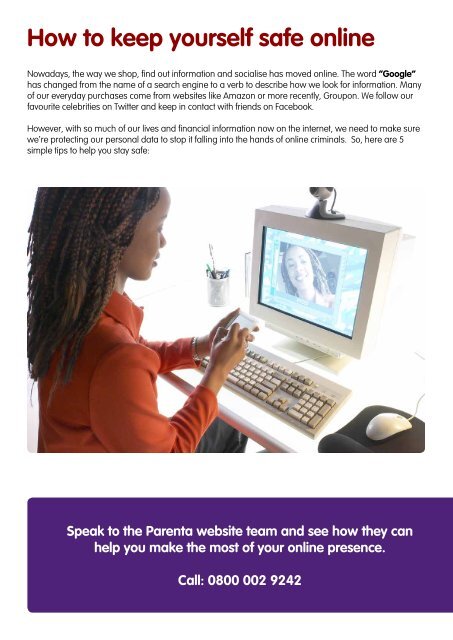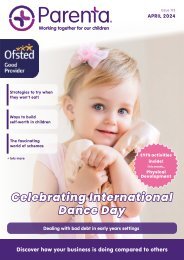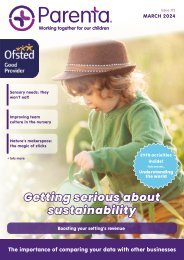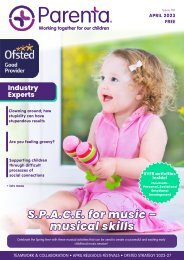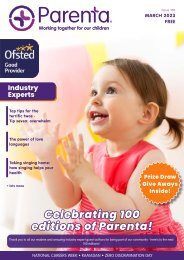Parenta Magazine November 2015
Create successful ePaper yourself
Turn your PDF publications into a flip-book with our unique Google optimized e-Paper software.
How to keep yourself safe online<br />
Nowadays, the way we shop, find out information and socialise has moved online. The word “Google”<br />
has changed from the name of a search engine to a verb to describe how we look for information. Many<br />
of our everyday purchases come from websites like Amazon or more recently, Groupon. We follow our<br />
favourite celebrities on Twitter and keep in contact with friends on Facebook.<br />
However, with so much of our lives and financial information now on the internet, we need to make sure<br />
we’re protecting our personal data to stop it falling into the hands of online criminals. So, here are 5<br />
simple tips to help you stay safe:<br />
Don’t open email attachments from strangers<br />
If you don’t know who sent you the email, don’t click on any attachments or links, as they could contain<br />
a virus. If an email attachment comes from a familiar email address but you weren’t expecting anything<br />
from them, you should contact the sender before opening it.<br />
Don’t respond to phishing emails<br />
Phishing is when criminals send out an email pretending to be your bank or another well known<br />
company. The email will typically direct you to a website where you’ll be asked to update your personal<br />
information, such as a password or credit card details. The website will then steal any information you<br />
enter. Don’t fall into the trap of giving away your personal details to a phishing scam.<br />
Remove personal details on social media<br />
Personal information like your mobile number, email and home address are easy for strangers to find<br />
on your social media profile. Burglaries have been known to happen when people post that they’re on<br />
holiday and they have their address publicly showing on their Facebook. Remove any sensitive<br />
information like this or lock down your social media profile (via your Privacy settings) so only your<br />
friends can see this private information.<br />
Check whether a website is secure<br />
When you visit your bank’s website to log on to your account, you’ll see the address in the URL bar<br />
change from Http to https. The “s” stands for secure and means that you have extra security against<br />
people trying to steal your information. For example, Paypal’s website address is www.paypal.com/uk/<br />
home. Always check that the websites you visit are secure before you carry out any<br />
financial transactions.<br />
Change up your password<br />
Don’t be lazy when it comes to your passwords. Make sure every account has a different password and<br />
that you use a mixture of capitals, special characters and numbers. So, for example, if your password is<br />
Chantelle, you could change this to #Ch8nt3lle! to make it more secure.<br />
Keeping yourself safe online doesn’t need to be a headache. Stay vigilant, question suspicious-looking<br />
emails which fall into your inbox and don’t make it easy for criminals to steal personal information from<br />
your online accounts. By building these safeguards into your everyday activities, you can stay one step<br />
ahead of the criminals.<br />
Speak to the <strong>Parenta</strong> website team and see how they can<br />
help you make the most of your online presence.<br />
Call: 0800 002 9242