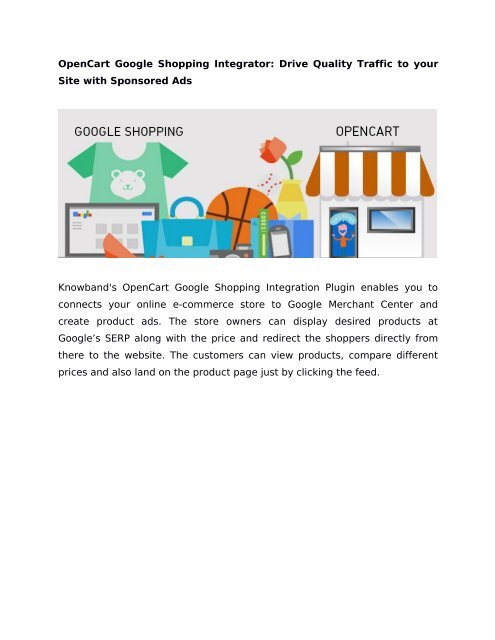KnowBand's OpenCart Google Shopping Integrator: Drive Quality Traffic to your Site with Sponsored Ads
Knowband's OpenCart Google Shopping Integration Plugin enables you to connects your online e-commerce store to Google Merchant Center and create product ads. The store owners can display desired products at Google’s SERP along with the price and redirect the shoppers directly from there to the website. The customers can view products, compare different prices and also land on the product page just by clicking the feed. You can also find this module directly at OpenCart Store too. Here is the link: https://www.opencart.com/index.php?route=marketplace/extension/info&extension_id=35803&filter_download_id=47&filter_member=Knowband
Knowband's OpenCart Google Shopping Integration Plugin enables you to connects your online e-commerce store to Google Merchant Center and create product ads. The store owners can display desired products at Google’s SERP along with the price and redirect the shoppers directly from there to the website. The customers can view products, compare different prices and also land on the product page just by clicking the feed.
You can also find this module directly at OpenCart Store too. Here is the link:
https://www.opencart.com/index.php?route=marketplace/extension/info&extension_id=35803&filter_download_id=47&filter_member=Knowband
Create successful ePaper yourself
Turn your PDF publications into a flip-book with our unique Google optimized e-Paper software.
<strong>OpenCart</strong> <strong>Google</strong> <strong>Shopping</strong> <strong>Integra<strong>to</strong>r</strong>: <strong>Drive</strong> <strong>Quality</strong> <strong>Traffic</strong> <strong>to</strong> <strong>your</strong><br />
<strong>Site</strong> <strong>with</strong> <strong>Sponsored</strong> <strong>Ads</strong><br />
Knowband's <strong>OpenCart</strong> <strong>Google</strong> <strong>Shopping</strong> Integration Plugin enables you <strong>to</strong><br />
connects <strong>your</strong> online e-commerce s<strong>to</strong>re <strong>to</strong> <strong>Google</strong> Merchant Center and<br />
create product ads. The s<strong>to</strong>re owners can display desired products at<br />
<strong>Google</strong>’s SERP along <strong>with</strong> the price and redirect the shoppers directly from<br />
there <strong>to</strong> the website. The cus<strong>to</strong>mers can view products, compare different<br />
prices and also land on the product page just by clicking the feed.
<strong>Google</strong> <strong>Shopping</strong> is a service of <strong>Google</strong> using which any eCommerce s<strong>to</strong>re<br />
can display their products at the <strong>to</strong>p of SERP whenever the user searches for<br />
a particular product. Powered by two platforms, that is, <strong>Google</strong> Merchant<br />
Center and <strong>Google</strong> Adwords, it allows the s<strong>to</strong>re admin <strong>to</strong> display the products<br />
<strong>to</strong> a larger cus<strong>to</strong>mer base and boost the traffic of the site <strong>with</strong> ease.<br />
Features of <strong>OpenCart</strong> <strong>Google</strong> <strong>Shopping</strong> <strong>Integra<strong>to</strong>r</strong> by Knowband:
<strong>OpenCart</strong> <strong>Google</strong> <strong>Shopping</strong> <strong>Integra<strong>to</strong>r</strong> creates real-time synchronization and<br />
reduces manual effort of uploading feeds on <strong>Google</strong> SERP. With the help of<br />
<strong>OpenCart</strong> <strong>Google</strong> <strong>Shopping</strong> Connec<strong>to</strong>r addon, product feeds can be easily<br />
managed and uploaded au<strong>to</strong>matically.
<strong>OpenCart</strong> <strong>Google</strong> <strong>Shopping</strong> Integration Plugin allows s<strong>to</strong>re merchants <strong>to</strong> add<br />
products in bulk through profile based approach which can be managed<br />
easily from the backend interface. Product can also be removed in bulk if<br />
desired. <strong>OpenCart</strong> s<strong>to</strong>re merchant can add, renew or remove any product if<br />
needed. Product if removed, can be easily brought back.
<strong>OpenCart</strong> <strong>Google</strong> <strong>Shopping</strong> Feed Synchronizer plugin provides filtering of<br />
products before upload. S<strong>to</strong>re merchants can exclude products which are out<br />
of s<strong>to</strong>ck or below some fix price range. Products feeds uploaded on the<br />
<strong>Google</strong> are displayed in Product listings option.
<strong>Google</strong> <strong>Shopping</strong> Feed for <strong>OpenCart</strong> allows easy mapping of product<br />
categories and attributes <strong>to</strong> corresponding <strong>Google</strong> attributes.
<strong>OpenCart</strong> <strong>Google</strong> <strong>Shopping</strong> Integration extension provides audit log tab<br />
through which all the scheduled cron jobs can be tracked and managed from<br />
the back end interface.<br />
Admin Benefits of <strong>OpenCart</strong> <strong>Google</strong> Connec<strong>to</strong>r:
1. <strong>OpenCart</strong> <strong>Google</strong> <strong>Shopping</strong> Integration addon provides easy installation<br />
and configuration process <strong>with</strong>out the use of any program codes.<br />
2. <strong>Google</strong> <strong>Shopping</strong> <strong>OpenCart</strong> Connec<strong>to</strong>r plugin provides easy category<br />
mapping process <strong>to</strong> <strong>OpenCart</strong> s<strong>to</strong>re merchants.<br />
3. It comes <strong>with</strong> a free support of 3 months.<br />
4. <strong>Google</strong> <strong>Shopping</strong> <strong>OpenCart</strong> <strong>Integra<strong>to</strong>r</strong> increases website traffic by<br />
improving product visibility on <strong>Google</strong> SERP. It also provides chances of<br />
increase in conversion rate of website.