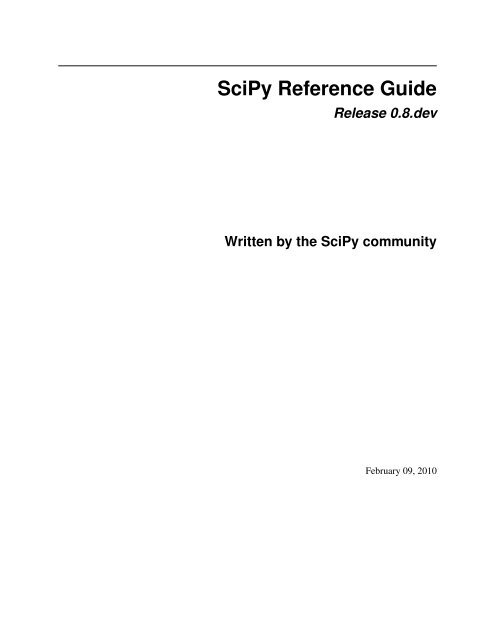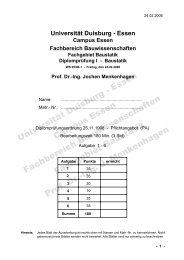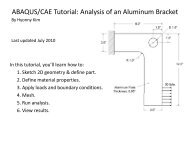scipy tutorial - Baustatik-Info-Server
scipy tutorial - Baustatik-Info-Server
scipy tutorial - Baustatik-Info-Server
Create successful ePaper yourself
Turn your PDF publications into a flip-book with our unique Google optimized e-Paper software.
SciPy Reference Guide<br />
Release 0.8.dev<br />
Written by the SciPy community<br />
February 09, 2010
CONTENTS<br />
1 SciPy Tutorial 3<br />
1.1 Introduction . . . . . . . . . . . . . . . . . . . . . . . . . . . . . . . . . . . . . . . . . . . . . . . 3<br />
1.2 Basic functions in Numpy (and top-level <strong>scipy</strong>) . . . . . . . . . . . . . . . . . . . . . . . . . . . . . 6<br />
1.3 Special functions (<strong>scipy</strong>.special) . . . . . . . . . . . . . . . . . . . . . . . . . . . . . . . . . 10<br />
1.4 Integration (<strong>scipy</strong>.integrate) . . . . . . . . . . . . . . . . . . . . . . . . . . . . . . . . . . . 10<br />
1.5 Optimization (optimize) . . . . . . . . . . . . . . . . . . . . . . . . . . . . . . . . . . . . . . . . . 14<br />
1.6 Interpolation (<strong>scipy</strong>.interpolate) . . . . . . . . . . . . . . . . . . . . . . . . . . . . . . . . 25<br />
1.7 Signal Processing (signal) . . . . . . . . . . . . . . . . . . . . . . . . . . . . . . . . . . . . . . . . 32<br />
1.8 Linear Algebra . . . . . . . . . . . . . . . . . . . . . . . . . . . . . . . . . . . . . . . . . . . . . . 38<br />
1.9 Statistics . . . . . . . . . . . . . . . . . . . . . . . . . . . . . . . . . . . . . . . . . . . . . . . . . 49<br />
1.10 Multi-dimensional image processing (ndimage) . . . . . . . . . . . . . . . . . . . . . . . . . . . . 57<br />
1.11 File IO (<strong>scipy</strong>.io) . . . . . . . . . . . . . . . . . . . . . . . . . . . . . . . . . . . . . . . . . . . 80<br />
1.12 Weave . . . . . . . . . . . . . . . . . . . . . . . . . . . . . . . . . . . . . . . . . . . . . . . . . . 86<br />
2 Release Notes 123<br />
2.1 SciPy 0.7.0 Release Notes . . . . . . . . . . . . . . . . . . . . . . . . . . . . . . . . . . . . . . . . 123<br />
3 Reference 129<br />
3.1 Clustering package (<strong>scipy</strong>.cluster) . . . . . . . . . . . . . . . . . . . . . . . . . . . . . . . . 129<br />
3.2 Constants (<strong>scipy</strong>.constants) . . . . . . . . . . . . . . . . . . . . . . . . . . . . . . . . . . . . 152<br />
3.3 Fourier transforms (<strong>scipy</strong>.fftpack) . . . . . . . . . . . . . . . . . . . . . . . . . . . . . . . . 167<br />
3.4 Integration and ODEs (<strong>scipy</strong>.integrate) . . . . . . . . . . . . . . . . . . . . . . . . . . . . . 178<br />
3.5 Interpolation (<strong>scipy</strong>.interpolate) . . . . . . . . . . . . . . . . . . . . . . . . . . . . . . . . 187<br />
3.6 Input and output (<strong>scipy</strong>.io) . . . . . . . . . . . . . . . . . . . . . . . . . . . . . . . . . . . . . . 211<br />
3.7 Linear algebra (<strong>scipy</strong>.linalg) . . . . . . . . . . . . . . . . . . . . . . . . . . . . . . . . . . . 217<br />
3.8 Maximum entropy models (<strong>scipy</strong>.maxentropy) . . . . . . . . . . . . . . . . . . . . . . . . . . 247<br />
3.9 Miscellaneous routines (<strong>scipy</strong>.misc) . . . . . . . . . . . . . . . . . . . . . . . . . . . . . . . . 261<br />
3.10 Multi-dimensional image processing (<strong>scipy</strong>.ndimage) . . . . . . . . . . . . . . . . . . . . . . . 265<br />
3.11 Orthogonal distance regression (<strong>scipy</strong>.odr) . . . . . . . . . . . . . . . . . . . . . . . . . . . . . 290<br />
3.12 Optimization and root finding (<strong>scipy</strong>.optimize) . . . . . . . . . . . . . . . . . . . . . . . . . . 297<br />
3.13 Signal processing (<strong>scipy</strong>.signal) . . . . . . . . . . . . . . . . . . . . . . . . . . . . . . . . . . 326<br />
3.14 Sparse matrices (<strong>scipy</strong>.sparse) . . . . . . . . . . . . . . . . . . . . . . . . . . . . . . . . . . . 348<br />
3.15 Sparse linear algebra (<strong>scipy</strong>.sparse.linalg) . . . . . . . . . . . . . . . . . . . . . . . . . . 391<br />
3.16 Spatial algorithms and data structures (<strong>scipy</strong>.spatial) . . . . . . . . . . . . . . . . . . . . . . 399<br />
3.17 Special functions (<strong>scipy</strong>.special) . . . . . . . . . . . . . . . . . . . . . . . . . . . . . . . . . 422<br />
3.18 Statistical functions (<strong>scipy</strong>.stats) . . . . . . . . . . . . . . . . . . . . . . . . . . . . . . . . . 447<br />
3.19 Image Array Manipulation and Convolution (<strong>scipy</strong>.stsci) . . . . . . . . . . . . . . . . . . . . . 697<br />
3.20 C/C++ integration (<strong>scipy</strong>.weave) . . . . . . . . . . . . . . . . . . . . . . . . . . . . . . . . . . 697<br />
i
Bibliography 699<br />
Index 703<br />
ii
Release<br />
0.8.dev<br />
Date<br />
February 09, 2010<br />
SciPy Reference Guide, Release 0.8.dev<br />
SciPy (pronounced “Sigh Pie”) is open-source software for mathematics, science, and engineering.<br />
CONTENTS 1
SciPy Reference Guide, Release 0.8.dev<br />
2 CONTENTS
1.1 Introduction<br />
Contents<br />
• Introduction<br />
– SciPy Organization<br />
– Finding Documentation<br />
CHAPTER<br />
ONE<br />
SCIPY TUTORIAL<br />
SciPy is a collection of mathematical algorithms and convenience functions built on the Numpy extension for Python.<br />
It adds significant power to the interactive Python session by exposing the user to high-level commands and classes<br />
for the manipulation and visualization of data. With SciPy, an interactive Python session becomes a data-processing<br />
and system-prototyping environment rivaling sytems such as Matlab, IDL, Octave, R-Lab, and SciLab.<br />
The additional power of using SciPy within Python, however, is that a powerful programming language is also available<br />
for use in developing sophisticated programs and specialized applications. Scientific applications written in SciPy<br />
benefit from the development of additional modules in numerous niche’s of the software landscape by developers<br />
across the world. Everything from parallel programming to web and data-base subroutines and classes have been<br />
made available to the Python programmer. All of this power is available in addition to the mathematical libraries in<br />
SciPy.<br />
This document provides a <strong>tutorial</strong> for the first-time user of SciPy to help get started with some of the features available<br />
in this powerful package. It is assumed that the user has already installed the package. Some general Python facility<br />
is also assumed such as could be acquired by working through the Tutorial in the Python distribution. For further<br />
introductory help the user is directed to the Numpy documentation.<br />
For brevity and convenience, we will often assume that the main packages (numpy, <strong>scipy</strong>, and matplotlib) have been<br />
imported as:<br />
>>> import numpy as np<br />
>>> import <strong>scipy</strong> as sp<br />
>>> import matplotlib as mpl<br />
>>> import matplotlib.pyplot as plt<br />
These are the import conventions that our community has adopted after discussion on public mailing lists. You will<br />
see these conventions used throughout NumPy and SciPy source code and documentation. While we obviously don’t<br />
require you to follow these conventions in your own code, it is highly recommended.<br />
3
SciPy Reference Guide, Release 0.8.dev<br />
1.1.1 SciPy Organization<br />
SciPy is organized into subpackages covering different scientific computing domains. These are summarized in the<br />
following table:<br />
Subpackage Description<br />
cluster Clustering algorithms<br />
constants Physical and mathematical constants<br />
fftpack Fast Fourier Transform routines<br />
integrate Integration and ordinary differential equation solvers<br />
interpolate Interpolation and smoothing splines<br />
io Input and Output<br />
linalg Linear algebra<br />
maxentropy Maximum entropy methods<br />
ndimage N-dimensional image processing<br />
odr Orthogonal distance regression<br />
optimize Optimization and root-finding routines<br />
signal Signal processing<br />
sparse Sparse matrices and associated routines<br />
spatial Spatial data structures and algorithms<br />
special Special functions<br />
stats Statistical distributions and functions<br />
weave C/C++ integration<br />
Scipy sub-packages need to be imported separately, for example:<br />
>>> from <strong>scipy</strong> import linalg, optimize<br />
Because of their ubiquitousness, some of the functions in these subpackages are also made available in the <strong>scipy</strong><br />
namespace to ease their use in interactive sessions and programs. In addition, many basic array functions from numpy<br />
are also available at the top-level of the <strong>scipy</strong> package. Before looking at the sub-packages individually, we will first<br />
look at some of these common functions.<br />
1.1.2 Finding Documentation<br />
Scipy and Numpy have HTML and PDF versions of their documentation available at http://docs.<strong>scipy</strong>.org/, which<br />
currently details nearly all available functionality. However, this documentation is still work-in-progress, and some<br />
parts may be incomplete or sparse. As we are a volunteer organization and depend on the community for growth,<br />
your participation - everything from providing feedback to improving the documentation and code - is welcome and<br />
actively encouraged.<br />
Python also provides the facility of documentation strings. The functions and classes available in SciPy use this method<br />
for on-line documentation. There are two methods for reading these messages and getting help. Python provides the<br />
command help in the pydoc module. Entering this command with no arguments (i.e. >>> help ) launches an<br />
interactive help session that allows searching through the keywords and modules available to all of Python. Running<br />
the command help with an object as the argument displays the calling signature, and the documentation string of the<br />
object.<br />
The pydoc method of help is sophisticated but uses a pager to display the text. Sometimes this can interfere with<br />
the terminal you are running the interactive session within. A <strong>scipy</strong>-specific help system is also available under the<br />
command sp.info. The signature and documentation string for the object passed to the help command are printed<br />
to standard output (or to a writeable object passed as the third argument). The second keyword argument of sp.info<br />
defines the maximum width of the line for printing. If a module is passed as the argument to help than a list of the<br />
functions and classes defined in that module is printed. For example:<br />
4 Chapter 1. SciPy Tutorial
SciPy Reference Guide, Release 0.8.dev<br />
>>> sp.info(optimize.fmin)<br />
fmin(func, x0, args=(), xtol=0.0001, ftol=0.0001, maxiter=None, maxfun=None,<br />
full_output=0, disp=1, retall=0, callback=None)<br />
Minimize a function using the downhill simplex algorithm.<br />
:Parameters:<br />
func : callable func(x,*args)<br />
The objective function to be minimized.<br />
x0 : ndarray<br />
Initial guess.<br />
args : tuple<br />
Extra arguments passed to func, i.e. ‘‘f(x,*args)‘‘.<br />
callback : callable<br />
Called after each iteration, as callback(xk), where xk is the<br />
current parameter vector.<br />
:Returns: (xopt, {fopt, iter, funcalls, warnflag})<br />
xopt : ndarray<br />
Parameter that minimizes function.<br />
fopt : float<br />
Value of function at minimum: ‘‘fopt = func(xopt)‘‘.<br />
iter : int<br />
Number of iterations performed.<br />
funcalls : int<br />
Number of function calls made.<br />
warnflag : int<br />
1 : Maximum number of function evaluations made.<br />
2 : Maximum number of iterations reached.<br />
allvecs : list<br />
Solution at each iteration.<br />
*Other Parameters*:<br />
xtol : float<br />
Relative error in xopt acceptable for convergence.<br />
ftol : number<br />
Relative error in func(xopt) acceptable for convergence.<br />
maxiter : int<br />
Maximum number of iterations to perform.<br />
maxfun : number<br />
Maximum number of function evaluations to make.<br />
full_output : bool<br />
Set to True if fval and warnflag outputs are desired.<br />
disp : bool<br />
Set to True to print convergence messages.<br />
retall : bool<br />
Set to True to return list of solutions at each iteration.<br />
:Notes:<br />
Uses a Nelder-Mead simplex algorithm to find the minimum of<br />
function of one or more variables.<br />
Another useful command is source. When given a function written in Python as an argument, it prints out a listing<br />
of the source code for that function. This can be helpful in learning about an algorithm or understanding exactly what<br />
1.1. Introduction 5
SciPy Reference Guide, Release 0.8.dev<br />
a function is doing with its arguments. Also don’t forget about the Python command dir which can be used to look<br />
at the namespace of a module or package.<br />
1.2 Basic functions in Numpy (and top-level <strong>scipy</strong>)<br />
Contents<br />
• Basic functions in Numpy (and top-level <strong>scipy</strong>)<br />
– Interaction with Numpy<br />
– Top-level <strong>scipy</strong> routines<br />
* Type handling<br />
* Index Tricks<br />
* Shape manipulation<br />
* Polynomials<br />
* Vectorizing functions (vectorize)<br />
* Other useful functions<br />
– Common functions<br />
1.2.1 Interaction with Numpy<br />
To begin with, all of the Numpy functions have been subsumed into the <strong>scipy</strong> namespace so that all of those functions<br />
are available without additionally importing Numpy. In addition, the universal functions (addition, subtraction,<br />
division) have been altered to not raise exceptions if floating-point errors are encountered; instead, NaN’s and Inf’s<br />
are returned in the arrays. To assist in detection of these events, several functions (sp.isnan, sp.isfinite,<br />
sp.isinf) are available.<br />
Finally, some of the basic functions like log, sqrt, and inverse trig functions have been modified to return complex<br />
numbers instead of NaN’s where appropriate (i.e. sp.sqrt(-1) returns 1j).<br />
1.2.2 Top-level <strong>scipy</strong> routines<br />
The purpose of the top level of <strong>scipy</strong> is to collect general-purpose routines that the other sub-packages can use and to<br />
provide a simple replacement for Numpy. Anytime you might think to import Numpy, you can import <strong>scipy</strong> instead<br />
and remove yourself from direct dependence on Numpy. These routines are divided into several files for organizational<br />
purposes, but they are all available under the numpy namespace (and the <strong>scipy</strong> namespace). There are routines for<br />
type handling and type checking, shape and matrix manipulation, polynomial processing, and other useful functions.<br />
Rather than giving a detailed description of each of these functions (which is available in the Numpy Reference Guide<br />
or by using the help, info and source commands), this <strong>tutorial</strong> will discuss some of the more useful commands<br />
which require a little introduction to use to their full potential.<br />
Type handling<br />
Note the difference between sp.iscomplex/sp.isreal and sp.iscomplexobj/sp.isrealobj. The former<br />
command is array based and returns byte arrays of ones and zeros providing the result of the element-wise test.<br />
The latter command is object based and returns a scalar describing the result of the test on the entire object.<br />
Often it is required to get just the real and/or imaginary part of a complex number. While complex numbers and arrays<br />
have attributes that return those values, if one is not sure whether or not the object will be complex-valued, it is better<br />
to use the functional forms sp.real and sp.imag . These functions succeed for anything that can be turned into<br />
6 Chapter 1. SciPy Tutorial
SciPy Reference Guide, Release 0.8.dev<br />
a Numpy array. Consider also the function sp.real_if_close which transforms a complex-valued number with<br />
tiny imaginary part into a real number.<br />
Occasionally the need to check whether or not a number is a scalar (Python (long)int, Python float, Python complex,<br />
or rank-0 array) occurs in coding. This functionality is provided in the convenient function sp.isscalar which<br />
returns a 1 or a 0.<br />
Finally, ensuring that objects are a certain Numpy type occurs often enough that it has been given a convenient interface<br />
in SciPy through the use of the sp.cast dictionary. The dictionary is keyed by the type it is desired to cast to and<br />
the dictionary stores functions to perform the casting. Thus, sp.cast[’f’](d) returns an array of sp.float32<br />
from d. This function is also useful as an easy way to get a scalar of a certain type:<br />
>>> sp.cast[’f’](sp.pi)<br />
array(3.1415927410125732, dtype=float32)<br />
Index Tricks<br />
There are some class instances that make special use of the slicing functionality to provide efficient means for array<br />
construction. This part will discuss the operation of sp.mgrid , sp.ogrid , sp.r_ , and sp.c_ for quickly<br />
constructing arrays.<br />
One familiar with Matlab may complain that it is difficult to construct arrays from the interactive session with Python.<br />
Suppose, for example that one wants to construct an array that begins with 3 followed by 5 zeros and then contains 10<br />
numbers spanning the range -1 to 1 (inclusive on both ends). Before SciPy, you would need to enter something like<br />
the following<br />
>>> concatenate(([3],[0]*5,arange(-1,1.002,2/9.0)))<br />
With the r_ command one can enter this as<br />
>>> r_[3,[0]*5,-1:1:10j]<br />
which can ease typing and make for more readable code. Notice how objects are concatenated, and the slicing syntax<br />
is (ab)used to construct ranges. The other term that deserves a little explanation is the use of the complex number<br />
10j as the step size in the slicing syntax. This non-standard use allows the number to be interpreted as the number of<br />
points to produce in the range rather than as a step size (note we would have used the long integer notation, 10L, but<br />
this notation may go away in Python as the integers become unified). This non-standard usage may be unsightly to<br />
some, but it gives the user the ability to quickly construct complicated vectors in a very readable fashion. When the<br />
number of points is specified in this way, the end- point is inclusive.<br />
The “r” stands for row concatenation because if the objects between commas are 2 dimensional arrays, they are stacked<br />
by rows (and thus must have commensurate columns). There is an equivalent command c_ that stacks 2d arrays by<br />
columns but works identically to r_ for 1d arrays.<br />
Another very useful class instance which makes use of extended slicing notation is the function mgrid. In the simplest<br />
case, this function can be used to construct 1d ranges as a convenient substitute for arange. It also allows the use of<br />
complex-numbers in the step-size to indicate the number of points to place between the (inclusive) end-points. The real<br />
purpose of this function however is to produce N, N-d arrays which provide coordinate arrays for an N-dimensional<br />
volume. The easiest way to understand this is with an example of its usage:<br />
>>> mgrid[0:5,0:5]<br />
array([[[0, 0, 0, 0, 0],<br />
[1, 1, 1, 1, 1],<br />
[2, 2, 2, 2, 2],<br />
[3, 3, 3, 3, 3],<br />
[4, 4, 4, 4, 4]],<br />
1.2. Basic functions in Numpy (and top-level <strong>scipy</strong>) 7
SciPy Reference Guide, Release 0.8.dev<br />
[[0, 1, 2, 3, 4],<br />
[0, 1, 2, 3, 4],<br />
[0, 1, 2, 3, 4],<br />
[0, 1, 2, 3, 4],<br />
[0, 1, 2, 3, 4]]])<br />
>>> mgrid[0:5:4j,0:5:4j]<br />
array([[[ 0. , 0. , 0. , 0. ],<br />
[ 1.6667, 1.6667, 1.6667, 1.6667],<br />
[ 3.3333, 3.3333, 3.3333, 3.3333],<br />
[ 5. , 5. , 5. , 5. ]],<br />
[[ 0. , 1.6667, 3.3333, 5. ],<br />
[ 0. , 1.6667, 3.3333, 5. ],<br />
[ 0. , 1.6667, 3.3333, 5. ],<br />
[ 0. , 1.6667, 3.3333, 5. ]]])<br />
Having meshed arrays like this is sometimes very useful. However, it is not always needed just to evaluate some<br />
N-dimensional function over a grid due to the array-broadcasting rules of Numpy and SciPy. If this is the only purpose<br />
for generating a meshgrid, you should instead use the function ogrid which generates an “open “grid using NewAxis<br />
judiciously to create N, N-d arrays where only one dimension in each array has length greater than 1. This will save<br />
memory and create the same result if the only purpose for the meshgrid is to generate sample points for evaluation of<br />
an N-d function.<br />
Shape manipulation<br />
In this category of functions are routines for squeezing out length- one dimensions from N-dimensional arrays, ensuring<br />
that an array is at least 1-, 2-, or 3-dimensional, and stacking (concatenating) arrays by rows, columns, and “pages<br />
“(in the third dimension). Routines for splitting arrays (roughly the opposite of stacking arrays) are also available.<br />
Polynomials<br />
There are two (interchangeable) ways to deal with 1-d polynomials in SciPy. The first is to use the poly1d class from<br />
Numpy. This class accepts coefficients or polynomial roots to initialize a polynomial. The polynomial object can then<br />
be manipulated in algebraic expressions, integrated, differentiated, and evaluated. It even prints like a polynomial:<br />
>>> p = poly1d([3,4,5])<br />
>>> print p<br />
2<br />
3 x + 4 x + 5<br />
>>> print p*p<br />
4 3 2<br />
9 x + 24 x + 46 x + 40 x + 25<br />
>>> print p.integ(k=6)<br />
3 2<br />
x + 2 x + 5 x + 6<br />
>>> print p.deriv()<br />
6 x + 4<br />
>>> p([4,5])<br />
array([ 69, 100])<br />
The other way to handle polynomials is as an array of coefficients with the first element of the array giving the<br />
coefficient of the highest power. There are explicit functions to add, subtract, multiply, divide, integrate, differentiate,<br />
and evaluate polynomials represented as sequences of coefficients.<br />
8 Chapter 1. SciPy Tutorial
Vectorizing functions (vectorize)<br />
SciPy Reference Guide, Release 0.8.dev<br />
One of the features that NumPy provides is a class vectorize to convert an ordinary Python function which accepts<br />
scalars and returns scalars into a “vectorized-function” with the same broadcasting rules as other Numpy functions<br />
(i.e. the Universal functions, or ufuncs). For example, suppose you have a Python function named addsubtract<br />
defined as:<br />
>>> def addsubtract(a,b):<br />
... if a > b:<br />
... return a - b<br />
... else:<br />
... return a + b<br />
which defines a function of two scalar variables and returns a scalar result. The class vectorize can be used to “vectorize<br />
“this function so that<br />
>>> vec_addsubtract = vectorize(addsubtract)<br />
returns a function which takes array arguments and returns an array result:<br />
>>> vec_addsubtract([0,3,6,9],[1,3,5,7])<br />
array([1, 6, 1, 2])<br />
This particular function could have been written in vector form without the use of vectorize . But, what if the<br />
function you have written is the result of some optimization or integration routine. Such functions can likely only be<br />
vectorized using vectorize.<br />
Other useful functions<br />
There are several other functions in the <strong>scipy</strong>_base package including most of the other functions that are also in the<br />
Numpy package. The reason for duplicating these functions is to allow SciPy to potentially alter their original interface<br />
and make it easier for users to know how to get access to functions<br />
>>> from <strong>scipy</strong> import *<br />
Functions which should be mentioned are mod(x,y) which can replace x % y when it is desired that the result<br />
take the sign of y instead of x . Also included is fix which always rounds to the nearest integer towards<br />
zero. For doing phase processing, the functions angle, and unwrap are also useful. Also, the linspace<br />
and logspace functions return equally spaced samples in a linear or log scale. Finally, it’s useful to be<br />
aware of the indexing capabilities of Numpy. Mention should be made of the new function select which extends<br />
the functionality of where to include multiple conditions and multiple choices. The calling convention is<br />
select(condlist,choicelist,default=0). select is a vectorized form of the multiple if-statement.<br />
It allows rapid construction of a function which returns an array of results based on a list of conditions. Each element<br />
of the return array is taken from the array in a choicelist corresponding to the first condition in condlist that<br />
is true. For example<br />
>>> x = r_[-2:3]<br />
>>> x<br />
array([-2, -1, 0, 1, 2])<br />
>>> select([x > 3, x >= 0],[0,x+2])<br />
array([0, 0, 2, 3, 4])<br />
1.2. Basic functions in Numpy (and top-level <strong>scipy</strong>) 9
SciPy Reference Guide, Release 0.8.dev<br />
1.2.3 Common functions<br />
Some functions depend on sub-packages of SciPy but should be available from the top-level of SciPy due to their<br />
common use. These are functions that might have been placed in <strong>scipy</strong>_base except for their dependence on other<br />
sub-packages of SciPy. For example the factorial and comb functions compute n! and n!/k!(n − k)! using either<br />
exact integer arithmetic (thanks to Python’s Long integer object), or by using floating-point precision and the gamma<br />
function. The functions rand and randn are used so often that they warranted a place at the top level. There are<br />
convenience functions for the interactive use: disp (similar to print), and who (returns a list of defined variables and<br />
memory consumption–upper bounded). Another function returns a common image used in image processing: lena.<br />
Finally, two functions are provided that are useful for approximating derivatives of functions using discrete-differences.<br />
The function central_diff_weights returns weighting coefficients for an equally-spaced N-point approximation<br />
to the derivative of order o. These weights must be multiplied by the function corresponding to these points and<br />
the results added to obtain the derivative approximation. This function is intended for use when only samples of the<br />
function are avaiable. When the function is an object that can be handed to a routine and evaluated, the function<br />
derivative can be used to automatically evaluate the object at the correct points to obtain an N-point approximation<br />
to the o-th derivative at a given point.<br />
1.3 Special functions (<strong>scipy</strong>.special)<br />
The main feature of the <strong>scipy</strong>.special package is the definition of numerous special functions of mathematical<br />
physics. Available functions include airy, elliptic, bessel, gamma, beta, hypergeometric, parabolic cylinder, mathieu,<br />
spheroidal wave, struve, and kelvin. There are also some low-level stats functions that are not intended for general<br />
use as an easier interface to these functions is provided by the stats module. Most of these functions can take array<br />
arguments and return array results following the same broadcasting rules as other math functions in Numerical Python.<br />
Many of these functions also accept complex numbers as input. For a complete list of the available functions with a<br />
one-line description type >>> help(special). Each function also has its own documentation accessible using<br />
help. If you don’t see a function you need, consider writing it and contributing it to the library. You can write the<br />
function in either C, Fortran, or Python. Look in the source code of the library for examples of each of these kinds of<br />
functions.<br />
1.4 Integration (<strong>scipy</strong>.integrate)<br />
The <strong>scipy</strong>.integrate sub-package provides several integration techniques including an ordinary differential<br />
equation integrator. An overview of the module is provided by the help command:<br />
>>> help(integrate)<br />
Methods for Integrating Functions given function object.<br />
quad -- General purpose integration.<br />
dblquad -- General purpose double integration.<br />
tplquad -- General purpose triple integration.<br />
fixed_quad -- Integrate func(x) using Gaussian quadrature of order n.<br />
quadrature -- Integrate with given tolerance using Gaussian quadrature.<br />
romberg -- Integrate func using Romberg integration.<br />
Methods for Integrating Functions given fixed samples.<br />
trapz -- Use trapezoidal rule to compute integral from samples.<br />
cumtrapz -- Use trapezoidal rule to cumulatively compute integral.<br />
simps -- Use Simpson’s rule to compute integral from samples.<br />
romb -- Use Romberg Integration to compute integral from<br />
10 Chapter 1. SciPy Tutorial
(2**k + 1) evenly-spaced samples.<br />
SciPy Reference Guide, Release 0.8.dev<br />
See the special module’s orthogonal polynomials (special) for Gaussian<br />
quadrature roots and weights for other weighting factors and regions.<br />
Interface to numerical integrators of ODE systems.<br />
odeint -- General integration of ordinary differential equations.<br />
ode -- Integrate ODE using VODE and ZVODE routines.<br />
1.4.1 General integration (quad)<br />
The function quad is provided to integrate a function of one variable between two points. The points can be ±∞ (±<br />
inf) to indicate infinite limits. For example, suppose you wish to integrate a bessel function jv(2.5,x) along the<br />
interval [0, 4.5].<br />
� 4.5<br />
I = J2.5 (x) dx.<br />
This could be computed using quad:<br />
>>> result = integrate.quad(lambda x: special.jv(2.5,x), 0, 4.5)<br />
>>> print result<br />
(1.1178179380783249, 7.8663172481899801e-09)<br />
>>> I = sqrt(2/pi)*(18.0/27*sqrt(2)*cos(4.5)-4.0/27*sqrt(2)*sin(4.5)+<br />
sqrt(2*pi)*special.fresnel(3/sqrt(pi))[0])<br />
>>> print I<br />
1.117817938088701<br />
>>> print abs(result[0]-I)<br />
1.03761443881e-11<br />
0<br />
The first argument to quad is a “callable” Python object (i.e a function, method, or class instance). Notice the use of a<br />
lambda- function in this case as the argument. The next two arguments are the limits of integration. The return value<br />
is a tuple, with the first element holding the estimated value of the integral and the second element holding an upper<br />
bound on the error. Notice, that in this case, the true value of this integral is<br />
where<br />
I =<br />
� 2<br />
π<br />
� � ��<br />
18√<br />
4 √ √ 3<br />
2 cos (4.5) − 2 sin (4.5) + 2πSi √π ,<br />
27<br />
27<br />
� x<br />
Si (x) =<br />
0<br />
�<br />
π<br />
sin<br />
2 t2� dt.<br />
is the Fresnel sine integral. Note that the numerically-computed integral is within 1.04 × 10 −11 of the exact result —<br />
well below the reported error bound.<br />
Infinite inputs are also allowed in quad by using ± inf as one of the arguments. For example, suppose that a<br />
numerical value for the exponential integral:<br />
� ∞<br />
En (x) =<br />
1<br />
e−xt dt.<br />
tn is desired (and the fact that this integral can be computed as special.expn(n,x) is forgotten). The functionality<br />
of the function special.expn can be replicated by defining a new function vec_expint based on the routine<br />
quad:<br />
1.4. Integration (<strong>scipy</strong>.integrate) 11
SciPy Reference Guide, Release 0.8.dev<br />
>>> from <strong>scipy</strong>.integrate import quad<br />
>>> def integrand(t,n,x):<br />
... return exp(-x*t) / t**n<br />
>>> def expint(n,x):<br />
... return quad(integrand, 1, Inf, args=(n, x))[0]<br />
>>> vec_expint = vectorize(expint)<br />
>>> vec_expint(3,arange(1.0,4.0,0.5))<br />
array([ 0.1097, 0.0567, 0.0301, 0.0163, 0.0089, 0.0049])<br />
>>> special.expn(3,arange(1.0,4.0,0.5))<br />
array([ 0.1097, 0.0567, 0.0301, 0.0163, 0.0089, 0.0049])<br />
The function which is integrated can even use the quad argument (though the error bound may underestimate the error<br />
due to possible numerical error in the integrand from the use of quad ). The integral in this case is<br />
In =<br />
� ∞ � ∞<br />
>>> result = quad(lambda x: expint(3, x), 0, inf)<br />
>>> print result<br />
(0.33333333324560266, 2.8548934485373678e-09)<br />
>>> I3 = 1.0/3.0<br />
>>> print I3<br />
0.333333333333<br />
>>> print I3 - result[0]<br />
8.77306560731e-11<br />
0<br />
1<br />
e−xt 1<br />
dt dx =<br />
tn n .<br />
This last example shows that multiple integration can be handled using repeated calls to quad. The mechanics of this<br />
for double and triple integration have been wrapped up into the functions dblquad and tplquad. The function,<br />
dblquad performs double integration. Use the help function to be sure that the arguments are defined in the correct<br />
order. In addition, the limits on all inner integrals are actually functions which can be constant functions. An example<br />
of using double integration to compute several values of In is shown below:<br />
>>> from <strong>scipy</strong>.integrate import quad, dblquad<br />
>>> def I(n):<br />
... return dblquad(lambda t, x: exp(-x*t)/t**n, 0, Inf, lambda x: 1, lambda x: Inf)<br />
>>> print I(4)<br />
(0.25000000000435768, 1.0518245707751597e-09)<br />
>>> print I(3)<br />
(0.33333333325010883, 2.8604069919261191e-09)<br />
>>> print I(2)<br />
(0.49999999999857514, 1.8855523253868967e-09)<br />
12 Chapter 1. SciPy Tutorial
1.4.2 Gaussian quadrature (integrate.gauss_quadtol)<br />
SciPy Reference Guide, Release 0.8.dev<br />
A few functions are also provided in order to perform simple Gaussian quadrature over a fixed interval. The first<br />
is fixed_quad which performs fixed-order Gaussian quadrature. The second function is quadrature which<br />
performs Gaussian quadrature of multiple orders until the difference in the integral estimate is beneath some tolerance<br />
supplied by the user. These functions both use the module special.orthogonal which can calculate the roots<br />
and quadrature weights of a large variety of orthogonal polynomials (the polynomials themselves are available as<br />
special functions returning instances of the polynomial class — e.g. special.legendre).<br />
1.4.3 Integrating using samples<br />
There are three functions for computing integrals given only samples: trapz , simps, and romb . The first two<br />
functions use Newton-Coates formulas of order 1 and 2 respectively to perform integration. These two functions<br />
can handle, non-equally-spaced samples. The trapezoidal rule approximates the function as a straight line between<br />
adjacent points, while Simpson’s rule approximates the function between three adjacent points as a parabola.<br />
If the samples are equally-spaced and the number of samples available is 2 k + 1 for some integer k, then Romberg<br />
integration can be used to obtain high-precision estimates of the integral using the available samples. Romberg integration<br />
uses the trapezoid rule at step-sizes related by a power of two and then performs Richardson extrapolation<br />
on these estimates to approximate the integral with a higher-degree of accuracy. (A different interface to Romberg<br />
integration useful when the function can be provided is also available as romberg).<br />
1.4.4 Ordinary differential equations (odeint)<br />
Integrating a set of ordinary differential equations (ODEs) given initial conditions is another useful example. The<br />
function odeint is available in SciPy for integrating a first-order vector differential equation:<br />
dy<br />
dt<br />
= f (y, t) ,<br />
given initial conditions y (0) = y0, where y is a length N vector and f is a mapping from R N to R N . A higher-order<br />
ordinary differential equation can always be reduced to a differential equation of this type by introducing intermediate<br />
derivatives into the y vector.<br />
For example suppose it is desired to find the solution to the following second-order differential equation:<br />
d2w − zw(z) = 0<br />
dz2 �<br />
1<br />
dw<br />
with initial conditions w (0) = 3√<br />
32 2 and �<br />
Γ( dz = −<br />
z=0 3) 1<br />
3√<br />
1 3Γ(<br />
. It is known that the solution to this differential<br />
3)<br />
equation with these boundary conditions is the Airy function<br />
w = Ai (z) ,<br />
which gives a means to check the integrator using special.airy.<br />
First, convert this ODE into standard form by setting y = � dw<br />
dz , w� and t = z. Thus, the differential equation becomes<br />
In other words,<br />
dy<br />
dt =<br />
�<br />
ty1<br />
y0<br />
�<br />
=<br />
� 0 t<br />
1 0<br />
� � y0<br />
y1<br />
f (y, t) = A (t) y.<br />
�<br />
=<br />
� 0 t<br />
1 0<br />
1.4. Integration (<strong>scipy</strong>.integrate) 13<br />
�<br />
y.
SciPy Reference Guide, Release 0.8.dev<br />
As an interesting reminder, if A (t) commutes with � t<br />
A (τ) dτ under matrix multiplication, then this linear differen-<br />
0<br />
tial equation has an exact solution using the matrix exponential:<br />
�� t �<br />
y (t) = exp A (τ) dτ y (0) ,<br />
0<br />
However, in this case, A (t) and its integral do not commute.<br />
There are many optional inputs and outputs available when using odeint which can help tune the solver. These additional<br />
inputs and outputs are not needed much of the time, however, and the three required input arguments and<br />
the output solution suffice. The required inputs are the function defining the derivative, fprime, the initial conditions<br />
vector, y0, and the time points to obtain a solution, t, (with the initial value point as the first element of this sequence).<br />
The output to odeint is a matrix where each row contains the solution vector at each requested time point (thus, the<br />
initial conditions are given in the first output row).<br />
The following example illustrates the use of odeint including the usage of the Dfun option which allows the user to<br />
specify a gradient (with respect to y ) of the function, f (y, t).<br />
>>> from <strong>scipy</strong>.integrate import odeint<br />
>>> from <strong>scipy</strong>.special import gamma, airy<br />
>>> y1_0 = 1.0/3**(2.0/3.0)/gamma(2.0/3.0)<br />
>>> y0_0 = -1.0/3**(1.0/3.0)/gamma(1.0/3.0)<br />
>>> y0 = [y0_0, y1_0]<br />
>>> def func(y, t):<br />
... return [t*y[1],y[0]]<br />
>>> def gradient(y,t):<br />
... return [[0,t],[1,0]]<br />
>>> x = arange(0,4.0, 0.01)<br />
>>> t = x<br />
>>> ychk = airy(x)[0]<br />
>>> y = odeint(func, y0, t)<br />
>>> y2 = odeint(func, y0, t, Dfun=gradient)<br />
>>> print ychk[:36:6]<br />
[ 0.355028 0.339511 0.324068 0.308763 0.293658 0.278806]<br />
>>> print y[:36:6,1]<br />
[ 0.355028 0.339511 0.324067 0.308763 0.293658 0.278806]<br />
>>> print y2[:36:6,1]<br />
[ 0.355028 0.339511 0.324067 0.308763 0.293658 0.278806]<br />
1.5 Optimization (optimize)<br />
There are several classical optimization algorithms provided by SciPy in the <strong>scipy</strong>.optimize package. An<br />
overview of the module is available using help (or pydoc.help):<br />
14 Chapter 1. SciPy Tutorial
from <strong>scipy</strong> import optimize<br />
>>> info(optimize)<br />
Optimization Tools<br />
==================<br />
A collection of general-purpose optimization routines.<br />
SciPy Reference Guide, Release 0.8.dev<br />
fmin -- Nelder-Mead Simplex algorithm<br />
(uses only function calls)<br />
fmin_powell -- Powell’s (modified) level set method (uses only<br />
function calls)<br />
fmin_cg -- Non-linear (Polak-Ribiere) conjugate gradient algorithm<br />
(can use function and gradient).<br />
fmin_bfgs -- Quasi-Newton method (Broydon-Fletcher-Goldfarb-Shanno);<br />
(can use function and gradient)<br />
fmin_ncg -- Line-search Newton Conjugate Gradient (can use<br />
function, gradient and Hessian).<br />
leastsq -- Minimize the sum of squares of M equations in<br />
N unknowns given a starting estimate.<br />
Constrained Optimizers (multivariate)<br />
fmin_l_bfgs_b -- Zhu, Byrd, and Nocedal’s L-BFGS-B constrained optimizer<br />
(if you use this please quote their papers -- see help)<br />
fmin_tnc -- Truncated Newton Code originally written by Stephen Nash and<br />
adapted to C by Jean-Sebastien Roy.<br />
fmin_cobyla -- Constrained Optimization BY Linear Approximation<br />
Global Optimizers<br />
anneal -- Simulated Annealing<br />
brute -- Brute force searching optimizer<br />
Scalar function minimizers<br />
fminbound -- Bounded minimization of a scalar function.<br />
brent -- 1-D function minimization using Brent method.<br />
golden -- 1-D function minimization using Golden Section method<br />
bracket -- Bracket a minimum (given two starting points)<br />
Also a collection of general-purpose root-finding routines.<br />
fsolve -- Non-linear multi-variable equation solver.<br />
Scalar function solvers<br />
brentq -- quadratic interpolation Brent method<br />
brenth -- Brent method (modified by Harris with hyperbolic<br />
extrapolation)<br />
ridder -- Ridder’s method<br />
bisect -- Bisection method<br />
newton -- Secant method or Newton’s method<br />
1.5.<br />
fixed_point<br />
Optimization<br />
--<br />
(optimize)<br />
Single-variable fixed-point solver.<br />
15<br />
A collection of general-purpose nonlinear multidimensional solvers.<br />
broyden1 -- Broyden’s first method - is a quasi-Newton-Raphson
SciPy Reference Guide, Release 0.8.dev<br />
The first four algorithms are unconstrained minimization algorithms (fmin: Nelder-Mead simplex, fmin_bfgs:<br />
BFGS, fmin_ncg: Newton Conjugate Gradient, and leastsq: Levenburg-Marquardt). The last algorithm actually<br />
finds the roots of a general function of possibly many variables. It is included in the optimization package because at<br />
the (non-boundary) extreme points of a function, the gradient is equal to zero.<br />
1.5.1 Nelder-Mead Simplex algorithm (fmin)<br />
The simplex algorithm is probably the simplest way to minimize a fairly well-behaved function. The simplex algorithm<br />
requires only function evaluations and is a good choice for simple minimization problems. However, because it does<br />
not use any gradient evaluations, it may take longer to find the minimum. To demonstrate the minimization function<br />
consider the problem of minimizing the Rosenbrock function of N variables:<br />
f (x) =<br />
N−1 �<br />
i=1<br />
100 � xi − x 2 �2 i−1 + (1 − xi−1) 2 .<br />
The minimum value of this function is 0 which is achieved when xi = 1. This minimum can be found using the fmin<br />
routine as shown in the example below:<br />
>>> from <strong>scipy</strong>.optimize import fmin<br />
>>> def rosen(x):<br />
... """The Rosenbrock function"""<br />
... return sum(100.0*(x[1:]-x[:-1]**2.0)**2.0 + (1-x[:-1])**2.0)<br />
>>> x0 = [1.3, 0.7, 0.8, 1.9, 1.2]<br />
>>> xopt = fmin(rosen, x0, xtol=1e-8)<br />
Optimization terminated successfully.<br />
Current function value: 0.000000<br />
Iterations: 339<br />
Function evaluations: 571<br />
>>> print xopt<br />
[ 1. 1. 1. 1. 1.]<br />
Another optimization algorithm that needs only function calls to find the minimum is Powell’s method available as<br />
fmin_powell.<br />
1.5.2 Broyden-Fletcher-Goldfarb-Shanno algorithm (fmin_bfgs)<br />
In order to converge more quickly to the solution, this routine uses the gradient of the objective function. If the gradient<br />
is not given by the user, then it is estimated using first-differences. The Broyden-Fletcher-Goldfarb-Shanno (BFGS)<br />
method typically requires fewer function calls than the simplex algorithm even when the gradient must be estimated.<br />
To demonstrate this algorithm, the Rosenbrock function is again used. The gradient of the Rosenbrock function is the<br />
vector:<br />
N�<br />
∂f<br />
= 200<br />
∂xj i=1<br />
� xi − x 2 �<br />
i−1 (δi,j − 2xi−1δi−1,j) − 2 (1 − xi−1) δi−1,j.<br />
�<br />
− 400xj<br />
= 200 � xj − x 2 j−1<br />
This expression is valid for the interior derivatives. Special cases are<br />
∂f<br />
∂x0<br />
∂f<br />
∂xN−1<br />
�<br />
xj+1 − x 2� j − 2 (1 − xj) .<br />
�<br />
= −400x0 x1 − x 2� 0 − 2 (1 − x0) ,<br />
= 200 � xN−1 − x 2 �<br />
N−2 .<br />
16 Chapter 1. SciPy Tutorial
A Python function which computes this gradient is constructed by the code-segment:<br />
SciPy Reference Guide, Release 0.8.dev<br />
>>> def rosen_der(x):<br />
... xm = x[1:-1]<br />
... xm_m1 = x[:-2]<br />
... xm_p1 = x[2:]<br />
... der = zeros_like(x)<br />
... der[1:-1] = 200*(xm-xm_m1**2) - 400*(xm_p1 - xm**2)*xm - 2*(1-xm)<br />
... der[0] = -400*x[0]*(x[1]-x[0]**2) - 2*(1-x[0])<br />
... der[-1] = 200*(x[-1]-x[-2]**2)<br />
... return der<br />
The calling signature for the BFGS minimization algorithm is similar to fmin with the addition of the fprime argument.<br />
An example usage of fmin_bfgs is shown in the following example which minimizes the Rosenbrock<br />
function.<br />
>>> from <strong>scipy</strong>.optimize import fmin_bfgs<br />
>>> x0 = [1.3, 0.7, 0.8, 1.9, 1.2]<br />
>>> xopt = fmin_bfgs(rosen, x0, fprime=rosen_der)<br />
Optimization terminated successfully.<br />
Current function value: 0.000000<br />
Iterations: 53<br />
Function evaluations: 65<br />
Gradient evaluations: 65<br />
>>> print xopt<br />
[ 1. 1. 1. 1. 1.]<br />
1.5.3 Newton-Conjugate-Gradient (fmin_ncg)<br />
The method which requires the fewest function calls and is therefore often the fastest method to minimize functions of<br />
many variables is fmin_ncg. This method is a modified Newton’s method and uses a conjugate gradient algorithm<br />
to (approximately) invert the local Hessian. Newton’s method is based on fitting the function locally to a quadratic<br />
form:<br />
f (x) ≈ f (x0) + ∇f (x0) · (x − x0) + 1<br />
2 (x − x0) T H (x0) (x − x0) .<br />
where H (x0) is a matrix of second-derivatives (the Hessian). If the Hessian is positive definite then the local minimum<br />
of this function can be found by setting the gradient of the quadratic form to zero, resulting in<br />
xopt = x0 − H −1 ∇f.<br />
The inverse of the Hessian is evaluted using the conjugate-gradient method. An example of employing this method<br />
to minimizing the Rosenbrock function is given below. To take full advantage of the NewtonCG method, a function<br />
which computes the Hessian must be provided. The Hessian matrix itself does not need to be constructed, only a<br />
vector which is the product of the Hessian with an arbitrary vector needs to be available to the minimization routine.<br />
As a result, the user can provide either a function to compute the Hessian matrix, or a function to compute the product<br />
of the Hessian with an arbitrary vector.<br />
Full Hessian example:<br />
The Hessian of the Rosenbrock function is<br />
Hij = ∂2 f<br />
∂xi∂xj<br />
= 200 (δi,j − 2xi−1δi−1,j) − 400xi (δi+1,j − 2xiδi,j) − 400δi,j<br />
= � 202 + 1200x 2 �<br />
i − 400xi+1 δi,j − 400xiδi+1,j − 400xi−1δi−1,j,<br />
�<br />
xi+1 − x 2� i + 2δi,j,<br />
1.5. Optimization (optimize) 17
SciPy Reference Guide, Release 0.8.dev<br />
if i, j ∈ [1, N − 2] with i, j ∈ [0, N − 1] defining the N × N matrix. Other non-zero entries of the matrix are<br />
∂ 2 f<br />
∂xN−1∂xN−2<br />
For example, the Hessian when N = 5 is<br />
⎡<br />
⎢<br />
H = ⎢<br />
⎣<br />
∂ 2 f<br />
∂x0∂x1<br />
=<br />
∂ 2 f<br />
∂x 2 0<br />
= ∂2f ∂x1∂x0<br />
∂2f ∂xN−2∂xN−1<br />
∂ 2 f<br />
∂x 2 N−1<br />
= 1200x 2 0 − 400x1 + 2,<br />
= −400x0,<br />
= −400xN−2,<br />
= 200.<br />
1200x 2 0 − 400x1 + 2 −400x0 0 0 0<br />
−400x0 202 + 1200x 2 1 − 400x2 −400x1 0 0<br />
0 −400x1 202 + 1200x 2 2 − 400x3 −400x2 0<br />
0 −400x2 202 + 1200x 2 3 − 400x4 −400x3<br />
0 0 0 −400x3 200<br />
The code which computes this Hessian along with the code to minimize the function using fmin_ncg is shown in<br />
the following example:<br />
>>> from <strong>scipy</strong>.optimize import fmin_ncg<br />
>>> def rosen_hess(x):<br />
... x = asarray(x)<br />
... H = diag(-400*x[:-1],1) - diag(400*x[:-1],-1)<br />
... diagonal = zeros_like(x)<br />
... diagonal[0] = 1200*x[0]-400*x[1]+2<br />
... diagonal[-1] = 200<br />
... diagonal[1:-1] = 202 + 1200*x[1:-1]**2 - 400*x[2:]<br />
... H = H + diag(diagonal)<br />
... return H<br />
>>> x0 = [1.3, 0.7, 0.8, 1.9, 1.2]<br />
>>> xopt = fmin_ncg(rosen, x0, rosen_der, fhess=rosen_hess, avextol=1e-8)<br />
Optimization terminated successfully.<br />
Current function value: 0.000000<br />
Iterations: 23<br />
Function evaluations: 26<br />
Gradient evaluations: 23<br />
Hessian evaluations: 23<br />
>>> print xopt<br />
[ 1. 1. 1. 1. 1.]<br />
Hessian product example:<br />
For larger minimization problems, storing the entire Hessian matrix can consume considerable time and memory. The<br />
Newton-CG algorithm only needs the product of the Hessian times an arbitrary vector. As a result, the user can supply<br />
code to compute this product rather than the full Hessian by setting the fhess_p keyword to the desired function.<br />
The fhess_p function should take the minimization vector as the first argument and the arbitrary vector as the second<br />
argument. Any extra arguments passed to the function to be minimized will also be passed to this function. If possible,<br />
using Newton-CG with the hessian product option is probably the fastest way to minimize the function.<br />
18 Chapter 1. SciPy Tutorial<br />
⎤<br />
⎥<br />
⎦ .
SciPy Reference Guide, Release 0.8.dev<br />
In this case, the product of the Rosenbrock Hessian with an arbitrary vector is not difficult to compute. If p is the<br />
arbitrary vector, then H (x) p has elements:<br />
⎡<br />
⎤<br />
⎢<br />
H (x) p = ⎢<br />
⎣<br />
� 1200x 2 0 − 400x1 + 2 � p0 − 400x0p1<br />
−400xi−1pi−1 + � 202 + 1200x 2 i<br />
.<br />
.<br />
−400xN−2pN−2 + 200pN−1<br />
�<br />
− 400xi+1 pi − 400xipi+1<br />
Code which makes use of the fhess_p keyword to minimize the Rosenbrock function using fmin_ncg follows:<br />
>>> from <strong>scipy</strong>.optimize import fmin_ncg<br />
>>> def rosen_hess_p(x,p):<br />
... x = asarray(x)<br />
... Hp = zeros_like(x)<br />
... Hp[0] = (1200*x[0]**2 - 400*x[1] + 2)*p[0] - 400*x[0]*p[1]<br />
... Hp[1:-1] = -400*x[:-2]*p[:-2]+(202+1200*x[1:-1]**2-400*x[2:])*p[1:-1] \<br />
... -400*x[1:-1]*p[2:]<br />
... Hp[-1] = -400*x[-2]*p[-2] + 200*p[-1]<br />
... return Hp<br />
>>> x0 = [1.3, 0.7, 0.8, 1.9, 1.2]<br />
>>> xopt = fmin_ncg(rosen, x0, rosen_der, fhess_p=rosen_hess_p, avextol=1e-8)<br />
Optimization terminated successfully.<br />
Current function value: 0.000000<br />
Iterations: 22<br />
Function evaluations: 25<br />
Gradient evaluations: 22<br />
Hessian evaluations: 54<br />
>>> print xopt<br />
[ 1. 1. 1. 1. 1.]<br />
1.5.4 Least-square fitting (leastsq)<br />
All of the previously-explained minimization procedures can be used to solve a least-squares problem provided the<br />
appropriate objective function is constructed. For example, suppose it is desired to fit a set of data {xi, yi} to a known<br />
model, y = f (x, p) where p is a vector of parameters for the model that need to be found. A common method for<br />
determining which parameter vector gives the best fit to the data is to minimize the sum of squares of the residuals.<br />
The residual is usually defined for each observed data-point as<br />
ei (p, yi, xi) = �yi − f (xi, p)� .<br />
An objective function to pass to any of the previous minization algorithms to obtain a least-squares fit is.<br />
J (p) =<br />
N−1 �<br />
i=0<br />
e 2 i (p) .<br />
The leastsq algorithm performs this squaring and summing of the residuals automatically. It takes as an input<br />
argument the vector function e (p) and returns the value of p which minimizes J (p) = e T e directly. The user is also<br />
encouraged to provide the Jacobian matrix of the function (with derivatives down the columns or across the rows). If<br />
the Jacobian is not provided, it is estimated.<br />
An example should clarify the usage. Suppose it is believed some measured data follow a sinusoidal pattern<br />
yi = A sin (2πkxi + θ)<br />
1.5. Optimization (optimize) 19<br />
⎥ .<br />
⎥<br />
⎦
SciPy Reference Guide, Release 0.8.dev<br />
where the parameters A, k , and θ are unknown. The residual vector is<br />
ei = |yi − A sin (2πkxi + θ)| .<br />
By defining a function to compute the residuals and (selecting an appropriate starting position), the least-squares fit<br />
routine can be used to find the best-fit parameters Â, ˆ k, ˆ θ. This is shown in the following example:<br />
>>> from numpy import *<br />
>>> x = arange(0,6e-2,6e-2/30)<br />
>>> A,k,theta = 10, 1.0/3e-2, pi/6<br />
>>> y_true = A*sin(2*pi*k*x+theta)<br />
>>> y_meas = y_true + 2*random.randn(len(x))<br />
>>> def residuals(p, y, x):<br />
... A,k,theta = p<br />
... err = y-A*sin(2*pi*k*x+theta)<br />
... return err<br />
>>> def peval(x, p):<br />
... return p[0]*sin(2*pi*p[1]*x+p[2])<br />
>>> p0 = [8, 1/2.3e-2, pi/3]<br />
>>> print array(p0)<br />
[ 8. 43.4783 1.0472]<br />
>>> from <strong>scipy</strong>.optimize import leastsq<br />
>>> plsq = leastsq(residuals, p0, args=(y_meas, x))<br />
>>> print plsq[0]<br />
[ 10.9437 33.3605 0.5834]<br />
>>> print array([A, k, theta])<br />
[ 10. 33.3333 0.5236]<br />
>>> import matplotlib.pyplot as plt<br />
>>> plt.plot(x,peval(x,plsq[0]),x,y_meas,’o’,x,y_true)<br />
>>> plt.title(’Least-squares fit to noisy data’)<br />
>>> plt.legend([’Fit’, ’Noisy’, ’True’])<br />
>>> plt.show()<br />
20 Chapter 1. SciPy Tutorial
15<br />
10<br />
5<br />
0<br />
5<br />
10<br />
Least-squares fit to noisy data<br />
15<br />
0.00 0.01 0.02 0.03 0.04 0.05 0.06<br />
SciPy Reference Guide, Release 0.8.dev<br />
Fit<br />
Noisy<br />
True<br />
1.5.5 Sequential Least-square fitting with constraints (fmin_slsqp)<br />
This module implements the Sequential Least SQuares Programming optimization algorithm (SLSQP).<br />
min F (x)<br />
subject to Cj(X) = 0, j = 1, ..., MEQ<br />
Cj(x) ≥ 0, j = MEQ + 1, ..., M<br />
XL ≤ x ≤ XU, I = 1, ..., N.<br />
The following script shows examples for how constraints can be specified.<br />
"""<br />
This script tests fmin_slsqp using Example 14.4 from Numerical Methods for<br />
Engineers by Steven Chapra and Raymond Canale. This example maximizes the<br />
function f(x) = 2*x*y + 2*x - x**2 - 2*y**2, which has a maximum at x=2,y=1.<br />
"""<br />
from <strong>scipy</strong>.optimize import fmin_slsqp<br />
from numpy import array, asfarray, finfo,ones, sqrt, zeros<br />
def testfunc(d,*args):<br />
"""<br />
Arguments:<br />
d - A list of two elements, where d[0] represents x and<br />
d[1] represents y in the following equation.<br />
sign - A multiplier for f. Since we want to optimize it, and the <strong>scipy</strong><br />
optimizers can only minimize functions, we need to multiply it by<br />
-1 to achieve the desired solution<br />
Returns:<br />
2*x*y + 2*x - x**2 - 2*y**2<br />
"""<br />
try:<br />
sign = args[0]<br />
1.5. Optimization (optimize) 21
SciPy Reference Guide, Release 0.8.dev<br />
except:<br />
sign = 1.0<br />
x = d[0]<br />
y = d[1]<br />
return sign*(2*x*y + 2*x - x**2 - 2*y**2)<br />
def testfunc_deriv(d,*args):<br />
""" This is the derivative of testfunc, returning a numpy array<br />
representing df/dx and df/dy<br />
"""<br />
try:<br />
sign = args[0]<br />
except:<br />
sign = 1.0<br />
x = d[0]<br />
y = d[1]<br />
dfdx = sign*(-2*x + 2*y + 2)<br />
dfdy = sign*(2*x - 4*y)<br />
return array([ dfdx, dfdy ],float)<br />
from time import time<br />
print ’\n\n’<br />
print "Unbounded optimization. Derivatives approximated."<br />
t0 = time()<br />
x = fmin_slsqp(testfunc, [-1.0,1.0], args=(-1.0,), iprint=2, full_output=1)<br />
print "Elapsed time:", 1000*(time()-t0), "ms"<br />
print "Results",x<br />
print "\n\n"<br />
print "Unbounded optimization. Derivatives provided."<br />
t0 = time()<br />
x = fmin_slsqp(testfunc, [-1.0,1.0], args=(-1.0,), iprint=2, full_output=1)<br />
print "Elapsed time:", 1000*(time()-t0), "ms"<br />
print "Results",x<br />
print "\n\n"<br />
print "Bound optimization. Derivatives approximated."<br />
t0 = time()<br />
x = fmin_slsqp(testfunc, [-1.0,1.0], args=(-1.0,),<br />
eqcons=[lambda x, y: x[0]-x[1] ], iprint=2, full_output=1)<br />
print "Elapsed time:", 1000*(time()-t0), "ms"<br />
print "Results",x<br />
print "\n\n"<br />
print "Bound optimization (equality constraints). Derivatives provided."<br />
t0 = time()<br />
x = fmin_slsqp(testfunc, [-1.0,1.0], fprime=testfunc_deriv, args=(-1.0,),<br />
eqcons=[lambda x, y: x[0]-x[1] ], iprint=2, full_output=1)<br />
print "Elapsed time:", 1000*(time()-t0), "ms"<br />
print "Results",x<br />
print "\n\n"<br />
print "Bound optimization (equality and inequality constraints)."<br />
print "Derivatives provided."<br />
22 Chapter 1. SciPy Tutorial
SciPy Reference Guide, Release 0.8.dev<br />
t0 = time()<br />
x = fmin_slsqp(testfunc,[-1.0,1.0], fprime=testfunc_deriv, args=(-1.0,),<br />
eqcons=[lambda x, y: x[0]-x[1] ],<br />
ieqcons=[lambda x, y: x[0]-.5], iprint=2, full_output=1)<br />
print "Elapsed time:", 1000*(time()-t0), "ms"<br />
print "Results",x<br />
print "\n\n"<br />
def test_eqcons(d,*args):<br />
try:<br />
sign = args[0]<br />
except:<br />
sign = 1.0<br />
x = d[0]<br />
y = d[1]<br />
return array([ x**3-y ])<br />
def test_ieqcons(d,*args):<br />
try:<br />
sign = args[0]<br />
except:<br />
sign = 1.0<br />
x = d[0]<br />
y = d[1]<br />
return array([ y-1 ])<br />
print "Bound optimization (equality and inequality constraints)."<br />
print "Derivatives provided via functions."<br />
t0 = time()<br />
x = fmin_slsqp(testfunc, [-1.0,1.0], fprime=testfunc_deriv, args=(-1.0,),<br />
f_eqcons=test_eqcons, f_ieqcons=test_ieqcons,<br />
iprint=2, full_output=1)<br />
print "Elapsed time:", 1000*(time()-t0), "ms"<br />
print "Results",x<br />
print "\n\n"<br />
def test_fprime_eqcons(d,*args):<br />
try:<br />
sign = args[0]<br />
except:<br />
sign = 1.0<br />
x = d[0]<br />
y = d[1]<br />
return array([ 3.0*(x**2.0), -1.0 ])<br />
def test_fprime_ieqcons(d,*args):<br />
try:<br />
sign = args[0]<br />
except:<br />
sign = 1.0<br />
x = d[0]<br />
y = d[1]<br />
return array([ 0.0, 1.0 ])<br />
1.5. Optimization (optimize) 23
SciPy Reference Guide, Release 0.8.dev<br />
print "Bound optimization (equality and inequality constraints)."<br />
print "Derivatives provided via functions."<br />
print "Constraint jacobians provided via functions"<br />
t0 = time()<br />
x = fmin_slsqp(testfunc,[-1.0,1.0], fprime=testfunc_deriv, args=(-1.0,),<br />
f_eqcons=test_eqcons, f_ieqcons=test_ieqcons,<br />
fprime_eqcons=test_fprime_eqcons,<br />
fprime_ieqcons=test_fprime_ieqcons, iprint=2, full_output=1)<br />
print "Elapsed time:", 1000*(time()-t0), "ms"<br />
print "Results",x<br />
print "\n\n"<br />
1.5.6 Scalar function minimizers<br />
Often only the minimum of a scalar function is needed (a scalar function is one that takes a scalar as input and returns<br />
a scalar output). In these circumstances, other optimization techniques have been developed that can work faster.<br />
Unconstrained minimization (brent)<br />
There are actually two methods that can be used to minimize a scalar function (brent and golden), but golden is<br />
included only for academic purposes and should rarely be used. The brent method uses Brent’s algorithm for locating<br />
a minimum. Optimally a bracket should be given which contains the minimum desired. A bracket is a triple (a, b, c)<br />
such that f (a) > f (b) < f (c) and a < b < c . If this is not given, then alternatively two starting points can be<br />
chosen and a bracket will be found from these points using a simple marching algorithm. If these two starting points<br />
are not provided 0 and 1 will be used (this may not be the right choice for your function and result in an unexpected<br />
minimum being returned).<br />
Bounded minimization (fminbound)<br />
Thus far all of the minimization routines described have been unconstrained minimization routines. Very often, however,<br />
there are constraints that can be placed on the solution space before minimization occurs. The fminbound<br />
function is an example of a constrained minimization procedure that provides a rudimentary interval constraint for<br />
scalar functions. The interval constraint allows the minimization to occur only between two fixed endpoints.<br />
For example, to find the minimum of J1 (x) near x = 5 , fminbound can be called using the interval [4, 7] as a<br />
constraint. The result is xmin = 5.3314 :<br />
>>> from <strong>scipy</strong>.special import j1<br />
>>> from <strong>scipy</strong>.optimize import fminbound<br />
>>> xmin = fminbound(j1, 4, 7)<br />
>>> print xmin<br />
5.33144184241<br />
1.5.7 Root finding<br />
Sets of equations<br />
To find the roots of a polynomial, the command roots is useful. To find a root of a set of non-linear equations, the<br />
command fsolve is needed. For example, the following example finds the roots of the single-variable transcendental<br />
equation<br />
x + 2 cos (x) = 0,<br />
24 Chapter 1. SciPy Tutorial
and the set of non-linear equations<br />
x0 cos (x1) = 4,<br />
x0x1 − x1 = 5.<br />
The results are x = −1.0299 and x0 = 6.5041, x1 = 0.9084 .<br />
>>> def func(x):<br />
... return x + 2*cos(x)<br />
>>> def func2(x):<br />
... out = [x[0]*cos(x[1]) - 4]<br />
... out.append(x[1]*x[0] - x[1] - 5)<br />
... return out<br />
>>> from <strong>scipy</strong>.optimize import fsolve<br />
>>> x0 = fsolve(func, 0.3)<br />
>>> print x0<br />
-1.02986652932<br />
>>> x02 = fsolve(func2, [1, 1])<br />
>>> print x02<br />
[ 6.50409711 0.90841421]<br />
Scalar function root finding<br />
SciPy Reference Guide, Release 0.8.dev<br />
If one has a single-variable equation, there are four different root finder algorithms that can be tried. Each of these<br />
root finding algorithms requires the endpoints of an interval where a root is suspected (because the function changes<br />
signs). In general brentq is the best choice, but the other methods may be useful in certain circumstances or for<br />
academic purposes.<br />
Fixed-point solving<br />
A problem closely related to finding the zeros of a function is the problem of finding a fixed-point of a function. A<br />
fixed point of a function is the point at which evaluation of the function returns the point: g (x) = x. Clearly the fixed<br />
point of g is the root of f (x) = g (x) − x. Equivalently, the root of f is the fixed_point of g (x) = f (x) + x. The<br />
routine fixed_point provides a simple iterative method using Aitkens sequence acceleration to estimate the fixed<br />
point of g given a starting point.<br />
1.6 Interpolation (<strong>scipy</strong>.interpolate)<br />
Contents<br />
• Interpolation (<strong>scipy</strong>.interpolate)<br />
– Linear 1-d interpolation (interp1d)<br />
– Spline interpolation in 1-d (interpolate.splXXX)<br />
– Two-dimensional spline representation (bisplrep)<br />
– Using radial basis functions for smoothing/interpolation<br />
* 1-d Example<br />
* 2-d Example<br />
1.6. Interpolation (<strong>scipy</strong>.interpolate) 25
SciPy Reference Guide, Release 0.8.dev<br />
There are two general interpolation facilities available in SciPy. The first facility is an interpolation class which<br />
performs linear 1-dimensional interpolation. The second facility is based on the FORTRAN library FITPACK and<br />
provides functions for 1- and 2-dimensional (smoothed) cubic-spline interpolation.<br />
1.6.1 Linear 1-d interpolation (interp1d)<br />
The interp1d class in <strong>scipy</strong>.interpolate is a convenient method to create a function based on fixed data points which can<br />
be evaluated anywhere within the domain defined by the given data using linear interpolation. An instance of this class<br />
is created by passing the 1-d vectors comprising the data. The instance of this class defines a __call__ method and<br />
can therefore by treated like a function which interpolates between known data values to obtain unknown values (it<br />
also has a docstring for help). Behavior at the boundary can be specified at instantiation time. The following example<br />
demonstrates it’s use.<br />
>>> import numpy as np<br />
>>> from <strong>scipy</strong> import interpolate<br />
>>> x = np.arange(0,10)<br />
>>> y = np.exp(-x/3.0)<br />
>>> f = interpolate.interp1d(x, y)<br />
>>> xnew = np.arange(0,9,0.1)<br />
>>> import matplotlib.pyplot as plt<br />
>>> plt.plot(x,y,’o’,xnew,f(xnew),’-’)<br />
1.0<br />
0.8<br />
0.6<br />
0.4<br />
0.2<br />
0.0<br />
0 1 2 3 4 5 6 7 8 9<br />
1.6.2 Spline interpolation in 1-d (interpolate.splXXX)<br />
Spline interpolation requires two essential steps: (1) a spline representation of the curve is computed, and (2) the spline<br />
is evaluated at the desired points. In order to find the spline representation, there are two different was to represent<br />
a curve and obtain (smoothing) spline coefficients: directly and parametrically. The direct method finds the spline<br />
representation of a curve in a two- dimensional plane using the function splrep. The first two arguments are the<br />
only ones required, and these provide the x and y components of the curve. The normal output is a 3-tuple, (t, c, k) ,<br />
containing the knot-points, t , the coefficients c and the order k of the spline. The default spline order is cubic, but this<br />
can be changed with the input keyword, k.<br />
26 Chapter 1. SciPy Tutorial
SciPy Reference Guide, Release 0.8.dev<br />
For curves in N -dimensional space the function splprep allows defining the curve parametrically. For this function<br />
only 1 input argument is required. This input is a list of N -arrays representing the curve in N -dimensional space. The<br />
length of each array is the number of curve points, and each array provides one component of the N -dimensional data<br />
point. The parameter variable is given with the keword argument, u, which defaults to an equally-spaced monotonic<br />
sequence between 0 and 1 . The default output consists of two objects: a 3-tuple, (t, c, k) , containing the spline<br />
representation and the parameter variable u.<br />
The keyword argument, s , is used to specify the amount of smoothing to perform during the spline fit. The default<br />
value of s is s = m − √ 2m where m is the number of data-points being fit. Therefore, if no smoothing is desired a<br />
value of s = 0 should be passed to the routines.<br />
Once the spline representation of the data has been determined, functions are available for evaluating the spline<br />
(splev) and its derivatives (splev, splade) at any point and the integral of the spline between any two points<br />
( splint). In addition, for cubic splines ( k = 3 ) with 8 or more knots, the roots of the spline can be estimated (<br />
sproot). These functions are demonstrated in the example that follows.<br />
>>> import numpy as np<br />
>>> import matplotlib.pyplot as plt<br />
>>> from <strong>scipy</strong> import interpolate<br />
Cubic-spline<br />
>>> x = np.arange(0,2*np.pi+np.pi/4,2*np.pi/8)<br />
>>> y = np.sin(x)<br />
>>> tck = interpolate.splrep(x,y,s=0)<br />
>>> xnew = np.arange(0,2*np.pi,np.pi/50)<br />
>>> ynew = interpolate.splev(xnew,tck,der=0)<br />
>>> plt.figure()<br />
>>> plt.plot(x,y,’x’,xnew,ynew,xnew,np.sin(xnew),x,y,’b’)<br />
>>> plt.legend([’Linear’,’Cubic Spline’, ’True’])<br />
>>> plt.axis([-0.05,6.33,-1.05,1.05])<br />
>>> plt.title(’Cubic-spline interpolation’)<br />
>>> plt.show()<br />
Derivative of spline<br />
>>> yder = interpolate.splev(xnew,tck,der=1)<br />
>>> plt.figure()<br />
>>> plt.plot(xnew,yder,xnew,np.cos(xnew),’--’)<br />
>>> plt.legend([’Cubic Spline’, ’True’])<br />
>>> plt.axis([-0.05,6.33,-1.05,1.05])<br />
>>> plt.title(’Derivative estimation from spline’)<br />
>>> plt.show()<br />
Integral of spline<br />
>>> def integ(x,tck,constant=-1):<br />
>>> x = np.atleast_1d(x)<br />
>>> out = np.zeros(x.shape, dtype=x.dtype)<br />
>>> for n in xrange(len(out)):<br />
>>> out[n] = interpolate.splint(0,x[n],tck)<br />
>>> out += constant<br />
>>> return out<br />
>>><br />
>>> yint = integ(xnew,tck)<br />
>>> plt.figure()<br />
1.6. Interpolation (<strong>scipy</strong>.interpolate) 27
SciPy Reference Guide, Release 0.8.dev<br />
>>> plt.plot(xnew,yint,xnew,-np.cos(xnew),’--’)<br />
>>> plt.legend([’Cubic Spline’, ’True’])<br />
>>> plt.axis([-0.05,6.33,-1.05,1.05])<br />
>>> plt.title(’Integral estimation from spline’)<br />
>>> plt.show()<br />
Roots of spline<br />
>>> print interpolate.sproot(tck)<br />
[ 0. 3.1416]<br />
Parametric spline<br />
>>> t = np.arange(0,1.1,.1)<br />
>>> x = np.sin(2*np.pi*t)<br />
>>> y = np.cos(2*np.pi*t)<br />
>>> tck,u = interpolate.splprep([x,y],s=0)<br />
>>> unew = np.arange(0,1.01,0.01)<br />
>>> out = interpolate.splev(unew,tck)<br />
>>> plt.figure()<br />
>>> plt.plot(x,y,’x’,out[0],out[1],np.sin(2*np.pi*unew),np.cos(2*np.pi*unew),x,y,’b’)<br />
>>> plt.legend([’Linear’,’Cubic Spline’, ’True’])<br />
>>> plt.axis([-1.05,1.05,-1.05,1.05])<br />
>>> plt.title(’Spline of parametrically-defined curve’)<br />
>>> plt.show()<br />
1.0<br />
0.5<br />
0.0<br />
0.5<br />
Cubic-spline interpolation<br />
Linear<br />
Cubic Spline<br />
True<br />
1.0<br />
0 1 2 3 4 5 6<br />
28 Chapter 1. SciPy Tutorial
1.0<br />
0.5<br />
0.0<br />
0.5<br />
Derivative estimation from spline<br />
1.0<br />
0 1 2 3 4 5 6<br />
1.0<br />
0.5<br />
0.0<br />
0.5<br />
Integral estimation from spline<br />
SciPy Reference Guide, Release 0.8.dev<br />
Cubic Spline<br />
True<br />
Cubic Spline<br />
True<br />
1.0<br />
0 1 2 3 4 5 6<br />
1.6. Interpolation (<strong>scipy</strong>.interpolate) 29
SciPy Reference Guide, Release 0.8.dev<br />
1.0<br />
0.5<br />
0.0<br />
0.5<br />
1.0<br />
Spline of parametrically-defined curve<br />
Linear<br />
Cubic Spline<br />
True<br />
1.0 0.5 0.0 0.5 1.0<br />
1.6.3 Two-dimensional spline representation (bisplrep)<br />
For (smooth) spline-fitting to a two dimensional surface, the function bisplrep is available. This function takes as<br />
required inputs the 1-D arrays x, y, and z which represent points on the surface z = f (x, y) . The default output is a<br />
list [tx, ty, c, kx, ky] whose entries represent respectively, the components of the knot positions, the coefficients of the<br />
spline, and the order of the spline in each coordinate. It is convenient to hold this list in a single object, tck, so that<br />
it can be passed easily to the function bisplev. The keyword, s , can be used to change the amount of smoothing<br />
performed on the data while determining the appropriate spline. The default value is s = m − √ 2m where m is the<br />
number of data points in the x, y, and z vectors. As a result, if no smoothing is desired, then s = 0 should be passed to<br />
bisplrep .<br />
To evaluate the two-dimensional spline and it’s partial derivatives (up to the order of the spline), the function bisplev<br />
is required. This function takes as the first two arguments two 1-D arrays whose cross-product specifies the domain<br />
over which to evaluate the spline. The third argument is the tck list returned from bisplrep. If desired, the fourth<br />
and fifth arguments provide the orders of the partial derivative in the x and y direction respectively.<br />
It is important to note that two dimensional interpolation should not be used to find the spline representation of<br />
images. The algorithm used is not amenable to large numbers of input points. The signal processing toolbox contains<br />
more appropriate algorithms for finding the spline representation of an image. The two dimensional interpolation<br />
commands are intended for use when interpolating a two dimensional function as shown in the example that follows.<br />
This example uses the mgrid command in SciPy which is useful for defining a “mesh-grid “in many dimensions.<br />
(See also the ogrid command if the full-mesh is not needed). The number of output arguments and the number of<br />
dimensions of each argument is determined by the number of indexing objects passed in mgrid.<br />
>>> import numpy as np<br />
>>> from <strong>scipy</strong> import interpolate<br />
>>> import matplotlib.pyplot as plt<br />
Define function over sparse 20x20 grid<br />
>>> x,y = np.mgrid[-1:1:20j,-1:1:20j]<br />
>>> z = (x+y)*np.exp(-6.0*(x*x+y*y))<br />
30 Chapter 1. SciPy Tutorial
plt.figure()<br />
>>> plt.pcolor(x,y,z)<br />
>>> plt.colorbar()<br />
>>> plt.title("Sparsely sampled function.")<br />
>>> plt.show()<br />
Interpolate function over new 70x70 grid<br />
>>> xnew,ynew = np.mgrid[-1:1:70j,-1:1:70j]<br />
>>> tck = interpolate.bisplrep(x,y,z,s=0)<br />
>>> znew = interpolate.bisplev(xnew[:,0],ynew[0,:],tck)<br />
>>> plt.figure()<br />
>>> plt.pcolor(xnew,ynew,znew)<br />
>>> plt.colorbar()<br />
>>> plt.title("Interpolated function.")<br />
>>> plt.show()<br />
1.0<br />
0.5<br />
0.0<br />
0.5<br />
1.0<br />
1.0 0.5 0.0 0.5 1.0<br />
1.0<br />
0.5<br />
0.0<br />
0.5<br />
Sparsely sampled function.<br />
Interpolated function.<br />
1.0<br />
1.0 0.5 0.0 0.5 1.0<br />
SciPy Reference Guide, Release 0.8.dev<br />
1.6. Interpolation (<strong>scipy</strong>.interpolate) 31<br />
0.20<br />
0.15<br />
0.10<br />
0.05<br />
0.00<br />
0.05<br />
0.10<br />
0.15<br />
0.20<br />
0.20<br />
0.15<br />
0.10<br />
0.05<br />
0.00<br />
0.05<br />
0.10<br />
0.15<br />
0.20
SciPy Reference Guide, Release 0.8.dev<br />
1.6.4 Using radial basis functions for smoothing/interpolation<br />
Radial basis functions can be used for smoothing/interpolating scattered data in n-dimensions, but should be used with<br />
caution for extrapolation outside of the observed data range.<br />
1-d Example<br />
This example compares the usage of the Rbf and UnivariateSpline classes from the <strong>scipy</strong>.interpolate module.<br />
2-d Example<br />
This example shows how to interpolate scattered 2d data.<br />
1.7 Signal Processing (signal)<br />
The signal processing toolbox currently contains some filtering functions, a limited set of filter design tools, and a few<br />
B-spline interpolation algorithms for one- and two-dimensional data. While the B-spline algorithms could technically<br />
be placed under the interpolation category, they are included here because they only work with equally-spaced data and<br />
make heavy use of filter-theory and transfer-function formalism to provide a fast B-spline transform. To understand<br />
this section you will need to understand that a signal in SciPy is an array of real or complex numbers.<br />
1.7.1 B-splines<br />
A B-spline is an approximation of a continuous function over a finite- domain in terms of B-spline coefficients and knot<br />
points. If the knot- points are equally spaced with spacing ∆x , then the B-spline approximation to a 1-dimensional<br />
function is the finite-basis expansion.<br />
y (x) ≈ �<br />
j<br />
cjβ o � x<br />
�<br />
− j .<br />
∆x<br />
In two dimensions with knot-spacing ∆x and ∆y , the function representation is<br />
z (x, y) ≈ � �<br />
j<br />
k<br />
cjkβ o � x<br />
�<br />
− j β<br />
∆x o<br />
�<br />
y<br />
− k<br />
∆y<br />
In these expressions, β o (·) is the space-limited B-spline basis function of order, o . The requirement of equallyspaced<br />
knot-points and equally-spaced data points, allows the development of fast (inverse-filtering) algorithms for<br />
determining the coefficients, cj , from sample-values, yn . Unlike the general spline interpolation algorithms, these<br />
algorithms can quickly find the spline coefficients for large images.<br />
The advantage of representing a set of samples via B-spline basis functions is that continuous-domain operators<br />
(derivatives, re- sampling, integral, etc.) which assume that the data samples are drawn from an underlying continuous<br />
function can be computed with relative ease from the spline coefficients. For example, the second-derivative<br />
of a spline is<br />
Using the property of B-splines that<br />
d 2 β o (w)<br />
dw 2<br />
y ′′ (x) = 1<br />
∆x 2<br />
�<br />
j<br />
cjβ o′′ � x<br />
�<br />
− j .<br />
∆x<br />
�<br />
.<br />
= βo−2 (w + 1) − 2β o−2 (w) + β o−2 (w − 1)<br />
32 Chapter 1. SciPy Tutorial
it can be seen that<br />
y ′′ (x) = 1<br />
∆x 2<br />
�<br />
j<br />
cj<br />
If o = 3 , then at the sample points,<br />
SciPy Reference Guide, Release 0.8.dev<br />
�<br />
β o−2 � x<br />
�<br />
− j + 1 − 2β<br />
∆x o−2 � x<br />
�<br />
− j + β<br />
∆x o−2 � x<br />
��<br />
− j − 1 .<br />
∆x<br />
∆x 2 y ′ (x)| x=n∆x = �<br />
j<br />
cjδn−j+1 − 2cjδn−j + cjδn−j−1,<br />
= cn+1 − 2cn + cn−1.<br />
Thus, the second-derivative signal can be easily calculated from the spline fit. if desired, smoothing splines can be<br />
found to make the second-derivative less sensitive to random-errors.<br />
The savvy reader will have already noticed that the data samples are related to the knot coefficients via a convolution<br />
operator, so that simple convolution with the sampled B-spline function recovers the original data from the spline coefficients.<br />
The output of convolutions can change depending on how boundaries are handled (this becomes increasingly<br />
more important as the number of dimensions in the data- set increases). The algorithms relating to B-splines in the<br />
signal- processing sub package assume mirror-symmetric boundary conditions. Thus, spline coefficients are computed<br />
based on that assumption, and data-samples can be recovered exactly from the spline coefficients by assuming them<br />
to be mirror-symmetric also.<br />
Currently the package provides functions for determining second- and third-order cubic spline coefficients<br />
from equally spaced samples in one- and two-dimensions (signal.qspline1d, signal.qspline2d,<br />
signal.cspline1d, signal.cspline2d). The package also supplies a function ( signal.bspline ) for<br />
evaluating the bspline basis function, β o (x) for arbitrary order and x. For large o , the B-spline basis function can be<br />
approximated well by a zero-mean Gaussian function with standard-deviation equal to σo = (o + 1) /12 :<br />
β o (x) ≈<br />
�<br />
1<br />
� exp −<br />
2πσ2 o<br />
x2<br />
�<br />
.<br />
2σo<br />
A function to compute this Gaussian for arbitrary x and o is also available ( signal.gauss_spline ). The<br />
following code and Figure uses spline-filtering to compute an edge-image (the second-derivative of a smoothed<br />
spline) of Lena’s face which is an array returned by the command lena. The command signal.sepfir2d<br />
was used to apply a separable two-dimensional FIR filter with mirror- symmetric boundary conditions to the spline<br />
coefficients. This function is ideally suited for reconstructing samples from spline coefficients and is faster than<br />
signal.convolve2d which convolves arbitrary two-dimensional filters and allows for choosing mirror-symmetric<br />
boundary conditions.<br />
>>> from numpy import *<br />
>>> from <strong>scipy</strong> import signal, misc<br />
>>> import matplotlib.pyplot as plt<br />
>>> image = misc.lena().astype(float32)<br />
>>> derfilt = array([1.0,-2,1.0],float32)<br />
>>> ck = signal.cspline2d(image,8.0)<br />
>>> deriv = signal.sepfir2d(ck, derfilt, [1]) + \<br />
>>> signal.sepfir2d(ck, [1], derfilt)<br />
Alternatively we could have done:<br />
laplacian = array([[0,1,0],[1,-4,1],[0,1,0]],float32)<br />
deriv2 = signal.convolve2d(ck,laplacian,mode=’same’,boundary=’symm’)<br />
1.7. Signal Processing (signal) 33
SciPy Reference Guide, Release 0.8.dev<br />
>>> plt.figure()<br />
>>> plt.imshow(image)<br />
>>> plt.gray()<br />
>>> plt.title(’Original image’)<br />
>>> plt.show()<br />
>>> plt.figure()<br />
>>> plt.imshow(deriv)<br />
>>> plt.gray()<br />
>>> plt.title(’Output of spline edge filter’)<br />
>>> plt.show()<br />
1.7.2 Filtering<br />
0<br />
100<br />
200<br />
300<br />
400<br />
Original image<br />
500<br />
0 100 200 300 400 500<br />
0<br />
100<br />
200<br />
300<br />
400<br />
Output of spline edge filter<br />
500<br />
0 100 200 300 400 500<br />
Filtering is a generic name for any system that modifies an input signal in some way. In SciPy a signal can be thought<br />
of as a Numpy array. There are different kinds of filters for different kinds of operations. There are two broad kinds<br />
34 Chapter 1. SciPy Tutorial
SciPy Reference Guide, Release 0.8.dev<br />
of filtering operations: linear and non-linear. Linear filters can always be reduced to multiplication of the flattened<br />
Numpy array by an appropriate matrix resulting in another flattened Numpy array. Of course, this is not usually the<br />
best way to compute the filter as the matrices and vectors involved may be huge. For example filtering a 512 × 512<br />
image with this method would require multiplication of a 512 2 x512 2 matrix with a 512 2 vector. Just trying to store the<br />
512 2 × 512 2 matrix using a standard Numpy array would require 68, 719, 476, 736 elements. At 4 bytes per element<br />
this would require 256GB of memory. In most applications most of the elements of this matrix are zero and a different<br />
method for computing the output of the filter is employed.<br />
Convolution/Correlation<br />
Many linear filters also have the property of shift-invariance. This means that the filtering operation is the same at<br />
different locations in the signal and it implies that the filtering matrix can be constructed from knowledge of one row<br />
(or column) of the matrix alone. In this case, the matrix multiplication can be accomplished using Fourier transforms.<br />
Let x [n] define a one-dimensional signal indexed by the integer n. Full convolution of two one-dimensional signals<br />
can be expressed as<br />
∞�<br />
y [n] = x [k] h [n − k] .<br />
k=−∞<br />
This equation can only be implemented directly if we limit the sequences to finite support sequences that can be stored<br />
in a computer, choose n = 0 to be the starting point of both sequences, let K + 1 be that value for which y [n] = 0<br />
for all n > K + 1 and M + 1 be that value for which x [n] = 0 for all n > M + 1 , then the discrete convolution<br />
expression is<br />
min(n,K) �<br />
y [n] =<br />
x [k] h [n − k] .<br />
k=max(n−M,0)<br />
For convenience assume K ≥ M. Then, more explicitly the output of this operation is<br />
y [0] = x [0] h [0]<br />
y [1] = x [0] h [1] + x [1] h [0]<br />
y [2] = x [0] h [2] + x [1] h [1] + x [2] h [0]<br />
.<br />
.<br />
.<br />
.<br />
.<br />
.<br />
y [M] = x [0] h [M] + x [1] h [M − 1] + · · · + x [M] h [0]<br />
y [M + 1] = x [1] h [M] + x [2] h [M − 1] + · · · + x [M + 1] h [0]<br />
.<br />
.<br />
.<br />
.<br />
.<br />
.<br />
y [K] = x [K − M] h [M] + · · · + x [K] h [0]<br />
y [K + 1] = x [K + 1 − M] h [M] + · · · + x [K] h [1]<br />
.<br />
.<br />
.<br />
.<br />
.<br />
.<br />
y [K + M − 1] = x [K − 1] h [M] + x [K] h [M − 1]<br />
y [K + M] = x [K] h [M] .<br />
Thus, the full discrete convolution of two finite sequences of lengths K + 1 and M + 1 respectively results in a finite<br />
sequence of length K + M + 1 = (K + 1) + (M + 1) − 1.<br />
One dimensional convolution is implemented in SciPy with the function signal.convolve . This function takes<br />
as inputs the signals x, h , and an optional flag and returns the signal y. The optional flag allows for specification of<br />
which part of the output signal to return. The default value of ‘full’ returns the entire signal. If the flag has a value of<br />
‘same’ then only the middle K values are returned starting at y �� ��<br />
M−1<br />
2 so that the output has the same length as the<br />
largest input. If the flag has a value of ‘valid’ then only the middle K − M + 1 = (K + 1) − (M + 1) + 1 output<br />
values are returned where z depends on all of the values of the smallest input from h [0] to h [M] . In other words only<br />
the values y [M] to y [K] inclusive are returned.<br />
1.7. Signal Processing (signal) 35
SciPy Reference Guide, Release 0.8.dev<br />
This same function signal.convolve can actually take N -dimensional arrays as inputs and will return the N<br />
-dimensional convolution of the two arrays. The same input flags are available for that case as well.<br />
Correlation is very similar to convolution except for the minus sign becomes a plus sign. Thus<br />
w [n] =<br />
∞�<br />
k=−∞<br />
y [k] x [n + k]<br />
is the (cross) correlation of the signals y and x. For finite-length signals with y [n] = 0 outside of the range [0, K] and<br />
x [n] = 0 outside of the range [0, M] , the summation can simplify to<br />
Assuming again that K ≥ M this is<br />
w [n] =<br />
w [−K] = y [K] x [0]<br />
min(K,M−n) �<br />
k=max(0,−n)<br />
w [−K + 1] = y [K − 1] x [0] + y [K] x [1]<br />
.<br />
.<br />
.<br />
y [k] x [n + k] .<br />
w [M − K] = y [K − M] x [0] + y [K − M + 1] x [1] + · · · + y [K] x [M]<br />
w [M − K + 1] = y [K − M − 1] x [0] + · · · + y [K − 1] x [M]<br />
.<br />
.<br />
.<br />
.<br />
.<br />
.<br />
w [−1] = y [1] x [0] + y [2] x [1] + · · · + y [M + 1] x [M]<br />
w [0] = y [0] x [0] + y [1] x [1] + · · · + y [M] x [M]<br />
w [1] = y [0] x [1] + y [1] x [2] + · · · + y [M − 1] x [M]<br />
w [2] = y [0] x [2] + y [1] x [3] + · · · + y [M − 2] x [M]<br />
.<br />
.<br />
.<br />
w [M − 1] = y [0] x [M − 1] + y [1] x [M]<br />
w [M] = y [0] x [M] .<br />
The SciPy function signal.correlate implements this operation. Equivalent flags are available for this operation<br />
to return the full K +M +1 length sequence (‘full’) or a sequence with the same size as the largest sequence starting at<br />
w � −K + � ��<br />
M−1<br />
2 (‘same’) or a sequence where the values depend on all the values of the smallest sequence (‘valid’).<br />
This final option returns the K − M + 1 values w [M − K] to w [0] inclusive.<br />
The function signal.correlate can also take arbitrary N -dimensional arrays as input and return the N -<br />
dimensional convolution of the two arrays on output.<br />
When N = 2, signal.correlate and/or signal.convolve can be used to construct arbitrary image filters<br />
to perform actions such as blurring, enhancing, and edge-detection for an image.<br />
Convolution is mainly used for filtering when one of the signals is much smaller than the other ( K ≫ M ), otherwise<br />
linear filtering is more easily accomplished in the frequency domain (see Fourier Transforms).<br />
Difference-equation filtering<br />
A general class of linear one-dimensional filters (that includes convolution filters) are filters described by the difference<br />
equation<br />
N�<br />
M�<br />
aky [n − k] = bkx [n − k]<br />
k=0<br />
36 Chapter 1. SciPy Tutorial<br />
k=0
SciPy Reference Guide, Release 0.8.dev<br />
where x [n] is the input sequence and y [n] is the output sequence. If we assume initial rest so that y [n] = 0 for n < 0<br />
, then this kind of filter can be implemented using convolution. However, the convolution filter sequence h [n] could<br />
be infinite if ak �= 0 for k ≥ 1. In addition, this general class of linear filter allows initial conditions to be placed on<br />
y [n] for n < 0 resulting in a filter that cannot be expressed using convolution.<br />
The difference equation filter can be thought of as finding y [n] recursively in terms of it’s previous values<br />
a0y [n] = −a1y [n − 1] − · · · − aNy [n − N] + · · · + b0x [n] + · · · + bM x [n − M] .<br />
Often a0 = 1 is chosen for normalization. The implementation in SciPy of this general difference equation filter is<br />
a little more complicated then would be implied by the previous equation. It is implemented so that only one signal<br />
needs to be delayed. The actual implementation equations are (assuming a0 = 1 ).<br />
y [n] = b0x [n] + z0 [n − 1]<br />
z0 [n] = b1x [n] + z1 [n − 1] − a1y [n]<br />
z1 [n] = b2x [n] + z2 [n − 1] − a2y [n]<br />
.<br />
.<br />
.<br />
.<br />
.<br />
zK−2 [n] = bK−1x [n] + zK−1 [n − 1] − aK−1y [n]<br />
zK−1 [n] = bKx [n] − aKy [n] ,<br />
where K = max (N, M) . Note that bK = 0 if K > M and aK = 0 if K > N. In this way, the output at time n<br />
depends only on the input at time n and the value of z0 at the previous time. This can always be calculated as long as<br />
the K values z0 [n − 1] . . . zK−1 [n − 1] are computed and stored at each time step.<br />
The difference-equation filter is called using the command signal.lfilter in SciPy. This command takes as<br />
inputs the vector b, the vector, a, a signal x and returns the vector y (the same length as x ) computed using the<br />
equation given above. If x is N -dimensional, then the filter is computed along the axis provided. If, desired, initial<br />
conditions providing the values of z0 [−1] to zK−1 [−1] can be provided or else it will be assumed that they are all<br />
zero. If initial conditions are provided, then the final conditions on the intermediate variables are also returned. These<br />
could be used, for example, to restart the calculation in the same state.<br />
Sometimes it is more convenient to express the initial conditions in terms of the signals x [n] and y [n] . In other words,<br />
perhaps you have the values of x [−M] to x [−1] and the values of y [−N] to y [−1] and would like to determine what<br />
values of zm [−1] should be delivered as initial conditions to the difference-equation filter. It is not difficult to show<br />
that for 0 ≤ m < K,<br />
zm [n] =<br />
K−m−1 �<br />
p=0<br />
(bm+p+1x [n − p] − am+p+1y [n − p]) .<br />
Using this formula we can find the intial condition vector z0 [−1] to zK−1 [−1] given initial conditions on y (and x ).<br />
The command signal.lfiltic performs this function.<br />
Other filters<br />
The signal processing package provides many more filters as well.<br />
Median Filter<br />
A median filter is commonly applied when noise is markedly non- Gaussian or when it is desired to preserve edges. The<br />
median filter works by sorting all of the array pixel values in a rectangular region surrounding the point of interest.<br />
The sample median of this list of neighborhood pixel values is used as the value for the output array. The sample<br />
median is the middle array value in a sorted list of neighborhood values. If there are an even number of elements in the<br />
neighborhood, then the average of the middle two values is used as the median. A general purpose median filter that<br />
works on N-dimensional arrays is signal.medfilt . A specialized version that works only for two-dimensional<br />
arrays is available as signal.medfilt2d .<br />
1.7. Signal Processing (signal) 37
SciPy Reference Guide, Release 0.8.dev<br />
Order Filter<br />
A median filter is a specific example of a more general class of filters called order filters. To compute the output<br />
at a particular pixel, all order filters use the array values in a region surrounding that pixel. These array values are<br />
sorted and then one of them is selected as the output value. For the median filter, the sample median of the list of<br />
array values is used as the output. A general order filter allows the user to select which of the sorted values will be<br />
used as the output. So, for example one could choose to pick the maximum in the list or the minimum. The order<br />
filter takes an additional argument besides the input array and the region mask that specifies which of the elements<br />
in the sorted list of neighbor array values should be used as the output. The command to perform an order filter is<br />
signal.order_filter .<br />
Wiener filter<br />
The Wiener filter is a simple deblurring filter for denoising images. This is not the Wiener filter commonly described<br />
in image reconstruction problems but instead it is a simple, local-mean filter. Let x be the input signal, then the output<br />
is<br />
� �<br />
2<br />
σ<br />
y =<br />
σ2 mx +<br />
x<br />
1 − σ2<br />
σ2 �<br />
x<br />
x σ2 x ≥ σ2 ,<br />
σ2 x < σ2 .<br />
mx<br />
Where mx is the local estimate of the mean and σ 2 x is the local estimate of the variance. The window for these estimates<br />
is an optional input parameter (default is 3 × 3 ). The parameter σ 2 is a threshold noise parameter. If σ is not given<br />
then it is estimated as the average of the local variances.<br />
Hilbert filter<br />
The Hilbert transform constructs the complex-valued analytic signal from a real signal. For example if x = cos ωn<br />
then y = hilbert (x) would return (except near the edges) y = exp (jωn) . In the frequency domain, the hilbert<br />
transform performs<br />
Y = X · H<br />
where H is 2 for positive frequencies, 0 for negative frequencies and 1 for zero-frequencies.<br />
1.8 Linear Algebra<br />
When SciPy is built using the optimized ATLAS LAPACK and BLAS libraries, it has very fast linear algebra capabilities.<br />
If you dig deep enough, all of the raw lapack and blas libraries are available for your use for even more speed.<br />
In this section, some easier-to-use interfaces to these routines are described.<br />
All of these linear algebra routines expect an object that can be converted into a 2-dimensional array. The output of<br />
these routines is also a two-dimensional array. There is a matrix class defined in Numpy, which you can initialize with<br />
an appropriate Numpy array in order to get objects for which multiplication is matrix-multiplication instead of the<br />
default, element-by-element multiplication.<br />
1.8.1 Matrix Class<br />
The matrix class is initialized with the SciPy command mat which is just convenient short-hand for matrix. If you<br />
are going to be doing a lot of matrix-math, it is convenient to convert arrays into matrices using this command. One<br />
advantage of using the mat command is that you can enter two-dimensional matrices using MATLAB-like syntax<br />
with commas or spaces separating columns and semicolons separting rows as long as the matrix is placed in a string<br />
passed to mat .<br />
38 Chapter 1. SciPy Tutorial
1.8.2 Basic routines<br />
Finding Inverse<br />
SciPy Reference Guide, Release 0.8.dev<br />
The inverse of a matrix A is the matrix B such that AB = I where I is the identity matrix consisting of ones down<br />
the main diagonal. Usually B is denoted B = A−1 . In SciPy, the matrix inverse of the Numpy array, A, is obtained<br />
using linalg.inv (A) , or using A.I if A is a Matrix. For example, let<br />
then<br />
A −1 = 1<br />
⎡<br />
⎣<br />
25<br />
⎡<br />
A = ⎣<br />
−37 9 22<br />
14 2 −9<br />
4 −3 1<br />
1 3 5<br />
2 5 1<br />
2 3 8<br />
⎤<br />
⎡<br />
⎦ = ⎣<br />
The following example demonstrates this computation in SciPy<br />
>>> A = mat(’[1 3 5; 2 5 1; 2 3 8]’)<br />
>>> A<br />
matrix([[1, 3, 5],<br />
[2, 5, 1],<br />
[2, 3, 8]])<br />
>>> A.I<br />
matrix([[-1.48, 0.36, 0.88],<br />
[ 0.56, 0.08, -0.36],<br />
[ 0.16, -0.12, 0.04]])<br />
>>> from <strong>scipy</strong> import linalg<br />
>>> linalg.inv(A)<br />
array([[-1.48, 0.36, 0.88],<br />
[ 0.56, 0.08, -0.36],<br />
[ 0.16, -0.12, 0.04]])<br />
Solving linear system<br />
⎤<br />
⎦<br />
−1.48 0.36 0.88<br />
0.56 0.08 −0.36<br />
0.16 −0.12 0.04<br />
Solving linear systems of equations is straightforward using the <strong>scipy</strong> command linalg.solve. This command<br />
expects an input matrix and a right-hand-side vector. The solution vector is then computed. An option for entering a<br />
symmetrix matrix is offered which can speed up the processing when applicable. As an example, suppose it is desired<br />
to solve the following simultaneous equations:<br />
We could find the solution vector using a matrix inverse:<br />
⎡<br />
⎣<br />
x<br />
y<br />
z<br />
⎤<br />
⎡<br />
⎦ = ⎣<br />
1 3 5<br />
2 5 1<br />
2 3 8<br />
x + 3y + 5z = 10<br />
2x + 5y + z = 8<br />
2x + 3y + 8z = 3<br />
⎤−1<br />
⎡<br />
⎦<br />
⎣<br />
10<br />
8<br />
3<br />
⎤<br />
⎦ = 1<br />
25<br />
⎡<br />
⎣<br />
−232<br />
129<br />
19<br />
⎤<br />
⎡<br />
⎦ = ⎣<br />
−9.28<br />
5.16<br />
0.76<br />
However, it is better to use the linalg.solve command which can be faster and more numerically stable. In this case it<br />
however gives the same answer as shown in the following example:<br />
1.8. Linear Algebra 39<br />
⎤<br />
⎦ .<br />
⎤<br />
⎦ .
SciPy Reference Guide, Release 0.8.dev<br />
>>> A = mat(’[1 3 5; 2 5 1; 2 3 8]’)<br />
>>> b = mat(’[10;8;3]’)<br />
>>> A.I*b<br />
matrix([[-9.28],<br />
[ 5.16],<br />
[ 0.76]])<br />
>>> linalg.solve(A,b)<br />
array([[-9.28],<br />
[ 5.16],<br />
[ 0.76]])<br />
Finding Determinant<br />
The determinant of a square matrix A is often denoted |A| and is a quantity often used in linear algebra. Suppose aij<br />
are the elements of the matrix A and let Mij = |Aij| be the determinant of the matrix left by removing the ith row<br />
and jth column from A . Then for any row i,<br />
|A| = �<br />
j<br />
(−1) i+j aijMij.<br />
This is a recursive way to define the determinant where the base case is defined by accepting that the determinant of a<br />
1×1 matrix is the only matrix element. In SciPy the determinant can be calculated with linalg.det . For example,<br />
the determinant of<br />
⎡<br />
1 3 5<br />
⎤<br />
A = ⎣ 2 5 1 ⎦<br />
2 3 8<br />
is<br />
�<br />
�<br />
|A| = 1 �<br />
�<br />
5 1<br />
3 8<br />
� �<br />
� �<br />
�<br />
� − 3 �<br />
�<br />
In SciPy this is computed as shown in this example:<br />
>>> A = mat(’[1 3 5; 2 5 1; 2 3 8]’)<br />
>>> linalg.det(A)<br />
-25.000000000000004<br />
Computing norms<br />
2 1<br />
2 8<br />
� �<br />
� �<br />
�<br />
� + 5 �<br />
�<br />
2 5<br />
2 3<br />
= 1 (5 · 8 − 3 · 1) − 3 (2 · 8 − 2 · 1) + 5 (2 · 3 − 2 · 5) = −25.<br />
Matrix and vector norms can also be computed with SciPy. A wide range of norm definitions are available using<br />
different parameters to the order argument of linalg.norm . This function takes a rank-1 (vectors) or a rank-2<br />
(matrices) array and an optional order argument (default is 2). Based on these inputs a vector or matrix norm of the<br />
requested order is computed.<br />
For vector x , the order parameter can be any real number including inf or -inf. The computed norm is<br />
⎧<br />
⎪⎨<br />
�x� =<br />
⎪⎩<br />
�<br />
�<br />
�<br />
�<br />
max |xi| ord = inf<br />
min |xi| ord = −inf<br />
� �<br />
i |xi| ord� 1/ord<br />
|ord| < ∞.<br />
40 Chapter 1. SciPy Tutorial
For matrix A the only valid values for norm are ±2, ±1, ± inf, and ‘fro’ (or ‘f’) Thus,<br />
⎧ �<br />
maxi j<br />
⎪⎨<br />
�A� =<br />
⎪⎩<br />
|aij| ord = inf<br />
�<br />
mini j |aij| ord = −inf<br />
�<br />
maxj i |aij|<br />
�<br />
ord = 1<br />
minj i |aij| ord = −1<br />
max σi ord = 2<br />
min σi �<br />
ord = −2<br />
trace (AHA) ord = ’fro’<br />
where σi are the singular values of A .<br />
Solving linear least-squares problems and pseudo-inverses<br />
SciPy Reference Guide, Release 0.8.dev<br />
Linear least-squares problems occur in many branches of applied mathematics. In this problem a set of linear scaling<br />
coefficients is sought that allow a model to fit data. In particular it is assumed that data yi is related to data xi through<br />
a set of coefficients cj and model functions fj (xi) via the model<br />
yi = �<br />
cjfj (xi) + ɛi<br />
j<br />
where ɛi represents uncertainty in the data. The strategy of least squares is to pick the coefficients cj to minimize<br />
J (c) = �<br />
�<br />
�<br />
�<br />
�<br />
�<br />
� yi − �<br />
Theoretically, a global minimum will occur when<br />
∂J<br />
= 0 = �<br />
⎛<br />
⎝yi − �<br />
or<br />
where<br />
When A H A is invertible, then<br />
∂c ∗ n<br />
�<br />
j<br />
cj<br />
�<br />
i<br />
i<br />
i<br />
j<br />
j<br />
cjfj (xi)<br />
⎞<br />
�2<br />
�<br />
�<br />
�<br />
� .<br />
�<br />
cjfj (xi) ⎠ (−f ∗ n (xi))<br />
fj (xi) f ∗ n (xi) = �<br />
yif ∗ n (xi)<br />
A H Ac = A H y<br />
{A} ij = fj (xi) .<br />
c = � A H A �−1 A H y = A † y<br />
where A † is called the pseudo-inverse of A. Notice that using this definition of A the model can be written<br />
y = Ac + ɛ.<br />
The command linalg.lstsq will solve the linear least squares problem for c given A and y . In addition<br />
linalg.pinv or linalg.pinv2 (uses a different method based on singular value decomposition) will find A †<br />
given A.<br />
The following example and figure demonstrate the use of linalg.lstsq and linalg.pinv for solving a datafitting<br />
problem. The data shown below were generated using the model:<br />
yi = c1e −xi + c2xi<br />
where xi = 0.1i for i = 1 . . . 10 , c1 = 5 , and c2 = 4. Noise is added to yi and the coefficients c1 and c2 are estimated<br />
using linear least squares.<br />
1.8. Linear Algebra 41<br />
i
SciPy Reference Guide, Release 0.8.dev<br />
>>> from numpy import *<br />
>>> from <strong>scipy</strong> import linalg<br />
>>> import matplotlib.pyplot as plt<br />
>>> c1,c2= 5.0,2.0<br />
>>> i = r_[1:11]<br />
>>> xi = 0.1*i<br />
>>> yi = c1*exp(-xi)+c2*xi<br />
>>> zi = yi + 0.05*max(yi)*random.randn(len(yi))<br />
>>> A = c_[exp(-xi)[:,newaxis],xi[:,newaxis]]<br />
>>> c,resid,rank,sigma = linalg.lstsq(A,zi)<br />
>>> xi2 = r_[0.1:1.0:100j]<br />
>>> yi2 = c[0]*exp(-xi2) + c[1]*xi2<br />
>>> plt.plot(xi,zi,’x’,xi2,yi2)<br />
>>> plt.axis([0,1.1,3.0,5.5])<br />
>>> plt.xlabel(’$x_i$’)<br />
>>> plt.title(’Data fitting with linalg.lstsq’)<br />
>>> plt.show()<br />
5.5<br />
5.0<br />
4.5<br />
4.0<br />
3.5<br />
Generalized inverse<br />
Data fitting with linalg.lstsq<br />
3.0<br />
0.0 0.2 0.4 0.6 0.8 1.0<br />
xi The generalized inverse is calculated using the command linalg.pinv or linalg.pinv2. These two commands<br />
differ in how they compute the generalized inverse. The first uses the linalg.lstsq algorithm while the second uses<br />
singular value decomposition. Let A be an M × N matrix, then if M > N the generalized inverse is<br />
while if M < N matrix the generalized inverse is<br />
A † = � A H A �−1 A H<br />
A # = A H � AA H�−1 .<br />
42 Chapter 1. SciPy Tutorial
In both cases for M = N , then<br />
as long as A is invertible.<br />
1.8.3 Decompositions<br />
A † = A # = A −1<br />
SciPy Reference Guide, Release 0.8.dev<br />
In many applications it is useful to decompose a matrix using other representations. There are several decompositions<br />
supported by SciPy.<br />
Eigenvalues and eigenvectors<br />
The eigenvalue-eigenvector problem is one of the most commonly employed linear algebra operations. In one popular<br />
form, the eigenvalue-eigenvector problem is to find for some square matrix A scalars λ and corresponding vectors v<br />
such that<br />
Av = λv.<br />
For an N × N matrix, there are N (not necessarily distinct) eigenvalues — roots of the (characteristic) polynomial<br />
|A − λI| = 0.<br />
The eigenvectors, v , are also sometimes called right eigenvectors to distinguish them from another set of left eigenvectors<br />
that satisfy<br />
v H L A = λv H L<br />
or<br />
A H vL = λ ∗ vL.<br />
With it’s default optional arguments, the command linalg.eig returns λ and v. However, it can also return vL and<br />
just λ by itself ( linalg.eigvals returns just λ as well).<br />
In addtion, linalg.eig can also solve the more general eigenvalue problem<br />
Av = λBv<br />
A H vL = λ ∗ B H vL<br />
for square matrices A and B. The standard eigenvalue problem is an example of the general eigenvalue problem for<br />
B = I. When a generalized eigenvalue problem can be solved, then it provides a decomposition of A as<br />
A = BVΛV −1<br />
where V is the collection of eigenvectors into columns and Λ is a diagonal matrix of eigenvalues.<br />
By definition, eigenvectors are only defined up to a constant scale factor. In SciPy, the scaling factor for the eigenvec-<br />
= 1.<br />
tors is chosen so that �v� 2 = �<br />
i v2 i<br />
As an example, consider finding the eigenvalues and eigenvectors of the matrix<br />
⎡<br />
1 5 2<br />
⎤<br />
A = ⎣ 2 4 1 ⎦ .<br />
3 6 2<br />
The characteristic polynomial is<br />
|A − λI| = (1 − λ) [(4 − λ) (2 − λ) − 6] −<br />
5 [2 (2 − λ) − 3] + 2 [12 − 3 (4 − λ)]<br />
= −λ 3 + 7λ 2 + 8λ − 3.<br />
1.8. Linear Algebra 43
SciPy Reference Guide, Release 0.8.dev<br />
The roots of this polynomial are the eigenvalues of A :<br />
λ1 = 7.9579<br />
λ2 = −1.2577<br />
λ3 = 0.2997.<br />
The eigenvectors corresponding to each eigenvalue can be found using the original equation. The eigenvectors associated<br />
with these eigenvalues can then be found.<br />
>>> from <strong>scipy</strong> import linalg<br />
>>> A = mat(’[1 5 2; 2 4 1; 3 6 2]’)<br />
>>> la,v = linalg.eig(A)<br />
>>> l1,l2,l3 = la<br />
>>> print l1, l2, l3<br />
(7.95791620491+0j) (-1.25766470568+0j) (0.299748500767+0j)<br />
>>> print v[:,0]<br />
[-0.5297175 -0.44941741 -0.71932146]<br />
>>> print v[:,1]<br />
[-0.90730751 0.28662547 0.30763439]<br />
>>> print v[:,2]<br />
[ 0.28380519 -0.39012063 0.87593408]<br />
>>> print sum(abs(v**2),axis=0)<br />
[ 1. 1. 1.]<br />
>>> v1 = mat(v[:,0]).T<br />
>>> print max(ravel(abs(A*v1-l1*v1)))<br />
8.881784197e-16<br />
Singular value decomposition<br />
Singular Value Decompostion (SVD) can be thought of as an extension of the eigenvalue problem to matrices that are<br />
not square. Let A be an M × N matrix with M and N arbitrary. The matrices AHA and AAH are square hermitian<br />
matrices 1 of size N × N and M × M respectively. It is known that the eigenvalues of square hermitian matrices are<br />
real and non-negative. In addtion, there are at most min (M, N) identical non-zero eigenvalues of AHA and AAH .<br />
Define these positive eigenvalues as σ 2 i<br />
. The square-root of these are called singular values of A. The eigenvectors of<br />
A H A are collected by columns into an N × N unitary 2 matrix V while the eigenvectors of AA H are collected by<br />
columns in the unitary matrix U , the singular values are collected in an M × N zero matrix Σ with main diagonal<br />
entries set to the singular values. Then<br />
A = UΣV H<br />
is the singular-value decomposition of A. Every matrix has a singular value decomposition. Sometimes, the singular<br />
values are called the spectrum of A. The command linalg.svd will return U , V H , and σi as an array of the<br />
singular values. To obtain the matrix Σ use linalg.diagsvd. The following example illustrates the use of<br />
linalg.svd .<br />
>>> A = mat(’[1 3 2; 1 2 3]’)<br />
>>> M,N = A.shape<br />
>>> U,s,Vh = linalg.svd(A)<br />
>>> Sig = mat(linalg.diagsvd(s,M,N))<br />
>>> U, Vh = mat(U), mat(Vh)<br />
1 A hermitian matrix D satisfies D H = D.<br />
2 A unitary matrix D satisfies D H D = I = DD H so that D −1 = D H .<br />
44 Chapter 1. SciPy Tutorial
print U<br />
[[-0.70710678 -0.70710678]<br />
[-0.70710678 0.70710678]]<br />
>>> print Sig<br />
[[ 5.19615242 0. 0. ]<br />
[ 0. 1. 0. ]]<br />
>>> print Vh<br />
[[ -2.72165527e-01 -6.80413817e-01 -6.80413817e-01]<br />
[ -6.18652536e-16 -7.07106781e-01 7.07106781e-01]<br />
[ -9.62250449e-01 1.92450090e-01 1.92450090e-01]]<br />
>>> print A<br />
[[1 3 2]<br />
[1 2 3]]<br />
>>> print U*Sig*Vh<br />
[[ 1. 3. 2.]<br />
[ 1. 2. 3.]]<br />
LU decomposition<br />
The LU decompostion finds a representation for the M × N matrix A as<br />
A = PLU<br />
SciPy Reference Guide, Release 0.8.dev<br />
where P is an M × M permutation matrix (a permutation of the rows of the identity matrix), L is in M × K lower<br />
triangular or trapezoidal matrix ( K = min (M, N) ) with unit-diagonal, and U is an upper triangular or trapezoidal<br />
matrix. The SciPy command for this decomposition is linalg.lu .<br />
Such a decomposition is often useful for solving many simultaneous equations where the left-hand-side does not<br />
change but the right hand side does. For example, suppose we are going to solve<br />
Axi = bi<br />
for many different bi . The LU decomposition allows this to be written as<br />
PLUxi = bi.<br />
Because L is lower-triangular, the equation can be solved for Uxi and finally xi very rapidly using forward- and<br />
back-substitution. An initial time spent factoring A allows for very rapid solution of similar systems of equations<br />
in the future. If the intent for performing LU decomposition is for solving linear systems then the command<br />
linalg.lu_factor should be used followed by repeated applications of the command linalg.lu_solve to<br />
solve the system for each new right-hand-side.<br />
Cholesky decomposition<br />
Cholesky decomposition is a special case of LU decomposition applicable to Hermitian positive definite matrices.<br />
When A = A H and x H Ax ≥ 0 for all x , then decompositions of A can be found so that<br />
A = U H U<br />
A = LL H<br />
where L is lower-triangular and U is upper triangular. Notice that L = U H . The command linagl.cholesky<br />
computes the cholesky factorization. For using cholesky factorization to solve systems of equations there are also<br />
linalg.cho_factor and linalg.cho_solve routines that work similarly to their LU decomposition counterparts.<br />
1.8. Linear Algebra 45
SciPy Reference Guide, Release 0.8.dev<br />
QR decomposition<br />
The QR decomposition (sometimes called a polar decomposition) works for any M × N array and finds an M × M<br />
unitary matrix Q and an M × N upper-trapezoidal matrix R such that<br />
A = QR.<br />
Notice that if the SVD of A is known then the QR decomposition can be found<br />
A = UΣV H = QR<br />
implies that Q = U and R = ΣV H . Note, however, that in SciPy independent algorithms are used to find QR and<br />
SVD decompositions. The command for QR decomposition is linalg.qr .<br />
Schur decomposition<br />
For a square N × N matrix, A , the Schur decomposition finds (not-necessarily unique) matrices T and Z such that<br />
A = ZTZ H<br />
where Z is a unitary matrix and T is either upper-triangular or quasi-upper triangular depending on whether or not a<br />
real schur form or complex schur form is requested. For a real schur form both T and Z are real-valued when A is<br />
real-valued. When A is a real-valued matrix the real schur form is only quasi-upper triangular because 2 × 2 blocks<br />
extrude from the main diagonal corresponding to any complex- valued eigenvalues. The command linalg.schur<br />
finds the Schur decomposition while the command linalg.rsf2csf converts T and Z from a real Schur form to<br />
a complex Schur form. The Schur form is especially useful in calculating functions of matrices.<br />
The following example illustrates the schur decomposition:<br />
>>> from <strong>scipy</strong> import linalg<br />
>>> A = mat(’[1 3 2; 1 4 5; 2 3 6]’)<br />
>>> T,Z = linalg.schur(A)<br />
>>> T1,Z1 = linalg.schur(A,’complex’)<br />
>>> T2,Z2 = linalg.rsf2csf(T,Z)<br />
>>> print T<br />
[[ 9.90012467 1.78947961 -0.65498528]<br />
[ 0. 0.54993766 -1.57754789]<br />
[ 0. 0.51260928 0.54993766]]<br />
>>> print T2<br />
[[ 9.90012467 +0.00000000e+00j -0.32436598 +1.55463542e+00j<br />
-0.88619748 +5.69027615e-01j]<br />
[ 0.00000000 +0.00000000e+00j 0.54993766 +8.99258408e-01j<br />
1.06493862 +1.37016050e-17j]<br />
[ 0.00000000 +0.00000000e+00j 0.00000000 +0.00000000e+00j<br />
0.54993766 -8.99258408e-01j]]<br />
>>> print abs(T1-T2) # different<br />
[[ 1.24357637e-14 2.09205364e+00 6.56028192e-01]<br />
[ 0.00000000e+00 4.00296604e-16 1.83223097e+00]<br />
[ 0.00000000e+00 0.00000000e+00 4.57756680e-16]]<br />
>>> print abs(Z1-Z2) # different<br />
[[ 0.06833781 1.10591375 0.23662249]<br />
[ 0.11857169 0.5585604 0.29617525]<br />
[ 0.12624999 0.75656818 0.22975038]]<br />
>>> T,Z,T1,Z1,T2,Z2 = map(mat,(T,Z,T1,Z1,T2,Z2))<br />
>>> print abs(A-Z*T*Z.H) # same<br />
[[ 1.11022302e-16 4.44089210e-16 4.44089210e-16]<br />
[ 4.44089210e-16 1.33226763e-15 8.88178420e-16]<br />
46 Chapter 1. SciPy Tutorial
[ 8.88178420e-16 4.44089210e-16 2.66453526e-15]]<br />
>>> print abs(A-Z1*T1*Z1.H) # same<br />
[[ 1.00043248e-15 2.22301403e-15 5.55749485e-15]<br />
[ 2.88899660e-15 8.44927041e-15 9.77322008e-15]<br />
[ 3.11291538e-15 1.15463228e-14 1.15464861e-14]]<br />
>>> print abs(A-Z2*T2*Z2.H) # same<br />
[[ 3.34058710e-16 8.88611201e-16 4.18773089e-18]<br />
[ 1.48694940e-16 8.95109973e-16 8.92966151e-16]<br />
[ 1.33228956e-15 1.33582317e-15 3.55373104e-15]]<br />
1.8.4 Matrix Functions<br />
Consider the function f (x) with Taylor series expansion<br />
f (x) =<br />
∞�<br />
k=0<br />
f (k) (0)<br />
x<br />
k!<br />
k .<br />
A matrix function can be defined using this Taylor series for the square matrix A as<br />
f (A) =<br />
∞�<br />
k=0<br />
f (k) (0)<br />
k! Ak .<br />
SciPy Reference Guide, Release 0.8.dev<br />
While, this serves as a useful representation of a matrix function, it is rarely the best way to calculate a matrix function.<br />
Exponential and logarithm functions<br />
The matrix exponential is one of the more common matrix functions. It can be defined for square matrices as<br />
e A =<br />
∞�<br />
k=0<br />
1<br />
k! Ak .<br />
The command linalg.expm3 uses this Taylor series definition to compute the matrix exponential. Due to poor<br />
convergence properties it is not often used.<br />
Another method to compute the matrix exponential is to find an eigenvalue decomposition of A :<br />
and note that<br />
A = VΛV −1<br />
e A = Ve Λ V −1<br />
where the matrix exponential of the diagonal matrix Λ is just the exponential of its elements. This method is implemented<br />
in linalg.expm2 .<br />
The preferred method for implementing the matrix exponential is to use scaling and a Padé approximation for e x .<br />
This algorithm is implemented as linalg.expm .<br />
The inverse of the matrix exponential is the matrix logarithm defined as the inverse of the matrix exponential.<br />
A ≡ exp (log (A)) .<br />
The matrix logarithm can be obtained with linalg.logm .<br />
1.8. Linear Algebra 47
SciPy Reference Guide, Release 0.8.dev<br />
Trigonometric functions<br />
The trigonometric functions sin , cos , and tan are implemented for matrices in linalg.sinm, linalg.cosm,<br />
and linalg.tanm respectively. The matrix sin and cosine can be defined using Euler’s identity as<br />
The tangent is<br />
and so the matrix tangent is defined as<br />
Hyperbolic trigonometric functions<br />
tan (x) =<br />
sin (A) = ejA − e −jA<br />
2j<br />
cos (A) = ejA + e −jA<br />
sin (x)<br />
cos (x) = [cos (x)]−1 sin (x)<br />
2<br />
[cos (A)] −1 sin (A) .<br />
The hyperbolic trigonemetric functions sinh , cosh , and tanh can also be defined for matrices using the familiar<br />
definitions:<br />
sinh (A) = eA − e −A<br />
2<br />
cosh (A) = eA + e −A<br />
2<br />
tanh (A) = [cosh (A)] −1 sinh (A) .<br />
These matrix functions can be found using linalg.sinhm, linalg.coshm , and linalg.tanhm.<br />
Arbitrary function<br />
Finally, any arbitrary function that takes one complex number and returns a complex number can be called as a matrix<br />
function using the command linalg.funm. This command takes the matrix and an arbitrary Python function. It<br />
then implements an algorithm from Golub and Van Loan’s book “Matrix Computations “to compute function applied<br />
to the matrix using a Schur decomposition. Note that the function needs to accept complex numbers as input in order<br />
to work with this algorithm. For example the following code computes the zeroth-order Bessel function applied to a<br />
matrix.<br />
>>> from <strong>scipy</strong> import special, random, linalg<br />
>>> A = random.rand(3,3)<br />
>>> B = linalg.funm(A,lambda x: special.jv(0,x))<br />
>>> print A<br />
[[ 0.72578091 0.34105276 0.79570345]<br />
[ 0.65767207 0.73855618 0.541453 ]<br />
[ 0.78397086 0.68043507 0.4837898 ]]<br />
>>> print B<br />
[[ 0.72599893 -0.20545711 -0.22721101]<br />
[-0.27426769 0.77255139 -0.23422637]<br />
[-0.27612103 -0.21754832 0.7556849 ]]<br />
>>> print linalg.eigvals(A)<br />
[ 1.91262611+0.j 0.21846476+0.j -0.18296399+0.j]<br />
>>> print special.jv(0, linalg.eigvals(A))<br />
[ 0.27448286+0.j 0.98810383+0.j 0.99164854+0.j]<br />
>>> print linalg.eigvals(B)<br />
[ 0.27448286+0.j 0.98810383+0.j 0.99164854+0.j]<br />
48 Chapter 1. SciPy Tutorial<br />
.
SciPy Reference Guide, Release 0.8.dev<br />
Note how, by virtue of how matrix analytic functions are defined, the Bessel function has acted on the matrix eigenvalues.<br />
1.9 Statistics<br />
1.9.1 Introduction<br />
SciPy has a tremendous number of basic statistics routines with more easily added by the end user (if you create<br />
one please contribute it). All of the statistics functions are located in the sub-package <strong>scipy</strong>.stats and a fairly<br />
complete listing of these functions can be had using info(stats).<br />
Random Variables<br />
There are two general distribution classes that have been implemented for encapsulating continuous random variables<br />
and discrete random variables . Over 80 continuous random variables and 10 discrete random variables have been<br />
implemented using these classes. The list of the random variables available is in the docstring for the stats subpackage.<br />
Note: The following is work in progress<br />
1.9.2 Distributions<br />
First some imports<br />
>>> import numpy as np<br />
>>> from <strong>scipy</strong> import stats<br />
>>> import warnings<br />
>>> warnings.simplefilter(’ignore’, DeprecationWarning)<br />
We can obtain the list of available distribution through introspection:<br />
>>> dist_continu = [d for d in dir(stats) if<br />
... isinstance(getattr(stats,d), stats.rv_continuous)]<br />
>>> dist_discrete = [d for d in dir(stats) if<br />
... isinstance(getattr(stats,d), stats.rv_discrete)]<br />
>>> print ’number of continuous distributions:’, len(dist_continu)<br />
number of continuous distributions: 84<br />
>>> print ’number of discrete distributions: ’, len(dist_discrete)<br />
number of discrete distributions: 12<br />
Distributions can be used in one of two ways, either by passing all distribution parameters to each method call or by<br />
freezing the parameters for the instance of the distribution. As an example, we can get the median of the distribution<br />
by using the percent point function, ppf, which is the inverse of the cdf:<br />
>>> print stats.nct.ppf(0.5, 10, 2.5)<br />
2.56880722561<br />
>>> my_nct = stats.nct(10, 2.5)<br />
>>> print my_nct.ppf(0.5)<br />
2.56880722561<br />
help(stats.nct) prints the complete docstring of the distribution. Instead we can print just some basic information:<br />
1.9. Statistics 49
SciPy Reference Guide, Release 0.8.dev<br />
>>> print stats.nct.extradoc #contains the distribution specific docs<br />
Non-central Student T distribution<br />
df**(df/2) * gamma(df+1)<br />
nct.pdf(x,df,nc) = --------------------------------------------------<br />
2**df*exp(nc**2/2)*(df+x**2)**(df/2) * gamma(df/2)<br />
for df > 0, nc > 0.<br />
>>> print ’number of arguments: %d, shape parameters: %s’% (stats.nct.numargs,<br />
... stats.nct.shapes)<br />
number of arguments: 2, shape parameters: df,nc<br />
>>> print ’bounds of distribution lower: %s, upper: %s’ % (stats.nct.a,<br />
... stats.nct.b)<br />
bounds of distribution lower: -1.#INF, upper: 1.#INF<br />
We can list all methods and properties of the distribution with dir(stats.nct). Some of the methods are private<br />
methods, that are not named as such, i.e. no leading underscore, for example veccdf or xa and xb are for internal<br />
calculation. The main methods we can see when we list the methods of the frozen distribution:<br />
>>> print dir(my_nct) #reformatted<br />
[’__class__’, ’__delattr__’, ’__dict__’, ’__doc__’, ’__getattribute__’,<br />
’__hash__’, ’__init__’, ’__module__’, ’__new__’, ’__reduce__’, ’__reduce_ex__’,<br />
’__repr__’, ’__setattr__’, ’__str__’, ’__weakref__’, ’args’, ’cdf’, ’dist’,<br />
’entropy’, ’isf’, ’kwds’, ’moment’, ’pdf’, ’pmf’, ’ppf’, ’rvs’, ’sf’, ’stats’]<br />
The main public methods are:<br />
• rvs: Random Variates<br />
• pdf: Probability Density Function<br />
• cdf: Cumulative Distribution Function<br />
• sf: Survival Function (1-CDF)<br />
• ppf: Percent Point Function (Inverse of CDF)<br />
• isf: Inverse Survival Function (Inverse of SF)<br />
• stats: Return mean, variance, (Fisher’s) skew, or (Fisher’s) kurtosis<br />
• moment: non-central moments of the distribution<br />
The main additional methods of the not frozen distribution are related to the estimation of distrition parameters:<br />
• fit: maximum likelihood estimation of distribution parameters, including location<br />
and scale<br />
• est_loc_scale: estimation of location and scale when shape parameters are given<br />
• nnlf: negative log likelihood function<br />
All continuous distributions take loc and scale as keyword parameters to adjust the location and scale of the distribution,<br />
e.g. for the standard normal distribution location is the mean and scale is the standard deviation. The standardized<br />
distribution for a random variable x is obtained through (x - loc) / scale.<br />
Discrete distribution have most of the same basic methods, however pdf is replaced the probability mass function pmf,<br />
no estimation methods, such as fit, are available, and scale is not a valid keyword parameter. The location parameter,<br />
keyword loc can be used to shift the distribution.<br />
50 Chapter 1. SciPy Tutorial
SciPy Reference Guide, Release 0.8.dev<br />
The basic methods, pdf, cdf, sf, ppf, and isf are vectorized with np.vectorize, and the usual numpy broadcasting is<br />
applied. For example, we can calculate the critical values for the upper tail of the t distribution for different probabilites<br />
and degrees of freedom.<br />
>>> stats.t.isf([0.1, 0.05, 0.01], [[10], [11]])<br />
array([[ 1.37218364, 1.81246112, 2.76376946],<br />
[ 1.36343032, 1.79588482, 2.71807918]])<br />
Here, the first row are the critical values for 10 degrees of freedom and the second row is for 11 d.o.f., i.e. this is the<br />
same as<br />
>>> stats.t.isf([0.1, 0.05, 0.01], 10)<br />
array([ 1.37218364, 1.81246112, 2.76376946])<br />
>>> stats.t.isf([0.1, 0.05, 0.01], 11)<br />
array([ 1.36343032, 1.79588482, 2.71807918])<br />
If both, probabilities and degrees of freedom have the same array shape, then element wise matching is used. As an<br />
example, we can obtain the 10% tail for 10 d.o.f., the 5% tail for 11 d.o.f. and the 1% tail for 12 d.o.f. by<br />
>>> stats.t.isf([0.1, 0.05, 0.01], [10, 11, 12])<br />
array([ 1.37218364, 1.79588482, 2.68099799])<br />
Performance and Remaining Issues<br />
The performance of the individual methods, in terms of speed, varies widely by distribution and method. The results<br />
of a method are obtained in one of two ways, either by explicit calculation or by a generic algorithm that is<br />
independent of the specific distribution. Explicit calculation, requires that the method is directly specified for the<br />
given distribution, either through analytic formulas or through special functions in <strong>scipy</strong>.special or numpy.random for<br />
rvs. These are usually relatively fast calculations. The generic methods are used if the distribution does not specify<br />
any explicit calculation. To define a distribution, only one of pdf or cdf is necessary, all other methods can be<br />
derived using numeric integration and root finding. These indirect methods can be very slow. As an example, rgh<br />
= stats.gausshyper.rvs(0.5, 2, 2, 2, size=100) creates random variables in a very indirect way<br />
and takes about 19 seconds for 100 random variables on my computer, while one million random variables from the<br />
standard normal or from the t distribution take just above one second.<br />
The distributions in <strong>scipy</strong>.stats have recently been corrected and improved and gained a considerable test suite, however<br />
a few issues remain:<br />
• skew and kurtosis, 3rd and 4th moments and entropy are not thoroughly tested and some coarse testing indicates<br />
that there are still some incorrect results left.<br />
• the distributions have been tested over some range of parameters, however in some corner ranges, a few incorrect<br />
results may remain.<br />
• the maximum likelihood estimation in fit does not work with default starting parameters for all distributions<br />
and the user needs to supply good starting parameters. Also, for some distribution using a maximum likelihood<br />
estimator might inherently not be the best choice.<br />
The next example shows how to build our own discrete distribution, and more examples for the usage of the distributions<br />
are shown below together with the statistical tests.<br />
Example: discrete distribution rv_discrete<br />
In the following we use stats.rv_discrete to generate a discrete distribution that has the probabilites of the truncated<br />
normal for the intervalls centered around the integers.<br />
1.9. Statistics 51
SciPy Reference Guide, Release 0.8.dev<br />
>>> npoints = 20 # number of integer support points of the distribution minus 1<br />
>>> npointsh = npoints / 2<br />
>>> npointsf = float(npoints)<br />
>>> nbound = 4 # bounds for the truncated normal<br />
>>> normbound = (1+1/npointsf) * nbound # actual bounds of truncated normal<br />
>>> grid = np.arange(-npointsh, npointsh+2, 1) # integer grid<br />
>>> gridlimitsnorm = (grid-0.5) / npointsh * nbound # bin limits for the truncnorm<br />
>>> gridlimits = grid - 0.5<br />
>>> grid = grid[:-1]<br />
>>> probs = np.diff(stats.truncnorm.cdf(gridlimitsnorm, -normbound, normbound))<br />
>>> gridint = grid<br />
>>> normdiscrete = stats.rv_discrete(values = (gridint,<br />
... np.round(probs, decimals=7)), name=’normdiscrete’)<br />
From the docstring of rv_discrete:<br />
“You can construct an aribtrary discrete rv where P{X=xk} = pk by passing to the rv_discrete initialization<br />
method (through the values= keyword) a tuple of sequences (xk, pk) which describes only those values of X<br />
(xk) that occur with nonzero probability (pk).”<br />
There are some requirements for this distribution to work. The keyword name is required. The support points of the<br />
distribution xk have to be integers. Also, I needed to limit the number of decimals. If the last two requirements are not<br />
satisfied an exception may be raised or the resulting numbers may be incorrect.<br />
After defining the distribution, we obtain access to all methods of discrete distributions.<br />
>>> print ’mean = %6.4f, variance = %6.4f, skew = %6.4f, kurtosis = %6.4f’% \<br />
... normdiscrete.stats(moments = ’mvsk’)<br />
mean = -0.0000, variance = 6.3302, skew = 0.0000, kurtosis = -0.0076<br />
>>> nd_std = np.sqrt(normdiscrete.stats(moments = ’v’))<br />
Generate a random sample and compare observed frequencies with probabilities<br />
>>> n_sample = 500<br />
>>> np.random.seed(87655678) # fix the seed for replicability<br />
>>> rvs = normdiscrete.rvs(size=n_sample)<br />
>>> rvsnd = rvs<br />
>>> f, l = np.histogram(rvs, bins=gridlimits)<br />
>>> sfreq = np.vstack([gridint, f, probs*n_sample]).T<br />
>>> print sfreq<br />
[[ -1.00000000e+01 0.00000000e+00 2.95019349e-02]<br />
[ -9.00000000e+00 0.00000000e+00 1.32294142e-01]<br />
[ -8.00000000e+00 0.00000000e+00 5.06497902e-01]<br />
[ -7.00000000e+00 2.00000000e+00 1.65568919e+00]<br />
[ -6.00000000e+00 1.00000000e+00 4.62125309e+00]<br />
[ -5.00000000e+00 9.00000000e+00 1.10137298e+01]<br />
[ -4.00000000e+00 2.60000000e+01 2.24137683e+01]<br />
[ -3.00000000e+00 3.70000000e+01 3.89503370e+01]<br />
[ -2.00000000e+00 5.10000000e+01 5.78004747e+01]<br />
[ -1.00000000e+00 7.10000000e+01 7.32455414e+01]<br />
[ 0.00000000e+00 7.40000000e+01 7.92618251e+01]<br />
[ 1.00000000e+00 8.90000000e+01 7.32455414e+01]<br />
[ 2.00000000e+00 5.50000000e+01 5.78004747e+01]<br />
[ 3.00000000e+00 5.00000000e+01 3.89503370e+01]<br />
[ 4.00000000e+00 1.70000000e+01 2.24137683e+01]<br />
[ 5.00000000e+00 1.10000000e+01 1.10137298e+01]<br />
52 Chapter 1. SciPy Tutorial
[ 6.00000000e+00 4.00000000e+00 4.62125309e+00]<br />
[ 7.00000000e+00 3.00000000e+00 1.65568919e+00]<br />
[ 8.00000000e+00 0.00000000e+00 5.06497902e-01]<br />
[ 9.00000000e+00 0.00000000e+00 1.32294142e-01]<br />
[ 1.00000000e+01 0.00000000e+00 2.95019349e-02]]<br />
SciPy Reference Guide, Release 0.8.dev<br />
Next, we can test, whether our sample was generated by our normdiscrete distribution. This also verifies, whether the<br />
random numbers are generated correctly<br />
The chisquare test requires that there are a minimum number of observations in each bin. We combine the tail bins<br />
into larger bins so that they contain enough observations.<br />
>>> f2 = np.hstack([f[:5].sum(), f[5:-5], f[-5:].sum()])<br />
>>> p2 = np.hstack([probs[:5].sum(), probs[5:-5], probs[-5:].sum()])<br />
>>> ch2, pval = stats.chisquare(f2, p2*n_sample)<br />
>>> print ’chisquare for normdiscrete: chi2 = %6.3f pvalue = %6.4f’ % (ch2, pval)<br />
chisquare for normdiscrete: chi2 = 12.466 pvalue = 0.4090<br />
The pvalue in this case is high, so we can be quite confident that our random sample was actually generated by the<br />
distribution.<br />
1.9.3 Analysing One Sample<br />
First, we create some random variables. We set a seed so that in each run we get identical results to look at. As an<br />
example we take a sample from the Student t distribution:<br />
>>> np.random.seed(282629734)<br />
>>> x = stats.t.rvs(10, size=1000)<br />
Here, we set the required shape parameter of the t distribution, which in statistics corresponds to the degrees of freedom,<br />
to 10. Using size=100 means that our sample consists of 1000 independently drawn (pseudo) random numbers.<br />
Since we did not specify the keyword arguments loc and scale, those are set to their default values zero and one.<br />
Descriptive Statistics<br />
x is a numpy array, and we have direct access to all array methods, e.g.<br />
>>> print x.max(), x.min() # equivalent to np.max(x), np.min(x)<br />
5.26327732981 -3.78975572422<br />
>>> print x.mean(), x.var() # equivalent to np.mean(x), np.var(x)<br />
0.0140610663985 1.28899386208<br />
How do the some sample properties compare to their theoretical counterparts?<br />
>>> m, v, s, k = stats.t.stats(10, moments=’mvsk’)<br />
>>> n, (smin, smax), sm, sv, ss, sk = stats.describe(x)<br />
>>> print ’distribution:’,<br />
distribution:<br />
>>> sstr = ’mean = %6.4f, variance = %6.4f, skew = %6.4f, kurtosis = %6.4f’<br />
>>> print sstr %(m, v, s ,k)<br />
mean = 0.0000, variance = 1.2500, skew = 0.0000, kurtosis = 1.0000<br />
1.9. Statistics 53
SciPy Reference Guide, Release 0.8.dev<br />
>>> print ’sample: ’,<br />
sample:<br />
>>> print sstr %(sm, sv, ss, sk)<br />
mean = 0.0141, variance = 1.2903, skew = 0.2165, kurtosis = 1.0556<br />
Note: stats.describe uses the unbiased estimator for the variance, while np.var is the biased estimator.<br />
For our sample the sample statistics differ a by a small amount from their theoretical counterparts.<br />
T-test and KS-test<br />
We can use the t-test to test whether the mean of our sample differs in a statistcally significant way from the theoretical<br />
expectation.<br />
>>> print ’t-statistic = %6.3f pvalue = %6.4f’ % stats.ttest_1samp(x, m)<br />
t-statistic = 0.391 pvalue = 0.6955<br />
The pvalue is 0.7, this means that with an alpha error of, for example, 10%, we cannot reject the hypothesis that the<br />
sample mean is equal to zero, the expectation of the standard t-distribution.<br />
As an exercise, we can calculate our ttest also directly without using the provided function, which should give us the<br />
same answer, and so it does:<br />
>>> tt = (sm-m)/np.sqrt(sv/float(n)) # t-statistic for mean<br />
>>> pval = stats.t.sf(np.abs(tt), n-1)*2 # two-sided pvalue = Prob(abs(t)>tt)<br />
>>> print ’t-statistic = %6.3f pvalue = %6.4f’ % (tt, pval)<br />
t-statistic = 0.391 pvalue = 0.6955<br />
The Kolmogorov-Smirnov test can be used to test the hypothesis that the sample comes from the standard t-distribution<br />
>>> print ’KS-statistic D = %6.3f pvalue = %6.4f’ % stats.kstest(x, ’t’, (10,))<br />
KS-statistic D = 0.016 pvalue = 0.9606<br />
Again the p-value is high enough that we cannot reject the hypothesis that the random sample really is distributed<br />
according to the t-distribution. In real applications, we don’t know what the underlying distribution is. If we perform<br />
the Kolmogorov-Smirnov test of our sample against the standard normal distribution, then we also cannot reject the<br />
hypothesis that our sample was generated by the normal distribution given that in this example the p-value is almost<br />
40%.<br />
>>> print ’KS-statistic D = %6.3f pvalue = %6.4f’ % stats.kstest(x,’norm’)<br />
KS-statistic D = 0.028 pvalue = 0.3949<br />
However, the standard normal distribution has a variance of 1, while our sample has a variance of 1.29. If we standardize<br />
our sample and test it against the normal distribution, then the p-value is again large enough that we cannot<br />
reject the hypothesis that the sample came form the normal distribution.<br />
>>> d, pval = stats.kstest((x-x.mean())/x.std(), ’norm’)<br />
>>> print ’KS-statistic D = %6.3f pvalue = %6.4f’ % (d, pval)<br />
KS-statistic D = 0.032 pvalue = 0.2402<br />
Note: The Kolmogorov-Smirnov test assumes that we test against a distribution with given parameters, since in the<br />
last case we estimated mean and variance, this assumption is violated, and the distribution of the test statistic on which<br />
the p-value is based, is not correct.<br />
54 Chapter 1. SciPy Tutorial
Tails of the distribution<br />
SciPy Reference Guide, Release 0.8.dev<br />
Finally, we can check the upper tail of the distribution. We can use the percent point function ppf, which is the inverse<br />
of the cdf function, to obtain the critical values, or, more directly, we can use the inverse of the survival function<br />
>>> crit01, crit05, crit10 = stats.t.ppf([1-0.01, 1-0.05, 1-0.10], 10)<br />
>>> print ’critical values from ppf at 1%%, 5%% and 10%% %8.4f %8.4f %8.4f’% (crit01, crit05, cr<br />
critical values from ppf at 1%, 5% and 10% 2.7638 1.8125 1.3722<br />
>>> print ’critical values from isf at 1%%, 5%% and 10%% %8.4f %8.4f %8.4f’% tuple(stats.t.isf([<br />
critical values from isf at 1%, 5% and 10% 2.7638 1.8125 1.3722<br />
>>> freq01 = np.sum(x>crit01) / float(n) * 100<br />
>>> freq05 = np.sum(x>crit05) / float(n) * 100<br />
>>> freq10 = np.sum(x>crit10) / float(n) * 100<br />
>>> print ’sample %%-frequency at 1%%, 5%% and 10%% tail %8.4f %8.4f %8.4f’% (freq01, freq05, fr<br />
sample %-frequency at 1%, 5% and 10% tail 1.4000 5.8000 10.5000<br />
In all three cases, our sample has more weight in the top tail than the underlying distribution. We can briefly check<br />
a larger sample to see if we get a closer match. In this case the empirical frequency is quite close to the theoretical<br />
probability, but if we repeat this several times the fluctuations are still pretty large.<br />
>>> freq05l = np.sum(stats.t.rvs(10, size=10000) > crit05) / 10000.0 * 100<br />
>>> print ’larger sample %%-frequency at 5%% tail %8.4f’% freq05l<br />
larger sample %-frequency at 5% tail 4.8000<br />
We can also compare it with the tail of the normal distribution, which has less weight in the tails:<br />
>>> print ’tail prob. of normal at 1%%, 5%% and 10%% %8.4f %8.4f %8.4f’% \<br />
... tuple(stats.norm.sf([crit01, crit05, crit10])*100)<br />
tail prob. of normal at 1%, 5% and 10% 0.2857 3.4957 8.5003<br />
The chisquare test can be used to test, whether for a finite number of bins, the observed frequencies differ significantly<br />
from the probabilites of the hypothesized distribution.<br />
>>> quantiles = [0.0, 0.01, 0.05, 0.1, 1-0.10, 1-0.05, 1-0.01, 1.0]<br />
>>> crit = stats.t.ppf(quantiles, 10)<br />
>>> print crit<br />
[ -Inf -2.76376946 -1.81246112 -1.37218364 1.37218364 1.81246112<br />
2.76376946 Inf]<br />
>>> n_sample = x.size<br />
>>> freqcount = np.histogram(x, bins=crit)[0]<br />
>>> tprob = np.diff(quantiles)<br />
>>> nprob = np.diff(stats.norm.cdf(crit))<br />
>>> tch, tpval = stats.chisquare(freqcount, tprob*n_sample)<br />
>>> nch, npval = stats.chisquare(freqcount, nprob*n_sample)<br />
>>> print ’chisquare for t: chi2 = %6.3f pvalue = %6.4f’ % (tch, tpval)<br />
chisquare for t: chi2 = 2.300 pvalue = 0.8901<br />
>>> print ’chisquare for normal: chi2 = %6.3f pvalue = %6.4f’ % (nch, npval)<br />
chisquare for normal: chi2 = 64.605 pvalue = 0.0000<br />
We see that the standard normal distribution is clearly rejected while the standard t-distribution cannot be rejected.<br />
Since the variance of our sample differs from both standard distribution, we can again redo the test taking the estimate<br />
for scale and location into account.<br />
The fit method of the distributions can be used to estimate the parameters of the distribution, and the test is repeated<br />
using probabilites of the estimated distribution.<br />
1.9. Statistics 55
SciPy Reference Guide, Release 0.8.dev<br />
>>> tdof, tloc, tscale = stats.t.fit(x)<br />
>>> nloc, nscale = stats.norm.fit(x)<br />
>>> tprob = np.diff(stats.t.cdf(crit, tdof, loc=tloc, scale=tscale))<br />
>>> nprob = np.diff(stats.norm.cdf(crit, loc=nloc, scale=nscale))<br />
>>> tch, tpval = stats.chisquare(freqcount, tprob*n_sample)<br />
>>> nch, npval = stats.chisquare(freqcount, nprob*n_sample)<br />
>>> print ’chisquare for t: chi2 = %6.3f pvalue = %6.4f’ % (tch, tpval)<br />
chisquare for t: chi2 = 1.577 pvalue = 0.9542<br />
>>> print ’chisquare for normal: chi2 = %6.3f pvalue = %6.4f’ % (nch, npval)<br />
chisquare for normal: chi2 = 11.084 pvalue = 0.0858<br />
Taking account of the estimated parameters, we can still reject the hypothesis that our sample came from a normal<br />
distribution (at the 5% level), but again, with a p-value of 0.95, we cannot reject the t distribution.<br />
Special tests for normal distributions<br />
Since the normal distribution is the most common distribution in statistics, there are several additional functions<br />
available to test whether a sample could have been drawn from a normal distribution<br />
First we can test if skew and kurtosis of our sample differ significantly from those of a normal distribution:<br />
>>> print ’normal skewtest teststat = %6.3f pvalue = %6.4f’ % stats.skewtest(x)<br />
normal skewtest teststat = 2.785 pvalue = 0.0054<br />
>>> print ’normal kurtosistest teststat = %6.3f pvalue = %6.4f’ % stats.kurtosistest(x)<br />
normal kurtosistest teststat = 4.757 pvalue = 0.0000<br />
These two tests are combined in the normality test<br />
>>> print ’normaltest teststat = %6.3f pvalue = %6.4f’ % stats.normaltest(x)<br />
normaltest teststat = 30.379 pvalue = 0.0000<br />
In all three tests the p-values are very low and we can reject the hypothesis that the our sample has skew and kurtosis<br />
of the normal distribution.<br />
Since skew and kurtosis of our sample are based on central moments, we get exactly the same results if we test the<br />
standardized sample:<br />
>>> print ’normaltest teststat = %6.3f pvalue = %6.4f’ % \<br />
... stats.normaltest((x-x.mean())/x.std())<br />
normaltest teststat = 30.379 pvalue = 0.0000<br />
Because normality is rejected so strongly, we can check whether the normaltest gives reasonable results for other<br />
cases:<br />
>>> print ’normaltest teststat = %6.3f pvalue = %6.4f’ % stats.normaltest(stats.t.rvs(10, size=100))<br />
normaltest teststat = 4.698 pvalue = 0.0955<br />
>>> print ’normaltest teststat = %6.3f pvalue = %6.4f’ % stats.normaltest(stats.norm.rvs(size=1000))<br />
normaltest teststat = 0.613 pvalue = 0.7361<br />
When testing for normality of a small sample of t-distributed observations and a large sample of normal distributed<br />
observation, then in neither case can we reject the null hypothesis that the sample comes from a normal distribution.<br />
In the first case this is because the test is not powerful enough to distinguish a t and a normally distributed random<br />
variable in a small sample.<br />
56 Chapter 1. SciPy Tutorial
1.9.4 Comparing two samples<br />
SciPy Reference Guide, Release 0.8.dev<br />
In the following, we are given two samples, which can come either from the same or from different distribution, and<br />
we want to test whether these samples have the same statistical properties.<br />
Comparing means<br />
Test with sample with identical means:<br />
>>> rvs1 = stats.norm.rvs(loc=5, scale=10, size=500)<br />
>>> rvs2 = stats.norm.rvs(loc=5, scale=10, size=500)<br />
>>> stats.ttest_ind(rvs1, rvs2)<br />
(-0.54890361750888583, 0.5831943748663857)<br />
Test with sample with different means:<br />
>>> rvs3 = stats.norm.rvs(loc=8, scale=10, size=500)<br />
>>> stats.ttest_ind(rvs1, rvs3)<br />
(-4.5334142901750321, 6.507128186505895e-006)<br />
Kolmogorov-Smirnov test for two samples ks_2samp<br />
For the example where both samples are drawn from the same distribution, we cannot reject the null hypothesis since<br />
the pvalue is high<br />
>>> stats.ks_2samp(rvs1, rvs2)<br />
(0.025999999999999995, 0.99541195173064878)<br />
In the second example, with different location, i.e. means, we can reject the null hypothesis since the pvalue is below<br />
1%<br />
>>> stats.ks_2samp(rvs1, rvs3)<br />
(0.11399999999999999, 0.0027132103661283141)<br />
1.10 Multi-dimensional image processing (ndimage)<br />
1.10.1 Introduction<br />
Image processing and analysis are generally seen as operations on two-dimensional arrays of values. There are however<br />
a number of fields where images of higher dimensionality must be analyzed. Good examples of these are medical<br />
imaging and biological imaging. numpy is suited very well for this type of applications due its inherent multidimensional<br />
nature. The <strong>scipy</strong>.ndimage packages provides a number of general image processing and analysis<br />
functions that are designed to operate with arrays of arbitrary dimensionality. The packages currently includes functions<br />
for linear and non-linear filtering, binary morphology, B-spline interpolation, and object measurements.<br />
1.10. Multi-dimensional image processing (ndimage) 57
SciPy Reference Guide, Release 0.8.dev<br />
1.10.2 Properties shared by all functions<br />
All functions share some common properties. Notably, all functions allow the specification of an output array with the<br />
output argument. With this argument you can specify an array that will be changed in-place with the result with the<br />
operation. In this case the result is not returned. Usually, using the output argument is more efficient, since an existing<br />
array is used to store the result.<br />
The type of arrays returned is dependent on the type of operation, but it is in most cases equal to the type of the input.<br />
If, however, the output argument is used, the type of the result is equal to the type of the specified output argument.<br />
If no output argument is given, it is still possible to specify what the result of the output should be. This is done by<br />
simply assigning the desired numpy type object to the output argument. For example:<br />
>>> print correlate(arange(10), [1, 2.5])<br />
[ 0 2 6 9 13 16 20 23 27 30]<br />
>>> print correlate(arange(10), [1, 2.5], output = Float64)<br />
[ 0. 2.5 6. 9.5 13. 16.5 20. 23.5 27. 30.5]<br />
Note: In previous versions of <strong>scipy</strong>.ndimage, some functions accepted the output_type argument to achieve the<br />
same effect. This argument is still supported, but its use will generate an deprecation warning. In a future version<br />
all instances of this argument will be removed. The preferred way to specify an output type, is by using the output<br />
argument, either by specifying an output array of the desired type, or by specifying the type of the output that is to be<br />
returned.<br />
1.10.3 Filter functions<br />
The functions described in this section all perform some type of spatial filtering of the the input array: the elements<br />
in the output are some function of the values in the neighborhood of the corresponding input element. We refer to<br />
this neighborhood of elements as the filter kernel, which is often rectangular in shape but may also have an arbitrary<br />
footprint. Many of the functions described below allow you to define the footprint of the kernel, by passing a mask<br />
through the footprint parameter. For example a cross shaped kernel can be defined as follows:<br />
>>> footprint = array([[0,1,0],[1,1,1],[0,1,0]])<br />
>>> print footprint<br />
[[0 1 0]<br />
[1 1 1]<br />
[0 1 0]]<br />
Usually the origin of the kernel is at the center calculated by dividing the dimensions of the kernel shape by two.<br />
For instance, the origin of a one-dimensional kernel of length three is at the second element. Take for example the<br />
correlation of a one-dimensional array with a filter of length 3 consisting of ones:<br />
>>> a = [0, 0, 0, 1, 0, 0, 0]<br />
>>> correlate1d(a, [1, 1, 1])<br />
[0 0 1 1 1 0 0]<br />
Sometimes it is convenient to choose a different origin for the kernel. For this reason most functions support the origin<br />
parameter which gives the origin of the filter relative to its center. For example:<br />
>>> a = [0, 0, 0, 1, 0, 0, 0]<br />
>>> print correlate1d(a, [1, 1, 1], origin = -1)<br />
[0 1 1 1 0 0 0]<br />
The effect is a shift of the result towards the left. This feature will not be needed very often, but it may be useful<br />
especially for filters that have an even size. A good example is the calculation of backward and forward differences:<br />
58 Chapter 1. SciPy Tutorial
a = [0, 0, 1, 1, 1, 0, 0]<br />
>>> print correlate1d(a, [-1, 1]) ## backward difference<br />
[ 0 0 1 0 0 -1 0]<br />
>>> print correlate1d(a, [-1, 1], origin = -1) ## forward difference<br />
[ 0 1 0 0 -1 0 0]<br />
We could also have calculated the forward difference as follows:<br />
>>> print correlate1d(a, [0, -1, 1])<br />
[ 0 1 0 0 -1 0 0]<br />
SciPy Reference Guide, Release 0.8.dev<br />
however, using the origin parameter instead of a larger kernel is more efficient. For multi-dimensional kernels origin<br />
can be a number, in which case the origin is assumed to be equal along all axes, or a sequence giving the origin along<br />
each axis.<br />
Since the output elements are a function of elements in the neighborhood of the input elements, the borders of the<br />
array need to be dealt with appropriately by providing the values outside the borders. This is done by assuming that<br />
the arrays are extended beyond their boundaries according certain boundary conditions. In the functions described<br />
below, the boundary conditions can be selected using the mode parameter which must be a string with the name of the<br />
boundary condition. Following boundary conditions are currently supported:<br />
“nearest” Use the value at the boundary [1 2 3]->[1 1 2 3 3]<br />
“wrap” Periodically replicate the array [1 2 3]->[3 1 2 3 1]<br />
“reflect” Reflect the array at the boundary [1 2 3]->[1 1 2 3 3]<br />
“constant” Use a constant value, default is 0.0 [1 2 3]->[0 1 2 3 0]<br />
The “constant” mode is special since it needs an additional parameter to specify the constant value that should be used.<br />
Note: The easiest way to implement such boundary conditions would be to copy the data to a larger array and extend<br />
the data at the borders according to the boundary conditions. For large arrays and large filter kernels, this would be<br />
very memory consuming, and the functions described below therefore use a different approach that does not require<br />
allocating large temporary buffers.<br />
Correlation and convolution<br />
The correlate1d function calculates a one-dimensional correlation along the given axis. The lines of<br />
the array along the given axis are correlated with the given weights. The weights parameter must be a<br />
one-dimensional sequences of numbers.<br />
The function correlate implements multi-dimensional correlation of the input array with a given<br />
kernel.<br />
The convolve1d function calculates a one-dimensional convolution along the given axis. The lines of<br />
the array along the given axis are convoluted with the given weights. The weights parameter must be a<br />
one-dimensional sequences of numbers.<br />
Note: A convolution is essentially a correlation after mirroring the kernel. As a result, the origin parameter<br />
behaves differently than in the case of a correlation: the result is shifted in the opposite directions.<br />
The function convolve implements multi-dimensional convolution of the input array with a given kernel.<br />
Note: A convolution is essentially a correlation after mirroring the kernel. As a result, the origin parameter<br />
behaves differently than in the case of a correlation: the results is shifted in the opposite direction.<br />
1.10. Multi-dimensional image processing (ndimage) 59
SciPy Reference Guide, Release 0.8.dev<br />
Smoothing filters<br />
The gaussian_filter1d function implements a one-dimensional Gaussian filter. The standarddeviation<br />
of the Gaussian filter is passed through the parameter sigma. Setting order = 0 corresponds<br />
to convolution with a Gaussian kernel. An order of 1, 2, or 3 corresponds to convolution with the first,<br />
second or third derivatives of a Gaussian. Higher order derivatives are not implemented.<br />
The gaussian_filter function implements a multi-dimensional Gaussian filter. The standarddeviations<br />
of the Gaussian filter along each axis are passed through the parameter sigma as a sequence or<br />
numbers. If sigma is not a sequence but a single number, the standard deviation of the filter is equal along<br />
all directions. The order of the filter can be specified separately for each axis. An order of 0 corresponds<br />
to convolution with a Gaussian kernel. An order of 1, 2, or 3 corresponds to convolution with the first,<br />
second or third derivatives of a Gaussian. Higher order derivatives are not implemented. The order parameter<br />
must be a number, to specify the same order for all axes, or a sequence of numbers to specify a<br />
different order for each axis.<br />
Note: The multi-dimensional filter is implemented as a sequence of one-dimensional Gaussian filters.<br />
The intermediate arrays are stored in the same data type as the output. Therefore, for output types with a<br />
lower precision, the results may be imprecise because intermediate results may be stored with insufficient<br />
precision. This can be prevented by specifying a more precise output type.<br />
The uniform_filter1d function calculates a one-dimensional uniform filter of the given size along<br />
the given axis.<br />
The uniform_filter implements a multi-dimensional uniform filter. The sizes of the uniform filter<br />
are given for each axis as a sequence of integers by the size parameter. If size is not a sequence, but a<br />
single number, the sizes along all axis are assumed to be equal.<br />
Note: The multi-dimensional filter is implemented as a sequence of one-dimensional uniform filters.<br />
The intermediate arrays are stored in the same data type as the output. Therefore, for output types with a<br />
lower precision, the results may be imprecise because intermediate results may be stored with insufficient<br />
precision. This can be prevented by specifying a more precise output type.<br />
Filters based on order statistics<br />
The minimum_filter1d function calculates a one-dimensional minimum filter of given size along the<br />
given axis.<br />
The maximum_filter1d function calculates a one-dimensional maximum filter of given size along<br />
the given axis.<br />
The minimum_filter function calculates a multi-dimensional minimum filter. Either the sizes of a<br />
rectangular kernel or the footprint of the kernel must be provided. The size parameter, if provided, must<br />
be a sequence of sizes or a single number in which case the size of the filter is assumed to be equal along<br />
each axis. The footprint, if provided, must be an array that defines the shape of the kernel by its non-zero<br />
elements.<br />
The maximum_filter function calculates a multi-dimensional maximum filter. Either the sizes of a<br />
rectangular kernel or the footprint of the kernel must be provided. The size parameter, if provided, must<br />
be a sequence of sizes or a single number in which case the size of the filter is assumed to be equal along<br />
each axis. The footprint, if provided, must be an array that defines the shape of the kernel by its non-zero<br />
elements.<br />
The rank_filter function calculates a multi-dimensional rank filter. The rank may be less then zero,<br />
i.e., rank = -1 indicates the largest element. Either the sizes of a rectangular kernel or the footprint of the<br />
kernel must be provided. The size parameter, if provided, must be a sequence of sizes or a single number<br />
in which case the size of the filter is assumed to be equal along each axis. The footprint, if provided, must<br />
be an array that defines the shape of the kernel by its non-zero elements.<br />
60 Chapter 1. SciPy Tutorial
SciPy Reference Guide, Release 0.8.dev<br />
The percentile_filter function calculates a multi-dimensional percentile filter. The percentile<br />
may be less then zero, i.e., percentile = -20 equals percentile = 80. Either the sizes of a rectangular kernel<br />
or the footprint of the kernel must be provided. The size parameter, if provided, must be a sequence of<br />
sizes or a single number in which case the size of the filter is assumed to be equal along each axis. The<br />
footprint, if provided, must be an array that defines the shape of the kernel by its non-zero elements.<br />
The median_filter function calculates a multi-dimensional median filter. Either the sizes of a rectangular<br />
kernel or the footprint of the kernel must be provided. The size parameter, if provided, must be<br />
a sequence of sizes or a single number in which case the size of the filter is assumed to be equal along<br />
each axis. The footprint if provided, must be an array that defines the shape of the kernel by its non-zero<br />
elements.<br />
Derivatives<br />
Derivative filters can be constructed in several ways. The function gaussian_filter1d described in Smoothing<br />
filters can be used to calculate derivatives along a given axis using the order parameter. Other derivative filters are the<br />
Prewitt and Sobel filters:<br />
The prewitt function calculates a derivative along the given axis.<br />
The sobel function calculates a derivative along the given axis.<br />
The Laplace filter is calculated by the sum of the second derivatives along all axes. Thus, different Laplace filters<br />
can be constructed using different second derivative functions. Therefore we provide a general function that takes a<br />
function argument to calculate the second derivative along a given direction and to construct the Laplace filter:<br />
The function generic_laplace calculates a laplace filter using the function passed through<br />
derivative2 to calculate second derivatives. The function derivative2 should have the following<br />
signature:<br />
derivative2(input, axis, output, mode, cval, *extra_arguments, **extra_keywords)<br />
It should calculate the second derivative along the dimension axis. If output is not None it should use that<br />
for the output and return None, otherwise it should return the result. mode, cval have the usual meaning.<br />
The extra_arguments and extra_keywords arguments can be used to pass a tuple of extra arguments and a<br />
dictionary of named arguments that are passed to derivative2 at each call.<br />
For example:<br />
>>> def d2(input, axis, output, mode, cval):<br />
... return correlate1d(input, [1, -2, 1], axis, output, mode, cval, 0)<br />
...<br />
>>> a = zeros((5, 5))<br />
>>> a[2, 2] = 1<br />
>>> print generic_laplace(a, d2)<br />
[[ 0 0 0 0 0]<br />
[ 0 0 1 0 0]<br />
[ 0 1 -4 1 0]<br />
[ 0 0 1 0 0]<br />
[ 0 0 0 0 0]]<br />
To demonstrate the use of the extra_arguments argument we could do:<br />
>>> def d2(input, axis, output, mode, cval, weights):<br />
... return correlate1d(input, weights, axis, output, mode, cval, 0,)<br />
...<br />
>>> a = zeros((5, 5))<br />
1.10. Multi-dimensional image processing (ndimage) 61
SciPy Reference Guide, Release 0.8.dev<br />
>>> a[2, 2] = 1<br />
>>> print generic_laplace(a, d2, extra_arguments = ([1, -2, 1],))<br />
[[ 0 0 0 0 0]<br />
[ 0 0 1 0 0]<br />
[ 0 1 -4 1 0]<br />
[ 0 0 1 0 0]<br />
[ 0 0 0 0 0]]<br />
or:<br />
>>> print generic_laplace(a, d2, extra_keywords = {’weights’: [1, -2, 1]})<br />
[[ 0 0 0 0 0]<br />
[ 0 0 1 0 0]<br />
[ 0 1 -4 1 0]<br />
[ 0 0 1 0 0]<br />
[ 0 0 0 0 0]]<br />
The following two functions are implemented using generic_laplace by providing appropriate functions for the<br />
second derivative function:<br />
The function laplace calculates the Laplace using discrete differentiation for the second derivative (i.e.<br />
convolution with [1, -2, 1]).<br />
The function gaussian_laplace calculates the Laplace using gaussian_filter to calculate the<br />
second derivatives. The standard-deviations of the Gaussian filter along each axis are passed through the<br />
parameter sigma as a sequence or numbers. If sigma is not a sequence but a single number, the standard<br />
deviation of the filter is equal along all directions.<br />
The gradient magnitude is defined as the square root of the sum of the squares of the gradients in all directions. Similar<br />
to the generic Laplace function there is a generic_gradient_magnitude function that calculated the gradient<br />
magnitude of an array:<br />
The function generic_gradient_magnitude calculates a gradient magnitude using the function<br />
passed through derivative to calculate first derivatives. The function derivative should have the<br />
following signature:<br />
derivative(input, axis, output, mode, cval, *extra_arguments, **extra_keywords)<br />
It should calculate the derivative along the dimension axis. If output is not None it should use that for the<br />
output and return None, otherwise it should return the result. mode, cval have the usual meaning.<br />
The extra_arguments and extra_keywords arguments can be used to pass a tuple of extra arguments and a<br />
dictionary of named arguments that are passed to derivative at each call.<br />
For example, the sobel function fits the required signature:<br />
>>> a = zeros((5, 5))<br />
>>> a[2, 2] = 1<br />
>>> print generic_gradient_magnitude(a, sobel)<br />
[[0 0 0 0 0]<br />
[0 1 2 1 0]<br />
[0 2 0 2 0]<br />
[0 1 2 1 0]<br />
[0 0 0 0 0]]<br />
See the documentation of generic_laplace for examples of using the extra_arguments and extra_keywords<br />
arguments.<br />
62 Chapter 1. SciPy Tutorial
SciPy Reference Guide, Release 0.8.dev<br />
The sobel and prewitt functions fit the required signature and can therefore directly be used with<br />
generic_gradient_magnitude. The following function implements the gradient magnitude using Gaussian<br />
derivatives:<br />
The function gaussian_gradient_magnitude calculates the gradient magnitude using<br />
gaussian_filter to calculate the first derivatives. The standard-deviations of the Gaussian filter<br />
along each axis are passed through the parameter sigma as a sequence or numbers. If sigma is not a<br />
sequence but a single number, the standard deviation of the filter is equal along all directions.<br />
Generic filter functions<br />
To implement filter functions, generic functions can be used that accept a callable object that implements the filtering<br />
operation. The iteration over the input and output arrays is handled by these generic functions, along with such<br />
details as the implementation of the boundary conditions. Only a callable object implementing a callback function<br />
that does the actual filtering work must be provided. The callback function can also be written in C and passed using<br />
a PyCObject (see Extending ndimage in C for more information).<br />
The generic_filter1d function implements a generic one-dimensional filter function, where the<br />
actual filtering operation must be supplied as a python function (or other callable object). The<br />
generic_filter1d function iterates over the lines of an array and calls function at each line.<br />
The arguments that are passed to function are one-dimensional arrays of the tFloat64 type. The<br />
first contains the values of the current line. It is extended at the beginning end the end, according to<br />
the filter_size and origin arguments. The second array should be modified in-place to provide the output<br />
values of the line. For example consider a correlation along one dimension:<br />
>>> a = arange(12, shape = (3,4))<br />
>>> print correlate1d(a, [1, 2, 3])<br />
[[ 3 8 14 17]<br />
[27 32 38 41]<br />
[51 56 62 65]]<br />
The same operation can be implemented using generic_filter1d as follows:<br />
>>> def fnc(iline, oline):<br />
... oline[...] = iline[:-2] + 2 * iline[1:-1] + 3 * iline[2:]<br />
...<br />
>>> print generic_filter1d(a, fnc, 3)<br />
[[ 3 8 14 17]<br />
[27 32 38 41]<br />
[51 56 62 65]]<br />
Here the origin of the kernel was (by default) assumed to be in the middle of the filter of length 3.<br />
Therefore, each input line was extended by one value at the beginning and at the end, before the function<br />
was called.<br />
Optionally extra arguments can be defined and passed to the filter function. The extra_arguments and<br />
extra_keywords arguments can be used to pass a tuple of extra arguments and/or a dictionary of named<br />
arguments that are passed to derivative at each call. For example, we can pass the parameters of our filter<br />
as an argument:<br />
>>> def fnc(iline, oline, a, b):<br />
... oline[...] = iline[:-2] + a * iline[1:-1] + b * iline[2:]<br />
...<br />
>>> print generic_filter1d(a, fnc, 3, extra_arguments = (2, 3))<br />
[[ 3 8 14 17]<br />
1.10. Multi-dimensional image processing (ndimage) 63
SciPy Reference Guide, Release 0.8.dev<br />
[27 32 38 41]<br />
[51 56 62 65]]<br />
or<br />
>>> print generic_filter1d(a, fnc, 3, extra_keywords = {’a’:2, ’b’:3})<br />
[[ 3 8 14 17]<br />
[27 32 38 41]<br />
[51 56 62 65]]<br />
The generic_filter function implements a generic filter function, where the actual filtering operation<br />
must be supplied as a python function (or other callable object). The generic_filter function<br />
iterates over the array and calls function at each element. The argument of function is a onedimensional<br />
array of the tFloat64 type, that contains the values around the current element that are<br />
within the footprint of the filter. The function should return a single value that can be converted to a<br />
double precision number. For example consider a correlation:<br />
>>> a = arange(12, shape = (3,4))<br />
>>> print correlate(a, [[1, 0], [0, 3]])<br />
[[ 0 3 7 11]<br />
[12 15 19 23]<br />
[28 31 35 39]]<br />
The same operation can be implemented using generic_filter as follows:<br />
>>> def fnc(buffer):<br />
... return (buffer * array([1, 3])).sum()<br />
...<br />
>>> print generic_filter(a, fnc, footprint = [[1, 0], [0, 1]])<br />
[[ 0 3 7 11]<br />
[12 15 19 23]<br />
[28 31 35 39]]<br />
Here a kernel footprint was specified that contains only two elements. Therefore the filter function receives<br />
a buffer of length equal to two, which was multiplied with the proper weights and the result summed.<br />
When calling generic_filter, either the sizes of a rectangular kernel or the footprint of the kernel<br />
must be provided. The size parameter, if provided, must be a sequence of sizes or a single number in<br />
which case the size of the filter is assumed to be equal along each axis. The footprint, if provided, must<br />
be an array that defines the shape of the kernel by its non-zero elements.<br />
Optionally extra arguments can be defined and passed to the filter function. The extra_arguments and<br />
extra_keywords arguments can be used to pass a tuple of extra arguments and/or a dictionary of named<br />
arguments that are passed to derivative at each call. For example, we can pass the parameters of our filter<br />
as an argument:<br />
>>> def fnc(buffer, weights):<br />
... weights = asarray(weights)<br />
... return (buffer * weights).sum()<br />
...<br />
>>> print generic_filter(a, fnc, footprint = [[1, 0], [0, 1]], extra_arguments = ([1, 3],))<br />
[[ 0 3 7 11]<br />
[12 15 19 23]<br />
[28 31 35 39]]<br />
or<br />
64 Chapter 1. SciPy Tutorial
SciPy Reference Guide, Release 0.8.dev<br />
>>> print generic_filter(a, fnc, footprint = [[1, 0], [0, 1]], extra_keywords= {’weights’: [1, 3<br />
[[ 0 3 7 11]<br />
[12 15 19 23]<br />
[28 31 35 39]]<br />
These functions iterate over the lines or elements starting at the last axis, i.e. the last index changes the fastest. This<br />
order of iteration is guaranteed for the case that it is important to adapt the filter depending on spatial location. Here<br />
is an example of using a class that implements the filter and keeps track of the current coordinates while iterating.<br />
It performs the same filter operation as described above for generic_filter, but additionally prints the current<br />
coordinates:<br />
>>> a = arange(12, shape = (3,4))<br />
>>><br />
>>> class fnc_class:<br />
... def __init__(self, shape):<br />
... # store the shape:<br />
... self.shape = shape<br />
... # initialize the coordinates:<br />
... self.coordinates = [0] * len(shape)<br />
...<br />
... def filter(self, buffer):<br />
... result = (buffer * array([1, 3])).sum()<br />
... print self.coordinates<br />
... # calculate the next coordinates:<br />
... axes = range(len(self.shape))<br />
... axes.reverse()<br />
... for jj in axes:<br />
... if self.coordinates[jj] < self.shape[jj] - 1:<br />
... self.coordinates[jj] += 1<br />
... break<br />
... else:<br />
... self.coordinates[jj] = 0<br />
... return result<br />
...<br />
>>> fnc = fnc_class(shape = (3,4))<br />
>>> print generic_filter(a, fnc.filter, footprint = [[1, 0], [0, 1]])<br />
[0, 0]<br />
[0, 1]<br />
[0, 2]<br />
[0, 3]<br />
[1, 0]<br />
[1, 1]<br />
[1, 2]<br />
[1, 3]<br />
[2, 0]<br />
[2, 1]<br />
[2, 2]<br />
[2, 3]<br />
[[ 0 3 7 11]<br />
[12 15 19 23]<br />
[28 31 35 39]]<br />
For the generic_filter1d function the same approach works, except that this function does not iterate over the<br />
axis that is being filtered. The example for generic_filter1d then becomes this:<br />
1.10. Multi-dimensional image processing (ndimage) 65
SciPy Reference Guide, Release 0.8.dev<br />
>>> a = arange(12, shape = (3,4))<br />
>>><br />
>>> class fnc1d_class:<br />
... def __init__(self, shape, axis = -1):<br />
... # store the filter axis:<br />
... self.axis = axis<br />
... # store the shape:<br />
... self.shape = shape<br />
... # initialize the coordinates:<br />
... self.coordinates = [0] * len(shape)<br />
...<br />
... def filter(self, iline, oline):<br />
... oline[...] = iline[:-2] + 2 * iline[1:-1] + 3 * iline[2:]<br />
... print self.coordinates<br />
... # calculate the next coordinates:<br />
... axes = range(len(self.shape))<br />
... # skip the filter axis:<br />
... del axes[self.axis]<br />
... axes.reverse()<br />
... for jj in axes:<br />
... if self.coordinates[jj] < self.shape[jj] - 1:<br />
... self.coordinates[jj] += 1<br />
... break<br />
... else:<br />
... self.coordinates[jj] = 0<br />
...<br />
>>> fnc = fnc1d_class(shape = (3,4))<br />
>>> print generic_filter1d(a, fnc.filter, 3)<br />
[0, 0]<br />
[1, 0]<br />
[2, 0]<br />
[[ 3 8 14 17]<br />
[27 32 38 41]<br />
[51 56 62 65]]<br />
Fourier domain filters<br />
The functions described in this section perform filtering operations in the Fourier domain. Thus, the input array<br />
of such a function should be compatible with an inverse Fourier transform function, such as the functions from the<br />
numpy.fft module. We therefore have to deal with arrays that may be the result of a real or a complex Fourier<br />
transform. In the case of a real Fourier transform only half of the of the symmetric complex transform is stored.<br />
Additionally, it needs to be known what the length of the axis was that was transformed by the real fft. The functions<br />
described here provide a parameter n that in the case of a real transform must be equal to the length of the real<br />
transform axis before transformation. If this parameter is less than zero, it is assumed that the input array was the<br />
result of a complex Fourier transform. The parameter axis can be used to indicate along which axis the real transform<br />
was executed.<br />
The fourier_shift function multiplies the input array with the multi-dimensional Fourier transform<br />
of a shift operation for the given shift. The shift parameter is a sequences of shifts for each dimension, or<br />
a single value for all dimensions.<br />
The fourier_gaussian function multiplies the input array with the multi-dimensional Fourier transform<br />
of a Gaussian filter with given standard-deviations sigma. The sigma parameter is a sequences of<br />
values for each dimension, or a single value for all dimensions.<br />
The fourier_uniform function multiplies the input array with the multi-dimensional Fourier transform<br />
of a uniform filter with given sizes size. The size parameter is a sequences of values for each<br />
66 Chapter 1. SciPy Tutorial
dimension, or a single value for all dimensions.<br />
SciPy Reference Guide, Release 0.8.dev<br />
The fourier_ellipsoid function multiplies the input array with the multi-dimensional Fourier<br />
transform of a elliptically shaped filter with given sizes size. The size parameter is a sequences of values<br />
for each dimension, or a single value for all dimensions. This function is only implemented for dimensions<br />
1, 2, and 3.<br />
1.10.4 Interpolation functions<br />
This section describes various interpolation functions that are based on B-spline theory. A good introduction to Bsplines<br />
can be found in: M. Unser, “Splines: A Perfect Fit for Signal and Image Processing,” IEEE Signal Processing<br />
Magazine, vol. 16, no. 6, pp. 22-38, November 1999.<br />
Spline pre-filters<br />
Interpolation using splines of an order larger than 1 requires a pre- filtering step. The interpolation functions described<br />
in section Interpolation functions apply pre-filtering by calling spline_filter, but they can be instructed not to<br />
do this by setting the prefilter keyword equal to False. This is useful if more than one interpolation operation is done<br />
on the same array. In this case it is more efficient to do the pre-filtering only once and use a prefiltered array as the<br />
input of the interpolation functions. The following two functions implement the pre-filtering:<br />
The spline_filter1d function calculates a one-dimensional spline filter along the given axis. An<br />
output array can optionally be provided. The order of the spline must be larger then 1 and less than 6.<br />
The spline_filter function calculates a multi-dimensional spline filter.<br />
Note: The multi-dimensional filter is implemented as a sequence of one-dimensional spline filters. The<br />
intermediate arrays are stored in the same data type as the output. Therefore, if an output with a limited<br />
precision is requested, the results may be imprecise because intermediate results may be stored with<br />
insufficient precision. This can be prevented by specifying a output type of high precision.<br />
Interpolation functions<br />
Following functions all employ spline interpolation to effect some type of geometric transformation of the input array.<br />
This requires a mapping of the output coordinates to the input coordinates, and therefore the possibility arises that input<br />
values outside the boundaries are needed. This problem is solved in the same way as described in Filter functions for<br />
the multi-dimensional filter functions. Therefore these functions all support a mode parameter that determines how the<br />
boundaries are handled, and a cval parameter that gives a constant value in case that the ‘constant’ mode is used.<br />
The geometric_transform function applies an arbitrary geometric transform to the input. The given<br />
mapping function is called at each point in the output to find the corresponding coordinates in the input.<br />
mapping must be a callable object that accepts a tuple of length equal to the output array rank and returns<br />
the corresponding input coordinates as a tuple of length equal to the input array rank. The output shape<br />
and output type can optionally be provided. If not given they are equal to the input shape and type.<br />
For example:<br />
>>> a = arange(12, shape=(4,3), type = Float64)<br />
>>> def shift_func(output_coordinates):<br />
... return (output_coordinates[0] - 0.5, output_coordinates[1] - 0.5)<br />
...<br />
>>> print geometric_transform(a, shift_func)<br />
[[ 0. 0. 0. ]<br />
[ 0. 1.3625 2.7375]<br />
1.10. Multi-dimensional image processing (ndimage) 67
SciPy Reference Guide, Release 0.8.dev<br />
[ 0. 4.8125 6.1875]<br />
[ 0. 8.2625 9.6375]]<br />
Optionally extra arguments can be defined and passed to the filter function. The extra_arguments and<br />
extra_keywords arguments can be used to pass a tuple of extra arguments and/or a dictionary of named<br />
arguments that are passed to derivative at each call. For example, we can pass the shifts in our example as<br />
arguments:<br />
>>> def shift_func(output_coordinates, s0, s1):<br />
... return (output_coordinates[0] - s0, output_coordinates[1] - s1)<br />
...<br />
>>> print geometric_transform(a, shift_func, extra_arguments = (0.5, 0.5))<br />
[[ 0. 0. 0. ]<br />
[ 0. 1.3625 2.7375]<br />
[ 0. 4.8125 6.1875]<br />
[ 0. 8.2625 9.6375]]<br />
or<br />
>>> print geometric_transform(a, shift_func, extra_keywords = {’s0’: 0.5, ’s1’: 0.5})<br />
[[ 0. 0. 0. ]<br />
[ 0. 1.3625 2.7375]<br />
[ 0. 4.8125 6.1875]<br />
[ 0. 8.2625 9.6375]]<br />
Note: The mapping function can also be written in C and passed using a PyCObject. See Extending<br />
ndimage in C for more information.<br />
The function map_coordinates applies an arbitrary coordinate transformation using the given array<br />
of coordinates. The shape of the output is derived from that of the coordinate array by dropping the first<br />
axis. The parameter coordinates is used to find for each point in the output the corresponding coordinates<br />
in the input. The values of coordinates along the first axis are the coordinates in the input array at which<br />
the output value is found. (See also the numarray coordinates function.) Since the coordinates may be<br />
non- integer coordinates, the value of the input at these coordinates is determined by spline interpolation<br />
of the requested order. Here is an example that interpolates a 2D array at (0.5, 0.5) and (1, 2):<br />
>>> a = arange(12, shape=(4,3), type = numarray.Float64)<br />
>>> print a<br />
[[ 0. 1. 2.]<br />
[ 3. 4. 5.]<br />
[ 6. 7. 8.]<br />
[ 9. 10. 11.]]<br />
>>> print map_coordinates(a, [[0.5, 2], [0.5, 1]])<br />
[ 1.3625 7. ]<br />
The affine_transform function applies an affine transformation to the input array. The given transformation<br />
matrix and offset are used to find for each point in the output the corresponding coordinates<br />
in the input. The value of the input at the calculated coordinates is determined by spline interpolation<br />
of the requested order. The transformation matrix must be two-dimensional or can also be given as a<br />
one-dimensional sequence or array. In the latter case, it is assumed that the matrix is diagonal. A more<br />
efficient interpolation algorithm is then applied that exploits the separability of the problem. The output<br />
shape and output type can optionally be provided. If not given they are equal to the input shape and type.<br />
The shift function returns a shifted version of the input, using spline interpolation of the requested<br />
order.<br />
68 Chapter 1. SciPy Tutorial
SciPy Reference Guide, Release 0.8.dev<br />
The zoom function returns a rescaled version of the input, using spline interpolation of the requested<br />
order.<br />
The rotate function returns the input array rotated in the plane defined by the two axes given by the<br />
parameter axes, using spline interpolation of the requested order. The angle must be given in degrees. If<br />
reshape is true, then the size of the output array is adapted to contain the rotated input.<br />
1.10.5 Morphology<br />
Binary morphology<br />
Binary morphology (need something to put here).<br />
The generate_binary_structure functions generates a binary structuring element for use in binary<br />
morphology operations. The rank of the structure must be provided. The size of the structure that<br />
is returned is equal to three in each direction. The value of each element is equal to one if the square of<br />
the Euclidean distance from the element to the center is less or equal to connectivity. For instance, two<br />
dimensional 4-connected and 8-connected structures are generated as follows:<br />
>>> print generate_binary_structure(2, 1)<br />
[[0 1 0]<br />
[1 1 1]<br />
[0 1 0]]<br />
>>> print generate_binary_structure(2, 2)<br />
[[1 1 1]<br />
[1 1 1]<br />
[1 1 1]]<br />
Most binary morphology functions can be expressed in terms of the basic operations erosion and dilation:<br />
The binary_erosion function implements binary erosion of arrays of arbitrary rank with the given<br />
structuring element. The origin parameter controls the placement of the structuring element as described<br />
in Filter functions. If no structuring element is provided, an element with connectivity equal to one is<br />
generated using generate_binary_structure. The border_value parameter gives the value of<br />
the array outside boundaries. The erosion is repeated iterations times. If iterations is less than one, the<br />
erosion is repeated until the result does not change anymore. If a mask array is given, only those elements<br />
with a true value at the corresponding mask element are modified at each iteration.<br />
The binary_dilation function implements binary dilation of arrays of arbitrary rank with the given<br />
structuring element. The origin parameter controls the placement of the structuring element as described<br />
in Filter functions. If no structuring element is provided, an element with connectivity equal to one is<br />
generated using generate_binary_structure. The border_value parameter gives the value of<br />
the array outside boundaries. The dilation is repeated iterations times. If iterations is less than one, the<br />
dilation is repeated until the result does not change anymore. If a mask array is given, only those elements<br />
with a true value at the corresponding mask element are modified at each iteration.<br />
Here is an example of using binary_dilation to find all elements that touch the border, by repeatedly<br />
dilating an empty array from the border using the data array as the mask:<br />
>>> struct = array([[0, 1, 0], [1, 1, 1], [0, 1, 0]])<br />
>>> a = array([[1,0,0,0,0], [1,1,0,1,0], [0,0,1,1,0], [0,0,0,0,0]])<br />
>>> print a<br />
[[1 0 0 0 0]<br />
[1 1 0 1 0]<br />
[0 0 1 1 0]<br />
[0 0 0 0 0]]<br />
1.10. Multi-dimensional image processing (ndimage) 69
SciPy Reference Guide, Release 0.8.dev<br />
>>> print binary_dilation(zeros(a.shape), struct, -1, a, border_value=1)<br />
[[1 0 0 0 0]<br />
[1 1 0 0 0]<br />
[0 0 0 0 0]<br />
[0 0 0 0 0]]<br />
The binary_erosion and binary_dilation functions both have an iterations parameter which allows the<br />
erosion or dilation to be repeated a number of times. Repeating an erosion or a dilation with a given structure n times<br />
is equivalent to an erosion or a dilation with a structure that is n-1 times dilated with itself. A function is provided that<br />
allows the calculation of a structure that is dilated a number of times with itself:<br />
The iterate_structure function returns a structure by dilation of the input structure iteration - 1<br />
times with itself. For instance:<br />
>>> struct = generate_binary_structure(2, 1)<br />
>>> print struct<br />
[[0 1 0]<br />
[1 1 1]<br />
[0 1 0]]<br />
>>> print iterate_structure(struct, 2)<br />
[[0 0 1 0 0]<br />
[0 1 1 1 0]<br />
[1 1 1 1 1]<br />
[0 1 1 1 0]<br />
[0 0 1 0 0]]<br />
If the origin of the original structure is equal to 0, then it is also equal to 0 for the iterated structure. If not,<br />
the origin must also be adapted if the equivalent of the iterations erosions or dilations must be achieved<br />
with the iterated structure. The adapted origin is simply obtained by multiplying with the number of<br />
iterations. For convenience the iterate_structure also returns the adapted origin if the origin<br />
parameter is not None:<br />
>>> print iterate_structure(struct, 2, -1)<br />
(array([[0, 0, 1, 0, 0],<br />
[0, 1, 1, 1, 0],<br />
[1, 1, 1, 1, 1],<br />
[0, 1, 1, 1, 0],<br />
[0, 0, 1, 0, 0]], type=Bool), [-2, -2])<br />
Other morphology operations can be defined in terms of erosion and d dilation. Following functions provide a few of<br />
these operations for convenience:<br />
The binary_opening function implements binary opening of arrays of arbitrary rank with the given<br />
structuring element. Binary opening is equivalent to a binary erosion followed by a binary dilation with<br />
the same structuring element. The origin parameter controls the placement of the structuring element as<br />
described in Filter functions. If no structuring element is provided, an element with connectivity equal to<br />
one is generated using generate_binary_structure. The iterations parameter gives the number<br />
of erosions that is performed followed by the same number of dilations.<br />
The binary_closing function implements binary closing of arrays of arbitrary rank with the given<br />
structuring element. Binary closing is equivalent to a binary dilation followed by a binary erosion with<br />
the same structuring element. The origin parameter controls the placement of the structuring element as<br />
described in Filter functions. If no structuring element is provided, an element with connectivity equal to<br />
one is generated using generate_binary_structure. The iterations parameter gives the number<br />
of dilations that is performed followed by the same number of erosions.<br />
70 Chapter 1. SciPy Tutorial
SciPy Reference Guide, Release 0.8.dev<br />
The binary_fill_holes function is used to close holes in objects in a binary image, where the<br />
structure defines the connectivity of the holes. The origin parameter controls the placement of the structuring<br />
element as described in Filter functions. If no structuring element is provided, an element with<br />
connectivity equal to one is generated using generate_binary_structure.<br />
The binary_hit_or_miss function implements a binary hit-or-miss transform of arrays of arbitrary<br />
rank with the given structuring elements. The hit-or-miss transform is calculated by erosion of the input<br />
with the first structure, erosion of the logical not of the input with the second structure, followed by the<br />
logical and of these two erosions. The origin parameters control the placement of the structuring elements<br />
as described in Filter functions. If origin2 equals None it is set equal to the origin1 parameter. If the first<br />
structuring element is not provided, a structuring element with connectivity equal to one is generated<br />
using generate_binary_structure, if structure2 is not provided, it is set equal to the logical not<br />
of structure1.<br />
Grey-scale morphology<br />
Grey-scale morphology operations are the equivalents of binary morphology operations that operate on arrays with<br />
arbitrary values. Below we describe the grey-scale equivalents of erosion, dilation, opening and closing. These<br />
operations are implemented in a similar fashion as the filters described in Filter functions, and we refer to this section<br />
for the description of filter kernels and footprints, and the handling of array borders. The grey-scale morphology<br />
operations optionally take a structure parameter that gives the values of the structuring element. If this parameter<br />
is not given the structuring element is assumed to be flat with a value equal to zero. The shape of the structure<br />
can optionally be defined by the footprint parameter. If this parameter is not given, the structure is assumed to be<br />
rectangular, with sizes equal to the dimensions of the structure array, or by the size parameter if structure is not given.<br />
The size parameter is only used if both structure and footprint are not given, in which case the structuring element<br />
is assumed to be rectangular and flat with the dimensions given by size. The size parameter, if provided, must be a<br />
sequence of sizes or a single number in which case the size of the filter is assumed to be equal along each axis. The<br />
footprint parameter, if provided, must be an array that defines the shape of the kernel by its non-zero elements.<br />
Similar to binary erosion and dilation there are operations for grey-scale erosion and dilation:<br />
The grey_erosion function calculates a multi-dimensional grey- scale erosion.<br />
The grey_dilation function calculates a multi-dimensional grey- scale dilation.<br />
Grey-scale opening and closing operations can be defined similar to their binary counterparts:<br />
The grey_opening function implements grey-scale opening of arrays of arbitrary rank. Grey-scale<br />
opening is equivalent to a grey-scale erosion followed by a grey-scale dilation.<br />
The grey_closing function implements grey-scale closing of arrays of arbitrary rank. Grey-scale<br />
opening is equivalent to a grey-scale dilation followed by a grey-scale erosion.<br />
The morphological_gradient function implements a grey-scale morphological gradient of arrays<br />
of arbitrary rank. The grey-scale morphological gradient is equal to the difference of a grey-scale dilation<br />
and a grey-scale erosion.<br />
The morphological_laplace function implements a grey-scale morphological laplace of arrays of<br />
arbitrary rank. The grey-scale morphological laplace is equal to the sum of a grey-scale dilation and a<br />
grey-scale erosion minus twice the input.<br />
The white_tophat function implements a white top-hat filter of arrays of arbitrary rank. The white<br />
top-hat is equal to the difference of the input and a grey-scale opening.<br />
The black_tophat function implements a black top-hat filter of arrays of arbitrary rank. The black<br />
top-hat is equal to the difference of the a grey-scale closing and the input.<br />
1.10. Multi-dimensional image processing (ndimage) 71
SciPy Reference Guide, Release 0.8.dev<br />
1.10.6 Distance transforms<br />
Distance transforms are used to calculate the minimum distance from each element of an object to the background.<br />
The following functions implement distance transforms for three different distance metrics: Euclidean, City Block,<br />
and Chessboard distances.<br />
The function distance_transform_cdt uses a chamfer type algorithm to calculate the distance<br />
transform of the input, by replacing each object element (defined by values larger than zero) with<br />
the shortest distance to the background (all non-object elements). The structure determines the type<br />
of chamfering that is done. If the structure is equal to ‘cityblock’ a structure is generated using<br />
generate_binary_structure with a squared distance equal to 1. If the structure is equal to ‘chessboard’,<br />
a structure is generated using generate_binary_structure with a squared distance equal<br />
to the rank of the array. These choices correspond to the common interpretations of the cityblock and the<br />
chessboard distancemetrics in two dimensions.<br />
In addition to the distance transform, the feature transform can be calculated. In this case the index of<br />
the closest background element is returned along the first axis of the result. The return_distances, and<br />
return_indices flags can be used to indicate if the distance transform, the feature transform, or both must<br />
be returned.<br />
The distances and indices arguments can be used to give optional output arrays that must be of the correct<br />
size and type (both Int32).<br />
The basics of the algorithm used to implement this function is described in: G. Borgefors, “Distance<br />
transformations in arbitrary dimensions.”, Computer Vision, Graphics, and Image Processing, 27:321-<br />
345, 1984.<br />
The function distance_transform_edt calculates the exact euclidean distance transform of the<br />
input, by replacing each object element (defined by values larger than zero) with the shortest euclidean<br />
distance to the background (all non-object elements).<br />
In addition to the distance transform, the feature transform can be calculated. In this case the index of<br />
the closest background element is returned along the first axis of the result. The return_distances, and<br />
return_indices flags can be used to indicate if the distance transform, the feature transform, or both must<br />
be returned.<br />
Optionally the sampling along each axis can be given by the sampling parameter which should be a<br />
sequence of length equal to the input rank, or a single number in which the sampling is assumed to be<br />
equal along all axes.<br />
The distances and indices arguments can be used to give optional output arrays that must be of the correct<br />
size and type (Float64 and Int32).<br />
The algorithm used to implement this function is described in: C. R. Maurer, Jr., R. Qi, and V. Raghavan,<br />
“A linear time algorithm for computing exact euclidean distance transforms of binary images in arbitrary<br />
dimensions. IEEE Trans. PAMI 25, 265-270, 2003.<br />
The function distance_transform_bf uses a brute-force algorithm to calculate the distance transform<br />
of the input, by replacing each object element (defined by values larger than zero) with the shortest<br />
distance to the background (all non-object elements). The metric must be one of “euclidean”, “cityblock”,<br />
or “chessboard”.<br />
In addition to the distance transform, the feature transform can be calculated. In this case the index of<br />
the closest background element is returned along the first axis of the result. The return_distances, and<br />
return_indices flags can be used to indicate if the distance transform, the feature transform, or both must<br />
be returned.<br />
Optionally the sampling along each axis can be given by the sampling parameter which should be a<br />
sequence of length equal to the input rank, or a single number in which the sampling is assumed to be<br />
equal along all axes. This parameter is only used in the case of the euclidean distance transform.<br />
72 Chapter 1. SciPy Tutorial
SciPy Reference Guide, Release 0.8.dev<br />
The distances and indices arguments can be used to give optional output arrays that must be of the correct<br />
size and type (Float64 and Int32).<br />
Note: This function uses a slow brute-force algorithm, the function distance_transform_cdt<br />
can be used to more efficiently calculate cityblock and chessboard distance transforms. The function<br />
distance_transform_edt can be used to more efficiently calculate the exact euclidean distance<br />
transform.<br />
1.10.7 Segmentation and labeling<br />
Segmentation is the process of separating objects of interest from the background. The most simple approach is<br />
probably intensity thresholding, which is easily done with numpy functions:<br />
>>> a = array([[1,2,2,1,1,0],<br />
... [0,2,3,1,2,0],<br />
... [1,1,1,3,3,2],<br />
... [1,1,1,1,2,1]])<br />
>>> print where(a > 1, 1, 0)<br />
[[0 1 1 0 0 0]<br />
[0 1 1 0 1 0]<br />
[0 0 0 1 1 1]<br />
[0 0 0 0 1 0]]<br />
The result is a binary image, in which the individual objects still need to be identified and labeled. The function<br />
label generates an array where each object is assigned a unique number:<br />
The label function generates an array where the objects in the input are labeled with an integer index. It<br />
returns a tuple consisting of the array of object labels and the number of objects found, unless the output<br />
parameter is given, in which case only the number of objects is returned. The connectivity of the objects<br />
is defined by a structuring element. For instance, in two dimensions using a four-connected structuring<br />
element gives:<br />
>>> a = array([[0,1,1,0,0,0],[0,1,1,0,1,0],[0,0,0,1,1,1],[0,0,0,0,1,0]])<br />
>>> s = [[0, 1, 0], [1,1,1], [0,1,0]]<br />
>>> print label(a, s)<br />
(array([[0, 1, 1, 0, 0, 0],<br />
[0, 1, 1, 0, 2, 0],<br />
[0, 0, 0, 2, 2, 2],<br />
[0, 0, 0, 0, 2, 0]]), 2)<br />
These two objects are not connected because there is no way in which we can place the structuring<br />
element such that it overlaps with both objects. However, an 8-connected structuring element results in<br />
only a single object:<br />
>>> a = array([[0,1,1,0,0,0],[0,1,1,0,1,0],[0,0,0,1,1,1],[0,0,0,0,1,0]])<br />
>>> s = [[1,1,1], [1,1,1], [1,1,1]]<br />
>>> print label(a, s)[0]<br />
[[0 1 1 0 0 0]<br />
[0 1 1 0 1 0]<br />
[0 0 0 1 1 1]<br />
[0 0 0 0 1 0]]<br />
If no structuring element is provided, one is generated by calling generate_binary_structure<br />
(see Binary morphology) using a connectivity of one (which in 2D is the 4-connected structure of the first<br />
example). The input can be of any type, any value not equal to zero is taken to be part of an object. This<br />
1.10. Multi-dimensional image processing (ndimage) 73
SciPy Reference Guide, Release 0.8.dev<br />
is useful if you need to ‘re-label’ an array of object indices, for instance after removing unwanted objects.<br />
Just apply the label function again to the index array. For instance:<br />
>>> l, n = label([1, 0, 1, 0, 1])<br />
>>> print l<br />
[1 0 2 0 3]<br />
>>> l = where(l != 2, l, 0)<br />
>>> print l<br />
[1 0 0 0 3]<br />
>>> print label(l)[0]<br />
[1 0 0 0 2]<br />
Note: The structuring element used by label is assumed to be symmetric.<br />
There is a large number of other approaches for segmentation, for instance from an estimation of the borders of<br />
the objects that can be obtained for instance by derivative filters. One such an approach is watershed segmentation.<br />
The function watershed_ift generates an array where each object is assigned a unique label, from an array that<br />
localizes the object borders, generated for instance by a gradient magnitude filter. It uses an array containing initial<br />
markers for the objects:<br />
The watershed_ift function applies a watershed from markers algorithm, using an Iterative Forest<br />
Transform, as described in: P. Felkel, R. Wegenkittl, and M. Bruckschwaiger, “Implementation and Complexity<br />
of the Watershed-from-Markers Algorithm Computed as a Minimal Cost Forest.”, Eurographics<br />
2001, pp. C:26-35.<br />
The inputs of this function are the array to which the transform is applied, and an array of markers that<br />
designate the objects by a unique label, where any non-zero value is a marker. For instance:<br />
>>> input = array([[0, 0, 0, 0, 0, 0, 0],<br />
... [0, 1, 1, 1, 1, 1, 0],<br />
... [0, 1, 0, 0, 0, 1, 0],<br />
... [0, 1, 0, 0, 0, 1, 0],<br />
... [0, 1, 0, 0, 0, 1, 0],<br />
... [0, 1, 1, 1, 1, 1, 0],<br />
... [0, 0, 0, 0, 0, 0, 0]], numarray.UInt8)<br />
>>> markers = array([[1, 0, 0, 0, 0, 0, 0],<br />
... [0, 0, 0, 0, 0, 0, 0],<br />
... [0, 0, 0, 0, 0, 0, 0],<br />
... [0, 0, 0, 2, 0, 0, 0],<br />
... [0, 0, 0, 0, 0, 0, 0],<br />
... [0, 0, 0, 0, 0, 0, 0],<br />
... [0, 0, 0, 0, 0, 0, 0]], numarray.Int8)<br />
>>> print watershed_ift(input, markers)<br />
[[1 1 1 1 1 1 1]<br />
[1 1 2 2 2 1 1]<br />
[1 2 2 2 2 2 1]<br />
[1 2 2 2 2 2 1]<br />
[1 2 2 2 2 2 1]<br />
[1 1 2 2 2 1 1]<br />
[1 1 1 1 1 1 1]]<br />
Here two markers were used to designate an object (marker = 2) and the background (marker = 1). The<br />
order in which these are processed is arbitrary: moving the marker for the background to the lower right<br />
corner of the array yields a different result:<br />
>>> markers = array([[0, 0, 0, 0, 0, 0, 0],<br />
... [0, 0, 0, 0, 0, 0, 0],<br />
... [0, 0, 0, 0, 0, 0, 0],<br />
74 Chapter 1. SciPy Tutorial
... [0, 0, 0, 2, 0, 0, 0],<br />
... [0, 0, 0, 0, 0, 0, 0],<br />
... [0, 0, 0, 0, 0, 0, 0],<br />
... [0, 0, 0, 0, 0, 0, 1]], numarray.Int8)<br />
>>> print watershed_ift(input, markers)<br />
[[1 1 1 1 1 1 1]<br />
[1 1 1 1 1 1 1]<br />
[1 1 2 2 2 1 1]<br />
[1 1 2 2 2 1 1]<br />
[1 1 2 2 2 1 1]<br />
[1 1 1 1 1 1 1]<br />
[1 1 1 1 1 1 1]]<br />
SciPy Reference Guide, Release 0.8.dev<br />
The result is that the object (marker = 2) is smaller because the second marker was processed earlier. This<br />
may not be the desired effect if the first marker was supposed to designate a background object. Therefore<br />
watershed_ift treats markers with a negative value explicitly as background markers and processes<br />
them after the normal markers. For instance, replacing the first marker by a negative marker gives a result<br />
similar to the first example:<br />
>>> markers = array([[0, 0, 0, 0, 0, 0, 0],<br />
... [0, 0, 0, 0, 0, 0, 0],<br />
... [0, 0, 0, 0, 0, 0, 0],<br />
... [0, 0, 0, 2, 0, 0, 0],<br />
... [0, 0, 0, 0, 0, 0, 0],<br />
... [0, 0, 0, 0, 0, 0, 0],<br />
... [0, 0, 0, 0, 0, 0, -1]], numarray.Int8)<br />
>>> print watershed_ift(input, markers)<br />
[[-1 -1 -1 -1 -1 -1 -1]<br />
[-1 -1 2 2 2 -1 -1]<br />
[-1 2 2 2 2 2 -1]<br />
[-1 2 2 2 2 2 -1]<br />
[-1 2 2 2 2 2 -1]<br />
[-1 -1 2 2 2 -1 -1]<br />
[-1 -1 -1 -1 -1 -1 -1]]<br />
The connectivity of the objects is defined by a structuring element. If no structuring element is provided,<br />
one is generated by calling generate_binary_structure (see Binary morphology) using a connectivity<br />
of one (which in 2D is a 4-connected structure.) For example, using an 8-connected structure<br />
with the last example yields a different object:<br />
>>> print watershed_ift(input, markers,<br />
... structure = [[1,1,1], [1,1,1], [1,1,1]])<br />
[[-1 -1 -1 -1 -1 -1 -1]<br />
[-1 2 2 2 2 2 -1]<br />
[-1 2 2 2 2 2 -1]<br />
[-1 2 2 2 2 2 -1]<br />
[-1 2 2 2 2 2 -1]<br />
[-1 2 2 2 2 2 -1]<br />
[-1 -1 -1 -1 -1 -1 -1]]<br />
Note: The implementation of watershed_ift limits the data types of the input to UInt8 and<br />
UInt16.<br />
1.10. Multi-dimensional image processing (ndimage) 75
SciPy Reference Guide, Release 0.8.dev<br />
1.10.8 Object measurements<br />
Given an array of labeled objects, the properties of the individual objects can be measured. The find_objects<br />
function can be used to generate a list of slices that for each object, give the smallest sub-array that fully contains the<br />
object:<br />
The find_objects function finds all objects in a labeled array and returns a list of slices that correspond<br />
to the smallest regions in the array that contains the object. For instance:<br />
>>> a = array([[0,1,1,0,0,0],[0,1,1,0,1,0],[0,0,0,1,1,1],[0,0,0,0,1,0]])<br />
>>> l, n = label(a)<br />
>>> f = find_objects(l)<br />
>>> print a[f[0]]<br />
[[1 1]<br />
[1 1]]<br />
>>> print a[f[1]]<br />
[[0 1 0]<br />
[1 1 1]<br />
[0 1 0]]<br />
find_objects returns slices for all objects, unless the max_label parameter is larger then zero, in<br />
which case only the first max_label objects are returned. If an index is missing in the label array, None is<br />
return instead of a slice. For example:<br />
>>> print find_objects([1, 0, 3, 4], max_label = 3)<br />
[(slice(0, 1, None),), None, (slice(2, 3, None),)]<br />
The list of slices generated by find_objects is useful to find the position and dimensions of the objects in the<br />
array, but can also be used to perform measurements on the individual objects. Say we want to find the sum of the<br />
intensities of an object in image:<br />
>>> image = arange(4*6,shape=(4,6))<br />
>>> mask = array([[0,1,1,0,0,0],[0,1,1,0,1,0],[0,0,0,1,1,1],[0,0,0,0,1,0]])<br />
>>> labels = label(mask)[0]<br />
>>> slices = find_objects(labels)<br />
Then we can calculate the sum of the elements in the second object:<br />
>>> print where(labels[slices[1]] == 2, image[slices[1]], 0).sum()<br />
80<br />
That is however not particularly efficient, and may also be more complicated for other types of measurements. Therefore<br />
a few measurements functions are defined that accept the array of object labels and the index of the object to be<br />
measured. For instance calculating the sum of the intensities can be done by:<br />
>>> print sum(image, labels, 2)<br />
80.0<br />
For large arrays and small objects it is more efficient to call the measurement functions after slicing the array:<br />
>>> print sum(image[slices[1]], labels[slices[1]], 2)<br />
80.0<br />
Alternatively, we can do the measurements for a number of labels with a single function call, returning a list of results.<br />
For instance, to measure the sum of the values of the background and the second object in our example we give a list<br />
of labels:<br />
76 Chapter 1. SciPy Tutorial
print sum(image, labels, [0, 2])<br />
[178.0, 80.0]<br />
SciPy Reference Guide, Release 0.8.dev<br />
The measurement functions described below all support the index parameter to indicate which object(s) should be<br />
measured. The default value of index is None. This indicates that all elements where the label is larger than zero<br />
should be treated as a single object and measured. Thus, in this case the labels array is treated as a mask defined by<br />
the elements that are larger than zero. If index is a number or a sequence of numbers it gives the labels of the objects<br />
that are measured. If index is a sequence, a list of the results is returned. Functions that return more than one result,<br />
return their result as a tuple if index is a single number, or as a tuple of lists, if index is a sequence.<br />
The sum function calculates the sum of the elements of the object with label(s) given by index, using the<br />
labels array for the object labels. If index is None, all elements with a non-zero label value are treated as<br />
a single object. If label is None, all elements of input are used in the calculation.<br />
The mean function calculates the mean of the elements of the object with label(s) given by index, using<br />
the labels array for the object labels. If index is None, all elements with a non-zero label value are treated<br />
as a single object. If label is None, all elements of input are used in the calculation.<br />
The variance function calculates the variance of the elements of the object with label(s) given by index,<br />
using the labels array for the object labels. If index is None, all elements with a non-zero label value are<br />
treated as a single object. If label is None, all elements of input are used in the calculation.<br />
The standard_deviation function calculates the standard deviation of the elements of the object<br />
with label(s) given by index, using the labels array for the object labels. If index is None, all elements<br />
with a non-zero label value are treated as a single object. If label is None, all elements of input are used<br />
in the calculation.<br />
The minimum function calculates the minimum of the elements of the object with label(s) given by index,<br />
using the labels array for the object labels. If index is None, all elements with a non-zero label value are<br />
treated as a single object. If label is None, all elements of input are used in the calculation.<br />
The maximum function calculates the maximum of the elements of the object with label(s) given by index,<br />
using the labels array for the object labels. If index is None, all elements with a non-zero label value are<br />
treated as a single object. If label is None, all elements of input are used in the calculation.<br />
The minimum_position function calculates the position of the minimum of the elements of the object<br />
with label(s) given by index, using the labels array for the object labels. If index is None, all elements<br />
with a non-zero label value are treated as a single object. If label is None, all elements of input are used<br />
in the calculation.<br />
The maximum_position function calculates the position of the maximum of the elements of the object<br />
with label(s) given by index, using the labels array for the object labels. If index is None, all elements<br />
with a non-zero label value are treated as a single object. If label is None, all elements of input are used<br />
in the calculation.<br />
The extrema function calculates the minimum, the maximum, and their positions, of the elements of<br />
the object with label(s) given by index, using the labels array for the object labels. If index is None, all<br />
elements with a non-zero label value are treated as a single object. If label is None, all elements of input<br />
are used in the calculation. The result is a tuple giving the minimum, the maximum, the position of the<br />
minimum and the postition of the maximum. The result is the same as a tuple formed by the results of the<br />
functions minimum, maximum, minimum_position, and maximum_position that are described above.<br />
The center_of_mass function calculates the center of mass of the of the object with label(s) given<br />
by index, using the labels array for the object labels. If index is None, all elements with a non-zero label<br />
value are treated as a single object. If label is None, all elements of input are used in the calculation.<br />
The histogram function calculates a histogram of the of the object with label(s) given by index, using<br />
the labels array for the object labels. If index is None, all elements with a non-zero label value are treated<br />
as a single object. If label is None, all elements of input are used in the calculation. Histograms are<br />
1.10. Multi-dimensional image processing (ndimage) 77
SciPy Reference Guide, Release 0.8.dev<br />
defined by their minimum (min), maximum (max) and the number of bins (bins). They are returned as<br />
one-dimensional arrays of type Int32.<br />
1.10.9 Extending ndimage in C<br />
A few functions in the <strong>scipy</strong>.ndimage take a call-back argument. This can be a python function, but also a<br />
PyCObject containing a pointer to a C function. To use this feature, you must write your own C extension that<br />
defines the function, and define a Python function that returns a PyCObject containing a pointer to this function.<br />
An example of a function that supports this is geometric_transform (see Interpolation functions). You can pass<br />
it a python callable object that defines a mapping from all output coordinates to corresponding coordinates in the input<br />
array. This mapping function can also be a C function, which generally will be much more efficient, since the overhead<br />
of calling a python function at each element is avoided.<br />
For example to implement a simple shift function we define the following function:<br />
static int<br />
_shift_function(int *output_coordinates, double* input_coordinates,<br />
int output_rank, int input_rank, void *callback_data)<br />
{<br />
int ii;<br />
/* get the shift from the callback data pointer: */<br />
double shift = *(double*)callback_data;<br />
/* calculate the coordinates: */<br />
for(ii = 0; ii < irank; ii++)<br />
icoor[ii] = ocoor[ii] - shift;<br />
/* return OK status: */<br />
return 1;<br />
}<br />
This function is called at every element of the output array, passing the current coordinates in the output_coordinates<br />
array. On return, the input_coordinates array must contain the coordinates at which the input is interpolated. The ranks<br />
of the input and output array are passed through output_rank and input_rank. The value of the shift is passed through<br />
the callback_data argument, which is a pointer to void. The function returns an error status, in this case always 1,<br />
since no error can occur.<br />
A pointer to this function and a pointer to the shift value must be passed to geometric_transform. Both are<br />
passed by a single PyCObject which is created by the following python extension function:<br />
static PyObject *<br />
py_shift_function(PyObject *obj, PyObject *args)<br />
{<br />
double shift = 0.0;<br />
if (!PyArg_ParseTuple(args, "d", &shift)) {<br />
PyErr_SetString(PyExc_RuntimeError, "invalid parameters");<br />
return NULL;<br />
} else {<br />
/* assign the shift to a dynamically allocated location: */<br />
double *cdata = (double*)malloc(sizeof(double));<br />
*cdata = shift;<br />
/* wrap function and callback_data in a CObject: */<br />
return PyCObject_FromVoidPtrAndDesc(_shift_function, cdata,<br />
_destructor);<br />
}<br />
}<br />
78 Chapter 1. SciPy Tutorial
SciPy Reference Guide, Release 0.8.dev<br />
The value of the shift is obtained and then assigned to a dynamically allocated memory location. Both this data pointer<br />
and the function pointer are then wrapped in a PyCObject, which is returned. Additionally, a pointer to a destructor<br />
function is given, that will free the memory we allocated for the shift value when the PyCObject is destroyed. This<br />
destructor is very simple:<br />
static void<br />
_destructor(void* cobject, void *cdata)<br />
{<br />
if (cdata)<br />
free(cdata);<br />
}<br />
To use these functions, an extension module is built:<br />
static PyMethodDef methods[] = {<br />
{"shift_function", (PyCFunction)py_shift_function, METH_VARARGS, ""},<br />
{NULL, NULL, 0, NULL}<br />
};<br />
void<br />
initexample(void)<br />
{<br />
Py_InitModule("example", methods);<br />
}<br />
This extension can then be used in Python, for example:<br />
>>> import example<br />
>>> array = arange(12, shape=(4,3), type = Float64)<br />
>>> fnc = example.shift_function(0.5)<br />
>>> print geometric_transform(array, fnc)<br />
[[ 0. 0. 0. ]<br />
[ 0. 1.3625 2.7375]<br />
[ 0. 4.8125 6.1875]<br />
[ 0. 8.2625 9.6375]]<br />
C callback functions for use with ndimage functions must all be written according to this scheme. The next section<br />
lists the ndimage functions that acccept a C callback function and gives the prototype of the callback function.<br />
1.10.10 Functions that support C callback functions<br />
The ndimage functions that support C callback functions are described here. Obviously, the prototype of the function<br />
that is provided to these functions must match exactly that what they expect. Therefore we give here the prototypes<br />
of the callback functions. All these callback functions accept a void callback_data pointer that must be<br />
wrapped in a PyCObject using the Python PyCObject_FromVoidPtrAndDesc function, which can also accept<br />
a pointer to a destructor function to free any memory allocated for callback_data. If callback_data is not needed,<br />
PyCObject_FromVoidPtr may be used instead. The callback functions must return an integer error status that is<br />
equal to zero if something went wrong, or 1 otherwise. If an error occurs, you should normally set the python error<br />
status with an informative message before returning, otherwise, a default error message is set by the calling function.<br />
The function generic_filter (see Generic filter functions) accepts a callback function with the following prototype:<br />
The calling function iterates over the elements of the input and output arrays, calling the callback function<br />
at each element. The elements within the footprint of the filter at the current element are passed through<br />
1.10. Multi-dimensional image processing (ndimage) 79
SciPy Reference Guide, Release 0.8.dev<br />
the buffer parameter, and the number of elements within the footprint through filter_size. The calculated<br />
valued should be returned in the return_value argument.<br />
The function generic_filter1d (see Generic filter functions) accepts a callback function with the following<br />
prototype:<br />
The calling function iterates over the lines of the input and output arrays, calling the callback function<br />
at each line. The current line is extended according to the border conditions set by the calling function,<br />
and the result is copied into the array that is passed through the input_line array. The length of the input<br />
line (after extension) is passed through input_length. The callback function should apply the 1D filter and<br />
store the result in the array passed through output_line. The length of the output line is passed through<br />
output_length.<br />
The function geometric_transform (see Interpolation functions) expects a function with the following prototype:<br />
The calling function iterates over the elements of the output array, calling the callback function at each<br />
element. The coordinates of the current output element are passed through output_coordinates. The<br />
callback function must return the coordinates at which the input must be interpolated in input_coordinates.<br />
The rank of the input and output arrays are given by input_rank and output_rank respectively.<br />
1.11 File IO (<strong>scipy</strong>.io)<br />
See Also:<br />
numpy-reference.routines.io (in numpy)<br />
1.11.1 Matlab files<br />
loadmat(file_name, **kwargs[, mdict, Load Matlab(tm) file<br />
appendmat])<br />
savemat(file_name, mdict[, appendmat, ...]) Save a dictionary of names and arrays into the MATLAB-style<br />
.mat file.<br />
Getting started:<br />
>>> import <strong>scipy</strong>.io as sio<br />
If you are using IPython, try tab completing on sio. You’ll find:<br />
sio.loadmat<br />
sio.savemat<br />
These are the high-level functions you will most likely use. You’ll also find:<br />
sio.matlab<br />
This is the package from which loadmat and savemat are imported. Within sio.matlab, you will find the<br />
mio module - containing the machinery that loadmat and savemat use. From time to time you may find yourself<br />
re-using this machinery.<br />
80 Chapter 1. SciPy Tutorial
How do I start?<br />
SciPy Reference Guide, Release 0.8.dev<br />
You may have a .mat file that you want to read into Scipy. Or, you want to pass some variables from Scipy / Numpy<br />
into Matlab.<br />
To save us using a Matlab license, let’s start in Octave. Octave has Matlab-compatible save / load functions. Start<br />
Octave (octave at the command line for me):<br />
octave:1> a = 1:12<br />
a =<br />
1 2 3 4 5 6 7 8 9 10 11 12<br />
octave:2> a = reshape(a, [1 3 4])<br />
a =<br />
ans(:,:,1) =<br />
1 2 3<br />
ans(:,:,2) =<br />
4 5 6<br />
ans(:,:,3) =<br />
7 8 9<br />
ans(:,:,4) =<br />
10 11 12<br />
octave:3> save -6 octave_a.mat a % Matlab 6 compatible<br />
octave:4> ls octave_a.mat<br />
octave_a.mat<br />
Now, to Python:<br />
>>> mat_contents = sio.loadmat(’octave_a.mat’)<br />
/home/mb312/usr/local/lib/python2.5/site-packages/<strong>scipy</strong>/io/Matlab/mio.py:84: FutureWarning: Using str<br />
return MatFile5Reader(byte_stream, **kwargs)<br />
>>> print mat_contents<br />
{’a’: array([[[ 1., 4., 7., 10.],<br />
[ 2., 5., 8., 11.],<br />
[ 3., 6., 9., 12.]]]), ’__version__’: ’1.0’, ’__header__’: ’MATLAB 5.0 MAT-file, writte<br />
>>> oct_a = mat_contents[’a’]<br />
>>> print oct_a<br />
[[[ 1. 4. 7. 10.]<br />
[ 2. 5. 8. 11.]<br />
[ 3. 6. 9. 12.]]]<br />
>>> print oct_a.shape<br />
(1, 3, 4)<br />
We’ll get to the deprecation warning in a second. Now let’s try the other way round:<br />
1.11. File IO (<strong>scipy</strong>.io) 81
SciPy Reference Guide, Release 0.8.dev<br />
>>> import numpy as np<br />
>>> vect = np.arange(10)<br />
>>> print vect.shape<br />
(10,)<br />
>>> sio.savemat(’np_vector.mat’, {’vect’:vect})<br />
/home/mb312/usr/local/lib/python2.5/site-packages/<strong>scipy</strong>/io/Matlab/mio.py:165: FutureWarning: Using on<br />
oned_as=oned_as)<br />
Then back to Octave:<br />
octave:5> load np_vector.mat<br />
octave:6> vect<br />
vect =<br />
0<br />
1<br />
2<br />
3<br />
4<br />
5<br />
6<br />
7<br />
8<br />
9<br />
octave:7> size(vect)<br />
ans =<br />
10 1<br />
Note the deprecation warning. The oned_as keyword determines the way in which one-dimensional vectors are<br />
stored. In the future, this will default to row instead of column:<br />
>>> sio.savemat(’np_vector.mat’, {’vect’:vect}, oned_as=’row’)<br />
We can load this in Octave or Matlab:<br />
octave:8> load np_vector.mat<br />
octave:9> vect<br />
vect =<br />
0 1 2 3 4 5 6 7 8 9<br />
octave:10> size(vect)<br />
ans =<br />
1 10<br />
Matlab structs<br />
Matlab structs are a little bit like Python dicts, except the field names must be strings. Any Matlab object can be a<br />
value of a field. As for all objects in Matlab, structs are in fact arrays of structs, where a single struct is an array of<br />
shape (1, 1).<br />
82 Chapter 1. SciPy Tutorial
octave:11> my_struct = struct(’field1’, 1, ’field2’, 2)<br />
my_struct =<br />
{<br />
field1 = 1<br />
field2 = 2<br />
}<br />
octave:12> save -6 octave_struct.mat my_struct<br />
We can load this in Python:<br />
SciPy Reference Guide, Release 0.8.dev<br />
>>> mat_contents = sio.loadmat(’octave_struct.mat’)<br />
>>> print mat_contents<br />
{’my_struct’: array([[]], dtype=object), ’__vers<br />
>>> oct_struct = mat_contents[’my_struct’]<br />
>>> print oct_struct.shape<br />
(1, 1)<br />
>>> val = oct_struct[0,0]<br />
>>> print val<br />
<br />
>>> print val.field1<br />
[[ 1.]]<br />
>>> print val.field2<br />
[[ 2.]]<br />
In this version of Scipy (0.7.1), Matlab structs come back as custom objects, called mat_struct, with attributes<br />
named for the fields in the structure. Note also:<br />
>>> val = oct_struct[0,0]<br />
and:<br />
octave:13> size(my_struct)<br />
ans =<br />
1 1<br />
So, in Matlab, the struct array must be at least 2D, and we replicate that when we read into Scipy. If you want all<br />
length 1 dimensions squeezed out, try this:<br />
>>> mat_contents = sio.loadmat(’octave_struct.mat’, squeeze_me=True)<br />
>>> oct_struct = mat_contents[’my_struct’]<br />
>>> oct_struct.shape # but no - it’s a scalar<br />
Traceback (most recent call last):<br />
File "", line 1, in <br />
AttributeError: ’mat_struct’ object has no attribute ’shape’<br />
>>> print oct_struct<br />
<br />
>>> print oct_struct.field1<br />
1.0<br />
Saving struct arrays can be done in various ways. One simple method is to use dicts:<br />
>>> a_dict = {’field1’: 0.5, ’field2’: ’a string’}<br />
>>> sio.savemat(’saved_struct.mat’, {’a_dict’: a_dict})<br />
1.11. File IO (<strong>scipy</strong>.io) 83
SciPy Reference Guide, Release 0.8.dev<br />
loaded as:<br />
octave:21> load saved_struct<br />
octave:22> a_dict<br />
a_dict =<br />
{<br />
field2 = a string<br />
field1 = 0.50000<br />
}<br />
Further up, you’ll remember this deprecation warning:<br />
>>> mat_contents = sio.loadmat(’octave_a.mat’)<br />
/home/mb312/usr/local/lib/python2.5/site-packages/<strong>scipy</strong>/io/Matlab/mio.py:84: FutureWarning: Using str<br />
return MatFile5Reader(byte_stream, **kwargs)<br />
The way that the reader returns struct arrays will soon change. Like this:<br />
>>> mat_contents = sio.loadmat(’octave_struct.mat’, struct_as_record=True)<br />
>>> oct_struct = mat_contents[’my_struct’]<br />
>>> val = oct_struct[0,0]<br />
>>> print val<br />
([[1.0]], [[2.0]])<br />
>>> print val.dtype<br />
[(’field1’, ’|O8’), (’field2’, ’|O8’)]<br />
You can also save structs back again to Matlab (or Octave in our case) like this:<br />
>>> dt = [(’f1’, ’f8’), (’f2’, ’S10’)]<br />
>>> arr = np.zeros((2,), dtype=dt)<br />
>>> print arr<br />
[(0.0, ’’) (0.0, ’’)]<br />
>>> arr[0][’f1’] = 0.5<br />
>>> arr[0][’f2’] = ’python’<br />
>>> arr[1][’f1’] = 99<br />
>>> arr[1][’f2’] = ’not perl’<br />
>>> sio.savemat(’np_struct_arr.mat’, {’arr’: arr})<br />
Matlab cell arrays<br />
Cell arrays in Matlab are rather like python lists, in the sense that the elements in the arrays can contain any type of<br />
Matlab object. In fact they are most similar to numpy object arrays, and that is how we load them into numpy.<br />
octave:14> my_cells = {1, [2, 3]}<br />
my_cells =<br />
{<br />
}<br />
[1,1] = 1<br />
[1,2] =<br />
2 3<br />
octave:15> save -6 octave_cells.mat my_cells<br />
84 Chapter 1. SciPy Tutorial
Back to Python:<br />
>>> mat_contents = sio.loadmat(’octave_cells.mat’)<br />
>>> oct_cells = mat_contents[’my_cells’]<br />
>>> print oct_cells.dtype<br />
object<br />
>>> val = oct_cells[0,0]<br />
>>> print val<br />
[[ 1.]]<br />
>>> print val.dtype<br />
float64<br />
Saving to a Matlab cell array just involves making a numpy object array:<br />
>>> obj_arr = np.zeros((2,), dtype=np.object)<br />
>>> obj_arr[0] = 1<br />
>>> obj_arr[1] = ’a string’<br />
>>> print obj_arr<br />
[1 a string]<br />
>>> sio.savemat(’np_cells.mat’, {’obj_arr’:obj_arr})<br />
octave:16> load np_cells.mat<br />
octave:17> obj_arr<br />
obj_arr =<br />
{<br />
}<br />
[1,1] = 1<br />
[2,1] = a string<br />
1.11.2 Matrix Market files<br />
SciPy Reference Guide, Release 0.8.dev<br />
mminfo(source) Queries the contents of the Matrix Market file ‘filename’ to<br />
mmread(source) Reads the contents of a Matrix Market file ‘filename’ into a<br />
mmwrite(target, a[, comment, field,<br />
precision])<br />
1.11.3 Other<br />
matrix.<br />
save_as_module([file_name, data]) Save the dictionary “data” into<br />
1.11.4 Wav sound files (<strong>scipy</strong>.io.wavfile)<br />
Writes the sparse or dense matrix A to a Matrix Market formatted<br />
file.<br />
read(file) Return the sample rate (in samples/sec) and data from a WAV file<br />
write(filename, rate, data) Write a numpy array as a WAV file<br />
1.11.5 Arff files (<strong>scipy</strong>.io.arff)<br />
Module to read arff files (weka format).<br />
1.11. File IO (<strong>scipy</strong>.io) 85
SciPy Reference Guide, Release 0.8.dev<br />
arff is a simple file format which support numerical, string and data values. It supports sparse data too.<br />
See http://weka.sourceforge.net/wekadoc/index.php/en:ARFF_(3.4.6) for more details about arff format and available<br />
datasets.<br />
loadarff(filename) Read an arff file.<br />
1.11.6 Netcdf (<strong>scipy</strong>.io.netcdf)<br />
netcdf_file(filename[, mode,<br />
mmap, version])<br />
Allows reading of NetCDF files (version of pupynere package)<br />
1.12 Weave<br />
1.12.1 Outline<br />
A netcdf_file object has two standard attributes: dimensions<br />
and variables.<br />
86 Chapter 1. SciPy Tutorial
Contents<br />
• Weave<br />
– Outline<br />
– Introduction<br />
– Requirements<br />
– Installation<br />
– Testing<br />
* Testing Notes:<br />
– Benchmarks<br />
– Inline<br />
* More with printf<br />
* More examples<br />
· Binary search<br />
· Dictionary Sort<br />
· NumPy – cast/copy/transpose<br />
· wxPython<br />
* Keyword Option<br />
* Inline Arguments<br />
* Distutils keywords<br />
· Keyword Option Examples<br />
· Returning Values<br />
· The issue with locals()<br />
· A quick look at the code<br />
* Technical Details<br />
* Passing Variables in/out of the C/C++ code<br />
* Type Conversions<br />
· NumPy Argument Conversion<br />
· String, List, Tuple, and Dictionary Conversion<br />
· File Conversion<br />
· Callable, Instance, and Module Conversion<br />
· Customizing Conversions<br />
* The Catalog<br />
· Function Storage<br />
· Catalog search paths and the PYTHONCOMPILED variable<br />
– Blitz<br />
* Requirements<br />
* Limitations<br />
* NumPy efficiency issues: What compilation buys you<br />
* The Tools<br />
· Parser<br />
· Blitz and NumPy<br />
* Type definitions and coersion<br />
* Cataloging Compiled Functions<br />
* Checking Array Sizes<br />
* Creating the Extension Module<br />
– Extension Modules<br />
* A Simple Example<br />
* Fibonacci Example<br />
– Customizing Type Conversions – Type Factories<br />
– Things I wish weave did<br />
SciPy Reference Guide, Release 0.8.dev<br />
1.12. Weave 87
SciPy Reference Guide, Release 0.8.dev<br />
1.12.2 Introduction<br />
The <strong>scipy</strong>.weave (below just weave) package provides tools for including C/C++ code within in Python code.<br />
This offers both another level of optimization to those who need it, and an easy way to modify and extend any supported<br />
extension libraries such as wxPython and hopefully VTK soon. Inlining C/C++ code within Python generally results<br />
in speed ups of 1.5x to 30x speed-up over algorithms written in pure Python (However, it is also possible to slow things<br />
down...). Generally algorithms that require a large number of calls to the Python API don’t benefit as much from the<br />
conversion to C/C++ as algorithms that have inner loops completely convertable to C.<br />
There are three basic ways to use weave. The weave.inline() function executes C code directly within Python,<br />
and weave.blitz() translates Python NumPy expressions to C++ for fast execution. blitz() was the original<br />
reason weave was built. For those interested in building extension libraries, the ext_tools module provides classes<br />
for building extension modules within Python.<br />
Most of weave’s functionality should work on Windows and Unix, although some of its functionality requires gcc<br />
or a similarly modern C++ compiler that handles templates well. Up to now, most testing has been done on Windows<br />
2000 with Microsoft’s C++ compiler (MSVC) and with gcc (mingw32 2.95.2 and 2.95.3-6). All tests also pass on<br />
Linux (RH 7.1 with gcc 2.96), and I’ve had reports that it works on Debian also (thanks Pearu).<br />
The inline and blitz provide new functionality to Python (although I’ve recently learned about the PyInline<br />
project which may offer similar functionality to inline). On the other hand, tools for building Python extension<br />
modules already exists (SWIG, SIP, pycpp, CXX, and others). As of yet, I’m not sure where weave fits in this<br />
spectrum. It is closest in flavor to CXX in that it makes creating new C/C++ extension modules pretty easy. However,<br />
if you’re wrapping a gaggle of legacy functions or classes, SWIG and friends are definitely the better choice. weave<br />
is set up so that you can customize how Python types are converted to C types in weave. This is great for inline(),<br />
but, for wrapping legacy code, it is more flexible to specify things the other way around – that is how C types map to<br />
Python types. This weave does not do. I guess it would be possible to build such a tool on top of weave, but with<br />
good tools like SWIG around, I’m not sure the effort produces any new capabilities. Things like function overloading<br />
are probably easily implemented in weave and it might be easier to mix Python/C code in function calls, but nothing<br />
beyond this comes to mind. So, if you’re developing new extension modules or optimizing Python functions in C,<br />
weave.ext_tools() might be the tool for you. If you’re wrapping legacy code, stick with SWIG.<br />
The next several sections give the basics of how to use weave. We’ll discuss what’s happening under the covers in<br />
more detail later on. Serious users will need to at least look at the type conversion section to understand how Python<br />
variables map to C/C++ types and how to customize this behavior. One other note. If you don’t know C or C++ then<br />
these docs are probably of very little help to you. Further, it’d be helpful if you know something about writing Python<br />
extensions. weave does quite a bit for you, but for anything complex, you’ll need to do some conversions, reference<br />
counting, etc.<br />
Note: weave is actually part of the SciPy package. However, it also works fine as a standalone package (you can<br />
check out the sources using svn co http://svn.<strong>scipy</strong>.org/svn/<strong>scipy</strong>/trunk/Lib/weave weave<br />
and install as python setup.py install). The examples here are given as if it is used as a stand alone package. If you are<br />
using from within <strong>scipy</strong>, you can use ‘‘ from <strong>scipy</strong> import weave‘‘ and the examples will work identically.<br />
1.12.3 Requirements<br />
• Python<br />
I use 2.1.1. Probably 2.0 or higher should work.<br />
• C++ compiler<br />
weave uses distutils to actually build extension modules, so it uses whatever compiler was originally<br />
used to build Python. weave itself requires a C++ compiler. If you used a C++ compiler to build Python, your<br />
probably fine.<br />
On Unix gcc is the preferred choice because I’ve done a little testing with it. All testing has been done with gcc,<br />
but I expect the majority of compilers should work for inline and ext_tools. The one issue I’m not sure<br />
88 Chapter 1. SciPy Tutorial
SciPy Reference Guide, Release 0.8.dev<br />
about is that I’ve hard coded things so that compilations are linked with the stdc++ library. Is this standard<br />
across Unix compilers, or is this a gcc-ism?<br />
For blitz(), you’ll need a reasonably recent version of gcc. 2.95.2 works on windows and 2.96 looks fine on<br />
Linux. Other versions are likely to work. Its likely that KAI’s C++ compiler and maybe some others will work,<br />
but I haven’t tried. My advice is to use gcc for now unless your willing to tinker with the code some.<br />
On Windows, either MSVC or gcc (mingw32) should work. Again, you’ll need gcc for blitz() as the MSVC<br />
compiler doesn’t handle templates well.<br />
I have not tried Cygwin, so please report success if it works for you.<br />
• NumPy<br />
The python NumPy module is required for blitz() to work and for numpy.distutils which is used by weave.<br />
1.12.4 Installation<br />
There are currently two ways to get weave. First, weave is part of SciPy and installed automatically (as a subpackage)<br />
whenever SciPy is installed. Second, since weave is useful outside of the scientific community, it has been<br />
setup so that it can be used as a stand-alone module.<br />
The stand-alone version can be downloaded from here. Instructions for installing should be found there as well.<br />
setup.py file to simplify installation.<br />
1.12.5 Testing<br />
Once weave is installed, fire up python and run its unit tests.<br />
>>> import weave<br />
>>> weave.test()<br />
runs long time... spews tons of output and a few warnings<br />
.<br />
.<br />
.<br />
..............................................................<br />
................................................................<br />
..................................................<br />
----------------------------------------------------------------------<br />
Ran 184 tests in 158.418s<br />
OK<br />
>>><br />
This takes a while, usually several minutes. On Unix with remote file systems, I’ve had it take 15 or so minutes. In the<br />
end, it should run about 180 tests and spew some speed results along the way. If you get errors, they’ll be reported at<br />
the end of the output. Please report errors that you find. Some tests are known to fail at this point.<br />
If you only want to test a single module of the package, you can do this by running test() for that specific module.<br />
>>> import weave.scalar_spec<br />
>>> weave.scalar_spec.test()<br />
.......<br />
----------------------------------------------------------------------<br />
Ran 7 tests in 23.284s<br />
1.12. Weave 89
SciPy Reference Guide, Release 0.8.dev<br />
Testing Notes:<br />
• Windows 1<br />
I’ve had some test fail on windows machines where I have msvc, gcc-2.95.2 (in c:gcc-2.95.2), and gcc-2.95.3-6<br />
(in c:gcc) all installed. My environment has c:gcc in the path and does not have c:gcc-2.95.2 in the path. The test<br />
process runs very smoothly until the end where several test using gcc fail with cpp0 not found by g++. If I check<br />
os.system(‘gcc -v’) before running tests, I get gcc-2.95.3-6. If I check after running tests (and after failure), I<br />
get gcc-2.95.2. ??huh??. The os.environ[’PATH’] still has c:gcc first in it and is not corrupted (msvc/distutils<br />
messes with the environment variables, so we have to undo its work in some places). If anyone else sees this, let<br />
me know - - it may just be an quirk on my machine (unlikely). Testing with the gcc- 2.95.2 installation always<br />
works.<br />
• Windows 2<br />
If you run the tests from PythonWin or some other GUI tool, you’ll get a ton of DOS windows popping up<br />
periodically as weave spawns the compiler multiple times. Very annoying. Anyone know how to fix this?<br />
• wxPython<br />
wxPython tests are not enabled by default because importing wxPython on a Unix machine without access to a<br />
X-term will cause the program to exit. Anyone know of a safe way to detect whether wxPython can be imported<br />
and whether a display exists on a machine?<br />
1.12.6 Benchmarks<br />
This section has not been updated from old <strong>scipy</strong> weave and Numeric....<br />
This section has a few benchmarks – thats all people want to see anyway right? These are mostly taken from running<br />
files in the weave/example directory and also from the test scripts. Without more information about what the test<br />
actually do, their value is limited. Still, their here for the curious. Look at the example scripts for more specifics about<br />
what problem was actually solved by each run. These examples are run under windows 2000 using Microsoft Visual<br />
C++ and python2.1 on a 850 MHz PIII laptop with 320 MB of RAM. Speed up is the improvement (degredation)<br />
factor of weave compared to conventional Python functions. The blitz() comparisons are shown compared to<br />
NumPy.<br />
Table 1.1: inline and ext_tools<br />
Algorithm Speed up<br />
binary search 1.50<br />
fibonacci (recursive) 82.10<br />
fibonacci (loop) 9.17<br />
return None 0.14<br />
map 1.20<br />
dictionary sort 2.54<br />
vector quantization 37.40<br />
Table 1.2: blitz – double precision<br />
Algorithm Speed up<br />
a = b + c 512x512 3.05<br />
a = b + c + d 512x512 4.59<br />
5 pt avg. filter, 2D Image 512x512 9.01<br />
Electromagnetics (FDTD) 100x100x100 8.61<br />
The benchmarks shown blitz in the best possible light. NumPy (at least on my machine) is significantly worse for<br />
double precision than it is for single precision calculations. If your interested in single precision results, you can pretty<br />
much divide the double precision speed up by 3 and you’ll be close.<br />
90 Chapter 1. SciPy Tutorial
1.12.7 Inline<br />
SciPy Reference Guide, Release 0.8.dev<br />
inline() compiles and executes C/C++ code on the fly. Variables in the local and global Python scope are also<br />
available in the C/C++ code. Values are passed to the C/C++ code by assignment much like variables are passed into<br />
a standard Python function. Values are returned from the C/C++ code through a special argument called return_val.<br />
Also, the contents of mutable objects can be changed within the C/C++ code and the changes remain after the C code<br />
exits and returns to Python. (more on this later)<br />
Here’s a trivial printf example using inline():<br />
>>> import weave<br />
>>> a = 1<br />
>>> weave.inline(’printf("%d\\n",a);’,[’a’])<br />
1<br />
In this, its most basic form, inline(c_code, var_list) requires two arguments. c_code is a string of valid<br />
C/C++ code. var_list is a list of variable names that are passed from Python into C/C++. Here we have a simple<br />
printf statement that writes the Python variable a to the screen. The first time you run this, there will be a pause<br />
while the code is written to a .cpp file, compiled into an extension module, loaded into Python, cataloged for future<br />
use, and executed. On windows (850 MHz PIII), this takes about 1.5 seconds when using Microsoft’s C++ compiler<br />
(MSVC) and 6-12 seconds using gcc (mingw32 2.95.2). All subsequent executions of the code will happen very<br />
quickly because the code only needs to be compiled once. If you kill and restart the interpreter and then execute the<br />
same code fragment again, there will be a much shorter delay in the fractions of seconds range. This is because weave<br />
stores a catalog of all previously compiled functions in an on disk cache. When it sees a string that has been compiled,<br />
it loads the already compiled module and executes the appropriate function.<br />
Note: If you try the printf example in a GUI shell such as IDLE, PythonWin, PyShell, etc., you’re unlikely to<br />
see the output. This is because the C code is writing to stdout, instead of to the GUI window. This doesn’t mean that<br />
inline doesn’t work in these environments – it only means that standard out in C is not the same as the standard out for<br />
Python in these cases. Non input/output functions will work as expected.<br />
Although effort has been made to reduce the overhead associated with calling inline, it is still less efficient for simple<br />
code snippets than using equivalent Python code. The simple printf example is actually slower by 30% or so<br />
than using Python print statement. And, it is not difficult to create code fragments that are 8-10 times slower<br />
using inline than equivalent Python. However, for more complicated algorithms, the speed up can be worth while<br />
– anywhwere from 1.5- 30 times faster. Algorithms that have to manipulate Python objects (sorting a list) usually<br />
only see a factor of 2 or so improvement. Algorithms that are highly computational or manipulate NumPy arrays can<br />
see much larger improvements. The examples/vq.py file shows a factor of 30 or more improvement on the vector<br />
quantization algorithm that is used heavily in information theory and classification problems.<br />
More with printf<br />
MSVC users will actually see a bit of compiler output that distutils does not supress the first time the code executes:<br />
>>> weave.inline(r’printf("%d\n",a);’,[’a’])<br />
sc_e013937dbc8c647ac62438874e5795131.cpp<br />
Creating library C:\DOCUME~1\eric\LOCALS~1\Temp\python21_compiled\temp<br />
\Release\sc_e013937dbc8c647ac62438874e5795131.lib and<br />
object C:\DOCUME~1\eric\LOCALS~1\Temp\python21_compiled\temp\Release\sc_e013937dbc8c647ac62438874e<br />
1<br />
Nothing bad is happening, its just a bit annoying. * Anyone know how to turn this off?*<br />
This example also demonstrates using ‘raw strings’. The r preceeding the code string in the last example denotes<br />
that this is a ‘raw string’. In raw strings, the backslash character is not interpreted as an escape character, and so it<br />
isn’t necessary to use a double backslash to indicate that the ‘n’ is meant to be interpreted in the C printf statement<br />
1.12. Weave 91
SciPy Reference Guide, Release 0.8.dev<br />
instead of by Python. If your C code contains a lot of strings and control characters, raw strings might make things<br />
easier. Most of the time, however, standard strings work just as well.<br />
The printf statement in these examples is formatted to print out integers. What happens if a is a string? inline<br />
will happily, compile a new version of the code to accept strings as input, and execute the code. The result?<br />
>>> a = ’string’<br />
>>> weave.inline(r’printf("%d\n",a);’,[’a’])<br />
32956972<br />
In this case, the result is non-sensical, but also non-fatal. In other situations, it might produce a compile time error<br />
because a is required to be an integer at some point in the code, or it could produce a segmentation fault. Its possible<br />
to protect against passing inline arguments of the wrong data type by using asserts in Python.<br />
>>> a = ’string’<br />
>>> def protected_printf(a):<br />
... assert(type(a) == type(1))<br />
... weave.inline(r’printf("%d\n",a);’,[’a’])<br />
>>> protected_printf(1)<br />
1<br />
>>> protected_printf(’string’)<br />
AssertError...<br />
For printing strings, the format statement needs to be changed. Also, weave doesn’t convert strings to char*. Instead<br />
it uses CXX Py::String type, so you have to do a little more work. Here we convert it to a C++ std::string and then ask<br />
cor the char* version.<br />
>>> a = ’string’<br />
>>> weave.inline(r’printf("%s\n",std::string(a).c_str());’,[’a’])<br />
string<br />
XXX<br />
This is a little convoluted. Perhaps strings should convert to std::string objects instead of CXX objects. Or<br />
maybe to char*.<br />
As in this case, C/C++ code fragments often have to change to accept different types. For the given printing task,<br />
however, C++ streams provide a way of a single statement that works for integers and strings. By default, the stream<br />
objects live in the std (standard) namespace and thus require the use of std::.<br />
>>> weave.inline(’std::cout > a = ’string’<br />
>>> weave.inline(’std::cout
Binary search<br />
SciPy Reference Guide, Release 0.8.dev<br />
Lets look at the example of searching a sorted list of integers for a value. For inspiration, we’ll use Kalle Svensson’s<br />
binary_search() algorithm from the Python Cookbook. His recipe follows:<br />
def binary_search(seq, t):<br />
min = 0; max = len(seq) - 1<br />
while 1:<br />
if max < min:<br />
return -1<br />
m = (min + max) / 2<br />
if seq[m] < t:<br />
min = m + 1<br />
elif seq[m] > t:<br />
max = m - 1<br />
else:<br />
return m<br />
This Python version works for arbitrary Python data types. The C version below is specialized to handle integer values.<br />
There is a little type checking done in Python to assure that we’re working with the correct data types before heading<br />
into C. The variables seq and t don’t need to be declared beacuse weave handles converting and declaring them in<br />
the C code. All other temporary variables such as min, max, etc. must be declared – it is C after all. Here’s the new<br />
mixed Python/C function:<br />
def c_int_binary_search(seq,t):<br />
# do a little type checking in Python<br />
assert(type(t) == type(1))<br />
assert(type(seq) == type([]))<br />
# now the C code<br />
code = """<br />
#line 29 "binary_search.py"<br />
int val, m, min = 0;<br />
int max = seq.length() - 1;<br />
PyObject *py_val;<br />
for(;;)<br />
{<br />
if (max < min )<br />
{<br />
return_val = Py::new_reference_to(Py::Int(-1));<br />
break;<br />
}<br />
m = (min + max) /2;<br />
val = py_to_int(PyList_GetItem(seq.ptr(),m),"val");<br />
if (val < t)<br />
min = m + 1;<br />
else if (val > t)<br />
max = m - 1;<br />
else<br />
{<br />
return_val = Py::new_reference_to(Py::Int(m));<br />
break;<br />
}<br />
}<br />
"""<br />
return inline(code,[’seq’,’t’])<br />
1.12. Weave 93
SciPy Reference Guide, Release 0.8.dev<br />
We have two variables seq and t passed in. t is guaranteed (by the assert) to be an integer. Python integers are<br />
converted to C int types in the transition from Python to C. seq is a Python list. By default, it is translated to a CXX<br />
list object. Full documentation for the CXX library can be found at its website. The basics are that the CXX provides<br />
C++ class equivalents for Python objects that simplify, or at least object orientify, working with Python objects in<br />
C/C++. For example, seq.length() returns the length of the list. A little more about CXX and its class methods,<br />
etc. is in the ** type conversions ** section.<br />
Note: CXX uses templates and therefore may be a little less portable than another alternative by Gordan McMillan<br />
called SCXX which was inspired by CXX. It doesn’t use templates so it should compile faster and be more portable.<br />
SCXX has a few less features, but it appears to me that it would mesh with the needs of weave quite well. Hopefully<br />
xxx_spec files will be written for SCXX in the future, and we’ll be able to compare on a more empirical basis. Both<br />
sets of spec files will probably stick around, it just a question of which becomes the default.<br />
Most of the algorithm above looks similar in C to the original Python code. There are two main differences. The first is<br />
the setting of return_val instead of directly returning from the C code with a return statement. return_val<br />
is an automatically defined variable of type PyObject* that is returned from the C code back to Python. You’ll<br />
have to handle reference counting issues when setting this variable. In this example, CXX classes and functions<br />
handle the dirty work. All CXX functions and classes live in the namespace Py::. The following code converts<br />
the integer m to a CXX Int() object and then to a PyObject* with an incremented reference count using<br />
Py::new_reference_to().<br />
return_val = Py::new_reference_to(Py::Int(m));<br />
The second big differences shows up in the retrieval of integer values from the Python list. The simple Python seq[i]<br />
call balloons into a C Python API call to grab the value out of the list and then a separate call to py_to_int() that<br />
converts the PyObject* to an integer. py_to_int() includes both a NULL cheack and a PyInt_Check() call as<br />
well as the conversion call. If either of the checks fail, an exception is raised. The entire C++ code block is executed<br />
with in a try/catch block that handles exceptions much like Python does. This removes the need for most error<br />
checking code.<br />
It is worth note that CXX lists do have indexing operators that result in code that looks much like Python. However,<br />
the overhead in using them appears to be relatively high, so the standard Python API was used on the seq.ptr()<br />
which is the underlying PyObject* of the List object.<br />
The #line directive that is the first line of the C code block isn’t necessary, but it’s nice for debugging. If the<br />
compilation fails because of the syntax error in the code, the error will be reported as an error in the Python file<br />
“binary_search.py” with an offset from the given line number (29 here).<br />
So what was all our effort worth in terms of efficiency? Well not a lot in this case. The examples/binary_search.py file<br />
runs both Python and C versions of the functions As well as using the standard bisect module. If we run it on a 1<br />
million element list and run the search 3000 times (for 0- 2999), here are the results we get:<br />
C:\home\ej\wrk\<strong>scipy</strong>\weave\examples> python binary_search.py<br />
Binary search for 3000 items in 1000000 length list of integers:<br />
speed in python: 0.159999966621<br />
speed of bisect: 0.121000051498<br />
speed up: 1.32<br />
speed in c: 0.110000014305<br />
speed up: 1.45<br />
speed in c(no asserts): 0.0900000333786<br />
speed up: 1.78<br />
So, we get roughly a 50-75% improvement depending on whether we use the Python asserts in our C version. If<br />
we move down to searching a 10000 element list, the advantage evaporates. Even smaller lists might result in the<br />
Python version being faster. I’d like to say that moving to NumPy lists (and getting rid of the GetItem() call) offers a<br />
substantial speed up, but my preliminary efforts didn’t produce one. I think the log(N) algorithm is to blame. Because<br />
the algorithm is nice, there just isn’t much time spent computing things, so moving to C isn’t that big of a win. If<br />
94 Chapter 1. SciPy Tutorial
SciPy Reference Guide, Release 0.8.dev<br />
there are ways to reduce conversion overhead of values, this may improve the C/Python speed up. Anyone have other<br />
explanations or faster code, please let me know.<br />
Dictionary Sort<br />
The demo in examples/dict_sort.py is another example from the Python CookBook. This submission, by Alex Martelli,<br />
demonstrates how to return the values from a dictionary sorted by their keys:<br />
def sortedDictValues3(adict):<br />
keys = adict.keys()<br />
keys.sort()<br />
return map(adict.get, keys)<br />
Alex provides 3 algorithms and this is the 3rd and fastest of the set. The C version of this same algorithm follows:<br />
def c_sort(adict):<br />
assert(type(adict) == type({}))<br />
code = """<br />
#line 21 "dict_sort.py"<br />
Py::List keys = adict.keys();<br />
Py::List items(keys.length()); keys.sort();<br />
PyObject* item = NULL;<br />
for(int i = 0; i < keys.length();i++)<br />
{<br />
item = PyList_GET_ITEM(keys.ptr(),i);<br />
item = PyDict_GetItem(adict.ptr(),item);<br />
Py_XINCREF(item);<br />
PyList_SetItem(items.ptr(),i,item);<br />
}<br />
return_val = Py::new_reference_to(items);<br />
"""<br />
return inline_tools.inline(code,[’adict’],verbose=1)<br />
Like the original Python function, the C++ version can handle any Python dictionary regardless of the key/value pair<br />
types. It uses CXX objects for the most part to declare python types in C++, but uses Python API calls to manipulate<br />
their contents. Again, this choice is made for speed. The C++ version, while more complicated, is about a factor of 2<br />
faster than Python.<br />
C:\home\ej\wrk\<strong>scipy</strong>\weave\examples> python dict_sort.py<br />
Dict sort of 1000 items for 300 iterations:<br />
speed in python: 0.319999933243<br />
[0, 1, 2, 3, 4]<br />
speed in c: 0.151000022888<br />
speed up: 2.12<br />
[0, 1, 2, 3, 4]<br />
NumPy – cast/copy/transpose<br />
CastCopyTranspose is a function called quite heavily by Linear Algebra routines in the NumPy library. Its needed<br />
in part because of the row-major memory layout of multi-demensional Python (and C) arrays vs. the col-major order<br />
of the underlying Fortran algorithms. For small matrices (say 100x100 or less), a significant portion of the common<br />
routines such as LU decompisition or singular value decompostion are spent in this setup routine. This shouldn’t<br />
happen. Here is the Python version of the function using standard NumPy operations.<br />
def _castCopyAndTranspose(type, array):<br />
if a.typecode() == type:<br />
cast_array = copy.copy(NumPy.transpose(a))<br />
1.12. Weave 95
SciPy Reference Guide, Release 0.8.dev<br />
else:<br />
cast_array = copy.copy(NumPy.transpose(a).astype(type))<br />
return cast_array<br />
And the following is a inline C version of the same function:<br />
from weave.blitz_tools import blitz_type_factories<br />
from weave import scalar_spec<br />
from weave import inline<br />
def _cast_copy_transpose(type,a_2d):<br />
assert(len(shape(a_2d)) == 2)<br />
new_array = zeros(shape(a_2d),type)<br />
NumPy_type = scalar_spec.NumPy_to_blitz_type_mapping[type]<br />
code = \<br />
"""<br />
for(int i = 0;i < _Na_2d[0]; i++)<br />
for(int j = 0; j < _Na_2d[1]; j++)<br />
new_array(i,j) = (%s) a_2d(j,i);<br />
""" % NumPy_type<br />
inline(code,[’new_array’,’a_2d’],<br />
type_factories = blitz_type_factories,compiler=’gcc’)<br />
return new_array<br />
This example uses blitz++ arrays instead of the standard representation of NumPy arrays so that indexing is simplier<br />
to write. This is accomplished by passing in the blitz++ “type factories” to override the standard Python to C++ type<br />
conversions. Blitz++ arrays allow you to write clean, fast code, but they also are sloooow to compile (20 seconds<br />
or more for this snippet). This is why they aren’t the default type used for Numeric arrays (and also because most<br />
compilers can’t compile blitz arrays...). inline() is also forced to use ‘gcc’ as the compiler because the default<br />
compiler on Windows (MSVC) will not compile blitz code. (‘gcc’ I think will use the standard compiler on Unix<br />
machine instead of explicitly forcing gcc (check this)) Comparisons of the Python vs inline C++ code show a factor<br />
of 3 speed up. Also shown are the results of an “inplace” transpose routine that can be used if the output of the<br />
linear algebra routine can overwrite the original matrix (this is often appropriate). This provides another factor of 2<br />
improvement.<br />
#C:\home\ej\wrk\<strong>scipy</strong>\weave\examples> python cast_copy_transpose.py<br />
# Cast/Copy/Transposing (150,150)array 1 times<br />
# speed in python: 0.870999932289<br />
# speed in c: 0.25<br />
# speed up: 3.48<br />
# inplace transpose c: 0.129999995232<br />
# speed up: 6.70<br />
wxPython<br />
inline knows how to handle wxPython objects. Thats nice in and of itself, but it also demonstrates that the type<br />
conversion mechanism is reasonably flexible. Chances are, it won’t take a ton of effort to support special types you<br />
might have. The examples/wx_example.py borrows the scrolled window example from the wxPython demo, accept<br />
that it mixes inline C code in the middle of the drawing function.<br />
def DoDrawing(self, dc):<br />
red = wxNamedColour("RED");<br />
blue = wxNamedColour("BLUE");<br />
grey_brush = wxLIGHT_GREY_BRUSH;<br />
code = \<br />
"""<br />
96 Chapter 1. SciPy Tutorial
#line 108 "wx_example.py"<br />
dc->BeginDrawing();<br />
dc->SetPen(wxPen(*red,4,wxSOLID));<br />
dc->DrawRectangle(5,5,50,50);<br />
dc->SetBrush(*grey_brush);<br />
dc->SetPen(wxPen(*blue,4,wxSOLID));<br />
dc->DrawRectangle(15, 15, 50, 50);<br />
"""<br />
inline(code,[’dc’,’red’,’blue’,’grey_brush’])<br />
dc.SetFont(wxFont(14, wxSWISS, wxNORMAL, wxNORMAL))<br />
dc.SetTextForeground(wxColour(0xFF, 0x20, 0xFF))<br />
te = dc.GetTextExtent("Hello World")<br />
dc.DrawText("Hello World", 60, 65)<br />
dc.SetPen(wxPen(wxNamedColour(’VIOLET’), 4))<br />
dc.DrawLine(5, 65+te[1], 60+te[0], 65+te[1])<br />
...<br />
SciPy Reference Guide, Release 0.8.dev<br />
Here, some of the Python calls to wx objects were just converted to C++ calls. There isn’t any benefit, it just demonstrates<br />
the capabilities. You might want to use this if you have a computationally intensive loop in your drawing code<br />
that you want to speed up. On windows, you’ll have to use the MSVC compiler if you use the standard wxPython<br />
DLLs distributed by Robin Dunn. Thats because MSVC and gcc, while binary compatible in C, are not binary compatible<br />
for C++. In fact, its probably best, no matter what platform you’re on, to specify that inline use the same<br />
compiler that was used to build wxPython to be on the safe side. There isn’t currently a way to learn this info from the<br />
library – you just have to know. Also, at least on the windows platform, you’ll need to install the wxWindows libraries<br />
and link to them. I think there is a way around this, but I haven’t found it yet – I get some linking errors dealing with<br />
wxString. One final note. You’ll probably have to tweak weave/wx_spec.py or weave/wx_info.py for your machine’s<br />
configuration to point at the correct directories etc. There. That should sufficiently scare people into not even looking<br />
at this... :)<br />
Keyword Option<br />
The basic definition of the inline() function has a slew of optional variables. It also takes keyword arguments that<br />
are passed to distutils as compiler options. The following is a formatted cut/paste of the argument section of<br />
inline’s doc-string. It explains all of the variables. Some examples using various options will follow.<br />
def inline(code,arg_names,local_dict = None, global_dict = None,<br />
force = 0,<br />
compiler=’’,<br />
verbose = 0,<br />
support_code = None,<br />
customize=None,<br />
type_factories = None,<br />
auto_downcast=1,<br />
**kw):<br />
inline has quite a few options as listed below. Also, the keyword arguments for distutils extension modules are<br />
accepted to specify extra information needed for compiling.<br />
Inline Arguments<br />
code string. A string of valid C++ code. It should not specify a return statement. Instead it should assign results that<br />
need to be returned to Python in the return_val. arg_names list of strings. A list of Python variable names that should<br />
1.12. Weave 97
SciPy Reference Guide, Release 0.8.dev<br />
be transferred from Python into the C/C++ code. local_dict optional. dictionary. If specified, it is a dictionary of<br />
values that should be used as the local scope for the C/C++ code. If local_dict is not specified the local dictionary of<br />
the calling function is used. global_dict optional. dictionary. If specified, it is a dictionary of values that should be<br />
used as the global scope for the C/C++ code. If global_dict is not specified the global dictionary of the calling function<br />
is used. force optional. 0 or 1. default 0. If 1, the C++ code is compiled every time inline is called. This is really only<br />
useful for debugging, and probably only useful if you’re editing support_code a lot. compiler optional. string. The<br />
name of compiler to use when compiling. On windows, it understands ‘msvc’ and ‘gcc’ as well as all the compiler<br />
names understood by distutils. On Unix, it’ll only understand the values understoof by distutils. (I should add ‘gcc’<br />
though to this).<br />
On windows, the compiler defaults to the Microsoft C++ compiler. If this isn’t available, it looks for mingw32 (the<br />
gcc compiler).<br />
On Unix, it’ll probably use the same compiler that was used when compiling Python. Cygwin’s behavior should be<br />
similar.<br />
verbose optional. 0,1, or 2. defualt 0. Speficies how much much information is printed during the compile phase<br />
of inlining code. 0 is silent (except on windows with msvc where it still prints some garbage). 1 informs you when<br />
compiling starts, finishes, and how long it took. 2 prints out the command lines for the compilation process and can<br />
be useful if you’re having problems getting code to work. Its handy for finding the name of the .cpp file if you need<br />
to examine it. verbose has no affect if the compilation isn’t necessary. support_code optional. string. A string of<br />
valid C++ code declaring extra code that might be needed by your compiled function. This could be declarations of<br />
functions, classes, or structures. customize optional. base_info.custom_info object. An alternative way to specifiy<br />
support_code, headers, etc. needed by the function see the weave.base_info module for more details. (not sure this’ll<br />
be used much). type_factories optional. list of type specification factories. These guys are what convert Python data<br />
types to C/C++ data types. If you’d like to use a different set of type conversions than the default, specify them here.<br />
Look in the type conversions section of the main documentation for examples. auto_downcast optional. 0 or 1. default<br />
1. This only affects functions that have Numeric arrays as input variables. Setting this to 1 will cause all floating point<br />
values to be cast as float instead of double if all the NumPy arrays are of type float. If even one of the arrays has type<br />
double or double complex, all variables maintain there standard types.<br />
Distutils keywords<br />
inline() also accepts a number of distutils keywords for controlling how the code is compiled. The following<br />
descriptions have been copied from Greg Ward’s distutils.extension.Extension class doc- strings for<br />
convenience: sources [string] list of source filenames, relative to the distribution root (where the setup script lives), in<br />
Unix form (slash- separated) for portability. Source files may be C, C++, SWIG (.i), platform- specific resource files,<br />
or whatever else is recognized by the “build_ext” command as source for a Python extension. Note: The module_path<br />
file is always appended to the front of this list include_dirs [string] list of directories to search for C/C++ header files<br />
(in Unix form for portability) define_macros [(name : string, value : string|None)] list of macros to define; each macro<br />
is defined using a 2-tuple, where ‘value’ is either the string to define it to or None to define it without a particular value<br />
(equivalent of “#define FOO” in source or -DFOO on Unix C compiler command line) undef_macros [string] list of<br />
macros to undefine explicitly library_dirs [string] list of directories to search for C/C++ libraries at link time libraries<br />
[string] list of library names (not filenames or paths) to link against runtime_library_dirs [string] list of directories to<br />
search for C/C++ libraries at run time (for shared extensions, this is when the extension is loaded) extra_objects [string]<br />
list of extra files to link with (eg. object files not implied by ‘sources’, static library that must be explicitly specified,<br />
binary resource files, etc.) extra_compile_args [string] any extra platform- and compiler-specific information to use<br />
when compiling the source files in ‘sources’. For platforms and compilers where “command line” makes sense, this is<br />
typically a list of command-line arguments, but for other platforms it could be anything. extra_link_args [string] any<br />
extra platform- and compiler-specific information to use when linking object files together to create the extension (or<br />
to create a new static Python interpreter). Similar interpretation as for ‘extra_compile_args’. export_symbols [string]<br />
list of symbols to be exported from a shared extension. Not used on all platforms, and not generally necessary for<br />
Python extensions, which typically export exactly one symbol: “init” + extension_name.<br />
98 Chapter 1. SciPy Tutorial
Keyword Option Examples<br />
SciPy Reference Guide, Release 0.8.dev<br />
We’ll walk through several examples here to demonstrate the behavior of inline and also how the various arguments<br />
are used. In the simplest (most) cases, code and arg_names are the only arguments that need to be specified. Here’s<br />
a simple example run on Windows machine that has Microsoft VC++ installed.<br />
>>> from weave import inline<br />
>>> a = ’string’<br />
>>> code = """<br />
... int l = a.length();<br />
... return_val = Py::new_reference_to(Py::Int(l));<br />
... """<br />
>>> inline(code,[’a’])<br />
sc_86e98826b65b047ffd2cd5f479c627f12.cpp<br />
Creating<br />
library C:\DOCUME~1\eric\LOCALS~1\Temp\python21_compiled\temp\Release\sc_86e98826b65b047ffd2cd5f47<br />
and object C:\DOCUME~1\eric\LOCALS~1\Temp\python21_compiled\temp\Release\sc_86e98826b65b047ff<br />
d2cd5f479c627f12.exp<br />
6<br />
>>> inline(code,[’a’])<br />
6<br />
When inline is first run, you’ll notice that pause and some trash printed to the screen. The “trash” is acutually part of<br />
the compilers output that distutils does not supress. The name of the extension file, sc_bighonkingnumber.cpp,<br />
is generated from the md5 check sum of the C/C++ code fragment. On Unix or windows machines with only gcc<br />
installed, the trash will not appear. On the second call, the code fragment is not compiled since it already exists, and<br />
only the answer is returned. Now kill the interpreter and restart, and run the same code with a different string.<br />
>>> from weave import inline<br />
>>> a = ’a longer string’<br />
>>> code = """<br />
... int l = a.length();<br />
... return_val = Py::new_reference_to(Py::Int(l));<br />
... """<br />
>>> inline(code,[’a’])<br />
15<br />
Notice this time, inline() did not recompile the code because it found the compiled function in the persistent<br />
catalog of functions. There is a short pause as it looks up and loads the function, but it is much shorter than compiling<br />
would require.<br />
You can specify the local and global dictionaries if you’d like (much like exec or eval() in Python), but if they<br />
aren’t specified, the “expected” ones are used – i.e. the ones from the function that called inline(). This is<br />
accomplished through a little call frame trickery. Here is an example where the local_dict is specified using the same<br />
code example from above:<br />
>>> a = ’a longer string’<br />
>>> b = ’an even longer string’<br />
>>> my_dict = {’a’:b}<br />
>>> inline(code,[’a’])<br />
15<br />
>>> inline(code,[’a’],my_dict)<br />
21<br />
Everytime, the code is changed, inline does a recompile. However, changing any of the other options in inline<br />
does not force a recompile. The force option was added so that one could force a recompile when tinkering with<br />
other variables. In practice, it is just as easy to change the code by a single character (like adding a space some place)<br />
to force the recompile.<br />
1.12. Weave 99
SciPy Reference Guide, Release 0.8.dev<br />
Note: It also might be nice to add some methods for purging the cache and on disk catalogs.<br />
I use verbose sometimes for debugging. When set to 2, it’ll output all the information (including the name of<br />
the .cpp file) that you’d expect from running a make file. This is nice if you need to examine the generated code to<br />
see where things are going haywire. Note that error messages from failed compiles are printed to the screen even if<br />
verbose is set to 0.<br />
The following example demonstrates using gcc instead of the standard msvc compiler on windows using same code<br />
fragment as above. Because the example has already been compiled, the force=1 flag is needed to make inline()<br />
ignore the previously compiled version and recompile using gcc. The verbose flag is added to show what is printed<br />
out:<br />
>>>inline(code,[’a’],compiler=’gcc’,verbose=2,force=1)<br />
running build_ext<br />
building ’sc_86e98826b65b047ffd2cd5f479c627f13’ extension<br />
c:\gcc-2.95.2\bin\g++.exe -mno-cygwin -mdll -O2 -w -Wstrict-prototypes -IC:<br />
\home\ej\wrk\<strong>scipy</strong>\weave -IC:\Python21\Include -c C:\DOCUME~1\eric\LOCAL<br />
S~1\Temp\python21_compiled\sc_86e98826b65b047ffd2cd5f479c627f13.cpp<br />
-o C:\DOCUME~1\eric\LOCALS~1\Temp\python21_compiled\temp\Release\sc_86e98826b65b04ffd2cd5f479c627f13.<br />
skipping C:\home\ej\wrk\<strong>scipy</strong>\weave\CXX\cxxextensions.c<br />
(C:\DOCUME~1\eric\LOCALS~1\Temp\python21_compiled\temp\Release\cxxextensions.o up-to-date)<br />
skipping C:\home\ej\wrk\<strong>scipy</strong>\weave\CXX\cxxsupport.cxx<br />
(C:\DOCUME~1\eric\LOCALS~1\Temp\python21_compiled\temp\Release\cxxsupport.o up-to-date)<br />
skipping C:\home\ej\wrk\<strong>scipy</strong>\weave\CXX\IndirectPythonInterface.cxx<br />
(C:\DOCUME~1\eric\LOCALS~1\Temp\python21_compiled\temp\Release\indirectpythoninterface.o up-to-date)<br />
skipping C:\home\ej\wrk\<strong>scipy</strong>\weave\CXX\cxx_extensions.cxx<br />
(C:\DOCUME~1\eric\LOCALS~1\Temp\python21_compiled\temp\Release\cxx_extensions.o<br />
up-to-date)<br />
writing C:\DOCUME~1\eric\LOCALS~1\Temp\python21_compiled\temp\Release\sc_86e98826b65b047ffd2cd5f479c6<br />
c:\gcc-2.95.2\bin\dllwrap.exe --driver-name g++ -mno-cygwin<br />
-mdll -static --output-lib<br />
C:\DOCUME~1\eric\LOCALS~1\Temp\python21_compiled\temp\Release\libsc_86e98826b65b047ffd2cd5f479c627f13<br />
C:\DOCUME~1\eric\LOCALS~1\Temp\python21_compiled\temp\Release\sc_86e98826b65b047ffd2cd5f479c627f13.de<br />
-sC:\DOCUME~1\eric\LOCALS~1\Temp\python21_compiled\temp\Release\sc_86e98826b65b047ffd2cd5f479c627f13.<br />
C:\DOCUME~1\eric\LOCALS~1\Temp\python21_compiled\temp\Release\cxxextensions.o<br />
C:\DOCUME~1\eric\LOCALS~1\Temp\python21_compiled\temp\Release\cxxsupport.o<br />
C:\DOCUME~1\eric\LOCALS~1\Temp\python21_compiled\temp\Release\indirectpythoninterface.o<br />
C:\DOCUME~1\eric\LOCALS~1\Temp\python21_compiled\temp\Release\cxx_extensions.o -LC:\Python21\libs<br />
-lpython21 -o<br />
C:\DOCUME~1\eric\LOCALS~1\Temp\python21_compiled\sc_86e98826b65b047ffd2cd5f479c627f13.pyd<br />
15<br />
That’s quite a bit of output. verbose=1 just prints the compile time.<br />
>>>inline(code,[’a’],compiler=’gcc’,verbose=1,force=1)<br />
Compiling code...<br />
finished compiling (sec): 6.00800001621<br />
15<br />
Note: I’ve only used the compiler option for switching between ‘msvc’ and ‘gcc’ on windows. It may have use on<br />
Unix also, but I don’t know yet.<br />
The support_code argument is likely to be used a lot. It allows you to specify extra code fragments such as<br />
function, structure or class definitions that you want to use in the code string. Note that changes to support_code<br />
do not force a recompile. The catalog only relies on code (for performance reasons) to determine whether recompiling<br />
is necessary. So, if you make a change to support_code, you’ll need to alter code in some way or use the force<br />
argument to get the code to recompile. I usually just add some inocuous whitespace to the end of one of the lines in<br />
code somewhere. Here’s an example of defining a separate method for calculating the string length:<br />
100 Chapter 1. SciPy Tutorial
from weave import inline<br />
>>> a = ’a longer string’<br />
>>> support_code = """<br />
... PyObject* length(Py::String a)<br />
... {<br />
... int l = a.length();<br />
... return Py::new_reference_to(Py::Int(l));<br />
... }<br />
... """<br />
>>> inline("return_val = length(a);",[’a’],<br />
... support_code = support_code)<br />
15<br />
SciPy Reference Guide, Release 0.8.dev<br />
customize is a left over from a previous way of specifying compiler options. It is a custom_info object that can<br />
specify quite a bit of information about how a file is compiled. These info objects are the standard way of defining<br />
compile information for type conversion classes. However, I don’t think they are as handy here, especially since we’ve<br />
exposed all the keyword arguments that distutils can handle. Between these keywords, and the support_code<br />
option, I think customize may be obsolete. We’ll see if anyone cares to use it. If not, it’ll get axed in the next<br />
version.<br />
The type_factories variable is important to people who want to customize the way arguments are converted<br />
from Python to C. We’ll talk about this in the next chapter xx of this document when we discuss type conversions.<br />
auto_downcast handles one of the big type conversion issues that is common when using NumPy arrays in conjunction<br />
with Python scalar values. If you have an array of single precision values and multiply that array by a Python<br />
scalar, the result is upcast to a double precision array because the scalar value is double precision. This is not usually<br />
the desired behavior because it can double your memory usage. auto_downcast goes some distance towards<br />
changing the casting precedence of arrays and scalars. If your only using single precision arrays, it will automatically<br />
downcast all scalar values from double to single precision when they are passed into the C++ code. This is the default<br />
behavior. If you want all values to keep there default type, set auto_downcast to 0.<br />
Returning Values<br />
Python variables in the local and global scope transfer seemlessly from Python into the C++ snippets. And, if inline<br />
were to completely live up to its name, any modifications to variables in the C++ code would be reflected in the Python<br />
variables when control was passed back to Python. For example, the desired behavior would be something like:<br />
# THIS DOES NOT WORK<br />
>>> a = 1<br />
>>> weave.inline("a++;",[’a’])<br />
>>> a<br />
2<br />
Instead you get:<br />
>>> a = 1<br />
>>> weave.inline("a++;",[’a’])<br />
>>> a<br />
1<br />
Variables are passed into C++ as if you are calling a Python function. Python’s calling convention is sometimes called<br />
“pass by assignment”. This means its as if a c_a = a assignment is made right before inline call is made and the<br />
c_a variable is used within the C++ code. Thus, any changes made to c_a are not reflected in Python’s a variable.<br />
Things do get a little more confusing, however, when looking at variables with mutable types. Changes made in C++<br />
to the contents of mutable types are reflected in the Python variables.<br />
1.12. Weave 101
SciPy Reference Guide, Release 0.8.dev<br />
>>> a= [1,2]<br />
>>> weave.inline("PyList_SetItem(a.ptr(),0,PyInt_FromLong(3));",[’a’])<br />
>>> print a<br />
[3, 2]<br />
So modifications to the contents of mutable types in C++ are seen when control is returned to Python. Modifications<br />
to immutable types such as tuples, strings, and numbers do not alter the Python variables. If you need to make changes<br />
to an immutable variable, you’ll need to assign the new value to the “magic” variable return_val in C++. This<br />
value is returned by the inline() function:<br />
>>> a = 1<br />
>>> a = weave.inline("return_val = Py::new_reference_to(Py::Int(a+1));",[’a’])<br />
>>> a<br />
2<br />
The return_val variable can also be used to return newly created values. This is possible by returning a tuple. The<br />
following trivial example illustrates how this can be done:<br />
# python version<br />
def multi_return():<br />
return 1, ’2nd’<br />
# C version.<br />
def c_multi_return():<br />
code = """<br />
py::tuple results(2);<br />
results[0] = 1;<br />
results[1] = "2nd";<br />
return_val = results;<br />
"""<br />
return inline_tools.inline(code)<br />
The example is available in examples/tuple_return.py. It also has the dubious honor of demonstrating how<br />
much inline() can slow things down. The C version here is about 7-10 times slower than the Python version. Of<br />
course, something so trivial has no reason to be written in C anyway.<br />
The issue with locals() inline passes the locals() and globals() dictionaries from Python into the<br />
C++ function from the calling function. It extracts the variables that are used in the C++ code from these dictionaries,<br />
converts then to C++ variables, and then calculates using them. It seems like it would be trivial, then, after the<br />
calculations were finished to then insert the new values back into the locals() and globals() dictionaries so<br />
that the modified values were reflected in Python. Unfortunately, as pointed out by the Python manual, the locals()<br />
dictionary is not writable.<br />
I suspect locals() is not writable because there are some optimizations done to speed lookups of the local namespace.<br />
I’m guessing local lookups don’t always look at a dictionary to find values. Can someone “in the know” confirm<br />
or correct this? Another thing I’d like to know is whether there is a way to write to the local namespace of another<br />
stack frame from C/C++. If so, it would be possible to have some clean up code in compiled functions that wrote<br />
final values of variables in C++ back to the correct Python stack frame. I think this goes a long way toward making<br />
inline truely live up to its name. I don’t think we’ll get to the point of creating variables in Python for variables<br />
created in C – although I suppose with a C/C++ parser you could do that also.<br />
A quick look at the code<br />
weave generates a C++ file holding an extension function for each inline code snippet. These file names are<br />
generated using from the md5 signature of the code snippet and saved to a location specified by the PYTHONCOM-<br />
102 Chapter 1. SciPy Tutorial
SciPy Reference Guide, Release 0.8.dev<br />
PILED environment variable (discussed later). The cpp files are generally about 200-400 lines long and include quite<br />
a few functions to support type conversions, etc. However, the actual compiled function is pretty simple. Below is the<br />
familiar printf example:<br />
>>> import weave<br />
>>> a = 1<br />
>>> weave.inline(’printf("%d\\n",a);’,[’a’])<br />
1<br />
And here is the extension function generated by inline:<br />
static PyObject* compiled_func(PyObject*self, PyObject* args)<br />
{<br />
py::object return_val;<br />
int exception_occured = 0;<br />
PyObject *py__locals = NULL;<br />
PyObject *py__globals = NULL;<br />
PyObject *py_a;<br />
py_a = NULL;<br />
}<br />
if(!PyArg_ParseTuple(args,"OO:compiled_func",&py__locals,&py__globals))<br />
return NULL;<br />
try<br />
{<br />
PyObject* raw_locals = py_to_raw_dict(py__locals,"_locals");<br />
PyObject* raw_globals = py_to_raw_dict(py__globals,"_globals");<br />
/* argument conversion code */<br />
py_a = get_variable("a",raw_locals,raw_globals);<br />
int a = convert_to_int(py_a,"a");<br />
/* inline code */<br />
/* NDARRAY API VERSION 90907 */<br />
printf("%d\n",a); /*I would like to fill in changed locals and globals here...*/<br />
}<br />
catch(...)<br />
{<br />
return_val = py::object();<br />
exception_occured = 1;<br />
}<br />
/* cleanup code */<br />
if(!(PyObject*)return_val && !exception_occured)<br />
{<br />
return_val = Py_None;<br />
}<br />
return return_val.disown();<br />
Every inline function takes exactly two arguments – the local and global dictionaries for the current scope. All variable<br />
values are looked up out of these dictionaries. The lookups, along with all inline code execution, are done within<br />
a C++ try block. If the variables aren’t found, or there is an error converting a Python variable to the appropriate<br />
type in C++, an exception is raised. The C++ exception is automatically converted to a Python exception by SCXX<br />
and returned to Python. The py_to_int() function illustrates how the conversions and exception handling works.<br />
py_to_int first checks that the given PyObject* pointer is not NULL and is a Python integer. If all is well, it calls the<br />
Python API to convert the value to an int. Otherwise, it calls handle_bad_type() which gathers information<br />
about what went wrong and then raises a SCXX TypeError which returns to Python as a TypeError.<br />
int py_to_int(PyObject* py_obj,char* name)<br />
{<br />
1.12. Weave 103
SciPy Reference Guide, Release 0.8.dev<br />
}<br />
if (!py_obj || !PyInt_Check(py_obj))<br />
handle_bad_type(py_obj,"int", name);<br />
return (int) PyInt_AsLong(py_obj);<br />
void handle_bad_type(PyObject* py_obj, char* good_type, char* var_name)<br />
{<br />
char msg[500];<br />
sprintf(msg,"received ’%s’ type instead of ’%s’ for variable ’%s’",<br />
find_type(py_obj),good_type,var_name);<br />
throw Py::TypeError(msg);<br />
}<br />
char* find_type(PyObject* py_obj)<br />
{<br />
if(py_obj == NULL) return "C NULL value";<br />
if(PyCallable_Check(py_obj)) return "callable";<br />
if(PyString_Check(py_obj)) return "string";<br />
if(PyInt_Check(py_obj)) return "int";<br />
if(PyFloat_Check(py_obj)) return "float";<br />
if(PyDict_Check(py_obj)) return "dict";<br />
if(PyList_Check(py_obj)) return "list";<br />
if(PyTuple_Check(py_obj)) return "tuple";<br />
if(PyFile_Check(py_obj)) return "file";<br />
if(PyModule_Check(py_obj)) return "module";<br />
}<br />
//should probably do more interagation (and thinking) on these.<br />
if(PyCallable_Check(py_obj) && PyInstance_Check(py_obj)) return "callable";<br />
if(PyInstance_Check(py_obj)) return "instance";<br />
if(PyCallable_Check(py_obj)) return "callable";<br />
return "unkown type";<br />
Since the inline is also executed within the try/catch block, you can use CXX exceptions within your code. It<br />
is usually a bad idea to directly return from your code, even if an error occurs. This skips the clean up section of<br />
the extension function. In this simple example, there isn’t any clean up code, but in more complicated examples, there<br />
may be some reference counting that needs to be taken care of here on converted variables. To avoid this, either uses<br />
exceptions or set return_val to NULL and use if/then’s to skip code after errors.<br />
Technical Details<br />
There are several main steps to using C/C++ code withing Python:<br />
1. Type conversion<br />
2. Generating C/C++ code<br />
3. Compile the code to an extension module<br />
4. Catalog (and cache) the function for future use<br />
Items 1 and 2 above are related, but most easily discussed separately. Type conversions are customizable by the user if<br />
needed. Understanding them is pretty important for anything beyond trivial uses of inline. Generating the C/C++<br />
code is handled by ext_function and ext_module classes and . For the most part, compiling the code is handled<br />
by distutils. Some customizations were needed, but they were relatively minor and do not require changes to distutils<br />
itself. Cataloging is pretty simple in concept, but surprisingly required the most code to implement (and still likely<br />
104 Chapter 1. SciPy Tutorial
SciPy Reference Guide, Release 0.8.dev<br />
needs some work). So, this section covers items 1 and 4 from the list. Item 2 is covered later in the chapter covering<br />
the ext_tools module, and distutils is covered by a completely separate document xxx.<br />
Passing Variables in/out of the C/C++ code<br />
Note: Passing variables into the C code is pretty straight forward, but there are subtlties to how variable modifications<br />
in C are returned to Python. see Returning Values for a more thorough discussion of this issue.<br />
Type Conversions<br />
Note: Maybe xxx_converter instead of xxx_specification is a more descriptive name. Might change in<br />
future version?<br />
By default, inline() makes the following type conversions between Python and C++ types.<br />
Table 1.3: Default Data Type Conversions<br />
Python C++<br />
int int<br />
float double<br />
complex std::complex<br />
string py::string<br />
list py::list<br />
dict py::dict<br />
tuple py::tuple<br />
file FILE*<br />
callable py::object<br />
instance py::object<br />
numpy.ndarray PyArrayObject*<br />
wxXXX wxXXX*<br />
The Py:: namespace is defined by the SCXX library which has C++ class equivalents for many Python types. std::<br />
is the namespace of the standard library in C++.<br />
Note:<br />
• I haven’t figured out how to handle long int yet (I think they are currenlty converted to int - - check this).<br />
• Hopefully VTK will be added to the list soon<br />
Python to C++ conversions fill in code in several locations in the generated inline extension function. Below is the<br />
basic template for the function. This is actually the exact code that is generated by calling weave.inline("").<br />
The /* inline code */ section is filled with the code passed to the inline() function call. The<br />
/*argument convserion code*/ and /* cleanup code */ sections are filled with code that handles<br />
conversion from Python to C++ types and code that deallocates memory or manipulates reference counts before the<br />
function returns. The following sections demostrate how these two areas are filled in by the default conversion methods.<br />
* Note: I’m not sure I have reference counting correct on a few of these. The only thing I increase/decrease the<br />
ref count on is NumPy arrays. If you see an issue, please let me know.<br />
NumPy Argument Conversion<br />
Integer, floating point, and complex arguments are handled in a very similar fashion. Consider the following inline<br />
function that has a single integer variable passed in:<br />
1.12. Weave 105
SciPy Reference Guide, Release 0.8.dev<br />
>>> a = 1<br />
>>> inline("",[’a’])<br />
The argument conversion code inserted for a is:<br />
/* argument conversion code */<br />
int a = py_to_int (get_variable("a",raw_locals,raw_globals),"a");<br />
get_variable() reads the variable a from the local and global namespaces. py_to_int() has the following<br />
form:<br />
static int py_to_int(PyObject* py_obj,char* name)<br />
{<br />
if (!py_obj || !PyInt_Check(py_obj))<br />
handle_bad_type(py_obj,"int", name);<br />
return (int) PyInt_AsLong(py_obj);<br />
}<br />
Similarly, the float and complex conversion routines look like:<br />
static double py_to_float(PyObject* py_obj,char* name)<br />
{<br />
if (!py_obj || !PyFloat_Check(py_obj))<br />
handle_bad_type(py_obj,"float", name);<br />
return PyFloat_AsDouble(py_obj);<br />
}<br />
static std::complex py_to_complex(PyObject* py_obj,char* name)<br />
{<br />
if (!py_obj || !PyComplex_Check(py_obj))<br />
handle_bad_type(py_obj,"complex", name);<br />
return std::complex(PyComplex_RealAsDouble(py_obj),<br />
PyComplex_ImagAsDouble(py_obj));<br />
}<br />
NumPy conversions do not require any clean up code.<br />
String, List, Tuple, and Dictionary Conversion<br />
Strings, Lists, Tuples and Dictionary conversions are all converted to SCXX types by default. For the following code,<br />
>>> a = [1]<br />
>>> inline("",[’a’])<br />
The argument conversion code inserted for a is:<br />
/* argument conversion code */<br />
Py::List a = py_to_list(get_variable("a",raw_locals,raw_globals),"a");<br />
get_variable() reads the variable a from the local and global namespaces. py_to_list() and its friends has<br />
the following form:<br />
static Py::List py_to_list(PyObject* py_obj,char* name)<br />
{<br />
if (!py_obj || !PyList_Check(py_obj))<br />
handle_bad_type(py_obj,"list", name);<br />
106 Chapter 1. SciPy Tutorial
}<br />
return Py::List(py_obj);<br />
static Py::String py_to_string(PyObject* py_obj,char* name)<br />
{<br />
if (!PyString_Check(py_obj))<br />
handle_bad_type(py_obj,"string", name);<br />
return Py::String(py_obj);<br />
}<br />
static Py::Dict py_to_dict(PyObject* py_obj,char* name)<br />
{<br />
if (!py_obj || !PyDict_Check(py_obj))<br />
handle_bad_type(py_obj,"dict", name);<br />
return Py::Dict(py_obj);<br />
}<br />
static Py::Tuple py_to_tuple(PyObject* py_obj,char* name)<br />
{<br />
if (!py_obj || !PyTuple_Check(py_obj))<br />
handle_bad_type(py_obj,"tuple", name);<br />
return Py::Tuple(py_obj);<br />
}<br />
SciPy Reference Guide, Release 0.8.dev<br />
SCXX handles reference counts on for strings, lists, tuples, and dictionaries, so clean up code isn’t necessary.<br />
File Conversion<br />
For the following code,<br />
>>> a = open("bob",’w’)<br />
>>> inline("",[’a’])<br />
The argument conversion code is:<br />
/* argument conversion code */<br />
PyObject* py_a = get_variable("a",raw_locals,raw_globals);<br />
FILE* a = py_to_file(py_a,"a");<br />
get_variable() reads the variable a from the local and global namespaces. py_to_file() converts PyObject*<br />
to a FILE* and increments the reference count of the PyObject*:<br />
FILE* py_to_file(PyObject* py_obj, char* name)<br />
{<br />
if (!py_obj || !PyFile_Check(py_obj))<br />
handle_bad_type(py_obj,"file", name);<br />
}<br />
Py_INCREF(py_obj);<br />
return PyFile_AsFile(py_obj);<br />
Because the PyObject* was incremented, the clean up code needs to decrement the counter<br />
/* cleanup code */<br />
Py_XDECREF(py_a);<br />
1.12. Weave 107
SciPy Reference Guide, Release 0.8.dev<br />
Its important to understand that file conversion only works on actual files – i.e. ones created using the open()<br />
command in Python. It does not support converting arbitrary objects that support the file interface into C FILE*<br />
pointers. This can affect many things. For example, in initial printf() examples, one might be tempted to solve the<br />
problem of C and Python IDE’s (PythonWin, PyCrust, etc.) writing to different stdout and stderr by using fprintf()<br />
and passing in sys.stdout and sys.stderr. For example, instead of<br />
>>> weave.inline(’printf("hello\\n");’)<br />
You might try:<br />
>>> buf = sys.stdout<br />
>>> weave.inline(’fprintf(buf,"hello\\n");’,[’buf’])<br />
This will work as expected from a standard python interpreter, but in PythonWin, the following occurs:<br />
>>> buf = sys.stdout<br />
>>> weave.inline(’fprintf(buf,"hello\\n");’,[’buf’])<br />
The traceback tells us that inline() was unable to convert ‘buf’ to a C++ type (If instance conversion was implemented,<br />
the error would have occurred at runtime instead). Why is this? Let’s look at what the buf object really<br />
is:<br />
>>> buf<br />
pywin.framework.interact.InteractiveView instance at 00EAD014<br />
PythonWin has reassigned sys.stdout to a special object that implements the Python file interface. This works<br />
great in Python, but since the special object doesn’t have a FILE* pointer underlying it, fprintf doesn’t know what to<br />
do with it (well this will be the problem when instance conversion is implemented...).<br />
Callable, Instance, and Module Conversion<br />
Note: Need to look into how ref counts should be handled. Also, Instance and Module conversion are not currently<br />
implemented.<br />
>>> def a():<br />
pass<br />
>>> inline("",[’a’])<br />
Callable and instance variables are converted to PyObject*. Nothing is done to there reference counts.<br />
/* argument conversion code */<br />
PyObject* a = py_to_callable(get_variable("a",raw_locals,raw_globals),"a");<br />
get_variable() reads the variable a from the local and global namespaces. The py_to_callable() and<br />
py_to_instance() don’t currently increment the ref count.<br />
PyObject* py_to_callable(PyObject* py_obj, char* name)<br />
{<br />
if (!py_obj || !PyCallable_Check(py_obj))<br />
handle_bad_type(py_obj,"callable", name);<br />
return py_obj;<br />
}<br />
PyObject* py_to_instance(PyObject* py_obj, char* name)<br />
{<br />
if (!py_obj || !PyFile_Check(py_obj))<br />
108 Chapter 1. SciPy Tutorial
}<br />
handle_bad_type(py_obj,"instance", name);<br />
return py_obj;<br />
There is no cleanup code for callables, modules, or instances.<br />
Customizing Conversions<br />
SciPy Reference Guide, Release 0.8.dev<br />
Converting from Python to C++ types is handled by xxx_specification classes. A type specification class actually<br />
serve in two related but different roles. The first is in determining whether a Python variable that needs to be converted<br />
should be represented by the given class. The second is as a code generator that generate C++ code needed to convert<br />
from Python to C++ types for a specific variable.<br />
When<br />
>>> a = 1<br />
>>> weave.inline(’printf("%d",a);’,[’a’])<br />
is called for the first time, the code snippet has to be compiled. In this process, the variable ‘a’ is tested against a<br />
list of type specifications (the default list is stored in weave/ext_tools.py). The first specification in the list is used to<br />
represent the variable.<br />
Examples of xxx_specification are scattered throughout numerous “xxx_spec.py” files in the weave package.<br />
Closely related to the xxx_specification classes are yyy_info classes. These classes contain compiler,<br />
header, and support code information necessary for including a certain set of capabilities (such as blitz++ or CXX<br />
support) in a compiled module. xxx_specification classes have one or more yyy_info classes associated<br />
with them. If you’d like to define your own set of type specifications, the current best route is to examine some of the<br />
existing spec and info files. Maybe looking over sequence_spec.py and cxx_info.py are a good place to start. After<br />
defining specification classes, you’ll need to pass them into inline using the type_factories argument. A<br />
lot of times you may just want to change how a specific variable type is represented. Say you’d rather have Python<br />
strings converted to std::string or maybe char* instead of using the CXX string object, but would like all other<br />
type conversions to have default behavior. This requires that a new specification class that handles strings is written<br />
and then prepended to a list of the default type specifications. Since it is closer to the front of the list, it effectively<br />
overrides the default string specification. The following code demonstrates how this is done: ...<br />
The Catalog<br />
catalog.py has a class called catalog that helps keep track of previously compiled functions. This prevents<br />
inline() and related functions from having to compile functions everytime they are called. Instead, catalog will<br />
check an in memory cache to see if the function has already been loaded into python. If it hasn’t, then it starts searching<br />
through persisent catalogs on disk to see if it finds an entry for the given function. By saving information about<br />
compiled functions to disk, it isn’t necessary to re-compile functions everytime you stop and restart the interpreter.<br />
Functions are compiled once and stored for future use.<br />
When inline(cpp_code) is called the following things happen:<br />
1. A fast local cache of functions is checked for the last function called for cpp_code. If an entry for cpp_code<br />
doesn’t exist in the cache or the cached function call fails (perhaps because the function doesn’t have compatible<br />
types) then the next step is to check the catalog.<br />
2. The catalog class also keeps an in-memory cache with a list of all the functions compiled for cpp_code. If<br />
cpp_code has ever been called, then this cache will be present (loaded from disk). If the cache isn’t present,<br />
then it is loaded from disk.<br />
If the cache is present, each function in the cache is called until one is found that was compiled for the correct<br />
argument types. If none of the functions work, a new function is compiled with the given argument types. This<br />
function is written to the on-disk catalog as well as into the in-memory cache.<br />
1.12. Weave 109
SciPy Reference Guide, Release 0.8.dev<br />
3. When a lookup for cpp_code fails, the catalog looks through the on-disk function catalogs for the entries.<br />
The PYTHONCOMPILED variable determines where to search for these catalogs and in what order.<br />
If PYTHONCOMPILED is not present several platform dependent locations are searched. All functions found<br />
for cpp_code in the path are loaded into the in-memory cache with functions found earlier in the search path<br />
closer to the front of the call list.<br />
If the function isn’t found in the on-disk catalog, then the function is compiled, written to the first writable<br />
directory in the PYTHONCOMPILED path, and also loaded into the in-memory cache.<br />
Function Storage<br />
Function caches are stored as dictionaries where the key is the entire C++ code string and the value is either a single<br />
function (as in the “level 1” cache) or a list of functions (as in the main catalog cache). On disk catalogs are stored in<br />
the same manor using standard Python shelves.<br />
Early on, there was a question as to whether md5 check sums of the C++ code strings should be used instead of the<br />
actual code strings. I think this is the route inline Perl took. Some (admittedly quick) tests of the md5 vs. the entire<br />
string showed that using the entire string was at least a factor of 3 or 4 faster for Python. I think this is because it is<br />
more time consuming to compute the md5 value than it is to do look-ups of long strings in the dictionary. Look at the<br />
examples/md5_speed.py file for the test run.<br />
Catalog search paths and the PYTHONCOMPILED variable<br />
The default location for catalog files on Unix is is ~/.pythonXX_compiled where XX is version of Python being used.<br />
If this directory doesn’t exist, it is created the first time a catalog is used. The directory must be writable. If, for any<br />
reason it isn’t, then the catalog attempts to create a directory based on your user id in the /tmp directory. The directory<br />
permissions are set so that only you have access to the directory. If this fails, I think you’re out of luck. I don’t think<br />
either of these should ever fail though. On Windows, a directory called pythonXX_compiled is created in the user’s<br />
temporary directory.<br />
The actual catalog file that lives in this directory is a Python shelve with a platform specific name such as<br />
“nt21compiled_catalog” so that multiple OSes can share the same file systems without trampling on each other. Along<br />
with the catalog file, the .cpp and .so or .pyd files created by inline will live in this directory. The catalog file simply<br />
contains keys which are the C++ code strings with values that are lists of functions. The function lists point at functions<br />
within these compiled modules. Each function in the lists executes the same C++ code string, but compiled for<br />
different input variables.<br />
You can use the PYTHONCOMPILED environment variable to specify alternative locations for compiled functions.<br />
On Unix this is a colon (‘:’) separated list of directories. On windows, it is a (‘;’) separated list of directories. These<br />
directories will be searched prior to the default directory for a compiled function catalog. Also, the first writable<br />
directory in the list is where all new compiled function catalogs, .cpp and .so or .pyd files are written. Relative<br />
directory paths (‘.’ and ‘..’) should work fine in the PYTHONCOMPILED variable as should environement variables.<br />
There is a “special” path variable called MODULE that can be placed in the PYTHONCOMPILED variable. It<br />
specifies that the compiled catalog should reside in the same directory as the module that called it. This is useful if an<br />
admin wants to build a lot of compiled functions during the build of a package and then install them in site-packages<br />
along with the package. User’s who specify MODULE in their PYTHONCOMPILED variable will have access to<br />
these compiled functions. Note, however, that if they call the function with a set of argument types that it hasn’t<br />
previously been built for, the new function will be stored in their default directory (or some other writable directory in<br />
the PYTHONCOMPILED path) because the user will not have write access to the site-packages directory.<br />
An example of using the PYTHONCOMPILED path on bash follows:<br />
PYTHONCOMPILED=MODULE:/some/path;export PYTHONCOMPILED;<br />
If you are using python21 on linux, and the module bob.py in site-packages has a compiled function in it, then the<br />
catalog search order when calling that function for the first time in a python session would be:<br />
110 Chapter 1. SciPy Tutorial
usr/lib/python21/site-packages/linuxpython_compiled<br />
/some/path/linuxpython_compiled<br />
~/.python21_compiled/linuxpython_compiled<br />
The default location is always included in the search path.<br />
SciPy Reference Guide, Release 0.8.dev<br />
Note: hmmm. see a possible problem here. I should probably make a sub- directory such as /usr/lib/python21/sitepackages/python21_compiled/linuxpython_compiled<br />
so that library files compiled with python21 are tried to link with<br />
python22 files in some strange scenarios. Need to check this.<br />
The in-module cache (in weave.inline_tools reduces the overhead of calling inline functions by about a factor<br />
of 2. It can be reduced a little more for type loop calls where the same function is called over and over again if the<br />
cache was a single value instead of a dictionary, but the benefit is very small (less than 5%) and the utility is quite a bit<br />
less. So, we’ll stick with a dictionary as the cache.<br />
1.12.8 Blitz<br />
Note: most of this section is lifted from old documentation. It should be pretty accurate, but there may be a few<br />
discrepancies.<br />
weave.blitz() compiles NumPy Python expressions for fast execution. For most applications, compiled expressions<br />
should provide a factor of 2-10 speed-up over NumPy arrays. Using compiled expressions is meant to be as<br />
unobtrusive as possible and works much like pythons exec statement. As an example, the following code fragment<br />
takes a 5 point average of the 512x512 2d image, b, and stores it in array, a:<br />
from <strong>scipy</strong> import * # or from NumPy import *<br />
a = ones((512,512), Float64)<br />
b = ones((512,512), Float64)<br />
# ...do some stuff to fill in b...<br />
# now average<br />
a[1:-1,1:-1] = (b[1:-1,1:-1] + b[2:,1:-1] + b[:-2,1:-1] \<br />
+ b[1:-1,2:] + b[1:-1,:-2]) / 5.<br />
To compile the expression, convert the expression to a string by putting quotes around it and then use weave.blitz:<br />
import weave<br />
expr = "a[1:-1,1:-1] = (b[1:-1,1:-1] + b[2:,1:-1] + b[:-2,1:-1]" \<br />
"+ b[1:-1,2:] + b[1:-1,:-2]) / 5."<br />
weave.blitz(expr)<br />
The first time weave.blitz is run for a given expression and set of arguements, C++ code that accomplishes the<br />
exact same task as the Python expression is generated and compiled to an extension module. This can take up to a<br />
couple of minutes depending on the complexity of the function. Subsequent calls to the function are very fast. Futher,<br />
the generated module is saved between program executions so that the compilation is only done once for a given<br />
expression and associated set of array types. If the given expression is executed with a new set of array types, the<br />
code most be compiled again. This does not overwrite the previously compiled function – both of them are saved and<br />
available for exectution.<br />
The following table compares the run times for standard NumPy code and compiled code for the 5 point averaging.<br />
Method Run Time (seconds) Standard NumPy 0.46349 blitz (1st time compiling) 78.95526 blitz (subsequent calls)<br />
0.05843 (factor of 8 speedup)<br />
These numbers are for a 512x512 double precision image run on a 400 MHz Celeron processor under RedHat Linux<br />
6.2.<br />
1.12. Weave 111
SciPy Reference Guide, Release 0.8.dev<br />
Because of the slow compile times, its probably most effective to develop algorithms as you usually do using the<br />
capabilities of <strong>scipy</strong> or the NumPy module. Once the algorithm is perfected, put quotes around it and execute it using<br />
weave.blitz. This provides the standard rapid prototyping strengths of Python and results in algorithms that run<br />
close to that of hand coded C or Fortran.<br />
Requirements<br />
Currently, the weave.blitz has only been tested under Linux with gcc-2.95-3 and on Windows with Mingw32<br />
(2.95.2). Its compiler requirements are pretty heavy duty (see the blitz++ home page), so it won’t work with just any<br />
compiler. Particularly MSVC++ isn’t up to snuff. A number of other compilers such as KAI++ will also work, but my<br />
suspicions are that gcc will get the most use.<br />
Limitations<br />
1. Currently, weave.blitz handles all standard mathematic operators except for the ** power operator. The<br />
built-in trigonmetric, log, floor/ceil, and fabs functions might work (but haven’t been tested). It also handles all<br />
types of array indexing supported by the NumPy module. numarray’s NumPy compatible array indexing modes<br />
are likewise supported, but numarray’s enhanced (array based) indexing modes are not supported.<br />
weave.blitz does not currently support operations that use array broadcasting, nor have any of the special<br />
purpose functions in NumPy such as take, compress, etc. been implemented. Note that there are no obvious<br />
reasons why most of this functionality cannot be added to <strong>scipy</strong>.weave, so it will likely trickle into future<br />
versions. Using slice() objects directly instead of start:stop:step is also not supported.<br />
2. Currently Python only works on expressions that include assignment such as<br />
>>> result = b + c + d<br />
This means that the result array must exist before calling weave.blitz. Future versions will allow the<br />
following:<br />
>>> result = weave.blitz_eval("b + c + d")<br />
3. weave.blitz works best when algorithms can be expressed in a “vectorized” form. Algorithms that have a<br />
large number of if/thens and other conditions are better hand written in C or Fortran. Further, the restrictions<br />
imposed by requiring vectorized expressions sometimes preclude the use of more efficient data structures or<br />
algorithms. For maximum speed in these cases, hand-coded C or Fortran code is the only way to go.<br />
4. weave.blitz can produce different results than NumPy in certain situations. It can happen when the array<br />
receiving the results of a calculation is also used during the calculation. The NumPy behavior is to carry out the<br />
entire calculation on the right hand side of an equation and store it in a temporary array. This temprorary array is<br />
assigned to the array on the left hand side of the equation. blitz, on the other hand, does a “running” calculation<br />
of the array elements assigning values from the right hand side to the elements on the left hand side immediately<br />
after they are calculated. Here is an example, provided by Prabhu Ramachandran, where this happens:<br />
# 4 point average.<br />
>>> expr = "u[1:-1, 1:-1] = (u[0:-2, 1:-1] + u[2:, 1:-1] + \<br />
... "u[1:-1,0:-2] + u[1:-1, 2:])*0.25"<br />
>>> u = zeros((5, 5), ’d’); u[0,:] = 100<br />
>>> exec (expr)<br />
>>> u<br />
array([[ 100., 100., 100., 100., 100.],<br />
[ 0., 25., 25., 25., 0.],<br />
[ 0., 0., 0., 0., 0.],<br />
[ 0., 0., 0., 0., 0.],<br />
112 Chapter 1. SciPy Tutorial
[ 0., 0., 0., 0., 0.]])<br />
SciPy Reference Guide, Release 0.8.dev<br />
>>> u = zeros((5, 5), ’d’); u[0,:] = 100<br />
>>> weave.blitz (expr)<br />
>>> u<br />
array([[ 100. , 100. , 100. , 100. , 100. ],<br />
[ 0. , 25. , 31.25 , 32.8125 , 0. ],<br />
[ 0. , 6.25 , 9.375 , 10.546875 , 0. ],<br />
[ 0. , 1.5625 , 2.734375 , 3.3203125, 0. ],<br />
[ 0. , 0. , 0. , 0. , 0. ]])<br />
You can prevent this behavior by using a temporary array.<br />
>>> u = zeros((5, 5), ’d’); u[0,:] = 100<br />
>>> temp = zeros((4, 4), ’d’);<br />
>>> expr = "temp = (u[0:-2, 1:-1] + u[2:, 1:-1] + "\<br />
... "u[1:-1,0:-2] + u[1:-1, 2:])*0.25;"\<br />
... "u[1:-1,1:-1] = temp"<br />
>>> weave.blitz (expr)<br />
>>> u<br />
array([[ 100., 100., 100., 100., 100.],<br />
[ 0., 25., 25., 25., 0.],<br />
[ 0., 0., 0., 0., 0.],<br />
[ 0., 0., 0., 0., 0.],<br />
[ 0., 0., 0., 0., 0.]])<br />
5. One other point deserves mention lest people be confused. weave.blitz is not a general purpose Python->C<br />
compiler. It only works for expressions that contain NumPy arrays and/or Python scalar values. This focused<br />
scope concentrates effort on the compuationally intensive regions of the program and sidesteps the difficult<br />
issues associated with a general purpose Python->C compiler.<br />
NumPy efficiency issues: What compilation buys you<br />
Some might wonder why compiling NumPy expressions to C++ is beneficial since operations on NumPy array operations<br />
are already executed within C loops. The problem is that anything other than the simplest expression are<br />
executed in less than optimal fashion. Consider the following NumPy expression:<br />
a = 1.2 * b + c * d<br />
When NumPy calculates the value for the 2d array, a, it does the following steps:<br />
temp1 = 1.2 * b<br />
temp2 = c * d<br />
a = temp1 + temp2<br />
Two things to note. Since c is an (perhaps large) array, a large temporary array must be created to store the results of<br />
1.2 * b. The same is true for temp2. Allocation is slow. The second thing is that we have 3 loops executing, one<br />
to calculate temp1, one for temp2 and one for adding them up. A C loop for the same problem might look like:<br />
for(int i = 0; i < M; i++)<br />
for(int j = 0; j < N; j++)<br />
a[i,j] = 1.2 * b[i,j] + c[i,j] * d[i,j]<br />
Here, the 3 loops have been fused into a single loop and there is no longer a need for a temporary array. This provides<br />
a significant speed improvement over the above example (write me and tell me what you get).<br />
1.12. Weave 113
SciPy Reference Guide, Release 0.8.dev<br />
So, converting NumPy expressions into C/C++ loops that fuse the loops and eliminate temporary arrays can provide<br />
big gains. The goal then,is to convert NumPy expression to C/C++ loops, compile them in an extension module, and<br />
then call the compiled extension function. The good news is that there is an obvious correspondence between the<br />
NumPy expression above and the C loop. The bad news is that NumPy is generally much more powerful than this<br />
simple example illustrates and handling all possible indexing possibilities results in loops that are less than straight<br />
forward to write. (take a peak in NumPy for confirmation). Luckily, there are several available tools that simplify the<br />
process.<br />
The Tools<br />
weave.blitz relies heavily on several remarkable tools. On the Python side, the main facilitators are Jermey<br />
Hylton’s parser module and Travis Oliphant’s NumPy module. On the compiled language side, Todd Veldhuizen’s<br />
blitz++ array library, written in C++ (shhhh. don’t tell David Beazley), does the heavy lifting. Don’t assume that,<br />
because it’s C++, it’s much slower than C or Fortran. Blitz++ uses a jaw dropping array of template techniques<br />
(metaprogramming, template expression, etc) to convert innocent looking and readable C++ expressions into to code<br />
that usually executes within a few percentage points of Fortran code for the same problem. This is good. Unfortunately<br />
all the template raz-ma-taz is very expensive to compile, so the 200 line extension modules often take 2 or more<br />
minutes to compile. This isn’t so good. weave.blitz works to minimize this issue by remembering where compiled<br />
modules live and reusing them instead of re-compiling every time a program is re-run.<br />
Parser<br />
Tearing NumPy expressions apart, examining the pieces, and then rebuilding them as C++ (blitz) expressions requires<br />
a parser of some sort. I can imagine someone attacking this problem with regular expressions, but it’d likely be ugly<br />
and fragile. Amazingly, Python solves this problem for us. It actually exposes its parsing engine to the world through<br />
the parser module. The following fragment creates an Abstract Syntax Tree (AST) object for the expression and<br />
then converts to a (rather unpleasant looking) deeply nested list representation of the tree.<br />
>>> import parser<br />
>>> import <strong>scipy</strong>.weave.misc<br />
>>> ast = parser.suite("a = b * c + d")<br />
>>> ast_list = ast.tolist()<br />
>>> sym_list = <strong>scipy</strong>.weave.misc.translate_symbols(ast_list)<br />
>>> pprint.pprint(sym_list)<br />
[’file_input’,<br />
[’stmt’,<br />
[’simple_stmt’,<br />
[’small_stmt’,<br />
[’expr_stmt’,<br />
[’testlist’,<br />
[’test’,<br />
[’and_test’,<br />
[’not_test’,<br />
[’comparison’,<br />
[’expr’,<br />
[’xor_expr’,<br />
[’and_expr’,<br />
[’shift_expr’,<br />
[’arith_expr’,<br />
[’term’,<br />
[’factor’, [’power’, [’atom’, [’NAME’, ’a’]]]]]]]]]]]]]]],<br />
[’EQUAL’, ’=’],<br />
[’testlist’,<br />
[’test’,<br />
[’and_test’,<br />
[’not_test’,<br />
114 Chapter 1. SciPy Tutorial
SciPy Reference Guide, Release 0.8.dev<br />
[’comparison’,<br />
[’expr’,<br />
[’xor_expr’,<br />
[’and_expr’,<br />
[’shift_expr’,<br />
[’arith_expr’,<br />
[’term’,<br />
[’factor’, [’power’, [’atom’, [’NAME’, ’b’]]]],<br />
[’STAR’, ’*’],<br />
[’factor’, [’power’, [’atom’, [’NAME’, ’c’]]]]],<br />
[’PLUS’, ’+’],<br />
[’term’,<br />
[’factor’, [’power’, [’atom’, [’NAME’, ’d’]]]]]]]]]]]]]]]]],<br />
[’NEWLINE’, ’’]]],<br />
[’ENDMARKER’, ’’]]<br />
Despite its looks, with some tools developed by Jermey H., its possible to search these trees for specific patterns (subtrees),<br />
extract the sub-tree, manipulate them converting python specific code fragments to blitz code fragments, and<br />
then re-insert it in the parse tree. The parser module documentation has some details on how to do this. Traversing the<br />
new blitzified tree, writing out the terminal symbols as you go, creates our new blitz++ expression string.<br />
Blitz and NumPy<br />
The other nice discovery in the project is that the data structure used for NumPy arrays and blitz arrays is nearly<br />
identical. NumPy stores “strides” as byte offsets and blitz stores them as element offsets, but other than that, they are<br />
the same. Further, most of the concept and capabilities of the two libraries are remarkably similar. It is satisfying that<br />
two completely different implementations solved the problem with similar basic architectures. It is also fortuitous.<br />
The work involved in converting NumPy expressions to blitz expressions was greatly diminished. As an example,<br />
consider the code for slicing an array in Python with a stride:<br />
>>> a = b[0:4:2] + c<br />
>>> a<br />
[0,2,4]<br />
In Blitz it is as follows:<br />
Array b(10);<br />
Array c(3);<br />
// ...<br />
Array a = b(Range(0,3,2)) + c;<br />
Here the range object works exactly like Python slice objects with the exception that the top index (3) is inclusive<br />
where as Python’s (4) is exclusive. Other differences include the type declaraions in C++ and parentheses instead of<br />
brackets for indexing arrays. Currently, weave.blitz handles the inclusive/exclusive issue by subtracting one from<br />
upper indices during the translation. An alternative that is likely more robust/maintainable in the long run, is to write<br />
a PyRange class that behaves like Python’s range. This is likely very easy.<br />
The stock blitz also doesn’t handle negative indices in ranges. The current implementation of the blitz() has a<br />
partial solution to this problem. It calculates and index that starts with a ‘-‘ sign by subtracting it from the maximum<br />
index in the array so that:<br />
upper index limit<br />
/-----\<br />
b[:-1] -> b(Range(0,Nb[0]-1-1))<br />
1.12. Weave 115
SciPy Reference Guide, Release 0.8.dev<br />
This approach fails, however, when the top index is calculated from other values. In the following scenario, if i+j<br />
evaluates to a negative value, the compiled code will produce incorrect results and could even core- dump. Right now,<br />
all calculated indices are assumed to be positive.<br />
b[:i-j] -> b(Range(0,i+j))<br />
A solution is to calculate all indices up front using if/then to handle the +/- cases. This is a little work and results in<br />
more code, so it hasn’t been done. I’m holding out to see if blitz++ can be modified to handle negative indexing, but<br />
haven’t looked into how much effort is involved yet. While it needs fixin’, I don’t think there is a ton of code where<br />
this is an issue.<br />
The actual translation of the Python expressions to blitz expressions is currently a two part process. First, all x:y:z<br />
slicing expression are removed from the AST, converted to slice(x,y,z) and re-inserted into the tree. Any math needed<br />
on these expressions (subtracting from the maximum index, etc.) are also preformed here. _beg and _end are used as<br />
special variables that are defined as blitz::fromBegin and blitz::toEnd.<br />
a[i+j:i+j+1,:] = b[2:3,:]<br />
becomes a more verbose:<br />
a[slice(i+j,i+j+1),slice(_beg,_end)] = b[slice(2,3),slice(_beg,_end)]<br />
The second part does a simple string search/replace to convert to a blitz expression with the following translations:<br />
slice(_beg,_end) -> _all # not strictly needed, but cuts down on code.<br />
slice -> blitz::Range<br />
[ -> (<br />
] -> )<br />
_stp -> 1<br />
_all is defined in the compiled function as blitz::Range.all(). These translations could of course happen<br />
directly in the syntax tree. But the string replacement is slightly easier. Note that name spaces are maintained in the<br />
C++ code to lessen the likelyhood of name clashes. Currently no effort is made to detect name clashes. A good rule<br />
of thumb is don’t use values that start with ‘_’ or ‘py_’ in compiled expressions and you’ll be fine.<br />
Type definitions and coersion<br />
So far we’ve glossed over the dynamic vs. static typing issue between Python and C++. In Python, the type of value<br />
that a variable holds can change through the course of program execution. C/C++, on the other hand, forces you to<br />
declare the type of value a variables will hold prior at compile time. weave.blitz handles this issue by examining<br />
the types of the variables in the expression being executed, and compiling a function for those explicit types. For<br />
example:<br />
a = ones((5,5),Float32)<br />
b = ones((5,5),Float32)<br />
weave.blitz("a = a + b")<br />
When compiling this expression to C++, weave.blitz sees that the values for a and b in the local scope have type<br />
Float32, or ‘float’ on a 32 bit architecture. As a result, it compiles the function using the float type (no attempt has<br />
been made to deal with 64 bit issues).<br />
What happens if you call a compiled function with array types that are different than the ones for which it was<br />
originally compiled? No biggie, you’ll just have to wait on it to compile a new version for your new types. This<br />
doesn’t overwrite the old functions, as they are still accessible. See the catalog section in the inline() documentation<br />
116 Chapter 1. SciPy Tutorial
SciPy Reference Guide, Release 0.8.dev<br />
to see how this is handled. Suffice to say, the mechanism is transparent to the user and behaves like dynamic typing<br />
with the occasional wait for compiling newly typed functions.<br />
When working with combined scalar/array operations, the type of the array is always used. This is similar to the savespace<br />
flag that was recently added to NumPy. This prevents issues with the following expression perhaps unexpectedly<br />
being calculated at a higher (more expensive) precision that can occur in Python:<br />
>>> a = array((1,2,3),typecode = Float32)<br />
>>> b = a * 2.1 # results in b being a Float64 array.<br />
In this example,<br />
>>> a = ones((5,5),Float32)<br />
>>> b = ones((5,5),Float32)<br />
>>> weave.blitz("b = a * 2.1")<br />
the 2.1 is cast down to a float before carrying out the operation. If you really want to force the calculation to be a<br />
double, define a and b as double arrays.<br />
One other point of note. Currently, you must include both the right hand side and left hand side (assignment side)<br />
of your equation in the compiled expression. Also, the array being assigned to must be created prior to calling<br />
weave.blitz. I’m pretty sure this is easily changed so that a compiled_eval expression can be defined, but no<br />
effort has been made to allocate new arrays (and decern their type) on the fly.<br />
Cataloging Compiled Functions<br />
See The Catalog section in the weave.inline() documentation.<br />
Checking Array Sizes<br />
Surprisingly, one of the big initial problems with compiled code was making sure all the arrays in an operation were<br />
of compatible type. The following case is trivially easy:<br />
a = b + c<br />
It only requires that arrays a, b, and c have the same shape. However, expressions like:<br />
a[i+j:i+j+1,:] = b[2:3,:] + c<br />
are not so trivial. Since slicing is involved, the size of the slices, not the input arrays must be checked. Broadcasting<br />
complicates things further because arrays and slices with different dimensions and shapes may be compatible for math<br />
operations (broadcasting isn’t yet supported by weave.blitz). Reductions have a similar effect as their results are<br />
different shapes than their input operand. The binary operators in NumPy compare the shapes of their two operands just<br />
before they operate on them. This is possible because NumPy treats each operation independently. The intermediate<br />
(temporary) arrays created during sub-operations in an expression are tested for the correct shape before they are<br />
combined by another operation. Because weave.blitz fuses all operations into a single loop, this isn’t possible.<br />
The shape comparisons must be done and guaranteed compatible before evaluating the expression.<br />
The solution chosen converts input arrays to “dummy arrays” that only represent the dimensions of the arrays, not the<br />
data. Binary operations on dummy arrays check that input array sizes are comptible and return a dummy array with<br />
the size correct size. Evaluating an expression of dummy arrays traces the changing array sizes through all operations<br />
and fails if incompatible array sizes are ever found.<br />
The machinery for this is housed in weave.size_check. It basically involves writing a new class (dummy array)<br />
and overloading it math operators to calculate the new sizes correctly. All the code is in Python and there is a fair<br />
1.12. Weave 117
SciPy Reference Guide, Release 0.8.dev<br />
amount of logic (mainly to handle indexing and slicing) so the operation does impose some overhead. For large arrays<br />
(ie. 50x50x50), the overhead is negligible compared to evaluating the actual expression. For small arrays (ie. 16x16),<br />
the overhead imposed for checking the shapes with this method can cause the weave.blitz to be slower than<br />
evaluating the expression in Python.<br />
What can be done to reduce the overhead? (1) The size checking code could be moved into C. This would likely<br />
remove most of the overhead penalty compared to NumPy (although there is also some calling overhead), but no effort<br />
has been made to do this. (2) You can also call weave.blitz with check_size=0 and the size checking isn’t<br />
done. However, if the sizes aren’t compatible, it can cause a core-dump. So, foregoing size_checking isn’t advisable<br />
until your code is well debugged.<br />
Creating the Extension Module<br />
weave.blitz uses the same machinery as weave.inline to build the extension module. The only difference is<br />
the code included in the function is automatically generated from the NumPy array expression instead of supplied by<br />
the user.<br />
1.12.9 Extension Modules<br />
weave.inline and weave.blitz are high level tools that generate extension modules automatically. Under<br />
the covers, they use several classes from weave.ext_tools to help generate the extension module. The main two<br />
classes are ext_module and ext_function (I’d like to add ext_class and ext_method also). These classes<br />
simplify the process of generating extension modules by handling most of the “boiler plate” code automatically.<br />
Note: inline actually sub-classes weave.ext_tools.ext_function to generate slightly different code<br />
than the standard ext_function. The main difference is that the standard class converts function arguments to C<br />
types, while inline always has two arguments, the local and global dicts, and the grabs the variables that need to be<br />
convereted to C from these.<br />
A Simple Example<br />
The following simple example demonstrates how to build an extension module within a Python function:<br />
# examples/increment_example.py<br />
from weave import ext_tools<br />
def build_increment_ext():<br />
""" Build a simple extension with functions that increment numbers.<br />
The extension will be built in the local directory.<br />
"""<br />
mod = ext_tools.ext_module(’increment_ext’)<br />
a = 1 # effectively a type declaration for ’a’ in the<br />
# following functions.<br />
ext_code = "return_val = Py::new_reference_to(Py::Int(a+1));"<br />
func = ext_tools.ext_function(’increment’,ext_code,[’a’])<br />
mod.add_function(func)<br />
ext_code = "return_val = Py::new_reference_to(Py::Int(a+2));"<br />
func = ext_tools.ext_function(’increment_by_2’,ext_code,[’a’])<br />
mod.add_function(func)<br />
mod.compile()<br />
118 Chapter 1. SciPy Tutorial
SciPy Reference Guide, Release 0.8.dev<br />
The function build_increment_ext() creates an extension module named increment_ext and compiles<br />
it to a shared library (.so or .pyd) that can be loaded into Python.. increment_ext contains two functions,<br />
increment and increment_by_2. The first line of build_increment_ext(),<br />
mod = ext_tools.ext_module(‘increment_ext’)<br />
creates an ext_module instance that is ready to have ext_function instances added to it. ext_function<br />
instances are created much with a calling convention similar to weave.inline(). The most common call includes<br />
a C/C++ code snippet and a list of the arguments for the function. The following<br />
ext_code = “return_val = Py::new_reference_to(Py::Int(a+1));” func =<br />
ext_tools.ext_function(‘increment’,ext_code,[’a’])<br />
creates a C/C++ extension function that is equivalent to the following Python function:<br />
def increment(a):<br />
return a + 1<br />
A second method is also added to the module and then,<br />
mod.compile()<br />
is called to build the extension module. By default, the module is created in the current working directory. This example<br />
is available in the examples/increment_example.py file found in the weave directory. At the bottom of<br />
the file in the module’s “main” program, an attempt to import increment_ext without building it is made. If this<br />
fails (the module doesn’t exist in the PYTHONPATH), the module is built by calling build_increment_ext().<br />
This approach only takes the time consuming ( a few seconds for this example) process of building the module if it<br />
hasn’t been built before.<br />
if __name__ == "__main__":<br />
try:<br />
import increment_ext<br />
except ImportError:<br />
build_increment_ext()<br />
import increment_ext<br />
a = 1<br />
print ’a, a+1:’, a, increment_ext.increment(a)<br />
print ’a, a+2:’, a, increment_ext.increment_by_2(a)<br />
Note: If we were willing to always pay the penalty of building the C++ code for a module, we could store<br />
the md5 checksum of the C++ code along with some information about the compiler, platform, etc. Then,<br />
ext_module.compile() could try importing the module before it actually compiles it, check the md5 checksum<br />
and other meta-data in the imported module with the meta-data of the code it just produced and only compile the<br />
code if the module didn’t exist or the meta-data didn’t match. This would reduce the above code to:<br />
if __name__ == "__main__":<br />
build_increment_ext()<br />
a = 1<br />
print ’a, a+1:’, a, increment_ext.increment(a)<br />
print ’a, a+2:’, a, increment_ext.increment_by_2(a)<br />
Note: There would always be the overhead of building the C++ code, but it would only actually compile the code<br />
once. You pay a little in overhead and get cleaner “import” code. Needs some thought.<br />
If you run increment_example.py from the command line, you get the following:<br />
1.12. Weave 119
SciPy Reference Guide, Release 0.8.dev<br />
[eric@n0]$ python increment_example.py<br />
a, a+1: 1 2<br />
a, a+2: 1 3<br />
If the module didn’t exist before it was run, the module is created. If it did exist, it is just imported and used.<br />
Fibonacci Example<br />
examples/fibonacci.py provides a little more complex example of how to use ext_tools. Fibonacci numbers<br />
are a series of numbers where each number in the series is the sum of the previous two: 1, 1, 2, 3, 5, 8, etc. Here,<br />
the first two numbers in the series are taken to be 1. One approach to calculating Fibonacci numbers uses recursive<br />
function calls. In Python, it might be written as:<br />
def fib(a):<br />
if a
"""<br />
fib = ext_tools.ext_function(’fib’,ext_code,[’a’])<br />
fib.customize.add_support_code(fib_code)<br />
mod.add_function(fib)<br />
mod.compile()<br />
XXX More about custom_info, and what xxx_info instances are good for.<br />
SciPy Reference Guide, Release 0.8.dev<br />
Note: recursion is not the fastest way to calculate fibonacci numbers, but this approach serves nicely for this example.<br />
1.12.10 Customizing Type Conversions – Type Factories<br />
not written<br />
1.12.11 Things I wish weave did<br />
It is possible to get name clashes if you uses a variable name that is already defined in a header automatically included<br />
(such as stdio.h) For instance, if you try to pass in a variable named stdout, you’ll get a cryptic error report due<br />
to the fact that stdio.h also defines the name. weave should probably try and handle this in some way. Other<br />
things...<br />
1.12. Weave 121
SciPy Reference Guide, Release 0.8.dev<br />
122 Chapter 1. SciPy Tutorial
2.1 SciPy 0.7.0 Release Notes<br />
Contents<br />
• Release Notes<br />
– SciPy 0.7.0 Release Notes<br />
* Python 2.6 and 3.0<br />
* Major documentation improvements<br />
* Running Tests<br />
* Building SciPy<br />
* Sandbox Removed<br />
* Sparse Matrices<br />
* Statistics package<br />
* Reworking of IO package<br />
* New Hierarchical Clustering module<br />
* New Spatial package<br />
* Reworked fftpack package<br />
* New Constants package<br />
* New Radial Basis Function module<br />
* New complex ODE integrator<br />
* New generalized symmetric and hermitian eigenvalue problem solver<br />
* Bug fixes in the interpolation package<br />
* Weave clean up<br />
* Known problems<br />
CHAPTER<br />
TWO<br />
RELEASE NOTES<br />
SciPy 0.7.0 is the culmination of 16 months of hard work. It contains many new features, numerous bug-fixes,<br />
improved test coverage and better documentation. There have been a number of deprecations and API changes in<br />
this release, which are documented below. All users are encouraged to upgrade to this release, as there are a large<br />
number of bug-fixes and optimizations. Moreover, our development attention will now shift to bug-fix releases on<br />
the 0.7.x branch, and on adding new features on the development trunk. This release requires Python 2.4 or 2.5 and<br />
NumPy 1.2 or greater.<br />
Please note that SciPy is still considered to have “Beta” status, as we work toward a SciPy 1.0.0 release. The 1.0.0<br />
release will mark a major milestone in the development of SciPy, after which changing the package structure or API<br />
will be much more difficult. Whilst these pre-1.0 releases are considered to have “Beta” status, we are committed to<br />
making them as bug-free as possible. For example, in addition to fixing numerous bugs in this release, we have also<br />
doubled the number of unit tests since the last release.<br />
123
SciPy Reference Guide, Release 0.8.dev<br />
However, until the 1.0 release, we are aggressively reviewing and refining the functionality, organization, and interface.<br />
This is being done in an effort to make the package as coherent, intuitive, and useful as possible. To achieve this, we<br />
need help from the community of users. Specifically, we need feedback regarding all aspects of the project - everything<br />
- from which algorithms we implement, to details about our function’s call signatures.<br />
Over the last year, we have seen a rapid increase in community involvement, and numerous infrastructure improvements<br />
to lower the barrier to contributions (e.g., more explicit coding standards, improved testing infrastructure, better<br />
documentation tools). Over the next year, we hope to see this trend continue and invite everyone to become more<br />
involved.<br />
2.1.1 Python 2.6 and 3.0<br />
A significant amount of work has gone into making SciPy compatible with Python 2.6; however, there are still some<br />
issues in this regard. The main issue with 2.6 support is NumPy. On UNIX (including Mac OS X), NumPy 1.2.1<br />
mostly works, with a few caveats. On Windows, there are problems related to the compilation process. The upcoming<br />
NumPy 1.3 release will fix these problems. Any remaining issues with 2.6 support for SciPy 0.7 will be addressed in<br />
a bug-fix release.<br />
Python 3.0 is not supported at all; it requires NumPy to be ported to Python 3.0. This requires immense effort, since a<br />
lot of C code has to be ported. The transition to 3.0 is still under consideration; currently, we don’t have any timeline<br />
or roadmap for this transition.<br />
2.1.2 Major documentation improvements<br />
SciPy documentation is greatly improved; you can view a HTML reference manual online or download it as a PDF<br />
file. The new reference guide was built using the popular Sphinx tool.<br />
This release also includes an updated <strong>tutorial</strong>, which hadn’t been available since SciPy was ported to NumPy in<br />
2005. Though not comprehensive, the <strong>tutorial</strong> shows how to use several essential parts of Scipy. It also includes the<br />
ndimage documentation from the numarray manual.<br />
Nevertheless, more effort is needed on the documentation front. Luckily, contributing to Scipy documentation is now<br />
easier than before: if you find that a part of it requires improvements, and want to help us out, please register a user<br />
name in our web-based documentation editor at http://docs.<strong>scipy</strong>.org/ and correct the issues.<br />
2.1.3 Running Tests<br />
NumPy 1.2 introduced a new testing framework based on nose. Starting with this release, SciPy now uses the new<br />
NumPy test framework as well. Taking advantage of the new testing framework requires nose version 0.10, or later.<br />
One major advantage of the new framework is that it greatly simplifies writing unit tests - which has all ready paid off,<br />
given the rapid increase in tests. To run the full test suite:<br />
>>> import <strong>scipy</strong><br />
>>> <strong>scipy</strong>.test(’full’)<br />
For more information, please see The NumPy/SciPy Testing Guide.<br />
We have also greatly improved our test coverage. There were just over 2,000 unit tests in the 0.6.0 release; this release<br />
nearly doubles that number, with just over 4,000 unit tests.<br />
124 Chapter 2. Release Notes
2.1.4 Building SciPy<br />
SciPy Reference Guide, Release 0.8.dev<br />
Support for NumScons has been added. NumScons is a tentative new build system for NumPy/SciPy, using SCons at<br />
its core.<br />
SCons is a next-generation build system, intended to replace the venerable Make with the integrated functionality<br />
of autoconf/automake and ccache. Scons is written in Python and its configuration files are Python scripts.<br />
NumScons is meant to replace NumPy’s custom version of distutils providing more advanced functionality, such<br />
as autoconf, improved fortran support, more tools, and support for numpy.distutils/scons cooperation.<br />
2.1.5 Sandbox Removed<br />
While porting SciPy to NumPy in 2005, several packages and modules were moved into <strong>scipy</strong>.sandbox. The<br />
sandbox was a staging ground for packages that were undergoing rapid development and whose APIs were in flux. It<br />
was also a place where broken code could live. The sandbox has served its purpose well, but was starting to create<br />
confusion. Thus <strong>scipy</strong>.sandbox was removed. Most of the code was moved into <strong>scipy</strong>, some code was made<br />
into a scikit, and the remaining code was just deleted, as the functionality had been replaced by other code.<br />
2.1.6 Sparse Matrices<br />
Sparse matrices have seen extensive improvements. There is now support for integer dtypes such int8, uint32, etc.<br />
Two new sparse formats were added:<br />
• new class dia_matrix : the sparse DIAgonal format<br />
• new class bsr_matrix : the Block CSR format<br />
Several new sparse matrix construction functions were added:<br />
• sparse.kron : sparse Kronecker product<br />
• sparse.bmat : sparse version of numpy.bmat<br />
• sparse.vstack : sparse version of numpy.vstack<br />
• sparse.hstack : sparse version of numpy.hstack<br />
Extraction of submatrices and nonzero values have been added:<br />
• sparse.tril : extract lower triangle<br />
• sparse.triu : extract upper triangle<br />
• sparse.find : nonzero values and their indices<br />
csr_matrix and csc_matrix now support slicing and fancy indexing (e.g., A[1:3, 4:7] and<br />
A[[3,2,6,8],:]). Conversions among all sparse formats are now possible:<br />
• using member functions such as .tocsr() and .tolil()<br />
• using the .asformat() member function, e.g. A.asformat(’csr’)<br />
• using constructors A = lil_matrix([[1,2]]); B = csr_matrix(A)<br />
All sparse constructors now accept dense matrices and lists of lists. For example:<br />
• A = csr_matrix( rand(3,3) ) and B = lil_matrix( [[1,2],[3,4]] )<br />
The handling of diagonals in the spdiags function has been changed. It now agrees with the MATLAB(TM) function<br />
of the same name.<br />
2.1. SciPy 0.7.0 Release Notes 125
SciPy Reference Guide, Release 0.8.dev<br />
Numerous efficiency improvements to format conversions and sparse matrix arithmetic have been made. Finally, this<br />
release contains numerous bugfixes.<br />
2.1.7 Statistics package<br />
Statistical functions for masked arrays have been added, and are accessible through <strong>scipy</strong>.stats.mstats. The<br />
functions are similar to their counterparts in <strong>scipy</strong>.stats but they have not yet been verified for identical interfaces<br />
and algorithms.<br />
Several bugs were fixed for statistical functions, of those, kstest and percentileofscore gained new keyword<br />
arguments.<br />
Added deprecation warning for mean, median, var, std, cov, and corrcoef. These functions should<br />
be replaced by their numpy counterparts. Note, however, that some of the default options differ between the<br />
<strong>scipy</strong>.stats and numpy versions of these functions.<br />
Numerous bug fixes to stats.distributions: all generic methods now work correctly, several methods in<br />
individual distributions were corrected. However, a few issues remain with higher moments (skew, kurtosis)<br />
and entropy. The maximum likelihood estimator, fit, does not work out-of-the-box for some distributions - in<br />
some cases, starting values have to be carefully chosen, in other cases, the generic implementation of the maximum<br />
likelihood method might not be the numerically appropriate estimation method.<br />
We expect more bugfixes, increases in numerical precision and enhancements in the next release of <strong>scipy</strong>.<br />
2.1.8 Reworking of IO package<br />
The IO code in both NumPy and SciPy is being extensively reworked. NumPy will be where basic code for reading<br />
and writing NumPy arrays is located, while SciPy will house file readers and writers for various data formats (data,<br />
audio, video, images, matlab, etc.).<br />
Several functions in <strong>scipy</strong>.io have been deprecated and will be removed in the 0.8.0 release including<br />
npfile, save, load, create_module, create_shelf, objload, objsave, fopen, read_array,<br />
write_array, fread, fwrite, bswap, packbits, unpackbits, and convert_objectarray. Some<br />
of these functions have been replaced by NumPy’s raw reading and writing capabilities, memory-mapping capabilities,<br />
or array methods. Others have been moved from SciPy to NumPy, since basic array reading and writing capability<br />
is now handled by NumPy.<br />
The Matlab (TM) file readers/writers have a number of improvements:<br />
• default version 5<br />
• v5 writers for structures, cell arrays, and objects<br />
• v5 readers/writers for function handles and 64-bit integers<br />
• new struct_as_record keyword argument to loadmat, which loads struct arrays in matlab as record arrays in<br />
numpy<br />
• string arrays have dtype=’U...’ instead of dtype=object<br />
• loadmat no longer squeezes singleton dimensions, i.e. squeeze_me=False by default<br />
2.1.9 New Hierarchical Clustering module<br />
This module adds new hierarchical clustering functionality to the <strong>scipy</strong>.cluster package. The function interfaces<br />
are similar to the functions provided MATLAB(TM)’s Statistics Toolbox to help facilitate easier migration to<br />
126 Chapter 2. Release Notes
SciPy Reference Guide, Release 0.8.dev<br />
the NumPy/SciPy framework. Linkage methods implemented include single, complete, average, weighted, centroid,<br />
median, and ward.<br />
In addition, several functions are provided for computing inconsistency statistics, cophenetic distance, and maximum<br />
distance between descendants. The fcluster and fclusterdata functions transform a hierarchical clustering<br />
into a set of flat clusters. Since these flat clusters are generated by cutting the tree into a forest of trees, the leaders<br />
function takes a linkage and a flat clustering, and finds the root of each tree in the forest. The ClusterNode class<br />
represents a hierarchical clusterings as a field-navigable tree object. to_tree converts a matrix-encoded hierarchical<br />
clustering to a ClusterNode object. Routines for converting between MATLAB and SciPy linkage encodings are<br />
provided. Finally, a dendrogram function plots hierarchical clusterings as a dendrogram, using matplotlib.<br />
2.1.10 New Spatial package<br />
The new spatial package contains a collection of spatial algorithms and data structures, useful for spatial statistics and<br />
clustering applications. It includes rapidly compiled code for computing exact and approximate nearest neighbors, as<br />
well as a pure-python kd-tree with the same interface, but that supports annotation and a variety of other algorithms.<br />
The API for both modules may change somewhat, as user requirements become clearer.<br />
It also includes a distance module, containing a collection of distance and dissimilarity functions for computing<br />
distances between vectors, which is useful for spatial statistics, clustering, and kd-trees. Distance and dissimilarity<br />
functions provided include Bray-Curtis, Canberra, Chebyshev, City Block, Cosine, Dice, Euclidean, Hamming,<br />
Jaccard, Kulsinski, Mahalanobis, Matching, Minkowski, Rogers-Tanimoto, Russell-Rao, Squared Euclidean, Standardized<br />
Euclidean, Sokal-Michener, Sokal-Sneath, and Yule.<br />
The pdist function computes pairwise distance between all unordered pairs of vectors in a set of vectors. The cdist<br />
computes the distance on all pairs of vectors in the Cartesian product of two sets of vectors. Pairwise distance matrices<br />
are stored in condensed form; only the upper triangular is stored. squareform converts distance matrices between<br />
square and condensed forms.<br />
2.1.11 Reworked fftpack package<br />
FFTW2, FFTW3, MKL and DJBFFT wrappers have been removed. Only (NETLIB) fftpack remains. By focusing on<br />
one backend, we hope to add new features - like float32 support - more easily.<br />
2.1.12 New Constants package<br />
<strong>scipy</strong>.constants provides a collection of physical constants and conversion factors. These constants are<br />
taken from CODATA Recommended Values of the Fundamental Physical Constants: 2002. They may be found at<br />
physics.nist.gov/constants. The values are stored in the dictionary physical_constants as a tuple containing the value,<br />
the units, and the relative precision - in that order. All constants are in SI units, unless otherwise stated. Several helper<br />
functions are provided.<br />
2.1.13 New Radial Basis Function module<br />
<strong>scipy</strong>.interpolate now contains a Radial Basis Function module. Radial basis functions can be used for<br />
smoothing/interpolating scattered data in n-dimensions, but should be used with caution for extrapolation outside<br />
of the observed data range.<br />
2.1. SciPy 0.7.0 Release Notes 127
SciPy Reference Guide, Release 0.8.dev<br />
2.1.14 New complex ODE integrator<br />
<strong>scipy</strong>.integrate.ode now contains a wrapper for the ZVODE complex-valued ordinary differential equation<br />
solver (by Peter N. Brown, Alan C. Hindmarsh, and George D. Byrne).<br />
2.1.15 New generalized symmetric and hermitian eigenvalue problem solver<br />
<strong>scipy</strong>.linalg.eigh now contains wrappers for more LAPACK symmetric and hermitian eigenvalue problem<br />
solvers. Users can now solve generalized problems, select a range of eigenvalues only, and choose to use a faster algorithm<br />
at the expense of increased memory usage. The signature of the <strong>scipy</strong>.linalg.eigh changed accordingly.<br />
2.1.16 Bug fixes in the interpolation package<br />
The shape of return values from <strong>scipy</strong>.interpolate.interp1d used to be incorrect, if interpolated data<br />
had more than 2 dimensions and the axis keyword was set to a non-default value. This has been fixed. Moreover,<br />
interp1d returns now a scalar (0D-array) if the input is a scalar. Users of <strong>scipy</strong>.interpolate.interp1d<br />
may need to revise their code if it relies on the previous behavior.<br />
2.1.17 Weave clean up<br />
There were numerous improvements to <strong>scipy</strong>.weave. blitz++ was relicensed by the author to be compatible<br />
with the SciPy license. wx_spec.py was removed.<br />
2.1.18 Known problems<br />
Here are known problems with <strong>scipy</strong> 0.7.0:<br />
• weave test failures on windows: those are known, and are being revised.<br />
• weave test failure with gcc 4.3 (std::labs): this is a gcc 4.3 bug. A workaround is to add #include in<br />
<strong>scipy</strong>/weave/blitz/blitz/funcs.h (line 27). You can make the change in the installed <strong>scipy</strong> (in site-packages).<br />
128 Chapter 2. Release Notes
3.1 Clustering package (<strong>scipy</strong>.cluster)<br />
3.1.1 Hierarchical clustering (<strong>scipy</strong>.cluster.hierarchy)<br />
Warning: This documentation is work-in-progress and unorganized.<br />
Function Reference<br />
CHAPTER<br />
THREE<br />
REFERENCE<br />
These functions cut hierarchical clusterings into flat clusterings or find the roots of the forest formed by a cut by<br />
providing the flat cluster ids of each observation.<br />
Function Description<br />
fcluster forms flat clusters from hierarchical clusters.<br />
fclusterdata forms flat clusters directly from data.<br />
leaders singleton root nodes for flat cluster.<br />
These are routines for agglomerative clustering.<br />
Function Description<br />
linkage agglomeratively clusters original observations.<br />
single the single/min/nearest algorithm. (alias)<br />
complete the complete/max/farthest algorithm. (alias)<br />
average the average/UPGMA algorithm. (alias)<br />
weighted the weighted/WPGMA algorithm. (alias)<br />
centroid the centroid/UPGMC algorithm. (alias)<br />
median the median/WPGMC algorithm. (alias)<br />
ward the Ward/incremental algorithm. (alias)<br />
These routines compute statistics on hierarchies.<br />
Function Description<br />
cophenet computes the cophenetic distance between leaves.<br />
from_mlab_linkage converts a linkage produced by MATLAB(TM).<br />
inconsistent the inconsistency coefficients for cluster.<br />
maxinconsts the maximum inconsistency coefficient for each cluster.<br />
maxdists the maximum distance for each cluster.<br />
maxRstat the maximum specific statistic for each cluster.<br />
to_mlab_linkage converts a linkage to one MATLAB(TM) can understand.<br />
129
SciPy Reference Guide, Release 0.8.dev<br />
Routines for visualizing flat clusters.<br />
Function Description<br />
dendrogram visualizes linkages (requires matplotlib).<br />
These are data structures and routines for representing hierarchies as tree objects.<br />
Function Description<br />
ClusterNode represents cluster nodes in a cluster hierarchy.<br />
leaves_list a left-to-right traversal of the leaves.<br />
to_tree represents a linkage matrix as a tree object.<br />
These are predicates for checking the validity of linkage and inconsistency matrices as well as for checking isomorphism<br />
of two flat cluster assignments.<br />
Function Description<br />
is_valid_im checks for a valid inconsistency matrix.<br />
is_valid_linkage checks for a valid hierarchical clustering.<br />
is_isomorphic checks if two flat clusterings are isomorphic.<br />
is_monotonic checks if a linkage is monotonic.<br />
correspond checks whether a condensed distance matrix corresponds with a linkage<br />
num_obs_linkage the number of observations corresponding to a linkage matrix.<br />
• MATLAB and MathWorks are registered trademarks of The MathWorks, Inc.<br />
• Mathematica is a registered trademark of The Wolfram Research, Inc.<br />
References<br />
Copyright Notice<br />
Copyright (C) Damian Eads, 2007-2008. New BSD License.<br />
class ClusterNode(id, left=None, right=None, dist=0, count=1)<br />
A tree node class for representing a cluster. Leaf nodes correspond to original observations, while non-leaf<br />
nodes correspond to non-singleton clusters.<br />
The to_tree function converts a matrix returned by the linkage function into an easy-to-use tree representation.<br />
Seealso<br />
Methods<br />
• to_tree: for converting a linkage matrix Z into a tree object.<br />
get_count() The number of leaf nodes (original observations) belonging to the cluster node nd.<br />
get_id() The identifier of the target node.<br />
get_left() Returns a reference to the left child tree object.<br />
get_right() Returns a reference to the right child tree object.<br />
is_leaf() Returns True iff the target node is a leaf.<br />
pre_order([func]) Performs preorder traversal without recursive function calls.<br />
get_count()<br />
The number of leaf nodes (original observations) belonging to the cluster node nd. If the target node is a<br />
leaf, 1 is returned.<br />
Returns<br />
130 Chapter 3. Reference
c<br />
[int] The number of leaf nodes below the target node.<br />
SciPy Reference Guide, Release 0.8.dev<br />
get_id()<br />
The identifier of the target node. For 0 ≤ i < n, i corresponds to original observation i. For n ≤ i <<br />
2n − 1, i corresponds to non-singleton cluster formed at iteration i − n.<br />
Returns<br />
id<br />
[int] The identifier of the target node.<br />
get_left()<br />
Returns a reference to the left child tree object. If the node is a leaf, None is returned.<br />
Returns<br />
left<br />
[ClusterNode] The left child of the target node.<br />
get_right()<br />
Returns a reference to the right child tree object. If the node is a leaf, None is returned.<br />
Returns<br />
right<br />
[ClusterNode] The left child of the target node.<br />
is_leaf()<br />
Returns True iff the target node is a leaf.<br />
Returns<br />
leafness<br />
[bool] True if the target node is a leaf node.<br />
pre_order(func=)<br />
Performs preorder traversal without recursive function calls. When a leaf node is first encountered, func<br />
is called with the leaf node as its argument, and its result is appended to the list.<br />
For example, the statement:<br />
ids = root.pre_order(lambda x: x.id)<br />
returns a list of the node ids corresponding to the leaf nodes of the tree as they appear from left to right.<br />
Parameters<br />
Returns<br />
• func : function Applied to each leaf ClusterNode object in the pre-order traversal. Given<br />
the i’th leaf node in the pre-order traversal n[i], the result of func(n[i]) is stored in L[i].<br />
If not provided, the index of the original observation to which the node corresponds is<br />
used.<br />
• L : list The pre-order traversal.<br />
3.1. Clustering package (<strong>scipy</strong>.cluster) 131
SciPy Reference Guide, Release 0.8.dev<br />
average(y)<br />
Performs average/UPGMA linkage on the condensed distance matrix y. See linkage for more information<br />
on the return structure and algorithm.<br />
Parameters<br />
y<br />
Returns<br />
Z<br />
Seealso<br />
[ndarray] The upper triangular of the distance matrix. The result of pdist is returned in<br />
this form.<br />
[ndarray] A linkage matrix containing the hierarchical clustering. See the linkage function<br />
documentation for more information on its structure.<br />
• linkage: for advanced creation of hierarchical clusterings.<br />
centroid(y)<br />
Performs centroid/UPGMC linkage. See linkage for more information on the return structure and algorithm.<br />
The following are common calling conventions:<br />
1.Z = centroid(y)<br />
Performs centroid/UPGMC linkage on the condensed distance matrix y. See linkage for more information<br />
on the return structure and algorithm.<br />
2.Z = centroid(X)<br />
Performs centroid/UPGMC linkage on the observation matrix X using Euclidean distance as the distance<br />
metric. See linkage for more information on the return structure and algorithm.<br />
Parameters<br />
Q<br />
Returns<br />
Z<br />
Seealso<br />
[ndarray] A condensed or redundant distance matrix. A condensed distance matrix is a flat<br />
array containing the upper triangular of the distance matrix. This is the form that pdist<br />
returns. Alternatively, a collection of m observation vectors in n dimensions may be passed<br />
as a m by n array.<br />
[ndarray] A linkage matrix containing the hierarchical clustering. See the linkage function<br />
documentation for more information on its structure.<br />
• linkage: for advanced creation of hierarchical clusterings.<br />
complete(y)<br />
Performs complete complete/max/farthest point linkage on the condensed distance matrix y. See linkage for<br />
more information on the return structure and algorithm.<br />
132 Chapter 3. Reference
Parameters<br />
y<br />
Returns<br />
Z<br />
SciPy Reference Guide, Release 0.8.dev<br />
[ndarray] The upper triangular of the distance matrix. The result of pdist is returned in<br />
this form.<br />
[ndarray] A linkage matrix containing the hierarchical clustering. See the linkage function<br />
documentation for more information on its structure.<br />
cophenet(Z, Y=None)<br />
Calculates the cophenetic distances between each observation in the hierarchical clustering defined by the<br />
linkage Z.<br />
Suppose p and q are original observations in disjoint clusters s and t, respectively and s and t are joined by<br />
a direct parent cluster u. The cophenetic distance between observations i and j is simply the distance between<br />
clusters s and t.<br />
Parameters<br />
• Z : ndarray The hierarchical clustering encoded as an array (see linkage function).<br />
• Y : ndarray (optional) Calculates the cophenetic correlation coefficient c of a hierarchical<br />
clustering defined by the linkage matrix Z of a set of n observations in m dimensions. Y is<br />
the condensed distance matrix from which Z was generated.<br />
Returns<br />
(c, {d}) - c : ndarray<br />
The cophentic correlation distance (if y is passed).<br />
• d : ndarray The cophenetic distance matrix in condensed form. The ij th entry is the cophenetic<br />
distance between original observations i and j.<br />
correspond(Z, Y)<br />
Checks if a linkage matrix Z and condensed distance matrix Y could possibly correspond to one another.<br />
They must have the same number of original observations for the check to succeed.<br />
This function is useful as a sanity check in algorithms that make extensive use of linkage and distance matrices<br />
that must correspond to the same set of original observations.<br />
Arguments<br />
Returns<br />
• Z<br />
[ndarray] The linkage matrix to check for correspondance.<br />
• Y<br />
[ndarray] The condensed distance matrix to check for correspondance.<br />
• b<br />
[bool] A boolean indicating whether the linkage matrix and distance matrix could possibly<br />
correspond to one another.<br />
3.1. Clustering package (<strong>scipy</strong>.cluster) 133
SciPy Reference Guide, Release 0.8.dev<br />
dendrogram(Z, p=30, truncate_mode=None, color_threshold=None, get_leaves=True, orientation=’top’,<br />
labels=None, count_sort=False, distance_sort=False, show_leaf_counts=True,<br />
no_plot=False, no_labels=False, color_list=None, leaf_font_size=None, leaf_rotation=None,<br />
leaf_label_func=None, no_leaves=False, show_contracted=False, link_color_func=None)<br />
‘<br />
Plots the hiearchical clustering defined by the linkage Z as a dendrogram. The dendrogram illustrates<br />
how each cluster is composed by drawing a U-shaped link between a non-singleton cluster and its<br />
children. The height of the top of the U-link is the distance between its children clusters. It is also<br />
the cophenetic distance between original observations in the two children clusters. It is expected that<br />
the distances in Z[:,2] be monotonic, otherwise crossings appear in the dendrogram.<br />
Arguments<br />
• Z : ndarray The linkage matrix encoding the hierarchical clustering to render as a<br />
dendrogram. See the linkage function for more information on the format of Z.<br />
• truncate_mode : string The dendrogram can be hard to read when the original observation<br />
matrix from which the linkage is derived is large. Truncation is used to<br />
condense the dendrogram. There are several modes:<br />
– None/’none’: no truncation is performed (Default)<br />
– ‘lastp’: the last p non-singleton formed in the linkage<br />
are the only non-leaf nodes in the linkage; they correspond to to rows<br />
Z[n-p-2:end] in Z. All other non-singleton clusters are contracted into leaf<br />
nodes.<br />
– ‘mlab’: This corresponds to MATLAB(TM) behavior. (not<br />
implemented yet)<br />
– ‘level’/’mtica’: no more than p levels of the<br />
dendrogram tree are displayed. This corresponds to Mathematica(TM) behavior.<br />
• p : int The p parameter for truncate_mode.<br />
• color_threshold : double For brevity, let t be the color_threshold. Colors all the descendent<br />
links below a cluster node k the same color if k is the first node below the cut threshold t. All links<br />
connecting nodes with distances greater than or equal to the threshold are colored blue. If t is less<br />
than or equal to zero, all nodes are colored blue. If color_threshold is None or ‘default’,<br />
corresponding with MATLAB(TM) behavior, the threshold is set to 0.7*max(Z[:,2]).<br />
• get_leaves : bool Includes a list R[’leaves’]=H in the result dictionary. For each i, H[i]<br />
== j, cluster node j appears in the i th position in the left-to-right traversal of the leaves, where<br />
j < 2n − 1 and i < n.<br />
• orientation : string The direction to plot the dendrogram, which can be any of the following strings<br />
– ‘top’: plots the root at the top, and plot descendent<br />
links going downwards. (default).<br />
– ‘bottom’: plots the root at the bottom, and plot descendent<br />
links going upwards.<br />
134 Chapter 3. Reference
– ‘left’: plots the root at the left, and plot descendent<br />
links going right.<br />
– ‘right’: plots the root at the right, and plot descendent<br />
links going left.<br />
SciPy Reference Guide, Release 0.8.dev<br />
• labels : ndarray By default labels is None so the index of the original observation is used to label<br />
the leaf nodes.<br />
Otherwise, this is an n -sized list (or tuple). The labels[i] value is the text to put under the i th<br />
leaf node only if it corresponds to an original observation and not a non-singleton cluster.<br />
• count_sort : string/bool For each node n, the order (visually, from left-to-right) n’s two descendent<br />
links are plotted is determined by this parameter, which can be any of the following values:<br />
– False: nothing is done.<br />
– ‘ascending’/True: the child with the minimum number of<br />
original objects in its cluster is plotted first.<br />
– ‘descendent’: the child with the maximum number of<br />
original objects in its cluster is plotted first.<br />
Note distance_sort and count_sort cannot both be True.<br />
• distance_sort : string/bool For each node n, the order (visually, from left-to-right) n’s two descendent<br />
links are plotted is determined by this parameter, which can be any of the following values:<br />
– False: nothing is done.<br />
– ‘ascending’/True: the child with the minimum distance<br />
between its direct descendents is plotted first.<br />
– ‘descending’: the child with the maximum distance<br />
between its direct descendents is plotted first.<br />
Note distance_sort and count_sort cannot both be True.<br />
• show_leaf_counts : bool<br />
When True, leaf nodes representing k > 1 original observation are labeled with the number of<br />
observations they contain in parentheses.<br />
• no_plot : bool When True, the final rendering is not performed. This is useful if only the data<br />
structures computed for the rendering are needed or if matplotlib is not available.<br />
• no_labels : bool When True, no labels appear next to the leaf nodes in the rendering of the dendrogram.<br />
• leaf_label_rotation : double<br />
Specifies the angle (in degrees) to rotate the leaf labels. When unspecified, the rotation based on the<br />
number of nodes in the dendrogram. (Default=0)<br />
• leaf_font_size : int Specifies the font size (in points) of the leaf labels. When unspecified, the size<br />
based on the number of nodes in the dendrogram.<br />
• leaf_label_func : lambda or function<br />
When leaf_label_func is a callable function, for each leaf with cluster index k < 2n − 1. The<br />
function is expected to return a string with the label for the leaf.<br />
3.1. Clustering package (<strong>scipy</strong>.cluster) 135
SciPy Reference Guide, Release 0.8.dev<br />
Indices k < n correspond to original observations while indices k ≥ n correspond to non-singleton<br />
clusters.<br />
For example, to label singletons with their node id and non-singletons with their id, count, and<br />
inconsistency coefficient, simply do:<br />
# First define the leaf label function.<br />
def llf(id):<br />
if id < n:<br />
return str(id)<br />
else:<br />
return ’[%d %d %1.2f]’ % (id, count, R[n-id,3])<br />
# The text for the leaf nodes is going to be big so force<br />
# a rotation of 90 degrees.<br />
dendrogram(Z, leaf_label_func=llf, leaf_rotation=90)<br />
• show_contracted : bool When True the heights of non-singleton nodes contracted into a leaf node<br />
are plotted as crosses along the link connecting that leaf node. This really is only useful when<br />
truncation is used (see truncate_mode parameter).<br />
• link_color_func : lambda/function When a callable function, link_color_function is called with each<br />
non-singleton id corresponding to each U-shaped link it will paint. The function is expected to return<br />
the color to paint the link, encoded as a matplotlib color string code.<br />
For example:<br />
dendrogram(Z, link_color_func=lambda k: colors[k])<br />
colors the direct links below each untruncated non-singleton node k using colors[k].<br />
Returns<br />
• R : dict A dictionary of data structures computed to render the dendrogram. Its has<br />
the following keys:<br />
– ‘icoords’: a list of lists [I1, I2, ..., Ip] where<br />
Ik is a list of 4 independent variable coordinates corresponding to the line that<br />
represents the k’th link painted.<br />
– ‘dcoords’: a list of lists [I2, I2, ..., Ip] where<br />
Ik is a list of 4 independent variable coordinates corresponding to the line that<br />
represents the k’th link painted.<br />
– ‘ivl’: a list of labels corresponding to the leaf nodes.<br />
– ‘leaves’: for each i, H[i] == j, cluster node<br />
j appears in the i th position in the left-to-right traversal of the leaves, where<br />
j < 2n − 1 and i < n. If j is less than n, the i th leaf node corresponds to an<br />
original observation. Otherwise, it corresponds to a non-singleton cluster.<br />
fcluster(Z, t, criterion=’inconsistent’, depth=2, R=None, monocrit=None)<br />
Forms flat clusters from the hierarchical clustering defined by the linkage matrix Z. The threshold t is a required<br />
parameter.<br />
Arguments<br />
136 Chapter 3. Reference
Returns<br />
SciPy Reference Guide, Release 0.8.dev<br />
• Z : ndarray The hierarchical clustering encoded with the matrix returned by the linkage<br />
function.<br />
• t : double The threshold to apply when forming flat clusters.<br />
• criterion : string (optional) The criterion to use in forming flat clusters. This can be any<br />
of the following values:<br />
– ‘inconsistent’: If a cluster node and all its<br />
decendents have an inconsistent value less than or equal to t then all its leaf<br />
descendents belong to the same flat cluster. When no non-singleton cluster meets<br />
this criterion, every node is assigned to its own cluster. (Default)<br />
– ‘distance’: Forms flat clusters so that the original<br />
observations in each flat cluster have no greater a cophenetic distance than t.<br />
– ‘maxclust’: Finds a minimum threshold r so that<br />
the cophenetic distance between any two original observations in the same flat<br />
cluster is no more than r and no more than t flat clusters are formed.<br />
– ‘monocrit’: Forms a flat cluster from a cluster node c<br />
with index i when monocrit[j]
SciPy Reference Guide, Release 0.8.dev<br />
fclusterdata(X, t, criterion=’inconsistent’, metric=’euclidean’, depth=2, method=’single’, R=None)<br />
T = fclusterdata(X, t)<br />
Clusters the original observations in the n by m data matrix X (n observations in m dimensions), using the<br />
euclidean distance metric to calculate distances between original observations, performs hierarchical clustering<br />
using the single linkage algorithm, and forms flat clusters using the inconsistency method with t as the cut-off<br />
threshold.<br />
A one-dimensional numpy array T of length n is returned. T[i] is the index of the flat cluster to which the<br />
original observation i belongs.<br />
Notes<br />
Arguments<br />
Returns<br />
• X : ndarray n by m data matrix with n observations in m dimensions.<br />
• t : double The threshold to apply when forming flat clusters.<br />
• criterion : string Specifies the criterion for forming flat clusters. Valid values are ‘inconsistent’,<br />
‘distance’, or ‘maxclust’ cluster formation algorithms. See fcluster for<br />
descriptions.<br />
• method : string The linkage method to use (single, complete, average, weighted, median<br />
centroid, ward). See linkage for more information.<br />
• metric : string The distance metric for calculating pairwise distances. See distance.pdist<br />
for descriptions and linkage to verify compatibility with the linkage method.<br />
• t : double The cut-off threshold for the cluster function or the maximum number of<br />
clusters (criterion=’maxclust’).<br />
• depth : int The maximum depth for the inconsistency calculation. See inconsistent<br />
for more information.<br />
• R : ndarray The inconsistency matrix. It will be computed if necessary if it is not passed.<br />
• T : ndarray A vector of length n. T[i] is the flat cluster number to which original<br />
observation i belongs.<br />
This function is similar to MATLAB(TM) clusterdata function.<br />
from_mlab_linkage(Z)<br />
Converts a linkage matrix generated by MATLAB(TM) to a new linkage matrix compatible with this module.<br />
The conversion does two things:<br />
•the indices are converted from 1..N to 0..(N-1) form, and<br />
•a fourth column Z[:,3] is added where Z[i,3] is represents the number of original observations (leaves) in<br />
the non-singleton cluster i.<br />
This function is useful when loading in linkages from legacy data files generated by MATLAB.<br />
Arguments<br />
• Z<br />
[ndarray] A linkage matrix generated by MATLAB(TM)<br />
138 Chapter 3. Reference
Returns<br />
• ZS<br />
[ndarray] A linkage matrix compatible with this library.<br />
inconsistent(Z, d=2)<br />
Calculates inconsistency statistics on a linkage.<br />
Note: This function behaves similarly to the MATLAB(TM) inconsistent function.<br />
Parameters<br />
Returns<br />
• d<br />
• Z<br />
• R<br />
SciPy Reference Guide, Release 0.8.dev<br />
[int] The number of links up to d levels below each non-singleton cluster<br />
[ndarray] The (n − 1) by 4 matrix encoding the linkage (hierarchical clustering). See<br />
linkage documentation for more information on its form.<br />
[ndarray] A (n − 1) by 5 matrix where the i‘th row contains the link statistics for<br />
the non-singleton cluster i. The link statistics are computed over the link heights for<br />
links d levels below the cluster i. R[i,0] and R[i,1] are the mean and standard<br />
deviation of the link heights, respectively; R[i,2] is the number of links included<br />
in the calculation; and R[i,3] is the inconsistency coefficient,<br />
Z[i, 2] − R[i, 0]<br />
.<br />
R[i, 1]<br />
is_isomorphic(T1, T2)<br />
Determines if two different cluster assignments T1 and T2 are equivalent.<br />
Arguments<br />
• T1 : ndarray An assignment of singleton cluster ids to flat cluster ids.<br />
• T2 : ndarray An assignment of singleton cluster ids to flat cluster ids.<br />
Returns<br />
• b : boolean Whether the flat cluster assignments T1 and T2 are equivalent.<br />
is_monotonic(Z)<br />
Returns True if the linkage passed is monotonic. The linkage is monotonic if for every cluster s and t joined,<br />
the distance between them is no less than the distance between any previously joined clusters.<br />
Arguments<br />
Returns<br />
• Z : ndarray The linkage matrix to check for monotonicity.<br />
• b : bool A boolean indicating whether the linkage is monotonic.<br />
3.1. Clustering package (<strong>scipy</strong>.cluster) 139
SciPy Reference Guide, Release 0.8.dev<br />
is_valid_im(R, warning=False, throw=False, name=None)<br />
Returns True if the inconsistency matrix passed is valid. It must be a n by 4 numpy array of doubles. The<br />
standard deviations R[:,1] must be nonnegative. The link counts R[:,2] must be positive and no greater<br />
than n − 1.<br />
Arguments<br />
Returns<br />
• R : ndarray The inconsistency matrix to check for validity.<br />
• warning : bool When True, issues a Python warning if the linkage matrix passed is<br />
invalid.<br />
• throw : bool When True, throws a Python exception if the linkage matrix passed is<br />
invalid.<br />
• name : string This string refers to the variable name of the invalid linkage matrix.<br />
• b : bool True iff the inconsistency matrix is valid.<br />
is_valid_linkage(Z, warning=False, throw=False, name=None)<br />
Checks the validity of a linkage matrix. A linkage matrix is valid if it is a two dimensional nd-array (type<br />
double) with n rows and 4 columns. The first two columns must contain indices between 0 and 2n − 1. For a<br />
given row i, 0 ≤ Z[i, 0] ≤ i + n − 1 and 0 ≤ Z[i, 1] ≤ i + n − 1 (i.e. a cluster cannot join another cluster<br />
unless the cluster being joined has been generated.)<br />
Arguments<br />
Returns<br />
• warning : bool When True, issues a Python warning if the linkage matrix passed is<br />
invalid.<br />
• throw : bool When True, throws a Python exception if the linkage matrix passed is<br />
invalid.<br />
• name : string This string refers to the variable name of the invalid linkage matrix.<br />
• b<br />
leaders(Z, T)<br />
(L, M) = leaders(Z, T):<br />
[bool] True iff the inconsistency matrix is valid.<br />
Returns the root nodes in a hierarchical clustering corresponding to a cut defined by a flat cluster assignment<br />
vector T. See the fcluster function for more information on the format of T.<br />
For each flat cluster j of the k flat clusters represented in the n-sized flat cluster assignment vector T, this<br />
function finds the lowest cluster node i in the linkage tree Z such that:<br />
•leaf descendents belong only to flat cluster j (i.e. T[p]==j for all p in S(i) where S(i) is the set of leaf<br />
ids of leaf nodes descendent with cluster node i)<br />
•there does not exist a leaf that is not descendent with i that also belongs to cluster j (i.e. T[q]!=j for<br />
all q not in S(i)). If this condition is violated, T is not a valid cluster assignment vector, and an exception<br />
will be thrown.<br />
140 Chapter 3. Reference
Arguments<br />
• Z<br />
• T<br />
Returns<br />
(L, M)<br />
• L<br />
• M<br />
SciPy Reference Guide, Release 0.8.dev<br />
[ndarray] The hierarchical clustering encoded as a matrix. See linkage for more<br />
information.<br />
[ndarray] The flat cluster assignment vector.<br />
[ndarray] The leader linkage node id’s stored as a k-element 1D array where k is the<br />
number of flat clusters found in T.<br />
L[j]=i is the linkage cluster node id that is the leader of flat cluster with id M[j].<br />
If i < n, i corresponds to an original observation, otherwise it corresponds to a<br />
non-singleton cluster.<br />
For example: if L[3]=2 and M[3]=8, the flat cluster with id 8’s leader is linkage<br />
node 2.<br />
[ndarray] The leader linkage node id’s stored as a k-element 1D array where k is the<br />
number of flat clusters found in T. This allows the set of flat cluster ids to be any<br />
arbitrary set of k integers.<br />
leaves_list(Z)<br />
Returns a list of leaf node ids (corresponding to observation vector index) as they appear in the tree from left to<br />
right. Z is a linkage matrix.<br />
Arguments<br />
Returns<br />
• Z<br />
• L<br />
[ndarray] The hierarchical clustering encoded as a matrix. See linkage for more<br />
information.<br />
[ndarray] The list of leaf node ids.<br />
linkage(y, method=’single’, metric=’euclidean’)<br />
Performs hierarchical/agglomerative clustering on the<br />
condensed distance matrix y. y must be a � � n<br />
2 sized vector where n is the number of original observations<br />
paired in the distance matrix. The behavior of this function is very similar to the MATLAB(TM) linkage<br />
function.<br />
A 4 by (n − 1) matrix Z is returned. At the i-th iteration, clusters with indices Z[i, 0] and Z[i, 1]<br />
are combined to form cluster n+i. A cluster with an index less than n corresponds to one of the n original<br />
observations. The distance between clusters Z[i, 0] and Z[i, 1] is given by Z[i, 2]. The fourth<br />
value Z[i, 3] represents the number of original observations in the newly formed cluster.<br />
The following linkage methods are used to compute the distance d(s, t) between two clusters s and t. The<br />
algorithm begins with a forest of clusters that have yet to be used in the hierarchy being formed. When<br />
3.1. Clustering package (<strong>scipy</strong>.cluster) 141
SciPy Reference Guide, Release 0.8.dev<br />
two clusters s and t from this forest are combined into a single cluster u, s and t are removed from the<br />
forest, and u is added to the forest. When only one cluster remains in the forest, the algorithm stops, and<br />
this cluster becomes the root.<br />
A distance matrix is maintained at each iteration. The d[i,j] entry corresponds to the distance between<br />
cluster i and j in the original forest.<br />
At each iteration, the algorithm must update the distance matrix to reflect the distance of the newly formed<br />
cluster u with the remaining clusters in the forest.<br />
Suppose there are |u| original observations u[0], . . . , u[|u| − 1] in cluster u and |v| original objects<br />
v[0], . . . , v[|v| − 1] in cluster v. Recall s and t are combined to form cluster u. Let v be any remaining<br />
cluster in the forest that is not u.<br />
The following are methods for calculating the distance between the newly formed cluster u and each v.<br />
• method=’single’ assigns<br />
d(u, v) = min(dist(u[i], v[j]))<br />
for all points i in cluster u and j in cluster v. This is also known as the Nearest Point Algorithm.<br />
• method=’complete’ assigns<br />
d(u, v) = max(dist(u[i], v[j]))<br />
for all points i in cluster u and j in cluster v. This is also known by the Farthest Point Algorithm or<br />
Voor Hees Algorithm.<br />
• method=’average’ assigns<br />
d(u, v) = �<br />
ij<br />
d(u[i], v[j])<br />
(|u| ∗ |v|)<br />
for all points i and j where |u| and |v| are the cardinalities of clusters u and v, respectively. This is<br />
also called the UPGMA algorithm. This is called UPGMA.<br />
• method=’weighted’ assigns<br />
d(u, v) = (dist(s, v) + dist(t, v))/2<br />
where cluster u was formed with cluster s and t and v is a remaining cluster in the forest. (also called<br />
WPGMA)<br />
• method=’centroid’ assigns<br />
dist(s, t) = ||cs − ct||2<br />
where cs and ct are the centroids of clusters s and t, respectively. When two clusters s and t are<br />
combined into a new cluster u, the new centroid is computed over all the original objects in clusters s<br />
and t. The distance then becomes the Euclidean distance between the centroid of u and the centroid<br />
of a remaining cluster v in the forest. This is also known as the UPGMC algorithm.<br />
• method=’median’ assigns math:d(s,t) like the centroid method. When two clusters s and t are<br />
combined into a new cluster u, the average of centroids s and t give the new centroid u. This is also<br />
known as the WPGMC algorithm.<br />
142 Chapter 3. Reference
SciPy Reference Guide, Release 0.8.dev<br />
• method=’ward’ uses the Ward variance minimization algorithm. The new entry d(u, v) is computed<br />
as follows,<br />
�<br />
|v| + |s|<br />
d(u, v) = d(v, s)<br />
T<br />
2 |v| + |t|<br />
+ d(v, t)<br />
T<br />
2 + |v|<br />
d(s, t)2<br />
T<br />
where u is the newly joined cluster consisting of clusters s and t, v is an unused cluster in the forest,<br />
T = |v| + |s| + |t|, and | ∗ | is the cardinality of its argument. This is also known as the incremental<br />
algorithm.<br />
Warning: When the minimum distance pair in the forest is chosen, there may be two or more pairs with the<br />
same minimum distance. This implementation may chose a different minimum than the MATLAB(TM)<br />
version.<br />
Returns<br />
Parameters<br />
• Z<br />
• y<br />
[ndarray] A condensed or redundant distance matrix. A condensed distance matrix<br />
is a flat array containing the upper triangular of the distance matrix. This is the<br />
form that pdist returns. Alternatively, a collection of m observation vectors in n<br />
dimensions may be passed as an m by n array.<br />
• method<br />
[string] The linkage algorithm to use. See the Linkage Methods section below<br />
for full descriptions.<br />
• metric<br />
[string] The distance metric to use. See the distance.pdist function for a list<br />
of valid distance metrics.<br />
[ndarray] The hierarchical clustering encoded as a linkage matrix.<br />
maxRstat(Z, R, i)<br />
Returns the maximum statistic for each non-singleton cluster and its descendents.<br />
Arguments<br />
Returns<br />
• Z<br />
• R<br />
• i<br />
[ndarray] The hierarchical clustering encoded as a matrix. See linkage for more<br />
information.<br />
[ndarray] The inconsistency matrix.<br />
[int] The column of R to use as the statistic.<br />
• MR : ndarray Calculates the maximum statistic for the i’th column of the inconsistency<br />
matrix R for each non-singleton cluster node. MR[j] is the maximum over R[Q(j)-n,<br />
i] where Q(j) the set of all node ids corresponding to nodes below and including j.<br />
3.1. Clustering package (<strong>scipy</strong>.cluster) 143
SciPy Reference Guide, Release 0.8.dev<br />
maxdists(Z)<br />
Returns the maximum distance between any cluster for each non-singleton cluster.<br />
Arguments<br />
Returns<br />
• Z<br />
[ndarray] The hierarchical clustering encoded as a matrix. See linkage for more<br />
information.<br />
• MD : ndarray A (n-1) sized numpy array of doubles; MD[i] represents the maximum<br />
distance between any cluster (including singletons) below and including the node with<br />
index i. More specifically, MD[i] = Z[Q(i)-n, 2].max() where Q(i) is the set<br />
of all node indices below and including node i.<br />
maxinconsts(Z, R)<br />
Returns the maximum inconsistency coefficient for each non-singleton cluster and its descendents.<br />
Arguments<br />
Returns<br />
• Z<br />
• R<br />
[ndarray] The hierarchical clustering encoded as a matrix. See linkage for more<br />
information.<br />
[ndarray] The inconsistency matrix.<br />
• MI<br />
[ndarray] A monotonic (n-1)-sized numpy array of doubles.<br />
median(y)<br />
Performs median/WPGMC linkage. See linkage for more information on the return structure and algorithm.<br />
The following are common calling conventions:<br />
1.Z = median(y)<br />
Performs median/WPGMC linkage on the condensed distance matrix y. See linkage for more information<br />
on the return structure and algorithm.<br />
2.Z = median(X)<br />
Performs median/WPGMC linkage on the observation matrix X using Euclidean distance as the distance<br />
metric. See linkage for more information on the return structure and algorithm.<br />
Parameters<br />
Q<br />
[ndarray] A condensed or redundant distance matrix. A condensed distance matrix is a<br />
flat array containing the upper triangular of the distance matrix. This is the form that<br />
pdist returns. Alternatively, a collection of m observation vectors in n dimensions may<br />
be passed as a m by n array.<br />
144 Chapter 3. Reference
Returns<br />
Seealso<br />
• Z<br />
[ndarray] The hierarchical clustering encoded as a linkage matrix.<br />
• linkage: for advanced creation of hierarchical clusterings.<br />
num_obs_linkage(Z)<br />
Returns the number of original observations of the linkage matrix passed.<br />
Arguments<br />
Returns<br />
• Z<br />
• n<br />
[ndarray] The linkage matrix on which to perform the operation.<br />
[int] The number of original observations in the linkage.<br />
SciPy Reference Guide, Release 0.8.dev<br />
set_link_color_palette(palette)<br />
Changes the list of matplotlib color codes to use when coloring links with the dendrogram color_threshold<br />
feature.<br />
Arguments<br />
• palette : A list of matplotlib color codes. The order of<br />
the color codes is the order in which the colors are cycled through when color thresholding in<br />
the dendrogram.<br />
single(y)<br />
Performs single/min/nearest linkage on the condensed distance matrix y. See linkage for more information<br />
on the return structure and algorithm.<br />
Parameters<br />
y<br />
Returns<br />
Z<br />
Seealso<br />
[ndarray] The upper triangular of the distance matrix. The result of pdist is returned in<br />
this form.<br />
[ndarray] The linkage matrix.<br />
• linkage: for advanced creation of hierarchical clusterings.<br />
to_mlab_linkage(Z)<br />
Converts a linkage matrix Z generated by the linkage function of this module to a MATLAB(TM) compatible<br />
3.1. Clustering package (<strong>scipy</strong>.cluster) 145
SciPy Reference Guide, Release 0.8.dev<br />
one. The return linkage matrix has the last column removed and the cluster indices are converted to 1..N<br />
indexing.<br />
Arguments<br />
Returns<br />
• Z<br />
[ndarray] A linkage matrix generated by this library.<br />
• ZM<br />
[ndarray] A linkage matrix compatible with MATLAB(TM)’s hierarchical clustering<br />
functions.<br />
to_tree(Z, rd=False)<br />
Converts a hierarchical clustering encoded in the matrix Z (by linkage) into an easy-to-use tree object. The<br />
reference r to the root ClusterNode object is returned.<br />
Each ClusterNode object has a left, right, dist, id, and count attribute. The left and right attributes point to<br />
ClusterNode objects that were combined to generate the cluster. If both are None then the ClusterNode object<br />
is a leaf node, its count must be 1, and its distance is meaningless but set to 0.<br />
Note: This function is provided for the convenience of the library user. ClusterNodes are not used as input to<br />
any of the functions in this library.<br />
Parameters<br />
Returns<br />
• Z : ndarray The linkage matrix in proper form (see the linkage function documentation).<br />
• r : bool When False, a reference to the root ClusterNode object is returned. Otherwise,<br />
a tuple (r,d) is returned. r is a reference to the root node while d is a dictionary mapping<br />
cluster ids to ClusterNode references. If a cluster id is less than n, then it corresponds to<br />
a singleton cluster (leaf node). See linkage for more information on the assignment of<br />
cluster ids to clusters.<br />
• L : list The pre-order traversal.<br />
ward(y)<br />
Performs Ward’s linkage on a condensed or redundant distance matrix. See linkage for more information on the<br />
return structure and algorithm.<br />
The following are common calling conventions:<br />
1.Z = ward(y) Performs Ward’s linkage on the condensed distance matrix Z. See linkage for more<br />
information on the return structure and algorithm.<br />
2.Z = ward(X) Performs Ward’s linkage on the observation matrix X using Euclidean distance as the<br />
distance metric. See linkage for more information on the return structure and algorithm.<br />
Parameters<br />
Q<br />
[ndarray] A condensed or redundant distance matrix. A condensed distance matrix is a<br />
flat array containing the upper triangular of the distance matrix. This is the form that<br />
146 Chapter 3. Reference
Returns<br />
Seealso<br />
SciPy Reference Guide, Release 0.8.dev<br />
pdist returns. Alternatively, a collection of m observation vectors in n dimensions may<br />
be passed as a m by n array.<br />
• Z<br />
[ndarray] The hierarchical clustering encoded as a linkage matrix.<br />
• linkage: for advanced creation of hierarchical clusterings.<br />
weighted(y)<br />
Performs weighted/WPGMA linkage on the condensed distance matrix y. See linkage for more information<br />
on the return structure and algorithm.<br />
Parameters<br />
y<br />
Returns<br />
Z<br />
Seealso<br />
[ndarray] The upper triangular of the distance matrix. The result of pdist is returned in<br />
this form.<br />
[ndarray] A linkage matrix containing the hierarchical clustering. See the linkage<br />
function documentation for more information on its structure.<br />
• linkage: for advanced creation of hierarchical clusterings.<br />
3.1.2 K-means clustering and vector quantization (<strong>scipy</strong>.cluster.vq)<br />
K-means Clustering and Vector Quantization Module<br />
Provides routines for k-means clustering, generating code books from k-means models, and quantizing vectors by<br />
comparing them with centroids in a code book.<br />
The k-means algorithm takes as input the number of clusters to generate, k, and a set of observation vectors to cluster.<br />
It returns a set of centroids, one for each of the k clusters. An observation vector is classified with the cluster number<br />
or centroid index of the centroid closest to it.<br />
A vector v belongs to cluster i if it is closer to centroid i than any other centroids. If v belongs to i, we say centroid i is<br />
the dominating centroid of v. Common variants of k-means try to minimize distortion, which is defined as the sum of<br />
the distances between each observation vector and its dominating centroid. Each step of the k-means algorithm refines<br />
the choices of centroids to reduce distortion. The change in distortion is often used as a stopping criterion: when the<br />
change is lower than a threshold, the k-means algorithm is not making sufficient progress and terminates.<br />
Since vector quantization is a natural application for k-means, information theory terminology is often used. The<br />
centroid index or cluster index is also referred to as a “code” and the table mapping codes to centroids and vice<br />
versa is often referred as a “code book”. The result of k-means, a set of centroids, can be used to quantize vectors.<br />
Quantization aims to find an encoding of vectors that reduces the expected distortion.<br />
For example, suppose we wish to compress a 24-bit color image (each pixel is represented by one byte for red, one<br />
for blue, and one for green) before sending it over the web. By using a smaller 8-bit encoding, we can reduce the<br />
3.1. Clustering package (<strong>scipy</strong>.cluster) 147
SciPy Reference Guide, Release 0.8.dev<br />
amount of data by two thirds. Ideally, the colors for each of the 256 possible 8-bit encoding values should be chosen<br />
to minimize distortion of the color. Running k-means with k=256 generates a code book of 256 codes, which fills up<br />
all possible 8-bit sequences. Instead of sending a 3-byte value for each pixel, the 8-bit centroid index (or code word)<br />
of the dominating centroid is transmitted. The code book is also sent over the wire so each 8-bit code can be translated<br />
back to a 24-bit pixel value representation. If the image of interest was of an ocean, we would expect many 24-bit<br />
blues to be represented by 8-bit codes. If it was an image of a human face, more flesh tone colors would be represented<br />
in the code book.<br />
All routines expect obs to be a M by N array where the rows are the observation vectors. The codebook is a k by N<br />
array where the i’th row is the centroid of code word i. The observation vectors and centroids have the same feature<br />
dimension.<br />
whiten(obs) –<br />
Normalize a group of observations so each feature has unit variance.<br />
vq(obs,code_book) –<br />
Calculate code book membership of a set of observation vectors.<br />
kmeans(obs,k_or_guess,iter=20,thresh=1e-5) –<br />
Clusters a set of observation vectors. Learns centroids with the k-means algorithm, trying to minimize distortion.<br />
A code book is generated that can be used to quantize vectors.<br />
kmeans2 –<br />
A different implementation of k-means with more methods for initializing centroids. Uses maximum number of<br />
iterations as opposed to a distortion threshold as its stopping criterion.<br />
whiten(obs)<br />
Normalize a group of observations on a per feature basis.<br />
Before running k-means, it is beneficial to rescale each feature dimension of the observation set with whitening.<br />
Each feature is divided by its standard deviation across all observations to give it unit variance.<br />
Parameters<br />
obs<br />
Returns<br />
Examples<br />
[ndarray] Each row of the array is an observation. The columns are the features seen<br />
during each observation.<br />
# f0 f1 f2<br />
obs = [[ 1., 1., 1.], #o0<br />
[ 2., 2., 2.], #o1<br />
[ 3., 3., 3.], #o2<br />
[ 4., 4., 4.]]) #o3<br />
XXX perhaps should have an axis variable here.<br />
result<br />
[ndarray] Contains the values in obs scaled by the standard devation of each column.<br />
>>> from numpy import array<br />
>>> from <strong>scipy</strong>.cluster.vq import whiten<br />
>>> features = array([[ 1.9,2.3,1.7],<br />
... [ 1.5,2.5,2.2],<br />
... [ 0.8,0.6,1.7,]])<br />
148 Chapter 3. Reference
whiten(features)<br />
array([[ 3.41250074, 2.20300046, 5.88897275],<br />
[ 2.69407953, 2.39456571, 7.62102355],<br />
[ 1.43684242, 0.57469577, 5.88897275]])<br />
vq(obs, code_book)<br />
Vector Quantization: assign codes from a code book to observations.<br />
SciPy Reference Guide, Release 0.8.dev<br />
Assigns a code from a code book to each observation. Each observation vector in the M by N obs array is<br />
compared with the centroids in the code book and assigned the code of the closest centroid.<br />
The features in obs should have unit variance, which can be acheived by passing them through the whiten<br />
function. The code book can be created with the k-means algorithm or a different encoding algorithm.<br />
Notes<br />
Parameters<br />
obs<br />
Returns<br />
[ndarray] Each row of the NxM array is an observation. The columns are the “features”<br />
seen during each observation. The features must be whitened first using the whiten function<br />
or something equivalent.<br />
code_book<br />
[ndarray.] The code book is usually generated using the k-means algorithm. Each row of<br />
the array holds a different code, and the columns are the features of the code.<br />
# f0 f1 f2 f3<br />
code_book = [[ 1., 2., 3., 4.], #c0<br />
[ 1., 2., 3., 4.], #c1<br />
[ 1., 2., 3., 4.]]) #c2<br />
code<br />
[ndarray] A length N array holding the code book index for each observation.<br />
dist<br />
[ndarray] The distortion (distance) between the observation and its nearest code.<br />
This currently forces 32-bit math precision for speed. Anyone know of a situation where this undermines the<br />
accuracy of the algorithm?<br />
Examples<br />
>>> from numpy import array<br />
>>> from <strong>scipy</strong>.cluster.vq import vq<br />
>>> code_book = array([[1.,1.,1.],<br />
... [2.,2.,2.]])<br />
>>> features = array([[ 1.9,2.3,1.7],<br />
... [ 1.5,2.5,2.2],<br />
... [ 0.8,0.6,1.7]])<br />
>>> vq(features,code_book)<br />
(array([1, 1, 0],’i’), array([ 0.43588989, 0.73484692, 0.83066239]))<br />
kmeans(obs, k_or_guess, iter=20, thresh=1.0000000000000001e-05)<br />
3.1. Clustering package (<strong>scipy</strong>.cluster) 149
SciPy Reference Guide, Release 0.8.dev<br />
Performs k-means on a set of observation vectors forming k<br />
clusters. This yields a code book mapping centroids to codes and vice versa. The k-means algorithm<br />
adjusts the centroids until sufficient progress cannot be made, i.e. the change in distortion since the last<br />
iteration is less than some threshold.<br />
Parameters<br />
obs<br />
[ndarray] Each row of the M by N array is an observation vector. The columns are<br />
the features seen during each observation. The features must be whitened first with the<br />
whiten function.<br />
k_or_guess<br />
[int or ndarray] The number of centroids to generate. A code is assigned to each centroid,<br />
which is also the row index of the centroid in the code_book matrix generated.<br />
iter<br />
Returns<br />
Seealso<br />
Examples<br />
The initial k centroids are chosen by randomly selecting observations from the observation<br />
matrix. Alternatively, passing a k by N array specifies the initial k centroids.<br />
[int] The number of times to run k-means, returning the codebook with the lowest distortion.<br />
This argument is ignored if initial centroids are specified with an array for the<br />
k_or_guess paramter. This parameter does not represent the number of iterations of the<br />
k-means algorithm.<br />
thresh<br />
[float] Terminates the k-means algorithm if the change in distortion since the last k-means<br />
iteration is less than thresh.<br />
codebook<br />
[ndarray] A k by N array of k centroids. The i’th centroid codebook[i] is represented with<br />
the code i. The centroids and codes generated represent the lowest distortion seen, not<br />
necessarily the globally minimal distortion.<br />
distortion<br />
[float] The distortion between the observations passed and the centroids generated.<br />
• kmeans2: a different implementation of k-means clustering with more methods for generating<br />
initial centroids but without using a distortion change threshold as a stopping<br />
criterion.<br />
• whiten: must be called prior to passing an observation matrix to kmeans.<br />
>>> from numpy import array<br />
>>> from <strong>scipy</strong>.cluster.vq import vq, kmeans, whiten<br />
>>> features = array([[ 1.9,2.3],<br />
... [ 1.5,2.5],<br />
... [ 0.8,0.6],<br />
... [ 0.4,1.8],<br />
... [ 0.1,0.1],<br />
... [ 0.2,1.8],<br />
150 Chapter 3. Reference
... [ 2.0,0.5],<br />
... [ 0.3,1.5],<br />
... [ 1.0,1.0]])<br />
>>> whitened = whiten(features)<br />
>>> book = array((whitened[0],whitened[2]))<br />
>>> kmeans(whitened,book)<br />
(array([[ 2.3110306 , 2.86287398],<br />
[ 0.93218041, 1.24398691]]), 0.85684700941625547)<br />
>>> from numpy import random<br />
>>> random.seed((1000,2000))<br />
>>> codes = 3<br />
>>> kmeans(whitened,codes)<br />
(array([[ 2.3110306 , 2.86287398],<br />
[ 1.32544402, 0.65607529],<br />
[ 0.40782893, 2.02786907]]), 0.5196582527686241)<br />
SciPy Reference Guide, Release 0.8.dev<br />
kmeans2(data, k, iter=10, thresh=1.0000000000000001e-05, minit=’random’, missing=’warn’)<br />
Classify a set of observations into k clusters using the k-means<br />
algorithm.<br />
The algorithm attempts to minimize the Euclidian distance between observations and centroids. Several initialization<br />
methods are included.<br />
Parameters<br />
data<br />
[ndarray] A M by N array of M observations in N dimensions or a length M array of M<br />
one-dimensional observations.<br />
k<br />
iter<br />
[int or ndarray] The number of clusters to form as well as the number of centroids to<br />
generate. If minit initialization string is ‘matrix’, or if a ndarray is given instead, it is<br />
interpreted as initial cluster to use instead.<br />
[int] Number of iterations of the k-means algrithm to run. Note that this differs in meaning<br />
from the iters parameter to the kmeans function.<br />
thresh<br />
[float] (not used yet).<br />
minit<br />
[string] Method for initialization. Available methods are ‘random’, ‘points’, ‘uniform’,<br />
and ‘matrix’:<br />
‘random’: generate k centroids from a Gaussian with mean and variance estimated from<br />
the data.<br />
‘points’: choose k observations (rows) at random from data for the initial centroids.<br />
‘uniform’: generate k observations from the data from a uniform distribution defined by<br />
the data set (unsupported).<br />
‘matrix’: interpret the k parameter as a k by M (or length k array for one-dimensional<br />
data) array of initial centroids.<br />
3.1. Clustering package (<strong>scipy</strong>.cluster) 151
SciPy Reference Guide, Release 0.8.dev<br />
Returns<br />
centroid<br />
[ndarray] A k by N array of centroids found at the last iteration of k-means.<br />
label<br />
[ndarray] label[i] is the code or index of the centroid the i’th observation is closest to.<br />
3.1.3 Vector Quantization / Kmeans<br />
Clustering algorithms are useful in information theory, target detection, communications, compression,<br />
and other areas. The vq module only supports vector quantization and the k-means algorithms. Development<br />
of self-organizing maps (SOM) and other approaches is underway.<br />
3.1.4 Hierarchical Clustering<br />
The hierarchy module provides functions for hierarchical and agglomerative clustering. Its features include<br />
generating hierarchical clusters from distance matrices, computing distance matrices from observation<br />
vectors, calculating statistics on clusters, cutting linkages to generate flat clusters, and visualizing<br />
clusters with dendrograms.<br />
3.1.5 Distance Computation<br />
The distance module provides functions for computing distances between pairs of vectors from a set of<br />
observation vectors.<br />
3.2 Constants (<strong>scipy</strong>.constants)<br />
Physical and mathematical constants and units.<br />
3.2.1 Mathematical constants<br />
pi Pi<br />
golden Golden ratio<br />
152 Chapter 3. Reference
3.2.2 Physical constants<br />
c speed of light in vacuum<br />
mu_0 the magnetic constant µ0<br />
epsilon_0 the electric constant (vacuum permittivity), ɛ0<br />
h the Planck constant h<br />
hbar ¯h = h/(2π)<br />
G Newtonian constant of gravitation<br />
g standard acceleration of gravity<br />
e elementary charge<br />
R molar gas constant<br />
alpha fine-structure constant<br />
N_A Avogadro constant<br />
k Boltzmann constant<br />
sigma Stefan-Boltzmann constant σ<br />
Wien Wien displacement law constant<br />
Rydberg Rydberg constant<br />
m_e electron mass<br />
m_p proton mass<br />
m_n neutron mass<br />
3.2.3 Constants database<br />
SciPy Reference Guide, Release 0.8.dev<br />
In addition to the above variables containing physical constants, <strong>scipy</strong>.constants also contains a database of<br />
additional physical constants.<br />
value(key) Value in physical_constants indexed by key<br />
unit(key) Unit in physical_constants indexed by key<br />
precision(key) Relative precision in physical_constants indexed by key<br />
find(sub) Return list of codata.physical_constant keys containing a given string<br />
value(key)<br />
Value in physical_constants indexed by key<br />
See Also:<br />
Parameters<br />
key : Python string or unicode<br />
Returns<br />
value : float<br />
Key in dictionary physical_constants<br />
Value in physical_constants corresponding to key<br />
codata<br />
Contains the description of physical_constants, which, as a dictionary literal object, does not itself possess<br />
a docstring.<br />
Examples<br />
>>> from <strong>scipy</strong>.constants import codata<br />
>>> codata.value(’elementary charge’)<br />
1.60217653e-019<br />
3.2. Constants (<strong>scipy</strong>.constants) 153
SciPy Reference Guide, Release 0.8.dev<br />
unit(key)<br />
Unit in physical_constants indexed by key<br />
See Also:<br />
Parameters<br />
key : Python string or unicode<br />
Key in dictionary physical_constants<br />
Returns<br />
unit : Python string<br />
Unit in physical_constants corresponding to key<br />
codata<br />
Contains the description of physical_constants, which, as a dictionary literal object, does not itself possess<br />
a docstring.<br />
Examples<br />
>>> from <strong>scipy</strong>.constants import codata<br />
>>> codata.unit(u’proton mass’)<br />
’kg’<br />
precision(key)<br />
Relative precision in physical_constants indexed by key<br />
See Also:<br />
Parameters<br />
key : Python string or unicode<br />
Returns<br />
prec : float<br />
Key in dictionary physical_constants<br />
Relative precision in physical_constants corresponding to key<br />
codata<br />
Contains the description of physical_constants, which, as a dictionary literal object, does not itself possess<br />
a docstring.<br />
Examples<br />
>>> from <strong>scipy</strong>.constants import codata<br />
>>> codata.precision(u’proton mass’)<br />
1.7338050694080732e-007<br />
find(sub)<br />
Return list of codata.physical_constant keys containing a given string<br />
Parameters<br />
sub : str or unicode<br />
Returns<br />
keys : list<br />
Sub-string to search keys for<br />
154 Chapter 3. Reference
See Also:<br />
List of keys containing sub<br />
SciPy Reference Guide, Release 0.8.dev<br />
codata<br />
Contains the description of physical_constants, which, as a dictionary literal object, does not itself possess<br />
a docstring.<br />
physical_constants<br />
Dictionary of physical constants, of the format physical_constants[name] = (value, unit,<br />
uncertainty).<br />
Available constants:<br />
alpha particle mass<br />
alpha particle mass energy equivalent<br />
alpha particle mass energy equivalent in MeV<br />
alpha particle mass in u<br />
alpha particle molar mass<br />
alpha particle-electron mass ratio<br />
alpha particle-proton mass ratio<br />
Angstrom star<br />
atomic mass constant<br />
atomic mass constant energy equivalent<br />
atomic mass constant energy equivalent in MeV<br />
atomic mass unit-electron volt relationship<br />
atomic mass unit-hartree relationship<br />
atomic mass unit-hertz relationship<br />
atomic mass unit-inverse meter relationship<br />
atomic mass unit-joule relationship<br />
atomic mass unit-kelvin relationship<br />
atomic mass unit-kilogram relationship<br />
atomic unit of 1st hyperpolarizablity<br />
atomic unit of 2nd hyperpolarizablity<br />
atomic unit of action<br />
atomic unit of charge<br />
atomic unit of charge density<br />
atomic unit of current<br />
atomic unit of electric dipole moment<br />
atomic unit of electric field<br />
atomic unit of electric field gradient<br />
atomic unit of electric polarizablity<br />
atomic unit of electric potential<br />
atomic unit of electric quadrupole moment<br />
atomic unit of energy<br />
atomic unit of force<br />
atomic unit of length<br />
atomic unit of magnetic dipole moment<br />
atomic unit of magnetic flux density<br />
atomic unit of magnetizability<br />
atomic unit of mass<br />
atomic unit of momentum<br />
atomic unit of permittivity<br />
atomic unit of time<br />
Continued on next page<br />
3.2. Constants (<strong>scipy</strong>.constants) 155
SciPy Reference Guide, Release 0.8.dev<br />
Table 3.1 – continued from previous page<br />
atomic unit of velocity<br />
Avogadro constant<br />
Bohr magneton<br />
Bohr magneton in eV/T<br />
Bohr magneton in Hz/T<br />
Bohr magneton in inverse meters per tesla<br />
Bohr magneton in K/T<br />
Bohr radius<br />
Boltzmann constant<br />
Boltzmann constant in eV/K<br />
Boltzmann constant in Hz/K<br />
Boltzmann constant in inverse meters per kelvin<br />
characteristic impedance of vacuum<br />
classical electron radius<br />
Compton wavelength<br />
Compton wavelength over 2 pi<br />
conductance quantum<br />
conventional value of Josephson constant<br />
conventional value of von Klitzing constant<br />
Cu x unit<br />
deuteron magnetic moment<br />
deuteron magnetic moment to Bohr magneton ratio<br />
deuteron magnetic moment to nuclear magneton ratio<br />
deuteron mass<br />
deuteron mass energy equivalent<br />
deuteron mass energy equivalent in MeV<br />
deuteron mass in u<br />
deuteron molar mass<br />
deuteron rms charge radius<br />
deuteron-electron magnetic moment ratio<br />
deuteron-electron mass ratio<br />
deuteron-neutron magnetic moment ratio<br />
deuteron-proton magnetic moment ratio<br />
deuteron-proton mass ratio<br />
electric constant<br />
electron charge to mass quotient<br />
electron g factor<br />
electron gyromagnetic ratio<br />
electron gyromagnetic ratio over 2 pi<br />
electron magnetic moment<br />
electron magnetic moment anomaly<br />
electron magnetic moment to Bohr magneton ratio<br />
electron magnetic moment to nuclear magneton ratio<br />
electron mass<br />
electron mass energy equivalent<br />
electron mass energy equivalent in MeV<br />
electron mass in u<br />
electron molar mass<br />
electron to alpha particle mass ratio<br />
electron to shielded helion magnetic moment ratio<br />
electron to shielded proton magnetic moment ratio<br />
electron volt<br />
Continued on next page<br />
156 Chapter 3. Reference
SciPy Reference Guide, Release 0.8.dev<br />
Table 3.1 – continued from previous page<br />
electron volt-atomic mass unit relationship<br />
electron volt-hartree relationship<br />
electron volt-hertz relationship<br />
electron volt-inverse meter relationship<br />
electron volt-joule relationship<br />
electron volt-kelvin relationship<br />
electron volt-kilogram relationship<br />
electron-deuteron magnetic moment ratio<br />
electron-deuteron mass ratio<br />
electron-muon magnetic moment ratio<br />
electron-muon mass ratio<br />
electron-neutron magnetic moment ratio<br />
electron-neutron mass ratio<br />
electron-proton magnetic moment ratio<br />
electron-proton mass ratio<br />
electron-tau mass ratio<br />
elementary charge<br />
elementary charge over h<br />
Faraday constant<br />
Faraday constant for conventional electric current<br />
Fermi coupling constant<br />
fine-structure constant<br />
first radiation constant<br />
first radiation constant for spectral radiance<br />
Hartree energy<br />
Hartree energy in eV<br />
hartree-atomic mass unit relationship<br />
hartree-electron volt relationship<br />
hartree-hertz relationship<br />
hartree-inverse meter relationship<br />
hartree-joule relationship<br />
hartree-kelvin relationship<br />
hartree-kilogram relationship<br />
helion mass<br />
helion mass energy equivalent<br />
helion mass energy equivalent in MeV<br />
helion mass in u<br />
helion molar mass<br />
helion-electron mass ratio<br />
helion-proton mass ratio<br />
hertz-atomic mass unit relationship<br />
hertz-electron volt relationship<br />
hertz-hartree relationship<br />
hertz-inverse meter relationship<br />
hertz-joule relationship<br />
hertz-kelvin relationship<br />
hertz-kilogram relationship<br />
inverse fine-structure constant<br />
inverse meter-atomic mass unit relationship<br />
inverse meter-electron volt relationship<br />
inverse meter-hartree relationship<br />
inverse meter-hertz relationship<br />
Continued on next page<br />
3.2. Constants (<strong>scipy</strong>.constants) 157
SciPy Reference Guide, Release 0.8.dev<br />
Table 3.1 – continued from previous page<br />
inverse meter-joule relationship<br />
inverse meter-kelvin relationship<br />
inverse meter-kilogram relationship<br />
inverse of conductance quantum<br />
Josephson constant<br />
joule-atomic mass unit relationship<br />
joule-electron volt relationship<br />
joule-hartree relationship<br />
joule-hertz relationship<br />
joule-inverse meter relationship<br />
joule-kelvin relationship<br />
joule-kilogram relationship<br />
kelvin-atomic mass unit relationship<br />
kelvin-electron volt relationship<br />
kelvin-hartree relationship<br />
kelvin-hertz relationship<br />
kelvin-inverse meter relationship<br />
kelvin-joule relationship<br />
kelvin-kilogram relationship<br />
kilogram-atomic mass unit relationship<br />
kilogram-electron volt relationship<br />
kilogram-hartree relationship<br />
kilogram-hertz relationship<br />
kilogram-inverse meter relationship<br />
kilogram-joule relationship<br />
kilogram-kelvin relationship<br />
lattice parameter of silicon<br />
Loschmidt constant (273.15 K, 101.325 kPa)<br />
magnetic constant<br />
magnetic flux quantum<br />
Mo x unit<br />
molar gas constant<br />
molar mass constant<br />
molar mass of carbon-12<br />
molar Planck constant<br />
molar Planck constant times c<br />
molar volume of ideal gas (273.15 K, 100 kPa)<br />
molar volume of ideal gas (273.15 K, 101.325 kPa)<br />
molar volume of silicon<br />
muon Compton wavelength<br />
muon Compton wavelength over 2 pi<br />
muon g factor<br />
muon magnetic moment<br />
muon magnetic moment anomaly<br />
muon magnetic moment to Bohr magneton ratio<br />
muon magnetic moment to nuclear magneton ratio<br />
muon mass<br />
muon mass energy equivalent<br />
muon mass energy equivalent in MeV<br />
muon mass in u<br />
muon molar mass<br />
muon-electron mass ratio<br />
Continued on next page<br />
158 Chapter 3. Reference
SciPy Reference Guide, Release 0.8.dev<br />
Table 3.1 – continued from previous page<br />
muon-neutron mass ratio<br />
muon-proton magnetic moment ratio<br />
muon-proton mass ratio<br />
muon-tau mass ratio<br />
natural unit of action<br />
natural unit of action in eV s<br />
natural unit of energy<br />
natural unit of energy in MeV<br />
natural unit of length<br />
natural unit of mass<br />
natural unit of momentum<br />
natural unit of momentum in MeV/c<br />
natural unit of time<br />
natural unit of velocity<br />
neutron Compton wavelength<br />
neutron Compton wavelength over 2 pi<br />
neutron g factor<br />
neutron gyromagnetic ratio<br />
neutron gyromagnetic ratio over 2 pi<br />
neutron magnetic moment<br />
neutron magnetic moment to Bohr magneton ratio<br />
neutron magnetic moment to nuclear magneton ratio<br />
neutron mass<br />
neutron mass energy equivalent<br />
neutron mass energy equivalent in MeV<br />
neutron mass in u<br />
neutron molar mass<br />
neutron to shielded proton magnetic moment ratio<br />
neutron-electron magnetic moment ratio<br />
neutron-electron mass ratio<br />
neutron-muon mass ratio<br />
neutron-proton magnetic moment ratio<br />
neutron-proton mass ratio<br />
neutron-tau mass ratio<br />
Newtonian constant of gravitation<br />
Newtonian constant of gravitation over h-bar c<br />
nuclear magneton<br />
nuclear magneton in eV/T<br />
nuclear magneton in inverse meters per tesla<br />
nuclear magneton in K/T<br />
nuclear magneton in MHz/T<br />
Planck constant<br />
Planck constant in eV s<br />
Planck constant over 2 pi<br />
Planck constant over 2 pi in eV s<br />
Planck constant over 2 pi times c in MeV fm<br />
Planck length<br />
Planck mass<br />
Planck temperature<br />
Planck time<br />
proton charge to mass quotient<br />
proton Compton wavelength<br />
Continued on next page<br />
3.2. Constants (<strong>scipy</strong>.constants) 159
SciPy Reference Guide, Release 0.8.dev<br />
Table 3.1 – continued from previous page<br />
proton Compton wavelength over 2 pi<br />
proton g factor<br />
proton gyromagnetic ratio<br />
proton gyromagnetic ratio over 2 pi<br />
proton magnetic moment<br />
proton magnetic moment to Bohr magneton ratio<br />
proton magnetic moment to nuclear magneton ratio<br />
proton magnetic shielding correction<br />
proton mass<br />
proton mass energy equivalent<br />
proton mass energy equivalent in MeV<br />
proton mass in u<br />
proton molar mass<br />
proton rms charge radius<br />
proton-electron mass ratio<br />
proton-muon mass ratio<br />
proton-neutron magnetic moment ratio<br />
proton-neutron mass ratio<br />
proton-tau mass ratio<br />
quantum of circulation<br />
quantum of circulation times 2<br />
Rydberg constant<br />
Rydberg constant times c in Hz<br />
Rydberg constant times hc in eV<br />
Rydberg constant times hc in J<br />
Sackur-Tetrode constant (1 K, 100 kPa)<br />
Sackur-Tetrode constant (1 K, 101.325 kPa)<br />
second radiation constant<br />
shielded helion gyromagnetic ratio<br />
shielded helion gyromagnetic ratio over 2 pi<br />
shielded helion magnetic moment<br />
shielded helion magnetic moment to Bohr magneton ratio<br />
shielded helion magnetic moment to nuclear magneton ratio<br />
shielded helion to proton magnetic moment ratio<br />
shielded helion to shielded proton magnetic moment ratio<br />
shielded proton gyromagnetic ratio<br />
shielded proton gyromagnetic ratio over 2 pi<br />
shielded proton magnetic moment<br />
shielded proton magnetic moment to Bohr magneton ratio<br />
shielded proton magnetic moment to nuclear magneton ratio<br />
speed of light in vacuum<br />
standard acceleration of gravity<br />
standard atmosphere<br />
Stefan-Boltzmann constant<br />
tau Compton wavelength<br />
tau Compton wavelength over 2 pi<br />
tau mass<br />
tau mass energy equivalent<br />
tau mass energy equivalent in MeV<br />
tau mass in u<br />
tau molar mass<br />
tau-electron mass ratio<br />
Continued on next page<br />
160 Chapter 3. Reference
3.2.4 Unit prefixes<br />
SI<br />
yotta 10 24<br />
zetta 10 21<br />
exa 10 18<br />
peta 10 15<br />
tera 10 12<br />
giga 10 9<br />
mega 10 6<br />
kilo 10 3<br />
hecto 10 2<br />
deka 10 1<br />
deci 10 −1<br />
centi 10 −2<br />
milli 10 −3<br />
micro 10 −6<br />
nano 10 −9<br />
pico 10 −12<br />
femto 10 −15<br />
atto 10 −18<br />
zepto 10 −21<br />
Binary<br />
kibi 2 10<br />
mebi 2 20<br />
gibi 2 30<br />
tebi 2 40<br />
pebi 2 50<br />
exbi 2 60<br />
zebi 2 70<br />
yobi 2 80<br />
Table 3.1 – continued from previous page<br />
tau-muon mass ratio<br />
tau-neutron mass ratio<br />
tau-proton mass ratio<br />
Thomson cross section<br />
unified atomic mass unit<br />
von Klitzing constant<br />
weak mixing angle<br />
Wien displacement law constant<br />
{220} lattice spacing of silicon<br />
SciPy Reference Guide, Release 0.8.dev<br />
3.2. Constants (<strong>scipy</strong>.constants) 161
SciPy Reference Guide, Release 0.8.dev<br />
3.2.5 Units<br />
Weight<br />
gram 10 −3 kg<br />
metric_ton 10 3 kg<br />
grain one grain in kg<br />
lb one pound (avoirdupous) in kg<br />
oz one ounce in kg<br />
stone one stone in kg<br />
grain one grain in kg<br />
long_ton one long ton in kg<br />
short_ton one short ton in kg<br />
troy_ounce one Troy ounce in kg<br />
troy_pound one Troy pound in kg<br />
carat one carat in kg<br />
m_u atomic mass constant (in kg)<br />
Angle<br />
degree degree in radians<br />
arcmin arc minute in radians<br />
arcsec arc second in radians<br />
Time<br />
minute one minute in seconds<br />
hour one hour in seconds<br />
day one day in seconds<br />
week one week in seconds<br />
year one year (365 days) in seconds<br />
Julian_year one Julian year (365.25 days) in seconds<br />
Length<br />
inch one inch in meters<br />
foot one foot in meters<br />
yard one yard in meters<br />
mile one mile in meters<br />
mil one mil in meters<br />
pt one point in meters<br />
survey_foot one survey foot in meters<br />
survey_mile one survey mile in meters<br />
nautical_mile one nautical mile in meters<br />
fermi one Fermi in meters<br />
angstrom one Ångström in meters<br />
micron one micron in meters<br />
au one astronomical unit in meters<br />
light_year one light year in meters<br />
parsec one parsec in meters<br />
162 Chapter 3. Reference
Pressure<br />
atm standard atmosphere in pascals<br />
bar one bar in pascals<br />
torr one torr (mmHg) in pascals<br />
psi one psi in pascals<br />
Area<br />
hectare one hectare in square meters<br />
acre one acre in square meters<br />
Volume<br />
liter one liter in cubic meters<br />
gallon one gallon (US) in cubic meters<br />
gallon_imp one gallon (UK) in cubic meters<br />
fluid_ounce one fluid ounce (US) in cubic meters<br />
fluid_ounce_imp one fluid ounce (UK) in cubic meters<br />
bbl one barrel in cubic meters<br />
Speed<br />
kmh kilometers per hour in meters per second<br />
mph miles per hour in meters per second<br />
mach one Mach (approx., at 15 °C, 1 atm) in meters per second<br />
knot one knot in meters per second<br />
Temperature<br />
zero_Celsius zero of Celsius scale in Kelvin<br />
degree_Fahrenheit one Fahrenheit (only differences) in Kelvins<br />
C2K(C) Convert Celsius to Kelvin<br />
K2C(K) Convert Kelvin to Celsius<br />
F2C(F) Convert Fahrenheit to Celsius<br />
C2F(C) Convert Celsius to Fahrenheit<br />
F2K(F) Convert Fahrenheit to Kelvin<br />
K2F(K) Convert Kelvin to Fahrenheit<br />
C2K(C)<br />
Convert Celsius to Kelvin<br />
Parameters<br />
C : float-like scalar or array-like<br />
Celsius temperature(s) to be converted<br />
Returns<br />
K : float or a numpy array of floats, corresponding to type of Parameters<br />
Equivalent Kelvin temperature(s)<br />
SciPy Reference Guide, Release 0.8.dev<br />
3.2. Constants (<strong>scipy</strong>.constants) 163
SciPy Reference Guide, Release 0.8.dev<br />
Notes<br />
Computes K = C + zero_Celsius where zero_Celsius = 273.15, i.e., (the absolute value of) temperature “absolute<br />
zero” as measured in Celsius.<br />
Examples<br />
>>> from <strong>scipy</strong>.constants.constants import C2K<br />
>>> C2K(np.array([-40, 40.0]))<br />
array([ 233.15, 313.15])<br />
K2C(K)<br />
Convert Kelvin to Celsius<br />
Notes<br />
Parameters<br />
K : float-like scalar or array-like<br />
Kelvin temperature(s) to be converted<br />
Returns<br />
C : float or a numpy array of floats, corresponding to type of Parameters<br />
Equivalent Celsius temperature(s)<br />
Computes C = K - zero_Celsius where zero_Celsius = 273.15, i.e., (the absolute value of) temperature “absolute<br />
zero” as measured in Celsius.<br />
Examples<br />
>>> from <strong>scipy</strong>.constants.constants import K2C<br />
>>> K2C(np.array([233.15, 313.15]))<br />
array([-40., 40.])<br />
F2C(F)<br />
Convert Fahrenheit to Celsius<br />
Notes<br />
Parameters<br />
F : float-like scalar or array-like<br />
Fahrenheit temperature(s) to be converted<br />
Returns<br />
C : float or a numpy array of floats, corresponding to type of Parameters<br />
Computes C = (F - 32) / 1.8<br />
Examples<br />
Equivalent Celsius temperature(s)<br />
>>> from <strong>scipy</strong>.constants.constants import F2C<br />
>>> F2C(np.array([-40, 40.0]))<br />
array([-40. , 4.44444444])<br />
C2F(C)<br />
Convert Celsius to Fahrenheit<br />
164 Chapter 3. Reference
Notes<br />
Parameters<br />
C : float-like scalar or array-like<br />
Celsius temperature(s) to be converted<br />
Returns<br />
F : float or a numpy array of floats, corresponding to type of Parameters<br />
Computes F = 1.8 * C + 32<br />
Examples<br />
Equivalent Fahrenheit temperature(s)<br />
>>> from <strong>scipy</strong>.constants.constants import C2F<br />
>>> C2F(np.array([-40, 40.0]))<br />
array([ -40., 104.])<br />
F2K(F)<br />
Convert Fahrenheit to Kelvin<br />
Notes<br />
Parameters<br />
F : float-like scalar or array-like<br />
Fahrenheit temperature(s) to be converted<br />
Returns<br />
K : float or a numpy array of floats, corresponding to type of Parameters<br />
Equivalent Kelvin temperature(s)<br />
SciPy Reference Guide, Release 0.8.dev<br />
Computes K = (F - 32)/1.8 + zero_Celsius where zero_Celsius = 273.15, i.e., (the absolute value of) temperature<br />
“absolute zero” as measured in Celsius.<br />
Examples<br />
>>> from <strong>scipy</strong>.constants.constants import F2K<br />
>>> F2K(np.array([-40, 104]))<br />
array([ 233.15, 313.15])<br />
K2F(K)<br />
Convert Kelvin to Fahrenheit<br />
Notes<br />
Parameters<br />
K : float-like scalar or array-like<br />
Kelvin temperature(s) to be converted<br />
Returns<br />
F : float or a numpy array of floats, corresponding to type of Parameters<br />
Equivalent Fahrenheit temperature(s)<br />
Computes F = 1.8 * (K - zero_Celsius ) + 32 where zero_Celsius = 273.15, i.e., (the absolute value of) temperature<br />
“absolute zero” as measured in Celsius.<br />
3.2. Constants (<strong>scipy</strong>.constants) 165
SciPy Reference Guide, Release 0.8.dev<br />
Energy<br />
Examples<br />
>>> from <strong>scipy</strong>.constants.constants import K2F<br />
>>> K2F(np.array([233.15, 313.15]))<br />
array([ -40., 104.])<br />
eV one electron volt in Joules<br />
calorie one calorie (thermochemical) in Joules<br />
calorie_IT one calorie (International Steam Table calorie, 1956) in Joules<br />
erg one erg in Joules<br />
Btu one British thermal unit (International Steam Table) in Joules<br />
Btu_th one British thermal unit (thermochemical) in Joules<br />
ton_TNT one ton of TNT in Joules<br />
Power<br />
hp one horsepower in watts<br />
Force<br />
dyn one dyne in watts<br />
lbf one pound force in watts<br />
kgf one kilogram force in watts<br />
Optics<br />
lambda2nu(lambda_) Convert wavelength to optical frequency<br />
nu2lambda(nu) Convert optical frequency to wavelength.<br />
lambda2nu(lambda_)<br />
Convert wavelength to optical frequency<br />
Notes<br />
Parameters<br />
lambda : float-like scalar or array-like<br />
Wavelength(s) to be converted<br />
Returns<br />
nu : float or a numpy array of floats, corresponding to type of Parameters<br />
Equivalent optical frequency(ies)<br />
Computes ν = c/λ where c = 299792458.0, i.e., the (vacuum) speed of light in meters/second.<br />
Examples<br />
>>> from <strong>scipy</strong>.constants.constants import lambda2nu<br />
>>> lambda2nu(np.array((1, speed_of_light)))<br />
array([ 2.99792458e+08, 1.00000000e+00])<br />
166 Chapter 3. Reference
nu2lambda(nu)<br />
Convert optical frequency to wavelength.<br />
Notes<br />
Parameters<br />
nu : float-like scalar or array-like<br />
Optical frequency(ies) to be converted<br />
Returns<br />
lambda : float or a numpy array of floats, corresp. to type of Parameters<br />
Equivalent wavelength(s)<br />
SciPy Reference Guide, Release 0.8.dev<br />
Computes λ = c/ν where c = 299792458.0, i.e., the (vacuum) speed of light in meters/second.<br />
Examples<br />
>>> from <strong>scipy</strong>.constants.constants import nu2lambda<br />
>>> nu2lambda(np.array((1, speed_of_light)))<br />
array([ 2.99792458e+08, 1.00000000e+00])<br />
3.3 Fourier transforms (<strong>scipy</strong>.fftpack)<br />
3.3.1 Fast Fourier transforms<br />
fft(x[, n, axis, overwrite_x]) Return discrete Fourier transform of arbitrary type sequence x.<br />
ifft(x[, n, axis, overwrite_x]) ifft(x, n=None, axis=-1, overwrite_x=0) -> y<br />
fftn(x[, shape, axes, overwrite_x]) fftn(x, shape=None, axes=None, overwrite_x=0) -> y<br />
ifftn(x[, shape, axes, overwrite_x]) ifftn(x, s=None, axes=None, overwrite_x=0) -> y<br />
fft2(x[, shape, axes, overwrite_x]) 2-D discrete Fourier transform.<br />
ifft2(x[, shape, axes, overwrite_x]) ifft2(x, shape=None, axes=(-2,-1), overwrite_x=0) -> y<br />
rfft(x[, n, axis, overwrite_x]) rfft(x, n=None, axis=-1, overwrite_x=0) -> y<br />
irfft(x[, n, axis, overwrite_x]) irfft(x, n=None, axis=-1, overwrite_x=0) -> y<br />
fft(x, n=None, axis=-1, overwrite_x=0)<br />
Return discrete Fourier transform of arbitrary type sequence x.<br />
Parameters<br />
x : array-like<br />
array to fourier transform.<br />
n : int, optional<br />
Length of the Fourier transform. If nx.shape[axis], x is zero-padded. (Default n=x.shape[axis]).<br />
axis : int, optional<br />
Axis along which the fft’s are computed. (default=-1)<br />
overwrite_x : bool, optional<br />
If True the contents of x can be destroyed. (default=False)<br />
Returns<br />
z : complex ndarray<br />
3.3. Fourier transforms (<strong>scipy</strong>.fftpack) 167
SciPy Reference Guide, Release 0.8.dev<br />
See Also:<br />
ifft<br />
Inverse FFT<br />
rfft<br />
FFT of a real sequence<br />
Notes<br />
with the elements:<br />
[y(0),y(1),..,y(n/2-1),y(-n/2),...,y(-1)] if n is even [y(0),y(1),..,y((n-1)/2),y(-(n-<br />
1)/2),...,y(-1)] if n is odd<br />
where<br />
y(j) = sum[k=0..n-1] x[k] * exp(-sqrt(-1)*j*k* 2*pi/n), j = 0..n-1<br />
Note that y(-j) = y(n-j).conjugate().<br />
The packing of the result is “standard”: If A = fft(a, n), then A[0] contains the zero-frequency term, A[1:n/2+1]<br />
contains the positive-frequency terms, and A[n/2+1:] contains the negative-frequency terms, in order of decreasingly<br />
negative frequency. So for an 8-point transform, the frequencies of the result are [ 0, 1, 2, 3, 4, -3, -2,<br />
-1].<br />
This is most efficient for n a power of two.<br />
Examples<br />
>>> x = np.arange(5)<br />
>>> np.all(np.abs(x-fft(ifft(x)) y<br />
Return inverse discrete Fourier transform of arbitrary type sequence x.<br />
The returned complex array contains<br />
[y(0),y(1),...,y(n-1)]<br />
where<br />
y(j) = 1/n sum[k=0..n-1] x[k] * exp(sqrt(-1)*j*k* 2*pi/n)<br />
Optional input: see fft.__doc__<br />
fftn(x, shape=None, axes=None, overwrite_x=0)<br />
fftn(x, shape=None, axes=None, overwrite_x=0) -> y<br />
Return multi-dimensional discrete Fourier transform of arbitrary type sequence x.<br />
The returned array contains<br />
y[j_1,..,j_d] = sum[k_1=0..n_1-1, ..., k_d=0..n_d-1]<br />
x[k_1,..,k_d] * prod[i=1..d] exp(-sqrt(-1)*2*pi/n_i * j_i * k_i)<br />
where d = len(x.shape) and n = x.shape. Note that y[..., -j_i, ...] = y[..., n_i-j_i, ...].conjugate().<br />
Optional input:<br />
shape<br />
Defines the shape of the Fourier transform. If shape is not specified then<br />
168 Chapter 3. Reference
axes<br />
SciPy Reference Guide, Release 0.8.dev<br />
shape=take(x.shape,axes,axis=0). If shape[i]>x.shape[i] then the i-th dimension is padded<br />
with zeros. If shape[i] y<br />
Return inverse multi-dimensional discrete Fourier transform of arbitrary type sequence x.<br />
The returned array contains<br />
y[j_1,..,j_d] = 1/p * sum[k_1=0..n_1-1, ..., k_d=0..n_d-1]<br />
x[k_1,..,k_d] * prod[i=1..d] exp(sqrt(-1)*2*pi/n_i * j_i * k_i)<br />
where d = len(x.shape), n = x.shape, and p = prod[i=1..d] n_i.<br />
Optional input: see fftn.__doc__<br />
fft2(x, shape=None, axes=(-2, -1), overwrite_x=0)<br />
2-D discrete Fourier transform.<br />
Return the two-dimensional discrete Fourier transform of the 2-D argument x.<br />
See Also:<br />
fftn<br />
for detailed information.<br />
ifft2(x, shape=None, axes=(-2, -1), overwrite_x=0)<br />
ifft2(x, shape=None, axes=(-2,-1), overwrite_x=0) -> y<br />
Return inverse two-dimensional discrete Fourier transform of arbitrary type sequence x.<br />
See ifftn.__doc__ for more information.<br />
rfft(x, n=None, axis=-1, overwrite_x=0)<br />
rfft(x, n=None, axis=-1, overwrite_x=0) -> y<br />
Return discrete Fourier transform of real sequence x.<br />
The returned real arrays contains<br />
[y(0),Re(y(1)),Im(y(1)),...,Re(y(n/2))] if n is even [y(0),Re(y(1)),Im(y(1)),...,Re(y(n/2)),Im(y(n/2))] if n is<br />
odd<br />
where<br />
y(j) = sum[k=0..n-1] x[k] * exp(-sqrt(-1)*j*k* 2*pi/n) j = 0..n-1<br />
Note that y(-j) = y(n-j).conjugate().<br />
Optional input:<br />
n<br />
Defines the length of the Fourier transform. If n is not specified then n=x.shape[axis] is set. If<br />
nx.shape[axis], x is zero-padded.<br />
3.3. Fourier transforms (<strong>scipy</strong>.fftpack) 169
SciPy Reference Guide, Release 0.8.dev<br />
axis<br />
The transform is applied along the given axis of the input array (or the newly constructed array if n<br />
argument was used).<br />
overwrite_x<br />
If set to true, the contents of x can be destroyed.<br />
Notes:<br />
y == rfft(irfft(y)) within numerical accuracy.<br />
irfft(x, n=None, axis=-1, overwrite_x=0)<br />
irfft(x, n=None, axis=-1, overwrite_x=0) -> y<br />
Return inverse discrete Fourier transform of real sequence x. The contents of x is interpreted as the output of<br />
rfft(..) function.<br />
The returned real array contains<br />
[y(0),y(1),...,y(n-1)]<br />
where for n is even<br />
y(j) = 1/n (sum[k=1..n/2-1] (x[2*k-1]+sqrt(-1)*x[2*k])<br />
and for n is odd<br />
• exp(sqrt(-1)*j*k* 2*pi/n)<br />
• c.c. + x[0] + (-1)**(j) x[n-1])<br />
y(j) = 1/n (sum[k=1..(n-1)/2] (x[2*k-1]+sqrt(-1)*x[2*k])<br />
• exp(sqrt(-1)*j*k* 2*pi/n)<br />
• c.c. + x[0])<br />
c.c. denotes complex conjugate of preceeding expression.<br />
Optional input: see rfft.__doc__<br />
3.3.2 Differential and pseudo-differential operators<br />
diff(x[, order, period, _cache]) diff(x, order=1, period=2*pi) -> y<br />
tilbert(x, h[, period, _cache]) tilbert(x, h, period=2*pi) -> y<br />
itilbert(x, h[, period, _cache]) itilbert(x, h, period=2*pi) -> y<br />
hilbert(x[, _cache]) hilbert(x) -> y<br />
ihilbert(x) ihilbert(x) -> y<br />
cs_diff(x, a, b[, period, _cache]) cs_diff(x, a, b, period=2*pi) -> y<br />
sc_diff(x, a, b[, period, _cache]) sc_diff(x, a, b, period=2*pi) -> y<br />
ss_diff(x, a, b[, period, _cache]) ss_diff(x, a, b, period=2*pi) -> y<br />
cc_diff(x, a, b[, period, _cache]) cc_diff(x, a, b, period=2*pi) -> y<br />
shift(x, a[, period, _cache]) shift(x, a, period=2*pi) -> y<br />
diff(x, order=1, period=None, _cache={})<br />
diff(x, order=1, period=2*pi) -> y<br />
170 Chapter 3. Reference
Return k-th derivative (or integral) of a periodic sequence x.<br />
If x_j and y_j are Fourier coefficients of periodic functions x and y, respectively, then<br />
y_j = pow(sqrt(-1)*j*2*pi/period, order) * x_j y_0 = 0 if order is not 0.<br />
Optional input:<br />
Notes:<br />
SciPy Reference Guide, Release 0.8.dev<br />
order<br />
The order of differentiation. Default order is 1. If order is negative, then integration is carried out<br />
under the assumption that x_0==0.<br />
period<br />
The assumed period of the sequence. Default is 2*pi.<br />
If sum(x,axis=0)=0 then<br />
diff(diff(x,k),-k)==x (within numerical accuracy)<br />
For odd order and even len(x), the Nyquist mode is taken zero.<br />
tilbert(x, h, period=None, _cache={})<br />
tilbert(x, h, period=2*pi) -> y<br />
Return h-Tilbert transform of a periodic sequence x.<br />
If x_j and y_j are Fourier coefficients of periodic functions x and y, respectively, then<br />
Input:<br />
Notes:<br />
y_j = sqrt(-1)*coth(j*h*2*pi/period) * x_j y_0 = 0<br />
h<br />
Defines the parameter of the Tilbert transform.<br />
period<br />
The assumed period of the sequence. Default period is 2*pi.<br />
If sum(x,axis=0)==0 and n=len(x) is odd then<br />
tilbert(itilbert(x)) == x<br />
If 2*pi*h/period is approximately 10 or larger then numerically<br />
tilbert == hilbert<br />
(theoretically oo-Tilbert == Hilbert). For even len(x), the Nyquist mode of x is taken zero.<br />
itilbert(x, h, period=None, _cache={})<br />
itilbert(x, h, period=2*pi) -> y<br />
Return inverse h-Tilbert transform of a periodic sequence x.<br />
If x_j and y_j are Fourier coefficients of periodic functions x and y, respectively, then<br />
y_j = -sqrt(-1)*tanh(j*h*2*pi/period) * x_j y_0 = 0<br />
Optional input: see tilbert.__doc__<br />
3.3. Fourier transforms (<strong>scipy</strong>.fftpack) 171
SciPy Reference Guide, Release 0.8.dev<br />
hilbert(x, _cache={})<br />
hilbert(x) -> y<br />
Return Hilbert transform of a periodic sequence x.<br />
If x_j and y_j are Fourier coefficients of periodic functions x and y, respectively, then<br />
Notes:<br />
ihilbert(x)<br />
ihilbert(x) -> y<br />
y_j = sqrt(-1)*sign(j) * x_j y_0 = 0<br />
If sum(x,axis=0)==0 then<br />
hilbert(ihilbert(x)) == x<br />
For even len(x), the Nyquist mode of x is taken zero.<br />
Return inverse Hilbert transform of a periodic sequence x.<br />
If x_j and y_j are Fourier coefficients of periodic functions x and y, respectively, then<br />
y_j = -sqrt(-1)*sign(j) * x_j y_0 = 0<br />
cs_diff(x, a, b, period=None, _cache={})<br />
cs_diff(x, a, b, period=2*pi) -> y<br />
Return (a,b)-cosh/sinh pseudo-derivative of a periodic sequence x.<br />
If x_j and y_j are Fourier coefficients of periodic functions x and y, respectively, then<br />
Input:<br />
y_j = -sqrt(-1)*cosh(j*a*2*pi/period)/sinh(j*b*2*pi/period) * x_j y_0 = 0<br />
a,b<br />
Defines the parameters of the cosh/sinh pseudo-differential operator.<br />
period<br />
The period of the sequence. Default period is 2*pi.<br />
Notes:<br />
For even len(x), the Nyquist mode of x is taken zero.<br />
sc_diff(x, a, b, period=None, _cache={})<br />
sc_diff(x, a, b, period=2*pi) -> y<br />
Return (a,b)-sinh/cosh pseudo-derivative of a periodic sequence x.<br />
If x_j and y_j are Fourier coefficients of periodic functions x and y, respectively, then<br />
Input:<br />
y_j = sqrt(-1)*sinh(j*a*2*pi/period)/cosh(j*b*2*pi/period) * x_j y_0 = 0<br />
a,b<br />
Defines the parameters of the sinh/cosh pseudo-differential operator.<br />
period<br />
The period of the sequence x. Default is 2*pi.<br />
172 Chapter 3. Reference
SciPy Reference Guide, Release 0.8.dev<br />
Notes:<br />
sc_diff(cs_diff(x,a,b),b,a) == x For even len(x), the Nyquist mode of x is taken zero.<br />
ss_diff(x, a, b, period=None, _cache={})<br />
ss_diff(x, a, b, period=2*pi) -> y<br />
Return (a,b)-sinh/sinh pseudo-derivative of a periodic sequence x.<br />
If x_j and y_j are Fourier coefficients of periodic functions x and y, respectively, then<br />
Input:<br />
y_j = sinh(j*a*2*pi/period)/sinh(j*b*2*pi/period) * x_j y_0 = a/b * x_0<br />
a,b<br />
Defines the parameters of the sinh/sinh pseudo-differential operator.<br />
period<br />
The period of the sequence x. Default is 2*pi.<br />
Notes:<br />
ss_diff(ss_diff(x,a,b),b,a) == x<br />
cc_diff(x, a, b, period=None, _cache={})<br />
cc_diff(x, a, b, period=2*pi) -> y<br />
Return (a,b)-cosh/cosh pseudo-derivative of a periodic sequence x.<br />
If x_j and y_j are Fourier coefficients of periodic functions x and y, respectively, then<br />
Input:<br />
y_j = cosh(j*a*2*pi/period)/cosh(j*b*2*pi/period) * x_j<br />
a,b<br />
Optional input:<br />
Defines the parameters of the sinh/sinh pseudo-differential operator.<br />
period<br />
The period of the sequence x. Default is 2*pi.<br />
Notes:<br />
cc_diff(cc_diff(x,a,b),b,a) == x<br />
shift(x, a, period=None, _cache={})<br />
shift(x, a, period=2*pi) -> y<br />
Shift periodic sequence x by a: y(u) = x(u+a).<br />
If x_j and y_j are Fourier coefficients of periodic functions x and y, respectively, then<br />
y_j = exp(j*a*2*pi/period*sqrt(-1)) * x_f<br />
Optional input:<br />
period<br />
The period of the sequences x and y. Default period is 2*pi.<br />
3.3. Fourier transforms (<strong>scipy</strong>.fftpack) 173
SciPy Reference Guide, Release 0.8.dev<br />
3.3.3 Helper functions<br />
fftshift(x[, axes]) Shift the zero-frequency component to the center of the spectrum.<br />
ifftshift(x[, axes]) The inverse of fftshift.<br />
dftfreq<br />
rfftfreq(n[, d]) rfftfreq(n, d=1.0) -> f<br />
fftshift(x, axes=None)<br />
Shift the zero-frequency component to the center of the spectrum.<br />
This function swaps half-spaces for all axes listed (defaults to all). Note that y[0] is the Nyquist component<br />
only if len(x) is even.<br />
See Also:<br />
Parameters<br />
x : array_like<br />
Input array.<br />
axes : int or shape tuple, optional<br />
Returns<br />
y : ndarray<br />
Axes over which to shift. Default is None, which shifts all axes.<br />
The shifted array.<br />
ifftshift<br />
The inverse of fftshift.<br />
Examples<br />
>>> freqs = np.fft.fftfreq(10, 0.1)<br />
>>> freqs<br />
array([ 0., 1., 2., 3., 4., -5., -4., -3., -2., -1.])<br />
>>> np.fft.fftshift(freqs)<br />
array([-5., -4., -3., -2., -1., 0., 1., 2., 3., 4.])<br />
Shift the zero-frequency component only along the second axis:<br />
>>> freqs = np.fft.fftfreq(9, d=1./9).reshape(3, 3)<br />
>>> freqs<br />
array([[ 0., 1., 2.],<br />
[ 3., 4., -4.],<br />
[-3., -2., -1.]])<br />
>>> np.fft.fftshift(freqs, axes=(1,))<br />
array([[ 2., 0., 1.],<br />
[-4., 3., 4.],<br />
[-1., -3., -2.]])<br />
ifftshift(x, axes=None)<br />
The inverse of fftshift.<br />
Parameters<br />
x : array_like<br />
Input array.<br />
axes : int or shape tuple, optional<br />
174 Chapter 3. Reference
See Also:<br />
Returns<br />
y : ndarray<br />
Axes over which to calculate. Defaults to None, which shifts all axes.<br />
The shifted array.<br />
fftshift<br />
Shift zero-frequency component to the center of the spectrum.<br />
Examples<br />
>>> freqs = np.fft.fftfreq(9, d=1./9).reshape(3, 3)<br />
>>> freqs<br />
array([[ 0., 1., 2.],<br />
[ 3., 4., -4.],<br />
[-3., -2., -1.]])<br />
>>> np.fft.ifftshift(np.fft.fftshift(freqs))<br />
array([[ 0., 1., 2.],<br />
[ 3., 4., -4.],<br />
[-3., -2., -1.]])<br />
rfftfreq(n, d=1.0)<br />
rfftfreq(n, d=1.0) -> f<br />
DFT sample frequencies (for usage with rfft,irfft).<br />
SciPy Reference Guide, Release 0.8.dev<br />
The returned float array contains the frequency bins in cycles/unit (with zero at the start) given a window length<br />
n and a sample spacing d:<br />
f = [0,1,1,2,2,...,n/2-1,n/2-1,n/2]/(d*n) if n is even f = [0,1,1,2,2,...,n/2-1,n/2-1,n/2,n/2]/(d*n) if n is<br />
odd<br />
3.3.4 Convolutions (<strong>scipy</strong>.fftpack.convolve)<br />
convolve convolve - Function signature:<br />
convolve_z convolve_z - Function signature:<br />
init_convolution_kernel init_convolution_kernel - Function signature:<br />
destroy_convolve_cache destroy_convolve_cache - Function signature:<br />
convolve<br />
convolve - Function signature:<br />
y = convolve(x,omega,[swap_real_imag,overwrite_x])<br />
Required arguments:<br />
x : input rank-1 array(‘d’) with bounds (n) omega : input rank-1 array(‘d’) with bounds (n)<br />
Optional arguments:<br />
overwrite_x := 0 input int swap_real_imag := 0 input int<br />
Return objects:<br />
y : rank-1 array(‘d’) with bounds (n) and x storage<br />
convolve_z<br />
3.3. Fourier transforms (<strong>scipy</strong>.fftpack) 175
SciPy Reference Guide, Release 0.8.dev<br />
convolve_z - Function signature:<br />
y = convolve_z(x,omega_real,omega_imag,[overwrite_x])<br />
Required arguments:<br />
x : input rank-1 array(‘d’) with bounds (n) omega_real : input rank-1 array(‘d’) with bounds (n)<br />
omega_imag : input rank-1 array(‘d’) with bounds (n)<br />
Optional arguments:<br />
overwrite_x := 0 input int<br />
Return objects:<br />
y : rank-1 array(‘d’) with bounds (n) and x storage<br />
init_convolution_kernel<br />
init_convolution_kernel - Function signature:<br />
omega = init_convolution_kernel(n,kernel_func,[d,zero_nyquist,kernel_func_extra_args])<br />
Required arguments:<br />
n : input int kernel_func : call-back function<br />
Optional arguments:<br />
d := 0 input int kernel_func_extra_args := () input tuple zero_nyquist := d%2 input int<br />
Return objects:<br />
omega : rank-1 array(‘d’) with bounds (n)<br />
Call-back functions:<br />
def kernel_func(k): return kernel_func Required arguments:<br />
k : input int<br />
Return objects:<br />
kernel_func : float<br />
destroy_convolve_cache<br />
destroy_convolve_cache - Function signature: destroy_convolve_cache()<br />
3.3.5 <strong>scipy</strong>.fftpack._fftpack<br />
drfft drfft - Function signature:<br />
zfft zfft - Function signature:<br />
zrfft zrfft - Function signature:<br />
zfftnd zfftnd - Function signature:<br />
destroy_drfft_cache destroy_drfft_cache - Function signature:<br />
destroy_zfft_cache destroy_zfft_cache - Function signature:<br />
destroy_zfftnd_cache destroy_zfftnd_cache - Function signature:<br />
drfft<br />
drfft - Function signature:<br />
y = drfft(x,[n,direction,normalize,overwrite_x])<br />
Required arguments:<br />
x : input rank-1 array(‘d’) with bounds (*)<br />
Optional arguments:<br />
overwrite_x := 0 input int n := size(x) input int direction := 1 input int normalize := (direction
zfft<br />
zrfft<br />
zfftnd<br />
Return objects:<br />
y : rank-1 array(‘d’) with bounds (*) and x storage<br />
zfft - Function signature:<br />
y = zfft(x,[n,direction,normalize,overwrite_x])<br />
Required arguments:<br />
x : input rank-1 array(‘D’) with bounds (*)<br />
SciPy Reference Guide, Release 0.8.dev<br />
Optional arguments:<br />
overwrite_x := 0 input int n := size(x) input int direction := 1 input int normalize := (direction
SciPy Reference Guide, Release 0.8.dev<br />
3.4 Integration and ODEs (<strong>scipy</strong>.integrate)<br />
3.4.1 Integrating functions, given function object<br />
quad(func, a, b[, args, full_output, ...]) Compute a definite integral.<br />
dblquad(func, a, b, gfun, hfun[, args, Compute the double integral of func2d(y,x) from x=a..b and<br />
...])<br />
y=gfun(x)..hfun(x).<br />
tplquad(func, a, b, gfun, hfun, qfun,<br />
rfun)<br />
Compute a triple (definite) integral.<br />
fixed_quad(func, a, b[, args, n]) Compute a definite integral using fixed-order Gaussian quadrature.<br />
quadrature(func, a, b[, args, tol, Compute a definite integral using fixed-tolerance Gaussian<br />
maxiter, ...])<br />
quadrature.<br />
romberg(function, a, b[, args, tol, show,<br />
...])<br />
Romberg integration of a callable function or method.<br />
quad(func, a, b, args=(), full_output=0, epsabs=1.4899999999999999e-08, epsrel=1.4899999999999999e-08,<br />
limit=50, points=None, weight=None, wvar=None, wopts=None, maxp1=50, limlst=50)<br />
Compute a definite integral.<br />
Integrate func from a to b (possibly infinite interval) using a technique from the Fortran library QUADPACK.<br />
Run <strong>scipy</strong>.integrate.quad_explain() for more information on the more esoteric inputs and outputs.<br />
Parameters<br />
func : function<br />
a<br />
b<br />
Returns<br />
y : float<br />
a Python function or method to integrate.<br />
[float] lower limit of integration (use -<strong>scipy</strong>.integrate.Inf for -infinity).<br />
[float] upper limit of integration (use <strong>scipy</strong>.integrate.Inf for +infinity).<br />
full_output :<br />
non-zero to return a dictionary of integration information. If non-zero, warning<br />
messages are also suppressed and the message is appended to the output tuple.<br />
the integral of func from a to b.<br />
abserr<br />
[float] an estimate of the absolute error in the result.<br />
infodict<br />
[dict] a dictionary containing additional information. Run<br />
<strong>scipy</strong>.integrate.quad_explain() for more information.<br />
message :<br />
a convergence message.<br />
explain :<br />
appended only with ‘cos’ or ‘sin’ weighting and infinite integration limits, it<br />
contains an explanation of the codes in infodict[’ierlst’]<br />
178 Chapter 3. Reference
Examples<br />
Calculate � 4<br />
0 x2 dx and compare with an analytic result<br />
>>> x2 = lambda x: x**2<br />
>>> quad(x,0.,4.)<br />
(21.333333333333332, 2.3684757858670003e-13)<br />
>> print 4.**3/3<br />
21.3333333333<br />
Calculate � ∞<br />
0 e−x dx<br />
>>> invexp = lambda x: exp(-x)<br />
>>> quad(invexp,0,inf)<br />
(0.99999999999999989, 5.8426061711142159e-11)<br />
SciPy Reference Guide, Release 0.8.dev<br />
See also:<br />
dblquad, tplquad - double and triple integrals fixed_quad - fixed-order Gaussian quadrature<br />
quadrature - adaptive Gaussian quadrature odeint, ode - ODE integrators simps, trapz, romb -<br />
integrators for sampled data <strong>scipy</strong>.special - for coefficients and roots of orthogonal polynomials<br />
dblquad(func, a, b, gfun, hfun, args=(), epsabs=1.4899999999999999e-08, epsrel=1.4899999999999999e-08)<br />
Compute the double integral of func2d(y,x) from x=a..b and y=gfun(x)..hfun(x).<br />
Parameters<br />
func2d : function<br />
Returns<br />
y : float<br />
a Python function or method of at least two variables: y must be the first<br />
argument and x the second argument.<br />
(a,b)<br />
[tuple] the limits of integration in x: a < b<br />
gfun<br />
[function] the lower boundary curve in y which is a function taking a single floating<br />
point argument (x) and returning a floating point result: a lambda function<br />
can be useful here.<br />
hfun<br />
[function] the upper boundary curve in y (same requirements as gfun).<br />
args :<br />
extra arguments to pass to func2d.<br />
epsabs<br />
[float] absolute tolerance passed directly to the inner 1-D quadrature integration.<br />
epsrel<br />
[float] relative tolerance of the inner 1-D integrals.<br />
the resultant integral.<br />
abserr<br />
[float] an estimate of the error.<br />
3.4. Integration and ODEs (<strong>scipy</strong>.integrate) 179
SciPy Reference Guide, Release 0.8.dev<br />
See also: :<br />
quad - single integral tplquad - triple integral fixed_quad - fixed-order Gaussian<br />
quadrature quadrature - adaptive Gaussian quadrature odeint, ode - ODE integrators<br />
simps, trapz, romb - integrators for sampled data <strong>scipy</strong>.special - for coefficients<br />
and roots of orthogonal polynomials<br />
tplquad(func, a, b, gfun, hfun, qfun, rfun, args=(), epsabs=1.4899999999999999e-08,<br />
epsrel=1.4899999999999999e-08)<br />
Compute a triple (definite) integral.<br />
Return the triple integral of func3d(z, y,x) from x=a..b, y=gfun(x)..hfun(x), and z=qfun(x,y)..rfun(x,y)<br />
Parameters<br />
func3d : function<br />
Returns<br />
y : float<br />
a Python function or method of at least three variables in the order (z, y, x).<br />
(a,b)<br />
[tuple] the limits of integration in x: a < b<br />
gfun<br />
[function] the lower boundary curve in y which is a function taking a single floating<br />
point argument (x) and returning a floating point result: a lambda function<br />
can be useful here.<br />
hfun<br />
[function] the upper boundary curve in y (same requirements as gfun).<br />
qfun<br />
[function] the lower boundary surface in z. It must be a function that takes two<br />
floats in the order (x, y) and returns a float.<br />
rfun<br />
[function] the upper boundary surface in z. (Same requirements as qfun.)<br />
args :<br />
extra arguments to pass to func3d.<br />
epsabs<br />
[float]<br />
absolute tolerance passed directly to the innermost 1-D quadrature<br />
integration.<br />
epsrel<br />
[float] relative tolerance of the innermost 1-D integrals.<br />
the resultant integral.<br />
abserr<br />
[float] an estimate of the error.<br />
See also: :<br />
quad - single integral dblquad - double integral fixed_quad - fixed-order Gaussian<br />
quadrature quadrature - adaptive Gaussian quadrature odeint, ode - ODE integrators<br />
simps, trapz, romb - integrators for sampled data <strong>scipy</strong>.special - for coefficients and<br />
roots of orthogonal polynomials<br />
180 Chapter 3. Reference
fixed_quad(func, a, b, args=(), n=5)<br />
Compute a definite integral using fixed-order Gaussian quadrature.<br />
Description:<br />
Inputs:<br />
Integrate func from a to b using Gaussian quadrature of order n.<br />
func – a Python function or method to integrate<br />
(must accept vector inputs)<br />
SciPy Reference Guide, Release 0.8.dev<br />
a – lower limit of integration b – upper limit of integration args – extra arguments to pass to function.<br />
n – order of quadrature integration.<br />
Outputs: (val, None)<br />
See also:<br />
val – Gaussian quadrature approximation to the integral.<br />
quad - adaptive quadrature using QUADPACK dblquad, tplquad - double and triple integrals<br />
romberg - adaptive Romberg quadrature quadrature - adaptive Gaussian quadrature romb, simps,<br />
trapz - integrators for sampled data cumtrapz - cumulative integration for sampled data ode, odeint<br />
- ODE integrators<br />
quadrature(func, a, b, args=(), tol=1.4899999999999999e-08, maxiter=50, vec_func=True)<br />
Compute a definite integral using fixed-tolerance Gaussian quadrature.<br />
Description:<br />
Inputs:<br />
Integrate func from a to b using Gaussian quadrature with absolute tolerance tol.<br />
func – a Python function or method to integrate. a – lower limit of integration. b – upper limit of<br />
integration. args – extra arguments to pass to function. tol – iteration stops when error between last<br />
two iterates is less than<br />
tolerance.<br />
maxiter – maximum number of iterations. vec_func – True or False if func handles arrays as<br />
arguments (is<br />
Outputs: (val, err)<br />
See also:<br />
a “vector” function ). Default is True.<br />
val – Gaussian quadrature approximation (within tolerance) to integral. err – Difference between<br />
last two estimates of the integral.<br />
romberg - adaptive Romberg quadrature fixed_quad - fixed-order Gaussian quadrature quad - adaptive<br />
quadrature using QUADPACK dblquad, tplquad - double and triple integrals romb, simps, trapz<br />
- integrators for sampled data cumtrapz - cumulative integration for sampled data ode, odeint - ODE<br />
integrators<br />
romberg(function, a, b, args=(), tol=1.48e-08, show=False, divmax=10, vec_func=False)<br />
Romberg integration of a callable function or method.<br />
Returns the integral of function (a function of one variable) over the interval (a, b).<br />
If show is 1, the triangular array of the intermediate results will be printed. If vec_func is True (default is False),<br />
then function is assumed to support vector arguments.<br />
3.4. Integration and ODEs (<strong>scipy</strong>.integrate) 181
SciPy Reference Guide, Release 0.8.dev<br />
See Also:<br />
Parameters<br />
function : callable<br />
a : float<br />
b : float<br />
Returns<br />
results : float<br />
Function to be integrated.<br />
Lower limit of integration.<br />
Upper limit of integration.<br />
Result of the integration.<br />
fixed_quad<br />
Fixed-order Gaussian quadrature.<br />
quad<br />
Adaptive quadrature using QUADPACK.<br />
dblquad, tplquad, romb, simps, trapz<br />
cumtrapz<br />
Cumulative integration for sampled data.<br />
ode, odeint<br />
References<br />
[R1]<br />
Examples<br />
Integrate a gaussian from 0,1 and compare to the error function.<br />
>>> from <strong>scipy</strong>.special import erf<br />
>>> gaussian = lambda x: 1/np.sqrt(np.pi) * np.exp(-x**2)<br />
>>> result = romberg(gaussian, 0, 1, show=True)<br />
Romberg integration of from [0, 1]<br />
Steps StepSize Results<br />
1 1.000000 0.385872<br />
2 0.500000 0.412631 0.421551<br />
4 0.250000 0.419184 0.421368 0.421356<br />
8 0.125000 0.420810 0.421352 0.421350 0.421350<br />
16 0.062500 0.421215 0.421350 0.421350 0.421350 0.421350<br />
32 0.031250 0.421317 0.421350 0.421350 0.421350 0.421350 0.421350<br />
The final result is 0.421350396475 after 33 function evaluations.<br />
>>> print 2*result,erf(1)<br />
0.84270079295 0.84270079295<br />
182 Chapter 3. Reference
3.4.2 Integrating functions, given fixed samples<br />
SciPy Reference Guide, Release 0.8.dev<br />
trapz(y[, x, dx, axis]) Integrate along the given axis using the composite trapezoidal rule.<br />
cumtrapz(y[, x, dx, Cumulatively integrate y(x) using samples along the given axis and the composite<br />
axis])<br />
trapezoidal rule.<br />
simps(y[, x, dx, axis,<br />
even])<br />
Integrate y(x) using samples along the given axis and the composite<br />
romb(y[, dx, axis,<br />
show])<br />
Romberg integration using samples of a function<br />
trapz(y, x=None, dx=1.0, axis=-1)<br />
Integrate along the given axis using the composite trapezoidal rule.<br />
Integrate y (x) along given axis.<br />
See Also:<br />
Parameters<br />
y : array_like<br />
Input array to integrate.<br />
x : array_like, optional<br />
If x is None, then spacing between all y elements is dx.<br />
dx : scalar, optional<br />
If x is None, spacing given by dx is assumed. Default is 1.<br />
axis : int, optional<br />
Returns<br />
out : float<br />
sum, cumsum<br />
Notes<br />
Specify the axis.<br />
Definite integral as approximated by trapezoidal rule.<br />
Image [R3] illustrates trapezoidal rule – y-axis locations of points will be taken from y array, by default x-axis<br />
distances between points will be 1.0, alternatively they can be provided with x array or with dx scalar. Return<br />
value will be equal to combined area under the red lines.<br />
References<br />
[R2], [R3]<br />
Examples<br />
>>> np.trapz([1,2,3])<br />
4.0<br />
>>> np.trapz([1,2,3], x=[4,6,8])<br />
8.0<br />
>>> np.trapz([1,2,3], dx=2)<br />
8.0<br />
>>> a = np.arange(6).reshape(2, 3)<br />
>>> a<br />
array([[0, 1, 2],<br />
[3, 4, 5]])<br />
3.4. Integration and ODEs (<strong>scipy</strong>.integrate) 183
SciPy Reference Guide, Release 0.8.dev<br />
>>> np.trapz(a, axis=0)<br />
array([ 1.5, 2.5, 3.5])<br />
>>> np.trapz(a, axis=1)<br />
array([ 2., 8.])<br />
cumtrapz(y, x=None, dx=1.0, axis=-1)<br />
Cumulatively integrate y(x) using samples along the given axis and the composite trapezoidal rule. If x is None,<br />
spacing given by dx is assumed.<br />
See also:<br />
quad - adaptive quadrature using QUADPACK romberg - adaptive Romberg quadrature quadrature -<br />
adaptive Gaussian quadrature fixed_quad - fixed-order Gaussian quadrature dblquad, tplquad - double<br />
and triple integrals romb, trapz - integrators for sampled data cumtrapz - cumulative integration<br />
for sampled data ode, odeint - ODE integrators<br />
simps(y, x=None, dx=1, axis=-1, even=’avg’)<br />
Integrate y(x) using samples along the given axis and the composite Simpson’s rule. If x is None, spacing of dx<br />
is assumed.<br />
If there are an even number of samples, N, then there are an odd number of intervals (N-1), but Simpson’s rule<br />
requires an even number of intervals. The parameter ‘even’ controls how this is handled as follows:<br />
even=’avg’: Average two results: 1) use the first N-2 intervals with<br />
a trapezoidal rule on the last interval and 2) use the last N-2 intervals with a trapezoidal rule on the first<br />
interval<br />
even=’first’: Use Simpson’s rule for the first N-2 intervals with<br />
a trapezoidal rule on the last interval.<br />
even=’last’: Use Simpson’s rule for the last N-2 intervals with a<br />
trapezoidal rule on the first interval.<br />
For an odd number of samples that are equally spaced the result is<br />
exact if the function is a polynomial of order 3 or less. If the samples are not equally spaced, then the<br />
result is exact only if the function is a polynomial of order 2 or less.<br />
See also:<br />
quad - adaptive quadrature using QUADPACK romberg - adaptive Romberg quadrature quadrature -<br />
adaptive Gaussian quadrature fixed_quad - fixed-order Gaussian quadrature dblquad, tplquad - double<br />
and triple integrals romb, trapz - integrators for sampled data cumtrapz - cumulative integration<br />
for sampled data ode, odeint - ODE integrators<br />
romb(y, dx=1.0, axis=-1, show=False)<br />
Romberg integration using samples of a function<br />
Inputs:<br />
Output: ret<br />
See also:<br />
y - a vector of 2**k + 1 equally-spaced samples of a fucntion dx - the sample spacing. axis - the<br />
axis along which to integrate show - When y is a single 1-d array, then if this argument is True<br />
print the table showing Richardson extrapolation from the samples.<br />
ret - The integrated result for each axis.<br />
quad - adaptive quadrature using QUADPACK romberg - adaptive Romberg quadrature quadrature -<br />
adaptive Gaussian quadrature fixed_quad - fixed-order Gaussian quadrature dblquad, tplquad - dou-<br />
184 Chapter 3. Reference
See Also:<br />
SciPy Reference Guide, Release 0.8.dev<br />
ble and triple integrals simps, trapz - integrators for sampled data cumtrapz - cumulative integration<br />
for sampled data ode, odeint - ODE integrators<br />
<strong>scipy</strong>.special for orthogonal polynomials (special) for Gaussian quadrature roots and weights for other weighting<br />
factors and regions.<br />
3.4.3 Integrators of ODE systems<br />
odeint(func, y0, t[, args, Dfun, col_deriv, ...]) Integrate a system of ordinary differential equations.<br />
ode(f[, jac]) A generic interface class to numeric integrators.<br />
odeint(func, y0, t, args=(), Dfun=None, col_deriv=0, full_output=0, ml=None, mu=None, rtol=None, atol=None,<br />
tcrit=None, h0=0.0, hmax=0.0, hmin=0.0, ixpr=0, mxstep=0, mxhnil=0, mxordn=12, mxords=5, printmessg=0)<br />
Integrate a system of ordinary differential equations.<br />
Solve a system of ordinary differential equations using lsoda from the FORTRAN library odepack.<br />
Solves the initial value problem for stiff or non-stiff systems of first order ode-s:<br />
dy/dt = func(y,t0,...)<br />
where y can be a vector.<br />
Parameters<br />
func : callable(y, t0, ...)<br />
Computes the derivative of y at t0.<br />
y0 : array<br />
t : array<br />
Initial condition on y (can be a vector).<br />
A sequence of time points for which to solve for y. The initial value point should be<br />
the first element of this sequence.<br />
args : tuple<br />
Extra arguments to pass to function.<br />
Dfun : callable(y, t0, ...)<br />
Gradient (Jacobian) of func.<br />
col_deriv : boolean<br />
True if Dfun defines derivatives down columns (faster), otherwise Dfun should define<br />
derivatives across rows.<br />
full_output : boolean<br />
True if to return a dictionary of optional outputs as the second output<br />
printmessg : boolean<br />
Whether to print the convergence message<br />
Returns<br />
y : array, shape (len(y0), len(t))<br />
3.4. Integration and ODEs (<strong>scipy</strong>.integrate) 185
SciPy Reference Guide, Release 0.8.dev<br />
See Also:<br />
ode<br />
Array containing the value of y for each desired time in t, with the initial value y0 in<br />
the first row.<br />
infodict : dict, only returned if full_output == True<br />
Dictionary containing additional output information<br />
key meaning<br />
‘hu’ vector of step sizes successfully used for each time step.<br />
‘tcur’ vector with the value of t reached for each time step. (will always be at least as large as the input time<br />
‘tolsf’ vector of tolerance scale factors, greater than 1.0, computed when a request for too much accuracy wa<br />
detected.<br />
‘tsw’ value of t at the time of the last method switch (given for each time step)<br />
‘nst’ cumulative number of time steps<br />
‘nfe’ cumulative number of function evaluations for each time step<br />
‘nje’ cumulative number of jacobian evaluations for each time step<br />
‘nqu’ a vector of method orders for each successful step.<br />
‘imxer’ index of the component of largest magnitude in the weighted local error vector (e / ewt) on an error<br />
return, -1 otherwise.<br />
‘lenrw’ the length of the double work array required.<br />
‘leniw’ the length of integer work array required.<br />
‘mused’ a vector of method indicators for each successful time step: 1: adams (nonstiff), 2: bdf (stiff)<br />
a more object-oriented integrator based on VODE<br />
quad<br />
for finding the area under a curve<br />
class ode(f, jac=None)<br />
A generic interface class to numeric integrators.<br />
See Also:<br />
odeint<br />
an integrator with a simpler interface based on lsoda from ODEPACK<br />
quad<br />
for finding the area under a curve<br />
Examples<br />
A problem to integrate and the corresponding jacobian:<br />
>>> from <strong>scipy</strong> import eye<br />
>>> from <strong>scipy</strong>.integrate import ode<br />
>>><br />
>>> y0, t0 = [1.0j, 2.0], 0<br />
>>><br />
>>> def f(t, y, arg1):<br />
>>> return [1j*arg1*y[0] + y[1], -arg1*y[1]**2]<br />
>>> def jac(t, y, arg1):<br />
>>> return [[1j*arg1, 1], [0, -arg1*2*y[1]]]<br />
The integration:<br />
186 Chapter 3. Reference
SciPy Reference Guide, Release 0.8.dev<br />
>>> r = ode(f, jac).set_integrator(’zvode’, method=’bdf’, with_jacobian=True)<br />
>>> r.set_initial_value(y0, t0).set_f_params(2.0).set_jac_params(2.0)<br />
>>> t1 = 10<br />
>>> dt = 1<br />
>>> while r.successful() and r.t < t1:<br />
>>> r.integrate(r.t+dt)<br />
>>> print r.t, r.y<br />
Methods<br />
ode.integrate<br />
ode.set_f_params<br />
ode.set_initial_value<br />
ode.set_integrator<br />
ode.set_jac_params<br />
ode.successful<br />
3.5 Interpolation (<strong>scipy</strong>.interpolate)<br />
3.5.1 Univariate interpolation<br />
interp1d(x, y[, kind, axis, copy, ...]) Interpolate a 1D function.<br />
BarycentricInterpolator(xi[, yi]) The interpolating polynomial for a set of points<br />
KroghInterpolator(xi, yi) The interpolating polynomial for a set of points<br />
PiecewisePolynomial(xi, yi[, orders,<br />
Piecewise polynomial curve specified by points and<br />
direction])<br />
derivatives<br />
barycentric_interpolate(xi, yi, x) Convenience function for polynomial interpolation<br />
krogh_interpolate(xi, yi, x[, der]) Convenience function for polynomial interpolation.<br />
piecewise_polynomial_interpolate(xi, Convenience function for piecewise polynomial<br />
yi, x)<br />
interpolation<br />
class interp1d(x, y, kind=’linear’, axis=-1, copy=True, bounds_error=True, fill_value=nan)<br />
Interpolate a 1D function.<br />
See Also:<br />
splrep, splev, UnivariateSpline<br />
class BarycentricInterpolator(xi, yi=None)<br />
The interpolating polynomial for a set of points<br />
Constructs a polynomial that passes through a given set of points. Allows evaluation of the polynomial, efficient<br />
changing of the y values to be interpolated, and updating by adding more x values. For reasons of numerical<br />
stability, this function does not compute the coefficients of the polynomial.<br />
This class uses a “barycentric interpolation” method that treats the problem as a special case of rational function<br />
interpolation. This algorithm is quite stable, numerically, but even in a world of exact computation, unless the<br />
x coordinates are chosen very carefully - Chebyshev zeros (e.g. cos(i*pi/n)) are a good choice - polynomial<br />
interpolation itself is a very ill-conditioned process due to the Runge phenomenon.<br />
Based on Berrut and Trefethen 2004, “Barycentric Lagrange Interpolation”.<br />
Methods<br />
add_xi(xi[, yi]) Add more x values to the set to be interpolated<br />
set_yi(yi) Update the y values to be interpolated<br />
3.5. Interpolation (<strong>scipy</strong>.interpolate) 187
SciPy Reference Guide, Release 0.8.dev<br />
add_xi(xi, yi=None)<br />
Add more x values to the set to be interpolated<br />
The barycentric interpolation algorithm allows easy updating by adding more points for the polynomial<br />
to pass through.<br />
Parameters<br />
xi : array-like of length N1<br />
The x coordinates of the points the polynomial should pass through<br />
yi : array-like N1 by R or None<br />
The y coordinates of the points the polynomial should pass through; if R>1 the<br />
polynomial is vector-valued. If None the y values will be supplied later. The yi<br />
should be specified if and only if the interpolator has y values specified.<br />
set_yi(yi)<br />
Update the y values to be interpolated<br />
The barycentric interpolation algorithm requires the calculation of weights, but these depend only on the<br />
xi. The yi can be changed at any time.<br />
Parameters<br />
yi : array-like N by R<br />
The y coordinates of the points the polynomial should pass through; if R>1 the<br />
polynomial is vector-valued. If None the y values will be supplied later.<br />
class KroghInterpolator(xi, yi)<br />
The interpolating polynomial for a set of points<br />
Constructs a polynomial that passes through a given set of points, optionally with specified derivatives at those<br />
points. Allows evaluation of the polynomial and all its derivatives. For reasons of numerical stability, this<br />
function does not compute the coefficients of the polynomial, although they can be obtained by evaluating all<br />
the derivatives.<br />
Be aware that the algorithms implemented here are not necessarily the most numerically stable known. Moreover,<br />
even in a world of exact computation, unless the x coordinates are chosen very carefully - Chebyshev<br />
zeros (e.g. cos(i*pi/n)) are a good choice - polynomial interpolation itself is a very ill-conditioned process due<br />
to the Runge phenomenon. In general, even with well-chosen x values, degrees higher than about thirty cause<br />
problems with numerical instability in this code.<br />
Based on Krogh 1970, “Efficient Algorithms for Polynomial Interpolation and Numerical Differentiation”<br />
Methods<br />
derivative(x, der) Evaluate one derivative of the polynomial at the point x<br />
derivatives(x[, der]) Evaluate many derivatives of the polynomial at the point x<br />
derivative(x, der)<br />
Evaluate one derivative of the polynomial at the point x<br />
Parameters<br />
x : scalar or array-like of length N<br />
Point or points at which to evaluate the derivatives<br />
der : None or integer<br />
Which derivative to extract. This number includes the function value as 0th<br />
derivative.<br />
188 Chapter 3. Reference
Notes<br />
Returns :<br />
——- :<br />
d : array<br />
SciPy Reference Guide, Release 0.8.dev<br />
If the interpolator’s values are R-dimensional then the returned array will be N<br />
by R. If x is a scalar, the middle dimension will be dropped; if R is 1 then the last<br />
dimension will be dropped.<br />
This is computed by evaluating all derivatives up to the desired one (using self.derivatives()) and then<br />
discarding the rest.<br />
derivatives(x, der=None)<br />
Evaluate many derivatives of the polynomial at the point x<br />
Produce an array of all derivative values at the point x.<br />
Parameters<br />
x : scalar or array-like of length N<br />
Point or points at which to evaluate the derivatives<br />
der : None or integer<br />
How many derivatives to extract; None for all potentially nonzero derivatives (that<br />
is a number equal to the number of points). This number includes the function<br />
value as 0th derivative.<br />
Returns :<br />
——- :<br />
d : array<br />
If the interpolator’s values are R-dimensional then the returned array will be der<br />
by N by R. If x is a scalar, the middle dimension will be dropped; if R is 1 then<br />
the last dimension will be dropped.<br />
class PiecewisePolynomial(xi, yi, orders=None, direction=None)<br />
Piecewise polynomial curve specified by points and derivatives<br />
This class represents a curve that is a piecewise polynomial. It passes through a list of points and has specified<br />
derivatives at each point. The degree of the polynomial may very from segment to segment, as may the number<br />
of derivatives available. The degree should not exceed about thirty.<br />
Appending points to the end of the curve is efficient.<br />
Methods<br />
append(xi, yi[, order]) Append a single point with derivatives to the PiecewisePolynomial<br />
derivative(x, der) Evaluate a derivative of the piecewise polynomial<br />
derivatives(x, der) Evaluate a derivative of the piecewise polynomial<br />
extend(xi, yi[, orders]) Extend the PiecewisePolynomial by a list of points<br />
append(xi, yi, order=None)<br />
Append a single point with derivatives to the PiecewisePolynomial<br />
Parameters<br />
xi : float<br />
yi : array-like<br />
3.5. Interpolation (<strong>scipy</strong>.interpolate) 189
SciPy Reference Guide, Release 0.8.dev<br />
yi is the list of derivatives known at xi<br />
order : integer or None<br />
a polynomial order, or instructions to use the highest possible order<br />
derivative(x, der)<br />
Evaluate a derivative of the piecewise polynomial<br />
Notes<br />
Parameters<br />
x : scalar or array-like of length N<br />
der : integer<br />
which single derivative to extract<br />
Returns<br />
y : scalar or array-like of length R or length N or N by R<br />
This currently computes (using self.derivatives()) all derivatives of the curve segment containing each x<br />
but returns only one.<br />
derivatives(x, der)<br />
Evaluate a derivative of the piecewise polynomial Parameters ———- x : scalar or array-like of length N<br />
der : integer<br />
how many derivatives (including the function value as 0th derivative) to extract<br />
Returns<br />
y : array-like of shape der by R or der by N or der by N by R<br />
extend(xi, yi, orders=None)<br />
Extend the PiecewisePolynomial by a list of points<br />
Parameters<br />
xi : array-like of length N1<br />
a sorted list of x-coordinates<br />
yi : list of lists of length N1<br />
yi[i] is the list of derivatives known at xi[i]<br />
orders : list of integers, or integer<br />
a list of polynomial orders, or a single universal order<br />
direction : {None, 1, -1}<br />
indicates whether the xi are increasing or decreasing +1 indicates increasing -1<br />
indicates decreasing None indicates that it should be deduced from the first two<br />
xi<br />
barycentric_interpolate(xi, yi, x)<br />
Convenience function for polynomial interpolation<br />
Constructs a polynomial that passes through a given set of points, then evaluates the polynomial. For reasons of<br />
numerical stability, this function does not compute the coefficients of the polynomial.<br />
This function uses a “barycentric interpolation” method that treats the problem as a special case of rational<br />
function interpolation. This algorithm is quite stable, numerically, but even in a world of exact computation,<br />
190 Chapter 3. Reference
SciPy Reference Guide, Release 0.8.dev<br />
unless the x coordinates are chosen very carefully - Chebyshev zeros (e.g. cos(i*pi/n)) are a good choice -<br />
polynomial interpolation itself is a very ill-conditioned process due to the Runge phenomenon.<br />
Based on Berrut and Trefethen 2004, “Barycentric Lagrange Interpolation”.<br />
Notes<br />
Parameters<br />
xi : array-like of length N<br />
The x coordinates of the points the polynomial should pass through<br />
yi : array-like N by R<br />
The y coordinates of the points the polynomial should pass through; if R>1 the<br />
polynomial is vector-valued.<br />
x : scalar or array-like of length M<br />
Returns<br />
y : scalar or array-like of length R or length M or M by R<br />
The shape of y depends on the shape of x and whether the interpolator is vectorvalued<br />
or scalar-valued.<br />
Construction of the interpolation weights is a relatively slow process. If you want to call this many times with<br />
the same xi (but possibly varying yi or x) you should use the class BarycentricInterpolator. This is what this<br />
function uses internally.<br />
krogh_interpolate(xi, yi, x, der=0)<br />
Convenience function for polynomial interpolation.<br />
Constructs a polynomial that passes through a given set of points, optionally with specified derivatives at those<br />
points. Evaluates the polynomial or some of its derivatives. For reasons of numerical stability, this function does<br />
not compute the coefficients of the polynomial, although they can be obtained by evaluating all the derivatives.<br />
Be aware that the algorithms implemented here are not necessarily the most numerically stable known. Moreover,<br />
even in a world of exact computation, unless the x coordinates are chosen very carefully - Chebyshev<br />
zeros (e.g. cos(i*pi/n)) are a good choice - polynomial interpolation itself is a very ill-conditioned process due<br />
to the Runge phenomenon. In general, even with well-chosen x values, degrees higher than about thirty cause<br />
problems with numerical instability in this code.<br />
Based on Krogh 1970, “Efficient Algorithms for Polynomial Interpolation and Numerical Differentiation”<br />
The polynomial passes through all the pairs (xi,yi). One may additionally specify a number of derivatives at<br />
each point xi; this is done by repeating the value xi and specifying the derivatives as successive yi values.<br />
Parameters<br />
xi : array-like, length N<br />
known x-coordinates<br />
yi : array-like, N by R<br />
known y-coordinates, interpreted as vectors of length R, or scalars if R=1<br />
x : scalar or array-like of length N<br />
Point or points at which to evaluate the derivatives<br />
der : integer or list<br />
How many derivatives to extract; None for all potentially nonzero derivatives (that<br />
is a number equal to the number of points), or a list of derivatives to extract. This<br />
number includes the function value as 0th derivative.<br />
3.5. Interpolation (<strong>scipy</strong>.interpolate) 191
SciPy Reference Guide, Release 0.8.dev<br />
Notes<br />
Returns :<br />
——- :<br />
d : array<br />
If the interpolator’s values are R-dimensional then the returned array will be the<br />
number of derivatives by N by R. If x is a scalar, the middle dimension will be<br />
dropped; if the yi are scalars then the last dimension will be dropped.<br />
Construction of the interpolating polynomial is a relatively expensive process. If you want to evaluate it repeatedly<br />
consider using the class KroghInterpolator (which is what this function uses).<br />
piecewise_polynomial_interpolate(xi, yi, x, orders=None, der=0)<br />
Convenience function for piecewise polynomial interpolation<br />
Notes<br />
Parameters<br />
xi : array-like of length N<br />
a sorted list of x-coordinates<br />
yi : list of lists of length N<br />
yi[i] is the list of derivatives known at xi[i]<br />
x : scalar or array-like of length M<br />
orders : list of integers, or integer<br />
a list of polynomial orders, or a single universal order<br />
der : integer<br />
which single derivative to extract<br />
Returns<br />
y : scalar or array-like of length R or length M or M by R<br />
If orders is None, or orders[i] is None, then the degree of the polynomial segment is exactly the degree required<br />
to match all i available derivatives at both endpoints. If orders[i] is not None, then some derivatives will be<br />
ignored. The code will try to use an equal number of derivatives from each end; if the total number of derivatives<br />
needed is odd, it will prefer the rightmost endpoint. If not enough derivatives are available, an exception is raised.<br />
Construction of these piecewise polynomials can be an expensive process; if you repeatedly evaluate the same<br />
polynomial, consider using the class PiecewisePolynomial (which is what this function does).<br />
3.5.2 Multivariate interpolation<br />
interp2d(x, y, z[, kind, Interpolate over a 2D grid.<br />
copy, ...])<br />
Rbf(*args) A class for radial basis function approximation/interpolation of n-dimensional<br />
scattered data.<br />
class interp2d(x, y, z, kind=’linear’, copy=True, bounds_error=False, fill_value=nan)<br />
Interpolate over a 2D grid.<br />
Parameters<br />
x, y : 1D arrays<br />
192 Chapter 3. Reference
See Also:<br />
SciPy Reference Guide, Release 0.8.dev<br />
Arrays defining the coordinates of a 2D grid. If the points lie on a regular grid, x can<br />
specify the column coordinates and y the row coordinates, e.g.:<br />
x = [0,1,2]; y = [0,3,7]<br />
otherwise x and y must specify the full coordinates, i.e.:<br />
x = [0,1,2,0,1,2,0,1,2]; y = [0,0,0,3,3,3,7,7,7]<br />
If x and y are multi-dimensional, they are flattened before use.<br />
z : 1D array<br />
The values of the interpolated function on the grid points. If z is a multi-dimensional<br />
array, it is flattened before use.<br />
kind : {‘linear’, ‘cubic’, ‘quintic’}<br />
The kind of interpolation to use.<br />
copy : bool<br />
If True, then data is copied, otherwise only a reference is held.<br />
bounds_error : bool<br />
If True, when interpolated values are requested outside of the domain of the input<br />
data, an error is raised. If False, then fill_value is used.<br />
fill_value : number<br />
If provided, the value to use for points outside of the interpolation domain. Defaults<br />
to NaN.<br />
Raises<br />
ValueError when inputs are invalid. :<br />
bisplrep, bisplev<br />
BivariateSpline<br />
a more recent wrapper of the FITPACK routines<br />
class Rbf(*args)<br />
A class for radial basis function approximation/interpolation of n-dimensional scattered data.<br />
Parameters<br />
*args : arrays<br />
x, y, z, ..., d, where x, y, z, ... are the coordinates of the nodes and d is the array of<br />
values at the nodes<br />
function : str or callable, optional<br />
The radial basis function, based on the radius, r, given by the norm (defult is Euclidean<br />
distance); the default is ‘multiquadric’:<br />
’multiquadric’: sqrt((r/self.epsilon)**2 + 1)<br />
’inverse’: 1.0/sqrt((r/self.epsilon)**2 + 1)<br />
’gaussian’: exp(-(r/self.epsilon)**2)<br />
’linear’: r<br />
’cubic’: r**3<br />
3.5. Interpolation (<strong>scipy</strong>.interpolate) 193
SciPy Reference Guide, Release 0.8.dev<br />
Examples<br />
’quintic’: r**5<br />
’thin_plate’: r**2 * log(r)<br />
If callable, then it must take 2 arguments (self, r). The epsilon parameter will be<br />
available as self.epsilon. Other keyword arguments passed in will be available as<br />
well.<br />
epsilon : float, optional<br />
Adjustable constant for gaussian or multiquadrics functions - defaults to approximate<br />
average distance between nodes (which is a good start).<br />
smooth : float, optional<br />
Values greater than zero increase the smoothness of the approximation. 0 is for<br />
interpolation (default), the function will always go through the nodal points in this<br />
case.<br />
norm : callable, optional<br />
A function that returns the ‘distance’ between two points, with inputs as arrays of<br />
positions (x, y, z, ...), and an output as an array of distance. E.g, the default:<br />
def euclidean_norm(x1, x2):<br />
return sqrt( ((x1 - x2)**2).sum(axis=0) )<br />
which is called with x1=x1[ndims,newaxis,:] and x2=x2[ndims,:,newaxis] such that<br />
the result is a matrix of the distances from each point in x1 to each point in x2.<br />
>>> rbfi = Rbf(x, y, z, d) # radial basis function interpolator instance<br />
>>> di = rbfi(xi, yi, zi) # interpolated values<br />
3.5.3 1-D Splines<br />
UnivariateSpline(x, y[, w, bbox, Univariate spline s(x) of degree k on the interval [xb,xe] calculated<br />
k, s])<br />
from a given set of data points (x,y).<br />
InterpolatedUnivariateSpline(x, Interpolated univariate spline approximation.<br />
y[, w, bbox, k])<br />
LSQUnivariateSpline(x, y, t[, w, Weighted least-squares univariate spline approximation.<br />
bbox, k])<br />
class UnivariateSpline(x, y, w=None, bbox=, [None, None], k=3, s=None)<br />
Univariate spline s(x) of degree k on the interval [xb,xe] calculated from a given set of data points (x,y).<br />
Can include least-squares fitting.<br />
See Also:<br />
splrep, splev, sproot, spint, spalde<br />
BivariateSpline<br />
A similar class for bivariate spline interpolation<br />
194 Chapter 3. Reference
Methods<br />
SciPy Reference Guide, Release 0.8.dev<br />
__call__(x[, nu]) Evaluate spline (or its nu-th derivative) at positions x.<br />
get_knots() Return the positions of (boundary and interior)<br />
get_coeffs() Return spline coefficients.<br />
get_residual() Return weighted sum of squared residuals of the spline<br />
integral(a, b) Return definite integral of the spline between two<br />
derivatives(x) Return all derivatives of the spline at the point x.<br />
roots() Return the zeros of the spline.<br />
set_smoothing_factor(s) Continue spline computation with the given smoothing<br />
__call__(x, nu=None)<br />
Evaluate spline (or its nu-th derivative) at positions x. Note: x can be unordered but the evaluation is<br />
more efficient if x is (partially) ordered.<br />
get_knots()<br />
Return the positions of (boundary and interior) knots of the spline.<br />
get_coeffs()<br />
Return spline coefficients.<br />
get_residual()<br />
Return weighted sum of squared residuals of the spline approximation: sum ((w[i]*(y[i]s(x[i])))**2,axis=0)<br />
integral(a, b)<br />
Return definite integral of the spline between two given points.<br />
derivatives(x)<br />
Return all derivatives of the spline at the point x.<br />
roots()<br />
Return the zeros of the spline.<br />
Restriction: only cubic splines are supported by fitpack.<br />
set_smoothing_factor(s)<br />
Continue spline computation with the given smoothing factor s and with the knots found at the last call.<br />
class InterpolatedUnivariateSpline(x, y, w=None, bbox=, [None, None], k=3)<br />
Interpolated univariate spline approximation. Identical to UnivariateSpline with less error checking.<br />
Methods<br />
derivatives(x) Return all derivatives of the spline at the point x.<br />
get_coeffs() Return spline coefficients.<br />
get_knots() Return the positions of (boundary and interior)<br />
get_residual() Return weighted sum of squared residuals of the spline<br />
integral(a, b) Return definite integral of the spline between two<br />
roots() Return the zeros of the spline.<br />
set_smoothing_factor(s) Continue spline computation with the given smoothing<br />
derivatives(x)<br />
Return all derivatives of the spline at the point x.<br />
get_coeffs()<br />
Return spline coefficients.<br />
get_knots()<br />
Return the positions of (boundary and interior) knots of the spline.<br />
3.5. Interpolation (<strong>scipy</strong>.interpolate) 195
SciPy Reference Guide, Release 0.8.dev<br />
get_residual()<br />
Return weighted sum of squared residuals of the spline approximation: sum ((w[i]*(y[i]s(x[i])))**2,axis=0)<br />
integral(a, b)<br />
Return definite integral of the spline between two given points.<br />
roots()<br />
Return the zeros of the spline.<br />
Restriction: only cubic splines are supported by fitpack.<br />
set_smoothing_factor(s)<br />
Continue spline computation with the given smoothing factor s and with the knots found at the last call.<br />
class LSQUnivariateSpline(x, y, t, w=None, bbox=, [None, None], k=3)<br />
Weighted least-squares univariate spline approximation. Appears to be identical to UnivariateSpline with more<br />
error checking.<br />
Methods<br />
derivatives(x) Return all derivatives of the spline at the point x.<br />
get_coeffs() Return spline coefficients.<br />
get_knots() Return the positions of (boundary and interior)<br />
get_residual() Return weighted sum of squared residuals of the spline<br />
integral(a, b) Return definite integral of the spline between two<br />
roots() Return the zeros of the spline.<br />
set_smoothing_factor(s) Continue spline computation with the given smoothing<br />
derivatives(x)<br />
Return all derivatives of the spline at the point x.<br />
get_coeffs()<br />
Return spline coefficients.<br />
get_knots()<br />
Return the positions of (boundary and interior) knots of the spline.<br />
get_residual()<br />
Return weighted sum of squared residuals of the spline approximation: sum ((w[i]*(y[i]s(x[i])))**2,axis=0)<br />
integral(a, b)<br />
Return definite integral of the spline between two given points.<br />
roots()<br />
Return the zeros of the spline.<br />
Restriction: only cubic splines are supported by fitpack.<br />
set_smoothing_factor(s)<br />
Continue spline computation with the given smoothing factor s and with the knots found at the last call.<br />
The above univariate spline classes have the following methods:<br />
196 Chapter 3. Reference
SciPy Reference Guide, Release 0.8.dev<br />
UnivariateSpline.__call__(x[, nu]) Evaluate spline (or its nu-th derivative) at positions x.<br />
UnivariateSpline.derivatives(x) Return all derivatives of the spline at the point x.<br />
UnivariateSpline.integral(a, b) Return definite integral of the spline between two<br />
UnivariateSpline.roots() Return the zeros of the spline.<br />
UnivariateSpline.get_coeffs() Return spline coefficients.<br />
UnivariateSpline.get_knots() Return the positions of (boundary and interior)<br />
UnivariateSpline.get_residual() Return weighted sum of squared residuals of the spline<br />
UnivariateSpline.set_smoothing_factor(s) Continue spline computation with the given smoothing<br />
__call__(x, nu=None)<br />
Evaluate spline (or its nu-th derivative) at positions x. Note: x can be unordered but the evaluation is more<br />
efficient if x is (partially) ordered.<br />
derivatives(x)<br />
Return all derivatives of the spline at the point x.<br />
integral(a, b)<br />
Return definite integral of the spline between two given points.<br />
roots()<br />
Return the zeros of the spline.<br />
Restriction: only cubic splines are supported by fitpack.<br />
get_coeffs()<br />
Return spline coefficients.<br />
get_knots()<br />
Return the positions of (boundary and interior) knots of the spline.<br />
get_residual()<br />
Return weighted sum of squared residuals of the spline approximation: sum ((w[i]*(y[i]-s(x[i])))**2,axis=0)<br />
set_smoothing_factor(s)<br />
Continue spline computation with the given smoothing factor s and with the knots found at the last call.<br />
Low-level interface to FITPACK functions:<br />
splrep(x, y[, w, xb, xe, k, task, s, t, ...]) Find the B-spline representation of 1-D curve.<br />
splprep(x[, w, u, ub, ue, k, task, s, t, ...]) Find the B-spline representation of an N-dimensional curve.<br />
splev(x, tck[, der]) Evaulate a B-spline and its derivatives.<br />
splint(a, b, tck[, full_output]) Evaluate the definite integral of a B-spline.<br />
sproot(tck[, mest]) Find the roots of a cubic B-spline.<br />
spalde(x, tck) Evaluate all derivatives of a B-spline.<br />
bisplrep(x, y, z[, w, xb, xe, yb, ye, kx, ...]) Find a bivariate B-spline representation of a surface.<br />
bisplev(x, y, tck[, dx, dy]) Evaluate a bivariate B-spline and its derivatives.<br />
splrep(x, y, w=None, xb=None, xe=None, k=3, task=0, s=None, t=None, full_output=0, per=0, quiet=1)<br />
Find the B-spline representation of 1-D curve.<br />
Description:<br />
Inputs:<br />
Given the set of data points (x[i], y[i]) determine a smooth spline approximation of degree k on the<br />
interval xb
SciPy Reference Guide, Release 0.8.dev<br />
The weights are used in computing the weighted least-squares spline fit. If the errors in<br />
the y values have standard-deviation given by the vector d, then w should be 1/d. Default<br />
is ones(len(x)).<br />
xb, xe – The interval to fit. If None, these default to x[0] and x[-1]<br />
respectively.<br />
k – The order of the spline fit. It is recommended to use cubic splines.<br />
Even order splines should be avoided especially with small s values. 1
SciPy Reference Guide, Release 0.8.dev<br />
See also:<br />
splprep, splev, sproot, spalde, splint - evaluation, roots, integral bisplrep, bisplev - bivariate splines UnivariateSpline,<br />
BivariateSpline - an alternative wrapping<br />
Notes:<br />
of the FITPACK functions<br />
Based on algorithms described in:<br />
Dierckx P.<br />
[An algorithm for smoothing, differentiation and integ-] ration of experimental data using spline<br />
functions, J.Comp.Appl.Maths 1 (1975) 165-184.<br />
Dierckx P.<br />
[A fast algorithm for smoothing data on a rectangular] grid while using spline functions, SIAM<br />
J.Numer.Anal. 19 (1982) 1286-1304.<br />
Dierckx P.<br />
[An improved algorithm for curve fitting with spline] functions, report tw54, Dept. Computer Science,K.U.<br />
Leuven, 1981.<br />
Dierckx P.<br />
[Curve and surface fitting with splines, Monographs on] Numerical Analysis, Oxford University<br />
Press, 1993.<br />
splprep(x, w=None, u=None, ub=None, ue=None, k=3, task=0, s=None, t=None, full_output=0, nest=None,<br />
per=0, quiet=1)<br />
Find the B-spline representation of an N-dimensional curve.<br />
Description:<br />
Inputs:<br />
Given a list of N rank-1 arrays, x, which represent a curve in N-dimensional space parametrized<br />
by u, find a smooth approximating spline curve g(u). Uses the FORTRAN routine parcur from<br />
FITPACK<br />
x – A list of sample vector arrays representing the curve. u – An array of parameter values. If not<br />
given, these values are<br />
calculated automatically as (M = len(x[0])): v[0] = 0 v[i] = v[i-1] + distance(x[i],x[i-1])<br />
u[i] = v[i] / v[M-1]<br />
ub, ue – The end-points of the parameters interval. Defaults to<br />
u[0] and u[-1].<br />
k – Degree of the spline. Cubic splines are recommended. Even values of<br />
k should be avoided especially with a small s-value. 1
SciPy Reference Guide, Release 0.8.dev<br />
smoothness of fit. Larger s means more smoothing while smaller values of s indicate less<br />
smoothing. Recommended values of s depend on the weights, w. If the weights represent<br />
the inverse of the standard-deviation of y, then a good s value should be found in the range<br />
(m-sqrt(2*m),m+sqrt(2*m)) where m is the number of datapoints in x, y, and w.<br />
t – The knots needed for task=-1. full_output – If non-zero, then return optional outputs. nest – An<br />
over-estimate of the total number of knots of the spline to<br />
help in determining the storage space. By default nest=m/2. Always large enough is<br />
nest=m+k+1.<br />
per – If non-zero, data points are considered periodic with period<br />
x[m-1] - x[0] and a smooth periodic spline approximation is returned. Values of y[m-1] and<br />
w[m-1] are not used.<br />
quiet – Non-zero to suppress messages.<br />
Outputs: (tck, u, {fp, ier, msg})<br />
Remarks:<br />
tck – (t,c,k) a tuple containing the vector of knots, the B-spline<br />
coefficients, and the degree of the spline.<br />
u – An array of the values of the parameter.<br />
fp – The weighted sum of squared residuals of the spline approximation. ier – An integer flag about<br />
splrep success. Success is indicated<br />
if ier
Inputs:<br />
SciPy Reference Guide, Release 0.8.dev<br />
Given the knots and coefficients of a B-spline representation, evaluate the value of the smoothing<br />
polynomial and it’s derivatives. This is a wrapper around the FORTRAN routines splev and splder<br />
of FITPACK.<br />
x (u) – a 1-D array of points at which to return the value of the<br />
smoothed spline or its derivatives. If tck was returned from splprep, then the parameter values,<br />
u should be given.<br />
tck – A sequence of length 3 returned by splrep or splprep containg the<br />
knots, coefficients, and degree of the spline.<br />
der – The order of derivative of the spline to compute (must be less than<br />
or equal to k).<br />
Outputs: (y, )<br />
y – an array of values representing the spline function or curve.<br />
If tck was returned from splrep, then this is a list of arrays representing the curve in Ndimensional<br />
space.<br />
See also:<br />
splprep, splrep, sproot, spalde, splint - evaluation, roots, integral bisplrep, bisplev - bivariate splines<br />
UnivariateSpline, BivariateSpline - an alternative wrapping<br />
Notes:<br />
of the FITPACK functions<br />
de Boor C<br />
[On calculating with b-splines, J. Approximation Theory] 6 (1972) 50-62.<br />
Cox M.G.<br />
[The numerical evaluation of b-splines, J. Inst. Maths] Applics 10 (1972) 134-149.<br />
Dierckx P.<br />
[Curve and surface fitting with splines, Monographs on] Numerical Analysis, Oxford University<br />
Press, 1993.<br />
splint(a, b, tck, full_output=0)<br />
Evaluate the definite integral of a B-spline.<br />
Description:<br />
Inputs:<br />
Given the knots and coefficients of a B-spline, evaluate the definite integral of the smoothing polynomial<br />
between two given points.<br />
a, b – The end-points of the integration interval. tck – A length 3 sequence describing the given<br />
spline (See splev). full_output – Non-zero to return optional output.<br />
Outputs: (integral, {wrk})<br />
integral – The resulting integral. wrk – An array containing the integrals of the normalized B-splines<br />
defined<br />
on the set of knots.<br />
3.5. Interpolation (<strong>scipy</strong>.interpolate) 201
SciPy Reference Guide, Release 0.8.dev<br />
See also:<br />
splprep, splrep, sproot, spalde, splev - evaluation, roots, integral bisplrep, bisplev - bivariate splines UnivariateSpline,<br />
BivariateSpline - an alternative wrapping<br />
Notes:<br />
of the FITPACK functions<br />
Gaffney P.W.<br />
[The calculation of indefinite integrals of b-splines]<br />
1. Inst. Maths Applics 17 (1976) 37-41.<br />
Dierckx P.<br />
[Curve and surface fitting with splines, Monographs on] Numerical Analysis, Oxford University<br />
Press, 1993.<br />
sproot(tck, mest=10)<br />
Find the roots of a cubic B-spline.<br />
Description:<br />
Inputs:<br />
Given the knots (>=8) and coefficients of a cubic B-spline return the roots of the spline.<br />
tck – A length 3 sequence describing the given spline (See splev).<br />
The number of knots must be >= 8. The knots must be a montonically increasing sequence.<br />
mest – An estimate of the number of zeros (Default is 10).<br />
Outputs: (zeros, )<br />
zeros – An array giving the roots of the spline.<br />
See also:<br />
splprep, splrep, splint, spalde, splev - evaluation, roots, integral bisplrep, bisplev - bivariate splines UnivariateSpline,<br />
BivariateSpline - an alternative wrapping<br />
of the FITPACK functions<br />
spalde(x, tck)<br />
Evaluate all derivatives of a B-spline.<br />
Description:<br />
Inputs:<br />
Given the knots and coefficients of a cubic B-spline compute all derivatives up to order k at a point<br />
(or set of points).<br />
tck – A length 3 sequence describing the given spline (See splev). x – A point or a set of points at<br />
which to evaluate the derivatives.<br />
Outputs: (results, )<br />
Note that t(k)
SciPy Reference Guide, Release 0.8.dev<br />
See also:<br />
splprep, splrep, splint, sproot, splev - evaluation, roots, integral bisplrep, bisplev - bivariate splines UnivariateSpline,<br />
BivariateSpline - an alternative wrapping<br />
of the FITPACK functions<br />
Notes: Based on algorithms from:<br />
de Boor C<br />
[On calculating with b-splines, J. Approximation Theory] 6 (1972) 50-62.<br />
Cox M.G.<br />
[The numerical evaluation of b-splines, J. Inst. Maths] applics 10 (1972) 134-149.<br />
Dierckx P.<br />
[Curve and surface fitting with splines, Monographs on] Numerical Analysis, Oxford University<br />
Press, 1993.<br />
bisplrep(x, y, z, w=None, xb=None, xe=None, yb=None, ye=None, kx=3, ky=3, task=0, s=None,<br />
eps=9.9999999999999998e-17, tx=None, ty=None, full_output=0, nxest=None, nyest=None, quiet=1)<br />
Find a bivariate B-spline representation of a surface.<br />
Description:<br />
Inputs:<br />
Given a set of data points (x[i], y[i], z[i]) representing a surface z=f(x,y), compute a B-spline<br />
representation of the surface. Based on the routine SURFIT from FITPACK.<br />
x, y, z – Rank-1 arrays of data points. w – Rank-1 array of weights. By default w=ones(len(x)). xb,<br />
xe – End points of approximation interval in x. yb, ye – End points of approximation interval in y.<br />
By default xb, xe, yb, ye = x.min(), x.max(), y.min(), y.max()<br />
kx, ky – The degrees of the spline (1
SciPy Reference Guide, Release 0.8.dev<br />
Outputs: (tck, {fp, ier, msg})<br />
Remarks:<br />
tck – A list [tx, ty, c, kx, ky] containing the knots (tx, ty) and<br />
coefficients (c) of the bivariate B-spline representation of the surface along with the degree of<br />
the spline.<br />
fp – The weighted sum of squared residuals of the spline approximation. ier – An integer flag about<br />
splrep success. Success is indicated if<br />
ier
SciPy Reference Guide, Release 0.8.dev<br />
See also:<br />
splprep, splrep, splint, sproot, splev - evaluation, roots, integral UnivariateSpline, BivariateSpline - an<br />
alternative wrapping<br />
of the FITPACK functions<br />
Notes: Based on algorithms from:<br />
3.5.4 2-D Splines<br />
See Also:<br />
Dierckx P.<br />
[An algorithm for surface fitting with spline functions] Ima J. Numer. Anal. 1 (1981) 267-283.<br />
Dierckx P.<br />
[An algorithm for surface fitting with spline functions] report tw50, Dept. Computer Science,K.U.Leuven,<br />
1980.<br />
Dierckx P.<br />
[Curve and surface fitting with splines, Monographs on] Numerical Analysis, Oxford University<br />
Press, 1993.<br />
<strong>scipy</strong>.ndimage.map_coordinates<br />
BivariateSpline Bivariate spline s(x,y) of degrees kx and ky on the rectangle [xb,xe] x [yb,<br />
ye] calculated from a given set of data points (x,y,z).<br />
SmoothBivariateSpline(x, Smooth bivariate spline approximation.<br />
y, z, None, None[, ...])<br />
LSQBivariateSpline(x, y, z, Weighted least-squares spline approximation.<br />
tx, ty, None, None)<br />
class BivariateSpline()<br />
Bivariate spline s(x,y) of degrees kx and ky on the rectangle [xb,xe] x [yb, ye] calculated from a given set of<br />
data points (x,y,z).<br />
See also:<br />
bisplrep, bisplev - an older wrapping of FITPACK UnivariateSpline - a similar class for univariate spline interpolation<br />
SmoothUnivariateSpline - to create a BivariateSpline through the<br />
given points<br />
LSQUnivariateSpline - to create a BivariateSpline using weighted<br />
least-squares fitting<br />
Methods<br />
ev(xi, yi) Evaluate spline at points (x[i], y[i]), i=0,...,len(x)-1<br />
get_coeffs() Return spline coefficients.<br />
get_knots() Return a tuple (tx,ty) where tx,ty contain knots positions of the spline with respect to x-,<br />
y-variable, respectively.<br />
get_residual() Return weighted sum of squared residuals of the spline<br />
integral(xa, xb,<br />
ya, yb)<br />
Evaluate the integral of the spline over area [xa,xb] x [ya,yb].<br />
ev(xi, yi)<br />
Evaluate spline at points (x[i], y[i]), i=0,...,len(x)-1<br />
3.5. Interpolation (<strong>scipy</strong>.interpolate) 205
SciPy Reference Guide, Release 0.8.dev<br />
get_coeffs()<br />
Return spline coefficients.<br />
get_knots()<br />
Return a tuple (tx,ty) where tx,ty contain knots positions of the spline with respect to x-, y-variable,<br />
respectively. The position of interior and additional knots are given as<br />
t[k+1:-k-1] and t[:k+1]=b, t[-k-1:]=e, respectively.<br />
get_residual()<br />
Return weighted sum of squared residuals of the spline approximation: sum ((w[i]*(z[i]s(x[i],y[i])))**2,axis=0)<br />
integral(xa, xb, ya, yb)<br />
Evaluate the integral of the spline over area [xa,xb] x [ya,yb].<br />
Parameters<br />
xa, xb : float<br />
The end-points of the x integration interval.<br />
ya, yb : float<br />
Returns<br />
integ : float<br />
The end-points of the y integration interval.<br />
The value of the resulting integral.<br />
class SmoothBivariateSpline(x, y, z, w=None, bbox=, [None, None, None, None], kx=3, ky=3, s=None,<br />
eps=None)<br />
Smooth bivariate spline approximation.<br />
See also:<br />
bisplrep, bisplev - an older wrapping of FITPACK UnivariateSpline - a similar class for univariate spline interpolation<br />
LSQUnivariateSpline - to create a BivariateSpline using weighted<br />
Methods<br />
least-squares fitting<br />
ev(xi, yi) Evaluate spline at points (x[i], y[i]), i=0,...,len(x)-1<br />
get_coeffs() Return spline coefficients.<br />
get_knots() Return a tuple (tx,ty) where tx,ty contain knots positions of the spline with respect to x-,<br />
y-variable, respectively.<br />
get_residual() Return weighted sum of squared residuals of the spline<br />
integral(xa, xb,<br />
ya, yb)<br />
Evaluate the integral of the spline over area [xa,xb] x [ya,yb].<br />
ev(xi, yi)<br />
Evaluate spline at points (x[i], y[i]), i=0,...,len(x)-1<br />
get_coeffs()<br />
Return spline coefficients.<br />
get_knots()<br />
Return a tuple (tx,ty) where tx,ty contain knots positions of the spline with respect to x-, y-variable,<br />
respectively. The position of interior and additional knots are given as<br />
t[k+1:-k-1] and t[:k+1]=b, t[-k-1:]=e, respectively.<br />
206 Chapter 3. Reference
SciPy Reference Guide, Release 0.8.dev<br />
get_residual()<br />
Return weighted sum of squared residuals of the spline approximation: sum ((w[i]*(z[i]s(x[i],y[i])))**2,axis=0)<br />
integral(xa, xb, ya, yb)<br />
Evaluate the integral of the spline over area [xa,xb] x [ya,yb].<br />
Parameters<br />
xa, xb : float<br />
The end-points of the x integration interval.<br />
ya, yb : float<br />
Returns<br />
integ : float<br />
The end-points of the y integration interval.<br />
The value of the resulting integral.<br />
class LSQBivariateSpline(x, y, z, tx, ty, w=None, bbox=, [None, None, None, None], kx=3, ky=3, eps=None)<br />
Weighted least-squares spline approximation. See also:<br />
bisplrep, bisplev - an older wrapping of FITPACK UnivariateSpline - a similar class for univariate spline interpolation<br />
SmoothUnivariateSpline - to create a BivariateSpline through the<br />
Methods<br />
given points<br />
ev(xi, yi) Evaluate spline at points (x[i], y[i]), i=0,...,len(x)-1<br />
get_coeffs() Return spline coefficients.<br />
get_knots() Return a tuple (tx,ty) where tx,ty contain knots positions of the spline with respect to x-,<br />
y-variable, respectively.<br />
get_residual() Return weighted sum of squared residuals of the spline<br />
integral(xa, xb,<br />
ya, yb)<br />
Evaluate the integral of the spline over area [xa,xb] x [ya,yb].<br />
ev(xi, yi)<br />
Evaluate spline at points (x[i], y[i]), i=0,...,len(x)-1<br />
get_coeffs()<br />
Return spline coefficients.<br />
get_knots()<br />
Return a tuple (tx,ty) where tx,ty contain knots positions of the spline with respect to x-, y-variable,<br />
respectively. The position of interior and additional knots are given as<br />
t[k+1:-k-1] and t[:k+1]=b, t[-k-1:]=e, respectively.<br />
get_residual()<br />
Return weighted sum of squared residuals of the spline approximation: sum ((w[i]*(z[i]s(x[i],y[i])))**2,axis=0)<br />
integral(xa, xb, ya, yb)<br />
Evaluate the integral of the spline over area [xa,xb] x [ya,yb].<br />
Parameters<br />
xa, xb : float<br />
The end-points of the x integration interval.<br />
ya, yb : float<br />
3.5. Interpolation (<strong>scipy</strong>.interpolate) 207
SciPy Reference Guide, Release 0.8.dev<br />
Returns<br />
integ : float<br />
Low-level interface to FITPACK functions:<br />
The end-points of the y integration interval.<br />
The value of the resulting integral.<br />
bisplrep(x, y, z[, w, xb, xe, yb, ye, kx, ...]) Find a bivariate B-spline representation of a surface.<br />
bisplev(x, y, tck[, dx, dy]) Evaluate a bivariate B-spline and its derivatives.<br />
bisplrep(x, y, z, w=None, xb=None, xe=None, yb=None, ye=None, kx=3, ky=3, task=0, s=None,<br />
eps=9.9999999999999998e-17, tx=None, ty=None, full_output=0, nxest=None, nyest=None, quiet=1)<br />
Find a bivariate B-spline representation of a surface.<br />
Description:<br />
Inputs:<br />
Given a set of data points (x[i], y[i], z[i]) representing a surface z=f(x,y), compute a B-spline<br />
representation of the surface. Based on the routine SURFIT from FITPACK.<br />
x, y, z – Rank-1 arrays of data points. w – Rank-1 array of weights. By default w=ones(len(x)). xb,<br />
xe – End points of approximation interval in x. yb, ye – End points of approximation interval in y.<br />
By default xb, xe, yb, ye = x.min(), x.max(), y.min(), y.max()<br />
kx, ky – The degrees of the spline (1
Remarks:<br />
SciPy Reference Guide, Release 0.8.dev<br />
ier
SciPy Reference Guide, Release 0.8.dev<br />
Dierckx P.<br />
[An algorithm for surface fitting with spline functions] Ima J. Numer. Anal. 1 (1981) 267-283.<br />
Dierckx P.<br />
[An algorithm for surface fitting with spline functions] report tw50, Dept. Computer Science,K.U.Leuven,<br />
1980.<br />
Dierckx P.<br />
[Curve and surface fitting with splines, Monographs on] Numerical Analysis, Oxford University<br />
Press, 1993.<br />
3.5.5 Additional tools<br />
lagrange(x, w) Return the Lagrange interpolating polynomial of the<br />
data-points (x,w)<br />
approximate_taylor_polynomial(f, x, Estimate the Taylor polynomial of f at x by polynomial<br />
degree, ...)<br />
fitting<br />
lagrange(x, w)<br />
Return the Lagrange interpolating polynomial of the data-points (x,w)<br />
Warning: This implementation is numerically unstable; do not expect to be able to use more than about 20 points<br />
even if they are chosen optimally.<br />
approximate_taylor_polynomial(f, x, degree, scale, order=None)<br />
Estimate the Taylor polynomial of f at x by polynomial fitting<br />
A polynomial Parameters ———- f : callable<br />
x<br />
The function whose Taylor polynomial is sought. Should accept a vector of x values.<br />
[scalar] The point at which the polynomial is to be evaluated.<br />
degree<br />
[integer] The degree of the Taylor polynomial<br />
scale<br />
[scalar] The width of the interval to use to evaluate the Taylor polynomial. Function values spread over a<br />
range this wide are used to fit the polynomial. Must be chosen carefully.<br />
order<br />
[integer or None] The order of the polynomial to be used in the fitting; f will be evaluated order+1 times.<br />
If None, use degree.<br />
Notes<br />
Returns<br />
p : poly1d<br />
the Taylor polynomial (translated to the origin, so that for example p(0)=f(x)).<br />
The appropriate choice of “scale” is a tradeoff - too large and the function differs from its Taylor polynomial<br />
too much to get a good answer, too small and roundoff errors overwhelm the higher-order terms. The algorithm<br />
used becomes numerically unstable around order 30 even under ideal circumstances.<br />
Choosing order somewhat larger than degree may improve the higher-order terms.<br />
210 Chapter 3. Reference
3.6 Input and output (<strong>scipy</strong>.io)<br />
See Also:<br />
numpy-reference.routines.io (in Numpy)<br />
3.6.1 MATLAB® files<br />
SciPy Reference Guide, Release 0.8.dev<br />
loadmat(file_name, **kwargs[, mdict, Load Matlab(tm) file<br />
appendmat])<br />
savemat(file_name, mdict[, appendmat, ...]) Save a dictionary of names and arrays into the MATLAB-style<br />
.mat file.<br />
loadmat(file_name, mdict=None, appendmat=True, **kwargs)<br />
Load Matlab(tm) file<br />
Parameters<br />
file_name : string<br />
Name of the mat file (do not need .mat extension if appendmat==True) If name not a<br />
full path name, search for the file on the sys.path list and use the first one found (the<br />
current directory is searched first). Can also pass open file-like object<br />
m_dict : dict, optional<br />
dictionary in which to insert matfile variables<br />
appendmat : {True, False} optional<br />
True to append the .mat extension to the end of the given filename, if not already<br />
present<br />
base_name : string, optional, unused<br />
base name for unnamed variables. The code no longer uses this. We deprecate for<br />
this version of <strong>scipy</strong>, and will remove it in future versions<br />
byte_order : {None, string}, optional<br />
None by default, implying byte order guessed from mat file. Otherwise can be one<br />
of (‘native’, ‘=’, ‘little’, ‘’)<br />
mat_dtype : {False, True} optional<br />
If True, return arrays in same dtype as would be loaded into matlab (instead of the<br />
dtype with which they are saved)<br />
squeeze_me : {False, True} optional<br />
whether to squeeze unit matrix dimensions or not<br />
chars_as_strings : {True, False} optional<br />
whether to convert char arrays to string arrays<br />
matlab_compatible : {False, True}<br />
returns matrices as would be loaded by matlab (implies squeeze_me=False,<br />
chars_as_strings=False, mat_dtype=True, struct_as_record=True)<br />
struct_as_record : {False, True} optional<br />
3.6. Input and output (<strong>scipy</strong>.io) 211
SciPy Reference Guide, Release 0.8.dev<br />
Notes<br />
Whether to load matlab structs as numpy record arrays, or as old-style numpy arrays<br />
with dtype=object. Setting this flag to False replicates the behaviour of <strong>scipy</strong> version<br />
0.6 (returning numpy object arrays). The preferred setting is True, because it allows<br />
easier round-trip load and save of matlab files. In a future version of <strong>scipy</strong>, we<br />
will change the default setting to True, and following versions may remove this flag<br />
entirely. For now, we set the default to False, for backwards compatibility, but issue<br />
a warning.<br />
Returns<br />
mat_dict : dict<br />
dictionary with variable names as keys, and loaded matrices as values<br />
v4 (Level 1.0), v6 and v7 to 7.2 matfiles are supported.<br />
You will need an HDF5 python library to read matlab 7.3 format mat files. Because <strong>scipy</strong> does not supply one,<br />
we do not implement the HDF5 / 7.3 interface here.<br />
savemat(file_name, mdict, appendmat=True, format=’5’, long_field_names=False, do_compression=False,<br />
oned_as=None)<br />
Save a dictionary of names and arrays into the MATLAB-style .mat file.<br />
This saves the arrayobjects in the given dictionary to a matlab style .mat file.<br />
Parameters<br />
file_name : {string, file-like object}<br />
Name of the mat file (do not need .mat extension if appendmat==True) Can also pass<br />
open file-like object<br />
m_dict : dict<br />
dictionary from which to save matfile variables<br />
appendmat : {True, False} optional<br />
True to append the .mat extension to the end of the given filename, if not already<br />
present<br />
format : {‘5’, ‘4’} string, optional<br />
‘5’ for matlab 5 (up to matlab 7.2) ‘4’ for matlab 4 mat files<br />
long_field_names : boolean, optional, default=False<br />
• False - maximum field name length in a structure is 31 characters which is the documented<br />
maximum length<br />
• True - maximum field name length in a structure is 63 characters which works for Matlab<br />
7.6<br />
do_compression : {False, True} bool, optional<br />
Whether to compress matrices on write. Default is False<br />
oned_as : {‘column’, ‘row’} string, optional<br />
If ‘column’, write 1D numpy arrays as column vectors If ‘row’, write 1D numpy<br />
arrays as row vectors<br />
212 Chapter 3. Reference
3.6.2 Matrix Market files<br />
SciPy Reference Guide, Release 0.8.dev<br />
mminfo(source) Queries the contents of the Matrix Market file ‘filename’ to<br />
mmread(source) Reads the contents of a Matrix Market file ‘filename’ into a<br />
mmwrite(target, a[, comment, field,<br />
precision])<br />
matrix.<br />
Writes the sparse or dense matrix A to a Matrix Market formatted<br />
file.<br />
mminfo(source)<br />
Queries the contents of the Matrix Market file ‘filename’ to extract size and storage information.<br />
Inputs:<br />
Outputs:<br />
source - Matrix Market filename (extension .mtx) or open file object<br />
rows,cols - number of matrix rows and columns entries - number of non-zero entries of a sparse<br />
matrix<br />
or rows*cols for a dense matrix<br />
format - ‘coordinate’ | ‘array’ field - ‘real’ | ‘complex’ | ‘pattern’ | ‘integer’ symm - ‘general’ |<br />
‘symmetric’ | ‘skew-symmetric’ | ‘hermitian’<br />
mmread(source)<br />
Reads the contents of a Matrix Market file ‘filename’ into a matrix.<br />
Inputs:<br />
Outputs:<br />
source - Matrix Market filename (extensions .mtx, .mtz.gz)<br />
or open file object.<br />
a - sparse or full matrix<br />
mmwrite(target, a, comment=”, field=None, precision=None)<br />
Writes the sparse or dense matrix A to a Matrix Market formatted file.<br />
Inputs:<br />
3.6.3 Other<br />
target - Matrix Market filename (extension .mtx) or open file object a - sparse or full matrix comment<br />
- comments to be prepended to the Matrix Market file field - ‘real’ | ‘complex’ | ‘pattern’ |<br />
‘integer’ precision - Number of digits to display for real or complex values.<br />
save_as_module([file_name, data]) Save the dictionary “data” into<br />
npfile(*args, **kwds) npfile is deprecated!<br />
save_as_module(file_name=None, data=None)<br />
Save the dictionary “data” into a module and shelf named save<br />
npfile(*args, **kwds)<br />
npfile is deprecated!<br />
You can achieve the same effect as using npfile using numpy.save and numpy.load.<br />
You can use memory-mapped arrays and data-types to map out a file format for direct manipulation in NumPy.<br />
Class for reading and writing numpy arrays to/from files<br />
3.6. Input and output (<strong>scipy</strong>.io) 213
SciPy Reference Guide, Release 0.8.dev<br />
Inputs:<br />
file_name – The complete path name to the file to open<br />
or an open file-like object<br />
permission – Open the file with given permissions: (‘r’, ‘w’, ‘a’)<br />
for reading, writing, or appending. This is the same as the mode argument in<br />
the builtin open command.<br />
format – The byte-ordering of the file:<br />
([’native’, ‘n’], [’ieee-le’, ‘l’], [’ieee-be’, ‘B’]) for native, little-endian, or bigendian<br />
respectively.<br />
Attributes:<br />
endian – default endian code for reading / writing order – default order for reading<br />
writing (‘C’ or ‘F’) file – file object containing read / written data<br />
Methods:<br />
seek, tell, close – as for file objects rewind – set read position to beginning of file<br />
read_raw – read string data from file (read method of file) write_raw – write string<br />
data to file (write method of file) read_array – read numpy array from binary file<br />
data write_array – write numpy array contents to binary file<br />
Example use: >>> from StringIO import StringIO >>> import numpy as np >>> from<br />
<strong>scipy</strong>.io import npfile >>> arr = np.arange(10).reshape(5,2) >>> # Make file-like object<br />
(could also be file name) >>> my_file = StringIO() >>> npf = npfile(my_file)<br />
>>> npf.write_array(arr) >>> npf.rewind() >>> npf.read_array((5,2), arr.dtype) >>><br />
npf.close() >>> # Or read write in Fortran order, Big endian >>> # and read back<br />
in C, system endian >>> my_file = StringIO() >>> npf = npfile(my_file, order=’F’,<br />
endian=’>’) >>> npf.write_array(arr) >>> npf.rewind() >>> npf.read_array((5,2),<br />
arr.dtype)<br />
3.6.4 Wav sound files (<strong>scipy</strong>.io.wavfile)<br />
read(file) Return the sample rate (in samples/sec) and data from a WAV file<br />
write(filename, rate, data) Write a numpy array as a WAV file<br />
read(file)<br />
Return the sample rate (in samples/sec) and data from a WAV file<br />
The file can be an open file or a filename. The returned sample rate is a Python integer The data is returned as a<br />
numpy array with a<br />
data-type determined from the file.<br />
write(filename, rate, data)<br />
Write a numpy array as a WAV file<br />
filename – The name of the file to write (will be over-written) rate – The sample rate (in samples/sec). data – A<br />
1-d or 2-d numpy array of integer data-type.<br />
The bits-per-sample will be determined by the data-type To write multiple-channels, use a 2-d array<br />
of shape (Nsamples, Nchannels)<br />
Writes a simple uncompressed WAV file.<br />
214 Chapter 3. Reference
3.6.5 Arff files (<strong>scipy</strong>.io.arff)<br />
Module to read arff files (weka format).<br />
SciPy Reference Guide, Release 0.8.dev<br />
arff is a simple file format which support numerical, string and data values. It supports sparse data too.<br />
See http://weka.sourceforge.net/wekadoc/index.php/en:ARFF_(3.4.6) for more details about arff format and available<br />
datasets.<br />
loadarff(filename) Read an arff file.<br />
loadarff(filename)<br />
Read an arff file.<br />
Notes<br />
Parameters<br />
filename : str<br />
the name of the file<br />
Returns<br />
data : record array<br />
the data of the arff file. Each record corresponds to one attribute.<br />
meta : MetaData<br />
this contains information about the arff file, like type and names of attributes, the<br />
relation (name of the dataset), etc...<br />
This function should be able to read most arff files. Not implemented functionalities include:<br />
•date type attributes<br />
•string type attributes<br />
It can read files with numeric and nominal attributes. It can read files with sparse data (? in the file).<br />
3.6.6 Netcdf (<strong>scipy</strong>.io.netcdf)<br />
netcdf_file(filename[, mode,<br />
mmap, version])<br />
netcdf_variable(data, typecode,<br />
shape, ...)<br />
A netcdf_file object has two standard attributes: dimensions<br />
and variables.<br />
netcdf_variable objects are constructed by calling the method<br />
class netcdf_file(filename, mode=’r’, mmap=None, version=1)<br />
A netcdf_file object has two standard attributes: dimensions and variables. The values of both are<br />
dictionaries, mapping dimension names to their associated lengths and variable names to variables, respectively.<br />
Application programs should never modify these dictionaries.<br />
All other attributes correspond to global attributes defined in the NetCDF file. Global file attributes are created<br />
by assigning to an attribute of the netcdf_file object.<br />
Methods<br />
close()<br />
createDimension(name, length)<br />
createVariable(name, type, dimensions)<br />
flush()<br />
sync()<br />
3.6. Input and output (<strong>scipy</strong>.io) 215
SciPy Reference Guide, Release 0.8.dev<br />
close()<br />
createDimension(name, length)<br />
createVariable(name, type, dimensions)<br />
flush()<br />
sync()<br />
class netcdf_variable(data, typecode, shape, dimensions, attributes=None)<br />
netcdf_variable objects are constructed by calling the method createVariable on the netcdf_file<br />
object.<br />
netcdf_variable objects behave much like array objects defined in Numpy, except that their data resides<br />
in a file. Data is read by indexing and written by assigning to an indexed subset; the entire array can be accessed<br />
by the index [:] or using the methods getValue and assignValue. netcdf_variable objects also<br />
have attribute shape with the same meaning as for arrays, but the shape cannot be modified. There is another<br />
read-only attribute dimensions, whose value is the tuple of dimension names.<br />
All other attributes correspond to variable attributes defined in the NetCDF file. Variable attributes are created<br />
by assigning to an attribute of the netcdf_variable object.<br />
Methods<br />
assignValue(value)<br />
getValue()<br />
typecode()<br />
assignValue(value)<br />
getValue()<br />
typecode()<br />
216 Chapter 3. Reference
3.7 Linear algebra (<strong>scipy</strong>.linalg)<br />
3.7.1 Basics<br />
SciPy Reference Guide, Release 0.8.dev<br />
inv(a[, overwrite_a]) Compute the inverse of a matrix.<br />
solve(a, b[, sym_pos, lower,<br />
overwrite_a, ...])<br />
Solve the equation a x = b for x<br />
solve_banded(l, ab, b[, overwrite_ab,<br />
...])<br />
Solve the equation a x = b for x, assuming a is banded matrix.<br />
solveh_banded(ab, b[, overwrite_ab,<br />
...])<br />
Solve equation a x = b.<br />
det(a[, overwrite_a]) Compute the determinant of a matrix<br />
norm(a[, ord]) Matrix or vector norm.<br />
lstsq(a, b[, cond, overwrite_a,<br />
overwrite_b])<br />
Compute least-squares solution to equation :m:‘a x = b‘<br />
pinv(a[, cond, rcond]) Compute the (Moore-Penrose) pseudo-inverse of a matrix.<br />
pinv2(a[, cond, rcond]) Compute the (Moore-Penrose) pseudo-inverse of a matrix.<br />
kron(a, b) Kronecker product of a and b.<br />
hankel(c[, r]) Construct a Hankel matrix.<br />
toeplitz(c[, r]) Construct a Toeplitz matrix.<br />
tri(N[, M, k, dtype]) Construct (N, M) matrix filled with ones at and below the k-th<br />
diagonal.<br />
tril(m[, k]) Construct a copy of a matrix with elements above the k-th diagonal<br />
zeroed.<br />
triu(m[, k]) Construct a copy of a matrix with elements below the k-th diagonal<br />
zeroed.<br />
inv(a, overwrite_a=0)<br />
Compute the inverse of a matrix.<br />
Examples<br />
Parameters<br />
a : array-like, shape (M, M)<br />
Matrix to be inverted<br />
Returns<br />
ainv : array-like, shape (M, M)<br />
Inverse of the matrix a<br />
Raises LinAlgError if a is singular :<br />
>>> a = array([[1., 2.], [3., 4.]])<br />
>>> inv(a)<br />
array([[-2. , 1. ],<br />
[ 1.5, -0.5]])<br />
>>> dot(a, inv(a))<br />
array([[ 1., 0.],<br />
[ 0., 1.]])<br />
solve(a, b, sym_pos=0, lower=0, overwrite_a=0, overwrite_b=0, debug=0)<br />
Solve the equation a x = b for x<br />
Parameters<br />
a : array, shape (M, M)<br />
3.7. Linear algebra (<strong>scipy</strong>.linalg) 217
SciPy Reference Guide, Release 0.8.dev<br />
b : array, shape (M,) or (M, N)<br />
sym_pos : boolean<br />
Assume a is symmetric and positive definite<br />
lower : boolean<br />
Use only data contained in the lower triangle of a, if sym_pos is true. Default is to<br />
use upper triangle.<br />
overwrite_a : boolean<br />
Allow overwriting data in a (may enhance performance)<br />
overwrite_b : boolean<br />
Allow overwriting data in b (may enhance performance)<br />
Returns<br />
x : array, shape (M,) or (M, N) depending on b<br />
Solution to the system a x = b<br />
Raises LinAlgError if a is singular :<br />
solve_banded((l, u), ab, b, overwrite_ab=0, overwrite_b=0, debug=0)<br />
Solve the equation a x = b for x, assuming a is banded matrix.<br />
The matrix a is stored in ab using the matrix diagonal orded form:<br />
ab[u + i - j, j] == a[i,j]<br />
Example of ab (shape of a is (6,6), u=1, l=2):<br />
* a01 a12 a23 a34 a45<br />
a00 a11 a22 a33 a44 a55<br />
a10 a21 a32 a43 a54 *<br />
a20 a31 a42 a53 * *<br />
Parameters<br />
(l, u) : (integer, integer)<br />
Number of non-zero lower and upper diagonals<br />
ab : array, shape (l+u+1, M)<br />
Banded matrix<br />
b : array, shape (M,) or (M, K)<br />
Right-hand side<br />
overwrite_ab : boolean<br />
Discard data in ab (may enhance performance)<br />
overwrite_b : boolean<br />
Discard data in b (may enhance performance)<br />
Returns<br />
x : array, shape (M,) or (M, K)<br />
The solution to the system a x = b<br />
218 Chapter 3. Reference
solveh_banded(ab, b, overwrite_ab=0, overwrite_b=0, lower=0)<br />
Solve equation a x = b. a is Hermitian positive-definite banded matrix.<br />
The matrix a is stored in ab either in lower diagonal or upper diagonal ordered form:<br />
SciPy Reference Guide, Release 0.8.dev<br />
ab[u + i - j, j] == a[i,j] (if upper form; i = j)<br />
Example of ab (shape of a is (6,6), u=2):<br />
upper form:<br />
* * a02 a13 a24 a35<br />
* a01 a12 a23 a34 a45<br />
a00 a11 a22 a33 a44 a55<br />
lower form:<br />
a00 a11 a22 a33 a44 a55<br />
a10 a21 a32 a43 a54 *<br />
a20 a31 a42 a53 * *<br />
Cells marked with * are not used.<br />
Parameters<br />
ab : array, shape (M, u + 1)<br />
Banded matrix<br />
b : array, shape (M,) or (M, K)<br />
Right-hand side<br />
overwrite_ab : boolean<br />
Discard data in ab (may enhance performance)<br />
overwrite_b : boolean<br />
Discard data in b (may enhance performance)<br />
lower : boolean<br />
Is the matrix in the lower form. (Default is upper form)<br />
Returns<br />
c : array, shape (M, u+1)<br />
Cholesky factorization of a, in the same banded format as ab<br />
x : array, shape (M,) or (M, K)<br />
The solution to the system a x = b<br />
det(a, overwrite_a=0)<br />
Compute the determinant of a matrix<br />
Parameters<br />
a : array, shape (M, M)<br />
Returns<br />
det : float or complex<br />
Determinant of a<br />
3.7. Linear algebra (<strong>scipy</strong>.linalg) 219
SciPy Reference Guide, Release 0.8.dev<br />
Notes<br />
The determinant is computed via LU factorization, LAPACK routine z/dgetrf.<br />
norm(a, ord=None)<br />
Matrix or vector norm.<br />
This function is able to return one of seven different matrix norms, or one of an infinite number of vector norms<br />
(described below), depending on the value of the ord parameter.<br />
Notes<br />
Parameters<br />
x : array_like, shape (M,) or (M, N)<br />
Input array.<br />
ord : {non-zero int, inf, -inf, ‘fro’}, optional<br />
Returns<br />
n : float<br />
Order of the norm (see table under Notes). inf means numpy’s inf object.<br />
Norm of the matrix or vector.<br />
For values of ord >> from numpy import linalg as LA<br />
>>> a = np.arange(9) - 4<br />
>>> a<br />
array([-4, -3, -2, -1, 0, 1, 2, 3, 4])<br />
>>> b = a.reshape((3, 3))<br />
>>> b<br />
array([[-4, -3, -2],<br />
[-1, 0, 1],<br />
[ 2, 3, 4]])<br />
220 Chapter 3. Reference
LA.norm(a)<br />
7.745966692414834<br />
>>> LA.norm(b)<br />
7.745966692414834<br />
>>> LA.norm(b, ’fro’)<br />
7.745966692414834<br />
>>> LA.norm(a, np.inf)<br />
4<br />
>>> LA.norm(b, np.inf)<br />
9<br />
>>> LA.norm(a, -np.inf)<br />
0<br />
>>> LA.norm(b, -np.inf)<br />
2<br />
>>> LA.norm(a, 1)<br />
20<br />
>>> LA.norm(b, 1)<br />
7<br />
>>> LA.norm(a, -1)<br />
-4.6566128774142013e-010<br />
>>> LA.norm(b, -1)<br />
6<br />
>>> LA.norm(a, 2)<br />
7.745966692414834<br />
>>> LA.norm(b, 2)<br />
7.3484692283495345<br />
>>> LA.norm(a, -2)<br />
nan<br />
>>> LA.norm(b, -2)<br />
1.8570331885190563e-016<br />
>>> LA.norm(a, 3)<br />
5.8480354764257312<br />
>>> LA.norm(a, -3)<br />
nan<br />
lstsq(a, b, cond=None, overwrite_a=0, overwrite_b=0)<br />
Compute least-squares solution to equation :m:‘a x = b‘<br />
Compute a vector x such that the 2-norm :m:‘|b - a x|‘ is minimised.<br />
Parameters<br />
a : array, shape (M, N)<br />
b : array, shape (M,) or (M, K)<br />
cond : float<br />
SciPy Reference Guide, Release 0.8.dev<br />
Cutoff for ‘small’ singular values; used to determine effective rank of a. Singular<br />
values smaller than rcond*largest_singular_value are considered zero.<br />
overwrite_a : boolean<br />
Discard data in a (may enhance performance)<br />
overwrite_b : boolean<br />
Discard data in b (may enhance performance)<br />
3.7. Linear algebra (<strong>scipy</strong>.linalg) 221
SciPy Reference Guide, Release 0.8.dev<br />
Returns<br />
x : array, shape (N,) or (N, K) depending on shape of b<br />
Least-squares solution<br />
residues : array, shape () or (1,) or (K,)<br />
Sums of residues, squared 2-norm for each column in :m:‘b - a x‘ If rank of matrix<br />
a is < N or > M this is an empty array. If b was 1-d, this is an (1,) shape array,<br />
otherwise the shape is (K,)<br />
rank : integer<br />
Effective rank of matrix a<br />
s : array, shape (min(M,N),)<br />
Singular values of a. The condition number of a is abs(s[0]/s[-1]).<br />
Raises LinAlgError if computation does not converge :<br />
pinv(a, cond=None, rcond=None)<br />
Compute the (Moore-Penrose) pseudo-inverse of a matrix.<br />
Calculate a generalized inverse of a matrix using a least-squares solver.<br />
Examples<br />
Parameters<br />
a : array, shape (M, N)<br />
Matrix to be pseudo-inverted<br />
cond, rcond : float<br />
Cutoff for ‘small’ singular values in the least-squares solver. Singular values smaller<br />
than rcond*largest_singular_value are considered zero.<br />
Returns<br />
B : array, shape (N, M)<br />
Raises LinAlgError if computation does not converge :<br />
>>> from numpy import *<br />
>>> a = random.randn(9, 6)<br />
>>> B = linalg.pinv(a)<br />
>>> allclose(a, dot(a, dot(B, a)))<br />
True<br />
>>> allclose(B, dot(B, dot(a, B)))<br />
True<br />
pinv2(a, cond=None, rcond=None)<br />
Compute the (Moore-Penrose) pseudo-inverse of a matrix.<br />
Calculate a generalized inverse of a matrix using its singular-value decomposition and including all ‘large’<br />
singular values.<br />
Parameters<br />
a : array, shape (M, N)<br />
Matrix to be pseudo-inverted<br />
cond, rcond : float or None<br />
222 Chapter 3. Reference
Examples<br />
SciPy Reference Guide, Release 0.8.dev<br />
Cutoff for ‘small’ singular values. Singular values smaller than<br />
rcond*largest_singular_value are considered zero.<br />
If None or -1, suitable machine precision is used.<br />
Returns<br />
B : array, shape (N, M)<br />
Raises LinAlgError if SVD computation does not converge :<br />
>>> from numpy import *<br />
>>> a = random.randn(9, 6)<br />
>>> B = linalg.pinv2(a)<br />
>>> allclose(a, dot(a, dot(B, a)))<br />
True<br />
>>> allclose(B, dot(B, dot(a, B)))<br />
True<br />
kron(a, b)<br />
Kronecker product of a and b.<br />
The result is the block matrix:<br />
a[0,0]*b a[0,1]*b ... a[0,-1]*b<br />
a[1,0]*b a[1,1]*b ... a[1,-1]*b<br />
...<br />
a[-1,0]*b a[-1,1]*b ... a[-1,-1]*b<br />
Examples<br />
Parameters<br />
a : array, shape (M, N)<br />
b : array, shape (P, Q)<br />
Returns<br />
A : array, shape (M*P, N*Q)<br />
Kronecker product of a and b<br />
>>> from <strong>scipy</strong> import kron, array<br />
>>> kron(array([[1,2],[3,4]]), array([[1,1,1]]))<br />
array([[1, 1, 1, 2, 2, 2],<br />
[3, 3, 3, 4, 4, 4]])<br />
hankel(c, r=None)<br />
Construct a Hankel matrix.<br />
The Hankel matrix has constant anti-diagonals, c as its first column, and r as its last row (if not given, r == 0 os<br />
assumed).<br />
Parameters<br />
c : array<br />
r : array<br />
First column of the matrix<br />
Last row of the matrix. If None, r == 0 is assumed.<br />
3.7. Linear algebra (<strong>scipy</strong>.linalg) 223
SciPy Reference Guide, Release 0.8.dev<br />
See Also:<br />
Returns<br />
A : array, shape (len(c), len(r))<br />
toeplitz<br />
Toeplitz matrix<br />
Examples<br />
Constructed Hankel matrix. dtype is the same as (c[0] + r[0]).dtype<br />
>>> from <strong>scipy</strong>.linalg import hankel<br />
>>> hankel([1,2,3,4], [4,7,7,8,9])<br />
array([[1, 2, 3, 4, 7],<br />
[2, 3, 4, 7, 7],<br />
[3, 4, 7, 7, 8],<br />
[4, 7, 7, 8, 9]])<br />
toeplitz(c, r=None)<br />
Construct a Toeplitz matrix.<br />
The Toepliz matrix has constant diagonals, c as its first column, and r as its first row (if not given, r == c is<br />
assumed).<br />
See Also:<br />
Parameters<br />
c : array<br />
r : array<br />
First column of the matrix<br />
First row of the matrix. If None, r == c is assumed.<br />
Returns<br />
A : array, shape (len(c), len(r))<br />
hankel<br />
Hankel matrix<br />
Examples<br />
Constructed Toeplitz matrix. dtype is the same as (c[0] + r[0]).dtype<br />
>>> from <strong>scipy</strong>.linalg import toeplitz<br />
>>> toeplitz([1,2,3], [1,4,5,6])<br />
array([[1, 4, 5, 6],<br />
[2, 1, 4, 5],<br />
[3, 2, 1, 4]])<br />
tri(N, M=None, k=0, dtype=None)<br />
Construct (N, M) matrix filled with ones at and below the k-th diagonal.<br />
The matrix has A[i,j] == 1 for i
Examples<br />
Size of the matrix. If M is None, M == N is assumed.<br />
k : integer<br />
SciPy Reference Guide, Release 0.8.dev<br />
Number of subdiagonal below which matrix is filled with ones. k == 0 is the main<br />
diagonal, k < 0 subdiagonal and k > 0 superdiagonal.<br />
dtype : dtype<br />
Data type of the matrix.<br />
Returns<br />
A : array, shape (N, M)<br />
>>> from <strong>scipy</strong>.linalg import tri<br />
>>> tri(3, 5, 2, dtype=int)<br />
array([[1, 1, 1, 0, 0],<br />
[1, 1, 1, 1, 0],<br />
[1, 1, 1, 1, 1]])<br />
>>> tri(3, 5, -1, dtype=int)<br />
array([[0, 0, 0, 0, 0],<br />
[1, 0, 0, 0, 0],<br />
[1, 1, 0, 0, 0]])<br />
tril(m, k=0)<br />
Construct a copy of a matrix with elements above the k-th diagonal zeroed.<br />
Examples<br />
Parameters<br />
m : array<br />
Matrix whose elements to return<br />
k : integer<br />
Diagonal above which to zero elements. k == 0 is the main diagonal, k < 0 subdiagonal<br />
and k > 0 superdiagonal.<br />
Returns<br />
A : array, shape m.shape, dtype m.dtype<br />
>>> from <strong>scipy</strong>.linalg import tril<br />
>>> tril([[1,2,3],[4,5,6],[7,8,9],[10,11,12]], -1)<br />
array([[ 0, 0, 0],<br />
[ 4, 0, 0],<br />
[ 7, 8, 0],<br />
[10, 11, 12]])<br />
triu(m, k=0)<br />
Construct a copy of a matrix with elements below the k-th diagonal zeroed.<br />
Parameters<br />
m : array<br />
Matrix whose elements to return<br />
k : integer<br />
3.7. Linear algebra (<strong>scipy</strong>.linalg) 225
SciPy Reference Guide, Release 0.8.dev<br />
Examples<br />
Diagonal below which to zero elements. k == 0 is the main diagonal, k < 0 subdiagonal<br />
and k > 0 superdiagonal.<br />
Returns<br />
A : array, shape m.shape, dtype m.dtype<br />
>>> from <strong>scipy</strong>.linalg import tril<br />
>>> triu([[1,2,3],[4,5,6],[7,8,9],[10,11,12]], -1)<br />
array([[ 1, 2, 3],<br />
[ 4, 5, 6],<br />
[ 0, 8, 9],<br />
[ 0, 0, 12]])<br />
3.7.2 Eigenvalues and Decompositions<br />
eig(a[, b, left, right, overwrite_a, ...]) Solve an ordinary or generalized eigenvalue problem of a square<br />
matrix.<br />
eigvals(a[, b, overwrite_a]) Compute eigenvalues from an ordinary or generalized eigenvalue<br />
problem.<br />
eigh(a[, b, lower, eigvals_only, ...]) Solve an ordinary or generalized eigenvalue problem for a complex<br />
eigvalsh(a[, b, lower, overwrite_a, ...]) Solve an ordinary or generalized eigenvalue problem for a complex<br />
eig_banded(a_band[, lower,<br />
Solve real symmetric or complex hermetian band matrix eigenvalue<br />
eigvals_only, ...])<br />
problem.<br />
eigvals_banded(a_band[, lower, ...]) Solve real symmetric or complex hermitian band matrix eigenvalue<br />
problem.<br />
lu(a[, permute_l, overwrite_a]) Compute pivoted LU decompostion of a matrix.<br />
lu_factor(a[, overwrite_a]) Compute pivoted LU decomposition of a matrix.<br />
lu_solve(lu, b[, trans, overwrite_b]) Solve an equation system, a x = b, given the LU factorization of a<br />
svd(a[, full_matrices, compute_uv,<br />
overwrite_a])<br />
Singular Value Decomposition.<br />
svdvals(a[, overwrite_a]) Compute singular values of a matrix.<br />
diagsvd(s, M, N) Construct the sigma matrix in SVD from singular values and size<br />
M,N.<br />
orth(A) Construct an orthonormal basis for the range of A using SVD<br />
cholesky(a[, lower, overwrite_a]) Compute the Cholesky decomposition of a matrix.<br />
cholesky_banded(ab[, overwrite_ab,<br />
lower])<br />
Cholesky decompose a banded Hermitian positive-definite matrix<br />
cho_factor(a[, lower, overwrite_a]) Compute the Cholesky decomposition of a matrix, to use in<br />
cho_solve<br />
cho_solve(clow, b) Solve a previously factored symmetric system of equations.<br />
qr(a[, overwrite_a, lwork, econ, mode]) Compute QR decomposition of a matrix.<br />
schur(a[, output, lwork, overwrite_a]) Compute Schur decomposition of a matrix.<br />
rsf2csf(T, Z) Convert real Schur form to complex Schur form.<br />
hessenberg(a[, calc_q, overwrite_a]) Compute Hessenberg form of a matrix.<br />
eig(a, b=None, left=False, right=True, overwrite_a=False, overwrite_b=False)<br />
Solve an ordinary or generalized eigenvalue problem of a square matrix.<br />
Find eigenvalues w and right or left eigenvectors of a general matrix:<br />
a vr[:,i] = w[i] b vr[:,i]<br />
a.H vl[:,i] = w[i].conj() b.H vl[:,i]<br />
226 Chapter 3. Reference
where .H is the Hermitean conjugation.<br />
See Also:<br />
Parameters<br />
a : array, shape (M, M)<br />
SciPy Reference Guide, Release 0.8.dev<br />
A complex or real matrix whose eigenvalues and eigenvectors will be computed.<br />
b : array, shape (M, M)<br />
Right-hand side matrix in a generalized eigenvalue problem. If omitted, identity<br />
matrix is assumed.<br />
left : boolean<br />
Whether to calculate and return left eigenvectors<br />
right : boolean<br />
Whether to calculate and return right eigenvectors<br />
overwrite_a : boolean<br />
Whether to overwrite data in a (may improve performance)<br />
overwrite_b : boolean<br />
Whether to overwrite data in b (may improve performance)<br />
Returns<br />
w : double or complex array, shape (M,)<br />
The eigenvalues, each repeated according to its multiplicity.<br />
(if left == True) :<br />
vl : double or complex array, shape (M, M)<br />
The normalized left eigenvector corresponding to the eigenvalue w[i] is the column<br />
v[:,i].<br />
(if right == True) :<br />
vr : double or complex array, shape (M, M)<br />
The normalized right eigenvector corresponding to the eigenvalue w[i] is the column<br />
vr[:,i].<br />
Raises LinAlgError if eigenvalue computation does not converge :<br />
eigh<br />
eigenvalues and right eigenvectors for symmetric/Hermitian arrays<br />
eigvals(a, b=None, overwrite_a=0)<br />
Compute eigenvalues from an ordinary or generalized eigenvalue problem.<br />
Find eigenvalues of a general matrix:<br />
a vr[:,i] = w[i] b vr[:,i]<br />
Parameters<br />
a : array, shape (M, M)<br />
A complex or real matrix whose eigenvalues and eigenvectors will be computed.<br />
3.7. Linear algebra (<strong>scipy</strong>.linalg) 227
SciPy Reference Guide, Release 0.8.dev<br />
See Also:<br />
b : array, shape (M, M)<br />
Right-hand side matrix in a generalized eigenvalue problem. If omitted, identity<br />
matrix is assumed.<br />
overwrite_a : boolean<br />
Whether to overwrite data in a (may improve performance)<br />
Returns<br />
w : double or complex array, shape (M,)<br />
The eigenvalues, each repeated according to its multiplicity, but not in any specific<br />
order.<br />
Raises LinAlgError if eigenvalue computation does not converge :<br />
eigvalsh<br />
eigenvalues of symmetric or Hemitiean arrays<br />
eig<br />
eigenvalues and right eigenvectors of general arrays<br />
eigh<br />
eigenvalues and eigenvectors of symmetric/Hermitean arrays.<br />
eigh(a, b=None, lower=True, eigvals_only=False, overwrite_a=False, overwrite_b=False, turbo=True,<br />
eigvals=None, type=1)<br />
Solve an ordinary or generalized eigenvalue problem for a complex Hermitian or real symmetric matrix.<br />
Find eigenvalues w and optionally eigenvectors v of matrix a, where b is positive definite:<br />
a v[:,i] = w[i] b v[:,i]<br />
v[i,:].conj() a v[:,i] = w[i]<br />
v[i,:].conj() b v[:,i] = 1<br />
Parameters<br />
a : array, shape (M, M)<br />
A complex Hermitian or real symmetric matrix whose eigenvalues and eigenvectors<br />
will be computed.<br />
b : array, shape (M, M)<br />
A complex Hermitian or real symmetric definite positive matrix in. If omitted, identity<br />
matrix is assumed.<br />
lower : boolean<br />
Whether the pertinent array data is taken from the lower or upper triangle of a. (Default:<br />
lower)<br />
eigvals_only : boolean<br />
Whether to calculate only eigenvalues and no eigenvectors. (Default: both are calculated)<br />
turbo : boolean<br />
Use divide and conquer algorithm (faster but expensive in memory, only for generalized<br />
eigenvalue problem and if eigvals=None)<br />
228 Chapter 3. Reference
See Also:<br />
eig<br />
eigvals : tuple (lo, hi)<br />
SciPy Reference Guide, Release 0.8.dev<br />
Indexes of the smallest and largest (in ascending order) eigenvalues and corresponding<br />
eigenvectors to be returned: 0
SciPy Reference Guide, Release 0.8.dev<br />
See Also:<br />
A complex Hermitian or real symmetric definite positive matrix in. If omitted, identity<br />
matrix is assumed.<br />
lower : boolean<br />
Whether the pertinent array data is taken from the lower or upper triangle of a. (Default:<br />
lower)<br />
turbo : boolean<br />
Use divide and conquer algorithm (faster but expensive in memory, only for generalized<br />
eigenvalue problem and if eigvals=None)<br />
eigvals : tuple (lo, hi)<br />
Indexes of the smallest and largest (in ascending order) eigenvalues and corresponding<br />
eigenvectors to be returned: 0
a v[:,i] = w[i] v[:,i]<br />
v.H v = identity<br />
The matrix a is stored in ab either in lower diagonal or upper diagonal ordered form:<br />
SciPy Reference Guide, Release 0.8.dev<br />
ab[u + i - j, j] == a[i,j] (if upper form; i = j)<br />
Example of ab (shape of a is (6,6), u=2):<br />
upper form:<br />
* * a02 a13 a24 a35<br />
* a01 a12 a23 a34 a45<br />
a00 a11 a22 a33 a44 a55<br />
lower form:<br />
a00 a11 a22 a33 a44 a55<br />
a10 a21 a32 a43 a54 *<br />
a20 a31 a42 a53 * *<br />
Cells marked with * are not used.<br />
Parameters<br />
a_band : array, shape (M, u+1)<br />
Banded matrix whose eigenvalues to calculate<br />
lower : boolean<br />
Is the matrix in the lower form. (Default is upper form)<br />
eigvals_only : boolean<br />
Compute only the eigenvalues and no eigenvectors. (Default: calculate also eigenvectors)<br />
overwrite_a_band: :<br />
Discard data in a_band (may enhance performance)<br />
select: {‘a’, ‘v’, ‘i’} :<br />
Which eigenvalues to calculate<br />
select calculated<br />
‘a’ All eigenvalues<br />
‘v’ Eigenvalues in the interval (min, max]<br />
‘i’ Eigenvalues with indices min
SciPy Reference Guide, Release 0.8.dev<br />
v : double or complex double array, shape (M, M)<br />
The normalized eigenvector corresponding to the eigenvalue w[i] is the column v[:,i].<br />
Raises LinAlgError if eigenvalue computation does not converge :<br />
eigvals_banded(a_band, lower=0, overwrite_a_band=0, select=’a’, select_range=None)<br />
Solve real symmetric or complex hermitian band matrix eigenvalue problem.<br />
Find eigenvalues w of a:<br />
a v[:,i] = w[i] v[:,i]<br />
v.H v = identity<br />
The matrix a is stored in ab either in lower diagonal or upper diagonal ordered form:<br />
ab[u + i - j, j] == a[i,j] (if upper form; i = j)<br />
Example of ab (shape of a is (6,6), u=2):<br />
upper form:<br />
* * a02 a13 a24 a35<br />
* a01 a12 a23 a34 a45<br />
a00 a11 a22 a33 a44 a55<br />
lower form:<br />
a00 a11 a22 a33 a44 a55<br />
a10 a21 a32 a43 a54 *<br />
a20 a31 a42 a53 * *<br />
Cells marked with * are not used.<br />
Parameters<br />
a_band : array, shape (M, u+1)<br />
Banded matrix whose eigenvalues to calculate<br />
lower : boolean<br />
Is the matrix in the lower form. (Default is upper form)<br />
overwrite_a_band: :<br />
Discard data in a_band (may enhance performance)<br />
select: {‘a’, ‘v’, ‘i’} :<br />
Which eigenvalues to calculate<br />
select calculated<br />
‘a’ All eigenvalues<br />
‘v’ Eigenvalues in the interval (min, max]<br />
‘i’ Eigenvalues with indices min
See Also:<br />
eig_banded<br />
eigenvalues and right eigenvectors for symmetric/Hermitian band matrices<br />
eigvals<br />
eigenvalues of general arrays<br />
eigh<br />
eigenvalues and right eigenvectors for symmetric/Hermitian arrays<br />
eig<br />
eigenvalues and right eigenvectors for non-symmetric arrays<br />
lu(a, permute_l=0, overwrite_a=0)<br />
Compute pivoted LU decompostion of a matrix.<br />
The decomposition is:<br />
A = P L U<br />
SciPy Reference Guide, Release 0.8.dev<br />
where P is a permutation matrix, L lower triangular with unit diagonal elements, and U upper triangular.<br />
Parameters<br />
a : array, shape (M, N)<br />
Array to decompose<br />
permute_l : boolean<br />
Perform the multiplication P*L (Default: do not permute)<br />
overwrite_a : boolean<br />
Whether to overwrite data in a (may improve performance)<br />
Returns<br />
(If permute_l == False) :<br />
p : array, shape (M, M)<br />
Permutation matrix<br />
l : array, shape (M, K)<br />
Lower triangular or trapezoidal matrix with unit diagonal. K = min(M, N)<br />
u : array, shape (K, N)<br />
Upper triangular or trapezoidal matrix<br />
(If permute_l == True) :<br />
pl : array, shape (M, K)<br />
Permuted L matrix. K = min(M, N)<br />
u : array, shape (K, N)<br />
Upper triangular or trapezoidal matrix<br />
3.7. Linear algebra (<strong>scipy</strong>.linalg) 233
SciPy Reference Guide, Release 0.8.dev<br />
Notes<br />
This is a LU factorization routine written for Scipy.<br />
lu_factor(a, overwrite_a=0)<br />
Compute pivoted LU decomposition of a matrix.<br />
The decomposition is:<br />
A = P L U<br />
where P is a permutation matrix, L lower triangular with unit diagonal elements, and U upper triangular.<br />
See Also:<br />
Parameters<br />
a : array, shape (M, M)<br />
Matrix to decompose<br />
overwrite_a : boolean<br />
Whether to overwrite data in A (may increase performance)<br />
Returns<br />
lu : array, shape (N, N)<br />
Matrix containing U in its upper triangle, and L in its lower triangle. The unit diagonal<br />
elements of L are not stored.<br />
piv : array, shape (N,)<br />
Pivot indices representing the permutation matrix P: row i of matrix was interchanged<br />
with row piv[i].<br />
lu_solve<br />
solve an equation system using the LU factorization of a matrix<br />
Notes<br />
This is a wrapper to the *GETRF routines from LAPACK.<br />
lu_solve((lu, piv), b, trans=0, overwrite_b=0)<br />
Solve an equation system, a x = b, given the LU factorization of a<br />
Parameters<br />
(lu, piv) :<br />
b : array<br />
Factorization of the coefficient matrix a, as given by lu_factor<br />
Right-hand side<br />
trans : {0, 1, 2}<br />
Returns<br />
x : array<br />
Type of system to solve:<br />
trans system<br />
0 a x = b<br />
1 a^T x = b<br />
2 a^H x = b<br />
234 Chapter 3. Reference
See Also:<br />
Solution to the system<br />
lu_factor<br />
LU factorize a matrix<br />
svd(a, full_matrices=1, compute_uv=1, overwrite_a=0)<br />
Singular Value Decomposition.<br />
SciPy Reference Guide, Release 0.8.dev<br />
Factorizes the matrix a into two unitary matrices U and Vh and an 1d-array s of singular values (real, nonnegative)<br />
such that a == U S Vh if S is an suitably shaped matrix of zeros whose main diagonal is s.<br />
See Also:<br />
Parameters<br />
a : array, shape (M, N)<br />
Matrix to decompose<br />
full_matrices : boolean<br />
If true, U, Vh are shaped (M,M), (N,N) If false, the shapes are (M,K), (K,N) where<br />
K = min(M,N)<br />
compute_uv : boolean<br />
Whether to compute also U, Vh in addition to s (Default: true)<br />
overwrite_a : boolean<br />
Whether data in a is overwritten (may improve performance)<br />
Returns<br />
U: array, shape (M,M) or (M,K) depending on full_matrices :<br />
s: array, shape (K,) :<br />
The singular values, sorted so that s[i] >= s[i+1]. K = min(M, N)<br />
Vh: array, shape (N,N) or (K,N) depending on full_matrices :<br />
For compute_uv = False, only s is returned. :<br />
Raises LinAlgError if SVD computation does not converge :<br />
svdvals<br />
return singular values of a matrix<br />
diagsvd<br />
return the Sigma matrix, given the vector s<br />
Examples<br />
>>> from <strong>scipy</strong> import random, linalg, allclose, dot<br />
>>> a = random.randn(9, 6) + 1j*random.randn(9, 6)<br />
>>> U, s, Vh = linalg.svd(a)<br />
>>> U.shape, Vh.shape, s.shape<br />
((9, 9), (6, 6), (6,))<br />
3.7. Linear algebra (<strong>scipy</strong>.linalg) 235
SciPy Reference Guide, Release 0.8.dev<br />
>>> U, s, Vh = linalg.svd(a, full_matrices=False)<br />
>>> U.shape, Vh.shape, s.shape<br />
((9, 6), (6, 6), (6,))<br />
>>> S = linalg.diagsvd(s, 6, 6)<br />
>>> allclose(a, dot(U, dot(S, Vh)))<br />
True<br />
>>> s2 = linalg.svd(a, compute_uv=False)<br />
>>> allclose(s, s2)<br />
True<br />
svdvals(a, overwrite_a=0)<br />
Compute singular values of a matrix.<br />
See Also:<br />
svd<br />
Parameters<br />
a : array, shape (M, N)<br />
Matrix to decompose<br />
overwrite_a : boolean<br />
Whether data in a is overwritten (may improve performance)<br />
Returns<br />
s: array, shape (K,) :<br />
The singular values, sorted so that s[i] >= s[i+1]. K = min(M, N)<br />
Raises LinAlgError if SVD computation does not converge :<br />
return the full singular value decomposition of a matrix<br />
diagsvd<br />
return the Sigma matrix, given the vector s<br />
diagsvd(s, M, N)<br />
Construct the sigma matrix in SVD from singular values and size M,N.<br />
Parameters<br />
s : array, shape (M,) or (N,)<br />
Singular values<br />
M : integer<br />
N : integer<br />
Size of the matrix whose singular values are s<br />
Returns<br />
S : array, shape (M, N)<br />
The S-matrix in the singular value decomposition<br />
orth(A)<br />
Construct an orthonormal basis for the range of A using SVD<br />
Parameters<br />
A : array, shape (M, N)<br />
236 Chapter 3. Reference
See Also:<br />
svd<br />
Returns<br />
Q : array, shape (M, K)<br />
SciPy Reference Guide, Release 0.8.dev<br />
Orthonormal basis for the range of A. K = effective rank of A, as determined by<br />
automatic cutoff<br />
Singular value decomposition of a matrix<br />
cholesky(a, lower=0, overwrite_a=0)<br />
Compute the Cholesky decomposition of a matrix.<br />
Returns the Cholesky decomposition, :lm:‘A = L L^*‘ or :lm:‘A = U^* U‘ of a Hermitian positive-definite<br />
matrix :lm:‘A‘.<br />
Examples<br />
Parameters<br />
a : array, shape (M, M)<br />
Matrix to be decomposed<br />
lower : boolean<br />
Whether to compute the upper or lower triangular Cholesky factorization (Default:<br />
upper-triangular)<br />
overwrite_a : boolean<br />
Whether to overwrite data in a (may improve performance)<br />
Returns<br />
B : array, shape (M, M)<br />
Upper- or lower-triangular Cholesky factor of A<br />
Raises LinAlgError if decomposition fails :<br />
>>> from <strong>scipy</strong> import array, linalg, dot<br />
>>> a = array([[1,-2j],[2j,5]])<br />
>>> L = linalg.cholesky(a, lower=True)<br />
>>> L<br />
array([[ 1.+0.j, 0.+0.j],<br />
[ 0.+2.j, 1.+0.j]])<br />
>>> dot(L, L.T.conj())<br />
array([[ 1.+0.j, 0.-2.j],<br />
[ 0.+2.j, 5.+0.j]])<br />
cholesky_banded(ab, overwrite_ab=0, lower=0)<br />
Cholesky decompose a banded Hermitian positive-definite matrix<br />
The matrix a is stored in ab either in lower diagonal or upper diagonal ordered form:<br />
ab[u + i - j, j] == a[i,j] (if upper form; i = j)<br />
Example of ab (shape of a is (6,6), u=2):<br />
upper form:<br />
* * a02 a13 a24 a35<br />
* a01 a12 a23 a34 a45<br />
3.7. Linear algebra (<strong>scipy</strong>.linalg) 237
SciPy Reference Guide, Release 0.8.dev<br />
a00 a11 a22 a33 a44 a55<br />
lower form:<br />
a00 a11 a22 a33 a44 a55<br />
a10 a21 a32 a43 a54 *<br />
a20 a31 a42 a53 * *<br />
Parameters<br />
ab : array, shape (M, u + 1)<br />
Banded matrix<br />
overwrite_ab : boolean<br />
Discard data in ab (may enhance performance)<br />
lower : boolean<br />
Is the matrix in the lower form. (Default is upper form)<br />
Returns<br />
c : array, shape (M, u+1)<br />
Cholesky factorization of a, in the same banded format as ab<br />
cho_factor(a, lower=0, overwrite_a=0)<br />
Compute the Cholesky decomposition of a matrix, to use in cho_solve<br />
Returns a matrix containing the Cholesky decomposition, A = L L* or A = U* U of a Hermitian positivedefinite<br />
matrix a. The return value can be directly used as the first parameter to cho_solve.<br />
Warning: The returned matrix also contains random data in the entries not used by the Cholesky decomposition.<br />
If you need to zero these entries, use the function cholesky instead.<br />
Parameters<br />
a : array, shape (M, M)<br />
Matrix to be decomposed<br />
lower : boolean<br />
Whether to compute the upper or lower triangular Cholesky factorization (Default:<br />
upper-triangular)<br />
overwrite_a : boolean<br />
Whether to overwrite data in a (may improve performance)<br />
Returns<br />
c : array, shape (M, M)<br />
Matrix whose upper or lower triangle contains the Cholesky factor of a. Other parts<br />
of the matrix contain random data.<br />
lower : boolean<br />
Flag indicating whether the factor is in the lower or upper triangle<br />
Raises<br />
LinAlgError :<br />
Raised if decomposition fails.<br />
238 Chapter 3. Reference
cho_solve(clow, b)<br />
Solve a previously factored symmetric system of equations.<br />
The equation system is<br />
A x = b, A = U^H U = L L^H<br />
and A is real symmetric or complex Hermitian.<br />
Parameters<br />
clow : tuple (c, lower)<br />
SciPy Reference Guide, Release 0.8.dev<br />
Cholesky factor and a flag indicating whether it is lower triangular. The return value<br />
from cho_factor can be used.<br />
b : array<br />
Right-hand side of the equation system<br />
First input is a tuple (LorU, lower) which is the output to cho_factor. :<br />
Second input is the right-hand side. :<br />
Returns<br />
x : array<br />
Solution to the equation system<br />
qr(a, overwrite_a=0, lwork=None, econ=None, mode=’qr’)<br />
Compute QR decomposition of a matrix.<br />
Calculate the decomposition :lm:‘A = Q R‘ where Q is unitary/orthogonal and R upper triangular.<br />
Parameters<br />
a : array, shape (M, N)<br />
Matrix to be decomposed<br />
overwrite_a : boolean<br />
Whether data in a is overwritten (may improve performance)<br />
lwork : integer<br />
Work array size, lwork >= a.shape[1]. If None or -1, an optimal size is computed.<br />
econ : boolean<br />
Whether to compute the economy-size QR decomposition, making shapes of Q and<br />
R (M, K) and (K, N) instead of (M,M) and (M,N). K=min(M,N). Default is False.<br />
mode : {‘qr’, ‘r’}<br />
Determines what information is to be returned: either both Q and R or only R.<br />
Returns<br />
(if mode == ‘qr’) :<br />
Q : double or complex array, shape (M, M) or (M, K) for econ==True<br />
(for any mode) :<br />
R : double or complex array, shape (M, N) or (K, N) for econ==True<br />
Size K = min(M, N)<br />
Raises LinAlgError if decomposition fails :<br />
3.7. Linear algebra (<strong>scipy</strong>.linalg) 239
SciPy Reference Guide, Release 0.8.dev<br />
Notes<br />
This is an interface to the LAPACK routines dgeqrf, zgeqrf, dorgqr, and zungqr.<br />
Examples<br />
>>> from <strong>scipy</strong> import random, linalg, dot<br />
>>> a = random.randn(9, 6)<br />
>>> q, r = linalg.qr(a)<br />
>>> allclose(a, dot(q, r))<br />
True<br />
>>> q.shape, r.shape<br />
((9, 9), (9, 6))<br />
>>> r2 = linalg.qr(a, mode=’r’)<br />
>>> allclose(r, r2)<br />
>>> q3, r3 = linalg.qr(a, econ=True)<br />
>>> q3.shape, r3.shape<br />
((9, 6), (6, 6))<br />
schur(a, output=’real’, lwork=None, overwrite_a=0)<br />
Compute Schur decomposition of a matrix.<br />
The Schur decomposition is<br />
A = Z T Z^H<br />
where Z is unitary and T is either upper-triangular, or for real Schur decomposition (output=’real’), quasi-upper<br />
triangular. In the quasi-triangular form, 2x2 blocks describing complex-valued eigenvalue pairs may extrude<br />
from the diagonal.<br />
See Also:<br />
Parameters<br />
a : array, shape (M, M)<br />
Matrix to decompose<br />
output : {‘real’, ‘complex’}<br />
Construct the real or complex Schur decomposition (for real matrices).<br />
lwork : integer<br />
Work array size. If None or -1, it is automatically computed.<br />
overwrite_a : boolean<br />
Whether to overwrite data in a (may improve performance)<br />
Returns<br />
T : array, shape (M, M)<br />
Schur form of A. It is real-valued for the real Schur decomposition.<br />
Z : array, shape (M, M)<br />
An unitary Schur transformation matrix for A. It is real-valued for the real Schur<br />
decomposition.<br />
rsf2csf<br />
Convert real Schur form to complex Schur form<br />
240 Chapter 3. Reference
sf2csf(T, Z)<br />
Convert real Schur form to complex Schur form.<br />
SciPy Reference Guide, Release 0.8.dev<br />
Convert a quasi-diagonal real-valued Schur form to the upper triangular complex-valued Schur form.<br />
See Also:<br />
Parameters<br />
T : array, shape (M, M)<br />
Real Schur form of the original matrix<br />
Z : array, shape (M, M)<br />
Schur transformation matrix<br />
Returns<br />
T : array, shape (M, M)<br />
Complex Schur form of the original matrix<br />
Z : array, shape (M, M)<br />
Schur transformation matrix corresponding to the complex form<br />
schur<br />
Schur decompose a matrix<br />
hessenberg(a, calc_q=0, overwrite_a=0)<br />
Compute Hessenberg form of a matrix.<br />
The Hessenberg decomposition is<br />
A = Q H Q^H<br />
where Q is unitary/orthogonal and H has only zero elements below the first subdiagonal.<br />
Parameters<br />
a : array, shape (M,M)<br />
Matrix to bring into Hessenberg form<br />
calc_q : boolean<br />
Whether to compute the transformation matrix<br />
overwrite_a : boolean<br />
Whether to ovewrite data in a (may improve performance)<br />
Returns<br />
H : array, shape (M,M)<br />
Hessenberg form of A<br />
(If calc_q == True) :<br />
Q : array, shape (M,M)<br />
Unitary/orthogonal similarity transformation matrix s.t. A = Q H Q^H<br />
3.7. Linear algebra (<strong>scipy</strong>.linalg) 241
SciPy Reference Guide, Release 0.8.dev<br />
3.7.3 Matrix Functions<br />
expm(A[, q]) Compute the matrix exponential using Pade approximation.<br />
expm2(A) Compute the matrix exponential using eigenvalue decomposition.<br />
expm3(A[, q]) Compute the matrix exponential using Taylor series.<br />
logm(A[, disp]) Compute matrix logarithm.<br />
cosm(A) Compute the matrix cosine.<br />
sinm(A) Compute the matrix sine.<br />
tanm(A) Compute the matrix tangent.<br />
coshm(A) Compute the hyperbolic matrix cosine.<br />
sinhm(A) Compute the hyperbolic matrix sine.<br />
tanhm(A) Compute the hyperbolic matrix tangent.<br />
signm(a[, disp]) Matrix sign function.<br />
sqrtm(A[, disp]) Matrix square root.<br />
funm(A, func[, disp]) Evaluate a matrix function specified by a callable.<br />
expm(A, q=7)<br />
Compute the matrix exponential using Pade approximation.<br />
Parameters<br />
A : array, shape(M,M)<br />
Matrix to be exponentiated<br />
q : integer<br />
Order of the Pade approximation<br />
Returns<br />
expA : array, shape(M,M)<br />
Matrix exponential of A<br />
expm2(A)<br />
Compute the matrix exponential using eigenvalue decomposition.<br />
Parameters<br />
A : array, shape(M,M)<br />
Matrix to be exponentiated<br />
Returns<br />
expA : array, shape(M,M)<br />
Matrix exponential of A<br />
expm3(A, q=20)<br />
Compute the matrix exponential using Taylor series.<br />
Parameters<br />
A : array, shape(M,M)<br />
Matrix to be exponentiated<br />
q : integer<br />
Order of the Taylor series<br />
Returns<br />
expA : array, shape(M,M)<br />
Matrix exponential of A<br />
242 Chapter 3. Reference
logm(A, disp=1)<br />
Compute matrix logarithm.<br />
The matrix logarithm is the inverse of expm: expm(logm(A)) == A<br />
Parameters<br />
A : array, shape(M,M)<br />
Matrix whose logarithm to evaluate<br />
disp : boolean<br />
SciPy Reference Guide, Release 0.8.dev<br />
Print warning if error in the result is estimated large instead of returning estimated<br />
error. (Default: True)<br />
Returns<br />
logA : array, shape(M,M)<br />
Matrix logarithm of A<br />
(if disp == False) :<br />
errest : float<br />
cosm(A)<br />
Compute the matrix cosine.<br />
1-norm of the estimated error, ||err||_1 / ||A||_1<br />
This routine uses expm to compute the matrix exponentials.<br />
Parameters<br />
A : array, shape(M,M)<br />
Returns<br />
cosA : array, shape(M,M)<br />
sinm(A)<br />
Compute the matrix sine.<br />
Matrix cosine of A<br />
This routine uses expm to compute the matrix exponentials.<br />
Parameters<br />
A : array, shape(M,M)<br />
Returns<br />
sinA : array, shape(M,M)<br />
Matrix cosine of A<br />
tanm(A)<br />
Compute the matrix tangent.<br />
This routine uses expm to compute the matrix exponentials.<br />
Parameters<br />
A : array, shape(M,M)<br />
Returns<br />
tanA : array, shape(M,M)<br />
Matrix tangent of A<br />
3.7. Linear algebra (<strong>scipy</strong>.linalg) 243
SciPy Reference Guide, Release 0.8.dev<br />
coshm(A)<br />
Compute the hyperbolic matrix cosine.<br />
This routine uses expm to compute the matrix exponentials.<br />
Parameters<br />
A : array, shape(M,M)<br />
Returns<br />
coshA : array, shape(M,M)<br />
Hyperbolic matrix cosine of A<br />
sinhm(A)<br />
Compute the hyperbolic matrix sine.<br />
This routine uses expm to compute the matrix exponentials.<br />
Parameters<br />
A : array, shape(M,M)<br />
Returns<br />
sinhA : array, shape(M,M)<br />
Hyperbolic matrix sine of A<br />
tanhm(A)<br />
Compute the hyperbolic matrix tangent.<br />
This routine uses expm to compute the matrix exponentials.<br />
Parameters<br />
A : array, shape(M,M)<br />
Returns<br />
tanhA : array, shape(M,M)<br />
signm(a, disp=1)<br />
Matrix sign function.<br />
Hyperbolic matrix tangent of A<br />
Extension of the scalar sign(x) to matrices.<br />
Parameters<br />
A : array, shape(M,M)<br />
Matrix at which to evaluate the sign function<br />
disp : boolean<br />
Print warning if error in the result is estimated large instead of returning estimated<br />
error. (Default: True)<br />
Returns<br />
sgnA : array, shape(M,M)<br />
Value of the sign function at A<br />
(if disp == False) :<br />
errest : float<br />
1-norm of the estimated error, ||err||_1 / ||A||_1<br />
244 Chapter 3. Reference
Examples<br />
>>> from <strong>scipy</strong>.linalg import signm, eigvals<br />
>>> a = [[1,2,3], [1,2,1], [1,1,1]]<br />
>>> eigvals(a)<br />
array([ 4.12488542+0.j, -0.76155718+0.j, 0.63667176+0.j])<br />
>>> eigvals(signm(a))<br />
array([-1.+0.j, 1.+0.j, 1.+0.j])<br />
sqrtm(A, disp=1)<br />
Matrix square root.<br />
Notes<br />
Parameters<br />
A : array, shape(M,M)<br />
Matrix whose square root to evaluate<br />
disp : boolean<br />
SciPy Reference Guide, Release 0.8.dev<br />
Print warning if error in the result is estimated large instead of returning estimated<br />
error. (Default: True)<br />
Returns<br />
sgnA : array, shape(M,M)<br />
Value of the sign function at A<br />
(if disp == False) :<br />
errest : float<br />
Frobenius norm of the estimated error, ||err||_F / ||A||_F<br />
Uses algorithm by Nicholas J. Higham<br />
funm(A, func, disp=1)<br />
Evaluate a matrix function specified by a callable.<br />
Returns the value of matrix-valued function f at A. The function f is an extension of the scalar-valued function<br />
func to matrices.<br />
Parameters<br />
A : array, shape(M,M)<br />
Matrix at which to evaluate the function<br />
func : callable<br />
Callable object that evaluates a scalar function f. Must be vectorized (eg. using<br />
vectorize).<br />
disp : boolean<br />
Print warning if error in the result is estimated large instead of returning estimated<br />
error. (Default: True)<br />
Returns<br />
fA : array, shape(M,M)<br />
Value of the matrix function specified by func evaluated at A<br />
3.7. Linear algebra (<strong>scipy</strong>.linalg) 245
SciPy Reference Guide, Release 0.8.dev<br />
(if disp == False) :<br />
errest : float<br />
1-norm of the estimated error, ||err||_1 / ||A||_1<br />
3.7.4 Iterative linear systems solutions<br />
These functions are deprecated - use <strong>scipy</strong>.sparse.linalg instead<br />
cg(*args, **kwds) <strong>scipy</strong>.linalg.cg is deprecated, use <strong>scipy</strong>.sparse.linalg.cg instead!<br />
cgs(*args, **kwds) <strong>scipy</strong>.linalg.cgs is deprecated, use <strong>scipy</strong>.sparse.linalg.cgs instead!<br />
qmr(*args, **kwds) <strong>scipy</strong>.linalg.qmr is deprecated, use <strong>scipy</strong>.sparse.linalg.qmr instead!<br />
gmres(*args, **kwds) <strong>scipy</strong>.linalg.gmres is deprecated, use <strong>scipy</strong>.sparse.linalg.gmres<br />
instead!<br />
bicg(*args, **kwds) <strong>scipy</strong>.linalg.bicg is deprecated, use <strong>scipy</strong>.sparse.linalg.bicg<br />
bicgstab(*args,<br />
**kwds)<br />
instead!<br />
<strong>scipy</strong>.linalg.bicgstab is deprecated, use<br />
<strong>scipy</strong>.sparse.linalg.bicgstab instead!<br />
cg(*args, **kwds)<br />
<strong>scipy</strong>.linalg.cg is deprecated, use <strong>scipy</strong>.sparse.linalg.cg instead!<br />
Use Conjugate Gradient iteration to solve A x = b<br />
Parameters<br />
A : {sparse matrix, dense matrix, LinearOperator}<br />
The N-by-N matrix of the linear system.<br />
b : {array, matrix}<br />
Right hand side of the linear system. Has shape (N,) or (N,1).<br />
cgs(*args, **kwds)<br />
<strong>scipy</strong>.linalg.cgs is deprecated, use <strong>scipy</strong>.sparse.linalg.cgs instead!<br />
Use Conjugate Gradient Squared iteration to solve A x = b<br />
Parameters<br />
A : {sparse matrix, dense matrix, LinearOperator}<br />
The N-by-N matrix of the linear system.<br />
b : {array, matrix}<br />
Right hand side of the linear system. Has shape (N,) or (N,1).<br />
qmr(*args, **kwds)<br />
<strong>scipy</strong>.linalg.qmr is deprecated, use <strong>scipy</strong>.sparse.linalg.qmr instead!<br />
Use Quasi-Minimal Residual iteration to solve A x = b<br />
Parameters<br />
A : {sparse matrix, dense matrix, LinearOperator}<br />
b<br />
The N-by-N matrix of the linear system.<br />
[{array, matrix}] Right hand side of the linear system. Has shape (N,) or (N,1).<br />
246 Chapter 3. Reference
SciPy Reference Guide, Release 0.8.dev<br />
gmres(*args, **kwds)<br />
<strong>scipy</strong>.linalg.gmres is deprecated, use <strong>scipy</strong>.sparse.linalg.gmres instead!<br />
Use Generalized Minimal RESidual iteration to solve A x = b<br />
Parameters<br />
A : {sparse matrix, dense matrix, LinearOperator}<br />
b<br />
The N-by-N matrix of the linear system.<br />
[{array, matrix}] Right hand side of the linear system. Has shape (N,) or (N,1).<br />
bicg(*args, **kwds)<br />
<strong>scipy</strong>.linalg.bicg is deprecated, use <strong>scipy</strong>.sparse.linalg.bicg instead!<br />
Use BIConjugate Gradient iteration to solve A x = b<br />
Parameters<br />
A : {sparse matrix, dense matrix, LinearOperator}<br />
The N-by-N matrix of the linear system.<br />
b : {array, matrix}<br />
Right hand side of the linear system. Has shape (N,) or (N,1).<br />
bicgstab(*args, **kwds)<br />
<strong>scipy</strong>.linalg.bicgstab is deprecated, use <strong>scipy</strong>.sparse.linalg.bicgstab instead!<br />
Use BIConjugate Gradient STABilized iteration to solve A x = b<br />
Parameters<br />
A : {sparse matrix, dense matrix, LinearOperator}<br />
The N-by-N matrix of the linear system.<br />
b : {array, matrix}<br />
Right hand side of the linear system. Has shape (N,) or (N,1).<br />
3.8 Maximum entropy models (<strong>scipy</strong>.maxentropy)<br />
3.8.1 Routines for fitting maximum entropy models<br />
Contains two classes for fitting maximum entropy models (also known as “exponential family” models) subject to<br />
linear constraints on the expectations of arbitrary feature statistics. One class, “model”, is for small discrete sample<br />
spaces, using explicit summation. The other, “bigmodel”, is for sample spaces that are either continuous (and perhaps<br />
high-dimensional) or discrete but too large to sum over, and uses importance sampling. conditional Monte Carlo<br />
methods.<br />
The maximum entropy model has exponential form<br />
p(x) = exp<br />
�<br />
θT � �<br />
f(x)<br />
Z(θ)<br />
with a real parameter vector theta of the same length as the feature statistic f(x), For more background, see, for<br />
example, Cover and Thomas (1991), Elements of <strong>Info</strong>rmation Theory.<br />
3.8. Maximum entropy models (<strong>scipy</strong>.maxentropy) 247
SciPy Reference Guide, Release 0.8.dev<br />
See the file bergerexample.py for a walk-through of how to use these routines when the sample space is small enough<br />
to be enumerated.<br />
See bergerexamplesimulated.py for a a similar walk-through using simulation.<br />
Copyright: Ed Schofield, 2003-2006 License: BSD-style (see LICENSE.txt in main source directory)<br />
3.8.2 Models<br />
class model(f=None, samplespace=None)<br />
A maximum-entropy (exponential-form) model on a discrete sample space.<br />
Methods<br />
beginlogging(filename[, Enable logging params for each fn evaluation to files named ‘filename.freq.pickle’,<br />
freq])<br />
‘filename.(2*freq).pickle’, ...<br />
clearcache() Clears the interim results of computations depending on the<br />
crossentropy(fx[,<br />
log_prior_x, base])<br />
Returns the cross entropy H(q, p) of the empirical<br />
dual([params,<br />
ignorepenalty, ignoretest])<br />
Computes the Lagrangian dual L(theta) of the entropy of the<br />
endlogging() Stop logging param values whenever setparams() is called.<br />
entropydual([params,<br />
ignorepenalty, ignoretest])<br />
Computes the Lagrangian dual L(theta) of the entropy of the<br />
expectations() The vector E_p[f(X)] under the model p_params of the vector of<br />
fit(K[, algorithm]) Fit the maxent model p whose feature expectations are given<br />
grad([params,<br />
ignorepenalty])<br />
Computes or estimates the gradient of the entropy dual.<br />
log(params) This method is called every iteration during the optimization process.<br />
lognormconst() Compute the log of the normalization constant (partition<br />
logparams() Saves the model parameters if logging has been<br />
logpmf() Returns an array indexed by integers representing the<br />
normconst() Returns the normalization constant, or partition function, for the current model.<br />
pmf() Returns an array indexed by integers representing the values of the probability mass<br />
function (pmf) at each point in the sample space under the current model (with the<br />
current parameter vector self.params).<br />
pmf_function([f]) Returns the pmf p_theta(x) as a function taking values on the model’s sample space.<br />
probdist() Returns an array indexed by integers representing the values of the probability mass<br />
function (pmf) at each point in the sample space under the current model (with the<br />
current parameter vector self.params).<br />
reset([numfeatures]) Resets the parameters self.params to zero, clearing the cache variables dependent on<br />
them.<br />
setcallback([callback, Sets callback functions to be called every iteration, every function evaluation, or<br />
callback_dual, ...]) every gradient evaluation.<br />
setfeaturesandsamplespace(f, Creates a new matrix self.F of features f of all points in the<br />
samplespace)<br />
setparams(params) Set the parameter vector to params, replacing the existing parameters.<br />
setsmooth(sigma) Speficies that the entropy dual and gradient should be computed with a quadratic<br />
penalty term on magnitude of the parameters.<br />
248 Chapter 3. Reference
SciPy Reference Guide, Release 0.8.dev<br />
model.beginlogging(filename[, Enable logging params for each fn evaluation to files named<br />
freq])<br />
‘filename.freq.pickle’, ‘filename.(2*freq).pickle’, ...<br />
model.endlogging() Stop logging param values whenever setparams() is called.<br />
model.clearcache() Clears the interim results of computations depending on the<br />
model.crossentropy(fx[,<br />
log_prior_x, base])<br />
Returns the cross entropy H(q, p) of the empirical<br />
model.dual([params,<br />
ignorepenalty, ignoretest])<br />
Computes the Lagrangian dual L(theta) of the entropy of the<br />
model.fit(K[, algorithm]) Fit the maxent model p whose feature expectations are given<br />
model.grad([params,<br />
ignorepenalty])<br />
Computes or estimates the gradient of the entropy dual.<br />
model.log(params) This method is called every iteration during the optimization process.<br />
model.logparams() Saves the model parameters if logging has been<br />
model.normconst() Returns the normalization constant, or partition function, for the current<br />
model.<br />
model.reset([numfeatures]) Resets the parameters self.params to zero, clearing the cache variables<br />
dependent on them.<br />
model.setcallback([callback, Sets callback functions to be called every iteration, every function<br />
callback_dual, ...])<br />
evaluation, or every gradient evaluation.<br />
model.setparams(params) Set the parameter vector to params, replacing the existing parameters.<br />
model.setsmooth(sigma) Speficies that the entropy dual and gradient should be computed with a<br />
quadratic penalty term on magnitude of the parameters.<br />
model.expectations() The vector E_p[f(X)] under the model p_params of the vector of<br />
model.lognormconst() Compute the log of the normalization constant (partition<br />
model.logpmf() Returns an array indexed by integers representing the<br />
model.pmf_function([f]) Returns the pmf p_theta(x) as a function taking values on the model’s<br />
sample space.<br />
model.setfeaturesandsamplespace(f, Creates a new matrix self.F of features f of all points in the<br />
samplespace)<br />
beginlogging(filename, freq=10)<br />
Enable logging params for each fn evaluation to files named ‘filename.freq.pickle’, ‘filename.(2*freq).pickle’,<br />
... each ‘freq’ iterations.<br />
endlogging()<br />
Stop logging param values whenever setparams() is called.<br />
clearcache()<br />
Clears the interim results of computations depending on the parameters and the sample.<br />
crossentropy(fx, log_prior_x=None, base=2.7182818284590451)<br />
Returns the cross entropy H(q, p) of the empirical distribution q of the data (with the given feature matrix fx)<br />
with respect to the model p. For discrete distributions this is defined as:<br />
H(q, p) = - n^{-1} sum_{j=1}^n log p(x_j)<br />
where x_j are the data elements assumed drawn from q whose features are given by the matrix fx = {f(x_j)},<br />
j=1,...,n.<br />
The ‘base’ argument specifies the base of the logarithm, which defaults to e.<br />
For continuous distributions this makes no sense!<br />
dual(params=None, ignorepenalty=False, ignoretest=False)<br />
Computes the Lagrangian dual L(theta) of the entropy of the model, for the given vector theta=params. Minimizing<br />
this function (without constraints) should fit the maximum entropy model subject to the given<br />
constraints. These constraints are specified as the desired (target) values self.K for the expectations of the<br />
feature statistic.<br />
3.8. Maximum entropy models (<strong>scipy</strong>.maxentropy) 249
SciPy Reference Guide, Release 0.8.dev<br />
This function is computed as:<br />
L(theta) = log(Z) - theta^T . K<br />
For ‘bigmodel’ objects, it estimates the entropy dual without actually computing p_theta. This is important if the<br />
sample space is continuous or innumerable in practice. We approximate the norm constant Z using importance<br />
sampling as in [Rosenfeld01whole]. This estimator is deterministic for any given sample. Note that the gradient<br />
of this estimator is equal to the importance sampling ratio estimator of the gradient of the entropy dual [see my<br />
thesis], justifying the use of this estimator in conjunction with grad() in optimization methods that use both the<br />
function and gradient. Note, however, that convergence guarantees break down for most optimization algorithms<br />
in the presence of stochastic error.<br />
Note that, for ‘bigmodel’ objects, the dual estimate is deterministic for any given sample. It is given as:<br />
L_est = log Z_est - sum_i{theta_i K_i}<br />
where<br />
Z_est = 1/m sum_{x in sample S_0} p_dot(x) / aux_dist(x),<br />
and m = # observations in sample S_0, and K_i = the empirical expectation E_p_tilde f_i (X) = sum_x {p(x)<br />
f_i(x)}.<br />
fit(K, algorithm=’CG’)<br />
Fit the maxent model p whose feature expectations are given by the vector K.<br />
Model expectations are computed either exactly or using Monte Carlo simulation, depending on the ‘func’ and<br />
‘grad’ parameters passed to this function.<br />
For ‘model’ instances, expectations are computed exactly, by summing over the given sample space. If the<br />
sample space is continuous or too large to iterate over, use the ‘bigmodel’ class instead.<br />
For ‘bigmodel’ instances, the model expectations are not computed exactly (by summing or integrating over a<br />
sample space) but approximately (by Monte Carlo simulation). Simulation is necessary when the sample space<br />
is too large to sum or integrate over in practice, like a continuous sample space in more than about 4 dimensions<br />
or a large discrete space like all possible sentences in a natural language.<br />
Approximating the expectations by sampling requires an instrumental distribution that should be close to the<br />
model for fast convergence. The tails should be fatter than the model. This instrumental distribution is specified<br />
by calling setsampleFgen() with a user-supplied generator function that yields a matrix of features of a random<br />
sample and its log pdf values.<br />
The algorithm can be ‘CG’, ‘BFGS’, ‘LBFGSB’, ‘Powell’, or ‘Nelder-Mead’.<br />
The CG (conjugate gradients) method is the default; it is quite fast and requires only linear space in the number<br />
of parameters, (not quadratic, like Newton-based methods).<br />
The BFGS (Broyden-Fletcher-Goldfarb-Shanno) algorithm is a variable metric Newton method. It is perhaps<br />
faster than the CG method but requires O(N^2) instead of O(N) memory, so it is infeasible for more than about<br />
10^3 parameters.<br />
The Powell algorithm doesn’t require gradients. For small models it is slow but robust. For big models (where<br />
func and grad are simulated) with large variance in the function estimates, this may be less robust than the<br />
gradient-based algorithms.<br />
grad(params=None, ignorepenalty=False)<br />
Computes or estimates the gradient of the entropy dual.<br />
log(params)<br />
This method is called every iteration during the optimization process. It calls the user-supplied callback function<br />
(if any), logs the evolution of the entropy dual and gradient norm, and checks whether the process appears to be<br />
diverging, which would indicate inconsistent constraints (or, for bigmodel instances, too large a variance in the<br />
estimates).<br />
250 Chapter 3. Reference
SciPy Reference Guide, Release 0.8.dev<br />
logparams()<br />
Saves the model parameters if logging has been enabled and the # of iterations since the last save has reached<br />
self.paramslogfreq.<br />
normconst()<br />
Returns the normalization constant, or partition function, for the current model. Warning – this may be too<br />
large to represent; if so, this will result in numerical overflow. In this case use lognormconst() instead.<br />
For ‘bigmodel’ instances, estimates the normalization term as Z = E_aux_dist [{exp (params.f(X))} /<br />
aux_dist(X)] using a sample from aux_dist.<br />
reset(numfeatures=None)<br />
Resets the parameters self.params to zero, clearing the cache variables dependent on them. Also resets the<br />
number of function and gradient evaluations to zero.<br />
setcallback(callback=None, callback_dual=None, callback_grad=None)<br />
Sets callback functions to be called every iteration, every function evaluation, or every gradient evaluation. All<br />
callback functions are passed one argument, the current model object.<br />
Note that line search algorithms in e.g. CG make potentially several function and gradient evaluations per<br />
iteration, some of which we expect to be poor.<br />
setparams(params)<br />
Set the parameter vector to params, replacing the existing parameters. params must be a list or numpy array of<br />
the same length as the model’s feature vector f.<br />
setsmooth(sigma)<br />
Speficies that the entropy dual and gradient should be computed with a quadratic penalty term on magnitude of<br />
the parameters. This ‘smooths’ the model to account for noise in the target expectation values or to improve<br />
robustness when using simulation to fit models and when the sampling distribution has high variance. The<br />
smoothing mechanism is described in Chen and Rosenfeld, ‘A Gaussian prior for smoothing maximum entropy<br />
models’ (1999).<br />
The parameter ‘sigma’ will be squared and stored as self.sigma2.<br />
expectations()<br />
The vector E_p[f(X)] under the model p_params of the vector of feature functions f_i over the sample space.<br />
lognormconst()<br />
Compute the log of the normalization constant (partition function) Z=sum_{x in samplespace} p_0(x)<br />
exp(params . f(x)). The sample space must be discrete and finite.<br />
logpmf()<br />
Returns an array indexed by integers representing the logarithms of the probability mass function (pmf) at each<br />
point in the sample space under the current model (with the current parameter vector self.params).<br />
pmf_function(f=None)<br />
Returns the pmf p_theta(x) as a function taking values on the model’s sample space. The returned pmf is<br />
defined as:<br />
p_theta(x) = exp(theta.f(x) - log Z)<br />
where theta is the current parameter vector self.params. The returned function p_theta also satisfies<br />
all([p(x) for x in self.samplespace] == pmf()).<br />
The feature statistic f should be a list of functions [f1(),...,fn(x)]. This must be passed unless the model already<br />
contains an equivalent attribute ‘model.f’.<br />
Requires that the sample space be discrete and finite, and stored as self.samplespace as a list or array.<br />
3.8. Maximum entropy models (<strong>scipy</strong>.maxentropy) 251
SciPy Reference Guide, Release 0.8.dev<br />
setfeaturesandsamplespace(f, samplespace)<br />
Creates a new matrix self.F of features f of all points in the sample space. f is a list of feature functions f_i<br />
mapping the sample space to real values. The parameter vector self.params is initialized to zero.<br />
We also compute f(x) for each x in the sample space and store them as self.F. This uses lots of memory but is<br />
much faster.<br />
This is only appropriate when the sample space is finite.<br />
class bigmodel()<br />
A maximum-entropy (exponential-form) model on a large sample space.<br />
The model expectations are not computed exactly (by summing or integrating over a sample space) but approximately<br />
(by Monte Carlo estimation). Approximation is necessary when the sample space is too large to sum or<br />
integrate over in practice, like a continuous sample space in more than about 4 dimensions or a large discrete<br />
space like all possible sentences in a natural language.<br />
Approximating the expectations by sampling requires an instrumental distribution that should be close to the<br />
model for fast convergence. The tails should be fatter than the model.<br />
252 Chapter 3. Reference
Methods<br />
SciPy Reference Guide, Release 0.8.dev<br />
beginlogging(filename[, Enable logging params for each fn evaluation to files named<br />
freq])<br />
‘filename.freq.pickle’, ‘filename.(2*freq).pickle’, ...<br />
clearcache() Clears the interim results of computations depending on the<br />
crossentropy(fx[,<br />
log_prior_x, base])<br />
Returns the cross entropy H(q, p) of the empirical<br />
dual([params, ignorepenalty,<br />
ignoretest])<br />
Computes the Lagrangian dual L(theta) of the entropy of the<br />
endlogging() Stop logging param values whenever setparams() is called.<br />
entropydual([params,<br />
ignorepenalty, ignoretest])<br />
Computes the Lagrangian dual L(theta) of the entropy of the<br />
estimate() This function approximates both the feature expectation vector<br />
expectations() Estimates the feature expectations E_p[f(X)] under the current<br />
fit(K[, algorithm]) Fit the maxent model p whose feature expectations are given<br />
grad([params, ignorepenalty]) Computes or estimates the gradient of the entropy dual.<br />
log(params) This method is called every iteration during the optimization process.<br />
lognormconst() Estimate the normalization constant (partition function) using<br />
logparams() Saves the model parameters if logging has been<br />
logpdf(fx[, log_prior_x]) Returns the log of the estimated density p(x) = p_theta(x) at the point x.<br />
normconst() Returns the normalization constant, or partition function, for the current<br />
model.<br />
pdf(fx) Returns the estimated density p_theta(x) at the point x with feature statistic fx<br />
= f(x).<br />
pdf_function() Returns the estimated density p_theta(x) as a function p(f) taking a vector f =<br />
f(x) of feature statistics at any point x.<br />
resample() (Re)samples the matrix F of sample features.<br />
reset([numfeatures]) Resets the parameters self.params to zero, clearing the cache variables<br />
dependent on them.<br />
setcallback([callback, Sets callback functions to be called every iteration, every function evaluation,<br />
callback_dual, ...])<br />
or every gradient evaluation.<br />
setparams(params) Set the parameter vector to params, replacing the existing parameters.<br />
setsampleFgen(sampler[,<br />
staticsample])<br />
Initializes the Monte Carlo sampler to use the supplied<br />
setsmooth(sigma) Speficies that the entropy dual and gradient should be computed with a<br />
quadratic penalty term on magnitude of the parameters.<br />
settestsamples(F_list,<br />
logprob_list[, ...])<br />
Requests that the model be tested every ‘testevery’ iterations<br />
stochapprox(K) Tries to fit the model to the feature expectations K using<br />
test() Estimate the dual and gradient on the external samples, keeping track of the<br />
parameters that yield the minimum such dual.<br />
3.8. Maximum entropy models (<strong>scipy</strong>.maxentropy) 253
SciPy Reference Guide, Release 0.8.dev<br />
bigmodel.estimate() This function approximates both the feature expectation vector<br />
bigmodel.logpdf(fx[, Returns the log of the estimated density p(x) = p_theta(x) at the point x.<br />
log_prior_x])<br />
bigmodel.pdf(fx) Returns the estimated density p_theta(x) at the point x with feature statistic<br />
fx = f(x).<br />
bigmodel.pdf_function() Returns the estimated density p_theta(x) as a function p(f) taking a vector f<br />
= f(x) of feature statistics at any point x.<br />
bigmodel.resample() (Re)samples the matrix F of sample features.<br />
bigmodel.setsampleFgen(sampler[, Initializes the Monte Carlo sampler to use the supplied<br />
staticsample])<br />
bigmodel.settestsamples(F_list, Requests that the model be tested every ‘testevery’ iterations<br />
logprob_list)<br />
bigmodel.stochapprox(K) Tries to fit the model to the feature expectations K using<br />
bigmodel.test() Estimate the dual and gradient on the external samples, keeping track of the<br />
parameters that yield the minimum such dual.<br />
estimate()<br />
This function approximates both the feature expectation vector E_p f(X) and the log of the normalization term<br />
Z with importance sampling.<br />
It also computes the sample variance of the component estimates of the feature expectations as: varE = var(E_1,<br />
..., E_T) where T is self.matrixtrials and E_t is the estimate of E_p f(X) approximated using the ‘t’th auxiliary<br />
feature matrix.<br />
It doesn’t return anything, but stores the member variables logZapprox, mu and varE. (This is done because<br />
some optimization algorithms retrieve the dual fn and gradient fn in separate function calls, but we can compute<br />
them more efficiently together.)<br />
It uses a supplied generator sampleFgen whose .next() method returns features of random observations s_j<br />
generated according to an auxiliary distribution aux_dist. It uses these either in a matrix (with multiple runs)<br />
or with a sequential procedure, with more updating overhead but potentially stopping earlier (needing fewer<br />
samples). In the matrix case, the features F={f_i(s_j)} and vector [log_aux_dist(s_j)] of log probabilities are<br />
generated by calling resample().<br />
We use [Rosenfeld01Wholesentence]’s estimate of E_p[f_i] as:<br />
{sum_j p(s_j)/aux_dist(s_j) f_i(s_j) }<br />
/ {sum_j p(s_j) / aux_dist(s_j)}.<br />
Note that this is consistent but biased.<br />
This equals:<br />
{sum_j p_dot(s_j)/aux_dist(s_j) f_i(s_j) }<br />
/ {sum_j p_dot(s_j) / aux_dist(s_j)}<br />
Compute the estimator E_p f_i(X) in log space as:<br />
num_i / denom,<br />
where<br />
and<br />
num_i = exp(logsumexp(theta.f(s_j) - log aux_dist(s_j)<br />
• log f_i(s_j)))<br />
denom = [n * Zapprox]<br />
254 Chapter 3. Reference
where Zapprox = exp(self.lognormconst()).<br />
We can compute the denominator n*Zapprox directly as:<br />
exp(logsumexp(log p_dot(s_j) - log aux_dist(s_j)))<br />
= exp(logsumexp(theta.f(s_j) - log aux_dist(s_j)))<br />
SciPy Reference Guide, Release 0.8.dev<br />
logpdf(fx, log_prior_x=None)<br />
Returns the log of the estimated density p(x) = p_theta(x) at the point x. If log_prior_x is None, this is defined<br />
as:<br />
log p(x) = theta.f(x) - log Z<br />
where f(x) is given by the (m x 1) array fx.<br />
If, instead, fx is a 2-d (m x n) array, this function interprets each of its rows j=0,...,n-1 as a feature vector f(x_j),<br />
and returns an array containing the log pdf value of each point x_j under the current model.<br />
log Z is estimated using the sample provided with setsampleFgen().<br />
The optional argument log_prior_x is the log of the prior density p_0 at the point x (or at each point x_j if fx is<br />
2-dimensional). The log pdf of the model is then defined as<br />
log p(x) = log p0(x) + theta.f(x) - log Z<br />
and p then represents the model of minimum KL divergence D(p||p0) instead of maximum entropy.<br />
pdf(fx)<br />
Returns the estimated density p_theta(x) at the point x with feature statistic fx = f(x). This is defined as<br />
p_theta(x) = exp(theta.f(x)) / Z(theta),<br />
where Z is the estimated value self.normconst() of the partition function.<br />
pdf_function()<br />
Returns the estimated density p_theta(x) as a function p(f) taking a vector f = f(x) of feature statistics at any<br />
point x. This is defined as:<br />
p_theta(x) = exp(theta.f(x)) / Z<br />
resample()<br />
(Re)samples the matrix F of sample features.<br />
setsampleFgen(sampler, staticsample=True)<br />
Initializes the Monte Carlo sampler to use the supplied generator of samples’ features and log probabilities.<br />
This is an alternative to defining a sampler in terms of a (fixed size) feature matrix sampleF and accompanying<br />
vector samplelogprobs of log probabilities.<br />
Calling sampler.next() should generate tuples (F, lp), where F is an (m x n) matrix of features of the n sample<br />
points x_1,...,x_n, and lp is an array of length n containing the (natural) log probability density (pdf or pmf) of<br />
each point under the auxiliary sampling distribution.<br />
The output of sampler.next() can optionally be a 3-tuple (F, lp, sample) instead of a 2-tuple (F, lp). In this case<br />
the value ‘sample’ is then stored as a class variable self.sample. This is useful for inspecting the output and<br />
understanding the model characteristics.<br />
If matrixtrials > 1 and staticsample = True, (which is useful for estimating variance between the different feature<br />
estimates), sampler.next() will be called once for each trial (0,...,matrixtrials) for each iteration. This allows<br />
using a set of feature matrices, each of which stays constant over all iterations.<br />
We now insist that sampleFgen.next() return the entire sample feature matrix to be used each iteration to avoid<br />
overhead in extra function calls and memory copying (and extra code).<br />
3.8. Maximum entropy models (<strong>scipy</strong>.maxentropy) 255
SciPy Reference Guide, Release 0.8.dev<br />
An alternative was to supply a list of samplers, sampler=[sampler0, sampler1, ..., sampler_{m-1}, samplerZ],<br />
one for each feature and one for estimating the normalization constant Z. But this code was unmaintained, and<br />
has now been removed (but it’s in Ed’s CVS repository :).<br />
Example use: >>> import spmatrix >>> model = bigmodel() >>> def sampler(): ... n = 0 ... while True:<br />
... f = spmatrix.ll_mat(1,3) ... f[0,0] = n+1; f[0,1] = n+1; f[0,2] = n+1 ... yield f, 1.0 ... n += 1 ... >>><br />
model.setsampleFgen(sampler()) >>> type(model.sampleFgen) >>> [model.sampleF[0,i]<br />
for i in range(3)] [1.0, 1.0, 1.0]<br />
We now set matrixtrials as a class property instead, rather than passing it as an argument to this function, where<br />
it can be written over (perhaps with the default function argument by accident) when we re-call this func (e.g.<br />
to change the matrix size.)<br />
settestsamples(F_list, logprob_list, testevery=1, priorlogprob_list=None)<br />
Requests that the model be tested every ‘testevery’ iterations during fitting using the provided list F_list of<br />
feature matrices, each representing a sample {x_j} from an auxiliary distribution q, together with the corresponding<br />
log probabiltiy mass or density values log {q(x_j)} in logprob_list. This is useful as an external check<br />
on the fitting process with sample path optimization, which could otherwise reflect the vagaries of the single<br />
sample being used for optimization, rather than the population as a whole.<br />
If self.testevery > 1, only perform the test every self.testevery calls.<br />
If priorlogprob_list is not None, it should be a list of arrays of log(p0(x_j)) values, j = 0,. ..., n - 1, specifying<br />
the prior distribution p0 for the sample points x_j for each of the test samples.<br />
stochapprox(K)<br />
Tries to fit the model to the feature expectations K using stochastic approximation, with the Robbins-Monro<br />
stochastic approximation algorithm: theta_{k+1} = theta_k + a_k g_k - a_k e_k where g_k is the gradient<br />
vector (= feature expectations E - K) evaluated at the point theta_k, a_k is the sequence a_k = a_0 / k, where<br />
a_0 is some step size parameter defined as self.a_0 in the model, and e_k is an unknown error term representing<br />
the uncertainty of the estimate of g_k. We assume e_k has nice enough properties for the algorithm to converge.<br />
test()<br />
Estimate the dual and gradient on the external samples, keeping track of the parameters that yield the minimum<br />
such dual. The vector of desired (target) feature expectations is stored as self.K.<br />
class conditionalmodel(F, counts, numcontexts)<br />
A conditional maximum-entropy (exponential-form) model p(x|w) on a discrete sample space. This is useful<br />
for classification problems: given the context w, what is the probability of each class x?<br />
The form of such a model is<br />
p(x | w) = exp(theta . f(w, x)) / Z(w; theta)<br />
where Z(w; theta) is a normalization term equal to<br />
Z(w; theta) = sum_x exp(theta . f(w, x)).<br />
The sum is over all classes x in the set Y, which must be supplied to the constructor as the parameter ‘samplespace’.<br />
Such a model form arises from maximizing the entropy of a conditional model p(x | w) subject to the constraints:<br />
K_i = E f_i(W, X)<br />
where the expectation is with respect to the distribution<br />
q(w) p(x | w)<br />
where q(w) is the empirical probability mass function derived from observations of the context w in a training<br />
set. Normally the vector K = {K_i} of expectations is set equal to the expectation of f_i(w, x) with respect to<br />
the empirical distribution.<br />
256 Chapter 3. Reference
SciPy Reference Guide, Release 0.8.dev<br />
This method minimizes the Lagrangian dual L of the entropy, which is defined for conditional models as<br />
L(theta) = sum_w q(w) log Z(w; theta)<br />
• sum_{w,x} q(w,x) [theta . f(w,x)]<br />
Note that both sums are only over the training set {w,x}, not the entire sample space, since q(w,x) = 0 for all w,x<br />
not in the training set.<br />
The partial derivatives of L are:<br />
dL / dtheta_i = K_i - E f_i(X, Y)<br />
where the expectation is as defined above.<br />
Methods<br />
beginlogging(filename[, Enable logging params for each fn evaluation to files named ‘filename.freq.pickle’,<br />
freq])<br />
‘filename.(2*freq).pickle’, ...<br />
clearcache() Clears the interim results of computations depending on the<br />
crossentropy(fx[, Returns the cross entropy H(q, p) of the empirical<br />
log_prior_x, base])<br />
dual([params,<br />
The entropy dual function is defined for conditional models as<br />
ignorepenalty])<br />
endlogging() Stop logging param values whenever setparams() is called.<br />
entropydual([params, Computes the Lagrangian dual L(theta) of the entropy of the<br />
ignorepenalty, ignoretest])<br />
expectations() The vector of expectations of the features with respect to the<br />
fit([algorithm]) Fits the conditional maximum entropy model subject to the<br />
grad([params,<br />
Computes or estimates the gradient of the entropy dual.<br />
ignorepenalty])<br />
log(params) This method is called every iteration during the optimization process.<br />
lognormconst() Compute the elementwise log of the normalization constant<br />
logparams() Saves the model parameters if logging has been<br />
logpmf() Returns a (sparse) row vector of logarithms of the conditional probability mass<br />
function (pmf) values p(x | c) for all pairs (c, x), where c are contexts and x are<br />
points in the sample space.<br />
normconst() Returns the normalization constant, or partition function, for the current model.<br />
pmf() Returns an array indexed by integers representing the values of the probability mass<br />
function (pmf) at each point in the sample space under the current model (with the<br />
current parameter vector self.params).<br />
pmf_function([f]) Returns the pmf p_theta(x) as a function taking values on the model’s sample space.<br />
probdist() Returns an array indexed by integers representing the values of the probability mass<br />
function (pmf) at each point in the sample space under the current model (with the<br />
current parameter vector self.params).<br />
reset([numfeatures]) Resets the parameters self.params to zero, clearing the cache variables dependent on<br />
them.<br />
setcallback([callback, Sets callback functions to be called every iteration, every function evaluation, or<br />
callback_dual, ...]) every gradient evaluation.<br />
setfeaturesandsamplespace(f, Creates a new matrix self.F of features f of all points in the<br />
samplespace)<br />
setparams(params) Set the parameter vector to params, replacing the existing parameters.<br />
setsmooth(sigma) Speficies that the entropy dual and gradient should be computed with a quadratic<br />
penalty term on magnitude of the parameters.<br />
3.8. Maximum entropy models (<strong>scipy</strong>.maxentropy) 257
SciPy Reference Guide, Release 0.8.dev<br />
conditionalmodel.dual([params, The entropy dual function is defined for conditional models as<br />
ignorepenalty])<br />
conditionalmodel.expectations()<br />
The vector of expectations of the features with respect to the<br />
conditionalmodel.fit([algorithm]) Fits the conditional maximum entropy model subject to the<br />
conditionalmodel.lognormconst()<br />
Compute the elementwise log of the normalization constant<br />
conditionalmodel.logpmf() Returns a (sparse) row vector of logarithms of the conditional probability mass<br />
function (pmf) values p(x | c) for all pairs (c, x), where c are contexts and x are<br />
points in the sample space.<br />
dual(params=None, ignorepenalty=False)<br />
The entropy dual function is defined for conditional models as<br />
L(theta) = sum_w q(w) log Z(w; theta)<br />
or equivalently as<br />
• sum_{w,x} q(w,x) [theta . f(w,x)]<br />
L(theta) = sum_w q(w) log Z(w; theta) - (theta . k)<br />
where K_i = sum_{w, x} q(w, x) f_i(w, x), and where q(w) is the empirical probability mass function derived<br />
from observations of the context w in a training set. Normally q(w, x) will be 1, unless the same class label is<br />
assigned to the same context more than once.<br />
Note that both sums are only over the training set {w,x}, not the entire sample space, since q(w,x) = 0 for all w,x<br />
not in the training set.<br />
The entropy dual function is proportional to the negative log likelihood.<br />
Compare to the entropy dual of an unconditional model:<br />
L(theta) = log(Z) - theta^T . K<br />
expectations()<br />
The vector of expectations of the features with respect to the distribution p_tilde(w) p(x | w), where p_tilde(w)<br />
is the empirical probability mass function value stored as self.p_tilde_context[w].<br />
fit(algorithm=’CG’)<br />
Fits the conditional maximum entropy model subject to the constraints<br />
sum_{w, x} p_tilde(w) p(x | w) f_i(w, x) = k_i<br />
for i=1,...,m, where k_i is the empirical expectation<br />
k_i = sum_{w, x} p_tilde(w, x) f_i(w, x).<br />
lognormconst()<br />
Compute the elementwise log of the normalization constant (partition function) Z(w)=sum_{y in Y(w)}<br />
exp(theta . f(w, y)). The sample space must be discrete and finite. This is a vector with one element for each<br />
context w.<br />
logpmf()<br />
Returns a (sparse) row vector of logarithms of the conditional probability mass function (pmf) values p(x | c)<br />
for all pairs (c, x), where c are contexts and x are points in the sample space. The order of these is log p(x | c) =<br />
logpmf()[c * numsamplepoints + x].<br />
258 Chapter 3. Reference
3.8.3 Utilities<br />
arrayexp(x) Returns the elementwise antilog of the real array x.<br />
arrayexpcomplex(x) Returns the elementwise antilog of the vector x.<br />
columnmeans(A) This is a wrapper for general dense or sparse dot products.<br />
columnvariances(A) This is a wrapper for general dense or sparse dot products.<br />
densefeaturematrix(f, Returns an (m x n) dense array of non-zero evaluations of the<br />
sample)<br />
SciPy Reference Guide, Release 0.8.dev<br />
densefeatures(f, x) Returns a dense array of non-zero evaluations of the functions fi<br />
dotprod(u, v) This is a wrapper around general dense or sparse dot products.<br />
flatten(a) Flattens the sparse matrix or dense array/matrix ‘a’ into a<br />
innerprod(A, v) This is a wrapper around general dense or sparse dot products.<br />
innerprodtranspose(A, This is a wrapper around general dense or sparse dot products.<br />
v)<br />
logsumexp(a) Compute the log of the sum of exponentials log(e^{a_1}+...e^{a_n})<br />
logsumexp_naive(values) For testing logsumexp().<br />
robustlog(x) Returns log(x) if x > 0, the complex log cmath.log(x) if x < 0,<br />
rowmeans(A) This is a wrapper for general dense or sparse dot products.<br />
sample_wr(population,<br />
k)<br />
Chooses k random elements (with replacement) from a population.<br />
sparsefeaturematrix(f, Returns an (m x n) sparse matrix of non-zero evaluations of the scalar or vector<br />
sample[, format])<br />
sparsefeatures(f,<br />
x[, format])<br />
functions f_1,...,f_m in the list f at the points x_1,...,x_n in the sequence ‘sample’.<br />
Returns an Mx1 sparse matrix of non-zero evaluations of the<br />
arrayexp(x)<br />
Returns the elementwise antilog of the real array x. We try to exponentiate with numpy.exp() and, if that<br />
fails, with python’s math.exp(). numpy.exp() is about 10 times faster but throws an OverflowError exception<br />
for numerical underflow (e.g. exp(-800), whereas python’s math.exp() just returns zero, which is much more<br />
helpful.<br />
arrayexpcomplex(x)<br />
Returns the elementwise antilog of the vector x. We try to exponentiate with numpy.exp() and, if that fails, with<br />
python’s math.exp(). numpy.exp() is about 10 times faster but throws an OverflowError exception for numerical<br />
underflow (e.g. exp(-800), whereas python’s math.exp() just returns zero, which is much more helpful.<br />
columnmeans(A)<br />
This is a wrapper for general dense or sparse dot products. It is only necessary as a common interface for<br />
supporting ndarray, <strong>scipy</strong> spmatrix, and PySparse arrays.<br />
Returns a dense (1 x n) vector with the column averages of A, which can be an (m x n) sparse or dense matrix.<br />
>>> a = numpy.array([[1,2],[3,4]],’d’)<br />
>>> columnmeans(a)<br />
array([ 2., 3.])<br />
columnvariances(A)<br />
This is a wrapper for general dense or sparse dot products. It is not necessary except as a common interface for<br />
supporting ndarray, <strong>scipy</strong> spmatrix, and PySparse arrays.<br />
Returns a dense (1 x n) vector with unbiased estimators for the column variances for each column of the (m x<br />
n) sparse or dense matrix A. (The normalization is by (m - 1).)<br />
>>> a = numpy.array([[1,2], [3,4]], ’d’)<br />
>>> columnvariances(a)<br />
array([ 2., 2.])<br />
3.8. Maximum entropy models (<strong>scipy</strong>.maxentropy) 259
SciPy Reference Guide, Release 0.8.dev<br />
densefeaturematrix(f, sample)<br />
Returns an (m x n) dense array of non-zero evaluations of the scalar functions fi in the list f at the points<br />
x_1,...,x_n in the list sample.<br />
densefeatures(f, x)<br />
Returns a dense array of non-zero evaluations of the functions fi in the list f at the point x.<br />
dotprod(u, v)<br />
This is a wrapper around general dense or sparse dot products. It is not necessary except as a common interface<br />
for supporting ndarray, <strong>scipy</strong> spmatrix, and PySparse arrays.<br />
Returns the dot product of the (1 x m) sparse array u with the (m x 1) (dense) numpy array v.<br />
flatten(a)<br />
Flattens the sparse matrix or dense array/matrix ‘a’ into a 1-dimensional array<br />
innerprod(A, v)<br />
This is a wrapper around general dense or sparse dot products. It is not necessary except as a common interface<br />
for supporting ndarray, <strong>scipy</strong> spmatrix, and PySparse arrays.<br />
Returns the inner product of the (m x n) dense or sparse matrix A with the n-element dense array v. This is a<br />
wrapper for A.dot(v) for dense arrays and spmatrix objects, and for A.matvec(v, result) for PySparse matrices.<br />
innerprodtranspose(A, v)<br />
This is a wrapper around general dense or sparse dot products. It is not necessary except as a common interface<br />
for supporting ndarray, <strong>scipy</strong> spmatrix, and PySparse arrays.<br />
Computes A^T V, where A is a dense or sparse matrix and V is a numpy array. If A is sparse, V must be a<br />
rank-1 array, not a matrix. This function is efficient for large matrices A. This is a wrapper for u.T.dot(v) for<br />
dense arrays and spmatrix objects, and for u.matvec_transp(v, result) for pysparse matrices.<br />
logsumexp(a)<br />
Compute the log of the sum of exponentials log(e^{a_1}+...e^{a_n}) of the components of the array a, avoiding<br />
numerical overflow.<br />
logsumexp_naive(values)<br />
For testing logsumexp(). Subject to numerical overflow for large values (e.g. 720).<br />
robustlog(x)<br />
Returns log(x) if x > 0, the complex log cmath.log(x) if x < 0, or float(‘-inf’) if x == 0.<br />
rowmeans(A)<br />
This is a wrapper for general dense or sparse dot products. It is only necessary as a common interface for<br />
supporting ndarray, <strong>scipy</strong> spmatrix, and PySparse arrays.<br />
Returns a dense (m x 1) vector representing the mean of the rows of A, which be an (m x n) sparse or dense<br />
matrix.<br />
>>> a = numpy.array([[1,2],[3,4]], float)<br />
>>> rowmeans(a)<br />
array([ 1.5, 3.5])<br />
sample_wr(population, k)<br />
Chooses k random elements (with replacement) from a population. (From the Python Cookbook).<br />
sparsefeaturematrix(f, sample, format=’csc_matrix’)<br />
Returns an (m x n) sparse matrix of non-zero evaluations of the scalar or vector functions f_1,...,f_m in the list f<br />
at the points x_1,...,x_n in the sequence ‘sample’.<br />
If format=’ll_mat’, the PySparse module (or a symlink to it) must be available in the Python site-packages/ directory.<br />
A trimmed-down version, patched for NumPy compatibility, is available in the SciPy sandbox/pysparse<br />
directory.<br />
260 Chapter 3. Reference
SciPy Reference Guide, Release 0.8.dev<br />
sparsefeatures(f, x, format=’csc_matrix’)<br />
Returns an Mx1 sparse matrix of non-zero evaluations of the scalar functions f_1,...,f_m in the list f at the point<br />
x.<br />
If format=’ll_mat’, the PySparse module (or a symlink to it) must be available in the Python site-packages/ directory.<br />
A trimmed-down version, patched for NumPy compatibility, is available in the SciPy sandbox/pysparse<br />
directory.<br />
3.9 Miscellaneous routines (<strong>scipy</strong>.misc)<br />
Warning: This documentation is work-in-progress and unorganized.<br />
Various utilities that don’t have another home.<br />
who(vardict=None)<br />
Print the Numpy arrays in the given dictionary.<br />
If there is no dictionary passed in or vardict is None then returns Numpy arrays in the globals() dictionary (all<br />
Numpy arrays in the namespace).<br />
Notes<br />
Parameters<br />
vardict : dict, optional<br />
Returns<br />
out : None<br />
A dictionary possibly containing ndarrays. Default is globals().<br />
Returns ‘None’.<br />
Prints out the name, shape, bytes and type of all of the ndarrays present in vardict.<br />
Examples<br />
>>> a = np.arange(10)<br />
>>> b = np.ones(20)<br />
>>> np.who()<br />
Name Shape Bytes Type<br />
===========================================================<br />
a 10 40 int32<br />
b 20 160 float64<br />
Upper bound on total bytes = 200<br />
>>> d = {’x’: np.arange(2.0), ’y’: np.arange(3.0), ’txt’: ’Some str’,<br />
... ’idx’:5}<br />
>>> np.whos(d)<br />
Name Shape Bytes Type<br />
===========================================================<br />
y 3 24 float64<br />
x 2 16 float64<br />
Upper bound on total bytes = 40<br />
source(object, output=)<br />
Print or write to a file the source code for a Numpy object.<br />
3.9. Miscellaneous routines (<strong>scipy</strong>.misc) 261
SciPy Reference Guide, Release 0.8.dev<br />
The source code is only returned for objects written in Python. Many functions and classes are defined in C and<br />
will therefore not return useful information.<br />
See Also:<br />
Parameters<br />
object : numpy object<br />
lookfor, info<br />
Examples<br />
Input object. This can be any object (function, class, module, ...).<br />
output : file object, optional<br />
If output not supplied then source code is printed to screen (sys.stdout). File object<br />
must be created with either write ‘w’ or append ‘a’ modes.<br />
>>> np.source(np.interp)<br />
In file: /usr/lib/python2.6/dist-packages/numpy/lib/function_base.py<br />
def interp(x, xp, fp, left=None, right=None):<br />
""".... (full docstring printed)"""<br />
if isinstance(x, (float, int, number)):<br />
return compiled_interp([x], xp, fp, left, right).item()<br />
else:<br />
return compiled_interp(x, xp, fp, left, right)<br />
The source code is only returned for objects written in Python.<br />
>>> np.source(np.array)<br />
Not available for this object.<br />
info(object=None, maxwidth=76, output=,<br />
toplevel=’<strong>scipy</strong>’)<br />
Get help information for a function, class, or module.<br />
See Also:<br />
Parameters<br />
object : object or str, optional<br />
source, lookfor<br />
Input object or name to get information about. If object is a numpy object, its docstring<br />
is given. If it is a string, available modules are searched for matching objects.<br />
If None, information about info itself is returned.<br />
maxwidth : int, optional<br />
Printing width.<br />
output : file like object, optional<br />
File like object that the output is written to, default is stdout. The object has to be<br />
opened in ‘w’ or ‘a’ mode.<br />
toplevel : str, optional<br />
Start search at this level.<br />
262 Chapter 3. Reference
Notes<br />
SciPy Reference Guide, Release 0.8.dev<br />
When used interactively with an object, np.info(obj) is equivalent to help(obj) on the Python prompt<br />
or obj? on the IPython prompt.<br />
Examples<br />
>>> np.info(np.polyval)<br />
polyval(p, x)<br />
Evaluate the polynomial p at x.<br />
...<br />
When using a string for object it is possible to get multiple results.<br />
>>> np.info(’fft’)<br />
*** Found in numpy ***<br />
Core FFT routines<br />
...<br />
*** Found in numpy.fft ***<br />
fft(a, n=None, axis=-1)<br />
...<br />
*** Repeat reference found in numpy.fft.fftpack ***<br />
*** Total of 3 references found. ***<br />
fromimage(im, flatten=0)<br />
Return a copy of a PIL image as a numpy array.<br />
Parameters<br />
im<br />
Returns<br />
[PIL image] Input image.<br />
flatten<br />
[bool] If true, convert the output to grey-scale.<br />
img_array<br />
[ndarray] The different colour bands/channels are stored in the third dimension, such that<br />
a grey-image is MxN, an RGB-image MxNx3 and an RGBA-image MxNx4.<br />
toimage(arr, high=255, low=0, cmin=None, cmax=None, pal=None, mode=None, channel_axis=None)<br />
Takes a numpy array and returns a PIL image. The mode of the PIL image depends on the array shape, the pal<br />
keyword, and the mode keyword.<br />
For 2-D arrays, if pal is a valid (N,3) byte-array giving the RGB values (from 0 to 255) then mode=’P’, otherwise<br />
mode=’L’, unless mode is given as ‘F’ or ‘I’ in which case a float and/or integer array is made<br />
For 3-D arrays, the channel_axis argument tells which dimension of the<br />
array holds the channel data.<br />
For 3-D arrays if one of the dimensions is 3, the mode is ‘RGB’<br />
by default or ‘YCbCr’ if selected.<br />
if the<br />
The numpy array must be either 2 dimensional or 3 dimensional.<br />
imsave(name, arr)<br />
Save an array to an image file.<br />
3.9. Miscellaneous routines (<strong>scipy</strong>.misc) 263
SciPy Reference Guide, Release 0.8.dev<br />
imread(name, flatten=0)<br />
Read an image file from a filename.<br />
Optional arguments:<br />
•flatten (0): if true, the image is flattened by calling convert(‘F’) on<br />
the resulting image object. This flattens the color layers into a single grayscale layer.<br />
imrotate(arr, angle, interp=’bilinear’)<br />
Rotate an image counter-clockwise by angle degrees.<br />
Interpolation methods can be:<br />
‘nearest’ : for nearest neighbor ‘bilinear’ : for bilinear ‘cubic’ or ‘bicubic’ : for bicubic<br />
imresize(arr, size)<br />
Resize an image.<br />
If size is an integer it is a percentage of current size. If size is a float it is a fraction of current size. If size is a<br />
tuple it is the size of the output image.<br />
imshow(arr)<br />
Simple showing of an image through an external viewer.<br />
imfilter(arr, ftype)<br />
Simple filtering of an image.<br />
type can be:<br />
‘blur’, ‘contour’, ‘detail’, ‘edge_enhance’, ‘edge_enhance_more’, ‘emboss’, ‘find_edges’, ‘smooth’,<br />
‘smooth_more’, ‘sharpen’<br />
factorial(n, exact=0)<br />
n! = special.gamma(n+1)<br />
If exact==0, then floating point precision is used, otherwise exact long integer is computed.<br />
Notes:<br />
• Array argument accepted only for exact=0 case.<br />
• If n
Returns<br />
nff : float or int<br />
References<br />
[R39]<br />
Double factorial of n, as an int or a float depending on exact.<br />
factorialk(n, k, exact=1)<br />
n(!!...!) = multifactorial of order k k times<br />
comb(N, k, exact=0)<br />
Combinations of N things taken k at a time.<br />
SciPy Reference Guide, Release 0.8.dev<br />
If exact==0, then floating point precision is used, otherwise exact long integer is computed.<br />
Notes:<br />
• Array arguments accepted only for exact=0 case.<br />
• If k > N, N < 0, or k < 0, then a 0 is returned.<br />
central_diff_weights(Np, ndiv=1)<br />
Return weights for an Np-point central derivative of order ndiv assuming equally-spaced function points.<br />
If weights are in the vector w, then derivative is w[0] * f(x-ho*dx) + ... + w[-1] * f(x+h0*dx)<br />
Can be inaccurate for large number of points.<br />
derivative(func, x0, dx=1.0, n=1, args=(), order=3)<br />
Given a function, use a central difference formula with spacing dx to compute the nth derivative at x0.<br />
order is the number of points to use and must be odd.<br />
Warning: Decreasing the step size too small can result in round-off error.<br />
pade(an, m)<br />
Given Taylor series coefficients in an, return a Pade approximation to the function as the ratio of two polynomials<br />
p / q where the order of q is m.<br />
3.10 Multi-dimensional image processing (<strong>scipy</strong>.ndimage)<br />
Functions for multi-dimensional image processing.<br />
3.10. Multi-dimensional image processing (<strong>scipy</strong>.ndimage) 265
SciPy Reference Guide, Release 0.8.dev<br />
3.10.1 Filters <strong>scipy</strong>.ndimage.filters<br />
convolve(input, weights[, output, Multi-dimensional convolution.<br />
mode, ...])<br />
convolve1d(input, weights[, axis, Calculate a one-dimensional convolution along the given axis.<br />
output, ...])<br />
correlate(input, weights[, output, Multi-dimensional correlation.<br />
mode, ...])<br />
correlate1d(input, weights[, axis, Calculate a one-dimensional correlation along the given axis.<br />
output, ...])<br />
gaussian_filter(input, sigma[, Multi-dimensional Gaussian filter.<br />
order, ...])<br />
gaussian_filter1d(input, One-dimensional Gaussian filter.<br />
sigma[, axis, ...])<br />
gaussian_gradient_magnitude(input, Calculate a multidimensional gradient magnitude using gaussian<br />
sigma[, ...])<br />
derivatives.<br />
gaussian_laplace(input, sigma[, Calculate a multidimensional laplace filter using gaussian second<br />
output, ...])<br />
derivatives.<br />
generic_filter(input, function[, Calculates a multi-dimensional filter using the given function.<br />
size, ...])<br />
generic_filter1d(input, Calculate a one-dimensional filter along the given axis.<br />
function, filter_size)<br />
generic_gradient_magnitude(input, Calculate a gradient magnitude using the provided function for the<br />
derivative)<br />
gradient.<br />
generic_laplace(input,<br />
Calculate a multidimensional laplace filter using the provided second<br />
derivative2[, ...])<br />
derivative function.<br />
laplace(input[, output, mode, cval]) Calculate a multidimensional laplace filter using an estimation for the<br />
second derivative based on differences.<br />
maximum_filter(input[, size, Calculates a multi-dimensional maximum filter.<br />
footprint, ...])<br />
maximum_filter1d(input, size[, Calculate a one-dimensional maximum filter along the given axis.<br />
axis, ...])<br />
median_filter(input[, size, Calculates a multi-dimensional median filter.<br />
footprint, ...])<br />
minimum_filter(input[, size, Calculates a multi-dimensional minimum filter.<br />
footprint, ...])<br />
minimum_filter1d(input, size[, Calculate a one-dimensional minimum filter along the given axis.<br />
axis, ...])<br />
percentile_filter(input, Calculates a multi-dimensional percentile filter.<br />
percentile[, size, ...])<br />
prewitt(input[, axis, output, mode, Calculate a Prewitt filter.<br />
cval])<br />
rank_filter(input, rank[, size, Calculates a multi-dimensional rank filter.<br />
footprint, ...])<br />
sobel(input[, axis, output, mode, Calculate a Sobel filter.<br />
cval])<br />
uniform_filter(input[, size, Multi-dimensional uniform filter.<br />
output, mode, ...])<br />
uniform_filter1d(input, size[, Calculate a one-dimensional uniform filter along the given axis.<br />
axis, ...])<br />
convolve(input, weights, output=None, mode=’reflect’, cval=0.0, origin=0)<br />
Multi-dimensional convolution.<br />
The array is convolved with the given kernel.<br />
266 Chapter 3. Reference
See Also:<br />
Parameters<br />
input : array-like<br />
input array to filter<br />
weights : ndarray<br />
array of weights, same number of dimensions as input<br />
output : array, optional<br />
SciPy Reference Guide, Release 0.8.dev<br />
The output parameter passes an array in which to store the filter output.<br />
mode : {‘reflect’,’constant’,’nearest’,’mirror’, ‘wrap’}, optional<br />
The mode parameter determines how the array borders are handled, where cval is<br />
the value when mode is equal to ‘constant’. Default is ‘reflect’<br />
cval : scalar, optional<br />
Value to fill past edges of input if mode is ‘constant’. Default is 0.0<br />
origin : scalar, optional<br />
The origin parameter controls the placement of the filter. Default 0<br />
correlate<br />
Correlate an image with a kernel.<br />
convolve1d(input, weights, axis=-1, output=None, mode=’reflect’, cval=0.0, origin=0)<br />
Calculate a one-dimensional convolution along the given axis.<br />
The lines of the array along the given axis are convolved with the given weights.<br />
Parameters<br />
input : array-like<br />
input array to filter<br />
weights : ndarray<br />
one-dimensional sequence of numbers<br />
axis : integer, optional<br />
axis of input along which to calculate. Default is -1<br />
output : array, optional<br />
The output parameter passes an array in which to store the filter output.<br />
mode : {‘reflect’,’constant’,’nearest’,’mirror’, ‘wrap’}, optional<br />
The mode parameter determines how the array borders are handled, where cval is<br />
the value when mode is equal to ‘constant’. Default is ‘reflect’<br />
cval : scalar, optional<br />
Value to fill past edges of input if mode is ‘constant’. Default is 0.0<br />
origin : scalar, optional<br />
The ‘‘origin‘‘ parameter controls the placement of the filter. Default 0 :<br />
3.10. Multi-dimensional image processing (<strong>scipy</strong>.ndimage) 267
SciPy Reference Guide, Release 0.8.dev<br />
correlate(input, weights, output=None, mode=’reflect’, cval=0.0, origin=0)<br />
Multi-dimensional correlation.<br />
The array is correlated with the given kernel.<br />
See Also:<br />
Parameters<br />
input : array-like<br />
input array to filter<br />
weights : ndarray<br />
array of weights, same number of dimensions as input<br />
output : array, optional<br />
The output parameter passes an array in which to store the filter output.<br />
mode : {‘reflect’,’constant’,’nearest’,’mirror’, ‘wrap’}, optional<br />
The mode parameter determines how the array borders are handled, where cval is<br />
the value when mode is equal to ‘constant’. Default is ‘reflect’<br />
cval : scalar, optional<br />
Value to fill past edges of input if mode is ‘constant’. Default is 0.0<br />
origin : scalar, optional<br />
The origin parameter controls the placement of the filter. Default 0<br />
convolve<br />
Convolve an image with a kernel.<br />
correlate1d(input, weights, axis=-1, output=None, mode=’reflect’, cval=0.0, origin=0)<br />
Calculate a one-dimensional correlation along the given axis.<br />
The lines of the array along the given axis are correlated with the given weights.<br />
Parameters<br />
input : array-like<br />
input array to filter<br />
weights : array<br />
one-dimensional sequence of numbers<br />
axis : integer, optional<br />
axis of input along which to calculate. Default is -1<br />
output : array, optional<br />
The output parameter passes an array in which to store the filter output.<br />
mode : {‘reflect’,’constant’,’nearest’,’mirror’, ‘wrap’}, optional<br />
The mode parameter determines how the array borders are handled, where cval is<br />
the value when mode is equal to ‘constant’. Default is ‘reflect’<br />
cval : scalar, optional<br />
Value to fill past edges of input if mode is ‘constant’. Default is 0.0<br />
268 Chapter 3. Reference
origin : scalar, optional<br />
SciPy Reference Guide, Release 0.8.dev<br />
The ‘‘origin‘‘ parameter controls the placement of the filter. Default 0 :<br />
gaussian_filter(input, sigma, order=0, output=None, mode=’reflect’, cval=0.0)<br />
Multi-dimensional Gaussian filter.<br />
Notes<br />
Parameters<br />
input : array-like<br />
input array to filter<br />
sigma : scalar or sequence of scalars<br />
standard deviation for Gaussian kernel. The standard deviations of the Gaussian<br />
filter are given for each axis as a sequence, or as a single number, in which case it is<br />
equal for all axes.<br />
order : {0, 1, 2, 3} or sequence from same set, optional<br />
The order of the filter along each axis is given as a sequence of integers, or as a single<br />
number. An order of 0 corresponds to convolution with a Gaussian kernel. An order<br />
of 1, 2, or 3 corresponds to convolution with the first, second or third derivatives of<br />
a Gaussian. Higher order derivatives are not implemented<br />
output : array, optional<br />
The output parameter passes an array in which to store the filter output.<br />
mode : {‘reflect’,’constant’,’nearest’,’mirror’, ‘wrap’}, optional<br />
The mode parameter determines how the array borders are handled, where cval is<br />
the value when mode is equal to ‘constant’. Default is ‘reflect’<br />
cval : scalar, optional<br />
Value to fill past edges of input if mode is ‘constant’. Default is 0.0<br />
The multi-dimensional filter is implemented as a sequence of one-dimensional convolution filters. The intermediate<br />
arrays are stored in the same data type as the output. Therefore, for output types with a limited precision,<br />
the results may be imprecise because intermediate results may be stored with insufficient precision.<br />
gaussian_filter1d(input, sigma, axis=-1, order=0, output=None, mode=’reflect’, cval=0.0)<br />
One-dimensional Gaussian filter.<br />
Parameters<br />
input : array-like<br />
input array to filter<br />
sigma : scalar<br />
standard deviation for Gaussian kernel<br />
axis : integer, optional<br />
axis of input along which to calculate. Default is -1<br />
order : {0, 1, 2, 3}, optional<br />
An order of 0 corresponds to convolution with a Gaussian kernel. An order of 1, 2, or<br />
3 corresponds to convolution with the first, second or third derivatives of a Gaussian.<br />
Higher order derivatives are not implemented<br />
3.10. Multi-dimensional image processing (<strong>scipy</strong>.ndimage) 269
SciPy Reference Guide, Release 0.8.dev<br />
output : array, optional<br />
The output parameter passes an array in which to store the filter output.<br />
mode : {‘reflect’,’constant’,’nearest’,’mirror’, ‘wrap’}, optional<br />
The mode parameter determines how the array borders are handled, where cval is<br />
the value when mode is equal to ‘constant’. Default is ‘reflect’<br />
cval : scalar, optional<br />
Value to fill past edges of input if mode is ‘constant’. Default is 0.0<br />
gaussian_gradient_magnitude(input, sigma, output=None, mode=’reflect’, cval=0.0)<br />
Calculate a multidimensional gradient magnitude using gaussian derivatives.<br />
Parameters<br />
input : array-like<br />
input array to filter<br />
sigma : scalar or sequence of scalars<br />
The standard deviations of the Gaussian filter are given for each axis as a sequence,<br />
or as a single number, in which case it is equal for all axes..<br />
output : array, optional<br />
The output parameter passes an array in which to store the filter output.<br />
mode : {‘reflect’,’constant’,’nearest’,’mirror’, ‘wrap’}, optional<br />
The mode parameter determines how the array borders are handled, where cval is<br />
the value when mode is equal to ‘constant’. Default is ‘reflect’<br />
cval : scalar, optional<br />
Value to fill past edges of input if mode is ‘constant’. Default is 0.0<br />
gaussian_laplace(input, sigma, output=None, mode=’reflect’, cval=0.0)<br />
Calculate a multidimensional laplace filter using gaussian second derivatives.<br />
Parameters<br />
input : array-like<br />
input array to filter<br />
sigma : scalar or sequence of scalars<br />
The standard deviations of the Gaussian filter are given for each axis as a sequence,<br />
or as a single number, in which case it is equal for all axes..<br />
output : array, optional<br />
The output parameter passes an array in which to store the filter output.<br />
mode : {‘reflect’,’constant’,’nearest’,’mirror’, ‘wrap’}, optional<br />
The mode parameter determines how the array borders are handled, where cval is<br />
the value when mode is equal to ‘constant’. Default is ‘reflect’<br />
cval : scalar, optional<br />
Value to fill past edges of input if mode is ‘constant’. Default is 0.0<br />
generic_filter(input, function, size=None, footprint=None, output=None, mode=’reflect’, cval=0.0, origin=0,<br />
extra_arguments=(), extra_keywords=None)<br />
Calculates a multi-dimensional filter using the given function.<br />
270 Chapter 3. Reference
SciPy Reference Guide, Release 0.8.dev<br />
At each element the provided function is called. The input values within the filter footprint at that element are<br />
passed to the function as a 1D array of double values.<br />
Parameters<br />
input : array-like<br />
input array to filter<br />
function : callable<br />
function to apply at each element<br />
size : scalar or tuple, optional<br />
See footprint, below<br />
footprint : array, optional<br />
Either size or footprint must be defined. size gives the shape that is taken<br />
from the input array, at every element position, to define the input to the filter<br />
function. footprint is a boolean array that specifies (implicitly) a shape, but<br />
also which of the elements within this shape will get passed to the filter function.<br />
Thus size=(n,m) is equivalent to footprint=np.ones((n,m)). We adjust<br />
size to the number of dimensions of the input array, so that, if the input array is<br />
shape (10,10,10), and size is 2, then the actual size used is (2,2,2).<br />
output : array, optional<br />
The output parameter passes an array in which to store the filter output.<br />
mode : {‘reflect’,’constant’,’nearest’,’mirror’, ‘wrap’}, optional<br />
The mode parameter determines how the array borders are handled, where cval is<br />
the value when mode is equal to ‘constant’. Default is ‘reflect’<br />
cval : scalar, optional<br />
Value to fill past edges of input if mode is ‘constant’. Default is 0.0<br />
origin : scalar, optional<br />
The ‘‘origin‘‘ parameter controls the placement of the filter. Default 0 :<br />
extra_arguments : sequence, optional<br />
Sequence of extra positional arguments to pass to passed function<br />
extra_keywords : dict, optional<br />
dict of extra keyword arguments to pass to passed function<br />
generic_filter1d(input, function, filter_size, axis=-1, output=None, mode=’reflect’, cval=0.0, origin=0, extra_arguments=(),<br />
extra_keywords=None)<br />
Calculate a one-dimensional filter along the given axis.<br />
generic_filter1d iterates over the lines of the array, calling the given function at each line. The arguments of the<br />
line are the input line, and the output line. The input and output lines are 1D double arrays. The input line is<br />
extended appropriately according to the filter size and origin. The output line must be modified in-place with<br />
the result.<br />
Parameters<br />
input : array-like<br />
input array to filter<br />
function : callable<br />
3.10. Multi-dimensional image processing (<strong>scipy</strong>.ndimage) 271
SciPy Reference Guide, Release 0.8.dev<br />
function to apply along given axis<br />
filter_size : scalar<br />
length of the filter<br />
axis : integer, optional<br />
axis of input along which to calculate. Default is -1<br />
output : array, optional<br />
The output parameter passes an array in which to store the filter output.<br />
mode : {‘reflect’,’constant’,’nearest’,’mirror’, ‘wrap’}, optional<br />
The mode parameter determines how the array borders are handled, where cval is<br />
the value when mode is equal to ‘constant’. Default is ‘reflect’<br />
cval : scalar, optional<br />
Value to fill past edges of input if mode is ‘constant’. Default is 0.0<br />
origin : scalar, optional<br />
The ‘‘origin‘‘ parameter controls the placement of the filter. Default 0 :<br />
extra_arguments : sequence, optional<br />
Sequence of extra positional arguments to pass to passed function<br />
extra_keywords : dict, optional<br />
dict of extra keyword arguments to pass to passed function<br />
generic_gradient_magnitude(input, derivative, output=None, mode=’reflect’, cval=0.0, extra_arguments=(),<br />
extra_keywords=None)<br />
Calculate a gradient magnitude using the provided function for the gradient.<br />
Parameters<br />
input : array-like<br />
input array to filter<br />
derivative : callable<br />
Callable with the following signature::<br />
derivative(input, axis, output, mode, cval,<br />
*extra_arguments, **extra_keywords)<br />
See extra_arguments, extra_keywords below derivative can assume<br />
that input and output are ndarrays. Note that the output from derivative is<br />
modified inplace; be careful to copy important inputs before returning them.<br />
output : array, optional<br />
The output parameter passes an array in which to store the filter output.<br />
mode : {‘reflect’,’constant’,’nearest’,’mirror’, ‘wrap’}, optional<br />
The mode parameter determines how the array borders are handled, where cval is<br />
the value when mode is equal to ‘constant’. Default is ‘reflect’<br />
cval : scalar, optional<br />
Value to fill past edges of input if mode is ‘constant’. Default is 0.0<br />
272 Chapter 3. Reference
extra_keywords : dict, optional<br />
dict of extra keyword arguments to pass to passed function<br />
extra_arguments : sequence, optional<br />
Sequence of extra positional arguments to pass to passed function<br />
SciPy Reference Guide, Release 0.8.dev<br />
generic_laplace(input, derivative2, output=None, mode=’reflect’, cval=0.0, extra_arguments=(), extra_keywords=None)<br />
Calculate a multidimensional laplace filter using the provided second derivative function.<br />
Parameters<br />
input : array-like<br />
input array to filter<br />
derivative2 : callable<br />
Callable with the following signature::<br />
derivative2(input, axis, output, mode, cval,<br />
*extra_arguments, **extra_keywords)<br />
See extra_arguments, extra_keywords below<br />
output : array, optional<br />
The output parameter passes an array in which to store the filter output.<br />
mode : {‘reflect’,’constant’,’nearest’,’mirror’, ‘wrap’}, optional<br />
The mode parameter determines how the array borders are handled, where cval is<br />
the value when mode is equal to ‘constant’. Default is ‘reflect’<br />
cval : scalar, optional<br />
Value to fill past edges of input if mode is ‘constant’. Default is 0.0<br />
extra_keywords : dict, optional<br />
dict of extra keyword arguments to pass to passed function<br />
extra_arguments : sequence, optional<br />
Sequence of extra positional arguments to pass to passed function<br />
laplace(input, output=None, mode=’reflect’, cval=0.0)<br />
Calculate a multidimensional laplace filter using an estimation for the second derivative based on differences.<br />
Parameters<br />
input : array-like<br />
input array to filter<br />
output : array, optional<br />
The output parameter passes an array in which to store the filter output.<br />
mode : {‘reflect’,’constant’,’nearest’,’mirror’, ‘wrap’}, optional<br />
The mode parameter determines how the array borders are handled, where cval is<br />
the value when mode is equal to ‘constant’. Default is ‘reflect’<br />
cval : scalar, optional<br />
Value to fill past edges of input if mode is ‘constant’. Default is 0.0<br />
3.10. Multi-dimensional image processing (<strong>scipy</strong>.ndimage) 273
SciPy Reference Guide, Release 0.8.dev<br />
maximum_filter(input, size=None, footprint=None, output=None, mode=’reflect’, cval=0.0, origin=0)<br />
Calculates a multi-dimensional maximum filter.<br />
Parameters<br />
input : array-like<br />
input array to filter<br />
size : scalar or tuple, optional<br />
See footprint, below<br />
footprint : array, optional<br />
Either size or footprint must be defined. size gives the shape that is taken<br />
from the input array, at every element position, to define the input to the filter<br />
function. footprint is a boolean array that specifies (implicitly) a shape, but<br />
also which of the elements within this shape will get passed to the filter function.<br />
Thus size=(n,m) is equivalent to footprint=np.ones((n,m)). We adjust<br />
size to the number of dimensions of the input array, so that, if the input array is<br />
shape (10,10,10), and size is 2, then the actual size used is (2,2,2).<br />
output : array, optional<br />
The output parameter passes an array in which to store the filter output.<br />
mode : {‘reflect’,’constant’,’nearest’,’mirror’, ‘wrap’}, optional<br />
The mode parameter determines how the array borders are handled, where cval is<br />
the value when mode is equal to ‘constant’. Default is ‘reflect’<br />
cval : scalar, optional<br />
Value to fill past edges of input if mode is ‘constant’. Default is 0.0<br />
origin : scalar, optional<br />
The ‘‘origin‘‘ parameter controls the placement of the filter. Default 0 :<br />
maximum_filter1d(input, size, axis=-1, output=None, mode=’reflect’, cval=0.0, origin=0)<br />
Calculate a one-dimensional maximum filter along the given axis.<br />
The lines of the array along the given axis are filtered with a maximum filter of given size.<br />
Parameters<br />
input : array-like<br />
size : int<br />
input array to filter<br />
length along which to calculate 1D maximum<br />
axis : integer, optional<br />
axis of input along which to calculate. Default is -1<br />
output : array, optional<br />
The output parameter passes an array in which to store the filter output.<br />
mode : {‘reflect’,’constant’,’nearest’,’mirror’, ‘wrap’}, optional<br />
The mode parameter determines how the array borders are handled, where cval is<br />
the value when mode is equal to ‘constant’. Default is ‘reflect’<br />
cval : scalar, optional<br />
274 Chapter 3. Reference
Value to fill past edges of input if mode is ‘constant’. Default is 0.0<br />
origin : scalar, optional<br />
SciPy Reference Guide, Release 0.8.dev<br />
The ‘‘origin‘‘ parameter controls the placement of the filter. Default 0 :<br />
median_filter(input, size=None, footprint=None, output=None, mode=’reflect’, cval=0.0, origin=0)<br />
Calculates a multi-dimensional median filter.<br />
Parameters<br />
input : array-like<br />
input array to filter<br />
size : scalar or tuple, optional<br />
See footprint, below<br />
footprint : array, optional<br />
Either size or footprint must be defined. size gives the shape that is taken<br />
from the input array, at every element position, to define the input to the filter<br />
function. footprint is a boolean array that specifies (implicitly) a shape, but<br />
also which of the elements within this shape will get passed to the filter function.<br />
Thus size=(n,m) is equivalent to footprint=np.ones((n,m)). We adjust<br />
size to the number of dimensions of the input array, so that, if the input array is<br />
shape (10,10,10), and size is 2, then the actual size used is (2,2,2).<br />
output : array, optional<br />
The output parameter passes an array in which to store the filter output.<br />
mode : {‘reflect’,’constant’,’nearest’,’mirror’, ‘wrap’}, optional<br />
The mode parameter determines how the array borders are handled, where cval is<br />
the value when mode is equal to ‘constant’. Default is ‘reflect’<br />
cval : scalar, optional<br />
Value to fill past edges of input if mode is ‘constant’. Default is 0.0<br />
origin : scalar, optional<br />
The origin parameter controls the placement of the filter. Default 0<br />
minimum_filter(input, size=None, footprint=None, output=None, mode=’reflect’, cval=0.0, origin=0)<br />
Calculates a multi-dimensional minimum filter.<br />
Parameters<br />
input : array-like<br />
input array to filter<br />
size : scalar or tuple, optional<br />
See footprint, below<br />
footprint : array, optional<br />
Either size or footprint must be defined. size gives the shape that is taken<br />
from the input array, at every element position, to define the input to the filter<br />
function. footprint is a boolean array that specifies (implicitly) a shape, but<br />
also which of the elements within this shape will get passed to the filter function.<br />
Thus size=(n,m) is equivalent to footprint=np.ones((n,m)). We adjust<br />
size to the number of dimensions of the input array, so that, if the input array is<br />
shape (10,10,10), and size is 2, then the actual size used is (2,2,2).<br />
3.10. Multi-dimensional image processing (<strong>scipy</strong>.ndimage) 275
SciPy Reference Guide, Release 0.8.dev<br />
output : array, optional<br />
The output parameter passes an array in which to store the filter output.<br />
mode : {‘reflect’,’constant’,’nearest’,’mirror’, ‘wrap’}, optional<br />
The mode parameter determines how the array borders are handled, where cval is<br />
the value when mode is equal to ‘constant’. Default is ‘reflect’<br />
cval : scalar, optional<br />
Value to fill past edges of input if mode is ‘constant’. Default is 0.0<br />
origin : scalar, optional<br />
The ‘‘origin‘‘ parameter controls the placement of the filter. Default 0 :<br />
minimum_filter1d(input, size, axis=-1, output=None, mode=’reflect’, cval=0.0, origin=0)<br />
Calculate a one-dimensional minimum filter along the given axis.<br />
The lines of the array along the given axis are filtered with a minimum filter of given size.<br />
Parameters<br />
input : array-like<br />
size : int<br />
input array to filter<br />
length along which to calculate 1D minimum<br />
axis : integer, optional<br />
axis of input along which to calculate. Default is -1<br />
output : array, optional<br />
The output parameter passes an array in which to store the filter output.<br />
mode : {‘reflect’,’constant’,’nearest’,’mirror’, ‘wrap’}, optional<br />
The mode parameter determines how the array borders are handled, where cval is<br />
the value when mode is equal to ‘constant’. Default is ‘reflect’<br />
cval : scalar, optional<br />
Value to fill past edges of input if mode is ‘constant’. Default is 0.0<br />
origin : scalar, optional<br />
The ‘‘origin‘‘ parameter controls the placement of the filter. Default 0 :<br />
percentile_filter(input, percentile, size=None, footprint=None, output=None, mode=’reflect’, cval=0.0, origin=0)<br />
Calculates a multi-dimensional percentile filter.<br />
Parameters<br />
input : array-like<br />
input array to filter<br />
percentile : scalar<br />
The percentile parameter may be less then zero, i.e., percentile = -20 equals percentile<br />
= 80<br />
size : scalar or tuple, optional<br />
See footprint, below<br />
276 Chapter 3. Reference
footprint : array, optional<br />
SciPy Reference Guide, Release 0.8.dev<br />
Either size or footprint must be defined. size gives the shape that is taken<br />
from the input array, at every element position, to define the input to the filter<br />
function. footprint is a boolean array that specifies (implicitly) a shape, but<br />
also which of the elements within this shape will get passed to the filter function.<br />
Thus size=(n,m) is equivalent to footprint=np.ones((n,m)). We adjust<br />
size to the number of dimensions of the input array, so that, if the input array is<br />
shape (10,10,10), and size is 2, then the actual size used is (2,2,2).<br />
output : array, optional<br />
The output parameter passes an array in which to store the filter output.<br />
mode : {‘reflect’,’constant’,’nearest’,’mirror’, ‘wrap’}, optional<br />
The mode parameter determines how the array borders are handled, where cval is<br />
the value when mode is equal to ‘constant’. Default is ‘reflect’<br />
cval : scalar, optional<br />
Value to fill past edges of input if mode is ‘constant’. Default is 0.0<br />
origin : scalar, optional<br />
The ‘‘origin‘‘ parameter controls the placement of the filter. Default 0 :<br />
prewitt(input, axis=-1, output=None, mode=’reflect’, cval=0.0)<br />
Calculate a Prewitt filter.<br />
Parameters<br />
input : array-like<br />
input array to filter<br />
axis : integer, optional<br />
axis of input along which to calculate. Default is -1<br />
output : array, optional<br />
The output parameter passes an array in which to store the filter output.<br />
mode : {‘reflect’,’constant’,’nearest’,’mirror’, ‘wrap’}, optional<br />
The mode parameter determines how the array borders are handled, where cval is<br />
the value when mode is equal to ‘constant’. Default is ‘reflect’<br />
cval : scalar, optional<br />
Value to fill past edges of input if mode is ‘constant’. Default is 0.0<br />
rank_filter(input, rank, size=None, footprint=None, output=None, mode=’reflect’, cval=0.0, origin=0)<br />
Calculates a multi-dimensional rank filter.<br />
Parameters<br />
input : array-like<br />
input array to filter<br />
rank : integer<br />
The rank parameter may be less then zero, i.e., rank = -1 indicates the largest element.<br />
size : scalar or tuple, optional<br />
3.10. Multi-dimensional image processing (<strong>scipy</strong>.ndimage) 277
SciPy Reference Guide, Release 0.8.dev<br />
See footprint, below<br />
footprint : array, optional<br />
Either size or footprint must be defined. size gives the shape that is taken<br />
from the input array, at every element position, to define the input to the filter<br />
function. footprint is a boolean array that specifies (implicitly) a shape, but<br />
also which of the elements within this shape will get passed to the filter function.<br />
Thus size=(n,m) is equivalent to footprint=np.ones((n,m)). We adjust<br />
size to the number of dimensions of the input array, so that, if the input array is<br />
shape (10,10,10), and size is 2, then the actual size used is (2,2,2).<br />
output : array, optional<br />
The output parameter passes an array in which to store the filter output.<br />
mode : {‘reflect’,’constant’,’nearest’,’mirror’, ‘wrap’}, optional<br />
The mode parameter determines how the array borders are handled, where cval is<br />
the value when mode is equal to ‘constant’. Default is ‘reflect’<br />
cval : scalar, optional<br />
Value to fill past edges of input if mode is ‘constant’. Default is 0.0<br />
origin : scalar, optional<br />
The ‘‘origin‘‘ parameter controls the placement of the filter. Default 0 :<br />
sobel(input, axis=-1, output=None, mode=’reflect’, cval=0.0)<br />
Calculate a Sobel filter.<br />
Parameters<br />
input : array-like<br />
input array to filter<br />
axis : integer, optional<br />
axis of input along which to calculate. Default is -1<br />
output : array, optional<br />
The output parameter passes an array in which to store the filter output.<br />
mode : {‘reflect’,’constant’,’nearest’,’mirror’, ‘wrap’}, optional<br />
The mode parameter determines how the array borders are handled, where cval is<br />
the value when mode is equal to ‘constant’. Default is ‘reflect’<br />
cval : scalar, optional<br />
Value to fill past edges of input if mode is ‘constant’. Default is 0.0<br />
uniform_filter(input, size=3, output=None, mode=’reflect’, cval=0.0, origin=0)<br />
Multi-dimensional uniform filter.<br />
Parameters<br />
input : array-like<br />
input array to filter<br />
size : int or sequence of ints<br />
The sizes of the uniform filter are given for each axis as a sequence, or as a single<br />
number, in which case the size is equal for all axes.<br />
278 Chapter 3. Reference
Notes<br />
output : array, optional<br />
SciPy Reference Guide, Release 0.8.dev<br />
The output parameter passes an array in which to store the filter output.<br />
mode : {‘reflect’,’constant’,’nearest’,’mirror’, ‘wrap’}, optional<br />
The mode parameter determines how the array borders are handled, where cval is<br />
the value when mode is equal to ‘constant’. Default is ‘reflect’<br />
cval : scalar, optional<br />
Value to fill past edges of input if mode is ‘constant’. Default is 0.0<br />
origin : scalar, optional<br />
The ‘‘origin‘‘ parameter controls the placement of the filter. Default 0 :<br />
The multi-dimensional filter is implemented as a sequence of one-dimensional uniform filters. The intermediate<br />
arrays are stored in the same data type as the output. Therefore, for output types with a limited precision, the<br />
results may be imprecise because intermediate results may be stored with insufficient precision.<br />
uniform_filter1d(input, size, axis=-1, output=None, mode=’reflect’, cval=0.0, origin=0)<br />
Calculate a one-dimensional uniform filter along the given axis.<br />
The lines of the array along the given axis are filtered with a uniform filter of given size.<br />
Parameters<br />
input : array-like<br />
input array to filter<br />
size : integer<br />
length of uniform filter<br />
axis : integer, optional<br />
axis of input along which to calculate. Default is -1<br />
output : array, optional<br />
The output parameter passes an array in which to store the filter output.<br />
mode : {‘reflect’,’constant’,’nearest’,’mirror’, ‘wrap’}, optional<br />
The mode parameter determines how the array borders are handled, where cval is<br />
the value when mode is equal to ‘constant’. Default is ‘reflect’<br />
cval : scalar, optional<br />
Value to fill past edges of input if mode is ‘constant’. Default is 0.0<br />
origin : scalar, optional<br />
The ‘‘origin‘‘ parameter controls the placement of the filter. Default 0 :<br />
3.10.2 Fourier filters <strong>scipy</strong>.ndimage.fourier<br />
fourier_ellipsoid(input, size[, n, axis, output]) Multi-dimensional ellipsoid fourier filter.<br />
fourier_gaussian(input, sigma[, n, axis, output]) Multi-dimensional Gaussian fourier filter.<br />
fourier_shift(input, shift[, n, axis, output]) Multi-dimensional fourier shift filter.<br />
fourier_uniform(input, size[, n, axis, output]) Multi-dimensional Uniform fourier filter.<br />
3.10. Multi-dimensional image processing (<strong>scipy</strong>.ndimage) 279
SciPy Reference Guide, Release 0.8.dev<br />
fourier_ellipsoid(input, size, n=-1, axis=-1, output=None)<br />
Multi-dimensional ellipsoid fourier filter.<br />
The array is multiplied with the fourier transform of a ellipsoid of given sizes. If the parameter n is negative,<br />
then the input is assumed to be the result of a complex fft. If n is larger or equal to zero, the input is assumed<br />
to be the result of a real fft, and n gives the length of the of the array before transformation along the the real<br />
transform direction. The axis of the real transform is given by the axis parameter. This function is implemented<br />
for arrays of rank 1, 2, or 3.<br />
fourier_gaussian(input, sigma, n=-1, axis=-1, output=None)<br />
Multi-dimensional Gaussian fourier filter.<br />
The array is multiplied with the fourier transform of a Gaussian kernel. If the parameter n is negative, then the<br />
input is assumed to be the result of a complex fft. If n is larger or equal to zero, the input is assumed to be the<br />
result of a real fft, and n gives the length of the of the array before transformation along the the real transform<br />
direction. The axis of the real transform is given by the axis parameter.<br />
fourier_shift(input, shift, n=-1, axis=-1, output=None)<br />
Multi-dimensional fourier shift filter.<br />
The array is multiplied with the fourier transform of a shift operation If the parameter n is negative, then the<br />
input is assumed to be the result of a complex fft. If n is larger or equal to zero, the input is assumed to be the<br />
result of a real fft, and n gives the length of the of the array before transformation along the the real transform<br />
direction. The axis of the real transform is given by the axis parameter.<br />
fourier_uniform(input, size, n=-1, axis=-1, output=None)<br />
Multi-dimensional Uniform fourier filter.<br />
The array is multiplied with the fourier transform of a box of given sizes. If the parameter n is negative, then the<br />
input is assumed to be the result of a complex fft. If n is larger or equal to zero, the input is assumed to be the<br />
result of a real fft, and n gives the length of the of the array before transformation along the the real transform<br />
direction. The axis of the real transform is given by the axis parameter.<br />
3.10.3 Interpolation <strong>scipy</strong>.ndimage.interpolation<br />
affine_transform(input, matrix[, offset, ...]) Apply an affine transformation.<br />
geometric_transform(input, mapping[, ...]) Apply an arbritrary geometric transform.<br />
map_coordinates(input, coordinates[, ...]) Map the input array to new coordinates by interpolation.<br />
rotate(input, angle[, axes, reshape, ...]) Rotate an array.<br />
shift(input, shift[, output_type, output, ...]) Shift an array.<br />
spline_filter(input[, order, output, ...]) Multi-dimensional spline filter.<br />
spline_filter1d(input[, order, axis, ...]) Calculates a one-dimensional spline filter along the given axis.<br />
zoom(input, zoom[, output_type, output, ...]) Zoom an array.<br />
affine_transform(input, matrix, offset=0.0, output_shape=None, output_type=None, output=None, order=3,<br />
mode=’constant’, cval=0.0, prefilter=True)<br />
Apply an affine transformation.<br />
The given matrix and offset are used to find for each point in the output the corresponding coordinates in the input<br />
by an affine transformation. The value of the input at those coordinates is determined by spline interpolation of<br />
the requested order. Points outside the boundaries of the input are filled according to the given mode. The output<br />
shape can optionally be given. If not given it is equal to the input shape. The parameter prefilter determines if<br />
the input is pre-filtered before interpolation, if False it is assumed that the input is already filtered.<br />
The matrix must be two-dimensional or can also be given as a one-dimensional sequence or array. In the latter<br />
case, it is assumed that the matrix is diagonal. A more efficient algorithms is then applied that exploits the<br />
separability of the problem.<br />
280 Chapter 3. Reference
SciPy Reference Guide, Release 0.8.dev<br />
geometric_transform(input, mapping, output_shape=None, output_type=None, output=None, order=3,<br />
mode=’constant’, cval=0.0, prefilter=True, extra_arguments=(), extra_keywords={})<br />
Apply an arbritrary geometric transform.<br />
The given mapping function is used to find, for each point in the output, the corresponding coordinates in the<br />
input. The value of the input at those coordinates is determined by spline interpolation of the requested order.<br />
mapping must be a callable object that accepts a tuple of length equal to the output array rank and returns the<br />
corresponding input coordinates as a tuple of length equal to the input array rank. Points outside the boundaries<br />
of the input are filled according to the given mode (‘constant’, ‘nearest’, ‘reflect’ or ‘wrap’). The output shape<br />
can optionally be given. If not given, it is equal to the input shape. The parameter prefilter determines if the<br />
input is pre-filtered before interpolation (necessary for spline interpolation of order > 1). If False it is assumed<br />
that the input is already filtered. The extra_arguments and extra_keywords arguments can be used to provide<br />
extra arguments and keywords that are passed to the mapping function at each call.<br />
map_coordinates(input, coordinates, output_type=None, output=None, order=3, mode=’constant’, cval=0.0,<br />
prefilter=True)<br />
Map the input array to new coordinates by interpolation.<br />
The array of coordinates is used to find, for each point in the output, the corresponding coordinates in the input.<br />
The value of the input at those coordinates is determined by spline interpolation of the requested order.<br />
The shape of the output is derived from that of the coordinate array by dropping the first axis. The values of the<br />
array along the first axis are the coordinates in the input array at which the output value is found.<br />
Parameters<br />
input : ndarray<br />
The input array<br />
coordinates : array_like<br />
The coordinates at which input is evaluated.<br />
output_type : deprecated<br />
Use output instead.<br />
output : dtype, optional<br />
If the output has to have a certain type, specify the dtype. The default behavior is for<br />
the output to have the same type as input.<br />
order : int, optional<br />
The order of the spline interpolation, default is 3. The order has to be in the range<br />
0-5.<br />
mode : str, optional<br />
Points outside the boundaries of the input are filled according to the given mode<br />
(‘constant’, ‘nearest’, ‘reflect’ or ‘wrap’). Default is ‘constant’.<br />
cval : scalar, optional<br />
Value used for points outside the boundaries of the input if mode=’constant. Default<br />
is 0.0<br />
prefilter : bool, optional<br />
The parameter prefilter determines if the input is pre-filtered with ‘spline_filter‘_<br />
before interpolation (necessary for spline interpolation of order > 1). If False, it is<br />
assumed that the input is already filtered.<br />
3.10. Multi-dimensional image processing (<strong>scipy</strong>.ndimage) 281
SciPy Reference Guide, Release 0.8.dev<br />
See Also:<br />
Returns<br />
return_value : ndarray<br />
The result of transforming the input. The shape of the output is derived from that of<br />
coordinates by dropping the first axis.<br />
spline_filter, geometric_transform, <strong>scipy</strong>.interpolate<br />
Examples<br />
>>> import <strong>scipy</strong>.ndimage<br />
>>> a = np.arange(12.).reshape((4,3))<br />
>>> print a<br />
array([[ 0., 1., 2.],<br />
[ 3., 4., 5.],<br />
[ 6., 7., 8.],<br />
[ 9., 10., 11.]])<br />
>>> sp.ndimage.map_coordinates(a, [[0.5, 2], [0.5, 1]], order=1)<br />
[ 2. 7.]<br />
Above, the interpolated value of a[0.5, 0.5] gives output[0], while a[2, 1] is output[1].<br />
>>> inds = np.array([[0.5, 2], [0.5, 4]])<br />
>>> sp.ndimage.map_coordinates(a, inds, order=1, cval=-33.3)<br />
array([ 2. , -33.3])<br />
>>> sp.ndimage.map_coordinates(a, inds, order=1, mode=’nearest’)<br />
array([ 2., 8.])<br />
>>> sp.ndimage.map_coordinates(a, inds, order=1, cval=0, output=bool)<br />
array([ True, False], dtype=bool<br />
rotate(input, angle, axes=(1, 0), reshape=True, output_type=None, output=None, order=3, mode=’constant’,<br />
cval=0.0, prefilter=True)<br />
Rotate an array.<br />
The array is rotated in the plane defined by the two axes given by the axes parameter using spline interpolation of<br />
the requested order. The angle is given in degrees. Points outside the boundaries of the input are filled according<br />
to the given mode. If reshape is true, the output shape is adapted so that the input array is contained completely<br />
in the output. The parameter prefilter determines if the input is pre- filtered before interpolation, if False it is<br />
assumed that the input is already filtered.<br />
shift(input, shift, output_type=None, output=None, order=3, mode=’constant’, cval=0.0, prefilter=True)<br />
Shift an array.<br />
The array is shifted using spline interpolation of the requested order. Points outside the boundaries of the input<br />
are filled according to the given mode. The parameter prefilter determines if the input is pre-filtered before<br />
interpolation, if False it is assumed that the input is already filtered.<br />
spline_filter(input, order=3, output=, output_type=None)<br />
Multi-dimensional spline filter.<br />
Note: The multi-dimensional filter is implemented as a sequence of one-dimensional spline filters. The intermediate<br />
arrays are stored in the same data type as the output. Therefore, for output types with a limited precision,<br />
the results may be imprecise because intermediate results may be stored with insufficient precision.<br />
spline_filter1d(input, order=3, axis=-1, output=, output_type=None)<br />
Calculates a one-dimensional spline filter along the given axis.<br />
The lines of the array along the given axis are filtered by a spline filter. The order of the spline must be >= 2 and<br />
SciPy Reference Guide, Release 0.8.dev<br />
zoom(input, zoom, output_type=None, output=None, order=3, mode=’constant’, cval=0.0, prefilter=True)<br />
Zoom an array.<br />
The array is zoomed using spline interpolation of the requested order. Points outside the boundaries of the input<br />
are filled according to the given mode. The parameter prefilter determines if the input is pre- filtered before<br />
interpolation, if False it is assumed that the input is already filtered.<br />
3.10.4 Measurements <strong>scipy</strong>.ndimage.measurements<br />
center_of_mass(input[, labels,<br />
index])<br />
Calculate the center of mass of of the array.<br />
extrema(input[, labels, index]) Calculate the minimum, the maximum and their positions of the<br />
values of the array.<br />
find_objects(input[, max_label]) Find objects in a labeled array.<br />
histogram(input, min, max, bins[,<br />
labels, index])<br />
Calculate a histogram of of the array.<br />
label(input[, structure, output]) Label features in an array.<br />
maximum(input[, labels, index]) Return the maximum input value.<br />
maximum_position(input[, labels,<br />
index])<br />
Find the position of the maximum of the values of the array.<br />
mean(input[, labels, index]) Calculate the mean of the values of the array.<br />
minimum(input[, labels, index]) Calculate the minimum of the values of the array.<br />
minimum_position(input[, labels,<br />
index])<br />
Find the position of the minimum of the values of the array.<br />
standard_deviation(input[, labels,<br />
index])<br />
Calculate the standard deviation of the values of the array.<br />
sum(input[, labels, index]) Calculate the sum of the values of the array.<br />
variance(input[, labels, index]) Calculate the variance of the values of the array.<br />
watershed_ift(input, markers[, Apply watershed from markers using a iterative forest transform<br />
structure, ...])<br />
algorithm.<br />
center_of_mass(input, labels=None, index=None)<br />
Calculate the center of mass of of the array.<br />
The index parameter is a single label number or a sequence of label numbers of the objects to be measured. If<br />
index is None, all values are used where labels is larger than zero.<br />
extrema(input, labels=None, index=None)<br />
Calculate the minimum, the maximum and their positions of the<br />
values of the array.<br />
The index parameter is a single label number or a sequence of label numbers of the objects to be measured. If<br />
index is None, all values are used where labels is larger than zero.<br />
find_objects(input, max_label=0)<br />
Find objects in a labeled array.<br />
The input must be an array with labeled objects. A list of slices into the array is returned that contain the objects.<br />
The list represents a sequence of the numbered objects. If a number is missing, None is returned instead of a<br />
slice. If max_label > 0, it gives the largest object number that is searched for, otherwise all are returned.<br />
histogram(input, min, max, bins, labels=None, index=None)<br />
Calculate a histogram of of the array.<br />
The histogram is defined by its minimum and maximum value and the number of bins.<br />
3.10. Multi-dimensional image processing (<strong>scipy</strong>.ndimage) 283
SciPy Reference Guide, Release 0.8.dev<br />
The index parameter is a single label number or a sequence of label numbers of the objects to be measured. If<br />
index is None, all values are used where labels is larger than zero.<br />
label(input, structure=None, output=None)<br />
Label features in an array.<br />
See Also:<br />
Parameters<br />
input : array_like<br />
An array-like object to be labeled. Any non-zero values in input are counted as<br />
features and zero values are considered the background.<br />
structure : array_like, optional<br />
A structuring element that defines feature connections.<br />
structure must be symmetric. If no structuring element is provided, one is automatically<br />
generated with a squared connectivity equal to one.<br />
That is, for a 2D input array, the default structuring element is:<br />
[[0,1,0],<br />
[1,1,1],<br />
[0,1,0]]<br />
output : (None, data-type, array_like), optional<br />
If output is a data type, it specifies the type of the resulting labeled feature array<br />
If output is an array-like object, then output will be updated with the labeled features<br />
from this function<br />
Returns<br />
labeled_array : array_like<br />
An array-like object where each unique feature has a unique value<br />
num_features : int<br />
If ‘output‘ is None or a data type, this function returns a tuple, :<br />
(‘labeled_array‘, ‘num_features‘). :<br />
If ‘output‘ is an array, then it will be updated with values in :<br />
‘labeled_array‘ and only ‘num_features‘ will be returned by this function. :<br />
find_objects<br />
generate a list of slices for the labeled features (or objects); useful for finding features’ position or dimensions<br />
Examples<br />
Create an image with some features, then label it using the default (cross-shaped) structuring element:<br />
>>> a = array([[0,0,1,1,0,0],<br />
... [0,0,0,1,0,0],<br />
... [1,1,0,0,1,0],<br />
... [0,0,0,1,0,0]])<br />
>>> labeled_array, num_features = label(a)<br />
Each of the 4 features are labeled with a different integer:<br />
284 Chapter 3. Reference
print num_features<br />
4<br />
>>> print labeled_array<br />
array([[0, 0, 1, 1, 0, 0],<br />
[0, 0, 0, 1, 0, 0],<br />
[2, 2, 0, 0, 3, 0],<br />
[0, 0, 0, 4, 0, 0]])<br />
SciPy Reference Guide, Release 0.8.dev<br />
Generate a structuring element that will consider features connected even if they touch diagonally:<br />
>>> s = generate_binary_structure(2,2)<br />
or,<br />
>>> s = [[1,1,1],<br />
[1,1,1],<br />
[1,1,1]]<br />
Label the image using the new structuring element:<br />
>>> labeled_array, num_features = label(a, structure=s)<br />
Show the 2 labeled features (note that features 1, 3, and 4 from above are now considered a single feature):<br />
>>> print num_features<br />
2<br />
>>> print labeled_array<br />
array([[0, 0, 1, 1, 0, 0],<br />
[0, 0, 0, 1, 0, 0],<br />
[2, 2, 0, 0, 1, 0],<br />
[0, 0, 0, 1, 0, 0]])<br />
maximum(input, labels=None, index=None)<br />
Return the maximum input value.<br />
The index parameter is a single label number or a sequence of label numbers of the objects to be measured. If<br />
index is None, all values are used where labels is larger than zero.<br />
maximum_position(input, labels=None, index=None)<br />
Find the position of the maximum of the values of the array.<br />
The index parameter is a single label number or a sequence of label numbers of the objects to be measured. If<br />
index is None, all values are used where labels is larger than zero.<br />
mean(input, labels=None, index=None)<br />
Calculate the mean of the values of the array.<br />
The index parameter is a single label number or a sequence of label numbers of the objects to be measured. If<br />
index is None, all values are used where labels is larger than zero.<br />
minimum(input, labels=None, index=None)<br />
Calculate the minimum of the values of the array.<br />
The index parameter is a single label number or a sequence of label numbers of the objects to be measured. If<br />
index is None, all values are used where labels is larger than zero.<br />
3.10. Multi-dimensional image processing (<strong>scipy</strong>.ndimage) 285
SciPy Reference Guide, Release 0.8.dev<br />
minimum_position(input, labels=None, index=None)<br />
Find the position of the minimum of the values of the array.<br />
The index parameter is a single label number or a sequence of label numbers of the objects to be measured. If<br />
index is None, all values are used where labels is larger than zero.<br />
standard_deviation(input, labels=None, index=None)<br />
Calculate the standard deviation of the values of the array.<br />
The index parameter is a single label number or a sequence of label numbers of the objects to be measured. If<br />
index is None, all values are used where labels is larger than zero.<br />
sum(input, labels=None, index=None)<br />
Calculate the sum of the values of the array.<br />
Examples<br />
Parameters<br />
labels<br />
[array of integers, same shape as input] Assign labels to the values of the array.<br />
index<br />
[scalar or array] A single label number or a sequence of label numbers of the objects to<br />
be measured. If index is None, all values are used where ‘labels’ is larger than zero.<br />
>>> input = [0,1,2,3]<br />
>>> labels = [1,1,2,2]<br />
>>> sum(input, labels, index=[1,2])<br />
[1.0, 5.0]<br />
variance(input, labels=None, index=None)<br />
Calculate the variance of the values of the array.<br />
The index parameter is a single label number or a sequence of label numbers of the objects to be measured. If<br />
index is None, all values are used where labels is larger than zero.<br />
watershed_ift(input, markers, structure=None, output=None)<br />
Apply watershed from markers using a iterative forest transform algorithm.<br />
Negative markers are considered background markers which are processed after the other markers. A structuring<br />
element defining the connectivity of the object can be provided. If none is provided an element is generated iwth<br />
a squared connecitiviy equal to one. An output array can optionally be provided.<br />
286 Chapter 3. Reference
3.10.5 Morphology <strong>scipy</strong>.ndimage.morphology<br />
SciPy Reference Guide, Release 0.8.dev<br />
binary_closing(input[, structure, ...]) Multi-dimensional binary closing with the given structure.<br />
binary_dilation(input[, structure, ...]) Multi-dimensional binary dilation with the given structure.<br />
binary_erosion(input[, structure, ...]) Multi-dimensional binary erosion with the given structure.<br />
binary_fill_holes(input[, structure, ...]) Fill the holes in binary objects.<br />
binary_hit_or_miss(input[, structure1, ...]) Multi-dimensional binary hit-or-miss transform.<br />
binary_opening(input[, structure, ...]) Multi-dimensional binary opening with the given structure.<br />
binary_propagation(input[, structure, mask, Multi-dimensional binary propagation with the given<br />
...])<br />
structure.<br />
black_tophat(input[, size, footprint, ...]) Multi-dimensional black tophat filter.<br />
distance_transform_bf(input[, metric, ...]) Distance transform function by a brute force algorithm.<br />
distance_transform_cdt(input[, metric, ...]) Distance transform for chamfer type of transforms.<br />
distance_transform_edt(input[, sampling,<br />
...])<br />
Exact euclidean distance transform.<br />
generate_binary_structure(rank, Generate a binary structure for binary morphological<br />
connectivity)<br />
operations.<br />
grey_closing(input[, size, footprint, ...]) Multi-dimensional grey valued closing.<br />
grey_dilation(input[, size, footprint, ...]) Calculate a grey values dilation.<br />
grey_erosion(input[, size, footprint, ...]) Calculate a grey values erosion.<br />
grey_opening(input[, size, footprint, ...]) Multi-dimensional grey valued opening.<br />
iterate_structure(structure, iterations[, ...]) Iterate a structure by dilating it with itself.<br />
morphological_gradient(input[, size, ...]) Multi-dimensional morphological gradient.<br />
morphological_laplace(input[, size, ...]) Multi-dimensional morphological laplace.<br />
white_tophat(input[, size, footprint, ...]) Multi-dimensional white tophat filter.<br />
binary_closing(input, structure=None, iterations=1, output=None, origin=0)<br />
Multi-dimensional binary closing with the given structure.<br />
An output array can optionally be provided. The origin parameter controls the placement of the filter. If no<br />
structuring element is provided an element is generated with a squared connectivity equal to one. The iterations<br />
parameter gives the number of times the dilations and then the erosions are done.<br />
binary_dilation(input, structure=None, iterations=1, mask=None, output=None, border_value=0, origin=0,<br />
brute_force=False)<br />
Multi-dimensional binary dilation with the given structure.<br />
An output array can optionally be provided. The origin parameter controls the placement of the filter. If no<br />
structuring element is provided an element is generated with a squared connectivity equal to one. The dilation<br />
operation is repeated iterations times. If iterations is less than 1, the dilation is repeated until the result does not<br />
change anymore. If a mask is given, only those elements with a true value at the corresponding mask element<br />
are modified at each iteration.<br />
binary_erosion(input, structure=None, iterations=1, mask=None, output=None, border_value=0, origin=0,<br />
brute_force=False)<br />
Multi-dimensional binary erosion with the given structure.<br />
An output array can optionally be provided. The origin parameter controls the placement of the filter. If no structuring<br />
element is provided an element is generated with a squared connectivity equal to one. The border_value<br />
parameter gives the value of the array outside the border. The erosion operation is repeated iterations times. If<br />
iterations is less than 1, the erosion is repeated until the result does not change anymore. If a mask is given, only<br />
those elements with a true value at the corresponding mask element are modified at each iteration.<br />
binary_fill_holes(input, structure=None, output=None, origin=0)<br />
Fill the holes in binary objects.<br />
An output array can optionally be provided. The origin parameter controls the placement of the filter. If no<br />
structuring element is provided an element is generated with a squared connectivity equal to one.<br />
3.10. Multi-dimensional image processing (<strong>scipy</strong>.ndimage) 287
SciPy Reference Guide, Release 0.8.dev<br />
binary_hit_or_miss(input, structure1=None, structure2=None, output=None, origin1=0, origin2=None)<br />
Multi-dimensional binary hit-or-miss transform.<br />
An output array can optionally be provided. The origin parameters controls the placement of the structuring<br />
elements. If the first structuring element is not given one is generated with a squared connectivity equal to one.<br />
If the second structuring element is not provided, it set equal to the inverse of the first structuring element. If the<br />
origin for the second structure is equal to None it is set equal to the origin of the first.<br />
binary_opening(input, structure=None, iterations=1, output=None, origin=0)<br />
Multi-dimensional binary opening with the given structure.<br />
An output array can optionally be provided. The origin parameter controls the placement of the filter. If no<br />
structuring element is provided an element is generated with a squared connectivity equal to one. The iterations<br />
parameter gives the number of times the erosions and then the dilations are done.<br />
binary_propagation(input, structure=None, mask=None, output=None, border_value=0, origin=0)<br />
Multi-dimensional binary propagation with the given structure.<br />
An output array can optionally be provided. The origin parameter controls the placement of the filter. If no<br />
structuring element is provided an element is generated with a squared connectivity equal to one. If a mask is<br />
given, only those elements with a true value at the corresponding mask element are.<br />
This function is functionally equivalent to calling binary_dilation with the number of iterations less then one:<br />
iterative dilation until the result does not change anymore.<br />
black_tophat(input, size=None, footprint=None, structure=None, output=None, mode=’reflect’, cval=0.0, origin=0)<br />
Multi-dimensional black tophat filter.<br />
Either a size or a footprint, or the structure must be provided. An output array can optionally be provided. The<br />
origin parameter controls the placement of the filter. The mode parameter determines how the array borders are<br />
handled, where cval is the value when mode is equal to ‘constant’.<br />
distance_transform_bf(input, metric=’euclidean’, sampling=None, return_distances=True, return_indices=False,<br />
distances=None, indices=None)<br />
Distance transform function by a brute force algorithm.<br />
This function calculates the distance transform of the input, by replacing each background element (zero values),<br />
with its shortest distance to the foreground (any element non-zero). Three types of distance metric are supported:<br />
‘euclidean’, ‘taxicab’ and ‘chessboard’.<br />
In addition to the distance transform, the feature transform can be calculated. In this case the index of the closest<br />
background element is returned along the first axis of the result.<br />
The return_distances, and return_indices flags can be used to indicate if the distance transform, the feature<br />
transform, or both must be returned.<br />
Optionally the sampling along each axis can be given by the sampling parameter which should be a sequence of<br />
length equal to the input rank, or a single number in which the sampling is assumed to be equal along all axes.<br />
This parameter is only used in the case of the euclidean distance transform.<br />
This function employs a slow brute force algorithm, see also the function distance_transform_cdt for more<br />
efficient taxicab and chessboard algorithms.<br />
the distances and indices arguments can be used to give optional output arrays that must be of the correct size<br />
and type (float64 and int32).<br />
distance_transform_cdt(input, metric=’chessboard’, return_distances=True, return_indices=False, distances=None,<br />
indices=None)<br />
Distance transform for chamfer type of transforms.<br />
The metric determines the type of chamfering that is done. If the metric is equal to ‘taxicab’ a structure is generated<br />
using generate_binary_structure with a squared distance equal to 1. If the metric is equal to ‘chessboard’,<br />
288 Chapter 3. Reference
SciPy Reference Guide, Release 0.8.dev<br />
a metric is generated using generate_binary_structure with a squared distance equal to the rank of the array.<br />
These choices correspond to the common interpretations of the taxicab and the chessboard distance metrics in<br />
two dimensions.<br />
In addition to the distance transform, the feature transform can be calculated. In this case the index of the closest<br />
background element is returned along the first axis of the result.<br />
The return_distances, and return_indices flags can be used to indicate if the distance transform, the feature<br />
transform, or both must be returned.<br />
The distances and indices arguments can be used to give optional output arrays that must be of the correct size<br />
and type (both int32).<br />
distance_transform_edt(input, sampling=None, return_distances=True, return_indices=False, distances=None,<br />
indices=None)<br />
Exact euclidean distance transform.<br />
In addition to the distance transform, the feature transform can be calculated. In this case the index of the closest<br />
background element is returned along the first axis of the result.<br />
The return_distances, and return_indices flags can be used to indicate if the distance transform, the feature<br />
transform, or both must be returned.<br />
Optionally the sampling along each axis can be given by the sampling parameter which should be a sequence of<br />
length equal to the input rank, or a single number in which the sampling is assumed to be equal along all axes.<br />
the distances and indices arguments can be used to give optional output arrays that must be of the correct size<br />
and type (float64 and int32).<br />
generate_binary_structure(rank, connectivity)<br />
Generate a binary structure for binary morphological operations.<br />
The inputs are the rank of the array to which the structure will be applied and the square of the connectivity of<br />
the structure.<br />
grey_closing(input, size=None, footprint=None, structure=None, output=None, mode=’reflect’, cval=0.0, origin=0)<br />
Multi-dimensional grey valued closing.<br />
Either a size or a footprint, or the structure must be provided. An output array can optionally be provided. The<br />
origin parameter controls the placement of the filter. The mode parameter determines how the array borders are<br />
handled, where cval is the value when mode is equal to ‘constant’.<br />
grey_dilation(input, size=None, footprint=None, structure=None, output=None, mode=’reflect’, cval=0.0, origin=0)<br />
Calculate a grey values dilation.<br />
Either a size or a footprint, or the structure must be provided. An output array can optionally be provided. The<br />
origin parameter controls the placement of the filter. The mode parameter determines how the array borders are<br />
handled, where cval is the value when mode is equal to ‘constant’.<br />
grey_erosion(input, size=None, footprint=None, structure=None, output=None, mode=’reflect’, cval=0.0, origin=0)<br />
Calculate a grey values erosion.<br />
Either a size or a footprint, or the structure must be provided. An output array can optionally be provided. The<br />
origin parameter controls the placement of the filter. The mode parameter determines how the array borders are<br />
handled, where cval is the value when mode is equal to ‘constant’.<br />
grey_opening(input, size=None, footprint=None, structure=None, output=None, mode=’reflect’, cval=0.0, origin=0)<br />
Multi-dimensional grey valued opening.<br />
3.10. Multi-dimensional image processing (<strong>scipy</strong>.ndimage) 289
SciPy Reference Guide, Release 0.8.dev<br />
Either a size or a footprint, or the structure must be provided. An output array can optionally be provided. The<br />
origin parameter controls the placement of the filter. The mode parameter determines how the array borders are<br />
handled, where cval is the value when mode is equal to ‘constant’.<br />
iterate_structure(structure, iterations, origin=None)<br />
Iterate a structure by dilating it with itself.<br />
If origin is None, only the iterated structure is returned. If not, a tuple of the iterated structure and the modified<br />
origin is returned.<br />
morphological_gradient(input, size=None, footprint=None, structure=None, output=None, mode=’reflect’,<br />
cval=0.0, origin=0)<br />
Multi-dimensional morphological gradient.<br />
Either a size or a footprint, or the structure must be provided. An output array can optionally be provided. The<br />
origin parameter controls the placement of the filter. The mode parameter determines how the array borders are<br />
handled, where cval is the value when mode is equal to ‘constant’.<br />
morphological_laplace(input, size=None, footprint=None, structure=None, output=None, mode=’reflect’,<br />
cval=0.0, origin=0)<br />
Multi-dimensional morphological laplace.<br />
Either a size or a footprint, or the structure must be provided. An output array can optionally be provided. The<br />
origin parameter controls the placement of the filter. The mode parameter determines how the array borders are<br />
handled, where cval is the value when mode is equal to ‘constant’.<br />
white_tophat(input, size=None, footprint=None, structure=None, output=None, mode=’reflect’, cval=0.0, origin=0)<br />
Multi-dimensional white tophat filter.<br />
Either a size or a footprint, or the structure must be provided. An output array can optionally be provided. The<br />
origin parameter controls the placement of the filter. The mode parameter determines how the array borders are<br />
handled, where cval is the value when mode is equal to ‘constant’.<br />
3.11 Orthogonal distance regression (<strong>scipy</strong>.odr)<br />
Orthogonal Distance Regression<br />
3.11.1 Introduction<br />
Why Orthogonal Distance Regression (ODR)? Sometimes one has measurement errors in the explanatory variable,<br />
not just the response variable. Ordinary Least Squares (OLS) fitting procedures treat the data for explanatory variables<br />
as fixed. Furthermore, OLS procedures require that the response variable be an explicit function of the explanatory<br />
variables; sometimes making the equation explicit is unwieldy and introduces errors. ODR can handle both of these<br />
cases with ease and can even reduce to the OLS case if necessary.<br />
ODRPACK is a FORTRAN-77 library for performing ODR with possibly non-linear fitting functions. It uses a modified<br />
trust-region Levenberg-Marquardt-type algorithm to estimate the function parameters. The fitting functions are<br />
provided by Python functions operating on NumPy arrays. The required derivatives may be provided by Python functions<br />
as well or may be numerically estimated. ODRPACK can do explicit or implicit ODR fits or can do OLS. Input<br />
and output variables may be multi-dimensional. Weights can be provided to account for different variances of the<br />
observations (even covariances between dimensions of the variables).<br />
odr provides two interfaces: a single function and a set of high-level classes that wrap that function. Please refer to<br />
their docstrings for more information. While the docstring of the function, odr, does not have a full explanation of its<br />
arguments, the classes do, and the arguments with the same name usually have the same requirements. Furthermore,<br />
it is highly suggested that one at least skim the ODRPACK User’s Guide. Know Thy Algorithm.<br />
290 Chapter 3. Reference
3.11.2 Use<br />
SciPy Reference Guide, Release 0.8.dev<br />
See the docstrings of odr.odrpack and the functions and classes for usage instructions. The ODRPACK User’s Guide<br />
is also quite helpful. It can be found on one of the ODRPACK’s original author’s website:<br />
http://www.boulder.nist.gov/mcsd/Staff/JRogers/odrpack.html<br />
Robert Kern robert.kern@gmail.com<br />
class Data(x, y=None, we=None, wd=None, fix=None, meta={})<br />
The Data class stores the data to fit.<br />
Each argument is attached to the member of the instance of the same name. The structures of x and y are<br />
described in the Model class docstring. If y is an integer, then the Data instance can only be used to fit with<br />
implicit models where the dimensionality of the response is equal to the specified value of y. The structures of<br />
wd and we are described below. meta is an freeform dictionary for application-specific use.<br />
we weights the effect a deviation in the response variable has on the fit. wd weights the effect a deviation<br />
in the input variable has on the fit. To handle multidimensional inputs and responses easily, the structure of<br />
these arguments has the n’th dimensional axis first. These arguments heavily use the structured arguments<br />
feature of ODRPACK to conveniently and flexibly support all options. See the ODRPACK User’s Guide for a<br />
full explanation of how these weights are used in the algorithm. Basically, a higher value of the weight for a<br />
particular data point makes a deviation at that point more detrimental to the fit.<br />
we – if we is a scalar, then that value is used for all data points (and<br />
all dimensions of the response variable).<br />
If we is a rank-1 array of length q (the dimensionality of the response variable), then this<br />
vector is the diagonal of the covariant weighting matrix for all data points.<br />
If we is a rank-1 array of length n (the number of data points), then the i’th element is the<br />
weight for the i’th response variable observation (single-dimensional only).<br />
If we is a rank-2 array of shape (q, q), then this is the full covariant weighting matrix broadcast<br />
to each observation.<br />
If we is a rank-2 array of shape (q, n), then we[:,i] is the diagonal of the covariant weighting<br />
matrix for the i’th observation.<br />
If we is a rank-3 array of shape (q, q, n), then we[:,:,i] is the full specification of the covariant<br />
weighting matrix for each observation.<br />
If the fit is implicit, then only a positive scalar value is used.<br />
wd – if wd is a scalar, then that value is used for all data points<br />
(and all dimensions of the input variable). If wd = 0, then the covariant weighting matrix for<br />
each observation is set to the identity matrix (so each dimension of each observation has the<br />
same weight).<br />
If wd is a rank-1 array of length m (the dimensionality of the input variable), then this vector<br />
is the diagonal of the covariant weighting matrix for all data points.<br />
If wd is a rank-1 array of length n (the number of data points), then the i’th element is the<br />
weight for the i’th input variable observation (single-dimensional only).<br />
If wd is a rank-2 array of shape (m, m), then this is the full covariant weighting matrix broadcast<br />
to each observation.<br />
If wd is a rank-2 array of shape (m, n), then wd[:,i] is the diagonal of the covariant weighting<br />
matrix for the i’th observation.<br />
If wd is a rank-3 array of shape (m, m, n), then wd[:,:,i] is the full specification of the covariant<br />
weighting matrix for each observation.<br />
3.11. Orthogonal distance regression (<strong>scipy</strong>.odr) 291
SciPy Reference Guide, Release 0.8.dev<br />
Methods<br />
fix – fix is the same as ifixx in the class ODR. It is an array of integers<br />
with the same shape as data.x that determines which input observations are treated as fixed.<br />
One can use a sequence of length m (the dimensionality of the input observations) to fix some<br />
dimensions for all observations. A value of 0 fixes the observation, a value > 0 makes it free.<br />
meta – optional, freeform dictionary for metadata<br />
set_meta(**kwds) Update the metadata dictionary with the keywords and data provided<br />
set_meta(**kwds)<br />
Update the metadata dictionary with the keywords and data provided by keywords.<br />
class Model(fcn, fjacb=None, fjacd=None, extra_args=None, estimate=None, implicit=0, meta=None)<br />
The Model class stores information about the function you wish to fit.<br />
It stores the function itself, at the least, and optionally stores functions which compute the Jacobians used<br />
during fitting. Also, one can provide a function that will provide reasonable starting values for the fit parameters<br />
possibly given the set of data.<br />
The initialization method stores these into members of the same name.<br />
fcn – fit function: fcn(beta, x) –> y<br />
fjacb – Jacobian of fcn wrt the fit parameters beta:<br />
fjacb(beta, x) –> @f_i(x,B)/@B_j<br />
fjacd – Jacobian of fcn wrt the (possibly multidimensional) input variable:<br />
fjacd(beta, x) –> @f_i(x,B)/@x_j<br />
extra_args – if specified, extra_args should be a tuple of extra<br />
arguments to pass to fcn, fjacb, and fjacd. Each will be called like the following: apply(fcn,<br />
(beta, x) + extra_args)<br />
estimate – provide estimates of the fit parameters from the data:<br />
estimate(data) –> estbeta<br />
implicit – boolean variable which, if TRUE, specifies that the model<br />
is implicit; i.e fcn(beta, x) ~= 0 and there is no y data to fit against.<br />
meta – an optional, freeform dictionary of metadata for the model<br />
Note that the fcn, fjacb, and fjacd operate on NumPy arrays and return a NumPy array. estimate takes an instance<br />
of the Data class.<br />
Here are the rules for the shapes of the argument and return arrays:<br />
x – if the input data is single-dimensional, then x is rank-1<br />
array; i.e. x = array([1, 2, 3, ...]); x.shape = (n,) If the input data is multi-dimensional, then x<br />
is a rank-2 array; i.e. x = array([[1, 2, ...], [2, 4, ...]]); x.shape = (m, n) In all cases, it has the<br />
same shape as the input data array passed to odr(). m is the dimensionality of the input data,<br />
n is the number of observations.<br />
y – if the response variable is single-dimensional, then y is a rank-1<br />
array; i.e. y = array([2, 4, ...]); y.shape = (n,) If the response variable is multi-dimensional,<br />
then y is a rank-2 array; i.e. y = array([[2, 4, ...], [3, 6, ...]]); y.shape = (q, n) where q is the<br />
dimensionality of the response variable.<br />
beta – rank-1 array of length p where p is the number of parameters;<br />
i.e. beta = array([B_1, B_2, ..., B_p])<br />
292 Chapter 3. Reference
Methods<br />
SciPy Reference Guide, Release 0.8.dev<br />
fjacb – if the response variable is multi-dimensional, then the return<br />
array’s shape is (q, p, n) such that fjacb(x,beta)[l,k,i] = @f_l(X,B)/@B_k evaluated at the i’th<br />
data point. If q == 1, then the return array is only rank-2 and with shape (p, n).<br />
fjacd – as with fjacb, only the return array’s shape is (q, m, n) such that<br />
fjacd(x,beta)[l,j,i] = @f_l(X,B)/@X_j at the i’th data point. If q == 1, then the return array’s<br />
shape is (m, n). If m == 1, the shape is (q, n). If m == q == 1, the shape is (n,).<br />
set_meta(**kwds) Update the metadata dictionary with the keywords and data provided<br />
set_meta(**kwds)<br />
Update the metadata dictionary with the keywords and data provided here.<br />
class ODR(data, model, beta0=None, delta0=None, ifixb=None, ifixx=None, job=None, iprint=None, errfile=None,<br />
rptfile=None, ndigit=None, taufac=None, sstol=None, partol=None, maxit=None, stpb=None,<br />
stpd=None, sclb=None, scld=None, work=None, iwork=None)<br />
The ODR class gathers all information and coordinates the running of the main fitting routine.<br />
Members of instances of the ODR class have the same names as the arguments to the initialization routine.<br />
Parameters<br />
Required: :<br />
data – instance of the Data class<br />
model – instance of the Model class<br />
beta0 – a rank-1 sequence of initial parameter values. Optional if<br />
model provides an “estimate” function to estimate these values.<br />
Optional:<br />
delta0 – a (double-precision) float array to hold the initial values of<br />
the errors in the input variables. Must be same shape as data.x .<br />
ifixb – sequence of integers with the same length as beta0 that determines<br />
which parameters are held fixed. A value of 0 fixes the parameter, a value > 0<br />
makes the parameter free.<br />
ifixx – an array of integers with the same shape as data.x that determines<br />
which input observations are treated as fixed. One can use a sequence of<br />
length m (the dimensionality of the input observations) to fix some dimensions<br />
for all observations. A value of 0 fixes the observation, a value > 0<br />
makes it free.<br />
job – an integer telling ODRPACK what tasks to perform. See p. 31 of the<br />
ODRPACK User’s Guide if you absolutely must set the value here. Use the<br />
method set_job post-initialization for a more readable interface.<br />
iprint – an integer telling ODRPACK what to print. See pp. 33-34 of the<br />
ODRPACK User’s Guide if you absolutely must set the value here. Use the<br />
method set_iprint post-initialization for a more readable interface.<br />
errfile – string with the filename to print ODRPACK errors to. *Do Not Open<br />
This File Yourself!*<br />
3.11. Orthogonal distance regression (<strong>scipy</strong>.odr) 293
SciPy Reference Guide, Release 0.8.dev<br />
rptfile – string with the filename to print ODRPACK summaries to. *Do Not<br />
Open This File Yourself!*<br />
ndigit – integer specifying the number of reliable digits in the computation<br />
of the function.<br />
taufac – float specifying the initial trust region. The default value is 1.<br />
The initial trust region is equal to taufac times the length of the first computed<br />
Gauss-Newton step. taufac must be less than 1.<br />
sstol – float specifying the tolerance for convergence based on the relative<br />
change in the sum-of-squares. The default value is eps**(1/2) where eps is<br />
the smallest value such that 1 + eps > 1 for double precision computation on<br />
the machine. sstol must be less than 1.<br />
partol – float specifying the tolerance for convergence based on the relative<br />
change in the estimated parameters. The default value is eps**(2/3) for<br />
explicit models and eps**(1/3) for implicit models. partol must be less than<br />
1.<br />
maxit – integer specifying the maximum number of iterations to perform. For<br />
first runs, maxit is the total number of iterations performed and defaults to<br />
50. For restarts, maxit is the number of additional iterations to perform and<br />
defaults to 10.<br />
stpb – sequence (len(stpb) == len(beta0)) of relative step sizes to compute<br />
finite difference derivatives wrt the parameters.<br />
stpd – array (stpd.shape == data.x.shape or stpd.shape == (m,)) of relative<br />
step sizes to compute finite difference derivatives wrt the input variable<br />
errors. If stpd is a rank-1 array with length m (the dimensionality of the input<br />
variable), then the values are broadcast to all observations.<br />
sclb – sequence (len(stpb) == len(beta0)) of scaling factors for the<br />
parameters. The purpose of these scaling factors are to scale all of the parameters<br />
to around unity. Normally appropriate scaling factors are computed if this<br />
argument is not specified. Specify them yourself if the automatic procedure<br />
goes awry.<br />
scld – array (scld.shape == data.x.shape or scld.shape == (m,)) of scaling<br />
factors for the errors in the input variables. Again, these factors are automatically<br />
computed if you do not provide them. If scld.shape == (m,), then the<br />
scaling factors are broadcast to all observations.<br />
work – array to hold the double-valued working data for ODRPACK. When<br />
restarting, takes the value of self.output.work .<br />
iwork – array to hold the integer-valued working data for ODRPACK. When<br />
restarting, takes the value of self.output.iwork .<br />
Other Members (not supplied as initialization arguments):<br />
294 Chapter 3. Reference
Methods<br />
SciPy Reference Guide, Release 0.8.dev<br />
output – an instance if the Output class containing all of the returned<br />
data from an invocation of ODR.run() or ODR.restart()<br />
restart([iter]) Restarts the run with iter more iterations.<br />
run() Run the fitting routine with all of the information given.<br />
set_iprint([init, so_init, iter, so_iter, ...]) Set the iprint parameter for the printing of computation reports.<br />
set_job([fit_type, deriv, var_calc, ...]) Sets the “job” parameter is a hopefully comprehensible way.<br />
restart(iter=None)<br />
Restarts the run with iter more iterations.<br />
Parameters<br />
iter : int, optional<br />
ODRPACK’s default for the number of new iterations is 10.<br />
Returns<br />
output : Output instance<br />
This object is also assigned to the attribute .output .<br />
run()<br />
Run the fitting routine with all of the information given.<br />
Returns<br />
output : Output instance<br />
This object is also assigned to the attribute .output .<br />
set_iprint(init=None, so_init=None, iter=None, so_iter=None, iter_step=None, final=None, so_final=None)<br />
Set the iprint parameter for the printing of computation reports.<br />
If any of the arguments are specified here, then they are set in the iprint member. If iprint is not set<br />
manually or with this method, then ODRPACK defaults to no printing. If no filename is specified with the<br />
member rptfile, then ODRPACK prints to stdout. One can tell ODRPACK to print to stdout in addition<br />
to the specified filename by setting the so_* arguments to this function, but one cannot specify to print to<br />
stdout but not a file since one can do that by not specifying a rptfile filename.<br />
There are three reports: initialization, iteration, and final reports. They are represented by the arguments<br />
init, iter, and final respectively. The permissible values are 0, 1, and 2 representing “no report”, “short<br />
report”, and “long report” respectively.<br />
The argument iter_step (0
SciPy Reference Guide, Release 0.8.dev<br />
Parameter<br />
Value Meaning<br />
fit_type 0 1 explicit ODR implicit ODR ordinary least-squares<br />
2<br />
deriv 0 1<br />
2<br />
3<br />
var_calc 0<br />
1<br />
2<br />
forward finite differences central finite differences user-supplied derivatives (Jacobians) with<br />
results checked by ODRPACK user-supplied derivatives, no checking<br />
calculate asymptotic covariance matrix and fit parameter uncertainties (V_B, s_B) using<br />
derivatives recomputed at the final solution calculate V_B and s_B using derivatives from last<br />
iteration do not calculate V_B and s_B<br />
del_init 0 1 initial input variable offsets set to 0 initial offsets provided by user in variable “work”<br />
restart 0 1 fit is not a restart fit is a restart<br />
The permissible values are different from those given on pg. 31 of the ODRPACK User’s Guide only in<br />
that one cannot specify numbers greater than the last value for each variable.<br />
If one does not supply functions to compute the Jacobians, the fitting procedure will change deriv to 0,<br />
finite differences, as a default. To initialize the input variable offsets by yourself, set del_init to 1 and put<br />
the offsets into the “work” variable correctly.<br />
class Output(output)<br />
The Output class stores the output of an ODR run.<br />
Takes one argument for initialization: the return value from the function odr().<br />
Attributes<br />
Methods<br />
pprint() Pretty-print important results.<br />
pprint()<br />
Pretty-print important results.<br />
exception odr_error<br />
exception odr_stop<br />
odr(fcn, beta0, y, x, we=None, wd=None, fjacb=None, fjacd=None, extra_args=None, ifixx=None, ifixb=None,<br />
job=0, iprint=0, errfile=None, rptfile=None, ndigit=0, taufac=0.0, sstol=-1.0, partol=-1.0, maxit=-1,<br />
stpb=None, stpd=None, sclb=None, scld=None, work=None, iwork=None, full_output=0)<br />
296 Chapter 3. Reference
3.12 Optimization and root finding (<strong>scipy</strong>.optimize)<br />
3.12.1 Optimization<br />
General-purpose<br />
SciPy Reference Guide, Release 0.8.dev<br />
fmin(func, x0[, args, xtol, ftol, maxiter, ...]) Minimize a function using the downhill simplex algorithm.<br />
fmin_powell(func, x0[, args, xtol, ftol, ...]) Minimize a function using modified Powell’s method.<br />
fmin_cg(f, x0[, fprime, args, gtol, norm, ...]) Minimize a function using a nonlinear conjugate gradient<br />
algorithm.<br />
fmin_bfgs(f, x0[, fprime, args, gtol, norm,<br />
...])<br />
Minimize a function using the BFGS algorithm.<br />
fmin_ncg(f, x0, fprime[, fhess_p, fhess, ...]) Minimize a function using the Newton-CG method.<br />
leastsq(func, x0[, args, Dfun, full_output,<br />
...])<br />
Minimize the sum of squares of a set of equations.<br />
fmin(func, x0, args=(), xtol=0.0001, ftol=0.0001, maxiter=None, maxfun=None, full_output=0, disp=1, retall=0,<br />
callback=None)<br />
Minimize a function using the downhill simplex algorithm.<br />
Parameters<br />
func<br />
[callable func(x,*args)] The objective function to be minimized.<br />
x0<br />
[ndarray] Initial guess.<br />
args<br />
[tuple] Extra arguments passed to func, i.e. f(x,*args).<br />
callback<br />
[callable] Called after each iteration, as callback(xk), where xk is the current parameter<br />
vector.<br />
Returns<br />
(xopt, {fopt, iter, funcalls, warnflag})<br />
Other Parameters:<br />
xopt<br />
[ndarray] Parameter that minimizes function.<br />
fopt<br />
[float] Value of function at minimum: fopt = func(xopt).<br />
iter<br />
[int] Number of iterations performed.<br />
funcalls<br />
[int] Number of function calls made.<br />
warnflag<br />
[int] 1 : Maximum number of function evaluations made. 2 : Maximum number of<br />
iterations reached.<br />
allvecs<br />
[list] Solution at each iteration.<br />
3.12. Optimization and root finding (<strong>scipy</strong>.optimize) 297
SciPy Reference Guide, Release 0.8.dev<br />
xtol<br />
ftol<br />
[float] Relative error in xopt acceptable for convergence.<br />
[number] Relative error in func(xopt) acceptable for convergence.<br />
maxiter<br />
[int] Maximum number of iterations to perform.<br />
maxfun<br />
[number] Maximum number of function evaluations to make.<br />
full_output<br />
[bool] Set to True if fval and warnflag outputs are desired.<br />
disp<br />
[bool] Set to True to print convergence messages.<br />
retall<br />
[bool] Set to True to return list of solutions at each iteration.<br />
Notes<br />
Uses a Nelder-Mead simplex algorithm to find the minimum of function of one or more variables.<br />
Check OpenOpt - a tool which offers a unified syntax to call this and other solvers with<br />
possibility of automatic differentiation.<br />
fmin_powell(func, x0, args=(), xtol=0.0001, ftol=0.0001, maxiter=None, maxfun=None, full_output=0, disp=1,<br />
retall=0, callback=None, direc=None)<br />
Minimize a function using modified Powell’s method.<br />
Parameters<br />
func<br />
[callable f(x,*args)] Objective function to be minimized.<br />
x0<br />
[ndarray] Initial guess.<br />
args<br />
[tuple] Eextra arguments passed to func.<br />
callback<br />
[callable] An optional user-supplied function, called after each iteration. Called as<br />
callback(xk), where xk is the current parameter vector.<br />
direc<br />
[ndarray] Initial direction set.<br />
Returns<br />
(xopt, {fopt, xi, direc, iter, funcalls, warnflag}, {allvecs})<br />
xopt<br />
[ndarray] Parameter which minimizes func.<br />
fopt<br />
[number] Value of function at minimum: fopt = func(xopt).<br />
direc<br />
[ndarray] Current direction set.<br />
iter<br />
[int] Number of iterations.<br />
298 Chapter 3. Reference
funcalls<br />
[int] Number of function calls made.<br />
warnflag<br />
[int]<br />
Other Parameters:<br />
xtol<br />
ftol<br />
SciPy Reference Guide, Release 0.8.dev<br />
Integer warning flag:<br />
1 : Maximum number of function evaluations. 2 : Maximum number of iterations.<br />
allvecs<br />
[list] List of solutions at each iteration.<br />
[float] Line-search error tolerance.<br />
[float] Relative error in func(xopt) acceptable for convergence.<br />
maxiter<br />
[int] Maximum number of iterations to perform.<br />
maxfun<br />
[int] Maximum number of function evaluations to make.<br />
full_output<br />
[bool] If True, fopt, xi, direc, iter, funcalls, and warnflag are returned.<br />
disp<br />
[bool] If True, print convergence messages.<br />
retall<br />
[bool] If True, return a list of the solution at each iteration.<br />
Notes<br />
Uses a modification of Powell’s method to find the minimum of a function of N variables.<br />
Check OpenOpt - a tool which offers a unified syntax to call this and other solvers with<br />
possibility of automatic differentiation.<br />
fmin_cg(f, x0, fprime=None, args=(), gtol=1.0000000000000001e-05, norm=inf, epsilon=1.4901161193847656e-<br />
08, maxiter=None, full_output=0, disp=1, retall=0, callback=None)<br />
Minimize a function using a nonlinear conjugate gradient algorithm.<br />
Parameters<br />
f<br />
x0<br />
[callable f(x,*args)] Objective function to be minimized.<br />
[ndarray] Initial guess.<br />
fprime<br />
[callable f’(x,*args)] Function which computes the gradient of f.<br />
args<br />
[tuple] Extra arguments passed to f and fprime.<br />
gtol<br />
[float] Stop when norm of gradient is less than gtol.<br />
3.12. Optimization and root finding (<strong>scipy</strong>.optimize) 299
SciPy Reference Guide, Release 0.8.dev<br />
norm<br />
[float] Order of vector norm to use. -Inf is min, Inf is max.<br />
epsilon<br />
[float or ndarray] If fprime is approximated, use this value for the step size (can be scalar<br />
or vector).<br />
callback<br />
[callable] An optional user-supplied function, called after each iteration. Called as callback(xk),<br />
where xk is the current parameter vector.<br />
Returns<br />
(xopt, {fopt, func_calls, grad_calls, warnflag}, {allvecs})<br />
Other Parameters:<br />
xopt<br />
[ndarray] Parameters which minimize f, i.e. f(xopt) == fopt.<br />
fopt<br />
[float] Minimum value found, f(xopt).<br />
func_calls<br />
[int] The number of function_calls made.<br />
grad_calls<br />
[int] The number of gradient calls made.<br />
warnflag<br />
[int] 1 : Maximum number of iterations exceeded. 2 : Gradient and/or function calls not<br />
changing.<br />
allvecs<br />
[ndarray] If retall is True (see other parameters below), then this vector containing the<br />
result at each iteration is returned.<br />
maxiter<br />
[int] Maximum number of iterations to perform.<br />
full_output<br />
[bool] If True then return fopt, func_calls, grad_calls, and warnflag in addition to xopt.<br />
disp<br />
[bool] Print convergence message if True.<br />
retall<br />
[bool] return a list of results at each iteration if True.<br />
Notes<br />
Optimize the function, f, whose gradient is given by fprime using the nonlinear conjugate<br />
gradient algorithm of Polak and Ribiere See Wright, and Nocedal ‘Numerical Optimization’,<br />
1999, pg. 120-122. Check OpenOpt - a tool which offers a unified syntax to call this and other<br />
solvers with possibility of automatic differentiation.<br />
fmin_bfgs(f, x0, fprime=None, args=(), gtol=1.0000000000000001e-05, norm=inf,<br />
epsilon=1.4901161193847656e-08, maxiter=None, full_output=0, disp=1, retall=0, callback=None)<br />
Minimize a function using the BFGS algorithm.<br />
Parameters<br />
300 Chapter 3. Reference
f<br />
x0<br />
[callable f(x,*args)] Objective function to be minimized.<br />
[ndarray] Initial guess.<br />
fprime<br />
[callable f’(x,*args)] Gradient of f.<br />
args<br />
[tuple] Extra arguments passed to f and fprime.<br />
SciPy Reference Guide, Release 0.8.dev<br />
gtol<br />
[float] Gradient norm must be less than gtol before succesful termination.<br />
norm<br />
[float] Order of norm (Inf is max, -Inf is min)<br />
epsilon<br />
[int or ndarray] If fprime is approximated, use this value for the step size.<br />
callback<br />
[callable] An optional user-supplied function to call after each iteration. Called as callback(xk),<br />
where xk is the current parameter vector.<br />
Returns<br />
(xopt, {fopt, gopt, Hopt, func_calls, grad_calls, warnflag}, )<br />
Other Parameters:<br />
xopt<br />
[ndarray] Parameters which minimize f, i.e. f(xopt) == fopt.<br />
fopt<br />
[float] Minimum value.<br />
gopt<br />
[ndarray] Value of gradient at minimum, f’(xopt), which should be near 0.<br />
Bopt<br />
[ndarray] Value of 1/f’‘(xopt), i.e. the inverse hessian matrix.<br />
func_calls<br />
[int] Number of function_calls made.<br />
grad_calls<br />
[int] Number of gradient calls made.<br />
warnflag<br />
[integer] 1 : Maximum number of iterations exceeded. 2 : Gradient and/or function calls<br />
not changing.<br />
allvecs<br />
[list] Results at each iteration. Only returned if retall is True.<br />
maxiter<br />
[int] Maximum number of iterations to perform.<br />
full_output<br />
[bool] If True,return fopt, func_calls, grad_calls, and warnflag in addition to xopt.<br />
3.12. Optimization and root finding (<strong>scipy</strong>.optimize) 301
SciPy Reference Guide, Release 0.8.dev<br />
See Also:<br />
disp<br />
[bool] Print convergence message if True.<br />
retall<br />
[bool] Return a list of results at each iteration if True.<br />
Notes<br />
Optimize the function, f, whose gradient is given by fprime using the quasi-Newton method<br />
of Broyden, Fletcher, Goldfarb, and Shanno (BFGS) See Wright, and Nocedal ‘Numerical<br />
Optimization’, 1999, pg. 198.<br />
OpenOpt<br />
[a tool which offers a unified syntax to call] this and other solvers with possibility of automatic<br />
differentiation.<br />
fmin_ncg(f, x0, fprime, fhess_p=None, fhess=None, args=(), avextol=1.0000000000000001e-05,<br />
epsilon=1.4901161193847656e-08, maxiter=None, full_output=0, disp=1, retall=0, callback=None)<br />
Minimize a function using the Newton-CG method.<br />
Parameters<br />
f<br />
x0<br />
[callable f(x,*args)] Objective function to be minimized.<br />
[ndarray] Initial guess.<br />
fprime<br />
[callable f’(x,*args)] Gradient of f.<br />
fhess_p<br />
[callable fhess_p(x,p,*args)] Function which computes the Hessian of f times an arbitrary<br />
vector, p.<br />
fhess<br />
[callable fhess(x,*args)] Function to compute the Hessian matrix of f.<br />
args<br />
[tuple] Extra arguments passed to f, fprime, fhess_p, and fhess (the same set of extra<br />
arguments is supplied to all of these functions).<br />
epsilon<br />
[float or ndarray] If fhess is approximated, use this value for the step size.<br />
callback<br />
[callable] An optional user-supplied function which is called after each iteration. Called<br />
as callback(xk), where xk is the current parameter vector.<br />
Returns<br />
(xopt, {fopt, fcalls, gcalls, hcalls, warnflag},{allvecs})<br />
xopt<br />
[ndarray] Parameters which minimizer f, i.e. f(xopt) == fopt.<br />
fopt<br />
[float] Value of the function at xopt, i.e. fopt = f(xopt).<br />
fcalls<br />
[int] Number of function calls made.<br />
302 Chapter 3. Reference
Other Parameters:<br />
gcalls<br />
[int] Number of gradient calls made.<br />
hcalls<br />
[int] Number of hessian calls made.<br />
SciPy Reference Guide, Release 0.8.dev<br />
warnflag<br />
[int] Warnings generated by the algorithm. 1 : Maximum number of iterations exceeded.<br />
allvecs<br />
[list] The result at each iteration, if retall is True (see below).<br />
avextol<br />
[float] Convergence is assumed when the average relative error in the minimizer falls below<br />
this amount.<br />
maxiter<br />
[int] Maximum number of iterations to perform.<br />
full_output<br />
[bool] If True, return the optional outputs.<br />
disp<br />
[bool] If True, print convergence message.<br />
retall<br />
[bool] If True, return a list of results at each iteration.<br />
Notes<br />
1. Only one of fhess_p or fhess need to be given. If fhess is provided, then fhess_p will be<br />
ignored. If neither fhess nor fhess_p is provided, then the hessian product will be approximated<br />
using finite differences on fprime. fhess_p must compute the hessian times an arbitrary vector.<br />
If it is not given, finite-differences on fprime are used to compute it. See Wright, and Nocedal<br />
‘Numerical Optimization’, 1999, pg. 140. 2. Check OpenOpt - a tool which offers a unified<br />
syntax to call this and other solvers with possibility of automatic differentiation.<br />
leastsq(func, x0, args=(), Dfun=None, full_output=0, col_deriv=0, ftol=1.49012e-08, xtol=1.49012e-08,<br />
gtol=0.0, maxfev=0, epsfcn=0.0, factor=100, diag=None, warning=True)<br />
Minimize the sum of squares of a set of equations.<br />
x = arg min(sum(func(y)**2,axis=0))<br />
y<br />
Parameters<br />
func : callable<br />
x0 : :<br />
args : :<br />
should take at least one (possibly length N vector) argument and returns M floating<br />
point numbers.<br />
The starting estimate for the minimization.<br />
Any extra arguments to func are placed in this tuple.<br />
Dfun : callable<br />
A function or method to compute the Jacobian of func with derivatives across the<br />
rows. If this is None, the Jacobian will be estimated.<br />
3.12. Optimization and root finding (<strong>scipy</strong>.optimize) 303
SciPy Reference Guide, Release 0.8.dev<br />
full_output : :<br />
non-zero to return all optional outputs.<br />
col_deriv : :<br />
ftol : :<br />
xtol : :<br />
gtol : :<br />
non-zero to specify that the Jacobian function computes derivatives down the<br />
columns (faster, because there is no transpose operation).<br />
Relative error desired in the sum of squares.<br />
Relative error desired in the approximate solution.<br />
Orthogonality desired between the function vector and the columns of the Jacobian.<br />
maxfev : :<br />
The maximum number of calls to the function. If zero, then 100*(N+1) is the maximum<br />
where N is the number of elements in x0.<br />
epsfcn : :<br />
A suitable step length for the forward-difference approximation of the Jacobian (for<br />
Dfun=None). If epsfcn is less than the machine precision, it is assumed that the<br />
relative errors in the functions are of the order of the machine precision.<br />
factor : :<br />
diag : :<br />
Returns<br />
x : :<br />
A parameter determining the initial step bound (factor * || diag * x||). Should be in<br />
interval (0.1,100).<br />
A sequency of N positive entries that serve as a scale factors for the variables.<br />
warning : bool<br />
True to print a warning message when the call is unsuccessful; False to suppress the<br />
warning message. Deprecated, use the warnings module instead.<br />
cov_x : :<br />
the solution (or the result of the last iteration for an unsuccessful call.<br />
uses the fjac and ipvt optional outputs to construct an estimate of the jacobian around<br />
the solution. None if a singular matrix encountered (indicates very flat curvature in<br />
some direction). This matrix must be multiplied by the residual standard deviation<br />
to get the covariance of the parameter estimates – see curve_fit.<br />
infodict : dict<br />
a dictionary of optional outputs with the keys:<br />
• ‘nfev’ : the number of function calls<br />
• ‘fvec’ : the function evaluated at the output<br />
304 Chapter 3. Reference
See Also:<br />
mesg : :<br />
ier : :<br />
SciPy Reference Guide, Release 0.8.dev<br />
• ‘fjac’<br />
[A permutation of the R matrix of a QR] factorization of the final approximate<br />
Jacobian matrix, stored column wise. Together with ipvt, the covariance of<br />
the estimate can be approximated.<br />
• ‘ipvt’<br />
[an integer array of length N which defines] a permutation matrix, p, such<br />
that fjac*p = q*r, where r is upper triangular with diagonal elements of nonincreasing<br />
magnitude. Column j of p is column ipvt(j) of the identity matrix.<br />
• ‘qtf’ : the vector (transpose(q) * fvec).<br />
a string message giving information about the cause of failure.<br />
an integer flag. If it is equal to 1, 2, 3 or 4, the solution was found. Otherwise,<br />
the solution was not found. In either case, the optional output variable ‘mesg’ gives<br />
more information.<br />
fmin, fmin_powell, fmin_cg, fmin_bfgs, fmin_ncg, fmin_l_bfgs_b, fmin_tnc,<br />
fmin_cobyla, anneal, brute, fminbound, brent, golden, bracket<br />
fsolve<br />
n-dimensional root-finding<br />
brentq, brenth, ridder, bisect, newton<br />
fixed_point<br />
scalar and vector fixed-point finder<br />
curve_fit<br />
find parameters for a curve-fitting problem.<br />
OpenOpt<br />
a tool which offers a unified syntax to call this and other solvers with possibility of automatic differentiation<br />
Notes<br />
“leastsq” is a wrapper around MINPACK’s lmdif and lmder algorithms.<br />
Constrained (multivariate)<br />
fmin_l_bfgs_b(func, x0[, fprime, Minimize a function func using the L-BFGS-B algorithm.<br />
args, ...])<br />
fmin_tnc(func, x0[, fprime, args, ...]) Minimize a function with variables subject to bounds, using gradient<br />
information.<br />
fmin_cobyla(func, x0, cons[, args, Minimize a function using the Constrained Optimization BY Linear<br />
...])<br />
fmin_slsqp(func, x0[, eqcons, Minimize a function using Sequential Least SQuares Programming<br />
f_eqcons, ...])<br />
nnls(A, b) Solve || Ax - b ||_2 -> min with x>=0<br />
fmin_l_bfgs_b(func, x0, fprime=None, args=(), approx_grad=0, bounds=None, m=10, factr=10000000.0,<br />
pgtol=1.0000000000000001e-05, epsilon=1e-08, iprint=-1, maxfun=15000)<br />
3.12. Optimization and root finding (<strong>scipy</strong>.optimize) 305
SciPy Reference Guide, Release 0.8.dev<br />
Minimize a function func using the L-BFGS-B algorithm.<br />
Arguments:<br />
func – function to minimize. Called as func(x, *args)<br />
x0 – initial guess to minimum<br />
fprime – gradient of func. If None, then func returns the function<br />
value and the gradient ( f, g = func(x, *args) ), unless approx_grad is True then func returns<br />
only f. Called as fprime(x, *args)<br />
args – arguments to pass to function<br />
approx_grad – if true, approximate the gradient numerically and func returns<br />
only function value.<br />
bounds – a list of (min, max) pairs for each element in x, defining<br />
the bounds on that parameter. Use None for one of min or max when there is no bound in that<br />
direction<br />
m – the maximum number of variable metric corrections<br />
used to define the limited memory matrix. (the limited memory BFGS method does not store<br />
the full hessian but uses this many terms in an approximation to it).<br />
factr – The iteration stops when<br />
(f^k - f^{k+1})/max{|f^k|,|f^{k+1}|,1}
SciPy Reference Guide, Release 0.8.dev<br />
func<br />
[callable func(x, *args)] Function to minimize. Should return f and g, where f is the<br />
value of the function and g its gradient (a list of floats). If the function returns None, the<br />
minimization is aborted.<br />
x0<br />
[list of floats] Initial estimate of minimum.<br />
fprime<br />
[callable fprime(x, *args)] Gradient of func. If None, then func must return the function<br />
value and the gradient (f,g = func(x, *args)).<br />
args<br />
[tuple] Arguments to pass to function.<br />
approx_grad<br />
[bool] If true, approximate the gradient numerically.<br />
bounds<br />
[list] (min, max) pairs for each element in x, defining the bounds on that parameter. Use<br />
None or +/-inf for one of min or max when there is no bound in that direction.<br />
scale<br />
[list of floats] Scaling factors to apply to each variable. If None, the factors are up-low<br />
for interval bounded variables and 1+|x] fo the others. Defaults to None<br />
offset<br />
[float] Value to substract from each variable. If None, the offsets are (up+low)/2 for<br />
interval bounded variables and x for the others.<br />
messages :<br />
Bit mask used to select messages display during minimization values defined in the<br />
MSGS dict. Defaults to MGS_ALL.<br />
maxCGit<br />
[int] Maximum number of hessian*vector evaluations per main iteration. If maxCGit ==<br />
0, the direction chosen is -gradient if maxCGit < 0, maxCGit is set to max(1,min(50,n/2)).<br />
Defaults to -1.<br />
maxfun<br />
[int] Maximum number of function evaluation. if None, maxfun is set to max(100,<br />
10*len(x0)). Defaults to None.<br />
eta<br />
[float] Severity of the line search. if < 0 or > 1, set to 0.25. Defaults to -1.<br />
stepmx<br />
[float] Maximum step for the line search. May be increased during call. If too small, it<br />
will be set to 10.0. Defaults to 0.<br />
accuracy<br />
[float] Relative precision for finite difference calculations. If
SciPy Reference Guide, Release 0.8.dev<br />
xtol<br />
Returns<br />
[float] Precision goal for the value of x in the stopping criterion (after applying x scaling<br />
factors). If xtol < 0.0, xtol is set to sqrt(machine_precision). Defaults to -1.<br />
pgtol<br />
[float] Precision goal for the value of the projected gradient in the stopping criterion (after<br />
applying x scaling factors). If pgtol < 0.0, pgtol is set to 1e-2 * sqrt(accuracy). Setting it<br />
to 0.0 is not recommended. Defaults to -1.<br />
rescale<br />
[float] Scaling factor (in log10) used to trigger f value rescaling. If 0, rescale at each<br />
iteration. If a large value, never rescale. If < 0, rescale is set to 1.3.<br />
x<br />
Seealso<br />
[list of floats] The solution.<br />
nfeval<br />
[int] The number of function evaluations.<br />
rc :<br />
Return code as defined in the RCSTRINGS dict.<br />
• fmin, fmin_powell, fmin_cg, fmin_bfgs, fmin_ncg :<br />
multivariate local optimizers<br />
• leastsq : nonlinear least squares minimizer<br />
• fmin_l_bfgs_b, fmin_tnc, fmin_cobyla : constrained multivariate optimizers<br />
• anneal, brute : global optimizers<br />
• fminbound, brent, golden, bracket : local scalar minimizers<br />
• fsolve : n-dimensional root-finding<br />
• brentq, brenth, ridder, bisect, newton : one-dimensional root-finding<br />
• fixed_point : scalar fixed-point finder<br />
• OpenOpt<br />
[a tool which offers a unified syntax to call this and ] other solvers with possibility of<br />
automatic differentiation.<br />
fmin_cobyla(func, x0, cons, args=(), consargs=None, rhobeg=1.0, rhoend=0.0001, iprint=1, maxfun=1000)<br />
Minimize a function using the Constrained Optimization BY Linear Approximation (COBYLA) method<br />
Arguments:<br />
func – function to minimize. Called as func(x, *args)<br />
x0 – initial guess to minimum<br />
cons – a sequence of functions that all must be >=0 (a single function<br />
if only 1 constraint)<br />
args – extra arguments to pass to function<br />
consargs – extra arguments to pass to constraints (default of None means<br />
use same extra arguments as those passed to func). Use () for no extra arguments.<br />
308 Chapter 3. Reference
hobeg – reasonable initial changes to the variables<br />
rhoend – final accuracy in the optimization (not precisely guaranteed)<br />
iprint – controls the frequency of output: 0 (no output),1,2,3<br />
maxfun – maximum number of function evaluations.<br />
Returns:<br />
x – the minimum<br />
See also:<br />
fmin, fmin_powell, fmin_cg,<br />
fmin_bfgs, fmin_ncg – multivariate local optimizers<br />
leastsq – nonlinear least squares minimizer<br />
fmin_l_bfgs_b, fmin_tnc,<br />
fmin_cobyla – constrained multivariate optimizers<br />
anneal, brute – global optimizers<br />
fminbound, brent, golden, bracket – local scalar minimizers<br />
fsolve – n-dimenstional root-finding<br />
brentq, brenth, ridder, bisect, newton – one-dimensional root-finding<br />
fixed_point – scalar fixed-point finder<br />
OpenOpt – a tool which offers a unified syntax to call this and<br />
other solvers with possibility of automatic differentiation<br />
SciPy Reference Guide, Release 0.8.dev<br />
fmin_slsqp(func, x0, eqcons=, [], f_eqcons=None, ieqcons=, [], f_ieqcons=None, bounds=, [], fprime=None,<br />
fprime_eqcons=None, fprime_ieqcons=None, args=(), iter=100, acc=9.9999999999999995e-07,<br />
iprint=1, full_output=0, epsilon=1.4901161193847656e-08)<br />
Minimize a function using Sequential Least SQuares Programming<br />
Python interface function for the SLSQP Optimization subroutine originally implemented by Dieter Kraft.<br />
Parameters<br />
func : callable f(x,*args)<br />
Objective function.<br />
x0 : ndarray of float<br />
Initial guess for the independent variable(s).<br />
eqcons : list<br />
A list of functions of length n such that eqcons[j](x0,*args) == 0.0 in a successfully<br />
optimized problem.<br />
f_eqcons : callable f(x,*args)<br />
Returns an array in which each element must equal 0.0 in a successfully optimized<br />
problem. If f_eqcons is specified, eqcons is ignored.<br />
ieqcons : list<br />
A list of functions of length n such that ieqcons[j](x0,*args) >= 0.0 in a successfully<br />
optimized problem.<br />
f_ieqcons : callable f(x0,*args)<br />
3.12. Optimization and root finding (<strong>scipy</strong>.optimize) 309
SciPy Reference Guide, Release 0.8.dev<br />
Returns an array in which each element must be greater or equal to 0.0 in a successfully<br />
optimized problem. If f_ieqcons is specified, ieqcons is ignored.<br />
bounds : list<br />
A list of tuples specifying the lower and upper bound for each independent variable<br />
[(xl0, xu0),(xl1, xu1),...]<br />
fprime : callable f(x,*args)<br />
A function that evaluates the partial derivatives of func.<br />
fprime_eqcons : callable f(x,*args)<br />
A function of the form f(x, *args) that returns the m by n array of equality constraint<br />
normals. If not provided, the normals will be approximated. The array returned by<br />
fprime_eqcons should be sized as ( len(eqcons), len(x0) ).<br />
fprime_ieqcons : callable f(x,*args)<br />
A function of the form f(x, *args) that returns the m by n array of inequality constraint<br />
normals. If not provided, the normals will be approximated. The array returned<br />
by fprime_ieqcons should be sized as ( len(ieqcons), len(x0) ).<br />
args : sequence<br />
iter : int<br />
Additional arguments passed to func and fprime.<br />
The maximum number of iterations.<br />
acc : float<br />
Requested accuracy.<br />
iprint : int<br />
The verbosity of fmin_slsqp :<br />
• iprint = 2 : Print status of each iterate and summary<br />
full_output : bool<br />
If False, return only the minimizer of func (default). Otherwise, output final objective<br />
function and summary information.<br />
epsilon : float<br />
The step size for finite-difference derivative estimates.<br />
Returns<br />
x : ndarray of float<br />
The final minimizer of func.<br />
fx : ndarray of float, if full_output is true<br />
The final value of the objective function.<br />
its : int, if full_output is true<br />
The number of iterations.<br />
imode : int, if full_output is true<br />
310 Chapter 3. Reference
See Also:<br />
OpenOpt, and<br />
Notes<br />
The exit mode from the optimizer (see below).<br />
smode : string, if full_output is true<br />
Message describing the exit mode from the optimizer.<br />
Exit modes are defined as follows<br />
-1 : Gradient evaluation required (g & a)<br />
0 : Optimization terminated successfully.<br />
1 : Function evaluation required (f & c)<br />
2 : More equality constraints than independent variables<br />
3 : More than 3*n iterations in LSQ subproblem<br />
4 : Inequality constraints incompatible<br />
5 : Singular matrix E in LSQ subproblem<br />
6 : Singular matrix C in LSQ subproblem<br />
7 : Rank-deficient equality constraint subproblem HFTI<br />
8 : Positive directional derivative for linesearch<br />
9 : Iteration limit exceeded<br />
Examples<br />
for examples see in the <strong>tutorial</strong><br />
nnls(A, b)<br />
Global<br />
Solve || Ax - b ||_2 -> min with x>=0<br />
Inputs:<br />
A – matrix as above b – vector as above<br />
Outputs:<br />
x – solution vector rnorm – residual || Ax-b ||_2<br />
wrapper around NNLS.F code below nnls/ directory<br />
Check OpenOpt for more LLSP solvers<br />
SciPy Reference Guide, Release 0.8.dev<br />
anneal(func, x0[, args, schedule, ...]) Minimize a function using simulated annealing.<br />
brute(func, ranges[, args, Ns, full_output, ...]) Minimize a function over a given range by brute force.<br />
anneal(func, x0, args=(), schedule=’fast’, full_output=0, T0=None, Tf=9.9999999999999998e-13, maxeval=None,<br />
maxaccept=None, maxiter=400, boltzmann=1.0, learn_rate=0.5, feps=9.9999999999999995e-<br />
07, quench=1.0, m=1.0, n=1.0, lower=-100, upper=100, dwell=50)<br />
Minimize a function using simulated annealing.<br />
Schedule is a schedule class implementing the annealing schedule. Available ones are ‘fast’, ‘cauchy’, ‘boltzmann’<br />
Inputs:<br />
3.12. Optimization and root finding (<strong>scipy</strong>.optimize) 311
SciPy Reference Guide, Release 0.8.dev<br />
func – Function to be optimized x0 – Parameters to be optimized over args – Extra parameters to function<br />
schedule – Annealing schedule to use (a class) full_output – Return optional outputs T0 – Initial Temperature<br />
(estimated as 1.2 times the largest<br />
cost-function deviation over random points in the range)<br />
Tf – Final goal temperature maxeval – Maximum function evaluations maxaccept – Maximum changes to accept<br />
maxiter – Maximum cooling iterations learn_rate – scale constant for adjusting guesses boltzmann – Boltzmann<br />
constant in acceptance test<br />
(increase for less stringent test at each temperature).<br />
feps – Stopping relative error tolerance for the function value in<br />
last four coolings.<br />
quench, m, n – Parameters to alter fast_sa schedule lower, upper – lower and upper bounds on x0 (scalar or<br />
array). dwell – The number of times to search the space at each temperature.<br />
Outputs: (xmin, {Jmin, T, feval, iters, accept,} retval)<br />
xmin – Point giving smallest value found retval – Flag indicating stopping condition:<br />
0 : Cooled to global optimum 1 : Cooled to final temperature 2 : Maximum function evaluations 3<br />
: Maximum cooling iterations reached 4 : Maximum accepted query locations reached<br />
Jmin – Minimum value of function found T – final temperature feval – Number of function evaluations iters –<br />
Number of cooling iterations accept – Number of tests accepted.<br />
See also:<br />
fmin, fmin_powell, fmin_cg,<br />
fmin_bfgs, fmin_ncg – multivariate local optimizers<br />
leastsq – nonlinear least squares minimizer<br />
fmin_l_bfgs_b, fmin_tnc,<br />
fmin_cobyla – constrained multivariate optimizers<br />
anneal, brute – global optimizers<br />
fminbound, brent, golden, bracket – local scalar minimizers<br />
fsolve – n-dimensional root-finding<br />
brentq, brenth, ridder, bisect, newton – one-dimensional root-finding<br />
fixed_point – scalar fixed-point finder<br />
OpenOpt – Python package with more optimization solvers<br />
brute(func, ranges, args=(), Ns=20, full_output=0, finish=)<br />
Minimize a function over a given range by brute force.<br />
Parameters<br />
func<br />
[callable f(x,*args)] Objective function to be minimized.<br />
ranges<br />
[tuple] Each element is a tuple of parameters or a slice object to be handed to<br />
numpy.mgrid.<br />
args<br />
[tuple] Extra arguments passed to function.<br />
312 Chapter 3. Reference
Ns<br />
[int] Default number of samples, if those are not provided.<br />
full_output<br />
[bool] If True, return the evaluation grid.<br />
Returns<br />
(x0, fval, {grid, Jout})<br />
x0<br />
[ndarray] Value of arguments to func, giving minimum over the grid.<br />
fval<br />
[int] Function value at minimum.<br />
SciPy Reference Guide, Release 0.8.dev<br />
grid<br />
[tuple] Representation of the evaluation grid. It has the same length as x0.<br />
Jout<br />
[ndarray] Function values over grid: Jout = func(*grid).<br />
Notes<br />
Find the minimum of a function evaluated on a grid given by the tuple ranges.<br />
Scalar function minimizers<br />
fminbound(func, x1,<br />
x2[, args, xtol, ...])<br />
golden(func[, args,<br />
brack, tol, full_output])<br />
bracket(func[, xa,<br />
xb, args, grow_limit,<br />
...])<br />
brent(func[, args,<br />
brack, tol, full_output,<br />
...])<br />
Bounded minimization for scalar functions.<br />
Given a function of one-variable and a possible bracketing interval, return the<br />
minimum of the function isolated to a fractional precision of tol.<br />
Given a function and distinct initial points, search in the downhill direction (as defined<br />
by the initital points) and return new points xa, xb, xc that bracket the minimum of the<br />
function f(xa) > f(xb) < f(xc).<br />
Given a function of one-variable and a possible bracketing interval, return the<br />
minimum of the function isolated to a fractional precision of tol.<br />
fminbound(func, x1, x2, args=(), xtol=1.0000000000000001e-05, maxfun=500, full_output=0, disp=1)<br />
Bounded minimization for scalar functions.<br />
Parameters<br />
func<br />
[callable f(x,*args)] Objective function to be minimized (must accept and return scalars).<br />
x1, x2<br />
[float or array scalar] The optimization bounds.<br />
args<br />
[tuple] Extra arguments passed to function.<br />
xtol<br />
[float] The convergence tolerance.<br />
maxfun<br />
[int] Maximum number of function evaluations allowed.<br />
full_output<br />
[bool] If True, return optional outputs.<br />
3.12. Optimization and root finding (<strong>scipy</strong>.optimize) 313
SciPy Reference Guide, Release 0.8.dev<br />
disp<br />
[int]<br />
If non-zero, print messages.<br />
0 : no message printing. 1 : non-convergence notification messages only. 2 : print a<br />
message on convergence too. 3 : print iteration results.<br />
Returns<br />
(xopt, {fval, ierr, numfunc})<br />
xopt<br />
[ndarray] Parameters (over given interval) which minimize the objective function.<br />
fval<br />
[number] The function value at the minimum point.<br />
ierr<br />
[int] An error flag (0 if converged, 1 if maximum number of function calls reached).<br />
numfunc<br />
[int] The number of function calls made.<br />
Notes<br />
Finds a local minimizer of the scalar function func in the interval x1 < xopt < x2 using Brent’s<br />
method. (See brent for auto-bracketing). Check OpenOpt - a tool which offers a unified syntax<br />
to call this and other solvers with possibility of automatic differentiation.<br />
golden(func, args=(), brack=None, tol=1.4901161193847656e-08, full_output=0)<br />
Given a function of one-variable and a possible bracketing interval, return the minimum of the function isolated<br />
to a fractional precision of tol.<br />
Parameters<br />
func<br />
[callable func(x,*args)] Objective function to minimize.<br />
args<br />
[tuple] Additional arguments (if present), passed to func.<br />
brack<br />
[tuple] Triple (a,b,c), where (a
func<br />
[callable f(x,*args)] Objective function to minimize.<br />
xa, xb<br />
[float] Bracketing interval.<br />
args<br />
[tuple] Additional arguments (if present), passed to func.<br />
grow_limit<br />
[float] Maximum grow limit.<br />
maxiter<br />
[int] Maximum number of iterations to perform.<br />
Returns<br />
xa, xb, xc, fa, fb, fc, funcalls<br />
xa, xb, xc<br />
[float] Bracket.<br />
fa, fb, fc<br />
[float] Objective function values in bracket.<br />
funcalls<br />
[int] Number of function evaluations made.<br />
SciPy Reference Guide, Release 0.8.dev<br />
brent(func, args=(), brack=None, tol=1.48e-08, full_output=0, maxiter=500)<br />
Given a function of one-variable and a possible bracketing interval, return the minimum of the function isolated<br />
to a fractional precision of tol.<br />
Parameters<br />
Returns<br />
func<br />
[callable f(x,*args)] Objective function.<br />
args<br />
Additional arguments (if present).<br />
brack<br />
[tuple] Triple (a,b,c) where (a
SciPy Reference Guide, Release 0.8.dev<br />
Notes<br />
Uses inverse parabolic interpolation when possible to speed up convergence of golden section method.<br />
3.12.2 Fitting<br />
curve_fit(f, xdata, ydata, **kw[, p0, sigma]) Use non-linear least squares to fit a function, f, to data.<br />
curve_fit(f, xdata, ydata, p0=None, sigma=None, **kw)<br />
Use non-linear least squares to fit a function, f, to data.<br />
Assumes ydata = f(xdata, *params) + eps<br />
Notes<br />
Parameters<br />
f : callable<br />
The model function, f(x, ...). It must take the independent variable as the first argument<br />
and the parameters to fit as separate remaining arguments.<br />
xdata : An N-length sequence or an (k,N)-shaped array<br />
for functions with k predictors. The independent variable where the data is measured.<br />
ydata : N-length sequence<br />
The dependent data — nominally f(xdata, ...)<br />
p0 : None, scalar, or M-length sequence<br />
Initial guess for the parameters. If None, then the initial values will all be 1 (if<br />
the number of parameters for the function can be determined using introspection,<br />
otherwise a ValueError is raised).<br />
sigma : None or N-length sequence<br />
Returns<br />
popt : array<br />
If not None, it represents the standard-deviation of ydata. This vector, if given, will<br />
be used as weights in the least-squares problem.<br />
Optimal values for the parameters so that the sum of the squared error of f(xdata,<br />
*popt) - ydata is minimized<br />
pcov : 2d array<br />
The estimated covariance of popt. The diagonals provide the variance of the parameter<br />
estimate.<br />
The algorithm uses the Levenburg-Marquardt algorithm: <strong>scipy</strong>.optimize.leastsq. Additional keyword arguments<br />
are passed directly to that algorithm.<br />
Examples<br />
>>> import numpy as np<br />
>>> from <strong>scipy</strong>.optimize import curve_fit<br />
>>> def func(x, a, b, c):<br />
... return a*np.exp(-b*x) + c<br />
316 Chapter 3. Reference
x = np.linspace(0,4,50)<br />
>>> y = func(x, 2.5, 1.3, 0.5)<br />
>>> yn = y + 0.2*np.random.normal(size=len(x))<br />
>>> popt, pcov = curve_fit(func, x, yn)<br />
3.12.3 Root finding<br />
fsolve(func, x0[, args, fprime, ...]) Find the roots of a function.<br />
SciPy Reference Guide, Release 0.8.dev<br />
fsolve(func, x0, args=(), fprime=None, full_output=0, col_deriv=0, xtol=1.49012e-08, maxfev=0, band=None,<br />
epsfcn=0.0, factor=100, diag=None, warning=True)<br />
Find the roots of a function.<br />
Return the roots of the (non-linear) equations defined by func(x)=0 given a starting estimate.<br />
Parameters<br />
func :<br />
x0 :<br />
args :<br />
Returns<br />
x :<br />
fprime :<br />
A Python function or method which takes at least one (possibly vector) argument.<br />
The starting estimate for the roots of func(x)=0.<br />
Any extra arguments to func are placed in this tuple.<br />
A function or method to compute the Jacobian of func with derivatives across the<br />
rows. If this is None, the Jacobian will be estimated.<br />
full_output :<br />
Non-zero to return the optional outputs.<br />
col_deriv :<br />
Non-zero to specify that the Jacobian function computes derivatives down the<br />
columns (faster, because there is no transpose operation).<br />
warning :<br />
True to print a warning message when the call is unsuccessful; False to suppress the<br />
warning message. Deprecated, use the warnings module instead.<br />
The solution (or the result of the last iteration for an unsuccessful call.<br />
infodict :<br />
A dictionary of optional outputs with the keys:<br />
• ‘nfev’: number of function calls<br />
• ‘njev’: number of Jacobian calls<br />
• ‘fvec’: function evaluated at the output<br />
3.12. Optimization and root finding (<strong>scipy</strong>.optimize) 317
SciPy Reference Guide, Release 0.8.dev<br />
See Also:<br />
ier :<br />
mesg :<br />
• ‘fjac’: the orthogonal matrix, q, produced by the QR factorization of the final<br />
approximate Jacobian matrix, stored column wise<br />
• ‘r’: upper triangular matrix produced by QR factorization of same matrix<br />
• ‘qtf’: the vector (transpose(q) * fvec)<br />
An integer flag. If it is 1, the solution was found. If it is 1, the solution was not found<br />
and the following message gives more information.<br />
A string message giving information about the cause of failure.<br />
fmin, fmin_powell, fmin_cg, fmin_bfgs, fmin_ncg<br />
leastsq<br />
nonlinear least squares minimizer<br />
fmin_l_bfgs_b, fmin_tnc, fmin_cobyla, anneal, brute, fminbound, brent, golden,<br />
bracket, brentq, brenth, ridder, bisect, newton<br />
fixed_point<br />
scalar and vector fixed-point finder<br />
OpenOpt<br />
a tool which offers a unified syntax to call this and other solvers with possibility of automatic differentiation<br />
Notes<br />
“fsolve” is a wrapper around MINPACK’s hybrd and hybrj algorithms.<br />
Scalar function solvers<br />
brentq(f, a, b[, args, xtol, rtol, maxiter, ...]) Find a root of a function in given interval.<br />
brenth(f, a, b[, args, xtol, rtol, maxiter, ...]) Find root of f in [a,b].<br />
ridder(f, a, b[, args, xtol, rtol, maxiter, ...]) Find a root of a function in an interval.<br />
bisect(f, a, b[, args, xtol, rtol, maxiter, ...]) Find root of f in [a,b].<br />
newton(func, x0[, fprime, args, tol, maxiter]) Find a zero using the Newton-Raphson or secant method.<br />
brentq(f, a, b, args=(), xtol=9.9999999999999998e-13, rtol=4.4408920985006262e-16, maxiter=100,<br />
full_output=False, disp=True)<br />
Find a root of a function in given interval.<br />
Return float, a zero of f between a and b. f must be a continuous function, and [a,b] must be a sign changing<br />
interval.<br />
Description: Uses the classic Brent (1973) method to find a zero of the function f on the sign changing interval [a<br />
, b]. Generally considered the best of the rootfinding routines here. It is a safe version of the secant method that<br />
uses inverse quadratic extrapolation. Brent’s method combines root bracketing, interval bisection, and inverse<br />
quadratic interpolation. It is sometimes known as the van Wijngaarden-Deker-Brent method. Brent (1973)<br />
claims convergence is guaranteed for functions computable within [a,b].<br />
[Brent1973] provides the classic description of the algorithm. Another description can be found<br />
in a recent edition of Numerical Recipes, including [PressEtal1992]. Another description is at<br />
318 Chapter 3. Reference
SciPy Reference Guide, Release 0.8.dev<br />
http://mathworld.wolfram.com/BrentsMethod.html. It should be easy to understand the algorithm just by reading<br />
our code. Our code diverges a bit from standard presentations: we choose a different formula for the<br />
extrapolation step.<br />
See Also:<br />
Parameters<br />
f : function<br />
Python function returning a number. f must be continuous, and f(a) and f(b) must<br />
have opposite signs.<br />
a : number<br />
One end of the bracketing interval [a,b].<br />
b : number<br />
The other end of the bracketing interval [a,b].<br />
xtol : number, optional<br />
The routine converges when a root is known to lie within xtol of the value return.<br />
Should be >= 0. The routine modifies this to take into account the relative precision<br />
of doubles.<br />
maxiter : number, optional<br />
if convergence is not achieved in maxiter iterations, and error is raised. Must be >=<br />
0.<br />
args : tuple, optional<br />
containing extra arguments for the function f. f is called by apply(f,<br />
(x)+args).<br />
full_output : bool, optional<br />
If full_output is False, the root is returned. If full_output is True, the return value is<br />
(x, r), where x is the root, and r is a RootResults object.<br />
disp : {True, bool} optional<br />
Returns<br />
x0 : float<br />
If True, raise RuntimeError if the algorithm didn’t converge.<br />
Zero of f between a and b.<br />
r : RootResults (present if full_output = True)<br />
Object containing information about the convergence. In particular, r.converged<br />
is True if the routine converged.<br />
multivariate<br />
fmin, fmin_powell, fmin_cg, fmin_bfgs, fmin_ncg<br />
nonlinear<br />
leastsq<br />
constrained<br />
fmin_l_bfgs_b, fmin_tnc, fmin_cobyla<br />
global<br />
anneal, brute<br />
3.12. Optimization and root finding (<strong>scipy</strong>.optimize) 319
SciPy Reference Guide, Release 0.8.dev<br />
local<br />
fminbound, brent, golden, bracket<br />
n-dimensional<br />
fsolve<br />
one-dimensional<br />
brentq, brenth, ridder, bisect, newton<br />
scalar<br />
fixed_point<br />
Notes<br />
f must be continuous. f(a) and f(b) must have opposite signs.<br />
brenth(f, a, b, args=(), xtol=9.9999999999999998e-13, rtol=4.4408920985006262e-16, maxiter=100,<br />
full_output=False, disp=True)<br />
Find root of f in [a,b].<br />
A variation on the classic Brent routine to find a zero of the function f between the arguments a and b that uses<br />
hyperbolic extrapolation instead of inverse quadratic extrapolation. There was a paper back in the 1980’s ... f(a)<br />
and f(b) can not have the same signs. Generally on a par with the brent routine, but not as heavily tested. It is a<br />
safe version of the secant method that uses hyperbolic extrapolation. The version here is by Chuck Harris.<br />
Parameters<br />
f : function<br />
Python function returning a number. f must be continuous, and f(a) and f(b) must<br />
have opposite signs.<br />
a : number<br />
One end of the bracketing interval [a,b].<br />
b : number<br />
The other end of the bracketing interval [a,b].<br />
xtol : number, optional<br />
The routine converges when a root is known to lie within xtol of the value return.<br />
Should be >= 0. The routine modifies this to take into account the relative precision<br />
of doubles.<br />
maxiter : number, optional<br />
if convergence is not achieved in maxiter iterations, and error is raised. Must be >=<br />
0.<br />
args : tuple, optional<br />
containing extra arguments for the function f. f is called by apply(f,<br />
(x)+args).<br />
full_output : bool, optional<br />
If full_output is False, the root is returned. If full_output is True, the return value is<br />
(x, r), where x is the root, and r is a RootResults object.<br />
disp : {True, bool} optional<br />
Returns<br />
x0 : float<br />
If True, raise RuntimeError if the algorithm didn’t converge.<br />
320 Chapter 3. Reference
Zero of f between a and b.<br />
r : RootResults (present if full_output = True)<br />
SciPy Reference Guide, Release 0.8.dev<br />
Object containing information about the convergence. In particular, r.converged<br />
is True if the routine converged.<br />
ridder(f, a, b, args=(), xtol=9.9999999999999998e-13, rtol=4.4408920985006262e-16, maxiter=100,<br />
full_output=False, disp=True)<br />
Find a root of a function in an interval.<br />
See Also:<br />
Parameters<br />
f : function<br />
Python function returning a number. f must be continuous, and f(a) and f(b) must<br />
have opposite signs.<br />
a : number<br />
One end of the bracketing interval [a,b].<br />
b : number<br />
The other end of the bracketing interval [a,b].<br />
xtol : number, optional<br />
The routine converges when a root is known to lie within xtol of the value return.<br />
Should be >= 0. The routine modifies this to take into account the relative precision<br />
of doubles.<br />
maxiter : number, optional<br />
if convergence is not achieved in maxiter iterations, and error is raised. Must be >=<br />
0.<br />
args : tuple, optional<br />
containing extra arguments for the function f. f is called by apply(f,<br />
(x)+args).<br />
full_output : bool, optional<br />
If full_output is False, the root is returned. If full_output is True, the return value is<br />
(x, r), where x is the root, and r is a RootResults object.<br />
disp : {True, bool} optional<br />
Returns<br />
x0 : float<br />
If True, raise RuntimeError if the algorithm didn’t converge.<br />
Zero of f between a and b.<br />
r : RootResults (present if full_output = True)<br />
Object containing information about the convergence. In particular, r.converged<br />
is True if the routine converged.<br />
brentq, brenth, bisect, newton<br />
fixed_point<br />
scalar fixed-point finder<br />
3.12. Optimization and root finding (<strong>scipy</strong>.optimize) 321
SciPy Reference Guide, Release 0.8.dev<br />
Notes<br />
Uses [Ridders1979] method to find a zero of the function f between the arguments a and b. Ridders’ method<br />
is faster than bisection, but not generally as fast as the Brent rountines. [Ridders1979] provides the classic<br />
description and source of the algorithm. A description can also be found in any recent edition of Numerical<br />
Recipes.<br />
The routine used here diverges slightly from standard presentations in order to be a bit more careful of tolerance.<br />
References<br />
[Ridders1979]<br />
bisect(f, a, b, args=(), xtol=9.9999999999999998e-13, rtol=4.4408920985006262e-16, maxiter=100,<br />
full_output=False, disp=True)<br />
Find root of f in [a,b].<br />
Basic bisection routine to find a zero of the function f between the arguments a and b. f(a) and f(b) can not have<br />
the same signs. Slow but sure.<br />
Parameters<br />
f : function<br />
Python function returning a number. f must be continuous, and f(a) and f(b) must<br />
have opposite signs.<br />
a : number<br />
One end of the bracketing interval [a,b].<br />
b : number<br />
The other end of the bracketing interval [a,b].<br />
xtol : number, optional<br />
The routine converges when a root is known to lie within xtol of the value return.<br />
Should be >= 0. The routine modifies this to take into account the relative precision<br />
of doubles.<br />
maxiter : number, optional<br />
if convergence is not achieved in maxiter iterations, and error is raised. Must be >=<br />
0.<br />
args : tuple, optional<br />
containing extra arguments for the function f. f is called by apply(f,<br />
(x)+args).<br />
full_output : bool, optional<br />
If full_output is False, the root is returned. If full_output is True, the return value is<br />
(x, r), where x is the root, and r is a RootResults object.<br />
disp : {True, bool} optional<br />
Returns<br />
x0 : float<br />
If True, raise RuntimeError if the algorithm didn’t converge.<br />
Zero of f between a and b.<br />
r : RootResults (present if full_output = True)<br />
322 Chapter 3. Reference
See Also:<br />
SciPy Reference Guide, Release 0.8.dev<br />
Object containing information about the convergence. In particular, r.converged<br />
is True if the routine converged.<br />
fixed_point<br />
scalar fixed-point finder fsolve – n-dimensional root-finding<br />
newton(func, x0, fprime=None, args=(), tol=1.48e-08, maxiter=50)<br />
Find a zero using the Newton-Raphson or secant method.<br />
Find a zero of the function func given a nearby starting point x0. The Newton-Rapheson method is used if the<br />
derivative fprime of func is provided, otherwise the secant method is used.<br />
See Also:<br />
Parameters<br />
func : function<br />
The function whose zero is wanted. It must be a function of a single variable of the<br />
form f(x,a,b,c...), where a,b,c... are extra arguments that can be passed in the args<br />
parameter.<br />
x0 : float<br />
An initial estimate of the zero that should be somewhere near the actual zero.<br />
fprime : {None, function}, optional<br />
The derivative of the function when available and convenient. If it is None, then the<br />
secant method is used. The default is None.<br />
args : tuple, optional<br />
Extra arguments to be used in the function call.<br />
tol : float, optional<br />
The allowable error of the zero value.<br />
maxiter : int, optional<br />
Returns<br />
zero : float<br />
Maximum number of iterations.<br />
Estimated location where function is zero.<br />
brentq, brenth, ridder, bisect, fsolve<br />
Notes<br />
The convergence rate of the Newton-Rapheson method is quadratic while that of the secant method is somewhat<br />
less. This means that if the function is well behaved the actual error in the estimated zero is approximatly the<br />
square of the requested tolerance up to roundoff error. However, the stopping criterion used here is the step<br />
size and there is no quarantee that a zero has been found. Consequently the result should be verified. Safer<br />
algorithms are brentq, brenth, ridder, and bisect, but they all require that the root first be bracketed in an interval<br />
where the function changes sign. The brentq algorithm is recommended for general use in one dimemsional<br />
problems when such an interval has been found.<br />
Fixed point finding:<br />
fixed_point(func, x0[, args, xtol, maxiter]) Find the point where func(x) == x<br />
3.12. Optimization and root finding (<strong>scipy</strong>.optimize) 323
SciPy Reference Guide, Release 0.8.dev<br />
fixed_point(func, x0, args=(), xtol=1e-08, maxiter=500)<br />
Find the point where func(x) == x<br />
Given a function of one or more variables and a starting point, find a fixed-point of the function: i.e. where<br />
func(x)=x.<br />
Uses Steffensen’s Method using Aitken’s Del^2 convergence acceleration. See Burden, Faires, “Numerical<br />
Analysis”, 5th edition, pg. 80<br />
General-purpose nonlinear (multidimensional)<br />
broyden1(F, xin[, iter, alpha, verbose]) Broyden’s first method.<br />
broyden2(F, xin[, iter, alpha, verbose]) Broyden’s second method.<br />
broyden3(F, xin[, iter, alpha, verbose]) Broyden’s second method.<br />
broyden_generalized(F, xin[, iter, alpha, ...]) Generalized Broyden’s method.<br />
anderson(F, xin[, iter, alpha, M, w0, verbose]) Extended Anderson method.<br />
anderson2(F, xin[, iter, alpha, M, w0, verbose]) Anderson method.<br />
broyden1(F, xin, iter=10, alpha=0.10000000000000001, verbose=False)<br />
Broyden’s first method.<br />
Updates Jacobian and computes inv(J) by a matrix inversion at every iteration. It’s very slow.<br />
The best norm |F(x)|=0.005 achieved in ~45 iterations.<br />
broyden2(F, xin, iter=10, alpha=0.40000000000000002, verbose=False)<br />
Broyden’s second method.<br />
Updates inverse Jacobian by an optimal formula. There is NxN matrix multiplication in every iteration.<br />
The best norm |F(x)|=0.003 achieved in ~20 iterations.<br />
Recommended.<br />
broyden3(F, xin, iter=10, alpha=0.40000000000000002, verbose=False)<br />
Broyden’s second method.<br />
Updates inverse Jacobian by an optimal formula. The NxN matrix multiplication is avoided.<br />
The best norm |F(x)|=0.003 achieved in ~20 iterations.<br />
Recommended.<br />
broyden_generalized(F, xin, iter=10, alpha=0.10000000000000001, M=5, verbose=False)<br />
Generalized Broyden’s method.<br />
Computes an approximation to the inverse Jacobian from the last M interations. Avoids NxN matrix multiplication,<br />
it only has MxM matrix multiplication and inversion.<br />
M=0 .... linear mixing M=1 .... Anderson mixing with 2 iterations M=2 .... Anderson mixing with 3 iterations<br />
etc. optimal is M=5<br />
anderson(F, xin, iter=10, alpha=0.10000000000000001, M=5, w0=0.01, verbose=False)<br />
Extended Anderson method.<br />
Computes an approximation to the inverse Jacobian from the last M interations. Avoids NxN matrix multiplication,<br />
it only has MxM matrix multiplication and inversion.<br />
M=0 .... linear mixing M=1 .... Anderson mixing with 2 iterations M=2 .... Anderson mixing with 3 iterations<br />
etc. optimal is M=5<br />
324 Chapter 3. Reference
SciPy Reference Guide, Release 0.8.dev<br />
anderson2(F, xin, iter=10, alpha=0.10000000000000001, M=5, w0=0.01, verbose=False)<br />
Anderson method.<br />
M=0 .... linear mixing M=1 .... Anderson mixing with 2 iterations M=2 .... Anderson mixing with 3 iterations<br />
etc. optimal is M=5<br />
3.12.4 Utility Functions<br />
line_search(f, myfprime, xk, pk, gfk, ...[, ...]) Find alpha that satisfies strong Wolfe conditions.<br />
check_grad(func, grad, x0, *args)<br />
line_search(f, myfprime, xk, pk, gfk, old_fval, old_old_fval, args=(), c1=0.0001, c2=0.90000000000000002,<br />
amax=50)<br />
Find alpha that satisfies strong Wolfe conditions.<br />
Parameters<br />
f<br />
[callable f(x,*args)] Objective function.<br />
myfprime<br />
[callable f’(x,*args)] Objective function gradient (can be None).<br />
xk<br />
pk<br />
gfk<br />
[ndarray] Starting point.<br />
[ndarray] Search direction.<br />
[ndarray] Gradient value for x=xk (xk being the current parameter estimate).<br />
args<br />
[tuple] Additional arguments passed to objective function.<br />
c1<br />
c2<br />
Returns<br />
[float] Parameter for Armijo condition rule.<br />
[float] Parameter for curvature condition rule.<br />
alpha0<br />
[float] Alpha for which x_new = x0 + alpha * pk.<br />
fc<br />
gc<br />
[int] Number of function evaluations made.<br />
[int] Number of gradient evaluations made.<br />
Notes<br />
Uses the line search algorithm to enforce strong Wolfe conditions. See Wright and Nocedal,<br />
‘Numerical Optimization’, 1999, pg. 59-60.<br />
For the zoom phase it uses an algorithm by [...].<br />
check_grad(func, grad, x0, *args)<br />
3.12. Optimization and root finding (<strong>scipy</strong>.optimize) 325
SciPy Reference Guide, Release 0.8.dev<br />
3.13 Signal processing (<strong>scipy</strong>.signal)<br />
3.13.1 Convolution<br />
convolve(in1, in2[, mode, old_behavior]) Convolve two N-dimensional arrays.<br />
correlate(in1, in2[, mode, old_behavior]) Cross-correlate two N-dimensional arrays.<br />
fftconvolve(in1, in2[, mode]) Convolve two N-dimensional arrays using FFT. See convolve.<br />
convolve2d(in1, in2[, mode, boundary, ...]) Convolve two 2-dimensional arrays.<br />
correlate2d(in1, in2[, mode, boundary, ...]) Cross-correlate two 2-dimensional arrays.<br />
sepfir2d sepfir2d(input, hrow, hcol) -> output<br />
convolve(in1, in2, mode=’full’, old_behavior=True)<br />
Convolve two N-dimensional arrays.<br />
Convolve in1 and in2 with output size determined by mode.<br />
Returns<br />
out: array :<br />
an N-dimensional array containing a subset of the discrete linear cross-correlation of<br />
in1 with in2.<br />
correlate(in1, in2, mode=’full’, old_behavior=True)<br />
Cross-correlate two N-dimensional arrays.<br />
Cross-correlate in1 and in2 with the output size determined by the mode argument.<br />
Returns<br />
out: array :<br />
an N-dimensional array containing a subset of the discrete linear cross-correlation of<br />
in1 with in2.<br />
fftconvolve(in1, in2, mode=’full’)<br />
Convolve two N-dimensional arrays using FFT. See convolve.<br />
convolve2d(in1, in2, mode=’full’, boundary=’fill’, fillvalue=0, old_behavior=True)<br />
Convolve two 2-dimensional arrays.<br />
Description:<br />
Inputs:<br />
Convolve in1 and in2 with output size determined by mode and boundary conditions determined by<br />
boundary and fillvalue.<br />
in1 – a 2-dimensional array. in2 – a 2-dimensional array. mode – a flag indicating the size of the<br />
output<br />
‘valid’ (0): The output consists only of those elements that<br />
do not rely on the zero-padding.<br />
‘same’ (1): The output is the same size as the input centered<br />
with respect to the ‘full’ output.<br />
‘full’ (2): The output is the full discrete linear convolution<br />
of the inputs. (Default)<br />
boundary – a flag indicating how to handle boundaries<br />
‘fill’ : pad input arrays with fillvalue. (Default) ‘wrap’ : circular boundary conditions. ‘symm’<br />
: symmetrical boundary conditions.<br />
326 Chapter 3. Reference
fillvalue – value to fill pad input arrays with (Default = 0)<br />
Outputs: (out,)<br />
out – a 2-dimensional array containing a subset of the discrete linear<br />
convolution of in1 with in2.<br />
correlate2d(in1, in2, mode=’full’, boundary=’fill’, fillvalue=0, old_behavior=True)<br />
Cross-correlate two 2-dimensional arrays.<br />
Description:<br />
Inputs:<br />
SciPy Reference Guide, Release 0.8.dev<br />
Cross correlate in1 and in2 with output size determined by mode and boundary conditions determined<br />
by boundary and fillvalue.<br />
in1 – a 2-dimensional array. in2 – a 2-dimensional array. mode – a flag indicating the size of the<br />
output<br />
‘valid’ (0): The output consists only of those elements that<br />
do not rely on the zero-padding.<br />
‘same’ (1): The output is the same size as the input centered<br />
with respect to the ‘full’ output.<br />
‘full’ (2): The output is the full discrete linear convolution<br />
of the inputs. (Default)<br />
boundary – a flag indicating how to handle boundaries<br />
‘fill’ : pad input arrays with fillvalue. (Default) ‘wrap’ : circular boundary conditions. ‘symm’<br />
: symmetrical boundary conditions.<br />
fillvalue – value to fill pad input arrays with (Default = 0)<br />
Outputs: (out,)<br />
out – a 2-dimensional array containing a subset of the discrete linear<br />
cross-correlation of in1 with in2.<br />
sepfir2d()<br />
sepfir2d(input, hrow, hcol) -> output<br />
Description:<br />
3.13.2 B-splines<br />
Convolve the rank-2 input array with the separable filter defined by the rank-1 arrays hrow, and<br />
hcol. Mirror symmetric boundary conditions are assumed. This function can be used to find an<br />
image given its B-spline representation.<br />
bspline(x, n) bspline(x,n): B-spline basis function of order n.<br />
gauss_spline(x, n) Gaussian approximation to B-spline basis function of order n.<br />
cspline1d(signal[, lamb]) Compute cubic spline coefficients for rank-1 array.<br />
qspline1d(signal[, lamb]) Compute quadratic spline coefficients for rank-1 array.<br />
cspline2d cspline2d(input {, lambda, precision}) -> ck<br />
qspline2d qspline2d(input {, lambda, precision}) -> qk<br />
spline_filter(Iin[, lmbda]) Smoothing spline (cubic) filtering of a rank-2 array.<br />
bspline(x, n)<br />
bspline(x,n): B-spline basis function of order n. uses numpy.piecewise and automatic function-generator.<br />
3.13. Signal processing (<strong>scipy</strong>.signal) 327
SciPy Reference Guide, Release 0.8.dev<br />
gauss_spline(x, n)<br />
Gaussian approximation to B-spline basis function of order n.<br />
cspline1d(signal, lamb=0.0)<br />
Compute cubic spline coefficients for rank-1 array.<br />
Description:<br />
Inputs:<br />
Output:<br />
Find the cubic spline coefficients for a 1-D signal assuming mirror-symmetric boundary conditions.<br />
To obtain the signal back from the spline representation mirror-symmetric-convolve these<br />
coefficients with a length 3 FIR window [1.0, 4.0, 1.0]/ 6.0 .<br />
signal – a rank-1 array representing samples of a signal. lamb – smoothing coefficient (default =<br />
0.0)<br />
c – cubic spline coefficients.<br />
qspline1d(signal, lamb=0.0)<br />
Compute quadratic spline coefficients for rank-1 array.<br />
Description:<br />
Inputs:<br />
Output:<br />
Find the quadratic spline coefficients for a 1-D signal assuming mirror-symmetric boundary conditions.<br />
To obtain the signal back from the spline representation mirror-symmetric-convolve these<br />
coefficients with a length 3 FIR window [1.0, 6.0, 1.0]/ 8.0 .<br />
signal – a rank-1 array representing samples of a signal. lamb – smoothing coefficient (must be zero<br />
for now.)<br />
c – cubic spline coefficients.<br />
cspline2d()<br />
cspline2d(input {, lambda, precision}) -> ck<br />
Description:<br />
Return the third-order B-spline coefficients over a regularly spacedi input grid for the twodimensional<br />
input image. The lambda argument specifies the amount of smoothing. The precision<br />
argument allows specifying the precision used when computing the infinite sum needed to apply<br />
mirror- symmetric boundary conditions.<br />
qspline2d()<br />
qspline2d(input {, lambda, precision}) -> qk<br />
Description:<br />
Return the second-order B-spline coefficients over a regularly spaced input grid for the twodimensional<br />
input image. The lambda argument specifies the amount of smoothing. The precision<br />
argument allows specifying the precision used when computing the infinite sum needed to apply<br />
mirror- symmetric boundary conditions.<br />
spline_filter(Iin, lmbda=5.0)<br />
Smoothing spline (cubic) filtering of a rank-2 array.<br />
Filter an input data set, Iin, using a (cubic) smoothing spline of fall-off lmbda.<br />
328 Chapter 3. Reference
3.13.3 Filtering<br />
SciPy Reference Guide, Release 0.8.dev<br />
order_filter(a, domain, rank) Perform an order filter on an N-dimensional array.<br />
medfilt(volume[, kernel_size]) Perform a median filter on an N-dimensional array.<br />
medfilt2d(input[, kernel_size]) Median filter two 2-dimensional arrays.<br />
wiener(im[, mysize, noise]) Perform a Wiener filter on an N-dimensional array.<br />
symiirorder1 symiirorder1(input, c0, z1 {, precision}) -> output<br />
symiirorder2 symiirorder2(input, r, omega {, precision}) -> output<br />
lfilter(b, a, x[, axis, zi]) Filter data along one-dimension with an IIR or FIR filter.<br />
lfiltic(b, a, y[, x]) Construct initial conditions for lfilter<br />
deconvolve(signal, divisor) Deconvolves divisor out of signal.<br />
hilbert(x[, N, axis]) Compute the analytic signal.<br />
get_window(window, Nx[, fftbins]) Return a window of length Nx and type window.<br />
detrend(data[, axis, type, bp]) Remove linear trend along axis from data.<br />
resample(x, num[, t, axis, window]) Resample to num samples using Fourier method along the given axis.<br />
order_filter(a, domain, rank)<br />
Perform an order filter on an N-dimensional array.<br />
Description:<br />
Inputs:<br />
Perform an order filter on the array in. The domain argument acts as a mask centered over each<br />
pixel. The non-zero elements of domain are used to select elements surrounding each input pixel<br />
which are placed in a list. The list is sorted, and the output for that pixel is the element corresponding<br />
to rank in the sorted list.<br />
in – an N-dimensional input array. domain – a mask array with the same number of dimensions as<br />
in. Each<br />
dimension should have an odd number of elements.<br />
rank – an non-negative integer which selects the element from the<br />
sorted list (0 corresponds to the largest element, 1 is the next largest element, etc.)<br />
Output: (out,)<br />
out – the results of the order filter in an array with the same<br />
shape as in.<br />
medfilt(volume, kernel_size=None)<br />
Perform a median filter on an N-dimensional array.<br />
Description:<br />
Inputs:<br />
Apply a median filter to the input array using a local window-size given by kernel_size.<br />
in – An N-dimensional input array. kernel_size – A scalar or an N-length list giving the size of the<br />
Outputs: (out,)<br />
median filter window in each dimension. Elements of kernel_size should be odd. If<br />
kernel_size is a scalar, then this scalar is used as the size in each dimension.<br />
out – An array the same size as input containing the median filtered<br />
result.<br />
3.13. Signal processing (<strong>scipy</strong>.signal) 329
SciPy Reference Guide, Release 0.8.dev<br />
medfilt2d(input, kernel_size=3)<br />
Median filter two 2-dimensional arrays.<br />
Description:<br />
Inputs:<br />
Apply a median filter to the input array using a local window-size given by kernel_size (must be<br />
odd).<br />
in – An 2 dimensional input array. kernel_size – A scalar or an length-2 list giving the size of the<br />
Outputs: (out,)<br />
median filter window in each dimension. Elements of kernel_size should be odd. If<br />
kernel_size is a scalar, then this scalar is used as the size in each dimension.<br />
out – An array the same size as input containing the median filtered<br />
result.<br />
wiener(im, mysize=None, noise=None)<br />
Perform a Wiener filter on an N-dimensional array.<br />
Description:<br />
Inputs:<br />
Apply a Wiener filter to the N-dimensional array in.<br />
in – an N-dimensional array. kernel_size – A scalar or an N-length list giving the size of the<br />
Wiener filter window in each dimension. Elements of kernel_size should be odd. If<br />
kernel_size is a scalar, then this scalar is used as the size in each dimension.<br />
noise – The noise-power to use. If None, then noise is estimated as<br />
the average of the local variance of the input.<br />
Outputs: (out,)<br />
out – Wiener filtered result with the same shape as in.<br />
symiirorder1()<br />
symiirorder1(input, c0, z1 {, precision}) -> output<br />
Description:<br />
Inputs:<br />
Output:<br />
Implement a smoothing IIR filter with mirror-symmetric boundary conditions using a cascade of<br />
first-order sections. The second section uses a reversed sequence. This implements a system with<br />
the following transfer function and mirror-symmetric boundary conditions.<br />
c0<br />
H(z) = ———————<br />
(1-z1/z) (1 - z1 z)<br />
The resulting signal will have mirror symmetric boundary conditions as well.<br />
input – the input signal. c0, z1 – parameters in the transfer function. precision – specifies the<br />
precision for calculating initial conditions<br />
of the recursive filter based on mirror-symmetric input.<br />
330 Chapter 3. Reference
output – filtered signal.<br />
symiirorder2()<br />
symiirorder2(input, r, omega {, precision}) -> output<br />
Description:<br />
Inputs:<br />
Output:<br />
SciPy Reference Guide, Release 0.8.dev<br />
Implement a smoothing IIR filter with mirror-symmetric boundary conditions using a cascade of<br />
second-order sections. The second section uses a reversed sequence. This implements the following<br />
transfer function:<br />
cs^2<br />
H(z) = —————————————<br />
(1 - a2/z - a3/z^2) (1 - a2 z - a3 z^2 )<br />
where a2 = (2 r cos omega)<br />
a3 = - r^2 cs = 1 - 2 r cos omega + r^2<br />
input – the input signal. r, omega – parameters in the transfer function. precision – specifies the<br />
precision for calculating initial conditions<br />
of the recursive filter based on mirror-symmetric input.<br />
output – filtered signal.<br />
lfilter(b, a, x, axis=-1, zi=None)<br />
Filter data along one-dimension with an IIR or FIR filter.<br />
Filter a data sequence, x, using a digital filter. This works for many fundamental data types (including Object<br />
type). The filter is a direct form II transposed implementation of the standard difference equation (see Notes).<br />
Parameters<br />
b : array_like<br />
The numerator coefficient vector in a 1-D sequence.<br />
a : array_like<br />
The denominator coefficient vector in a 1-D sequence. If a[0] is not 1, then both a<br />
and b are normalized by a[0].<br />
x : array_like<br />
axis : int<br />
An N-dimensional input array.<br />
The axis of the input data array along which to apply the linear filter. The filter is<br />
applied to each subarray along this axis (Default = -1)<br />
zi : array_like (optional)<br />
Returns<br />
y : array<br />
Initial conditions for the filter delays. It is a vector (or array of vectors for an Ndimensional<br />
input) of length max(len(a),len(b))-1. If zi=None or is not given then<br />
initial rest is assumed. SEE signal.lfiltic for more information.<br />
The output of the digital filter.<br />
3.13. Signal processing (<strong>scipy</strong>.signal) 331
SciPy Reference Guide, Release 0.8.dev<br />
Notes<br />
zf : array (optional)<br />
If zi is None, this is not returned, otherwise, zf holds the final filter delay values.<br />
The filter function is implemented as a direct II transposed structure. This means that the filter implements<br />
a[0]*y[n] = b[0]*x[n] + b[1]*x[n-1] + ... + b[nb]*x[n-nb]<br />
- a[1]*y[n-1] - ... - a[na]*y[n-na]<br />
using the following difference equations:<br />
y[m] = b[0]*x[m] + z[0,m-1]<br />
z[0,m] = b[1]*x[m] + z[1,m-1] - a[1]*y[m]<br />
...<br />
z[n-3,m] = b[n-2]*x[m] + z[n-2,m-1] - a[n-2]*y[m]<br />
z[n-2,m] = b[n-1]*x[m] - a[n-1]*y[m]<br />
where m is the output sample number and n=max(len(a),len(b)) is the model order.<br />
The rational transfer function describing this filter in the z-transform domain is:<br />
-1 -nb<br />
b[0] + b[1]z + ... + b[nb] z<br />
Y(z) = ---------------------------------- X(z)<br />
-1 -na<br />
a[0] + a[1]z + ... + a[na] z<br />
lfiltic(b, a, y, x=None)<br />
Construct initial conditions for lfilter<br />
Given a linear filter (b,a) and initial conditions on the output y and the input x, return the inital conditions on the<br />
state vector zi which is used by lfilter to generate the output given the input.<br />
If M=len(b)-1 and N=len(a)-1. Then, the initial conditions are given in the vectors x and y as:<br />
x = {x[-1],x[-2],...,x[-M]}<br />
y = {y[-1],y[-2],...,y[-N]}<br />
If x is not given, its inital conditions are assumed zero. If either vector is too short, then zeros are added to<br />
achieve the proper length.<br />
The output vector zi contains:<br />
zi = {z_0[-1], z_1[-1], ..., z_K-1[-1]} where K=max(M,N).<br />
deconvolve(signal, divisor)<br />
Deconvolves divisor out of signal.<br />
hilbert(x, N=None, axis=-1)<br />
Compute the analytic signal.<br />
The transformation is done along the last axis by default.<br />
Parameters<br />
x : array-like<br />
Signal data<br />
N : int, optional<br />
332 Chapter 3. Reference
Notes<br />
Number of Fourier components. Default: x.shape[axis]<br />
axis : int, optional<br />
Returns<br />
xa : ndarray<br />
Analytic signal of x, of each 1d array along axis<br />
The analytic signal x_a(t) of x(t) is:<br />
x_a = F^{-1}(F(x) 2U) = x + i y<br />
SciPy Reference Guide, Release 0.8.dev<br />
where F is the Fourier transform, U the unit step function, and y the Hilbert transform of x. [1]<br />
changes in <strong>scipy</strong> 0.8.0: new axis argument, new default axis=-1<br />
References<br />
[R5]<br />
get_window(window, Nx, fftbins=1)<br />
Return a window of length Nx and type window.<br />
If fftbins is 1, create a “periodic” window ready to use with ifftshift and be multiplied by the result of an fft<br />
(SEE ALSO fftfreq).<br />
Window types: boxcar, triang, blackman, hamming, hanning, bartlett,<br />
parzen, bohman, blackmanharris, nuttall, barthann, kaiser (needs beta), gaussian (needs std), general_gaussian<br />
(needs power, width), slepian (needs width)<br />
If the window requires no parameters, then it can be a string. If the window requires parameters, the window<br />
argument should be a tuple<br />
with the first argument the string name of the window, and the next arguments the needed parameters.<br />
If window is a floating point number, it is interpreted as the beta<br />
parameter of the kaiser window.<br />
detrend(data, axis=-1, type=’linear’, bp=0)<br />
Remove linear trend along axis from data.<br />
If type is ‘constant’ then remove mean only.<br />
If bp is given, then it is a sequence of points at which to<br />
break a piecewise-linear fit to the data.<br />
resample(x, num, t=None, axis=0, window=None)<br />
Resample to num samples using Fourier method along the given axis.<br />
The resampled signal starts at the same value of x but is sampled with a spacing of len(x) / num * (spacing of<br />
x). Because a Fourier method is used, the signal is assumed periodic.<br />
Window controls a Fourier-domain window that tapers the Fourier spectrum before zero-padding to alleviate<br />
ringing in the resampled values for sampled signals you didn’t intend to be interpreted as band-limited.<br />
If window is a function, then it is called with a vector of inputs indicating the frequency bins (i.e. fftfreq(x.shape[axis])<br />
)<br />
3.13. Signal processing (<strong>scipy</strong>.signal) 333
SciPy Reference Guide, Release 0.8.dev<br />
If window is an array of the same length as x.shape[axis] it is assumed to be the window to be applied directly<br />
in the Fourier domain (with dc and low-frequency first).<br />
If window is a string then use the named window. If window is a float, then it represents a value of beta for a<br />
kaiser window. If window is a tuple, then the first component is a string representing the window, and the next<br />
arguments are parameters for that window.<br />
Possible windows are:<br />
‘flattop’ – ‘flat’, ‘flt’ ‘boxcar’ – ‘ones’, ‘box’ ‘triang’ – ‘traing’, ‘tri’ ‘parzen’ – ‘parz’, ‘par’ ‘bohman’ –<br />
‘bman’, ‘bmn’ ‘blackmanharris’ – ‘blackharr’, ‘bkh’ ‘nuttall’, – ‘nutl’, ‘nut’ ‘barthann’ – ‘brthan’, ‘bth’<br />
‘blackman’ – ‘black’, ‘blk’ ‘hamming’ – ‘hamm’, ‘ham’ ‘bartlett’ – ‘bart’, ‘brt’ ‘hanning’ – ‘hann’, ‘han’<br />
(‘kaiser’, beta) – ‘ksr’ (‘gaussian’, std) – ‘gauss’, ‘gss’ (‘general gauss’, power, width) – ‘general’, ‘ggs’<br />
(‘slepian’, width) – ‘slep’, ‘optimal’, ‘dss’<br />
The first sample of the returned vector is the same as the first sample of the input vector, the spacing between<br />
samples is changed from dx to<br />
dx * len(x) / num<br />
If t is not None, then it represents the old sample positions, and the new sample positions will be returned as<br />
well as the new samples.<br />
3.13.4 Filter design<br />
remez(numtaps, bands, desired[, weight, Hz, Calculate the minimax optimal filter using Remez exchange<br />
...])<br />
algorithm.<br />
firwin(N, cutoff[, width, window]) FIR Filter Design using windowed ideal filter method.<br />
iirdesign(wp, ws, gpass, gstop[, analog,<br />
...])<br />
Complete IIR digital and analog filter design.<br />
iirfilter(N, Wn[, rp, rs, btype, analog,<br />
...])<br />
IIR digital and analog filter design given order and critical points.<br />
freqs(b, a[, worN, plot]) Compute frequency response of analog filter.<br />
freqz(b[, a, worN, whole, plot]) Compute frequency response of a digital filter.<br />
unique_roots(p[, tol, rtype]) Determine the unique roots and their multiplicities in two lists<br />
residue(b, a[, tol, rtype]) Compute partial-fraction expansion of b(s) / a(s).<br />
residuez(b, a[, tol, rtype]) Compute partial-fraction expansion of b(z) / a(z).<br />
invres(r, p, k[, tol, rtype]) Compute b(s) and a(s) from partial fraction expansion: r,p,k<br />
remez(numtaps, bands, desired, weight=None, Hz=1, type=’bandpass’, maxiter=25, grid_density=16)<br />
Calculate the minimax optimal filter using Remez exchange algorithm.<br />
Description:<br />
Inputs:<br />
Calculate the filter-coefficients for the finite impulse response (FIR) filter whose transfer function<br />
minimizes the maximum error between the desired gain and the realized gain in the specified bands<br />
using the remez exchange algorithm.<br />
numtaps – The desired number of taps in the filter. bands – A montonic sequence containing the<br />
band edges. All elements<br />
must be non-negative and less than 1/2 the sampling frequency as given by Hz.<br />
desired – A sequency half the size of bands containing the desired gain<br />
in each of the specified bands<br />
weight – A relative weighting to give to each band region. type — The type of filter:<br />
334 Chapter 3. Reference
Outputs: (out,)<br />
SciPy Reference Guide, Release 0.8.dev<br />
‘bandpass’ : flat response in bands. ‘differentiator’ : frequency proportional response in<br />
bands.<br />
out – A rank-1 array containing the coefficients of the optimal<br />
(in a minimax sense) filter.<br />
firwin(N, cutoff, width=None, window=’hamming’)<br />
FIR Filter Design using windowed ideal filter method.<br />
Parameters<br />
N – order of filter (number of taps) :<br />
cutoff – cutoff frequency of filter (normalized so that 1 corresponds to :<br />
Nyquist or pi radians / sample)<br />
width – if width is not None, then assume it is the approximate width of :<br />
the transition region (normalized so that 1 corresonds to pi) for use in kaiser FIR<br />
filter design.<br />
window – desired window to use. See get_window for a list :<br />
of windows and required parameters.<br />
Returns<br />
h – coefficients of length N fir filter. :<br />
iirdesign(wp, ws, gpass, gstop, analog=0, ftype=’ellip’, output=’ba’)<br />
Complete IIR digital and analog filter design.<br />
Given passband and stopband frequencies and gains construct an analog or digital IIR filter of minimum order<br />
for a given basic type. Return the output in numerator, denominator (‘ba’) or pole-zero (‘zpk’) form.<br />
Parameters<br />
wp, ws – Passband and stopband edge frequencies, normalized from 0 :<br />
to 1 (1 corresponds to pi radians / sample). For example:<br />
Lowpass: wp = 0.2, ws = 0.3 Highpass: wp = 0.3, ws = 0.2 Bandpass: wp =<br />
[0.2, 0.5], ws = [0.1, 0.6] Bandstop: wp = [0.1, 0.6], ws = [0.2, 0.5]<br />
gpass – The maximum loss in the passband (dB). :<br />
gstop – The minimum attenuation in the stopband (dB). :<br />
analog – Non-zero to design an analog filter (in this case wp and :<br />
ws are in radians / second).<br />
ftype – The type of iir filter to design: :<br />
elliptic : ‘ellip’ Butterworth : ‘butter’, Chebyshev I : ‘cheby1’, Chebyshev II:<br />
‘cheby2’, Bessel : ‘bessel’<br />
output – Type of output: numerator/denominator (‘ba’) or pole-zero (‘zpk’) :<br />
Returns<br />
b,a – Numerator and denominator of the iir filter. :<br />
z,p,k – Zeros, poles, and gain of the iir filter.<br />
iirfilter(N, Wn, rp=None, rs=None, btype=’band’, analog=0, ftype=’butter’, output=’ba’)<br />
IIR digital and analog filter design given order and critical points.<br />
3.13. Signal processing (<strong>scipy</strong>.signal) 335
SciPy Reference Guide, Release 0.8.dev<br />
Design an Nth order lowpass digital or analog filter and return the filter coefficients in (B,A) (numerator, denominator)<br />
or (Z,P,K) form.<br />
Parameters<br />
N – the order of the filter. :<br />
Wn – a scalar or length-2 sequence giving the critical frequencies. :<br />
rp, rs – For chebyshev and elliptic filters provides the maximum ripple :<br />
in the passband and the minimum attenuation in the stop band.<br />
btype – the type of filter (lowpass, highpass, bandpass, or bandstop). :<br />
analog – non-zero to return an analog filter, otherwise :<br />
a digital filter is returned.<br />
ftype – the type of IIR filter (Butterworth, Cauer (Elliptic), :<br />
Bessel, Chebyshev1, Chebyshev2)<br />
output – ‘ba’ for (b,a) output, ‘zpk’ for (z,p,k) output. :<br />
SEE ALSO butterord, cheb1ord, cheb2ord, ellipord :<br />
freqs(b, a, worN=None, plot=None)<br />
Compute frequency response of analog filter.<br />
Given the numerator (b) and denominator (a) of a filter compute its frequency response.<br />
b[0]*(jw)**(nb-1) + b[1]*(jw)**(nb-2) + ... + b[nb-1]<br />
H(w) = ——————————————————–<br />
a[0]*(jw)**(na-1) + a[1]*(jw)**(na-2) + ... + a[na-1]<br />
Parameters<br />
b : ndarray<br />
numerator of a linear filter<br />
a : ndarray<br />
numerator of a linear filter<br />
worN : {None, int}, optional<br />
Returns<br />
w : ndarray<br />
If None, then compute at 200 frequencies around the interesting parts of the response<br />
curve (determined by pole-zero locations). If a single integer, the compute at that<br />
many frequencies. Otherwise, compute the response at frequencies given in worN.<br />
The frequencies at which h was computed.<br />
h : ndarray<br />
The frequency response.<br />
freqz(b, a=1, worN=None, whole=0, plot=None)<br />
Compute frequency response of a digital filter.<br />
Given the numerator (b) and denominator (a) of a digital filter compute its frequency response.<br />
336 Chapter 3. Reference
jw -jw -jmw<br />
jw B(e) b[0] + b[1]e + .... + b[m]e<br />
H(e) = —- = ————————————<br />
jw -jw -jnw<br />
A(e) a[0] + a[2]e + .... + a[n]e<br />
Parameters<br />
b : ndarray<br />
numerator of a linear filter<br />
a : ndarray<br />
numerator of a linear filter<br />
worN : {None, int}, optional<br />
SciPy Reference Guide, Release 0.8.dev<br />
If None, then compute at 512 frequencies around the unit circle. If a single integer,<br />
the compute at that many frequencies. Otherwise, compute the response at frequencies<br />
given in worN<br />
whole : {0,1}, optional<br />
Returns<br />
w : ndarray<br />
Normally, frequencies are computed from 0 to pi (upper-half of unit-circle. If whole<br />
is non-zero compute frequencies from 0 to 2*pi.<br />
The frequencies at which h was computed.<br />
h : ndarray<br />
The frequency response.<br />
unique_roots(p, tol=0.001, rtype=’min’)<br />
Determine the unique roots and their multiplicities in two lists<br />
Inputs:<br />
p – The list of roots tol — The tolerance for two roots to be considered equal. rtype — How to<br />
determine the returned root from the close<br />
Outputs: (pout, mult)<br />
ones: ‘max’: pick the maximum<br />
‘min’: pick the minimum ‘avg’: average roots<br />
pout – The list of sorted roots mult – The multiplicity of each root<br />
residue(b, a, tol=0.001, rtype=’avg’)<br />
Compute partial-fraction expansion of b(s) / a(s).<br />
If M = len(b) and N = len(a)<br />
b(s) b[0] s**(M-1) + b[1] s**(M-2) + ... + b[M-1]<br />
H(s) = —— = ———————————————-<br />
3.13. Signal processing (<strong>scipy</strong>.signal) 337
SciPy Reference Guide, Release 0.8.dev<br />
a(s) a[0] s**(N-1) + a[1] s**(N-2) + ... + a[N-1]<br />
r[0] r[1] r[-1]<br />
= ——– + ——– + ... + ——— + k(s)<br />
(s-p[0]) (s-p[1]) (s-p[-1])<br />
If there are any repeated roots (closer than tol), then the partial fraction expansion has terms like<br />
See Also:<br />
r[i] r[i+1] r[i+n-1]<br />
——– + ———– + ... + ———– (s-p[i]) (s-p[i])**2 (s-p[i])**n<br />
Returns<br />
r : ndarray<br />
Residues<br />
p : ndarray<br />
Poles<br />
k : ndarray<br />
Coefficients of the direct polynomial term.<br />
invres, poly, polyval, unique_roots<br />
residuez(b, a, tol=0.001, rtype=’avg’)<br />
Compute partial-fraction expansion of b(z) / a(z).<br />
If M = len(b) and N = len(a)<br />
b(z) b[0] + b[1] z**(-1) + ... + b[M-1] z**(-M+1)<br />
H(z) = —— = ———————————————-<br />
a(z) a[0] + a[1] z**(-1) + ... + a[N-1] z**(-N+1)<br />
r[0] r[-1]<br />
= ————— + ... + —————- + k[0] + k[1]z**(-1) ...<br />
(1-p[0]z**(-1)) (1-p[-1]z**(-1))<br />
If there are any repeated roots (closer than tol), then the partial fraction expansion has terms like<br />
r[i] r[i+1] r[i+n-1]<br />
————– + —————— + ... + —————— (1-p[i]z**(-1)) (1-p[i]z**(-1))**2 (1-p[i]z**(-<br />
1))**n<br />
See also: invresz, poly, polyval, unique_roots<br />
invres(r, p, k, tol=0.001, rtype=’avg’)<br />
Compute b(s) and a(s) from partial fraction expansion: r,p,k<br />
If M = len(b) and N = len(a)<br />
b(s) b[0] x**(M-1) + b[1] x**(M-2) + ... + b[M-1]<br />
338 Chapter 3. Reference
H(s) = —— = ———————————————-<br />
a(s) a[0] x**(N-1) + a[1] x**(N-2) + ... + a[N-1]<br />
r[0] r[1] r[-1]<br />
= ——– + ——– + ... + ——— + k(s)<br />
(s-p[0]) (s-p[1]) (s-p[-1])<br />
SciPy Reference Guide, Release 0.8.dev<br />
If there are any repeated roots (closer than tol), then the partial fraction expansion has terms like<br />
See Also:<br />
r[i] r[i+1] r[i+n-1]<br />
——– + ———– + ... + ———– (s-p[i]) (s-p[i])**2 (s-p[i])**n<br />
residue, poly, polyval, unique_roots<br />
3.13.5 Matlab-style IIR filter design<br />
butter(N, Wn[, btype, analog, output]) Butterworth digital and analog filter design.<br />
buttord(wp, ws, gpass, gstop[, analog]) Butterworth filter order selection.<br />
cheby1(N, rp, Wn[, btype, analog, output]) Chebyshev type I digital and analog filter design.<br />
cheb1ord(wp, ws, gpass, gstop[, analog]) Chebyshev type I filter order selection.<br />
cheby2(N, rs, Wn[, btype, analog, output]) Chebyshev type I digital and analog filter design.<br />
cheb2ord(wp, ws, gpass, gstop[, analog]) Chebyshev type II filter order selection.<br />
ellip(N, rp, rs, Wn[, btype, analog, output]) Elliptic (Cauer) digital and analog filter design.<br />
ellipord(wp, ws, gpass, gstop[, analog]) Elliptic (Cauer) filter order selection.<br />
bessel(N, Wn[, btype, analog, output]) Bessel digital and analog filter design.<br />
butter(N, Wn, btype=’low’, analog=0, output=’ba’)<br />
Butterworth digital and analog filter design.<br />
Description:<br />
Design an Nth order lowpass digital or analog Butterworth filter and return the filter coefficients in<br />
(B,A) or (Z,P,K) form.<br />
See also buttord.<br />
buttord(wp, ws, gpass, gstop, analog=0)<br />
Butterworth filter order selection.<br />
Return the order of the lowest order digital Butterworth filter that loses no more than gpass dB in the passband<br />
and has at least gstop dB attenuation in the stopband.<br />
Parameters<br />
wp, ws – Passband and stopband edge frequencies, normalized from 0 :<br />
to 1 (1 corresponds to pi radians / sample). For example:<br />
Lowpass: wp = 0.2, ws = 0.3 Highpass: wp = 0.3, ws = 0.2 Bandpass: wp =<br />
[0.2, 0.5], ws = [0.1, 0.6] Bandstop: wp = [0.1, 0.6], ws = [0.2, 0.5]<br />
gpass – The maximum loss in the passband (dB). :<br />
gstop – The minimum attenuation in the stopband (dB). :<br />
analog – Non-zero to design an analog filter (in this case wp and :<br />
ws are in radians / second).<br />
3.13. Signal processing (<strong>scipy</strong>.signal) 339
SciPy Reference Guide, Release 0.8.dev<br />
Returns<br />
ord – The lowest order for a Butterworth filter which meets specs. :<br />
Wn – The Butterworth natural frequency (i.e. the “3dB frequency”). :<br />
Should be used with <strong>scipy</strong>.signal.butter to give filter results.<br />
cheby1(N, rp, Wn, btype=’low’, analog=0, output=’ba’)<br />
Chebyshev type I digital and analog filter design.<br />
Description:<br />
Design an Nth order lowpass digital or analog Chebyshev type I filter and return the filter coefficients<br />
in (B,A) or (Z,P,K) form.<br />
See also cheb1ord.<br />
cheb1ord(wp, ws, gpass, gstop, analog=0)<br />
Chebyshev type I filter order selection.<br />
Return the order of the lowest order digital Chebyshev Type I filter that loses no more than gpass dB in the<br />
passband and has at least gstop dB attenuation in the stopband.<br />
Parameters<br />
wp, ws – Passband and stopband edge frequencies, normalized from 0 :<br />
to 1 (1 corresponds to pi radians / sample). For example:<br />
Lowpass: wp = 0.2, ws = 0.3 Highpass: wp = 0.3, ws = 0.2 Bandpass: wp =<br />
[0.2, 0.5], ws = [0.1, 0.6] Bandstop: wp = [0.1, 0.6], ws = [0.2, 0.5]<br />
gpass – The maximum loss in the passband (dB). :<br />
gstop – The minimum attenuation in the stopband (dB). :<br />
analog – Non-zero to design an analog filter (in this case wp and :<br />
ws are in radians / second).<br />
Returns<br />
ord – The lowest order for a Chebyshev type I filter that meets specs. :<br />
Wn – The Chebyshev natural frequency (the “3dB frequency”) for :<br />
use with <strong>scipy</strong>.signal.cheby1 to give filter results.<br />
cheby2(N, rs, Wn, btype=’low’, analog=0, output=’ba’)<br />
Chebyshev type I digital and analog filter design.<br />
Description:<br />
Design an Nth order lowpass digital or analog Chebyshev type I filter and return the filter coefficients<br />
in (B,A) or (Z,P,K) form.<br />
See also cheb2ord.<br />
cheb2ord(wp, ws, gpass, gstop, analog=0)<br />
Chebyshev type II filter order selection.<br />
Description:<br />
Return the order of the lowest order digital Chebyshev Type II filter that loses no more than gpass<br />
dB in the passband and has at least gstop dB attenuation in the stopband.<br />
Parameters<br />
wp, ws – Passband and stopband edge frequencies, normalized from 0 :<br />
340 Chapter 3. Reference
SciPy Reference Guide, Release 0.8.dev<br />
to 1 (1 corresponds to pi radians / sample). For example:<br />
Lowpass: wp = 0.2, ws = 0.3 Highpass: wp = 0.3, ws = 0.2 Bandpass: wp =<br />
[0.2, 0.5], ws = [0.1, 0.6] Bandstop: wp = [0.1, 0.6], ws = [0.2, 0.5]<br />
gpass – The maximum loss in the passband (dB). :<br />
gstop – The minimum attenuation in the stopband (dB). :<br />
analog – Non-zero to design an analog filter (in this case wp and :<br />
ws are in radians / second).<br />
Returns<br />
ord – The lowest order for a Chebyshev type II filter that meets specs. :<br />
Wn – The Chebyshev natural frequency for :<br />
use with <strong>scipy</strong>.signal.cheby2 to give the filter.<br />
ellip(N, rp, rs, Wn, btype=’low’, analog=0, output=’ba’)<br />
Elliptic (Cauer) digital and analog filter design.<br />
Description:<br />
Design an Nth order lowpass digital or analog elliptic filter and return the filter coefficients in (B,A)<br />
or (Z,P,K) form.<br />
See also ellipord.<br />
ellipord(wp, ws, gpass, gstop, analog=0)<br />
Elliptic (Cauer) filter order selection.<br />
Return the order of the lowest order digital elliptic filter that loses no more than gpass dB in the passband and<br />
has at least gstop dB attenuation in the stopband.<br />
Parameters<br />
wp, ws – Passband and stopband edge frequencies, normalized from 0 :<br />
to 1 (1 corresponds to pi radians / sample). For example:<br />
Lowpass: wp = 0.2, ws = 0.3 Highpass: wp = 0.3, ws = 0.2 Bandpass: wp =<br />
[0.2, 0.5], ws = [0.1, 0.6] Bandstop: wp = [0.1, 0.6], ws = [0.2, 0.5]<br />
gpass – The maximum loss in the passband (dB). :<br />
gstop – The minimum attenuation in the stopband (dB). :<br />
analog – Non-zero to design an analog filter (in this case wp and :<br />
ws are in radians / second).<br />
Returns<br />
ord – The lowest order for an Elliptic (Cauer) filter that meets specs. :<br />
Wn – The natural frequency for use with <strong>scipy</strong>.signal.ellip :<br />
to give the filter.<br />
bessel(N, Wn, btype=’low’, analog=0, output=’ba’)<br />
Bessel digital and analog filter design.<br />
Description:<br />
Design an Nth order lowpass digital or analog Bessel filter and return the filter coefficients in (B,A)<br />
or (Z,P,K) form.<br />
3.13. Signal processing (<strong>scipy</strong>.signal) 341
SciPy Reference Guide, Release 0.8.dev<br />
3.13.6 Linear Systems<br />
lti(*args, **kwords) Linear Time Invariant class which simplifies representation.<br />
lsim(system, U, T[, X0, interp]) Simulate output of a continuous-time linear system.<br />
impulse(system[, X0, T, N]) Impulse response of continuous-time system.<br />
step(system[, X0, T, N]) Step response of continuous-time system.<br />
class lti(*args, **kwords)<br />
Linear Time Invariant class which simplifies representation.<br />
Methods<br />
impulse([X0, T, N])<br />
output(U, T[, X0])<br />
step([X0, T, N])<br />
impulse(X0=None, T=None, N=None)<br />
output(U, T, X0=None)<br />
step(X0=None, T=None, N=None)<br />
lsim(system, U, T, X0=None, interp=1)<br />
Simulate output of a continuous-time linear system.<br />
Inputs:<br />
system – an instance of the LTI class or a tuple describing the<br />
system. The following gives the number of elements in the tuple and the interpretation.<br />
2 (num, den) 3 (zeros, poles, gain) 4 (A, B, C, D)<br />
U – an input array describing the input at each time T<br />
(interpolation is assumed between given times). If there are multiple inputs, then each column<br />
of the rank-2 array represents an input.<br />
T – the time steps at which the input is defined and at which<br />
the output is desired.<br />
X0 – (optional, default=0) the initial conditions on the state vector. interp – linear (1) or zero-order<br />
hold (0) interpolation<br />
Outputs: (T, yout, xout)<br />
T – the time values for the output. yout – the response of the system. xout – the time-evolution of<br />
the state-vector.<br />
impulse(system, X0=None, T=None, N=None)<br />
Impulse response of continuous-time system.<br />
Inputs:<br />
system – an instance of the LTI class or a tuple with 2, 3, or 4<br />
elements representing (num, den), (zero, pole, gain), or (A, B, C, D) representation of the<br />
system.<br />
X0 – (optional, default = 0) inital state-vector. T – (optional) time points (autocomputed if not<br />
given). N – (optional) number of time points to autocompute (100 if not given).<br />
Ouptuts: (T, yout)<br />
342 Chapter 3. Reference
SciPy Reference Guide, Release 0.8.dev<br />
T – output time points, yout – impulse response of system (except possible singularities at 0).<br />
step(system, X0=None, T=None, N=None)<br />
Step response of continuous-time system.<br />
Inputs:<br />
system – an instance of the LTI class or a tuple with 2, 3, or 4<br />
elements representing (num, den), (zero, pole, gain), or (A, B, C, D) representation of the<br />
system.<br />
X0 – (optional, default = 0) inital state-vector. T – (optional) time points (autocomputed if not<br />
given). N – (optional) number of time points to autocompute (100 if not given).<br />
Ouptuts: (T, yout)<br />
T – output time points, yout – step response of system.<br />
3.13.7 LTI Reresentations<br />
tf2zpk(b, a) Return zero, pole, gain (z,p,k) representation from a numerator, denominator<br />
representation of a linear filter.<br />
zpk2tf(z, p, k) Return polynomial transfer function representation from zeros<br />
tf2ss(num, den) Transfer function to state-space representation.<br />
ss2tf(A, B, C, D[,<br />
input])<br />
State-space to transfer function.<br />
zpk2ss(z, p, k) Zero-pole-gain representation to state-space representation<br />
ss2zpk(A, B, C, D[,<br />
input])<br />
State-space representation to zero-pole-gain representation.<br />
tf2zpk(b, a)<br />
Return zero, pole, gain (z,p,k) representation from a numerator, denominator representation of a linear filter.<br />
Parameters<br />
b : ndarray<br />
numerator polynomial.<br />
a : ndarray<br />
Returns<br />
z : ndarray<br />
numerator and denominator polynomials.<br />
zeros of the transfer function.<br />
p : ndarray<br />
k : float<br />
poles of the transfer function.<br />
system gain.<br />
If some values of b are too close to 0, they are removed. In that case, a :<br />
BadCoefficients warning is emitted. :<br />
zpk2tf(z, p, k)<br />
Return polynomial transfer function representation from zeros and poles<br />
3.13. Signal processing (<strong>scipy</strong>.signal) 343
SciPy Reference Guide, Release 0.8.dev<br />
Parameters<br />
z : ndarray<br />
zeros of the transfer function.<br />
p : ndarray<br />
k : float<br />
poles of the transfer function.<br />
system gain.<br />
Returns<br />
b : ndarray<br />
numerator polynomial.<br />
a : ndarray<br />
numerator and denominator polynomials.<br />
tf2ss(num, den)<br />
Transfer function to state-space representation.<br />
Inputs:<br />
Outputs:<br />
num, den – sequences representing the numerator and denominator polynomials.<br />
A, B, C, D – state space representation of the system.<br />
ss2tf(A, B, C, D, input=0)<br />
State-space to transfer function.<br />
Inputs:<br />
Outputs:<br />
A, B, C, D – state-space representation of linear system. input – For multiple-input systems, the<br />
input to use.<br />
num, den – Numerator and denominator polynomials (as sequences)<br />
respectively.<br />
zpk2ss(z, p, k)<br />
Zero-pole-gain representation to state-space representation<br />
Inputs:<br />
Outputs:<br />
z, p, k – zeros, poles (sequences), and gain of system<br />
A, B, C, D – state-space matrices.<br />
ss2zpk(A, B, C, D, input=0)<br />
State-space representation to zero-pole-gain representation.<br />
Inputs:<br />
Outputs:<br />
A, B, C, D – state-space matrices. input – for multiple-input systems, the input to use.<br />
z, p, k – zeros and poles in sequences and gain constant.<br />
344 Chapter 3. Reference
3.13.8 Waveforms<br />
SciPy Reference Guide, Release 0.8.dev<br />
sawtooth(t[, width]) Returns a periodic sawtooth waveform with period 2*pi<br />
square(t[, duty]) Returns a periodic square-wave waveform with period 2*pi<br />
gausspulse(t[, fc, bw, bwr, tpr, retquad, ...]) Return a gaussian modulated sinusoid: exp(-a t^2) exp(1j*2*pi*fc)<br />
chirp(t[, f0, t1, f1, method, phi, qshape]) Frequency-swept cosine generator.<br />
sawtooth(t, width=1)<br />
Returns a periodic sawtooth waveform with period 2*pi which rises from -1 to 1 on the interval 0 to width*2*pi<br />
and drops from 1 to -1 on the interval width*2*pi to 2*pi width must be in the interval [0,1]<br />
square(t, duty=0.5)<br />
Returns a periodic square-wave waveform with period 2*pi which is +1 from 0 to 2*pi*duty and -1 from<br />
2*pi*duty to 2*pi duty must be in the interval [0,1]<br />
gausspulse(t, fc=1000, bw=0.5, bwr=-6, tpr=-60, retquad=0, retenv=0)<br />
Return a gaussian modulated sinusoid: exp(-a t^2) exp(1j*2*pi*fc)<br />
If retquad is non-zero, then return the real and imaginary parts<br />
(inphase and quadrature)<br />
If retenv is non-zero, then return the envelope (unmodulated signal). Otherwise, return the real part of the<br />
modulated sinusoid.<br />
Inputs:<br />
t – Input array. fc – Center frequency (Hz). bw – Fractional bandwidth in frequency domain of<br />
pulse (Hz). bwr – Reference level at which fractional bandwidth is calculated (dB). tpr – If t is<br />
‘cutoff’, then the function returns the cutoff time for when the<br />
pulse amplitude falls below tpr (in dB).<br />
retquad – Return the quadrature (imaginary) as well as the real part of the signal retenv – Return<br />
the envelope of th signal.<br />
chirp(t, f0=0, t1=1, f1=100, method=’linear’, phi=0, qshape=None)<br />
Frequency-swept cosine generator.<br />
Parameters<br />
t : ndarray<br />
Times at which to evaluate the waveform.<br />
f0 : float or ndarray, optional<br />
Frequency (in Hz) of the waveform at time 0. If f0 is an ndarray, it specifies the<br />
frequency change as a polynomial in t (see Notes below).<br />
t1 : float, optional<br />
Time at which f1 is specified.<br />
f1 : float, optional<br />
Frequency (in Hz) of the waveform at time t1.<br />
method : {‘linear’, ‘quadratic’, ‘logarithmic’}, optional<br />
Kind of frequency sweep.<br />
phi : float<br />
Phase offset, in degrees.<br />
qshape : {‘convex’, ‘concave’}<br />
3.13. Signal processing (<strong>scipy</strong>.signal) 345
SciPy Reference Guide, Release 0.8.dev<br />
Notes<br />
If method is ‘quadratic’, qshape specifies its shape.<br />
If f0 is an array, it forms the coefficients of a polynomial in t (see numpy.polval). The polynomial determines<br />
the waveform frequency change in time. In this case, the values of f1, t1, method, and qshape are ignored.<br />
3.13.9 Window functions<br />
boxcar(M[, sym]) The M-point boxcar window.<br />
triang(M[, sym]) The M-point triangular window.<br />
parzen(M[, sym]) The M-point Parzen window.<br />
bohman(M[, sym]) The M-point Bohman window.<br />
blackman(M[, sym]) The M-point Blackman window.<br />
blackmanharris(M[, sym]) The M-point minimum 4-term Blackman-Harris window.<br />
nuttall(M[, sym]) A minimum 4-term Blackman-Harris window according to Nuttall.<br />
flattop(M[, sym]) The M-point Flat top window.<br />
bartlett(M[, sym]) The M-point Bartlett window.<br />
hann(M[, sym]) The M-point Hanning window.<br />
barthann(M[, sym]) Return the M-point modified Bartlett-Hann window.<br />
hamming(M[, sym]) The M-point Hamming window.<br />
kaiser(M, beta[, sym]) Return a Kaiser window of length M with shape parameter beta.<br />
gaussian(M, std[, sym]) Return a Gaussian window of length M with standard-deviation std.<br />
general_gaussian(M, p, sig[, sym]) Return a window with a generalized Gaussian shape.<br />
slepian(M, width[, sym]) Return the M-point slepian window.<br />
boxcar(M, sym=1)<br />
The M-point boxcar window.<br />
triang(M, sym=1)<br />
The M-point triangular window.<br />
parzen(M, sym=1)<br />
The M-point Parzen window.<br />
bohman(M, sym=1)<br />
The M-point Bohman window.<br />
blackman(M, sym=1)<br />
The M-point Blackman window.<br />
blackmanharris(M, sym=1)<br />
The M-point minimum 4-term Blackman-Harris window.<br />
nuttall(M, sym=1)<br />
A minimum 4-term Blackman-Harris window according to Nuttall.<br />
flattop(M, sym=1)<br />
The M-point Flat top window.<br />
bartlett(M, sym=1)<br />
The M-point Bartlett window.<br />
hann(M, sym=1)<br />
The M-point Hanning window.<br />
barthann(M, sym=1)<br />
Return the M-point modified Bartlett-Hann window.<br />
346 Chapter 3. Reference
hamming(M, sym=1)<br />
The M-point Hamming window.<br />
kaiser(M, beta, sym=1)<br />
Return a Kaiser window of length M with shape parameter beta.<br />
gaussian(M, std, sym=1)<br />
Return a Gaussian window of length M with standard-deviation std.<br />
general_gaussian(M, p, sig, sym=1)<br />
Return a window with a generalized Gaussian shape.<br />
exp(-0.5*(x/sig)**(2*p))<br />
half power point is at (2*log(2)))**(1/(2*p))*sig<br />
slepian(M, width, sym=1)<br />
Return the M-point slepian window.<br />
3.13.10 Wavelets<br />
SciPy Reference Guide, Release 0.8.dev<br />
daub(p) The coefficients for the FIR low-pass filter producing Daubechies wavelets.<br />
qmf(hk) Return high-pass qmf filter from low-pass<br />
cascade(hk[, J]) (x,phi,psi) at dyadic points K/2**J from filter coefficients.<br />
daub(p)<br />
The coefficients for the FIR low-pass filter producing Daubechies wavelets.<br />
p>=1 gives the order of the zero at f=1/2. There are 2p filter coefficients.<br />
qmf(hk)<br />
Return high-pass qmf filter from low-pass<br />
cascade(hk, J=7)<br />
(x,phi,psi) at dyadic points K/2**J from filter coefficients.<br />
Inputs:<br />
hk – coefficients of low-pass filter J – values will be computed at grid points $K/2^J$<br />
Outputs:<br />
Algorithm:<br />
x – the dyadic points $K/2^J$ for $K=0...N*(2^J)-1$<br />
where len(hk)=len(gk)=N+1<br />
phi – the scaling function phi(x) at x<br />
$phi(x) = sum_{k=0}^{N} h_k phi(2x-k)$<br />
psi – the wavelet function psi(x) at x<br />
$psi(x) = sum_{k=0}^N g_k phi(2x-k)$<br />
Only returned if gk is not None<br />
Uses the vector cascade algorithm described by Strang and Nguyen in “Wavelets and Filter Banks”<br />
Builds a dictionary of values and slices for quick reuse. Then inserts vectors into final vector at then<br />
end<br />
3.13. Signal processing (<strong>scipy</strong>.signal) 347
SciPy Reference Guide, Release 0.8.dev<br />
3.14 Sparse matrices (<strong>scipy</strong>.sparse)<br />
3.14.1 Sparse Matrices<br />
Scipy 2D sparse matrix module.<br />
Original code by Travis Oliphant. Modified and extended by Ed Schofield, Robert Cimrman, and Nathan Bell.<br />
There are seven available sparse matrix types:<br />
1. csc_matrix: Compressed Sparse Column format<br />
2. csr_matrix: Compressed Sparse Row format<br />
3. bsr_matrix: Block Sparse Row format<br />
4. lil_matrix: List of Lists format<br />
5. dok_matrix: Dictionary of Keys format<br />
6. coo_matrix: COOrdinate format (aka IJV, triplet format)<br />
7. dia_matrix: DIAgonal format<br />
To construct a matrix efficiently, use either lil_matrix (recommended) or dok_matrix. The lil_matrix class supports<br />
basic slicing and fancy indexing with a similar syntax to NumPy arrays. As illustrated below, the COO format may<br />
also be used to efficiently construct matrices.<br />
To perform manipulations such as multiplication or inversion, first convert the matrix to either CSC or CSR format.<br />
The lil_matrix format is row-based, so conversion to CSR is efficient, whereas conversion to CSC is less so.<br />
All conversions among the CSR, CSC, and COO formats are efficient, linear-time operations.<br />
3.14.2 Example 1<br />
Construct a 1000x1000 lil_matrix and add some values to it:<br />
>>> from <strong>scipy</strong> import sparse, linsolve<br />
>>> from numpy import linalg<br />
>>> from numpy.random import rand<br />
>>> A = sparse.lil_matrix((1000, 1000))<br />
>>> A[0, :100] = rand(100)<br />
>>> A[1, 100:200] = A[0, :100]<br />
>>> A.setdiag(rand(1000))<br />
Now convert it to CSR format and solve A x = b for x:<br />
>>> A = A.tocsr()<br />
>>> b = rand(1000)<br />
>>> x = linsolve.spsolve(A, b)<br />
Convert it to a dense matrix and solve, and check that the result is the same:<br />
>>> x_ = linalg.solve(A.todense(), b)<br />
Now we can compute norm of the error with:<br />
348 Chapter 3. Reference
err = linalg.norm(x-x_)<br />
>>> err < 1e-10<br />
True<br />
It should be small :)<br />
3.14.3 Example 2<br />
Construct a matrix in COO format:<br />
>>> from <strong>scipy</strong> import sparse<br />
>>> from numpy import array<br />
>>> I = array([0,3,1,0])<br />
>>> J = array([0,3,1,2])<br />
>>> V = array([4,5,7,9])<br />
>>> A = sparse.coo_matrix((V,(I,J)),shape=(4,4))<br />
Notice that the indices do not need to be sorted.<br />
Duplicate (i,j) entries are summed when converting to CSR or CSC.<br />
>>> I = array([0,0,1,3,1,0,0])<br />
>>> J = array([0,2,1,3,1,0,0])<br />
>>> V = array([1,1,1,1,1,1,1])<br />
>>> B = sparse.coo_matrix((V,(I,J)),shape=(4,4)).tocsr()<br />
This is useful for constructing finite-element stiffness and mass matrices.<br />
3.14.4 Further Details<br />
SciPy Reference Guide, Release 0.8.dev<br />
CSR column indices are not necessarily sorted. Likewise for CSC row indices. Use the .sorted_indices() and<br />
.sort_indices() methods when sorted indices are required (e.g. when passing data to other libraries).<br />
3.14.5 Sparse matrix classes<br />
csc_matrix(arg1[, shape, dtype, copy, dims, ...]) Compressed Sparse Column matrix<br />
csr_matrix(arg1[, shape, dtype, copy, dims, ...]) Compressed Sparse Row matrix<br />
bsr_matrix(arg1[, shape, dtype, copy, blocksize]) Block Sparse Row matrix<br />
lil_matrix(arg1[, shape, dtype, copy]) Row-based linked list sparse matrix<br />
dok_matrix(arg1[, shape, dtype, copy]) Dictionary Of Keys based sparse matrix.<br />
coo_matrix(arg1[, shape, dtype, copy, dims]) A sparse matrix in COOrdinate format.<br />
dia_matrix(arg1[, shape, dtype, copy]) Sparse matrix with DIAgonal storage<br />
class csc_matrix(arg1, shape=None, dtype=None, copy=False, dims=None, nzmax=None)<br />
Compressed Sparse Column matrix<br />
This can be instantiated in several ways:<br />
csc_matrix(D)<br />
with a dense matrix or rank-2 ndarray D<br />
3.14. Sparse matrices (<strong>scipy</strong>.sparse) 349
SciPy Reference Guide, Release 0.8.dev<br />
Notes<br />
csc_matrix(S)<br />
with another sparse matrix S (equivalent to S.tocsc())<br />
csc_matrix((M, N), [dtype])<br />
to construct an empty matrix with shape (M, N) dtype is optional, defaulting to dtype=’d’.<br />
csc_matrix((data, ij), [shape=(M, N)])<br />
where data and ij satisfy the relationship a[ij[0, k], ij[1, k]] = data[k]<br />
csc_matrix((data, indices, indptr), [shape=(M, N)])<br />
is the standard CSC representation where the row indices for column i are stored in<br />
indices[indptr[i]:indices[i+1]] and their corresponding values are stored in<br />
data[indptr[i]:indptr[i+1]]. If the shape parameter is not supplied, the matrix dimensions<br />
are inferred from the index arrays.<br />
Advantages of the CSC format<br />
• efficient arithmetic operations CSC + CSC, CSC * CSC, etc.<br />
• efficient column slicing<br />
• fast matrix vector products (CSR, BSR may be faster)<br />
Disadvantages of the CSC format<br />
Examples<br />
• slow row slicing operations (consider CSR)<br />
• changes to the sparsity structure are expensive (consider LIL or DOK)<br />
>>> from <strong>scipy</strong>.sparse import *<br />
>>> from <strong>scipy</strong> import *<br />
>>> csc_matrix( (3,4), dtype=int8 ).todense()<br />
matrix([[0, 0, 0, 0],<br />
[0, 0, 0, 0],<br />
[0, 0, 0, 0]], dtype=int8)<br />
>>> row = array([0,2,2,0,1,2])<br />
>>> col = array([0,0,1,2,2,2])<br />
>>> data = array([1,2,3,4,5,6])<br />
>>> csc_matrix( (data,(row,col)), shape=(3,3) ).todense()<br />
matrix([[1, 0, 4],<br />
[0, 0, 5],<br />
[2, 3, 6]])<br />
>>> indptr = array([0,2,3,6])<br />
>>> indices = array([0,2,2,0,1,2])<br />
>>> data = array([1,2,3,4,5,6])<br />
>>> csc_matrix( (data,indices,indptr), shape=(3,3) ).todense()<br />
matrix([[1, 0, 4],<br />
[0, 0, 5],<br />
[2, 3, 6]])<br />
350 Chapter 3. Reference
Methods<br />
SciPy Reference Guide, Release 0.8.dev<br />
3.14. Sparse matrices (<strong>scipy</strong>.sparse) 351
SciPy Reference Guide, Release 0.8.dev<br />
asformat(format) Return this matrix in a given sparse format<br />
asfptype() Upcast matrix to a floating point format (if necessary)<br />
astype(t)<br />
check_format([full_check]) check whether the matrix format is valid<br />
conj()<br />
conjugate()<br />
copy()<br />
diagonal() Returns the main diagonal of the matrix<br />
dot(*args, **kwds) dot is deprecated!<br />
eliminate_zeros() Remove zero entries from the matrix<br />
ensure_sorted_indices([inplace]) Return a copy of this matrix where the column indices are sorted<br />
getH()<br />
get_shape()<br />
getcol(j) Returns a copy of column j of the matrix, as an (m x 1) sparse<br />
getdata(*args, **kwds) getdata is deprecated!<br />
getformat()<br />
getmaxprint()<br />
getnnz()<br />
getrow(i) Returns a copy of row i of the matrix, as a (1 x n) sparse<br />
listprint(*args, **kwds) listprint is deprecated!<br />
matmat(*args, **kwds) matmat is deprecated!<br />
matvec(*args, **kwds) matvec is deprecated!<br />
mean([axis]) Average the matrix over the given axis.<br />
multiply(other) Point-wise multiplication by another matrix<br />
nonzero() nonzero indices<br />
prune() Remove empty space after all non-zero elements.<br />
reshape(shape)<br />
rmatvec(*args, **kwds) rmatvec is deprecated!<br />
rowcol(*args, **kwds) rowcol is deprecated!<br />
save(file_name[, format])<br />
set_shape(shape)<br />
setdiag(values[, k]) Fills the diagonal elements {a_ii} with the values from the given sequence.<br />
sort_indices() Sort the indices of this matrix in place<br />
sorted_indices() Return a copy of this matrix with sorted indices<br />
sum([axis]) Sum the matrix over the given axis.<br />
sum_duplicates() Eliminate duplicate matrix entries by adding them together<br />
toarray()<br />
tobsr([blocksize])<br />
tocoo([copy]) Return a COOrdinate representation of this matrix<br />
tocsc([copy])<br />
tocsr()<br />
todense()<br />
todia()<br />
todok()<br />
tolil()<br />
transpose([copy])<br />
asformat(format)<br />
Return this matrix in a given sparse format<br />
Parameters<br />
format : {string, None}<br />
352 Chapter 3. Reference
desired sparse matrix format<br />
• None for no format conversion<br />
• “csr” for csr_matrix format<br />
• “csc” for csc_matrix format<br />
• “lil” for lil_matrix format<br />
• “dok” for dok_matrix format and so on<br />
asfptype()<br />
Upcast matrix to a floating point format (if necessary)<br />
astype(t)<br />
check_format(full_check=True)<br />
check whether the matrix format is valid<br />
conj()<br />
conjugate()<br />
copy()<br />
Parameters<br />
- full_check : {bool}<br />
• True - rigorous check, O(N) operations : default<br />
• False - basic check, O(1) operations<br />
diagonal()<br />
Returns the main diagonal of the matrix<br />
dot(*args, **kwds)<br />
dot is deprecated!<br />
eliminate_zeros()<br />
Remove zero entries from the matrix<br />
The is an in place operation<br />
ensure_sorted_indices(inplace=False)<br />
Return a copy of this matrix where the column indices are sorted<br />
getH()<br />
get_shape()<br />
SciPy Reference Guide, Release 0.8.dev<br />
getcol(j)<br />
Returns a copy of column j of the matrix, as an (m x 1) sparse matrix (column vector).<br />
getdata(*args, **kwds)<br />
getdata is deprecated!<br />
getformat()<br />
3.14. Sparse matrices (<strong>scipy</strong>.sparse) 353
SciPy Reference Guide, Release 0.8.dev<br />
getmaxprint()<br />
getnnz()<br />
getrow(i)<br />
Returns a copy of row i of the matrix, as a (1 x n) sparse matrix (row vector).<br />
listprint(*args, **kwds)<br />
listprint is deprecated!<br />
Provides a way to print over a single index.<br />
matmat(*args, **kwds)<br />
matmat is deprecated!<br />
matvec(*args, **kwds)<br />
matvec is deprecated!<br />
mean(axis=None)<br />
Average the matrix over the given axis. If the axis is None, average over both rows and columns, returning<br />
a scalar.<br />
multiply(other)<br />
Point-wise multiplication by another matrix<br />
nonzero()<br />
nonzero indices<br />
Returns a tuple of arrays (row,col) containing the indices of the non-zero elements of the matrix.<br />
prune()<br />
Remove empty space after all non-zero elements.<br />
reshape(shape)<br />
rmatvec(*args, **kwds)<br />
rmatvec is deprecated!<br />
Multiplies the vector ‘other’ by the sparse matrix, returning a<br />
dense vector as a result.<br />
If ‘conjugate’ is True:<br />
Otherwise:<br />
rowcol(*args, **kwds)<br />
rowcol is deprecated!<br />
• returns A.transpose().conj() * other<br />
• returns A.transpose() * other.<br />
save(file_name, format=’%d %d %fn’)<br />
set_shape(shape)<br />
354 Chapter 3. Reference
SciPy Reference Guide, Release 0.8.dev<br />
setdiag(values, k=0)<br />
Fills the diagonal elements {a_ii} with the values from the given sequence. If k != 0, fills the off-diagonal<br />
elements {a_{i,i+k}} instead.<br />
values may have any length. If the diagonal is longer than values, then the remaining diagonal entries will<br />
not be set. If values if longer than the diagonal, then the remaining values are ignored.<br />
sort_indices()<br />
Sort the indices of this matrix in place<br />
sorted_indices()<br />
Return a copy of this matrix with sorted indices<br />
sum(axis=None)<br />
Sum the matrix over the given axis. If the axis is None, sum over both rows and columns, returning a<br />
scalar.<br />
sum_duplicates()<br />
Eliminate duplicate matrix entries by adding them together<br />
The is an in place operation<br />
toarray()<br />
tobsr(blocksize=None)<br />
tocoo(copy=True)<br />
Return a COOrdinate representation of this matrix<br />
When copy=False the index and data arrays are not copied.<br />
tocsc(copy=False)<br />
tocsr()<br />
todense()<br />
todia()<br />
todok()<br />
tolil()<br />
transpose(copy=False)<br />
class csr_matrix(arg1, shape=None, dtype=None, copy=False, dims=None, nzmax=None)<br />
Compressed Sparse Row matrix<br />
This can be instantiated in several ways:<br />
csr_matrix(D)<br />
with a dense matrix or rank-2 ndarray D<br />
3.14. Sparse matrices (<strong>scipy</strong>.sparse) 355
SciPy Reference Guide, Release 0.8.dev<br />
Notes<br />
csr_matrix(S)<br />
with another sparse matrix S (equivalent to S.tocsr())<br />
csr_matrix((M, N), [dtype])<br />
to construct an empty matrix with shape (M, N) dtype is optional, defaulting to dtype=’d’.<br />
csr_matrix((data, ij), [shape=(M, N)])<br />
where data and ij satisfy the relationship a[ij[0, k], ij[1, k]] = data[k]<br />
csr_matrix((data, indices, indptr), [shape=(M, N)])<br />
is the standard CSR representation where the column indices for row i are stored in<br />
indices[indptr[i]:indices[i+1]] and their corresponding values are stored in<br />
data[indptr[i]:indptr[i+1]]. If the shape parameter is not supplied, the matrix dimensions<br />
are inferred from the index arrays.<br />
Advantages of the CSR format<br />
• efficient arithmetic operations CSR + CSR, CSR * CSR, etc.<br />
• efficient row slicing<br />
• fast matrix vector products<br />
Disadvantages of the CSR format<br />
Examples<br />
• slow column slicing operations (consider CSC)<br />
• changes to the sparsity structure are expensive (consider LIL or DOK)<br />
>>> from <strong>scipy</strong>.sparse import *<br />
>>> from <strong>scipy</strong> import *<br />
>>> csr_matrix( (3,4), dtype=int8 ).todense()<br />
matrix([[0, 0, 0, 0],<br />
[0, 0, 0, 0],<br />
[0, 0, 0, 0]], dtype=int8)<br />
>>> row = array([0,0,1,2,2,2])<br />
>>> col = array([0,2,2,0,1,2])<br />
>>> data = array([1,2,3,4,5,6])<br />
>>> csr_matrix( (data,(row,col)), shape=(3,3) ).todense()<br />
matrix([[1, 0, 2],<br />
[0, 0, 3],<br />
[4, 5, 6]])<br />
>>> indptr = array([0,2,3,6])<br />
>>> indices = array([0,2,2,0,1,2])<br />
>>> data = array([1,2,3,4,5,6])<br />
>>> csr_matrix( (data,indices,indptr), shape=(3,3) ).todense()<br />
matrix([[1, 0, 2],<br />
[0, 0, 3],<br />
[4, 5, 6]])<br />
356 Chapter 3. Reference
Methods<br />
SciPy Reference Guide, Release 0.8.dev<br />
3.14. Sparse matrices (<strong>scipy</strong>.sparse) 357
SciPy Reference Guide, Release 0.8.dev<br />
asformat(format) Return this matrix in a given sparse format<br />
asfptype() Upcast matrix to a floating point format (if necessary)<br />
astype(t)<br />
check_format([full_check]) check whether the matrix format is valid<br />
conj()<br />
conjugate()<br />
copy()<br />
diagonal() Returns the main diagonal of the matrix<br />
dot(*args, **kwds) dot is deprecated!<br />
eliminate_zeros() Remove zero entries from the matrix<br />
ensure_sorted_indices([inplace]) Return a copy of this matrix where the column indices are sorted<br />
getH()<br />
get_shape()<br />
getcol(j) Returns a copy of column j of the matrix, as an (m x 1) sparse<br />
getdata(*args, **kwds) getdata is deprecated!<br />
getformat()<br />
getmaxprint()<br />
getnnz()<br />
getrow(i) Returns a copy of row i of the matrix, as a (1 x n) sparse<br />
listprint(*args, **kwds) listprint is deprecated!<br />
matmat(*args, **kwds) matmat is deprecated!<br />
matvec(*args, **kwds) matvec is deprecated!<br />
mean([axis]) Average the matrix over the given axis.<br />
multiply(other) Point-wise multiplication by another matrix<br />
nonzero() nonzero indices<br />
prune() Remove empty space after all non-zero elements.<br />
reshape(shape)<br />
rmatvec(*args, **kwds) rmatvec is deprecated!<br />
rowcol(*args, **kwds) rowcol is deprecated!<br />
save(file_name[, format])<br />
set_shape(shape)<br />
setdiag(values[, k]) Fills the diagonal elements {a_ii} with the values from the given sequence.<br />
sort_indices() Sort the indices of this matrix in place<br />
sorted_indices() Return a copy of this matrix with sorted indices<br />
sum([axis]) Sum the matrix over the given axis.<br />
sum_duplicates() Eliminate duplicate matrix entries by adding them together<br />
toarray()<br />
tobsr([blocksize, copy])<br />
tocoo([copy]) Return a COOrdinate representation of this matrix<br />
tocsc()<br />
tocsr([copy])<br />
todense()<br />
todia()<br />
todok()<br />
tolil()<br />
transpose([copy])<br />
asformat(format)<br />
Return this matrix in a given sparse format<br />
Parameters<br />
format : {string, None}<br />
358 Chapter 3. Reference
desired sparse matrix format<br />
• None for no format conversion<br />
• “csr” for csr_matrix format<br />
• “csc” for csc_matrix format<br />
• “lil” for lil_matrix format<br />
• “dok” for dok_matrix format and so on<br />
asfptype()<br />
Upcast matrix to a floating point format (if necessary)<br />
astype(t)<br />
check_format(full_check=True)<br />
check whether the matrix format is valid<br />
conj()<br />
conjugate()<br />
copy()<br />
Parameters<br />
- full_check : {bool}<br />
• True - rigorous check, O(N) operations : default<br />
• False - basic check, O(1) operations<br />
diagonal()<br />
Returns the main diagonal of the matrix<br />
dot(*args, **kwds)<br />
dot is deprecated!<br />
eliminate_zeros()<br />
Remove zero entries from the matrix<br />
The is an in place operation<br />
ensure_sorted_indices(inplace=False)<br />
Return a copy of this matrix where the column indices are sorted<br />
getH()<br />
get_shape()<br />
SciPy Reference Guide, Release 0.8.dev<br />
getcol(j)<br />
Returns a copy of column j of the matrix, as an (m x 1) sparse matrix (column vector).<br />
getdata(*args, **kwds)<br />
getdata is deprecated!<br />
getformat()<br />
3.14. Sparse matrices (<strong>scipy</strong>.sparse) 359
SciPy Reference Guide, Release 0.8.dev<br />
getmaxprint()<br />
getnnz()<br />
getrow(i)<br />
Returns a copy of row i of the matrix, as a (1 x n) sparse matrix (row vector).<br />
listprint(*args, **kwds)<br />
listprint is deprecated!<br />
Provides a way to print over a single index.<br />
matmat(*args, **kwds)<br />
matmat is deprecated!<br />
matvec(*args, **kwds)<br />
matvec is deprecated!<br />
mean(axis=None)<br />
Average the matrix over the given axis. If the axis is None, average over both rows and columns, returning<br />
a scalar.<br />
multiply(other)<br />
Point-wise multiplication by another matrix<br />
nonzero()<br />
nonzero indices<br />
Returns a tuple of arrays (row,col) containing the indices of the non-zero elements of the matrix.<br />
prune()<br />
Remove empty space after all non-zero elements.<br />
reshape(shape)<br />
rmatvec(*args, **kwds)<br />
rmatvec is deprecated!<br />
Multiplies the vector ‘other’ by the sparse matrix, returning a<br />
dense vector as a result.<br />
If ‘conjugate’ is True:<br />
Otherwise:<br />
rowcol(*args, **kwds)<br />
rowcol is deprecated!<br />
• returns A.transpose().conj() * other<br />
• returns A.transpose() * other.<br />
save(file_name, format=’%d %d %fn’)<br />
set_shape(shape)<br />
360 Chapter 3. Reference
SciPy Reference Guide, Release 0.8.dev<br />
setdiag(values, k=0)<br />
Fills the diagonal elements {a_ii} with the values from the given sequence. If k != 0, fills the off-diagonal<br />
elements {a_{i,i+k}} instead.<br />
values may have any length. If the diagonal is longer than values, then the remaining diagonal entries will<br />
not be set. If values if longer than the diagonal, then the remaining values are ignored.<br />
sort_indices()<br />
Sort the indices of this matrix in place<br />
sorted_indices()<br />
Return a copy of this matrix with sorted indices<br />
sum(axis=None)<br />
Sum the matrix over the given axis. If the axis is None, sum over both rows and columns, returning a<br />
scalar.<br />
sum_duplicates()<br />
Eliminate duplicate matrix entries by adding them together<br />
The is an in place operation<br />
toarray()<br />
tobsr(blocksize=None, copy=True)<br />
tocoo(copy=True)<br />
Return a COOrdinate representation of this matrix<br />
tocsc()<br />
When copy=False the index and data arrays are not copied.<br />
tocsr(copy=False)<br />
todense()<br />
todia()<br />
todok()<br />
tolil()<br />
transpose(copy=False)<br />
class bsr_matrix(arg1, shape=None, dtype=None, copy=False, blocksize=None)<br />
Block Sparse Row matrix<br />
This can be instantiated in several ways:<br />
bsr_matrix(D, [blocksize=(R,C)])<br />
with a dense matrix or rank-2 ndarray D<br />
3.14. Sparse matrices (<strong>scipy</strong>.sparse) 361
SciPy Reference Guide, Release 0.8.dev<br />
Notes<br />
Summary<br />
Blocksize<br />
Examples<br />
bsr_matrix(S, [blocksize=(R,C)])<br />
with another sparse matrix S (equivalent to S.tobsr())<br />
bsr_matrix((M, N), [blocksize=(R,C), dtype])<br />
to construct an empty matrix with shape (M, N) dtype is optional, defaulting to dtype=’d’.<br />
bsr_matrix((data, ij), [blocksize=(R,C), shape=(M, N)])<br />
where data and ij satisfy a[ij[0, k], ij[1, k]] = data[k]<br />
bsr_matrix((data, indices, indptr), [shape=(M, N)])<br />
is the standard BSR representation where the block column indices for row i are stored in<br />
indices[indptr[i]:indices[i+1]] and their corresponding block values are stored in<br />
data[ indptr[i]: indptr[i+1] ]. If the shape parameter is not supplied, the matrix<br />
dimensions are inferred from the index arrays.<br />
• The Block Compressed Row (BSR) format is very similar to the Compressed Sparse Row (CSR)<br />
format. BSR is appropriate for sparse matrices with dense sub matrices like the last example below.<br />
Block matrices often arise in vector-valued finite element discretizations. In such cases, BSR is<br />
considerably more efficient than CSR and CSC for many sparse arithmetic operations.<br />
• The blocksize (R,C) must evenly divide the shape of the matrix (M,N). That is, R and C must satisfy<br />
the relationship M % R = 0 and N % C = 0.<br />
• If no blocksize is specified, a simple heuristic is applied to determine an appropriate blocksize.<br />
>>> from <strong>scipy</strong>.sparse import *<br />
>>> from <strong>scipy</strong> import *<br />
>>> bsr_matrix( (3,4), dtype=int8 ).todense()<br />
matrix([[0, 0, 0, 0],<br />
[0, 0, 0, 0],<br />
[0, 0, 0, 0]], dtype=int8)<br />
>>> row = array([0,0,1,2,2,2])<br />
>>> col = array([0,2,2,0,1,2])<br />
>>> data = array([1,2,3,4,5,6])<br />
>>> bsr_matrix( (data,(row,col)), shape=(3,3) ).todense()<br />
matrix([[1, 0, 2],<br />
[0, 0, 3],<br />
[4, 5, 6]])<br />
>>> indptr = array([0,2,3,6])<br />
>>> indices = array([0,2,2,0,1,2])<br />
>>> data = array([1,2,3,4,5,6]).repeat(4).reshape(6,2,2)<br />
>>> bsr_matrix( (data,indices,indptr), shape=(6,6) ).todense()<br />
matrix([[1, 1, 0, 0, 2, 2],<br />
[1, 1, 0, 0, 2, 2],<br />
[0, 0, 0, 0, 3, 3],<br />
[0, 0, 0, 0, 3, 3],<br />
362 Chapter 3. Reference
Methods<br />
[4, 4, 5, 5, 6, 6],<br />
[4, 4, 5, 5, 6, 6]])<br />
SciPy Reference Guide, Release 0.8.dev<br />
asformat(format) Return this matrix in a given sparse format<br />
asfptype() Upcast matrix to a floating point format (if necessary)<br />
astype(t)<br />
check_format([full_check]) check whether the matrix format is valid<br />
conj()<br />
conjugate()<br />
copy()<br />
diagonal() Returns the main diagonal of the matrix<br />
dot(*args, **kwds) dot is deprecated!<br />
eliminate_zeros()<br />
ensure_sorted_indices([inplace]) Return a copy of this matrix where the column indices are sorted<br />
getH()<br />
get_shape()<br />
getcol(j) Returns a copy of column j of the matrix, as an (m x 1) sparse<br />
getdata(ind)<br />
getformat()<br />
getmaxprint()<br />
getnnz()<br />
getrow(i) Returns a copy of row i of the matrix, as a (1 x n) sparse<br />
listprint(*args, **kwds) listprint is deprecated!<br />
matmat(other)<br />
matvec(other)<br />
mean([axis]) Average the matrix over the given axis.<br />
multiply(other) Point-wise multiplication by another matrix<br />
nonzero() nonzero indices<br />
prune() Remove empty space after all non-zero elements.<br />
reshape(shape)<br />
rmatvec(*args, **kwds) rmatvec is deprecated!<br />
rowcol(*args, **kwds) rowcol is deprecated!<br />
save(file_name[, format])<br />
set_shape(shape)<br />
setdiag(values[, k]) Fills the diagonal elements {a_ii} with the values from the given sequence.<br />
sort_indices() Sort the indices of this matrix in place<br />
sorted_indices() Return a copy of this matrix with sorted indices<br />
sum([axis]) Sum the matrix over the given axis.<br />
sum_duplicates()<br />
toarray()<br />
tobsr([blocksize, copy])<br />
tocoo([copy]) Convert this matrix to COOrdinate format.<br />
tocsc()<br />
tocsr()<br />
todense()<br />
todia()<br />
todok()<br />
tolil()<br />
transpose()<br />
3.14. Sparse matrices (<strong>scipy</strong>.sparse) 363
SciPy Reference Guide, Release 0.8.dev<br />
asformat(format)<br />
Return this matrix in a given sparse format<br />
Parameters<br />
format : {string, None}<br />
desired sparse matrix format<br />
• None for no format conversion<br />
• “csr” for csr_matrix format<br />
• “csc” for csc_matrix format<br />
• “lil” for lil_matrix format<br />
• “dok” for dok_matrix format and so on<br />
asfptype()<br />
Upcast matrix to a floating point format (if necessary)<br />
astype(t)<br />
check_format(full_check=True)<br />
check whether the matrix format is valid<br />
conj()<br />
Parameters:<br />
conjugate()<br />
copy()<br />
full_check:<br />
True - rigorous check, O(N) operations : default False - basic check, O(1) operations<br />
diagonal()<br />
Returns the main diagonal of the matrix<br />
dot(*args, **kwds)<br />
dot is deprecated!<br />
eliminate_zeros()<br />
ensure_sorted_indices(inplace=False)<br />
Return a copy of this matrix where the column indices are sorted<br />
getH()<br />
get_shape()<br />
getcol(j)<br />
Returns a copy of column j of the matrix, as an (m x 1) sparse matrix (column vector).<br />
364 Chapter 3. Reference
getdata(ind)<br />
getformat()<br />
getmaxprint()<br />
getnnz()<br />
getrow(i)<br />
Returns a copy of row i of the matrix, as a (1 x n) sparse matrix (row vector).<br />
listprint(*args, **kwds)<br />
listprint is deprecated!<br />
Provides a way to print over a single index.<br />
matmat(other)<br />
matvec(other)<br />
SciPy Reference Guide, Release 0.8.dev<br />
mean(axis=None)<br />
Average the matrix over the given axis. If the axis is None, average over both rows and columns, returning<br />
a scalar.<br />
multiply(other)<br />
Point-wise multiplication by another matrix<br />
nonzero()<br />
nonzero indices<br />
Returns a tuple of arrays (row,col) containing the indices of the non-zero elements of the matrix.<br />
prune()<br />
Remove empty space after all non-zero elements.<br />
reshape(shape)<br />
rmatvec(*args, **kwds)<br />
rmatvec is deprecated!<br />
Multiplies the vector ‘other’ by the sparse matrix, returning a<br />
dense vector as a result.<br />
If ‘conjugate’ is True:<br />
Otherwise:<br />
rowcol(*args, **kwds)<br />
rowcol is deprecated!<br />
• returns A.transpose().conj() * other<br />
• returns A.transpose() * other.<br />
save(file_name, format=’%d %d %fn’)<br />
3.14. Sparse matrices (<strong>scipy</strong>.sparse) 365
SciPy Reference Guide, Release 0.8.dev<br />
set_shape(shape)<br />
setdiag(values, k=0)<br />
Fills the diagonal elements {a_ii} with the values from the given sequence. If k != 0, fills the off-diagonal<br />
elements {a_{i,i+k}} instead.<br />
values may have any length. If the diagonal is longer than values, then the remaining diagonal entries will<br />
not be set. If values if longer than the diagonal, then the remaining values are ignored.<br />
sort_indices()<br />
Sort the indices of this matrix in place<br />
sorted_indices()<br />
Return a copy of this matrix with sorted indices<br />
sum(axis=None)<br />
Sum the matrix over the given axis. If the axis is None, sum over both rows and columns, returning a<br />
scalar.<br />
sum_duplicates()<br />
toarray()<br />
tobsr(blocksize=None, copy=False)<br />
tocoo(copy=True)<br />
Convert this matrix to COOrdinate format.<br />
tocsc()<br />
tocsr()<br />
When copy=False the data array will be shared between this matrix and the resultant coo_matrix.<br />
todense()<br />
todia()<br />
todok()<br />
tolil()<br />
transpose()<br />
class lil_matrix(arg1, shape=None, dtype=None, copy=False)<br />
Row-based linked list sparse matrix<br />
This is an efficient structure for constructing sparse matrices incrementally.<br />
This can be instantiated in several ways:<br />
366 Chapter 3. Reference
Notes<br />
lil_matrix(D)<br />
with a dense matrix or rank-2 ndarray D<br />
lil_matrix(S)<br />
with another sparse matrix S (equivalent to S.tocsc())<br />
SciPy Reference Guide, Release 0.8.dev<br />
lil_matrix((M, N), [dtype])<br />
to construct an empty matrix with shape (M, N) dtype is optional, defaulting to dtype=’d’.<br />
Advantages of the LIL format<br />
• supports flexible slicing<br />
• changes to the matrix sparsity structure are efficient<br />
Disadvantages of the LIL format<br />
Intended Usage<br />
Data Structure<br />
Methods<br />
• arithmetic operations LIL + LIL are slow (consider CSR or CSC)<br />
• slow column slicing (consider CSC)<br />
• slow matrix vector products (consider CSR or CSC)<br />
• LIL is a convenient format for constructing sparse matrices<br />
• once a matrix has been constructed, convert to CSR or CSC format for fast arithmetic and matrix<br />
vector operations<br />
• consider using the COO format when constructing large matrices<br />
• An array (self.rows) of rows, each of which is a sorted list of column indices of non-zero elements.<br />
• The corresponding nonzero values are stored in similar fashion in self.data.<br />
asformat(format) Return this matrix in a given sparse format<br />
asfptype() Upcast matrix to a floating point format (if necessary)<br />
astype(t)<br />
conj()<br />
conjugate()<br />
copy()<br />
diagonal() Returns the main diagonal of the matrix<br />
dot(*args, **kwds) dot is deprecated!<br />
getH()<br />
get_shape()<br />
getcol(j) Returns a copy of column j of the matrix, as an (m x 1) sparse<br />
getdata(*args, **kwds) getdata is deprecated!<br />
getformat()<br />
getmaxprint()<br />
Continued on next page<br />
3.14. Sparse matrices (<strong>scipy</strong>.sparse) 367
SciPy Reference Guide, Release 0.8.dev<br />
Table 3.5 – continued from previous page<br />
getnnz()<br />
getrow(i) Returns a copy of the ‘i’th row.<br />
getrowview(i) Returns a view of the ‘i’th row (without copying).<br />
listprint(*args, **kwds) listprint is deprecated!<br />
matmat(*args, **kwds) matmat is deprecated!<br />
matvec(*args, **kwds) matvec is deprecated!<br />
mean([axis]) Average the matrix over the given axis.<br />
multiply(other) Point-wise multiplication by another matrix<br />
nonzero()<br />
reshape(shape)<br />
nonzero indices<br />
rmatvec(*args, **kwds) rmatvec is deprecated!<br />
rowcol(*args, **kwds) rowcol is deprecated!<br />
save(file_name[, format])<br />
set_shape(shape)<br />
setdiag(values[, k]) Fills the diagonal elements {a_ii} with the values from the given sequence.<br />
sum([axis])<br />
toarray()<br />
tobsr([blocksize])<br />
tocoo()<br />
Sum the matrix over the given axis.<br />
tocsc() Return Compressed Sparse Column format arrays for this matrix.<br />
tocsr()<br />
todense()<br />
todia()<br />
todok()<br />
tolil([copy])<br />
transpose()<br />
Return Compressed Sparse Row format arrays for this matrix.<br />
asformat(format)<br />
Return this matrix in a given sparse format<br />
Parameters<br />
format : {string, None}<br />
desired sparse matrix format<br />
• None for no format conversion<br />
• “csr” for csr_matrix format<br />
• “csc” for csc_matrix format<br />
• “lil” for lil_matrix format<br />
• “dok” for dok_matrix format and so on<br />
asfptype()<br />
Upcast matrix to a floating point format (if necessary)<br />
astype(t)<br />
conj()<br />
conjugate()<br />
368 Chapter 3. Reference
copy()<br />
diagonal()<br />
Returns the main diagonal of the matrix<br />
dot(*args, **kwds)<br />
dot is deprecated!<br />
getH()<br />
get_shape()<br />
SciPy Reference Guide, Release 0.8.dev<br />
getcol(j)<br />
Returns a copy of column j of the matrix, as an (m x 1) sparse matrix (column vector).<br />
getdata(*args, **kwds)<br />
getdata is deprecated!<br />
getformat()<br />
getmaxprint()<br />
getnnz()<br />
getrow(i)<br />
Returns a copy of the ‘i’th row.<br />
getrowview(i)<br />
Returns a view of the ‘i’th row (without copying).<br />
listprint(*args, **kwds)<br />
listprint is deprecated!<br />
Provides a way to print over a single index.<br />
matmat(*args, **kwds)<br />
matmat is deprecated!<br />
matvec(*args, **kwds)<br />
matvec is deprecated!<br />
mean(axis=None)<br />
Average the matrix over the given axis. If the axis is None, average over both rows and columns, returning<br />
a scalar.<br />
multiply(other)<br />
Point-wise multiplication by another matrix<br />
nonzero()<br />
nonzero indices<br />
Returns a tuple of arrays (row,col) containing the indices of the non-zero elements of the matrix.<br />
reshape(shape)<br />
rmatvec(*args, **kwds)<br />
rmatvec is deprecated!<br />
3.14. Sparse matrices (<strong>scipy</strong>.sparse) 369
SciPy Reference Guide, Release 0.8.dev<br />
Multiplies the vector ‘other’ by the sparse matrix, returning a<br />
dense vector as a result.<br />
If ‘conjugate’ is True:<br />
Otherwise:<br />
rowcol(*args, **kwds)<br />
rowcol is deprecated!<br />
• returns A.transpose().conj() * other<br />
• returns A.transpose() * other.<br />
save(file_name, format=’%d %d %fn’)<br />
set_shape(shape)<br />
setdiag(values, k=0)<br />
Fills the diagonal elements {a_ii} with the values from the given sequence. If k != 0, fills the off-diagonal<br />
elements {a_{i,i+k}} instead.<br />
values may have any length. If the diagonal is longer than values, then the remaining diagonal entries will<br />
not be set. If values if longer than the diagonal, then the remaining values are ignored.<br />
sum(axis=None)<br />
Sum the matrix over the given axis. If the axis is None, sum over both rows and columns, returning a<br />
scalar.<br />
toarray()<br />
tobsr(blocksize=None)<br />
tocoo()<br />
tocsc()<br />
Return Compressed Sparse Column format arrays for this matrix.<br />
tocsr()<br />
Return Compressed Sparse Row format arrays for this matrix.<br />
todense()<br />
todia()<br />
todok()<br />
tolil(copy=False)<br />
transpose()<br />
370 Chapter 3. Reference
class dok_matrix(arg1, shape=None, dtype=None, copy=False)<br />
Dictionary Of Keys based sparse matrix.<br />
This is an efficient structure for constructing sparse matrices incrementally.<br />
This can be instatiated in several ways:<br />
Notes<br />
dok_matrix(D)<br />
with a dense matrix, D<br />
dok_matrix(S)<br />
with a sparse matrix, S<br />
SciPy Reference Guide, Release 0.8.dev<br />
dok_matrix((M,N), [dtype])<br />
create the matrix with initial shape (M,N) dtype is optional, defaulting to dtype=’d’<br />
Allows for efficient O(1) access of individual elements. Duplicates are not allowed. Can be efficiently converted<br />
to a coo_matrix once constructed.<br />
Examples<br />
>>> from <strong>scipy</strong>.sparse import *<br />
>>> from <strong>scipy</strong> import *<br />
>>> S = dok_matrix((5,5), dtype=float32)<br />
>>> for i in range(5):<br />
>>> for j in range(5):<br />
>>> S[i,j] = i+j # Update element<br />
Methods<br />
asformat(format) Return this matrix in a given sparse format<br />
asfptype() Upcast matrix to a floating point format (if necessary)<br />
astype(t)<br />
clear D.clear() -> None. Remove all items from D.<br />
conj()<br />
conjtransp() Return the conjugate transpose<br />
conjugate()<br />
copy()<br />
diagonal() Returns the main diagonal of the matrix<br />
dot(*args, **kwds) dot is deprecated!<br />
fromkeys<br />
get(key[, default]) This overrides the dict.get method, providing type checking<br />
getH()<br />
get_shape()<br />
getcol(j) Returns a copy of column j of the matrix, as an (m x 1) sparse<br />
getdata(*args, **kwds) getdata is deprecated!<br />
getformat()<br />
getmaxprint()<br />
getnnz()<br />
getrow(i) Returns a copy of row i of the matrix, as a (1 x n) sparse<br />
has_key D.has_key(k) -> True if D has a key k, else False<br />
items D.items() -> list of D’s (key, value) pairs, as 2-tuples<br />
iteritems D.iteritems() -> an iterator over the (key, value) items of D<br />
Continued on next page<br />
3.14. Sparse matrices (<strong>scipy</strong>.sparse) 371
SciPy Reference Guide, Release 0.8.dev<br />
Table 3.6 – continued from previous page<br />
iterkeys D.iterkeys() -> an iterator over the keys of D<br />
itervalues D.itervalues() -> an iterator over the values of D<br />
keys D.keys() -> list of D’s keys<br />
listprint(*args, **kwds) listprint is deprecated!<br />
matmat(*args, **kwds) matmat is deprecated!<br />
matvec(*args, **kwds) matvec is deprecated!<br />
mean([axis]) Average the matrix over the given axis.<br />
multiply(other) Point-wise multiplication by another matrix<br />
nonzero() nonzero indices<br />
pop D.pop(k[,d]) -> v, remove specified key and return the corresponding value<br />
popitem D.popitem() -> (k, v), remove and return some (key, value) pair as a<br />
reshape(shape)<br />
resize(shape) Resize the matrix to dimensions given by ‘shape’, removing any<br />
rmatvec(*args, **kwds) rmatvec is deprecated!<br />
rowcol(*args, **kwds) rowcol is deprecated!<br />
save(file_name[, format])<br />
set_shape(shape)<br />
setdefault D.setdefault(k[,d]) -> D.get(k,d), also set D[k]=d if k not in D<br />
setdiag(values[, k]) Fills the diagonal elements {a_ii} with the values from the given sequence.<br />
split(cols_or_rows[, columns])<br />
sum([axis]) Sum the matrix over the given axis.<br />
take(cols_or_rows[, columns])<br />
toarray()<br />
tobsr([blocksize])<br />
tocoo() Return a copy of this matrix in COOrdinate format<br />
tocsc() Return a copy of this matrix in Compressed Sparse Column format<br />
tocsr() Return a copy of this matrix in Compressed Sparse Row format<br />
todense()<br />
todia()<br />
todok([copy])<br />
tolil()<br />
transpose() Return the transpose<br />
update D.update(E, **F) -> None. Update D from E and F: for k in E: D[k] = E[k]<br />
values D.values() -> list of D’s values<br />
asformat(format)<br />
Return this matrix in a given sparse format<br />
Parameters<br />
format : {string, None}<br />
desired sparse matrix format<br />
• None for no format conversion<br />
• “csr” for csr_matrix format<br />
• “csc” for csc_matrix format<br />
• “lil” for lil_matrix format<br />
• “dok” for dok_matrix format and so on<br />
asfptype()<br />
Upcast matrix to a floating point format (if necessary)<br />
372 Chapter 3. Reference
astype(t)<br />
clear()<br />
D.clear() -> None. Remove all items from D.<br />
conj()<br />
conjtransp()<br />
Return the conjugate transpose<br />
conjugate()<br />
copy()<br />
diagonal()<br />
Returns the main diagonal of the matrix<br />
dot(*args, **kwds)<br />
dot is deprecated!<br />
SciPy Reference Guide, Release 0.8.dev<br />
get(key, default=0.0)<br />
This overrides the dict.get method, providing type checking but otherwise equivalent functionality.<br />
getH()<br />
get_shape()<br />
getcol(j)<br />
Returns a copy of column j of the matrix, as an (m x 1) sparse matrix (column vector).<br />
getdata(*args, **kwds)<br />
getdata is deprecated!<br />
getformat()<br />
getmaxprint()<br />
getnnz()<br />
getrow(i)<br />
Returns a copy of row i of the matrix, as a (1 x n) sparse matrix (row vector).<br />
has_key()<br />
D.has_key(k) -> True if D has a key k, else False<br />
items()<br />
D.items() -> list of D’s (key, value) pairs, as 2-tuples<br />
iteritems()<br />
D.iteritems() -> an iterator over the (key, value) items of D<br />
iterkeys()<br />
D.iterkeys() -> an iterator over the keys of D<br />
3.14. Sparse matrices (<strong>scipy</strong>.sparse) 373
SciPy Reference Guide, Release 0.8.dev<br />
itervalues()<br />
D.itervalues() -> an iterator over the values of D<br />
keys()<br />
D.keys() -> list of D’s keys<br />
listprint(*args, **kwds)<br />
listprint is deprecated!<br />
Provides a way to print over a single index.<br />
matmat(*args, **kwds)<br />
matmat is deprecated!<br />
matvec(*args, **kwds)<br />
matvec is deprecated!<br />
mean(axis=None)<br />
Average the matrix over the given axis. If the axis is None, average over both rows and columns, returning<br />
a scalar.<br />
multiply(other)<br />
Point-wise multiplication by another matrix<br />
nonzero()<br />
nonzero indices<br />
Returns a tuple of arrays (row,col) containing the indices of the non-zero elements of the matrix.<br />
pop()<br />
D.pop(k[,d]) -> v, remove specified key and return the corresponding value If key is not found, d is<br />
returned if given, otherwise KeyError is raised<br />
popitem()<br />
D.popitem() -> (k, v), remove and return some (key, value) pair as a 2-tuple; but raise KeyError if D is<br />
empty<br />
reshape(shape)<br />
resize(shape)<br />
Resize the matrix to dimensions given by ‘shape’, removing any non-zero elements that lie outside.<br />
rmatvec(*args, **kwds)<br />
rmatvec is deprecated!<br />
Multiplies the vector ‘other’ by the sparse matrix, returning a<br />
dense vector as a result.<br />
If ‘conjugate’ is True:<br />
Otherwise:<br />
rowcol(*args, **kwds)<br />
rowcol is deprecated!<br />
• returns A.transpose().conj() * other<br />
• returns A.transpose() * other.<br />
save(file_name, format=’%d %d %fn’)<br />
374 Chapter 3. Reference
set_shape(shape)<br />
setdefault()<br />
D.setdefault(k[,d]) -> D.get(k,d), also set D[k]=d if k not in D<br />
SciPy Reference Guide, Release 0.8.dev<br />
setdiag(values, k=0)<br />
Fills the diagonal elements {a_ii} with the values from the given sequence. If k != 0, fills the off-diagonal<br />
elements {a_{i,i+k}} instead.<br />
values may have any length. If the diagonal is longer than values, then the remaining diagonal entries will<br />
not be set. If values if longer than the diagonal, then the remaining values are ignored.<br />
split(cols_or_rows, columns=1)<br />
sum(axis=None)<br />
Sum the matrix over the given axis. If the axis is None, sum over both rows and columns, returning a<br />
scalar.<br />
take(cols_or_rows, columns=1)<br />
toarray()<br />
tobsr(blocksize=None)<br />
tocoo()<br />
Return a copy of this matrix in COOrdinate format<br />
tocsc()<br />
Return a copy of this matrix in Compressed Sparse Column format<br />
tocsr()<br />
Return a copy of this matrix in Compressed Sparse Row format<br />
todense()<br />
todia()<br />
todok(copy=False)<br />
tolil()<br />
transpose()<br />
Return the transpose<br />
update()<br />
D.update(E, **F) -> None. Update D from E and F: for k in E: D[k] = E[k] (if E has keys else: for (k, v)<br />
in E: D[k] = v) then: for k in F: D[k] = F[k]<br />
values()<br />
D.values() -> list of D’s values<br />
class coo_matrix(arg1, shape=None, dtype=None, copy=False, dims=None)<br />
A sparse matrix in COOrdinate format.<br />
Also known as the ‘ijv’ or ‘triplet’ format.<br />
3.14. Sparse matrices (<strong>scipy</strong>.sparse) 375
SciPy Reference Guide, Release 0.8.dev<br />
This can be instantiated in several ways:<br />
Notes<br />
coo_matrix(D)<br />
with a dense matrix D<br />
coo_matrix(S)<br />
with another sparse matrix S (equivalent to S.tocoo())<br />
coo_matrix((M, N), [dtype])<br />
to construct an empty matrix with shape (M, N) dtype is optional, defaulting to dtype=’d’.<br />
coo_matrix((data, ij), [shape=(M, N)])<br />
The arguments ‘data’ and ‘ij’ represent three arrays:<br />
1. data[:] the entries of the matrix, in any order<br />
2. ij[0][:] the row indices of the matrix entries<br />
3. ij[1][:] the column indices of the matrix entries<br />
Where A[ij[0][k], ij[1][k] = data[k]. When shape is not specified, it is inferred from<br />
the index arrays<br />
Advantages of the COO format<br />
• facilitates fast conversion among sparse formats<br />
• permits duplicate entries (see example)<br />
• very fast conversion to and from CSR/CSC formats<br />
Disadvantages of the COO format<br />
Intended Usage<br />
Examples<br />
• does not directly support:<br />
– arithmetic operations<br />
– slicing<br />
• COO is a fast format for constructing sparse matrices<br />
• Once a matrix has been constructed, convert to CSR or CSC format for fast arithmetic and matrix<br />
vector operations<br />
• By default when converting to CSR or CSC format, duplicate (i,j) entries will be summed together.<br />
This facilitates efficient construction of finite element matrices and the like. (see example)<br />
>>> from <strong>scipy</strong>.sparse import *<br />
>>> from <strong>scipy</strong> import *<br />
>>> coo_matrix( (3,4), dtype=int8 ).todense()<br />
376 Chapter 3. Reference
matrix([[0, 0, 0, 0],<br />
[0, 0, 0, 0],<br />
[0, 0, 0, 0]], dtype=int8)<br />
>>> row = array([0,3,1,0])<br />
>>> col = array([0,3,1,2])<br />
>>> data = array([4,5,7,9])<br />
>>> coo_matrix( (data,(row,col)), shape=(4,4) ).todense()<br />
matrix([[4, 0, 9, 0],<br />
[0, 7, 0, 0],<br />
[0, 0, 0, 0],<br />
[0, 0, 0, 5]])<br />
>>> # example with duplicates<br />
>>> row = array([0,0,1,3,1,0,0])<br />
>>> col = array([0,2,1,3,1,0,0])<br />
>>> data = array([1,1,1,1,1,1,1])<br />
>>> coo_matrix( (data,(row,col)), shape=(4,4)).todense()<br />
matrix([[3, 0, 1, 0],<br />
[0, 2, 0, 0],<br />
[0, 0, 0, 0],<br />
[0, 0, 0, 1]])<br />
Methods<br />
SciPy Reference Guide, Release 0.8.dev<br />
asformat(format) Return this matrix in a given sparse format<br />
asfptype() Upcast matrix to a floating point format (if necessary)<br />
astype(t)<br />
conj()<br />
conjugate()<br />
copy()<br />
diagonal() Returns the main diagonal of the matrix<br />
dot(*args, **kwds) dot is deprecated!<br />
getH()<br />
get_shape()<br />
getcol(j) Returns a copy of column j of the matrix, as an (m x 1) sparse<br />
getdata(*args, **kwds) getdata is deprecated!<br />
getformat()<br />
getmaxprint()<br />
getnnz()<br />
getrow(i) Returns a copy of row i of the matrix, as a (1 x n) sparse<br />
listprint(*args, **kwds) listprint is deprecated!<br />
matmat(*args, **kwds) matmat is deprecated!<br />
matvec(*args, **kwds) matvec is deprecated!<br />
mean([axis]) Average the matrix over the given axis.<br />
multiply(other) Point-wise multiplication by another matrix<br />
nonzero() nonzero indices<br />
reshape(shape)<br />
rmatvec(*args, **kwds) rmatvec is deprecated!<br />
rowcol(*args, **kwds) rowcol is deprecated!<br />
save(file_name[, format])<br />
set_shape(shape)<br />
setdiag(values[, k]) Fills the diagonal elements {a_ii} with the values from the given sequence.<br />
Continued on next page<br />
3.14. Sparse matrices (<strong>scipy</strong>.sparse) 377
SciPy Reference Guide, Release 0.8.dev<br />
Table 3.7 – continued from previous page<br />
sum([axis]) Sum the matrix over the given axis.<br />
toarray()<br />
tobsr([blocksize])<br />
tocoo([copy])<br />
tocsc() Return a copy of this matrix in Compressed Sparse Column format<br />
tocsr() Return a copy of this matrix in Compressed Sparse Row format<br />
todense()<br />
todia()<br />
todok()<br />
tolil()<br />
transpose([copy])<br />
asformat(format)<br />
Return this matrix in a given sparse format<br />
Parameters<br />
format : {string, None}<br />
desired sparse matrix format<br />
• None for no format conversion<br />
• “csr” for csr_matrix format<br />
• “csc” for csc_matrix format<br />
• “lil” for lil_matrix format<br />
• “dok” for dok_matrix format and so on<br />
asfptype()<br />
Upcast matrix to a floating point format (if necessary)<br />
astype(t)<br />
conj()<br />
conjugate()<br />
copy()<br />
diagonal()<br />
Returns the main diagonal of the matrix<br />
dot(*args, **kwds)<br />
dot is deprecated!<br />
getH()<br />
get_shape()<br />
getcol(j)<br />
Returns a copy of column j of the matrix, as an (m x 1) sparse matrix (column vector).<br />
378 Chapter 3. Reference
getdata(*args, **kwds)<br />
getdata is deprecated!<br />
getformat()<br />
getmaxprint()<br />
getnnz()<br />
getrow(i)<br />
Returns a copy of row i of the matrix, as a (1 x n) sparse matrix (row vector).<br />
listprint(*args, **kwds)<br />
listprint is deprecated!<br />
Provides a way to print over a single index.<br />
matmat(*args, **kwds)<br />
matmat is deprecated!<br />
matvec(*args, **kwds)<br />
matvec is deprecated!<br />
SciPy Reference Guide, Release 0.8.dev<br />
mean(axis=None)<br />
Average the matrix over the given axis. If the axis is None, average over both rows and columns, returning<br />
a scalar.<br />
multiply(other)<br />
Point-wise multiplication by another matrix<br />
nonzero()<br />
nonzero indices<br />
Returns a tuple of arrays (row,col) containing the indices of the non-zero elements of the matrix.<br />
reshape(shape)<br />
rmatvec(*args, **kwds)<br />
rmatvec is deprecated!<br />
Multiplies the vector ‘other’ by the sparse matrix, returning a<br />
dense vector as a result.<br />
If ‘conjugate’ is True:<br />
Otherwise:<br />
rowcol(*args, **kwds)<br />
rowcol is deprecated!<br />
• returns A.transpose().conj() * other<br />
• returns A.transpose() * other.<br />
save(file_name, format=’%d %d %fn’)<br />
set_shape(shape)<br />
3.14. Sparse matrices (<strong>scipy</strong>.sparse) 379
SciPy Reference Guide, Release 0.8.dev<br />
setdiag(values, k=0)<br />
Fills the diagonal elements {a_ii} with the values from the given sequence. If k != 0, fills the off-diagonal<br />
elements {a_{i,i+k}} instead.<br />
values may have any length. If the diagonal is longer than values, then the remaining diagonal entries will<br />
not be set. If values if longer than the diagonal, then the remaining values are ignored.<br />
sum(axis=None)<br />
Sum the matrix over the given axis. If the axis is None, sum over both rows and columns, returning a<br />
scalar.<br />
toarray()<br />
tobsr(blocksize=None)<br />
tocoo(copy=False)<br />
tocsc()<br />
Return a copy of this matrix in Compressed Sparse Column format<br />
Duplicate entries will be summed together.<br />
tocsr()<br />
Return a copy of this matrix in Compressed Sparse Row format<br />
Duplicate entries will be summed together.<br />
todense()<br />
todia()<br />
todok()<br />
tolil()<br />
transpose(copy=False)<br />
class dia_matrix(arg1, shape=None, dtype=None, copy=False)<br />
Sparse matrix with DIAgonal storage<br />
This can be instantiated in several ways:<br />
dia_matrix(D)<br />
with a dense matrix<br />
dia_matrix(S)<br />
with another sparse matrix S (equivalent to S.todia())<br />
dia_matrix((M, N), [dtype])<br />
to construct an empty matrix with shape (M, N), dtype is optional, defaulting to dtype=’d’.<br />
dia_matrix((data, offsets), shape=(M, N))<br />
where the data[k,:] stores the diagonal entries for diagonal offsets[k] (See example below)<br />
380 Chapter 3. Reference
Examples<br />
>>> from <strong>scipy</strong>.sparse import *<br />
>>> from <strong>scipy</strong> import *<br />
>>> dia_matrix( (3,4), dtype=int8).todense()<br />
matrix([[0, 0, 0, 0],<br />
[0, 0, 0, 0],<br />
[0, 0, 0, 0]], dtype=int8)<br />
>>> data = array([[1,2,3,4]]).repeat(3,axis=0)<br />
>>> offsets = array([0,-1,2])<br />
>>> dia_matrix( (data,offsets), shape=(4,4)).todense()<br />
matrix([[1, 0, 3, 0],<br />
[1, 2, 0, 4],<br />
[0, 2, 3, 0],<br />
[0, 0, 3, 4]])<br />
Methods<br />
SciPy Reference Guide, Release 0.8.dev<br />
asformat(format) Return this matrix in a given sparse format<br />
asfptype() Upcast matrix to a floating point format (if necessary)<br />
astype(t)<br />
conj()<br />
conjugate()<br />
copy()<br />
diagonal() Returns the main diagonal of the matrix<br />
dot(*args, **kwds) dot is deprecated!<br />
getH()<br />
get_shape()<br />
getcol(j) Returns a copy of column j of the matrix, as an (m x 1) sparse<br />
getdata(*args, **kwds) getdata is deprecated!<br />
getformat()<br />
getmaxprint()<br />
getnnz() number of nonzero values<br />
getrow(i) Returns a copy of row i of the matrix, as a (1 x n) sparse<br />
listprint(*args, **kwds) listprint is deprecated!<br />
matmat(*args, **kwds) matmat is deprecated!<br />
matvec(*args, **kwds) matvec is deprecated!<br />
mean([axis]) Average the matrix over the given axis.<br />
multiply(other) Point-wise multiplication by another matrix<br />
nonzero() nonzero indices<br />
reshape(shape)<br />
rmatvec(*args, **kwds) rmatvec is deprecated!<br />
rowcol(*args, **kwds) rowcol is deprecated!<br />
save(file_name[, format])<br />
set_shape(shape)<br />
setdiag(values[, k]) Fills the diagonal elements {a_ii} with the values from the given sequence.<br />
sum([axis]) Sum the matrix over the given axis.<br />
toarray()<br />
tobsr([blocksize])<br />
tocoo()<br />
tocsc()<br />
tocsr()<br />
Continued on next page<br />
3.14. Sparse matrices (<strong>scipy</strong>.sparse) 381
SciPy Reference Guide, Release 0.8.dev<br />
todense()<br />
todia([copy])<br />
todok()<br />
tolil()<br />
transpose()<br />
asformat(format)<br />
Return this matrix in a given sparse format<br />
Parameters<br />
format : {string, None}<br />
Table 3.8 – continued from previous page<br />
desired sparse matrix format<br />
• None for no format conversion<br />
• “csr” for csr_matrix format<br />
• “csc” for csc_matrix format<br />
• “lil” for lil_matrix format<br />
• “dok” for dok_matrix format and so on<br />
asfptype()<br />
Upcast matrix to a floating point format (if necessary)<br />
astype(t)<br />
conj()<br />
conjugate()<br />
copy()<br />
diagonal()<br />
Returns the main diagonal of the matrix<br />
dot(*args, **kwds)<br />
dot is deprecated!<br />
getH()<br />
get_shape()<br />
getcol(j)<br />
Returns a copy of column j of the matrix, as an (m x 1) sparse matrix (column vector).<br />
getdata(*args, **kwds)<br />
getdata is deprecated!<br />
getformat()<br />
382 Chapter 3. Reference
getmaxprint()<br />
getnnz()<br />
number of nonzero values<br />
explicit zero values are included in this number<br />
getrow(i)<br />
Returns a copy of row i of the matrix, as a (1 x n) sparse matrix (row vector).<br />
listprint(*args, **kwds)<br />
listprint is deprecated!<br />
Provides a way to print over a single index.<br />
matmat(*args, **kwds)<br />
matmat is deprecated!<br />
matvec(*args, **kwds)<br />
matvec is deprecated!<br />
SciPy Reference Guide, Release 0.8.dev<br />
mean(axis=None)<br />
Average the matrix over the given axis. If the axis is None, average over both rows and columns, returning<br />
a scalar.<br />
multiply(other)<br />
Point-wise multiplication by another matrix<br />
nonzero()<br />
nonzero indices<br />
Returns a tuple of arrays (row,col) containing the indices of the non-zero elements of the matrix.<br />
reshape(shape)<br />
rmatvec(*args, **kwds)<br />
rmatvec is deprecated!<br />
Multiplies the vector ‘other’ by the sparse matrix, returning a<br />
dense vector as a result.<br />
If ‘conjugate’ is True:<br />
Otherwise:<br />
rowcol(*args, **kwds)<br />
rowcol is deprecated!<br />
• returns A.transpose().conj() * other<br />
• returns A.transpose() * other.<br />
save(file_name, format=’%d %d %fn’)<br />
set_shape(shape)<br />
setdiag(values, k=0)<br />
Fills the diagonal elements {a_ii} with the values from the given sequence. If k != 0, fills the off-diagonal<br />
elements {a_{i,i+k}} instead.<br />
3.14. Sparse matrices (<strong>scipy</strong>.sparse) 383
SciPy Reference Guide, Release 0.8.dev<br />
values may have any length. If the diagonal is longer than values, then the remaining diagonal entries will<br />
not be set. If values if longer than the diagonal, then the remaining values are ignored.<br />
sum(axis=None)<br />
Sum the matrix over the given axis. If the axis is None, sum over both rows and columns, returning a<br />
scalar.<br />
toarray()<br />
tobsr(blocksize=None)<br />
tocoo()<br />
tocsc()<br />
tocsr()<br />
todense()<br />
todia(copy=False)<br />
todok()<br />
tolil()<br />
transpose()<br />
3.14.6 Functions<br />
Building sparse matrices:<br />
eye(m, n[, k, dtype, format]) eye(m, n) returns a sparse (m x n) matrix where the k-th diagonal<br />
identity(n[, dtype, format]) Identity matrix in sparse format<br />
kron(A, B[, format]) kronecker product of sparse matrices A and B<br />
kronsum(A, B[, format]) kronecker sum of sparse matrices A and B<br />
lil_eye(r[, k, dtype]) Generate a lil_matrix of dimensions (r,c) with the k-th diagonal set to 1.<br />
lil_diags(diags, offsets, m[, dtype]) Generate a lil_matrix with the given diagonals.<br />
spdiags(data, diags, m, n[, format]) Return a sparse matrix from diagonals.<br />
tril(A[, k, format]) Return the lower triangular portion of a matrix in sparse format<br />
triu(A[, k, format]) Return the upper triangular portion of a matrix in sparse format<br />
bmat(blocks[, format, dtype]) Build a sparse matrix from sparse sub-blocks<br />
hstack(blocks[, format, dtype]) Stack sparse matrices horizontally (column wise)<br />
vstack(blocks[, format, dtype]) Stack sparse matrices vertically (row wise)<br />
eye(m, n, k=0, dtype=’d’, format=None)<br />
eye(m, n) returns a sparse (m x n) matrix where the k-th diagonal is all ones and everything else is zeros.<br />
identity(n, dtype=’d’, format=None)<br />
Identity matrix in sparse format<br />
Returns an identity matrix with shape (n,n) using a given sparse format and dtype.<br />
384 Chapter 3. Reference
Examples<br />
Parameters<br />
n : integer<br />
dtype : :<br />
Shape of the identity matrix.<br />
Data type of the matrix<br />
format : string<br />
Sparse format of the result, e.g. format=”csr”, etc.<br />
>>> identity(3).todense()<br />
matrix([[ 1., 0., 0.],<br />
[ 0., 1., 0.],<br />
[ 0., 0., 1.]])<br />
>>> identity(3, dtype=’int8’, format=’dia’)<br />
<br />
kron(A, B, format=None)<br />
kronecker product of sparse matrices A and B<br />
Examples<br />
Parameters<br />
A : sparse or dense matrix<br />
first matrix of the product<br />
B : sparse or dense matrix<br />
second matrix of the product<br />
format : string<br />
format of the result (e.g. “csr”)<br />
Returns<br />
kronecker product in a sparse matrix format :<br />
>>> A = csr_matrix(array([[0,2],[5,0]]))<br />
>>> B = csr_matrix(array([[1,2],[3,4]]))<br />
>>> kron(A,B).todense()<br />
matrix([[ 0, 0, 2, 4],<br />
[ 0, 0, 6, 8],<br />
[ 5, 10, 0, 0],<br />
[15, 20, 0, 0]])<br />
>>> kron(A,[[1,2],[3,4]]).todense()<br />
matrix([[ 0, 0, 2, 4],<br />
[ 0, 0, 6, 8],<br />
[ 5, 10, 0, 0],<br />
[15, 20, 0, 0]])<br />
kronsum(A, B, format=None)<br />
kronecker sum of sparse matrices A and B<br />
SciPy Reference Guide, Release 0.8.dev<br />
3.14. Sparse matrices (<strong>scipy</strong>.sparse) 385
SciPy Reference Guide, Release 0.8.dev<br />
Kronecker sum of two sparse matrices is a sum of two Kronecker products kron(I_n,A) + kron(B,I_m) where<br />
A has shape (m,m) and B has shape (n,n) and I_m and I_n are identity matrices of shape (m,m) and (n,n)<br />
respectively.<br />
Parameters<br />
A :<br />
B :<br />
square matrix<br />
square matrix<br />
format : string<br />
format of the result (e.g. “csr”)<br />
Returns<br />
kronecker sum in a sparse matrix format :<br />
lil_eye((r, c), k=0, dtype=’d’)<br />
Generate a lil_matrix of dimensions (r,c) with the k-th diagonal set to 1.<br />
Parameters<br />
r,c : int<br />
k : int<br />
row and column-dimensions of the output.<br />
• diagonal offset. In the output matrix,<br />
• out[m,m+k] == 1 for all m.<br />
dtype : dtype<br />
data-type of the output array.<br />
lil_diags(diags, offsets, (m, n), dtype=’d’)<br />
Generate a lil_matrix with the given diagonals.<br />
Examples<br />
Parameters<br />
diags : list of list of values e.g. [[1,2,3],[4,5]]<br />
values to be placed on each indicated diagonal.<br />
offsets : list of ints<br />
diagonal offsets. This indicates the diagonal on which the given values should be<br />
placed.<br />
(r,c) : tuple of ints<br />
row and column dimensions of the output.<br />
dtype : dtype<br />
output data-type.<br />
>>> lil_diags([[1,2,3],[4,5],[6]],[0,1,2],(3,3)).todense()<br />
matrix([[ 1., 4., 6.],<br />
[ 0., 2., 5.],<br />
[ 0., 0., 3.]])<br />
386 Chapter 3. Reference
spdiags(data, diags, m, n, format=None)<br />
Return a sparse matrix from diagonals.<br />
See Also:<br />
Parameters<br />
data : array_like<br />
matrix diagonals stored row-wise<br />
diags : diagonals to set<br />
• k = 0 the main diagonal<br />
• k > 0 the k-th upper diagonal<br />
• k < 0 the k-th lower diagonal<br />
m, n : int<br />
shape of the result<br />
format : format of the result (e.g. “csr”)<br />
SciPy Reference Guide, Release 0.8.dev<br />
By default (format=None) an appropriate sparse matrix format is returned. This<br />
choice is subject to change.<br />
dia_matrix<br />
the sparse DIAgonal format.<br />
Examples<br />
>>> data = array([[1,2,3,4],[1,2,3,4],[1,2,3,4]])<br />
>>> diags = array([0,-1,2])<br />
>>> spdiags(data, diags, 4, 4).todense()<br />
matrix([[1, 0, 3, 0],<br />
[1, 2, 0, 4],<br />
[0, 2, 3, 0],<br />
[0, 0, 3, 4]])<br />
tril(A, k=0, format=None)<br />
Return the lower triangular portion of a matrix in sparse format<br />
Returns the elements on or below the k-th diagonal of the matrix A.<br />
• k = 0 corresponds to the main diagonal<br />
• k > 0 is above the main diagonal<br />
• k < 0 is below the main diagonal<br />
Parameters<br />
A : dense or sparse matrix<br />
Matrix whose lower trianglar portion is desired.<br />
k : integer<br />
The top-most diagonal of the lower triangle.<br />
format : string<br />
Sparse format of the result, e.g. format=”csr”, etc.<br />
3.14. Sparse matrices (<strong>scipy</strong>.sparse) 387
SciPy Reference Guide, Release 0.8.dev<br />
See Also:<br />
Returns<br />
L : sparse matrix<br />
Lower triangular portion of A in sparse format.<br />
triu<br />
upper triangle in sparse format<br />
Examples<br />
>>> from <strong>scipy</strong>.sparse import csr_matrix<br />
>>> A = csr_matrix( [[1,2,0,0,3],[4,5,0,6,7],[0,0,8,9,0]], dtype=’int32’ )<br />
>>> A.todense()<br />
matrix([[1, 2, 0, 0, 3],<br />
[4, 5, 0, 6, 7],<br />
[0, 0, 8, 9, 0]])<br />
>>> tril(A).todense()<br />
matrix([[1, 0, 0, 0, 0],<br />
[4, 5, 0, 0, 0],<br />
[0, 0, 8, 0, 0]])<br />
>>> tril(A).nnz<br />
4<br />
>>> tril(A, k=1).todense()<br />
matrix([[1, 2, 0, 0, 0],<br />
[4, 5, 0, 0, 0],<br />
[0, 0, 8, 9, 0]])<br />
>>> tril(A, k=-1).todense()<br />
matrix([[0, 0, 0, 0, 0],<br />
[4, 0, 0, 0, 0],<br />
[0, 0, 0, 0, 0]])<br />
>>> tril(A, format=’csc’)<br />
<br />
triu(A, k=0, format=None)<br />
Return the upper triangular portion of a matrix in sparse format<br />
Returns the elements on or above the k-th diagonal of the matrix A.<br />
• k = 0 corresponds to the main diagonal<br />
• k > 0 is above the main diagonal<br />
• k < 0 is below the main diagonal<br />
Parameters<br />
A : dense or sparse matrix<br />
Matrix whose upper trianglar portion is desired.<br />
k : integer<br />
The bottom-most diagonal of the upper triangle.<br />
format : string<br />
Sparse format of the result, e.g. format=”csr”, etc.<br />
388 Chapter 3. Reference
See Also:<br />
Returns<br />
L : sparse matrix<br />
Upper triangular portion of A in sparse format.<br />
tril<br />
lower triangle in sparse format<br />
Examples<br />
SciPy Reference Guide, Release 0.8.dev<br />
>>> from <strong>scipy</strong>.sparse import csr_matrix<br />
>>> A = csr_matrix( [[1,2,0,0,3],[4,5,0,6,7],[0,0,8,9,0]], dtype=’int32’ )<br />
>>> A.todense()<br />
matrix([[1, 2, 0, 0, 3],<br />
[4, 5, 0, 6, 7],<br />
[0, 0, 8, 9, 0]])<br />
>>> triu(A).todense()<br />
matrix([[1, 2, 0, 0, 3],<br />
[0, 5, 0, 6, 7],<br />
[0, 0, 8, 9, 0]])<br />
>>> triu(A).nnz<br />
8<br />
>>> triu(A, k=1).todense()<br />
matrix([[0, 2, 0, 0, 3],<br />
[0, 0, 0, 6, 7],<br />
[0, 0, 0, 9, 0]])<br />
>>> triu(A, k=-1).todense()<br />
matrix([[1, 2, 0, 0, 3],<br />
[4, 5, 0, 6, 7],<br />
[0, 0, 8, 9, 0]])<br />
>>> triu(A, format=’csc’)<br />
<br />
bmat(blocks, format=None, dtype=None)<br />
Build a sparse matrix from sparse sub-blocks<br />
Examples<br />
Parameters<br />
blocks :<br />
grid of sparse matrices with compatible shapes an entry of None implies an all-zero<br />
matrix<br />
format : sparse format of the result (e.g. “csr”)<br />
by default an appropriate sparse matrix format is returned. This choice is subject to<br />
change.<br />
>>> from <strong>scipy</strong>.sparse import coo_matrix, bmat<br />
>>> A = coo_matrix([[1,2],[3,4]])<br />
>>> B = coo_matrix([[5],[6]])<br />
>>> C = coo_matrix([[7]])<br />
>>> bmat( [[A,B],[None,C]] ).todense()<br />
matrix([[1, 2, 5],<br />
3.14. Sparse matrices (<strong>scipy</strong>.sparse) 389
SciPy Reference Guide, Release 0.8.dev<br />
[3, 4, 6],<br />
[0, 0, 7]])<br />
>>> bmat( [[A,None],[None,C]] ).todense()<br />
matrix([[1, 2, 0],<br />
[3, 4, 0],<br />
[0, 0, 7]])<br />
hstack(blocks, format=None, dtype=None)<br />
Stack sparse matrices horizontally (column wise)<br />
See Also:<br />
Parameters<br />
blocks :<br />
sequence of sparse matrices with compatible shapes<br />
format : string<br />
sparse format of the result (e.g. “csr”) by default an appropriate sparse matrix format<br />
is returned. This choice is subject to change.<br />
vstack<br />
stack sparse matrices vertically (row wise)<br />
Examples<br />
>>> from <strong>scipy</strong>.sparse import coo_matrix, vstack<br />
>>> A = coo_matrix([[1,2],[3,4]])<br />
>>> B = coo_matrix([[5],[6]])<br />
>>> hstack( [A,B] ).todense()<br />
matrix([[1, 2, 5],<br />
[3, 4, 6]])<br />
vstack(blocks, format=None, dtype=None)<br />
Stack sparse matrices vertically (row wise)<br />
See Also:<br />
Parameters<br />
blocks :<br />
sequence of sparse matrices with compatible shapes<br />
format : string<br />
sparse format of the result (e.g. “csr”) by default an appropriate sparse matrix format<br />
is returned. This choice is subject to change.<br />
hstack<br />
stack sparse matrices horizontally (column wise)<br />
Examples<br />
>>> from <strong>scipy</strong>.sparse import coo_matrix, vstack<br />
>>> A = coo_matrix([[1,2],[3,4]])<br />
>>> B = coo_matrix([[5,6]])<br />
>>> vstack( [A,B] ).todense()<br />
390 Chapter 3. Reference
matrix([[1, 2],<br />
[3, 4],<br />
[5, 6]])<br />
Identifying sparse matrices:<br />
issparse(x)<br />
isspmatrix(x)<br />
isspmatrix_csc(x)<br />
isspmatrix_csr(x)<br />
isspmatrix_bsr(x)<br />
isspmatrix_lil(x)<br />
isspmatrix_dok(x)<br />
isspmatrix_coo(x)<br />
isspmatrix_dia(x)<br />
issparse(x)<br />
isspmatrix(x)<br />
isspmatrix_csc(x)<br />
isspmatrix_csr(x)<br />
isspmatrix_bsr(x)<br />
isspmatrix_lil(x)<br />
isspmatrix_dok(x)<br />
isspmatrix_coo(x)<br />
isspmatrix_dia(x)<br />
3.14.7 Exceptions<br />
exception SparseEfficiencyWarning<br />
exception SparseWarning<br />
3.15 Sparse linear algebra (<strong>scipy</strong>.sparse.linalg)<br />
Warning: This documentation is work-in-progress and unorganized.<br />
SciPy Reference Guide, Release 0.8.dev<br />
3.15. Sparse linear algebra (<strong>scipy</strong>.sparse.linalg) 391
SciPy Reference Guide, Release 0.8.dev<br />
3.15.1 Sparse Linear Algebra<br />
The submodules of sparse.linalg:<br />
1. eigen: sparse eigenvalue problem solvers<br />
2. isolve: iterative methods for solving linear systems<br />
3. dsolve: direct factorization methods for solving linear systems<br />
3.15.2 Examples<br />
class LinearOperator(shape, matvec, rmatvec=None, matmat=None, dtype=None)<br />
Common interface for performing matrix vector products<br />
Many iterative methods (e.g. cg, gmres) do not need to know the individual entries of a matrix to solve a linear<br />
system A*x=b. Such solvers only require the computation of matrix vector products, A*v where v is a dense<br />
vector. This class serves as an abstract interface between iterative solvers and matrix-like objects.<br />
See Also:<br />
Parameters<br />
shape : tuple<br />
Matrix dimensions (M,N)<br />
matvec : callable f(v)<br />
Returns returns A * v.<br />
aslinearoperator<br />
Construct LinearOperators<br />
Notes<br />
The user-defined matvec() function must properly handle the case where v has shape (N,) as well as the (N,1)<br />
case. The shape of the return type is handled internally by LinearOperator.<br />
Examples<br />
>>> from <strong>scipy</strong>.sparse.linalg import LinearOperator<br />
>>> from <strong>scipy</strong> import *<br />
>>> def mv(v):<br />
... return array([ 2*v[0], 3*v[1]])<br />
...<br />
>>> A = LinearOperator( (2,2), matvec=mv )<br />
>>> A<br />
<br />
>>> A.matvec( ones(2) )<br />
array([ 2., 3.])<br />
>>> A * ones(2)<br />
array([ 2., 3.])<br />
Methods<br />
matmat(X) Matrix-matrix multiplication<br />
matvec(x) Matrix-vector multiplication<br />
392 Chapter 3. Reference
matmat(X)<br />
Matrix-matrix multiplication<br />
SciPy Reference Guide, Release 0.8.dev<br />
Performs the operation y=A*X where A is an MxN linear operator and X dense N*K matrix or ndarray.<br />
Notes<br />
Parameters<br />
X : {matrix, ndarray}<br />
An array with shape (N,K).<br />
Returns<br />
Y : {matrix, ndarray}<br />
A matrix or ndarray with shape (M,K) depending on the type of the X argument.<br />
This matmat wraps any user-specified matmat routine to ensure that y has the correct type.<br />
matvec(x)<br />
Matrix-vector multiplication<br />
Performs the operation y=A*x where A is an MxN linear operator and x is a column vector or rank-1<br />
array.<br />
Notes<br />
Parameters<br />
x : {matrix, ndarray}<br />
An array with shape (N,) or (N,1).<br />
Returns<br />
y : {matrix, ndarray}<br />
A matrix or ndarray with shape (M,) or (M,1) depending on the type and shape of<br />
the x argument.<br />
This matvec wraps the user-specified matvec routine to ensure that y has the correct shape and type.<br />
Tester<br />
alias of NoseTester<br />
aslinearoperator(A)<br />
Return A as a LinearOperator.<br />
‘A’ may be any of the following types:<br />
• ndarray<br />
• matrix<br />
• sparse matrix (e.g. csr_matrix, lil_matrix, etc.)<br />
• LinearOperator<br />
• An object with .shape and .matvec attributes<br />
See the LinearOperator documentation for additonal information.<br />
Examples<br />
3.15. Sparse linear algebra (<strong>scipy</strong>.sparse.linalg) 393
SciPy Reference Guide, Release 0.8.dev<br />
>>> from <strong>scipy</strong> import matrix<br />
>>> M = matrix( [[1,2,3],[4,5,6]], dtype=’int32’ )<br />
>>> aslinearoperator( M )<br />
<br />
bicg(A, b, x0=None, tol=1.0000000000000001e-05, maxiter=None, xtype=None, M=None, callback=None)<br />
Use BIConjugate Gradient iteration to solve A x = b<br />
Parameters<br />
A : {sparse matrix, dense matrix, LinearOperator}<br />
The N-by-N matrix of the linear system.<br />
b : {array, matrix}<br />
Right hand side of the linear system. Has shape (N,) or (N,1).<br />
bicgstab(A, b, x0=None, tol=1.0000000000000001e-05, maxiter=None, xtype=None, M=None, callback=None)<br />
Use BIConjugate Gradient STABilized iteration to solve A x = b<br />
Parameters<br />
A : {sparse matrix, dense matrix, LinearOperator}<br />
The N-by-N matrix of the linear system.<br />
b : {array, matrix}<br />
Right hand side of the linear system. Has shape (N,) or (N,1).<br />
cg(A, b, x0=None, tol=1.0000000000000001e-05, maxiter=None, xtype=None, M=None, callback=None)<br />
Use Conjugate Gradient iteration to solve A x = b<br />
Parameters<br />
A : {sparse matrix, dense matrix, LinearOperator}<br />
The N-by-N matrix of the linear system.<br />
b : {array, matrix}<br />
Right hand side of the linear system. Has shape (N,) or (N,1).<br />
cgs(A, b, x0=None, tol=1.0000000000000001e-05, maxiter=None, xtype=None, M=None, callback=None)<br />
Use Conjugate Gradient Squared iteration to solve A x = b<br />
Parameters<br />
A : {sparse matrix, dense matrix, LinearOperator}<br />
The N-by-N matrix of the linear system.<br />
b : {array, matrix}<br />
Right hand side of the linear system. Has shape (N,) or (N,1).<br />
eigen(A, k=6, M=None, sigma=None, which=’LM’, v0=None, ncv=None, maxiter=None, tol=0, return_eigenvectors=True)<br />
Find k eigenvalues and eigenvectors of the square matrix A.<br />
Solves A * x[i] = w[i] * x[i], the standard eigenvalue problem for w[i] eigenvalues with corresponding eigenvectors<br />
x[i].<br />
Parameters<br />
A : matrix, array, or object with matvec(x) method<br />
394 Chapter 3. Reference
See Also:<br />
SciPy Reference Guide, Release 0.8.dev<br />
An N x N matrix, array, or an object with matvec(x) method to perform the matrix<br />
vector product A * x. The sparse matrix formats in <strong>scipy</strong>.sparse are appropriate for<br />
A.<br />
k : integer<br />
Returns<br />
w : array<br />
v : array<br />
The number of eigenvalues and eigenvectors desired<br />
Array of k eigenvalues<br />
An array of k eigenvectors The v[i] is the eigenvector corresponding to the eigenvector<br />
w[i]<br />
eigen_symmetric<br />
eigenvalues and eigenvectors for symmetric matrix A<br />
eigen_symmetric(A, k=6, M=None, sigma=None, which=’LM’, v0=None, ncv=None, maxiter=None, tol=0,<br />
return_eigenvectors=True)<br />
Find k eigenvalues and eigenvectors of the real symmetric square matrix A.<br />
Solves A * x[i] = w[i] * x[i], the standard eigenvalue problem for w[i] eigenvalues with corresponding eigenvectors<br />
x[i].<br />
See Also:<br />
Parameters<br />
A : matrix or array with real entries or object with matvec(x) method<br />
An N x N real symmetric matrix or array or an object with matvec(x) method to<br />
perform the matrix vector product A * x. The sparse matrix formats in <strong>scipy</strong>.sparse<br />
are appropriate for A.<br />
k : integer<br />
Returns<br />
w : array<br />
v : array<br />
The number of eigenvalues and eigenvectors desired<br />
Array of k eigenvalues<br />
An array of k eigenvectors The v[i] is the eigenvector corresponding to the eigenvector<br />
w[i]<br />
eigen<br />
eigenvalues and eigenvectors for a general (nonsymmetric) matrix A<br />
factorized(A)<br />
Return a fuction for solving a sparse linear system, with A pre-factorized.<br />
Example:<br />
solve = factorized( A ) # Makes LU decomposition. x1 = solve( rhs1 ) # Uses the LU factors. x2 = solve(<br />
rhs2 ) # Uses again the LU factors.<br />
3.15. Sparse linear algebra (<strong>scipy</strong>.sparse.linalg) 395
SciPy Reference Guide, Release 0.8.dev<br />
gmres(A, b, x0=None, tol=1.0000000000000001e-05, restrt=20, maxiter=None, xtype=None, M=None, callback=None)<br />
Use Generalized Minimal RESidual iteration to solve A x = b<br />
See Also:<br />
Parameters<br />
A : {sparse matrix, dense matrix, LinearOperator}<br />
LinearOperator<br />
The N-by-N matrix of the linear system.<br />
b : {array, matrix}<br />
Right hand side of the linear system. Has shape (N,) or (N,1).<br />
lgmres(A, b, x0=None, tol=1.0000000000000001e-05, maxiter=1000, M=None, callback=None, inner_m=30,<br />
outer_k=3, outer_v=None, store_outer_Av=True)<br />
Solve a matrix equation using the LGMRES algorithm.<br />
The LGMRES algorithm [BJM] [BPh] is designed to avoid some problems in the convergence in restarted<br />
GMRES, and often converges in fewer iterations.<br />
Parameters<br />
A : {sparse matrix, dense matrix, LinearOperator}<br />
The N-by-N matrix of the linear system.<br />
b : {array, matrix}<br />
Right hand side of the linear system. Has shape (N,) or (N,1).<br />
x0 : {array, matrix}<br />
tol : float<br />
Starting guess for the solution.<br />
Tolerance to achieve. The algorithm terminates when either the relative or the absolute<br />
residual is below tol.<br />
maxiter : integer<br />
Maximum number of iterations. Iteration will stop after maxiter steps even if the<br />
specified tolerance has not been achieved.<br />
M : {sparse matrix, dense matrix, LinearOperator}<br />
Preconditioner for A. The preconditioner should approximate the inverse of A. Effective<br />
preconditioning dramatically improves the rate of convergence, which implies<br />
that fewer iterations are needed to reach a given error tolerance.<br />
callback : function<br />
User-supplied function to call after each iteration. It is called as callback(xk), where<br />
xk is the current solution vector.<br />
Returns<br />
x : array or matrix<br />
The converged solution.<br />
info : integer<br />
396 Chapter 3. Reference
Notes<br />
SciPy Reference Guide, Release 0.8.dev<br />
Provides convergence information:<br />
0 : successful exit >0 : convergence to tolerance not achieved, number of iterations<br />
SciPy Reference Guide, Release 0.8.dev<br />
Notes<br />
Right hand side of the linear system. Has shape (N,) or (N,1).<br />
THIS FUNCTION IS EXPERIMENTAL AND SUBJECT TO CHANGE!<br />
References<br />
Solution of sparse indefinite systems of linear equations,<br />
C. C. Paige and M. A. Saunders (1975), SIAM J. Numer. Anal. 12(4), pp. 617-629.<br />
http://www.stanford.edu/group/SOL/software/minres.html<br />
This file is a translation of the following MATLAB implementation:<br />
http://www.stanford.edu/group/SOL/software/minres/matlab/<br />
qmr(A, b, x0=None, tol=1.0000000000000001e-05, maxiter=None, xtype=None, M1=None, M2=None, callback=None)<br />
Use Quasi-Minimal Residual iteration to solve A x = b<br />
See Also:<br />
Parameters<br />
A : {sparse matrix, dense matrix, LinearOperator}<br />
LinearOperator<br />
The N-by-N matrix of the linear system.<br />
b : {array, matrix}<br />
Right hand side of the linear system. Has shape (N,) or (N,1).<br />
splu(A, permc_spec=2, diag_pivot_thresh=1.0, drop_tol=0.0, relax=1, panel_size=10)<br />
A linear solver, for a sparse, square matrix A, using LU decomposition where L is a lower triangular matrix and<br />
U is an upper triagular matrix.<br />
Returns a factored_lu object. (<strong>scipy</strong>.sparse.linalg.dsolve._superlu.SciPyLUType)<br />
See <strong>scipy</strong>.sparse.linalg.dsolve._superlu.dgstrf for more info.<br />
spsolve(A, b, permc_spec=2)<br />
Solve the sparse linear system Ax=b<br />
test<br />
Run tests for module using nose.<br />
Parameters<br />
label : {‘fast’, ‘full’, ‘’, attribute identifier}, optional<br />
Identifies the tests to run. This can be a string to pass to the nosetests executable<br />
with the ‘-A’ option, or one of several special values. Special values are:<br />
‘fast’ - the default - which corresponds to the nosetests -A<br />
option of ‘not slow’.<br />
‘full’ - fast (as above) and slow tests as in the<br />
‘no -A’ option to nosetests - this is the same as ‘’.<br />
None or ‘’ - run all tests. attribute_identifier - string passed directly to nosetests as<br />
‘-A’.<br />
verbose : int, optional<br />
Verbosity value for test outputs, in the range 1-10. Default is 1.<br />
398 Chapter 3. Reference
Notes<br />
extra_argv : list, optional<br />
List with any extra arguments to pass to nosetests.<br />
doctests : bool, optional<br />
If True, run doctests in module. Default is False.<br />
coverage : bool, optional<br />
SciPy Reference Guide, Release 0.8.dev<br />
If True, report coverage of NumPy code. Default is False. (This requires the ‘coverage<br />
module:<br />
Returns<br />
result : object<br />
‘_).<br />
Returns the result of running the tests as a nose.result.TextTestResult<br />
object.<br />
Each NumPy module exposes test in its namespace to run all tests for it. For example, to run all tests for<br />
numpy.lib:<br />
>>> np.lib.test()<br />
Examples<br />
>>> result = np.lib.test()<br />
Running unit tests for numpy.lib<br />
...<br />
Ran 976 tests in 3.933s<br />
OK<br />
>>> result.errors<br />
[]<br />
>>> result.knownfail<br />
[]<br />
use_solver(**kwargs)<br />
Valid keyword arguments with defaults (other ignored):<br />
useUmfpack = True assumeSortedIndices = False<br />
The default sparse solver is umfpack when available. This can be changed by passing useUmfpack = False,<br />
which then causes the always present SuperLU based solver to be used.<br />
Umfpack requires a CSR/CSC matrix to have sorted column/row indices. If sure that the matrix fulfills this,<br />
pass assumeSortedIndices=True to gain some speed.<br />
3.16 Spatial algorithms and data structures (<strong>scipy</strong>.spatial)<br />
Warning: This documentation is work-in-progress and unorganized.<br />
3.16. Spatial algorithms and data structures (<strong>scipy</strong>.spatial) 399
SciPy Reference Guide, Release 0.8.dev<br />
3.16.1 Distance computations (<strong>scipy</strong>.spatial.distance)<br />
Function Reference<br />
Distance matrix computation from a collection of raw observation vectors stored in a rectangular array.<br />
Function Description<br />
pdist pairwise distances between observation vectors.<br />
cdist distances between between two collections of observation vectors.<br />
squareform converts a square distance matrix to a condensed one and vice versa.<br />
Predicates for checking the validity of distance matrices, both condensed and redundant. Also contained in this module<br />
are functions for computing the number of observations in a distance matrix.<br />
Function Description<br />
is_valid_dm checks for a valid distance matrix.<br />
is_valid_y checks for a valid condensed distance matrix.<br />
num_obs_dm # of observations in a distance matrix.<br />
num_obs_y # of observations in a condensed distance matrix.<br />
Distance functions between two vectors u and v. Computing distances over a large collection of vectors is inefficient<br />
for these functions. Use pdist for this purpose.<br />
Function Description<br />
braycurtis the Bray-Curtis distance.<br />
canberra the Canberra distance.<br />
chebyshev the Chebyshev distance.<br />
cityblock the Manhattan distance.<br />
correlation the Correlation distance.<br />
cosine the Cosine distance.<br />
dice the Dice dissimilarity (boolean).<br />
euclidean the Euclidean distance.<br />
hamming the Hamming distance (boolean).<br />
jaccard the Jaccard distance (boolean).<br />
kulsinski the Kulsinski distance (boolean).<br />
mahalanobis the Mahalanobis distance.<br />
matching the matching dissimilarity (boolean).<br />
minkowski the Minkowski distance.<br />
rogerstanimoto the Rogers-Tanimoto dissimilarity (boolean).<br />
russellrao the Russell-Rao dissimilarity (boolean).<br />
seuclidean the normalized Euclidean distance.<br />
sokalmichener the Sokal-Michener dissimilarity (boolean).<br />
sokalsneath the Sokal-Sneath dissimilarity (boolean).<br />
sqeuclidean the squared Euclidean distance.<br />
yule the Yule dissimilarity (boolean).<br />
References<br />
Copyright Notice<br />
Copyright (C) Damian Eads, 2007-2008. New BSD License.<br />
braycurtis(u, v)<br />
Computes the Bray-Curtis distance between two n-vectors u and v, which is defined as<br />
� |ui − vi|/ � |ui + vi|.<br />
400 Chapter 3. Reference
Parameters<br />
u<br />
v<br />
Returns<br />
d<br />
[ndarray] An n-dimensional vector.<br />
[ndarray] An n-dimensional vector.<br />
[double] The Bray-Curtis distance between vectors u and v.<br />
canberra(u, v)<br />
Computes the Canberra distance between two n-vectors u and v, which is defined as<br />
Parameters<br />
u<br />
v<br />
Returns<br />
d<br />
[ndarray] An n-dimensional vector.<br />
[ndarray] An n-dimensional vector.<br />
�<br />
i |ui − vi|<br />
�<br />
i |ui| + |vi| .<br />
[double] The Canberra distance between vectors u and v.<br />
SciPy Reference Guide, Release 0.8.dev<br />
cdist(XA, XB, metric=’euclidean’, p=2, V=None, VI=None, w=None)<br />
Computes distance between each pair of observation vectors in the Cartesian product of two collections of<br />
vectors. XA is a mA by n array while XB is a mB by n array. A mA by mB array is returned. An exception is<br />
thrown if XA and XB do not have the same number of columns.<br />
A rectangular distance matrix Y is returned. For each i and j, the metric dist(u=XA[i], v=XB[j]) is<br />
computed and stored in the ij th entry.<br />
The following are common calling conventions:<br />
1.Y = cdist(XA, XB, ’euclidean’)<br />
Computes the distance between m points using Euclidean distance (2-norm) as the distance metric between<br />
the points. The points are arranged as m n-dimensional row vectors in the matrix X.<br />
2.Y = cdist(XA, XB, ’minkowski’, p)<br />
Computes the distances using the Minkowski distance ||u − v||p (p-norm) where p ≥ 1.<br />
3.Y = cdist(XA, XB, ’cityblock’)<br />
Computes the city block or Manhattan distance between the points.<br />
4.Y = cdist(XA, XB, ’seuclidean’, V=None)<br />
Computes the standardized Euclidean distance. The standardized Euclidean distance between two nvectors<br />
u and v is<br />
� � (ui − vi) 2 /V [xi].<br />
3.16. Spatial algorithms and data structures (<strong>scipy</strong>.spatial) 401
SciPy Reference Guide, Release 0.8.dev<br />
V is the variance vector; V[i] is the variance computed over all<br />
the i’th components of the points. If not passed, it is automatically computed.<br />
5.Y = cdist(XA, XB, ’sqeuclidean’)<br />
Computes the squared Euclidean distance ||u − v|| 2 2 between the vectors.<br />
6.Y = cdist(XA, XB, ’cosine’)<br />
Computes the cosine distance between vectors u and v,<br />
where | ∗ |2 is the 2-norm of its argument *.<br />
7.Y = cdist(XA, XB, ’correlation’)<br />
1 − uv T<br />
|u| 2 |v| 2<br />
Computes the correlation distance between vectors u and v. This is<br />
1 − (u − n|u| 1 )(v − n|v| 1 ) T<br />
|(u − n|u| 1 )| 2 |(v − n|v| 1 )| T<br />
where | ∗ |1 is the Manhattan (or 1-norm) of its argument, and n is the common dimensionality of the<br />
vectors.<br />
8.Y = cdist(XA, XB, ’hamming’)<br />
Computes the normalized Hamming distance, or the proportion of those vector elements between two<br />
n-vectors u and v which disagree. To save memory, the matrix X can be of type boolean.<br />
9.Y = cdist(XA, XB, ’jaccard’)<br />
Computes the Jaccard distance between the points. Given two vectors, u and v, the Jaccard distance is<br />
the proportion of those elements u[i] and v[i] that disagree where at least one of them is non-zero.<br />
10.Y = cdist(XA, XB, ’chebyshev’)<br />
Computes the Chebyshev distance between the points. The Chebyshev distance between two nvectors<br />
u and v is the maximum norm-1 distance between their respective elements. More precisely,<br />
the distance is given by<br />
1.Y = cdist(XA, XB, ’canberra’)<br />
d(u, v) = max |ui − vi|.<br />
i<br />
Computes the Canberra distance between the points. The Canberra distance between two points u<br />
and v is<br />
d(u, v) = �<br />
1.Y = cdist(XA, XB, ’braycurtis’)<br />
u<br />
|ui − vi|<br />
(|ui| + |vi|)<br />
Computes the Bray-Curtis distance between the points. The Bray-Curtis distance between two<br />
points u and v is<br />
d(u, v) =<br />
�<br />
i (ui − vi)<br />
�<br />
i (ui + vi)<br />
1.Y = cdist(XA, XB, ’mahalanobis’, VI=None)<br />
402 Chapter 3. Reference
SciPy Reference Guide, Release 0.8.dev<br />
Computes the Mahalanobis distance between the points. The Mahalanobis distance between two<br />
points u and v is (u − v)(1/V )(u − v) T where (1/V ) (the VI variable) is the inverse covariance.<br />
If VI is not None, VI will be used as the inverse covariance matrix.<br />
1.Y = cdist(XA, XB, ’yule’)<br />
Computes the Yule distance between the boolean vectors. (see yule function documentation)<br />
1.Y = cdist(XA, XB, ’matching’)<br />
Computes the matching distance between the boolean vectors. (see matching function documentation)<br />
1.Y = cdist(XA, XB, ’dice’)<br />
Computes the Dice distance between the boolean vectors. (see dice function documentation)<br />
1.Y = cdist(XA, XB, ’kulsinski’)<br />
Computes the Kulsinski distance between the boolean vectors. (see kulsinski function documentation)<br />
1.Y = cdist(XA, XB, ’rogerstanimoto’)<br />
Computes the Rogers-Tanimoto distance between the boolean vectors. (see rogerstanimoto function<br />
documentation)<br />
1.Y = cdist(XA, XB, ’russellrao’)<br />
Computes the Russell-Rao distance between the boolean vectors. (see russellrao function documentation)<br />
1.Y = cdist(XA, XB, ’sokalmichener’)<br />
Computes the Sokal-Michener distance between the boolean vectors. (see sokalmichener function<br />
documentation)<br />
1.Y = cdist(XA, XB, ’sokalsneath’)<br />
Computes the Sokal-Sneath distance between the vectors. (see sokalsneath function documentation)<br />
1.Y = cdist(XA, XB, ’wminkowski’)<br />
Computes the weighted Minkowski distance between the vectors. (see sokalsneath function documentation)<br />
1.Y = cdist(XA, XB, f)<br />
Computes the distance between all pairs of vectors in X using the user supplied 2-arity function f.<br />
For example, Euclidean distance between the vectors could be computed as follows:<br />
dm = cdist(XA, XB, (lambda u, v: np.sqrt(((u-v)*(u-v).T).sum())))<br />
3.16. Spatial algorithms and data structures (<strong>scipy</strong>.spatial) 403
SciPy Reference Guide, Release 0.8.dev<br />
Note that you should avoid passing a reference to one of the distance functions defined in this<br />
library. For example,:<br />
dm = cdist(XA, XB, sokalsneath)<br />
would calculate the pair-wise distances between the vectors in X using the Python function<br />
sokalsneath. This would result in sokalsneath being called � � n<br />
2 times, which is inefficient. Instead,<br />
the optimized C version is more efficient, and we call it using the following syntax.:<br />
dm = cdist(XA, XB, ’sokalsneath’)<br />
Parameters<br />
XA<br />
[ndarray] An mA by n array of mA original observations in an n-dimensional space.<br />
XB<br />
[ndarray] An mB by n array of mB original observations in an n-dimensional space.<br />
metric<br />
[string or function] The distance metric to use. The distance function can be ‘braycurtis’,<br />
‘canberra’, ‘chebyshev’, ‘cityblock’, ‘correlation’, ‘cosine’, ‘dice’, ‘euclidean’, ‘hamming’,<br />
‘jaccard’, ‘kulsinski’, ‘mahalanobis’, ‘matching’, ‘minkowski’, ‘rogerstanimoto’,<br />
‘russellrao’, ‘seuclidean’, ‘sokalmichener’, ‘sokalsneath’, ‘sqeuclidean’, ‘wminkowski’,<br />
‘yule’.<br />
w<br />
p<br />
V<br />
VI<br />
Returns<br />
Y<br />
[ndarray] The weight vector (for weighted Minkowski).<br />
[double] The p-norm to apply (for Minkowski, weighted and unweighted)<br />
[ndarray] The variance vector (for standardized Euclidean).<br />
[ndarray] The inverse of the covariance matrix (for Mahalanobis).<br />
[ndarray] A mA by mB distance matrix.<br />
chebyshev(u, v)<br />
Computes the Chebyshev distance between two n-vectors u and v, which is defined as<br />
Parameters<br />
u<br />
v<br />
[ndarray] An n-dimensional vector.<br />
[ndarray] An n-dimensional vector.<br />
max |ui − vi|.<br />
i<br />
404 Chapter 3. Reference
Returns<br />
d<br />
[double] The Chebyshev distance between vectors u and v.<br />
cityblock(u, v)<br />
Computes the Manhattan distance between two n-vectors u and v, which is defined as<br />
�<br />
(ui − vi).<br />
Parameters<br />
u<br />
v<br />
Returns<br />
d<br />
[ndarray] An n-dimensional vector.<br />
[ndarray] An n-dimensional vector.<br />
[double] The City Block distance between vectors u and v.<br />
correlation(u, v)<br />
Computes the correlation distance between two n-vectors u and v, which is defined as<br />
i<br />
1 − (u − ū)(v − ¯v) T<br />
||(u − ū)|| 2 ||(v − ¯v)|| T<br />
2<br />
SciPy Reference Guide, Release 0.8.dev<br />
where ū is the mean of a vectors elements and n is the common dimensionality of u and v.<br />
Parameters<br />
u<br />
v<br />
Returns<br />
d<br />
[ndarray] An n-dimensional vector.<br />
[ndarray] An n-dimensional vector.<br />
[double] The correlation distance between vectors u and v.<br />
cosine(u, v)<br />
Computes the Cosine distance between two n-vectors u and v, which is defined as<br />
Parameters<br />
u<br />
[ndarray] An n-dimensional vector.<br />
1 − uvT .<br />
||u||2||v||2<br />
3.16. Spatial algorithms and data structures (<strong>scipy</strong>.spatial) 405
SciPy Reference Guide, Release 0.8.dev<br />
v<br />
Returns<br />
d<br />
[ndarray] An n-dimensional vector.<br />
[double] The Cosine distance between vectors u and v.<br />
dice(u, v)<br />
Computes the Dice dissimilarity between two boolean n-vectors u and v, which is<br />
cT F + cF T<br />
2cT T + cF T + cT F<br />
where cij is the number of occurrences of u[k] = i and v[k] = j for k < n.<br />
Parameters<br />
u<br />
v<br />
Returns<br />
d<br />
[ndarray] An n-dimensional vector.<br />
[ndarray] An n-dimensional vector.<br />
[double] The Dice dissimilarity between vectors u and v.<br />
euclidean(u, v)<br />
Computes the Euclidean distance between two n-vectors u and v, which is defined as<br />
Parameters<br />
u<br />
v<br />
Returns<br />
d<br />
[ndarray] An n-dimensional vector.<br />
[ndarray] An n-dimensional vector.<br />
||u − v|| 2<br />
[double] The Euclidean distance between vectors u and v.<br />
hamming(u, v)<br />
Computes the Hamming distance between two n-vectors u and v, which is simply the proportion of disagreeing<br />
components in u and v. If u and v are boolean vectors, the Hamming distance is<br />
c01 + c10<br />
n<br />
where cij is the number of occurrences of u[k] = i and v[k] = j for k < n.<br />
Parameters<br />
406 Chapter 3. Reference
u<br />
v<br />
Returns<br />
d<br />
[ndarray] An n-dimensional vector.<br />
[ndarray] An n-dimensional vector.<br />
[double] The Hamming distance between vectors u and v.<br />
SciPy Reference Guide, Release 0.8.dev<br />
is_valid_dm(D, tol=0.0, throw=False, name=’D’, warning=False)<br />
Returns True if the variable D passed is a valid distance matrix. Distance matrices must be 2-dimensional<br />
numpy arrays containing doubles. They must have a zero-diagonal, and they must be symmetric.<br />
Parameters<br />
D<br />
tol<br />
[ndarray] The candidate object to test for validity.<br />
[double] The distance matrix should be symmetric. tol is the maximum difference between<br />
the :math:‘ij‘th entry and the :math:‘ji‘th entry for the distance metric to be considered<br />
symmetric.<br />
throw<br />
[bool] An exception is thrown if the distance matrix passed is not valid.<br />
name<br />
[string] the name of the variable to checked. This is useful ifa throw is set to True so<br />
the offending variable can be identified in the exception message when an exception is<br />
thrown.<br />
warning<br />
[boolx] Instead of throwing an exception, a warning message is raised.<br />
Returns<br />
Returns True if the variable D passed is a valid distance matrix. Small numerical differences<br />
in D and D.T and non-zeroness of the diagonal are ignored if they are within the tolerance<br />
specified by tol.<br />
is_valid_y(y, warning=False, throw=False, name=None)<br />
Returns True if the variable y passed is a valid condensed distance matrix. Condensed distance matrices must<br />
be 1-dimensional numpy arrays containing doubles. Their length must be a binomial coefficient � � n<br />
2 for some<br />
positive integer n.<br />
Parameters<br />
y<br />
[ndarray] The condensed distance matrix.<br />
warning<br />
[bool] Invokes a warning if the variable passed is not a valid condensed distance matrix.<br />
The warning message explains why the distance matrix is not valid. ‘name’ is used when<br />
referencing the offending variable.<br />
throws<br />
[throw] Throws an exception if the variable passed is not a valid condensed distance<br />
matrix.<br />
3.16. Spatial algorithms and data structures (<strong>scipy</strong>.spatial) 407
SciPy Reference Guide, Release 0.8.dev<br />
name<br />
[bool] Used when referencing the offending variable in the warning or exception message.<br />
jaccard(u, v)<br />
Computes the Jaccard-Needham dissimilarity between two boolean n-vectors u and v, which is<br />
raccT F + cF T cT T + cF T + cT F<br />
where cij is the number of occurrences of u[k] = i and v[k] = j for k < n.<br />
Parameters<br />
u<br />
v<br />
Returns<br />
d<br />
[ndarray] An n-dimensional vector.<br />
[ndarray] An n-dimensional vector.<br />
[double] The Jaccard distance between vectors u and v.<br />
kulsinski(u, v)<br />
Computes the Kulsinski dissimilarity between two boolean n-vectors u and v, which is defined as<br />
raccT F + cF T − cT T + ncF T + cT F + n<br />
where cij is the number of occurrences of u[k] = i and v[k] = j for k < n.<br />
Parameters<br />
u<br />
v<br />
Returns<br />
d<br />
[ndarray] An n-dimensional vector.<br />
[ndarray] An n-dimensional vector.<br />
[double] The Kulsinski distance between vectors u and v.<br />
mahalanobis(u, v, VI)<br />
Computes the Mahalanobis distance between two n-vectors u and v, which is defiend as<br />
where VI is the inverse covariance matrix V −1 .<br />
Parameters<br />
u<br />
v<br />
[ndarray] An n-dimensional vector.<br />
[ndarray] An n-dimensional vector.<br />
(u − v)V −1 (u − v) T<br />
408 Chapter 3. Reference
Returns<br />
d<br />
[double] The Mahalanobis distance between vectors u and v.<br />
SciPy Reference Guide, Release 0.8.dev<br />
matching(u, v)<br />
Computes the Matching dissimilarity between two boolean n-vectors u and v, which is defined as<br />
cT F + cF T<br />
n<br />
where cij is the number of occurrences of u[k] = i and v[k] = j for k < n.<br />
Parameters<br />
u<br />
v<br />
Returns<br />
d<br />
[ndarray] An n-dimensional vector.<br />
[ndarray] An n-dimensional vector.<br />
[double] The Matching dissimilarity between vectors u and v.<br />
minkowski(u, v, p)<br />
Computes the Minkowski distance between two vectors u and v, defined as<br />
Parameters<br />
u<br />
v<br />
p<br />
Returns<br />
d<br />
[ndarray] An n-dimensional vector.<br />
[ndarray] An n-dimensional vector.<br />
||u − v|| p = ( � |ui − vi| p ) 1/p .<br />
[ndarray] The norm of the difference ||u − v|| p .<br />
[double] The Minkowski distance between vectors u and v.<br />
num_obs_dm(d)<br />
Returns the number of original observations that correspond to a square, redudant distance matrix D.<br />
Parameters<br />
d<br />
[ndarray] The target distance matrix.<br />
Returns<br />
The number of observations in the redundant distance matrix.<br />
3.16. Spatial algorithms and data structures (<strong>scipy</strong>.spatial) 409
SciPy Reference Guide, Release 0.8.dev<br />
num_obs_y(Y)<br />
Returns the number of original observations that correspond to a condensed distance matrix Y.<br />
Parameters<br />
Y<br />
Returns<br />
n<br />
[ndarray] The number of original observations in the condensed observation Y.<br />
[int] The number of observations in the condensed distance matrix passed.<br />
pdist(X, metric=’euclidean’, p=2, V=None, VI=None)<br />
Computes the pairwise distances between m original observations in n-dimensional space. Returns a condensed<br />
distance matrix Y. For each i and j (where i < j < n), the metric dist(u=X[i], v=X[j]) is computed<br />
and stored in the :math:‘ij‘th entry.<br />
See squareform for information on how to calculate the index of this entry or to convert the condensed<br />
distance matrix to a redundant square matrix.<br />
The following are common calling conventions.<br />
1.Y = pdist(X, ’euclidean’)<br />
Computes the distance between m points using Euclidean distance (2-norm) as the distance metric between<br />
the points. The points are arranged as m n-dimensional row vectors in the matrix X.<br />
2.Y = pdist(X, ’minkowski’, p)<br />
Computes the distances using the Minkowski distance ||u − v||p (p-norm) where p ≥ 1.<br />
3.Y = pdist(X, ’cityblock’)<br />
Computes the city block or Manhattan distance between the points.<br />
4.Y = pdist(X, ’seuclidean’, V=None)<br />
Computes the standardized Euclidean distance. The standardized Euclidean distance between two nvectors<br />
u and v is<br />
� � (ui − vi) 2 /V [xi].<br />
V is the variance vector; V[i] is the variance computed over all<br />
the i’th components of the points. If not passed, it is automatically computed.<br />
5.Y = pdist(X, ’sqeuclidean’)<br />
Computes the squared Euclidean distance ||u − v|| 2 2 between the vectors.<br />
6.Y = pdist(X, ’cosine’)<br />
Computes the cosine distance between vectors u and v,<br />
where |*|_2 is the 2 norm of its argument *.<br />
7.Y = pdist(X, ’correlation’)<br />
1 − uv T<br />
|u| 2 |v| 2<br />
410 Chapter 3. Reference
Computes the correlation distance between vectors u and v. This is<br />
where ¯v is the mean of the elements of vector v.<br />
8.Y = pdist(X, ’hamming’)<br />
1 − (u − ū)(v − ¯v) T<br />
|(u − ū)||(v − ¯v)| T<br />
SciPy Reference Guide, Release 0.8.dev<br />
Computes the normalized Hamming distance, or the proportion of those vector elements between two<br />
n-vectors u and v which disagree. To save memory, the matrix X can be of type boolean.<br />
9.Y = pdist(X, ’jaccard’)<br />
Computes the Jaccard distance between the points. Given two vectors, u and v, the Jaccard distance is<br />
the proportion of those elements u[i] and v[i] that disagree where at least one of them is non-zero.<br />
10.Y = pdist(X, ’chebyshev’)<br />
Computes the Chebyshev distance between the points. The Chebyshev distance between two nvectors<br />
u and v is the maximum norm-1 distance between their respective elements. More precisely,<br />
the distance is given by<br />
1.Y = pdist(X, ’canberra’)<br />
d(u, v) = max |ui − vi|.<br />
i<br />
Computes the Canberra distance between the points. The Canberra distance between two points u<br />
and v is<br />
1.Y = pdist(X, ’braycurtis’)<br />
d(u, v) = �<br />
u<br />
|ui − vi|<br />
(|ui| + |vi|)<br />
Computes the Bray-Curtis distance between the points. The Bray-Curtis distance between two<br />
points u and v is<br />
d(u, v) =<br />
1.Y = pdist(X, ’mahalanobis’, VI=None)<br />
�<br />
i ui − vi<br />
�<br />
i ui + vi<br />
Computes the Mahalanobis distance between the points. The Mahalanobis distance between two<br />
points u and v is (u − v)(1/V )(u − v) T where (1/V ) (the VI variable) is the inverse covariance.<br />
If VI is not None, VI will be used as the inverse covariance matrix.<br />
1.Y = pdist(X, ’yule’)<br />
Computes the Yule distance between each pair of boolean vectors. (see yule function documentation)<br />
1.Y = pdist(X, ’matching’)<br />
Computes the matching distance between each pair of boolean vectors. (see matching function<br />
documentation)<br />
3.16. Spatial algorithms and data structures (<strong>scipy</strong>.spatial) 411
SciPy Reference Guide, Release 0.8.dev<br />
1.Y = pdist(X, ’dice’)<br />
Computes the Dice distance between each pair of boolean vectors. (see dice function documentation)<br />
1.Y = pdist(X, ’kulsinski’)<br />
Computes the Kulsinski distance between each pair of boolean vectors. (see kulsinski function<br />
documentation)<br />
1.Y = pdist(X, ’rogerstanimoto’)<br />
Computes the Rogers-Tanimoto distance between each pair of boolean vectors. (see rogerstanimoto<br />
function documentation)<br />
1.Y = pdist(X, ’russellrao’)<br />
Computes the Russell-Rao distance between each pair of boolean vectors. (see russellrao function<br />
documentation)<br />
1.Y = pdist(X, ’sokalmichener’)<br />
Computes the Sokal-Michener distance between each pair of boolean vectors. (see sokalmichener<br />
function documentation)<br />
1.Y = pdist(X, ’sokalsneath’)<br />
Computes the Sokal-Sneath distance between each pair of boolean vectors. (see sokalsneath function<br />
documentation)<br />
1.Y = pdist(X, ’wminkowski’)<br />
Computes the weighted Minkowski distance between each pair of vectors. (see wminkowski function<br />
documentation)<br />
1.Y = pdist(X, f)<br />
Computes the distance between all pairs of vectors in X using the user supplied 2-arity function f.<br />
For example, Euclidean distance between the vectors could be computed as follows:<br />
dm = pdist(X, (lambda u, v: np.sqrt(((u-v)*(u-v).T).sum())))<br />
Note that you should avoid passing a reference to one of the distance functions defined in this<br />
library. For example,:<br />
dm = pdist(X, sokalsneath)<br />
would calculate the pair-wise distances between the vectors in X using the Python function<br />
sokalsneath. This would result in sokalsneath being called � � n<br />
2 times, which is inefficient. Instead,<br />
the optimized C version is more efficient, and we call it using the following syntax.:<br />
dm = pdist(X, ’sokalsneath’)<br />
412 Chapter 3. Reference
Parameters<br />
X<br />
SciPy Reference Guide, Release 0.8.dev<br />
[ndarray] An m by n array of m original observations in an n-dimensional space.<br />
metric<br />
[string or function] The distance metric to use. The distance function can be ‘braycurtis’,<br />
‘canberra’, ‘chebyshev’, ‘cityblock’, ‘correlation’, ‘cosine’, ‘dice’, ‘euclidean’, ‘hamming’,<br />
‘jaccard’, ‘kulsinski’, ‘mahalanobis’, ‘matching’, ‘minkowski’, ‘rogerstanimoto’,<br />
‘russellrao’, ‘seuclidean’, ‘sokalmichener’, ‘sokalsneath’, ‘sqeuclidean’, ‘yule’.<br />
w<br />
p<br />
V<br />
VI<br />
Returns<br />
Y<br />
Seealso<br />
[ndarray] The weight vector (for weighted Minkowski).<br />
[double] The p-norm to apply (for Minkowski, weighted and unweighted)<br />
[ndarray] The variance vector (for standardized Euclidean).<br />
[ndarray] The inverse of the covariance matrix (for Mahalanobis).<br />
[ndarray] A condensed distance matrix.<br />
squareform<br />
[converts between condensed distance matrices and] square distance matrices.<br />
rogerstanimoto(u, v)<br />
Computes the Rogers-Tanimoto dissimilarity between two boolean n-vectors u and v, which is defined as<br />
R<br />
cT T + cF F + R<br />
where cij is the number of occurrences of u[k] = i and v[k] = j for k < n and R = 2(cT F + cF T ).<br />
Parameters<br />
u<br />
v<br />
Returns<br />
d<br />
[ndarray] An n-dimensional vector.<br />
[ndarray] An n-dimensional vector.<br />
[double] The Rogers-Tanimoto dissimilarity between vectors u and v.<br />
3.16. Spatial algorithms and data structures (<strong>scipy</strong>.spatial) 413
SciPy Reference Guide, Release 0.8.dev<br />
russellrao(u, v)<br />
Computes the Russell-Rao dissimilarity between two boolean n-vectors u and v, which is defined as<br />
n − cT T<br />
n<br />
where cij is the number of occurrences of u[k] = i and v[k] = j for k < n.<br />
Parameters<br />
u<br />
v<br />
Returns<br />
d<br />
[ndarray] An n-dimensional vector.<br />
[ndarray] An n-dimensional vector.<br />
[double] The Russell-Rao dissimilarity between vectors u and v.<br />
seuclidean(u, v, V)<br />
Returns the standardized Euclidean distance between two n-vectors u and v. V is an m-dimensional vector of<br />
component variances. It is usually computed among a larger collection vectors.<br />
Parameters<br />
u<br />
v<br />
Returns<br />
d<br />
[ndarray] An n-dimensional vector.<br />
[ndarray] An n-dimensional vector.<br />
[double] The standardized Euclidean distance between vectors u and v.<br />
sokalmichener(u, v)<br />
Computes the Sokal-Michener dissimilarity between two boolean vectors u and v, which is defined as<br />
2R<br />
S + 2R<br />
where cij is the number of occurrences of u[k] = i and v[k] = j for k < n, R = 2 ∗ (cT F + cF T ) and<br />
S = cF F + cT T .<br />
Parameters<br />
u<br />
v<br />
Returns<br />
d<br />
[ndarray] An n-dimensional vector.<br />
[ndarray] An n-dimensional vector.<br />
[double] The Sokal-Michener dissimilarity between vectors u and v.<br />
414 Chapter 3. Reference
sokalsneath(u, v)<br />
Computes the Sokal-Sneath dissimilarity between two boolean vectors u and v,<br />
2R<br />
cT T + 2R<br />
SciPy Reference Guide, Release 0.8.dev<br />
where cij is the number of occurrences of u[k] = i and v[k] = j for k < n and R = 2(cT F + cF T ).<br />
Parameters<br />
u<br />
v<br />
Returns<br />
d<br />
[ndarray] An n-dimensional vector.<br />
[ndarray] An n-dimensional vector.<br />
[double] The Sokal-Sneath dissimilarity between vectors u and v.<br />
sqeuclidean(u, v)<br />
Computes the squared Euclidean distance between two n-vectors u and v, which is defined as<br />
Parameters<br />
u<br />
v<br />
Returns<br />
d<br />
[ndarray] An n-dimensional vector.<br />
[ndarray] An n-dimensional vector.<br />
||u − v|| 2<br />
2 .<br />
[double] The squared Euclidean distance between vectors u and v.<br />
squareform(X, force=’no’, checks=True)<br />
Converts a vector-form distance vector to a square-form distance matrix, and vice-versa.<br />
Parameters<br />
X<br />
Returns<br />
Y<br />
[ndarray] Either a condensed or redundant distance matrix.<br />
[ndarray] If a condensed distance matrix is passed, a redundant one is returned, or if a<br />
redundant one is passed, a condensed distance matrix is returned.<br />
force<br />
[string] As with MATLAB(TM), if force is equal to ‘tovector’ or ‘tomatrix’, the input<br />
will be treated as a distance matrix or distance vector respectively.<br />
3.16. Spatial algorithms and data structures (<strong>scipy</strong>.spatial) 415
SciPy Reference Guide, Release 0.8.dev<br />
checks<br />
[bool] If checks is set to False, no checks will be made for matrix symmetry nor<br />
zero diagonals. This is useful if it is known that X - X.T1 is small and diag(X) is<br />
close to zero. These values are ignored any way so they do not disrupt the squareform<br />
transformation.<br />
wminkowski(u, v, p, w)<br />
Computes the weighted Minkowski distance between two vectors u and v, defined as<br />
Parameters<br />
u<br />
v<br />
p<br />
w<br />
Returns<br />
d<br />
[ndarray] An n-dimensional vector.<br />
[ndarray] An n-dimensional vector.<br />
��<br />
(wi|ui − vi| p �1/p ) .<br />
[ndarray] The norm of the difference ||u − v|| p .<br />
[ndarray] The weight vector.<br />
[double] The Minkowski distance between vectors u and v.<br />
yule(u, v)<br />
Computes the Yule dissimilarity between two boolean n-vectors u and v, which is defined as<br />
R<br />
cT T + cF F + R<br />
2<br />
where cij is the number of occurrences of u[k] = i and v[k] = j for k < n and R = 2.0 ∗ (cT F + cF T ).<br />
Parameters<br />
u<br />
v<br />
Returns<br />
d<br />
[ndarray] An n-dimensional vector.<br />
[ndarray] An n-dimensional vector.<br />
[double] The Yule dissimilarity between vectors u and v.<br />
3.16.2 Spatial data structures and algorithms<br />
Nearest-neighbor queries:<br />
KDTree – class for efficient nearest-neighbor queries distance – module containing many different distance<br />
measures<br />
416 Chapter 3. Reference
class KDTree(data, leafsize=10)<br />
kd-tree for quick nearest-neighbor lookup<br />
SciPy Reference Guide, Release 0.8.dev<br />
This class provides an index into a set of k-dimensional points which can be used to rapidly look up the nearest<br />
neighbors of any point.<br />
The algorithm used is described in Maneewongvatana and Mount 1999. The general idea is that the kd-tree is<br />
a binary tree, each of whose nodes represents an axis-aligned hyperrectangle. Each node specifies an axis and<br />
splits the set of points based on whether their coordinate along that axis is greater than or less than a particular<br />
value.<br />
During construction, the axis and splitting point are chosen by the “sliding midpoint” rule, which ensures that<br />
the cells do not all become long and thin.<br />
The tree can be queried for the r closest neighbors of any given point (optionally returning only those within<br />
some maximum distance of the point). It can also be queried, with a substantial gain in efficiency, for the r<br />
approximate closest neighbors.<br />
For large dimensions (20 is already large) do not expect this to run significantly faster than brute force. Highdimensional<br />
nearest-neighbor queries are a substantial open problem in computer science.<br />
The tree also supports all-neighbors queries, both with arrays of points and with other kd-trees. These do use a<br />
reasonably efficient algorithm, but the kd-tree is not necessarily the best data structure for this sort of calculation.<br />
Methods<br />
count_neighbors(other, r[, p]) Count how many nearby pairs can be formed.<br />
innernode<br />
leafnode<br />
node<br />
query(x[, k, eps, p, distance_upper_bound]) query the kd-tree for nearest neighbors<br />
query_ball_point(x, r[, p, eps]) Find all points within r of x<br />
query_ball_tree(other, r[, p, eps]) Find all pairs of points whose distance is at most r<br />
query_pairs(r[, p, eps]) Find all pairs of points whose distance is at most r<br />
sparse_distance_matrix(other, max_distance) Compute a sparse distance matrix<br />
count_neighbors(other, r, p=2.0)<br />
Count how many nearby pairs can be formed.<br />
Count the number of pairs (x1,x2) can be formed, with x1 drawn from self and x2 drawn from other,<br />
and where distance(x1,x2,p)
SciPy Reference Guide, Release 0.8.dev<br />
query(x, k=1, eps=0, p=2, distance_upper_bound=inf )<br />
query the kd-tree for nearest neighbors<br />
Parameters<br />
x : array-like, last dimension self.m<br />
An array of points to query.<br />
k : integer<br />
The number of nearest neighbors to return.<br />
eps : nonnegative float<br />
Return approximate nearest neighbors; the kth returned value is guaranteed to be<br />
no further than (1+eps) times the distance to the real kth nearest neighbor.<br />
p : float, 1> from <strong>scipy</strong>.spatial import KDTree<br />
>>> x, y = np.mgrid[0:5, 2:8]<br />
>>> tree = KDTree(zip(x.ravel(), y.ravel()))<br />
>>> tree.data<br />
array([[0, 2],<br />
[0, 3],<br />
[0, 4],<br />
[0, 5],<br />
[0, 6],<br />
[0, 7],<br />
[1, 2],<br />
[1, 3],<br />
[1, 4],<br />
[1, 5],<br />
[1, 6],<br />
[1, 7],<br />
[2, 2],<br />
[2, 3],<br />
418 Chapter 3. Reference
[2, 4],<br />
[2, 5],<br />
[2, 6],<br />
[2, 7],<br />
[3, 2],<br />
[3, 3],<br />
[3, 4],<br />
[3, 5],<br />
[3, 6],<br />
[3, 7],<br />
[4, 2],<br />
[4, 3],<br />
[4, 4],<br />
[4, 5],<br />
[4, 6],<br />
[4, 7]])<br />
>>> pts = np.array([[0, 0], [2.1, 2.9]])<br />
>>> tree.query(pts)<br />
(array([ 2. , 0.14142136]), array([ 0, 13]))<br />
query_ball_point(x, r, p=2.0, eps=0)<br />
Find all points within r of x<br />
Parameters<br />
x : array_like, shape tuple + (self.m,)<br />
The point or points to search for neighbors of<br />
r : positive float<br />
The radius of points to return<br />
p : float 1
SciPy Reference Guide, Release 0.8.dev<br />
The maximum distance<br />
p : float 1
Methods<br />
SciPy Reference Guide, Release 0.8.dev<br />
max_distance_point(x[, p]) Compute the maximum distance between x and a point in the<br />
hyperrectangle.<br />
max_distance_rectangle(other[, Compute the maximum distance between points in the two<br />
p])<br />
hyperrectangles.<br />
min_distance_point(x[, p]) Compute the minimum distance between x and a point in the<br />
hyperrectangle.<br />
min_distance_rectangle(other[, Compute the minimum distance between points in the two<br />
p])<br />
hyperrectangles.<br />
split(d, split) Produce two hyperrectangles by splitting along axis d.<br />
volume() Total volume.<br />
max_distance_point(x, p=2.0)<br />
Compute the maximum distance between x and a point in the hyperrectangle.<br />
max_distance_rectangle(other, p=2.0)<br />
Compute the maximum distance between points in the two hyperrectangles.<br />
min_distance_point(x, p=2.0)<br />
Compute the minimum distance between x and a point in the hyperrectangle.<br />
min_distance_rectangle(other, p=2.0)<br />
Compute the minimum distance between points in the two hyperrectangles.<br />
split(d, split)<br />
Produce two hyperrectangles by splitting along axis d.<br />
In general, if you need to compute maximum and minimum distances to the children, it can be done more<br />
efficiently by updating the maximum and minimum distances to the parent.<br />
volume()<br />
Total volume.<br />
class cKDTree()<br />
kd-tree for quick nearest-neighbor lookup<br />
This class provides an index into a set of k-dimensional points which can be used to rapidly look up the nearest<br />
neighbors of any point.<br />
The algorithm used is described in Maneewongvatana and Mount 1999. The general idea is that the kd-tree is<br />
a binary trie, each of whose nodes represents an axis-aligned hyperrectangle. Each node specifies an axis and<br />
splits the set of points based on whether their coordinate along that axis is greater than or less than a particular<br />
value.<br />
During construction, the axis and splitting point are chosen by the “sliding midpoint” rule, which ensures that<br />
the cells do not all become long and thin.<br />
The tree can be queried for the r closest neighbors of any given point (optionally returning only those within<br />
some maximum distance of the point). It can also be queried, with a substantial gain in efficiency, for the r<br />
approximate closest neighbors.<br />
For large dimensions (20 is already large) do not expect this to run significantly faster than brute force. Highdimensional<br />
nearest-neighbor queries are a substantial open problem in computer science.<br />
Methods<br />
query query the kd-tree for nearest neighbors<br />
query()<br />
query the kd-tree for nearest neighbors<br />
3.16. Spatial algorithms and data structures (<strong>scipy</strong>.spatial) 421
SciPy Reference Guide, Release 0.8.dev<br />
distance_matrix(x, y, p=2, threshold=1000000)<br />
Compute the distance matrix.<br />
Computes the matrix of all pairwise distances.<br />
Parameters<br />
x : array-like, m by k<br />
y : array-like, n by k<br />
p : float 1>> print <strong>scipy</strong>.special.bdtr(-1,10,0.3)<br />
>>> <strong>scipy</strong>.special.errprint(1)<br />
>>> print <strong>scipy</strong>.special.bdtr(-1,10,0.3)<br />
errprint errprint({flag}) sets the error printing flag for special functions<br />
errstate(**kwargs) Context manager for floating-point error handling.<br />
422 Chapter 3. Reference
SciPy Reference Guide, Release 0.8.dev<br />
errprint()<br />
errprint({flag}) sets the error printing flag for special functions (from the cephesmodule). The output is the<br />
previous state. With errprint(0) no error messages are shown; the default is errprint(1). If no argument is given<br />
the current state of the flag is returned and no change occurs.<br />
class errstate(**kwargs)<br />
Context manager for floating-point error handling.<br />
Using an instance of errstate as a context manager allows statements in that context to execute with a known<br />
error handling behavior. Upon entering the context the error handling is set with seterr and seterrcall, and upon<br />
exiting it is reset to what it was before.<br />
See Also:<br />
Parameters<br />
kwargs : {divide, over, under, invalid}<br />
Keyword arguments. The valid keywords are the possible floating-point exceptions.<br />
Each keyword should have a string value that defines the treatment for the particular<br />
error. Possible values are {‘ignore’, ‘warn’, ‘raise’, ‘call’, ‘print’, ‘log’}.<br />
seterr, geterr, seterrcall, geterrcall<br />
Notes<br />
The with statement was introduced in Python 2.5, and can only be used there by importing it: from<br />
__future__ import with_statement. In earlier Python versions the with statement is not available.<br />
For complete documentation of the types of floating-point exceptions and treatment options, see seterr.<br />
Examples<br />
>>> from __future__ import with_statement # use ’with’ in Python 2.5<br />
>>> olderr = np.seterr(all=’ignore’) # Set error handling to known state.<br />
>>> np.arange(3) / 0.<br />
array([ NaN, Inf, Inf])<br />
>>> with np.errstate(divide=’warn’):<br />
... np.arange(3) / 0.<br />
...<br />
__main__:2: RuntimeWarning: divide by zero encountered in divide<br />
array([ NaN, Inf, Inf])<br />
>>> np.sqrt(-1)<br />
nan<br />
>>> with np.errstate(invalid=’raise’):<br />
... np.sqrt(-1)<br />
...<br />
Traceback (most recent call last):<br />
File "", line 2, in <br />
FloatingPointError: invalid value encountered in sqrt<br />
Outside the context the error handling behavior has not changed:<br />
>>> np.geterr()<br />
{’over’: ’ignore’, ’divide’: ’ignore’, ’invalid’: ’ignore’,<br />
’under’: ’ignore’}<br />
3.17. Special functions (<strong>scipy</strong>.special) 423
SciPy Reference Guide, Release 0.8.dev<br />
3.17.2 Available functions<br />
Airy functions<br />
airy(out1, out2, out3) (Ai,Aip,Bi,Bip)=airy(z) calculates the Airy functions and their derivatives<br />
airye(out1, out2, out3) (Aie,Aipe,Bie,Bipe)=airye(z) calculates the exponentially scaled Airy functions and<br />
ai_zeros(nt) Compute the zeros of Airy Functions Ai(x) and Ai’(x), a and a’<br />
bi_zeros(nt) Compute the zeros of Airy Functions Bi(x) and Bi’(x), b and b’<br />
airy<br />
(Ai,Aip,Bi,Bip)=airy(z) calculates the Airy functions and their derivatives evaluated at real or complex number<br />
z. The Airy functions Ai and Bi are two independent solutions of y’‘(x)=xy. Aip and Bip are the first derivatives<br />
evaluated at x of Ai and Bi respectively.<br />
airye<br />
(Aie,Aipe,Bie,Bipe)=airye(z) calculates the exponentially scaled Airy functions and their derivatives evaluated<br />
at real or complex number z. airye(z)[0:1] = airy(z)[0:1] * exp(2.0/3.0*z*sqrt(z)) airye(z)[2:3] = airy(z)[2:3] *<br />
exp(-abs((2.0/3.0*z*sqrt(z)).real))<br />
ai_zeros(nt)<br />
Compute the zeros of Airy Functions Ai(x) and Ai’(x), a and a’ respectively, and the associated values of Ai(a’)<br />
and Ai’(a).<br />
Outputs:<br />
a[l-1] – the lth zero of Ai(x) ap[l-1] – the lth zero of Ai’(x) ai[l-1] – Ai(ap[l-1]) aip[l-1] – Ai’(a[l-1])<br />
bi_zeros(nt)<br />
Compute the zeros of Airy Functions Bi(x) and Bi’(x), b and b’ respectively, and the associated values of Ai(b’)<br />
and Ai’(b).<br />
Outputs:<br />
b[l-1] – the lth zero of Bi(x) bp[l-1] – the lth zero of Bi’(x) bi[l-1] – Bi(bp[l-1]) bip[l-1] – Bi’(b[l-1])<br />
Elliptic Functions and Integrals<br />
ellipj(x1, out1, out2, out3) (sn,cn,dn,ph)=ellipj(u,m) calculates the Jacobian elliptic functions of<br />
ellipk() y=ellipk(m) returns the complete integral of the first kind:<br />
ellipkinc(x1) y=ellipkinc(phi,m) returns the incomplete elliptic integral of the first<br />
ellipe() y=ellipe(m) returns the complete integral of the second kind:<br />
ellipeinc(x1) y=ellipeinc(phi,m) returns the incomplete elliptic integral of the<br />
ellipj<br />
(sn,cn,dn,ph)=ellipj(u,m) calculates the Jacobian elliptic functions of parameter m between 0 and 1, and real<br />
u. The returned functions are often written sn(u|m), cn(u|m), and dn(u|m). The value of ph is such that if u =<br />
ellik(ph,m), then sn(u|m) = sin(ph) and cn(u|m) = cos(ph).<br />
ellipk<br />
y=ellipk(m) returns the complete integral of the first kind: integral(1/sqrt(1-m*sin(t)**2),t=0..pi/2)<br />
ellipkinc<br />
y=ellipkinc(phi,m) returns the incomplete elliptic integral of the first kind: integral(1/sqrt(1m*sin(t)**2),t=0..phi)<br />
ellipe<br />
y=ellipe(m) returns the complete integral of the second kind: integral(sqrt(1-m*sin(t)**2),t=0..pi/2)<br />
424 Chapter 3. Reference
SciPy Reference Guide, Release 0.8.dev<br />
ellipeinc<br />
y=ellipeinc(phi,m) returns the incomplete elliptic integral of the second kind: integral(sqrt(1m*sin(t)**2),t=0..phi)<br />
Bessel Functions<br />
jn(x1) y=jv(v,z) returns the Bessel function of real order v at complex z.<br />
jv(x1) y=jv(v,z) returns the Bessel function of real order v at complex z.<br />
jve(x1) y=jve(v,z) returns the exponentially scaled Bessel function of real order<br />
yn(x1) y=yn(n,x) returns the Bessel function of the second kind of integer<br />
yv(x1) y=yv(v,z) returns the Bessel function of the second kind of real<br />
yve(x1) y=yve(v,z) returns the exponentially scaled Bessel function of the second<br />
kn(x1) y=kn(n,x) returns the modified Bessel function of the second kind (sometimes called the third<br />
kind) for<br />
kv(x1) y=kv(v,z) returns the modified Bessel function of the second kind (sometimes called the third<br />
kind) for<br />
kve(x1) y=kve(v,z) returns the exponentially scaled, modified Bessel function<br />
iv(x1) y=iv(v,z) returns the modified Bessel function of real order v of<br />
ive(x1) y=ive(v,z) returns the exponentially scaled modified Bessel function of<br />
hankel1(x1) y=hankel1(v,z) returns the Hankel function of the first kind for real order v and complex<br />
argument z.<br />
hankel1e(x1) y=hankel1e(v,z) returns the exponentially scaled Hankel function of the first<br />
hankel2(x1) y=hankel2(v,z) returns the Hankel function of the second kind for real order v and complex<br />
argument z.<br />
hankel2e(x1) y=hankel2e(v,z) returns the exponentially scaled Hankel function of the second<br />
jn<br />
jv<br />
jve<br />
yn<br />
yv<br />
yve<br />
kn<br />
kv<br />
kve<br />
y=jv(v,z) returns the Bessel function of real order v at complex z.<br />
y=jv(v,z) returns the Bessel function of real order v at complex z.<br />
y=jve(v,z) returns the exponentially scaled Bessel function of real order v at complex z: jve(v,z) = jv(v,z) *<br />
exp(-abs(z.imag))<br />
y=yn(n,x) returns the Bessel function of the second kind of integer order n at x.<br />
y=yv(v,z) returns the Bessel function of the second kind of real order v at complex z.<br />
y=yve(v,z) returns the exponentially scaled Bessel function of the second kind of real order v at complex z:<br />
yve(v,z) = yv(v,z) * exp(-abs(z.imag))<br />
y=kn(n,x) returns the modified Bessel function of the second kind (sometimes called the third kind) for integer<br />
order n at x.<br />
y=kv(v,z) returns the modified Bessel function of the second kind (sometimes called the third kind) for real<br />
order v at complex z.<br />
y=kve(v,z) returns the exponentially scaled, modified Bessel function of the second kind (sometimes called the<br />
third kind) for real order v at complex z: kve(v,z) = kv(v,z) * exp(z)<br />
3.17. Special functions (<strong>scipy</strong>.special) 425
SciPy Reference Guide, Release 0.8.dev<br />
iv<br />
ive<br />
y=iv(v,z) returns the modified Bessel function of real order v of z. If z is of real type and negative, v must be<br />
integer valued.<br />
y=ive(v,z) returns the exponentially scaled modified Bessel function of real order v and complex z: ive(v,z) =<br />
iv(v,z) * exp(-abs(z.real))<br />
hankel1<br />
y=hankel1(v,z) returns the Hankel function of the first kind for real order v and complex argument z.<br />
hankel1e<br />
y=hankel1e(v,z) returns the exponentially scaled Hankel function of the first kind for real order v and complex<br />
argument z: hankel1e(v,z) = hankel1(v,z) * exp(-1j * z)<br />
hankel2<br />
y=hankel2(v,z) returns the Hankel function of the second kind for real order v and complex argument z.<br />
hankel2e<br />
y=hankel2e(v,z) returns the exponentially scaled Hankel function of the second kind for real order v and complex<br />
argument z: hankel1e(v,z) = hankel1(v,z) * exp(1j * z)<br />
The following is not an universal function:<br />
lmbda(v, x) Compute sequence of lambda functions with arbitrary order v and their derivatives.<br />
lmbda(v, x)<br />
Compute sequence of lambda functions with arbitrary order v and their derivatives. Lv0(x)..Lv(x) are computed<br />
with v0=v-int(v).<br />
Zeros of Bessel Functions<br />
These are not universal functions:<br />
jnjnp_zeros(nt) Compute nt (
See jn_zeros, jnp_zeros, yn_zeros, ynp_zeros to get separate arrays.<br />
jn_zeros(n, nt)<br />
Compute nt zeros of the Bessel function Jn(x).<br />
jnp_zeros(n, nt)<br />
Compute nt zeros of the Bessel function Jn’(x).<br />
yn_zeros(n, nt)<br />
Compute nt zeros of the Bessel function Yn(x).<br />
ynp_zeros(n, nt)<br />
Compute nt zeros of the Bessel function Yn’(x).<br />
SciPy Reference Guide, Release 0.8.dev<br />
y0_zeros(nt, complex=0)<br />
Returns nt (complex or real) zeros of Y0(z), z0, and the value of Y0’(z0) = -Y1(z0) at each zero.<br />
y1_zeros(nt, complex=0)<br />
Returns nt (complex or real) zeros of Y1(z), z1, and the value of Y1’(z1) = Y0(z1) at each zero.<br />
y1p_zeros(nt, complex=0)<br />
Returns nt (complex or real) zeros of Y1’(z), z1’, and the value of Y1(z1’) at each zero.<br />
Faster versions of common Bessel Functions<br />
j0() y=j0(x) returns the Bessel function of order 0 at x.<br />
j1() y=j1(x) returns the Bessel function of order 1 at x.<br />
y0() y=y0(x) returns the Bessel function of the second kind of order 0 at x.<br />
y1() y=y1(x) returns the Bessel function of the second kind of order 1 at x.<br />
i0() y=i0(x) returns the modified Bessel function of order 0 at x.<br />
i0e() y=i0e(x) returns the exponentially scaled modified Bessel function<br />
i1() y=i1(x) returns the modified Bessel function of order 1 at x.<br />
i1e() y=i1e(x) returns the exponentially scaled modified Bessel function<br />
k0() y=k0(x) returns the modified Bessel function of the second kind (sometimes called the third kind) of<br />
k0e() y=k0e(x) returns the exponentially scaled modified Bessel function<br />
k1() y=i1(x) returns the modified Bessel function of the second kind (sometimes called the third kind) of<br />
k1e() y=k1e(x) returns the exponentially scaled modified Bessel function<br />
j0<br />
j1<br />
y0<br />
y1<br />
i0<br />
i0e<br />
i1<br />
i1e<br />
y=j0(x) returns the Bessel function of order 0 at x.<br />
y=j1(x) returns the Bessel function of order 1 at x.<br />
y=y0(x) returns the Bessel function of the second kind of order 0 at x.<br />
y=y1(x) returns the Bessel function of the second kind of order 1 at x.<br />
y=i0(x) returns the modified Bessel function of order 0 at x.<br />
y=i0e(x) returns the exponentially scaled modified Bessel function of order 0 at x. i0e(x) = exp(-|x|) * i0(x).<br />
y=i1(x) returns the modified Bessel function of order 1 at x.<br />
y=i1e(x) returns the exponentially scaled modified Bessel function of order 0 at x. i1e(x) = exp(-|x|) * i1(x).<br />
3.17. Special functions (<strong>scipy</strong>.special) 427
SciPy Reference Guide, Release 0.8.dev<br />
k0<br />
k0e<br />
k1<br />
k1e<br />
y=k0(x) returns the modified Bessel function of the second kind (sometimes called the third kind) of order 0 at<br />
x.<br />
y=k0e(x) returns the exponentially scaled modified Bessel function of the second kind (sometimes called the<br />
third kind) of order 0 at x. k0e(x) = exp(x) * k0(x).<br />
y=i1(x) returns the modified Bessel function of the second kind (sometimes called the third kind) of order 1 at<br />
x.<br />
y=k1e(x) returns the exponentially scaled modified Bessel function of the second kind (sometimes called the<br />
third kind) of order 1 at x. k1e(x) = exp(x) * k1(x)<br />
Integrals of Bessel Functions<br />
itj0y0(out1) (ij0,iy0)=itj0y0(x) returns simple integrals from 0 to x of the zeroth order<br />
it2j0y0(out1) (ij0,iy0)=it2j0y0(x) returns the integrals int((1-j0(t))/t,t=0..x) and<br />
iti0k0(out1) (ii0,ik0)=iti0k0(x) returns simple integrals from 0 to x of the zeroth order<br />
it2i0k0(out1) (ii0,ik0)=it2i0k0(x) returns the integrals int((i0(t)-1)/t,t=0..x) and<br />
besselpoly(x1, x2) y=besselpoly(a,lam,nu) returns the value of the integral:<br />
itj0y0<br />
(ij0,iy0)=itj0y0(x) returns simple integrals from 0 to x of the zeroth order bessel functions j0 and y0.<br />
it2j0y0<br />
(ij0,iy0)=it2j0y0(x) returns the integrals int((1-j0(t))/t,t=0..x) and int(y0(t)/t,t=x..infinitity).<br />
iti0k0<br />
(ii0,ik0)=iti0k0(x) returns simple integrals from 0 to x of the zeroth order modified bessel functions i0 and k0.<br />
it2i0k0<br />
(ii0,ik0)=it2i0k0(x) returns the integrals int((i0(t)-1)/t,t=0..x) and int(k0(t)/t,t=x..infinitity).<br />
besselpoly<br />
y=besselpoly(a,lam,nu) returns the value of the integral: integral(x**lam * jv(nu,2*a*x),x=0..1).<br />
Derivatives of Bessel Functions<br />
jvp(v, z[, n]) Return the nth derivative of Jv(z) with respect to z.<br />
yvp(v, z[, n]) Return the nth derivative of Yv(z) with respect to z.<br />
kvp(v, z[, n]) Return the nth derivative of Kv(z) with respect to z.<br />
ivp(v, z[, n]) Return the nth derivative of Iv(z) with respect to z.<br />
h1vp(v, z[, n]) Return the nth derivative of H1v(z) with respect to z.<br />
h2vp(v, z[, n]) Return the nth derivative of H2v(z) with respect to z.<br />
jvp(v, z, n=1)<br />
Return the nth derivative of Jv(z) with respect to z.<br />
yvp(v, z, n=1)<br />
Return the nth derivative of Yv(z) with respect to z.<br />
kvp(v, z, n=1)<br />
Return the nth derivative of Kv(z) with respect to z.<br />
ivp(v, z, n=1)<br />
Return the nth derivative of Iv(z) with respect to z.<br />
428 Chapter 3. Reference
h1vp(v, z, n=1)<br />
Return the nth derivative of H1v(z) with respect to z.<br />
h2vp(v, z, n=1)<br />
Return the nth derivative of H2v(z) with respect to z.<br />
Spherical Bessel Functions<br />
These are not universal functions:<br />
sph_jn(n, z) Compute the spherical Bessel function jn(z) and its derivative for<br />
sph_yn(n, z) Compute the spherical Bessel function yn(z) and its derivative for<br />
sph_jnyn(n, z) Compute the spherical Bessel functions, jn(z) and yn(z) and their<br />
sph_in(n, z) Compute the spherical Bessel function in(z) and its derivative for<br />
sph_kn(n, z) Compute the spherical Bessel function kn(z) and its derivative for<br />
sph_inkn(n, z) Compute the spherical Bessel functions, in(z) and kn(z) and their<br />
SciPy Reference Guide, Release 0.8.dev<br />
sph_jn(n, z)<br />
Compute the spherical Bessel function jn(z) and its derivative for all orders up to and including n.<br />
sph_yn(n, z)<br />
Compute the spherical Bessel function yn(z) and its derivative for all orders up to and including n.<br />
sph_jnyn(n, z)<br />
Compute the spherical Bessel functions, jn(z) and yn(z) and their derivatives for all orders up to and including<br />
n.<br />
sph_in(n, z)<br />
Compute the spherical Bessel function in(z) and its derivative for all orders up to and including n.<br />
sph_kn(n, z)<br />
Compute the spherical Bessel function kn(z) and its derivative for all orders up to and including n.<br />
sph_inkn(n, z)<br />
Compute the spherical Bessel functions, in(z) and kn(z) and their derivatives for all orders up to and including<br />
n.<br />
Ricatti-Bessel Functions<br />
These are not universal functions:<br />
riccati_jn(n, x) Compute the Ricatti-Bessel function of the first kind and its<br />
riccati_yn(n, x) Compute the Ricatti-Bessel function of the second kind and its<br />
riccati_jn(n, x)<br />
Compute the Ricatti-Bessel function of the first kind and its derivative for all orders up to and including n.<br />
riccati_yn(n, x)<br />
Compute the Ricatti-Bessel function of the second kind and its derivative for all orders up to and including n.<br />
Struve Functions<br />
struve(x1) y=struve(v,x) returns the Struve function Hv(x) of order v at x, x<br />
modstruve(x1) y=modstruve(v,x) returns the modified Struve function Lv(x) of order<br />
itstruve0() y=itstruve0(x) returns the integral of the Struve function of order 0<br />
it2struve0() y=it2struve0(x) returns the integral of the Struve function of order 0<br />
itmodstruve0() y=itmodstruve0(x) returns the integral of the modified Struve function<br />
struve<br />
y=struve(v,x) returns the Struve function Hv(x) of order v at x, x must be positive unless v is an integer.<br />
3.17. Special functions (<strong>scipy</strong>.special) 429
SciPy Reference Guide, Release 0.8.dev<br />
modstruve<br />
y=modstruve(v,x) returns the modified Struve function Lv(x) of order v at x, x must be positive unless v is an<br />
integer and it is recommended that |v|
SciPy Reference Guide, Release 0.8.dev<br />
y=bdtr(k,n,p) returns the sum of the terms 0 through k of the Binomial probability density: sum(nCj p**j<br />
(1-p)**(n-j),j=0..k)<br />
bdtrc<br />
y=bdtrc(k,n,p) returns the sum of the terms k+1 through n of the Binomial probability density: sum(nCj p**j<br />
(1-p)**(n-j), j=k+1..n)<br />
bdtri<br />
p=bdtri(k,n,y) finds the probability p such that the sum of the terms 0 through k of the Binomial probability<br />
density is equal to the given cumulative probability y.<br />
btdtr<br />
y=btdtr(a,b,x) returns the area from zero to x under the beta density function:<br />
gamma(a+b)/(gamma(a)*gamma(b)))*integral(t**(a-1) (1-t)**(b-1), t=0..x). SEE ALSO betainc<br />
btdtri<br />
x=btdtri(a,b,p) returns the pth quantile of the beta distribution. It is effectively the inverse of btdtr returning the<br />
value of x for which btdtr(a,b,x) = p. SEE ALSO betaincinv<br />
fdtr<br />
y=fdtr(dfn,dfd,x) returns the area from zero to x under the F density function (also known as Snedcor’s density<br />
or the variance ratio density). This is the density of X = (unum/dfn)/(uden/dfd), where unum and uden are<br />
random variables having Chi square distributions with dfn and dfd degrees of freedom, respectively.<br />
fdtrc<br />
y=fdtrc(dfn,dfd,x) returns the complemented F distribution function.<br />
fdtri<br />
x=fdtri(dfn,dfd,p) finds the F density argument x such that fdtr(dfn,dfd,x)=p.<br />
gdtr<br />
y=gdtr(a,b,x) returns the integral from zero to x of the gamma probability density function: a**b / gamma(b) *<br />
integral(t**(b-1) exp(-at),t=0..x). The arguments a and b are used differently here than in other definitions.<br />
gdtrc<br />
y=gdtrc(a,b,x) returns the integral from x to infinity of the gamma probability density function. SEE gdtr, gdtri<br />
gdtria<br />
gdtrib<br />
gdtrix<br />
nbdtr<br />
y=nbdtr(k,n,p) returns the sum of the terms 0 through k of the negative binomial distribution: sum((n+j-1)Cj<br />
p**n (1-p)**j,j=0..k). In a sequence of Bernoulli trials this is the probability that k or fewer failures precede the<br />
nth success.<br />
nbdtrc<br />
y=nbdtrc(k,n,p) returns the sum of the terms k+1 to infinity of the negative binomial distribution.<br />
nbdtri<br />
p=nbdtri(k,n,y) finds the argument p such that nbdtr(k,n,p)=y.<br />
pdtr<br />
y=pdtr(k,m) returns the sum of the first k terms of the Poisson distribution: sum(exp(-m) * m**j / j!, j=0..k) =<br />
gammaincc( k+1, m). Arguments must both be positive and k an integer.<br />
3.17. Special functions (<strong>scipy</strong>.special) 431
SciPy Reference Guide, Release 0.8.dev<br />
pdtrc<br />
y=pdtrc(k,m) returns the sum of the terms from k+1 to infinity of the Poisson distribution: sum(exp(-m) * m**j<br />
/ j!, j=k+1..inf) = gammainc( k+1, m). Arguments must both be positive and k an integer.<br />
pdtri<br />
m=pdtri(k,y) returns the Poisson variable m such that the sum from 0 to k of the Poisson density is equal to the<br />
given probability y: calculated by gammaincinv( k+1, y). k must be a nonnegative integer and y between 0 and<br />
1.<br />
stdtr<br />
p=stdtr(df,t) returns the integral from minus infinity to t of the Student t distribution with df > 0 degrees of<br />
freedom: gamma((df+1)/2)/(sqrt(df*pi)*gamma(df/2)) * integral((1+x**2/df)**(-df/2-1/2), x=-inf..t)<br />
stdtridf<br />
t=stdtridf(p,t) returns the argument df such that stdtr(df,t) is equal to p.<br />
stdtrit<br />
t=stdtrit(df,p) returns the argument t such that stdtr(df,t) is equal to p.<br />
chdtr<br />
p=chdtr(v,x) Returns the area under the left hand tail (from 0 to x) of the Chi square probability density function<br />
with v degrees of freedom: 1/(2**(v/2) * gamma(v/2)) * integral(t**(v/2-1) * exp(-t/2), t=0..x)<br />
chdtrc<br />
p=chdtrc(v,x) returns the area under the right hand tail (from x to infinity) of the Chi square probability density<br />
function with v degrees of freedom: 1/(2**(v/2) * gamma(v/2)) * integral(t**(v/2-1) * exp(-t/2), t=x..inf)<br />
chdtri<br />
x=chdtri(v,p) returns the argument x such that chdtrc(v,x) is equal to p.<br />
ndtr<br />
y=ndtr(x) returns the area under the standard Gaussian probability density function, integrated from minus<br />
infinity to x: 1/sqrt(2*pi) * integral(exp(-t**2 / 2),t=-inf..x)<br />
ndtri<br />
x=ndtri(y) returns the argument x for which the area udnder the Gaussian probability density function (integrated<br />
from minus infinity to x) is equal to y.<br />
smirnov<br />
y=smirnov(n,e) returns the exact Kolmogorov-Smirnov complementary cumulative distribution function (Dn+<br />
or Dn-) for a one-sided test of equality between an empirical and a theoretical distribution. It is equal to the<br />
probability that the maximum difference between a theoretical distribution and an empirical one based on n<br />
samples is greater than e.<br />
smirnovi<br />
e=smirnovi(n,y) returns e such that smirnov(n,e) = y.<br />
kolmogorov<br />
p=kolmogorov(y) returns the complementary cumulative distribution function of Kolmogorov’s limiting distribution<br />
(Kn* for large n) of a two-sided test for equality between an empirical and a theoretical distribution. It is<br />
equal to the (limit as n->infinity of the) probability that sqrt(n) * max absolute deviation > y.<br />
kolmogi<br />
y=kolmogi(p) returns y such that kolmogorov(y) = p<br />
tklmbda<br />
432 Chapter 3. Reference
Gamma and Related Functions<br />
SciPy Reference Guide, Release 0.8.dev<br />
gamma() y=gamma(z) returns the gamma function of the argument. The gamma<br />
gammaln() y=gammaln(z) returns the base e logarithm of the absolute value of the<br />
gammainc(x1) y=gammainc(a,x) returns the incomplete gamma integral defined as<br />
gammaincinv(x1) gammaincinv(a, y) returns x such that gammainc(a, x) = y.<br />
gammaincc(x1) y=gammaincc(a,x) returns the complemented incomplete gamma integral<br />
gammainccinv(x1) x=gammainccinv(a,y) returns x such that gammaincc(a,x) = y.<br />
beta(x1) y=beta(a,b) returns gamma(a) * gamma(b) / gamma(a+b)<br />
betaln(x1) y=betaln(a,b) returns the natural logarithm of the absolute value of<br />
betainc(x1, x2) y=betainc(a,b,x) returns the incomplete beta integral of the<br />
betaincinv(x1, x2) x=betaincinv(a,b,y) returns x such that betainc(a,b,x) = y.<br />
psi() y=psi(z) is the derivative of the logarithm of the gamma function<br />
rgamma() y=rgamma(z) returns one divided by the gamma function of x.<br />
polygamma(n, x) Polygamma function which is the nth derivative of the digamma (psi)<br />
multigammaln(a, d) returns the log of multivariate gamma, also sometimes called the<br />
gamma<br />
y=gamma(z) returns the gamma function of the argument. The gamma function is often referred to as the<br />
generalized factorial since z*gamma(z) = gamma(z+1) and gamma(n+1) = n! for natural number n.<br />
gammaln<br />
y=gammaln(z) returns the base e logarithm of the absolute value of the gamma function of z: ln(|gamma(z)|)<br />
gammainc<br />
y=gammainc(a,x) returns the incomplete gamma integral defined as 1 / gamma(a) * integral(exp(-t) * t**(a-1),<br />
t=0..x). Both arguments must be positive.<br />
gammaincinv<br />
gammaincinv(a, y) returns x such that gammainc(a, x) = y.<br />
gammaincc<br />
y=gammaincc(a,x) returns the complemented incomplete gamma integral defined as 1 / gamma(a) *<br />
integral(exp(-t) * t**(a-1), t=x..inf) = 1 - gammainc(a,x). Both arguments must be positive.<br />
gammainccinv<br />
x=gammainccinv(a,y) returns x such that gammaincc(a,x) = y.<br />
beta<br />
y=beta(a,b) returns gamma(a) * gamma(b) / gamma(a+b)<br />
betaln<br />
y=betaln(a,b) returns the natural logarithm of the absolute value of beta: ln(|beta(x)|).<br />
betainc<br />
y=betainc(a,b,x) returns the incomplete beta integral of the arguments, evaluated from zero to x:<br />
gamma(a+b) / (gamma(a)*gamma(b)) * integral(t**(a-1) (1-t)**(b-1), t=0..x).<br />
betaincinv<br />
x=betaincinv(a,b,y) returns x such that betainc(a,b,x) = y.<br />
psi<br />
y=psi(z) is the derivative of the logarithm of the gamma function evaluated at z (also called the digamma<br />
function).<br />
rgamma<br />
y=rgamma(z) returns one divided by the gamma function of x.<br />
polygamma(n, x)<br />
Polygamma function which is the nth derivative of the digamma (psi) function.<br />
3.17. Special functions (<strong>scipy</strong>.special) 433
SciPy Reference Guide, Release 0.8.dev<br />
multigammaln(a, d)<br />
returns the log of multivariate gamma, also sometimes called the generalized gamma.<br />
Notes<br />
Reference:<br />
Parameters<br />
a : ndarray<br />
d : int<br />
Returns<br />
res : ndarray<br />
the multivariate gamma is computed for each item of a<br />
the dimension of the space of integration.<br />
the values of the log multivariate gamma at the given points a.<br />
R. J. Muirhead, Aspects of multivariate statistical theory (Wiley Series in probability and mathematical statistics).<br />
Error Function and Fresnel Integrals<br />
erf() y=erf(z) returns the error function of complex argument defined as<br />
erfc() y=erfc(x) returns 1 - erf(x).<br />
erfinv(y)<br />
erfcinv(y)<br />
erf_zeros(nt) Compute nt complex zeros of the error function erf(z).<br />
fresnel(out1) (ssa,cca)=fresnel(z) returns the fresnel sin and cos integrals: integral(sin(pi/2<br />
fresnel_zeros(nt) Compute nt complex zeros of the sine and cosine fresnel integrals<br />
modfresnelp(out1) (fp,kp)=modfresnelp(x) returns the modified fresnel integrals F_+(x) and K_+(x)<br />
modfresnelm(out1) (fm,km)=modfresnelp(x) returns the modified fresnel integrals F_-(x) amd K_-(x)<br />
erf<br />
y=erf(z) returns the error function of complex argument defined as as 2/sqrt(pi)*integral(exp(-t**2),t=0..z)<br />
erfc<br />
y=erfc(x) returns 1 - erf(x).<br />
erfinv(y)<br />
erfcinv(y)<br />
erf_zeros(nt)<br />
Compute nt complex zeros of the error function erf(z).<br />
fresnel<br />
(ssa,cca)=fresnel(z) returns the fresnel sin and cos integrals: integral(sin(pi/2 * t**2),t=0..z) and integral(cos(pi/2<br />
* t**2),t=0..z) for real or complex z.<br />
fresnel_zeros(nt)<br />
Compute nt complex zeros of the sine and cosine fresnel integrals S(z) and C(z).<br />
modfresnelp<br />
(fp,kp)=modfresnelp(x) returns the modified fresnel integrals F_+(x) and K_+(x) as<br />
fp=integral(exp(1j*t*t),t=x..inf) and kp=1/sqrt(pi)*exp(-1j*(x*x+pi/4))*fp<br />
434 Chapter 3. Reference
SciPy Reference Guide, Release 0.8.dev<br />
modfresnelm<br />
(fm,km)=modfresnelp(x) returns the modified fresnel integrals F_-(x) amd K_-(x) as fp=integral(exp(-<br />
1j*t*t),t=x..inf) and kp=1/sqrt(pi)*exp(1j*(x*x+pi/4))*fp<br />
These are not universal functions:<br />
fresnelc_zeros(nt) Compute nt complex zeros of the cosine fresnel integral C(z).<br />
fresnels_zeros(nt) Compute nt complex zeros of the sine fresnel integral S(z).<br />
fresnelc_zeros(nt)<br />
Compute nt complex zeros of the cosine fresnel integral C(z).<br />
fresnels_zeros(nt)<br />
Compute nt complex zeros of the sine fresnel integral S(z).<br />
Legendre Functions<br />
lpmv(x1, x2) y=lpmv(m,v,x) returns the associated legendre function of integer order<br />
sph_harm Compute spherical harmonics.<br />
lpmv<br />
y=lpmv(m,v,x) returns the associated legendre function of integer order m and nonnegative degree v: |x|
SciPy Reference Guide, Release 0.8.dev<br />
lpmn(m, n, z)<br />
Associated Legendre functions of the first kind, Pmn(z) and its derivative, Pmn’(z) of order m and degree n.<br />
Returns two arrays of size (m+1,n+1) containing Pmn(z) and Pmn’(z) for all orders from 0..m and degrees from<br />
0..n.<br />
z can be complex.<br />
lqmn(m, n, z)<br />
Associated Legendre functions of the second kind, Qmn(z) and its derivative, Qmn’(z) of order m and degree<br />
n. Returns two arrays of size (m+1,n+1) containing Qmn(z) and Qmn’(z) for all orders from 0..m and degrees<br />
from 0..n.<br />
z can be complex.<br />
Orthogonal polynomials<br />
The following functions evaluate values of orthogonal polynomials:<br />
eval_legendre Evaluate Legendre polynomial at a point.<br />
eval_chebyt Evaluate Chebyshev T polynomial at a point.<br />
eval_chebyu Evaluate Chebyshev U polynomial at a point.<br />
eval_chebyc Evaluate Chebyshev C polynomial at a point.<br />
eval_chebys Evaluate Chebyshev S polynomial at a point.<br />
eval_jacobi Evaluate Jacobi polynomial at a point.<br />
eval_laguerre Evaluate Laguerre polynomial at a point.<br />
eval_genlaguerre Evaluate generalized Laguerre polynomial at a point.<br />
eval_hermite Evaluate Hermite polynomial at a point.<br />
eval_hermitenorm Evaluate normalized Hermite polynomial at a point.<br />
eval_gegenbauer Evaluate Gegenbauer polynomial at a point.<br />
eval_sh_legendre Evaluate shifted Legendre polynomial at a point.<br />
eval_sh_chebyt Evaluate shifted Chebyshev T polynomial at a point.<br />
eval_sh_chebyu Evaluate shifted Chebyshev U polynomial at a point.<br />
eval_sh_jacobi Evaluate shifted Jacobi polynomial at a point.<br />
eval_legendre()<br />
Evaluate Legendre polynomial at a point.<br />
eval_chebyt()<br />
Evaluate Chebyshev T polynomial at a point.<br />
This routine is numerically stable for x in [-1, 1] at least up to order 10000.<br />
eval_chebyu()<br />
Evaluate Chebyshev U polynomial at a point.<br />
eval_chebyc()<br />
Evaluate Chebyshev C polynomial at a point.<br />
eval_chebys()<br />
Evaluate Chebyshev S polynomial at a point.<br />
eval_jacobi()<br />
Evaluate Jacobi polynomial at a point.<br />
eval_laguerre()<br />
Evaluate Laguerre polynomial at a point.<br />
eval_genlaguerre()<br />
Evaluate generalized Laguerre polynomial at a point.<br />
436 Chapter 3. Reference
eval_hermite()<br />
Evaluate Hermite polynomial at a point.<br />
eval_hermitenorm()<br />
Evaluate normalized Hermite polynomial at a point.<br />
eval_gegenbauer()<br />
Evaluate Gegenbauer polynomial at a point.<br />
eval_sh_legendre()<br />
Evaluate shifted Legendre polynomial at a point.<br />
eval_sh_chebyt()<br />
Evaluate shifted Chebyshev T polynomial at a point.<br />
eval_sh_chebyu()<br />
Evaluate shifted Chebyshev U polynomial at a point.<br />
eval_sh_jacobi()<br />
Evaluate shifted Jacobi polynomial at a point.<br />
SciPy Reference Guide, Release 0.8.dev<br />
The functions below, in turn, return orthopoly1d objects, which functions similarly as numpy.poly1d. The orthopoly1d<br />
class also has an attribute weights which returns the roots, weights, and total weights for the appropriate form of<br />
Gaussian quadrature. These are returned in an n x 3 array with roots in the first column, weights in the second<br />
column, and total weights in the final column.<br />
legendre(n[, monic]) Returns the nth order Legendre polynomial, P_n(x), orthogonal over<br />
chebyt(n[, monic]) Return nth order Chebyshev polynomial of first kind, Tn(x). Orthogonal<br />
chebyu(n[, monic]) Return nth order Chebyshev polynomial of second kind, Un(x). Orthogonal<br />
chebyc(n[, monic]) Return nth order Chebyshev polynomial of first kind, Cn(x). Orthogonal<br />
chebys(n[, monic]) Return nth order Chebyshev polynomial of second kind, Sn(x). Orthogonal<br />
jacobi(n, alpha, beta[, monic]) Returns the nth order Jacobi polynomial, P^(alpha,beta)_n(x)<br />
laguerre(n[, monic]) Return the nth order Laguerre polynoimal, L_n(x), orthogonal over<br />
genlaguerre(n, alpha[, monic]) Returns the nth order generalized (associated) Laguerre polynomial,<br />
hermite(n[, monic]) Return the nth order Hermite polynomial, H_n(x), orthogonal over<br />
hermitenorm(n[, monic]) Return the nth order normalized Hermite polynomial, He_n(x), orthogonal<br />
gegenbauer(n, alpha[, monic]) Return the nth order Gegenbauer (ultraspherical) polynomial,<br />
sh_legendre(n[, monic]) Returns the nth order shifted Legendre polynomial, P^*_n(x), orthogonal<br />
sh_chebyt(n[, monic]) Return nth order shifted Chebyshev polynomial of first kind, Tn(x).<br />
sh_chebyu(n[, monic]) Return nth order shifted Chebyshev polynomial of second kind, Un(x).<br />
sh_jacobi(n, p, q[, monic]) Returns the nth order Jacobi polynomial, G_n(p,q,x)<br />
legendre(n, monic=0)<br />
Returns the nth order Legendre polynomial, P_n(x), orthogonal over [-1,1] with weight function 1.<br />
chebyt(n, monic=0)<br />
Return nth order Chebyshev polynomial of first kind, Tn(x). Orthogonal over [-1,1] with weight function<br />
(1-x**2)**(-1/2).<br />
chebyu(n, monic=0)<br />
Return nth order Chebyshev polynomial of second kind, Un(x). Orthogonal over [-1,1] with weight function<br />
(1-x**2)**(1/2).<br />
chebyc(n, monic=0)<br />
Return nth order Chebyshev polynomial of first kind, Cn(x). Orthogonal over [-2,2] with weight function<br />
(1-(x/2)**2)**(-1/2).<br />
chebys(n, monic=0)<br />
Return nth order Chebyshev polynomial of second kind, Sn(x). Orthogonal over [-2,2] with weight function<br />
(1-(x/)**2)**(1/2).<br />
3.17. Special functions (<strong>scipy</strong>.special) 437
SciPy Reference Guide, Release 0.8.dev<br />
jacobi(n, alpha, beta, monic=0)<br />
Returns the nth order Jacobi polynomial, P^(alpha,beta)_n(x) orthogonal over [-1,1] with weighting function<br />
(1-x)**alpha (1+x)**beta with alpha,beta > -1.<br />
laguerre(n, monic=0)<br />
Return the nth order Laguerre polynoimal, L_n(x), orthogonal over [0,inf) with weighting function exp(-x)<br />
genlaguerre(n, alpha, monic=0)<br />
Returns the nth order generalized (associated) Laguerre polynomial, L^(alpha)_n(x), orthogonal over [0,inf)<br />
with weighting function exp(-x) x**alpha with alpha > -1<br />
hermite(n, monic=0)<br />
Return the nth order Hermite polynomial, H_n(x), orthogonal over (-inf,inf) with weighting function exp(-x**2)<br />
hermitenorm(n, monic=0)<br />
Return the nth order normalized Hermite polynomial, He_n(x), orthogonal over (-inf,inf) with weighting function<br />
exp(-(x/2)**2)<br />
gegenbauer(n, alpha, monic=0)<br />
Return the nth order Gegenbauer (ultraspherical) polynomial, C^(alpha)_n(x), orthogonal over [-1,1] with<br />
weighting function (1-x**2)**(alpha-1/2) with alpha > -1/2<br />
sh_legendre(n, monic=0)<br />
Returns the nth order shifted Legendre polynomial, P^*_n(x), orthogonal over [0,1] with weighting function 1.<br />
sh_chebyt(n, monic=0)<br />
Return nth order shifted Chebyshev polynomial of first kind, Tn(x). Orthogonal over [0,1] with weight function<br />
(x-x**2)**(-1/2).<br />
sh_chebyu(n, monic=0)<br />
Return nth order shifted Chebyshev polynomial of second kind, Un(x). Orthogonal over [0,1] with weight<br />
function (x-x**2)**(1/2).<br />
sh_jacobi(n, p, q, monic=0)<br />
Returns the nth order Jacobi polynomial, G_n(p,q,x) orthogonal over [0,1] with weighting function (1-x)**(p-q)<br />
(x)**(q-1) with p>q-1 and q > 0.<br />
Warning: Large-order polynomials obtained from these functions are numerically unstable.<br />
orthopoly1d objects are converted to poly1d, when doing arithmetic. numpy.poly1d works in power<br />
basis and cannot represent high-order polynomials accurately, which can cause significant inaccuracy.<br />
Hypergeometric Functions<br />
hyp2f1(x1,<br />
x2, x3)<br />
y=hyp2f1(a,b,c,z) returns the gauss hypergeometric function<br />
hyp1f1(x1,<br />
x2)<br />
y=hyp1f1(a,b,x) returns the confluent hypergeometeric function<br />
hyperu(x1,<br />
x2)<br />
y=hyperu(a,b,x) returns the confluent hypergeometric function of the<br />
hyp0f1(v, z) Confluent hypergeometric limit function 0F1.<br />
hyp2f0(x1, (y,err)=hyp2f0(a,b,x,type) returns (y,err) with the hypergeometric function 2F0 in y and an error<br />
x2, x3, out1) estimate in err. The input type determines a convergence factor and<br />
hyp1f2(x1, (y,err)=hyp1f2(a,b,c,x) returns (y,err) with the hypergeometric function 1F2 in y and an error<br />
x2, x3, out1) estimate in err.<br />
hyp3f0(x1, (y,err)=hyp3f0(a,b,c,x) returns (y,err) with the hypergeometric function 3F0 in y and an error<br />
x2, x3, out1) estimate in err.<br />
438 Chapter 3. Reference
hyp2f1<br />
y=hyp2f1(a,b,c,z) returns the gauss hypergeometric function ( 2F1(a,b;c;z) ).<br />
SciPy Reference Guide, Release 0.8.dev<br />
hyp1f1<br />
y=hyp1f1(a,b,x) returns the confluent hypergeometeric function ( 1F1(a,b;x) ) evaluated at the values a, b, and<br />
x.<br />
hyperu<br />
y=hyperu(a,b,x) returns the confluent hypergeometric function of the second kind U(a,b,x).<br />
hyp0f1(v, z)<br />
Confluent hypergeometric limit function 0F1. Limit as q->infinity of 1F1(q;a;z/q)<br />
hyp2f0<br />
(y,err)=hyp2f0(a,b,x,type) returns (y,err) with the hypergeometric function 2F0 in y and an error estimate in err.<br />
The input type determines a convergence factor and can be either 1 or 2.<br />
hyp1f2<br />
(y,err)=hyp1f2(a,b,c,x) returns (y,err) with the hypergeometric function 1F2 in y and an error estimate in err.<br />
hyp3f0<br />
(y,err)=hyp3f0(a,b,c,x) returns (y,err) with the hypergeometric function 3F0 in y and an error estimate in err.<br />
Parabolic Cylinder Functions<br />
pbdv(x1, out1) (d,dp)=pbdv(v,x) returns (d,dp) with the parabolic cylinder function Dv(x) in<br />
pbvv(x1, out1) (v,vp)=pbvv(v,x) returns (v,vp) with the parabolic cylinder function Vv(x) in<br />
pbwa(x1, out1) (w,wp)=pbwa(a,x) returns (w,wp) with the parabolic cylinder function W(a,x) in<br />
pbdv<br />
(d,dp)=pbdv(v,x) returns (d,dp) with the parabolic cylinder function Dv(x) in d and the derivative, Dv’(x) in dp.<br />
pbvv<br />
(v,vp)=pbvv(v,x) returns (v,vp) with the parabolic cylinder function Vv(x) in v and the derivative, Vv’(x) in vp.<br />
pbwa<br />
(w,wp)=pbwa(a,x) returns (w,wp) with the parabolic cylinder function W(a,x) in w and the derivative, W’(a,x)<br />
in wp. May not be accurate for large (>5) arguments in a and/or x.<br />
These are not universal functions:<br />
pbdv_seq(v, x) Compute sequence of parabolic cylinder functions Dv(x) and<br />
pbvv_seq(v, x) Compute sequence of parabolic cylinder functions Dv(x) and<br />
pbdn_seq(n, z) Compute sequence of parabolic cylinder functions Dn(z) and<br />
pbdv_seq(v, x)<br />
Compute sequence of parabolic cylinder functions Dv(x) and their derivatives for Dv0(x)..Dv(x) with v0=vint(v).<br />
pbvv_seq(v, x)<br />
Compute sequence of parabolic cylinder functions Dv(x) and their derivatives for Dv0(x)..Dv(x) with v0=vint(v).<br />
pbdn_seq(n, z)<br />
Compute sequence of parabolic cylinder functions Dn(z) and their derivatives for D0(z)..Dn(z).<br />
Mathieu and Related Functions<br />
mathieu_a(x1) lmbda=mathieu_a(m,q) returns the characteristic value for the even solution,<br />
mathieu_b(x1) lmbda=mathieu_b(m,q) returns the characteristic value for the odd solution,<br />
3.17. Special functions (<strong>scipy</strong>.special) 439
SciPy Reference Guide, Release 0.8.dev<br />
mathieu_a<br />
lmbda=mathieu_a(m,q) returns the characteristic value for the even solution, ce_m(z,q), of Mathieu’s equation<br />
mathieu_b<br />
lmbda=mathieu_b(m,q) returns the characteristic value for the odd solution, se_m(z,q), of Mathieu’s equation<br />
These are not universal functions:<br />
mathieu_even_coef(m, q) Compute expansion coefficients for even mathieu functions and<br />
mathieu_odd_coef(m, q) Compute expansion coefficients for even mathieu functions and<br />
mathieu_even_coef(m, q)<br />
Compute expansion coefficients for even mathieu functions and modified mathieu functions.<br />
mathieu_odd_coef(m, q)<br />
Compute expansion coefficients for even mathieu functions and modified mathieu functions.<br />
The following return both function and first derivative:<br />
mathieu_cem(x1, x2, out1) (y,yp)=mathieu_cem(m,q,x) returns the even Mathieu function, ce_m(x,q),<br />
mathieu_sem(x1, x2, out1) (y,yp)=mathieu_sem(m,q,x) returns the odd Mathieu function, se_m(x,q),<br />
mathieu_modcem1(x1, x2, out1) (y,yp)=mathieu_modcem1(m,q,x) evaluates the even modified Matheiu function<br />
mathieu_modcem2(x1, x2, out1) (y,yp)=mathieu_modcem2(m,q,x) evaluates the even modified Matheiu function<br />
mathieu_modsem1(x1, x2, out1) (y,yp)=mathieu_modsem1(m,q,x) evaluates the odd modified Matheiu function<br />
mathieu_modsem2(x1, x2, out1) (y,yp)=mathieu_modsem2(m,q,x) evaluates the odd modified Matheiu function<br />
mathieu_cem<br />
(y,yp)=mathieu_cem(m,q,x) returns the even Mathieu function, ce_m(x,q), of order m and parameter q evaluated<br />
at x (given in degrees). Also returns the derivative with respect to x of ce_m(x,q)<br />
mathieu_sem<br />
(y,yp)=mathieu_sem(m,q,x) returns the odd Mathieu function, se_m(x,q), of order m and parameter q evaluated<br />
at x (given in degrees). Also returns the derivative with respect to x of se_m(x,q).<br />
mathieu_modcem1<br />
(y,yp)=mathieu_modcem1(m,q,x) evaluates the even modified Matheiu function of the first kind, Mc1m(x,q),<br />
and its derivative at x for order m and parameter q.<br />
mathieu_modcem2<br />
(y,yp)=mathieu_modcem2(m,q,x) evaluates the even modified Matheiu function of the second kind, Mc2m(x,q),<br />
and its derivative at x (given in degrees) for order m and parameter q.<br />
mathieu_modsem1<br />
(y,yp)=mathieu_modsem1(m,q,x) evaluates the odd modified Matheiu function of the first kind, Ms1m(x,q),<br />
and its derivative at x (given in degrees) for order m and parameter q.<br />
mathieu_modsem2<br />
(y,yp)=mathieu_modsem2(m,q,x) evaluates the odd modified Matheiu function of the second kind, Ms2m(x,q),<br />
and its derivative at x (given in degrees) for order m and parameter q.<br />
440 Chapter 3. Reference
Spheroidal Wave Functions<br />
SciPy Reference Guide, Release 0.8.dev<br />
pro_ang1(x1, x2, x3, out1) (s,sp)=pro_ang1(m,n,c,x) computes the prolate sheroidal angular function<br />
pro_rad1(x1, x2, x3, out1) (s,sp)=pro_rad1(m,n,c,x) computes the prolate sheroidal radial function<br />
pro_rad2(x1, x2, x3, out1) (s,sp)=pro_rad2(m,n,c,x) computes the prolate sheroidal radial function<br />
obl_ang1(x1, x2, x3, out1) (s,sp)=obl_ang1(m,n,c,x) computes the oblate sheroidal angular function<br />
obl_rad1(x1, x2, x3, out1) (s,sp)=obl_rad1(m,n,c,x) computes the oblate sheroidal radial function<br />
obl_rad2(x1, x2, x3, out1) (s,sp)=obl_rad2(m,n,c,x) computes the oblate sheroidal radial function<br />
pro_cv(x1, x2) cv=pro_cv(m,n,c) computes the characteristic value of prolate spheroidal<br />
obl_cv(x1, x2) cv=obl_cv(m,n,c) computes the characteristic value of oblate spheroidal<br />
pro_cv_seq(m, n, c) Compute a sequence of characteristic values for the prolate<br />
obl_cv_seq(m, n, c) Compute a sequence of characteristic values for the oblate<br />
pro_ang1<br />
(s,sp)=pro_ang1(m,n,c,x) computes the prolate sheroidal angular function of the first kind and its derivative<br />
(with respect to x) for mode paramters m>=0 and n>=m, spheroidal parameter c and |x|=0 and n>=m, spheroidal parameter c and |x|=0 and n>=m, spheroidal parameter c and |x|=0 and n>=m, spheroidal parameter c and |x|=0 and n>=m, spheroidal parameter c and |x|=0 and n>=m, spheroidal parameter c and |x|=m)<br />
and spheroidal parameter c.<br />
obl_cv<br />
cv=obl_cv(m,n,c) computes the characteristic value of oblate spheroidal wave functions of order m,n (n>=m)<br />
and spheroidal parameter c.<br />
pro_cv_seq(m, n, c)<br />
Compute a sequence of characteristic values for the prolate spheroidal wave functions for mode m and n’=m..n<br />
and spheroidal parameter c.<br />
obl_cv_seq(m, n, c)<br />
Compute a sequence of characteristic values for the oblate spheroidal wave functions for mode m and n’=m..n<br />
and spheroidal parameter c.<br />
The following functions require pre-computed characteristic value:<br />
3.17. Special functions (<strong>scipy</strong>.special) 441
SciPy Reference Guide, Release 0.8.dev<br />
pro_ang1_cv(x1, x2, x3, x4,<br />
out1)<br />
pro_rad1_cv(x1, x2, x3, x4,<br />
out1)<br />
pro_rad2_cv(x1, x2, x3, x4,<br />
out1)<br />
obl_ang1_cv(x1, x2, x3, x4,<br />
out1)<br />
obl_rad1_cv(x1, x2, x3, x4,<br />
out1)<br />
obl_rad2_cv(x1, x2, x3, x4,<br />
out1)<br />
(s,sp)=pro_ang1_cv(m,n,c,cv,x) computes the prolate sheroidal angular<br />
function<br />
(s,sp)=pro_rad1_cv(m,n,c,cv,x) computes the prolate sheroidal radial<br />
function<br />
(s,sp)=pro_rad2_cv(m,n,c,cv,x) computes the prolate sheroidal radial<br />
function<br />
(s,sp)=obl_ang1_cv(m,n,c,cv,x) computes the oblate sheroidal angular<br />
function<br />
(s,sp)=obl_rad1_cv(m,n,c,cv,x) computes the oblate sheroidal radial<br />
function<br />
(s,sp)=obl_rad2_cv(m,n,c,cv,x) computes the oblate sheroidal radial<br />
function<br />
pro_ang1_cv<br />
(s,sp)=pro_ang1_cv(m,n,c,cv,x) computes the prolate sheroidal angular function of the first kind and its derivative<br />
(with respect to x) for mode paramters m>=0 and n>=m, spheroidal parameter c and |x|=0 and n>=m, spheroidal parameter c and |x|=0 and n>=m, spheroidal parameter c and |x|=0 and n>=m, spheroidal parameter c and |x|=0 and n>=m, spheroidal parameter c and |x|=0 and n>=m, spheroidal parameter c and |x|
Kelvin Functions<br />
SciPy Reference Guide, Release 0.8.dev<br />
kelvin(out1, out2,<br />
out3)<br />
(Be, Ke, Bep, Kep)=kelvin(x) returns the tuple (Be, Ke, Bep, Kep) which containes<br />
kelvin_zeros(nt) Compute nt zeros of all the kelvin functions returned in a length 8 tuple of arrays of<br />
length nt.<br />
ber() y=ber(x) returns the Kelvin function ber x<br />
bei() y=bei(x) returns the Kelvin function bei x<br />
berp() y=berp(x) returns the derivative of the Kelvin function ber x<br />
beip() y=beip(x) returns the derivative of the Kelvin function bei x<br />
ker() y=ker(x) returns the Kelvin function ker x<br />
kei() y=kei(x) returns the Kelvin function ker x<br />
kerp() y=kerp(x) returns the derivative of the Kelvin function ker x<br />
keip() y=keip(x) returns the derivative of the Kelvin function kei x<br />
kelvin<br />
(Be, Ke, Bep, Kep)=kelvin(x) returns the tuple (Be, Ke, Bep, Kep) which containes complex numbers representing<br />
the real and imaginary Kelvin functions and their derivatives evaluated at x. For example, kelvin(x)[0].real<br />
= ber x and kelvin(x)[0].imag = bei x with similar relationships for ker and kei.<br />
kelvin_zeros(nt)<br />
Compute nt zeros of all the kelvin functions returned in a length 8 tuple of arrays of length nt. The tuple<br />
containse the arrays of zeros of (ber, bei, ker, kei, ber’, bei’, ker’, kei’)<br />
ber<br />
bei<br />
y=ber(x) returns the Kelvin function ber x<br />
y=bei(x) returns the Kelvin function bei x<br />
berp<br />
y=berp(x) returns the derivative of the Kelvin function ber x<br />
beip<br />
y=beip(x) returns the derivative of the Kelvin function bei x<br />
ker<br />
kei<br />
y=ker(x) returns the Kelvin function ker x<br />
y=kei(x) returns the Kelvin function ker x<br />
kerp<br />
y=kerp(x) returns the derivative of the Kelvin function ker x<br />
keip<br />
y=keip(x) returns the derivative of the Kelvin function kei x<br />
These are not universal functions:<br />
ber_zeros(nt) Compute nt zeros of the kelvin function ber x<br />
bei_zeros(nt) Compute nt zeros of the kelvin function bei x<br />
berp_zeros(nt) Compute nt zeros of the kelvin function ber’ x<br />
beip_zeros(nt) Compute nt zeros of the kelvin function bei’ x<br />
ker_zeros(nt) Compute nt zeros of the kelvin function ker x<br />
kei_zeros(nt) Compute nt zeros of the kelvin function kei x<br />
kerp_zeros(nt) Compute nt zeros of the kelvin function ker’ x<br />
keip_zeros(nt) Compute nt zeros of the kelvin function kei’ x<br />
3.17. Special functions (<strong>scipy</strong>.special) 443
SciPy Reference Guide, Release 0.8.dev<br />
ber_zeros(nt)<br />
Compute nt zeros of the kelvin function ber x<br />
bei_zeros(nt)<br />
Compute nt zeros of the kelvin function bei x<br />
berp_zeros(nt)<br />
Compute nt zeros of the kelvin function ber’ x<br />
beip_zeros(nt)<br />
Compute nt zeros of the kelvin function bei’ x<br />
ker_zeros(nt)<br />
Compute nt zeros of the kelvin function ker x<br />
kei_zeros(nt)<br />
Compute nt zeros of the kelvin function kei x<br />
kerp_zeros(nt)<br />
Compute nt zeros of the kelvin function ker’ x<br />
keip_zeros(nt)<br />
Compute nt zeros of the kelvin function kei’ x<br />
Other Special Functions<br />
expn(x1) y=expn(n,x) returns the exponential integral for integer n and<br />
exp1() y=exp1(z) returns the exponential integral (n=1) of complex argument<br />
expi() y=expi(x) returns an exponential integral of argument x defined as<br />
wofz() y=wofz(z) returns the value of the fadeeva function for complex argument<br />
dawsn() y=dawsn(x) returns dawson’s integral: exp(-x**2) *<br />
shichi(out1) (shi,chi)=shichi(x) returns the hyperbolic sine and cosine integrals:<br />
sici(out1) (si,ci)=sici(x) returns in si the integral of the sinc function from 0 to x:<br />
spence() y=spence(x) returns the dilogarithm integral: -integral(log t /<br />
lambertw(z[, k, tol]) Lambert W function.<br />
zeta(x1) y=zeta(x,q) returns the Riemann zeta function of two arguments:<br />
zetac() y=zetac(x) returns 1.0 - the Riemann zeta function: sum(k**(-x), k=2..inf)<br />
expn<br />
y=expn(n,x) returns the exponential integral for integer n and non-negative x and n: integral(exp(-x*t) / t**n,<br />
t=1..inf).<br />
exp1<br />
y=exp1(z) returns the exponential integral (n=1) of complex argument z: integral(exp(-z*t)/t,t=1..inf).<br />
expi<br />
y=expi(x) returns an exponential integral of argument x defined as integral(exp(t)/t,t=-inf..x). See expn for a<br />
different exponential integral.<br />
wofz<br />
y=wofz(z) returns the value of the fadeeva function for complex argument z: exp(-z**2)*erfc(-i*z)<br />
dawsn<br />
y=dawsn(x) returns dawson’s integral: exp(-x**2) * integral(exp(t**2),t=0..x).<br />
shichi<br />
(shi,chi)=shichi(x) returns the hyperbolic sine and cosine integrals: integral(sinh(t)/t,t=0..x) and eul + ln x +<br />
integral((cosh(t)-1)/t,t=0..x) where eul is Euler’s Constant.<br />
444 Chapter 3. Reference
SciPy Reference Guide, Release 0.8.dev<br />
sici<br />
(si,ci)=sici(x) returns in si the integral of the sinc function from 0 to x: integral(sin(t)/t,t=0..x). It returns in ci<br />
the cosine integral: eul + ln x + integral((cos(t) - 1)/t,t=0..x).<br />
spence<br />
y=spence(x) returns the dilogarithm integral: -integral(log t / (t-1),t=1..x)<br />
lambertw(z, k=0, tol=1e-8)<br />
Lambert W function.<br />
The Lambert W function W(z) is defined as the inverse function of w exp(w). In other words, the value of W (z)<br />
is such that z = W (z) exp(W (z)) for any complex number z.<br />
The Lambert W function is a multivalued function with infinitely many branches. Each branch gives a separate<br />
solution of the equation w exp(w). Here, the branches are indexed by the integer k.<br />
Notes<br />
Parameters<br />
z : array_like<br />
Input argument<br />
k : integer, optional<br />
tol : float<br />
Branch index<br />
Evaluation tolerance<br />
All branches are supported by lambertw:<br />
•lambertw(z) gives the principal solution (branch 0)<br />
•lambertw(z, k) gives the solution on branch k<br />
The Lambert W function has two partially real branches: the principal branch (k = 0) is real for real z > -1/e,<br />
and the k = -1 branch is real for -1/e . All branches except k = 0 have a logarithmic singularity at z = 0.<br />
Possible issues<br />
The evaluation can become inaccurate very close to the branch point at -1/e. In some corner cases, lambertw<br />
might currently fail to converge, or can end up on the wrong branch.<br />
Algorithm<br />
Halley’s iteration is used to invert w exp(w), using a first-order asymptotic approximation (O(log(w)) or O(w))<br />
as the initial estimate.<br />
The definition, implementation and choice of branches is based on Corless et al, “On the Lambert W function”,<br />
Adv. Comp. Math. 5 (1996) 329-359, available online here: http://www.apmaths.uwo.ca/~djeffrey/Offprints/Wadv-cm.pdf<br />
TODO: use a series expansion when extremely close to the branch point at -1/e and make sure that the proper<br />
branch is chosen there<br />
Examples<br />
The Lambert W function is the inverse of w exp(w):<br />
>>> from <strong>scipy</strong>.special import lambertw<br />
>>> w = lambertw(1)<br />
>>> w<br />
3.17. Special functions (<strong>scipy</strong>.special) 445
SciPy Reference Guide, Release 0.8.dev<br />
0.56714329040978387299996866221035555 >>> w*exp(w) 1.0<br />
Any branch gives a valid inverse:<br />
>>> w = lambertw(1, k=3)<br />
>>> w<br />
(-2.8535817554090378072068187234910812 + 17.113535539412145912607826671159289j) >>> w*exp(w)<br />
(1.0 + 3.5075477124212226194278700785075126e-36j)<br />
Applications to equation-solving<br />
The Lambert W function may be used to solve various kinds of equations, such as finding the value of the infinite<br />
power tower z^{z^{z^{ldots}}}:<br />
>>> def tower(z, n):<br />
... if n == 0: ... return z ... return z ** tower(z, n-1) ... >>> tower(0.5, 100) 0.641185744504986 >>> -lambertw(log(0.5))/log(0.5)<br />
0.6411857445049859844862004821148236665628209571911<br />
Properties<br />
The Lambert W function grows roughly like the natural logarithm for large arguments:<br />
>>> lambertw(1000)<br />
5.2496028524016 >>> log(1000) 6.90775527898214 >>> lambertw(10**100) 224.843106445119 >>><br />
log(10**100) 230.258509299405<br />
The principal branch of the Lambert W function has a rational Taylor series expansion around z = 0:<br />
>>> nprint(taylor(lambertw, 0, 6), 10)<br />
[0.0, 1.0, -1.0, 1.5, -2.666666667, 5.208333333, -10.8]<br />
Some special values and limits are:<br />
>>> lambertw(0)<br />
0.0 >>> lambertw(1) 0.567143290409784 >>> lambertw(e) 1.0 >>> lambertw(inf) +inf >>> lambertw(0, k=-1)<br />
-inf >>> lambertw(0, k=3) -inf >>> lambertw(inf, k=3) (+inf + 18.8495559215388j)<br />
The k = 0 and k = -1 branches join at z = -1/e where W(z) = -1 for both branches. Since -1/e can only be<br />
represented approximately with mpmath numbers, evaluating the Lambert W function at this point only gives -1<br />
approximately:<br />
>>> lambertw(-1/e, 0)<br />
-0.999999999999837133022867 >>> lambertw(-1/e, -1) -1.00000000000016286697718<br />
If -1/e happens to round in the negative direction, there might be a small imaginary part:<br />
>>> lambertw(-1/e)<br />
(-1.0 + 8.22007971511612e-9j)<br />
zeta<br />
y=zeta(x,q) returns the Riemann zeta function of two arguments: sum((k+q)**(-x),k=0..inf)<br />
446 Chapter 3. Reference
zetac<br />
y=zetac(x) returns 1.0 - the Riemann zeta function: sum(k**(-x), k=2..inf)<br />
Convenience Functions<br />
cbrt() y=cbrt(x) returns the real cube root of x.<br />
exp10() y=exp10(x) returns 10 raised to the x power.<br />
exp2() y=exp2(x) returns 2 raised to the x power.<br />
radian(x1, x2) y=radian(d,m,s) returns the angle given in (d)egrees, (m)inutes, and<br />
cosdg() y=cosdg(x) calculates the cosine of the angle x given in degrees.<br />
sindg() y=sindg(x) calculates the sine of the angle x given in degrees.<br />
tandg() y=tandg(x) calculates the tangent of the angle x given in degrees.<br />
cotdg() y=cotdg(x) calculates the cotangent of the angle x given in degrees.<br />
log1p() y=log1p(x) calculates log(1+x) for use when x is near zero.<br />
expm1() y=expm1(x) calculates exp(x) - 1 for use when x is near zero.<br />
cosm1() y=calculates cos(x) - 1 for use when x is near zero.<br />
round() y=Returns the nearest integer to x as a double precision<br />
cbrt<br />
y=cbrt(x) returns the real cube root of x.<br />
exp10<br />
y=exp10(x) returns 10 raised to the x power.<br />
exp2<br />
y=exp2(x) returns 2 raised to the x power.<br />
SciPy Reference Guide, Release 0.8.dev<br />
radian<br />
y=radian(d,m,s) returns the angle given in (d)egrees, (m)inutes, and (s)econds in radians.<br />
cosdg<br />
y=cosdg(x) calculates the cosine of the angle x given in degrees.<br />
sindg<br />
y=sindg(x) calculates the sine of the angle x given in degrees.<br />
tandg<br />
y=tandg(x) calculates the tangent of the angle x given in degrees.<br />
cotdg<br />
y=cotdg(x) calculates the cotangent of the angle x given in degrees.<br />
log1p<br />
y=log1p(x) calculates log(1+x) for use when x is near zero.<br />
expm1<br />
y=expm1(x) calculates exp(x) - 1 for use when x is near zero.<br />
cosm1<br />
y=calculates cos(x) - 1 for use when x is near zero.<br />
round<br />
y=Returns the nearest integer to x as a double precision floating point result. If x ends in 0.5 exactly, the nearest<br />
even integer is chosen.<br />
3.18 Statistical functions (<strong>scipy</strong>.stats)<br />
This module contains a large number of probability distributions as well as a growing library of statistical functions.<br />
3.18. Statistical functions (<strong>scipy</strong>.stats) 447
SciPy Reference Guide, Release 0.8.dev<br />
Each included continuous distribution is an instance of the class rv_continous:<br />
rv_continuous([momtype, a, b, xa, xb, xtol, ...]) A Generic continuous random variable.<br />
rv_continuous.pdf(x, *args, **kwds) Probability density function at x of the given RV.<br />
rv_continuous.cdf(x, *args, **kwds) Cumulative distribution function at x of the given RV.<br />
rv_continuous.sf(x, *args, **kwds) Survival function (1-cdf) at x of the given RV.<br />
rv_continuous.ppf(q, *args, **kwds) Percent point function (inverse of cdf) at q of the given RV.<br />
rv_continuous.isf(q, *args, **kwds) Inverse survival function at q of the given RV.<br />
rv_continuous.stats(*args, **kwds) Some statistics of the given RV<br />
class rv_continuous(momtype=1, a=None, b=None, xa=-10.0, xb=10.0, xtol=1e-14, badvalue=None,<br />
name=None, longname=None, shapes=None, extradoc=None)<br />
A Generic continuous random variable.<br />
Continuous random variables are defined from a standard form and may require some shape parameters to<br />
complete its specification. Any optional keyword parameters can be passed to the methods of the RV object as<br />
given below:<br />
Examples<br />
Parameters<br />
x : array-like<br />
quantiles<br />
q : array-like<br />
lower or upper tail probability<br />
: array-like<br />
shape parameters<br />
loc : array-like, optional<br />
location parameter (default=0)<br />
scale : array-like, optional<br />
scale parameter (default=1)<br />
size : int or tuple of ints, optional<br />
shape of random variates (default computed from input arguments )<br />
moments : string, optional<br />
composed of letters [’mvsk’] specifying which moments to compute where ‘m’<br />
= mean, ‘v’ = variance, ‘s’ = (Fisher’s) skew and ‘k’ = (Fisher’s) kurtosis. (default=’mv’)<br />
>>> import matplotlib.pyplot as plt<br />
>>> numargs = generic.numargs<br />
>>> [ ] = [0.9,]*numargs<br />
>>> rv = generic()<br />
Display frozen pdf<br />
>>> x = np.linspace(0,np.minimum(rv.dist.b,3))<br />
>>> h=plt.plot(x,rv.pdf(x))<br />
Check accuracy of cdf and ppf<br />
448 Chapter 3. Reference
prb = generic.cdf(x,)<br />
>>> h=plt.semilogy(np.abs(x-generic.ppf(prb,))+1e-20)<br />
Random number generation<br />
>>> R = generic.rvs(,size=100)<br />
Methods<br />
generic.rvs(,loc=0,scale=1,size=1)<br />
generic.pdf(x,,loc=0,scale=1)<br />
generic.cdf(x,,loc=0,scale=1)<br />
generic.sf(x,,loc=0,scale=1)<br />
generic.ppf(q,,loc=0,scale=1)<br />
generic.isf(q,,loc=0,scale=1)<br />
generic.stats(,loc=0,scale=1,moments=’mv’)<br />
generic.entropy(,loc=0,scale=1)<br />
generic.fit(data,,loc=0,scale=1)<br />
Alternatively, the object may be called (as a<br />
function) to fix the shape,<br />
location, and scale parameters returning a<br />
“frozen” continuous RV object:<br />
rv = generic(,loc=0,scale=1)<br />
pdf(x, *args, **kwds)<br />
Probability density function at x of the given RV.<br />
Parameters<br />
x : array-like<br />
quantiles<br />
arg1, arg2, arg3,... : array-like<br />
SciPy Reference Guide, Release 0.8.dev<br />
•random variates<br />
•probability density function<br />
•cumulative density function<br />
•survival function (1-cdf — sometimes more accurate)<br />
•percent point function (inverse of cdf — percentiles)<br />
•inverse survival function (inverse of sf)<br />
•mean(‘m’), variance(‘v’), skew(‘s’), and/or kurtosis(‘k’)<br />
•(differential) entropy of the RV.<br />
•Parameter estimates for generic data<br />
•frozen RV object with the same methods but holding the<br />
given shape, location, and scale fixed<br />
3.18. Statistical functions (<strong>scipy</strong>.stats) 449
SciPy Reference Guide, Release 0.8.dev<br />
The shape parameter(s) for the distribution (see docstring of the instance object for<br />
more information)<br />
loc : array-like, optional<br />
location parameter (default=0)<br />
scale : array-like, optional<br />
scale parameter (default=1)<br />
Returns<br />
pdf : array-like<br />
Probability density function evaluated at x<br />
cdf(x, *args, **kwds)<br />
Cumulative distribution function at x of the given RV.<br />
Parameters<br />
x : array-like<br />
quantiles<br />
arg1, arg2, arg3,... : array-like<br />
The shape parameter(s) for the distribution (see docstring of the instance object for<br />
more information)<br />
loc : array-like, optional<br />
location parameter (default=0)<br />
scale : array-like, optional<br />
scale parameter (default=1)<br />
Returns<br />
cdf : array-like<br />
Cumulative distribution function evaluated at x<br />
sf(x, *args, **kwds)<br />
Survival function (1-cdf) at x of the given RV.<br />
Parameters<br />
x : array-like<br />
quantiles<br />
arg1, arg2, arg3,... : array-like<br />
The shape parameter(s) for the distribution (see docstring of the instance object for<br />
more information)<br />
loc : array-like, optional<br />
location parameter (default=0)<br />
scale : array-like, optional<br />
Returns<br />
sf : array-like<br />
scale parameter (default=1)<br />
Survival function evaluated at x<br />
450 Chapter 3. Reference
ppf(q, *args, **kwds)<br />
Percent point function (inverse of cdf) at q of the given RV.<br />
Parameters<br />
q : array-like<br />
lower tail probability<br />
arg1, arg2, arg3,... : array-like<br />
SciPy Reference Guide, Release 0.8.dev<br />
The shape parameter(s) for the distribution (see docstring of the instance object for<br />
more information)<br />
loc : array-like, optional<br />
location parameter (default=0)<br />
scale : array-like, optional<br />
Returns<br />
x : array-like<br />
scale parameter (default=1)<br />
quantile corresponding to the lower tail probability q.<br />
isf(q, *args, **kwds)<br />
Inverse survival function at q of the given RV.<br />
Parameters<br />
q : array-like<br />
upper tail probability<br />
arg1, arg2, arg3,... : array-like<br />
The shape parameter(s) for the distribution (see docstring of the instance object for<br />
more information)<br />
loc : array-like, optional<br />
location parameter (default=0)<br />
scale : array-like, optional<br />
Returns<br />
x : array-like<br />
scale parameter (default=1)<br />
stats(*args, **kwds)<br />
Some statistics of the given RV<br />
quantile corresponding to the upper tail probability q.<br />
Parameters<br />
arg1, arg2, arg3,... : array-like<br />
The shape parameter(s) for the distribution (see docstring of the instance object for<br />
more information)<br />
loc : array-like, optional<br />
location parameter (default=0)<br />
scale : array-like, optional<br />
scale parameter (default=1)<br />
3.18. Statistical functions (<strong>scipy</strong>.stats) 451
SciPy Reference Guide, Release 0.8.dev<br />
moments : string, optional<br />
composed of letters [’mvsk’] defining which moments to compute: ‘m’ = mean, ‘v’<br />
= variance, ‘s’ = (Fisher’s) skew, ‘k’ = (Fisher’s) kurtosis. (default=’mv’)<br />
Returns<br />
stats : sequence<br />
of requested moments.<br />
Each discrete distribution is an instance of the class rv_discrete:<br />
rv_discrete([a, b, name, badvalue, ...]) A Generic discrete random variable.<br />
rv_discrete.pmf(k, *args, **kwds) Probability mass function at k of the given RV.<br />
rv_discrete.cdf(k, *args, **kwds) Cumulative distribution function at k of the given RV<br />
rv_discrete.sf(k, *args, **kwds) Survival function (1-cdf) at k of the given RV<br />
rv_discrete.ppf(q, *args, **kwds) Percent point function (inverse of cdf) at q of the given RV<br />
rv_discrete.isf(q, *args, **kwds) Inverse survival function (1-sf) at q of the given RV<br />
rv_discrete.stats(*args, **kwds) Some statistics of the given discrete RV<br />
class rv_discrete(a=0, b=inf, name=None, badvalue=None, moment_tol=1e-08, values=None, inc=1, longname=None,<br />
shapes=None, extradoc=None)<br />
A Generic discrete random variable.<br />
Discrete random variables are defined from a standard form and may require some shape parameters to complete<br />
its specification. Any optional keyword parameters can be passed to the methods of the RV object as given<br />
below:<br />
Examples<br />
>>> import matplotlib.pyplot as plt<br />
>>> numargs = generic.numargs<br />
>>> [ ] = [’Replace with resonable value’,]*numargs<br />
Display frozen pmf:<br />
>>> rv = generic()<br />
>>> x = np.arange(0,np.min(rv.dist.b,3)+1)<br />
>>> h = plt.plot(x,rv.pmf(x))<br />
Check accuracy of cdf and ppf:<br />
>>> prb = generic.cdf(x,)<br />
>>> h = plt.semilogy(np.abs(x-generic.ppf(prb,))+1e-20)<br />
Random number generation:<br />
>>> R = generic.rvs(,size=100)<br />
Custom made discrete distribution:<br />
>>> vals = [arange(7),(0.1,0.2,0.3,0.1,0.1,0.1,0.1)]<br />
>>> custm = rv_discrete(name=’custm’,values=vals)<br />
>>> h = plt.plot(vals[0],custm.pmf(vals[0]))<br />
452 Chapter 3. Reference
Methods<br />
generic.rvs(,loc=0,size=1)<br />
generic.pmf(x,,loc=0)<br />
generic.cdf(x,,loc=0)<br />
generic.sf(x,,loc=0)<br />
generic.ppf(q,,loc=0)<br />
generic.isf(q,,loc=0)<br />
generic.stats(,loc=0,moments=’mv’)<br />
generic.entropy(,loc=0)<br />
Alternatively, the object may be called (as a<br />
function) to fix<br />
the shape and location parameters returning a<br />
“frozen” discrete RV object:<br />
myrv = generic(,loc=0)<br />
You can construct an aribtrary discrete rv where<br />
P{X=xk} = pk<br />
by passing to the rv_discrete initialization method<br />
(through the values=<br />
keyword) a tuple of sequences (xk,pk) which<br />
describes only those values of<br />
X (xk) that occur with nonzero probability (pk).<br />
pmf(k, *args, **kwds)<br />
Probability mass function at k of the given RV.<br />
Parameters<br />
k : array-like<br />
quantiles<br />
arg1, arg2, arg3,... : array-like<br />
SciPy Reference Guide, Release 0.8.dev<br />
•random variates<br />
•probability mass function<br />
•cumulative density function<br />
•survival function (1-cdf — sometimes more accurate)<br />
•percent point function (inverse of cdf — percentiles)<br />
•inverse survival function (inverse of sf)<br />
•mean(‘m’,axis=0), variance(‘v’), skew(‘s’), and/or<br />
kurtosis(‘k’)<br />
•entropy of the RV<br />
•frozen RV object with the same methods but holding<br />
the given shape and location fixed.<br />
The shape parameter(s) for the distribution (see docstring of the instance object for<br />
more information)<br />
loc : array-like, optional<br />
3.18. Statistical functions (<strong>scipy</strong>.stats) 453
SciPy Reference Guide, Release 0.8.dev<br />
location parameter (default=0)<br />
Returns<br />
pmf : array-like<br />
Probability mass function evaluated at k<br />
cdf(k, *args, **kwds)<br />
Cumulative distribution function at k of the given RV<br />
Parameters<br />
k : array-like, int<br />
quantiles<br />
arg1, arg2, arg3,... : array-like<br />
The shape parameter(s) for the distribution (see docstring of the instance object for<br />
more information)<br />
loc : array-like, optional<br />
location parameter (default=0)<br />
Returns<br />
cdf : array-like<br />
Cumulative distribution function evaluated at k<br />
sf(k, *args, **kwds)<br />
Survival function (1-cdf) at k of the given RV<br />
Parameters<br />
k : array-like<br />
quantiles<br />
arg1, arg2, arg3,... : array-like<br />
The shape parameter(s) for the distribution (see docstring of the instance object for<br />
more information)<br />
loc : array-like, optional<br />
Returns<br />
sf : array-like<br />
location parameter (default=0)<br />
Survival function evaluated at k<br />
ppf(q, *args, **kwds)<br />
Percent point function (inverse of cdf) at q of the given RV<br />
Parameters<br />
q : array-like<br />
lower tail probability<br />
arg1, arg2, arg3,... : array-like<br />
The shape parameter(s) for the distribution (see docstring of the instance object for<br />
more information)<br />
loc : array-like, optional<br />
location parameter (default=0)<br />
454 Chapter 3. Reference
Returns<br />
k : array-like<br />
quantile corresponding to the lower tail probability, q.<br />
isf(q, *args, **kwds)<br />
Inverse survival function (1-sf) at q of the given RV<br />
Parameters<br />
q : array-like<br />
upper tail probability<br />
arg1, arg2, arg3,... : array-like<br />
SciPy Reference Guide, Release 0.8.dev<br />
The shape parameter(s) for the distribution (see docstring of the instance object for<br />
more information)<br />
loc : array-like, optional<br />
Returns<br />
k : array-like<br />
location parameter (default=0)<br />
quantile corresponding to the upper tail probability, q.<br />
stats(*args, **kwds)<br />
Some statistics of the given discrete RV<br />
Parameters<br />
arg1, arg2, arg3,... : array-like<br />
The shape parameter(s) for the distribution (see docstring of the instance object for<br />
more information)<br />
loc : array-like, optional<br />
location parameter (default=0)<br />
moments : string, optional<br />
composed of letters [’mvsk’] defining which moments to compute: ‘m’ = mean, ‘v’<br />
= variance, ‘s’ = (Fisher’s) skew, ‘k’ = (Fisher’s) kurtosis. (default=’mv’)<br />
Returns<br />
stats : sequence<br />
of requested moments.<br />
3.18.1 Continuous distributions<br />
norm A normal continuous random variable.<br />
alpha A alpha continuous random variable.<br />
anglit A anglit continuous random variable.<br />
arcsine A arcsine continuous random variable.<br />
beta A beta continuous random variable.<br />
betaprime A betaprime continuous random variable.<br />
bradford A Bradford continuous random variable.<br />
burr Burr continuous random variable.<br />
fisk A funk continuous random variable.<br />
Continued on next page<br />
3.18. Statistical functions (<strong>scipy</strong>.stats) 455
SciPy Reference Guide, Release 0.8.dev<br />
Table 3.10 – continued from previous page<br />
cauchy Cauchy continuous random variable.<br />
chi A chi continuous random variable.<br />
chi2 A chi-squared continuous random variable.<br />
cosine A cosine continuous random variable.<br />
dgamma A double gamma continuous random variable.<br />
dweibull A double Weibull continuous random variable.<br />
erlang An Erlang continuous random variable.<br />
expon An exponential continuous random variable.<br />
exponweib An exponentiated Weibull continuous random variable.<br />
exponpow An exponential power continuous random variable.<br />
fatiguelife A fatigue-life (Birnbaum-Sanders) continuous random variable.<br />
foldcauchy A folded Cauchy continuous random variable.<br />
f An F continuous random variable.<br />
foldnorm A folded normal continuous random variable.<br />
fretchet_r<br />
fretcher_l<br />
genlogistic A generalized logistic continuous random variable.<br />
genpareto A generalized Pareto continuous random variable.<br />
genexpon A generalized exponential continuous random variable.<br />
genextreme A generalized extreme value continuous random variable.<br />
gausshyper A Gauss hypergeometric continuous random variable.<br />
gamma A gamma continuous random variable.<br />
gengamma A generalized gamma continuous random variable.<br />
genhalflogistic A generalized half-logistic continuous random variable.<br />
gompertz A Gompertz (truncated Gumbel) distribution continuous random variable.<br />
gumbel_r A (right-skewed) Gumbel continuous random variable.<br />
gumbel_l A left-skewed Gumbel continuous random variable.<br />
halfcauchy A Half-Cauchy continuous random variable.<br />
halflogistic A half-logistic continuous random variable.<br />
halfnorm A half-normal continuous random variable.<br />
hypsecant A hyperbolic secant continuous random variable.<br />
invgamma An inverted gamma continuous random variable.<br />
invnorm An inverse normal continuous random variable.<br />
invweibull An inverted Weibull continuous random variable.<br />
johnsonsb A Johnson SB continuous random variable.<br />
johnsonsu A Johnson SU continuous random variable.<br />
laplace A Laplace continuous random variable.<br />
logistic A logistic continuous random variable.<br />
loggamma A log gamma continuous random variable.<br />
loglaplace A log-Laplace continuous random variable.<br />
lognorm A lognormal continuous random variable.<br />
gilbrat A Gilbrat continuous random variable.<br />
lomax A Lomax (Pareto of the second kind) continuous random variable.<br />
maxwell A Maxwell continuous random variable.<br />
mielke A Mielke’s Beta-Kappa continuous random variable.<br />
nakagami A Nakagami continuous random variable.<br />
ncx2 A non-central chi-squared continuous random variable.<br />
ncf A non-central F distribution continuous random variable.<br />
t Student’s T continuous random variable.<br />
nct A Noncentral T continuous random variable.<br />
pareto A Pareto continuous random variable.<br />
powerlaw A power-function continuous random variable.<br />
Continued on next page<br />
456 Chapter 3. Reference
SciPy Reference Guide, Release 0.8.dev<br />
Table 3.10 – continued from previous page<br />
powerlognorm A power log-normal continuous random variable.<br />
powernorm A power normal continuous random variable.<br />
rdist An R-distributed continuous random variable.<br />
reciprocal A reciprocal continuous random variable.<br />
rayleigh A Rayleigh continuous random variable.<br />
rice A Rice continuous random variable.<br />
recipinvgauss A reciprocal inverse Gaussian continuous random variable.<br />
semicircular A semicircular continuous random variable.<br />
triang A Triangular continuous random variable.<br />
truncexpon A truncated exponential continuous random variable.<br />
truncnorm A truncated normal continuous random variable.<br />
tukeylambda A Tukey-Lambda continuous random variable.<br />
uniform A uniform continuous random variable.<br />
von_mises<br />
wald A Wald continuous random variable.<br />
weibull_min A Weibull minimum continuous random variable.<br />
weibull_max A Weibull maximum continuous random variable.<br />
wrapcauchy A wrapped Cauchy continuous random variable.<br />
ksone Kolmogorov-Smirnov A one-sided test statistic. continuous random variable.<br />
kstwobign Kolmogorov-Smirnov two-sided (for large N) continuous random variable.<br />
norm<br />
A normal continuous random variable.<br />
Continuous random variables are defined from a standard form and may require some shape parameters to<br />
complete its specification. Any optional keyword parameters can be passed to the methods of the RV object as<br />
given below:<br />
Parameters<br />
x : array-like<br />
quantiles<br />
q : array-like<br />
lower or upper tail probability<br />
: array-like<br />
shape parameters<br />
loc : array-like, optional<br />
location parameter (default=0)<br />
scale : array-like, optional<br />
scale parameter (default=1)<br />
size : int or tuple of ints, optional<br />
shape of random variates (default computed from input arguments )<br />
moments : string, optional<br />
composed of letters [’mvsk’] specifying which moments to compute where ‘m’<br />
= mean, ‘v’ = variance, ‘s’ = (Fisher’s) skew and ‘k’ = (Fisher’s) kurtosis. (default=’mv’)<br />
3.18. Statistical functions (<strong>scipy</strong>.stats) 457
SciPy Reference Guide, Release 0.8.dev<br />
Examples<br />
>>> import matplotlib.pyplot as plt<br />
>>> numargs = norm.numargs<br />
>>> [ ] = [0.9,]*numargs<br />
>>> rv = norm()<br />
Display frozen pdf<br />
>>> x = np.linspace(0,np.minimum(rv.dist.b,3))<br />
>>> h=plt.plot(x,rv.pdf(x))<br />
Check accuracy of cdf and ppf<br />
>>> prb = norm.cdf(x,)<br />
>>> h=plt.semilogy(np.abs(x-norm.ppf(prb,))+1e-20)<br />
Random number generation<br />
>>> R = norm.rvs(size=100)<br />
Normal distribution<br />
The location (loc) keyword specifies the mean. The scale (scale) keyword specifies the standard deviation.<br />
normal.pdf(x) = exp(-x**2/2)/sqrt(2*pi)<br />
458 Chapter 3. Reference
Methods<br />
norm.rvs(loc=0,scale=1,size=1)<br />
norm.pdf(x,loc=0,scale=1)<br />
norm.cdf(x,loc=0,scale=1)<br />
norm.sf(x,loc=0,scale=1)<br />
norm.ppf(q,loc=0,scale=1)<br />
norm.isf(q,loc=0,scale=1)<br />
norm.stats(loc=0,scale=1,moments=’mv’)<br />
norm.entropy(loc=0,scale=1)<br />
norm.fit(data,loc=0,scale=1)<br />
Alternatively, the object may be called (as a<br />
function) to fix the shape,<br />
location, and scale parameters returning a<br />
“frozen” continuous RV object:<br />
rv = norm(loc=0,scale=1)<br />
alpha<br />
A alpha continuous random variable.<br />
SciPy Reference Guide, Release 0.8.dev<br />
•random variates<br />
•probability density function<br />
•cumulative density function<br />
•survival function (1-cdf — sometimes more accurate)<br />
•percent point function (inverse of cdf — percentiles)<br />
•inverse survival function (inverse of sf)<br />
•mean(‘m’), variance(‘v’), skew(‘s’), and/or kurtosis(‘k’)<br />
•(differential) entropy of the RV.<br />
•Parameter estimates for norm data<br />
•frozen RV object with the same methods but holding the<br />
given shape, location, and scale fixed<br />
Continuous random variables are defined from a standard form and may require some shape parameters to<br />
complete its specification. Any optional keyword parameters can be passed to the methods of the RV object as<br />
given below:<br />
Parameters<br />
x : array-like<br />
quantiles<br />
q : array-like<br />
lower or upper tail probability<br />
a : array-like<br />
shape parameters<br />
3.18. Statistical functions (<strong>scipy</strong>.stats) 459
SciPy Reference Guide, Release 0.8.dev<br />
Examples<br />
loc : array-like, optional<br />
location parameter (default=0)<br />
scale : array-like, optional<br />
scale parameter (default=1)<br />
size : int or tuple of ints, optional<br />
shape of random variates (default computed from input arguments )<br />
moments : string, optional<br />
composed of letters [’mvsk’] specifying which moments to compute where ‘m’<br />
= mean, ‘v’ = variance, ‘s’ = (Fisher’s) skew and ‘k’ = (Fisher’s) kurtosis. (default=’mv’)<br />
>>> import matplotlib.pyplot as plt<br />
>>> numargs = alpha.numargs<br />
>>> [ a ] = [0.9,]*numargs<br />
>>> rv = alpha(a)<br />
Display frozen pdf<br />
>>> x = np.linspace(0,np.minimum(rv.dist.b,3))<br />
>>> h=plt.plot(x,rv.pdf(x))<br />
Check accuracy of cdf and ppf<br />
>>> prb = alpha.cdf(x,a)<br />
>>> h=plt.semilogy(np.abs(x-alpha.ppf(prb,a))+1e-20)<br />
Random number generation<br />
>>> R = alpha.rvs(a,size=100)<br />
Alpha distribution<br />
alpha.pdf(x,a) = 1/(x**2*Phi(a)*sqrt(2*pi)) * exp(-1/2 * (a-1/x)**2) where Phi(alpha) is the normal CDF, x ><br />
0, and a > 0.<br />
460 Chapter 3. Reference
Methods<br />
alpha.rvs(a,loc=0,scale=1,size=1)<br />
alpha.pdf(x,a,loc=0,scale=1)<br />
alpha.cdf(x,a,loc=0,scale=1)<br />
alpha.sf(x,a,loc=0,scale=1)<br />
alpha.ppf(q,a,loc=0,scale=1)<br />
alpha.isf(q,a,loc=0,scale=1)<br />
alpha.stats(a,loc=0,scale=1,moments=’mv’)<br />
alpha.entropy(a,loc=0,scale=1)<br />
alpha.fit(data,a,loc=0,scale=1)<br />
Alternatively, the object may be called (as a<br />
function) to fix the shape,<br />
location, and scale parameters returning a<br />
“frozen” continuous RV object:<br />
rv = alpha(a,loc=0,scale=1)<br />
anglit<br />
A anglit continuous random variable.<br />
SciPy Reference Guide, Release 0.8.dev<br />
•random variates<br />
•probability density function<br />
•cumulative density function<br />
•survival function (1-cdf — sometimes more accurate)<br />
•percent point function (inverse of cdf — percentiles)<br />
•inverse survival function (inverse of sf)<br />
•mean(‘m’), variance(‘v’), skew(‘s’), and/or kurtosis(‘k’)<br />
•(differential) entropy of the RV.<br />
•Parameter estimates for alpha data<br />
•frozen RV object with the same methods but holding the<br />
given shape, location, and scale fixed<br />
Continuous random variables are defined from a standard form and may require some shape parameters to<br />
complete its specification. Any optional keyword parameters can be passed to the methods of the RV object as<br />
given below:<br />
Parameters<br />
x : array-like<br />
quantiles<br />
q : array-like<br />
lower or upper tail probability<br />
: array-like<br />
shape parameters<br />
3.18. Statistical functions (<strong>scipy</strong>.stats) 461
SciPy Reference Guide, Release 0.8.dev<br />
Examples<br />
loc : array-like, optional<br />
location parameter (default=0)<br />
scale : array-like, optional<br />
scale parameter (default=1)<br />
size : int or tuple of ints, optional<br />
shape of random variates (default computed from input arguments )<br />
moments : string, optional<br />
composed of letters [’mvsk’] specifying which moments to compute where ‘m’<br />
= mean, ‘v’ = variance, ‘s’ = (Fisher’s) skew and ‘k’ = (Fisher’s) kurtosis. (default=’mv’)<br />
>>> import matplotlib.pyplot as plt<br />
>>> numargs = anglit.numargs<br />
>>> [ ] = [0.9,]*numargs<br />
>>> rv = anglit()<br />
Display frozen pdf<br />
>>> x = np.linspace(0,np.minimum(rv.dist.b,3))<br />
>>> h=plt.plot(x,rv.pdf(x))<br />
Check accuracy of cdf and ppf<br />
>>> prb = anglit.cdf(x,)<br />
>>> h=plt.semilogy(np.abs(x-anglit.ppf(prb,))+1e-20)<br />
Random number generation<br />
>>> R = anglit.rvs(size=100)<br />
Anglit distribution<br />
anglit.pdf(x) = sin(2*x+pi/2) = cos(2*x) for -pi/4
Methods<br />
anglit.rvs(loc=0,scale=1,size=1)<br />
anglit.pdf(x,loc=0,scale=1)<br />
anglit.cdf(x,loc=0,scale=1)<br />
anglit.sf(x,loc=0,scale=1)<br />
anglit.ppf(q,loc=0,scale=1)<br />
anglit.isf(q,loc=0,scale=1)<br />
anglit.stats(loc=0,scale=1,moments=’mv’)<br />
anglit.entropy(loc=0,scale=1)<br />
anglit.fit(data,loc=0,scale=1)<br />
Alternatively, the object may be called (as a<br />
function) to fix the shape,<br />
location, and scale parameters returning a<br />
“frozen” continuous RV object:<br />
rv = anglit(loc=0,scale=1)<br />
arcsine<br />
A arcsine continuous random variable.<br />
SciPy Reference Guide, Release 0.8.dev<br />
•random variates<br />
•probability density function<br />
•cumulative density function<br />
•survival function (1-cdf — sometimes more accurate)<br />
•percent point function (inverse of cdf — percentiles)<br />
•inverse survival function (inverse of sf)<br />
•mean(‘m’), variance(‘v’), skew(‘s’), and/or kurtosis(‘k’)<br />
•(differential) entropy of the RV.<br />
•Parameter estimates for anglit data<br />
•frozen RV object with the same methods but holding the<br />
given shape, location, and scale fixed<br />
Continuous random variables are defined from a standard form and may require some shape parameters to<br />
complete its specification. Any optional keyword parameters can be passed to the methods of the RV object as<br />
given below:<br />
Parameters<br />
x : array-like<br />
quantiles<br />
q : array-like<br />
lower or upper tail probability<br />
: array-like<br />
shape parameters<br />
3.18. Statistical functions (<strong>scipy</strong>.stats) 463
SciPy Reference Guide, Release 0.8.dev<br />
Examples<br />
loc : array-like, optional<br />
location parameter (default=0)<br />
scale : array-like, optional<br />
scale parameter (default=1)<br />
size : int or tuple of ints, optional<br />
shape of random variates (default computed from input arguments )<br />
moments : string, optional<br />
composed of letters [’mvsk’] specifying which moments to compute where ‘m’<br />
= mean, ‘v’ = variance, ‘s’ = (Fisher’s) skew and ‘k’ = (Fisher’s) kurtosis. (default=’mv’)<br />
>>> import matplotlib.pyplot as plt<br />
>>> numargs = arcsine.numargs<br />
>>> [ ] = [0.9,]*numargs<br />
>>> rv = arcsine()<br />
Display frozen pdf<br />
>>> x = np.linspace(0,np.minimum(rv.dist.b,3))<br />
>>> h=plt.plot(x,rv.pdf(x))<br />
Check accuracy of cdf and ppf<br />
>>> prb = arcsine.cdf(x,)<br />
>>> h=plt.semilogy(np.abs(x-arcsine.ppf(prb,))+1e-20)<br />
Random number generation<br />
>>> R = arcsine.rvs(size=100)<br />
Arcsine distribution<br />
arcsine.pdf(x) = 1/(pi*sqrt(x*(1-x))) for 0 < x < 1.<br />
464 Chapter 3. Reference
Methods<br />
arcsine.rvs(loc=0,scale=1,size=1)<br />
arcsine.pdf(x,loc=0,scale=1)<br />
arcsine.cdf(x,loc=0,scale=1)<br />
arcsine.sf(x,loc=0,scale=1)<br />
arcsine.ppf(q,loc=0,scale=1)<br />
arcsine.isf(q,loc=0,scale=1)<br />
arcsine.stats(loc=0,scale=1,moments=’mv’)<br />
arcsine.entropy(loc=0,scale=1)<br />
arcsine.fit(data,loc=0,scale=1)<br />
Alternatively, the object may be called (as a<br />
function) to fix the shape,<br />
location, and scale parameters returning a<br />
“frozen” continuous RV object:<br />
rv = arcsine(loc=0,scale=1)<br />
beta<br />
A beta continuous random variable.<br />
SciPy Reference Guide, Release 0.8.dev<br />
•random variates<br />
•probability density function<br />
•cumulative density function<br />
•survival function (1-cdf — sometimes more accurate)<br />
•percent point function (inverse of cdf — percentiles)<br />
•inverse survival function (inverse of sf)<br />
•mean(‘m’), variance(‘v’), skew(‘s’), and/or kurtosis(‘k’)<br />
•(differential) entropy of the RV.<br />
•Parameter estimates for arcsine data<br />
•frozen RV object with the same methods but holding the<br />
given shape, location, and scale fixed<br />
Continuous random variables are defined from a standard form and may require some shape parameters to<br />
complete its specification. Any optional keyword parameters can be passed to the methods of the RV object as<br />
given below:<br />
Parameters<br />
x : array-like<br />
quantiles<br />
q : array-like<br />
lower or upper tail probability<br />
a,b : array-like<br />
shape parameters<br />
3.18. Statistical functions (<strong>scipy</strong>.stats) 465
SciPy Reference Guide, Release 0.8.dev<br />
Examples<br />
loc : array-like, optional<br />
location parameter (default=0)<br />
scale : array-like, optional<br />
scale parameter (default=1)<br />
size : int or tuple of ints, optional<br />
shape of random variates (default computed from input arguments )<br />
moments : string, optional<br />
composed of letters [’mvsk’] specifying which moments to compute where ‘m’<br />
= mean, ‘v’ = variance, ‘s’ = (Fisher’s) skew and ‘k’ = (Fisher’s) kurtosis. (default=’mv’)<br />
>>> import matplotlib.pyplot as plt<br />
>>> numargs = beta.numargs<br />
>>> [ a,b ] = [0.9,]*numargs<br />
>>> rv = beta(a,b)<br />
Display frozen pdf<br />
>>> x = np.linspace(0,np.minimum(rv.dist.b,3))<br />
>>> h=plt.plot(x,rv.pdf(x))<br />
Check accuracy of cdf and ppf<br />
>>> prb = beta.cdf(x,a,b)<br />
>>> h=plt.semilogy(np.abs(x-beta.ppf(prb,a,b))+1e-20)<br />
Random number generation<br />
>>> R = beta.rvs(a,b,size=100)<br />
Beta distribution<br />
beta.pdf(x, a, b) = gamma(a+b)/(gamma(a)*gamma(b)) * x**(a-1) * (1-x)**(b-1) for 0 < x < 1, a, b > 0.<br />
466 Chapter 3. Reference
Methods<br />
beta.rvs(a,b,loc=0,scale=1,size=1)<br />
beta.pdf(x,a,b,loc=0,scale=1)<br />
beta.cdf(x,a,b,loc=0,scale=1)<br />
beta.sf(x,a,b,loc=0,scale=1)<br />
beta.ppf(q,a,b,loc=0,scale=1)<br />
beta.isf(q,a,b,loc=0,scale=1)<br />
beta.stats(a,b,loc=0,scale=1,moments=’mv’)<br />
beta.entropy(a,b,loc=0,scale=1)<br />
beta.fit(data,a,b,loc=0,scale=1)<br />
Alternatively, the object may be called (as a<br />
function) to fix the shape,<br />
location, and scale parameters returning a<br />
“frozen” continuous RV object:<br />
rv = beta(a,b,loc=0,scale=1)<br />
betaprime<br />
A betaprime continuous random variable.<br />
SciPy Reference Guide, Release 0.8.dev<br />
•random variates<br />
•probability density function<br />
•cumulative density function<br />
•survival function (1-cdf — sometimes more accurate)<br />
•percent point function (inverse of cdf — percentiles)<br />
•inverse survival function (inverse of sf)<br />
•mean(‘m’), variance(‘v’), skew(‘s’), and/or kurtosis(‘k’)<br />
•(differential) entropy of the RV.<br />
•Parameter estimates for beta data<br />
•frozen RV object with the same methods but holding the<br />
given shape, location, and scale fixed<br />
Continuous random variables are defined from a standard form and may require some shape parameters to<br />
complete its specification. Any optional keyword parameters can be passed to the methods of the RV object as<br />
given below:<br />
Parameters<br />
x : array-like<br />
quantiles<br />
q : array-like<br />
lower or upper tail probability<br />
a,b : array-like<br />
shape parameters<br />
3.18. Statistical functions (<strong>scipy</strong>.stats) 467
SciPy Reference Guide, Release 0.8.dev<br />
Examples<br />
loc : array-like, optional<br />
location parameter (default=0)<br />
scale : array-like, optional<br />
scale parameter (default=1)<br />
size : int or tuple of ints, optional<br />
shape of random variates (default computed from input arguments )<br />
moments : string, optional<br />
composed of letters [’mvsk’] specifying which moments to compute where ‘m’<br />
= mean, ‘v’ = variance, ‘s’ = (Fisher’s) skew and ‘k’ = (Fisher’s) kurtosis. (default=’mv’)<br />
>>> import matplotlib.pyplot as plt<br />
>>> numargs = betaprime.numargs<br />
>>> [ a,b ] = [0.9,]*numargs<br />
>>> rv = betaprime(a,b)<br />
Display frozen pdf<br />
>>> x = np.linspace(0,np.minimum(rv.dist.b,3))<br />
>>> h=plt.plot(x,rv.pdf(x))<br />
Check accuracy of cdf and ppf<br />
>>> prb = betaprime.cdf(x,a,b)<br />
>>> h=plt.semilogy(np.abs(x-betaprime.ppf(prb,a,b))+1e-20)<br />
Random number generation<br />
>>> R = betaprime.rvs(a,b,size=100)<br />
Beta prime distribution<br />
betaprime.pdf(x, a, b) = gamma(a+b)/(gamma(a)*gamma(b))<br />
for x > 0, a, b > 0.<br />
• x**(a-1) * (1-x)**(-a-b)<br />
468 Chapter 3. Reference
Methods<br />
betaprime.rvs(a,b,loc=0,scale=1,size=1)<br />
betaprime.pdf(x,a,b,loc=0,scale=1)<br />
betaprime.cdf(x,a,b,loc=0,scale=1)<br />
betaprime.sf(x,a,b,loc=0,scale=1)<br />
betaprime.ppf(q,a,b,loc=0,scale=1)<br />
betaprime.isf(q,a,b,loc=0,scale=1)<br />
SciPy Reference Guide, Release 0.8.dev<br />
•random variates<br />
•probability density function<br />
•cumulative density function<br />
•survival function (1-cdf — sometimes more accurate)<br />
•percent point function (inverse of cdf — percentiles)<br />
•inverse survival function (inverse of sf)<br />
betaprime.stats(a,b,loc=0,scale=1,moments=’mv’)<br />
•mean(‘m’), variance(‘v’), skew(‘s’), and/or kurtosis(‘k’)<br />
betaprime.entropy(a,b,loc=0,scale=1)<br />
betaprime.fit(data,a,b,loc=0,scale=1)<br />
Alternatively, the object may be called (as a<br />
function) to fix the shape,<br />
location, and scale parameters returning a<br />
“frozen” continuous RV object:<br />
rv = betaprime(a,b,loc=0,scale=1)<br />
bradford<br />
A Bradford continuous random variable.<br />
•(differential) entropy of the RV.<br />
•Parameter estimates for betaprime data<br />
•frozen RV object with the same methods but holding the<br />
given shape, location, and scale fixed<br />
Continuous random variables are defined from a standard form and may require some shape parameters to<br />
complete its specification. Any optional keyword parameters can be passed to the methods of the RV object as<br />
given below:<br />
Parameters<br />
x : array-like<br />
quantiles<br />
q : array-like<br />
lower or upper tail probability<br />
c : array-like<br />
shape parameters<br />
3.18. Statistical functions (<strong>scipy</strong>.stats) 469
SciPy Reference Guide, Release 0.8.dev<br />
Examples<br />
loc : array-like, optional<br />
location parameter (default=0)<br />
scale : array-like, optional<br />
scale parameter (default=1)<br />
size : int or tuple of ints, optional<br />
shape of random variates (default computed from input arguments )<br />
moments : string, optional<br />
composed of letters [’mvsk’] specifying which moments to compute where ‘m’<br />
= mean, ‘v’ = variance, ‘s’ = (Fisher’s) skew and ‘k’ = (Fisher’s) kurtosis. (default=’mv’)<br />
>>> import matplotlib.pyplot as plt<br />
>>> numargs = bradford.numargs<br />
>>> [ c ] = [0.9,]*numargs<br />
>>> rv = bradford(c)<br />
Display frozen pdf<br />
>>> x = np.linspace(0,np.minimum(rv.dist.b,3))<br />
>>> h=plt.plot(x,rv.pdf(x))<br />
Check accuracy of cdf and ppf<br />
>>> prb = bradford.cdf(x,c)<br />
>>> h=plt.semilogy(np.abs(x-bradford.ppf(prb,c))+1e-20)<br />
Random number generation<br />
>>> R = bradford.rvs(c,size=100)<br />
Bradford distribution<br />
bradford.pdf(x,c) = c/(k*(1+c*x)) for 0 < x < 1, c > 0 and k = log(1+c).<br />
470 Chapter 3. Reference
Methods<br />
bradford.rvs(c,loc=0,scale=1,size=1)<br />
bradford.pdf(x,c,loc=0,scale=1)<br />
bradford.cdf(x,c,loc=0,scale=1)<br />
bradford.sf(x,c,loc=0,scale=1)<br />
bradford.ppf(q,c,loc=0,scale=1)<br />
bradford.isf(q,c,loc=0,scale=1)<br />
bradford.stats(c,loc=0,scale=1,moments=’mv’)<br />
bradford.entropy(c,loc=0,scale=1)<br />
bradford.fit(data,c,loc=0,scale=1)<br />
Alternatively, the object may be called (as a<br />
function) to fix the shape,<br />
location, and scale parameters returning a<br />
“frozen” continuous RV object:<br />
rv = bradford(c,loc=0,scale=1)<br />
burr<br />
Burr continuous random variable.<br />
SciPy Reference Guide, Release 0.8.dev<br />
•random variates<br />
•probability density function<br />
•cumulative density function<br />
•survival function (1-cdf — sometimes more accurate)<br />
•percent point function (inverse of cdf — percentiles)<br />
•inverse survival function (inverse of sf)<br />
•mean(‘m’), variance(‘v’), skew(‘s’), and/or kurtosis(‘k’)<br />
•(differential) entropy of the RV.<br />
•Parameter estimates for bradford data<br />
•frozen RV object with the same methods but holding the<br />
given shape, location, and scale fixed<br />
Continuous random variables are defined from a standard form and may require some shape parameters to<br />
complete its specification. Any optional keyword parameters can be passed to the methods of the RV object as<br />
given below:<br />
Parameters<br />
x : array-like<br />
quantiles<br />
q : array-like<br />
lower or upper tail probability<br />
c,d : array-like<br />
shape parameters<br />
3.18. Statistical functions (<strong>scipy</strong>.stats) 471
SciPy Reference Guide, Release 0.8.dev<br />
Examples<br />
loc : array-like, optional<br />
location parameter (default=0)<br />
scale : array-like, optional<br />
scale parameter (default=1)<br />
size : int or tuple of ints, optional<br />
shape of random variates (default computed from input arguments )<br />
moments : string, optional<br />
composed of letters [’mvsk’] specifying which moments to compute where ‘m’<br />
= mean, ‘v’ = variance, ‘s’ = (Fisher’s) skew and ‘k’ = (Fisher’s) kurtosis. (default=’mv’)<br />
>>> import matplotlib.pyplot as plt<br />
>>> numargs = burr.numargs<br />
>>> [ c,d ] = [0.9,]*numargs<br />
>>> rv = burr(c,d)<br />
Display frozen pdf<br />
>>> x = np.linspace(0,np.minimum(rv.dist.b,3))<br />
>>> h=plt.plot(x,rv.pdf(x))<br />
Check accuracy of cdf and ppf<br />
>>> prb = burr.cdf(x,c,d)<br />
>>> h=plt.semilogy(np.abs(x-burr.ppf(prb,c,d))+1e-20)<br />
Random number generation<br />
>>> R = burr.rvs(c,d,size=100)<br />
Burr distribution<br />
burr.pdf(x,c,d) = c*d * x**(-c-1) * (1+x**(-c))**(-d-1) for x > 0.<br />
472 Chapter 3. Reference
Methods<br />
burr.rvs(c,d,loc=0,scale=1,size=1)<br />
burr.pdf(x,c,d,loc=0,scale=1)<br />
burr.cdf(x,c,d,loc=0,scale=1)<br />
burr.sf(x,c,d,loc=0,scale=1)<br />
burr.ppf(q,c,d,loc=0,scale=1)<br />
burr.isf(q,c,d,loc=0,scale=1)<br />
burr.stats(c,d,loc=0,scale=1,moments=’mv’)<br />
burr.entropy(c,d,loc=0,scale=1)<br />
burr.fit(data,c,d,loc=0,scale=1)<br />
Alternatively, the object may be called (as a<br />
function) to fix the shape,<br />
location, and scale parameters returning a<br />
“frozen” continuous RV object:<br />
rv = burr(c,d,loc=0,scale=1)<br />
fisk<br />
A funk continuous random variable.<br />
SciPy Reference Guide, Release 0.8.dev<br />
•random variates<br />
•probability density function<br />
•cumulative density function<br />
•survival function (1-cdf — sometimes more accurate)<br />
•percent point function (inverse of cdf — percentiles)<br />
•inverse survival function (inverse of sf)<br />
•mean(‘m’), variance(‘v’), skew(‘s’), and/or kurtosis(‘k’)<br />
•(differential) entropy of the RV.<br />
•Parameter estimates for burr data<br />
•frozen RV object with the same methods but holding the<br />
given shape, location, and scale fixed<br />
Continuous random variables are defined from a standard form and may require some shape parameters to<br />
complete its specification. Any optional keyword parameters can be passed to the methods of the RV object as<br />
given below:<br />
Parameters<br />
x : array-like<br />
quantiles<br />
q : array-like<br />
lower or upper tail probability<br />
c : array-like<br />
shape parameters<br />
3.18. Statistical functions (<strong>scipy</strong>.stats) 473
SciPy Reference Guide, Release 0.8.dev<br />
Examples<br />
loc : array-like, optional<br />
location parameter (default=0)<br />
scale : array-like, optional<br />
scale parameter (default=1)<br />
size : int or tuple of ints, optional<br />
shape of random variates (default computed from input arguments )<br />
moments : string, optional<br />
composed of letters [’mvsk’] specifying which moments to compute where ‘m’<br />
= mean, ‘v’ = variance, ‘s’ = (Fisher’s) skew and ‘k’ = (Fisher’s) kurtosis. (default=’mv’)<br />
>>> import matplotlib.pyplot as plt<br />
>>> numargs = fink.numargs<br />
>>> [ c ] = [0.9,]*numargs<br />
>>> rv = fink(c)<br />
Display frozen pdf<br />
>>> x = np.linspace(0,np.minimum(rv.dist.b,3))<br />
>>> h=plt.plot(x,rv.pdf(x))<br />
Check accuracy of cdf and ppf<br />
>>> prb = fink.cdf(x,c)<br />
>>> h=plt.semilogy(np.abs(x-fink.ppf(prb,c))+1e-20)<br />
Random number generation<br />
>>> R = fink.rvs(c,size=100)<br />
Fink distribution.<br />
Burr distribution with d=1.<br />
474 Chapter 3. Reference
Methods<br />
fink.rvs(c,loc=0,scale=1,size=1)<br />
fink.pdf(x,c,loc=0,scale=1)<br />
fink.cdf(x,c,loc=0,scale=1)<br />
fink.sf(x,c,loc=0,scale=1)<br />
fink.ppf(q,c,loc=0,scale=1)<br />
fink.isf(q,c,loc=0,scale=1)<br />
fink.stats(c,loc=0,scale=1,moments=’mv’)<br />
fink.entropy(c,loc=0,scale=1)<br />
fink.fit(data,c,loc=0,scale=1)<br />
Alternatively, the object may be called (as a<br />
function) to fix the shape,<br />
location, and scale parameters returning a<br />
“frozen” continuous RV object:<br />
rv = fink(c,loc=0,scale=1)<br />
cauchy<br />
Cauchy continuous random variable.<br />
SciPy Reference Guide, Release 0.8.dev<br />
•random variates<br />
•probability density function<br />
•cumulative density function<br />
•survival function (1-cdf — sometimes more accurate)<br />
•percent point function (inverse of cdf — percentiles)<br />
•inverse survival function (inverse of sf)<br />
•mean(‘m’), variance(‘v’), skew(‘s’), and/or kurtosis(‘k’)<br />
•(differential) entropy of the RV.<br />
•Parameter estimates for fink data<br />
•frozen RV object with the same methods but holding the<br />
given shape, location, and scale fixed<br />
Continuous random variables are defined from a standard form and may require some shape parameters to<br />
complete its specification. Any optional keyword parameters can be passed to the methods of the RV object as<br />
given below:<br />
Parameters<br />
x : array-like<br />
quantiles<br />
q : array-like<br />
lower or upper tail probability<br />
: array-like<br />
shape parameters<br />
3.18. Statistical functions (<strong>scipy</strong>.stats) 475
SciPy Reference Guide, Release 0.8.dev<br />
Examples<br />
loc : array-like, optional<br />
location parameter (default=0)<br />
scale : array-like, optional<br />
scale parameter (default=1)<br />
size : int or tuple of ints, optional<br />
shape of random variates (default computed from input arguments )<br />
moments : string, optional<br />
composed of letters [’mvsk’] specifying which moments to compute where ‘m’<br />
= mean, ‘v’ = variance, ‘s’ = (Fisher’s) skew and ‘k’ = (Fisher’s) kurtosis. (default=’mv’)<br />
>>> import matplotlib.pyplot as plt<br />
>>> numargs = cauchy.numargs<br />
>>> [ ] = [0.9,]*numargs<br />
>>> rv = cauchy()<br />
Display frozen pdf<br />
>>> x = np.linspace(0,np.minimum(rv.dist.b,3))<br />
>>> h=plt.plot(x,rv.pdf(x))<br />
Check accuracy of cdf and ppf<br />
>>> prb = cauchy.cdf(x,)<br />
>>> h=plt.semilogy(np.abs(x-cauchy.ppf(prb,))+1e-20)<br />
Random number generation<br />
>>> R = cauchy.rvs(size=100)<br />
Cauchy distribution<br />
cauchy.pdf(x) = 1/(pi*(1+x**2))<br />
This is the t distribution with one degree of freedom.<br />
476 Chapter 3. Reference
chi<br />
Methods<br />
cauchy.rvs(loc=0,scale=1,size=1)<br />
cauchy.pdf(x,loc=0,scale=1)<br />
cauchy.cdf(x,loc=0,scale=1)<br />
cauchy.sf(x,loc=0,scale=1)<br />
cauchy.ppf(q,loc=0,scale=1)<br />
cauchy.isf(q,loc=0,scale=1)<br />
cauchy.stats(loc=0,scale=1,moments=’mv’)<br />
cauchy.entropy(loc=0,scale=1)<br />
cauchy.fit(data,loc=0,scale=1)<br />
Alternatively, the object may be called (as a<br />
function) to fix the shape,<br />
location, and scale parameters returning a<br />
“frozen” continuous RV object:<br />
rv = cauchy(loc=0,scale=1)<br />
A chi continuous random variable.<br />
SciPy Reference Guide, Release 0.8.dev<br />
•random variates<br />
•probability density function<br />
•cumulative density function<br />
•survival function (1-cdf — sometimes more accurate)<br />
•percent point function (inverse of cdf — percentiles)<br />
•inverse survival function (inverse of sf)<br />
•mean(‘m’), variance(‘v’), skew(‘s’), and/or kurtosis(‘k’)<br />
•(differential) entropy of the RV.<br />
•Parameter estimates for cauchy data<br />
•frozen RV object with the same methods but holding the<br />
given shape, location, and scale fixed<br />
Continuous random variables are defined from a standard form and may require some shape parameters to<br />
complete its specification. Any optional keyword parameters can be passed to the methods of the RV object as<br />
given below:<br />
Parameters<br />
x : array-like<br />
quantiles<br />
q : array-like<br />
lower or upper tail probability<br />
df : array-like<br />
shape parameters<br />
3.18. Statistical functions (<strong>scipy</strong>.stats) 477
SciPy Reference Guide, Release 0.8.dev<br />
Examples<br />
loc : array-like, optional<br />
location parameter (default=0)<br />
scale : array-like, optional<br />
scale parameter (default=1)<br />
size : int or tuple of ints, optional<br />
shape of random variates (default computed from input arguments )<br />
moments : string, optional<br />
composed of letters [’mvsk’] specifying which moments to compute where ‘m’<br />
= mean, ‘v’ = variance, ‘s’ = (Fisher’s) skew and ‘k’ = (Fisher’s) kurtosis. (default=’mv’)<br />
>>> import matplotlib.pyplot as plt<br />
>>> numargs = chi.numargs<br />
>>> [ df ] = [0.9,]*numargs<br />
>>> rv = chi(df)<br />
Display frozen pdf<br />
>>> x = np.linspace(0,np.minimum(rv.dist.b,3))<br />
>>> h=plt.plot(x,rv.pdf(x))<br />
Check accuracy of cdf and ppf<br />
>>> prb = chi.cdf(x,df)<br />
>>> h=plt.semilogy(np.abs(x-chi.ppf(prb,df))+1e-20)<br />
Random number generation<br />
>>> R = chi.rvs(df,size=100)<br />
Chi distribution<br />
chi.pdf(x,df) = x**(df-1)*exp(-x**2/2)/(2**(df/2-1)*gamma(df/2)) for x > 0.<br />
478 Chapter 3. Reference
Methods<br />
chi.rvs(df,loc=0,scale=1,size=1)<br />
chi.pdf(x,df,loc=0,scale=1)<br />
chi.cdf(x,df,loc=0,scale=1)<br />
chi.sf(x,df,loc=0,scale=1)<br />
chi.ppf(q,df,loc=0,scale=1)<br />
chi.isf(q,df,loc=0,scale=1)<br />
chi.stats(df,loc=0,scale=1,moments=’mv’)<br />
chi.entropy(df,loc=0,scale=1)<br />
chi.fit(data,df,loc=0,scale=1)<br />
Alternatively, the object may be called (as a<br />
function) to fix the shape,<br />
location, and scale parameters returning a<br />
“frozen” continuous RV object:<br />
rv = chi(df,loc=0,scale=1)<br />
chi2<br />
A chi-squared continuous random variable.<br />
SciPy Reference Guide, Release 0.8.dev<br />
•random variates<br />
•probability density function<br />
•cumulative density function<br />
•survival function (1-cdf — sometimes more accurate)<br />
•percent point function (inverse of cdf — percentiles)<br />
•inverse survival function (inverse of sf)<br />
•mean(‘m’), variance(‘v’), skew(‘s’), and/or kurtosis(‘k’)<br />
•(differential) entropy of the RV.<br />
•Parameter estimates for chi data<br />
•frozen RV object with the same methods but holding the<br />
given shape, location, and scale fixed<br />
Continuous random variables are defined from a standard form and may require some shape parameters to<br />
complete its specification. Any optional keyword parameters can be passed to the methods of the RV object as<br />
given below:<br />
Parameters<br />
x : array-like<br />
quantiles<br />
q : array-like<br />
lower or upper tail probability<br />
df : array-like<br />
shape parameters<br />
3.18. Statistical functions (<strong>scipy</strong>.stats) 479
SciPy Reference Guide, Release 0.8.dev<br />
Examples<br />
loc : array-like, optional<br />
location parameter (default=0)<br />
scale : array-like, optional<br />
scale parameter (default=1)<br />
size : int or tuple of ints, optional<br />
shape of random variates (default computed from input arguments )<br />
moments : string, optional<br />
composed of letters [’mvsk’] specifying which moments to compute where ‘m’<br />
= mean, ‘v’ = variance, ‘s’ = (Fisher’s) skew and ‘k’ = (Fisher’s) kurtosis. (default=’mv’)<br />
>>> import matplotlib.pyplot as plt<br />
>>> numargs = chi2.numargs<br />
>>> [ df ] = [0.9,]*numargs<br />
>>> rv = chi2(df)<br />
Display frozen pdf<br />
>>> x = np.linspace(0,np.minimum(rv.dist.b,3))<br />
>>> h=plt.plot(x,rv.pdf(x))<br />
Check accuracy of cdf and ppf<br />
>>> prb = chi2.cdf(x,df)<br />
>>> h=plt.semilogy(np.abs(x-chi2.ppf(prb,df))+1e-20)<br />
Random number generation<br />
>>> R = chi2.rvs(df,size=100)<br />
Chi-squared distribution<br />
chi2.pdf(x,df) = 1/(2*gamma(df/2)) * (x/2)**(df/2-1) * exp(-x/2)<br />
480 Chapter 3. Reference
Methods<br />
chi2.rvs(df,loc=0,scale=1,size=1)<br />
chi2.pdf(x,df,loc=0,scale=1)<br />
chi2.cdf(x,df,loc=0,scale=1)<br />
chi2.sf(x,df,loc=0,scale=1)<br />
chi2.ppf(q,df,loc=0,scale=1)<br />
chi2.isf(q,df,loc=0,scale=1)<br />
chi2.stats(df,loc=0,scale=1,moments=’mv’)<br />
chi2.entropy(df,loc=0,scale=1)<br />
chi2.fit(data,df,loc=0,scale=1)<br />
Alternatively, the object may be called (as a<br />
function) to fix the shape,<br />
location, and scale parameters returning a<br />
“frozen” continuous RV object:<br />
rv = chi2(df,loc=0,scale=1)<br />
cosine<br />
A cosine continuous random variable.<br />
SciPy Reference Guide, Release 0.8.dev<br />
•random variates<br />
•probability density function<br />
•cumulative density function<br />
•survival function (1-cdf — sometimes more accurate)<br />
•percent point function (inverse of cdf — percentiles)<br />
•inverse survival function (inverse of sf)<br />
•mean(‘m’), variance(‘v’), skew(‘s’), and/or kurtosis(‘k’)<br />
•(differential) entropy of the RV.<br />
•Parameter estimates for chi2 data<br />
•frozen RV object with the same methods but holding the<br />
given shape, location, and scale fixed<br />
Continuous random variables are defined from a standard form and may require some shape parameters to<br />
complete its specification. Any optional keyword parameters can be passed to the methods of the RV object as<br />
given below:<br />
Parameters<br />
x : array-like<br />
quantiles<br />
q : array-like<br />
lower or upper tail probability<br />
: array-like<br />
shape parameters<br />
3.18. Statistical functions (<strong>scipy</strong>.stats) 481
SciPy Reference Guide, Release 0.8.dev<br />
Examples<br />
loc : array-like, optional<br />
location parameter (default=0)<br />
scale : array-like, optional<br />
scale parameter (default=1)<br />
size : int or tuple of ints, optional<br />
shape of random variates (default computed from input arguments )<br />
moments : string, optional<br />
composed of letters [’mvsk’] specifying which moments to compute where ‘m’<br />
= mean, ‘v’ = variance, ‘s’ = (Fisher’s) skew and ‘k’ = (Fisher’s) kurtosis. (default=’mv’)<br />
>>> import matplotlib.pyplot as plt<br />
>>> numargs = cosine.numargs<br />
>>> [ ] = [0.9,]*numargs<br />
>>> rv = cosine()<br />
Display frozen pdf<br />
>>> x = np.linspace(0,np.minimum(rv.dist.b,3))<br />
>>> h=plt.plot(x,rv.pdf(x))<br />
Check accuracy of cdf and ppf<br />
>>> prb = cosine.cdf(x,)<br />
>>> h=plt.semilogy(np.abs(x-cosine.ppf(prb,))+1e-20)<br />
Random number generation<br />
>>> R = cosine.rvs(size=100)<br />
Cosine distribution (approximation to the normal)<br />
cosine.pdf(x) = 1/(2*pi) * (1+cos(x)) for -pi
Methods<br />
cosine.rvs(loc=0,scale=1,size=1)<br />
cosine.pdf(x,loc=0,scale=1)<br />
cosine.cdf(x,loc=0,scale=1)<br />
cosine.sf(x,loc=0,scale=1)<br />
cosine.ppf(q,loc=0,scale=1)<br />
cosine.isf(q,loc=0,scale=1)<br />
cosine.stats(loc=0,scale=1,moments=’mv’)<br />
cosine.entropy(loc=0,scale=1)<br />
cosine.fit(data,loc=0,scale=1)<br />
Alternatively, the object may be called (as a<br />
function) to fix the shape,<br />
location, and scale parameters returning a<br />
“frozen” continuous RV object:<br />
rv = cosine(loc=0,scale=1)<br />
dgamma<br />
A double gamma continuous random variable.<br />
SciPy Reference Guide, Release 0.8.dev<br />
•random variates<br />
•probability density function<br />
•cumulative density function<br />
•survival function (1-cdf — sometimes more accurate)<br />
•percent point function (inverse of cdf — percentiles)<br />
•inverse survival function (inverse of sf)<br />
•mean(‘m’), variance(‘v’), skew(‘s’), and/or kurtosis(‘k’)<br />
•(differential) entropy of the RV.<br />
•Parameter estimates for cosine data<br />
•frozen RV object with the same methods but holding the<br />
given shape, location, and scale fixed<br />
Continuous random variables are defined from a standard form and may require some shape parameters to<br />
complete its specification. Any optional keyword parameters can be passed to the methods of the RV object as<br />
given below:<br />
Parameters<br />
x : array-like<br />
quantiles<br />
q : array-like<br />
lower or upper tail probability<br />
a : array-like<br />
shape parameters<br />
3.18. Statistical functions (<strong>scipy</strong>.stats) 483
SciPy Reference Guide, Release 0.8.dev<br />
Examples<br />
loc : array-like, optional<br />
location parameter (default=0)<br />
scale : array-like, optional<br />
scale parameter (default=1)<br />
size : int or tuple of ints, optional<br />
shape of random variates (default computed from input arguments )<br />
moments : string, optional<br />
composed of letters [’mvsk’] specifying which moments to compute where ‘m’<br />
= mean, ‘v’ = variance, ‘s’ = (Fisher’s) skew and ‘k’ = (Fisher’s) kurtosis. (default=’mv’)<br />
>>> import matplotlib.pyplot as plt<br />
>>> numargs = dgamma.numargs<br />
>>> [ a ] = [0.9,]*numargs<br />
>>> rv = dgamma(a)<br />
Display frozen pdf<br />
>>> x = np.linspace(0,np.minimum(rv.dist.b,3))<br />
>>> h=plt.plot(x,rv.pdf(x))<br />
Check accuracy of cdf and ppf<br />
>>> prb = dgamma.cdf(x,a)<br />
>>> h=plt.semilogy(np.abs(x-dgamma.ppf(prb,a))+1e-20)<br />
Random number generation<br />
>>> R = dgamma.rvs(a,size=100)<br />
Double gamma distribution<br />
dgamma.pdf(x,a) = 1/(2*gamma(a))*abs(x)**(a-1)*exp(-abs(x)) for a > 0.<br />
484 Chapter 3. Reference
Methods<br />
dgamma.rvs(a,loc=0,scale=1,size=1)<br />
dgamma.pdf(x,a,loc=0,scale=1)<br />
dgamma.cdf(x,a,loc=0,scale=1)<br />
dgamma.sf(x,a,loc=0,scale=1)<br />
dgamma.ppf(q,a,loc=0,scale=1)<br />
dgamma.isf(q,a,loc=0,scale=1)<br />
dgamma.stats(a,loc=0,scale=1,moments=’mv’)<br />
dgamma.entropy(a,loc=0,scale=1)<br />
dgamma.fit(data,a,loc=0,scale=1)<br />
Alternatively, the object may be called (as a<br />
function) to fix the shape,<br />
location, and scale parameters returning a<br />
“frozen” continuous RV object:<br />
rv = dgamma(a,loc=0,scale=1)<br />
dweibull<br />
A double Weibull continuous random variable.<br />
SciPy Reference Guide, Release 0.8.dev<br />
•random variates<br />
•probability density function<br />
•cumulative density function<br />
•survival function (1-cdf — sometimes more accurate)<br />
•percent point function (inverse of cdf — percentiles)<br />
•inverse survival function (inverse of sf)<br />
•mean(‘m’), variance(‘v’), skew(‘s’), and/or kurtosis(‘k’)<br />
•(differential) entropy of the RV.<br />
•Parameter estimates for dgamma data<br />
•frozen RV object with the same methods but holding the<br />
given shape, location, and scale fixed<br />
Continuous random variables are defined from a standard form and may require some shape parameters to<br />
complete its specification. Any optional keyword parameters can be passed to the methods of the RV object as<br />
given below:<br />
Parameters<br />
x : array-like<br />
quantiles<br />
q : array-like<br />
lower or upper tail probability<br />
c : array-like<br />
shape parameters<br />
3.18. Statistical functions (<strong>scipy</strong>.stats) 485
SciPy Reference Guide, Release 0.8.dev<br />
Examples<br />
loc : array-like, optional<br />
location parameter (default=0)<br />
scale : array-like, optional<br />
scale parameter (default=1)<br />
size : int or tuple of ints, optional<br />
shape of random variates (default computed from input arguments )<br />
moments : string, optional<br />
composed of letters [’mvsk’] specifying which moments to compute where ‘m’<br />
= mean, ‘v’ = variance, ‘s’ = (Fisher’s) skew and ‘k’ = (Fisher’s) kurtosis. (default=’mv’)<br />
>>> import matplotlib.pyplot as plt<br />
>>> numargs = dweibull.numargs<br />
>>> [ c ] = [0.9,]*numargs<br />
>>> rv = dweibull(c)<br />
Display frozen pdf<br />
>>> x = np.linspace(0,np.minimum(rv.dist.b,3))<br />
>>> h=plt.plot(x,rv.pdf(x))<br />
Check accuracy of cdf and ppf<br />
>>> prb = dweibull.cdf(x,c)<br />
>>> h=plt.semilogy(np.abs(x-dweibull.ppf(prb,c))+1e-20)<br />
Random number generation<br />
>>> R = dweibull.rvs(c,size=100)<br />
Double Weibull distribution<br />
dweibull.pdf(x,c) = c/2*abs(x)**(c-1)*exp(-abs(x)**c)<br />
486 Chapter 3. Reference
Methods<br />
dweibull.rvs(c,loc=0,scale=1,size=1)<br />
dweibull.pdf(x,c,loc=0,scale=1)<br />
dweibull.cdf(x,c,loc=0,scale=1)<br />
dweibull.sf(x,c,loc=0,scale=1)<br />
dweibull.ppf(q,c,loc=0,scale=1)<br />
dweibull.isf(q,c,loc=0,scale=1)<br />
dweibull.stats(c,loc=0,scale=1,moments=’mv’)<br />
dweibull.entropy(c,loc=0,scale=1)<br />
dweibull.fit(data,c,loc=0,scale=1)<br />
Alternatively, the object may be called (as a<br />
function) to fix the shape,<br />
location, and scale parameters returning a<br />
“frozen” continuous RV object:<br />
rv = dweibull(c,loc=0,scale=1)<br />
erlang<br />
An Erlang continuous random variable.<br />
SciPy Reference Guide, Release 0.8.dev<br />
•random variates<br />
•probability density function<br />
•cumulative density function<br />
•survival function (1-cdf — sometimes more accurate)<br />
•percent point function (inverse of cdf — percentiles)<br />
•inverse survival function (inverse of sf)<br />
•mean(‘m’), variance(‘v’), skew(‘s’), and/or kurtosis(‘k’)<br />
•(differential) entropy of the RV.<br />
•Parameter estimates for dweibull data<br />
•frozen RV object with the same methods but holding the<br />
given shape, location, and scale fixed<br />
Continuous random variables are defined from a standard form and may require some shape parameters to<br />
complete its specification. Any optional keyword parameters can be passed to the methods of the RV object as<br />
given below:<br />
Parameters<br />
x : array-like<br />
quantiles<br />
q : array-like<br />
lower or upper tail probability<br />
n : array-like<br />
shape parameters<br />
3.18. Statistical functions (<strong>scipy</strong>.stats) 487
SciPy Reference Guide, Release 0.8.dev<br />
Examples<br />
loc : array-like, optional<br />
location parameter (default=0)<br />
scale : array-like, optional<br />
scale parameter (default=1)<br />
size : int or tuple of ints, optional<br />
shape of random variates (default computed from input arguments )<br />
moments : string, optional<br />
composed of letters [’mvsk’] specifying which moments to compute where ‘m’<br />
= mean, ‘v’ = variance, ‘s’ = (Fisher’s) skew and ‘k’ = (Fisher’s) kurtosis. (default=’mv’)<br />
>>> import matplotlib.pyplot as plt<br />
>>> numargs = erlang.numargs<br />
>>> [ n ] = [0.9,]*numargs<br />
>>> rv = erlang(n)<br />
Display frozen pdf<br />
>>> x = np.linspace(0,np.minimum(rv.dist.b,3))<br />
>>> h=plt.plot(x,rv.pdf(x))<br />
Check accuracy of cdf and ppf<br />
>>> prb = erlang.cdf(x,n)<br />
>>> h=plt.semilogy(np.abs(x-erlang.ppf(prb,n))+1e-20)<br />
Random number generation<br />
>>> R = erlang.rvs(n,size=100)<br />
Erlang distribution (Gamma with integer shape parameter)<br />
488 Chapter 3. Reference
Methods<br />
erlang.rvs(n,loc=0,scale=1,size=1)<br />
erlang.pdf(x,n,loc=0,scale=1)<br />
erlang.cdf(x,n,loc=0,scale=1)<br />
erlang.sf(x,n,loc=0,scale=1)<br />
erlang.ppf(q,n,loc=0,scale=1)<br />
erlang.isf(q,n,loc=0,scale=1)<br />
erlang.stats(n,loc=0,scale=1,moments=’mv’)<br />
erlang.entropy(n,loc=0,scale=1)<br />
erlang.fit(data,n,loc=0,scale=1)<br />
Alternatively, the object may be called (as a<br />
function) to fix the shape,<br />
location, and scale parameters returning a<br />
“frozen” continuous RV object:<br />
rv = erlang(n,loc=0,scale=1)<br />
expon<br />
An exponential continuous random variable.<br />
SciPy Reference Guide, Release 0.8.dev<br />
•random variates<br />
•probability density function<br />
•cumulative density function<br />
•survival function (1-cdf — sometimes more accurate)<br />
•percent point function (inverse of cdf — percentiles)<br />
•inverse survival function (inverse of sf)<br />
•mean(‘m’), variance(‘v’), skew(‘s’), and/or kurtosis(‘k’)<br />
•(differential) entropy of the RV.<br />
•Parameter estimates for erlang data<br />
•frozen RV object with the same methods but holding the<br />
given shape, location, and scale fixed<br />
Continuous random variables are defined from a standard form and may require some shape parameters to<br />
complete its specification. Any optional keyword parameters can be passed to the methods of the RV object as<br />
given below:<br />
Parameters<br />
x : array-like<br />
quantiles<br />
q : array-like<br />
lower or upper tail probability<br />
: array-like<br />
shape parameters<br />
3.18. Statistical functions (<strong>scipy</strong>.stats) 489
SciPy Reference Guide, Release 0.8.dev<br />
Examples<br />
loc : array-like, optional<br />
location parameter (default=0)<br />
scale : array-like, optional<br />
scale parameter (default=1)<br />
size : int or tuple of ints, optional<br />
shape of random variates (default computed from input arguments )<br />
moments : string, optional<br />
composed of letters [’mvsk’] specifying which moments to compute where ‘m’<br />
= mean, ‘v’ = variance, ‘s’ = (Fisher’s) skew and ‘k’ = (Fisher’s) kurtosis. (default=’mv’)<br />
>>> import matplotlib.pyplot as plt<br />
>>> numargs = expon.numargs<br />
>>> [ ] = [0.9,]*numargs<br />
>>> rv = expon()<br />
Display frozen pdf<br />
>>> x = np.linspace(0,np.minimum(rv.dist.b,3))<br />
>>> h=plt.plot(x,rv.pdf(x))<br />
Check accuracy of cdf and ppf<br />
>>> prb = expon.cdf(x,)<br />
>>> h=plt.semilogy(np.abs(x-expon.ppf(prb,))+1e-20)<br />
Random number generation<br />
>>> R = expon.rvs(size=100)<br />
Exponential distribution<br />
expon.pdf(x) = exp(-x) for x >= 0.<br />
scale = 1.0 / lambda<br />
490 Chapter 3. Reference
Methods<br />
expon.rvs(loc=0,scale=1,size=1)<br />
expon.pdf(x,loc=0,scale=1)<br />
expon.cdf(x,loc=0,scale=1)<br />
expon.sf(x,loc=0,scale=1)<br />
expon.ppf(q,loc=0,scale=1)<br />
expon.isf(q,loc=0,scale=1)<br />
expon.stats(loc=0,scale=1,moments=’mv’)<br />
expon.entropy(loc=0,scale=1)<br />
expon.fit(data,loc=0,scale=1)<br />
Alternatively, the object may be called (as a<br />
function) to fix the shape,<br />
location, and scale parameters returning a<br />
“frozen” continuous RV object:<br />
rv = expon(loc=0,scale=1)<br />
exponweib<br />
An exponentiated Weibull continuous random variable.<br />
SciPy Reference Guide, Release 0.8.dev<br />
•random variates<br />
•probability density function<br />
•cumulative density function<br />
•survival function (1-cdf — sometimes more accurate)<br />
•percent point function (inverse of cdf — percentiles)<br />
•inverse survival function (inverse of sf)<br />
•mean(‘m’), variance(‘v’), skew(‘s’), and/or kurtosis(‘k’)<br />
•(differential) entropy of the RV.<br />
•Parameter estimates for expon data<br />
•frozen RV object with the same methods but holding the<br />
given shape, location, and scale fixed<br />
Continuous random variables are defined from a standard form and may require some shape parameters to<br />
complete its specification. Any optional keyword parameters can be passed to the methods of the RV object as<br />
given below:<br />
Parameters<br />
x : array-like<br />
quantiles<br />
q : array-like<br />
lower or upper tail probability<br />
a,c : array-like<br />
shape parameters<br />
3.18. Statistical functions (<strong>scipy</strong>.stats) 491
SciPy Reference Guide, Release 0.8.dev<br />
Examples<br />
loc : array-like, optional<br />
location parameter (default=0)<br />
scale : array-like, optional<br />
scale parameter (default=1)<br />
size : int or tuple of ints, optional<br />
shape of random variates (default computed from input arguments )<br />
moments : string, optional<br />
composed of letters [’mvsk’] specifying which moments to compute where ‘m’<br />
= mean, ‘v’ = variance, ‘s’ = (Fisher’s) skew and ‘k’ = (Fisher’s) kurtosis. (default=’mv’)<br />
>>> import matplotlib.pyplot as plt<br />
>>> numargs = exponweib.numargs<br />
>>> [ a,c ] = [0.9,]*numargs<br />
>>> rv = exponweib(a,c)<br />
Display frozen pdf<br />
>>> x = np.linspace(0,np.minimum(rv.dist.b,3))<br />
>>> h=plt.plot(x,rv.pdf(x))<br />
Check accuracy of cdf and ppf<br />
>>> prb = exponweib.cdf(x,a,c)<br />
>>> h=plt.semilogy(np.abs(x-exponweib.ppf(prb,a,c))+1e-20)<br />
Random number generation<br />
>>> R = exponweib.rvs(a,c,size=100)<br />
Exponentiated Weibull distribution<br />
exponweib.pdf(x,a,c) = a*c*(1-exp(-x**c))**(a-1)*exp(-x**c)*x**(c-1) for x > 0, a, c > 0.<br />
492 Chapter 3. Reference
Methods<br />
exponweib.rvs(a,c,loc=0,scale=1,size=1)<br />
exponweib.pdf(x,a,c,loc=0,scale=1)<br />
exponweib.cdf(x,a,c,loc=0,scale=1)<br />
exponweib.sf(x,a,c,loc=0,scale=1)<br />
exponweib.ppf(q,a,c,loc=0,scale=1)<br />
exponweib.isf(q,a,c,loc=0,scale=1)<br />
SciPy Reference Guide, Release 0.8.dev<br />
•random variates<br />
•probability density function<br />
•cumulative density function<br />
•survival function (1-cdf — sometimes more accurate)<br />
•percent point function (inverse of cdf — percentiles)<br />
•inverse survival function (inverse of sf)<br />
exponweib.stats(a,c,loc=0,scale=1,moments=’mv’)<br />
•mean(‘m’), variance(‘v’), skew(‘s’), and/or kurtosis(‘k’)<br />
exponweib.entropy(a,c,loc=0,scale=1)<br />
exponweib.fit(data,a,c,loc=0,scale=1)<br />
Alternatively, the object may be called (as a<br />
function) to fix the shape,<br />
location, and scale parameters returning a<br />
“frozen” continuous RV object:<br />
rv = exponweib(a,c,loc=0,scale=1)<br />
exponpow<br />
An exponential power continuous random variable.<br />
•(differential) entropy of the RV.<br />
•Parameter estimates for exponweib data<br />
•frozen RV object with the same methods but holding the<br />
given shape, location, and scale fixed<br />
Continuous random variables are defined from a standard form and may require some shape parameters to<br />
complete its specification. Any optional keyword parameters can be passed to the methods of the RV object as<br />
given below:<br />
Parameters<br />
x : array-like<br />
quantiles<br />
q : array-like<br />
lower or upper tail probability<br />
b : array-like<br />
shape parameters<br />
3.18. Statistical functions (<strong>scipy</strong>.stats) 493
SciPy Reference Guide, Release 0.8.dev<br />
Examples<br />
loc : array-like, optional<br />
location parameter (default=0)<br />
scale : array-like, optional<br />
scale parameter (default=1)<br />
size : int or tuple of ints, optional<br />
shape of random variates (default computed from input arguments )<br />
moments : string, optional<br />
composed of letters [’mvsk’] specifying which moments to compute where ‘m’<br />
= mean, ‘v’ = variance, ‘s’ = (Fisher’s) skew and ‘k’ = (Fisher’s) kurtosis. (default=’mv’)<br />
>>> import matplotlib.pyplot as plt<br />
>>> numargs = exponpow.numargs<br />
>>> [ b ] = [0.9,]*numargs<br />
>>> rv = exponpow(b)<br />
Display frozen pdf<br />
>>> x = np.linspace(0,np.minimum(rv.dist.b,3))<br />
>>> h=plt.plot(x,rv.pdf(x))<br />
Check accuracy of cdf and ppf<br />
>>> prb = exponpow.cdf(x,b)<br />
>>> h=plt.semilogy(np.abs(x-exponpow.ppf(prb,b))+1e-20)<br />
Random number generation<br />
>>> R = exponpow.rvs(b,size=100)<br />
Exponential Power distribution<br />
exponpow.pdf(x,b) = b*x**(b-1) * exp(1+x**b - exp(x**b)) for x >= 0, b > 0.<br />
494 Chapter 3. Reference
Methods<br />
exponpow.rvs(b,loc=0,scale=1,size=1)<br />
exponpow.pdf(x,b,loc=0,scale=1)<br />
exponpow.cdf(x,b,loc=0,scale=1)<br />
exponpow.sf(x,b,loc=0,scale=1)<br />
exponpow.ppf(q,b,loc=0,scale=1)<br />
exponpow.isf(q,b,loc=0,scale=1)<br />
SciPy Reference Guide, Release 0.8.dev<br />
•random variates<br />
•probability density function<br />
•cumulative density function<br />
•survival function (1-cdf — sometimes more accurate)<br />
•percent point function (inverse of cdf — percentiles)<br />
•inverse survival function (inverse of sf)<br />
exponpow.stats(b,loc=0,scale=1,moments=’mv’)<br />
•mean(‘m’), variance(‘v’), skew(‘s’), and/or kurtosis(‘k’)<br />
exponpow.entropy(b,loc=0,scale=1)<br />
exponpow.fit(data,b,loc=0,scale=1)<br />
Alternatively, the object may be called (as a<br />
function) to fix the shape,<br />
location, and scale parameters returning a<br />
“frozen” continuous RV object:<br />
rv = exponpow(b,loc=0,scale=1)<br />
fatiguelife<br />
A fatigue-life (Birnbaum-Sanders) continuous random variable.<br />
•(differential) entropy of the RV.<br />
•Parameter estimates for exponpow data<br />
•frozen RV object with the same methods but holding the<br />
given shape, location, and scale fixed<br />
Continuous random variables are defined from a standard form and may require some shape parameters to<br />
complete its specification. Any optional keyword parameters can be passed to the methods of the RV object as<br />
given below:<br />
Parameters<br />
x : array-like<br />
quantiles<br />
q : array-like<br />
lower or upper tail probability<br />
c : array-like<br />
shape parameters<br />
3.18. Statistical functions (<strong>scipy</strong>.stats) 495
SciPy Reference Guide, Release 0.8.dev<br />
Examples<br />
loc : array-like, optional<br />
location parameter (default=0)<br />
scale : array-like, optional<br />
scale parameter (default=1)<br />
size : int or tuple of ints, optional<br />
shape of random variates (default computed from input arguments )<br />
moments : string, optional<br />
composed of letters [’mvsk’] specifying which moments to compute where ‘m’<br />
= mean, ‘v’ = variance, ‘s’ = (Fisher’s) skew and ‘k’ = (Fisher’s) kurtosis. (default=’mv’)<br />
>>> import matplotlib.pyplot as plt<br />
>>> numargs = fatiguelife.numargs<br />
>>> [ c ] = [0.9,]*numargs<br />
>>> rv = fatiguelife(c)<br />
Display frozen pdf<br />
>>> x = np.linspace(0,np.minimum(rv.dist.b,3))<br />
>>> h=plt.plot(x,rv.pdf(x))<br />
Check accuracy of cdf and ppf<br />
>>> prb = fatiguelife.cdf(x,c)<br />
>>> h=plt.semilogy(np.abs(x-fatiguelife.ppf(prb,c))+1e-20)<br />
Random number generation<br />
>>> R = fatiguelife.rvs(c,size=100)<br />
Fatigue-life (Birnbaum-Sanders) distribution<br />
fatiguelife.pdf(x,c) = (x+1)/(2*c*sqrt(2*pi*x**3)) * exp(-(x-1)**2/(2*x*c**2)) for x > 0.<br />
496 Chapter 3. Reference
Methods<br />
fatiguelife.rvs(c,loc=0,scale=1,size=1)<br />
fatiguelife.pdf(x,c,loc=0,scale=1)<br />
fatiguelife.cdf(x,c,loc=0,scale=1)<br />
fatiguelife.sf(x,c,loc=0,scale=1)<br />
fatiguelife.ppf(q,c,loc=0,scale=1)<br />
fatiguelife.isf(q,c,loc=0,scale=1)<br />
SciPy Reference Guide, Release 0.8.dev<br />
•random variates<br />
•probability density function<br />
•cumulative density function<br />
•survival function (1-cdf — sometimes more accurate)<br />
•percent point function (inverse of cdf — percentiles)<br />
•inverse survival function (inverse of sf)<br />
fatiguelife.stats(c,loc=0,scale=1,moments=’mv’)<br />
•mean(‘m’), variance(‘v’), skew(‘s’), and/or kurtosis(‘k’)<br />
fatiguelife.entropy(c,loc=0,scale=1)<br />
fatiguelife.fit(data,c,loc=0,scale=1)<br />
Alternatively, the object may be called (as a<br />
function) to fix the shape,<br />
location, and scale parameters returning a<br />
“frozen” continuous RV object:<br />
rv = fatiguelife(c,loc=0,scale=1)<br />
foldcauchy<br />
A folded Cauchy continuous random variable.<br />
•(differential) entropy of the RV.<br />
•Parameter estimates for fatiguelife data<br />
•frozen RV object with the same methods but holding the<br />
given shape, location, and scale fixed<br />
Continuous random variables are defined from a standard form and may require some shape parameters to<br />
complete its specification. Any optional keyword parameters can be passed to the methods of the RV object as<br />
given below:<br />
Parameters<br />
x : array-like<br />
quantiles<br />
q : array-like<br />
lower or upper tail probability<br />
c : array-like<br />
shape parameters<br />
3.18. Statistical functions (<strong>scipy</strong>.stats) 497
SciPy Reference Guide, Release 0.8.dev<br />
Examples<br />
loc : array-like, optional<br />
location parameter (default=0)<br />
scale : array-like, optional<br />
scale parameter (default=1)<br />
size : int or tuple of ints, optional<br />
shape of random variates (default computed from input arguments )<br />
moments : string, optional<br />
composed of letters [’mvsk’] specifying which moments to compute where ‘m’<br />
= mean, ‘v’ = variance, ‘s’ = (Fisher’s) skew and ‘k’ = (Fisher’s) kurtosis. (default=’mv’)<br />
>>> import matplotlib.pyplot as plt<br />
>>> numargs = foldcauchy.numargs<br />
>>> [ c ] = [0.9,]*numargs<br />
>>> rv = foldcauchy(c)<br />
Display frozen pdf<br />
>>> x = np.linspace(0,np.minimum(rv.dist.b,3))<br />
>>> h=plt.plot(x,rv.pdf(x))<br />
Check accuracy of cdf and ppf<br />
>>> prb = foldcauchy.cdf(x,c)<br />
>>> h=plt.semilogy(np.abs(x-foldcauchy.ppf(prb,c))+1e-20)<br />
Random number generation<br />
>>> R = foldcauchy.rvs(c,size=100)<br />
A folded Cauchy distributions<br />
foldcauchy.pdf(x,c) = 1/(pi*(1+(x-c)**2)) + 1/(pi*(1+(x+c)**2)) for x >= 0.<br />
498 Chapter 3. Reference
f<br />
Methods<br />
foldcauchy.rvs(c,loc=0,scale=1,size=1)<br />
foldcauchy.pdf(x,c,loc=0,scale=1)<br />
foldcauchy.cdf(x,c,loc=0,scale=1)<br />
foldcauchy.sf(x,c,loc=0,scale=1)<br />
foldcauchy.ppf(q,c,loc=0,scale=1)<br />
foldcauchy.isf(q,c,loc=0,scale=1)<br />
SciPy Reference Guide, Release 0.8.dev<br />
•random variates<br />
•probability density function<br />
•cumulative density function<br />
•survival function (1-cdf — sometimes more accurate)<br />
•percent point function (inverse of cdf — percentiles)<br />
•inverse survival function (inverse of sf)<br />
foldcauchy.stats(c,loc=0,scale=1,moments=’mv’)<br />
•mean(‘m’), variance(‘v’), skew(‘s’), and/or kurtosis(‘k’)<br />
foldcauchy.entropy(c,loc=0,scale=1)<br />
foldcauchy.fit(data,c,loc=0,scale=1)<br />
Alternatively, the object may be called (as a<br />
function) to fix the shape,<br />
location, and scale parameters returning a<br />
“frozen” continuous RV object:<br />
rv = foldcauchy(c,loc=0,scale=1)<br />
An F continuous random variable.<br />
•(differential) entropy of the RV.<br />
•Parameter estimates for foldcauchy data<br />
•frozen RV object with the same methods but holding the<br />
given shape, location, and scale fixed<br />
Continuous random variables are defined from a standard form and may require some shape parameters to<br />
complete its specification. Any optional keyword parameters can be passed to the methods of the RV object as<br />
given below:<br />
Parameters<br />
x : array-like<br />
quantiles<br />
q : array-like<br />
lower or upper tail probability<br />
dfn,dfd : array-like<br />
shape parameters<br />
3.18. Statistical functions (<strong>scipy</strong>.stats) 499
SciPy Reference Guide, Release 0.8.dev<br />
Examples<br />
loc : array-like, optional<br />
location parameter (default=0)<br />
scale : array-like, optional<br />
scale parameter (default=1)<br />
size : int or tuple of ints, optional<br />
shape of random variates (default computed from input arguments )<br />
moments : string, optional<br />
composed of letters [’mvsk’] specifying which moments to compute where ‘m’<br />
= mean, ‘v’ = variance, ‘s’ = (Fisher’s) skew and ‘k’ = (Fisher’s) kurtosis. (default=’mv’)<br />
>>> import matplotlib.pyplot as plt<br />
>>> numargs = f.numargs<br />
>>> [ dfn,dfd ] = [0.9,]*numargs<br />
>>> rv = f(dfn,dfd)<br />
Display frozen pdf<br />
>>> x = np.linspace(0,np.minimum(rv.dist.b,3))<br />
>>> h=plt.plot(x,rv.pdf(x))<br />
Check accuracy of cdf and ppf<br />
>>> prb = f.cdf(x,dfn,dfd)<br />
>>> h=plt.semilogy(np.abs(x-f.ppf(prb,dfn,dfd))+1e-20)<br />
Random number generation<br />
>>> R = f.rvs(dfn,dfd,size=100)<br />
F distribution<br />
df2**(df2/2) * df1**(df1/2) * x**(df1/2-1)<br />
F.pdf(x,df1,df2) = ——————————————–<br />
(df2+df1*x)**((df1+df2)/2) * B(df1/2, df2/2)<br />
for x > 0.<br />
500 Chapter 3. Reference
Methods<br />
f.rvs(dfn,dfd,loc=0,scale=1,size=1)<br />
f.pdf(x,dfn,dfd,loc=0,scale=1)<br />
f.cdf(x,dfn,dfd,loc=0,scale=1)<br />
f.sf(x,dfn,dfd,loc=0,scale=1)<br />
f.ppf(q,dfn,dfd,loc=0,scale=1)<br />
f.isf(q,dfn,dfd,loc=0,scale=1)<br />
f.stats(dfn,dfd,loc=0,scale=1,moments=’mv’)<br />
f.entropy(dfn,dfd,loc=0,scale=1)<br />
f.fit(data,dfn,dfd,loc=0,scale=1)<br />
Alternatively, the object may be called (as a<br />
function) to fix the shape,<br />
location, and scale parameters returning a<br />
“frozen” continuous RV object:<br />
rv = f(dfn,dfd,loc=0,scale=1)<br />
foldnorm<br />
A folded normal continuous random variable.<br />
SciPy Reference Guide, Release 0.8.dev<br />
•random variates<br />
•probability density function<br />
•cumulative density function<br />
•survival function (1-cdf — sometimes more accurate)<br />
•percent point function (inverse of cdf — percentiles)<br />
•inverse survival function (inverse of sf)<br />
•mean(‘m’), variance(‘v’), skew(‘s’), and/or kurtosis(‘k’)<br />
•(differential) entropy of the RV.<br />
•Parameter estimates for f data<br />
•frozen RV object with the same methods but holding the<br />
given shape, location, and scale fixed<br />
Continuous random variables are defined from a standard form and may require some shape parameters to<br />
complete its specification. Any optional keyword parameters can be passed to the methods of the RV object as<br />
given below:<br />
Parameters<br />
x : array-like<br />
quantiles<br />
q : array-like<br />
lower or upper tail probability<br />
c : array-like<br />
shape parameters<br />
3.18. Statistical functions (<strong>scipy</strong>.stats) 501
SciPy Reference Guide, Release 0.8.dev<br />
Examples<br />
loc : array-like, optional<br />
location parameter (default=0)<br />
scale : array-like, optional<br />
scale parameter (default=1)<br />
size : int or tuple of ints, optional<br />
shape of random variates (default computed from input arguments )<br />
moments : string, optional<br />
composed of letters [’mvsk’] specifying which moments to compute where ‘m’<br />
= mean, ‘v’ = variance, ‘s’ = (Fisher’s) skew and ‘k’ = (Fisher’s) kurtosis. (default=’mv’)<br />
>>> import matplotlib.pyplot as plt<br />
>>> numargs = foldnorm.numargs<br />
>>> [ c ] = [0.9,]*numargs<br />
>>> rv = foldnorm(c)<br />
Display frozen pdf<br />
>>> x = np.linspace(0,np.minimum(rv.dist.b,3))<br />
>>> h=plt.plot(x,rv.pdf(x))<br />
Check accuracy of cdf and ppf<br />
>>> prb = foldnorm.cdf(x,c)<br />
>>> h=plt.semilogy(np.abs(x-foldnorm.ppf(prb,c))+1e-20)<br />
Random number generation<br />
>>> R = foldnorm.rvs(c,size=100)<br />
Folded normal distribution<br />
foldnormal.pdf(x,c) = sqrt(2/pi) * cosh(c*x) * exp(-(x**2+c**2)/2) for c >= 0.<br />
502 Chapter 3. Reference
Methods<br />
foldnorm.rvs(c,loc=0,scale=1,size=1)<br />
foldnorm.pdf(x,c,loc=0,scale=1)<br />
foldnorm.cdf(x,c,loc=0,scale=1)<br />
foldnorm.sf(x,c,loc=0,scale=1)<br />
foldnorm.ppf(q,c,loc=0,scale=1)<br />
foldnorm.isf(q,c,loc=0,scale=1)<br />
foldnorm.stats(c,loc=0,scale=1,moments=’mv’)<br />
foldnorm.entropy(c,loc=0,scale=1)<br />
foldnorm.fit(data,c,loc=0,scale=1)<br />
Alternatively, the object may be called (as a<br />
function) to fix the shape,<br />
location, and scale parameters returning a<br />
“frozen” continuous RV object:<br />
rv = foldnorm(c,loc=0,scale=1)<br />
genlogistic<br />
A generalized logistic continuous random variable.<br />
SciPy Reference Guide, Release 0.8.dev<br />
•random variates<br />
•probability density function<br />
•cumulative density function<br />
•survival function (1-cdf — sometimes more accurate)<br />
•percent point function (inverse of cdf — percentiles)<br />
•inverse survival function (inverse of sf)<br />
•mean(‘m’), variance(‘v’), skew(‘s’), and/or kurtosis(‘k’)<br />
•(differential) entropy of the RV.<br />
•Parameter estimates for foldnorm data<br />
•frozen RV object with the same methods but holding the<br />
given shape, location, and scale fixed<br />
Continuous random variables are defined from a standard form and may require some shape parameters to<br />
complete its specification. Any optional keyword parameters can be passed to the methods of the RV object as<br />
given below:<br />
Parameters<br />
x : array-like<br />
quantiles<br />
q : array-like<br />
lower or upper tail probability<br />
c : array-like<br />
shape parameters<br />
3.18. Statistical functions (<strong>scipy</strong>.stats) 503
SciPy Reference Guide, Release 0.8.dev<br />
Examples<br />
loc : array-like, optional<br />
location parameter (default=0)<br />
scale : array-like, optional<br />
scale parameter (default=1)<br />
size : int or tuple of ints, optional<br />
shape of random variates (default computed from input arguments )<br />
moments : string, optional<br />
composed of letters [’mvsk’] specifying which moments to compute where ‘m’<br />
= mean, ‘v’ = variance, ‘s’ = (Fisher’s) skew and ‘k’ = (Fisher’s) kurtosis. (default=’mv’)<br />
>>> import matplotlib.pyplot as plt<br />
>>> numargs = genlogistic.numargs<br />
>>> [ c ] = [0.9,]*numargs<br />
>>> rv = genlogistic(c)<br />
Display frozen pdf<br />
>>> x = np.linspace(0,np.minimum(rv.dist.b,3))<br />
>>> h=plt.plot(x,rv.pdf(x))<br />
Check accuracy of cdf and ppf<br />
>>> prb = genlogistic.cdf(x,c)<br />
>>> h=plt.semilogy(np.abs(x-genlogistic.ppf(prb,c))+1e-20)<br />
Random number generation<br />
>>> R = genlogistic.rvs(c,size=100)<br />
Generalized logistic distribution<br />
genlogistic.pdf(x,c) = c*exp(-x) / (1+exp(-x))**(c+1) for x > 0, c > 0.<br />
504 Chapter 3. Reference
Methods<br />
genlogistic.rvs(c,loc=0,scale=1,size=1)<br />
genlogistic.pdf(x,c,loc=0,scale=1)<br />
genlogistic.cdf(x,c,loc=0,scale=1)<br />
genlogistic.sf(x,c,loc=0,scale=1)<br />
genlogistic.ppf(q,c,loc=0,scale=1)<br />
genlogistic.isf(q,c,loc=0,scale=1)<br />
SciPy Reference Guide, Release 0.8.dev<br />
•random variates<br />
•probability density function<br />
•cumulative density function<br />
•survival function (1-cdf — sometimes more accurate)<br />
•percent point function (inverse of cdf — percentiles)<br />
•inverse survival function (inverse of sf)<br />
genlogistic.stats(c,loc=0,scale=1,moments=’mv’)<br />
•mean(‘m’), variance(‘v’), skew(‘s’), and/or kurtosis(‘k’)<br />
genlogistic.entropy(c,loc=0,scale=1)<br />
genlogistic.fit(data,c,loc=0,scale=1)<br />
Alternatively, the object may be called (as a<br />
function) to fix the shape,<br />
location, and scale parameters returning a<br />
“frozen” continuous RV object:<br />
rv = genlogistic(c,loc=0,scale=1)<br />
genpareto<br />
A generalized Pareto continuous random variable.<br />
•(differential) entropy of the RV.<br />
•Parameter estimates for genlogistic data<br />
•frozen RV object with the same methods but holding the<br />
given shape, location, and scale fixed<br />
Continuous random variables are defined from a standard form and may require some shape parameters to<br />
complete its specification. Any optional keyword parameters can be passed to the methods of the RV object as<br />
given below:<br />
Parameters<br />
x : array-like<br />
quantiles<br />
q : array-like<br />
lower or upper tail probability<br />
c : array-like<br />
shape parameters<br />
3.18. Statistical functions (<strong>scipy</strong>.stats) 505
SciPy Reference Guide, Release 0.8.dev<br />
Examples<br />
loc : array-like, optional<br />
location parameter (default=0)<br />
scale : array-like, optional<br />
scale parameter (default=1)<br />
size : int or tuple of ints, optional<br />
shape of random variates (default computed from input arguments )<br />
moments : string, optional<br />
composed of letters [’mvsk’] specifying which moments to compute where ‘m’<br />
= mean, ‘v’ = variance, ‘s’ = (Fisher’s) skew and ‘k’ = (Fisher’s) kurtosis. (default=’mv’)<br />
>>> import matplotlib.pyplot as plt<br />
>>> numargs = genpareto.numargs<br />
>>> [ c ] = [0.9,]*numargs<br />
>>> rv = genpareto(c)<br />
Display frozen pdf<br />
>>> x = np.linspace(0,np.minimum(rv.dist.b,3))<br />
>>> h=plt.plot(x,rv.pdf(x))<br />
Check accuracy of cdf and ppf<br />
>>> prb = genpareto.cdf(x,c)<br />
>>> h=plt.semilogy(np.abs(x-genpareto.ppf(prb,c))+1e-20)<br />
Random number generation<br />
>>> R = genpareto.rvs(c,size=100)<br />
Generalized Pareto distribution<br />
genpareto.pdf(x,c) = (1+c*x)**(-1-1/c) for c != 0, and for x >= 0 for all c, and x < 1/abs(c) for c < 0.<br />
506 Chapter 3. Reference
Methods<br />
genpareto.rvs(c,loc=0,scale=1,size=1)<br />
genpareto.pdf(x,c,loc=0,scale=1)<br />
genpareto.cdf(x,c,loc=0,scale=1)<br />
genpareto.sf(x,c,loc=0,scale=1)<br />
genpareto.ppf(q,c,loc=0,scale=1)<br />
genpareto.isf(q,c,loc=0,scale=1)<br />
genpareto.stats(c,loc=0,scale=1,moments=’mv’)<br />
genpareto.entropy(c,loc=0,scale=1)<br />
genpareto.fit(data,c,loc=0,scale=1)<br />
Alternatively, the object may be called (as a<br />
function) to fix the shape,<br />
location, and scale parameters returning a<br />
“frozen” continuous RV object:<br />
rv = genpareto(c,loc=0,scale=1)<br />
genexpon<br />
A generalized exponential continuous random variable.<br />
SciPy Reference Guide, Release 0.8.dev<br />
•random variates<br />
•probability density function<br />
•cumulative density function<br />
•survival function (1-cdf — sometimes more accurate)<br />
•percent point function (inverse of cdf — percentiles)<br />
•inverse survival function (inverse of sf)<br />
•mean(‘m’), variance(‘v’), skew(‘s’), and/or kurtosis(‘k’)<br />
•(differential) entropy of the RV.<br />
•Parameter estimates for genpareto data<br />
•frozen RV object with the same methods but holding the<br />
given shape, location, and scale fixed<br />
Continuous random variables are defined from a standard form and may require some shape parameters to<br />
complete its specification. Any optional keyword parameters can be passed to the methods of the RV object as<br />
given below:<br />
Parameters<br />
x : array-like<br />
quantiles<br />
q : array-like<br />
lower or upper tail probability<br />
a,b,c : array-like<br />
shape parameters<br />
3.18. Statistical functions (<strong>scipy</strong>.stats) 507
SciPy Reference Guide, Release 0.8.dev<br />
References<br />
loc : array-like, optional<br />
location parameter (default=0)<br />
scale : array-like, optional<br />
scale parameter (default=1)<br />
size : int or tuple of ints, optional<br />
shape of random variates (default computed from input arguments )<br />
moments : string, optional<br />
composed of letters [’mvsk’] specifying which moments to compute where ‘m’<br />
= mean, ‘v’ = variance, ‘s’ = (Fisher’s) skew and ‘k’ = (Fisher’s) kurtosis. (default=’mv’)<br />
“The Exponential Distribution: Theory, Methods and Applications”, N. Balakrishnan, Asit P. Basu<br />
Examples<br />
>>> import matplotlib.pyplot as plt<br />
>>> numargs = genexpon.numargs<br />
>>> [ a,b,c ] = [0.9,]*numargs<br />
>>> rv = genexpon(a,b,c)<br />
Display frozen pdf<br />
>>> x = np.linspace(0,np.minimum(rv.dist.b,3))<br />
>>> h=plt.plot(x,rv.pdf(x))<br />
Check accuracy of cdf and ppf<br />
>>> prb = genexpon.cdf(x,a,b,c)<br />
>>> h=plt.semilogy(np.abs(x-genexpon.ppf(prb,a,b,c))+1e-20)<br />
Random number generation<br />
>>> R = genexpon.rvs(a,b,c,size=100)<br />
Generalized exponential distribution (Ryu 1993)<br />
f(x,a,b,c) = (a+b*(1-exp(-c*x))) * exp(-a*x-b*x+b/c*(1-exp(-c*x))) for x >= 0, a,b,c > 0.<br />
a, b, c are the first, second and third shape parameters.<br />
508 Chapter 3. Reference
Methods<br />
genexpon.rvs(a,b,c,loc=0,scale=1,size=1)<br />
genexpon.pdf(x,a,b,c,loc=0,scale=1)<br />
genexpon.cdf(x,a,b,c,loc=0,scale=1)<br />
genexpon.sf(x,a,b,c,loc=0,scale=1)<br />
genexpon.ppf(q,a,b,c,loc=0,scale=1)<br />
genexpon.isf(q,a,b,c,loc=0,scale=1)<br />
SciPy Reference Guide, Release 0.8.dev<br />
•random variates<br />
•probability density function<br />
•cumulative density function<br />
•survival function (1-cdf — sometimes more accurate)<br />
•percent point function (inverse of cdf — percentiles)<br />
•inverse survival function (inverse of sf)<br />
genexpon.stats(a,b,c,loc=0,scale=1,moments=’mv’)<br />
•mean(‘m’), variance(‘v’), skew(‘s’), and/or kurtosis(‘k’)<br />
genexpon.entropy(a,b,c,loc=0,scale=1)<br />
genexpon.fit(data,a,b,c,loc=0,scale=1)<br />
Alternatively, the object may be called (as a<br />
function) to fix the shape,<br />
location, and scale parameters returning a<br />
“frozen” continuous RV object:<br />
rv = genexpon(a,b,c,loc=0,scale=1)<br />
genextreme<br />
A generalized extreme value continuous random variable.<br />
•(differential) entropy of the RV.<br />
•Parameter estimates for genexpon data<br />
•frozen RV object with the same methods but holding the<br />
given shape, location, and scale fixed<br />
Continuous random variables are defined from a standard form and may require some shape parameters to<br />
complete its specification. Any optional keyword parameters can be passed to the methods of the RV object as<br />
given below:<br />
Parameters<br />
x : array-like<br />
quantiles<br />
q : array-like<br />
lower or upper tail probability<br />
c : array-like<br />
shape parameters<br />
3.18. Statistical functions (<strong>scipy</strong>.stats) 509
SciPy Reference Guide, Release 0.8.dev<br />
Examples<br />
loc : array-like, optional<br />
location parameter (default=0)<br />
scale : array-like, optional<br />
scale parameter (default=1)<br />
size : int or tuple of ints, optional<br />
shape of random variates (default computed from input arguments )<br />
moments : string, optional<br />
composed of letters [’mvsk’] specifying which moments to compute where ‘m’<br />
= mean, ‘v’ = variance, ‘s’ = (Fisher’s) skew and ‘k’ = (Fisher’s) kurtosis. (default=’mv’)<br />
>>> import matplotlib.pyplot as plt<br />
>>> numargs = genextreme.numargs<br />
>>> [ c ] = [0.9,]*numargs<br />
>>> rv = genextreme(c)<br />
Display frozen pdf<br />
>>> x = np.linspace(0,np.minimum(rv.dist.b,3))<br />
>>> h=plt.plot(x,rv.pdf(x))<br />
Check accuracy of cdf and ppf<br />
>>> prb = genextreme.cdf(x,c)<br />
>>> h=plt.semilogy(np.abs(x-genextreme.ppf(prb,c))+1e-20)<br />
Random number generation<br />
>>> R = genextreme.rvs(c,size=100)<br />
Generalized extreme value (see gumbel_r for c=0)<br />
genextreme.pdf(x,c) = exp(-exp(-x))*exp(-x) for c==0 genextreme.pdf(x,c) = exp(-(1-c*x)**(1/c))*(1c*x)**(1/c-1)<br />
for x 0<br />
510 Chapter 3. Reference
Methods<br />
genextreme.rvs(c,loc=0,scale=1,size=1)<br />
genextreme.pdf(x,c,loc=0,scale=1)<br />
genextreme.cdf(x,c,loc=0,scale=1)<br />
genextreme.sf(x,c,loc=0,scale=1)<br />
genextreme.ppf(q,c,loc=0,scale=1)<br />
genextreme.isf(q,c,loc=0,scale=1)<br />
SciPy Reference Guide, Release 0.8.dev<br />
•random variates<br />
•probability density function<br />
•cumulative density function<br />
•survival function (1-cdf — sometimes more accurate)<br />
•percent point function (inverse of cdf — percentiles)<br />
•inverse survival function (inverse of sf)<br />
genextreme.stats(c,loc=0,scale=1,moments=’mv’)<br />
•mean(‘m’), variance(‘v’), skew(‘s’), and/or kurtosis(‘k’)<br />
genextreme.entropy(c,loc=0,scale=1)<br />
genextreme.fit(data,c,loc=0,scale=1)<br />
Alternatively, the object may be called (as a<br />
function) to fix the shape,<br />
location, and scale parameters returning a<br />
“frozen” continuous RV object:<br />
rv = genextreme(c,loc=0,scale=1)<br />
gausshyper<br />
A Gauss hypergeometric continuous random variable.<br />
•(differential) entropy of the RV.<br />
•Parameter estimates for genextreme data<br />
•frozen RV object with the same methods but holding the<br />
given shape, location, and scale fixed<br />
Continuous random variables are defined from a standard form and may require some shape parameters to<br />
complete its specification. Any optional keyword parameters can be passed to the methods of the RV object as<br />
given below:<br />
Parameters<br />
x : array-like<br />
quantiles<br />
q : array-like<br />
lower or upper tail probability<br />
a,b,c,z : array-like<br />
shape parameters<br />
3.18. Statistical functions (<strong>scipy</strong>.stats) 511
SciPy Reference Guide, Release 0.8.dev<br />
Examples<br />
loc : array-like, optional<br />
location parameter (default=0)<br />
scale : array-like, optional<br />
scale parameter (default=1)<br />
size : int or tuple of ints, optional<br />
shape of random variates (default computed from input arguments )<br />
moments : string, optional<br />
composed of letters [’mvsk’] specifying which moments to compute where ‘m’<br />
= mean, ‘v’ = variance, ‘s’ = (Fisher’s) skew and ‘k’ = (Fisher’s) kurtosis. (default=’mv’)<br />
>>> import matplotlib.pyplot as plt<br />
>>> numargs = gausshyper.numargs<br />
>>> [ a,b,c,z ] = [0.9,]*numargs<br />
>>> rv = gausshyper(a,b,c,z)<br />
Display frozen pdf<br />
>>> x = np.linspace(0,np.minimum(rv.dist.b,3))<br />
>>> h=plt.plot(x,rv.pdf(x))<br />
Check accuracy of cdf and ppf<br />
>>> prb = gausshyper.cdf(x,a,b,c,z)<br />
>>> h=plt.semilogy(np.abs(x-gausshyper.ppf(prb,a,b,c,z))+1e-20)<br />
Random number generation<br />
>>> R = gausshyper.rvs(a,b,c,z,size=100)<br />
Gauss hypergeometric distribution<br />
gausshyper.pdf(x,a,b,c,z) = C * x**(a-1) * (1-x)**(b-1) * (1+z*x)**(-c) for 0 0, and C =<br />
1/(B(a,b)F[2,1](c,a;a+b;-z))<br />
512 Chapter 3. Reference
Methods<br />
gausshyper.rvs(a,b,c,z,loc=0,scale=1,size=1)<br />
gausshyper.pdf(x,a,b,c,z,loc=0,scale=1)<br />
gausshyper.cdf(x,a,b,c,z,loc=0,scale=1)<br />
gausshyper.sf(x,a,b,c,z,loc=0,scale=1)<br />
gausshyper.ppf(q,a,b,c,z,loc=0,scale=1)<br />
gausshyper.isf(q,a,b,c,z,loc=0,scale=1)<br />
SciPy Reference Guide, Release 0.8.dev<br />
•random variates<br />
•probability density function<br />
•cumulative density function<br />
•survival function (1-cdf — sometimes more accurate)<br />
•percent point function (inverse of cdf — percentiles)<br />
•inverse survival function (inverse of sf)<br />
gausshyper.stats(a,b,c,z,loc=0,scale=1,moments=’mv’)<br />
•mean(‘m’), variance(‘v’), skew(‘s’), and/or kurtosis(‘k’)<br />
gausshyper.entropy(a,b,c,z,loc=0,scale=1)<br />
gausshyper.fit(data,a,b,c,z,loc=0,scale=1)<br />
Alternatively, the object may be called (as a<br />
function) to fix the shape,<br />
location, and scale parameters returning a<br />
“frozen” continuous RV object:<br />
rv = gausshyper(a,b,c,z,loc=0,scale=1)<br />
gamma<br />
A gamma continuous random variable.<br />
•(differential) entropy of the RV.<br />
•Parameter estimates for gausshyper data<br />
•frozen RV object with the same methods but holding the<br />
given shape, location, and scale fixed<br />
Continuous random variables are defined from a standard form and may require some shape parameters to<br />
complete its specification. Any optional keyword parameters can be passed to the methods of the RV object as<br />
given below:<br />
Parameters<br />
x : array-like<br />
quantiles<br />
q : array-like<br />
lower or upper tail probability<br />
a : array-like<br />
shape parameters<br />
3.18. Statistical functions (<strong>scipy</strong>.stats) 513
SciPy Reference Guide, Release 0.8.dev<br />
Examples<br />
loc : array-like, optional<br />
location parameter (default=0)<br />
scale : array-like, optional<br />
scale parameter (default=1)<br />
size : int or tuple of ints, optional<br />
shape of random variates (default computed from input arguments )<br />
moments : string, optional<br />
composed of letters [’mvsk’] specifying which moments to compute where ‘m’<br />
= mean, ‘v’ = variance, ‘s’ = (Fisher’s) skew and ‘k’ = (Fisher’s) kurtosis. (default=’mv’)<br />
>>> import matplotlib.pyplot as plt<br />
>>> numargs = gamma.numargs<br />
>>> [ a ] = [0.9,]*numargs<br />
>>> rv = gamma(a)<br />
Display frozen pdf<br />
>>> x = np.linspace(0,np.minimum(rv.dist.b,3))<br />
>>> h=plt.plot(x,rv.pdf(x))<br />
Check accuracy of cdf and ppf<br />
>>> prb = gamma.cdf(x,a)<br />
>>> h=plt.semilogy(np.abs(x-gamma.ppf(prb,a))+1e-20)<br />
Random number generation<br />
>>> R = gamma.rvs(a,size=100)<br />
Gamma distribution<br />
For a = integer, this is the Erlang distribution, and for a=1 it is the exponential distribution.<br />
gamma.pdf(x,a) = x**(a-1)*exp(-x)/gamma(a) for x >= 0, a > 0.<br />
514 Chapter 3. Reference
Methods<br />
gamma.rvs(a,loc=0,scale=1,size=1)<br />
gamma.pdf(x,a,loc=0,scale=1)<br />
gamma.cdf(x,a,loc=0,scale=1)<br />
gamma.sf(x,a,loc=0,scale=1)<br />
gamma.ppf(q,a,loc=0,scale=1)<br />
gamma.isf(q,a,loc=0,scale=1)<br />
gamma.stats(a,loc=0,scale=1,moments=’mv’)<br />
gamma.entropy(a,loc=0,scale=1)<br />
gamma.fit(data,a,loc=0,scale=1)<br />
Alternatively, the object may be called (as a<br />
function) to fix the shape,<br />
location, and scale parameters returning a<br />
“frozen” continuous RV object:<br />
rv = gamma(a,loc=0,scale=1)<br />
gengamma<br />
A generalized gamma continuous random variable.<br />
SciPy Reference Guide, Release 0.8.dev<br />
•random variates<br />
•probability density function<br />
•cumulative density function<br />
•survival function (1-cdf — sometimes more accurate)<br />
•percent point function (inverse of cdf — percentiles)<br />
•inverse survival function (inverse of sf)<br />
•mean(‘m’), variance(‘v’), skew(‘s’), and/or kurtosis(‘k’)<br />
•(differential) entropy of the RV.<br />
•Parameter estimates for gamma data<br />
•frozen RV object with the same methods but holding the<br />
given shape, location, and scale fixed<br />
Continuous random variables are defined from a standard form and may require some shape parameters to<br />
complete its specification. Any optional keyword parameters can be passed to the methods of the RV object as<br />
given below:<br />
Parameters<br />
x : array-like<br />
quantiles<br />
q : array-like<br />
lower or upper tail probability<br />
a,c : array-like<br />
shape parameters<br />
3.18. Statistical functions (<strong>scipy</strong>.stats) 515
SciPy Reference Guide, Release 0.8.dev<br />
Examples<br />
loc : array-like, optional<br />
location parameter (default=0)<br />
scale : array-like, optional<br />
scale parameter (default=1)<br />
size : int or tuple of ints, optional<br />
shape of random variates (default computed from input arguments )<br />
moments : string, optional<br />
composed of letters [’mvsk’] specifying which moments to compute where ‘m’<br />
= mean, ‘v’ = variance, ‘s’ = (Fisher’s) skew and ‘k’ = (Fisher’s) kurtosis. (default=’mv’)<br />
>>> import matplotlib.pyplot as plt<br />
>>> numargs = gengamma.numargs<br />
>>> [ a,c ] = [0.9,]*numargs<br />
>>> rv = gengamma(a,c)<br />
Display frozen pdf<br />
>>> x = np.linspace(0,np.minimum(rv.dist.b,3))<br />
>>> h=plt.plot(x,rv.pdf(x))<br />
Check accuracy of cdf and ppf<br />
>>> prb = gengamma.cdf(x,a,c)<br />
>>> h=plt.semilogy(np.abs(x-gengamma.ppf(prb,a,c))+1e-20)<br />
Random number generation<br />
>>> R = gengamma.rvs(a,c,size=100)<br />
Generalized gamma distribution<br />
gengamma.pdf(x,a,c) = abs(c)*x**(c*a-1)*exp(-x**c)/gamma(a) for x > 0, a > 0, and c != 0.<br />
516 Chapter 3. Reference
Methods<br />
gengamma.rvs(a,c,loc=0,scale=1,size=1)<br />
gengamma.pdf(x,a,c,loc=0,scale=1)<br />
gengamma.cdf(x,a,c,loc=0,scale=1)<br />
gengamma.sf(x,a,c,loc=0,scale=1)<br />
gengamma.ppf(q,a,c,loc=0,scale=1)<br />
gengamma.isf(q,a,c,loc=0,scale=1)<br />
gengamma.stats(a,c,loc=0,scale=1,moments=’mv’)<br />
gengamma.entropy(a,c,loc=0,scale=1)<br />
gengamma.fit(data,a,c,loc=0,scale=1)<br />
Alternatively, the object may be called (as a<br />
function) to fix the shape,<br />
location, and scale parameters returning a<br />
“frozen” continuous RV object:<br />
rv = gengamma(a,c,loc=0,scale=1)<br />
genhalflogistic<br />
A generalized half-logistic continuous random variable.<br />
SciPy Reference Guide, Release 0.8.dev<br />
•random variates<br />
•probability density function<br />
•cumulative density function<br />
•survival function (1-cdf — sometimes more accurate)<br />
•percent point function (inverse of cdf — percentiles)<br />
•inverse survival function (inverse of sf)<br />
•mean(‘m’), variance(‘v’), skew(‘s’), and/or kurtosis(‘k’)<br />
•(differential) entropy of the RV.<br />
•Parameter estimates for gengamma data<br />
•frozen RV object with the same methods but holding the<br />
given shape, location, and scale fixed<br />
Continuous random variables are defined from a standard form and may require some shape parameters to<br />
complete its specification. Any optional keyword parameters can be passed to the methods of the RV object as<br />
given below:<br />
Parameters<br />
x : array-like<br />
quantiles<br />
q : array-like<br />
lower or upper tail probability<br />
c : array-like<br />
shape parameters<br />
3.18. Statistical functions (<strong>scipy</strong>.stats) 517
SciPy Reference Guide, Release 0.8.dev<br />
Examples<br />
loc : array-like, optional<br />
location parameter (default=0)<br />
scale : array-like, optional<br />
scale parameter (default=1)<br />
size : int or tuple of ints, optional<br />
shape of random variates (default computed from input arguments )<br />
moments : string, optional<br />
composed of letters [’mvsk’] specifying which moments to compute where ‘m’<br />
= mean, ‘v’ = variance, ‘s’ = (Fisher’s) skew and ‘k’ = (Fisher’s) kurtosis. (default=’mv’)<br />
>>> import matplotlib.pyplot as plt<br />
>>> numargs = genhalflogistic.numargs<br />
>>> [ c ] = [0.9,]*numargs<br />
>>> rv = genhalflogistic(c)<br />
Display frozen pdf<br />
>>> x = np.linspace(0,np.minimum(rv.dist.b,3))<br />
>>> h=plt.plot(x,rv.pdf(x))<br />
Check accuracy of cdf and ppf<br />
>>> prb = genhalflogistic.cdf(x,c)<br />
>>> h=plt.semilogy(np.abs(x-genhalflogistic.ppf(prb,c))+1e-20)<br />
Random number generation<br />
>>> R = genhalflogistic.rvs(c,size=100)<br />
Generalized half-logistic<br />
genhalflogistic.pdf(x,c) = 2*(1-c*x)**(1/c-1) / (1+(1-c*x)**(1/c))**2 for 0
Methods<br />
genhalflogistic.rvs(c,loc=0,scale=1,size=1)<br />
genhalflogistic.pdf(x,c,loc=0,scale=1)<br />
genhalflogistic.cdf(x,c,loc=0,scale=1)<br />
genhalflogistic.sf(x,c,loc=0,scale=1)<br />
genhalflogistic.ppf(q,c,loc=0,scale=1)<br />
genhalflogistic.isf(q,c,loc=0,scale=1)<br />
SciPy Reference Guide, Release 0.8.dev<br />
•random variates<br />
•probability density function<br />
•cumulative density function<br />
•survival function (1-cdf — sometimes more accurate)<br />
•percent point function (inverse of cdf — percentiles)<br />
•inverse survival function (inverse of sf)<br />
genhalflogistic.stats(c,loc=0,scale=1,moments=’mv’)<br />
•mean(‘m’), variance(‘v’), skew(‘s’), and/or kurtosis(‘k’)<br />
genhalflogistic.entropy(c,loc=0,scale=1)<br />
genhalflogistic.fit(data,c,loc=0,scale=1)<br />
Alternatively, the object may be called (as a<br />
function) to fix the shape,<br />
location, and scale parameters returning a<br />
“frozen” continuous RV object:<br />
rv = genhalflogistic(c,loc=0,scale=1)<br />
gompertz<br />
A Gompertz (truncated Gumbel) distribution continuous random variable.<br />
•(differential) entropy of the RV.<br />
•Parameter estimates for genhalflogistic data<br />
•frozen RV object with the same methods but holding the<br />
given shape, location, and scale fixed<br />
Continuous random variables are defined from a standard form and may require some shape parameters to<br />
complete its specification. Any optional keyword parameters can be passed to the methods of the RV object as<br />
given below:<br />
Parameters<br />
x : array-like<br />
quantiles<br />
q : array-like<br />
lower or upper tail probability<br />
c : array-like<br />
shape parameters<br />
3.18. Statistical functions (<strong>scipy</strong>.stats) 519
SciPy Reference Guide, Release 0.8.dev<br />
Examples<br />
loc : array-like, optional<br />
location parameter (default=0)<br />
scale : array-like, optional<br />
scale parameter (default=1)<br />
size : int or tuple of ints, optional<br />
shape of random variates (default computed from input arguments )<br />
moments : string, optional<br />
composed of letters [’mvsk’] specifying which moments to compute where ‘m’<br />
= mean, ‘v’ = variance, ‘s’ = (Fisher’s) skew and ‘k’ = (Fisher’s) kurtosis. (default=’mv’)<br />
>>> import matplotlib.pyplot as plt<br />
>>> numargs = gompertz.numargs<br />
>>> [ c ] = [0.9,]*numargs<br />
>>> rv = gompertz(c)<br />
Display frozen pdf<br />
>>> x = np.linspace(0,np.minimum(rv.dist.b,3))<br />
>>> h=plt.plot(x,rv.pdf(x))<br />
Check accuracy of cdf and ppf<br />
>>> prb = gompertz.cdf(x,c)<br />
>>> h=plt.semilogy(np.abs(x-gompertz.ppf(prb,c))+1e-20)<br />
Random number generation<br />
>>> R = gompertz.rvs(c,size=100)<br />
Gompertz (truncated Gumbel) distribution<br />
gompertz.pdf(x,c) = c*exp(x) * exp(-c*(exp(x)-1)) for x >= 0, c > 0.<br />
520 Chapter 3. Reference
Methods<br />
gompertz.rvs(c,loc=0,scale=1,size=1)<br />
gompertz.pdf(x,c,loc=0,scale=1)<br />
gompertz.cdf(x,c,loc=0,scale=1)<br />
gompertz.sf(x,c,loc=0,scale=1)<br />
gompertz.ppf(q,c,loc=0,scale=1)<br />
gompertz.isf(q,c,loc=0,scale=1)<br />
gompertz.stats(c,loc=0,scale=1,moments=’mv’)<br />
gompertz.entropy(c,loc=0,scale=1)<br />
gompertz.fit(data,c,loc=0,scale=1)<br />
Alternatively, the object may be called (as a<br />
function) to fix the shape,<br />
location, and scale parameters returning a<br />
“frozen” continuous RV object:<br />
rv = gompertz(c,loc=0,scale=1)<br />
gumbel_r<br />
A (right-skewed) Gumbel continuous random variable.<br />
SciPy Reference Guide, Release 0.8.dev<br />
•random variates<br />
•probability density function<br />
•cumulative density function<br />
•survival function (1-cdf — sometimes more accurate)<br />
•percent point function (inverse of cdf — percentiles)<br />
•inverse survival function (inverse of sf)<br />
•mean(‘m’), variance(‘v’), skew(‘s’), and/or kurtosis(‘k’)<br />
•(differential) entropy of the RV.<br />
•Parameter estimates for gompertz data<br />
•frozen RV object with the same methods but holding the<br />
given shape, location, and scale fixed<br />
Continuous random variables are defined from a standard form and may require some shape parameters to<br />
complete its specification. Any optional keyword parameters can be passed to the methods of the RV object as<br />
given below:<br />
Parameters<br />
x : array-like<br />
quantiles<br />
q : array-like<br />
lower or upper tail probability<br />
: array-like<br />
shape parameters<br />
3.18. Statistical functions (<strong>scipy</strong>.stats) 521
SciPy Reference Guide, Release 0.8.dev<br />
Examples<br />
loc : array-like, optional<br />
location parameter (default=0)<br />
scale : array-like, optional<br />
scale parameter (default=1)<br />
size : int or tuple of ints, optional<br />
shape of random variates (default computed from input arguments )<br />
moments : string, optional<br />
composed of letters [’mvsk’] specifying which moments to compute where ‘m’<br />
= mean, ‘v’ = variance, ‘s’ = (Fisher’s) skew and ‘k’ = (Fisher’s) kurtosis. (default=’mv’)<br />
>>> import matplotlib.pyplot as plt<br />
>>> numargs = gumbel_r.numargs<br />
>>> [ ] = [0.9,]*numargs<br />
>>> rv = gumbel_r()<br />
Display frozen pdf<br />
>>> x = np.linspace(0,np.minimum(rv.dist.b,3))<br />
>>> h=plt.plot(x,rv.pdf(x))<br />
Check accuracy of cdf and ppf<br />
>>> prb = gumbel_r.cdf(x,)<br />
>>> h=plt.semilogy(np.abs(x-gumbel_r.ppf(prb,))+1e-20)<br />
Random number generation<br />
>>> R = gumbel_r.rvs(size=100)<br />
Right-skewed Gumbel (Log-Weibull, Fisher-Tippett, Gompertz) distribution<br />
gumbel_r.pdf(x) = exp(-(x+exp(-x)))<br />
522 Chapter 3. Reference
Methods<br />
gumbel_r.rvs(loc=0,scale=1,size=1)<br />
gumbel_r.pdf(x,loc=0,scale=1)<br />
gumbel_r.cdf(x,loc=0,scale=1)<br />
gumbel_r.sf(x,loc=0,scale=1)<br />
gumbel_r.ppf(q,loc=0,scale=1)<br />
gumbel_r.isf(q,loc=0,scale=1)<br />
gumbel_r.stats(loc=0,scale=1,moments=’mv’)<br />
gumbel_r.entropy(loc=0,scale=1)<br />
gumbel_r.fit(data,loc=0,scale=1)<br />
Alternatively, the object may be called (as a<br />
function) to fix the shape,<br />
location, and scale parameters returning a<br />
“frozen” continuous RV object:<br />
rv = gumbel_r(loc=0,scale=1)<br />
gumbel_l<br />
A left-skewed Gumbel continuous random variable.<br />
SciPy Reference Guide, Release 0.8.dev<br />
•random variates<br />
•probability density function<br />
•cumulative density function<br />
•survival function (1-cdf — sometimes more accurate)<br />
•percent point function (inverse of cdf — percentiles)<br />
•inverse survival function (inverse of sf)<br />
•mean(‘m’), variance(‘v’), skew(‘s’), and/or kurtosis(‘k’)<br />
•(differential) entropy of the RV.<br />
•Parameter estimates for gumbel_r data<br />
•frozen RV object with the same methods but holding the<br />
given shape, location, and scale fixed<br />
Continuous random variables are defined from a standard form and may require some shape parameters to<br />
complete its specification. Any optional keyword parameters can be passed to the methods of the RV object as<br />
given below:<br />
Parameters<br />
x : array-like<br />
quantiles<br />
q : array-like<br />
lower or upper tail probability<br />
: array-like<br />
shape parameters<br />
3.18. Statistical functions (<strong>scipy</strong>.stats) 523
SciPy Reference Guide, Release 0.8.dev<br />
Examples<br />
loc : array-like, optional<br />
location parameter (default=0)<br />
scale : array-like, optional<br />
scale parameter (default=1)<br />
size : int or tuple of ints, optional<br />
shape of random variates (default computed from input arguments )<br />
moments : string, optional<br />
composed of letters [’mvsk’] specifying which moments to compute where ‘m’<br />
= mean, ‘v’ = variance, ‘s’ = (Fisher’s) skew and ‘k’ = (Fisher’s) kurtosis. (default=’mv’)<br />
>>> import matplotlib.pyplot as plt<br />
>>> numargs = gumbel_l.numargs<br />
>>> [ ] = [0.9,]*numargs<br />
>>> rv = gumbel_l()<br />
Display frozen pdf<br />
>>> x = np.linspace(0,np.minimum(rv.dist.b,3))<br />
>>> h=plt.plot(x,rv.pdf(x))<br />
Check accuracy of cdf and ppf<br />
>>> prb = gumbel_l.cdf(x,)<br />
>>> h=plt.semilogy(np.abs(x-gumbel_l.ppf(prb,))+1e-20)<br />
Random number generation<br />
>>> R = gumbel_l.rvs(size=100)<br />
Left-skewed Gumbel distribution<br />
gumbel_l.pdf(x) = exp(x - exp(x))<br />
524 Chapter 3. Reference
Methods<br />
gumbel_l.rvs(loc=0,scale=1,size=1)<br />
gumbel_l.pdf(x,loc=0,scale=1)<br />
gumbel_l.cdf(x,loc=0,scale=1)<br />
gumbel_l.sf(x,loc=0,scale=1)<br />
gumbel_l.ppf(q,loc=0,scale=1)<br />
gumbel_l.isf(q,loc=0,scale=1)<br />
gumbel_l.stats(loc=0,scale=1,moments=’mv’)<br />
gumbel_l.entropy(loc=0,scale=1)<br />
gumbel_l.fit(data,loc=0,scale=1)<br />
Alternatively, the object may be called (as a<br />
function) to fix the shape,<br />
location, and scale parameters returning a<br />
“frozen” continuous RV object:<br />
rv = gumbel_l(loc=0,scale=1)<br />
halfcauchy<br />
A Half-Cauchy continuous random variable.<br />
SciPy Reference Guide, Release 0.8.dev<br />
•random variates<br />
•probability density function<br />
•cumulative density function<br />
•survival function (1-cdf — sometimes more accurate)<br />
•percent point function (inverse of cdf — percentiles)<br />
•inverse survival function (inverse of sf)<br />
•mean(‘m’), variance(‘v’), skew(‘s’), and/or kurtosis(‘k’)<br />
•(differential) entropy of the RV.<br />
•Parameter estimates for gumbel_l data<br />
•frozen RV object with the same methods but holding the<br />
given shape, location, and scale fixed<br />
Continuous random variables are defined from a standard form and may require some shape parameters to<br />
complete its specification. Any optional keyword parameters can be passed to the methods of the RV object as<br />
given below:<br />
Parameters<br />
x : array-like<br />
quantiles<br />
q : array-like<br />
lower or upper tail probability<br />
: array-like<br />
shape parameters<br />
3.18. Statistical functions (<strong>scipy</strong>.stats) 525
SciPy Reference Guide, Release 0.8.dev<br />
Examples<br />
loc : array-like, optional<br />
location parameter (default=0)<br />
scale : array-like, optional<br />
scale parameter (default=1)<br />
size : int or tuple of ints, optional<br />
shape of random variates (default computed from input arguments )<br />
moments : string, optional<br />
composed of letters [’mvsk’] specifying which moments to compute where ‘m’<br />
= mean, ‘v’ = variance, ‘s’ = (Fisher’s) skew and ‘k’ = (Fisher’s) kurtosis. (default=’mv’)<br />
>>> import matplotlib.pyplot as plt<br />
>>> numargs = halfcauchy.numargs<br />
>>> [ ] = [0.9,]*numargs<br />
>>> rv = halfcauchy()<br />
Display frozen pdf<br />
>>> x = np.linspace(0,np.minimum(rv.dist.b,3))<br />
>>> h=plt.plot(x,rv.pdf(x))<br />
Check accuracy of cdf and ppf<br />
>>> prb = halfcauchy.cdf(x,)<br />
>>> h=plt.semilogy(np.abs(x-halfcauchy.ppf(prb,))+1e-20)<br />
Random number generation<br />
>>> R = halfcauchy.rvs(size=100)<br />
Half-Cauchy distribution<br />
halfcauchy.pdf(x) = 2/(pi*(1+x**2)) for x >= 0.<br />
526 Chapter 3. Reference
Methods<br />
halfcauchy.rvs(loc=0,scale=1,size=1)<br />
halfcauchy.pdf(x,loc=0,scale=1)<br />
halfcauchy.cdf(x,loc=0,scale=1)<br />
halfcauchy.sf(x,loc=0,scale=1)<br />
halfcauchy.ppf(q,loc=0,scale=1)<br />
halfcauchy.isf(q,loc=0,scale=1)<br />
halfcauchy.stats(loc=0,scale=1,moments=’mv’)<br />
halfcauchy.entropy(loc=0,scale=1)<br />
halfcauchy.fit(data,loc=0,scale=1)<br />
Alternatively, the object may be called (as a<br />
function) to fix the shape,<br />
location, and scale parameters returning a<br />
“frozen” continuous RV object:<br />
rv = halfcauchy(loc=0,scale=1)<br />
halflogistic<br />
A half-logistic continuous random variable.<br />
SciPy Reference Guide, Release 0.8.dev<br />
•random variates<br />
•probability density function<br />
•cumulative density function<br />
•survival function (1-cdf — sometimes more accurate)<br />
•percent point function (inverse of cdf — percentiles)<br />
•inverse survival function (inverse of sf)<br />
•mean(‘m’), variance(‘v’), skew(‘s’), and/or kurtosis(‘k’)<br />
•(differential) entropy of the RV.<br />
•Parameter estimates for halfcauchy data<br />
•frozen RV object with the same methods but holding the<br />
given shape, location, and scale fixed<br />
Continuous random variables are defined from a standard form and may require some shape parameters to<br />
complete its specification. Any optional keyword parameters can be passed to the methods of the RV object as<br />
given below:<br />
Parameters<br />
x : array-like<br />
quantiles<br />
q : array-like<br />
lower or upper tail probability<br />
: array-like<br />
shape parameters<br />
3.18. Statistical functions (<strong>scipy</strong>.stats) 527
SciPy Reference Guide, Release 0.8.dev<br />
Examples<br />
loc : array-like, optional<br />
location parameter (default=0)<br />
scale : array-like, optional<br />
scale parameter (default=1)<br />
size : int or tuple of ints, optional<br />
shape of random variates (default computed from input arguments )<br />
moments : string, optional<br />
composed of letters [’mvsk’] specifying which moments to compute where ‘m’<br />
= mean, ‘v’ = variance, ‘s’ = (Fisher’s) skew and ‘k’ = (Fisher’s) kurtosis. (default=’mv’)<br />
>>> import matplotlib.pyplot as plt<br />
>>> numargs = halflogistic.numargs<br />
>>> [ ] = [0.9,]*numargs<br />
>>> rv = halflogistic()<br />
Display frozen pdf<br />
>>> x = np.linspace(0,np.minimum(rv.dist.b,3))<br />
>>> h=plt.plot(x,rv.pdf(x))<br />
Check accuracy of cdf and ppf<br />
>>> prb = halflogistic.cdf(x,)<br />
>>> h=plt.semilogy(np.abs(x-halflogistic.ppf(prb,))+1e-20)<br />
Random number generation<br />
>>> R = halflogistic.rvs(size=100)<br />
Half-logistic distribution<br />
halflogistic.pdf(x) = 2*exp(-x)/(1+exp(-x))**2 = 1/2*sech(x/2)**2 for x >= 0.<br />
528 Chapter 3. Reference
Methods<br />
halflogistic.rvs(loc=0,scale=1,size=1)<br />
halflogistic.pdf(x,loc=0,scale=1)<br />
halflogistic.cdf(x,loc=0,scale=1)<br />
halflogistic.sf(x,loc=0,scale=1)<br />
halflogistic.ppf(q,loc=0,scale=1)<br />
halflogistic.isf(q,loc=0,scale=1)<br />
halflogistic.stats(loc=0,scale=1,moments=’mv’)<br />
halflogistic.entropy(loc=0,scale=1)<br />
halflogistic.fit(data,loc=0,scale=1)<br />
Alternatively, the object may be called (as a<br />
function) to fix the shape,<br />
location, and scale parameters returning a<br />
“frozen” continuous RV object:<br />
rv = halflogistic(loc=0,scale=1)<br />
halfnorm<br />
A half-normal continuous random variable.<br />
SciPy Reference Guide, Release 0.8.dev<br />
•random variates<br />
•probability density function<br />
•cumulative density function<br />
•survival function (1-cdf — sometimes more accurate)<br />
•percent point function (inverse of cdf — percentiles)<br />
•inverse survival function (inverse of sf)<br />
•mean(‘m’), variance(‘v’), skew(‘s’), and/or kurtosis(‘k’)<br />
•(differential) entropy of the RV.<br />
•Parameter estimates for halflogistic data<br />
•frozen RV object with the same methods but holding the<br />
given shape, location, and scale fixed<br />
Continuous random variables are defined from a standard form and may require some shape parameters to<br />
complete its specification. Any optional keyword parameters can be passed to the methods of the RV object as<br />
given below:<br />
Parameters<br />
x : array-like<br />
quantiles<br />
q : array-like<br />
lower or upper tail probability<br />
: array-like<br />
shape parameters<br />
3.18. Statistical functions (<strong>scipy</strong>.stats) 529
SciPy Reference Guide, Release 0.8.dev<br />
Examples<br />
loc : array-like, optional<br />
location parameter (default=0)<br />
scale : array-like, optional<br />
scale parameter (default=1)<br />
size : int or tuple of ints, optional<br />
shape of random variates (default computed from input arguments )<br />
moments : string, optional<br />
composed of letters [’mvsk’] specifying which moments to compute where ‘m’<br />
= mean, ‘v’ = variance, ‘s’ = (Fisher’s) skew and ‘k’ = (Fisher’s) kurtosis. (default=’mv’)<br />
>>> import matplotlib.pyplot as plt<br />
>>> numargs = halfnorm.numargs<br />
>>> [ ] = [0.9,]*numargs<br />
>>> rv = halfnorm()<br />
Display frozen pdf<br />
>>> x = np.linspace(0,np.minimum(rv.dist.b,3))<br />
>>> h=plt.plot(x,rv.pdf(x))<br />
Check accuracy of cdf and ppf<br />
>>> prb = halfnorm.cdf(x,)<br />
>>> h=plt.semilogy(np.abs(x-halfnorm.ppf(prb,))+1e-20)<br />
Random number generation<br />
>>> R = halfnorm.rvs(size=100)<br />
Half-normal distribution<br />
halfnorm.pdf(x) = sqrt(2/pi) * exp(-x**2/2) for x > 0.<br />
530 Chapter 3. Reference
Methods<br />
halfnorm.rvs(loc=0,scale=1,size=1)<br />
halfnorm.pdf(x,loc=0,scale=1)<br />
halfnorm.cdf(x,loc=0,scale=1)<br />
halfnorm.sf(x,loc=0,scale=1)<br />
halfnorm.ppf(q,loc=0,scale=1)<br />
halfnorm.isf(q,loc=0,scale=1)<br />
halfnorm.stats(loc=0,scale=1,moments=’mv’)<br />
halfnorm.entropy(loc=0,scale=1)<br />
halfnorm.fit(data,loc=0,scale=1)<br />
Alternatively, the object may be called (as a<br />
function) to fix the shape,<br />
location, and scale parameters returning a<br />
“frozen” continuous RV object:<br />
rv = halfnorm(loc=0,scale=1)<br />
hypsecant<br />
A hyperbolic secant continuous random variable.<br />
SciPy Reference Guide, Release 0.8.dev<br />
•random variates<br />
•probability density function<br />
•cumulative density function<br />
•survival function (1-cdf — sometimes more accurate)<br />
•percent point function (inverse of cdf — percentiles)<br />
•inverse survival function (inverse of sf)<br />
•mean(‘m’), variance(‘v’), skew(‘s’), and/or kurtosis(‘k’)<br />
•(differential) entropy of the RV.<br />
•Parameter estimates for halfnorm data<br />
•frozen RV object with the same methods but holding the<br />
given shape, location, and scale fixed<br />
Continuous random variables are defined from a standard form and may require some shape parameters to<br />
complete its specification. Any optional keyword parameters can be passed to the methods of the RV object as<br />
given below:<br />
Parameters<br />
x : array-like<br />
quantiles<br />
q : array-like<br />
lower or upper tail probability<br />
: array-like<br />
shape parameters<br />
3.18. Statistical functions (<strong>scipy</strong>.stats) 531
SciPy Reference Guide, Release 0.8.dev<br />
Examples<br />
loc : array-like, optional<br />
location parameter (default=0)<br />
scale : array-like, optional<br />
scale parameter (default=1)<br />
size : int or tuple of ints, optional<br />
shape of random variates (default computed from input arguments )<br />
moments : string, optional<br />
composed of letters [’mvsk’] specifying which moments to compute where ‘m’<br />
= mean, ‘v’ = variance, ‘s’ = (Fisher’s) skew and ‘k’ = (Fisher’s) kurtosis. (default=’mv’)<br />
>>> import matplotlib.pyplot as plt<br />
>>> numargs = hypsecant.numargs<br />
>>> [ ] = [0.9,]*numargs<br />
>>> rv = hypsecant()<br />
Display frozen pdf<br />
>>> x = np.linspace(0,np.minimum(rv.dist.b,3))<br />
>>> h=plt.plot(x,rv.pdf(x))<br />
Check accuracy of cdf and ppf<br />
>>> prb = hypsecant.cdf(x,)<br />
>>> h=plt.semilogy(np.abs(x-hypsecant.ppf(prb,))+1e-20)<br />
Random number generation<br />
>>> R = hypsecant.rvs(size=100)<br />
Hyperbolic secant distribution<br />
hypsecant.pdf(x) = 1/pi * sech(x)<br />
532 Chapter 3. Reference
Methods<br />
hypsecant.rvs(loc=0,scale=1,size=1)<br />
hypsecant.pdf(x,loc=0,scale=1)<br />
hypsecant.cdf(x,loc=0,scale=1)<br />
hypsecant.sf(x,loc=0,scale=1)<br />
hypsecant.ppf(q,loc=0,scale=1)<br />
hypsecant.isf(q,loc=0,scale=1)<br />
hypsecant.stats(loc=0,scale=1,moments=’mv’)<br />
hypsecant.entropy(loc=0,scale=1)<br />
hypsecant.fit(data,loc=0,scale=1)<br />
Alternatively, the object may be called (as a<br />
function) to fix the shape,<br />
location, and scale parameters returning a<br />
“frozen” continuous RV object:<br />
rv = hypsecant(loc=0,scale=1)<br />
invgamma<br />
An inverted gamma continuous random variable.<br />
SciPy Reference Guide, Release 0.8.dev<br />
•random variates<br />
•probability density function<br />
•cumulative density function<br />
•survival function (1-cdf — sometimes more accurate)<br />
•percent point function (inverse of cdf — percentiles)<br />
•inverse survival function (inverse of sf)<br />
•mean(‘m’), variance(‘v’), skew(‘s’), and/or kurtosis(‘k’)<br />
•(differential) entropy of the RV.<br />
•Parameter estimates for hypsecant data<br />
•frozen RV object with the same methods but holding the<br />
given shape, location, and scale fixed<br />
Continuous random variables are defined from a standard form and may require some shape parameters to<br />
complete its specification. Any optional keyword parameters can be passed to the methods of the RV object as<br />
given below:<br />
Parameters<br />
x : array-like<br />
quantiles<br />
q : array-like<br />
lower or upper tail probability<br />
a : array-like<br />
shape parameters<br />
3.18. Statistical functions (<strong>scipy</strong>.stats) 533
SciPy Reference Guide, Release 0.8.dev<br />
Examples<br />
loc : array-like, optional<br />
location parameter (default=0)<br />
scale : array-like, optional<br />
scale parameter (default=1)<br />
size : int or tuple of ints, optional<br />
shape of random variates (default computed from input arguments )<br />
moments : string, optional<br />
composed of letters [’mvsk’] specifying which moments to compute where ‘m’<br />
= mean, ‘v’ = variance, ‘s’ = (Fisher’s) skew and ‘k’ = (Fisher’s) kurtosis. (default=’mv’)<br />
>>> import matplotlib.pyplot as plt<br />
>>> numargs = invgamma.numargs<br />
>>> [ a ] = [0.9,]*numargs<br />
>>> rv = invgamma(a)<br />
Display frozen pdf<br />
>>> x = np.linspace(0,np.minimum(rv.dist.b,3))<br />
>>> h=plt.plot(x,rv.pdf(x))<br />
Check accuracy of cdf and ppf<br />
>>> prb = invgamma.cdf(x,a)<br />
>>> h=plt.semilogy(np.abs(x-invgamma.ppf(prb,a))+1e-20)<br />
Random number generation<br />
>>> R = invgamma.rvs(a,size=100)<br />
Inverted gamma distribution<br />
invgamma.pdf(x,a) = x**(-a-1)/gamma(a) * exp(-1/x) for x > 0, a > 0.<br />
534 Chapter 3. Reference
Methods<br />
invgamma.rvs(a,loc=0,scale=1,size=1)<br />
invgamma.pdf(x,a,loc=0,scale=1)<br />
invgamma.cdf(x,a,loc=0,scale=1)<br />
invgamma.sf(x,a,loc=0,scale=1)<br />
invgamma.ppf(q,a,loc=0,scale=1)<br />
invgamma.isf(q,a,loc=0,scale=1)<br />
SciPy Reference Guide, Release 0.8.dev<br />
•random variates<br />
•probability density function<br />
•cumulative density function<br />
•survival function (1-cdf — sometimes more accurate)<br />
•percent point function (inverse of cdf — percentiles)<br />
•inverse survival function (inverse of sf)<br />
invgamma.stats(a,loc=0,scale=1,moments=’mv’)<br />
•mean(‘m’), variance(‘v’), skew(‘s’), and/or kurtosis(‘k’)<br />
invgamma.entropy(a,loc=0,scale=1)<br />
invgamma.fit(data,a,loc=0,scale=1)<br />
Alternatively, the object may be called (as a<br />
function) to fix the shape,<br />
location, and scale parameters returning a<br />
“frozen” continuous RV object:<br />
rv = invgamma(a,loc=0,scale=1)<br />
invnorm<br />
An inverse normal continuous random variable.<br />
•(differential) entropy of the RV.<br />
•Parameter estimates for invgamma data<br />
•frozen RV object with the same methods but holding the<br />
given shape, location, and scale fixed<br />
Continuous random variables are defined from a standard form and may require some shape parameters to<br />
complete its specification. Any optional keyword parameters can be passed to the methods of the RV object as<br />
given below:<br />
Parameters<br />
x : array-like<br />
quantiles<br />
q : array-like<br />
lower or upper tail probability<br />
mu : array-like<br />
shape parameters<br />
3.18. Statistical functions (<strong>scipy</strong>.stats) 535
SciPy Reference Guide, Release 0.8.dev<br />
Examples<br />
loc : array-like, optional<br />
location parameter (default=0)<br />
scale : array-like, optional<br />
scale parameter (default=1)<br />
size : int or tuple of ints, optional<br />
shape of random variates (default computed from input arguments )<br />
moments : string, optional<br />
composed of letters [’mvsk’] specifying which moments to compute where ‘m’<br />
= mean, ‘v’ = variance, ‘s’ = (Fisher’s) skew and ‘k’ = (Fisher’s) kurtosis. (default=’mv’)<br />
>>> import matplotlib.pyplot as plt<br />
>>> numargs = invnorm.numargs<br />
>>> [ mu ] = [0.9,]*numargs<br />
>>> rv = invnorm(mu)<br />
Display frozen pdf<br />
>>> x = np.linspace(0,np.minimum(rv.dist.b,3))<br />
>>> h=plt.plot(x,rv.pdf(x))<br />
Check accuracy of cdf and ppf<br />
>>> prb = invnorm.cdf(x,mu)<br />
>>> h=plt.semilogy(np.abs(x-invnorm.ppf(prb,mu))+1e-20)<br />
Random number generation<br />
>>> R = invnorm.rvs(mu,size=100)<br />
Inverse normal distribution<br />
invnorm.pdf(x,mu) = 1/sqrt(2*pi*x**3) * exp(-(x-mu)**2/(2*x*mu**2)) for x > 0.<br />
536 Chapter 3. Reference
Methods<br />
invnorm.rvs(mu,loc=0,scale=1,size=1)<br />
invnorm.pdf(x,mu,loc=0,scale=1)<br />
invnorm.cdf(x,mu,loc=0,scale=1)<br />
invnorm.sf(x,mu,loc=0,scale=1)<br />
invnorm.ppf(q,mu,loc=0,scale=1)<br />
invnorm.isf(q,mu,loc=0,scale=1)<br />
SciPy Reference Guide, Release 0.8.dev<br />
•random variates<br />
•probability density function<br />
•cumulative density function<br />
•survival function (1-cdf — sometimes more accurate)<br />
•percent point function (inverse of cdf — percentiles)<br />
•inverse survival function (inverse of sf)<br />
invnorm.stats(mu,loc=0,scale=1,moments=’mv’)<br />
•mean(‘m’), variance(‘v’), skew(‘s’), and/or kurtosis(‘k’)<br />
invnorm.entropy(mu,loc=0,scale=1)<br />
invnorm.fit(data,mu,loc=0,scale=1)<br />
Alternatively, the object may be called (as a<br />
function) to fix the shape,<br />
location, and scale parameters returning a<br />
“frozen” continuous RV object:<br />
rv = invnorm(mu,loc=0,scale=1)<br />
invweibull<br />
An inverted Weibull continuous random variable.<br />
•(differential) entropy of the RV.<br />
•Parameter estimates for invnorm data<br />
•frozen RV object with the same methods but holding the<br />
given shape, location, and scale fixed<br />
Continuous random variables are defined from a standard form and may require some shape parameters to<br />
complete its specification. Any optional keyword parameters can be passed to the methods of the RV object as<br />
given below:<br />
Parameters<br />
x : array-like<br />
quantiles<br />
q : array-like<br />
lower or upper tail probability<br />
c : array-like<br />
shape parameters<br />
3.18. Statistical functions (<strong>scipy</strong>.stats) 537
SciPy Reference Guide, Release 0.8.dev<br />
Examples<br />
loc : array-like, optional<br />
location parameter (default=0)<br />
scale : array-like, optional<br />
scale parameter (default=1)<br />
size : int or tuple of ints, optional<br />
shape of random variates (default computed from input arguments )<br />
moments : string, optional<br />
composed of letters [’mvsk’] specifying which moments to compute where ‘m’<br />
= mean, ‘v’ = variance, ‘s’ = (Fisher’s) skew and ‘k’ = (Fisher’s) kurtosis. (default=’mv’)<br />
>>> import matplotlib.pyplot as plt<br />
>>> numargs = invweibull.numargs<br />
>>> [ c ] = [0.9,]*numargs<br />
>>> rv = invweibull(c)<br />
Display frozen pdf<br />
>>> x = np.linspace(0,np.minimum(rv.dist.b,3))<br />
>>> h=plt.plot(x,rv.pdf(x))<br />
Check accuracy of cdf and ppf<br />
>>> prb = invweibull.cdf(x,c)<br />
>>> h=plt.semilogy(np.abs(x-invweibull.ppf(prb,c))+1e-20)<br />
Random number generation<br />
>>> R = invweibull.rvs(c,size=100)<br />
Inverted Weibull distribution<br />
invweibull.pdf(x,c) = c*x**(-c-1)*exp(-x**(-c)) for x > 0, c > 0.<br />
538 Chapter 3. Reference
Methods<br />
invweibull.rvs(c,loc=0,scale=1,size=1)<br />
invweibull.pdf(x,c,loc=0,scale=1)<br />
invweibull.cdf(x,c,loc=0,scale=1)<br />
invweibull.sf(x,c,loc=0,scale=1)<br />
invweibull.ppf(q,c,loc=0,scale=1)<br />
invweibull.isf(q,c,loc=0,scale=1)<br />
SciPy Reference Guide, Release 0.8.dev<br />
•random variates<br />
•probability density function<br />
•cumulative density function<br />
•survival function (1-cdf — sometimes more accurate)<br />
•percent point function (inverse of cdf — percentiles)<br />
•inverse survival function (inverse of sf)<br />
invweibull.stats(c,loc=0,scale=1,moments=’mv’)<br />
•mean(‘m’), variance(‘v’), skew(‘s’), and/or kurtosis(‘k’)<br />
invweibull.entropy(c,loc=0,scale=1)<br />
invweibull.fit(data,c,loc=0,scale=1)<br />
Alternatively, the object may be called (as a<br />
function) to fix the shape,<br />
location, and scale parameters returning a<br />
“frozen” continuous RV object:<br />
rv = invweibull(c,loc=0,scale=1)<br />
johnsonsb<br />
A Johnson SB continuous random variable.<br />
•(differential) entropy of the RV.<br />
•Parameter estimates for invweibull data<br />
•frozen RV object with the same methods but holding the<br />
given shape, location, and scale fixed<br />
Continuous random variables are defined from a standard form and may require some shape parameters to<br />
complete its specification. Any optional keyword parameters can be passed to the methods of the RV object as<br />
given below:<br />
Parameters<br />
x : array-like<br />
quantiles<br />
q : array-like<br />
lower or upper tail probability<br />
a,b : array-like<br />
shape parameters<br />
3.18. Statistical functions (<strong>scipy</strong>.stats) 539
SciPy Reference Guide, Release 0.8.dev<br />
Examples<br />
loc : array-like, optional<br />
location parameter (default=0)<br />
scale : array-like, optional<br />
scale parameter (default=1)<br />
size : int or tuple of ints, optional<br />
shape of random variates (default computed from input arguments )<br />
moments : string, optional<br />
composed of letters [’mvsk’] specifying which moments to compute where ‘m’<br />
= mean, ‘v’ = variance, ‘s’ = (Fisher’s) skew and ‘k’ = (Fisher’s) kurtosis. (default=’mv’)<br />
>>> import matplotlib.pyplot as plt<br />
>>> numargs = johnsonb.numargs<br />
>>> [ a,b ] = [0.9,]*numargs<br />
>>> rv = johnsonb(a,b)<br />
Display frozen pdf<br />
>>> x = np.linspace(0,np.minimum(rv.dist.b,3))<br />
>>> h=plt.plot(x,rv.pdf(x))<br />
Check accuracy of cdf and ppf<br />
>>> prb = johnsonb.cdf(x,a,b)<br />
>>> h=plt.semilogy(np.abs(x-johnsonb.ppf(prb,a,b))+1e-20)<br />
Random number generation<br />
>>> R = johnsonb.rvs(a,b,size=100)<br />
Johnson SB distribution<br />
johnsonsb.pdf(x,a,b) = b/(x*(1-x)) * phi(a + b*log(x/(1-x))) for 0 < x < 1 and a,b > 0, and phi is the normal pdf.<br />
540 Chapter 3. Reference
Methods<br />
johnsonb.rvs(a,b,loc=0,scale=1,size=1)<br />
johnsonb.pdf(x,a,b,loc=0,scale=1)<br />
johnsonb.cdf(x,a,b,loc=0,scale=1)<br />
johnsonb.sf(x,a,b,loc=0,scale=1)<br />
johnsonb.ppf(q,a,b,loc=0,scale=1)<br />
johnsonb.isf(q,a,b,loc=0,scale=1)<br />
SciPy Reference Guide, Release 0.8.dev<br />
•random variates<br />
•probability density function<br />
•cumulative density function<br />
•survival function (1-cdf — sometimes more accurate)<br />
•percent point function (inverse of cdf — percentiles)<br />
•inverse survival function (inverse of sf)<br />
johnsonb.stats(a,b,loc=0,scale=1,moments=’mv’)<br />
•mean(‘m’), variance(‘v’), skew(‘s’), and/or kurtosis(‘k’)<br />
johnsonb.entropy(a,b,loc=0,scale=1)<br />
johnsonb.fit(data,a,b,loc=0,scale=1)<br />
Alternatively, the object may be called (as a<br />
function) to fix the shape,<br />
location, and scale parameters returning a<br />
“frozen” continuous RV object:<br />
rv = johnsonb(a,b,loc=0,scale=1)<br />
johnsonsu<br />
A Johnson SU continuous random variable.<br />
•(differential) entropy of the RV.<br />
•Parameter estimates for johnsonb data<br />
•frozen RV object with the same methods but holding the<br />
given shape, location, and scale fixed<br />
Continuous random variables are defined from a standard form and may require some shape parameters to<br />
complete its specification. Any optional keyword parameters can be passed to the methods of the RV object as<br />
given below:<br />
Parameters<br />
x : array-like<br />
quantiles<br />
q : array-like<br />
lower or upper tail probability<br />
a,b : array-like<br />
shape parameters<br />
3.18. Statistical functions (<strong>scipy</strong>.stats) 541
SciPy Reference Guide, Release 0.8.dev<br />
Examples<br />
loc : array-like, optional<br />
location parameter (default=0)<br />
scale : array-like, optional<br />
scale parameter (default=1)<br />
size : int or tuple of ints, optional<br />
shape of random variates (default computed from input arguments )<br />
moments : string, optional<br />
composed of letters [’mvsk’] specifying which moments to compute where ‘m’<br />
= mean, ‘v’ = variance, ‘s’ = (Fisher’s) skew and ‘k’ = (Fisher’s) kurtosis. (default=’mv’)<br />
>>> import matplotlib.pyplot as plt<br />
>>> numargs = johnsonsu.numargs<br />
>>> [ a,b ] = [0.9,]*numargs<br />
>>> rv = johnsonsu(a,b)<br />
Display frozen pdf<br />
>>> x = np.linspace(0,np.minimum(rv.dist.b,3))<br />
>>> h=plt.plot(x,rv.pdf(x))<br />
Check accuracy of cdf and ppf<br />
>>> prb = johnsonsu.cdf(x,a,b)<br />
>>> h=plt.semilogy(np.abs(x-johnsonsu.ppf(prb,a,b))+1e-20)<br />
Random number generation<br />
>>> R = johnsonsu.rvs(a,b,size=100)<br />
Johnson SU distribution<br />
johnsonsu.pdf(x,a,b) = b/sqrt(x**2+1) * phi(a + b*log(x+sqrt(x**2+1))) for all x, a,b > 0, and phi is the normal<br />
pdf.<br />
542 Chapter 3. Reference
Methods<br />
johnsonsu.rvs(a,b,loc=0,scale=1,size=1)<br />
johnsonsu.pdf(x,a,b,loc=0,scale=1)<br />
johnsonsu.cdf(x,a,b,loc=0,scale=1)<br />
johnsonsu.sf(x,a,b,loc=0,scale=1)<br />
johnsonsu.ppf(q,a,b,loc=0,scale=1)<br />
johnsonsu.isf(q,a,b,loc=0,scale=1)<br />
SciPy Reference Guide, Release 0.8.dev<br />
•random variates<br />
•probability density function<br />
•cumulative density function<br />
•survival function (1-cdf — sometimes more accurate)<br />
•percent point function (inverse of cdf — percentiles)<br />
•inverse survival function (inverse of sf)<br />
johnsonsu.stats(a,b,loc=0,scale=1,moments=’mv’)<br />
•mean(‘m’), variance(‘v’), skew(‘s’), and/or kurtosis(‘k’)<br />
johnsonsu.entropy(a,b,loc=0,scale=1)<br />
johnsonsu.fit(data,a,b,loc=0,scale=1)<br />
Alternatively, the object may be called (as a<br />
function) to fix the shape,<br />
location, and scale parameters returning a<br />
“frozen” continuous RV object:<br />
rv = johnsonsu(a,b,loc=0,scale=1)<br />
laplace<br />
A Laplace continuous random variable.<br />
•(differential) entropy of the RV.<br />
•Parameter estimates for johnsonsu data<br />
•frozen RV object with the same methods but holding the<br />
given shape, location, and scale fixed<br />
Continuous random variables are defined from a standard form and may require some shape parameters to<br />
complete its specification. Any optional keyword parameters can be passed to the methods of the RV object as<br />
given below:<br />
Parameters<br />
x : array-like<br />
quantiles<br />
q : array-like<br />
lower or upper tail probability<br />
: array-like<br />
shape parameters<br />
3.18. Statistical functions (<strong>scipy</strong>.stats) 543
SciPy Reference Guide, Release 0.8.dev<br />
Examples<br />
loc : array-like, optional<br />
location parameter (default=0)<br />
scale : array-like, optional<br />
scale parameter (default=1)<br />
size : int or tuple of ints, optional<br />
shape of random variates (default computed from input arguments )<br />
moments : string, optional<br />
composed of letters [’mvsk’] specifying which moments to compute where ‘m’<br />
= mean, ‘v’ = variance, ‘s’ = (Fisher’s) skew and ‘k’ = (Fisher’s) kurtosis. (default=’mv’)<br />
>>> import matplotlib.pyplot as plt<br />
>>> numargs = laplace.numargs<br />
>>> [ ] = [0.9,]*numargs<br />
>>> rv = laplace()<br />
Display frozen pdf<br />
>>> x = np.linspace(0,np.minimum(rv.dist.b,3))<br />
>>> h=plt.plot(x,rv.pdf(x))<br />
Check accuracy of cdf and ppf<br />
>>> prb = laplace.cdf(x,)<br />
>>> h=plt.semilogy(np.abs(x-laplace.ppf(prb,))+1e-20)<br />
Random number generation<br />
>>> R = laplace.rvs(size=100)<br />
Laplacian distribution<br />
laplace.pdf(x) = 1/2*exp(-abs(x))<br />
544 Chapter 3. Reference
Methods<br />
laplace.rvs(loc=0,scale=1,size=1)<br />
laplace.pdf(x,loc=0,scale=1)<br />
laplace.cdf(x,loc=0,scale=1)<br />
laplace.sf(x,loc=0,scale=1)<br />
laplace.ppf(q,loc=0,scale=1)<br />
laplace.isf(q,loc=0,scale=1)<br />
laplace.stats(loc=0,scale=1,moments=’mv’)<br />
laplace.entropy(loc=0,scale=1)<br />
laplace.fit(data,loc=0,scale=1)<br />
Alternatively, the object may be called (as a<br />
function) to fix the shape,<br />
location, and scale parameters returning a<br />
“frozen” continuous RV object:<br />
rv = laplace(loc=0,scale=1)<br />
logistic<br />
A logistic continuous random variable.<br />
SciPy Reference Guide, Release 0.8.dev<br />
•random variates<br />
•probability density function<br />
•cumulative density function<br />
•survival function (1-cdf — sometimes more accurate)<br />
•percent point function (inverse of cdf — percentiles)<br />
•inverse survival function (inverse of sf)<br />
•mean(‘m’), variance(‘v’), skew(‘s’), and/or kurtosis(‘k’)<br />
•(differential) entropy of the RV.<br />
•Parameter estimates for laplace data<br />
•frozen RV object with the same methods but holding the<br />
given shape, location, and scale fixed<br />
Continuous random variables are defined from a standard form and may require some shape parameters to<br />
complete its specification. Any optional keyword parameters can be passed to the methods of the RV object as<br />
given below:<br />
Parameters<br />
x : array-like<br />
quantiles<br />
q : array-like<br />
lower or upper tail probability<br />
: array-like<br />
shape parameters<br />
3.18. Statistical functions (<strong>scipy</strong>.stats) 545
SciPy Reference Guide, Release 0.8.dev<br />
Examples<br />
loc : array-like, optional<br />
location parameter (default=0)<br />
scale : array-like, optional<br />
scale parameter (default=1)<br />
size : int or tuple of ints, optional<br />
shape of random variates (default computed from input arguments )<br />
moments : string, optional<br />
composed of letters [’mvsk’] specifying which moments to compute where ‘m’<br />
= mean, ‘v’ = variance, ‘s’ = (Fisher’s) skew and ‘k’ = (Fisher’s) kurtosis. (default=’mv’)<br />
>>> import matplotlib.pyplot as plt<br />
>>> numargs = logistic.numargs<br />
>>> [ ] = [0.9,]*numargs<br />
>>> rv = logistic()<br />
Display frozen pdf<br />
>>> x = np.linspace(0,np.minimum(rv.dist.b,3))<br />
>>> h=plt.plot(x,rv.pdf(x))<br />
Check accuracy of cdf and ppf<br />
>>> prb = logistic.cdf(x,)<br />
>>> h=plt.semilogy(np.abs(x-logistic.ppf(prb,))+1e-20)<br />
Random number generation<br />
>>> R = logistic.rvs(size=100)<br />
Logistic distribution<br />
logistic.pdf(x) = exp(-x)/(1+exp(-x))**2<br />
546 Chapter 3. Reference
Methods<br />
logistic.rvs(loc=0,scale=1,size=1)<br />
logistic.pdf(x,loc=0,scale=1)<br />
logistic.cdf(x,loc=0,scale=1)<br />
logistic.sf(x,loc=0,scale=1)<br />
logistic.ppf(q,loc=0,scale=1)<br />
logistic.isf(q,loc=0,scale=1)<br />
logistic.stats(loc=0,scale=1,moments=’mv’)<br />
logistic.entropy(loc=0,scale=1)<br />
logistic.fit(data,loc=0,scale=1)<br />
Alternatively, the object may be called (as a<br />
function) to fix the shape,<br />
location, and scale parameters returning a<br />
“frozen” continuous RV object:<br />
rv = logistic(loc=0,scale=1)<br />
loggamma<br />
A log gamma continuous random variable.<br />
SciPy Reference Guide, Release 0.8.dev<br />
•random variates<br />
•probability density function<br />
•cumulative density function<br />
•survival function (1-cdf — sometimes more accurate)<br />
•percent point function (inverse of cdf — percentiles)<br />
•inverse survival function (inverse of sf)<br />
•mean(‘m’), variance(‘v’), skew(‘s’), and/or kurtosis(‘k’)<br />
•(differential) entropy of the RV.<br />
•Parameter estimates for logistic data<br />
•frozen RV object with the same methods but holding the<br />
given shape, location, and scale fixed<br />
Continuous random variables are defined from a standard form and may require some shape parameters to<br />
complete its specification. Any optional keyword parameters can be passed to the methods of the RV object as<br />
given below:<br />
Parameters<br />
x : array-like<br />
quantiles<br />
q : array-like<br />
lower or upper tail probability<br />
: array-like<br />
shape parameters<br />
3.18. Statistical functions (<strong>scipy</strong>.stats) 547
SciPy Reference Guide, Release 0.8.dev<br />
Examples<br />
loc : array-like, optional<br />
location parameter (default=0)<br />
scale : array-like, optional<br />
scale parameter (default=1)<br />
size : int or tuple of ints, optional<br />
shape of random variates (default computed from input arguments )<br />
moments : string, optional<br />
composed of letters [’mvsk’] specifying which moments to compute where ‘m’<br />
= mean, ‘v’ = variance, ‘s’ = (Fisher’s) skew and ‘k’ = (Fisher’s) kurtosis. (default=’mv’)<br />
>>> import matplotlib.pyplot as plt<br />
>>> numargs = loggamma.numargs<br />
>>> [ ] = [0.9,]*numargs<br />
>>> rv = loggamma()<br />
Display frozen pdf<br />
>>> x = np.linspace(0,np.minimum(rv.dist.b,3))<br />
>>> h=plt.plot(x,rv.pdf(x))<br />
Check accuracy of cdf and ppf<br />
>>> prb = loggamma.cdf(x,)<br />
>>> h=plt.semilogy(np.abs(x-loggamma.ppf(prb,))+1e-20)<br />
Random number generation<br />
>>> R = loggamma.rvs(size=100)<br />
Log gamma distribution<br />
loggamma.pdf(x,c) = exp(c*x-exp(x)) / gamma(c) for all x, c > 0.<br />
548 Chapter 3. Reference
Methods<br />
loggamma.rvs(loc=0,scale=1,size=1)<br />
loggamma.pdf(x,loc=0,scale=1)<br />
loggamma.cdf(x,loc=0,scale=1)<br />
loggamma.sf(x,loc=0,scale=1)<br />
loggamma.ppf(q,loc=0,scale=1)<br />
loggamma.isf(q,loc=0,scale=1)<br />
loggamma.stats(loc=0,scale=1,moments=’mv’)<br />
loggamma.entropy(loc=0,scale=1)<br />
loggamma.fit(data,loc=0,scale=1)<br />
Alternatively, the object may be called (as a<br />
function) to fix the shape,<br />
location, and scale parameters returning a<br />
“frozen” continuous RV object:<br />
rv = loggamma(loc=0,scale=1)<br />
loglaplace<br />
A log-Laplace continuous random variable.<br />
SciPy Reference Guide, Release 0.8.dev<br />
•random variates<br />
•probability density function<br />
•cumulative density function<br />
•survival function (1-cdf — sometimes more accurate)<br />
•percent point function (inverse of cdf — percentiles)<br />
•inverse survival function (inverse of sf)<br />
•mean(‘m’), variance(‘v’), skew(‘s’), and/or kurtosis(‘k’)<br />
•(differential) entropy of the RV.<br />
•Parameter estimates for loggamma data<br />
•frozen RV object with the same methods but holding the<br />
given shape, location, and scale fixed<br />
Continuous random variables are defined from a standard form and may require some shape parameters to<br />
complete its specification. Any optional keyword parameters can be passed to the methods of the RV object as<br />
given below:<br />
Parameters<br />
x : array-like<br />
quantiles<br />
q : array-like<br />
lower or upper tail probability<br />
c : array-like<br />
shape parameters<br />
3.18. Statistical functions (<strong>scipy</strong>.stats) 549
SciPy Reference Guide, Release 0.8.dev<br />
Examples<br />
loc : array-like, optional<br />
location parameter (default=0)<br />
scale : array-like, optional<br />
scale parameter (default=1)<br />
size : int or tuple of ints, optional<br />
shape of random variates (default computed from input arguments )<br />
moments : string, optional<br />
composed of letters [’mvsk’] specifying which moments to compute where ‘m’<br />
= mean, ‘v’ = variance, ‘s’ = (Fisher’s) skew and ‘k’ = (Fisher’s) kurtosis. (default=’mv’)<br />
>>> import matplotlib.pyplot as plt<br />
>>> numargs = loglaplace.numargs<br />
>>> [ c ] = [0.9,]*numargs<br />
>>> rv = loglaplace(c)<br />
Display frozen pdf<br />
>>> x = np.linspace(0,np.minimum(rv.dist.b,3))<br />
>>> h=plt.plot(x,rv.pdf(x))<br />
Check accuracy of cdf and ppf<br />
>>> prb = loglaplace.cdf(x,c)<br />
>>> h=plt.semilogy(np.abs(x-loglaplace.ppf(prb,c))+1e-20)<br />
Random number generation<br />
>>> R = loglaplace.rvs(c,size=100)<br />
Log-Laplace distribution (Log Double Exponential)<br />
loglaplace.pdf(x,c) = c/2*x**(c-1) for 0 < x < 1<br />
= c/2*x**(-c-1) for x >= 1<br />
for c > 0.<br />
550 Chapter 3. Reference
Methods<br />
loglaplace.rvs(c,loc=0,scale=1,size=1)<br />
loglaplace.pdf(x,c,loc=0,scale=1)<br />
loglaplace.cdf(x,c,loc=0,scale=1)<br />
loglaplace.sf(x,c,loc=0,scale=1)<br />
loglaplace.ppf(q,c,loc=0,scale=1)<br />
loglaplace.isf(q,c,loc=0,scale=1)<br />
loglaplace.stats(c,loc=0,scale=1,moments=’mv’)<br />
loglaplace.entropy(c,loc=0,scale=1)<br />
loglaplace.fit(data,c,loc=0,scale=1)<br />
Alternatively, the object may be called (as a<br />
function) to fix the shape,<br />
location, and scale parameters returning a<br />
“frozen” continuous RV object:<br />
rv = loglaplace(c,loc=0,scale=1)<br />
lognorm<br />
A lognormal continuous random variable.<br />
SciPy Reference Guide, Release 0.8.dev<br />
•random variates<br />
•probability density function<br />
•cumulative density function<br />
•survival function (1-cdf — sometimes more accurate)<br />
•percent point function (inverse of cdf — percentiles)<br />
•inverse survival function (inverse of sf)<br />
•mean(‘m’), variance(‘v’), skew(‘s’), and/or kurtosis(‘k’)<br />
•(differential) entropy of the RV.<br />
•Parameter estimates for loglaplace data<br />
•frozen RV object with the same methods but holding the<br />
given shape, location, and scale fixed<br />
Continuous random variables are defined from a standard form and may require some shape parameters to<br />
complete its specification. Any optional keyword parameters can be passed to the methods of the RV object as<br />
given below:<br />
Parameters<br />
x : array-like<br />
quantiles<br />
q : array-like<br />
lower or upper tail probability<br />
s : array-like<br />
shape parameters<br />
3.18. Statistical functions (<strong>scipy</strong>.stats) 551
SciPy Reference Guide, Release 0.8.dev<br />
Examples<br />
loc : array-like, optional<br />
location parameter (default=0)<br />
scale : array-like, optional<br />
scale parameter (default=1)<br />
size : int or tuple of ints, optional<br />
shape of random variates (default computed from input arguments )<br />
moments : string, optional<br />
composed of letters [’mvsk’] specifying which moments to compute where ‘m’<br />
= mean, ‘v’ = variance, ‘s’ = (Fisher’s) skew and ‘k’ = (Fisher’s) kurtosis. (default=’mv’)<br />
>>> import matplotlib.pyplot as plt<br />
>>> numargs = lognorm.numargs<br />
>>> [ s ] = [0.9,]*numargs<br />
>>> rv = lognorm(s)<br />
Display frozen pdf<br />
>>> x = np.linspace(0,np.minimum(rv.dist.b,3))<br />
>>> h=plt.plot(x,rv.pdf(x))<br />
Check accuracy of cdf and ppf<br />
>>> prb = lognorm.cdf(x,s)<br />
>>> h=plt.semilogy(np.abs(x-lognorm.ppf(prb,s))+1e-20)<br />
Random number generation<br />
>>> R = lognorm.rvs(s,size=100)<br />
Lognormal distribution<br />
lognorm.pdf(x,s) = 1/(s*x*sqrt(2*pi)) * exp(-1/2*(log(x)/s)**2) for x > 0, s > 0.<br />
If log x is normally distributed with mean mu and variance sigma**2, then x is log-normally distributed with<br />
shape paramter sigma and scale parameter exp(mu).<br />
552 Chapter 3. Reference
Methods<br />
lognorm.rvs(s,loc=0,scale=1,size=1)<br />
lognorm.pdf(x,s,loc=0,scale=1)<br />
lognorm.cdf(x,s,loc=0,scale=1)<br />
lognorm.sf(x,s,loc=0,scale=1)<br />
lognorm.ppf(q,s,loc=0,scale=1)<br />
lognorm.isf(q,s,loc=0,scale=1)<br />
lognorm.stats(s,loc=0,scale=1,moments=’mv’)<br />
lognorm.entropy(s,loc=0,scale=1)<br />
lognorm.fit(data,s,loc=0,scale=1)<br />
Alternatively, the object may be called (as a<br />
function) to fix the shape,<br />
location, and scale parameters returning a<br />
“frozen” continuous RV object:<br />
rv = lognorm(s,loc=0,scale=1)<br />
gilbrat<br />
A Gilbrat continuous random variable.<br />
SciPy Reference Guide, Release 0.8.dev<br />
•random variates<br />
•probability density function<br />
•cumulative density function<br />
•survival function (1-cdf — sometimes more accurate)<br />
•percent point function (inverse of cdf — percentiles)<br />
•inverse survival function (inverse of sf)<br />
•mean(‘m’), variance(‘v’), skew(‘s’), and/or kurtosis(‘k’)<br />
•(differential) entropy of the RV.<br />
•Parameter estimates for lognorm data<br />
•frozen RV object with the same methods but holding the<br />
given shape, location, and scale fixed<br />
Continuous random variables are defined from a standard form and may require some shape parameters to<br />
complete its specification. Any optional keyword parameters can be passed to the methods of the RV object as<br />
given below:<br />
Parameters<br />
x : array-like<br />
quantiles<br />
q : array-like<br />
lower or upper tail probability<br />
: array-like<br />
shape parameters<br />
3.18. Statistical functions (<strong>scipy</strong>.stats) 553
SciPy Reference Guide, Release 0.8.dev<br />
Examples<br />
loc : array-like, optional<br />
location parameter (default=0)<br />
scale : array-like, optional<br />
scale parameter (default=1)<br />
size : int or tuple of ints, optional<br />
shape of random variates (default computed from input arguments )<br />
moments : string, optional<br />
composed of letters [’mvsk’] specifying which moments to compute where ‘m’<br />
= mean, ‘v’ = variance, ‘s’ = (Fisher’s) skew and ‘k’ = (Fisher’s) kurtosis. (default=’mv’)<br />
>>> import matplotlib.pyplot as plt<br />
>>> numargs = gilbrat.numargs<br />
>>> [ ] = [0.9,]*numargs<br />
>>> rv = gilbrat()<br />
Display frozen pdf<br />
>>> x = np.linspace(0,np.minimum(rv.dist.b,3))<br />
>>> h=plt.plot(x,rv.pdf(x))<br />
Check accuracy of cdf and ppf<br />
>>> prb = gilbrat.cdf(x,)<br />
>>> h=plt.semilogy(np.abs(x-gilbrat.ppf(prb,))+1e-20)<br />
Random number generation<br />
>>> R = gilbrat.rvs(size=100)<br />
Gilbrat distribution<br />
gilbrat.pdf(x) = 1/(x*sqrt(2*pi)) * exp(-1/2*(log(x))**2)<br />
554 Chapter 3. Reference
Methods<br />
gilbrat.rvs(loc=0,scale=1,size=1)<br />
gilbrat.pdf(x,loc=0,scale=1)<br />
gilbrat.cdf(x,loc=0,scale=1)<br />
gilbrat.sf(x,loc=0,scale=1)<br />
gilbrat.ppf(q,loc=0,scale=1)<br />
gilbrat.isf(q,loc=0,scale=1)<br />
gilbrat.stats(loc=0,scale=1,moments=’mv’)<br />
gilbrat.entropy(loc=0,scale=1)<br />
gilbrat.fit(data,loc=0,scale=1)<br />
Alternatively, the object may be called (as a<br />
function) to fix the shape,<br />
location, and scale parameters returning a<br />
“frozen” continuous RV object:<br />
rv = gilbrat(loc=0,scale=1)<br />
lomax<br />
A Lomax (Pareto of the second kind) continuous random variable.<br />
SciPy Reference Guide, Release 0.8.dev<br />
•random variates<br />
•probability density function<br />
•cumulative density function<br />
•survival function (1-cdf — sometimes more accurate)<br />
•percent point function (inverse of cdf — percentiles)<br />
•inverse survival function (inverse of sf)<br />
•mean(‘m’), variance(‘v’), skew(‘s’), and/or kurtosis(‘k’)<br />
•(differential) entropy of the RV.<br />
•Parameter estimates for gilbrat data<br />
•frozen RV object with the same methods but holding the<br />
given shape, location, and scale fixed<br />
Continuous random variables are defined from a standard form and may require some shape parameters to<br />
complete its specification. Any optional keyword parameters can be passed to the methods of the RV object as<br />
given below:<br />
Parameters<br />
x : array-like<br />
quantiles<br />
q : array-like<br />
lower or upper tail probability<br />
c : array-like<br />
shape parameters<br />
3.18. Statistical functions (<strong>scipy</strong>.stats) 555
SciPy Reference Guide, Release 0.8.dev<br />
Examples<br />
loc : array-like, optional<br />
location parameter (default=0)<br />
scale : array-like, optional<br />
scale parameter (default=1)<br />
size : int or tuple of ints, optional<br />
shape of random variates (default computed from input arguments )<br />
moments : string, optional<br />
composed of letters [’mvsk’] specifying which moments to compute where ‘m’<br />
= mean, ‘v’ = variance, ‘s’ = (Fisher’s) skew and ‘k’ = (Fisher’s) kurtosis. (default=’mv’)<br />
>>> import matplotlib.pyplot as plt<br />
>>> numargs = lomax.numargs<br />
>>> [ c ] = [0.9,]*numargs<br />
>>> rv = lomax(c)<br />
Display frozen pdf<br />
>>> x = np.linspace(0,np.minimum(rv.dist.b,3))<br />
>>> h=plt.plot(x,rv.pdf(x))<br />
Check accuracy of cdf and ppf<br />
>>> prb = lomax.cdf(x,c)<br />
>>> h=plt.semilogy(np.abs(x-lomax.ppf(prb,c))+1e-20)<br />
Random number generation<br />
>>> R = lomax.rvs(c,size=100)<br />
Lomax (Pareto of the second kind) distribution<br />
lomax.pdf(x,c) = c / (1+x)**(c+1) for x >= 0, c > 0.<br />
556 Chapter 3. Reference
Methods<br />
lomax.rvs(c,loc=0,scale=1,size=1)<br />
lomax.pdf(x,c,loc=0,scale=1)<br />
lomax.cdf(x,c,loc=0,scale=1)<br />
lomax.sf(x,c,loc=0,scale=1)<br />
lomax.ppf(q,c,loc=0,scale=1)<br />
lomax.isf(q,c,loc=0,scale=1)<br />
lomax.stats(c,loc=0,scale=1,moments=’mv’)<br />
lomax.entropy(c,loc=0,scale=1)<br />
lomax.fit(data,c,loc=0,scale=1)<br />
Alternatively, the object may be called (as a<br />
function) to fix the shape,<br />
location, and scale parameters returning a<br />
“frozen” continuous RV object:<br />
rv = lomax(c,loc=0,scale=1)<br />
maxwell<br />
A Maxwell continuous random variable.<br />
SciPy Reference Guide, Release 0.8.dev<br />
•random variates<br />
•probability density function<br />
•cumulative density function<br />
•survival function (1-cdf — sometimes more accurate)<br />
•percent point function (inverse of cdf — percentiles)<br />
•inverse survival function (inverse of sf)<br />
•mean(‘m’), variance(‘v’), skew(‘s’), and/or kurtosis(‘k’)<br />
•(differential) entropy of the RV.<br />
•Parameter estimates for lomax data<br />
•frozen RV object with the same methods but holding the<br />
given shape, location, and scale fixed<br />
Continuous random variables are defined from a standard form and may require some shape parameters to<br />
complete its specification. Any optional keyword parameters can be passed to the methods of the RV object as<br />
given below:<br />
Parameters<br />
x : array-like<br />
quantiles<br />
q : array-like<br />
lower or upper tail probability<br />
: array-like<br />
shape parameters<br />
3.18. Statistical functions (<strong>scipy</strong>.stats) 557
SciPy Reference Guide, Release 0.8.dev<br />
Examples<br />
loc : array-like, optional<br />
location parameter (default=0)<br />
scale : array-like, optional<br />
scale parameter (default=1)<br />
size : int or tuple of ints, optional<br />
shape of random variates (default computed from input arguments )<br />
moments : string, optional<br />
composed of letters [’mvsk’] specifying which moments to compute where ‘m’<br />
= mean, ‘v’ = variance, ‘s’ = (Fisher’s) skew and ‘k’ = (Fisher’s) kurtosis. (default=’mv’)<br />
>>> import matplotlib.pyplot as plt<br />
>>> numargs = maxwell.numargs<br />
>>> [ ] = [0.9,]*numargs<br />
>>> rv = maxwell()<br />
Display frozen pdf<br />
>>> x = np.linspace(0,np.minimum(rv.dist.b,3))<br />
>>> h=plt.plot(x,rv.pdf(x))<br />
Check accuracy of cdf and ppf<br />
>>> prb = maxwell.cdf(x,)<br />
>>> h=plt.semilogy(np.abs(x-maxwell.ppf(prb,))+1e-20)<br />
Random number generation<br />
>>> R = maxwell.rvs(size=100)<br />
Maxwell distribution<br />
maxwell.pdf(x) = sqrt(2/pi) * x**2 * exp(-x**2/2) for x > 0.<br />
558 Chapter 3. Reference
Methods<br />
maxwell.rvs(loc=0,scale=1,size=1)<br />
maxwell.pdf(x,loc=0,scale=1)<br />
maxwell.cdf(x,loc=0,scale=1)<br />
maxwell.sf(x,loc=0,scale=1)<br />
maxwell.ppf(q,loc=0,scale=1)<br />
maxwell.isf(q,loc=0,scale=1)<br />
maxwell.stats(loc=0,scale=1,moments=’mv’)<br />
maxwell.entropy(loc=0,scale=1)<br />
maxwell.fit(data,loc=0,scale=1)<br />
Alternatively, the object may be called (as a<br />
function) to fix the shape,<br />
location, and scale parameters returning a<br />
“frozen” continuous RV object:<br />
rv = maxwell(loc=0,scale=1)<br />
mielke<br />
A Mielke’s Beta-Kappa continuous random variable.<br />
SciPy Reference Guide, Release 0.8.dev<br />
•random variates<br />
•probability density function<br />
•cumulative density function<br />
•survival function (1-cdf — sometimes more accurate)<br />
•percent point function (inverse of cdf — percentiles)<br />
•inverse survival function (inverse of sf)<br />
•mean(‘m’), variance(‘v’), skew(‘s’), and/or kurtosis(‘k’)<br />
•(differential) entropy of the RV.<br />
•Parameter estimates for maxwell data<br />
•frozen RV object with the same methods but holding the<br />
given shape, location, and scale fixed<br />
Continuous random variables are defined from a standard form and may require some shape parameters to<br />
complete its specification. Any optional keyword parameters can be passed to the methods of the RV object as<br />
given below:<br />
Parameters<br />
x : array-like<br />
quantiles<br />
q : array-like<br />
lower or upper tail probability<br />
k,s : array-like<br />
shape parameters<br />
3.18. Statistical functions (<strong>scipy</strong>.stats) 559
SciPy Reference Guide, Release 0.8.dev<br />
Examples<br />
loc : array-like, optional<br />
location parameter (default=0)<br />
scale : array-like, optional<br />
scale parameter (default=1)<br />
size : int or tuple of ints, optional<br />
shape of random variates (default computed from input arguments )<br />
moments : string, optional<br />
composed of letters [’mvsk’] specifying which moments to compute where ‘m’<br />
= mean, ‘v’ = variance, ‘s’ = (Fisher’s) skew and ‘k’ = (Fisher’s) kurtosis. (default=’mv’)<br />
>>> import matplotlib.pyplot as plt<br />
>>> numargs = mielke.numargs<br />
>>> [ k,s ] = [0.9,]*numargs<br />
>>> rv = mielke(k,s)<br />
Display frozen pdf<br />
>>> x = np.linspace(0,np.minimum(rv.dist.b,3))<br />
>>> h=plt.plot(x,rv.pdf(x))<br />
Check accuracy of cdf and ppf<br />
>>> prb = mielke.cdf(x,k,s)<br />
>>> h=plt.semilogy(np.abs(x-mielke.ppf(prb,k,s))+1e-20)<br />
Random number generation<br />
>>> R = mielke.rvs(k,s,size=100)<br />
Mielke’s Beta-Kappa distribution<br />
mielke.pdf(x,k,s) = k*x**(k-1) / (1+x**s)**(1+k/s) for x > 0.<br />
560 Chapter 3. Reference
Methods<br />
mielke.rvs(k,s,loc=0,scale=1,size=1)<br />
mielke.pdf(x,k,s,loc=0,scale=1)<br />
mielke.cdf(x,k,s,loc=0,scale=1)<br />
mielke.sf(x,k,s,loc=0,scale=1)<br />
mielke.ppf(q,k,s,loc=0,scale=1)<br />
mielke.isf(q,k,s,loc=0,scale=1)<br />
mielke.stats(k,s,loc=0,scale=1,moments=’mv’)<br />
mielke.entropy(k,s,loc=0,scale=1)<br />
mielke.fit(data,k,s,loc=0,scale=1)<br />
Alternatively, the object may be called (as a<br />
function) to fix the shape,<br />
location, and scale parameters returning a<br />
“frozen” continuous RV object:<br />
rv = mielke(k,s,loc=0,scale=1)<br />
nakagami<br />
A Nakagami continuous random variable.<br />
SciPy Reference Guide, Release 0.8.dev<br />
•random variates<br />
•probability density function<br />
•cumulative density function<br />
•survival function (1-cdf — sometimes more accurate)<br />
•percent point function (inverse of cdf — percentiles)<br />
•inverse survival function (inverse of sf)<br />
•mean(‘m’), variance(‘v’), skew(‘s’), and/or kurtosis(‘k’)<br />
•(differential) entropy of the RV.<br />
•Parameter estimates for mielke data<br />
•frozen RV object with the same methods but holding the<br />
given shape, location, and scale fixed<br />
Continuous random variables are defined from a standard form and may require some shape parameters to<br />
complete its specification. Any optional keyword parameters can be passed to the methods of the RV object as<br />
given below:<br />
Parameters<br />
x : array-like<br />
quantiles<br />
q : array-like<br />
lower or upper tail probability<br />
nu : array-like<br />
shape parameters<br />
3.18. Statistical functions (<strong>scipy</strong>.stats) 561
SciPy Reference Guide, Release 0.8.dev<br />
Examples<br />
loc : array-like, optional<br />
location parameter (default=0)<br />
scale : array-like, optional<br />
scale parameter (default=1)<br />
size : int or tuple of ints, optional<br />
shape of random variates (default computed from input arguments )<br />
moments : string, optional<br />
composed of letters [’mvsk’] specifying which moments to compute where ‘m’<br />
= mean, ‘v’ = variance, ‘s’ = (Fisher’s) skew and ‘k’ = (Fisher’s) kurtosis. (default=’mv’)<br />
>>> import matplotlib.pyplot as plt<br />
>>> numargs = nakagami.numargs<br />
>>> [ nu ] = [0.9,]*numargs<br />
>>> rv = nakagami(nu)<br />
Display frozen pdf<br />
>>> x = np.linspace(0,np.minimum(rv.dist.b,3))<br />
>>> h=plt.plot(x,rv.pdf(x))<br />
Check accuracy of cdf and ppf<br />
>>> prb = nakagami.cdf(x,nu)<br />
>>> h=plt.semilogy(np.abs(x-nakagami.ppf(prb,nu))+1e-20)<br />
Random number generation<br />
>>> R = nakagami.rvs(nu,size=100)<br />
Nakagami distribution<br />
nakagami.pdf(x,nu) = 2*nu**nu/gamma(nu) * x**(2*nu-1) * exp(-nu*x**2) for x > 0, nu > 0.<br />
562 Chapter 3. Reference
Methods<br />
nakagami.rvs(nu,loc=0,scale=1,size=1)<br />
nakagami.pdf(x,nu,loc=0,scale=1)<br />
nakagami.cdf(x,nu,loc=0,scale=1)<br />
nakagami.sf(x,nu,loc=0,scale=1)<br />
nakagami.ppf(q,nu,loc=0,scale=1)<br />
nakagami.isf(q,nu,loc=0,scale=1)<br />
SciPy Reference Guide, Release 0.8.dev<br />
•random variates<br />
•probability density function<br />
•cumulative density function<br />
•survival function (1-cdf — sometimes more accurate)<br />
•percent point function (inverse of cdf — percentiles)<br />
•inverse survival function (inverse of sf)<br />
nakagami.stats(nu,loc=0,scale=1,moments=’mv’)<br />
•mean(‘m’), variance(‘v’), skew(‘s’), and/or kurtosis(‘k’)<br />
nakagami.entropy(nu,loc=0,scale=1)<br />
nakagami.fit(data,nu,loc=0,scale=1)<br />
Alternatively, the object may be called (as a<br />
function) to fix the shape,<br />
location, and scale parameters returning a<br />
“frozen” continuous RV object:<br />
rv = nakagami(nu,loc=0,scale=1)<br />
ncx2<br />
A non-central chi-squared continuous random variable.<br />
•(differential) entropy of the RV.<br />
•Parameter estimates for nakagami data<br />
•frozen RV object with the same methods but holding the<br />
given shape, location, and scale fixed<br />
Continuous random variables are defined from a standard form and may require some shape parameters to<br />
complete its specification. Any optional keyword parameters can be passed to the methods of the RV object as<br />
given below:<br />
Parameters<br />
x : array-like<br />
quantiles<br />
q : array-like<br />
lower or upper tail probability<br />
df,nc : array-like<br />
shape parameters<br />
3.18. Statistical functions (<strong>scipy</strong>.stats) 563
SciPy Reference Guide, Release 0.8.dev<br />
Examples<br />
loc : array-like, optional<br />
location parameter (default=0)<br />
scale : array-like, optional<br />
scale parameter (default=1)<br />
size : int or tuple of ints, optional<br />
shape of random variates (default computed from input arguments )<br />
moments : string, optional<br />
composed of letters [’mvsk’] specifying which moments to compute where ‘m’<br />
= mean, ‘v’ = variance, ‘s’ = (Fisher’s) skew and ‘k’ = (Fisher’s) kurtosis. (default=’mv’)<br />
>>> import matplotlib.pyplot as plt<br />
>>> numargs = ncx2.numargs<br />
>>> [ df,nc ] = [0.9,]*numargs<br />
>>> rv = ncx2(df,nc)<br />
Display frozen pdf<br />
>>> x = np.linspace(0,np.minimum(rv.dist.b,3))<br />
>>> h=plt.plot(x,rv.pdf(x))<br />
Check accuracy of cdf and ppf<br />
>>> prb = ncx2.cdf(x,df,nc)<br />
>>> h=plt.semilogy(np.abs(x-ncx2.ppf(prb,df,nc))+1e-20)<br />
Random number generation<br />
>>> R = ncx2.rvs(df,nc,size=100)<br />
Non-central chi-squared distribution<br />
ncx2.pdf(x,df,nc) = exp(-(nc+df)/2)*1/2*(x/nc)**((df-2)/4)<br />
for x > 0.<br />
• I[(df-2)/2](sqrt(nc*x))<br />
564 Chapter 3. Reference
ncf<br />
Methods<br />
ncx2.rvs(df,nc,loc=0,scale=1,size=1)<br />
ncx2.pdf(x,df,nc,loc=0,scale=1)<br />
ncx2.cdf(x,df,nc,loc=0,scale=1)<br />
ncx2.sf(x,df,nc,loc=0,scale=1)<br />
ncx2.ppf(q,df,nc,loc=0,scale=1)<br />
ncx2.isf(q,df,nc,loc=0,scale=1)<br />
ncx2.stats(df,nc,loc=0,scale=1,moments=’mv’)<br />
ncx2.entropy(df,nc,loc=0,scale=1)<br />
ncx2.fit(data,df,nc,loc=0,scale=1)<br />
Alternatively, the object may be called (as a<br />
function) to fix the shape,<br />
location, and scale parameters returning a<br />
“frozen” continuous RV object:<br />
rv = ncx2(df,nc,loc=0,scale=1)<br />
A non-central F distribution continuous random variable.<br />
SciPy Reference Guide, Release 0.8.dev<br />
•random variates<br />
•probability density function<br />
•cumulative density function<br />
•survival function (1-cdf — sometimes more accurate)<br />
•percent point function (inverse of cdf — percentiles)<br />
•inverse survival function (inverse of sf)<br />
•mean(‘m’), variance(‘v’), skew(‘s’), and/or kurtosis(‘k’)<br />
•(differential) entropy of the RV.<br />
•Parameter estimates for ncx2 data<br />
•frozen RV object with the same methods but holding the<br />
given shape, location, and scale fixed<br />
Continuous random variables are defined from a standard form and may require some shape parameters to<br />
complete its specification. Any optional keyword parameters can be passed to the methods of the RV object as<br />
given below:<br />
Parameters<br />
x : array-like<br />
quantiles<br />
q : array-like<br />
lower or upper tail probability<br />
dfn,dfd,nc : array-like<br />
shape parameters<br />
3.18. Statistical functions (<strong>scipy</strong>.stats) 565
SciPy Reference Guide, Release 0.8.dev<br />
Examples<br />
loc : array-like, optional<br />
location parameter (default=0)<br />
scale : array-like, optional<br />
scale parameter (default=1)<br />
size : int or tuple of ints, optional<br />
shape of random variates (default computed from input arguments )<br />
moments : string, optional<br />
composed of letters [’mvsk’] specifying which moments to compute where ‘m’<br />
= mean, ‘v’ = variance, ‘s’ = (Fisher’s) skew and ‘k’ = (Fisher’s) kurtosis. (default=’mv’)<br />
>>> import matplotlib.pyplot as plt<br />
>>> numargs = ncf.numargs<br />
>>> [ dfn,dfd,nc ] = [0.9,]*numargs<br />
>>> rv = ncf(dfn,dfd,nc)<br />
Display frozen pdf<br />
>>> x = np.linspace(0,np.minimum(rv.dist.b,3))<br />
>>> h=plt.plot(x,rv.pdf(x))<br />
Check accuracy of cdf and ppf<br />
>>> prb = ncf.cdf(x,dfn,dfd,nc)<br />
>>> h=plt.semilogy(np.abs(x-ncf.ppf(prb,dfn,dfd,nc))+1e-20)<br />
Random number generation<br />
>>> R = ncf.rvs(dfn,dfd,nc,size=100)<br />
Non-central F distribution<br />
ncf.pdf(x,df1,df2,nc) = exp(nc/2 + nc*df1*x/(2*(df1*x+df2)))<br />
• df1**(df1/2) * df2**(df2/2) * x**(df1/2-1)<br />
• (df2+df1*x)**(-(df1+df2)/2)<br />
• gamma(df1/2)*gamma(1+df2/2)<br />
• L^{v1/2-1}^{v2/2}(-nc*v1*x/(2*(v1*x+v2)))<br />
/ (B(v1/2, v2/2) * gamma((v1+v2)/2))<br />
for df1, df2, nc > 0.<br />
566 Chapter 3. Reference
t<br />
Methods<br />
ncf.rvs(dfn,dfd,nc,loc=0,scale=1,size=1)<br />
ncf.pdf(x,dfn,dfd,nc,loc=0,scale=1)<br />
ncf.cdf(x,dfn,dfd,nc,loc=0,scale=1)<br />
ncf.sf(x,dfn,dfd,nc,loc=0,scale=1)<br />
ncf.ppf(q,dfn,dfd,nc,loc=0,scale=1)<br />
ncf.isf(q,dfn,dfd,nc,loc=0,scale=1)<br />
ncf.stats(dfn,dfd,nc,loc=0,scale=1,moments=’mv’)<br />
ncf.entropy(dfn,dfd,nc,loc=0,scale=1)<br />
ncf.fit(data,dfn,dfd,nc,loc=0,scale=1)<br />
Alternatively, the object may be called (as a<br />
function) to fix the shape,<br />
location, and scale parameters returning a<br />
“frozen” continuous RV object:<br />
rv = ncf(dfn,dfd,nc,loc=0,scale=1)<br />
Student’s T continuous random variable.<br />
SciPy Reference Guide, Release 0.8.dev<br />
•random variates<br />
•probability density function<br />
•cumulative density function<br />
•survival function (1-cdf — sometimes more accurate)<br />
•percent point function (inverse of cdf — percentiles)<br />
•inverse survival function (inverse of sf)<br />
•mean(‘m’), variance(‘v’), skew(‘s’), and/or kurtosis(‘k’)<br />
•(differential) entropy of the RV.<br />
•Parameter estimates for ncf data<br />
•frozen RV object with the same methods but holding the<br />
given shape, location, and scale fixed<br />
Continuous random variables are defined from a standard form and may require some shape parameters to<br />
complete its specification. Any optional keyword parameters can be passed to the methods of the RV object as<br />
given below:<br />
Parameters<br />
x : array-like<br />
quantiles<br />
q : array-like<br />
lower or upper tail probability<br />
df : array-like<br />
shape parameters<br />
3.18. Statistical functions (<strong>scipy</strong>.stats) 567
SciPy Reference Guide, Release 0.8.dev<br />
Examples<br />
loc : array-like, optional<br />
location parameter (default=0)<br />
scale : array-like, optional<br />
scale parameter (default=1)<br />
size : int or tuple of ints, optional<br />
shape of random variates (default computed from input arguments )<br />
moments : string, optional<br />
composed of letters [’mvsk’] specifying which moments to compute where ‘m’<br />
= mean, ‘v’ = variance, ‘s’ = (Fisher’s) skew and ‘k’ = (Fisher’s) kurtosis. (default=’mv’)<br />
>>> import matplotlib.pyplot as plt<br />
>>> numargs = t.numargs<br />
>>> [ df ] = [0.9,]*numargs<br />
>>> rv = t(df)<br />
Display frozen pdf<br />
>>> x = np.linspace(0,np.minimum(rv.dist.b,3))<br />
>>> h=plt.plot(x,rv.pdf(x))<br />
Check accuracy of cdf and ppf<br />
>>> prb = t.cdf(x,df)<br />
>>> h=plt.semilogy(np.abs(x-t.ppf(prb,df))+1e-20)<br />
Random number generation<br />
>>> R = t.rvs(df,size=100)<br />
Student’s T distribution<br />
gamma((df+1)/2)<br />
t.pdf(x,df) = ———————————————–<br />
sqrt(pi*df)*gamma(df/2)*(1+x**2/df)**((df+1)/2)<br />
for df > 0.<br />
568 Chapter 3. Reference
nct<br />
Methods<br />
t.rvs(df,loc=0,scale=1,size=1)<br />
t.pdf(x,df,loc=0,scale=1)<br />
t.cdf(x,df,loc=0,scale=1)<br />
t.sf(x,df,loc=0,scale=1)<br />
t.ppf(q,df,loc=0,scale=1)<br />
t.isf(q,df,loc=0,scale=1)<br />
t.stats(df,loc=0,scale=1,moments=’mv’)<br />
t.entropy(df,loc=0,scale=1)<br />
t.fit(data,df,loc=0,scale=1)<br />
Alternatively, the object may be called (as a<br />
function) to fix the shape,<br />
location, and scale parameters returning a<br />
“frozen” continuous RV object:<br />
rv = t(df,loc=0,scale=1)<br />
A Noncentral T continuous random variable.<br />
SciPy Reference Guide, Release 0.8.dev<br />
•random variates<br />
•probability density function<br />
•cumulative density function<br />
•survival function (1-cdf — sometimes more accurate)<br />
•percent point function (inverse of cdf — percentiles)<br />
•inverse survival function (inverse of sf)<br />
•mean(‘m’), variance(‘v’), skew(‘s’), and/or kurtosis(‘k’)<br />
•(differential) entropy of the RV.<br />
•Parameter estimates for t data<br />
•frozen RV object with the same methods but holding the<br />
given shape, location, and scale fixed<br />
Continuous random variables are defined from a standard form and may require some shape parameters to<br />
complete its specification. Any optional keyword parameters can be passed to the methods of the RV object as<br />
given below:<br />
Parameters<br />
x : array-like<br />
quantiles<br />
q : array-like<br />
lower or upper tail probability<br />
df,nc : array-like<br />
shape parameters<br />
3.18. Statistical functions (<strong>scipy</strong>.stats) 569
SciPy Reference Guide, Release 0.8.dev<br />
Examples<br />
loc : array-like, optional<br />
location parameter (default=0)<br />
scale : array-like, optional<br />
scale parameter (default=1)<br />
size : int or tuple of ints, optional<br />
shape of random variates (default computed from input arguments )<br />
moments : string, optional<br />
composed of letters [’mvsk’] specifying which moments to compute where ‘m’<br />
= mean, ‘v’ = variance, ‘s’ = (Fisher’s) skew and ‘k’ = (Fisher’s) kurtosis. (default=’mv’)<br />
>>> import matplotlib.pyplot as plt<br />
>>> numargs = nct.numargs<br />
>>> [ df,nc ] = [0.9,]*numargs<br />
>>> rv = nct(df,nc)<br />
Display frozen pdf<br />
>>> x = np.linspace(0,np.minimum(rv.dist.b,3))<br />
>>> h=plt.plot(x,rv.pdf(x))<br />
Check accuracy of cdf and ppf<br />
>>> prb = nct.cdf(x,df,nc)<br />
>>> h=plt.semilogy(np.abs(x-nct.ppf(prb,df,nc))+1e-20)<br />
Random number generation<br />
>>> R = nct.rvs(df,nc,size=100)<br />
Non-central Student T distribution<br />
df**(df/2) * gamma(df+1)<br />
nct.pdf(x,df,nc) = ————————————————–<br />
2**df*exp(nc**2/2)*(df+x**2)**(df/2) * gamma(df/2)<br />
for df > 0, nc > 0.<br />
570 Chapter 3. Reference
Methods<br />
nct.rvs(df,nc,loc=0,scale=1,size=1)<br />
nct.pdf(x,df,nc,loc=0,scale=1)<br />
nct.cdf(x,df,nc,loc=0,scale=1)<br />
nct.sf(x,df,nc,loc=0,scale=1)<br />
nct.ppf(q,df,nc,loc=0,scale=1)<br />
nct.isf(q,df,nc,loc=0,scale=1)<br />
nct.stats(df,nc,loc=0,scale=1,moments=’mv’)<br />
nct.entropy(df,nc,loc=0,scale=1)<br />
nct.fit(data,df,nc,loc=0,scale=1)<br />
Alternatively, the object may be called (as a<br />
function) to fix the shape,<br />
location, and scale parameters returning a<br />
“frozen” continuous RV object:<br />
rv = nct(df,nc,loc=0,scale=1)<br />
pareto<br />
A Pareto continuous random variable.<br />
SciPy Reference Guide, Release 0.8.dev<br />
•random variates<br />
•probability density function<br />
•cumulative density function<br />
•survival function (1-cdf — sometimes more accurate)<br />
•percent point function (inverse of cdf — percentiles)<br />
•inverse survival function (inverse of sf)<br />
•mean(‘m’), variance(‘v’), skew(‘s’), and/or kurtosis(‘k’)<br />
•(differential) entropy of the RV.<br />
•Parameter estimates for nct data<br />
•frozen RV object with the same methods but holding the<br />
given shape, location, and scale fixed<br />
Continuous random variables are defined from a standard form and may require some shape parameters to<br />
complete its specification. Any optional keyword parameters can be passed to the methods of the RV object as<br />
given below:<br />
Parameters<br />
x : array-like<br />
quantiles<br />
q : array-like<br />
lower or upper tail probability<br />
b : array-like<br />
shape parameters<br />
3.18. Statistical functions (<strong>scipy</strong>.stats) 571
SciPy Reference Guide, Release 0.8.dev<br />
Examples<br />
loc : array-like, optional<br />
location parameter (default=0)<br />
scale : array-like, optional<br />
scale parameter (default=1)<br />
size : int or tuple of ints, optional<br />
shape of random variates (default computed from input arguments )<br />
moments : string, optional<br />
composed of letters [’mvsk’] specifying which moments to compute where ‘m’<br />
= mean, ‘v’ = variance, ‘s’ = (Fisher’s) skew and ‘k’ = (Fisher’s) kurtosis. (default=’mv’)<br />
>>> import matplotlib.pyplot as plt<br />
>>> numargs = pareto.numargs<br />
>>> [ b ] = [0.9,]*numargs<br />
>>> rv = pareto(b)<br />
Display frozen pdf<br />
>>> x = np.linspace(0,np.minimum(rv.dist.b,3))<br />
>>> h=plt.plot(x,rv.pdf(x))<br />
Check accuracy of cdf and ppf<br />
>>> prb = pareto.cdf(x,b)<br />
>>> h=plt.semilogy(np.abs(x-pareto.ppf(prb,b))+1e-20)<br />
Random number generation<br />
>>> R = pareto.rvs(b,size=100)<br />
Pareto distribution<br />
pareto.pdf(x,b) = b/x**(b+1) for x >= 1, b > 0.<br />
572 Chapter 3. Reference
Methods<br />
pareto.rvs(b,loc=0,scale=1,size=1)<br />
pareto.pdf(x,b,loc=0,scale=1)<br />
pareto.cdf(x,b,loc=0,scale=1)<br />
pareto.sf(x,b,loc=0,scale=1)<br />
pareto.ppf(q,b,loc=0,scale=1)<br />
pareto.isf(q,b,loc=0,scale=1)<br />
pareto.stats(b,loc=0,scale=1,moments=’mv’)<br />
pareto.entropy(b,loc=0,scale=1)<br />
pareto.fit(data,b,loc=0,scale=1)<br />
Alternatively, the object may be called (as a<br />
function) to fix the shape,<br />
location, and scale parameters returning a<br />
“frozen” continuous RV object:<br />
rv = pareto(b,loc=0,scale=1)<br />
powerlaw<br />
A power-function continuous random variable.<br />
SciPy Reference Guide, Release 0.8.dev<br />
•random variates<br />
•probability density function<br />
•cumulative density function<br />
•survival function (1-cdf — sometimes more accurate)<br />
•percent point function (inverse of cdf — percentiles)<br />
•inverse survival function (inverse of sf)<br />
•mean(‘m’), variance(‘v’), skew(‘s’), and/or kurtosis(‘k’)<br />
•(differential) entropy of the RV.<br />
•Parameter estimates for pareto data<br />
•frozen RV object with the same methods but holding the<br />
given shape, location, and scale fixed<br />
Continuous random variables are defined from a standard form and may require some shape parameters to<br />
complete its specification. Any optional keyword parameters can be passed to the methods of the RV object as<br />
given below:<br />
Parameters<br />
x : array-like<br />
quantiles<br />
q : array-like<br />
lower or upper tail probability<br />
a : array-like<br />
shape parameters<br />
3.18. Statistical functions (<strong>scipy</strong>.stats) 573
SciPy Reference Guide, Release 0.8.dev<br />
Examples<br />
loc : array-like, optional<br />
location parameter (default=0)<br />
scale : array-like, optional<br />
scale parameter (default=1)<br />
size : int or tuple of ints, optional<br />
shape of random variates (default computed from input arguments )<br />
moments : string, optional<br />
composed of letters [’mvsk’] specifying which moments to compute where ‘m’<br />
= mean, ‘v’ = variance, ‘s’ = (Fisher’s) skew and ‘k’ = (Fisher’s) kurtosis. (default=’mv’)<br />
>>> import matplotlib.pyplot as plt<br />
>>> numargs = powerlaw.numargs<br />
>>> [ a ] = [0.9,]*numargs<br />
>>> rv = powerlaw(a)<br />
Display frozen pdf<br />
>>> x = np.linspace(0,np.minimum(rv.dist.b,3))<br />
>>> h=plt.plot(x,rv.pdf(x))<br />
Check accuracy of cdf and ppf<br />
>>> prb = powerlaw.cdf(x,a)<br />
>>> h=plt.semilogy(np.abs(x-powerlaw.ppf(prb,a))+1e-20)<br />
Random number generation<br />
>>> R = powerlaw.rvs(a,size=100)<br />
Power-function distribution<br />
powerlaw.pdf(x,a) = a*x**(a-1) for 0
Methods<br />
powerlaw.rvs(a,loc=0,scale=1,size=1)<br />
powerlaw.pdf(x,a,loc=0,scale=1)<br />
powerlaw.cdf(x,a,loc=0,scale=1)<br />
powerlaw.sf(x,a,loc=0,scale=1)<br />
powerlaw.ppf(q,a,loc=0,scale=1)<br />
powerlaw.isf(q,a,loc=0,scale=1)<br />
powerlaw.stats(a,loc=0,scale=1,moments=’mv’)<br />
powerlaw.entropy(a,loc=0,scale=1)<br />
powerlaw.fit(data,a,loc=0,scale=1)<br />
Alternatively, the object may be called (as a<br />
function) to fix the shape,<br />
location, and scale parameters returning a<br />
“frozen” continuous RV object:<br />
rv = powerlaw(a,loc=0,scale=1)<br />
powerlognorm<br />
A power log-normal continuous random variable.<br />
SciPy Reference Guide, Release 0.8.dev<br />
•random variates<br />
•probability density function<br />
•cumulative density function<br />
•survival function (1-cdf — sometimes more accurate)<br />
•percent point function (inverse of cdf — percentiles)<br />
•inverse survival function (inverse of sf)<br />
•mean(‘m’), variance(‘v’), skew(‘s’), and/or kurtosis(‘k’)<br />
•(differential) entropy of the RV.<br />
•Parameter estimates for powerlaw data<br />
•frozen RV object with the same methods but holding the<br />
given shape, location, and scale fixed<br />
Continuous random variables are defined from a standard form and may require some shape parameters to<br />
complete its specification. Any optional keyword parameters can be passed to the methods of the RV object as<br />
given below:<br />
Parameters<br />
x : array-like<br />
quantiles<br />
q : array-like<br />
lower or upper tail probability<br />
c,s : array-like<br />
shape parameters<br />
3.18. Statistical functions (<strong>scipy</strong>.stats) 575
SciPy Reference Guide, Release 0.8.dev<br />
Examples<br />
loc : array-like, optional<br />
location parameter (default=0)<br />
scale : array-like, optional<br />
scale parameter (default=1)<br />
size : int or tuple of ints, optional<br />
shape of random variates (default computed from input arguments )<br />
moments : string, optional<br />
composed of letters [’mvsk’] specifying which moments to compute where ‘m’<br />
= mean, ‘v’ = variance, ‘s’ = (Fisher’s) skew and ‘k’ = (Fisher’s) kurtosis. (default=’mv’)<br />
>>> import matplotlib.pyplot as plt<br />
>>> numargs = powerlognorm.numargs<br />
>>> [ c,s ] = [0.9,]*numargs<br />
>>> rv = powerlognorm(c,s)<br />
Display frozen pdf<br />
>>> x = np.linspace(0,np.minimum(rv.dist.b,3))<br />
>>> h=plt.plot(x,rv.pdf(x))<br />
Check accuracy of cdf and ppf<br />
>>> prb = powerlognorm.cdf(x,c,s)<br />
>>> h=plt.semilogy(np.abs(x-powerlognorm.ppf(prb,c,s))+1e-20)<br />
Random number generation<br />
>>> R = powerlognorm.rvs(c,s,size=100)<br />
Power log-normal distribution<br />
powerlognorm.pdf(x,c,s) = c/(x*s) * phi(log(x)/s) * (Phi(-log(x)/s))**(c-1) where phi is the normal pdf, and Phi<br />
is the normal cdf, and x > 0, s,c > 0.<br />
576 Chapter 3. Reference
Methods<br />
powerlognorm.rvs(c,s,loc=0,scale=1,size=1)<br />
powerlognorm.pdf(x,c,s,loc=0,scale=1)<br />
powerlognorm.cdf(x,c,s,loc=0,scale=1)<br />
powerlognorm.sf(x,c,s,loc=0,scale=1)<br />
powerlognorm.ppf(q,c,s,loc=0,scale=1)<br />
powerlognorm.isf(q,c,s,loc=0,scale=1)<br />
SciPy Reference Guide, Release 0.8.dev<br />
•random variates<br />
•probability density function<br />
•cumulative density function<br />
•survival function (1-cdf — sometimes more accurate)<br />
•percent point function (inverse of cdf — percentiles)<br />
•inverse survival function (inverse of sf)<br />
powerlognorm.stats(c,s,loc=0,scale=1,moments=’mv’)<br />
•mean(‘m’), variance(‘v’), skew(‘s’), and/or kurtosis(‘k’)<br />
powerlognorm.entropy(c,s,loc=0,scale=1)<br />
powerlognorm.fit(data,c,s,loc=0,scale=1)<br />
Alternatively, the object may be called (as a<br />
function) to fix the shape,<br />
location, and scale parameters returning a<br />
“frozen” continuous RV object:<br />
rv = powerlognorm(c,s,loc=0,scale=1)<br />
powernorm<br />
A power normal continuous random variable.<br />
•(differential) entropy of the RV.<br />
•Parameter estimates for powerlognorm data<br />
•frozen RV object with the same methods but holding the<br />
given shape, location, and scale fixed<br />
Continuous random variables are defined from a standard form and may require some shape parameters to<br />
complete its specification. Any optional keyword parameters can be passed to the methods of the RV object as<br />
given below:<br />
Parameters<br />
x : array-like<br />
quantiles<br />
q : array-like<br />
lower or upper tail probability<br />
c : array-like<br />
shape parameters<br />
3.18. Statistical functions (<strong>scipy</strong>.stats) 577
SciPy Reference Guide, Release 0.8.dev<br />
Examples<br />
loc : array-like, optional<br />
location parameter (default=0)<br />
scale : array-like, optional<br />
scale parameter (default=1)<br />
size : int or tuple of ints, optional<br />
shape of random variates (default computed from input arguments )<br />
moments : string, optional<br />
composed of letters [’mvsk’] specifying which moments to compute where ‘m’<br />
= mean, ‘v’ = variance, ‘s’ = (Fisher’s) skew and ‘k’ = (Fisher’s) kurtosis. (default=’mv’)<br />
>>> import matplotlib.pyplot as plt<br />
>>> numargs = powernorm.numargs<br />
>>> [ c ] = [0.9,]*numargs<br />
>>> rv = powernorm(c)<br />
Display frozen pdf<br />
>>> x = np.linspace(0,np.minimum(rv.dist.b,3))<br />
>>> h=plt.plot(x,rv.pdf(x))<br />
Check accuracy of cdf and ppf<br />
>>> prb = powernorm.cdf(x,c)<br />
>>> h=plt.semilogy(np.abs(x-powernorm.ppf(prb,c))+1e-20)<br />
Random number generation<br />
>>> R = powernorm.rvs(c,size=100)<br />
Power normal distribution<br />
powernorm.pdf(x,c) = c * phi(x)*(Phi(-x))**(c-1) where phi is the normal pdf, and Phi is the normal cdf, and x<br />
> 0, c > 0.<br />
578 Chapter 3. Reference
Methods<br />
powernorm.rvs(c,loc=0,scale=1,size=1)<br />
powernorm.pdf(x,c,loc=0,scale=1)<br />
powernorm.cdf(x,c,loc=0,scale=1)<br />
powernorm.sf(x,c,loc=0,scale=1)<br />
powernorm.ppf(q,c,loc=0,scale=1)<br />
powernorm.isf(q,c,loc=0,scale=1)<br />
SciPy Reference Guide, Release 0.8.dev<br />
•random variates<br />
•probability density function<br />
•cumulative density function<br />
•survival function (1-cdf — sometimes more accurate)<br />
•percent point function (inverse of cdf — percentiles)<br />
•inverse survival function (inverse of sf)<br />
powernorm.stats(c,loc=0,scale=1,moments=’mv’)<br />
•mean(‘m’), variance(‘v’), skew(‘s’), and/or kurtosis(‘k’)<br />
powernorm.entropy(c,loc=0,scale=1)<br />
powernorm.fit(data,c,loc=0,scale=1)<br />
Alternatively, the object may be called (as a<br />
function) to fix the shape,<br />
location, and scale parameters returning a<br />
“frozen” continuous RV object:<br />
rv = powernorm(c,loc=0,scale=1)<br />
rdist<br />
An R-distributed continuous random variable.<br />
•(differential) entropy of the RV.<br />
•Parameter estimates for powernorm data<br />
•frozen RV object with the same methods but holding the<br />
given shape, location, and scale fixed<br />
Continuous random variables are defined from a standard form and may require some shape parameters to<br />
complete its specification. Any optional keyword parameters can be passed to the methods of the RV object as<br />
given below:<br />
Parameters<br />
x : array-like<br />
quantiles<br />
q : array-like<br />
lower or upper tail probability<br />
c : array-like<br />
shape parameters<br />
3.18. Statistical functions (<strong>scipy</strong>.stats) 579
SciPy Reference Guide, Release 0.8.dev<br />
Examples<br />
loc : array-like, optional<br />
location parameter (default=0)<br />
scale : array-like, optional<br />
scale parameter (default=1)<br />
size : int or tuple of ints, optional<br />
shape of random variates (default computed from input arguments )<br />
moments : string, optional<br />
composed of letters [’mvsk’] specifying which moments to compute where ‘m’<br />
= mean, ‘v’ = variance, ‘s’ = (Fisher’s) skew and ‘k’ = (Fisher’s) kurtosis. (default=’mv’)<br />
>>> import matplotlib.pyplot as plt<br />
>>> numargs = rdist.numargs<br />
>>> [ c ] = [0.9,]*numargs<br />
>>> rv = rdist(c)<br />
Display frozen pdf<br />
>>> x = np.linspace(0,np.minimum(rv.dist.b,3))<br />
>>> h=plt.plot(x,rv.pdf(x))<br />
Check accuracy of cdf and ppf<br />
>>> prb = rdist.cdf(x,c)<br />
>>> h=plt.semilogy(np.abs(x-rdist.ppf(prb,c))+1e-20)<br />
Random number generation<br />
>>> R = rdist.rvs(c,size=100)<br />
R-distribution<br />
rdist.pdf(x,c) = (1-x**2)**(c/2-1) / B(1/2, c/2) for -1
Methods<br />
rdist.rvs(c,loc=0,scale=1,size=1)<br />
rdist.pdf(x,c,loc=0,scale=1)<br />
rdist.cdf(x,c,loc=0,scale=1)<br />
rdist.sf(x,c,loc=0,scale=1)<br />
rdist.ppf(q,c,loc=0,scale=1)<br />
rdist.isf(q,c,loc=0,scale=1)<br />
rdist.stats(c,loc=0,scale=1,moments=’mv’)<br />
rdist.entropy(c,loc=0,scale=1)<br />
rdist.fit(data,c,loc=0,scale=1)<br />
Alternatively, the object may be called (as a<br />
function) to fix the shape,<br />
location, and scale parameters returning a<br />
“frozen” continuous RV object:<br />
rv = rdist(c,loc=0,scale=1)<br />
reciprocal<br />
A reciprocal continuous random variable.<br />
SciPy Reference Guide, Release 0.8.dev<br />
•random variates<br />
•probability density function<br />
•cumulative density function<br />
•survival function (1-cdf — sometimes more accurate)<br />
•percent point function (inverse of cdf — percentiles)<br />
•inverse survival function (inverse of sf)<br />
•mean(‘m’), variance(‘v’), skew(‘s’), and/or kurtosis(‘k’)<br />
•(differential) entropy of the RV.<br />
•Parameter estimates for rdist data<br />
•frozen RV object with the same methods but holding the<br />
given shape, location, and scale fixed<br />
Continuous random variables are defined from a standard form and may require some shape parameters to<br />
complete its specification. Any optional keyword parameters can be passed to the methods of the RV object as<br />
given below:<br />
Parameters<br />
x : array-like<br />
quantiles<br />
q : array-like<br />
lower or upper tail probability<br />
a,b : array-like<br />
shape parameters<br />
3.18. Statistical functions (<strong>scipy</strong>.stats) 581
SciPy Reference Guide, Release 0.8.dev<br />
Examples<br />
loc : array-like, optional<br />
location parameter (default=0)<br />
scale : array-like, optional<br />
scale parameter (default=1)<br />
size : int or tuple of ints, optional<br />
shape of random variates (default computed from input arguments )<br />
moments : string, optional<br />
composed of letters [’mvsk’] specifying which moments to compute where ‘m’<br />
= mean, ‘v’ = variance, ‘s’ = (Fisher’s) skew and ‘k’ = (Fisher’s) kurtosis. (default=’mv’)<br />
>>> import matplotlib.pyplot as plt<br />
>>> numargs = reciprocal.numargs<br />
>>> [ a,b ] = [0.9,]*numargs<br />
>>> rv = reciprocal(a,b)<br />
Display frozen pdf<br />
>>> x = np.linspace(0,np.minimum(rv.dist.b,3))<br />
>>> h=plt.plot(x,rv.pdf(x))<br />
Check accuracy of cdf and ppf<br />
>>> prb = reciprocal.cdf(x,a,b)<br />
>>> h=plt.semilogy(np.abs(x-reciprocal.ppf(prb,a,b))+1e-20)<br />
Random number generation<br />
>>> R = reciprocal.rvs(a,b,size=100)<br />
Reciprocal distribution<br />
reciprocal.pdf(x,a,b) = 1/(x*log(b/a)) for a
Methods<br />
reciprocal.rvs(a,b,loc=0,scale=1,size=1)<br />
reciprocal.pdf(x,a,b,loc=0,scale=1)<br />
reciprocal.cdf(x,a,b,loc=0,scale=1)<br />
reciprocal.sf(x,a,b,loc=0,scale=1)<br />
reciprocal.ppf(q,a,b,loc=0,scale=1)<br />
reciprocal.isf(q,a,b,loc=0,scale=1)<br />
SciPy Reference Guide, Release 0.8.dev<br />
•random variates<br />
•probability density function<br />
•cumulative density function<br />
•survival function (1-cdf — sometimes more accurate)<br />
•percent point function (inverse of cdf — percentiles)<br />
•inverse survival function (inverse of sf)<br />
reciprocal.stats(a,b,loc=0,scale=1,moments=’mv’)<br />
•mean(‘m’), variance(‘v’), skew(‘s’), and/or kurtosis(‘k’)<br />
reciprocal.entropy(a,b,loc=0,scale=1)<br />
reciprocal.fit(data,a,b,loc=0,scale=1)<br />
Alternatively, the object may be called (as a<br />
function) to fix the shape,<br />
location, and scale parameters returning a<br />
“frozen” continuous RV object:<br />
rv = reciprocal(a,b,loc=0,scale=1)<br />
rayleigh<br />
A Rayleigh continuous random variable.<br />
•(differential) entropy of the RV.<br />
•Parameter estimates for reciprocal data<br />
•frozen RV object with the same methods but holding the<br />
given shape, location, and scale fixed<br />
Continuous random variables are defined from a standard form and may require some shape parameters to<br />
complete its specification. Any optional keyword parameters can be passed to the methods of the RV object as<br />
given below:<br />
Parameters<br />
x : array-like<br />
quantiles<br />
q : array-like<br />
lower or upper tail probability<br />
: array-like<br />
shape parameters<br />
3.18. Statistical functions (<strong>scipy</strong>.stats) 583
SciPy Reference Guide, Release 0.8.dev<br />
Examples<br />
loc : array-like, optional<br />
location parameter (default=0)<br />
scale : array-like, optional<br />
scale parameter (default=1)<br />
size : int or tuple of ints, optional<br />
shape of random variates (default computed from input arguments )<br />
moments : string, optional<br />
composed of letters [’mvsk’] specifying which moments to compute where ‘m’<br />
= mean, ‘v’ = variance, ‘s’ = (Fisher’s) skew and ‘k’ = (Fisher’s) kurtosis. (default=’mv’)<br />
>>> import matplotlib.pyplot as plt<br />
>>> numargs = rayleigh.numargs<br />
>>> [ ] = [0.9,]*numargs<br />
>>> rv = rayleigh()<br />
Display frozen pdf<br />
>>> x = np.linspace(0,np.minimum(rv.dist.b,3))<br />
>>> h=plt.plot(x,rv.pdf(x))<br />
Check accuracy of cdf and ppf<br />
>>> prb = rayleigh.cdf(x,)<br />
>>> h=plt.semilogy(np.abs(x-rayleigh.ppf(prb,))+1e-20)<br />
Random number generation<br />
>>> R = rayleigh.rvs(size=100)<br />
Rayleigh distribution<br />
rayleigh.pdf(r) = r * exp(-r**2/2) for x >= 0.<br />
584 Chapter 3. Reference
Methods<br />
rayleigh.rvs(loc=0,scale=1,size=1)<br />
rayleigh.pdf(x,loc=0,scale=1)<br />
rayleigh.cdf(x,loc=0,scale=1)<br />
rayleigh.sf(x,loc=0,scale=1)<br />
rayleigh.ppf(q,loc=0,scale=1)<br />
rayleigh.isf(q,loc=0,scale=1)<br />
rayleigh.stats(loc=0,scale=1,moments=’mv’)<br />
rayleigh.entropy(loc=0,scale=1)<br />
rayleigh.fit(data,loc=0,scale=1)<br />
Alternatively, the object may be called (as a<br />
function) to fix the shape,<br />
location, and scale parameters returning a<br />
“frozen” continuous RV object:<br />
rv = rayleigh(loc=0,scale=1)<br />
rice<br />
A Rice continuous random variable.<br />
SciPy Reference Guide, Release 0.8.dev<br />
•random variates<br />
•probability density function<br />
•cumulative density function<br />
•survival function (1-cdf — sometimes more accurate)<br />
•percent point function (inverse of cdf — percentiles)<br />
•inverse survival function (inverse of sf)<br />
•mean(‘m’), variance(‘v’), skew(‘s’), and/or kurtosis(‘k’)<br />
•(differential) entropy of the RV.<br />
•Parameter estimates for rayleigh data<br />
•frozen RV object with the same methods but holding the<br />
given shape, location, and scale fixed<br />
Continuous random variables are defined from a standard form and may require some shape parameters to<br />
complete its specification. Any optional keyword parameters can be passed to the methods of the RV object as<br />
given below:<br />
Parameters<br />
x : array-like<br />
quantiles<br />
q : array-like<br />
lower or upper tail probability<br />
b : array-like<br />
shape parameters<br />
3.18. Statistical functions (<strong>scipy</strong>.stats) 585
SciPy Reference Guide, Release 0.8.dev<br />
Examples<br />
loc : array-like, optional<br />
location parameter (default=0)<br />
scale : array-like, optional<br />
scale parameter (default=1)<br />
size : int or tuple of ints, optional<br />
shape of random variates (default computed from input arguments )<br />
moments : string, optional<br />
composed of letters [’mvsk’] specifying which moments to compute where ‘m’<br />
= mean, ‘v’ = variance, ‘s’ = (Fisher’s) skew and ‘k’ = (Fisher’s) kurtosis. (default=’mv’)<br />
>>> import matplotlib.pyplot as plt<br />
>>> numargs = rice.numargs<br />
>>> [ b ] = [0.9,]*numargs<br />
>>> rv = rice(b)<br />
Display frozen pdf<br />
>>> x = np.linspace(0,np.minimum(rv.dist.b,3))<br />
>>> h=plt.plot(x,rv.pdf(x))<br />
Check accuracy of cdf and ppf<br />
>>> prb = rice.cdf(x,b)<br />
>>> h=plt.semilogy(np.abs(x-rice.ppf(prb,b))+1e-20)<br />
Random number generation<br />
>>> R = rice.rvs(b,size=100)<br />
Rician distribution<br />
rice.pdf(x,b) = x * exp(-(x**2+b**2)/2) * I[0](x*b) for x > 0, b > 0.<br />
586 Chapter 3. Reference
Methods<br />
rice.rvs(b,loc=0,scale=1,size=1)<br />
rice.pdf(x,b,loc=0,scale=1)<br />
rice.cdf(x,b,loc=0,scale=1)<br />
rice.sf(x,b,loc=0,scale=1)<br />
rice.ppf(q,b,loc=0,scale=1)<br />
rice.isf(q,b,loc=0,scale=1)<br />
rice.stats(b,loc=0,scale=1,moments=’mv’)<br />
rice.entropy(b,loc=0,scale=1)<br />
rice.fit(data,b,loc=0,scale=1)<br />
Alternatively, the object may be called (as a<br />
function) to fix the shape,<br />
location, and scale parameters returning a<br />
“frozen” continuous RV object:<br />
rv = rice(b,loc=0,scale=1)<br />
recipinvgauss<br />
A reciprocal inverse Gaussian continuous random variable.<br />
SciPy Reference Guide, Release 0.8.dev<br />
•random variates<br />
•probability density function<br />
•cumulative density function<br />
•survival function (1-cdf — sometimes more accurate)<br />
•percent point function (inverse of cdf — percentiles)<br />
•inverse survival function (inverse of sf)<br />
•mean(‘m’), variance(‘v’), skew(‘s’), and/or kurtosis(‘k’)<br />
•(differential) entropy of the RV.<br />
•Parameter estimates for rice data<br />
•frozen RV object with the same methods but holding the<br />
given shape, location, and scale fixed<br />
Continuous random variables are defined from a standard form and may require some shape parameters to<br />
complete its specification. Any optional keyword parameters can be passed to the methods of the RV object as<br />
given below:<br />
Parameters<br />
x : array-like<br />
quantiles<br />
q : array-like<br />
lower or upper tail probability<br />
mu : array-like<br />
shape parameters<br />
3.18. Statistical functions (<strong>scipy</strong>.stats) 587
SciPy Reference Guide, Release 0.8.dev<br />
Examples<br />
loc : array-like, optional<br />
location parameter (default=0)<br />
scale : array-like, optional<br />
scale parameter (default=1)<br />
size : int or tuple of ints, optional<br />
shape of random variates (default computed from input arguments )<br />
moments : string, optional<br />
composed of letters [’mvsk’] specifying which moments to compute where ‘m’<br />
= mean, ‘v’ = variance, ‘s’ = (Fisher’s) skew and ‘k’ = (Fisher’s) kurtosis. (default=’mv’)<br />
>>> import matplotlib.pyplot as plt<br />
>>> numargs = recipinvgauss.numargs<br />
>>> [ mu ] = [0.9,]*numargs<br />
>>> rv = recipinvgauss(mu)<br />
Display frozen pdf<br />
>>> x = np.linspace(0,np.minimum(rv.dist.b,3))<br />
>>> h=plt.plot(x,rv.pdf(x))<br />
Check accuracy of cdf and ppf<br />
>>> prb = recipinvgauss.cdf(x,mu)<br />
>>> h=plt.semilogy(np.abs(x-recipinvgauss.ppf(prb,mu))+1e-20)<br />
Random number generation<br />
>>> R = recipinvgauss.rvs(mu,size=100)<br />
Reciprocal inverse Gaussian<br />
recipinvgauss.pdf(x, mu) = 1/sqrt(2*pi*x) * exp(-(1-mu*x)**2/(2*x*mu**2)) for x >= 0.<br />
588 Chapter 3. Reference
Methods<br />
recipinvgauss.rvs(mu,loc=0,scale=1,size=1)<br />
recipinvgauss.pdf(x,mu,loc=0,scale=1)<br />
recipinvgauss.cdf(x,mu,loc=0,scale=1)<br />
recipinvgauss.sf(x,mu,loc=0,scale=1)<br />
recipinvgauss.ppf(q,mu,loc=0,scale=1)<br />
recipinvgauss.isf(q,mu,loc=0,scale=1)<br />
SciPy Reference Guide, Release 0.8.dev<br />
•random variates<br />
•probability density function<br />
•cumulative density function<br />
•survival function (1-cdf — sometimes more accurate)<br />
•percent point function (inverse of cdf — percentiles)<br />
•inverse survival function (inverse of sf)<br />
recipinvgauss.stats(mu,loc=0,scale=1,moments=’mv’)<br />
•mean(‘m’), variance(‘v’), skew(‘s’), and/or kurtosis(‘k’)<br />
recipinvgauss.entropy(mu,loc=0,scale=1)<br />
recipinvgauss.fit(data,mu,loc=0,scale=1)<br />
Alternatively, the object may be called (as a<br />
function) to fix the shape,<br />
location, and scale parameters returning a<br />
“frozen” continuous RV object:<br />
rv = recipinvgauss(mu,loc=0,scale=1)<br />
semicircular<br />
A semicircular continuous random variable.<br />
•(differential) entropy of the RV.<br />
•Parameter estimates for recipinvgauss data<br />
•frozen RV object with the same methods but holding the<br />
given shape, location, and scale fixed<br />
Continuous random variables are defined from a standard form and may require some shape parameters to<br />
complete its specification. Any optional keyword parameters can be passed to the methods of the RV object as<br />
given below:<br />
Parameters<br />
x : array-like<br />
quantiles<br />
q : array-like<br />
lower or upper tail probability<br />
: array-like<br />
shape parameters<br />
3.18. Statistical functions (<strong>scipy</strong>.stats) 589
SciPy Reference Guide, Release 0.8.dev<br />
Examples<br />
loc : array-like, optional<br />
location parameter (default=0)<br />
scale : array-like, optional<br />
scale parameter (default=1)<br />
size : int or tuple of ints, optional<br />
shape of random variates (default computed from input arguments )<br />
moments : string, optional<br />
composed of letters [’mvsk’] specifying which moments to compute where ‘m’<br />
= mean, ‘v’ = variance, ‘s’ = (Fisher’s) skew and ‘k’ = (Fisher’s) kurtosis. (default=’mv’)<br />
>>> import matplotlib.pyplot as plt<br />
>>> numargs = semicircular.numargs<br />
>>> [ ] = [0.9,]*numargs<br />
>>> rv = semicircular()<br />
Display frozen pdf<br />
>>> x = np.linspace(0,np.minimum(rv.dist.b,3))<br />
>>> h=plt.plot(x,rv.pdf(x))<br />
Check accuracy of cdf and ppf<br />
>>> prb = semicircular.cdf(x,)<br />
>>> h=plt.semilogy(np.abs(x-semicircular.ppf(prb,))+1e-20)<br />
Random number generation<br />
>>> R = semicircular.rvs(size=100)<br />
Semicircular distribution<br />
semicircular.pdf(x) = 2/pi * sqrt(1-x**2) for -1
Methods<br />
semicircular.rvs(loc=0,scale=1,size=1)<br />
semicircular.pdf(x,loc=0,scale=1)<br />
semicircular.cdf(x,loc=0,scale=1)<br />
semicircular.sf(x,loc=0,scale=1)<br />
semicircular.ppf(q,loc=0,scale=1)<br />
semicircular.isf(q,loc=0,scale=1)<br />
SciPy Reference Guide, Release 0.8.dev<br />
•random variates<br />
•probability density function<br />
•cumulative density function<br />
•survival function (1-cdf — sometimes more accurate)<br />
•percent point function (inverse of cdf — percentiles)<br />
•inverse survival function (inverse of sf)<br />
semicircular.stats(loc=0,scale=1,moments=’mv’)<br />
•mean(‘m’), variance(‘v’), skew(‘s’), and/or kurtosis(‘k’)<br />
semicircular.entropy(loc=0,scale=1)<br />
semicircular.fit(data,loc=0,scale=1)<br />
Alternatively, the object may be called (as a<br />
function) to fix the shape,<br />
location, and scale parameters returning a<br />
“frozen” continuous RV object:<br />
rv = semicircular(loc=0,scale=1)<br />
triang<br />
A Triangular continuous random variable.<br />
•(differential) entropy of the RV.<br />
•Parameter estimates for semicircular data<br />
•frozen RV object with the same methods but holding the<br />
given shape, location, and scale fixed<br />
Continuous random variables are defined from a standard form and may require some shape parameters to<br />
complete its specification. Any optional keyword parameters can be passed to the methods of the RV object as<br />
given below:<br />
Parameters<br />
x : array-like<br />
quantiles<br />
q : array-like<br />
lower or upper tail probability<br />
c : array-like<br />
shape parameters<br />
3.18. Statistical functions (<strong>scipy</strong>.stats) 591
SciPy Reference Guide, Release 0.8.dev<br />
Examples<br />
loc : array-like, optional<br />
location parameter (default=0)<br />
scale : array-like, optional<br />
scale parameter (default=1)<br />
size : int or tuple of ints, optional<br />
shape of random variates (default computed from input arguments )<br />
moments : string, optional<br />
composed of letters [’mvsk’] specifying which moments to compute where ‘m’<br />
= mean, ‘v’ = variance, ‘s’ = (Fisher’s) skew and ‘k’ = (Fisher’s) kurtosis. (default=’mv’)<br />
>>> import matplotlib.pyplot as plt<br />
>>> numargs = triang.numargs<br />
>>> [ c ] = [0.9,]*numargs<br />
>>> rv = triang(c)<br />
Display frozen pdf<br />
>>> x = np.linspace(0,np.minimum(rv.dist.b,3))<br />
>>> h=plt.plot(x,rv.pdf(x))<br />
Check accuracy of cdf and ppf<br />
>>> prb = triang.cdf(x,c)<br />
>>> h=plt.semilogy(np.abs(x-triang.ppf(prb,c))+1e-20)<br />
Random number generation<br />
>>> R = triang.rvs(c,size=100)<br />
Triangular distribution<br />
up-sloping line from loc to (loc + c*scale) and then downsloping for (loc + c*scale) to (loc+scale).<br />
•standard form is in the range [0,1] with c the mode.<br />
•location parameter shifts the start to loc<br />
•scale changes the width from 1 to scale<br />
592 Chapter 3. Reference
Methods<br />
triang.rvs(c,loc=0,scale=1,size=1)<br />
triang.pdf(x,c,loc=0,scale=1)<br />
triang.cdf(x,c,loc=0,scale=1)<br />
triang.sf(x,c,loc=0,scale=1)<br />
triang.ppf(q,c,loc=0,scale=1)<br />
triang.isf(q,c,loc=0,scale=1)<br />
triang.stats(c,loc=0,scale=1,moments=’mv’)<br />
triang.entropy(c,loc=0,scale=1)<br />
triang.fit(data,c,loc=0,scale=1)<br />
Alternatively, the object may be called (as a<br />
function) to fix the shape,<br />
location, and scale parameters returning a<br />
“frozen” continuous RV object:<br />
rv = triang(c,loc=0,scale=1)<br />
truncexpon<br />
A truncated exponential continuous random variable.<br />
SciPy Reference Guide, Release 0.8.dev<br />
•random variates<br />
•probability density function<br />
•cumulative density function<br />
•survival function (1-cdf — sometimes more accurate)<br />
•percent point function (inverse of cdf — percentiles)<br />
•inverse survival function (inverse of sf)<br />
•mean(‘m’), variance(‘v’), skew(‘s’), and/or kurtosis(‘k’)<br />
•(differential) entropy of the RV.<br />
•Parameter estimates for triang data<br />
•frozen RV object with the same methods but holding the<br />
given shape, location, and scale fixed<br />
Continuous random variables are defined from a standard form and may require some shape parameters to<br />
complete its specification. Any optional keyword parameters can be passed to the methods of the RV object as<br />
given below:<br />
Parameters<br />
x : array-like<br />
quantiles<br />
q : array-like<br />
lower or upper tail probability<br />
b : array-like<br />
shape parameters<br />
3.18. Statistical functions (<strong>scipy</strong>.stats) 593
SciPy Reference Guide, Release 0.8.dev<br />
Examples<br />
loc : array-like, optional<br />
location parameter (default=0)<br />
scale : array-like, optional<br />
scale parameter (default=1)<br />
size : int or tuple of ints, optional<br />
shape of random variates (default computed from input arguments )<br />
moments : string, optional<br />
composed of letters [’mvsk’] specifying which moments to compute where ‘m’<br />
= mean, ‘v’ = variance, ‘s’ = (Fisher’s) skew and ‘k’ = (Fisher’s) kurtosis. (default=’mv’)<br />
>>> import matplotlib.pyplot as plt<br />
>>> numargs = truncexpon.numargs<br />
>>> [ b ] = [0.9,]*numargs<br />
>>> rv = truncexpon(b)<br />
Display frozen pdf<br />
>>> x = np.linspace(0,np.minimum(rv.dist.b,3))<br />
>>> h=plt.plot(x,rv.pdf(x))<br />
Check accuracy of cdf and ppf<br />
>>> prb = truncexpon.cdf(x,b)<br />
>>> h=plt.semilogy(np.abs(x-truncexpon.ppf(prb,b))+1e-20)<br />
Random number generation<br />
>>> R = truncexpon.rvs(b,size=100)<br />
Truncated exponential distribution<br />
truncexpon.pdf(x,b) = exp(-x)/(1-exp(-b)) for 0 < x < b.<br />
594 Chapter 3. Reference
Methods<br />
truncexpon.rvs(b,loc=0,scale=1,size=1)<br />
truncexpon.pdf(x,b,loc=0,scale=1)<br />
truncexpon.cdf(x,b,loc=0,scale=1)<br />
truncexpon.sf(x,b,loc=0,scale=1)<br />
truncexpon.ppf(q,b,loc=0,scale=1)<br />
truncexpon.isf(q,b,loc=0,scale=1)<br />
SciPy Reference Guide, Release 0.8.dev<br />
•random variates<br />
•probability density function<br />
•cumulative density function<br />
•survival function (1-cdf — sometimes more accurate)<br />
•percent point function (inverse of cdf — percentiles)<br />
•inverse survival function (inverse of sf)<br />
truncexpon.stats(b,loc=0,scale=1,moments=’mv’)<br />
•mean(‘m’), variance(‘v’), skew(‘s’), and/or kurtosis(‘k’)<br />
truncexpon.entropy(b,loc=0,scale=1)<br />
truncexpon.fit(data,b,loc=0,scale=1)<br />
Alternatively, the object may be called (as a<br />
function) to fix the shape,<br />
location, and scale parameters returning a<br />
“frozen” continuous RV object:<br />
rv = truncexpon(b,loc=0,scale=1)<br />
truncnorm<br />
A truncated normal continuous random variable.<br />
•(differential) entropy of the RV.<br />
•Parameter estimates for truncexpon data<br />
•frozen RV object with the same methods but holding the<br />
given shape, location, and scale fixed<br />
Continuous random variables are defined from a standard form and may require some shape parameters to<br />
complete its specification. Any optional keyword parameters can be passed to the methods of the RV object as<br />
given below:<br />
Parameters<br />
x : array-like<br />
quantiles<br />
q : array-like<br />
lower or upper tail probability<br />
a,b : array-like<br />
shape parameters<br />
3.18. Statistical functions (<strong>scipy</strong>.stats) 595
SciPy Reference Guide, Release 0.8.dev<br />
Examples<br />
loc : array-like, optional<br />
location parameter (default=0)<br />
scale : array-like, optional<br />
scale parameter (default=1)<br />
size : int or tuple of ints, optional<br />
shape of random variates (default computed from input arguments )<br />
moments : string, optional<br />
composed of letters [’mvsk’] specifying which moments to compute where ‘m’<br />
= mean, ‘v’ = variance, ‘s’ = (Fisher’s) skew and ‘k’ = (Fisher’s) kurtosis. (default=’mv’)<br />
>>> import matplotlib.pyplot as plt<br />
>>> numargs = truncnorm.numargs<br />
>>> [ a,b ] = [0.9,]*numargs<br />
>>> rv = truncnorm(a,b)<br />
Display frozen pdf<br />
>>> x = np.linspace(0,np.minimum(rv.dist.b,3))<br />
>>> h=plt.plot(x,rv.pdf(x))<br />
Check accuracy of cdf and ppf<br />
>>> prb = truncnorm.cdf(x,a,b)<br />
>>> h=plt.semilogy(np.abs(x-truncnorm.ppf(prb,a,b))+1e-20)<br />
Random number generation<br />
>>> R = truncnorm.rvs(a,b,size=100)<br />
Truncated Normal distribution.<br />
The standard form of this distribution is a standard normal truncated to the range [a,b] — notice<br />
that a and b are defined over the domain of the standard normal. To convert clip values for a specific<br />
mean and standard deviation use a,b = (myclip_a-my_mean)/my_std, (myclip_b-my_mean)/my_std<br />
596 Chapter 3. Reference
Methods<br />
truncnorm.rvs(a,b,loc=0,scale=1,size=1)<br />
truncnorm.pdf(x,a,b,loc=0,scale=1)<br />
truncnorm.cdf(x,a,b,loc=0,scale=1)<br />
truncnorm.sf(x,a,b,loc=0,scale=1)<br />
truncnorm.ppf(q,a,b,loc=0,scale=1)<br />
truncnorm.isf(q,a,b,loc=0,scale=1)<br />
SciPy Reference Guide, Release 0.8.dev<br />
•random variates<br />
•probability density function<br />
•cumulative density function<br />
•survival function (1-cdf — sometimes more accurate)<br />
•percent point function (inverse of cdf — percentiles)<br />
•inverse survival function (inverse of sf)<br />
truncnorm.stats(a,b,loc=0,scale=1,moments=’mv’)<br />
•mean(‘m’), variance(‘v’), skew(‘s’), and/or kurtosis(‘k’)<br />
truncnorm.entropy(a,b,loc=0,scale=1)<br />
truncnorm.fit(data,a,b,loc=0,scale=1)<br />
Alternatively, the object may be called (as a<br />
function) to fix the shape,<br />
location, and scale parameters returning a<br />
“frozen” continuous RV object:<br />
rv = truncnorm(a,b,loc=0,scale=1)<br />
tukeylambda<br />
A Tukey-Lambda continuous random variable.<br />
•(differential) entropy of the RV.<br />
•Parameter estimates for truncnorm data<br />
•frozen RV object with the same methods but holding the<br />
given shape, location, and scale fixed<br />
Continuous random variables are defined from a standard form and may require some shape parameters to<br />
complete its specification. Any optional keyword parameters can be passed to the methods of the RV object as<br />
given below:<br />
Parameters<br />
x : array-like<br />
quantiles<br />
q : array-like<br />
lower or upper tail probability<br />
lam : array-like<br />
shape parameters<br />
3.18. Statistical functions (<strong>scipy</strong>.stats) 597
SciPy Reference Guide, Release 0.8.dev<br />
Examples<br />
loc : array-like, optional<br />
location parameter (default=0)<br />
scale : array-like, optional<br />
scale parameter (default=1)<br />
size : int or tuple of ints, optional<br />
shape of random variates (default computed from input arguments )<br />
moments : string, optional<br />
composed of letters [’mvsk’] specifying which moments to compute where ‘m’<br />
= mean, ‘v’ = variance, ‘s’ = (Fisher’s) skew and ‘k’ = (Fisher’s) kurtosis. (default=’mv’)<br />
>>> import matplotlib.pyplot as plt<br />
>>> numargs = tukeylambda.numargs<br />
>>> [ lam ] = [0.9,]*numargs<br />
>>> rv = tukeylambda(lam)<br />
Display frozen pdf<br />
>>> x = np.linspace(0,np.minimum(rv.dist.b,3))<br />
>>> h=plt.plot(x,rv.pdf(x))<br />
Check accuracy of cdf and ppf<br />
>>> prb = tukeylambda.cdf(x,lam)<br />
>>> h=plt.semilogy(np.abs(x-tukeylambda.ppf(prb,lam))+1e-20)<br />
Random number generation<br />
>>> R = tukeylambda.rvs(lam,size=100)<br />
Tukey-Lambda distribution<br />
A flexible distribution ranging from Cauchy (lam=-1) to logistic (lam=0.0) to approx Normal<br />
(lam=0.14) to u-shape (lam = 0.5) to Uniform from -1 to 1 (lam = 1)<br />
598 Chapter 3. Reference
Methods<br />
tukeylambda.rvs(lam,loc=0,scale=1,size=1)<br />
tukeylambda.pdf(x,lam,loc=0,scale=1)<br />
tukeylambda.cdf(x,lam,loc=0,scale=1)<br />
tukeylambda.sf(x,lam,loc=0,scale=1)<br />
tukeylambda.ppf(q,lam,loc=0,scale=1)<br />
tukeylambda.isf(q,lam,loc=0,scale=1)<br />
SciPy Reference Guide, Release 0.8.dev<br />
•random variates<br />
•probability density function<br />
•cumulative density function<br />
•survival function (1-cdf — sometimes more accurate)<br />
•percent point function (inverse of cdf — percentiles)<br />
•inverse survival function (inverse of sf)<br />
tukeylambda.stats(lam,loc=0,scale=1,moments=’mv’)<br />
•mean(‘m’), variance(‘v’), skew(‘s’), and/or kurtosis(‘k’)<br />
tukeylambda.entropy(lam,loc=0,scale=1)<br />
tukeylambda.fit(data,lam,loc=0,scale=1)<br />
Alternatively, the object may be called (as a<br />
function) to fix the shape,<br />
location, and scale parameters returning a<br />
“frozen” continuous RV object:<br />
rv = tukeylambda(lam,loc=0,scale=1)<br />
uniform<br />
A uniform continuous random variable.<br />
•(differential) entropy of the RV.<br />
•Parameter estimates for tukeylambda data<br />
•frozen RV object with the same methods but holding the<br />
given shape, location, and scale fixed<br />
Continuous random variables are defined from a standard form and may require some shape parameters to<br />
complete its specification. Any optional keyword parameters can be passed to the methods of the RV object as<br />
given below:<br />
Parameters<br />
x : array-like<br />
quantiles<br />
q : array-like<br />
lower or upper tail probability<br />
: array-like<br />
shape parameters<br />
3.18. Statistical functions (<strong>scipy</strong>.stats) 599
SciPy Reference Guide, Release 0.8.dev<br />
Examples<br />
loc : array-like, optional<br />
location parameter (default=0)<br />
scale : array-like, optional<br />
scale parameter (default=1)<br />
size : int or tuple of ints, optional<br />
shape of random variates (default computed from input arguments )<br />
moments : string, optional<br />
composed of letters [’mvsk’] specifying which moments to compute where ‘m’<br />
= mean, ‘v’ = variance, ‘s’ = (Fisher’s) skew and ‘k’ = (Fisher’s) kurtosis. (default=’mv’)<br />
>>> import matplotlib.pyplot as plt<br />
>>> numargs = uniform.numargs<br />
>>> [ ] = [0.9,]*numargs<br />
>>> rv = uniform()<br />
Display frozen pdf<br />
>>> x = np.linspace(0,np.minimum(rv.dist.b,3))<br />
>>> h=plt.plot(x,rv.pdf(x))<br />
Check accuracy of cdf and ppf<br />
>>> prb = uniform.cdf(x,)<br />
>>> h=plt.semilogy(np.abs(x-uniform.ppf(prb,))+1e-20)<br />
Random number generation<br />
>>> R = uniform.rvs(size=100)<br />
Uniform distribution<br />
constant between loc and loc+scale<br />
600 Chapter 3. Reference
Methods<br />
uniform.rvs(loc=0,scale=1,size=1)<br />
uniform.pdf(x,loc=0,scale=1)<br />
uniform.cdf(x,loc=0,scale=1)<br />
uniform.sf(x,loc=0,scale=1)<br />
uniform.ppf(q,loc=0,scale=1)<br />
uniform.isf(q,loc=0,scale=1)<br />
uniform.stats(loc=0,scale=1,moments=’mv’)<br />
uniform.entropy(loc=0,scale=1)<br />
uniform.fit(data,loc=0,scale=1)<br />
Alternatively, the object may be called (as a<br />
function) to fix the shape,<br />
location, and scale parameters returning a<br />
“frozen” continuous RV object:<br />
rv = uniform(loc=0,scale=1)<br />
wald<br />
A Wald continuous random variable.<br />
SciPy Reference Guide, Release 0.8.dev<br />
•random variates<br />
•probability density function<br />
•cumulative density function<br />
•survival function (1-cdf — sometimes more accurate)<br />
•percent point function (inverse of cdf — percentiles)<br />
•inverse survival function (inverse of sf)<br />
•mean(‘m’), variance(‘v’), skew(‘s’), and/or kurtosis(‘k’)<br />
•(differential) entropy of the RV.<br />
•Parameter estimates for uniform data<br />
•frozen RV object with the same methods but holding the<br />
given shape, location, and scale fixed<br />
Continuous random variables are defined from a standard form and may require some shape parameters to<br />
complete its specification. Any optional keyword parameters can be passed to the methods of the RV object as<br />
given below:<br />
Parameters<br />
x : array-like<br />
quantiles<br />
q : array-like<br />
lower or upper tail probability<br />
: array-like<br />
shape parameters<br />
3.18. Statistical functions (<strong>scipy</strong>.stats) 601
SciPy Reference Guide, Release 0.8.dev<br />
Examples<br />
loc : array-like, optional<br />
location parameter (default=0)<br />
scale : array-like, optional<br />
scale parameter (default=1)<br />
size : int or tuple of ints, optional<br />
shape of random variates (default computed from input arguments )<br />
moments : string, optional<br />
composed of letters [’mvsk’] specifying which moments to compute where ‘m’<br />
= mean, ‘v’ = variance, ‘s’ = (Fisher’s) skew and ‘k’ = (Fisher’s) kurtosis. (default=’mv’)<br />
>>> import matplotlib.pyplot as plt<br />
>>> numargs = wald.numargs<br />
>>> [ ] = [0.9,]*numargs<br />
>>> rv = wald()<br />
Display frozen pdf<br />
>>> x = np.linspace(0,np.minimum(rv.dist.b,3))<br />
>>> h=plt.plot(x,rv.pdf(x))<br />
Check accuracy of cdf and ppf<br />
>>> prb = wald.cdf(x,)<br />
>>> h=plt.semilogy(np.abs(x-wald.ppf(prb,))+1e-20)<br />
Random number generation<br />
>>> R = wald.rvs(size=100)<br />
Wald distribution<br />
wald.pdf(x) = 1/sqrt(2*pi*x**3) * exp(-(x-1)**2/(2*x)) for x > 0.<br />
602 Chapter 3. Reference
Methods<br />
wald.rvs(loc=0,scale=1,size=1)<br />
wald.pdf(x,loc=0,scale=1)<br />
wald.cdf(x,loc=0,scale=1)<br />
wald.sf(x,loc=0,scale=1)<br />
wald.ppf(q,loc=0,scale=1)<br />
wald.isf(q,loc=0,scale=1)<br />
wald.stats(loc=0,scale=1,moments=’mv’)<br />
wald.entropy(loc=0,scale=1)<br />
wald.fit(data,loc=0,scale=1)<br />
Alternatively, the object may be called (as a<br />
function) to fix the shape,<br />
location, and scale parameters returning a<br />
“frozen” continuous RV object:<br />
rv = wald(loc=0,scale=1)<br />
weibull_min<br />
A Weibull minimum continuous random variable.<br />
SciPy Reference Guide, Release 0.8.dev<br />
•random variates<br />
•probability density function<br />
•cumulative density function<br />
•survival function (1-cdf — sometimes more accurate)<br />
•percent point function (inverse of cdf — percentiles)<br />
•inverse survival function (inverse of sf)<br />
•mean(‘m’), variance(‘v’), skew(‘s’), and/or kurtosis(‘k’)<br />
•(differential) entropy of the RV.<br />
•Parameter estimates for wald data<br />
•frozen RV object with the same methods but holding the<br />
given shape, location, and scale fixed<br />
Continuous random variables are defined from a standard form and may require some shape parameters to<br />
complete its specification. Any optional keyword parameters can be passed to the methods of the RV object as<br />
given below:<br />
Parameters<br />
x : array-like<br />
quantiles<br />
q : array-like<br />
lower or upper tail probability<br />
c : array-like<br />
shape parameters<br />
3.18. Statistical functions (<strong>scipy</strong>.stats) 603
SciPy Reference Guide, Release 0.8.dev<br />
Examples<br />
loc : array-like, optional<br />
location parameter (default=0)<br />
scale : array-like, optional<br />
scale parameter (default=1)<br />
size : int or tuple of ints, optional<br />
shape of random variates (default computed from input arguments )<br />
moments : string, optional<br />
composed of letters [’mvsk’] specifying which moments to compute where ‘m’<br />
= mean, ‘v’ = variance, ‘s’ = (Fisher’s) skew and ‘k’ = (Fisher’s) kurtosis. (default=’mv’)<br />
>>> import matplotlib.pyplot as plt<br />
>>> numargs = weibull_min.numargs<br />
>>> [ c ] = [0.9,]*numargs<br />
>>> rv = weibull_min(c)<br />
Display frozen pdf<br />
>>> x = np.linspace(0,np.minimum(rv.dist.b,3))<br />
>>> h=plt.plot(x,rv.pdf(x))<br />
Check accuracy of cdf and ppf<br />
>>> prb = weibull_min.cdf(x,c)<br />
>>> h=plt.semilogy(np.abs(x-weibull_min.ppf(prb,c))+1e-20)<br />
Random number generation<br />
>>> R = weibull_min.rvs(c,size=100)<br />
A Weibull minimum distribution (also called a Frechet (right) distribution)<br />
weibull_min.pdf(x,c) = c*x**(c-1)*exp(-x**c) for x > 0, c > 0.<br />
604 Chapter 3. Reference
Methods<br />
weibull_min.rvs(c,loc=0,scale=1,size=1)<br />
weibull_min.pdf(x,c,loc=0,scale=1)<br />
weibull_min.cdf(x,c,loc=0,scale=1)<br />
weibull_min.sf(x,c,loc=0,scale=1)<br />
weibull_min.ppf(q,c,loc=0,scale=1)<br />
weibull_min.isf(q,c,loc=0,scale=1)<br />
weibull_min.stats(c,loc=0,scale=1,moments=’mv’)<br />
weibull_min.entropy(c,loc=0,scale=1)<br />
weibull_min.fit(data,c,loc=0,scale=1)<br />
Alternatively, the object may be called (as a<br />
function) to fix the shape,<br />
location, and scale parameters returning a<br />
“frozen” continuous RV object:<br />
rv = weibull_min(c,loc=0,scale=1)<br />
weibull_max<br />
A Weibull maximum continuous random variable.<br />
SciPy Reference Guide, Release 0.8.dev<br />
•random variates<br />
•probability density function<br />
•cumulative density function<br />
•survival function (1-cdf — sometimes more accurate)<br />
•percent point function (inverse of cdf — percentiles)<br />
•inverse survival function (inverse of sf)<br />
•mean(‘m’), variance(‘v’), skew(‘s’), and/or kurtosis(‘k’)<br />
•(differential) entropy of the RV.<br />
•Parameter estimates for weibull_min data<br />
•frozen RV object with the same methods but holding the<br />
given shape, location, and scale fixed<br />
Continuous random variables are defined from a standard form and may require some shape parameters to<br />
complete its specification. Any optional keyword parameters can be passed to the methods of the RV object as<br />
given below:<br />
Parameters<br />
x : array-like<br />
quantiles<br />
q : array-like<br />
lower or upper tail probability<br />
c : array-like<br />
shape parameters<br />
3.18. Statistical functions (<strong>scipy</strong>.stats) 605
SciPy Reference Guide, Release 0.8.dev<br />
Examples<br />
loc : array-like, optional<br />
location parameter (default=0)<br />
scale : array-like, optional<br />
scale parameter (default=1)<br />
size : int or tuple of ints, optional<br />
shape of random variates (default computed from input arguments )<br />
moments : string, optional<br />
composed of letters [’mvsk’] specifying which moments to compute where ‘m’<br />
= mean, ‘v’ = variance, ‘s’ = (Fisher’s) skew and ‘k’ = (Fisher’s) kurtosis. (default=’mv’)<br />
>>> import matplotlib.pyplot as plt<br />
>>> numargs = weibull_max.numargs<br />
>>> [ c ] = [0.9,]*numargs<br />
>>> rv = weibull_max(c)<br />
Display frozen pdf<br />
>>> x = np.linspace(0,np.minimum(rv.dist.b,3))<br />
>>> h=plt.plot(x,rv.pdf(x))<br />
Check accuracy of cdf and ppf<br />
>>> prb = weibull_max.cdf(x,c)<br />
>>> h=plt.semilogy(np.abs(x-weibull_max.ppf(prb,c))+1e-20)<br />
Random number generation<br />
>>> R = weibull_max.rvs(c,size=100)<br />
A Weibull maximum distribution (also called a Frechet (left) distribution)<br />
weibull_max.pdf(x,c) = c * (-x)**(c-1) * exp(-(-x)**c) for x < 0, c > 0.<br />
606 Chapter 3. Reference
Methods<br />
weibull_max.rvs(c,loc=0,scale=1,size=1)<br />
weibull_max.pdf(x,c,loc=0,scale=1)<br />
weibull_max.cdf(x,c,loc=0,scale=1)<br />
weibull_max.sf(x,c,loc=0,scale=1)<br />
weibull_max.ppf(q,c,loc=0,scale=1)<br />
weibull_max.isf(q,c,loc=0,scale=1)<br />
weibull_max.stats(c,loc=0,scale=1,moments=’mv’)<br />
weibull_max.entropy(c,loc=0,scale=1)<br />
weibull_max.fit(data,c,loc=0,scale=1)<br />
Alternatively, the object may be called (as a<br />
function) to fix the shape,<br />
location, and scale parameters returning a<br />
“frozen” continuous RV object:<br />
rv = weibull_max(c,loc=0,scale=1)<br />
wrapcauchy<br />
A wrapped Cauchy continuous random variable.<br />
SciPy Reference Guide, Release 0.8.dev<br />
•random variates<br />
•probability density function<br />
•cumulative density function<br />
•survival function (1-cdf — sometimes more accurate)<br />
•percent point function (inverse of cdf — percentiles)<br />
•inverse survival function (inverse of sf)<br />
•mean(‘m’), variance(‘v’), skew(‘s’), and/or kurtosis(‘k’)<br />
•(differential) entropy of the RV.<br />
•Parameter estimates for weibull_max data<br />
•frozen RV object with the same methods but holding the<br />
given shape, location, and scale fixed<br />
Continuous random variables are defined from a standard form and may require some shape parameters to<br />
complete its specification. Any optional keyword parameters can be passed to the methods of the RV object as<br />
given below:<br />
Parameters<br />
x : array-like<br />
quantiles<br />
q : array-like<br />
lower or upper tail probability<br />
c : array-like<br />
shape parameters<br />
3.18. Statistical functions (<strong>scipy</strong>.stats) 607
SciPy Reference Guide, Release 0.8.dev<br />
Examples<br />
loc : array-like, optional<br />
location parameter (default=0)<br />
scale : array-like, optional<br />
scale parameter (default=1)<br />
size : int or tuple of ints, optional<br />
shape of random variates (default computed from input arguments )<br />
moments : string, optional<br />
composed of letters [’mvsk’] specifying which moments to compute where ‘m’<br />
= mean, ‘v’ = variance, ‘s’ = (Fisher’s) skew and ‘k’ = (Fisher’s) kurtosis. (default=’mv’)<br />
>>> import matplotlib.pyplot as plt<br />
>>> numargs = wrapcauchy.numargs<br />
>>> [ c ] = [0.9,]*numargs<br />
>>> rv = wrapcauchy(c)<br />
Display frozen pdf<br />
>>> x = np.linspace(0,np.minimum(rv.dist.b,3))<br />
>>> h=plt.plot(x,rv.pdf(x))<br />
Check accuracy of cdf and ppf<br />
>>> prb = wrapcauchy.cdf(x,c)<br />
>>> h=plt.semilogy(np.abs(x-wrapcauchy.ppf(prb,c))+1e-20)<br />
Random number generation<br />
>>> R = wrapcauchy.rvs(c,size=100)<br />
Wrapped Cauchy distribution<br />
wrapcauchy.pdf(x,c) = (1-c**2) / (2*pi*(1+c**2-2*c*cos(x))) for 0
Methods<br />
wrapcauchy.rvs(c,loc=0,scale=1,size=1)<br />
wrapcauchy.pdf(x,c,loc=0,scale=1)<br />
wrapcauchy.cdf(x,c,loc=0,scale=1)<br />
wrapcauchy.sf(x,c,loc=0,scale=1)<br />
wrapcauchy.ppf(q,c,loc=0,scale=1)<br />
wrapcauchy.isf(q,c,loc=0,scale=1)<br />
SciPy Reference Guide, Release 0.8.dev<br />
•random variates<br />
•probability density function<br />
•cumulative density function<br />
•survival function (1-cdf — sometimes more accurate)<br />
•percent point function (inverse of cdf — percentiles)<br />
•inverse survival function (inverse of sf)<br />
wrapcauchy.stats(c,loc=0,scale=1,moments=’mv’)<br />
•mean(‘m’), variance(‘v’), skew(‘s’), and/or kurtosis(‘k’)<br />
wrapcauchy.entropy(c,loc=0,scale=1)<br />
wrapcauchy.fit(data,c,loc=0,scale=1)<br />
Alternatively, the object may be called (as a<br />
function) to fix the shape,<br />
location, and scale parameters returning a<br />
“frozen” continuous RV object:<br />
rv = wrapcauchy(c,loc=0,scale=1)<br />
•(differential) entropy of the RV.<br />
ksone<br />
Kolmogorov-Smirnov A one-sided test statistic. continuous random variable.<br />
•Parameter estimates for wrapcauchy data<br />
•frozen RV object with the same methods but holding the<br />
given shape, location, and scale fixed<br />
Continuous random variables are defined from a standard form and may require some shape parameters to<br />
complete its specification. Any optional keyword parameters can be passed to the methods of the RV object as<br />
given below:<br />
Parameters<br />
x : array-like<br />
quantiles<br />
q : array-like<br />
lower or upper tail probability<br />
n : array-like<br />
shape parameters<br />
3.18. Statistical functions (<strong>scipy</strong>.stats) 609
SciPy Reference Guide, Release 0.8.dev<br />
Examples<br />
loc : array-like, optional<br />
location parameter (default=0)<br />
scale : array-like, optional<br />
scale parameter (default=1)<br />
size : int or tuple of ints, optional<br />
shape of random variates (default computed from input arguments )<br />
moments : string, optional<br />
composed of letters [’mvsk’] specifying which moments to compute where ‘m’<br />
= mean, ‘v’ = variance, ‘s’ = (Fisher’s) skew and ‘k’ = (Fisher’s) kurtosis. (default=’mv’)<br />
>>> import matplotlib.pyplot as plt<br />
>>> numargs = ksone.numargs<br />
>>> [ n ] = [0.9,]*numargs<br />
>>> rv = ksone(n)<br />
Display frozen pdf<br />
>>> x = np.linspace(0,np.minimum(rv.dist.b,3))<br />
>>> h=plt.plot(x,rv.pdf(x))<br />
Check accuracy of cdf and ppf<br />
>>> prb = ksone.cdf(x,n)<br />
>>> h=plt.semilogy(np.abs(x-ksone.ppf(prb,n))+1e-20)<br />
Random number generation<br />
>>> R = ksone.rvs(n,size=100)<br />
General Kolmogorov-Smirnov one-sided test.<br />
610 Chapter 3. Reference
Methods<br />
ksone.rvs(n,loc=0,scale=1,size=1)<br />
ksone.pdf(x,n,loc=0,scale=1)<br />
ksone.cdf(x,n,loc=0,scale=1)<br />
ksone.sf(x,n,loc=0,scale=1)<br />
ksone.ppf(q,n,loc=0,scale=1)<br />
ksone.isf(q,n,loc=0,scale=1)<br />
ksone.stats(n,loc=0,scale=1,moments=’mv’)<br />
ksone.entropy(n,loc=0,scale=1)<br />
ksone.fit(data,n,loc=0,scale=1)<br />
Alternatively, the object may be called (as a<br />
function) to fix the shape,<br />
location, and scale parameters returning a<br />
“frozen” continuous RV object:<br />
rv = ksone(n,loc=0,scale=1)<br />
SciPy Reference Guide, Release 0.8.dev<br />
•random variates<br />
•probability density function<br />
•cumulative density function<br />
•survival function (1-cdf — sometimes more accurate)<br />
•percent point function (inverse of cdf — percentiles)<br />
•inverse survival function (inverse of sf)<br />
•mean(‘m’), variance(‘v’), skew(‘s’), and/or kurtosis(‘k’)<br />
•(differential) entropy of the RV.<br />
kstwobign<br />
Kolmogorov-Smirnov two-sided (for large N) continuous random variable.<br />
•Parameter estimates for ksone data<br />
•frozen RV object with the same methods but holding the<br />
given shape, location, and scale fixed<br />
Continuous random variables are defined from a standard form and may require some shape parameters to<br />
complete its specification. Any optional keyword parameters can be passed to the methods of the RV object as<br />
given below:<br />
Parameters<br />
x : array-like<br />
quantiles<br />
q : array-like<br />
lower or upper tail probability<br />
: array-like<br />
shape parameters<br />
3.18. Statistical functions (<strong>scipy</strong>.stats) 611
SciPy Reference Guide, Release 0.8.dev<br />
Examples<br />
loc : array-like, optional<br />
location parameter (default=0)<br />
scale : array-like, optional<br />
scale parameter (default=1)<br />
size : int or tuple of ints, optional<br />
shape of random variates (default computed from input arguments )<br />
moments : string, optional<br />
composed of letters [’mvsk’] specifying which moments to compute where ‘m’<br />
= mean, ‘v’ = variance, ‘s’ = (Fisher’s) skew and ‘k’ = (Fisher’s) kurtosis. (default=’mv’)<br />
>>> import matplotlib.pyplot as plt<br />
>>> numargs = kstwobign.numargs<br />
>>> [ ] = [0.9,]*numargs<br />
>>> rv = kstwobign()<br />
Display frozen pdf<br />
>>> x = np.linspace(0,np.minimum(rv.dist.b,3))<br />
>>> h=plt.plot(x,rv.pdf(x))<br />
Check accuracy of cdf and ppf<br />
>>> prb = kstwobign.cdf(x,)<br />
>>> h=plt.semilogy(np.abs(x-kstwobign.ppf(prb,))+1e-20)<br />
Random number generation<br />
>>> R = kstwobign.rvs(size=100)<br />
Kolmogorov-Smirnov two-sided test for large N<br />
612 Chapter 3. Reference
Methods<br />
kstwobign.rvs(loc=0,scale=1,size=1)<br />
kstwobign.pdf(x,loc=0,scale=1)<br />
kstwobign.cdf(x,loc=0,scale=1)<br />
kstwobign.sf(x,loc=0,scale=1)<br />
kstwobign.ppf(q,loc=0,scale=1)<br />
kstwobign.isf(q,loc=0,scale=1)<br />
kstwobign.stats(loc=0,scale=1,moments=’mv’)<br />
kstwobign.entropy(loc=0,scale=1)<br />
kstwobign.fit(data,loc=0,scale=1)<br />
Alternatively, the object may be called (as a<br />
function) to fix the shape,<br />
location, and scale parameters returning a<br />
“frozen” continuous RV object:<br />
rv = kstwobign(loc=0,scale=1)<br />
3.18.2 Discrete distributions<br />
SciPy Reference Guide, Release 0.8.dev<br />
•random variates<br />
•probability density function<br />
•cumulative density function<br />
binom A binom discrete random variable.<br />
bernoulli A bernoulli discrete random variable.<br />
nbinom A negative binomial discrete random variable.<br />
geom A geometric discrete random variable.<br />
hypergeom A hypergeometric discrete random variable.<br />
logser A logarithmic discrete random variable.<br />
poisson A Poisson discrete random variable.<br />
planck A discrete exponential discrete random variable.<br />
boltzmann A truncated discrete exponential discrete random variable.<br />
randint A discrete uniform (random integer) discrete random variable.<br />
zipf A Zipf discrete random variable.<br />
dlaplace A discrete Laplacian discrete random variable.<br />
•survival function (1-cdf — sometimes more accurate)<br />
•percent point function (inverse of cdf — percentiles)<br />
•inverse survival function (inverse of sf)<br />
•mean(‘m’), variance(‘v’), skew(‘s’), and/or kurtosis(‘k’)<br />
•(differential) entropy of the RV.<br />
•Parameter estimates for kstwobign data<br />
•frozen RV object with the same methods but holding the<br />
given shape, location, and scale fixed<br />
3.18. Statistical functions (<strong>scipy</strong>.stats) 613
SciPy Reference Guide, Release 0.8.dev<br />
binom<br />
A binom discrete random variable.<br />
Discrete random variables are defined from a standard form and may require some shape parameters to complete<br />
its specification. Any optional keyword parameters can be passed to the methods of the RV object as given<br />
below:<br />
Examples<br />
>>> import matplotlib.pyplot as plt<br />
>>> numargs = binom.numargs<br />
>>> [ n,pr ] = [’Replace with resonable value’,]*numargs<br />
Display frozen pmf:<br />
>>> rv = binom(n,pr)<br />
>>> x = np.arange(0,np.min(rv.dist.b,3)+1)<br />
>>> h = plt.plot(x,rv.pmf(x))<br />
Check accuracy of cdf and ppf:<br />
>>> prb = binom.cdf(x,n,pr)<br />
>>> h = plt.semilogy(np.abs(x-binom.ppf(prb,n,pr))+1e-20)<br />
Random number generation:<br />
>>> R = binom.rvs(n,pr,size=100)<br />
Custom made discrete distribution:<br />
>>> vals = [arange(7),(0.1,0.2,0.3,0.1,0.1,0.1,0.1)]<br />
>>> custm = rv_discrete(name=’custm’,values=vals)<br />
>>> h = plt.plot(vals[0],custm.pmf(vals[0]))<br />
Binomial distribution<br />
Counts the number of successes in n independent trials when the probability of success each time<br />
is pr.<br />
binom.pmf(k,n,p) = choose(n,k)*p**k*(1-p)**(n-k) for k in {0,1,...,n}<br />
614 Chapter 3. Reference
Methods<br />
binom.rvs(n,pr,loc=0,size=1)<br />
binom.pmf(x,n,pr,loc=0)<br />
binom.cdf(x,n,pr,loc=0)<br />
binom.sf(x,n,pr,loc=0)<br />
binom.ppf(q,n,pr,loc=0)<br />
binom.isf(q,n,pr,loc=0)<br />
binom.stats(n,pr,loc=0,moments=’mv’)<br />
binom.entropy(n,pr,loc=0)<br />
Alternatively, the object may be called (as a<br />
function) to fix<br />
the shape and location parameters returning a<br />
“frozen” discrete RV object:<br />
myrv = binom(n,pr,loc=0)<br />
You can construct an aribtrary discrete rv where<br />
P{X=xk} = pk<br />
by passing to the rv_discrete initialization method<br />
(through the values=<br />
keyword) a tuple of sequences (xk,pk) which<br />
describes only those values of<br />
X (xk) that occur with nonzero probability (pk).<br />
bernoulli<br />
A bernoulli discrete random variable.<br />
SciPy Reference Guide, Release 0.8.dev<br />
•random variates<br />
•probability mass function<br />
•cumulative density function<br />
•survival function (1-cdf — sometimes more accurate)<br />
•percent point function (inverse of cdf — percentiles)<br />
•inverse survival function (inverse of sf)<br />
•mean(‘m’,axis=0), variance(‘v’), skew(‘s’), and/or<br />
kurtosis(‘k’)<br />
•entropy of the RV<br />
•frozen RV object with the same methods but holding<br />
the given shape and location fixed.<br />
Discrete random variables are defined from a standard form and may require some shape parameters to complete<br />
its specification. Any optional keyword parameters can be passed to the methods of the RV object as given<br />
below:<br />
Examples<br />
>>> import matplotlib.pyplot as plt<br />
>>> numargs = bernoulli.numargs<br />
>>> [ pr ] = [’Replace with resonable value’,]*numargs<br />
3.18. Statistical functions (<strong>scipy</strong>.stats) 615
SciPy Reference Guide, Release 0.8.dev<br />
Display frozen pmf:<br />
>>> rv = bernoulli(pr)<br />
>>> x = np.arange(0,np.min(rv.dist.b,3)+1)<br />
>>> h = plt.plot(x,rv.pmf(x))<br />
Check accuracy of cdf and ppf:<br />
>>> prb = bernoulli.cdf(x,pr)<br />
>>> h = plt.semilogy(np.abs(x-bernoulli.ppf(prb,pr))+1e-20)<br />
Random number generation:<br />
>>> R = bernoulli.rvs(pr,size=100)<br />
Custom made discrete distribution:<br />
>>> vals = [arange(7),(0.1,0.2,0.3,0.1,0.1,0.1,0.1)]<br />
>>> custm = rv_discrete(name=’custm’,values=vals)<br />
>>> h = plt.plot(vals[0],custm.pmf(vals[0]))<br />
Bernoulli distribution<br />
1 if binary experiment succeeds, 0 otherwise. Experiment succeeds with probabilty pr.<br />
bernoulli.pmf(k,p) = 1-p if k = 0<br />
= p if k = 1<br />
for k = 0,1<br />
616 Chapter 3. Reference
Methods<br />
bernoulli.rvs(pr,loc=0,size=1)<br />
bernoulli.pmf(x,pr,loc=0)<br />
bernoulli.cdf(x,pr,loc=0)<br />
bernoulli.sf(x,pr,loc=0)<br />
bernoulli.ppf(q,pr,loc=0)<br />
bernoulli.isf(q,pr,loc=0)<br />
bernoulli.stats(pr,loc=0,moments=’mv’)<br />
bernoulli.entropy(pr,loc=0)<br />
Alternatively, the object may be called (as a<br />
function) to fix<br />
the shape and location parameters returning a<br />
“frozen” discrete RV object:<br />
myrv = bernoulli(pr,loc=0)<br />
You can construct an aribtrary discrete rv where<br />
P{X=xk} = pk<br />
by passing to the rv_discrete initialization method<br />
(through the values=<br />
keyword) a tuple of sequences (xk,pk) which<br />
describes only those values of<br />
X (xk) that occur with nonzero probability (pk).<br />
nbinom<br />
A negative binomial discrete random variable.<br />
SciPy Reference Guide, Release 0.8.dev<br />
•random variates<br />
•probability mass function<br />
•cumulative density function<br />
•survival function (1-cdf — sometimes more accurate)<br />
•percent point function (inverse of cdf — percentiles)<br />
•inverse survival function (inverse of sf)<br />
•mean(‘m’,axis=0), variance(‘v’), skew(‘s’), and/or<br />
kurtosis(‘k’)<br />
•entropy of the RV<br />
•frozen RV object with the same methods but holding<br />
the given shape and location fixed.<br />
Discrete random variables are defined from a standard form and may require some shape parameters to complete<br />
its specification. Any optional keyword parameters can be passed to the methods of the RV object as given<br />
below:<br />
Examples<br />
>>> import matplotlib.pyplot as plt<br />
>>> numargs = nbinom.numargs<br />
>>> [ n,pr ] = [’Replace with resonable value’,]*numargs<br />
3.18. Statistical functions (<strong>scipy</strong>.stats) 617
SciPy Reference Guide, Release 0.8.dev<br />
Display frozen pmf:<br />
>>> rv = nbinom(n,pr)<br />
>>> x = np.arange(0,np.min(rv.dist.b,3)+1)<br />
>>> h = plt.plot(x,rv.pmf(x))<br />
Check accuracy of cdf and ppf:<br />
>>> prb = nbinom.cdf(x,n,pr)<br />
>>> h = plt.semilogy(np.abs(x-nbinom.ppf(prb,n,pr))+1e-20)<br />
Random number generation:<br />
>>> R = nbinom.rvs(n,pr,size=100)<br />
Custom made discrete distribution:<br />
>>> vals = [arange(7),(0.1,0.2,0.3,0.1,0.1,0.1,0.1)]<br />
>>> custm = rv_discrete(name=’custm’,values=vals)<br />
>>> h = plt.plot(vals[0],custm.pmf(vals[0]))<br />
Negative binomial distribution<br />
nbinom.pmf(k,n,p) = choose(k+n-1,n-1) * p**n * (1-p)**k for k >= 0.<br />
618 Chapter 3. Reference
Methods<br />
nbinom.rvs(n,pr,loc=0,size=1)<br />
nbinom.pmf(x,n,pr,loc=0)<br />
nbinom.cdf(x,n,pr,loc=0)<br />
nbinom.sf(x,n,pr,loc=0)<br />
nbinom.ppf(q,n,pr,loc=0)<br />
nbinom.isf(q,n,pr,loc=0)<br />
nbinom.stats(n,pr,loc=0,moments=’mv’)<br />
nbinom.entropy(n,pr,loc=0)<br />
Alternatively, the object may be called (as a<br />
function) to fix<br />
the shape and location parameters returning a<br />
“frozen” discrete RV object:<br />
myrv = nbinom(n,pr,loc=0)<br />
You can construct an aribtrary discrete rv where<br />
P{X=xk} = pk<br />
by passing to the rv_discrete initialization method<br />
(through the values=<br />
keyword) a tuple of sequences (xk,pk) which<br />
describes only those values of<br />
X (xk) that occur with nonzero probability (pk).<br />
geom<br />
A geometric discrete random variable.<br />
SciPy Reference Guide, Release 0.8.dev<br />
•random variates<br />
•probability mass function<br />
•cumulative density function<br />
•survival function (1-cdf — sometimes more accurate)<br />
•percent point function (inverse of cdf — percentiles)<br />
•inverse survival function (inverse of sf)<br />
•mean(‘m’,axis=0), variance(‘v’), skew(‘s’), and/or<br />
kurtosis(‘k’)<br />
•entropy of the RV<br />
•frozen RV object with the same methods but holding<br />
the given shape and location fixed.<br />
Discrete random variables are defined from a standard form and may require some shape parameters to complete<br />
its specification. Any optional keyword parameters can be passed to the methods of the RV object as given<br />
below:<br />
Examples<br />
>>> import matplotlib.pyplot as plt<br />
>>> numargs = geom.numargs<br />
>>> [ pr ] = [’Replace with resonable value’,]*numargs<br />
3.18. Statistical functions (<strong>scipy</strong>.stats) 619
SciPy Reference Guide, Release 0.8.dev<br />
Display frozen pmf:<br />
>>> rv = geom(pr)<br />
>>> x = np.arange(0,np.min(rv.dist.b,3)+1)<br />
>>> h = plt.plot(x,rv.pmf(x))<br />
Check accuracy of cdf and ppf:<br />
>>> prb = geom.cdf(x,pr)<br />
>>> h = plt.semilogy(np.abs(x-geom.ppf(prb,pr))+1e-20)<br />
Random number generation:<br />
>>> R = geom.rvs(pr,size=100)<br />
Custom made discrete distribution:<br />
>>> vals = [arange(7),(0.1,0.2,0.3,0.1,0.1,0.1,0.1)]<br />
>>> custm = rv_discrete(name=’custm’,values=vals)<br />
>>> h = plt.plot(vals[0],custm.pmf(vals[0]))<br />
Geometric distribution<br />
geom.pmf(k,p) = (1-p)**(k-1)*p for k >= 1<br />
620 Chapter 3. Reference
Methods<br />
geom.rvs(pr,loc=0,size=1)<br />
geom.pmf(x,pr,loc=0)<br />
geom.cdf(x,pr,loc=0)<br />
geom.sf(x,pr,loc=0)<br />
geom.ppf(q,pr,loc=0)<br />
geom.isf(q,pr,loc=0)<br />
geom.stats(pr,loc=0,moments=’mv’)<br />
geom.entropy(pr,loc=0)<br />
Alternatively, the object may be called (as a<br />
function) to fix<br />
the shape and location parameters returning a<br />
“frozen” discrete RV object:<br />
myrv = geom(pr,loc=0)<br />
You can construct an aribtrary discrete rv where<br />
P{X=xk} = pk<br />
by passing to the rv_discrete initialization method<br />
(through the values=<br />
keyword) a tuple of sequences (xk,pk) which<br />
describes only those values of<br />
X (xk) that occur with nonzero probability (pk).<br />
hypergeom<br />
A hypergeometric discrete random variable.<br />
SciPy Reference Guide, Release 0.8.dev<br />
•random variates<br />
•probability mass function<br />
•cumulative density function<br />
•survival function (1-cdf — sometimes more accurate)<br />
•percent point function (inverse of cdf — percentiles)<br />
•inverse survival function (inverse of sf)<br />
•mean(‘m’,axis=0), variance(‘v’), skew(‘s’), and/or<br />
kurtosis(‘k’)<br />
•entropy of the RV<br />
•frozen RV object with the same methods but holding<br />
the given shape and location fixed.<br />
Discrete random variables are defined from a standard form and may require some shape parameters to complete<br />
its specification. Any optional keyword parameters can be passed to the methods of the RV object as given<br />
below:<br />
Examples<br />
>>> import matplotlib.pyplot as plt<br />
>>> numargs = hypergeom.numargs<br />
>>> [ M,n,N ] = [’Replace with resonable value’,]*numargs<br />
3.18. Statistical functions (<strong>scipy</strong>.stats) 621
SciPy Reference Guide, Release 0.8.dev<br />
Display frozen pmf:<br />
>>> rv = hypergeom(M,n,N)<br />
>>> x = np.arange(0,np.min(rv.dist.b,3)+1)<br />
>>> h = plt.plot(x,rv.pmf(x))<br />
Check accuracy of cdf and ppf:<br />
>>> prb = hypergeom.cdf(x,M,n,N)<br />
>>> h = plt.semilogy(np.abs(x-hypergeom.ppf(prb,M,n,N))+1e-20)<br />
Random number generation:<br />
>>> R = hypergeom.rvs(M,n,N,size=100)<br />
Custom made discrete distribution:<br />
>>> vals = [arange(7),(0.1,0.2,0.3,0.1,0.1,0.1,0.1)]<br />
>>> custm = rv_discrete(name=’custm’,values=vals)<br />
>>> h = plt.plot(vals[0],custm.pmf(vals[0]))<br />
Hypergeometric distribution<br />
Models drawing objects from a bin. M is total number of objects, n is total number of Type I objects.<br />
RV counts number of Type I objects in N drawn without replacement from population.<br />
hypergeom.pmf(k, M, n, N) = choose(n,k)*choose(M-n,N-k)/choose(M,N) for N - (M-n)
Methods<br />
hypergeom.rvs(M,n,N,loc=0,size=1)<br />
hypergeom.pmf(x,M,n,N,loc=0)<br />
hypergeom.cdf(x,M,n,N,loc=0)<br />
hypergeom.sf(x,M,n,N,loc=0)<br />
hypergeom.ppf(q,M,n,N,loc=0)<br />
hypergeom.isf(q,M,n,N,loc=0)<br />
hypergeom.stats(M,n,N,loc=0,moments=’mv’)<br />
hypergeom.entropy(M,n,N,loc=0)<br />
Alternatively, the object may be called (as a<br />
function) to fix<br />
the shape and location parameters returning a<br />
“frozen” discrete RV object:<br />
myrv = hypergeom(M,n,N,loc=0)<br />
You can construct an aribtrary discrete rv where<br />
P{X=xk} = pk<br />
by passing to the rv_discrete initialization method<br />
(through the values=<br />
keyword) a tuple of sequences (xk,pk) which<br />
describes only those values of<br />
X (xk) that occur with nonzero probability (pk).<br />
logser<br />
A logarithmic discrete random variable.<br />
SciPy Reference Guide, Release 0.8.dev<br />
•random variates<br />
•probability mass function<br />
•cumulative density function<br />
•survival function (1-cdf — sometimes more accurate)<br />
•percent point function (inverse of cdf — percentiles)<br />
•inverse survival function (inverse of sf)<br />
•mean(‘m’,axis=0), variance(‘v’), skew(‘s’), and/or<br />
kurtosis(‘k’)<br />
•entropy of the RV<br />
•frozen RV object with the same methods but holding<br />
the given shape and location fixed.<br />
Discrete random variables are defined from a standard form and may require some shape parameters to complete<br />
its specification. Any optional keyword parameters can be passed to the methods of the RV object as given<br />
below:<br />
Examples<br />
>>> import matplotlib.pyplot as plt<br />
>>> numargs = logser.numargs<br />
>>> [ pr ] = [’Replace with resonable value’,]*numargs<br />
3.18. Statistical functions (<strong>scipy</strong>.stats) 623
SciPy Reference Guide, Release 0.8.dev<br />
Display frozen pmf:<br />
>>> rv = logser(pr)<br />
>>> x = np.arange(0,np.min(rv.dist.b,3)+1)<br />
>>> h = plt.plot(x,rv.pmf(x))<br />
Check accuracy of cdf and ppf:<br />
>>> prb = logser.cdf(x,pr)<br />
>>> h = plt.semilogy(np.abs(x-logser.ppf(prb,pr))+1e-20)<br />
Random number generation:<br />
>>> R = logser.rvs(pr,size=100)<br />
Custom made discrete distribution:<br />
>>> vals = [arange(7),(0.1,0.2,0.3,0.1,0.1,0.1,0.1)]<br />
>>> custm = rv_discrete(name=’custm’,values=vals)<br />
>>> h = plt.plot(vals[0],custm.pmf(vals[0]))<br />
Logarithmic (Log-Series, Series) distribution<br />
logser.pmf(k,p) = - p**k / (k*log(1-p)) for k >= 1<br />
624 Chapter 3. Reference
Methods<br />
logser.rvs(pr,loc=0,size=1)<br />
logser.pmf(x,pr,loc=0)<br />
logser.cdf(x,pr,loc=0)<br />
logser.sf(x,pr,loc=0)<br />
logser.ppf(q,pr,loc=0)<br />
logser.isf(q,pr,loc=0)<br />
logser.stats(pr,loc=0,moments=’mv’)<br />
logser.entropy(pr,loc=0)<br />
Alternatively, the object may be called (as a<br />
function) to fix<br />
the shape and location parameters returning a<br />
“frozen” discrete RV object:<br />
myrv = logser(pr,loc=0)<br />
You can construct an aribtrary discrete rv where<br />
P{X=xk} = pk<br />
by passing to the rv_discrete initialization method<br />
(through the values=<br />
keyword) a tuple of sequences (xk,pk) which<br />
describes only those values of<br />
X (xk) that occur with nonzero probability (pk).<br />
poisson<br />
A Poisson discrete random variable.<br />
SciPy Reference Guide, Release 0.8.dev<br />
•random variates<br />
•probability mass function<br />
•cumulative density function<br />
•survival function (1-cdf — sometimes more accurate)<br />
•percent point function (inverse of cdf — percentiles)<br />
•inverse survival function (inverse of sf)<br />
•mean(‘m’,axis=0), variance(‘v’), skew(‘s’), and/or<br />
kurtosis(‘k’)<br />
•entropy of the RV<br />
•frozen RV object with the same methods but holding<br />
the given shape and location fixed.<br />
Discrete random variables are defined from a standard form and may require some shape parameters to complete<br />
its specification. Any optional keyword parameters can be passed to the methods of the RV object as given<br />
below:<br />
Examples<br />
>>> import matplotlib.pyplot as plt<br />
>>> numargs = poisson.numargs<br />
>>> [ mu ] = [’Replace with resonable value’,]*numargs<br />
3.18. Statistical functions (<strong>scipy</strong>.stats) 625
SciPy Reference Guide, Release 0.8.dev<br />
Display frozen pmf:<br />
>>> rv = poisson(mu)<br />
>>> x = np.arange(0,np.min(rv.dist.b,3)+1)<br />
>>> h = plt.plot(x,rv.pmf(x))<br />
Check accuracy of cdf and ppf:<br />
>>> prb = poisson.cdf(x,mu)<br />
>>> h = plt.semilogy(np.abs(x-poisson.ppf(prb,mu))+1e-20)<br />
Random number generation:<br />
>>> R = poisson.rvs(mu,size=100)<br />
Custom made discrete distribution:<br />
>>> vals = [arange(7),(0.1,0.2,0.3,0.1,0.1,0.1,0.1)]<br />
>>> custm = rv_discrete(name=’custm’,values=vals)<br />
>>> h = plt.plot(vals[0],custm.pmf(vals[0]))<br />
Poisson distribution<br />
poisson.pmf(k, mu) = exp(-mu) * mu**k / k! for k >= 0<br />
626 Chapter 3. Reference
Methods<br />
poisson.rvs(mu,loc=0,size=1)<br />
poisson.pmf(x,mu,loc=0)<br />
poisson.cdf(x,mu,loc=0)<br />
poisson.sf(x,mu,loc=0)<br />
poisson.ppf(q,mu,loc=0)<br />
poisson.isf(q,mu,loc=0)<br />
poisson.stats(mu,loc=0,moments=’mv’)<br />
poisson.entropy(mu,loc=0)<br />
Alternatively, the object may be called (as a<br />
function) to fix<br />
the shape and location parameters returning a<br />
“frozen” discrete RV object:<br />
myrv = poisson(mu,loc=0)<br />
You can construct an aribtrary discrete rv where<br />
P{X=xk} = pk<br />
by passing to the rv_discrete initialization method<br />
(through the values=<br />
keyword) a tuple of sequences (xk,pk) which<br />
describes only those values of<br />
X (xk) that occur with nonzero probability (pk).<br />
planck<br />
A discrete exponential discrete random variable.<br />
SciPy Reference Guide, Release 0.8.dev<br />
•random variates<br />
•probability mass function<br />
•cumulative density function<br />
•survival function (1-cdf — sometimes more accurate)<br />
•percent point function (inverse of cdf — percentiles)<br />
•inverse survival function (inverse of sf)<br />
•mean(‘m’,axis=0), variance(‘v’), skew(‘s’), and/or<br />
kurtosis(‘k’)<br />
•entropy of the RV<br />
•frozen RV object with the same methods but holding<br />
the given shape and location fixed.<br />
Discrete random variables are defined from a standard form and may require some shape parameters to complete<br />
its specification. Any optional keyword parameters can be passed to the methods of the RV object as given<br />
below:<br />
Examples<br />
>>> import matplotlib.pyplot as plt<br />
>>> numargs = planck.numargs<br />
>>> [ lambda_ ] = [’Replace with resonable value’,]*numargs<br />
3.18. Statistical functions (<strong>scipy</strong>.stats) 627
SciPy Reference Guide, Release 0.8.dev<br />
Display frozen pmf:<br />
>>> rv = planck(lambda_)<br />
>>> x = np.arange(0,np.min(rv.dist.b,3)+1)<br />
>>> h = plt.plot(x,rv.pmf(x))<br />
Check accuracy of cdf and ppf:<br />
>>> prb = planck.cdf(x,lambda_)<br />
>>> h = plt.semilogy(np.abs(x-planck.ppf(prb,lambda_))+1e-20)<br />
Random number generation:<br />
>>> R = planck.rvs(lambda_,size=100)<br />
Custom made discrete distribution:<br />
>>> vals = [arange(7),(0.1,0.2,0.3,0.1,0.1,0.1,0.1)]<br />
>>> custm = rv_discrete(name=’custm’,values=vals)<br />
>>> h = plt.plot(vals[0],custm.pmf(vals[0]))<br />
Planck (Discrete Exponential)<br />
planck.pmf(k,b) = (1-exp(-b))*exp(-b*k) for k*b >= 0<br />
628 Chapter 3. Reference
Methods<br />
planck.rvs(lambda_,loc=0,size=1)<br />
planck.pmf(x,lambda_,loc=0)<br />
planck.cdf(x,lambda_,loc=0)<br />
planck.sf(x,lambda_,loc=0)<br />
planck.ppf(q,lambda_,loc=0)<br />
planck.isf(q,lambda_,loc=0)<br />
planck.stats(lambda_,loc=0,moments=’mv’)<br />
planck.entropy(lambda_,loc=0)<br />
Alternatively, the object may be called (as a<br />
function) to fix<br />
the shape and location parameters returning a<br />
“frozen” discrete RV object:<br />
myrv = planck(lambda_,loc=0)<br />
You can construct an aribtrary discrete rv where<br />
P{X=xk} = pk<br />
by passing to the rv_discrete initialization method<br />
(through the values=<br />
keyword) a tuple of sequences (xk,pk) which<br />
describes only those values of<br />
X (xk) that occur with nonzero probability (pk).<br />
boltzmann<br />
A truncated discrete exponential discrete random variable.<br />
SciPy Reference Guide, Release 0.8.dev<br />
•random variates<br />
•probability mass function<br />
•cumulative density function<br />
•survival function (1-cdf — sometimes more accurate)<br />
•percent point function (inverse of cdf — percentiles)<br />
•inverse survival function (inverse of sf)<br />
•mean(‘m’,axis=0), variance(‘v’), skew(‘s’), and/or<br />
kurtosis(‘k’)<br />
•entropy of the RV<br />
•frozen RV object with the same methods but holding<br />
the given shape and location fixed.<br />
Discrete random variables are defined from a standard form and may require some shape parameters to complete<br />
its specification. Any optional keyword parameters can be passed to the methods of the RV object as given<br />
below:<br />
Examples<br />
>>> import matplotlib.pyplot as plt<br />
>>> numargs = boltzmann.numargs<br />
>>> [ lambda_,N ] = [’Replace with resonable value’,]*numargs<br />
3.18. Statistical functions (<strong>scipy</strong>.stats) 629
SciPy Reference Guide, Release 0.8.dev<br />
Display frozen pmf:<br />
>>> rv = boltzmann(lambda_,N)<br />
>>> x = np.arange(0,np.min(rv.dist.b,3)+1)<br />
>>> h = plt.plot(x,rv.pmf(x))<br />
Check accuracy of cdf and ppf:<br />
>>> prb = boltzmann.cdf(x,lambda_,N)<br />
>>> h = plt.semilogy(np.abs(x-boltzmann.ppf(prb,lambda_,N))+1e-20)<br />
Random number generation:<br />
>>> R = boltzmann.rvs(lambda_,N,size=100)<br />
Custom made discrete distribution:<br />
>>> vals = [arange(7),(0.1,0.2,0.3,0.1,0.1,0.1,0.1)]<br />
>>> custm = rv_discrete(name=’custm’,values=vals)<br />
>>> h = plt.plot(vals[0],custm.pmf(vals[0]))<br />
Boltzmann (Truncated Discrete Exponential)<br />
boltzmann.pmf(k,b,N) = (1-exp(-b))*exp(-b*k)/(1-exp(-b*N)) for k=0,..,N-1<br />
630 Chapter 3. Reference
Methods<br />
boltzmann.rvs(lambda_,N,loc=0,size=1)<br />
boltzmann.pmf(x,lambda_,N,loc=0)<br />
boltzmann.cdf(x,lambda_,N,loc=0)<br />
boltzmann.sf(x,lambda_,N,loc=0)<br />
boltzmann.ppf(q,lambda_,N,loc=0)<br />
boltzmann.isf(q,lambda_,N,loc=0)<br />
SciPy Reference Guide, Release 0.8.dev<br />
•random variates<br />
•probability mass function<br />
•cumulative density function<br />
•survival function (1-cdf — sometimes more accurate)<br />
•percent point function (inverse of cdf — percentiles)<br />
•inverse survival function (inverse of sf)<br />
boltzmann.stats(lambda_,N,loc=0,moments=’mv’)<br />
•mean(‘m’,axis=0), variance(‘v’), skew(‘s’), and/or<br />
kurtosis(‘k’)<br />
boltzmann.entropy(lambda_,N,loc=0)<br />
Alternatively, the object may be called (as a<br />
function) to fix<br />
the shape and location parameters returning a<br />
“frozen” discrete RV object:<br />
myrv = boltzmann(lambda_,N,loc=0)<br />
You can construct an aribtrary discrete rv where<br />
P{X=xk} = pk<br />
by passing to the rv_discrete initialization method<br />
(through the values=<br />
keyword) a tuple of sequences (xk,pk) which<br />
describes only those values of<br />
X (xk) that occur with nonzero probability (pk).<br />
randint<br />
A discrete uniform (random integer) discrete random variable.<br />
•entropy of the RV<br />
•frozen RV object with the same methods but holding<br />
the given shape and location fixed.<br />
Discrete random variables are defined from a standard form and may require some shape parameters to complete<br />
its specification. Any optional keyword parameters can be passed to the methods of the RV object as given<br />
below:<br />
Examples<br />
>>> import matplotlib.pyplot as plt<br />
>>> numargs = randint.numargs<br />
>>> [ min,max ] = [’Replace with resonable value’,]*numargs<br />
3.18. Statistical functions (<strong>scipy</strong>.stats) 631
SciPy Reference Guide, Release 0.8.dev<br />
Display frozen pmf:<br />
>>> rv = randint(min,max)<br />
>>> x = np.arange(0,np.min(rv.dist.b,3)+1)<br />
>>> h = plt.plot(x,rv.pmf(x))<br />
Check accuracy of cdf and ppf:<br />
>>> prb = randint.cdf(x,min,max)<br />
>>> h = plt.semilogy(np.abs(x-randint.ppf(prb,min,max))+1e-20)<br />
Random number generation:<br />
>>> R = randint.rvs(min,max,size=100)<br />
Custom made discrete distribution:<br />
>>> vals = [arange(7),(0.1,0.2,0.3,0.1,0.1,0.1,0.1)]<br />
>>> custm = rv_discrete(name=’custm’,values=vals)<br />
>>> h = plt.plot(vals[0],custm.pmf(vals[0]))<br />
Discrete Uniform<br />
Random integers >=min and
Methods<br />
randint.rvs(min,max,loc=0,size=1)<br />
randint.pmf(x,min,max,loc=0)<br />
randint.cdf(x,min,max,loc=0)<br />
randint.sf(x,min,max,loc=0)<br />
randint.ppf(q,min,max,loc=0)<br />
randint.isf(q,min,max,loc=0)<br />
randint.stats(min,max,loc=0,moments=’mv’)<br />
randint.entropy(min,max,loc=0)<br />
Alternatively, the object may be called (as a<br />
function) to fix<br />
the shape and location parameters returning a<br />
“frozen” discrete RV object:<br />
myrv = randint(min,max,loc=0)<br />
You can construct an aribtrary discrete rv where<br />
P{X=xk} = pk<br />
by passing to the rv_discrete initialization method<br />
(through the values=<br />
keyword) a tuple of sequences (xk,pk) which<br />
describes only those values of<br />
X (xk) that occur with nonzero probability (pk).<br />
zipf<br />
A Zipf discrete random variable.<br />
SciPy Reference Guide, Release 0.8.dev<br />
•random variates<br />
•probability mass function<br />
•cumulative density function<br />
•survival function (1-cdf — sometimes more accurate)<br />
•percent point function (inverse of cdf — percentiles)<br />
•inverse survival function (inverse of sf)<br />
•mean(‘m’,axis=0), variance(‘v’), skew(‘s’), and/or<br />
kurtosis(‘k’)<br />
•entropy of the RV<br />
•frozen RV object with the same methods but holding<br />
the given shape and location fixed.<br />
Discrete random variables are defined from a standard form and may require some shape parameters to complete<br />
its specification. Any optional keyword parameters can be passed to the methods of the RV object as given<br />
below:<br />
Examples<br />
>>> import matplotlib.pyplot as plt<br />
>>> numargs = zipf.numargs<br />
>>> [ a ] = [’Replace with resonable value’,]*numargs<br />
3.18. Statistical functions (<strong>scipy</strong>.stats) 633
SciPy Reference Guide, Release 0.8.dev<br />
Display frozen pmf:<br />
>>> rv = zipf(a)<br />
>>> x = np.arange(0,np.min(rv.dist.b,3)+1)<br />
>>> h = plt.plot(x,rv.pmf(x))<br />
Check accuracy of cdf and ppf:<br />
>>> prb = zipf.cdf(x,a)<br />
>>> h = plt.semilogy(np.abs(x-zipf.ppf(prb,a))+1e-20)<br />
Random number generation:<br />
>>> R = zipf.rvs(a,size=100)<br />
Custom made discrete distribution:<br />
>>> vals = [arange(7),(0.1,0.2,0.3,0.1,0.1,0.1,0.1)]<br />
>>> custm = rv_discrete(name=’custm’,values=vals)<br />
>>> h = plt.plot(vals[0],custm.pmf(vals[0]))<br />
Zipf distribution<br />
zipf.pmf(k,a) = 1/(zeta(a)*k**a) for k >= 1<br />
634 Chapter 3. Reference
Methods<br />
zipf.rvs(a,loc=0,size=1)<br />
zipf.pmf(x,a,loc=0)<br />
zipf.cdf(x,a,loc=0)<br />
zipf.sf(x,a,loc=0)<br />
zipf.ppf(q,a,loc=0)<br />
zipf.isf(q,a,loc=0)<br />
zipf.stats(a,loc=0,moments=’mv’)<br />
zipf.entropy(a,loc=0)<br />
Alternatively, the object may be called (as a<br />
function) to fix<br />
the shape and location parameters returning a<br />
“frozen” discrete RV object:<br />
myrv = zipf(a,loc=0)<br />
You can construct an aribtrary discrete rv where<br />
P{X=xk} = pk<br />
by passing to the rv_discrete initialization method<br />
(through the values=<br />
keyword) a tuple of sequences (xk,pk) which<br />
describes only those values of<br />
X (xk) that occur with nonzero probability (pk).<br />
dlaplace<br />
A discrete Laplacian discrete random variable.<br />
SciPy Reference Guide, Release 0.8.dev<br />
•random variates<br />
•probability mass function<br />
•cumulative density function<br />
•survival function (1-cdf — sometimes more accurate)<br />
•percent point function (inverse of cdf — percentiles)<br />
•inverse survival function (inverse of sf)<br />
•mean(‘m’,axis=0), variance(‘v’), skew(‘s’), and/or<br />
kurtosis(‘k’)<br />
•entropy of the RV<br />
•frozen RV object with the same methods but holding<br />
the given shape and location fixed.<br />
Discrete random variables are defined from a standard form and may require some shape parameters to complete<br />
its specification. Any optional keyword parameters can be passed to the methods of the RV object as given<br />
below:<br />
Examples<br />
>>> import matplotlib.pyplot as plt<br />
>>> numargs = dlaplace.numargs<br />
>>> [ a ] = [’Replace with resonable value’,]*numargs<br />
3.18. Statistical functions (<strong>scipy</strong>.stats) 635
SciPy Reference Guide, Release 0.8.dev<br />
Display frozen pmf:<br />
>>> rv = dlaplace(a)<br />
>>> x = np.arange(0,np.min(rv.dist.b,3)+1)<br />
>>> h = plt.plot(x,rv.pmf(x))<br />
Check accuracy of cdf and ppf:<br />
>>> prb = dlaplace.cdf(x,a)<br />
>>> h = plt.semilogy(np.abs(x-dlaplace.ppf(prb,a))+1e-20)<br />
Random number generation:<br />
>>> R = dlaplace.rvs(a,size=100)<br />
Custom made discrete distribution:<br />
>>> vals = [arange(7),(0.1,0.2,0.3,0.1,0.1,0.1,0.1)]<br />
>>> custm = rv_discrete(name=’custm’,values=vals)<br />
>>> h = plt.plot(vals[0],custm.pmf(vals[0]))<br />
Discrete Laplacian distribution.<br />
dlapacle.pmf(k,a) = tanh(a/2) * exp(-a*abs(k)) for a > 0.<br />
636 Chapter 3. Reference
Methods<br />
dlaplace.rvs(a,loc=0,size=1)<br />
dlaplace.pmf(x,a,loc=0)<br />
dlaplace.cdf(x,a,loc=0)<br />
dlaplace.sf(x,a,loc=0)<br />
dlaplace.ppf(q,a,loc=0)<br />
dlaplace.isf(q,a,loc=0)<br />
dlaplace.stats(a,loc=0,moments=’mv’)<br />
dlaplace.entropy(a,loc=0)<br />
Alternatively, the object may be called (as a<br />
function) to fix<br />
the shape and location parameters returning a<br />
“frozen” discrete RV object:<br />
myrv = dlaplace(a,loc=0)<br />
You can construct an aribtrary discrete rv where<br />
P{X=xk} = pk<br />
by passing to the rv_discrete initialization method<br />
(through the values=<br />
keyword) a tuple of sequences (xk,pk) which<br />
describes only those values of<br />
X (xk) that occur with nonzero probability (pk).<br />
3.18.3 Statistical functions<br />
SciPy Reference Guide, Release 0.8.dev<br />
•random variates<br />
•probability mass function<br />
•cumulative density function<br />
•survival function (1-cdf — sometimes more accurate)<br />
•percent point function (inverse of cdf — percentiles)<br />
•inverse survival function (inverse of sf)<br />
•mean(‘m’,axis=0), variance(‘v’), skew(‘s’), and/or<br />
kurtosis(‘k’)<br />
•entropy of the RV<br />
•frozen RV object with the same methods but holding<br />
the given shape and location fixed.<br />
Several of these functions have a similar version in <strong>scipy</strong>.stats.mstats which work for masked arrays.<br />
3.18. Statistical functions (<strong>scipy</strong>.stats) 637
SciPy Reference Guide, Release 0.8.dev<br />
gmean(a[, axis, dtype]) Compute the geometric mean along the specified axis.<br />
hmean(a[, axis, dtype]) Calculates the harmonic mean along the specified axis.<br />
mean(a[, axis]) Returns the arithmetic mean of m along the given dimension.<br />
cmedian(a[, numbins]) Returns the computed median value of an array.<br />
median(a[, axis]) Returns the median of the passed array along the given axis.<br />
mode(a[, axis]) Returns an array of the modal (most common) value in the passed array.<br />
tmean(a[, limits, inclusive]) Compute the trimmed mean<br />
tvar(a[, limits, inclusive]) Compute the trimmed variance<br />
tmin(a[, lowerlimit, axis,<br />
inclusive])<br />
Compute the trimmed minimum<br />
tmax(a, upperlimit[, axis, Compute the trimmed maximum<br />
inclusive])<br />
tstd(a[, limits, inclusive]) Compute the trimmed sample standard deviation<br />
tsem(a[, limits, inclusive]) Compute the trimmed standard error of the mean<br />
moment(a[, moment, axis]) Calculates the nth moment about the mean for a sample.<br />
variation(a[, axis]) Computes the coefficient of variation, the ratio of the biased standard deviation<br />
to the mean.<br />
skew(a[, axis, bias]) Computes the skewness of a data set.<br />
kurtosis(a[, axis, fisher, Computes the kurtosis (Fisher or Pearson) of a dataset.<br />
bias])<br />
describe(a[, axis]) Computes several descriptive statistics of the passed array.<br />
skewtest(a[, axis]) Tests whether the skew is different from the normal distribution.<br />
kurtosistest(a[, axis]) Tests whether a dataset has normal kurtosis<br />
normaltest(a[, axis]) Tests whether a sample differs from a normal distribution<br />
gmean(a, axis=0, dtype=None)<br />
Compute the geometric mean along the specified axis.<br />
Returns the geometric average of the array elements. That is: n-th root of (x1 * x2 * ... * xn)<br />
See Also:<br />
Parameters<br />
a : array_like<br />
Input array or object that can be converted to an array.<br />
axis : int, optional, default axis=0<br />
Axis along which the geometric mean is computed.<br />
dtype : dtype, optional<br />
Type of the returned array and of the accumulator in which the elements are summed.<br />
If dtype is not specified, it defaults to the dtype of a, unless a has an integer dtype<br />
with a precision less than that of the default platform integer. In that case, the default<br />
platform integer is used.<br />
Returns<br />
gmean : ndarray, see dtype parameter above<br />
numpy.mean<br />
Arithmetic average<br />
numpy.average<br />
Weighted average<br />
hmean<br />
Harmonic mean<br />
638 Chapter 3. Reference
Notes<br />
SciPy Reference Guide, Release 0.8.dev<br />
The geometric average is computed over a single dimension of the input array, axis=0 by default, or all values<br />
in the array if axis=None. float64 intermediate and return values are used for integer inputs.<br />
Use masked arrays to ignore any non-finite values in the input or that arise in the calculations such as Not a<br />
Number and infinity because masked arrays automatically mask any non-finite values.<br />
hmean(a, axis=0, dtype=None)<br />
Calculates the harmonic mean along the specified axis.<br />
That is: n / (1/x1 + 1/x2 + ... + 1/xn)<br />
See Also:<br />
Parameters<br />
a : array_like<br />
Input array, masked array or object that can be converted to an array.<br />
axis : int, optional, default axis=0<br />
Axis along which the harmonic mean is computed.<br />
dtype : dtype, optional<br />
Type of the returned array and of the accumulator in which the elements are summed.<br />
If dtype is not specified, it defaults to the dtype of a, unless a has an integer dtype<br />
with a precision less than that of the default platform integer. In that case, the default<br />
platform integer is used.<br />
Returns<br />
hmean : ndarray, see dtype parameter above<br />
numpy.mean<br />
Arithmetic average<br />
numpy.average<br />
Weighted average<br />
gmean<br />
Geometric mean<br />
Notes<br />
The harmonic mean is computed over a single dimension of the input array, axis=0 by default, or all values in<br />
the array if axis=None. float64 intermediate and return values are used for integer inputs.<br />
Use masked arrays to ignore any non-finite values in the input or that arise in the calculations such as Not a<br />
Number and infinity.<br />
mean(a, axis=0)<br />
Returns the arithmetic mean of m along the given dimension.<br />
That is: (x1 + x2 + .. + xn) / n<br />
Parameters<br />
a : array<br />
axis : int or None<br />
Returns<br />
The arithmetic mean computed over a single dimension of the input array or :<br />
all values in the array if axis=None. The return value will have a floating :<br />
3.18. Statistical functions (<strong>scipy</strong>.stats) 639
SciPy Reference Guide, Release 0.8.dev<br />
point dtype even if the input data are integers. :<br />
cmedian(a, numbins=1000)<br />
Returns the computed median value of an array.<br />
All of the values in the input array are used. The input array is first histogrammed using numbins bins. The bin<br />
containing the median is selected by searching for the halfway point in the cumulative histogram. The median<br />
value is then computed by linearly interpolating across that bin.<br />
Parameters<br />
a : array<br />
numbins : int<br />
The number of bins used to histogram the data. More bins give greater accuracy to<br />
the approximation of the median.<br />
Returns<br />
A floating point value approximating the median. :<br />
References<br />
[CRCProbStat2000] Section 2.2.6<br />
[CRCProbStat2000]<br />
median(a, axis=0)<br />
Returns the median of the passed array along the given axis.<br />
If there is an even number of entries, the mean of the 2 middle values is returned.<br />
Parameters<br />
a : array<br />
axis=0 : int<br />
Returns<br />
The median of each remaining axis, or of all of the values in the array :<br />
if axis is None. :<br />
mode(a, axis=0)<br />
Returns an array of the modal (most common) value in the passed array.<br />
If there is more than one such value, only the first is returned. The bin-count for the modal bins is also returned.<br />
Parameters<br />
a : array<br />
axis=0 : int<br />
Returns<br />
(array of modal values, array of counts for each mode) :<br />
tmean(a, limits=None, inclusive=(True, True))<br />
Compute the trimmed mean<br />
This function finds the arithmetic mean of given values, ignoring values outside the given limits.<br />
Parameters<br />
a : array_like<br />
array of values<br />
limits : None or (lower limit, upper limit), optional<br />
640 Chapter 3. Reference
SciPy Reference Guide, Release 0.8.dev<br />
Values in the input array less than the lower limit or greater than the upper limit will<br />
be ignored. When limits is None, then all values are used. Either of the limit values<br />
in the tuple can also be None representing a half-open interval. The default value is<br />
None.<br />
inclusive : (bool, bool), optional<br />
Returns<br />
tmean : float<br />
tvar(a, limits=None, inclusive=(1, 1))<br />
Compute the trimmed variance<br />
A tuple consisting of the (lower flag, upper flag). These flags determine whether<br />
values exactly equal to the lower or upper limits are included. The default value is<br />
(True, True).<br />
This function computes the sample variance of an array of values, while ignoring values which are outside of<br />
given limits.<br />
Parameters<br />
a : array_like<br />
array of values<br />
limits : None or (lower limit, upper limit), optional<br />
Values in the input array less than the lower limit or greater than the upper limit will<br />
be ignored. When limits is None, then all values are used. Either of the limit values<br />
in the tuple can also be None representing a half-open interval. The default value is<br />
None.<br />
inclusive : (bool, bool), optional<br />
Returns<br />
tvar : float<br />
A tuple consisting of the (lower flag, upper flag). These flags determine whether<br />
values exactly equal to the lower or upper limits are included. The default value is<br />
(True, True).<br />
tmin(a, lowerlimit=None, axis=0, inclusive=True)<br />
Compute the trimmed minimum<br />
This function finds the miminum value of an array a along the specified axis, but only considering values greater<br />
than a specified lower limit.<br />
Parameters<br />
a : array_like<br />
array of values<br />
lowerlimit : None or float, optional<br />
Values in the input array less than the given limit will be ignored. When lowerlimit<br />
is None, then all values are used. The default value is None.<br />
axis : None or int, optional<br />
Operate along this axis. None means to use the flattened array and the default is zero<br />
inclusive : {True, False}, optional<br />
This flag determines whether values exactly equal to the lower limit are included.<br />
The default value is True.<br />
3.18. Statistical functions (<strong>scipy</strong>.stats) 641
SciPy Reference Guide, Release 0.8.dev<br />
Returns<br />
tmin: float :<br />
tmax(a, upperlimit, axis=0, inclusive=True)<br />
Compute the trimmed maximum<br />
This function computes the maximum value of an array along a given axis, while ignoring values larger than a<br />
specified upper limit.<br />
Parameters<br />
a : array_like<br />
array of values<br />
upperlimit : None or float, optional<br />
Values in the input array greater than the given limit will be ignored. When upperlimit<br />
is None, then all values are used. The default value is None.<br />
axis : None or int, optional<br />
Operate along this axis. None means to use the flattened array and the default is zero.<br />
inclusive : {True, False}, optional<br />
Returns<br />
tmax : float<br />
This flag determines whether values exactly equal to the upper limit are included.<br />
The default value is True.<br />
tstd(a, limits=None, inclusive=(1, 1))<br />
Compute the trimmed sample standard deviation<br />
This function finds the sample standard deviation of given values, ignoring values outside the given limits.<br />
Parameters<br />
a : array_like<br />
array of values<br />
limits : None or (lower limit, upper limit), optional<br />
Values in the input array less than the lower limit or greater than the upper limit will<br />
be ignored. When limits is None, then all values are used. Either of the limit values<br />
in the tuple can also be None representing a half-open interval. The default value is<br />
None.<br />
inclusive : (bool, bool), optional<br />
Returns<br />
tstd : float<br />
A tuple consisting of the (lower flag, upper flag). These flags determine whether<br />
values exactly equal to the lower or upper limits are included. The default value is<br />
(True, True).<br />
tsem(a, limits=None, inclusive=(True, True))<br />
Compute the trimmed standard error of the mean<br />
This function finds the standard error of the mean for given values, ignoring values outside the given limits.<br />
Parameters<br />
a : array_like<br />
array of values<br />
642 Chapter 3. Reference
limits : None or (lower limit, upper limit), optional<br />
SciPy Reference Guide, Release 0.8.dev<br />
Values in the input array less than the lower limit or greater than the upper limit will<br />
be ignored. When limits is None, then all values are used. Either of the limit values<br />
in the tuple can also be None representing a half-open interval. The default value is<br />
None.<br />
inclusive : (bool, bool), optional<br />
Returns<br />
tsem : float<br />
A tuple consisting of the (lower flag, upper flag). These flags determine whether<br />
values exactly equal to the lower or upper limits are included. The default value is<br />
(True, True).<br />
moment(a, moment=1, axis=0)<br />
Calculates the nth moment about the mean for a sample.<br />
Generally used to calculate coefficients of skewness and kurtosis.<br />
Parameters<br />
a : array<br />
moment : int<br />
axis : int or None<br />
Returns<br />
The appropriate moment along the given axis or over all values if axis is :<br />
None. :<br />
variation(a, axis=0)<br />
Computes the coefficient of variation, the ratio of the biased standard deviation to the mean.<br />
Parameters<br />
a : array<br />
References<br />
axis : int or None<br />
[CRCProbStat2000] Section 2.2.20<br />
[CRCProbStat2000]<br />
skew(a, axis=0, bias=True)<br />
Computes the skewness of a data set.<br />
For normally distributed data, the skewness should be about 0. A skewness value > 0 means that there is more<br />
weight in the left tail of the distribution. The function skewtest() can be used to determine if the skewness value<br />
is close enough to 0, statistically speaking.<br />
Parameters<br />
a : array<br />
axis : int or None<br />
bias : bool<br />
If False, then the calculations are corrected for statistical bias.<br />
Returns<br />
The skewness of values along an axis, returning 0 where all values are :<br />
3.18. Statistical functions (<strong>scipy</strong>.stats) 643
SciPy Reference Guide, Release 0.8.dev<br />
References<br />
equal. :<br />
[CRCProbStat2000] Section 2.2.24.1<br />
[CRCProbStat2000]<br />
kurtosis(a, axis=0, fisher=True, bias=True)<br />
Computes the kurtosis (Fisher or Pearson) of a dataset.<br />
Kurtosis is the fourth central moment divided by the square of the variance. If Fisher’s definition is used, then<br />
3.0 is subtracted from the result to give 0.0 for a normal distribution.<br />
If bias is False then the kurtosis is calculated using k statistics to eliminate bias comming from biased moment<br />
estimators<br />
Use kurtosistest() to see if result is close enough to normal.<br />
Parameters<br />
a : array<br />
axis : int or None<br />
fisher : bool<br />
If True, Fisher’s definition is used (normal ==> 0.0). If False, Pearson’s definition is<br />
used (normal ==> 3.0).<br />
bias : bool<br />
If False, then the calculations are corrected for statistical bias.<br />
Returns<br />
The kurtosis of values along an axis. If all values are equal, return -3 for Fisher’s :<br />
References<br />
definition and 0 for Pearson’s definition. :<br />
[CRCProbStat2000] Section 2.2.25<br />
[CRCProbStat2000]<br />
describe(a, axis=0)<br />
Computes several descriptive statistics of the passed array.<br />
Parameters<br />
a : array<br />
axis : int or None<br />
Returns<br />
(size of the data, :<br />
(min, max), arithmetic mean, unbiased variance, biased skewness, biased kurtosis)<br />
skewtest(a, axis=0)<br />
Tests whether the skew is different from the normal distribution.<br />
This function tests the null hypothesis that the skewness of the population that the sample was drawn from is the<br />
same as that of a corresponding normal distribution.<br />
Parameters<br />
a : array<br />
axis : int or None<br />
644 Chapter 3. Reference
Notes<br />
Returns<br />
p-value : float<br />
a 2-sided p-value for the hypothesis test<br />
The sample size should be at least 8.<br />
kurtosistest(a, axis=0)<br />
Tests whether a dataset has normal kurtosis<br />
SciPy Reference Guide, Release 0.8.dev<br />
This function tests the null hypothesis that the kurtosis of the population from which the sample was drawn is<br />
that of the normal distribution: kurtosis=3(n-1)/(n+1).<br />
Notes<br />
Parameters<br />
a : array<br />
array of the sample data<br />
axis : int or None<br />
the axis to operate along, or None to work on the whole array. The default is the first<br />
axis.<br />
Returns<br />
p-value : float<br />
The 2-sided p-value for the hypothesis test<br />
Valid only for n>20. The Z-score is set to 0 for bad entries.<br />
normaltest(a, axis=0)<br />
Tests whether a sample differs from a normal distribution<br />
This function tests the null hypothesis that a sample comes from a normal distribution. It is based on D’Agostino<br />
and Pearson’s [R30], [R31] test that combines skew and kurtosis to produce an omnibus test of normality.<br />
Parameters<br />
a : array<br />
axis : int or None<br />
Returns<br />
p-value : float<br />
References<br />
[R30], [R31]<br />
A 2-sided chi squared probability for the hypothesis test<br />
3.18. Statistical functions (<strong>scipy</strong>.stats) 645
SciPy Reference Guide, Release 0.8.dev<br />
itemfreq(a) Returns a 2D array of item frequencies.<br />
scoreatpercentile(a, per[, limit]) Calculate the score at the given ‘per’ percentile of the sequence a.<br />
percentileofscore(a, score[,<br />
kind])<br />
The percentile rank of a score relative to a list of scores.<br />
histogram2(a, bins) histogram2(a,bins) – Compute histogram of a using divisions in bins<br />
histogram(a[, numbins, defaultlimits, Separates the range into several bins and returns the number of<br />
...])<br />
instances of a in each bin.<br />
cumfreq(a[, numbins,<br />
Returns a cumulative frequency histogram, using the histogram<br />
defaultreallimits, weights])<br />
function.<br />
relfreq(a[, numbins,<br />
defaultreallimits, weights])<br />
Returns a relative frequency histogram, using the histogram function.<br />
itemfreq(a)<br />
Returns a 2D array of item frequencies.<br />
Column 1 contains item values, column 2 contains their respective counts. Assumes a 1D array is passed.<br />
Parameters<br />
a : array<br />
Returns<br />
A 2D frequency table (col [0:n-1]=scores, col n=frequencies) :<br />
scoreatpercentile(a, per, limit=())<br />
Calculate the score at the given ‘per’ percentile of the sequence a. For example, the score at per=50 is the<br />
median.<br />
If the desired quantile lies between two data points, we interpolate between them.<br />
If the parameter ‘limit’ is provided, it should be a tuple (lower, upper) of two values. Values of ‘a’ outside this<br />
(closed) interval will be ignored.<br />
percentileofscore(a, score, kind=’rank’)<br />
The percentile rank of a score relative to a list of scores.<br />
A percentileofscore of, for example, 80% means that 80% of the scores in a are below the given score. In the<br />
case of gaps or ties, the exact definition depends on the optional keyword, kind.<br />
Parameters<br />
a: array like :<br />
Array of scores to which score is compared.<br />
score: int or float :<br />
Score that is compared to the elements in a.<br />
kind: {‘rank’, ‘weak’, ‘strict’, ‘mean’}, optional :<br />
This optional parameter specifies the interpretation of the resulting score:<br />
• “rank”: Average percentage ranking of score. In case of<br />
multiple matches, average the percentage rankings of all matching scores.<br />
• “weak”: This kind corresponds to the definition of a cumulative<br />
distribution function. A percentileofscore of 80% means that 80% of values<br />
are less than or equal to the provided score.<br />
• “strict”: Similar to “weak”, except that only values that are<br />
strictly less than the given score are counted.<br />
• “mean”: The average of the “weak” and “strict” scores, often used in<br />
testing. See<br />
646 Chapter 3. Reference
Examples<br />
Returns<br />
pcos : float<br />
http://en.wikipedia.org/wiki/Percentile_rank<br />
Percentile-position of score (0-100) relative to a.<br />
Three-quarters of the given values lie below a given score:<br />
>>> percentileofscore([1, 2, 3, 4], 3)<br />
75.0<br />
SciPy Reference Guide, Release 0.8.dev<br />
With multiple matches, note how the scores of the two matches, 0.6 and 0.8 respectively, are averaged:<br />
>>> percentileofscore([1, 2, 3, 3, 4], 3)<br />
70.0<br />
Only 2/5 values are strictly less than 3:<br />
>>> percentileofscore([1, 2, 3, 3, 4], 3, kind=’strict’)<br />
40.0<br />
But 4/5 values are less than or equal to 3:<br />
>>> percentileofscore([1, 2, 3, 3, 4], 3, kind=’weak’)<br />
80.0<br />
The average between the weak and the strict scores is<br />
>>> percentileofscore([1, 2, 3, 3, 4], 3, kind=’mean’)<br />
60.0<br />
histogram2(a, bins)<br />
histogram2(a,bins) – Compute histogram of a using divisions in bins<br />
Description:<br />
Count the number of times values from array a fall into numerical ranges defined by bins. Range x is given<br />
by bins[x]
SciPy Reference Guide, Release 0.8.dev<br />
See Also:<br />
Array of scores which will be put into bins.<br />
numbins: integer, optional :<br />
The number of bins to use for the histogram. Default is 10.<br />
defaultlimits: tuple (lower, upper), optional :<br />
The lower and upper values for the range of the histogram. If no value is given, a<br />
range slightly larger then the range of the values in a is used. Specifically (a.min() -<br />
s, a.max() + s),<br />
where s is (1/2)(a.max() - a.min()) / (numbins - 1)<br />
weights: array like, same length as a, optional :<br />
The weights for each value in a. Default is None, which gives each value a weight<br />
of 1.0<br />
printextras: boolean, optional :<br />
If True, the number of extra points is printed to standard output. Default is False<br />
Returns<br />
histogram: array :<br />
Number of points (or sum of weights) in each bin<br />
low_range: float :<br />
Lowest value of histogram, the lower limit of the first bin.<br />
binsize: float :<br />
numpy.histogram<br />
The size of the bins (all bins have the same size).<br />
extrapoints: integer :<br />
The number of points outside the range of the histogram<br />
cumfreq(a, numbins=10, defaultreallimits=None, weights=None)<br />
Returns a cumulative frequency histogram, using the histogram function. Defaultreallimits can be None (use all<br />
data), or a 2-sequence containing lower and upper limits on values to include.<br />
Returns: array of cumfreq bin values, lowerreallimit, binsize, extrapoints<br />
relfreq(a, numbins=10, defaultreallimits=None, weights=None)<br />
Returns a relative frequency histogram, using the histogram function. Defaultreallimits can be None (use all<br />
data), or a 2-sequence containing lower and upper limits on values to include.<br />
Returns: array of cumfreq bin values, lowerreallimit, binsize, extrapoints<br />
648 Chapter 3. Reference
SciPy Reference Guide, Release 0.8.dev<br />
obrientransform(*args)Computes a transform on input data (any number of columns).<br />
samplevar(*args,<br />
**kwds)<br />
samplevar is deprecated!<br />
samplestd(*args,<br />
**kwds)<br />
samplestd is deprecated!<br />
signaltonoise(a[, Calculates the signal-to-noise ratio, defined as the ratio between the mean and the<br />
axis, ddof])<br />
standard deviation.<br />
bayes_mvs(data[,<br />
alpha])<br />
Return Bayesian confidence intervals for the mean, var, and std.<br />
var(a[, axis, bias]) Returns the estimated population variance of the values in the passed<br />
std(a[, axis, bias]) Returns the estimated population standard deviation of the values in<br />
stderr(*args, **kwds) stderr is deprecated!<br />
sem(a[, axis, ddof]) Calculates the standard error of the mean (or standard error of measurement) of the<br />
values in the passed array.<br />
z(*args, **kwds) z is deprecated!<br />
zs(*args, **kwds) zs is deprecated!<br />
zmap(scores, compare[, Returns an array of z-scores the shape of scores (e.g., [x,y]), compared to array<br />
axis])<br />
passed to compare (e.g., [time,x,y]).<br />
obrientransform(*args)<br />
Computes a transform on input data (any number of columns). Used to test for homogeneity of variance prior<br />
to running one-way stats. Each array in *args is one level of a factor. If an F_oneway() run on the transformed<br />
data and found significant, variances are unequal. From Maxwell and Delaney, p.112.<br />
Returns: transformed data for use in an ANOVA<br />
samplevar(*args, **kwds)<br />
samplevar is deprecated!<br />
<strong>scipy</strong>.stats.samplevar is deprecated; please update your code to use numpy.var.<br />
Please note that numpy.var axis argument defaults to None, not 0.<br />
Returns the sample standard deviation of the values in the passed array (i.e., using N). Axis can<br />
equal None (ravel array first), an integer (the axis over which to operate)<br />
samplestd(*args, **kwds)<br />
samplestd is deprecated!<br />
<strong>scipy</strong>.stats.samplestd is deprecated; please update your code to use numpy.std.<br />
Please note that numpy.std axis argument defaults to None, not 0.<br />
Returns the sample standard deviation of the values in the passed array (i.e., using N). Axis can equal None<br />
(ravel array first), an integer (the axis over which to operate).<br />
signaltonoise(a, axis=0, ddof=0)<br />
Calculates the signal-to-noise ratio, defined as the ratio between the mean and the standard deviation.<br />
Parameters<br />
a: array-like :<br />
An array like object containing the sample data<br />
axis: int or None, optional :<br />
If axis is equal to None, the array is first ravel’d. If axis is an integer, this is the axis<br />
over which to operate. Defaults to None???0<br />
ddof : integer, optional, default 0<br />
degrees of freedom correction for standard deviation<br />
3.18. Statistical functions (<strong>scipy</strong>.stats) 649
SciPy Reference Guide, Release 0.8.dev<br />
Returns<br />
array containing the value of the ratio of the mean to the standard :<br />
deviation along axis, or 0, when the standard deviation is equal to 0 :<br />
bayes_mvs(data, alpha=0.90000000000000002)<br />
Return Bayesian confidence intervals for the mean, var, and std.<br />
Assumes 1-d data all has same mean and variance and uses Jeffrey’s prior for variance and std.<br />
alpha gives the probability that the returned confidence interval contains the true parameter.<br />
Uses mean of conditional pdf as center estimate (but centers confidence interval on the median)<br />
Returns (center, (a, b)) for each of mean, variance and standard deviation. Requires 2 or more data-points.<br />
var(a, axis=0, bias=False)<br />
Returns the estimated population variance of the values in the passed array (i.e., N-1). Axis can equal None<br />
(ravel array first), or an integer (the axis over which to operate).<br />
std(a, axis=0, bias=False)<br />
Returns the estimated population standard deviation of the values in the passed array (i.e., N-1). Axis can equal<br />
None (ravel array first), or an integer (the axis over which to operate).<br />
stderr(*args, **kwds)<br />
stderr is deprecated!<br />
<strong>scipy</strong>.stats.stderr is deprecated; please update your code to use <strong>scipy</strong>.stats.sem.<br />
Returns the estimated population standard error of the values in the passed array (i.e., N-1). Axis can equal<br />
None (ravel array first), or an integer (the axis over which to operate).<br />
sem(a, axis=0, ddof=1)<br />
Calculates the standard error of the mean (or standard error of measurement) of the values in the passed array.<br />
z(*args, **kwds)<br />
z is deprecated!<br />
Parameters<br />
a: array like :<br />
An array containing the values for which<br />
axis: int or None, optional. :<br />
if equal None, ravel array first. If equal to an integer, this will be the axis over which<br />
to operate. Defaults to 0.<br />
ddof: int :<br />
Delta degrees-of-freedom. How many degrees of freedom to adjust for bias in limited<br />
samples relative to the population estimate of variance<br />
Returns<br />
The standard error of the mean in the sample(s), along the input axis :<br />
<strong>scipy</strong>.stats.z is deprecated; please update your code to use <strong>scipy</strong>.stats.zscore_compare.<br />
Returns the z-score of a given input score, given thearray from which that score came. Not appropriate for<br />
population calculations, nor for arrays > 1D.<br />
zs(*args, **kwds)<br />
zs is deprecated!<br />
<strong>scipy</strong>.stats.zs is deprecated; please update your code to use <strong>scipy</strong>.stats.zscore.<br />
650 Chapter 3. Reference
SciPy Reference Guide, Release 0.8.dev<br />
Returns a 1D array of z-scores, one for each score in the passed array, computed relative to the passed array.<br />
zmap(scores, compare, axis=0)<br />
Returns an array of z-scores the shape of scores (e.g., [x,y]), compared to array passed to compare (e.g.,<br />
[time,x,y]). Assumes collapsing over dim 0 of the compare array.<br />
threshold(a[, threshmin,<br />
threshmax, newval])<br />
Clip array to a given value.<br />
trimboth(a, proportiontocut) Slices off the passed proportion of items from BOTH ends of the passed<br />
trim1(a, proportiontocut[,<br />
tail])<br />
Slices off the passed proportion of items from ONE end of the passed<br />
cov(m[, y, rowvar, bias]) Estimate the covariance matrix.<br />
corrcoef(x[, y, rowvar, bias]) The correlation coefficients formed from 2-d array x, where the rows are the<br />
observations, and the columns are variables.<br />
threshold(a, threshmin=None, threshmax=None, newval=0)<br />
Clip array to a given value.<br />
Similar to numpy.clip(), except that values less than threshmin or greater than threshmax are replaced by newval,<br />
instead of by threshmin and threshmax respectively.<br />
Returns: a, with values less than threshmin or greater than threshmax<br />
replaced with newval<br />
trimboth(a, proportiontocut)<br />
Slices off the passed proportion of items from BOTH ends of the passed array (i.e., with proportiontocut=0.1,<br />
slices ‘leftmost’ 10% AND ‘rightmost’ 10% of scores. You must pre-sort the array if you want “proper”<br />
trimming. Slices off LESS if proportion results in a non-integer slice index (i.e., conservatively slices off<br />
proportiontocut).<br />
Returns: trimmed version of array a<br />
trim1(a, proportiontocut, tail=’right’)<br />
Slices off the passed proportion of items from ONE end of the passed array (i.e., if proportiontocut=0.1, slices<br />
off ‘leftmost’ or ‘rightmost’ 10% of scores). Slices off LESS if proportion results in a non-integer slice index<br />
(i.e., conservatively slices off proportiontocut).<br />
Returns: trimmed version of array a<br />
cov(m, y=None, rowvar=False, bias=False)<br />
Estimate the covariance matrix.<br />
If m is a vector, return the variance. For matrices where each row is an observation, and each column a variable,<br />
return the covariance matrix. Note that in this case diag(cov(m)) is a vector of variances for each column.<br />
cov(m) is the same as cov(m, m)<br />
Normalization is by (N-1) where N is the number of observations (unbiased estimate). If bias is True then<br />
normalization is by N.<br />
If rowvar is False, then each row is a variable with observations in the columns.<br />
corrcoef(x, y=None, rowvar=False, bias=True)<br />
The correlation coefficients formed from 2-d array x, where the rows are the observations, and the columns are<br />
variables.<br />
corrcoef(x,y) where x and y are 1d arrays is the same as corrcoef(transpose([x,y]))<br />
If rowvar is True, then each row is a variables with observations in the columns.<br />
3.18. Statistical functions (<strong>scipy</strong>.stats) 651
SciPy Reference Guide, Release 0.8.dev<br />
f_oneway(*args) Performs a 1-way ANOVA.<br />
pearsonr(x, y) Calculates a Pearson correlation coefficient and the p-value for testing<br />
spearmanr(x, y) Calculates a Spearman rank-order correlation coefficient and the p-value<br />
pointbiserialr(x, y) Calculates a point biserial correlation coefficient and the associated p-value.<br />
kendalltau(x, y) Calculates Kendall’s tau, a correlation measure for ordinal data<br />
linregress(*args) Calculate a regression line<br />
f_oneway(*args)<br />
Performs a 1-way ANOVA.<br />
The on-way ANOVA tests the null hypothesis that 2 or more groups have the same population mean. The test is<br />
applied to samples from two or more groups, possibly with differing sizes.<br />
Notes<br />
Parameters<br />
sample1, sample2, ... : array_like<br />
The sample measurements should be given as arguments.<br />
Returns<br />
F-value : float<br />
The computed F-value of the test<br />
p-value : float<br />
The associated p-value from the F-distribution<br />
The ANOVA test has important assumptions that must be satisfied in order for the associated p-value to be valid.<br />
1.The samples are independent<br />
2.Each sample is from a normally distributed population<br />
3.The population standard deviations of the groups are all equal. This property is known as homocedasticity.<br />
If these assumptions are not true for a given set of data, it may still be possible to use the Kruskal-Wallis H-test<br />
(‘stats.kruskal‘_) although with some loss of power<br />
The algorithm is from Heiman[2], pp.394-7.<br />
References<br />
[R17], [R18]<br />
pearsonr(x, y)<br />
Calculates a Pearson correlation coefficient and the p-value for testing non-correlation.<br />
The Pearson correlation coefficient measures the linear relationship between two datasets. Strictly speaking,<br />
Pearson’s correlation requires that each dataset be normally distributed. Like other correlation coefficients, this<br />
one varies between -1 and +1 with 0 implying no correlation. Correlations of -1 or +1 imply an exact linear<br />
relationship. Positive correlations imply that as x increases, so does y. Negative correlations imply that as x<br />
increases, y decreases.<br />
The p-value roughly indicates the probability of an uncorrelated system producing datasets that have a Pearson<br />
correlation at least as extreme as the one computed from these datasets. The p-values are not entirely reliable<br />
but are probably reasonable for datasets larger than 500 or so.<br />
Parameters<br />
x : 1D array<br />
y : 1D array the same length as x<br />
652 Chapter 3. Reference
Returns<br />
(Pearson’s correlation coefficient, :<br />
References<br />
2-tailed p-value)<br />
http://www.statsoft.com/textbook/glosp.html#Pearson%20Correlation<br />
SciPy Reference Guide, Release 0.8.dev<br />
spearmanr(x, y)<br />
Calculates a Spearman rank-order correlation coefficient and the p-value to test for non-correlation.<br />
The Spearman correlation is a nonparametric measure of the linear relationship between two datasets. Unlike the<br />
Pearson correlation, the Spearman correlation does not assume that both datasets are normally distributed. Like<br />
other correlation coefficients, this one varies between -1 and +1 with 0 implying no correlation. Correlations of<br />
-1 or +1 imply an exact linear relationship. Positive correlations imply that as x increases, so does y. Negative<br />
correlations imply that as x increases, y decreases.<br />
The p-value roughly indicates the probability of an uncorrelated system producing datasets that have a Spearman<br />
correlation at least as extreme as the one computed from these datasets. The p-values are not entirely reliable<br />
but are probably reasonable for datasets larger than 500 or so.<br />
Parameters<br />
x : 1D array<br />
Must have length > 2<br />
y : 1D array<br />
Returns<br />
r : float<br />
References<br />
Must have the same length as x.<br />
The Spearman correlation coefficient<br />
p-value : float<br />
The two-sided p-value for a hypothesis test whose null hypothesis is that the two sets<br />
of data are uncorrelated.<br />
[CRCProbStat2000] Section 14.7<br />
[CRCProbStat2000]<br />
pointbiserialr(x, y)<br />
Calculates a point biserial correlation coefficient and the associated p-value.<br />
The point biserial correlation is used to measure the relationship between a binary variable, x, and a continuous<br />
variable, y. Like other correlation coefficients, this one varies between -1 and +1 with 0 implying no correlation.<br />
Correlations of -1 or +1 imply a determinative relationship.<br />
Parameters<br />
x : array of bools<br />
y : array of floats<br />
Returns<br />
(point-biserial r, :<br />
2-tailed p-value)<br />
3.18. Statistical functions (<strong>scipy</strong>.stats) 653
SciPy Reference Guide, Release 0.8.dev<br />
References<br />
http://www.childrens-mercy.org/stats/definitions/biserial.htm<br />
kendalltau(x, y)<br />
Calculates Kendall’s tau, a correlation measure for ordinal data<br />
Kendall’s tau is a measure of the correspondence between two rankings. Values close to 1 indicate strong<br />
agreement, values close to -1 indicate strong disagreement. This is the tau-b version of Kendall’s tau which<br />
accounts for ties.<br />
Parameters<br />
x : array_like<br />
array of rankings<br />
y : array_like<br />
second array of rankings, must be the same length as x<br />
Returns<br />
Kendall’s tau : float<br />
The tau statistic<br />
p-value : float<br />
linregress(*args)<br />
Calculate a regression line<br />
The two-sided p-value for a hypothesis test whose null hypothesis is an absence of<br />
association, tau = 0.<br />
This computes a least-squares regression for two sets of measurements.<br />
Parameters<br />
x, y : array_like<br />
Returns<br />
slope : float<br />
two sets of measurements. Both arrays should have the same length. If only x is<br />
given, then it must be a two-dimensional array where one dimension has length 2.<br />
The two sets of measurements are then found by splitting the array along the length-2<br />
dimension.<br />
slope of the regression line<br />
intercept : float<br />
intercept of the regression line<br />
p-value : float<br />
two-sided p-value for a hypothesis test whose null hypothesis is that the slope is zero.<br />
stderr : float<br />
Standard error of the estimate<br />
654 Chapter 3. Reference
SciPy Reference Guide, Release 0.8.dev<br />
ttest_1samp(a, popmean[, axis]) Calculates the T-test for the mean of ONE group of scores a.<br />
ttest_ind(a, b[, axis]) Calculates the T-test for the means of TWO INDEPENDENT samples of<br />
scores.<br />
ttest_rel(a, b[, axis]) Calculates the T-test on TWO RELATED samples of scores, a and b.<br />
kstest(rvs, cdf, **kwds[, args, N,<br />
...])<br />
Perform the Kolmogorov-Smirnov test for goodness of fit<br />
chisquare(f_obs[, f_exp, ddof]) Calculates a one-way chi square test.<br />
ks_2samp(data1, data2) Computes the Kolmogorov-Smirnof statistic on 2 samples.<br />
mannwhitneyu(x, y[,<br />
Computes the Mann-Whitney rank test on samples x and y.<br />
use_continuity])<br />
tiecorrect(rankvals) Tie-corrector for ties in Mann Whitney U and Kruskal Wallis H tests.<br />
ranksums(x, y) Compute the Wilcoxon rank-sum statistic for two samples.<br />
wilcoxon(x[, y]) Calculate the Wilcoxon signed-rank test<br />
kruskal(*args) Compute the Kruskal-Wallis H-test for independent samples<br />
friedmanchisquare(*args) Computes the Friedman test for repeated measurements<br />
ttest_1samp(a, popmean, axis=0)<br />
Calculates the T-test for the mean of ONE group of scores a.<br />
This is a two-sided test for the null hypothesis that the expected value (mean) of a sample of independent<br />
observations is equal to the given population mean, popmean.<br />
Examples<br />
Parameters<br />
a : array_like<br />
sample observation<br />
popmean : float or array_like<br />
expected value in null hypothesis, if array_like than it must have the same shape as<br />
a excluding the axis dimension<br />
axis : int, optional, (default axis=0)<br />
Axis can equal None (ravel array first), or an integer (the axis over which to operate<br />
on a).<br />
Returns<br />
t : float or array<br />
t-statistic<br />
prob : float or array<br />
two-tailed p-value<br />
>>> from <strong>scipy</strong> import stats<br />
>>> import numpy as np<br />
>>> #fix seed to get the same result<br />
>>> np.random.seed(7654567)<br />
>>> rvs = stats.norm.rvs(loc=5,scale=10,size=(50,2))<br />
test if mean of random sample is equal to true mean, and different mean. We reject the null hypothesis in the<br />
second case and don’t reject it in the first case<br />
3.18. Statistical functions (<strong>scipy</strong>.stats) 655
SciPy Reference Guide, Release 0.8.dev<br />
>>> stats.ttest_1samp(rvs,5.0)<br />
(array([-0.68014479, -0.04323899]), array([ 0.49961383, 0.96568674]))<br />
>>> stats.ttest_1samp(rvs,0.0)<br />
(array([ 2.77025808, 4.11038784]), array([ 0.00789095, 0.00014999]))<br />
examples using axis and non-scalar dimension for population mean<br />
>>> stats.ttest_1samp(rvs,[5.0,0.0])<br />
(array([-0.68014479, 4.11038784]), array([ 4.99613833e-01, 1.49986458e-04]))<br />
>>> stats.ttest_1samp(rvs.T,[5.0,0.0],axis=1)<br />
(array([-0.68014479, 4.11038784]), array([ 4.99613833e-01, 1.49986458e-04]))<br />
>>> stats.ttest_1samp(rvs,[[5.0],[0.0]])<br />
(array([[-0.68014479, -0.04323899],<br />
[ 2.77025808, 4.11038784]]), array([[ 4.99613833e-01, 9.65686743e-01],<br />
[ 7.89094663e-03, 1.49986458e-04]]))<br />
ttest_ind(a, b, axis=0)<br />
Calculates the T-test for the means of TWO INDEPENDENT samples of scores.<br />
This is a two-sided test for the null hypothesis that 2 independent samples have identical average (expected)<br />
values.<br />
Notes<br />
Parameters<br />
a, b : sequence of ndarrays<br />
The arrays must have the same shape, except in the dimension corresponding to axis<br />
(the first, by default).<br />
axis : int, optional<br />
Axis can equal None (ravel array first), or an integer (the axis over which to operate<br />
on a and b).<br />
Returns<br />
t : float or array<br />
t-statistic<br />
prob : float or array<br />
two-tailed p-value<br />
We can use this test, if we observe two independent samples from the same or different population, e.g. exam<br />
scores of boys and girls or of two ethnic groups. The test measures whether the average (expected) value differs<br />
significantly across samples. If we observe a large p-value, for example larger than 0.05 or 0.1, then we cannot<br />
reject the null hypothesis of identical average scores. If the p-value is smaller than the threshold, e.g. 1%, 5%<br />
or 10%, then we reject the null hypothesis of equal averages.<br />
Examples<br />
>>> from <strong>scipy</strong> import stats<br />
>>> import numpy as np<br />
>>> #fix seed to get the same result<br />
>>> np.random.seed(12345678)<br />
test with sample with identical means<br />
656 Chapter 3. Reference
vs1 = stats.norm.rvs(loc=5,scale=10,size=500)<br />
>>> rvs2 = stats.norm.rvs(loc=5,scale=10,size=500)<br />
>>> stats.ttest_ind(rvs1,rvs2)<br />
(0.26833823296239279, 0.78849443369564765)<br />
test with sample with different means<br />
>>> rvs3 = stats.norm.rvs(loc=8,scale=10,size=500)<br />
>>> stats.ttest_ind(rvs1,rvs3)<br />
(-5.0434013458585092, 5.4302979468623391e-007)<br />
ttest_rel(a, b, axis=0)<br />
Calculates the T-test on TWO RELATED samples of scores, a and b.<br />
SciPy Reference Guide, Release 0.8.dev<br />
This is a two-sided test for the null hypothesis that 2 related or repeated samples have identical average (expected)<br />
values.<br />
Notes<br />
Parameters<br />
a, b : sequence of ndarrays<br />
The arrays must have the same shape.<br />
axis : int, optional, (default axis=0)<br />
Axis can equal None (ravel array first), or an integer (the axis over which to operate<br />
on a and b).<br />
Returns<br />
t : float or array<br />
t-statistic<br />
prob : float or array<br />
two-tailed p-value<br />
Examples for the use are scores of the same set of student in different exams, or repeated sampling from the<br />
same units. The test measures whether the average score differs significantly across samples (e.g. exams). If<br />
we observe a large p-value, for example greater than 0.05 or 0.1 then we cannot reject the null hypothesis of<br />
identical average scores. If the p-value is smaller than the threshold, e.g. 1%, 5% or 10%, then we reject the<br />
null hypothesis of equal averages. Small p-values are associated with large t-statistics.<br />
Examples<br />
>>> from <strong>scipy</strong> import stats<br />
>>> np.random.seed(12345678) # fix random seed to get same numbers<br />
>>> rvs1 = stats.norm.rvs(loc=5,scale=10,size=500)<br />
>>> rvs2 = (stats.norm.rvs(loc=5,scale=10,size=500) +<br />
... stats.norm.rvs(scale=0.2,size=500))<br />
>>> stats.ttest_rel(rvs1,rvs2)<br />
(0.24101764965300962, 0.80964043445811562)<br />
>>> rvs3 = (stats.norm.rvs(loc=8,scale=10,size=500) +<br />
... stats.norm.rvs(scale=0.2,size=500))<br />
>>> stats.ttest_rel(rvs1,rvs3)<br />
(-3.9995108708727933, 7.3082402191726459e-005)<br />
kstest(rvs, cdf, args=(), N=20, alternative=’two_sided’, mode=’approx’, **kwds)<br />
Perform the Kolmogorov-Smirnov test for goodness of fit<br />
3.18. Statistical functions (<strong>scipy</strong>.stats) 657
SciPy Reference Guide, Release 0.8.dev<br />
This performs a test of the distribution G(x) of an observed random variable against a given distribution F(x).<br />
Under the null hypothesis the two distributions are identical, G(x)=F(x). The alternative hypothesis can be either<br />
‘two_sided’ (default), ‘less’ or ‘greater’. The KS test is only valid for continuous distributions.<br />
Notes<br />
Parameters<br />
rvs : string or array or callable<br />
string: name of a distribution in <strong>scipy</strong>.stats<br />
array: 1-D observations of random variables<br />
callable: function to generate random variables, requires keyword argument size<br />
cdf : string or callable<br />
string: name of a distribution in <strong>scipy</strong>.stats, if rvs is a string then cdf can evaluate to<br />
False or be the same as rvs callable: function to evaluate cdf<br />
args : tuple, sequence<br />
N : int<br />
distribution parameters, used if rvs or cdf are strings<br />
sample size if rvs is string or callable<br />
alternative : ‘two_sided’ (default), ‘less’ or ‘greater’<br />
defines the alternative hypothesis (see explanation)<br />
mode : ‘approx’ (default) or ‘asymp’<br />
Returns<br />
D : float<br />
defines the distribution used for calculating p-value<br />
‘approx’ : use approximation to exact distribution of test statistic<br />
‘asymp’ : use asymptotic distribution of test statistic<br />
KS test statistic, either D, D+ or D-<br />
p-value : float<br />
one-tailed or two-tailed p-value<br />
In the one-sided test, the alternative is that the empirical cumulative distribution function of the random variable<br />
is “less” or “greater” than the cumulative distribution function F(x) of the hypothesis, G(x)=F(x).<br />
Examples<br />
>>> from <strong>scipy</strong> import stats<br />
>>> import numpy as np<br />
>>> from <strong>scipy</strong>.stats import kstest<br />
>>> x = np.linspace(-15,15,9)<br />
>>> kstest(x,’norm’)<br />
(0.44435602715924361, 0.038850142705171065)<br />
658 Chapter 3. Reference
SciPy Reference Guide, Release 0.8.dev<br />
>>> np.random.seed(987654321) # set random seed to get the same result<br />
>>> kstest(’norm’,’’,N=100)<br />
(0.058352892479417884, 0.88531190944151261)<br />
is equivalent to this<br />
>>> np.random.seed(987654321)<br />
>>> kstest(stats.norm.rvs(size=100),’norm’)<br />
(0.058352892479417884, 0.88531190944151261)<br />
Test against one-sided alternative hypothesis:<br />
>>> np.random.seed(987654321)<br />
Shift distribution to larger values, so that cdf_dgp(x)< norm.cdf(x):<br />
>>> x = stats.norm.rvs(loc=0.2, size=100)<br />
>>> kstest(x,’norm’, alternative = ’less’)<br />
(0.12464329735846891, 0.040989164077641749)<br />
Reject equal distribution against alternative hypothesis: less<br />
>>> kstest(x,’norm’, alternative = ’greater’)<br />
(0.0072115233216311081, 0.98531158590396395)<br />
Don’t reject equal distribution against alternative hypothesis: greater<br />
>>> kstest(x,’norm’, mode=’asymp’)<br />
(0.12464329735846891, 0.08944488871182088)<br />
Testing t distributed random variables against normal distribution:<br />
With 100 degrees of freedom the t distribution looks close to the normal distribution, and the kstest does not<br />
reject the hypothesis that the sample came from the normal distribution<br />
>>> np.random.seed(987654321)<br />
>>> stats.kstest(stats.t.rvs(100,size=100),’norm’)<br />
(0.072018929165471257, 0.67630062862479168)<br />
With 3 degrees of freedom the t distribution looks sufficiently different from the normal distribution, that we<br />
can reject the hypothesis that the sample came from the normal distribution at a alpha=10% level<br />
>>> np.random.seed(987654321)<br />
>>> stats.kstest(stats.t.rvs(3,size=100),’norm’)<br />
(0.131016895759829, 0.058826222555312224)<br />
chisquare(f_obs, f_exp=None, ddof=0)<br />
Calculates a one-way chi square test.<br />
The chi square test tests the null hypothesis that the categorical data has the given frequencies.<br />
Parameters<br />
f_obs : array<br />
observed frequencies in each category<br />
f_exp : array, optional<br />
3.18. Statistical functions (<strong>scipy</strong>.stats) 659
SciPy Reference Guide, Release 0.8.dev<br />
Notes<br />
expected frequencies in each category. By default the categories are assumed to be<br />
equally likely.<br />
ddof : int, optional<br />
adjustment to the degrees of freedom for the p-value<br />
Returns<br />
chisquare statistic : float<br />
p : float<br />
The chisquare test statistic<br />
The p-value of the test.<br />
This test is invalid when the observed or expected frequencies in each category are too small. A typical rule<br />
is that all of the observed and expected frequencies should be at least 5. The default degrees of freedom,<br />
k-1, are for the case when no parameters of the distribution are estimated. If p parameters are estimated by<br />
efficient maximum likelihood then the correct degrees of freedom are k-1-p. If the parameters are estimated in<br />
a different way, then then the dof can be between k-1-p and k-1. However, it is also possible that the asymptotic<br />
distributions is not a chisquare, in which case this test is notappropriate.<br />
References<br />
[R16]<br />
ks_2samp(data1, data2)<br />
Computes the Kolmogorov-Smirnof statistic on 2 samples.<br />
This is a two-sided test for the null hypothesis that 2 independent samples are drawn from the same continuous<br />
distribution.<br />
Notes<br />
Parameters<br />
a, b : sequence of 1-D ndarrays<br />
Returns<br />
D : float<br />
two arrays of sample observations assumed to be drawn from a continuous distribution,<br />
sample sizes can be different<br />
KS statistic<br />
p-value : float<br />
two-tailed p-value<br />
This tests whether 2 samples are drawn from the same distribution. Note that, like in the case of the one-sample<br />
K-S test, the distribution is assumed to be continuous.<br />
This is the two-sided test, one-sided tests are not implemented. The test uses the two-sided asymptotic<br />
Kolmogorov-Smirnov distribution.<br />
If the K-S statistic is small or the p-value is high, then we cannot reject the hypothesis that the distributions of<br />
the two samples are the same.<br />
660 Chapter 3. Reference
Examples<br />
>>> from <strong>scipy</strong> import stats<br />
>>> import numpy as np<br />
>>> from <strong>scipy</strong>.stats import ks_2samp<br />
>>> #fix random seed to get the same result<br />
>>> np.random.seed(12345678);<br />
>>> n1 = 200 # size of first sample<br />
>>> n2 = 300 # size of second sample<br />
different distribution we can reject the null hypothesis since the pvalue is below 1%<br />
>>> rvs1 = stats.norm.rvs(size=n1,loc=0.,scale=1);<br />
>>> rvs2 = stats.norm.rvs(size=n2,loc=0.5,scale=1.5)<br />
>>> ks_2samp(rvs1,rvs2)<br />
(0.20833333333333337, 4.6674975515806989e-005)<br />
SciPy Reference Guide, Release 0.8.dev<br />
slightly different distribution we cannot reject the null hypothesis at a 10% or lower alpha since the pvalue at<br />
0.144 is higher than 10%<br />
>>> rvs3 = stats.norm.rvs(size=n2,loc=0.01,scale=1.0)<br />
>>> ks_2samp(rvs1,rvs3)<br />
(0.10333333333333333, 0.14498781825751686)<br />
identical distribution we cannot reject the null hypothesis since the pvalue is high, 41%<br />
>>> rvs4 = stats.norm.rvs(size=n2,loc=0.0,scale=1.0)<br />
>>> ks_2samp(rvs1,rvs4)<br />
(0.07999999999999996, 0.41126949729859719)<br />
mannwhitneyu(x, y, use_continuity=True)<br />
Computes the Mann-Whitney rank test on samples x and y.<br />
Notes<br />
Parameters<br />
x, y : array_like<br />
Array of samples, should be one-dimensional.<br />
use_continuity : bool, optional<br />
Returns<br />
u : float<br />
Whether a continuity correction (1/2.) should be taken into account. Default is True.<br />
The Mann-Whitney statistics.<br />
prob : float<br />
One-sided p-value assuming a asymptotic normal distribution.<br />
Use only when the number of observation in each sample is > 20 and you have 2 independent samples of ranks.<br />
Mann-Whitney U is significant if the u-obtained is LESS THAN or equal to the critical value of U.<br />
This test corrects for ties and by default uses a continuity correction. The reported p-value is for a one-sided<br />
hypothesis, to get the two-sided p-value multiply the returned p-value by 2.<br />
3.18. Statistical functions (<strong>scipy</strong>.stats) 661
SciPy Reference Guide, Release 0.8.dev<br />
tiecorrect(rankvals)<br />
Tie-corrector for ties in Mann Whitney U and Kruskal Wallis H tests. See Siegel, S. (1956) Nonparametric<br />
Statistics for the Behavioral Sciences. New York: McGraw-Hill. Code adapted from |Stat rankind.c code.<br />
Returns: T correction factor for U or H<br />
ranksums(x, y)<br />
Compute the Wilcoxon rank-sum statistic for two samples.<br />
The Wilcoxon rank-sum test tests the null hypothesis that two sets of measurements are drawn from the same<br />
distribution. The alternative hypothesis is that values in one sample are more likely to be larger than the values<br />
in the other sample.<br />
This test should be used to compare two samples from continuous distributions. It does not handle ties between<br />
measurements in x and y. For tie-handling and an optional continuity correction see ‘stats.mannwhitneyu‘_<br />
Parameters<br />
x,y : array_like<br />
The data from the two samples<br />
Returns<br />
z-statistic : float<br />
References<br />
[R32]<br />
The test statistic under the large-sample approximation that the rank sum statistic is<br />
normally distributed<br />
p-value : float<br />
The two-sided p-value of the test<br />
wilcoxon(x, y=None)<br />
Calculate the Wilcoxon signed-rank test<br />
The Wilcoxon signed-rank test tests the null hypothesis that two related samples come from the same distribution.<br />
It is a a non-parametric version of the paired T-test.<br />
Notes<br />
Parameters<br />
x : array_like<br />
The first set of measurements<br />
y : array_like, optional, default None<br />
The second set of measurements. If y is not given, then the x array is considered to<br />
be the differences between the two sets of measurements.<br />
Returns<br />
z-statistic : float<br />
The test statistic under the large-sample approximation that the signed-rank statistic<br />
is normally distributed.<br />
p-value : float<br />
The two-sided p-value for the test<br />
Because the normal approximation is used for the calculations, the samples used should be large. A typical rule<br />
is to require that n > 20.<br />
662 Chapter 3. Reference
References<br />
[R34]<br />
kruskal(*args)<br />
Compute the Kruskal-Wallis H-test for independent samples<br />
SciPy Reference Guide, Release 0.8.dev<br />
The Kruskal-Wallis H-test tests the null hypothesis that the population median of all of the groups are equal.<br />
It is a non-parametric version of ANOVA. The test works on 2 or more independent samples, which may have<br />
different sizes. Note that rejecting the null hypothesis does not indicate which of the groups differs. Post-hoc<br />
comparisons between groups are required to determine which groups are different.<br />
Notes<br />
Parameters<br />
sample1, sample2, ... : array_like<br />
Two or more arrays with the sample measurements can be given as arguments.<br />
Returns<br />
H-statistic : float<br />
The Kruskal-Wallis H statistic, corrected for ties<br />
p-value : float<br />
The p-value for the test using the assumption that H has a chi square distribution<br />
Due to the assumption that H has a chi square distribution, the number of samples in each group must not be too<br />
small. A typical rule is that each sample must have at least 5 measurements.<br />
References<br />
[R22]<br />
friedmanchisquare(*args)<br />
Computes the Friedman test for repeated measurements<br />
The Friedman test tests the null hypothesis that repeated measurements of the same individuals have the same<br />
distribution. It is often used to test for consistency among measurements obtained in different ways. For example,<br />
if two measurement techniques are used on the same set of individuals, the Friedman test can be used to<br />
determine if the two measurement techniques are consistent.<br />
Notes<br />
Parameters<br />
measurements1, measurements2, measurements3... : array_like<br />
Arrays of measurements. All of the arrays must have the same number of elements.<br />
At least 3 sets of measurements must be given.<br />
Returns<br />
friedman chi-square statistic : float<br />
the test statistic, correcting for ties<br />
p-value : float<br />
the associated p-value assuming that the test statistic has a chi squared distribution<br />
Due to the assumption that the test statistic has a chi squared distribution, the p-vale is only reliable for n > 10<br />
and more than 6 repeated measurements.<br />
3.18. Statistical functions (<strong>scipy</strong>.stats) 663
SciPy Reference Guide, Release 0.8.dev<br />
References<br />
[R21]<br />
ansari(x, y) Perform the Ansari-Bradley test for equal scale parameters<br />
bartlett(*args) Perform Bartlett’s test for equal variances<br />
levene(*args, **kwds) Perform Levene test for equal variances<br />
shapiro(x[, a, reta]) Perform the Shapiro-Wilk test for normality.<br />
anderson(x[, dist]) Anderson-Darling test for data coming from a particular distribution<br />
binom_test(x[, n, p]) Perform a test that the probability of success is p.<br />
fligner(*args, **kwds) Perform Fligner’s test for equal variances<br />
mood(x, y) Perform Mood’s test for equal scale parameters<br />
oneway(*args, **kwds) Test for equal means in two or more samples from the normal distribution.<br />
ansari(x, y)<br />
Perform the Ansari-Bradley test for equal scale parameters<br />
The Ansari-Bradley test is a non-parametric test for the equality of the scale parameter of the distributions from<br />
which two samples were drawn.<br />
See Also:<br />
Parameters<br />
x, y : array_like<br />
arrays of sample data<br />
Returns<br />
p-value : float<br />
The p-value of the hypothesis test<br />
fligner<br />
A non-parametric test for the equality of k variances<br />
mood<br />
A non-parametric test for the equality of two scale parameters<br />
Notes<br />
The p-value given is exact when the sample sizes are both less than 55 and there are no ties, otherwise a normal<br />
approximation for the p-value is used.<br />
References<br />
[R12]<br />
bartlett(*args)<br />
Perform Bartlett’s test for equal variances<br />
Bartlett’s test tests the null hypothesis that all input samples are from populations with equal variances. For<br />
samples from significantly non-normal populations, Levene’s test ‘levene‘_ is more robust.<br />
Parameters<br />
sample1, sample2,... : array_like<br />
Returns<br />
T : float<br />
arrays of sample data. May be different lengths.<br />
the test statistic<br />
p-value : float<br />
664 Chapter 3. Reference
References<br />
[R13], [R14]<br />
the p-value of the test<br />
levene(*args, **kwds)<br />
Perform Levene test for equal variances<br />
SciPy Reference Guide, Release 0.8.dev<br />
The Levene test tests the null hypothesis that all input samples are from populations with equal variances.<br />
Levene’s test is an alternative to Bartlett’s test ‘bartlett‘_ in the case where there are significant deviations from<br />
normality.<br />
Notes<br />
Parameters<br />
sample1, sample2, ... : array_like<br />
The sample data, possibly with different lengths<br />
center : {‘mean’, ‘median’, ‘trimmed’}, optional<br />
Returns<br />
W : float<br />
Which function of the data to use in the test. The default is ‘median’.<br />
the test statistic<br />
p-value : float<br />
the p-value for the test<br />
Three variations of Levene’s test are possible. The possibilities and their recommended usages are:<br />
‘median’<br />
Recommended for skewed (non-normal) distributions<br />
‘mean’<br />
Recommended for symmetric, moderate-tailed distributions<br />
‘trimmed’<br />
Recommended for heavy-tailed distributions<br />
References<br />
[R23], [R24], [R25]<br />
shapiro(x, a=None, reta=0)<br />
Perform the Shapiro-Wilk test for normality.<br />
The Shapiro-Wilk test tests the null hypothesis that the data was drawn from a normal distribution.<br />
Parameters<br />
x : array_like<br />
array of sample data<br />
a : array_like, optional<br />
array of internal parameters used in the calculation. If these are not given, they will<br />
be computed internally. If x has length n, then a must have length n/2.<br />
reta : {True, False}<br />
whether or not to return the internally computed a values. The default is False.<br />
3.18. Statistical functions (<strong>scipy</strong>.stats) 665
SciPy Reference Guide, Release 0.8.dev<br />
See Also:<br />
Returns<br />
W : float<br />
The test statistic<br />
p-value : float<br />
The p-value for the hypothesis test<br />
a : array_like, optional<br />
If reta is True, then these are the internally computed “a” values that may be passed<br />
into this function on future calls.<br />
anderson<br />
The Anderson-Darling test for normality<br />
References<br />
[R33]<br />
anderson(x, dist=’norm’)<br />
Anderson-Darling test for data coming from a particular distribution<br />
The Anderson-Darling test is a modification of the Kolmogorov- Smirnov test kstest_ for the null hypothesis<br />
that a sample is drawn from a population that follows a particular distribution. For the Anderson-Darling test, the<br />
critical values depend on which distribution is being tested against. This function works for normal, exponential,<br />
logistic, or Gumbel (Extreme Value Type I) distributions.<br />
Notes<br />
Parameters<br />
x : array_like<br />
array of sample data<br />
dist : {‘norm’,’expon’,’logistic’,’gumbel’,’extreme1’}, optional<br />
Returns<br />
A2 : float<br />
the type of distribution to test against. The default is ‘norm’ and ‘extreme1’ is a<br />
synonym for ‘gumbel’<br />
The Anderson-Darling test statistic<br />
critical : list<br />
sig : list<br />
The critical values for this distribution<br />
The significance levels for the corresponding critical values in percents. The function<br />
returns critical values for a differing set of significance levels depending on the<br />
distribution that is being tested against.<br />
Critical values provided are for the following significance levels:<br />
normal/exponenential<br />
15%, 10%, 5%, 2.5%, 1%<br />
logistic<br />
25%, 10%, 5%, 2.5%, 1%, 0.5%<br />
666 Chapter 3. Reference
Gumbel<br />
25%, 10%, 5%, 2.5%, 1%<br />
SciPy Reference Guide, Release 0.8.dev<br />
If A2 is larger than these critical values then for the corresponding significance level, the null hypothesis that<br />
the data come from the chosen distribution can be rejected.<br />
References<br />
[R6], [R7], [R8], [R9], [R10], [R11]<br />
binom_test(x, n=None, p=0.5)<br />
Perform a test that the probability of success is p.<br />
This is an exact, two-sided test of the null hypothesis that the probability of success in a Bernoulli experiment<br />
is p.<br />
Parameters<br />
x : integer or array_like<br />
the number of successes, or if x has length 2, it is the number of successes and the<br />
number of failures.<br />
n : integer<br />
the number of trials. This is ignored if x gives both the number of successes and<br />
failures<br />
p : float, optional<br />
The hypothesized probability of success. 0
SciPy Reference Guide, Release 0.8.dev<br />
Notes<br />
As with Levene’s test there are three variants of Fligner’s test that differ by the measure of central tendency used<br />
in the test. See levene_ for more information.<br />
References<br />
[R19], [R20]<br />
mood(x, y)<br />
Perform Mood’s test for equal scale parameters<br />
Mood’s two-sample test for scale parameters is a non-parametric test for the null hypothesis that two samples<br />
are drawn from the same distribution with the same scale parameter.<br />
See Also:<br />
Parameters<br />
x, y : array_like<br />
arrays of sample data<br />
Returns<br />
p-value : float<br />
The p-value for the hypothesis test<br />
fligner<br />
A non-parametric test for the equality of k variances<br />
ansari<br />
A non-parametric test for the equality of 2 variances<br />
bartlett<br />
A parametric test for equality of k variances in normal samples<br />
levene<br />
A parametric test for equality of k variances<br />
Notes<br />
The data are assumed to be drawn from probability distributions f(x) and f(x/s)/s respectively, for some probability<br />
density function f. The null hypothesis is that s = 1.<br />
oneway(*args, **kwds)<br />
Test for equal means in two or more samples from the normal distribution.<br />
If the keyword parameter is true then the variances are assumed to be equal, otherwise they are not<br />
assumed to be equal (default).<br />
Return test statistic and the p-value giving the probability of error if the null hypothesis (equal means) is rejected<br />
at this value.<br />
glm(data, para) Calculates a linear model fit ...<br />
anova<br />
glm(data, para)<br />
Calculates a linear model fit ... anova/ancova/lin-regress/t-test/etc. Taken from:<br />
Peterson et al. Statistical limitations in functional neuroimaging I. Non-inferential methods and statistical models.<br />
Phil Trans Royal Soc Lond B 354: 1239-1260.<br />
Returns: statistic, p-value ???<br />
668 Chapter 3. Reference
3.18.4 Plot-tests<br />
probplot(x[,<br />
sparams, dist, fit,<br />
plot])<br />
ppcc_max(x[,<br />
brack, dist])<br />
ppcc_plot(x, a, b[,<br />
dist, plot, N])<br />
SciPy Reference Guide, Release 0.8.dev<br />
Return (osm, osr){,(scale,loc,r)} where (osm, osr) are order statistic medians and ordered<br />
response data respectively so that plot(osm, osr) is a probability plot.<br />
Returns the shape parameter that maximizes the probability plot correlation coefficient<br />
for the given data to a one-parameter family of distributions.<br />
Returns (shape, ppcc), and optionally plots shape vs.<br />
probplot(x, sparams=(), dist=’norm’, fit=1, plot=None)<br />
Return (osm, osr){,(scale,loc,r)} where (osm, osr) are order statistic medians and ordered response data respectively<br />
so that plot(osm, osr) is a probability plot. If fit==1, then do a regression fit and compute the slope<br />
(scale), intercept (loc), and correlation coefficient (r), of the best straight line through the points. If fit==0, only<br />
(osm, osr) is returned.<br />
sparams is a tuple of shape parameter arguments for the distribution.<br />
ppcc_max(x, brack=(0.0, 1.0), dist=’tukeylambda’)<br />
Returns the shape parameter that maximizes the probability plot correlation coefficient for the given data to a<br />
one-parameter family of distributions.<br />
See also ppcc_plot<br />
ppcc_plot(x, a, b, dist=’tukeylambda’, plot=None, N=80)<br />
Returns (shape, ppcc), and optionally plots shape vs. ppcc (probability plot correlation coefficient) as a function<br />
of shape parameter for a one-parameter family of distributions from shape value a to b.<br />
See also ppcc_max<br />
3.18.5 Masked statistics functions<br />
Statistical functions for masked arrays (<strong>scipy</strong>.stats.mstats)<br />
This module contains a large number of statistical functions that can be used with masked arrays.<br />
Most of these functions are similar to those in <strong>scipy</strong>.stats but might have small differences in the API or in the algorithm<br />
used. Since this is a relatively new package, some API changes are still possible.<br />
argstoarray(*args) Constructs a 2D array from<br />
betai(a, b, x) Returns the incomplete<br />
chisquare(f_obs[, f_exp]) Calculates a one-way<br />
count_tied_groups(x[, use_missing]) Counts the number of tied values in<br />
describe(a[, axis]) Computes several descriptive s<br />
f_oneway(*args) Performs a 1-way ANOVA,<br />
f_value_wilks_lambda(ER, EF, dfnum, dfden, a, b) Calculation of Wilks lambda<br />
find_repeats(arr) Find repeats in arr and<br />
friedmanchisquare(*args) Friedman Chi-Square is a<br />
gmean(a[, axis]) Compute the geometric mean<br />
hmean(a[, axis]) Calculates the harmonic mean<br />
kendalltau(x, y[, use_ties, use_missing]) Computes Kendall’s rank correlation<br />
kendalltau_seasonal(x) Computes a multivariate extensio<br />
kruskalwallis(*args) Compute the Kruskal-Wallis<br />
kruskalwallis(*args) Compute the Kruskal-Wallis<br />
ks_twosamp(data1, data2[, alternative]) Computes the Kolmogorov-Smirnov<br />
3.18. Statistical functions (<strong>scipy</strong>.stats) 669
SciPy Reference Guide, Release 0.8.dev<br />
Table 3.11 – continued from<br />
ks_twosamp(data1, data2[, alternative]) Computes the Kolmogorov-Smirnov<br />
kurtosis(a[, axis, fisher, bias]) Computes the kurtosis (Fisher<br />
kurtosistest(a[, axis]) Tests whether a<br />
linregress(*args) Calculate a<br />
mannwhitneyu(x, y[, use_continuity]) Computes the Mann-Whitney<br />
plotting_positions(data[, alpha, beta]) Returns the plotting positions (or<br />
mode(a[, axis]) Returns an array of the modal<br />
moment(a[, moment, axis]) Calculates the nth moment<br />
mquantiles(a, 5[, prob, alphap, betap, ...]) Computes empirical quantiles<br />
msign(x) Returns the sign of x,<br />
normaltest(a[, axis]) Tests whether a sample<br />
obrientransform(*args) Computes a transform on in<br />
pearsonr(x, y) Calculates a Pearson correlation<br />
plotting_positions(data[, alpha, beta]) Returns the plotting positions (or<br />
pointbiserialr(x, y) Calculates a point biserial corre<br />
rankdata(data[, axis, use_missing]) Returns the rank (also known as ord<br />
samplestd(data[, axis]) Returns a biased estimate of the standard deviation<br />
samplevar(data[, axis]) Returns a biased estimate of the variance of<br />
scoreatpercentile(data, per[, limit, ...]) Calculate the score at the<br />
sem(a[, axis]) Calculates the standard error of the mean (o<br />
signaltonoise(data[, axis]) Calculates the signal-to-noise ratio, as the<br />
skew(a[, axis, bias]) Computes the skewness<br />
skewtest(a[, axis]) Tests whether the skew is<br />
spearmanr(x, y[, use_ties]) Calculates a Spearman rank-or<br />
std(a[, axis]) Returns the estimated population<br />
stderr(a[, axis]) stderr is<br />
theilslopes(y[, x, alpha]) Computes the Theil slope over<br />
threshold(a[, threshmin, threshmax, newval]) Clip array to<br />
tmax(a, upperlimit[, axis, inclusive]) Compute the<br />
tmean(a[, limits, inclusive]) Compute the<br />
tmin(a[, lowerlimit, axis, inclusive]) Compute the<br />
trim(a[, limits, inclusive, relative, axis]) Trims an array by masking<br />
trima(a[, limits, inclusive]) Trims an array by masking<br />
trimboth(data[, proportiontocut, inclusive, ...]) Trims the data by masking the int(proportiontocut*n) smallest and int(p<br />
trimmed_stde(a[, limits, inclusive, axis]) Returns the standard error of the<br />
trimr(a[, limits, inclusive, axis]) Trims an array by masking so<br />
trimtail(data[, proportiontocut, tail, ...]) Trims the data by masking<br />
tsem(a[, limits, inclusive]) Compute the trimmed<br />
ttest_onesamp(a, popmean) Calculates the T-test for the<br />
ttest_ind(a, b[, axis]) Calculates the T-test for the me<br />
ttest_onesamp(a, popmean) Calculates the T-test for the<br />
ttest_rel(a, b[, axis]) Calculates the T-test on TWO<br />
tvar(a[, limits, inclusive]) Compute the<br />
var(a[, axis]) Returns the estimated population<br />
variation(a[, axis]) Computes the coefficient of variation, th<br />
winsorize(a[, limits, inclusive, inplace, axis]) Returns a Winsorized versi<br />
z(a, score) z is<br />
zmap(scores, compare[, axis]) Returns an array of z-scores the shape of s<br />
zs(a) zs is<br />
argstoarray(*args)<br />
Constructs a 2D array from a sequence of sequences. Sequences are filled with missing values to match the<br />
670 Chapter 3. Reference
length of the longest sequence.<br />
Returns<br />
output : MaskedArray<br />
betai(a, b, x)<br />
Returns the incomplete beta function.<br />
SciPy Reference Guide, Release 0.8.dev<br />
a (mxn) masked array, where m is the number of arguments and n the length of the<br />
longest argument.<br />
I_x(a,b) = 1/B(a,b)*(Integral(0,x) of t^(a-1)(1-t)^(b-1) dt)<br />
where a,b>0 and B(a,b) = G(a)*G(b)/(G(a+b)) where G(a) is the gamma function of a.<br />
The standard broadcasting rules apply to a, b, and x.<br />
Parameters<br />
a : array or float > 0<br />
b : array or float > 0<br />
x : array or float<br />
chisquare(f_obs, f_exp=None)<br />
Calculates a one-way chi square test.<br />
x will be clipped to be no greater than 1.0 .<br />
The chi square test tests the null hypothesis that the categorical data has the given frequencies.<br />
Notes<br />
Parameters<br />
f_obs : array<br />
observed frequencies in each category<br />
f_exp : array, optional<br />
expected frequencies in each category. By default the categories are assumed to be<br />
equally likely.<br />
ddof : int, optional<br />
adjustment to the degrees of freedom for the p-value<br />
Returns<br />
chisquare statistic : float<br />
p : float<br />
The chisquare test statistic<br />
The p-value of the test.<br />
This test is invalid when the observed or expected frequencies in each category are too small. A typical rule<br />
is that all of the observed and expected frequencies should be at least 5. The default degrees of freedom,<br />
k-1, are for the case when no parameters of the distribution are estimated. If p parameters are estimated by<br />
efficient maximum likelihood then the correct degrees of freedom are k-1-p. If the parameters are estimated in<br />
a different way, then then the dof can be between k-1-p and k-1. However, it is also possible that the asymptotic<br />
distributions is not a chisquare, in which case this test is notappropriate.<br />
3.18. Statistical functions (<strong>scipy</strong>.stats) 671
SciPy Reference Guide, Release 0.8.dev<br />
References<br />
[R26]<br />
count_tied_groups(x, use_missing=False)<br />
Counts the number of tied values in x, and returns a dictionary<br />
(nb of ties: nb of groups).<br />
Examples<br />
Parameters<br />
x : sequence<br />
Sequence of data on which to counts the ties<br />
use_missing : boolean<br />
Whether to consider missing values as tied.<br />
>>> z = [0, 0, 0, 2, 2, 2, 3, 3, 4, 5, 6]<br />
>>> count_tied_groups(z)<br />
>>> {2:1, 3:2}<br />
>>> # The ties were 0 (3x), 2 (3x) and 3 (2x)<br />
>>> z = ma.array([0, 0, 1, 2, 2, 2, 3, 3, 4, 5, 6])<br />
>>> count_tied_groups(z)<br />
>>> {2:2, 3:1}<br />
>>> # The ties were 0 (2x), 2 (3x) and 3 (2x)<br />
>>> z[[1,-1]] = masked<br />
>>> count_tied_groups(z, use_missing=True)<br />
>>> {2:2, 3:1}<br />
>>> # The ties were 2 (3x), 3 (2x) and masked (2x)<br />
describe(a, axis=0)<br />
Computes several descriptive statistics of the passed array.<br />
Parameters<br />
a : array<br />
axis : int or None<br />
Returns<br />
(size of the data (discarding missing values), :<br />
(min, max), arithmetic mean, unbiased variance, biased skewness, biased kurtosis)<br />
f_oneway(*args)<br />
Performs a 1-way ANOVA, returning an F-value and probability given any number of groups. From Heiman,<br />
pp.394-7.<br />
Usage: f_oneway (*args) where *args is 2 or more arrays, one per<br />
treatment group<br />
Returns: f-value, probability<br />
f_value_wilks_lambda(ER, EF, dfnum, dfden, a, b)<br />
Calculation of Wilks lambda F-statistic for multivarite data, per Maxwell & Delaney p.657.<br />
find_repeats(arr)<br />
672 Chapter 3. Reference
Find repeats in arr and return a tuple (repeats, repeat_count).<br />
Masked values are discarded.<br />
Parameters<br />
arr : sequence<br />
Input array. The array is flattened if it is not 1D.<br />
Returns<br />
repeats : ndarray<br />
Array of repeated values.<br />
counts<br />
[ndarray] Array of counts.<br />
SciPy Reference Guide, Release 0.8.dev<br />
friedmanchisquare(*args)<br />
Friedman Chi-Square is a non-parametric, one-way within-subjects ANOVA. This function calculates the Friedman<br />
Chi-square test for repeated measures and returns the result, along with the associated probability<br />
value.<br />
Each input is considered a given group. Ideally, the number of treatments among each group should be equal.<br />
If this is not the case, only the first n treatments are taken into account, where n is the number of treatments of<br />
the smallest group. If a group has some missing values, the corresponding treatments are masked in the other<br />
groups. The test statistic is corrected for ties.<br />
Masked values in one group are propagated to the other groups.<br />
Returns: chi-square statistic, associated p-value<br />
gmean(a, axis=0)<br />
Compute the geometric mean along the specified axis.<br />
Returns the geometric average of the array elements. That is: n-th root of (x1 * x2 * ... * xn)<br />
See Also:<br />
Parameters<br />
a : array_like<br />
Input array or object that can be converted to an array.<br />
axis : int, optional, default axis=0<br />
Axis along which the geometric mean is computed.<br />
dtype : dtype, optional<br />
Type of the returned array and of the accumulator in which the elements are summed.<br />
If dtype is not specified, it defaults to the dtype of a, unless a has an integer dtype<br />
with a precision less than that of the default platform integer. In that case, the default<br />
platform integer is used.<br />
Returns<br />
gmean : ndarray, see dtype parameter above<br />
numpy.mean<br />
Arithmetic average<br />
numpy.average<br />
Weighted average<br />
3.18. Statistical functions (<strong>scipy</strong>.stats) 673
SciPy Reference Guide, Release 0.8.dev<br />
hmean<br />
Harmonic mean<br />
Notes<br />
The geometric average is computed over a single dimension of the input array, axis=0 by default, or all values<br />
in the array if axis=None. float64 intermediate and return values are used for integer inputs.<br />
Use masked arrays to ignore any non-finite values in the input or that arise in the calculations such as Not a<br />
Number and infinity because masked arrays automatically mask any non-finite values.<br />
hmean(a, axis=0)<br />
Calculates the harmonic mean along the specified axis.<br />
That is: n / (1/x1 + 1/x2 + ... + 1/xn)<br />
See Also:<br />
Parameters<br />
a : array_like<br />
Input array, masked array or object that can be converted to an array.<br />
axis : int, optional, default axis=0<br />
Axis along which the harmonic mean is computed.<br />
dtype : dtype, optional<br />
Type of the returned array and of the accumulator in which the elements are summed.<br />
If dtype is not specified, it defaults to the dtype of a, unless a has an integer dtype<br />
with a precision less than that of the default platform integer. In that case, the default<br />
platform integer is used.<br />
Returns<br />
hmean : ndarray, see dtype parameter above<br />
numpy.mean<br />
Arithmetic average<br />
numpy.average<br />
Weighted average<br />
gmean<br />
Geometric mean<br />
Notes<br />
The harmonic mean is computed over a single dimension of the input array, axis=0 by default, or all values in<br />
the array if axis=None. float64 intermediate and return values are used for integer inputs.<br />
Use masked arrays to ignore any non-finite values in the input or that arise in the calculations such as Not a<br />
Number and infinity.<br />
kendalltau(x, y, use_ties=True, use_missing=False)<br />
Computes Kendall’s rank correlation tau on two variables x and y.<br />
Parameters<br />
xdata: sequence :<br />
First data list (for example, time).<br />
ydata: sequence :<br />
674 Chapter 3. Reference
Second data list.<br />
use_ties: {True, False} optional :<br />
Whether ties correction should be performed.<br />
use_missing: {False, True} optional :<br />
Returns<br />
tau : float<br />
kendalltau_seasonal(x)<br />
SciPy Reference Guide, Release 0.8.dev<br />
Whether missing data should be allocated a rank of 0 (False) or the average rank<br />
(True)<br />
Kendall tau<br />
prob<br />
[float] Approximate 2-side p-value.<br />
Computes a multivariate extension Kendall’s rank correlation tau, designed<br />
for seasonal data.<br />
Parameters<br />
x: 2D array :<br />
Array of seasonal data, with seasons in columns.<br />
kruskalwallis(*args)<br />
Compute the Kruskal-Wallis H-test for independent samples<br />
The Kruskal-Wallis H-test tests the null hypothesis that the population median of all of the groups are equal.<br />
It is a non-parametric version of ANOVA. The test works on 2 or more independent samples, which may have<br />
different sizes. Note that rejecting the null hypothesis does not indicate which of the groups differs. Post-hoc<br />
comparisons between groups are required to determine which groups are different.<br />
Notes<br />
Parameters<br />
sample1, sample2, ... : array_like<br />
Two or more arrays with the sample measurements can be given as arguments.<br />
Returns<br />
H-statistic : float<br />
The Kruskal-Wallis H statistic, corrected for ties<br />
p-value : float<br />
The p-value for the test using the assumption that H has a chi square distribution<br />
Due to the assumption that H has a chi square distribution, the number of samples in each group must not be too<br />
small. A typical rule is that each sample must have at least 5 measurements.<br />
References<br />
[R27]<br />
3.18. Statistical functions (<strong>scipy</strong>.stats) 675
SciPy Reference Guide, Release 0.8.dev<br />
kruskalwallis(*args)<br />
Compute the Kruskal-Wallis H-test for independent samples<br />
The Kruskal-Wallis H-test tests the null hypothesis that the population median of all of the groups are equal.<br />
It is a non-parametric version of ANOVA. The test works on 2 or more independent samples, which may have<br />
different sizes. Note that rejecting the null hypothesis does not indicate which of the groups differs. Post-hoc<br />
comparisons between groups are required to determine which groups are different.<br />
Notes<br />
Parameters<br />
sample1, sample2, ... : array_like<br />
Two or more arrays with the sample measurements can be given as arguments.<br />
Returns<br />
H-statistic : float<br />
The Kruskal-Wallis H statistic, corrected for ties<br />
p-value : float<br />
The p-value for the test using the assumption that H has a chi square distribution<br />
Due to the assumption that H has a chi square distribution, the number of samples in each group must not be too<br />
small. A typical rule is that each sample must have at least 5 measurements.<br />
References<br />
[R27]<br />
ks_twosamp(data1, data2, alternative=’two_sided’)<br />
Computes the Kolmogorov-Smirnov test on two samples. Missing values are discarded.<br />
Parameters<br />
data1 : sequence<br />
Returns<br />
d : float<br />
First data set<br />
data2<br />
[sequence] Second data set<br />
alternative<br />
[{‘two_sided’, ‘less’, ‘greater’} optional] Indicates the alternative hypothesis.<br />
p<br />
Value of the Kolmogorov Smirnov test<br />
[float] Corresponding p-value.<br />
ks_twosamp(data1, data2, alternative=’two_sided’)<br />
Computes the Kolmogorov-Smirnov test on two samples. Missing values are discarded.<br />
Parameters<br />
data1 : sequence<br />
First data set<br />
676 Chapter 3. Reference
Returns<br />
d : float<br />
data2<br />
[sequence] Second data set<br />
SciPy Reference Guide, Release 0.8.dev<br />
alternative<br />
[{‘two_sided’, ‘less’, ‘greater’} optional] Indicates the alternative hypothesis.<br />
p<br />
Value of the Kolmogorov Smirnov test<br />
[float] Corresponding p-value.<br />
kurtosis(a, axis=0, fisher=True, bias=True)<br />
Computes the kurtosis (Fisher or Pearson) of a dataset.<br />
Kurtosis is the fourth central moment divided by the square of the variance. If Fisher’s definition is used, then<br />
3.0 is subtracted from the result to give 0.0 for a normal distribution.<br />
If bias is False then the kurtosis is calculated using k statistics to eliminate bias comming from biased moment<br />
estimators<br />
Use kurtosistest() to see if result is close enough to normal.<br />
Parameters<br />
a : array<br />
axis : int or None<br />
fisher : bool<br />
If True, Fisher’s definition is used (normal ==> 0.0). If False, Pearson’s definition is<br />
used (normal ==> 3.0).<br />
bias : bool<br />
If False, then the calculations are corrected for statistical bias.<br />
Returns<br />
The kurtosis of values along an axis. If all values are equal, return -3 for Fisher’s :<br />
References<br />
definition and 0 for Pearson’s definition. :<br />
[CRCProbStat2000] Section 2.2.25<br />
[CRCProbStat2000]<br />
kurtosistest(a, axis=0)<br />
Tests whether a dataset has normal kurtosis<br />
This function tests the null hypothesis that the kurtosis of the population from which the sample was drawn is<br />
that of the normal distribution: kurtosis=3(n-1)/(n+1).<br />
Parameters<br />
a : array<br />
array of the sample data<br />
axis : int or None<br />
3.18. Statistical functions (<strong>scipy</strong>.stats) 677
SciPy Reference Guide, Release 0.8.dev<br />
Notes<br />
the axis to operate along, or None to work on the whole array. The default is the first<br />
axis.<br />
Returns<br />
p-value : float<br />
The 2-sided p-value for the hypothesis test<br />
Valid only for n>20. The Z-score is set to 0 for bad entries.<br />
linregress(*args)<br />
Notes<br />
Calculate a regression line<br />
This computes a least-squares regression for two sets of measurements.<br />
Parameters<br />
x, y : array_like<br />
Returns<br />
slope : float<br />
two sets of measurements. Both arrays should have the same length. If only x is<br />
given, then it must be a two-dimensional array where one dimension has length 2.<br />
The two sets of measurements are then found by splitting the array along the length-2<br />
dimension.<br />
slope of the regression line<br />
intercept<br />
[float] intercept of the regression line<br />
p-value<br />
[float] two-sided p-value for a hypothesis test whose null hypothesis is that the<br />
slope is zero.<br />
stderr<br />
[float] Standard error of the estimate<br />
Missing values are considered pair-wise: if a value is missing in x, the corresponding value in y is masked.<br />
mannwhitneyu(x, y, use_continuity=True)<br />
Computes the Mann-Whitney on samples x and y. Missing values in x and/or y are discarded.<br />
Parameters<br />
x : sequence<br />
Returns<br />
u : float<br />
y : sequence use_continuity : {True, False} optional<br />
Whether a continuity correction (1/2.) should be taken into account.<br />
The Mann-Whitney statistics<br />
prob<br />
[float] Approximate p-value assuming a normal distribution.<br />
678 Chapter 3. Reference
SciPy Reference Guide, Release 0.8.dev<br />
plotting_positions(data, alpha=0.40000000000000002, beta=0.40000000000000002)<br />
Returns the plotting positions (or empirical percentile points) for the<br />
data. Plotting positions are defined as (i-alpha)/(n-alpha-beta), where:<br />
• i is the rank order statistics<br />
• n is the number of unmasked values along the given axis<br />
• alpha and beta are two parameters.<br />
Typical values for alpha and beta are:<br />
• (0,1) : p(k) = k/n : linear interpolation of cdf (R, type 4)<br />
• (.5,.5) : p(k) = (k-1/2.)/n : piecewise linear function (R, type 5)<br />
• (0,0) : p(k) = k/(n+1) : Weibull (R type 6)<br />
• (1,1) : p(k) = (k-1)/(n-1). In this case, p(k) = mode[F(x[k])]. That’s R default (R type 7)<br />
• (1/3,1/3): p(k) = (k-1/3)/(n+1/3). Then p(k) ~ median[F(x[k])]. The resulting quantile estimates<br />
are approximately median-unbiased regardless of the distribution of x. (R type 8)<br />
• (3/8,3/8): p(k) = (k-3/8)/(n+1/4). Blom. The resulting quantile estimates are approximately<br />
unbiased if x is normally distributed (R type 9)<br />
• (.4,.4) : approximately quantile unbiased (Cunnane)<br />
• (.35,.35): APL, used with PWM<br />
Parameters<br />
x : sequence<br />
Input data, as a sequence or array of dimension at most 2.<br />
prob<br />
[sequence] List of quantiles to compute.<br />
alpha<br />
[{0.4, float} optional] Plotting positions parameter.<br />
beta<br />
[{0.4, float} optional] Plotting positions parameter.<br />
mode(a, axis=0)<br />
Returns an array of the modal (most common) value in the passed array.<br />
If there is more than one such value, only the first is returned. The bin-count for the modal bins is also returned.<br />
Parameters<br />
a : array<br />
axis=0 : int<br />
Returns<br />
(array of modal values, array of counts for each mode) :<br />
moment(a, moment=1, axis=0)<br />
Calculates the nth moment about the mean for a sample.<br />
Generally used to calculate coefficients of skewness and kurtosis.<br />
3.18. Statistical functions (<strong>scipy</strong>.stats) 679
SciPy Reference Guide, Release 0.8.dev<br />
Parameters<br />
a : array<br />
moment : int<br />
axis : int or None<br />
Returns<br />
The appropriate moment along the given axis or over all values if axis is :<br />
None. :<br />
mquantiles(a, prob=, [0.25, 0.5, 0.75], alphap=0.40000000000000002, betap=0.40000000000000002,<br />
axis=None, limit=())<br />
Computes empirical quantiles for a data array.<br />
Samples quantile are defined by Q(p) = (1 − g).x[i] + g.x[i + 1], where x[j] is the *j*th order statistic, and i<br />
= (floor(n*p+m)), m=alpha+p*(1-alpha-beta) and g = n*p + m - i.<br />
Typical values of (alpha,beta) are:<br />
• (0,1) : p(k) = k/n : linear interpolation of cdf (R, type 4)<br />
• (.5,.5) : p(k) = (k+1/2.)/n : piecewise linear function (R, type 5)<br />
• (0,0) : p(k) = k/(n+1) : (R type 6)<br />
• (1,1) : p(k) = (k-1)/(n-1). In this case, p(k) = mode[F(x[k])]. That’s R default (R type 7)<br />
• (1/3,1/3): p(k) = (k-1/3)/(n+1/3). Then p(k) ~ median[F(x[k])]. The resulting quantile estimates are<br />
approximately median-unbiased regardless of the distribution of x. (R type 8)<br />
• (3/8,3/8): p(k) = (k-3/8)/(n+1/4). Blom. The resulting quantile estimates are approximately unbiased<br />
if x is normally distributed (R type 9)<br />
• (.4,.4) : approximately quantile unbiased (Cunnane)<br />
• (.35,.35): APL, used with PWM<br />
Parameters<br />
a : array-like<br />
Input data, as a sequence or array of dimension at most 2.<br />
prob : array-like, optional<br />
List of quantiles to compute.<br />
alpha : float, optional<br />
Plotting positions parameter, default is 0.4.<br />
beta : float, optional<br />
Plotting positions parameter, default is 0.4.<br />
axis : int, optional<br />
Axis along which to perform the trimming. If None (default), the input array is first<br />
flattened.<br />
limit : tuple<br />
Tuple of (lower, upper) values. Values of a outside this closed interval are ignored.<br />
Returns<br />
quants : MaskedArray<br />
680 Chapter 3. Reference
Examples<br />
An array containing the calculated quantiles.<br />
SciPy Reference Guide, Release 0.8.dev<br />
>>> from <strong>scipy</strong>.stats.mstats import mquantiles<br />
>>> a = np.array([6., 47., 49., 15., 42., 41., 7., 39., 43., 40., 36.])<br />
>>> mquantiles(a)<br />
array([ 19.2, 40. , 42.8])<br />
Using a 2D array, specifying axis and limit.<br />
>>> data = np.array([[ 6., 7., 1.],<br />
[ 47., 15., 2.],<br />
[ 49., 36., 3.],<br />
[ 15., 39., 4.],<br />
[ 42., 40., -999.],<br />
[ 41., 41., -999.],<br />
[ 7., -999., -999.],<br />
[ 39., -999., -999.],<br />
[ 43., -999., -999.],<br />
[ 40., -999., -999.],<br />
[ 36., -999., -999.]])<br />
>>> mquantiles(data, axis=0, limit=(0, 50))<br />
array([[ 19.2 , 14.6 , 1.45],<br />
[ 40. , 37.5 , 2.5 ],<br />
[ 42.8 , 40.05, 3.55]])<br />
>>> data[:, 2] = -999.<br />
>>> mquantiles(data, axis=0, limit=(0, 50))<br />
masked_array(data =<br />
[[19.2 14.6 --]<br />
[40.0 37.5 --]<br />
[42.8 40.05 --]],<br />
mask =<br />
[[False False True]<br />
[False False True]<br />
[False False True]],<br />
fill_value = 1e+20)<br />
msign(x)<br />
Returns the sign of x, or 0 if x is masked.<br />
normaltest(a, axis=0)<br />
Tests whether a sample differs from a normal distribution<br />
This function tests the null hypothesis that a sample comes from a normal distribution. It is based on D’Agostino<br />
and Pearson’s [R28], [R29] test that combines skew and kurtosis to produce an omnibus test of normality.<br />
Parameters<br />
a : array<br />
axis : int or None<br />
Returns<br />
p-value : float<br />
A 2-sided chi squared probability for the hypothesis test<br />
3.18. Statistical functions (<strong>scipy</strong>.stats) 681
SciPy Reference Guide, Release 0.8.dev<br />
References<br />
[R28], [R29]<br />
obrientransform(*args)<br />
Computes a transform on input data (any number of columns). Used to test for homogeneity of variance prior<br />
to running one-way stats. Each array in *args is one level of a factor. If an F_oneway() run on the transformed<br />
data and found significant, variances are unequal. From Maxwell and Delaney, p.112.<br />
Returns: transformed data for use in an ANOVA<br />
pearsonr(x, y)<br />
Calculates a Pearson correlation coefficient and the p-value for testing non-correlation.<br />
The Pearson correlation coefficient measures the linear relationship between two datasets. Strictly speaking,<br />
Pearson’s correlation requires that each dataset be normally distributed. Like other correlation coefficients, this<br />
one varies between -1 and +1 with 0 implying no correlation. Correlations of -1 or +1 imply an exact linear<br />
relationship. Positive correlations imply that as x increases, so does y. Negative correlations imply that as x<br />
increases, y decreases.<br />
The p-value roughly indicates the probability of an uncorrelated system producing datasets that have a Pearson<br />
correlation at least as extreme as the one computed from these datasets. The p-values are not entirely reliable<br />
but are probably reasonable for datasets larger than 500 or so.<br />
Parameters<br />
x : 1D array<br />
y : 1D array the same length as x<br />
Returns<br />
(Pearson’s correlation coefficient, :<br />
References<br />
2-tailed p-value)<br />
http://www.statsoft.com/textbook/glosp.html#Pearson%20Correlation<br />
plotting_positions(data, alpha=0.40000000000000002, beta=0.40000000000000002)<br />
Returns the plotting positions (or empirical percentile points) for the<br />
data. Plotting positions are defined as (i-alpha)/(n-alpha-beta), where:<br />
• i is the rank order statistics<br />
• n is the number of unmasked values along the given axis<br />
• alpha and beta are two parameters.<br />
Typical values for alpha and beta are:<br />
• (0,1) : p(k) = k/n : linear interpolation of cdf (R, type 4)<br />
• (.5,.5) : p(k) = (k-1/2.)/n : piecewise linear function (R, type 5)<br />
• (0,0) : p(k) = k/(n+1) : Weibull (R type 6)<br />
• (1,1) : p(k) = (k-1)/(n-1). In this case, p(k) = mode[F(x[k])]. That’s R default (R type 7)<br />
• (1/3,1/3): p(k) = (k-1/3)/(n+1/3). Then p(k) ~ median[F(x[k])]. The resulting quantile estimates<br />
are approximately median-unbiased regardless of the distribution of x. (R type 8)<br />
682 Chapter 3. Reference
SciPy Reference Guide, Release 0.8.dev<br />
• (3/8,3/8): p(k) = (k-3/8)/(n+1/4). Blom. The resulting quantile estimates are approximately<br />
unbiased if x is normally distributed (R type 9)<br />
• (.4,.4) : approximately quantile unbiased (Cunnane)<br />
• (.35,.35): APL, used with PWM<br />
Parameters<br />
x : sequence<br />
pointbiserialr(x, y)<br />
Input data, as a sequence or array of dimension at most 2.<br />
prob<br />
[sequence] List of quantiles to compute.<br />
alpha<br />
[{0.4, float} optional] Plotting positions parameter.<br />
beta<br />
[{0.4, float} optional] Plotting positions parameter.<br />
Calculates a point biserial correlation coefficient and the associated<br />
p-value.<br />
Notes<br />
The point biserial correlation is used to measure the relationship between a binary variable, x, and a<br />
continuous variable, y. Like other correlation coefficients, this one varies between -1 and +1 with 0<br />
implying no correlation. Correlations of -1 or +1 imply a determinative relationship.<br />
Parameters<br />
x : array of bools<br />
y : array of floats<br />
Returns<br />
(point-biserial r, :<br />
2-tailed p-value)<br />
Missing values are considered pair-wise: if a value is missing in x, the corresponding value in y is masked.<br />
rankdata(data, axis=None, use_missing=False)<br />
Returns the rank (also known as order statistics) of each data point along the given axis.<br />
If some values are tied, their rank is averaged. If some values are masked, their rank is set to 0 if use_missing is<br />
False, or set to the average rank of the unmasked values if use_missing is True.<br />
Parameters<br />
data : sequence<br />
Input data. The data is transformed to a masked array<br />
axis<br />
[{None,int} optional] Axis along which to perform the ranking. If None, the<br />
array is first flattened. An exception is raised if the axis is specified for arrays<br />
with a dimension larger than 2<br />
3.18. Statistical functions (<strong>scipy</strong>.stats) 683
SciPy Reference Guide, Release 0.8.dev<br />
use_missing<br />
[{boolean} optional] Whether the masked values have a rank of 0 (False) or<br />
equal to the average rank of the unmasked values (True).<br />
samplestd(data, axis=0)<br />
Returns a biased estimate of the standard deviation of the data, as the square root of the average squared deviations<br />
from the mean.<br />
Notes<br />
Parameters<br />
data : sequence<br />
Input data<br />
axis<br />
[{0,int} optional] Axis along which to compute. If None, the computation is<br />
performed on a flat version of the array.<br />
samplestd(a) is equivalent to a.std(ddof=0)<br />
samplevar(data, axis=0)<br />
Returns a biased estimate of the variance of the data, as the average of the squared deviations from the mean.<br />
Parameters<br />
data : sequence<br />
Input data<br />
axis<br />
[{0, int} optional] Axis along which to compute. If None, the computation is<br />
performed on a flat version of the array.<br />
scoreatpercentile(data, per, limit=(), alphap=0.40000000000000002, betap=0.40000000000000002)<br />
Calculate the score at the given ‘per’ percentile of the sequence a. For example, the score at per=50 is the<br />
median.<br />
This function is a shortcut to mquantile<br />
sem(a, axis=0)<br />
Calculates the standard error of the mean (or standard error of measurement) of the values in the passed array.<br />
Parameters<br />
a: array like :<br />
An array containing the values for which<br />
axis: int or None, optional. :<br />
if equal None, ravel array first. If equal to an integer, this will be the axis over which<br />
to operate. Defaults to 0.<br />
ddof: int :<br />
Delta degrees-of-freedom. How many degrees of freedom to adjust for bias in limited<br />
samples relative to the population estimate of variance<br />
Returns<br />
The standard error of the mean in the sample(s), along the input axis :<br />
signaltonoise(data, axis=0)<br />
Calculates the signal-to-noise ratio, as the ratio of the mean over standard deviation along the given axis.<br />
684 Chapter 3. Reference
Parameters<br />
data : sequence<br />
Input data<br />
skew(a, axis=0, bias=True)<br />
Computes the skewness of a data set.<br />
SciPy Reference Guide, Release 0.8.dev<br />
axis<br />
[{0, int} optional] Axis along which to compute. If None, the computation is<br />
performed on a flat version of the array.<br />
For normally distributed data, the skewness should be about 0. A skewness value > 0 means that there is more<br />
weight in the left tail of the distribution. The function skewtest() can be used to determine if the skewness value<br />
is close enough to 0, statistically speaking.<br />
Parameters<br />
a : array<br />
axis : int or None<br />
bias : bool<br />
If False, then the calculations are corrected for statistical bias.<br />
Returns<br />
The skewness of values along an axis, returning 0 where all values are :<br />
References<br />
equal. :<br />
[CRCProbStat2000] Section 2.2.24.1<br />
[CRCProbStat2000]<br />
skewtest(a, axis=0)<br />
Tests whether the skew is different from the normal distribution.<br />
This function tests the null hypothesis that the skewness of the population that the sample was drawn from is the<br />
same as that of a corresponding normal distribution.<br />
Notes<br />
Parameters<br />
a : array<br />
axis : int or None<br />
Returns<br />
p-value : float<br />
a 2-sided p-value for the hypothesis test<br />
The sample size should be at least 8.<br />
spearmanr(x, y, use_ties=True)<br />
Calculates a Spearman rank-order correlation coefficient and the p-value<br />
to test for non-correlation.<br />
The Spearman correlation is a nonparametric measure of the linear relationship between two datasets.<br />
Unlike the Pearson correlation, the Spearman correlation does not assume that both datasets are normally<br />
3.18. Statistical functions (<strong>scipy</strong>.stats) 685
SciPy Reference Guide, Release 0.8.dev<br />
distributed. Like other correlation coefficients, this one varies between -1 and +1 with 0 implying no<br />
correlation. Correlations of -1 or +1 imply an exact linear relationship. Positive correlations imply that as<br />
x increases, so does y. Negative correlations imply that as x increases, y decreases.<br />
Missing values are discarded pair-wise: if a value is missing in x, the corresponding value in y is masked.<br />
The p-value roughly indicates the probability of an uncorrelated system producing datasets that have a<br />
Spearman correlation at least as extreme as the one computed from these datasets. The p-values are not<br />
entirely reliable but are probably reasonable for datasets larger than 500 or so.<br />
Parameters<br />
x : 1D array<br />
y<br />
[1D array the same length as x] The lengths of both arrays must be > 2.<br />
use_ties<br />
[{True, False} optional] Whether the correction for ties should be computed.<br />
Returns<br />
(Spearman correlation coefficient, :<br />
2-tailed p-value)<br />
std(a, axis=None)<br />
Returns the estimated population standard deviation of the values in the passed array (i.e., N-1). Axis can equal<br />
None (ravel array first), or an integer (the axis over which to operate).<br />
stderr(a, axis=0)<br />
stderr is deprecated!<br />
<strong>scipy</strong>.stats.stderr is deprecated; please update your code to use <strong>scipy</strong>.stats.sem.<br />
Returns the estimated population standard error of the values in the passed array (i.e., N-1). Axis can equal<br />
None (ravel array first), or an integer (the axis over which to operate).<br />
theilslopes(y, x=None, alpha=0.050000000000000003)<br />
Computes the Theil slope over the dataset (x,y), as the median of all slopes between paired values.<br />
Parameters<br />
y : sequence<br />
x<br />
Dependent variable.<br />
[{None, sequence} optional] Independent variable. If None, use arange(len(y))<br />
instead.<br />
alpha<br />
[float] Confidence degree.<br />
Returns<br />
medslope : float<br />
Theil slope<br />
medintercept<br />
[float] Intercept of the Theil line, as median(y)-medslope*median(x)<br />
lo_slope<br />
[float] Lower bound of the confidence interval on medslope<br />
686 Chapter 3. Reference
up_slope<br />
[float] Upper bound of the confidence interval on medslope<br />
threshold(a, threshmin=None, threshmax=None, newval=0)<br />
Clip array to a given value.<br />
SciPy Reference Guide, Release 0.8.dev<br />
Similar to numpy.clip(), except that values less than threshmin or greater than threshmax are replaced by newval,<br />
instead of by threshmin and threshmax respectively.<br />
Parameters<br />
a : ndarray<br />
Input data<br />
threshmin<br />
[{None, float} optional] Lower threshold. If None, set to the minimum value.<br />
threshmax<br />
[{None, float} optional] Upper threshold. If None, set to the maximum value.<br />
newval<br />
[{0, float} optional] Value outside the thresholds.<br />
Returns<br />
a, with values less (greater) than threshmin (threshmax) replaced with newval. :<br />
tmax(a, upperlimit, axis=0, inclusive=True)<br />
Compute the trimmed maximum<br />
This function computes the maximum value of an array along a given axis, while ignoring values larger than a<br />
specified upper limit.<br />
Parameters<br />
a : array_like<br />
array of values<br />
upperlimit : None or float, optional<br />
Values in the input array greater than the given limit will be ignored. When upperlimit<br />
is None, then all values are used. The default value is None.<br />
axis : None or int, optional<br />
Operate along this axis. None means to use the flattened array and the default is zero.<br />
inclusive : {True, False}, optional<br />
Returns<br />
tmax : float<br />
This flag determines whether values exactly equal to the upper limit are included.<br />
The default value is True.<br />
tmean(a, limits=None, inclusive=(True, True))<br />
Compute the trimmed mean<br />
This function finds the arithmetic mean of given values, ignoring values outside the given limits.<br />
Parameters<br />
a : array_like<br />
array of values<br />
3.18. Statistical functions (<strong>scipy</strong>.stats) 687
SciPy Reference Guide, Release 0.8.dev<br />
limits : None or (lower limit, upper limit), optional<br />
Values in the input array less than the lower limit or greater than the upper limit will<br />
be ignored. When limits is None, then all values are used. Either of the limit values<br />
in the tuple can also be None representing a half-open interval. The default value is<br />
None.<br />
inclusive : (bool, bool), optional<br />
Returns<br />
tmean : float<br />
A tuple consisting of the (lower flag, upper flag). These flags determine whether<br />
values exactly equal to the lower or upper limits are included. The default value is<br />
(True, True).<br />
tmin(a, lowerlimit=None, axis=0, inclusive=True)<br />
Compute the trimmed minimum<br />
This function finds the miminum value of an array a along the specified axis, but only considering values greater<br />
than a specified lower limit.<br />
Parameters<br />
a : array_like<br />
array of values<br />
lowerlimit : None or float, optional<br />
Values in the input array less than the given limit will be ignored. When lowerlimit<br />
is None, then all values are used. The default value is None.<br />
axis : None or int, optional<br />
Operate along this axis. None means to use the flattened array and the default is zero<br />
inclusive : {True, False}, optional<br />
Returns<br />
tmin: float :<br />
This flag determines whether values exactly equal to the lower limit are included.<br />
The default value is True.<br />
trim(a, limits=None, inclusive=(True, True), relative=False, axis=None)<br />
Trims an array by masking the data outside some given limits. Returns a masked version of the input array.<br />
Parameters<br />
a : sequence<br />
Input array<br />
limits : {None, tuple} optional<br />
If relative == False, tuple (lower limit, upper limit) in absolute values. Values of<br />
the input array lower (greater) than the lower (upper) limit are masked. If relative<br />
== True, tuple (lower percentage, upper percentage) to cut on each side of the array,<br />
with respect to the number of unmasked data. Noting n the number of unmasked<br />
data before trimming, the (n*limits[0])th smallest data and the (n*limits[1])th largest<br />
data are masked, and the total number of unmasked data after trimming is n*(1.sum(limits))<br />
In each case, the value of one limit can be set to None to indicate an<br />
open interval. If limits is None, no trimming is performed<br />
inclusive : {(True, True) tuple} optional<br />
688 Chapter 3. Reference
Examples<br />
SciPy Reference Guide, Release 0.8.dev<br />
If relative==False, tuple indicating whether values exactly equal to the absolute limits<br />
are allowed. If relative==True, tuple indicating whether the number of data being<br />
masked on each side should be rounded (True) or truncated (False).<br />
relative : {False, True} optional<br />
Whether to consider the limits as absolute values (False) or proportions to cut (True).<br />
axis : {None, integer}, optional<br />
Axis along which to trim.<br />
>>>z = [ 1, 2, 3, 4, 5, 6, 7, 8, 9,10] >>>trim(z,(3,8)) [–,–, 3, 4, 5, 6, 7, 8,–,–] >>>trim(z,(0.1,0.2),relative=True)<br />
[–, 2, 3, 4, 5, 6, 7, 8,–,–]<br />
trima(a, limits=None, inclusive=(True, True))<br />
Trims an array by masking the data outside some given limits. Returns a masked version of the input array.<br />
Parameters<br />
a : sequence<br />
Input array.<br />
limits : {None, tuple} optional<br />
Tuple of (lower limit, upper limit) in absolute values. Values of the input array lower<br />
(greater) than the lower (upper) limit will be masked. A limit is None indicates an<br />
open interval.<br />
inclusive : {(True,True) tuple} optional<br />
Tuple of (lower flag, upper flag), indicating whether values exactly equal to the lower<br />
(upper) limit are allowed.<br />
trimboth(data, proportiontocut=0.20000000000000001, inclusive=(True, True), axis=None)<br />
Trims the data by masking the int(proportiontocut*n) smallest and<br />
int(proportiontocut*n) largest values of data along the given axis, where n is the number of unmasked<br />
values before trimming.<br />
Parameters<br />
data : ndarray<br />
Data to trim.<br />
proportiontocut<br />
[{0.2, float} optional] Percentage of trimming (as a float between 0 and 1). If n<br />
is the number of unmasked values before trimming, the number of values after<br />
trimming is:<br />
(1-2*proportiontocut)*n.<br />
inclusive<br />
[{(True, True) tuple} optional] Tuple indicating whether the number of data<br />
being masked on each side should be rounded (True) or truncated (False).<br />
axis<br />
[{None, integer}, optional] Axis along which to perform the trimming. If None,<br />
the input array is first flattened.<br />
3.18. Statistical functions (<strong>scipy</strong>.stats) 689
SciPy Reference Guide, Release 0.8.dev<br />
trimmed_stde(a, limits=(0.10000000000000001, 0.10000000000000001), inclusive=(1, 1), axis=None)<br />
Returns the standard error of the trimmed mean of the data along the given axis. Parameters ———- a :<br />
sequence<br />
Input array<br />
limits<br />
[{(0.1,0.1), tuple of float} optional] tuple (lower percentage, upper percentage) to cut on each side of<br />
the array, with respect to the number of unmasked data. Noting n the number of unmasked data before<br />
trimming, the (n*limits[0])th smallest data and the (n*limits[1])th largest data are masked, and the total<br />
number of unmasked data after trimming is n*(1.-sum(limits)) In each case, the value of one limit can be<br />
set to None to indicate an open interval. If limits is None, no trimming is performed<br />
inclusive<br />
[{(True, True) tuple} optional] Tuple indicating whether the number of data being masked on each side<br />
should be rounded (True) or truncated (False).<br />
axis<br />
[{None, integer}, optional] Axis along which to trim.<br />
trimr(a, limits=None, inclusive=(True, True), axis=None)<br />
Trims an array by masking some proportion of the data on each end. Returns a masked version of the input<br />
array.<br />
Parameters<br />
a : sequence<br />
Input array.<br />
limits : {None, tuple} optional<br />
Tuple of the percentages to cut on each side of the array, with respect to the number<br />
of unmasked data, as floats between 0. and 1. Noting n the number of unmasked<br />
data before trimming, the (n*limits[0])th smallest data and the (n*limits[1])th largest<br />
data are masked, and the total number of unmasked data after trimming is n*(1.sum(limits))<br />
The value of one limit can be set to None to indicate an open interval.<br />
inclusive : {(True,True) tuple} optional<br />
Tuple of flags indicating whether the number of data being masked on the left (right)<br />
end should be truncated (True) or rounded (False) to integers.<br />
axis : {None,int} optional<br />
Axis along which to trim. If None, the whole array is trimmed, but its shape is<br />
maintained.<br />
trimtail(data, proportiontocut=0.20000000000000001, tail=’left’, inclusive=(True, True), axis=None)<br />
Trims the data by masking int(trim*n) values from ONE tail of the<br />
data along the given axis, where n is the number of unmasked values.<br />
Parameters<br />
data : {ndarray}<br />
Data to trim.<br />
proportiontocut<br />
[{0.2, float} optional] Percentage of trimming. If n is the number of un-<br />
690 Chapter 3. Reference
tail<br />
SciPy Reference Guide, Release 0.8.dev<br />
masked values before trimming, the number of values after trimming is (1proportiontocut)*n.<br />
[{‘left’,’right’} optional] If left (right), the proportiontocut lowest (greatest)<br />
values will be masked.<br />
inclusive<br />
[{(True, True) tuple} optional] Tuple indicating whether the number of data<br />
being masked on each side should be rounded (True) or truncated (False).<br />
axis<br />
[{None, integer}, optional] Axis along which to perform the trimming. If None,<br />
the input array is first flattened.<br />
tsem(a, limits=None, inclusive=(True, True))<br />
Compute the trimmed standard error of the mean<br />
This function finds the standard error of the mean for given values, ignoring values outside the given limits.<br />
Parameters<br />
a : array_like<br />
array of values<br />
limits : None or (lower limit, upper limit), optional<br />
Values in the input array less than the lower limit or greater than the upper limit will<br />
be ignored. When limits is None, then all values are used. Either of the limit values<br />
in the tuple can also be None representing a half-open interval. The default value is<br />
None.<br />
inclusive : (bool, bool), optional<br />
Returns<br />
tsem : float<br />
A tuple consisting of the (lower flag, upper flag). These flags determine whether<br />
values exactly equal to the lower or upper limits are included. The default value is<br />
(True, True).<br />
ttest_onesamp(a, popmean)<br />
Calculates the T-test for the mean of ONE group of scores a.<br />
This is a two-sided test for the null hypothesis that the expected value (mean) of a sample of independent<br />
observations is equal to the given population mean, popmean.<br />
Parameters<br />
a : array_like<br />
sample observation<br />
popmean : float or array_like<br />
expected value in null hypothesis, if array_like than it must have the same shape as<br />
a excluding the axis dimension<br />
axis : int, optional, (default axis=0)<br />
Axis can equal None (ravel array first), or an integer (the axis over which to operate<br />
on a).<br />
Returns<br />
t : float or array<br />
3.18. Statistical functions (<strong>scipy</strong>.stats) 691
SciPy Reference Guide, Release 0.8.dev<br />
Examples<br />
t-statistic<br />
prob : float or array<br />
two-tailed p-value<br />
>>> from <strong>scipy</strong> import stats<br />
>>> import numpy as np<br />
>>> #fix seed to get the same result<br />
>>> np.random.seed(7654567)<br />
>>> rvs = stats.norm.rvs(loc=5,scale=10,size=(50,2))<br />
test if mean of random sample is equal to true mean, and different mean. We reject the null hypothesis in the<br />
second case and don’t reject it in the first case<br />
>>> stats.ttest_1samp(rvs,5.0)<br />
(array([-0.68014479, -0.04323899]), array([ 0.49961383, 0.96568674]))<br />
>>> stats.ttest_1samp(rvs,0.0)<br />
(array([ 2.77025808, 4.11038784]), array([ 0.00789095, 0.00014999]))<br />
examples using axis and non-scalar dimension for population mean<br />
>>> stats.ttest_1samp(rvs,[5.0,0.0])<br />
(array([-0.68014479, 4.11038784]), array([ 4.99613833e-01, 1.49986458e-04]))<br />
>>> stats.ttest_1samp(rvs.T,[5.0,0.0],axis=1)<br />
(array([-0.68014479, 4.11038784]), array([ 4.99613833e-01, 1.49986458e-04]))<br />
>>> stats.ttest_1samp(rvs,[[5.0],[0.0]])<br />
(array([[-0.68014479, -0.04323899],<br />
[ 2.77025808, 4.11038784]]), array([[ 4.99613833e-01, 9.65686743e-01],<br />
[ 7.89094663e-03, 1.49986458e-04]]))<br />
ttest_ind(a, b, axis=0)<br />
Calculates the T-test for the means of TWO INDEPENDENT samples of scores.<br />
This is a two-sided test for the null hypothesis that 2 independent samples have identical average (expected)<br />
values.<br />
Parameters<br />
a, b : sequence of ndarrays<br />
The arrays must have the same shape, except in the dimension corresponding to axis<br />
(the first, by default).<br />
axis : int, optional<br />
Axis can equal None (ravel array first), or an integer (the axis over which to operate<br />
on a and b).<br />
Returns<br />
t : float or array<br />
t-statistic<br />
prob : float or array<br />
two-tailed p-value<br />
692 Chapter 3. Reference
Notes<br />
SciPy Reference Guide, Release 0.8.dev<br />
We can use this test, if we observe two independent samples from the same or different population, e.g. exam<br />
scores of boys and girls or of two ethnic groups. The test measures whether the average (expected) value differs<br />
significantly across samples. If we observe a large p-value, for example larger than 0.05 or 0.1, then we cannot<br />
reject the null hypothesis of identical average scores. If the p-value is smaller than the threshold, e.g. 1%, 5%<br />
or 10%, then we reject the null hypothesis of equal averages.<br />
Examples<br />
>>> from <strong>scipy</strong> import stats<br />
>>> import numpy as np<br />
>>> #fix seed to get the same result<br />
>>> np.random.seed(12345678)<br />
test with sample with identical means<br />
>>> rvs1 = stats.norm.rvs(loc=5,scale=10,size=500)<br />
>>> rvs2 = stats.norm.rvs(loc=5,scale=10,size=500)<br />
>>> stats.ttest_ind(rvs1,rvs2)<br />
(0.26833823296239279, 0.78849443369564765)<br />
test with sample with different means<br />
>>> rvs3 = stats.norm.rvs(loc=8,scale=10,size=500)<br />
>>> stats.ttest_ind(rvs1,rvs3)<br />
(-5.0434013458585092, 5.4302979468623391e-007)<br />
ttest_onesamp(a, popmean)<br />
Calculates the T-test for the mean of ONE group of scores a.<br />
This is a two-sided test for the null hypothesis that the expected value (mean) of a sample of independent<br />
observations is equal to the given population mean, popmean.<br />
Parameters<br />
a : array_like<br />
sample observation<br />
popmean : float or array_like<br />
expected value in null hypothesis, if array_like than it must have the same shape as<br />
a excluding the axis dimension<br />
axis : int, optional, (default axis=0)<br />
Axis can equal None (ravel array first), or an integer (the axis over which to operate<br />
on a).<br />
Returns<br />
t : float or array<br />
t-statistic<br />
prob : float or array<br />
two-tailed p-value<br />
3.18. Statistical functions (<strong>scipy</strong>.stats) 693
SciPy Reference Guide, Release 0.8.dev<br />
Examples<br />
>>> from <strong>scipy</strong> import stats<br />
>>> import numpy as np<br />
>>> #fix seed to get the same result<br />
>>> np.random.seed(7654567)<br />
>>> rvs = stats.norm.rvs(loc=5,scale=10,size=(50,2))<br />
test if mean of random sample is equal to true mean, and different mean. We reject the null hypothesis in the<br />
second case and don’t reject it in the first case<br />
>>> stats.ttest_1samp(rvs,5.0)<br />
(array([-0.68014479, -0.04323899]), array([ 0.49961383, 0.96568674]))<br />
>>> stats.ttest_1samp(rvs,0.0)<br />
(array([ 2.77025808, 4.11038784]), array([ 0.00789095, 0.00014999]))<br />
examples using axis and non-scalar dimension for population mean<br />
>>> stats.ttest_1samp(rvs,[5.0,0.0])<br />
(array([-0.68014479, 4.11038784]), array([ 4.99613833e-01, 1.49986458e-04]))<br />
>>> stats.ttest_1samp(rvs.T,[5.0,0.0],axis=1)<br />
(array([-0.68014479, 4.11038784]), array([ 4.99613833e-01, 1.49986458e-04]))<br />
>>> stats.ttest_1samp(rvs,[[5.0],[0.0]])<br />
(array([[-0.68014479, -0.04323899],<br />
[ 2.77025808, 4.11038784]]), array([[ 4.99613833e-01, 9.65686743e-01],<br />
[ 7.89094663e-03, 1.49986458e-04]]))<br />
ttest_rel(a, b, axis=None)<br />
Calculates the T-test on TWO RELATED samples of scores, a and b.<br />
This is a two-sided test for the null hypothesis that 2 related or repeated samples have identical average (expected)<br />
values.<br />
Notes<br />
Parameters<br />
a, b : sequence of ndarrays<br />
The arrays must have the same shape.<br />
axis : int, optional, (default axis=0)<br />
Axis can equal None (ravel array first), or an integer (the axis over which to operate<br />
on a and b).<br />
Returns<br />
t : float or array<br />
t-statistic<br />
prob : float or array<br />
two-tailed p-value<br />
Examples for the use are scores of the same set of student in different exams, or repeated sampling from the<br />
same units. The test measures whether the average score differs significantly across samples (e.g. exams). If<br />
we observe a large p-value, for example greater than 0.05 or 0.1 then we cannot reject the null hypothesis of<br />
identical average scores. If the p-value is smaller than the threshold, e.g. 1%, 5% or 10%, then we reject the<br />
null hypothesis of equal averages. Small p-values are associated with large t-statistics.<br />
694 Chapter 3. Reference
Examples<br />
SciPy Reference Guide, Release 0.8.dev<br />
>>> from <strong>scipy</strong> import stats<br />
>>> np.random.seed(12345678) # fix random seed to get same numbers<br />
>>> rvs1 = stats.norm.rvs(loc=5,scale=10,size=500)<br />
>>> rvs2 = (stats.norm.rvs(loc=5,scale=10,size=500) +<br />
... stats.norm.rvs(scale=0.2,size=500))<br />
>>> stats.ttest_rel(rvs1,rvs2)<br />
(0.24101764965300962, 0.80964043445811562)<br />
>>> rvs3 = (stats.norm.rvs(loc=8,scale=10,size=500) +<br />
... stats.norm.rvs(scale=0.2,size=500))<br />
>>> stats.ttest_rel(rvs1,rvs3)<br />
(-3.9995108708727933, 7.3082402191726459e-005)<br />
tvar(a, limits=None, inclusive=(True, True))<br />
Compute the trimmed variance<br />
This function computes the sample variance of an array of values, while ignoring values which are outside of<br />
given limits.<br />
Parameters<br />
a : array_like<br />
array of values<br />
limits : None or (lower limit, upper limit), optional<br />
Values in the input array less than the lower limit or greater than the upper limit will<br />
be ignored. When limits is None, then all values are used. Either of the limit values<br />
in the tuple can also be None representing a half-open interval. The default value is<br />
None.<br />
inclusive : (bool, bool), optional<br />
Returns<br />
tvar : float<br />
A tuple consisting of the (lower flag, upper flag). These flags determine whether<br />
values exactly equal to the lower or upper limits are included. The default value is<br />
(True, True).<br />
var(a, axis=None)<br />
Returns the estimated population variance of the values in the passed array (i.e., N-1). Axis can equal None<br />
(ravel array first), or an integer (the axis over which to operate).<br />
variation(a, axis=0)<br />
Computes the coefficient of variation, the ratio of the biased standard deviation to the mean.<br />
Parameters<br />
a : array<br />
References<br />
axis : int or None<br />
[CRCProbStat2000] Section 2.2.20<br />
[CRCProbStat2000]<br />
winsorize(a, limits=None, inclusive=(True, True), inplace=False, axis=None)<br />
Returns a Winsorized version of the input array.<br />
3.18. Statistical functions (<strong>scipy</strong>.stats) 695
SciPy Reference Guide, Release 0.8.dev<br />
The (limits[0])th lowest values are set to the (limits[0])th percentile, and the (limits[1])th highest values are set<br />
to the (limits[1])th percentile. Masked values are skipped.<br />
Parameters<br />
a : sequence<br />
z(a, score)<br />
z is deprecated!<br />
Input array.<br />
limits : {None, tuple of float} optional<br />
Tuple of the percentages to cut on each side of the array, with respect to the number<br />
of unmasked data, as floats between 0. and 1. Noting n the number of unmasked<br />
data before trimming, the (n*limits[0])th smallest data and the (n*limits[1])th largest<br />
data are masked, and the total number of unmasked data after trimming is n*(1.sum(limits))<br />
The value of one limit can be set to None to indicate an open interval.<br />
inclusive : {(True, True) tuple} optional<br />
Tuple indicating whether the number of data being masked on each side should be<br />
rounded (True) or truncated (False).<br />
inplace : {False, True} optional<br />
Whether to winsorize in place (True) or to use a copy (False)<br />
axis : {None, int} optional<br />
Axis along which to trim. If None, the whole array is trimmed, but its shape is<br />
maintained.<br />
<strong>scipy</strong>.stats.z is deprecated; please update your code to use <strong>scipy</strong>.stats.zscore_compare.<br />
Returns the z-score of a given input score, given thearray from which that score came. Not appropriate for<br />
population calculations, nor for arrays > 1D.<br />
zmap(scores, compare, axis=0)<br />
Returns an array of z-scores the shape of scores (e.g., [x,y]), compared to array passed to compare (e.g.,<br />
[time,x,y]). Assumes collapsing over dim 0 of the compare array.<br />
zs(a)<br />
zs is deprecated!<br />
<strong>scipy</strong>.stats.zs is deprecated; please update your code to use <strong>scipy</strong>.stats.zscore.<br />
Returns a 1D array of z-scores, one for each score in the passed array, computed relative to the passed array.<br />
3.18.6 Univariate and multivariate kernel density estimation (<strong>scipy</strong>.stats.kde)<br />
gaussian_kde(dataset) Representation of a kernel-density estimate using Gaussian kernels.<br />
class gaussian_kde(dataset)<br />
Representation of a kernel-density estimate using Gaussian kernels.<br />
Parameters<br />
dataset : (# of dims, # of data)-array<br />
datapoints to estimate from<br />
696 Chapter 3. Reference
Attributes<br />
d int number of dimensions<br />
n int number of datapoints<br />
Methods<br />
SciPy Reference Guide, Release 0.8.dev<br />
kde.evaluate(points) array<br />
evaluate the estimated pdf on a provided set of points<br />
kde(points) array<br />
same as kde.evaluate(points)<br />
kde.integrate_gaussian(mean, cov) float multiply pdf with a specified Gaussian and integrate over the<br />
whole domain<br />
kde.integrate_box_1d(low, high) float integrate pdf (1D only) between two bounds<br />
kde.integrate_box(low_bounds, float integrate pdf over a rectangular space between low_bounds and<br />
high_bounds)<br />
high_bounds<br />
kde.integrate_kde(other_kde) float integrate two kernel density estimates multiplied together<br />
For many more stat related functions install the software R and the interface package rpy.<br />
3.19 Image Array Manipulation and Convolution (<strong>scipy</strong>.stsci)<br />
3.19.1 Image Array manipulation Functions (<strong>scipy</strong>.stsci.image)<br />
average<br />
combine<br />
median<br />
minimum<br />
threshhold<br />
translate<br />
3.19.2 Image Array Convolution Functions (<strong>scipy</strong>.stsci.convolve)<br />
boxcar<br />
convolution_modes<br />
convolve<br />
convolve2d<br />
correlate<br />
correlate2d<br />
cross_correlate<br />
dft<br />
iraf_frame<br />
pix_modes<br />
3.20 C/C++ integration (<strong>scipy</strong>.weave)<br />
Warning: This documentation is work-in-progress and unorganized.<br />
3.19. Image Array Manipulation and Convolution (<strong>scipy</strong>.stsci) 697
SciPy Reference Guide, Release 0.8.dev<br />
3.20.1 C/C++ integration<br />
inline – a function for including C/C++ code within Python blitz – a function for compiling Numeric<br />
expressions to C++ ext_tools – a module that helps construct C/C++ extension modules. accelerate – a<br />
module that inline accelerates Python functions<br />
698 Chapter 3. Reference
BIBLIOGRAPHY<br />
[Sta07] “Statistics toolbox.” API Reference Documentation. The MathWorks.<br />
http://www.mathworks.com/access/helpdesk/help/toolbox/stats/. Accessed October 1, 2007.<br />
[Mti07] “Hierarchical clustering.” API Reference Documentation. The Wolfram Research, Inc.<br />
http://reference.wolfram.com/mathematica/HierarchicalClustering/<strong>tutorial</strong>/HierarchicalClustering.html. Accessed<br />
October 1, 2007.<br />
[Gow69] Gower, JC and Ross, GJS. “Minimum Spanning Trees and Single Linkage Cluster Analysis.” Applied<br />
Statistics. 18(1): pp. 54–64. 1969.<br />
[War63] Ward Jr, JH. “Hierarchical grouping to optimize an objective function.” Journal of the American Statistical<br />
Association. 58(301): pp. 236–44. 1963.<br />
[Joh66] Johnson, SC. “Hierarchical clustering schemes.” Psychometrika. 32(2): pp. 241–54. 1966.<br />
[Sne62] Sneath, PH and Sokal, RR. “Numerical taxonomy.” Nature. 193: pp. 855–60. 1962.<br />
[Bat95] Batagelj, V. “Comparing resemblance measures.” Journal of Classification. 12: pp. 73–90. 1995.<br />
[Sok58] Sokal, RR and Michener, CD. “A statistical method for evaluating systematic relationships.” Scientific Bulletins.<br />
38(22): pp. 1409–38. 1958.<br />
[Ede79] Edelbrock, C. “Mixture model tests of hierarchical clustering algorithms: the problem of classifying everybody.”<br />
Multivariate Behavioral Research. 14: pp. 367–84. 1979.<br />
[Jai88] Jain, A., and Dubes, R., “Algorithms for Clustering Data.” Prentice-Hall. Englewood Cliffs, NJ. 1988.<br />
[Fis36] Fisher, RA “The use of multiple measurements in taxonomic problems.” Annals of Eugenics, 7(2): 179-188.<br />
1936<br />
[R1] ‘Romberg’s method’ http://en.wikipedia.org/wiki/Romberg%27s_method<br />
[R2] Wikipedia page: http://en.wikipedia.org/wiki/Trapezoidal_rule<br />
[R3] Illustration image: http://en.wikipedia.org/wiki/File:Composite_trapezoidal_rule_illustration.png<br />
[R4] G. H. Golub and C. F. Van Loan, Matrix Computations, Baltimore, MD, Johns Hopkins University Press, 1985,<br />
pg. 15<br />
[R39] Wikipedia, “Double Factorial”, http://en.wikipedia.org/wiki/Factorial#Double_factorial<br />
[Brent1973] Brent, R. P., Algorithms for Minimization Without Derivatives. Englewood Cliffs, NJ: Prentice-Hall,<br />
1973. Ch. 3-4.<br />
[PressEtal1992] Press, W. H.; Flannery, B. P.; Teukolsky, S. A.; and Vetterling, W. T. Numerical Recipes in FOR-<br />
TRAN: The Art of Scientific Computing, 2nd ed. Cambridge, England: Cambridge University Press, pp. 352-355,<br />
1992. Section 9.3: “Van Wijngaarden-Dekker-Brent Method.”<br />
699
SciPy Reference Guide, Release 0.8.dev<br />
[Ridders1979] Ridders, C. F. J. “A New Algorithm for Computing a Single Root of a Real Continuous Function.”<br />
IEEE Trans. Circuits Systems 26, 979-980, 1979.<br />
[R5] Wikipedia, “Analytic signal”. http://en.wikipedia.org/wiki/Analytic_signal<br />
[BJM] A.H. Baker and E.R. Jessup and T. Manteuffel, SIAM J. Matrix Anal. Appl. 26, 962 (2005).<br />
[BPh] A.H. Baker, PhD thesis, University of Colorado (2003). http://amath.colorado.edu/activities/thesis/allisonb/Thesis.ps<br />
[Sta07] “Statistics toolbox.” API Reference Documentation. The MathWorks.<br />
http://www.mathworks.com/access/helpdesk/help/toolbox/stats/. Accessed October 1, 2007.<br />
[Mti07] “Hierarchical clustering.” API Reference Documentation. The Wolfram Research, Inc.<br />
http://reference.wolfram.com/mathematica/HierarchicalClustering/<strong>tutorial</strong>/HierarchicalClustering.html. Accessed<br />
October 1, 2007.<br />
[Gow69] Gower, JC and Ross, GJS. “Minimum Spanning Trees and Single Linkage Cluster Analysis.” Applied<br />
Statistics. 18(1): pp. 54–64. 1969.<br />
[War63] Ward Jr, JH. “Hierarchical grouping to optimize an objective function.” Journal of the American Statistical<br />
Association. 58(301): pp. 236–44. 1963.<br />
[Joh66] Johnson, SC. “Hierarchical clustering schemes.” Psychometrika. 32(2): pp. 241–54. 1966.<br />
[Sne62] Sneath, PH and Sokal, RR. “Numerical taxonomy.” Nature. 193: pp. 855–60. 1962.<br />
[Bat95] Batagelj, V. “Comparing resemblance measures.” Journal of Classification. 12: pp. 73–90. 1995.<br />
[Sok58] Sokal, RR and Michener, CD. “A statistical method for evaluating systematic relationships.” Scientific Bulletins.<br />
38(22): pp. 1409–38. 1958.<br />
[Ede79] Edelbrock, C. “Mixture model tests of hierarchical clustering algorithms: the problem of classifying everybody.”<br />
Multivariate Behavioral Research. 14: pp. 367–84. 1979.<br />
[Jai88] Jain, A., and Dubes, R., “Algorithms for Clustering Data.” Prentice-Hall. Englewood Cliffs, NJ. 1988.<br />
[Fis36] Fisher, RA “The use of multiple measurements in taxonomic problems.” Annals of Eugenics, 7(2): 179-188.<br />
1936<br />
[CRCProbStat2000] Zwillinger, D. and Kokoska, S. (2000). CRC Standard Probablity and Statistics Tables and Formulae.<br />
Chapman & Hall: New York. 2000.<br />
[CRCProbStat2000] Zwillinger, D. and Kokoska, S. (2000). CRC Standard Probablity and Statistics Tables and Formulae.<br />
Chapman & Hall: New York. 2000.<br />
[CRCProbStat2000] Zwillinger, D. and Kokoska, S. (2000). CRC Standard Probablity and Statistics Tables and Formulae.<br />
Chapman & Hall: New York. 2000.<br />
[CRCProbStat2000] Zwillinger, D. and Kokoska, S. (2000). CRC Standard Probablity and Statistics Tables and Formulae.<br />
Chapman & Hall: New York. 2000.<br />
[R30] D’Agostino, R. B. and Pearson, E. S. (1971), “An Omnibus Test of Normality for Moderate and Large Sample<br />
Size,” Biometrika, 58, 341-348<br />
[R31] D’Agostino, R. B. and Pearson, E. S. (1973), “Testing for departures from Normality,” Biometrika, 60, 613-622<br />
[R17] Lowry, Richard. “Concepts and Applications of Inferential Statistics”. Chapter 14.<br />
http://faculty.vassar.edu/lowry/ch14pt1.html<br />
[R18] Heiman, G.W. Research Methods in Statistics. 2002.<br />
[CRCProbStat2000] Zwillinger, D. and Kokoska, S. (2000). CRC Standard Probablity and Statistics Tables and Formulae.<br />
Chapman & Hall: New York. 2000.<br />
[R16] Lowry, Richard. “Concepts and Applications of Inferential Statistics”. Chapter 8.<br />
http://faculty.vassar.edu/lowry/ch8pt1.html<br />
700 Bibliography
[R32] http://en.wikipedia.org/wiki/Wilcoxon_rank-sum_test<br />
[R34] http://en.wikipedia.org/wiki/Wilcoxon_signed-rank_test<br />
[R22] http://en.wikipedia.org/wiki/Kruskal-Wallis_one-way_analysis_of_variance<br />
[R21] http://en.wikipedia.org/wiki/Friedman_test<br />
SciPy Reference Guide, Release 0.8.dev<br />
[R12] Sprent, Peter and N.C. Smeeton. Applied nonparametric statistical methods. 3rd ed. Chapman and Hall/CRC.<br />
2001. Section 5.8.2.<br />
[R13] http://www.itl.nist.gov/div898/handbook/eda/section3/eda357.htm<br />
[R14] Snedecor, George W. and Cochran, William G. (1989), Statistical Methods, Eighth Edition, Iowa State University<br />
Press.<br />
[R23] http://www.itl.nist.gov/div898/handbook/eda/section3/eda35a.htm<br />
[R24] Levene, H. (1960). In Contributions to Probability and Statistics: Essays in Honor of Harold Hotelling, I. Olkin<br />
et al. eds., Stanford University Press, pp. 278-292.<br />
[R25] Brown, M. B. and Forsythe, A. B. (1974), Journal of the American Statistical Association, 69, 364-367<br />
[R33] http://www.itl.nist.gov/div898/handbook/prc/section2/prc213.htm<br />
[R6] http://www.itl.nist.gov/div898/handbook/prc/section2/prc213.htm<br />
[R7] Stephens, M. A. (1974). EDF Statistics for Goodness of Fit and Some Comparisons, Journal of the American<br />
Statistical Association, Vol. 69, pp. 730-737.<br />
[R8] Stephens, M. A. (1976). Asymptotic Results for Goodness-of-Fit Statistics with Unknown Parameters, Annals<br />
of Statistics, Vol. 4, pp. 357-369.<br />
[R9] Stephens, M. A. (1977). Goodness of Fit for the Extreme Value Distribution, Biometrika, Vol. 64, pp. 583-588.<br />
[R10] Stephens, M. A. (1977). Goodness of Fit with Special Reference to Tests for Exponentiality , Technical Report<br />
No. 262, Department of Statistics, Stanford University, Stanford, CA.<br />
[R11] Stephens, M. A. (1979). Tests of Fit for the Logistic Distribution Based on the Empirical Distribution Function,<br />
Biometrika, Vol. 66, pp. 591-595.<br />
[R15] http://en.wikipedia.org/wiki/Binomial_test<br />
[R19] http://www.stat.psu.edu/~bgl/center/tr/TR993.ps<br />
[R20] Fligner, M.A. and Killeen, T.J. (1976). Distribution-free two-sample tests for scale. ‘Journal of the American<br />
Statistical Association.’ 71(353), 210-213.<br />
[R26] Lowry, Richard. “Concepts and Applications of Inferential Statistics”. Chapter 8.<br />
http://faculty.vassar.edu/lowry/ch8pt1.html<br />
[R27] http://en.wikipedia.org/wiki/Kruskal-Wallis_one-way_analysis_of_variance<br />
[R27] http://en.wikipedia.org/wiki/Kruskal-Wallis_one-way_analysis_of_variance<br />
[CRCProbStat2000] Zwillinger, D. and Kokoska, S. (2000). CRC Standard Probablity and Statistics Tables and Formulae.<br />
Chapman & Hall: New York. 2000.<br />
[R28] D’Agostino, R. B. and Pearson, E. S. (1971), “An Omnibus Test of Normality for Moderate and Large Sample<br />
Size,” Biometrika, 58, 341-348<br />
[R29] D’Agostino, R. B. and Pearson, E. S. (1973), “Testing for departures from Normality,” Biometrika, 60, 613-622<br />
[CRCProbStat2000] Zwillinger, D. and Kokoska, S. (2000). CRC Standard Probablity and Statistics Tables and Formulae.<br />
Chapman & Hall: New York. 2000.<br />
Bibliography 701
SciPy Reference Guide, Release 0.8.dev<br />
[CRCProbStat2000] Zwillinger, D. and Kokoska, S. (2000). CRC Standard Probablity and Statistics Tables and Formulae.<br />
Chapman & Hall: New York. 2000.<br />
702 Bibliography
Symbols<br />
__call__() (<strong>scipy</strong>.interpolate.UnivariateSpline method),<br />
195, 197<br />
A<br />
add_xi() (<strong>scipy</strong>.interpolate.BarycentricInterpolator<br />
method), 187<br />
affine_transform() (in module<br />
<strong>scipy</strong>.ndimage.interpolation), 280<br />
ai_zeros() (in module <strong>scipy</strong>.special), 424<br />
airy (in module <strong>scipy</strong>.special), 424<br />
airye (in module <strong>scipy</strong>.special), 424<br />
alpha (in module <strong>scipy</strong>.stats), 459<br />
anderson() (in module <strong>scipy</strong>.optimize), 324<br />
anderson() (in module <strong>scipy</strong>.stats), 666<br />
anderson2() (in module <strong>scipy</strong>.optimize), 324<br />
anglit (in module <strong>scipy</strong>.stats), 461<br />
anneal() (in module <strong>scipy</strong>.optimize), 311<br />
ansari() (in module <strong>scipy</strong>.stats), 664<br />
append() (<strong>scipy</strong>.interpolate.PiecewisePolynomial<br />
method), 189<br />
approximate_taylor_polynomial() (in module<br />
<strong>scipy</strong>.interpolate), 210<br />
arcsine (in module <strong>scipy</strong>.stats), 463<br />
argstoarray() (in module <strong>scipy</strong>.stats.mstats), 670<br />
arrayexp() (in module <strong>scipy</strong>.maxentropy), 259<br />
arrayexpcomplex() (in module <strong>scipy</strong>.maxentropy), 259<br />
asformat() (<strong>scipy</strong>.sparse.bsr_matrix method), 364<br />
asformat() (<strong>scipy</strong>.sparse.coo_matrix method), 378<br />
asformat() (<strong>scipy</strong>.sparse.csc_matrix method), 352<br />
asformat() (<strong>scipy</strong>.sparse.csr_matrix method), 358<br />
asformat() (<strong>scipy</strong>.sparse.dia_matrix method), 382<br />
asformat() (<strong>scipy</strong>.sparse.dok_matrix method), 372<br />
asformat() (<strong>scipy</strong>.sparse.lil_matrix method), 368<br />
asfptype() (<strong>scipy</strong>.sparse.bsr_matrix method), 364<br />
asfptype() (<strong>scipy</strong>.sparse.coo_matrix method), 378<br />
asfptype() (<strong>scipy</strong>.sparse.csc_matrix method), 353<br />
asfptype() (<strong>scipy</strong>.sparse.csr_matrix method), 359<br />
asfptype() (<strong>scipy</strong>.sparse.dia_matrix method), 382<br />
asfptype() (<strong>scipy</strong>.sparse.dok_matrix method), 372<br />
asfptype() (<strong>scipy</strong>.sparse.lil_matrix method), 368<br />
INDEX<br />
aslinearoperator() (in module <strong>scipy</strong>.sparse.linalg), 393<br />
assignValue() (<strong>scipy</strong>.io.netcdf.netcdf_variable method),<br />
216<br />
astype() (<strong>scipy</strong>.sparse.bsr_matrix method), 364<br />
astype() (<strong>scipy</strong>.sparse.coo_matrix method), 378<br />
astype() (<strong>scipy</strong>.sparse.csc_matrix method), 353<br />
astype() (<strong>scipy</strong>.sparse.csr_matrix method), 359<br />
astype() (<strong>scipy</strong>.sparse.dia_matrix method), 382<br />
astype() (<strong>scipy</strong>.sparse.dok_matrix method), 372<br />
astype() (<strong>scipy</strong>.sparse.lil_matrix method), 368<br />
average() (in module <strong>scipy</strong>.cluster.hierarchy), 131<br />
B<br />
barthann() (in module <strong>scipy</strong>.signal), 346<br />
bartlett() (in module <strong>scipy</strong>.signal), 346<br />
bartlett() (in module <strong>scipy</strong>.stats), 664<br />
barycentric_interpolate() (in module <strong>scipy</strong>.interpolate),<br />
190<br />
BarycentricInterpolator (class in <strong>scipy</strong>.interpolate), 187<br />
bayes_mvs() (in module <strong>scipy</strong>.stats), 650<br />
bdtr (in module <strong>scipy</strong>.special), 430<br />
bdtrc (in module <strong>scipy</strong>.special), 431<br />
bdtri (in module <strong>scipy</strong>.special), 431<br />
beginlogging() (<strong>scipy</strong>.maxentropy.model method), 249<br />
bei (in module <strong>scipy</strong>.special), 443<br />
bei_zeros() (in module <strong>scipy</strong>.special), 444<br />
beip (in module <strong>scipy</strong>.special), 443<br />
beip_zeros() (in module <strong>scipy</strong>.special), 444<br />
ber (in module <strong>scipy</strong>.special), 443<br />
ber_zeros() (in module <strong>scipy</strong>.special), 443<br />
bernoulli (in module <strong>scipy</strong>.stats), 615<br />
berp (in module <strong>scipy</strong>.special), 443<br />
berp_zeros() (in module <strong>scipy</strong>.special), 444<br />
bessel() (in module <strong>scipy</strong>.signal), 341<br />
besselpoly (in module <strong>scipy</strong>.special), 428<br />
beta (in module <strong>scipy</strong>.special), 433<br />
beta (in module <strong>scipy</strong>.stats), 465<br />
betai() (in module <strong>scipy</strong>.stats.mstats), 671<br />
betainc (in module <strong>scipy</strong>.special), 433<br />
betaincinv (in module <strong>scipy</strong>.special), 433<br />
betaln (in module <strong>scipy</strong>.special), 433<br />
betaprime (in module <strong>scipy</strong>.stats), 467<br />
703
SciPy Reference Guide, Release 0.8.dev<br />
bi_zeros() (in module <strong>scipy</strong>.special), 424<br />
bicg() (in module <strong>scipy</strong>.linalg), 247<br />
bicg() (in module <strong>scipy</strong>.sparse.linalg), 394<br />
bicgstab() (in module <strong>scipy</strong>.linalg), 247<br />
bicgstab() (in module <strong>scipy</strong>.sparse.linalg), 394<br />
bigmodel (class in <strong>scipy</strong>.maxentropy), 252<br />
binary_closing() (in module <strong>scipy</strong>.ndimage.morphology),<br />
287<br />
binary_dilation() (in module <strong>scipy</strong>.ndimage.morphology),<br />
287<br />
binary_erosion() (in module <strong>scipy</strong>.ndimage.morphology),<br />
287<br />
binary_fill_holes() (in module<br />
<strong>scipy</strong>.ndimage.morphology), 287<br />
binary_hit_or_miss() (in module<br />
<strong>scipy</strong>.ndimage.morphology), 287<br />
binary_opening() (in module<br />
<strong>scipy</strong>.ndimage.morphology), 288<br />
binary_propagation() (in module<br />
<strong>scipy</strong>.ndimage.morphology), 288<br />
binom (in module <strong>scipy</strong>.stats), 613<br />
binom_test() (in module <strong>scipy</strong>.stats), 667<br />
bisect() (in module <strong>scipy</strong>.optimize), 322<br />
bisplev() (in module <strong>scipy</strong>.interpolate), 204, 209<br />
bisplrep() (in module <strong>scipy</strong>.interpolate), 203, 208<br />
BivariateSpline (class in <strong>scipy</strong>.interpolate), 205<br />
black_tophat() (in module <strong>scipy</strong>.ndimage.morphology),<br />
288<br />
blackman() (in module <strong>scipy</strong>.signal), 346<br />
blackmanharris() (in module <strong>scipy</strong>.signal), 346<br />
bmat() (in module <strong>scipy</strong>.sparse), 389<br />
bohman() (in module <strong>scipy</strong>.signal), 346<br />
boltzmann (in module <strong>scipy</strong>.stats), 629<br />
boxcar() (in module <strong>scipy</strong>.signal), 346<br />
bracket() (in module <strong>scipy</strong>.optimize), 314<br />
bradford (in module <strong>scipy</strong>.stats), 469<br />
braycurtis() (in module <strong>scipy</strong>.spatial.distance), 400<br />
brent() (in module <strong>scipy</strong>.optimize), 315<br />
brenth() (in module <strong>scipy</strong>.optimize), 320<br />
brentq() (in module <strong>scipy</strong>.optimize), 318<br />
broyden1() (in module <strong>scipy</strong>.optimize), 324<br />
broyden2() (in module <strong>scipy</strong>.optimize), 324<br />
broyden3() (in module <strong>scipy</strong>.optimize), 324<br />
broyden_generalized() (in module <strong>scipy</strong>.optimize), 324<br />
brute() (in module <strong>scipy</strong>.optimize), 312<br />
bspline() (in module <strong>scipy</strong>.signal), 327<br />
bsr_matrix (class in <strong>scipy</strong>.sparse), 361<br />
btdtr (in module <strong>scipy</strong>.special), 431<br />
btdtri (in module <strong>scipy</strong>.special), 431<br />
burr (in module <strong>scipy</strong>.stats), 471<br />
butter() (in module <strong>scipy</strong>.signal), 339<br />
buttord() (in module <strong>scipy</strong>.signal), 339<br />
C<br />
C2F() (in module <strong>scipy</strong>.constants), 164<br />
C2K() (in module <strong>scipy</strong>.constants), 163<br />
canberra() (in module <strong>scipy</strong>.spatial.distance), 401<br />
cascade() (in module <strong>scipy</strong>.signal), 347<br />
cauchy (in module <strong>scipy</strong>.stats), 475<br />
cbrt (in module <strong>scipy</strong>.special), 447<br />
cc_diff() (in module <strong>scipy</strong>.fftpack), 173<br />
cdf() (<strong>scipy</strong>.stats.rv_continuous method), 450<br />
cdf() (<strong>scipy</strong>.stats.rv_discrete method), 454<br />
cdist() (in module <strong>scipy</strong>.spatial.distance), 401<br />
center_of_mass() (in module<br />
<strong>scipy</strong>.ndimage.measurements), 283<br />
central_diff_weights() (in module <strong>scipy</strong>.misc), 265<br />
centroid() (in module <strong>scipy</strong>.cluster.hierarchy), 132<br />
cg() (in module <strong>scipy</strong>.linalg), 246<br />
cg() (in module <strong>scipy</strong>.sparse.linalg), 394<br />
cgs() (in module <strong>scipy</strong>.linalg), 246<br />
cgs() (in module <strong>scipy</strong>.sparse.linalg), 394<br />
chdtr (in module <strong>scipy</strong>.special), 432<br />
chdtrc (in module <strong>scipy</strong>.special), 432<br />
chdtri (in module <strong>scipy</strong>.special), 432<br />
cheb1ord() (in module <strong>scipy</strong>.signal), 340<br />
cheb2ord() (in module <strong>scipy</strong>.signal), 340<br />
cheby1() (in module <strong>scipy</strong>.signal), 340<br />
cheby2() (in module <strong>scipy</strong>.signal), 340<br />
chebyc() (in module <strong>scipy</strong>.special), 437<br />
chebys() (in module <strong>scipy</strong>.special), 437<br />
chebyshev() (in module <strong>scipy</strong>.spatial.distance), 404<br />
chebyt() (in module <strong>scipy</strong>.special), 437<br />
chebyu() (in module <strong>scipy</strong>.special), 437<br />
check_format() (<strong>scipy</strong>.sparse.bsr_matrix method), 364<br />
check_format() (<strong>scipy</strong>.sparse.csc_matrix method), 353<br />
check_format() (<strong>scipy</strong>.sparse.csr_matrix method), 359<br />
check_grad() (in module <strong>scipy</strong>.optimize), 325<br />
chi (in module <strong>scipy</strong>.stats), 477<br />
chi2 (in module <strong>scipy</strong>.stats), 479<br />
chirp() (in module <strong>scipy</strong>.signal), 345<br />
chisquare() (in module <strong>scipy</strong>.stats), 659<br />
chisquare() (in module <strong>scipy</strong>.stats.mstats), 671<br />
cho_factor() (in module <strong>scipy</strong>.linalg), 238<br />
cho_solve() (in module <strong>scipy</strong>.linalg), 238<br />
cholesky() (in module <strong>scipy</strong>.linalg), 237<br />
cholesky_banded() (in module <strong>scipy</strong>.linalg), 237<br />
cityblock() (in module <strong>scipy</strong>.spatial.distance), 405<br />
cKDTree (class in <strong>scipy</strong>.spatial), 421<br />
clear() (<strong>scipy</strong>.sparse.dok_matrix method), 373<br />
clearcache() (<strong>scipy</strong>.maxentropy.model method), 249<br />
close() (<strong>scipy</strong>.io.netcdf.netcdf_file method), 215<br />
ClusterNode (class in <strong>scipy</strong>.cluster.hierarchy), 130<br />
cmedian() (in module <strong>scipy</strong>.stats), 640<br />
columnmeans() (in module <strong>scipy</strong>.maxentropy), 259<br />
columnvariances() (in module <strong>scipy</strong>.maxentropy), 259<br />
comb() (in module <strong>scipy</strong>.misc), 265<br />
704 Index
complete() (in module <strong>scipy</strong>.cluster.hierarchy), 132<br />
conditionalmodel (class in <strong>scipy</strong>.maxentropy), 256<br />
conj() (<strong>scipy</strong>.sparse.bsr_matrix method), 364<br />
conj() (<strong>scipy</strong>.sparse.coo_matrix method), 378<br />
conj() (<strong>scipy</strong>.sparse.csc_matrix method), 353<br />
conj() (<strong>scipy</strong>.sparse.csr_matrix method), 359<br />
conj() (<strong>scipy</strong>.sparse.dia_matrix method), 382<br />
conj() (<strong>scipy</strong>.sparse.dok_matrix method), 373<br />
conj() (<strong>scipy</strong>.sparse.lil_matrix method), 368<br />
conjtransp() (<strong>scipy</strong>.sparse.dok_matrix method), 373<br />
conjugate() (<strong>scipy</strong>.sparse.bsr_matrix method), 364<br />
conjugate() (<strong>scipy</strong>.sparse.coo_matrix method), 378<br />
conjugate() (<strong>scipy</strong>.sparse.csc_matrix method), 353<br />
conjugate() (<strong>scipy</strong>.sparse.csr_matrix method), 359<br />
conjugate() (<strong>scipy</strong>.sparse.dia_matrix method), 382<br />
conjugate() (<strong>scipy</strong>.sparse.dok_matrix method), 373<br />
conjugate() (<strong>scipy</strong>.sparse.lil_matrix method), 368<br />
convolve (in module <strong>scipy</strong>.fftpack.convolve), 175<br />
convolve() (in module <strong>scipy</strong>.ndimage.filters), 266<br />
convolve() (in module <strong>scipy</strong>.signal), 326<br />
convolve1d() (in module <strong>scipy</strong>.ndimage.filters), 267<br />
convolve2d() (in module <strong>scipy</strong>.signal), 326<br />
convolve_z (in module <strong>scipy</strong>.fftpack.convolve), 175<br />
coo_matrix (class in <strong>scipy</strong>.sparse), 375<br />
cophenet() (in module <strong>scipy</strong>.cluster.hierarchy), 133<br />
copy() (<strong>scipy</strong>.sparse.bsr_matrix method), 364<br />
copy() (<strong>scipy</strong>.sparse.coo_matrix method), 378<br />
copy() (<strong>scipy</strong>.sparse.csc_matrix method), 353<br />
copy() (<strong>scipy</strong>.sparse.csr_matrix method), 359<br />
copy() (<strong>scipy</strong>.sparse.dia_matrix method), 382<br />
copy() (<strong>scipy</strong>.sparse.dok_matrix method), 373<br />
copy() (<strong>scipy</strong>.sparse.lil_matrix method), 368<br />
corrcoef() (in module <strong>scipy</strong>.stats), 651<br />
correlate() (in module <strong>scipy</strong>.ndimage.filters), 267<br />
correlate() (in module <strong>scipy</strong>.signal), 326<br />
correlate1d() (in module <strong>scipy</strong>.ndimage.filters), 268<br />
correlate2d() (in module <strong>scipy</strong>.signal), 327<br />
correlation() (in module <strong>scipy</strong>.spatial.distance), 405<br />
correspond() (in module <strong>scipy</strong>.cluster.hierarchy), 133<br />
cosdg (in module <strong>scipy</strong>.special), 447<br />
coshm() (in module <strong>scipy</strong>.linalg), 243<br />
cosine (in module <strong>scipy</strong>.stats), 481<br />
cosine() (in module <strong>scipy</strong>.spatial.distance), 405<br />
cosm() (in module <strong>scipy</strong>.linalg), 243<br />
cosm1 (in module <strong>scipy</strong>.special), 447<br />
cotdg (in module <strong>scipy</strong>.special), 447<br />
count_neighbors() (<strong>scipy</strong>.spatial.KDTree method), 417<br />
count_tied_groups() (in module <strong>scipy</strong>.stats.mstats), 672<br />
cov() (in module <strong>scipy</strong>.stats), 651<br />
createDimension() (<strong>scipy</strong>.io.netcdf.netcdf_file method),<br />
216<br />
createVariable() (<strong>scipy</strong>.io.netcdf.netcdf_file method), 216<br />
crossentropy() (<strong>scipy</strong>.maxentropy.model method), 249<br />
cs_diff() (in module <strong>scipy</strong>.fftpack), 172<br />
SciPy Reference Guide, Release 0.8.dev<br />
csc_matrix (class in <strong>scipy</strong>.sparse), 349<br />
cspline1d() (in module <strong>scipy</strong>.signal), 328<br />
cspline2d() (in module <strong>scipy</strong>.signal), 328<br />
csr_matrix (class in <strong>scipy</strong>.sparse), 355<br />
cumfreq() (in module <strong>scipy</strong>.stats), 648<br />
cumtrapz() (in module <strong>scipy</strong>.integrate), 184<br />
curve_fit() (in module <strong>scipy</strong>.optimize), 316<br />
D<br />
Data (class in <strong>scipy</strong>.odr), 291<br />
daub() (in module <strong>scipy</strong>.signal), 347<br />
dawsn (in module <strong>scipy</strong>.special), 444<br />
dblquad() (in module <strong>scipy</strong>.integrate), 179<br />
deconvolve() (in module <strong>scipy</strong>.signal), 332<br />
dendrogram() (in module <strong>scipy</strong>.cluster.hierarchy), 133<br />
densefeaturematrix() (in module <strong>scipy</strong>.maxentropy), 259<br />
densefeatures() (in module <strong>scipy</strong>.maxentropy), 260<br />
derivative() (in module <strong>scipy</strong>.misc), 265<br />
derivative() (<strong>scipy</strong>.interpolate.KroghInterpolator method),<br />
188<br />
derivative() (<strong>scipy</strong>.interpolate.PiecewisePolynomial<br />
method), 190<br />
derivatives() (<strong>scipy</strong>.interpolate.InterpolatedUnivariateSpline<br />
method), 195<br />
derivatives() (<strong>scipy</strong>.interpolate.KroghInterpolator<br />
method), 189<br />
derivatives() (<strong>scipy</strong>.interpolate.LSQUnivariateSpline<br />
method), 196<br />
derivatives() (<strong>scipy</strong>.interpolate.PiecewisePolynomial<br />
method), 190<br />
derivatives() (<strong>scipy</strong>.interpolate.UnivariateSpline method),<br />
195, 197<br />
describe() (in module <strong>scipy</strong>.stats), 644<br />
describe() (in module <strong>scipy</strong>.stats.mstats), 672<br />
destroy_convolve_cache (in module<br />
<strong>scipy</strong>.fftpack.convolve), 176<br />
destroy_drfft_cache (in module <strong>scipy</strong>.fftpack._fftpack),<br />
177<br />
destroy_zfft_cache (in module <strong>scipy</strong>.fftpack._fftpack),<br />
177<br />
destroy_zfftnd_cache (in module <strong>scipy</strong>.fftpack._fftpack),<br />
177<br />
det() (in module <strong>scipy</strong>.linalg), 219<br />
detrend() (in module <strong>scipy</strong>.signal), 333<br />
dgamma (in module <strong>scipy</strong>.stats), 483<br />
dia_matrix (class in <strong>scipy</strong>.sparse), 380<br />
diagonal() (<strong>scipy</strong>.sparse.bsr_matrix method), 364<br />
diagonal() (<strong>scipy</strong>.sparse.coo_matrix method), 378<br />
diagonal() (<strong>scipy</strong>.sparse.csc_matrix method), 353<br />
diagonal() (<strong>scipy</strong>.sparse.csr_matrix method), 359<br />
diagonal() (<strong>scipy</strong>.sparse.dia_matrix method), 382<br />
diagonal() (<strong>scipy</strong>.sparse.dok_matrix method), 373<br />
diagonal() (<strong>scipy</strong>.sparse.lil_matrix method), 369<br />
diagsvd() (in module <strong>scipy</strong>.linalg), 236<br />
Index 705
SciPy Reference Guide, Release 0.8.dev<br />
dice() (in module <strong>scipy</strong>.spatial.distance), 406<br />
diff() (in module <strong>scipy</strong>.fftpack), 170<br />
distance_matrix() (in module <strong>scipy</strong>.spatial), 421<br />
distance_transform_bf() (in module<br />
<strong>scipy</strong>.ndimage.morphology), 288<br />
distance_transform_cdt() (in module<br />
<strong>scipy</strong>.ndimage.morphology), 288<br />
distance_transform_edt() (in module<br />
<strong>scipy</strong>.ndimage.morphology), 289<br />
dlaplace (in module <strong>scipy</strong>.stats), 635<br />
dok_matrix (class in <strong>scipy</strong>.sparse), 370<br />
dot() (<strong>scipy</strong>.sparse.bsr_matrix method), 364<br />
dot() (<strong>scipy</strong>.sparse.coo_matrix method), 378<br />
dot() (<strong>scipy</strong>.sparse.csc_matrix method), 353<br />
dot() (<strong>scipy</strong>.sparse.csr_matrix method), 359<br />
dot() (<strong>scipy</strong>.sparse.dia_matrix method), 382<br />
dot() (<strong>scipy</strong>.sparse.dok_matrix method), 373<br />
dot() (<strong>scipy</strong>.sparse.lil_matrix method), 369<br />
dotprod() (in module <strong>scipy</strong>.maxentropy), 260<br />
drfft (in module <strong>scipy</strong>.fftpack._fftpack), 176<br />
dual() (<strong>scipy</strong>.maxentropy.conditionalmodel method), 258<br />
dual() (<strong>scipy</strong>.maxentropy.model method), 249<br />
dweibull (in module <strong>scipy</strong>.stats), 485<br />
E<br />
eig() (in module <strong>scipy</strong>.linalg), 226<br />
eig_banded() (in module <strong>scipy</strong>.linalg), 230<br />
eigen() (in module <strong>scipy</strong>.sparse.linalg), 394<br />
eigen_symmetric() (in module <strong>scipy</strong>.sparse.linalg), 395<br />
eigh() (in module <strong>scipy</strong>.linalg), 228<br />
eigvals() (in module <strong>scipy</strong>.linalg), 227<br />
eigvals_banded() (in module <strong>scipy</strong>.linalg), 232<br />
eigvalsh() (in module <strong>scipy</strong>.linalg), 229<br />
eliminate_zeros() (<strong>scipy</strong>.sparse.bsr_matrix method), 364<br />
eliminate_zeros() (<strong>scipy</strong>.sparse.csc_matrix method), 353<br />
eliminate_zeros() (<strong>scipy</strong>.sparse.csr_matrix method), 359<br />
ellip() (in module <strong>scipy</strong>.signal), 341<br />
ellipe (in module <strong>scipy</strong>.special), 424<br />
ellipeinc (in module <strong>scipy</strong>.special), 424<br />
ellipj (in module <strong>scipy</strong>.special), 424<br />
ellipk (in module <strong>scipy</strong>.special), 424<br />
ellipkinc (in module <strong>scipy</strong>.special), 424<br />
ellipord() (in module <strong>scipy</strong>.signal), 341<br />
endlogging() (<strong>scipy</strong>.maxentropy.model method), 249<br />
ensure_sorted_indices() (<strong>scipy</strong>.sparse.bsr_matrix<br />
method), 364<br />
ensure_sorted_indices() (<strong>scipy</strong>.sparse.csc_matrix<br />
method), 353<br />
ensure_sorted_indices() (<strong>scipy</strong>.sparse.csr_matrix<br />
method), 359<br />
erf (in module <strong>scipy</strong>.special), 434<br />
erf_zeros() (in module <strong>scipy</strong>.special), 434<br />
erfc (in module <strong>scipy</strong>.special), 434<br />
erfcinv() (in module <strong>scipy</strong>.special), 434<br />
erfinv() (in module <strong>scipy</strong>.special), 434<br />
erlang (in module <strong>scipy</strong>.stats), 487<br />
errprint() (in module <strong>scipy</strong>.special), 422<br />
errstate (class in <strong>scipy</strong>.special), 423<br />
estimate() (<strong>scipy</strong>.maxentropy.bigmodel method), 254<br />
euclidean() (in module <strong>scipy</strong>.spatial.distance), 406<br />
ev() (<strong>scipy</strong>.interpolate.BivariateSpline method), 205<br />
ev() (<strong>scipy</strong>.interpolate.LSQBivariateSpline method), 207<br />
ev() (<strong>scipy</strong>.interpolate.SmoothBivariateSpline method),<br />
206<br />
eval_chebyc() (in module <strong>scipy</strong>.special), 436<br />
eval_chebys() (in module <strong>scipy</strong>.special), 436<br />
eval_chebyt() (in module <strong>scipy</strong>.special), 436<br />
eval_chebyu() (in module <strong>scipy</strong>.special), 436<br />
eval_gegenbauer() (in module <strong>scipy</strong>.special), 437<br />
eval_genlaguerre() (in module <strong>scipy</strong>.special), 436<br />
eval_hermite() (in module <strong>scipy</strong>.special), 436<br />
eval_hermitenorm() (in module <strong>scipy</strong>.special), 437<br />
eval_jacobi() (in module <strong>scipy</strong>.special), 436<br />
eval_laguerre() (in module <strong>scipy</strong>.special), 436<br />
eval_legendre() (in module <strong>scipy</strong>.special), 436<br />
eval_sh_chebyt() (in module <strong>scipy</strong>.special), 437<br />
eval_sh_chebyu() (in module <strong>scipy</strong>.special), 437<br />
eval_sh_jacobi() (in module <strong>scipy</strong>.special), 437<br />
eval_sh_legendre() (in module <strong>scipy</strong>.special), 437<br />
exp1 (in module <strong>scipy</strong>.special), 444<br />
exp10 (in module <strong>scipy</strong>.special), 447<br />
exp2 (in module <strong>scipy</strong>.special), 447<br />
expectations() (<strong>scipy</strong>.maxentropy.conditionalmodel<br />
method), 258<br />
expectations() (<strong>scipy</strong>.maxentropy.model method), 251<br />
expi (in module <strong>scipy</strong>.special), 444<br />
expm() (in module <strong>scipy</strong>.linalg), 242<br />
expm1 (in module <strong>scipy</strong>.special), 447<br />
expm2() (in module <strong>scipy</strong>.linalg), 242<br />
expm3() (in module <strong>scipy</strong>.linalg), 242<br />
expn (in module <strong>scipy</strong>.special), 444<br />
expon (in module <strong>scipy</strong>.stats), 489<br />
exponpow (in module <strong>scipy</strong>.stats), 493<br />
exponweib (in module <strong>scipy</strong>.stats), 491<br />
extend() (<strong>scipy</strong>.interpolate.PiecewisePolynomial<br />
method), 190<br />
extrema() (in module <strong>scipy</strong>.ndimage.measurements), 283<br />
eye() (in module <strong>scipy</strong>.sparse), 384<br />
F<br />
f (in module <strong>scipy</strong>.stats), 499<br />
F2C() (in module <strong>scipy</strong>.constants), 164<br />
F2K() (in module <strong>scipy</strong>.constants), 165<br />
f_oneway() (in module <strong>scipy</strong>.stats), 652<br />
f_oneway() (in module <strong>scipy</strong>.stats.mstats), 672<br />
f_value_wilks_lambda() (in module <strong>scipy</strong>.stats.mstats),<br />
672<br />
factorial() (in module <strong>scipy</strong>.misc), 264<br />
706 Index
factorial2() (in module <strong>scipy</strong>.misc), 264<br />
factorialk() (in module <strong>scipy</strong>.misc), 265<br />
factorized() (in module <strong>scipy</strong>.sparse.linalg), 395<br />
fatiguelife (in module <strong>scipy</strong>.stats), 495<br />
fcluster() (in module <strong>scipy</strong>.cluster.hierarchy), 136<br />
fclusterdata() (in module <strong>scipy</strong>.cluster.hierarchy), 137<br />
fdtr (in module <strong>scipy</strong>.special), 431<br />
fdtrc (in module <strong>scipy</strong>.special), 431<br />
fdtri (in module <strong>scipy</strong>.special), 431<br />
fft() (in module <strong>scipy</strong>.fftpack), 167<br />
fft2() (in module <strong>scipy</strong>.fftpack), 169<br />
fftconvolve() (in module <strong>scipy</strong>.signal), 326<br />
fftn() (in module <strong>scipy</strong>.fftpack), 168<br />
fftshift() (in module <strong>scipy</strong>.fftpack), 174<br />
find() (in module <strong>scipy</strong>.constants), 154<br />
find_objects() (in module <strong>scipy</strong>.ndimage.measurements),<br />
283<br />
find_repeats() (in module <strong>scipy</strong>.stats.mstats), 672<br />
firwin() (in module <strong>scipy</strong>.signal), 335<br />
fisk (in module <strong>scipy</strong>.stats), 473<br />
fit() (<strong>scipy</strong>.maxentropy.conditionalmodel method), 258<br />
fit() (<strong>scipy</strong>.maxentropy.model method), 250<br />
fixed_point() (in module <strong>scipy</strong>.optimize), 323<br />
fixed_quad() (in module <strong>scipy</strong>.integrate), 181<br />
flatten() (in module <strong>scipy</strong>.maxentropy), 260<br />
flattop() (in module <strong>scipy</strong>.signal), 346<br />
fligner() (in module <strong>scipy</strong>.stats), 667<br />
flush() (<strong>scipy</strong>.io.netcdf.netcdf_file method), 216<br />
fmin() (in module <strong>scipy</strong>.optimize), 297<br />
fmin_bfgs() (in module <strong>scipy</strong>.optimize), 300<br />
fmin_cg() (in module <strong>scipy</strong>.optimize), 299<br />
fmin_cobyla() (in module <strong>scipy</strong>.optimize), 308<br />
fmin_l_bfgs_b() (in module <strong>scipy</strong>.optimize), 305<br />
fmin_ncg() (in module <strong>scipy</strong>.optimize), 302<br />
fmin_powell() (in module <strong>scipy</strong>.optimize), 298<br />
fmin_slsqp() (in module <strong>scipy</strong>.optimize), 309<br />
fmin_tnc() (in module <strong>scipy</strong>.optimize), 306<br />
fminbound() (in module <strong>scipy</strong>.optimize), 313<br />
foldcauchy (in module <strong>scipy</strong>.stats), 497<br />
foldnorm (in module <strong>scipy</strong>.stats), 501<br />
fourier_ellipsoid() (in module <strong>scipy</strong>.ndimage.fourier),<br />
279<br />
fourier_gaussian() (in module <strong>scipy</strong>.ndimage.fourier),<br />
280<br />
fourier_shift() (in module <strong>scipy</strong>.ndimage.fourier), 280<br />
fourier_uniform() (in module <strong>scipy</strong>.ndimage.fourier), 280<br />
freqs() (in module <strong>scipy</strong>.signal), 336<br />
freqz() (in module <strong>scipy</strong>.signal), 336<br />
fresnel (in module <strong>scipy</strong>.special), 434<br />
fresnel_zeros() (in module <strong>scipy</strong>.special), 434<br />
fresnelc_zeros() (in module <strong>scipy</strong>.special), 435<br />
fresnels_zeros() (in module <strong>scipy</strong>.special), 435<br />
friedmanchisquare() (in module <strong>scipy</strong>.stats), 663<br />
friedmanchisquare() (in module <strong>scipy</strong>.stats.mstats), 673<br />
SciPy Reference Guide, Release 0.8.dev<br />
from_mlab_linkage() (in module <strong>scipy</strong>.cluster.hierarchy),<br />
138<br />
fromimage() (in module <strong>scipy</strong>.misc), 263<br />
fsolve() (in module <strong>scipy</strong>.optimize), 317<br />
funm() (in module <strong>scipy</strong>.linalg), 245<br />
G<br />
gamma (in module <strong>scipy</strong>.special), 433<br />
gamma (in module <strong>scipy</strong>.stats), 513<br />
gammainc (in module <strong>scipy</strong>.special), 433<br />
gammaincc (in module <strong>scipy</strong>.special), 433<br />
gammainccinv (in module <strong>scipy</strong>.special), 433<br />
gammaincinv (in module <strong>scipy</strong>.special), 433<br />
gammaln (in module <strong>scipy</strong>.special), 433<br />
gauss_spline() (in module <strong>scipy</strong>.signal), 327<br />
gausshyper (in module <strong>scipy</strong>.stats), 511<br />
gaussian() (in module <strong>scipy</strong>.signal), 347<br />
gaussian_filter() (in module <strong>scipy</strong>.ndimage.filters), 269<br />
gaussian_filter1d() (in module <strong>scipy</strong>.ndimage.filters), 269<br />
gaussian_gradient_magnitude() (in module<br />
<strong>scipy</strong>.ndimage.filters), 270<br />
gaussian_kde (class in <strong>scipy</strong>.stats), 696<br />
gaussian_laplace() (in module <strong>scipy</strong>.ndimage.filters), 270<br />
gausspulse() (in module <strong>scipy</strong>.signal), 345<br />
gdtr (in module <strong>scipy</strong>.special), 431<br />
gdtrc (in module <strong>scipy</strong>.special), 431<br />
gdtria (in module <strong>scipy</strong>.special), 431<br />
gdtrib (in module <strong>scipy</strong>.special), 431<br />
gdtrix (in module <strong>scipy</strong>.special), 431<br />
gegenbauer() (in module <strong>scipy</strong>.special), 438<br />
general_gaussian() (in module <strong>scipy</strong>.signal), 347<br />
generate_binary_structure() (in module<br />
<strong>scipy</strong>.ndimage.morphology), 289<br />
generic_filter() (in module <strong>scipy</strong>.ndimage.filters), 270<br />
generic_filter1d() (in module <strong>scipy</strong>.ndimage.filters), 271<br />
generic_gradient_magnitude() (in module<br />
<strong>scipy</strong>.ndimage.filters), 272<br />
generic_laplace() (in module <strong>scipy</strong>.ndimage.filters), 273<br />
genexpon (in module <strong>scipy</strong>.stats), 507<br />
genextreme (in module <strong>scipy</strong>.stats), 509<br />
gengamma (in module <strong>scipy</strong>.stats), 515<br />
genhalflogistic (in module <strong>scipy</strong>.stats), 517<br />
genlaguerre() (in module <strong>scipy</strong>.special), 438<br />
genlogistic (in module <strong>scipy</strong>.stats), 503<br />
genpareto (in module <strong>scipy</strong>.stats), 505<br />
geom (in module <strong>scipy</strong>.stats), 619<br />
geometric_transform() (in module<br />
<strong>scipy</strong>.ndimage.interpolation), 280<br />
get() (<strong>scipy</strong>.sparse.dok_matrix method), 373<br />
get_coeffs() (<strong>scipy</strong>.interpolate.BivariateSpline method),<br />
205<br />
get_coeffs() (<strong>scipy</strong>.interpolate.InterpolatedUnivariateSpline<br />
method), 195<br />
Index 707
SciPy Reference Guide, Release 0.8.dev<br />
get_coeffs() (<strong>scipy</strong>.interpolate.LSQBivariateSpline getcol() (<strong>scipy</strong>.sparse.lil_matrix method), 369<br />
method), 207<br />
getdata() (<strong>scipy</strong>.sparse.bsr_matrix method), 364<br />
get_coeffs() (<strong>scipy</strong>.interpolate.LSQUnivariateSpline getdata() (<strong>scipy</strong>.sparse.coo_matrix method), 378<br />
method), 196<br />
getdata() (<strong>scipy</strong>.sparse.csc_matrix method), 353<br />
get_coeffs() (<strong>scipy</strong>.interpolate.SmoothBivariateSpline getdata() (<strong>scipy</strong>.sparse.csr_matrix method), 359<br />
method), 206<br />
getdata() (<strong>scipy</strong>.sparse.dia_matrix method), 382<br />
get_coeffs() (<strong>scipy</strong>.interpolate.UnivariateSpline method), getdata() (<strong>scipy</strong>.sparse.dok_matrix method), 373<br />
195, 197<br />
getdata() (<strong>scipy</strong>.sparse.lil_matrix method), 369<br />
get_count() (<strong>scipy</strong>.cluster.hierarchy.ClusterNode getformat() (<strong>scipy</strong>.sparse.bsr_matrix method), 365<br />
method), 130<br />
getformat() (<strong>scipy</strong>.sparse.coo_matrix method), 379<br />
get_id() (<strong>scipy</strong>.cluster.hierarchy.ClusterNode method), getformat() (<strong>scipy</strong>.sparse.csc_matrix method), 353<br />
131<br />
getformat() (<strong>scipy</strong>.sparse.csr_matrix method), 359<br />
get_knots() (<strong>scipy</strong>.interpolate.BivariateSpline method), getformat() (<strong>scipy</strong>.sparse.dia_matrix method), 382<br />
206<br />
getformat() (<strong>scipy</strong>.sparse.dok_matrix method), 373<br />
get_knots() (<strong>scipy</strong>.interpolate.InterpolatedUnivariateSpline getformat() (<strong>scipy</strong>.sparse.lil_matrix method), 369<br />
method), 195<br />
getH() (<strong>scipy</strong>.sparse.bsr_matrix method), 364<br />
get_knots() (<strong>scipy</strong>.interpolate.LSQBivariateSpline getH() (<strong>scipy</strong>.sparse.coo_matrix method), 378<br />
method), 207<br />
getH() (<strong>scipy</strong>.sparse.csc_matrix method), 353<br />
get_knots() (<strong>scipy</strong>.interpolate.LSQUnivariateSpline getH() (<strong>scipy</strong>.sparse.csr_matrix method), 359<br />
method), 196<br />
getH() (<strong>scipy</strong>.sparse.dia_matrix method), 382<br />
get_knots() (<strong>scipy</strong>.interpolate.SmoothBivariateSpline getH() (<strong>scipy</strong>.sparse.dok_matrix method), 373<br />
method), 206<br />
getH() (<strong>scipy</strong>.sparse.lil_matrix method), 369<br />
get_knots() (<strong>scipy</strong>.interpolate.UnivariateSpline method), getmaxprint() (<strong>scipy</strong>.sparse.bsr_matrix method), 365<br />
195, 197<br />
getmaxprint() (<strong>scipy</strong>.sparse.coo_matrix method), 379<br />
get_left() (<strong>scipy</strong>.cluster.hierarchy.ClusterNode method), getmaxprint() (<strong>scipy</strong>.sparse.csc_matrix method), 353<br />
131<br />
getmaxprint() (<strong>scipy</strong>.sparse.csr_matrix method), 359<br />
get_residual() (<strong>scipy</strong>.interpolate.BivariateSpline method), getmaxprint() (<strong>scipy</strong>.sparse.dia_matrix method), 382<br />
206<br />
getmaxprint() (<strong>scipy</strong>.sparse.dok_matrix method), 373<br />
get_residual() (<strong>scipy</strong>.interpolate.InterpolatedUnivariateSpline getmaxprint() (<strong>scipy</strong>.sparse.lil_matrix method), 369<br />
method), 195<br />
getnnz() (<strong>scipy</strong>.sparse.bsr_matrix method), 365<br />
get_residual() (<strong>scipy</strong>.interpolate.LSQBivariateSpline getnnz() (<strong>scipy</strong>.sparse.coo_matrix method), 379<br />
method), 207<br />
getnnz() (<strong>scipy</strong>.sparse.csc_matrix method), 354<br />
get_residual() (<strong>scipy</strong>.interpolate.LSQUnivariateSpline getnnz() (<strong>scipy</strong>.sparse.csr_matrix method), 360<br />
method), 196<br />
getnnz() (<strong>scipy</strong>.sparse.dia_matrix method), 383<br />
get_residual() (<strong>scipy</strong>.interpolate.SmoothBivariateSpline getnnz() (<strong>scipy</strong>.sparse.dok_matrix method), 373<br />
method), 206<br />
getnnz() (<strong>scipy</strong>.sparse.lil_matrix method), 369<br />
get_residual() (<strong>scipy</strong>.interpolate.UnivariateSpline getrow() (<strong>scipy</strong>.sparse.bsr_matrix method), 365<br />
method), 195, 197<br />
getrow() (<strong>scipy</strong>.sparse.coo_matrix method), 379<br />
get_right() (<strong>scipy</strong>.cluster.hierarchy.ClusterNode method), getrow() (<strong>scipy</strong>.sparse.csc_matrix method), 354<br />
131<br />
getrow() (<strong>scipy</strong>.sparse.csr_matrix method), 360<br />
get_shape() (<strong>scipy</strong>.sparse.bsr_matrix method), 364 getrow() (<strong>scipy</strong>.sparse.dia_matrix method), 383<br />
get_shape() (<strong>scipy</strong>.sparse.coo_matrix method), 378 getrow() (<strong>scipy</strong>.sparse.dok_matrix method), 373<br />
get_shape() (<strong>scipy</strong>.sparse.csc_matrix method), 353 getrow() (<strong>scipy</strong>.sparse.lil_matrix method), 369<br />
get_shape() (<strong>scipy</strong>.sparse.csr_matrix method), 359 getrowview() (<strong>scipy</strong>.sparse.lil_matrix method), 369<br />
get_shape() (<strong>scipy</strong>.sparse.dia_matrix method), 382 getValue() (<strong>scipy</strong>.io.netcdf.netcdf_variable method), 216<br />
get_shape() (<strong>scipy</strong>.sparse.dok_matrix method), 373 gilbrat (in module <strong>scipy</strong>.stats), 553<br />
get_shape() (<strong>scipy</strong>.sparse.lil_matrix method), 369 glm() (in module <strong>scipy</strong>.stats), 668<br />
get_window() (in module <strong>scipy</strong>.signal), 333<br />
gmean() (in module <strong>scipy</strong>.stats), 638<br />
getcol() (<strong>scipy</strong>.sparse.bsr_matrix method), 364<br />
gmean() (in module <strong>scipy</strong>.stats.mstats), 673<br />
getcol() (<strong>scipy</strong>.sparse.coo_matrix method), 378<br />
gmres() (in module <strong>scipy</strong>.linalg), 246<br />
getcol() (<strong>scipy</strong>.sparse.csc_matrix method), 353<br />
gmres() (in module <strong>scipy</strong>.sparse.linalg), 395<br />
getcol() (<strong>scipy</strong>.sparse.csr_matrix method), 359<br />
golden() (in module <strong>scipy</strong>.optimize), 314<br />
getcol() (<strong>scipy</strong>.sparse.dia_matrix method), 382<br />
gompertz (in module <strong>scipy</strong>.stats), 519<br />
getcol() (<strong>scipy</strong>.sparse.dok_matrix method), 373<br />
grad() (<strong>scipy</strong>.maxentropy.model method), 250<br />
708 Index
grey_closing() (in module <strong>scipy</strong>.ndimage.morphology),<br />
289<br />
grey_dilation() (in module <strong>scipy</strong>.ndimage.morphology),<br />
289<br />
grey_erosion() (in module <strong>scipy</strong>.ndimage.morphology),<br />
289<br />
grey_opening() (in module <strong>scipy</strong>.ndimage.morphology),<br />
289<br />
gumbel_l (in module <strong>scipy</strong>.stats), 523<br />
gumbel_r (in module <strong>scipy</strong>.stats), 521<br />
H<br />
h1vp() (in module <strong>scipy</strong>.special), 428<br />
h2vp() (in module <strong>scipy</strong>.special), 429<br />
halfcauchy (in module <strong>scipy</strong>.stats), 525<br />
halflogistic (in module <strong>scipy</strong>.stats), 527<br />
halfnorm (in module <strong>scipy</strong>.stats), 529<br />
hamming() (in module <strong>scipy</strong>.signal), 346<br />
hamming() (in module <strong>scipy</strong>.spatial.distance), 406<br />
hankel() (in module <strong>scipy</strong>.linalg), 223<br />
hankel1 (in module <strong>scipy</strong>.special), 426<br />
hankel1e (in module <strong>scipy</strong>.special), 426<br />
hankel2 (in module <strong>scipy</strong>.special), 426<br />
hankel2e (in module <strong>scipy</strong>.special), 426<br />
hann() (in module <strong>scipy</strong>.signal), 346<br />
has_key() (<strong>scipy</strong>.sparse.dok_matrix method), 373<br />
heappop() (in module <strong>scipy</strong>.spatial), 422<br />
heappush() (in module <strong>scipy</strong>.spatial), 422<br />
hermite() (in module <strong>scipy</strong>.special), 438<br />
hermitenorm() (in module <strong>scipy</strong>.special), 438<br />
hessenberg() (in module <strong>scipy</strong>.linalg), 241<br />
hilbert() (in module <strong>scipy</strong>.fftpack), 171<br />
hilbert() (in module <strong>scipy</strong>.signal), 332<br />
histogram() (in module <strong>scipy</strong>.ndimage.measurements),<br />
283<br />
histogram() (in module <strong>scipy</strong>.stats), 647<br />
histogram2() (in module <strong>scipy</strong>.stats), 647<br />
hmean() (in module <strong>scipy</strong>.stats), 639<br />
hmean() (in module <strong>scipy</strong>.stats.mstats), 674<br />
hstack() (in module <strong>scipy</strong>.sparse), 390<br />
hyp0f1() (in module <strong>scipy</strong>.special), 439<br />
hyp1f1 (in module <strong>scipy</strong>.special), 439<br />
hyp1f2 (in module <strong>scipy</strong>.special), 439<br />
hyp2f0 (in module <strong>scipy</strong>.special), 439<br />
hyp2f1 (in module <strong>scipy</strong>.special), 438<br />
hyp3f0 (in module <strong>scipy</strong>.special), 439<br />
hypergeom (in module <strong>scipy</strong>.stats), 621<br />
hyperu (in module <strong>scipy</strong>.special), 439<br />
hypsecant (in module <strong>scipy</strong>.stats), 531<br />
I<br />
i0 (in module <strong>scipy</strong>.special), 427<br />
i0e (in module <strong>scipy</strong>.special), 427<br />
i1 (in module <strong>scipy</strong>.special), 427<br />
SciPy Reference Guide, Release 0.8.dev<br />
i1e (in module <strong>scipy</strong>.special), 427<br />
identity() (in module <strong>scipy</strong>.sparse), 384<br />
ifft() (in module <strong>scipy</strong>.fftpack), 168<br />
ifft2() (in module <strong>scipy</strong>.fftpack), 169<br />
ifftn() (in module <strong>scipy</strong>.fftpack), 169<br />
ifftshift() (in module <strong>scipy</strong>.fftpack), 174<br />
ihilbert() (in module <strong>scipy</strong>.fftpack), 172<br />
iirdesign() (in module <strong>scipy</strong>.signal), 335<br />
iirfilter() (in module <strong>scipy</strong>.signal), 335<br />
imfilter() (in module <strong>scipy</strong>.misc), 264<br />
impulse() (in module <strong>scipy</strong>.signal), 342<br />
impulse() (<strong>scipy</strong>.signal.lti method), 342<br />
imread() (in module <strong>scipy</strong>.misc), 263<br />
imresize() (in module <strong>scipy</strong>.misc), 264<br />
imrotate() (in module <strong>scipy</strong>.misc), 264<br />
imsave() (in module <strong>scipy</strong>.misc), 263<br />
imshow() (in module <strong>scipy</strong>.misc), 264<br />
inconsistent() (in module <strong>scipy</strong>.cluster.hierarchy), 139<br />
info() (in module <strong>scipy</strong>.misc), 262<br />
init_convolution_kernel (in module<br />
<strong>scipy</strong>.fftpack.convolve), 176<br />
innerprod() (in module <strong>scipy</strong>.maxentropy), 260<br />
innerprodtranspose() (in module <strong>scipy</strong>.maxentropy), 260<br />
integral() (<strong>scipy</strong>.interpolate.BivariateSpline method), 206<br />
integral() (<strong>scipy</strong>.interpolate.InterpolatedUnivariateSpline<br />
method), 196<br />
integral() (<strong>scipy</strong>.interpolate.LSQBivariateSpline method),<br />
207<br />
integral() (<strong>scipy</strong>.interpolate.LSQUnivariateSpline<br />
method), 196<br />
integral() (<strong>scipy</strong>.interpolate.SmoothBivariateSpline<br />
method), 207<br />
integral() (<strong>scipy</strong>.interpolate.UnivariateSpline method),<br />
195, 197<br />
interp1d (class in <strong>scipy</strong>.interpolate), 187<br />
interp2d (class in <strong>scipy</strong>.interpolate), 192<br />
InterpolatedUnivariateSpline (class in <strong>scipy</strong>.interpolate),<br />
195<br />
inv() (in module <strong>scipy</strong>.linalg), 217<br />
invgamma (in module <strong>scipy</strong>.stats), 533<br />
invnorm (in module <strong>scipy</strong>.stats), 535<br />
invres() (in module <strong>scipy</strong>.signal), 338<br />
invweibull (in module <strong>scipy</strong>.stats), 537<br />
irfft() (in module <strong>scipy</strong>.fftpack), 170<br />
is_isomorphic() (in module <strong>scipy</strong>.cluster.hierarchy), 139<br />
is_leaf() (<strong>scipy</strong>.cluster.hierarchy.ClusterNode method),<br />
131<br />
is_monotonic() (in module <strong>scipy</strong>.cluster.hierarchy), 139<br />
is_valid_dm() (in module <strong>scipy</strong>.spatial.distance), 407<br />
is_valid_im() (in module <strong>scipy</strong>.cluster.hierarchy), 139<br />
is_valid_linkage() (in module <strong>scipy</strong>.cluster.hierarchy),<br />
140<br />
is_valid_y() (in module <strong>scipy</strong>.spatial.distance), 407<br />
isf() (<strong>scipy</strong>.stats.rv_continuous method), 451<br />
Index 709
SciPy Reference Guide, Release 0.8.dev<br />
isf() (<strong>scipy</strong>.stats.rv_discrete method), 455<br />
issparse() (in module <strong>scipy</strong>.sparse), 391<br />
isspmatrix() (in module <strong>scipy</strong>.sparse), 391<br />
isspmatrix_bsr() (in module <strong>scipy</strong>.sparse), 391<br />
isspmatrix_coo() (in module <strong>scipy</strong>.sparse), 391<br />
isspmatrix_csc() (in module <strong>scipy</strong>.sparse), 391<br />
isspmatrix_csr() (in module <strong>scipy</strong>.sparse), 391<br />
isspmatrix_dia() (in module <strong>scipy</strong>.sparse), 391<br />
isspmatrix_dok() (in module <strong>scipy</strong>.sparse), 391<br />
isspmatrix_lil() (in module <strong>scipy</strong>.sparse), 391<br />
it2i0k0 (in module <strong>scipy</strong>.special), 428<br />
it2j0y0 (in module <strong>scipy</strong>.special), 428<br />
it2struve0 (in module <strong>scipy</strong>.special), 430<br />
itemfreq() (in module <strong>scipy</strong>.stats), 646<br />
items() (<strong>scipy</strong>.sparse.dok_matrix method), 373<br />
iterate_structure() (in module<br />
<strong>scipy</strong>.ndimage.morphology), 290<br />
iteritems() (<strong>scipy</strong>.sparse.dok_matrix method), 373<br />
iterkeys() (<strong>scipy</strong>.sparse.dok_matrix method), 373<br />
itervalues() (<strong>scipy</strong>.sparse.dok_matrix method), 373<br />
iti0k0 (in module <strong>scipy</strong>.special), 428<br />
itilbert() (in module <strong>scipy</strong>.fftpack), 171<br />
itj0y0 (in module <strong>scipy</strong>.special), 428<br />
itmodstruve0 (in module <strong>scipy</strong>.special), 430<br />
itstruve0 (in module <strong>scipy</strong>.special), 430<br />
iv (in module <strong>scipy</strong>.special), 425<br />
ive (in module <strong>scipy</strong>.special), 426<br />
ivp() (in module <strong>scipy</strong>.special), 428<br />
J<br />
j0 (in module <strong>scipy</strong>.special), 427<br />
j1 (in module <strong>scipy</strong>.special), 427<br />
jaccard() (in module <strong>scipy</strong>.spatial.distance), 408<br />
jacobi() (in module <strong>scipy</strong>.special), 437<br />
jn (in module <strong>scipy</strong>.special), 425<br />
jn_zeros() (in module <strong>scipy</strong>.special), 427<br />
jnjnp_zeros() (in module <strong>scipy</strong>.special), 426<br />
jnp_zeros() (in module <strong>scipy</strong>.special), 427<br />
jnyn_zeros() (in module <strong>scipy</strong>.special), 426<br />
johnsonsb (in module <strong>scipy</strong>.stats), 539<br />
johnsonsu (in module <strong>scipy</strong>.stats), 541<br />
jv (in module <strong>scipy</strong>.special), 425<br />
jve (in module <strong>scipy</strong>.special), 425<br />
jvp() (in module <strong>scipy</strong>.special), 428<br />
K<br />
k0 (in module <strong>scipy</strong>.special), 427<br />
k0e (in module <strong>scipy</strong>.special), 428<br />
k1 (in module <strong>scipy</strong>.special), 428<br />
k1e (in module <strong>scipy</strong>.special), 428<br />
K2C() (in module <strong>scipy</strong>.constants), 164<br />
K2F() (in module <strong>scipy</strong>.constants), 165<br />
kaiser() (in module <strong>scipy</strong>.signal), 347<br />
KDTree (class in <strong>scipy</strong>.spatial), 416<br />
kei (in module <strong>scipy</strong>.special), 443<br />
kei_zeros() (in module <strong>scipy</strong>.special), 444<br />
keip (in module <strong>scipy</strong>.special), 443<br />
keip_zeros() (in module <strong>scipy</strong>.special), 444<br />
kelvin (in module <strong>scipy</strong>.special), 443<br />
kelvin_zeros() (in module <strong>scipy</strong>.special), 443<br />
kendalltau() (in module <strong>scipy</strong>.stats), 654<br />
kendalltau() (in module <strong>scipy</strong>.stats.mstats), 674<br />
kendalltau_seasonal() (in module <strong>scipy</strong>.stats.mstats), 675<br />
ker (in module <strong>scipy</strong>.special), 443<br />
ker_zeros() (in module <strong>scipy</strong>.special), 444<br />
kerp (in module <strong>scipy</strong>.special), 443<br />
kerp_zeros() (in module <strong>scipy</strong>.special), 444<br />
keys() (<strong>scipy</strong>.sparse.dok_matrix method), 374<br />
kmeans() (in module <strong>scipy</strong>.cluster.vq), 149<br />
kmeans2() (in module <strong>scipy</strong>.cluster.vq), 151<br />
kn (in module <strong>scipy</strong>.special), 425<br />
kolmogi (in module <strong>scipy</strong>.special), 432<br />
kolmogorov (in module <strong>scipy</strong>.special), 432<br />
krogh_interpolate() (in module <strong>scipy</strong>.interpolate), 191<br />
KroghInterpolator (class in <strong>scipy</strong>.interpolate), 188<br />
kron() (in module <strong>scipy</strong>.linalg), 223<br />
kron() (in module <strong>scipy</strong>.sparse), 385<br />
kronsum() (in module <strong>scipy</strong>.sparse), 385<br />
kruskal() (in module <strong>scipy</strong>.stats), 663<br />
kruskalwallis() (in module <strong>scipy</strong>.stats.mstats), 675<br />
ks_2samp() (in module <strong>scipy</strong>.stats), 660<br />
ks_twosamp() (in module <strong>scipy</strong>.stats.mstats), 676<br />
ksone (in module <strong>scipy</strong>.stats), 609<br />
kstest() (in module <strong>scipy</strong>.stats), 657<br />
kstwobign (in module <strong>scipy</strong>.stats), 611<br />
kulsinski() (in module <strong>scipy</strong>.spatial.distance), 408<br />
kurtosis() (in module <strong>scipy</strong>.stats), 644<br />
kurtosis() (in module <strong>scipy</strong>.stats.mstats), 677<br />
kurtosistest() (in module <strong>scipy</strong>.stats), 645<br />
kurtosistest() (in module <strong>scipy</strong>.stats.mstats), 677<br />
kv (in module <strong>scipy</strong>.special), 425<br />
kve (in module <strong>scipy</strong>.special), 425<br />
kvp() (in module <strong>scipy</strong>.special), 428<br />
L<br />
label() (in module <strong>scipy</strong>.ndimage.measurements), 284<br />
lagrange() (in module <strong>scipy</strong>.interpolate), 210<br />
laguerre() (in module <strong>scipy</strong>.special), 438<br />
lambda2nu() (in module <strong>scipy</strong>.constants), 166<br />
lambertw() (in module <strong>scipy</strong>.special), 445<br />
laplace (in module <strong>scipy</strong>.stats), 543<br />
laplace() (in module <strong>scipy</strong>.ndimage.filters), 273<br />
leaders() (in module <strong>scipy</strong>.cluster.hierarchy), 140<br />
leastsq() (in module <strong>scipy</strong>.optimize), 303<br />
leaves_list() (in module <strong>scipy</strong>.cluster.hierarchy), 141<br />
legendre() (in module <strong>scipy</strong>.special), 437<br />
levene() (in module <strong>scipy</strong>.stats), 665<br />
lfilter() (in module <strong>scipy</strong>.signal), 331<br />
710 Index
lfiltic() (in module <strong>scipy</strong>.signal), 332<br />
lgmres() (in module <strong>scipy</strong>.sparse.linalg), 396<br />
lil_diags() (in module <strong>scipy</strong>.sparse), 386<br />
lil_eye() (in module <strong>scipy</strong>.sparse), 386<br />
lil_matrix (class in <strong>scipy</strong>.sparse), 366<br />
line_search() (in module <strong>scipy</strong>.optimize), 325<br />
LinearOperator (class in <strong>scipy</strong>.sparse.linalg), 392<br />
linkage() (in module <strong>scipy</strong>.cluster.hierarchy), 141<br />
linregress() (in module <strong>scipy</strong>.stats), 654<br />
linregress() (in module <strong>scipy</strong>.stats.mstats), 678<br />
listprint() (<strong>scipy</strong>.sparse.bsr_matrix method), 365<br />
listprint() (<strong>scipy</strong>.sparse.coo_matrix method), 379<br />
listprint() (<strong>scipy</strong>.sparse.csc_matrix method), 354<br />
listprint() (<strong>scipy</strong>.sparse.csr_matrix method), 360<br />
listprint() (<strong>scipy</strong>.sparse.dia_matrix method), 383<br />
listprint() (<strong>scipy</strong>.sparse.dok_matrix method), 374<br />
listprint() (<strong>scipy</strong>.sparse.lil_matrix method), 369<br />
lmbda() (in module <strong>scipy</strong>.special), 426<br />
loadarff() (in module <strong>scipy</strong>.io.arff), 215<br />
loadmat() (in module <strong>scipy</strong>.io), 211<br />
lobpcg() (in module <strong>scipy</strong>.sparse.linalg), 397<br />
log() (<strong>scipy</strong>.maxentropy.model method), 250<br />
log1p (in module <strong>scipy</strong>.special), 447<br />
loggamma (in module <strong>scipy</strong>.stats), 547<br />
logistic (in module <strong>scipy</strong>.stats), 545<br />
loglaplace (in module <strong>scipy</strong>.stats), 549<br />
logm() (in module <strong>scipy</strong>.linalg), 242<br />
lognorm (in module <strong>scipy</strong>.stats), 551<br />
lognormconst() (<strong>scipy</strong>.maxentropy.conditionalmodel<br />
method), 258<br />
lognormconst() (<strong>scipy</strong>.maxentropy.model method), 251<br />
logparams() (<strong>scipy</strong>.maxentropy.model method), 250<br />
logpdf() (<strong>scipy</strong>.maxentropy.bigmodel method), 255<br />
logpmf() (<strong>scipy</strong>.maxentropy.conditionalmodel method),<br />
258<br />
logpmf() (<strong>scipy</strong>.maxentropy.model method), 251<br />
logser (in module <strong>scipy</strong>.stats), 623<br />
logsumexp() (in module <strong>scipy</strong>.maxentropy), 260<br />
logsumexp_naive() (in module <strong>scipy</strong>.maxentropy), 260<br />
lomax (in module <strong>scipy</strong>.stats), 555<br />
lpmn() (in module <strong>scipy</strong>.special), 435<br />
lpmv (in module <strong>scipy</strong>.special), 435<br />
lpn() (in module <strong>scipy</strong>.special), 435<br />
lqmn() (in module <strong>scipy</strong>.special), 436<br />
lqn() (in module <strong>scipy</strong>.special), 435<br />
lsim() (in module <strong>scipy</strong>.signal), 342<br />
LSQBivariateSpline (class in <strong>scipy</strong>.interpolate), 207<br />
LSQUnivariateSpline (class in <strong>scipy</strong>.interpolate), 196<br />
lstsq() (in module <strong>scipy</strong>.linalg), 221<br />
lti (class in <strong>scipy</strong>.signal), 342<br />
lu() (in module <strong>scipy</strong>.linalg), 233<br />
lu_factor() (in module <strong>scipy</strong>.linalg), 234<br />
lu_solve() (in module <strong>scipy</strong>.linalg), 234<br />
SciPy Reference Guide, Release 0.8.dev<br />
M<br />
mahalanobis() (in module <strong>scipy</strong>.spatial.distance), 408<br />
mannwhitneyu() (in module <strong>scipy</strong>.stats), 661<br />
mannwhitneyu() (in module <strong>scipy</strong>.stats.mstats), 678<br />
map_coordinates() (in module<br />
<strong>scipy</strong>.ndimage.interpolation), 281<br />
matching() (in module <strong>scipy</strong>.spatial.distance), 409<br />
mathieu_a (in module <strong>scipy</strong>.special), 439<br />
mathieu_b (in module <strong>scipy</strong>.special), 440<br />
mathieu_cem (in module <strong>scipy</strong>.special), 440<br />
mathieu_even_coef() (in module <strong>scipy</strong>.special), 440<br />
mathieu_modcem1 (in module <strong>scipy</strong>.special), 440<br />
mathieu_modcem2 (in module <strong>scipy</strong>.special), 440<br />
mathieu_modsem1 (in module <strong>scipy</strong>.special), 440<br />
mathieu_modsem2 (in module <strong>scipy</strong>.special), 440<br />
mathieu_odd_coef() (in module <strong>scipy</strong>.special), 440<br />
mathieu_sem (in module <strong>scipy</strong>.special), 440<br />
matmat() (<strong>scipy</strong>.sparse.bsr_matrix method), 365<br />
matmat() (<strong>scipy</strong>.sparse.coo_matrix method), 379<br />
matmat() (<strong>scipy</strong>.sparse.csc_matrix method), 354<br />
matmat() (<strong>scipy</strong>.sparse.csr_matrix method), 360<br />
matmat() (<strong>scipy</strong>.sparse.dia_matrix method), 383<br />
matmat() (<strong>scipy</strong>.sparse.dok_matrix method), 374<br />
matmat() (<strong>scipy</strong>.sparse.lil_matrix method), 369<br />
matmat() (<strong>scipy</strong>.sparse.linalg.LinearOperator method),<br />
392<br />
matvec() (<strong>scipy</strong>.sparse.bsr_matrix method), 365<br />
matvec() (<strong>scipy</strong>.sparse.coo_matrix method), 379<br />
matvec() (<strong>scipy</strong>.sparse.csc_matrix method), 354<br />
matvec() (<strong>scipy</strong>.sparse.csr_matrix method), 360<br />
matvec() (<strong>scipy</strong>.sparse.dia_matrix method), 383<br />
matvec() (<strong>scipy</strong>.sparse.dok_matrix method), 374<br />
matvec() (<strong>scipy</strong>.sparse.lil_matrix method), 369<br />
matvec() (<strong>scipy</strong>.sparse.linalg.LinearOperator method),<br />
393<br />
max_distance_point() (<strong>scipy</strong>.spatial.Rectangle method),<br />
421<br />
max_distance_rectangle() (<strong>scipy</strong>.spatial.Rectangle<br />
method), 421<br />
maxdists() (in module <strong>scipy</strong>.cluster.hierarchy), 143<br />
maximum() (in module <strong>scipy</strong>.ndimage.measurements),<br />
285<br />
maximum_filter() (in module <strong>scipy</strong>.ndimage.filters), 273<br />
maximum_filter1d() (in module <strong>scipy</strong>.ndimage.filters),<br />
274<br />
maximum_position() (in module<br />
<strong>scipy</strong>.ndimage.measurements), 285<br />
maxinconsts() (in module <strong>scipy</strong>.cluster.hierarchy), 144<br />
maxRstat() (in module <strong>scipy</strong>.cluster.hierarchy), 143<br />
maxwell (in module <strong>scipy</strong>.stats), 557<br />
mean() (in module <strong>scipy</strong>.ndimage.measurements), 285<br />
mean() (in module <strong>scipy</strong>.stats), 639<br />
mean() (<strong>scipy</strong>.sparse.bsr_matrix method), 365<br />
mean() (<strong>scipy</strong>.sparse.coo_matrix method), 379<br />
Index 711
SciPy Reference Guide, Release 0.8.dev<br />
mean() (<strong>scipy</strong>.sparse.csc_matrix method), 354<br />
mean() (<strong>scipy</strong>.sparse.csr_matrix method), 360<br />
mean() (<strong>scipy</strong>.sparse.dia_matrix method), 383<br />
mean() (<strong>scipy</strong>.sparse.dok_matrix method), 374<br />
mean() (<strong>scipy</strong>.sparse.lil_matrix method), 369<br />
medfilt() (in module <strong>scipy</strong>.signal), 329<br />
medfilt2d() (in module <strong>scipy</strong>.signal), 329<br />
median() (in module <strong>scipy</strong>.cluster.hierarchy), 144<br />
median() (in module <strong>scipy</strong>.stats), 640<br />
median_filter() (in module <strong>scipy</strong>.ndimage.filters), 275<br />
mielke (in module <strong>scipy</strong>.stats), 559<br />
min_distance_point() (<strong>scipy</strong>.spatial.Rectangle method),<br />
421<br />
min_distance_rectangle() (<strong>scipy</strong>.spatial.Rectangle<br />
method), 421<br />
minimum() (in module <strong>scipy</strong>.ndimage.measurements),<br />
285<br />
minimum_filter() (in module <strong>scipy</strong>.ndimage.filters), 275<br />
minimum_filter1d() (in module <strong>scipy</strong>.ndimage.filters),<br />
276<br />
minimum_position() (in module<br />
<strong>scipy</strong>.ndimage.measurements), 285<br />
minkowski() (in module <strong>scipy</strong>.spatial.distance), 409<br />
minkowski_distance() (in module <strong>scipy</strong>.spatial), 422<br />
minkowski_distance_p() (in module <strong>scipy</strong>.spatial), 422<br />
minres() (in module <strong>scipy</strong>.sparse.linalg), 397<br />
mminfo() (in module <strong>scipy</strong>.io), 213<br />
mmread() (in module <strong>scipy</strong>.io), 213<br />
mmwrite() (in module <strong>scipy</strong>.io), 213<br />
mode() (in module <strong>scipy</strong>.stats), 640<br />
mode() (in module <strong>scipy</strong>.stats.mstats), 679<br />
model (class in <strong>scipy</strong>.maxentropy), 248<br />
Model (class in <strong>scipy</strong>.odr), 292<br />
modfresnelm (in module <strong>scipy</strong>.special), 434<br />
modfresnelp (in module <strong>scipy</strong>.special), 434<br />
modstruve (in module <strong>scipy</strong>.special), 429<br />
moment() (in module <strong>scipy</strong>.stats), 643<br />
moment() (in module <strong>scipy</strong>.stats.mstats), 679<br />
mood() (in module <strong>scipy</strong>.stats), 668<br />
morphological_gradient() (in module<br />
<strong>scipy</strong>.ndimage.morphology), 290<br />
morphological_laplace() (in module<br />
<strong>scipy</strong>.ndimage.morphology), 290<br />
mquantiles() (in module <strong>scipy</strong>.stats.mstats), 680<br />
msign() (in module <strong>scipy</strong>.stats.mstats), 681<br />
multigammaln() (in module <strong>scipy</strong>.special), 433<br />
multiply() (<strong>scipy</strong>.sparse.bsr_matrix method), 365<br />
multiply() (<strong>scipy</strong>.sparse.coo_matrix method), 379<br />
multiply() (<strong>scipy</strong>.sparse.csc_matrix method), 354<br />
multiply() (<strong>scipy</strong>.sparse.csr_matrix method), 360<br />
multiply() (<strong>scipy</strong>.sparse.dia_matrix method), 383<br />
multiply() (<strong>scipy</strong>.sparse.dok_matrix method), 374<br />
multiply() (<strong>scipy</strong>.sparse.lil_matrix method), 369<br />
N<br />
nakagami (in module <strong>scipy</strong>.stats), 561<br />
nbdtr (in module <strong>scipy</strong>.special), 431<br />
nbdtrc (in module <strong>scipy</strong>.special), 431<br />
nbdtri (in module <strong>scipy</strong>.special), 431<br />
nbinom (in module <strong>scipy</strong>.stats), 617<br />
ncf (in module <strong>scipy</strong>.stats), 565<br />
nct (in module <strong>scipy</strong>.stats), 569<br />
ncx2 (in module <strong>scipy</strong>.stats), 563<br />
ndtr (in module <strong>scipy</strong>.special), 432<br />
ndtri (in module <strong>scipy</strong>.special), 432<br />
netcdf_file (class in <strong>scipy</strong>.io.netcdf), 215<br />
netcdf_variable (class in <strong>scipy</strong>.io.netcdf), 216<br />
newton() (in module <strong>scipy</strong>.optimize), 323<br />
nnls() (in module <strong>scipy</strong>.optimize), 311<br />
nonzero() (<strong>scipy</strong>.sparse.bsr_matrix method), 365<br />
nonzero() (<strong>scipy</strong>.sparse.coo_matrix method), 379<br />
nonzero() (<strong>scipy</strong>.sparse.csc_matrix method), 354<br />
nonzero() (<strong>scipy</strong>.sparse.csr_matrix method), 360<br />
nonzero() (<strong>scipy</strong>.sparse.dia_matrix method), 383<br />
nonzero() (<strong>scipy</strong>.sparse.dok_matrix method), 374<br />
nonzero() (<strong>scipy</strong>.sparse.lil_matrix method), 369<br />
norm (in module <strong>scipy</strong>.stats), 457<br />
norm() (in module <strong>scipy</strong>.linalg), 220<br />
normaltest() (in module <strong>scipy</strong>.stats), 645<br />
normaltest() (in module <strong>scipy</strong>.stats.mstats), 681<br />
normconst() (<strong>scipy</strong>.maxentropy.model method), 251<br />
npfile() (in module <strong>scipy</strong>.io), 213<br />
nu2lambda() (in module <strong>scipy</strong>.constants), 166<br />
num_obs_dm() (in module <strong>scipy</strong>.spatial.distance), 409<br />
num_obs_linkage() (in module <strong>scipy</strong>.cluster.hierarchy),<br />
145<br />
num_obs_y() (in module <strong>scipy</strong>.spatial.distance), 409<br />
nuttall() (in module <strong>scipy</strong>.signal), 346<br />
O<br />
obl_ang1 (in module <strong>scipy</strong>.special), 441<br />
obl_ang1_cv (in module <strong>scipy</strong>.special), 442<br />
obl_cv (in module <strong>scipy</strong>.special), 441<br />
obl_cv_seq() (in module <strong>scipy</strong>.special), 441<br />
obl_rad1 (in module <strong>scipy</strong>.special), 441<br />
obl_rad1_cv (in module <strong>scipy</strong>.special), 442<br />
obl_rad2 (in module <strong>scipy</strong>.special), 441<br />
obl_rad2_cv (in module <strong>scipy</strong>.special), 442<br />
obrientransform() (in module <strong>scipy</strong>.stats), 649<br />
obrientransform() (in module <strong>scipy</strong>.stats.mstats), 682<br />
ode (class in <strong>scipy</strong>.integrate), 186<br />
odeint() (in module <strong>scipy</strong>.integrate), 185<br />
ODR (class in <strong>scipy</strong>.odr), 293<br />
odr() (in module <strong>scipy</strong>.odr), 296<br />
odr_error, 296<br />
odr_stop, 296<br />
oneway() (in module <strong>scipy</strong>.stats), 668<br />
order_filter() (in module <strong>scipy</strong>.signal), 329<br />
712 Index
orth() (in module <strong>scipy</strong>.linalg), 236<br />
Output (class in <strong>scipy</strong>.odr), 296<br />
output() (<strong>scipy</strong>.signal.lti method), 342<br />
P<br />
pade() (in module <strong>scipy</strong>.misc), 265<br />
pareto (in module <strong>scipy</strong>.stats), 571<br />
parzen() (in module <strong>scipy</strong>.signal), 346<br />
pbdn_seq() (in module <strong>scipy</strong>.special), 439<br />
pbdv (in module <strong>scipy</strong>.special), 439<br />
pbdv_seq() (in module <strong>scipy</strong>.special), 439<br />
pbvv (in module <strong>scipy</strong>.special), 439<br />
pbvv_seq() (in module <strong>scipy</strong>.special), 439<br />
pbwa (in module <strong>scipy</strong>.special), 439<br />
pdf() (<strong>scipy</strong>.maxentropy.bigmodel method), 255<br />
pdf() (<strong>scipy</strong>.stats.rv_continuous method), 449<br />
pdf_function() (<strong>scipy</strong>.maxentropy.bigmodel method), 255<br />
pdist() (in module <strong>scipy</strong>.spatial.distance), 410<br />
pdtr (in module <strong>scipy</strong>.special), 431<br />
pdtrc (in module <strong>scipy</strong>.special), 431<br />
pdtri (in module <strong>scipy</strong>.special), 432<br />
pearsonr() (in module <strong>scipy</strong>.stats), 652<br />
pearsonr() (in module <strong>scipy</strong>.stats.mstats), 682<br />
percentile_filter() (in module <strong>scipy</strong>.ndimage.filters), 276<br />
percentileofscore() (in module <strong>scipy</strong>.stats), 646<br />
physical_constants (in module <strong>scipy</strong>.constants), 155<br />
piecewise_polynomial_interpolate() (in module<br />
<strong>scipy</strong>.interpolate), 192<br />
PiecewisePolynomial (class in <strong>scipy</strong>.interpolate), 189<br />
pinv() (in module <strong>scipy</strong>.linalg), 222<br />
pinv2() (in module <strong>scipy</strong>.linalg), 222<br />
planck (in module <strong>scipy</strong>.stats), 627<br />
plotting_positions() (in module <strong>scipy</strong>.stats.mstats), 679,<br />
682<br />
pmf() (<strong>scipy</strong>.stats.rv_discrete method), 453<br />
pmf_function() (<strong>scipy</strong>.maxentropy.model method), 251<br />
pointbiserialr() (in module <strong>scipy</strong>.stats), 653<br />
pointbiserialr() (in module <strong>scipy</strong>.stats.mstats), 683<br />
poisson (in module <strong>scipy</strong>.stats), 625<br />
polygamma() (in module <strong>scipy</strong>.special), 433<br />
pop() (<strong>scipy</strong>.sparse.dok_matrix method), 374<br />
popitem() (<strong>scipy</strong>.sparse.dok_matrix method), 374<br />
powerlaw (in module <strong>scipy</strong>.stats), 573<br />
powerlognorm (in module <strong>scipy</strong>.stats), 575<br />
powernorm (in module <strong>scipy</strong>.stats), 577<br />
ppcc_max() (in module <strong>scipy</strong>.stats), 669<br />
ppcc_plot() (in module <strong>scipy</strong>.stats), 669<br />
ppf() (<strong>scipy</strong>.stats.rv_continuous method), 450<br />
ppf() (<strong>scipy</strong>.stats.rv_discrete method), 454<br />
pprint() (<strong>scipy</strong>.odr.Output method), 296<br />
pre_order() (<strong>scipy</strong>.cluster.hierarchy.ClusterNode<br />
method), 131<br />
precision() (in module <strong>scipy</strong>.constants), 154<br />
prewitt() (in module <strong>scipy</strong>.ndimage.filters), 277<br />
SciPy Reference Guide, Release 0.8.dev<br />
pro_ang1 (in module <strong>scipy</strong>.special), 441<br />
pro_ang1_cv (in module <strong>scipy</strong>.special), 442<br />
pro_cv (in module <strong>scipy</strong>.special), 441<br />
pro_cv_seq() (in module <strong>scipy</strong>.special), 441<br />
pro_rad1 (in module <strong>scipy</strong>.special), 441<br />
pro_rad1_cv (in module <strong>scipy</strong>.special), 442<br />
pro_rad2 (in module <strong>scipy</strong>.special), 441<br />
pro_rad2_cv (in module <strong>scipy</strong>.special), 442<br />
probplot() (in module <strong>scipy</strong>.stats), 669<br />
prune() (<strong>scipy</strong>.sparse.bsr_matrix method), 365<br />
prune() (<strong>scipy</strong>.sparse.csc_matrix method), 354<br />
prune() (<strong>scipy</strong>.sparse.csr_matrix method), 360<br />
psi (in module <strong>scipy</strong>.special), 433<br />
Q<br />
qmf() (in module <strong>scipy</strong>.signal), 347<br />
qmr() (in module <strong>scipy</strong>.linalg), 246<br />
qmr() (in module <strong>scipy</strong>.sparse.linalg), 398<br />
qr() (in module <strong>scipy</strong>.linalg), 239<br />
qspline1d() (in module <strong>scipy</strong>.signal), 328<br />
qspline2d() (in module <strong>scipy</strong>.signal), 328<br />
quad() (in module <strong>scipy</strong>.integrate), 178<br />
quadrature() (in module <strong>scipy</strong>.integrate), 181<br />
query() (<strong>scipy</strong>.spatial.cKDTree method), 421<br />
query() (<strong>scipy</strong>.spatial.KDTree method), 417<br />
query_ball_point() (<strong>scipy</strong>.spatial.KDTree method), 419<br />
query_ball_tree() (<strong>scipy</strong>.spatial.KDTree method), 419<br />
query_pairs() (<strong>scipy</strong>.spatial.KDTree method), 420<br />
R<br />
radian (in module <strong>scipy</strong>.special), 447<br />
randint (in module <strong>scipy</strong>.stats), 631<br />
rank_filter() (in module <strong>scipy</strong>.ndimage.filters), 277<br />
rankdata() (in module <strong>scipy</strong>.stats.mstats), 683<br />
ranksums() (in module <strong>scipy</strong>.stats), 662<br />
rayleigh (in module <strong>scipy</strong>.stats), 583<br />
Rbf (class in <strong>scipy</strong>.interpolate), 193<br />
rdist (in module <strong>scipy</strong>.stats), 579<br />
read() (in module <strong>scipy</strong>.io.wavfile), 214<br />
recipinvgauss (in module <strong>scipy</strong>.stats), 587<br />
reciprocal (in module <strong>scipy</strong>.stats), 581<br />
Rectangle (class in <strong>scipy</strong>.spatial), 420<br />
relfreq() (in module <strong>scipy</strong>.stats), 648<br />
remez() (in module <strong>scipy</strong>.signal), 334<br />
resample() (in module <strong>scipy</strong>.signal), 333<br />
resample() (<strong>scipy</strong>.maxentropy.bigmodel method), 255<br />
reset() (<strong>scipy</strong>.maxentropy.model method), 251<br />
reshape() (<strong>scipy</strong>.sparse.bsr_matrix method), 365<br />
reshape() (<strong>scipy</strong>.sparse.coo_matrix method), 379<br />
reshape() (<strong>scipy</strong>.sparse.csc_matrix method), 354<br />
reshape() (<strong>scipy</strong>.sparse.csr_matrix method), 360<br />
reshape() (<strong>scipy</strong>.sparse.dia_matrix method), 383<br />
reshape() (<strong>scipy</strong>.sparse.dok_matrix method), 374<br />
reshape() (<strong>scipy</strong>.sparse.lil_matrix method), 369<br />
Index 713
SciPy Reference Guide, Release 0.8.dev<br />
residue() (in module <strong>scipy</strong>.signal), 337<br />
residuez() (in module <strong>scipy</strong>.signal), 338<br />
resize() (<strong>scipy</strong>.sparse.dok_matrix method), 374<br />
restart() (<strong>scipy</strong>.odr.ODR method), 295<br />
rfft() (in module <strong>scipy</strong>.fftpack), 169<br />
rfftfreq() (in module <strong>scipy</strong>.fftpack), 175<br />
rgamma (in module <strong>scipy</strong>.special), 433<br />
riccati_jn() (in module <strong>scipy</strong>.special), 429<br />
riccati_yn() (in module <strong>scipy</strong>.special), 429<br />
rice (in module <strong>scipy</strong>.stats), 585<br />
ridder() (in module <strong>scipy</strong>.optimize), 321<br />
rmatvec() (<strong>scipy</strong>.sparse.bsr_matrix method), 365<br />
rmatvec() (<strong>scipy</strong>.sparse.coo_matrix method), 379<br />
rmatvec() (<strong>scipy</strong>.sparse.csc_matrix method), 354<br />
rmatvec() (<strong>scipy</strong>.sparse.csr_matrix method), 360<br />
rmatvec() (<strong>scipy</strong>.sparse.dia_matrix method), 383<br />
rmatvec() (<strong>scipy</strong>.sparse.dok_matrix method), 374<br />
rmatvec() (<strong>scipy</strong>.sparse.lil_matrix method), 369<br />
robustlog() (in module <strong>scipy</strong>.maxentropy), 260<br />
rogerstanimoto() (in module <strong>scipy</strong>.spatial.distance), 413<br />
romb() (in module <strong>scipy</strong>.integrate), 184<br />
romberg() (in module <strong>scipy</strong>.integrate), 181<br />
roots() (<strong>scipy</strong>.interpolate.InterpolatedUnivariateSpline<br />
method), 196<br />
roots() (<strong>scipy</strong>.interpolate.LSQUnivariateSpline method),<br />
196<br />
roots() (<strong>scipy</strong>.interpolate.UnivariateSpline method), 195,<br />
197<br />
rotate() (in module <strong>scipy</strong>.ndimage.interpolation), 282<br />
round (in module <strong>scipy</strong>.special), 447<br />
rowcol() (<strong>scipy</strong>.sparse.bsr_matrix method), 365<br />
rowcol() (<strong>scipy</strong>.sparse.coo_matrix method), 379<br />
rowcol() (<strong>scipy</strong>.sparse.csc_matrix method), 354<br />
rowcol() (<strong>scipy</strong>.sparse.csr_matrix method), 360<br />
rowcol() (<strong>scipy</strong>.sparse.dia_matrix method), 383<br />
rowcol() (<strong>scipy</strong>.sparse.dok_matrix method), 374<br />
rowcol() (<strong>scipy</strong>.sparse.lil_matrix method), 370<br />
rowmeans() (in module <strong>scipy</strong>.maxentropy), 260<br />
rsf2csf() (in module <strong>scipy</strong>.linalg), 241<br />
run() (<strong>scipy</strong>.odr.ODR method), 295<br />
russellrao() (in module <strong>scipy</strong>.spatial.distance), 413<br />
rv_continuous (class in <strong>scipy</strong>.stats), 448<br />
rv_discrete (class in <strong>scipy</strong>.stats), 452<br />
S<br />
sample_wr() (in module <strong>scipy</strong>.maxentropy), 260<br />
samplestd() (in module <strong>scipy</strong>.stats), 649<br />
samplestd() (in module <strong>scipy</strong>.stats.mstats), 684<br />
samplevar() (in module <strong>scipy</strong>.stats), 649<br />
samplevar() (in module <strong>scipy</strong>.stats.mstats), 684<br />
save() (<strong>scipy</strong>.sparse.bsr_matrix method), 365<br />
save() (<strong>scipy</strong>.sparse.coo_matrix method), 379<br />
save() (<strong>scipy</strong>.sparse.csc_matrix method), 354<br />
save() (<strong>scipy</strong>.sparse.csr_matrix method), 360<br />
save() (<strong>scipy</strong>.sparse.dia_matrix method), 383<br />
save() (<strong>scipy</strong>.sparse.dok_matrix method), 374<br />
save() (<strong>scipy</strong>.sparse.lil_matrix method), 370<br />
save_as_module() (in module <strong>scipy</strong>.io), 213<br />
savemat() (in module <strong>scipy</strong>.io), 212<br />
sawtooth() (in module <strong>scipy</strong>.signal), 345<br />
sc_diff() (in module <strong>scipy</strong>.fftpack), 172<br />
schur() (in module <strong>scipy</strong>.linalg), 240<br />
<strong>scipy</strong>.cluster (module), 152<br />
<strong>scipy</strong>.cluster.hierarchy (module), 129<br />
<strong>scipy</strong>.cluster.vq (module), 147<br />
<strong>scipy</strong>.constants (module), 152<br />
<strong>scipy</strong>.fftpack (module), 167<br />
<strong>scipy</strong>.fftpack._fftpack (module), 176<br />
<strong>scipy</strong>.fftpack.convolve (module), 175<br />
<strong>scipy</strong>.integrate (module), 178<br />
<strong>scipy</strong>.interpolate (module), 187<br />
<strong>scipy</strong>.io (module), 211<br />
<strong>scipy</strong>.io.arff (module), 85, 215<br />
<strong>scipy</strong>.io.netcdf (module), 86, 215<br />
<strong>scipy</strong>.io.wavfile (module), 85, 214<br />
<strong>scipy</strong>.linalg (module), 217<br />
<strong>scipy</strong>.maxentropy (module), 247<br />
<strong>scipy</strong>.misc (module), 261<br />
<strong>scipy</strong>.ndimage (module), 265<br />
<strong>scipy</strong>.ndimage.filters (module), 266<br />
<strong>scipy</strong>.ndimage.fourier (module), 279<br />
<strong>scipy</strong>.ndimage.interpolation (module), 280<br />
<strong>scipy</strong>.ndimage.measurements (module), 283<br />
<strong>scipy</strong>.ndimage.morphology (module), 287<br />
<strong>scipy</strong>.odr (module), 290<br />
<strong>scipy</strong>.optimize (module), 297<br />
<strong>scipy</strong>.signal (module), 326<br />
<strong>scipy</strong>.sparse (module), 348<br />
<strong>scipy</strong>.sparse.linalg (module), 391<br />
<strong>scipy</strong>.spatial (module), 416<br />
<strong>scipy</strong>.spatial.distance (module), 400<br />
<strong>scipy</strong>.special (module), 422<br />
<strong>scipy</strong>.stats (module), 447<br />
<strong>scipy</strong>.stats.mstats (module), 669<br />
<strong>scipy</strong>.stsci (module), 697<br />
<strong>scipy</strong>.stsci.convolve (module), 697<br />
<strong>scipy</strong>.stsci.image (module), 697<br />
<strong>scipy</strong>.weave (module), 697<br />
scoreatpercentile() (in module <strong>scipy</strong>.stats), 646<br />
scoreatpercentile() (in module <strong>scipy</strong>.stats.mstats), 684<br />
sem() (in module <strong>scipy</strong>.stats), 650<br />
sem() (in module <strong>scipy</strong>.stats.mstats), 684<br />
semicircular (in module <strong>scipy</strong>.stats), 589<br />
sepfir2d() (in module <strong>scipy</strong>.signal), 327<br />
set_iprint() (<strong>scipy</strong>.odr.ODR method), 295<br />
set_job() (<strong>scipy</strong>.odr.ODR method), 295<br />
set_link_color_palette() (in module<br />
<strong>scipy</strong>.cluster.hierarchy), 145<br />
714 Index
SciPy Reference Guide, Release 0.8.dev<br />
set_meta() (<strong>scipy</strong>.odr.Data method), 292<br />
skew() (in module <strong>scipy</strong>.stats), 643<br />
set_meta() (<strong>scipy</strong>.odr.Model method), 293<br />
skew() (in module <strong>scipy</strong>.stats.mstats), 685<br />
set_shape() (<strong>scipy</strong>.sparse.bsr_matrix method), 365 skewtest() (in module <strong>scipy</strong>.stats), 644<br />
set_shape() (<strong>scipy</strong>.sparse.coo_matrix method), 379 skewtest() (in module <strong>scipy</strong>.stats.mstats), 685<br />
set_shape() (<strong>scipy</strong>.sparse.csc_matrix method), 354 slepian() (in module <strong>scipy</strong>.signal), 347<br />
set_shape() (<strong>scipy</strong>.sparse.csr_matrix method), 360 smirnov (in module <strong>scipy</strong>.special), 432<br />
set_shape() (<strong>scipy</strong>.sparse.dia_matrix method), 383 smirnovi (in module <strong>scipy</strong>.special), 432<br />
set_shape() (<strong>scipy</strong>.sparse.dok_matrix method), 374 SmoothBivariateSpline (class in <strong>scipy</strong>.interpolate), 206<br />
set_shape() (<strong>scipy</strong>.sparse.lil_matrix method), 370 sobel() (in module <strong>scipy</strong>.ndimage.filters), 278<br />
set_smoothing_factor() (<strong>scipy</strong>.interpolate.InterpolatedUnivariateSpline sokalmichener() (in module <strong>scipy</strong>.spatial.distance), 414<br />
method), 196<br />
sokalsneath() (in module <strong>scipy</strong>.spatial.distance), 415<br />
set_smoothing_factor() (<strong>scipy</strong>.interpolate.LSQUnivariateSpline solve() (in module <strong>scipy</strong>.linalg), 217<br />
method), 196<br />
solve_banded() (in module <strong>scipy</strong>.linalg), 218<br />
set_smoothing_factor() (<strong>scipy</strong>.interpolate.UnivariateSpline solveh_banded() (in module <strong>scipy</strong>.linalg), 218<br />
method), 195, 197<br />
sort_indices() (<strong>scipy</strong>.sparse.bsr_matrix method), 366<br />
set_yi() (<strong>scipy</strong>.interpolate.BarycentricInterpolator sort_indices() (<strong>scipy</strong>.sparse.csc_matrix method), 355<br />
method), 188<br />
sort_indices() (<strong>scipy</strong>.sparse.csr_matrix method), 361<br />
setcallback() (<strong>scipy</strong>.maxentropy.model method), 251 sorted_indices() (<strong>scipy</strong>.sparse.bsr_matrix method), 366<br />
setdefault() (<strong>scipy</strong>.sparse.dok_matrix method), 375 sorted_indices() (<strong>scipy</strong>.sparse.csc_matrix method), 355<br />
setdiag() (<strong>scipy</strong>.sparse.bsr_matrix method), 366 sorted_indices() (<strong>scipy</strong>.sparse.csr_matrix method), 361<br />
setdiag() (<strong>scipy</strong>.sparse.coo_matrix method), 379 source() (in module <strong>scipy</strong>.misc), 261<br />
setdiag() (<strong>scipy</strong>.sparse.csc_matrix method), 354 spalde() (in module <strong>scipy</strong>.interpolate), 202<br />
setdiag() (<strong>scipy</strong>.sparse.csr_matrix method), 360<br />
sparse_distance_matrix() (<strong>scipy</strong>.spatial.KDTree method),<br />
setdiag() (<strong>scipy</strong>.sparse.dia_matrix method), 383<br />
420<br />
setdiag() (<strong>scipy</strong>.sparse.dok_matrix method), 375 SparseEfficiencyWarning, 391<br />
setdiag() (<strong>scipy</strong>.sparse.lil_matrix method), 370<br />
sparsefeaturematrix() (in module <strong>scipy</strong>.maxentropy), 260<br />
setfeaturesandsamplespace() (<strong>scipy</strong>.maxentropy.model sparsefeatures() (in module <strong>scipy</strong>.maxentropy), 261<br />
method), 251<br />
SparseWarning, 391<br />
setparams() (<strong>scipy</strong>.maxentropy.model method), 251 spdiags() (in module <strong>scipy</strong>.sparse), 386<br />
setsampleFgen() (<strong>scipy</strong>.maxentropy.bigmodel method), spearmanr() (in module <strong>scipy</strong>.stats), 653<br />
255<br />
spearmanr() (in module <strong>scipy</strong>.stats.mstats), 685<br />
setsmooth() (<strong>scipy</strong>.maxentropy.model method), 251 spence (in module <strong>scipy</strong>.special), 445<br />
settestsamples() (<strong>scipy</strong>.maxentropy.bigmodel method), sph_harm (in module <strong>scipy</strong>.special), 435<br />
256<br />
sph_in() (in module <strong>scipy</strong>.special), 429<br />
seuclidean() (in module <strong>scipy</strong>.spatial.distance), 414 sph_inkn() (in module <strong>scipy</strong>.special), 429<br />
sf() (<strong>scipy</strong>.stats.rv_continuous method), 450<br />
sph_jn() (in module <strong>scipy</strong>.special), 429<br />
sf() (<strong>scipy</strong>.stats.rv_discrete method), 454<br />
sph_jnyn() (in module <strong>scipy</strong>.special), 429<br />
sh_chebyt() (in module <strong>scipy</strong>.special), 438<br />
sph_kn() (in module <strong>scipy</strong>.special), 429<br />
sh_chebyu() (in module <strong>scipy</strong>.special), 438<br />
sph_yn() (in module <strong>scipy</strong>.special), 429<br />
sh_jacobi() (in module <strong>scipy</strong>.special), 438<br />
splev() (in module <strong>scipy</strong>.interpolate), 200<br />
sh_legendre() (in module <strong>scipy</strong>.special), 438<br />
spline_filter() (in module <strong>scipy</strong>.ndimage.interpolation),<br />
shapiro() (in module <strong>scipy</strong>.stats), 665<br />
282<br />
shichi (in module <strong>scipy</strong>.special), 444<br />
spline_filter() (in module <strong>scipy</strong>.signal), 328<br />
shift() (in module <strong>scipy</strong>.fftpack), 173<br />
spline_filter1d() (in module <strong>scipy</strong>.ndimage.interpolation),<br />
shift() (in module <strong>scipy</strong>.ndimage.interpolation), 282<br />
282<br />
sici (in module <strong>scipy</strong>.special), 444<br />
splint() (in module <strong>scipy</strong>.interpolate), 201<br />
signaltonoise() (in module <strong>scipy</strong>.stats), 649<br />
split() (<strong>scipy</strong>.sparse.dok_matrix method), 375<br />
signaltonoise() (in module <strong>scipy</strong>.stats.mstats), 684 split() (<strong>scipy</strong>.spatial.Rectangle method), 421<br />
signm() (in module <strong>scipy</strong>.linalg), 244<br />
splprep() (in module <strong>scipy</strong>.interpolate), 199<br />
simps() (in module <strong>scipy</strong>.integrate), 184<br />
splrep() (in module <strong>scipy</strong>.interpolate), 197<br />
sindg (in module <strong>scipy</strong>.special), 447<br />
splu() (in module <strong>scipy</strong>.sparse.linalg), 398<br />
single() (in module <strong>scipy</strong>.cluster.hierarchy), 145 sproot() (in module <strong>scipy</strong>.interpolate), 202<br />
sinhm() (in module <strong>scipy</strong>.linalg), 244<br />
spsolve() (in module <strong>scipy</strong>.sparse.linalg), 398<br />
sinm() (in module <strong>scipy</strong>.linalg), 243<br />
sqeuclidean() (in module <strong>scipy</strong>.spatial.distance), 415<br />
Index 715
SciPy Reference Guide, Release 0.8.dev<br />
sqrtm() (in module <strong>scipy</strong>.linalg), 245<br />
square() (in module <strong>scipy</strong>.signal), 345<br />
squareform() (in module <strong>scipy</strong>.spatial.distance), 415<br />
ss2tf() (in module <strong>scipy</strong>.signal), 344<br />
ss2zpk() (in module <strong>scipy</strong>.signal), 344<br />
ss_diff() (in module <strong>scipy</strong>.fftpack), 173<br />
standard_deviation() (in module<br />
<strong>scipy</strong>.ndimage.measurements), 286<br />
stats() (<strong>scipy</strong>.stats.rv_continuous method), 451<br />
stats() (<strong>scipy</strong>.stats.rv_discrete method), 455<br />
std() (in module <strong>scipy</strong>.stats), 650<br />
std() (in module <strong>scipy</strong>.stats.mstats), 686<br />
stderr() (in module <strong>scipy</strong>.stats), 650<br />
stderr() (in module <strong>scipy</strong>.stats.mstats), 686<br />
stdtr (in module <strong>scipy</strong>.special), 432<br />
stdtridf (in module <strong>scipy</strong>.special), 432<br />
stdtrit (in module <strong>scipy</strong>.special), 432<br />
step() (in module <strong>scipy</strong>.signal), 343<br />
step() (<strong>scipy</strong>.signal.lti method), 342<br />
stochapprox() (<strong>scipy</strong>.maxentropy.bigmodel method), 256<br />
struve (in module <strong>scipy</strong>.special), 429<br />
sum() (in module <strong>scipy</strong>.ndimage.measurements), 286<br />
sum() (<strong>scipy</strong>.sparse.bsr_matrix method), 366<br />
sum() (<strong>scipy</strong>.sparse.coo_matrix method), 380<br />
sum() (<strong>scipy</strong>.sparse.csc_matrix method), 355<br />
sum() (<strong>scipy</strong>.sparse.csr_matrix method), 361<br />
sum() (<strong>scipy</strong>.sparse.dia_matrix method), 384<br />
sum() (<strong>scipy</strong>.sparse.dok_matrix method), 375<br />
sum() (<strong>scipy</strong>.sparse.lil_matrix method), 370<br />
sum_duplicates() (<strong>scipy</strong>.sparse.bsr_matrix method), 366<br />
sum_duplicates() (<strong>scipy</strong>.sparse.csc_matrix method), 355<br />
sum_duplicates() (<strong>scipy</strong>.sparse.csr_matrix method), 361<br />
svd() (in module <strong>scipy</strong>.linalg), 235<br />
svdvals() (in module <strong>scipy</strong>.linalg), 236<br />
symiirorder1() (in module <strong>scipy</strong>.signal), 330<br />
symiirorder2() (in module <strong>scipy</strong>.signal), 331<br />
sync() (<strong>scipy</strong>.io.netcdf.netcdf_file method), 216<br />
T<br />
t (in module <strong>scipy</strong>.stats), 567<br />
take() (<strong>scipy</strong>.sparse.dok_matrix method), 375<br />
tandg (in module <strong>scipy</strong>.special), 447<br />
tanhm() (in module <strong>scipy</strong>.linalg), 244<br />
tanm() (in module <strong>scipy</strong>.linalg), 243<br />
test (in module <strong>scipy</strong>.sparse.linalg), 398<br />
test() (<strong>scipy</strong>.maxentropy.bigmodel method), 256<br />
Tester (in module <strong>scipy</strong>.sparse.linalg), 393<br />
tf2ss() (in module <strong>scipy</strong>.signal), 344<br />
tf2zpk() (in module <strong>scipy</strong>.signal), 343<br />
theilslopes() (in module <strong>scipy</strong>.stats.mstats), 686<br />
threshold() (in module <strong>scipy</strong>.stats), 651<br />
threshold() (in module <strong>scipy</strong>.stats.mstats), 687<br />
tiecorrect() (in module <strong>scipy</strong>.stats), 662<br />
tilbert() (in module <strong>scipy</strong>.fftpack), 171<br />
tklmbda (in module <strong>scipy</strong>.special), 432<br />
tmax() (in module <strong>scipy</strong>.stats), 642<br />
tmax() (in module <strong>scipy</strong>.stats.mstats), 687<br />
tmean() (in module <strong>scipy</strong>.stats), 640<br />
tmean() (in module <strong>scipy</strong>.stats.mstats), 687<br />
tmin() (in module <strong>scipy</strong>.stats), 641<br />
tmin() (in module <strong>scipy</strong>.stats.mstats), 688<br />
to_mlab_linkage() (in module <strong>scipy</strong>.cluster.hierarchy),<br />
145<br />
to_tree() (in module <strong>scipy</strong>.cluster.hierarchy), 146<br />
toarray() (<strong>scipy</strong>.sparse.bsr_matrix method), 366<br />
toarray() (<strong>scipy</strong>.sparse.coo_matrix method), 380<br />
toarray() (<strong>scipy</strong>.sparse.csc_matrix method), 355<br />
toarray() (<strong>scipy</strong>.sparse.csr_matrix method), 361<br />
toarray() (<strong>scipy</strong>.sparse.dia_matrix method), 384<br />
toarray() (<strong>scipy</strong>.sparse.dok_matrix method), 375<br />
toarray() (<strong>scipy</strong>.sparse.lil_matrix method), 370<br />
tobsr() (<strong>scipy</strong>.sparse.bsr_matrix method), 366<br />
tobsr() (<strong>scipy</strong>.sparse.coo_matrix method), 380<br />
tobsr() (<strong>scipy</strong>.sparse.csc_matrix method), 355<br />
tobsr() (<strong>scipy</strong>.sparse.csr_matrix method), 361<br />
tobsr() (<strong>scipy</strong>.sparse.dia_matrix method), 384<br />
tobsr() (<strong>scipy</strong>.sparse.dok_matrix method), 375<br />
tobsr() (<strong>scipy</strong>.sparse.lil_matrix method), 370<br />
tocoo() (<strong>scipy</strong>.sparse.bsr_matrix method), 366<br />
tocoo() (<strong>scipy</strong>.sparse.coo_matrix method), 380<br />
tocoo() (<strong>scipy</strong>.sparse.csc_matrix method), 355<br />
tocoo() (<strong>scipy</strong>.sparse.csr_matrix method), 361<br />
tocoo() (<strong>scipy</strong>.sparse.dia_matrix method), 384<br />
tocoo() (<strong>scipy</strong>.sparse.dok_matrix method), 375<br />
tocoo() (<strong>scipy</strong>.sparse.lil_matrix method), 370<br />
tocsc() (<strong>scipy</strong>.sparse.bsr_matrix method), 366<br />
tocsc() (<strong>scipy</strong>.sparse.coo_matrix method), 380<br />
tocsc() (<strong>scipy</strong>.sparse.csc_matrix method), 355<br />
tocsc() (<strong>scipy</strong>.sparse.csr_matrix method), 361<br />
tocsc() (<strong>scipy</strong>.sparse.dia_matrix method), 384<br />
tocsc() (<strong>scipy</strong>.sparse.dok_matrix method), 375<br />
tocsc() (<strong>scipy</strong>.sparse.lil_matrix method), 370<br />
tocsr() (<strong>scipy</strong>.sparse.bsr_matrix method), 366<br />
tocsr() (<strong>scipy</strong>.sparse.coo_matrix method), 380<br />
tocsr() (<strong>scipy</strong>.sparse.csc_matrix method), 355<br />
tocsr() (<strong>scipy</strong>.sparse.csr_matrix method), 361<br />
tocsr() (<strong>scipy</strong>.sparse.dia_matrix method), 384<br />
tocsr() (<strong>scipy</strong>.sparse.dok_matrix method), 375<br />
tocsr() (<strong>scipy</strong>.sparse.lil_matrix method), 370<br />
todense() (<strong>scipy</strong>.sparse.bsr_matrix method), 366<br />
todense() (<strong>scipy</strong>.sparse.coo_matrix method), 380<br />
todense() (<strong>scipy</strong>.sparse.csc_matrix method), 355<br />
todense() (<strong>scipy</strong>.sparse.csr_matrix method), 361<br />
todense() (<strong>scipy</strong>.sparse.dia_matrix method), 384<br />
todense() (<strong>scipy</strong>.sparse.dok_matrix method), 375<br />
todense() (<strong>scipy</strong>.sparse.lil_matrix method), 370<br />
todia() (<strong>scipy</strong>.sparse.bsr_matrix method), 366<br />
todia() (<strong>scipy</strong>.sparse.coo_matrix method), 380<br />
716 Index
todia() (<strong>scipy</strong>.sparse.csc_matrix method), 355<br />
todia() (<strong>scipy</strong>.sparse.csr_matrix method), 361<br />
todia() (<strong>scipy</strong>.sparse.dia_matrix method), 384<br />
todia() (<strong>scipy</strong>.sparse.dok_matrix method), 375<br />
todia() (<strong>scipy</strong>.sparse.lil_matrix method), 370<br />
todok() (<strong>scipy</strong>.sparse.bsr_matrix method), 366<br />
todok() (<strong>scipy</strong>.sparse.coo_matrix method), 380<br />
todok() (<strong>scipy</strong>.sparse.csc_matrix method), 355<br />
todok() (<strong>scipy</strong>.sparse.csr_matrix method), 361<br />
todok() (<strong>scipy</strong>.sparse.dia_matrix method), 384<br />
todok() (<strong>scipy</strong>.sparse.dok_matrix method), 375<br />
todok() (<strong>scipy</strong>.sparse.lil_matrix method), 370<br />
toeplitz() (in module <strong>scipy</strong>.linalg), 224<br />
toimage() (in module <strong>scipy</strong>.misc), 263<br />
tolil() (<strong>scipy</strong>.sparse.bsr_matrix method), 366<br />
tolil() (<strong>scipy</strong>.sparse.coo_matrix method), 380<br />
tolil() (<strong>scipy</strong>.sparse.csc_matrix method), 355<br />
tolil() (<strong>scipy</strong>.sparse.csr_matrix method), 361<br />
tolil() (<strong>scipy</strong>.sparse.dia_matrix method), 384<br />
tolil() (<strong>scipy</strong>.sparse.dok_matrix method), 375<br />
tolil() (<strong>scipy</strong>.sparse.lil_matrix method), 370<br />
tplquad() (in module <strong>scipy</strong>.integrate), 180<br />
transpose() (<strong>scipy</strong>.sparse.bsr_matrix method), 366<br />
transpose() (<strong>scipy</strong>.sparse.coo_matrix method), 380<br />
transpose() (<strong>scipy</strong>.sparse.csc_matrix method), 355<br />
transpose() (<strong>scipy</strong>.sparse.csr_matrix method), 361<br />
transpose() (<strong>scipy</strong>.sparse.dia_matrix method), 384<br />
transpose() (<strong>scipy</strong>.sparse.dok_matrix method), 375<br />
transpose() (<strong>scipy</strong>.sparse.lil_matrix method), 370<br />
trapz() (in module <strong>scipy</strong>.integrate), 183<br />
tri() (in module <strong>scipy</strong>.linalg), 224<br />
triang (in module <strong>scipy</strong>.stats), 591<br />
triang() (in module <strong>scipy</strong>.signal), 346<br />
tril() (in module <strong>scipy</strong>.linalg), 225<br />
tril() (in module <strong>scipy</strong>.sparse), 387<br />
trim() (in module <strong>scipy</strong>.stats.mstats), 688<br />
trim1() (in module <strong>scipy</strong>.stats), 651<br />
trima() (in module <strong>scipy</strong>.stats.mstats), 689<br />
trimboth() (in module <strong>scipy</strong>.stats), 651<br />
trimboth() (in module <strong>scipy</strong>.stats.mstats), 689<br />
trimmed_stde() (in module <strong>scipy</strong>.stats.mstats), 689<br />
trimr() (in module <strong>scipy</strong>.stats.mstats), 690<br />
trimtail() (in module <strong>scipy</strong>.stats.mstats), 690<br />
triu() (in module <strong>scipy</strong>.linalg), 225<br />
triu() (in module <strong>scipy</strong>.sparse), 388<br />
truncexpon (in module <strong>scipy</strong>.stats), 593<br />
truncnorm (in module <strong>scipy</strong>.stats), 595<br />
tsem() (in module <strong>scipy</strong>.stats), 642<br />
tsem() (in module <strong>scipy</strong>.stats.mstats), 691<br />
tstd() (in module <strong>scipy</strong>.stats), 642<br />
ttest_1samp() (in module <strong>scipy</strong>.stats), 655<br />
ttest_ind() (in module <strong>scipy</strong>.stats), 656<br />
ttest_ind() (in module <strong>scipy</strong>.stats.mstats), 692<br />
ttest_onesamp() (in module <strong>scipy</strong>.stats.mstats), 691, 693<br />
SciPy Reference Guide, Release 0.8.dev<br />
ttest_rel() (in module <strong>scipy</strong>.stats), 657<br />
ttest_rel() (in module <strong>scipy</strong>.stats.mstats), 694<br />
tukeylambda (in module <strong>scipy</strong>.stats), 597<br />
tvar() (in module <strong>scipy</strong>.stats), 641<br />
tvar() (in module <strong>scipy</strong>.stats.mstats), 695<br />
typecode() (<strong>scipy</strong>.io.netcdf.netcdf_variable method), 216<br />
U<br />
uniform (in module <strong>scipy</strong>.stats), 599<br />
uniform_filter() (in module <strong>scipy</strong>.ndimage.filters), 278<br />
uniform_filter1d() (in module <strong>scipy</strong>.ndimage.filters), 279<br />
unique_roots() (in module <strong>scipy</strong>.signal), 337<br />
unit() (in module <strong>scipy</strong>.constants), 153<br />
UnivariateSpline (class in <strong>scipy</strong>.interpolate), 194<br />
update() (<strong>scipy</strong>.sparse.dok_matrix method), 375<br />
use_solver() (in module <strong>scipy</strong>.sparse.linalg), 399<br />
V<br />
value() (in module <strong>scipy</strong>.constants), 153<br />
values() (<strong>scipy</strong>.sparse.dok_matrix method), 375<br />
var() (in module <strong>scipy</strong>.stats), 650<br />
var() (in module <strong>scipy</strong>.stats.mstats), 695<br />
variance() (in module <strong>scipy</strong>.ndimage.measurements), 286<br />
variation() (in module <strong>scipy</strong>.stats), 643<br />
variation() (in module <strong>scipy</strong>.stats.mstats), 695<br />
volume() (<strong>scipy</strong>.spatial.Rectangle method), 421<br />
vq() (in module <strong>scipy</strong>.cluster.vq), 149<br />
vstack() (in module <strong>scipy</strong>.sparse), 390<br />
W<br />
wald (in module <strong>scipy</strong>.stats), 601<br />
ward() (in module <strong>scipy</strong>.cluster.hierarchy), 146<br />
watershed_ift() (in module<br />
<strong>scipy</strong>.ndimage.measurements), 286<br />
weibull_max (in module <strong>scipy</strong>.stats), 605<br />
weibull_min (in module <strong>scipy</strong>.stats), 603<br />
weighted() (in module <strong>scipy</strong>.cluster.hierarchy), 147<br />
white_tophat() (in module <strong>scipy</strong>.ndimage.morphology),<br />
290<br />
whiten() (in module <strong>scipy</strong>.cluster.vq), 148<br />
who() (in module <strong>scipy</strong>.misc), 261<br />
wiener() (in module <strong>scipy</strong>.signal), 330<br />
wilcoxon() (in module <strong>scipy</strong>.stats), 662<br />
winsorize() (in module <strong>scipy</strong>.stats.mstats), 695<br />
wminkowski() (in module <strong>scipy</strong>.spatial.distance), 416<br />
wofz (in module <strong>scipy</strong>.special), 444<br />
wrapcauchy (in module <strong>scipy</strong>.stats), 607<br />
write() (in module <strong>scipy</strong>.io.wavfile), 214<br />
Y<br />
y0 (in module <strong>scipy</strong>.special), 427<br />
y0_zeros() (in module <strong>scipy</strong>.special), 427<br />
y1 (in module <strong>scipy</strong>.special), 427<br />
Index 717
SciPy Reference Guide, Release 0.8.dev<br />
y1_zeros() (in module <strong>scipy</strong>.special), 427<br />
y1p_zeros() (in module <strong>scipy</strong>.special), 427<br />
yn (in module <strong>scipy</strong>.special), 425<br />
yn_zeros() (in module <strong>scipy</strong>.special), 427<br />
ynp_zeros() (in module <strong>scipy</strong>.special), 427<br />
yule() (in module <strong>scipy</strong>.spatial.distance), 416<br />
yv (in module <strong>scipy</strong>.special), 425<br />
yve (in module <strong>scipy</strong>.special), 425<br />
yvp() (in module <strong>scipy</strong>.special), 428<br />
Z<br />
z() (in module <strong>scipy</strong>.stats), 650<br />
z() (in module <strong>scipy</strong>.stats.mstats), 696<br />
zeta (in module <strong>scipy</strong>.special), 446<br />
zetac (in module <strong>scipy</strong>.special), 446<br />
zfft (in module <strong>scipy</strong>.fftpack._fftpack), 177<br />
zfftnd (in module <strong>scipy</strong>.fftpack._fftpack), 177<br />
zipf (in module <strong>scipy</strong>.stats), 633<br />
zmap() (in module <strong>scipy</strong>.stats), 651<br />
zmap() (in module <strong>scipy</strong>.stats.mstats), 696<br />
zoom() (in module <strong>scipy</strong>.ndimage.interpolation), 282<br />
zpk2ss() (in module <strong>scipy</strong>.signal), 344<br />
zpk2tf() (in module <strong>scipy</strong>.signal), 343<br />
zrfft (in module <strong>scipy</strong>.fftpack._fftpack), 177<br />
zs() (in module <strong>scipy</strong>.stats), 650<br />
zs() (in module <strong>scipy</strong>.stats.mstats), 696<br />
718 Index