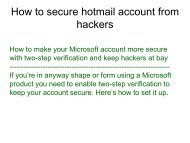How Do I Recover My Facebook Account Password
Facebook account recovery by name and phone number
Facebook account recovery by name and phone number
You also want an ePaper? Increase the reach of your titles
YUMPU automatically turns print PDFs into web optimized ePapers that Google loves.
<strong>How</strong> <strong>Do</strong> I <strong>Recover</strong> <strong>My</strong><br />
<strong>Facebook</strong> <strong>Account</strong> <strong>Password</strong><br />
Source :http://www.tophotlines.com/facebook-accountpassword-recovery
If you believe your <strong>Facebook</strong> account has been hacked or compromised, here are the steps to take<br />
to get it back.<br />
Step 1:<br />
Go to https://www.facebook.com/hacked.<br />
Select the “<strong>My</strong> <strong>Account</strong> Is Compromised” button to begin the process.<br />
You will then be instructed to type in your Email Address or Phone Number to search for your<br />
account and then hit Search. Be sure to type in your email or phone number in order to easily<br />
identify your account. Entering your name will not be effective as multiple people in the <strong>Facebook</strong><br />
community could have your same name.<br />
<strong>Facebook</strong> will then search for matching accounts. If the information you entered does not produce<br />
your account in the results, try entering something different from what you originally entered. For<br />
example, if you entered a phone number and it did not work, try entering your email address<br />
instead. An email address will be the most effective way to locate your account.
Step 2:<br />
<strong>Facebook</strong> will ask you to Enter A Current or Old <strong>Password</strong>.<br />
If your account has been hacked, the password was probably changed so you<br />
will not know the current password, but you can enter the “old” password,<br />
which is the one you used before your account was hacked.<br />
Step 3:<br />
Because you have technically entered an old password, <strong>Facebook</strong> will then tell<br />
you, “Sorry! You entered an old password.”<br />
At this point, you can select the “Reset <strong>My</strong> <strong>Password</strong>” button in order to move<br />
forward.
Step 4:<br />
<strong>Facebook</strong> will ask you how you would like to reset your password,<br />
typically done by sending a link to the email associated with the<br />
account.<br />
As with the password, the primary email address was likely changed<br />
when it was hacked. You do not want to send that link to the hacker’s<br />
account, so instead select the “No Longer Have Access To These?”<br />
option in the bottom left-hand corner.
Step 5:<br />
<strong>Facebook</strong> will then ask, “<strong>How</strong> Can We Reach You?”, at which point you<br />
can enter and confirm a New Email or Phone.<br />
recovering hacked facebook account 3<br />
Enter the email address that you would like as the primary email on the<br />
account and you should quickly receive a link to change the password.<br />
Follow the instructions provided in that email to reset your password<br />
and regain control of your hacked <strong>Facebook</strong> account.<br />
On rare occasions, additional verification, such as a drivers license, may<br />
be required. If this is the case, you can simply snap a photo or scan a<br />
copy of your drivers license and upload it as prompted.