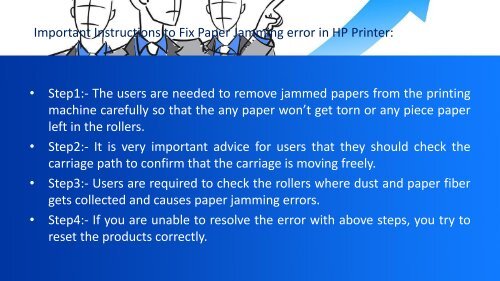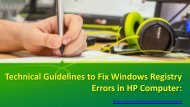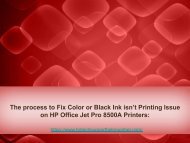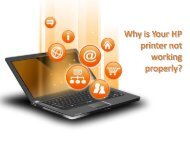Troubleshoot Paper Jamming Errors in HP Office Jet Printer
You also want an ePaper? Increase the reach of your titles
YUMPU automatically turns print PDFs into web optimized ePapers that Google loves.
Important Instructions to Fix <strong>Paper</strong> <strong>Jamm<strong>in</strong>g</strong> error <strong>in</strong> <strong>HP</strong> Pr<strong>in</strong>ter:<br />
• Step1:- The users are needed to remove jammed papers from the pr<strong>in</strong>t<strong>in</strong>g<br />
mach<strong>in</strong>e carefully so that the any paper won’t get torn or any piece paper<br />
left <strong>in</strong> the rollers.<br />
• Step2:- It is very important advice for users that they should check the<br />
carriage path to confirm that the carriage is mov<strong>in</strong>g freely.<br />
• Step3:- Users are required to check the rollers where dust and paper fiber<br />
gets collected and causes paper jamm<strong>in</strong>g errors.<br />
• Step4:- If you are unable to resolve the error with above steps, you try to<br />
reset the products correctly.