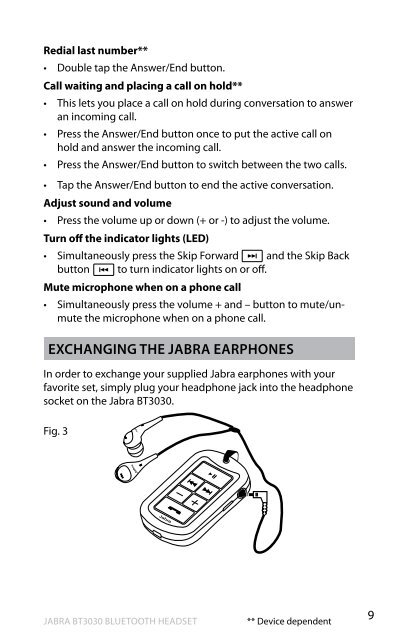USER MANUAL - GN ReSound ALD Division
USER MANUAL - GN ReSound ALD Division
USER MANUAL - GN ReSound ALD Division
Create successful ePaper yourself
Turn your PDF publications into a flip-book with our unique Google optimized e-Paper software.
Redial last number**<br />
• double tap the answer/end button .<br />
Call waiting and placing a call on hold**<br />
• This lets you place a call on hold during conversation to answer<br />
an incoming call .<br />
• Press the answer/end button once to put the active call on<br />
hold and answer the incoming call .<br />
• Press the answer/end button to switch between the two calls .<br />
• Tap the answer/end button to end the active conversation .<br />
Adjust sound and volume<br />
• Press the volume up or down (+ or -) to adjust the volume .<br />
Turn off the indicator lights (LED)<br />
• simultaneously press the skip forward and the skip back<br />
button to turn indicator lights on or off .<br />
Mute microphone when on a phone call<br />
• simultaneously press the volume + and – button to mute/unmute<br />
the microphone when on a phone call .<br />
ExchANgiNg ThE JAbRA EARPhoNES<br />
In order to exchange your supplied Jabra earphones with your<br />
favorite set, simply plug your headphone jack into the headphone<br />
socket on the Jabra bT3030 .<br />
fig . 3<br />
Jabra bT3030 blueTooTh headseT<br />
** device dependent<br />
ENgLiSh<br />
9