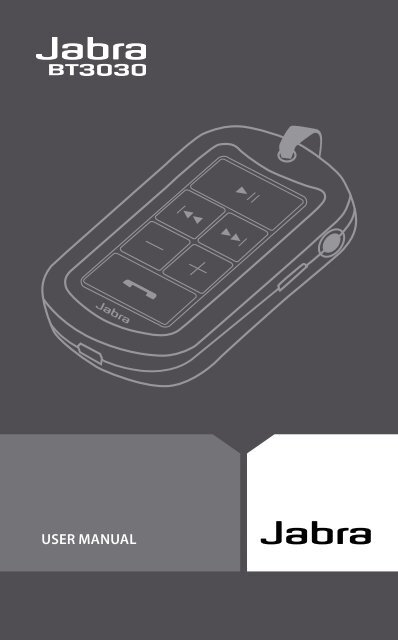USER MANUAL - GN ReSound ALD Division
USER MANUAL - GN ReSound ALD Division
USER MANUAL - GN ReSound ALD Division
You also want an ePaper? Increase the reach of your titles
YUMPU automatically turns print PDFs into web optimized ePapers that Google loves.
<strong>USER</strong> <strong>MANUAL</strong>
ENgLiSh<br />
Thank you . . . . . . . . . . . . . . . . . . . . . . . . . . . . . . . . . . . . . . . . . . . . . . . . . . . . 2<br />
abouT your Jabra bT3030 . . . . . . . . . . . . . . . . . . . . . . . . . . . . . . . . . . . 2<br />
WhaT your headseT can do . . . . . . . . . . . . . . . . . . . . . . . . . . . . . . . . 3<br />
GeTTInG sTarTed . . . . . . . . . . . . . . . . . . . . . . . . . . . . . . . . . . . . . . . . . . . . . 4<br />
charGe your headseT . . . . . . . . . . . . . . . . . . . . . . . . . . . . . . . . . . . . . . . 4<br />
baTTery level . . . . . . . . . . . . . . . . . . . . . . . . . . . . . . . . . . . . . . . . . . . . . . . . 5<br />
TurnInG your headseT on and off . . . . . . . . . . . . . . . . . . . . . . . . 5<br />
PaIrInG your headseT WITh your Phone . . . . . . . . . . . . . . . . . . 6<br />
Wear IT hoW you lIke IT . . . . . . . . . . . . . . . . . . . . . . . . . . . . . . . . . . . . . 7<br />
hoW To . . . . . . . . . . . . . . . . . . . . . . . . . . . . . . . . . . . . . . . . . . . . . . . . . . . . . . . 7<br />
exchanGInG The Jabra earPhones . . . . . . . . . . . . . . . . . . . . . . . . . 9<br />
WhaT The lIGhTs means . . . . . . . . . . . . . . . . . . . . . . . . . . . . . . . . . . . . 0<br />
TroubleshooTInG & faQ . . . . . . . . . . . . . . . . . . . . . . . . . . . . . . . . . . .<br />
need more helP? . . . . . . . . . . . . . . . . . . . . . . . . . . . . . . . . . . . . . . . . . . . . 2<br />
TakInG care of your headseT . . . . . . . . . . . . . . . . . . . . . . . . . . . . . 2<br />
WarnInG! . . . . . . . . . . . . . . . . . . . . . . . . . . . . . . . . . . . . . . . . . . . . . . . . . . . . 3<br />
WarranTy . . . . . . . . . . . . . . . . . . . . . . . . . . . . . . . . . . . . . . . . . . . . . . . . . . . 4<br />
cerTIfIcaTIon . . . . . . . . . . . . . . . . . . . . . . . . . . . . . . . . . . . . . . . . . . . . . . . 6<br />
Glossary . . . . . . . . . . . . . . . . . . . . . . . . . . . . . . . . . . . . . . . . . . . . . . . . . . . . 7<br />
Jabra bT3030 blueTooTh headseT<br />
ENgLiSh
ThANk yoU<br />
Thank you for purchasing the Jabra bT3030 bluetooth® headset .<br />
We hope you enjoy it! This instruction manual will get you started<br />
and ready to make the most of your headset .<br />
AboUT yoUR JAbRA bT3030<br />
1 Headphone connector<br />
plug (3.5 mm)<br />
2 Microphone<br />
3 Charging socket<br />
4 Play/pause/stop button<br />
5 Answer/end button<br />
6 Light indicator (LED)<br />
7 Volume up & down<br />
8 Next track<br />
9 Previous track<br />
10 Stereo earphones<br />
(exchangeable)<br />
11 Lanyard<br />
12 Clothing clip<br />
10<br />
11<br />
Jabra bT3030 blueTooTh headseT<br />
5<br />
9<br />
4<br />
www.jabra.com<br />
2<br />
3<br />
1<br />
7<br />
12<br />
6<br />
8<br />
ENgLiSh<br />
2
WhAT yoUR hEAdSET cAN do<br />
The Jabra bT3030 lets you listen to stereo music through your<br />
bluetooth enabled mobile phone or music player, while ensuring<br />
that you never miss a call .<br />
Your Jabra BT3030 has the following functions, when acting<br />
as a Bluetooth headset:<br />
• answer calls<br />
• end calls<br />
• reject calls*<br />
• voice dialling*<br />
• last number redialing*<br />
• call waiting*<br />
• Place call on hold*<br />
• multi-point: being connected to two bluetooth devices at the<br />
same time<br />
• Play music*<br />
Specifications:<br />
• Talk time up to 8 hours/standby time up to 230 hours/music<br />
playing time up to 7 hours<br />
• rechargeable battery with charging option from ac power<br />
supply<br />
• Weighs less than 30 grams ( .06 oz) incl . the original Jabra<br />
earphones<br />
• operating range up to 0 meters (approx . 33 feet)<br />
digital sound enhancement via dsP technology<br />
• noise reduction on transmit and receive audio<br />
• noise dependent volume control*<br />
• automatic volume adjustment on receive audio<br />
• acoustic shock protection<br />
Jabra bT3030 blueTooTh headseT<br />
* Phone dependent<br />
ENgLiSh<br />
3
• Qualified for bluetooth specification version 2 .0 + edr<br />
(enhanced data rate), supporting headset and hands-free<br />
Profiles for phone conversations and advanced audio<br />
distribution Profile (a2dP) for streaming music<br />
• IP22 compliant (The Jabra bT3030 can withstand a short rain<br />
shower)<br />
Please note that your Jabra BT3030 can withstand a short rain<br />
shower but is not waterproof and cannot be submerged. If your<br />
device gets wet, it should be wiped clean of any traces of water in<br />
order to protect it from potential damage.<br />
gETTiNg STARTEd<br />
you should follow three steps before using your headset:<br />
1. Charge your headset<br />
2. Activate Bluetooth on your mobile phone (refer to the<br />
manual for your Mobile phone)<br />
3. Pair your headset to your mobile phone<br />
The Jabra bT3030 is easy to operate . The buttons performs different<br />
functions depending on how long you press them:<br />
Instruction Duration of press<br />
Tap Press briefly<br />
double tap Touch briefly two times within ,5 seconds<br />
Press approx: second<br />
Press and hold approx: 4 seconds<br />
chARgE yoUR hEAdSET<br />
make sure that your Jabra bT3030 headset is fully charged before<br />
you start using it . use the ac adaptor to charge from a power<br />
socket . your headset indicates the charging level while charging:<br />
Jabra bT3030 blueTooTh headseT<br />
ENgLiSh<br />
4
What you see Status<br />
flashing Green charging<br />
solid Green fully charged<br />
Please note: The lifetime of the battery will be significantly<br />
reduced if your device is left uncharged for a long period. We<br />
therefore recommend that you recharge your device at least<br />
once a month.<br />
bATTERy LEvEL<br />
after turning on the headset you can check the battery level<br />
by tapping the volume up(+) or volume down(-) . Green flashes<br />
indicate that the headset is fully charged, yellow that the power is<br />
70% and red that the power is low and that the headset needs to<br />
be charged .<br />
xxxxxxx<br />
TURNiNg yoUR hEAdSET oN ANd off<br />
• Press the answer/end button until you see a burst of flashes on<br />
the indicator light (led) to turn on your headset .<br />
• Press and hold the answer/end button until you see a burst of<br />
flashes on the indicator light (led) to turn the headset off .<br />
Jabra bT3030 blueTooTh headseT<br />
ENgLiSh<br />
5
Please note that the led indicator light turns off after minute<br />
to save battery . To check if the headset is on, tap the answer/end<br />
button once – the led indicator light will flash, if the headset is on .<br />
PAiRiNg yoUR hEAdSET WiTh yoUR PhoNE<br />
headsets are connected to phones using a procedure called<br />
‘pairing’ . by following a few simple steps, a phone can easily be<br />
paired with a headset .<br />
1. Put the headset in pairing mode<br />
When you turn on your Jabra bT3030 for the first time, the headset<br />
will automatically start up in pairing mode – i .e . it is discoverable<br />
for your phone . When the headset is in pairing mode the led is<br />
constantly lit with a blue light .<br />
2. Set your Bluetooth phone to ‘discover’ the Jabra BT3030<br />
follow your phone’s instruction guide . first make sure that<br />
bluetooth is activated on your mobile phone . Then set your phone<br />
to discover the headset . This usually involves going to a ‘setup,’<br />
‘connect’ or ‘bluetooth’ menu on your phone and selecting the<br />
option to ‘discover’ or ‘add’ a bluetooth device .* (see example from<br />
a typical mobile phone in fig . ) .<br />
3. Your phone will find the Jabra BT3030<br />
your phone will find the headset under the name bT3030 . your<br />
phone then asks if you want to pair with the headset . accept by<br />
pressing ‘yes’ or ‘ok’ on the phone and confirm with the passkey<br />
or PIn = 0000 (4 zeros) . your phone will confirm when pairing is<br />
complete .<br />
fig .<br />
Connectivity<br />
MobilSurf<br />
Bluetooth<br />
Infrared port<br />
WAP options<br />
Synchronization<br />
Networks<br />
Select Info<br />
Devices found<br />
JABRA BT3030<br />
Select<br />
Jabra bT3030 blueTooTh headseT<br />
Ok<br />
JABRA BT3030<br />
Passkey:<br />
Ok<br />
Handsfree<br />
JABRA BT3030<br />
Added. The<br />
handsfree is now<br />
ready for use<br />
ENgLiSh<br />
6
In case of unsuccessful pairing, put the Jabra bT3030 into pairing<br />
mode manually . make sure the headset is off . Press and hold the<br />
answer/end button for approximately 4 seconds until the led has<br />
a constant blue light . The led will flash before the light is constant –<br />
keep holding down the button until the light is constant .<br />
WEAR iT hoW yoU LikE iT<br />
your Jabra bT3030 is designed to be comfortably worn using the<br />
removable clothing clip, fig . 2a or a lanyard strap, fig . 2b . lanyard<br />
and clothing clip are included . also feel free to use your own<br />
lanyard or to wear the device through the top ring .<br />
fig . 2a fig . 2b<br />
The microphone is integrated on the top left side of the device<br />
(when viewing the Jabra bT3030 as shown in fig . 2a) . Please take<br />
this into account when positioning the main device to ensure a<br />
clear pickup of your voice . (see fig . 2b)<br />
hoW To<br />
Play music (some phones may require you to start a media<br />
player first)*<br />
• Tap the Play/Pause/stop button once .<br />
Pause music<br />
• Tap the Play/Pause/stop button – tap again to resume<br />
playing .<br />
Stop music<br />
• Press the Play/Pause/stop button .<br />
Jabra bT3030 blueTooTh headseT<br />
* refer to phone´s user manual<br />
ENgLiSh<br />
7
Answer a call when playing music<br />
• Tap the answer/end button and the music will be paused<br />
and the call will be connected .<br />
• When you end the call, your music will start again** .<br />
Skip one track forward<br />
• Tap the skip forward button - continue tapping to skip<br />
several tracks forward .<br />
Skip one track back<br />
• Tap the skip back button - continue tapping to skip<br />
several tracks backward .<br />
Fast Forward<br />
• Press and hold skip forward button .<br />
Fast Rewind<br />
• Press and hold skip back button .<br />
Answer a call<br />
• Tap the answer/end button on your headset to answer a<br />
call when phone is ringing .<br />
End a call<br />
• Tap the answer/end button to end an active call .<br />
Reject a call**<br />
• Press the answer/end button when the phone rings to reject<br />
an incoming call . depending on your phone settings, the<br />
person who called you will either be forwarded to voice mail or<br />
hear the busy signal .<br />
Make a call**<br />
• When you make a call from your mobile phone, the call will<br />
(subject to phone settings) automatically be transferred to your<br />
headset when connected .<br />
Activate voice dialling**<br />
• Press the answer/end button and speak the name . for best<br />
results, record the voice-dialling tag when you are wearing the<br />
headset . Please consult your phone’s user manual for more info<br />
on using this feature .<br />
Jabra bT3030 blueTooTh headseT<br />
** device dependent<br />
ENgLiSh<br />
8
Redial last number**<br />
• double tap the answer/end button .<br />
Call waiting and placing a call on hold**<br />
• This lets you place a call on hold during conversation to answer<br />
an incoming call .<br />
• Press the answer/end button once to put the active call on<br />
hold and answer the incoming call .<br />
• Press the answer/end button to switch between the two calls .<br />
• Tap the answer/end button to end the active conversation .<br />
Adjust sound and volume<br />
• Press the volume up or down (+ or -) to adjust the volume .<br />
Turn off the indicator lights (LED)<br />
• simultaneously press the skip forward and the skip back<br />
button to turn indicator lights on or off .<br />
Mute microphone when on a phone call<br />
• simultaneously press the volume + and – button to mute/unmute<br />
the microphone when on a phone call .<br />
ExchANgiNg ThE JAbRA EARPhoNES<br />
In order to exchange your supplied Jabra earphones with your<br />
favorite set, simply plug your headphone jack into the headphone<br />
socket on the Jabra bT3030 .<br />
fig . 3<br />
Jabra bT3030 blueTooTh headseT<br />
** device dependent<br />
ENgLiSh<br />
9
If you are using another set of earphones other than the supplied<br />
Jabra model, please note that differences in impedance and<br />
sensitivity might limit or increase the maximum volume output<br />
level . an impedance level of 6 ohm is recommended for the best<br />
performance . however, always use extra precaution when using<br />
another set of earphones than the original Jabra model .<br />
WhAT ThE LighTS MEAN<br />
The Jabra logo is an indicator light showing the headset status .<br />
blue indicates that the unit is operating . Purple indicates you are<br />
listening to music . Green signals that your headset is fully charged,<br />
yellow 70% charged and red signals that your power is low .<br />
What you see What it means<br />
solid light: In pairing mode – see Pairing<br />
section<br />
slow single flash: connected to phone and in<br />
standby mode<br />
slow double flash: connected to phone and<br />
active on call*<br />
slow triple flash: not connected to phone and<br />
standby mode*<br />
Quick double flash: Incoming/outgoing call<br />
Triple flash: headset on but not connected<br />
to phone*<br />
5 quick flashes: Pairing succeeded*<br />
* bT3030 is equipped with Jabra discreet light feature, meaning<br />
that light indicator (led) turns off after min of non-activity .<br />
headset is still active, and light will flash again after a tap on the<br />
answer/end button or any call activity .<br />
Jabra bT3030 blueTooTh headseT<br />
ENgLiSh<br />
0
TRoUbLEShooTiNg & fAQ<br />
I hear crackling noises<br />
• bluetooth is a radio technology which means it is sensitive to<br />
objects between the headset and the device it is connected<br />
to . you should be able to have up to 0 metres (33 feet) of<br />
distance between the headset and the connected device when<br />
there are no major objects in the way (walls, etc .) .<br />
I cannot hear the phone call in the headset<br />
• Increase the volume on the Jabra bT3030 .<br />
• make sure your phone is connected to the headset by tapping<br />
the answer/end button .<br />
• ensure that the headset is paired to your phone .<br />
• make sure your phone is connected to the headset in the<br />
phone’s menu or by tapping the answer/end button on the<br />
Jabra bT3030 .<br />
I have pairing problems<br />
• you may have deleted your pairing connection in your mobile<br />
phone –follow the pairing instructions in section ‘Pairing your<br />
headset with your phone ‘ .<br />
I cannot use Reject call, Call on hold, Redial or Voice dialling<br />
• These features are dependent on your phone supporting them,<br />
please consult your phone’s manual for details .<br />
I cannot hear music in the headset<br />
• Increase the volume on your device .<br />
• ensure that the headset is paired to your bluetooth enabled<br />
device .<br />
• make sure that the Jabra bT3030 is charged .<br />
Jabra bT3030 blueTooTh headseT<br />
ENgLiSh
The music player starts playing when connecting to the headset<br />
some phones may stat the music player once it connects to the<br />
headset . re-pair your headset to the device in order to avoid this<br />
behaviour .<br />
1. make sure the headset is off<br />
2. Press and hold the answer / end button for approx 5 sec until<br />
the light turns solid blue<br />
3. continue press and hold the answer / end button until the solid<br />
blue light turns off<br />
4. continue press and hold until a solid purple light turns on<br />
Go through the regular steps in paring the headset to a bluetooth<br />
device .<br />
I have problems streaming in stereo from my music device<br />
(mobile phone, PC, MP3-player etc.)<br />
• make sure the other device supports bluetooth . or .2<br />
including the . advanced audio distribution Profile (a2dP),<br />
otherwise it will not work . Please consult the user manual of<br />
the device you are using for how to pair it to a bluetooth stereo<br />
headset .<br />
NEEd MoRE hELP?<br />
1. Web: www .jabra .com<br />
(for the latest support info and online user manuals)<br />
2. E-mail: support .uk@jabra .com<br />
Information: info@jabra .com<br />
3. Phone: 0800 0327026<br />
TAkiNg cARE of yoUR hEAdSET<br />
• always store the Jabra bT3030 with the power off and safely<br />
protected<br />
• avoid storage at extreme temperatures (above 45°c/ 3°f –<br />
including direct sunlight – or below - 0°c/ 4°f) . This can shorten<br />
battery life and may affect operation . high temperatures may<br />
also degrade performance .<br />
• do not expose the Jabra bT3030 to rain or other liquids .<br />
Jabra bT3030 blueTooTh headseT<br />
ENgLiSh<br />
2
WARNiNg!<br />
headsets are capable of delivering sounds at loud volumes<br />
and high pitched tones . exposure to such sounds can result<br />
in permanent hearing loss damage . The volume level may<br />
vary based on conditions such as the phone you are using, its<br />
reception and volume settings, and the environment . Please read<br />
the safety guidelines below prior to using this headset .<br />
Safety guidelines<br />
1. Prior to using this product follow these steps<br />
• before putting on the headset, turn the volume control to its<br />
lowest level,<br />
• Put the headset on, and then<br />
• slowly adjust the volume control to a comfortable level .<br />
2. During the use of this product<br />
• keep the volume at the lowest level possible and avoid using<br />
the headset in noisy environments where you may be inclined<br />
to turn up the volume;<br />
• If increased volume is necessary, adjust the volume control<br />
slowly;<br />
and<br />
• If you experience discomfort or ringing in your ears,<br />
immediately discontinue using the headset and consult a<br />
physician .<br />
With continued use at high volume, your ears may become<br />
accustomed to the sound level, which may result in permanent<br />
damage to your hearing without any noticeable discomfort .<br />
using the headset while operating a motor vehicle, motorcycle,<br />
watercraft or bicycle may be dangerous, and is illegal in some<br />
jurisdictions . check your local laws . use caution while using your<br />
headset when you are engaging in any activity that requires your<br />
full attention . While engaging in any such activity, removing the<br />
headset from your ear area or turning off your headset will keep<br />
you from being distracted, so as to avoid accident or injury .<br />
Jabra bT3030 blueTooTh headseT<br />
ENgLiSh<br />
3
3. Keep out of reach of children:<br />
The plastic bags the product and its parts are wrapped in are<br />
not toys for children . The bags themselves or the many small<br />
parts they contain may cause choking if ingested . never try to<br />
dismantle the product yourself . none of the internal components<br />
can be replaced or repaired by users .<br />
only authorised dealers or service centres may open the product .<br />
If any parts of your product require replacement for any reason,<br />
including normal wear and tear or breakage, contact your dealer .<br />
avoid exposing the product to rain or other liquids .<br />
4. ACA TS028 – Ignition of flammable atmospheres<br />
do not use the headset in environments where there is a danger<br />
of ignition of flammable gases .<br />
WARRANTy<br />
limited Two (2) -year Warranty<br />
Gn a/s, warrants this product to be free from defects in materials<br />
and workmanship (subject to the terms set forth below) for a<br />
period of two (2) year from the date of purchase (“Warranty Period”) .<br />
during the Warranty Period, Gn will repair or replace (at Gn’s<br />
discretion) this product or any defective parts (“Warranty service”) .<br />
If repair or replacement is not commercially practicable or cannot<br />
be timely made, Gn may choose to refund to you the purchase<br />
price paid for the affected product . repair or replacement under<br />
the terms of this warranty does not give right to any extension or<br />
a new beginning of the period of warranty .<br />
Claims under the Warranty<br />
To obtain Warranty service, please contact the Gn dealer from<br />
which you purchased this product or visit www .jabra .com for<br />
further information about customer support . you will need to<br />
return this Product to the dealer or ship it to the dealer or to Gn<br />
(if so indicated on www .jabra .com) in either its original packaging<br />
or packaging affording an equal degree of protection . you will<br />
bear the cost of shipping the product to Gn . If the Product is<br />
covered by the warranty, Gn will bear the cost of shipping product<br />
back to you after the completion of service under this warranty .<br />
return shipping will be charged to you for products not covered<br />
by the warranty or requiring no warranty repair .<br />
Jabra bT3030 blueTooTh headseT<br />
ENgLiSh<br />
4
The following information must be presented to obtain Warranty<br />
service: (a) the product, and (b) proof of purchase, which clearly<br />
indicates the name and address of the seller, the date of purchase<br />
and the product type, which is evidence that this product is<br />
within the Warranty Period . Please further include (c) your return<br />
address . (d) daytime telephone number, and (e) reason for return .<br />
as part of Gn/Jabra’s efforts to reduce environmental waste<br />
you understand that the product may consist of reconditioned<br />
equipment that contains used components, some of which have<br />
been reworked . The used components all live up to Gn/Jabra’s<br />
high quality standards and comply with the Gn product<br />
performance and reliability specifications . you understand that<br />
replaced parts or components will become the property of Gn .<br />
Limitation of Warranty<br />
This warranty is only valid for the original purchaser and will<br />
automatically terminate prior to expiration if this product is<br />
sold or otherwise transferred to another party . The warranty<br />
provided by Gn in this statement applies only to products<br />
purchased for use, and not for resale . It does not apply to open<br />
box purchases, which are sold “as is” and without any warranty .<br />
specifically exempt from warranty are limited-life consumable<br />
components subject to normal wear and tear, such as microphone<br />
windscreens, ear cushions, modular plugs, ear tips, decorative<br />
finishes, batteries, and other accessories . This warranty is invalid<br />
if the factory-applied serial number, date code label, or product<br />
label has been altered or removed from this product . This<br />
Warranty does not cover cosmetic damage or damage due to<br />
misuse, abuse, negligence, acts of nature, accident, disassembling<br />
or modification of, or to any part of, the product . This Warranty<br />
does not cover damage due to improper operation, maintenance<br />
or installation, or attempted repair by anyone other than Gn or<br />
a Gn dealer which is authorized to do Gn warranty work . any<br />
unauthorized repairs will void this warranty .<br />
Jabra bT3030 blueTooTh headseT<br />
ENgLiSh<br />
5
ePaIrs or rePlacemenTs as ProvIded under ThIs<br />
WarranTy are The exclusIve remedy of The consumer . Gn<br />
shall noT be lIable for anyIncIdenTal or conseQuenTIal<br />
damaGes for breach of any exPress orImPlIed WarranTy<br />
on ThIs ProducT . excePT To The exTenT ProhIbITed by<br />
laW, ThIs WarranTy Is exclusIve and In lIeu of all oTher<br />
exPress and ImPlIed WarranTIes WhaT so ever, IncludInG<br />
buT noT lImITed To The WarranTy of merchanTabIlITy and<br />
fITness for a PracTIcal PurPose .<br />
noTe! This warranty gives you specific legal rights . you may<br />
have other rights which vary from location to location . some<br />
jurisdictions do not allow the exclusion or limitation of incidental<br />
or consequential damages or implied warranties, so the above<br />
exclusions may not apply to you . This warranty does not affect your<br />
legal (statutory) rights under your applicable national or local laws .<br />
cERTificATioN ANd SAfETy APPRovALS<br />
CE<br />
This product is ce marked according to the provisions of the r & TTe<br />
directive (99/5/ec) . hereby, Gn, declares that this product is in<br />
compliance with the essential requirements and other relevant<br />
provisions of directive 999/5/ec .<br />
for further information please consult http://www .jabra .com<br />
Within the eu this device is intended to be used in austria,<br />
belgium, bulgaria, cyprus, czech republic, denmark, estonia,<br />
finland, france, Germany, Greece, hungary, Ireland, Italy, latvia,<br />
lithuania, luxembourg, malta, Poland, Portugal, romania,<br />
slovakia, slovenia, spain, sweden, The netherlands, united<br />
kingdom, and within efTa in Iceland, norway and switzerland .<br />
Bluetooth<br />
The bluetooth® word mark and logos are owned by the bluetooth<br />
sIG, Inc . and any use of such marks by Gn is under license . other<br />
trademarks and trade names are those of their respective owners .<br />
Jabra bT3030 blueTooTh headseT<br />
ENgLiSh<br />
6
gLoSSARy<br />
1. Bluetooth is a radio technology that connects devices, such<br />
as mobile phones and headsets, without wires or cords over<br />
a short distance (approx . 0 meters/33 feet) . bluetooth is safe<br />
to use . It is secure too, so once a connection has been made<br />
no-one can listen in and there is no interference from other<br />
bluetooth devices either . Get more information at www .<br />
bluetooth .com .<br />
2. Bluetooth profiles are the different ways that bluetooth<br />
devices communicate with other devices . bluetooth phones<br />
support the headset profile, the hands-free profile or both . In<br />
order to support a certain profile, a phone manufacturer must<br />
implement certain mandatory features within the phone’s<br />
software .<br />
3. Pairing creates a unique and encrypted link between two<br />
bluetooth devices and lets them communicate with each other .<br />
bluetooth devices will not work if the devices have not been<br />
paired .<br />
4. Passkey or PIN is a code that you enter on your bluetooth<br />
enabled device (e .g . a mobile phone) to pair it with your<br />
Jabra bT3030 . This makes your device and the Jabra bT3030<br />
recognize each other and automatically work together .<br />
5. Standby mode is when the Jabra bT3030 is passively waiting<br />
for a call . When you ‘end’ a call on your mobile phone, the<br />
headset goes into standby mode .<br />
dispose of the product according<br />
to local standards and regulations .<br />
www .jabra .com/weee<br />
Jabra bT3030 blueTooTh headseT<br />
ENgLiSh<br />
7
© 2007 Gn a/s . all rights reserved . Jabra® is a registered<br />
trademark of Gn a/s . all other trademarks included herein<br />
are the property of their respective owners . The bluetooth®<br />
word mark and logos are owned by the bluetooth sIG,<br />
Inc . and any use of such marks by Gn a/s is under license .<br />
(design and specifications subject to change without notice) .<br />
www.jabra.com<br />
made In chIna<br />
TyPe: bT3030<br />
Ic:2386c-bT3030