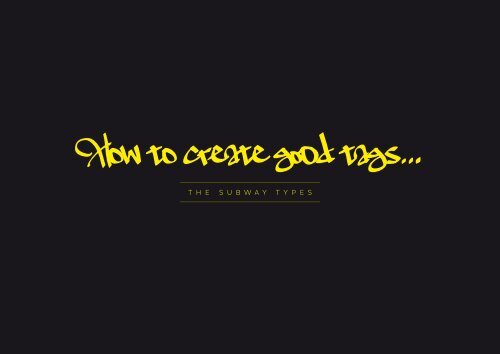You also want an ePaper? Increase the reach of your titles
YUMPU automatically turns print PDFs into web optimized ePapers that Google loves.
How <strong>to</strong> create good tags…<br />
THE SUBWAY TYPES
How <strong>to</strong> create good tags…<br />
THE SUBWAY TYPES<br />
by hannes von döhren, 2009
New York, Paris, Berlin<br />
-> The idea was <strong>to</strong> create a package containing prominent<br />
tagstyles of graffiti strongholds like New York, Berlin and<br />
Paris. Shik (New York), Deon (Paris) and Etan (Berlin) came<br />
<strong>to</strong>gether <strong>to</strong> show the typical tagstyles of their metropole.<br />
The fonts were digitized, spaced, kerned and programmed<br />
by Hannes von Döhren (HVD <strong>Fonts</strong>). Each font contains<br />
the same character set. The following explanation works<br />
for every OT font from the Subway Types.<br />
Subway NewYork<br />
Subway Paris<br />
Subway Berlin<br />
THE SUBWAY TYPES TUTORIAL
OT, STD or SC?<br />
-> If you are familiar with using OpenType features, the<br />
Subway Types will be easy <strong>to</strong> use. For those who never<br />
used the OpenType features we created the Std (Standard)<br />
and the SC (<strong>Small</strong> Caps) versions of the fonts. They<br />
OT<br />
Std<br />
SC<br />
THE SUBWAY TYPES TUTORIAL<br />
contain the same basic characters like the OT versions but<br />
are split in two fonts. Hence you don’t need any OpenType<br />
knowledge <strong>to</strong> use the Std and SC fonts. However, here is a<br />
short introduction in<strong>to</strong> OpenType features.<br />
Subway NewYork OT = Subway NewYork Std + Subway Newyork SC<br />
Subway Berlin OT = Subway Berlin Std + Subway Berlin SC<br />
Subway Berlin OT = Subway Berlin Std + Subway Berlin SC<br />
Uppercase Lowercase <strong>Small</strong> Caps Swash Oldstyle Figures Lining Figures Standard Characterset Extended Characterset Extras<br />
X<br />
X<br />
X<br />
X<br />
X<br />
X<br />
X<br />
X<br />
X<br />
X<br />
X<br />
X<br />
X<br />
X<br />
X X
Using OpenType<br />
-> First of all you have <strong>to</strong> know how <strong>to</strong> activate the OpenType<br />
features of the Subway Types. Here are two screenshots of the<br />
most popular graphic applications (Pho<strong>to</strong>shop & Indesign).<br />
InDesign<br />
Pho<strong>to</strong>shop<br />
THE SUBWAY TYPES TUTORIAL
<strong>Small</strong> <strong>to</strong> <strong>Big</strong><br />
-> We call the first tagstyle “<strong>Small</strong> <strong>to</strong> <strong>Big</strong>”. This is especially for<br />
shorter tags. The tag is gradually getting bigger from left <strong>to</strong><br />
right. To achieve that style use the <strong>Small</strong> Caps with Uppercase.<br />
1) Type in your text<br />
play<br />
2) Choose <strong>Small</strong> Caps<br />
play<br />
“plAY” s<br />
v “plAY” s<br />
v 4) Add some stuff (from the “Extras”) 5) Add some drips (from the “Extras”)<br />
, .<br />
THE SUBWAY TYPES TUTORIAL<br />
3) Type the last 2 or 3 letters in Uppercase<br />
plAY
<strong>Small</strong> <strong>Big</strong> <strong>Small</strong> <strong>Big</strong><br />
-> We call this tagstyle “<strong>Small</strong> <strong>Big</strong> <strong>Small</strong> <strong>Big</strong>”. This style is useful<br />
for longer tags. One can find many tags that are build up that way.<br />
The idea is, <strong>to</strong> alternate small and big letters. For that style use<br />
the <strong>Small</strong> Caps with Uppercase.<br />
1) Type in your text<br />
THE SUBWAY TYPES TUTORIAL<br />
2) Choose <strong>Small</strong> Caps 3) Type every second letter in Uppercase<br />
crazy crazy cRaZy<br />
r cRaZy! u<br />
r cRaZy! u . ,<br />
4) Add some stuff (from the “Extras”) 5) Add some drips (from the “Extras”)
Swashy Tags<br />
-> We call this tagstyle “Swashy Tags”. The swash letters dont really<br />
work in succession, but are rather great for starting off a tag with<br />
one cool character. The Swash fit perfectly <strong>to</strong> the lowercase. For<br />
writing with uppercase letters we especially created the Uppercase.<br />
1) Type in your text<br />
Mind<br />
5) Add some splashes (from the “Extras”)<br />
…Mind<br />
p !<br />
L<br />
K<br />
THE SUBWAY TYPES TUTORIAL<br />
2) Choose Swash 3) Add some stuff (from the “Extras”)<br />
Mind<br />
…Mind<br />
p !
Some more Features<br />
-> Every “Subway OT Font” includes some specials, <strong>to</strong> be found<br />
via the Contextual Alternates in the OpenType menue.<br />
-> We also inserted some doubleletters which are au<strong>to</strong>matically<br />
set in when the OpenType feature “Ligatures” is on.<br />
1) Underlines<br />
5) Double letters.<br />
2) Arrows 3) Crown<br />
_><br />
THE SUBWAY TYPES TUTORIAL<br />
__ __<br />
-><br />
=<br />
=<br />
___ ___
©<br />
THE SUBWAY TYPES<br />
www.hvdfonts.com
©<br />
THE SUBWAY TYPES